Page 1

Page 2

Table of Contents
Important Cautions .............................................................................................................................. 2
For your safety ........................................................................................................................................... 2
Precautions ................................................................................................................................................. 2
Connections ........................................................................................................................................ 3
Connecting the AM Antenna ........................................................................................................................ 3
Connecting the Speakers ............................................................................................................................ 4
Connecting Auxiliary Equipment ................................................................................................................. 4
Connecting Control Cable ........................................................................................................................... 4
Connecting the AC Power Cord .................................................................................................................. 4
Connecting the Headphones ....................................................................................................................... 4
Control Locations ............................................................................................................................... 5
The CD/Tuner .............................................................................................................................................. 5
The Amplifier ............................................................................................................................................... 5
The Remote Control .................................................................................................................................... 6
Installation of Batteries .......................................................................................................................7
Turning the Power On and Off .......................................................................................................... 7
Sound Quality ..................................................................................................................................... 7
Adjusting the Volume .................................................................................................................................. 7
Adjusting the Super Bass/Treble ................................................................................................................. 7
Control the Loudness .................................................................................................................................. 8
Preset Equalizer ........................................................................................................................................... 8
Listening to Radio Broadcasts ........................................................................................................... 8
Tuning in a Station ....................................................................................................................................... 8
Presetting Stations ...................................................................................................................................... 9
To change the FM Reception Mode ............................................................................................................. 9
RDS (Radio Data System) Reception .................................................................................................9
CD Operation .................................................................................................................................... 10
CD Playing ................................................................................................................................................ 10
Direct Select track .................................................................................................................................... 10
To Skip Search and Play ........................................................................................................................... 10
To Search ................................................................................................................................................... 10
Program Play ............................................................................................................................................ 10
Random Play (CD and MP3 discs) ........................................................................................................... 10
Playing the Beginning (Intro) of each Track ............................................................................................. 10
Playing Repeatedly .................................................................................................................................... 11
MP3 Disc Playing .............................................................................................................................. 11
Playing Repeatedly .................................................................................................................................... 11
Setting the Clock Automatically ........................................................................................................ 12
Setting the Clock Manually ............................................................................................................... 12
Clock Dimmer ........................................................................................................................................... 12
Setting the Sleep Timer ..................................................................................................................... 12
Setting the Daily on Timer ................................................................................................................. 13
Disc Handling .................................................................................................................................... 13
Troubleshooting ................................................................................................................................ 14
Specifications ...................................................................................................................................15
- 1 -
Page 3
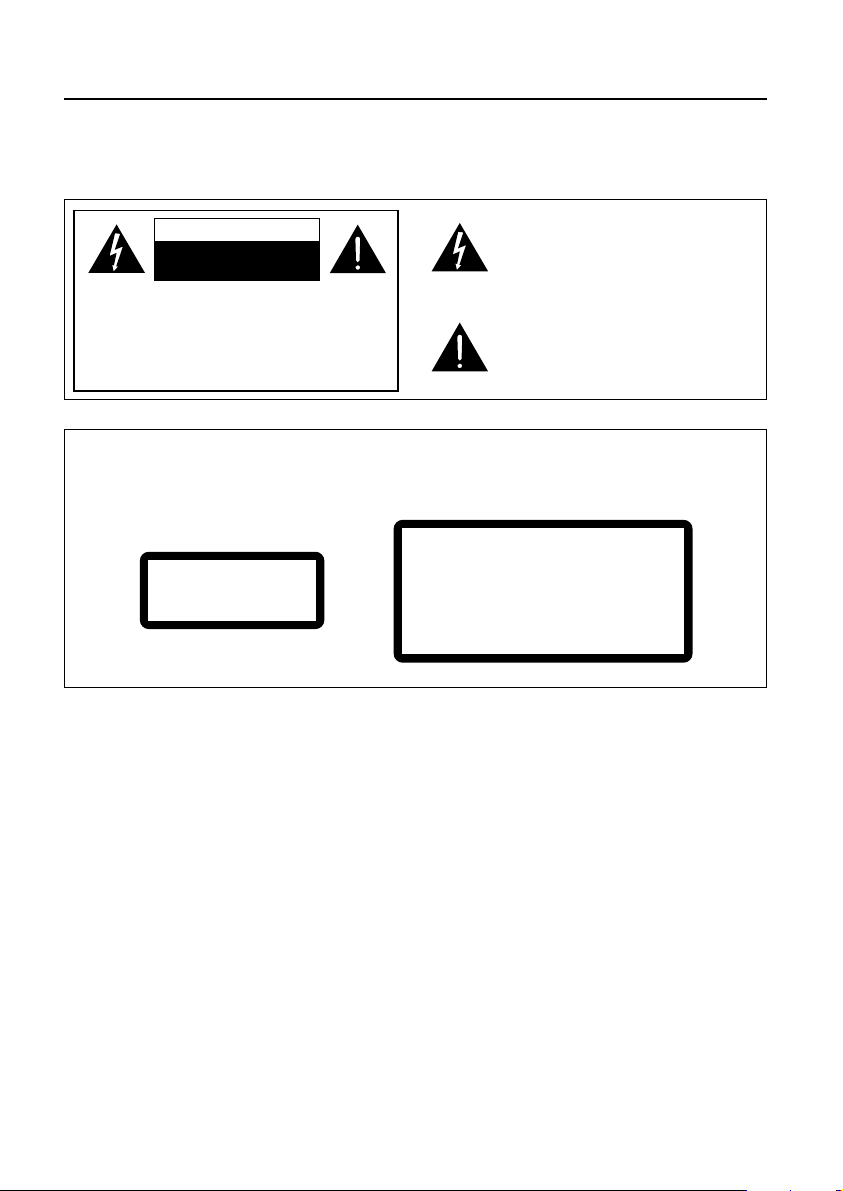
Important Cautions
Thank you for purchasing this system. Please read these operating instructions before operating
the unit. The operating instructions should be retained for future reference.
For your safety
CAUTION
RISK OF ELECTRIC SHOCK
DO NOT OPEN
CAUTION: TO REDUCE THE RISK OF
ELECTRIC SHOCK, DO NOT REMOVE
COVER. NO USER SERVICEABLE
PARTS INSIDE REFER SERVICING TO
QUALIFIED SERVICE PERSONNEL.
This symbol indicates that dangerous
voltage constituting a risk of electric
shock is present within this unit.
This symbol indicates that there are
important operating and maintenance instructions in the literature accompanying this unit.
Laser Product
This product is equipped with low power laser equipment. For your own safety do not remove
any covers or take the product apart. Repair work must be carried out by qualified personnel.
Caution:
CLASS 1
LASER PRODUCT
This product is equipped with low power
laser equipment inside, for your safety,
don’t open the laser radiation protective
equipment. Don’t look at the laser radiation
district when the equipment is operating.
Precautions
This equipment has been designed and manufactured to meet international safety standards but,
like any electrical equipment, care must be taken if you are to obtain the best results and safety is
to be assured.
…………………………….
DO read the operating instructions before you attempt to use the equipment.
DO ensure that all electrical connections (including the mains plug, extension leads and inter-
connections between the pieces of equipment) are properly made and in accordance with the
manufacturer’s instructions. Switch off and withdraw the mains plug before making or
changing connections.
DO consult your dealer if you are ever in doubt about the installation, operation or safety of your
equipment.
DO be careful with glass panels or doors on equipment
…………………………….
DON’T remove any fixed cover as this may expose dangerous voltages.
DON’T obstruct the ventilation openings of the equipment with items such as newspapers,
tablecloths, curtains, etc. Overheating will cause damage and shorten the life of the equipment.
- 2 -
Page 4
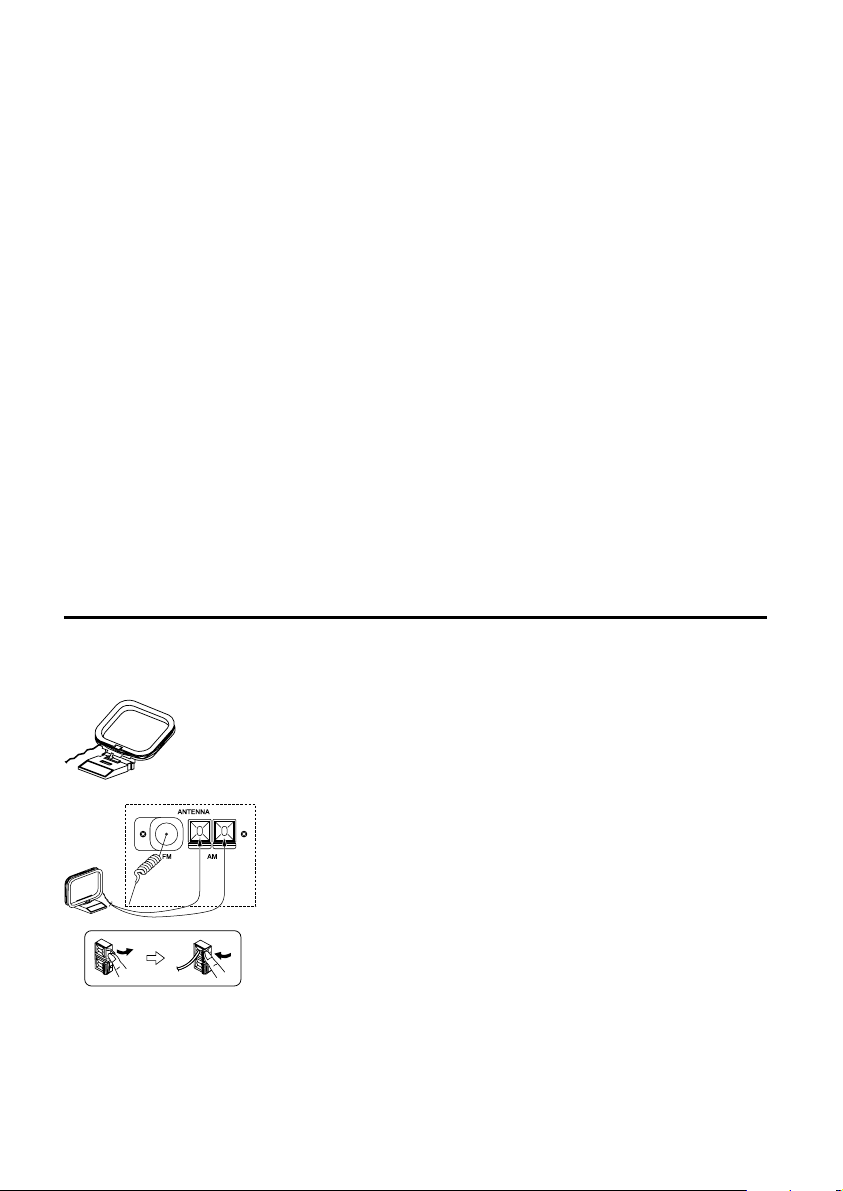
DON’T allow electrical equipment to be exposed to dripping or splashing, or objects filled with
liquids, such as vases, to be placed on the equipment and don’t handle the power cord with
wet hands.
DON’T place hot objects or naked flame sources such as lighted candles or nightlights on, or close
to equipment. High temperatures can melt plastic and lead to fires.
DON’T use makeshift stands and NEVER fix legs with wood screws - to ensure complete safety
always fit the manufacturer’s approved stand or legs with the fixings provided according
to the instructions.
DON’T listen to headphones at high volume, as such use can permanently damage your hearing.
DON’T leave equipment switched on when it is unattended unless it is specifically stated
that it is designed for unattended operation or has a stand-by mode. Switch off using the
switch on the equipment and make sure that your family knows how to do this. Special
arrangements may need to be made for infirm or handicapped people.
DON’T continue to operate the equipment if you are in any doubt about it working normally, or if it
is damaged in any way - switch off, withdraw the mains plug and consult your dealer.
…………………………….
ABOVE ALL,
NEVER let anyone especially children push anything into holes, slots or any other opening in the
case - this could result in a fatal electrical shock.
NEVER guess or take chances with electrical equipment of any kind…it is better to be safe than
sorry!
Connections
Caution: Make all connections before plugging the system into an AC power outlet.
Connecting the AM Antenna
AM loop antenna
1. Open the AM antenna terminals on the rear of the unit.
2. Attach the AM loop to its base by snapping the tabs on the loop
into the slot in the base.
3. Close each of the terminals to securely connect the antenna.
Turn the AM loop until you have the best reception.
- 3 -
Page 5
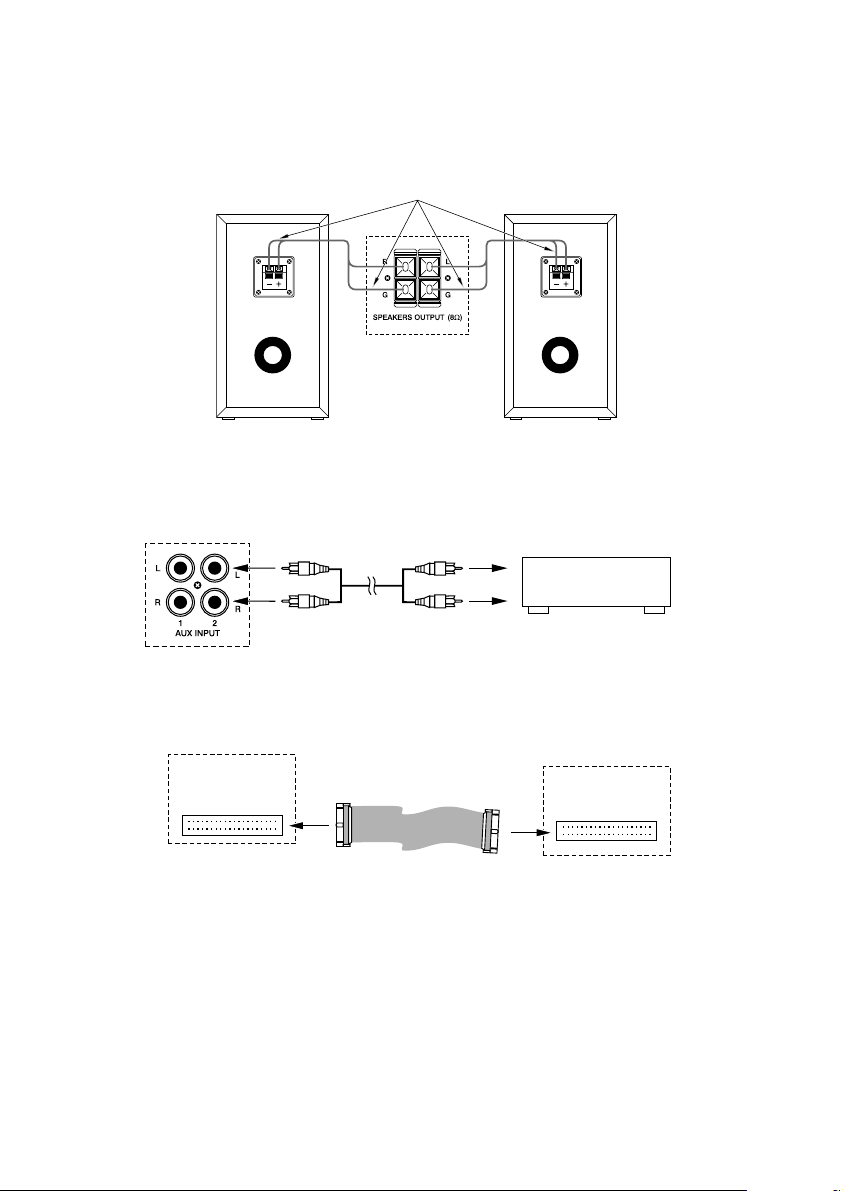
Connecting the Speakers
Connect the speaker cords between the terminals as shown below.
Connect the cords with a silver line to the (-) (G) terminals and cords with a gold line to the (+) (L)
(R) terminals.
Connect the cords to (-) terminals
Right Speaker Box
Back View
Left Speaker Box
Back View
Connecting Auxiliary Equipment
Connect signal cords between the AUX input terminals on the amplifier and the output terminals of
your auxiliary equipment. You can listen to this source.
The amplifier
Auxiliary equipment
Connecting Control Cable
Connect the control cable between the CD player and the amplifier.
The CD player
CONTROL CABLE
The amplifier
CONTROL CABLE
Connecting the AC Power Cord
Insert the AC power cord into a wall outlet, and your system is at your command!
Caution: Be sure to unplug the power cord from the outlet when going out or when the system is
not in use for an extended period of time.
Connecting the Headphones
Connect a pair of headphones to the phones jack. No sound comes out of the speakers.
Note: Be sure to turn down the volume before connecting or putting on headphones.
- 4 -
Page 6

Control Locations
The CD/Tuner
1. Remote Sensor
2. Standby Button
3. VFD Display Lens
4. Disc Door
5. Clock Button
6. Program Button
Memory Button
7. Previous/Search Backward Button
Tuning Backward Button
8. Play/Pause Button
Presetting Stations Button
9. Next/Search Forward Button
Tuning Forward Button
10. Stop Button
Band Switch Button
11. Repeat Button
Stereo/MONO Select Button
12. Open/Close Button
The Amplifier
13. Control Cable Connector
14. FM Antenna
15. AM Antenna terminals
1. Loudness Button
2. Preset Equalizer Button
3. Volume Control Knob
4. Function Button
5. Headphone Jack
- 5 -
Page 7

The Remote Control
6. Control Cable Connector
7. AUX1 Input Terminals (L&R)
8. AUX2 Input Terminals (L&R)
9. Left & Right Speaker Output Terminals
10. AC Power Cord
1. Standby
2. Loudness
3. Preset Equalizer
4. Intro
5. OSD
6. Play/Pause
Stereo/MONO Select
7. Volume Up
8. Previous/Search Backward
Tuning Backward
9. Volume Down
10. Directory Down
Channel Select Backward
11. Number
12. Sleep/Timer
13. CD Function
14. Open/Close
15. Mute
16. User
17. Clock Dimmer
18. Repeat
19. Random
20. Stop
Memory
21. Next/Search Forward
Tuning Forward
22. Directory Up
Channel Select Forward
23. Program
RDS Display
24. Clock
25. Tuner Function
AM/FM Switch
26. AUX2 Function
27. AUX1 Function
- 6 -
Page 8

Installation of Batteries
1. Remove the battery compartment cover.
2. Insert two batteries (size AAA) correctly so that the + and - polarities match the polarity diagrams
in the battery compartment.
* About half a year of normal operation can be expected.
* When the batteries are exhausted, the remote control can no longer operate the system. Replace
both batteries at the same time with new ones.
* Don’t use an old battery with a new one.
* Don’t use different types of batteries together.
* When the remote control is not to be used for a long time period of time, remove the batteries to
avoid damage caused by battery leakage and corrosion.
Turning the Power On and Off
Turning the System On
Press the standby button (STANDBY) to turn the system on from standby mode. The display comes
on.
Caution:
When turning the system on, the system comes on ready to continue in the mode it was in when last
turned off.
Turning the System Off
Press the standby button (STANDBY) again to turn the system off (called Standby Mode). The clock
will be displayed.
Caution:
Be sure to unplug the system from the wall output when the system is not in use for an extended
period of time.
Sound Quality
Adjusting the Volume
To increase or decrease the volume, rotate the volume control knob (- VOLUME CONTROL +) on the
amplifier or press the volume up/down buttons (VOL +/-) on the remote control.
For private listening, you can connect headphones to the headphone jack, no sound comes out of
the speakers.
Note: Be sure to turn down the volume before connecting or putting on headphones.
Warning: The unit automatically turns on at volume 8.
Adjusting the Super Bass/Treble
Press the user button on the remote control, the “BASS” will display on the VFD, then use the volume
up/down buttons (VOL+/-) to adjust the effect.
Press the button again, the “TREB” will display on the VFD, then use the volume up/down buttons
(VOL+/-) to adjust the effect.
If no buttons are pressed for 3 seconds the unit returns to the original display.
- 7 -
Page 9

Control the Loudness
This unit has loudness function, it can automatically increase bass sound effect at low volume (the
higher volume, the smaller bass increase). You only need to press the loudness button (LOUDNESS)
to obtain the loudness function, the “LOUDNESS” will display on the VFD.
Preset Equalizer
You can adjust the sound reproduced simply by choosing from 5 preset equalizer. Press the preset
equalizer button (P-EQ) once by once to select cyclically one of the following 5 preset equalizer:
POPS JAZZ CLASSIC ROCK USER/No Display
POPS : Vocal sound is intensified
JAZZ : For jazz
CLASSIC : For classic
ROCK : For rock
USER : The effect of BASS/TREB setting
Listening to Radio Broadcasts
You can listen to FM and AM stations. Stations can be tuned in manually, automatically, or from
preset memory storage.
Caution: Before listening to the radio, please check that both the FM and AM antennas are correctly
connected or adjust length and direction.
Tuning in a Station
1. Repeatedly press the function button (FUNCTION) on front of the unit or direct press the tuner
function button (AM/FM) on the remote control (under the number buttons).
2. Press the AM/FM button on the remote control to select the band or the band button on the top of
the unit.
3. Select a station using one of the following methods.
Manual Tuning
Press the tuning backward button (TUNING-) or tuning forward button (TUNING+) repeatedly to
change the frequency until you find the station you want.
Auto Tuning
If you press and hold the tuning backward button (TUNING-) or tuning forward button (TUNING+)
on the unit or remote control for one second or more, the frequency changes down, or up,
automatically until a station is found.
Preset Tuning (Possible only after presetting stations)
Press the preset stations button (PRESET) on the CD player or press the channel select
backward button (CH-), channel select forward button (CH+) on the remote control to select the
desired preset number. Its band and frequency are displayed on the VFD.
- 8 -
Page 10

Presetting Stations
You can preset up to 16 FM stations and up to 16 AM stations.
Tune in the desired station:
1. Press the memory button (MEM.), the “MEM” will flash on the display and the preset number will
be displayed.
2. Press the preset stations button (PRESET) on the CD player or press the channel select
backward button (CH-), channel select forward button (CH+) on the remote control to select the
preset number.
PRESET Increases cyclically the preset number
CH- Decreases the preset number by 1
CH+ Increases the preset number by 1
Note: If you select more than 16, the preset number will be changed to “1” automatically.
3. Press the memory button (MEM.) to store the station. After 1 second, the display returns to the
broadcast frequency display.
4. Repeat above steps 1 to 3 for each station you want to store in memory with a preset number.
Note: If the system is unplugged or if a power failure occurs, the preset stations will not be erased.
To change the FM Reception Mode
When you are tuned into an FM stereo broadcast, “FM ST.” will be displayed and you can hear
stereo effects.
If an FM stereo broadcast is hard to receive or noisy, you can select monaural mode. Reception
improves, but you lose any stereo effect. Press the stereo/MONO select button (STEREO) on the CD
player or stereo/MONO select button (ST./MO.) on the remote control so that the “FM ST” is not
displayed.
To restore the stereo effect, press the stereo/MONO select button (STEREO) on the CD player or
stereo/MONO select button (ST./MO.) on the remote control so that the “FM ST” is displayed.
RDS (Radio Data System) Reception
Many FM stations are broadcasting added data compatible with RDS. This radio set offers convenient functions using such data.
PS (Program Service Name)
When an RDS station is received, the RDS indicator lights and automatically displays the name of
that station instead of the frequency. When RDS display button (RDS) on the remote control is
pressed during PS display, the CT is displayed for 3 seconds, then PS display returns.
PTY (Program Type)
Program type identification signal. (Example: News, Rock, Classical music.)
CT (Clock Time System)
The CT system may not properly operate in areas where RDS CT service is not available. Once
CT service is received, the CT system keeps operating. “NO CT” is displayed in areas where no
CT services is available.
Changing Display
During PS display, press the RDS display button (RDS) on the remote control repeatedly to select
the CT, PTY or Frequency. They will be displayed for 3 seconds, then the PS display returns.
- 9 -
Page 11

CD Operation
CD Playing
1. Repeatedly press the function button (FUNCTION) on the front of the product or press the CD
function button on the remote control (under the number button).
2. Press the open/close button (K) to open the disc door and place the disc on the disc tray (with
the printed side up).
3. Press the open/close button (
automatically.
Note: If in stop mode, please press the play/pause button (
4. Press the play/pause button (BF) to pause the playing, press the button again, it will be
continue to play.
5. Press the stop button (
Direct Select track
Load a disc, upon finishing reading the disc, you can select tracks by using number buttons (0/10,
1-9,10+) on the remote control and play.
If the song number is less than 10, press the number buttons 1-9.
If the song number is over 10, press 10+ button and press the one of the number buttons 0/10,
1-9. Each press of 10+ increases the tens by 1 eg 10, 20, 30, so for track ‘22’ press ‘10+’ twice
then ‘2’.
To Skip Search and Play
Press the previous button (H/D) once or more to skip previous one or more tracks of the
disc.
Press the next button (G/C ) once or more to skip forward one or more tracks of the disc.
To Search
Press and hold the search backward button (H/D) or search forward button (G /C ) to
search for the position that you intend to start playing.
Program Play
You can programme a maximum of 99 tracks into the player.
1. Insert a disc and press STOP when it starts playing.
2. Press the program button (PRG.), “MEM” appears and the display changes to “0”.
3. Press the number buttons (0/10, 1-9, +10) on the remote control to select the desired track
number. (Please note: The track number is not displayed.)
4. Press the play/pause button (BF) to start programme play.
5. Press the stop button (L) to stop the programme play. Press twice to clear program.
Random Play (CD and MP3 discs)
You can have the CD played in a random order.
Random play begins by pressing the random button (RANDOM) on the remote control in stop mode.
Playing the Beginning (Intro) of each Track
In stop mode, press the intro button (INTRO) on the remote control to play the beginning of each track
consecutively. The playing time of each track is 10 seconds.
When you hear the desired track, press play.
K) to close the disc door, the unit will read the disc and play it
BF) to start playing the disc.
L) to stop the disc playing.
- 10 -
Page 12

Playing Repeatedly
ONE and ALL repeat play can be set by pressing the repeat button (REPEAT).
First press : To repeat the same track.
Second press : To repeat all tracks on a disc.
Third press : To cancel the repeat playing.
MP3 Disc Playing
When selecting tracks the player will automatically display the directory and track number. For
example: track number 21 may be from directory 3, track 7.
1. Press the open/close button (K) to open the disc door and place the MP3 disc on the disc tray.
2. Press the OSD button (OSD) on the remote control, ID3 information (song title and artist) will be
displayed or “NO ID3” if there is no ID3 information. Press this button again, directory, track and
playing time will be displayed.
3. When playing MP3 discs the current directory and track will be displayed.
4. Press the previous/search backward button (H/D) or the next/search forward button
(G/C) to select the previous/next track. When pressing the above buttons for a few seconds,
it will search backward or search forward.
5. Press the directory up button (DIR+) or directory down button (DIR-) on the remote control to
select the next/previous directory, and play the first track of this directory.
If playing is stoped, press the directory up button (DIR+) or directory down button (DIR-) on the
remote control to select the next/previous directory.
Then choose the track with the next/search forward button (G/C ) or previous/search
backward button (H/D ).
6. Press the play/pause button (BF) to start play the disc.
7. Press the stop button (L) to stop playing.
Note: Play will continue to the final track when the selected tracks have been played.
The first 2 digits of the display is the directory number, the next 3 digits. Is the track number
and the remaining digits display the minutes and seconds.
Playing Repeatedly
ONE, DIR and ALL repeat play can be set by pressing the repeat button (REPEAT).
First press : To repeat the same track.
Second press : To repeat DIR (Directory).
Third press : To repeat ALL (All directories and tracks).
Fourth press : To cancel the repeat playing.
- 11 -
Page 13

Setting the Clock Automatically
Tune into a RDS station and wait for a few minutes. To confirm, press the clock button.
Setting the Clock Manually
The built-in clock shows the time on the display.
1. Press the clock button (CLOCK), hour indicator will blink.
2. Set the hour with the tuning backward button (TUNING-) or tuning forward button (TUNING+).
3. Press the clock button (CLOCK), minute indicator will blink.
4. Set the minute with the tuning backward button (TUNING-) or tuning forward button (TUNING+).
5. Press the clock button (CLOCK), the built-in clock starts operating and the seconds start counting from 0.
Caution:
* The operating time of every step shouldn’t be longer than 3 seconds or it will return to the time
display.
* If there is a power failure or the systems power is turned off, the clock looses its setting.
Clock Dimmer
This unit has three brightness levels for you to adjust the clock display. You only need to press the
clock dimmer button (CLK DIM) on the remote control, then you can choose the proper lighting to use
this system at different times (in standby mode).
Setting the Sleep Timer
Use the sleep timer to turn the system off after a certain number of minutes when it is playing. By
setting the sleep timer, you can fall asleep to music and know that your system will turn off by itself
rather than play all night.
1. Play a CD or tune in to the desired station.
2. To set the sleep timer press the sleep button (SLEEP) on the remote control repeatedly, it
changes the number of minutes shown on the display in this sequence:
- -
10 20
After setting the number of minutes for the sleep timer, the display will return to the display as
before setting the sleep timer.
The system is now set to turn off after the number of minutes you set.
To confirm the sleep time
When the sleep button (SLEEP) on the remote control is pressed once, the remaining sleep time is
displayed. Wait for a second until the display returns to the original display.
To cancel the sleep timer setting
Repeatedly press the sleep button (SLEEP) on the remote control until the “00” is displayed.
Turning off the system also cancels the sleep timer.
...
- 12 -
80 90 00
Page 14

Setting the Daily on Timer
You can use the setting timer to make the unit automatically turn on at a certain time everyday from
standby. When the setting timer is on, the timer indicator “ ” will be displayed. But the clock must be
correctly set for the timer to operate correctly.
1. In standby mode, press the timer button (TIMER) on the remote control twice, the hour indicator
will blink.
2. Set the hour with the tuning backward button (TUNING-) or tuning forward button (TUNING+).
3. Press the timer button (TIMER) on the remote control, the minute indicator will blink.
4. Set the minute with the tuning backward button (TUNING-) or tuning forward button (TUNING+).
5. Press the timer button (TIMER) on the remote control, the selected time is set. Then set the daily
timer to “ON” (daily timer set is in effect) or “OFF” (daily timer set is to cancel) by pressing the
tuning backward button (TUNING-) or tuning forward button (TUNING+).
Caution:
* You can set the daily timer only in standby mode.
* The operating time of every step shouldn’t be longer than 3 seconds or it will return to time
display.
* The sound source on the automatic on mode is the same as the sound source the last time, the
unit was turned off by the standby switch.
* The volume automatically comes on at level 8.
To confirm the daily time
When you press the timer button (TIMER) on the remote control in standby mode, the daily time is
displayed. Wait for a few seconds until the display returns to the time display.
To cancel the daily timer setting
Repeat the previous steps for setting the daily timer until “OFF” is displayed.
Turning off the system also cancels the daily timer.
Disc Handling
1. To keep the disc clean, please don’t touch the disc’s surface when you are holding it. You should
hold the edge. (See fig. 1)
2. If the disc is dirty, it will affect the sound quality. Please use a clean and soft cloth to wipe the
disc from inside to outside. Don’t wipe the disc in a circular direction. (See fig. 2)
Fig.1
3. Don’t stick paper on the disc.
4. Don’t put the disc in a place with direct sunshine or hot sources.
5. Do not play any damaged discs in this player.
6. When you have finished playing a CD, remove it from the CD player and store in its protector
cover.
Fig.2
- 13 -
Page 15

Troubleshooting
If you are having a problem with your system, check this list for a possible solution before calling for
service.
If you cannot solve the problem from the hints given here, or the system has been physically
damaged, call a qualified person, such as your dealer, for service.
Symptom
No sound is heard
Poor radio reception
The CD skips
The CD does not play
Unable to operate
the remote control
Operations are disabled
Possible Cause
Connections are incorrect, or loose
The antenna is disconnected
The AM loop antenna is too close to
the system
The FM wire antenna is not properly
extended and positioned
The CD is dirty or scratched
The CD is upside down
The path between the remote control
and the sensor on the CD player is
blocked
The batteries have lost their charge
The built-in microprocessor has malfunctioned due to external electrical
interference
Action
Check all connections and make
corrections
Reconnect the antenna securely
Change the position and direction
of the AM loop Antenna
Extend FM wire antenna to the best
reception position
Clean or replace the CD
Put the CD in with the label side up
Remove the obstruction
Replace the batteries
Unplug the system then plug it back
in
- 14 -
Page 16

Specifications
System Specification
Power Requirements : AC 230V/50Hz
FM Tuning Range : 87.5~108 MHz
AM Tuning Range : 531~1602 kHz
Power Consumption : 100W (standby 3.5W)
Output Power : 25W x 2
Rated Output Power : 15W x 2
THD : ≤ 0.7%
Dimensions : (CD) 192(W) x 67(H) x 235(D) mm
(Amplifier) 192(W) x 62(H) x 242(D) mm
Speaker Specifications
Impedance : 8 Ω
Output Power : 30W
Dimensions : 128(W) x 205(H) x 205(D) mm
Accessories
AM Loop Antenna ................................. 1
Remote control ..................................... 1
Speaker Cords ..................................... 2
Control Cable ........................................ 1
Acrylic Stand ........................................ 1
Instruction Manual ................................ 1
- 15 -
