Page 1
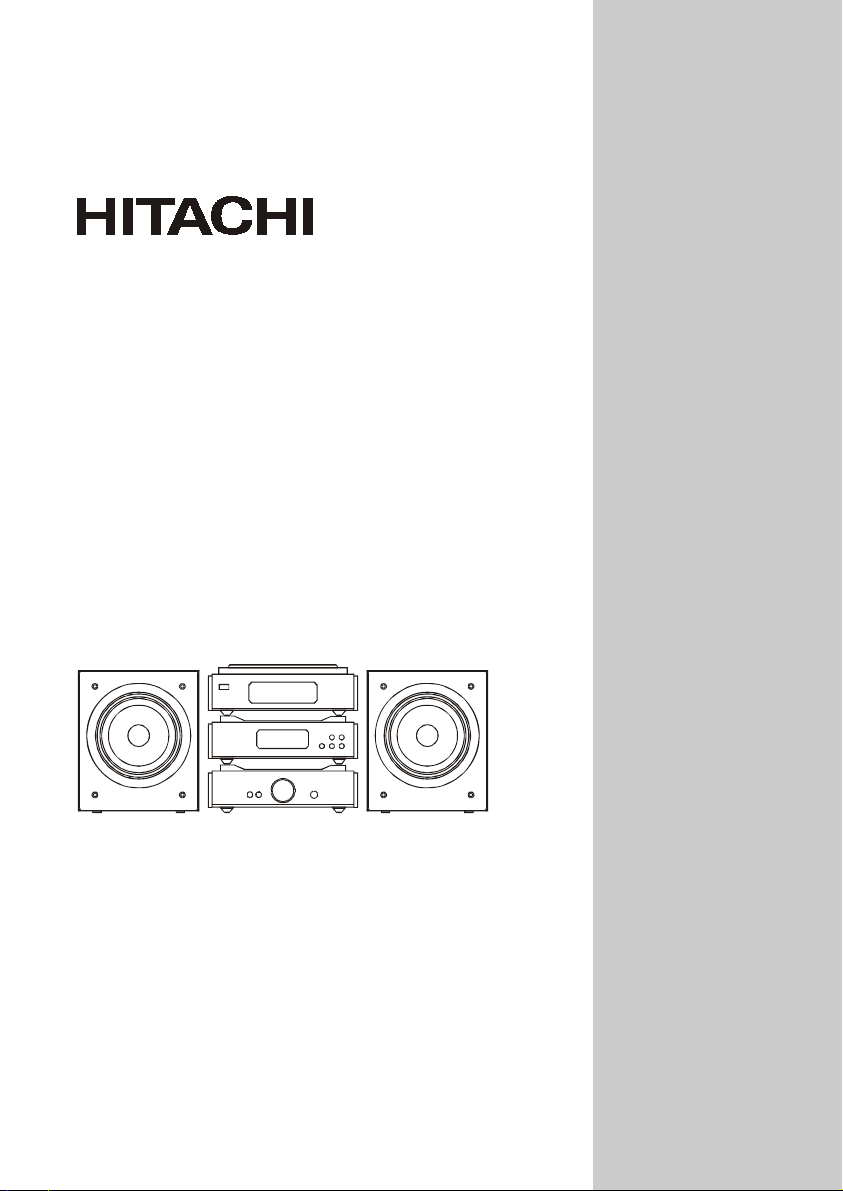
AX-M68D
Operating Instructions
HI-FI COMPONENT SYSTEM
Page 2

Table of Contents
Important Cautions .......................................................................................................................................... 2
For your safety .................................................................................................................................................................... 2
Precautions ......................................................................................................................................................................... 3
Connections ...................................................................................................................................................... 3
Connecting the Aerial ........................................................................................................................................................ 3
Connecting the Speakers ....................................................................................................................................................4
Connecting Auxiliary Equipment ...................................................................................................................................... 4
Connecting Control Cable .................................................................................................................................................. 4
Connecting the AC Power Cord ......................................................................................................................................... 4
Installation of Batteries ................................................................................................................................... 5
Turn the Power On and Off ............................................................................................................................ 5
Control Locations ............................................................................................................................................ 6
The CD Player ..................................................................................................................................................................... 6
The DAB ............................................................................................................................................................................. 7
The Amplifier ....................................................................................................................................................................... 7
The Remote Control ............................................................................................................................................................ 8
Sound Quality/Field ........................................................................................................................................... 9
Adjusting the Volume ......................................................................................................................................................... 9
Adjusting the Super Bass ................................................................................................................................................... 9
Control the Loudness ......................................................................................................................................................... 9
Preset Equalizer .................................................................................................................................................................. 9
Listening to Radio Broadcasts ...................................................................................................................... 1 0
DAB Radio ........................................................................................................................................................................ 10
FM Radio ...........................................................................................................................................................................1 3
CD Operation ................................................................................................................................................. 1 6
CD Playing ....................................................................................................................................................................... 16
Direct Select track .............................................................................................................................................................16
To Skip Search and Play ................................................................................................................................................... 16
To Search ........................................................................................................................................................................... 16
Program Play ..................................................................................................................................................................... 16
Random Play .....................................................................................................................................................................16
Playing the Beginning of Each Selection ........................................................................................................................1 7
Playing Repeatedly ..........................................................................................................................................................1 7
Setting the Sleep Timer ................................................................................................................................17
Protecting the Disc ....................................................................................................................................... 1 8
Troubleshooting ............................................................................................................................................ 1 8
Specifications ................................................................................................................................................. 1 9
Please note: Because DAB digital radio is a developing technology, station availability can change
without notice. As new multiplexes and transmitters are turned on, new stations will begin transmitting
and new post codes will be able to receive DAB digital radio. Conversely, some DAB radio stations may
disappear without notice.
- 1 -
Page 3
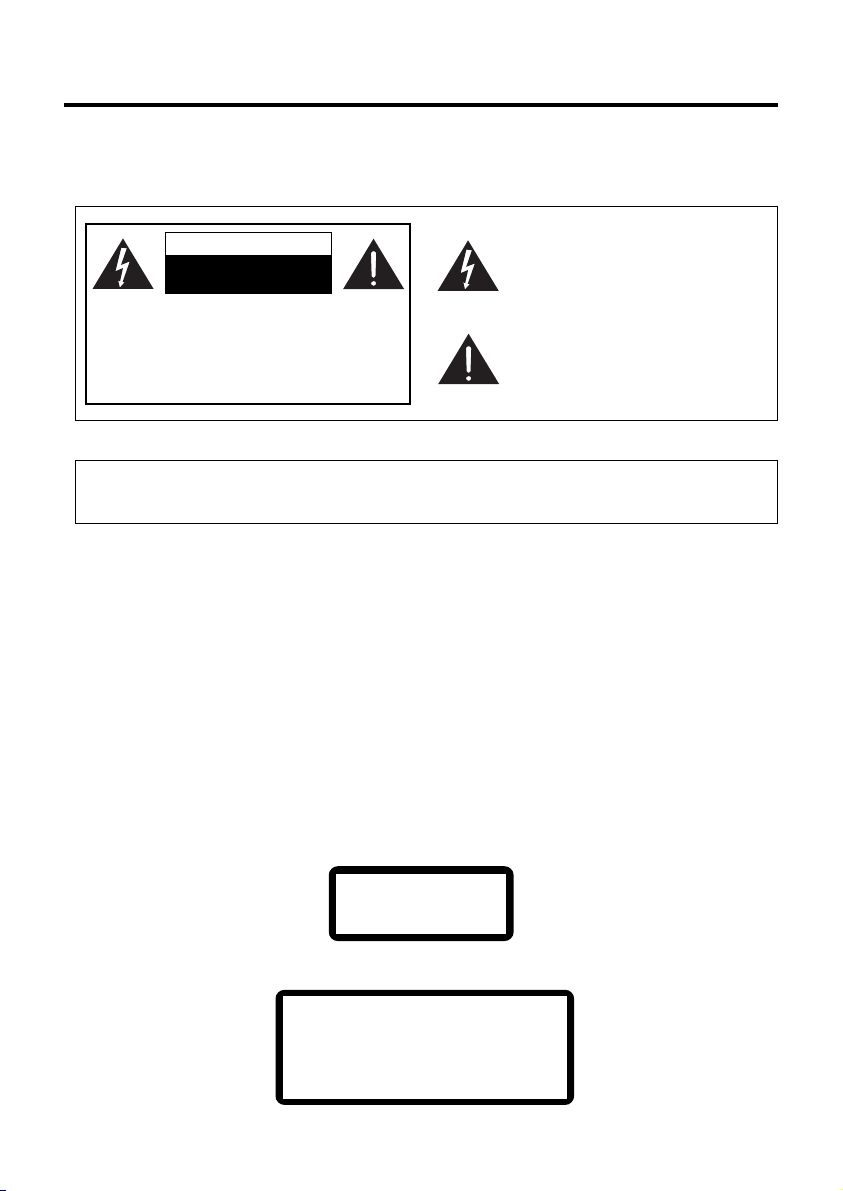
Important Cautions
Thank you for purchasing this system. Please read these operating instructions before operating the
unit. The operating instructions should be retained for future reference.
For your safety
CAUTION
RISK OF ELECTRIC
SHOCK
CAUTION: TO REDUCE THE RISK OF
ELECTRIC SHOCK, DO NOT REMOVE
COVER. NO USER SERVICEABLE PARTS
INSIDE REFER SERVICING TO QUALIFIED
SERVICE PERSONNEL.
DO NOT OPEN
This symbol indicates that dangerous
voltage constituting a risk of electric
shock is present within this unit.
This symbol indicates that there are
important operating and maintenance
instructions in the literature accompanying this unit.
Caution:
To prevent fire or shock hazard, do not expose this equipment to rain or moisture.
CLASS 1
LASER PRODUCT
Caution:
This product uses a visible laser beam which
could cause hazardous radiation exposure.
Be sure to operate the player correctly as
instructed.
- 2 -
Page 4
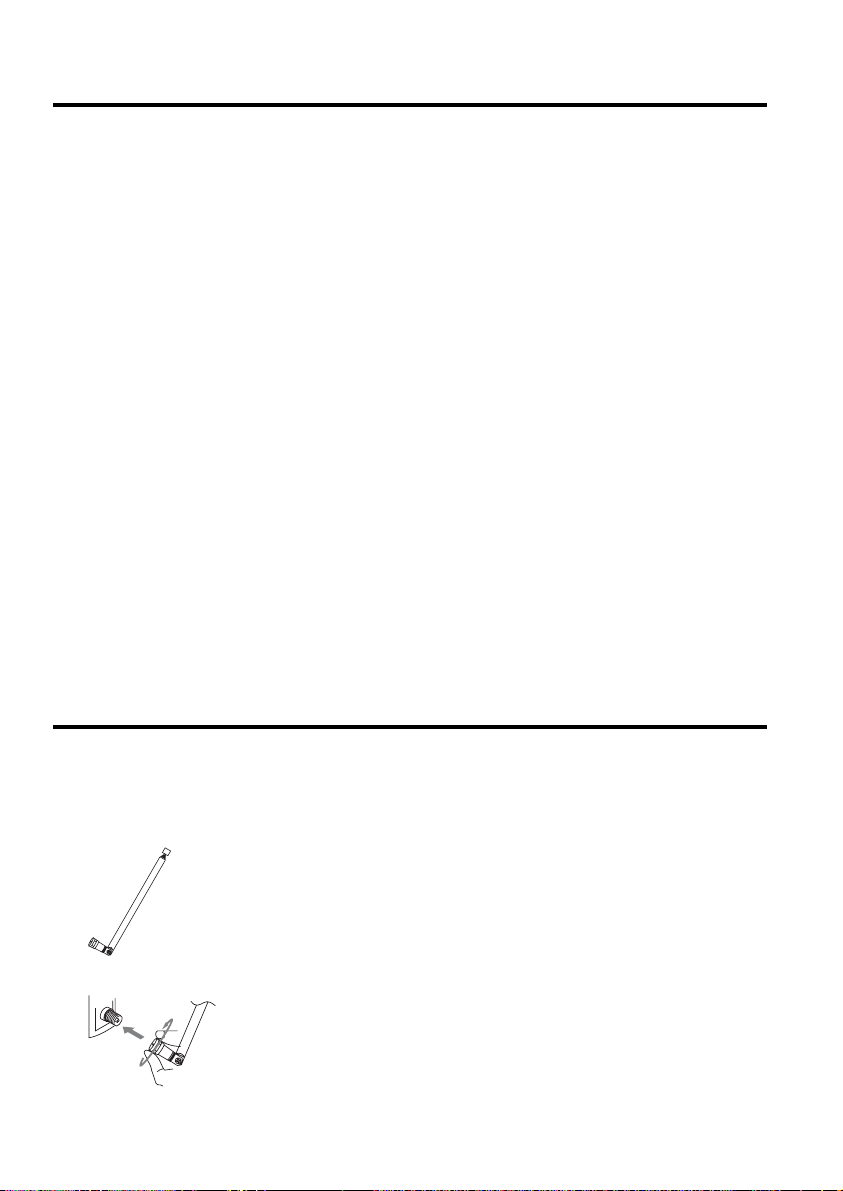
Precautions
This equipment has been designed and manufactured to meet international safety standards but, like any electrical equipment,
care must be taken if you are to obtain the best results and safety is to be assured.
DO read the operating instructions before you attempt to use the equipment.
DO ensure that all electrical connections (including the mains plug, extension leads and inter-connections between the pieces
of equipment) are properly made and in accordance with the manufacturer’s instructions. Switch off and withdraw the
mains plug before making or changing connections.
DO consult your dealer if you are ever in doubt about the installation, operation or safety of your equipment.
DO be careful with glass panels or doors on equipment
DON’T remove any fixed cover as this may expose dangerous voltages.
DON’T obstruct the ventilation openings of the equipment with items such as newspapers, tablecloths, curtains, etc. Overheating
will cause damage and shorten the life of the equipment.
DON’T allow electrical equipment to be exposed to dripping or splashing, or objects filled with liquids, such as vases, to be
placed on the equipment and don’t handle the power cord with wet hands.
DON’T place hot objects or naked flame sources such as lighted candles or nightlights on, or close to equipment. High
temperatures can melt plastic and lead to fires.
DON’T use makeshift stands and NEVER fix legs with wood screws - to ensure complete safety always fit the manufacturer’s
approved stand or legs with the fixings provided according to the instructions.
DON’T listen to headphones at high volume, as such use can permanently damage your
hearing.
DON’T leave equipment switched on when it is unattended unless it is specifically stated
that it is designed for unattended operation or has a stand-by mode. Switch off using the switch on the equipment
and make sure that your family knows how to do this. Special arrangements may need to be made for infirm or
handicapped people.
DON’T continue to operate the equipment if you are in any doubt about it working
normally, or if it is damaged in any way - switch off, withdraw the mains plug and consult your dealer.
ABOVE ALL,
NEVER let anyone especially children push anything into holes, slots or any other opening in the case - this could result in
a fatal electrical shock;
NEVER guess or take chances with electrical equipment of any kind…it is better to be safe than sorry!
…………………………….
…………………………….
…………………………….
Connections
Caution: Turn off all of the unit power sources before connection.
Make all connections before plugging the system into an AC power outlet.
Connecting the Aerial
z Using the supplied telescopic aerial
z An aerial connector should be connected to the aerial socket,
tighten the aerial by hand or spanner provided.
z Adjust the aerial length and direction for best reception.
- 3 -
Page 5
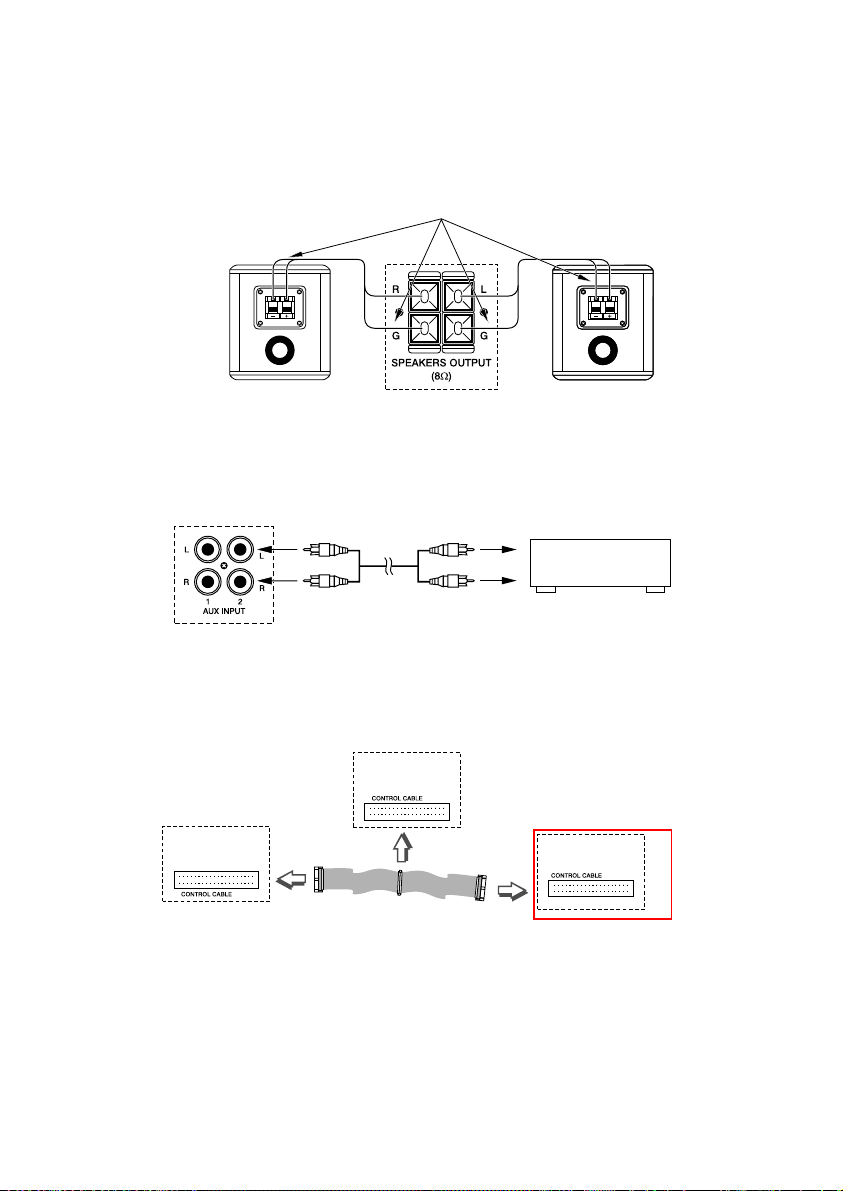
Connecting the Speakers
Connect the speaker cords between the terminals as shown below.
Connect the cords with a silver line to the (-) (L) (R) terminals and cords with a gold line to the (+) (G)
terminals.
Connect the cords to (-) terminals
Right Speaker Box
Back View
Left Speaker Box
Back View
Connecting Auxiliary Equipment
Connect signal cords between the AUX input terminals on the amplifier and the output terminals of your
auxiliary equipment.
Auxiliary equipment
Connecting Control Cable
Connect the power control cable to the CD player, the amplifier and the radio via connection on the
rear of the units as shown below:
DAB Terminals Board
CD Terminals Board
Amplifier Terminals Board
Connecting the AC Power Cord
Insert the AC power cord into a wall outlet, and your system is at your command!
Caution: Be sure to unplug the power cord from the outlet when going out or when the system is not
in use for an extended period of time.
- 4 -
Page 6
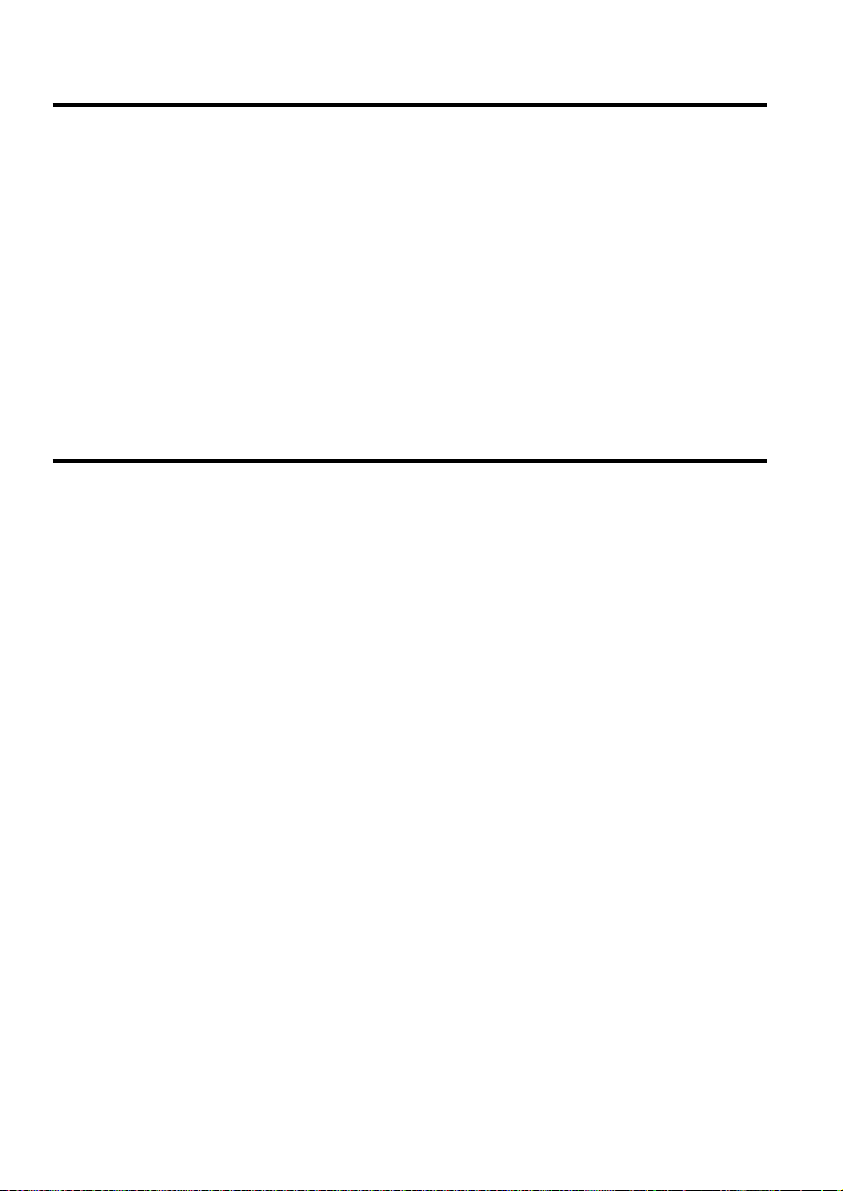
Installation of Batteries in the Remote Control
1. Remove the battery compartment cover.
2. Insert two batteries (size AAA) correctly so that the + and - polarities match the polarity diagrams in
the battery compartment.
* About half a year of normal operation can be expected when using batteries.
* When the batteries are exhausted, the remote will no longer operate the system. Replace both
batteries at the same time with new ones.
* Don’t use an old battery with a new one.
* Don’t use different types of batteries together.
* When the remote is not to be used for a long time period of time, remove the batteries to avoid
damage caused by battery leakage and corrosion.
Turning the Power On and Off
Turning the System On
Press the standby button (STANDBY) to turn the system on from standby mode. The display comes on.
Caution: When turning the system on, the system comes on ready to continue in the mode it was in
when last turned off.
Turning the System Off
Press the standby button (STANDBY) again to turning the system off (called Standby Mode).
Caution: Be sure to unplug the system from the wall output when going out or when the system is
not in use for an extended period of time.
- 5 -
Page 7

Control Locations
The CD Player
1. Remote Sensor
2. Standby Button
3. VFD Display Lens
4. Disc Door
5. Sleep Button
6. Program Button
7. Previous Button
8. Play/Pause Button
9. Next Button
10. Stop Button
11. Repeat Button
12. Open/Close Button
13. Power Control Cable Socket
- 6 -
Page 8

The DAB
The Amplifier
1. VFD Display Lens
2. Select Down Button
3. Select Up Button
4. DAB/FM Switch Button
5. Information Button
6. MENU Button
7. Power Control Cable Socket
8. DAB/FM Antenna Socket
1. Loudness Button
2. Preset Equalizer Button
3. Volume Control Knob
4. Function Button
5. Power Control Cable Socket
6. AUX1 Input Terminals (L&R)
7. AUX2 Input Terminals (L&R)
8. Left & Right Speaker Output Terminals
9. AC Power Cord
- 7 -
Page 9

The Remote Control
1. CD Function Button
2. DAB/FM Switch Button
3. Play/Pause Button/
MENU Button
4. Search Backward Button/
Select Down Button
5. Previous Button/
Information Button
6. Loudness Button
7. Volume Down Button
8. Preset Equalizer Button
9. Mute Button
10. Intro Button
11. Number Buttons
12. Open/Close Button
13. AUX2 Function Button
14. AUX1 Function Button
15 . Search Forward Button/
Select Up Button
16. Next Button/
Auto Tuning Button
17. Stop Button
18. Volume Up Button
19 . Super Bass Button
20. Random Button
21. Repeat Button
22. Program Button
23. Standby Button
- 8 -
Page 10

Sound Quality/Field
Adjusting the Volume
To increase or decrease the volume, rotate the volume control knob (- VOLUME CONTROL +) on the
amplifier or press the volume up/down buttons (VOL +/-) on the remote control.
Adjusting the Super Bass
When playing back a CD you can reinforce the bass sound to maintain rich, full bass at low volume.
Press the super bass button (S-BASS) on the remote control to get the effect, ‘BASS’ will show on the
display. Press the button again to cancel the effect.
Control the Loudness
This unit has a loudness function which increases the bass sound effect at low volume. Press the loudness
button (LOUDNESS) on the front of the amplifier or on the remote to obtain the loudness function
when it is playing. ‘LOUDNESS’ will show on the display.
Preset Equalizer
You can adjust the sound reproduced simply by choosing from 5 preset equalizer. Press the preset
equalizer button (P-EQ) repeatedly to select cyclically one of the following 5 preset equalizers:
FLAT JAZZ POPS ROCK CLASSIC
FL AT : Normal sound
JAZZ : For jazz
POPS : Vocal sound is intensified
ROCK : For rock
CLASSIC : For classic
- 9 -
Page 11
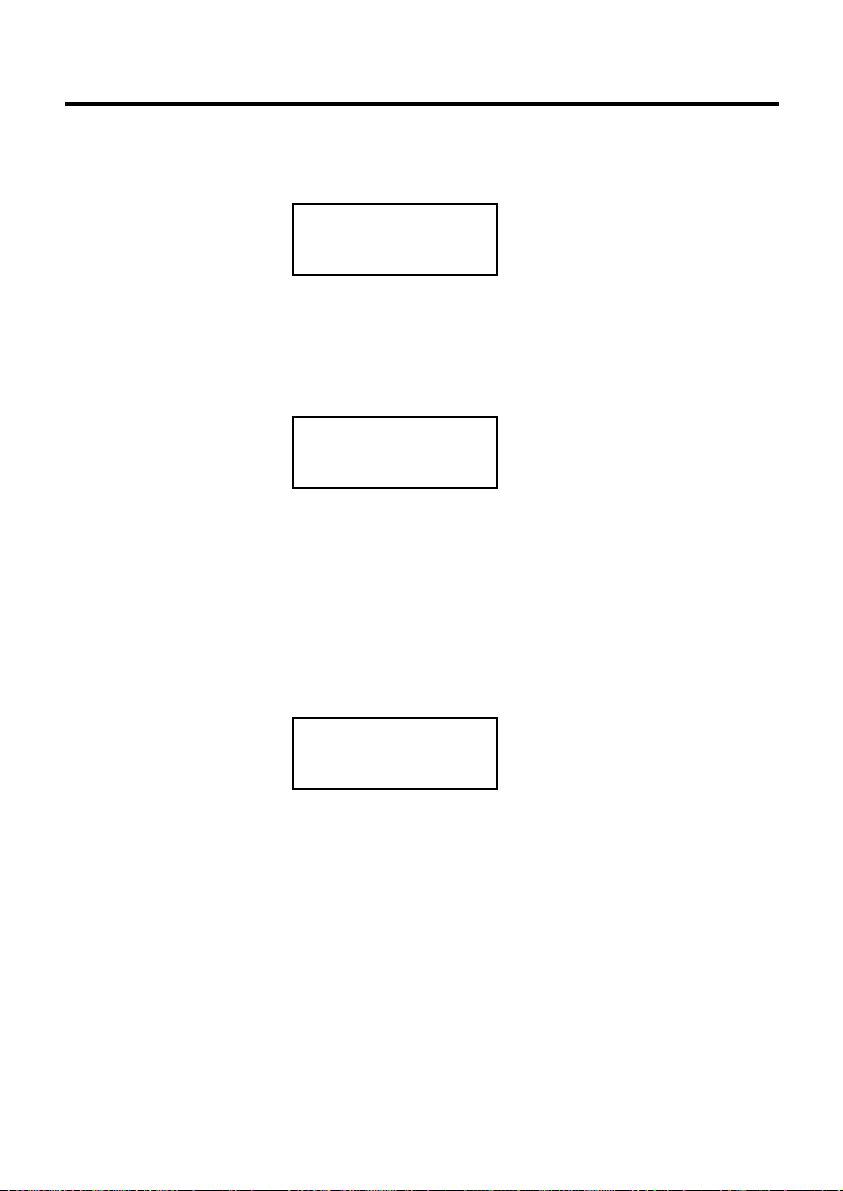
Listening to Radio Broadcasts
M DAB/FM
The DAB/FM button is used to select between the DAB and FM Tuners.
When in DAB mode the following message is displayed until the new code has been loaded.
Switching to
FM
DAB Radio
M Power on
The receiver will remember whether the tuner was last used in DAB or FM mode and start up in that
mode. In the case of DAB mode (or if it is the first time the unit has been powered on) the following
message will be displayed for 2 seconds.
DAB
Digital Radio
M System Reset
If the MENU button is held down whilst the unit is powered on, then this is used to initiate a full
system reset.
The purpose of the system reset is to clear (both DAB & FM) station databases and reset all
persistent variables to their default state.
Another use for this function is if the user travels to another location with the unit and wishes only
the stations for that location to be displayed.
The following message will be displayed for at least 3 seconds.
System Reset
The unit will automatically enter the Station Search /Auto Tune sequence, searching all of Band for
active ensembles.
M AutoTune
This button on the remote activates the Auto Tune function which searches for available DAB
ensembles and when it locates a valid ensemble it enters the details into the database.
If the button is held down for over 2 seconds then a Full scan is initiated, instead of the usual Quick
scan.
M Up/Down Buttons (or SEL-/SEL+ on remote)
These buttons are used to select new stations/services.
- 10 -
Page 12

M Menu Button (DAB Mode)
This button (on the unit and remote) is used to confirm new station/service selection. If the button
is held down for more than 2 seconds then manual tuning is activated.
M Scrolling Text
The bottom line displays transmitted text giving information regarding the tuned station transmission.
M Storing Stations on Preset Buttons 0-9
If a preset button is pressed and held for at least 2 seconds, then that assigns the current station to the
selected preset.
After 3 seconds the display reverts to the current display mode.
Planet Rock DAB
Preset 04 Stored
M Recalling Station
If a preset button is pressed and released, then that initiates tuning to the station previously stored
under that preset.
Classic DAB
Tuning...
If tuning is successful then the display reverts to the tuned state
Classic DAB
Air on a G String by
If tuning is not successful, then the not available message is displayed.
If no preset has previously been stored then the following message is displayed for 3 seconds
Planet Rock DAB
Preset 01 Empty
Then reverts to the current station display.
Planet Rock DAB
- 11 -
Page 13

M Quick Scan
If the user presses the Auto Tune button briefly, then only a (Quick) scan of channels 11A 12D
is undertaken (unless a previous full scan has detected an ensemble outside this range, in which case
a persistent flag has been set and a Full scan is undertaken instead.
Auto Tune
Quick Scan
The above message is displayed on the screen for at least 2 seconds.
M Full Scan
If the user holds the Auto Tune button down for at least 2 seconds, then a (Full) scan of all channels
in Band III is undertaken. The following message is displayed on the screen for at least 2 seconds. If
any ensembles are found during the full scan that lie outside the normal UK Band III range, then a
persistent flag is set to indicate the fact, to ensure that even a short press of the Auto Tune button
will initiate a full scan next time.
Auto Tune
Full Scan
M INFO Button (Unit and Remote)
If the INFO button is held down for more than 2 seconds, then this causes the advanced
information display to be shown. When the info button is clicked or held subsequently, then the
info display returns to the start of the cycle.
Pressing INFO once will give you the following option:
M Program Type
The bottom line displays the static PTY information centred (in the long name format, max.
16 characters).
Planet Rock DAB
Pop Music
Pressing INFO twice will give you the following option:
M Multiplex Name
The bottom line displays the Ensemble/Multiplex name centred (in the long name format, max.
16 characters).
Planet Rock DAB
CE London
- 12 -
Page 14

Pressing INFO three times will give you the following option:
Signal Quality
The bottom line displays a graphical representation of the signal quality of the ensemble
currently being decoded and shows an indication of the minimum signal quality necessary for
successful decoding.
Poor signal quality…
Good signal quality…
Planet Rock DAB
Planet Rock DAB
The solid block is used to denote the point at which signal quality (hence audio quality) becomes
acceptable. Below this point audio may still decode, but audio artefacts (first burbling, then
muting) will be heard.
This display will be continuously updated so that the user can use it to position the aerial to
obtain the best reception.
Pressing INFO four times will give you the following option:
Time and Date
The bottom line displays the time and the date in the following format.
Planet Rock DAB
17:23 06.08.2003
FM Radio
Power on
If the tuner was last used in FM mode, then the tuner will start up in that mode.
Switching to
FM Radio
This message will be displayed for 2 seconds.
- 13 -
Page 15

M System Reset
If the Menu button is held down whilst the unit is powered on, then this is used to initiate a full
system reset.
The following message will be displayed for at least 3 seconds.
System Reset
M State Display (Tuned)
When a user has tuned to a station, the station details are recorded in persistent storage so that if the
radio is turned off and then on again, or an invalid preset or offair station is chosen, then the radio
can revert to the last station.
The standard tuned display is as follows
Classic FM
Currently Playing
The FM in the top left corner, indicates that the radio is in FM mode.
M AutoTune Button
This button (on the remote) activates the Auto Tune function which searches for the next
available FM station.
M Menu Button
This button is used to enter the receiver configuration mode, AUTO or MONO. (AUTO will select
STEREO if available).
M Select Up/Down Buttons (SEL-/SEL+)
These buttons are used to manually select new stations.
M Storing Stations on Preset Buttons 0-9
If a preset button is pressed and held for at least 2 seconds, then that assigns the current station to the
selected preset (in this example preset 4 is selected).
92.6MHz FM
Preset 04 Stored
After 3 seconds the display reverts to the current display mode.
92.6MHz FM
The bottom line of the display will show transmitted text if the station chosen transmits RTS.
- 14 -
Page 16

Recalling Station
If a preset button is pressed and released, then that initiates tuning to the station previously stored
under that preset.
If no preset has previously been stored then the following message is displayed for 3 seconds…
FM
Preset 01 Empty
Then reverts to the current station display
92.6MHz FM
Scan
Pressing AUTO, scans up the frequencys until a transmission is detected.
Pressing and holding the AUTO button for one second or more scans down the frequencys until a
transmission is detected.
Signal Quality
The bottom line displays a graphical representation of the signal quality of the station
currently being demodulated.
Poor signal quality…
Classic FM
Good signal quality…
Classic FM
This display will be continuously updated so that the user can use it to position the aerial to obtain
the best reception.
Time and Date
The bottom line displays the time and the date in the following format (requires RTS transmission).
Classic FM
17:23 06.08.2003
- 15 -
Page 17

CD Operation
CD Playing
1. Press the function button (FUNCTION) on the amplifier or CD function button (CD) on the remote
control to select CD function.
2. Press the open/close button to open the disc door and place the disc on the disc tray (with the
printed side up).
3. Press the open/close button to close the disc door, the unit will read the disc and play it
automatically.
4. Press the play/pause button to pause the playing, press the button again, it will be continue to play.
5. Press the stop button to stop the disc play.
Direct Select track
Load a disc, upon finishing reading the disc, you can select tracks by using number buttons (0/10,1-
9,10+) on the remote control and play.
If the song number is less than 10, press the number buttons 1-9.
If the song number is over 10, press the 10+ button and then one of the number
buttons 0/10,1-9. Each press of 10+ increases the tens by 1 eg 10, 20, 30, so for track ‘22’ press
‘10+’ twice then ‘2’.
To Skip Search and Play
Press the previous button once or more to skip to the beginning of the current track or
previous track.
Press the next button once or more to skip forward one or more tracks of the disc.
To Search
Press and hold the search backward button or search forward button to search for the position that
you intend to start playing.
Auto Tune
FM Search...
Program Play
1. Insert a disc and press STOP when it starts playing.
2. Press the PROGRAM button (PRG.).
3. Press the NUMBER button (0/10, 1-9, +10) on the remote control to select the desired track number.
4. Repeat steps 2 and 3 until all required tracks are selected.
5. Press the PLAY/PAUSE button to start programme play.
6. Press the STOP button to stop the programme play. Press twice to clear program.
Random Play
You can have the selections or CD played in a random order.
Random play begins from the stop position by pressing the random button (RANM) on the remote
control.
- 16 -
Page 18

Playing the Beginning (Intro) of each Track
Press the INTRO button (INTR) on the remote control to play the beginning of each track consecutively.
The playing time of each track is 10 seconds.
Playing Repeatedly
ONE and ALL repeat play can be set by pressing the repeat button (REP.).
First press : To repeat the same track over and over again.
Second press : To repeat all tracks on a disc and then play them again and again.
Third press : To cancel the repeat playing.
Setting the Sleep Timer
Use the sleep timer to turn the system off after a certain number of minutes when it is playing. By setting
the sleep timer, you can fall asleep to music and know that your system will turn off by itself rather than
play all night.
1. Play a disc or tune-in to your desired radio station.
2. Each time you press the sleep button (SLEEP) on the unit it will change the number of minutes shown
in the display in this sequence:
--, 10minutes, 20 minutes................80 minutes, 90 minutes, -00 (OFF)
After setting the number of minutes for the sleep timer, the display will return to the display as before
setting the sleep timer, except SLEEP is now shown in the display.
The system is now set to turn off after the number of minutes you set.
M To confirm the sleep time
When the sleep button (SLEEP) on the unit is pressed, the remaining sleep time is displayed. Wait for
a few seconds until the display returns to the original display.
M To cancel the sleep timer setting
Repeatedly press the sleep button (SLEEP) on the until -00 (OFF) is shown on in the display. Turning
off the system also cancels the sleep timer.
- 17 -
Page 19

Protecting the Disc
1. To keep the disc clean, please don’t touch the disc’s surface when you are holding it. You should hold
the edge. (See fig. 1)
2. If the disc is dirty, it will affect the sound quality. Please use a clean, soft cloth to wipe the disc
from the centre to the edge (see fig.2). (Don’t wipe the disc around the outside using a circular
motion.)
3. Don’t stick paper on the disc.
4. Don’t place the disc in direct sunshine or heat.
5. After the disc is played, please store carefully. Don’t stack together, this can cause the disc to twist.
6. Don’t play discs with flaws in case you damage the player.
7. Never use benzene, thinners, record cleaner fluid or anti static spray.
Fig.2Fig.1
Troubleshooting
If you are having a problem with your system, check this list for a possible solution before calling for
service.
If you cannot solve the problem from the hints given here, or the system has been physically damaged,
call a qualified person, such as your dealer, for service.
Symptom
No sound is heard
Poor radio reception
The disc skips
The disc does not play
Unable to operate
the remote control
Operations are disabled
Possible Cause
Connections are incorrect, or loose
The antenna is disconnected
The antenna is not properly extended
and positioned
The disc is dirty or scratched
The disc is upside down
The path between the remote con-
trol and the sensor on the player is
blocked
The batteries have lost their charge
The built-in microprocessor has mal-
functioned due to external electrical
interference
- 18 -
Action
Check all connections and make
corrections
Reconnect the antenna securely
Extend antenna to the best recep-
tion position
Clean or replace the disc
Put the disc in with the label side up
Remove the obstruction
Replace the batteries
Unplug the system then plug it back
in
Page 20

Specifications
System Specification
Power Requirements : ~230V/50Hz
DAB Frequency Range (band III) : 174.928 - 239.200 MHz
Usable Sensitivity : 95 dBm
FM Frequency Range : 87.5-108 MHz
Power Consumption : 80 W
Rated Output Power : 25W × 2
THD : ≤ 0.7% (15W x 2)
Dimensions : (CD) 192(W) × 71(H) × 228.5(D) mm
(DAB) 192(W) × 64.5(H) × 233(D) mm
(Amplifier) 192(W) × 64.5(H) × 233(D) mm
Speaker Specifications
Impedance : 8 Ω
Max. Input Power : 30 W
Dimensions : 128(W) × 158(H) × 192(D) mm
Accessories
Aerial .......................................................... 1
Speaker cables ............................................ 2
Power control cable .................................. 1
Remote control .......................................... 1
Operating Instructions ............................. 1
- 19 -
