Hasselblad FLEXTIGHT 949 Manual
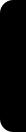
English
User's Guide
Flextight 949

2
English
© 2004 Hasselblad A/S. All rights reserved.
Flextight 949 User's Guide, Part No 70030048, revision A.
The information in this manual is furnished for informational use only, is subject to change without notice, and should not be construed as a commitment by Hasselblad A/S. Hasselblad A/S assumes no responsibility or liability for any errors or inaccuracies that may appear in this manual.
Hasselblad A/S assumes no responsibility or liability for loss or damage incurred during or as a result of using Hasselblad software or products.
Hasselblad, Imacon, FlexColor and Flextight are trademarks of Hasselblad A/S. Adobe and Adobe Photoshop are trademarks of Adobe Systems, Inc. Macintosh, Mac OS, FireWire and ColorSync are registered trademarks of Apple Computer, Inc.
Printed in Denmark.
User's Guide - Flextight 949

Table of Contents
3
Table of Contents
Hardware Reference - Flextight 949 |
5 |
Warnings and Restrictions |
6 |
System Requirements |
7 |
Front Panel |
9 |
Back Panel & Connectors |
10 |
Cut-Away View |
11 |
Setting up the Scanner |
12 |
Environmental Requirements |
12 |
Electrical Requirements |
12 |
Installation Procedure, FireWire Interface |
13 |
Operating Instructions |
15 |
Resolutions |
19 |
True Resolutions |
19 |
Calibrating the Scanner |
20 |
Focus Calibration |
21 |
White Calibration for Reflectives |
22 |
The Light Tubes |
25 |
General |
25 |
Replacing the Light Tubes |
25 |
Cleaning the External Surface of the Scanner |
28 |
Disposal |
28 |
Technical Specifications |
29 |
FCC Notice |
30 |
CE - Declaration of conformity |
31 |
English
User's Guide - Flextight 949

4
English
User's Guide - Flextight 949

Hardware Reference - Flextight 949
5
Hardware Reference - Flextight 949
This manual provides important information about using your Flextight 949 scanner.
Topics include:
•Important warnings and restrictions
•System requirements
•Diagrams of the front panel, rear panel, and internal structure of the Flextight 949 scanner
•Installation instructions
•Environmental requirements
•Electrical requirements
•Operating instructions
•Special considerations for scanning 35 mm originals
•Calibration instructions
•Maintenance advice
•Disposal instructions
•Technical specifications
•Declarations of FCC and CE regulation conformity
English
User's Guide - Flextight 949

6 |
Hardware Reference - Flextight 949 |
|
Warnings and Restrictions |
||
|
English |
Warnings and Restrictions |
|
• Read all of the included documentation before attempting to install |
||
|
and use the scanner.
• Do not touch the originals and/or the original holder while scanning.
• Do not start scanning or previewing until an original holder with an original has been mounted.
• The original holder is only to be mounted or removed when the drum is in the load position.
• When you turn on the scanner, the drum will roll to the load position, if it is not there already. Do not touch the scanner while the drum is rotating.
• Do not place your fingers or any other object into the scanner while it is connected to power.
• Before servicing or opening the scanner, the power supply must be disconnected from the mains (unplugged). It is not sufficient simply to press the on/off button.
• Install the scanner in a location where children can not get to it. It contains small openings and moving parts that can cause injury.
User's Guide - Flextight 949

Hardware Reference - Flextight 949 |
7 |
|
System Requirements |
||
|
System Requirements
Below are the basic hardware requirements for the PC or Macintosh system to which the scanner is to be connected.
For information about the processor, operating system, RAM and harddisk requirements please refer to the “Software Reference” manual, that comes with the FlexColor software.
•Screen resolution of 800 x 600 pixels with true colors (24-bits).
•Mouse or other pointing device.
•FireWire interface.
English
User's Guide - Flextight 949

Hardware Reference - Flextight 949
8
English
User's Guide - Flextight 949
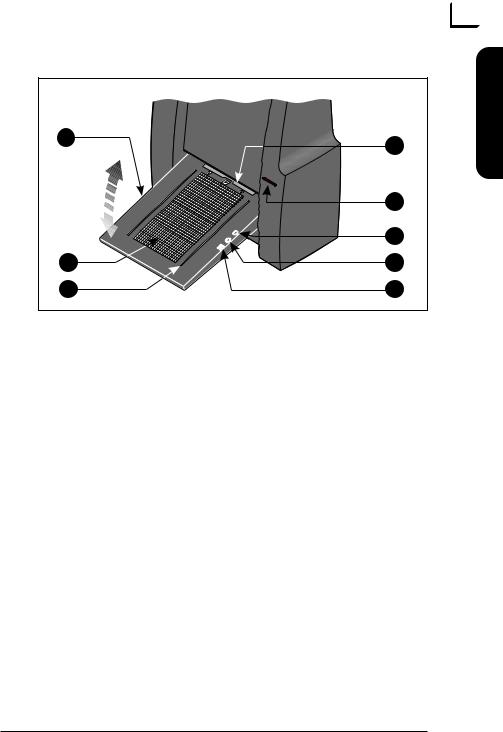
Hardware Reference - Flextight 949 |
9 |
|
Front Panel |
||
|
Front Panel |
|
|
A |
English |
|
D |
||
|
||
|
E |
|
|
F |
|
B |
G |
|
C |
H |
|
Figure 1: Front panel features of Flextight 949 |
|
AFeed Table: must be in lower position for normal scanning. When scanner is not in use you can turn it to upright position flushing with the scanner front to protect it from dust etc. Adjust to horizontal position when using the 35 mm slide mount holder (see page 15).
BLight Table: for viewing originals. The grid helps you to align your transparent originals.
CTransparency Holder Guide: all transparency holders fit between two rails to keep them straight.
DOriginal Holder Clasp: all original holders slide into a slot here and are held in place by a magnetic clasp.
EPower Switch: press here to turn the unit on/off.
FPower Indicator (Green): Remains lit when ready to scan. Flashes when first installed to indicate that firmware must be loaded (it will be loaded automatically when you run FlexColor).
GMotor Drive Indicator (Yellow): lights when the scanner is repositioning the optics to scan in a new format or when drum is repositioning.
HScan Indicator (Red): lights when scanning. Do not touch the scanner while this indicator is lit. If the light is flashing when not scanning, then an error has occurred - please contact your Flextight dealer for assistance.
User's Guide - Flextight 949
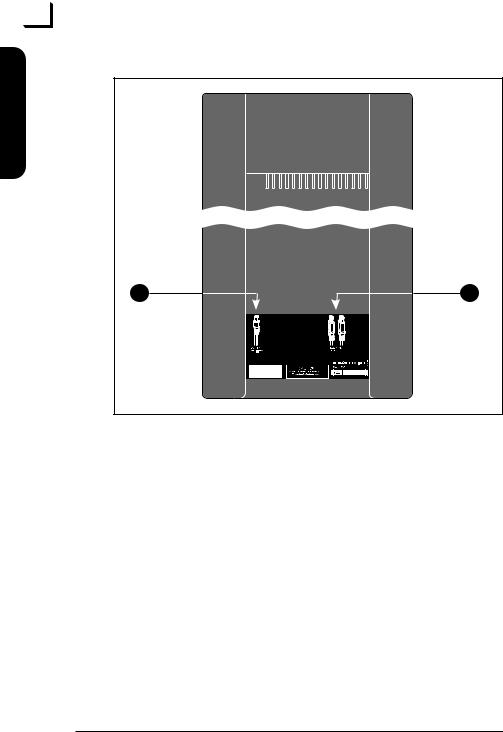
10 |
Hardware Reference - Flextight 949 |
|
Back Panel & Connectors |
||
|
Back Panel & Connectors |
|
English |
|
A |
B |
Figure 2: Back panel features of Flextight 949 |
|
APower Cable Socket: plug the power cable into this socket.
BFireWire Interface Sockets: plug a FireWire cable (max. 6 m) here and connect it to your computer. You can use the second plug to connect another device (hard disk, printer etc.) to the FireWire chain.
User's Guide - Flextight 949
