
1

1
Table of Contents
Get To Know Your Gear 2
Control Deck 4
Rock Out Wirelessly 4
Inside 5
Power Up 6
Bigger Sound 7
Troubleshooting 8
Technical Specifications 9-10
Français 12-20
日本語
22-30
Deutsch 32-40
Español 42-50

2 3
GET TO KNOW YOUR GEAR
Adventure Ready
Use the elastic cord to attach the
speaker to your pack or ride.
Bluetooth
®
Connect and rock out wirelessly
using Bluetooth® technology.
Mic Built-in
Doubles as a rugged speaker phone.
Answer incoming calls from your crew.
Big Sound
DarkBass™ chamber allows massive
airflow for deep, precise sound
without the bulk.

4 5
Power +
Insta-Sync
Back Play /
Pause
Next Decrease
Volume
Increase
Volume
Mic
ROCK OUT WIRELESSLY
CONTROL DECK
1. Power + Insta-sync
Press once to power up your speaker and activate
insta-sync mode. RO2W will stay searching for your
gear for 30 sec, indicated by the flashing blue.
2. Discover It
Activate your gear’s Bluetooth® mode and make sure
it’s discoverable. Look for “ROCK OUT” in the list of
devices – once you see it, pair with it. You’ll know the
pair is successful when the is steady blue, there’s
also a cool sound.
3. Rock Out
Pick your music, press play, rock out. The external
controls are compatible with most Bluetooth
®
devices.
No Bluetooth® device?
No problem. You can still connect to RO2W with the
attached AUX cable – it fits right into a standard
headphone aux jack. Know that when you’re hardwired
in for sound, the external controls are optimized for
Apple® devices.
INSIDE
Protect it
Audio device
and cable fit
neatly inside the
internal pocket.
Charge It
Recharge directly from
any USB power source
with the included cable.
Chain It
Chain multiple
speakers together
for even more boom.

6 7
POWER UP
Solar Ready™
Connect RO2W to any Nomad Solar Panel
and charge up from the power of the sun.
USB Juice
Use the built-in charging cable with any USB
port and juice up in 2 hours. You’ll know you’re
charging when turns red.
Cool Feature: Auto-Shut Off
RO2W will save its battery after 20 minutes
of no sound. Your battery is getting low when
begins flashing red.
Talk It Out
RO2W doubles as a rugged speakerphone.
Answer incoming calls from your crew by
pushing . End your calls by pushing .
Note: Your phone may require you to select
an AUDIO SOURCE for your call. Make sure
to select ROCK OUT from the available list.
Chain RO2W with other Rock Out Speakers for
even more sound – perfect for partying. Use
the AUX cable and port to connect speakers.
BIGGER SOUND
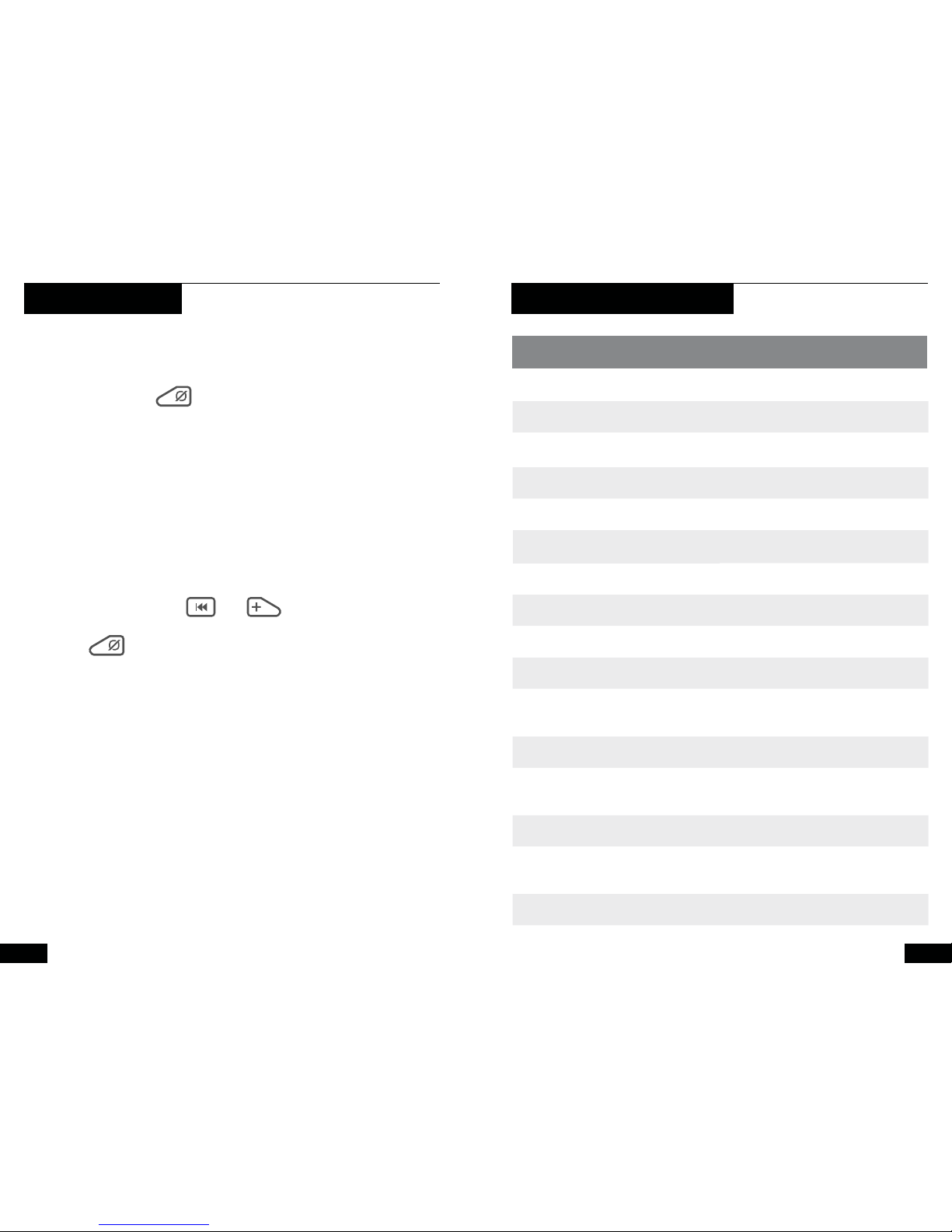
8 9
Bluetooth® Memory Reset
Wipe RO2W memory of all paired devices:
1. Turn RO2W on.
2. Press and hold button for 10 seconds.
3. Pair with your Bluetooth® device as usual.
When You’ll Use It:
RO2W and your Bluetooth® enabled device aren’t
playing nice together, i.e. your device or RO2W show
“Connected” but there’s no audio.
Bluetooth® Not Connecting?
Make sure your RO2W is charged up all the way.
RO2W Reset Force RO2W shut down:
1. Press and hold both and icon at the same time.
2. RO2W will shut down.
3. Press to turn RO2W on.
When You’ll Use It:
RO2W refuses to listen to your demands and is in a
“frozen” state. This reset will not affect RO2W memory
of paired Bluetooth® devices.
TROUBLESHOOTING TECHNICAL SPECIFICATIONS
Charge times:
Goal Zero Nomad
®
7 2-4 hrs
USB Source 2 hrs
Run time:
Wired 10+ hrs
Bluetooth
®
Up to 10 hrs
Battery:
Cell Chemistry Li-ion
Cell Capacity 3Wh (3.7V, 800mAh)
Lifecycles Hundreds of cycles
Shelf-life Keep plugged in, or charge
every 3-6 months
Fuses None
Management System Charging and low-battery
protection built-in
Ports:
Audio Output Cord 3.5mm female audio jack,
(chaining)
Audio Input Port 3.5mm, male plug, (built in)
Rock Out 2 Wireless

10
USB Cord (Input) 5V, up to 0.3A (1.5W max)
Bluetooth
®
:
Bluetooth
®
Technology Bluetooth® Ver 3.0
Line of Sight Range: 30 ft (10m)
Audio:
Speakers 2x 40mm, 3W drivers
Amplifier Stereo, 3W max, 70dB SNR,
100Hz-20kHz
General:
Chainable Ye s
Weight 1 lbs (454g)
Dimensions 7 x 3.75 x 2.5 in
(17.8 x 9.5 x 6.4 cm)
Operating Usage Temp. 32-104 F (0-40 C)
Certs
Warranty 12 months
Be sure to ACTIVATE YOUR WARRANTY at goalzero.com/warranty
TECHNICAL SPECIFICATIONS
FCC:
This device complies with Part 15 of the FCC Rules. Operation is subject to the
following two conditions: (1) this device may not cause harmful interference, and
(2) this device must accept any interference received, including interference that
may cause undesired operation.
This equipment has been tested and found to comply with the limits for a Class
B digital device, pursuant to part 15 of FCC rules. These limits are designed
to provide reasonable protection against harmful interference in a residential
installation. This equipment generates, uses and can radiate radio frequency
energy and, if not installed and used in accordance with instructions, may cause
harmful interference to radio communications. However, there is no guarantee
that interference will not occur in a particular installation. If this equipment
does cause harmful interference to radio or television reception, which can be
determined by turning the equipment off and on, the user is encouraged to try to
correct the interference by one or more of the following measures:
-Reorient or relocate the receiving antenna.
-Increase the separation between the equipment and receiver.
-Connect the equipment into an outlet on a circuit different from that to which the
receiver is connected.
-Consult the dealer or an experienced raido/TV technician for help.
This equipment complies with Part 15 of the FCC Rules. Operation is subject to
the following two conditions:
(1) This device may not cause harmful interference, and
(2) This device must accept any interference received, and including interference
that may cause undesired operation.
RF warning statement:
This device has been evaluated to meet general RF exposure requirement.
This device can be used in portable exposer condition without restriction.
Caution:
Any changes or modifications not expressly approved by the party responsible for
compliance could void the user’s authority to operate this equipment.
IC:
This device complies with Industry Canada license-exempt RSS standard(s).
Operation is subject to the following conditions: (1) this device may not cause
interference, and (2) this device must accept any interference, including
interference that may cause undesired operation of the device.

12 13
DÉCOUVREZ VOTRE APPAREIL
Prêt pour l'aventure
Utiliser le cordon élastique pour fixer
l'enceinte à votre sac ou votre vélo.
Bluetooth
®
Connectez-vous et rockez sans fil
via la technologie® Bluetooth.
Micro Intégré
Sert aussi de robuste haut-parleur de
téléphone Répondez aux appels entrants
de votre groupe d'amis.
Gros son
La chambre DarkBass™ permet un afflux
d’air massif pour un son profond et précis
sans encombrement sonore.

14 15
Marche +
Insta-Sync
Lecture /
Pause
Suivant Baisser
Volume
Augmenter
Volume
Microphone
ROCK OUT SANS FIL
PUPITRE DE CONTRÔLE
1. Marche + Insta-sync
Appuyez su une fois pour mettre votre haut-parleur
sous tension et activer le mode de synchronisation
instantanée. RO2W poursuivra la recherche de votre
appareil pendant 30 secondes, indiqué par le en
alternance de bleu et rouge.
2. Découvrez-le
Activez le mode Bluetooth de votre appareil
®
et assurezvous qu'il soit détectable. Cherchez «ROCK OUT» dans la
liste des dispositifs - une fois que vous le voyez, jumelez-le
avec celui-ci. Vous saurez que le jumelage est réussi lorsque
le sera bleu fixe, vous entendrez aussi un son cool.
3. Rock Out
Choisissez votre musique, appuyez sur Lecture, et rockez
à fond. Les commandes externes sont compatibles avec la
plupart des dispositifs
®
Bluetooth.
Précédent
Pas de dispositif® Bluetooth?
Pas de problème. Vous pouvez toujours vous connecter
à RO2W avec le câble de raccordement AUX-- il est
parfaitement adapté aux prises jack standard pour casque.
Sachez que lorsque vous êtes câblés en interne pour le
son, les commandes externes sont optimisées pour les
dispositifs
®
Apple
INTÉRIEUR
Protégez-le
Le dispositif
audio et le câble
s'incorporent
parfaitement dans
la poche interne.
Rechargez-le
Rechargez-le directement
à partir de n'importe quelle
source d'alimentation USB
avec le câble inclus.
Mettez-le en chaîne
Mettez plusieurs hautparleurs en chaîne
pour encore plus de
puissance.
