Gigabyte GA-EP45T-DS3R, GA-EP45-DS4P, GA-P55A-UD6, GA-EP45C-DS3R, GA-P55-UD4P Manual [zh]
...
Smart TPM
Rev. 1001

 • Smart TPM
• Smart TPM
• Ultra TPM Smart TPM

TPM ......................................................................................... |
3 |
||
1. |
BIOS ........................................................................................................... |
3 |
|
2. |
Infineon TPM Smart TPM ............................................. |
4 |
|
|
2.1. |
Infineon TPM .................................................................................. |
4 |
|
2.2. |
Smart TPM .............................................................................................. |
4 |
3. |
TPM ...................................................................................... |
5 |
|
|
3.1. |
Smart TPM TPM ......................................................................... |
5 |
|
3.2. |
Advanced Mode ............................................................................. |
8 |
4. |
Smart TPM .................................................................................. |
18 |
|
|
4.1. |
USB .............................................................................................. |
18 |
|
4.2. |
........................................................................... |
19 |
|
4.3. |
..................................................................................................... |
21 |
|
4.4. |
.............................................................................................................. |
21 |
- 2 -
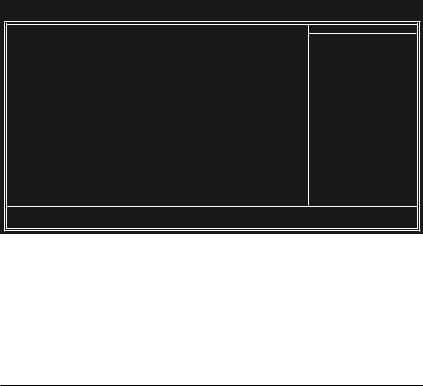
TPM
TPM
1.BIOS
2.Infineon TPM Smart TPM
3.TPM
4.Smart TPM
1.BIOS
TPM BIOS TPM
BIOS Security Chip Configuration Security Chip Enabled/Activate TPM Clear Security ChipTPM ( BIOS <Ctrl> + <F1> )
 TPM
TPM
CMOS Setup Utility-Copyright (C) 1984-2009 Award Software
Security Chip Configuration
Security Chip |
|
[Enabled/Activate] |
|
Item Help |
|
Clear Security Chip |
[Enter] |
|
Menu Level |
||
Security Chip State |
Enabled/Activated |
|
|
||
: Move |
Enter: Select |
+/-/PU/PD: Value |
F10: Save |
ESC: Exit |
F1: General Help |
F5: Previous Values |
F6: Fail-Safe Defaults |
|
F7: Optimized Defaults |
||
<F10> BIOS

 BIOS User Password TPM
BIOS User Password TPM
- 3 -

2.Infineon TPM Smart TPM
Smart TPM Infineon TPM Smart TPM
2.1.Infineon TPM
Xpress InstallXpress Install Infineon TPM
2.2.Smart TPM
Smart TPM

 Smart TPM Xpress Install Xpress Install
Smart TPM Xpress Install Xpress Install  Infineon TPM Smart TPM
Infineon TPM Smart TPM
- 4 -
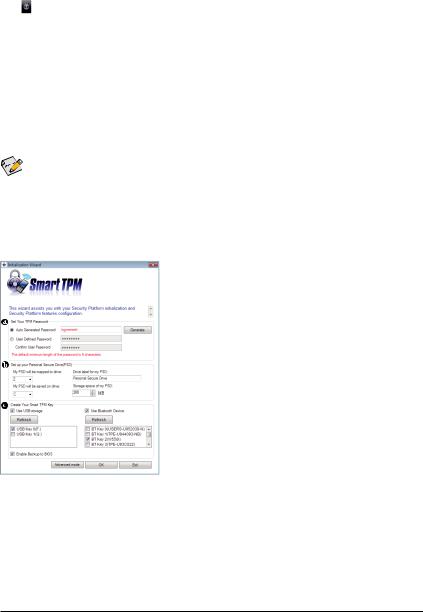
3.TPM
BIOS Infineon Security Platform  ( Infineon Security Platform ) Smart TPM
( Infineon Security Platform ) Smart TPM
Initialization Wizard Smart TPM
Smart TPM TPM Personal Secure Drive (PSD)( 3.1 ) Advanced mode ( 3.2 )Infineon Security Platform Infineon
3.1.Smart TPM TPM
Smart TPM Infineon Security Platform TPMPersonal Secure Drive (PSD)

 • Smart TPM Infineon Security Platform
• Smart TPM Infineon Security Platform  Advanced mode
Advanced mode
•Smart TPM - Personal Secure Drive (PSD)- (EFS) Advanced mode
Infineon Security Platform
3.1.1.Smart TPM
 Set Your TPM Password ( )
Set Your TPM Password ( )
Smart TPM /USB
 Set up your Personal Secure Drive(PSD) ( PSD)
Set up your Personal Secure Drive(PSD) ( PSD)
Personal Secure Drive (PSD) PSD
 Create Your Smart TPM Key ( Smart TPM )
Create Your Smart TPM Key ( Smart TPM )
U S B T P MUSBPSD
- 5 -
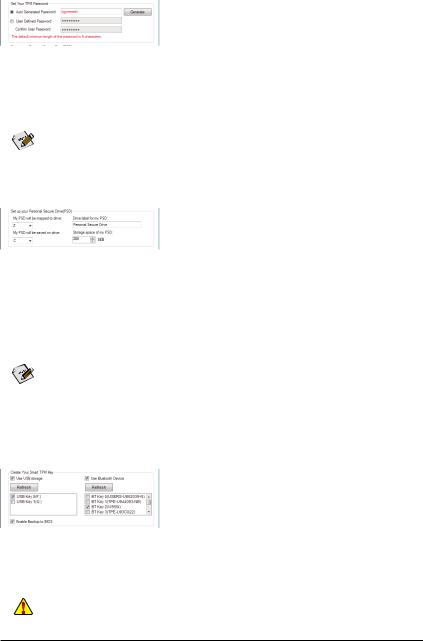
3.1.2. Smart TPM
Set Your TPM Password ( )
1. (Auto Generated Password)
Smart TPM Generate
2. / (User Defined Password/Confirm User Password)
User Defined Password ( 16 ) Confirm User Password

 • BIOS User Password TPM
• BIOS User Password TPM
• Infineon Security Platform
Security Platform Infineon Security Platform
Set up your Personal Secure Drive(PSD) ( PSD)
1. Personal Secure Drive (PSD)
Personal Secure Drive (PSD) My PSD will be mapped to drivePSD Drive label for my PSD 32
2.Personal Secure Drive Personal Secure DriveMy PSD will be saved on drive PSD Storage space of my PSD PSD

 Personal Secure Drive (PSD)
Personal Secure Drive (PSD)
PSD
FAT16 PSD 2 GB
FAT32 PSD 4 GB
Create Your Smart TPM Key ( Smart TPM )
1. USB
Use USB storage Refresh USB Smart TPM USB ( USB ) Enable Backup to BIOSBIOS
BIOS
- 6 -

2.
Use Bluetooth Device RefreshSmart TPM
(8~16 )



OK TPM Personal Secure Drive (PSD) TPM
- 7 -
