Garmin FORERUNNER 305 Quick Reference Guide
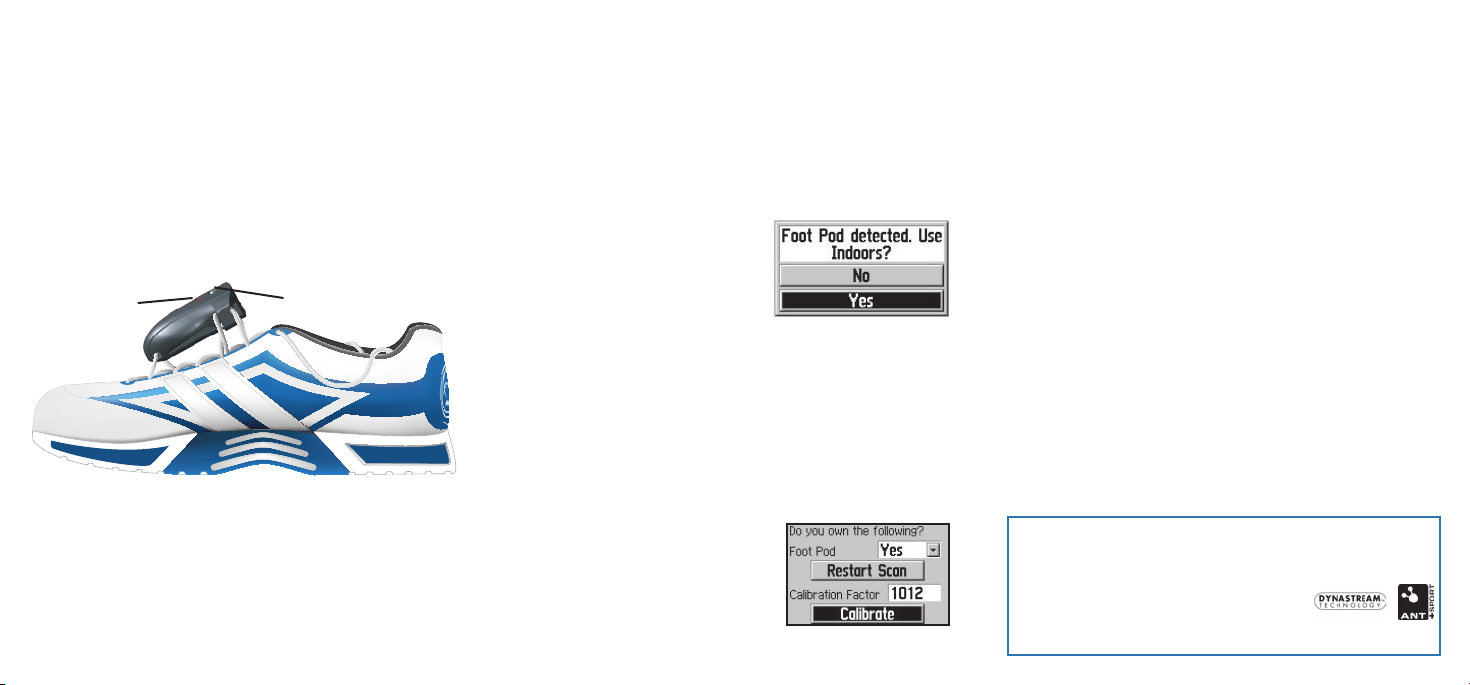
1. Turn on your Forerunner.
2. Go to
Main Menu > Settings > General > Accessories
> Foot Pod.
3. Select
Yes to add the Foot Pod accessory.
4. Bring the Foot Pod within range (3 m) of your
Forerunner.
5. To turn on/off the Foot Pod, press and hold the power
button. The red LED turns on. When the LED goes off,
release the button. The LED
flashes when the Foot Pod
is on.
6. A message appears.
7. Select
Yes to use Foot Pod
(GPS is turned off).
➌
Calibrate (Optional)
Calibrating your Foot Pod is optional, but can improve accuracy.
Any known 800 m or half mile distance can be used.
TIP: For best results, calibrate using the inside lane of a
regulation track (two laps = 800 m). Treadmill accuracy is very
inconsistent.
To auto calibrate:
1. Go to
Main Menu > Settings
> General > Accessories >
Foot Pod > Calibrate.
2. Select
800 m > Continue.
3. Press
start to begin recording.
4. Run or walk 800 m at your normal pace, and then press
stop. Your calibration results are stored and used to
calculate speed/pace and distance data.
To manually calibrate:
1. Go to
Main Menu > Settings > General > Accessories
> Foot Pod.
2. Enter 1000 (default value) in the Calibration Factor field.
3. Press
start to begin recording.
4. Run or walk 800 m at your normal pace, and then press
stop. Note the uncalibrated distance displayed on your
Forerunner (for example, 782 m). The calibration factor
is the ratio of the known distance to the uncalibrated
distance: 800 ÷ 782 × 1000 = 1023.
5. Enter the calculated value in the Calibration Factor field.
➍
Run or Walk
1. Make sure that the Foot Pod is on, paired with your
Forerunner, and set to use indoors.
2. Press
start to begin your workout. The Foot Pod
calculates speed/pace and distance data. This data is
recorded on your Forerunner.
3. Press
stop to end your workout.
Minimum Requirements
Forerunner 305 software version 2.50
To check your current software version, go to
Main Menu >
Settings > General > About Forerunner.
NOTE: Use the WebUpdater to update your software. Go to
www.garmin.com/products/webupdater/.
➊
Install
1. Thread your shoelaces through the holes on the Foot
Pod. The Foot Pod must be pointed toward the front of
your shoe (as shown).
2. Tie your shoelaces securely to keep the Foot Pod firmly
in place during your workout.
➋
Pair
Pairing is the connecting of sensors, like your heart rate monitor
with your Forerunner. It works the same way with your Foot
Pod. After you pair the first time, your Forerunner automatically
recognizes your Foot Pod each time you turn it on.
Garmin® and Forerunner® are registered trademarks of Garmin
Ltd. or its subsidiaries and may not be used without the express
permission of Garmin.
Dynastream and ANT trademarks are owned by
Dynastream Innovations Inc.
August 2006 190-00581-03 Rev. A Printed in Taiwan
Red LED
Power button
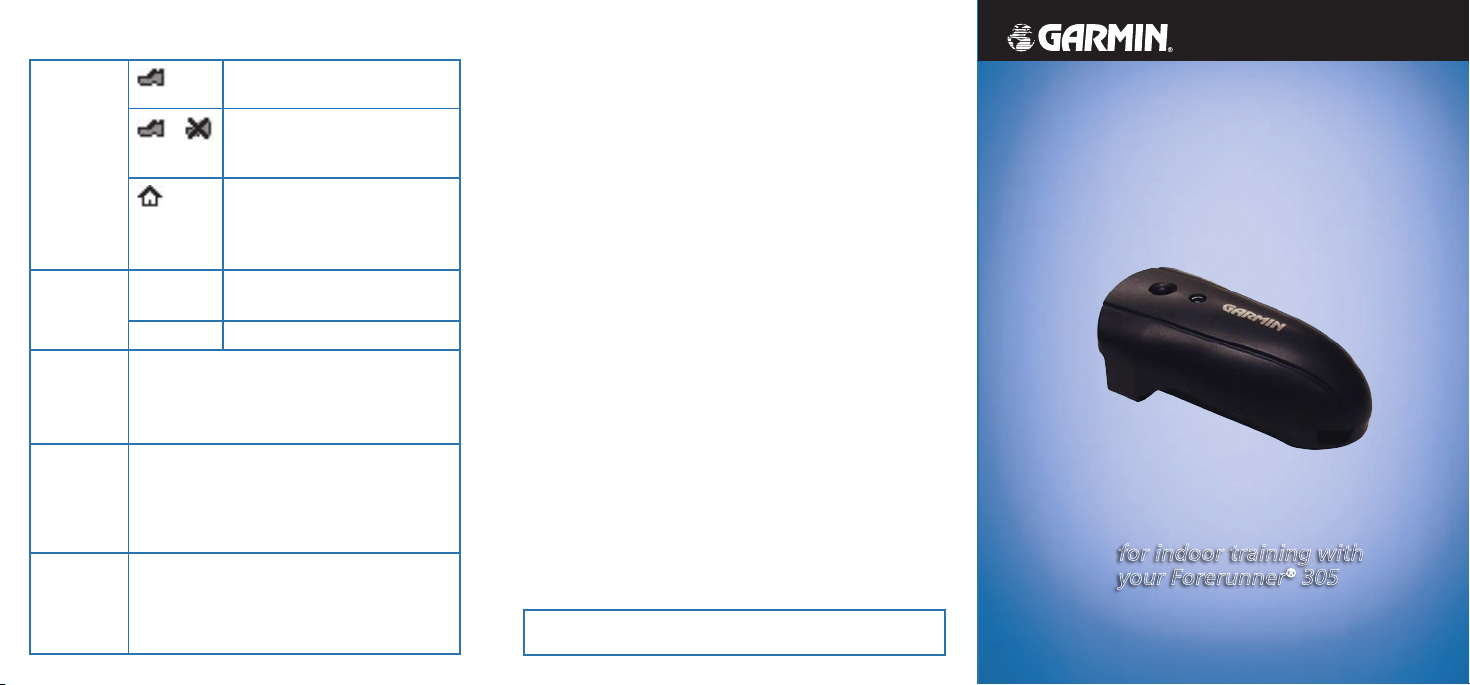
Tips and Troubleshooting
Forerunner
icons in
status bar
Forerunner is paired with Foot
Pod.
>
Forerunner is not paired with
Foot Pod. Restart scan for Foot
Pod accessory (see below).
Forerunner is set to indoors. To
switch to outdoor mode, press
and hold mode, and then select
Use Outdoors.
Foot Pod
LED light
Blinking
fast
Indicates low battery. Replace
the battery soon.
Solid light Indicates sensor error.
Restart
scan
Go to Main Menu > Settings > General >
Accessories > Foot Pod. Select Yes. Make
sure there are no other sensors on around
you. Select Restart Scan.
Failed
calibration
Make sure the Foot Pod is positioned correctly
and securely installed on your shoe. Make
sure the LED is blinking normally. Calibrate
again. You can also manually set the
Calibration Factor.
Adjust
calibration
factor
Go to Main Menu > Settings > General >
Accessories > Foot Pod. A higher value
increases distance; a lower value decreases
distance.
To replace the battery:
1. Locate the circular battery cover on the back of the Foot
Pod. Use a coin to twist the cover counter-clockwise
until it is loose enough to remove.
2. Remove the cover, and replace the AAA battery.
Observe polarity. Be careful not to damage or lose the
o-ring gasket on the cover.
3. Use a coin to twist the cover back into place.
NOTE: Dispose of used battery properly.
Specifications
Physical size: 73 mm x 41 mm x 25 mm
Weight: 40 g
Transmission range: Approximately 3 m
Speed and distance accuracy: Uncalibrated 97%,
calibrated 99%
Battery: One replaceable AAA battery (alkaline recommended)
Battery life: Minimum 70 hours run time
NOTE: After 15 minutes of inactivity, the Foot Pod automatically
powers off to conserve the battery.
Water resistance: 1 ATM for 24 hours
Operating temperature: 14°F to 122°F (-10°C to +50°C)
Radio frequency/protocol: 2.4 GHz / Dynastream
™
ANT™
amcleod protocol
Foot Pod
for indoor training with
your Forerunner® 305
Quick Reference Guide
For more information about Forerunner 305 functions and settings,
refer to your owner’s manual.
