Garmin 03110 User Manual
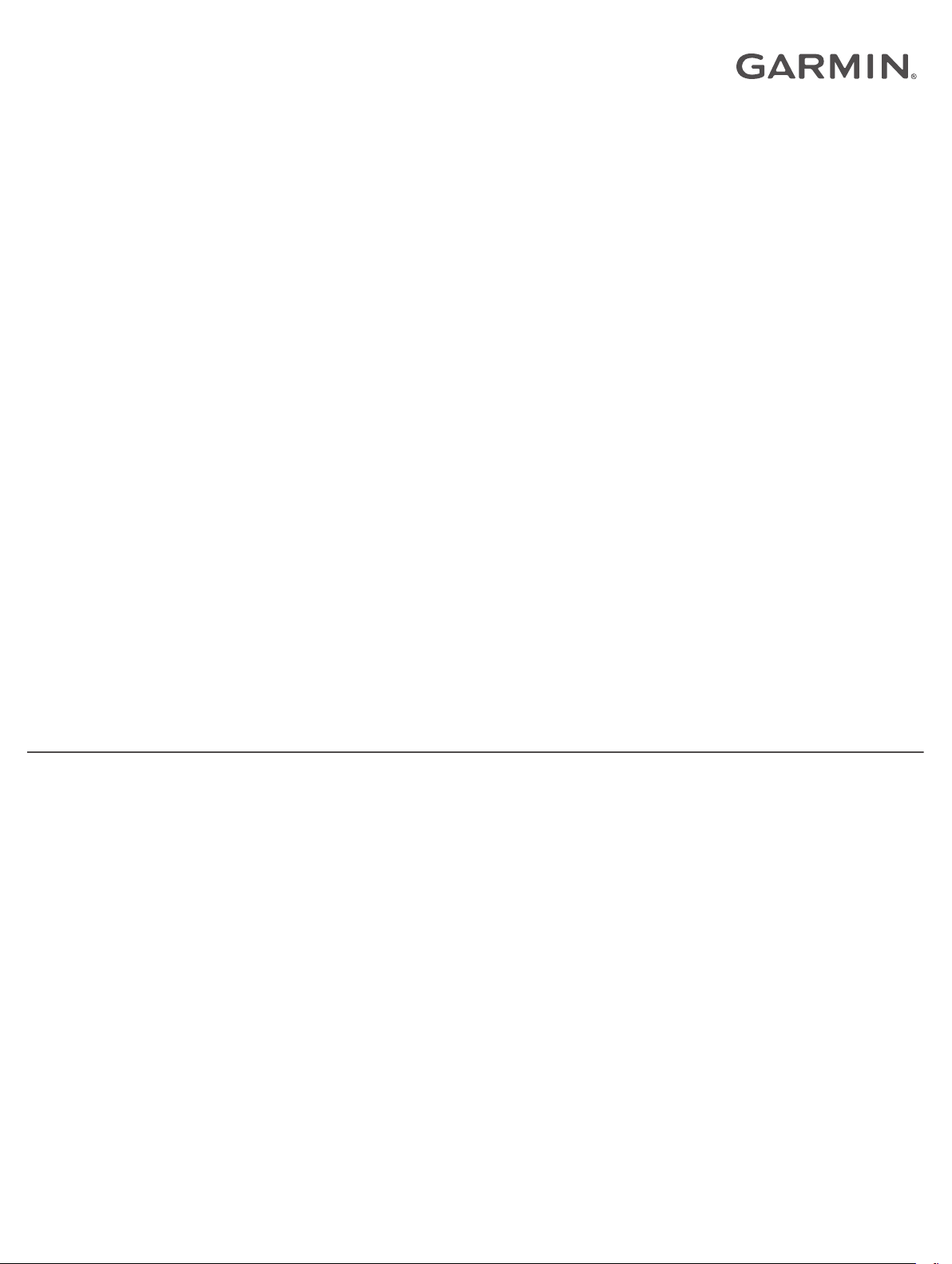
A03110
Owner’s Manual

© 2017 Garmin Ltd. or its subsidiaries
All rights reserved. Under the copyright laws, this manual may not be copied, in whole or in part, without the written consent of Garmin. Garmin reserves the right to change or improve its
products and to make changes in the content of this manual without obligation to notify any person or organization of such changes or improvements. Go to www.garmin.com for current updates
and supplemental information concerning the use of this product.
Garmin® and the Garmin logo are trademarks of Garmin Ltd. or its subsidiaries, registered in the USA and other countries. Garmin Dash Cam™, Garmin Express™, Travelapse™, and VIRB®
are trademarks of Garmin Ltd. or its subsidiaries. These trademarks may not be used without the express permission of Garmin.
microSD™ and the microSD logo are trademarks of SD-3C, LLC.
M/N: A03110

Table of Contents
Getting Started............................................................... 1
Installing the Memory Card......................................................... 1
Device Overview......................................................................... 1
Installing the Mount onto Your Windshield................................. 1
Installing and Setting Up ..................................... 1
Setting and Placement................................................... 2
Turning On the Device Manually................................................ 2
Turning Off the Device Manually................................................ 2
A03110 Settings......................................................... 5
A03110 Settings......................................................................... 5
Driver Assistance Settings.......................................................... 5
System Settings.......................................................................... 5
Device Information......................................................... 5
Support and Updates.................................................................. 5
Viewing Regulatory and Compliance Information....................... 5
Resetting the Device...................................................................5
Specifications..............................................................................5
Appendix......................................................................... 5
Changing the Fuse in the Vehicle Power Cable......................... 5
Troubleshooting............................................................. 6
My A03110 feels warm while it is operating................................ 6
Table of Contents i
