Garmin 03070 Users Manual
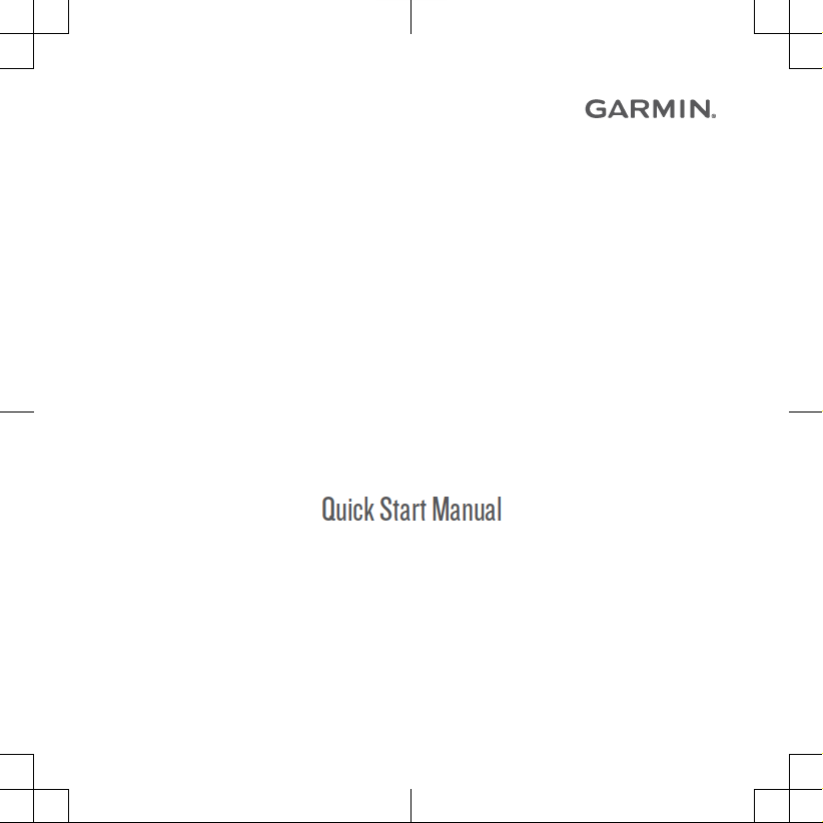

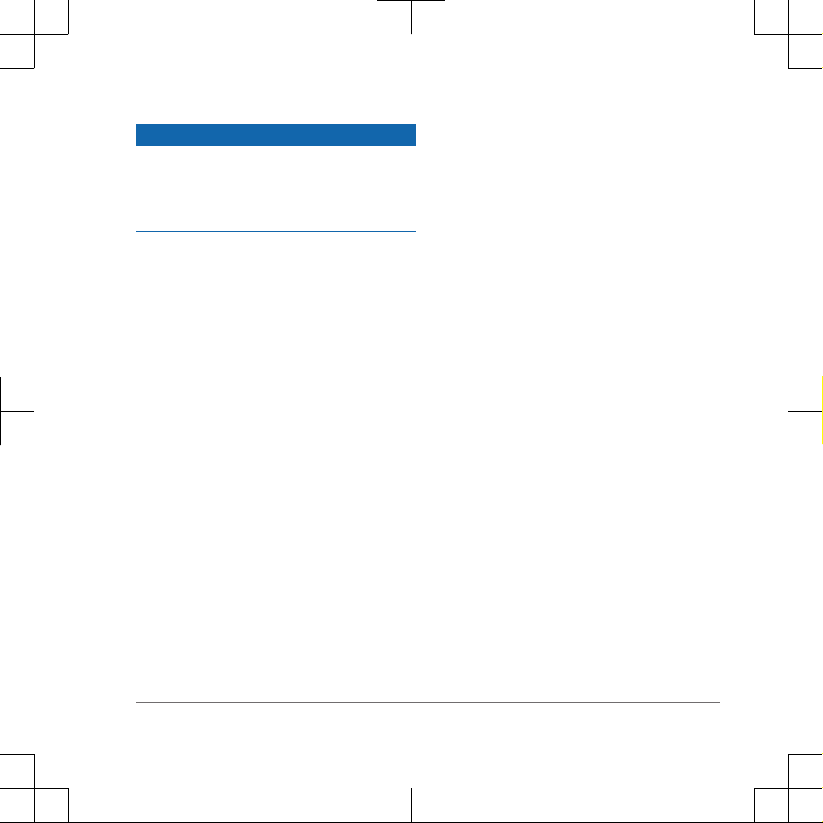
Charging the A03071 Device
NOTICE
To prevent corrosion, thoroughly dry the
contacts on the A03071 device and the
surrounding area before connecting the
charging clip.
You should fully charge the battery before
you use the device for the first time.
Charging a fully depleted battery takes
about two hours.
Snap the device À onto the charging
1
clip Á.
Plug the power cable into a power
2
source.
The status LED is solid red when the
device is charging.
After the status LED turns solid green,
3
remove the charging clip from the
device.
Turning On the A03071 Device
Hold the power key until the status
LED turns green and the device
beeps.
Installing Backup Batteries
The A03070 unit uses three AA batteries (not
included). You should install backup
batteries in the A03070 unit to maintain an
active signal during a power outage.
NOTE: Use NiMH or lithium batteries for
best results.
Turn the D-ring counter-clockwise, and
1
pull up to remove the cover.
Insert three AA batteries, observing
2
polarity.
Replace the battery cover, and turn the
3
D-ring clockwise.
Quick Start Manual 3
