Garmin 0163700 User Manual
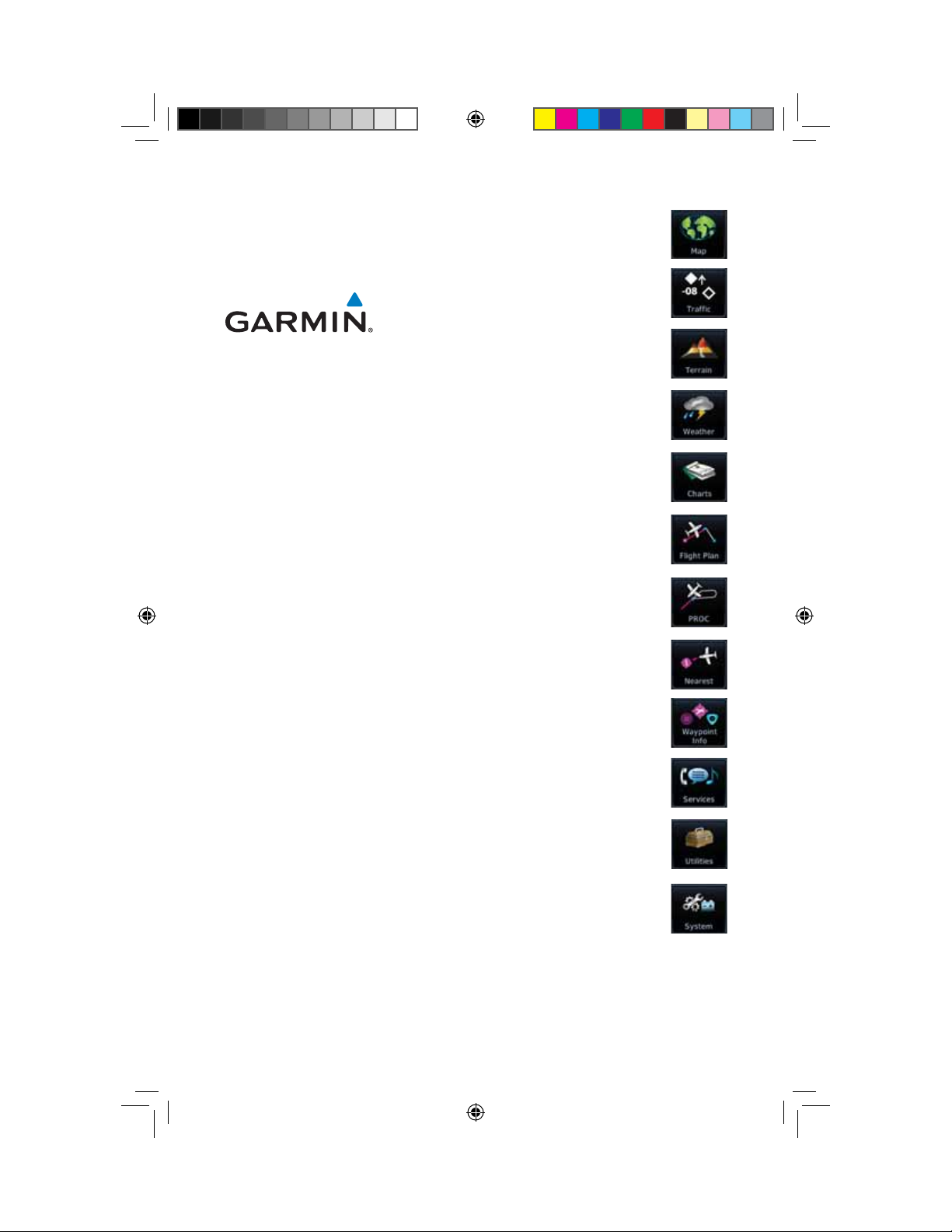
Map
Traffic
Terrain
Weather
GTN 725/750
Pilot’s Guide
Charts
Flight Plan
Procedures
Nearest
Waypoint Info
Services
Utilities
System
190-01007-03-Final.indb 1 7/9/2015 2:06:43 PM

© 2015 Garmin Ltd. or its subsidiaries. All rights reserved.
This manual reflects the operation of System Software version , or later. Some differences in operation may
be observed when comparing the information in this manual to later software versions.
Garmin International, Inc., 1200 East 151st Street, Olathe, KS 66062, U.S.A.
Tel: 913/397.8200 Fax: 913/397.8282
Garmin AT, Inc., 2345 Turner Road SE, Salem, OR 97302, U.S.A.
Tel: 503/391.3411 Fax 503/364.2138
Garmin (Europe) Ltd., Liberty House, Bulls Copse Road, Hounsdown Business Park, Southampton,
SO40 9LR, U.K.
Tel. +44 (0) 87 0850 1243 Fax +44 (0) 23 8052 4004
Garmin Singapore Pte. Ltd., 46 East Coast Road, #05-06 Eastgate, Singapore 428766
Tel : (65) 63480378 Fax : ( 65 ) 63480278
At Garmin, we value your opinion. For comments about this guide, please e-mail:
Techpubs.Salem@Garmin.com
www.garmin.com
Except as expressly provided herein, no part of this manual may be reproduced, copied, transmitted, disseminated,
downloaded or stored in any storage medium, for any purpose without the express written permission of Garmin.
Garmin hereby grants permission to download a single copy of this manual and of any revision to this manual onto a
hard drive or other electronic storage medium to be viewed for personal use, provided that such electronic or printed
copy of this manual or revision must contain the complete text of this copyright notice and provided further that any
unauthorized commercial distribution of this manual or any revision hereto is strictly prohibited.
This part shall comply with Garmin Banned and Restricted Substances document, 001-00211-00.
®
Garmin
, FliteCharts®, and SafeTaxi® are registered trademarks of Garmin Ltd. or its subsidiaries. Garmin SVT™ and
Smart Airspace™ are trademarks of Garmin Ltd. or its subsidiaries. These trademarks may not be used without the
express permission of Garmin.
®
NavData
is a registered trademark of Jeppesen, Inc.; StormScope® and SkyWatch® are registered trademarks of L-3
Communications; Sirius and XM are trademarks of SiriusXM Radio Inc.; Iridium® is a registered trademark of Iridium
Communications Inc.; United States radar data provided by NOAA; European radar data collected and provided by
Meteo France. SD and SDHC Logos are trademarks of SD-3C, LLC; the Bluetooth
®
word mark and logos are registered
trademarks owned by Bluetooth SIG, Inc. and any use of such marks by Garmin is under license.
!UGUST 2015 Printed in the U.S.A
190-01007-03-Final.indb 2 /2015 2:06:43 PM
.
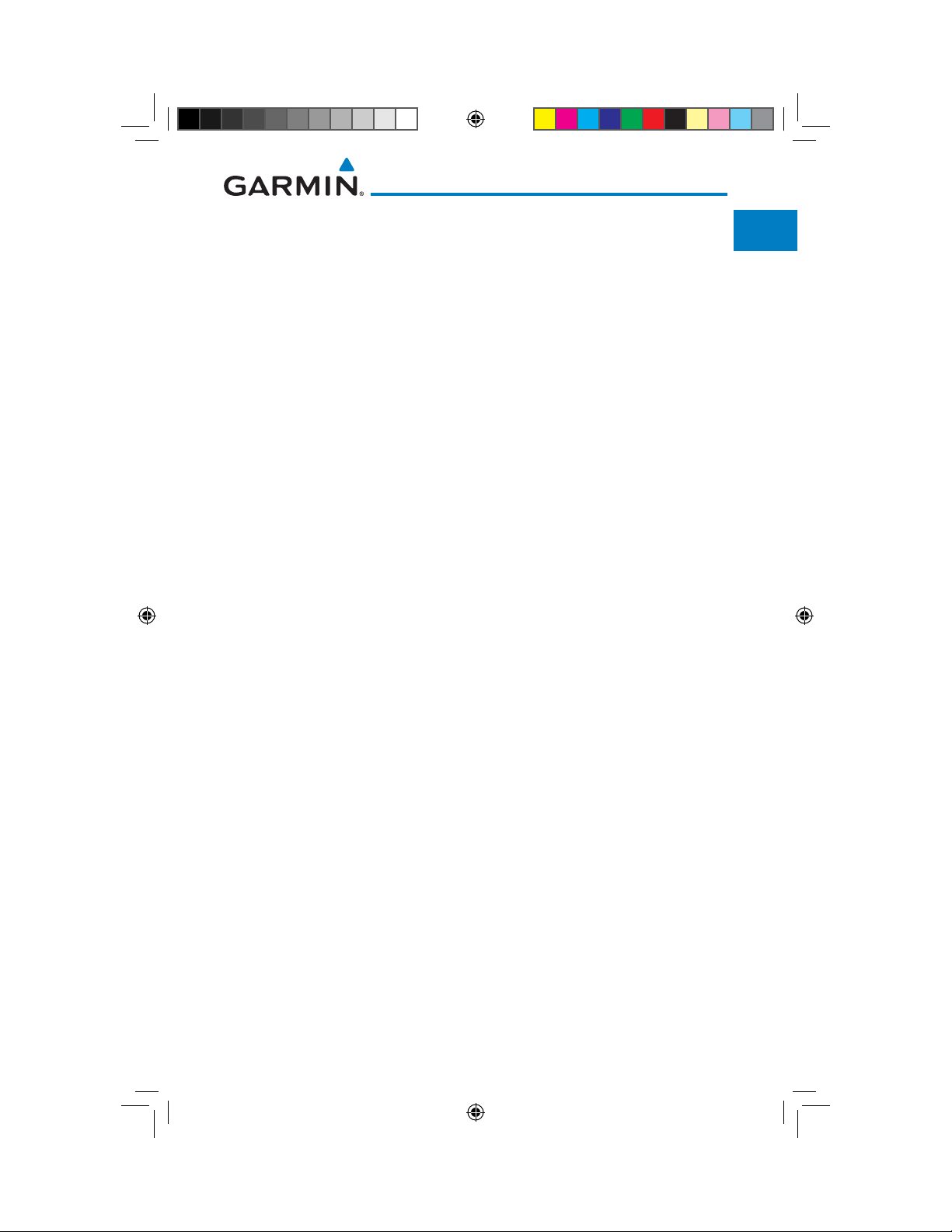
LIMITED WARRANTY
All Garmin avionics products are warranted to be free from defects in materials or workmanship for:
two years from the date of purchase for new Remote-Mount and Panel-Mount products; one year
from the date of purchase for new portable products and any purchased newly-overhauled products;
six months for newly-overhauled products exchanged through a Garmin Authorized Service Center;
and 90 days for factory repaired or newly-overhauled products exchanged at Garmin in lieu of repair.
Foreword
Getting
Started
Audio &
Xpdr Ctrl
Within the applicable period, Garmin will, at its sole option, repair or replace any components that
fail in normal use. Such repairs or replacement will be made at no charge to the customer for parts
Com/Nav
or labor, provided that the customer shall be responsible for any transportation cost. This warranty
does not apply to: (i) cosmetic damage, such as scratches, nicks and dents; (ii) consumable parts,
FPL
such as batteries, unless product damage has occurred due to a defect in materials or workmanship;
(iii) damage caused by accident, abuse, misuse, water, flood, fire, or other acts of nature or external
causes; (iv) damage caused by service performed by anyone who is not an authorized service
Direct-To
provider of Garmin; or (v) damage to a product that has been modified or altered without the written
permission of Garmin. In addition, Garmin reserves the right to refuse warranty claims against
Proc
products or services that are obtained and/or used in contravention of the laws of any country.
THE WARRANTIES AND REMEDIES CONTAINED HEREIN ARE EXCLUSIVE AND IN LIEU OF ALL OTHER
Charts
WARRANTIES, WHETHER EXPRESS, IMPLIED OR STATUTORY, INCLUDING ANY LIABILITY ARISING
UNDER ANY WARRANTY OF MERCHANTABILITY OR FITNESS FOR A PARTICULAR PURPOSE,
Wpt Info
STATUTORY OR OTHERWISE. THIS WARRANTY GIVES YOU SPECIFIC LEGAL RIGHTS, WHICH MAY
VARY FROM STATE TO STATE.
Map
IN NO EVENT SHALL GARMIN BE LIABLE FOR ANY INCIDENTAL, SPECIAL, INDIRECT OR
CONSEQUENTIAL DAMAGES, WHETHER RESULTING FROM THE USE, MISUSE OR INABILITY TO USE
Traffic
THE PRODUCT OR FROM DEFECTS IN THE PRODUCT. SOME STATES DO NOT ALLOW THE EXCLUSION
OF INCIDENTAL OR CONSEQUENTIAL DAMAGES, SO THE ABOVE LIMITATIONS MAY NOT APPLY TO
Terrain
YOU.
Garmin retains the exclusive right to repair or replace (with a new or newly-overhauled replacement
Weather
product) the product or software or offer a full refund of the purchase price at its sole discretion.
SUCH REMEDY SHALL BE YOUR SOLE AND EXCLUSIVE REMEDY FOR ANY BREACH OF WARRANTY.
Online Auction Purchases: Products purchased through online auctions are not eligible for
warranty coverage. Online auction confirmations are not accepted for warranty verification. To obtain
Nearest
Services/
Music
warranty service, an original or copy of the sales receipt from the original retailer is required. Garmin
will not replace missing components from any package purchased through an online auction.
Utilities
International Purchases: A separate warranty may be provided by international distributors for
devices purchased outside the United States depending on the country. If applicable, this warranty is
System
provided by the local in-country distributor and this distributor provides local service for your device.
Distributor warranties are only valid in the area of intended distribution. Devices purchased in the
Messages
United States or Canada must be returned to the Garmin service center in the United Kingdom, the
United States, Canada, or Taiwan for service.
Symbols
To obtain warranty service, contact your local Garmin Authorized Service Center. For assistance in
locating a Service Center near you, visit the Garmin web site at http://www.garmin.com or contact
Appendix
Garmin Customer Service at 866-739-5687.
Garmin GTN 725/750 Pilot’s Guide
190-01007-03-Final.indb 1 7/9/2015 2:06:43 PM
i190-01007-03 Rev. J
Index
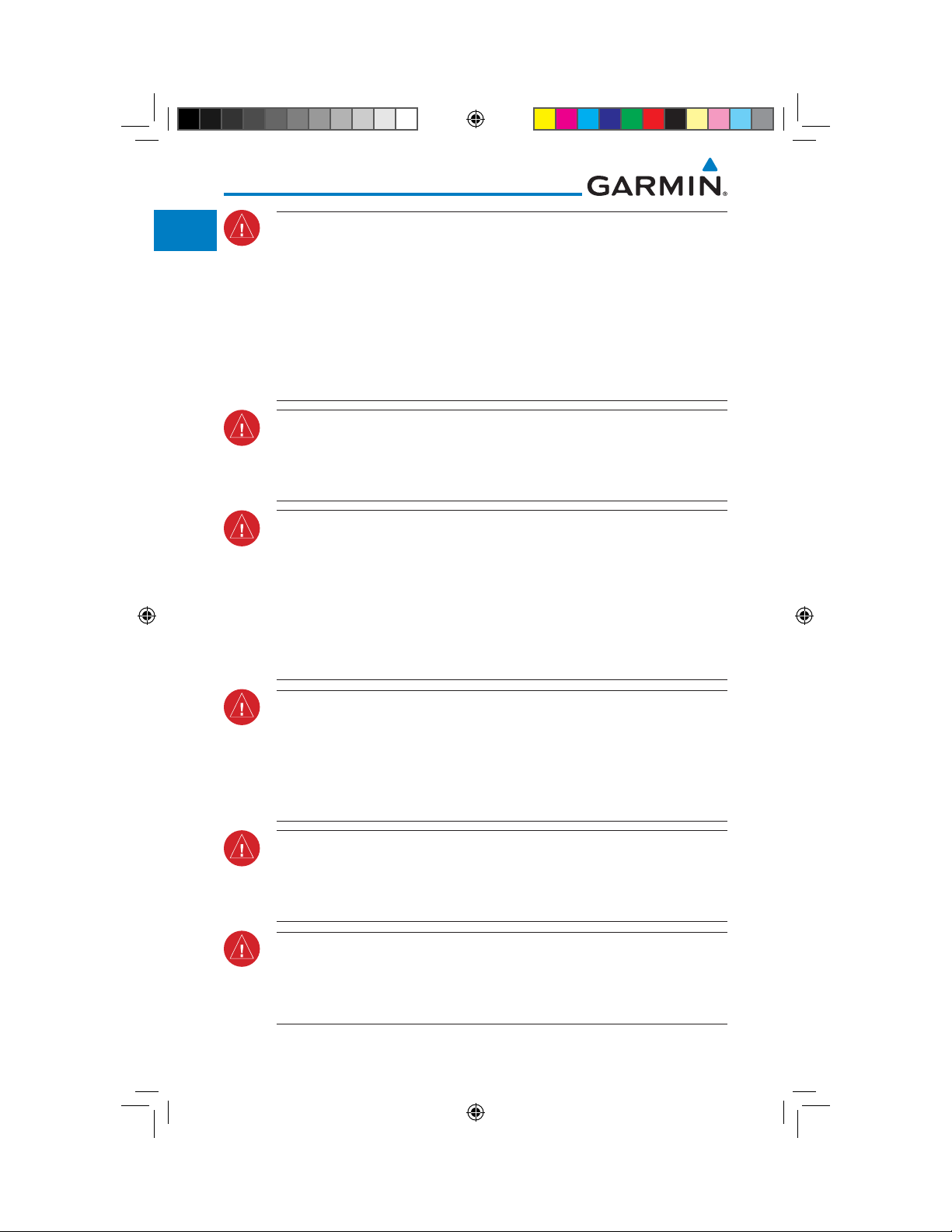
Foreword
Getting
Started
Audio &
Xpdr Ctrl
Com/Nav
FPL
Direct-To
Proc
WARNING: Navigation and terrain separation must NOT be predicated
upon the use of the terrain function. The GTN 725/750 Terrain Proximity
feature is NOT intended to be used as a primary reference for terrain
avoidance and does not relieve the pilot from the responsibility of being
aware of surroundings during flight. The Terrain Proximity feature is only
to be used as an aid for terrain avoidance and is not certified for use in
applications requiring a certified terrain awareness system. Terrain data
is obtained from third party sources. Garmin is not able to independently
verify the accuracy of the terrain data.
WARNING: The displayed minimum safe altitudes (MSAs) are only advisory
in nature and should not be relied upon as the sole source of obstacle and
terrain avoidance information. Always refer to current aeronautical charts
for appropriate minimum clearance altitudes.
Charts
Wpt Info
Map
Traffic
Terrain
Weather
Nearest
Services/
Music
Utilities
System
Messages
Symbols
Appendix
WARNING: The Garmin GTN 725/750 has a very high degree of functional
integrity. However, the pilot must recognize that providing monitoring
and/or self-test capability for all conceivable system failures is not
practical. Although unlikely, it may be possible for erroneous operation
to occur without a fault indication shown by the GTN 725/750. It is thus
the responsibility of the pilot to detect such an occurrence by means of
cross-checking with all redundant or correlated information available in
the cockpit.
WARNING: The altitude calculated by GPS receivers is geometric height
above Mean Sea Level and could vary significantly from the altitude
displayed by pressure altimeters, such as the output from the GDC 74A/B
Air Data Computer, or other altimeters in aircraft. GPS altitude should never
be used for vertical navigation. Always use pressure altitude displayed by
pressure altimeters in the aircraft.
WARNING: Do not use outdated database information. Databases used
in the GTN 725/750 system must be updated regularly in order to ensure
that the information remains current. Pilots using an outdated database
do so entirely at their own risk.
WARNING: Do not use basemap (land and water data) information for
primary navigation. Basemap data is intended only to supplement other
approved navigation data sources and should be considered as an aid to
enhance situational awareness.
ii
Index
190-01007-03-Final.indb 2 7/9/2015 2:06:44 PM
Garmin GTN 725/750 Pilot’s Guide
190-01007-03 Rev. J
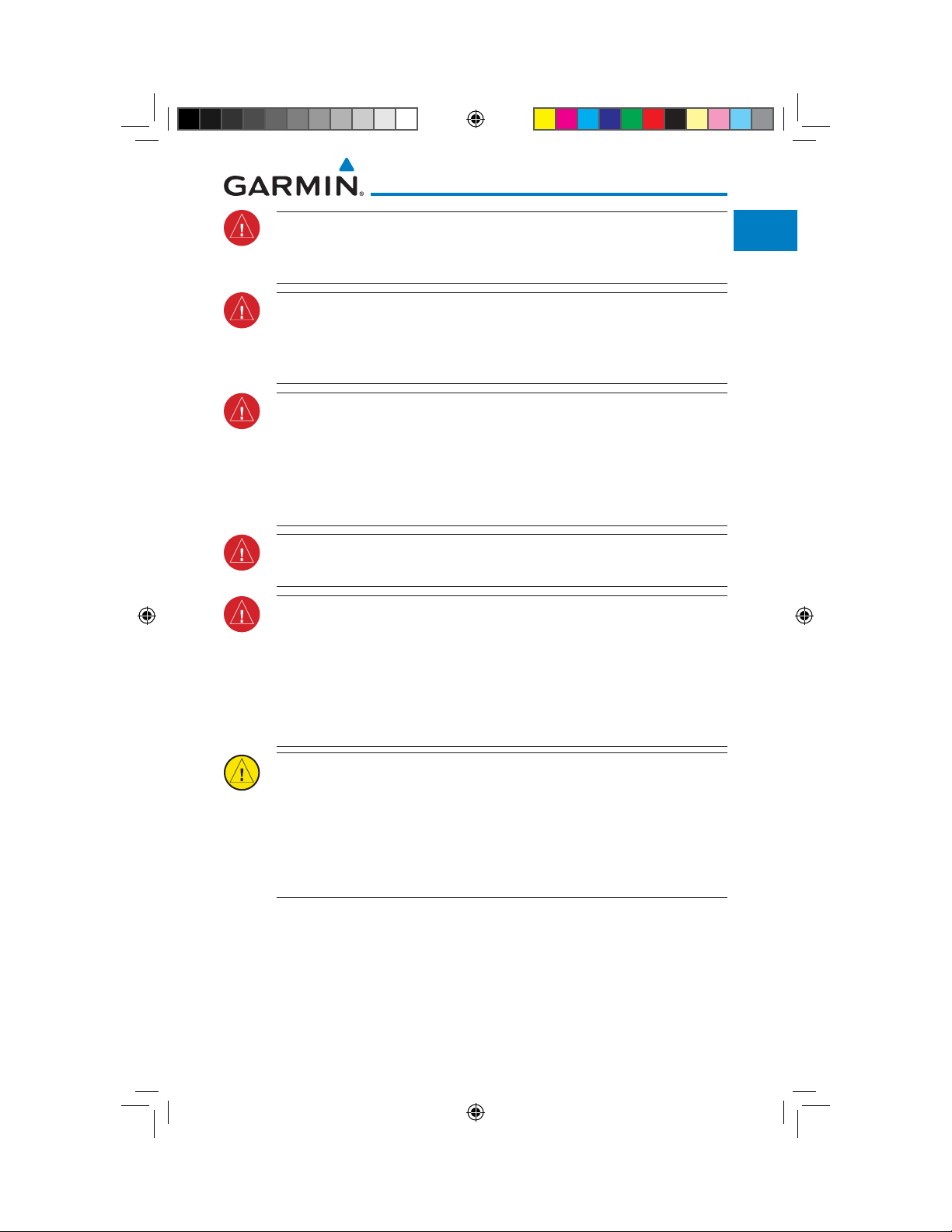
WARNING: Traffic information shown on the GTN 725/750 is provided as
an aid in visually acquiring traffic. Pilots must maneuver the aircraft based
only upon ATC guidance or positive visual acquisition of conflicting traffic.
Foreword
Getting
Started
WARNING: Do not use data link weather information for maneuvering in,
near, or around areas of hazardous weather. Information contained within
data link weather products may not accurately depict current weather
conditions.
WARNING: Do not use the indicated data link weather product age to
determine the age of the weather information shown by the data link
weather product. Due to time delays inherent in gathering and processing
weather data for data link transmission, the weather information shown by
the data link weather product may be significantly older than the indicated
weather product age.
WARNING: For safety reasons, GTN 725/750 operational procedures must
be learned on the ground.
WARNING: To reduce the risk of unsafe operation, carefully review and
understand all aspects of the GTN 725/750 Pilot’s Guide. Thoroughly
practice basic operation prior to actual use. During flight operations,
carefully compare indications from the GTN 725/750 to all available
navigation sources, including the information from other NAVAIDs, visual
sightings, charts, etc. For safety purposes, always resolve any discrepancies
before continuing navigation.
Audio &
Xpdr Ctrl
Com/Nav
FPL
Direct-To
Proc
Charts
Wpt Info
Map
Traffic
Terrain
Weather
CAUTION: The United States government operates the Global Positioning
Nearest
System and is solely responsible for its accuracy and maintenance. The
iii190-01007-03 Rev. J
Services/
Music
Utilities
System
Messages
Symbols
Appendix
Index
GPS system is subject to changes which could affect the accuracy and
performance of all GPS equipment. Portions of the Garmin GTN 725/750
utilize GPS as a precision electronic NAVigation AID (NAVAID). Therefore,
as with all NAVAIDs, information presented by the GTN 725/750 can be
misused or misinterpreted and, therefore, become unsafe.
Garmin GTN 725/750 Pilot’s Guide
190-01007-03-Final.indb 3 7/9/2015 2:06:44 PM
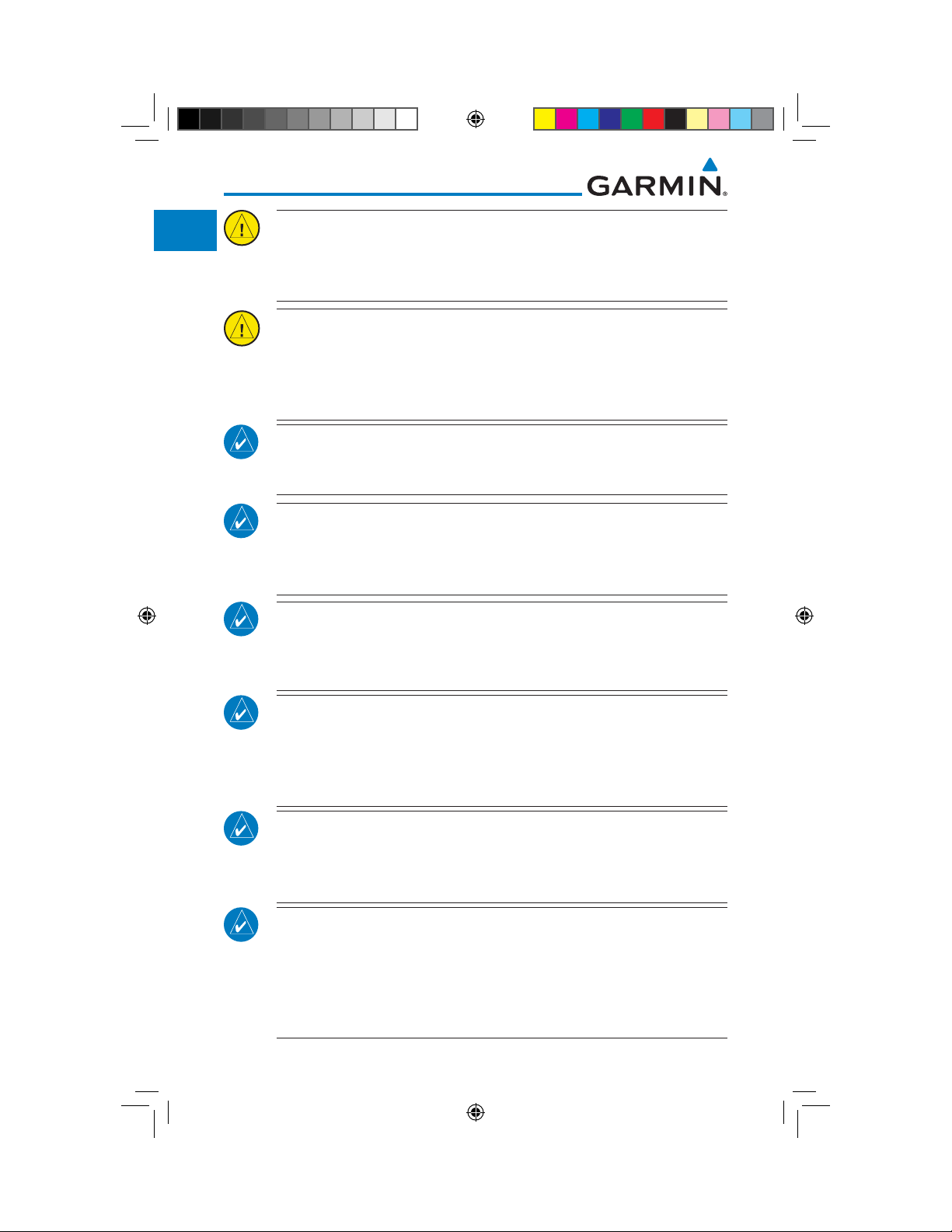
Foreword
Getting
Started
Audio &
Xpdr Ctrl
Com/Nav
FPL
CAUTION: The Garmin GTN 725/750 does not contain any user-serviceable
parts. Repairs should only be made by an authorized Garmin service center.
Unauthorized repairs or modifications could void both the warranty and
the pilot’s authority to operate this device under FAA/FCC regulations.
CAUTION: The GTN displays use a lens coated with a special anti-reflective
coating that is very sensitive to skin oils, waxes, and abrasive cleaners.
CLEANERS CONTAINING AMMONIA WILL HARM THE ANTI-REFLECTIVE
COATING. It is very important to clean the lens using a clean, lint-free cloth and
an eyeglass lens cleaner that is specified as safe for anti-reflective coatings.
Direct-To
Proc
Charts
Wpt Info
Map
Traffic
Terrain
Weather
Nearest
Services/
Music
Utilities
System
NOTE: Do not rely solely upon data link services to provide Temporary Flight
Restriction (TFR) information. Always confirm TFR information through
official sources such as Flight Service Stations or Air Traffic Control.
NOTE: All visual depictions contained within this document, including
screen images of the GTN bezel and displays, are subject to change and
may not reflect the most current GTN software. Depictions of equipment
may differ slightly from the actual equipment.
NOTE: This device complies with part 15 of the FCC Rules. Operation is
subject to the following two conditions: (1) this device may not cause
harmful interference, and (2) this device must accept any interference
received, including interference that may cause undesired operation.
NOTE: This product, its packaging, and its components contain chemicals
known to the State of California to cause cancer, birth defects, or reproductive
harm. This notice is being provided in accordance with California’s Proposition
65. If you have any questions or would like additional information, please
refer to our web site at www.garmin.com/prop65.
NOTE: Canadian installations: In accordance with Canadian Radio
Specifications Standard 102 (RSS 102), RF field strength exposure to
persons from an antenna connected to this device should be limited to 60
V/m for controlled environment and 28 V/m for uncontrolled environment.
Messages
NOTE: Do not use SafeTaxi or Chartview functions as the basis for
ground maneuvering. SafeTaxi and Chartview functions have not been
qualified to be used as an airport moving map display (AMMD). SafeTaxi
Symbols
and Chartview are intended to improve pilot situational awareness
during ground operations should only be used by the flight crew to
Appendix
iv
Index
190-01007-03-Final.indb 4 7/9/2015 2:06:44 PM
orient themselves on the airport surface.
Garmin GTN 725/750 Pilot’s Guide
190-01007-03 Rev. J
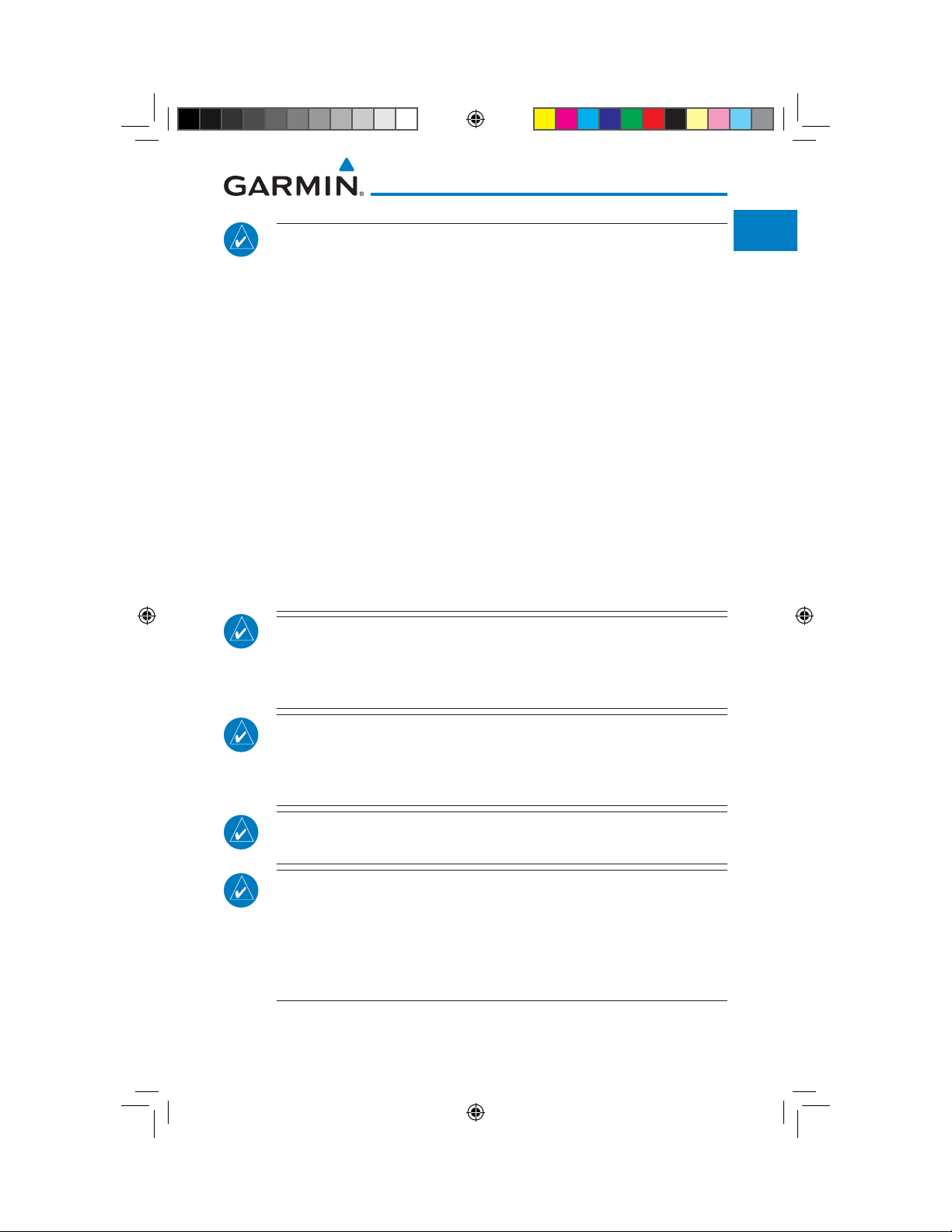
NOTE: The FAA has asked Garmin to remind pilots who fly with Garmin
database-dependent avionics of the following:
• It is the pilot’s responsibility to remain familiar with all FAA regulatory
and advisory guidance and information related to the use of databases in
the National Airspace System.
• Garmin equipment will only recognize and use databases that are
obtained from Garmin or Jeppesen. Databases obtained from Garmin
or Jeppesen are assured compliance with all data quality requirements
(DQRs) by virtue of a Type 2 Letter of Authorization (LOA) from the FAA. A
copy of the Type 2 LOA is available for each database and can be viewed
at http://fly.garmin.com by selecting "Type 2 LOA Status."
• Use of a current Garmin or Jeppesen database in your Garmin equipment
is required for compliance with established FAA regulatory guidance, but
does not constitute authorization to fly any and all terminal procedures
that may be presented by the system. It is the pilot’s responsibility to
operate in accordance with established AFM(S) and regulatory guidance
or limitations as applicable to the pilot, the aircraft, and installed
equipment.
Foreword
Getting
Started
Audio &
Xpdr Ctrl
Com/Nav
FPL
Direct-To
Proc
Charts
Wpt Info
Map
NOTE: The pilot/operator must review and be familiar with Garmin’s
database exclusion list as discussed in SAIB CE-14-04 to determine what
data may be incomplete. The database exclusion list can be viewed at
www.flygarmin.com by selecting "Database Exclusions List."
NOTE: The pilot/operator must have access to Garmin and Jeppesen
database alerts and consider their impact on the intended aircraft
operation. The database alerts can be viewed at www.flygarmin.com by
selecting "Aviation Database Alerts."
NOTE: If the pilot/operator wants or needs to adjust the database, contact
Garmin Product Support.
NOTE: Garmin requests the flight crew report any observed discrepancies
related to database information. These discrepancies could come in the
form of an incorrect procedure; incorrectly identified terrain, obstacles and
fixes; or any other displayed item used for navigation or communication in
the air or on the ground. Go to FlyGarmin.com and select "Aviation Data
Error Report."
Garmin GTN 725/750 Pilot’s Guide
v190-01007-03 Rev. J
Traffic
Terrain
Weather
Nearest
Services/
Music
Utilities
System
Messages
Symbols
Appendix
Index
190-01007-03-Final.indb 5 7/9/2015 2:06:44 PM
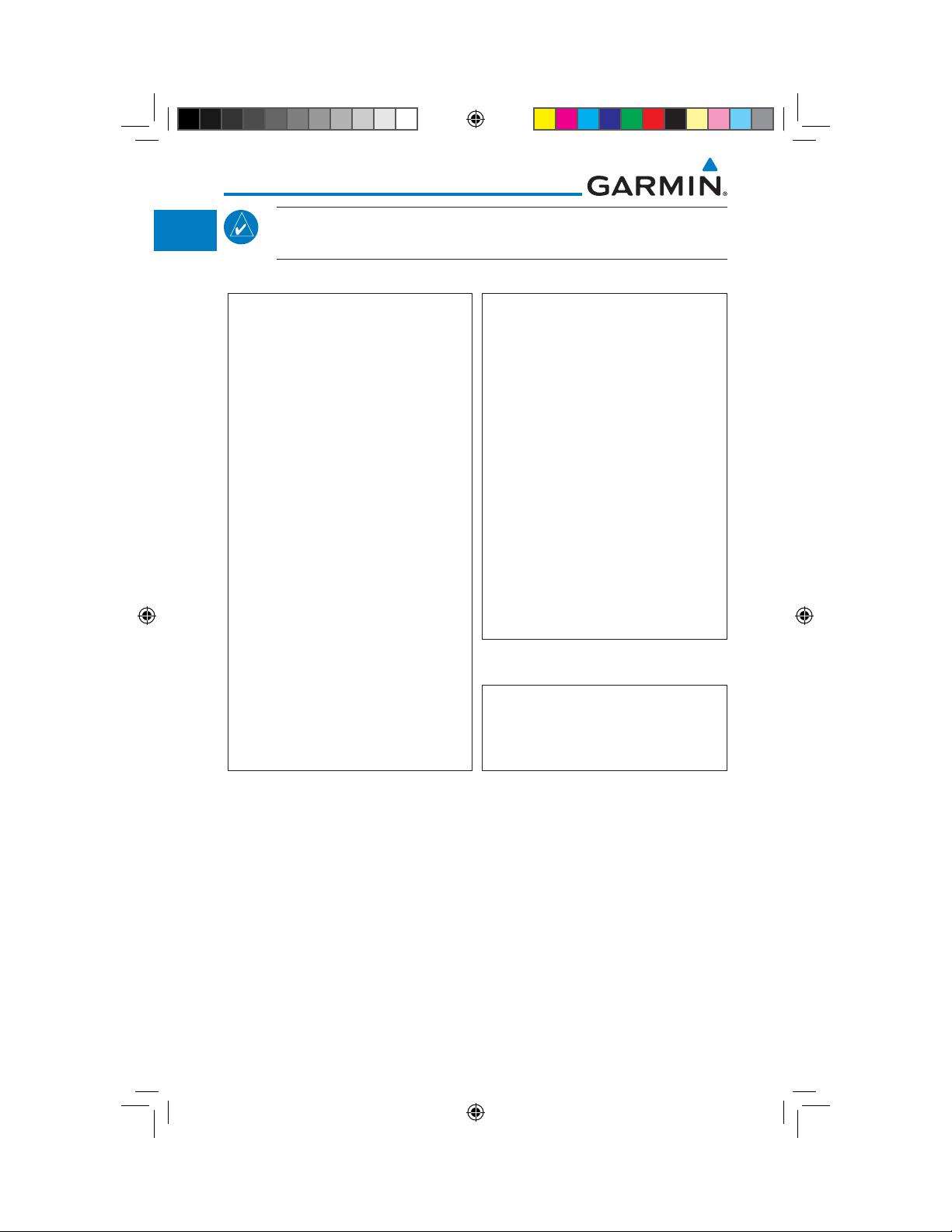
Foreword
Getting
Started
NOTE: The GTN touchscreen may not respond to touch commands if
condensation or moisture accumulate on the touchscreen.
Audio &
Xpdr Ctrl
Com/Nav
FPL
Direct-To
Proc
Charts
Wpt Info
Map
Traffic
Terrain
Weather
Nearest
NOTE: This device complies with Part 15 of
the FCC limits for Class B digital devices. This
equipment generates, uses, and can radiate
radio frequency energy and, if not installed
Help us better support you by completing our
and used in accordance with the instructions,
may cause harmful interference to radio
communications. Furthermore, there is no
guarantee that interference will not occur in a
or stolen unit tracking. Please, have the serial
particular installation.
web site (www.garmin.com) and look for our
If this equipment does cause harmful
interference, the user is encouraged to try
to correct the interference by relocating the
equipment or connecting the equipment to a
different circuit than the affected equipment.
Consult an authorized dealer or other qualified
avionics technician for additional help if these
remedies do not correct the problem.
anti-reflective coating which is very sensitive to
skin oils, waxes and abrasive cleaners. It is very
important to clean the lens using an eyeglass
lens cleaner which is specified as safe for anti-
reflective coatings and a clean, lint-free cloth.
Operation of this device is subject to the
following conditions: (1) This device may
not cause harmful interference, and (2) this
device must accept any interference received,
including interference that may cause undesired
operation.
To obtain accessories for your unit, please
contact your Garmin dealer.
on-line registration form today! Registration
ensures that you will be notified of product
updates and new products and provides lost
number of your unit handy, connect to our
Product Registration link on the Home page.
The display surface is coated with a special
AC 90-100A Statement of Compliance:
The Garmin navigational unit meets the
performance and functional requirements of
AC 90-100A.
Services/
Music
Utilities
System
Messages
Symbols
Appendix
vi
Index
190-01007-03-Final.indb 6 7/9/2015 2:06:44 PM
Garmin GTN 725/750 Pilot’s Guide
190-01007-03 Rev. J
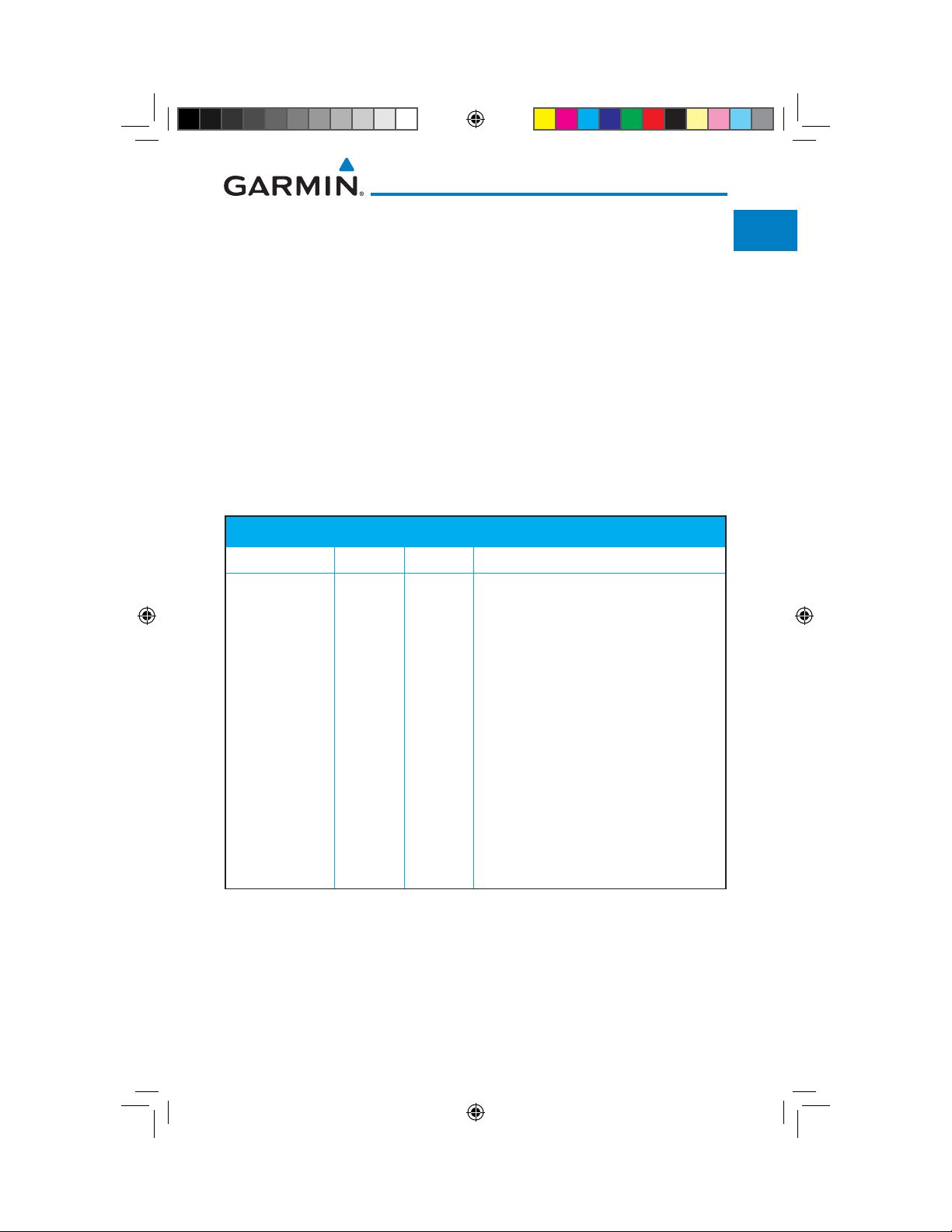
Product Registration and Support
Foreword
Help us better support you by completing your online registration today!
Have the serial number of your product handy and connect to the Garmin web
site (www.garmin.com). Look for the Product Registration link on the Home
page. Also, be sure to record your serial number in the space provided.
Getting
Started
Audio &
Xpdr Ctrl
If you have any questions, the Garmin Product Support department may be
reached Monday through Friday, 7:00 AM to 7:00 PM Central Time.
US: 913-397-8200
US Toll Free: 1-866-739-5687
Canada Toll Free: 1-866-429-9296
Record of Revisions
Part Number Revision Date Description
190-01007-03 1
A
B
C
D
E
F
G
H
J
01/24/11
02/04/11
03/16/11
11/29/12
02/28/13
03/25/13
08/26/13
08/01/14
10/17/14
7/2015
Initial Release
Production Release
Update information
Updates for software version 3.0
Updates for software version 4.0
Updates for software version 4.10
Updates for software version 5.0
Updates for software version 5.11
Updates for software version 5.12
Updates for software version 6.00
Com/Nav
FPL
Direct-To
Proc
Charts
Wpt Info
Map
Traffic
Terrain
Weather
Nearest
Services/
Music
Utilities
System
Messages
Symbols
Appendix
Garmin GTN 725/750 Pilot’s Guide
190-01007-03-Final.indb 7 7/9/2015 2:06:44 PM
vii190-01007-03 Rev. J
Index
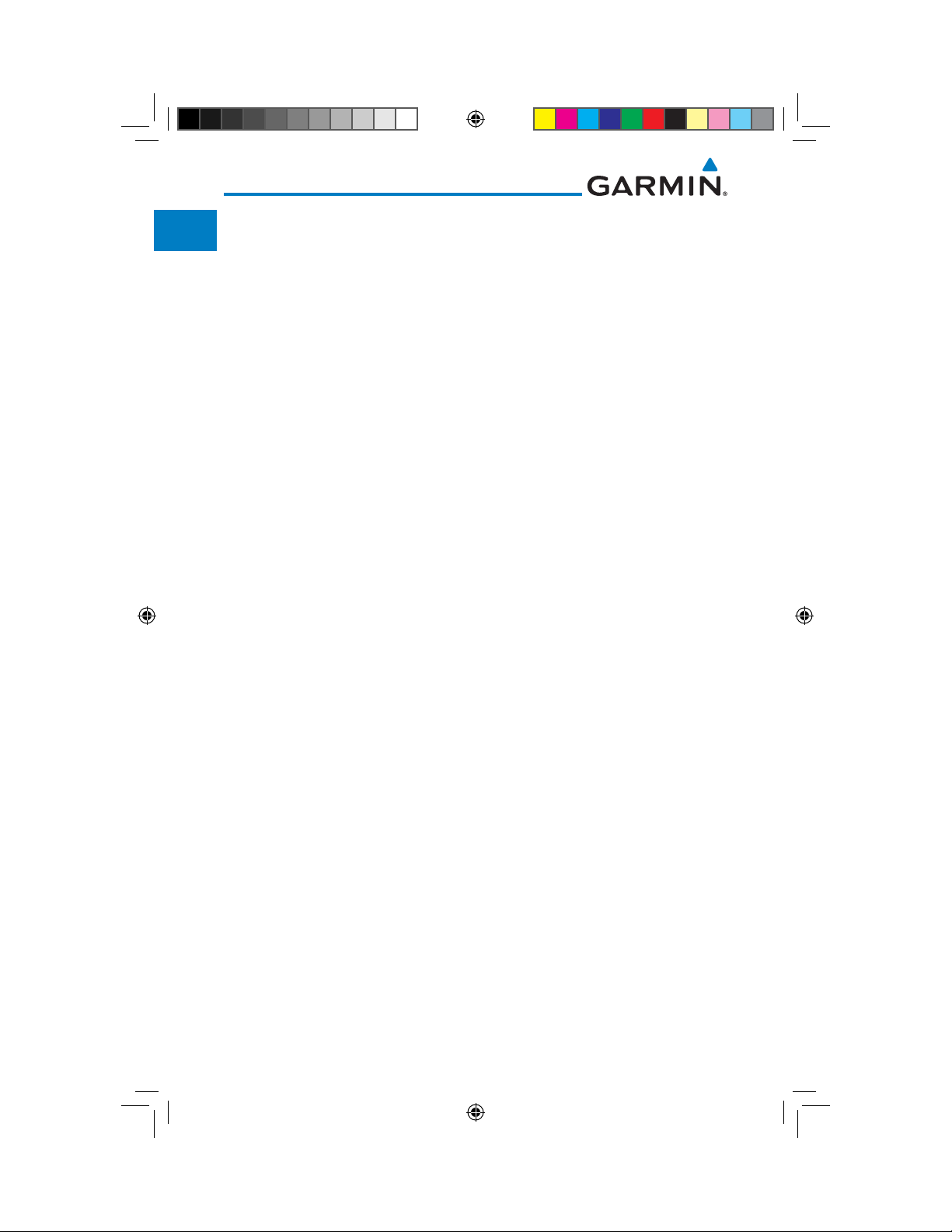
Foreword
Getting
Started
Audio &
Xpdr Ctrl
Com/Nav
FPL
Direct-To
Proc
Charts
Wpt Info
Map
Traffic
Terrain
Weather
Nearest
Services/
Music
Utilities
System
Messages
Symbols
Appendix
This page intentionally left blank
viii
Index
190-01007-03-Final.indb 8 7/9/2015 2:06:44 PM
Garmin GTN 725/750 Pilot’s Guide
190-01007-03 Rev. J
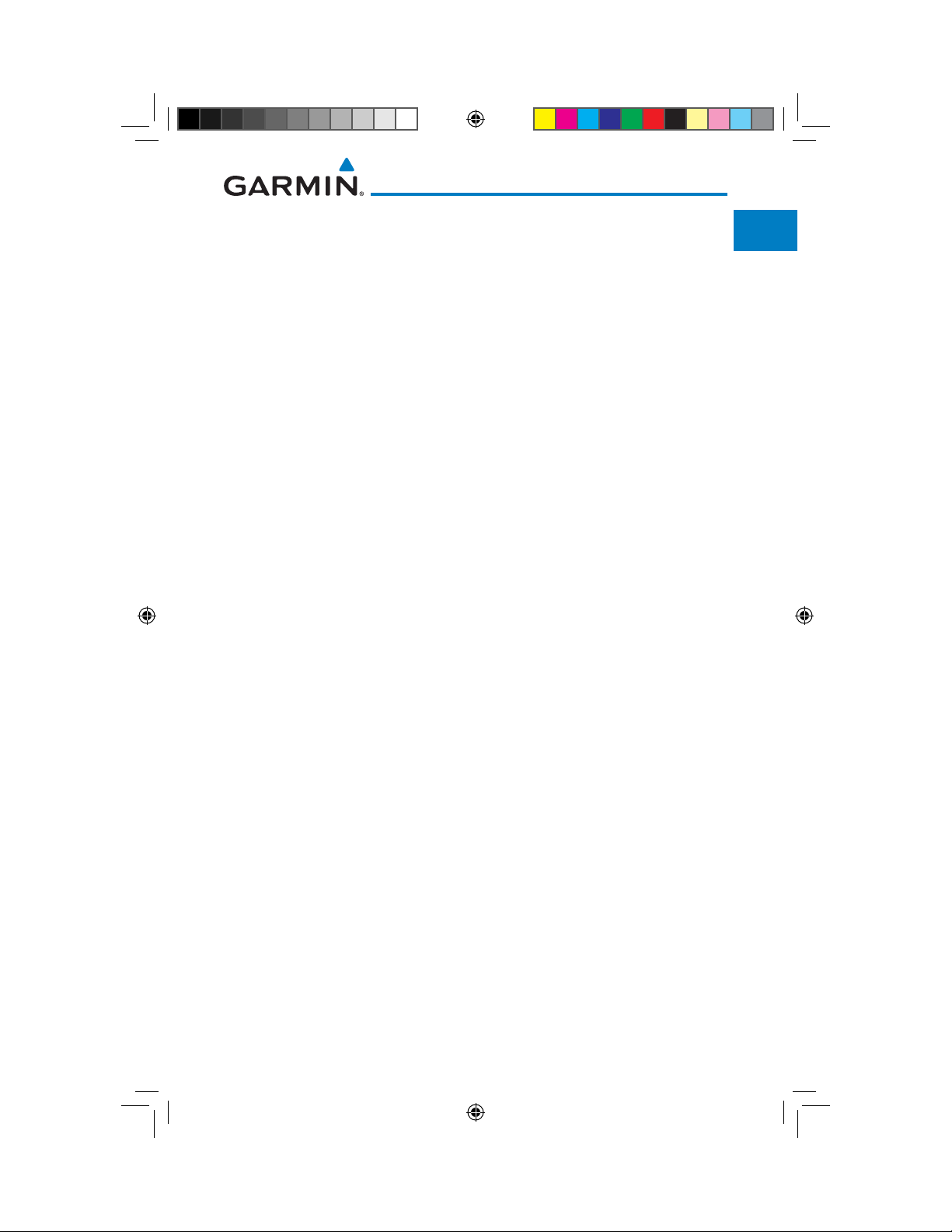
Table of Contents
LIMITED WARRANTY ......................................................................................... i
Product Registration and Support ....................................................................vii
Welcome ..................................................................................................... xxvii
About This Guide ......................................................................................... xxvii
Electronic Document Features ...................................................................... xxvii
Conventions ............................................................................................... xxviii
1 Getting Started ................................................................................... 1-1
1.1 Model Descriptions ..............................................................................1-1
1.1.1 GTN 725 .............................................................................. 1-1
1.1.2 GTN 750 .............................................................................. 1-2
1.2 About This Pilot’s Guide .......................................................................1-2
1.2.1 Conventions ......................................................................... 1-2
1.2.2 Using the Touchscreen .......................................................... 1-2
1.3 Product Description ..............................................................................1-3
1.3.1 Secure Data Card ................................................................. 1-4
1.3.1.1 Ins
1.3.2 Pilot Controls ....................................................................... 1-4
1.3.2.1 Volume/Squelch Knob ........................................................... 1-4
1.3.2.2 Large/Small Concentric Knobs ............................................... 1-5
1.3.2.3 HOME Key ............................................................................ 1-5
1.3.2.4 Direct-To Key ........................................................................ 1-5
1.3.2.5 Touchscreen Keys ................................................................. 1-6
1.4 Unit Power Up .....................................................................................1-6
1.4.1 Start-Up Screens ................................................................... 1-6
1.4.2 Database Verification and Fuel Settings ................................. 1-7
1.5 System Operation...............................................................................1-11
1.5.1 Using the Touchscreen Key Controls .................................... 1-11
1.5.2 System Page ....................................................................... 1-11
1.5.2.1 System Setup Values ........................................................... 1-12
1.5.2.2 Units Settings Values .......................................................... 1-13
1.5.2.3 Alerts Settings Values ......................................................... 1-13
1.5.2.4 Audio Values ...................................................................... 1-13
1.5.2.5 Backlight Values ................................................................. 1-13
1.5.2.6 Connext Setup.................................................................... 1-14
erting an SD Card .........................................................1-4
Foreword
Getting
Started
Audio &
Xpdr Ctrl
Com/Nav
FPL
Direct-To
Proc
Charts
Wpt Info
Map
Traffic
Terrain
Weather
Nearest
Services/
Music
Utilities
System
Messages
Symbols
Appendix
Garmin GTN 725/750 Pilot’s Guide
190-01007-03-Final.indb 9 7/9/2015 2:06:44 PM
ix190-01007-03 Rev. J
Index
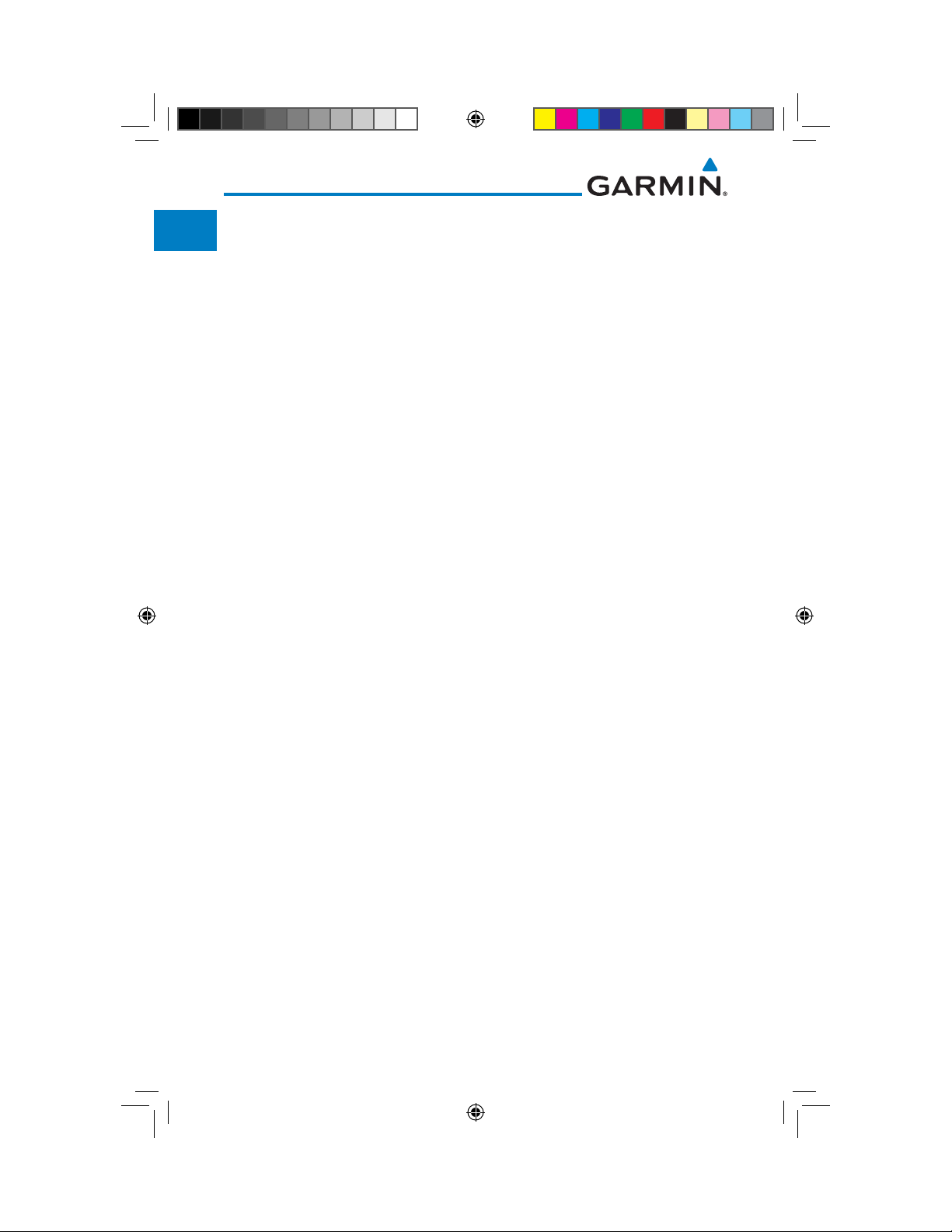
Foreword
Getting
Started
Audio &
Xpdr Ctrl
Com/Nav
FPL
Direct-To
Proc
Charts
Wpt Info
Map
Traffic
Terrain
Weather
Nearest
Services/
Music
Utilities
System
Messages
Symbols
Appendix
1.5.2.7 Voice Commands................................................................ 1-14
1.5.3 Dual GTN Installations ........................................................ 1-15
1.6 Direct-To Navigation ..........................................................................1-16
1.6.1 Direct-To a Waypoint .......................................................... 1-16
1.6.2 Direct-To a Flight Plan Waypoint ......................................... 1-16
1.6.3 Direct-To a Nearest Airport ................................................. 1-16
1.7 Selecting Com/Nav Frequencies ..........................................................1-17
1.8 Flight Planning ..................................................................................1-19
1.8.1 Creating a Flight Plan ......................................................... 1-19
1.9 IFR Procedures ...................................................................................1-20
1.10 Dead Reckoning .................................................................................1-21
1.11 FastFind Predictive Waypoint Entry .....................................................1-22
1.11.1 FastFind With
Waypoint Info ........................................................1-22
1.11.2 FastFind With A Flight Plan ................................................. 1-23
2 Audio and Transponder Controls (Optional) ......................................2-1
2.1 Transponder Operation .........................................................................2-1
2.1.1 Select Transponder ................................................................ 2-2
2.1.2 IDENT .................................................................................. 2-2
2.1.3 Standby ................................................................................ 2-2
2.1.4 Ground ................................................................................ 2-3
2.1.5 On ....................................................................................... 2-3
2.1.6 Altitude Reporting ................................................................ 2-3
2.1.7 VFR ...................................................................................... 2-3
2.1.8 Selecting a Squawk Code ..................................................... 2-4
2.1.9 Flight ID ............................................................................... 2-5
2.1.10 GDL 88 ADS-B Reporting ...................................................... 2-5
2.1.11 Extended Squitter Transmission .............................................2-7
2.2 Audio Panel Operation .........................................................................2-8
2.2.1 Mic Selection ...................................................................... 2-10
2.2.1.1 Mic Window Mic Selection .................................................. 2-10
2.2.1.2 Audio Panel Page Mic Selection .......................................... 2-10
2.2.2 Monitor .............................................................................. 2-11
2.2.3 Passenger Address .............................................................. 2-11
2.2.4 3D Audio ............................................................................ 2-11
2.2.5 Cabin Speaker Selection and Volume ................................... 2-12
2.2.6 Marker Audio and Volume .................................................. 2-13
2.2.7 Marker Hi Sense ................................................................. 2-14
x
Index
190-01007-03-Final.indb 10 7/9/2015 2:06:44 PM
Garmin GTN 725/750 Pilot’s Guide
190-01007-03 Rev. J
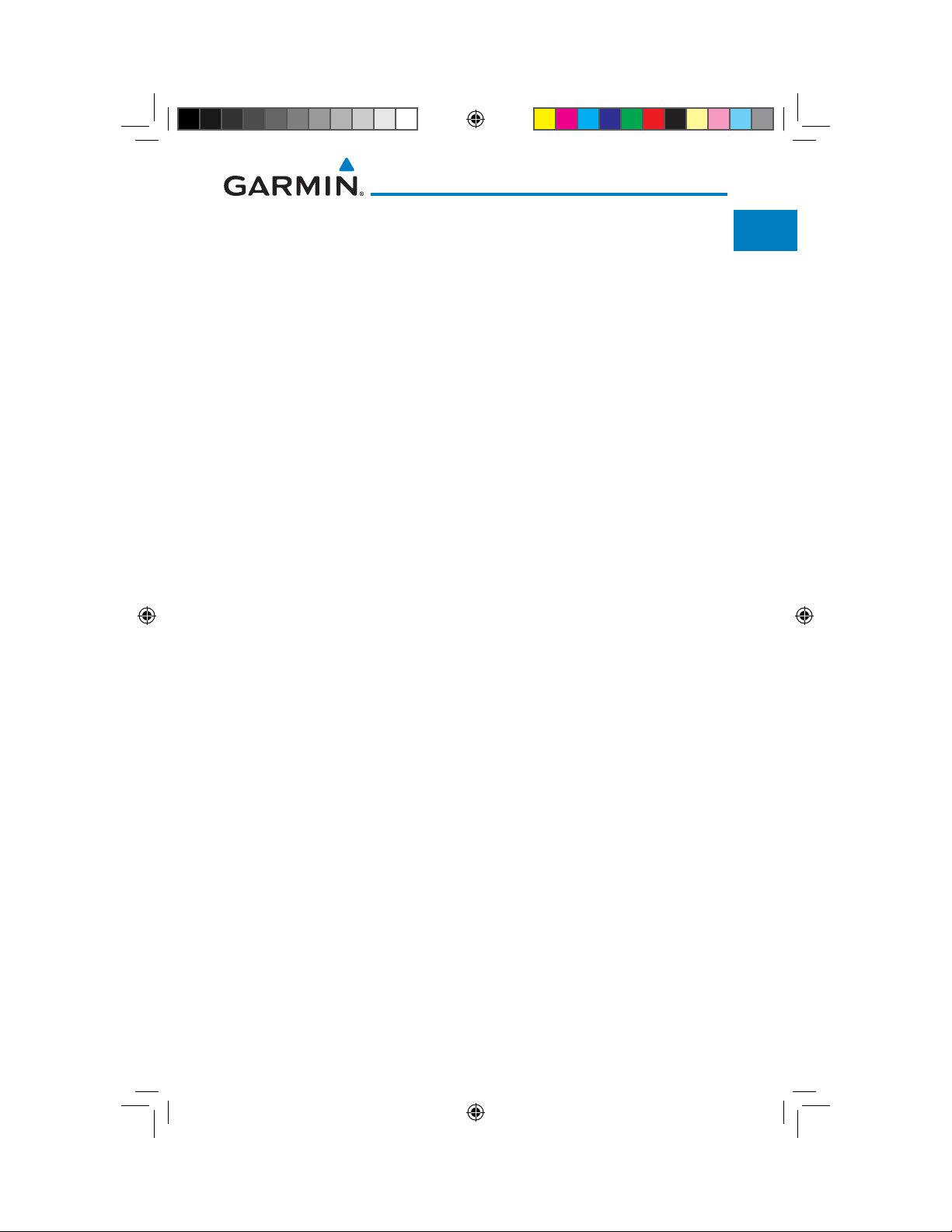
2.2.8 Marker Beacon Annunciations............................................. 2-14
2.2.9 Audio Split Mode ............................................................... 2-15
2.2.10 Playback Controls ............................................................... 2-16
2.3 Intercom Setup ..................................................................................2-17
2.3.1 Set Pilot, Co-Pilot, & Passenger Volume and Squelch ........... 2-20
2.3.2 Co-Pilot is Passenger .......................................................... 2-21
2.3.3 Music 1 and Music 2 Setup ................................................. 2-22
2.3.4 Telephone Setup ................................................................. 2-23
2.3.5 Bluetooth Setup ................................................................. 2-24
2.4 Telligence™ Voice Command .............................................................2-25
3 NAV/COM (GTN 750 NAV/COM) .......................................................... 3-1
3.1 Volume ................................................................................................3-2
3.2 Squelch ...............................................................................................3-2
3.3 Com Window and Tuning .....................................................................3-3
3.3.1 Com Frequency Finding ........................................................ 3-5
3.3.1.1 Find Recent Frequencies ....................................................... 3-6
3.3.1.2 Find Nearest Frequencies ...................................................... 3-6
3.3.1.3 Find Flight Plan Frequencies ..................................................3-9
3.3.1.4 Find User Frequencies ........................................................... 3-9
3.3.2 Simple Frequency Entry ....................................................... 3-10
3.3.3 Adding a New User Frequency ............................................ 3-11
3.3.4 Emergency Frequency ......................................................... 3-13
3.3.5 Stuck Microphone .............................................................. 3-14
3.3.6 Remote Frequency Selection Control ................................... 3-14
3.3.7 Reverse Frequency Look-Up ................................................ 3-14
3.4 Com Frequency Monitoring ................................................................3-15
3.5 NAV (VOR/Localizer/Glideslope) Receiver Operations ..........................3-16
3.5.1 Ident Audio and Volume ..................................................... 3-16
3.5.2 Nav Tuning Window ............................................................ 3-17
3.5.3 Nav Frequency Finding ....................................................... 3-18
4 Flight Plans ......................................................................................... 4-1
4.1 Creating a New Flight Plan ..................................................................4-2
4.1.1 Creating a New Flight Plan in the Catalog ............................. 4-2
4.1.2 Creating a New Flight Plan from the Active Flight Plan .......... 4-3
4.2 Active Flight Plan Page.........................................................................4-4
4.2.1 Waypoint Options ................................................................. 4-5
4.2.1.1 Activate Leg ......................................................................... 4-6
Foreword
Getting
Started
Audio &
Xpdr Ctrl
Com/Nav
FPL
Direct-To
Proc
Charts
Wpt Info
Map
Traffic
Terrain
Weather
Nearest
Services/
Music
Utilities
System
Messages
Symbols
Appendix
Garmin GTN 725/750 Pilot’s Guide
190-01007-03-Final.indb 11 7/9/2015 2:06:44 PM
xi190-01007-03 Rev. J
Index
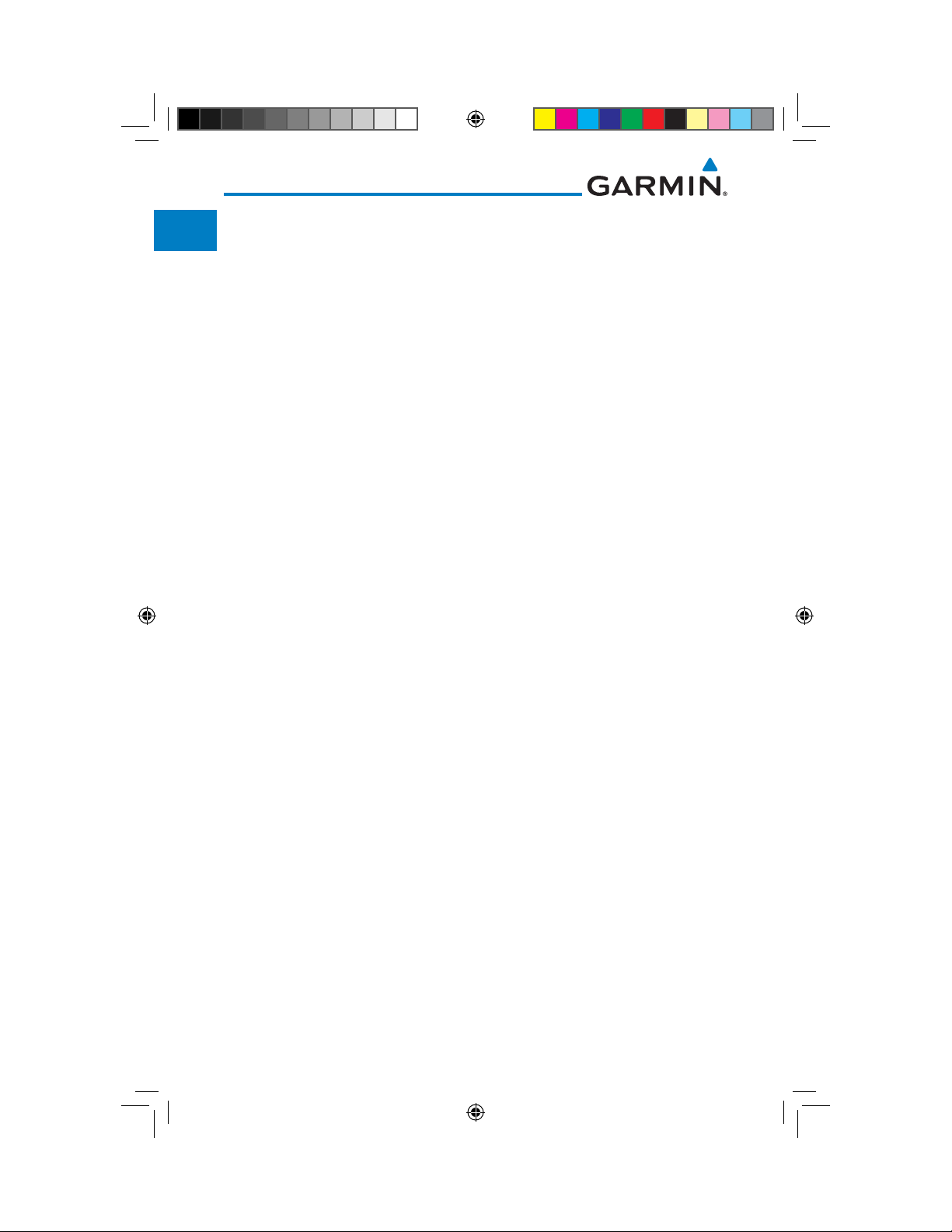
Foreword
Getting
Started
Audio &
Xpdr Ctrl
Com/Nav
FPL
Direct-To
Proc
Charts
Wpt Info
Map
Traffic
Terrain
Weather
Nearest
Services/
Music
Utilities
System
Messages
Symbols
Appendix
4.2.1.2 Insert Before ........................................................................ 4-7
4.2.1.3 Insert After ........................................................................... 4-9
4.2.1.4 Remove ................................................................................ 4-9
4.2.1.5 Load Procedures ................................................................. 4-10
4.2.1.6 Waypoint Info..................................................................... 4-11
4.2.2 Airways .............................................................................. 4-12
4.2.3 Load Hold at Waypoint ...................................................... 4-16
4.2.3.1 Hold at Waypoint ................................................................ 4-16
4.2.3.2 Removing a Hold ................................................................ 4-17
4.2.4 Load Search and Rescue Patterns (Optional) ........................4-18
4.2.4.1 Creating a Parallel Track Pattern .......................................... 4-20
4.2.4.2 Creating a Sector Search Pattern ......................................... 4-22
4.2.4.3 Creating an Expanding Square Pattern ................................ 4-23
4.2.4.4 Creating an Orbit Pattern ....................................................4-24
4.3 Flight Plan Menu ...............................................................................4-25
4.3.1 Store Flight Plan ................................................................. 4-26
4.3.2 Invert Flight Plan ................................................................ 4-26
4.3.3 Parallel Track ...................................................................... 4-27
4.3.4 Edit Data Fields .................................................................. 4-30
4.3.5 Flight Plan Catalog Route Options ...................................... 4-32
4.3.5.1 Catalog Route Option - Activate.......................................... 4-33
4.3.5.2 Catalog Route Option - Invert & Activate ............................. 4-33
4.3.5.3 Catalog Route Option - Preview .......................................... 4-34
4.3.5.4 Catalog Route Option - Edit ................................................ 4-34
4.3.5.5 Catalog Route Option - Copy .............................................. 4-35
4.3.5.6 Catalog Route Option - Delete ............................................ 4-36
4.3.6 Delete Flight Plan ............................................................... 4-37
4.3.6.1 Delete Flight Plan from Catalog .......................................... 4-37
4.3.6.2 Delete Active Flight Plan ..................................................... 4-38
4.3.7 Preview Flight Plan ............................................................. 4-38
4.3.7.1 Previewing the Active Flight Plan ........................................ 4-38
4.3.7.2 Previewing a Flight Plan in the Catalog ............................... 4-39
4.4 Graphically Editing a Flight Plan .........................................................4-39
4.5 Import Flight Plans with Connext .......................................................4-39
4.5.1 Operation ........................................................................... 4-40
4.5.2 Potential Errors ................................................................... 4-41
4.6 Import Flight Plans with an SD Card ...................................................4-43
4.6.1 Potential Errors ................................................................... 4-45
xii
Index
190-01007-03-Final.indb 12 7/9/2015 2:06:44 PM
Garmin GTN 725/750 Pilot’s Guide
190-01007-03 Rev. J
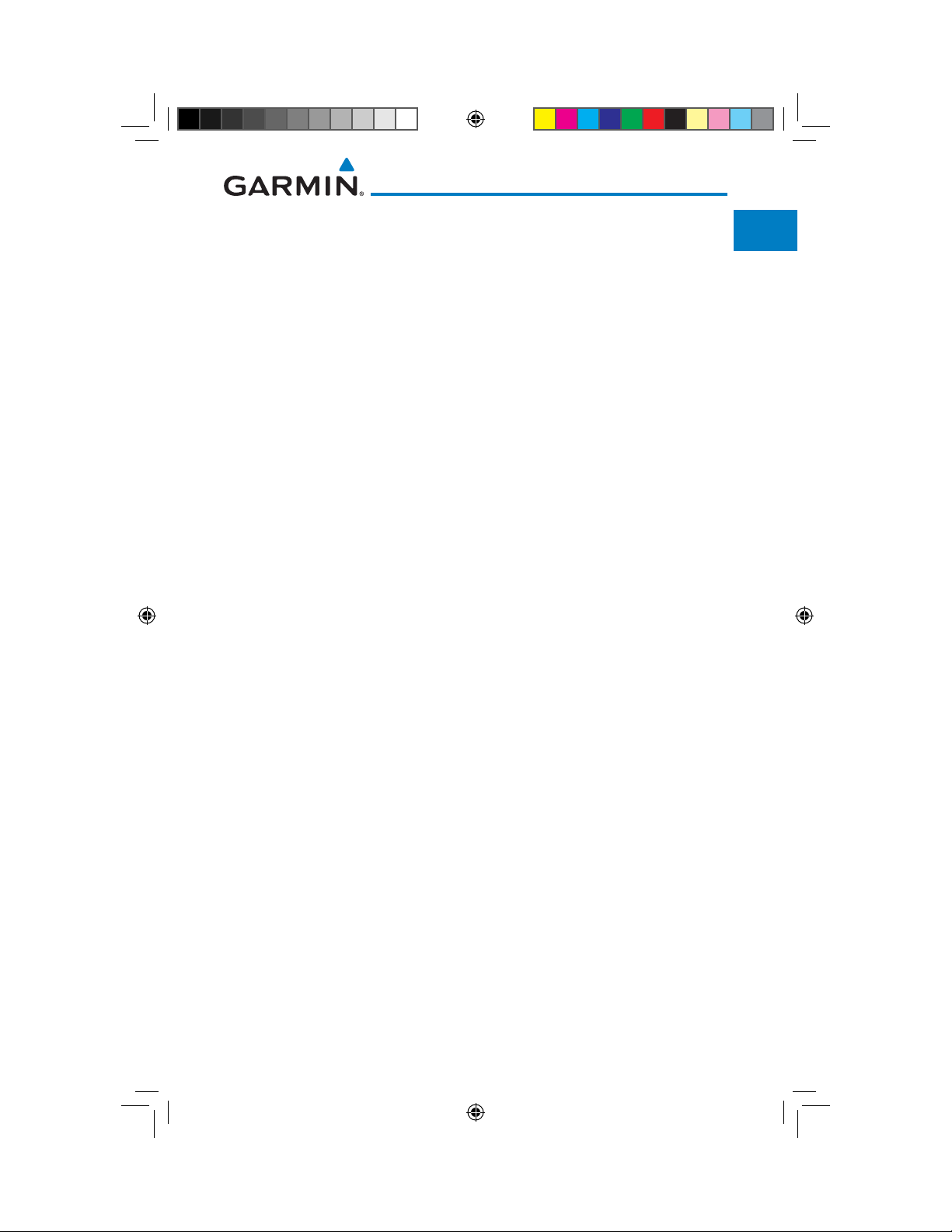
5 Direct-To .............................................................................................. 5-1
5.1 Direct-To Navigation ............................................................................5-1
5.2 Direct-To a Flight Plan Waypoint ...........................................................5-3
5.3 Direct-To a Nearest Airport ...................................................................5-4
5.4 Removing a Direct-To Course ...............................................................5-6
5.5 Direct-To Map Waypoint .......................................................................5-7
5.6 Off-Route Direct-To Course ..................................................................5-8
5.7 Graphically Editing a Direct-To Route....................................................5-8
5.8 Direct-To a User-Defined Hold ..............................................................5-8
5.9 Direct-To a Search and Rescue Pattern................................................5-11
6 Procedures .......................................................................................... 6-1
6.1 Basic Approach Operations ..................................................................6-2
6.2 Selecting a Departure ...........................................................................6-4
6.3 Selecting an Arrival ..............................................................................6-7
6.4 Selecting an Approach .......................................................................6-10
6.5 Approaches with Procedure Turns .......................................................6-14
6.6 Flying the Missed Approach ...............................................................6-14
6.7 Flying an Approach with a Hold ..........................................................6-15
6.8 Flying a DME Arc Approach ................................................................6-16
6.9 Radial-to-Fix (RF) Approaches ............................................................6-16
6.10 Vectors to Final ..................................................................................6-17
6.11 ILS Approaches (GTN 750 Only) .........................................................6-18
6.12 RNAV Approach Procedures ...............................................................6-19
6.12.1 Flying the LPV Approach ..................................................... 6-20
6.12.2 Flying the LP Approach ....................................................... 6-21
6.13 Points to Remember for All Procedures ...............................................6-23
6.14 Points to Remember for Localizer or VOR-based Approaches ...............6-24
6.15 Enabling Autopilot Outputs for the King KAP140/KFC225 ...................6-25
7 Charts .................................................................................................. 7-1
7.1 Chart Page ..........................................................................................7-3
7.1.1 Airport Selection ................................................................... 7-4
7.1.2 Info ...................................................................................... 7-5
7.1.3 Information .......................................................................... 7-5
7.1.4 Approaches .......................................................................... 7-6
7.1.5 Departures ........................................................................... 7-7
7.1.6 Arrivals ................................................................................ 7-8
7.1.7 Airport Info .......................................................................... 7-9
Foreword
Getting
Started
Audio &
Xpdr Ctrl
Com/Nav
FPL
Direct-To
Proc
Charts
Wpt Info
Map
Traffic
Terrain
Weather
Nearest
Services/
Music
Utilities
System
Messages
Symbols
Appendix
Garmin GTN 725/750 Pilot’s Guide
190-01007-03-Final.indb 13 7/9/2015 2:06:45 PM
xiii190-01007-03 Rev. J
Index
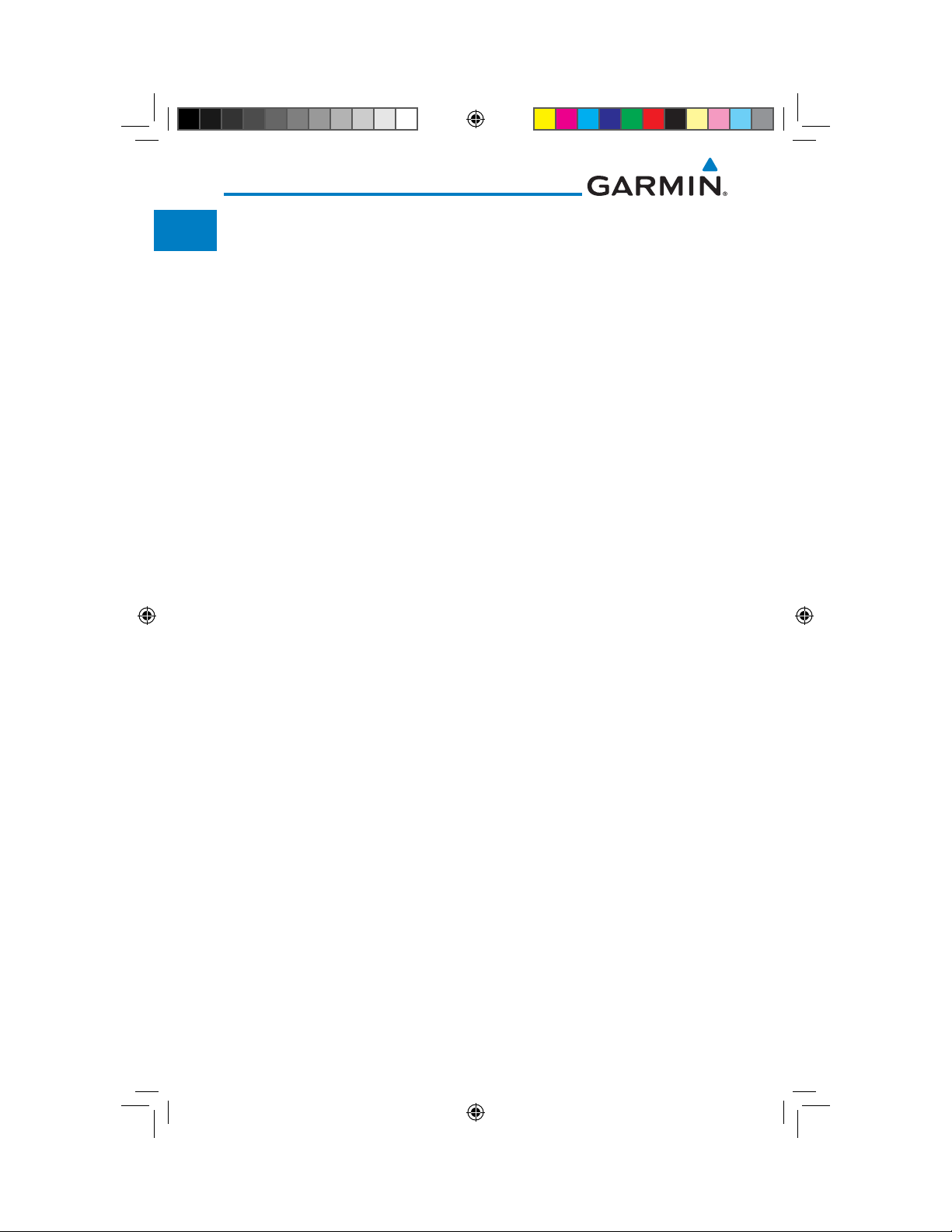
Foreword
Getting
Started
Audio &
Xpdr Ctrl
Com/Nav
FPL
Direct-To
Proc
Charts
Wpt Info
Map
Traffic
Terrain
Weather
Nearest
Services/
Music
Utilities
System
Messages
Symbols
Appendix
7.1.8 Full/Split Screen .................................................................. 7-10
7.2 Chart Menu Options ..........................................................................7-11
7.2.1 Chart Layers - All ................................................................ 7-12
7.2.2 Chart Layers - Header ......................................................... 7-12
7.2.3 Chart Layers - Plan ............................................................. 7-12
7.2.4 Chart Layers - Profile .......................................................... 7-13
7.2.5 Chart Layers - Minimums .................................................... 7-13
7.2.6 Invert Colors....................................................................... 7-14
7.2.7 Geo-Referenced Aircraft Position ......................................... 7-14
7.3 ChartView Cycle Number and Revision ...............................................7-15
7.4 FliteCharts
®
......................................................................................7-16
7.5 SafeTaxi® .........................................................................................7-17
7.5.1 Using SafeTaxi
®
................................................................. 7-18
7.5.2 Hot Spot Information .......................................................... 7-18
7.5.3 SafeTaxi
®
Cycle Number and Revision ................................. 7-19
8 Waypoint Info ..................................................................................... 8-1
8.1 Waypoint Selection ..............................................................................8-3
8.2 Airport .................................................................................................8-4
8.2.1 Info ...................................................................................... 8-4
8.2.2 Preview ................................................................................ 8-5
8.2.3 Procedures ........................................................................... 8-6
8.2.4 Runways .............................................................................. 8-7
8.2.5 Frequencies .......................................................................... 8-8
8.2.6 Weather (WX) Data .............................................................. 8-9
8.2.7 NOTAM Pages .................................................................... 8-10
8.2.8 Helipads ............................................................................. 8-10
8.3 Intersection (INT) ...............................................................................8-11
8.4 VOR ..................................................................................................8-12
8.5 NDB ..................................................................................................8-13
8.6 User Waypoints (User) ........................................................................8-14
8.6.1 Select User Waypoint By Name ........................................... 8-15
8.6.2 Select User Waypoint From A List ........................................ 8-15
8.6.3 Edit User Waypoint ............................................................. 8-15
8.6.4 Delete User Waypoint ......................................................... 8-15
8.7 Create Waypoint ................................................................................8-16
8.7.1 Mark On Target .................................................................. 8-17
8.7.2 Waypoint Location Based on Lat/Lon Coordinates ............... 8-18
xiv
Index
190-01007-03-Final.indb 14 7/9/2015 2:06:45 PM
Garmin GTN 725/750 Pilot’s Guide
190-01007-03 Rev. J
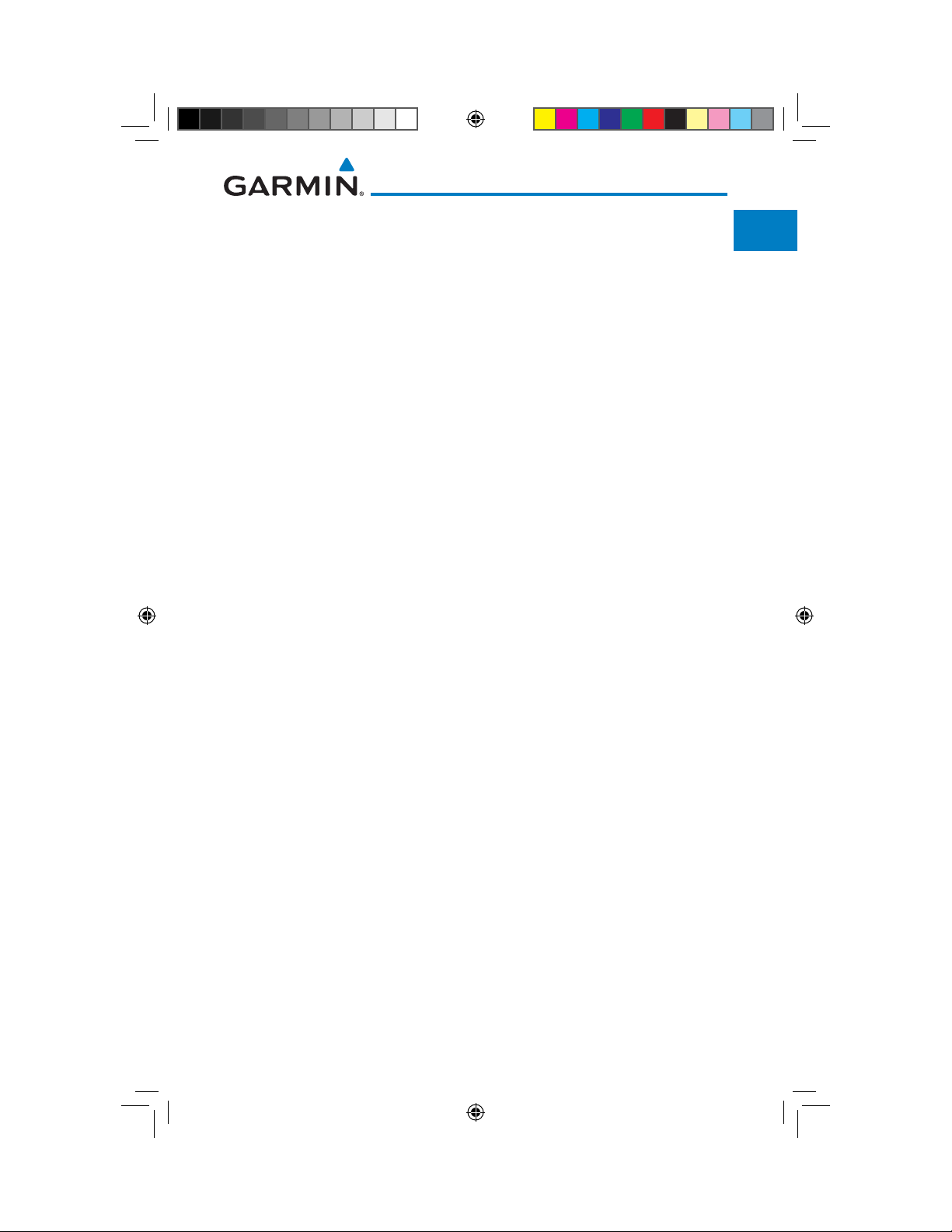
8.7.3
8.7.4
Waypoint Location Based on Two Radials .......................................8-19
Waypoint Location Based on Radial and Distance ...........................8-20
8.8 Import User Waypoints (SD Card) .......................................................8-21
9 Map ..................................................................................................... 9-1
9.1 Map Menu ..........................................................................................9-3
9.1.1 Map Overlays ....................................................................... 9-4
9.1.1.1 Overlay Priority ..................................................................... 9-4
9.1.1.2 Topo .................................................................................... 9-5
9.1.1.3 Airways ................................................................................ 9-5
9.1.1.4 Terrain ................................................................................. 9-7
9.1.1.5 NEXRAD (Optional) .............................................................. 9-8
9.1.1.6 Charts (Optional) .................................................................. 9-9
9.1.1.7 StormScope
®
(Optional) ...................................................... 9-11
9.1.1.8 Radar (Optional) ................................................................. 9-12
9.1.1.9 Traffic (Optional) ................................................................. 9-12
9.1.2 Map Setup ......................................................................... 9-13
9.1.2.1 Map ................................................................................... 9-15
9.1.2.2 Aviation ............................................................................. 9-23
9.1.2.3 Land .................................................................................. 9-25
9.1.2.4 Airspace ............................................................................. 9-25
9.1.2.5 Traffic (Optional) ................................................................. 9-27
9.1.2.6 Weather (Optional) ............................................................. 9-28
9.1.3 Change User Fields ............................................................. 9-29
9.1.4 Map Detail ......................................................................... 9-32
9.2 Map Panning .....................................................................................9-34
9.3 Map Controls .....................................................................................9-37
9.3.1 Pan Map Mode................................................................... 9-37
9.3.2 Create Waypoint ................................................................. 9-37
9.3.3 Graphically Edit Flight Plan Mode ....................................... 9-38
9.3.3.1 Adding a Waypoint Within an Existing Flight Plan ................ 9-38
9.3.3.2 Adding a Waypoint to the End of an Existing Flight Plan ...... 9-40
9.3.3.3 Removing a Waypoint from an Existing Flight Plan .............. 9-40
9.3.3.4 Creating a Flight Plan Without an Existing Flight Plan .......... 9-40
9.4 CDI (GTN 750 only) ...........................................................................9-42
9.5 OBS ...................................................................................................9-43
9.6 Map Symbols .....................................................................................9-44
10 Traffic ................................................................................................ 10-1
Foreword
Getting
Started
Audio &
Xpdr Ctrl
Com/Nav
FPL
Direct-To
Proc
Charts
Wpt Info
Map
Traffic
Terrain
Weather
Nearest
Services/
Music
Utilities
System
Messages
Symbols
Appendix
Garmin GTN 725/750 Pilot’s Guide
190-01007-03-Final.indb 15 7/9/2015 2:06:45 PM
xv190-01007-03 Rev. J
Index
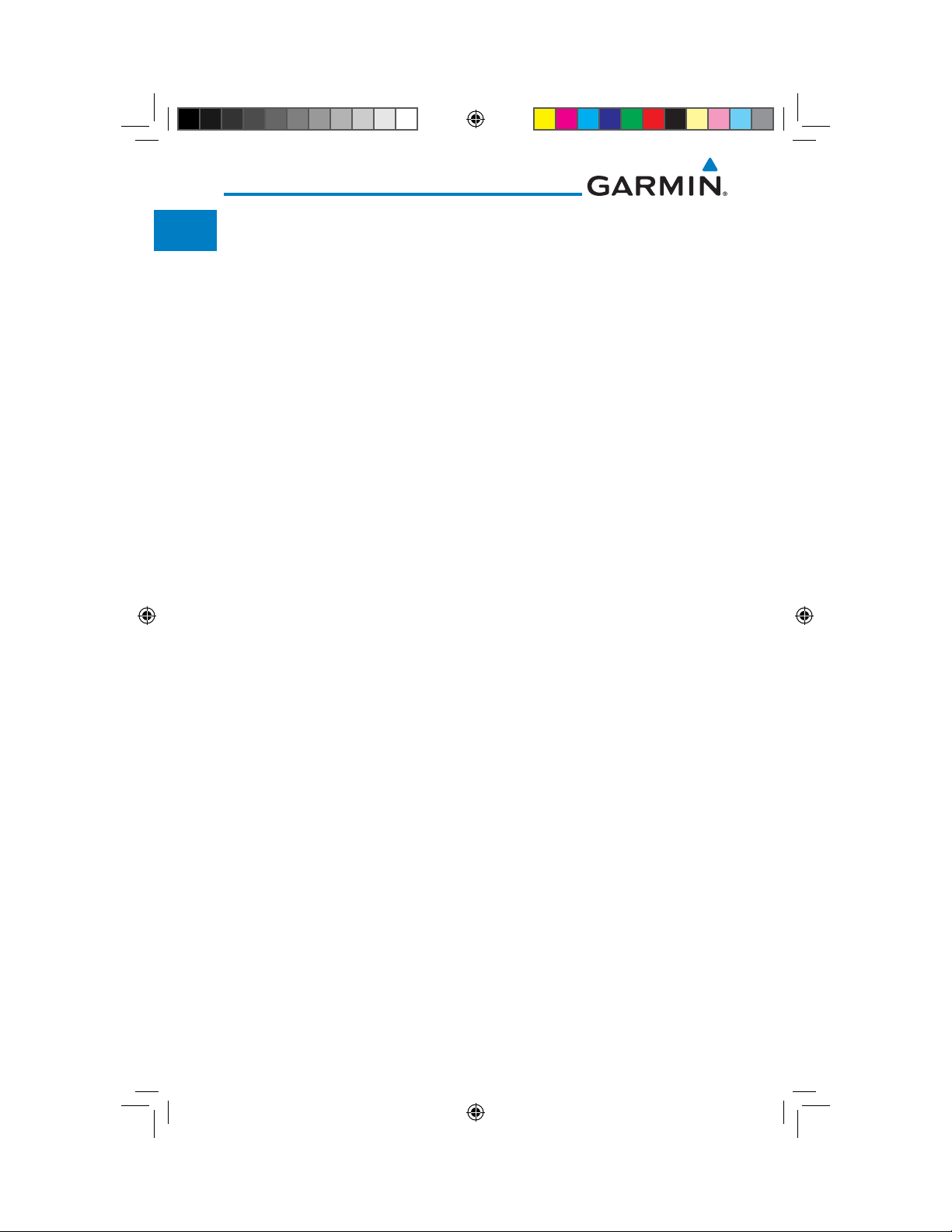
Foreword
Getting
Started
Audio &
Xpdr Ctrl
Com/Nav
FPL
Direct-To
Proc
Charts
Wpt Info
Map
Traffic
Terrain
Weather
Nearest
Services/
Music
Utilities
System
Messages
Symbols
Appendix
10.1 Traffic Pop-Up ....................................................................................10-1
10.2 Traffic Test .........................................................................................10-2
10.3 Traffic Information Service (TIS) (Optional) ..........................................10-3
10.3.1 TIS Symbology .................................................................... 10-4
10.3.2 Traffic Page ........................................................................ 10-5
10.3.3 Displaying Traffic on the Traffic Page .................................... 10-6
10.3.4 Altitude Display .................................................................. 10-6
10.3.5 TIS Limitations .................................................................... 10-7
10.3.6 TIS Alerts ............................................................................ 10-9
10.3.7 TIS System Status ............................................................. 10-10
10.4 TAS Traffic (Optional)........................................................................10-12
10.4.1 TAS Symbology ................................................................. 10-13
10.4.2
Displaying and Operating Traffic (TAS Systems) ....................10-14
10.4.2.1 Switching from Standby Mode to Operating Mode ............ 10-14
10.4.2.2 Range Ring ...................................................................... 10-15
10.4.3 Altitude Display ................................................................ 10-15
10.4.4 Traffic System Status ......................................................... 10-16
10.5 ADS-B Traffic ....................................................................................10-18
10.5.1 Traffic Applications - SURF, AIRB, etc. ................................. 10-20
10.5.2 ADS-B Traffic Menu........................................................... 10-20
10.5.2.1 ADS-B Status .................................................................... 10-20
10.5.2.2 TCAS Status ..................................................................... 10-21
10.5.2.3 Test .................................................................................. 10-21
10.5.2.4 Motion Vector .................................................................. 10-21
10.5.2.5 Vector Duration ................................................................ 10-24
10.5.2.6 Altitude Filter ................................................................... 10-24
10.5.2.7 On Scene Mode ................................................................ 10-25
10.5.3 Rotorcraft Traffic Page Orientation ..................................... 10-25
10.6 RYAN TCAD 9900BX with the GDL 88 ..............................................10-26
10.6.1 Ryan TCAD Description ..................................................... 10-26
10.6.2 Altitude Mode .................................................................. 10-27
10.6.3 TCAD Control Menu ......................................................... 10-28
10.6.3.1 Traffic Audio ..................................................................... 10-29
10.6.3.2 Field Elevation .................................................................. 10-29
10.6.3.3 Baro ................................................................................. 10-30
10.6.3.4 Operate ............................................................................ 10-30
10.6.3.5 Ground Mode ................................................................... 10-30
10.6.3.6 Approach Mode ............................................................... 10-30
xvi
Index
190-01007-03-Final.indb 16 7/9/2015 2:06:45 PM
Garmin GTN 725/750 Pilot’s Guide
190-01007-03 Rev. J
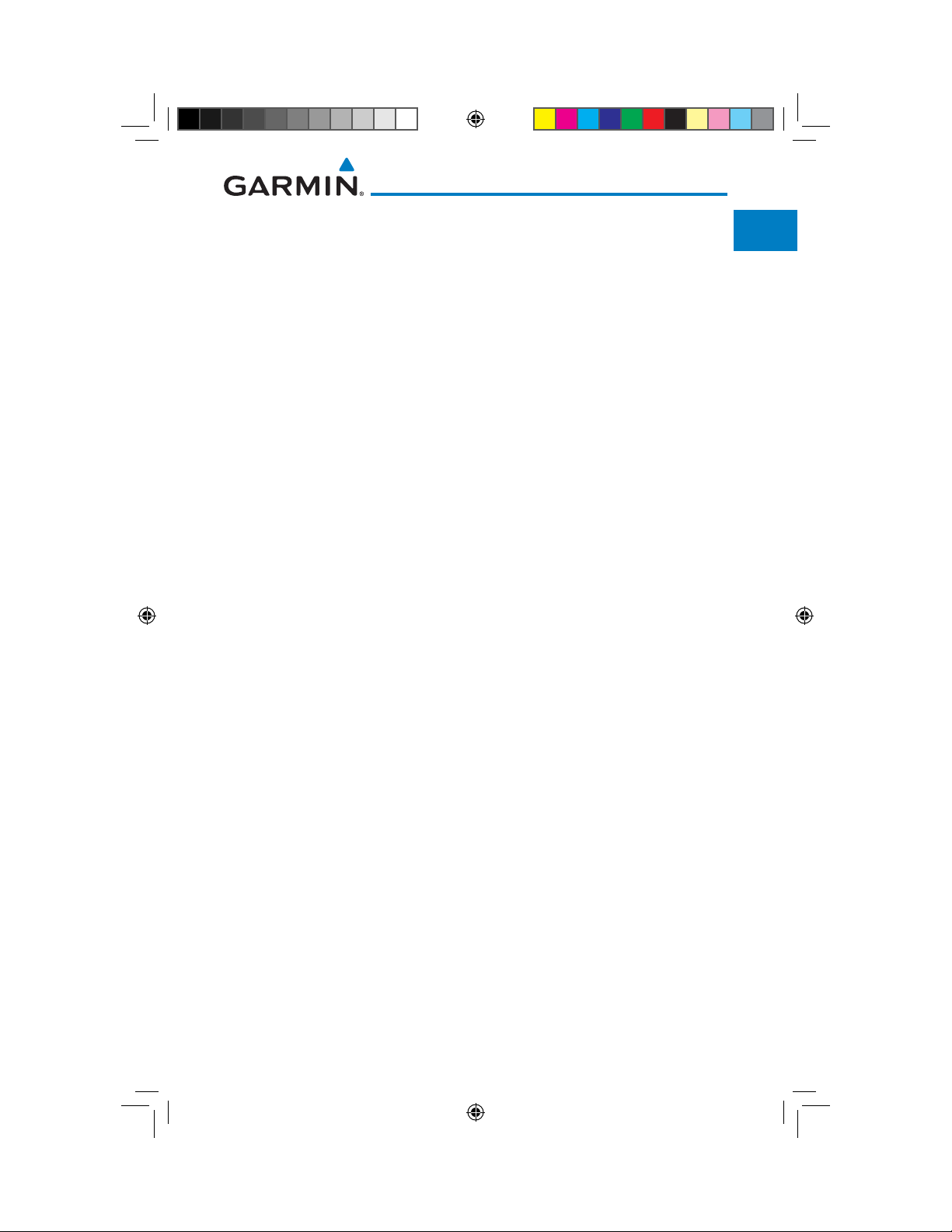
10.7 TCAD 9900B Operation ...................................................................10-31
10.7.1 Select Local Barometric Pressure ....................................... 10-31
10.7.2 Select Active Shield ........................................................... 10-32
10.7.3 TCAD 9900B Traffic Menu................................................. 10-32
10.7.3.1 Traffic Audio ..................................................................... 10-32
10.7.3.2 Shield Setup ..................................................................... 10-33
10.7.3.3 Approach Mode ............................................................... 10-34
10.8 TCAD 9900BX Operation .................................................................10-35
10.8.1 Select Local Barometric Pressure ....................................... 10-35
10.8.2 Select Altitude Filter .......................................................... 10-36
10.8.3 TCAD 9900BX Traffic Menu .............................................. 10-36
10.8.3.1 Traffic Audio ..................................................................... 10-37
10.8.3.2 Shield Setup ..................................................................... 10-37
10.8.3.3 Approach Mode ............................................................... 10-38
10.8.3.4 Ground Mode ................................................................... 10-38
11 Terrain ............................................................................................... 11-1
11.1 Terrain Configurations ........................................................................11-1
11.2 General Database Information............................................................11-2
11.2.1 Database Versions .............................................................. 11-2
11.2.2 HTAWS Database Requirements .......................................... 11-2
11.2.3 Database Updates .............................................................. 11-2
11.2.4 Terrain Database Areas of Coverage .................................... 11-3
11.2.5 Obstacle Database Areas of Coverage ................................. 11-4
11.3 Terrain Proximity ................................................................................11-5
11.3.1 Displaying Terrain Proximity ................................................ 11-6
11.3.1.1 Terrain Page 120° Arc or 360° Rings ................................... 11-7
11.3.1.2 Display Flight Plan on Terrain Page ...................................... 11-7
11.3.1.3 Display Terrain and Obstacle Legend ................................... 11-7
11.3.2 Terrain Limitations .............................................................. 11-8
11.4 Terrain Awareness and Warning System (TAWS-B) Optional .................11-9
11.4.1 TAWS-B Requirements ........................................................ 11-9
11.4.2 TAWS-B Limitations ............................................................ 11-9
11.4.3 Computing GPS Altitude for TAWS .................................... 11-10
11.4.4 Baro-Corrected Altitude Versus GSL Altitude ...................... 11-10
11.4.5 Using TAWS-B .................................................................. 11-11
11.4.6 Displaying TAWS-B Data ................................................... 11-11
11.4.7 TAWS-B Page ................................................................... 11-13
Foreword
Getting
Started
Audio &
Xpdr Ctrl
Com/Nav
FPL
Direct-To
Proc
Charts
Wpt Info
Map
Traffic
Terrain
Weather
Nearest
Services/
Music
Utilities
System
Messages
Symbols
Appendix
Garmin GTN 725/750 Pilot’s Guide
190-01007-03-Final.indb 17 7/9/2015 2:06:45 PM
xvii190-01007-03 Rev. J
Index
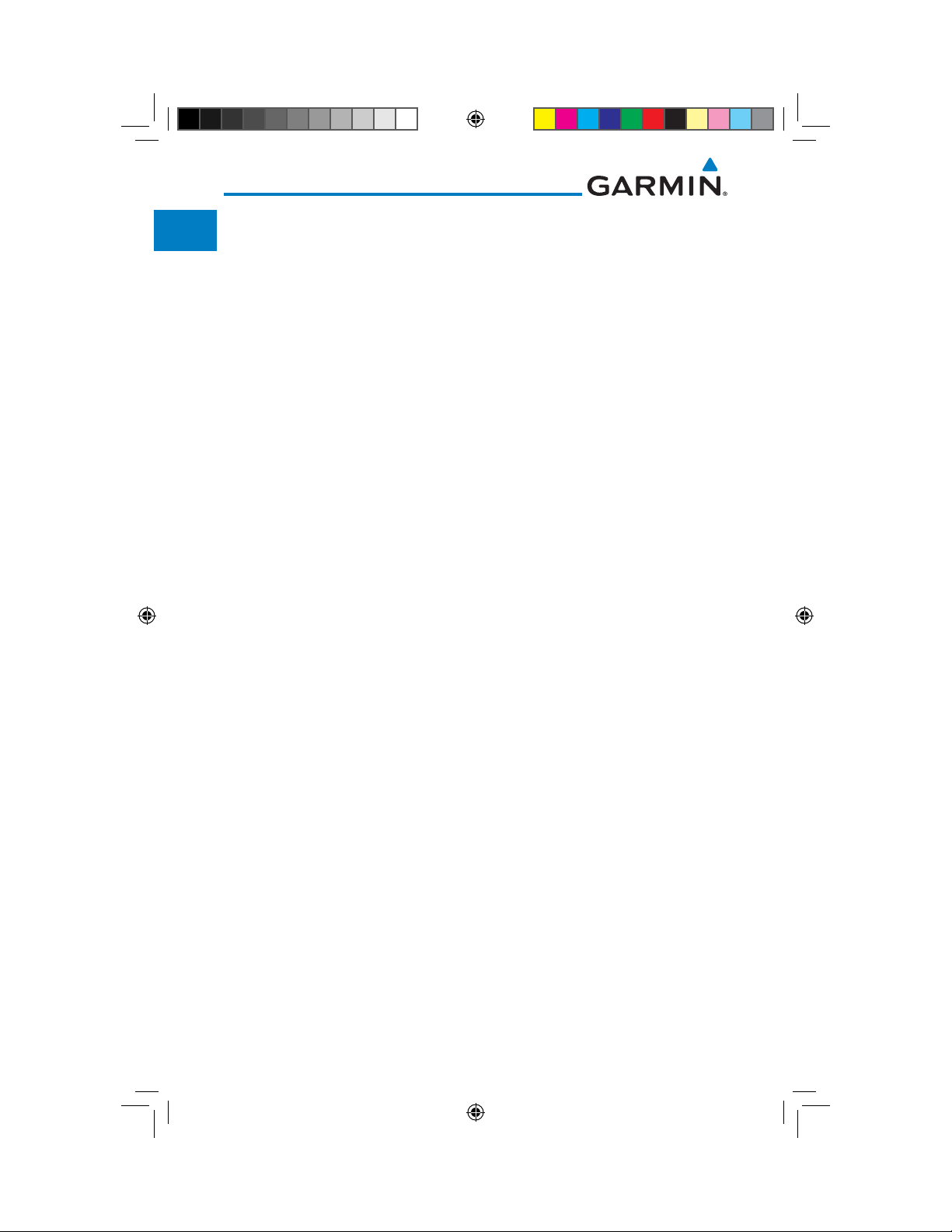
Foreword
Getting
Started
Audio &
Xpdr Ctrl
Com/Nav
FPL
Direct-To
Proc
Charts
Wpt Info
Map
Traffic
Terrain
Weather
Nearest
Services/
Music
Utilities
System
Messages
Symbols
Appendix
11.4.7.1 Terrain Page Layers ........................................................... 11-13
11.4.7.2 Terrain Page View ............................................................. 11-14
11.4.7.3 Terrain Page TAWS-B Selections ........................................ 11-14
11.4.8 TAWS-B Alerts .................................................................. 11-15
11.4.8.1 TAWS-B Alerting Colors and Symbology ............................ 11-16
11.4.8.2 Excessive Descent Rate Alert ............................................. 11-18
11.4.8.3 Forward Looking Terrain Avoidance ................................... 11-18
11.4.8.4 Premature Descent Alerting .............................................. 11-19
11.4.8.5 Inhibiting/Enabling TAWS-B PDA/FLTA Alerting .................. 11-20
11.4.8.6 Negative Climb Rate After Take-Off Alert (NCR) ................. 11-20
11.4.8.7 Altitude Voice Call Out (VCO) ........................................... 11-22
11.4.8.8 TAWS-B Not Available Alert .............................................. 11-22
11.4.8.9 TAWS-B Failure Alert......................................................... 11-22
11.4.9 TAWS-B System Status ...................................................... 11-22
11.5 HTAWS (Optional) ............................................................................11-23
11.5.1 Introduction ..................................................................... 11-23
11.5.1.1 Overview .......................................................................... 11-23
11.5.1.2 Operating Criteria ............................................................. 11-23
11.5.1.3 Limitations ....................................................................... 11-24
11.5.2 HTAWS Operation............................................................. 11-24
11.5.2.1 HTAWS Alerting ................................................................ 11-24
11.5.2.2 Power Up ......................................................................... 11-25
11.5.3 HTAWS Page .................................................................... 11-25
11.5.3.1 View Selection .................................................................. 11-26
11.5.3.2 HTAWS Inhibit .................................................................. 11-27
11.5.3.3 External HTAWS Inhibit Control ......................................... 11-28
11.5.3.4 Reduced Protection Mode ................................................. 11-28
11.5.3.5 HTAWS Manual Test ......................................................... 11-29
11.5.3.6 HTAWS Legend ................................................................. 11-29
11.5.3.7 Flight Plan Overlay ........................................................... 11-31
11.5.4 HTAWS Symbols ............................................................... 11-31
11.5.5 HTAWS Alerts ................................................................... 11-33
11.5.5.1 Forward Looking Terrain Avoidance ................................... 11-33
11.5.5.2 HTAWS Voice Call Out Aural Alert ..................................... 11-34
11.5.5.3 HTAWS Voice Call Out Selection ........................................ 11-35
11.5.5.4 HTAWS Not Available Alert ............................................... 11-37
11.5.5.5 HTAWS Failure Alert.......................................................... 11-37
11.5.5.6 HTAWS Alert Summary...................................................... 11-37
xviii
Index
190-01007-03-Final.indb 18 7/9/2015 2:06:45 PM
Garmin GTN 725/750 Pilot’s Guide
190-01007-03 Rev. J
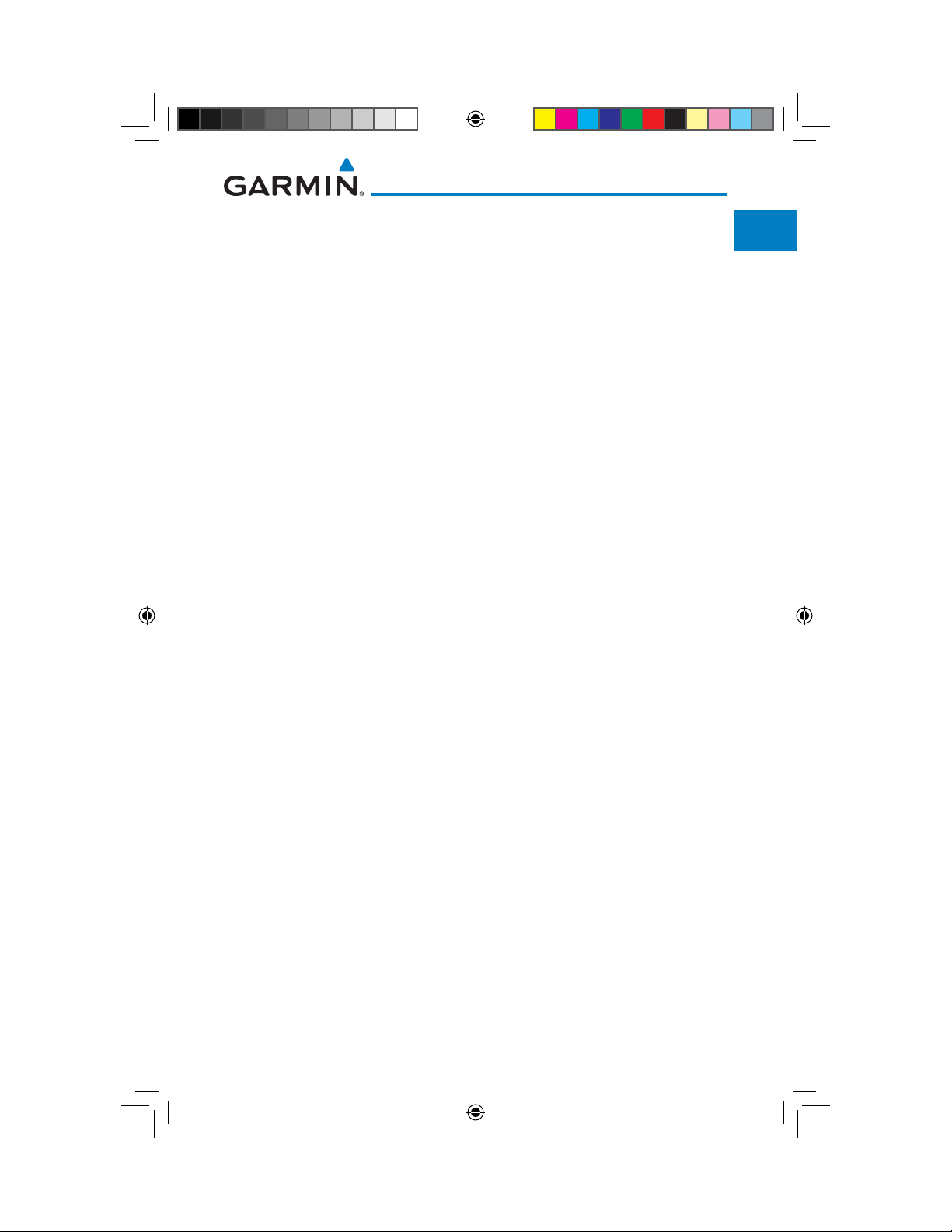
11.5.6 Pilot Actions ..................................................................... 11-39
11.6 TAWS-A (Optional)...........................................................................11-40
11.6.1 Introduction ..................................................................... 11-40
11.6.1.1 Displaying TAWS-A Data ...................................................11-42
11.6.2 TAWS-A Display ............................................................... 11-43
11.6.3 TAWS-A Alerts .................................................................. 11-46
11.6.3.1 TAWS-A Alerts Summary ................................................... 11-47
11.6.3.2 Excessive Descent Rate Alert ............................................. 11-51
11.6.3.3 Forward Looking Terrain Avoidance ................................... 11-52
11.6.3.4 Premature Descent Alerting .............................................. 11-52
11.6.3.5 Inhibiting/Enabling TAWS-A PDA/FLTA Alerting .................. 11-53
11.6.3.6 Excessive Closure Rate Alert ............................................. 11-54
11.6.3.7 Flight Into Terrain Alert ..................................................... 11-56
11.6.3.8
Negative Climb Rate After Take-Off Alert (NCR) ....................11-58
11.6.3.9 Excessive Below Glideslope/Glidepath Deviation Alert ....... 11-59
11.6.3.10 Inhibiting GPWS Alerts (EDR, ECR, FIT, and NCR) ............... 11-61
11.6.4 Altitude Voice Call Out (VCO) ........................................... 11-61
11.6.5 TAWS-A System Status ..................................................... 11-62
11.6.6 TAWS-A Abnormal Operations .......................................... 11-62
12 Weather ............................................................................................ 12-1
12.1
SiriusXM Weather Products (Optional) .....................................................................12-2
12.1.1 Displaying SiriusXM Weather .............................................. 12-3
12.1.2 Weather Legend ................................................................. 12-4
12.1.3 Weather Map Orientation ................................................... 12-5
12.1.4 SiriusXM Weather Symbols and Product Age ....................... 12-6
12.1.5 NEXRAD ............................................................................ 12-9
12.1.5.1 Reflectivity ....................................................................... 12-10
12.1.5.2 NEXRAD Limitations ......................................................... 12-11
12.1.5.3 Animating NEXRAD .......................................................... 12-12
12.1.6 Echo Tops ......................................................................... 12-14
12.1.7 Cloud Tops ....................................................................... 12-15
12.1.8 Cell Movement ................................................................. 12-16
12.1.9 SIGMETs and AIRMETs ..................................................... 12-17
12.1.10 County Warnings .............................................................. 12-18
12.1.11 Freezing Level................................................................... 12-19
12.1.12 METARs ........................................................................... 12-20
12.1.13 Cyclone ............................................................................ 12-21
Foreword
Getting
Started
Audio &
Xpdr Ctrl
Com/Nav
FPL
Direct-To
Proc
Charts
Wpt Info
Map
Traffic
Terrain
Weather
Nearest
Services/
Music
Utilities
System
Messages
Symbols
Appendix
Garmin GTN 725/750 Pilot’s Guide
190-01007-03-Final.indb 19 7/9/2015 2:06:45 PM
xix190-01007-03 Rev. J
Index
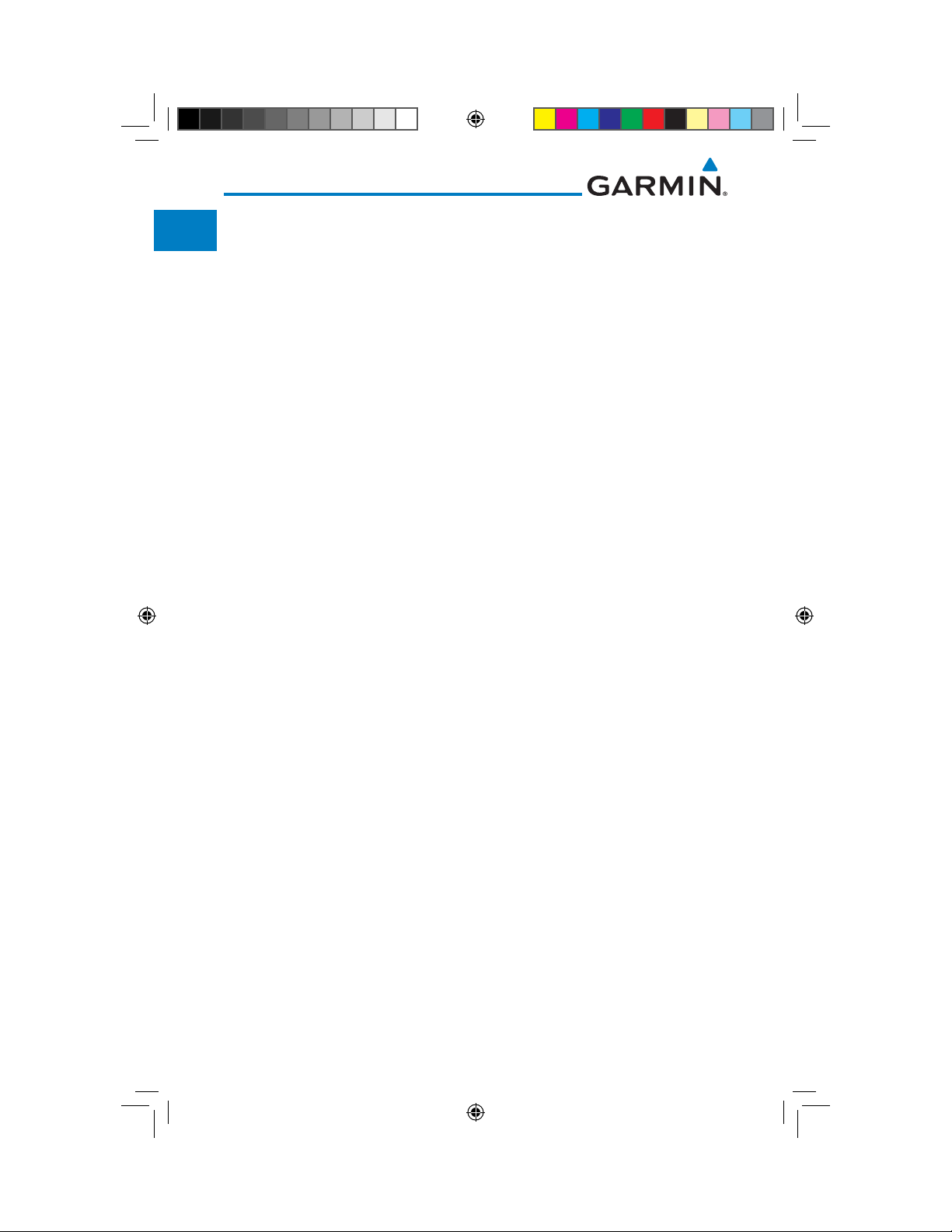
Foreword
Getting
Started
Audio &
Xpdr Ctrl
Com/Nav
FPL
Direct-To
Proc
Charts
Wpt Info
Map
Traffic
Terrain
Weather
Nearest
Services/
Music
Utilities
System
Messages
Symbols
Appendix
12.1.14 Lightning .......................................................................... 12-22
12.1.15 Weather Forecast ............................................................. 12-23
12.1.16 Winds Aloft ...................................................................... 12-25
12.1.17 Icing ................................................................................ 12-26
12.1.18 Turbulence ....................................................................... 12-27
12.1.19 AIREP/PIREP ..................................................................... 12-28
12.2 StormScope
12.2.1 StormScope
12.2.2 Clearing the StormScope
12.2.3 Changing the StormScope
®
Weather ......................................................................12-29
®
(Optional) .................................................... 12-29
®
Page ........................................ 12-31
®
Display View .......................... 12-31
12.2.4 Changing the Storm Data Display Range ........................... 12-31
12.2.5 Displaying StormScope
®
Data on the Map Page ................ 12-32
12.3 Weather Radar ................................................................................12-33
12.3.1 Garmin GWX Radar Description ........................................ 12-33
12.3.1.1 Principles of Pulsed Airborne Weather Radar ..................... 12-33
12.3.1.2 Antenna Beam Illumination ..............................................12-34
12.3.1.3 Radar Signal Attenuation .................................................. 12-35
12.3.2 Radar Signal Reflectivity ................................................... 12-36
12.3.2.1 Precipitation ..................................................................... 12-36
12.3.2.2 Ground Returns ................................................................ 12-37
12.3.2.3 Angle of Incidence ............................................................ 12-37
12.3.3 Operating Distance ........................................................... 12-38
12.3.3.1 Maximum Permissible Exposure Level (MPEL) (GWX 68) .... 12-38
12.3.3.2 Maximum Permissible Exposure Level (MPEL) .......(Other Radars)
........................................................................................ 12-38
12.3.4 Basic Antenna Tilt Setup ................................................... 12-39
12.3.5 Weather Mapping and Interpretation ................................ 12-40
12.3.5.1 Weather display Interpretation .......................................... 12-40
12.3.5.2 Thunderstorms ................................................................. 12-41
12.3.5.3 Tornadoes ........................................................................ 12-43
12.3.5.4 Hail .................................................................................. 12-43
12.4 GWX Radar Operation in Weather Mode ..........................................12-44
12.4.1 Viewing Weather on the Weather Radar Page ...................12-45
12.4.2 Configuring Weather Radar Page ...................................... 12-46
12.4.3 Vertically Scanning a Storm Cell ........................................ 12-47
12.4.4 Adjusting the Antenna Tilt Angle ....................................... 12-48
12.4.5 Adjusting the Bearing Line ................................................ 12-49
12.4.6 Adjusting Gain ................................................................. 12-50
xx
Index
190-01007-03-Final.indb 20 7/9/2015 2:06:45 PM
Garmin GTN 725/750 Pilot’s Guide
190-01007-03 Rev. J
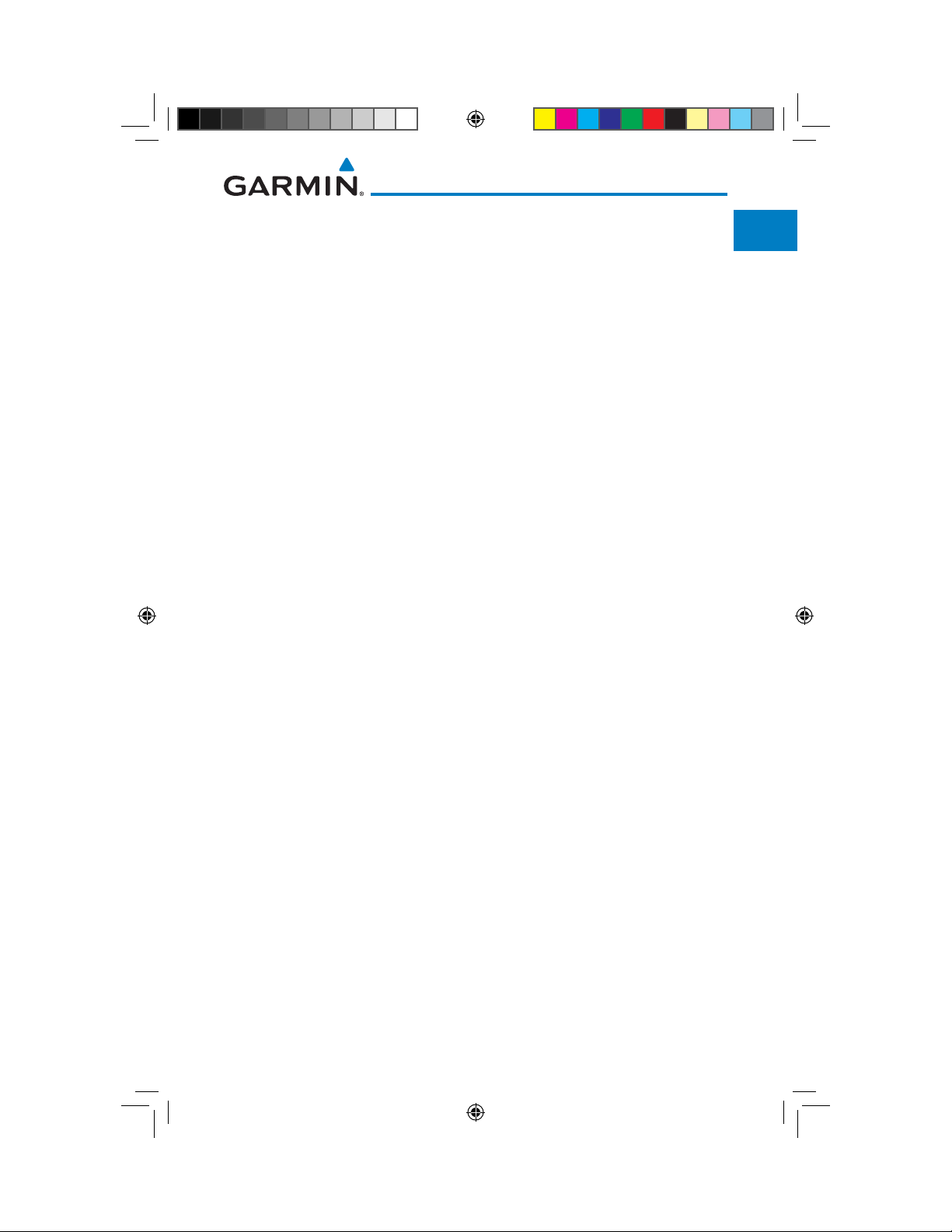
12.4.7 Sector Scan ...................................................................... 12-51
12.4.8 Weather Radar Menu ....................................................... 12-52
12.4.8.1 Weather Attenuated Color Highlight (WATCH™) .............. 12-52
12.4.8.2 Weather Alert ................................................................... 12-53
12.4.8.3 Antenna Stabilization ....................................................... 12-54
12.4.8.4 Altitude Compensated Tilt (ACT) - GWX 70 only ................ 12-54
12.4.8.5 Turbulence Detection - GWX 70 only ................................. 12-54
12.4.8.6 Ground Clutter Suppression (GCS) - GWX 70 only ............. 12-54
12.5 Connext Weather .............................................................................12-55
12.5.1 Using Connext Satellite Weather Products ......................... 12-57
12.5.2 Connext Weather Menu .................................................... 12-57
12.5.3 Connext Settings .............................................................. 12-58
12.5.3.1 Connext Data Request ...................................................... 12-58
12.5.3.2 Connext Data Request Coverage Region ........................... 12-59
12.5.3.3 Connext Weather Map Orientation .................................... 12-60
12.5.4 Register With Connext ...................................................... 12-61
12.5.5 Connext Weather Product Age .......................................... 12-62
12.5.6 TFRs ................................................................................. 12-63
12.5.7 Precipitation (PRECIP) Data .............................................. 12-64
12.5.7.1 Animating Precipitation Data ............................................ 12-64
12.5.8 Lightning .......................................................................... 12-65
12.5.9 Infrared Satellite Data ....................................................... 12-66
12.5.10 METARs ........................................................................... 12-66
12.5.11 PIREPs ............................................................................. 12-68
12.5.12 Winds Aloft ...................................................................... 12-69
12.5.13 SIGMETs and AIRMETs ..................................................... 12-70
12.6 FIS-B Weather ..................................................................................12-71
12.6.1 FIS-B Operation ................................................................ 12-74
12.6.2 FIS-B NEXRAD .................................................................. 12-75
12.6.2.1 NEXRAD Abnormalities ..................................................... 12-75
12.6.2.2 NEXRAD Limitations ......................................................... 12-75
12.6.2.3 NEXRAD Intensity ............................................................. 12-76
12.6.2.4 NEXRAD .......................................................................... 12-76
12.6.3 FIS-B TFRs ........................................................................ 12-80
12.6.4 FIS-B METARs ................................................................... 12-81
12.6.5 FIS-B PIREPs ..................................................................... 12-82
12.6.6 FIS-B Winds and Temperatures Aloft .................................. 12-84
12.6.7 FIS-B SIGMETs and AIRMETs ............................................. 12-85
Foreword
Getting
Started
Audio &
Xpdr Ctrl
Com/Nav
FPL
Direct-To
Proc
Charts
Wpt Info
Map
Traffic
Terrain
Weather
Nearest
Services/
Music
Utilities
System
Messages
Symbols
Appendix
Garmin GTN 725/750 Pilot’s Guide
190-01007-03-Final.indb 21 7/9/2015 2:06:46 PM
xxi190-01007-03 Rev. J
Index
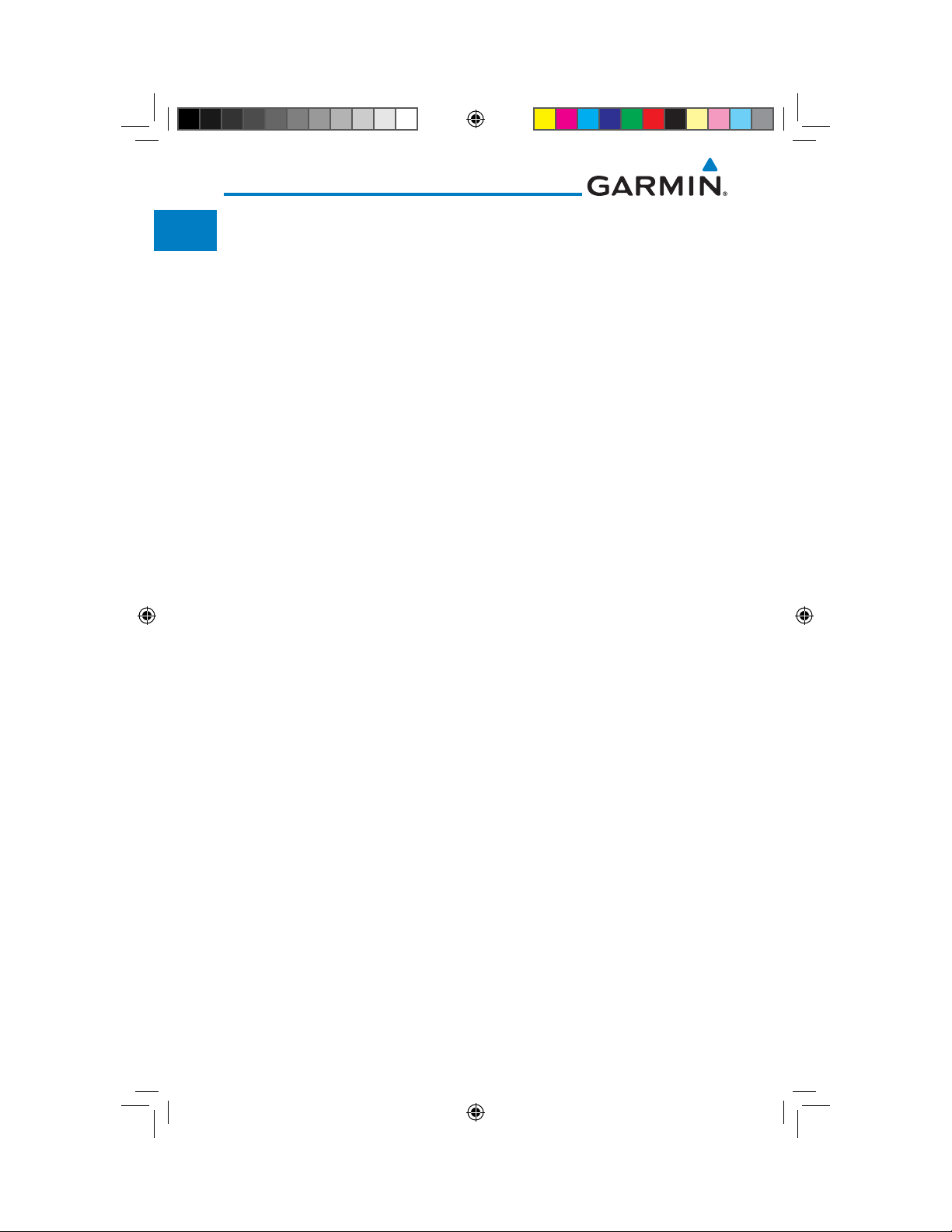
Foreword
Getting
Started
Audio &
Xpdr Ctrl
Com/Nav
FPL
Direct-To
Proc
Charts
Wpt Info
Map
Traffic
Terrain
Weather
Nearest
Services/
Music
Utilities
System
Messages
Symbols
Appendix
13 Nearest ............................................................................................. 13-1
13.1 Select a Nearest Page ........................................................................13-2
13.2 Nearest Airport ..................................................................................13-2
13.3 Nearest Intersection (INT) ..................................................................13-4
13.4 Nearest VOR ......................................................................................13-6
13.5 Nearest NDB ......................................................................................13-8
13.6 Nearest User Waypoint .......................................................................13-9
13.7 Nearest Airspace ..............................................................................13-10
13.8 Nearest ARTCC ................................................................................13-13
13.9 Nearest Flight Service Station (FSS) ..................................................13-15
13.10 Nearest Weather Frequency (WX Freq) ..............................................13-17
14 Services/Music ..................................................................................14-1
14.1 Music ................................................................................................14-2
14.2 Activating SiriusXM Satellite Radio Services ........................................14-3
14.3 Music Operation ................................................................................14-4
14.3.1 Browsing Channels and Categories ..................................... 14-5
14.3.2 Selecting an SiriusXM Satellite Radio Channel by Number ... 14-6
14.3.3 SiriusXM Satellite Radio Volume .......................................... 14-7
14.3.4 SiriusXM Satellite Radio Channel Presets ............................ 14-8
14.3.4.1 Saving a Preset ................................................................... 14-8
14.3.4.2 Recalling a Preset ............................................................... 14-8
14.3.5 GDL 69/69A Data Link Receiver Troubleshooting ................. 14-9
14.4 Iridium Phone Operation (Optional) ..................................................14-11
14.4.1 Status .............................................................................. 14-11
14.4.2 Making a Phone Call ........................................................ 14-12
14.4.3 Answering a Phone Call ................................................... 14-14
14.4.4 Suppress Visuals ............................................................... 14-15
14.4.5 Phone Volume .................................................................. 14-16
14.4.6 SMS Text Operation .......................................................... 14-16
14.4.6.1 SMS Text Messaging Menu ...............................................14-17
14.4.6.2 Composing a SMS Text Message ....................................... 14-17
14.4.6.3 A Failed SMS Text Message ............................................... 14-18
14.4.7 Position Reporting ............................................................ 14-19
14.4.7.1 Status .............................................................................. 14-20
14.4.7.2 Position Reporting Status .................................................. 14-20
14.4.8 Contacts .......................................................................... 14-21
14.4.8.1 Creating a Contact ........................................................... 14-21
xxii
Index
190-01007-03-Final.indb 22 7/9/2015 2:06:46 PM
Garmin GTN 725/750 Pilot’s Guide
190-01007-03 Rev. J
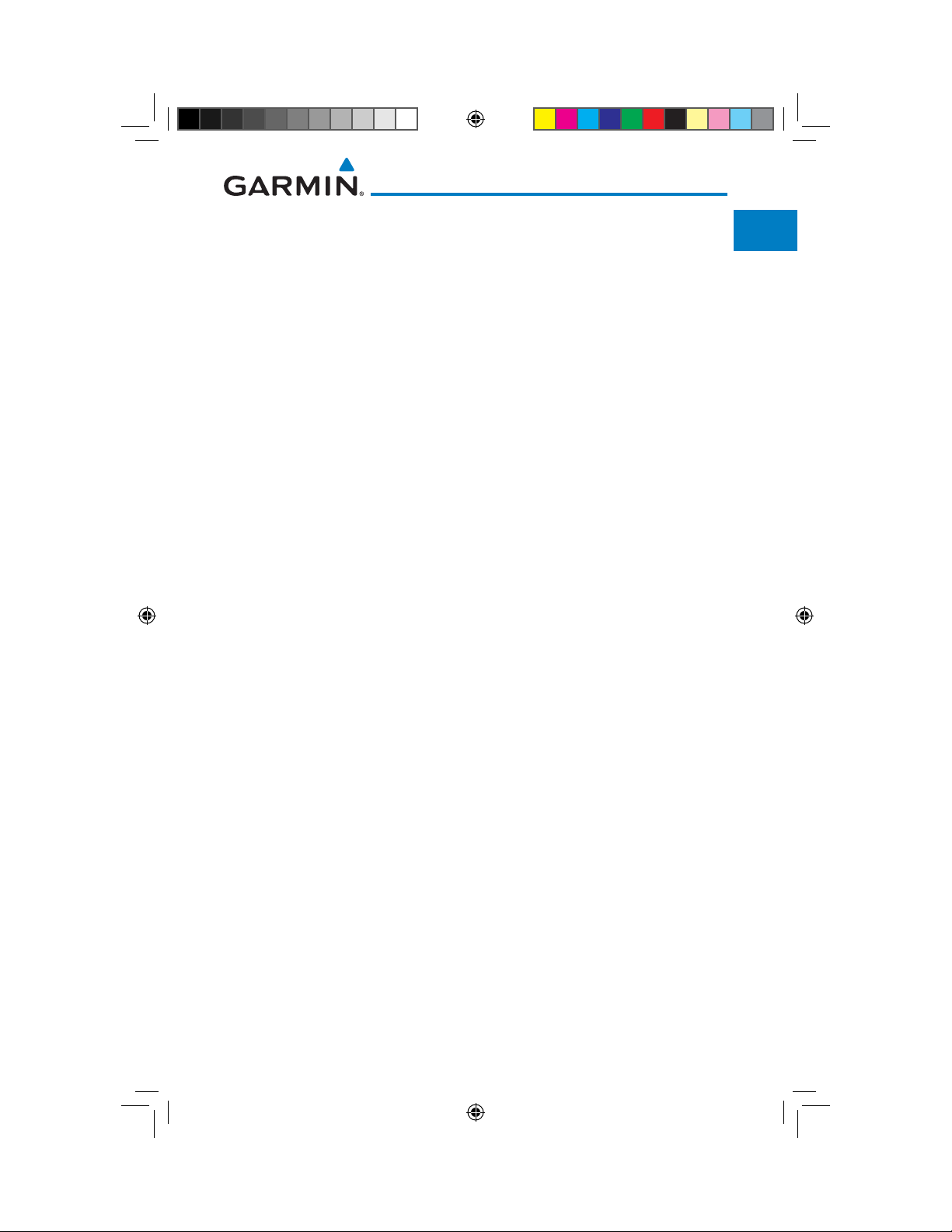
14.4.8.2 Using a Contact ............................................................... 14-22
15 Utilities ............................................................................................. 15-1
15.1 Vertical Calculator (VCALC) ................................................................15-3
15.1.1 Target Altitude .................................................................... 15-5
15.1.2 Altitude Type ...................................................................... 15-5
15.1.3 Vertical Speed (VS) Profile ................................................... 15-6
15.1.4 Target Offset ...................................................................... 15-7
15.1.5 Before/After Target Waypoint .............................................. 15-7
15.1.6 Target Waypoint ................................................................. 15-8
15.1.7 Display VCALC Messages .................................................... 15-9
15.1.8 Restore VCALC Defaults ...................................................... 15-9
15.2 Flight Timers ....................................................................................15-10
15.3 RAIM Prediction ...............................................................................15-11
15.4 Trip Planning ...................................................................................15-12
15.4.1 Point-To-Point Mode ......................................................... 15-14
15.4.2 Flight Plan Mode .............................................................. 15-19
15.5 Fuel Planning ...................................................................................15-22
15.5.1 Point-To-Point Mode ......................................................... 15-23
15.5.2 Flight Plan Mode .............................................................. 15-26
15.6 DALT/TAS/Winds ..............................................................................15-28
15.7 Clean Screen Mode ..........................................................................15-33
15.8 Scheduled Messages ........................................................................15-34
15.9 Checklists ........................................................................................15-36
15.9.1 Checklists Menu ............................................................... 15-36
15.9.2 Viewing Checklists............................................................ 15-37
16 System ............................................................................................. 16-1
16.1 System Status ....................................................................................16-3
16.1.1 Serial Number and System ID .............................................. 16-4
16.1.2 Version Information ............................................................ 16-4
16.1.3 Database Information ......................................................... 16-4
16.1.3.1 Database Info ..................................................................... 16-7
16.1.3.2 Database Sync Operation .................................................... 16-7
16.1.3.3 Database Sync Setup ........................................................ 16-10
16.1.3.4 Standby Databases ........................................................... 16-11
16.1.3.5 Resolving Database Conflicts ............................................ 16-12
16.2 GPS Status .......................................................................................16-13
16.2.1 GPS Status Page ............................................................... 16-13
Foreword
Getting
Started
Audio &
Xpdr Ctrl
Com/Nav
FPL
Direct-To
Proc
Charts
Wpt Info
Map
Traffic
Terrain
Weather
Nearest
Services/
Music
Utilities
System
Messages
Symbols
Appendix
Garmin GTN 725/750 Pilot’s Guide
190-01007-03-Final.indb 23 7/9/2015 2:06:46 PM
xxiii190-01007-03 Rev. J
Index
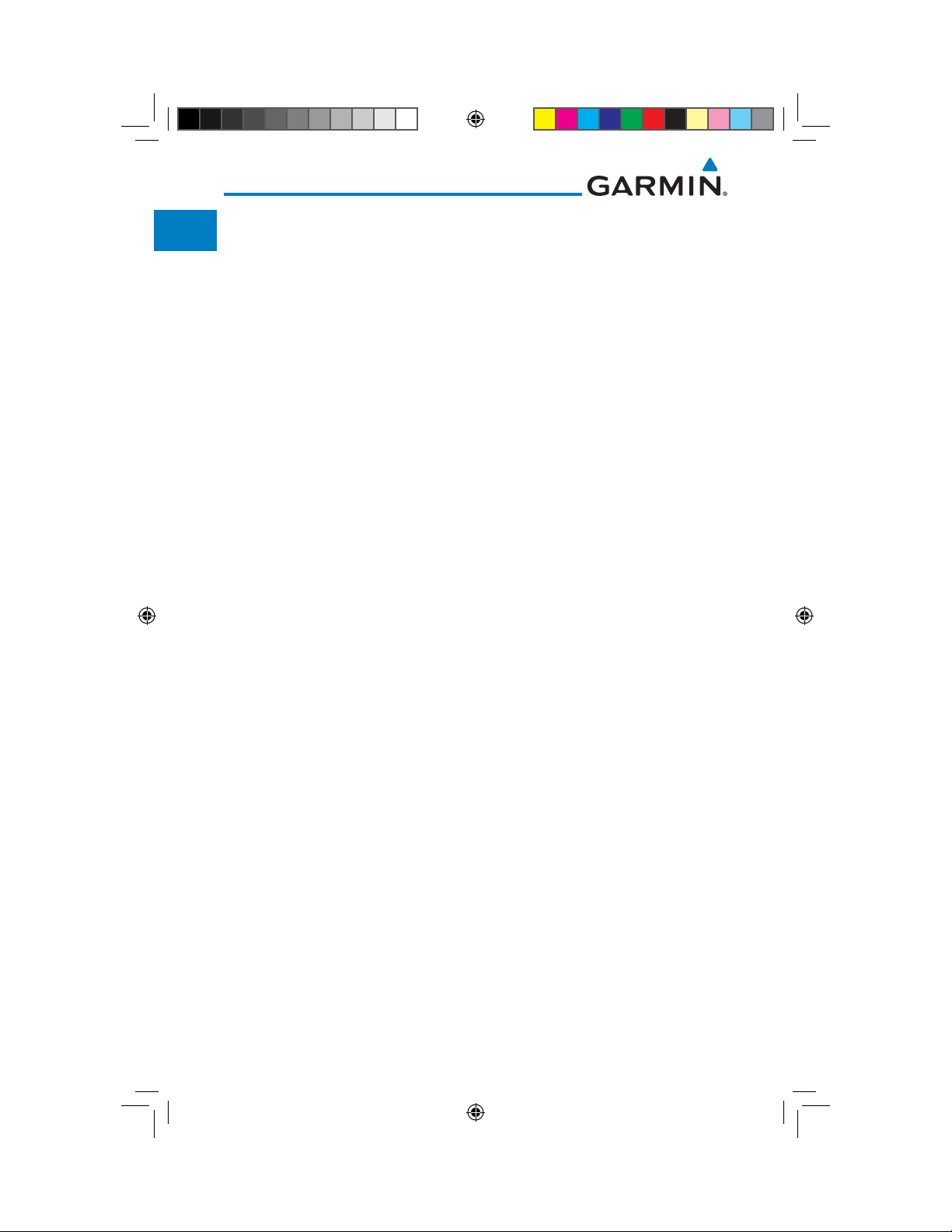
Foreword
Getting
Started
Audio &
Xpdr Ctrl
Com/Nav
FPL
Direct-To
Proc
Charts
Wpt Info
Map
Traffic
Terrain
Weather
Nearest
Services/
Music
Utilities
16.2.2 Satellite-Based Augmentation System (SBAS) .................... 16-17
16.2.3 Circle of Uncertainty ......................................................... 16-18
16.3 External LRUs ..................................................................................16-19
16.3.1 GDL 69 (and GDL 69A) Status .......................................... 16-19
16.3.2 GDL 88 Status .................................................................. 16-21
16.3.3 GSR 56 Status .................................................................. 16-22
16.4 Setup...............................................................................................16-23
16.4.1 Date/Time ........................................................................ 16-24
16.4.2 Com Channel Spacing ...................................................... 16-25
16.4.3 Reverse Frequency Look-Up .............................................. 16-25
16.4.4 Nearest Airport Criteria ..................................................... 16-26
16.4.5 Crossfill ............................................................................ 16-28
16.4.5.1 GTN-to-GTN Crossfilling ................................................... 16-28
16.4.5.2 GTN-GNS Crossfilling ....................................................... 16-29
16.4.6 CDI Scale Selection ........................................................... 16-30
16.5 Alerts Settings .................................................................................16-32
16.6 Units Settings ..................................................................................16-34
16.6.1 Setup Units ...................................................................... 16-34
16.6.2 Setting a User-Configured (Manual) Nav Angle ................. 16-35
16.6.3 Position Format Selection .................................................. 16-38
16.7 User Fields .......................................................................................16-40
16.8 Audio ..............................................................................................16-43
16.9 Backlight Settings ............................................................................16-45
16.10 Connext Setup - GSR 56 ..................................................................16-46
16.11 Connext Setup - Flight Stream 210 ...................................................16-46
16.11.1 Operation ......................................................................... 16-47
16.11.2 Pairing a Device ................................................................ 16-48
16.12 Connext Setup – GMA 35c ..............................................................16-48
16.13 Voice Command ..............................................................................16-50
17 Messages .......................................................................................... 17-1
System
18 Symbols ............................................................................................. 18-1
18.1 Map Page Symbols.............................................................................18-1
Messages
18.2 SafeTaxi™ Symbols ..........................................................................18-2
18.3 Traffic Symbols ...................................................................................18-3
Symbols
18.4 Terrain Obstacle Symbols ...................................................................18-5
18.5 HTAWS Obstacle Symbols...................................................................18-5
Appendix
18.6 Basemap Symbols ..............................................................................18-6
xxiv
Index
190-01007-03-Final.indb 24 7/9/2015 2:06:46 PM
Garmin GTN 725/750 Pilot’s Guide
190-01007-03 Rev. J
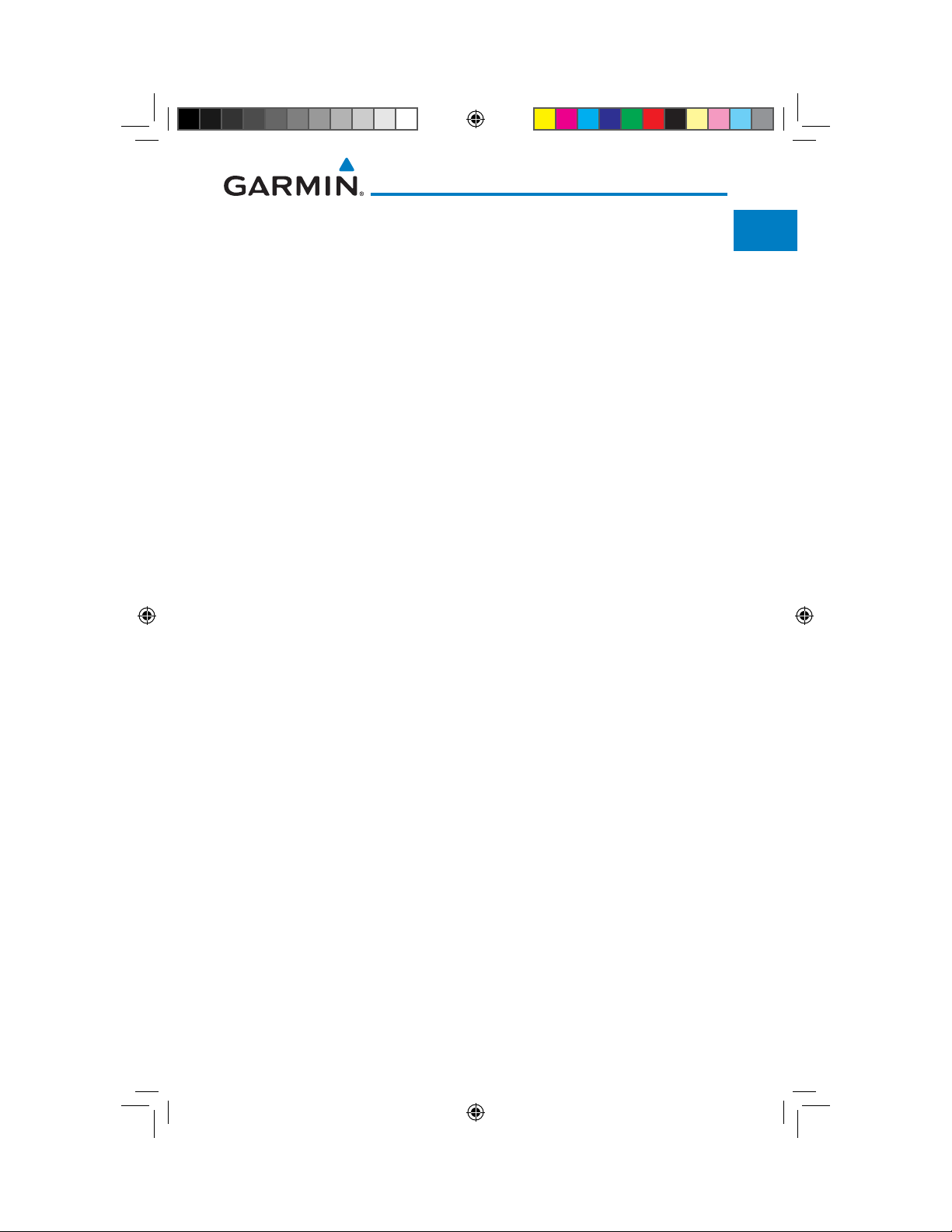
18.7 Map Tool Bar Symbols ........................................................................18-7
18.8 Miscellaneous Symbols ......................................................................18-7
18.9 Stormscope Symbols ..........................................................................18-9
19 Appendix ........................................................................................... 19-1
19.1 Glossary ............................................................................................19-1
19.2 SD Card Use and Databases ...............................................................19-9
19.2.1 Jeppesen Databases ......................................................... 19-10
19.2.2 Garmin Databases ............................................................ 19-11
19.3 Demo Mode ....................................................................................19-14
19.4 Glove Qualification Procedure ..........................................................19-17
Index .................................................................................................... Index-1
Foreword
Getting
Started
Audio &
Xpdr Ctrl
Com/Nav
FPL
Direct-To
Proc
Charts
Wpt Info
Map
Traffic
Terrain
Weather
Nearest
Services/
Music
Utilities
System
Messages
Symbols
Appendix
Garmin GTN 725/750 Pilot’s Guide
190-01007-03-Final.indb 25 7/9/2015 2:06:46 PM
xxv190-01007-03 Rev. J
Index
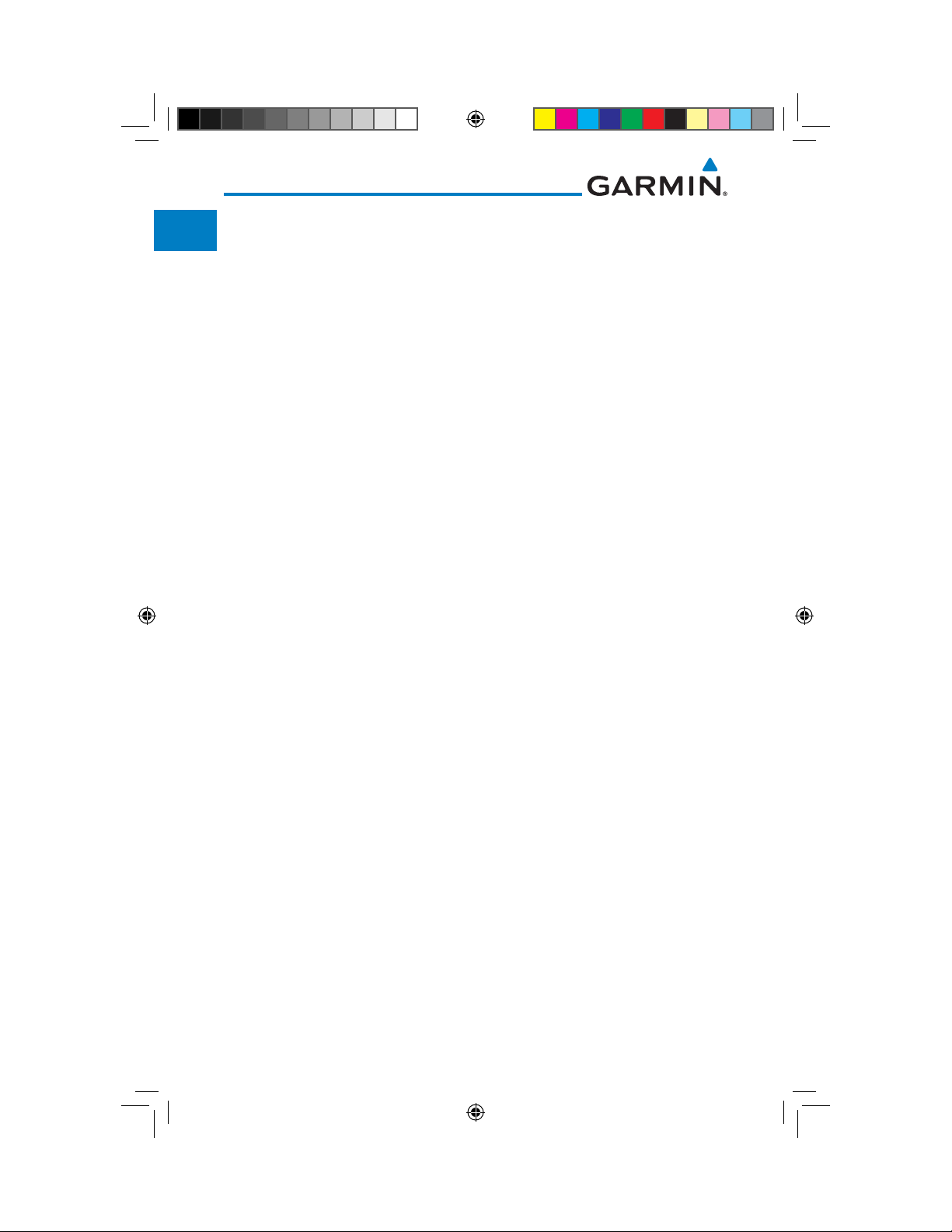
Foreword
Getting
Started
Audio &
Xpdr Ctrl
Com/Nav
FPL
Direct-To
Proc
Charts
Wpt Info
Map
Traffic
Terrain
Weather
Nearest
Services/
Music
Utilities
System
Messages
Symbols
Appendix
This page intentionally left blank
xxvi
Index
190-01007-03-Final.indb 26 7/9/2015 2:06:46 PM
Garmin GTN 725/750 Pilot’s Guide
190-01007-03 Rev. J
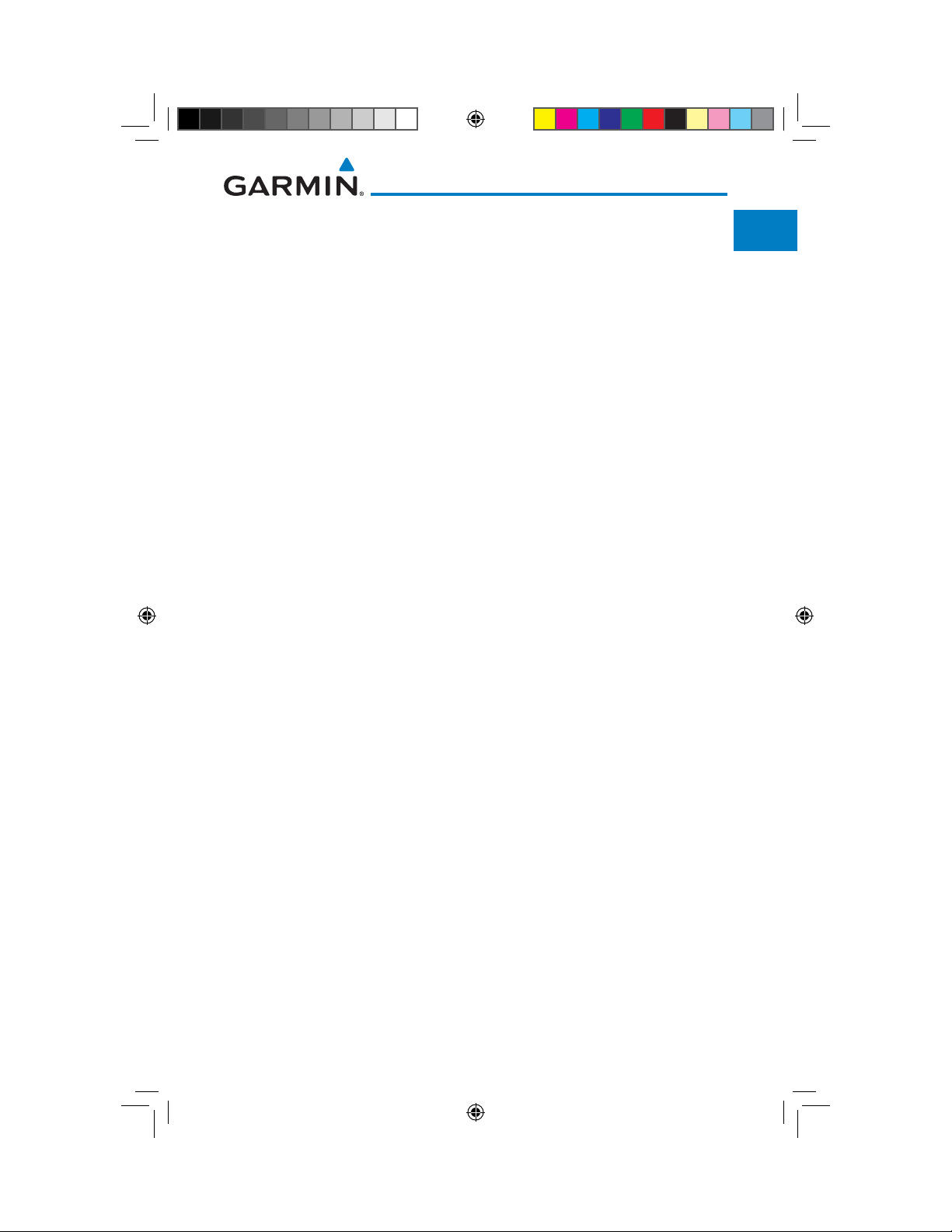
Welcome
Foreword
Welcome to the GTN era of navigation. The Garmin GTN supports airway
navigation and flexible flight planning, including arrival and departure
procedures and precision approaches. All of these advanced features are easily
accessed with an easy-to-use touchscreen display, another first for general
aviation. You can be confident in knowing that this product has been designed
to meet or exceed industry performance standards and is supported through a
global network of Garmin Aviation Distributors.
Getting
Started
Audio &
Xpdr Ctrl
Com/Nav
FPL
About This Guide
Direct-To
Take a little time to review the various sections of this guide to familiarize
yourself with it. First, read this section and the Getting Started section as an
introduction to quickly get you started with the GTN. The other sections are
not meant to necessarily be read in order, but provide detailed information
on the subject they contain as you need them. Do take the time to review the
information before using the product to assist you in getting the most out of
your avionics.
Generally, a feature will be described in a section that provides a brief
description, a graphic functional diagram, and step-by-step procedures. If read
cover-to-cover sequentially, the information may seem repetitive. The guide is
designed as a reference and learning tool where you will generally skip around
the document learning about a particular feature or function after becoming
familiar with the unit.
Electronic Document Features
Versions of this guide are saved in the Adobe Portable Document Format
(pdf) and have features that help the user navigate more easily through the
document. The cover icons, Table of Contents, Index, and side tabs (i.e., FPL,
Map, Traffic, etc.) are hyperlinks that will take you directly to the selected item.
Versions of aviation products in the pdf format are available at www.garmin.
com/manuals.
Proc
Charts
Wpt Info
Map
Traffic
Terrain
Weather
Nearest
Services/
Music
Utilities
System
Messages
Symbols
Appendix
Garmin GTN 725/750 Pilot’s Guide
190-01007-03-Final.indb 27 7/9/2015 2:06:46 PM
xxvii190-01007-03 Rev. J
Index
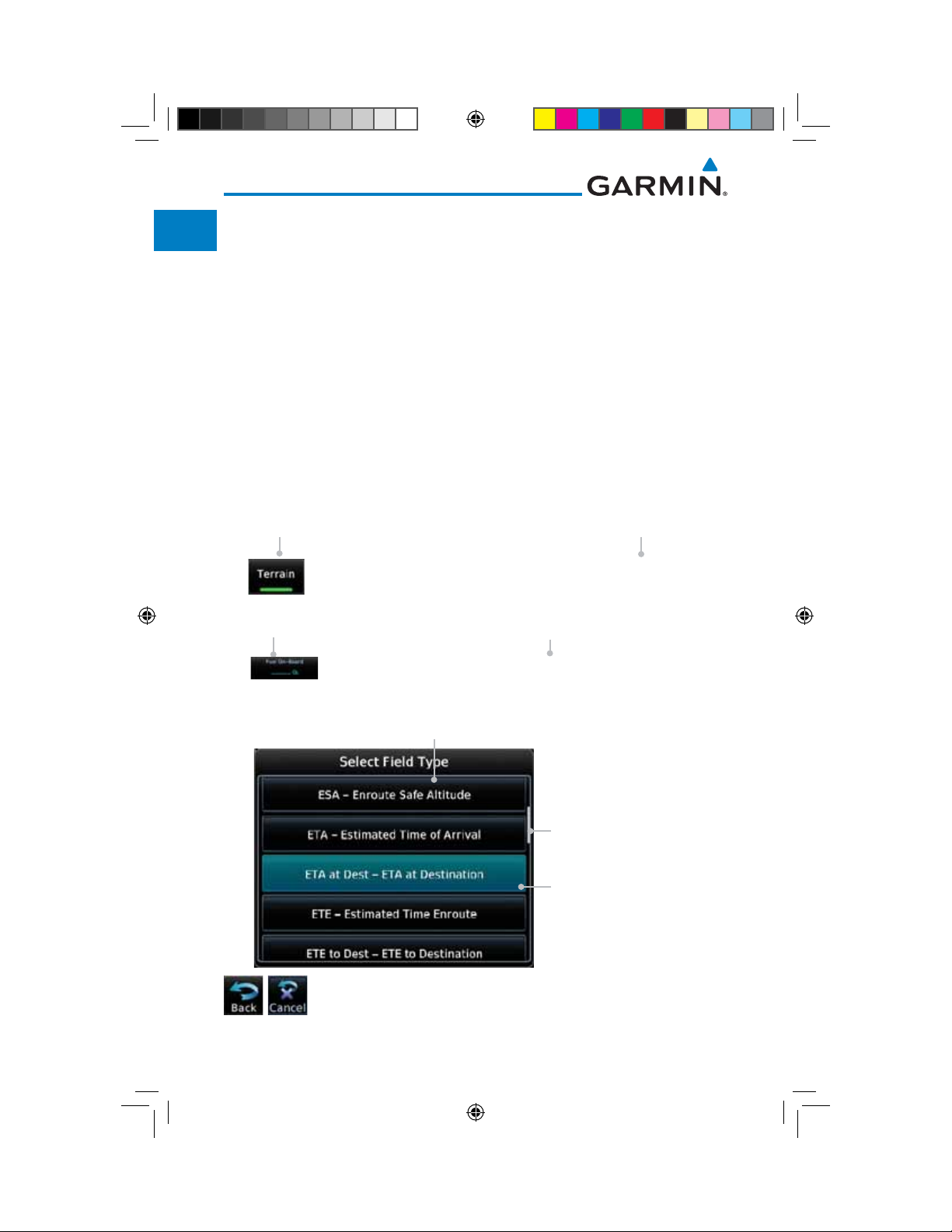
Foreword
Getting
Started
Audio &
Xpdr Ctrl
Com/Nav
FPL
Direct-To
Proc
Charts
Conventions
The GTN display dynamically tailors the number and position of the controls
for each function and are engaged by merely touching them.
Touch Touch the key with your finger.
Drag Touch the list or location on the map with your finger. Continue
lightly holding your finger to the display surface and drag your
finger in the intended direction to scroll through the list or
move the location on the map.
In this pilot’s guide, keys are noted by bold text. An image of the key used
will be shown to the left of a procedure. Keys are outlined areas on the display.
Figures in the guide will identify the available controls. A key may have a name
of a control, such as Enter, Terrain, or Back. A key may also be an information
field, such as a numeric value that can be changed.
Graphic Of Key
Text Description
Of Key Operation
Wpt Info
Map
Traffic
Terrain
Weather
Nearest
Services/
Music
Utilities
System
Messages
Symbols
Appendix
While viewing the Map Menu, touch the Terrain Map
Overlay key to toggle the view of Terrain data.
Graphic Of Key With
Numeric Value
When the Fuel on Board value is selected, touch the Fuel
Touching the Back key returns to the previous display. The
Cancel key cancels any information selected or entered and
returns to the previous display.
Text Description
Of Key
on Board key to display the Fuel on Board values.
List “Keys.” Touch To
Select.
Scroll Bar Indicates More
Selections Available.
Touch Finger To An Item
In The List And Drag Your
Finger To View More
Selections.
Selected Field Type
xxviii
Index
190-01007-03-Final.indb 28 7/9/2015 2:06:46 PM
Garmin GTN 725/750 Pilot’s Guide
190-01007-03 Rev. J
