Page 1
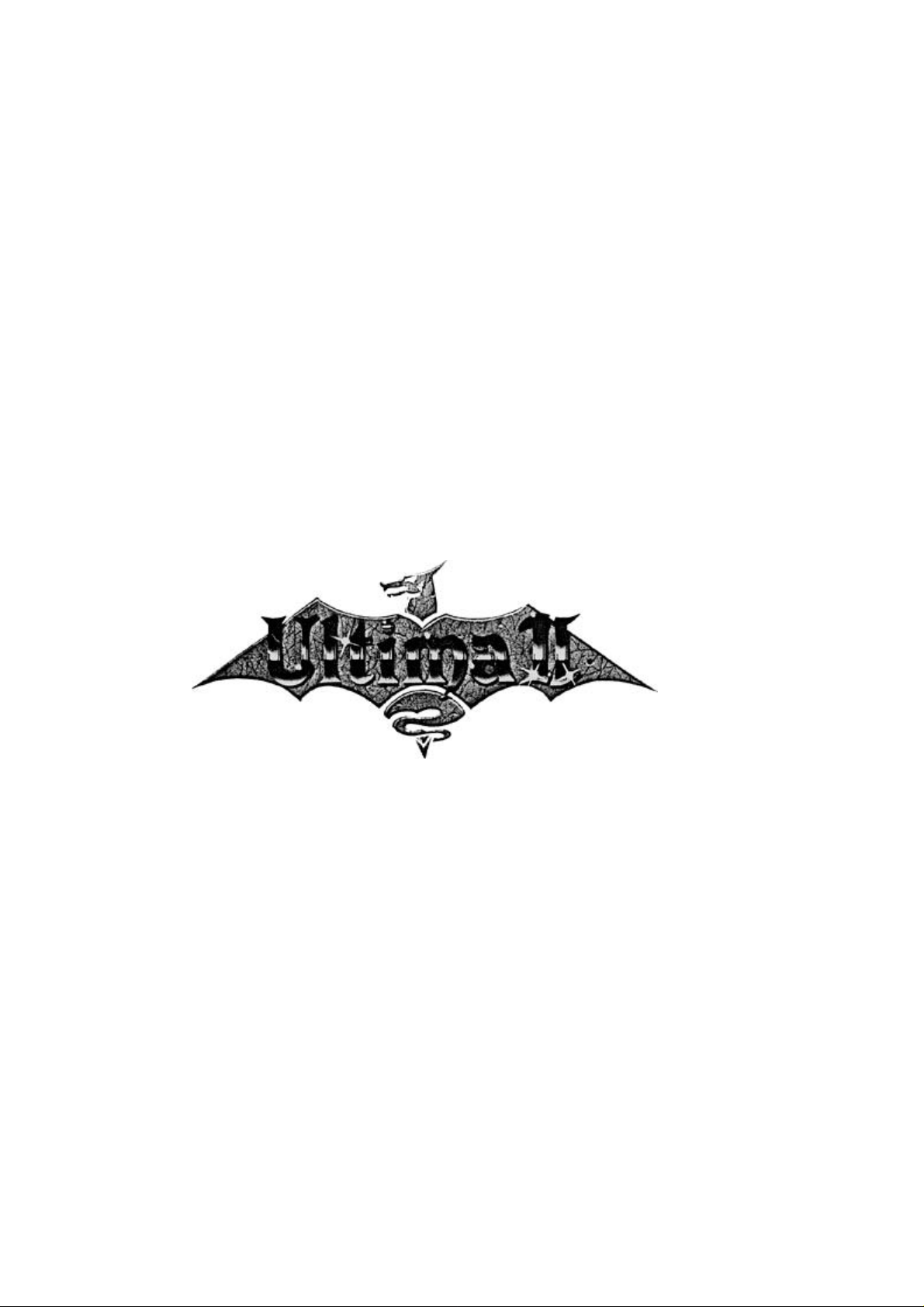
Ultima II™
By Lord British
Documentation by
Mary Taylor Rollo
Page 2

Disclaimer
This document is a word-for-word digital copy of the printed Ultima II manual that came
with the original Ultima 2. It is intended to accompany the Ultima 1-6 CD compilation. Origin
apparently decided that this document was not necessary for redistribution when putting the CD
together. However, there's a wealth of information about the world of Ultima 2 within the pages
of this document. I find the exclusion of this document from the Ultima 1-6 CD to be an
oversight. The game can't be played or enjoyed to its fullest extent without the information
provided here. Thus, the existence of this document.
I tried to keep the documentation as close to the original as possible. However, I did take
the liberty to correct a few minor grammatical and spelling errors. Millions of thanks go out to
both Brian Reynolds (hurin@silcom.com) and Scott Leonard (e-mail: TrigonMan3@aol.com,
web address: http://members.aol.com/trigonman3/ultima.html) who provided me with
photocopies of their Ultima II documents. Without their help (and Origin’s), this document
wouldn’t exist. Each one was slightly different, due to different platforms (Apple, Atari,
Macintosh, etc.) so I combined the best of each to make this document. I also took the liberty to
change the layout of some topics for easier reading. I recommend a viewing percentage of 110%
with Font-Smoothing from the Plus! Pack.
I scanned in the few graphics that existed in all of the copies, but did not color them. I
would like to color them, but I am all colored-out. These documents have taken more of my time
that I care to admit and am more interested in getting them released than coloring the graphics. If
someone wishes to color the graphics in this document, e-mail me and I’ll get you the original
black and white scan. This document is provided "as is". No warranty is expressed or implied.
The electronic version of this document is not endorsed or supported by Origin (OSI). I
am not an employee of Origin, and am not affiliated with them in any way. I just really like
Ultima, and wanted to fill in the glaring gap of information Origin supplied to the owners of the
Ultima 1-6 CD. Please do not charge any money for this document in any shape, manner or
form. I charge no money for this, and neither should you. This whole package is freeware. Please
do not make changes to this archive and then re-distribute it. You may not chunk this file into
something smaller, and always be sure that the contents of this archive is unmodified.
If you have any comments, questions, suggestions or problems, direct them to
micro@psyber.com. In the meantime, please enjoy!
Ultima and Lord British are registered trademarks of Richard Garriott. Avatar, Quest of the Avatar, Spell
Book of the Eight Circles are trademarks of Origin Systems, Inc. All Rights Reserved.
Page 3

ULTIMA II WELCOME
Welcome to the universe of Ultima II. In your package, besides the handbook you’re reading,
you’ll find a warranty return card, two disks and three program sides, a player reference card, and
a cloth time map of the world according to Lord British.
THE WARRANTY CARD
Sierra On-Line, Inc. wants your continued business. If you fill out the enclosed product
registration card and return it to us (we have already paid the postage), you are covered by our
warranty. If your disk should fail within 90 days, return it to your dealer or directly to us, and we
will replace it free. After 90 days, enclose $5 and return the software directly to us. Sorry, without
the registration card you are not covered by the warranty.
THE HANDBOOK
In this booklet, you will find the instructions for getting along in the Ultima universe and the story
of how it all came about. Now, absolutely no one expects you to want to read the story, or even all
the instructions, before you take a good look at what you’ve got which means turning on your
computer and taking a look at the disks. So, be kind enough to read this page and the next; and
you’ll be up and playing Ultima II in no time. The story contains the background and hints you’ll
eventually want to know, but you can worry about them later.
THE TIME MAP
The cloth map that is provided is to be used to guide you through the corridors of time on Earth.
THE DISKS
In Ultima II, you’ll find friends and monsters, royal courts and musty dungeons, action and
adventure. You’ll be instructed to create your own player who will run around the Ultima universe
for you. Now lets look at the disks.
DISK 1 SIDE 1: THE ULTIMA II PROGRAM MASTER. This is the disk that you must use to
start the game.
DISK 1 SIDE 2: THE ULTIMA II PLAYER MASTER. The Player Master contains the prototype
seed from which adventurers are grown. Because a seed can only be nurtured once, NEVER USE
THIS DISK TO PLAY THE GAME! The Player Master is to be copied, once for every adventurer
you would like to create. Be sure not to remove the “write protect” tab on the upper right side of
the disk.
DISK 2 SIDE1: THE GALACTIC DISK. This disk contains in detail all of outer space and the
nine planets of the Solar system.
IBM ADVENTURES
1
Page 4
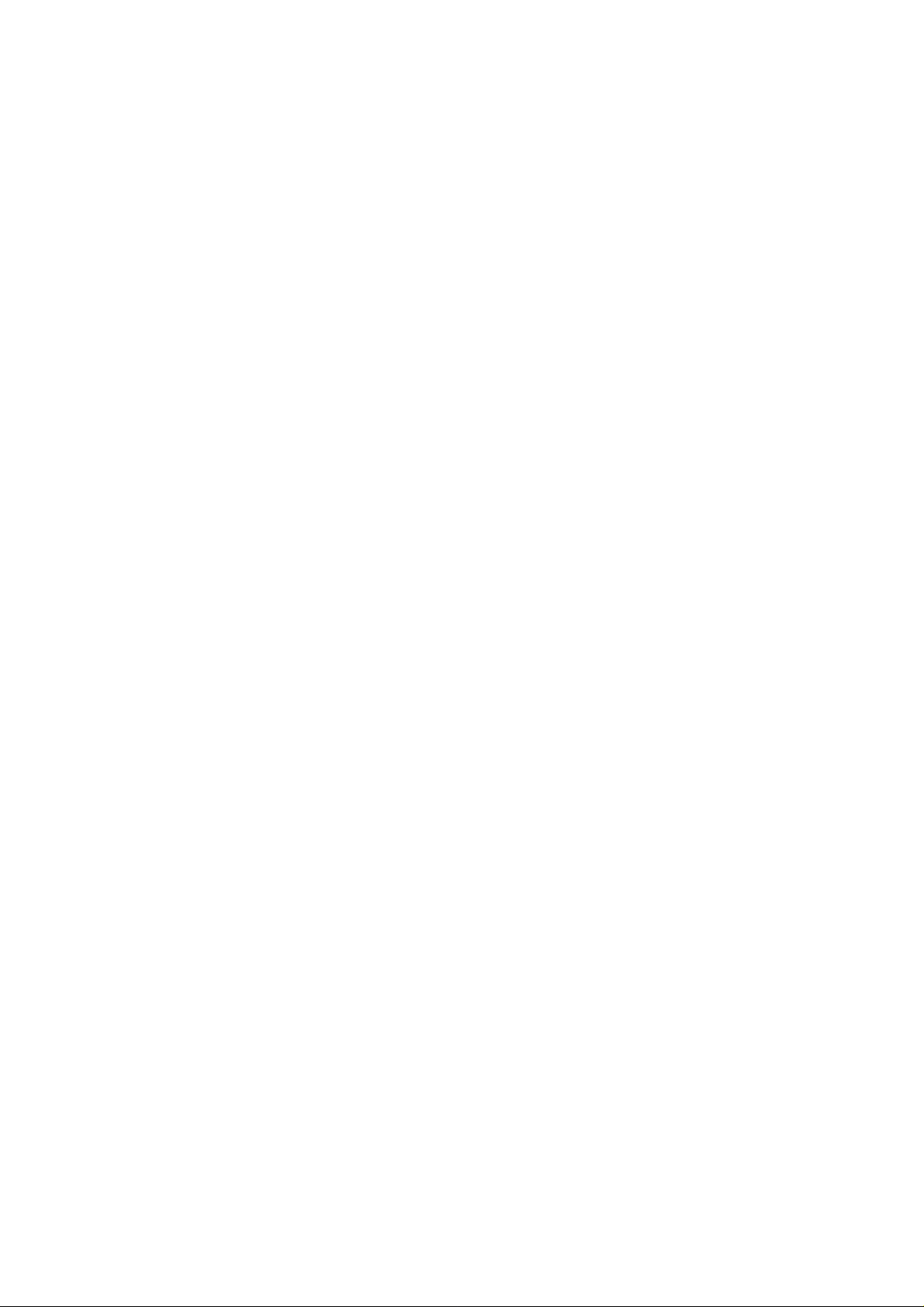
2
NOTE: This section originally referred to Apple and Atari setup information. Instead, this
section will briefly describe the IBM version of Ultima II that came with the Ultima 1-6
CD and patches necessary to play it properly.
Don’t bother running Ultima II from the CD. Instead, make a directory on your hard drive (U2 is
a good name) and copy the contents of the U2 directory on the CD-ROM to your hard drive. Then
(from DOS because it’s easier) go to the Ultima II directory and type: attrib -r *.* This will
remove the Read-Only attribute from every file.
You can now run UltimaII.Exe, but it will crash with a “Divide by Zero” error. You have two
options. Run MoSlo.Com (moslo /5 ultimaii.exe) and slow your computer down to the speed of an
XT computer.
Or install the U2Fix.Zip which accompanies this archive. It will let you play Ultima 2 without
resorting to MoSlo. Read the documentation that comes with it and follow the instructions. Of
particular importance is to press and hold the SHIFT key while starting the game with U2.Com.
OR, if you’re adventurous enough, you can patch the game yourself with an Hex editor and the u2spdfx.txt file that comes with U2Fix.Zip.
However, now that you can play Ultima II, you’ll quickly discover that Origin made a big mistake
when putting the CD together. Every planet you go to will look like Earth because Origin used the
same names for the planets as they did for Earth. The game was divided into 3 disks, and each
disks’ filenames were identical. Origin simply copied the floppies to the CD—overwriting the other
planet’s definitions. To fix this, decompress and install the Ultima II -- The Fixed Version Patch
by Mike Marcelais, The Moonstone Dragon that came with this text file. (U2Patch.Zip)
Now you can play Ultima II the way it was supposed to be! Good luck, adventurer!
GETTING STARTED
To enter the world of Ultima II at this time, please refer to your Player Guide.
CREATE A CHARACTER
Making a friend is what you are doing when you choose “C” (for create a character) from the main
menu. The Player(s) you create is your alter ego who will negotiate the Ultima II universe at your
side. Together you will find friends and monsters, royal courts and misty dungeons, action and
adventure.
The skeleton of a character sketch will appear on the screen; you have ninety points to distribute
among various physical attributes that give soul to your character. Once you’ve distributed the
points, you get to choose your character’s physical attributes, sex, race, and its profession. Finally,
you can give it a name.
How you distribute attribute points obviously affects your character; not so obviously, however, your
choice of sex, class, and profession also has strong effects. Here’s how it all works.
Page 5

THE ATTRIBUTES
STRENGTH determines the damage you can inflict on a foe in a fight. Naturally, each
foe’s attributes will also influence the relative success of your attack.
AGILITY influences your skill at wielding a weapon; some weapons require a
considerable amount of agility in order to use them at all. The higher your
points the more agile you are. Of course, you would never think of using it
this way, good agility also increases your chances of success at stealing.
STAMINA reflects your ability to defend against attack. Armour adds to your stamina.
Attacks from extremely strong monsters make it all irrelevant.
CHARISMA governs your success in bargaining with merchants. Prices are generally lower
when you are fun to have around.
WISDOM is required to cast spells successfully.
INTELLIGENCE is what you need to tell a balron from an angel, until it hits you. Actually
intelligence increases your skills in bargaining and in casting spells. The
more you have, the better your bargains and spells.
You must allocate at least ten points to each category. Clever players can increase their attributes
up to 99 points apiece during game play. Figuring out how to obtain the extra points is part of
earning them; they’re costly.
Some extra points come easily. Each race has a strong point that is reflected in attribute points for
your character; and assuming that your character must have some predilection for its profession,
that choice too alters one of its attributes. When you choose a race, profession and sex for your
character you add to his/her character attributes.
Here’s are the races:
Human +5 Intelligence
Elven +5 Agility
Dwarven +5 Strength
Hobbit +5 Wisdom
Now the professions:
Fighter +10 Strength
Cleric +10 Wisdom
Wizard +10 Intelligence
Thief +10 Agility
Finally, (and you may ponder whether this is not a rather strange sequence), you must give your
character a sexual identity. If you choose to make it a male, your character will gain strength
3
Page 6

points because males are usually stronger. If you choose to make it a female, your character will
gain charisma points.
Male +5 Strength
Female +10 Charisma
All you character needs now is a name, and the only stipulation here is that the name be no longer
than Rumpelstiltskin. If you try to make it longer, you might upset the program.
Look! You have a new friend. He/she will become your faithful comrade in arms. He/she will do
your bidding, fight your fights and find your treasures. Ultima II awaits you both of you.
MOVEMENT COMMANDS FOR IBM ADVENTURERS
On the surface of a planet, the right and left arrows control movement east and west; the up arrow
moves north and the down arrow moves south. In dungeons and towers, left and right arrows
control left and right turns; the up arrow moves forward and the down arrow retreats. In space,
movement is determined by xeno, yako, and zabo coordinates; refer to the Ultima II Galactic map
for the coordinates for your chosen destination.
KEY LETTER COMMANDS
A)ttack Lets you fight someone or something. Must be followed by a direction unless your
in a tower or dungeon. Ex: [A] [RETURN].
B)oard Lets you get on your horse, climb into a plane, strap into a rocket, board a ship.
(See “Xit” to change your mind.)
C)ast Casts the spell you have ready. (See “Magic.”) You can only cast spells in
dungeons and towers.
D)escend Lets you go down a level (by rope) in a dungeon or tower.
E)nter Enter a town, castle, dungeon or other landmark or read a sign. You must be
standing on the entrance before entering.
F)ire Shoots a ship’s guns once you’ve boarded.
G)et Pick up treasures, weapons, and armour. You must be standing on the item you
wish to get.
H)yperspace Catapults spaceship through space to the coordinates you specified.
I)gnite Lights a torch.
J)ump Lets you jump up and down which is a good way to release frustration especially
when things are not going well. Often used in tandem with “Yell.” (See “Yell.”)
K)limb Lets you go up a level (by rope) in a dungeon or tower.
L)aunch Toggles takeoff and landing in a plane or rocket. Landings must be on /Land
grass. Press any key to touch down rocket.
M)agic Readies a magic spell you know for casting. (See “Cast.”)
N)egate Stops time for all things farther than one square away from you, giving you a
chance to get out of a tight situation. “Negate” will only work for characters who
possess a particular magic item.
O)ffer Offers money (gold) as payment or bribe. If the non-player character that you’re
4
Page 7

5
offering to has nothing to give in return, it will accept your offer as a generous gift.
P)ass Allows one game turn to pass without doing anything. However, others will not
pass their turns. Pressing the spacebar accomplishes the same thing.
Q)uit Saves the game; allows you to continue, or turn off your computer. When you turn
it on again, you’ll pick up where you left off. “Quit” works only in the countryside
on Earth and you must not be aboard anything.
R)eady Equips you with your choice of any weapons your own.
S)teal Attempts to take items from stores without paying for them. May or may not work
for weapons, armour, food, transport. Be sure to plan an escape route ahead;
townspeople don’t take kindly to theft.
T)ransact Lets you talk with the people of Ultima’s universe. You must follow the command
by giving the direction toward which your communication is to take place. Because
the intricacies of winning—and even playing tips—are available only from
characters in the game, you should “Transact” as much as possible; don’t skip
anyone. You may even meet someone you know…
U)nlock Open doors—if you have the keys. “Unlock” must be followed by the direction of
the door you wish to unlock. Incidentally, in the universe according to Lord British,
locks gobble keys, so use them wisely.
V)iew Gives you, if you have a certain magical item, a bird’s eye view of a town or village,
or a satellite’s view of a planet. One viewing per unit of magic. “View” doesn’t
work in dungeons or towers. W)ear Outfits you in your choice of the armours that
you own.
X)it Exit. It won’t help a bit in the middle of a hairy dungeon, but it will get you out
from or off of anything you can board. (See “Board.”)
Y)ell Stops everything while you type in anything you feel like yelling—then gets on with
the game. In other words, you can let out your frustrations, but it won’t affect the
game in the least. Often used in tandem with “Jump.” (See “Jump.”)
Z)tatus Stops everything to display a text screen of your character’s attributes and
possessions. This is also the only command that affects a complete and open-ended
pause in the game.
Space Bar Pass.
MAGIC SPELLS
Only clerics and wizards can use magic. Nine spells fall into three categories.
SPELLS BOTH CLERICS AND WIZARDS CAN USE:
Light Creates magical illumination, and eliminates the need for a torch.
Ladder down Teleports you straight down one level in a tower or dungeon.
Ladder up Teleports you straight up one level in a tower or dungeon.
SPELLS ONLY CLERICS CAN USE:
Passwall Destroys the wall in front of you.
Surface Teleports you immediately to the surface of the planet that you are on from within a
Page 8

tower or dungeon.
Prayer Calls for divine intervention to destroy your foe. Results simulate reality.
SPELLS ONLY WIZARDS CAN USE:
Magic Missile Offensive magic weapon with strength geared to the level of the caster.
Blink Teleports you randomly anywhere on the same level.
Kill Attempts to obliterate your foe by magic.
In the universe of Ultima, acquiring spells is simple: you simply purchase them at the appropriate
stores. Their cost rises as their power increases. Casting a spell uses it up even if it fails; so be
sure to have plenty of a spell you plan to count on.
To use a spell you have bought, you must first press [M], for “Magic” and specify the spell number
(according to the list at the beginning of this section). This readies the spell. Then press [C] for
“Cast” to activate the spell. It will remain your “on-line” spell until you choose another.
WHAT YOU SEE
When the playing screen appears, you see your character in the center of a landscape. Use the
movement keys to move around just enough to see that you’re on a map. Don’t wander very far;
your character isn’t apt to be very strong yet, and you have no weapons or armour.
Do notice the text at the bottom of the screen. It looks something like this:
CMD: North Hits: 400
CMD: East Food: 398
CMD: Pass Exp: 000
CMD: Gold: 400
Now press [Z] to pause in playing; a text screen will take over showing your character’s attributes
and possessions, but all you want now is its pause function so no nasty orc will come along and do
in your new friend while you’re learning how to get about.
On the left, Ultima II asks your command, with CMD, and writes out your full command although
you press only one key. In the dungeon, it responds to direction commands with “forward,”
“right,” “left,” and “back” instead of compass directions.
ENDURANCE OF FIGHT AND FOOD
On the right, the number next to “hits” represents the number of hits you can take in battle and
survive. Monsters vary in strength and decrease your hits stockpile by various numbers of points
accordingly.
The number next to “food” represents just that and works rather like a fuel supply. A little bit
dwindles away with each turn, whether you do anything or not.
6
Page 9

If either hits or food reaches zero, you’re out of luck.
Hits can be replenished, but you must discover how to accomplish that.
Food is pretty easy to replace; all it takes is money to buy it and a store that sells it. Look for food
stands in villages.
WHAT YOU GET
The third line, “experience,” increases as you fight. Every encounter has the potential to add to
your experience and most do; occasionally you’ll take on a foe who’s a real wimp and get no
experience from it though. The amount of your experience determines your character’s level—it’s
shown at the top of the “ztatus” screen.
“Gold,” the final line, shows (got a guess?) how rich you are. Not very. You can make more gold
by fighting (and winning), in which case you get whatever your opponent was carrying, and by
picking up chests in dungeons and towers. There are plenty of ways to spend gold, the first is the
one that you need to indulge in now.
FIRST QUEST: ARMS AND ARMOUR
Press any key and the world will magically reappear. Did you notice a town nearby when you
roamed before? Head straight for it and enter. You need weapons and armour if you are to
survive at all. There are plenty of others eager for a share of your gold, so be on guard against
your appetites; you can’t afford much more than you need.
GETTING TO KNOW THE NATIVES
Did you run into any monsters outside? They don’t care about your motives, they attack and you
must fight them. In town, you may see some of the same monsters as well as various other people.
They seldom attack in town unless you do something you shouldn’t, but just now you’re not strong
enough.
Instead of fighting, talk to the townspeople. Press [T] for “transact;” the command line will ask for
the direction in which you want to “transact.” Enter it just as if you were moving that way, and the
creature will respond if it can and chooses to. (Only rare orcs have the power of speech.) If you
attack in town, the guards will come after you.
A lot of people you meet will say whatever is the popular response in their crowd these days. Now
and then, someone will break away from the crowd and reveal something extremely useful.
Without these bits of information, you won’t get very deep in Ultima II and you certainly won’t win.
So talk to everyone. Put up with the bores to find the gems.
7
Page 10

Transacting is also how you communicate with storekeepers to make purchases. Most such
transactions are self-evident, but a few use abbreviations for products, and you may need
clarification. So it’s time to identify weapons and armour; then lets meet in the pub.
CHOOSE YOUR POISON
The weapons dealer will ask you to choose between 1)DA 2)MA 3)AX 4)BO 5)SW 6)GR 7)LI
8)PH. These represent respectively, dagger, mace, ax, bow, sword, greatsword, light sword, and
phaser. Since that’s too difficult to read, here’s a table:
Dealer Item Dealer Item
1) DA Dagger 5) SW Sword
2) MA Mace 6) GR Greatsword
3) AX Ax 7) LI Light Sword
4) BO Bow 8) PH Phaser
Each is more effective than the one before it and more expensive too. Be careful because at first
you aren’t apt to be agile enough to wield anything larger than an ax.
At the armoury, you can buy leather, chain, plate, and the magical reflect and power armours.
You may as well wear your new armour and ready your new weapon right away; be prepared.
There is one weapon you cannot buy; you must earn it. It is the magical quicksword, Enilno.
Wizards and clerics are probably smarter to wait a few turns before purchasing spells, because they
need armour and weapons too. When your character can afford them, you can refer to the “Magic
Spells” given with the command list to decipher what’s being offered you in the magic store.
THE PUB AND ITS PROPRIETOR
Pubs have always been centers for gossip and street wisdom. The universe of Ultima II is no
exception. And, as usual, the barkeep is the wisest of all. When you talk to bartenders, they’ll ask,
1-BUY, 2-TIP?
If you buy, you’ll get a drink at a reasonable price and a comment that may or may not be useful.
If you choose “tip,” the ’keep will ask how many gold pieces you’re willing to spend, up to nine.
Pay up and you’ll get an important clue about the workings of the game, Ultima II—which, of
course, you may have already heard if you’ve asked the ’keep before.
Bartenders’ information helps you play Ultima II successfully and with understanding. But only
from oracles and sages can you get strategy hints that enable you to win the game. They are
expensive, and they too can repeat themselves.
IN THE MAELSTROM
Armed and shielded, you’re ready to venture into the countryside. Chances are, you’ll meet a
monster or two in your travels.
8
Page 11

Don’t wait, attack! There are no friendly wayfarers in the countryside. There’s some timing to
work on in battle. You may press [A] for “attack” as soon as you’ve finished your last turn, but
don’t press a direction until you’re asked for it. If you do, the computer will pay attention only to
the last command and try to move in the direction of the monster, which is, of course, blocked; then
you miss your turn in that all you get for it is the message that you can’t go that way. After a while,
you won’t have to watch the screen; the timing will come.
Keep an eye on your hit points. If you’re getting nervous during a fight, try to guide the monster
toward a time door so you can disappear through it. Sometimes you can avoid monsters too,
although fighting them and winning are essential for raising experience and cash. Monsters always
make a bee-line for you. Keeping that in mind, you can often lead them into spots from which they
can’t get at you.
Take warning: No matter how strong you become, there will always be some monsters impervious
to your attacks. They may be ferocious terrible creatures, or they may be ineffective orcs. When
you meet an orc try to “transact” and defend yourself if you must. These lonely individual
creatures are mutants of Minax’s evil, doomed to continue their miserable lives forever.
9
Page 12

ON THE TOWN
Learn to make your way around the land and then through time. Seek out towns, villages, and
castles and talk to everyone. Pay attention to the items you get from the monsters you overcome;
look at your “ztatus” often. Learn where to get food and hit points and figure out the best places
and methods for getting the most money.
As you gather tactical information and become reasonably comfortable with your environment,
you’ll begin picking up clues about your quest. Your purpose is to learn how to fulfill your quest
and then do what is required. The ultimate object of your quest is explained in the story of Minax.
FAR OUT
Eventually, your travels take you into outer space where you can make the grand tour of the
planets. Space travel is tricky, so be careful. Don’t forget your special attire. Follow your galactic
map well, but don’t be too chicken to explore.
REINCARNATION
If you are killed either in space or on earth. DON’T DESPAIR; you can be REBORN, right where
you were the last time you saved the game, with all your attributes, money and belongings.
If you die, turn off your computer. Place your Master Program disk back in the disk drive. Turn
on your computer and continue to play. (IBM Users—you will have to re-boot the computer and
re-start Ultima 2. If you are playing in a Multi-tasking environment, simply close that DOS
window, open up another and run Ultima 2 to continue playing.)
TIME TRAVEL
No one remembers exactly when in history time doors first appeared, probably because their very
existence renders time relative. Ancient books show no mention of them prior to the defeat and
demise of the evil Mondain, so well recorded in Ultima.
Strongly convincing scientific theory supports the chronology. Mondain had gained such power
that, upon his death, the physical laws of nature suffered a great upheaval. When the smoke
cleared, all that remained were corridors in time and space, we commonly call our “time doors.”
Numerous scientists and adventurers have attempted to traverse the corridors. The few who have
returned speak of great confusion and difficulty in navigating through the corridors, especially
during primitive times.
Nevertheless, the existence of the time doors has changed irretrievably all that is and all that ever
was. When—no, where—there were no time doors, what was done was done no second chances
existed; there was no reaching into another time to find a cause, negate it, and thus remove its
effect from all time.
10
Page 13

Now, of course, it is possible in all times.
THE TIME MAP
The few returning time travelers tell us that the time corridors are connected with five distinct time
periods, but not one of them has been able to determine, with a semblance of precision, exactly
when or how it happened. Their experiences do appear to confirm the existence of intelligent life
forms in many eras previously thought to be supporting of primitive life only, or no life at all.
One period, reported by two independent travelers, if only vaguely, appears to have no equivalent in
early scientific thought. It is what it appears to be, it is the period about which the most has been
written. Until now, the period was believed to be theological at best, purely imaginary, it is a time
we know only through mythology: the time of Legends.
Here are the five time periods accessible through the time corridors.
LEGENDS The time before time, peopled by creatures of myth and lore. Whether the time of
Legends is ruled by good or evil affects all other times and places. It is believed
that the power of the enchantress Minax, the authoress of our worst troubles, is
greatest at this time.
PANGEA The time when Earth is still forming. Before volcanic upheavals separate the
seven continents and set the great continental drift in motion, earth is one great
continent surrounded by a gigantic ocean. There appears to be abundant, if
sparse, life and some civilization, although the origins are so far inexplicable.
B.C. The time just before the dawn of civilization as history records it. According to
the time travelers, an advanced civilization already exists in B.C., apparently the
progeny of the beginning civilization of Pangea. The old twentieth century “crack
pots” theorized that civilization developed
from a few human beings left behind by a prior advanced civilization that for
some reason moved on into space.
A.D. The present—if we can still call it that. Specifically, 1990. It is, but apparently
now not as it was to have been, a rather perilous time of planetary egocentricism
leading to an overemphasis on dangerously shaky interplanetary jealousies and
greed. The times
reflect the people who suffer stress with a sense of urgency that encourages
pragmatism over reason, dulls an awareness of values and leads weaker souls to
lives of crime.
AFTERMATH The post devastation period once though of as the future. Much of life and all
known civilization has ceased to exist. As we learn more of the enchantress
Minax, we become more and more convinced of her single-handed perpetration of
the entire devastation itself
11
Page 14

and all that led to it. Note that much of the land mass has been wiped out,
especially the key centers and most troublesome hotspots of the great Sino-RussoAmerican Era.
The time doors of all time periods are shown on a map of the world as it is in A.D. Accurate maps
of most other times do not yet exist. You will have to extrapolate the location of other time period
doors as they would appear in their own time periods. Because Legends is pre time, or extra time,
its map would not resemble that of Earth in any reasonable way. Therefore, Legends is
represented by its four known time doors grouped at the bottom of the map where Antarctica would
appear if any “time doors” were to appear in Antarctica.
Time doors appear randomly but they always appear at a set interval. When they appear, they rise
silently looking rather like a blue mist that takes on the form of a door. Very soon they dissipate.
To enter a time corridor, simply step into a time door while it’s visible. Caution: Do not position
yourself where a time door was and wait for it to reappear. It will not, so long as you are on its
spot. The consequences of upsetting the sequence of time doors are unknown but scientists
speculate that they could be disastrous.
The symbols and lines of the map represent the best possible extrapolation and compilation of
sketchy information given by those few returned time travelers. Each time door is represented on
the map by two symbols. The first is the symbol of the time period in which that door will appear;
the second is the symbol of the time period to which it is believed that time door will transport the
traveler. A direct line from the time door shows where on Earth you will find yourself in the new
time. Where more than one line leads from one time door, the line representing the door’s
destination is the one that leads to another time door that has the destination time symbol as its
first marker.
Try following this example on the map: Suppose you’re in the time of the aftermath and you wish
to travel to the present. Look for a door represented first by the aftermath symbol followed by the
A.D. symbol. Find it? It’s in Alaska with numerous lines extending from it. Look for the line that
leads to a time door where the first symbol is A.D. Got it? Try Argentina.
12
Page 15

THE NATIVES OF ULTIMA II
EVERYWHERE
ORC
More pest than peril, the not-bright orc is the prolific product of a foolish experimental
genetic mating of human and boar.
THIEF
An ordinary human pickpocket, the thief would rather snitch than fight. He may take
something very important from you. Always check your inventory (Z) after being
confronted by a thief.
FIGHTER
Humanoid and strong, fighters carry something you need.
CLERIC
Men of the cloth carry their crosses and proselytize but are not always good or wise.
WIZARD
With magical staff in hand, wizards enjoy throwing magic missiles that do powerful
damage.
DAEMON
It looks like it’s shrugging, this creature of minor hells, but it’s pleasure is to stop you in
your tracks by magic. A certain magical item can thwart the daemon—sometimes.
DEVIL
Complementing the daemon, the devil stays in your arms. A different possession deals
with this baby.
BALRON
Awesomely recognizable from its great leathery wings, the wretchedly evil balron ensures
the success of its Herculean strength by using a sleep spell to render its victims helpless.
Some have hypothesized that the spell is not real—that the fetid, putrid breath of the
creature is so horrible that humans cannot resist the urge to escape it immediately
through sleep.
13
Page 16

SEA MONSTER
If it weren’t so big it might be a swan—until it takes after your frigate. It will also
attack you while you are on land if you are near water.
IN TOWNS, VILLAGES, AND CASTLES
GUARDS
Chosen for their brawn, guards are mindlessly loyal to their governments; they’re
generally harmless unless you break the rules—they’re extremely strong.
MERCHANTS
Unarmed and mild, the grassroots of Ultima II, merchants rarely fight.
JESTERS
Bouncing about in eternal jumping jacks, jesters are usually the buffoons you’d
expect—but occasionally the buffoonery masks great wisdom.
KINGS AND QUEENS
Larger-than life humans, but smaller than guards, royal persons do little
other than sit on thrones and bestow.
MINAX
?
GETTING AROUND IN ULTIMA II
Traveling on foot will take you far in Ultima II—but not everywhere. You can purchase, overtake,
or steal more efficient forms of transportation.
HORSES
Riding horseback is slightly faster than walking, and horses are cheap.
FRIGATES
When a frigate docks near you, you can commandeer it—if the crew will accept you as a
seasoned sailor—if you have a certain item. Otherwise, they’ll turn the broadsides on
you.
14
Page 17

PLANES
No jets in Ultima II, but these little singe prop jobbies are just the ticket for hotfooting it
around the world and through time—if you’re prepared.
ROCKETS
Probably by the time you find one, surely by the time you figure out how to procure one,
you won’t need a manual to deal with the situation. It takes proper armour to launch
one and survive.
ULTIMA II TERRAIN
Throughout the Ultima II universe, five natural terrains and two created terrains exist. Then there
are five kinds of population centers, so to speak.
WATER
No one in Ultima II knows how to swim except the sea monsters, so you can only cross
water with a frigate—or pass over it by air.
GRASS
No problems moving on grass, but don’t expect grass to save you from starvation. Your
character’s assumed to be humanoid, not bovine.
SWAMP
You’ll have no trouble making through the swamp, unless you’re low on hit points. You
lost hit points with every step.
FOREST
Sometimes there are monsters in forests lurking behind trees. But they’re pretty trees
and give nice shade.
MOUNTAINS
No way! Are you a goat?
COBBLESTONES
No more concrete jungles. The streets and sidewalks of Ultima II are paved exclusively
with cobblestones—past, present, and future.
15
Page 18

WALLS
Impenetrable. If you’re flying and so much as touch one, the Great Mover of
Ultima II assumes you want to get out of town and escorts you there.
VILLAGES
In Countryside villages live the simple folk, selling their simple wares to wayfarers and
sharing their lore.
TOWNS
With the greater sophistication of a cosmopolitan atmosphere come the products of
human innovation; the sword, the mail, and the tankard of ale.
CASTLES
Castles, seats of government, contain prisons and cathedrals, private vaults and private
chambers. Explore as you will, but note that the guards in castles are the cream of the
crop.
DUNGEONS
Apparently the breeding grounds for all the evil creatures in Ultima II’s universe,
leading—who knows?—to hell itself, the dungeons are full of hidden passages and
twisty, diabolical mazes. They’re also full of treasure and vicious monsters.
TOWERS
Perhaps the world of evil became overcrowded, for its forces began building dungeons
skyward; towers are upside down dungeons. Watch for secret messages in unlikely
places.
16
Page 19

ULTIMA II GALACTIC MAP OF KNOWN SPACE
Xeno Yako Zabo Life Terrain
* Sun 4 4 4 N None
A Mercury 5 4 5 ? Water, swamp
B Venus 3 3 4 N Water, swamp, grass
C Earth 6 6 6 Y All varieties
D Mars 6 2 3 Y Mountains
E Jupiter 1 3 4 ? Water, grass
F Saturn 2 8 5 N Water, grass
G Uranus 9 4 6 Y Forest, grass
H Neptune 4 0 5 ? Grass
I Pluto 0 1 4 Y Mountains
Space travel continues, and the courageous and creative space explorer may
discover unknown planets to add to this map.
17
Page 20

THE STORY OF MINAX
When the archevil Mondain was finally overcome by a gallant knight (was it you?), rumors
abounded. The most fearful one was that, at the time of his demise, Mondain had been training
an apprentice, a protegee with amazing powerful, natural, magical abilities. The rumor was
squelched when colleagues of his conqueror entered his castle and found no sign of anyone.
Life during Mondain’s time of power was terrible; never had a prince of darkness wielded so brutal
a stick. Mondain was a disease on the landscape; he reigned over all the evils ever known, and
more; he brought them all to fruition on Earth and its environs at once. He enjoyed seeing Earth’s
well meaning humanoids squirm. With the destruction of Mondain and his all-powerful gem of
evil, those horrors ceased.
When nothing came of the rumor of a potential successor to this cancer, people were only too eager
to accept its falsehood and throw off their cloaks of fear. The evils of the past were gone with their
creator and perpetrator. At last, the world was beautiful again, and life was to be enjoyed, savored.
So it was for several years, long enough for a child to grow to adulthood. They were exciting years,
for the strange appearance of the time doors opened a great era of new learning, a renaissance of
timelessness. Creativity burst forth and new works proliferated. No one wanted to notice when the
disease began again.
But so it did. First there was the single lost orc a farmer stumbled upon. What was it? Whence
came it? Scientists knew in their secret hearts that the orc was the work of a sorcerer, and had
that sorcerer been a benevolent one who had created the orc by accident, he would have come
forward. But they didn’t want to know it, so they put it aside.
The orc was too sick and hurt to fight when it was first found. When it was sufficiently recovered
and it had begun to assert its learned wrathful ways, it discovered a conundrum in its weak little
head. These creatures had saved its life—it grasped that much—and it didn’t want to hurt them.
Because the little lone orc had never been missed, it was not controlled by magical influences. It
persisted with a pleasant benevolence.
All the good orcs we see in towns and villages today have descended from this one unusual orc.
But the good people of Earth should have realized its import those years ago.
More and more, the evils of darkness began to show Earth. By the time the people acknowledged
it, the evil was too powerful, too widespread to be overcome directly. Already, its perpetrator was
stronger and more wretched than any previous prince of darkness and had grown too proud to
keep silent.
Thus was the name of Minax, “enchantress of evil,” made known. She was a master of moving
objects spiritually from the age of three and proudly apprenticed to Mondain at age eleven; she had
acceded to many times his power. The world she created made Mondain’s reign look prosperous
and carefree.
18
Page 21

For Minax was not content to spread evil among the good, causing misery and pain; she preferred
to sow seeds of evil in the good, and thus set the good against good leaving no person untouched.
Destruction abounded and guilt and self-hatred tainted the Earth.
The climax was the devastation of 2111, Minax’s greatest triumph to date, when ancient
civilizations, born to love of beauty, of wisdom and reason, turned upon one another and, in their
vicious anger and hate, destroyed almost all of the very Earth that had nurtured them.
If it were not for the time doors, you would not be here now. Only the ability to move in time
enabled any living thing to survive, as far as is known.
Since that awful day, survivors have devoted themselves to grasping the meaning of the event and to
rethinking the concept of time and its dimensions. This dedicated group has researched,
experimented and hypothesized in the hope of finding some means of using the time doors to
reverse time or to change a cause and reverse its effect.
Throughout their studies, two complementary theories persisted. One was that evil was derived
from a single, overpowering source which was Minax; the other was that the total elimination of the
root cause could reverse its effects from all time, as if all immediacy was the present and all else
was the future.
That group which Lord British chairs extends its deepest respect and admiration to you for
heroically volunteering for this extremely dangerous expedition into time. Know before you go that,
whether you succeed or fail, you have their gratitude and love.
And, if—no, when—you succeed, you will return to the present as it might have and should have
been. Those in this small group assure you that they will never forget your great deed. But you
should be aware that by the very nature of your success, that future generations prospering in the
sunlit glory of the universe that you have made, are apt to forget. Your satisfaction must be selfsufficient.
If you understand all this and are still willing to venture forth, then go now with their abundant
well wishes and the knowledge that their thoughts will be with you ceaselessly until you return.
Farewell. May the force of good surround you throughout your trek.
WHY ARE YOU DOING THIS?
What kind of adventurer are you anyway, that you’re still sitting here reading this legend instead of
entering Ultima II?
Begone—and boot!
CREDITS
Lord British acknowledges a special debt of gratitude to friends and colleagues in the noted areas:
Programming:
Kenneth Arnold
19
Page 22

20
Richard Garriott
Keith Zabalaoui
Atari Conversion:
Chuckles
Game Design:
Helen Garriott
Owen Garriott
Howard Makler
Mary Taylor Rollo
Inspiration:
Susan Davis
Debra Del Nero
Linda Garriott
Christine Hanson
Sherri McAdams
Special thanks to all personalities found within Ultima II.
Author’s Note:
I spent more than 14 months creating the Ultima II universe. If you have half the fun
playing Ultima as I had writing it, my time was well spent. Wishing you wonderful weeks of
fantasy.
Lord British
Ultima II © 1983, Lord British and Sierra On-Line, Inc.
Page 23

Ultima II™ Quick Reference
KEY LETTER COMMANDS
A)ttack J)ump S)teal P)ass Y)ell
B)oard K)limb T)ransact Q)uit Z)tatus
C)ast L)aunch/Land U)nlock R)eady
D)escend M)agic V)iew G)et
E)nter N)egate W)ear H)yperspace
F)ire O)ffer X)it I)gnite
MAGIC SPELLS
Clerics and Wizards Clerics Spells Wizards Spells
1. Light 4. Passwall 7. Magic Missile
2. Ladder Down 5. Surface 8. Blink
3. Ladder Up 6. Prayer 9. Kill
