Games PC TRANSPORTGIANT User Manual
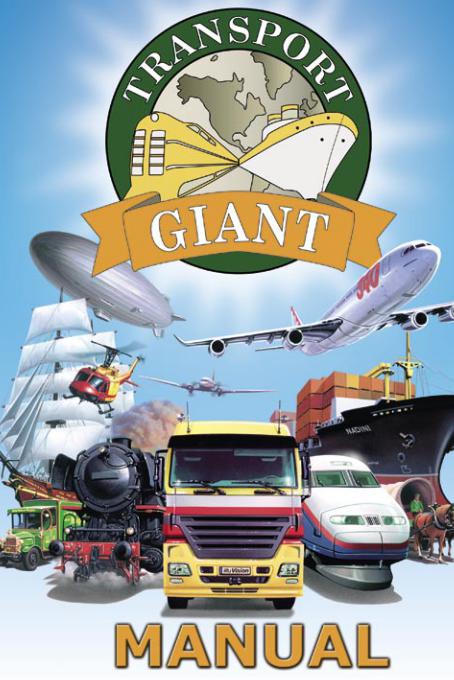

Content
Installation ……………………………………………………………………………… 5 Game Start ……………………………………………………………………………… 5 Technical Information…………………………………………………………………… 5 Technical Support and Customer Service ………………………………………… 6 Introduction ……………………………………………………………………………… 7
Transport ……………………………………………………………………………… 7 Endless Play…………………………………………………………………………… 7 Campaigns …………………………………………………………………………… 7 Industries ……………………………………………………………………………… 8 Cities …………………………………………………………………………………… 9
Main Menu ……………………………………………………………………………… 9
Continue Game ……………………………………………………………………… 10 Load Game …………………………………………………………………………… 10 Campaign ……………………………………………………………………………… 10 Endless Play…………………………………………………………………………… 11 Players ………………………………………………………………………………… 13 Settings………………………………………………………………………………… 14 Best‘s List……………………………………………………………………………… 15 Credits ………………………………………………………………………………… 15 Quit Game …………………………………………………………………………… 15
Game Menu ……………………………………………………………………………… 15
Player Logo …………………………………………………………………………… 15 Account Balance……………………………………………………………………… 15 Date …………………………………………………………………………………… 15 Info-Line ……………………………………………………………………………… 16 Game Speed ………………………………………………………………………… 16 Zoom In/Out…………………………………………………………………………… 16 Toggle Trees…………………………………………………………………………… 16 Toggle Buildings ……………………………………………………………………… 16 Toggle Signs…………………………………………………………………………… 17 Toggle Loading Symbols …………………………………………………………… 17 Toggle Player Symbols ……………………………………………………………… 17 Toggle Player Colors ………………………………………………………………… 17 Toggle Overview Map………………………………………………………………… 17 Vehicle Depot ………………………………………………………………………… 18 Schedule ……………………………………………………………………………… 18 Build …………………………………………………………………………………… 18 Expand ………………………………………………………………………………… 18 Route List ……………………………………………………………………………… 18 Building List …………………………………………………………………………… 18 Statistics ……………………………………………………………………………… 18 Info……………………………………………………………………………………… 19 Demolish ……………………………………………………………………………… 19 Extras ………………………………………………………………………………… 19
A Transport Route ……………………………………………………………………… 19
Moving in the Game Environment ………………………………………………… 19 Find Buildings ………………………………………………………………………… 20 Means of Transportation …………………………………………………………… 20 Build a Train Station ………………………………………………………………… 21 Building a Train Station Correctly ………………………………………………… 22 Rotate Train Station ………………………………………………………………… 22 Undo …………………………………………………………………………………… 22 Lay Tracks …………………………………………………………………………… 23 Lay Curves …………………………………………………………………………… 23 Water Towers ………………………………………………………………………… 23 Bridges ………………………………………………………………………………… 23 Tunnels ………………………………………………………………………………… 24 Finish Construction Section ………………………………………………………… 24
Tracks Must Be Connected ………………………………………………………… 24 Additional Track Platforms ………………………………………………………… 25 Expand Length of Train Station …………………………………………………… 26 Repair ………………………………………………………………………………… 26 Water Towers ………………………………………………………………………… 26 Loading Crane………………………………………………………………………… 27 Storehouse …………………………………………………………………………… 27 Cold Storage ………………………………………………………………………… 27 Kiosk, Restaurant and Hotel………………………………………………………… 27 Modernise a Train Station …………………………………………………………… 27 Income and Expenses for Train Stations ………………………………………… 27 Vehicle Depot ………………………………………………………………………… 28 Purchase Vehicles …………………………………………………………………… 29 Your Vehicles in the Depot ………………………………………………………… 29 Sell a Vehicle ………………………………………………………………………… 29 Schedule ……………………………………………………………………………… 30 Create a Schedule …………………………………………………………………… 30 Multiple Traction ……………………………………………………………………… 30 Destinations in the Schedule ……………………………………………………… 31 Change Vehicle Route ……………………………………………………………… 31 Load and Unload Goods …………………………………………………………… 32 Passenger and Postal Transport …………………………………………………… 33 Vehicle Load…………………………………………………………………………… 34 Delete a Station in the Schedule …………………………………………………… 34 Insert Station ………………………………………………………………………… 34 Wait for Full Load …………………………………………………………………… 34 Wait Till Fully Unloaded……………………………………………………………… 35 Wait in Station ………………………………………………………………………… 35 Confirm Schedule …………………………………………………………………… 35 Cancel Schedule Changes ………………………………………………………… 35 Change Schedule …………………………………………………………………… 35 Rename Route………………………………………………………………………… 35 Clone Route…………………………………………………………………………… 36
Am I Earning Anything?………………………………………………………………… 36
Route List ……………………………………………………………………………… 36 Building List …………………………………………………………………………… 37 Account Balance……………………………………………………………………… 37 Income-Outgo-Diagram……………………………………………………………… 38 Company Info ………………………………………………………………………… 38 Purchase Competitors ……………………………………………………………… 38 Read Old Messages ………………………………………………………………… 39 Vehicle Info …………………………………………………………………………… 39 Building Info…………………………………………………………………………… 39 City Info………………………………………………………………………………… 40
Passenger Transport …………………………………………………………………… 40
Postal Transport ……………………………………………………………………… 40
Freight Rates …………………………………………………………………………… 41 Additional Information ………………………………………………………………… 41
2 |
3 |

JoWooD Productions Software AG
Technologiepark 4a,
A-8786 Rottenmann, Austria
Homepage JoWooD: www.jowood.com Homepage „Transport Gigant”: www.transportgiant.com
© 2004 by JoWooD Productions Software AG, Technologiepark 4a, A-8786 Rottenmann, Austria. Developed by JoWooD Ebensee. All rights reserved.
Safety information
About Photosensitive Seizures
A very small percentage of people may experience a seizure when exposed to certain visual images, including flashing lights or patterns that may appear in video games. Even people who have no history of seizures or epilepsy may have an undiagnosed condition that can cause these photosensitive epileptic seizures while watching video games.
These seizures may have a variety of symptoms including: lightheadedness, altered vision, eye or face twitching, jerking or shaking of arms or legs, disorientation, confusion, or momentary loss of awareness. Seizures may also cause loss of consciousness or convulsions that can lead to injury from falling down or striking nearby objects. Immediately stop playing and consult a doctor if you experience any of these symptoms. Parents should watch for or ask their children about the above symptoms. Children and teenagers are more likely than adults to experience these seizures. The risk of photosensitive epileptic seizures may be reduced by sitting farther from the television screen, using a smaller television screen, playing in a well-lit room and not playing when you are drowsy or fatigued. If you or any of your relatives have a history of seizures or epilepsy, consult a doctor before playing.
Installation
Turn your computer on and start Windows.
Close all running applications.
Place the TransportGiant DVD in your DVD-ROM drive.
The installation program will start automatically within a few seconds if the autoplay feature on your computer is activated.
If the installation program does not start automatically, the autoplay feature
is disabled. In this case, simply click on the DVD-ROM icon within My Computer and then on the setup.now icon.
Now follow the instructions on the screen to install the game.
Game Start
To start the game, double-click on the TransportGiant icon on your Desktop.
Of course you can also start the game from the Windows Start Menu.
Please make sure the TransportGiant DVD is always inserted in your DVDROM drive when you start the game.
Technical Information
We suggest you close all other running applications and background programs prior to starting the game.
Some screensavers may cause problems with the graphics and images in the game. If this happens, we suggest you deactivate your screensaver prior to starting the game.
You have the possibility to switch to other applications during the game. Certain graphic cards do not support this function and may not display the game graphics correctly. We advise you to quit the game if you would like to run other applications.
In case you experience problems with the display of the game, make sure your graphic card driver is up-to-date. Usually, you can obtain the latest version of your driver through the graphic card manufacturer‘s homepage.
4 |
5 |

Technical Support and Customer Service
You are experiencing technical problems while you are installing the software or playing the game?
Our hotline-service employees will be glad to help!
Support
SOLD OUT SOFTWARE
E-mail: support@sold-out.co.uk
Phone: +44 (0) 845 234 4250
Fax: +44 (0) 845 234 4243
Tech Support
Sold Out Software
122 Southwark Street
London
SE1 0SW
http://www.sold-out.co.uk
Introduction
Transport
Transport is literally the name of this game. It‘s all about transport of goods and passengers.
The transport industry is really the only possibility for you to earn money, so you will be dealing with the establishment of a transportation infrastructure. Different than in games like IndustryGiant 2, you will not be dealing with the production or sales of goods.
Actually, all you really have to do is load goods or passengers at one location and unload them at another location where they are required. You‘ll obtain a certain freight rate in accordance with the distances you travel, which can vary just as much as the products you transport.
It sounds very easy, and it is easy. Nonetheless, if you truly want to establish a spanning and efficient transportation system, you might actually find yourself dealing with a pretty cool brain-twister.
Endless Play
In TransportGiant you have different game modes to choose from. One of these modes is the so-called Endless Play mode. We call it Endless Play because you can play all the way into the year 9000 in this game mode. However, the technical improvements end in the year 2050. From this day on, you will not receive any new vehicles or goods to transport, but the economy continues to suffer or benefit from the economic fluctuation.
In Endless Play you can determine the year you start your career as a transport mogul. However, we would like to point out that starting the game in later years does not necessarily make things easier.
You do not have a true game mission or goal in this mode. You can retreat from active business at any time, when you think you have established everything you desire. A rating in the form of points will give you the possibility to compare your abilities with your former achievements or with others‘. Sure thing is, the more money you make, and the faster you make it - the better your rating will be.
Campaigns
In campaign mode, things are different. If you have decided to play this game mode, then you have the possibility to play two different campaigns with seven missions each.
The goals you have to fulfill are clearly determined in the missions. You also always start in one preset year and you have a certain time limit to fulfill the goal.
6 |
7 |

The goals you have to fulfill in the missions are not always the same. Accordingly, you may have to gain a certain amount of money, or in another mission you‘ll have to deliver raw materials to a construction site so a certain building can be established, and many more.
You can only start a successive mission when you have successfully accomplished the previous one. However, you can play the missions as often as you want.
Industries
As we have mentioned earlier, all types of industries in the game are only means to an end. They are nothing but providers of goods or recipients of other products.
One of your main activities will be locating these industries, in order to connect and supply them by establishing a transport net.
A simple example should make this clear. In the middle of the forest there is a woodcutter store that produces tree trunks. You could transport these tree trunks to a sawmill. You obtain a certain freight rate for delivering the tree trunks. The sawmill has received raw materials, so now it can produce boards from the tree trunks you delivered. If there happens to be a carpentry near-by you could seize the chance and deliver the boards to the carpentry. However, you do not necessarily have to do that. You can determine for yourself how complicated and widespread your transport net is supposed to be.
There are different types of industries in TransportGiant. In our example above we introduced two of them. The woodcutter store belongs to the category of raw material providers. This type of industry produces their raw materials on their own - the player does not have to interact. Additional examples are all types of mines or pits. You cannot deliver any goods to these industries, simply because they do not require anything.
The agricultural companies are providers of raw materials as well. They also produce without any assistance from the player. However, they do accept certain delivered products. Consequently, you can have a positive influence on the yield of a fruit plantation by delivering fertilizer to the plantation. And the chicken at the poultry farm would also lay a much larger amount of eggs if you provided a respective supply of corn.
The sawmill we mentioned above belongs to the most common category. These industries require certain products to be able to produce their goods. Consequently, they do not start producing their goods until the player has delivered the necessary products. For matters of management, you can always make one wagonload of processed products out of one wagonload of raw materials. In our example above that would mean the sawmill produces one wagonload of boards out of one wagonload of tree trunks.
Less common are the industries you can bring products to, which do not produce anything though. At least nothing that could be transported anywhere. Any kind of power plant belongs to this category, for example. That means you could deliver coal to a coal power plant, but obviously you cannot transport the produced energy with a vehicle.
And not to forget: the...
Cities
Strictly speaking, the cities are really nothing more than additional industries. But we don‘t want to start this topic in such a prosaic manner, now do we...
Cities accept various types of goods. And they also produce goods, if that‘s what you want to call it. In cities you can pick up passengers, mail and garbage. The first two have determined destinations, where you can bring them. Naturally, garbage is brought to the dump or later on to the garbage incineration center.
The larger the city, the larger the variety and the higher the amounts of products you can deliver. For example, a small village may only require one wagonload of eggs per month, which isn‘t very difficult to achieve, but it could be nearly impossible to provide a full supply of eggs for really large cities.
Although why are cities really nothing more than an additional industry? What is that supposed to mean? It‘s easy: in games like IndustryGiant 2, the cities were still the final and absolutely essential link in a production chain, whereas in TransportGiant, you can play without ever delivering a single product to a city, or picking up a single passenger. Of course, the missions are the exception. In the missions, cities usually play the main role. For example, a mission goal could be to make sure one train arrives
in every city.
Main Menu
When you start the game, the first thing you will always see is the main menu. This is where you can continue a game you previously quit. You can load saved games, adjust different settings according to your needs and quit the game again.
8 |
9 |

Continue Game
When you switch to the main menu during a running game, the game will automatically be saved. The option „Continue Game“ allows you to re-enter the game without having to load a savegame.
This also works when you close the program.
Therefore, you basically never have to save a game. Of course, we discourage you from doing this. You should always save your game on a regular basis, especially when you are working on large construction projects. That way, you can undo potential mistakes you made. And why not take advantage of the things that will never be possible in reality?
Load Game
Load a previously saved game.
Simply click on the desired savegame in the list and then confirm your selection by clicking on the „OK“ button. That brings you right back into the game.
To delete older savegames, simply select the desired savegame from the list. Now
click on the „Delete“ button.
As a precaution, you will now be asked to confirm your selection once again. Once you have confirmed your selection, the savegame is deleted. This action cannot be undone.
Campaign
Once you have decided to play a campaign, you will have to make another decision. Select which campaign you would like to play.
.
Click on the desired continent and confirm your selection by clicking on the „OK“ button. Click on „Cancel“ to return to the main menu.
Now the window appears where you can select which mission you would like to play. If you are playing this campaign for the first time, you will see that only one mission is available. You can play all the other missions by successfully completing the previous ones.
You can play missions you have previously completed at any time. Therefore, you still have the chance to play a mission again at any point in time, once it has been won or lost. You will see the mission description and the goals you have to fulfill. Please read this description carefully. But don‘t memorize it. Of course you can
read through the description at any time later on in the game. Now, all you have to do is determine how difficult you want this mission to be - and off you go!.
Endless Play
Select a map for Endless Play. As you already know, there is practically no time limit in Endless Play and no determined game goal. Oh, you haven‘t heard? Then you probably belong to the type of players who never read the Introduction in these manuals.
We understand that, so we‘ll just explain this game mode again in short. In Endless Play you can play and build into the year 9000.
10 |
11 |

Well yes, that is a long time and assumingly only a few players will really take advantage of this function. By the way, technical advancements stop in the year 2050. That means, additional vehicles or products no longer appear in the game. However, the economy does continue to suffer or benefit from the economic fluctuation over all the years.
You can quit an Endless Play game at any point in time by simply retreating from active business. A rating in the form of points shows how you played. Of course, you should never take ratings like this too seriously. And never forget, the advantage of games like this is the fact that you determine your goal yourself.
Now select on which part of the earth you would like to play, just like in campaign mode. Click on the desired continent and then confirm your selection.
However, there is one major difference: please take a look at the selection button in the lower left corner of the window. Click on this button to open an additional menu. In this menu, you can create endless amounts of random maps. Using your own imagination and the editor! You‘ll never have to worry about not having enough game environments to play in. We‘ll
explain how to create these maps in another chapter („Random Maps“).
Once you have selected a continent, you then have the possibility to select a map template.
Click on the desired name of the map in the list and confirm your selection.
Usually, you will start in the year 1850. However, you might want to start with trucks, which is why you may also determine the starting year. Select the desired starting year and confirm this selection. Good things take time. You can‘t start quite yet. First you should decide how difficult you want the game to be. We‘ll explain the differences between the
various levels of difficulty later on. For now you should know that the Sandbox mode allows absolute free play. In this mode you will have no financial worries whatsoever. You won‘t spend a penny, and you won‘t earn a penny. Therefore, you can build various dream-routes to the top of your bent and you can afford any vehicle, no matter how expensive it may be. Conversely, you won‘t receive an end-rating in this mode.
Select the desired level of difficulty and confirm your selection. Slowly but surely, things are now getting serious. There‘s only one more selection window between you and the game. Do you want competition in the game? Then this is the time to decide.
How strong your competitors will be depends on the level of difficulty you previously selected. Select the number of competitors and confirm your selection. And now, let the games begin!
Players
You‘ve decided to change your name during the game? A dulcet name for a company would be nice, wouldn‘t it?
No problem, you can have it all.
12 |
13 |

Click on the respective name field and enter the name you desire. In addition, you may also select a company logo. Click on the arrow-buttons to the left and to the right of the preview window for an overview of all available company logos.
You want your vehicle fleet to look really cool? Or perhaps something like the original varnishing? It‘s your job to determine how your vehicles should be displayed. To the right of the logo you can see a small preview of how the vehicles could look. Use the arrow buttons to take a look at all the other available possibilities.
By the way, one of the possibilities leans towards the original varnishing of the respective vehicle. If you select this option, you‘ll obviously receive a colorful, yet not uniform look for your vehicle fleet.
By confirming your selection, all settings are saved and you return to the main menu.
By clicking on „Cancel“, the settings are not saved.
Settings
Adjust the screen resolution, brightness and volume.
Select the desired screen resolution from the list.
Use the throttles to adjust the brightness of the screen as well as the volume for background music and sound effects.
Only select the option „V-Sync“ if the images and graphics in the game are not displayed correctly.
By confirming your selection, all settings are saved and you return to the main menu.
Best‘s List
You can make it into the best‘s list when you quit an Endless Play game by retreating.
Credits
Take a look at the team behind TransportGiant. Of course we can only present actors/persons directly involved with TransportGiant.
Quit Game
Quit the game and return to your Desktop.
Game Menu
Let‘s take a first look at the navigation and controls of the game. To prevent the game buttons from interfering with the game map, all buttons are located at the edge of the screen.
By the way, you can open each menu with two clicks, at the most.
Now let‘s take a quick look at all the buttons and their meanings. We‘ll go into detail and work with the buttons in the next chapter..
Player Logo
 Start in the left corner with the player logo. You can‘t do anything with this. It only shows your company logo. And after you have assumingly selected it yourself, it can‘t do anything, but it sure does look cool!
Start in the left corner with the player logo. You can‘t do anything with this. It only shows your company logo. And after you have assumingly selected it yourself, it can‘t do anything, but it sure does look cool!
Account Balance
 From the most unimportant button to probably most important and interesting part of the menu. You see a field right next to the logo, which shows your account balance. We assume we don‘t need to explain much more. The higher the number, the more money you have on your account. Except for when you see a big, fat minus in front of the number. By the way, if your account does show you are in debt, then you cannot build anything and you cannot buy any vehicles.
From the most unimportant button to probably most important and interesting part of the menu. You see a field right next to the logo, which shows your account balance. We assume we don‘t need to explain much more. The higher the number, the more money you have on your account. Except for when you see a big, fat minus in front of the number. By the way, if your account does show you are in debt, then you cannot build anything and you cannot buy any vehicles.
Date
 To the right of your account balance you see the current date.
To the right of your account balance you see the current date.
14 |
15 |

Info-Line
Various information is published in the info-line. For example, you can see how much a certain construction project would currently cost.
Game Speed
 Now we have finally reached the small controller buttons. The first five of these buttons are responsible for the game speed.
Now we have finally reached the small controller buttons. The first five of these buttons are responsible for the game speed.
This is where you can pause the game, or even let it run faster.
Zoom In/Out
 Use these buttons to zoom in to the happenings on the map. Of course, you lose the overview over the game environment, but that‘s the price you‘ll have to pay. However, for a better overview you can also zoom out and increase the range of sight.
Use these buttons to zoom in to the happenings on the map. Of course, you lose the overview over the game environment, but that‘s the price you‘ll have to pay. However, for a better overview you can also zoom out and increase the range of sight.
By the way, you can adjust these settings much easier and more elegantly by using the mouse wheel.
Pre-set ranges of sight can be found in the chapter „Hotkeys“. For example, you can set the range of sight back to default size by clicking one single key.
Toggle Trees
Toggle the trees on the game map.
For certain construction projects it can surely be helpful to gain a better overview over the routes being built.
Toggle Buildings
 In case a building is in the way of important objects, you can click on this button to blend out all buildings.
In case a building is in the way of important objects, you can click on this button to blend out all buildings.
Toggle Signs
Blend out all signs for a clear overview of the game
map.
By the way, you can identify the owners of buildings according to the color of their name tags.
Toggle Loading Symbols
You can blend out the loading symbols if you already know what your vehicles are transporting. The loading symbols show which product a vehicle or train is currently transporting.
Toggle Player Symbols
Use this button to toggle player symbols. The player symbols show which vehicles belong to which player. Small images of the respective company logos are displayed in the symbol.
Toggle Player Colors
Once you start playing with opponents, you might not be able to determine which routes belong to whom anymore. To prevent this from happening, you can apply a certain color to each route. Now each route and every building on the route will receive the respective player color.
Toggle Overview Map
The maps in TransportGiant tend to be rather large, which is why we have provided an additional overview map, for matters of orientation. You can blend this map in or out.
16 |
17 |

Vehicle Depot
 Now we will take a look at the activity buttons. In the top left you can see a button for the vehicle depot. Click on this button to purchase and sell vehicles and to gain an overview of all vehicles that are currently not being used.
Now we will take a look at the activity buttons. In the top left you can see a button for the vehicle depot. Click on this button to purchase and sell vehicles and to gain an overview of all vehicles that are currently not being used.
Schedule
 Create a new schedule for a desired vehicle. We‘ll show you exactly how to do this in the next chapter.
Create a new schedule for a desired vehicle. We‘ll show you exactly how to do this in the next chapter.
Build
 Open the construction menu. Use this menu to build transport routes and buildings.
Open the construction menu. Use this menu to build transport routes and buildings.
Expand
 Click on this button if you would like to expand an existing building.
Click on this button if you would like to expand an existing building.
Route List
 Gain an overview of all existing vehicle routes. At first sight you can see which vehicles are earning well and which routes you should consider closing.
Gain an overview of all existing vehicle routes. At first sight you can see which vehicles are earning well and which routes you should consider closing.
Building List
 You found a woodcutter store? But where‘s the next sawmill? And where was that one city again? The building list will answer all these questions.
You found a woodcutter store? But where‘s the next sawmill? And where was that one city again? The building list will answer all these questions.
Statistics
 Statistics show you the relation between income and expenses. That means, whether you‘re making profit or if you‘re in debt. In addition, you can also see your total expenses for train stations, for example, and much more.
Statistics show you the relation between income and expenses. That means, whether you‘re making profit or if you‘re in debt. In addition, you can also see your total expenses for train stations, for example, and much more.
Info
 Information concerning the value of your own company, and the value of your competitors company. In this menu you can also buy competing companies.
Information concerning the value of your own company, and the value of your competitors company. In this menu you can also buy competing companies.
Demolish
 Be very careful with this button; you can use it to tear down anything and everything that belongs to your company. You will not see a security notice or precaution. Once you press this button, the object is immediately demolished. Therefore, if you happen to accidentally demolish your favorite train station, all you can do is load a previous savegame.
Be very careful with this button; you can use it to tear down anything and everything that belongs to your company. You will not see a security notice or precaution. Once you press this button, the object is immediately demolished. Therefore, if you happen to accidentally demolish your favorite train station, all you can do is load a previous savegame.
Extras
 You want to save the game? Load a game? Turn off the music? Enlarge the overview map? Then click here.
You want to save the game? Load a game? Turn off the music? Enlarge the overview map? Then click here.
A Transport Route
Obviously, one of your main jobs in the game will be construction of transport routes and buildings, because without transport routes, transportation of goods might be a bit difficult. And without buildings, nothing works at all, not even with ships or airplanes. Don‘t worry, there‘s really not much you have to know to be able to build a functioning transport route. With a simple example, which we‘ve intentionally made a bit more complex than necessary, we will now construct a first transport route. Let‘s stick to the example we‘ve already mentioned above, and see how to transport tree trunks from a woodcutter store to a sawmill.
So, let‘s look for a woodcutter store, not too far away from the sawmill. But wait-how do we find these buildings?
Moving in the Game Environment
The normal method is to move the section of the game environment until you finally find the suitable building. To do so, simply move the mouse cursor to the edge of the game screen. The game environment will follow in the same direction.
18 |
19 |

Or you click on a spot in the overview map. That spot will now become the new center of the game field. This way, you can cover long distances very quickly.
Find Buildings
If you don‘t want to search the whole game environment for certain buildings, we suggest you consider using the building list. In this list you can see all existing industries, listed in alphabetical order. Click on the desired building in the list. Now, click on the „GoTo“ button and the building will automatically become the new center of the game map. Once we have found both industries, it‘s time to make a first decision.
Means of Transportation
Prior to constructing a new transport route you must consider which type of vehicle you would like to run on this route. We would like to underline one thing: there is no ‚best vehicle‘. All types of vehicles have advantages and disadvantages.
Horses are cheap and practically never break down. They do not offer a large amount of tractive force; however, this disadvantage can be compensated for by using several horses at once. Horses can travel on gravel roads, but they are fairly slow.
Of course you can always deploy ships if there is enough water around. Nevertheless, by deploying ships you will remain in the outer reaches of the game. Even if your capacity is unusually high.
Horse trains are definitely worth considering, especially at the beginning of the game. Let alone the low costs of purchase in comparison to the normal trains. You can continue using the train stations later on. In exchange, the horse trains are inefficient and most of all, slow.
Normal trains are surely the most flexible means of transportation in the game. You can find the right vehicle for every field of application among the normal trains. The costs of purchase, however, are extremely high, and the performance of the older locomotives leaves a lot to be desired.
A major disadvantage of the train is the obligation to build closed routes, which we will discuss shortly.
Trucks can be beneficial because they are not particularly expensive. And construction of streets is not quite as expensive as the construction of tracks. Capacity and performance, however, are limited. In order to increase the transport capacity you will need to purchase a new vehicle.
This disadvantage disappears with modern models. A good six-wheeler can mean serious competition for the normal train.
Blimps are only intended to transport passengers. They are fairly slow, though they do not require transport routes. In certain cases, we suggest you use this aircraft. In normal cases, it will probably remain a hobby.
You won‘t discover airplanes till later on in the game. The costs of purchase are extremely high, as are the utility costs. Nonetheless, when it comes to delivering goods as quickly as possibly, they are pretty much the best choice. Of course, another major advantage of airplanes is the fact that you do not have to build transport routes. Therefore, every body of water and every mountain chain can be crossed without the necessity to build scandalously expensive bridges or tunnels.
Helicopters offer one major advantage that airplanes cannot offer: they do not require a complex and time-costly landing and starting procedure. Nevertheless, the capacity as well as the speed of the helicopters could leave to be desired.
In our example we have decided to use the horse train. That saves money and later on we can save money when we expand to the normal train.
Build a Train Station
To be able to load products onto a vehicle you will have to build a train station. The industry building must be in the catchment area of the train station, so make sure you place the train station correctly. But wait, one step at a time.
Now, click on the „Build“ button. In the following section we can select trains (the horse train can be found in the section trains). By clicking on the „Trains“ button once, the construction menu for trains opens.
 Use the buttons at the top to select the train you would like to build. Throughout the years, more and more buttons become available.By the way, this selection is only important for construction of vehicles that run on tracks or roads. You can use train stations and terminals universally.
Use the buttons at the top to select the train you would like to build. Throughout the years, more and more buttons become available.By the way, this selection is only important for construction of vehicles that run on tracks or roads. You can use train stations and terminals universally.
You have already activated the button for the horse train. Now we have to decide, which train station we would like to build.
20 |
21 |
