Games PC TOTAL OVERDOSE User Manual
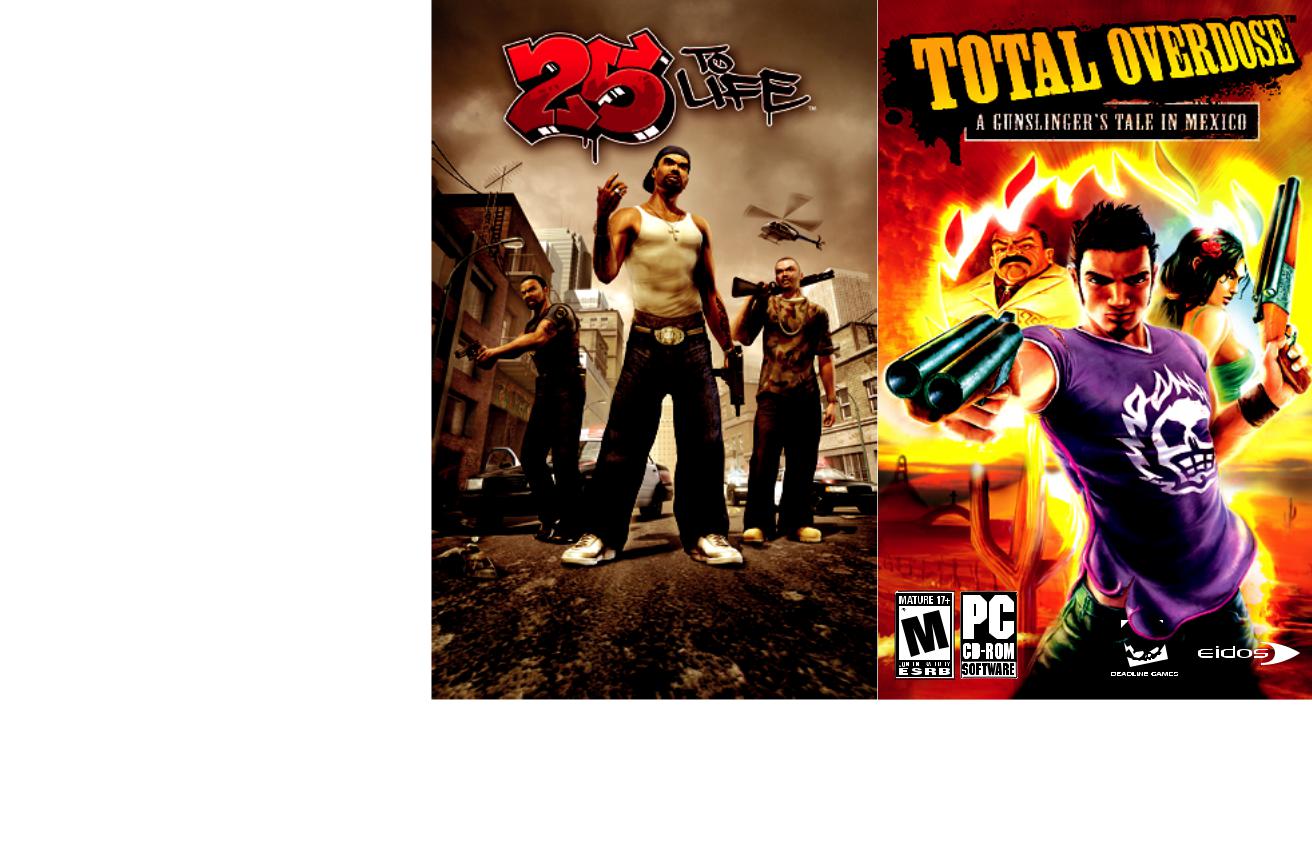
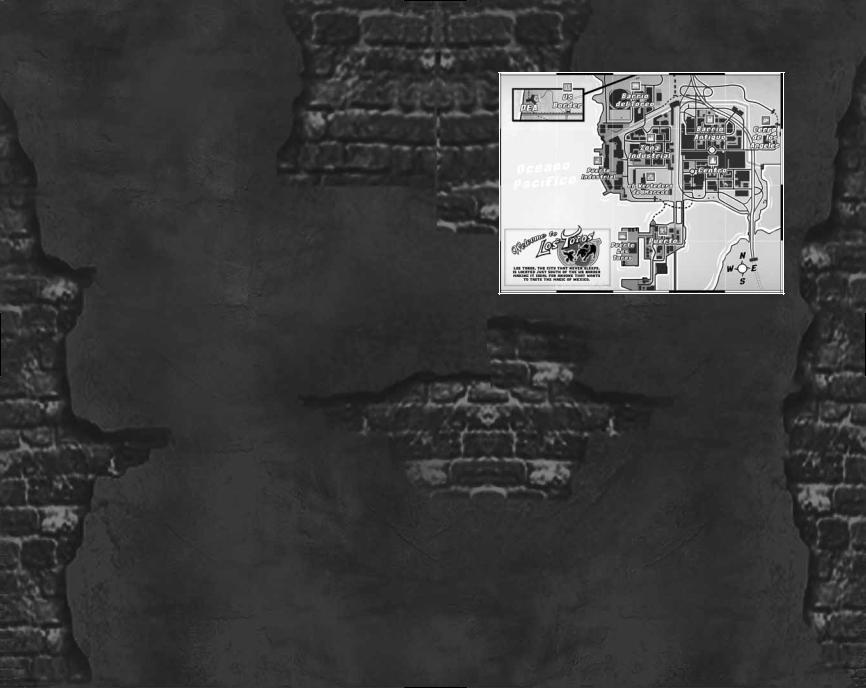
EPILEPSY WARNING
A very small percentage of individuals may experience epileptic seizures when exposed to certain light patterns or flashing lights. Exposure to certain patterns or backgrounds on a television screen or while playing video games may induce an epileptic seizure in these individuals. Certain conditions may induce previously undetected epileptic symptoms even in persons who have no history of prior seizures or epilepsy. If you, or anyone in your family, has an epileptic condition, consult your physician prior to playing. If you experience any
of the following while playing a video game — dizziness, altered vision, eye or muscle twitches, loss of awareness, disorientation, any involuntary movement, or convulsions — IMMEDIATELY discontinue use and consult a physician before resuming play.
PRECAUTIONS TO TAKE DURING USE
•This game disc is intended for use exclusively on Windows®-based systems with the minimum configurations specified on the system requirements
of the game purchased.
•Do not sit too close to the screen. Sit a good distance away from the monitor, as far away as the length of the cable allows.
•Avoid playing if you are tired or have not had much sleep.
•Make sure that the room in which you are playing is well lit.
•Rest for at least 10 to 15 minutes per hour while playing a video game.
HANDLING YOUR GAME DISC
•Avoid bending the disc. Do not touch, smudge or scratch its surface.
•Do not leave the disc in direct sunlight or near a radiator or other source of heat.
•Take occasional rest breaks during extended play.
•Always store the disc in its protective case.
ESRB RATING
This product has been rated by the Entertainment Software Rating Board.
For information about the ESRB rating, or to comment about the appropriateness of the rating, please contact the ESRB at www.esrb.com.
CONTENTS
SETTING |
UP . . . . . . |
. . . . . 2 |
D-E-A ... OR D-E-A-D? |
. . . . . 3 |
|
GAME CONTROLS . . . . |
. . . . . 4 |
|
SETTING |
UP THE GAME . |
. . . . . 7 |
SAVING & |
LOADING . . . |
. . . . . 8 |
GAME SCREEN . . . . . |
. . . . . 8 |
|
MISSIONS |
. . . . . . . |
. . . . 11 |
EXPLORING THE GAME WORLD . . . 12 |
||
KILL MOVES . . . . . . |
. . . . 13 |
|
COMBO SYSTEM . . . . . |
. . . . 16 |
|
PICK-UPS |
. . . . . . . |
. . . . 17 |
LOCO MOVES . . . . . . |
. . . . 18 |
|
TOTAL OVERDOSE ARMORY |
. . . . 19 |
|
CREDITS |
. . . . . . . . |
. . . . 21 |
MUSIC CREDITS . . . . . |
. . . . 22 |
|
Thank you for purchasing TOTAL OVERDOSE ™ for your PC computer system. Be sure to read this manual thoroughly for gameplay and hints before playing the game.

SETTING UP
Please take time to make sure your system meets the Minimum Specification requirements listed below and on the back of the box. It is essential that your system meet these requirements in order for TOTAL OVERDOSE to function properly.
Minimum Specification
•Windows XP or Windows 2000 only
•Pentium 1.5 GHz or faster processor or AMD Athlon XP (1400 MHz)
•256MB system RAM
•DirectX 9 compatible sound card
•DirectX 9 compatible graphics card
•1.7GB Hard Disc Drive space for full installation (plus space for saved games)
•CD-ROM drive
•Mouse
•Keyboard
Installation
1.Insert the TOTAL OVERDOSE CD into your CD-ROM drive and select INSTALL from the launcher.
NOTE: If you have Autorun disabled in Windows you will need
to browse the CD-ROM drive and double-click Install_Overdose.exe.
2.Select a location for the install or click NEXT to proceed with the default location.
3.Follow all on-screen instructions and refer to this software manual for all game information.
D-E-A ... OR D-E-A-D?
“Hey Ramolito! You’ve always been the black sheep of our family, but now you’re in it up to your neck, looking at a life stretch in the state pen! They’re gonna throw away the keys, hombre! I don’t want to hear your excuses, save that for the judge — but as your twin brother I’m gonna throw you a line!
“You know as well as I do that
the drug cartels are taking over Southern LA and most of Mexico, poisoning both nations and dragging more and more people into a life
of crime. Hard drugs, guns and gang violence are the day-to-day currency and only the drug lords ever seem to win. I know it might seem crazy, but with me out of action, my buddies in the DEA need someone to play my part in the big picture.... Before you flip me off, hear me out. If you won’t do this for yourself, maybe do it for papa’s memory....
“The story goes that he died of an overdose on the backstreets of Los Toros, Mexico. But something doesn’t add up. If he OD’d, it was a damn long fall from a curb that caused his injuries. But yet the flatheads
at the DEA seemed to write him off all too quickly as an overworked and strung-out cop who couldn’t handle the pressure.
“He was a damn good agent. He gave his life to the forces of law and order and I have one helluva hunch that he’d penetrated deep into the cartel’s organization before his cover was compromised — by a traitor, someone on the inside at the DEA. If you get involved maybe we can clear papa’s name and blow the whole cartel wide open, taking out the drug lords in the process.
“Since you’re not officially playing for our side, you don’t need to follow the rules! Just make sure you’re good enough to go up against these bad asses before you run in all guns blazing. These banditos aren’t playing to lose and they will bury anyone who crosses them.
“Did I mention that you can get all the training you need at the Pistoleros Asociados in downtown Los Toros, just south of the border? I’d started infiltrating the cartel when I got taken out by that grenade, so just carry on from where I left off and use any means necessary to take these scumbag pendejos out of the equation.
“So, are you with us? I hope so, hombre, I hope so.”
Visit the official TOTAL OVERDOSE website at
2 |
http://www.totaloverdose.com/ |
3 |
|
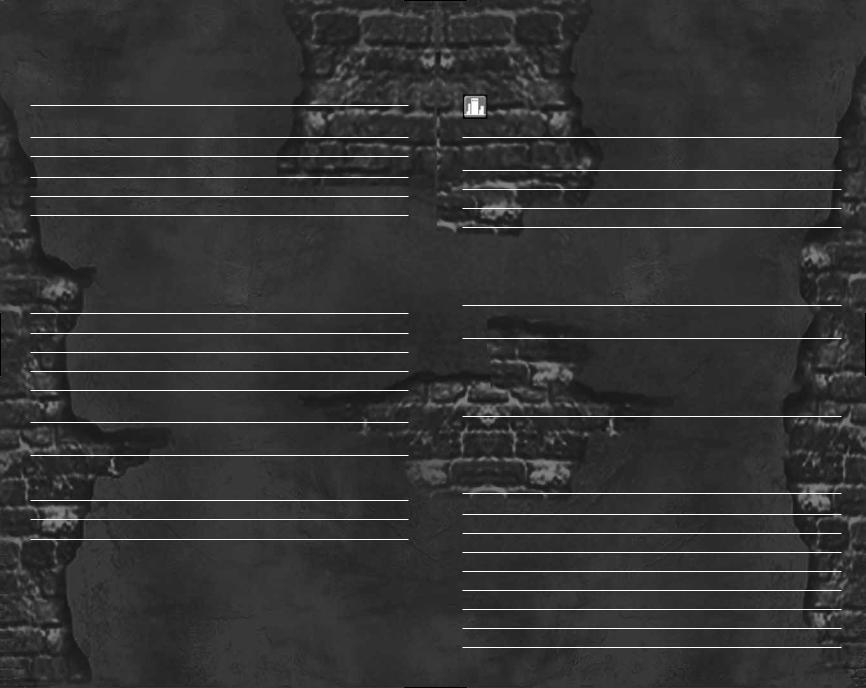
GAME CONTROLS
Menu Controls
Start/Pause/Skip scenes/ |
Esc |
In-game menu/Objectives |
|
Highlight menu options |
1/2cursor keys |
Adjust option setting |
4/3cursor keys |
Confirm/Next screen |
Enter/left-click |
Cancel/Previous screen |
Esc |
Character Controls
Controlling Ram effectively could mean the difference between death and glory.
Run forward/backward |
W/S |
Sidestep left/right |
A/D |
Turn/Look up/down |
Roll mouse |
Jump |
Left Shift |
Climb |
W (get close to and face the object you |
|
want to climb onto) |
Shootdodge |
Spacebar while moving in any direction |
|
(use the mouse wheel to pivot in the air) |
Reverse shootdodge |
Double-tap Spacebar while moving |
|
in any direction (use the mouse wheel |
|
to pivot in the air) |
Action |
F (when F prompt appears) |
Rewind time |
Tab (after picking up REWIND icon) |
Weapon Controls
You may have been told that violence never solved anything. You clearly never worked on the front line of the War on Drugs before.
Learn how to use most firearms at the Pistoleros Asociados (that’s the Shooter’s Association to you, gringo!).
Fire selected weapon |
Left-click (click and hold for automatic fire |
|
with certain weapons) |
Strafe left/right |
A/D |
Cycle available weapons |
Mouse wheel |
Reload selected weapon |
R |
Target enemy head |
Right-click and hold the button (when |
|
target turns YELLOW, left-click) |
|
NOTE: Not all firearms are accurate enough |
|
for headshot targeting. (See pages 19-20 for |
|
details of the most accurate weapons.) |
Throw grenade |
Select grenade, left-click and hold, then |
|
release to throw |
Aim weapon |
Roll mouse |
|
NOTE: If there’s a RED target onscreen, this |
|
is where your shots go. If there isn’t a RED |
|
target, use the white dot or crosshair cursor |
|
to aim. |
Quick Weapon-Select Shortcuts
Get the right weapon in your hands, quick!
Select handguns |
1 |
Select rifles |
2 |
Select shotguns |
3 |
Select submachine guns |
4 |
Select automatics |
5 |
Select explosives |
6 |
Select launchers |
7 |
Select melée |
8 |
4 |
5 |

Vehicle Controls
You can drive most vehicles you see, as long as they’re not totaled.
Enter stationary vehicle |
F (approach vehicle door until F prompt |
|
appears) |
Exit stationary vehicle |
F |
Steer left/right |
A/D |
Accelerate |
W |
Brake/Reverse |
S |
Handbrake |
Spacebar |
Lean out of vehicle |
Right-click and hold |
Leap from vehicle |
Left-click while leaning out of vehicle |
Shoot |
Left-click (open-topped vehicles only) |
Raise/lower forks |
Page Up/Page Down (forklift only) |
on the forklift |
|
Horn |
H |
Loco Moves Controls
LOCO MOVES are outlandish one-off moves you can win in various ways. Building a string of kills before the combo timer (page 16) runs out or completing big scoring missions are good ways to secure loco moves.
Cycle through loco moves |
Q/E |
Use selected loco move |
Left Ctrl |
TIP: There are many other acrobatic skills to be learned. Get on over to Los Toros and find them out yourself at the Pistoleros Asociados.
SETTING UP THE GAME
1.Press Enter to skip the cut-scene and open the Main Menu.
2.Left-click NEW GAME. The game begins with you controlling the DEA agent (and father to Cruz and Ram) deep in the Central American jungles in the mid-80s.
NOTE: Next time you play, if you have a saved game, select LOAD GAME to load it (page 8).
Main Menu
You access all game modes from this menu and return here when you quit your game. Main Menu options include:
NEW GAME — Start a new game.
LOAD GAME — Continue a previously saved game (page 8).
OPTIONS — Adjust settings.
CREDITS — Run the game credits.
QUIT GAME — End the game and return to the Windows desktop.
Options
Select OPTIONS from the Main Menu to access the Options menu where you can adjust game settings. In-game, press Esc to open the in-game menu, then left-click MENU and select OPTIONS. Use the menu controls (page 4) to select options from the submenus below and change settings.
SETTINGS – Adjust your game settings, including GORE, DIFFICULTY, SUBTITLES, INVERTing mouse input axes, AUTOSWITCH weapons (automatically chooses your best weapon), SCREEN RESOLUTION, GRAPHICS QUALITY and MOUSE SENSITIVITY.
SOUND – Adjust MUSIC, SPEECH, EFFECTS and AMBIENCE volumes and AUDIO SYSTEM settings (AUTO automatically detects and uses Windows speaker settings; DIESEL POWER 3D supports headphones or two or four speaker setups; DIRECTSOUND supports 5.1 or 7.1 speaker setups).
CONTROLS – View and adjust game controls.
NOTE: NORMAL is the default difficulty setting. If you’re a novice game player, choose EASY and banditos will inflict less damage.
6 |
7 |
