Games PC TYCOON CITY-NEW YORK User Manual
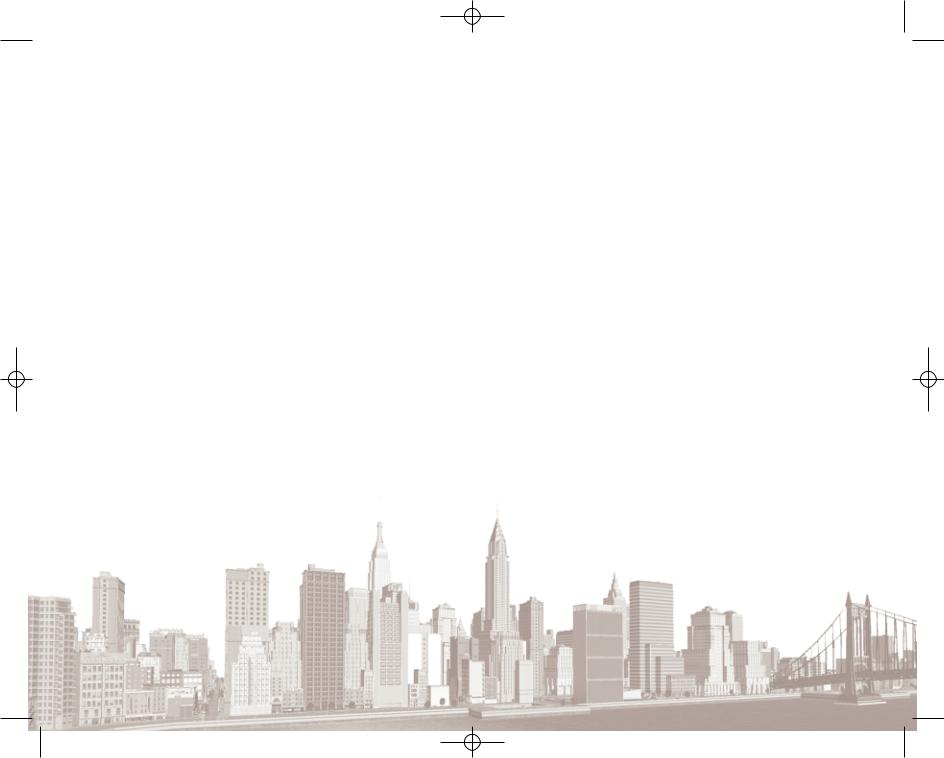
 TCNY_MBManInt 1/11/06 5:14 PM Page 2
TCNY_MBManInt 1/11/06 5:14 PM Page 2
TABLE OF CONTENTS
Setup and Installation . . . . . . . . . . . . . . . . . . . . . . . . . . . . . . . . .2 Controls . . . . . . . . . . . . . . . . . . . . . . . . . . . . . . . . . . . . . . . . . . . .3 Introduction – Build New York! . . . . . . . . . . . . . . . . . . . . . . . . . . .4 How to Begin . . . . . . . . . . . . . . . . . . . . . . . . . . . . . . . . . . . . . . . .4 Launcher Screen . . . . . . . . . . . . . . . . . . . . . . . . . . . . . . . .4 Main Menu . . . . . . . . . . . . . . . . . . . . . . . . . . . . . . . . . . . . .4 Options Menu . . . . . . . . . . . . . . . . . . . . . . . . . . . . . . . . . . .4 New Game . . . . . . . . . . . . . . . . . . . . . . . . . . . . . . . . . . . . .5 Game Mode . . . . . . . . . . . . . . . . . . . . . . . . . . . . . . . . . . . .6
Build New York . . . . . . . . . . . . . . . . . . . . . . . . . . . . . . . . . . . . . .7
Essential Menu and Interface Reference . . . . . . . . . . . . . . . . . .10
Saving and Loading . . . . . . . . . . . . . . . . . . . . . . . . . . . . .10
Calendar and Cash Panel . . . . . . . . . . . . . . . . . . . . . . . . .10
Citizen Information Panel . . . . . . . . . . . . . . . . . . . . . . . . .10
Build Panel . . . . . . . . . . . . . . . . . . . . . . . . . . . . . . . . . . . .11
Landmarks . . . . . . . . . . . . . . . . . . . . . . . . . . . . . . . . . . . .12
Information Menu Panel . . . . . . . . . . . . . . . . . . . . . . . . . .12
Upgrade Menu . . . . . . . . . . . . . . . . . . . . . . . . . . . . . . . . .14
Filter Menu . . . . . . . . . . . . . . . . . . . . . . . . . . . . . . . . . . . .15
Headquarters . . . . . . . . . . . . . . . . . . . . . . . . . . . . . . . . . .15
Sandbox Mode . . . . . . . . . . . . . . . . . . . . . . . . . . . . . . . . . . . . . .16
Credits . . . . . . . . . . . . . . . . . . . . . . . . . . . . . . . . . . . . . . . . . . . .17
Atari Web Sites . . . . . . . . . . . . . . . . . . . . . . . . . . . . . . . . . . . . .21
Technical Support . . . . . . . . . . . . . . . . . . . . . . . . . . . . . . . . . . .21
End-User License Agreement . . . . . . . . . . . . . . . . . . . . . . . . . . .23
1
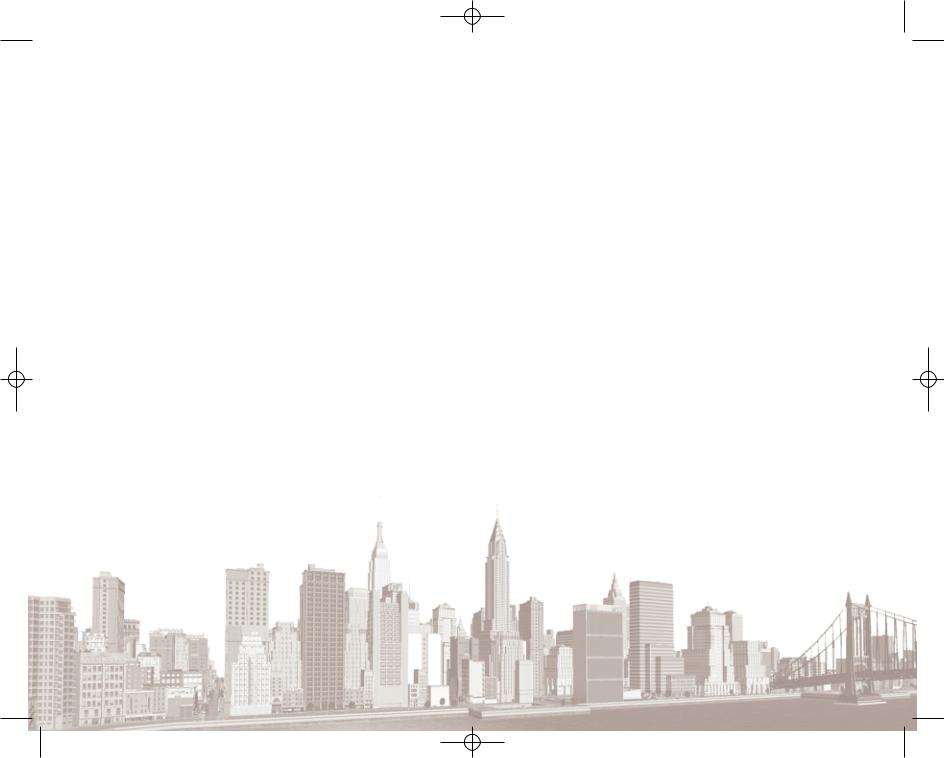
 TCNY_MBManInt 1/11/06 5:14 PM Page 2
TCNY_MBManInt 1/11/06 5:14 PM Page 2
SETUP AND INSTALLATION
THE README FILE
Tycoon City: New York has a ReadMe file where you can view both the License Agreement and updated information about the game. We strongly encourage you to read this file in order to benefit from changes made after this manual went to print.
To view this file, double-click on it in the Tycoon City: New York directory found on your hard drive (usually C:\Program Files\Atari\Tycoon City – New York). You can also view the ReadMe file by first clicking on the Start button on your Windows® taskbar, then on Programs, then on Atari, then on Tycoon City: New York, and then on the ReadMe file.
Before you can install the Tycoon City: New York CD-ROM, make sure that your computer at least meets the minimum system requirements.
SYSTEM REQUIREMENTS
Operating System: |
Windows® 2000/XP |
Processor: |
Pentium® 4 1.8 GHz or AMD Athlon™ 1.8 GHz (Pentium® 4 3 GHz or AMD |
|
Athlon™ 3 GHz or higher recommended) |
Memory: |
512 MB RAM |
Hard Disk Space: |
1.5 GB free |
CD-ROM Drive: |
4x or faster (8x or faster recommended) |
Video: |
64 MB Hardware T&L-compatible video card (128 MB recommended)* |
Sound: |
Direct X® version 9.0c-compatible sound card |
DirectX®: |
DirectX® version 9.0c (included) or higher |
*64 MB video cards that do not support Hardware T&L, such as the Nvidia Geforce 4 MX or any Intel integrated video card, are not supported.
INSTALLATION
1.Start Windows® 2000/XP.
2.Insert the Tycoon City: New York game disc into your CD-ROM drive.
3.If AutoPlay is enabled, a title screen should appear. If AutoPlay is not enabled, or the installation does not start automatically, click on the Start button on your Windows® taskbar, then on Run. Type D:\Setup and click on OK. Note: If your CD-ROM drive is assigned to a letter other than D, substitute that letter.
4.Follow the remainder of the on-screen instructions to finish installing Tycoon City: New York.
5.Once installation is complete, click on the Start button on the Windows® taskbar and choose
Programs/Atari/Tycoon City: New York/Tycoon City – New York to start the game.
Note: You must have the Tycoon City: New York game disc in your CD-ROM drive to play.
INSTALLATION OF DIRECTX®
Tycoon City: New York requires DirectX® 9.0c or higher in order to run. If you do not have DirectX® 9.0c or higher installed on your computer, click “Yes” when asked if you would like to install it.
2
CONTROLS
KEYBOARD CONTROLS |
|
In Game Menu |
ESCAPE |
Camera Keys |
|
Pan Left |
A or left arrow |
Pan Right |
D or right arrow |
Move Forward |
W or up arrow |
Move Backward |
S or down arrow |
Orbit Left |
Q |
Orbit Right |
E |
Pitch Up |
R |
Pitch Down |
F |
Zoom In |
X or Page Up |
Zoom Out |
Z or Page Down |
Upgrade Placement Keys |
|
Rotate Counterclockwise |
COMMA or SPACE |
Rotate Clockwise |
PERIOD |
MOUSE CONTROLS |
|
Select Citizen or Building |
Left click to select. Shift-click to track citizen. |
Zoom to Building or Road |
Double-click with left mouse button |
Enter Build Mode |
Click left mouse button on empty ground |
Rotate and Elevate Camera |
Hold down the right mouse button and then rotate the |
|
camera in the desired direction. Move forward and |
|
backward to change pitch. Tip – right click on an area |
|
of interest. The screen will pivot around that point and |
|
draw it to the center of the screen as you rotate! |
Zoom In/Out |
Roll the mouse wheel. Tip – point at an area of inter- |
|
est, then roll the wheel – it will zoom to that location |
|
rather than the center of the screen. |
Pan Camera |
Hold down mouse wheel and move the mouse. |
|
Tip – middle-click on an object of interest and drag it |
|
to the center of the screen. |
3
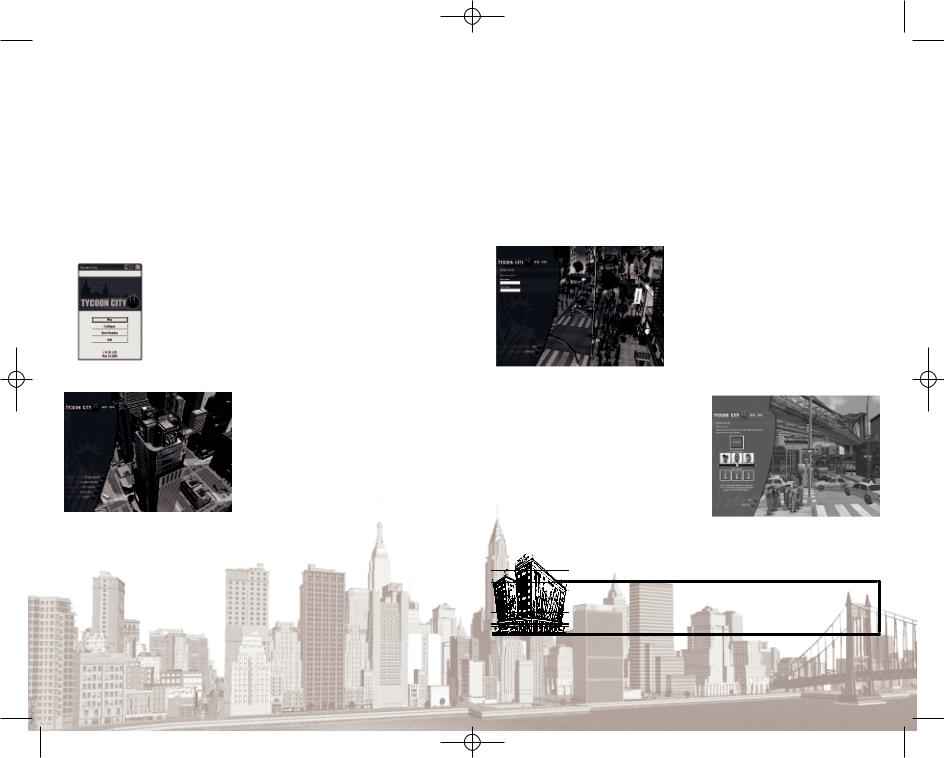
 TCNY_MBManInt 1/11/06 5:14 PM Page 4
TCNY_MBManInt 1/11/06 5:14 PM Page 4
INTRODUCTION – BUILD NEW YORK!
Tycoon City: New York is a rags-to-riches social simulation set in the capital of the world, New York! Starting from humble beginnings, you must build, upgrade and customize your way to the top. Watch thousands of people live out their lives, then assess their needs and make them happy. Develop 12 distinct neighborhoods of Manhattan Island with authentic building styles, landmarks and world famous tourist attractions, including the small scale charm of Greenwich Village, the intense bustle and bright lights of Times Square, and the serene calm of Central Park. Put on shows and watch the parades as a living, breathing Manhattan Island unfolds before your very eyes. Customize your businesses, add glitz and glamour, make more money, and outclass the competition to become number one in New York!
HOW TO BEGIN
LAUNCHER SCREEN
When you first launch Tycoon City you will see this panel.
Play – Begin the game.
Configure – Adjust graphical settings and select language.
Show Readme – Display ReadMe file.
Quit – Quit launcher screen and return to Windows.
MAIN MENU
New Game – Select New Game to start a new game of Tycoon City: New York. Choose this option if this is your first time playing Tycoon City: New York, as you will get the opportunity to play through an informative tutorial.
Load Game – Load a previously saved game.
Options – Set in-game sound and interface options.
Credits – See a list of all the amazing people who worked on Tycoon City: New York.
Quit – Quit the game and returns to Windows.
OPTIONS MENU
Master Volume – Click on the left or right arrows to set the volume for all sounds in the game.
Music Volume – Click on the left or right arrows to raise or lower the volume of title music.
SFX Volume – Click on the left or right arrows to set the volume of sound effects.
Hints and Tips – Toggle in-game hints and tips display ON/OFF. We recommend that new players leave this ON.
4
Nudge Scroll – Toggle the nudge scroll feature ON/OFF. When nudge scroll is ON, the ground will scroll when you move your cursor to an edge of the screen.
Tool Tips – Toggle tool tips ON/OFF. When tool tips are on, the game will display information about an item if you hover the cursor over it. Again, new players should leave this ON.
Reset to Defaults – Restore the game to its original settings.
OK – Confirm your settings and return to the Main Menu.
Cancel – Cancel changes and return to the Main Menu.
NEW GAME
Clicking on NEW GAME takes you through a three stage process of entering your name, selecting a picture that will be used to represent you in the game, and selecting a game mode.
Name Entry
Here you enter the first and last name that will be used to represent you throughout the game. A default name is already entered in both text entry boxes. To remove this default name, select the text box and hit delete.
Type in your your first name and then click in the second text box and type in your last name. There is a limit to the number of characters you may enter. Click on the OK button or text to continue to
the Picture Select screen. Click on the BACK button to return to the Main Menu.
Picture Selection
Choose a picture to represent you in the game. You can choose one of the preset images, or you can access any number of your own pictures if you put them in the game’s My Pictures folder: C:\My Documents\Atari\Tycoon City – New York\My Pictures. (This is inside your standard Windows “My Documents” folder – in most cases this is found on the C Drive.) Three preset images are displayed at a time. Use the left and right scroll buttons to move through all of the available images.
TCNY TIP
 If you import your own images into the game, make sure they look good. You
If you import your own images into the game, make sure they look good. You
 never know where they’ll end up if you become rich and successful!
never know where they’ll end up if you become rich and successful!
5
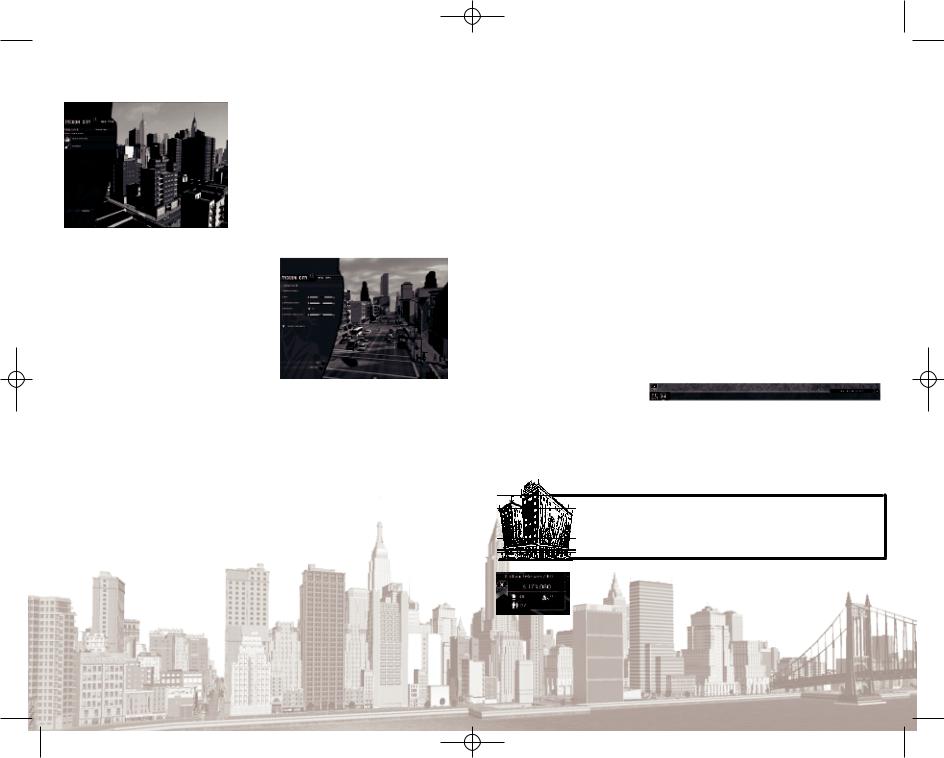
 TCNY_MBManInt 1/11/06 5:14 PM Page 6
TCNY_MBManInt 1/11/06 5:14 PM Page 6
Game Mode
Choose from one of the two game modes:
Build New York – Become a City Tycoon and beat off the opposition, taking advantage of numerous opportunities that come your way. Build New York is the main campaign mode of Tycoon City. This mode will show you what to do, tell you about the diverse districts that make up Manhattan Island, and introduce you to a few New York locals who will guide you along and present you with some very interesting business opportunities. This mode includes a quick and simple tutorial to start you off, and it is the mode that we recommend for first-timers.
Sandbox Mode – Play with the freedom to build New York as you wish with no pressures. Sandbox Mode unlocks the whole of Manhattan Island. Build what you want, where you want it amongst the world famous New York landmarks.
BUILD NEW YORK
Tycoon City: New York enables you to build your own Manhattan Island district by district. Each district has its own unique vibe and styles, with its own distinct way to make money. To make it to the top in Tycoon City you’ll need to find out what the population wants and provide it for them. Then you’ll want to upgrade it until it’s the best business in the neighborhood!
Tutorial
When the game starts, you’re given the option to run the game tutorial. This will give you a quick tour of the game controls and mechanics. To run the Tutorial, click on the Game Menu in the lower-left corner of the screen and then click on the Opportunities button. Select “Welcome to New York” to start the tutorial. Once you’ve got the hang of everything you’ll be free to build your own New York. Watch the Hints and Tips for further advice as you play.
District Overview
When you start the game for the first time a movie will provide you with some useful information about Greenwich Village — the district that you are about to build in — and the people who live there. Selecting the Information tab will show you detailed district information.
Through the game, whenever you unlock a new district a District Introduction Movie will play. Be sure to pay attention to the movies for clues about the best businesses to build for the citizens of that district!
Opportunities Window
The Opportunities window opens in the lower-left corner of the screen. If you accidentally close the window, you can reopen the tab by selecting Opportunities button (the icon with an exclamation point) from the primary game menu.
Ticker Tape
New York is a big place, with a lot going on. Far more, in fact, than you’ll ever be able to monitor by yourself. So pay attention to the scrolling ticker across the bottom of the screen.
Whenever an important event occurs in the city, the ticker will let you know. Opponents’ completed buildings, new unlocked building types and upgrades, major city events and much more will be announced on the ticker.
TCNY TIP
The ticker tape is also a good way to keep tabs on your opponents. When  they build major businesses or surpass your performance in certain areas,
they build major businesses or surpass your performance in certain areas,  the ticker will let you know.
the ticker will let you know.
Calendar and Cash Panel
Your key status information is shown in the upper-right corner. The panel shows the time of day, the month and the current year. More importantly, your total cash balance is displayed here to instantly remind you how rich
you are! (Or, if times are bad, how far away from becoming rich you are.)
Below your Cash balance, the menu displays three other key statistics: the total population of the city, how many Upgrade Credits you have and the number of Landmark Bonds you have.
6 |
7 |
