Page 1
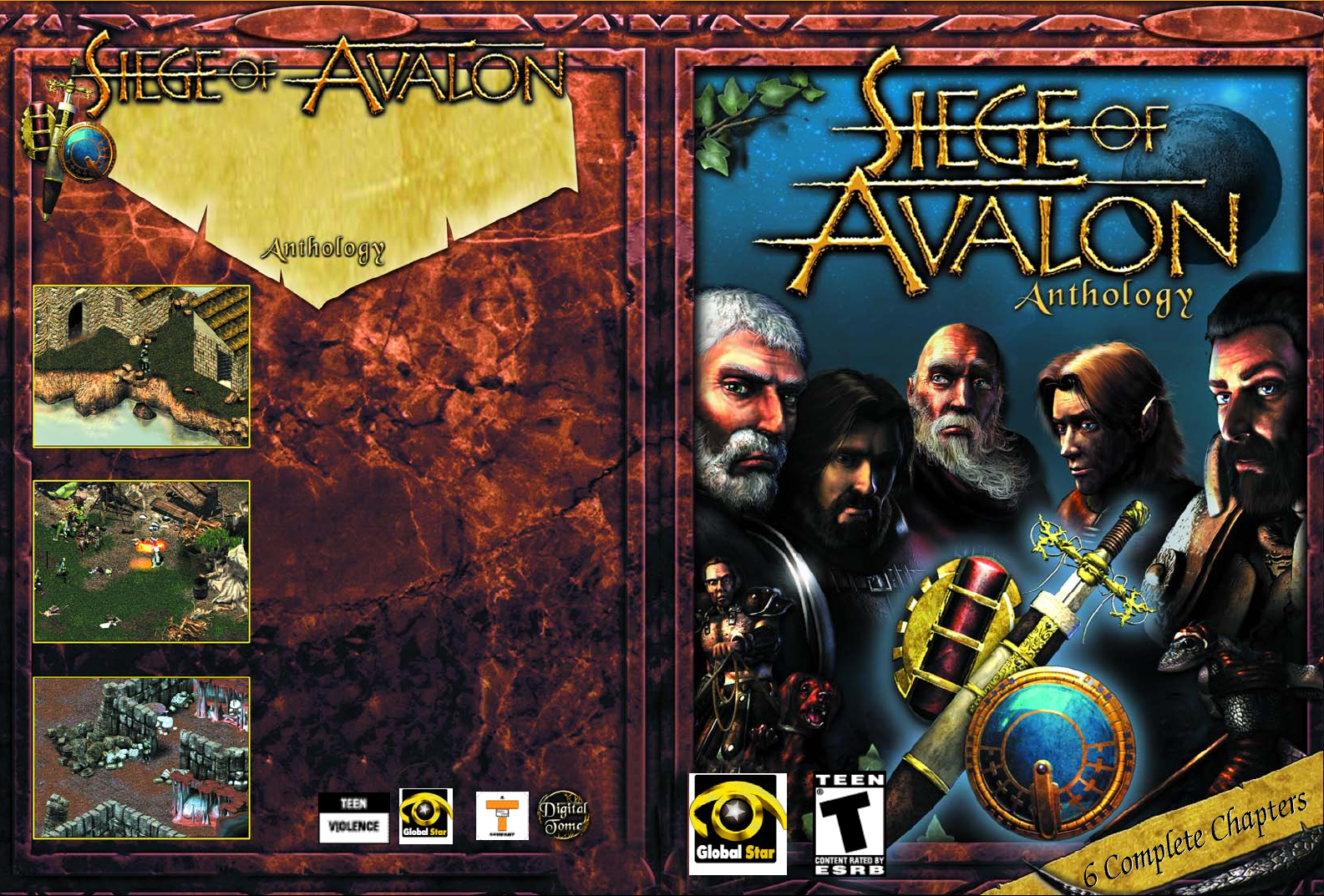
WIN 98/Me CD ROM
WIN 98/Me CD ROM
Just outside the gates of Avalon, a 12-year war realizes its climax... The uneasy alliance
of seven western kingdoms created the Citadel of Avalon as a mighty fortress. But in
the last eight months, the Citadel has become a city of refugees, a city under siege.
The Sha’ahoul, under the banner of the Shaman Warlord Mithras, are
waging a genocidal war against the Citadel. Av a l o n ’s garrison is depleted.
Now is the time for courage. For a hero.
Now is the time for the birth of a legend.
"Rated 4 out of 5 stars."
"Rated 4 out of 5 stars."
ZDNet.
ZDNet.
"...continual evolution
"...continual evolution
of the game's storytelling
of the game's storytelling
and technical elements
and technical elements
is an extremely
is an extremely
promising prospect."
promising prospect."
Nick Stewart, Adrenaline Vault.
Nick Stewart, Adrenaline Vault.
"...heavily story driven as a
"...heavily story driven as a
good book must inevitably be,
good book must inevitably be,
Siege of Avalon offers a fresh
Siege of Avalon offers a fresh
concept in commercial
concept in commercial
game development."
game development."
Cory Harrison, Gamers Syndicate
Cory Harrison, Gamers Syndicate
Play as a fighter, scout, or
mage, and choose from
h u n d reds of pieces of
w e a p o n ry and armor to
customize your character's
appearance and abilities.
Interact with over 350
characters, as you become
immersed in this richly
detailed role-playing
adventure. Recruit allies
in you travels, who will
follow you into battle and
obey your commands.
Face numerous foes as you
explore exotic, beautifully
rendered settings in your
quest to free the fortress
of Avalon from the might
of the Sha'ahoul Hordes.
WIN 98/Me CD ROM
WIN 98/Me CD ROM
Page 2
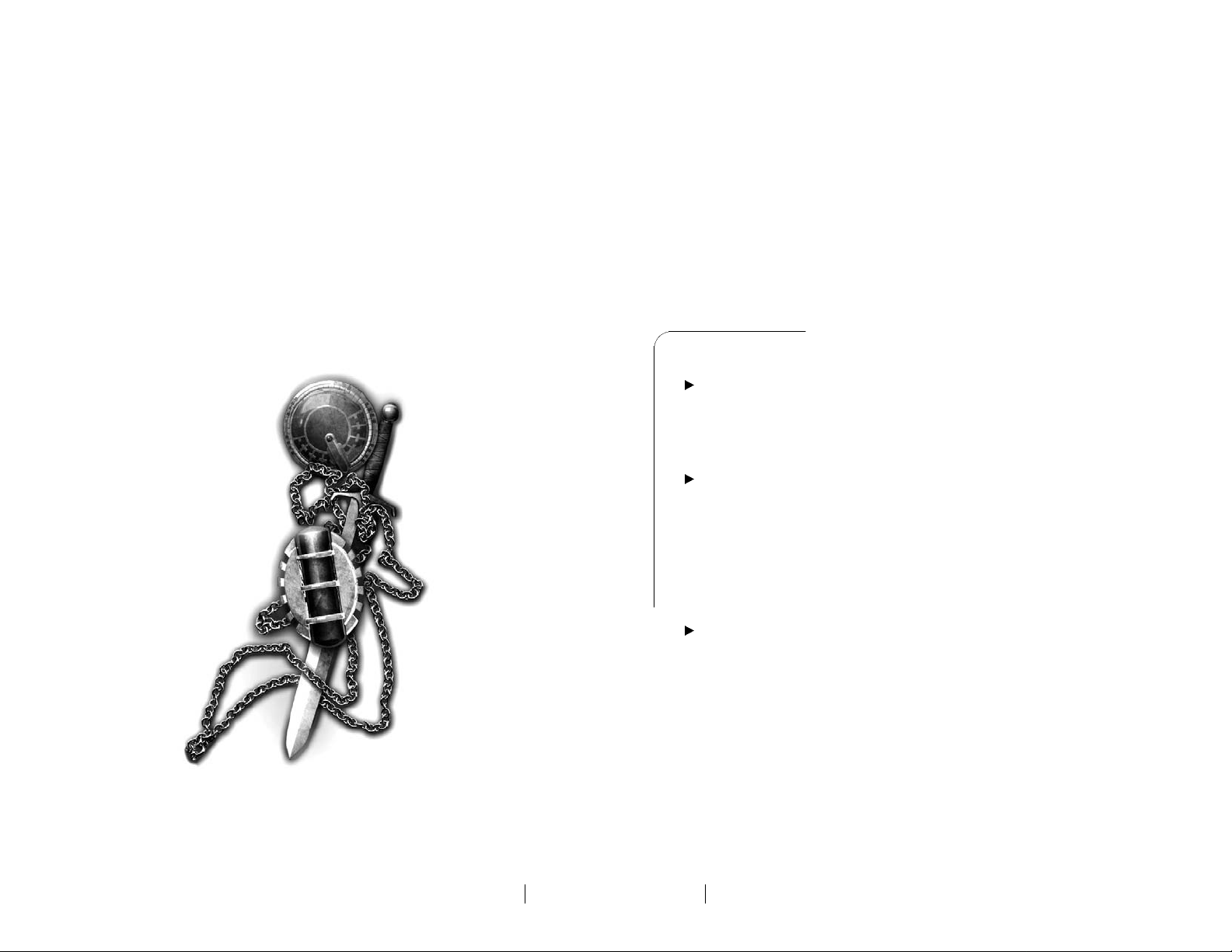
USER MANUAL
I n t ro d u c t o ry Tutorial to Siege of Av a l o n ,
a Role-Playing Game.
Contact Inform a t i o n :
Developer:
Digital Tome, L.P.,
Web: www. s i e g e - o f - a v a l o n . c o m
Publisher:
Global Star Software
6225 Kenway Drive
Mississauga
Ontario L5T 2L3 Canada
Tel: 1.905.795.9880
Web: www.globalstarsoftware.com
Customer Support:
Our Technical Support team is available:
Monday through Friday 9am to 5pm Eastern Time Zone
Tel: 1.410.933.9191
E-mail: support@talonsoft.com
Web: www.talonsoft.com
Copyright © 1999-2001 by Digital Tome, L.P.
TalonSoft
P.O. Box 43730
White Marsh, MD 21236
Digital Tome, L.P.
Web: www. s i e g e - o f - a v a l o n . c o m
3
43 4
Page 3

Table of Contents
Getting Started...........................................................................................................................6
Minimum Requirements..........................................................................................................6
Installing the Game.....................................................................................................................7
Starting the Game........................................................................................................................7
Introduction to Role Playing.......................................................................................8
The Main Menu.........................................................................................................................8
New Game.................................................................................................................................................8
Load ............................................................................................................................................................8
Save ............................................................................................................................................................8
Options .......................................................................................................................................................9
History ........................................................................................................................................................9
Credits ........................................................................................................................................................9
Exit...............................................................................................................................................................9
Resume.......................................................................................................................................................9
Character Creation ..............................................................................................................10
Fighter.......................................................................................................................................................10
Scout.........................................................................................................................................................10
Magician..................................................................................................................................................10
Training Points and Abilities............................................................................................11
Adventuring for Beginners..........................................................................................11
Highlight Colors .........................................................................................................................12
Green Highlight.......................................................................................................................................12
Yellow Highlight......................................................................................................................................13
Red Highlight...........................................................................................................................................13
Purple Highlight......................................................................................................................................13
Blue Highlight..........................................................................................................................................13
Containers.........................................................................................................................................13
Inventory Screen..........................................................................................................................14
Player Statistics and Abilities................................................................................14
Primary Stats..................................................................................................................................15
Strength....................................................................................................................................................15
Coordination............................................................................................................................................15
Constitution .............................................................................................................................................15
Perception ...............................................................................................................................................15
Charm .......................................................................................................................................................15
Mysticism ................................................................................................................................................15
Combat .....................................................................................................................................................15
Stealth ......................................................................................................................................................16
Base vs. Adjusted Primary Stats .....................................................................................16
Training and Items......................................................................................................................16
Awards and Titles........................................................................................................................17
Mapping your Travels ...............................................................................................................17
Equipping Weapons...................................................................................................................18
Saving and Loading Games ...............................................................................................18
Quest Logs, Adventure Logs, and Journals............................................................19
Combat................................................................................................................................................19
Spell Casting...................................................................................................................................20
Mana and Health.........................................................................................................................21
Some Helpful Tools and Tips...............................................................................................21
Special notes for newer RPG players ...............................................................................................22
Conquering the Day...............................................................................................................................23
Playing beyond the Tutorial.......................................................................................23
Allies......................................................................................................................................................23
Hints about Party Members...............................................................................................25
Game Chapter Skipping........................................................................................................26
Player Statistics and Abilities, Advanced Elements .....................27
Additional Stats ......................................................................................................................................27
Secondary Abilities................................................................................................................................27
Uninstalling the Game.....................................................................................................30
Technical Support (U.S.A. & Canada)..........................................................................30
Assistance Via Internet / World Wide Web...............................................................30
Legal Notices.............................................................................................................................30
Getting Started
▲
We maintain an active online presence for gamers at http://www.siege-of-avalon.com and
encourage you to visit at your earliest convenience. If there are any updates to this document
they will be available at our web site. We also provide an assortment of other information about
and support for the game, and have an excellent discussion forum where you can interact with
other players and perhaps get playing hints.
Minimum Requirements
* Windows 95/98/ME
* Pentium-II 450-MHz, P3-550 or faster suggested
* 64 Megabytes of system RAM, 128 Megabytes suggested
5
6
Page 4
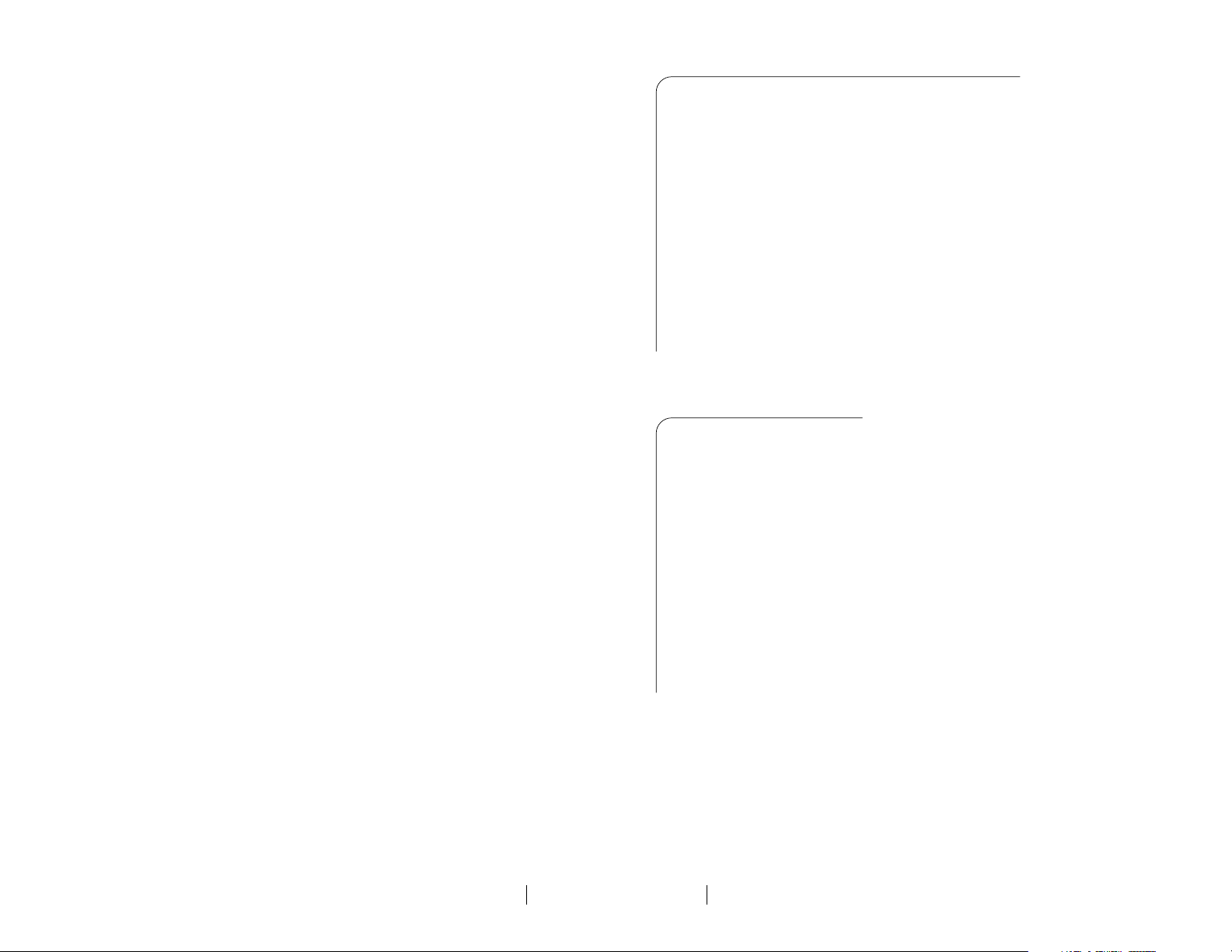
* Monitor and video card capable of displaying 800 x 600 resolution; video card with
16-bit color capability and at least 4 Megabytes Video Ram (AGP port suggested)
* DirectX-7a2 (or better), DirectX-compatible video and sound card.
* 16-bit (or better) stereo sound card, mouse, and keyboard
* Optional: Internet connectivity (not used for game playing) to Online Community.
Latest news can be found at this Internet address: http://www.siege-of-avalon.com/
Installing the Game
Inserting the CD may automatically prompt you to install the game. If your game does not
automatically start the installation procedure then you can manually start the installation by
double-clicking on the installer program in your Windows Explorer display. This program will
be located either on your CD-ROM drive, or, if you have downloaded the game (or update)
from the Internet, in the directory into which you downloaded the program. This game uses a
standard Windows SETUP program, and additional information about this issue is available at
the game’s Web site. Whether or not your game automatically installs, remember these points:
* Before installing any sizable game, it is a very good idea to run ScanDisk to check the hard
drive for errors and Disk Defragmenter to organize it so that the game receives the best start-
ing environment. These are Microsoft Windows utility programs that are usually installed and,
if so, are located in the Programs / Accessories / System Tools tabs from the Start Menu. Help
for these programs can be found in the Help tab of the Start Menu.
* Be sure other programs are not running while the setup is active.
If your game does not automatically install then follow these instructions for manual installation.
1. Double-click the My Computer icon on the desktop.
2. Find the CD-ROM drive letter and double-click on it (the letter of your CD-ROM is usually D:
and/or indicated by a CD-ROM icon). If you downloaded the game installer (or update) via
the Internet, find the path where you have downloaded the program.
3. Run the installation program (actual name varies depending on package, see the
README.TXT).
4. Follow the on-screen instructions.
Starting the Game
To play, close all other applications and then click the Windows Start button. Click Programs,
then Digital Tome, and then Siege of Avalon. This is the game’s Program Group where you can
access information, tools, and important links relevant to the game, as well as the game itself.
Make special note of the “Configure Game” tool here, as you may wish to use it later make
adjustments to the game settings, like the brightness of the game screen. General help and
other resources to enhance your gaming experience are located here, so remember to look at
what has been provided at your next opportunity.
Be sure to disable any other programs (email, chat, etc.) that may attempt to pop up messages
or otherwise try to assume control of the computer while you are playing the game.
Click on Digital Tome Game Loader to bring up a small window that provides easy access to the
supporting Web site, game updates, and the game itself. Click on Play Siege to start the game.
The game will load and fill your computer screen. If you have never played the game before we
strongly suggest that you let the opening proceed fully, since this will present you with a
detailed background story (the “History”) vital to understanding the situation and the characters
in this richly textured fantasy world (press Next at the bottom-right of the history display to
advance through all the pages). If you have read this information before than you can hit the
ESC key or click the mouse during the introduction (before the history is displayed) to skip over
this section and move immediately to the Main Menu of the game.
If you encounter any difficulties with getting the game to load and start, there is excellent help
available to you immediately on the game’s Web site, especially on the Support page.
Introduction to Role Playing
▲ ▲
A Role Playing game can be described as an adventure in which the player assumes the role
of an extremely configurable main character. You decide who the “star” of your story will be
by designing the starting nature of your game character, and then with your decisions you
direct his evolution and maturing. Your game character is your avatar (or alter-ego, if you like);
you have unique, real control over his nature, capabilities, and conduct. The game defines the
settings and the storyline of events playing out around you, but you define your character in this
world and what you will make of each game situation. As you delve into the game you are likely
to find, as other gamers have, that you identify with this character you’ve created. Few other
forms of computer gaming allow you to inject yourself, or any fantasy version of yourself, so
fully into the story - the star of your own epic adventure.
Siege of Avalon is a game based on quick wits, a careful tongue, and a large sword. It is the
twisting tale of a city plagued by war, a story of heroic knights, fair maidens, powerful enemies,
and magic.
Life, especially for the heroes living within Avalon and the foes lurking without, is much more
than a simple game of checkers. The factors they must consider when facing an enemy, talking
to a stranger, or simply getting involved in their community, will test their every ability. They must
ensure that they have the physical fitness, communication skills, and proper equipment in order
to solve the problems they will encounter every day.
The Main Menu
The Main Menu is displayed after the introduction, either by pressing a key during the opening
animation, or by clicking Exit after you have read the introduction. You can also access the
Main Menu during the game by pressing the Esc key. Note that it is a very good idea to fully
read the introduction so that you will have a better understanding of what is going on when you
start the game.
New Game
Choosing this option will start a new game, and display the Character Creation Screen. Due to
the nature of Siege Of Avalon, you can play the game a number of ways, and may replay the
game as a different character. For more information on creating a character, refer to the
“Character Creation” section below.
Load
Choosing this option will display the load screen, where you can resume a previous game from
any of the points where you saved it. Selecting a game from the list on the right displays a picture of the area where the game was saved. To load a game, select the desired game slot and
click the Load button at the bottom right of the screen. Any description you have provided for
your saved games is displayed to help you make your choice.
Save
Choosing this option will save your current game. This allows you to quit playing the game and
come back to the same place later. To save your game, select a slot and type a description for
the game. Then click the Save button at the bottom right.
Note: this Save command is distinct from a Quick Save, which is performed when
you press the F2 key while actually playing the game. Quick Save only saves a single
snapshot of your current game (titled “Quick Save” in the list of saved games) as a
Page 5

precaution before you engage in some action that you may wish to quickly undo
(this makes it easier to explore “trial” decisions without having to restart from the
location of the last formal saved game).
Options
Choosing this from the main menu will display the options screen, where you can customize
some of the settings of the game. To access the options screen during game play, simply
press the “O” key.
* Sound Effects Volume - Moving this slider to the right will increase the volume at which
sound effects are played during the game.
* Music Volume - Moving this slider to the right will increase the volume at which background
music is played during the game.
* Object Shadows - This toggles the presentation of shadows that are cast by all characters
during the game. Turning this option off may increase the speed at which the game
will run on slower machines.
* Spell Key Assignment - This table lists the magic spells currently known by the player and
gives a short description. During the game, you may find that it is easier to have quick access
to these spells via the function keys rather than choosing them from the spells bar. Assigning
a function key to a spell means that during the game, you can select a spell to cast by pressing
its assigned function key. To assign a key to a spell, click on the row of the spell to which you
wish to assign a function key, and then press the desired function key. Acceptable function
keys on your keyboard are labeled from F5 to F12. (F5, F6, F7, F8, F9, F10, F11, and F12 can be
assigned to spells.) In addition, allies who have magical abilities will each have their own set
of Spell Keys. (Other function keys are used for other purposes within the game.) Note that
you cast a spell by clicking the right mouse button while the target of the cast is currently
highlighted on the screen by the mouse cursor.
History
This option will display the five-page introductory story, which displays itself otherwise the first
time you start the game.
Credits
Choosing this option will display the credits screen showing those who are the lead contributors
to this game. Note: there is another set of “movie style” credits played by the CD version of the
game with the closing animation when you win the final battle at the end of Chapter 6.
Exit
Choosing this option will display a confirmation dialogue. Choosing Yes will exit the game.
Choosing No will cancel the exit command and return to the main menu.
Resume
Choosing this option will return you to the game currently in progress. This option will only be
available if you have started a game.
Character Creation
▲
This section of this document is structured as a tutorial. Follow each of the steps below in
order, and you will quickly find yourself immersed in this epic adventure. Soon, you will come
to find your game character an extension of your own self, as the decisions you make shape
the game experience.
Selecting New Game from the Main Menu displays the character creation screen. Here is
where you will begin the process of creating your “avatar,” the character you will play in the
world of Avalon. You can change the physical attributes of your character, his appearance
(gender selection will be supported in the sequel game, Pillars of Avalon), and his abilities.
In the upper left of the screen is a box labeled Appearance. This is what your character will
look like in the game. You may change the color and style of his shirt, hair, etc. by clicking on
the arrows beside each option and selecting the desired change. This is purely a matter of
your personal taste, and none of these selections will affect your character’s performance
in the game.
When you have finished making your character look his best, you need to assign his name
by clicking inside the black box labeled Name and typing one in. Be creative! What do you
think a man of your selected features would be named in a fantasy version of the Middle
Ages? Below the Name box is another required option labeled Training Style. This determines
your starting “natural skill abilities” and how some of the game characters will react to you
when you enter the game. This game is not set on a strict “class” system, so while this
selection will determine certain aspects of your gaming options and available quests, you will
be allowed to “evolve” your character with very few limits resulting from your initial choice of
fighter, scout, or magician.
Fighter
The fighter is the most popular of the professions. He takes up arms against even the most
powerful foe, for he knows that those with the courage to meet might with might will obtain
honor. He is the knight, the mercenary, and the champion who defends the meek. He is a
master of weaponry and defense.
Fighters need high combat, strength, constitution, and coordination abilities to prosper.
Note: Descriptions of abilities can be found in the “Player Statistics and Abilities”
section later in this document.
Scout
The scout is cunning, quick, and deadly. He cloaks himself in shadows to obtain the secrets
of the enemy. He prefers strategy to strength, although his skill with the dagger and the bow
are not to be underestimated. He is the spy with information that will destroy his opponent,
the silent visitor in the night.
Scouts benefit greatly from high marks in their stealth, coordination, perception, and combat
abilities. A scout may need a higher strength to use a high-powered bow.
Magician
The magician spells his destiny. He uses his paranormal powers to surprise and confuse
his enemies. His robes refract his enemy’s mightiest magic, and in his hands are the fires
of creation and destruction. He protects his companions with unprejudiced philosophy and
the power of the supernatural.
Magicians are more effective if they have high mysticism, constitution, coordination, and
perception abilities.
Page 6

If you are new to role-playing games: For purposes of this tutorial, choose the
magician as your profession. This selection will aid in following this tutorial, and
may prove to be slightly easier for newer players to use to complete the whole game.
Be not over confident, as there are parts of the game designed to test your abilities in
every profession. You may be required to handle a situation as a warrior, even if you
are a scout or magic user. Siege of Avalon is flexible enough, however, so that your
character will develop into a hero of your own making.
Training Points and Abilities
Below the Training Style option is a table of your Character Stats. These are the abilities
your character will use when interacting with the inhabitants of the land, be they friend or
foe. Notice how changing your character’s profession reflects how his skill points are
distributed. A full description of these abilities can be found under the heading, “Player
Statistics and Abilities.”
If you are new to role-playing games: Leave your training point settings
unchanged for now, as they can be set at any time during the game; we will
explore this later in the tutorial. Please be sure to go through the whole
section below, titled “Adventuring for Beginners.”
For more information on Training Points and Character Abilities, see “Player Statistics and
Abilities” below. When you are sure you have created the perfect hero, click the Continue
button at the bottom right.
Adventuring for Beginners
▲
When you have finished creating a character, you will be presented with the first entry in your
journal. Your journal is a diary of your adventures and the various folk you will encounter. You
can refer to your journal at any time during the game. Once you have read the first entry (press
Next at the bottom right to advance through the pages) and clicked Exit to leave the journal
screen, you will automatically begin the game. Assuming you have read the introduction, you
should hopefully be eager to explore this curious land.
You begin the game in the Outer Keep of the Citadel of Avalon. Remember that the castle is
large, and there are some places you cannot visit until you have gained permission.
Although you are here to visit your brother, Corvus, you have heard of the struggles going on
in this land and are zealous about lending help to the cause. Like many young men of this time,
the passion for adventure has burned inside you since the day your ship set sail, and you find
yourself wanting more than a home and family. You have agreed to join the defensive and help
these troubled people.
The parchment on the screen is called a dialogue box. This is how you will communicate with
other characters in the game. Since your brother, Corvus, is talking to you, his name precedes
the bulk of the text. When you have finished reading what Corvus has to say, you can use your
mouse to pick from a selection of responses. Selecting different responses yields different
answers, and information is the key to understanding what you should do. You can choose
any response you wish by clicking on your highlighted choice, but remember you must accept
the consequences for your actions in Avalon (and these consequences grow more pronounced
as the game advances). The castle is under siege, and Sir Roth will not allow chaos to rule at
a time like this.
Click the answers you think best represent how your character would respond to this person,
until Corvus has nothing remaining to say and leaves the room. (Note that some dialogues are
story-driven and may only provide a single response.)
In a roundabout way, Corvus will tell you to give a Commission Letter requesting equipment
from Winchell, the quartermaster, and will then leave the room. You should be able to use your
mouse to walk around now. Do not yet try to leave this first room; we are going to introduce
you to some basic concepts first.
Note: Clicking on the game screen will make the character walk to that point and
stand. If you have not played this kind of game before, then you may need a little
practice mastering how the character moves in relation to your mouse commands.
You are directing where the character will place his feet, and from your viewing angle
this may be a little disorienting at first. If the character seems determined to go to the
wrong place, then you need a little more practice moving him around until it becomes
natural and comfortable. Clicking on a spot gives you fairly precise positioning control
of your character; but you may also simply hold down the mouse button and “guide”
your character along continuously if you find this approach more comfortable.
You should press the F1 function key to see the Quick Help. This simple page lists the main
keys that perform special functions when the game is active. Additional help is provided in the
General Help link in the game’s Program Group (refer above to the section: “Starting the Game”).
The functions documented on this page will be detailed later, but remember this help function
for future reference. Much more detailed help is available in the game’s Program Group and at
the game’s Web site. This page shows that the “X” key will toggle the “X-Ray Vision” feature;
we’re going to try that shortly. Click anywhere on this page to close it and return to the game.
Upon returning to the game from the Quick Help screen press the “X” key (do not press Shift,
Control, or Alt while pressing the “x”) to toggle your X-Ray Vision. Click the mouse on the
floor within the starting room to move your character to where he is partially hidden behind
a wall. With the X-Ray Vision enabled you (the game player) will be able to see through the
walls to your character, otherwise your view of your character will be blocked. Note that this
feature gives you (the human player) X-Ray Vision; it does not allow your game character to
see through walls.
Highlight Colors
As you move your mouse cursor over various elements in the game screen you will notice
that some characters and items are displayed with a colored highlight outline. This highlight
provides you with important information about your environment.
GREEN HIGHLIGHT
A green highlight indicates a character that is a known friend of yours. Do not attack this person, and do not fear approaching them or their following you. They may not always have much
to say, but companionship during the harshness of a siege can be invaluable at times. However,
sometimes such companions can outstay their welcome and usefulness.
YELLOW HIGHLIGHT
A yellow highlight indicates a character (or object) “neutral” towards you (neither friend nor
enemy). Within the citadel of Avalon, nearly everyone is neutral. Generally, you should not
attack neutral characters; otherwise, they will decide that you are actually a traitor. They will
announce it to everyone else, and everyone will seek you out and attack you. In Siege of
Avalon, you can encounter an amazing number of these characters who will gladly talk to you,
provide information, quests, and training, and add significant depth to the game environment.
Some characters will remember favors you have done for them, others may mislead you, and
it is part of your challenge to discern the honest from the dishonest.
Page 7

RED HIGHLIGHT
This is an enemy; feel free to attack at first sight, especially since they will usually do the same
to you. As you advance deeper into the game, you will learn various strategies for dealing with
enemies, especially including the recognition of scenarios where it is wiser not to fight. Placing
your cursor over an enemy will also display a graphical representation of its health, much like
the red vial that indicates yours. Using this feature will enable you to discern how effective your
attacks are, or, if you prefer, how resilient your enemy is.
PURPLE HIGHLIGHT
This indicates a door or container that can be opened. To open the item, just click on it when
the mouse cursor is at a location that causes the item to highlight. Put the cursor back to the
same general location and hold the Control key when you click and you can close the item
(although closing such objects is never necessary). Some such items are locked or require
permission to open, though a very few locked doors simply can never be opened. Some doors
are “secret” or “hidden” and require that you deduce their presence, or find the disguised
latch or lever that will open them. Some walls are not as solid as they seem, and mask a hidden
door. As you advance into the game you will find reasonable tactics for locating these special
passages; you won’t have to press on every wall or move your mouse over every bit of every
game screen searching for some trick door or latch.
BLUE HIGHLIGHT
This indicates an item in the game (usually on the ground) that you are able to pickup and place
into your inventory. Typically these will be items that you have elected to drop on the ground
at some earlier point in the game. Siege of Avalon is not a treasure or riches oriented game,
as the life threat of a siege tends to outweigh other values; but if you are determined to play for
treasure and coins you may do so, up to a point. Note that various items (“treasures”) either
left on the ground or placed in various chests or other containers, will probably be taken by
other unseen game characters (hey, you’ve been helping yourself to much of what you find)
when you advance from one Chapter to the next. So, if you want to preserve something
between Chapters then carry it with you in your inventory, or at least sell it to a merchant so that
you have the crowns in your possession. Merchants can sell off their items - especially when
the game advances between Chapters - and they are expensive storage options since they
charge more when selling than they paid when buying (the difference in prices depends largely
on your “Charm” stat). Remember to always leave a little room in your personal inventory so
that you don’t drop onto the ground critical items that important game characters may give to
you when you need them (thus requiring you to come back to this point and search the ground
for the dropped needed item).
Containers
Click on one of the two chests along the north wall of the room where you started the game
(this room is where you and your brother, Corvus, happen to be bunked, but otherwise it has no
significance in the game). This opens the container and brings up the inventory-trading screen.
You can move items between your personal inventory and the chest by clicking on the desired
item to pick it up, dragging it into the opposite box, and clicking again to drop it there. Clicking
on the “All” arrows will attempt to move all the items in the direction of the arrow. This is how
you take possession of the items in the chest, or drop them back into the chest. The size,
number, or arrangement of items may sometimes prevent you from carrying everything you find,
so you should learn the value of the items you carry. It is also a very good idea to keep some
free space in your inventory for items that some of the people you will meet may need to give
to you (otherwise your character will drop the given item on the ground, which can sometimes
make it hard to find later).
Right clicking on an item brings up its description. If the description is larger than the display,
then clicking on the top and bottom “scrolls” will roll the parchment up and down to reveal
all the information. As you play further into the game you will come to understand the various
statistics and values of each of the items you can carry, and their importance to your
character in this environment. You can get back to the inventory screen by clicking just
outside of the description.
Click the Back To Game button in the lower right corner when you are finished trading items.
You may open and inspect the other box if you wish. Remember also that holding down the
Ctrl key while clicking on a door or container will close it if you should feel the need to do so.
Inventory Screen
These are desperate hours under such a long siege. If you can put something you find to
good use to save the lives of those in Avalon, it matters much more than respect for personal
property in this situation. When you are finished rummaging through your brother’s things, you
can look at your character’s equipment inventory screen by clicking on the satchel icon labeled
Inventory at the bottom right of the screen, or by pressing the “I” key (as documented in the
Quick Help screen). This screen is not unlike the inventory-trading screen in that it allows you
to wear items from your inventory. You can pick up an item from your inventory by clicking on it.
Notice how a portion of the figure to the right may highlight when you pick up the item. These
highlighted places represent where you can wear or carry that item. If you drop the item on one
of the highlighted places the character will wear that item. If no highlighted places appear, then
the item cannot currently be worn.
The box labeled Ground represents the floor area around the player. If you drop an item into
this box, the item will remain on the floor until any character picks it up. Use the ground to drop
items you find useless or cumbersome.
Generally speaking, simply having something in your possession (your inventory) does not
give you the benefits possibly associated with that item; you are simply carrying it around. You
need to “equip” or “wear” an item to benefit from it. For example, you can only fight with your
fists — even in you have a sword in your inventory - unless you “equip” that sword by using this
screen to put that weapon in your character’s hand (you must also enter “combat mode” to use
the weapon, but you’ll learn about that later). This process of “equipping” characters is an
important concept to remember.
In the top-center of this display is a report of how much money you are carrying, in “crowns.”
You should experiment with this interface until you feel comfortable with changing out clothes
and items before continuing with the rest of the tutorial. Click the Back To Game button in the
lower right corner when you are finished equipping items.
Player Statistics and Abilities
Notice the player’s portrait and name in the upper right corner of the screen. If you click on
the portrait, a screen showing the character’s statistics will appear. You can also access
this screen by pressing the “C” key (as documented in the Quick Help screen). This chart
represents the statistics and abilities of your character. You may recognize the abilities on the
leftmost side; these are the primary stats. The stats chart comes in handy when deciding what
kind of armor and weapons to equip. Although it may seem complicated, it will eventually prove
easy enough to understand. This introduction to player statistics is concluded below at the
section “Player Statistics and Abilities, advanced elements..”
If you are new to role-playing games: Please do not be intimidated by these statistics.
These are mostly here for the purist and the advanced Role Playing Gamers among us.
You do not need to understand them all to play the game successfully, though certainly
the effort to comprehend and master them will ultimately be rewarded. Concentrate
mostly on the Primary Stats when you are getting training from a character, or
Page 8

spending your own training points directly (which you should do sparingly in the first
two Chapters). A “casual” familiarity with the remaining stats, especially relating to
your decisions of what weapons and armor to wear on your player character, will
come with time mostly as you need it. So do not feel like you need to memorize or
even fully understand this section just to play one or two Chapters into the game —
have fun first, and let the details become clear when they are most helpful.
PRIMARY STATS
The abilities listed in this column represent your primary statistics - “stats” - or the abilities
that can be raised by spending the training points you have acquired in the game. The clicking
on the arrows control the raising and lowering of abilities and the resulting change in your
available training points. Note: Once you spend a training point on a stat and click “back to
game,” then you cannot later lower that stat to recover the training points - so be sure you
want to spend the points before you leave this screen. The primary stats are:
STRENGTH
Strength is a universal attribute required by almost all professions. The stronger your character,
the more damage he will inflict when he strikes an enemy. Some weapons will require that the
character have a minimum Strength rating to effectively wield. Characters with insufficient
Strength can use such weapons, but they will not be as effective.
COORDINATION
Coordination is the measure of aim and agility. The more precise your character is, the better
chance he has to hit an opponent. Coordination also determines how adept your character is
at dodging an enemy’s hits.
CONSTITUTION
Constitution is the measure of a character’s stamina and vitality. If a character has a high
constitution, he has a better chance of surviving long battles and recovering from a deadly
attack. (He will have more “hit points,” a measure of how much damage the character can
withstand before defeat.)
PERCEPTION
A character’s perception determines his awareness. It allows him to detect hidden motives
and concealed people, and sometimes when another character is being untruthful.
CHARM
A character with a high charm rating radiates with a positive energy. He makes an impact on
people he meets, and makes friends with influential citizens. This trait also affects bargaining
skills and powers of persuasion.
MYSTICISM
Mysticism is the measure of a character’s aptitude in the magical arts. A high mysticism
makes spells stronger and use less “mana” (a term for magical energy, described in greater
detail later in this document).
COMBAT
The higher a character’s combat skill, the better he is with weapons. Combat determines
how skillful an individual is with his armaments in both attack and defense.
STEALTH
Stealth is a character’s ability to travel unnoticed. Your foes can be surprised or bypassed
easily when they fail to detect you.
Base vs. Adjusted Primary Stats
The column labeled base represents your character’s base level of each primary skill; this value
is controlled by your use of Training Points and does not adjust itself as you gather various
equipment. The column labeled adj represents the adjusted level of the skill, which means that
the ability has been altered in some way (due to equipment, spells, etc.). For example, if you
have and equip a “belt of strength,” the adjusted strength should be more than the base
strength. This is because the “belt of strength” has a modifier that alters your character’s
strength attribute. Modifiers can affect any ability for the better or worse. For example, heavier
types of armor may give the player better protection, but they make noise and can lower the
character’s stealth ability. You can see if an item has modifiers by reading the item’s description
(displayed by right-clicking on the item in the Inventory screen).
You should also notice that you might now have 20 training points (depending on how you
allocated your training points during character creation). Training points are a reward for
overcoming obstacles (“quests” and opponents) that the game will present to you. As a new
character, you have been given a few points to help you get started. Clicking on the arrows
beside an attribute will raise or lower your character’s ability in that attribute. If you want
your character to be strong, you can give him a few strength points by raising his strength
level. Notice that some of the abilities require more training points than others to advance.
All of these attributes will eventually be needed to finish the game, so use caution when
allocating these points. You should also leave a few points (5 to 6) remaining for an exercise
later in the tutorial.
It is also possible to gain various attributes and strengths from items that you can “acquire”
(loot from those you vanquish) or buy from merchants. However, remember that the Citadel
of Avalon has been under siege for the last 8 months of a 12-year-long war, so generally
money (or “crowns”) are not as valuable as a good weapon, a useful spell, or the skills needed
to scout about unseen.
Click Back To Game in the lower right corner of the screen to return to the game.
Training and Items
When you move the cursor over the door along the south wall of the room where you started
the game (or any door for that matter), it will become highlighted. Click on the door to open it.
When you leave the room you will be immobilized just long enough for Deman to talk to you and
tell you to see Captain Avarous in the Outer Bailey.
Note: There are just a few places in the entire game where you temporarily
lose control of your Character. You are immobilized in order to assure that a
critical event (either a conversation or the witnessing of a vital battle) can be
completed normally. When the event has completed, then normal control of
your Character will return.
Clicking with the left button far away from your character will make him run; clicking closer to
your character makes him walk. You can also hold down the left mouse button to make your
character follow the cursor if you wish to “guide” your character’s movements. Walk or run
northeast (up and right on the computer screen) to the end of the hall and then northwest (up
and left) to the end of that hall and to the metal door of Elarath’s chambers. Click on the door to
open it (unless another game character has already opened it for you) and walk inside. You will
know that you are in the correct room when you place your cursor over the wizard in the room
and the small message window on the bottom of your computer screen, just left of the “Awards
Page 9

& Titles” hotspot, displays his name. (Hint: This “mouse-over” feature works to identify, in the
same way, all people, enemies, and most objects that you can interact with.) There are two
characters in this room; one of them is Elarath’s Assistant, Sherard. The gray-headed gentleman
with the long brown robes is an old and wise wizard named Elarath, who will both train you and
give you items.
Note: To speak to a character, you must not be in “combat mode.” Combat mode is
toggled (turned on or off) by pressing the SPACE bar, and is used specifically for
attacking enemies. Combat mode is active if your character portrait, located in the top
right corner of the computer screen, is standing before a large pair of crossed swords.
You can simply left-click on a yellow-highlighted character to “speak” to him or
her. Note that you have not earned any friends yet, so no one will highlight green.
If anyone in the keep highlights red (with the exception of a sparring partner or
training target), then you have attacked an innocent person and will have to start
over, since the word will be passed and everyone in the keep will seek to eliminate
you. Watch for the obvious opportunities to end a conversation and return to
normal game play.
Talk to Elarath by clicking on him, and take the attitude of an eager student of magic. If you are
inquisitive, and anxious to learn (or at least patient enough to talk to him repeatedly while trying
different reply options until you hit the right combination), then he will offer to “instruct you in
some of the more advanced techniques.” Elarath will now prompt you with a list of several
types of training, followed by the amount of training points they will cost you. Choosing one of
these training sessions will result in a slightly better use of training points than if you allocated
them yourself. Training sessions can also alter attributes that you cannot, so it is a very good
idea to keep a few unallocated training points in case you should encounter trainers like Elarath.
For this tutorial you can take as much training from Elarath as you can afford. When you are
satisfied then select the “Thank you for your time” reply to end this dialog.
After talking with Elarath (you may have to talk to him more than once), you will be given a Spell
Book, which you can view and even equip by opening your inventory screen.
Awards and Titles
The “medal” icon labeled Awards & Titles is located right of center on the bottom portion of the
screen. Clicking on this icon, or pressing the “A” key, brings up a screen displaying any awards
or titles the player has received. Awards and/or titles are earned either by completing a quest
or by training with another character.
If you have trained with Elarath, you should notice the training you received listed on the page.
If you have not, then you can train with Elarath later after you have earned more training points
(by defeating enemies or completing assignments).
Exit the room, run southwest to the end of the hall and southeast to the most southern corner,
and open the door in that corner. This room belongs to Mudam, the appointed scoutmaster.
You can learn some scouting skills from him by talking about training.
Mapping your Travels
In the bottom right corner of the screen is a map icon conveniently labeled map. Clicking this
icon or pressing the “M” key brings up the map screen, where you can view the areas that you
have explored. The small red dot represents your character’s position on the map. The blue
dots represent any allies traveling with you, which makes it handy to locate an ally who has
gone astray. (Allies are covered in detail in the “Allies” section below.)
If your character should, reasonably, already know an area (like major parts of the castle) then
you do not have to explore them first for this map to reveal them. If you have never been to
a location before, however, then this map will show only the areas you have already explored,
which can be very helpful.
Note that the map displays a name of the map in which your character is currently
standing, this is very helpful in understanding directions some characters will give
to you later.
Equipping Weapons
Click on the Quests button (which is highlighted in red unless you’ve already looked at it) to
display your Quests Lists (your “To Do” items). It reminds you that Corvus instructed you to
visit the Quartermaster, which is the next step in our tutorial.
Leaving Mudam’s chambers, run northwest and take the first hall to the right (there will be a
couple of small groups of characters standing about chatting to each other). The north room
of this center hall is the Quartermaster’s room. Enter this room and talk to Winchell. When
you tell him that you need both a weapon and armor, he will oblige as best he can, and take
your Commission Letter.
Go to your inventory screen and right click on your new weapon to bring up a description.
This is what you will use to thwart evil for the time being. The modifiers on the description
describe how the weapon will affect your statistics and the way you play the game. Periodically
check the attributes you want your character to have, and what items help or hurt those abilities
by accessing the statistics screen. Note that your actual character stats will only reflect the
modifiers of items that are equipped (being worn); simply having an item in your inventory will
not apply the modifiers.
If you equip a weapon and the weapon appears faded then this indicates that your character
cannot yet properly use the weapon due to something you are lacking (perhaps and usually
strength). Inspect the weapon’s requirements and try to build up your character’s abilities so
that he can use the weapon to maximum effectiveness.
In order to equip a bow, both of your character’s hands must be empty; a bow is a two-handed
weapon, and you cannot use it if you are already holding something. In addition, you must
procure and equip a quiver in order to have anything to fire at your enemies.
Leave the room and walk south where a few people have gathered. Feel free to chat with all of
them, as they are good sources of information this early in the game.
Saving and Loading Games
Now would be a great time to save your game, as you are about to enter dangerous territory
where your character could be killed. Press Esc to access the main menu and choose the Save
option. To save your game, select a slot and type an appropriate, brief description for your spot
in the game. Then, click the Save button at the bottom right. If your character should die or if
you have any other reason to resume the game from this point in the adventure, then you can
access the main menu, choose the Load option, and restart the game at this point by selecting
the game and clicking the Load button.
There is also a feature called Quick Save, which you can utilize easily by pressing the F2 key
while playing the game. This saves your game in a slot labeled Quick Save (and over-writes the
previous Quick Save game each time you use it). This is faster than accessing the save game
option from the main menu, but it only holds the most recent save so its use should mostly be
limited to quick “undo” situations. When you press F2 you will receive a confirmation message
in the information box at the bottom of the screen.
Take the stairs, which are located in the eastern section of this level of the castle, down to the
first level of the Outer Keep. As you play further into the game, you will encounter a menu
screen between game maps that instructs you to “Select Your Destination.” By clicking on
various parts of the castle overview, you can select any previously visited section to return
Page 10

to rapidly. This “Fast Transit” screen allows you to move about the castle without having to go
through every connecting map. For this tutorial, if you encounter this screen, simply click on
the lower-right option labeled “Proceed to...” which simply takes you to the next connecting
section of the castle.
You can explore this new area to get yourself familiar with moving your character and initiating
dialogue, but if you are ready to tackle a battle quest then read on.
Quest Logs, Adventure Logs, and Journals
Go to the southwestern section of the map and you should see the dining hall, a wooden
paneled room with rows of tables. Northwest of this room is the kitchen, where you can find
the cook Anora. When you talk to her, you should find that she wants you to kill the creatures
in the basement that are spoiling the food. Make sure you agree to do the quest, and find the
stairs just outside the kitchen down to the basement.
Clicking on the box labeled Quest beside the map icon, or pressing the “Q” key, allows you to
view the Quest Log, a list of quests you have obtained. This is essentially a “to do list” for your
character. As you complete various quests they will be removed from this list. There is only
one Quest (in Chapter 2, regarding helping friendly Lurkers) that you can receive which cannot
be resolved in the current Chapter of the game, so that quest would remain in the log until you
played far enough into Chapter 5 of the game to be able to complete the quest. However, in all
other cases the quests are specific to the current game Chapter and should be completed
before advancing into the next Chapter (if you advance a Chapter with unresolved quests from
a prior Chapter then the quests will remain in your log but are not otherwise any problem). You
are certainly free to explore Avalon as you desire, if you can get past various guards and other
obstacles. However, you will probably find the game more enjoyable and faster paced if you
strive to complete your various quests as you receive them.
Clicking on Adventure, or pressing the “W” key, will display a brief summary of your adventures,
called the Adventure Log. This is something of a short “what I’ve accomplished list” that can
help you remember what you have done, who you have met and where you met them, and other
information that may be helpful later in understanding clues and such.
Clicking on Journal, or pressing the “J” key, will bring up your journal. This is the “diary and
sketch book” maintained by your character. It will grow only by several (perhaps a dozen)
pages as you progress through each game Chapter, but the entries are more personal, more
detailed, and unfold the story and surrounding events as your time in Avalon advances. If you
should be away from the game for some time then reading the journals is a handy way to recall
the story of the game thus far and help you to return to gaming with a refreshed memory of the
circumstances.
Note: these three log buttons will highlight red when new information is inserted. If
you think you have run out of things to do in a Chapter, don’t remember the flow of
events, or need clues about how to advance the game beyond the current point, then
be sure to read the information in these logs carefully. What you need is either here
or waiting to be revealed to you by a key game character you have not yet found
and/or talked to fully.
Before you venture into the basement, you should read the next sections of this document so
that you will be prepared for what awaits you below.
You can turn on/off combat mode by pressing the spacebar. When in combat mode the player
character (your character in the game) will be shown with a weapon (if equipped and not
running), and crossed swords will appear behind the portrait of the character in the top right
corner of the screen.
Once in combat mode, target the object you wish to attack and click (just a normal left click,
don’t press the Shift, Control, or Alt keys). The player character will automatically maneuver and
attack the character. If you are badly hurt then your character may stop automatically attacking,
so keep an eye on the battle and click on the enemy again if necessary. Extra clicks during an
attack are not a problem, and in some cases might even help, so feel free to click frequently.
Note that when your character is hurt there is a “recovery time” (influenced by your character
stats and those of your attacker) before he can swing his weapon again, so some hesitations in
attack are normal.
Clicking on an enemy will make your character automatically attack it. If the player is in combat
mode, he will attack with his weapon (if equipped); otherwise he will attack with fists, which will
not do much damage. Normally the player will maneuver and attack; but to stand and attack
hold Shift while clicking on an enemy (which is most useful if firing arrows at an enemy). The
default action when you click on a non-enemy (no red highlight) is to not attack, but to attempt
conversation. However, you can force an attack on anyone, even a friend, by holding the Shift
key. Don’t attack a yellow or green highlighted character until after you Save your game,
because you will be killed for doing it.
Remember that the highlight color of a character (or monster, etc.) indicates the attitude of that
character towards you (for more details refer above to the section: “Highlight Colors”). A green
highlight on a character means that character is your friend, yellow means that character is
neutral to you, and red means the character is an enemy.
After you defeat an enemy, you can loot the body by leaving combat mode (hit the SPACE bar)
and clicking on the body. The process for looting corpses is the same as looting a chest, except
that items cannot be placed back on a corpse once they are removed. If you pick up an item
that you don’t need or have no room for, then place the item on the ground. Not everything you
kill has anything to loot (for example, the things in the basement under the kitchen), so you will
have to play deeper into the game to experience looting a body.
Spell Casting
A list of spells your character can perform (if any) can be accessed by clicking on the spell icon
in the middle bottom of the screen, or by pressing the “S” key. After choosing a spell from the
list, the player can cast it by clicking the right mouse button when the mouse cursor is upon the
intended target of the spell (when the highlight shows up). If you chose the magician as your
profession, you should have the Charge spell. The charge spell does not do much damage, but
you can try it out on the beetles in the basement if you wish. (If you wish to try targeting your
spells without fighting, you may return to Elarath’s chambers and target the stone obelisks
behind him that highlight in yellow or red.) Be careful not to accidentally cast spells at or attack
friends or neutral characters, or you turn the entire castle against you. Everyone is under a lot
of pressure from the siege, and there are some traitors who believe they can buy their freedom,
so you will not be able to talk yourself out of trouble if you attack a friend.
Remember that you can quickly select your eight most-used spells by assigning them hotkeys
(refer above to the section: “Options”).
Combat
You should check your inventory screen and make sure you have a weapon equipped (in your
hands) and, if you have any armor, that you are wearing it. Press the SPACE bar. This puts you
in combat mode. Additional details are provided in the General Help link in the game’s Program
Group (refer above to the section: “Starting the Game”).
Page 11

Mana and Health
Casting spells requires mana, your “magical energy.” A blue amulet on the far right side of the
screen depicts the amount of mana you have available. When you cast a spell, you lose mana.
The amulet will recharge based on the recharge rate listed on the statistics screen.
When your character is struck, you will lose health. A red vial on the far right side of the
screen depicts the amount of health, or “hit points,” remaining. Your health will recharge at a
rate controlled by your stats, but only if you are not being damaged. Some of the monks in the
castle can heal you if you are badly injured.
Some Helpful Tools and Tips
When you complete the key quests of a Chapter you will receive a journal entry noting the end
of the Chapter. If you want to complete the various non-mandatory quests you should do so
before starting the next Chapter. There is not a big fanfare or flashing sign that a new Chapter is
starting, the story simply continues to unfold. At the end of a Chapter you need to complete the
last order you were given, which usually involves returning to talk to a main character (typically
Sir Roth or Page Entrowe), in order to get the next quest that starts the new Chapter. At the end
of Chapter 1 Sir Roth tells you to get some rest (a mere suggestion), and to report to him later in
his chambers in the Inner Keep. When you are ready to start Chapter 2 simply go through the
large double-doors on the north side of the Outer Keep main hall that lead to the Inner Bailey
and the Inner Keep. Note that these doors are locked until you have completed Chapter 1.
Press the “X” key to toggle X-Ray mode on and off. X-Ray mode will let you see through
some walls and makes it easier to find hidden objects or characters standing in difficult to
see locations.
You may toggle (switch on or off) pausing of the game by pressing the “P” key.
Pressing F2 will save your game in a slot named “Quick Save.” It saves time over having to go
through menus to save your game. It will, however, overwrite itself each time it is used, so it is
recommended that it be used only on a temporary basis throughout the game - for those “what’s
around the corner” situations.
Pressing the SPACE bar turns “combat mode” on or off. Combat mode is useful only for combat;
remember that you cannot speak to anyone or loot bodies while “combat mode” is in effect.
The Charm and Perception abilities are also useful in conversations. It is generally advisable
to have at least fifteen points in each near the beginning of the game. In later chapters, it is a
good idea to have twenty-five to thirty-five points in these categories to get the most out of
the conversations.
The Adventure Log often includes remarks about where you first located a game character. If
you need to return to a key character and can’t remember where you found them then look
here for possible help.
The bow and arrow are deceptively good weapons specifically because of their ability to be
used from a distance (often at greater range than magic spells unless you are an advanced
mage). Remember to hold down the Shift key to hold your character (or the Party member you
are temporarily controlling) in place while clicking on the target you wish to attack. A “hit and
run” strategy is usually best with this weapon; try to never let the enemy hit you since you can’t
carry a shield (the bow is a two-handed weapon). Magic casting enemies are constrained from
being fully effective if their target is relentlessly physically attacking them (helping fighters have
a fair chance against casters), and they are also somewhat constrained when being relentlessly
attacked by bow and arrow. You must have and equip both a bow and a quiver of arrows in
order to use this weapon.
SPECIAL NOTES FOR NEWER RPG PLAYERS
Siege of Avalon has well over 100 distinct characters in Chapter 1 (and many more in later
Chapters) who each have their own particular conversation abilities. As a first time player it is
a good idea to talk to everyone you meet. You’ll find that stationary Outer Keep guards will offer
directions on finding different parts of the castle. Others will provide background information
about their skills and homelands, rumors of events, and general information to help complete the
picture of the game world. You will come to learn which are “key characters” that provide
important information, skills, and quests to advance the game along. Like a good book, the
immersion into the story comes with a little time, so relax and drink deep the rich details of
this fantasy world.
While not mandatory, it can be rather helpful to get a real pen or pencil, and something (perhaps
a small notepad) on which to write. Make notes to yourself of where you are when you find
things that seem important (press the “M” key to display the map which shows the name of the
area), or where you found significant characters. The game does automatically log much information for you, but only you can know what information you may deem valuable.
In Chapter 1 you have fairly simple game objectives: talk to non-enemies and help those you
can, and attack all enemies. Don’t neglect to do “favors” for those in need; as a new member
of Avalon you are going to need friends and people who can offer you aid in your own quests.
In later Chapters there will be more opportunity for strategy and being more selective of what
tasks you’ll undertake. Not every character in the game will always tell you - or perhaps may
honestly not know - the whole truth, though in Chapter 1 the deceptions and misdirection’s are
generally non-threatening. You can improve your opportunity to detect deceptive remarks by
raising your perception stat.
In Chapter 1, if something highlights red (is an enemy) then you most certainly should kill and
loot it - thus removing their threat and gaining you valuable training points. If an enemy is too
strong to defeat in the first encounter then make note of the location and plan to return to finish
the job as soon as you are able (certainly before finishing the Chapter).
In Chapter 1 looting all the enemies in the village is vital. Loot every body. Not only will you
automatically gain whatever coins they happen to have, but you need to capture into your
inventory every scroll (there are four), chalice, amulet, and just to be safe also every ring you
can possibly find. This looting is also your best opportunity to gain better weapons and armor
this early in the game. As a new player you might underestimate the value of this loot, but you’ll
find the game play a bit nicer if you grab these at the first opportunity so that when you later
learn of their critical value you’ll already have possessed them.
To help pace your advancement through the game Chapters there are a few select objectives
that you must meet in order to remove obstacles or gain permissions to move towards the
end of each Chapter. If you have been told to report something to a character then be sure
to fulfill that instruction. If you have multiple events to report to a character it is a good
precaution to talk to them again after you complete a report just to be sure that you’ve passed
along all the information you have. For example, the obstacle blocking the stairway you must
access to complete Chapter 1 will not move until you’ve reported two key discoveries to
Mudam the Scoutmaster.
If you think you’ve played through a Chapter too quickly then you probably have not found and
resolved a number of quests that don’t block your access to the next Chapter. Reaching the
“End of Chapter” by no means indicates that you’ve done all you can do; it just means you’ve
done enough to advance to the next Chapter if you wish. However, you can visit our Web site,
or any of the various fan Web sites that offer game hints and walk-throughs for information on
which quests are available in each Chapter so that you know you’ve done them all.
Page 12

Conquering the Day
Resuming our tutorial walkthrough, go downstairs now and kill all the beetles in the basement
under the kitchen. Remember that the spacebar toggles combat mode on and off. These
beetles scare easily, so you may have to look to find them all. Use X-Ray mode to look behind
walls, and remember to monitor the beetles’ remaining health by placing your mouse cursor on
them. The beetles should not be too tough, but this is your first battle, so do not be discouraged
if you die a few times. As you play further into the game, you will be amazed at how your
character develops, and how beetles like these will eventually present no challenge at all.
After killing all the beetles, walk up the stairs and talk to Anora. She and the guards will thank
you for ridding their food stores of the insects. If you open your Quest Log, you should see that
Anora’s quest is no longer there. If Anora does not acknowledge that you’ve killed the beetles,
you might not have found them all, and you must return to the basement to ensure that all of the
beetles have been dispatched.
Talk again with Anora. This time she will ask you to go to Guard Davet in the Mess Hall and
convince him to repair the hole. You know what you have to do. It seems that, for now, you
will have to prove yourself as a good helper rather than a hero. However, your time for battle
will come soon. Talk to everyone and inspect everything. Warfare is more complicated than
just one army attacking another, so spend time learning from the people in the castle. Save
your game often (and make various well named saved games, so you can selectively restart
the game from various points and conditions), and enjoy being a major player in the tale of
the Siege of Avalon.
Playing beyond the Tutorial
▲
Now that you’ve been given a start you should be able to play along from here. Feel free to visit
our Web site for help and other information, join our discussion forum where you can seek
“sage advice” from other players, and check out all the other resources available to enhance
your enjoyment of the game.
The game evolves in a number of sometimes-subtle ways throughout the Chapters, as your
own skills as a player grow. If you see something unusual, perhaps a guard asleep at his
station or a room in the map that seems to have no entrance, then perhaps something more
than the obvious reaction is warranted. However, many of the basics remain unchanged,
including the wisdom of looting every ring you find.
While crowns (money) are not generally important in the game, you should eventually acquire
at least 1,000 crowns for your use in the later Chapters.
Remain mindful of the whole game story and setting, and don’t become too over-confident in
anticipating the next challenge. For example, after finishing Chapter 1 you may tend to rush
ahead on some quests in Chapter 2 and try to take an object you were told only to investigate,
or confront a creature you were told only to locate (attacking anything that highlights yellow is
a bad idea). Now that you are a more experienced Siege gamer you should not be making
such assumptions, and there are creatures in the Chapter that can punish you severely for
over-reaching your orders and your capabilities. Sir Roth may have great confidence in you,
but you are still under orders and expected to obey them fully.
Allies
Throughout the game, you may encounter people who are willing to join you in your fight. If they
agree to join your party, and you agree to have them, they will become a part of your group
(“Party”) and will fight beside you.
* ADDING CHARACTERS TO YOUR PARTY: Initiate conversation with the person who has
offered to join you; his conversation will allow you a choice to add him to your party.
After you make this choice, the game will either simply add the character to your party,
or display the “Party Management” screen, where characters are added to or removed
from your party. (“Party” refers to the group of characters you may assume control over,
and who generally move around the game together following your lead.) This screen will
display the allies currently in your party (if any), as well as the one you wish to add, all
above a box labeled “Add” or “Remove.” Click within the borders to “check” the box
next to the action you wish to take (adding or removing the member next to the box), and
click “Back to Game.” If you have room to add the character to your party, he or she will
be added. Be aware that you are limited to a total of two allies in your party, so if you
already have two, you must dismiss one of your allies to pick up the new ally.
* REMOVING CHARACTERS FROM YOUR PARTY: Click on the word “Roster” next to your
ally’s portrait, or press the “R” key, to open the “Party Management” screen (where you
can remove allies from your party, or set their commands - see “Artificial Intelligence”
below), showing your ally’s portrait and name, and a box beneath labeled “Remove.”
Simply click within the borders of the box to check it, and click “Back to game” to
remove the checked person(s) from your party.
* ALLY INDICATORS: Allies will be highlighted with a green outline when your mouse
cursor passes over them. In addition, your allies’ portraits will appear on the bottom
of your screen to the left next to the label “Roster.” Next to your allies’ portraits will
be two colored bars. The red bar indicates the relative amount (percentage-wise) of
health, or “hit points,” remaining; and the blue bar indicates the relative amount of
mana remaining per ally.
* SELECTING THE PLAYER TO CONTROL / CONTROLLING ALLIES: The portrait of the
character you are currently controlling will appear clear and bold; the portrait of
the other(s) will appear to be faded. Clicking on a faded portrait will select that
character, while clicking on a bold portrait will bring up that character’s “Character
Stats” screen. Once selected, you may control your ally just as you would control the
character you created. To return control to your main character you simply click on
his portrait in the top-right corner of the screen (where you normally click to bring up
your character’s stats).
* TRADING ITEMS: Ensure that the character you wish to trade items with is selected.
(Note that if you wish to trade with your main character, you must select him first.)
Then, find the character you wish to trade with on the game screen and click on him or
her (not the portrait, as that will merely select the person to whom the portrait belongs).
The game will open up a screen much like the one that appears when you are perusing
the contents of a chest; it works in the same manner. Remember that equipped items
will appear in neither inventory.
* SPELL KEYS: Each character will get a full complement of eight spell keys which can be
assigned by selecting the character whose hotkeys you wish to set and pressing the “O”
key. (More information about the Spell Key function is in “The Main Menu” section.)
* ARTIFICIAL INTELLIGENCE: The “Party Management” screen (accessed with the
“Roster” button) also displays a column of three boxes, with two to three checkboxes
each, next to each ally’s avatar. These boxes are used to select each ally’s “artificial
intelligence,” or combat behavior. To select a mode of behavior, check the appropriate
box next to the ally whose behavior you wish to modify. These assignments will govern
how your allies behave in a combat situation, and descriptions of these modes are
as follows:
Page 13

• MELEE: Use for allies skilled in fighting.
* Ranged: This setting will make your ally generally attempt to attack with
a bow at a distance.
* Aggressive: This setting will make your ally “seek and destroy” — he will
pursue (if necessary) and attack any enemy he sees.
* Defensive: This setting will make your ally stay near you, but he will
attack, using his primary weapon, any enemy who nears him.
• MAGIC: Use for allies skilled in magic.
* Aggressive: This setting will make your ally use combat magic against
enemies within range; otherwise, he will use defensive or healing magic
on you and/or your other ally.
* Defensive: This setting will make your ally use defensive magic, meaning
that he will cast Heal (if necessary) and any defensive spells he knows
on you and/or your other ally.
• HOLD: Use when you don’t want your allies to move.
* Aggressive: This setting will make your ally stand his ground and fight until
critically wounded, at which time he will flee.
* Defensive: This setting will make your ally stand his ground and fight until
he is damaged to or past half his total hit points, at which time he will flee.
* Run: This setting will make your ally stay where he was when you entered
combat mode. However, he will flee if attacked.
Hints about Party Members
In Chapter 2 you encounter your first opportunity to recruit characters to join your “Party” to
adventure with you through the growing environments of the game. Be patient with your Party
members, and take the time to learn their various capabilities.
By clicking on the Party member’s image in the game control panel (far bottom left of the screen)
you can “take control” of that character and do with them pretty much anything you can do with
your main player character. This includes the ability to loot bodies so that you can equip the
member with various weapons and armor found throughout the game. This can prove to be very
helpful in advancing through the game. You can also exchange inventory between your player
character and the Party members.
Taking control of a Party member also offers another battle strategy. You can leave the Party
in Combat mode, and position the Party at a strategic ambush point. Then take control of a
member and venture forward (the others will not follow if you are not the main player character)
to explore and/or bait some of the enemy to follow you back to the ambush point. Be sure to
switch your control back to your main player character immediately when he comes into view,
since he needs your commands in order to defend himself.
The Party members are most useful if you work with them cooperatively during combat, instead
of expecting them to just lay down their own lives for you. You are better able to think your
way around the attack of any enemy, so draw the enemy’s attention to you and let the members
support you with their skills.
It is very prudent to run away when facing impossible odds or when you or a member needs a
little time to recharge. To draw your Party close to you and follow your retreat hit the SPACE
bar to toggle out of Combat mode then run (or even walk) away. When you reach a better place
to fight turn to face the enemy (so your Party will try to form behind you) and press the SPACE
bar again to rejoin the fight. Most enemies can run as fast as you, so lengthy running is usually
only useful if you are waiting to recharge your abilities, unless you are rather clever with your
maneuvering and manage to trap a number of those chasing you behind fences or other
obstacles that will cause them to stop active pursuit.
As you advance into the game you’ll find that it is not always possible to prevent casualties
among your Party members (one member’s self-sacrifice is vital to completing Chapter 2),
but generally you should not be wasteful of their lives and talents.
Some Party members need to be able to stand some distance from you and/or from the enemy
they are fighting in order to be effective. This is especially true for any character casting magic,
or for any archer using “Melee Ranged” setting. In order to use these members effectively try
to draw your enemies out away from walls or other confined spaces, so that members can move
about efficiently.
Many enemies will turn their attack towards the last creature/character that attacked them.
This means that it is possible for some creatures to engage in battles with others you also
consider enemies, so do you really want to interfere and risk drawing the wrath of both of them
down on you? This also means that if an enemy is inflicting serious harm on a Party member
then you might attack that enemy to draw their attention to you so you can bait them away from
the more vulnerable member. If you and a Party member (particularly a magic caster or archer)
trade attacks on an enemy and keep him switching directions between the two of you then you
might defeat that superior enemy without either of you taking the full damage of a concentrated
solo attack.
All Training Points earned, and coins looted or earned, by Party members are credited to your
player character.
There are some non-obvious “tricks” that you can use for interesting benefit. For example,
if you leave one Party member by a map entrance, then you (and perhaps a second Party
member) advance deeper into the map and encounter an overwhelming confrontation you can
switch control to the member by the entrance and simply walk off to another map - magically
transporting you and all the Party members to the safety of the other map. Another related
“trick” is if you need to relay information between two game characters at distant parts of the
same game map then leave one Party member with one such character while you travel to the
other - and simply by switching your control between your two Party members you can convey
information without walking the distance between the characters.
Game Chapter Skipping
Before the start of the “Expansion Chapters” - numbers 3, 4, and 5 - the CD version of the game
will provide a conversation option allowing you to decline to take on the quest central to that
Chapter. If you decline then you completely bypass that Chapter of the game.
Chapter 3 focuses on fighting, Chapter 4 focuses on scouting, and Chapter 5 focuses on magic.
The game is balanced so that any class of player can play any and all of the Expansion
Chapters, and we do in fact encourage you to do so since you will get the full benefit of the
whole story of the game.
All players must complete Chapters 1, 2, and 6. You can skip over any of the three Expansion
Chapters that you desire; however, once skipped you cannot return and play that Chapter out
of order. Once you accept the challenge of a Chapter you cannot simply elect to skip out of it
without completing it; you’ll have to return to the Saved Game and select to not start the
Chapter at all. The game will automatically make a Saved Game for you before you make the
critical decision to skip any Chapter so that you can regress the game to that point and make
a different selection if you desire.
Page 14

Player Statistics and Abilities,
Advanced Elements
▲
This section concludes the discussion about player statistics introduced above in the section
“Player Statistics and Abilities.”
ADDITIONAL STATS
While using your training points to change your primary stats, you may notice that some of the
values in the other columns change. This is because your primary statistics, along with items,
have a direct effect on your secondary statistics. A description of each statistic and value can
be obtained by moving the cursor over the item. You might try going to the inventory screen
and removing the player’s shirt, for example, and then returning to the stats screen to observe
the change in statistics.
Secondary Stats are computed from your adjusted Primary Stats. These represent how your
character reacts to the game environment based on what you have accomplished in building
your primary stats. One way to think of this is that the primary stats are like your training goals,
and the secondary stats are the benefits that training provides to you. For example, as you raise
your Constitution, you will notice these secondary stats changing: Healing Rate, Recharge
Rate, Hit Points, and Mana. You can train (or equip items, or use spells) for a better-adjusted
Constitution. This means that your character can heal faster, can recharge for spell casting
faster, can survive greater amounts of damage (more hit points, the term “hit points” meaning
“health”), and can cast stronger spells (more mana, the term “mana” meaning “magical
energy”). Therefore, Constitution offers complex benefits desirable to any character regardless
of class, which is usually true of all primary stats. The real intellectual part of the fun of
role-playing games is learning the right way to develop your character using the stats system.
In Siege of Avalon, a smart starting objective is “balance,” with just the right favoring of the
stats most useful to your character class. Do not overlook any stat; they all provide important
capabilities. At times throughout the game when you have accumulated many training points,
you should save your game and experiment with building your primary stats to learn about
how these change your character’s capabilities.
SECONDARY ABILITIES
• Attack - This stat is crucial to determining your ability to hit an enemy during
combat. It is affected directly by strength, coordination, combat, and restriction.
• Defense - Defense is the measure of how well your character can guard by
dodging a blow or rolling with the punch. This stat is directly affected by
coordination, combat, and restriction.
• Attack Speed - A character’s attack speed is determined by his coordination, strength,
and restriction. It represents the rate at which your character attacks his enemy.
• Restriction - The items equipped or the weapons your character uses modify your
restriction. The lower your restriction, the easier it is for your character to move around.
Be careful when equipping your character, as bulky and/or heavy items raise restriction.
• Movement - Movement is the character’s walking speed. It is only affected by certain
items and/or by carrying too many items at one time.
• Healing Rate - The rate at which your health meter refills itself is determined almost
directly by constitution.
• Recharge Rate - Recharge rate is the measure of how quickly your character
regains his mana. It is affected by both mysticism and constitution.
• Hit Points - Hit points represent the total health of the character. The player
may increase his total health by adding more training points to constitution.
• Mana - Mana reflects the magical energy that a character can possess. You may
add points to this stat by raising your character’s mysticism and constitution.
Resistance is your character’s ability to avoid or survive various kinds of attacks. The things
you wear (equip) initially have the most impact on these values, but as you advance in the
game there are magical items and training techniques that can raise these values significantly.
Resistance is divided into 2 categories: Invincibility and Resistance.
Invincibility is how much of an attacker’s “hit” you might simply be able to avoid so that it does
you no damage (the actual avoidance is a random function influenced by this value). If your
character makes a grunting sound and/or bends slightly into a stance of pain, then you have
not fully avoided the attack.
The Resistance is applied to the portion of the attack against you that you could not avoid (due
to your Invincibility value), and represents a percentage of reduction in the effectiveness of the
attack before the results to your health are calculated. For example, if an enemy hits you with
a 20-point piercing attack, if your Invincibility avoids 8 of those hit points, and your Resistance
reduces the remaining 12 hit points of damage by 50%, then only 6 hit points are subtracted
from your character’s health.
Note that there are many characteristics of attack and resistance that are represented
by Piercing, Crushing, etc. If you are going to be encountering a specific kind of
threat in an area of the game, then you may wish to seek out and equip items (or
find spells, and such) that will enhance the specific resistances you are likely to need.
For example, when heading into a freezing terrain it makes sense to enhance your
resistance to cold. Note that you can never achieve 100% invincibility or 100%
resistance in any category; it simply would not be fun or fair.
Damage is effectively the opposite of the Resistance values above. These are the strength
of each kind of attack that you can throw against an enemy. The numbers here are a range
showing the minimum to maximum strength (or “points”) of each attack that you will attempt
to inflict. The actual value used with each attack is a random number within this range.
Like the Resistance values, you may wish to tune these Damage values to the enemies you
expect to encounter in the various major areas of the game. For example, if you select weapons
or spells that inflict mostly Heat damage to use against a fire beast that one can reasonably
assume has a high Heat resistance, then your attack is not going to be very effective. Although
Piercing, Crushing, Cutting, and Stun damage modifiers may increase slightly as a character’s
strength increases, damage modifiers are most affected by weapons and/or items that your
character has equipped.
Page 15

Uninstalling the Game
▲
Should you ever need to remove Siege of Avalon from your computer, just follow these steps.
Note: Use caution when performing these instructions.
Additional information about this issue is available at the game’s Web site.
1. Select Uninstall Siege from the Programs / Digital Tome / Siege of Avalon
tab of the Start Menu and follow the on-screen instructions. If you do not
wish to preserve your Saved Games then proceed with the remaining steps.
2. Double-click the My Computer icon on the desktop.
3. Find the letter of the drive where the game has been installed (usually C:)
and double-click on it.
4. Find the Program Files directory and double-click on it.
5. Find the Digital Tome directory and double-click on it.
6. Find the Siege of Avalon directory and right-click on it.
7. Select Delete from the menu and follow the on-screen instructions.
Legal Notices
Seige of Avalon Copyright © 2001 Global Star Software. Siege Of Avalon is published under
license to Global Star Software from Digital Tome L.P. All rights reserved. Global Star Software
and the Global Star Software logo are trademarks of Global Star Software. All trademarks are
property of their respective owners. This software is inteded for the sole use of the licensee.
No part of this software or its associated documentation may be reproduced, disclosed or transmitted in any form, without prior written consent of Global Star Software.
Uses Bink Video Technology. Copyright © 1997-2001 by RAD Game Tools, Inc.
Siege of Avalon® is a registered trademark of
Digital Tome, L.P. Texas and Digital Tome, Inc. Delaware
WARNING:
This program is protected by copyright law and international treaties. Unauthorized reproduction or distribution of this program, or any portion of it, may result in severe civil and criminal
penalties, and will be prosecuted to the maximum extent possible under law. This is a license
agreement and NOT an agreement for sale. The software contained in this package (the
"Software") is the property of Digital Tome, L.P. (the "Company") and/or its Licensees. You own
the disk/CD on which the Software is recorded, but the Company and/or its Licensees retain title
to the Software and related documentation.
29
To find out more about our other great products visit our web site:
www.globalstarsoftware.com
30
