Page 1

CIV_III_Gold_chFM_v04.qxd 9/18/03 10:56 AM Page i
Page 2
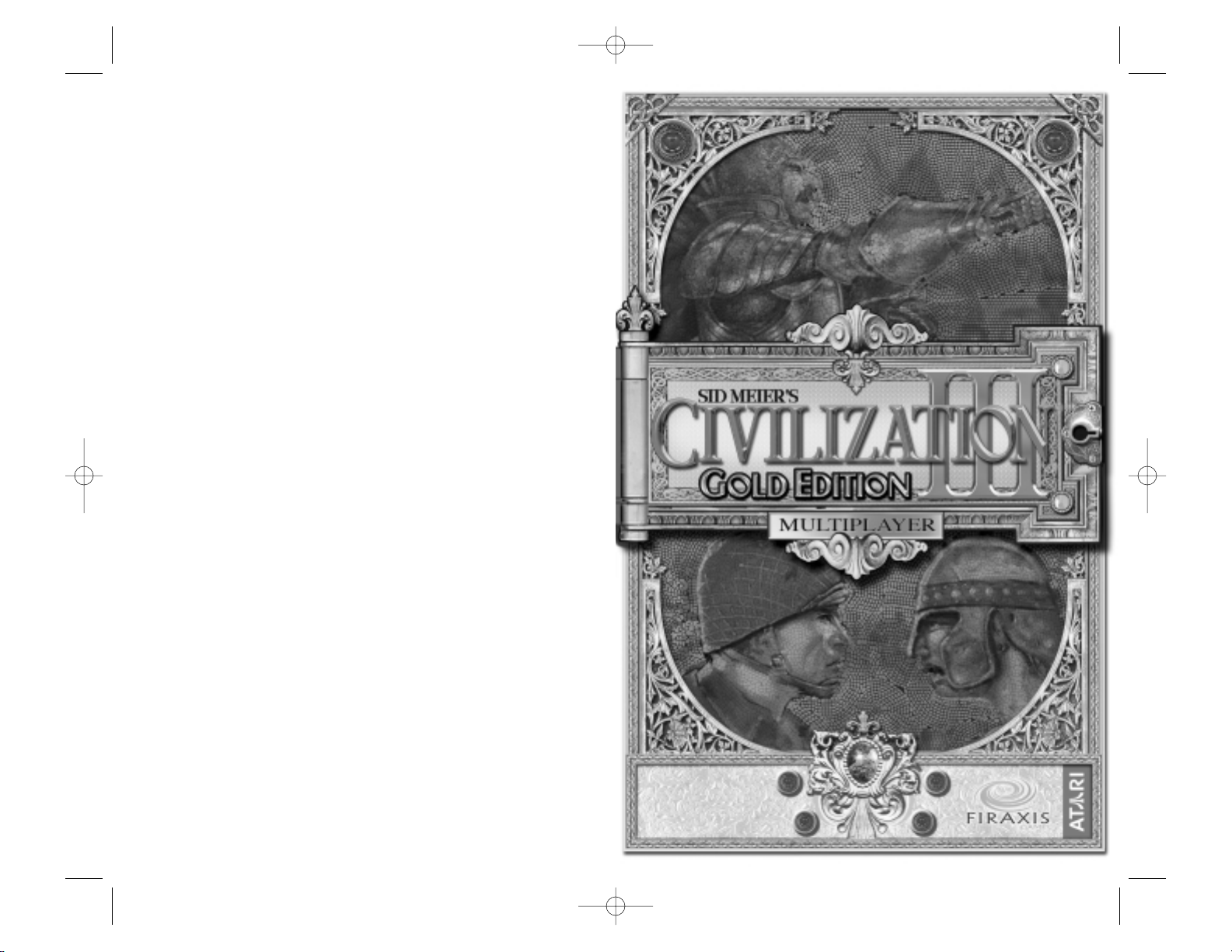
CIV_III_Gold_chFM_v04.qxd 9/18/03 10:56 AM Page ii
Page 3
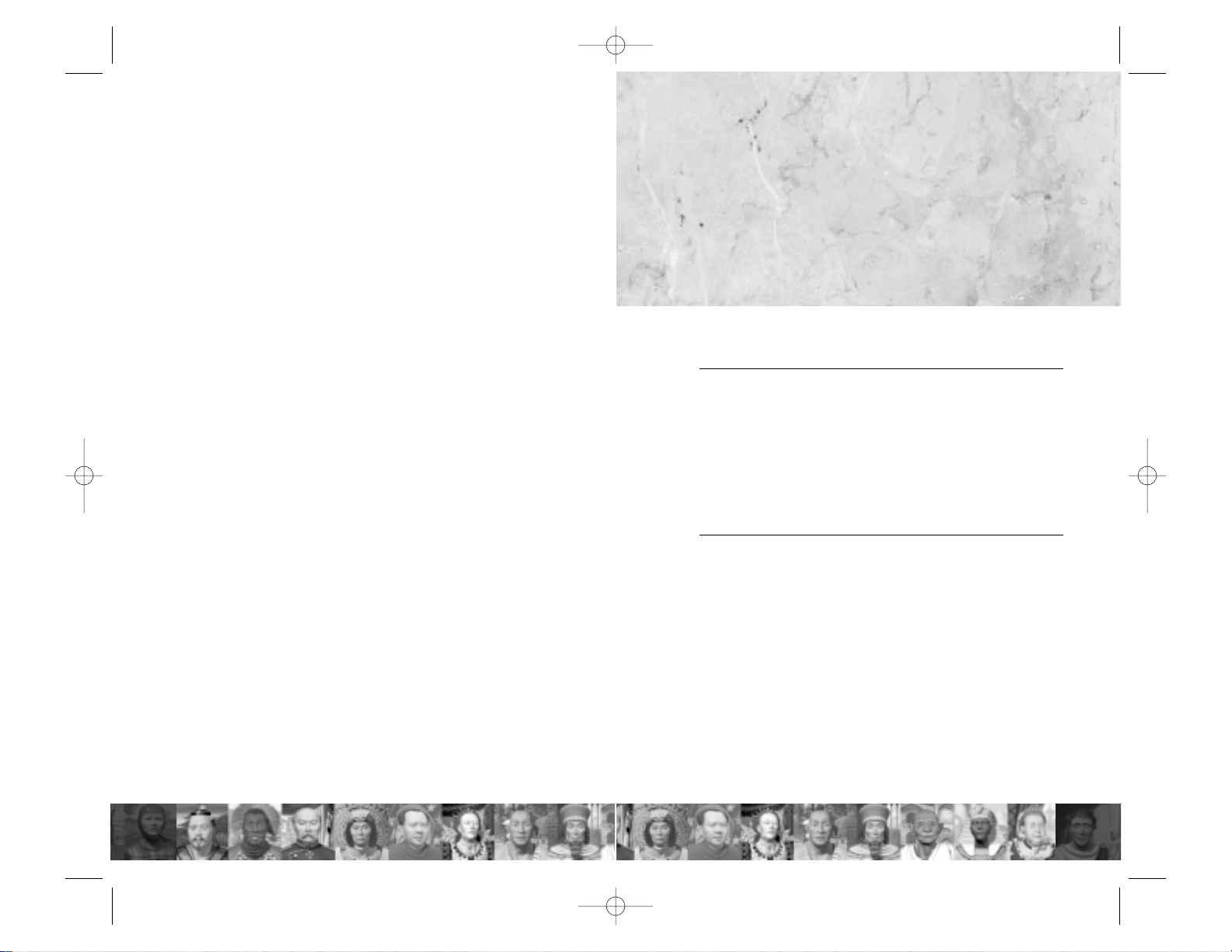
v
CHAPTER 1
GAME REQUIREMENTS AND INSTALLATION 1
The ReadMe File ..................................................................1
System Requirements ..........................................................1
Setup and Installation ..........................................................2
Saving, Quitting, and Loading Games ...............................3
CHAPTER 2
IN TRODUCTION 5
Five Impulses of Civilization ..............................................5
Exploration ......................................................................5
Economics ......................................................................5
Knowledge ......................................................................6
Conquest ........................................................................6
Culture ............................................................................6
The Big Picture ....................................................................7
Winning .................................................................................7
The Documentation .............................................................7
Interface Conventions ......................................................8
Info Box ...............................................................................10
iv
CONTENTS
CIV_III_Gold_chFM_v04.qxd 9/18/03 10:56 AM Page iv
Page 4
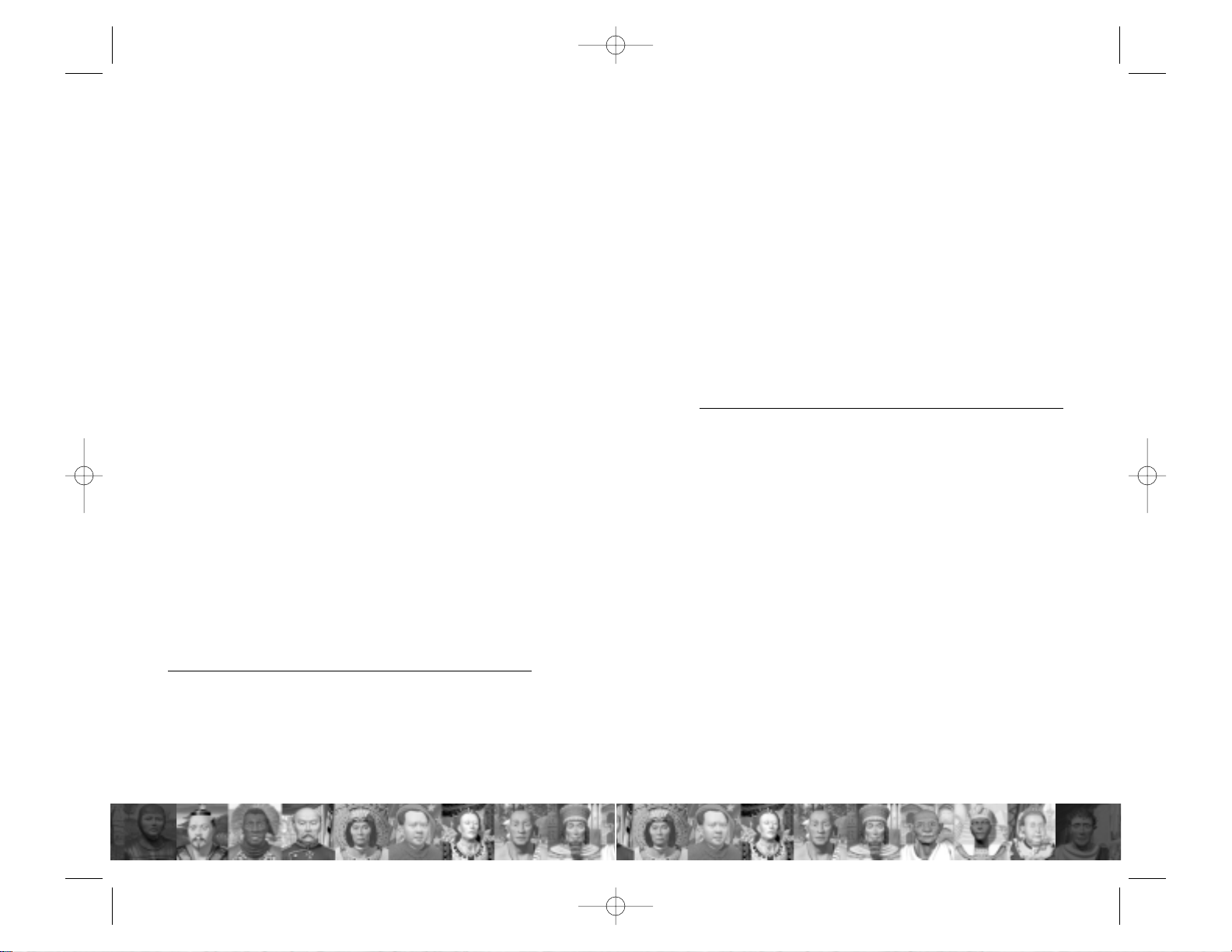
Climate ..........................................................................24
Age ................................................................................24
Temperature ..................................................................25
Barbarian ......................................................................25
Player Setup .........................................................................26
Your Civilization ..........................................................26
Your Opponents ............................................................27
Difficulty Levels ............................................................30
Game Rules ..................................................................30
Ready, Set, Go .....................................................................33
Civilization III Editor .........................................................33
CHAPTER 4
FOR
BEGINNERS
ONLY 35
Building Your First City .....................................................35
Examining the City Display ..........................................37
Early Prior ities ..............................................................39
Researching Civilization Advances ...................................40
Meanwhile, Back in the City… .........................................42
First Military Unit ........................................................42
First Civilization Advance ..............................................43
Changing Production ....................................................44
Finding a Minor Tribe ........................................................44
Population Increase ............................................................46
Garr isoning ....................................................................46
The W aiting Game ..............................................................47
Expanding the Empire .......................................................47
Improving the Ter rain ........................................................49
Changing Governments .....................................................51
Meeting Another Civilization ............................................52
Conclusion ...........................................................................53
vii
Orders ..................................................................................13
Airlift ([T]) ....................................................................14
Automate W orker ([A]) ..................................................14
Bombard ([B]) ..............................................................14
Build Army ([B]) ............................................................14
Build Colony ([B]) ........................................................14
Build Fortress ([Ctrl]-[F]) ..............................................14
Build Irr igation ([I]) ......................................................15
Build Mine ([M]) ..........................................................15
Build Railroad ([Shift]+[R]) ..........................................15
Build Road ([R]) ..........................................................15
Build/Join City ([B]) ....................................................15
Clean Up Pollution ([Shift]-[C]) ....................................16
Clear or Replant Forest ([N] or [Shift]-[C]) ..................16
Clear Jungle ([Shift]-[C]) ..............................................16
Disband ([D]) ................................................................16
Fortify/Garr ison ([F]) ....................................................16
GoTo ([G]) ....................................................................17
Airdrop ([A]) ..................................................................17
Pillage ([P]) ....................................................................17
Hold (Spacebar) ............................................................17
Load/Unload ([L]) ........................................................18
Wait ([W] or [Tab]) ......................................................18
Air Missions ..................................................................18
CHAPTER 3
SETTING UPAGAME 21
Your First Decision ............................................................21
Choose Y our W orld .............................................................22
World Size ....................................................................23
Land Mass and Water Coverage ......................................23
vi
CIV_III_Gold_chFM_v04.qxd 9/18/03 10:56 AM Page vi
Page 5
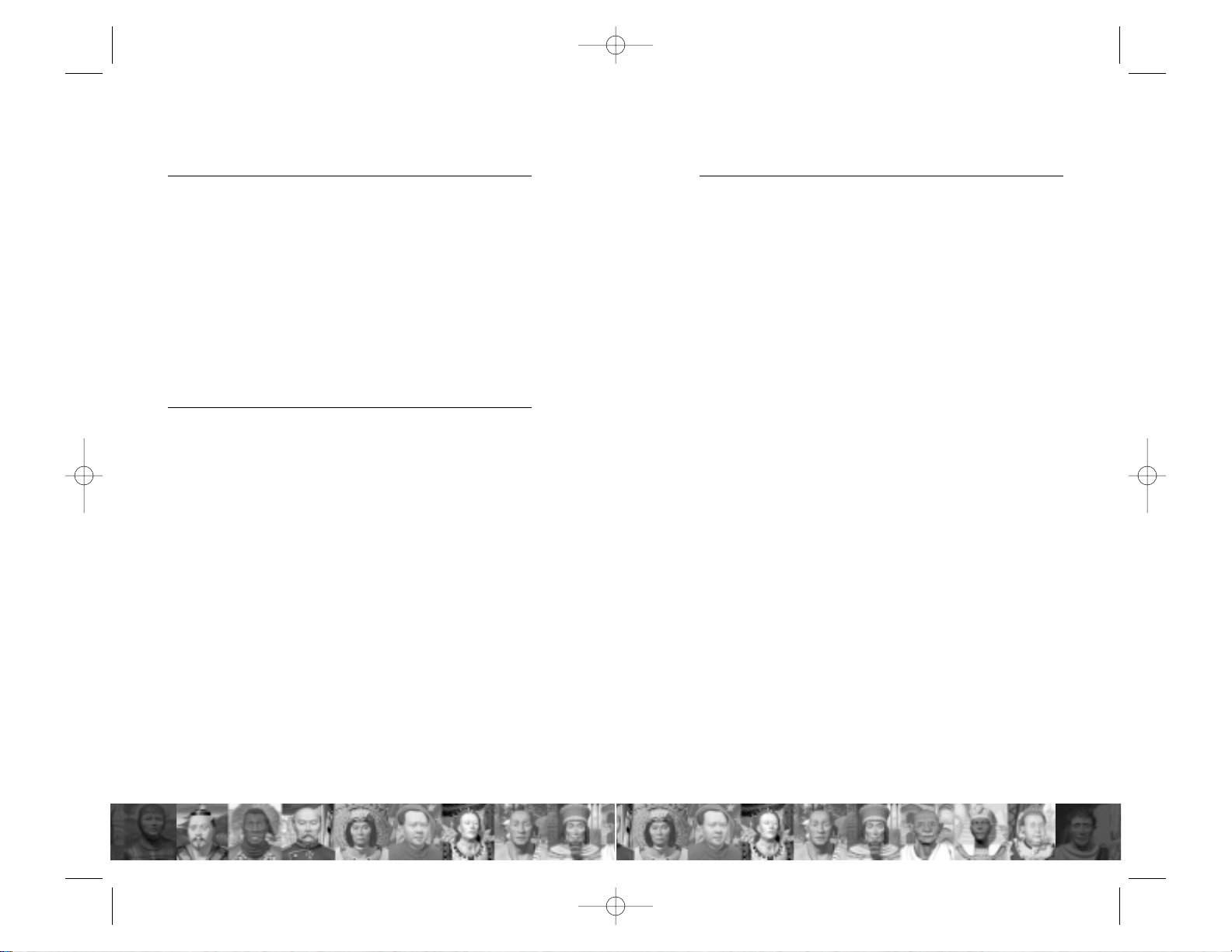
CHAPTER 7
T
ERRAIN AND MOVEMENT 81
Types of Ter rain ..................................................................82
About Rivers ................................................................83
Standard T errain Types ....................................................83
Natural Resources ........................................................84
Impassable T errain ..........................................................86
Ter rain Improvement ....................................................87
Disease ..........................................................................87
Planetary Caretaking ..........................................................87
Pollution ........................................................................88
Special Contamination ..................................................88
Pollution’s Effects ..........................................................89
Monitoring Pollution ....................................................89
Minor Tribes and Barbarians ............................................90
Movement ............................................................................92
Special Orders .....................................................................94
Hold ..............................................................................94
GoTo Orders ................................................................94
Wait Orders ..................................................................94
Airdrop Orders ..............................................................95
Airlift Orders ................................................................95
Fortified Units ..............................................................95
Navigating the Map Window ............................................96
Movement Restrictions ......................................................96
Ground Units ................................................................97
Naval Units ....................................................................97
Air Units ......................................................................98
ix
CHAPTER 5
I
F YOU’VE PLAYED BEFORE…55
General .................................................................................55
Units .....................................................................................56
Ter rain and Movement ......................................................59
Cities ....................................................................................61
Advances ..............................................................................62
Diplomacy ...........................................................................63
What’s Gone ........................................................................64
CHAPTER 6
THE BASICS OF TOWNS AND C ITIES 67
The City Display ................................................................68
Founding New Towns ........................................................70
Choosing Y our Location ................................................70
Natural Resources ........................................................71
Proximity of Cities ........................................................72
Strategic V alue ................................................................72
Capturing Cities .................................................................73
Converting Minor Tribes ...................................................74
Renaming Y our City ...........................................................74
The Parts of a City ............................................................75
The City Square ............................................................75
The City Radius ............................................................75
Cultural Influence ..........................................................76
City Governors ..............................................................77
viii
CIV_III_Gold_chFM_v04.qxd 9/18/03 10:56 AM Page viii
Page 6
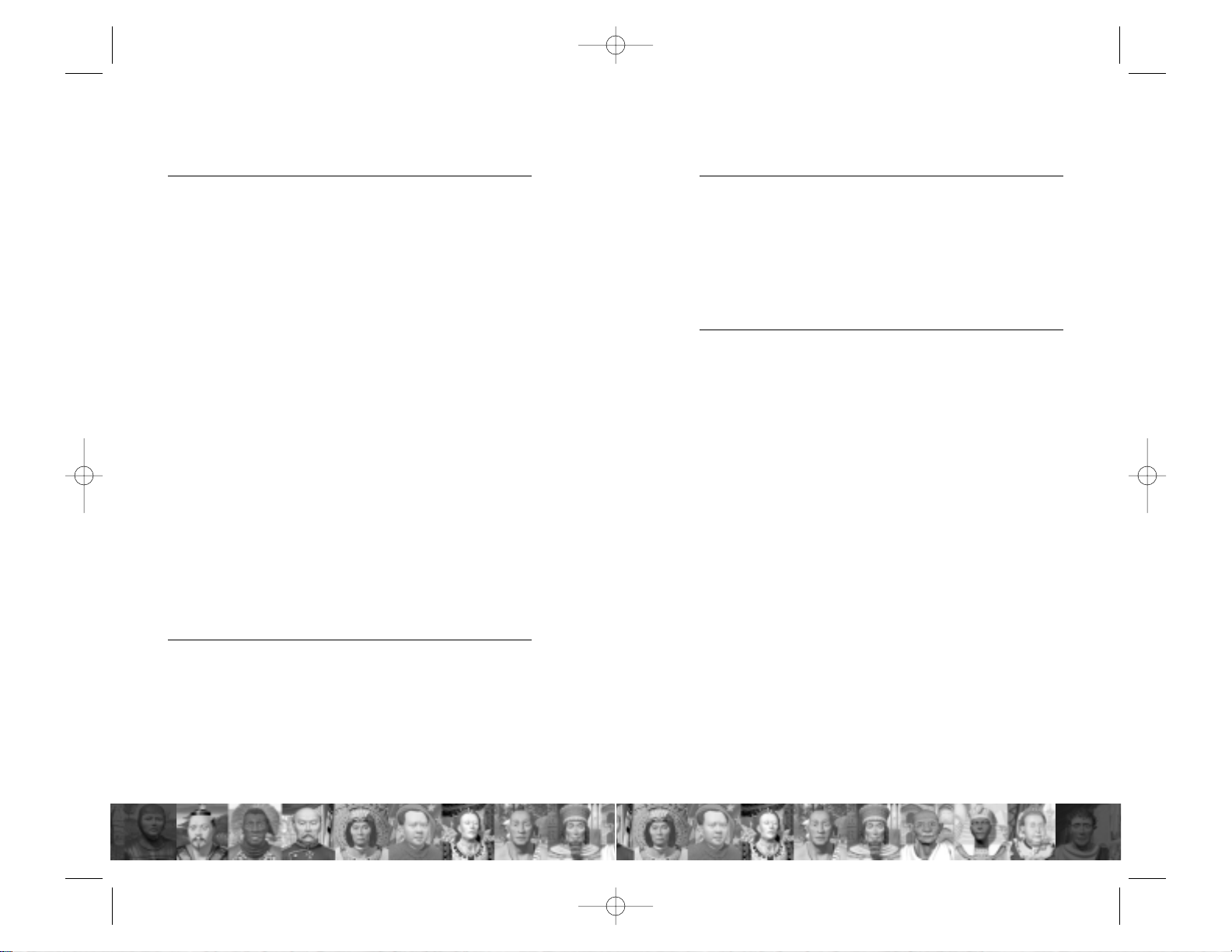
CHAPTER 10
WONDERS
129
Building W onders ..............................................................130
Destroying Wonders ....................................................131
The Benefits of Wonders ..................................................131
CHAPTER 11
MANAGING
YOUR
CITIES 135
Population Growth ...........................................................137
Resource Development ....................................................138
Tax Revenue ..............................................................138
Scientific Research ......................................................139
Entertainment ..............................................................140
Industrial Production ..................................................140
City Protection .................................................................141
Military Units ..............................................................141
City Size and Walls ......................................................142
City Improvements ...........................................................142
Losing Improvements ..................................................143
Selling Improvements ..................................................144
Rush Jobs ....................................................................144
Culture ................................................................................145
Happiness and Civil Disorder .........................................146
Resistance ....................................................................149
Civil Disorder ..............................................................149
We Love the King Day ................................................151
xi
CHAPTER 8
UNITS
99
Military Units ....................................................................101
Ground Units ..............................................................102
Naval Units ..................................................................102
Air Units ....................................................................102
Leaders and Armies ......................................................104
Combat ..............................................................................105
Retreat ........................................................................105
Hit Points and Damage ................................................106
Healing ........................................................................107
Ter rain Modifiers ........................................................107
Calculating the Winner ................................................107
Adding in Adjustments ................................................108
Special Combat Cases ..................................................108
Settlers and Workers .........................................................110
Founding and Adding to Cities ....................................111
Making Improvements ................................................111
Explorers ............................................................................118
Barbarians ..........................................................................119
CHAPTER 9
CIVILIZATION ADVANCES 121
Climbing the T echnology T ree ........................................123
Optional Advances ......................................................125
Future T echnolo gy ......................................................126
Special Advance Effects ................................................126
x
CIV_III_Gold_chFM_v04.qxd 9/18/03 10:56 AM Page x
Page 7
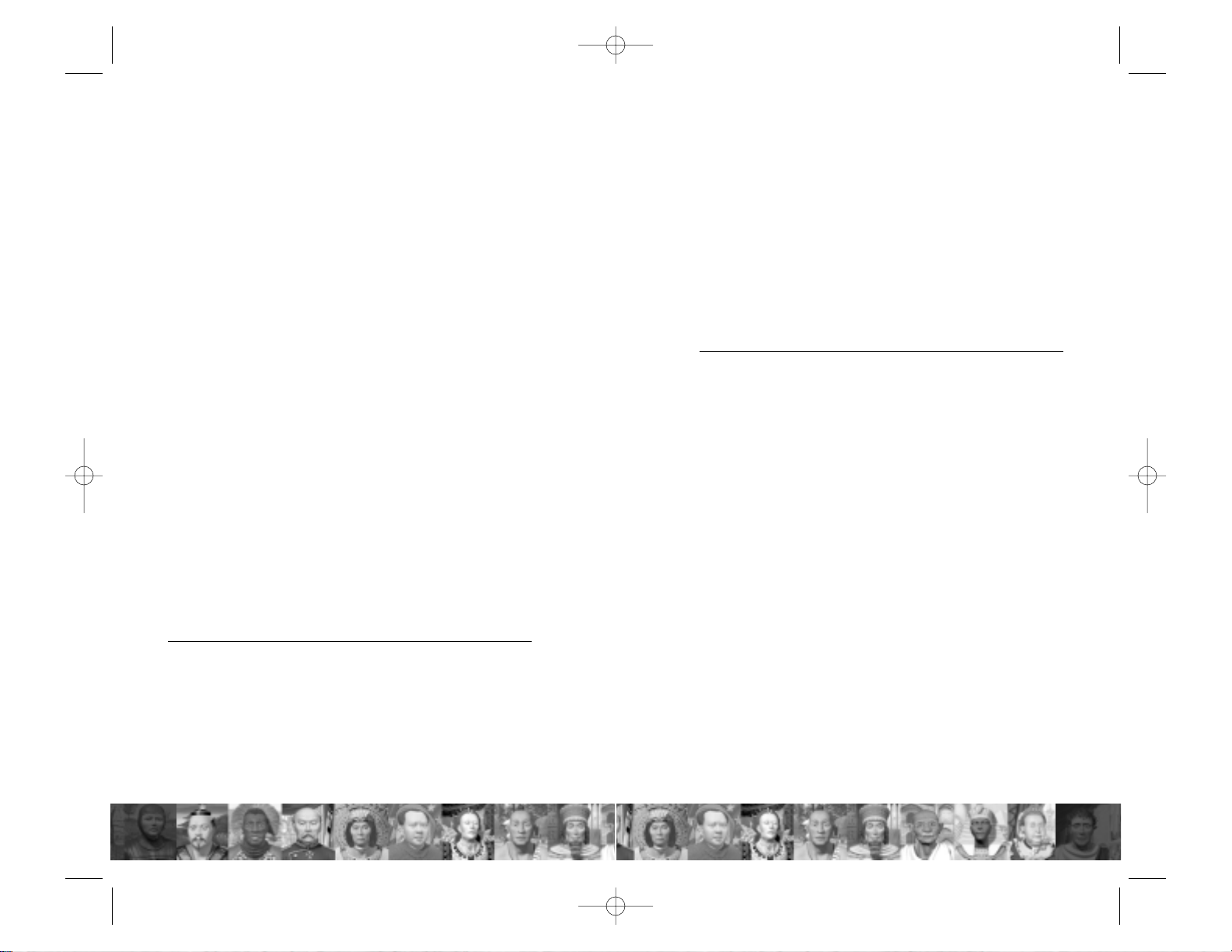
Cultural Victory ................................................................175
Histographic Victory ........................................................176
Eliminate by Regicide ......................................................176
Eliminate by Killing all Kings .........................................177
Eliminate by City Loss .....................................................177
Victory Points by Location .............................................177
Capture the Princess ........................................................177
CHAPTER 14
Multiplayer 179
Getting Connected ......................................................179
Starting a Multiplayer Game (Multiplayer Lobby)..........179
Hosting a Multiplayer Game............................................182
Staging Window (Internet Games)..................................185
Joining a Multiplayer Game..............................................186
Quitting a Multiplayer Game........................................187
Multiplayer Game Types....................................................188
Turn-Based ..................................................................188
Simultaneous Movement ..............................................188
Turnless ........................................................................189
Hot Seat ......................................................................189
Play by E-Mail..............................................................190
The Effects of Game Speed..............................................192
The Multiplayer Interface.................................................192
Multiplayer Information Display....................................192
Player List ....................................................................193
Turn Clock ..................................................................193
Total Play Time ............................................................193
xiii
CHAPTER
12
DIPLOMACY AND
TRADE
153
Conducting Diplomacy ...................................................154
Mood and Personality ..................................................155
Reputation ..................................................................156
Embassies ...........................................................................156
Establishing an Embassy ..............................................157
Diplomatic Actions ......................................................157
The Diplomatic States .....................................................158
Peace ..........................................................................158
War ..............................................................................160
T rade Agreements .............................................................161
Negotiations ......................................................................161
Making a Proposal ......................................................162
What’s on the Table ......................................................166
Espionage ...........................................................................167
Cov ert Actions ............................................................168
Counterespionage ........................................................169
International Incidents ................................................169
The Espionage Screen ..................................................169
CHAPTER 13
WINNING THE
GAME 173
Spaceship to Alpha Centuri .............................................173
Constructing a Spaceship ............................................174
Dominating the World .....................................................175
Conquering Y our Rivals ...................................................175
Diplomatic T riumph ........................................................175
xii
CIV_III_Gold_chFM_v04.qxd 9/18/03 10:56 AM Page xii
Page 8
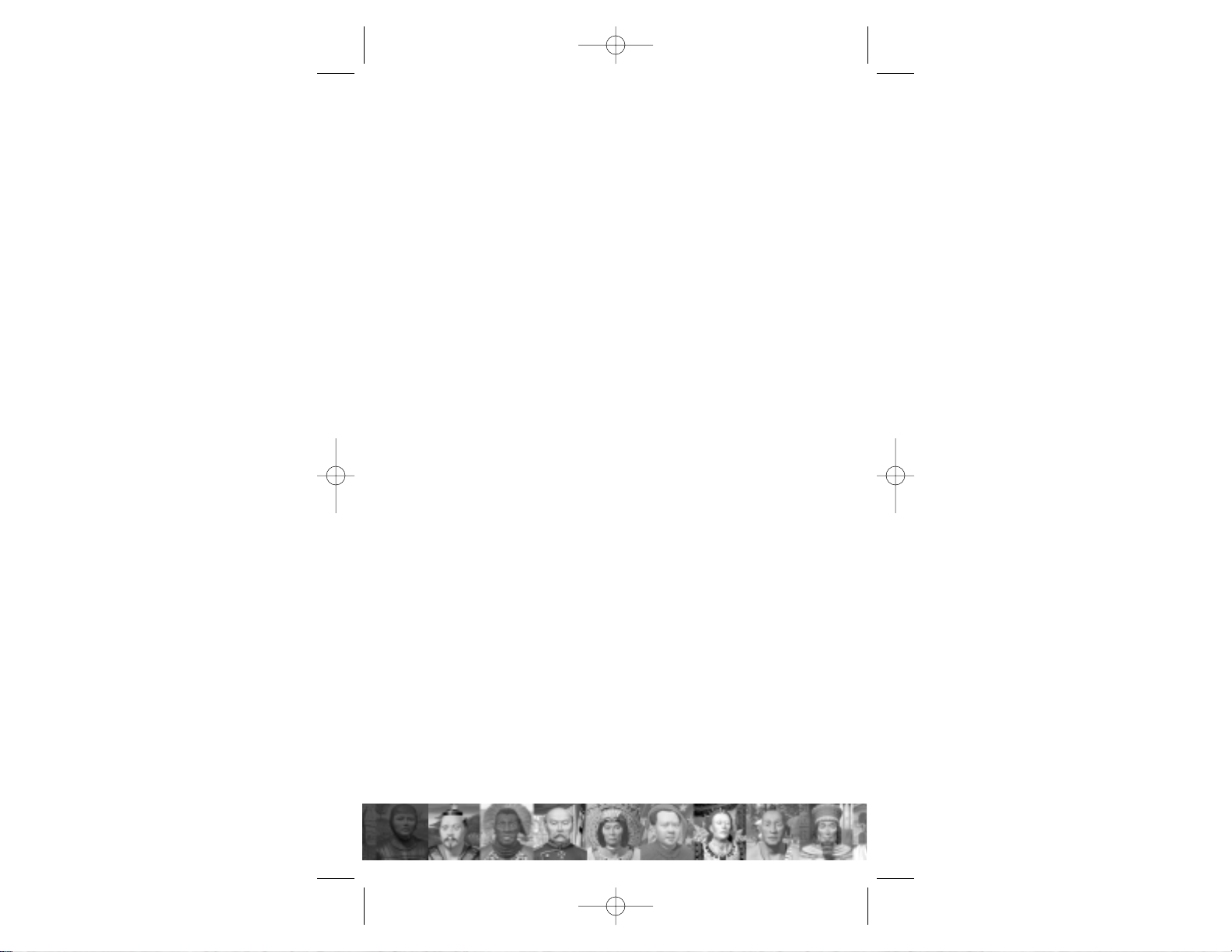
Multiplayer Diplomacy......................................................194
Turn-Based, Simultaneous Movement and Turnless ......194
Hot Seat and Play by E-Mail ........................................196
Chatting...............................................................................197
APPENDICES
A
PPENDIX
199
Keyboard Shortcuts ......................................................199
Ter rain Char ts ..............................................................204
Strategic Resources ......................................................206
Luxury Resources ......................................................206
Consumable Goods ......................................................206
TECHNICAL SUPPORT (U.S. AND CANADA) 207
A
TARI WEB SITES 211
E
ND-USER LICENSE AGREEMENT 213
C
REDITS 219
I
NDEX 221
xiv
CIV_III_Gold_chFM_v04.qxd 9/18/03 10:56 AM Page xiv
Page 9
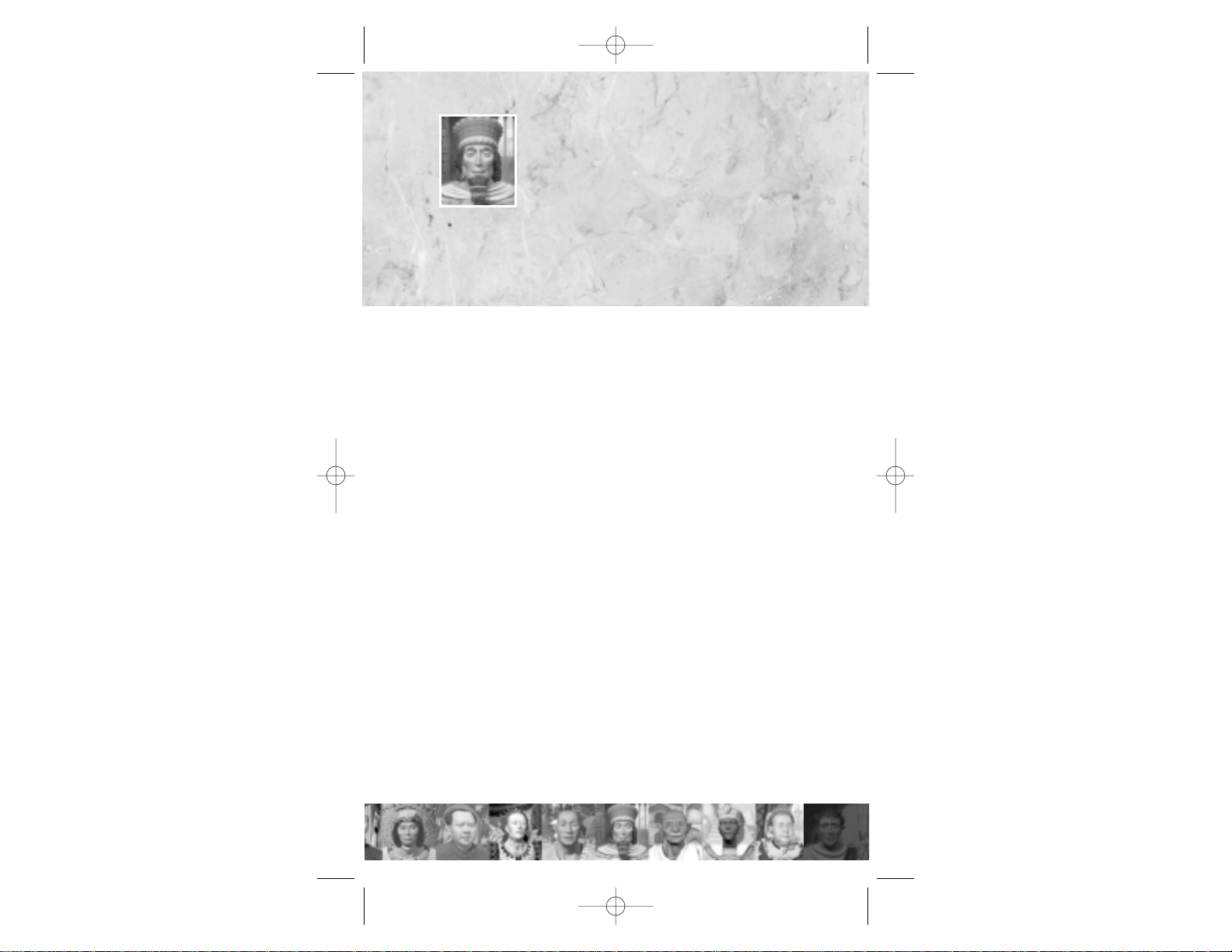
In the beginning…the Earth was without form and void.It
will stay that wa y until y ou install the game and start playing.
Here’s how.
The ReadMe File
The Civilization®III Gold CD-ROM game has a ReadMe
file where you can view both the License Agreement and
updated information about the game.W e str ongly encourage
you to read this file in order to benefit from changes made
after this manual went to print.
To view this file,double-click on it in the Civilization III Gold
directory found on your hard drive (usually C:\Program
Files\Atari\CivIIIGold).You can also view the ReadMe file
by first clicking on the Start button on your Windows
®
taskbar,then on Programs,then on Atari,then on Civ III Gold
Edition,and then on the ReadMe file.
System Requirements
Operating System: Windows®98/Me/2000/XP
Processor: Pentium®II 400 MHz
Memory: 64 MB RAM (128 MB recom-
mended)
Hard Disk Space: 1.2 GB Free
CD-ROM Drive: 4X Speed or higher
1
1
“Even the tallest
tower begins with
the first stone.”
GAME
REQUIREMENTS
AND
INSTALLATION
CIV_III_Gold_ch01-7v04.qxd 9/18/03 11:01 AM Page 1
Page 10
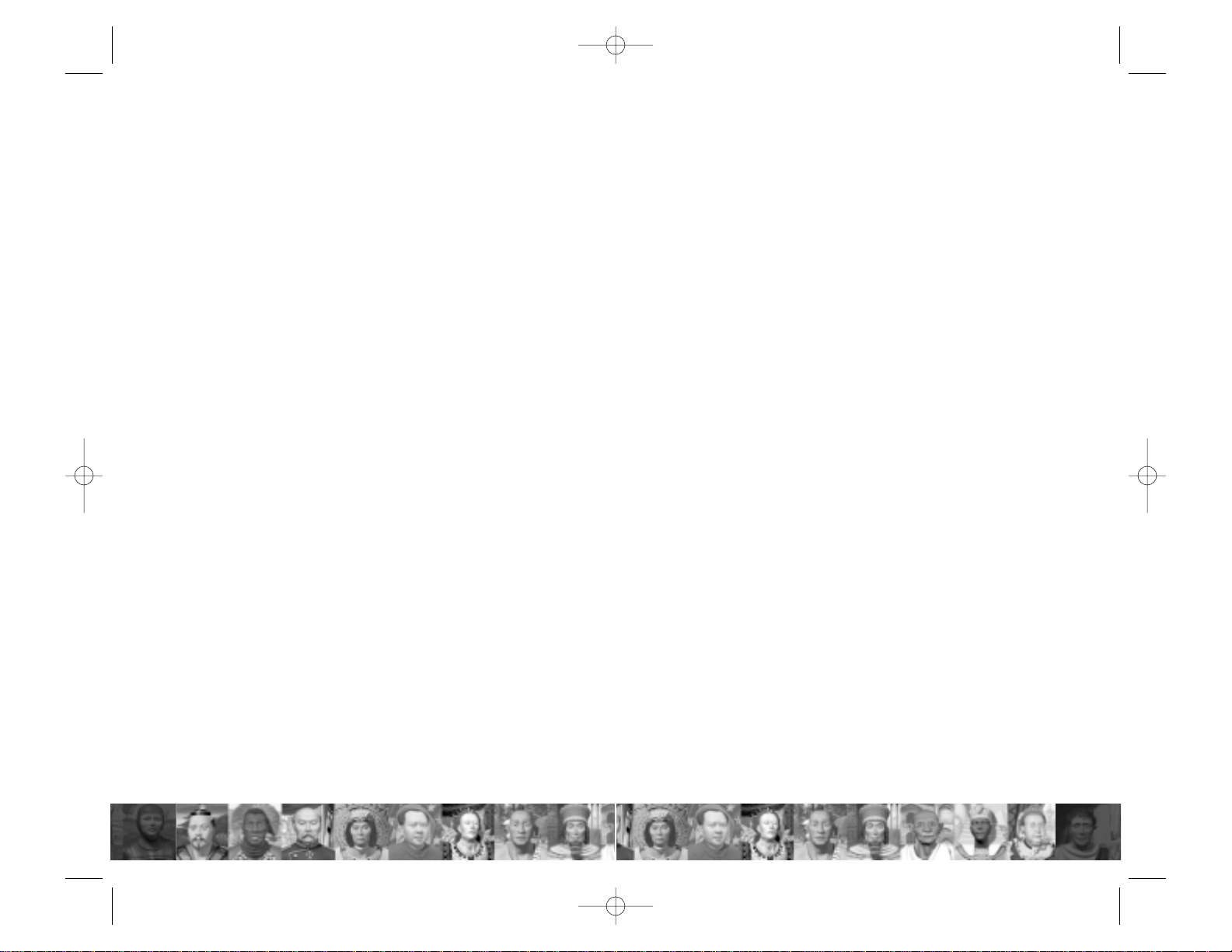
higher installed on your computer ,click “Yes”when asked if
you w ould like to install it.
Saving, Quitting, and Loading
Games
Like it or not,there comes a time when you have to take a
break from the game. You don’t want to lose all of your
progress,however,so you’ll need to save your game.To save
your current situation, press [Ctrl]-[S] or click the Menu
icon, open the Game menu, and select Save Game.You’re
given the opportunity to name your sa ved game.When you
are done,you’ r e returned to the game.
To leave the game, press [Esc] or click the Menu icon and
select Quit from the Game menu.Remember,unless you save
it first,your current game will be lost when you quit.If you
want to resign as well as quit,press [Ctrl]-[Q] or select the
Resign option instead.This way,your final score is calculated
and,if it’ s high enough,entered into the record books.
If you want to quit your current game but not leave
CivilizationIII,start a new game by pressing [Ctrl]-[Shift]-[Q]
or selecting New Game from the Game menu.Unless you
sav e it first,your current game will be lost when you quit.
To load a previously sav ed game ,press [Ctrl]-[L] or click the
Menu icon and select Load Game from the Game menu.
Unless you sa ve it first,your current game will be lost when
you load another game .
Video: Windows®98/Me/2000/XP-
compatible video card*
Sound: Windows®98/Me/2000/XP-
compatible sound card*
DirectX®: DirectX®version 8.1 (included) or
higher
LAN or Internet connection required for some multiplayer
modes.
Microphone requir ed for voice chat.
*Indicates a device that is compatible with DirectX®version 8.1
or higher.
Setup and Installation
1.Start Windows®98/Me/2000/XP.
2. Insert Civilization III Gold Disc 1 into your CD-ROM
drive.
3.If AutoPla y is enabled,a title screen should appear.If AutoPlay is not enabled,or the installation does not start automatically, click on the Start button on your Windows
®
taskbar, then on Run. Type D:\Setup and click on OK.
Note: If your CD-ROM drive is assigned to a letter other
than D, substitute that letter.
4.Follow the remainder of the on-screen instructions to finish installing the Civilization III Gold CD-ROM game .
5.Once installation is complete,click on the Start button on
the Windows®taskbar and choose Programs/Atari/CivIII
GoldEdition/CivIIIGoldEdition to start the game.
Note: You must have Civilization III Gold Disc 1 in your
CD-ROM drive to play.
Installation of DirectX
®
The Civilization III Gold CD-ROM requires DirectX®8.1
or higher in order to run.If you do not hav e Dir ectX
®
8.1 or
2
3
CIV_III_Gold_ch01-7v04.qxd 9/18/03 11:01 AM Page 2
Page 11
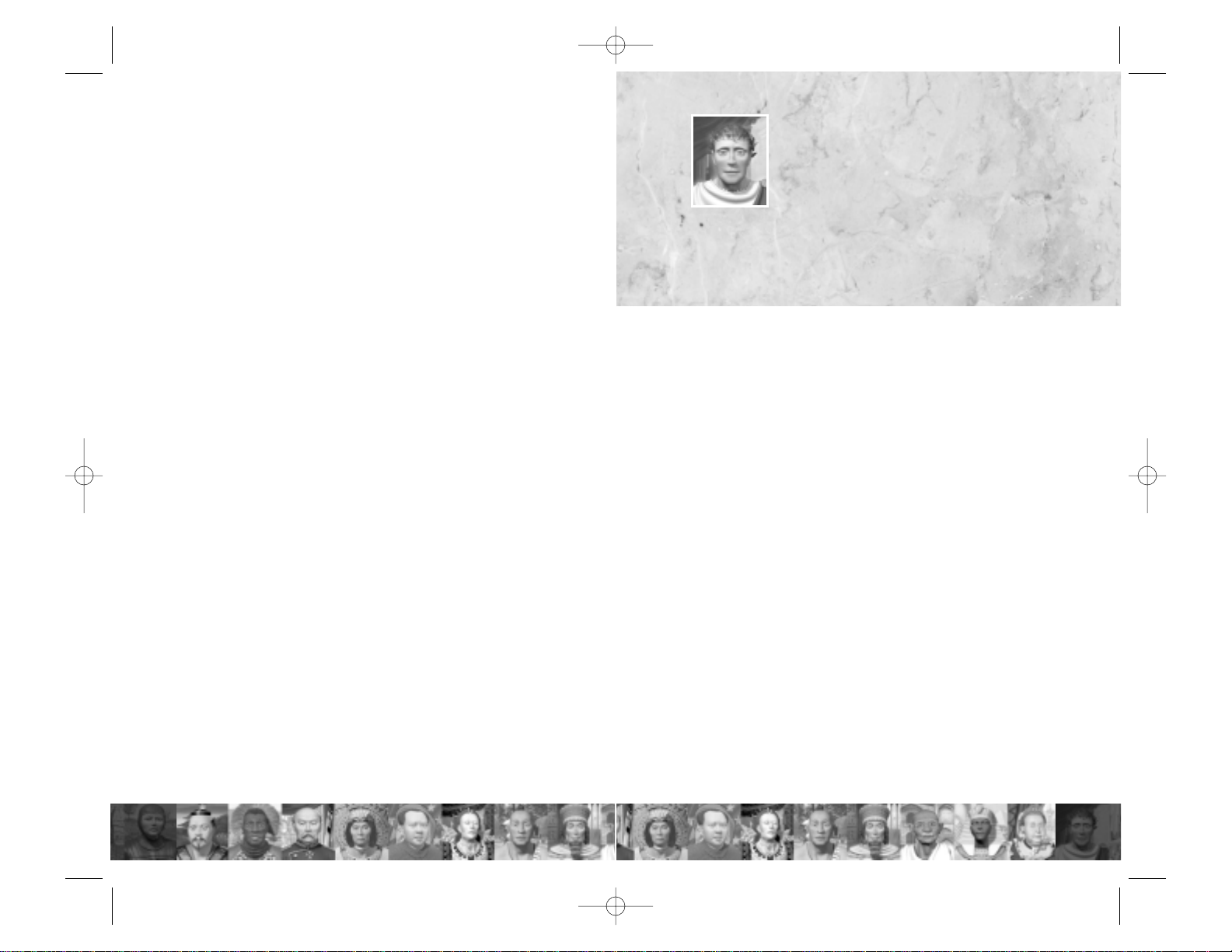
5
2
“There are so
many worlds,and
I have not yet
conquered even
one.”
INTRODUCTION
Five Impulses of Civilization
There is no single driving force behind the urge tow ard ci vilization, no one goal toward which every culture strives.
There is,instead,a web of forces and objectives that impel and
beckon,shaping cultures as they gro w.In the Civilization III
game,five basic impulses ar e of the greatest importance to the
health and flexibility of your fledgling society.
Exploration
An early focus in the game is exploration.You begin the game
knowing almost nothing about your surroundings. Most of
the map is dark.Your units move into this darkness of unexplored territory and discover ne w terrain;mountains,rivers,
grasslands,and forests are just some of the features the y might
find. The areas they explore might be occupied by minor
tribes or another culture’ s units.In either case,a chance meeting might pro voke a v ariety of encounters.
Economics
As your civilization expands,you’ll need to manage the growing complexity of its production and resour ce requirements.
Adjusting the tax rates and choosing the most productive
terrain for your purposes,you can control the speeds at which
your population gro ws larger and y our cities produce goods.
By setting taxes higher and science lower,you can tilt your
economy into a cash cow.You can also adjust the happiness
4
CIV_III_Gold_ch01-7v04.qxd 9/18/03 11:01 AM Page 4
Page 12
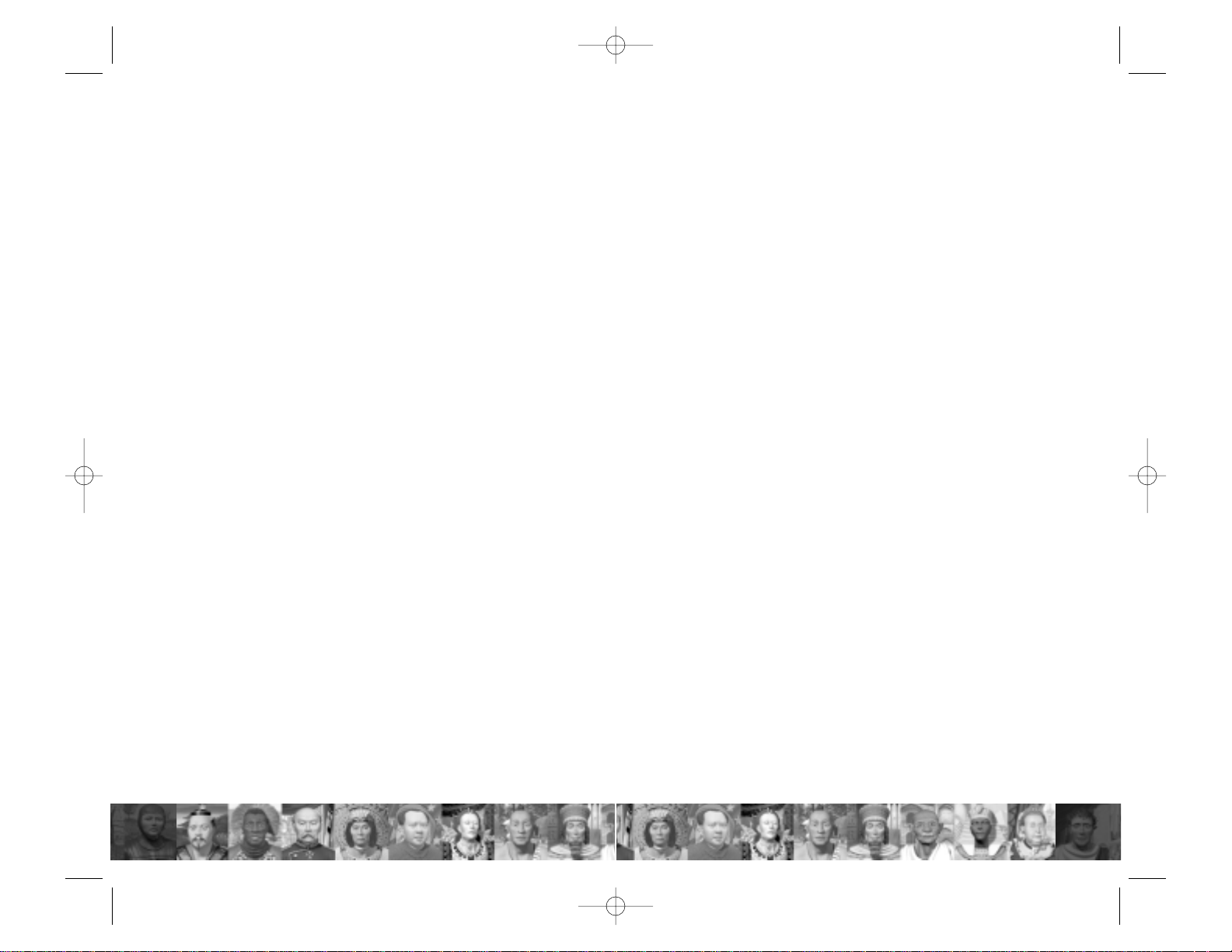
The Big Picture
A winning strategy is one that combines all of these aspects
into a flexible whole. Your first mission is to survive;your second is to thrive.It is not true that the largest civilization is
necessarily the winner,nor that the wealthiest alw a ys has the
upper hand. In fact, a balance of knowledge, cash, militar y
might,cultural achievement,and diplomatic ties allows you
to respond to any crisis that occurs,whether it is a barbarian
inv asion,an aggressiv e rival,or an upsurge of internal unrest.
Winning
There are no w more w a ys of winning the game. You can still
win the Space Race with fast research and a factory base
devoted to producing spacecraft components. You can still
conquer the world by focusing on a strong military strategy.
If you dominate the great majority of the globe,your rival
may w ell give in to your a wesome might.
In addition, there’s a purely diplomatic means of success; if
you’ r e universally reno wned as a trustworthy peacemak er,you
can become head of the United Nations. Then there’s the
challenge of overwhelming the world with your cultural
achievements—not an easy task.
Finally, of course, is perhaps the most satisfying victor y of
all—beating your own highest Histographic Civilization
Score or those of your friends.See Chapter 13:Winning
the Game for an in-depth analysis of the scoring system.
The Documentation
The folks who make computer games kno w that most pla yers never read the man ual.Until a problem rears its head,the
average person just bulls through by trial and error; it’s part
of the fun.When a problem does come up ,this type of play er
wants to spend as little time in the book as possible ,then get
back to the game.
7
of your population.Perhaps you’ll assign more of your population to entertainment,or you might clamp down on unrest
with a larger military presence.You can establish trade with
other powers to bring in luxuries and strateg ic resources to
satisfy the demands of your empire.
Knowledge
On the flip side of your economics management is your
commitment to scholarship.By setting taxes lower and science higher,you can increase the fr equency with which your
population discovers new technologies. With each new
advance,further paths of learning open up and new units and
city impro vements become available for manufacture.Some
technological discoveries let your cities build unique Wonders of the World.
Conquest
Perhaps your taste runs to military persuasion.The Civilization III game allows you to pursue a range of postures,from
pure defense through imperialistic aggression to cooperative
alliance.One way to win the game is to be the last civilization standing when the dust clears.Of course,first you must
overcome both fierce barbarian attacks and swift sorties by
your opponents.
Culture
When a civilization becomes stable and prosperous enough,
it can afford to explore the Ar ts. Though cultural achievements often hav e little practical value ,they are frequently the
measure by which history—and other cultures—judge a people.A strong culture also helps to build a cohesi ve society that
can resist assimilation by an occup ying force.The effort you
spend on building an enduring cultural identity might seem
like a luxury ,but without it,you forfeit any chance at a greatness other civilizations will respect.
6
CIV_III_Gold_ch01-7v04.qxd 9/18/03 11:01 AM Page 6
Page 13
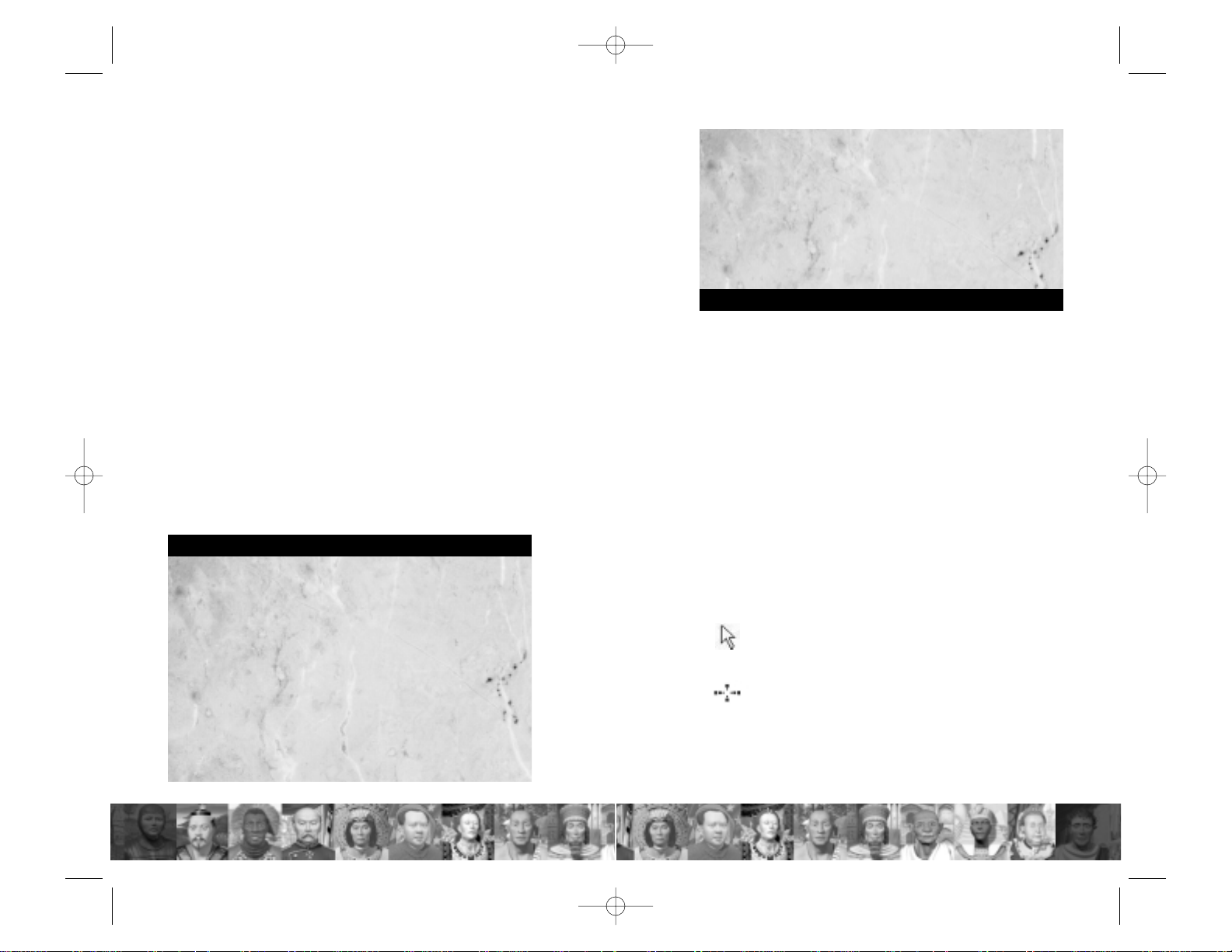
• “Select” means to click on something.
• “Press (a button)” means to click on one of the
onscreen buttons.
• “Scroll” is (1) to drag the button along a slider bar
to see more information than an onscreen box can
hold, or (2) to place the mouse pointer at the edge
of the screen so that the map “scrolls” to show a different area.
The Map:The game uses an isometric g rid.This means
each terrain square (also called a tile) is roughly diamond
shaped,as if you are viewing it from an angle.Movement
proceeds along the eight points of the compass (up ,down,
left,right,and the diagonals).Some play ers ha ve difficulty
getting used to this view,finding it hard,for example,to tell
where a city’ s radius begins and ends.If you hav e this problem,try using the Show Map Grid option ([Ctrl]-[G]).This
outlines each map square with a thin border .
Shortcut keys:Almost all of the orders and options have
a shortcut ([R] for Roads,for example).Pressing this key
or combination of keys has the same effect as clicking the
order or option.
Cursors: The mouse pointer,or cursor,has a few different shapes in the game,depending on your current game
task.
Your normal cursor is usually visible. You use this
just like you normally do—to click on options,
buttons,and so on
A flashing highlight around a unit indicates that
this is the active unit.Use the number keypad on
your keyboard to order this unit to move—or
you can click an order to give the unit other
orders.
9
We’ve tried to organize the chapters in the order that you’ll
need them if you’ v e ne v er pla y ed a Civilizationgame before.
If you’re new to the game,the sidebar s on concepts should
help you understand the fundamentals of the game.
The ReadMefile on the CD-R OM has the rundown on the
very latest changes,things that didn’t make it into this manual.(Due to printing and binding time,the manual has to be
completed before final tweaks ar e made.)
Last but not least,the Civilization III game continues the tradition of including a vast compendium of onscreen help.
Click on the Civilopedia icon (the book near your advisors)
or on any hyperlinked text in the game to open the Civilopedia.This handy reference includes entries describing all the
units,improv ements,governments,terrain,general game concepts,and more—everything you could w ant to know about
the Civilizationworld.The entries are hyperlink ed so you can
jump from one to another with ease.
Interface Conventions
You play the Civilization III game using a combination of
both mouse and keyboar d.Many people find that the shortcut keys significantly speed up their pla y.
Using a Mouse
Throughout the text, we assume that you understand
basic mouse functions and terms,like “click and drag. ”
Since not ev erybody knows these things,here are brief
definitions of how w e use the most common terms:
• “Click” means to place the mouse pointer over an
area of the screen and click the left mouse button.
• “Right-click”is to click with the right mouse button.
• “Click and hold” means to hold down the mouse
button.
• “Drag” is to hold a button down while moving
the mouse.
8
CIV_III_Gold_ch01-7v04.qxd 9/18/03 11:01 AM Page 8
Page 14
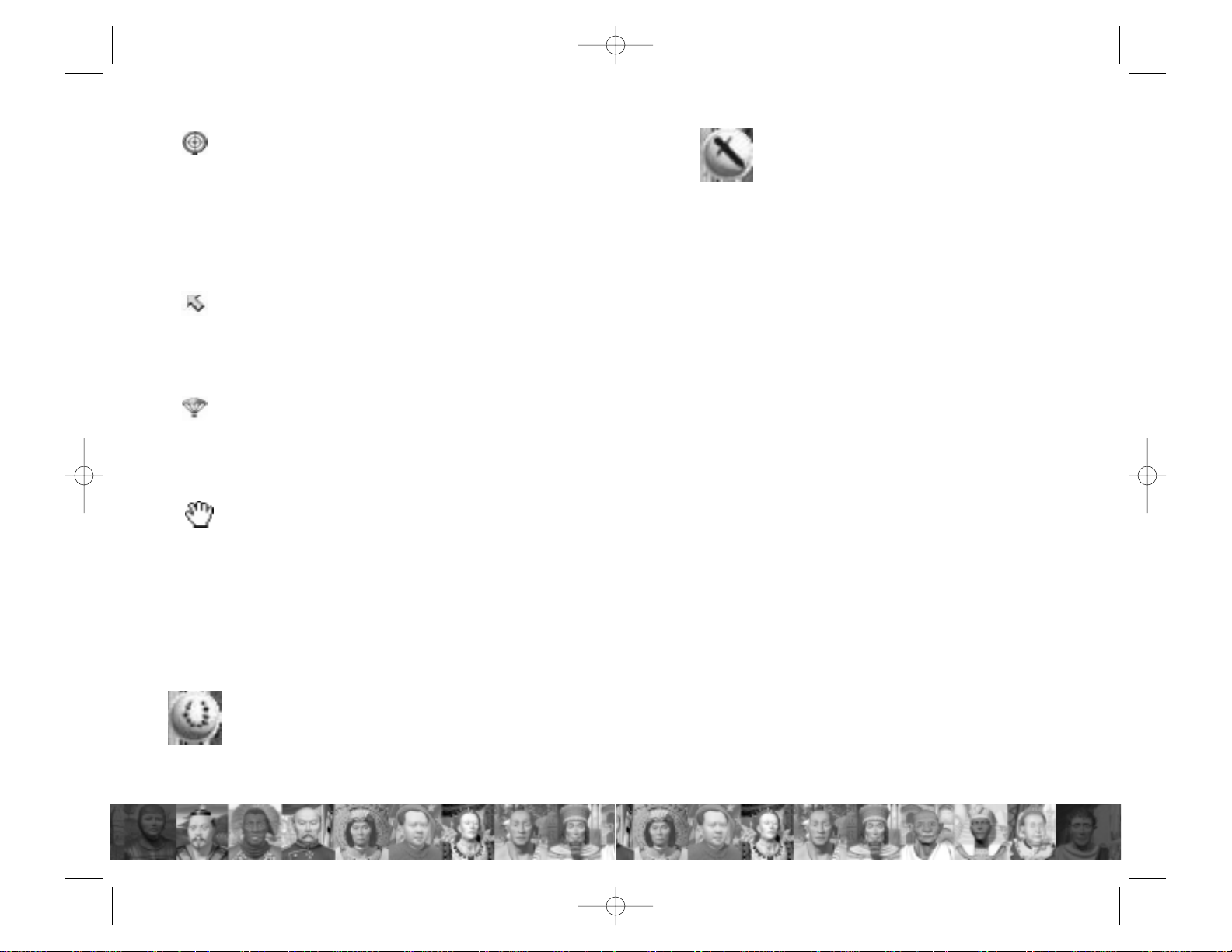
When you give a unit the order to Bombard,
your cursor changes to cross-hairs.Use the crosshairs to select the target of the bombardment.(If
the cursor becomes anything other than crosshairs,you’ve moved it outside the effective range
of the bombardment.) Only certain units have
this ability;check the Civilopedia entry for a unit
if you suspect it might be capable of bombardment.
A number and a trail leading back to the active
unit indicates that when you release the mouse
button,the active unit will begin moving towar d
the indicated square. See “GoTo Orders” in
Chapter 7: T errain and Movement for complete details.
When you giv e a unit the order to Paradr op ,your
cursor changes to a parachute.Use this to select
the target square for the drop;a crossed-out chute
indicates that the square your cursor is o v er is not
a valid target.See “Airdrop Or ders”in Chapter 7:
Terrain and Mov ement for complete details.
Some text in the game contains hyperlinks to the
Civilopedia.Click with the hand icon to jump to
that entry.
Dialog box b uttons:When a dialog box is onscreen,click
the circle icon for OK or the X icon for Cancel.
Info Box
The Info Box is dedicated to information on the current
active unit and on the status of your civilization and your
game.There are tw o b uttons on the edge of this box:
Initiate Diplomacy requests a dialogue with
a selected rival leader.You can only use this to
contact those leaders with whom you already
hav e comm unications.
10
Click on Initiate Espionage when you
have espionage options available to establish
embassies and plant spies.
The following information is included in the Info Box,not
necessarily in this order:
• Unit icon:The active unit is represented by its icon.This
icon includes the nationality color and the bar noting
damage status.
• Mov e indicator:This tracks how much of its mov ement
allowance the unit has left in this turn. Green means a
full allowance remains;yellow means the unit has moved,
but it still has some allow ance left;red means that the unit
has used up its entire allowance.
• Nationality: The unit’s nationality (if it’s different from
that of its owner) is listed just before the unit’s type.
• Type:This is the name of the type of unit—Catapult, for
example.
• Rank: If the unit is a military unit,the Info Box tells you
its experience level—conscript,regular,veteran,or elite.
• A/D/M rating:The unit’s attack,defense,and movement
ratings are listed,along with the number of mov ement points
remaining to the unit.Also remember that units beginning
on a square containing a railroad and moving along
the railroad spend no mo vement points until they lea v e the
railroad.
• Terrain:This lists the terrain type of the square in which
the unit is located.
11
CIV_III_Gold_ch01-7v04.qxd 9/18/03 11:01 AM Page 10
Page 15

Mov e Units in Stack: Click on this button to
give a GoTo order to all of the units that occupy
the same square as the currently selected unit.
Units on transports must be unloaded before
you can giv e them a stack GoTo order.
Note: Stacked units move at the movement
rate of the slow est unit in the stack.
Move Units of Same Type in Stack: Click
on this button to give a GoTo order to all units
of the same type as the currently selected unit
in that unit’ s square .For example,if the selected
unit is an Ar cher,all Ar chers in the same square
follow the GoTo order but non-Archer units do
not.
Note: Stacked air units given a GoTo order
automatically rebase to the destination location
if possible.
Cycle Units: Click on the left and right arrows
to cycle through y our activ e units.As you cycle
through y our units,the map automatically centers on the selected unit. Units that are automated, fortified, or otherwise not awaiting
orders are skipped.
Click on the icon between the arro ws to switch
between cycling through all active units and
only units of the currently selected type. (For
example,if you have a Spearman selected and
you set this control to Toggle Units By Type,
clicking on the arrows cycles only through
Spearman units.)
Orders
Which options are in the ro ws of Orders icons at the bottom
of the Map screen depends on the abilities of the activ e unit
and its situation. Orders that are inappropriate or not
currently available for the acti ve unit simply don’t appear.
13
• Government: Below the unit icon, the Info Box lists
your civilization’s name and current form of gov ernment.
• Date:The date is reported in years BC or AD.A normal
game begins in 4000 BC.Each turn represents the passing
of a period of years.Depending on the current date,turns
might be 20,25,40, or 50 years long.
• Treasury:This figure reports the amount of gold currently
in your treasury and the rate of change per turn. If it’s
increasing, you’ve got a surplus; if it’s decreasing, you’re
operating at a deficit.
• Scientific research: The research indicator notes your
current research goal and how many turns are remaining
before its discovery is completed.
Above the Info Box are four controls that allow you to easily access your cities and units,and to move units to gether as
a group.
Cycle Cities: Click on the left and right
arrows to cycle through y our cities.As you cycle
through cities, the map automatically centers
on the selected city.Click on the icon between
the arrows to toggle betw een cycling through all
cities and cycling through only the cities that are
currently experiencing Civil Disorder.
12
The Info
Box
Icon Unit Info
A/D/M
General Info
CIV_III_Gold_ch01-7v04.qxd 9/18/03 11:01 AM Page 12
Page 16

Airlift ([T])
Use this order to move a unit that has not yet
mov ed this turn from an y of your cities served
by an Airport to any of your other cities with
an Airport.This travel uses all of the unit’s movement points
for that turn.Only one unit can be airlifted from or into each
city per turn.
Automate Worker ([A])
If you would rather not give a Worker specific
commands every time it finishes a job ,you can
automate it.Automated Workers will not add
themselves to cities,but will work to impr ov e terrain around
existing ones.In some situations,control of the W orker r everts
to you.
Bombard ([B])
Use this to order a unit capable of bombardment to use that ability to damage any suitable
target within range.
Build Army ([B])
Use this to order a leader to create an Army.For
more information about Armies, please read
Chapter 8: Units.
Build Colony ([B])
Use this to order a W ork er to build a colon y in
the square it occupies.Colonies collect strategic resources and luxuries from squares outside
your borders and transfer them via road to the city. Enemy
units can’t take over an undefended colony, but can easily
destro y it.
Build Fortress ([Ctrl]-[F])
This orders a W ork er to build defensiv e fortifications in the square it occupies. Once it is
14
built, your units can occupy the Fortress to enhance their
defensive capabilities. This order is not av ailable until y ou hav e
discov ered Construction.
Build Irrigation ([I])
Use this order to have a Worker irrigate the
square in which it stands.
Build Mine ([M])
Use this order to make a Worker mine the
square in which it stands.
Build Railroad ([R])
If you have discovered Steam Power,you can
order your Workers to upgrade existing roads
by laying track for railroads.
Build Road ([R])
This order tells a Worker to build roads across
the square in which it stands.
Build/Join City ([B])
This tells a Settler to create a new to wn wher e
it stands. Note that you cannot build cities in
terrain squares directly adjacent to an existing
city.You also cannot build on Mountains.
If a Settler or W ork er stands in an existing city,
pressing [B] orders that unit to add itself to the
city. Workers add one and Settlers add two
population points.
15
CIV_III_Gold_ch01-7v04.qxd 9/18/03 11:01 AM Page 14
Page 17
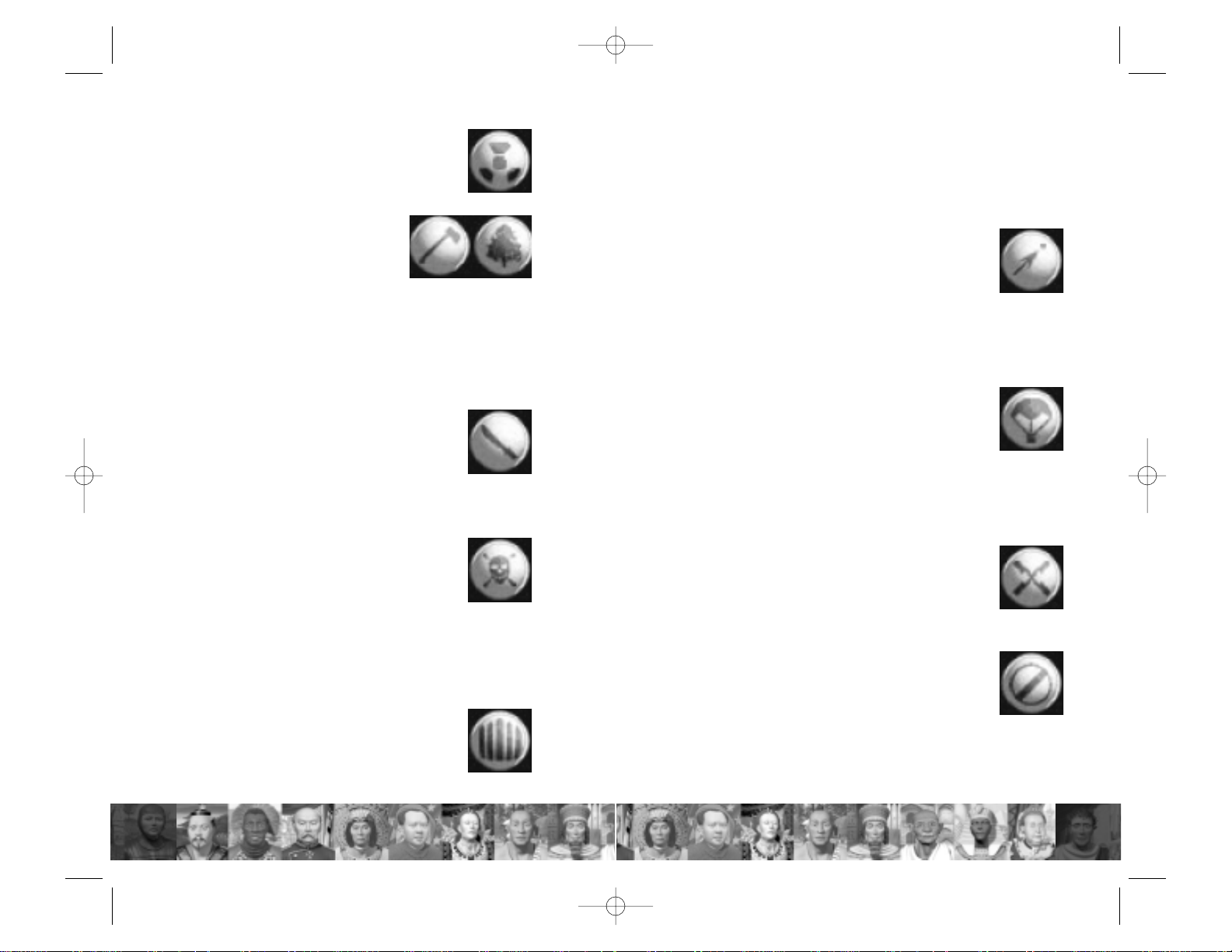
Clean Up Pollution ([Shift]-[C])
Use this order to tell a Worker to detoxify a
polluted square.
Clear or Replant Forest
([N] or [Shift]-[C])
Click this order to have a Worker
clear the Forest square in which it
stands or reforest a square that’s devoid of trees. This results
in a change in the square’s ter rain type, generally for the
better.Clear ing a Forest also provides a few shields for the
nearest friendly city.If your unit stands in a square that can’t
be cleared or reforested,the order doesn’t appear.
Clear Jungle ([Shift]-[C])
Click this order to hav e a W orker clear the J ungle square in which it stands. This results in a
change in the square’ s terrain type,generally for
the better.If your unit stands in a square that
can’ t be cleared,the order doesn’ t appear.
Disband ([D])
This order allows you to dismiss a unit from
active duty.The unit disappears completely and
irrevocably, so be careful when invoking this
option.If you disband a unit in a city square,a
fraction of the unit’ s construction cost is immediately added to the Production Box in that city. This
represents the redistribution of support and materials and
retraining of soldiers.
Fortify/Garrison ([F])
Select this order to have a military unit dig in
and fortify itself in the square in which it stands
or garr ison itself in a city.This enhances the
defensive capabilities of the unit for as long as
16
it remains fortified—which is until you activ ate it.The exception is a damaged unit, which will reactivate itself when it
reaches full strength. You can “fortify”defenseless units (such
as Settlers and Workers) to have them stay in one place,but
they gain no defensiv e benefit.
GoTo ([G])
This order allows y ou to send a unit dir ectly to
a selected square. After you click the order,
move your mouse cursor to the destination.
The number of turns it will take to reach the highlighted
square is shown.Click on a square,and the unit will go there
without further orders.
Airdrop ([A])
This movement order is available only to
airdrop-capable units (i.e., Paratroopers and
Helicopters) that are currently located in a city
with an Airport. Choose any unoccupied
square within range of the unit’s cur rent location.The unit
will move immediately to that square.This order uses all of
the unit’s movement points for that turn.
Pillage ([P])
This order tells a military unit to wreak havoc
on the square it occupies, destroying terrain
improvements. That can mean collapsing a
mine, destroying irrigation, ripping up roads,
or other destruction.
Hold (Spacebar)
Use this order to pass ov er a unit for a turn and
hav e it hold its current position.The unit takes
no action, but will repair itself somewhat if it
has been damaged.
17
CIV_III_Gold_ch01-7v04.qxd 9/18/03 11:02 AM Page 16
Page 18
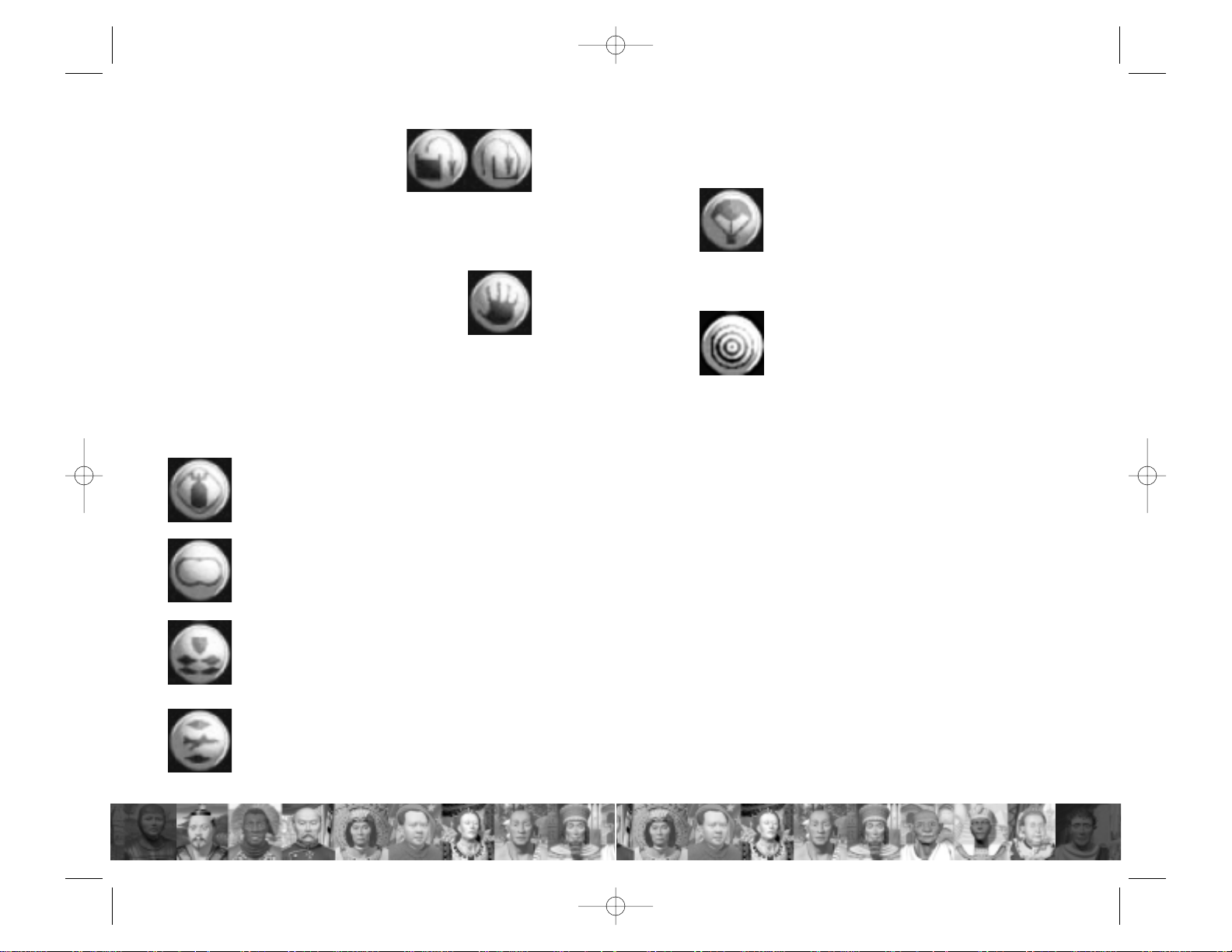
Load/Unload ([L])
Give this or der to a ship to activate all
its passenger units,allowing them to
move ashore or onto another ship.
The ship must be adjacent to a land square,a city square,or
another friendly ship.You can also click on the ship to bring
up a box sho wing all the shipboard units.
Wait ([W] or [Tab])
Use this to order the current active unit to w ait
for orders until you have given every other
active unit something to do. Note that if you
give another unit the Wait order, that unit will get in line
behind the first unit you ordered to wait,and so forth.
Air Missions
All of the possible missions that air units can carry out have
their own orders buttons.
Bombing mission ([B]): Drop bombs on
the selected terrain square or enemy city. Air
bombardment affects city improvements and
city populations.
Recon mission ([R]): Inv estigate the selected
square and its surrounding squares.
Re-base mission ([Shift]-[R]): Relocate the
unit’s base of operations to another city or an
aircraft carrier.
Air superiority mission ([S]): Scout the
unit’s defensive range (half of its operational
range). This is similar to the Fortify order in
that it remains the unit’s assignment until you
18
reactivate the unit in order to give it other
orders. Only fighter s (including the F-15) are
capable of flying air superiority missions.
Airdrop mission:Carry a single ground unit
to a specified location, land, and drop the
unit off,leaving it there.Only Helicopters can
airdrop ground units, and then only within
their operational range.This “vertical insertion”
cannot place a unit into a square that contains
an enemy unit.
Precision bombing: Drop bombs that target
improvements.This mission is only available if
your civilization has researched the Smart
Weapons advance for Stealth Bombers and
Stealth Fighters.
19
CIV_III_Gold_ch01-7v04.qxd 9/18/03 11:02 AM Page 18
Page 19
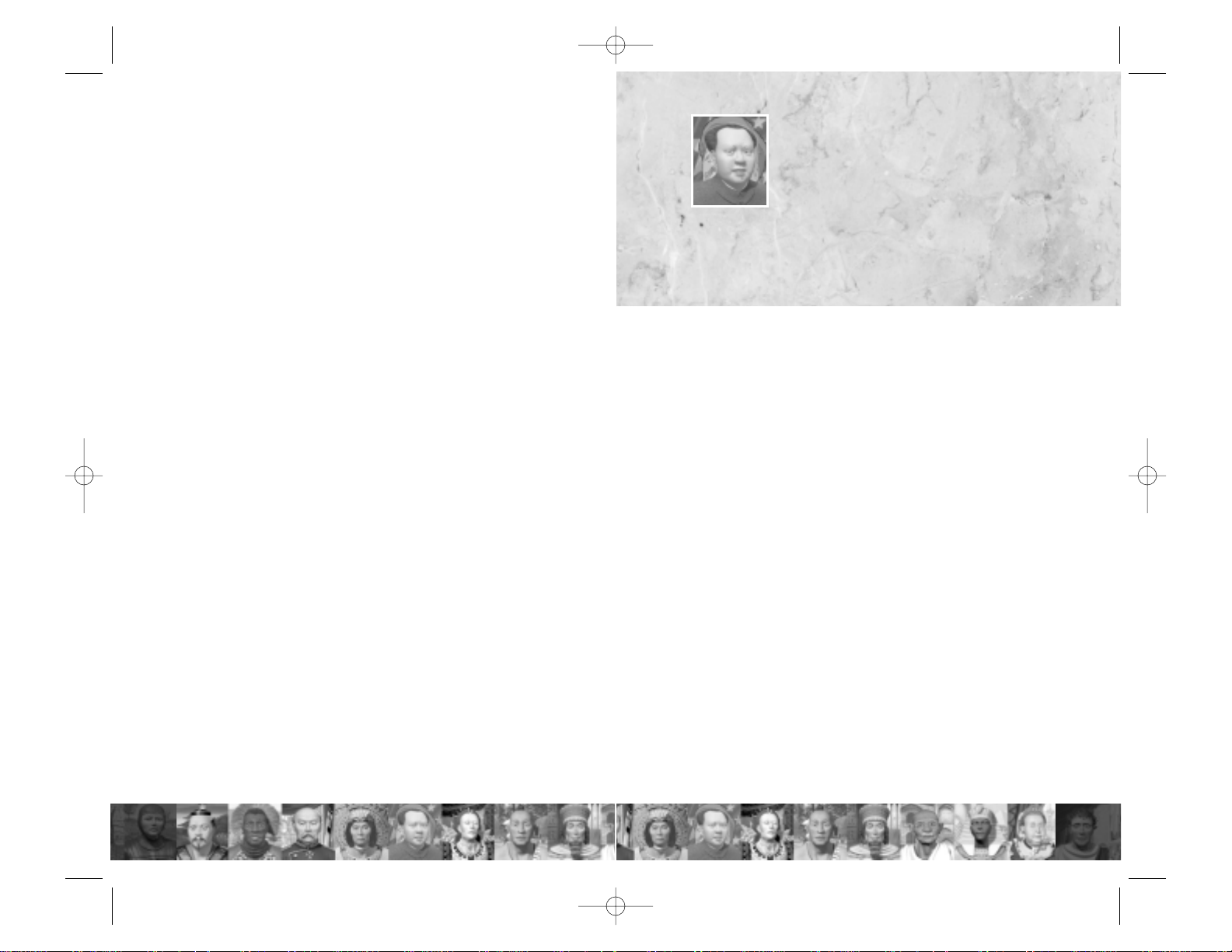
21
3
“If I had the
power to remake
the world…ahh,
but that is folly.”
SETTING UP
A
GAME
When you launch the game ,the opening animation begins.
You can watch it through,or you can click the left mouse
button or press any key to cut it short.
Beginning a game means choosing the circumstances in which
you w ant to play.Your options include specifying the number
of opponents and customizing the world y ou’ll explore.
Your First Decision
Setting up a game means making easy decisions on a series
of options screens.The first menu is where it all begins.
New Game: Begin an entirely new game.Choosing this
option means going through the pre-game options scr eens,
which we explain belo w.
Quick Start: Start a new game using the same game settings as the last New Game played.
Tutorial: Start a new game,with a random civilization,on
the easiest difficulty setting. Dur ing the game, you’ll get
helpful advice designed to ease new play ers into the game.
Load Game: Load and continue a previously sa ved game .
A dialog box lists all of the saved games available.Choose
the game you wish to load.
Load Scenario: Load a scenar io. You can create your
own game scenarios or play scenarios your friends have
constructed to challenge you. To load successfully, game
scenarios must have been created with the Civilization III
20
CIV_III_Gold_ch01-7v04.qxd 9/18/03 11:02 AM Page 20
Page 20
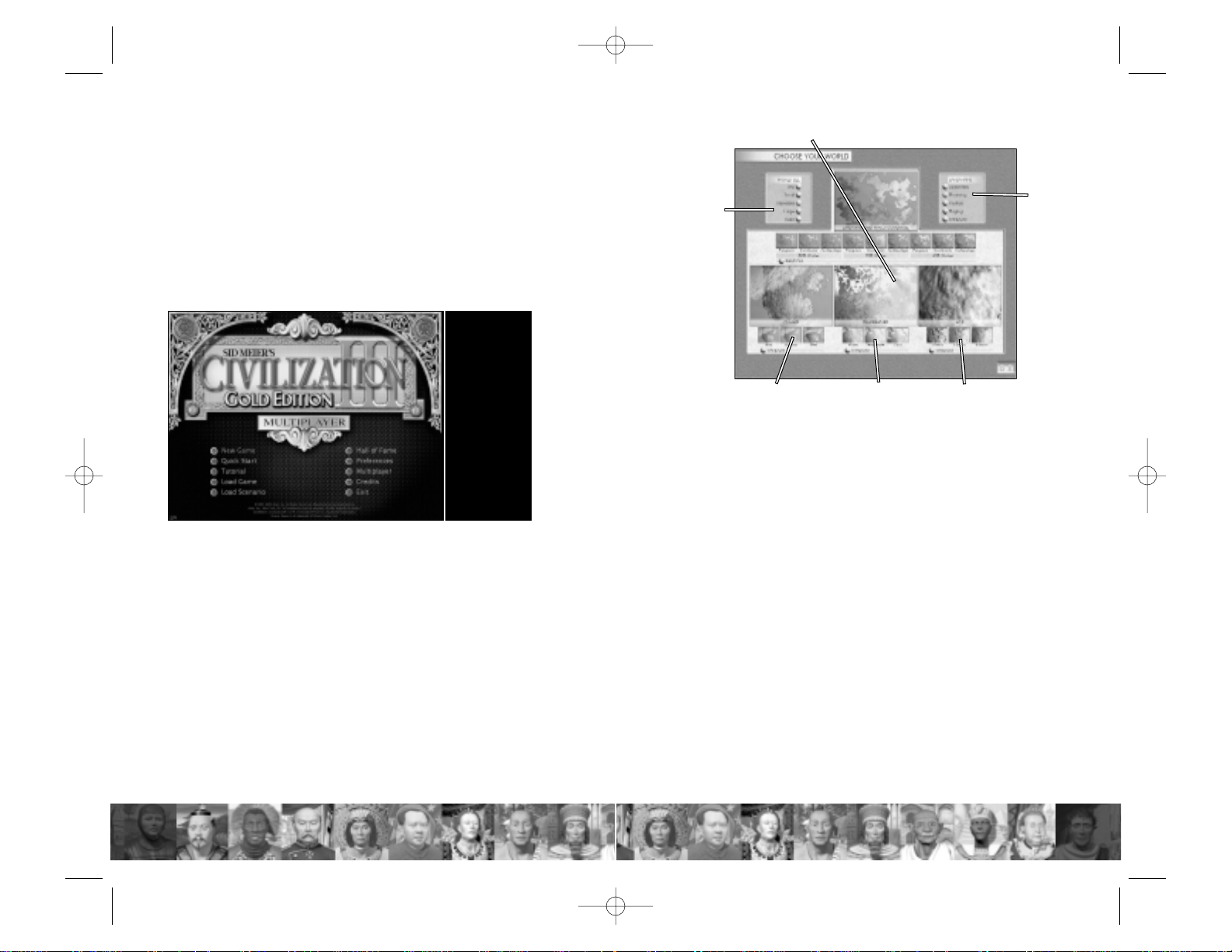
World Size
By choosing the size of the map,you determine how much
territory there is and, to a large degree,how long the game
takes to play.
Tiny: This size map leads to shor t, intensely contested
games.Tribes find each other quickly.
Small:These games are slightly less intense than those on
tiny maps.You’ll still run into your opponents quickly.
Standard:This is the standard size map.
Large: This sprawling map takes longer to explore and
exploit.Consequently,games go on longer.
Huge: Games played on this size map allow plenty of
development time before tribes meet one another. Wars
tend to be prolonged and tough.You’ll have to w ork har d
to dominate this size world before you run out of game
time.
Land Mass and Water Coverage
This option sets the percentage of terrain squares that are
water versus land,as well as the form of that land.There are
23
CD-ROM game.Older scenarios from other Civilization
games are not compatible.
Multiplayer: Play your choice of multiplayer games
against human opponents.See Chapter 14: Multiplayer
for more details.
Hall of Fame:See the standings attained by the most successful rulers in previous games.
Preferences: Set game preferences.
Set volume levels for audio options.
Credits:Find out who’s responsib le for creating the game.
Exit: Quit the game.
Choose Your World
If you choose New Game ,the next two screens allo w y ou to
set up the game to your preferences.The first of these gives
you control over all the important aspects of the planet that
you’ll be exploring.There are a number of options,which
we’ll describe in a moment.
When you are happy with all your choices, click on the
O button to continue to that screen.To return to the Main
menu,click on the X button.
22
Your first
decision
World
Size
Climate Temperature Age
Barbarian
Activity
Land Mass and Water Coverage
CIV_III_Gold_ch01-7v04.qxd 9/18/03 11:02 AM Page 22
Page 21
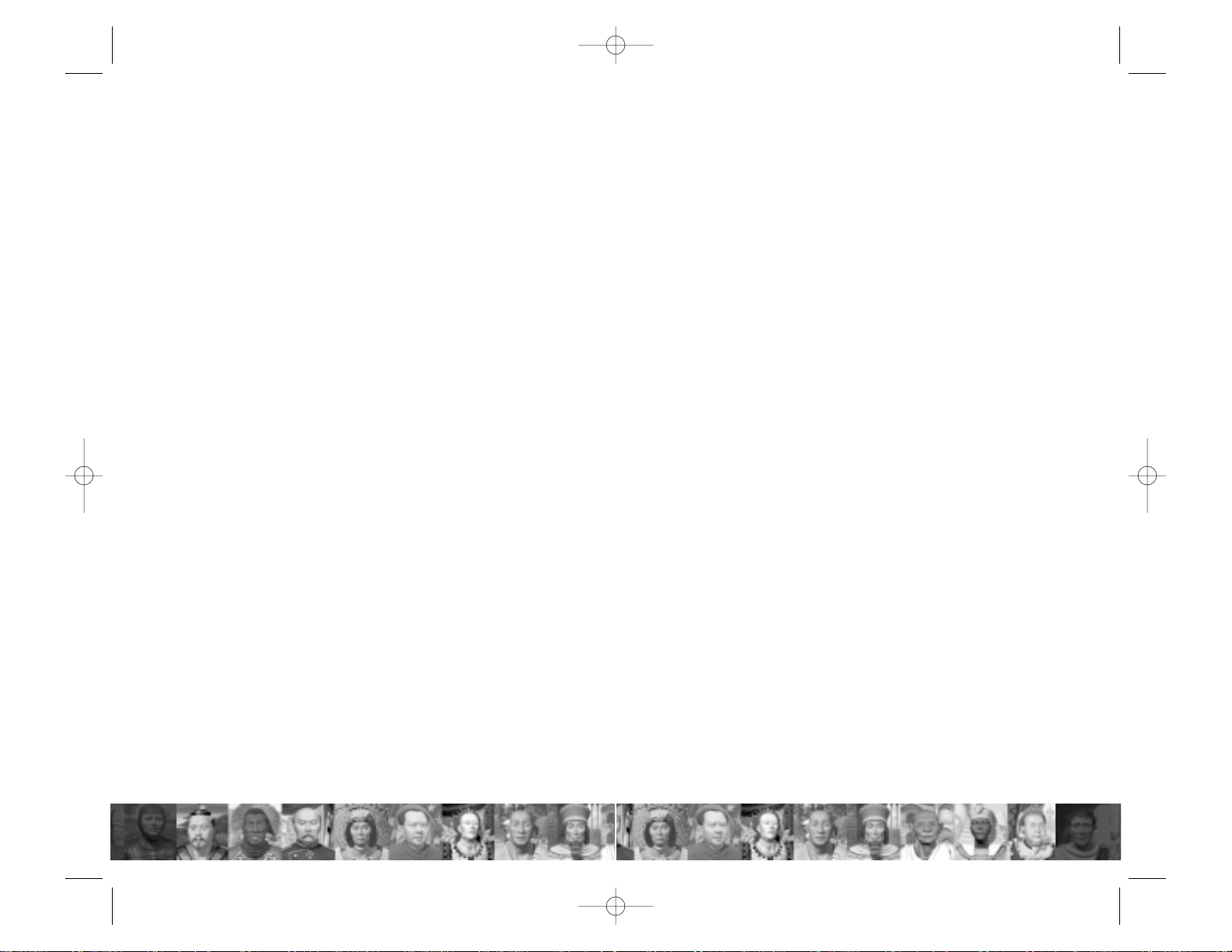
4 Billion Years:This option yields a middle-aged world,
one in which plate tectonics hav e been acting to di versify
terrain.
5 Billion Years:This option produces an old world,one
in which the tectonics hav e settled down somewhat,allowing erosion and other natural forces to soften the terrain
features.
Random:This option selects an Age setting at random.
Te m p e r a t u r e
This parameter determines the relative frequency with which
particular terrain types occur.
Cool:This option produces larger numbers of cold and cool
terrain squares,like T undra.
Temperate: Choosing this option gives your w orld an av erage number of each terrain type.
War m: This option yields a larger amount of tropical terrain,like Deserts and Jungles.
Random: This option selects a Temperature setting at
random.
Barbarian
You can also set the level of barbarian activity in the game.
No Barbarians: Players who really hate barbarians can
choose to play in this ideal barbarian-free world.
Sedentary: Barbar ians are restricted to their encampments.The surrounding terrain is free of their mischief.
Roaming: Barbarian settlements occasionally appear,but
less frequently and in smaller numbers than at higher levels.This is the standard lev el of barbarian activity.
Restless: Barbarians appear in moderate up to significant
numbers,at shorter intervals than at lower lev els.
Raging:You asked for it!The world is full of barbarians,and
they appear in large numbers.
Random:This option randomly selects a Barbarian setting.
25
three W ater Co verage settings,each with three potential Land
Mass settings.
80% Ocean: Choosing this option g ives your world a
small number of land squares and a larger number of ocean
squares.
70% Ocean: This option yields land and ocean squares
roughly equiv alent to that of our own Earth.
60% Ocean:This option produces a larger number of land
squares and a small number of ocean squares.
Archipelago:This option produces large numbers of relatively small continents.
Continents:This option yields a few large land masses and
a few smaller ones.
Pangaea: Choosing this g ives you one large supercontinent.
Random:This option randomly selects settings for Water
Cov erage and Land Mass.
Climate
This parameter sets the relative frequency with which particular terrain types—especially Desert and Jungle—occur.
Arid: Choosing this option g ives your world a larger
number of dry terrain squares,such as Plains and Desert.
Normal: This option yields about equal numbers of wet
and dry terrain squares.
Wet:This option produces a larger number of wet terrain
squares,such as Jungle and Flood Plain.
Random: Use this option if you w ant the Climate setting
chosen for you.
Age
This parameter determines how long erosion, continental
drift,and tectonic activity have had to sculpt your world.
3 Billion Years:This option yields a young,rough world,
in which terrain types occur in clusters.
24
CIV_III_Gold_ch01-7v04.qxd 9/18/03 11:02 AM Page 24
Page 22
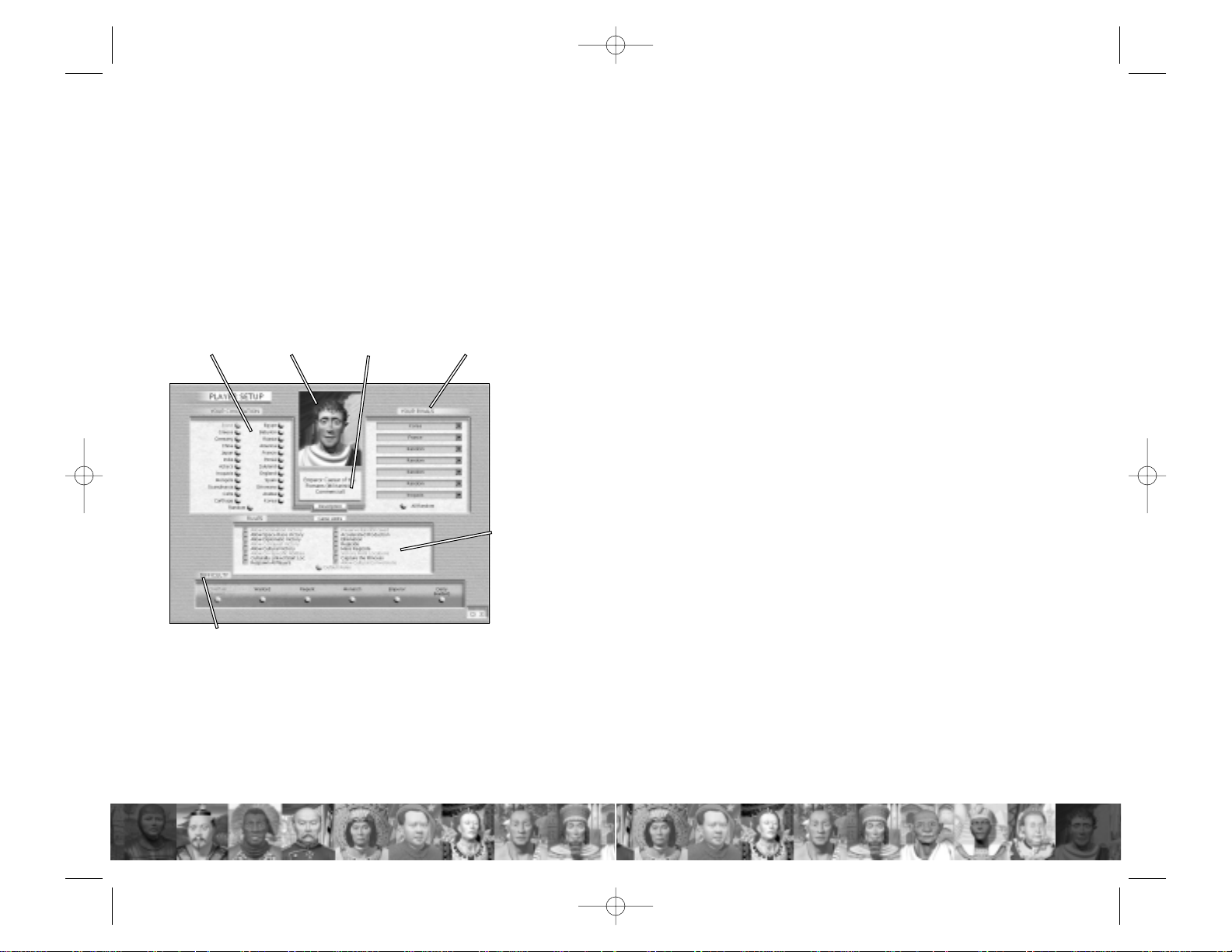
Commercial:Cities with large populations produce extra
commerce.Levels of corruption are lower.
Expansionist: Begin the game with a Scout. Barbarian
villages are more lucrative.
Industrious: Workers complete jobs faster. Cities with
large populations produce extra shields.
Militaristic: Militar y city improvements (like Barracks
and Coastal Fortresses) are cheaper. Unit promotions (to
regular,veteran,and elite) occur more frequently.
Religious: Religious city improvements (like Temples
and Cathedrals) are cheaper. Anarchy lasts one turn for
Religious civilizations.
Scientific: Scientific city improvements (like Libraries
and Universities) are cheaper. Gain a bonus civilization
advance at the start of each new era.
If you’d like to rename yourself,just select the default leader
name for your civilization and type in your new name .
Your Rivals
Along the right of this screen are slots for the other civilizations that will be in the game.Using these,you can control
how many competitors you face and—within limits—who
they are .You can set each slot to one of three states:
• None means that no civilization is in that slot.If you want
to play against few er than the maxim um n umber of competitors,close a few slots.
•A Filled slot contains the name of a specific civilization
that you’ve selected. This guarantees that the tribe you
chose will be in the game when it starts.
• Random is the option to use when you don’t want to
close the slot,but you don’t want to choose a specific civilization either.The game will choose an opponent for y ou.
27
Player Setup
The second screen of options is where y ou decide who you’ll
be and how tough a challenge y ou’re ready for.You can also
customize gameplay. In the center is your Leader Portrait,a
preview of how you’ll appear to other civilizations in the
game.All around it are the various options, which we’ll
describe in a moment.
When you are happ y with all your choices,click the O icon
to begin the game.T o r eturn to the World Setup screen,select
the X icon.
Your Civilization
Select the tribe you want to rule from the options available.
Every tribe has different strengths, weaknesses, and one
special unit,as listed in the chart on pages 28 and 29.
26
Difficulty
Your Civilization Your Portrait Y our Name Y our Opponents
Game
Rules
CIV_III_Gold_ch01-7v04.qxd 9/18/03 11:02 AM Page 26
Page 23
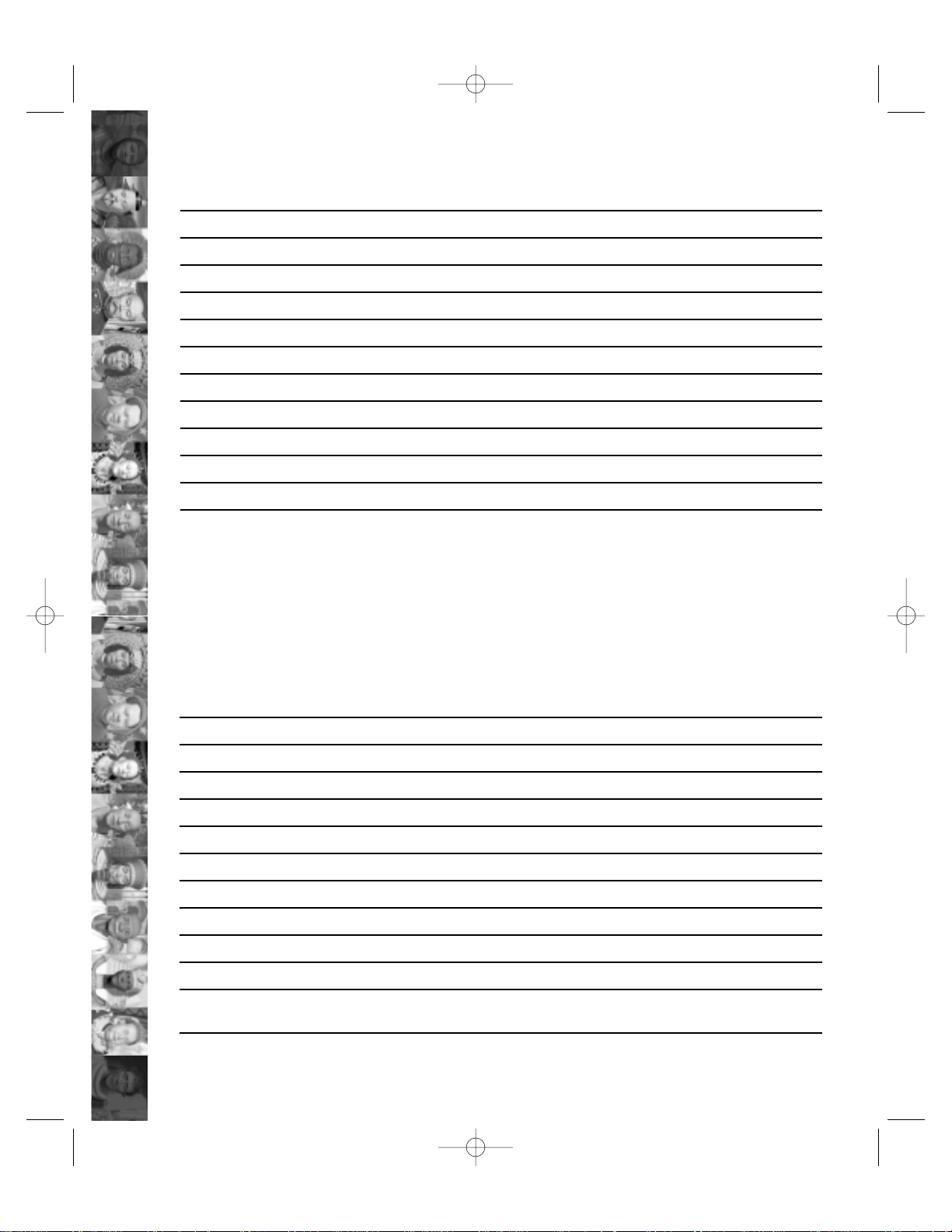
29
28
Civilization Qualities* Starting Advances Special Unit Replaces
Rome Militaristic,Commercial Alphabet,Warrior Code Legionary Swordsman
Greece Scientific,Commercial Bronze W orking,Alphabet Hoplite Spearman
Germany Militaristic,Scientific Warrior Code,Bronze Working Panzer Tank
China Militaristic, Industrious Warrior Code,Masonry Rider Knight
Japan Militaristic,Religious The Wheel,Ceremonial Burial Samurai Knight
India Religious,Commercial Ceremonial Burial,Alphabet War Elephant Knight
Aztecs Militaristic,Religious W arrior Code,Ceremonial Burial Jaguar W arrior Warrior
Iroquois Expansionist,Religious Pottery,Ceremonial Burial Mounted Warrior Horseman
Egypt Industrious,Religious Masonry ,Ceremonial Burial War Chariot Chariot
Babylon Religious,Scientific Ceremonial Burial,Bronze Working Bowman Archer
Russia Expansionist,Scientific Pottery , Bronze W orking Cossack Cavalry
America Industrious,Expansionist Masonry,Pottery F-15 Jet Fighter
France Industrious,Commercial Masonry,Alphabet Musketeer Musket Man
Civilization Qualities Starting Advances Special Unit Replaces
Persia Scientific,Industrious Masonry,Bronze Working Immortals Swordsman
Zulus Militaristic,Expansionist Pottery,Warrior Code Impi Spearmen
England Expansionist,Commercial Pottery,Alphabet Man-o-W ar Frigate
Arabs Expansionist,Religious Pottery,Ceremonial Burial Ansar Warrior Knights
Carthaginians Commercial,Industrious Alphabet,Masonry Numidian Mercenary Spearman
Celts Militaristic,Religious Warrior Code,Ceremonial Burial Gallic Swordsman Swordsman
Koreans Commercial,Scientific Alphabet,Bronze W orking Hwach’a Cannon
Mongols Expansionist,Militaristic Warrior Code,Pottery Keshik Knights
Ottomans Industrious,Scientific Masonry ,Bronze W orking Sipahi Cavalry
Spanish Commercial,Religious Alphabet,Ceremonial Burial Conquistador Explorer
Scandanavia/ Military,Expansionist Pottery ,Warrior Code Berzerk Longbo wmen
Vikings
*The civilization qualities describe both the general character of the tribe and its advantages .
CIV_III_Gold_ch01-7v04.qxd 9/18/03 11:02 AM Page 28
Page 24
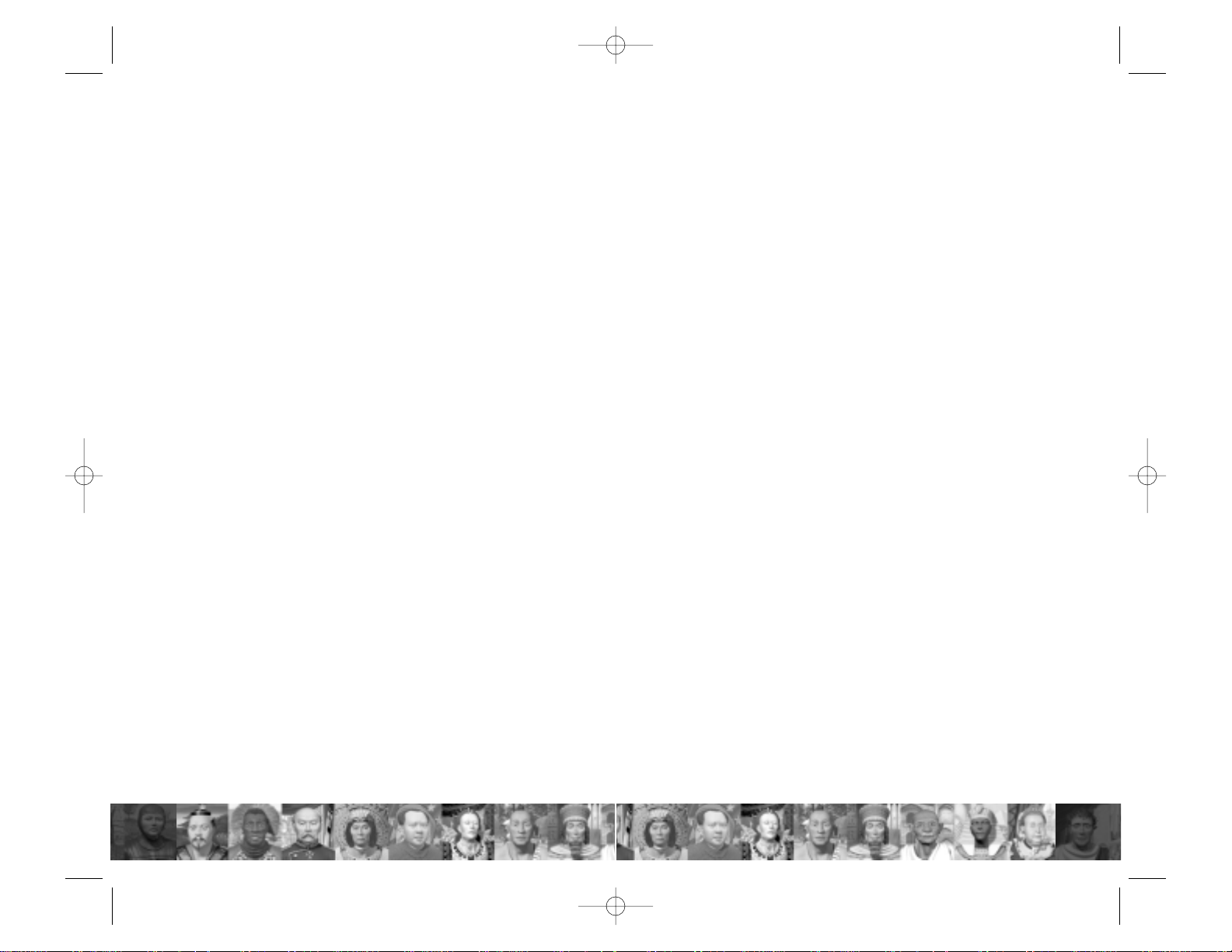
Allow Domination Victory : If this box is checked,players can win by conquering and controlling two-thirds of
the world’s territory.The other civilizations,or what’s left
of them,capitulate to your rule.
Allow Diplomatic Victory: Unless this option is
unchecked,leader s can win by purely diplomatic means.
To be successful,a ruler must be elected Secretary-General
through a v ote of the United Nations.
Allow Cultural Victory: Make sure this option is
checked,and any civilization can win the game through
overwhelming cultural dominance. For success, a nation
must hav e achiev ed a certain level of cultural adv ancement.
Allow Space Race Victory: When this box is check ed,
players can build spaceship parts and win the game by
being the first to launch a spaceship bound for Alpha Centauri.
Allow Conquest Victory: If this box is checked,players
can win by eliminating all rival nations.If you’re the last
one standing,you rule the world.
Allow Civ-Specific Abilities: This option controls the
diversity factor.When it’s checked,each civilization has its
own unique strengths and weaknesses (as listed earlier in
this section).T urning this off is handy for leveling the pla ying field.
Culturally Linked Start Locations:When this option
is checked,all civilizations start the game grouped on the
map according to their culture groups — American,Asian,
European,Mediter ranean, and Mid East. In other words,
all American civilizations start the game close to one
another,all of the Asian civilizations start the game close
to one another,and so on.
Respawn AI Players:When this option is checked,computer-controlled civilizations that are eliminated early in
the game are “rebor n” as new civilizations. If you don’t
want AI civilizations to r eappear after you defeat them,uncheck this option.
31
Difficulty Levels
Choose the level of difficulty at which y ou wish to play.There
are a number of new features and adjustments that will not
be familiar to players of previous versions.If you are used to
playing the Civilizationgame at a particular level,we recommend that you start your first CivilizationIII game one or two
levels of difficulty easier.(New players don’t need to worry,
as they have no bad habits to break.)
A number of factors are adjusted at each difficulty level,
including the general level of discontent among y our citizens
and the av erage craftiness and intelligence of the AI leaders.
Chieftain: This easiest level is recommended for firsttime play ers.
Warlord: Warlord level best suits the occasional player
who doesn’ t want too difficult a test.
Prince:At this difficulty level,everything comes much less
easily and your rivals are significantly better at managing
their empires.You need some experience and skill to win.
Monarch: Experienced and skilled players often play at
this level,where the crafty enemy leaders and the unstable
attitude of your citizens combine to present a significant
challenge.
Emperor:This level is for those who feel the need to be
humbled. Your opponents will no longer pull their
punches;if you want to win,you’ll have to earn it.
Deity:This is the ultimate Civilization challenge,for those
who think they’ ve learned to beat the game.Y ou’ll ha ve to
give a virtuoso performance to survive at this level (and y es,
it is possible—theoretically—to win on Deity lev el).Good
luck!
Game Rules
Tweaking the parameters of the game can change the whole
flav or of the challenge.The custom rules offer several different possibilities.(If you mess up ,you can reset to the default
standards by clicking Standard Rules.)
30
CIV_III_Gold_ch01-7v04.qxd 9/18/03 11:02 AM Page 30
Page 25
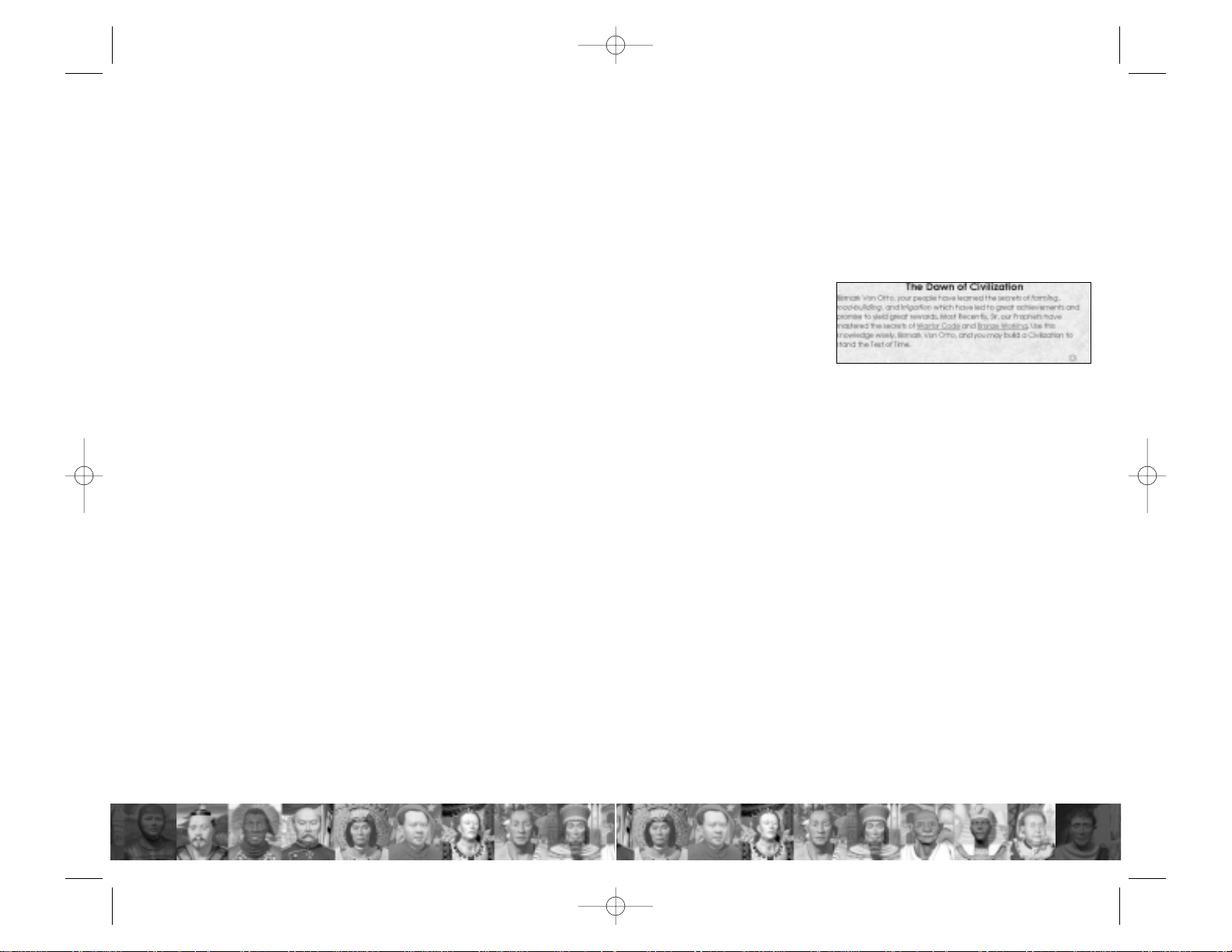
Allow for Cultural Conversions: When enabled, culturally weak cities adjacent to culturally str ong ones might
defect and join their culturally superior neighbor.Default
is ON.
Ready, Set, Go
When you are satisfied with your settings,click the O icon
to start your game. A box pops up welcoming you to your
position as leader
and detailing the
accomplishments of
your culture thus
far.When y ou finish
reading the screen,
press [Enter] or click the O icon to begin ruling.
Civilization III Editor
Civilization III Goldincludes a full-featured editor that allows
you to create new maps and edit existing maps. The editor
also allows y ou to control and edit ev ery aspect of the game
necessary to design and create customized scenarios.
The editor is automatically installed when you install the
game,and is located in the “Civ3PTW”folder.To run the editor, navigate to the Civ3PTW folder and double-click
Civ3XEdit.
For a list of features and complete instruction on how to use
the editor,see the Editor Help file. To run the Editor Help
file,navigate to the Civ3PTW folder and double-click the
CIV3XEDIT help file.You can also access all of the help
topics from the Help menu while running the editor.
33
Preserve Random Seed:When this option is checked,
the state of the current game’s random number generator
is locked when you save a game,so that saving and loading hav e no effect on random e vents in the game.
Here’s an example.Right after you sav e y our game ,one of
your units is attack ed and destro y ed by an enem y unit. You
can reload your last save and allow the combat to occur
again.If the Preserve Random Seed option is not checked,
a new random number is generated when the game is
reloaded,and the results of the combat might be different.
If the Preserve Random Seed option is checked,the result
of the combat is alwa ys the same because the original random number that governed the combat is preserved in
each sav e.
Accelerated Production:When this option is checked,
the number of food,shields, and commerce generated by
cities each turn is doubled.Accelerated production speeds
up the game by increasing the rate of population growth
and scientific research and decreasing production time.
Regicide: If this box is checked,players can win by killing
the enemy “king” unit. See Chapter 13: Winning the
Game for more information.
Mass Regicide: If this box is checked,players can win by
killing all enemy “king”units.See Chapter 13:Winning
the Game for more information.
Elimination: If this box is checked, players are elimi-
nated when they lose a city.See Chapter 13:Winning the
Game for more information.
Victory Point Locations:When this option is selected,
the starting squares for each civilization are tagged with
victory location icons. See Chapter 13: Winning the
Game for more information.
Capture the Princess: When this box is checked,play-
ers can score victory points by capturing another player’s
“princess”unit.See Chapter 13:Winning the Game for
more information.
32
CIV_III_Gold_ch01-7v04.qxd 9/18/03 11:02 AM Page 32
Page 26
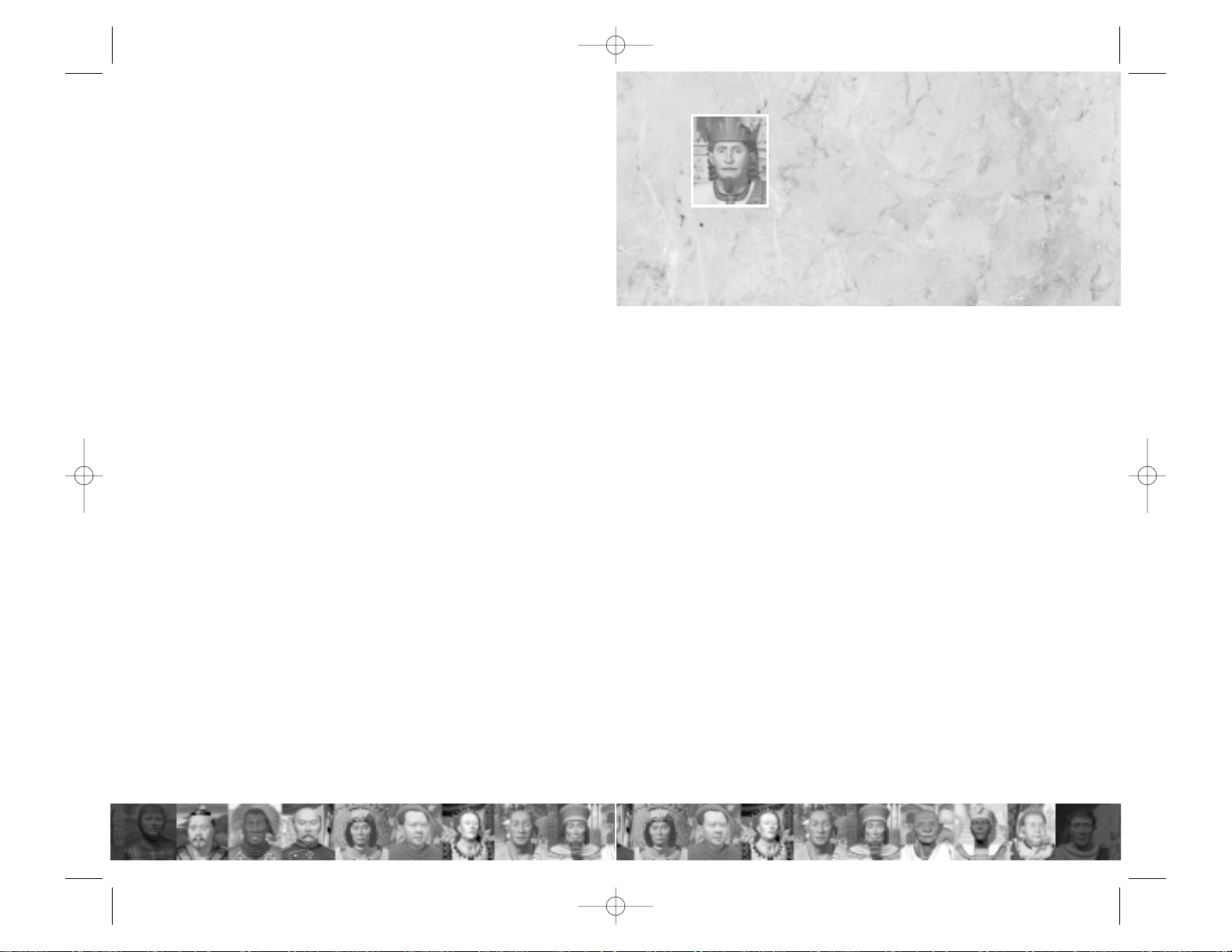
35
4
“One clear example is worth more
than a warehouse
full of inscribed
clay tablets.”
FOR BEGINNERS
ONLY
First of all,we’d like to welcome y ou to the Civilizationfam-
ily. The game is easy to learn, but we’ve found that it helps
to introduce new players to the basic elements.That’s what
this chapter is for.To make it more interesting,we’ll use an
imaginary sample game to illustrate the main points.Keep in
mind that this is a simple introduction to the game,and it only
touches briefly on game concepts. If you want more information on anything,detailed descriptions can be found in the
other sections of this manual.
Building Your First City
To begin,let’ s assume we’ v e started a game at Chieftain level,
the easiest difficulty option availab le .The game starts on the
first turn, in 4000 BC.Your civilization consists of a band of
wandering homesteaders,a Settler,and their industrious companions,a Worker.(You could also have a Scout,but not in
this imaginary game.) Your first task is to move the Settler to
a site that is suitable for the construction of your first city.
Finding suitable locations for cities,especially your first,is one
of the most important decisions you make in the game. In
order to survive and grow, each city must have access to all
three resource types:food (represented by bread),production
(represented by shields),and income from commerce (represented by coins).The map is divided into individual “squares,”
each of which contains a specific type of terrain. Each terrain type yields the three resources in differing amounts.
34
CIV_III_Gold_ch01-7v04.qxd 9/18/03 11:03 AM Page 34
Page 27
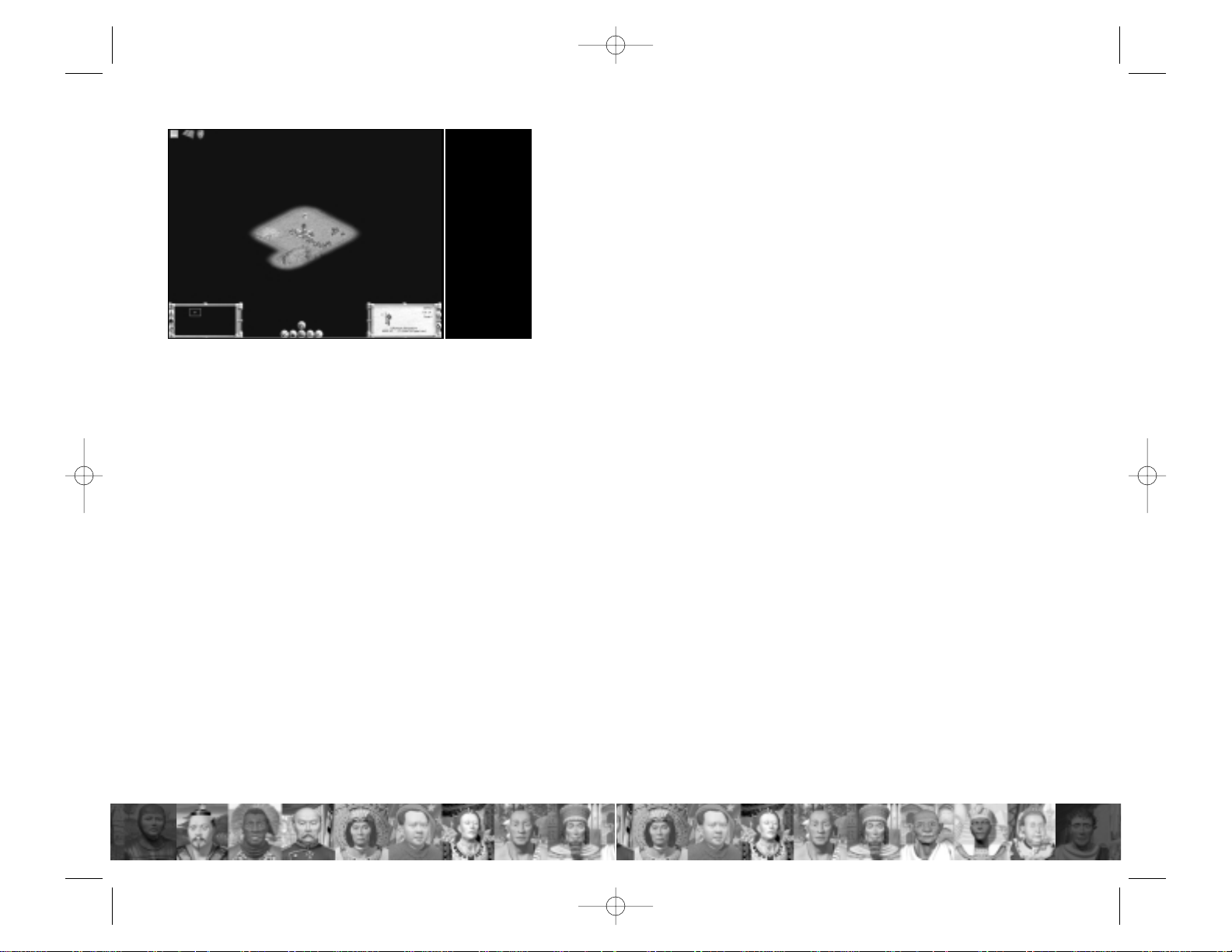
starting point contains the village of a minor tr ibe; this can
hav e many different ramifications for y our civilization,which
we will go into detail a little later on.
A couple of Coast squares are also nearby.The Coast terrain
type produces one food and two income from commerce
when worked by one of your citizens. Two of the Coast
squares contain Fish (one of many special resour ces av ailable),
which pro vides three food and tw o commerce.The multiple
Fish make this an excellent site for a city.
You have the option of mo ving ar ound to find a suitable city
site. If the nearby terrain is less than optimal, it is worth
doing so,consider ing the importance of proper city placement.You shouldn’t waste too much time looking,how ev er .
Settlers move only one squar e per turn,and many years pass
every turn this early in the game.Luckily ,our imagined starting position is excellent;the local terrain provides a diverse
resource mix,we’ r e adjacent to an ocean coast,and Grassland
squares make good city locations.
W e b uild our first city by clicking the Build City Orders button or pressing [B].The suggested name is fine,so we end up
with W ashington.
Examining the City Display
A newly built city has a population size of 1,so it’ s just a town.
(It becomes a city when it grows to size 7.) As soon as the
town is built,a new window called the City Displa y appears.
It gives detailed information on the town’s cur rent status,
including the amount of each thing produced,the item currently being built,and the size and attitude of the population.
Our first priority is to check the status of the town’ s resour ces.
The Population Roster shows that the town of Washington
has one citizen,and he is content. Usually,each citizen in a
city is working in one of the surrounding terrain squares,generating resources for the city’s use.As new citizens are added,
they’re put to work in the most productive terrain square
availab le.In this case,the city’s single r esident is laboring in a
Coast square that contains a Fish.
37
A good city site pro vides a variety of resources.Normally,the
lines dividing the map squares are invisible.To see how the
terrain is divided, press [Ctrl]-[G] to turn on the map grid.
Press [Ctrl]-[G] again to remo ve the grid lines.
Before you move your Settler,take the time to examine the
surrounding terrain.Right-click on any unoccupied,visible
square,and a pop-up opens.It lists the terrain type,any features in the square,and the output you can expect from the
terrain.
Note that only nine map squares are visible.This represents
the extent to which your civilization has explor ed the world.
The surrounding dark areas represent unexplor ed terrain.You
can build a city on any terrain square except for water (Coast,
Sea, and Ocean) or Mountains. As mentioned earlier, each
terrain type yields differing proportions of resources,so the
type of terrain you choose for a city site determines the level
of the city’s success.
Our imaginary Settler happens to be on a Grassland square.
Normally ,Grassland produces two food when w orked by one
of your citizens.Some Grasslands have a small symbol in the
center of the square (a rocky tuft).That means that these extrafertile Grassland squares also yield one shield when worked (in
addition to the normal output).
Forest squares,which produce only one food but two shields,
also appear nearby. The Forest to the northwest of our
36
Looking
for a place
to settle
CIV_III_Gold_ch01-7v04.qxd 9/18/03 11:03 AM Page 36
Page 28
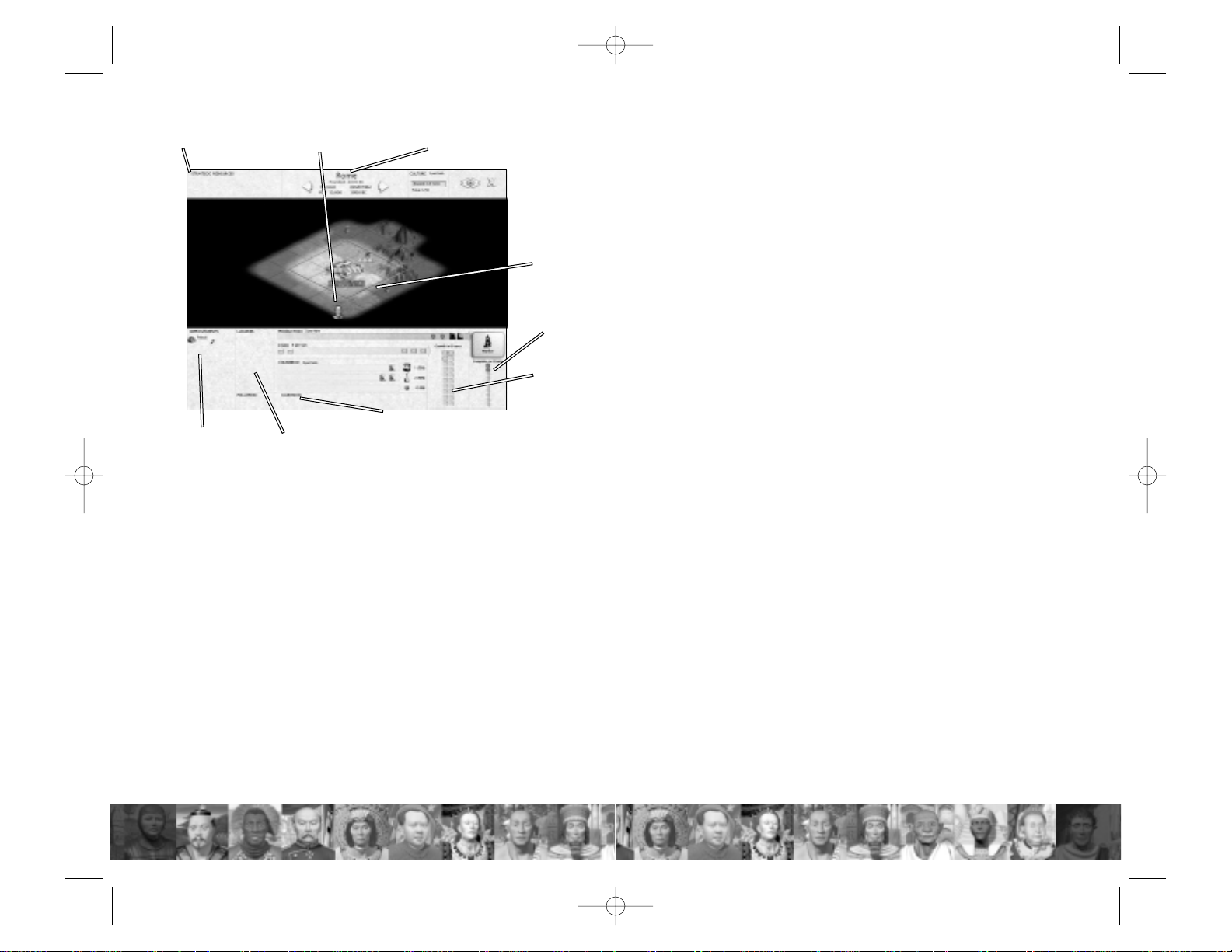
circumstances can deny you access to the resources in
some of the squares in the City Radius.We discuss those in
Chapter 6:The Basics of Towns and Cities.)
Our little town is currently generating fiv e units of food.Each
citizen requires two units of food each turn in order to survive,so we have a net excess of three.Excess food accumulates in the Food Storage Box. The more surplus food the city
generates, the faster it grows. Washington is also generating
two shields.Shields represent the ra w materials and labor used
for building new units and city improvements. The shields
generated each turn go directly into the Production Box.
Finally, the city is producing four coins, which represent
income from tax es on commer ce.This income is divided to
three purposes:supporting scientific research,creating entertainment for your citizens,and enriching your treasury.You
control ho w much goes to each using the Science and Entertainment Sliders,which we cov er else where.
Before we leave the City Display, we have to mention the
Improvements Roster. This lists all the city improvements
and W onders in the city.At the start of the game,our first city
has only a Palace.The Palace denotes that Washington is our
civilization’s capital.
Early Priorities
There’s a lot of infor mation to assimilate at the star t of the
game,and it can be hard to know what you should do first.
To thrive, keep these five priorities in mind early in the
game:defense,research,growth,exploration,and culture.
Defense:T op priority is defending our capital from potential enemies.Who knows who might be lurking in all that
unexplored territory? We must build a military unit.When
the town is founded,it almost always automatically begins
to construct a defensive unit.The Production Box shows
that Washington is building a Warrior.
Research: A portion of our per-tur n income is used to
research new ci vilization adv ances.Advances are new discov eries and technologies that allow us to build new er and
39
You have the option of moving citizens to different terrain
squares if you want to produce different combinations of
resources.In our situation,we can see by the icons on the map
of the City Radius that the Fish square is generating three
food and two coins.If we were to click that Fish square,the
citizen working there w ould be taken off duty.We could then
click on another square to assign this idle citizen to it.
The amount of each resource produced is based on terrain
type. Normally, each city can assign citizens to generate
resources in any of the 20 surrounding terrain squares.Since
this city is new,howev er, the workable radius is temporarily
limited to the nearest eight.The pattern of 21 squares with
the city at the center is called the City Radius.In addition to
the terrain squares in the City Radius, the city square itself
always generates resources.Like the squares worked by your
citizens,the number and type of resources produced in the
city square is dependent on the terrain type. (Some game
38
City Name
Strategic Resources Box Population Roster
Map
Production
Box
Food
Box
Garrison
Luxuries
Box
Improv ements Roster
CIV_III_Gold_ch01-7v04.qxd 9/18/03 11:03 AM Page 38
Page 29
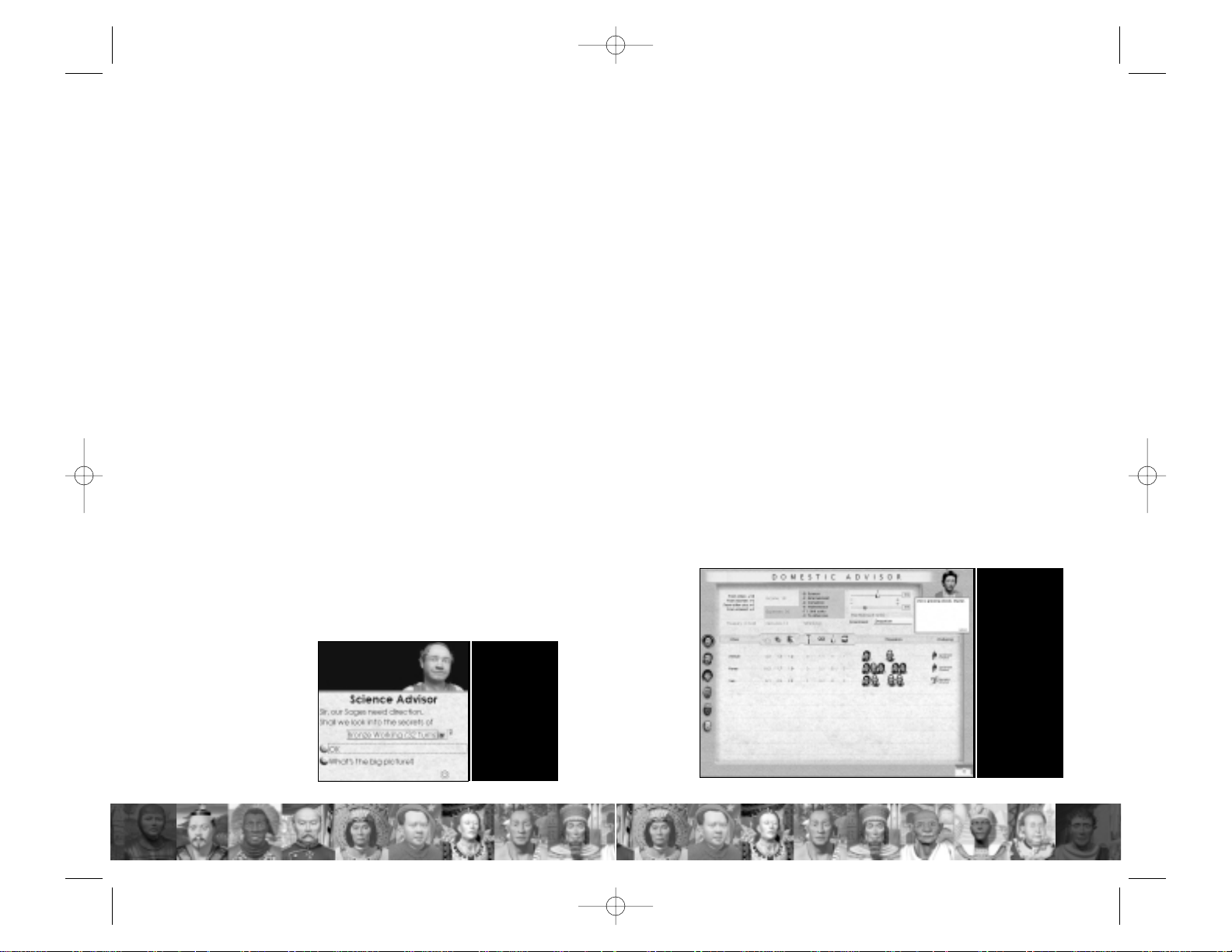
plus one or two that w ere granted (as happens in some games)
for no cost. The bulk of your knowledge throughout the
game is gained through resear ch.Many different strategies are
possible, each dictating the order in which you should
research adv ances.For this game,we’ll adopt a conservative,
defensive strategy.You can experiment with research strategies of your own as you become more familiar with the
game.
We ignore the Science Advisor’s suggestion and click the
arrow next to it.From the pull-down list,we choose Bronze
Working.Why? The discovery of Bronze Working will allow
us to build the Spearman unit.Spearmen are twice as effective at defending cities as Warriors.
The amount of time required to resear ch a discov ery is based
on the amount of science our civilization (in this case,the one
city) is generating.Remember,science funding is taken from
tax income.We click on the Advisors icon,which opens the
Domestic Advisor’s report.We can see here that it will take
five turns to discover Bronze Working. If that’s too fast or
(more likely) not fast enough,we can move the slider left or
right to decrease or increase the percentage of our income
allocated to science. (You can’t allot more than 100%—no
deficit spending!) If we budget too m uch to research,though,
our treasury suffers.
41
better military units, city improvements,and Wonders of
the W orld.
Growth:The sur plus food generated by the town eventually leads to population growth.When the Food Storage
Box is completely filled,a new citizen is added to the population (and the box is emptied).Steady city growth leads
to increased producti vity and the ability to expand our civilization by building Settlers and Workers to colonize and
tame the wilderness.
Exploration: If you don’t explore the dark areas of the
map,you hav e no w a y of kno wing what benefits and dangers are lurking there.By using spare units to explore the
world,you can disco ver the villages of minor tribes (which
might pro vide all sorts of benefits),good potential sites for
new cities,and neighboring civilizations.
Culture: Eventually, you’ll want to expand your city’s
sphere of influence. This is your national border, and
resources within it are yours to exploit. When you can
afford to, you should build city improvements that contribute to culture.A Palace is one of these,so you have a
head start.
Researching Civilization
Advances
When we finish with Washington (for now) and close the
City Display,the first turn ends.At the start of the next turn,
we’re prompted to choose the first civilization advance we
want to resear ch.
At the moment, our
civilization has only
minimal knowledge.
We have the three
basic skills that are
alwa ys available at the
start—Irr igation,
Mining,and Roads—
40
Choose
wisely.
Our
national
research
budget
CIV_III_Gold_ch01-7v04.qxd 9/18/03 11:03 AM Page 40
Page 30
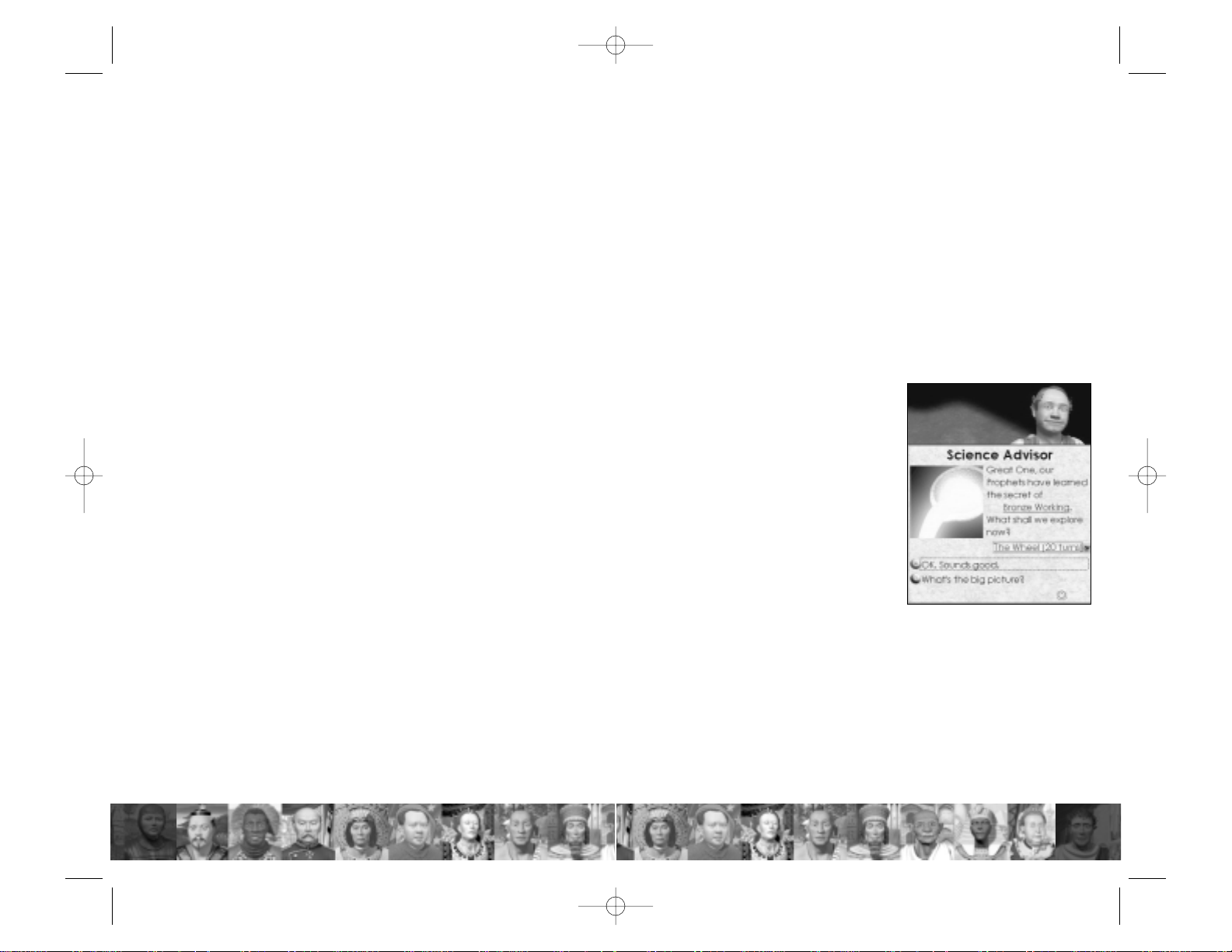
Note that when a unit moves next to a dark area,any black
squares around it ar e rev ealed.Most units can “see”one square
around them,unless they’ re on a hill or mountain.This is how
you explore (and claim!) the neighboring terrain. At this
point,our Warrior has not entered any unknown territory ,so
we can only see the same 21 squares that we could at the
beginning.
The turn ends automatically when our last unit finishes its
movement. Since War riors can move only one square per
turn,our turn is now over.
First Civilization Advance
We’ll go back to exploring the world in a moment.For now,
something interesting has happened.At the start of this turn,
the Science Advisor announces
that our researchers have discovered the secret of Bronze
W orking.Excellent! W e’ve discovered our first civilization
advance.
When the message of discov ery
appears, you can click on the
name of the advance to see the
Civilopedia entry for your new
technology. The Civilopedia is
an in-game encyclopedia of
game information. The entry
for each advance sho ws (among
other things) all the new units,improvements,and Wonders
you can build as a r esult of the discovery.
It’ s once again time to choose a resear ch project.The Science
Advisor gives us his suggestion and the list of choices.This
time,we’ll select the Big Picture option.Our Science Advisor presents us with a detailed map of all the advances in the
game.Using this “Tech Tree,”we can explore possible future
research paths and develop a long-term plan.
43
Looking at the date,we see that several years of game time
hav e passed.Early turns each span a number of years.As the
game progresses,the turns get shorter,dropping ev entually to
one year apiece .
Meanwhile, Back in the City…
Now,let’s tak e a look at what happened in our town betw een
turns.W e double-click on Washington (on the map) to open
the City Display.A few things have changed since we first
looked.For one,the Food Storage Box is no longer empty.
This is the surplus food that was generated on the first turn.
It’s stored here for later use.A note near the box tells us that
it will be nine turns before enough food accumulates for the
city to grow.
The Production Bo x is also no longer empty .The shields generated on the first turn were used to help build the Warrior.
It’s now only four turns from completion.
We press [Enter] to leave the City Displa y.
First Military Unit
When the fifth turn rolls around, Washington has just built
our first military unit. The War rior is standing in the city
square,with a marker flashing on and off around its feet.This
means the unit is active—ready to recei ve orders.
You can do two things with a town’s first military unit.You
could use the unit to defend the city. In most cases, it is
unwise to leave a city undefended.This is especially tr ue if
you know that an enemy unit is nearby. Early in the game,
however,the world is sparsely populated, so you can take a
chance and send the unit out to explore.
If you’re at all cur ious, you probably want to see what that
minor tribe to the northwest has in store for us. W e could find
another Warr ior—or something better. Since the results of
encountering a minor tr ibe are unpredictable, the consequences might not be beneficial. We’ll take the chance and
move the Warr ior to the northwest by pressing [7] on the
numeric keypad (not [7] on the top row of the keyboard).
42
CIV_III_Gold_ch01-7v04.qxd 9/18/03 11:03 AM Page 42
Page 31

villages populated with people who might be inclined to help
you.
We’re about to make contact with this minor tribe. The
results of such contact are unpredictable.It could result in a
gift of knowledge or gold,the tribe might send their best warriors to for m a militar y unit to help us, or the tr ibe might
decide to join our civilization,either by ceding us their town
or pulling up roots and forming a Settler.Of course,negative
events ar e also possible;the village could be empty or populated by hostile barbarians.
We move the Warrior one square to the west,onto the hut,
by pressing [4] on the numeric keypad.The result is good,
but not great—we recei ve a gift of gold from the minor tribe.
(A military unit would have speeded our exploration considerably.)
Support Note
This early in the game, you’re still paying nothing to
support your units.The first several units are free of
maintenance costs.How many? That depends on a few
factors, including your form of gov ernment and number of cities.Howe v er,once you’v e built enough units,
you’ll begin paying support from your tr easury on each
one ov er the limit.
If you’re over the limit and you receive a unit from a
minor tribe,you have to support it,just as you support
all your units.One coin from your commerce income
goes to the upkeep of the new unit each turn. If this
makes your units (as a whole) too expensi ve,you might
consider disbanding the least useful of them.(The concept of disbanding is explained later.) On the other
hand, if you capture a unit,it comes free of charge.
45
Bronze Working allows us to build Spearmen, and it allows
research into Iron Working.Since Bronze Working has provided the ability to build a good defensiv e unit,we can mov e
on to a research path that enhances our gro wth capability . W e
click on Pottery,and it’s marked as #1,meaning that it’s the
first project in our Research Queue.(For the details on setting up a Research Queue,refer to Chapter 9:Civilization
Advances.We click Done to return to the map.
Changing Production
Before we do anything else,it’s time to check up on Washington again.We open the City Display and look at the Production Box. The city has automatically begun to build
another Warr ior. Unless you give it specific instructions, a
city’s governors will choose what to produce next by guessing at what you want.These guesses are based on the production orders you’ ve given thr oughout the game—but this
early in the game,there’ s no history of decisions for them to
consult.Thus,they just go on blithely constructing whatever
they think is best.
Since the city is still defenseless,we need to build a unit to
protect Washington from possible invaders.A Spearman is a
better defense than a W arrior,so we click on the Production
Box to open the list of production options. Clicking on
Spearman assigns that unit as the current construction project.The Spearman icon now appears inside the Production
Box to indicate that the city is building one .We close the City
Display.
Finding a Minor Tribe
Remember our Warrior? The cursor is flashing under it again,
indicating that it’s once again ready for action. Our initial
exploration (or starting point) revealed a village of huts to the
northwest.This village,which the Warrior is now next to,is
home to a minor tribe.Minor tribes are not rival civilizations
(though some are home to barbarian raiders).They are small
44
CIV_III_Gold_ch01-7v04.qxd 9/18/03 11:03 AM Page 44
Page 32

The Waiting Game
Soon,our wise men discover Pottery.In addition to opening
up a further research possibility (Map Making),Pottery allows
us to build Granaries,which store half the food when a new
citizen is produced in a city. This city improvement greatly
speeds the growth of to wns and cities.
Our goal now is to develop Monarch y.In order to do so,we
must first research Warrior Code,Ceremonial Burial,Mysticism,and Polytheism.Monarchy is a more adv anced form of
government that helps to increase our productivity. It also
makes possible the Hanging Gardens Wonder of the World,
which helps impro ve the attitude of our entire population.
Now that w e ha ve a long-term research goal,we can use the
Tech Tree’s Queuing feature.We use the Big Picture option
to open the Science Advisor’s report.Rather than choosing
Ceremonial Burial as the next advance to research,we click
on Monarchy. The inter vening advances are marked as #1
(Ceremonial Burial), #2 (Warr ior Code), #3 (Mysticism),
and #4 (Polytheism).Monarchy is #5.A click on the Done
button,and we’re in business.
W e need to mo ve forw ard a few turns now,so we’ll just mov e
our Warrior around to explore a bit.Soon enough,we’ re notified that Washington has completed the Settler it has been
building.We choose the Zoom to Washington option in the
notification box to open the City Display. Once there, we
change production so that W ashington is b uilding a Granary .
Washington’s population has dr opped to 1.That’s because,as
we mentioned earlier ,Settlers represent citizens who leave the
city in order to establish a new city.The population will soon
increase again,so the town’ s r eduction in size is only temporary.We close the City Display.
Expanding the Empire
Now it’s time to expand the empire. We move the Settler
northwest one square,west one square ,then southwest three
squares.The Settler now occupies a Grassland square near a
47
Population Increase
We move the Warrior around for a few turns,exploring the
area around Washington. Pretty soon, two things happen.
First, the population of the town increases to two.Second,
Washington completes the Spearman it was building.When
we open Washington’s City Display, we see that the Food
Storage Box is now empty. Next turn, it will start filling up
again,accumulating food for the next population increase.
The Population Roster now contains two citizens.On the
map of the City Radius (the Resource Map),we can see that
the new citizen is already at work;specifically,the citizen is
producing two food and one shield in the Grassland-Shield
square northeast of the city.That’s fine for now.So,although
we can change assignments if w e choose,we’ll leave the citizen there.
As for production,it’s time to change again.This early in the
game,one defensive unit is adequate for city protection.We
click the icon of whatever the city has decided to build and
select Settler from the Production menu. It’s time to start
thinking about the next priority:growth.In order to expand
a civilization,you need to build other cities,and for that,you
need Settlers.Here’s a potential pr oblem:when a city “builds”
a Settler,it gives up two of its population to the emigration.
We have to check the number of turns it’ll take to complete
the Settler against the number of turns before the town will
grow to size 3.Luckily ,the town will gro w before the Settler
is done, so there will be enough people to go around.
Relieved,we close the City Display.
Garrisoning
Now the Spearman unit is flashing. In order to protect the
city, the Spear man must remain inside Washington. Units
pro vide the best protection when they ar e garrisoned.W e garrison the unit by clicking the Garrison Order button or by
pressing [F].Gar risoned units remain in their city until you
manually reactivate them.For now,the Spearman should be
left alone to guard Washington.
46
CIV_III_Gold_ch01-7v04.qxd 9/18/03 11:03 AM Page 46
Page 33

When we’ r e notified that we’ ve disco v ered Ceremonial Burial, we simply approve the next project.(We’ll do the same
the next few times research choices roll around.)
In a few more turns, New York completes its Spear man.
Next,we want the city to produce a Work er.The production
of Workers,like Settlers,costs population—only one,though,
rather than two .After making sure that the town will ha v e at
least a population of 2 by the time the unit is completed,we
change the production in New York to a Worker.
While we’re waiting for the Worker, we can explore New
York’s hidden terrain to the west. We move the Spearman
west,then march south and north,lighting all that dark terrain.Finally,we bring it back into New York and garrison it.
A few turns later, Washington completes its Granary. We
change the production to another W ork er (after another population check).We can use these Workers to improv e the terrain around Washington and New York.
Somewhere along the line,we also discover an advance and
start on Mysticism.This will make the Oracle Wonder possible,and maybe later we’ll try to build it.
Improving the Terrain
Soon,New York finishes building its Worker .We change production there to a Granary .When the Work er becomes activ e ,
we move it one square to the northwest (using [7] on the
numeric keypad),onto the Grassland square.Next, we open
New York’s City Displa y.
When we look at New York’ s Resource Map ,we see that the
Grassland square northwest of the city is currently generating one shield and two food.That’s not bad,but we can use
our Worker to improv e the production in that terrain square.
We close the City Display and, when the Worker becomes
active,click the Build Road Order button or press [R].
For the next couple of turns,the Worker works on building
a road.When the W ork er becomes activ e again,there’ s a r oad
leading out of New York to the nor thwest. We open New
49
lot of Forest.Pressing [B],we order the Settler to build a new
town.Again, we could name the city anything we want,but
we’ll just lea ve the default name of New York.
Important Caveat
Sending our Settler out on its own lik e this is dangerous.Settlers are unarmed and cannot defend themselves
if attacked. Any enemy unit—or even a barbarian
unit—that comes along can simply capture our Settler.
If this is done by an ally, it is of course an act of war—
but this early in the game, we have no diplomatic
agreements with any other civilizations that might be
nearby.
When you send out valua ble non-military units,especially Settlers and Workers, you take a calculated risk
if you choose not to protect them with military units.
When New York’s City Display opens,we notice a few differences from Washington’s when it was first built.Although
New Y ork is pr oducing just as much food as Washington did,
commerce,and therefore tax income,is significantly lower.
That’ s because the only special r esource to tak e adv antage of
within New York’s City Radius is Wheat, which produces
food and shields,but no commerce income.
Here’s something to note: even though there is still some
unexplored terrain nearby, once you have established the
town, all the squares in the City Radius are illuminated.
Although this is a handy way to find out what’s in those dark
squares,it can be a nasty sur prise to find an enemy unit on
the doorstep of a vulnerable new city.
The New Yorkers guessed that we wanted them to produce
a Spearman. Since this city needs to be protected too, a
Spearman is just what we want,so we close the City Display
without making any changes.
48
CIV_III_Gold_ch01-7v04.qxd 9/18/03 11:03 AM Page 48
Page 34

Neither of our cities has any luxuries inside its City Radius,
but if either one did,the road connecting the two would be
much more than just a boon to trav el.When an y city is connected to a luxury—a special terrain resource (like Incense)
that isn’t linked to food, production, or commerce—that’s
inside your nation’s borders, one content citizen of the city
is made happy for each of these luxuries.If one of your cities
has no luxuries of its own but is connected via road,harbor,
or airport to a city that does, the full benefit of the luxuries
applies to bothcities.In fact,by connecting a number of cities
and luxuries with a network of roads,you can share the luxuries (and the happiness benefits) throughout your empire .
When we finally disco ver Monarch y,Map Making becomes
our next advance goal. Now, it’s time to change governments.During this turn,we’ re offered the opportunity to start
a revolution and change governments.We choose to do so.
There will be a few turns of anarchy before our population
settles down,so we’ll digress just a little.
Having Monarchy allows us to build the Hanging Gardens
W onder ,and when we get Map Making,we can construct the
Lighthouse,each of which grants huge benefits to our growing civilization.While we will try to complete these soon,
Wonders are big projects and we have smaller concerns at
present.So,after the anarchy settles down and our Monar chy
is firmly in control,New York eventually completes its Granary ,and we change production to a military unit.We’ll reassign Washington to start working on the Hanging Gardens.
Changing Governments
By now,we ha ve estab lished a small but thriving civilization.
We’re doing well, but could do better. Here’s how we’ll
improve our civilization by
switching to a more advanced
form of government.
Within a few turns (it’s not
always the same number), a
menu appears listing the systems
51
York’ s City Display again and look at the Resour ce Map.After
the construction of the road, the same Grassland square is
now generating one commerce in addition to its former
resources. Not only do we get this benefit, but roads also
increase movement speed; fr iendly units move three times
faster along a road,no matter what type of terrain the road
passes through.
Even better,the terrain can be improved further.When the
W ork er becomes activ e again,we’ll click the Build Irrigation
Order button or press [I]. Building ir rigation takes a bit
longer than building roads.It’s likely that while we’re waiting for the Worker to complete this task, Washington will
produce its W ork er.We change production to Wealth in Washington.This will generate some extra cash.Then we send the
W ork er northeast to build a road and irrigation in that Grassland square.
We also discover Mysticism and start work on another ci vilization advance,Polytheism.Monarchy is next on the list.
Several turns later,the New Y ork Work er completes the irrigation project;the terrain square is now marked to sho w that
it is irr igated.We open the City Display for New York and
note that the resource pr oduction has not changed as a result
of irrigation.Normally,irrigation increases the food output
of Grasslands by one.Howev er,under Despotism,our current
system of gov ernment,any terrain square producing three or
more of any resour ce type has its production reduced b y one.
So,instead of three food, the square still produces only two.
This illustrates one of the drawbacks of Despotism and
explains why our resear ch is now pr oceeding tow ard Monarchy,under which such penalties do not exist.
While we’ r e waiting to disco ver P olytheism and then Monarchy,we send the New York Worker southwest into the Forest square and build a road.Then,we move south and build
both a road and irrigation.When the Washington Worker finishes building both,we move it one square west and repeat
the impro v ement pr ocess.Then,we build a r oad connecting
Washington to New York.
50
CIV_III_Gold_ch01-7v04.qxd 9/18/03 11:03 AM Page 50
Page 35

and possibly an exchange of knowledge (adv ances).We want
to make friends at this stage in the game,so even though giving up technology is dangerous,it’ s also a sign of trust and of
hope for a strong alliance.
After this encounter,we ha ve (most lik ely) gained a friend (for
now) and possibly profited by one or two civilization
advances as a result of technology exchange with the Germans.Now that we’v e made contact,we can chat with them
at any time by clicking the Diplomacy button on the Info
Box and sending an emissary to the Germans, or by rightclicking any German unit.The Germans can also contact us
at any time.
Conclusion
So ends the beginner’s lesson. You should now be familiar
with many of the basic concepts. Remember, we’ve only
scratched the surface when it comes to learning the game.
Use the rest of this manual and the Civilopedia to help you
with new concepts as you encounter them.
Have fun, and good luck! May your reign be long and
fruitful!
53
of government currently available to us.We choose Monarchy,and our civilization is now ruled as one.
Let’ s take a look at the effects of the go v ernment change.W e’ll
open Washington’s City Display and look at the production
changes.The city’s food production has increased by three.
Note that the Grassland square we irrigated earlier is now
generating three food instead of two. The rest of the extra
food is coming from the city square itself and one of the Fish
squares.Commerce income has also increased as a result of
the change in government, which has the effect of increasing the amount of science.Shield generation has remained
the same,because none of the terrain currently in use around
Washington is capable of producing more than two shields.
If you look at the City Display for New York,you’ll notice
similar increases in that city as well.
Meeting Another Civilization
W e decide to explor e to the southwest with Ne w Y ork’s new
unit (not with the vulnerable Worker). Eventually, we meet
our nearest neighbors,the Germans.Their capital city ,Berlin,
is located some distance away .As soon as we enter Ger man
territory and run into a German unit,their leader requests an
audience with us.
Establishing effectiv e communication with your neighbors is
vital to success.Early in the game, you should take any reasonable actions to ensure that nearby ci vilizations enjoy y our
company. Not only does this keep your civilization reasonably safe from attack,it can also lead to profitable exchanges.
You can see your opponent’s attitude toward you when you
make contact with one another.The attitudes of rival leaders are based on your past beha vior when dealing with other
civilizations.Since this is our first contact with any civilization, we expect the German leader to have a neutral and
somewhat cautious attitude (though you never really know
what attitude a newly met leader will have).
Unless we declare war against the Germans,we’ll come out
of this encounter with an automatic peace treaty with them,
52
CIV_III_Gold_ch01-7v04.qxd 9/18/03 11:03 AM Page 52
Page 36

55
5
“I know the
situation.Just
tell me what’s
changed.”
IF YOU’VE PLAYED
BEFORE…
If you’ve played before,much of what’s in the game will be
familiar,but there is much that’ s differ ent,in ways both obvious and subtle.This chapter summarizes the major changes,
and it’s meant for experienced players.If you’re new to the
game,some of it might not make sense right away .
General
Here are a few broad changes that affect the game overall.
Civilization-specific advantages: Each civilization
alwa ys had its own personality and wa y of doing things,but
now they also have specific game advantages.Every tribe
also has one unit that only its civilization can build. See
Chapter 3: Setting Up a Game for a list.
Orders buttons: Most of the menus are gone.Many of
their functions are now contained in the Advisors’screens,
but all of the orders you might want to give to a unit are
right there on the World Map—those round buttons near
the bottom.The lower row are the standard orders (Disband,Wait,and so on).Orders appropriate to the active unit
in its current situation are in the upper row. Just click the
button (or use the shortcut key) to giv e the unit its orders.
Culture: Every city and every civilization now earns culture points for having W onders and cultural impro vements,
like Temples.A city’s cultural value translates into the size
of its sphere of influence. Your cities’ combined spheres of
cultural influence determine your national borders. For
54
CIV_III_Gold_ch01-7v04.qxd 9/18/03 11:04 AM Page 54
Page 37

No home city: Support for militar y units now comes
directly from y our ci vilization’s treasury .Unhappiness due
to military units in the field is also managed in a new way,
called “war w eariness. ”These two changes,taken together ,
make the idea that each unit has a home city no longer relevant.When units in an ally’s territory are returned after
an “accidental”incursion, they simply return to the nearest square that’s neutral or in your territory.
Paying for support:All units beyond those supported for
free (as determined by government type and number and
size of cities) require funds from your treasury for support—even Settlers. No unit requires shields or food for
support.
Upgrading: When units become obsolete, you can
upgrade them.Mov e the unit into any city with a Barracks
and press [U].If it’s possible to upgrade the unit and the
city is capable of building the new unit,the job is done.
Diplomats and Spies: Diplomats and spies are no longer
units that move around the map. Instead, diplomatic and
espionage missions are initiated and carried out through
embassies.Read Chapter 12:Diplomacy and T rade for
more information.
Caravans or Freight: Caravans and freight are also no
longer units to be moved around the map. Instead, trade
occurs along trade networks comprised of roads,harbors,
and airports.See Chapter 12:Diplomacy and T rade for
the details.
Settlers and W ork ers: Settlers are now good for only tw o
things: founding cities and adding to the population of
existing ones.They no longer improv e terrain.That’s no w
the job of the Worker.A Worker can also add to the population of an existing city,but can’t establish a new one .A
Settler costs two population to build;a Worker costs only
one.Each contributes the same number when adding to a
city as they originally cost. Neither Settlers nor Workers
need food for support,as Settlers did in previous versions.
57
explanations of the creation and benefits of culture ,see the
relev ant sections in Chapter 11:Managing Your Cities.
Mouse cursor scroll: Move your mouse cursor to any
edge of the World Map,and your view will shift in that
direction until you move the mouse away from the edge
again or reach one of the poles.This is a handy way to see
terrain that’s just out of sight or to scan large areas. The
arrow keys (not the numeric keypad arrows) also move
the map,in increments.
Barbarians have been revamped: The details are in
Chapter 8: Units,but here are the high points:
• Barbarians don’t just spring up out of nowhere.Now,
they originate from encampments and have names.
Villages on the coast can spawn seagoing v essels.
• There are no barbarian leaders. To get their gold, seek
out and inv ade the barbarian encampments.
• Barbarians do not capture undefended cities.Now,they
just pillage the place and mov e on.They don’ t giv e y ou
that polite warning,either.
Units
Armed forces and other units are, while perhaps not the
heart of a civilization,certainly the parts you spend the most
time dealing with.There’ ve been a lot of changes here.
No more shields:The familiar shields that every unit in
the CivilizationII game carried have been replaced.A vertical health bar now accompanies every unit in the game.
The length of this colored bar indicates the overall health
of the unit. The bar is separated into segments, each of
which represents one hit point. Green still indicates a
healthy unit,yello w still means the unit has been somewhat
damaged,and red still marks a critically injured unit.In this
game,the coloring on the unit’s uniform denotes nationality .(Y ou can change the wa y units are displa yed using the
preferences in the Game menu.)
56
CIV_III_Gold_ch01-7v04.qxd 9/18/03 11:04 AM Page 56
Page 38

Renaming Units: You can now change the names of
individual units.To change a unit’s name ,select the unit and
press [Shift]-[N] or click on the Rename Unit action button (provided that Advanced Unit Action buttons are
enabled).Type the new name for the unit in the dialog box,
and then press [Enter].Note: Doing this changes only the
name of the selected unit — not the names of every unit
of that type.
Setting Rally Points:Once you set a rally point for a city ,
all units produced in that city automatically move to that
rally point after they are built.Each city can have only one
rally point.
• T o set a city’ s rally point:Right-click on the city and
select Set Rally Point from the menu. Move the
cursor to the square you w ant to set as the rally point and
left-click.
• To clear a city’s rally point:Right-click on the city
and select Clear Rally Point from the menu.
Terrain and Movement
We all know how important terrain is to successful civilization building.Here are the major changes—large and small.
Natural resources: Natural resources work in a completely different manner than in previous Civilization
games. They’re divided into three categories: bonus
resources, luxur ies, and strategic resources. That’s r ight;
luxuries are now counted among the terrain specials.
Strategic resources are necessary to build some units,and
both can be traded. For the details, read Chapter 7:
Terrain and Mov ement and Chapter 12:Diplomacy
and T rade.
Fresh water limit on irrigation:Until your civilization
discov ers Electricity,your Workers can only irrigate squares
with access to freshwater:a river ,a lake,or another irrigated
square.
59
Like all other units, they’re supported with funds from
your treasury.
Capture:Enemy forces can now capture defenseless units,
like Settlers, Workers, and artiller y. If there’s no defender
nearby, any military unit (one with an attack f actor) can
take control of a unit that’s incapable of defending itself.A
captured Settler or W ork er retains its nationality,but serves
its new civilization as unquestioningly as it did its pre vious
ruler.A captured Settler becomes two Workers, because
founding a city with only foreign nationals is a bad idea.
Firepow er gone:Combat has been improv ed so that the
concept of firepower is no longer necessary. For details,
check out Chapter 8: Units.
Bombard ability: Warships, bombers, fighters, and
artillery units have the ability to bombard a target that’s
within their range.Bombardment counts as a unit’ s attack,
and might damage defensive fortifications,har m units, or
otherwise damage a city in the target square. For more
details,see Chapter 8: Units.
Leaders: No one can build leaders; they arise from battles.Get the leader back to one of your cities,and you have
two options (both of which consume the leader;it disappears):
• Create an Army.A leader in a city can become an Army.
Essentially, an Ar my is a ground unit that can include
(transport) other ground units.When g rouped into an
Army, these units have advantages in combat. For the
details,see Chapter 8: Units.
• Finish a great work.When it arrives at a city that’s in the
midst of building a Wonder or city improvement, a
leader can whip the population into a productivity
frenzy,so that they finish the project in one turn.
New Worker orders: A number of new orders make
common terrain improvement jobs, like building a road
from one point to another, easier and more convenient.
The details are in Chapter 8:Units.
58
CIV_III_Gold_ch01-7v04.qxd 9/18/03 11:04 AM Page 58
Page 39

of terrain that is impassable to that unit,you’ll know because
it won’t move into the square when y ou or der it to.
Cities
Most experienced players agree that managing your cities is
the most important aspect of success in the game. Maybe
they’re right, maybe not, but what’s certain is that we’ve
made some changes to the way it works.
Trade is now commerce: The money that each city
brings in, which used to be called trade, is now commerce.
Your net income per turn (after suppor t and other costs
hav e been subtracted) is di vided between science funding
and your treasury. Luxur ies are also derived from terrain
and trade.
Production queue: Now you can queue up your city’s
production.Just set up the city’ s pr oduction queue and then
press [Shift]-[Q] to save it. When you want to load your
sav ed queue,press [Q] to load it.
Production suggestions:When a city completes its current building project,it doesn’t just start on another of the
same thing.Rather,the city governors suggest what to build
next,and that’ s what they start on unless you ov erride them.
Keep an ey e on these guys.They learn from y our choices in
other cities,but they hav e their own agendas as well.
City governors: Every city has a group of bureaucrats
who can help ease the burden of managing a large empire.
No penalty for changing projects: The penalty for
changing production in mid-project is gone—except for
any shields lost as overrun.
Wealth production:“W ealth”is a project that has essentially the same effect as Capitalization—production converted into commerce income. The difference is that W ealth
is available right from the start, with no technology prerequisite,but the income it generates is greatly reduced.
War weariness: When you continually wage war or
remain on a war footing, your citizenry eventually get
61
Shields from clearing forests:When a W orker finishes
clearing a Forest square,this delivers a number of production shields to the nearest city.The forest still changes into
a terrain type more suited to irrigation,too.
Colonies:T o collect a strategic resour ce or luxury from a
terrain square outside a city’ s sphere of influence (see “Culture”in Chapter 11:Managing Your Cities to find out
what that is),you can have a Worker establish a colon y on
that square.
Effects of rivers:The effects of rivers on mov ement and
combat hav e been changed a bit,as follows:
• No fast movement: Civilization II allowed ground units
moving along rivers to travel faster—as if moving on a
road. This game offers no movement bonus for river
travel. Rivers now run along the edges of squares,not
through them.
• Combat bonus: If combat takes place across a river—the
units are on different sides when the combat begins—
the defender gets a bonus.
• Movement cost: Until you discover Engineering, your
units do not enjoy the road bonus to movement when
they cross a river.
Altitude affects visibility: Units on high ground can see
farther than usual, and units on Mountains can see over
Hills. In no case can any ground or naval unit see over a
Mountain square.
Disease: Cities near Jungle and Flood Plain terrain squares
suffer a chance of being beset by disease.Units in Jungles
can also be killed by disease.
Impassable terrain: Certain terrain is impassable to certain types of units.This is terrain that those units cannot traverse, usually due to physical limitations. For example,
wheeled units like Catapults and Cannons cannot travel
across mountain squares unless someone has built a road
through the range.If one of your units runs into a square
60
CIV_III_Gold_ch01-7v04.qxd 9/18/03 11:04 AM Page 60
Page 40

Research queue:You can now set up a research schedule.On the Science Advisor’s screen,you can choose a target technology and have the advances between here and
there scheduled for you,or you can specifically determine
the order in which ev ery advance will be researched.
Diplomacy
The way diplomacy works is different, but not so much
so that you’ll feel lost. The details are in Chapter 12:
Diplomacy and Trade.
Making contact: You still generally make first contact
with your opponents by running acr oss their units,but now
you can also trade with leaders you have already met to
gain communications with those you haven’t.
Establishing embassies: You still can’t establish an
embassy with another civilization until after you’ve discov ered Writing,but now you payto set up diplomatic rela-
tions (and a base for underhanded activities).An embassy
also opens the possibility of diplomatic agreements beyond
a simple peace treaty.
Diplomatic missions: Once you have an embassy with
another nation, you can click the embassy icon (at their
capital city) to open a menu of the possible diplomatic
activities.These all cost gold to attempt.
No Diplomats or Spies: That’s right, none.With the
change in the way embassies ar e established and run,all the
major functions of the Diplomat and Spy units have
become redundant.
Espionage: After you’ve discovered Espionage and built
the Intelligence Agency, your embassies can undertake
espionage mission for you. See “Espionage” in Chapter
12: Diplomacy and Trade for the details.
Expanded trading options: You can still trade maps,
lump sums of money,advances,and everything you could
before.Now,you can also trade,receive,or demand diplomatic agreements, per-turn payments, communications
63
tired of it.This effect is known as war weariness. Under
representative governments (Republic and Democracy),
war w eariness causes great unhappiness in your cities.
Wonders:Y ou’ll find the list of Wonders of the W orld (and
their effects) somewhat different.New to this game is the
concept of Small Wonders. These are great projects that
aren’t necessarily one of a kind. For example,all civilizations can build their own Apollo Program now,instead of
there being only one that deliv ers space flight to everybody.
Check out Chapter 10:Wonder s for more detail—and
see the Civilopedia for descriptions of the new Wonder
effects.
City improvements:What’s true of the Wonders of the
World is also true to a lesser extent of city impro vements;
the list of improvements and their effects have been
improved. Though you’ll find most of the possibilities
familiar,there have been one or two changes.Check out
the Civilopedia for the specifics.
Conquest:When you take over an enemy city, you have
the option to raze it,rather than taking control of it.Also,
cities of size 1 are not destroyed when you occupy them.
Advances
The progress of science and the w ay y ou control it within the
game have been significantly improved.For more information on any of the topics below,refer to Chapter 9: Civi-
lization Advances.
Advances tree:Not only have many of the technologies
had their effects changed,but there are new advances (and
one or two old ones are gone). The tree is now diagrammed
for you in the Science Advisor’s scr een,so go take a look.
Ages:The passage of history in the Civilization games has
always been divided into ages, but now it’s explicit. You
don’ t hav e to discov er ev ery advance in an age to complete
it,but you must complete most of them to mov e on to the
next age.
62
CIV_III_Gold_ch01-7v04.qxd 9/18/03 11:04 AM Page 62
Page 41

grant new skills to your Workers.) When your Workers
excel at self-impro vement,Engineers become unnecessary .
Caravans and freight: Trade is conducted differently
in the Civilization III game than in previous versions.
(For details on the new trade system, see Chapter 12:
Diplomacy and Trade.) The new system makes units
whose purpose was solely for trade purposes unnecessary,
so they’ re not in the game .This raises a couple of questions:
• Without them,how do you set up trade routes?T rade routes
have been revamped too.They are now a function of
your trade network (roads, harbors, and airports) and
diplomacy. You no longer need to send special units
to do the job.
• What about speeding up the production of large projects (i.e.,
Wonders)? The only way to speed production of a
Wonder is to use a leader. Stockpiling Caravans or
Freight units around a city in pr eparation for building a
Wonder in record time is no longer possible.
Bribery: Even though we mentioned it when discussing
spies,it doesn’t hurt to make things completely clear.You
can no longer bribe enemy units. Your enemies cannot
bribe your units. Clearly, this change will have a major
effect on many players’strategies.
Fundamentalism: Gov ernment based on religious fanaticism is no longer an option.
The Senate:That’s right.Republics and Democracies no
longer hav e those pesky Senators refusing to let y ou go to
war and forcing you into unwanted treaties. However,
your citizens’ war weariness affects your decisions in a
similar way.
65
with leaders, luxuries, strategic resources,Workers, and
even cities.
T rade agreements:T rade routes and supply and demand
hav e been integrated into diplomacy .If you w ant to set up
ongoing commerce with another civilization,you must do
it explicitly during negotiations.You and the other leaders
can trade surplus resources and luxuries in any way y ou see
fit.All trade agreements last 20 turns before coming up for
review (unless war cuts them off).
W orld Map and T erritory Map:Y ou ha ve a ne w option
when trading maps with other leaders.You can still give or
get the same World Map ,which includes everything you’ ve
explored or been told about—including the locations of all
your cities. The new option is the Ter r itory Map, which
gives only the outline of y our borders (your cities’cultural
spheres of influence).
What’s Gone
The experienced Civilization player will notice a few omissions. Some of these have already been mentioned, but
because their effects on strategy are so broad,we thought they
deserved repeating.
Science and entertainment limits: No matter what
your form of government, the only limitation on your
level of funding is what you can afford.
Zones of control:The idea that any unit can interdict the
terrain squares that surround it has been discarded. This
means that units of different nationalities can move freely
around among each other. However, the idea that some
military units can take advantage of their speed and the
pro ximity of an enemy unit remains.These units can launch
an attack on any enemy unit foolish enough to pass
through an adjacent terrain square.
Engineers:As your technological know-how gr ows,your
Workers will be able to put some discoveries to practical
use—they gain new abilities.(Engineering and Electricity
64
CIV_III_Gold_ch01-7v04.qxd 9/18/03 11:04 AM Page 64
Page 42

67
6
“There is no city
of gold.”
THE BASICS
OF
TOW NS
AND
CITIES
When you start a game,your first units are surrounded by the
darkness of the unknown.Though you could choose to let
this Settler and others wander around,the first military unit
they ran across would capture them.As soon as you find a
decent site,you should have your Settler build a permanent
settlement—a town. You must build at least one town,because
only towns (which grow into cities and metropolises) can
produce units, food, income from commerce, and all the
other things that allow y our civilization to gro w and develop .
You’ll probably build a dozen or mor e towns o ver the course
of the game.
A Note on Terminology
Throughout this manual,we use the term “city”to refer
to towns, cities, and metropolises. It’s less awkward
than repeating “to wns,cities,and metropolises”all over
the place.The exception,of course,is in cases when the
size makes a difference .
Cities are the residences of y our population,the sources of tax
dollars and cultural development,and the homes of your scientists.Each city organizes the development of the area surrounding it,har vesting nearby agricultural produce,natural
resources,and potential trade goods, then converting these
66
CIV_III_Gold_ch01-7v04.qxd 9/18/03 11:04 AM Page 66
Page 43

who labor on the land around the city and citizens whose
specializations produce other effects.The Population Roster
tells you how large your city has grown, who’s happy and
who’ s not,and the nationality of each citizen.Since there are
other points of interest in this display,we’re mo ving on.
Citizens laboring on terrain squares (or “map squares”) pr oduce three different things: food, shields, and commerce.
(Shields represent common raw materials and the labor the
city uses to produce goods.) Some terrain produces a larger
proportion of one than the others.On some squares,citizens
can’t produce any of one type (a citizen working on undeveloped Tundra produces no shields, for instance). Each
square’s production of food,shields,and commerce is shown
on the City Display in a Resource Map, and the city’s totals
are summarized in the Resource Bars below it.
69
resources into food, industrial production, technology, and
cash.
One way to measur e the success of your ci vilization is by the
number and size of cities you control. Larger cities collect
more taxes, conduct more scientific research, and produce
new items faster.Civilizations with small numbers of cities
and small city sizes risk being overrun by larger,more powerful neighbors.
You can acquire new cities in a few ways.Most frequently,
you build them with Settlers.If you are aggressive,you can
conquer the cities of your neighbors. Occasionally, your
exploring units will discover a minor tribe that elects to join
your civilization.If your culture is dominant,a neighboring,
culturally weak city might be swayed by your city’s cultural
influences and spontaneously leave its civilization and convert to yours.Finally, there’s propaganda; it’s one of the less
ethical tools of diplomacy, but it can be quite effective in
bringing cities under your rule.
The City Display
The primary tool you use to monitor and control y our cities
is the City Display.This display opens whenever you found
or acquire a city,or you can double-click on an y of your cities
to open it.To comprehend the City Display,you must understand the symbolism it uses.Take a look at the City Display
while you’re reading—it’ll make things a lot clearer .
Cities arose when populations banded together and began
using planned agriculture to produce the food to feed themselves da y to day.Often,there were sufficient lefto vers to store
for later use.Once food storage developed,not every citizen
had to produce food all day,which allowed some people to
specialize in producing other goods and services.Eventually ,
cities accumulated enough surplus food and goods that they
could trade their excess with nearby populations.
To represent a city’s population,the game maintains a Population Roster.Each citizen (a little head) stands for a segment
of that city’s population. The roster displays both citizens
68
City Name
Population
City
Radius
Construction
Box
Food
Box
City
Square
Garrison
Luxuries
Box
Improvements
Roster
Population
Roster
Production Bars
Strategic Resources
Box
CIV_III_Gold_ch01-7v04.qxd 9/18/03 11:04 AM Page 68
Page 44

In addition to the economic potential within the city’ s radius,
you need to consider the proximity of other cities and the
strategic value of a location.Ideally,you w ant to locate cities
in areas that offer a combination of benefits:food for population growth,raw materials for production,decent income,
and natural resources.
Natural Resources
When you look ar ound your w orld,you’ re sur e to notice the
icons that appear on some terrain but not on most.Each of
these represents natural resources that exist in abundance in
that area. These resources are divided into three categories,
according to their uses:
• Bonus resourcesare those resources that increase the pr oductivity of your city.A vein of Gold, for example, can
increase the amount of commerce income a city generates.
The presence of Wheat raises the food production potential.
• Luxury resources are resources you can use to keep y our
citizens happy.As your civilization grows, discontent can
become a serious problem. Luxuries—things like Silk,
Dyes, and Wine—help keep your people satisfied that
you’re ruling well.
71
Founding New Towns
The most common way y ou gain new cities is b y sending out
Settlers to build them and Workers to tame the wilderness
around them. The terrain under and around your city is
important,so if you want to select the best possible place for
your future metropolis, make sure to read “Choosing Your
Location” below. (If you want to jump right in, choose a
square with rivers and special resources near it.)
When a Settler stands on the square where y ou wish to build
a new town,press [B] or click the Build Order .(If you’ re not
sure which button is which,just put your mouse cursor ov er
each one until the identifying text appears.) If you choose
Build by mistake ,you can click the X icon on the Name City
screen to call the whole thing off.
Your advisors propose a name for the new town;type in a different name if you pr efer.When y ou’re satisfied,press [Enter]
or click the O icon.The City Display opens so that you can
arrange the town’s initial production and economic development. The Settler disappear s; it becomes the first citizens
of your new b urg.
Choosing Your Location
Choose the sites where you build towns carefully. Citizens
will work the terrain surrounding the city square in an
X-shaped pattern (see “City Radius” on page 75 for a
diagram showing the exact dimensions).This area is called the
City Radius. The ter rain square on which the Settler was
standing becomes the City Square. The natural resources
available where a population settles affect its ability to
produce food,shields,and commerce.Cities near fresh water
sources can irrigate to increase crop yields, and cities near
mineral outcroppings can mine for raw materials. On
the other hand, the ar id terrain will always handicap cities
surrounded by desert,and cities encircled by mountains find
arable cropland at a premium.
70
Choose a
location
carefully.
CIV_III_Gold_ch01-7v04.qxd 9/18/03 11:04 AM Page 70
Page 45

The larger a settlement’s population, the better the innate
defense it pro vides to military units stationed there.In a town
you can build Walls, which increases this defense factor to
equal those of units in a city of size 7.(Walls have no effect
on defense factors in a city of size 7 or above.)
Placing some cities on the seacoast gives you access to the
ocean.You can launch ships to
explore the world and to transport your units overseas. You
can build Harbors to enlarge
your trade network to include
other continents.(T rade networks are discussed in Chapter
12: Diplomacy and Trade.) With few or no coastal cities,
your sea po wer and commercial potential are limited.
Capturing Cities
Other civilizations normally defend their cities with one or
more military units,and sometimes with Walls and other city
impro vements. You can identify a defended city ,because when
you approach,the best defending unit is plainly visible.You
can tell a walled city by the short wall surrounding it.There
are three ways to acquire enemy cities:force,defection,and
subv ersion.Defection happens without any immediate action
on your part,but the others require an activ e hand.
If you choose force,you must destroy the defenders by successfully attacking with your military units.Once the city is
undefended, you can move in and capture it. If you prefer
subv ersion,you must successfully sow pr opaganda in the city .
(This requires a planted sp y and a significant outlay of funds.)
Dissident citizens capture the city for you. You can’t directly
cause a defection,but you encourage it by building up your
cities’cultural strength.When a rival city is near your borders
and your culture vastly outranks theirs, a strong desire to
enjoy the benefits of your society can drive the citizens to
defect and join your empire.
73
• Strategic resources are mater ials necessary for building
certain units,improvements,and Wonders.If you have no
Iron,for example,you can’ t build armor for Knights or rails
for Railroads.As your civilization adv ances,you’ll become
aware of new strategic resources that you were unable to
appreciate earlier. Strategic resources are more likely to
appear on certain terrain types,so it’s not impossib le to predict where these might appear.
When possible,you should locate your cities to take advantage of these natural resources.See Chapter 7:Terrain and
Movement for more details and a discussion of the resources’
benefits.
Proximity of Cities
A serious consideration when planning new cities is the current or potential location of other cities.You want to minimize the chance that one city’s radius overlaps another’s.
Since a map square can only be used by one city at a time,
radius overlap restricts the potential growth of one or both
cities.Explore nearby lands as soon as possible to begin planning the placement of future cities.
Strategic Value
The strategic value of a city site is a final—but vital—consideration.A city square’s underlying terrain can increase the
city’ s defensiv e strength when it comes under attack.In some
circumstances,the defensive v alue of a particular city’ s terrain
might be more important than the economic value.Good
defensive terrain (Hills, for example) is generally poor for
food production and inhibits the early growth of a city, but
can be a valuable military asset.You’ll have to do a little extra
to get these cities to grow and pr osper.Regardless of where
a city is built,the city square is easier to defend than the same
unimpro ved terrain.
72
Walls help
keep out
the riffraff.
CIV_III_Gold_ch01-7v04.qxd 9/18/03 11:05 AM Page 72
Page 46

On the Map screen,simply right-click on the city and select
Rename from the mini-menu.A dialog box opens in which
you can type in the new city name .Press [Enter] or click on
the O icon to accept the name.If you decide not to change
it,click on the X icon.
The Parts of a City
Cities can be viewed in thr ee differ ent w ays:the city square,
the city radius,and its cultural influence.
The City Square
The terrain a city occupies is especially important,because it
is alwa ys being work ed. You cannot take the w orkforce off this
square when moving citizens around on the City Display.
The City Radius
The potential area of development,called the City Radius,
extends out from a city in an area thr ee map squares wide—
two squares to the northeast, northwest, southwest, and
southeast.The resulting “radius”looks like a fat X.The citizens of the city can work any squar e in this radius if it’ s within
the city’s borders to produce food,commerce,and shields.If
75
If captured by military means,a city becomes yours to raze
or to keep. If you let it stand,you install new governors to
control and manage as y ou instruct.
Acquiring an enemy city can also lead to side benefits,such
as plundered gold and captured Workers.
Capture does not affect Wonders of the World,but destroying a city does (see Chapter 10:W onders for more details).
Small Wonders in a city are always destroyed when the city
changes hands.
Converting Minor Tribes
As your units explore the w orld,they might encounter minor
tribes—civilizations too small or nomadic to count as “settled” (see “Minor Tribes and Barbarians” in Chapter 7:
Ter rain and Movement for the scoop
on these situations).
Minor tribes react to
contact with a range
of emotions, from
delight to hostility.
Occasionally, a minor
tribe is sufficiently
awed by your emissaries to immediately
form a new city and
become part of your
civilization.
Mov e your exploring unit onto the minor tribe’s huts to discover the tribe’s attitude toward your civilization. If they
choose to form a new city,you need do nothing.Your advisors propose a name for the new city (which y ou can change).
Renaming Your City
You can rename any of y our cities whenever you wish.This
is useful if you want a captured city’s name to be consistent
with the names of cities you ha ve founded.
74
Feeling
lucky?
The “Fat
X” City
Radius
Current
Population
Current
Production
Turns Until
Complete
City Name Turns Until Growth
Capital Indicator
CIV_III_Gold_ch01-7v04.qxd 9/18/03 11:05 AM Page 74
Page 47

(See Chapter 12: Diplomacy and Trade for an explana-
tion of that.) You can contact the owner of the stray unit and
demand that it be immediately withdrawn.Right-click on
the offending unit to do so.
City Governors
As you pla y,you’ll undoubtedly notice that when a city completes a building project,it selects another one without your
input. The city governors do this. Unless you give specific
instructions, the governors will choose what to produce next
by guessing at what you want.These guesses are based on the
history of production orders you’ ve giv en throughout the game.
The gov ernors can be very useful,but only if they correctly
interpret your previous orders.To help avoid problems,you
can give y our gov ernors specific guidelines to follow in their
selection of projects.At the City Display, press [G] to give
instructions to that city’ s governors.
You can give instructions that cover only this city, all cities,
or only those cities on the same continent as this one.On the
General gov ernor page,options are:
• Manage citizens:This gives the gov ernors your permission to control the allocation of citizen laborers to the
terrain in the City Radius.Using the next three options,
you instruct them as to your priorities for this task.If you
77
the population gets large enough,you could hav e them working the entire area.
For the city’ s population to surviv e and grow,the radius must
encompass terrain that the citizenry can cultivate to pr oduce
food.Grasslands and Plains are naturally the most fecund,and
you can increase the agricultural output of most terrain types
with irrigation.
Your most important cities also have raw materials (shields)
available.Forests naturally produce a number of shields,and
Hills and Mountains can be mined to produce good quantities of raw materials.Some special natural resources—Cattle
and Whales,for example—increase the shield production of
a square,as do most strategic resources (see “Special Natural
Resources” in Chapter 7: Terrain and Movement for
complete details).
The importance of commerce (and the resultant taxes) in
generating income and the funding for researching civilization advances can also make a location an especially good site
for a city. Rivers, lakes, and coastlines are naturally rich in
commercial potential. You can even generate commercial
income from squares that naturally produce none, if you
build roads to encourage trade .
If a square within your City Radius is outlined,it is being
used by—and benefiting—another city. If you own both
cities,you can flip between City Displays to adjust production in each to the best benefit of both locations.
Cultural Influence
Every city is a population center,a military base,and a source
of income.A city is also a center of culture. Every city has a
cultural influence on the surrounding countryside, represented on the map by borders.As time goes on and you build
improvements in a city, its influence grows and the borders
expand.
When another civilization’s unit is within your cultural
borders, it is trespassing in your territory—unless you
have agreed to allow that civilization right of passage.
76
Large
cultural
influences
often
overlap.
CIV_III_Gold_ch01-7v04.qxd 9/18/03 11:05 AM Page 76
Page 48

• Air units – flying units
• Growth – city improvements that increase the rate of
population growth in the city
• Production – city impr o vements that impro v e the shield
production in the city
• Happiness – city impro vements that add to the happiness
of your citizens
• Science – city improvements that boost the scientific
research output of the city
• Wealth – city improvements that increase the tax income
the city produces
• Trade – city improvements that augment the city’s trading capacity and commerce
• Exploration – units whose pr imar y role is exploration,
like Scouts and Explorers
• Culture – city impr o vements that build the city’s cultural
influence
79
select more than one of these three,the governors strike
a balance between those you’ve chosen.
• Emphasize food – instructs the governors to maximize the food produced.
• Emphasize shields – instructs the governors to maximize shield production.
• Emphasize commerce – instructs the governors to
maximize income from commerce .
• Manage production:This gives the go vernors your permission to assign building projects as they see fit.Using the
next two options, you can put limits on what they’re
allow ed to do.
• Never start Wonders – tells the governors not to begin
construction of a Wonder.
• Never start Small W onders – tells the go vernors not
to begin construction of a Small Wonder.
Click the Production button to switch to the Production
governor page. Here, you can give your governor s some
more detailed production orders. Specifically,for every one
of the options, you can specify how often the governor
should select to produce that particular thing.This effectiv ely
provides your governors with a list of priorities.You can set
priorities for:
• Offensive ground units – those units that are stronger
on offense than defense
• Defensive ground units – those units that are stronger
on defense than offense
• Artillery – strictly offensive bombardment units,like Catapults
• Settlers – Settlers
• Workers – W orkers
• Naval units – seagoing vessels
78
CIV_III_Gold_ch01-7v04.qxd 9/18/03 11:05 AM Page 78
Page 49

80
81
7
“We do not inherit
the land from our
ancestors;we take it
from those who
defend it poorly.”
TERRAIN AND
MOVEMENT
Terrain and Mov ement Concepts
As mentioned in “City Concepts”in the previous chapter, the game map is divided into small squares, each
containing a distinct type of terrain.These are called ter-
rain squares.To represent that some terrain is easy to
walk across and some terrain requires slo gging through
mud or hacking through thick underbrush, your units
spend mov ement points to enter each new square.Every
unit has an ADM rating;the acronym stands for Attack/
Defense/Movement. The third number in the rating
(M) indicates how many mo vement points it can spend
in a turn.Y ou can find out all a bout units and their ADM
ratings under “Unit Concepts”in Chapter 8: Units.
Each terrain type has its own movement point cost.Your
Workers can lower these movement point costs by
improving terrain (see “Settlers and Workers” in the
next chapter).When a unit moves into a new square,
it pays that square’s movement point cost.If it has any
mov ement points (or fractions thereof) left after moving one square,a unit can move again until it runs out
of mov ement points.Since an attacking unit moves into
the square vacated by a defeated defender, your units
also spend mov ement points to attack.
CIV_III_Gold_ch01-7v04.qxd 9/18/03 11:05 AM Page 80
Page 50

About Rivers
The presence of a river adjacent to a terrain square indicates
access to fresh water for irrigation (assuming the terrain can
be irrigated).You cannot irrigate without fresh water (rivers
or lakes) until y our tribe discovers Electricity.
Rivers convey a commerce bonus to squares near which
they run,in addition to the yield of the basic terrain.When
any unit moving on a road crosses a river,it loses the road’s
mov ement benefit.This is true until your civilization disco vers Engineering.If combat takes place across a river—that is,
the units are on different sides when the combat begins—the
defender gets a bonus.
Standard Terrain Types
The standard types of terrain can be divided along climactic
lines.Below is a brief summary:
• Tundra is cold terrain.It doesn’t produce much in the w ay
of raw materials and can’t be converted into more profitable terrain.
• Jungle and Flood Plains are wet terrain.Jungles are dif-
ficult to move through,and it costs a considerable investment of time to convert either type into more profitable
terrain.Units fortified and citizens laboring in Jungles hav e
a chance of falling prey to disease.Flood Plains cannot be
conv erted into any other type of terrain.
• Plains and Grassland squares are open terrain. Both are
easy to travel across, and when irrigated, both produce
substantial amounts of food.
• Hill and Mountainsquaresare both v ertically challenging.
They take some effort to travel across,but while you’re up
there,you get quite a view—two squar es instead of one in
all directions (except past mountains).These types of terrain
yield more raw materials when developed by mining.
83
The proximity of enem y units or cities can also restrict
a unit’s movement options. For one thing, your units
cannot share a square with either. Less obvious is the
fact that some units can attack your units as they pass.
This can also restrict a unit’s movement options. (For
more detail,read “Retr eat”in Chapter 8: Units.)
Experienced players should note that only certain military units have z ones of control,and that they work differently (free attack instead of mo vement limitation).
Your units will occasionally encounter terrain that is
impassable (the unit simply does not move when you
order it to).This is terrain that the unit in question cannot enter.For example,wheeled units require a road to
travel through Jungles and Mountains .
Types of Terrain
Each type of terrain has its own economic usefulness,effect
on movement, and effect on combat. Detailed information
about the terrain types is provided
on the Map screen,in the Civilopedia,and in the Appendix.
To get terrain information on the
Map screen, right-click on the
square in question.A pop-up box
shows y ou ev erything you need to
know about the terrain. (If you
don’ t recognize the icon for a special resource, this is the quickest
way to identify it.) To look up a terrain type in the Civilopedia,click on the Civilopedia icon (the book) and select the
Terrain option.A list of all standard terrain types appears.
82
CIV_III_Gold_ch01-7v04.qxd 9/18/03 11:05 AM Page 82
Page 51

• Trading with another civilization to gain a resource that
they have access to.Your capital cities must be connected
to one another before you can trade resources. (This, of
course,is generally the least dependable method.)
Natural resources fall into three broad categories: bonus
resources,luxury resources,and strategic resources.Bonus resources,
like Game,Wheat, and Gold, simply contribute to the productivity of the city or your civilization as a whole.Luxury
resources help you keep your population happy. As mentioned earlier, strateg ic resources are necessary for certain
building projects. Tradable luxuries and strategic resources
appear on the Diplomacy screen as potential items of trade.
This is how y ou arrange to have another ci vilization pro vide
you with a resour ce,as mentioned abov e .Since it takes only
one square’s worth of a resource to supply your entire civilization, any surplus from additional sources is available for
trading purposes.
Here’s a br ief summar y of the natural resources you might
find.Note that many of these will not be visible at the beginning of the game.As your technology progresses, you’ll
become able to recognize strategic resources that were useless to you before.
Bonus Resources
Bonus resources include Gold,which supplies your treasury
with extra commerce every turn, and these others, all of
which increase the food output of the square where they’re
found:Wheat,Cattle,Fish, Game,and Whales.
Strategic Resources
The list of strategic resources is slightly longer:
•Ironis an impor tant component of armor and edged
weapons.
• Horses are one of the earliest forms of transportation,and
mounted units hav e definite advantages over infantry .
• Saltpeter is necessary for the development of gunpo wder.
85
• Coast, Sea, and Ocean squares generate substantial
amounts of commerce income,and cities on the coast can
build seagoing units,Harbors, and other useful improvements.
• Desert squares are dry terrain that can be developed for
marginal production.
• Forest squares are difficult to travel through, but yield
decent raw materials.They can also be cleared to gain a
one-time shield bonus.
Natural Resources
Most standard terrain types have at least one natural r esource
associated with them.(Some terrain types have se veral.) Natural resources are represented by icons resting on top of the
basic terrain square.Resources add significantly to the economic value of the terrain.Citizen laborers from a city can
work a square inside the City Radius and gain the general
benefits of a resource .
Over and abo ve the boost to a city’s production,howe ver ,certain natural resources are strategic—necessary for building
specific units, improvements, or Wonders. (For example,
without access to Horses,you can’t train Horsemen.) A city
doesn’t need to have citizens working a square to gain this
benefit;it simply must be connected to it.
A city gains access to a natural resource by being connectedto
it. Connection can be made in several ways. The most
dependable is to have the resource inside your civilization’s
borders and a road from the r esource to the city.
Other ways to gain access include:
• Having a Harbor on the same sea as another friendly city
that also has a Harbor and access to the resource .
• Having an Air por t in both this city and another fr iendly
city that has an Airport and access to the resource .
• Having a colony on the resour ce and an unbrok en road (or
railroad) betw een the colon y and the city.
84
CIV_III_Gold_ch01-7v04.qxd 9/18/03 11:05 AM Page 84
Page 52

Terrain Improvement
When surveying sites for a new city,remember that ter rain
can be improved.Hill and Mountain squares can be mined
to produce more raw materials. Plains and Grassland can be
irrigated to produce more food.Jungle squares can be cleared
to yield Grassland.Forest can be cleared to yield Plains.Plains
and Grassland squares can be timbered to yield For est if you
need raw materials.
Workers can also improve terrain by building roads to
increase the commercial v alue of the terrain.All terrain types
produce commerce once penetrated b y roads.Railroads further lower the movement point cost of the terrain across
which they are laid,and they increase production as w ell.For
more information on terrain improvements,see “Settlers and
Workers”in Chapter 8: Units—W orkers are the units that
do the work.
Disease
Cities in Flood Plains and units and cities in Jungles risk death
by disease.
Planetary Caretaking
Manipulating terrain to produce more shields has a downside ,
of course.One cost of heedless industrial growth is pollution
and poisoning of the environment. Of the many dangers
posed by pollution,the one most important to your civilization is the loss of a polluted square’s productivity. Poisoning
can also occur if nuclear weapons ar e detonated or a nuclear
reactor melts down.
Pollution from industry and nuclear disaster are modeled as
a balancing factor for growth.As you steer your civilization
into the industrial age, you must manage your cities and
monitor your terrain to minimize pollution.
87
• Coal is an easily harnessed (though often dirty) source of
energy. Early methods of generating steam power rely on
coal burning.
• Oil fills too many purposes in the moder n economy to
name.Though its pollution potential is problematic,most
civilizations are willing to take the risks to gain oil’s economic and industrial benefits.
• Rubber,like oil,has a marvelous abundance of uses in an
industrial society.Among others, rubber gaskets,tires,and
windshield wiper blades are vital parts in many vehicles,
including military ones.
• Aluminumis an irreplaceable ingredient in most modern
lightweight allo ys.
• Uranium is essential to early methods of generating
nuclear energy.
Luxuries
Mollifying your irritable population with luxuries is no simple matter.Luxur ies are something you must find and gain
access to,like strategic resources.A city’s access to luxuries
works in exactly the same way as it does for strategic
resources, making the methods of connection (roads, railroads,Harbors,etc.) even more valuable.
All of the luxuries a city has access to appear in the City Display.Each type makes one content citizen happy or (if there
are no content citizens) one unhappy citizen content.
The luxuries that might be available to your civilization
include Incense,Dye,Wine,Fur, Spice,Silk, Diamonds, and
Ivory.
Impassable Terrain
Impassable terrain is land that some types of unit cannot traverse,usually due to physical limitations.For example,Catapults and Cannons cannot travel across mountain squares
unless someone has built a road thr ough the range.
86
CIV_III_Gold_ch01-7v04.qxd 9/18/03 11:05 AM Page 86
Page 53

Nuclear Weapons
Nuclear units not only destro y the army or city the y target,
but all units stacked with the target and those in adjacent
squares as well.The detonation also pollutes and dev astates a
number of map squares around the impact squar e. Your rivals
might not spend the time or manpow er to clean it up,but if
you ever intend to use those squares,you should consider it.
Nuclear Meltdown
If a Nuclear Po w er Plant suffers a catastr ophic failure,half of
the city’s population is destroyed. Additionally, a number of
squares near the city become polluted.
The risk of meltdown always exists when a city that has a
Nuclear Plant goes into civil disorder .Civilian unrest might
result in safety procedur es becoming so lax that a catastrophic
accident occurs. If you build this improvement in any of
your cities,take special care not to allo w those cities to go into
disorder.
Pollution’s Effects
Pollution is represented graphically on the terrain square in
which it occurs.It reduces the production of food,raw materials, and commerce income to zero. Once the terrain is
detoxified, production returns to pre-pollution levels. Any
Worker can detoxify polluted terrain.To order this,click the
Clean Up Pollution order or press [Shift]-[C].After a few
turns of work,the pollution disappears.
Monitoring Pollution
You’re informed immediately when any map square within
your territor y becomes polluted, and the pollution appears
on the map.
89
Pollution
Pollution appears within the City Radius of any city that is
excessively pr oductiv e (produces lots of shields) or has a v ery
large population.
Pollution w arning symbols begin appearing on the City Display when the combined pressures of smog and industrial
pollution begin to create a significant threat of contamination.The number of symbols corresponds to the probability
each turn of a square within the city radius becoming polluted.
Certain city improvements can help alleviate the situation.
The Recycling Center reduces the impact of industrial pollution,in turn decreasing the accumulation of warnings.The
Hoov er Dam,a modern Wonder,acts as a Hydro Pow er Plant
for all friendly cities on the same continent.The Mass Transit impro vement minimizes smog.
Special Contamination
The detonation of nuclear weapons or a disaster in a Nuclear
Power Plant (a meltdown) also causes contamination.
88
A polluted
square
CIV_III_Gold_ch01-7v04.qxd 9/18/03 11:05 AM Page 88
Page 54

particular village’s response,but most of the possibilities are
favorable.
Here’s what can happen when you mov e a unit into the village of a passive tribe:
• Occasionally the tribe is sufficiently advanced,yet awed b y
your emissary, to immediately form a new town and
become part of your civilization.
• On the other hand,your troops might stumble on a village
with an advance unkno wn to your civilization.Graciously ,
they share their kno wledge.
• A village might hav e access to gold.To placate your emissary,they might offer some as a gift.
• The tribe gathers their fiercest young warriors together to
create a military unit to join your civilization’s forces—as
a gesture of alliance (and perhaps a way to be rid of some
young tr oub lemakers).
• Your emissary makes a horr ible faux pas, and the minor
tribe turns vicious.A number of hostile units come boiling out of the village to attack.
• Your emissary ar rives at a spot rumored to contain a village only to find the inhabitants long gone and the
dwellings empty.Nothing occurs.
• Your unit catches up with a particularly nomadic tribe and
impresses them with his or her goods and possessions.The
minor tribe is willing to join your civilization,though not
necessarily interested in settling in their present location.
The villagers become a Settler.
• The minor tribe hands over a map of the surrounding area.
91
Minor Tribes and Barbarians
Villages of thatch-roofed huts scattered about the map indicate the presence of minor tribes.These populations are too
isolated,not organized enough,or too migratory to develop
into major civilizations. Minor tribes come in two flavors:
active and passi ve.
Active tr ibes are warlike groups that periodically send out
raiding parties.Their warriors attack on sight and attempt to
loot your to wns and cities.If you find and obliterate an activ e
tribe’s village,you end the threat from that tribe (and get a
bit of spare change in the process).
Note to Previous Pla yers
Active tribes,as you might have figur ed out by now, are
the new, Civilization III version of the barbarians
encountered in earlier versions of the Civilization
game. The village takes the place of the barbarian
leader.
Though you might conquer the activ e tribes in your immediate area,new ones arise in areas that are outside your cultural borders, in areas that are not currently seen.As time
passes,they appear at even farther distances from civilization.
Thus, expanding your network of cities over a continent
eventually removes the threat of active tribes, because the
entire area has become more or less civilized by your urban
presence.
Passive minor tribes react
with a range of emotions to
contact with your civilization.You cannot predict any
90
The village
of a minor
tribe
CIV_III_Gold_ch01-7v04.qxd 9/18/03 11:05 AM Page 90
Page 55

Units can mov e up to the limit of their mov ement allow ance,
with a few caveats. The most impor tant exception is that a
unit can alwa ys move at least one squar e in a turn,regardless
of the mov ement point cost of the terrain.
A unit with a movement allowance greater than one must
compare that with the movement point cost of the terrain
square you wish it to enter .The unit pa ys the mov ement point
cost (subtracts the cost from its remaining allowance) for
each new square it enters,until you choose to stop moving
or the unit’s movement allowance is used up .When a unit is
unable to complete a mov ement order because it doesn’ t ha ve
any points,its movement is finished for the turn. The game
then activates the next unit.
Roads and railroads speed the movement of ground units.
They do this by reducing the mo v ement point cost of the terrain.Any terrain square with a road across it costs one-third
of a mov ement point to cr oss.Any terrain square with a railroad costs nothing at all to cross.Cities automatically have
roads in their city squares,so enter ing a city square from a
square with a road always costs one-third of a movement
point. Once your civilization discovers Steam Power, city
squares are automatically upgraded to railroads too.
Explorers have the ability and equipment to move quickly
through even the most difficult terrain.In game terms,they
treat all terrain as roads.This means that it normally costs them
only one-third of a mov ement point to enter any type of terrain—regardless of the actual existence of r oads.Explorers can
still use railroads for faster movement.
Sailing experience accumulates with new advances. In the
early days,your Galleys have a 50% chance of being lost if
they end their mov e in a Sea or Ocean square .Once your civilization can build Caravels, however,your crews are better
trained. Caravels are never lost in Sea squares,but founder
50% percent of the time in Ocean squares.The more modern your navy,the less chance of losing them at sea.
93
Movement
The Active Unit
How do you know whose tur n it is to move? Every
turn, the game activates each unit in turn by marking
it with a blinking cursor. (If the new active unit isn’t
currently onscreen,the map centers on it,too.) Y ou can
give orders to each unit as it becomes the acti ve unit.
If the active unit is difficult to see because it’s on the
periphery of your view,or perhaps partially covered by
something else (the World Map,for example),press the
Center key ([C]) to center the vie w on that unit.
There are tw o basic methods of moving units a squar e or two
at a time: by keyboard commands or using the mouse.The
keyboar d method uses eight keys of the numeric ke ypad.The
“5”key in the center is inactiv e;think of it as your unit’ s position.The keys surrounding the “5”represent the points of a
compass.For example,pressing [7] sends your unit northwest,
while pressing [6] sends your unit east.
The mouse method is to place your mouse cursor on the
unit,then clicking and dragging in the direction you want it
to trav el.The cursor turns into a square highlighting the unit’ s
potential destination, with a path leading there from the
unit’ s current position and a number noting how man y turns
it will take the unit to make the trip .Release the mouse button to assign the path and make the unit move.(This is an
alternative version—best suited to short paths—of the GoTo
order that you use to send a unit o v er long distances.) You can
also select a destination square,then click and hold on that
square.This assigns the activ e unit to go to that spot.
92
CIV_III_Gold_ch01-7v04.qxd 9/18/03 11:06 AM Page 92
Page 56

passes you on to the next unit and sends the skipped one to
the end of the line. You’ll see this unit activated again after all
the others have had a chance to move .
Airdrop Orders
Paratroopers that ha ve not mo ved this turn hav e
the special ability to make airdrops when in a
city. Helicopters in a city can airdrop two
ground units from that city. Press the Airdrop
key ([A]) or click the Airdrop order .Your cursor turns into a parachute.You can make an airdr op into an y
visible land square within airdrop range of the orig ination
square.If the target square is occupied by enemy troops,your
dropped units will be killed.As you run the mouse ov er the
map,the cursor changes from a parachute to a crossed-out
parachute to indicate unsuitable destination squares.Click on
a square to make the drop.Units that move by airdrop have
no mov ement left after they drop.
Airlift Orders
Once your civilization has discovered the requisite advance,you can build Airport improvements in your cities. Once you have two or
more of these,you can airlift one unit with the
Airlift ability per turn out of each. Activate a
unit in a city, then click the Airlift order.A list of the cities
with Airports appears,and you can select the unit’s destination.
Fortified Units
Units can be fortified on a square or garrisoned in a city.You
can order a unit to stay in one place ,usually for defensive purposes,by clicking the Fortify/Garrison order or pressing [F].
The unit will stay where y ou’ v e put it until y ou activ ate it or
it is attacked.
Fortified and garrisoned units do not automatically become
active. If you want them to move,you must activate them
yourself.If the unit stands alone,just click on it to activate it.
95
Special Orders
There are five special movement orders that deserve fuller
explanations.
Hold
If you want a unit to hold its position for the
turn, press the Spacebar or click the Hold
Order.
GoTo Orders
To send a unit on a long trek, you have three
options:
1.Click the GoTo Order (or use the shortcut
key of [G]),then move your mouse cursor to
the destination square and click there .
2.Click–and–hold on the unit, then (still holding) drag the
cursor to the selected destination.
3.Find the destination square,then just click–and–hold on it
until you see the GoTo path marker appear.
If the objective squar e you have in mind isn’t currently visible on screen,you can Zoom Out (press [Z]) to enlarge the
area you are viewing,click on the World Map to shift your
view to another area of the map,or move your cursor to the
edge of the screen to scroll the map in the direction you
choose.
Once you’ v e established a destination,the unit automatically
goes to that square,whether it takes only one turn or many
to complete its orders.If the unit is attacked or an obstruction prevents it from moving toward its goal, the unit
becomes active again.Ground units cannot travel between
continents on a GoTo order.
Wa i t O r d e r s
To skip a unit temporarily,press the Wait key
([W] or [Tab]) or click the Wait Order. This
94
CIV_III_Gold_ch01-7v04.qxd 9/18/03 11:06 AM Page 94
Page 57

Ground Units
Ground units (all non-ship and non-air units) normally move
only on land.They can cross rivers easily enough,but to traverse the wide (or narrow) oceans or e ven to get acr oss lakes,
they must board na v al transport.In addition,some units find
rough terrain impassable.
Loading and Unloading
You can have a ship wait until it is loaded to capacity with
units by clicking the Load order or pressing [L].Boarding a
ship uses up all a unit’s movement points for the turn.
If you attempt to move a naval unit into a land square that
does not contain a port city, any passengers who have not
already moved this turn are offered the option to
disembark and make landfall.You can also order a ship to
unload all its passengers by clicking the Unload order or
pressing [L].
Impassable Terrain
As we mentioned earlier in this chapter ,some units are prevented by their construction,weight,ungainliness, or other
factors from moving across certain types of terrain.To these
units, the terrain in question is impassable. The example
you’re most likely to encounter early in a game is Catapults;
they can’t travel into any Mountain or Jungle squares unless
they’re mo ving on a road.
Naval Units
Ships normally move only on the ocean,although they can
also sail across inland lakes.Ships cannot navigate any ground
terrain in the game,including rivers,deltas,and flood plains.
City squares that touch a shoreline along one side or at one
corner are the only “land”squares that ships can enter—here
they make port.
97
Otherwise,right-click on the square in which it stands (or the
ship).This opens a box listing all the units in that squar e.Click
the name of the unit you wish to activate. Fortified units
within a city can be activated by right-clicking on the city
or from within the City Display.
Navigating the Map Window
We’ve talked about moving your units around the map,but
several tools allow you to look at different map areas and
mov e around the game world.
• You can simply click on a map square to center your vie w
there.
• If you want to see a lot more terr itory, you can use the
Zoom button [Z] to toggle to a wider view.This is a fully
functional view;you can ev en play an entire game lik e this.
Pressing [Z] again returns you to the default view.
• You can click on the W orld Map to mo v e y our view to an
area you choose.
• Move the mouse cursor to any edge of the screen to start
the map scrolling in that direction.To stop,just move the
cursor away from the edge.
If the active unit is difficult to see because it’s on the periphery of your view,or perhaps partially covered by something
else (the World Map,for example),press the Center key ([C])
to center the view on that unit.
Movement Restrictions
Most of the restrictions placed on unit movement ar e a matter of common sense,as we mentioned earlier.We’ re spelling
them all out here,in case you try to order a unit somewhere
that seems possible and the game won’t let you do it.
96
CIV_III_Gold_ch01-7v04.qxd 9/18/03 11:06 AM Page 96
Page 58

Air Units
Air units do not have or use movement points like other
units.Instead,each type has an operational range.This range is
not affected by terrain type;air units can cross both land and
sea squares.When you give an air unit a mission,the target
of the mission must be inside the unit’s operational range—
it cannot fly any farther.Air units on air superiority missions
hav e a defensive range,which is half of their operational range.
98
CIV_III_Gold_ch01-7v04.qxd 9/18/03 11:06 AM Page 98
Page 59

Units are groups of citizens and soldiers that can move
around the w orld and interact with other units and civilizations.Some non-combat units—such as Workers,Scouts,and
Settlers—have special functions that ar e explained separately .
Unit Concepts
Each civilization’s units have coloring that reflects
whose service they are currently in. Units with white
coloring are always barbarians.
Units can be divided into three types,according to the
way they move: ground (or land) units, air units, and
naval (or sea) units. Each unit has statistics for attack
strength,defense strength,and movement points.These
statistics are listed in a shorthand,code-like set of numbers called the ADM,which stands for Attack/Defense/
Movement.You can find each unit’s ADM numbers in
the Civilopedia. In addition, military units have hit
points.The vertical health bar (to the left of the unit)
indicates how many hit points that unit potentially has
and how many it currently has.The bar’s color warns
you of the unit’s general condition.
99
8
“Give me a hundred
fierce and loyal warriors,and I will bring
peace from horizon to
horizon.”
UNITS
CIV_III_Gold_ch08-11v04.qxd 9/18/03 11:10 AM Page 99
Page 60

Units can “see” only into adjacent terrain squares,
unless they are on high terrain (such as hills or mountains) or looking across water .In those cases,it can see
twice as far—but even a unit on a mountain can’t see
ov er an adjacent mountain.
Early in the game,when most of the map is black,the
observation limits are obvious. Every square is either
seen,explored,or dark.Dark areas are v eiled in darkness
and completely unexplored. Explored areas that are
not currently seen (by you) are dimmed.Seen squares
are bright.
As time passes and you develop refinements and new
advances ,you can replace old units with a progression
of ever more capable ones. Modern units often fulfill
specialized roles,and some have unique capabilities .You
can also upgrade your older units in any city that has a
Barracks improvement andis able to build the new unit.
Mov e the unit into the city and press [U].(To upgrade
all units of a specific type, activate a unit, then press
[Shift]-[U].)
Military Units
Through the years, much of your time is spent
moving and positioning your “defense”forces.A
strong military is,after all,the best defense against
rivals and barbarians. Military units are also your
eyes, explor ing and monitoring the world as they move.
Finally, they serve your offensive needs by defeating r ival
units and capturing enemy cities.
Your military forces can be ground units (Legions,Cannons,
and Horsemen,for example), naval units (Galle ys,Ironclads,
Battleships, etc.),or air units (Fighters, Bombers, and Helicopters). Non-military units are discussed in detail a little
101
Attack strength shows the likelihood of inflicting damage when
attacking an opponent. Units with high attack strengths
are useful for offensiv es (attacking the other unit first).
Defense strength represents the ability of a unit to defend itself
when attacked;it is the likelihood that damage will be inflicted
on an attacking unit. Units with high defense strengths
are useful for defending cities and other positions
against enemy troops. The ter rain on which a unit
stands can also increase its defensive strength.
Movement points indicate how f ar a unit can tra vel in a turn;
they’re explained in detail in Chapter 7:Terrain and
Movement,too.
Hit points indicate how much damage a unit can withstand
before it is destroyed. Units with a greater number of hit
points can absorb more damage in combat. A green
health bar indicates that a unit has most of its hit points
remaining,a yellow health bar means the unit has been
seriously damaged, and a red health bar shows that a
unit is dangerously near destruction.Hit points can be
restored by skipping turns (pressing the Spacebar),
especially in cities with repair facilities.There is one
exception to this rule: units do not recuperate when
they’ re within enemy bor ders.A unit can gain additional
hit points by earning veteran and later elite rank.
Units can be on active status,which means they are activated (take their turn as the “activ e unit”) each turn.For-
tified or garrisoned units are inactive, and they remain so
even if rival units approach them, though they will
defend themselves if attacked.A unit carrying out any
order that takes mor e than one turn is busy.Clicking on
a fortified, garrisoned, or busy unit activates that unit,
and when the unit is active ,you can give it new or ders .
100
CIV_III_Gold_ch08-11v04.qxd 9/18/03 11:10 AM Page 100
Page 61

When an air unit is the active unit,you’ll notice some new
Orders buttons.Use these to assign a mission to the unit.The
possibilities are:
• Bombing Mission: Bombard on the selected terrain
square or enemy city.Air bombardment affects units, city
impro vements,and city populations.
• Recon Mission: Investigate the selected square .
• Re-base Mission: Relocate the unit’s base of operations
to another city or an aircraft Carrier.
• Air Superiority Mission: Attack any and all enemy air
units found within the unit’s defensive range (half of its
operational range). This is similar to the Fortify order in
that it remains the unit’ s assignment until y ou reactiv ate the
unit in order to give it other or ders.Only fighters (including the F-15) are capable of flying air superiority missions.
• Airdrop Mission: Car ry a single ground unit to a specified location,land,and drop the unit off,leaving it there .Only
Helicopters can airdrop ground units,and then only within
their operational range.This “vertical insertion”cannot place
a unit into a square that contains an enemy unit.
• Precision Bombing:Once your civilization has researched
the Smart Weapons advance, Stealth Fighter s and Stealth
Bombers can execute this mission.Useful only against cities,
precision bombing targets impro vements.If all improvements
in a city are destro yed,the mission then targets population.
Certain air units can carr y out these missions, but only if a
suitable target is within its operational range.The range is outlined on the map in the same way as the range for bombar dment,and the same cross-hairs help you to find appropriate
targets.Air units can cross any type of terrain to fulfill their
mission,but they don’t spend mo v ement points according to
the terrain, nor do they get any bonus for crossing squares
improved by roads or railroads. Assigned missions take one
turn to complete.
103
later. All units, whether they are combat or non-combat
oriented,are described in the Civilopedia.
Ground Units
The majority of the units in the game are ground
units. These forces move over the map square by
square.The y spend mov ement points according to
the type of terrain they are entering, and they
attack rival units when you move them into a square
containing an enemy unit.Most ground units have an observation range of one square,unless they’re standing on a Hill
or Mountain square.
Ground units can also pillage—that is,strip the countryside
they’re crossing of any improvements Worker units have
built,tearing up roads,filling in ir rigation ditches, and collapsing mines.
Naval Units
Naval units mo v e only through w ater squares and
cities. Some naval units (Galleys, Caravels,
Galleons,and Transports) can carry ground units
as passengers.Carriers can transport air units,and
Submarines can transport missile units.
Many nav al units can conduct bombardment—that is,they can
bombard units or cities on land squares. This type of bombardment works in m uch the same w ay as the Bombard ability of ground units. Nuclear Submarines can carr y Tactical
Nukes. No other subs can car ry any other kind of missile.
Submarines can travel underwater, which hides them from
most units’view,but some units (Aegis Cruisers,for example)
can spot submarines if they are up to two squares away.
Air Units
You do not mov e air units like y ou do other units.
Instead,you assign them to specific missions.They
must be based in a friendly city or on a Carrier.
102
CIV_III_Gold_ch08-11v04.qxd 9/18/03 11:10 AM Page 102
Page 62

Note that,whichever option you choose,the leader is used
up in the process.
Combat
Combat occurs when a unit enters a map square occupied by
a rival unit or city .Battles are resolved immediately.If the unit
under attack has no ability to defend itself (W ork ers,Settlers,
Scouts,and similar units),it is captured without a fight.
Most battles result in the destruction of a unit (see “Retreat”
below for the exceptions). When more than one unit
occupies the defender’s square, the unit with the highest
defensive str ength defends.If the attacker defeats the only unit
in a square,it occupies the now vacant square after the fight.
If there are multiple units in the squar e,how ever ,the attacker
returns to its original square.
A Note on Capturing Units
You can capture artillery units (Catapult,Cannons,and
such), but only if you already have the advance that
would allo w y ou to b uild the unit.That is, if your civilization doesn’t y et understand ho w a unit w orks,you
can’t captur e it and use it.
Retreat
“He who fights and runs away l ives to fight another day.”
Few units in the game adhere to that maxim,but those that
do can be very useful to a resourceful ruler. When a fast
ground unit (the Horseman is a good example) attacks or is
attacked,it fights until it has one remaining hit point,then
moves away from the battlefield.Of course,if the unit is surrounded by inaccessib le squares (oceans and enemies),it has
nowhere to run and cannot retr eat.When the battle inv olv es
an equally nimble opponent (such as another Horseman),
retreat is not possible.
105
Missiles
If a city is the target of a normal cr uise missile
attack,the city suffers a bombard attack. A nuclear
missile attack destro ys half the population,regardless of nationality. Military units have a 50%
chance of surviving a nuclear attack.In addition to the loss
of units, cities, and improvements, all land terrain squares
adjacent to the impact square become polluted.
As you might expect,all missile units are one-shot attackers.
They’re always destroyed as part of the process of attacking.
Note that missiles are considered air units and function identically to planes with regard to mo vement.
Leaders and Armies
When an elite unit wins a battle,there is a chance that a great
leader will emerge.A leader can achieve great deeds,like finishing a city’s building project or b uilding an army.
Finish a great work:When it arrives at a city that’s in the
midst of building a unit,a Wonder,or a city improvement,
a leader can whip the population into a productivity fr enzy ,
so that they finish the project in one turn.
Create an Army:A leader in a city can build an army there.
An army is a ground unit that can contain other ground
units (much like a seagoing transport unit carries units).
When an army is created (either through a leader or military academy), you can load or unload units into it.Once
that army leaves the city where it was assembled,you cannot add or remove units from the army.Armies now literally share the hit points of the units within it.For example,
an army of three regular spearman has hit points equal to 9.
To kill any unit in the army, the entire army must be eliminated.Armies heal at the regular rate of the units, which
means that an army will appear to heal faster than a regular
unit. The only unit abilities that an ar my can inherit is
mobility,and only if all units in that army have that ability.
104
CIV_III_Gold_ch08-11v04.qxd 9/18/03 11:10 AM Page 104
Page 63

Hit Points and Damage
Hit points are graphically indicated by the colored health bar
near each unit.Both the length of the health bar (the number of segments) and the color are significant.As a unit loses
hit points in an attack,its health bar gets shorter.In addition,
when the unit is reduced to approximately two-thirds of its
full strength, the health bar changes from green to yellow.
When a unit’s hit points are reduced to around one-third of
its full strength,the bar changes from yellow to red.
Hit points represent a unit’s relative durability in combat situations.Newly built units generally have 3 hit points. Veteran
units have 4,and elite units have 5.A unit with 3 hit points
can take three points of damage befor e being destroyed.
Successful attackers that hav e mov ement points remaining after
combat can continue moving normally—and some can even
attack again.However,successful attackers often sustain damage in each battle,and resting between fights is recommended.
Healing
A damaged unit can take time to heal by skipping its entir e
turn (press the Spacebar).Units heal faster when they remain
in cities for a full turn. If the city they occupy has certain
impro v ements,they can heal even mor e rapidly.Along with
its capacity for turning out veteran units, a Barracks can
repair ground units.A Harbor can repair naval units.Airports
and Carriers repair air units.In all these cases, the damaged
unit is restored to full strength in a single turn.
Note that units do not regenerate as long as they are within
the cultural border of a foreign civilization (with one
exception;see Chapter 10:Wonders).Neither do air units
based on Carriers.
Terrain Modifiers
The terrain the defending unit occupies makes a difference in
combat.Each type of terrain has a “defense value”that it lends
to any unit defending itself in that terrain.This can greatly
increase a unit’s chance of sur viving an attack. For example,
while a unit standing on plains (defense value of 10) doesn’t
get much tactical help from the flat landscape,the same unit
hiding in the rugged mountains (defense value of 100) would
enjoy a much greater chance of victory.The defense values of
all the terrain types are listed in the Appendix.
Calculating the Winner
Combat is essentially like a rapid-fire boxing match. Units
fight one-on-one rounds,with damage being subtracted from
the hit points of the loser of each round.When one unit loses
all its hit points,it is destroy ed.
The important factors in combat are the attack and defense
strengths of the combatants, as well as their hit points, the
presence of veteran or elite units on either side,the terrain
occupied by the defender,and any defensive improvements
in the square.In addition to considering all of these factors,
combat also includes an element of chance. Sometimes a
unit just gets lucky.We don’t want to drag you through lots
107
106
Differentcolored
health bars
indicate
levels of
hurt.
In T rouble
Healthy
Injured
CIV_III_Gold_ch08-11v04.qxd 9/18/03 11:10 AM Page 106
Page 64

Bombardment
Artillery units (Catapults,Cannons,and all Artillery units) and
warships (Frigate,Man-o-War, Ironclad,Destroyer,Battleship,
Aegis Cruiser) have the ability to bombarda target that’s within
their range. Bombardment is an attack that does not involve
moving into the same square as the defender.It’s a “stand-off”
or “ranged”attack.The attacker takes no risk of damage.
Bombardment affects everything in the target square, not
just enemy units.The projectiles you launch might damage
defensive fortifications like Fortresses and city Walls, har m
military units, destroy a portion of a city’s population, or
demolish city impro vements.
Note that the bombing attacks of fighters and bombers work
in much the same wa y as this type of bombar dment.
Automated Bombard, Bombing, and Precision
Bombing: You can order units to bombard, bomb or pre-
cision bomb a single target repeatedly without having to
issue a new order ev ery turn.The keyboard shortcuts for these
actions are always available. You must tur n on Advanced
Unit Action buttons in the Preferences screen if you want
the following buttons for these commands to be displa yed on
screen when you select a unit.Note: Automated bombardment,bombing,and precision bombing continue until you
stop the attack.
Auto Bombard
Auto Bombing
Auto Precision
Bombing
City Defenses
Just by standing inside a city or metropolis, a unit gains a
defensive bonus. The larger a settlement’s population, the
better the innate defense it pro vides to military units stationed
or garrisoned there.
109
of heavy arithmetic for each combination of factors, but the
calculations for each round of combat can be boiled do wn to
a simple comparison.
The total modified attack and defense factors are combined,
and the probability of either side winning is appro ximately the
ratio of each side’s factor compared to this total.For example,
if a Knight (attack factor 4) attacks a Spearman (defense factor
2),the total of the factors is 6 (4 + 2).The Knight has about a
66% chance (4 out of 6) of winning each round.
The battle rages until one or the other completely loses its
health bar.It is possible for one opponent to win every round
and take no damage at all,and it is possible for the opponents
to trade damage for damage until even the e v entual winner is
badly beaten up.Most battles fall somewhere in the middle.
Adding in Adjustments
How do the adjustments for terrain and so on work? They’ re
added into each factor they affect before the total is determined. For instance, if the Spearman is behind city Walls
(which adds 50% to a unit’ s defense factor,making the Spearman a 3),the odds are changed to 4 out of 7 for the Knight
and only 3 out of 7 for the Spearman.
Special Combat Cases
To better reflect their real-world abilities and handicaps,some
units have unique combat rules and abilities. There are a
number of special combat situations,which have special rules,
detailed below.
Air Battles
Only units capable of flying air superior ity missions (like
Fighters) can attack other air units.When an enemy air unit
flies into the defensive radius of an air unit flying air superiority ,the defending units have a chance of shooting do wn the
incoming enemy with no damage to the city.Of course,the
enemy might also get through and complete its mission.
Note that defending air units gain no combat benefits from
city impro vements—ev en SAM Missile Batteries.
108
CIV_III_Gold_ch08-11v04.qxd 9/18/03 11:10 AM Page 108
Page 65

Workers serve as civil engineers, improving the
terrain for your empire’s benefit. At first, their
skills are fairly limited,but as your civilization discovers advances, they develop more talents and
better equipment.
Your civilization produces Settlers and W orkers in
the same manner as it does any other unit,with
one cav eat.When one of these units is completed,
the population of the city that produced it is reduced b y one
for W ork ers and by twofor Settlers,representing the emigration of these pioneers.
Founding and Adding to Cities
To found a new city, move a Settler to the desired location
and click the Build order or press [B].The unit disappears,as
the people it represents become the first population point of
the new city.
The same order can be used to increase the size of an existing city.Move a Settler or a Worker into an existing city and
click the Join City order (or pr ess [B]).The unit is absorbed
into the city.A Worker adds one point to the population; a
Settler adds two.
Making Improvements
Workers can make a number of agricultural and industr ial
improvements to your civilization’s topography. Each task
takes a number of turns to complete,depending on the terrain
being impro ved.Some impro vements can only be undertaken
after your civilization has acquired certain technologies.
Workers are also the only units that can improve terrain.
Teamwork makes these units work faster.You can combine
W ork ers to finish tasks more rapidly .For example,two Workers work twice as rapidly as one,and three can accomplish a
task in one-third the standard time .
There is no limit to the number of times your Workers can
build new improvements on any given terrain square.If the
changing needs of your civilization demand clearing,irriga-
111
The Walls improvement raises the defense strength of units
within a town (size 6 or less) by 50%—the same bon us given
by a city (size 7–12).This boost is applicable to attacks by all
ground units.(Note that units inside a city of size 7 or more
get no bonus from Walls.) The Coastal Fortress increases the
defense strength of all units within a city by 50% against na val
attacks. The Coastal Fortress can also take shots at passing
enemy ships.
For t resses
Units within a Fortress gain significant advantages.A unit stationed within a Fortress has its defensive strength increased
by 50%,and it gains the ability to take “free shots”at passing
enemy units. Once your civilization has discovered Construction,Worker units can build Fortresses on any terrain
square (except a city square).
Naval Blockades
You can blockade a rival civilization if you are at war with
them.Just position your ships in every sea square surrounding an enemy Harbor ,and no trade can get through.Likewise,
your ships can be positioned at a na v al chok epoint to have a
similar effect.
Nuclear Attacks
You launch a nuclear attack in the same way y ou target an air
unit bombing mission.All units in the target square and adjacent squares have only a 50% chance of surviving,regardless
of their cultural allegiance (in other words,both their s and
yours).In addition, a bombed city loses half its population.
The defense against most nuclear attacks is the Small Wonder SDI Defense.
Settlers and Workers
Settlers are groups of your most resour ceful and adventur ous
citizens. As independent pioneers, they perform a cr itical
function for your civilization: they found new cities. No
other unit has this vital ability.
110
CIV_III_Gold_ch08-11v04.qxd 9/18/03 11:10 AM Page 110
Page 66

Shortcut Required T errains
Order T ask Ke y Advance That Benefit
Clean Up Shift-C — Any Polluted
Land Square
Build Road R — Any Land Square
Build Railroad Shift-R Steam Power Any Road Square
Build Colony B — Any Land Square
Irrigate to City Ctrl-I — (Automated)
Road To Ctrl-R — Any Land Squar e
Railroad T o Ctrl-Shift-R Steam Pow er Any Land Square
Road then Colony Ctrl-B — Any Land Square
T rade Netw ork Ctrl-N — (Automated)
Irrigate
Irrigation can improve the agricultural production
of a city’ s terrain.(The form of government you rule
under can limit the impro v ement.A suitable square
can alwa ys be irrigated if it shares a side or a diagonal with a source of fresh w ater (terrain with a river
running through it, a freshwater lake, or another irr igated
square). Sometimes you might find it necessary to irr igate
squares to which your city has no access in order to extend
irrigation into squares the city uses.After you’ve discovered
Electricity, your Workers can irrigate squares without fresh
water. When your Worker is in the appropriate square,click
the Irrigate order or press [I].
113
tion, reforestation, clear ing, pollution cleanup (detoxification),and reforestation in succession,the land can take it.If
the order button y ou w ant doesn’t appear in the usual place,
it’s because the task cannot be accomplished on that square
at this time.Perhaps undertaking another improvement will
make the desired option a v ailable in the future .For instance,
a Jungle square cannot be irrigated.You’ll need to convert it
to a Plains square first,then you can irrigate.
W e’ v e included all of the variations in a table that lists the task,
the shortcut key, the required advance (if any), and the terrain types that benefit from this improvement.Full explanations of each activity appear after the table.
Shortcut Required Terrains
Order T ask Ke y Advance That Benefit
Irrigate I — Desert,Grassland,
(fresh water) Plains,Flood
Plains
Irrigate I Electricity Desert,Grassland,
(without water) Plains,Flood
Plains
Clear Shift-C — Forest
Shift-C — Jungle
Build Fortress Ctrl-F Construction Any Land Square
Mine M — Desert,Hills,
Mountains,Plains,
Grassland
Reforest N Engineering Grassland, Plains,
Tundra
112
CIV_III_Gold_ch08-11v04.qxd 9/18/03 11:10 AM Page 112
Page 67

Clean Up Pollution
Detoxifying a square by cleaning up the pollution
there restores the full (pre-pollution) production
capacity of the affected square.Both industrial pollution and nuclear contamination can be eliminated
by cleanup efforts. When your Worker is in the
appropriate square, click the Clean Up Pollution order or
press [Shift]-[C].
Build Road
Building roads across terrain reduces the mo vement
point cost of that square to one-third of a point,provided that the moving unit enters from an adjacent
road square. It also improves the commerce production of the square.When your Worker is in the
appropriate square,click the Build Road order or press [R].
To build a continuous road linking the W ork er’ s current location to another square,press [Ctrl]-[R].You’ll need to select
the destination square,in the same way as y ou do for a GoTo
order.
You can also assign your Worker to a long-ter m project:
building an unbroken network of roads linking all of your
cities and all of the special natural resources within y our borders.To start this ambitious undertaking,press [Ctrl]-[N].
Build Railroads
Laying track across terrain eliminates the mov ement
point cost of that square,pro viding the moving unit
enters from an adjacent railroad square. Railroads
also increase the yields of both irrigation and mines.
You can only build them where you have already
built roads.In addition,railroads require both Ir on and Coal.
When your Worker is in the appropriate square, click the
Build Railroads order or pr ess [Shift]-[R].
To build a continuous railroad linking the Worker’s current
location to another square,use [Ctrl]-[Shift]-[R].You’ll need
115
To have the Worker irrigate the square they’re in,then irrigate every square in a continuous path linking the Worker’s
current location to the nearest city, press [Ctrl]-[I].
Clear
Clearing terrain is a low-tech,labor-intensive form
of land transformation,availab le only for some terrain types.Clearing improves the movement point
cost of dense terrain (although it also eliminates the
defensive bonus) and provides land suitable to further improvement through irrigation and such.
Sometimes, a terrain square might need to be
cleared to allow for irrigation,then later reforested
to restore valuable resources. When your Worker is in the
appropriate square,click the Clear order or press [Shift]-[C].
Build Fortress
Building Fortresses can be essential for defense of
terrain that is not a city site. Fortresses provide a
defensive bon us to rural or frontier units in the same
way the Walls impr ov ement benefits urban defensiv e
units (see “Combat”for the full details).When your
Worker is in the appropriate square, click the Build Fortress
order or press [Ctrl]-[F].
Mine
Mining terrain allows full exploitation of the natural resources present—it increases the number of
shields you collect from the square. When your
Worker is in the appropriate square,click the Build
Mine order or press [M].
Reforest
Click this order to reforest a squar e that’s devoid of
trees.This results in a change in the square’s terrain
type,generally for the better.When your Worker is
in the appropriate square,click the Reforest order
or press [N].
114
CIV_III_Gold_ch08-11v04.qxd 9/18/03 11:11 AM Page 114
Page 68

Outpost anywhere inside your territory or in neutral
territory .Outposts have a sight range of tw o on flat land,three
on hills,and four on mountains. If an Outpost falls into the
terr itory of another civilization, the Outpost is destroyed.
When a Worker builds an Outpost,the Worker is lost.
Build Radar Tower
Radar Towers become available after you discover
Radio,and can be built in any land tile within your
terr itory. Any of your units within 2 squares of a
friendly Radar Tow er receiv e an offensiv e and defensive combat bonus. If your Radar Tower falls into the terr itory of
another civilization, the Radar Tower is destroyed. When a
Worker builds a Radar Tower,the Worker is lost.
Automated Workers
If you tire of giving orders to your Workers, you can turn
control over to a subordinate. Use the Automate Worker
order (or press [A]) to put the unit “on automatic”for a while.
Automated units impro ve the terrain around y our cities,and
they’ll also establish roads betw een cities.If you want to limit
the automated W orker’s efforts to only the city it’s currently
nearest, use [Shift]-[I] instead. If you press [Shift]-[A], the
automated Worker will not replace already existing impro vements. For example, if you use [Shift]-[A], the automated
Worker will not mine an irrigated Desert.
You can also initiate these automated actions using
Advanced Unit Action Buttons,which you can turn ON
or OFF in the Preferences screen.
Automate Worker (Clear For ests Only)
Automate Worker (Clear Jungles Only)
Automate W orker (Colony-T o)
117
to select the destination square,in the same way as you do for
a GoTo order.
Build Colony
Sometimes you find out too late—after y ou’v e built
a city—that there’ s a great strategic resource or luxury just a few squares outside the City Radius.You
can’ t w ait until the city’s border expands to bring it
under your dominion;you need the resource now.
If you ha ve a W orker a v ailable ,you can solve this pr oblem by
building a colony.
A colony is not a city,but rather a small settlement with a specific purpose.It gives any city that’s connected to it access to
the strategic resource or luxury in the colonized square.
When your Worker is in the appropriate square, click the
Build Colony order or press [B].
To first build a road linking the square the W ork er’ s currently
in to the prospectiv e colony site ,then establish the colony ,use
[Ctrl]-[B].You’ll need to select the destination square,in the
same way as you do for a GoTo order.
Build Airfield
After you disco ver Flight,your Workers can construct
Airfields. You can build Airfields anywhere inside
your territory or in neutral territory.An Airfield can
be the target of a Re-Base action for air units,and can be used
as a base of operations for any air unit actions.If the Airfield
falls into the territory of another civilization,that civilization
takes control of the Airfield — unless the civilization in question has not discovered Flight,in which case the Airfield is
destroyed. When a Worker builds an Airfield, the Worker is
lost.
Build Outpost
Outposts help eliminate fog of war by revealing
sections of the map surrounding them. After you
discov er Masonry ,you can order W ork ers to build an
116
CIV_III_Gold_ch08-11v04.qxd 9/18/03 11:11 AM Page 116
Page 69

Automate Worker (Irrigate Nearest City)
Automate W orker (Pollution Only)
Automate W orker (Railroad-T o)
Automate W orker (Road-T o)
Automate Worker (This City Only)
Automate Worker (This City Only Without
Altering Existing Terrain Improvements)
Automate W orker (Trade Network)
Automate W orker (Without Altering
Existing T errain Improv ements)
Go T o City
Sentry Unit (Enemy Unit Activates)
Explorers
Explorers are non-combat units that treat all terrain as if
there were roads across it.That is,movement from square to
square costs them only one-third of a point.Their bra very and
resourcefulness makes them ideal for opening up new continents and discov ering the far reaches of a landmass quickly .
The risk is that Explorers,like Settlers and Workers,have no
way to defend themselves and can be captured by any military unit.
118
Barbarians
Barbarians are small tribes of raiders that are not part of any
opposing civilization.They alw ays carry the color white. You
can set the likelihood and frequency of barbarian attacks in
the initial game choices you mak e . You will encounter them
periodically as your civilization begins to expand and grow.
They arise from villages in unsettled parts of any continent.
Barbarians will attack your units and plunder your cities.
Because barbarians can appear in any unsettled area,it is important to defend your cities with at least one military unit.Barbarians (and rival units) can walk right into an undefended city .
Barbarians ar ise in areas that are outside the borders of any
civilization.They will appear at the same distance from civilizations.Thus,expanding your network of cities ov er a continent eventually r emov es the threat of barbarians,because the
entire area has become more or less civilized by your urban
presence.
When you find and invade a barbarian tribe’s encampment,
you wipe out the threat that particular group posed.The village is destroyed and will create no more units. (Any units
already outside the village,however,continue to exist.) You
also gain financially, as some of the horde’s plunder is always
found in the village.
119
CIV_III_Gold_ch08-11v04.qxd 9/18/03 11:11 AM Page 118
Page 70

121
9
“It is in the pursuit and study
of the natural sciences that
mankind provides the greatest
evidence of his nobility,of his
spark of the divine.”
CIVILIZATION
ADVANCES
As humankind progressed by fits and starts through the ages,
civilizations rose and fell,their success or failure due to what
knowledge they acquired and
how they employed it.
Those who first acquire new
knowledge are often able to
employ it to build a more
powerful position, but there
have been many cases when
civilizations obtained some
new inv ention first and failed
to use it to their advantage.
The pace at which a society
develops and implements ne w
knowledge depends on many
factors, including its social organization, economic organization,geographic location,leadership,and competition.
The concept that progress is inevitable—or even that it’s
desirable—is a relatively recent phenomenon. For most of
human history ,the pace of progress was so slo w as to be barely
detectable,but since the Industr ial Revolution,the pace of
advance and change has dramatically increased.Rapid change
is now considered normal.
120
CIV_III_Gold_ch08-11v04.qxd 9/18/03 11:11 AM Page 120
Page 71

123
Advances
Scientific research is what drives your civilization’s
intellectual growth. The science each city generates
ev ery turn represents spending on research,a percentage of the total income from commerce the city brings
in.You can adjust this percentage (for your civilization
as a whole) with the Science Rate controller on the
Domestic Advisor’s screen. A low science rate generates advances slo wly;a high rate generates them more
quickly.
You want to accumulate research to gain civilization
advances. The scientific research being performed by
each city in your empire is listed in the Domestic
Advisor’ s r eport.Each new advance that your ci vilization discovers “costs” a certain amount of science.As
you progress, more advanced technologies require
more funding to research. The Science Advisor notes
the advances y ou already have,the one your scientists
are currently researching, and any plans for future
research you’ v e specified.Almost all new adv ances allow
your civilization to build new units, city improvements, or
Great W onders.
Most new civilization adv ances also open up a path to
researching further discoveries. You can think of the
connections between adv ances as a flo wchart,a web,a
tree,or whatever image works for you.The important
idea is that each advance is a building block that allows
research into further advances. You can even eventually
research into the realm of science fiction;each futuristic advance y ou discov er adds bonus points to your final
score,as we’ll explain below in “Future Technology.”
Accumulated research isn’t the only way to gain
advances. Contact with a minor tribe might also net
you a new civilization advance. Finally, during parley
122
with other civilizations,you can sometimes get or give
advances in trade .W e’ll giv e y ou the full details under
Chapter 12: Diplomacy and Trade.
Civilization adv ances are organized into ages.Your civilization must successfully gain all of the critical technologies of an age before moving on to research
advances that belong to the next age .Of course,learning all the advances in an age is your best bet.
Climbing the Technology Tree
Once your civilization begins to accumulate scientific
research,your Science Advisor asks y ou to choose a new civilization advance to resear ch.He suggests a line to pursue,but
before you just accept his choice,take a look at the options.
Click the arrow to the right of his suggestion to choose from
a drop-down list of the advances you could research right
now.If what you want is on the list,great.If not, use the Big
Picture option to open the Science Advisor’s screen.
The Science Advisor presents all the possible avenues of
research in the form of a handy flowchart.This chart not only
shows the research that’s available to you now, it char ts the
The T ree
of
Advances
CIV_III_Gold_ch08-11v04.qxd 9/18/03 11:11 AM Page 122
Page 72

have discovered seafaring advances. Another is that cities
without access to the requisite strategic resources (Horses for
mounted units,for instance) cannot build certain items.
After you acquire a new advance, your Science Advisor
appears again to ask for a new topic to research (or to v erify
your pre vious instructions).The list of choices is updated with
each new discov ery to reflect y our growing kno wledge base.
Advances you acquire from minor tribes and diplomacy no
longer appear on the list of choices since you’ ve already discovered them. If by chance you’re given the civilization
advance y our scientists are currently researching,your Science
Advisor immediately switches the research effort to a new
topic of your choice .
Optional Advances
To move forw ard fr om one scientific age to the next (and gain
access to the advances in that age), you’re required to successfully research almost all of the advances available in your
current age. The only exceptions are advances that fall into
the category of optional.
Ancient
• Horseback Riding
• Literature
• Monarchy
• Republic
Middle Ages
• Chivalry
• Democracy
• Economics
• Free Artistry
• Military Tradition
• Music Theory
125
entire future of science .You can use the arrows near the bottom of the screen to mov e betw een the ages of scientific discovery.You can take a look at the Civilopedia entry for any
advance by right-clicking on the name of the advance. The
entries for any units,improvements,or Wonders are also just
a click away .
When you decide which adv ance you’ re most interested in pursuing,just click on it.All the advances you need to resear ch in
order to reach your goal are selected for you and queued up.
Unless you giv e them other instructions,your scientists will follow this line of resear ch until y ou r each y our goal.
If you kno w the next few adv ances y ou wish to research,but
they don’ t lie directly along the line to some future goal,that’s
okay.You can establish your o wn r esear ch queue,advance by
advance.After you have selected the first advance (#1),hold
down the [Shift] k ey and select another advance . V oilà! In this
way,you can line up several advances,and you won’t have to
worry that your scientists will get off track while you’re preoccupied with other matters. (They’ll still check with you
between pr ojects,just in case you change your mind.)
Once you ha ve chosen your next research project,your scientists pursue that topic until they learn the new civilization
advance—or until you change their focus. That’s right, you
can interrupt research in progress.If you go to the Science
Advisor’s screen,then click on the new advance you want
your resear chers to work on,they’ll put their efforts there.Of
course,by changing their focus,you lose all of their work on
the advance y ou or der them to abandon.
When research is complete ,your chief inv estigator announces
the discov ery.If the new advance gives y ou the ability to use
a previously unrecognized strategic resource, sources of it
become visible on your World Map.The production menus
in each City Display are immediately r e vised to include an y
new items the advance makes possible—wherever they are
appropriate. How could an item be inappropriate? One
example is that inland cities can never build ships, so ship
units never appear on their production menus,even if you
124
CIV_III_Gold_ch08-11v04.qxd 9/18/03 11:11 AM Page 124
Page 73

Map Making:You gain the ability to trade maps.
The Wheel:The strategic resource Horses appears on the
World Map.
Writing: Allows you to establish Embassies,sign right of
passage agreements and military alliances,and trade communications with other civilizations.
Middle Ages Advances
Astronomy:Allows trade to tak e place over Sea squar es.
Engineering: Workers can plant forests. Knowledge of
bridge building causes movement bonuses to apply when
crossing a river on a r oad.
Gunpowder:The strategic resource Saltpeter appears on
the W orld Map.
Magnetism:Allows trade ov er Ocean squar es.
Navigation:Allows trade over Ocean squares.
Industrial Advances
Electricity:Work ers can irrigate from any source of w ater.
Nationalism:Allows you to sign m utual protection pacts
and trade embargoes.Nationalism also allows you to mobilizeyour economy .This allows y ou to draft citizens to cre-
ate military units.
Refining:The strategic resource Oil appears on the World
Map.
Replaceable Parts:The strategic resource Rubber appears
on the W orld Map.Doubles the work rate of Workers.
Steam Power: Workers can upgrade roads to railroads.
The strategic resource Coal appears on the W orld Map.
Modern Advance s
Fission: The strategic resource Uranium appears on the
World Map.
Rocketry:The strateg ic resource Aluminum appears on
the W orld Map.
127
• Navigation
• Printing Press
Industrial
• Advanced Flight
• Amphibious W arfare
• Communism
• Espionage
• Nationalism
• Sanitation
These advances are not r equired,but can certainly be useful.
Optional advances frequently make construction of Great
Wonders possible.
Future Technology
After your scientists disco v er the last of the named adv ances,
they can begin researching futuristic advances.These not-y etimagined civilization advances are collectively known as
“Future Technology.” When your civilization accumulates
enough scientific research to finish one unit of Future T echnology, you can research another. Each Future Technology
you discover adds to your final score (see “Scor ing” in
Chapter 13:Winning the Game for other ways to boost
your final total).
Special Advance Effects
A number of the advances have effects independent of the
new units and improvements you can build.We summarize
these effects here.Each advance’s Civilopedia entry also lists
all of its effects.
Ancient Advances
Construction:Workers can build Fortresses.
Iron W orking:The strategic resource Iron appears on the
World Map.
126
CIV_III_Gold_ch08-11v04.qxd 9/18/03 11:11 AM Page 126
Page 74

129
10
“The measure of
a great ruler is
the monuments
she leaves
behind.”
WONDERS
A Wonder of the World—whether it’s a Great Wonder or a
Small Wonder—is a dramatic,aw e-inspiring accomplishment.
It is typically a great achievement of engineering,science,or
the arts,representing a milestone in history.As your civilization progresses through the years, certain advances make
building Wonders of the W orld possib le.These and the Small
Wonders are the extraordinary monuments of a civilization,
bringing everlasting glory and other benefits to their owners.
The Concept of Wonders
Both types of Wonders are like extraordinary city
improvements, in that they are achievements or structures that you can undertake .Unlike city impro vements,
each Great Wonder is unique, existing only in the city
where it is constructed. Small Wonders are not unique,
but each civilization can build only one of each.
Small Wonders are Wonders that either are not quite
remarkable enough to be unique or have such useful
benefits that it’ s not fair (that is,it makes the game less
fun) to limit them to one civilization. Great Wonders
have prerequisite civilization advances, similar to city
improvements. In contrast, Small Wonders are made
possible by a civilization making specific achie vements .
128
CIV_III_Gold_ch08-11v04.qxd 9/18/03 11:12 AM Page 128
Page 75

Destroying Wonders
Great W onders are not destro yed when an enem y captures the
city in which they exist.However,if a city possessing one is
razed,that Wonder is lost forever and cannot be r eb uilt.
The Benefits of Wonders
Each W onder has both specific and general benefits. You can
read about the specific benefits in the appropriate Civilopedia entry or in the charts that follow .The glory—and culture
points—that accrue to your civilization for possessing a W onder are the general benefits conferred by such great works;
more importantly, these benefits continue to accrue even if
new advances mak e the W onder’s specific benefit obsolete.
Small W onder Effect(s)
Ancient
Forbidden Palace Lowers corr uption as if it were a second
capital
Heroic Epic Increases the likelihood of leaders appearing
Iron Works Production increased by 100% in the city
Medieval
Military Academy Can build Armies in the city without a leader
Wall Street Treasur y earns interest every turn
Industrial
Battlefield Medicine Allows military units to heal in enemy
territory
Intelligence Agency Enables you to undertake Espionage missions
The Pentagon All Armies’troop capacity increased
Modern
Apollo Program Allows construction of spaceship parts
Strategic Missile Defense Chance of intercepting ICBM attacks
131
Every civilization can build the same Small Wonders,
but only after they ha v e accomplished the prer equisite
achievement.
Every Wonder confers a specific benefit on the civilization that owns it (you can find the specifics in the
Civilopedia listing for each Wonder). If a Great Wonder is captured (along with the city it’s in), its benefits
go to the new owner. Small Wonders in a city are
alwa ys destr oyed when the city is captured.
If a Wonder of the World is destroyed by the decimation of the
city in which it stood,it can never be rebuilt. Its benefits ar e
lost to the world forever. Further, some of the glories
of certain Wonders dim over time .Objects and accomplishments that awed the ancients lose their luster for
people of the modern age. The achievement of later
advances can negate the benefits of older Wonders.The cultural benefits of a Wonder continue to accrue unless the
Wonder is destroyed.
Building Wonders
You can build a Great W onder only if y ou hav e discov ered the
advance that makes it possib le—and if it doesn’ t already exist
somewhere else in the w orld.Wonders can be built in any city ,
and you can build mor e than one in the same city.
If you are b uilding a Gr eat Wonder in one of your cities and
the same Wonder is completed elsewhere before you finish,
you must convert your production to something else. Any
excess shields are lost,so be careful what you choose .
W onders are often long-term projects,as befits their magnificence. If you want to complete construction of a Wonder
faster than the city that is building it can generate shields,you
hav e only one option:use a leader.There is no other method
of hurrying a W onder project.
130
CIV_III_Gold_ch08-11v04.qxd 9/18/03 11:12 AM Page 130
Page 76

Great W onder Effect(s)
Shakespeare’s Theater 8 unhappy citizens are made content
Sun Tzu’s Art of War Provides the benefits of a Barracks in all your
cities on the same continent
Industrial
Hoover Dam Provides the benefits of a Hydro Plant to all
your cities on the same continent
The United Nations Makes Diplomatic Victory possible
Theory of Evolution Gain two free civilization advances
Universal Suffrage Reduces war weariness in all your cities
Modern
Cure for Cancer Makes 1 unhappy citizen content in each of
your cities
Longevity Cities grow by 2 citizens (instead of 1) when
the Food Storage Box fills
SETI Program Doubles science research in its city
The Manhattan Project Allows all civilizations to build nuclear
weapons
The Internet Provides a Research Lab in every friendly city
on the continent where it is built.
133
Great W onder Effect(s)
Ancient
The Colossus Adds one Commerce to all squares where
you’re producing Commerce
The Great Library Gives you any advance already known by two
other known civilizations
The Great Lighthouse Galleys travel safely in Sea squares
Movement allowance of all naval units
increased by 1
The Great Wall Doubles the defense bonus for all your Walls
Your units’ combat values are doubled versus
barbarians
The Hanging Gardens Makes 3 content citizens happy in the city
where it’s built and 1 in all others
The Oracle Doubles the happiness effect of all Temples in
your cities
The Pyramids Puts a Granary in all your cities on the same
continent
Medieval
Adam Smith’s Pays maintenance for all trade-related city
Trading Company improvements
Copernicus’ Observatory Doubles research in the city where it’s built
JS Bach’s Cathedral Makes 2 unhappy citizens content in all
your cities on the same continent
Leonardo’s Workshop Reduces the cost of upgrading units by 50%
Magellan’s Great Voyage All your naval units gain 1 extra movement
point
Michelangelo’s Chapel Doubles the happiness effect of all Cathedrals
Newton’s University Scientific research in the city that builds it is
doubled
132
CIV_III_Gold_ch08-11v04.qxd 9/18/03 11:12 AM Page 132
Page 77

135
11
“Cities are like lovers .
Treat them well—but
not too well—and you
will get what you want
from them.”
MANAGING YOUR
CITIES
Each city has different assets and demands,so each should be
managed somewhat differently from the others.You should
keep sev eral goals in mind when managing a city:maintaining population growth, maximizing a useful mix of economic development (food and materials), producing commercial income for research and your treasury, and building
useful units and impro vements—all the while maintaining an
attitude of contentment and thereby a voiding civil disorder.
For cities to grow and prosper, they need to balance economic output with their citizens’ needs for infrastructure
and services.
City Management Concepts
As your city increases in size, its population expands
and it produces more and more bread (food), shields
(production),and commerce.In city management,you
add another layer of concepts that address how you
turn these mater ials into products you can use. Refer
to the City Display as you r ead.
Bread feeds your population. When a city produces
more food than its population consumes each turn,the
excess accumulates in the Food Storage Bo x.When the
box is full, another citizen is added to the Population
Roster and the city increases in size.If your city is not
producing enough food each turn to feed its population,the shortfall is noted and stores are remov ed from
134
CIV_III_Gold_ch08-11v04.qxd 9/18/03 11:12 AM Page 134
Page 78

The Population Roster tells you more than just the
number of citizens in your city. It also notes your citizens’nationality and their general lev el of contentment.
Citizen icons appear in four different attitudes: happy,
content, unhappy, and resisting. When you start building
cities,you start with content citizens.As the population
grows, some citizens become unhappy. You must
balance unhappy citizens with happy citizens, or your
city falls into civil disorder. Not only does civil disorder
sound bad, it has all sorts of nasty consequences, as
we’ll explain shortly.Whenever y ou take o v er a city of
another nationality (but not, usually, when you retake
one of your own cities),some of the population there
resist your rule. They stay that way until you make
peace with their mother country or “win them over”
and convince them to share in your culture—and go
back to work.(They retain their nationality, howe v er.)
For now,you need to know that you can increase the happiness of your citizens in several different ways: building
specific city improvements like T emples and Cathedrals (see
“City Improv ements”below),reassigning military units (the
explanation of military police appears under “Restoring
Order”below), making luxuries available to y our cities, and
increasing the amount of taxes spent on entertainment.
Population Growth
Keeping a city’s population g rowing is crucial because each
additional citizen contributes something to your civilization.
Each new citizen brings a new terrain square under production in your City Radius until there ar e no empty squares to
work. After this point, each new citizen becomes a Specialist.Thus,population growth increases y our economic po w er
137
the Food Storage Box. If the box empties,one citizen
is removed from the Population Roster and your city
decreases in size.
Experienced players should note that military units no
longer require shield support from their city of origin.
Support for military units comes out of your treasury.
Settlers and Workers also do not require food support
from their city of origin.They’ re supported with money
from your treasury, like other units.
Shields power your industrial capacity. When a city
produces shields,those shields accumulate in the Production Box.When the Production Bo x is full,your city
produces something. It can “build” one of three kinds
of things:units, which mov e around the map (lik e Settlers and Chariots); city improvements,which are tied
to specific cities (like Libraries and Aqueducts); and
W onders of the W orld,which give great benefits to the
civilization that builds them (like the Pyramids or Gr eat
Lighthouse).The type of government you choose and
the distance remote cities are located from y our palace
affect your shield production. Production capacity is
often lost to waste.
Commerce provides the tax income you need to maintain your infrastructure, pay your armed forces, and
engage in scientific research.Based on the tax rate you
set,income from commerce is further divided.You control what portion of your tax income is spent on scientific research and entertainment.The rest is allocated to
your treasury—after support costs (for units and city
improvements) and any other expenses are deducted.
Commerce income can also be lost to corruption.Your
current type of government and the distance to your
capital affect a city’s lev el of corruption.
136
CIV_III_Gold_ch08-11v04.qxd 9/18/03 11:12 AM Page 136
Page 79

• Money is also useful because many of the impro vements y ou
build in your cities r equir e a maintenance fee every turn.
• You can sometimes pay to speed up industrial production
(see “Rush Jobs”below).
• You have to pay for espionage, especially propaganda
campaigns to sway enemy cities over to your side (see
“Espionage”in Chapter 12: Diplomacy and Trade).
• Last,but not least, cold currency is a medium of trade that
can serve you w ell during negotiations with your neighbors
(see “Conducting Diplomacy”in Chapter 12:Diplomacy
and T rade).
The combined tax revenues of all your cities, after the
research and entertainment percentages hav e been deducted,
must exceed the combined maintenance and military support
requirements before any can accumulate in your treasury.It
is not necessary for every city to hav e a positive cash flo w,but
enough cities must be profitable to cover your civilization’s
expenses—or your treasury will be depleted to cover the
deficit.You can watch the Treasury line in the Info Box or
check with your Domestic Advisor to see if you have a surplus or a deficit.
Some cities might not be especially suited for industrial production because of terrain or other factors,but might still be
good commerce centers and capable of generating lots of tax
revenue. If you get to the point where you are no longer
interested in building new items in a location,you can direct
the city to build wealth b y converting its shields into gold.
Scientific Research
The greater the research contribution each city makes,the
faster your people discover new civilization advances. The
science rate you set determines the amount of research done
in each city.
You can influence a city’s research contribution by adjusting
the amount of commerce it generates (research is a fraction
of commerce income),by creating Scientists,and by building
139
and,concurrently, the strength of your civilization.The size
of your population is a major factor in determining your Civilization Score and is a measure of ho w well you ha ve ruled.
•A town has a population of 6 or lower.
• It becomes a city when the population is 7–12.
• Abov e population 12,it’ s a metropolis.
Resource Development
The citizens of a city who work the surrounding countryside harness the economic resources within the city’s radius.
Depending on the needs of your civilization,sometimes you
may prefer incr eased industrial output from a particular city
to other types. At other times, you’ll want increased revenues.Still other times,sheer population growth might be the
most important goal.
You can manipulate the output of a city by reassigning citizen laborers on the City Display.If you see city resource icons
on a terrain square, that means a citizen is working there.
Click on one of those squares to take the citizen off w ork and
make an Entertainer out of him.Now click on an empty terrain square to put the Entertainer back to work.By experimenting with the placement of citizen laborers on the City
Display,you can find the optimum production ratio of food
to raw materials to commerce for that city.
Having an Entertainer on your P opulation Roster will change
the attitude of one of your citizens.For more information on
this reaction,see “Happiness and Civil Disorder”below.
Tax Revenue
The percentage of your commer ce income that is deposited
into your treasury is determined by the research and entertainment rates you set on the Domestic Advisor’s screen.
Why do y ou need tax r evenue an yway?
• You need cash to pay support for your units—those over
and above your allotment of free units (based on your
type of government.
138
CIV_III_Gold_ch08-11v04.qxd 9/18/03 11:12 AM Page 138
Page 80

construction of improv ements such as a Factory ,Hydro Plant
(or other power plant), Manuf acturing Plant, or Offshore
Platform that increase shield production. Several Wonders
also affect shield output. Consult the Civilopedia for the
complete list of possible city improvements and Wonders.
Each Civilopedia entry shows the construction and maintenance cost of each item,its purpose,and what advance is
required to mak e it available.
Note for Experienced Players
There is no penalty for switching production in midstream,unless the new project costs few er shields than
are already accumulated,in which case you forfeit the
excess shields as ov errun.
City Protection
Great economic management of a city is worthless if the city
is captured by rivals or plundered by barbarians.Therefore,
part of your management plan must concern the defense of
each city.
Military Units
The minimum city defense is one combat unit,preferably one
good at defending.A second defender can provide backup in
case the first is taken out (see “Militar y Units” in Chapter
8:Units for the details of combat).A unit that’ s able to strike
at enemies that mov e adjacent to the city is handy for w eakening or perhaps destroying them before they launch an
attack. Garr ison any units that you expect to defend a city
because garrisoned units gain defense strength—as explained
more fully under “Military Units”in Chapter 8: Units.
141
certain city improvements.Improvements that can help are
the Library ,University,and Research Lab—plus some W onders. Chapter 9: Civilization Advances goes into detail
about how to read the advances tree.
Entertainment
The greater the entertainment contr ibution each city makes,
the happier your people are. The enter tainment rate you
set determines the amount of bonus happy faces created in
each city.
Industrial Production
Your most valuable cities can be those with the greatest
industrial capacity, those cities whose citizens produce the
greatest number of shields.These cities can quickly produce
expensive military units with which you can extend the
power of your civilization.They are also best at producing
Wonders of the World, as Wonders generally cost immense
numbers of shields.City management is a dynamic art; you
must regularly monitor the production of your cities to
ensure you ar e b uilding the items you most need.
Several factors influence a city’s production of shields.The
terrain within your City Radius is most important,as citizens
working on some types of terrain produce no shields at all
(see Chapter 7:T errain and Movementfor further expla-
nations). You might find it worthwhile to have Workers
improve the terrain within your City Radius to yield more
or different resources.Beyond terrain, the form of government you choose for y our civilization can affect the city’ s pr oductivity (see “Governments” in the next chapter for these
limitations).
There are a number of successful strategies for adjusting
industrial capacity.The simplest is to shift citizens laboring
on the City Display so that they produce more shields (see
“Resource Development”earlier for instructions).You can
also have Workers improve terrain within the City Radius
to produce more shields.Within each city,you can order the
140
CIV_III_Gold_ch08-11v04.qxd 9/18/03 11:12 AM Page 140
Page 81

improvements specifically impact military units.For example,Barracks produce veteran ground units.Others improv e
your city’s output,make the population happier,or aid in the
city’s defense.
A city’s borders determine what nearby strategic resources
and luxuries you can take advantage of. The expansion of
these borders is, in turn, deter mined by the city’s cultural
development.You can only make real progress by building
and maintaining those improvements that contribute to the
city’s cultural growth (such as Temples and Libraries).
Certain combinations of improv ement dramatically incr ease
production in a city,though there are some restrictions to this
benefit.Discussing every city improv ement in detail is bey ond
the scope of this manual,but all of the city improv ements are
listed in the Civilopedia. Each entry explains the building
costs, benefits, and maintenance fees of each improvement,
along with any conditions that might make the impr ov ement
obsolete or nonfunctional,so be sure to check them out.
Losing Improvements
Impro vements are not in vulnerable,nor are they guaranteed
to be permanent fixtures in an ever-dynamic city.They can
be vulnerable to sabotage or bombardment.If you’re really
strapped for cash,you can even sell a city’s improv ements.All
Small Wonders in a city are destro yed whene ver it is captured.
(Perhaps it goes without sa ying,but when a city is completely
destro yed,all the improvements are destr oyed with it.)
Sabotage
The spies of a rival civilization can attempt to sabotage your
city’ s infrastructure—and you can attempt to sabotage theirs.
This might scrap the item that the city is currently producing or destro y half the shields committed to the current project.See Chapter 12:Diplomacy and T radefor the details
on “diplomatic”actions.(There are defenses against this type
of attack.)
143
City Size and Walls
Defending units’defense abilities are modified by the size of
the city they defend.The larger a city’s population,the better the defense modifier.A town pr ovides no defensi ve bonus,
a city gives a 50% boost,and a metropolis provides a 100%
bonus.In a town you can build Walls,which raise the defense
to that of a size 7 city.(W alls have no effect in a city of size 7
or more.) Terrain bonuses are figured in before the city size
and W alls tak e effect.Some units can destroy walls with their
Bombard ability.
City Improvements
City improvements represent the commercial,bureaucratic,
educational,and public works infrastructure that make large
and efficient cities possible.They also establish and build the
cultural identity of
the city.In the real
world, New York
City’ s dense population depends on
the extensive subway system for
transportation and
buys electrical power generated b y distant grids.Los Angeles
is located in a desert and pipes in much of its water from
sources hundreds of miles away .Paris is renowned worldwide
for its museums and its history of patronage for the arts.
Impro vements are critical to the growth and importance of
cities. Inadequate provision of these facilities can limit the
potential of a city.Each improv ement pro vides some service
or otherwise makes a city work more efficiently. You must
choose which improvement to implement at what time.
Does your city need a Mark etplace or a Library more? Would
a Courthouse provide more benefit than a Cathedral?
Would a Temple speed up expansion of your borders? Some
142
Culture
enlarges
your
borders.
CIV_III_Gold_ch08-11v04.qxd 9/18/03 11:13 AM Page 142
Page 82

the city. (You can’t spend population to rush a Wonder of
the W orld.)
To rush a job without using either of these costly methods,
you normally have tw o options.Any unit that you disband in
a city contributes a portion of its cost in shields to the current construction project,whether it is an improvement or
another unit.The other method is to clear forests in the city’ s
radius.The resources gained from this action go straight into
the construction project.
One way of completing a job in record time is available
to you only if you hav e a leader and have not yet used it to
create an Army.A leader,when entering a city,can complete
whatever is under construction there .The leader disappears
in the process,however,so this is not an action to be taken
lightly.This is the only really effective way to rush the production of a Wonder of the World. Any leaders that you
currently have available are listed on the Military Advisor’s
screen.
Items completed by rush jobs are available at the beginning
of your next turn,so there is no advantage to rushing items
that would be complete on the next turn anyway.To determine whether an item can be completed next turn without
rushing, check the City Display. The number of turns to
completion is noted in the Production Bo x and beneath the
city on the Map screen.
Culture
The definition of ‘culture’is a slippery one. It can encompass anything that gives a civilization social cohesion, its
members a sense of belonging to something g reater than
themselves. Culture contr ibutes to feelings of nationality,
pride of place, and the willingness to resist that which is
alien.A strong culture can impress other nations.
Many things contribute to a city’ s cultural strength.Impro vements, especially those generally considered enlightening,
like a Library or a T emple ,add to a city’ s culture .So do both
kinds of Wonders. The longer a thing exists, the more
145
Selling Improvements
To raise cash, open the city’s City Display and look at the
Impro vements Roster .Any impro vement that is not a Wonder
can be sold. Right-click on the name of an improvement
you can do without to sell it. A dialog box shows how
much you could receive for selling the improvement and
how much y ou could get for selling that same impr ov ement
in all of your cities.To confirm the sale,click OK.If you sell,
the impro v ement disappears from the city and the mone y is
added to your treasury.
Selling improvements can be useful when you are short of
money.It can also be useful when you are under attack with
no reasonable chance of defending or recovering a city. By
selling off its impro vements,you reduce its v alue to the enemy
and salvage something before you lose the city.You cannot
sell Wonders of the World.
Rush Jobs
Sometimes you need the benefits of an improvement right
away ,not 20 turns down the line.If your type of gov ernment
allows it and you have sufficient funds, you can rush completion of an item by paying for it.Speeding construction in
this manner,however,comes at a premium cost.When your
citizens are rushed,they receive o vertime w ages and must pay
surcharges on material delivery and fabrication. Rush jobs
cost four times as much gold as the remaining shields needed
for completion. (You cannot pay to rush a Wonder of the
World.)
Under some forms of government, paying for a rush job
isn’ t an option. You can,howev er ,“spend”population points
to hurry production. Your foremen use every means at their
disposal to get more work out of y our citizens for the same
pay—including forcible coer cion if necessary .As you might
imagine, people don’t enjoy working under those conditions,and they look for ways to leav e to wn.By the time the
work is done, emigration will have diminished the size of
144
CIV_III_Gold_ch08-11v04.qxd 9/18/03 11:13 AM Page 144
Page 83

147
venerable it becomes, and thus it contr ibutes more. The
chart on the right shows the numbers of points contributed
by the various buildings each turn.During wartime footing,
cultural improvements produce half the number normally
produced per turn.
What good is all this culture? It expands the city’s cultural
sphere of influence and contributes to your civilization’s overall cultural dominance.We discuss your empire’s culture in the
next chapter.The sphere of influence is what’s important to
city management.
The greater a city’s culture value, the more area is encompassed by your borders, also known as spheres of influence.
All squares within this border are considered your territory,
and you are within your rights to demand that trespassing
foreign units get out.Your civilization benefits from any luxuries and strategic resources connected to y our cities that fall
within your sphere of influence (without the need of a
colony).All terrain inside your sphere of influence is always
visible to you,regardless of whether you have a unit nearby.
Last,but not least,other civilizations’units do not enjoy the
mov ement bonuses normally provided b y roads and railroads
while inside your territory.
It’s a good idea to help any city,but especially one near the
outside edge of your civilization,enlarge its sphere of influence. Defense is always a priority, but once that’s assured,
consider building some of the more civilized impr o v ements.
The earlier the better,because the longer an impro vement has
been around,the greater its effect on your culture .
Happiness and Civil Disorder
Understanding happiness and its inverse state,civil disorder,
is extremely important. The citizens in your cities have one
of four different attitudes or emotional states:happiness,contentment,unhappiness,or resistance.The first citizens of y our
first city start out in a contented state.As the population of
the city grows, competition for jobs, commodities, and
services increases. Eventually, depending on the difficulty
146
City Improvements
Cathedral 3
Colosseum 2
Library 3
Palace 1
Research Lab 2
Temple 2
University 4
Small W onders
Apollo Program 3
Battlefield Medicine 1
Forbidden Palace 3
Heroic Epic 4
Intelligence Agency 1
Iron W orks 2
Military Academy 1
Strategic Missile Defense 1
The Pentagon 1
Wall Street 2
Wonder s of the World
Adam Smith’s Trading Company 3
Copernicus’ Observatory 4
Cure for Cancer 5
Hoover Dam 3
JS Bach’s Grand Cathedral 5
Leonardo’s Invention Workshop 2
Longevity 3
Magellan’s Great Voyage 3
Michelangelo’s Sistine Chapel 4
Newton’s Great University 5
SETI Program 3
Shakespeare’s Globe Theater 5
Sun Tzu’ s Art of War 2
The Colossus 3
The Great Library 5
The Great Lighthouse 2
The Great Wall 2
The Hanging Gardens 4
The Manhattan Project 2
The Oracle 4
The Pyramids 4
The United Nations 4
Theory of Evolution 3
Universal Suffrage 4
CIV_III_Gold_ch08-11v04.qxd 9/18/03 11:13 AM Page 146
Page 84

Resistance
Whenever you capture an enemy city, some of the population in that city are likely to r esent y our rule;they resist your
occupation of their city .Resistors cannot be assigned to work
the terrain. The only way to quell resistance is to station
troops in a captured city. With the aid of your troops,over
time the resistance will end.Y our culture and the type of go vernment affects how fast resistance is tamed.
The tendency to resistance is based on the nationality of the
citizens in question.So,for example,if you conquer a Roman
city, the Roman citizens are likely to r esist.
If you recapture one
of your cities fr om the
Romans, the folks
who were previously
under your rule won’t
resist. Any new citizens created after the
city was originally
taken,however, might resist—because they think of themselves as Romans.
The time it takes resistors to calm down depends on a few
factors.A more impressive cultur e ,a government that allows
more personal freedom,and a g reater supply of luxur ies all
help.Even after active resistance has ceased,the citizens still
retain their nationality for a long time (think of it as a few
generations).They are e ventually assimilated into y our nation
entirely,and their nationality changes.
Note that you cannot rush completion of a job if there are
any resistors in a city.
Civil Disorder
As we mentioned earlier in “City Management Concepts,”
cities that don’t maintain a favorable balance of happy people ov er unhappy people go into ci vil disorder .Cities in civil
disorder completely suspend production.A nuclear reactor in
149
level at which y ou play and the economic conditions in y our
city,some citizens start to grumble and display unhappiness.
If you don’t take an active role in city management as population increases, the natural trend of citizens’ attitudes is
tow ar d unhappiness.
So what can you do to counter this trend? If your population is already suffering civil disorder because of an attitude
imbalance,you need to take immediate steps,as we suggest
under “Restoring Order”below.However,you needn’ t w ait
until a crisis occurs; you can keep citizens content b y taking
a longer view and pro viding services as the demand becomes
imminent,or even ahead of demand.
Two special conditions can also cause further unhappiness in
your populations.If you’ r e ruling under a representativ e form
of gov ernment (Republic or Democracy),war wearinessmakes
your citizens unhapp y.The more time you spend at war,the
more likely your citizens ev entually get tir ed of it.The most
important factors in causing war weariness are stationing
your units in a rival’s territory ,enemies having troops in your
terr itory, declaring war, and engaging in battle. Having a
rival declare war on y ou actually decreases w ar weariness,perhaps because it relieves the prewar uncertainty and tension.
In addition,whenever y ou captur e an enem y city, the native
population in that city retains its original nationality.Whenever you are at war with their home country,these citizens
are likely to become unhapp y with you.
148
Happy Content Unhappy Resisting
Not a
good sign
CIV_III_Gold_ch08-11v04.qxd 9/18/03 11:13 AM Page 148
Page 85

• You can go to the Domestic Advisor screen and increase
the amount of your per-turn income devoted to providing entertainment to your cities.
• If your civilization operates under Despotism,Monarchy,
or Communism, you can use military police to restore
order to a city.A small number of military units, each with
an attack factor of at least one,can be stationed in a city as
military police. Each military unit makes one unhappy
citizen in a city content.
We Love the King Day
If a city’ s population becomes sufficiently happ y,it (not your
whole civilization—just this one location) spontaneously
holds a celebration in honor of your rule.The people declar e
a “We Love the King Da y”in thanks for the prosperity your
management has made possible.While the cir cumstances that
support this celebratory mood continue,the city enjoys certain benefits, depending on your civilization’s type of government.You will see the effects of celebration begin on the
first full tur n that a city celebrates (that is, the tur n after the
party is announced).
To trigger a celebration day ,a city must fulfill these conditions:
• There can be no unhappy citizens in the city.
• There must be at least as many happy citizens as content
citizens.
• The population must be at least six.
For example, a city with five happy citizens, four content
citizens,and no unhappy citizens celebrates. A city with 10
happy citizens,three content citizens and one unhappy citizen does not.
An ongoing W e Lo ve the King Day lo wers the levels of corruption and waste,makes the city less likely to defect,and significantly increases the chance of failure if your enemies
attempt to initiate propaganda here .
151
a city suffering civil disorder might experience a meltdown
due to lax safety controls (see “Nuclear Meltdo wn”in Chap-
ter 7:Ter rain and Movement).Keeping a city stable is a
very high priority.
A city suffers civil disorder when unhappy people outnumber happy people.Resistors, content people, and Specialists
are ignored in the calculation.When or der is restored,the city
returns to normal operation the next tur n. You can restore
order in sev eral ways.
Restoring Order
How do y ou restore or der once a city has gone into civil disorder? Use the same methods by which you keep your
populace happy in the first place.
• You can take one or more citizens out of the work force,
making them Entertainers.This increases the number of
happy people.When creating Specialists,be careful not to
also cause shortages of food or resources that trigger starvation of the population or other prob lems.
• You might be able to connect the city in question to a
source of luxury resources. Increasing the availability of
luxury resources conv erts some content people into happy
citizens,allowing them to balance the unhappy populace .
150
You need
to fix this.
CIV_III_Gold_ch08-11v04.qxd 9/18/03 11:13 AM Page 150
Page 86

152
CIV_III_Gold_ch08-11v04.qxd 9/18/03 11:13 AM Page 152
Page 87

Other cultures share your world.If your attitude is expansionist and your home continent is large ,you might seek out
and find your rivals early in the game .If you concentrate on
perfecting your o wn cities or find y ourself limited by a small
continent,it might be centuries before you encounter other
civilizations.Whether you opt for peaceful communications
or aggressive action depends on your style. This chapter
describes the essentials of diplomacy and of carrying on trade
with your neighbors.
Concepts of Diplomacy
Eventually, no matter how remote your location or
how isolationist your policies, you will have contact
with rival civilizations.Once you make contact with
a rival, you can speak to them at any time by rightclicking one of their units, clicking the Diplomacy
button on the Info Box, or calling up the Foreign
Advisor and clicking the picture of that leader .
Every one of your opponents has an attitude that he
or she presents during negotiations. Your rivals’
attitudes can range from enthusiastically friendly to
furiously hostile.
153
12
“You cannot please
everyone,but if you rule
the routes of trade and
have the world by the
throat,it matters less.”
DIPLOMACY AND
TRADE
CIV_III_Gold_ch12-14v04.qxd 9/18/03 11:15 AM Page 153
Page 88

feeding you whatev er details they ha ve that seem r elevant and
helpful in the current situation.Pay attention;they can give
you the advantage you need in a tense negotiation.You can
click More to get further advice.
If you ha v e an embassy in their capital,it is a valuable source
of information about that civilization.With an embassy ,you
can learn about your opponent’s diplomatic connections
with others;you’ll find this intelligence on the Foreign Advisor’ s report.The Military Advisor gets a complete list of their
forces from an embassy.
Mood and Personality
The tone and result of any negotiations are greatly influenced
by the mood of your riv al (which is noted on the Diplomacy
screen). The opposing leader might be fur ious, annoyed,
cautious, polite, or gracious. His or her mood depends on
personality and how your two civilizations compare to each
other and to the rest of the world—plus how you’ve been
treating each other.
The other leaders’ basic per sonalities are as varied as their
cultures:arrogant,aggressive,reasonable,expansionist,isolationist, artistic, decadent, overconfident, perfectionist,
cautious.You’ll encounter them all at some point.Your rivals,
like human beings throughout history, will not always act
rationally.They might start wars on the slightest pretext or
155
The leader’ s attitude tow ard you is noted beneath his
or her likeness during negotiations.Rulers also hav e
personality traits that affect their attitudes. Your
rivals’ attitudes change over time, depending on
your rank in the game,the current balance of pow er,
the gifts you offer them,and your reputation for keep-
ing your word in negotiations. Every time you go
back on your word, international observers notice
and remember.
You are naturally at peace with all your rivals at the
start of the game, and you can strengthen the bond
by trading adv ances,luxuries,strategic resources,and
gold.If you build an embassy in a rival’ s capital,you can
enter into diplomatic agreements to allow each other
access to your territories and transportation infrastructures, and you can ally against third parties. A r ival
might demand money, civilization adv ances,or other
gifts in exchange for any treaty—or just to prevent
him from attacking you.(Y ou can demand tribute for
your goodwill, too.) In addition, negotiations can
include requests to share maps and instructions to
withdraw trespassing troops.A ruler might even ask
you to declare war on a third party. All negotiations
progress through the Diplomacy scr een.
Conducting Diplomacy
You conduct diplomacy on the Diplomacy screen, which
offers you an array of options.
When you meet with a rival ruler,your advisors are at your
shoulder (in the upper right corner of the Diplomacy screen),
154
How most
negotiations
begin
CIV_III_Gold_ch12-14v04.qxd 9/18/03 11:15 AM Page 154
Page 89

Establishing an Embassy
To establish an embassy, double-click the Foreign Ministry
icon on your capital city.A menu opens, listing the civilizations you have contacted, are not at war with, and do not
already have an embassy with.The cost in gold of establishing an embassy with each nation is listed in the menu.Select
the rival in whose capital you w ant the embassy.
It is only necessary to establish an embassy once with any particular civilization.Even if you manage to get it closed do wn
(through war with that civilization),it reopens when peace
is declared.Note that your advisors won’t be able to collect
their extra information dur ing the war—unless you have a
Spy (more about that later in this chapter).
Diplomatic Actions
As soon as the embassy is in action,you have the option to
use it.Your diplomats act as ambassadors, envoys,and information gatherers.You can either investigate the rival’s capital
city (with no chance of failure or incident) or examine your
Foreign Advisor’s report on the civilization, based on the
newly uncovered information.
In the future,you can double-click the embassy icon on your
rival’ s capital city to open the menu of the possible diplomatic
activities.(Be aware that enemies can use all the same techniques against your civilization as you use against theirs.)
Investigate a city: Your diplomatic corps gathers
information about the rival city you select.When they’ve
completed their research,you see that city’s City Display.
You can examine what armies are defending the city and
what impro vements have been built there .When you exit
the City Display, you return to the Map window.(When
you first establish the embassy, you can investigate the
enemy’s capital without risk or penalty.)
157
demand exorbitant payments for peace treaties.Sometimes
they’re bluffing.
If you ha ve br oken agreements with an y civilization,your perfidy is remembered and influences everyone’s opinion of you.
Reputation
Your reputation is based not on how peaceful or how warlike you are toward your neighbors,but on how often you
keep your word.Breaking alliances or treaties can blacken
your reputation in the international community. Savagely
razing the city of an enemy or using a right of passage agreement to set up Cannons to bombard your opponent’s cities
are acts likely to be deplor ed thr oughout the kno wn w orld.
Espionage,whether successful or not, can also damage your
standing.
Your opponents learn from your actions and adjust theirs to
fit their expectations. If you habitually break treaties,other
leaders will have no qualms about doing the same to you.
Over long periods of time, if you mend your ways by
keeping y our word to other rulers,the black marks on your
reputation can be partially erased and your honor somewhat
redeemed.Only through this effect can a leader who has broken his or her w or d regain a spotless reputation.
Embassies
After you’ ve established communications with another ci vilization and discovered Writing, you can set up an embassy.
Your diplomats establish official contact with the selected
leader and set up an office in his or her capital city.You can
also investigate your rival’s cities and attempt to steal
civilization advances.
As already mentioned, establishing embassies with other
civilizations gives y our advisors access to plenty of new information.Your Foreign Advisor will know a lot more about a
civilization with which you have an embassy. In addition,
your Military Advisor can in vestigate y our rivals thr ough the
embassy and get a complete list of their forces.
156
CIV_III_Gold_ch12-14v04.qxd 9/18/03 11:16 AM Page 156
Page 90

Military Alliance
Once you have an embassy with a friendly nation, you can
sign a military alliance against a common enemy.This type
of alliance lasts for 20 turns. At the end of that per iod,
either party can cancel the agreement with no hard feelings.
Leaving the military alliance won’t cancel the state of war
with the third party ,of course.That has to be taken care of in
separate negotiations.On the other hand,if either party to the
alliance makes peace with the third party, it effectively
destro ys the alliance.
Breaking an alliance for any reason is r emembered as a major
transgression by all of the other civilizations. If you sign a
peace treaty with the third party or,even worse,attack your ally ,
your reputation suffers a black mark that is only very slowly
erased by time.To cancel an alliance without getting a black
mark,you must wait for its natural expiration date to do so.
Right of Passage
You can sign a right of passage if you have an embassy with
a friendly nation. In a right of passage agreement,your two
civilizations agree to let each other’ s units pass freely thr ough
each other’s territor y. This includes the ability to use (and
enjoy the mo v ement bon uses of) each other’s roads and railroads.That’s the extent of the agreement.
A right of passage ag reement lasts for 20 turns.At the end
of that period, either party can cancel the ag reement without consequences.Using a right of passage to infiltrate your
troops for a surprise attack is remembered as a cold-hearted
breach of trust by all of the other civilizations.If you attack
your ally,your reputation takes a nose di ve and you’ll find it
difficult,if not impossible,to get anyone to trust you in the
near future.To cancel a right of passage without trouble,wait
for its natural expiration.
Trade Embargo
If you ha ve disco ver ed Nationalism and hav e an embassy ,you
can arrange a trade embargo with an ally .This is an agreement
not to trade strategic resources or luxuries with a specific
159
Steal a technology:Your diplomats attempt to steal one
civilization advance from the rival civilization. There are
three levels of caution you can instruct them to use.The
more money you allow them to spend,the g reater their
chances of success and of escaping discov ery.
The Diplomatic States
There are sev eral possib le diplomatic states and agreements.
In one sense,the relationship between two nations can be
expressed as one of two different states: peace or war. War
is relatively straightforward. When you are at peace with
another civilization (the natural state when you first meet
a rival),there are multiple possibilities for deals and lasting
agreements.Each of the potential agreements you can make
has repercussions on both parties’ actions, the movement
and position of units,and the international reputations of the
participants. A shor t description of each agreement and
state follows.
Peace
A peace treaty is,in theory, a permanent ar rangement. You
and your rival agree not to attack each other or even enter
the other’s territor y with military units. A ruler’s territory
encompasses any space within the spheres of influence (borders) of his or her cities. Units that violate this ag reement
may be asked to leave—and their failure to do so immediately can be considered a treaty violation.
Peace treaties are most useful when you want a long period
of quiet on a particular border, since their recognition of
territorial borders keeps enemy units from harassing you and
fortifying near your cities.By the same token, they impede
you from entrenching your units in your treaty partner’s
terr itory. A peace treaty, when combined with an embassy,
also opens up negotiations to several other agreements and,
just as importantly, makes trade with the other civilization
possible.
158
CIV_III_Gold_ch12-14v04.qxd 9/18/03 11:16 AM Page 158
Page 91

sneak attack.Civilizations at war with yours might drag their
neighbors into the conflict,too,by activating m utual protection pacts or forming military alliances against you.
Once you are at war with another civilization, that ruler
considers you a hated enemy unless and until y ou manage to
negotiate a peace treaty. You must make peace separately
with each opponent (even those allied with a ci vilization with
whom you ha ve already negotiated peace).If,for instance,the
Romans and the Greeks wer e allies in a war against y ou,you
must negotiate one agreement to end hostilities with the
Greeks and a separate one to placate the Romans.
Trade Agreements
If you w ant to set up ongoing commerce with another civilization,you must do it explicitly during negotiations.If your
capital cities are connected (as described under “Your Trade
Network”in Chapter 12:Diplomacy and T rade),you and
the other leaders can trade strategic resources—a great way
to get access to a resource you don’t have in your terr itory.
You can also set up a trade in luxuries for a temporary boost
in your citizens’happiness.All trade agreements last 20 turns
before coming up for revie w (unless war cuts them off).
Negotiations
To begin negotiations with another ruler,you must first make
contact with that civilization.You make first contact whenever one of your units crosses paths with one of theirs.You
can also trade with leaders you have already met to gain
communications with those you haven’t if the leader you’re
bargaining with has made contact with them (see “Making a
Proposal”below for the details).After communications are set
up,they’r e never lost. You can contact the leader in a few ways:
• Right-click any one of the leader’s units, then select the
Contact (unit) option.
• Open the Foreign Advisor’s screen and double-click the
portrait of the leader you want to contact.
161
third party. A trade embargo is not a declaration of war,
though it’s sometimes enough of an affront to inspir e one.
The cooperative embargo lasts for 20 turns.At the end of
that period,either party can cancel the embargo with a clear
conscience.
Mutual Protection Pact
If a peace treaty and embassy are in place betw een two civilizations and either has discovered Nationalism, they can
negotiate a mutual protection pact.This is an agreement that
each will come to the other’ s aid in case of attack by an y third
party. That is, your ally expects your military assistance if
he or she is attacked,and you should expect the same from
his or her forces.
The pact lasts for 20 turns.At the end of that period, either
party can cancel the agreement with no repercussions.Leaving the mutual protection pact won’t cancel a state of war
with any third party.That has to be taken care of in separate
negotiations.
Violating a mutual protection pact is seen as a major breach
of trust by all of the other civilizations. If you make peace
with a civilization while it is still inv ading your ally,your reputation suffers for quite some time.To cancel a pact without
consequences,you must wait for it to expir e.
Wa r
This diplomatic
state represents
the likelihood of
open hostilities
at any point in
which your units
contact your opponent’s units.
Wars can star t for innumerable reasons, ranging from selfdefense to greed and conquest.W ar might be openly declar ed
after a breakdown in negotiations or in return for offenses
rendered by ill-placed troops, or it can start with a sudden
160
Now
you’ve
done it.
CIV_III_Gold_ch12-14v04.qxd 9/18/03 11:16 AM Page 160
Page 92

• Possible r equests:The column on the left lists everything
you might w ant to ask the rival leader to give you.
• Possible offers: The right-hand column lists what you
hav e to offer the other leader.
What categories are listed on each side depends on the current situation.Here are all the categories that might appear:
• Peace treaty: Peace treaties open the door to other
diplomatic agreements.This option is only available if y ou
are at war with the rival y ou’ re dealing with.In fact,it’s the
only diplomatic agreement that appears during a war,since
it’s a condition of the other agreements.
• Diplomatic agreements:When you offer to enter into
a diplomatic agreement (the possible agreements were
described earlier), you’ll notice that it appears on both
sides of the offer table.That’s because all these agreements
are mutual—y ou both agree to do the same thing for each
other.
163
• Press [Shift]-[D].
• Click on the Diplomacy button in the Unit Info box.
• Move one of your units into the other nation’s ter ritor y
and wait for them to contact y ou (not recommended unless
your intention is to anno y your rival).
If you are at war with the leader you attempt to contact,he
or she might refuse to meet with you or mak e demands that
you must satisfy if y ou wish to pr ogress in y our negotiations.
Again,the options available to you depend on the situation.
They’re all worded so as to be self-explanatory, but if negotiations inv olve a trade pr oposal or counterproposal (and they
almost inv ariably do),you’ll need to kno w ho w the proposal
process w orks.
Making a Proposal
Once you ha v e your rival’s ear,you can make a great variety
of offers.Common sense tells you that the more an opponent
likes you,the more likely he or she is to agree to your proposal.Opponents also take your relati ve standing in the game
into account.They are mor e likely to be magnanimous if y ou
are far behind than if you’re the preeminent power in the
world.
Your rivals will often come to the table with a particular deal
in mind.They’ll request something fr om you and offer something (even if it’s only a vague assurance that they might not
attack you) in exchange .Your options include accepting the
deal as offered,bluntly rejecting the exchange,or offering a
counterproposal instead of the deal they requested.They, in
turn,can accept or decline your revised offer.Sometimes an
opponent thinks less of you for offering lesser alternatives.
You may continue trading as long as there ar e items to trade
and the other party is interested.
When you choose to mak e a proposal or counterproposal to
the leader on the other side of the negotiating table, the
Diplomacy screen expands to include the necessary tools—
the Negotiation Panels:
162
Requests The Ta ble
Rival’s Panel Your Rival Conversation
Your
Panel
Offers
CIV_III_Gold_ch12-14v04.qxd 9/18/03 11:16 AM Page 162
Page 93

access to it and can build items that require it for the duration of the agreement.Like all trade agreements,a resources
deal lasts for 20 turns or until interrupted by war between
the parties to the trade.
• Gold:Offering a portion of the contents of your treasury
is one of the more convincing negotiating tactics. The
Lump Sum option makes a one-time transfer of a
specified amount.Be careful with the Per Turn option; it
commits a leader to pay the specified amount every turn
for the next 20 turns. Only the outbreak of war between
the trading parties interrupts the required payments.
• Technology:Any civilization advance that one nation has
discov ered or acquired but the other hasn’t and can research
is a potential item of trade. Knowledge is a particularly
valuable asset,and not to be traded lightly or cheaply.As
soon as you get an advance in trade, it is as if you had
discovered it yourself. (If you trade for the advance your
researchers are working on,your Science Advisor will ask
you for a new project.)
• Cities:As cities are the heart of any civilization,under normal circumstances a leader would rather go to war than
trade one away .The option to trade cities exists,however,
and can be useful—especially if you need to mollify a particularly aggressive and powerful neighbor.
• Workers:Any Worker currently in your capital city can be
offered for trade.The same goes for w orkers in y our rival’s
capital. A traded Worker retains its nationality, just like a
captured one.
Click on any category to expand it into a list of specific items;
click again if you w ant to conceal the list.Anything that the
leader on the opposite side of the table doesn’t need doesn’t
appear.(For example,an advance you’ve already discovered
won’ t sho w up on the left.) Items that one or the other of you
has but can’t offer at present are grayed out.When you find
an item you w ant to put on the tab le,click it.
165
• Trade embargoes:When you don’ t wish to declar e w ar
on a rival,but still feel a need to inhibit his progress,you
can agree with another civilization that you’ll both r efuse
to trade with that rival for 20 turns. Even allies,however,
are likely to ask for some compensation for the loss of trade .
Of course, this also doesn’t do much for the embargoed
party’ s opinion of you.
• Communications: Contact with another civilization is
valuable ,and nearly anything with value can be offered in
trade. When one side of a negotiation has made contact
with a nation that the other side has not yet met,communications with that third party can be shared as part of
a deal.
• Maps: Civilizations might agree to exchange knowledge
of the world in the form of accurate maps.If you receive
a map in trade,the darkness is rolled back in your Map window to include the new information. The World Map
includes all the territory the nation has explored or found
out about from others,including terrain improv ements,city
locations, and city sizes. The Terr itory Map gives only
the outlines of your borders (cities’ cultural spheres of
influence).
• Luxuries: If a leader has access to a luxury (as described
in Chapter 7:Terrain and Movement),it can be traded.
If you recei ve a luxury in trade,all your cities that are connected to your capital (see “Your Trade Network” in the
previous chapter) ha ve access to it and enjo y the happiness
benefit for the duration of the agreement. Like all trade
agreements,a luxuries deal lasts for 20 turns or until interrupted by war betw een the parties to the trade.
• Strategic resources: When a civilization has access to a
strategic resource,it can be traded.If you receiv e a resource
in trade,all your cities that are connected to your capital
(see “Your Trade Network”in the previous chapter) have
164
CIV_III_Gold_ch12-14v04.qxd 9/18/03 11:16 AM Page 164
Page 94

• Offer a gift: If anything is on your side of the table,but
your rival’s side is empty,you can offer y our items as gifts,
asking nothing in exchange. If you’d like to improve an
opponent’s attitude toward you,giving gifts is one of the
surest wa ys.
• Make me an offer: Rather than giving away what’s on
your side of the table ,you can ask the other leader what he
or she is willing to trade for it.Y ou can confidently expect
them to bid low,but this is a good way to find out if what
they’re willing to pay is even close to what you consider
reasonable.
• What can I trade you:If the other leader has something
specific that you’ r e interested in,you can put it on the table
yourself and ask what he or she would w ant in trade for it.
Your rival will look at what you hav e a v ailable and mak e a
bid.Of course,the starting bid might or might not be the
only deal acceptable to the other leader.
• Demand tribute: If you’re in an unassailable position of
pow er,you might want to dispense with politeness and just
demand what you w ant.You can also use this as a bluffing
tactic,to convince the other leader that you’re more pow erful or threatening than you actually are.Don’t expect it to
alwa ys work, though.This is one of the more effective ways
of making the other leader dislike you. In fact, demanding
tribute is a good way to incite a declaration of war.
Espionage
After you’ ve dev eloped Espionage and b uilt the Intelligence
Agency,your embassies become much mor e powerful tools.
They can now be ordered to try to Plant a Spy for you (at a
cost,of course).If this act is successful,it gives you the potential to undertake a greater range of covert activities. (If it
fails—you guessed it—international incident.)
167
What’s on the Table
At the bottom center of the Diplomacy screen during trade
negotiations is the Negotiating Table. This is where the
current offer,the deal as it stands,is displayed.Below the table
are three handy buttons:
• Clear: This button clears everything off the table and lets
you start fresh.
• Active:Click this button to review y our current status and
ongoing deals with this leader. Everything that you’ve
already agreed on is set out on the table.
• New:When you’re looking at what deals are active,click
this to return the display on the Proposal Table to the
negotiation at hand.
As soon as there is at least one item on the table,new options
start appearing in the Diplomacy screen:
• Ask acceptance: When there are items on both sides of
the table and you think the terms of the deal are fair
enough that your rival might accept,you can make the proposal. Once you’ve done so, be aware that if he or she
accepts, the deal is done. Click this option only when
you’re sure that the deal is one you’re willing to abide by.
166
The goal
of negotiations
CIV_III_Gold_ch12-14v04.qxd 9/18/03 11:16 AM Page 166
Page 95

Counterespionage
How can you or your rivals prevent these unfriendly acts of
espionage? If you suspect that another civilization has managed to plant a Spy,you can make an attempt to expose their
operative .A Spy is required before espionage acti vities can be
attempted, so successful exposure prevents espionage—at
least until another Spy is inserted.
To expose an enemy Spy, you must successfully plant a Spy
of your o wn in their capital.Then,use the Expose Spy option
(described above,in “Covert Actions”).If you’re successful,
the enemy Spy is caught red-handed and disgraced. Of
course,your rival could alw ays plant another…
International Incidents
Whenever y ou attempt any co vert diplomatic action,including the acts of espionage described earlier,there is a chance
of discovery.Discovery invariably results in an international
incident. Note that the chance of your treachery being
discov ered is distinct and separate fr om y our odds of success.
You can succeed and still spark an incident.
If your attempt is exposed,whether it was successful or not,
the targeted civilization is likely to tr eat y our treachery as an
act of war .(A target with which you are good friends,though,
might sometimes choose to disregard y our act.)
The Espionage Screen
The Espionage screen lets you manage
and direct all of your diplomatic acti vities and clandestine operations from
one conv enient location.After the discovery of Writing, you can open the
Espionage screen by clicking on the
E
button on the side of the Info Box.
169
Covert Actions
Once your Spy is in place, the flow of information is
not interrupted dur ing a war, even though your embassy
itself might be closed for the duration.In addition,your Military Advisor not only knows the extent of your rival’s
military forces,but the Spy gives him their locations as well.
Your Spy can also undertake a greater range of covert activities than your diplomats can.
Sabotage:Carefully maneuvering in the back streets,your
agents manage to infiltrate the selected city and gain access
to a critical organization or defensive structure. They’ll
destroy half of the shields already accumulated for the
current project.
Propaganda:Your operatives contact dissidents within a
city and provide resources to spread disinformation,
rumors, and other propaganda aimed at convincing the
city’ s populace that the y’d be better off as part of your civilization.If the effort is successful,the city rev olts and joins
your civilization.Cities of a Democracy are immune to
propaganda.Enemy capitals and cities with Courthouses
are less likely to revolt. Also, it is easier to push a city
already in civil disorder into open r ev olt than it is to undermine a contented city.
Steal plans: Stealthily burglarizing the Military Advisor’s
headquarters, your agent acquires the latest strategic
reports.For the remainder of the turn,you know the positions of all of that rival’s troops.
Steal World Map: Infiltrating the Palace, your agent
sneaks into the map room and copies the rival ruler’ s W orld
Map.
Expose Spy:Temporarily reassigned to your capital,your
agent pursues a sophisticated counterintelligence program,
ferreting out and exposing a rival’s Spy. Of cour se, your
rivals can expose your operatives, too.
168
CIV_III_Gold_ch12-14v04.qxd 9/18/03 11:16 AM Page 168
Page 96

The Espionage screen is divided into five regions:
Opponents
The left portion of the Espionage screen shows all of y our
opponents. The names and
leader portraits of the civilizations you have contact with
are shown. Civilizations you
have not yet encountered are
labeled “Unmet. ”
Click on a civilization’s name
or leader portrait to initiate an
action against that civilization
in the Espionage screen.
Beside each civilization’s name,one or more icons might be
displayed:
Indicates that you ha ve established an embassy in that
civilization’s capital.
Indicates that you ha ve a spy planted within that
civilization.
Mission
These controls allow you to select the diplomatic or
espionage mission you want to undertake. First, select an
opponent and then select the proposed mission. You will not
be able to select missions that you cannot afford or cannot
perform at your current level of technology.
The details and implications of each mission type are
discussed in the Civilization III manual and in the in-game
Civilopedia.
Assets
This provides a summary of your current monetary and
technological assets, including the amount of gold in your
treasury, your technological achievements that apply to
espionage,and your level of spy experience.
170
Select City
These are the cities that belong to the currently selected civilization.Click on a city to select it.
Operational Costs
Click on one of these choices to set the level of risk you ar e
willing to undertake with regard to the current mission.
(Levels of diplomatic and espionage risk are discussed in the
Civilization III manual.) Choose a risk level and then select
Execute or Cancel.
Launching a Diplomatic or Spy Mission
Some diplomatic missions are available after you discover
Writing, and others become available as your level of technology increases. Spy missions become available after you
research Espionage .To launch a diplomatic or spy mission:
• Select the target civilization in the Opponents area.
• Select a mission type (Diplomatic or Spy).
• Select a mission.
• Select the target city for the mission (if appropriate).
• Select an option in the Operational Costs area.
• Click Execute to launch the mission.
If you decide not to ex ecute the mission,click Cancel or exit
the Espionage screen.
171
Operational Costs
Assets
Missions
Select City
Opponents
CIV_III_Gold_ch12-14v04.qxd 9/18/03 11:16 AM Page 170
Page 97

173
13
“I never for a
moment lose sight of
my divine mission.
Everything else is a
means to that end.”
WINNING THE
GAME
As mentioned in Chapter 2: Introduction,you can win the
game in several differ ent wa ys.Depending on what rules you
chose to play by (see Chapter 3:Setting Up a Game for
details),you can beat the other civilizations by being the first
to successfully complete the spaceship for the vo yage to Alpha
Centauri,conquering all the other civilizations in the game,
dominating the world,becoming Secretary-General of the
United Nations,or proving y our cultural dominance.
Spaceship to Alpha Centauri
The environmental pressures of growing populations in the
modern world are forcing humans to look into space for
resources and room to live. The question is not whether
humans will travel to the stars, but when. The final act of
stewar dship you can perform for your civilization is to ensur e
that they lead this exodus.
In the original Civilization game, the one non-military
method of winning was to construct an interstellar colony
ship and send it to successfully land on a planet in the Alpha
Centauri system. While it’s no longer the only peaceful
method,it’ s still a project that can lead to victory.
Even if it has developed the necessary technology, no
civilization can undertake construction of spaceship components until it has completed the necessary Small Wonder:the
Apollo Program.
172
CIV_III_Gold_ch12-14v04.qxd 9/18/03 11:16 AM Page 172
Page 98

Dominating the World
History has shown that becoming the de facto ruler of the
world doesn’t necessar ily mean conquering every square
mile.If the vast majority of the world’s land and population
are inside your borders,your dominance is assured.You can
win the game by achieving this sort of domination.
Conquering Your Rivals
You can also win a military victory by completely overrunning every other civilization in the game. The object is to
totally conquer any and all rival civilizations.If at any time
you are the only ci vilization left standing,you’ r e proclaimed
ruler of the world.
Diplomatic Triumph
An option that’s new in this CivilizationIII game is winning
the game based on diplomacy.It’s possible to wheel and deal
your way to success, though that doesn’t mean militar y
actions become unnecessary .When the United Nations convenes,you must be elected Secr etary-General by a vote of the
majority of all the civilizations in the world—then your
hegemony is assured.
Cultural Victory
Another new road to success is thr ough cultural dominance.
When a culture is so overwhelmingly impressive and widespread that ev en the rulers of other civilizations long to take
part in it,it can be said that that civilization truly controls the
world,regardless of the military and political situation.
Your empire’s culture score is the total of all your cities’culture points. If your civilization manages to accumulate
enough culture points,your culture is dominant and y ou win
the game.See the Civilopedia for more detail.
175
A spaceship is in many ways a one-shot deal.Each civilization,including yours, can build only one at a time.You can
construct a second spaceship only if your current one is
destro y ed—that is,if your capital city is captured while y our
ship is under construction (the conquerors destroy it on the
launch pad).
The competition ends when either you or one of y our opponents launches a spaceship to Alpha Centauri with colonists.
The civilization that wins the race to launch wins the game.
Constructing a Spaceship
Your interstellar colonization project is such a large undertaking that it cannot be built whole-cloth the wa y impr o v ements are built.The spaceship is, instead, constr ucted of 10
parts, or components.You must achieve specific civilization
advances to make components available for construction.
The delivery of parts to your assembly and launch facility is
handled automatically, how ever,as each part is completed.
The purpose of your spaceship is to carry colonists to another
star system.As each new component is completed,the Spaceship display appears, showing where the component is
positioned and updating the statistics and specifications.
When all 10 components are complete and in place,you’re
ready for liftoff.Your launch crews assemble,complete the
pre-launch checks,and send your spaceship on its v oyage .
174
This could
be your
spaceship.
CIV_III_Gold_ch12-14v04.qxd 9/18/03 11:16 AM Page 174
Page 99

Eliminate by Killing All Kings
This victory option is similar to Regicide, but every civilization starts the game with multiple king units.Your civilization is eliminated when all of your king units are killed.
The last remaining civilization is the winner .
Eliminate by City Loss
When this victory condition is enabled,victory can be swift
indeed.Under this rule,when you lose a city — any city —
your entire ci vilization is eliminated fr om the game .The last
civilization remaining wins the game .
Victory Points by Location
In addition to the pre-set victory conditions,you can determine the winner of a game using victory points.You can view
your score (and those of all other civilizations in the game)
on the Histograph screen. When this option is selected, the
starting squares for each civilization are tagged with victory
location icons. You score victory points by capturing and
holding victory locations.
To control a victory,one of your military units must occupy
the square at the end of all players’turns on a given turn (or
at the end of the faction upkeep phase in a Turnless game).
You get 250 victory points for every turn you control a
victory location.
Note:You can set additional victory locations on a map using
the editor.
Capture the Princess
This option is a sort of capture-the-flag game — only ,in this
case, the “flag” is a pr incess.At the start of the game, each
civilization has one princess unit.Unlike the king units in the
Regicide and the Mass Regicide games, princess units
cannot move,attack or defend themselves — they are stuck
on the square where y ou start the game .
177
Histographic Victory
Every turn, the game calculates your current score, based
primarily on the amount of territory within your borders and
your content and happ y citizens (including Specialists).This
score is charted for you in the Histograph screen.The average of all these per-turn totals is your overall Civilization
Score.If no one wins in any of the other ways befor e the last
year of the game,the Histog raphic winner is the ruler with
the highest ov erall score.
Eliminate by Regicide
When Eliminate by Regicide is selected as a victory condition, every civilization starts the game with a “king”unit.
Each civilization’s king is its great leader — for example,the
American’s king is Abraham Lincoln. Kings can move and
have minimal offensive and defensive strength. When your
king is killed,your civilization is eliminated from the game.
The last civilization standing wins.
176
CIV_III_Gold_ch12-14v04.qxd 9/18/03 11:16 AM Page 176
Page 100

When this option is enabled,you score victory points by capturing your opponents’ princesses and returning them to
your capital city.Princesses are captured by moving into the
square they occup y and using the Capture unit action.If other
units are defending the princess you must defeat those units
in order to capture the princess.If the princess is inside a city ,
you must capture or destroy the city in order to capture the
princess.
After a princess is captured, she moves along with the capturing unit.You must take the captured princess to your capital city .If you are successful,you score 10,000 victory points.
The princess then disappears from your capital and is
returned to her orig inal owner’s capital city. If there is no
place for the princess to return to—for example,the princess’
civilization has been eliminated—the princess remains in
your capital city and you score an additional 10,000 victory
points.
178
179
“Even the tallest
tower begins with
the first stone.”
You’ve already proven your leadership prowess against worthy computer opponents,but how will you fare against the
most unpredictable and diabolical of all adv ersaries — other,
human Civilization III players? Civilization III:Gold gives you
the opportunity to match wits and warfare with play ers both
locally and around the w orld.
Getting Connected
Most multiplayer games require a connection to another
computer — via an Internet service provider (ISP) or a
local area network (LAN). Inter net games are played via
GameSpy,a free Internet game portal.
E-mail games do not require a direct connection — y ou and
your opponents must ha ve v alid e-mail accounts to play an email game.
Hot Seat games are play ed on a single computer and,thus,do
not require an outside connection of any kind.
14
MULTIPLAYER
CIV_III_Gold_ch12-14v04.qxd 9/18/03 11:17 AM Page 178
