Page 1

PAG E 1
INTRODUCTION 2
SYSTEM REQUIREMENTS 3
PROLOGUE 4
PLAYING THE GAME 8
Toolbar 8
Quick Keys 15
Game Strategy 16
PUZZLE OBJECTIVES 18
TOWNFOLK OF CYCLONE 20
LYRICS 24
CREDITS 28
WEB INFO 32
TECH SUPPORT 34
HINT INFO 37
TABLE OF CONTENTS
Page 2

Welcome to Shivers - Harvest of Souls,
the second game in the SHIVERS series. Hope you like it here in
the odd little town of Cyclone, Arizona, because you won’t be able to leave until
you save your friends (not to mention your own hide). Feel free to look around, and
don’t worry if you get stuck. There’s plenty more to do elsewhere!
We’ve incorporated some new features which we hope will enhance your experience. The tool-
bar includes a Map button, which allows you to jump to anywhere in Cyclone, and an Internet
button which enables you to chat with your friends while you play. Other features include
dynamic sound and the ability to adjust the size of your panorama, turn the smart cursor on or
off, vary your pan speed and turn the captions on or off. You can even create your own version
of some of the puzzles and challenge your friends.
If you’re having technical troubles, read the README file or call technical support listed
toward the back of this book. The README file is also a good place to check for the latest
information about the game since this book had to be printed ahead of time.
So it’s time to dim the lights and head into Cyclone, a little town that promises to turn your head
around and send cactus needles down your spine.
Note: Though the game is loosely based on Native-American mythologies, it in no way repre-
sents actual beliefs and rituals of Native-American peoples.
INTRODUCTION
PAGE 2
The canyons are beautiful but dangerous.
Page 3

SYSTEM REQUIREMENTS & INSTALLATON
TO RUN SHIVERS - HARVEST OF SOULS, YOUR SYSTEM SHOULD INCLUDE
THE FOLLOWING
:
TO RUN OPTIMALLY, WE RECOMMEND THE FOLLOWING
WINDOWS 3.1 INSTALLATION
■ Launch Windows if you are at a DOS prompt.
■ Pull down the FILE menu under Program Manager and select the RUN option.
■ When the RUN dialog box appears, type the letter of your CD-ROM drive followed by
“:\SETUP” and the enter key. For example, if your CD-ROM drive is labeled D, you would
type: D:\SETUP<ENTER>.
■ Follow the on-screen prompts.
■ To start the game under Windows 3.1, double-click on the
SIERRA program group within Program Manager, and then
double-click on the SHIVERS icon.
WINDOWS 95 INSTALLATION
■ Start your computer system so that Windows 95 has launched.
■ Insert the SHIVERS - Harvest of Souls CD into your computer.
■ The Auto start sequence should ask you if you wish to install SHIVERS.
■ Select the install option and follow the on-screen prompts.
■ If Autoplay is not activated:
1. Start your computer system so that Windows® 95 has
launched.
2. Insert your Sierra CD into your CD-ROM drive.
3. From the STARTmenu select RUN.
4. In the RUN window, browse to or type D:\SETUPand click OK. This
assumes that your CD-ROM drive is D. Please substitute the drive letter as
appropriate.
5. Follow the on-screen prompts to install SHIVERS Harvest of Souls game to your hard drive.
■ To start the game under Windows 95,
insert the CD into your CD-ROM drive,
and select the Play option when
Autoplay appears.
PAGE 3
SYSTEM REQUIREMENTS
& INSTALLATION
■ 486 DX66 or better
■ Windows 3.1/WIN 95
■ 12 MB RAM
■ Double-Speed CD-ROM drive
■ SVGA,640x280 at 256 colors
■ Hard Drive
■ Mouse, Keyboard
■ WIN compatible soundcard, DAC required.
■ Pentium
■ WIN 95
■ 16 MB RAM
■ Quad-Speed CD-ROM drive
■ SVGA, 640x280 at 256 colors
■ Hard Drive
■ Mouse, Keyboard
■ WIN compatible soundcard, DAC required.
Page 4
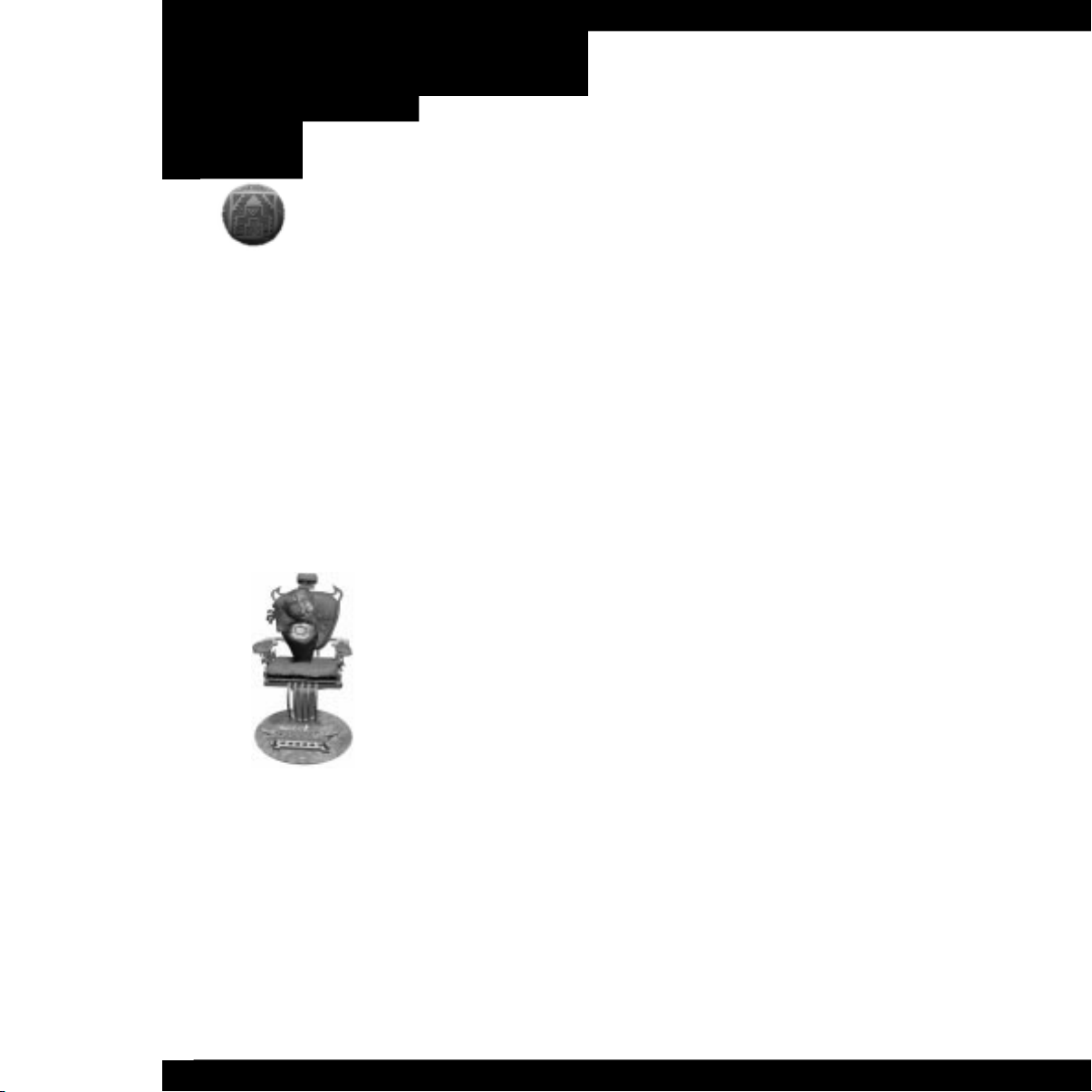
HEÕD HEARD STORIES OF THIS
PLACE
. Ever since he’d crossed the state line, it seemed all
he’d heard were stories about the evil that dwelled in Devil’s Mouth Canyon.
But he’d thought some about evil and had decided that it was really just a concept that described the absence of good. It wasn’t something real, something
tangible that could jump out and grab you. Still, he was curious..... What was it
about the canyon that was so compelling? He was here to find out. It was an intel -
lectual inquiry of sorts. Not to mention a damn sweet spot for a hike.
But his girlfriend was going to require some convincing. Coming from New York, she found
Cyclone’s history as a mining town fascinating.
“Get a load of this.” She was reading the tourist brochure. “The whole reason the town is
called Cyclone is that these guys were on their way to hunt for silver in Colorado but got
caught in a windstorm. While they were here, they dug in the streambed for water and struck
silver. How lucky can you get? So the town is named in honor of the windstorm.”
“The history of this canyon is pretty fascinating, too,” he said. “Though less lucky.” He
really wanted her to come on this hike with him and was trying hard to interest her. “Listen
to what it says in this book.”
“Huh?”
“Well, if you can feign some interest for a moment, I’ll read you what it says about Devil’s
Mouth.”
“Consider it feigned.”
“Let’s see.... Here’s where it gets interesting. ‘Though life in the canyon
proved to be bountiful for the Anasazi, the canyon was slowly abandoned over time until no inhabitants were left. Several theories exist to
explain their disappearance, ranging from epidemic to drought to invasion by hostile nomads. However, no artifacts exist to support any of the
theories, and in fact, many seem to disprove them. Some locals believe
that whatever force eliminated the Anasazi is still at work today.’”
“Hmmm. They just disappeared without a trace and no one knows
why?”
“Pretty much.”
“And some people think it’s like an evil curse or something?”
“Well, they don’t go that far. This is a tourist guidebook after all.”
“What a wild idea.”
His plan was working. His girlfriend, always a sucker for a mystery, was taking the bait....
A
LTHOUGH THEY HAD HOPED FOR AN EARLY START, it was late afternoon by the time they
finally set out. Incredibly, no one seemed to know where Devil’s Mouth Canyon was, or at
least they wouldn’t admit to it. When asked for directions, most of the townspeople simply
shrugged and quickly changed the subject.
PROLOGUE
PAGE 4
Page 5
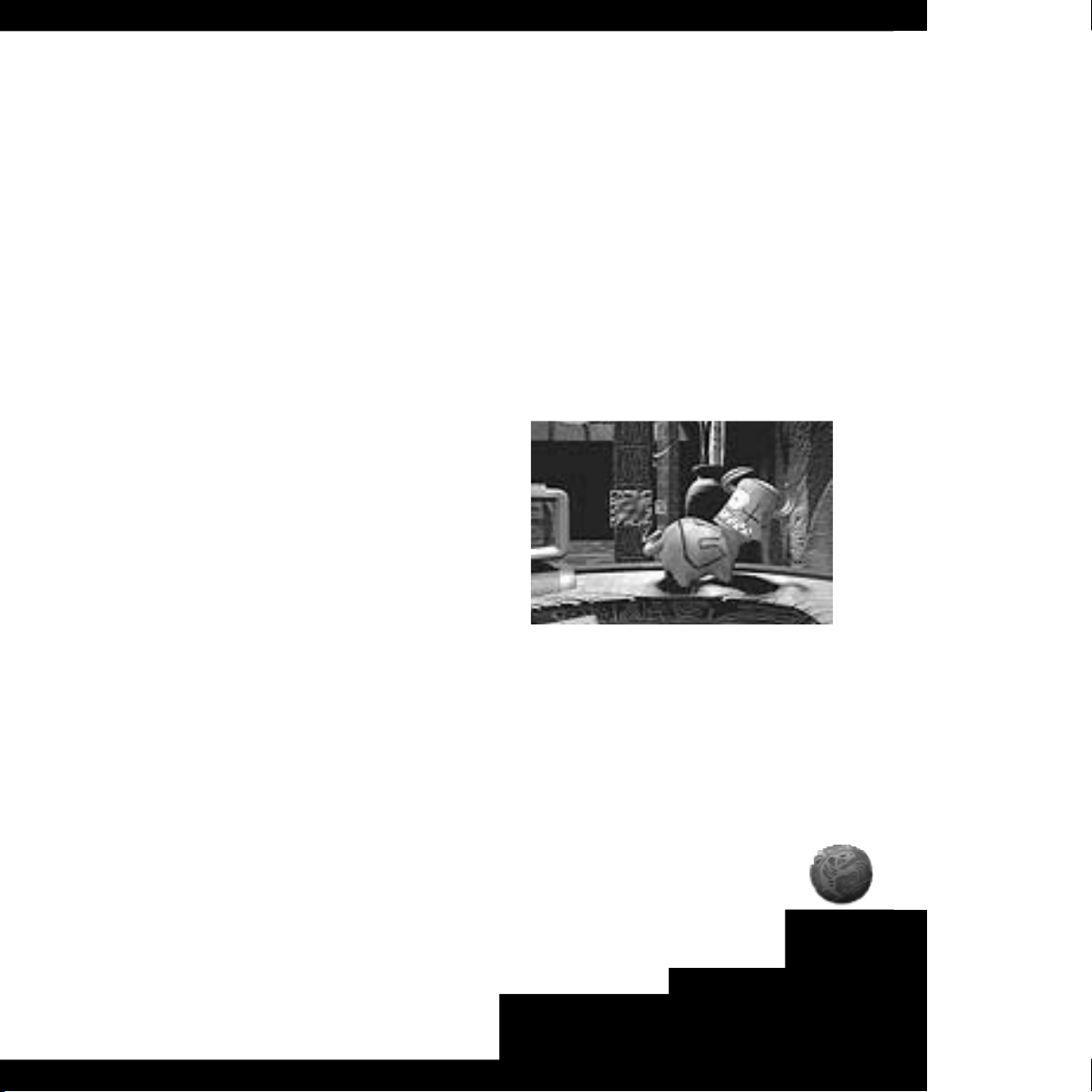
THEY FINALLY GOT LUCKY at the gas station on the edge of town. “Devil’s Mouth
Canyon?” replied the man, pausing as a twisted smile filled his face. “ I discovered those
canyons.” He pulled a scrap of paper from his dusty overalls and a pen from beneath his
headband and began to scrawl. “It’s kind of hard to find,” he said, handing them the paper.
“These canyons are like a maze, but it’s worth it.”
There was definitely something odd, almost sinister, about the man, but they thanked him
anyway and climbed aboard the jeep. With the top down and the back piled high with gear,
they looked ready for anything. “Water...check! Flashlights...check--did you grab the sleeping bags?” “Are you nuts?” she asked, looking at him in disbelief. “After everything we’ve
heard about the place, and especially after the way that guy looked at me, I’m beginning to
wonder why we’re going there at all.” He wasn’t as excited about the trip anymore either but
this was no time to admit it.
They drove on the boulder-strewn, gravel road until it got too narrow and rough to drive any
further. A sign warning people to enter at their own risk greeted them. “This is the place, I
guess” he said, pointing to the drawing on
the map.
A
S THEY HIKED UP THE CANYON, he was
awed by the deep colors of the sheer red
rock walls. It changed one’s sense of proportion to look straight up, and up, and up.
And it changed one’s perspective to think
that an entire culture that had once thrived
here, mysteriously vanished. He made out the fine lines of the petroglyphs, which clearly
seemed to be trying to communicate something. If only he could understand what they rep resented. Perhaps they held a clue to their creators’ disappearance.
“It’s funny that Cyclone hasn’t turned into more of a tourist destination, what with all these
petroglyphs,” said his girlfriend, interrupting his reverie. “It’s probably because of that
myth. What was it again?”
“Well, they believe that the petroglyphs are people frozen in stone, waiting for the chance to
re-enter the world of the living.”
“And how do they do that?”
”Well, they attack you, I guess. The idea is that the people and the petroglyph trade
places.”
“That’s really creepy,” she said.
“Not if you think about it. How could a petroglyph attack you? They’re made of
stone, for god’s sake. And we all learned in earth science that
stone is a mineral,” he assured her.
“But it’s just the idea to put a dent in
tourism, that’s for sure.”
PAGE 5
PROLOGUE
Page 6

THERE DEFINITELY WAS SOMETHING
EERIE
about this place. The purplish blue veins that cut
through the rock resembled the veins of a human body. And the strange glow
that seemed to emanate from the rocks was enough to make one believe that
something supernatural was going on. But he was too much of a pragmatist to
believe in that kind of hooey-gooey. He figured that any townspeople who had disappeared here were just drunk -- after all, what else was there to do in Cyclone?
There were plenty of mine shafts around, too, and he was never one to underestimate
people’s stupidity...
But clearly it was the petroglyphs that were the most haunting. As he looked up at them,
their forms seemed skewed and ominous, somehow lacking in
balance and proportion. They seemed to be grimacing in
celebration or in agony, it was hard to tell which.
Perhaps the secret of whatever happened here,
whatever it was that frightened folks so much,
lay hidden deep within the petroglyphs, beyond
human deciphering.
“Hey, check this out,” he said, pointing to the
canyon wall. There was one petroglyph in particular there that interested him. It was a horned
warrior carrying a stick or spear, its face twisted
into a fearsome grimace. They took a few steps closer.
“Is there something in the air here?” asked his girlfriend. I
can’t see clearly. It seems to be moving.”
“Naw, you’ve just got petroglyphs on the brain,” he said, grabbing her hand just as the petroglyph detached from the wall.
PAGE 6
PROLOGUE
Page 7
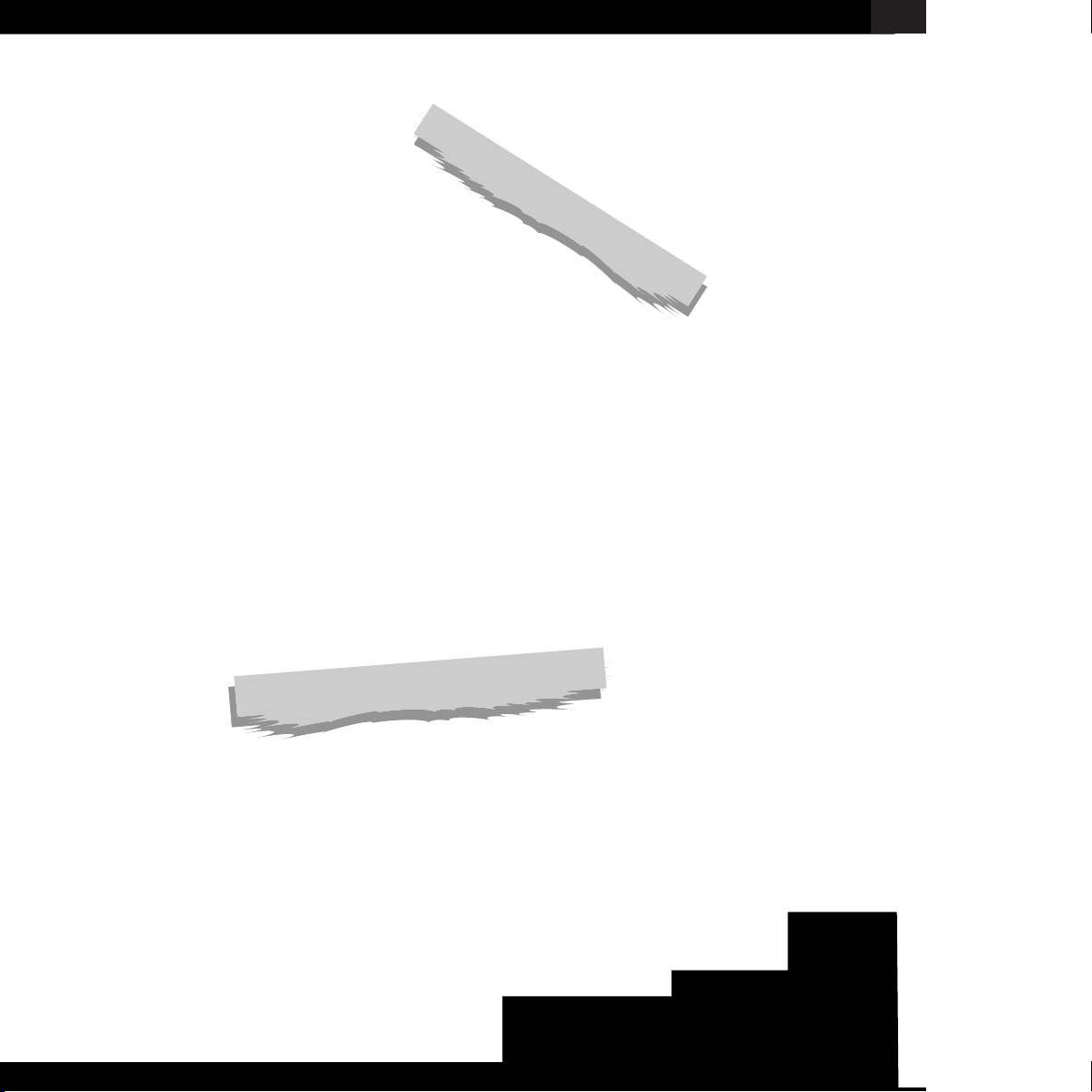
DARKCLOUD IS EVERYWHERE
,
WATCH YOUR BACKSIDE
.
Things change in Cyclone. If you canÕt find what you want the first time,
go back and look again.
Page 8
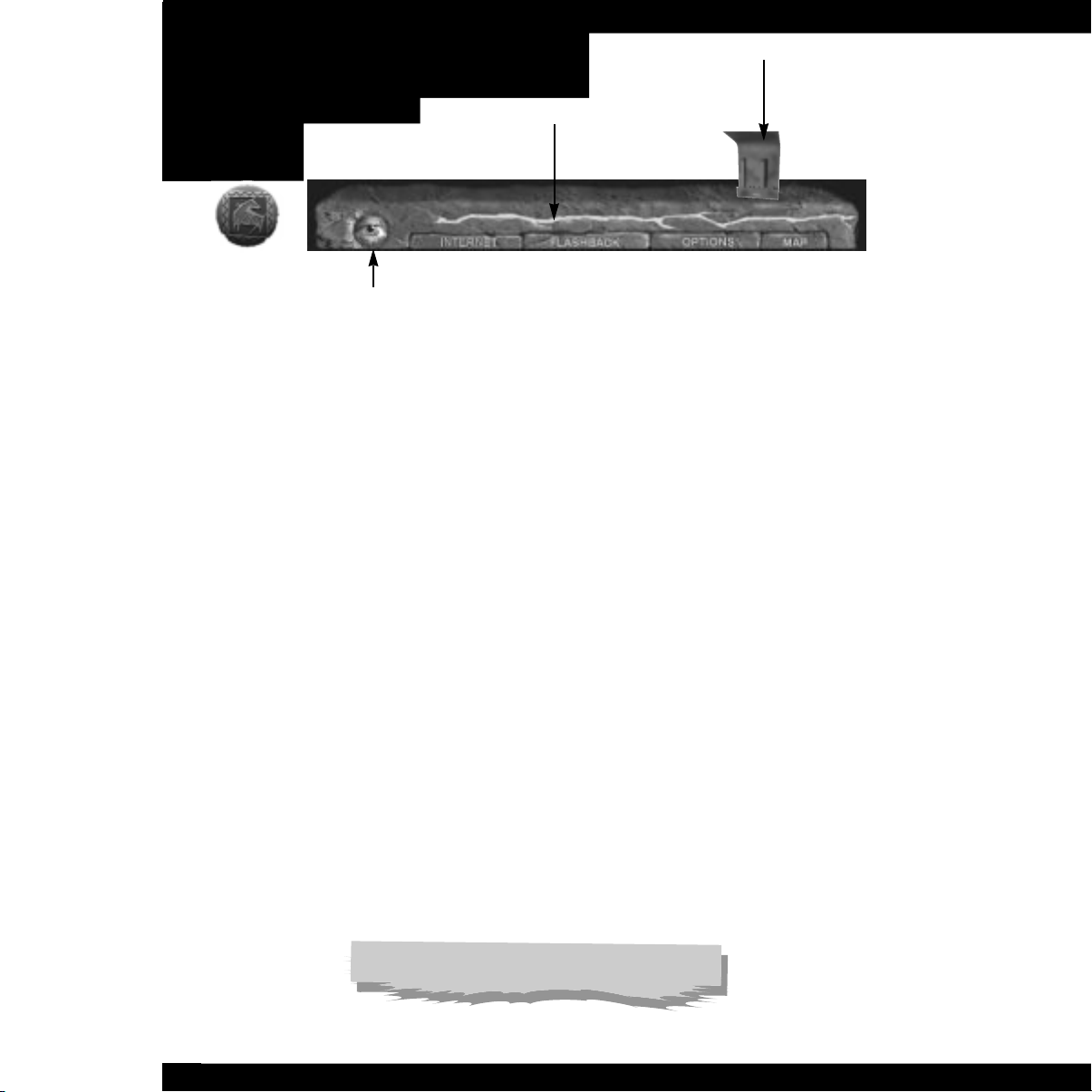
LIFE ESSENCE
Your life essence is the neon green stripe in the middle of the toolbar. It recedes when you
carry a prayer stick around or when you get attacked. If Darkcloud does something that
threatens your life, you also lose life essence. You gain life essence when you put a prayer
stick in the correct location in the kiva. There are also specific places that you can find and
regain life essence.
F
LASHBACK
If you want to look at something you’ve found, click on the “Flashback” button and then
choose from the selections. You can only look at something that you’ve already seen. To
return to the game, click on the “Flashback” button again.
M
AP
Use the map to jump from place to place within town. Click on the place you want to go
to on the Map and you will be transported to the street location closest to it. It might be
handy to use the map to return to town when you are in the canyons. But beware. You can
only jump to places you’ve already visited.
PLAYING THE GAME
[ toolbar]
PAGE 8
LIFE ESSENCE
EYEBALL
Those symbols must mean something-
pay attention to them.
INVENTORY
Page 9
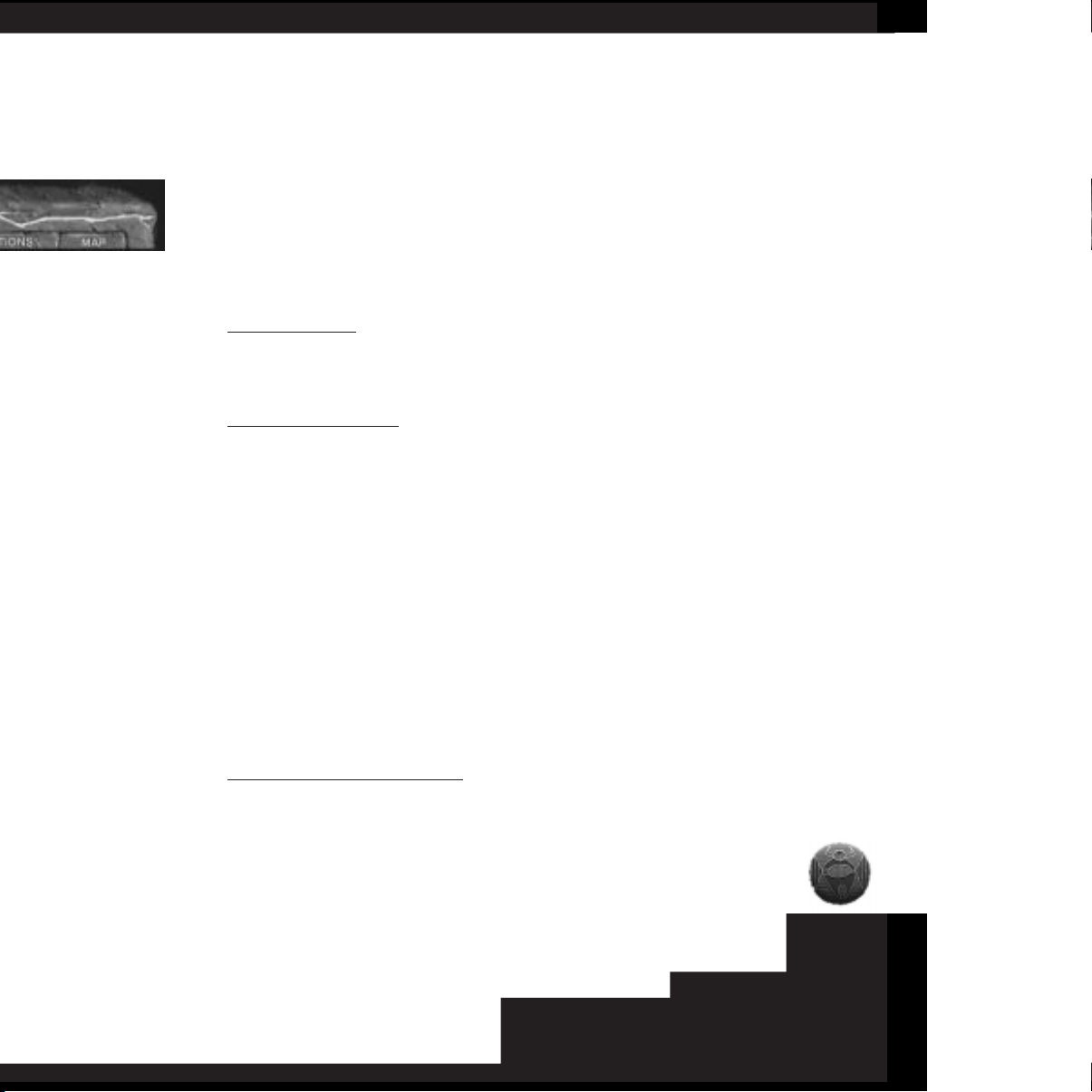
INTERNET
You have two ways to interact with others: Chat Online (for Windows 95 only) and Puzzle
Play (for anyone with e-mail).
Chat Online
You can play SHIVERS - HARVEST OF SOULS over the Internet’s World Wide Web using the
Sierra Internet Gaming System (SIGS) with players from all over the galaxy. We don’t
care what planet they’re from, but all players need to have a working Internet PPP connection that supports WinSock32. If you’re not sure if your connection meets these requirements, contact your Internet Service Provider for details.
Installing SIGS
SIGS drivers should have been installed when you installed this product. If this wasn’t done,
no biggie — you just have to reinstall the product.
Connecting to SIGS
1. SIGS should work with any Internet Service Provider with true 32-bit access. Because of
this requirement, SIGS will not work with America On-Line, Prodigy, WOW, and
some others.
2. Click on the “Internet” button on the toolbar.
3. Your system will establish an Internet connection, if necessary, and link to the SIGS
servers. SIGS itself is free. (Your cost for Internet connect time to SIGS depends on your
Internet provider.) If this is the first time you have connected to SIGS, select “New
Member”. You will be asked to enter your name, a password, and other information regarding your personal hygienic practices. Tell SIGS to remember your user name and password
for you by checking the “Save password” option or write them down somewhere you’ll be
able to find them again (trust me, we get a lot of calls on this one).
Joining or Creating a Room
1. When you Join a Room, you are joining a chat room. This is a place to meet and chat
with others who might want to play SHIVERS with you.
2. There are existing rooms that have already been created, or you may create
your own room if you like.
PAGE 9
PLAYING THE GAME
[toolbar]
Page 10
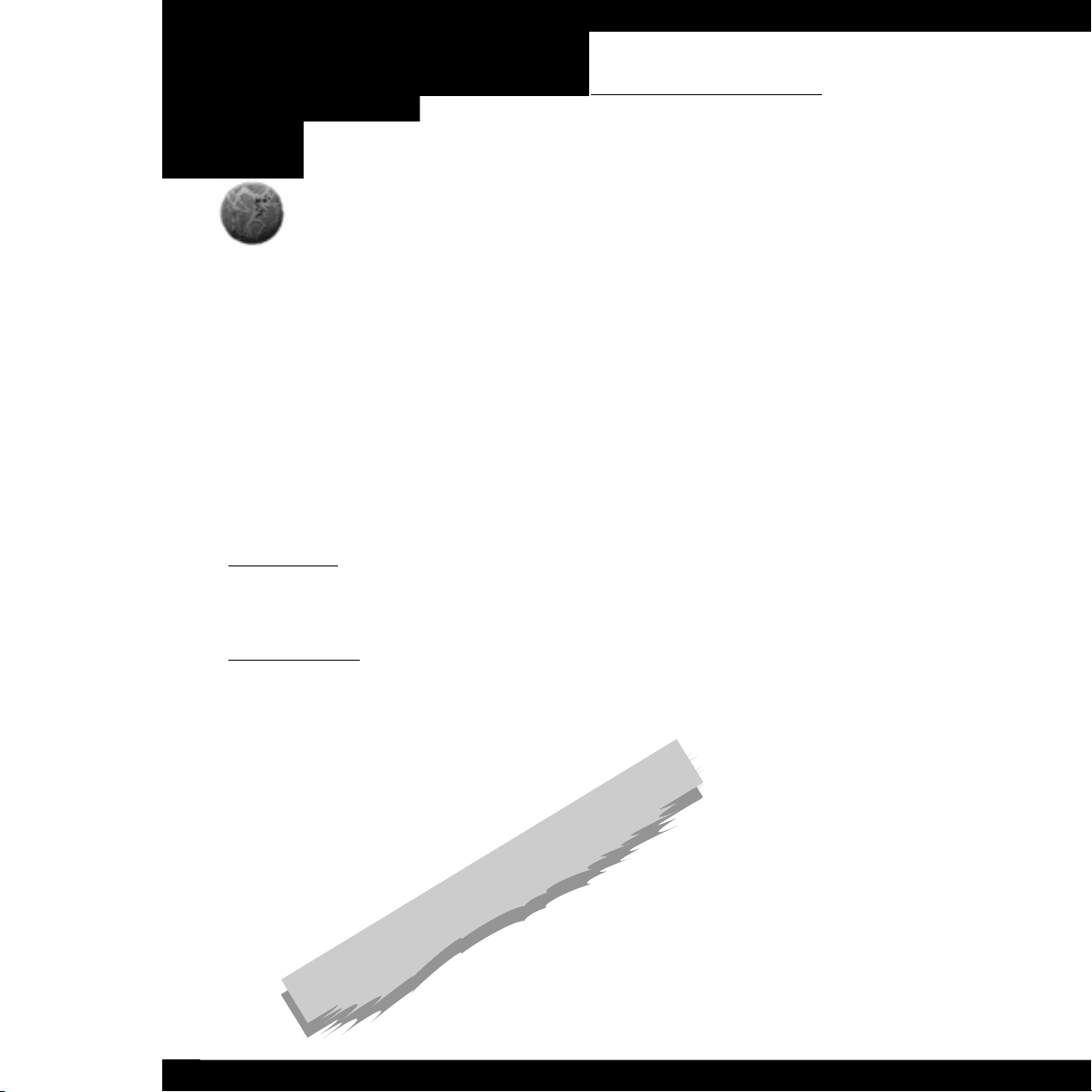
Joining or Starting a Game
1. After you sign into SIGS, you’ll see the Gaming Rooms screen. Here you can
“Join a Room” for the type of game you want to play, or “Create a Room” if you
want to start something on your own or with friends. Use the SIGS Chat window
to find out about games that are starting. If no one has started a game, you might
want to start one and invite others to join. You might want to name your game
after the room you are in, for example, “Latté Land” if you are in the Cyclone
Cafe. You are then the Game Master. Starting a game does not restart SHIVERS, but starts a
game session where you may chat with others while playing.
2. When you see a game you want to join, simply click on it and then click “Join Game”.
That game’s Game Master will decide if you can join or not.
3. The Game Master clicks “Start Game” to get things rolling.
4. The SIGS Gaming Rooms screen will then disappear. To chat with the people in the game,
hit “Enter”. The word “Chat” will appear on the screen. Type in your message and then hit
“Enter” to register your comments. As always, remember your manners.
Exiting SIGS
1. To exit SIGS, select “Internet” from the toolbar.
2. Exit from the File menu.
Help with SIGS
Use the on-line help within SIGS if you have any questions.
PLAYING THE GAME
[toolbar]
PAGE 10
The symbols in the canyon Ñ one awakens, one is a puzzle.
Page 11

Create a Puzzle
You can redesign puzzles found in the game and e-mail them to your friends to try . Here’s
how to create your own Spider puzzle, which is the puzzle found in the sink in Ivan’s
Barbershop. Check the README file for other puzzles to redesign.
You will want to create a text file (in Word, Notebook, etc.) that is 15 characters wide and 16
rows long using a combination of the following elements:
There are certain rules you’ll need to follow when creating your version of the puzzle.
Otherwise, you’ll automatically get the Spider Puzzle that appears in the game.
■ You must have at least 40 water characters.
■ The Start and End will be in the same place every time (beginning and end of
7th row). This is done automatically within the game.
■ You can use only one of each color gate.
■ You can use as many of each color
button as you want. The button triggers
the associated gate(s) to go down.
X land
A blue bridge
B red bridge
C yellow bridge
1 green gate
2 blue gate
3 red gate
4 yellow gate
5 green button
6 blue button
7 red button
8 yellow button
Space
(or any other character)
water
PLAYING THE GAME
[toolbar]
PAGE 11
Page 12
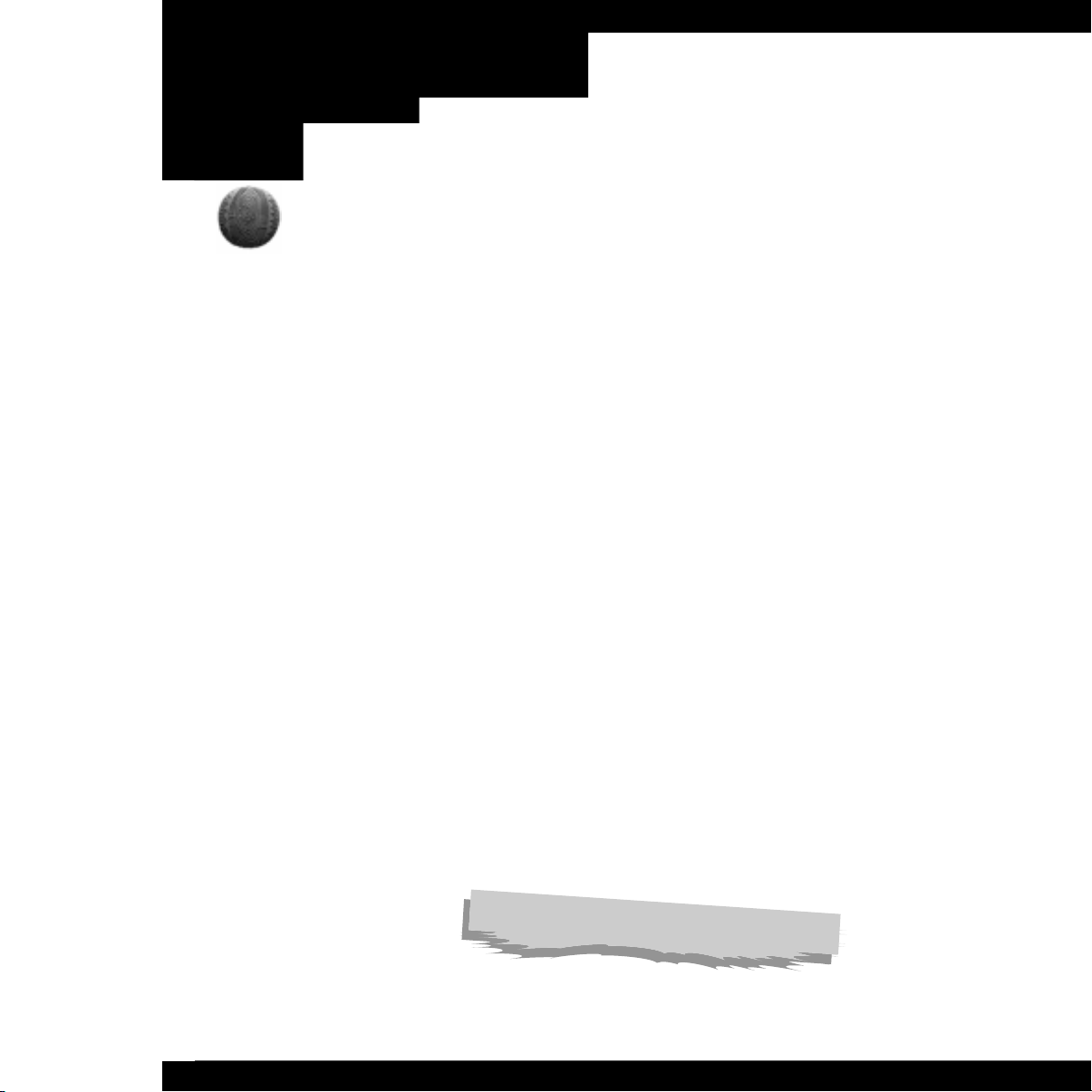
■ Traversing any blue bridge always triggers all of the red
bridges; any red bridge triggers the yellow bridges; and any yellow bridge triggers the blue bridges.
■ The blue bridge will always be used to start and end. This is done
automatically within the game.
■ You must name the file starting with “SPI” and make sure it is a “TXT” file. For instance,
you can name it “SPIDER2.TXT”. Keep in mind that Win 3.1 only allows 8 characters.
Once you have created your puzzle and you want to put it in the game, copy the file into the
same directory as the executable game. Files are read in randomly if you have more than one
puzzle option listed in your executable directory. You can see which text file is imported into
the game if you have the “Caption” option on. Good luck! Please note: If you solve a userdefined puzzle in Shivers, it does not affect your score.
If you’re still confused, here is an example:
XXXXBXXXXCXXXA6
X0C00000000000X
X0X00000000000X
X0XXAX1XXCXXXBX
X0X000X0000X00X
X0X000X0000XXAX
X0X000X0000000X
XXX0001XXBXXXCX
X0X00000000000X
X0B00000000000X
X0X000XXXCXXXAX
X0X000X0000X00X
X0XXAX2XXAXXXBX
X0X00000000000X
X0C00000000000X
XXXXBXXXXCXXXA5
PLAYING THE GAME
[toolbar]
PAGE 12
Be careful, the bahos steal your life essence.
Page 13
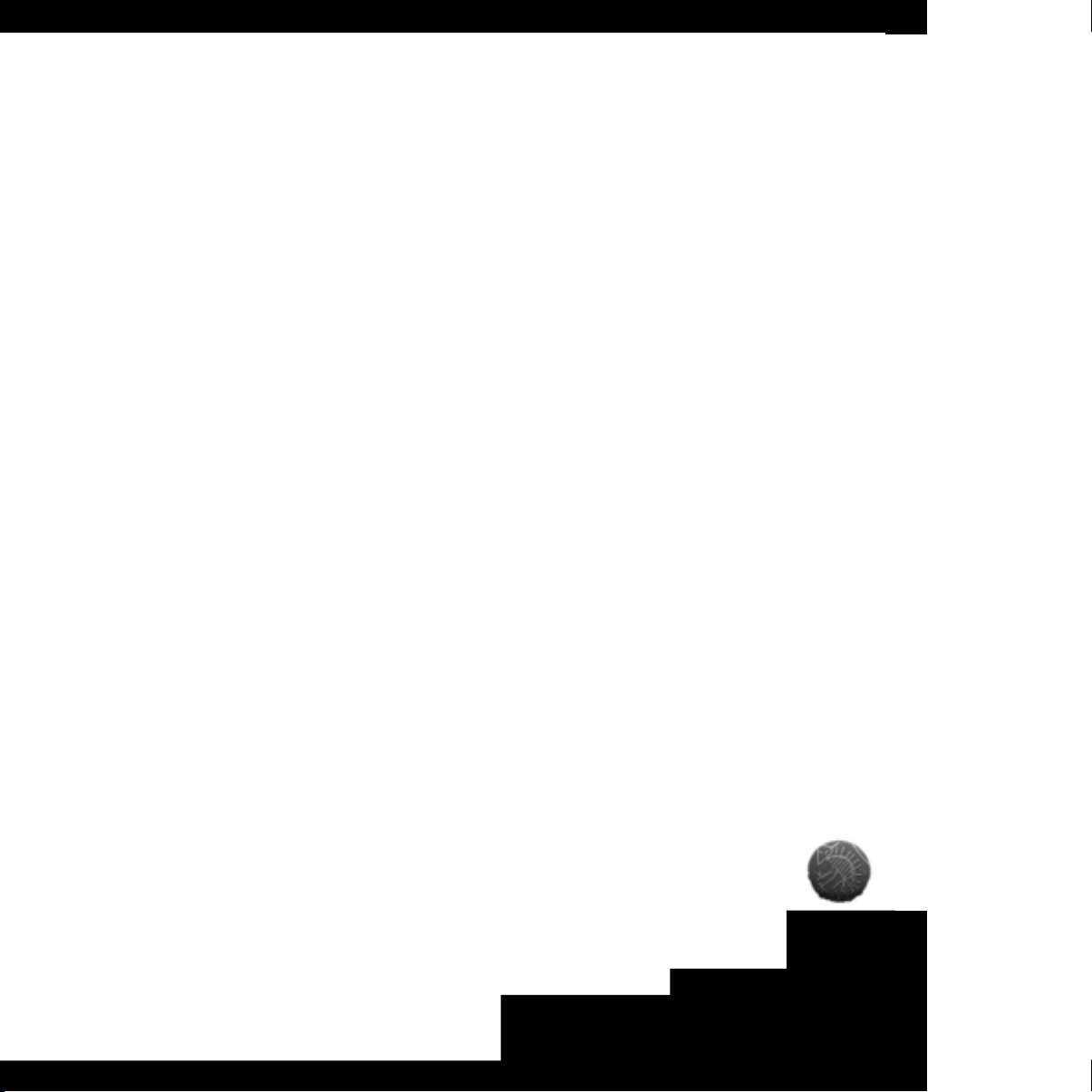
INVENTORY
You can hold up to twelve items in inventory at a time.
V
IEWING INVENTORY
If you want to view an inventory item, click on it and it will become the cursor. Then click
on the eyeball with the inventory item (cursor) to view it. To return the item to inventory,
click on the eyeball or outside of the inventory item’s image.
U
SING INVENTORY
Select an inventory item from the Toolbar. The item will become your cursor. Click on the
screen with the inventory item (your cursor). If the inventory item cannot be used — sur prise! — nothing happens. Once the inventory item is used, it disappears from inventory
unless you will need the item again later in the game. You aren’t punished for trying to use
your inventory somewhere it doesn’t work, so don’t be shy.
C
OMBINING INVENTORY
While you’re taking a close-up look at an inventory item, click on a second inventory item
and with it in your possession, either click on the displayed inventory item, or click on the
eye. If the two items cannot be combined, it will return to its place on the toolbar. If the
items can be combined, watch it happen before your very eyes.
E
YEBALL
Select an inventory item from the Toolbar. Then click on the eyeball with the inventory item
(cursor) to view it. To return the item to inventory, click on the eyeball or outside of the
inventory item’s image.
C
ONFIGURATION
a) Captions - This feature is especially designed for people who are hearing-
impaired or deaf. Text appears at the bottom of the screen accompanying the audio material.
b) Smart Cursor - Your cursor is smart. This means that the cursor changes colors
to show you when there is something further to explore. It turns green to indicate that there
is something there to be clicked on. It turns red to indicate that you should wait (for a really
cool graphic or sound to load up). You can turn the smart cursor on and off here
by clicking on it.
c) Full-screen/Half-screen - This feature will default to full-screen for
all movies. If you have a slower computer, we suggest that you watch
the movies at half-screen for better performance.
d) Solve Current Puzzle-This feature can be used when
you are completely stumped by a mind puzzle and have given up
all hope. You must be at the close-up of
a puzzle before this button can be used.
PAGE 13
PLAYING THE GAME
[toolbar]
Page 14
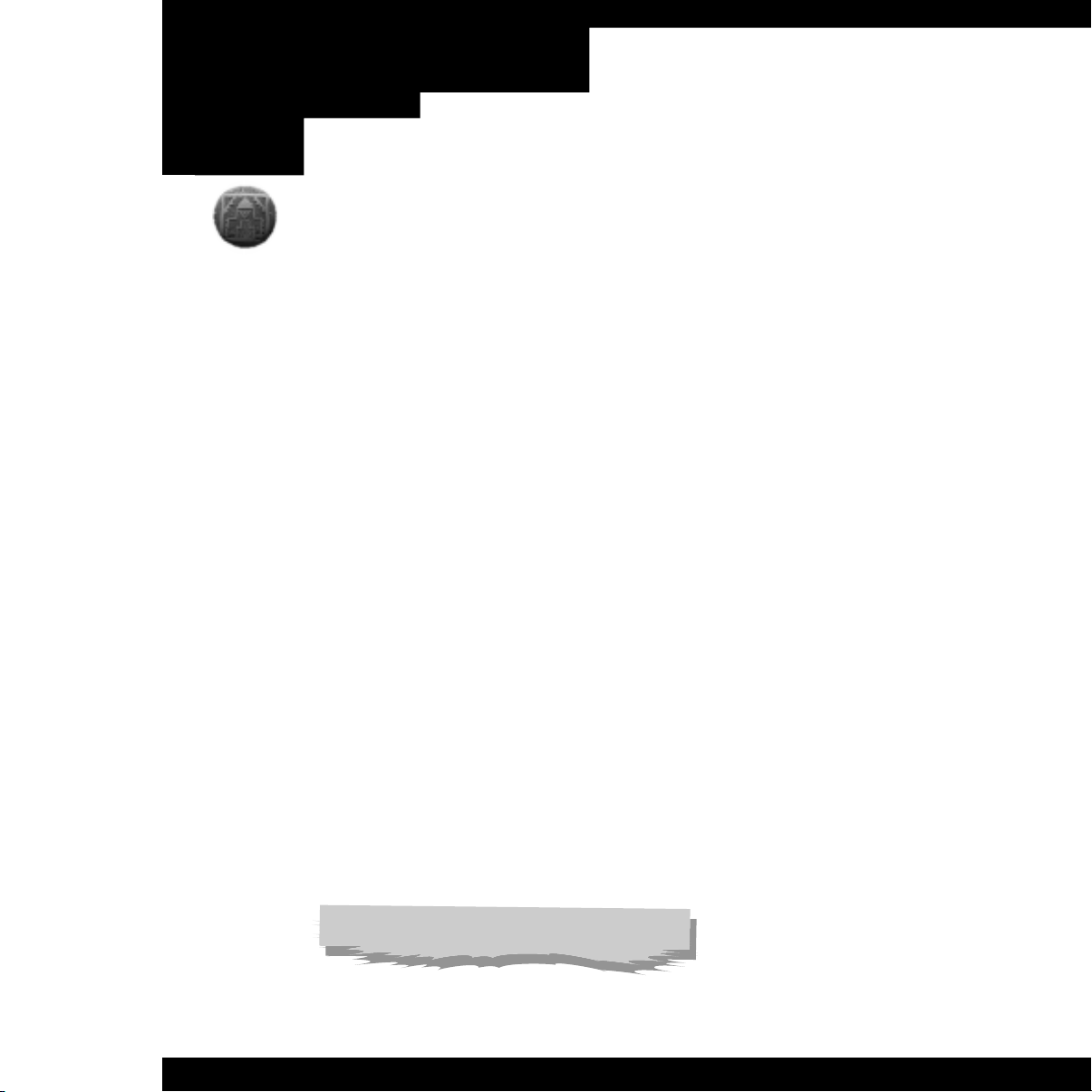
e) Sound Performance - If the sound stutters or skips, move the slider (to change the
size of the sound buffer) and then restart the game. The sound will not improve until
you restart the game.
f) Pan Speed - Had a little bit too much caffeine today? You can increase the pan
speed (to match your level of caffeine consumption) by moving the slide bar to increase the
frames per second. This will make your panorama view move more quickly.
g) Pan or Window Size - If your machine is slow, you can use this feature to shrink
the screen, which in turn will allow you to pan more quickly. This feature does not affect
your view on close-ups.
2. R
ESTORE OLD GAME
This button allows you to access your saved games. You can choose to re-enter any one of
your saved games at the point where you last saved. You can also delete a game from here.
3. S
AVE GAME
Use this button to save the current game before trying something risky. If you’re low on life
essence, save and then if you do get killed, you can return to the game at the point where you
last saved. You can test different strategies by saving your games under different names, and
then returning to the game that you want.
PAGE 14
The bahos are useless until awakened.
PLAYING THE GAME
[toolbar]
Page 15
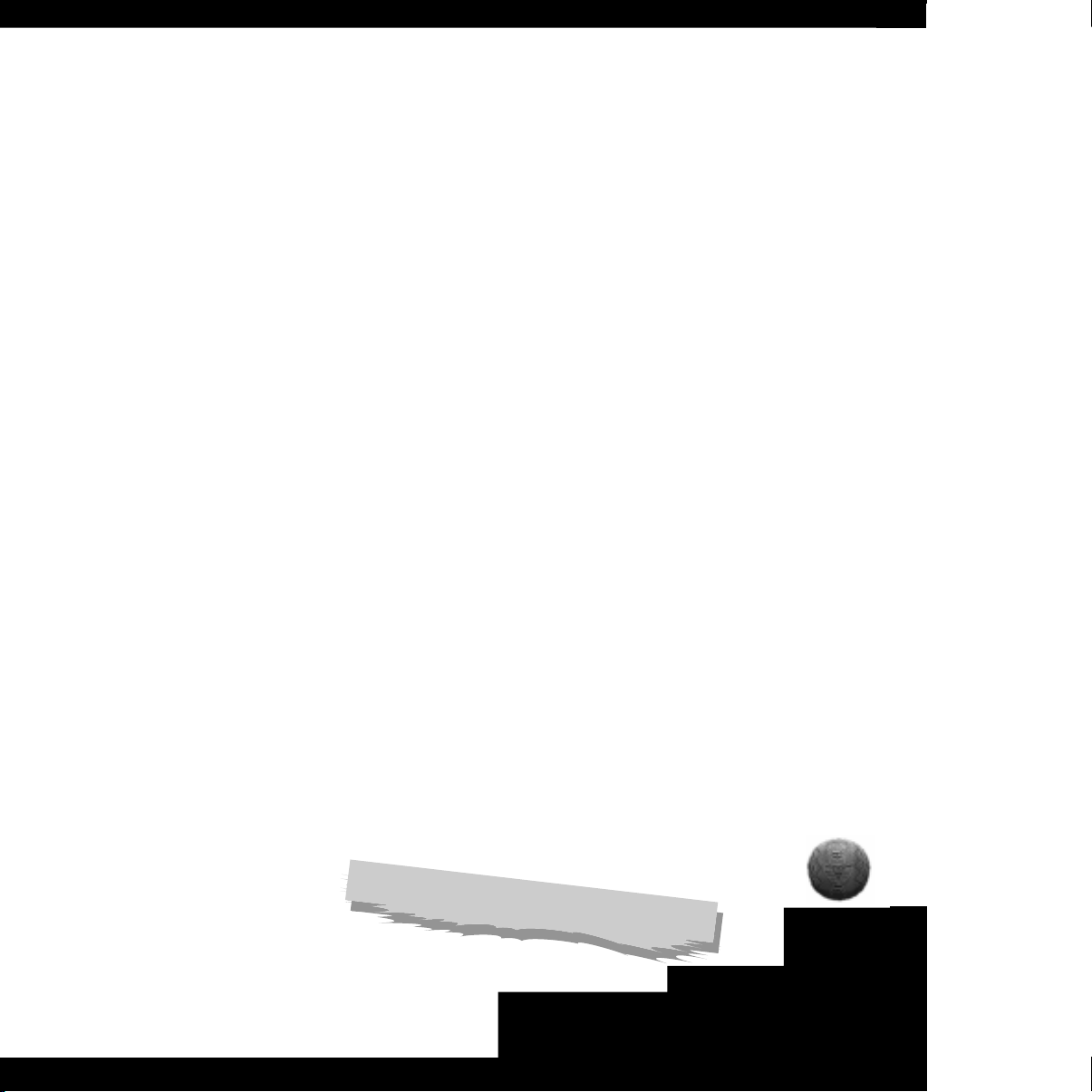
QUICK KEYS
F2
The F2 key changes the resolution of the screen. If you’re panning too slowly in a panoram ic scene, use the F2 key to create a smaller resolution. You can press it four times for a total
of four different resolutions. Once at the smallest resolution, pressing F2 returns the screen
to the largest resolution.
F3
The F3 key turns the caption option on so that text accompanying the audio material appears
at the bottom of the screen. Press it again to turn it off.
F4
Press the F4 key to turn the “smart” cursor off. The “smart” cursor turns green to indicate
that there is something further to be clicked on. Press F4 again to turn it back on.
F5
The F5 key reduces the size of the movie screen. If you are experiencing poor performance
while viewing a movie clip, the F5 key reduces the movie to half screen. This should vastly
enhance your viewing pleasure. Press it again to return to the original size.
C
ONTROL-S
Quick Save - Saves the game under the current name.
PAGE 15
PLAYING THE GAME
[tool bar]
The TVÕs....theyÕre important, but there is something
very odd.
Page 16

OBJECT OF THE GAME
The object of the game is to find your friends without being killed by whoever is
stalking you. To do this, you must take the twelve prayer sticks to the kiva and
place them correctly on the altar. Hurry to the kiva with the prayer sticks because
you lose life when you carry them.
M
OVING AROUND
Cursor - Move the cursor in every direction to see the view from where
you stand — up to see the ceiling, down to see the floor, and side to
side to see what surrounds you.
This arrow moves you forward to another panorama or to a close-up.
This arrow moves you back from a close-up.
You can move around the screen using the mouse or the arrow keys. Another option —
favored by southpaws — is to use the following letter keys:
L
ETTER DIRECTION
A Left
S Down
D Right
W Up
S
MART CURSOR
Your cursor changes colors to show you when there is something further to
explore. It turns green to indicate that there is something there to be clicked
on. It turns red to indicate that you should wait (for a really cool graphic or
sound to load up). You can turn the smart cursor on and of f by clicking on it under
“Configuration” from the Option Screen.
P
RAYER STICK CURSOR
Your cursor becomes a prayer stick (bahos) when you pick one up. But
beware: you lose life essence during the time you hold the prayer stick.
PAGE 16
PLAYING THE GAME
[game strategy]
Page 17

BATTLING PETROGLYPHS
You must be brave. The petroglyphs in the canyon will attack when you approach them. Your
only defense is to move quickly but there is one problem. You must find the petroglyph that
will awaken the power of your prayer stick (bahos) before you can progress further, but the
only place you can do this is in the canyon. You can grab the map if you’re not up to it, but
you can’t avoid the petroglyphs forever.
S
CORING
The more curious you are, the better. The more nooks and crannies that you explore, the
more file drawers that you open, the more twisting paths that you follow, the higher your
score. But be warned that you won’t get extra points for looking at something again and
again or for solving puzzles more than once. You lose points and life essence when you are
attacked or are put into a life-threatening situation.You also lose points ( and lots of them) if
you decide to use the “Solve Current Puzzle “ button. You never know who or what might
attack you, so be careful, or else!
On the bright side of things, you gain points and life essence when you put a prayer stick in
the correct location in the kiva. There are also specific places that you can find and regain
life essence. You can find your score on the Options menu.
D
YING
Save often when your life essence is low so that if you do get killed, you can return to the
game at the point where you last saved. When you’re out of life essence, you’re dead. End
of story.
W
INNING THE GAME
The game has three different endings, and many winding ways to reach those endings. Even
though you may think you have won, there may be an even better way to win. You may want
to compare your ending with someone else’s by visiting our web site at
www.sierra.com/games/shivers2.
O
NCE YOUÕVE WON
Congratulations! When you’ve gotten to the end of the game and you’ve won, you can
“Quit,” “Start a New Game,” or “Explore.” The “Explore” option lets you look
around without getting attacked. This is your chance to take a closer look at some
of those cool details that you may have avoided earlier. For some (we promise
not to call you wimps), this is their favorite part of the game. Providing you can
get this far, of course.....
PAGE 17
PLAYING THE GAME
[game strategy]
Page 18

DOOR PUZZLE TO ENTER BAKERY
The object is to create the symbol found on the corners of the puzzle. To move the tiles, click
on one of the gears.
D
OOR PUZZLE TO ENTER IVANÕS BARBERSHOP
The object is to create the symbol found on the corners of the puzzle. To move the tiles, click on
one of the gears.
DOOR PUZZLE TO ENTER SAFARI SAVINGS & LOAN
The object is to get the correct series of sums to show up in the center of the puzzle.
DOOR PUZZLE TO ENTER MAXÕS CAVE
The object of the puzzle is to arrange the sticks in the proper order. Click on a stick to select it,
click on it again to flip it over and click on another to exchange them. To deselect click on the
background.
KACHINA PUZZLE INSIDE THE COOLER IN PHILÕS MARKET
The object is to get the egg into the blank hole on the right.
KACHINA PUZZLE IN THE SHERIFFÕS DEPARTMENT
The object is to remember the placement of each of the playing cards.
JAIL DOOR PUZZLE
The object is to position the symbols on the lock so that they are in a particular order.
KACHINA PUZZLE IN THE CYCLONE COMMUNITY CHURCH OFFICE
The object is to place the mixed-up balls in numerical order.
KACHINA PUZZLE IN CYCLONE BAKERY OVEN
The object is to create five piles of two donuts in five moves. You must jump over two
donuts with every move.
PUZZLE OBJECTIVES
PAGE 18
Page 19

SPIDER PUZZLE IN THE SINK OF IVANÕS BARBERSHOP
The object is to get the spider to reach her egg sac. Click ahead of the spider to move it.
K
ACHINA PICTURE PUZZLE IN SAFARI SAVINGS
The object of the puzzle is to move the pieces from the left side of the picture frame to the
right so that they are positioned with the correct or intense side of the picture showing.
C
RATE PUZZLE IN THE WAREHOUSE
The object of the puzzle is to move the colored marbles onto their matching spaces. You
must do it in 38 moves or less. Stars are free and do not count as a move.
M
AUSOLEUM PUZZLE
The object is to arrange the pieces so that they will form a specific pattern. Click on a piece
to select it, click on it again to rotate it and click on another piece to switch places. To
deselect click on the background.
P
UZZLE IN BURTÕS TRAILER
The object is to roll the cubes so that the kachina on the bottom of each cube is now on the
top. Click on a cube to roll it to the empty space.
B
AT PUZZLE IN PEARLÕS BASEMENT
The object is for the bat to eat every bug before he can eat the big juicy one and fly away. To
get the bat to move, click on a bug that is connected by a line to the space that the bat is on.
M
INE PUZZLE
The object is to depress the tiles in the proper order so that the gears will work.
C
ANYON PETROGLYPH PUZZLES
The object is to fill the symbols with the available pieces.
E
NDING KIVA PUZZLE
The object is to pivot the diagonal mirror-like surfaces so that the magical beam
enters the end receptacle.
PAGE 19
PUZZLE OBJECTIVES
Page 20
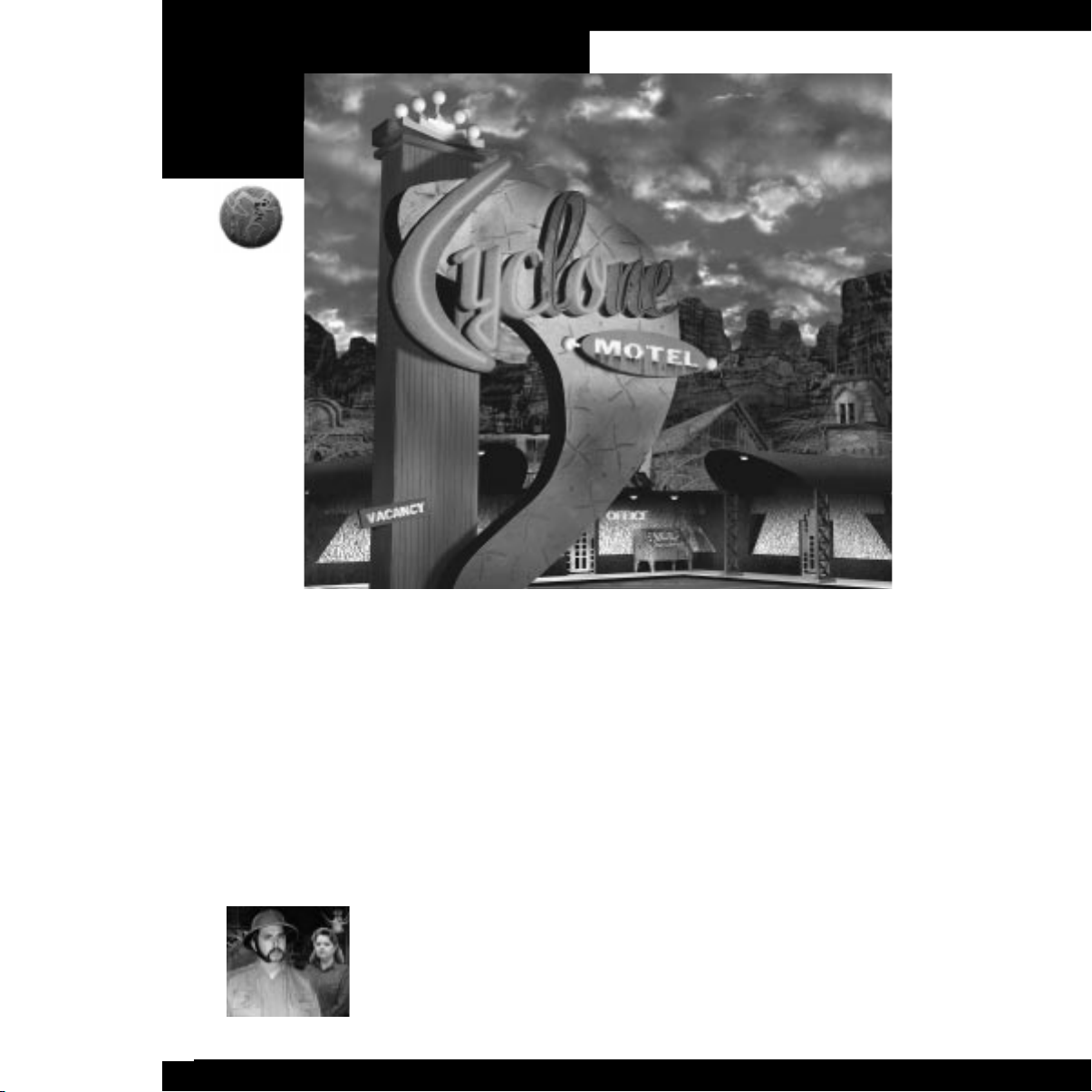
You’ve
got to
wonder what would keep someone in a bizarre place like Cyclone. The following residents
are just a few who may have ulterior motives....
C
HARLES SPENCER:
Not even Charles’s father, Ivan, is sure how the owner of a small motel in a remote part of
the state developed such a high opinion of himself. But something is eating at Charles from
the inside out. Could it be guilt over something he’s done?
P
HIL DUNLOP:
The fact that he’s never left Cyclone may explain some of Phil’s quirks. He certainly makes
no bones about not liking strangers. Watch your back, or you might end up like the mummy
on display at his gas station.
T
AD MATTHEWS:
Even though he purchased the animal skins and heads on display in his
savings and loan from a mail order catalog, Tad still envisions himself as
the great white hunter. And you never know what visions of grandeur
he’ll try to fulfill next.
T O WNFOLK
PAGE 20
Page 21

GEORGE BELLAIRS:
George likes to stick his nose into other people’s business, not to mention their
wallets. Hell and damnation are his favorite topics and he certainly seems to
know his subject matter well. Perhaps he has firsthand experience.....
B
URT THOMPSON:
Burt is a sleazeball. That’s obvious. But what’s less obvious is just how well he knows the
canyons. In fact, he may know them too well for his own good.
A
NDREW WASHINGTON:
Although Cyclone is completely out of control, Sheriff Andy seems to think that
wearing a ten-gallon hat will solve everything. Maybe he’s watched a few too
many Westerns. Or maybe there’s another reason that he’s overlooking the
chaos.
P
EARL LARSON:
This ex-hippie escaped the city for small-town life and has come to be accepted in Cyclone, house of birds and all. But what was it exactly that she was
escaping, and did it follow her here?
M
AX WHARTON:
Nobody likes Max. Why should they? He’s not just a loner, he’s out and out mean. And if
he’s that mean in public, what’s he like when you get him alone?
N
ORAH WHARTON:
If you could call anyone in Cyclone a social butterfly, it’s Norah. Outgoing,
friendly, and beautiful to boot. The kind of person you would never suspect of
a thing....
And these are just a few of the townspeople. Who knows what dark secrets the
others may hide? If you want to find out more about these and
other characters, check out our Web site
at www.sierra.com/games/shivers2.
PAGE 21
T O WNFOLK
Page 22

MIKE WEBER:
OK, so he’s blessed with good looks. We can forgive him that. But talented, smart, lead singer
of an up-and-coming band, and Mr. Personality, too? Give us a break. How’s a guy to compete
with him?
L
YLE WEBER:
Lyle’s older brother, Mike, is a tough act to follow. But Lyle prefers backstage to up front and
center; that’s why he likes to play the drums. Give him some numbers to crunch, and he’s in
heaven, but let him work on his web page all day — that’s nirvana.
O
LIVIA FARMER:
Righteous babe. And a talented artist, too. She’s made some damn sweet CD covers, posters,
and T-shirts that create a signature look for the band. Pity she’ll probably be off chasing the
next dude by the time they get famous.
PAGE 22
B AND MEMBERS
Page 23

WENDY TERRERAS:
As Dave’s long-term girlfriend, Wendy is like a sister to the band, and they’re lucky to have
landed such a smart one. If it weren’t for Wendy, the band wouldn’t have any lyrics, and we all
know how important lyrics are, particularly when they hold clues.
D
AVE LAUGHTON:
Happy-go-lucky is Dave’s middle name. The day that the band becomes work with a capital W,
he is out of there, because first and foremost, Dave likes to hang. In his mind, Cyclone sucks.
Too much pressure, too little fun. Not his idea of a summer vacation.
B AND MEMBERS
PAGE 23
You can die, you know.
Page 24

PAGE 24
W A S I EVEN THERE?
FAUCET’S RUNNING
LIGHTS ALL ON
YOU DON’T NOTICE
THAT I’M GONE
GONE THE FOOTSTEPS
AND GONE THE SIGHS
GONE THE SMILES
GONE THE LIES.
DON’T YOU CARE
THAT YOU’RE ALONE
WHEN YOU AWAKEN
SAFE AT HOME?
DON’T YOU SEE
IF NO ONE CARES
THEY WON’T KNOW
WHEN YOU’RE NOT THERE.
WAS I EVEN THERE?
DID I T AKE UP SPACE?
WILL YOU REMEMBER WHO I
WAS
WHEN ANOTHER TAKES MY
PLACE
?
FAMILY PHOTOS
GATHER DUST
FAVORITE TRINKETS
START TO RUST.
FACES FADE
INTO THE PAST
THESE MEMORIES WERE
SUPPOSED TO LAST.
PICTURES OF
A HAPPIER TIME
BEFORE THE HATE
BEFORE THE CRIME.
PICTURES PROVE
THAT I W AS THERE
SO TELL ME WHY
NOBODY CARES?
W
ARMPLACE TOHIDE
S
ILENT BIRD
G
ILDEDCAGE
S
CARED TO VOICE
F
EAR AND RAGE
F
EATHERS CLIPPED
H
ANDS ARE TIED
N
EED A WARM PLACE TO HIDE
N
EED A WARM PLACE TO HIDE
S
EARING WORDS, THE PEN OF
FLAME
T
ORCH THE TRUTH, TORCH THE
SHAME
WHOÕ
S TO HELP OR WHOÕS TO
BLAME
T
URN IT ON, BURN THE PAIN
L YRICS
Page 25

SPELL IT OUT
Had a dream
one
night
and I didn’t look.
twice
Mother Goose stole the canes
from the
three
blind mice
Well, the
four
corners lie
in a
five
alarm fire...and
six
feet under is my hearts desire
The
seven
deadly sins
ate
a hole in them all...
and a cat may have
nine
lives
but I watched
ten
little Indians fall
ten
little Indians fall
ten
little Indians fall
You’ll get
over
me, baby
when you’re
under
the gun
whatever leftover
you’ll know
I’m right for once
Instead of giving
up
don’t let it get you
down
you and two is
forward
I’ll be back on the
ground
I’m
here
when you
need
me and
there
when
you want it.
and I may be wearing
out
but I watched
Ten little Indians fall
Ten little Indians fall
Ten little Indians fall
Set ‘em
up
just to knock them
down
You may think you’re too cool
for words
but let me spell it
out
let me spell it
out
let me spell it
PAGE 25
L YRICS
Page 26

GET A GRIP
IF YOU LOOK OUT YOUR WINDOW
YOU CAN SEE A REAL GOOD DEAL
BUT IT EVEN GETS BETTER <BABE>
WHEN YOUÕRE UNDER THE WINDOW SILL
JUST SOME REAL STRONG FINGERTIPS
YOUÕLL GET A PLEASANT SURPRISE ÑÑ
IF YOU CAN ONLY GET A GRIP
MY MOMMA TOLD ME, MOMMA MOMMA
MY MOMMA TOLD ME, TO GET A GRIP
MY MOMMA SAID TO PICK THE VERY BEST ONE AND YOU ARE IT.
CANDYCANE DRAGON
Momma said “Don’t run with
scissors”
Momma said “Don’t play with
razors”
“Talk to the Candycane Dragon
If you’re looking for the
answers.”
ALONE INSIDE
There is a place she guards she feels she’s all alone
inside one day she lost her soul, now this place she
calls her home
It’s quiet, it’s haunting, there’s a howling from the
wind
Although no one likes it here, they’re dying trying to
get in
Offer her a flower and place it just right
One by one there are ten to touch
so touch them left to right
“Watch out,” she says.
“Watch out,” she says.
“I’m watching out for you.”
“I know,” I say. “I know.”
Did you ever think youÕd find a use for
used chewing gum?
L YRICS
PAGE 26
Page 27

MOVE WiTHOUT A THOUGHT
People enter
DonÕt come out
Never a scream
Never a shout
Just disappear
Into the night
No wonder then
WeÕre full of fright
But something keeps
Me coming back
In spite of fear
Of sudden attack
I feel the draw
Of the Canyon Dark
Where shadow dance
And lightning sparks
My feet move without thought
To the cliffs so sharp and steep.
My will has no defense
Against these urgings dark and deep
Against these urgings dark and deep
And I need to know
What secrets this hell mouth keeps.
If I descend, will I ever see,
Will I see the light of day?
Will I see the light of day again?
PAGE 27
L YRICS
IANYI
From the dark of a fur-
nished room
You surface like a miss-
ing person
cover your eyes
block out the sun
live in the shadow
for so long.
Breath of life...Ianyi
read like a Myth
won’t save your life
you run and hide
From the heat of the
desert sun
she rises like a mirage
cannot trust your eyes
look away
a book on a shelf
until she’s gone
The breath of life...Ianyi
read like a myth...
BURN THE PAIN!
KNOW YOUR ENEMY
EVERY MOMENT THAT YOU MIGHT STEAL LONELY
PLACES CAN REVEAL
THE ONLY WAY AT THIS LITTLE GAME NOW IS TO KNOW
YOUR ENEMY, AND TRUST WHO YOU CAN.
THERE’S EVIL THERE’S MADNESS BEHIND THOSE BABY
BLUES
HE’S PULLING STRINGS’ HE KNOW JUST WHAT TO DO
THERE’S NO TIME TO WORRY AND NO PLACE TO HIDE
IF YOU DON’T WATCH OUT YOU’LL
END UP TAKING YOUR LAST CADDY RIDE
Page 28

CREDITS
PAGE 28
SHIVERS - HARVEST OF SOULS TEAM.
THE COMPUTERS ARE ONE OF THE FEW
THINGS THAT STILL WORK IN THIS TOWN
.
Page 29

PAGE 29
CREDITS
THE SHIVERS TEAM
PRODUCER WENDY ALBEE
DESIGNER MARCIA BALES
ART DIRECTOR RON SPEARS
LEAD GAME DEVELOPER WILLIE EIDE
COMPOSER/
L
EAD SOUND DESIGNER GUY WHITMORE
3-D ARTISTS DAVE BEETLESTONE,
M
ATTHEW BRAUCH,
P
HIL DOYLE,
R
ON SPEARS,
T
OM SPRINGER
ILLUSTRATORS MARK BRILL, MARK SIGEL, RON SPEARS
ANIMATORS DAVE BEETLESTONE,
M
ATTHEW BRAUCH,
P
HIL DOYLE,
R
ON SPEARS,
T
OM SPRINGER
PRODUCTION ARTISTS DEANE MARSTON,
S
HAWN KERR
SOUND DESIGNERS DAVID HENRY, BOYD POST
GAME DEVELOPERS JIM GELDMACHER,
S
COTT HONN
QA LEAD BERNADETTE PRYOR
QA TESTERS CADE MYERS, LANCE MARTIN
MARILYN WAGNER
SCRIPT WRITERS MARCIA BALES,
J
IM HICKS
ART TECHS STEVE KINCAID,
A
NTHONY SCOTT
ADDNÕL 3-D WORK MARK SIGEL
ADDNÕL ANIMATIONS MARK BRILL,
P
ERRY CUCINOTTA,
S
HAWN KERR,
D
EANE MARSTON, MARK SIGEL
ADDNÕL SFX JAMES ACKLEY
ADDNÕL PROGRAMMING BRICK BALDWIN, JOE MOBLEY
PROOFREADER PHIL DOYLE
Page 30

MOVIE SEQUENCES
DIRECTOR JIM HICKS
DIRECTOR OF PHOTOGRAPHY TONY OBER
MOVIE EDITORS/DIGITIZERS JIM HICKS, CHUCK SAUL,
J
IM TIBBITS
DIGITAL EFX JIM TIBBITS
COMPRESSIONIST KENNY SMITH
GAFFER BRUCE DONELAN
KEY GRIP DON STIER
SOUND RECORDIST ROBERT MARTS
MAKEUP ARTIST CHRISTY GAMER
SOUND STAGE SEATTLE GRIP & LIGHTING
ROCK VIDEO SEQUENCES
DIRECTOR/CONCEPTS JIM HICKS
DIRECTOR OF PHOTOGRAPHY/
2
ND UNIT DIRECTOR MIKE ÒSPIKEÓ ZITTRITSCH
1ST ASSISTANT DIRECTOR JOSH TURGEON
PRODUCTION COORDINATOR/CAMERA KELLY MCGINNIS
CAMERA/GRIP TOM JONES, MICHAEL KANESKI
AUDIO ENGINEER PETER BARNES
LYRICS MARCIA BALES, MARK BRILL,
P
HIL DOYLE, WILLIE EIDE,
J
IM HICKS,GUY WHITMORE
VOCALS SEPTEMBER LUKETZ,
E
THAN SILRUM,
G
UY WHITMORE (CAMEO)
B
ASS GUITARISTS JONATHAN CUNNINGHAM,
E
THAN SILRUM
OTHER INSTRUMENTS GUY WHITMORE
RECORDING STUDIO CLATTER & DIN
ACTORS
RODNEY SHERWOOD MAX WHARTON,
M
ACK FARLEY
KEVIN FABIAN SPIRIT, SHERIFF WASHINGTON,
T
AD MATTHEWS
LINDA MATTHEWS NORAH WHARTON
ROBERT GALLAHER CHARLES SPENCER
KARIN RYAN-LANG TV COMMENTATOR,
W
ENDY TERRERAS,
T
HERESA BELLAIRS
MAUREEN MIKO PEARL LARSON
BRENDAN VANOUS PHIL DUNLOP, IVAN SPENCER
WILL BENTLEY GEORGE BELLAIRS
CREDITS
PAGE 30
Page 31

ACTORS (CONTINUED)
M
ARK BRILL BURT THOMPSON,
W
EATHER RADIO ANNOUNCER
PAUL QUINN DAVE LAUGHTON
TOM SPRINGER STEWART WARENSKY
GUY WHITMORE MIKE WEBER (SPEAKING VOICE)
M
ARK YOCOM DESERT SATELLITE SALESMAN
AYNE ST. MARTIN TELEPHONE OPERATOR
JOSH BENTLEY RADIO NEWS REPORTER
CINDY VANOUS FEMALE CALLER
HOWARD CARSON MALE CALLER
THE BAND - TRIP CYCLONE
AYNE ST. MARTIN WENDY TERRERAS
ETHAN SILRUM MIKE WEBER
SCOTT CATLIN LYLE WEBER
JASON LINDSEY DAVE LAUGHTON
KELLY MCGINNIS OLIVIA FARMER
IMAGES
OLIVER ALBEE, WENDY ALBEE, JULIE BARNES, JOSH BENTLEY, WILL BENTLEY,
D
AVE BEETLESTONE, TRAVIS BRADY, KENNETH BROWN, EDITH BROWN,
H
OWARD CARSON, MCKENZIE DOYLE, KATHERINE GARDNER, ELON GASPER,
L
INCOLN HOYT, JENNIFER JACOBS, AL LOWE, JULIE LYMAN, MIKE NAVARRE,
V
ELVET NAVARRE, ETHAN SILRUM, AYNE ST. MARTIN, KIM SMITH, ERIC
TWELKER, STEVE VAN HORN
SPECIAL THANKS
SCOTT LYNCH, TERESE GANT, GARY BROWN, TAMMY DARGAN, STEVE MILES,
M
ARK SEIBERT, STEVE VAN HORN, SHERRY WRANA, RON STEVENS, KATHERINE
GARDNER, CINDY VANOUS, STEVE BIELER, KENNY SMITH, JEFF LANE, MANNY
SCHILLING, DIANNA AMORDE, EDDIE RANCHIGODA, SYDNEY HIGHET, ERIC
TWELKER, ELON GASPER, CHRIS SMITH, CPC, MIS, SIGS, SEATTLE ART
INSTITUTE, ROD FONG, JAY LEE, DAVE ARTIS, DAN FOY, GREG TOMKO-PAVIA,
T
ONY HERNANDEZ, GILES VARNER, LISA VARNER, JULIE LYMAN, MYRNA WEH,
R
IKKI CLELAND-HURA, TWYLA MILLER, LYNN LUUKINEN, NIX AUTO
WRECKING, AND ALL THE OTHER PEOPLE WHO GENEROUSLY GAVE THEIR TIME
AND TALENT
.
U
SER GUIDE
WRITER VANESSA RAYMOND
LAYOUT DESIGN BECK DESIGN
DUB
VR PANORAMA DISPLAY TECHNOLOGY COPYRIGHT 1996 DUB MEDIA INC.
D
ATASETS PROVIDED BY VIEWPOINT DATALABS
INTERNATIONAL, INC.,
625
SOUTH STATE STREET,
OREM, UTAH
84058
(1-801-229-3000).
PAGE 31
CREDITS
Page 32

Please check out our web site. We’re continuously updating screen shots, outtakes
and downloadable “goodies”. We are also planning to run a contest from time to time.
WEB INFO
PAGE 32
www.sierra.com/games/shivers2
Page 33

PAGE 33
WEB INFO
Choose your enemy correctly.
Page 34

SIERRA
SUPPORT
PHONE NUMBERS &
ADDRESSES
A
UTOMATED TECHNICAL
SUPPORT LINE
(425) 644-4343
T
ECHNICAL SUPPORT - UNITED STATES
Sierra On-Line
P.O. Box 85006
Bellevue, WA 98015-8506
Phone: (425) 644-4343
Fax: (425) 644-7697
10:15 a.m. - 6:45 p.m. PST
Monday-Friday
T
ECHNICAL SUPPORT-UNITED KINGDOM
CUC Software International Limited
2 Beacontree Plaza
Gillette Way
Reading, Berkshire
Gillette Way
RG2 0BS United Kingdom
(Monday through Friday, 9:00AM-5:00PM)
Fax: (0118) 987-5603
Phone: (0118) 920-9111
S
UPPORT TECHNIQUE - FRANCE
CUC Software International Limited
Immeuble “Le Newton”
25 rue Jeanne Braconnier
92366 Meudon La ForÍt Cedex
France
Phone: 01-46-01-46-50
(7 jours sur 7 de 10h ‡ 19h)
Fax: 01-46-30-00-65
T
ECHNICAL SUPPORT - GERMANY
CUC Software International Limited
Robert-Bosch-Str. 32
D-63303 Dreieich
Germany
Phone: ( 0) - 6103 - 99 40 40
(Montag bis Freitag von 9 - 19h)
Fax: (0) - 6103 - 99 40 35
Mailbox (0) - 6103 - 99 40 41
S
ERVICIO TECNICO - SPAIN
CUC Software International Limited
Avenida de Burgos 9
1∞-OF2
28036 Madrid
Spain
Tel: (01) 383-2623
(lunes a viernes de 9h30 a 14h y de 15h a
18h30)
Fax: (01) 381-2437
Technical Support - Italy
Contact your local distributor or vendor
M
ODEM SUPPORT
CompuServe: United Kingdom: GO
UKSIERRA
CompuServe France:GO FRSIERRA
CompuServe Germany:GO DESIERRA
Internet USA: http://www.sierra.com
Internet UK:http://www.sierra-online.co.uk
Internet France:http†://www.sierra.fr
Internet Germany:http†://www.sierra.de
TECH SUPPORT
PAGE 34
Page 35

DIRECT SALES / INFORMATION
U.S. DIRECT SALES
Sierra Direct
7100 W. Center Rd STE 301
Omaha NE 68106
PHONE: (800) 757-7707
FAX: 402-393-3224
Hours: 7AM to 11PM CST, Mon-Sat; 8AM
to 9PM CST, Sundays
D
IRECT MAIL - UNITED KINGDOM
CUC Software International Limited
2 Beacontree Plaza
Gillette Way
Reading, Berkshire
RG2 0BS United Kingdom
Phone: (0118) 920-9111
(Monday through Friday, 9:00AM-5:00PM)
Fax: (0118) 987-5603
V
ENTE PAR CORRESPONDENCE - FRANCE
CUC Software International Limited
Immeuble “Le Newton”
25 rue Jeanne Braconnier
92366 Meudon La ForÍt Cedex
France
Phone: 01-46-01-48-53
(lundi au vendredi de 9h ‡ 18h)
Fax: 01-46-30-00-65
D
IREKTVERSAND - GERMANY
CUC Software International Limited
Robert-Bosch-Str. 32
D-63303 Dreieich
Germany
Phone: (0) - 6103 - 99 40 40
(Montag bis Freitag von 9 - 19h)
Fax: (0) - 6103 - 99 40 35
O
N-LINE SALES
CompuServe United Kingdom:
GO UKSIERRA
CompuServe France†:
GO FRSIERRA
CompuServe Germany†:
GO DESIERRA
http://www.sierra.com
Internet USA†:
http://www.sierra.com
Internet UK:
http://www.sierra-online.co.uk
Internet France:
http†://www.sierra.fr
Internet Germany:
http†://www.sierra.de
US D
ISK/DOCO REPLACEMENT &
R
ETURNS:
Disk/Doco replacement:
Sierra On-Line Fulfillment
4100 West 190th Street
Torrance, CA90504
Product Returns:
Sierra On-line Returns
4100 West 190th Street
Torrance, CA90504
NOTE: To replace your disk(s) please send
only Disk #1 (or the CD) and copy of your
dated receipt, if less then 90 days. After 90
days please include a $10 handling fee along
with Disk / CD #1. For Documetation, please
include a $ 5.00 handling fee and a photocopy ONLYof disk #1. Payment
should be made at the time of your
request. Sorry, no credit cards.
TECH SUPPORT
PAGE 35
Page 36

INTERNATIONAL SALES
Sierra Direct
7100 W. Center Rd.
Ste 301
Omaha NE 68106
For direct orders:
Main; (425) 746-5771
Fax:: (402) 392-9117
U
NITED KINGDOM
CUC Software International Limited
2 Beacontree Plaza
Gillette Way
Reading, Berkshire
RG2 0BS United Kingdom
Customer Support: (0118) 920-9111
Monday-Friday
9:00 a.m. - 5:00 p.m.
Fax: (0118) 987-5603
Modem: To Be Announced
(Disk/CD replacements in the U.K. are £6.00,
or £7.00 outside the UK. Add “ATTN:
Returns”.)
F
RANCE
CUC Software International Limited
Immeuble “Le Newton”
25 rue Jeanne Braconnier
92366 Meudon La ForÍt Cedex
France
Phone: 01-46-01-46-50
Fax: 01-46-30-00-65
(CD disk replacement: call for information)
G
ERMANY
CUC Software International Limited
Robert-Bosch Str. 32
D-63303 Dreieich
Germany Phone:(+49)0-6103-994040 (
Montag bis Freitag von 9-19h)
Fax: (+49)0-61-3-994035
Mailbox: (+49)0-61-3-994041
TECH SUPPORT
PAGE 36
Page 37

HINTS
U.S. H
INT-LINE
Sierra Hints
P.O. Box 53210
Bellevue, WA 98015-3210
For Automated Phone Service:1-900-370-5583
$.75 per minute (must be 18 years or older, or
have parental permission).
You may also contact Direct Sales for a hint
book.
C
ANADIAN HINT-LINE
For automated phone service: 1-900-451-3356
$1.25 per minute (Canadian). Callers under 18
years old must have parents permission
You may also contact Direct Sales at
800-757-7707 for hint books
H
INT-LINE, FRANCE
08-36-68-46-50 (hint line)
2,23F TTC la minute; tarif en vigueur au 1 juillet 1996. (France mÈtropolitaine seulement)
Hint-line, Germany
0190 - 515 616 (hint line)
Kosten: 1,20 DM pro Minute (Nur in
Deutschland verf¸gbar)
H
INT-LINE, UNITED KINGDOM
Old Games Hint Line:
(0118) 920-9109
New Games hint line:
(0891) 660-660 (within the UK only)
NEW SIERRA HINT LINE:
For adventure games released after October
8th, 1996. Charged 45p/minute cheap rate,
50p/minute at other times. Maximum call
length 7.5 minutes. Maximum charge cheap
rate £3.38, £3.75 other times. Must have permission of the person who pays the phone
bill before calling (line available in the UK
only, 24 hours. Requires a touch tone phone).
OLD SIERRA HINT LINE:
For adventure games released up to
December 31st, 1992. Calls are charged at
normal telephone rates (requires a touch tone
phone. 24 hour line).
H
INT-LINE, SPAIN
Coktel Educative Multimedia
Avenida de Burgos 9
28036 Madrid
Spain
(lunes a viernes de 9h30 a 14h y de 15h a
18h30)1∞-OF2
Tel: (01) 383-2623
H
INT-LINE, ITALY
Contact your local vendor International
Support Services
International Sales
Sierra Direct
For direct orders:
Sierra Direct
7100 W. Center Rd
STE 301
Omaha NE 68106
Main: (425) 746-5771
Fax: 402-393-3224
HINTS
PAGE 37
Page 38

UNITED KINGDOM
CUC Software International Limited
2 Beacontree Plaza
Gillette Way
Reading, Berkshire
Monday-Friday
9:00 a.m. - 5:00 p.m.,
Fax: (0118) 987-5603
Customer Support: (0118) 920-9111
RG2 0BS United Kingdom
Modem: To Be Announced
(Disk/CD replacements in the U.K. are £6.00,
or £7.00 outside the UK. Add “ATTN:
Returns”.)
F
RANCE
CUC Software International Limited
Immeuble “Le Newton”
Fax: 01-46-30-00-65
25 rueJeanne Braconnier
92366 Meudon La ForÍt Cedex
F
RANCE
Phone: 01-46-01-46-50
Fax: 01-46-30-00-65
(Disk/CD replacements: Call for information.)
G
ERMANY
CUC Software International Limited
Robert-Bosch-Str. 32
D-63303 Dreieich
Phone: (0) - 6103 - 99 40 40
Fax: (0) - 6103 - 99 40 35
(Montag bis Freitag von 9 - 19h)
Mailbox (0) - 6103 - 99 40 41
Germany
(Disk/CD replacements: Call for information.)
HINTS
PAGE 38
Page 39

$19.99
ISBN: 0-7615-1072-9
Page 40

You are entitled to use this product for your own use, but may not copy, reproduce, translate,
publically perform, display, or reduce to any electronic medium or machine- readable form,
reproductions of the software or manual to other parties in any way, nor sell, rent or lease the
product to others without prior written permission of Sierra. You may use one copy of the product on a single computer. YOU MAY NOT NETWORK THE PRODUCT OR OTHERWISE
INSTALL IT OR USE IT ON MORE THAN ONE COMPUTER at the same time.
UNAUTHORIZED REPRESENTATIONS: SIERRA WARRANTS ONLY THATTHE PROGRAM WILL PERFORM AS DESCRIBED IN THE USER DOCUMENTATION. NO OTHER
ADVERTISING, DESCRIPTION, OR REPRESENTATION, WHETHER MADE BYA SIERRA DEALER, DISTRIBUTOR, AGENT, OR EMPLOYEE, SHALL BE BINDING UPON
SIERRA OR SHALL CHANGE THE TERMS OF THIS WARRANTY.
IMPLIED WARRANTIES LIMITED: EXCEPT AS STATED ABOVE, SIERRAMAKES NO
WARRANTY, EXPRESS OR IMPLIED, REGARDING THIS PRODUCT. SIERRA DISCLAIMS ANYWARRANTYTHATTHE SOFTWARE IS FITFOR APARTICULAR PURPOSE, AND ANY IMPLIED WARRANTY OF MERCHANTABILITYSHALL BE LIMITED
TO THE NINETY(90) DAY DURATION OF THIS LIMITED EXPRESS WARRANTY AND
IS OTHERWISE EXPRESSLYAND SPECIFICALLY DISCLAIMED. SOME STATES DO
NOTALLOW LIMITATIONS ON HOW LONG AN IMPLIED WARRANTY LASTS, SO THE
ABOVE LIMITATION MAYNOT APPLY TO YOU.
NO CONSEQUENTIAL DAMAGES: SIERRA SHALL NOT BE LIABLE FOR SPECIAL,
INCIDENTAL, CONSEQUENTIAL OR OTHER DAMAGES, EVEN IF SIERRA IS
ADVISED OF OR AWARE OF THE POSSIBILITY OF SUCH DAMAGES. THIS MEANS
THAT SIERRA SHALL NOT BE RESPONSIBLE OR LIABLE FOR LOST PROFITS OR
REVENUES, OR FOR DAMAGES OR COSTS INCURRED AS A RESULT OF LOSS OF
TIME, DATAOR USE OF THE SOFTWARE, OR FROM ANY OTHER CAUSE EXCEPT
THE ACTUALCOST OF THE PRODUCT. IN NO EVENT SHALL SIERRA’S LIABILITY
EXCEED THE PURCHASE PRICE OF THIS PRODUCT. SOME STATES DO NOT ALLOW
THE EXCLUSION OR LIMITATION OF INCIDENTAL OR CONSEQUENTIAL DAMAGES, SO THE ABOVE LIMITATION OR EXCLUSION MAY NOT APPLYTO YOU.
LEGAL
Page 41

NOTES
Page 42

NOTES
Page 43

NOTES
Page 44

NOTES
Page 45

NOTES
Page 46

NOTES
Page 47

NOTES
Page 48

NOTES
