Page 1

Customer ServiceImportant Information
Epilepsy Warning
A very small percentage of individuals may experience epileptic seizures
when exposed to certain light patterns or flashing lights. Exposure to
certain patterns or backgrounds on a television screen or while playing
video games may induce an epileptic seizure in these individuals. Certain
conditions may induce previously undetected epileptic symptoms even in
persons who have no history of prior seizures or epilepsy. If you, or
anyone in your family, has an epileptic condition, consult your physician
prior to playing. If you experience any of the following while playing
a video game – dizziness, altered vision, eye or muscle twitches, loss
of awareness, disorientation, any involuntary movement, or convulsions –
IMMEDIATELY discontinue use and consult your physician before
resuming play.
ESRB Rating
This product has been rated by the Entertainment Software Rating Board.
For information about the ESRB rating, or to comment about the
appropriateness of the rating, please contact the ESRB at 1-800-771-3772.
Handling Your Compact Disc
• The PC compact disc is intended for use exclusively on IBM compatible
systems with the minimum configurations specified on the system
requirements of the game purchased.
• Avoid bending the disc. Do not touch, smudge or scratch its surface.
• Do not leave the disc in direct sunlight or near a radiator or other
source of heat.
• Take occasional rest breaks during extended play.
• Always store the disc in its protective case.
FEEL LIKE HITMAN'S GOT A CONTRACT ON YOU?
Call the EIDOS Interactive Hint Line
U.S.: 1-900-77EIDOS (773-4367)
Canada: 1-900-64EIDOS (643-4367)
Cost of call: $0.99/minute.
Must be 18 years or have parent’s permission.
Touch-tone phone required.
Eidos Interactive Technical Support
Pleaseread the following section before calling technical support: Because of the millions of different hardware and software
combinations possible with today’s Personal Computers, you may still have to refer to your computer manufacturer or
operating system publisher to properly configure their product to run with this game.
CONTACTING TECH SUPPORT
If you have technical questions about the game, our Support Department is here to help. Our web site contains up-to-date
information on the most common difficulties with our products; this information is the same as that used by our support agents.
If you are unable to find the information you need on our web site, please feel free to contact us via e-mail, fax, telephone or letter.
If you need to talk to someone immediately, call us at (415) 547-1244. We are available to take your calls Monday through
Friday between 9:00 a.m. to 5:00 p.m., Pacific Standard Time. If possible, be at your computer when you call. The support
representative will need specific information about your computer and may need you to access or change some of the files
while you are on the telephone. If it is impossible for you to be at your computer, be sure to have the following information:
• A listing of your computer ’s hardware and the settings from Device Manager, including what sound and video card your
system has. (Contact your computer manufacturer if you aren’t sure.)
• What version of Windows
®
you are using.
• What version of DirectX
®
is currently loaded on your computer.
• How the game is currently configured.
NOTE: Our Technical Support agents do not have access to game hints, tips, strategies or codes.
HOW TO REACH US
World Wide Web: http://www.eidosinteractive.com/support/index.html
Product Warranty Inquires: cs@eidos.com
Email: techsupp@eidos.com
Fax: (415) 547-1201 or (415) 537-0095
Mail: Eidos Interactive Customer Support
651 Brannan Street, 4th floor
San Francisco, CA 94107
Eidos Interactive Limited Warranty
EIDOS Interactive warrants to the original purchaser that this EIDOS Interactive disc is free from defects in materials and
workmanship for a period of ninety (90) days from the date of purchase. This EIDOS Interactive disc is sold “as is” without
expressed or implied warranty of any kind, and EIDOS Interactive is not liable for any losses or damages of any kind resulting
from use of this program. EIDOS Interactive agrees for a period of ninety (90) days to either repair or replace, at its option,
free of charge, any EIDOS Interactive disc, postage paid, with proof of date of purchase, at its Factory Service Center.
This limited warranty is not applicable to normal wear and tear. This limited warranty shall not be applicable and shall be
void if the defect in the EIDOS Interactive disc has arisen through abuse, unreasonable use, mistreatment or neglect. This
limited warranty is in lieu of all other warranties and no other representations or claims of any nature shall be binding on
or obligate EIDOS Interactive. Any implied warranties of merchantability and fitness for a particular purpose are limited to
the ninety (90) day period described above. In no event will EIDOS Interactive be liable for any special, incidental or
consequential damages resulting from possession, use or malfunction of this disc.
Some states do not allow limitation as to how long an implied warranty lasts and/or exclusions or limitations of incidental or
consequential damages, so the above limitations and/or exclusions of liability may not apply to you. This warranty gives you
specific legal rights, and you may also have other rights which vary from state to state.
For warranty support please contact our Customer Support department at (415) 547-1244. Our staff is available Monday
through Friday, 9:00 a.m. to 5:00 p.m. Pacific Time. You’re responsible for all toll charges.
Please note Customer Support
Representatives will not provide game hints, strategies or codes.
HITMAN PC v5 10/19/00 5:15 PM Page ii
Page 2

1
Table of Contents
Installation . . . . . . . . . . . . . . . . . . . . . . . . . . . . . . 2
Introduction . . . . . . . . . . . . . . . . . . . . . . . . . . . . . 4
Chapters
Hong Kong, China . . . . . . . . . . . . . . . . . . . . . 6
Valle del Cauca, Colombia . . . . . . . . . . . . . . . 7
Budapest, Hungary . . . . . . . . . . . . . . . . . . . . . 8
Rotterdam, The Netherlands . . . . . . . . . . . . . . 9
Training . . . . . . . . . . . . . . . . . . . . . . . . . . . . . . . 10
Game Mechanics
Credit System . . . . . . . . . . . . . . . . . . . . . . . . 15
Controls . . . . . . . . . . . . . . . . . . . . . . . . . . . . 16
Game Screens
Main Screen . . . . . . . . . . . . . . . . . . . . . . . . . 18
New Game Screen . . . . . . . . . . . . . . . . . . . . . 18
Option Screen . . . . . . . . . . . . . . . . . . . . . . . . 19
Laptop Computer Screen . . . . . . . . . . . . . . . . 21
Assignment Briefing . . . . . . . . . . . . . . . . . . . 21
Ingame Laptop . . . . . . . . . . . . . . . . . . . . . . . 24
Post Briefing . . . . . . . . . . . . . . . . . . . . . . . . . 24
Onscreen Display . . . . . . . . . . . . . . . . . . . . . 25
Items Display . . . . . . . . . . . . . . . . . . . . . . . . 25
Action Display . . . . . . . . . . . . . . . . . . . . . . . . 26
Mouse Pointer . . . . . . . . . . . . . . . . . . . . . . . . 27
Weapons
Close Combat . . . . . . . . . . . . . . . . . . . . . . . . 28
Handguns . . . . . . . . . . . . . . . . . . . . . . . . . . . 28
Sub-Machine Guns . . . . . . . . . . . . . . . . . . . . 28
Rifles . . . . . . . . . . . . . . . . . . . . . . . . . . . . . . . 29
Sniper Rifles . . . . . . . . . . . . . . . . . . . . . . . . . 29
Equipment
Compass . . . . . . . . . . . . . . . . . . . . . . . . . . . . 30
Binoculars . . . . . . . . . . . . . . . . . . . . . . . . . . . 30
Kevlar Vest . . . . . . . . . . . . . . . . . . . . . . . . . . 31
Special Items . . . . . . . . . . . . . . . . . . . . . . . . . 31
Credits . . . . . . . . . . . . . . . . . . . . . . . . . . . . . . . . 32
Customer Support . . . . . . . . . . . . . . . . . . . . . . . . 33
Some screenshots in this manual may show pre-completion
screens that differ slightly from actual game screens.
HITMAN PC v5 10/19/00 5:15 PM Page 1
Page 3
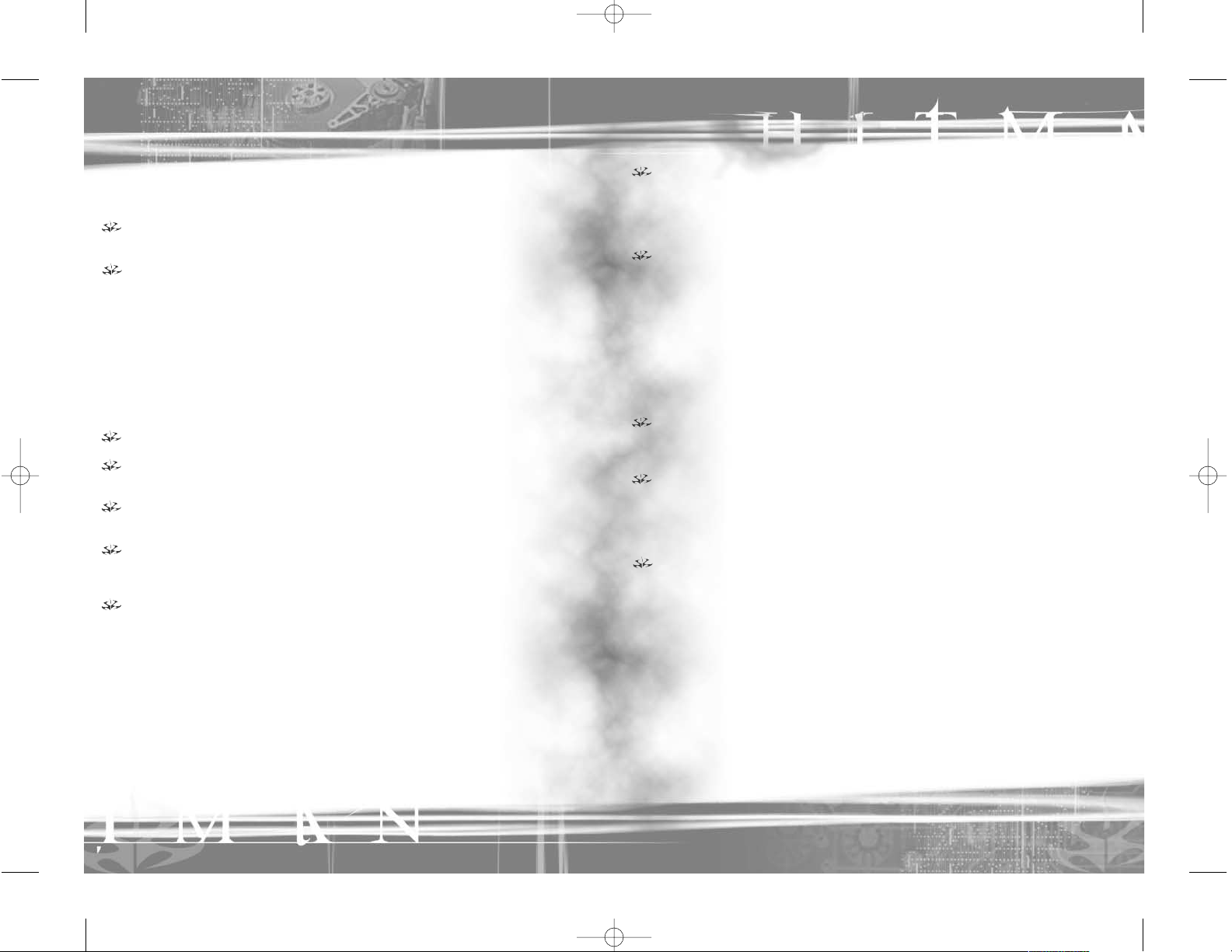
3
Installation
The installer will check to see if your machine requires DirectX 7.0 to be
installed. If it is determined that the DirectX 7.0 installation is required, the Install
DirectX Information panel will appear. Click on the Install DirectX button to
proceed with the installation. (You may also elect to not install DirectX, but you will
not be able to play the game.)
If you are experiencing difficulties installing Hitman: Codename 47,
please consult the Troubleshooting and Performance Issues section
of the ReadMe File.
Un-Installing Hitman: Codename 47
If you need to un-install Hitman: Codename 47, you may do any of the following:
Insert the CD into the CD-ROM drive to activate the AutoPlay feature.
This will bring up the Launch panel. Click on the Un-install button and follow
the prompts.
Click on the Start button from the Windows 95/98 taskbar. Choose Programs
from the pop-up menu. Drag your mouse to the right and click on Hitman:
Codename 47 from the list. Click on Uninstall Shield from the ensuing pop-up menu
and follow the onscreen instructions. The game should now be removed from your
computer.
Go to the Control Panel and choose Add/Remove Programs. Click on Hitman:
Codename 47, select the Add/Remove button, and follow the onscreen prompts.
If you are experiencing difficulties un-installing Hitman: Codename 47, please
consult the Troubleshooting and Performance Issues section of the ReadMe File.
2
Installation
Installing Hitman: Codename 47
Installing Hitman: Codename 47 is easy. Insert the CD into your CD-ROM drive.
After a few seconds, the Launch panel will appear.
NOTE: In the event the Launch panel does not appear when you insert the CD:
Double-click on the My Computer icon, then double-click on the CD-ROM
icon, and lastly double-click on the SETUP.EXE file to bring up the Launch
panel OR:
1. Click on the START button.
2. Choose RUN from the ensuing pop-up menu.
3. Type D:\Setup in the box provided (where D: designates your CD-ROM
drive letter).
4. Click on the OK button to begin the install program.
Click on the Install button to begin the installer. The Welcome panel will appear.
Click on the Next button to proceed with the installation. The program will guide
you through the remaining process via onscreen prompts.
You will initially be prompted to select the path and directory to which you want
to install the game on your hard drive.
The default is C:\Program Files\Eidos Interactive\IO Interactive\Hitman:
Codename 47. Click on the Next button to accept the default destination, or click
on the Browse button to type in a new location in the box provided.
Next, you will be prompted to confirm proceeding with the installation. Click on
the Yes, I Am Ready to Install button. The installation will commence. The installer
will check to see if your machine requires DirectShow to be installed. If it is
determined that the DirectShow installation is required, the Install DirectShow
Information panel will appear. Click on the Install DirectShow button to proceed
with the installation.(You may also select to not install DirectShow, but you will not
be able to view portions of the game.)
HITMAN PC v5 10/19/00 5:16 PM Page 2
Page 4
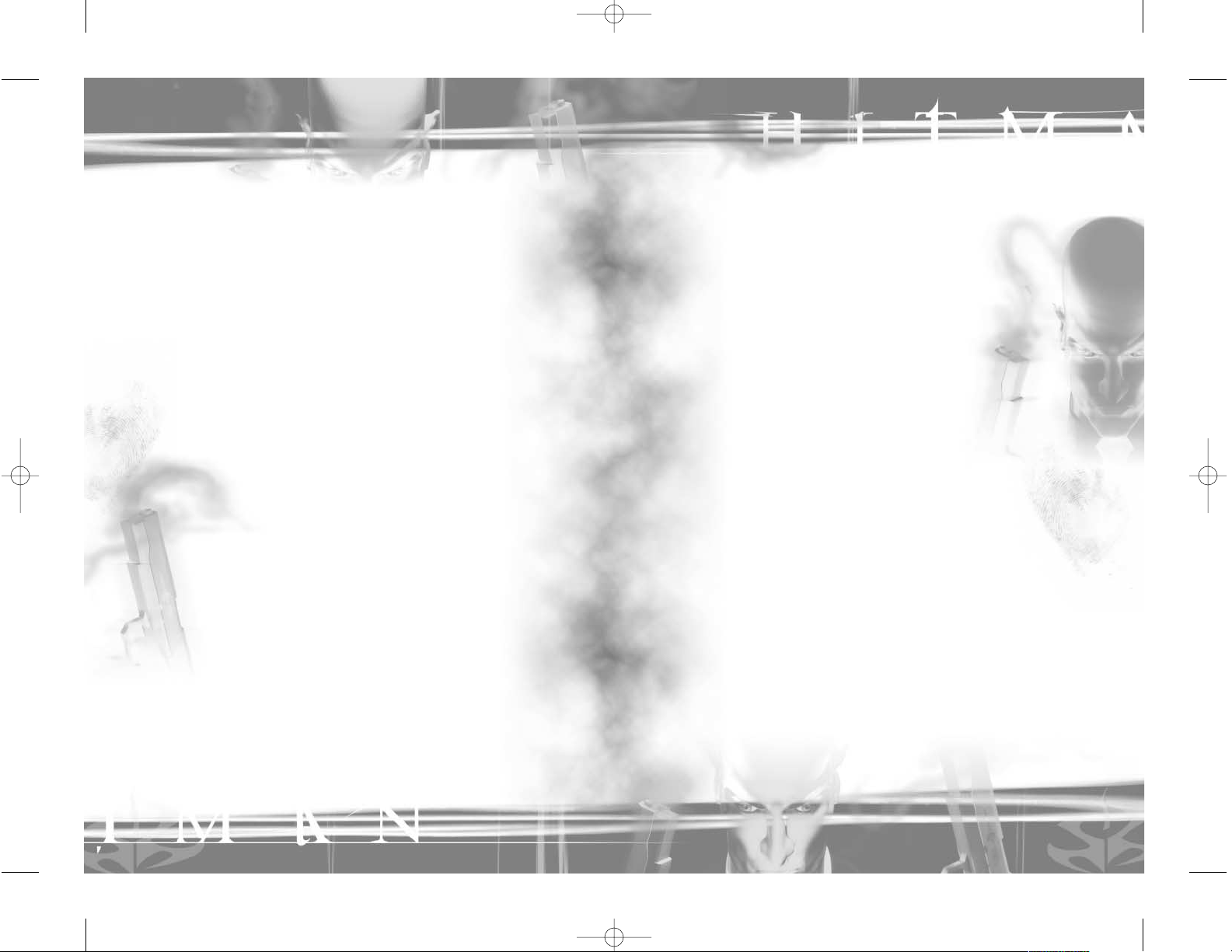
5
Introduction
L
ife is a blessing, but death can be
a friend - there's always a price
to pay. In nature there's neither
good or bad, right or wrong - there are
consequences.
N
ot so long ago, a few able
scientists were willing to
assume the cape of the creator,
delve deep into this creational abyss to
find the secrets, to stretch the known
boundaries, to create life - they could not foresee
the consequences…
4
Introduction
Who Are We, and Where Do We Come From?
R
eligion offers very simple answers - science offers new
possibilities. Did we indeed rise out of that primeval
goo by coincidence, or are we the result of divine
intervention? If you take the religious stand, Man was made
at the end of a week's hard work, and God was pretty tired.
I
mperfections, flaws, weaknesses,
vulnerability - that's the price we pay
for being the last item on the assembly
line. No matter which version is right - if you
can improve on this prototype, that not even
evolution has perfected yet, by means of
science - create a sharper original instead
of this sloppy copy, this mortal coil - why not?
A
sk yourself - what's worth living for? A lot.
What's worth dying for, then? Not a lot. So
if you had the choice, it wouldn't be that
hard, would it? It would be worth killing for,
wouldn't it?
HITMAN PC v5 10/19/00 5:16 PM Page 4
Page 5
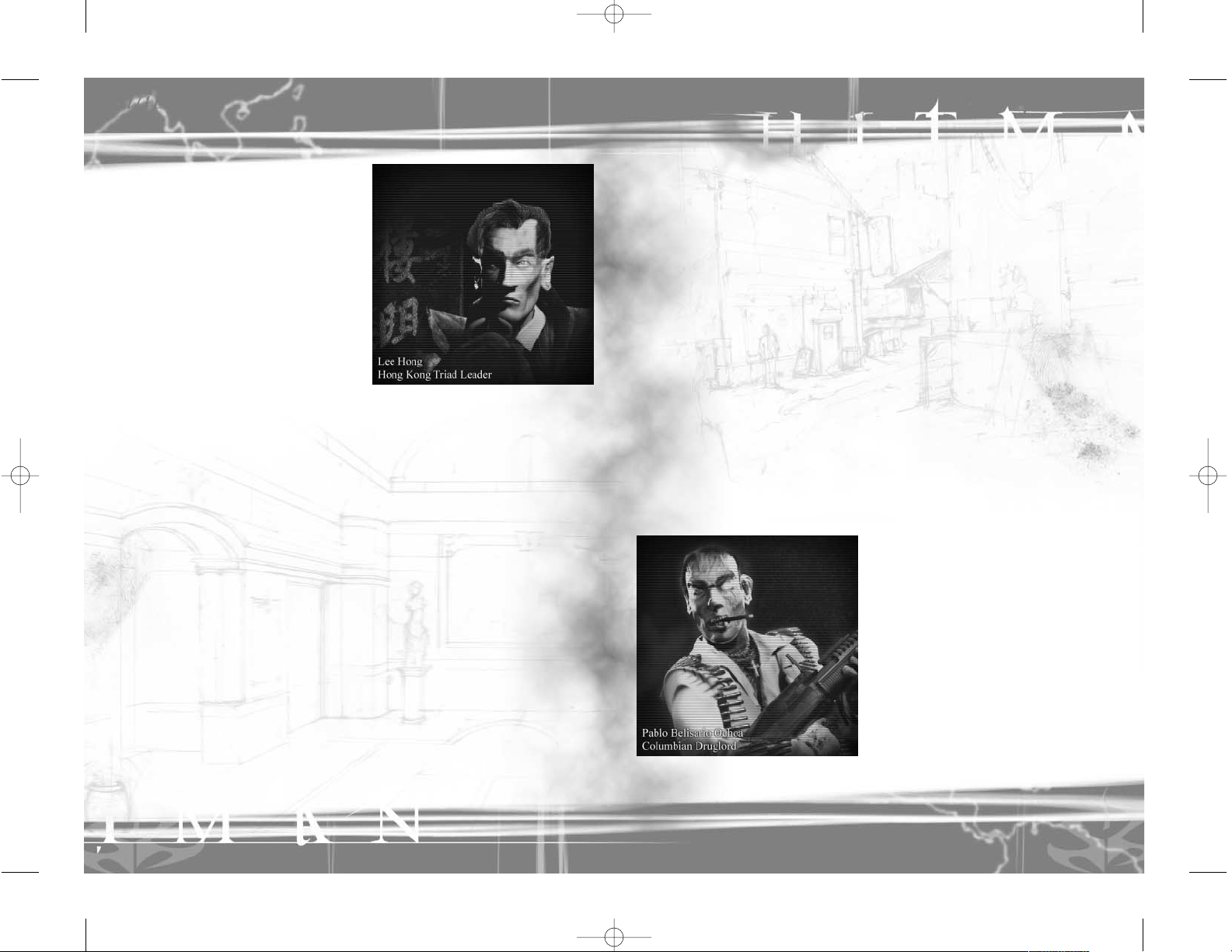
6
7
Chapters Chapters
Hong Kong, China
Terminating the Red Dragon triad
leader Lee Hong will be nearly
impossible. Hong resides inside an
enormous complex, complete with bar,
restaurant, shop, brothel, helipad, park
and possibly even more. A small army
guards the place...and the Hong Kong police are on his payroll.
The only way to get to him would be by instigating a war between the two
large triads Red Dragon and Blue Lotus and then somehow contriving
to remove Hong’s police protection.
Killing Lee Hong will take a detailed plan and a lot of preparation.
Valle del Cauca, Columbia
Somewhere in the Colombian rainforest a drug lord is preparing his
next shipment of mortal merchandise. His camp is hidden away in the
jungle and the only road leading in is extremely well guarded. It's
actually impossible to gain access to the camp by road. But there must
be another way in to the camp.
Our sparse information about the camp has led us to conclude that it
holds a laboratory, a mansion and an airstrip.
HITMAN PC v5 10/19/00 5:16 PM Page 6
Page 6

9
Chapters
8
Chapters
Rotterdam, The Netherlands
At the harbor of Rotterdam the Russian gunrunner Arkadij Jegorov, aka
"Boris," is planning his next deal. He's got a secret blueprint of a nuclear
weapon and a couple of nuclear warheads. He's about to sell the blueprint
to an unscrupulous dictator.
The deal is supposed to go through within the next weeks. In the meantime
the gunrunner is dealing arms to the local gangs. The Agency knows that
the police have been trying to find him but he is well hidden in the huge
harbor area. To search all ships would be impossible. We're thinking
of another way of tracing the ship.
Budapest, Hungary
At the Thermal Bath Hotel in Budapest,
a peace summit is being held. All the
leaders of the great nations are
gathered for the event. The old hotel is
swarming with security and press.
The Austrian Terrorist Franz Fuchs is planning a hideous attack on the
peace summit. He has developed a very dangerous chemical mixture
and constructed a bomb with it. Somehow he has managed to get the bomb
through security. The bomb is now at the hotel. If we alarm the authorities
we will give away our source for this information.
The bomb could easily destroy the large building and leave the world
without leadership.
HITMAN PC v5 10/19/00 5:16 PM Page 8
Page 7

11
Training
10
Training
the beginning..
You wake up strapped to a fixation bed in a strange place. You do not wear
anything but uncomfortable hospital underwear. With a loud noise, the straps
loosen and you can move your limbs. Slowly you sit up. A freezing pain hits you
as your bare feet touch the floor. Obey the voice...
NOTE:This description assumes you are using the default Numpad Key Configuration.
Lesson #1: Movement
1.1 Move around the cell using the arrow keys.
You can try out the different camera settings
by pressing / on the numerical keyboard. When
you feel comfortable moving around, walk up
the stairs to the next room.
1.2 The action readout (see onscreen display,
page 26) should now read “close door.” Press
action (default: Enter) to close the door.
Opening a door is an area-determined action,
which means that it is available when you are
near an object (in this case the door) on which
you can preform an action.
Lesson #2: Dressing
You enter a shower room. On a bench in the far corner is a heap of clothes.
In the far back of the room is another door.
2.1 Walk over to the heap and place the
mouse pointer over it. The mouse will
change to show a small blue box in the
corner. Right-click and the text “change
clothes” will appear near the mouse pointer.
Left-click to pick up the clothes and put
them on. You can also just press the action
button (Enter). Right-click cancels the
context menu.
2.2 Walk out the next door.
Lesson #3: Multiple Actions
You enter a room filled with ladders, platforms, trenches and weird obstacles.
This room is designed to train you in moving in a complex scene.
This is an obstacle course where you will learn how Hitman can move
through complex scenes.
3.1 Move up close to the low brick wall enclosing you.
By walking into the wall you should automatically climb
the wall.
3.2 Walk over to the ladder. When you are facing the ladder,
move forward and you will grab the ladder and climb up
to the platform. Walk backwards to climb down.
3.3 Walk to the far end of the platform. By walking
into the railing at the far end you will automatically
jump to the opposite platform.
3.4 Walk to the ladder going down to the ground
and climb down.
3.5 You are standing in front of a trench (a hole in the ground). Move toward the
edge to jump down. Notice the slight “losing balance” movement when you reach
the edge. This should warn you if you do not want to jump. Walk to the far end of
the trench and climb up the ladder. Walk over to the door and go to the next room.
Lesson #4: Using the Elevator
You are back in the corridor, but on the other side
of the iron bars. To your right is an elevator.
4.1 Right click on the silver button to the right of the
elevator doors. The context menu shows “call elevator.”
The elevator will arrive shortly after.
4.2 Walk inside the elevator. The
camera will cut to a fixed camera in the back ceiling
of the elevator pointing out of the doors. The doors close.
Right-click on the control panel to the right of the doors.
Two choices are available in the context menu: “basement
level 3” and “basement level 1.” Select “basement level 3”
to go down to the next training lesson.
HITMAN PC v5 10/19/00 5:16 PM Page 10
Page 8

13
Training
12
Training
Lesson #5: Weapons Training - Close Combat
The elevator stops and you walk through a corridor into a small room.
There is a figure standing in the middle of the room. It is a human-sized dummy.
Spread out on a table just inside the room is a variety of knives.
This lesson will teach you how to these deadly close-combat, short-range weapons.
5.1 Walk over to the table and pick up one of the knives. Notice
that the mouse pointer changes to the “precise” pointer. Put the
knife in your pocket (select “--nothing--” from the inventory).
5.2 Select the knife from your inventory and walk over
to the dummy in the middle of the room. Left-click to stab
the dummy.
5.3 There is a front side and a back side of the dummy.
Walk up close to the back side and attack. You now
perform a “cut-throat” attack that will kill your enemy
instantly and silent.
5.4 Walk back to the table. To the left of the knives is a garrotte, a piano wire
with 2 handles attached at each end. It is the most deadly of the silent weapons,
but it also requires the most skill to use. Pick it up.
5.5 Now walk to the backside of the dummy. It is colored white. When you want
to strangle someone, be sure that you are absolutely silent, because you have to get
within breathing distance of your target. Press + to enter Sneak mode.
5.6 Ready your piano wire by pressing the left mouse button and holding it down.
When you release the button you will strangle your opponent if you are within range.
When you feel comfortable with the use of the close combat weapons, go through
the door to the next room.
Lesson #6: Weapons Training - Handguns
You walk through the door with a sign that reads “caution! shooting ranges.”
Just inside the door is a table similar to the one in the previous room. On this table
is a variety of guns, ranging from 9mm to .44 Magnum.
6.1 Walk over to the crates and pick up
a Beretta 92. Notice that the mouse pointer
changes to “precise.” Also notice that the
ammo-readout reads “clip: 15 / total: 15,”
meaning you have 15 bullets left in the clip
and 15 bullets in total.
6.2 On the left table there are magazines with
different ammunition. Pick up a 9mm ammo.
You will notice that the ammunition is not
loaded in the pistol, and the ammo-readout
will show “clip: 13 / total: 26” which means
that you have 13 bullets left in the clip and
26 bullets in total. Pick up some more clips.
6.3 Walk over to the shooting-range, point at the target and practice
some shooting. Notice that when you empty a clip, you have a short
delay while reloading a fresh one.
6.4 When you are out of ammo, put the gun in your pocket and walk back to the
table. With “--nothing--” selected, pick up the Desert Eagle. This gun is a higher
caliber. It uses magnum rounds and is slightly more inaccurate but has great stopping
power. Notice the mouse pointer changes to “small spread.”
Lesson #7: Weapons Training - Sub-Machine Guns
You enter a room resembling a staged city. Wall pieces
with doors and windows make up a small city. On a
table near the door is a variety of sub-machine guns.
7.1 Pick up a sub-machine gun and load it up with
matching ammunition. Notice that the mouse pointer
changes to the sub-machine gun-sight. Pick up extra
ammunition.
7.2 Walk into the city. Watch out for targets appearing
in doors and windows. Try to practice single shots and controlled bursts of 3-4
rounds. When you are comfortable shooting sub-machine guns, proceed through
the elevator to the next room.
HITMAN PC v5 10/19/00 5:16 PM Page 12
Page 9

14
Training
15
Game Mechanics
Credit System
Hitman receives money (or credits) for each assignment completed. But before
he receives his reward the Agency has to sneak in a cleaner to make sure there's
nothing on the scene that links the hit to the Agency. This includes bribing
witnesses and journalists.
As Hitman, the worst thing you can do is kill a policeman. The police are very
hard to bribe and you risk that the officer's colleagues will recognize you later.
Making as clean a hit as possible is essential and it is also rewarded
with the availability of extra weapons and equipment.
If you get killed, you can pay 3000 credits to continue.
Current Credit Status
Money spend on weapons end equipment.
Unnecessary kills. Civilians and
policemen cost a lot to clean up, so stick
to your target.
Money rewarded for mission success.
If a messy hit becomes too expensive and
you run out of money, you will be removed
by the Agency.
Lesson #8: Weapons Training - Rifles
You enter a large shooting range. On your right are several assault rifles and
shotguns laid out on a table.
8.1 Pick up the Mossberg Persuader
Shotgun. Shotgun shells come in boxes
of 12 shots. Pick up some boxes. Notice
the loading time is far longer for the
shotgun because each shell must be loaded
separately. Walk over to shooting range #1
and practice shooting.
8.2 Pick up the Kalashnikov AK-103
assault rifle and load it with one 7.62mm
clip. Walk over to range #2, which is 20m.
Practice single shots and controlled bursts
of 3-4 rounds.
Lesson #9: Weapons Training - Sniper Rifle
Walk to the far end of the room, where you
will find the assassin’s most lethal weapon,
the sniper rifle.
9.1 Pick up some extra ammo. Notice the
sniper rifle is loaded with only one bullet.
This is because it is a bolt action rifle.
The one you will be using here has no clip,
hence the long reload time.
9.2 Walk up to range #3 and press Fire.
The view will change to Sniper mode. Use
the mouse wheel to switch between 3 locked
zoom distances.
HITMAN PC v5 10/19/00 5:16 PM Page 14
Page 10

Default Configuration
Other settings are available on the Key Configuration screen. You can set Camera
mode from a drop-down list with the choices: free, fixed-free and fixed locked.
Action Numpad WASD
Fire Left Mouse Button
Change Fire Mode End Tab
Reload Weapon Home 1
Next Weapon/Item Pg Down G
Prev. Weapon/Items Pg Up T
Drop Selected Items - F
Conceal Weapon Ins R
Pointer Menu Rgt Mouse
Cancel Pointer Menu Rgt Mouse
Perform Action Enter Space
Walk Num 5 S
Run Num 8 W
Turn Left Num 4 A
Turn Right Num 6 D
Sidestep Left Num 1 Z
Sidestep Right Num 3 C
Walk Backward Num 2 X
Lean Left Num 7 Q
Lean Right Num 9 E
Lean Extra Far Double tab the Lean button and hold it
Sneak Mode + 4
Camera Mode / 3
Equip Binoculars * 2
Zoom Binoculars Pg Up/Pg Down or Mousewheel
Cancel Binoculars Rgt Mouse
Map M
Option Screen Esc
Mission Status F2
Ingame Laptop F1
Printable versions of the keyboard layouts are stored in the directory where you
installed Hitman: Codename 47.
Controls
Hitman is controlled with a combination of the keyboard and mouse/joystick. The
controls are divided into game-action (moving, doing things), selecting inventory
(OSD) and dialog.
Movement
Hitman can move almost anywhere. He can
climb stairs and ladders.
Sneaking
When Hitman sneaks, enemies cannot
hear him.
Leaning
Hitman can peek around corners by leaning.
Double tab the Lean button to make Hitman
take an extra step (good for shooting
around corners)
Shooting
When Hitman is holding a weapon,
the mouse cursor changes to a crosshair
of some sort (varying with the weapon). You can now point the crosshair at the
target you want to shoot at.
Strangulation
Selecting the garotte (piano wire) makes Hitman a silent killer. Sneak up behind
your victim, and press and hold Fire to ready the piano wire. Release to strangle.
Dragging Bodies
When you have killed a bad guy, you must get rid of his body. Other guards will
start searching for a killer if they find a body, so hide it well. Right-click on the
body to bring up the mouse menu. Select “drag body.” When he is dragging bodies,
Hitman is very vulnerable so make the killing close to the hiding place.
Changing Clothes
Hitman can take his victim’s clothes or he can find clothes on the scene. When he
has changed clothes, alarmed guards will only recognize him if he walks up close
to them and stays there for a little while.
Sniper Mode
Selecting a sniper rifle forces the game into 1st person mode where you look
through the scope. Use the mouse wheel to zoom. The same goes for the binoculars.
17
Controls
16
Game Mechanics
run
walk forward
strafe right
strafe left
walk backwards
turn right
turn left
HITMAN PC v5 10/19/00 5:16 PM Page 16
Page 11

18
19
Main Screen
Start Game: Takes you to the New
Game screen, where you can enter
a player name, continue a game
or start a new one.
Options: Brings up a screen from which
you can adjust video settings, sound
and music volume, etc. These are
detailed below.
Quit Game: Returns to Windows.
New Game Screen
New: Creates a new player. You are
asked to enter a name. Select this name
later if you want to continue a game.
Delete: Deletes a player.
Cancel: Returns to the Main Screen.
OK: Starts a game using the selected
player.
Option Screen
This screen can be reached from
the Main screen and from any laptop
by pressing the Options button.
Sound & Music: Brings you
to the Controls screen.
Graphics: Video card and visual settings.
Mouse & Keyboard: Mouse
and keyboard configurations.
Exit to Main: Brings you back
to the Main screen. This option is only
available if you access the options during gameplay.
OK: Returns to the previous screen.
Sound & Music Options
Sound Effects Volume: Sets the volume
of sound effects. Turn it down to switch
sound effects off.
Music Volume: Sets the volume of the
music. Turn it down to switch music off
Speech Volume: Sets the volume
of the ingame speech.
Enable Speech: Turns off spoken
dialogs. Use this if the game runs
poorly during dialogs.
Game Screens Game Screens
HITMAN PC v5 10/19/00 5:16 PM Page 18
Page 12

21
Game Screens
Laptop Computer Screen
Hitman uses a laptop computer to communicate with the Agency that gives him
assignments. The laptop is used before, during and after a mission. Basic functions
are presented as buttons on the frame of the laptop. They are always present.
Credits: Hitman's bank account is a
measurement for his success. A less
messier hit will cost less to clean up thus
leaving more money (and maybe even
extra weapons/equipment) for Hitman.
Screen Buttons: These buttons act as
regular Windows buttons. OK always
proceeds to the next screen (if there
is one).
Options: Pressing this button brings you
to the Options Screen (also available
from the Main Screen).
Exit : Pressing this button shuts off the
power from the laptop, bringing Hitman
back to the game (if he uses the laptop
in-game). If the Exit button (Esc) is
pressed during the mission briefing the mission starts immediately.
If you are restarting a level, pressing the Exit button will start the game
with the same settings as last time you played.
Assignment Briefing
Before each assignment, Hitman is contacted by the Agency and shown the details
about the next job. The assignment briefing is a short and precise description
of the objectives. The briefing is presented in 4 screens. You can press the arrows
up/down on these screens to scroll the text.
1. Agency Message
A brief message from the Agency's controlling officer providing broad information
on the upcoming assignment.
ExitOption ScreenCredits Screen Buttons
20
Game Screens
Graphics Options
Display Driver : Choose between
OpenGL/Direct3D and Glide (3dfx
Voodoo specific API). Note that changing
between Display drivers may impact
performance and you might experience
display glitches on some video cards.
Resolution: Sets the ingame resolution.
ColorDepth: Sets the amount of colors
used. This setting impacts the 3d depth
buffer (Z-Buffer).
Shadows: Sets the number of realtime
calculated shadows used in the game.
Texture/Palette Compression: Sets the method by which textures are stored. Palette
textures look nicer but take up more space on the video card. Your video card must
support DXT to use Texture Compression.
Anisotropic Filtering: Affects MIP mapping. We recommend leaving it
at its default setting.
Full Scene AntiAliasing: Smoothes the look of the screen. Your video hardware
must support this feature in order for you to use it.
Mouse & Keyboard Options
Mouse Speed: Adjusts the speed
of the mouse.
Invert Mouse: Inverts the mouse
in the vertical direction, when using
the mouse camera.
Default Numpad: Uses default key
combination on the numpad.
Default WASD: Uses default key
combination around w,a,s & d keys.
HITMAN PC v5 10/19/00 5:16 PM Page 20
Page 13

23
Game Screens
22
Game Screens
2. Mission
Explanation of the upcoming assignment.
Press More Info to get a more thorough
explanation.
3. Target
Information on the person you have to
assassinate. Press More Info to get detailed
background information on the subject. In
most cases the Agency even provides video
footage of the target. (press View Footage).
4. Location
A map of the location is presented
to you. Study it carefully.
Press Pan to go into Pan
mode. Press Zoom to go into
Zoom mode. On some levels
the map is divided into several layers.
Click on the map titles to switch
between them.
The Green circle is Hitman’s position
and direction. The Blue circle is
the place Hitman will be picked up
after the hit.
Various other icons may be presented
on the map. If Hitman receives a hint
of a location during a mission it will
also be visible on the map as an icon.
Rendezvous Point Hitman
ZoomPan
Maps
5. Equipment
Now it’s time to consider what hardware you want to bring to the scene.
To buy an item, left-click in the circle in front of the name. If you change your mind
just left-click again. For a more detailed view of the item, left-click on the name.
Weapons that require extra ammunition are displayed with a number to their right.
Click on the + and - to add or subtract ammunition. Ammunition is added in clips.
Hitman can only carry one large weapon (rifles and machine guns) and one submachine gun (SMG), or 2 SMGs (one in hand and one in the jacket). If you select
two rifles, the first selected will become unselected. The selection of weapons
varies, due to the fact that in some areas it is hard to get untraceable weapons.
And some of the weapons are generally hard to come by, if you don't want the FBI
on your back.
When you are all set press OK to begin.
Ammo
Ammo Price
Details
Buy Item
Item Name
Ammo Type
Examine Item
HITMAN PC v5 10/19/00 5:16 PM Page 22
Page 14

25
Game Screens
24
Game Screens
Ingame Laptop (F1)
Map (m): The map shows Hitman's current position. Controls are the same
as for the location screen in the briefing.
Equipment: Shows a list of all items Hitman is carrying. You can check them out
in detail by clicking the info icon.
Mission Status (F2): Shows the status of the mission. Check this list to see if you
have done everything right before exiting the mission (rendezvous point).
Back: Back to the game.
Post Briefing
This screen is essentially a calculation of how well the job went. Expenses such as
clean up and bribes are deducted from the reward. If you end up having negative
credit (you are in debt to the Agency) your assignment fails, and the Agency will
have you removed.You can read more about this under the Credit system chapter.
Onscreen Display (OSD)
The Onscreen display consists of a number of small displays:
Items Display
The Items Display shows the currently selected possessed item (guns/keys/bombs
and so on). Left-clicking will activate the item/weapon.
When you activate the Inventory List (default mouse wheel up/down), the Items
display shows a listing of the items/weapons in your possession. Use the mouse
wheel to roll up and down to highlight the items/weapons. Left-clicking will select
the item/weapon. Selecting Nothing will conceal small arms.
Health
Displays the amount of health Hitman has. Every time Hitman is hit by a bullet
or a knife a wound is inflicted. When the health display reaches zero Hitman dies.
Damage is location based, which means a shot to the head is almost certain to kill
you while a shot in the arm will not.
Armor
Shows the state of the Kevlar vest Hitman is wearing. You can find additional
Kevlar vests on some of the locations, but it is generally a good thing to buy
before heavy missions.
Compass
Shows the direction Hitman is facing.
Inventory List
Action Display
Pointer
Health
Armor
Compass
Selected Items Display
Ammo
Preview of Selected Item
HITMAN PC v5 10/19/00 5:16 PM Page 24
Page 15

Action Display
Action Display
The action display is green and
displays the default action. The action
is instigated by pressing the Action key
(default Enter). The action display is
context controlled which means that it will change according to where Hitman is.
If for example Hitman is close to an elevator the action display will read "Call
Elevator." If Hitman is close to a door the action display will read "Open Door."
Pressing the Action key will open the door or call the elevator.
Warning Display
The Warning display is red and
displays warnings about things
happening during the mission.
Whenever a guard finds a dead body
you will receive a warning. The warning display will also tell if your cover has
been blown (if you have changed clothes).
Information Display
The Information display is blue and
informs you every time something
relevant happens during the mission.
27
Game Screens
26
Game Screens
Mouse Pointer
In the center (most of the time) of the screen is the mouse pointer. The mouse
pointer changes according to the weapon or item Hitman is using.
Mouse Menu
When the mouse points at something that can be manipulated, a small blue square
is present next to the pointer icon. Right-click to bring on the menu and use the
mouse wheel (prev/next item if you don't have a wheel mouse) to highlight a choice.
Mouse menu choices
Pick up item: Hitman picks up the item and puts in it his inventory.
Change clothes: If you have killed an enemy you can take his clothes and
impersonate him to get to restricted areas unnoticed. Sometimes clothes
are lying around, so you don't have to harm anyone (which makes for
a cleaner kill).
Drag: Hitman drags the body of an enemy. This can be used to hide bodies
in order to sneak in on your target.
No Weapon No weapons selected
Precision Pistols, knives & sniper rifles
Automatic Sub-machine guns, rifles & large handguns
Blast Shotguns & non-accurate weapons
HITMAN PC v5 10/19/00 5:17 PM Page 26
Page 16

29
Weapons
28
Weapons
Close Combat
Close-combat weapons are small, lightweight, silent, and easily
concealed. Their drawbacks are the fact that they are the most
difficult ones to use because you need to get within
arm’s reach of the enemy. Sneaking is necessary
to succeed with this type of weapon.
Handguns
Pistols and revolvers are small, relatively lightweight and easily
concealed. You can kill at a greater distance than the close-
combat weapons but the weapon makes a lot of
noise unless it is silenced. Another great thing
about the guns is that you can shoot two
at a time if you happen to be trapped in
a fierce firefight. You can carry up to 6 pistols
concealed at a time.
Sub-Machine guns (SMG)
Sub-machine guns are medium-sized, concealed weapons. Their size
prevents you from carrying more than 2 concealed at a time.
They fire a lot more bullets that any of the other
weapons (except the minigun), but they are not
as precise.
The high rate of fire can be a drawback
if you do not carry enough ammunition.
Rifles
Rifles are large weapons that
shoots precisely on medium
ranges. They are heavy and cannot be concealed.
Assault rifles are fully automatic if you keep the Fire
button pressed.
Shotguns have a much lower rate of fire and a short range but they are absolutely
devastating at close range.
Sniper Rifles
The sniper rifle is the most accurate and dangerous
weapon. Drawbacks are slow reload time and the
inability to use it at close range.
HITMAN PC v5 10/19/00 5:17 PM Page 28
Page 17

31
Equipment
30
Equipment
Compass
A handy thing to bring along. Lets you know which direction you're facing.
Binoculars
Lets you spy on persons from a distance.
Kevlar Vest
Makes the first couple of hits (to the torso that is)
easier to survive.
Special Items
The Agency will provide you with a range of special items like car bombs
and tracking devices for use on certain missions.
HITMAN PC v5 10/19/00 5:17 PM Page 30
Page 18

32
Credits
IO INTERACTIVE
This game was produced by all employees at IO Interactive
Programmers
Karsten Hvidberg
David Guldbrandsen
Martin Pollas
Henning Semler
Thomas Jakobsen
Rune M. Brinckmeyer
Hakon Steinø
Jacob Gorm Hansen
Additional Programming
Troels Gram
Peter W. Marino
Lars Piester
Torsten Sørensen
Bjørn Johansen
Albert Nguyen
Jens Skinnerup
Graphics & Design
Jacob Andersen
Jesper V. Jørgensen
Rasmus Kjær
Dennis Hansen
Martin Guldbæk
Peter von Linstow
Thor Frölich
Peter Fleckenstein
Svend Christensen
Allan Hansen
Animation
Jens Peter Kurup
Barbara Karolina Bernád
Martin Poulsen
Sound
Simon Holm
Producers
Janos Flösser
Morten Borum
Finn Nielsen
Christian Kirk Muff
Testers
Anders T.Jensen
Mads Olsson
Hugh Grimley
Henrik Astrup
Support
Else Andersen
Tanja Rau
Ulf Maagaard
Externals
Jesper Kyd - Music
Peter Gjellerup Koch - Writer
Morten Iversen - Writer
Centroid - Motion Capture
MoCap Copenhagen - Motion Capture
Open Source Software
Hitman – Codename 47 was built using and including
several Open Source products. We hereby would like to
gratefully acknowledge the work contributed by the Open
Source community, which has provided these indispensable
tools.
Products included in this game:
Expat XML Parser Toolkit
(www.expat.org) released
under the Mozilla Public Licence v1.1 –
www.mozilla.org/mpl/mpl-1.1.html
Freetype Font Engine
(www.freetype.org/) released
under its own GPL-like license –
www.freetype.org/license.txt
Products used in the production of the game
Redhat Linux 6.2
- www.redhat.com, www.linux.org
Zope web application server
- www.zope.org
Bugzilla bug tracking system
- www.mozilla.org/bugs
EIDOS INTERACTIVE
UK Producer
Andrew Brennand
US Producer
Frank Hom
Executive Producer
James Poole
Product Manager
Matt Knoles
PR Manager
Greg Rizzer
PR Specialist
Bryan Davies
QA Manager
Brian King
Lead Tester
Eruch Adams
Testers
Clifton Wherry
Jonny Costa
Alexander Strayer
Beau Teora
Rob Swain
Andy Tulley
Compatibility
Chris Lovenguth
Daniel Earl
Package Design
Tenth Dimension
Special Thanks
John Kavanagh, Paul Baldwin, Sutton Trout,
Catherine Betti, Kim Pendleton, Li Shen, Nick Earl,
Dave Cox, Rob Dyer, Carol Ann Hanshaw, Micheal Kelly
HITMAN PC v5 10/19/00 5:17 PM Page 32
