Page 1
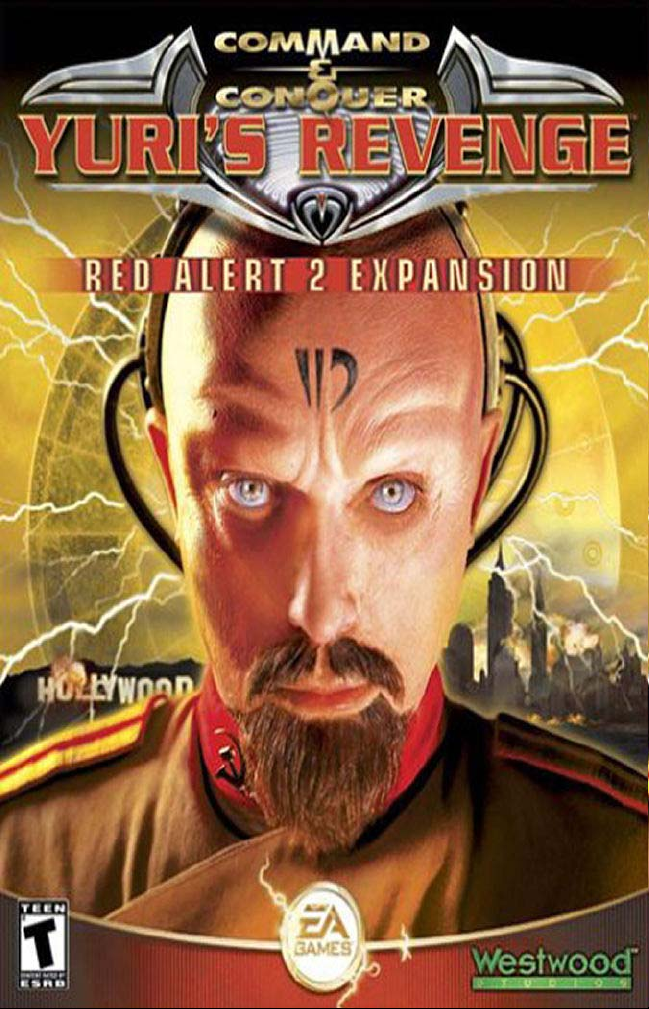
Page 2

QUICK KEYS . . . . . . . . . . . . . . . . . . . . . . . . . . . . . . . . . . . . .2
TECH TREES . . . . . . . . . . . . . . . . . . . . . . . . . . . . . . . . . . . . .4
ALLIED TECH TREE . . . . . . . . . . . . . . . . . . . . . . . . . . . . . . . . .4
SOVIET TECH TREE . . . . . . . . . . . . . . . . . . . . . . . . . . . . . . . . .6
YURI TECH TREE . . . . . . . . . . . . . . . . . . . . . . . . . . . . . . . . . .8
WELCOME BACK COMMANDER . . . . . . . . . . . . . . . . . . . . . . .10
SITUATION REPORT . . . . . . . . . . . . . . . . . . . . . . . . . . . . . . .10
INSTALLATION . . . . . . . . . . . . . . . . . . . . . . . . . . . . . . . . . . .11
NEW GAME MODES . . . . . . . . . . . . . . . . . . . . . . . . . . . . . . .12
WESTWOOD ONLINE . . . . . . . . . . . . . . . . . . . . . . . . . . . . . .12
NEW MULTIPLAYER GAME OPTIONS . . . . . . . . . . . . . . . . . . .12
GAMEPLAY CHANGES . . . . . . . . . . . . . . . . . . . . . . . . . . . . . .13
NEW UNITS AND STRUCTURES . . . . . . . . . . . . . . . . . . . . . . .14
NEW TECH BUILDINGS . . . . . . . . . . . . . . . . . . . . . . . . . . . . .14
NEW ALLIED UNITS AND STRUCTURES . . . . . . . . . . . . . . . . .16
NEW SOVIET UNITS AND STRUCTURES . . . . . . . . . . . . . . . . .17
TABLE OF CONTENTS
YURI’S ARMY . . . . . . . . . . . . . . . . . . . . . . . . . . . . . . . . . . .18
CREDITS . . . . . . . . . . . . . . . . . . . . . . . . . . . . . . . . . . . . . . .23
TECHNICAL SUPPORT . . . . . . . . . . . . . . . . . . . . . . . . . . . . . .28
1
Page 3
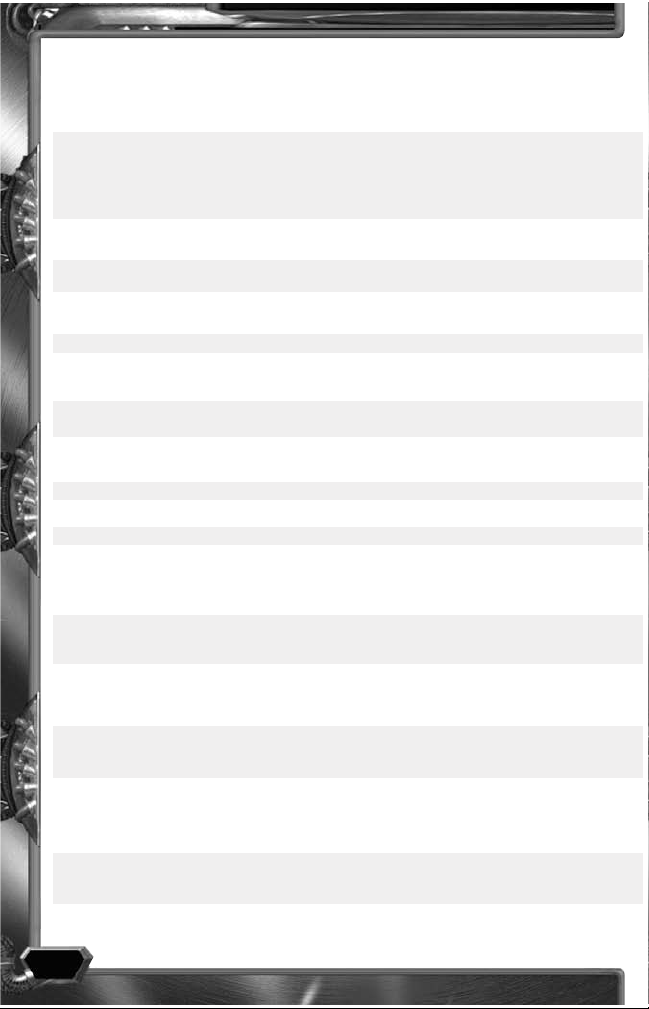
BASIC KEYBOARD FUNCTIONS
NAME KEY DEFINITION
Deploy Item/Unit D Some units have secondary functions that enable
Guard Current Area G Units will actively scan the terrain and attack
Attack Move Click unit, CTRL/SHIFT, move to area Units will travel from place to place and actively attack
Scatter X Units will try to avoid being run over. Press when
Stop S Stops selected unit’s movement in its tracks.
Force Fire Forces a unit to fire on a friendly or neutral unit.
Force Move Forces a unit to drive/walk over an area or to run
Options Menu ESC Goes to Options Menu.
Create Team CTRL + 1-9 Creates teams of units.
Select Team 1-9 Selects a team you have already created.
Ally with Chosen Side A Press to avoid attacking friends.
Type Select T Left-click on TYPE SELECT button in the Advanced
Chat to All Listeners
(in Multiplayer)
Hold CTRL key,guide cursor over
target, left-click
Hold ALT key, guide cursor over
target, left-click
Hit enter to bring up chat cursor,
ENTER to send message, Right-click
to cancel message
greater or different attacks or powers. You can also
click on them when the "deploy" cursor appears above
the unit. GIs, Desolators and Yuri all have secondary
powers. You can also use this to exit units of
garrisoned buildings.
enemies automatically.
& destroy enemies they encounter.
vehicle tries to run over your infantry.
over a unit.
Command Bar or press T once to select all the units on
screen of the same type (one press). Double-press to
select them across the battlefield.
Sends messages to all listeners
(in Multiplayer)
Chat to All Players
(in Multiplayer)
Place Beacon Writes messages to allies and sets them on
Enter Way Point Mode Sets Way Points.
Hit BACKSPACE, type, hit ENTERChat to All Allies
Press ’\’ to bring up chat cursor,
ENTER to send message, Right-click
to cancel message
(B), press Enter, write message, press
Enter to send message. Press DEL to
delete beacon
Click on unit, press and hold Z, set
down the way points, release to
initiate movement command
Sends messages to all allies
Sends messages to all players
battlefield.
2
Page 4

Set Rally Point Rallies your units to a spot on the battlefield after
Go to Event on Radar Space Bar Centers your view on latest radar map ping.
All Units Cheer! C Makes all your infantry cheer in victory!
Go to Diplomacy Menu Tab Accesses the Diplomacy Screen.
Click on Barracks, War Factory,
Shipyard or Cloning Vats and select
the rally point on the battlefield
they are produced.
ADVANCED KEYBOARD FUNCTIONS
NAME KEY DEFINITION
Follow F Game viewpor t follows selected unit.
Guard Destination CTRL/ALT + click area Moves to area and then guard it.
Escort Unit CTRL/ALT + click unit Guards a unit while it moves about terrain.
Guard a Structure CTRL/ALT + click structure Guards a specific structure.
Structure Tab Q Hotkey to Structures Options.
Armory Tab W Hotkey to Armory Options.
Infantry Tab E Hotkey to Infantry Options.
Vehicle Tab R Hotkey to Vehicle Options.
Next Unit N Selects the next unit in order of creation.
Previous Unit M Selects the previous unit you selected.
Select All P Press P once to select all the units on screen of the
Veterancy Navigation Y Selects all veteran or all elite units.
Page User (During Game) U Pages user from in game.
Modify Selected Units Remove specific unit(s) from a group of units.
Center Tactical Map
on Base
Repair Mode Left-click structure,K Repairs your structures.
Sell Mode Left-click structure, L Sells your structures.
Bookmark Creation CTRL +F1-F4 Creates a spot on the map you want to
Go to Bookmark
Selection
Multiplayer Taunts F5-F12 Sends preset audio messages to other players.
Hold SHIFT and click on selected
unit to deselect. Click on unselected
unit to add to group
H Centers your view on your base. Normally this is
F1-F4 Jumps to bookmarked terrain area.
same type (one press). Double-press to select them
across the battlefield.
your Construction Yard.
instantly jump to.
QUICK KEYS
3
Page 5
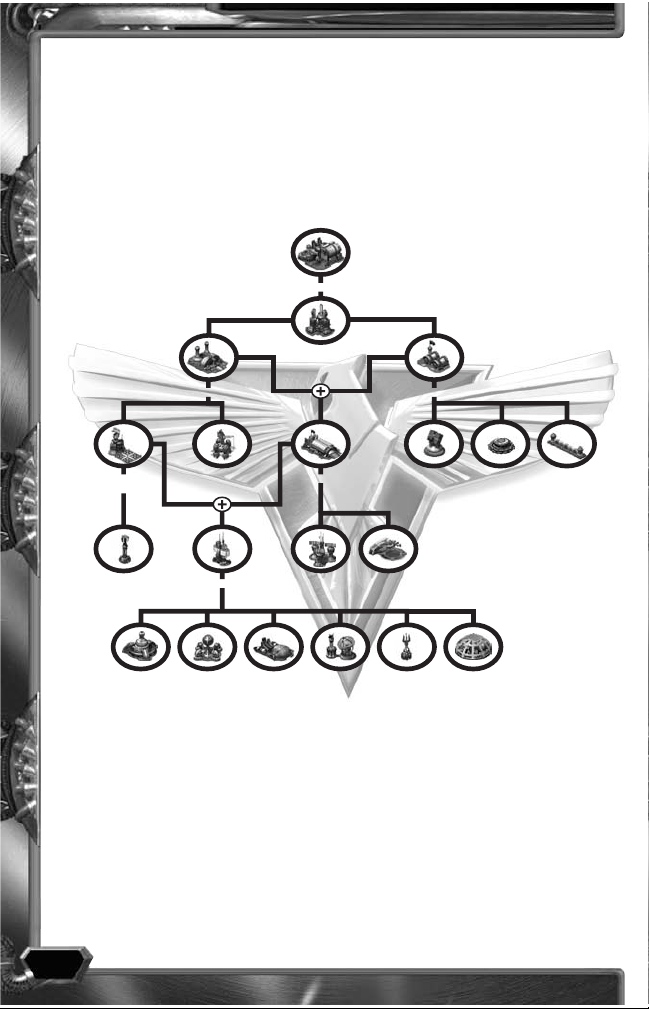
ALLIED TECH TREE
CONSTRUCTION YARD
POWER PLANT
AIRFORCE
COMMAND HQ
PRISM TOWER
ORE REFINERY
NAVAL YARD
BATTLE LAB
WEATHER
CONTROL DEVICE
WAR FACTORY
ROBOT CONTROL
CENTER
CHRONOSPHEREORE PURIFIER SPY SATELLITE
UPLINK
SERVICE DEPOT
GAP GENERATOR
BARRACKS
SYSTEM
FORCE SHIELD
PILLBOXPATRIOT MISSILE
WALLS
4
Page 6
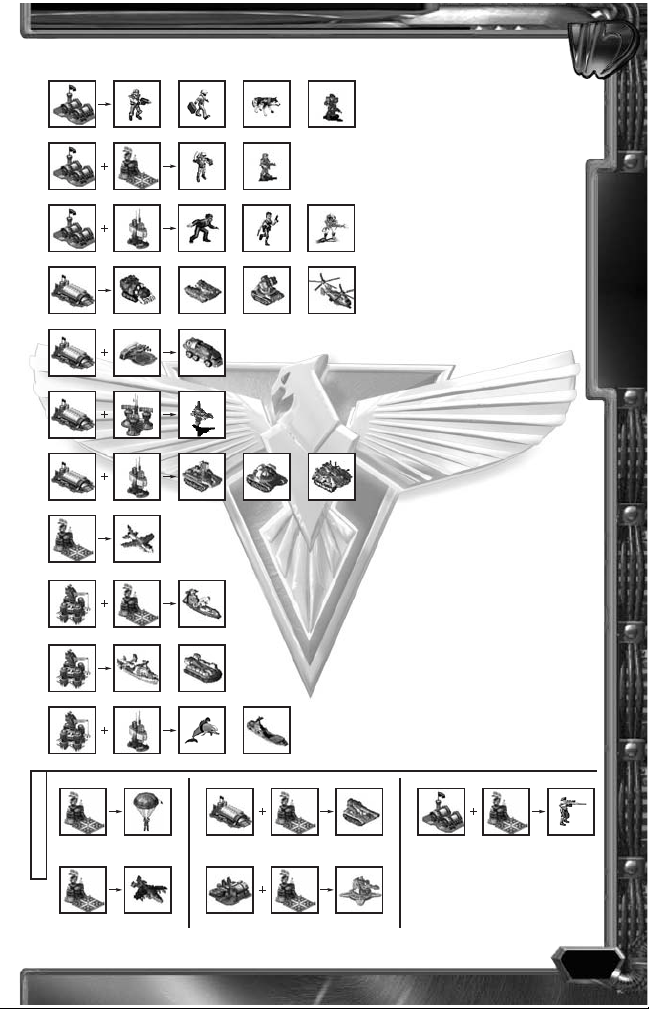
Barracks
GI Engineer Attack Dog Guardian GI
Air Force Comm.
Barracks
Barracks
War Factory
War Factory
War Factory
War Factory
Air Force Comm.
Naval Yard Air Force Comm.
Naval Yard
Naval Yard
Battle Lab
Chrono Miner Grizzly Tank IFV
Service Depot
Robot Control
Battle Lab
Harrier
Destroyer Amphibious Transport
Battle Lab Dolphin Carrier
America
Rocketeer SEAL
Spy
Allied MCV
Robot Tank
Prism Tank Mirage Tank
Aegis Cruiser
Chrono LegionnaireTanya
Battle Fortress
Germany
TECH TREES
Nighthawk
Britain
Air Force Comm.
Country Specific Units
Korea
Air Force Comm.
Paratroopers
Black Eagle
War Factory
Allied Con Yard
Air Force Comm.
France
Air Force Comm.
Tank Destroyer
Grand Cannon
Barracks Air Force Comm.
Sniper
5
Page 7
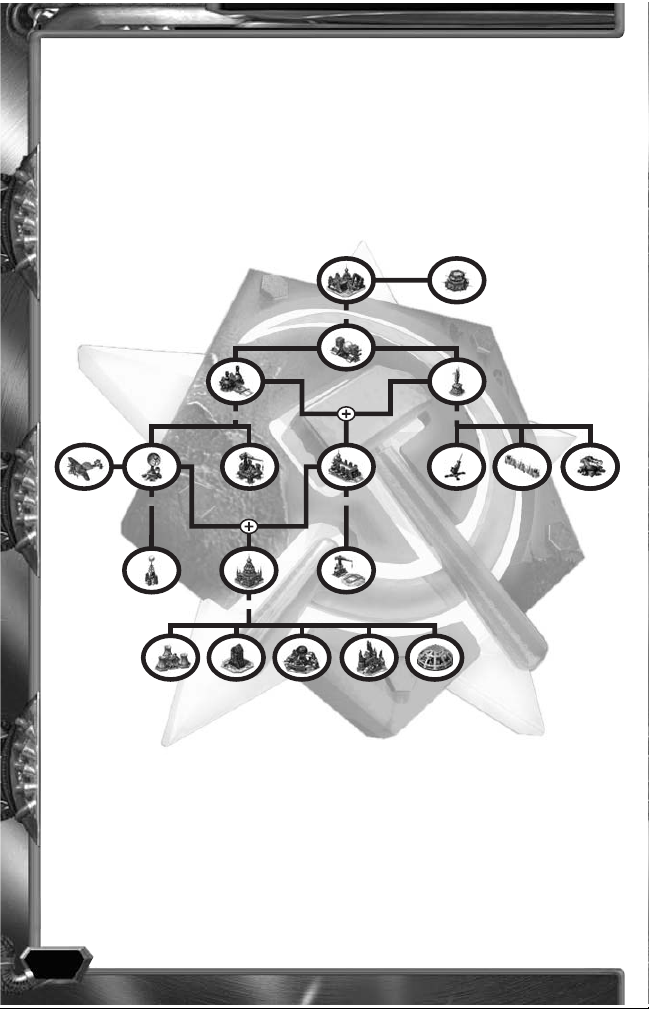
SOVIET TECH TREE
RADAR TOWERSPY PLANE
TESLA COIL
CONSTRUCTION YARD
TESLA REACTOR
ORE REFINERY BARRACKS
NAVAL YARD WAR FACTORY
NUCLEAR
REACTOR
BATTLE LAB
NUCLEAR
SILO
SERVICE DEPOT
IRON CURTAIN INDUSTRIAL PLANT
BATTLE BUNKER
FLAK CANNON WALLS SENTRY GUN
FORCE SHIELD
6
Page 8
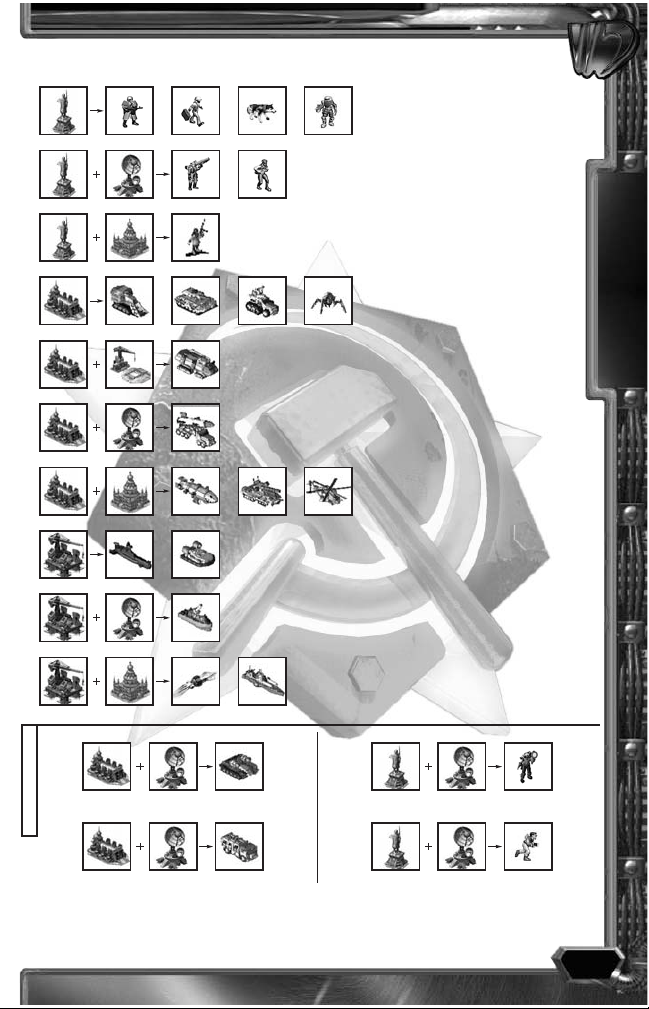
Barracks
Conscript Engineer Attack Dog Tesla Trooper
Barracks
Barracks
War Factory
War Factory
War Factory
War Factory
Naval Yard
Naval Yard
Naval Yard
Radar Tower
Battle Lab
War Miner Rhino Tank Flak Track
Service Depot
Radar Tower
Battle Lab
Radar Tower
Battle Lab DreadnoughtGiant Squid
Flak Trooper Crazy Ivan
Boris
Soviet MCV
V3 Launcher
Kirov Airship Apocalypse Tank
Amphibious TransportAttack Sub
Scorpion
Russia
TECH TREES
Terror Drone
Siege Chopper
Iraq
War Factory
Country Specific Units
War Factory
Radar Tower
Libya
Radar Tower
Tesla Tank
Demo Truck
Barracks Radar Tower Desolator
Barracks Radar Tower Terrorist
Cuba
7
Page 9
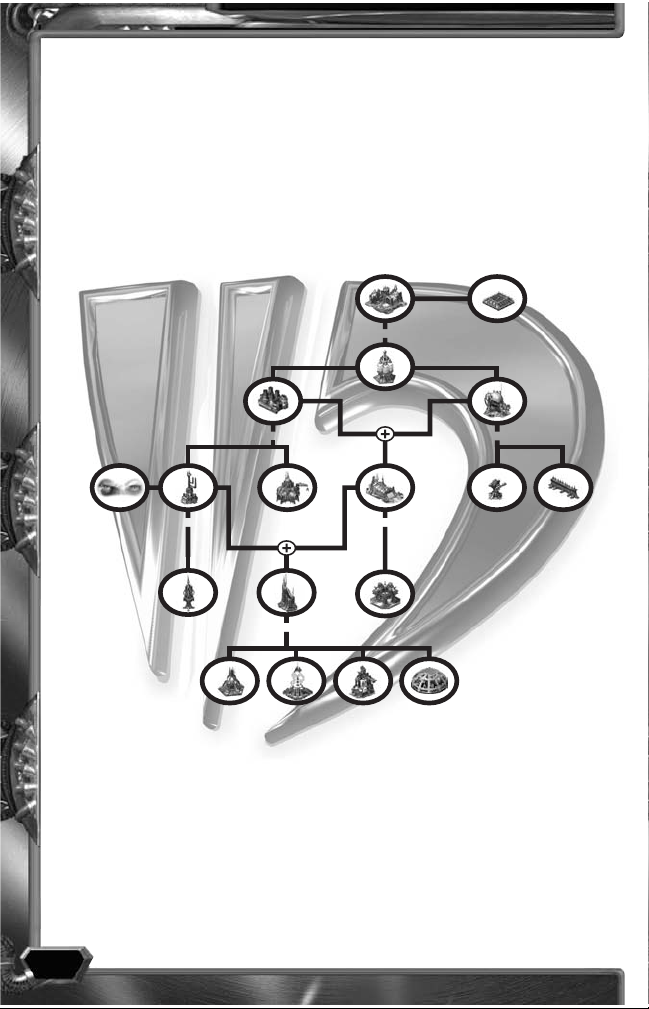
YURI TECH TREE
PSYCHIC REVEAL
PSYCHIC RADAR
PSYCHIC TOWER
CONSTRUCTION YARD
BIO REACTOR
SLAVE MINER BARRACKS
PSYCHIC
GENETIC MUTATOR CLONING VATS
DOMINATOR
SUBMARINE
PEN
BATTLE LAB
WAR FACTORY
GRINDER
FORCE SHIELD
TANK BUNKER
GATTLING CANNON CITADEL WALLS
8
Page 10

TECH TREES
Barracks
Barracks
Psychic Radar
Barracks
War Factory
War Factory
War Factory
War Factory
Sub Pen
Sub Pen Psychic Radar
Battle Lab
Slave Miner
Grinder
Psychic Radar
Battle Lab
Amphibious Transport
BruteEngineerInitiate
Virus Yuri Clone
Yuri Prime
Lasher Tank Chaos Drone Gattling Tank
Yuri MCV
Magnetron
Master Mind Floating Disc
Boomer
9
Page 11

WELCOME BACK COMMANDER
Once again, the battle between the Allied forces and the Soviet army has
been joined, but this time, there is a dangerous third element. The
Soviet traitor Yuri has returned, bringing with him an army of
genetically and psychically altered warriors bent on world domination.
In the single-player game, you’ll command either Allied or Soviet forces
and thwart Yuri’s insidious plans. In multi-player and skirmish games,
you can select the Allied or Soviet army or opt to command Yuri’s army
and wield all its forbidden technologies.
Both the Allied and Soviet forces have several powerful new weapons in
their arsenals. Yuri’s army is radically different from his more
conventional foes and uses banned technologies to control minds,
create mutants, enslave workers, administer biological weapons and
inflict other exotic punishments on his enemies.
SITUATION REPORT
Command & Conquer Yuri’s Revenge picks up immediately after the
end of the Allied campaign in Command & Conquer Red Alert 2™.
The Allied army has defeated the Soviets, capturing the Russian
Premier Romanov and imprisoning him in the Tower of London.
Unfortunately for the Allies, the Soviet agent Yuri has escaped. Yuri’s
ability to control enemy units with his mind makes him a powerful
and dangerous adversary.
While the Allies celebrate their victory, Yuri reveals himself. He has
created his own army of mind-altered warriors and genetic mutations.
He has spent his time creating a number of new technologies, the most
insidious of which is the Psychic Dominator, a device that allows Yuri
complete control of its victims. Yuri has planted many Psychic
Dominators around the globe, threatening to control the minds of the
world’s population when they are activated.
The Allies immediately launch an attack on Yuri’s facility located on
Alcatraz Island. While the attack fails to destroy the Psychic Dominator.
it is successful in knocking down Yuri’s power enough so that the
device does not activate. Now the only hope the Allies have is to gain
enough of their own power to activate a time machine created by
Professor Einstein. With this, they can send a force back in time to take
out Yuri’s device long before it is activated. Unfortunately, the Soviets
have their own plan to steal the time machine and not only stop Yuri
but also reverse the outcome of the last war!
10
Page 12

INSTALLATION
TO INSTALL COMMAND & CONQUER™ RED ALERT™ 2 –
YURI’S REVENGE™
NOTE: YURI’S REVENGE™ is an expansion of RED ALERT™ 2;
therefore, you must have RED ALERT™ 2 installed on the system
before you can install YURI’S REVENGE™.
WINDOWS™ 95/98/2000/ME/NT AUTOPLAY
1. Insert the Yuri’s Revenge CD into your CD-ROM drive and click
on "Install."
2. Click "Next" and read through the license agreement. When
finished, click the check box to agree or click "Cancel" to exit
3. Enter the serial number that is provided on the back of your Yuri’s
Revenge jewel case, then click "Next" to continue.
4. Follow the prompts to finish the installation.
WINDOWS™ 95/98/2000/ME/NT MANUAL INSTALLATION
1. Insert the Yuri’s Revenge CD into your CD-ROM drive.
2. Click on the "Start" button and select the "Run" option on the menu.
3. Click "Browse" and go to your CD-ROM drive.
4. Double click on the "Setup.exe" file. This may appear as "Setup" on
some systems, but will always have a CD icon before it.
5. Click "OK" to continue.
6. Follow the procedures outlined in the AUTOPLAY section above,
starting at #2.
TO UNINSTALL
1. Click on "Start" and then select "Programs," "Westwood," "Yuri’s
Revenge," "Yuri’s Revenge Uninstall."
2. Follow the on-screen instructions to complete the uninstall process.
TO UNINSTALL THROUGH THE AUTORUN FEATURE
1. Insert the Yuri’s Revenge CD into the CD-ROM drive.
2. When the AutoPlay window pops up, click "Uninstall."
3. Follow the on-screen instructions to complete the uninstall process.
WELCOME BACK COMMANDER
11
Page 13
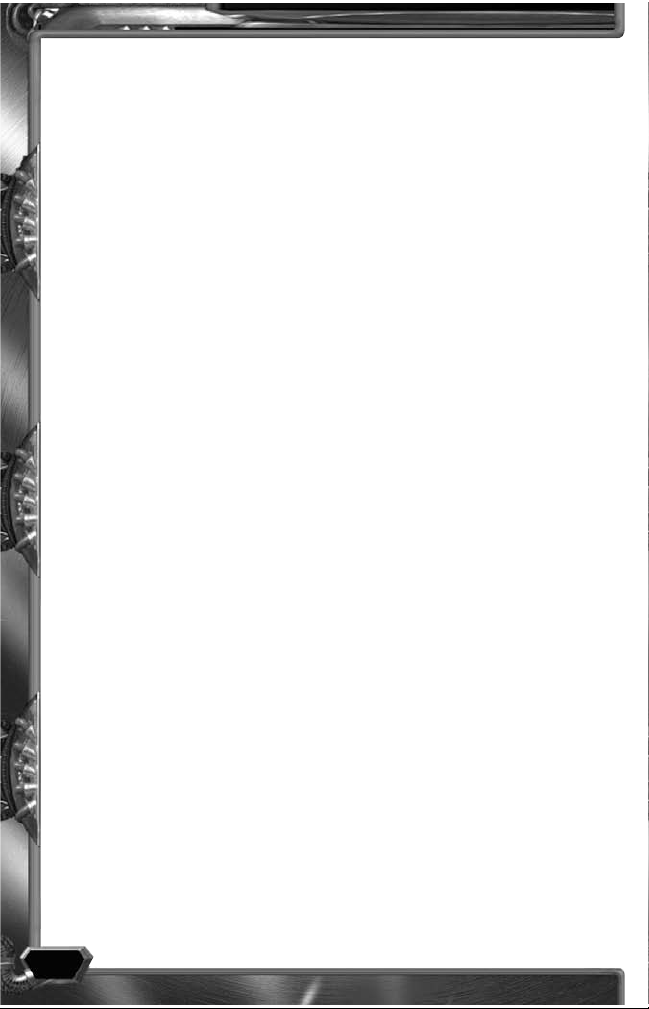
TACTICAL UPDATE: NEW GAME MODES
Several new multiplayer game options have been added to Command &
Conquer Yuri’s Revenge.
WESTWOOD ONLINE
QUICK MATCH
Quick Match remains essentially unchanged. However, Quick Matches
are now the only way to gain points and be ranked at Westwood
Online. We have also added the ability to play in any screen resolution
you choose.
QUICK CO-OP
This new option allows you to team up with another human player to
try your skill against a computer AI. You and your partner will fight
against two computer opponents on a map with random settings.
CUSTOM MATCH
You may now Page other users by clicking on the Page button. This will
call up a new screen. Type in the name of the person you wish to page
in the top box and the text you wish to send in the box below. Your
conversation will appear in the large area at the center of this screen. By
clicking on the Page Buddy button at the bottom left, you can use your
Buddy List to select whom you wish to speak to.
NEW MULTIPLAYER GAME OPTIONS
TEAM ALLIANCE
A new style of multiplayer game has been added to the list of those
available. The Team Alliance game uses special maps specifically
designed for team play. Each side has starting positions located very
close to each other, allowing allies to begin in close proximity.
You may now sort available games at Westwood Online by the various
column headers, including Type of game, Password, Resolution, Game
Name, Ping, Player Name, Clan, and Rank. This will assist you in
finding a particular game, or a game suited to your desires.
The COMMUNITY button on the Westwood Online screen allows you
to link directly to the Command & Conquer Red Alert 2 Community.
Westwood Online ranks players that use the site to meet and challenge
other players. Only the results of Quick Match games are used to rank
players on the tournament ladders.
12
Page 14

Badges of Honor are available at Westwood Online for special
achievements. You will earn these badges by:
1) Completing all of the co-op campaigns;
2) Being ranked in the top 1000 players in any month; or
3) Being promoted to higher ranks.
TACTICAL UPDATE: GAMEPLAY CHANGES
There have been a number of changes between Command &
Conquer Red Alert 2 and Command & Conquer Yuri’s Revenge. In
addition to the various patches released for Command & Conquer
Red Alert 2, there are additional changes new for this upgrade.
1. On the Options tab in the Main Menu, changing the screen
resolution of the game no longer affects the resolution of the
menus. Menus always appear at a resolution of 800x600. Changes
in resolution will take effect once gameplay starts.
2. When in Observer Mode in multiplayer games, you can now see
the statistics of the players in combat.
3. In games at Westwood Online or a Local Area Network, you may
now select your starting position. Additionally, you can now ally
with other players before the start of the battle.
4. Quick Match at Westwood Online gives you a chance to meet and
play against other players. Select the "Quick Match" option in
Westwood Online. This will attempt to match players of similar
ranking, ping time (Internet connection latency to other players),
location, resolution setting, and system specs.
5. Official maps that have been modified are not transferred over
Internet games.
6. If a player disconnects three times in one game for a duration of
more than 25 seconds each time, the game will end and be awarded
to the non-disconnector after the third disconnection.
7. Hospital Tech structures no longer require you to place your injured
infantry units inside them to heal. When you capture a Hospital with
an Engineer, all of your infantry units automatically begin healing
regardless of their location on the map.
8. All hero units, including Tanya, Boris, and Yuri Prime are immune to
psychic control and cannot be crushed by vehicles,except by one special
new unit, the Allied Battle Fortress (see the section on new Allied units).
9. Cloning Vats allow the creation of a second hero unit (Tanya,
Boris, Yuri Prime).
NEW GAME MODES
13
Page 15
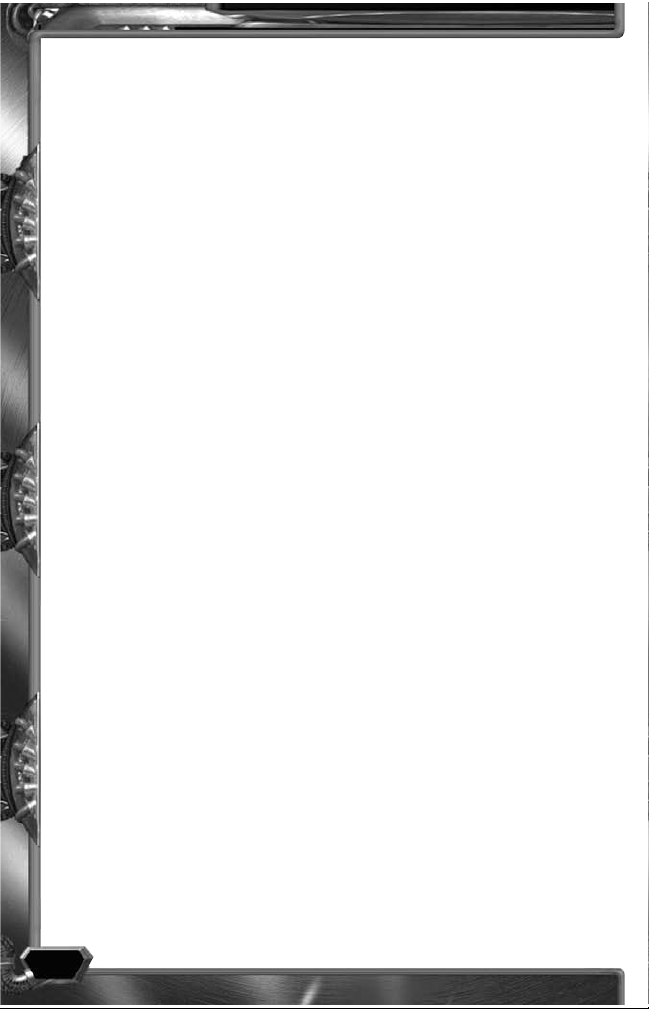
10. Garrisoned units now gain levels of veterancy. However, you will not
be alerted to their promotion until they exit or are forced out of
the structure.
11. If walls or other buildings block the exit of a Barracks, no unit is
built, even if the owner has a Cloning Vats. The cost of the unit is
refunded to the player.
12. You are now able to see how many enemy units are contained within a
garrisoned structure. Moving the cursor over a structure garrisoned by
the enemy will show both the maximum space available in the
structure as well as the number of units currently stationed inside.
13. An IFV containing a Chrono Legionnaire no longer loses its target
when selecting an enemy farther than its firing range. The unit
moves into range and fires without losing focus.
14. No other infantry units other than those with explosives can blow
up buildings when joined to a Tanya command waypoint. No units
can merge onto Planning Mode plans.
15. Tanya no longer shoots vehicles with her weapon. When Tanya
targets a vehicle, she plants a C4 charge on the vehicle and detonates
it just as she does against buildings.
16. Sending a Spy into an Allied Battle Lab grants the ability to create
Chrono Commandos. Getting a Spy into a Soviet Battle Lab allows
for the production of Chrono Ivans. Having a Spy enter Yuri’s Battle
Lab gains you the ability to produce Psychic Commandos.
17. Navy SEALs are now an official Allied unit and are a part of the
standard Allied arsenal.
18. Because they are now a part of Yuri’s army and arsenal, Soviet
players no longer have access to the Psychic Radar, Cloning Vats,
Yuri Clone, or Yuri Prime structures and units. See the section on
new units and structures for the replacements in the Soviet arsenal.
19. The Cloning Vats no longer allow for the recycling of infantry units.
Additionally, mind-controlled units can no longer be sent to the
Cloning Vats to allow for production of new infantry types. The
Cloning Vats now only produce duplicates of infantry.
20. All Psychic units and structures are capable of seeing through the
disguise of the Allied Spy.
TACTICAL UPDATE: NEW UNITS AND STRUCTURES
NEW TECH BUILDINGS
Three new Tech buildings have been added to Command & Conquer
Yuri’s Revenge. Each has its own unique ability and each is well worth
capturing. Additionally, each side now has a powerful defensive system
that goes online as soon as a Battle Lab is built and placed.
14
Page 16

CIVILIAN POWER PLANT
Civilian Power Plants are similar to the Power Plants created
by each of the three armies. Capturing one with an Engineer
will significantly increase your current power supply.
MACHINE SHOP
When captured by an Engineer, this structure automatically
begins repairing all of your damaged vehicles regardless of
their location on the map.
SECRET TECH LAB
If you capture this Tech building with an Engineer, you will
be given the ability to create a special unit that you are not
normally able to build. You may gain the opportunity to build
Allied, Soviet, or even Yuri units regardless of the army you
are leading.
FORCE SHIELD
Each army now possesses an additional defensive system called the Force
Shield. This device begins charging up as soon as you place your Battle
Lab. Once charged, the Force Shield can be used on any friendly structure
or group of structures, including those of an ally.When used, the Force
Shield makes the selected structures completely invulnerable to all
damage, even from super weapon attacks. However, the strain of using this
device is difficult for your power structure to handle. When you invoke
the Force Shield, your base will be without power for a short duration.
SPIES
Allied Spies are stealth units used by the Allies to gain advantage over
their enemies. Spies can enter enemy buildings much like Engineers.
Unlike Engineers, Spies do not capture buildings. Instead, their function
depends on the building they enter.
If a Spy enters…
Enemy Barracks, you gain veteran infantry
Enemy War Factory, you gain veteran vehicles
Enemy Power structure, enemy power is temporarily shut down
Enemy Radar, you reset the shroud
Enemy Refinery, you steal half of the target’s money
Enemy Super Weapon, you reset the weapon’s timer
Enemy Allied Battle Lab, you gain the ability to produce
Chrono Commandos
Enemy Soviet Battle Lab, you gain the ability to produce Chrono Ivans
Enemy Yuri Battle Lab, you gain the ability to produce Psychic Commandos
GAMEPLAY CHANGES
15
Page 17

NEW ALLIED UNITS AND STRUCTURES
The Allies have gained several new, unique units that increase their ability
to fend off both Soviet forces and Yuri’s diabolical minions. They also
gain a building designed specifically to fight Yuri’s mind-control ability.
GUARDIAN GI
Like a normal GI, the Guardian GI fires a powerful machine
gun from a standing position. When deployed, the Guardian
GI cannot be crushed and switches to a powerful anti-tank
weapon that is effective against vehicles and aircraft.
Guardian GIs cannot be used to garrison structures.
NAVY SEAL
Equipped with a high-powered machine gun, SEALs are
excellent against enemy infantry and can defend themselves
against vehicles as well. Like Tanya, SEALs use C4 charges to
detonate enemy structures.
ROBOT TANK
The main strength of the Robot Tank is that it cannot be mind
controlled because there is no human driver onboard this
assault vehicle. Robot Tanks hover, allowing them to cross water.
The ability to create Robot Tanks is granted with the
construction of a Robot Control Center. These cease to function
if there is low/no power.
BATTLE FORTRESS
This massive construction grinds over the battlefield, crushing
infantry, vehicles (even tanks), and walls with equal ease. Up to
five infantry units can be placed inside the Battle Fortress.
These infantry units can shoot out of the many ports, adding to
the carnage.
ROBOT CONTROL CENTER
As mentioned above, the Robot Control Center allows the Allies
to build Robot Tanks. This building can be built after the
production and placement of an Allied War Factory. This
building ceases to function if your base is low on power.
16
Page 18
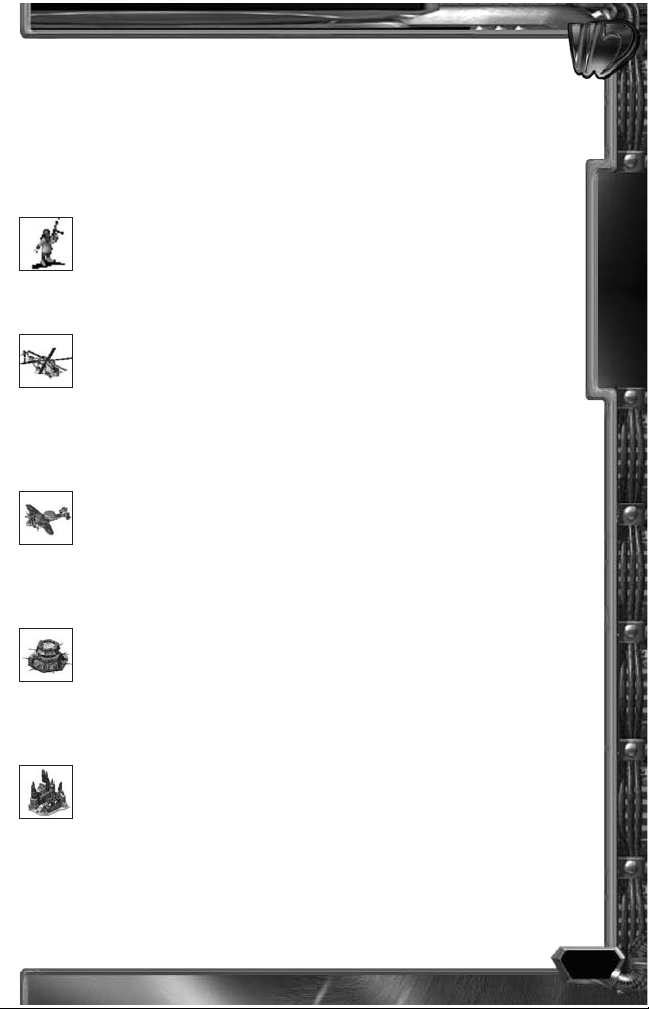
NEW SOVIET UNITS AND STRUCTURES
Because Yuri defected from the Soviet Union, taking all of his mind
control units with him, the Soviet engineers have developed several new
infantry units and vehicles to more than compensate for the loss.
Additionally, Yuri took the technology for the Psychic Radar and the
Cloning Vats, leaving holes in the Soviet arsenal. New structures have
been developed to shore up these sudden gaps in the Soviet defense.
BORIS
Boris is highly effective against infantry thanks to his rapid
rate of fire. Rather than using C4 charges to eliminate
structures, Boris is able to call in an airstrike of MiG fighters
to bombard any structure he targets with his laser designator.
SIEGE CHOPPER
With the creation of the Siege Chopper, the Soviets now have
quick strike capabilities from the air. When flying, this vehicle
is mobile and effective against enemy infantry units. When
deployed, the Siege Chopper lands and reveals a massive
weapon capable of quickly destroying buildings and stationary
targets from long range.
SPY PLANE
When the Soviets place a Radar, they immediately begin
development of their new Spy Plane. When fully charged, the Spy
Plane can be deployed anywhere on the map. As it passes over the
targeted terrain below, it reveals the shroud, allowing the Soviets
to see new areas of the map.
BATTLE BUNKER
This new defensive structure has no actual defenses of its own,
but it can be fortified by conscripts to provide a formidable
firepower. When Conscripts are placed inside a Battle Bunker, it
operates exactly like a garrisoned building. Because it is a Soviet
structure, the Battle Bunker can be repaired when damaged.
INDUSTRIAL PLANT
When built and placed, this structure significantly reduces the
cost of all vehicles. Additionally, the Industrial Plant reduces the
build time of these units accordingly.
NEW STRUCTURES AND UNITS
17
Page 19

YURI’S ARMY
In the single-player game, you will generally be facing off against Yuri’s
forces. In multiplayer games,Yuri’s side is available to play by anyone
with the desire. Yuri took some Soviet units and structures with him
when he defected. He has augmented many of these, adding additional
functions and power, and added many new structures, infantry types,
and vehicles to his arsenal. This gives Yuri a diverse, powerful, and
unique force.
YURI’S UNITS
Yuri’s units are a combination of power, finesse and deviousness. With
psychic and genetic technologies, the Yuri player can quickly acquire
enemy technologies and even coerce civilians and wild animals to serve
his purposes.
INITIATE
The base infantry unit of Yuri’s army, Initiates use the power of
their minds to do damage. Like GIs and Conscripts, Initiates
can garrison civilian buildings.
ENGINEER
Yuri’s Engineers are identical to those of the Allied and
Soviet armies.
VIRUS
This deadly infantry unit is equipped with a long-range rifle
capable of slaughtering any infantry unit with a single strike.
Worse, the victim is killed not with a bullet but with a powerful
toxin that leaves a dangerous residue that damages other
infantry units unfortunate enough to walk through the
poisonous cloud left by a Virus’s victim.
YURI CLONE
Defenseless in the traditional sense, this unit is equipped with a
powerfully altered brain that allows it to take control of almost
any enemy unit. While Miners, Attack Dogs, Master Minds,Yuri
Clones, hero units, and any flying unit are immune to the power
of the Yuri Clone, all others are susceptible to being taken over
by this unit and added to Yuri’s war effort. When confronted by
masses of infantry units, a Yuri Clone can deploy and create a
massive Psi Wave, damaging or killing nearby infantry. This unit
is identical to the Yuri Clone possessed by the Soviet Army in
Command & Conquer Red Alert 2.
18
Page 20

BRUTE
Yuri’s anti-tank infantry unit is the Brute, a genetically
engineered monstrosity designed to crush everything that
blocks its path. Dogs will avoid Brutes and will not attack them.
YURI PRIME
Yuri’s answer to Tanya and Boris is Yuri himself. Seated on a
massive flying chariot, Yuri Prime is a much more capable
and deadly version of the Yuri Clone. Like the other heroes,
Yuri Prime cannot be crushed by vehicles, regenerates
automatically, and is immune to mind control. Like his
clones, Yuri Prime can control most vehicles and enemy
infantry units, as well as most enemy structures, even turning
enemy defenses to his nefarious will. Additionally,Yuri is
equipped with an improved Psi Wave attack that instantly
kills infantry in its area of effect and even damages units
outside of the immediate blast radius. Yuri Prime is in greater
control of this effect than his clones are; when he uses his Psi
Wave attack, he does not damage allies.
LASHER TANK
The Lasher is Yuri’s basic tank unit, comparable to the Allied
Grizzly and the Soviet Rhino. Like its counterparts, it is
designed to attack and defend against enemy artillery.
CHAOS DRONE
When deployed, this small vehicle releases clouds of
hallucinatory toxins that drive enemies berserk. Berserk units’
attack power is greatly magnified and will automatically target
friendly units before they attack enemies.
GATTLING TANK
As the Allies have Prism technology and the Soviets use Tesla
items, Yuri’s engineers have developed Gattling weapons. The
Gattling Tank is equipped with twin .50-caliber machine guns
that spin rapidly, spitting out hordes of deadly shells that rip
through both infantry and aerial units in just a few moments.
A unique feature of these weapons is that the longer they fire,
the faster the barrels spin and the more damage the weapons
cause. Because of this, Gattling Tanks are most useful in
prolonged firefights.
NEW STRUCTURES AND UNITS
19
Page 21
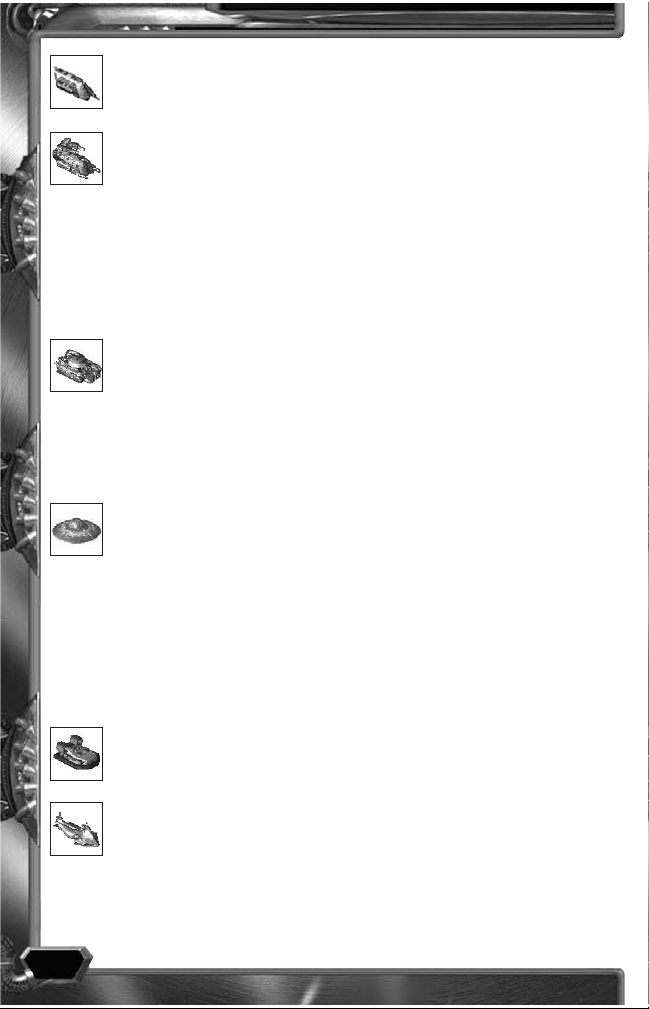
20
MCV
Yuri’s MCV is identical to that possessed by both the Allies and
Soviets, save that when deployed, it creates Yuri’s Construction Yard.
MAGNETRON
Against vehicles, this unique weapon unleashes a powerful
magnetic force that levitates the enemy vehicle, pulling it toward
Yuri’s forces where it can be mind controlled with impunity.
Additionally, the Magnetron can deal significant damage to
structures by firing an intense magnetic beam at buildings. The
main drawback of the Magnetron is that it is virtually
defenseless against enemy infantry, having no effective weapon
against them and no way to drag them closer.
MASTER MIND
Another extension of Yuri’s mind control technology, the
Master Mind vehicle is capable of safely mind controlling a
group of three enemy units at a time. However, this unit can’t
stop itself from mind controlling additional enemy units.
Exceeding its unit limit causes the device to break down and
self-destruct, releasing all of its formerly captured units.
FLOATING DISC
The Floating Disc is a capable unit able to throw any enemy
base into serious disarray. Its small laser is effective against
infantry units including Allied Rocketeers, and can also cause
damage to both vehicles and structures. More significantly, if
placed over an enemy Power Plant, the Floating Disc
immediately powers down the entire base. Floating Discs can
also be stationed over enemy Refineries, drawing credits away to
feed Yuri’s war effort. A Floating Disc placed over any defensive
structure that requires power effectively shuts off that structure.
AMPHIBIOUS TRANSPORT
Yuri’s Amphibious Transports are identical to those possessed
by both the Soviet and Allied armies.
BOOMER SUBMARINE
Like Soviet Typhoon Subs, the Boomer is a stealth unit, capable
of closing in on an enemy position without being spotted.
Against other naval foes, the Boomer is capable of launching
deadly torpedoes. However, it is their ballistic missiles, which
are used against land targets, that make the Boomer such a
deadly foe.
Page 22

YURI’S STRUCTURES
While Yuri’s army depends on some of the same structures as
those used by the Allies and Soviets, it contains several unique
structures that give Yuri the ability to defend his base adequately and
destroy his opposition.
CONSTRUCTION YARD
Yuri’s Construction Yard is identical to that of the Allies and
Soviets, save that it builds Yuri’s other structures.
BIO REACTOR
The Bio Reactor is Yuri’s main power source. In times of energy
shortage, infantry units can be placed inside a Bio Reactor.
Each one will significantly increase the amount of the power
output. The infantry can be deployed from the Bio Reactor at
any time, and are released if the Reactor is destroyed.
SLAVE MINER
Rather than using a standard miner, Yuri’s forces depend on the
Slave Miner for their economy. The entire structure moves next
to a mining site and deploys, releasing Slaves to gather ore for
processing. When mobile, damaged Slave Miners auto-repair, and
when deployed, the structure can be repaired by sending an
Engineer into it. Any Slaves killed by enemy action are
automatically replaced by the Slave Miner.
BARRACKS
Yuri’s Barracks is identical to that of the Allies and Soviets, save
that they allow the production of Yuri’s infantry units.
WAR FACTORY
Yuri’s War Factory is identical to that of the Allies and Soviets,
save that it allows the production of Yuri’s vehicles.
SUBMARINE PEN
Yuri’s Submarine Pen is identical to the Allied and Soviet Naval
Yards save that it allows the production of Yuri’s Hover
Transports and Boomer Submarines.
NEW STRUCTURES AND UNITS
21
Page 23

PSYCHIC RADAR
Yuri’s Psychic Radar has all of the powers of the Psychic Sensor
formerly used by the Soviet Army. When placed, it indicates the
target of enemy attacks within its area of effect. Yuri’s engineers
have souped up the device significantly, allowing it to operate as
Yuri’s radar as well. When placed, the Psychic Radar
immediately begins developing the Psychic Reveal technology.
PSYCHIC REVEAL
Not truly a structure or a unit, this ability is created with the
placing of a Psychic Radar. When fully charged, the Psychic
Reveal allows Yuri to uncover a sizable radius of the shroud,
much like the Soviet Spy Plane.
GRINDER
Thanks to his psychic technology, Yuri often finds himself with
a number of captured units he’d rather recycle than use. The
Grinder was designed with this idea in mind. When placed, the
Grinder allows for the recycling of any vehicle or infantry unit
currently under Yuri’s control. Any unit sent into the Grinder is
destroyed instantly, refunding all or part of the production cost
of the unit.
BATTLE LAB
Yuri’s Battle Lab allows for the production of advanced
units and structures, much like the Battle Lab of the Allies
and Soviets.
CITADEL WALLS
Yuri’s Citadel Walls are similar to the Walls used by the Soviet
and Allied armies. They are designed to protect vulnerable and
fragile structures.
TANK BUNKER
When placed, this structure has no method of defense on its own.
However, any turreted vehicle except a Magnetron can be
garrisoned inside the Tank Bunker, giving it both added defenses
and additional firepower.
GATTLING CANNON
This defensive structure operates on the same principles as the
Gattling Tank, with sustained fire causing additional damage and
mayhem. This weapon is always effective at ripping through
infantry, regardless of the speed at which the cannons are spinning.
22
Page 24

PSYCHIC TOWER
The Psychic Tower automatically mind controls the first
three units that come within range of it, turning them against
their former friends. These units are fully controllable and can
be sent into battle or to the Grinder. Once it controls its
maximum number of units, the Psychic Tower is otherwise
defenseless against assaults.
CLONING VATS
Each time a new infantry unit is created at the Barracks, a
duplicate is produced for free at the Cloning Vats.
GENETIC MUTATOR
The first of Yuri’s super weapons is the Genetic Mutator. When
fully charged and deployed, this device turns all enemy infantry
in its area of effect into Brutes. Both friendly and enemy units
are affected by the Genetic Mutator, and all created Brutes fall
under the control of Yuri. Attack Dogs and any beasts (including
Dolphins and Giant Squids) are not changed into Brutes by the
Genetic Mutator. They are simply killed.
PSYCHIC DOMINATOR
When fully charged and deployed, this weapon causes a massive
burst of psychic energy that turns all units in it’s area of effect
into units under Yuri’s control. These new additions to Yuri’s
army can then be turned on their former friends or sent back to
Yuri’s base for a trip to the Grinder or Bio Reactor. Units
normally immune to mind control, and garrisoned units, are
immune to the effects of the Psychic Dominator. Once a unit is
captured by the Psychic Dominator, it can never be mind
controlled again. The Dominator’s psychic bursts also damage
nearby structures.
CREDITS
GAME PRODUCTION
Executive Producers: Mark Skaggs, Wayne Townsend
Producer: Frank Hsu
Associate Producer: Julio Valladares
Production Coordinator: Julie Brugman
GAME DESIGNERS
Director of Design: John Hight
Lead Designers: Todd Owens, Dustin Browder
Designers: Eric Beaumont, John Lee, Bryan Wiegele, Bryan Hansen
Additional Design: Brett Sperry
Story Development: Design Team
NEW STRUCTURES AND UNITS
23
Page 25

GAME ENGINEERS
Technical Director: Michael S. Booth
Game Programmers: Graham Smallwood, Geoff Finger
Online Technical Director: Jeffrey Brown
Network Programmers: Matt Campbell, Bryan Cleveland,Chris Huybregts,Steve Tall,
Denzil Long,Greg Underwood
Installer: Maria del Mar McCready Legg
Additional Programming: Tommy Rolfs
GAME ARTISTS
Lead Artists: Phil Robb, Josh Taylor
Concept Art: TJ Frame, Tom Baxa
Modelers: Todd Williams, Sean Keegan, Jason Hasenauer, Larry Mast
Animation: Jason Zirpolo
Shell/Interface: Rose Kang
Additional Art: Chris Ashton, Khanh Nguyen, Ido Magal
COMPUTER ANIMATION
Computer Graphics Director: John Hight
Computer Graphics Art Director: Cris Moras
Computer Graphics Artists: Insun Kang, Michael Jones
Additional Computer Graphics: Patrick Perez & Potbelly Goblin, Inc., Shant Jordan &
Wandering Eye, Inc.
IN-GAME AUDIO
Lead Sound Designer: Mical Pedriana
Sound Designer: David Fries
Music: Frank Klepacki
VIDEO PRODUCTION
Producer & Supervising Director: Donny Miele
Director: Joseph Kucan
Screenplay: Wynne McLaughlin
Editor: Curt Weintraub
Visual Effects Supervisor: Kevin Becquet
Production Recording & Cinematic Sound: Dwight Okahara, Paul Mudra
Casting: Marilee Lear, CSA
Computer Graphics Supervisor: Chuck Carter
Virtual Sets: Bob Marker, Chuck Carter, Margo Angevine, Miles Ritter
Video Compression: Tim C. Fritz
Director of Photography: Kurt Rauf
Gaffer: Stuart Bicknell
Key Grip: Jeff Milesky
Grip: Jeremy Settles
Boom Operator: Richard Rasmussen
Foley Recordist: David E. Nelson, Outpost Studios
Foley Artist: Diane Langolis
Set Construction: Bobby Z
Lead Sculpture: Daniel Miller
Assistant Sculpture: Jerry Garcia
Set Decorator: Kari Nowell
Property Master: Cliff Bernay
Props Assistants: Giovanni Tartaglia. James Walsh
24
Page 26

Key Makeup: Ron Wild
Key Hair: Karen Stephens
Hair: Cindy Chamberlain, Sung Park
Makeup Assistant: Peggy Hanna
Wa rd r o be : Tracy Bohl
Wardrobe Assistants: John Stone. Sergio Kiss
Production Coordinator: Kim Houser
Assistant Coordinator: Ramiro Gomez
Production Assistants: Estaban Matinata, Nicholas Savalas, Patience Becquet, Susan Simone
Script Supervisor: Mark Thomas
Teleprompter: David Washburn
Ultimate Operator: Bob Kertesz, Blue Screen, LLC
Concept Artist: Chuck Wojtkiewicz
Storyboard Artist: Jeff Parker
Reader: Finley Bolton
MOVIE CAST
Yu ri : Udo Kier
President: Ray Wise
Ta ny a : Kari Wurher
General Carville: Barry Corbin
Romanov: Nicholas Worth
Lieutenant Eva: Athena Massey
Zophia: Aleksandra Kaniak
Einstein: Larry Gelman
Chairman Bob: Rick Ginn
Soviet Officers: Alexander Moiseev, Andrei Skorobogatov,Igor Jijikine
Allied Gis: Brett Logan, Lamar Lucas, Michael Rouleau, McKenzie Woodcock
Prison Guards: Anrian Vanderwalt, Sly Smith
Secret Service: Robert Garretson, Spike Measer
White House Aides: Al Conahan, Eugene Harris, Matt Mooney, Peter Conklin, Rosie Heeter
Air Force Generals: Dave Crockett, Robert Eustice
Army Generals: Bruce Mastracchio, Sylvester Smith
Navy Admiral: Michael Pfleegor
Medevac: Wayne Young
Moroccan Bar Girl: Cezette Gregory
Belly Dancer: Laura McDonald
Soviet "Tyme" Commando: Elena Nekrassova
VOICE CAST
Andrew Ableson, Billy Pope, Diane Michelle, Elya Baskin, Hamilton Camp, Joe Nipote,
John DiCrosta, John Francis, Keith Szarabajka, Marcello Tubert, Mari Weiss, Mark
Worden, Patrick Pinney, Phil Morris, Quinton Flynn, Sherman Howard, Steve Vinovich,
Vanessa Marshall, Wesley Mann, David Fries, Adam Greggor, Stuart Nesbit, Grant
Albrecht, Michael Bell, Douglas Rye, Gregg Berger, Glenn Burtis, Julie Brugman, Sam
McMurray, Stefan Marks, Adoni Maropis, Andy Milder, Phil Proctor, Gustavo Rex, Neil
Ross, Heidi Shannon, Phil Tanzini, John Vernon
All celebrity voices are impersonated
CREDITS
25
Page 27

QUALITY ASSURANCE
QA Director: Glenn Sperry
QA Lead Supervisor: Lloyd "Leachy" Bell
Sr. QA Analyst: Doug "Falcon" Wilson
QA Analyst: Ben Galley
Install/Gui Specialist: Mike Smith
Solo Specialist: Michael Ruppert
Multiplayer Specialist: Steve Shockey
Specialists: Chris Blevens, Shane Dietrich, Thomas Quitoni
Sr. Tech: Beau "Supertech" Hopkins
Data Entry: Rhoda Anderson
Bug Review: Chad Fletcher
QA Testers/Las Vegas: Alex Colom, Brandon Aanderud, Brian Dilley, David Nygren,
David Reese, David Russell, DeMarlo Lewis, Frank Yoder, Gregory Devore, Jason
Campbell, Jason Renfroe, Jeremy Perkowski, Jon Jett, Jonathan Craig, Joseph Perry, Josh
O’Bryan, Justin Lewis, Justin Reckling, Michael Sloan, Michael Lotfi, Michael Ward,
Nicholas Sherba, Richard Rassmusen, Shawn Mathews, Steve Lawton, Steve Tarantino,
Thomas Riccardi, Tim Villaverde, Tony Castle
QA Testers/Pacific: David Fleischmann, Gavin Simon, Greg Baldwin, Greg Black, Jim
Corbin, Jon Goudrault, Michael Jorgensen, Samuel Luk
MARKETING
Vice President of Marketing: Laura Miele
Marketing Product Manager: Aaron Cohen
Public Relations Managers: Amy Farris, Michael Shelling
Director of Graphic Services: Victoria Hart
Online Director: Ted Morris
Online Graphic Artists: Jordan Robins, Greg Casey
Online Community Manager: Chris Rubyor
Graphic Designer: David Lamoreaux
Marketing Assistant: Wanda Flathers
Manual Copywriter: Stephen Honeywell
Package Photography: Francis George
SUPPORT
Operations Manager: Shawn Ellis
MIS Manager: Wayne Hall
MIS Technicians: Glenn Burtis, Mick Love
HR Manager: Christine Lundgren
Administrative Assistance: Tanya Pereira, Crystal Tucker
Legal Assistance: Jennifer Hoge
WESTWOOD STUDIOS CUSTOMER SERVICE
Directed by: Boyd Beasley
Staff Development Cordinator: Mary Smith
Lead: Tim Hempel
Reps: Michelle Davis, Daniel Beahn
SPECIAL THANKS
Brett Sperry, Louis Castle, Steve Wetherill, Bing Gordon, Luc Barthelet, Harvard Bonin
WORLDWIDE LOCALISATION
Localisation Director, Westwood Studios: Thilo W. Huebner
26
Page 28

KOREA
Localisation Manager: Chan Park
Localisation Engineers: Justine Kim,Andrew Kim
Translations: Chan Park, Justine Kim
Recording and Editing Studio: Junco Multimedia Studio
Recording Engineer: Yeajun Hwang
Dept. General Manager: Jungwon Hwang
Marketing Manager: Michel Kim
Product Manager: Richard Kwon
Voice Actors: Jungmi Bae, Myunghwa Cha, Sujung Ham, Gwang Chang, Haemoo Yuh,
Wankyung Seong, Hobi Chang, Inseong Oh, Dongkyun Yuh, Yunghee Byun, Hoseop
Won, Jangwon Lee, Yongjun Jeon, Kwongjae Seo, Yunseok Seo, Sujoong Kim
Balancing Testers: Changhwan Kim, Jooyeon Choi, Sooil Park, Jeongwhan Oh
TAIWAN
Project Manager: Christine Kong
Localisation Manager: Jerr y Lee
Localisation Engineer: Maxwell Peng
Translations: Edward Hsu
EUROPEAN LOCALISATION TEAM
Software Localisation Manager: Sam Yazmadjian
Audio Manager: David Lapp
Project Manager: Nathalie Fernandez
CQC Supervisor: Linda Walker
FRANCE
Localisation Manager: Christine Jean
Translation Coordination: Nathalie Duret
Translations: Around the Word
Test Coordination: Lionel Berrodier
Language Tester: Emmanuel Delva
Recording and Editing Studio: Lotus Rose,Paris
Voice Actors: Marc Saez, Martial Le Minoux, FranНoise Cadol, Sophie Riffont, Gilbert
Lovy, Coline Mauge, Hervo Caradec, Gorard Dessalles, Michel Castelain, Xavier Fagnon,
Jean Barney, Florence Dumortier, Serge Thiriet, Denis Boileau
Marketing Manager: Christophe Maridet
Product Manager: Raphaele Martinon
GERMANY
Localisation Manager: Michaela Bartelt
Localisation Coordination: Bettina Bachon
Translations: Rolf D. Busch
Test Coordination: Dirk Vojtilo
Language Tester: Marco Nuhsbaum
Recording and Editing Studio: Toneworx, Hamburg
Voice Actors: Udo Kier, Marianne Bernhardt, Sven Dahlem, Till DemtrЪder, Klaus
Dittmann, Eva Freese, Boris Freytag, Clemens Gerhard, JЪrg Gillner, Eberhard Haar,
Stefan Hartmann, Verena Herkewitz, Gerhart Hinze, Iris Immenkamp, Rolf JЯhlich,
Matthias Klimsa, Volkert Kr
Product Manager: Pete Larsen
PR: Raoul Birkhold
CREDITS
27
