GAI-Tronics 12959-001 User Manual
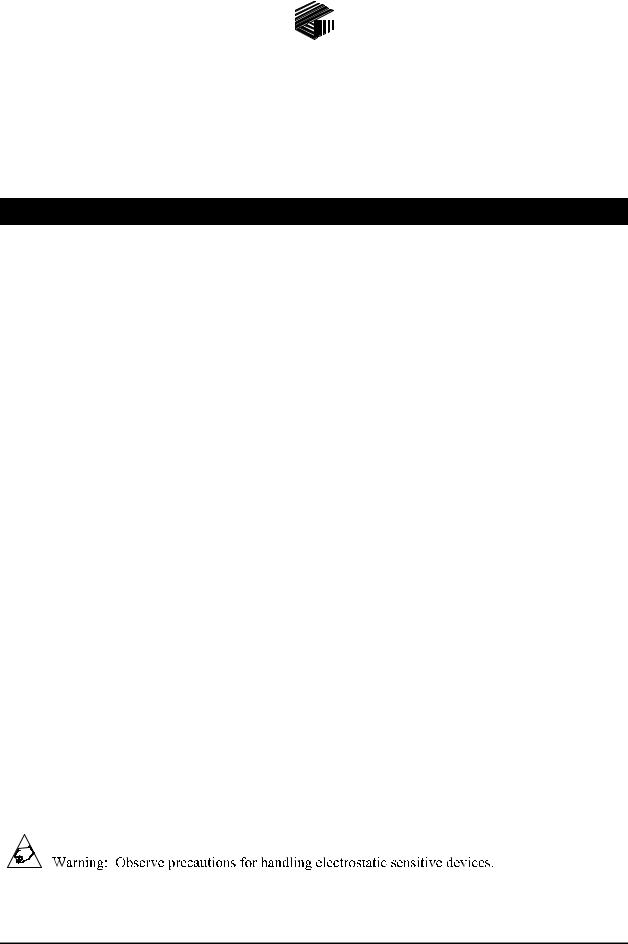
Pub. 42003-168A
G AI - TRO NI CS® CO RPO RATI O N
A H U B B E L L C O M P A N Y
Tone Generator/Speech Board
Front Panel Assembly Upgrade Kit
Model 12959-001
Confidentiality Notice
This manual is provided solely as an operational, installation, and maintenance guide and contains sensitive business and technical information that is confidential and proprietary to GAI-Tronics. GAI-Tronics retains all intellectual property and other rights in or to the information contained herein, and such information may only be used in connection with the operation of your GAI-Tronics product or system. This manual may not be disclosed in any form, in whole or in part, directly or indirectly, to any third party.
General Information
The Model 12959-001 Front Panel Assembly Kit is used to upgrade a TS958 Tone/Speech Generator to a Model TS959 Tone/Speech Generator and add speech messages. With the speech PCBA installed, the unit is capable of generating speech messages in addition to the tones.
The kit includes an improved No. 69107-003 speech printed circuit board assembly (PCBA) that is factory-programmed to include the customer-specified speech messages. Because the customer-specified speech messages are added to the kit’s speech PCBA at the factory, the speech PCBA does not require any additional installation or wiring.
NOTE: The speech messages must be specified by the customer at the time of order.
Installation
 WARNING
WARNING 
•Under no circumstance should the older generation speech PCBA 69107-001 be installed in this kit or equipment damage will occur.
•Disconnect ac power during this installation procedure. The Model TS959 Tone/Speech Generator can present a 110-220 V ac shock hazard. Please use care when handling this device.
GAI-Tronics Corporation P.O. Box 1060, Reading, PA 19607-1060 USA 610-777-1374 800-492-1212 Fax: 610-796-5954
VISIT WWW.GAI-TRONICS.COM FOR PRODUCT LITERATURE AND MANUALS
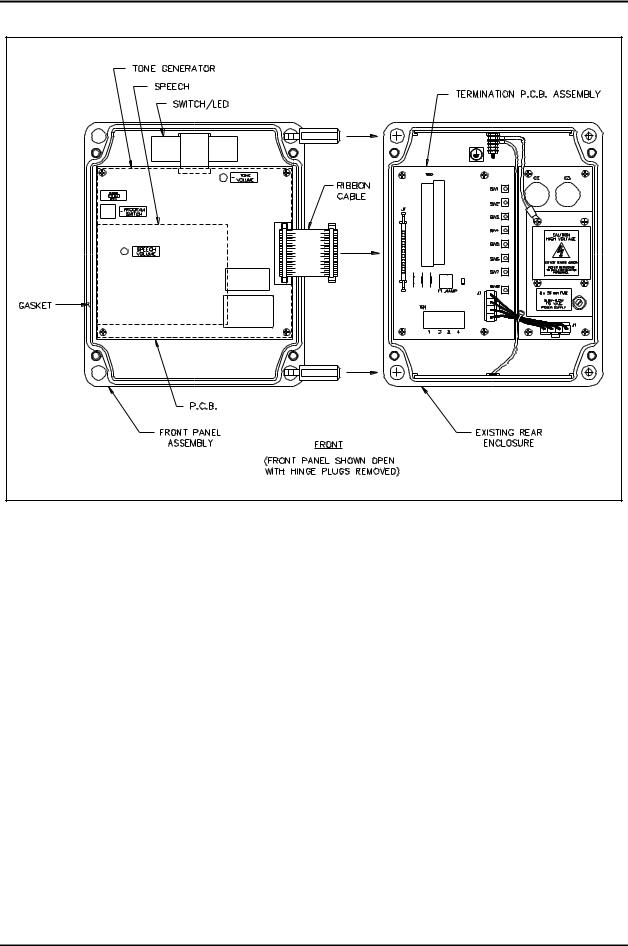
|
Pub. 42003-168A |
12959-001 TONE/SPEECH GENERATOR FRONT PANEL ASSEMBLY UPGRADE KIT |
Page: 2 of 3 |
Figure 1. Front Cover Assembly
Instructions
1.Remove the ac power from the Model TS958.
2.Loosen the four captive screws from the front cover of the TS958.
3.Swing the cover open and remove the ribbon cable from J1 on the 69105-004 Termination PCBA. To remove the ribbon cable from J1, push the latch eject levers on each side of the connector. Refer to Figure 1.
4.Remove the TS958 front cover by pulling the hinges out of the hole in the rear enclosure.
5.Attach the new front panel assembly, 12959-001, by pushing the new hinge pins into the appropriate rear enclosure holes and connecting the ribbon cable to the termination PCBA J1 in the rear section of the TS958 enclosure.
\\s_eng\gtcproddocs\standard ioms - current release\42003 kit manuals\42003-168a.doc 08/97
