Fusion MS-NRX200i User Manual
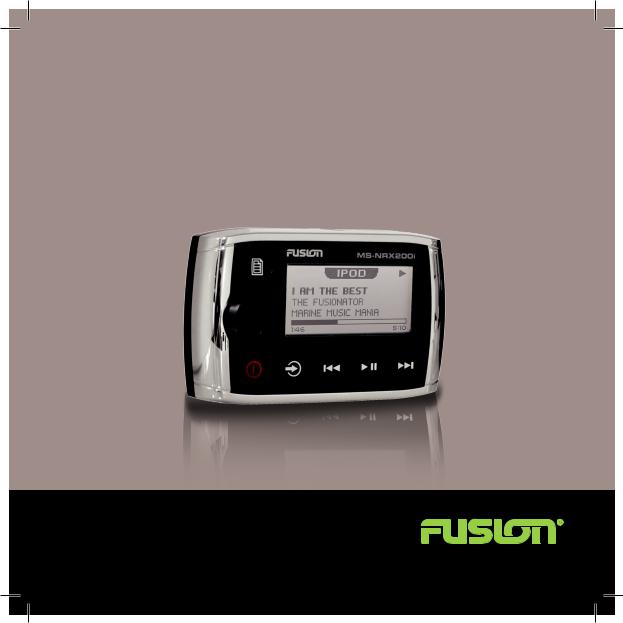
MS-NR X200i
MARINE WIRED REMOTE
ENGLISH
F U S I O N E N T E R TA I N M E N T. C O M
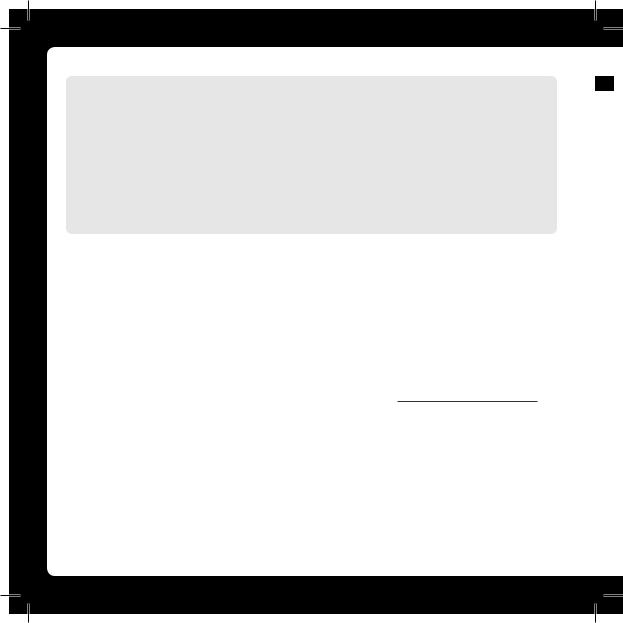
WARNINGS AND CAUTIONS
Do not attempt to open the unit’s chassis. There are no user-serviceable parts or adjustments inside. Take care when handling.
CARE AND MAINTENANCE
As with all products with a chrome finish exposed to the harsh Marine environment, a little care will help to preserve the finish and prevent corrosion. Fusion recommends that you clean any salt water and/or salt residue from the remote with a damp cloth soaked in fresh water. Always fit the protective cover when not in use.
REGISTER YOUR PRODUCT ONLINE:
For your own peace of mind, register your product purchase online at www.fusionentertainment.com
All FUSION True Marine Products are backed by a 3 Year Limited Consumer Warranty and by registering your product you can be assured that if the unexpected occurs we’ll have your details and be ready to help.
RECORD YOUR PRODUCT DETAILS HERE:
SERIAL NUMBER |
|
DATE OF PURCHASE |
|
AFFIX RECEIPT HERE
2
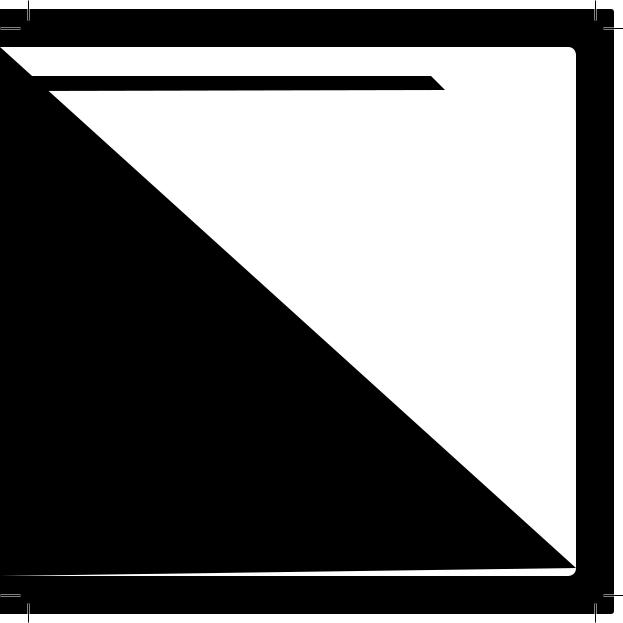
CONTENTS |
|
• USER INTERFACE AND CONTROLS |
pg 4 |
Control Panel Layout ............................................................................................................................... |
pg 4 |
Button function ........................................................................................................................................ |
pg 4 |
• INSTALLATION...................................................................................................................................... |
pg 5 |
Fusion Remote Control Network |
pg 6 |
Connecting the MS-NRX200i to the 700 Series |
pg 6 |
Connecting the MS-NRX200i to the MS-RA205 Stereo |
pg 7 |
Example of Installation with Multiple (3) Remote Controls |
pg 7 |
Connecting to an Existing NMEA 2000 Network |
pg 7 |
NMEA 2000 Optional Accessories |
pg 7 |
• MOUNTING............................................................................................................................................. |
pg 8 |
Mounting diagram |
pg 8 |
• OPERATION............................................................................................................................................ |
pg 9 |
Power On/Off............................................................................................................................................ |
pg 9 |
Assigning the remote to a stereo |
pg 9 |
Volume adjustment.................................................................................................................................. |
pg 9 |
Backlight brightness ............................................................................................................................... |
pg 9 |
Troubleshooting Guide............................................................................................................................ |
pg 10 |
• SiriusXM® SATELLITE RADIO |
pg 11 |
• NMEA2000 OPERATION |
pg 11 |
NMEA2000 Repeater mode |
pg 11 |
NMEA2000 Repeater sentences |
pg 12 |
NMEA2000 Repeater Messages |
pg 13 |
• SPECIFICATIONS |
pg 15 |
• LICENSING........................................................................................................................................... |
pg 15 |
3

USER INTERFACE AND CONTROLS |
|
|||
CONTROL PANEL LAYOUT |
|
|
||
|
BACK/PREVIOUS |
|||
|
|
|
|
|
|
|
|
|
Short Press |
|
|
|
|
iPod/MTP/USB/CD/BT – Select the |
|
|
|
|
previous track. |
|
|
|
|
DVD – Select previous chapter |
|
|
|
|
AM/FM/VHF – Start tuning down the |
|
|
|
|
frequency spectrum or channel. |
|
|
|
|
(Auto/Manual tuning mode) or previous preset |
|
BUTTON FUNCTION |
|
(Preset mode). |
|
|
|
SiriusXM (USA Only) – Step down the channel list. |
||
|
|
|
|
|
|
POWER |
|
|
Press and Hold |
|
|
|
iPod/USB/CD – Rewind the current track. |
|
|
Press to turn the unit ON — (Stereo & |
|
|
|
|
Remote) Press and hold for 2 seconds to |
|
|
DVD - Rewind video playback. |
|
power OFF — (Stereo & Remote) |
|
|
AM/FM/VHF – Fast station/channel stepping. |
|
MUTE |
|
|
SiriusXM (USA Only) – Fast browse down the |
|
Press once to mute/un-mute audio |
|
|
channel list. Release button to select channel. |
|
|
|
|
|
|
SOURCE |
|
|
|
|
|
|
FORWARD/NEXT |
|
|
Press to cycle available sources. |
|
|
|
|
Note: Press to find stereos when |
|
|
Short Press |
|
‘no stereo found’ message is displayed. |
|
|
iPod/MTP/USB/CD/BT – Select the next track. |
|
|
|
|
DVD - Select next chapter |
|
MENU |
|
|
|
|
|
|
AM/FM/VHF - Start tuning up the frequency |
|
|
Press to enter menu system. Press to |
|
|
|
|
|
|
spectrum or channel. (Auto/Manual tuning |
|
|
return to previous screen. Press and |
|
|
|
|
|
|
mode) or previous preset (Preset mode). |
|
|
hold to exit the menu structure. Press to |
|
|
|
|
|
|
SiriusXM (USA Only) – Step up the channel list. |
|
|
exit NMEA mode. |
|
|
|
|
|
|
Press and Hold |
|
|
|
|
|
|
|
PLAY/PAUSE |
|
|
iPod/USB/CD – Fast forward the current track. |
|
Short Press |
|
|
DVD – Fast Forward video playback. |
|
iPod/MTP/USB/CD/BT – Pause/Resume |
|
|
AM/FM/VHF –Fast station/channel stepping. |
|
current track. |
|
|
SiriusXM (USA Only) – Fast browse up the |
|
DVD - Pause/Resume current video playback. |
|
|
channel list. Release button to select channel. |
|
AM/FM/VHF - Press to cycle through |
|
|
|
|
|
|
|
|
|
tuning modes (auto, manual, presets). |
|
|
ROTARY ENCODER |
|
SiriusXM (USA Only) – Press to cycle |
|
|
|
|
|
|
Turn to adjust volume, move up or down a |
|
|
through tuning modes (channels, presets) |
|
|
|
|
|
|
menu structure, or adjust a specific setting |
|
|
Press and Hold |
|
|
|
|
|
|
item. Press to select a highlighted option, |
|
|
AM/FM/SiriusXM/VHF – Store the |
|
|
|
|
|
|
confirm a setting. |
|
|
current station/channel as a Preset |
|
|
|
|
|
|
|
|
|
|
|
|
|
4
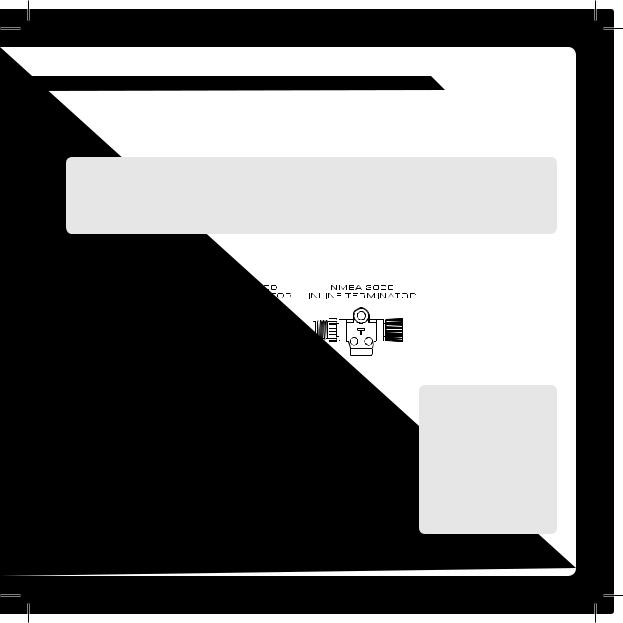
INSTALLATION
To complete the ultimate marine audio experience MS-NRX200i Marine Wired Remote Controls can be installed throughout the vessel to provide full control of multiple FUSION Marine Stereos, creating flexible zone control and NMEA 2000 monitoring solutions.
Contents of the Box |
|
|
1 x MS-NRX200i |
1 x Warranty card |
1 x NMEA 2000 T-Connector |
1 x dust cover |
1 x hardware mounting kit |
1 x NMEA 2000 female Terminator |
1 x user manual |
1 x 6M NMEA 2000 Backbone Cable |
1 x NMEA 2000 in-line Terminator |
NMEA 2000 Components Supplied with MS-NRX200i
The MS-NRX200i is a plug and play device with two connection options. Connect the remote control to your FUSION Marine Stereo with the standard cable kit provided with your purchase or to a existing NMEA 2000 network.
5
