Fusion MS-CD600, MS-AV600, MS-IP600 User Manual
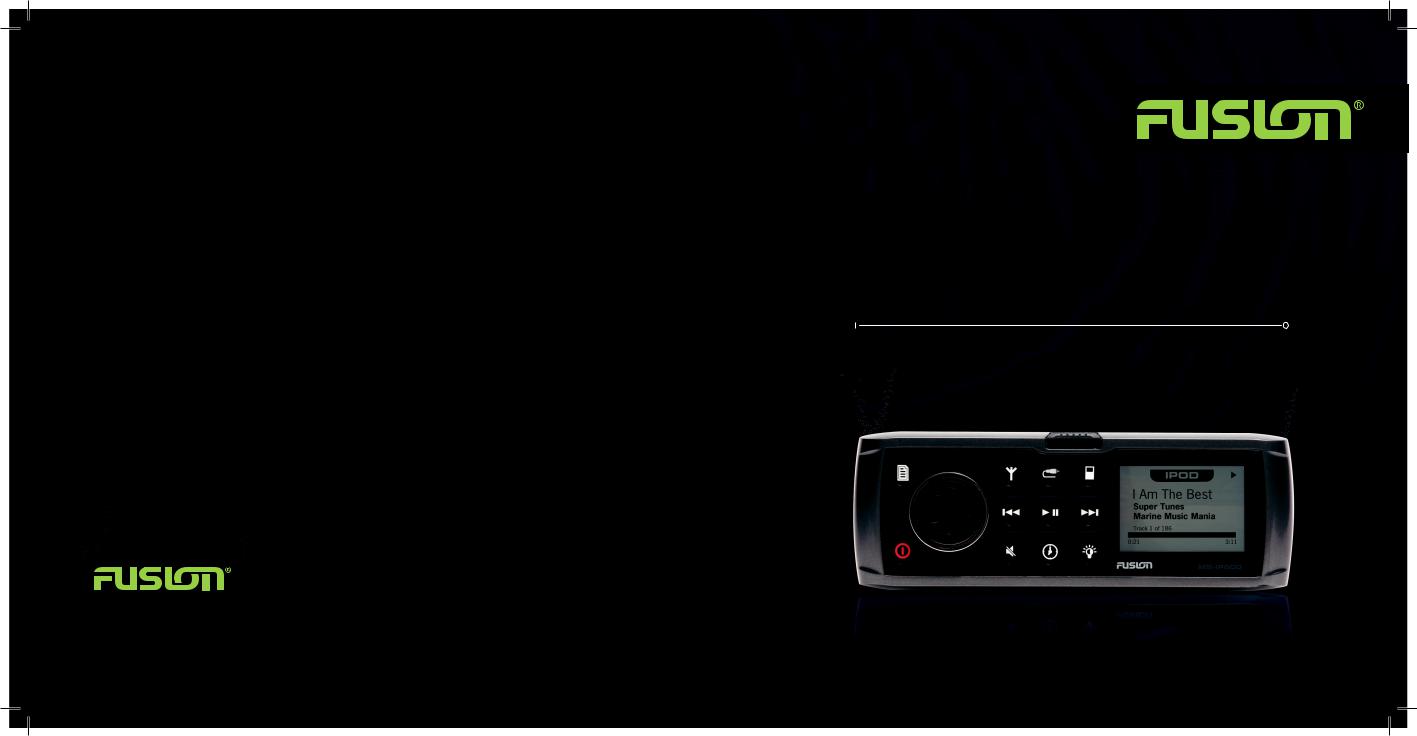
USER / INSTALLATION MANUAL
MARINE STEREO
MS-IP600 / MS-CD600 / MS-AV600
www.fusionelectronics.com
FUSION Electronics New Zealand |
Ph: +64 |
9 369 2900 |
FUSION Electronics Australia |
Ph: +61 |
1300 736 012 |
FUSION Electronics Europe |
Ph: +44 |
1268 889580 |
FUSION Electronics USA |
Ph: +1 623 580 9000 |
|
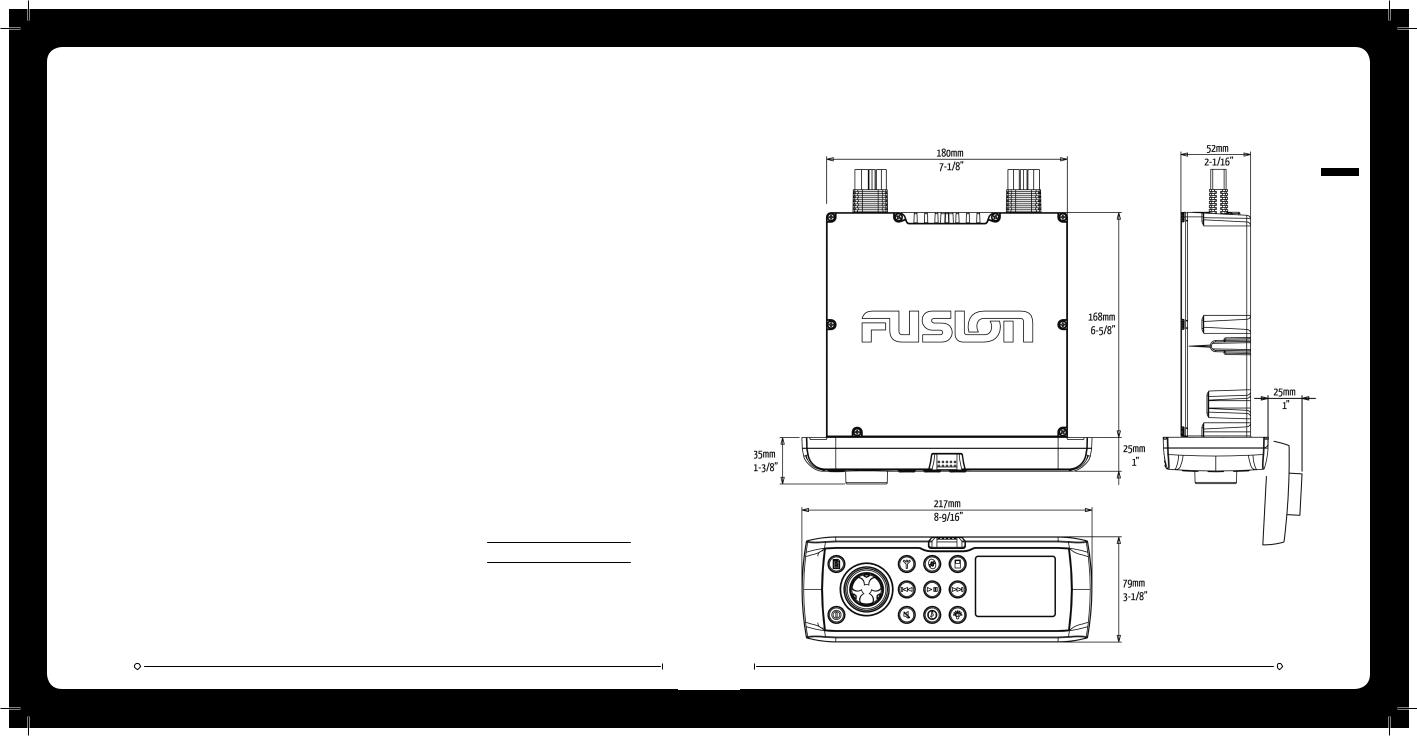
PRECAUTIONS
Do not attempt to open the units chassis. There are no user serviceable parts or adjustment’s inside.
This unit has been tested with all compatible authentic iPod models under normal expected operating conditions, free from any preexisting defects in either the unit or the iPod.
No responsibility can be taken for use of the unit other than under normally expected operating conditions in conjunction with fully functional and undamaged iPod units which have been manufactured and authorised by Apple Inc.
BEFORE INSERTING IPOD (MS-IP600)
Please ensure iPod dock connector is clean, dry & free from damage. Check that the units iPod dock is free from obstructions. Insert correct sleeve combination to match your iPod (Never insert iPod without a correct sleeve.)
Ensure iPod is inserted with display facing upwards, Never force your iPod into the dock, if the iPod does not mate with reasonable ease the sleeve/iPod combination is most likely incorrect.
Always remove your iPod from the unit when not in use & do not leave in your vessel, this in turn prevents risk of theft or damage as vessel cabins can reach extreme temperatures.
Do not remove iPod or use stereo in a distractive manner whilst operating the vessel, check and obey all marine laws in association with use.
Take care when removing iPod from unit as surfaces may be warm.
Allow 50mm (2”) for
cables at rear of unit.
HANDLING COMPACT DISCS (CD/CD-R/CD-RW)
»Avoid touching the surface of the disc
»Avoid exposing the disc to direct sunlight
»Ensure the disc is clean
»Ensure the disc is not scratched or damaged
PLAYBACK OF CD-R/CD-RW
»If your CD-R/CD-RW will not play, Ensure that the last recording session was closed or finalized.
FCC COMPLIANCE STATEMENT
This device complies with part 15 of the FCC rules. Operation is subject to the following two conditions:
»This device may not cause harmful interference, and
»This device must accept any interference received, including interference that may cause undesired operation.
RECORD YOUR PRODUCT DETAILS HERE:
Model Number
Date Of Purchase
Affix Receipt Here
021 SPECS & LICENSING
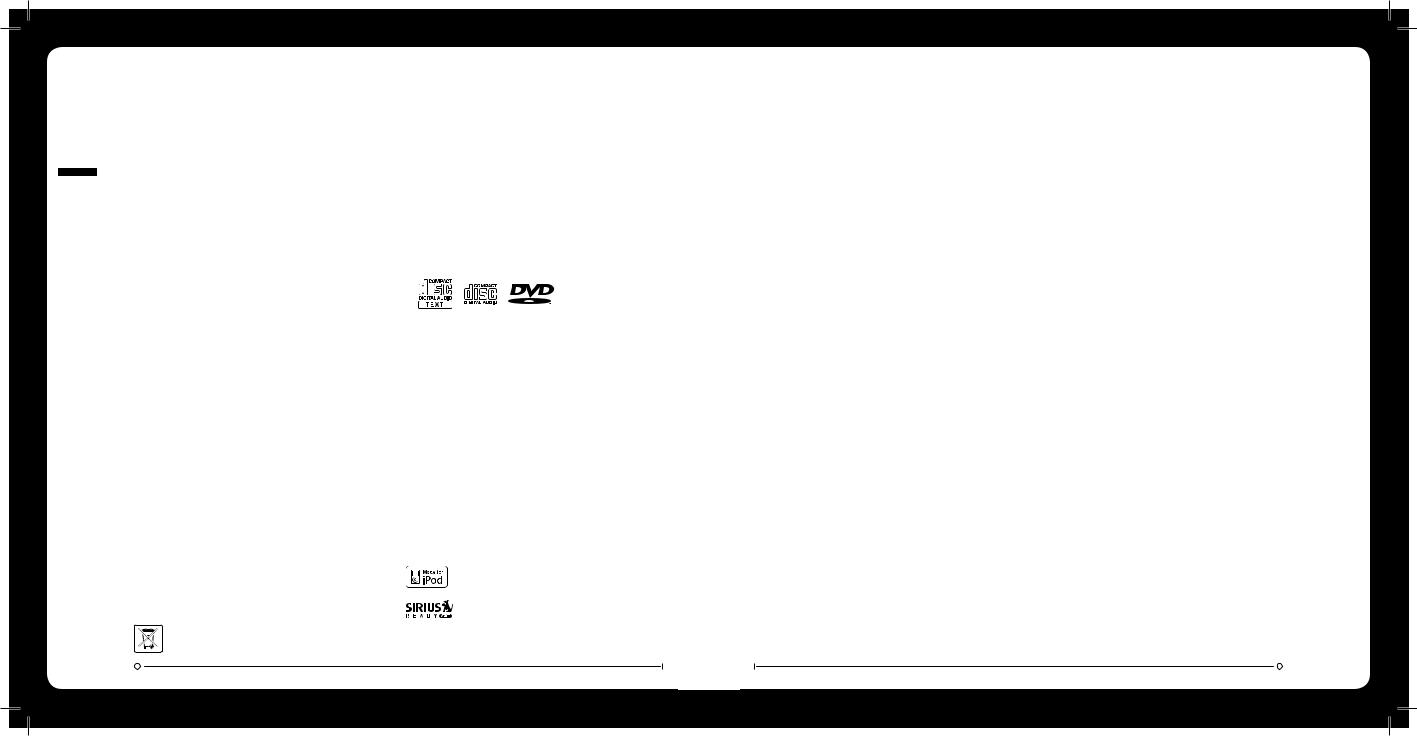
020 SPECS & LICENSING
SPECIFICATIONS AND LICENSING
SPECIFICATIONS
CHASSIS DIMENSIONS |
Depth 168mm - 6-5/8” |
|
|
Width 180mm – 7-1/8” |
|
|
Height 52mm – 2-1/16” |
|
FACE PLATE DIMENSIONS |
Depth 35mm – 1-3/8” |
|
|
Width 217mm – 8-9/16” |
|
|
Height 79mm – 3-1/8” |
|
OPERATING VOLTAGE: |
10.2 – 16VDC Negative ground |
|
FUSE RATING: |
15 |
Amp |
OUTPUT POWER: |
70 |
Watts x 4 (Max) |
|
26 |
Watts RMS @ 4 Ohms |
|
43 |
Watts RMS @ 2 Ohms |
SPEAKER IMPEDANCE: |
2 – 4 Ohms per channel |
|
PRE – OUTPUT VOLTAGE: |
3V |
|
TUNING RANGE |
|
|
Europe and Australasia: |
|
|
FM Radio
Frequency Range: 87.5 – 108 MHz Frequency step: 100 kHz
USA
FM Radio
Frequency Range: 87.5 – 107.9 MHz Frequency step: 200 kHz
AM Radio
Frequency Range: 522 – 1620 MHz Frequency step: 9 kHz
AM Radio
Frequency Range: 530 – 1710 MHz Frequency step: 10 kHz
CD PLAYER
Laser power Class 1
SUPPORTED MEDIA
»Only use discs with the following logo’s on the label.
»If you use discs without the above logo’s, correct performance cannot be guaranteed.
»You can play audio discs recorded on DVD +R -R, CD-R (Recordable), or CD-RW (Re Writable) media
»MP3 formatted audio files can also be played on DVD +R -R , CD-R and CD-RW containing these files.
COMPATIBLE WITH THE FOLLOWING iPod MODELS:
»iPod classic, 80GB 120GB 160GB (2007, 2009);
»iPod with video, 30GB 60GB 80GB;
»iPod touch; iPod touch (2nd Gen);
»iPod nano (3nd Gen); iPod nano (4th Gen);
»iPod nano (5th Gen)
For latest news on supported iPod models visit
www.fusionelectronics.com
LICENSING
Apple, the Apple logo, iPod and iTunes are Trademarks of Apple Computer, Inc., registered in the U.S. and other countries.
© 2007 SIRIUS Satellite Radio Inc. “SIRIUS” and the SIRIUS dog logo are trademarks of Sirius Satellite Radio Inc. All rights reserved.
CONTENTS
BUTTON DESCRIPTION |
2 |
INSTALLATION |
4 |
CONNECTIONS |
5 |
WIRING DIAGRAM |
6 |
GENERAL OPERATION |
7 |
RADIO OPERATION |
8 |
SIRIUS SATELLITE RADIO (USA ONLY) |
9 |
CD/MP3 OPERATION |
10 |
AUX OPERATION |
11 |
iPod OPERATION |
12 |
DVD OPERATION |
14 |
MS-AV600 IR REMOTE OPERATION |
15 |
ZONE OPERATION |
16 |
MENU STRUCTURE |
17 |
TROUBLESHOOTING |
18 |
FUSION MARINE ACCESSORIES |
19 |
SPECIFICATIONS AND LICENSING |
20 |
PUBLISHED BY FUSION ELECTRONICS LIMITED. © Copyright 2009 by FUSION Electronics Limited. All rights reserved. Specifications and design are subject to change without notice. v5.2 YOU CAN HELP PROTECT THE ENVIRONMENT Please remember to respect the local regulations: Hand in the non-working electrical equipment to an appropriate waste disposal centre.

002 DESCRIPTION BUTTON BUTTON DESCRIPTION
ROTARY ENCODER Turn
To adjust volume, move up or down a menu structure, or adjust a specific setting item.
Press
To select a highlighted option, confirm a setting. Press to step through each zone for volume adjustment.
Press and Hold
For quick access to subwoofer level adjustment
MS-IP600 model shown
CATCH RELEASE BUTTON
Press down to open front panel.
EJECT (MS-CD600 and MS-AV600 only)
Press to eject CD/DVD. (Located inside front panel)
POWER
Press to turn the unit ON/OFF.
MENU
Press to enter Menu System. Press to return to previous screen.
FUSION MARINE ACCESSORIES |
019 MARINE ACCESSORIES |
||
|
|
||
|
|
||
|
|
||
iPod EXTERNAL DOCK |
iPod CONNECTION CABLE (1.5m) |
|
|
MS-IPDOCK / MS-IPDOCKG2 |
MS-IP15L2 |
|
|
Connect this external iPod dock to the Marine CD Stereo (MS-CD600) or the Marine DVD Stereo (MS-AV600) to provide the additional benefit of an integrated housing for your iPod. The bulkhead mount dock complies with IPx5 Waterproof
Standards, protecting your iPod from the harsh marine environment. The iPod marine external dock can be flush mounted or wall mounted.
Enables the connection of your iPod to the Marine CD Stereo (MS-CD600) or the Marine DVD Stereo (MS-AV600).
MARINE WIRED REMOTE
MS-WR600
The Marine Wired Remote Control extends the capabilities of the Stereo by enabling local control of the audio in each zone of your vessel. Up to three remote’s can be linked to the Stereo, via a CANbus network, providing true system flexibility.
MARINE ZONE AMPLIFIER
MS-AM702
The Marine 2x70 Watt D-Class Zone Amplifier is designed
to support the multi-zone technology of the Marine Stereo. The Zone Amplifier is small, enabling discrete installation and
when combined with the Marine Stereo provides the platform for a True multi-zone audio system.
