Page 1

FUJITSU Image Scanner
fi-7280
Combo A4 flatbed / ADF scanner offers class-best basic performance.
●Top-class scanning speed
●Large volume hopper
●Equipped with LCD
●Paper protection function by detecting paper jam sounds
●"Skew Reducer" - stable paper feeding mechanism
●Centralized management of multiple scanners
●Renewed scanner driver and image capturing software
Visit the fi Series homepage for ordering and purchasing information
http://imagescanner.fujitsu.com/
A4
Color
8080
ppm
*A4 Portrait 200/300 dpi
Mono.
8080
*
ppm
*
DUPLEX
Page 2
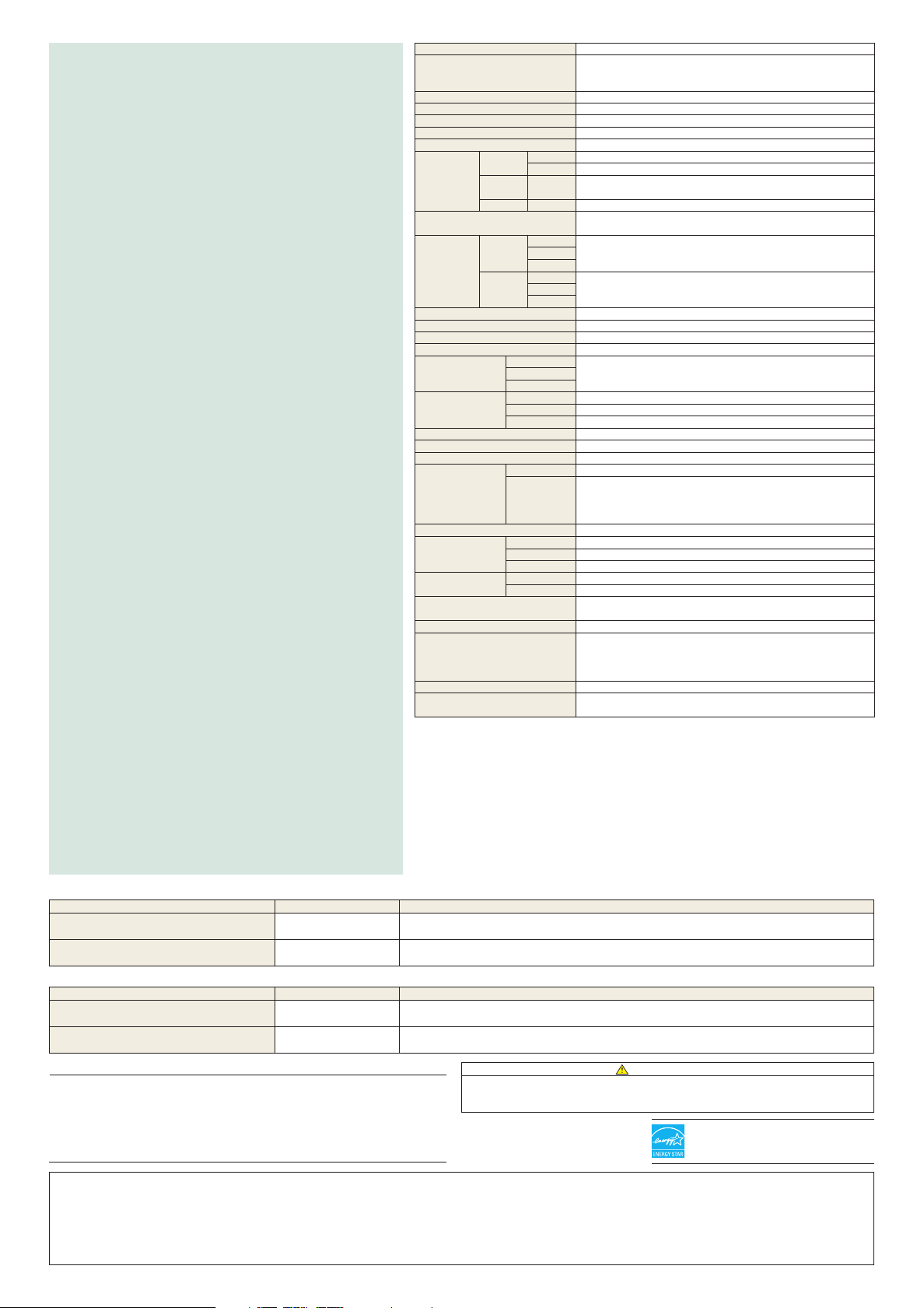
■
fi-7280 Features
■
Top-class scanning speed
The fi-7280 scans color A4 documents at an impressive 80 ppm / 160 ipm (A4 Portrait
200 / 300 dpi), ensuring solid performance and quality results.
■
Large volume hopper
The scanner is capable of setting up to 80 pages in the large volume hopper which allows
you to quickly digitize a large volume of documents.
■
High speed interface
The scanner supports USB3.0 for high speed data transfer between scanner and the computer.
■
Equipped with LCD (Liquid Crystal Display)
LCD is equipped on the operational panel to display the operational settings for scanning
documents, the number of sheets scanned, and error status. It is used to easily check
the status of the scanner.
■
Equipped with enhancedPaper protection function
The new technology iSOP (Intelligent Sonic Paper Protection) reduces the risk of having
the documents damaged by stopping the scan when the scanner detects paper jam sound.
■
”Skew Reducer” – stable paper feeding mechanism
The scanner is equipped with “Skew Reducer” to ensure straight paper feeding even for
mix batch of small or thin papers. This function reduces the skewness of the documents
and thus minimizes the occurrence of missing the edge of the scanned image data.
■
Improved efficiency for pre-scan work
The scanner can perform “batch scanning” which allows you to scan documents with
different paper weights and sizes at once, simplifying the process of sorting the documents
before scanning.
■
Reduced work loss caused by multifeeds
The scanner mounts an ultrasonic multifeeds sensor that accurately detects “multifeeds”
errors where two or more sheets are fed through the scanner at once. This multifeeds
detection is reliable even when scanning a mixed batch of documents with different
paper weights and sizes, avoiding potential work loss.
■
Intelligent Multifeed function
When there is paper of the same size attached to a designated location on the page,
the Intelligent Multifeed function enables the scanner to recognize the location of
the attachment. This allows you to continue scanning instead of pausing the scan by
detecting every paper attachment as multifeed.
■
Advanced image processing function
The scanner’s automatic detection function outputs images in color or monochrome
by the document content. This allows you to save the hassle of changing the settings
for every scan.
■
Centralized management of multiple scanners
The bundled “Scanner Central Admin” application allows you to manage multiple
scanners together. For example, you can update the scanner settings and drivers,
as well as monitor the operating status of each scanner.
■
Renewed scanner driver and image capturing software
●PaperStream IP – produce high quality image processing
PaperStream IP is the scanner driver for fi Series which is based on TWAIN / ISIS standard.
With the advanced black and white process, various documents can be automatically
and easily converted into image data suitable for OCR (Optical character recognition).
High quality image data can be created without pre-setting the scanning settings
beforehand.
●PaperStream Capture – enhance batch scanning
PaperStream Capture is an application to scan and manage the scanned data using
fi Series scanners. Whether it is adjusting the scanning settings or performing batch
scanning, you can complete the tasks easily with the user-friendly UI. With the seamless
linkage with PaperStream IP, you can perform high quality image processing and
batch scanning at the same time.
■
Scan brochures and other small booklets
The scanner has a built-in flatbed (glass surface) that is able to scan thin documents
or thick books which are impossible to scan using an ADF scanner.
■
Option: Black Document Pad
Attach the Black Document Pad to the flatbed to make scans with a black background.
This enables the scanner to apply image processing like size detection and skew correction
to a document scanned with the flatbed so that the resulting image data is properly
sized to the original.
■
Option: ScanSnap Carrier Sheets
Carrier Sheets allow you to scan documents, photos or clippings larger than A4 size.
Documents larger than A4 (such as A3 or B4) or photos and clippings that can be
damaged easily can be digitized when using the Carrier Sheets.
*ScanSnap Carrier Sheets (5 sheets per set) can be purchased separately. (The Carrier Sheet should be
replaced approximately every 500 scans)
■
Options
Parts numberDescription Comments
Black Document Pad (fi-728BK)
ScanSnap Carrier Sheets
■
Consumables
PA03670-D801
PA03360-0013
This is a flatbed black background attachment.
Use of this option facilitates the auto-deskewing and auto-orientation of flatbed images.
Each package contains 5 carrier sheets.
It is recommended that each carrier sheet be replaced after it has been used for 500 scans.
Parts numberDescription Comments
BRAKE ROLLER
PICK ROLLER
■
Trademarks
* ABBYY™ FineReader™ Engine ©ABBYY. OCR by ABBYY ABBYY and FineReader are trademarks of ABBYY.
* ISIS is a registered trademark of EMC Corporation of the United States.
* Microsoft, Windows, Windows Server, Windows Vista and SharePoint are either registered trademarks or
trademarks of Microsoft Corporation in the United States and/or other countries.
* Any other products or company names appearing in this document are the trademarks or registered
trademarks of the respective companies.
PA03670-0001
PA03670-0002
Lifetime: Every 200,000 sheets or one year.
These rollers separate documents as they are being fed into the scanner.
Lifetime: Every 200,000 sheets or one year.
These rollers feed documents into the scanner.
■
Technical Specifications
Description
Supported operating systems
Scanner type
Scanning modes
Image sensor type
Light source
Multi-feed detection
ADF
Document size
Long paper
scanning
Flatbed
Paper weight (Thickness)
Scanning speed
(A4,Portrait)
Paper chute capacity
Expected daily volume
Background colors
Optical resolution
ADF
*6
Flatbed
Output resolution
Output format
Internal video processing
*12
Interface
Connector shape
Image processing
functions
Power requirements
Power consumption
Operating environment
Dimensions: Width x Depth x Height
Weigh t
Included software / drivers
Environmental compliance
Included items
*1 The minimum scanning area only applies to using the ADF. There is no limitation when using the flatbed.
*2 Can scan documents longer than A4 size. When using PaperStream IP(TWAIN/ISIS) to scan at 200 dpi, the maximum scanning length is
5,588 mm (220 in.).
*3 The paper weight only applies to using the ADF. There is no limitation when using the flatbed.
*4 Up to 1.25 mm is supported for scanning 300 dpi (80 ppm) in landscape when using the fi-7280.
*5 Capable of scanning up to 3 cards at a time. (Note: does not support multi-embossed card feedability.)
*6 Actual scanning speeds are affected by data transmission and software processing times.
*7 JPEG compressed figures.
*8 TIFF G4 compressed figures.
*9 Maximum capacity varies, depending upon paper weight.
*10 Maximum output resolutions may vary, depending upon the size of the area being scanned and whether the scanner is scanning in
simplex or duplex.
*11 Scanning limitations brought about by scanning mode, document size and available memory may occur when scanning at high resolutions
(600 dpi or higher).
*12 Connection with USB3.0 / 2.0 requires the USB port and the hub to support USB3.0 / 2.0. Also note that the scanning speed slows down
when using USB1.1.
*13 Excluding the ADF paper chute and stacker.
●
Be sure to carefully read all safety precautions prior to using this product and use this device as instructed.
●
Do not place this device in wet, moist, steamy, dusty or oily areas. Using this product under such conditions may
result in electrical shock, fire or damage to this product.
●
Be sure to limit the use of this product to listed power ratings.
Maximum
Minimum
Maximum
Maximum
*3
Color
Grayscale
Monochrome
Color
Grayscale
Monochrome
*9
Color (24-bit)
*10
Grayscale (8-bit)
Monochrome (1-bit)
Color
Grayscale
Monochrome
Hardware-b ased
Software-based
Operating mode
Sleep mode
Auto Standby (Off) mode
Temp era tur e
Relative humidity
fi-7280
Windows® 8 (32-bit/64-bit), Windows® 7 (32-bit/64-bit),
Windows Vista® (32-bit/64-bit), Windows® XP (32-bit/64-bit),
Windows Server® 2012, Windows Server® 2008 (32-bit/64-bit)
Flatbed(FB) and Automatic Document Feeder(ADF)
Simplex / Duplex, Color / Grayscale / Monochrome
Color CCD (Charge-coupled device) x 3 (front x 1, back x 1, Flatbed x 1)
White LED Array x 3 (front x 1, back x 1, Flatbed x 1)
Ultrasonic multi-feed detection sensor x 1, Paper detection sensor
216 x 355.6 mm (8.5 x 14 in.)
*1
50.8 x 54 mm (2 x 2.13 in.) (Landscape / Portrait)
*2
216 x 5,588 mm (8.5 x 220 in.)
216 x 297 mm (8.5 x 11.69 in.)
27 to 413 g/m
1.4 mm or less for plastic card
*7
*7
Simplex: 80 ppm (200/300 dpi), Duplex: 160 ipm (200/300 dpi)
*8
2
(7.2 to 112 lbs), 127 to 209 g/m2 (34 to 56 lb) for A8 size,
*4 *5
1.7 seconds (200 dpi)
2
80 sheets (A4: 80 g/m
6,000 sheets / day
White / Black (Selectable)
600 dpi
or 20 lb) (Active loadable ADF)
50 to 600 dpi (adjustable by 1 dpi increments), 1200 dpi (driver)
24-bit
8-bit
1-bit
65,536 levels (16-bit)
USB3.0 (USB2.0 is also available)
B type
Dropout color (R, G, B), Deskew cropping
Multi-image, Auto color, Blank page skip, i-DTC, Advanced-DTC,
Simplified-DTC, Error diffusion, Dither, Moire removal, Image emphasis,
Color cleanup, Dropout color (None, Specified, Color saturation), sRGB,
Punch hole removal, Tab cropping, Upper lower separation
AC 100 to 240 V ± 10%
43 W or less
1.8 W or less
0.35 W or less
5 to 35 °C (42 to 95 °F)
20 to 80 % (Non-condensing)
300 x 577 x 234 mm (11.81 x 22.72 x 9.21 in.)
*13
Installation space: 400 x 800 x 450 mm (15.75 x 31.5 x 17.72 in.)
8.8 kg (19.4 lb)
PaperStream IP (TWAIN/ISIS) Driver, 2D Barcode for PaperStream,
Software Operation Panel, Error Recovery Guide, PaperStream Capture,
ScanSnap Manager for fi Series, Scan to Microsoft SharePoint,
ABBYY FineReader for ScanSnap, Scanner Central Admin Agent
ENERGY STAR® and RoHS
ADF paper chute, AC cable, AC adapter, USB cable, Setup DVD-ROM,
2D Barcode for PaperStream Setup CD-ROM
Safety Precautions
PFU Limited, a Fujitsu company, has determined that
this product meets the ENERGY STAR® guidelines for
energy efficiency. ENERGY STAR® is a registered
trademark of the United States.
*11
©2013 PFU LIMITED
2013.12 U-117 NKS-50S
