Fortinet 24100012 User Manual

FortiAP-C220C, FAP-C220C
FortiAP-C225C, FAP-C225C
FortiAP-C220SC, FAP-C220SC
FortiAP-C225SC, FAP-C225SC
QuickStart Guide

July 09, 2015
Copyright© 2015 Fortinet, Inc. All rights reserved. Fortinet®, FortiGate®, FortiCare® and FortiGuard®, and certain other marks are registered trademarks of Fortinet, Inc., and other Fortinet names herein may also be registered and/or common law trademarks of Fortinet. All other product or company names may be trademarks of their respective owners. Performance and other metrics contained herein were attained in internal lab tests under ideal conditions, and actual performance and other results may vary. Network variables, different network environments and other conditions may affect performance results. Nothing herein represents any binding commitment by Fortinet, and Fortinet disclaims all warranties, whether express or implied, except to the extent Fortinet enters a binding written contract, signed by Fortinet’s General Counsel, with a purchaser that expressly warrants that the identified product will perform according to certain expressly-identified performance metrics and, in such event, only the specific performance metrics expressly identified in such binding written contract shall be binding on Fortinet. For absolute clarity, any such warranty will be limited to performance in the same ideal conditions as in Fortinet’s internal lab tests. Fortinet disclaims in full any covenants, representations,and guarantees pursuant hereto, whether express or
implied. Fortinet reserves the right to change, modify, transfer, or otherwise revise this publication without notice, and the most current version of the publication shall be applicable.

Register for Support
Register your Fortinet product to receive:
•Technical Support
•New product features
•Protection from new threats
Vous devez enregistrer le produit pour recevoir:
•Support technique
•Nouvelles fonctionnalitées du produit
•Protection contre de nouvelles menaces
La reistrazione ti permette di usufruire di:
•Supporto Tecnico
•Nuove funzionalita
•Proteezione dalle ultime minaccce
Debe registrar el producto para recibir:
•Apoyo técnico
•Nuevas funcionalidades del producto
•Protección contra ataques
テクニカルサポート• •
https://support.fortinet.com Toll free: 1 866 648 4638 Phone: 1 408 486 7899 Fax: 1 408 235 7737 Email: register@fortinet.com
QuickStart Guide

Box Includes
|
|
|
|
|
|
|
FortiAP |
|
|
QuickStart Guide |
|
FortiAP device |
|
|
QuickStart Guide |
||
Mounting Bracket
External Antennas
(Models C225C and C225SC)
Wall/Ceiling Mounting Hardware Kit
6
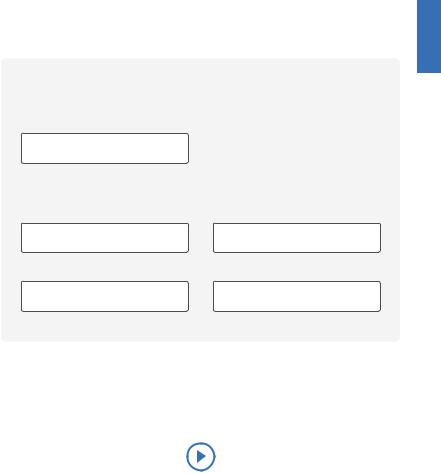
Before You Begin
Write down details typically provided by your network administrator or ISP.
DHCP
It is normal to not require a hostname, but your ISP might require it. Hostname
Static IP address
IP Address |
Subnet Mask |
Default Gateway |
Primary/Secondary DNS |
QuickStart Guide Video http://video.fortinet.com/video/38/fortigate-and-fortiwifi-quick-start-guide-5-0
7

1 Installation
The unit can be mounted on a desk or on a wall or ceiling using the provided wall/ceiling mounting hardware kit.
FortiAP-C225C / FAP-C225C and FortiAP-C225SC / FAP-C225SC have external antennas. Attach the antennas to the antenna mounts before you install the unit to a wall or ceiling.
C 5 22 C - P FA
Note: FortiAP-C220C / FAP-C220C and FortiAP-C220SC / FAP-C220SC have internal antennas. This step is not applicable when installing those models.
8
