Fortinet 1048E User Manual

FortiSwitch 1048E
QuickStart Guide

April 25, 2018
11-361-444889-20180425
Copyright© 2018 Fortinet, Inc. All rights reserved. Fortinet®, FortiGate®, FortiCare® and FortiGuard®, and certain other marks are registered trademarks of Fortinet, Inc., in the U.S. and other jurisdictions, and other Fortinet names herein may also be registered and/or common
law trademarks of Fortinet. All other product or company names may be trademarks of their respective owners. Performance and other metrics contained herein were attained in internal lab tests under ideal conditions, and actual performance and other results may vary. Network
variables, different network environments and other conditions may affect performance results. Nothing herein represents any binding commitment by Fortinet, and Fortinet disclaims all warranties, whether express or implied, except to the extent Fortinet enters a binding written contract, signed by Fortinet’s General Counsel, with a purchaser that expressly warrants that the identified product will perform according to certain expressly-identified performance metrics and, in such event, only the specific performance metrics expressly identified in such binding written contract shall be binding on Fortinet. For absolute clarity, any such warranty will be limited to performance in the same ideal conditions as in Fortinet’s internal lab tests. In no event does Fortinet make any commitment related to future deliverables, features or development, and circumstances may change such that any forward-looking statements herein are not accurate. Fortinet disclaims in full any covenants, representations, and guarantees pursuant hereto, whether express or implied. Fortinet reserves the right to change, modify, transfer, or otherwise revise this publication without notice, and the most current version of the publication shall be applicable.
Register for Support
Register your Fortinet product to receive:
•Technical Support
•New product features
•Protection from new threats
Vous devez enregistrer le produit pour recevoir:
•Support technique
•Nouvelles fonctionnalitées du produit
•Protection contre de nouvelles menaces
La reistrazione ti permette di usufruire di:
•Supporto Tecnico
•Nuove funzionalita
•Proteezione dalle ultime minaccce
Debe registrar el producto para recibir:
•Apoyo técnico
•Nuevas funcionalidades del producto
•Protección contra ataques
テクニカルサポート• •
https://support.fortinet.com Toll free: 1 866 648 4638 Phone: 1 408 486 7899 Fax: 1 408 235 7737 Email: register@fortinet.com
QuickStart Guide

Box Includes
FortiSwitch 1048E
FortiSwitch 1048E
QuickStart Guide
QuickStart Guide
2 Rack-Mount Brackets
2 Power Cable
8 Bracket Screws
Console Cable
4 Rack Screws with Washers
Ethernet Cable
4 Rubber Feet
4 |
5 |
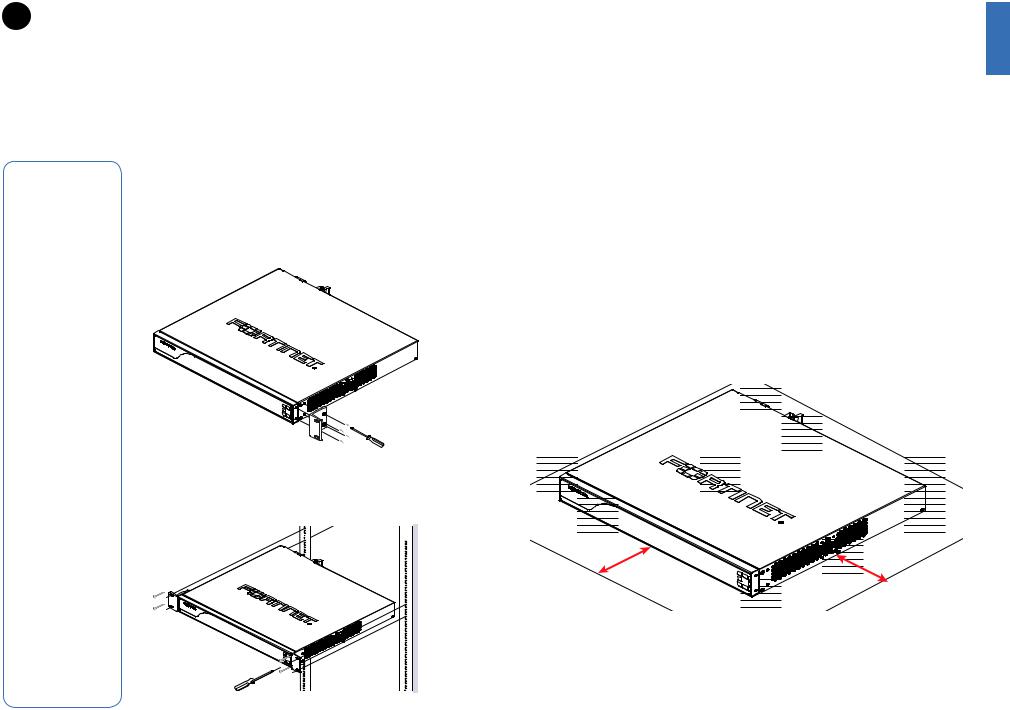
1 Installation
The FortiSwitch unit can be placed on any flat surface, or mounted in any standard 19 inch rack unit with the provided rack-mount brackets and screws.
Please read “Cautions and Warnings” prior to installing your device.
Caution:
Electrostatic discharge (ESD) can damage your Fortinet equipment.
Do not place heavy objects on the unit.
To avoid personal injury or damage to the unit, it is recommended that two or more people install the unit into the rack.
Note: If the unit has a redundant power supply, each power cable should be connected to a different power source. In this way, if one power source fails, the other may still be operational and the unit will not lose power.
To install the FortiSwitch unit into a rack
1.Ensure that the FortiSwitch unit is placed on a stable surface prior to rack-mount installation.
2.Attach the provided rack-mount brackets to the sides of the unit using the provided bracket screws.
3.Position the FortiSwitch unit in the rack. Ensure there is enough room around the unit to allow for sufficient air flow.
4.Line up the rack-mount bracket holes to the holes on the rack and ensure that the FortiSwitch unit is level.
5.Finger tighten four rack-mount screws to attach the unit to the rack.
6.Verify that the spacing around the FortiSwitch unit conforms to requirements and that the unit is level, then tighten the rack-mount screws with an appropriate screwdriver.
7.Plug the provided power cable into the rear of the unit, and then into a grounded electrical outlet or a separate power source such as an uninterruptible power supply (UPS) or a power distribution unit (PDU).
To install the unit on a flat surface
1.Ensure that the surface onto which the FortiSwitch unit to be installed is clean, level, and stable and that there is at least 1.5in (3.8cm) of clearance on all sides to allow for adequate airflow.
2.Attach the provided rubber feet to the bottom of the FortiSwitch unit.
3.Place the unit in the designated location.
4.Verify that the spacing around the FortiSwitch unit conforms to requirements and that the unit is level.
5.Plug the provided power cable into the rear of the unit, and then into a grounded electrical outlet or a separate power source such as an uninterruptible power supply (UPS) or a power distribution unit (PDU).
6 |
7 |
