FoodSaver FSFSSL4865-DTC Owner's Manual
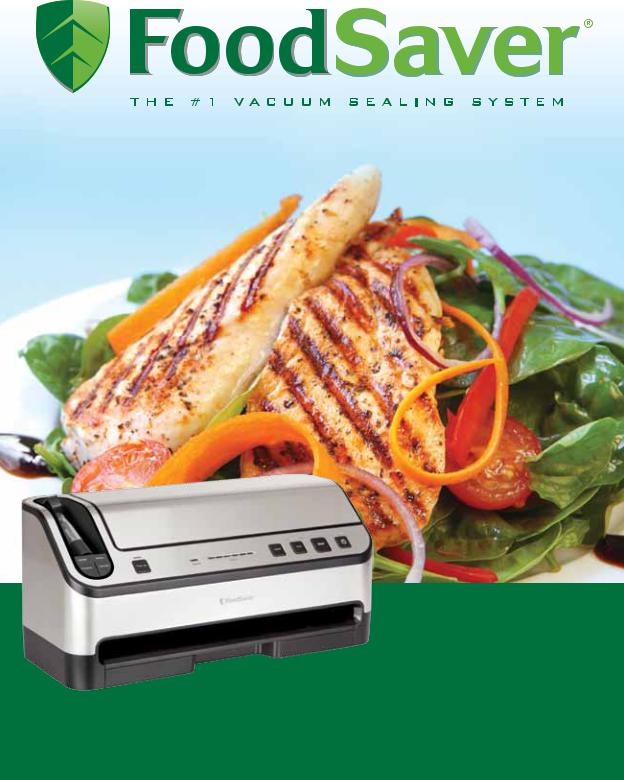
User Manual
& Recipe Book
for V4800 series appliances
www.foodsaver.com 1-877-777-8042

Important Safeguards
For your own safety, always follow these basic precautions when using a FoodSaver® appliance:
1.Read the User Manual carefully for operating instructions. Read all instructions in this manual before use.
2.Do not use appliance on wet or hot surfaces, or near a heat source.
3.Caution: To protect against electric shock, do not immerse any part of appliance, power cord or plug in water or other liquid. Unplug from outlet when not in use and before cleaning.
4.To disconnect, unplug power cord from electrical outlet. Do not disconnect by pulling on cord.
5.Do not operate appliance with a damaged power cord or plug.
Do not operate appliance if it malfunctions or is in any way damaged. For details, contact Consumer Services at number listed below.
6.Use appliance only for its intended use.
7.Closely supervise children when using any electrical appliance. Do not allow appliance to be used as a toy.
8.Do not place on or near a hot gas or electric burner, or heated oven. Extreme caution must be used when moving products containing hot liquids.
9.Wait 20 seconds between seals to allow appliance to cool.
10.Caution: Place cord where the cord cannot be pulled, cause user to be entangled with the cord, or cause the product to be overturned.
For Household Use Only
SAVE THESE INSTRUCTIONS
2 |
www.foodsaver.com 1-877-777-8042 |
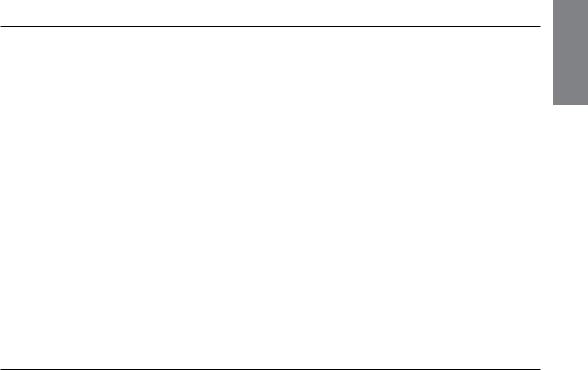
Table of Contents |
|
Important Safeguards............................................................................................................. |
2 |
Welcome to FoodSaver® Vacuum Sealing System..................................................................... |
4 |
Features of Your FoodSaver® Appliance.................................................................................. |
4 |
How to Make a Bag from a FoodSaver® Vacuum Sealing Roll.................................................. |
8 |
How to Vacuum Seal with FoodSaver® Vacuum Sealing Bags.................................................. |
9 |
Removing Air from a Bag...................................................................................................... |
10 |
Using FoodSaver® Vacuum Sealing Accessories................................................................... |
10 |
Using PulseVac™ Control Feature......................................................................................... |
11 |
Emptying Drip Tray.................................................................................................................... |
11 |
Marinating with your FoodSaver® Appliance......................................................................... |
12 |
Care and Cleaning................................................................................................................. |
13 |
Guidelines for Vacuum Packaging........................................................................................ |
14 |
Storage Guide - Meat, Cheese, Vegetables, Fruits................................................................ |
16 |
Storage Guide - Baked Goods, Coffee, Snacks and Liquids.................................................... |
17 |
Trouble-Shooting................................................................................................................. |
18 |
Recipes for your FoodSaver® Appliance................................................................................ |
19 |
Warranty.............................................................................................................................. |
23 |
welcome
Important Tips
1.Vacuum packaging is NOT a substitute for the heat process of canning. Perishables still need
to be refrigerated or frozen.
2.For best results, use only with FoodSaver® Bags, Containers and Accessories.
3.During the vacuum packaging process, small amounts of liquids, crumbs or food particles can be inadvertently pulled into the Vacuum Channel. Empty the Drip Tray after each use.
4.Avoid overfilling, always leave at least 4 inches (10.16 centimeters) of bag material between bag contents and top of bag. This allows room for the bag material to cinch tightly against the food and prevents the bag from pulling out of the vacuum channel during the sealing process. Then leave at least one additional inch of bag material for each time you plan to reuse bag.
5.Do not create your own side seams for a FoodSaver® Bag. These bags are manufactured with a special side seam, which is sealed all the way to the outer edge.
6.To prevent wrinkles in the seal when vacuum packaging bulky items, gently stretch bag flat while inserting bag into vacuum channel and continue to hold bag until vacuum pump starts.
7.When you are vacuum packaging items with sharp edges (dry spaghetti, silverware, etc.), protect bag from punctures by wrapping item in soft cushioning material, such as a paper towel. You may want to use a canister or Mason jar instead of a bag.
8.When using accessories, remember to leave one inch of space at top of canister or container.
9.Pre-freeze fruits and blanch vegetables before vacuum packaging for best results. See “Guidelines for Vacuum Packaging” section.
10.120v Appliances Only: The FoodSaver® appliance has a polarized plug (one blade is wider than the other). To reduce risk of electrical shock, this plug is intended to fit in a polarized outlet only one way. If plug does not fit fully in the outlet, reverse plug. If it still does not fit, contact a qualified electrician. Do not modify plug in any way.
11.Caution: A short power cord is provided to reduce risks from entanglement or tripping over a longer cord. An extension cord may be used when marked electrical rating is no less than electrical rating of this appliance. All cords should not drape over counter or tabletop where cords can be tripped over or pulled on unintentionally, especially by children.
www.foodsaver.com 1-877-777-8042 |
3 |

Features
Welcome to FoodSaver® Vacuum Sealing System
Congratulations…
You are about to enjoy the freshness benefits of FoodSaver®, The #1 Selling Brand of Vacuum Sealing Systems. For years, the FoodSaver® Vacuum Sealing System has helped millions of households keep food fresh longer in
the refrigerator, freezer and pantry. The FoodSaver® system is designed to remove air and extend freshness up to five times longer than conventional storage methods. Keep your FoodSaver® appliance on your countertop, and you’ll soon discover
its convenience and versatility.
Free Gift with Registration!
Register now and you’ll receive a free gift. It’s our “thanks” to you for being a FoodSaver® brand customer.
Register online at www.foodsaver.com/register. You’ll have access to special sale items for online registrants only!
Questions?
Contact customer service at
877-777-8042
or visit www.foodsaver.com.
Do not return this product to place of purchase.
Features of Your FoodSaver® Appliance
A.Controls and Indicator Lights
Indicate current setting and vacuum progress for added control.
B. Retractable |
C. PulseVac™ |
Handheld Sealer |
Control Feature |
Can be used with all |
Manually control |
FoodSaver® Brand |
vacuum process for |
Accessories including |
delicate items. |
FreshSaver® Zipper Bags. |
|
D.Seal Button
CrushFree™ Instant Seal feature. Stops vacuum cycle and seals to prevent crushing delicate items.
E.Vacuum Progress Display
Green lights signal progression of vacuuming and sealing process. All lights extinguish when the full process is finished.
F.Tray Full Indicator
Indicates when drip tray is full. Empty to resume usage of appliance.
G.Vacuum Channel
Simply insert bag and the FoodSaver® appliance does the rest.
 H. Power Cord Storage
H. Power Cord Storage
At bottom of unit.
4 |
www.foodsaver.com 1-877-777-8042 |

I.Appliance Door
Opens to access Built-in Roll Holder and Cutter.
J.Built-in Roll Holder
For storage of FoodSaver® Vacuum Sealing Rolls.
K.Roll Cutter Bar
Simplifies making custom-sized bags.
 L. Bag Cutter
L. Bag Cutter
M.Auto Bag Sensing
Simply insert open end of bag into the vacuum channel and the machine will sense and grasp the bag, vacuum, seal and shut-off automatically.
N.Extra-wide Sealing Strip with Non-stick Coating
Provides extra secure, air-tight seal that’s two times wider.
O.Lower Gasket
(non-removable)
P.Removable Drip Tray
Catches overflow liquids and contains Food Sensors to detect liquid.
Features
www.foodsaver.com 1-877-777-8042 |
5 |

Features
Control Panel of Your FoodSaver® Appliance
|
Retractable |
|
|
|
|
|
|
|
|
|
|
|
|
|
|
|
|
|
|
|
|
|
|
|
|
|
|
|
|
|
|
|
|
|
|
|
|
|
|
|
|
|
|
|
|
|
|
|
|
|
|
|
|
|
|
|||||||||||||||
Handheld Sealer |
|
|
|
|
|
|
|
|
|
|
|
Indicator |
|
|||||||||||||||||||||||||||||||||||||||||||||||||||||||||
|
|
|
|
|
|
|
|
|
|
|
|
|
|
|
|
|
|
|
|
|
|
|
|
|
|
|
|
|
||||||||||||||||||||||||||||||||||||||||||
11 |
|
|
|
|
|
|
|
|
|
|
|
|
|
|
|
|
|
|
|
|
|
|
LEDs |
|
||||||||||||||||||||||||||||||||||||||||||||||
|
|
|
|
|
|
|
|
|
|
|
|
|
|
|
|
|
|
|
|
|
|
|
|
|
|
|
|
|
|
|
|
|
|
|
|
|
|
|
|
|
|
|
|
|
|
|
|
|
|
|
|
|
|
|
|
|
|
|
|
|
|
|
|
|
|
|
|
|
|
|
|
|
|
|
|
|
|
|
|
|
|
|
|
|
|
|
|
|
|
|
|
|
|
|
|
|
|
|
|
|
|
|
|
|
|
|
|
|
|
|
|
|
|
|
|
|
|
|
|
|
|
|
|
|
|
|
|
|
|
|
|
|
|
|
|
|
|
|
|
|
|
|
|
|
|
|
|
|
|
|
|
|
|
|
|
|
|
|
|
|
|
|
|
|
|
|
|
|
|
|
|
|
|
|
|
|
|
|
|
|
|
|
|
|
|
|
|
|
|
|
|
|
|
|
|
|
|
|
|
|
|
|
|
|
|
|
|
|
|
|
|
|
|
|
|
|
|
|
|
|
|
|
|
|
|
|
|
|
|
|
|
|
|
|
|
|
|
|
|
|
|
|
|
|
|
|
|
|
|
|
|
|
|
|
|
|
|
|
|
|
|
|
|
|
|
|
|
|
|
|
|
|
|
|
|
|
|
|
|
|
|
|
|
|
|
|
|
|
|
|
|
|
|
|
|
|
|
|
|
|
|
|
|
|
|
|
|
|
|
|
|
|
|
|
|
|
|
|
|
|
|
|
|
|
|
|
|
|
|
|
|
|
|
|
|
|
|
|
|
|
|
|
|
|
|
|
|
|
|
|
|
|
|
|
|
|
|
|
|
|
|
|
|
|
|
|
|
|
|
|
|
|
|
|
|
|
|
|
|
|
|
|
|
|
|
|
|
|
|
|
|
|
|
|
|
|
|
|
|
|
|
|
|
|
|
|
|
|
|
|
|
|
|
|
|
|
|
|
|
|
|
|
|
|
|
|
|
|
|
|
|
|
|
|
|
|
|
|
|
|
|
|
|
|
|
|
|
|
|
|
|
|
|
|
|
|
|
|
|
|
|
|
|
|
|
|
|
|
|
|
|
|
|
|
|
|
|
|
|
|
|
|
|
|
|
|
|
|
|
|
|
|
|
|
|
|
Accessory |
Marinate |
PulseVac™ |
Tray Full |
Vacuum |
Seal Indicator |
Cancel |
Adjustable |
Seal |
Power |
Progress |
|||||||||
Mode |
Mode |
Control Button |
Indicator |
Display |
Light |
Button |
Food Settings |
Button |
Button |
1 |
2 |
3 |
4 |
5 |
6 |
7 |
8 |
9 |
10 |
1ACCESSORY MODE Button
Press to achieve best vacuum for canisters and accessories. Push Accessory Mode Button 1 to begin vacuum process. Motor will run until Vacuum Sealing Process is complete.
2Marinate MODE Button
A ten minute predetermined sequence of vacuum pulse to rest ratio allowing foods to get optimum flavor infusion in the least amount of time. (See “Marinating with your FoodSaver® Appliance” section on page 12.)
3PulseVac™ Control Button
Use to manually control the vacuum process and avoid crushing delicate items. See “Using PulseVac™ Control Feature” section on page 11 for further information.
4Tray Full indicator light
During the vacuum sealing process, small amounts of liquids, crumbs or food particles can be inadvertently pulled into the Drip Tray (P). When excess liquid fills the Drip Tray,
the unit will turn off and the Tray Full Indicator 4 will activate. To resume normal operation, remove the Drip Tray, empty liquid, wash in warm soapy water or place in top rack of dishwasher. Dry completely and place Drip Tray back into appliance. (See “Care and Cleaning” on page 13.)
5Vacuum Progress display
Displays vacuum levels as the bag or canister is evacuated.
6Seal Indicator Light
Constant Red light indicates sealing process is engaged.
(Flashing light indicates error. See “Trouble-Shooting” Section on page 18 for more information.)
7Cancel Button
Immediately halts the current function and opens the Vacuum Channel.
6 |
www.foodsaver.com 1-877-777-8042 |

8adjustable FOOD SETTINGS BUTTON
For optimal vacuuming and sealing of moist or juicy foods, press the Adjustable Food Settings Button 8 until the Moist Indicator Light is illuminated.
Choose the dry food setting for foods without liquid. The Moist Food Indicator light will flash when Food Sealing Sensors automatically detect any moisture or liquid in the drip tray (P).
Note: Appliance will default to Dry setting upon pressing the Power Button or when power has been interrupted, unless liquid is detected in the Drip Tray. (See “Care and Cleaning” section of this User Manual on page 13.)
9SEAL BUTTON
This button has four uses:
1.CrushFree™ Instant Seal feature-
Press to immediately stop the vacuum process and begin sealing the bag. This prevents crushing delicate items such as bread, cookies and pastries.
2.Press to create a seal when making bags from a FoodSaver® Roll.
3.Press to create a seal on mylar type bags (such as a potato chip bag) to keep food sealed air-tight.
4.Press during PulseVac™ mode to seal bag.
10Power Button
Press the power button to begin. The Power Indicator and Food Indicator lights
will become illuminated. After Vacuum Sealing, press Power Button to turn appliance Off. Note: After 12 minutes of non-use, the appliance will turn Off automatically.
11 Retractable Handheld Sealer
1.Accessory Button
2.Marinate Button
Features
www.foodsaver.com 1-877-777-8042 |
7 |

to how
How to Make a Bag from a FoodSaver® Vacuum Sealing Roll
1.Open appliance door (I) and place roll into Roll Holder (Fig. 1). For best results, insert roll with material flap down.
2.Lift up Roll Cutter Bar (K) and place bag material beneath the cutter bar (Fig. 2).
3.Pull out enough bag material to hold item being vacuum sealed, plus 4 inches (10.16 centimeters). Lower the Roll Cutter Bar and slide Bag Cutter (L) across the Cutter Bar (Fig. 3).
4.Press Seal Button (D). Red Seal Indicator Light 6 will illuminate (Fig. 4).
5.Using two hands, slowly insert open end of bag, curl down, into Vacuum Channel (G) until clamp motor starts.
6.When red Seal Indicator Light 6 turns off, sealing is complete. You may remove bag from the Vacuum Channel (G).
7.You now have one sealed end (Fig. 5).
8.Now you are ready to vacuum seal with your new bag (see next page).
Fig. 1
Fig. 2
Fig. 3
Fig. 4
G
Fig. 5
I
K
L
D
Insert Bag
Curl Downward
 6
6
END
OPEN
END
SEALED
8 |
www.foodsaver.com 1-877-777-8042 |
