Page 1

Logix ® 500+ Series
FCD LGENIM0105-10 11/13
Installation
Safety Manual
USER INSTRUCTIONS
Digital Positioner
Operation
Maintenance
Page 2
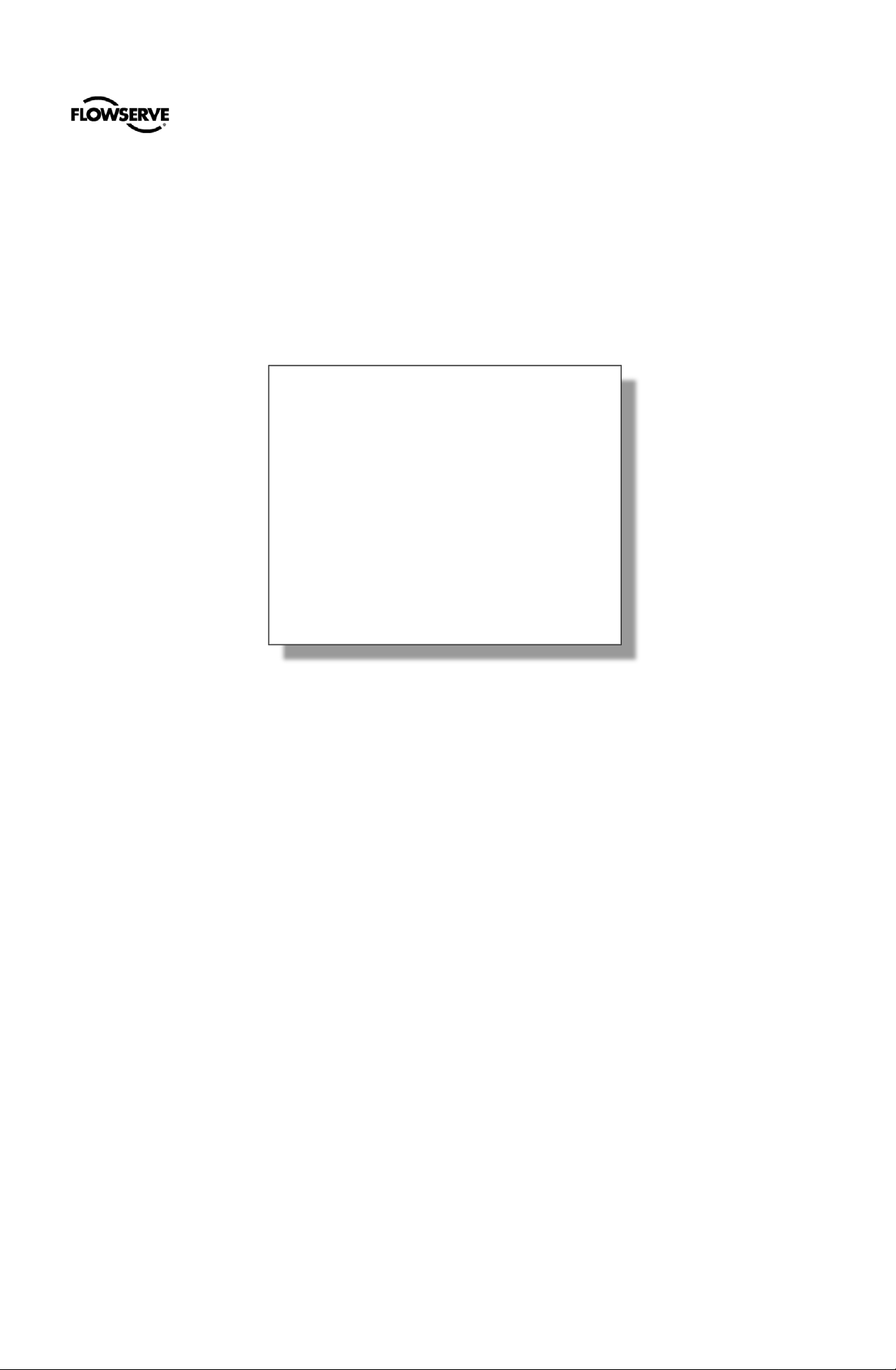
User Instructions - Logix® 5 00+ Series Digital Positioners FCD LGENIM0105-10 11/13
Quick Start
Instructions
Page 26
flowserve.com 2
Page 3

User Instructions - Logix® 5 00+ Series Digital Positioners FCD LGENIM0105-10 11/13
CONTENTS
1.1 USING THIS DOCUMENT ............................................................4
1.2 TERMS CONCERNING SAFETY ......................................................4
1.3 PROTECTIVE CLOTHING .............................................................4
1.4 QUALIFIED PERSONNEL .............................................................4
1.5 VALVE AND ACTUATOR VARIATIONS .............................................4
1.6 SPARE PARTS .........................................................................4
1.7 SERVICE / REPAIR ....................................................................4
1.8 BASIC OPERATION ...................................................................5
1.9 HART ..................................................................................5
1.10 POSITION DEFINITION ...............................................................5
1.11 COMMAND INPUT AND FINAL COMMAND ......................................5
1.12 OUTER LOOP ..........................................................................5
1.13 INNER LOOP ...........................................................................6
1.14 DETAILED SEQUENCE OF POSITIONER OP ERATIONS ...........................6
1.15 INNER LOOP OFFSET.................................................................6
2 SPECIFICATIONS ............................................... 8
2.1 INPUT SIGNAL ........................................................................8
2.2 AIR SUPPLY ...........................................................................8
2.3 PNEUMATIC OUTPUT................................................................8
2.4 STROKE OUTPUT .....................................................................8
2.5 ANALOG OUTPUT – MULTI-FUNCTION CARD ..................................8
2.6 REMOTE MOUNT SPECIFICAT IONS................................................8
2.7 LIMIT SWITCH SPECIFICAT IONS ....................................................9
2.8 POSITIONER PERFORMANCE CHARACTERISTICS ................................9
2.9 PHYSICAL SPECIFICATIONS ..........................................................9
2.10 TEMPERATURE ........................................................................9
2.11 VALVESIGHT DTM SOFTWARE SPECIFICATIONS ...............................9
10 POSITIONER FUNCTIONS (LCD DISPLAY) .... 31
10.1 MAIN DISPLAY VIEW .............................................................. 31
10.2 MENU OVERVIEW ................................................................. 33
10.3 MENU FEATURES .................................................................. 34
11 HART COMMUNICATION ................................. 39
11.1 VALVESIGHT DTM ................................................................ 39
11.2 HART 375/475 HANDHELD COMMUNICATOR ............................ 39
11.3 CHANGING HART VERSIONS .................................................... 39
11.4 BURST MODE ....................................................................... 39
12 MODEL FEATURES .......................................... 40
12.1 LOGIX 505+ ........................................................................ 40
12.2 LOGIX 510+ ........................................................................ 40
12.3 LOGIX 520MD+ ................................................................... 40
12.4 MD+ POSITIONER DIAGNOSTIC LEVELS ....................................... 40
12.5 VALVESIGHT DTM DIAGNOSTIC LEVELS ....................................... 40
13 MULTI-FUNCTION CARD ................................. 41
13.1 ANALOG OUTPUT (AO) .......................................................... 41
13.2 DISCRETE OUTPUT (DO) ......................................................... 41
13.3 DISCRETE INPUT (DI) ............................................................. 41
14 LIMIT SWITCHES .............................................. 42
14.1 LIMIT SWITCH PRINCIPLES OF OPERATION .................................... 42
14.2 LIMIT SWITCH TYPES .............................................................. 42
15 REMOTE MOUNT .............................................. 42
15.1 REMOTE MOUNT OPEREATION ................................................. 42
3 HAZARDOUS AREA CERTIFICATIONS.......... 10
4 STORAGE AND UNPACKING .......................... 11
4.1 STORAGE ............................................................................ 11
4.2 UNPACKING ......................................................................... 11
4.3 PRE-INSTALLATION INSPECTION ................................................. 11
5 MOUNTING AND INSTALLATION ................... 12
5.1 MOUNTING TO MARK ONE LINEAR VALVES ................................. 12
5.2 MOUNTING TO FLOWTOP LINEAR VALVES ................................... 13
5.3 MOUNTING TO STANDARD VALTEK ROTARY VALVES ....................... 15
5.4 MOUNTING TO MAXFLO ROTARY VALVES ................................... 17
5.5 MOUNTING TO ROTARY NAMUR (AUTOMAX) VALVES ................. 18
5.6 MOUNTING TO A LINEAR NAMUR PNEUMATIC ACTUATOR ............. 19
6 TUBING ............................................................. 20
6.1 DETERMINE AIR ACTION ......................................................... 20
6.2 CONNECT SUPPLY PORT .......................................................... 20
6.3 PURGING SINGLE ACTING ACTUATORS ........................................ 20
6.4 VENTED DESIGN .................................................................... 21
7 ELECTRICAL CONNECTIONS ......................... 22
7.1 ELECTRICAL TERMINALS ........................................................... 22
7.2 COMMAND INPUT (4-20 MA) CONNECTION ................................ 22
7.3 MULTI-FUNCTION CARD (AO, DO, DI) ...................................... 24
7.4 LIMIT SWITCHES .................................................................... 25
7.5 REMOTE MOUNT .................................................................. 25
7.6 CONNECTIONS FOR INTRINSICALLY SAFE OPERATION ....................... 25
8 STARTUP .......................................................... 26
8.1 QUICK START INSTRUCTIONS .................................................... 26
8.2 LOCAL USER INTERFACE OVERVIEW ............................................ 26
8.3 CONFIGURATIO N SWITCH SETTINGS (505+) ................................. 27
8.4 CONFIGURATIO N SWITCH SETTINGS (510+ AND 520MD+) ............. 27
8.5 STROKE CALIBRATION ............................................................. 28
8.6 ANALOG OUTPUT (AO) CALIBRATION ........................................ 29
9 POSITIONER FUNCTIONS (NO DISPLAY
REQUIRED) ....................................................... 30
9.1 LIVE MANUAL TUNING (ADJUSTING THE GAIN) ............................. 30
9.2 LOCAL CONTROL OF VALVE PO SITION ......................................... 30
9.3 COMMAND SOURCE RESET ...................................................... 30
9.4 FACTORY RESET .................................................................... 30
9.5 VIEWING VERSION NUMBERS ................................................... 30
16 REQUIREMENTS FOR SAFETY INTEGRITY .. 43
16.1 FAIL SAFE STATE ................................................................... 43
16.2 SAFETY FUNCTION ................................................................. 43
16.3 FAIL SAFE STATE RESPONSE TIME .............................................. 43
16.4 POSITIONER MOD EL SELECTION AND SPECIFICATION ....................... 43
16.5 INSTALLATION ...................................................................... 43
16.6 REQUIRED CONFIGURATION SETTINGS......................................... 43
16.7 MAXIMUM ACHIEVABLE SIL..................................................... 43
16.8 RELIABILITY DATA .................................................................. 43
16.9 LIFETIME LIMITS .................................................................... 43
16.10 PROOF TESTING .................................................................... 43
16.11 MAINTENANCE ..................................................................... 44
16.12 REPAIR AND REPLACEMENT ...................................................... 44
16.13 TRAINING REQUIREMENTS ....................................................... 44
17 MAINTENANCE AND REPAIR ......................... 45
17.1 SCHEDULED MAINTENANCE ...................................................... 45
17.2 REQUIRED TOOLS AND EQUIPMENT ............................................ 45
17.3 TORQUE SPECIFICATION FOR SCREWS.......................................... 45
17.4 INSTALLING A LIMIT SWITCH ..................................................... 45
17.5 REPLACING THE LCD BOARD .................................................... 46
17.6 REPLACING AN AUXILIARY CARD ................................................ 46
17.7 REPLACING A MAIN BOARD ..................................................... 47
17.8 REPLACING THE PRESSURE SENSOR BOARD................................... 47
17.9 CLEANING AND REPLACING A DOUBLE ACTING PILOT RELAY ............. 48
17.10 REPLACING A SINGLE ACTING PILOT RELAY ................................... 49
18 TROUBLESHOOTING ....................................... 50
18.1 TROUBLESHOOTING GUIDE ...................................................... 50
18.2 STATUS CODE INDEX .............................................................. 51
18.3 STATUS CODE DESCRIPTIONS .................................................... 52
18.4 HELP FROM FLOWSERVE ......................................................... 59
19 POSITIONER DIMENSIONS.............................. 60
19.1 POSITIONER DIMENSIONS ........................................................ 60
20 HOW TO ORDER ............................................... 61
20.1 POSITIONERS ........................................................................ 61
20.2 SPARE PARTS KITS ................................................................. 62
20.3 GAGE BLOCK ........................................................................ 62
20.4 VDI/VDE 3847 MOUNTING BLOCK S ........................................ 62
20.5 MOUNTING KITS ................................................................... 62
INDEX ........................................................................... 62
flowserve.com 3
Page 4
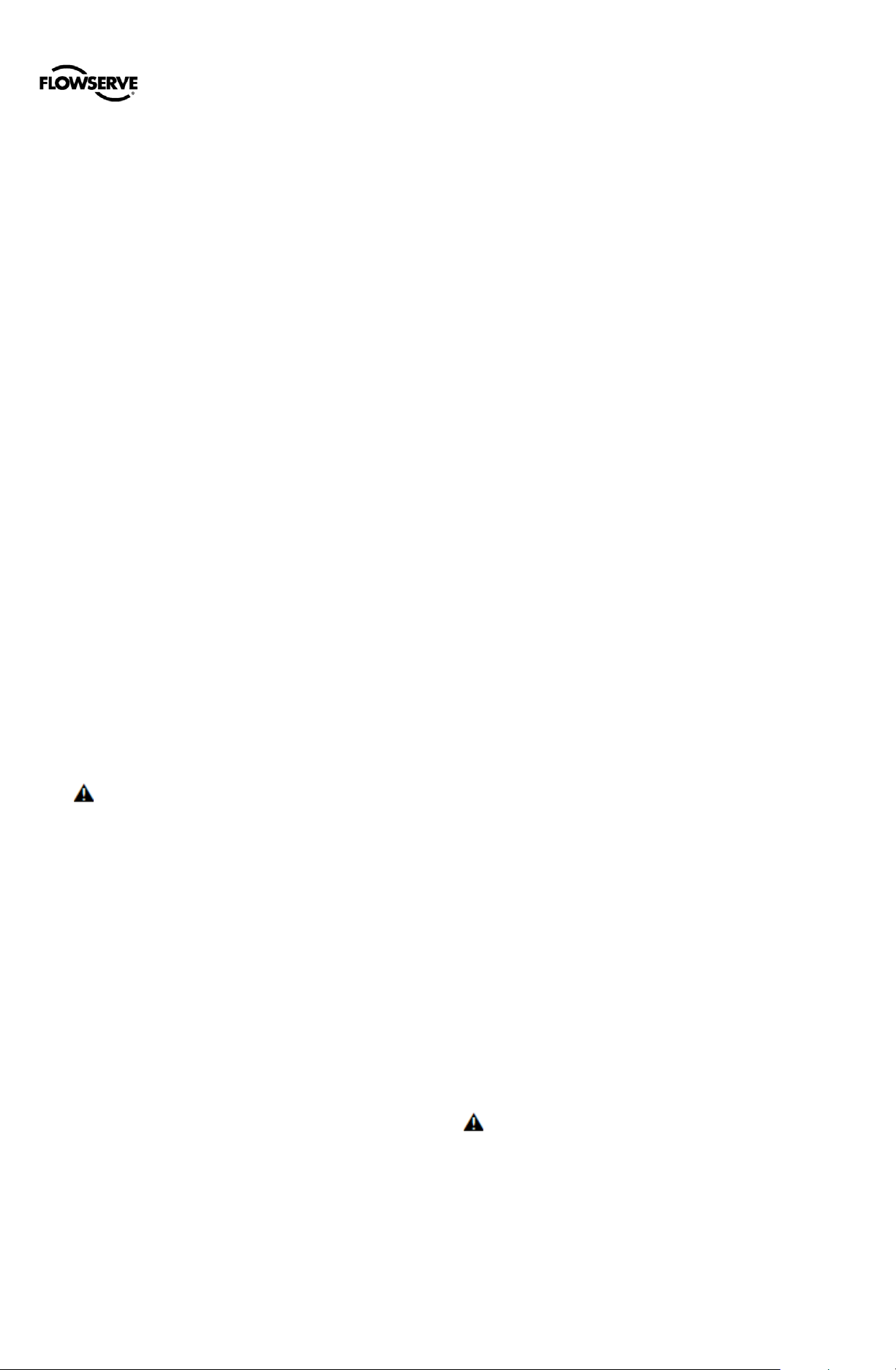
User Instructions - Logix® 5 00+ Series Digital Positioners FCD LGENIM0105-10 11/13
GENERAL INFORMATION
1.1 Using This Document
Product users and maintenance personnel should thoroughly
review this manual prior to installing, operating, or performing
any maintenance on the positioner.
The following instructions are designed to assist in
unpacking, installing and performing maintenance as
required on Logix® 500MD+ positioners. Series 500 is the
term used for all the positioners herein; however, specific
numbers indicate features specific to model (i.e., Logix 520
indicates that the positioner has HART® protocol). See Logix
500MD+ Model Number table in this manual for a breakdown
of specific model numbers.
Separate Flow Control Products User Instruc tions cover the
valve, actuator, or portions of the system and other
accessories. Refer to the appropriate instructions when this
information is needed. In most cases FLOW SERVE valves,
actuators and accessories are designed for specific
applications with regard to medium, pressure and
temperature. For this reason they should not be used in other
applications without first contacting the manufacturer.
To avoid possible injury to personnel or damage to positioner
parts, DANGER and CAUTION notes must be strictly
followed.
1.2 Terms Concerning Safety
The safety terms DANGER, CAUTION and NOTE are used
in these instructions to highlight particular dangers and/or to
provide additional information on aspects that may not be
readily apparent.
NOTE: Indicates and provides additional technical
information, which may not be very obvious even to qualified
personnel.
CAUTION: Indicates that minor personal injury and/or
property damage can occur if proper precautions are not
taken.
DANGER: Indicates that death, severe personal injury
and/or substantial property damage can occur if proper
precautions are not taken.
Compliance with other, not particularly emphasized notes,
with regard to assembly, operation and maintenance and
technical documentation (e.g., in the operating instruction,
product documentation or on the product itself) is essential in
order to avoid faults, which in themselves might directly or
indirectly cause severe personal injury or property damage.
1.3 Protective Clothing
FLOWSERVE positioners use high pressure gas to operate.
Use eye protection when working around pressurized
equipment. Follow proper procedures for working with
natural gas if it is used.
DANGER: Standard industry safety practices must be
adhered to when working on this or any process control
product. Specifically, personal protective equipment must be
used as warranted.
1.4 Qualified Personnel
Qualified personnel are people who, on account of their
training, experience, instruction and their knowledge of
relevant standards, specifications, accident prevention
regulations and operating conditions, have been authorized
by those responsible for the safety of the plant to perform the
necessary work and who can recognize and avoid possible
dangers.
In unpacking, installing and performing maintenance as
required on FLOWSERVE products, product users and
maintenance personnel should thoroughly review this manual
prior to installing, operating or performing any maintenance.
1.5 Valve and Actuator Variations
These instructions cannot claim to cover all details of all
possible product variations, nor can they provide information
for every possible example of installation, operation or
maintenance. This means that the instructions normally
include only the directions to be followed by qualified
personal where the product is being used for its defined
purpose. If there are any uncertainties in this respect
particularly in the event of missing product-related
information, clarification must be obtained via the appropriate
Flowserve sales office.
1.6 Spare Parts
Use only FLOWSERVE original spare parts. FLOW SERVE
cannot accept responsibility for any damages that occur from
using spare parts or fastening materials from other
manufactures. If FLOW SERVE products (especially sealing
materials) have been in storage for longer periods check
these for corrosion or deterioration before using these
products. See section 4 STORAGE AND UN PACK ING more
information.
1.7 Service / Repair
To avoid possible injury to personnel or damage to products,
safety terms must be strictly adhered to. Modifying this
product, substituting non-fac tory parts, or using maintenance
procedures other than outlined in this instruction could
drastically affect performance and be hazardous to personnel
and equipment, and may void existing warranties.
Between actuator and valve there are moving parts. To avoid
injury FLOWSERVE provides pinch-point-protection in the
form of cover plates, especially where side-mounted
positioners are fitted. If these plates are removed for
inspection, service or repair special attention is required.
After completing work the cover plates must be refitted.
Logix 500+ positioner repair is limited to the replacement of
sub-assemblies and circuit boards with FLOWSERVEmanufactured replacements as outlined in this manual.
DANGER: Substitution of with non-factory positioner
components may impair intrinsic safety.
CAUTION: Before products are returned to
FLOWSERVE for repair or service, FLOWSERVE must be
provided with a certificate which confirms that the product
has been decontaminated and is clean. FLOWSERVE will
not accept deliveries if a certificate has not been provided (a
form can be obtained from FLOWSERVE).
Apart from the operating instructions and the obligatory
accident prevention directives valid in the country of use, all
recognized regulations for safety and good engineering
practices must be followed.
flowserve.com 4
Page 5
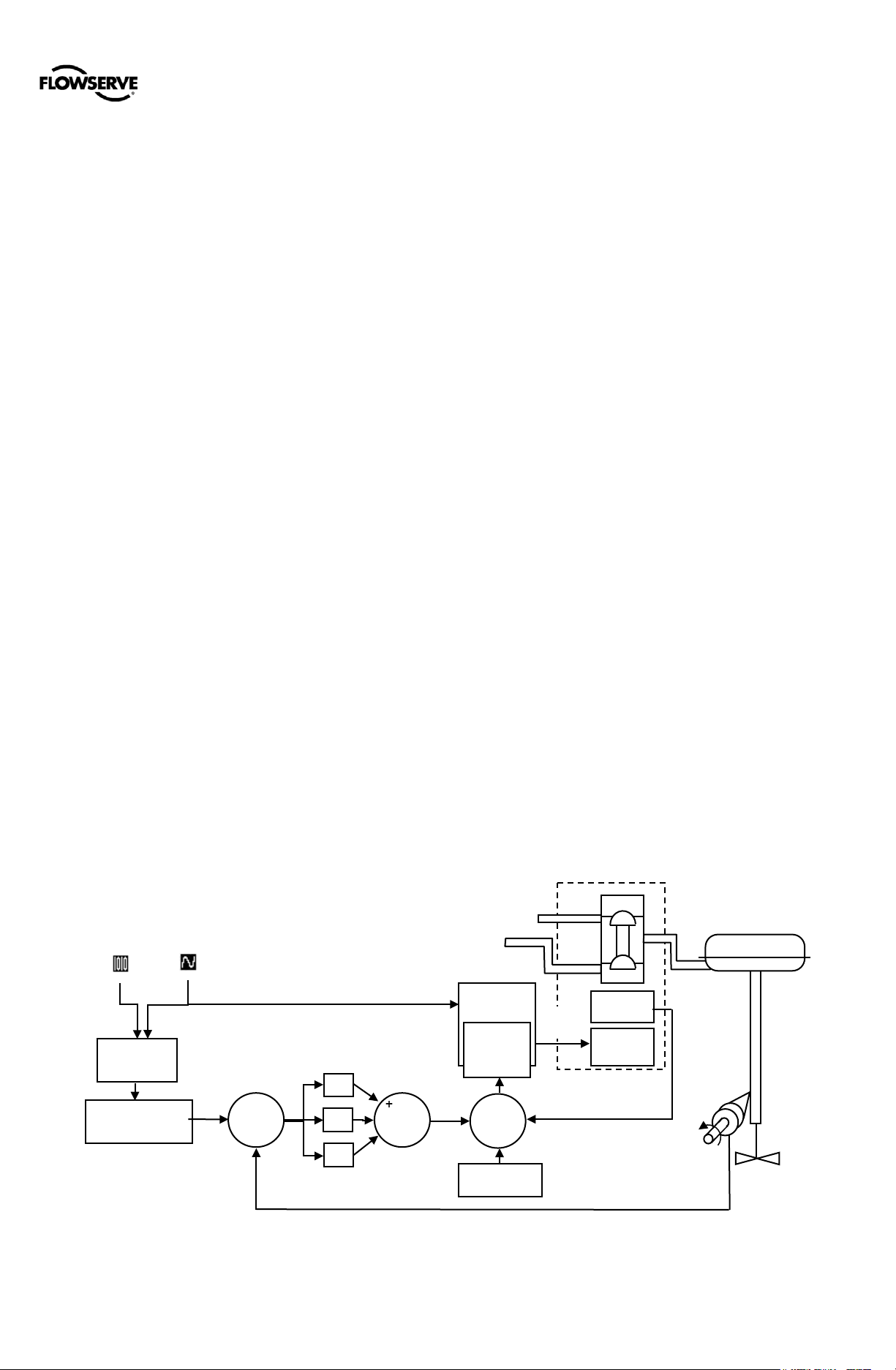
User Instructions - Logix® 5 00+ Series Digital Positioners FCD LGENIM0105-10 11/13
Piezo
Hall
Sensor
Air Supply
Poppet
Valve
Single Acting
Pilot Relay
Piezo
Voltage
Piezo Kill
Inner
Control
Position
Feedback
Control
Valve
Actuator
Final
Command
Signal
Characterization,
Tight Shutoff
Digital
Input
Analog
Output
+
+
+
Σ
P I D
Σ
+
_
Inner-Loop
Output
+
_
Σ
Inner-Loop
Offset
Vent
PRINCIPLES OF OPERATION
1.8 Basic Operation
The Logix 500+ digital positioner is a two-wire 4-20 mA input
digital valve positioner which uses the HART protocol to
allow two-way remote communications. The positioner is
completely powered by the 4-20 mA input signal. Start-up
current must be at least 3.8 mA. The positioner is
configurable through the local user interface, hand-held or
DTM. The Logix 500+ positioner can control both doubleand single-acting pneumatic actuators with linear or rotary
mountings.
The Logix 500+ digital positioner is an electronic and
pneumatic closed-loop feedback instrument. Figure 1 s hows
a schematic of a Logix 500+ positioner installed on a singleacting linear actuator for air-to-open action. Figure 2 shows
the feedback algorithm.
1.9 HART
The Logix 500+ receives power from the two-wire, 4-20 mA
input signal. However, since this positioner utilizes HART
communications, two sources can be used for the command
signal: Analog and Digital. In Analog source, the 4-20 mA
signal is used for the command source. In Digital source, the
level of the input 4-20 mA signal is ignored (used only for
power) and a digital signal, sent via the HART
communication protocol, is used as the command source.
The command source can be accessed with ValveSight
software, the HART 375 communicator, or other host
software. See section 11 HART COMMUNICATION for more
information.
1.10 Position Definition
Whether in Analog or Digital Source, The position at 0% is
always defined as the valve in a closed position and 100% is
always defined as the valve in an open position. In Analog
Source, the 4-20 mA signal is converted to a position (in
percent). During loop calibration, the signals corresponding
to 0% and 100% are defined.
1.11 Command Input and Final Command
The Command Input signal (in percent) passes through a
characterization/limits modifier block. This function is done in
software, which allows for in-the-field customer adjustment.
The characterization block can apply no adjustment (Linear),
one of several pre-defined characterization curve
adjustments (including several Equal Percent), or a 21-point
Custom Characterization curve adjustment. In Linear mode,
the input signal is passed straight through to the control
algorithm in a 1:1 transfer. In Equal Percent (=%) mode, the
input signal is mapped to a standard rangeability equal
percent curve. If Custom Characterization is enabled, the
input signal is mapped to a custom, user-defined 21-point
output curve. The custom user-defined 21-point output curve
is defined using a handheld or ValveSight software. In
addition, two user-defined features, Soft Limits and Tight
Shutoff may affect the position. The actual command being
used to position the stem after the evaluation of
characterization curves and user limits, is called the Final
Command.
1.12 Outer Loop
The Logix 500+ uses a two-stage, stem-positioning
algorithm. The two stages consist of an inner-loop (pilot relay
control) and an outer-loop (stem position control). Referring
again to Figure 1, a stem position sensor provides a
measurement of the stem movement. The Final Command is
compared against the Stem Position. If any deviation exists,
the control algorithm sends a signal to the inner-loop control
to move the relay in a direction, depending upon the
deviation. The inner-loop then quickly adjusts the spool
position. The actuator pressures change and the stem
begins to move. The stem movement reduces the deviation
between Final Command and Stem Position. This process
continues until the deviation goes to zero.
Command
Input
Soft Limits,
Comman
d Input
(4-20 mA)
Circuit
Command
Percentage
Loop
Spool
Valve
Figure 1: Principles of Operation of Logix 500+
flowserve.com 5
Page 6
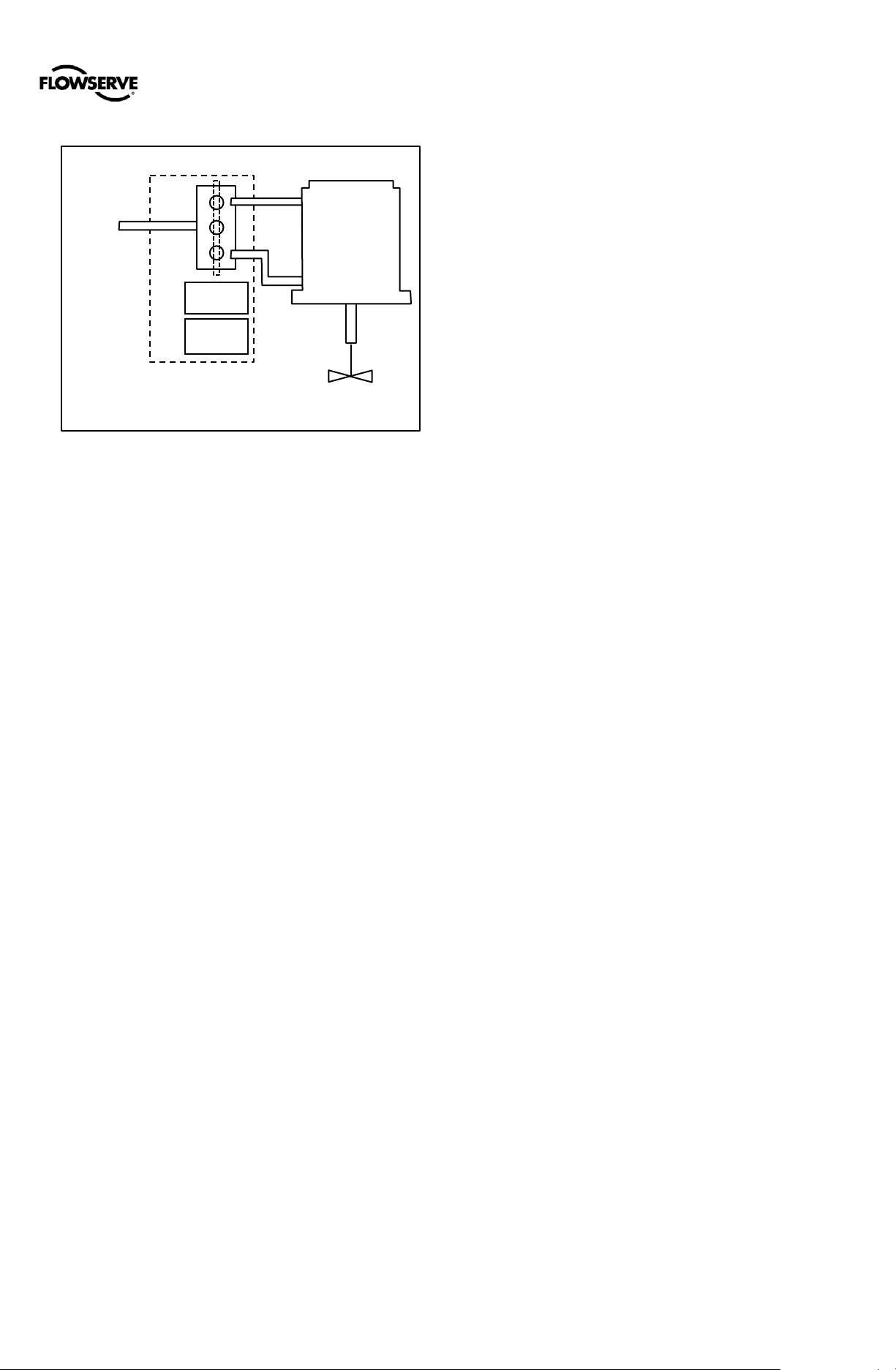
User Instructions - Logix® 5 00+ Series Digital Positioners FCD LGENIM0105-10 11/13
Piezo
Valve
Hall
Sensor
Air
Supply
Spool
Valve
Double Acting
Pilot Relay
Control
Valve
Actuator
Figure 2: Double Acting Relay Operation
1.13 Inner Loop
The inner-loop controls the position of the relay valve by
means of a driver module. The driver module consists of a
temperature-compensated hall-effect sensor and a Piezo
valve pressure modulator. The Piezo valve pressure
modulator controls the air pressure under a diaphragm by
means of a Piezo beam bender. The Piezo beam deflects in
response to an applied voltage from the inner-loop
electronics. As the voltage to the Piezo valve inc reases, the
Piezo beam bends, closing off against a nozzle causing the
pressure under the diaphragm to increase. As the pressure
under the diaphragm increases or decreases, the spool or
poppet valve moves up or down respectively. The Hall Effect
sensor transmits the position of the spool or poppet back to
the inner-loop electronics for control purposes.
1.14 Detailed Sequence of Positioner Operations
A more detailed example explains the control function.
Assume the unit is configured as follows:
• Unit is in Analog command source.
• Custom characterization is disabled (therefore
characterization is Linear).
• No soft limits enabled. No MPC set.
• Valve has zero deviation with a present input signal of
12 mA.
• Loop calibration: 4 mA = 0% command, 20 mA = 100%
command.
• Actuator is tubed and positioner is configured air-to-
open.
Given these conditions, 12 mA represents a Command
source of 50 percent. Custom characterization is disabled so
the command source is passed 1:1 to the Final Command.
Since zero deviation exists, the stem position is also at 50
percent. With the stem at the desired position, the spool
valve will be at a middle position that balances the pressures
above and below the piston in the actuator. This is commonly
called the null or balanced spool position.
Assume the input signal changes from 12 mA to 16 mA. The
positioner sees this as a command source of 75 percent.
With Linear characterization, the Final Command becomes
75 percent. Deviation is the difference between Final
Command and Stem Position: Deviation = 75% - 50% =
+25%, where 50 percent is the present stem position. W ith
this positive deviation, the control algorithm sends a signal to
move the spool up from its present position. As the spool
moves, the supply air is applied to the bottom of the actuator
and air is exhausted from the top of the actuator. This new
pressure differential causes the stem to start moving towards
the desired position of 75 percent. As the stem moves, the
Deviation begins to decrease. The control algorithm begins to
reduce the spool opening. This process continues until the
Deviation goes to zero. At this point, the spool wil l be back in
its null or balanced position. Stem movement will stop and
the desired stem position is now achieved.
1.15 Inner Loop Offset
The position of the spool (or poppet) at which the pressures
are balanced, holding the valve position in a s teady state, is
called the Inner Loop Offset. The controlling algorithm uses
this value as a reference in determining the Piezo voltage.
This parameter is important for proper control and is
optimized and set automatically during stro ke calibration.
flowserve.com 6
Page 7
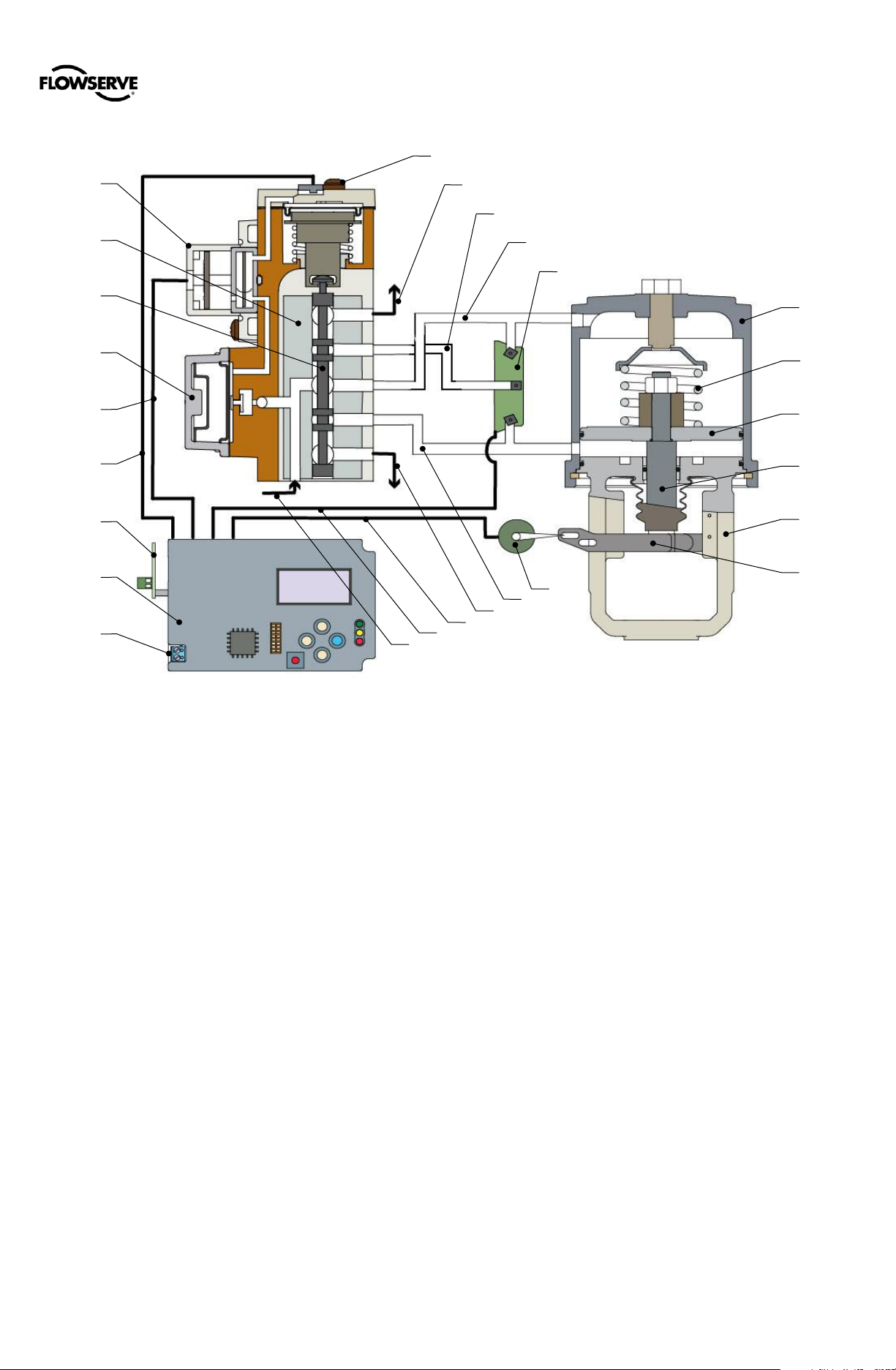
User Instructions - Logix® 5 00+ Series Digital Positioners FCD LGENIM0105-10 11/13
(Double Acting Relay - Air To Open)
Logix 500+ Digital Positioner Schematic
1 - Piezo Assembly
1 2 3
4 5 6
8
10 9 7
11
12
13
14
22
21
23
24
25
15
16
17
18
19
20
26
15- Supply In
10- Hall Sens or Assembly
21- Actuator Housing
26- Take-Off Arm
2 - Block
3 - Spool
4 - Regulator Assembly
5 - Piezo Cable
6 - Hall Sensor Cable
7 - Auxiliary Card
8 - Main Board
9 - 4-20 mA Input
11- Exhaust
12- Port B
13- Supply Pressure
14- Pressure Sensor Board
Figure 3:
16- Pressure Sensor Cable
17- Feedback Cable
18- Exhaust
19- Port A
20- Feedback Potentiometer
22- Spring
23- Piston
24- Stem
25- Yoke
flowserve.com 7
Page 8
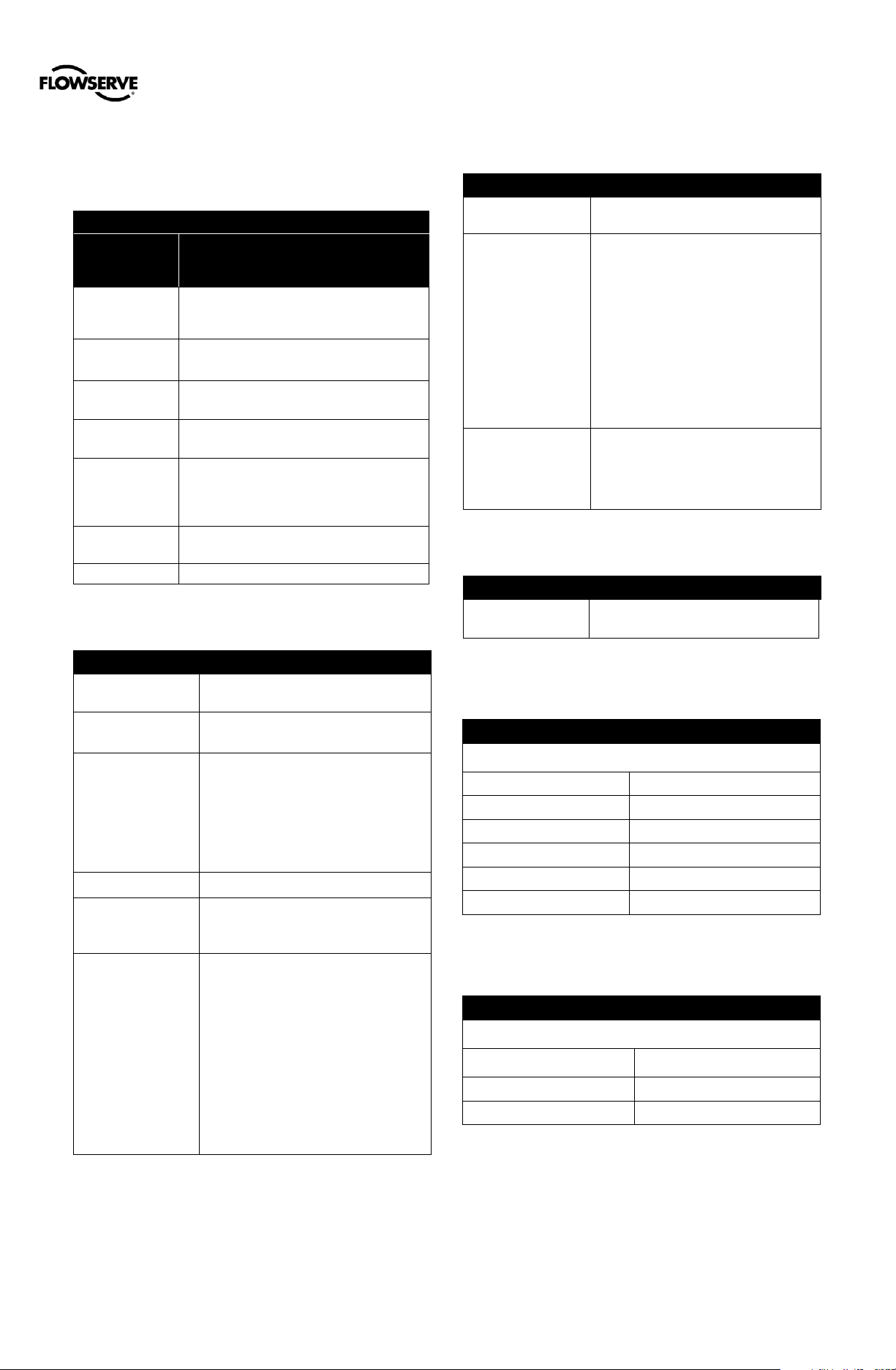
User Instructions - Logix® 5 00+ Series Digital Positioners FCD LGENIM0105-10 11/13
Table 1: Input Signal
Positioner Alone
Communications
HART protocol
Table 2: Air Supply
Table 3: Pneumatic Output
is exhausted upon loss
Table 4: Stroke Output
Table
For entity parameters, see section 3 HAZARDOUS AREA
CERTIFICATIONS.
Table
For entity parameters, see section 3 HAZARDOUS AREA
CERTIFICATIONS.
Use only with Logix® Remote
Mount Option device.
2 SPECIFICATIONS
2.1 Input Signal
or with
Multi-Function Card
Power Supply Two-wire, 4-20 mA
10.0 VDC plus line losses.
Input Signal
Range
Compliance
Voltage
Effective
Resistance
Minimum
Required
Operating Current
Maximum Shutdown Current
2.2 Air Supply
Minimum Input
Pressure
Maximum Input
Pressure
Air Supply Quality The air supply must be free from moisture,
Operating Humidity 0 - 100% non-condensing
Acceptable Supply
Gasses
Air Consumption Single Acting Relay –
1.5 Bar (22 PSI)
Single Acting Relay – 6.2 Bar (90 PSI)
Double Acting Relay – 10.3 Bar (150 PSI)
oil and dust by conforming to the ISA
7.0.01 standard. (A dew point at least 18
degrees Fahrenheit below ambient
temperature, particle size below five
microns—one micron recommended—and
oil content not to exceed one part per
million).
Air, sweet natural gas, nitrogen and CO2
are acceptable supply gasses.
Sour natural gas is not acceptable.
0.069 Nm³/h @ 1.5 bar
(0.041 SCFM @ 22 PSI)
0.082 Nm³/h @ 4.1 bar
(0.050 SCFM @ 60 PSI)
Double Acting Relay –
0.297 Nm³/h @ 1.5 bar
(0.175 SCFM @ 22 PSI)
0.637 Nm³/h @ 4.1 bar
(0.375 SCFM @ 60 PSI)
4 - 20 mA (HART)
10.0 VDC
@ 20 mA
500 Ω @ 20 mA Typical
3.8 mA
3.6 mA
2.3 Pneumatic Output
Output Pressure
Range
Output Air Capacity Single Acting Relay –
Primary Output Ports
(Port is pressurized in
energized state. Port
of power.)
0 to 100% of air supply pressure.
9.06 Nm³/h @ 1.5 bar
(5.33 SCFM @ 22 PSI)
20.8 Nm³/h @ 4.1 bar
(12.2 SCFM @ 60 PSI)
Double Acting Relay –
14.3 Nm³/h @ 1.5 bar
(8.44 SCFM @ 22 PSI)
30.6 Nm³/h @ 4.1 bar
(18.0 SCFM @ 60 PSI)
Single Acting Relay – Port B
Double Acting Relay – Port A
2.4 Stroke Output
Feedback shaft
Rotation
Min 15°, Max 90°
45° recommended for linear applications.
2.5 Analog Output – Multi-Function Card
5: 4 to 20 mA Analog Output Specification
Power Supply Range 10.0 to 40 VDC, (24 VDC Typical)
Current Signal Output 4 to 20 mA
Linearity 1.0% F.S.
Repeatability 0.25% F.S.
Hysteresis 1.0% F.S.
Operating Temperature -52 to 85°C (-61.6 to 185°F)
2.6 Remote Mount Specifications
6: Remote Mount Specifications
Remote Mount Device
Max Cable and Tube Distance 30.5 m (100 ft)
Operating Temperature -52 to 85°C (-61.6 to 121°F)
flowserve.com 8
Page 9
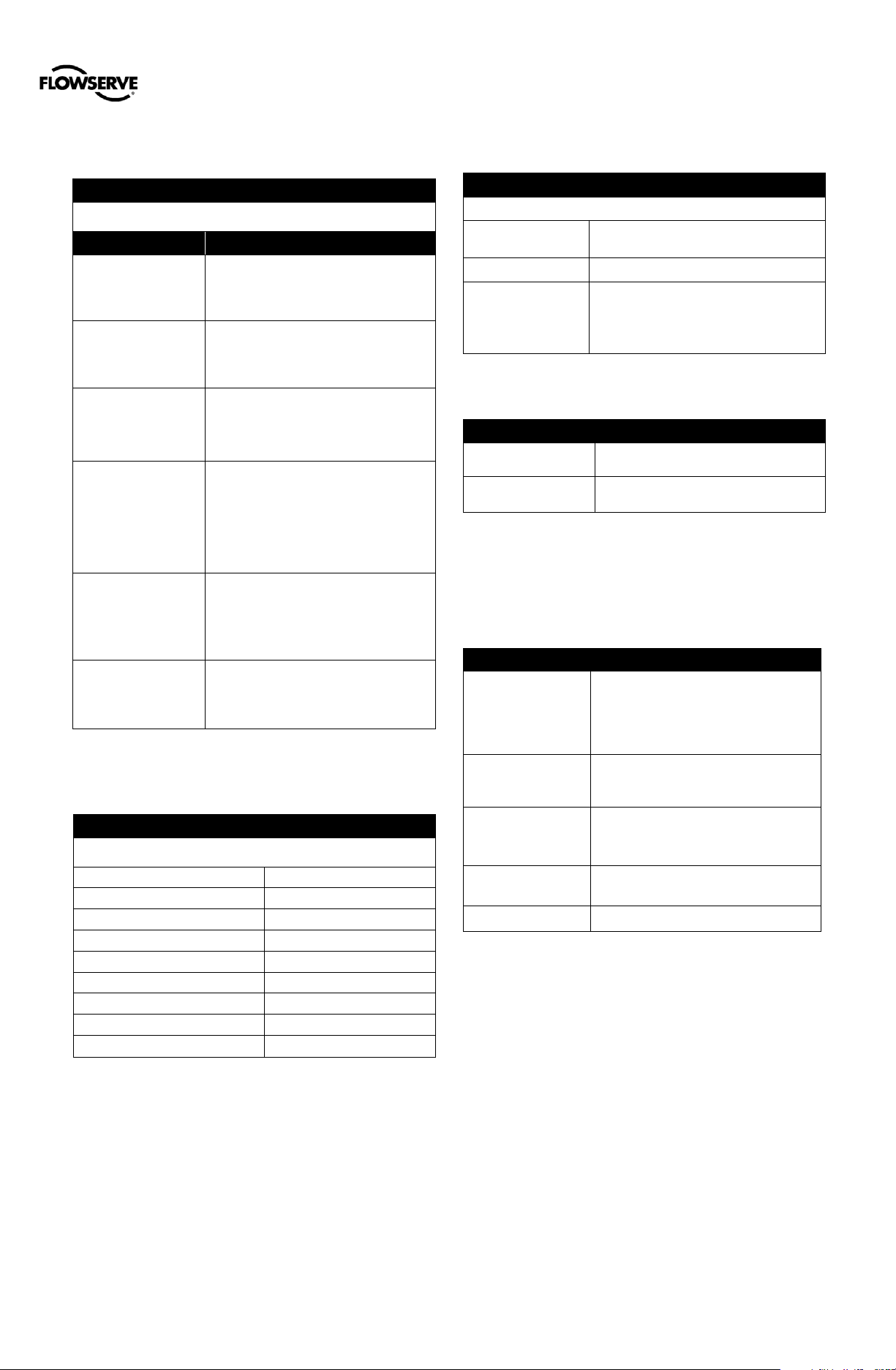
User Instructions - Logix® 5 00+ Series Digital Positioners FCD LGENIM0105-10 11/13
For entity parameters, see section 3 HAZARDOUS AREA
CERTIFICATIONS.
(-13 °F to 212 °F)
(-40 °F to 212 °F)
Table 8: Performance Characteristics
Better than or equal to the following values on a 25 square inch
Mark I actuator.
1.0%
Table
EN AC-AlSi12(Fe)
1.88 kg (4.14 lb)
Table 10: Temperature
Table 11: ValveSight DTM Software Specifications
2.7 Limit Switch Specifications
Table 7: Limit Switch Specifications
Switch Specifications
Mechanical
Cherry DG 13-B(X)RA
NO and/or NC
General Purpose Only
Reed
Hamlin 59050-030
NO
Inductive Sensor
P&F NJ2-V3-N
NAMUR NC -3
Inductive Proximity
P&F SJ2-S1N
NAMUR NO-4
Inductive Proximity
P&F SJ2-SN
NAMUR NC-5
Load Current: 3/2 AAC/ADC
Voltage: 125/30 VAC/VDC
Temperature: -25 to + 85 °C
(-13 °F to 185 °F)
Load Current: 500 mA
Voltage: 200VDC
Temperature: -40 to + 105 °C
(-40 °F to 221 °F)
Load Current: Plate: ≤ 1 mA;
No Plate: ≥ 3 mA
Voltage: Nominal 8.2 VDC
Temperature: -25 °C t o 100 °C
Load Current: Plate: ≤ 1 mA;
No Plate: ≥ 3 mA
Voltage: 5-25 V DC
(Nominal 8 VDC)
Temperature: -25 °C t o 100 °C
(-13 °F to 212 °F)
Load Current: Plate: ≤ 1 mA;
No Plate: ≥ 3 mA
Voltage: 5-25 V DC
(Nominal 8 VDC)
Temperature: -40 °C t o 100 °C
2.9 Physical Specifications
9: Physical Specifications
For dimensions, see section 19 POSITIONER .
Housing Material Cast, powder-painted aluminum
Soft Goods Fluorosilicone
Weight of Base
Positioner Without
Accessories
With Single Acting Relay
1.76 kg (3,88 lb)
With Double Acting Relay
2.10 Temperature
Operating Temperature
Range
Transport and Storage
Range
-52 to 85°C (-61.6 to 185°F)
-52 to 85°C (-61.6 to 185°F)
NOTE: Reduced performance possible at low
temperatures.
2.11 ValveSight DTM Software Specifications
Inductive Sensor
P&F NBB2-V3-E2
PNP NO
General Purpose Only
Load Current: 0…100 mA
Voltage: 10...30 VDC
Temperature: -25 °C t o 70 °C
(-13 °F to 158 °F)
2.8 Positioner Performance Characteristics
Resolution
Linearity +/-1.25%
Repeatability
Hysteresis
Deadband
Sensitivity
Stability
Long term drift
Supply Pressure Effect
≤ 0.25%
≤ 0.25%
≤
≤ 0.3%
≤ 0.25%
≤ 0.4%
≤ 0.5%
≤ 0.2%
NOTE: Performance tested according to ISA 75.13.
Computer Minimum Pentium processor running
Ports 1 minimum avail abl e with 8 maximum
HART Modem RS-232,
HART Filter May be required in conjunction with some
HART MUX MTL 4840/ELCON 2700
Windows 95, 98, NT, 2000, XP, 7, 32 MB
total memory (64 MB recommended), 30
MB available hard disk space, CD-ROM
drive
possible. (Can also communicate via
serial, PCMCIA and USB connections)
PCMCIA card, or
USB
DCS hardware.
flowserve.com 9
Page 10
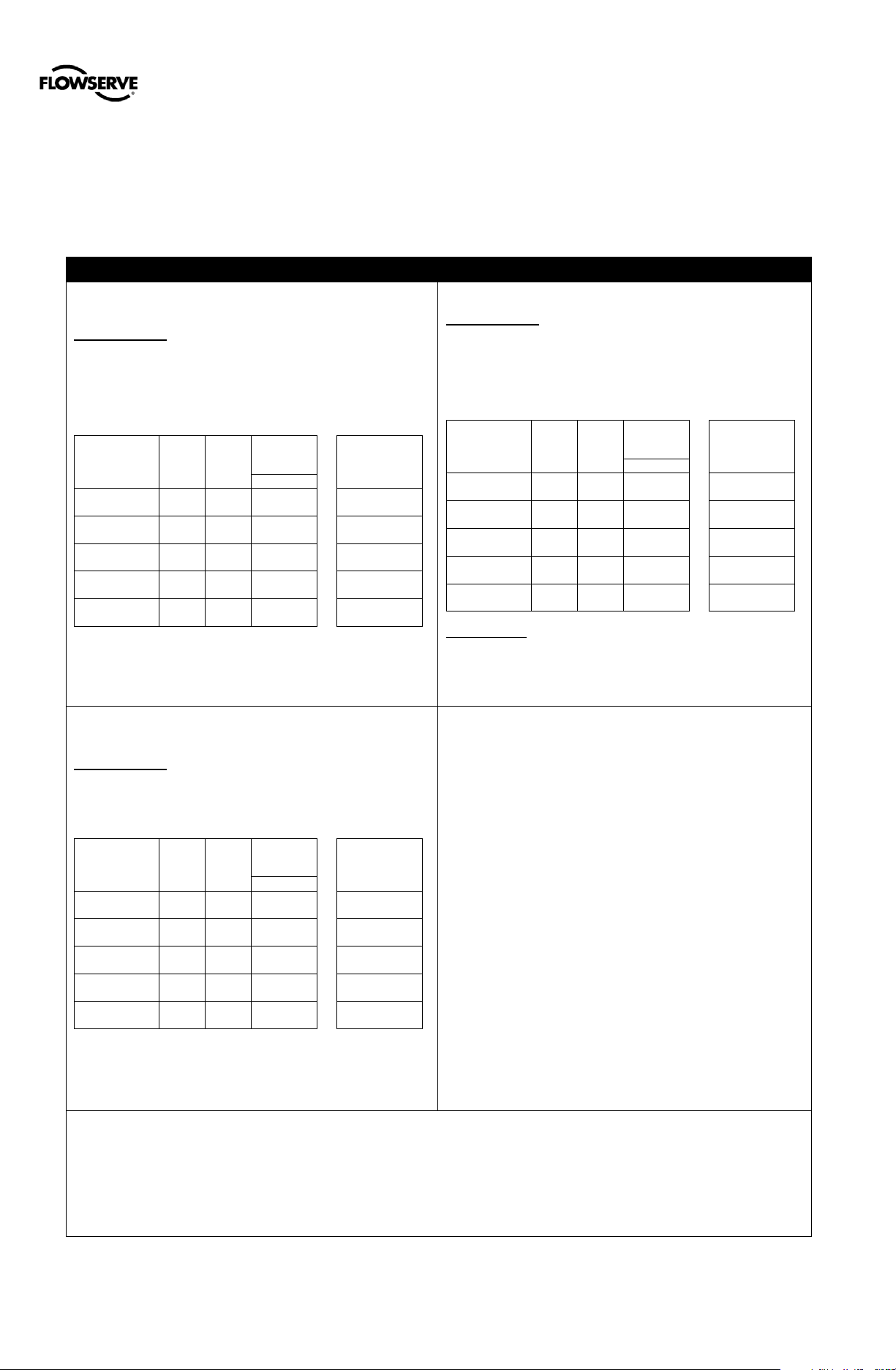
User Instructions - Logix® 5 00+ Series Digital Positioners FCD LGENIM0105-10 11/13
Table 12: Logix 500+ Series Hazardous Locations Information
-02
-02
Barriers Not Required when installed per the NEC/CEC
-02
3 HAZARDOUS AREA CERTIFICATIONS
DANGER: Certifications listed on the positioner are correct for that positioner. Before us ing the information on this page,
ensure the certifications on the positioner label match the certifications on this page.
ATEX
Intrinsically Safe
FM12ATEX0009X
II 1 G
Ex ia IIC Ga T4/T6
T4 Tamb = -20˚C ≤ Ta ≤ +85˚C
T6 Tamb = -52˚C ≤ Ta ≤ +45˚C
IP 66
Entity
Parameters
Ui (Vdc)= 30 30 10.6 Vo = 5V
Ii (mA)= 100 100 29.7 Io = 79mA
Pi (mW)= 800 800 79 Po = 129mW
Ci (nF)= 0 0 1 Co = 2uF
Li (µH)= 47 0 1 Lo = 100uH
4-20
Input
MFC
Limit
Switches
Remote
Mount
IECEx
Intrinsically Safe
FMG 12.0001X
Ex ia IIC Ga T4/T6
T4 Tamb = -20˚C ≤ Ta ≤ +85˚C
T6 Tamb = -52˚C ≤ Ta ≤ +45˚C
IP 66
Entity
Parameters
Ui (Vdc)= 30 30 10.6 Vo = 5V
Ii (mA)= 100 100 29.7 Io = 79mA
Pi (mW)= 800 800 79 Po = 129mW
Ci (nF)= 0 0 1 Co = 2uF
Li (µH)= 47 0 1 Lo = 100uH
4-20
Input
MFC
Limit
Switches
Remote
Mount
Intrinsically Safe
Class I, Div 1, Groups A,B,C,D
Class I, Zone 0, AExia IIC (US)
Class I, Zone 0, Ex ia IIC (Canada)
T4 Tamb = -20˚C ≤ Ta ≤ +85˚C
T6 Tamb = -52˚C ≤ Ta ≤ +45˚C
Type 4X
Entity
Parameters
Ui (Vdc)= 30 30 10.6 Vo = 5V
Ii (mA)= 100 100 29.7 Io = 79mA
Pi (mW)= 800 800 79 Po = 129mW
Ci (nF)= 0 0 1 Co = 2uF
Li (µH)= 47 0 1 Lo = 100uH
Non-Incendive
Class I, Div 2, Groups A,B,C,D,
T4 Tamb = -20˚C ≤ Ta ≤ +85˚C
T6 Tamb = -52˚C ≤ Ta ≤ +45˚C
Type 4X
Notes
• Reference installation drawing # 291780
Warning!
• Lim i t S witc h options -01, -03, -04, -05, -06 are not rated for
use in hazardous areas. Select these options only when
installing in non-explosive atmospheres.
• Covers m ust be properly installed in order to maintain
environmental ratings.
Special Conditions for Safe Use:
• The equi pm ent must be inst alled in such a manner as to
minimize the risk of impact or friction with other metal
surfaces.
• To avoid poss i bi lit y of static discharge clean only with a
damp Cloth
• For I ntrinsically Safe installations the positioner must be
connected to suitably rated intrinsically safe equipment,
and must be installed in accordance with applicable
intrinsically safe installation standards.
• S ubst i t ution of components may impai r Intrins ic Saf ety.
• Us e appropriately rated cable insulation at higher
temperatures.
North America (cFMus)
4-20
Input
MFC
Limit
Switches
Remote
Mount
Conditions spéciales pour une utilisation en toute sécurité:
• Le matériel doit être installé de sorte à réduire au minimum le risque de choc ou de frottement avec d'autres surfaces métalliques.
• P our évit er l es risques de décharge d'élect ri cité statique Nettoyez uniquement avec un chiffon humide
• P our les i nst al l ations en sécurité intrins èque, le positionneur doi t être connecté à un équipement sécurité intrinsèque
convenablement qualifié, et doit être installé conformément aux normes d'installation séc urité i ntri nsèque applicables.
• La s ubst itution de composants peut compromettre la sécurité intrinsèque.
• Uti l is er une isol ation appropri ée du c âbl e à des températures plus élevées.
flowserve.com 10
Page 11

User Instructions - Logix® 5 00+ Series Digital Positioners FCD LGENIM0105-10 11/13
4 STORAGE AND UNPACKING
4.1 Storage
FLOWSERVE Control valve packages (a control valve and
its instrumentation) are typically well protected from
corrosion. Nevertheless FLOWSERVE products must be
stored in a clean, dry environment such as an enclosed
building that affords environmental protection. Heating is not
required. Control valve packages must be stored on suitable
skids, not directly on the floor. The storage location must also
be free from flooding, dust, dirt, etc. Plastic caps are fitted to
protect the flange faces and positioner ports to prevent the
ingress of foreign materials. These caps should not be
removed until the valve or positioner is actuall y moun ted i nto
the system.
If FLOWSERVE products (especially sealing materials) have
been in storage for longer periods check these for corrosion
or deterioration before using these products. Fire protection
for FLOWSERVE products must be provided by the end
user.
4.2 Unpacking
While unpacking the valve and/or Logix 500MD+ positioner,
check the packing list against the materials received. Lists
describing the system and accessories are included in each
shipping container.
In the event of shipping damage, contact the shipper
immediately. Should any problems arise, contact a Flowserve
Flow Control Division representative.
4.3 Pre-installation Inspection
When installing a positioner, verify the shaft has not been
damaged and that the plugs and cover are in place. The
plugs keep debris and moisture from damaging the internal
components of the positioner. If the positioner has been
contaminated, clean the positioner components gently with a
soft damp cloth. Some components may be removed for
better access. See section 17 MAINTENANCE AND
REPAIR. When cleaning a Double Acting Relay (Spool and
Block) take care not to bend or force the spool. A Single
Acting Relay may be removed, but do not disassembled the
relay. Check connectors to ensure that no debris is present.
Port screens can be removed with a flat screwdriver for
access to internal passages.
flowserve.com 11
Page 12
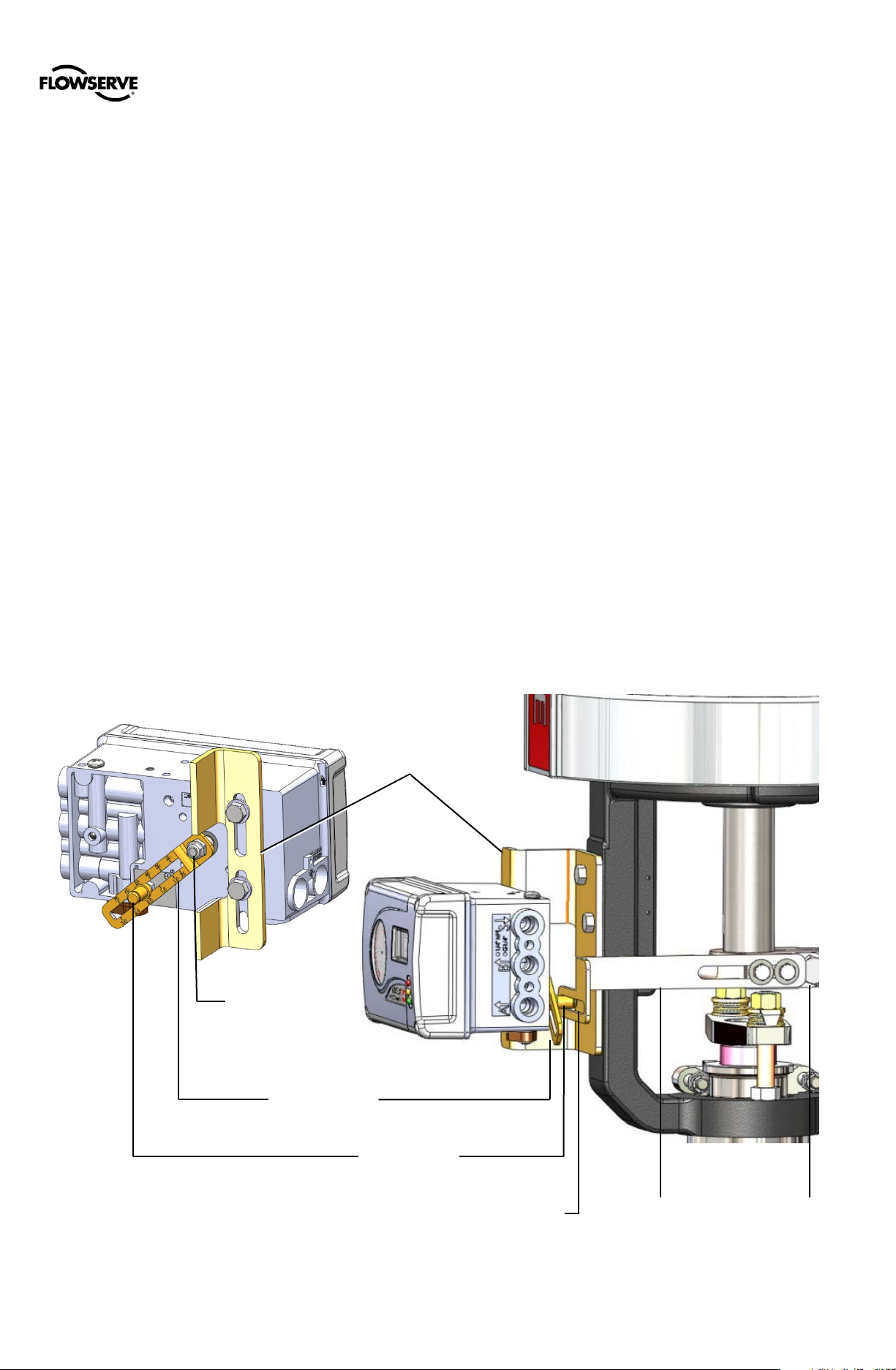
User Instructions - Logix® 5 00+ Series Digital Positioners FCD LGENIM0105-10 11/13
Follower Pin
Follower Arm
Bracket
Positioner
Take-Off Arm
Stem Clamp
Take-Off Arm
5 MOUNTING AND INSTALLATION
5.1 Mounting to Mark One Linear Valves
To mount a Logix 500+ positioner to a Valtek linear Mark
One valve, refer to Figure 4: Mounting to Mark I Linear
Valves and proceed as outlined below.
1 Remove washer and nut from follower pin assembly.
Insert pin into the appropriate hole in follower arm,
based on stroke length. The stroke lengths are stamped
next to their corresponding holes in the follower arms.
Make sure the unthreaded end of the pin is on the
stamped side of the arm. Reinstall lock washer and
tighten nut to complete follower arm assembly.
2 Slide the slot in the follower arm assembly over the flats
on the position feedback shaft in the back of the
positioner. Make sure the arm is pointing toward the
side of the positioner with ports A, B, and Supply. Slide
the lock washer over the threads on the shaft and
tighten down the nut.
3 Align the bracket with the three outer mounting hol es on
the positioner. Fasten with 1/4" bolts.
4 Screw one mounting bolt into the hole on the yoke
mounting pad nearest the cylinder. Stop when the bolt
is approximately 3⁄16" from being flush with mounting
pad.
5 Slip the large end of the teardrop shaped mounting hole
in the back of the positioner/bracket assembly over the
mounting bolt. Slide the small end of the teardrop under
the mounting bolt and align the lower mounting hole.
6 Insert the lower mounting bolt and tighten the bolting.
7 Position the take-off arm mounti n g sl ot aga i ns t t he s te m
clamp mounting pad. Apply Loctite 222 to the take-off
arm bolting and insert through washers into stem
clamp. Leave bolts loose.
8 Slide the appropriate pin slot of the take-off arm, based
on stroke length, over the follower arm pin. The
appropriate stroke lengths are stamped by each pin
slot.
NOTE: The feedback shaft has a clutch mechanism that
allows for over-rotation of the shaft for easy adjustments.
9 Center the take-off arm on the rolling sleeve of the
follower pin.
10 Align the take-off arm with the top plane of the stem
clamp and tighten bolting. Torque to 120 in-lb.
NOTE: If mounted properly, the follower arm should be
horizontal when the val ve is at 50 % stroke and should move
approximately ±30° from horizontal over the full stroke of the
valve. If mounted incorrectly, a stroke calibration error will
occur and the indicator lights will blink a RGGY code
indicating the position sensor has gone out of range on one
end of travel or the travel is too small. Reposition the
feedback linkage or rotate the position sensor to correct the
error.
NOTE: To virtually eliminate non-lin ear it y, use the
Linearization feature in the Custom Characterization page of
the DTM.
Feedback
Shaft
Pin Slot
Figure 4: Mounting to Mark I Linear Valves
flowserve.com 12
Page 13
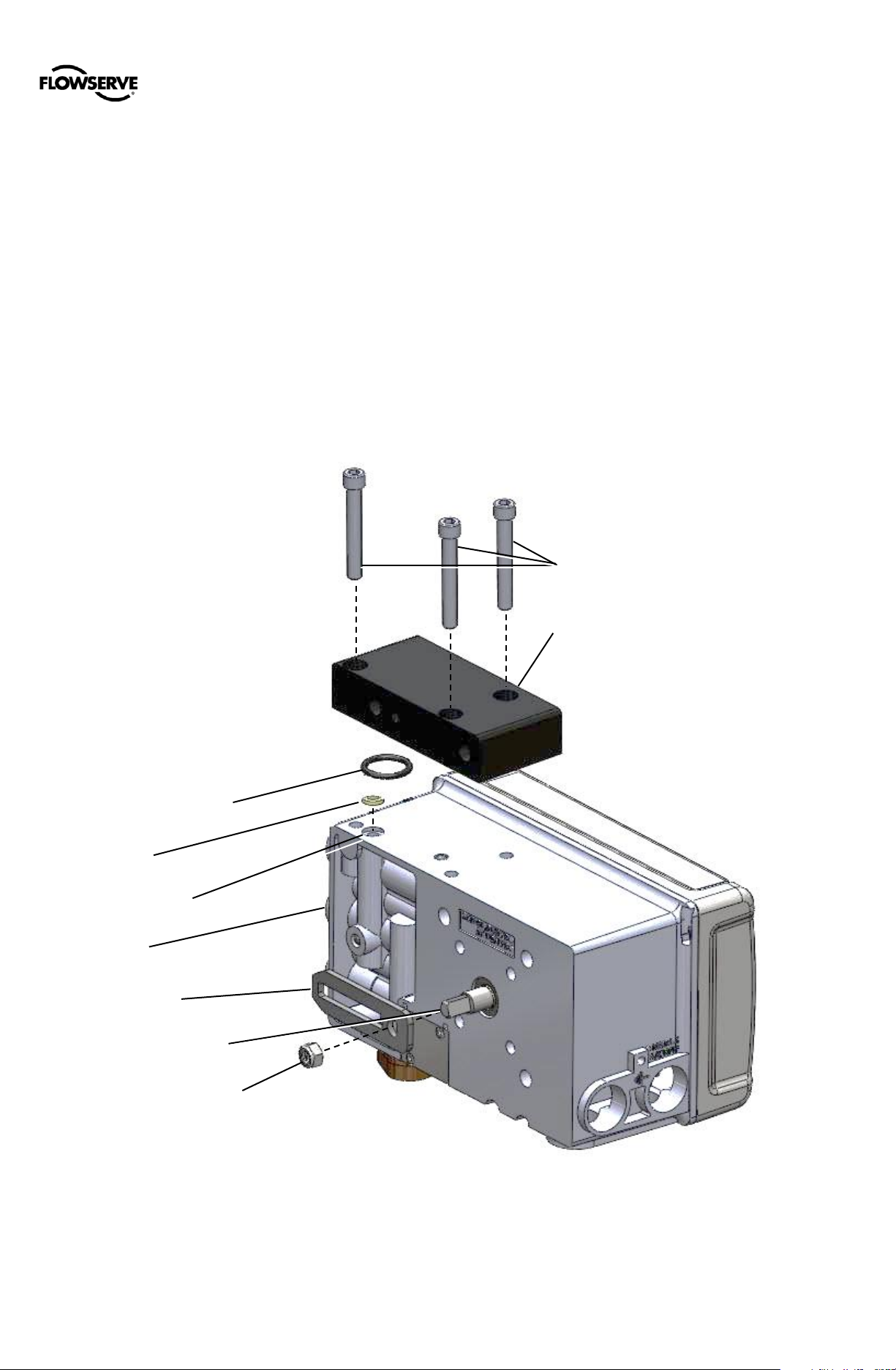
User Instructions - Logix® 5 00+ Series Digital Positioners FCD LGENIM0105-10 11/13
FlowTop Port
Spacer
Positioner O-ring
FlowTop Mounting Bracket
Positioner Screws
Follower Arm
Feedback Shaft
Follower Arm Nut
Port B
5.2 Mounting to FlowTop Linear Valves
To mount a Logix 500+ positioner to a FlowTop linear
actuator and valve (with direct mounting / integrated tubing),
proceed as outlined below.
1 Remove the FlowTop port plug screw. Plug port B.
2 Ensure positioner O-ring surface is clean. Then install
the O-ring, and FlowTop mounting block using the
positioner screws.
3 Attach the follower arm to the feedback shaft using the
follower arm nut.
flowserve.com 13
Figure 5: FlowTop Mounting Bracket
Page 14
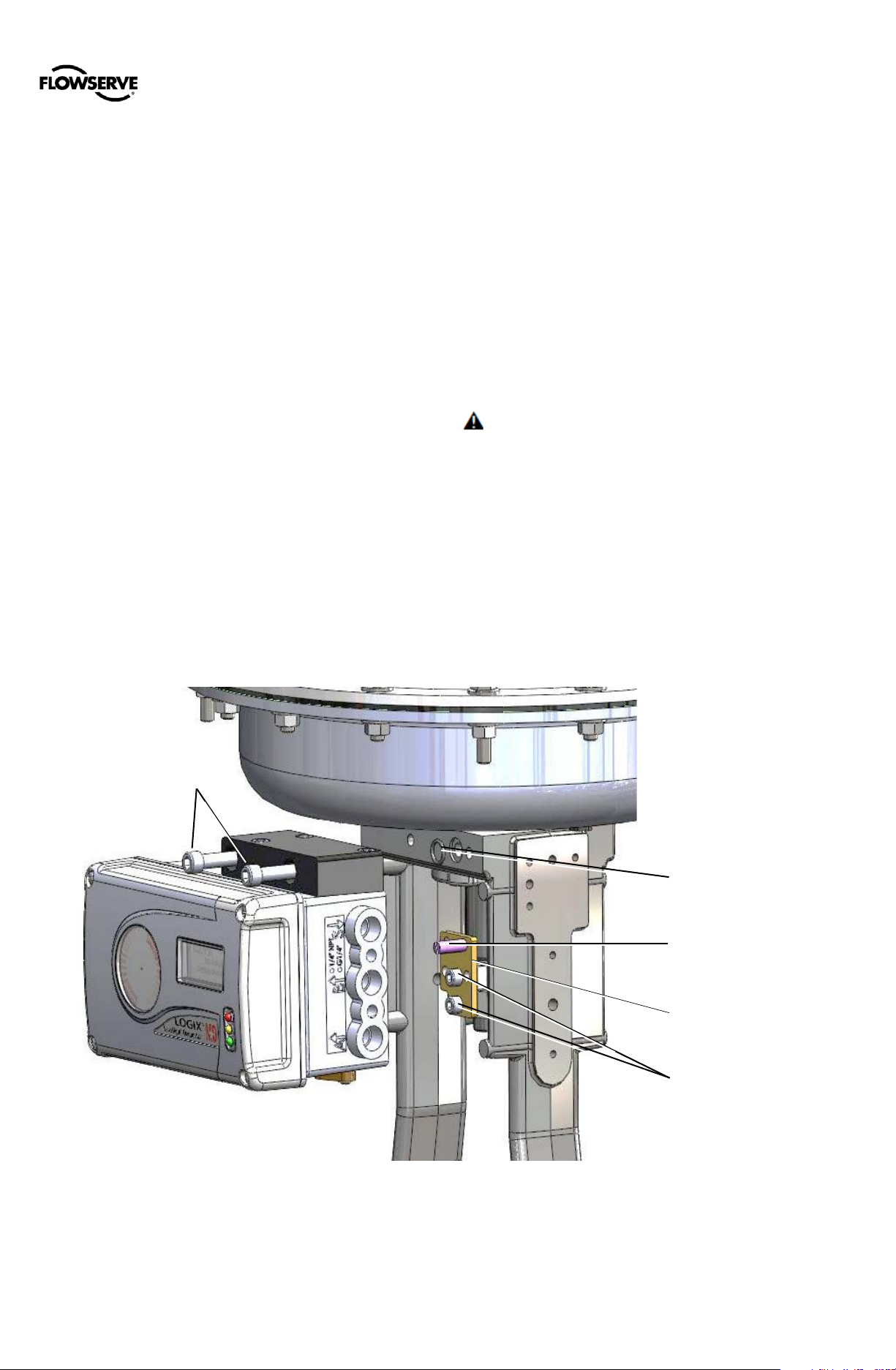
User Instructions - Logix® 5 00+ Series Digital Positioners FCD LGENIM0105-10 11/13
Actuator Screws
Take-Off Plate
Take-Off Pin
Take-Off Plate Screws
Actuator O-ring
Refer to Figure 6: FlowTop Mounting.
4 Assemble the take-off pin to the take-off plate and
mount the take-off plate to the valve stem using the two
screws. Adjust the follower pin to match the correct
location as indicated on the follower arm’s embossed
scale.
5 Place the actuator O-ring.
6 Place the positioner on the actuator, ensuring the take-
off pin is inside the follower arm slot. Adjust the
follower arm as needed.
NOTE: The feedback shaft has a clutch mechanism that
allows for over-rotation of the shaft for easy adjustments.
7 Use the actuator screws to secure the positioner in
place.
8 Connect regulated air supply to appropriate port in
manifold. See section 6 TUBING.
9 Connect the power to the 4-20 mA terminals. See
section 7 ELECTRICAL CONNECTIONS.
10 Remove main cover and locate DIP switches and
QUICK-CAL/ACCEPT button.
11 Refer to sticker on main board cover and set DIP
switches accordingly. See section 8 STARTUP.
12 Pre ss the QUICK-CAL/ACCEPT button for three to four
seconds or until the positioner begins to move. The
positioner will now perform a stroke calibration.
13 If the calibration was successful the green LED will blink
GGGG or GGGY and the valve will be in control mode.
14 If calibration fails, as indicated by a RGGY blink code,
retry the calibration. If it still fail s, the feedback values
were exceeded and the arm must be adjusted away
from the positioner’s limits. Rotate the feedback shaft
so that the full free travel of the feedback shaft is in the
range of the actuator movement. Optionally, continue
to attempt the calibration. Each calibration attempt
adjusts the acceptable limits and it should pass
eventually.
CAUTION: Remember to remove the air supply before
re-adjusting take-off arm.
NOTE: If mounted properly, the follower arm should be
horizontal when the valve is at 50% stroke and should move
approximately ±30° from horizontal over the full stroke of the
valve.
NOTE: To virtually eliminate non-linearity, use the
Linearization feature on the Custom Characterization page of
the DTM.
Figure 6: FlowTop Mounting
flowserve.com 14
Page 15
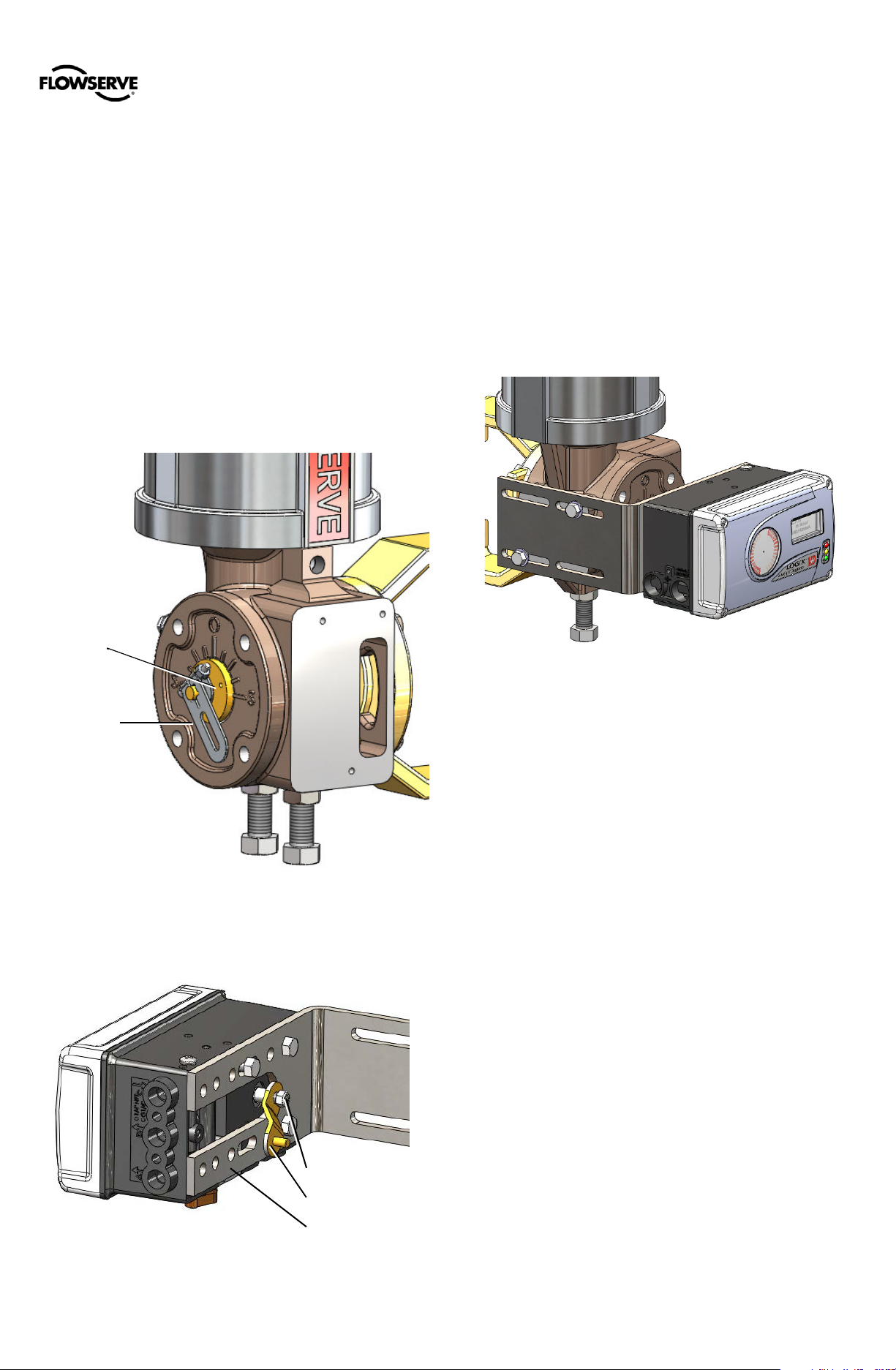
User Instructions - Logix® 5 00+ Series Digital Positioners FCD LGENIM0105-10 11/13
Spline
Take-Off
Follower Arm
Feedback Shaft
Universal
Bracket
5.3 Mounting to Standard Valtek Rotary
Valves
The standard rotary mounting applies to Valtek
valve/actuator assemblies that do not have mounted volume
tanks or hand-wheels. The standard mounting uses a linkage
directly coupled to the valve shaft. This linkage has been
designed to allow for minimal misalignment between the
positioner and the actuator.
1 Fasten the spline lever adapter to the splined lever
using two 6 x 1/2" self-ta ppi ng screws.
2 Slide the take-off arm onto the spline lever adapter
shaft, orienting the arm to the current valve position.
Insert the screw with star washer through the take-off
arm and add the second star washer and nut and
tighten.
4 Rotate the follower arm so the follower pin will slide into
the slot on the take-off arm. Adjust the bracket position
as needed noting the engagement of the follower pin
and the take-off arm slot. The pin should extend
approximately 2 mm past the take-off arm. When
properly adjusted, securely tighten the bracketing bolts
5 Using four 1/4-20 x 1/2" bolts, fasten positioner to
universal bracket using appropriate hole pattern
(stamped on bracket).
6
7 Using a ½” end wrench and two 5/16-18 X ½” bolts,
attach bracket to actuator transfer case pad. Leave
Lever
Adapter
Arm
Assembly
Figure 8: Valtek Rotary Take-Off Arm
3 Attach follower arm to positioner feedback shaft using
the star washer and 10-32 nut.
Figure 9: Valtek Rotary Follower Arm
Figure 7: Valtek Rotary Mounting
these bolts slightly loose until final adjustments are
made.
8 Rotate follower arm so the follower pin will slide into the
slot on the take-off arm. Over-rotate the follower arm if
needed so the arm moves freely through the intended
travel.
NOTE: The feedback shaft has a clutch mechanism that
allows for over-rotation of the shaft for easy adjustments.
9 Adjust the bracket position as needed noting the
engagement of the follower pin and the take-off arm
slot. The pin should extend approximately 1⁄16" past the
take-off arm. When properly adjusted, securely tighten
the bracketing bolts.
10 Connect regulated air supply to appropriate port in
manifold. See section 6 TUBING.
11 Connect the power to the 4-20 mA terminals. See
section 7 ELECTRICAL CONNECTIONS.
12 Remove main cover and locate DIP switches and
QUICK-CAL/ACCEPT button.
13 Refer to sticker on main board cover and set DIP
switches accordingly. See section 8 STARTUP.
14 Pres s the QUICK-CAL/ACCEPT button for three to four
seconds or until the positioner begins to move. The
positioner will now perform a stroke calibration.
15 If the calibration was successful the green LED will blink
GGGG or GGGY and the valve will be in control mode.
16 If calibration fails, as indicated by a RGGY blink code,
retry the calibration. If it still fails, the feedback values
flowserve.com 15
Page 16
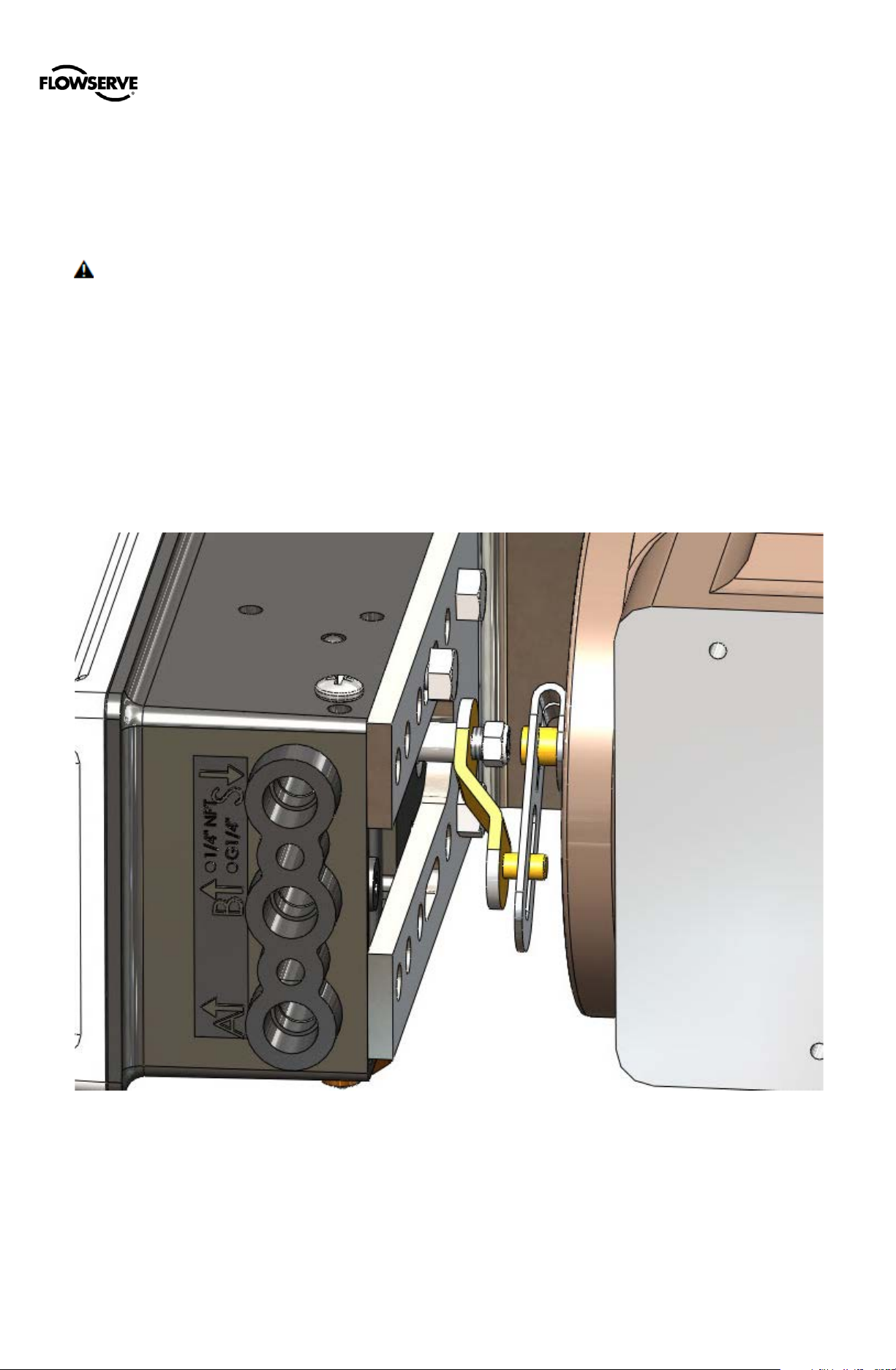
User Instructions - Logix® 5 00+ Series Digital Positioners FCD LGENIM0105-10 11/13
were exceeded and the arm must be adjusted away
from the positioner’s limits. Rotate the feedback shaft
so that the full free travel of the feedback shaft is in the
range of the actuator movement. Optionally, continue
to attempt the calibration. Each calibration attempt
adjusts the acceptable limits and it should pass
eventually.
CAUTION: Remember to remove the air supply before
re-adjusting take-off arm.
NOTE: If mounted properly, the follower arm should be
horizontal when the valve is at 50% stroke and should move
approximately ±30° from horizontal over the full stroke of the
valve.
NOTE: To virtually eliminate non-linearity, use the
Linearization feature on the Custom Characterization page of
the DTM.
Figure 10: Valtek Rotary Final Orientation
flowserve.com 16
Page 17
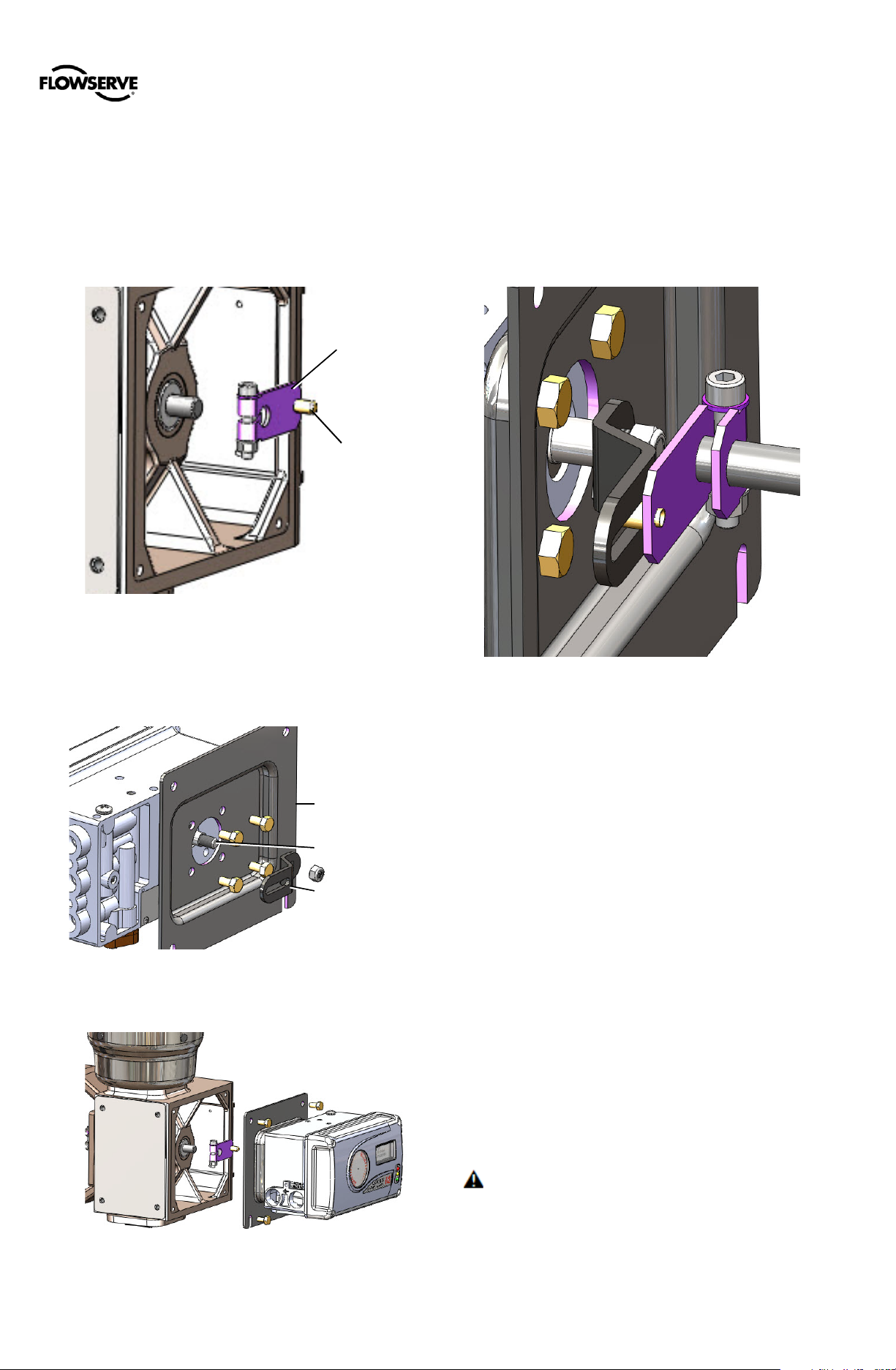
User Instructions - Logix® 5 00+ Series Digital Positioners FCD LGENIM0105-10 11/13
Take-Off Arm
Take-Off Pin
Mounting Plate
Follower Arm
Feedback Shaft
5.4 Mounting to MaxFlo Rotary Valves
1 Slide the take-off arm onto the shaft. Insert the screw
with star washer through the take-off arm and add the
second star washer and nut. Tighten nut with socket so
arm is lightly snug on the shaft but still able to rotate.
This will be tightened after linkage is correctly oriented.
4 Rotate the follower arm so the take-off pin will slide into
the slot on the follower arm. Adjust the bracket position
as needed noting the engagement of the follower pin
and the take-off arm slot. The pin should extend
approximately 2 mm past the take-off arm. When
properly adjusted, securely tighten the bracketing bolts.
NOTE: The feedback shaft has a clutch mechanism that
allows for over-rotation of the shaft for easy adjustments.
Figure 11: MaxFlo Take-Off Arm
2 Attach the mounting plate to the positioner using 4
screws.
3 Attach follower arm to positioner feedback shaft.
Figure 13: MaxFlo Follower Arm
Figure 12: MaxFlo Assembly
Figure 14: MaxFlo Connection
5 Connect regulated air supply to appropriate port in
manifold. See section 6 TUBING.
6 Connect the power to the 4-20 mA terminals. See
section 7 ELECTRICAL CONNECTIONS.
7 Remove main cover and locate DIP switches and
QUICK-CAL/ACCEPT button.
8 Refer to sticker on main board cover and set DIP
switches accordingly. See section 8 STARTUP.
9 Press the QUICK-CAL/ACCEPT button for three to four
seconds or until the positioner begins to move. The
positioner will now perform a stroke calibration.
10 If the calibration was successful the green LED will blink
GGGG or GGGY and the valve will be in control mode.
11 If calibration fails, as indicated by a RGGY blink code,
retry the calibration. If it still fails, the feedback values
were exceeded and the arm must be adjusted away
from the positioner’s limits. Rotate the feedback shaft
so that the full free travel of the feedback shaft is in the
range of the actuator movement. Optionally, conti nue
to attempt the calibration. Each calibration attempt
adjusts the acceptable limits and it should pass
eventually.
CAUTION: Remember to remove the air supply before
re-adjusting take-off arm.
flowserve.com 17
Page 18

User Instructions - Logix® 5 00+ Series Digital Positioners FCD LGENIM0105-10 11/13
5.5 Mounting to Rotary NAMUR (AutoMax) Valves
1 Attach the mounting plate to the positioner using 4
screws.
2 Rotate the feedback shaft to match the orientation of
the receiver on the actuator.
NOTE: The feedback shaft has a clutch mechanism that
allows for over-rotation of the shaft for easy adjustments.
3 Mount the positioner onto the actuator using the
washers and nuts.
4 Connect regulated air supply to appropriate port in
manifold. See section 6 TUBING.
5 Connect the power to the 4-20 mA terminals. See
section 7 ELECTRICAL CONNECTIONS.
6 Remove main cover and locate DIP switches and
QUICK-CAL/ACCEPT button.
7 Refer to sticker on main board cover and set DIP
switches accordingly. See section 8 STARTUP.
8 Press the QUICK-CAL/ACCEPT button for three to four
seconds or until the positioner begins to move. The
positioner will now perform a stroke calibration.
9 If the calibration was successful the green LED will blink
GGGG or GGGY and the valve will be in control mode.
10 If calibration fails, as indicated by a RGGY blink code,
retry the calibration. If it still fails, remove power from
the positioner, disconnect the air, and remove the
positioner from the actuator. Rotate the feedback shaft
so that the full free travel of the feedback shaft is in the
range of the actuator movement. Optionally, continue
to attempt the calibration. Each calibration attempt
adjusts the acceptable limits and it should pass
eventually.
CAUTION: Remember to remove the air supply before
re-adjusting take-off arm.
Figure 15: AutoMax Bracket
Figure 16: AutoMax Assembly
flowserve.com 18
Page 19
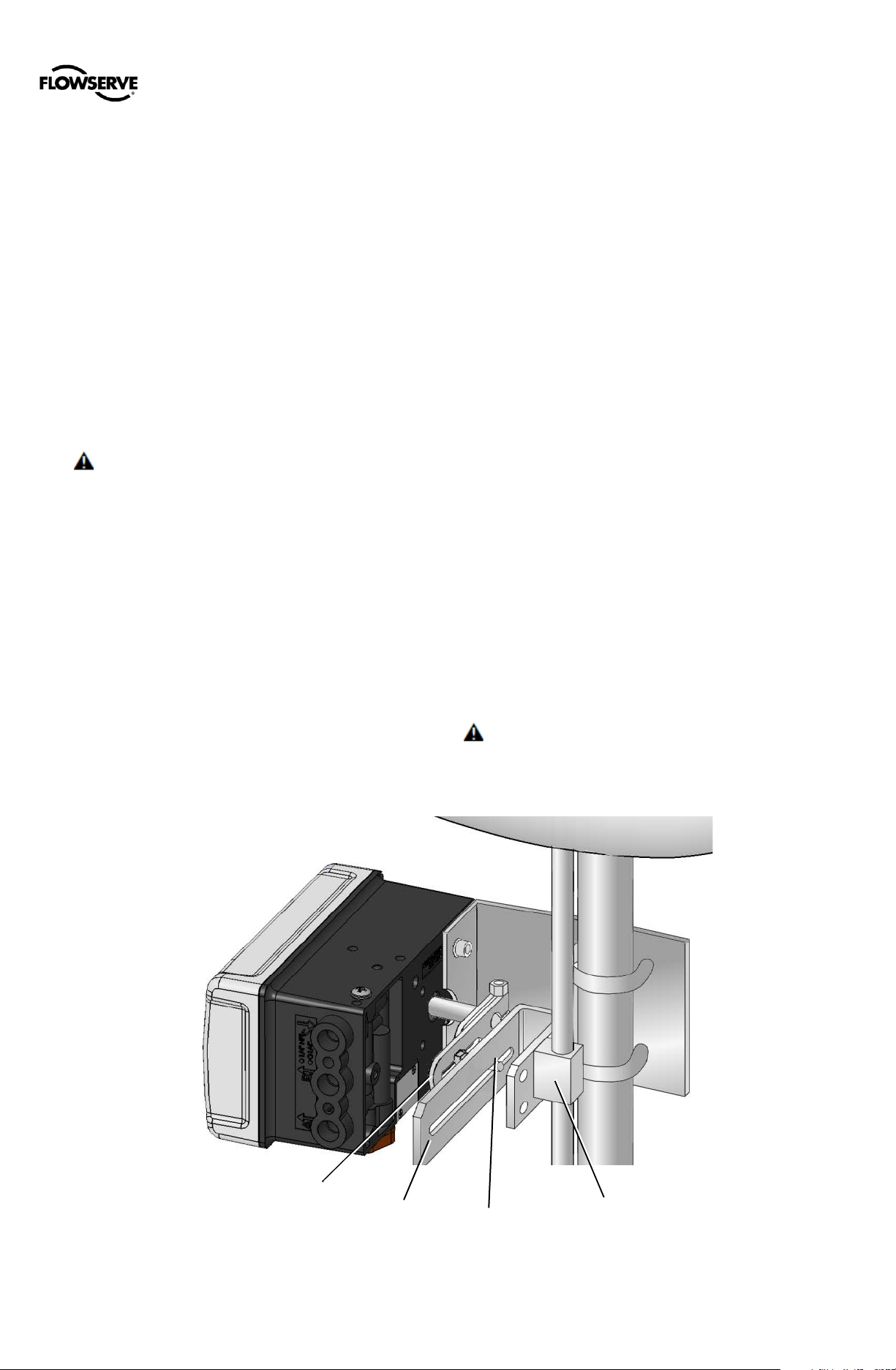
User Instructions - Logix® 5 00+ Series Digital Positioners FCD LGENIM0105-10 11/13
Follower Arm
Take Off Arm
Follower Pin
Stem Clamp
5.6 Mounting to a Linear NAMUR Pneumatic Actuator
The mounting of a rod actuator kit and actuator (accord ing t o
IEC 534 part 6) is described in the following example.
1 Mount the follower arm by unscrewing the lock nut for
the follower arm attachment. Place the follower arm on
the shaft at the back of the positioner and fasten it with
the lock nut. The follower pin should point away from
the positioner.
2 Attach the stem clamp bracket to the stem clamp and
fasten it with two hexagon socket screws and lock
washers.
3 Attach the take-off arm to the stem clamp bracket and
fasten it with a hexagon socket caps crew and a
washer.
CAUTION: Maximum torque 0,25 Nm (0,18 ft-lbs).
4 To mount the positioner, adjust the actuator to mid-
stroke.
5 Pre-assemble the mounting bracket on the left actuator
leg and hand-tighten the two U-bolts, nuts and lockwashers.
6 Attach the positioner to the pre-ass emb led mount i ng
bracket and fasten it with two hexagon screws and two
lock washers. Check that the follower pin is inserted in
the slot of the take-off arm and the follower arm is
positioned parallel to the take-off arm.
7 Tighten all screws and nuts.
NOTE: The feedback shaft has a clutch mechanism that
allows for over-rotation of the shaft for easy adjustments.
Figure 17: Mounting to a Linear Actuator
NOTE: A slight unsymmetrical mounting increases
the linearity deviation but does not affect the performance of
the device.
NOTE: Depending on the actuator size and stroke it may
be necessa ry to flip the take-off arm (Figure 3) by 180° and
attach it to the opposite side of the stem clamp bracket.
8 Connect regulated air supply to appropriate port in
manifold. See section 6 TUBING.
9 Connect the power to the 4-20 mA terminals. See
section 7 ELECTRICAL CONNECTIONS.
10 Remove main cover and locate DIP switches and
QUICK-CAL/ACCEPT button.
11 Refer to sticker on main board cover and set DIP
switches accordingly. See section 8 STARTUP.
12 Pre ss the QUICK-CAL/ACCEPT button for three to four
seconds or until the positioner begins to move. The
positioner will now perform a stroke calibration.
13 If the calibration was successful the green LED will blink
GGGG or GGGY and the valve will be in control mode.
14 If calibration fails, as indicated by a RGGY blink code,
retry the calibration. If it still fails, remove power from
the positioner, disconnect the air, and remove the
positioner from the actuator. Rotate the feedback shaft
so that the full free travel of the feedback shaft is in the
range of the actuator movement. Optionally, continue
to attempt the calibration. Each calibration attempt
adjusts the acceptable limits and it should pass
eventually.
CAUTION: Remember to remove the air supply before
re-adjusting take-off arm.
flowserve.com 19
Page 20
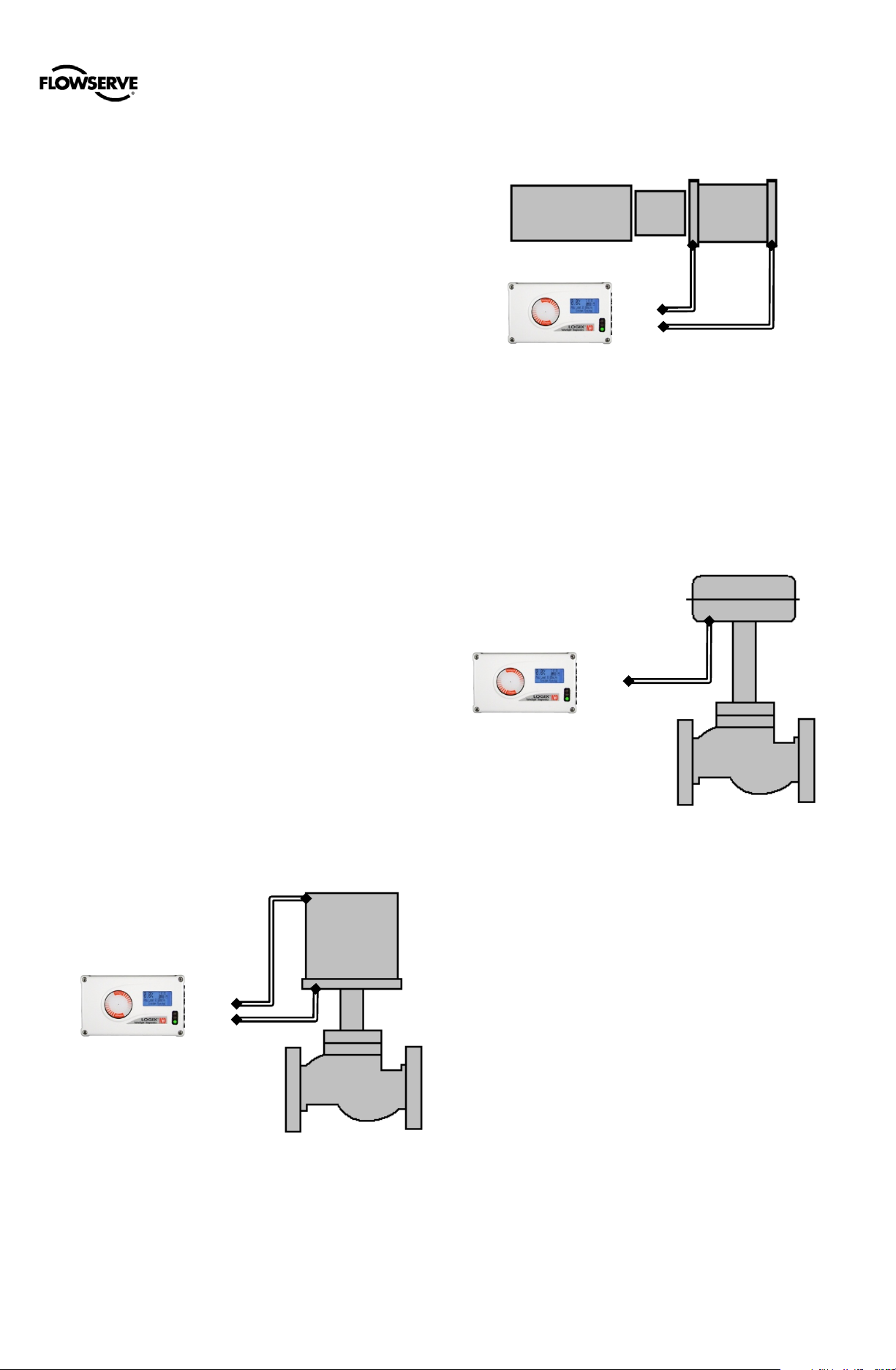
User Instructions - Logix® 5 00+ Series Digital Positioners FCD LGENIM0105-10 11/13
S
Spool Relay
S
Spool Relay
S
Poppet Relay
6 TUBING
After mounting has been completed, tube the positioner to
the actuator using the appropriate compression fitting
connectors. For best performance, use 10 mm (3/8 inch)
tubing for 645 square cm (100 square inch) actuators or
larger.
6.1 Determine Air Action
The port labeled “Y1” delivers air when an air supply is
present and the relay is energized. (For positioners with
double acting relays, this is port A. For positioners with
single acting relays, this is port B.) Typically, the port labeled
“Y1” should be tubed to the pneumatic side of the actuator
(the side that would result in the air compressing the actuator
spring). When tubed this way, the spring is designed to
return the valve to the fail safe state should supply air or
power to the unit fail.
Tube the port labeled “Y1” to the side of the actuator that
must receive air to begin moving away from the fail safe
state.
If air from “Y1” should open the valve, set the Air Action
configuration switch on the positioner to Air-to-Open,
otherwise set it to Air-to-Close.
The Air-to-Open and Air-to-Close selection is determined by
the actuator tubing, not the software. When air action
selection is made during configuration, the sel ection t ells the
control which way the actuator has been tubed.
If the valve is double acting, port the valve labeled “Y2” to the
other side of the actuator.
DANGER: Proper tubing orientation is critical for the
positioner to function correctly and have the proper failure
mode.
Example: Tubing Linear Double-Acting Actuators
For a linear air-to-open actuator, the “Y1” port of the
positioner is tubed to the bottom side of the actuator (closest
to the valve). The “Y2” port of the positioner is tubed to the
top side of the actuator. For a linear air-to-close actu ator the
tubing configuration is reverse d.
Figure 18: Tubing Linear, Double Acting, Air to Open
Example: Tubing Rotary Double-Acting Actuators
For a rotary actuator, the “Y1” port of the positioner manifold
is tubed to the far side of the actuator. The “Y2” port of the
positioner manifold is tubed to the side of the actuator closer
to the transfer case. This tubing convention is followed
B (Y2)
A (Y1)
regardless of air action. On rotary actuators, the transfer
case orientation determines the air action.
Figure 19: Tubing Rotary, Double Acting, Air to Open
Example: Tubing Single-acting Actuators
For single-acting actuators, the “Y1” port is always tubed to
the pneumatic side of the actuator regardless of air action. If
a double acting (spool style) relay is installed in the
positioner, plug port B (Y2). If a single acting - poppet style
relay is installed, plug port A (Y2). Or, port A may be used
for purging. See
Figure 20: Tubing Linear, Single Acting, Air to Open
Purging Single Acting Actuators below.
B (Y2)
A (Y1)
B (Y1)
A (Y2) Plug
6.2 Connect Supply Port
The positioner ports are threaded with either G ¼ or ¼
NPTF as indicated on the housing.
In order to maintain the recommended air quality, a
coalescing filter should always be installed in the supply gas
line. An air filter is highly recommended for all applications
where dirty air is a possibility. The positioner passage ways
are equipped with small filters, which remove medium and
coarse size dirt from the pressurized air. If necessary, they
are easily accessible for cleaning.
A supply regulator is recommended if the customer will be
using the diagnostic features of the Logix 500+ but is not
required. In applications where the supply pressure is higher
than the maximum actuator pressure rating a supply
regulator is required to lower the pressure to the actua tor’s
maximum rating.
6.3 Purging Single Acting Actuators
Purging allows the non-pressurized side of a single acting
actuator to fill with exhaust gas instead of atmospheric air.
This configuration helps prevent corrosion of actuator
components in harsh environments. When a single acting
flowserve.com 20
Page 21

User Instructions - Logix® 5 00+ Series Digital Positioners FCD LGENIM0105-10 11/13
Relay
Relay
Housing
Actuator
relay is used, a special procedure can be performed to
configure the positioner to purge properly using port A.
Contact your local Flowserve Representative for more
information regarding the purging option.
6.4 Vented Design
A standard Logix 500+ positioner is vented directly to the
atmosphere. When supply air is substituted with sweet
natural gas, piping must be used to route the exhausted
natural gas to a safe environment.
The housing chamber exhaust port is located on the
backside of the positioner. The actuator exhaust port is
located on the bottom of the positioner. Both ports are
tapped with either ¼ NPTF or G ¼ threads and covered with
a protective cap. To control vented gas, remove the caps
and connect the necessary tubing/piping to these ports. See
Figure 21: Exhaust Vents.
Chamber
Exhaust
(0.14 barg Max)
This piping system may cause some positioner back
pressure. Back pressure in the housing chamber is from the
modulator and regulator. Back pressure in the exhaust port
is from the actuator.
The maximum allowable back pressure from the housing
chamber is 0.14 barg (2.0 PSIG). For flow rates, see section
2.2 Air Supply.
The maximum allowable back pressure from the exhaust port
is 0.55 barg (8.0 PSIG) for double acting relays and is 0.14
barg (2.0 PSIG) for single acting relays. Higher pressure
may result in decreased performance. For output flow rates,
see section 2.3 Pneumatic Output.
CAUTION: The back pressure in the main housing must
never rise above 0.14 barg (2.0 PSIG). This could cause the
positioner to become unresponsive under some
circumstances.
Exhaust
(0.55 barg Max)
Figure 22: Pneumatic Connections
Figure 21: Exhaust Vents
Port
Single Acting
Poppet Style
S Supply Supply
B Y1 Y2
A (Plug) Y1
Double Acting
Spool Style
flowserve.com 21
Page 22

User Instructions - Logix® 5 00+ Series Digital Positioners FCD LGENIM0105-10 11/13
Limit Switch
-
+
+
-
Housing EARTH Terminal
7 ELECTRICAL CONNECTIONS
7.1 Electrical Terminals
7.2 Command Input (4-20 mA)
The Logix 500+ is reverse polarity protected, however, verify
polarity when making field termination connection. Wire 4-20
mA current source to the input terminal labeled “HART 420mA INPUT”. See
Figure 23: Terminal Diagram. Depending on the current
source, a HART filter may be required. See 18.1
Troubleshooting Guide.
7.2.1 Compliance Voltage
Output compliance voltage refers to the voltage limit the
current s ou r c e can provide. A current loop system consists of
the current source, wiring resistance, barrier resistance (if
present), and the Logix 500+ impedance.
The Logix 500+ requires that the current loop system allow
for a 10 VDC drop across the positioner at maximum loop
current. The operating current range is from 3.8 to 24 mA.
In order to determine if the loop will support the Logix 500+,
perform the calculation in the following equation. The
Available Voltage must be greater than 10VDC in order to
support the Logix 500+. Also, see Table 1: Input Signal.
Terminals 1-6
Auxiliary Cards
Slot 2
Slot 2
Slot 1
Slot 1
HART 4-20 mA
Input +
Input -
Figure 23: Terminal Diagram
Connection
Example:
DCS Controller Voltage = 19
Equation 1
Available Voltage = Controller Voltage
Current
Current
R
R
Available Voltage = 19 V 0.020 A × (300 + 25
Available Voltage = 12.5 V
The available voltage (12.5 V) is greater than the required
voltage (10.0 V) therefore; this system will support the Logix
500+. The Logix 500+ has an input resistance equivalent to
500 Ω at a 20 mA input current.
CAUTION: The current must always be limited for 4-20
mA operation. Never connect a voltage source directly
across the Logix 500+ terminals. This could cause
permanent circuit board damage.
= 300
= 25
×(R
= 20
+ R
Internal
External
)
(
@Current
)
)
flowserve.com 22
Page 23

Barrier
Wire
R
R
Compliance 10
Voltage VDC
Controller
+
Current
Grounding
Terminals
Electrical
Conduit
Thread Size
User Instructions - Logix® 5 00+ Series Digital Positioners FCD LGENIM0105-10 11/13
(If Present)
4-20 mA
Current
Source
Voltage
Figure 24: Compliance Voltage
7.2.2 Cable Requirements
The Logix 520MD+ digital positioner utilizes the HART
Communication protocol. This communication signal is
superimposed on the 4-20 mA current signal. The two
frequencies used by the HART protocol are 1200 Hz and
2200 Hz. In order to prevent distortion of the HART
communication signal, cable capacitance and cable length
restrictions must be calculated. The cable length must be
limited if the capacitance is too high. Selecting a cable with
lower capacitance/foot rating will allow longer c able runs. In
addition to the cable capacitance, the network resistance
also affects the allowable cable length.
In order to calculate the maximum network capacitance, use
the following formula:
Equation 2
C
(F)
Example:
R
= 300 (if present)
R
= 50
C
(F)
In order to calculate the maximum cable length, use the
following formula:
Equation 3
Max Cable Length =
Example:
= 72
= .000072
C
Max Cable Length =
Max Cable Length = 1111
(
(
C
C
0.08 F
. 000072
0.0032
)
0.0032= 0.08 F
)
Logix
520MD+
-
To control cable resistance, 24 AWG cable should be used
for runs less than 5000 feet. For cable runs longer than 5000
feet, 20 AWG cable should be used.
The input loop current signal to the Logix 520MD+ digital
positioner should be in shielded cable. Shields must be tied
to a ground at only one end of the cable to provide a place
for environmental electrical noise to be removed from the
cable. In general, shield wire should be connected at the
source, not at the positioner.
7.2.3 Intrinsically Safe Barriers
When selecting an intrinsically safe barrier, make sure the
barrier is HART compatible. Although the barrier will pass the
loop current and allow normal positioner control, if not
compatible, it may prevent HART communication.
7.2.4 Grounding and Conduit
The grounding terminals, located by the electrical conduit
ports should be used to provide the unit with an adequate
and reliable earth ground reference. This ground should be
tied to the same ground as the electrical conduit. Addi tionally,
the electrical conduit should be earth grounded at both ends
of its run.
NOTE: The grounded screw must not be used to
terminate signal shield wires. Shield wires should be
terminated only at the signal source.
This product has electrical conduit connections in either
thread sizes 1/2" NPTF or M20x1.5 which appear identical
but are not interchangeable. The thread size is indicated on
the side of the positioner near the conduit connections.
Conduit fittings must match equipment housing threads
before installation. If threads do not match, obtain suitable
adapters or contact a Flowserve representative. See Figure
25: Conduit and Grounding.
Conduit
Connections
Figure 25: Conduit and Grounding
flowserve.com 23
Page 24

User Instructions - Logix® 5 00+ Series Digital Positioners FCD LGENIM0105-10 11/13
Less than 8 V on
AO terminals.
Low
(typically 0.5 mA)
High
(input > 8.0 VDC)
10 VDC
MFC
8 VDC
MFC
0 VDC
MFC
Discrete Input
1 kΩ
Switch Amp
7.2.5 Electromagnetic Compatibility
The Logix 500+ digital positioner has been designed to
operate correctly in electromagnetic (EM) fields found in
typical industrial environments. Care should be taken to
prevent the positioner from being used in environments with
excessively high EM field strengths (greater than 10 V/m).
Portable EM devices such as hand-held two-way radios
should not be used within 30 cm of the device.
Ensure proper wiring and shielding techniques of the control
lines, and route control lines away from electromagnetic
sources that may cause unwanted electrical noise. An
electromagnetic line filter can be used to further eliminate
noise (FLOWSERVE Part Number 10156843).
In the event of a severe electrostatic discharge near the
positioner, the device should be inspected to ensure correct
operability. It may be necessary to recalibrate the Logix 500+
positioner to restore operation.
7.3 Multi-Function Card (AO, DO, DI)
The Multi-Function Card can act as an Analog Output (AO), a
Discrete Output (DO), or a Discrete Input (DI). Connections
to the Multi-Function Card are made directly to the card
terminals. For detailed information about voltage and c urrent
limits, see Table 13: Auxiliary C ard Statu s below.
See section 13 MULTI-FUNCTION CARD for more
information.
7.3.1 Analog Output
For AO function wire the MFC in series with a 10 to 40 VDC
power supply, including a method to determine the current.
When configured as an AO, the current will follow the valve
position.
Minimum
Figure 27: MFC Discrete Output Circuit
7.3.3 Discrete Input
For the DI function, wire the MFC in series with a 0 to 40
VDC power supply. Keep the voltage low under normal
circumstances. Raise the voltage to create a tripped input
state.
to
40 VDC
Voltage
Source
Typical
Voltage Loop
(Logix Input)
to
40 VDC
Voltage
Source
Figure 26: MFC Analog Output Circuit
7.3.2 Discrete Output
For DO function, wire the MFC in series with a 8 to 40 VDC
power supply, including a method to determine the current
such as a resistor. Or use a NAMUR switch amplifier made
for this purpose. In DO configuration, the card is a NAMUR
switch.
When configured as a DO, current will remain high until the
user-defined condition (an alarm ) is active, and then drop low
when tripped.
Figure 28: MFC Discrete Input Circuit
Table 13: Auxiliary Card Status
Card Condition Status Indication
Multi-Function Card
Monitoring Position
MFC (AO)
MFC (DO)
MFC (DI)
(typical 4-20mA )
High
(output > 2.1 mA)
(typically 3 mA)
(1.2 mA > output >
0.1 mA)
Less than 0.1 mA No Loop Power
Low
(input < 2.5 VDC)
Output (mA)
No Loop Power
1 - Nominal
0 - Tripped
1 - Nominal
0 - Tripped
flowserve.com 24
Page 25

User Instructions - Logix® 5 00+ Series Digital Positioners FCD LGENIM0105-10 11/13
Table
Terminal (See Figure 29)
Switch
1 2 3 4 5 6 Mechanical
Cherry DG 13-B2RA
1 & 4 NC
Reed
Hamlin 59165-1-S-00-C
NO
Inductive Sensor
P&F NJ2-V3-N
NAMUR NC
BN
BU BN
BU
Inductive Proximity
P&F SJ2-S1N
BN
BU BN
BU
NAMUR NO
Inductive Proximity
P&F SJ2-SN
BN
BU BN
BU
NAMUR NC
Inductive Sensor
P&F NBB2-V3-E2
PNP NO
General Purpose Only
SW+
Table
Terminal (See Figure 30:
Remote Mount Board)
A B C
LS1
LS2
Terminals
Terminals
7.4 Limit Switches
Limit switches provide an independent verification of the
position of the feedback shaft. Wire the limit switches
according to Table 14: Limit Switch Connections. For more
information, see Table 7: Limit Switch Specifications on page
9.
Figure 29: Limit Switch Board
14: Limit Switch Connections
7.5 Remote Mount
The remote mount option can be used where excessive
vibration or environmental factors prevent the placement of a
positioner directly on the valve. Wire the remote mount
board according to Table 15: Remote Mount Card
Connections. For more information, see Table 6: Remote
Mount Specifications on page 8.
Figure 30: Remote Mount Board
15: Remote Mount Card Connections
NC NO C NC NO C
+ + - + + -
LS1
+ -
LS1
LS2
+ -
LS2
From Remote Mount Red White Black
7.6 Connections for Intrinsically Safe Operation
See section 3 HAZARDOUS AREA CERTIFICATIONS for
entity parameters and control drawing reference.
+ - + -
LS1 LS2
+ - + -
LS1 LS2
+ - + -
LS1 LS2
BN BU BK BN BU BK
Vcc+ -
Vcc+ - SW+
LS1 LS2
flowserve.com 25
Page 26

User Instructions - Logix® 5 00+ Series Digital Positioners FCD LGENIM0105-10 11/13
Display
LED Status
QUICK-CAL/
UP Button
Selectable
Configuration
BACK
HART
Card Slot 2
Card Slot 1
8 STARTUP
8.1 Quick Start Instructio n s
Once the positioner is installed, adjusting the DIP switch
settings and performing a Quick-Cal function will typically get
the positioner working properly. This simple procedure takes
only seconds for most valves.
1 Using the Configuration Switches, select the desired
configuration.
2 Hold the Quick-Cal button for 3 seconds. This will
initiate a stroke calibration.
After the stroke calibration is complete, the positioner is
ready for control.
CAUTION: During the QUICK-CAL operation the valve
may stroke unexpectedly. Notify proper personnel that the
valve will stroke, and make sure the valve is properly
isolated.
8.2 Local User Interface Overview
The Logix 500+ local user interface allows the user to
calibrate, configure the basic operation, and tune the
response of the positioner without additional tools or
configurators.
8.2.1 Logix 505+
The Logix 505+ local interface has the following features:
• Configuration Switches (4) – Used to set basic
configuration. See explanations in section 8.3
Configuration Switch Settings.
• QUICK-CAL button – Used to calibrate the positioner.
• LED Indicators (Red, Yellow, and Green) – Indicate
status, alarms and warnings.
8.2.2 Logix 510+ and 520MD+
• Configuration Switches (8) – Used to set basic
configuration. See explanations in section 8.3
Configuration Switch Settings.
• Interface Buttons – Used to calibrate the positioner,
perform special functions and navigate the display
menu.
o ►QUICK-CAL / ACCEPT
o ▲Up
o ▼Down
o ◄Back
• Selectable GAIN Switch (Rotary) – Used to manually
fine-tune the performance.
• LED Indicators (Red, Yellow, and Green) – Indicate
status, alarms and warnings.
• Display (Optional) – Provides a full menu of detailed
information and configuration options.
4-20 mA
Input
Switches
GAIN Switch
Figure 31: Local User Interface
Button
Lights
ACCEPT Button
DOWN Button
flowserve.com 26
Page 27

User Instructions - Logix® 5 00+ Series Digital Positioners FCD LGENIM0105-10 11/13
8.3 Configuration Switch Settings (505+)
Before placing the unit in service, set the Configuration
Switches to the desired control options.
NOTE: The Configuration Switch settings are activated
only by performing a Stroke calibration (pressing the
“QUICK-CAL” button for 3 seconds). However, the
Configuration Switch settings may be edited from the DTM or
Handheld at any time.
8.3.1 Air Act i o n Switch
This must be set to match the configuration of the
valve/actuator mechanical tubing connection since the tubing
determines the air action of the system.
If Single Acting (Poppet) Relay
ATO - Increasing pressure from Port B (labeled “Y1”) causes
the valve to open.
ATC - Increasing pressure from Po rt B (labeled “Y1”) causes
the valve to close.
If Double Acting (Spool) Relay
ATO - Increasing pressure from Port A (labeled “Y1”) causes
the valve to open.
ATC - Increasing pressure from Po rt A (labeled “Y1”) causes
the valve to close.
8.3.2 Split Range Switch
The Split Range feature allows the valve to move the full
length of travel with either a 4-12mA signal or a 12-20mA
signal.
Off - Select Off to disable the split range feature.
On - Select On to enable the split range feature.
8.3.3 Range Select Switch
If the Split Range switch is On, the Range Select Switch
designates which input range will control the positioner.
4-12 - Selecting 4-12 will cause the valve to travel from 0 to
100% over a 4 to 12 mA input range.
12-20 - Selecting 12-20 will cause the valve travel from 0 to
100% over a 12 to 20 mA input range.
8.3.4 Gain Switch
The Gain switch changes the tuning parameters. Changes to
this switch take effect immediately. (Other DIP switches take
effect only during a QUICK-CAL.
Normal – The Normal selection is typically suitable for most
applications.
Low – The Low selection can be used to increase the stabil ity
of the valve control.
8.4 Configuration Switch Settings (510+ and 520MD+)
Before placing the unit in service, set the Configuration
Switches to the desired control options.
NOTE: The Configuration Switch settings are activated
only by performing a Stroke calibration (pressing the
“QUICK-CAL” button for 3 seconds). However, the
Configuration Switch settings may be edited from the DTM or
Handheld at any time.
8.4.1 Air Action Switch
This must be set to match the configuration of the
valve/actuator mechanical tubing connection since the tubing
determines the air action of the system.
If Single Acting (Poppet) Relay
ATO - Increasing pressure from Port B (labeled “Y1”) causes
the valve to open.
ATC - Increasing pressure from Port B (labeled “Y1”) causes
the valve to close.
If Double Acting (Spool) Relay
ATO - Increasing pressure from Port A (labeled “Y1”) causes
the valve to open.
ATC - Increasing pressure from Port A (labeled “Y1”) causes
the valve to close.
8.4.2 Actuator Switch
This must be set to match the configuration of the actuator
and is used in some diagnostics.
Double - Select Double when both sides of the actuator are
pressurized.
Single - Select Single when only one side of the actuator is
pressurized.
8.4.3 Signal at Closed Switch
Normally this will be set to 4 mA for an Air-To-Open actuator
configuration, and 20 mA for Air-To-Close.
4 mA - Selecting 4 mA will make the valve close when the
signal is low (4 mA) and open when the signal is high (20
mA).
20 mA - Selecting 20 mA will make the valve close when the
signal is high (20 mA) and open when the signal is low (4
mA).
NOTE: When using an Analog Output (AO) function of
the Multi-Function Card, the AO signal corresponds with the
Signal At Closed selection. If the valve closes with a 4 mA
signal, the AO will show a 4 mA signal at closed. If the valve
closes with a 20 mA signal, the AO will show a 20 mA signal
at closed.
8.4.4 Characterization Switch
The Characterization Switch allows a better match between
the input command and the actual fluid flow through the
valve. This feature is typically used with valves that have
non-linear flow characteristics. The positioner makes a
correction by applying an adjustment to the input command
according to a characterization curve.
flowserve.com 27
Page 28

User Instructions - Logix® 5 00+ Series Digital Positioners FCD LGENIM0105-10 11/13
More
More
Linear - Select Linear if the actuator position should be
directly proportional to the command input signal. (For most
rotary valves, this setting gives an =% Cv characteristic due
to their inherent = % characteristics.)
Other - Select Other if one of the pre-set characterization
curves or a custom curve is desired. The default will be the
Custom curve which is populated with a standard 30:1 equal
percent rangeability curve which generally opens less than
the input command. To select one of the other curve options,
use the LCD menu, a Handheld or the ValveSight DTM. To
modify the Custom curve, use the DTM. See section
Configuration (Characterization) for more information.
10.3.6
8.4.5 Auto Tune Switch
This switch controls whether the positioner will automatically
tune itself during the stroke calibration (Quick-Cal), or use
preset tuning parameters.
On - Selecting On enables an auto tune feature that will
automatically determine the positioner gain settings. The
automatic tuning will be based on response parameters
measured during the latest Quick-Cal. The valve response is
a combination of these response parameters and the current
position of the Selectable GAIN Switch.
Off - Selecting Off forces the positioner to use one of the
factory preset tuning sets determined by the Selectable GAIN
Switch. Settings “B” through “J” are progressively higher
predefined tuning sets.
Selecting “A” on the Selectable Gain Switch during a QuickCal allows the user to use and preserve manually adjusted
gains.
See section 8.5 Stroke Calibration for more details.
NOTE: The gain switch is live meaning that regardless of
the Auto Tune selection, the gain settings can be adjusted at
any time during operation by changing the selectable GAIN
switch position.
Responsive
Figure 32: Selectable GAIN Switch
8.4.6 Quick Calibration Switch
This switch selects between Auto and Jog calibration modes.
Auto - Use the Auto setting if the fully opened position of the
valve has a mechanical stop. This is typical for most valves.
In Auto mode during a stroke calibration (Quick-Cal), the
positioner will fully close the valve and register the 0%
position, then fully open the valve to register the 100%
position.
Jog - Use the Jog setting if the fully opened position of the
valve has no hard stop, but needs to be set manually. In Jog
mode during a stroke calibration (Quick-Cal), the positioner
will fully close the valve and register the 0% position, then
wait for the user to m ove the valve to the 100% open position
using the ▲Up and ▼Down buttons. Press the
►ACCEPT/QUICK-CAL button to accept the 100% location.
See section 8.5 Stroke Calibration for more details.
Stable
8.4.7 Valve Stability Switch
This switch adjusts the position control algorithm of the
positioner for use with low-friction control valves or highfriction automated valves.
Lo Friction - Placing the swi tch to Lo Friction optimizes the
response for low friction, high performance control valves.
This setting provides for optimum response times when used
with most low friction control valves.
Hi Friction - Placing the switch to the right optimizes the
response for valves and actuators with high friction levels.
This setting slightly slows the response and will normally stop
limit cycling that can occur on high friction valves. See
section
details.
10.3.7 Configuration (Pressure Control) for more
NOTE: This option is more effective on with Advanced or
Pro diagnostic levels.
8.4.8 Spare Switch
If special features have been purchased they may be
controlled by this switch. See associated documen tation for
more details.
8.5 Stroke Calibration
The ►ACCEPT/QUICK-CAL button is used to initiate an
automatic stroke calibration. The stroke calibration
determines the closed (0%) and open (100%) positions of the
valve and gathers information about the response of the
valve (such as valve stroke time) in order to determine the
gains. The gains are then set automatically. After a stroke
calibration, the positioner is ready to contro l.
To perform a Quick-Cal, first ensure the Quick Calibration
Switch is set to Auto or Jog as appropriate. Press and hold
the ►ACCEPT/QUICK-CAL button for approximately 3
seconds. This will initiate the automatic stroke calibration.
While the calibration is in progress, the LED lights will flash
status codes indicating the calibration progress. See sect ion
18.3 Status Code Descriptions for an explanation of the
status code sequences.
The initial calibration of extremely large or very small
actuators may require several calibration attempts. The
positioner adapts to the actuator performance and begins
each calibration where the last attempt ended. On an initial
installation it is recommended that after the first successful
calibration that one more calibration be completed for
optimum performance.
8.5.1 Quick Calibration Switch – Jog
Set the Quick Calibration Switch to Jog if the valve/actuator
assembly has no internal mechanical stop at the fully open
position. In this case, follow these instructions:
1 Press and hold the ►ACCEPT/QUICK-CAL button for
approximately 3 seconds.
This will initiate the jog stroke calibration. The positioner will
then close the valve and set the zero position. The zero
position is automatically always set at the valve seat. At this
point the LED‘s will flash i n a sequence of G-R-R-R (greenred-red-red) which indicates that the user must use the jog
keys to manually position the valve to approxim ately 100%.
2 Use the up and down keys to position the valve at
approximately 100% open.
3 Press the ►ACCEPT/QUICK-CAL button to proceed.
flowserve.com 28
Page 29

User Instructions - Logix® 5 00+ Series Digital Positioners FCD LGENIM0105-10 11/13
No more user actions are required while the calibration
process is completed. When the lights return to a sequence
that starts with a green light the calibration is complete.
The jog calibration process will only allow the user to set the
span. If an elevated zero is needed a handheld or
ValveSight DTM are required.
8.5.2 Tuning Options
Quick-Cal Cus tom Gai ns - This is typically the fastest way to
achieve ideal gains. Set the Auto Tune Configuration Switch
to On and the Selectable GAIN Switch to “E”. Then perform
a Quick-Cal. During the Quick-Cal, custom tuning
parameters will be determined based on measured response
parameters. The gains can then be fine-tuned by adjusting
the Selectable GAIN Switch. Selecting “D” “C” or “B” will
progressively provide a more stable response. Selecting “F”
through “J” will progressively provide a more active response.
In most cases selecting “E” will give the best results. This is
the default setting for all actuator sizes. Raising or lowering
the Selectable GAIN Switch setting is a function of the
positioner/valve response to the control signal, and is not
actuator size dependent.
Standard Preset Gains - If standard, preset gains are
desired, set the Auto Tune Configuration Switch to Off. After
performing a Quick-Cal, use the Selectable GAIN switch to
the desired level (“B” – “J”). The standard, preset gain
settings are not affected by Quick-Cal. It may be necessary
to set the gain switch before the Quick Cal. Very fast
stroking valves may need to be at lower gains and very slow
stroking valves may need to be at higher gains.
It may be necessary to set the gain switch BEFORE the
Quick Cal. Very fast stroking valves may need to be at lower
gains and very slow stroking valves may need to be at higher
gains.
Custom Manual Gains - To set gains manually, set the
selectable GAIN switch to “A”. Changing the switch from “B”
to “A” will write the standard “B” settings into the “A”
parameters, allowing a starting point for modification.
Similarly, changing the switch from “J” to “A” will write the
standard “J” settings into the “A” parameters. Custom tuning
values can then be entered using the Display Menu, a
Handheld or ValveSight DTM. With the Selectable GAIN
Switch set to “A”, the tuning will not be modified during a
Quick-Cal.
8.5.3 Aborting a Quick -Cal
The Quick-Cal can be aborted at any time by briefly pressing
the ►ACCEPT/QUICK-CAL button again. In this case, the
previous settings will be retained.
8.5.4 On Line Stroke Calibration Adjustments
At times an adjustment to the calibration is desired, but the
process cannot be interrupted. The stroke calibration can be
adjusted with minimal valve movement. Contact your local
Field Service Technician for more information.
8.6 Analog Output (AO) Calibration
The Analog Output (position feedback) function of the MultiFunction Card can be configured calibrated using the DTM or
LCD. Ensure the card is installed, the positioner recognizes
the card, and it is configured to be an AO.
The DTM AO calibration wizard is found here:
Configuration / Card Slot 1 (or 2) / Multi-Function Card /
Analog Output Calibration.
The LCD AO calibration features are found here:
Card 1 (or Card 2) / Multi-Function Card / Config/Cal
flowserve.com 29
Page 30

User Instructions - Logix® 5 00+ Series Digital Positioners FCD LGENIM0105-10 11/13
First
Blink Color
Second
Blink Color
Third
Blink Color
Version
Number
G G G
0
G G Y
1
G G R 2 G Y G 3 G Y Y 4 G Y R 5 G R G 6 G R Y 7 G R R 8 Y G G 9 Y G Y
10 Y G R 11 Y Y G 12
Y Y Y
13
Y Y R
14 Y R G 15 Y R Y 16 Y R R 17 R G G 18 R G Y 19 R G R 20 R Y G 21 R Y Y 22 R Y R 23 R R G 24
R R Y
25
R R R
26
9 POSITIONER FUNCTIONS (No
Display Required)
The following features can be performed using the local
interface. No display is required for these features.
Additional features are offered with the use of a display,
Handheld or DTM.
NOTE: In order to prevent unintentional adjustments of
the configuration, tuning, or control of the valve, the Tamper
Lock feature may be used. This is set in the DTM and
disables the buttons and menus except for the ability to view
the status of the positioner. When locked, the positioner may
be temporarily unlocked by entering a PIN. (An LCD is
required to enter the PIN.) Or, the positioner can be
unlocked from the DTM.
9.1 Live Manual Tuning (Adjusting the Gain)
Use the Selectable GAIN Switch to adjust the gain at any
time during operation. This adjustment takes effect
immediately. For faster response select settings above “E”
(F-J). For more stable response, select settings below “E”
(B-D). See Error! Reference source not found. on page
Error! Bookmark not defined..
9.2 Local Control Of Valve Position
To manually adjust the position of the valve regardless of the
input command (analog or digital), press and hold the ▲Up,
▼Down and ◄ BACK buttons for about 3 seconds. The
▲Up, ▼down buttons can then be used to position the valve.
While in this mode the LED‘s will flash a GRRY (green-redred-yellow) sequence. To exit the local control mode and
return to normal operation, briefly press the ►
ACCEPT/QUICK-CAL button.
CAUTION: When operating using local control of the
valve, the valve will not respond to external commands.
Notify proper personnel that the valve will not respond to
remote command changes, and make sure the valve is
properly isolated.
9.3 Command Source Reset
Performing a command source reset will reset the c ommand
source to analog if it has been inadvertently left in digital
mode. This is done by holding down both the ▲Up and
▼Down buttons, then briefly pressing the
►ACCCEPT/QUICK-CAL button.
9.4 Factory Reset
To perform a factory reset, hold ► ACCEPT/QUICK-CAL
button while applying power. All of the internal variables
including calibration will be reset to factory defaults. The
positioner must be re-calibrated after a factory reset. Tag
names and other user configured limits, alarm settings, and
valve information will also be lost and need to be restored. A
factory reset will always reset the command source to analog
4-20 mA.
NOTE: Once the Multi-Function Card (MFC) type has
been configured, the type selection will still remain after a
factory reset.
CAUTION: Performing a factory reset may result in the
inability to operate the valve until reconfigured properly.
Notify proper personnel that the valve may stroke, and make
sure the valve is properly isolated.
9.5 Viewing Version Numbers
The version number of the embedded code may be checked
at any time except during a calibration. To see the major
version number, hold the ▲Up button. This will not alter the
operation of the unit other than to change the blink sequence
to 3 blinks indicating the major version number. Holding the
▼Down button will give the minor version number without
affecting operation. The version codes are interpreted
according to the followi ng table:
Table 16: Viewing Version Numbers
For example, if holding the ▲Up button gave a G-G-R code,
and holding the ▼Down gave a Y-Y-G code then the
resulting version number would be 2.12.
flowserve.com 30
Page 31

User Instructions - Logix® 5 00+ Series Digital Positioners FCD LGENIM0105-10 11/13
Standard
Advanced upgrade
Pro upgrade
Analog command mode
Digital command mode
Out of service
Training in progress
Training complete
(blank)
Training not started
Pressure control locked
(blank)
Pressure control not locked
HART communication currently in
progress
Burst mode in progress
(blank)
No HART communication currently
in progress
CST ramping up
CST ramping down
(blank)
CST holding steady
CST not activated
10 POSITIONER FUNCTIO NS ( LCD
Display)
The optional LCD display provides a variety of useful
information and functions. The Main View shows important
information using icons and scrolling status lines. Using the
directional buttons (▼▲►◄) to navigate the menu, the user
can view detailed information perform commonly used
functions.
NOTE: The LCD backlight may change brightness during
use. This is normal. The backlight uses any residual power
not used by other functions of the circuitry. When current
supply is low (4mA) the light will appear darker. When
current supply is high (20mA) the light will appear brighter.
10.1 Main Display View
The main view provides an instant display of important status
parameters: Position, Final Command, Scrolling Status
Message, Current Alarm Status and Status Icons.
10.1.1 Position and Command
The current Position and Command are always shown. This
shows the Final Command which has been adjusted
according to a Characterization Curve, MPC, or Soft Limits
that have been applied and should match the Position.
10.1.2 Scrolling Status Messages
The Scrolling Status Message provides the following
information as applicable:
Date and Time – The date and time format is adjustable.
See Section 10.3.9 Configuration (Set Time and Date) for
more information.
Ambient Temperature – This is the temperature inside the
positioner.
Supply Pressure – The supply pressure is available with
Advanced and Pro upgrades.
Friction – This is calculated when the valve moves. Friction
is available with the Pro upgrade.
Actuation Ratio – This is the amount of available force used
to move the valve.
Pneumatic Leak – This is leak beyond normal air
consumption. Pneumatic Leak is available with the Pro
upgrade.
Training Percent Complete – Training tracks key parameters
for a period of time. This data can be used to set more
meaningful Alarm and Warning limits. Training will begin
automatically after 24 hours of continuous operation and end
after 90 days of positioner operation. Or use the DTM to
initialize this function. The training status will show only if
training has occurred.
Training Hours Remaining - This shows the hours left in the
training session if training is currently in progress.
Auxiliary Card 1 Status - This shows the type of card in
auxiliary card slot 1.
Auxiliary Card 2 Status - This shows the type of card in
auxiliary card slot 2.
DIP Switch Override – This indicates that the Configuration
(DIP) Switches do not reflect the actual configuration of the
positioner. This can happen if a Configuration Switch is
changed after a Quick-Cal, or if the configuration is was
changed from the DTM. Performing a Quick-Cal will reset
the configuration to what the Configuration Switches show,
which may not be desirable in this case. Ensure the
Configuration Switches are set properly before performing a
Quick-Cal.
10.1.3 Current Alarm Status
The Current Alarm Status area shows the highest priority
alarm, warning, alert or status indication. This matches the
code indicated by the flashing LEDs.
10.1.4 Status Icons
Status icons continuously show the state of the features and
modes.
Table 17: Status Icons
Icon Location Icon Icon Meaning
Upgrade Level
Command
Source
Training Mode
Pressure
Control
HART
Communicatio
ns
Continuous
Stroke Test
(CST)
Upgrade Level Icons - The upgrade levels provide increased
functionality beginning at none, then Standard, Advanced
and finally Pro. These levels also correspond to the model
numbers 510+, 520MD+, 521MD+ and 522MD+ respectively.
A 510+ positioner has limited diagnostics and cannot be
upgraded. A Standard (520MD+) has positioner positionbased diagnostics and can be upgraded to a 521MD+ in the
field. An Advanced (521MD+) positioner includes pressure
sensor functions and can be upgraded to a 522MD+ in the
field. A Pro (522MD+) positioner includes the pressure
sensor functions along with full diagnostic capabilities and is
fully upgraded.
Command Source Icons – The positioner is in Analog
Command mode if it is using th e 4-20 mA signal to control
the location of the valve. In Digital Command mode, the
positioner ignores the 4-20 command and responds to the
position command given through HART. In Out Of Service
mode, the positioner is performing a calibration, signature,
partial stroke test or is in a factory reset state.
Training Mode Icons – The positioner can keep track of
several key data parameters for a period of time specified by
the user. This data can be viewed while setting alarm limits
to make them more meaningful. For example, if supply
pressure cycles every day from 5 bar to 4 bar in normal
operation, this information will be displayed where the supply
pressure warning limits are set. Seeing that the supply
flowserve.com 31
Page 32

User Instructions - Logix® 5 00+ Series Digital Positioners FCD LGENIM0105-10 11/13
Final Command
Status Icon
Position
Scrolling Status
Current Alarm
typically drops to 4 bar, the user can then set the supply
pressure low warning to a value below 4 bar. See the DTM
User Manual for more information.
Pressure Control – When the position of the valve gets very
close to the commanded position, the positioning algorithm
will change to pressure control. This means the pressures
will be held constant (locked), improving the stability of the
valve position. The point at which the pressure control is
locked depends on the Valve Stability switch on the
positioner. When the switch is set to “Lo Friction”, the locking
point is self-adjusting to optimize accuracy. When the switch
is set to “Hi Friction” and the deviation is smaller than +/-
1.0%, the pressure “locks”. This value can be adjusted using
the Display Menu or DTM. See section
(Pressure Control
HART Communications Icons – When the positioner is
sending or receiving data via the HART communication
protocol, the icon will be displayed. During burst mode, a
pulsating heart icon will be displayed.
Continuous Stroke Test (CST) – For valves that are normally
held at a constant position for extended periods of time, the
Continuous Stroke Test can provide assurance that the valve
is still responsive. When CST is on, the positioner will cause
a very small amount of valve movement. From this
movement, the positioner can find information about the
health of the valve, actuator and positioner. This is not
recommended for valves intended for high accuracy or
stability.
To achieve the CST function, the positioner adds a small
deviation to the command. The deviation is ramped at a rate
of 0.05%/second up to 5%. However, the instant the valve
moves, the ramp reverses and begins to grow in the opposite
direction. So, with low friction, the actual movement will be
quite small. If the valve does not move by the time the
deviation equals 5%, a counter will start. After 5 consecutive
failed attempts to move, the CST warning will appear. The
ramp rate, maximum limit, and frequency of the CST can be
adjusted using the DTM.
).
10.3.7 Configuration
10.1.5 Adjusting the Display Contrast
To adjust the display contrast, hold the ◄ Back button for 3
seconds. Use the ▲Up and ▼ Down buttons to adjust the
contrast. Use the ►ACCEPT/QUICK-CAL to accept the
settings.
Message
Status
Figure 33: Display Main View
flowserve.com 32
Page 33

User Instructions - Logix® 5 00+ Series Digital Positioners FCD LGENIM0105-10 11/13
10.2 Menu Overview
Status
Command (mA)
Command (%)
Position (%)
PS (Supply Pressure)*
PA (Port A Pressure)*
PB (Port B Pressure)*
Friction**
Actuation Ratio**
Pneumatic Leak**
Temperature
Valve Cycles
Valve Travel (%)
Card 1 Value
Card 2 Value
Alerts and Alarms
Current Alarms (Prioritized)
Event History
Last Event
2nd Event
3rd Event
*
*
*
32nd Event
Partial Stroke Test
Start
Last Result
Calibration
Stroke/Quick Calibration
Pressure Sensor Calibration
Friction Calibration
Triple Calibration
Command Input Calibration
Calibration Dates
Configuration
Positioner Tuning
Characterization
Pressure Control
Soft Limits & Cutoff
High Soft Limit
Low Soft Limit
Upper Position Cutoff
Lower Position Cutoff
Set Date & Time
User Preferences
All Units
Pressure Units
Force Units
Temperature Units
Air Flow Units
Actuator Area Units
Date Format
Number Format
LCD Orientation
Burst Mode
ON/OFF
Positioner Revs
EC Major Rev
EC Minor Rev
EC Build Date and Time
Universal Rev
Hardware Rev
Factory Reset
Card 1 (or Card 2)
No Card: “No Card”
Multi-Function Card
Not Configured
Set as AO Card
Set as DO Card
Set as DI Card
Config/Cal
If Not Configured – “No Configuration Allowed”
If AO
Set 0%
Set 100%
If DO – “Use DTM”
If DI
Set to No Action
Set to Trigger PST
Set to Command Override
Set Command Point
Language
English
German
French
Spanish
Portuguese
Russian
Turkish
Italian
* Requires Advanced positioner upgrade.
** Requires Pro positioner upgrade.
flowserve.com 33
Page 34

10.3 Menu Features
►Status
** Requires Pro positioner upgrade.
►Alerts and Alarms
►
►Partial Stroke Test
►Calibration
►Calibration Dates
10.3.1 Status
►Command (mA)
►Command (%)
►Position (%)
►PS (Supply Pressure)*
►PA (Port A Pressure)*
►PB (Port B Pressure)*
►Friction**
►Actuation Ratio**
►Pneumatic Leak**
►Temperature
►Valve Cycles
►Valve Travel (%)
►Card 1 Value
►Card 2 Value
* Requires Advanced positioner upgrade.
The Status menu is used to view information about the
configuration and operation of the system.
Command displays the final command in mA.
Command displays the final command in %.
Position displays the valve position in %.
PS displays the supply pressure.
PA displays the pressure in port A. This is the primary port if
using a poppet-style relay module.
PB displays the pressure in port B. This is the primary port if
using a spool-style relay module.
Friction displays the friction of the actuator/valve assembly.
Actuation Ratio displays the force required to actuate the
valve as a percentage of the total force available. The value
is an estimate of the force that would be required to move the
valve to the end of travel, fully compressing the actuator
spring(s).
Pneumatic Leak is an estimate of leak in addition to regular
air consumption.
Temperature displays the temperature inside the positioner.
Valve Cycles are counted each time the positioner changes
direction. The movement must be beyond a dead-band
window. This window is set to 0.5% as a default, but can be
changed using the DTM.
Valve Travel is counted in small increments every time the
valve moves beyond the dead-band window. The travel is
displayed in % of full stroke.
Card 1 Value shows the configuration and status of the
auxiliary card in slot 1. A tripped state is represented by a 0.
A nominal state is represented by a 1.
Card 2 Value shows the configuration and status of the
auxiliary card in slot 2. A tripped state is represented by a 0.
A nominal state is represented by a 1.
For example, if the Multi-Function Card (MFC) was in slot 1,
configured as an analog output (AO), and giving 12.34 mA,
the display would show “AO 1 12.34mA”. If no card is in the
slot, the display will show “No Card”.
For more information about auxiliary card status, see Table
13: Auxiliary Card Status.
User Instructions - Logix® 5 00+ Series Digital Positioners FCD LGENIM0105-10 11/13
10.3.2 Alerts and Alarms
►Current Alarms (Prioritized)
►Event History
►Last Event
►2nd Event
►3rd Event
*
*
*
32nd Event
The Alerts and Alarms menu shows current and past alarms,
warnings, alerts, and calibrations.
Current Alarms displays all events that are actively sounding.
Event History displays past 32 events including alarms,
warnings, alerts, and calibrations. The event that occurred
most recently is displayed first (event 32) with later events
recorded below. Each event has a time stamp and shows if it
was turning on or off.
10.3.3 Partial Stroke Test
►Start
►Last Result
The Partial Stroke Test (PST) menu provides the user the
ability to start a PST and see the results of the latest PST.
CAUTION: Performing a Partial Stroke Test will result in
valve movement and the inability to operate the valve until
the test is complete. Notify proper personnel that the valve
may stroke, and make sure the valve is properly isolated if
required by plant procedures .
Start allows the user to initialize the (PST).
Last Result shows “Pass” or “Fail” from the last PST attempt.
10.3.4 Calibration
►Stroke/Quick Calibration
►Pressure Sensor Calibration
►Friction Calibration
►Triple Calibration
►Command Input Calibration
The Calibration menu allows the user to calibrate the
positioner’s sensors. The positioner can accurately control
with only a Quick-Cal. Typically this is all that is needed. A
friction calibration is recommended if the positioner has been
upgraded to Pro diagnostics. See section 8 STARTUP for
more details.
CAUTION: Performing a calibration may result in valve
movement and the inability to operate the valve until the
calibration is complete. Notify proper personnel that the valve
may stroke, and make sure the valve is properly isolated
before proceeding.
Stroke/Quick Calibration starts an automatic calibration o f the
position feedback sensor. The stroke calibration determines
the closed (0%) and open (100%) positions of the valve and
gathers information about the response of the valve (such as
valve stroke time) in order to determine the gains. The gains
are then set automatically. After a stroke calibration, the
positioner is ready to control. See section
Calibration for more information.
8.5 Stroke
flowserve.com 34
Page 35

Pressure Sensor Calibration starts an automatic calibration of
►Configuration
►
►Configuration
the pressure sensors. The pressure sensors are calibrated
at the factory and typically will not need calibration. Use this
feature if new pressure sensors are installed. If desired,
configure the positioner to use the most recent pressure
calibration values after a factory reset. To do this, write a 1
to variable 104 using the Edit Variables page of the
ValveSight DTM.
Friction Calibration starts an automatic calculation of total
system friction. This also determines the spring rate and
other values critical to the Pro diagnostic functions.
NOTE: Friction forces may change quickly when a valve
is first placed into service.
Triple Calibration performs Stoke, Pressure and Friction
calibrations in one step.
Command Input Calibration is used to adjust the input range.
Set the lowest current (Set 0%) and the highest current (Set
100%) that will be used. The default input range is 4 to 20
mA. The “Set 0%” value must be lower than the “Set 100%
value.
Split Range Example:
A split range is easily configured. For example, a 4 to 12 mA
signal can be set to correspond to a 0 to 100% strok e . When
the display shows “Set 0%”, set the command input current
to 4 mA. (The display will show a low Analog to Digital Count
(ADC) that corresponds to 4 mA.) Then press the
►ACCEPT/QUICK-CAL button to set the value. Press the
▼Down button to move to “Set 100%”. Set the command
input current to 12 mA. (The display will show a high ADC to
correspond to 12 mA.) Again press the ►ACCEPT/QUICKCAL button to set the value. Select the ◄Back Button to
exit.
Signal At Closed = 20mA Example:
If the desired signal at closed is 20 mA, first set the Signal at
Closed DIP switch to 20 mA. Then perform a stroke
calibration by pressing the ►ACCEPT/QUICK-CAL button for
more than 3 seconds. This registers the DIP switch settings.
Then, in the Command Input Calibration menu, when the
display shows “Set 0%” it is expecting the lowest current
value. Set the input current to 4 mA. For “Set 100%”, it is
looking for the highest current value. Set the input curren t to
20 mA. After accepting theses values, the positioner will
interpret the 20 mA input as 0% valve position and the 4 mA
input as 100%.
Calibration Dates lists the most recent date of each
calibration.
NOTE: To calibrate the Analog Output, see section 13
MULTI-FUNCTION CARD.
10.3.5 Configuration (Positioner Tuning)
►Positioner Tuning
The Configuration – Positioner Tuning menu allows the user
to manually adjust individual tuning parameters. All tuning
parameters are automatically set to optimal values during
User Instructions - Logix® 5 00+ Series Digital Positioners FCD LGENIM0105-10 11/13
►P-Gain Open
►I-Gain Open
►D-Gain Open
►P-Gain Close
►I-Gain Close
►D-Gain Close
►Open Stroke Time
►Close Stroke Time
►Minimum Open Time
Minimum Close Time
Quick-Cal. Typically a Quick-Cal is all that is needed for
positioner tuning. See section 8 STARTUP for more details.
CAUTION: Adjusting the tuning parameters will affect
the responsiveness of the valve and could cause rapid
changes to the valve position. Notify proper personnel that
the valve may stroke, and make sure the valve is properly
isolated before proceeding.
P-Gain, I-Gain and D-Gain are the proportional, integral, and
differential elements of the feedback algorithm. These gains
are different for the openi ng and c losing directions because
typically responsiveness is differ ent in each dire cti on.
NOTE: Only those with specific training in PID tuning
algorithms should attempt to adjust the tuning by manually
changing the PID values.
Open Stroke Time is the fastest time it took the valve to
stroke from 0% to 100% during Quick-Cal. Increasing this
parameter will affect the responsiveness of the valve in the
opening direction.
Close Stroke Time is the fastest time it took the valve to
stroke from 100% to 0% during Quick-Cal. Increasing this
parameter will affect the responsiveness of the valve in the
closing direction.
Minimum Open Time and Minimum Close Time (Speed
Limits) are used to prevent the valve from moving too quickly.
This can be used when the process is sensitive to rapid flow
or pressure changes. This shows the time (in seconds) that
the positioner will allow the valve to travel a full stroke. This
speed limit applies to smaller movements of the valve too.
For example, if the Minimum Open Time were set to 20
seconds, and the command was changed from 40% to 50%,
the positioner would move the valve at a constant rate, taking
2 seconds to complete the move. If the Minimum Close Time
was set to 0, and the command was changed from 50% back
to 40%, the positioner would make the move as quickly as
possible.
The default values are 0 seconds, meaning the positioner will
move the valve as quickly as possible.
10.3.6 Configuration (Characterization)
►Characterization
►MaxFlo Linear
►MaxFlo Equal %
►Valdisk Linear
►Valdisk Equal %
►ShearStream Linear
►ShearStream Equal %
►Custom
The Configuration – Characterization menu allows the user to
change the characterization of the command. Thi s allows a
better match between the input command and the actual fluid
flow through the valve. This feature is typically used with
valves that have non-linear flow characteristics. The
positioner makes a correction by applying an adjustment to
the input command according to a characterization curve.
The table below shows the available characterization curve
options. Each point of the Custom curve can be adjusted
using the ValveSight DTM.
To view the characterization curve options, set the
Characterization switch “Other” before performing a QuickCal. Otherwise, the only option available is “Linear”. If a
Quick-Cal is not possible, use the ValveSight DTM to select
the curve.
flowserve.com 35
Page 36

User Instructions - Logix® 5 00+ Series Digital Positioners FCD LGENIM0105-10 11/13
Table 18: Characteristic Curve Data
Final Command
0.0
0.00
0.00
0.00
0.00
0.00
0.00
0.00
0.00
5.0
5.00
6.50
1.00
13.00
4.00
25.00
8.00
0.62
10.0
10.00
11.60
2.00
20.00
6.00
35.00
14.00
1.35
15.0
15.00
16.20
3.00
26.25
7.80
44.00
17.00
2.22
20.0
20.00
20.50
4.40
32.10
9.30
50.20
21.00
3.25
25.0
25.00
24.60
5.80
37.50
11.50
55.50
24.00
4.47
30.0
30.00
28.50
7.40
42.60
14.00
60.20
27.50
5.91
35.0
35.00
32.40
9.30
47.40
16.50
64.30
31.50
7.63
40.0
40.00
36.20
11.20
51.80
19.30
68.00
35.50
9.66
45.0
45.00
40.00
13.50
56.00
22.50
71.50
39.50
12.07
50.0
50.00
43.80
16.10
60.00
26.00
74.70
43.90
14.92
55.0
55.00
47.60
19.10
63.60
30.00
77.70
48.10
18.31
60.0
60.00
51.50
22.40
67.20
34.70
80.50
52.80
22.32
65.0
65.00
55.50
26.20
70.60
39.60
83.20
57.40
27.08
70.0
70.00
59.50
30.60
73.90
45.10
85.90
62.40
32.71
75.0
75.00
63.80
35.70
77.20
51.30
88.40
67.50
39.40
80.0
80.00
68.20
41.70
81.30
57.80
90.80
72.90
47.32
85.0
85.00
73.00
48.90
84.00
64.80
93.20
78.60
56.71
90.0
90.00
78.40
57.70
87.80
72.50
95.50
84.70
67.84
95.0
95.00
85.00
69.20
92.10
81.30
97.80
91.20
81.03
100.0
100.00
100.00
100.00
100.00
100.00
100.00
100.00
100.00
►Configuration
►
►Configuration
Command
Input
Characterizatio
n DIP set to
“Linear”
Linear
MaxFlo
Linear
MaxFlo
=%
Valdisk
Linear
Characterization
DIP set to
“Other”
Valdisk
=%
Shear-
Stream
Linear
Shear-
Stream
=%
Custom
(Default)
(Linear =%)
100
90
80
70
60
50
40
Final Command
30
20
10
Select the appropriate curve as required by the process
design.
Custom - Select Custom for a standard 30:1 linear equal
percent rangeability curve. The curve may be customized
point-by point. To modify the Custom curve, use the
ValveSight DTM.
CAUTION: Changing the characterization curve may
cause the valve to move suddenly. Notify proper personnel
that the valve may stroke and if required, make sure the
valve is properly isolated before proceeding.
10.3.7 Configuration (Pressure Control)
►Pressure Control
0
0 10 20 30 40 50 60 70 80 90 100
Command Input
Figure 34: Characterization Curv es
Window
Linear
MaxFlo
Linear
MaxFlo =%
Valdisk
Linear
Valdisk =%
ShearStream
Linear
ShearStream
=%
Custom
The Configuration (Pressure Control) menu allows the user
to change the size of the pressure control window. This
window becomes active when the Valve Stability Switch is
set to “Hi”. The Valve Stability Switch optimizes the
response for valves and actuators with high friction levels.
When set to “Hi”, it slightly slows the response and will
normally stop limit cycling that can occur on high friction
valves.
Window - When the position of the valve gets within the
pressure control window, the positioning algorithm will
change to pressure control. This means the pressures will
be held constant (locked), improving the stability of the valve
position.
10.3.8 Configuration (Soft Limits and Shutoff)
►Soft Limits & Shutoff
►High Soft Limit
►Low Soft Limit
►Upper Position Shutoff
►Lower Position Shutoff
Soft Limits allows the user to limit the movement of the valve.
Shutoff allows the user to tightly shut the valve with all
available force.
High Soft Limit and Low Soft Limit - This feature is us ed to
simulate physical blocks on the valve that restrict movement
past a set point. Once the Soft Limit is set, the positioner will
not attempt to move the valve position (final command)
beyond the set point, regardless of the analog or digital
command input signal.
CAUTION: Changing the Soft Limits may limit the
movement of the valve. The valve may not shut or open fully.
flowserve.com 36
Page 37

NOTE: Removing power to below 3.6 mA will still cause
International
(Default)
North
(English)
Options
kg/cm2,
kPa
slpm,
Nm3/hr
►Configuration
►Configuration
►
►Configuration
►On/Off
►Configuration
► HART Ver
►Configuration
► Factory Reset
the valve to move to the de-energized state regardless of the
Soft Limits.
Upper Position Shutoff and Lower Position Shutoff - This
feature, (also called Minimum Position Cutoff or MPC) is
used to tightly close or open the valve. It is used when a
tight seal is needed or when debris or friction may otherwise
interfere with complete closure. When the valve is
commanded past the Shutoff points, the pilot relay will direct
full supply pressure to the appropriate port, applying all
available force to close (or open) the valve. The Shutoff
points apply to the Final Command.
CAUTION: Changing the Shutoff limits may cause the
valve to fully open or fully close after the command passes a
set limit.
Though Shutoff and Soft Limit features should not be used
together, if both are set, the greater of the two settings will
take precedence at the closed end; and the lesser of the two
settings will take precedence at the open end.
10.3.9 Configuration (Set Time and Date)
►Set Date & Time
The positioner has an internal clock. The clock allows time
and date information to be stored with alarms and other
events. The clock does not account for daylight savings.
Set Time and Date – Use the ▲Up and ▼Down buttons to
set the time and date. The format of the time and date is
displayed above the input fields.
10.3.10 Configuration (User Preferences)
►User Preferences
The User Preferences menu allows the user to format how
information is displayed.
The following table shows the available options. By default
the positioner is set to show information in International
System (SI) units. To change all units to North American
(English), make the selection under All Units. Each selection
can also be changed individually.
►All Units
►Pressure Units
►Force Units
►Temperature Units
►Air Flow Units
►Actuator Area Units
►Date Format
►Number Format
LCD Orientation
User Instructions - Logix® 5 00+ Series Digital Positioners FCD LGENIM0105-10 11/13
Table 19: User Preference Options
Units/Format
All Units SI North American -
Pressure bar PSI
Force N lbf kg
Temperature degrees C degrees F -
Air Flow slph scfm
Actuator Area
Date Format Day.Mon.Year Mon/Day/Year -
Number Comma Decimal Point -
System (SI)
cm2 in2
American
Other
-
LCD Orientation – Use this selection to turn the turn the
display upside down (180 degrees). Use this feature when
the positioner is mounted upside down.
10.3.11 Configuration (Burst Mode)
►Burst Mode
Burst Mode continuously transmits HART information.
On/Off – Use this feature to turn burst mode on and off.
10.3.12 Configuration (Positioner Revs)
► Positioner Revs
► SW Rev
► Bld Date
► Bld Time
► HW Rev
► CPU Rev
Positioner revisions are shown in this menu.
SW Rev –The revision of the embedded software.
Bld Date –The date of the embedded software build.
Bld Time –The time of day of the embedded software build.
HW Rev –The revision of the main board.
CPU Rev – The revision of the CPU.
HART Ver –The revision of the HART protocol (5, 6, or 7).
10.3.13 Configuration (Factory Reset)
At times, it may be convenient to reset all of the variables to
a default state. In this case, perform a Factory Reset.
Factory Reset – Use this feature to reset all variables to their
factory default state. All of the internal variables including
calibration will be reset to factory defaults. The positioner
must be re-calibrated after a factory reset. Tag names and
other user configured limits, alarm settings, and valve
information will also be lost and will need to be restored. A
factory reset will always reset the command source to analog
4-20 mA.
flowserve.com 37
Page 38

NOTE: Once the Multi-Function Card (MFC) type has
►Card 1 (or Card 2)
►Card 1 (or Card 2)
►
► Language
►Italian
been configured, the type selection will still remain after a
factory reset.
CAUTION: Performing a factory reset may result in the
inability to operate the valve until reconfigured properly.
Notify proper personnel that the valve may stroke, and make
sure the valve is properly isolated.
10.3.14 Card 1 (or Card 2)
Two slots are available for auxiliary cards. The MultiFunction Card (MFC) can be configured for analog output
(AO), Discrete Input (DI) and Discrete Output (DO).
►No Card
No Card – This is displayed when no card is present in the
slot.
►Multi-Function Card
►Not Configured
►Set as AO Card
►Set as DO Card
►Set as DI Card
►Config/Cal
►
►If AO
►If DO – “Use DTM”
►If DI
Multi-Function Card – This is displayed when a MultiFunction Card is present in the slot. Configuration options
follow. See section
information.
Not Configured – The MFC is not configured for any function
by default. The configuration must be set by using the
following functions.
Set as AO Card – Use this feature to set the MFC as an
analog output card.
Set as DO Card – Use this feature to set the MFC as a
discrete output card.
Set as DI Card – Use this feature to set the MFC as a
discrete input card.
Config/Cal – Use this feature to further configure the FMC.
The menu items below this level will change according to the
MFC configuration type selected.
If Not Configured
No Configuration Allowed – Because the card type has not
been selected, no configuration option s are avail able .
If Set As AO Card
Set 0% - Set the current (mA) that will correspond to the
0% (closed) valve position.
Set 100% - Set the current (mA) that will correspond to the
100% (open) valve position.
NOTE: The AO calibration values are required to match
the “Signal At Closed” configuration switch on the positioner.
For example, if the switch is set to 4 mA, the “Set 0%” current
must be less than the “Set 100%” current.
User Instructions - Logix® 5 00+ Series Digital Positioners FCD LGENIM0105-10 11/13
If Not Configured – “No Configuration Allowed”
►Set 0%
►Set 100%
►Set to No Action
►Set to Trigger PST
►Set to Command Override
Set Command Point
13 MULTI-FUNCTION CARD for more
If Set As DO Card
Use DTM – The DO is highly configurable. Use the
ValveSight DTM to set the function of the DO.
If Set As DI Card
Set to No Action – Use this option if only an
acknowledgement of the DI state is desired.
Set to Trigger PST – Use this option to initiate a partial
stroke test when the DI state goes high.
Set to Command Override - Use this option to override the
analog or digital command input to move the valve to a set
position as long as the DI state remains high.
Set Command Point – Use this feature to set the override
position. The position is a final command (not
characterized). Tight Shutoff settings and Soft Limits will
still apply.
10.3.15 Language
►English
►German
►French
►Spanish
►Portuguese
►Russian
►Turkish
The display menu is available in several languages.
To navigate directly to the language menu, select the
following sequence of buttons: ▲Up , ▲Up, ►QUICK-CAL /
ACCEPT.
flowserve.com 38
Page 39

User Instructions - Logix® 5 00+ Series Digital Positioners FCD LGENIM0105-10 11/13
Variable
Primary
4-20 Command (%)
Secondary
Final Command (%)
Tertiary
Purchased with Standard Diagnostics:
Quaternary
Valve Position (%)
HART DIP Switch
HART 6
HART 7
1 2 3 4
1 2 3 4
HART 5
1 2 3 4
11 HART COMMUNICATION
The Logix 520MD+ series positioners use the HART
communication protocol specified by the HART
Communication Foundation.
11.1 ValveSight DTM
Flowserve Corporation has produced a custom Device Type
Manager (DTM) for the Logix 520MD+ digital positioners to
support the ValveSight diagnostics platform.
The DTM contains a high level “Dashboard” view of the
system health and status information. It also contains
comprehensive user-friendly interfaces for control and
reporting of alarms, of-line and on-line diagnostic tests,
calibrations and system configurations.
The ValveSight DTM is available from a Flowserve
representative or from www.valvesight.com.
(default)
Figure 35: ValveSight DTM Dashboard
11.2 HART 375/475 Handheld Communicator
The Logix 520MD+ digital positioner supports and is
supported by the HART 375/475 Handheld Communicator.
The Device Description (DD) files can be obtained from the
HART Communication Foundation or from your Flowserve
representative.
11.3 Changing HART Versions
The Logix 520MD+ positioner comes standard with the
HART 6 communication protocol. Follow this procedure to
change to HART 5 or 7.
1 Remove the outer cover.
2 Remove the inner cover by removing the 6 inner cover
retaining screws.
CAUTION: Observe precautions for handling
electrostatically sensitiv e devi c es.
3 With a clean, non-conductive instrument, change the
position of DIP switch according to Figure 36: HART
DIP Switch. After changing the DIP switch, the
positioner will immediately recognize the new HART
communication protocol.
4 Replace the covers.
Figure 36: HART DIP Switch
11.4 Burst Mode
Burst Mode is available with a handheld device. In the
handheld, select the Burst Mode feature under the
Configuration Menu. Variables that are transmitted in burst
mode are shown in the table below.
Table 20: Default HART Parameters for Burst Mode
HART
Data Description
Temperature (C)
Purchased with Advanced or Pro Diagnostics:
Supply Pressure (bar)
NOTE: These variable assignments are reestablished
during a factory reset. A field upgrade will not change the
tertiary variable.
NOTE: The DTM will not function while the positioner is in
Burst Mode.
flowserve.com 39
Page 40

User Instructions - Logix® 5 00+ Series Digital Positioners FCD LGENIM0105-10 11/13
Table
ValveSight Basic
ValveSight Advanced
Logix 505+
Logix 510+
Logix 520MD+ (Standard)
Logix 521MD+ (Advanced)
Logix 522MD+ (Pro)
Hardware
Software
(Monitor and Save Sensor Data)
(Supply, Port A, Port B)
Control)
(High Speed Internal Data Capture)
15: Logix 500+ and ValveSight DTM Features
12 MODEL FEATURES
DTM Positioner
12.1 Logix 505+
The Logix 505+ digital positioner includes –
• the QUICK-CAL feature that allows the positioner to be
calibrated at the push of one button.
• limited diagnostics that monitor position, the pilot relay
and electronics.
• a 4-DIP configuration switch includes air action, split
range options and a gain adjustment.
12.2 Logix 510+
The Logix 510+ digital positioner includes –
• an 8-DIP configuration switch for flexible set-up.
• a 10-position gain selector switch is also included for
quick adjustments to responsiveness.
• an LCD option provides a dashboard for viewing current
status and a complete menu for viewing and configuring
detailed settings.
• up to two auxiliary cards for analog output (AO), discrete
input (DI) and discrete output (DO) functions.
Quick Calibration Button
3-LED Indicator
4-DIP Configuration
8-DIP Configuration
10-Position Gain Adjustment Switch
LCD Display Option
Auxiliary Cards (AO, DO, DI)
12.3 Logix 520MD+
The Logix 520MD+ digital positioners include –
• HART communication.
• a DTM for viewing and controlling advanced features.
• Additional diagnostics depending on the diagnostic level
chosen.
12.4 MD+ Positioner Diagnostic Levels
The Logix 520MD+ digital positioners have three levels of
diagnostics, “Standard”, “Advanced”, and “Pro”.
• “Standard” diagnostics provide complete safety and
position-related diagnosti cs an d data.
• “Advanced” diagnostics provide additional pressure
data.
• “Pro” diagnostics enhance the off-line tests with
additional force data, and provide powerful on-line
monitoring capabilities including friction, data logging
functions, and comprehensive system health
information.
12.5 Valvesight DTM Diagnostic Levels
The DTM is not required for the positioner to function, but the
graphical capabilities of the DTM allow for a richer interface
and additional functionality, including viewing the dashboard,
charts, annunciator panel, test comparisons, and data logs
and printing reports.
The DTM also comes in two versions: “Basic” and
“Advanced”.
• The “Basic” DTM provides an intuitive, easy-to-use user
interface to the positioner. It includes calibration,
configuration, auxiliary card information and off-line
diagnostic tests. A dashboard gives a quick view of
important information.
• The “Advanced” DTM provides a view of the positioner’ s
full health analysis and interfaces to all of the
positioner’s “Pro” diagnostic functionality.
It is generally wise to use the Advanced DTM with the
Advanced and Pro positioners.
Pressure Sensors
On Board Clock
Humidity Sensor
HART Communication
Off-Line Diagnostics
(Ramp Test, Step Test, HDRL, Partial
Stroke Test )
Data Monitor
Pressure Sensor Data
Pro Diagnostics
(Force, Actuation, Pneumatic Leak,
Continuous Stroke Testing, etc.)
Health Evaluation
(Valve, Positioner, Actuator and
Training
(Determines Typical Behavior)
Data Logging
Long-Term Trend Logging
(14 parameters over 15 years)
X X X X X
X X X X X
X
X X X X
X X X X
X X X X
X X X X
X X X
X X X
X X X
X X X X X
X X X X X
X X X X X
X X
X
X
X
X
X
X X
X
X
X
X
X
flowserve.com 40
Page 41

User Instructions - Logix® 5 00+ Series Digital Positioners FCD LGENIM0105-10 11/13
Analog Output
Specifications
Electronic
Connections
MultiCard
13 MULTI-FUNCTION CARD
The optional Multi-Function Card (MFC) can be configured to
act as an Analog Output, Discrete Output, or Discrete Input.
Up to two MFCs may be installed at one time. MFCs are
immune to RFI/EMI disturbances. See certifications in
section
Table 21: Multi-Function Card Cross-References
Information IOM Section
2.5 Analog Output
7.3 Multi-Function Card (AO, DO, DI)
Configuration 10.3.14 Card 1 (or Card 2)
Certifications 3 Hazardous Area Certifications
Status Table 13: Auxiliary Card Status
Function
Figure 37: Multi-Function Card
13.1 Analog Output (AO)
Configure the MFC as an Analog Output device to produce a
4-20 mA signal that corresponds to the position of the valve.
Output follows actual position of valve, including all failure
modes of positioner except loss of power. An output of < 1.0
mA is transmitted when the positioner loses pow er .
Calibration of the analog output signal is performed using the
display menu, a HART handheld communicator, or the
ValveSight DTM .
The MFC configured as an AO does not interfere with
positioner operation.
NOTE: The AO signal corresponds with the Signal At
Closed configuration switch setting. If the valve closes with
a 4 mA signal, the AO will show a 4 mA signal when closed.
If the valve closes with a 20 mA signal, the AO will show a 20
mA signal when closed.
13.2 Discrete Output (DO)
Use the Discrete Output function of the MFC to indicate a
variety of conditions such as alarms, warnings, position
limits, etc. Alarms that are masked will not cause the DO to
trip. The current is normally high, and drops low when one of
the pre-configured states occu rs.
Configuration of the discrete output signal is done using the
ValveSight DTM.
The MFC configured as a DO does not interfere with
positioner operation.
The MFC DO complies with DIN 19234 standard. For
specific curren t li mits, see Table 13: Auxiliary Card Status.
13.3 Discrete Input (DI)
Use the Discrete Input function of the MFC to signal the
positioner to begin a partial stroke test, or move to a
predefined position as long as the signal remains.
Supply a low voltage (or no voltage) to indicate a normal
state. Raise the voltage to indicate the tripped state.
Configuration of the discrete output signal is done using the
display menu, a HART handheld Communicator, or the
ValveSight DTM .
For specific voltage limits, see Table 13: Auxiliary Card
Status.
NOTE: When 2 cards are configured as DI at the same
time, where both are configured to override the position
command, the card in slot 1 will take priority regardless of the
order in which the override commands are triggered.
CAUTION: During the use of the Discrete Input function,
the valve may stroke unexpectedly. Follow internal
procedures, ensuring that the configured movement of the
valve (performing a PST or moving to a set-point) is allowed .
Notify proper personnel that the valve will strok e, and make
sure the valve is properly isolated if required.
flowserve.com 41
Page 42

User Instructions - Logix® 5 00+ Series Digital Positioners FCD LGENIM0105-10 11/13
Electronic
Specifications
Electronic
Connections
Install or Adjust the
Limit Switch
Ordering Limit
Switches
Ordering a
Board
Ordering a
Device
Limit
Switches
Vane
Terminals
Terminals
14 LIMIT SWITCHES
15 REMOTE MOUNT
14.1 Limit Switch Principles of Operation
The Logix 500+ digital positioner can be equipped with a limit
switch unit. The unit has two main parts, the electrical switch
board and the vane. The switch board is connected to the
Inner cover. The vane connects to the feedback shaft which
extends through the positioner and moves with the valve.
The vane can hold a cam or ferromagnetic device. As the
shaft rotates, the pick-up switch LS1 or LS2 is activated. The
switching point can be adjusted.
Four types of Limit Switches can be used with the Logix
500+.
14.2 Limit Switch Types
Mechanical switches are triggered by the use of a
mechanical cam and followers.
Reed switches are triggered by a magnetic force. No
physical contact occurs.
Inductive Slot switches are triggered when the sensor detects
a ferromagnetic vane inserted between the coils. No
physical contact occurs.
Inductive switches are triggered when the sensor detects a
ferromagnetic vane approaching the coils in the switch. No
physical contact occurs.
Table 22: Limit Switch Cross-References
15.1 Remote Mount Opereation
The remote mount option can be used where excessive
vibration or environmental factors prevent the placement of a
positioner directly on the valve.
The remote mount unit consists of just the feedback
mechanism enclosed in a sturdy container. This assembly is
mounted to the valve/actua tor ass emb ly . The actuator tubing
and feedback signals are routed some distance to the
positioner. Tubing is connected to the positioner. The
feedback signal wires are connected to a remote mount
board installed in the Logix 500+ positioner.
Table 23: Remote Mount Cross-References
Information Section Page
Electronic
Specifications
Electronic
Connections
Remote Mount
Remote Mount
For more information on the remote mount option, see Logix
Remote Mount Option user instructions, FCD LGENIM0001.
2.6 Remote Mount Specifications 8
7.5 Remote Mount 25
20.2 Spare Parts Kits 62
20.5 Mounting Kits 62
Information IOM Section
2.7 Limit Switch Specifications
7.4 Limit Switches
17.4 Installing a Limit Switch
20.2 Spare Parts Kits
Figure 39: Remote Mount Board
Figure 38: Limit Switches
flowserve.com 42
Page 43

User Instructions - Logix® 5 00+ Series Digital Positioners FCD LGENIM0105-10 11/13
16 REQUIREMENTS FOR SAFETY
INTEGRITY
This section provides information and additional user
responsibilities in order to meet up to Safety Integrity Level 3
(SIL 3) per IEC 61508.
The safety function of the positioner is to go to the fail-safe
state (vent air from the actuator) given a low power condition
to the 4 to 20 mA input terminal.
16.1 Fail Safe State
The fail safe state for a positioner with a three-way (SingleActing), Poppet Style Relay is when the relay valve is at less
than 5% of full stroke such that output port B (Y1) is venting.
The fail safe state for a positioner with a three-way (SingleActing), Spool Style Relay is when the relay valve is at less
than 5% of full stroke such that output port A (Labeled Y1) is
venting.
The fail safe state for a positioner with a four-way (DoubleActing), Spool Style Relay is when the relay valve is at less
than 5% of full stroke such that output port A (labeled Y1) is
venting and port A (labeled Y2) is open to supply pressure.
NOTE: The fail safe states above represent the fail safe state
of the positioner. The v alve fail safe state may be different
depending on spring configuration and tubing. Ensure the
valve fail-safe state is appropriate for your appl ication.
16.2 Safety Function
The Logix 520MD+ positioner moves to fail-safe stat e upon
the removal of analog input power (less than 3.6 mA)
16.3 Fail Safe State Response Time
Test to find the final valve assembly response time to ensure
it meets application-specific requirements. Response times
will vary widely with actuator size, the use of boosters, stroke
length, starting position, fail-safe direction, tubi ng siz e, sup pl y
pressure, and temperature. The air flow capacity also affects
the response time. See section 2.3 Pneumatic Output for air
flow capacity.
A typical* response time for the spool relay to move to a failsafe state due to a sudden command change was found to
be 0.06 seconds. (The response time was 0.50 s at -40C
and .35 s at 85C.)
The time for the valve to move to fr om 50% to 0% under the
same conditions was found to be 0.22 s. Friction in this case
was 49.5 lbs (220 N).
*Tests were with a 25 inch doubl e acting Mark 1 actuator, 0.75 inch (19 mm )
stroke, ambien t temperature 74°F ( 23.3 °C), 60 PSI (4.1 bar) s upply, quarter
inch tubing, starting at 50% open, moving to fully closed. Friction was
calculated with a bi-directional ramp test at a rate of 10 seconds/100%.
A typical** response time for the poppet relay to move to a
fail-safe state due to a sudden command change was found
to be 0.10 s at 22 C, 0.23 s at -40 C and .13 s at 85 C.
**Tests were with 60 PSI (4.1 bar) supply pressure.
NOTE: During the stroke calibration (Quick-Cal), valve stroke
times are measured and recorded in the positioner. To view
them, see tuning parameters on the positioner menu or in the
DTM.
16.4 Positioner Model Selection and
Specification
Any Logix 520MD+ positioner can be used for up to SIL 3
applications as stated above.
16.5 Installation
Ensure installation of the positioner is properly performed
according to this manual. Ensure tubing is configured to the
actuator so that the fail-safe state of the positioner matches
the desired fail-safe state of the valve.
16.6 Required Configuration Settings
The following user settable options must be properly
configured for the individual application in order to provide
the designed safety integrity for that application.
• Calibrate the analog input (command). The fail safe state
of the valve must correspond to the analog input
command at less than 3.6 mA.
• It is recommended to lock the local interface to prevent
unintended adjustments of the settings by an
unauthorized user.
16.7 Maximum Achievable SIL
The Flowserve 520MD+ Valve Positioner covered by this
safety manual is suitable for use in low demand mode of
operation Safety Integrity Functions (SIF) up to SIL 2 in
simplex (1oo1) and SIL 3 in redundant (1oo2) configurations.
The achieved SIL for a particular SIF needs to be verified by
PFD
rates of the associated sensors and valves that are also part
of the SIF.
For details, contact your Flowserve representative for Failure
Mode, Effects, and Diagnostics Analysis (FMEDA) report
number 520+ is FLO 11-02-062 R001 for Logix 520MD+.
calculation for the entire SIF including the failure
AVG
16.8 Reliability data
For reliability data, a detailed Failure Mode, Effects, and
Diagnostics Analysis (FMEDA) report has been prepared and
is available from Flowserve with all failure rates and failure
modes for use in SIL verification. See FMEDA report number
FLO 11-02-062 R001 for Logix 520MD+.
NOTE: The failure rates of the associated sensors, logic
solver, valves and actuators need to be accounted for in the
Safety Instrumented Function (SIF) level PFD
calculation.
AVG
16.9 Lifetime limits
The expected lifetime of the Flowserve 520MD+ Positioner is
approximately 10 years. The reliability data listed the FMEDA
report is only valid for this period. The failure rates of the
Flowserve 520MD+ Valve Positioner may increase sometime
after this period. Reliability calculations based on the data
listed in the FMEDA report for lifetimes beyond 10 years may
yield results that are too optimistic, i.e. the calculated Safety
Integrity Level may not be achieved.
16.10 Proof Testing
The objective of proof testing when used in low demand
mode of operation is to detect failures within the Flowserve
520MD+ Valve Positioner and its associated sensors and
actuators that may not be detected by the normal selfdiagnostics. Of main concern are undetected failures that
prevent the safety instrumented function from performing its
intended function.
The frequency of the proof tests (or the proof test interval) is
to be determined in the reliability calculations for the safety
instrumented functions for which the Flowserve 520MD+
Valve Positioner is applied. The actual proof tests must be
performed at least as frequently as specified in the
calculation in order to maintain required safety integrity of the
safety instrumented function.
flowserve.com 43
Page 44

User Instructions - Logix® 5 00+ Series Digital Positioners FCD LGENIM0105-10 11/13
3. Ensure that the attached valve is fully in the safe state
(defined by application) and has moved to that position
could prevent the closure of the valve, including electronic
Valve Positioner for any visible
damage or contamination and ensure the follower arm has
restore normal operation.
The following tests need to be specifically executed when a
proof test is performed. The results of the proof test need to
be documented and this documentation should be part of a
plant safety management system.
NOTE: Positioner failures that are detected should be
reported to Flowserve.
To perform the proof testing, an LCD display or HART
communicator such as a 375 Handheld or software such as
ValveSight DTM for Logix 520MD+ are required.
Steps for Proof Test
Step Action
1. Bypass the safety PLC or take other appropriate action to
avoid a false trip.
2. Set the analog input command to less than 3.6 mA.
within the allowed time. This will test for all failures that
and mechanical faults, as well as valve faults.
4. Inspect the 520MD+
16.12 Repair and replacement
In the unlikely event that the Flowserve 520MD+ Valve
Positioner fails, the fail ure should be reported to Flowserve.
Replace faulty components according to section 17 of this
manual or return the positioner to Flowserve for service.
With experience and the right parts, repair times for any
component can be less than an hour, however a 24 hour
mean time to repair should be assumed for safety availability
calculations.
16.13 Training Requirements
Activities specified in this manual shall be performed by a
service technician trained in the installation and maintenance
of process instrumentation. See section 1.4 Qualified
Personnel
.
sufficient spring bias if applicable.
5. Check the errors generated by accessing the Alerts and
Alarms menu on the LCD or the Alarm Annunciator in the
DTM or other HART system using command 48.
6. Remove the bypass from the safety PLC or otherwise
When the tests listed above are executed, a proof test
coverage of 95% for the 520MD+ can be claimed if PST has
not been implemented as a diagnostic. To be considered as
a diagnostic the PST has to be implemented in a SIL rated
logic solver. If PST has been implemented, then no additional
failure modes will be detected by the proof test. Failure
modes not covered include possible leaking of the valve seat
for fail closed valves.
Steps for Partial Stroke Test (PST)
Step Action
1. Verify the control loop is ready for valve movement in the
amount set for the PST.
2. Execute the PST via the LCD menu, DD, or DTM.
3. View the results of the PST via the LCD menu, DD, or
DTM.
4. Check the errors generated by accessing the Alerts and
Alarms menu on the LCD menu, DD, or the Alarm
Annunciator in the DTM or other HART system using
command 48.
When the tests listed above are executed, a proof test
coverage of 95% for the 520MD+ can be claimed if PST has
not been implemented as a diagnostic. To be considered as
a diagnostic the PST has to be implemented in a SIL rated
logic solver. If PST has been impleme nted then no additional
failure modes will be detected by the proof test. Failure
modes not covered include possible valve sticking in the
travel range not tested and leaking of the valve seat for fail
closed valves.
16.11 Maintenance
Follow routine maintenance. See section 17.1 Scheduled
Maintenance.
flowserve.com 44
Page 45

User Instructions - Logix® 5 00+ Series Digital Positioners FCD LGENIM0105-10 11/13
2
1
4 5 3
Philips Screwdriver #2 ________
17 MAINTENANCE AND REPAIR
The kits listed in section 20.2 Spare Parts Kits can be
replaced by a technician trained in positioner function and
handling of static sensitive device s.
CAUTION: Depressurize the positioner before servicing.
CAUTION: Use eye protection.
CAUTION: When touching the circuit boards, observe
precautions for handling electrostatically sensitive devices.
17.1 Scheduled Maintenance
The supply gas filter(s) should be scheduled for regular
maintenance as required to maintain supply gas quality. If
contamination is found in the filter, the inside of the positioner
should be visually inspected for contamination. If
contamination is found in the positioner, the positioner should
be replaced.
17.2 Required Tools and Equipment
The Logix 500+ digital positioner has modular components
that can be replaced using these tools:
Philips Screwdriver #1 ________
Slot Screwdriver (≤ 3.5mm) ________
2.5 mm Hex Key ________
2.0 mm Hex Key ________
Figure 40: Tools for Positioner Maintenance
The spool, block and manifold of the double acting relay can
be cleaned using acetone, a soft cotton cloth and cotton
swabs.
17.3 Torque Specification for Screws
Table 24: Torque Specification for Screws
Outer Cover (4 Screws) 1.7 N-m (15 in-lb)
Limit Switch (3 Screws) 0.56 N-m (5 in-lb)
Limit Switch Vane (2 Screws) 0.34 N-m (3 in-lb)
Inner Cover (6 Screws) 0.34 N-m (3 in-lb)
LCD (4 Screws) 0.34 N-m (3 in-lb)
Main Board (2 Screws) 0.34 N-m (3 in-lb)
Pressure Board ( 6 Screws) 0.68 N-m (6 in-lb)
Double Acting Relay Block ( 2 Screws) 0.56 N-m (5 in-lb)
Double Acting Relay manifold (2 Screws) 0.56 N-m (5 in-lb)
Single Acting Relay (2 Screws) 0.56 N-m (5 in-lb)
17.4 Installing a Limit Switch
The Logix 500+ digital positioner can be equipped with an
additional limit switch unit. Part of the switching unit attaches
to the feedback shaft. The sensors attach to the inner cover.
Connections to the limit switch are independent of other
connections to the positioner.
For electrical connection diagrams, see Table 14: Limit
Switch Connections. For electrical specific ations, s ee Table
7: Limit Switch Specifications.
DANGER: For units installed in hazardous areas special
installation cautions and procedures are required. The
installation of hazardous location electrical equipment must
comply with the procedures contained in the certificates of
conformance. Country specific regulations may apply.
Electrical safety is determined only by the power supply
device. (Positioner oper at ion w ith limit ed volt age onl y).
Installation
1 Remove the outer cover.
2 Place the limit switch board (1) onto the Inner cover (2)
and secure it with 3 mounting screws (3).
3 Install vane assembly (4) and secure with 2 screws (5).
Adjusting Switches
1 Loosen the two screws on the vane (5).
2 Stroke the valve to the first switching position.
3 Set the switching point of the limit switch by adjusting
the lower vane for the lower switch (LS2).
4 Stroke the valve to the second switching position (LS1).
5 Set the switching point of the limit switch by adjusting
the vane for the upper switch.
6 Tighten the two screws on the vane (5).
7 Attach wires to terminals. See section 7.4 Limit
Switches.
8 Check the two switching points and repeat the
adjustment steps 1 to 6, if necessary.
9 Replace the outer cover.
Figure 41: Limit Switch
flowserve.com 45
Page 46

User Instructions - Logix® 5 00+ Series Digital Positioners FCD LGENIM0105-10 11/13
Auxiliary
Card Clips
Auxiliary Card
LCD
Inner
Screws
Inner
Screws
17.5 Replacing the LCD Board
The LCD board connects to the main board providing
additional functionality at the local user interface.
Removal
1 Make sure the valve is bypassed or in a safe condition.
2 Disconnect power to the positioner.
3 Remove the inner cover by removing the 6 inner cover
retaining screws.
4 Unscrew the 4 screws holding the LCD Board in place.
5 Gently pry the locking feature on the connector with a
small flat screwdriver and separate the connector from
the main board. Be careful not to pull the cable, as this
may cause damage to the cable.
Installation
1 Connect the LCD Board to the Main Board using the
cable. Ensure the connector’s locking features engage.
2 Align the LCD Board with the 4 stand-offs on the main
board.
3 Screw the LCD Board to the 4 stand-offs.
4 Replace the Inner Cover.
NOTE: The LCD backlight may change brightness during
use. This is normal. The backlight uses any residual power
not used by other functions of the circuitry. When current
supply is low (4mA) the light will appear darker. When
current supply is high (20mA) the light will appear brighter.
Cover
Cover
17.6 Replacing an Auxiliary Card
Up to two auxiliary cards can be installed at a time. Each
communicates independently to the main processor, though
only one cable is used to connect both cards.
Removal
1 Make sure the valve is bypassed or in a safe condition.
2 Disconnect the power to the positioner.
3 Remove the main cover.
4 Disconnect the two wire connection from the side of the
Card.
5 Unscrew and remove the auxiliary card clips.
6 Gently slide the card from the slot. (If two cards are
present, remove both cards from the slots.)
7 Gently pry the locki ng feature on the connector with a
small flat screwdriver and separate the connector from
the card. Be careful not to pull the cable, as this may
cause damage to the cable.
8 Replace the second card (if present) back int o the slot.
9 Replace the auxiliary card clips.
Installation
1 Make sure the valve is bypassed or in a safe condition.
2 Disconnect the power to the unit.
3 Remove the main cover.
4 Unscrew and remove the auxiliary card clips.
5 If a card is present, gently slide the card from the slot to
access the internal connector.
6 Connect the card to the main board using the internal
connector cable. Ensure the connector’s locking
features engage.
7 Gently slide the card(s) into the slot(s).
CAUTION: Ensure proper circuitry is used before
connecting cables to the auxiliary card. See section 7
ELECTRICAL CONNECTIONS for more information.
8 Route the external cable through the electrical co nduit
ports in the base and connect the external cable to the
auxiliary card. See Figure 37: Multi-Function Card.
9 Replace the auxiliary card clips.
10 Reinstall the main cover.
Figure 42: Inner Cover
Screws
Figure 43: LCD
Terminals
+ -
Figure 44: Auxiliary Card
flowserve.com 46
Page 47

User Instructions - Logix® 5 00+ Series Digital Positioners FCD LGENIM0105-10 11/13
Feedback
Connector
Piezo
Pressure
Connector
Hall
Connector
Main
Screws
Pressure
Screws
17.7 Replacing a Main Board
Removal
1 Make sure the valve is bypassed or in a safe condition.
2 Remove the outer cover.
3 Disconnect the power to the positioner.
4 Remove the inner cover. See Figure 42: Inner Cover
above.
5 Disconnect the power cable to the main board.
6 Disconnect the auxiliary card cable if present. See
Figure 44: Auxiliary Card on page 46.
7 Disassemble the switch mechanism if present.
8 Remove the inner cover by removing the 6 retaining
screws. See Figure 42: Inner Cov er.
9 Remove the screws from the main circuit board. See
Figure 45: Main Board Screws.
10 Gently lift the main board rotating the bottom up while
keeping the top in place.
11 Disconnect the pressure sensor board cable, the hall
sensor cable, the piezo cable and the feedback cable.
(Use a small flat screwdriver to pry the locking features
and carefully separate the connector from the main
board. Be careful not to pull the cable, as this may
cause damage to the cable.)
Installation
1 Place the main board on the positioner base with the 4-
20 mA input on the same side as the electronic access
ports.
2 Lift the main board rotating the bottom (configuration
switches) upwards while keeping the top in place.
3 Connect the pressure sensor board cable, the hall
sensor cable, and the feedback cable. Ensure the
connector’s locking features engage.
4 Plac e the main board on the positioner base, ensuring
the cables are clear of the feedback gears. Insert the
two retaining screws.
5 Replace the inner cover by inserting the 6 retaining
screws.
6 Calibrate.
17.8 Replacing the Pressure Sensor Board
Removal
1 Remove the main board. See procedure above.
(Disconnecting the hall sensor and feedback cables is
not required.)
2 Unscrew the 6 screws holding the pressure sensor
board in place.
3 Remove the pressure sensor board.
Installation
1 Place the pressure sensor O-rings in the three holes.
2 Cover the O-rings with the pressure sensor board.
3 Insert the 6 screws. Tighten until the pressure sensor
board makes firm contact with the base.
Calibration
1 Initiate a Pressure or Triple Cal ibration from the LCD or
DTM.
2 To calibrate the supply pressure sensor 0 value,
disconnect the supply air. Go to Edit Variables. Write
the value from variable 74 (PS ADC Count) to variable
71. (PS ADC Count at 0 psi). Reconnect the supply air.
3 To keep the calibration values even after a Factory
Reset, write a 1 to Variable 104.
Sensor
Figure 47: Pressure Sensor Board
Board
Figure 45: Main Board Screws
Pot
Connector
Figure 46: Main Board Connectors
Sensor
Sensor
flowserve.com 47
Page 48

Spool
Clip
Block
Base
Double
Manifold
Screws (2)
Manifold
Gasket (2 of 2)
Spool/ Block
Assembly
Spool Block
Screws (2)
Manifold
Gasket (1 of 2)
Manifold
Spool and Clip
Spring
Piston
User Instructions - Logix® 5 00+ Series Digital Positioners FCD LGENIM0105-10 11/13
17.9 Cleaning and Replacing a Double Acting Pilot Relay
Removal
1 Remove the Main Board. See procedure above.
2 Fully loosen the 2 spool block screws. By squeezing
the two screws toward each other, grip the spool block
and pull it straight out. Take care to slide the spool
straight out of the spool seat to avoid bending the spool
or damaging the clip spring. The small clip spring
should remain attached to the spool.
3 Remove the first manifold gasket.
4 Remove the 2 manifold screws.
5 Remove the manifold assembly.
6 Remove the second manifold gasket and manifold O-
ring.
Cleaning
1 Using acetone and a cotton cloth wipe down the block
and manifold.
2 Use cotton swabs to reach inside air passage ways.
3 Dry components thoroughly.
CAUTION: Follow precautions on acetone label and
MSDS.
Installation
1 Place the manifold gasket and manifold O-ring into the
base.
2 Place the manifold assembly.
3 Place the 2 manifold screws.
4 Place the manifold gasket.
5 Ensure the spool is oriented properly in the block.
Ensure the clip spring is oriented properly on the spool.
(See 48-Figure 50. ) Holding the block level, slide the
spool/block/clip spring assembly onto the manifold
ensuring the proper placement of the spool and clip
spring into the piston slot and tighten the 2 spool block
screws.
6 Reassemble the main board and covers and calibrate.
Figure 48: Inserting the Double Acting Block Assembly
Acting
Relay
Manifold
Assembly
O-Ring
Figure 49: Double Acting Relay Assembly
Spring
Figure 50: Clip Spring Orientation
flowserve.com 48
Page 49

User Instructions - Logix® 5 00+ Series Digital Positioners FCD LGENIM0105-10 11/13
Base
Manifold
Supply
Single Acting
Relay
Relay Assembly
Screws (2)
17.10 Replacing a Single Acting Pilot Relay
Removal
1 Remove the Main Board. See procedure above.
2 Remove the two relay assembly screws.
3 Remove the single acting relay.
4 Remove the supply plug screw and O-ring.
5 Remove the Manifold gasket.
Installation
1 Place the Manifold gasket.
2 Place the supply plug O-ring and screw.
3 Place the single acting relay.
4 Place the two relay assembly screws.
5 Reassemble the main board and covers and calibrate.
Plug
Screw and
O-Ring
Gasket
Figure 51: Single Acting Relay Assembly
flowserve.com 49
Page 50

User Instructions - Logix® 5 00+ Series Digital Positioners FCD LGENIM0105-10 11/13
Table 25: Troubleshooting Guide
3. Incorrect wiring polarity.
1. Verify current source supplies at least 3,8 mA.
1. Maximum allowable current source rate of change is
to create
1. Switch to analog command mode using the
1. Perform stroke calibration (Quick-Cal)
1. Check air supply for proper filtering and meeting
22 µF 250Ω
Control System
HART
Device
→
To Logix
18 TROUBLESHOOTING
18.1 Troubleshooting Guide
Failure Probable Cause Corrective act ion
No LED is blinking.
Erratic communications.
Unit does not respond
to analog commands.
Valve position reading
is not what is
expected.
1. Current source too low.
2. Voltage of current source is too low.
1. Current source bandwidth not
limited to 25Hz.
2. Maximum cable length or cable
impedance exceeded.
3. HART modem connected to PC RS232 port not receiving enough power
4. Interference with I.S. barrier.
5. Current source stripping (filtering)
HART signal.
1. The positioner is in digital
command mode.
2. An error occurred during
calibration.
1. Stem position sensor mounting
is off 180 degrees.
2. Stroke not calibrated
3. Tight shutoff MPC (Minimum
position cutoff) is active.
4. Custom characterization or soft
stops are active.
2. Verify voltage source supplies at least 10VDC.
3. Check wiring for correct polarit y .
924 mA per second.
2. Check cable size, length and capacitance. See
Section 7 ELECTRICAL CONNECTIONS.
3. Verify laptop battery is not low.
4. Must use HART compatible I.S. barrier.
5. Use a 250Ω resistor and a 22 µF capacitor
a HART filter according to the following schematic.
Comm
procedure outlined in Section 9.3 Command
Source Reset, use the ValveSight DTM, or
use a handheld communicator.
2. Check Status Codes. Correct calibration
error. Recalibrate.
1. Reposition the sensor.
2. Perform a Stroke calibration (Quick-Cal).
3. Verify Tight Shutoff settings.
4. Verify custom characterization or soft-st op lim its .
Position is driven fully
open or closed and will
not respond to
command.
Sticking or hunting
operation of the positioner
LCD backlight flickering or
dim.
1. Stroke is not calibrated.
2. Inner-loop hall sensor is not
connected.
3. Wrong air action was entered in
software.
4. Actuator tubing is backward.
5. Electro-pneumatic
converter is
malfunctioning.
6. Control parameter inner-loop
offset is too high/low.
1. Contamination of the electropneumatic converter.
2. Control tuning parameters not
correct.
3. Packing friction is high.
4. Spool valve is corroded or dirty.
1. The backlight uses any residual
power not used by other functions of
the circuitry.
2. Verify hardware connections.
3. Check ATO (Air-to-open) and ATC (Air-to-Close)
settings. Recalibrate using Quick-Cal to apply
settings.
4. Verify ATO/ATC actuator tubing.
5. Replace electro-pneumatic converter.
6. Adjust inner-loop and see if proper control
resumes.
ISA specifications ISA-7.0.01.
2. Lower proportional gain settings.
3. En able the stability DI P switch on the local
interface and recalibrate. If problem persists,
adjust pressure control wi ndow with handheld
communicator or ValveSight and recalibrate.
4. Disassemble and clean spool valve.
1. Fluctuations in the LCD backlight are normal. No
action required.
flowserve.com 50
Page 51

User Instructions - Logix® 5 00+ Series Digital Positioners FCD LGENIM0105-10 11/13
18.2 Status Code Index
NOTE: Not all status codes are available with all pos iti on er models.
Table 26: Status Code Index
Description Status Code
A/O Cal in Prog GRGY
A/O Range Small RGYR
Actuation Ratio WRN YYYY
Actuator Cycles WRN YGGY
Actuator Travel WRN YGGY
Air Supply Humid WRN YYRY
Air Supply Icing WRN YYRR
Analog In < ADC Range RGGG
Analog In > ADC Range RGGG
Analog In Cal Error RGGG
Analog In Cal in Prog GRGY
Analog In Range Small RGGG
Backlash ALM RRYY
Backlash WRN YRYY
Bellows Cycles WRN YGGY
Bellows Travel WRN YGGY
Calibration in Progress GRGY
Card 1 Error RYYR
Card 1 Fail WRN RYYR
Card 1 No Loop Pwr RYYR
Card 1 WRN RYYR
Card 2 Error RYYY
Card 2 Fail WRN RYYY
Card 2 No Loop Pwr RYYY
Card 2 WRN RYYY
Closed Too Far WRN YYGY
Cmd Amplitude ALM RYGY
Cmd Amplitude WRN YGYR
Cmd Control ALM RYGY
Cmd Control WRN YGYR
Cmd Frequency ALM RYGY
Cmd Frequency WRN YGYR
CST Failed WRN YGRY
DI Cmd Override GRGR
Digital Cmd Mode GGYY
Driver Module ALM RRYR
Factory Reset State RGRR
Feedback Cal Change RGRY
Feedback Cal Error RGGY
Feedback Linkage ALM RRYG
Friction Cal in Prog GRGY
Friction Cal Req GYYY
Friction High ALM RRGR
Friction High WRN YRGR
Friction Low ALM RRGY
Friction Low WRN YRGY
ILO Time Out RGGR
Initializing GGYR
Jog Cal Set 100% Pos GRRR
Jog Cmd Mode GRRY
Local Interface Off GGYG
Low Battery WRN YRRG
Main Board Fail WRN RYRR
Memory Error WRN YYYR
No Motion Time Out RGYY
Opened Too Far WRN YYGY
Piezo Volts ALM RRRY
Piezo Volts High ALM RRRY
Piezo Volts High WRN YRRY
Piezo Volts Low ALM RRRY
Piezo Volts Low WRN YRRY
Piezo Volts WRN YRRY
Pilot Cycles WRN YGGY
Pilot Response ALM RRGG
Pilot Response WRN YRGG
Pilot Travel WRN YGGY
Pneumatic Leak WRN YRYR
Position < ADC Range RGGY
Position > ADC Range RGGY
Position Limit Alert YGGG
Position Range Small RGGY
Position Shift WRN YYGY
Power ON GGGG
Press Board Fail WRN RYRY
Pressure Cal in Prog GRGY
Pressure Cal Req GYYG
Psn Amplitude ALM RYGR
Psn Amplitude WRN YGYY
Psn Control ALM RYGR
Psn Control WRN YGYY
Psn Deviation ALM RRRR
Psn Frequency ALM RYGR
Psn Frequency WRN YGYY
Psn High Limit Alert YGGG
Psn Low Limit Alert YGGG
Psn Sensor Fail ALM RYRG
PST Failed WRN YGRR
PST Scheduled GYYR
Setting ILO GRGY
Settle Time Out RGYG
Signature or PST GRGG
Soft Stop Alert GYGY
Soft Stop High Alert GYGY
Soft Stop Low Alert GYGY
Software Error WRN YYRG
Spring Fail WRN YRRR
Squawk Mode GGRR
Stroke Cal in Prog GRGY
Stroke Cal Req RGRG
Stroke Shift RGRY
Stroke Span Decrease RGRY
Stroke Span Increase RGRY
Supply Press Hi WRN YYGR
Supply Press Lo ALM RYYG
Supply Press Lo WRN YYYG
Temperature High WRN YYGG
Temperature Low WRN YYGG
Temperature WRN YYGG
Tight Shut Off Mode GGGY
Valve Can't Move ALM RYGG
Valve Can't Open ALM RYGG
Valve Can't Shut ALM RYGG
Valve Cycles WRN YGGY
Valve Cycles WRN YGGY
Valve Travel WRN YGGY
flowserve.com 51
Page 52

User Instructions - Logix® 5 00+ Series Digital Positioners FCD LGENIM0105-10 11/13
18.3 Status Code Descriptions
NOTE: Not all status codes are available with all
positioner models.
GGGG ●●●●
POWER ON
Description: No issues.
Possible Solutions: Not applicable.
GGGY ●●●●
TIGHT SHUT OFF MODE
Description: (Also called MPC.) The Final Command is
beyond the user set limit for the tight shutoff feature and the
positioner is applying full actuator pressure to close (or open)
the valve. This is a normal condition for all valves when
closed. The factory default setting triggers this at command
signals below 1%. This indication may also occur on 3 way
valves at both ends of travel if the upper Tight Shut Off value
has been set.
Possible Solutions: If tight shutoff is not desired reset the
tight shutoff limits or adjust the command signal inside of the
specified Tight Shut Off values.
GGYG ●●●●
LOCAL INTERFACE OFF
Description: Control and configuration features are locked at
the positioner's local interface. This is to prevent
unauthorized or accidental adjustments. The buttons can still
be used to view information on the LCD. The status code is
only present for a short time when the user attempts to make
a change through the display menu.
Possible Solutions: The DTM's Local Interface page is used
to unlock the local interface, turn this feature on and off, and
to set the PIN. For temporary access, a Personal
Identification Number (PIN) can be entered from the
positioner if an LCD is installed.
GGYY ●●●●
DIGITAL COMMAND MODE
Description: The input command is set by a digital HART
command instead of the 4-20 mA signal.
Possible Solutions: The input command source can be
changed back to the 4-20 mA signal by using a handheld, the
Dashboard page of the DTM, or performing a manual
Command Reset. Perform the Command Reset by holding
both the UP and DOWN buttons and briefly pressing the
QUICK-CAL/ACCEPT button.
GGYR ●●●●
INITIALIZING
Description: The positioner has powered up and is displaying
a blink sequence 3 times.
Possible Solutions: Wait for 3 blink sequences to complete.
GGRR ●●●●
SQUAWK MODE
Description: A user has set the positioner to flash a special
sequence so that it can be visually located.
Possible Solutions: This mode is cancelled if one of the
following occurs: 1) The QUICK-CAL/ACCEPT button is
briefly pressed. 2) The Squawk mode is turned off remotely.
3) More than one hour has passed since the command was
issued.
GYGY ●●●●
SOFT STOP HIGH LIMIT ALERT
SOFT STOP LOW LIMIT ALERT
Description: The Final Command would move the valve
beyond the user-set Soft Limit, but the internal software is
holding the position at the limit. The function is similar to a
mechanical limit stop except it is not active if the unit is unpowered.
Possible Solutions: If more travel is needed, reset the Soft
Limits. If not, adjust the Final Command signal back into the
specified range.
GYYG ●●●●
PRESSURE CALIBRATION REQUIRED
Description: A Factory Pressure Calibration has not been
performed. Unlike a regular pressure sensor calibration, a
Factory Pressure Calibration saves the calibration values to
memory, making them available should a factory reset be
performed. Proper pressure sensor calibration is required for
proper pressure sensing and diagnostics. Calibration values
from a regular pressure sensor calibration will be lost when a
factory reset is performed. Typically no pressure calibration
is required with a new positioner.
Possible Solutions: After replacing a main board or a
pressure sensor board, perform a Factory Pressure
Calibration. To do this, see the Pressure Sensor Board
Removal and Installation section of the IOM.
GYYY ●●●●
FRICTION CALIBRATION REQUIRED
Description: No friction calibration has been performed since
the last factory reset. The friction calibration determines a
preliminary friction value, spring forces and direction and
other information used for proper diagnostics. If no friction
calibration is performed, the positioner will soon determine
the operating friction, but other diagnostic information will be
missing.
Possible Solutions: Perform a Friction Calibration using the
display menu, handheld, or Sensor Calibration page of the
DTM. See the Calibration section of the IOM for warnings.
GYYR ●●●●
PARTIAL STROKE TEST SCHEDULED
Description: The schedule established by the user shows that
a partial stroke test is due .
Possible Solutions: Follow internal procedures to initiate a
partial stroke test (PST). A partial stroke test will cause the
valve to move suddenly and the positioner will not respond to
commands while the PST is in progress. See the Partial
Stroke Test page of the DTM to verify PST settings.
flowserve.com 52
Page 53

User Instructions - Logix® 5 00+ Series Digital Positioners FCD LGENIM0105-10 11/13
GRGG ●●●●
SIGNATURE OR PARTIAL STROKE TEST IN PROGRESS
Description: The positioner is in Out Of Service (OOS) mode
because a test or signature has been initiated. These
include Step Test, Ramp Tes t, or Partial Stroke Test.
Possible Solutions: Signatures and tests can be defined,
initiated, and cancelled through the Off-Line Diagnostics
pages of the DTM.
GRGY ●●●●
STROKE CALIBRATION IN PROGRESS
SETTING INNER LOOP OFFSET
PRESSURE CALIBRATION IN PROGRESS
FRICTION CALIBRATION IN PROGRESS
ANALOG OUTPUT CALIBRATION IN PROGRESS
COMMAND INPUT CALIBRATION IN PROGRESS
Description: A calibration sequence is in progress. The inner
loop offset is an important step of the stroke calibration.
Possible Solutions: The calibration can be canceled from the
corresponding calibration page of the DTM, from the
handheld, or by briefly pressing the BACK button.
GRGR ●●●●
DI COMMAND OVERRIDE
Description: The Multi-Function Card has been configured as
a Discrete Input (DI) and to override the input command,
positioning the valve at a preconfigured set point. The DI
signal is active and the positioner is attempting to control the
valve at the set point.
Possible Solutions: Configure the DI function and set point
using the menu, a handheld or the Multi-Function Card
Configuration page of the DTM.
GRRY ●●●●
JOG COMMAND MODE
Description: The positioner has been placed in a local
override mode where the valve can only be stroked using the
UP and DOWN buttons. The positioner will not respond to
analog or digital input commands from HART.
Possible Solutions: Control the valve using the UP and
DOWN buttons. This mode may be cancelled by briefly
pushing the QUICK-CAL/ACCEPT button.
GRRR ●●●●
JOG CALIBRATION SET 100% POSITION
Description: During a jog calibration, the unit is waiting for the
user to manually adjust the valve position to the desired
100% open position.
Possible Solutions: Use the Up and Down buttons on the
positioner to adjust the valve to the desired fully open
position. The QUICK-CAL/ACCEPT button to accept.
YGGG ●●●●
POSITION HIGH LIMIT ALERT
POSITION LOW LIMIT ALERT
Description: The position has reached or is exceeding a user
defined position limit. This is similar to a limit switch
indicator.
Possible Solutions: Set the l imit to a higher (or lower) value if
more travel is needed, or adjust the command signal back in
the specified range.
YGGY ●●●●
ACTUATOR CYCLES WARNING
ACTUATOR TRAVEL WARNING
BELLOWS CYCLES WARNING
BELLOWS TRAVEL WARNING
PILOT RELAY CYCLES WARNING
PILOT RELAY TRAVEL WARNING
VALVE CYCLES WARNING
VALVE TRAVEL WARNING
Description: The cycle or travel limit of the valve, actuator,
bellows or pilot relay has been exceeded. Each cycle
represents two reversals of the direction of valve movement.
The cycle counting criterion and count limit (for the valve,
actuator and bellows) are set by the user to track the usage
of the valve assembly.
Possible Solutions: Follow routine procedures for
maintenance when the limit is reached. For example valve
inspection may include checking the packing tightness, and
checking linkages for wear, misalignment, and tightness.
Bellows inspection may include checking bellows for cracking
or leaking. Actuator inspection may include checking the
actuator seals and lubrication. Relay inspection may include
checking for high air consumption and signs of wear on the
spool. After maintenance, reset the travel accumulator.
YGYY ●●●●
POSITION AMPLITUDE WARNING
POSITION FREQUENCY WARNING
Description: The amplitude or frequency of the position s ignal
is above the warning li mit. The positioner is controlling the
position of the valve with large or rapid corrections.
Possible Solutions: Verify the limits are set at an appropriate
level. Adjust the selectable Gain switch to a lower setting or
use the Hi Friction setting. Perform a QUICK-CAL which
sets the gains based on valve response. Check for high
friction. If the problem persists replace the relay.
YGYR ●●●●
COMMAND AMPLITUDE WARNING
COMMAND FREQUENCY WARNING
Description: The amplitude or frequency of the command
signal is above the warning limit. This could mean the
control loop has larger swings or is oscillating faster than
desirable.
Possible Solutions: Verify the limits are set at an appropriate
level. Review the control loop parameters and equipment.
Adjust as necessary.
YGRY ●●●●
CONTINUOUS STROKE TEST FAILED WARNING
Description: During the continuous stroke test, the valve did
not move after 5 consecutive attempts. This could mean the
valve has increased friction, a change in process load or
inadequate supply pressure.
flowserve.com 53
Page 54

User Instructions - Logix® 5 00+ Series Digital Positioners FCD LGENIM0105-10 11/13
Possible Solutions: Check friction, supply pressure and other
alarms or warnings that would indicate difficulty in moving the
valve. Check packing, and air supply. The warning will
clear when the CST function is turned off or when a
successful attempt to move the valve occurs.
YGRR ●●●●
PARTIAL STROKE TEST FAILED WARNING
Description: Measured times or forces during the last partial
stroke test did not pass the criteria set by the user. This may
be an indication of corrosion build-up on the valve stem or in
the actuator, low or restric ted supply pressure, or a sticking
positioner relay.
Possible Solutions: This warning will clear upon completion
of a successful partial stroke test.
YYGG ●●●●
TEMPERATURE HIGH WARNING
TEMPERATURE LOW WARNING
Description: The temperature of the internal electronics has
exceeded the manufacturer set limits of -40°C (-40°F) to
85°C (176°F). Low temperature may inhibit responsiveness
and accuracy. High temperature may affect performance or
limit the life of the positioner.
Possible Solutions: Regulate the temperature of the
positioner by shading or cooling supply gas. Heat the
positioner if needed. If the temperature reading is in error,
replace the main board.
YYGY ●●●●
VALVE CLOSED TOO FAR WARNING
VALVE OPENED TOO FAR WARNING
Description: While the valve was in use, it closed or opened
farther than it did at the last calibration by 0.5%.
Possible Solutions: Check the feedback arm linkage and
ensure the valve stem connection is tight. Recalibrate the
stroke. If the process cannot be interrupted a service
technician may be able to adjust the calibration.
YYGR ●●●●
SUPPLY PRESSURE HIGH WARNING
Description: The supply pressure is above the user set
warning limit. Supply pressure that exceeds the maximum
rating on the actuator can become a potential hazard.
Possible Solutions: Regulate the supply pressure at the
positioner below the maximum limit recommended for your
actuator. Recalibrate pressure sensors. Check the pressure
sensor board connections. Replace pressure sensor board if
necessary.
YYYG ●●●●
SUPPLY PRESSURE LOW WARNING
Description: The supply pressure is below the user set
warning limit. Low supply pressure can cause poor valve
response or positioner failure. The minimum recommended
supply pressure for proper operation is 1.3 bar (19 PSI).
Possible Solutions: Regulate the supply pressure at the
positioner above 1.3 bar (19 PSI). Ensure system air/gas
supply is adequate. Repair kinked or restricted supply
tubing. Check for pneumatic leaks in the actuator and
actuator tubing. Recalibrate pressure sensors. Check the
pressure sensor board connections and replace pressure
sensor board if necessary.
YYYY ●●●●
ACTUATION RATIO WARNING
Description: The force required to control the system is close
to the maximum available force. Actuation Ratio is based on
the ratio of available force to the required force to fully
actuate. Control may be lost if this ratio reaches 100%. It is
affected by the process load, friction, spring force, and
available supply pressure.
Possible Solutions: Increase the supply pressure. Reduce
the friction. Check the actuator spring. Resize the actuator.
Adjust user set limits.
YYYR ●●●●
MEMORY ERROR WARNING
Description: The microprocessor's memory has a problem.
Possible Solutions: Error may clear with time. If error
persists, cycle power and complete a QUICK-CAL. If the
error still persists, perform a factory reset, reprogram or
replace the main circuit board.
YYRG ●●●●
SOFTWARE ERROR WARNING
Description: There has been a watch dog time out, stack
overflow warning, or CPU usage warning.
Possible Solutions: If the problem persists, perform a factory
reset. If it still persists, reprogram or replace the main board.
YYRY ●●●●
AIR SUPPLY HUMID WARNING
Description: The supply gas has high relative humidity which
can lead to condensation on electronic components and
failure of electronic functions.
Possible Solutions: Ensure supply gas is clean and dry.
Check and clean the regulator filter.
YYRR ●●●●
AIR SUPPLY ICING WARNING AIR SUPPLY ICING
WARNING
Description: The supply gas has high relative humidity and
the temperature is close to 0 °C (32 °F). Under these
conditions ice may form in the pilot relay causing diminished
or total loss of position control.
Possible Solutions: Ensure supply gas is clean and dry.
Check and clean the regulator filter.
YRGG ●●●●
PILOT RELAY RESPONSE WARNING
Description: The pilot relay is sticking or slow to respond.
This affects the responsiveness, increases the chance of limit
cycling and excessive air consumption. The pilot relay is part
of the inner loop and consists of the driver module assembly
flowserve.com 54
Page 55

User Instructions - Logix® 5 00+ Series Digital Positioners FCD LGENIM0105-10 11/13
with piezo (I-P relay) which is coupled to the spool valve or
poppet. The value of this indicator corresponds with inner
loop lag. Delayed response can be caused by a partially
clogged piezo or debris, oil, corrosion, or ice on the spool, or
low supply pressure.
Possible Solutions: Check response of the valve. If OK,
adjust Pilot Relay Response limits. Check supply pressure.
Check the spool or poppet for debris, oil, corrosion, ice on
the spool. Clean or replace the spool or poppet assembly.
Replace the piezo or driver module assembly. Maintain a
clean, water-free air/gas supply.
YRGY ●●●●
FRICTION LOW WARNING
Description: The friction has passed below the user set limit.
Low friction is an indication of improperly loaded packing
and, in severe cases, can be an indication of the process
fluid leaking at the valve stem.
Possible Solutions: Check for packing leak. Tighten or
replace the valve packing.
YRGR ●●●●
FRICTION HIGH WARNING
Description: The valve and actuator friction has passed the
user set limit. High friction can cause loop oscillations, poor
position control, jerky motion, or valve sticking. It can be
caused by build-up from the process on the stem, trim or seat
, by a failing bearing or guides in the valve and actuator,
galling of the trim or stem, excessively tightened packing,
linkages, or other valve or actuator mechanical issues.
Possible Solutions: Determine if the friction is significantly
interfering with the valve control. If not, consider increasing
the friction warning limit. Consider the following to reduce
friction: Stroke the valve to clear off build-up. Clear any
external mechanical obstruction, loosen the packing, clean
the stem, repair or replace the actuator. Highly localized
friction or very jerky travel can indicate internal galling.
Repair or replace internal valve components.
YRYY ●●●●
BACKLASH WARNING
Description: The amount of detected backlash has passed
the user set warning limit. This may affect valve stability.
Possible Solutions: Check the stem and actuator for loose
components.
YRYR ●●●●
PNEUMATIC LEAK WARNING
Description: The positioner has detected a leak in the
actuation assembly. Leakage from the actuator can cause
decreased responsiveness and excessive air/gas
consumption.
Possible Solutions: Repair pneumatic leaks at the tubing
junctions and actuator seals. Check spool valve for
excessive wear.
YRRG ●●●●
LOW BATTERY WARNING
Description: The battery for the real time clock is low. The
battery is designed for a 15+ year life with the positioner
unpowered. The battery is not required for the positioner to
control properly, but is used only to maintain the time and
date upon loss of power. The time and date affect the time
stamps of alarms, warnings and other events. This warning
could be caused by rapidly power cycling the positioner.
Possible Solutions: The battery is not replaceable. Verify or
reset the time and date. Replace the main board if the
problem persists for several days.
YRRY ●●●●
PIEZO VOLTAGE HIGH WARNING
PIEZO VOLTAGE LOW WARNING
Description: If the voltage to the piezo is too high, thi s could
indicate an error with the relay or the main board. This may
result from an extended period of inactivity, but in this case
should not persist for more than 30 minutes when the valve is
controlling. The positioner may still be functioning, but have
reduced performance under some circumstances. If the
voltage to the piezo is too low, the piezo may be damaged.
This may prevent the proper failure position upon loss of
signal/power. This condition may occur briefly on an air-toclose valve that is held for long periods of time in the c losed
position, or an air-to-open valve held in the open position.
Possible Solutions: Ensure the supply pressure is not low. If
alarm persists for more than 30 minutes, the Piezo assembly
is damaged. Replace the pilot relay.
YRRR ●●●●
SPRING UNABLE TO FAIL SAFE WARNING
Description: Upon loss of air supply, the valve may not move
to the fail-safe position. The spring alone is not adequate to
overcome the friction and process load in the system. The
system is relying on pneumatic force to actuate in the
direction the spring is pushing. The failsafe spring may have
failed, or it was not sized properly for the application. Friction
or process load may have increased.
Possible Solutions: Repair or replace actuator spring. Check
for high friction. Reduce process load.
RGGG ●●●●
COMMAND INPUT BELOW ADC RANGE
COMMAND INPUT ABOVE ADC RANGE
COMMAND INPUT RANGE TOO SMALL
Description: During Command Loop Calibration, the signal
was out of the Analog to Digital Converter (ADC) range, or
difference between the signal at 0% and the signal at 100%
was too small. The system is designed to accept a
difference greater than 5 mA and between 10 and 4085 ADC.
Possible Solutions: Recalibrate making sure to use valid
command signal values.
RGGY ●●●●
POSITION RANGE TOO SMAL L
POSITION SENSOR ABOVE ADC RANGE
POSITION SENSOR BELOW ADC RANGE
Description: During calibration, the range of motion of the
position feedback arm was too small for optimum
performance or the feedback sensor moved beyond its range
of operation.
flowserve.com 55
Page 56

User Instructions - Logix® 5 00+ Series Digital Positioners FCD LGENIM0105-10 11/13
Possible Solutions: Check for loose linkages. Adjust the
positioner mounting. Adjust the feedback pin back into range.
Adjust the feedback pin to a position closer to the follower
arm pivot to create a larger angle of rotation and recalibrate.
The minimum angle of rotation should be greater than 15
degrees. Briefly pressing the QUICK-CAL/ACCEPT button
acknowledges a small range and the positioner will operate
using the short stroke calibration if otherwise a good
calibration.
RGGR ●●●●
INNER LOOP OFFSET TIME OUT
Description: During calibration the Inner Loop Offset (ILO)
value did not settle. This could result in less accurate
positioning.
Possible Solutions: Repeat the stroke calibration to get a
more accurate ILO value. To proceed using the less accurate
ILO value, this error may be cleared by briefly pushing the
QUICK-CAL/ACCEPT button. Lowering the setting on the
gain selection switch may help if the actuator is unstable
during the calibration.
RGYG ●●●●
SETTLE TIME OUT
Description: During calibration, the position feedback sensor
showed movement, but did not settle.
Possible Solutions: Check for loose linkages or a loose
positioner sensor. This error may appear on some very small
actuators during the initial calibration. Recalibrating may
clear the problem, or this error may be cleared by briefly
pushing the QUICK-CAL/ACCEPT button.
RGYY ●●●●
NO MOTION TIME OUT
Description: During a stroke calibration, there was no valve
motion detected. Because some valves are quite large, this
indicator can take up to 9 minutes to detect an error.
Possible Solutions: Check linkages and air supply to make
sure the system is properly connected. If the time out
occurred because the actuator is very large then simply retry
the QUICK-CAL and the positioner will automatically adjust
for a larger actuator by doubling the time allowed for
movement. This error may be cleared by briefly pus hing the
QUICK-CAL/ACCEPT.
RGYR ●●●●
ANALOG OUTPUT RANGE TOO SMALL
Description: During an Analog Output Calibration the
difference between the milliamp signal at 0% and the
milliamp signal at 100% was too small.
Possible Solutions: Recalibrate making sure to use a larger
difference between signal limits. This notification can be
cleared by briefly pressing the QUICK-CAL/ACCEPT button.
RGRG ●●●●
STROKE CALIBRATION REQUIRED
Description: A factory reset was perform ed and the positioner
has not yet been calibrated. The unit will not respond to
commands and will remain in the failsafe position until a
calibration is successfully complete d.
Possible Solutions: Perform a Stroke Calibration (QUICKCAL) by holding the QUICK-CAL/ACCEPT button down for 3
seconds, or perform a Pressure or Friction calibration if
desired. See the Calibration section of the IOM for warnings.
RGRY ●●●●
STROKE SHIFT
Description: The 0% and 100% valve positions have both
shifted in the same direction since the last stroke calibration.
This may be related to a bent or adjusted feedback linkage,
loose positioner mounting, or an over rotated feedback
potentiometer.
STROKE SPAN DECREASE
Description: The 0% and 100% valve positions are closer
together compared to the last stroke calibration. This could
indicate debris or build up at valve seat.
STROKE SPAN INCREASE
Description: The 0% and 100% valve positions are farther
apart compared to the last stroke calibration. This could
indicate seat wear.
Possible Solutions: Ensure the feedback linkage is not bent
and the positioner is mounted securely. If the feedback
potentiometer is over-rotated, repeat the stroke calibration
until the S t rok e Shift error is no longer present. Inspect valve
or schedule valve for inspection. This notification can be
cleared by briefly pressing the QUICK-CAL/ACCEPT button.
RGRR ●●●●
FACTORY RESET STATE
Description: The positioner is in factory reset state.
Calibration is required to enable control.
Possible Solutions: Perform a Stroke Calibration (QUICKCAL).
RYGG ●●●●
VALVE CAN'T OPEN ALARM
VALVE CAN'T SHUT ALARM
Description: Pressure has been applied (or removed) to open
or shut the valve, but the valve is not moving. This may be
caused by excessive friction.
Possible Solutions: Verify adequate supply pressure is
applied. Verify the feedback linkage is connected. View the
friction trends if available. Consider the following: Clear any
external or internal mechanical obstruction, loosen the
packing, clean the stem, repair or replace the actuator, repair
the valve if galling is suspected.
RYGY ●●●●
COMMAND AMPLITUDE ALARM
COMMAND FREQUENCY ALARM
Description: The amplitude or frequency of the command
signal is above the alarm limit. This could mean the control
loop has larger or faster swings than desirable.
Possible Solutions: Verify the limits are set at an appropriate
level. Review the control loop parameters and equipment.
Adjust as necessary.
flowserve.com 56
Page 57

User Instructions - Logix® 5 00+ Series Digital Positioners FCD LGENIM0105-10 11/13
RYGR ●●●●
POSITION AMPLITUDE ALARM
POSITION FREQUENCY ALARM
Description: The amplitude or frequency of the position signal
is above the alarm limit. The positioner is controlling the
position of the valve with large or rapid corrections.
Possible Solutions: Verify the limits are set at an appropriate
level. Adjust the selectable Gain switch to a lower setting or
use the Hi Friction setting. Perform a QUICK-CAL which
sets the gains based on valve response. Check for high
friction. If the problem persists replace the relay.
RYYG ●●●●
SUPPLY PRESSURE LOW ALARM
Description: The supply pressure is below the user set
warning limit. Low supply pressure can cause poor valve
response or positioner failure. The minimum recommended
supply pressure for proper operation is 1.3 bar (19 PSI).
Possible Solutions: Regulate the supply pressure at the
positioner above 1.3 bar (19 PSI). Ensure system air/gas
supply is adequate. Repair kinked or restricted supply
tubing. Check for pneumatic leaks in the actuator and
actuator tubing. Recalibrate pressure sensors. Check the
pressure sensor board connections and replace pressure
sensor board if necessary.
RYRG ●●●●
POSITION SENSOR FAILURE ALARM
Description: The feedback arm may be disconnected from
the valve assembly or the sensor has failed.
Possible Solutions: Check the feedback arm linkage.
Recalibrate. If the problem persists return the unit for repair.
RYRY ●●●●
PRESSURE SENSOR BOARD FAILURE WARNING
Description: One or more pressure sensors may have failed.
Possible Solutions: Check the supply pressure to ensure it is
between 1.3 and 10.3 bar (19 and 150 PSI). Check the
pressure sensor board connections. Recalibrate the
pressure sensors. If the problem persists, replace the
pressure sensor board.
RYRR ●●●●
MAIN BOARD ELECTRONIC FAILURE WARNING
Description: There has been an oscillator fault, position
sensor ADC failure, supply voltage error, reference voltage
error, shunt voltage error, or piezo voltage error.
Possible Solutions: This may be caused by transient
conditions. If the error persists, replace the main board.
RYYY ●●●●
AUX CARD 2 ERROR
Description: Auxiliary Card 2 has an electrical problem.
AUX CARD 2 FAILURE WARNING
Description: Auxiliary Card 2 is not communicating.
AUX CARD 2 NO LOOP POWER
Description: Auxiliary Card 2 has no loop current.
Possible Solutions: MFC: Check auxiliary loop wiring and
ensure adequate compliance voltage and current. Check
auxiliary card connection to the main board. Replace card if
condition persists.
RYYR ●●●●
AUX CARD 1 ERROR
Description: Auxiliary Card 1 has an electrical problem.
AUX CARD 1 FAILURE WARNING
Description: Auxiliary Card 1 is not communicating.
AUX CARD 1 NO LOOP POWER
Description: Auxiliary Card 1 has no loop current.
Possible Solutions: MFC: Check auxiliary loop wiring and
ensure adequate compliance voltage and current. Check
auxiliary card connection to the main board. Replace card if
condition persists.
RRGG ●●●●
PILOT RELAY RESPONSE ALARM
Description: The pilot relay is sticking or extremely slow to
respond. This affects the responsiveness, increases the
chance of limit cycling and excessive air consumption. The
pilot relay consists of the driver module assembly with piezo
(I-P relay) which is coupled to the spool valve or poppet.
Delayed response can be caused by a partially clogged piezo
or debris, oil, corrosion, or ice on the spool, or low supply
pressure.
Possible Solutions: Check response of the valve. If OK,
adjust Pilot Relay Response limits. Check the supply
pressure. Check the spool or poppet for debris, oil,
corrosion, ice on the spool. Clean or replace the spool
assembly. Replace the piezo or driver module assembly.
Maintain a clean, water-free air/gas supply.
RRGY ●●●●
FRICTION LOW ALARM
Description: The friction has passed below the user set limit.
Low friction is an indication of improperly loaded packing
and, in severe cases, can be an indication of the process
fluid leaking at the valve stem.
Possible Solutions: Check for a packing leak. Tighten or
replace the valve packing.
RRGR ●●●●
FRICTION HIGH ALARM
Description: The valve and actuator friction has passed the
user set limit. High friction can cause loop oscillations, poor
position control, jerky motion, or valve sticking. It can be
caused by build-up from the process on the stem, trim or
seat, by a failing bearing or guides in the valve and actuator,
flowserve.com 57
Page 58

User Instructions - Logix® 5 00+ Series Digital Positioners FCD LGENIM0105-10 11/13
galling of the trim or stem, excessively tightened packing,
linkages, or other valve or actuator mechanical issues.
Possible Solutions: Determine if the friction is significantly
interfering with the valve control. If not, consider increasing
the friction warning limit. Consider the following to reduce
friction: Stroke the valve to clear off build-up. Clear any
external mechanical obstruction, loosen the packing, clean
the stem, repair or replace the actuator. Highly localized
friction or very jerky travel can indicate internal galling.
Repair or replace internal valve components.
RRYG ●●●●
FEEDBACK LINKAGE ALARM
Description: The feedback linkage is broken or the position
feedback POT is out of range.
Possible Solutions:
arm unti l full motion is within the range of the POT.
Fix broken linkage or adjust feedback
RRYY ●●●●
BACKLASH ALARM
Description: The amount of detected backlash has passed
the user set alarm limit. This may affect valve stability.
Possible Solutions: Check the stem and actuator for loose
components.
RRYR ●●●●
DRIVER MODULE ALARM
Description: The pilot relay can't open, the pilot relay can't
shut, or the Hall sensor circuit has failed.
Possible Solutions: Check the internal wiring connections.
Replace the pilot relay.
RRRY ●●●●
PIEZO VOLTAGE HIGH ALARM
Description: The voltage driving the piezo is above the alarm
limit. This could indicate an error with the relay or the main
board. The positioner may still be functioning, but have
reduced performance under some circumstances.
PIEZO VOLTAGE LOW ALARM
Description: The voltage to the piezo is too low. The piezo
may be damaged. This may prevent the proper failure
position upon loss of signal/power. This condition may occur
briefly on an air-to-close valve that is held for long periods of
time in the closed position, or an air-to-open valve held in the
open position.
Possible Solutions: Ensure the supply pressure is not low. If
alarm persists for more than 30 minutes, the Piezo assembly
is damaged. Replace the pilot relay.
RRRR ●●●●
POSITION DEVIATION ALARM
Description: The difference between the command and the
actual position has been greater than the user-set limit for
longer than a user-set time.
Possible Solutions: Review active alarms and warnings to
find root causes of this alarm. The deviation settings can be
changed in the Valve Health page of the DTM.
flowserve.com 58
Page 59

User Instructions - Logix® 5 00+ Series Digital Positioners FCD LGENIM0105-10 11/13
18.4 Help From Flowserve
18.4.1 Phone Support
Over-the-phone troubleshooting is often available for
positioner issues. Should your positioner be experiencing
problems, or if you have questions that are not answered by
this manual, feel free to call your local sales representative or
a Quick Response Center (QRC). See the back cover of this
manual for contact details.
18.4.2 Returning the 500+ Positioner for Service
If troubleshooting is unable to solve the problem, the unit
may be returned. Please follow the steps below.
1. Request a Return Goods Authorization (RGA) form.
An RGA form will be e-mailed to you to accompany
the unit being returned.
2. Remove all fittings, brackets, filters, feedback arms,
etc. from the unit before packaging.
3. If the unit was operated with a gas other than clean
air, please include the related MSDS with the return.
4. Complete the RGA form. Write any specific issues
with the positioner you would like us to evaluate.
Please include the customer name and contact
information
5. When packaging, please secure the unit in a
method that will insure it will reach our facility
undamaged (the weight of positioners will often
settle through packing peanuts and pop large air
packets).
6. Please insert a copy of the completed RGA form
inside the package and write the RGA number on
the outside of the package. Send the unit to the
address at the bottom of the form.
If the cause of the unit failure is found to be a manufacturing
defect and the unit is within the warranty period (18 months
from manufacture) it will be repaired free of charge. If no
problem is found with the unit and the unit is still under
warranty, a fee for the evaluation will be required. If the
cause of the unit failure is not covered under the warranty a
fee will be charged for the evaluation and a quote will be
provided showing the cost of the repair. If the customer
decides to purchase a new positioner, the evaluation fee will
be waved.
flowserve.com 59
Page 60

User Instructions - Logix® 5 00+ Series Digital Positioners FCD LGENIM0105-10 11/13
Housing Exhaust Cover
19 POSITIONER DIMENSIONS
19.1 Positioner Dimensions
Actuator Exhaust Cover
flowserve.com 60
Page 61

User Instructions - Logix® 5 00+ Series Digital Positioners FCD LGENIM0105-10 11/13
Table 27: 500+ Positioner Configurations
Selection
Description
Code
Example
Base Model
Logix 500+ Series
5
HART; 8-DIP Se t-Up with LCD Option; Standard (Basic Functionality)
1, 2
20MD+
HART; 8-DIP Set-Up with LCD Option; Advanced (With Pressure Sensing)
1, 2
21MD+
HART; 8-DIP Set-Up with LCD Option; Pro (With Full ValveSight Diagnostics) 1
22MD+
General Purpose
14
Intrinsically Safe, IP66, North America/ATEX/IECEx Ex ia
37
Positioner Configuration
Aluminum - Black Base with White Cover
W
Aluminum - Black Base with Yellow Cover
Y
Aluminum - Black Base with Black Cover (Automax)
B
Aluminum - Black Base with Black Cover (Accord)
A
Mounting: 5/16" 18 UNC, Pneumatics: 1/4" NPTF, Conduit: 1/2" NPTF, Vents 1/4" NPTF
1
Mounting: M8 x 1.25, Pneumatics: 1/4" NPTF, Conduit: M20 x 1.5, Vents 1/4" NPTF
2
Mounting: M8 x 1.25, Pneumatics: G1/4", Conduit: M20 x 1.5, Vents G1/4"
3
D - 316 Stainless Steel Shaft (Valtek Standard)
D
NAMUR - 316 Stainless Steel Shaft (VDI/VDE 3845)
R
Three-way (Single-Acting), Poppet Style Relay
1
Three-way (Single-Acting), Spool Style Relay
2
Four-way (Double-Acting), Spool Style Relay
3
No Indicator
0
Flat Indicator
F
Domed Indicator
D
No special options
0
Chinese Configuration6
1
Optional Mechanical Add-Ins
No Manifold
00
Gauge Manifold - Aluminum (required for gauges)
GM
No Gauges
0
Nickel Plated with Brass Internals, psi (bar/kPa)
1
Nickel Plated with Brass Internals. psi (kg/cm2 )
2
SS with SS Internals. psi (bar/kPa)
3
SS with SS Internals. psi (kg/cm2 )
4
UCC Press Test Plug, 1/8" NPT
A
Valve, Tank, Schrader 645A
B
Optional Electronic Add-Ins
No LCD
0
LCD6
1
Slot 1 - No Card
0
Slot 1 - Multi-Function Card
3,
1
Slot 2 - No Card
0
Slot 2 - Multi-Function Card
3,
1
No Switches
0
Mechanical Limit Switch4
1
Reed Switch
2
Namur V3 type proximity switch, P+F NJ2-V3-N4
3
Slot Type NAMUR Sensor, P+F SJ2 S1N4
4
Slot Type NAMUR Sensor, P+F SJ2 SN4
5
Namur V3 type proximity switch, P+F NBB2-V3-E24
6
Remote Mount Feedback
5,
7
20 HOW TO ORDER
20.1 Positioners
Communications and
Diagnostics
5
20MD+
Certifications
Housing
Threaded Connections
Feedback Shaft
Action
Position Indicator
Special Options
Manifold
37
-
W
1
D
1
F
0
-
GM
Pressure Gauges
Display
Auxiliary Card Slot 1
Auxiliary Card Slot 2
Limit Switches
or
Remote Mount
1
-
1
1
0
3
1 HART 6 standard. Can be configured as HART 5 or HART 7 in the field.
2 Can be upgraded to 521MD+ or 522MD+ in the field.
3 Can be configured as Analog Output, Discrete Output or Discrete Input in the field. Slot 2 available only after
slot 1 is filled.
4 Only available for general purpose (certification option 14).
5 Includes adapter board (installed in the positioner) and the low profile remote mount unit (which may be
shipped separately).
6 Only available with the 520MD+ model.
flowserve.com 61
Page 62

User Instructions - Logix® 5 00+ Series Digital Positioners FCD LGENIM0105-10 11/13
Table
Cover:
Yellow
Black
White
283450.999.000
283451.999.000
283452.999.000
Boards:
MD+
LCD
Pressure Sensor
Multi
Multi
283453.999.000
283454.999.000
283455.999.000
283456.999.000
314887.999.000
Pilot Relay Module:
Single Acting
Double or Single Acti
Pneumatic Restrictor
283458.999.000
283459.999.000
291750.999.000
Limit Switches:
Mechanical Switch*
Reed Switch
P&F SJ2
P&F SJ2
P&F NJ2
P&F N
291751.999.000
291752.999.000
291753.999.000
291754.999.000
291755.999.000
291755.999.000
Table
Gage Internal
Material
Relay
Type
No.
Gages
Gage Internal
Material
Table
Shaft Converter
Direct Mount
(IEC 534 part 6 FlowTop, Kämmer KA, Kämmer
KP, and
20.2 Spare Parts Kits
28: Spare Parts Kits
Ref. Description Part-no.
1
2
3
4
5
6
7
8
10
11
12
Main
-Function Card (Slot1)
-Function Card (Slot2)
(Poppet)
ng (Spool)
20.5 Mounting Kits
31: Mounting Kits
standard NAMUR linear valves)
Description Part-no.
- D to NAMUR 314586.999.000
– 500MD+
307303.999.000
13
14
15
16
17
18
-SN*
-S1N*
-V3-N*
BB2-V3-2N*
* Only available for general purpose (certification option 14).
NOTE: Multi-function cards and limit switches may be
purchased as upgrades and installed after the initial
purchase of the positioner. In this case, the positioner label
must be modified to reflect the change.
20.3 Gage Block
29: Gage Block (Aluminum)
No. Gages
0 N/A N/A 291759.999.000
2 Brass PSI (Bar/kPa) 307318.999.000
2 Brass PSI (k g/cm2) 307319.999.000
2 Stainless PSI (Bar/kPa) 307320.999.000
2 Stainless PSI (kg/cm2) 307321.999.000
3 Brass PSI (Bar/kPa) 291760.999.000
3 Brass PSI (k g/cm2) 291761.999.000
3 Stainless PSI (Bar/kPa) 291762.999.000
3 Stainless PSI (kg/cm2) 291763.999.000
Pressure Units Part-no.
20.4 VDI/VDE 3847 Mounting Blocks
Table 30: VDI/VDE 3847 Mounting Block (Aluminum)
13 - 18
4
7 - 9
1 - 3
5
6
10, 11
Poppet 0 N/A N/A 307308.999.000
Poppet 2 Brass PSI (Bar/kPa) 307309.999.000
Poppet 2 Brass
Poppet 2 Stainless PSI (Bar/kPa) 307311.999.000
Poppet 2 Stainless PSI (kg/cm2) 307312.999.000
Spool 0 N/A N/A 307313.999.000
Spool 3 Brass PSI (Bar/kPa) 307314.999.000
Spool 3 Brass
Spool 3 Stainless PSI (Bar/kPa) 307316.999.000
Spool 3 Stainless PSI (kg/cm2) 307317.999.000
flowserve.com 62
Pressure Units Part-no.
PSI (kg/cm2) 307310.999.000
PSI (kg/cm2) 307315.999.000
INDEX
Figure 52: Spare Parts Kits
12
Page 63

User Instructions - Logix® 5 00+ Series Digital Positioners FCD LGENIM0105-10 11/13
A
Actuation Ratio · 31, 34, 51, 54
Air Action Switch · 27
Air Supply · 8
Analog Output · 8, 41
Auto Tune Switch · 28
Auxiliary Card · 24, 31, 46
C
Calibration · 28, 29, 33, 34, 35, 41, 51, 52, 55, 56
Characterization · 27, 28, 35
Command Source Reset · 30
Compliance Voltage · 22
Configuration Switch Settings · 27
Continuous Stroke Test · 32
D
Date and Time · 31, 37
Diagnostic Features · 40
DIP Switch Override · 31
Discrete Input · 41
Discrete Output · 41
Display Contrast · 32
Double Acting Relay · 21, 48
E
Electrical Connections · 22
Event History · 33, 34
F
Factory Reset · 30, 37
FloTop Linear Valves · 13
Friction · 28, 31, 32, 33, 34, 35, 51, 52, 53, 55, 56, 57
H
Handheld Communicator · 39
HART · 4, 5, 8, 9, 31, 32, 37, 39, 44
Hazardous Area Certifications · 10
I
Inner Loop · 6
Installation · 12
L
Language · 38
LCD Board · 46
LCD Menu · 31
Limit Switch · 9, 25, 42, 45
Local Control Of Valve Position · 30
Local User Interface · 26
M
Main Board · 47
Maintenance · 11, 45
Mark One Linear Valves · 12
MaxFlo Rotary Valves · 17, 19
Minimum Close Time · 35
Minimum Open Time · 35
Mounting · 12
Mounting Kits · 62
Multi-Function Card · 8, 24, 38, 41
N
NAMUR AutoMax Valves · 18
O
Outer Loop · 5
P
Partial Stroke Test · 33, 34, 40, 52, 53
Performance · 9
Pneumatic Leak · 31, 34, 40, 51
Positioner Dimensions · 60
Pressure Control · 28, 32, 36
Pressure Sensor Board · 47
Q
Quick Calibration Switch · 28
Quick-Cal · 26
R
Remote Mount · 8, 25, 42
Repair · 45
S
Safety · 4
Shutoff · 36
Signal at Closed Switch · 27
Single Acting Relay · 21, 49
Soft Limits · 36
Spare Parts · 4, 62
Specifications · 8
Status Code · 28, 51, 52
Status Icons · 31
Status Messages · 31
Stroke Calibration · 26, 28, 29
Stroke Time · 35
T
Temperature · 8, 9, 31, 33, 34, 37, 51
Training · 31
Troubleshooting · 22, 50
Tubing · 20
Tuning · 30, 35
V
Valtek Rotary Valves · 15
Valve Action Switch · 27
Valve Cycles · 34, 51
Valve Stability Switch · 28
Valve Travel · 34, 51
ValveSight DTM · 9, 39
Vented Design · 21
Version Numbers · 30, 37
flowserve.com 63
Page 64

Flowserve Headquarters
Bulletin FCD LGENIM0105-10 11/13
To find your local Flowserve representative please
Flowserve Corporation has established i ndustr y leadership in the design and manufacture of its products. When properl y sel ec ted, this Flowserve product is
Download 500+ Manual
on positioner label are valid.)
use the Sales Support Locator System found at
www.flowserve.com
Or call
Europe +43 (0) 4242 41181 999
North America +1 801 489-2300
Asia + (65) 6879 8900
digitalproductstac@flowserve.com
designed to perform its intended function safely during its useful life. However, the purchaser or user of Flowserve products should be aware that Flowserve
products might be used in numerous applications under a wide variety of industrial service conditions. Alt hough Flowserve can (and often does) provide general
guidelines, it cannot provide specifi c data and warnings for all possible applications. The purchaser/user must therefore assume the ultimate responsibility for
the proper sizing and selection, installation, operation, and maintenance of Flowserve products. The purchaser/user should read and understand the Instal lation
Operation Maintenance (IOM) instructi ons i nc luded with the product, and train its employees and contractors in the safe use of Flowserve products in connection
with the specific application.
While the information and specifications contained in this literature are believed to be accurate, t hey ar e supplied for informative purposes only and should not be
considered certified or as a guarantee of sati sfactory results by reliance thereon. Nothing contained herein is to be construed as a warranty or guarantee, express
or implied, regarding any matter with respect to this product. Because Flowserve is continually improving and upgrading its product design, the specifications,
dimensions and information contained herein are subject to change without notice. Should any questi on ari se concer ning these provisions, the purchaser/user
should contact Flowserve Corporation at any one of its worldwide operations or offices.
© 2012 Flowserve Corporation, Irving, Texas, USA . Fl owserve is a registered trademark of Flowserve Corporation.
For more information about Flowserve Corpor ation, contact www.flowserve.com or call USA 1-800-225-6989.
User Instructions - Logix® 5 00+ Series Digital Positioners FCD LGENIM0105-10 11/13
5215 N. O'Connor Blvd. Suite 2300
Irving, Tx. 75039
Phone: +1 972 443 6500
Flowserve Corporation
Flow Control
1350 N. Mt. Springs Parkway
Springville, UT 84663 USA
Phone: +1 801 489 8611
Fax: +1 801 489 3719
Flowserve S.A.S.
12, avenue du Quebec
B.P. 645
91965 Courtaboeuf Cedex France
Phone: +33 (0) 1 60 92 32 51
Fax: +33 (0) 1 60 92 32 99
Flowserve Pte Ltd.
12 Tuas Avenue 20
Singapore 638824
Singapore
Phone:+ 65 6868 4600
Fax: +65 6862 4940
Flowserve Australia Pty Ltd.
14 Dalmore Drive
Scoresby, Victoria 3179 Australia
Phone: +61 7 32686866
Fax: +61 7 32685466
Flowserve Ltda .
Rua Tocantins, 128
São Caetano do Sul, SP 09580-130
Brazil
Phone: +55 11 2169 6300
Fax: +55 11 2169 6313
Flowserve Control Valves gmbH
Control Valves - Villach Operation
Kasernengasse 6
9500 Villach Austria
Phone: +43 (0)4242 41181 0
Fax: +43 (0)4242 41181 50
Flowserve (China)
585, Hanwei Plaza
7 Guanghau Road
Beijing, China 100004
Phone: +86 10 6561 1900
Flowserve India Controls
Pvt. Ltd Plot # 4, 1A, E.P.I.P,
Whitefield Bangalore Kamataka
India 560 066
Phone: +91 80 284 10 289
Fax: +91 80 284 10 286
(Certification information in manual
may not be applicable. Certifications
Flowserve Essen GmbH
Schederhofstr. 71
45145 Essen Germany
Phone: +49 (0)201 8919 5
Fax: +49 (0)201 8919 600
Kämmer Valves inc.
1300 Parkway View Drive
Pittsburgh, Pa 15205 USA
Tel.: +1 412 787 8803
Fax: +1 412 787 1944
NAF Ab
Gelbgjutaregatan 2
SE-581 87 Linköping Sweden
Phone: +46 (0)13 31 61 00
Fax: +46 (0)13 13 60 54
flowserve.com 64
