Page 1
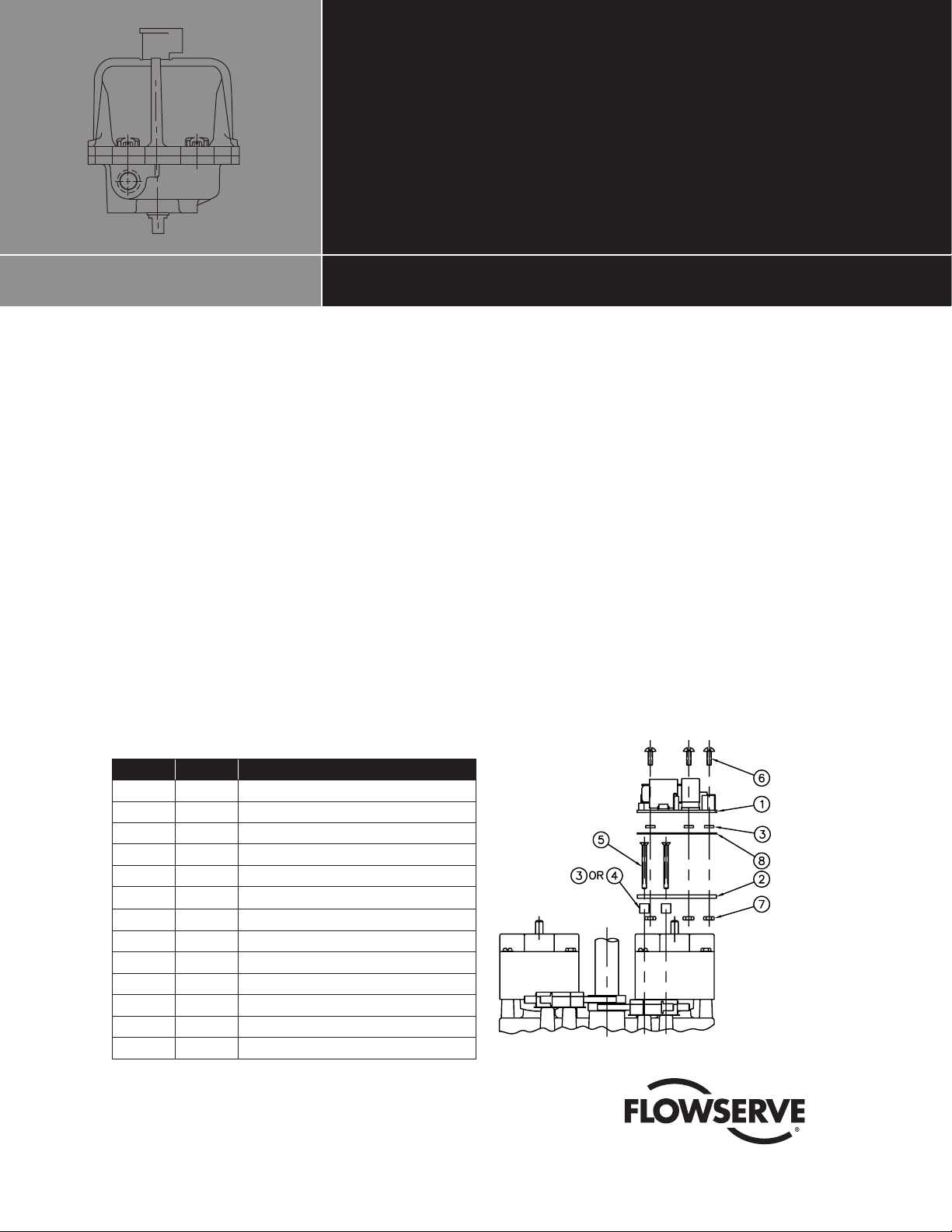
4-75 Position
Indicator
FCD WCAIM2070-00 (Part 06525)
1. Description
The 4-75 position indicator is designed to be used with and mounted
in the Series 75, 120 VAC actuator with many of its standard options
including the I-75 Interface Kit and the DFC17 controller. Its output
is suited for 4-20 mA DC meter with 0-100% scale (such as General
Electric Type GE185), which is not part of the package. If properly
calibrated, it indicates actuator shaft position from closed (0°, 0%)
to open (90°, 100%). It is combined with standard Potentiometer
Kit, which supplies information on shaft position. If feedback potentiometer is required for other functions such as remote resistance
indication, or with a DFC17 controller, a dual Potentiometer Kit
must be used. Each potentiometer can serve only one function. For
installation procedures and wiring of potentiometer, see Potentiometer Kit Instructions (WCAIM2067) or 75 Actuator instructions
(WCAIM2013) or DFC17 instructions (WCAIM2026). These instructions can be obtained from your local distributor/supplier or online
at www.flowserve.com.
Parts included in kit:
Installation, Operation and Maintenance
2. Installation
(See Figure 1.)
NOTE: This instruction sheet shows standard installation and wiring
of a 4-75 Position Indicator only. For 25/30 75 actuator, mount
4-75 assembly on top of limit switch(es) using same procedure as
shown below.
Remove the two mounting screws from right limit switch(es), as
viewed from terminal strip. Place two spacers (4) (use two spacers
(3) for M1 or M2 option) between limit switch and mounting plate
(2), and fasten mounting plate in place with two longer flat head
screws (5). Locate insulator (8) on top of mounting plate. Using
three spacers (3) to separate circuit board (1) from mounting plate
(2) and insulator (8), mount circuit board using #4-40 x 3⁄8 round
head screws (6) and nuts (7). Check entire assembly and firmly
secure all screws.
Figure 1—10-23 75 Installation
Item Qty. Description
1 1 Circuit Board
2 1 Mounting Plate
3 5 Spacers (.06")
4 2 Spacers (.25")
5 2 #4-40 x 1¼" F.H. Screws
6 3
7 3 #4-40 Nuts
8 1 Insulator
9 3 Cable Ties (Not Shown)
10 1 Potentiometer Kit (Not Shown)
11 1 Wiring Label (Figure 2)
12 1 Wire—White (Not Shown)
13 1 Closed End Splice (Not Shown)
#4-40 x
3
⁄8" R.H. Screws
Page 2
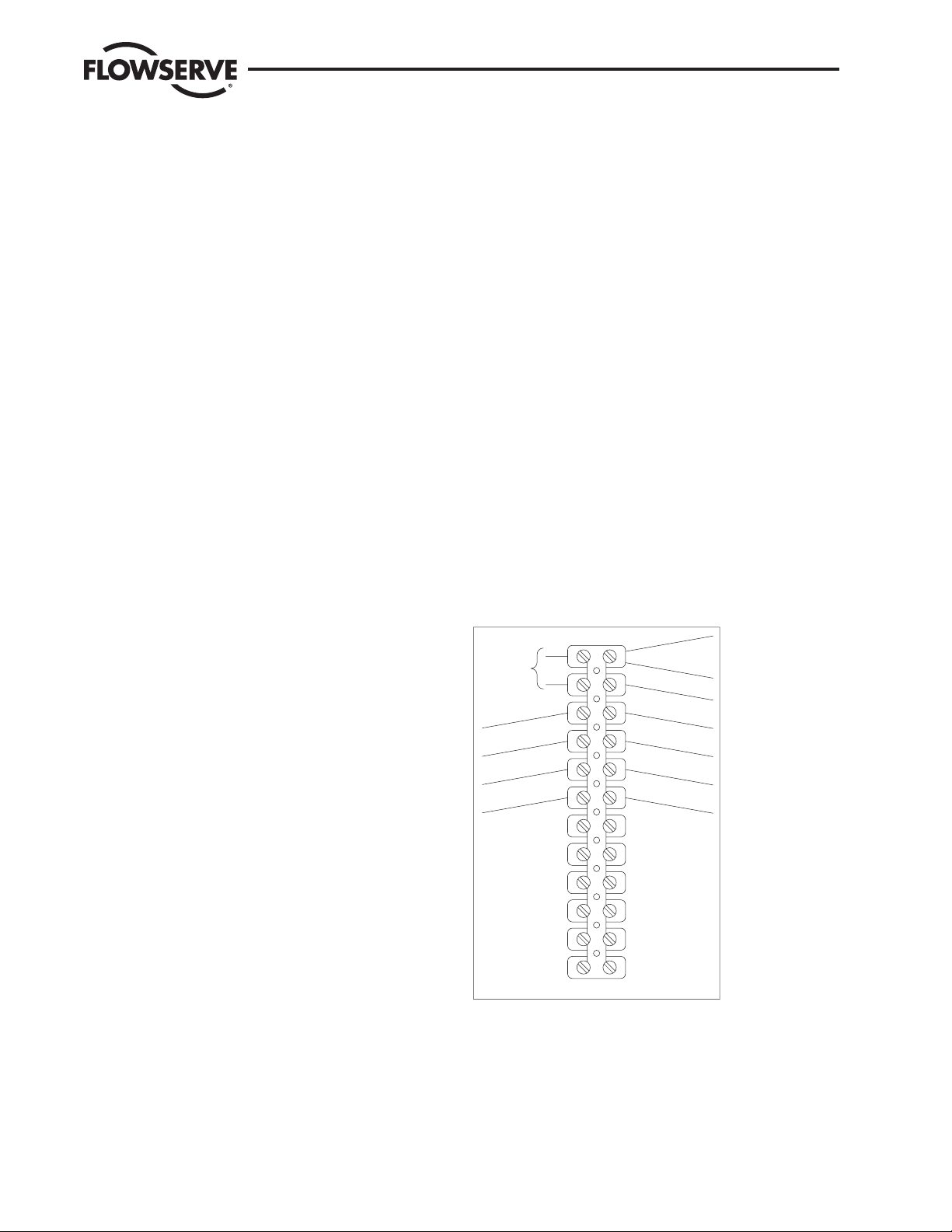
Flow Control
1211987 10
EXTERNAL INTERNAL
BOAR
D
6
POSITIVE
NEGA
TIV
E
54321
NEUT.
HOT
4-20 mA—OUTPUT
FROM EXT. SWITCH
FROM EXT. SWITCH
CLOSE—CW WIRE
4-20 mA—OUTPUT
VAC POWER
TO BOARD
OPEN—CCW WIRE
RED—MOTOR
BLACK—MOTO
R
BLACK—CIRCUI
T
BROWN—CIRCUIT BOAR
D
HO
T
WHITE—CIRCUIT BOARD
COMMON
WHITE MOT.
COMMON(S
)
CCW LIMIT SW
CW LIMIT
S
W
RED—CIRCUI
T
BOA
RD
Worcester Actuation Systems
3. Wiring
(See Figure 2.)
NOTES: All wiring to terminal strip should be inserted only to midpoint of terminal strip.
When there are multiple wires going to terminal 1, use the short
white wire included in kit. Connect it to terminal 1 and then
splice it to the other white wires (common) using the closed end
splice provided.
Internal Wiring
There is internal wiring between the actuator terminal strip, feedback
potentiometer, and position indicator PC board. The white wire
(common) from PC board is wired to terminal 1 on internal side; the
brown wire (hot) from PC board is wired to terminal 2 on internal
side. Connect feedback potentiometer wires to the 4-75 position
indicator board terminal block (green to terminal 3, white/black to
terminal 2, and purple to terminal 1).
Remove yellow wire from terminal 5 and brown wire from terminal
6, disconnect them from N.O. contacts of switches 1 and 2 and
discard them. Output signal from PC board red wire (+) is wired to
terminal 5 and black wire (-) is wired to terminal 6 on internal strip
of terminal strip.
External Wiring
External wiring is between actuator terminal strip and outside power
supply and various controls. Common wire of the power supply is
wired to terminal 1 and hot wire of the power supply to terminal 2.
The actuator motor windings are electrically powered through its
own individual external single pole, double throw switch (supplied
by customer); counterclockwise and/or “to open” wire is wired to
terminal 3; clockwise and/or “to close” wire is wired to terminal
4, as shown in wiring diagram for actuator. An outside position
indicator meter is wired with positive connection to terminal 5 and
negative connection to terminal 6.
NOTE: External switch not needed when position indicator is
used with DFC17 controller, as controller board will power
motor windings.
Securely tighten all terminal screws. Secure all wires neatly with the
cable ties (9). Keep wiring away from all rotating parts and ensure
wiring is not pinched when actuator cover is installed.
Grounding wires should be connected to green-colored grounding
screw (if present) on actuator base or to any base plate mounting
screw in actuator.
Figure 2—Wiring of 4-75 120 VAC Position Indicator
NOTE: Attach wiring diagram label, included with kit, on inside of
cover, or modify existing label for the 4-75 option by marking terminal 5 “+”, terminal 6 “-”, and adding “4-20 mA output.”
For actuator using a 4-75 Position Indicator with a DFC17 Controller, the red and black wires from the indicator board will have to be
spliced directly to the external positive and negative output (Meter)
wires, respectively.
NOTE: Prior to wiring, follow Position Indicator board output calibration instructions in Section 4.
2 4-75 Position Indicator FCD WCAIM2070-00
Page 3

Flow Control
Worcester Actuation Systems
4. Adjustment and Calibration
The feedback potentiometer has to be adjusted to obtain the proper
resistance range. With the actuator either in the OPEN (full counterclockwise) or CLOSED (full clockwise) position, and power off,
rotate the face gear, thus turning the potentiometer shaft, until the
resistance between the white/black lead and the green lead (actuator
full counterclockwise), or the white/black lead and the purple lead
(actuator full clockwise), respectively, as measured by ohmmeter, is
between 80 ohms and 90 ohms.
NOTE: It is not necessary to loosen or remove face gear snap ring(s)
to rotate gear; it is a friction fit. If for any reason any snap ring is to
be removed, do not overstretch it; use the minimum opening needed
to allow it to slip over the gear.
Power the actuator to the opposite position from where resistance
was measured. At this position, with power off, measure the resis-
tance at the same terminals as stated above. The resistance reading
should be greater than 700 ohms. If not, then power actuator back to
original position and adjust pot again, as stated in paragraph above.
If unsuccessful in getting proper resistance readings, pot is defective
and should be replaced.
NOTE: For units with a DFC17 controller, do not use above instructions, as adjustment and calibration are accomplished through
controller circuit board only. See DFC17 IOM (WCAIM2026).
To obtain proper 4-20 mA output, the indicator board output has to
be calibrated. Using an ammeter connected to actuator terminals
5 (positive) and 6 (negative)—or for DFC17 controller, connected
directly to red and black wires of indicator board—adjust the two
potentiometers R4 and R5 on the board. With the actuator in the
closed position (0%), adjust R5 potentiometer (adjacent to the number “4” etched on the circuit board and closest to terminal block) to
obtain 4 mA on the ammeter. Move the actuator to the open position
(100%) and adjust R4 potentiometer (adjacent to the number “20”
etched on the circuit board) to obtain 20 mA. Because adjustment
of one potentiometer affects the other, repeat the procedure several
times to obtain proper values.
IMPORTANT: The feedback potentiometer is calibrated for only one
90° quadrant of valve operation. If the output shaft is repositioned to
another 90° quadrant—or if the output shaft is rotated a multiple of
360° from its original position, or if the position indicator is removed
from the actuator—the feedback potentiometer will no longer be in
calibration and must be recalibrated.
5. Repair
Schematic diagram in Figure 3 may be used for customer troubleshooting. If factory repair is necessary, contact factory and request
an RMA (Return Material Authorization) number. After receiving
a new circuit board, replace defective board (per instructions in
section 2) and return it to factory with description of problem and
application.
Figure 3—Wiring Schematic
FCD WCAIM2070-00 4-75 Position Indicator 3
Page 4

Flowserve Corporation has established industry leadership in the design and manu-
facture of its products. When properly selected, this Flowserve product is designed to
perform its intended function safely during its useful life. However, the purchaser or
user of Flowserve products should be aware that Flowserve products might be used in
numerous applications under a wide variety of industrial service conditions. Although
Flowserve can (and often does) provide general guidelines, it cannot provide specific
data and warnings for all possible applications. The purchaser/user must therefore
assume the ultimate responsibility for the proper sizing and selection, installation, operation, and maintenance of Flowserve products. The purchaser/user should read and
understand the Installation Operation Maintenance (IOM) instructions included with the
product, and train its employees and contractors in the safe use of Flowserve products
in connection with the specific application.
While the information and specifications contained in this literature are believed to be
accurate, they are supplied for informative purposes only and should not be considered
certified or as a guarantee of satisfactory results by reliance thereon. Nothing contained
herein is to be construed as a warranty or guarantee, express or implied, regarding any
matter with respect to this product. Because Flowserve is continually improving and
upgrading its product design, the specifications, dimensions and information contained
herein are subject to change without notice. Should any question arise concerning
these provisions, the purchaser/user should contact Flowserve Corporation at any one
of its worldwide operations or offices.
For more information about Flowserve Corporation, visit www.flowserve.com or call
USA 1-800-225-6989.
FLOWSERVE FLOW CONTROL
Worcester Actuation Systems
5114 Woodall Road
P.O. Box 11318
Lynchburg, VA 24506-1318
Phone: 434-528-4400
Fax: 434-845-9736
© 2004 Flowserve Corporation, Irving, Texas, USA. Flowserve and Worcester Controls are registered trademarks of Flowserve Corporation. FCD WCAIM2070-00 Printed in USA.
(Part IOM 06525)
