
GB - OWNER’S MANUAL..................................... 2
F - MANUEL D’ INSTRUCTIONS.................. 12
D - BEDIENUNGSANLEITUNG...................... 22
E - LIBRO DE INSTRUCCIONES.................... 32
I - MANUALE DI ISTRUZIONI...................... 42
GUARANTEE-GARANTIE-GARANTIE
GARANTIA-GARANZIA..................................... 55
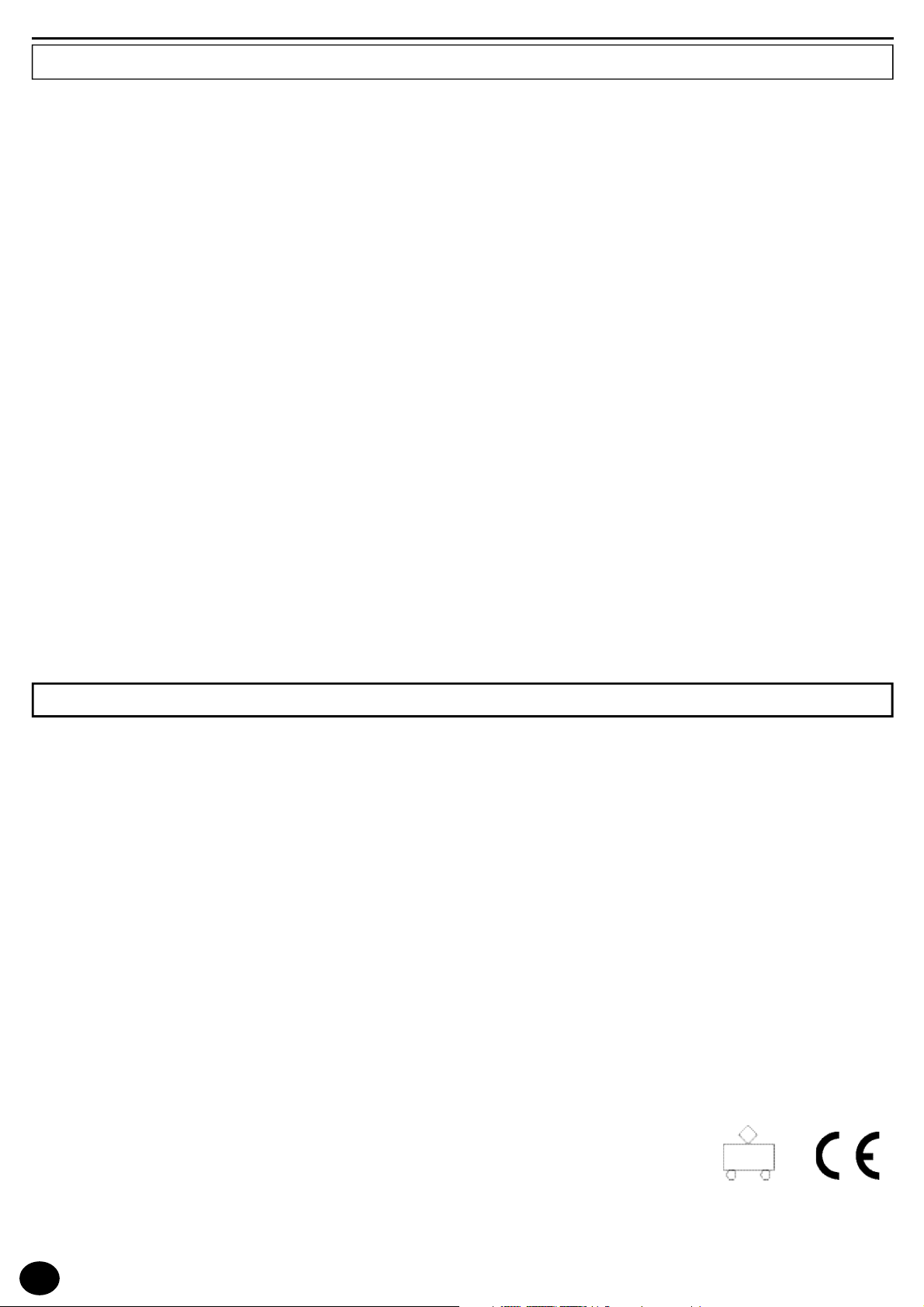
I N T R O D U C T I O N
INDEX
TECHNICAL CARACTERISTICS . . . . . . . . . . . . . . . . . . . . . .2
POWER SUPPLY . . . . . . . . . . . . . . . . . . . . . . . . . . . . . . . . . .3
MAINS SUPPLY . . . . . . . . . . . . . . . . . . . . . . . . . . . . . . . .3
BATTERY SUPPLY . . . . . . . . . . . . . . . . . . . . . . . . . . . . . .3
OPTIONAL ACCESSORIES . . . . . . . . . . . . . . . . . . . . . . . . .3
CONTROL PANEL . . . . . . . . . . . . . . . . . . . . . . . . . . . . . . . . .4
SOCKETS . . . . . . . . . . . . . . . . . . . . . . . . . . . . . . . . . . . . . . .4
DIRECTIONS ON THE KEYBOARD . . . . . . . . . . . . . . . . . .5
THE DISPLAY . . . . . . . . . . . . . . . . . . . . . . . . . . . . . . . . . . . .5
MUSIC-STAND . . . . . . . . . . . . . . . . . . . . . . . . . . . . . . . . . . .5
HOW TO USE THE KEYBOARD . . . . . . . . . . . . . . . . . . . . .6
SWITCH ON AND SWITCH OFF . . . . . . . . . . . . . . . . . . .
DEMO – Chosen excerpt . . . . . . . . . . . . . . . . . . . . . . . .
VOLUMES . . . . . . . . . . . . . . . . . . . . . . . . . . . . . . . . . . . .
THE SONGS . . . . . . . . . . . . . . . . . . . . . . . . . . . . . . . . . . .
THE SOUNDS . . . . . . . . . . . . . . . . . . . . . . . . . . . . . . . . .
THE TRANSPOSER . . . . . . . . . . . . . . . . . . . . . . . . . . . .7
THE KEYBOARD . . . . . . . . . . . . . . . . . . . . . . . . . . . . . . .7
ACCOMPANIMENT SOUNDS . . . . . . . . . . . . . . . . . . . .7
THE STYLES . . . . . . . . . . . . . . . . . . . . . . . . . . . . . . . . . . .7
TEMPO . . . . . . . . . . . . . . . . . . . . . . . . . . . . . . . . . . . . . . .7
THE METRONOME . . . . . . . . . . . . . . . . . . . . . . . . . . . . .8
EASY PLAY . . . . . . . . . . . . . . . . . . . . . . . . . . . . . . . . . . . .8
DJ STYLE . . . . . . . . . . . . . . . . . . . . . . . . . . . . . . . . . . . . .8
THE FUNCTIONS . . . . . . . . . . . . . . . . . . . . . . . . . . . . . . .8
FULL KEYB / SPLIT . . . . . . . . . . . . . . . . . . . . . . . . . . . . .
EASY CHORD . . . . . . . . . . . . . . . . . . . . . . . . . . . . . . . . .
FREE CHORD . . . . . . . . . . . . . . . . . . . . . . . . . . . . . . . . .8
MEMORY ON / OFF . . . . . . . . . . . . . . . . . . . . . . . . . . . .9
MEDLEY SONG ON / OFF . . . . . . . . . . . . . . . . . . . . . . .9
SUSTAIN ON / OFF . . . . . . . . . . . . . . . . . . . . . . . . . . . . .9
REVERB ON / OFF . . . . . . . . . . . . . . . . . . . . . . . . . . . . .9
SEQUENCER . . . . . . . . . . . . . . . . . . . . . . . . . . . . . . . . . .9
MAESTRO . . . . . . . . . . . . . . . . . . . . . . . . . . . . . . . . . . . .9
DISPLAY DIRECTIONS . . . . . . . . . . . . . . . . . . . . . .9
ST
1
6
6
6
6
6
MAINTENANCE AND REMARKS . . . . . . . . . . . . . . . . . . .11
TROUBLE SHOOTING GUIDE . . . . . . . . . . . . . . . . . . . . .11
TABLE OF SONGS . . . . . . . . . . . . . . . . . . . . . . . . . . . . . . .52
SOUNDS LIST . . . . . . . . . . . . . . . . . . . . . . . . . . . . . . . . . . .53
STYLES LIST . . . . . . . . . . . . . . . . . . . . . . . . . . . . . . . . . . . .54
ACCOMPANIMENT SOUNDS LIST . . . . . . . . . . . . . . . . . .54
GUARANTEE . . . . . . . . . . . . . . . . . . . . . . . . . . . . . . . . . . . .55
LEVEL: TEMPO OF THE SONG . . . . . . . . . . . .10
ND
LEVEL: THE NOTES OF THE MELODY . . . . . . .10
2
RD
3
LEVEL: THE SONG MELODY . . . . . . . . . . . . . .10
TH
4
LEVEL: THE SONG CHORDS . . . . . . . . . . . . . .10
5THLEVEL: ACCOMPANIMENT WITH ORCHESTRA
NUMBERS AND LETTERS ON THE KEYBOARD . . . .11
8
8
. .10
T E C H N I C A L C A R A C T E R I S T I C S
KEYBOARD SK410: 40 midi-size keys (A-C).
KEYBOARD SK500: 49 midi-size keys (C-C)
POLYPHONY: maximum 16 notes
DISPLAY: LCD 62 x 40 mm
BASIC SOUNDS: 100 polyphonic tones
TRANSPOSER: range +/– 6 semitones
ACCOMPANIMENT SOUNDS: 6 polyphonic tones
EFFECTS: REVERBS and SUSTAIN
STYLES: 32 rhythms
DJ STYLES: 6 styles with 13 effects and 12 loop
Controls: START/STOP, DOWN BEAT, TEMPO +/–,
METRONOME: with immediate control
SEQUENCER: REC and PLAY to record and listen
AUTOMATIC ACCOMPANIMENT: Free Chord and Easy
Chord
Controls: MEMORY ON/OFF, Full Keyb./Split
General controls: ON/OFF, Master Volume, Select, Easy
Play, Style, Song, Sound
DEMO: Demo song
SONGS: 32 pre-recorded songs with Medley ON/OFF
MAESTRO: 5 learning levels
AMPLIFICATION: 1,5 watt (RMS)
Two high efficiency Ø 77 mm speakers
POWER SUPPLY: 6 x 1,5 Volt IEC R6 / AA batteries
AC/DC Adapter – Input Vdc= 9 V / I = 200 mA
PHONES/AUX-OUT: Output for headphones and external
amplification.
DIMENSIONS (
DIMENSIONS (
WEIGHT (
WEIGHT (
SK410): (600 x 232 x 65) mm
SK500): (680 x 240 x 63) mm
SK410): 1,5 Kg
SK500): 2 Kg
2
SIGMA S.p.A.reserves all rights to modify specifications of this product without notice.
Keep this manual for future reference.
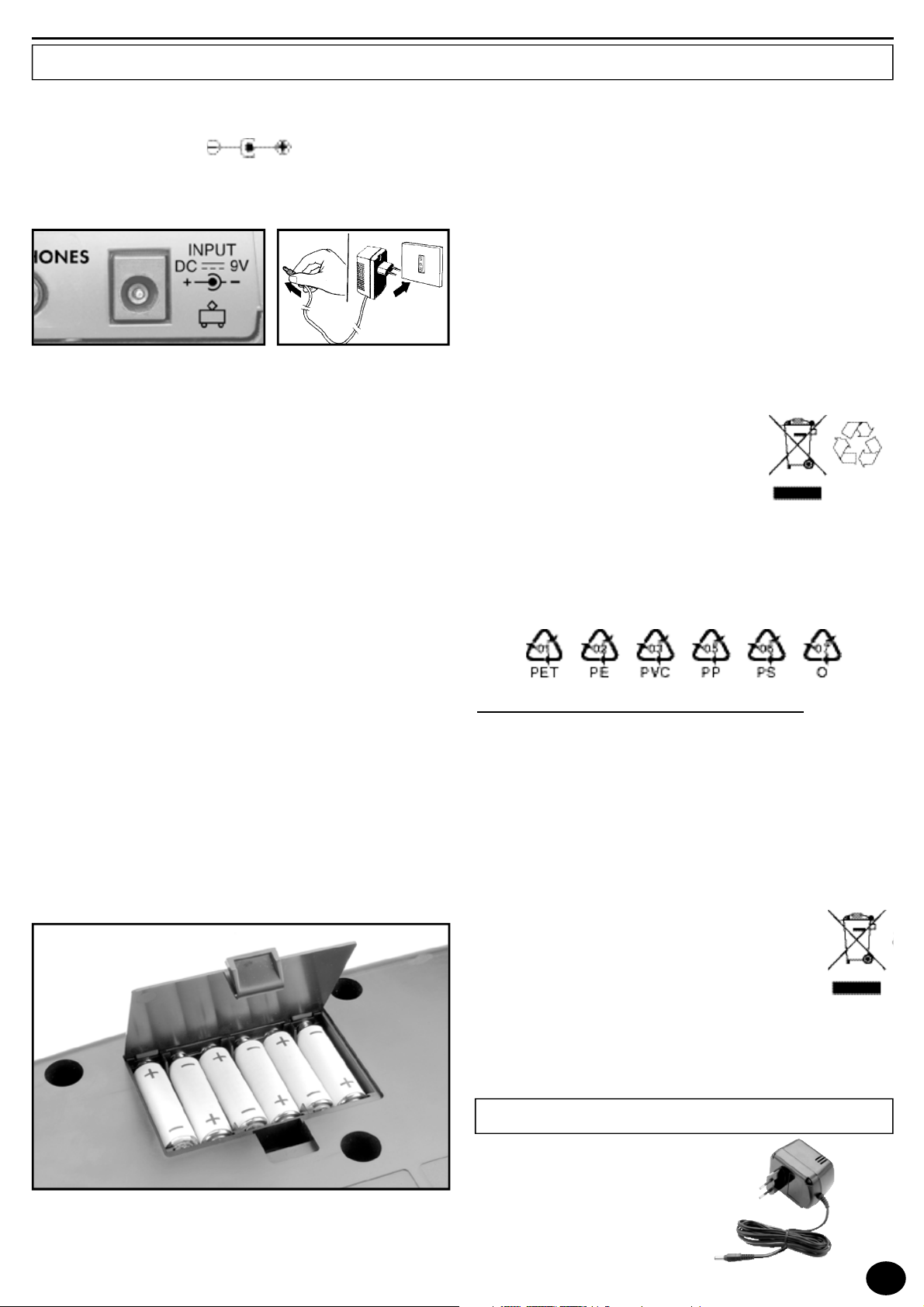
PO WER SUPPLY
IN T RODUCT ION
MAINS SUPPLY
The instrument can be supplied by the AC/DC “AD 170”
(Vdc =9V / I = 200 mA) positive central adap-
ter (not supplied) conforms to national and international
safety regulations covering electrical appliances.
1
• The toy is not intended for children under 3 years old.
• The toy must only be used with the recommended adaptor
• The toy is to be disconnected from the adaptor before cleaning
• The mains adaptor is NOT a toy.
RECOMMENDATIONS: The socket (1) for the adapter plug
must be easily accessible. Inserting the plug into the socket
at the back of the instrument automatically cuts off supply
from the batteries. Ensure that the adapter is sufficiently
ventilated and that the ventilation slits are not covered with
objects such as newpapers, tablecloths, curtains, etc. Do not
expose the adapter to drops or splashes of water.
ADVICE ON USING THE BATTERIES
• Non-rechargeable batteries are NOT to be recharged. •
Rechargeable batteries must be removed from the product
before being charged. • Rechargeable batteries are only to be
charged under adult supervision. • Different types of batteries or new and old batteries are not to be mixed. • Use only
batteries of the same or equivalent type. • Batteries are to be
inserted with correct polarity. • Remove exhausted batteries
to prevent leakage. • Do not short circuit supply terminals. •
Remove batteries during long periods of non-use.
WASTE DISPOSAL STANDARDS
For information regarding the disposal of the items mentioned here below, please refer to Council Administration office regarding specialised waste collection centres.
1 - DISPOSAL OF BATTERIES
Protect the environment by disposing
of batteries in the special containers
provided for this use.
2 - PACKAGING DISPOSAL
Take the paper, cardboard and corrugated board to the
appropriate waste collection centres. Plastic material must
be placed in the relevant collection containers.
The symbols indicating the various types of plastic are:
WARNING: All batteries or transformers with safety insulation must be checked regularly for faults in cable, wire, or
plug insulation or other parts.
BATTERY SUPPLY
This instrument works with six 1.5V IEC R6 /AA batteries
(not supplied) which are inserted in the housing at the bottom.
To open press on the part of the lid marked OPEN.
Fit the batteries as shown at the bottom of the housing.
Key for the different types of plastic materials:
PET= Polyethylene terephtalate
PE= Polyethylene, code 02 for PE-HD, 04 for PE-LD
PVC =Polyvinyl chloride
PP= Polypropylene
PS= Polystyrene, Polystyrene foam
O= Other polymers (ABS, Laminates, etc.)
3 - WASTE DISPOSAL OF USED ELECTRICAL AND ELECTRONIC APPLIANCES
All articles displaying this symbol on the body,
packaging or instruction manual of same, must
not be thrown away into normal disposal bins
but brought to specialised waste disposal centres. Here, the various materials will be divided
by characteristics and recycled, thus making an important
contribution to environmental protection.
OP T ION AL ACCESSORIES
AD 170
Mains supply adaptor.
Vdc = 9V; Imax = 200 mA
3
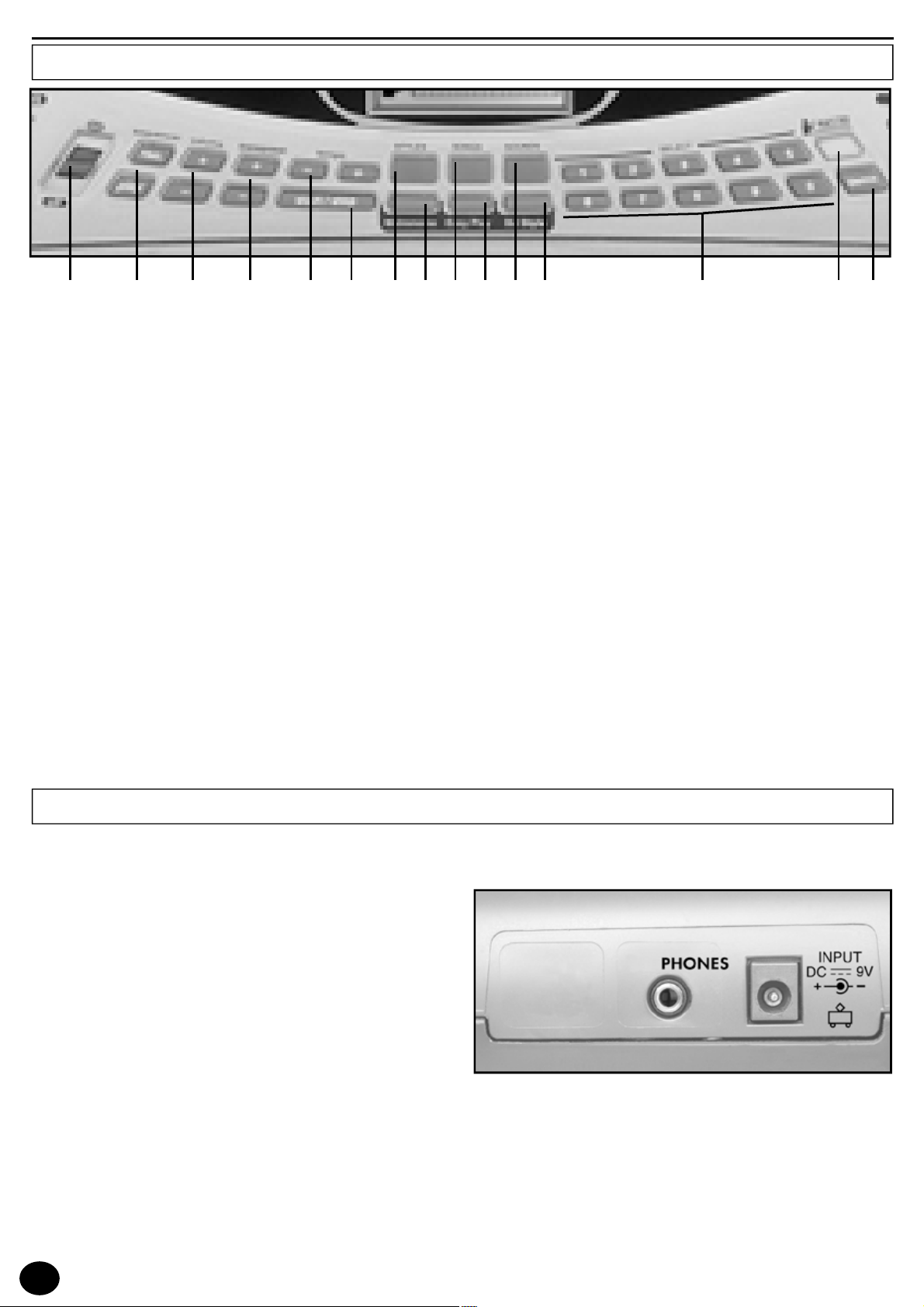
I N T R O D U C T I O N
C O N T R O L P A N E L
[1] ON/OFF - Turns the instrument on and off.
[2] SEQUENCER REC- Records what is being played.
[2] SEQUENCER PLAY- Plays what has been recorded.
[3 VOLUME +/– - Selects the master volume.
[4] TRANSPOSER +/– - Allows pitch of notes to be
changed.
[5] TEMPO +/– - Sets the tempo for style performan-
ce, songs or metronome.
[6] START/STOP - Starts/Stops a rhythm style or a
song.
[7] STYLES - Selects the rhythm styles.
[8] METRONOME- Switches on and off the metronome
beat.
[9] SONGS - Selects the pre-recorded songs.
[10] EASY PLAY- Depending on the style, selects right-
hand tone, the best tempo for the performance and
sets the FREE CHORD setting on the keyboard. In
the 32 songs, it selects the sound and the tempo
connected to the songs.
[11] SOUNDS - To select the sound on the keyboard.
[12] DJ STYLE - Enables the DJ STYLE rhythm with the
“complex harmonies” and effects on the right side
of the keyboard.
[13] SELECT - To select functions, rhythm style, songs
and sounds.
[14] MAESTRO- Enters the 5 levels learning mode.
[15] DEMO - Plays the demo song.
SOCKE T S
INPUT DC 9 V -Switches the instrument on with an AC/DC
adapter.
PHONES / AUX-OUT-Socket for headphones and Hi-Fi; output impedance 150 Ohm – To play without disturbing
and/or being disturbed, you can use a stereo headphone.
When the cable is inserted the speaker is automatically
excluded and all sections of the keyboard can be heard in
the headphone. The socket also allows an additional stereo
amplifier, a recorder, etc. to be connected.
Warning: only connect stereo cables to the “PHONES/ AUXOUT” socket.
4
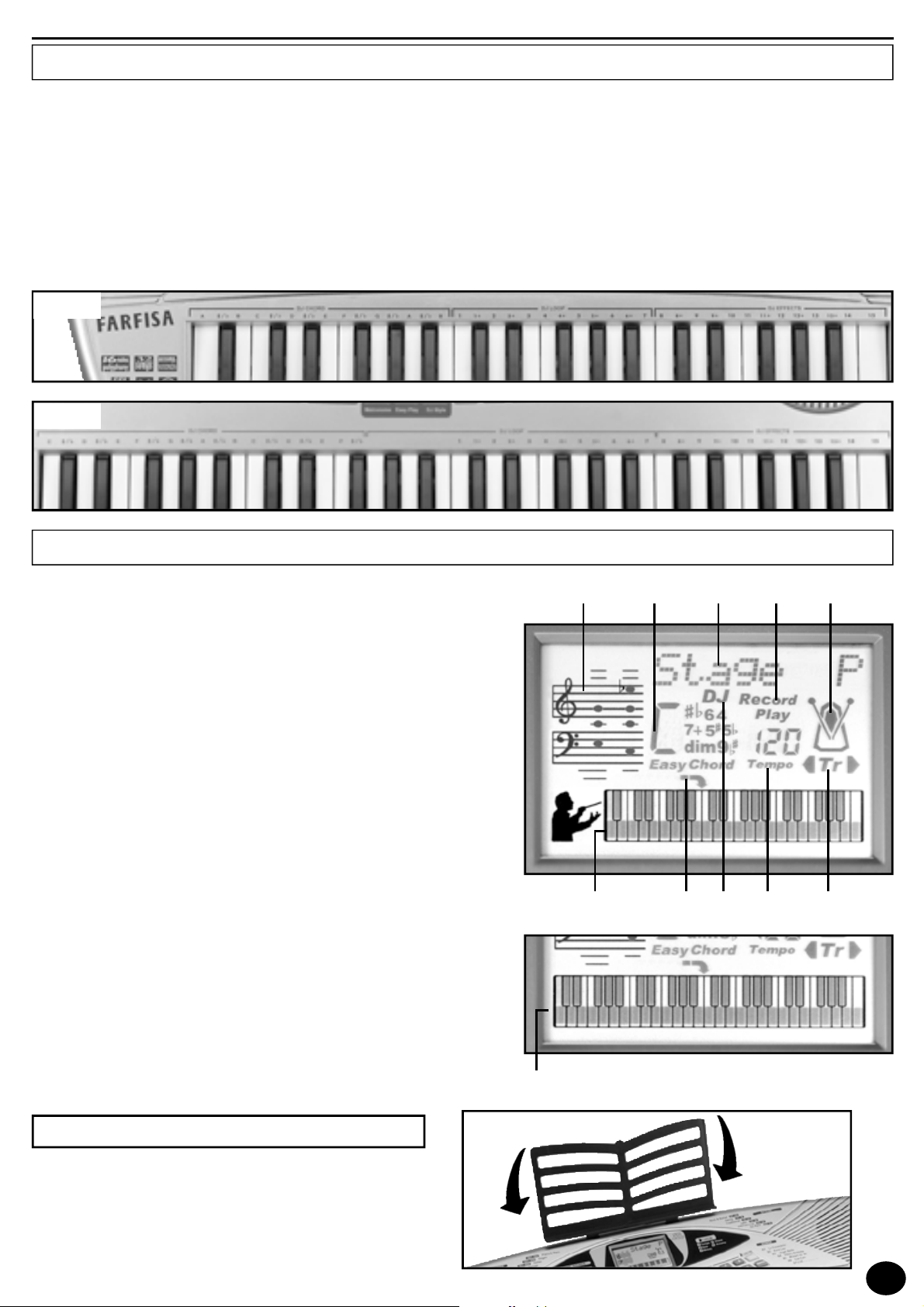
IN T RODUCT ION
DIRECT IONS ON THE KE Y BOARD
Letters on the left
Indicate the basic note for the name of the chord (see pag. 11).
Numbers on the right
Indicate the keys to press to perform the melody with the simplified musical scores in the “Music Book” (see pag. 11).
DJ STYLE sections
The DJ CHORDis on the left side of the keyboard and is used to play the tonality. The DJ LOOPis in the centre and is used
to play the complex harmonies. The DJ EFFECTSis on the right and is used to play the DJ STYLE characteristic effects.
SK410
SK500
T HE DISPLAY
1) Pentagram with notes displayed.
2) Indication of the identified chord and
3) Indicates the name of sounds, rhythm styles, volumes and
other functions.
4) Indication of enabled SEQUENCER: “
5) Metronome icon, shows beat tempo.
6) Indicates “TRANSPOSER” is active (transposition high or
low).
7) Indicates the tempo of the rhythm style, of the song or of
the metronome.
8) Indicates “DJ STYLE” function is active.
9) Indication of Split point.
10) 40 key keyboard (SK410) showing notes that are pressed or
that have to be pressed if in MAESTRO mode.
11) 49 key keyboard (SK500) showing notes that are pressed or
that have to be pressed if in MAESTRO mode.
Easy Chord
Record
” or “
function.
Play
”.
M U S I C - S TA N D
Insert the music-stand in the special holes.
5
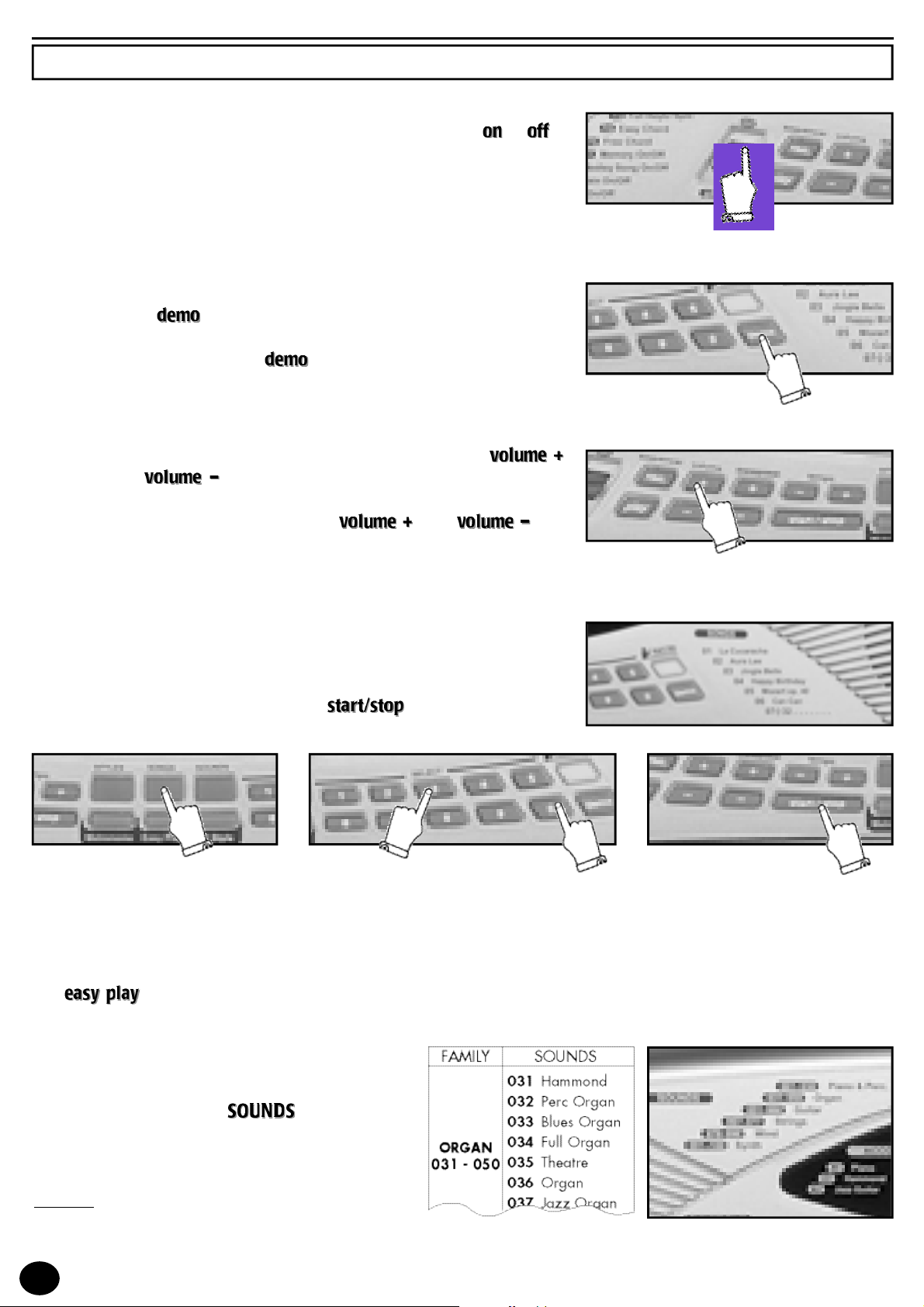
H O W T O U S E T H E K E Y B O A R D
HOW TO USE THE KE Y BOARD
SWITCH ON AND SWITCH OFF
Move the switch to the ON/OFF position to turn the instrument or .
When turned on, the keyboard is set to operate with the Stage Pianosound,
the Pop rhythm and the song La Cucaracha.
Note: to avoid unnecessary battery use, an alarm will sound (
Alarm
) to indicate that the keyboard has not been used for more than two minutes.
DEMO – Chosen excerpt
Switching on the button, a melody that will emphasise the characteristics of the keyboard will play.
To turn off the melody press the
button.
VOLUMES
To regulate the volume of the instrument you must use buttons
(to turn up) or (to turn down). By holding the button pressed
down, the variation becomes continuous.
To restore the standard volume press both
tons together.
and but-
Save Power
THE SONGS
The instrument contains 32 classic pieces.
To select the piece, press the SONGS button (light on) and type in a two digit
number from the SONGS list (e.g. 03 Jingle Bells, type in the 0 on the numeric keyboard then the 3) and press the
musical piece or to stop execution.
When the first number is typed, the light blinks until the selection is complete. When the piece is playing, other songs can
be listened to immediately by typing in the number which corresponds to the piece.
The
control sets the melody of the song and the standard TEMPO on the keyboard.
button to activate the
THE SOUNDS
The keyboard features 100 sounds divided into 6
families(e.g. 031-050 ORGAN).
They are selected when the
entering a three digit number between 001 and 100
of the SOUNDS list you will find at the end of the
Instructions Manual.
Example: for the Full Organsound type the number
034 (first
board).
0
, then 3and then 4with the numeric key-
button is on by
6
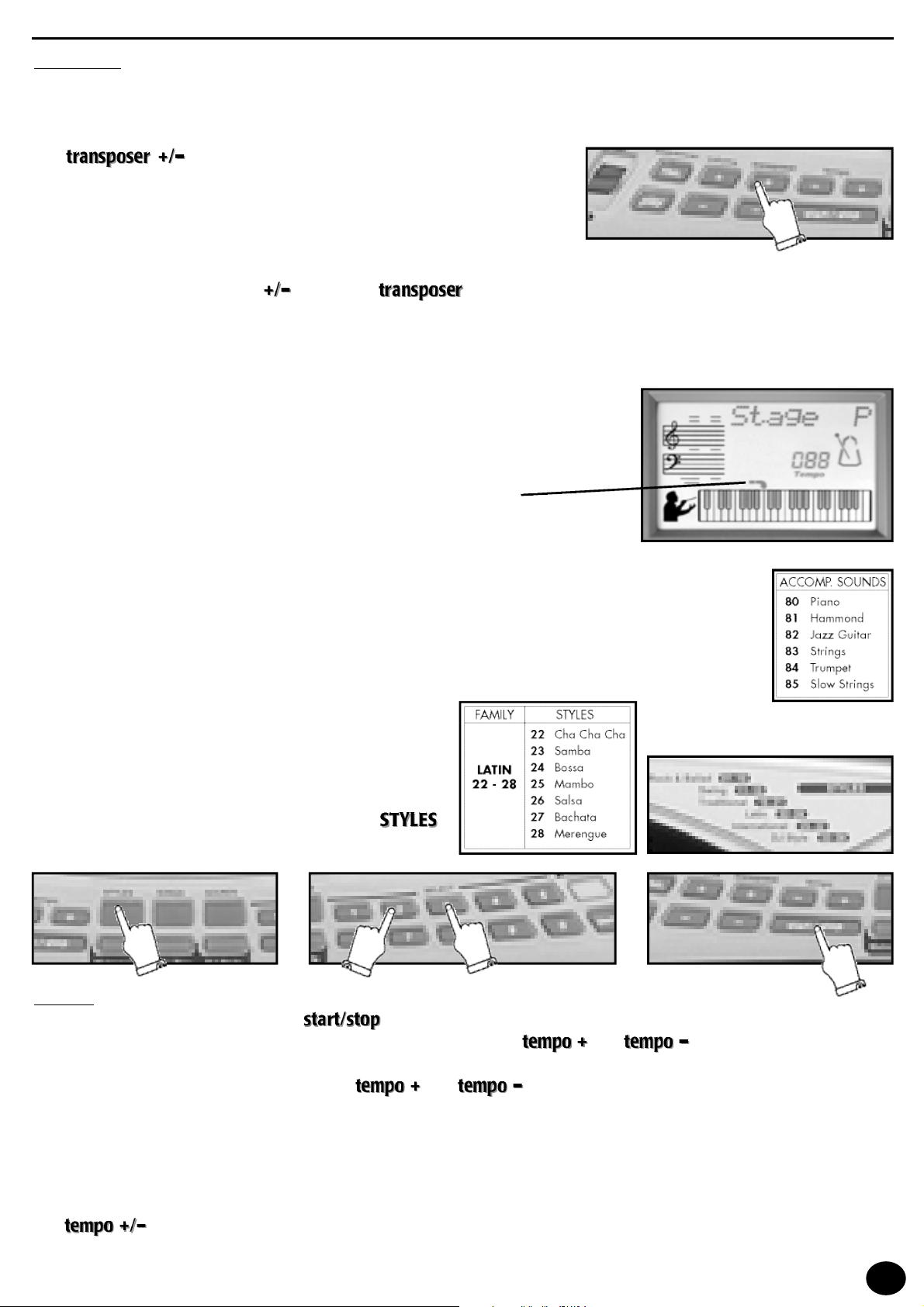
HOW TO USE THE KE Y BOA R D
IMPORTANT: With some sounds you might notice a slight difference of volume or sound quality when playing them in dif ferent areas of the keyboard. This is an inevitable consequence of multiple sampling and not a technical problem.
THE TRANSPOSER
The controls shift the whole keyboard tonality by +/– 6
semitones.
By pressing one of the two buttons, the display temporarily shows the current value.
The TRANSPOSER variation is always indicated on the display by the
“< Tr “ or “ Tr > “ signs.
By simultaneously pressing the “
“ buttons of , you will return to the standard 00 value.
THE KEYBOARD
It has 40 midi size keys for mod. SK410 (49 keys for mod. SK500)and can be used in the following ways:
1. When simply turned on, one single sound is enabled over the whole keyboard.
2. By entering 73 Full Keyb / Split, the keyboard will be divided into two sections:
one dedicated to accompaniment to form chords (keys on the left) and the other one
to play the melody (keys on the right).
The keyboard on the display shows the division point with an arrow.
Chords can be played in the FREE CHORDmode, which means in the traditional way,
or in the EASY CHORDmode, which means in the simplified mode (see the EASY
CHORD paragraph).
ACCOMPANIMENT SOUNDS
The selection of ACCOMPANIMENT sounds is achieved by typing a code between 80 and 85, when the
rhythm is off and the keyboard is split.
THE STYLES
The keyboard has 32 rhythmic stylesenriched by auto-
matic accompaniments and completed by drums.
They are sub-divided into 6 families(e.g. 22-28 LATIN) ,
see the list on page 54. To select them press the
button and then a 2 digit figure from the STYLES list.
Example: to select Sambarhythm, digit number 23 (2, and 3).
To start or to stop a rhythm press the
To increase or decrease the speed of the song press the two buttons
By holding the button pressed down, the variation becomes continuous.
To go back to standard rhythm press buttons
The metronome icon of the display shows the musical quarters and the beginning of every beat or measure.
When a rhythm is on function and you select a new style this latter starts at the end of the previous rhythm pattern.
button.
and .
and together.
TEMPO
The buttons can be used to set the tempo of the rhythm or of a song.
7
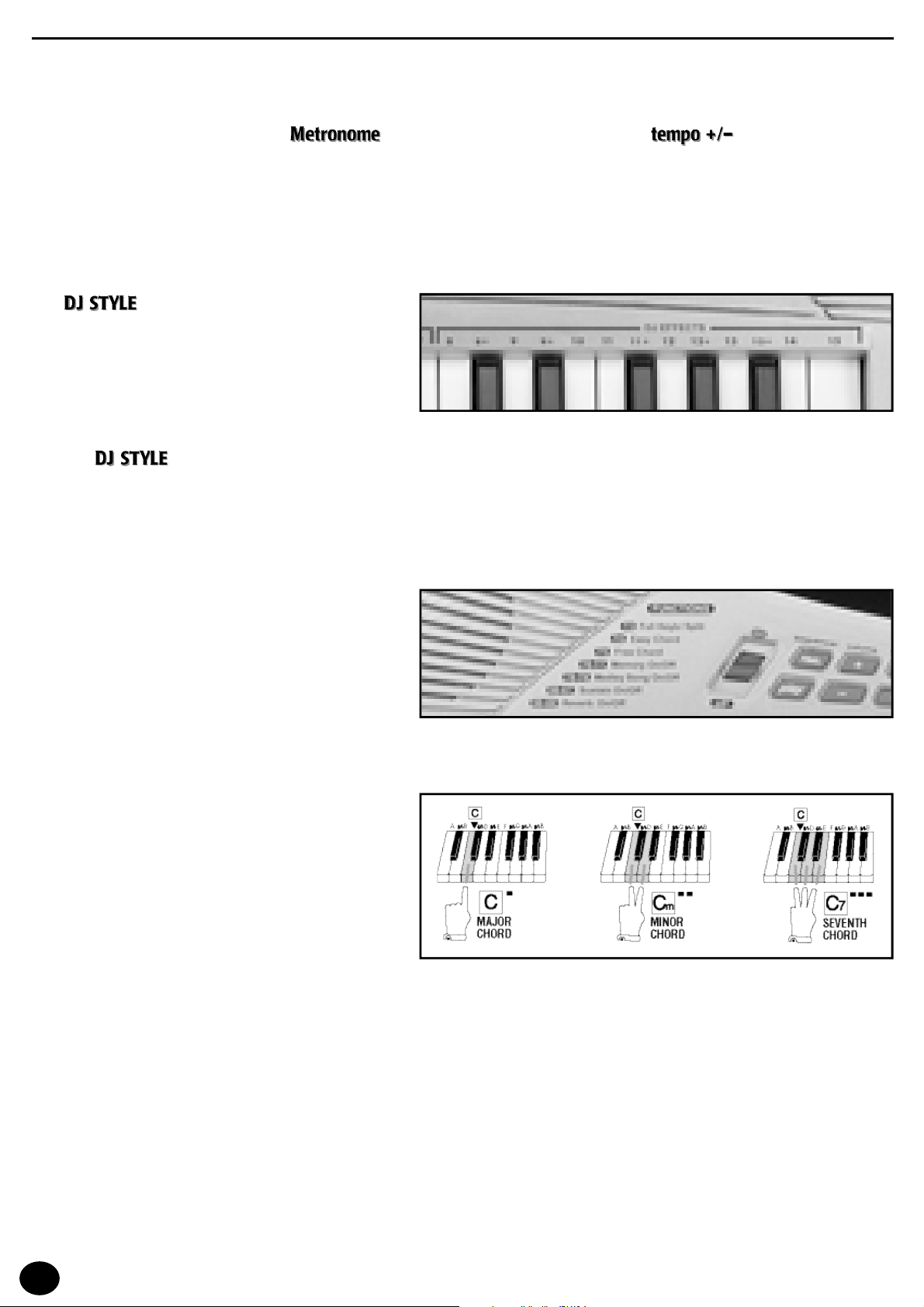
H O W T O U S E T H E K E Y B O A R D
THE METRONOME
The metronome helps you to learn the music, giving the beat during musical exercises and simulating the traditional timemarking instrument.
It can be turned on and off with the
button. To change the tempo, use the buttons.
EASY PLAY
Depending on the rhythm, Easy Playsets the tone for the right hand, the best tempo for the performance and splits the
keyboard to play chords in the FREE CHORD mode.
DJ STYLE
The control activates the DJ effects in the
last 13 keys on the keyboard, a DJ rhythm style and
particular complex harmonies. The keyboard splits
automatically into three sectors: playing a key on
the left side, select the
matically starts, in the centre of the keyboard “
plex harmonies
sing the
” can be played and on the right side DJ Style characteristic
tonality
button and then a number from 33 to 38.
and the rhythm auto-
com -
effects
can be played. They are selected by pres-
THE FUNCTIONS
Full Keyb/Split
To split the keyboard with two sounds or set a single sound.
Number 73 activates Full Keyb, i.e. a single sound
on the entire keyboard, or Split with the keyboard
split to use two different sounds.
EASY CHORD
This function allows you to compose chords on the
left side of the keyboard with the simplified mode:
one key will provide a
t wo keys a
t h r e e k e y s a
It is activated by typing number 74 Easy Chord.
minor chor
dominant 7th chord
major chord
d
,
.
The fundamental note of the chord (the most important one and the one that gives the name to the chord) is represented
by the key pressed on the far left. For example, by pressing simultaneously C, D and E, you will get a C7 dominant chord.
The table with all the chords is at the end of the Music Book.
Free Chord
Chords are played in the traditional way and all the main chords are identified.
It is activated by typing number 75 Free Chordor when Easy Play is selected.
The display shows the name of the chord in the Anglo-Saxon notation.
The table with all the chords is at the end of the Music Book.
8

HOW TO USE THE KE Y BOA R D
Memory On / Off
With a rhythm running, the played chord remains memorized even if the key is released.
It is activated by typing number 76 Memory Onand is deactivated with 77 Memory Off.
It is normally active.
Medley Song On / Off
This function allows you to listen to all the songs one after the other, starting with the one you selected. It can be enabled
by entering 78 Medley Song Onand disabled with 79 Medley Song Off.
Sustain On / Off
This prolongs the sound of a note after the key is released.
To switch on, digit number 86 Sustain On, and to switch off number 87 Sustain Off.
Reverb On / Off
This creates an effect as if you were playing music in an large empty room.
To switch on digit number 88 Reverb On, and to switch off digit number 89 Reverb Off.
SEQUENCER
The sequencer section allows you to record and listen to everything you play.
It can be enabled by pressing the
Record to show that the Sequencer is active.
The three lights will cyclically blink. While you are playing, the display shows the
amount of memory used with squares.
Press
recorded. Press
When the memory is full, the display temporarily shows
After a recording session, while PLAY is active, variations made on the control panel
can alter recorded events.
Recorded data is memorised as long as the keyboard is switched on. If nothing has
been recorded in the Sequencer, by pressing
again to stop recording and then press to listen to what has been
again to stop listening. You can memorize up to 330 events.
button. The display shows Rec seq and
F u l l .
the display will temporarily show E m p t y .
MAESTRO
The
MAESTRO
real musical teacher were there with you, teaching you five fundamental
aspects:
1. Tempo 2. Note 3. Melody 4. Chord 5. Accompaniment
section helps you in the music learning process just as if a
DISPLAY DIRECTIONS
Press a key on the keyboard, e.g. number 1. The display shows which key you are pressing and the relative note will be
shown on the pentagram.
9

H O W T O U S E T H E K E Y B O A R D
1st level: Tempo of the song
At the 1st level, you can become familiar with the melody notes and learn
the tempo of the song.
=== How to do it:
sing the
number 1.
Use the
When the
sing one or more keys and keeping time with the orchestra.
During your performance, the display will show the correct notes of the
melody. The accompaniment will automatically follow you.
You can quicken or slow down the tempo by using the
You will be able to change tune by pressing the corresponding button on the
SONGS list. If you wish to listen to the whole song, press
press
introduction touches
After having chosen a tune, select level 1 first by pre s-
button and then, when the display shows Level ?,
control to start and stop the performance.
are complete try playing the melody by pres-
buttons.
, then
and then again.
2nd level: The Notes of the melody
When you are able to keep time you can try the 2nd level, which means playing the correct keys to perform the correct
melody.
=== How to do it:
ber 2. Use the
When the
the other ones not to play. The display will help by showing you the correct melody keys in advance.
The accompaniment will automatically follow your performance.
introduction touches
After having chosen a tune, select the 2nd level by pressing the button and then num-
control to start and stop the performance.
are complete try playing the melody; this time you will have to press the correct buttons for
3rd level: The song Melody
This time the accompaniment will play normally, without waiting for you. This means you will have to perform the melody
with the right keys while keeping time, or else the song will sound out of tune.
=== How to do it:
number 3. Use the control to start and stop the performance.
When the
The display will help by showing notes and keys for the melody.
introduction touches
After having chosen a song, select the 3rd level by pressing the button and then the
are complete try playing the melody of the song.
4th level: The song Chords
At this level the song will be played with the rhythm section and the melody; you will be able to play the accompaniment
chords using the left side of the keyboard.
If you do not play the right chord, the rhythm part will keep on going with the last chord and the melody will stop.
=== How to do it:
ber 4. Use the
When the
display.
If you play a wrong chord, the melody will not play, and if you play it at the wrong time, accompaniment and melody will
be out of tempo.
To make the first lessons easier, try slowing the tempo of the song, using the
The display will help by showing the name of the chord, the keys and the notes on the pentagram in advance.
There are two ways of playing chords:
• Free Chordfor playing chords in the traditional way. • Easy Chordfor playing simplified chords.
To choose the desired mode, see the “FUNCTIONS” paragraph.
introduction touches
After having chosen a song, select the 4th level by pressing the button and then num-
control to start and stop the performance.
are complete play the first chord and then the others, following the directions shown on the
button.
5th level: Accompaniment with orchestra
At this level the song will be played with the drums rhythm section together with the melody and you will be able to play
the accompaniment. Rhythm and melody will keep going so you will have to play the right chord in time, or else it will be
out of tune.
10

HOW TO USE THE KE Y BOA R D
=== How to do it:
number 5. Use the control to start and stop the performance.
To start the complete accompaniment, play the first chord following the directions shown on the display.
The display will help by showing the name of the chord, the keys and the notes on the pentagram.
There are two ways of playing chords:
• Free Chordfor playing chords in the traditional way. • Easy Chordfor playing simplified chords.
To choose the desired mode, see the “FUNCTIONS” paragraph.
After having chosen a song, select the 5th level by pressing the button and then the
USING THE NUMBERS AND LETTERS ON THE KEYBOARD
To play the
correspond to the same numbers on the keyboard.
The letters beneath the continuous blue line indicate the
mode (the line to the right indicates how long the chord should be held).
tune
, read the numerical sequence contained in the blue songs strip and press the black and white keys that
accompaniment chords
that can be played using the simplified
M A I N T E N A N C E A N D R E M A R K S
To ensure that the instrument works perfectly and has a long life, please follow the recommendations below:
• Avoid exposing the instrument to heat sources or keeping it in humid places.
• Keep packaging and all its components to replace and store instrument in case of periods of inactivity or transportation.
• Should you notice any malfunction, please contact your nearest authorized dealer.
• If returning the instrument for repair, you should send it in its original packing or pack it in such a way that avoids damage in transit.
• Do not use alcohol, solvents or similar chemical substances for cleaning. Use a soft cloth dampened in a bland solution
of water and neutral detergent. Dip the cloth in the solution and then wring it until it is nearly dry.
11

I N T R O D U Z I O N E
INDICE
CARATTERISTICHE TECNICHE . . . . . . . . . . . . . . . . . . . . .42
ALIMENTAZIONE . . . . . . . . . . . . . . . . . . . . . . . . . . . . . . . .43
ALIMENTAZIONE A RETE . . . . . . . . . . . . . . . . . . . . . . .43
ALIMENTAZIONE A BATTERIE . . . . . . . . . . . . . . . . . . .43
ACCESSORI ORIGINALI A RICHIESTA . . . . . . . . . . . . . .43
PANNELLO COMANDI . . . . . . . . . . . . . . . . . . . . . . . . . . . .44
PRESE . . . . . . . . . . . . . . . . . . . . . . . . . . . . . . . . . . . . . .44
LE INDICAZIONI SULLA TASTIERA . . . . . . . . . . . . . . . . .45
IL DISPLAY . . . . . . . . . . . . . . . . . . . . . . . . . . . . . . . . . . . . .45
LEGGÌO . . . . . . . . . . . . . . . . . . . . . . . . . . . . . . . . . . . . . .45
ISTRUZIONI D’USO . . . . . . . . . . . . . . . . . . . . . . . . . . . . . .46
ACCENSIONE E SPEGNIMENTO . . . . . . . . . . . . . . . . .46
DEMO . . . . . . . . . . . . . . . . . . . . . . . . . . . . . . . . . . . . .46
I VOLUMI . . . . . . . . . . . . . . . . . . . . . . . . . . . . . . . . . . .46
LE CANZONI . . . . . . . . . . . . . . . . . . . . . . . . . . . . . . . . .46
I SUONI . . . . . . . . . . . . . . . . . . . . . . . . . . . . . . . . . . . . .46
IL TRANSPOSER . . . . . . . . . . . . . . . . . . . . . . . . . . . . .47
LA TASTIERA . . . . . . . . . . . . . . . . . . . . . . . . . . . . . . . .47
I SUONI PER L’ACCOMPAGNAMENTO . . . . . . . . . . . .47
GLI STILI . . . . . . . . . . . . . . . . . . . . . . . . . . . . . . . . . . . .47
TEMPO . . . . . . . . . . . . . . . . . . . . . . . . . . . . . . . . . . . . .47
IL METRONOMO . . . . . . . . . . . . . . . . . . . . . . . . . . . . .48
EASY PLAY . . . . . . . . . . . . . . . . . . . . . . . . . . . . . . . . . . .48
DJ STYLE . . . . . . . . . . . . . . . . . . . . . . . . . . . . . . . . . . . .48
LE FUNZIONI . . . . . . . . . . . . . . . . . . . . . . . . . . . . . . . .48
FULL KEYB / SPLIT . . . . . . . . . . . . . . . . . . . . . . . . . . .
EASY CHORD . . . . . . . . . . . . . . . . . . . . . . . . . . . . . . . .
FREE CHORD . . . . . . . . . . . . . . . . . . . . . . . . . . . . . . . .48
MEMORY ON / OFF . . . . . . . . . . . . . . . . . . . . . . . . . . .49
MEDLEY SONG ON / OFF . . . . . . . . . . . . . . . . . . . . . .49
SUSTAIN ON / OFF . . . . . . . . . . . . . . . . . . . . . . . . . . . .49
REVERB ON / OFF . . . . . . . . . . . . . . . . . . . . . . . . . . .49
SEQUENCER . . . . . . . . . . . . . . . . . . . . . . . . . . . . . . . .49
MAESTRO . . . . . . . . . . . . . . . . . . . . . . . . . . . . . . . . . . .49
LE INDICAZIONI DEL DISPLAY . . . . . . . . . . . . . . . . . .
1° LIVELLO: IL TEMPO DELLA CANZONE . . . . . . . . .
2° LIVELLO: LE NOTE DELLA MELODIA . . . . . . . . . . .
3° LIVELLO: LA MELODIA DELLA CANZONE . . . . . . .
4° LIVELLO: GLI ACCORDI DELLA CANZONE . . . . . .
5° LIVELLO: L’ACCOMPAGNAMENTO CON L’ORCHESTRA .
NUMERI E LETTERE SULLA TASTIERA . . . . . . . . . . .51
MANUTENZIONE ED AVVERTENZE . . . . . . . . . . . . . . . .51
GUIDA ALLA SOLUZIONE DEI PROBLEMI . . . . . . . . . . .51
TABELLA DELLE CANZONI . . . . . . . . . . . . . . . . . . . . . . . .52
LISTA DEI SUONI . . . . . . . . . . . . . . . . . . . . . . . . . . . . . . . .53
LISTA DEGLI STILI . . . . . . . . . . . . . . . . . . . . . . . . . . . . . . .54
LISTA DEI SUONI PER L’ACCOMPAGNAMENTO . . . . . . .54
GARANZIA . . . . . . . . . . . . . . . . . . . . . . . . . . . . . . . . . . . . .55
48
48
49
50
50
50
50
50
C A R AT T E R I S T I C H E T E C N I C H E
TASTIERA: 40 tasti MIDI (LA-DO)
TASTIERA: 49 tasti MIDI (DO-DO)
POLIFONIA: 16 note massimo
DISPLAY: LCD 62 x 40 mm
SUONI BASE: 100 timbri polifonici
TRANSPOSER: spostamento +/- 6 semitoni
SUONI PER L’ACCOMPAGNAMENTO: 6 timbri polifonici
EFFETTI: REVERB e SUSTAIN
STYLES: 32 ritmi
DJ STYLES: 6 stili con 13 effetti e 12 loop
Controlli: START/STOP, DOWN BEAT, TEMPO +/-
METRONOMO: con commando immediato
SEQUENCER: REC e PLAY per registrare e riascoltare
ACCOMPAGNAMENTO AUTOMATICO: Free Chord ed
Easy Chord
Controlli: MEMORY ON/OFF, Full Keyb./Split
Controlli generali: ON/OFF, Master Volume, Select, Easy
Play, Style, Song, Sound
DEMO: Brano dimostrativo
SONGS: 32 brani musicali preregistrati con Medley On/Off
MAESTRO: 5 livelli di apprendimento
AMPLIFICAZIONE: 1,5 watt (RMS)
Due altoparlanti ad alta efficienza Ø 77 mm
ALIMENTAZIONE: 6 batterie da 1,5 Volt IEC R6/AA
Adattatore AC/DC – 9 V / 200 mA
PHONES/AUX-OUT: Presa per cuffia ed amplificazione
esterna
DIMENSIONI SK410: 600 x 232 x 65 mm
DIMENSIONI SK500: 680 x 240 x 63 mm
PESO SK410: 1,5 Kg.
PESO SK500:2 Kg.
42
SIGMA S.p.A. si riserva il diritto di modificare, senza preavviso, le caratteristiche del prodotto
Conservare il presente manuale per future consultazioni.

AL IMEN TAZIONE
IN T RODUZIONE
ALIMENTAZIONE A RETE
Lo strumento può essere alimentato con adattatore da rete
(non fornito) che abbia in uscita le seguenti caratteristiche:
Vdc = 9V; Imax = 200 mA
(terminale positivo centrale).
1
Tale apparecchio è conforme alle norme nazionali ed internazionali sulla sicurezza elettrica. Inserire lo spinotto nella
presa 9V DC della tastiera.
Il giocattolo non è destinato a bambini di età inferiore ai 3 anni.
• Il giocattolo può essere utilizzato solo con il trasformatore raccomandato. • I giocattoli soggetti a pulizia con liquido, devono
e s s e re p r el im in ar me nt e sc o ll e g at i d a l t ra s f o r m a t o re. •
L’adattatore da rete NON è un giocattolo.
RACCOMANDAZIONE: • La presa di rete (1) per collegare la
s p i n a d e l l ’ a d a t t a t o r e d e v e e s s e r e b e n a c c e s s i b i l e .
L’inserimento dello spinotto esclude automaticamente le
batterie. • Assicurare la sufficiente aerazione dell’adattatore: le fessure di aerazione non devono essere coperte con
oggetti come giornali, tovaglie, tende, ecc.. • Non esporre
l’adattatore a gocce o schizzi d’acqua.
ATTENZIONE: - Qualsiasi adattatore, anche se dotato di
isolamento di sicurezza, va regolarmente esaminato per
evitare possibili rischi dovuti a danni al cavo, alla spina,
all’involucro o ad altre parti. In caso di guasti rivolgersi
esclusivamente a personale qualificato.
ALIMENTAZIONE A BATTERIE
Lo strumento funziona con 6 batterie da 1,5Vtipo IEC
R6/AA (non fornite) che vanno collocate nell’apposito vano
situato nella parte inferiore. Per aprire il vano premere sulla
leva in corrispondenza di OPEN; per alloggiare le batterie
seguire le indicazioni grafiche che compaiono in rilievo sul
fondo. Richiudere quindi il coperchio.
ACCORGIMENTI NELL’USO DELLE BATTERIE
• Togliere le batterie scariche dal vano pile. • Non ricaricare le
batterie che sono del tipo non ricaricabili. • Per ricaricare le batterie toglierle dal vano pile. • Ricaricare le batterie sotto la
supervisione di un adulto. • Inserire le batterie con la corretta
polarità. • Non usare differenti tipi di batterie o batterie nuove
ed usate insieme. • Usare solo batterie del tipo raccomandato
od equivalenti. • Non cortocircuitare i terminali di alimentazione. • Togliere le batterie se lo strumento non viene usato per
lunghi periodi.
NORME PER LO SMALTIMENTO
Per lo smaltimento dei particolari sotto indicati, informarsi
presso le Amministrazioni Comunali circa i centri di smaltimento specializzati.
1 - SMALTIMENTO DELLE BATTERIE
Per aiutare la protezione ambientale non
gettare le batterie scariche tra i normali
rifiuti ma portarle negli appositi contenitori situati nei centri di raccolta.
2 - SMALTIMENTO DEGLI IMBALLAGGI
Consegnare gli imballi di carta, cartone e cartone ondulato nei
centri di raccolta specifici. Le parti in plastica dell’imballo devono essere messe negli appositi contenitori per la raccolta.
I simboli che individuano i vari tipi di plastica sono:
Legenda relativa al tipo di materiale plastico:
• PET = Polietilen tereftalato
• PE = Polietilene, il codice 02 per PE-HD, 04 per PE-LD
• PVC = Polivinilcloruro
• PP = Polipropilene
• PS = Polistirolo, Polistirolo espanso
• O = Altri polimeri (ABS, Accoppiati, ecc.)
3 - SMALTIMENTO DI VECCHI PRODOTTI ELETTRICI ED ELET-
TRONICI
Tutti gli articoli che recano questo simbolo sul
corpo del prodotto, sull’imballo o nelle istruzioni
non devono essere gettati nella normale spazzatura ma devono essere consegnati nei centri di raccolta specializzati.
Qui i materiali saranno divisi in base alle loro caratteristiche ed
in seguito riutilizzati al fine di apportare un importante contributo per la protezione dell’ambiente.
A CCESSORI ORIGIN ALI A RICHIESTA
AD 170
Adattatore da rete.
Vdc = 9V; Imax = 200 mA
43

I N T R O D U Z I O N E
PANNEL LO COM ANDI
[1] -Per accendere o spegnere lo strumento.
[2]
play per riascoltare la registrazione.
[3]
rale.
[4]
lità delle note.
[5]
secuzione dello stile, delle canzoni o del metronomo.
[6]
mico o una canzone.
[7]
[8]
battuto dal metronomo.
- per registrare ciò che si suona e
-Per la selezione del volume gene-
-Permette di cambiare la tona-
-Per la regolazione della velocità d’e-
-Per avviare o fermare uno stile rit-
-Per selezionare gli stili ritmici.
-Per attivare o disattivare il tempo
[10]
[11]
[12]
[13]
[14]
[15]
[9] -Per selezionare le canzoni preregistrate.
-In base allo stile corrente seleziona il
timbro della mano destra, la velocità ottimale d’esecuzione dello stile e porta la tastiera in condizione di FREE CHORD. Nelle 32 canzoni, seleziona il
suono ed il tempo abbinati ai brani musicali.
-Per selezionare il suono sulla tastiera.
-Abilita il ritmo DJ STYLE con i “giri
armonici” e gli effetti nella parte destra della tastiera.
- Per la selezione di funzioni, stili ritmici,
canzoni e suoni.
-Per entrare nella modalità di appren-
dimento su 5 livelli.
-Per ascoltare il brano dimostrativo.
PRESE
-Permette di alimentare lo strumento per
mezzo di un adattatore AC/DC.
-Presa per cuffia e impianto Hi-Fi;
impedenza di uscita 150 Ohm - Per suonare senza disturbare e/o essere disturbati, si può usare una cuffia stereo.
Quando si inserisce lo spinotto viene escluso automaticamente l’altoparlante e tutte le sezioni della tastiera si ascoltano in cuffia. La presa consente anche il collegamento ad
un amplificatore stereo supplementare, un registratore, etc..
Attenzione: collegare alla presa “PHONES/ AUX-OUT” solamente spinotti stereo.
44

IN T RODUZIONE
LE INDICAZIONI SUL LA TA ST IERA
Le lettere a sinistra
Indicano la nota fondamentale per il nome dell’accordo.
I numeri a destra
Indicano i tasti da suonare per eseguire la melodia con le partiture musicali semplificate contenute nel libro “Music Book”.
Le sezioni del DJ STYLE
Nella parte sinistra della tastiera, c’è il per suonare la tonalità, nella parte centrale c’è il per suonare i giri armonici e nella parte destra, c’è
SK410
SK500
per suonare gli effetti caratteristici del DJ STYLE.
IL DISPLAY
1) Pentagramma con visualizzazione delle note.
2) Indica il nome dell’accordo riconosciuto e della funzione
Easy Chord.
3) Indica il nome dei suoni, dello stile ritmico, dei volumi ed
altre funzioni.
4) Indicatore di SEQUENCER attivo: Record (registrazione) o
Play (riascolto).
5) Icona Metronomo, visualizza il battito del tempo.
6) Indicazione di TRANSPOSER attivo (trasposizione alta o
bassa).
7) Indica la velocità dello stile ritmico, della canzone o del
Metronomo.
8) Indica la funzione DJ STYLE attiva.
9) Indicatore del punto di Split.
10) Tastiera 40 tasti (SK410) con visualizzazione dei tasti premuti o da premere in modalità MAESTRO.
11) Tastiera 49 tasti (SK500) con visualizzazione dei tasti premuti o da premere in modalità MAESTRO.
L E G G Ì O
Inserire il leggìo negli appositi fori.
45

IST RUZIONI D’USO
IST RUZIONI D’USO
ACCENSIONE E SPEGNIMENTO
Lo strumento si accende spostando l’interruttore su e si spegne su .
All’accensione la tastiera è predisposta per funzionare con il suono Stage
Piano, il ritmo Pop e la canzone La Cucaracha.
Nota - Per evitare un inutile consumo delle batterie, il suono di un campanello (dispositivo
utilizzata da oltre due minuti.
DEMO - Brano dimostrativo
Premendo il pulsante , va in esecuzione un brano che evidenzia le
caratteristiche musicali della tastiera.
Per interrompere l’esecuzione, premere di nuovo il pulsante
I VOLUMI
Per regolare il volume generale dello strumento, agire sui pulsanti
(per aumentare) o (per diminuire). Tenendo premuto il pulsante, la variazione diventa continua.
Per ripristinare il volume standard, premere insieme i pulsanti
.
“Save Power Alarm”
), segnala che la tastiera non è stata
.
e
LE CANZONI
Lo strumento contiene 32 brani musicalidel repertorio classico.
Per selezionare i brani, premere il pulsante
un numero a due cifre secondo la lista SONGS (es. 03 Jingle Bells, digitare
sulla tastierina numerica
per avviare il brano musicale o per fermare l’esecuzione.
Quando si digita il primo numero, la luce lampeggia fino a quando non si completa la selezione.
Quando un brano è in esecuzione, si possono ascoltare altre canzoni in modo immediato digitando il numero abbinato al
brano scelto.
Il comando
imposta sulla tastiera il suono della melodia abbinata alla canzone ed il TEMPO standard.
lo 0, e poi il 3) e premere il pulsante
(luce accesa) e digitare
I SUONI
Nella tastiera ci sono 100 suonisuddivisi in 6 famiglie (es. 031-050 ORGAN).
Si selezionano quando il pulsante
e digitando un numero a tre cifre da 001 a 100 della
lista SOUNDS che si trova nella parte finale del
Manuale d’Uso.
è acceso
Esempio: per il suono Full Organcomporre il numero 034 (prima lo
na numerica
0
, poi il 3e poi il 4con la tastieri-
).
46

IST RUZIONI D’USO
Con alcuni suoni, può accadere di notare una leggerissima differenza di volume o di qualità sonora quando si suonano in
punti diversi della tastiera. Questa è una conseguenza inevitabile del campionamento multiplo e non è indice di problemi
di funzionamento.
IL TRANSPOSER
I comandi di permettono di spostare la tonalità di tutta la
tastiera di +/– 6 semitoni.
Premendo uno dei due pulsanti, il display visualizza in modo temporaneo il
valore corrente.
La variazione di TRANSPOSER è indicata in maniera permanente dal display con il segno “ < Tr “ o “ Tr > “.
Premendo contemporaneamente i pulsanti
di , si ritorna al valore normale di 00.
LA TASTIERA
Si compone di 40 tasti per il mod. SK410 (49 tasti per il mod. SK500)
1. All’accensione, su tutta la tastiera è attivo un’unico suono.
2. Con la funzione 73 Full Keyb/Split, la tastiera si divide in due sezioni: una riser-
vata all’accompagnamento per comporre gli accordi (tasti a sinistra) e l’altra per
suonare la melodia (tasti a destra).
La tastiera schematizzata sul display visualizza il punto di divisione con una freccia.
Gli accordi si possono suonare nel modo FREE CHORDe cioè secondo il metodo clas-
sico oppure in EASY CHORDe cioè nel modo semplificato (vedi il paragrafo “Easy
Chord”).
a passo MIDI e può essere utilizzata nei seguenti modi:
I SUONI PER L’ACCOMPAGNAMENTO
La selezione dei suoni per l’accompagnamento, quando il ritmo è fermo e la tastiera è divisa, si ottie-
ne digitando un codice tra 80 ed 85.
GLI STILI
Nella tastiera sono memorizzati 32 stili ritmici arricchiti
da accompagnamenti automatici completi di basso, arrangiamenti e batteria. Sono suddivisi in 6 famiglie(es. 2228 LATIN), vedi la lista STYLES in fondo al Manuale d’Uso.
Si selezionano premendo il pulsante
numero a due cifre della lista STYLES.
Esempio: per selezionare il ritmo Samba, comporre il numero 23 (prima il 2 e poi il 3).
Per avviare il ritmo o per fermarlo, premere il pulsante
Per aumentare o diminuire la velocità di esecuzione, utilizzare i pulsanti
variazione diventa continua.
Per ripristinare la velocità standard del ritmo, premere insieme i pulsanti
L’icona metronomo del display visualizza i quarti musicali e l’inizio di ogni battuta o misura.
Quando un ritmo è in funzione, e si seleziona un nuovo stile, quest’ultimo va in esecuzione al termine del disegno ritmico
precedente.
e poi un
.
di . Tenendo premuto il pulsante, la
di .
TEMPO
I pulsanti di , servono per regolare la velocità del ritmo, di una canzone o del metronomo.
47

IST RUZIONI D’USO
Il METRONOMO
Il metronomo aiuta nell’apprendimento della musica, battendo il tempo durante lo svolgimento degli esercizi musicali e
simula il classico strumento che scandisce il tempo. Si attiva e disattiva premendo il comando
Per variare la velocità, utilizzare i pulsanti
di .
.
EASY PLAY
In base al ritmo corrente, imposta il timbro per la mano destra, la velocità ottimale d’esecuzione del ritmo e divide la tastiera per suonare gli accordi nel modo FREE CHORD.
DJ STYLE
Il comando attiva gli effetti DJ negli ultimi 13 tasti della tastiera, uno stile ritmico DJ e particolari giri armonici. La tastiera si divide automaticamente in tre settori: suonando un tasto nella parte
sinistra, si sceglie la
mente il ritmo, al centro della tastiera si possono
suonare i
mendo il pulsante
‘giri armonici’
tonalità
e si avvia automatica-
e nella parte destra si possono suonare gli
e poi un numero da 33 a 38 (vedi la lista STYLES a pag. 54).
effetti
caratteristici del DJ Style. Si selezionano pre-
LE FUNZIONI (FUNCTIONS)
Full Keyb/Split
Per
dividere la tastiera
un unico suono.
Con il numero 73 si attiva Full Keybe cioè un unico
suono su tutta la tastiera oppure Splitcon la tastiera divisa per l’utilizzo di due suoni diversi.
Easy Chord
Questa funzione consente di comporre gli accordi
nella parte sinistra della tastiera secondo il metodo
semplificato:
con un tasto un
con due tasti un
con tre tasti un
Si attiva digitando 74 Easy Chord.
con due suoni o impostare
accordo maggiore
accordo minore
accordo di settima
,
,
.
La nota fondamentale dell’accordo (la più importante, quella che gli dà il nome) è rappresentata dal tasto premuto più a
sinistra.
Ad esempio C (DO), D (RE) e E (MI) premuti contemporaneamente, danno un accordo di C7 (DO settima).
Il prontuario con tutti gli accordi principali si trova alla fine del libro canzoni (Music Book).
Free Chord
Gli accordi si suonano secondo il metodo classico e vengono riconosciuti tutti gli accordi principali.
Si attiva digitando il numero 75 Free Chordoppure quando si seleziona
Il display visualizza il nome dell’accordo nella notazione anglosassone.
Il prontuario con tutti gli accordi principali si trova alla fine del libro canzoni (Music Book).
.
48

IST RUZIONI D’USO
Memory On / Off
Con un ritmo in funzione, l’accordo suonato, rimane memorizzato anche quando si rilasciano i tasti.
Si attiva digitando il numero 76 Memory One si disattiva con 77 Memory Off. Normalmente è attiva.
Medley Song On / Off
Con questa funzione è possibile ascoltare tutte le canzoni in successione a partire da quella selezionata.
Si attiva digitando il numero 78 Medley Song One si disattiva con 79 Medley Song Off.
Sustain On / Off
Prolunga il suono di una nota quando il tasto viene rilasciato.
Si attiva digitando il numero 86 Sustain One si disattiva con 87 Sustain Off.
Reverb On / Off
L’effetto di reverbero consente di ascoltare i suoni come se fossero riprodotti in una grande sala.
Si attiva digitando il numero 88 Reverb One si disattiva con 89 Reverb Off.
SEQUENCER
Con la sezione Sequencer è possibile registrare e poi riascoltare ciò che si suona.
Si attiva premendo il pulsante
segnalare che il Sequencer è in funzione.
Le luci lampeggiano in maniera ciclica. La prima riga del display visualizza con dei
quadratini la porzione di memoria occupata. Per fermare la registrazione, premere
di nuovo
to. Premere di nuovo
Si possono memorizzare circa 3 3 0 e venti. Quando la memoria è piena, il display indi-
ca in modo temporaneo
e ventuali variazioni fatte con il pannello comandi, possono influire sugli eventi re g is t rati. I dati re g i s t rati rimangono in memoria fino a quando la ta s t i e ra è accesa .
Se nel Sequencer non è stato registrato nulla, premendo
e poi premere il pulsante per ascoltare ciò che è stato registra-
per fermare l’ascolto.
F u l l . Dopo una re g i s t razione, quando è in funzione PLAY,
Il display indica Rec seq e Record per
, il display indica in modo temporaneo E m p t y .
MAESTRO
La sezione
accanto a te ci fosse un vero maestro di musica che ti insegna 5 aspetti fondamentali:
1. Il Tempo 2. Le Note 3. La Melodia 4. Gli Accordi 5. L’Accompagnamento
MAESTRO
ti aiuta nell’apprendimento della musica come se
Le indicazioni del display
Premi un tasto sulla tastiera, ad es. quello contraddistinto dal numero 1; il display indica il tasto che stai premendo e sul
pentagramma compare la nota corrispondente.
49

IST RUZIONI D’USO
1° livello: Il Tempo della canzone
Con il 1° livello, puoi familiarizzare con le note della melodia e soprattutto acquisire il tempo della canzone.
=== Come si esegue:
premendo prima il pulsante
Dopo aver scelto una canzone, seleziona il livello 1
MAESTRO
e poi, quando il display visualizza
Level ?, il numero 1 sulla tastierina numerica .
Utilizza il comando
Dopo i
mendo casualmente e ripetutamente uno o più tasti della tastiera cercando
di andare a tempo con l’orchestra.
Durante la tua esecuzione, il display visualizza le note giuste della melodia.
L’accompagnamento ti seguirà automaticamente.
Puoi rallentare o aumentare la velocità di esecuzione della canzone agendo con i
pulsanti “
te secondo la lista SONGS. Se vuoi ascoltare la canzone completa, ferma l’esecuzione con
tocchi introduttivi
“ di . Puoi cambiare canzone digitando il numero corrisponden-
, premi il pulsante e di nuovo .
2° livello: Le Note della melodia
Quando riuscirai ad andare bene a tempo, potrai provare il 2° livello e cioè suonare le note esatte della melodia premendo i tasti giusti.
=== Come si esegue:
numero 2 sulla tastierina numerica
Dopo i
non suonano. Il display ti aiuta visualizzando in anticipo i tasti giusti della melodia.
L’accompagnamento seguirà automaticamente la tua esecuzione.
tocchi introduttivi
Dopo aver scelto una canzone, seleziona il livello 2 premendo prima il pulsante
per avviare e fermare l’esecuzione.
, prova a suonare la melodia della canzone pre-
MAESTRO
. Utilizza il comando per avviare e fermare l’esecuzione.
, prova a suonare la melodia della canzone; questa volta devi premere i tasti giusti perché gli altri
e poi il
3° livello: La Melodia della canzone
L’accompagnamento suonerà normalmente senza attendere, quindi devi eseguire la melodia con i tasti giusti e cercare di
andare a tempo altrimenti la canzone risulterà stonata.
=== Come si esegue:
numero 3 sulla tastierina numerica
Dopo i
Il display ti aiuta visualizzando le note ed i tasti per la melodia
tocchi introduttivi
Dopo aver scelto una canzone, seleziona il livello 3 premendo prima il pulsante
. Utilizza il comando per avviare e fermare l’esecuzione.
, prova a suonare la melodia della canzone.
MAESTRO
e poi il
4° livello: Gli Accordi della canzone
In questo livello la canzone viene riprodotta con la sezione ritmica e la melodia, tu potrai suonare gli accordi per l’accompagnamento utilizzando la parte sinistra della tastiera.
Se non esegui l’accordo giusto, la parte ritmica suona con l’ultimo accordo e la melodia non va avanti.
=== Come si esegue: Dopo aver scelto una canzone, seleziona il livello 4 premendo prima il pulsante
numero 4 sulla tastierina numerica
Dopo i
Se sbagli l’accordo, la melodia non suonerà e se non lo suoni nel momento giusto, l’accompagnamento risulterà fuori tempo
rispetto alla melodia.
Per facilitare le prime lezioni, prova a diminuire la velocità della canzone utilizzando i pulsanti “
Il display ti aiuta visualizzando il nome dell’accordo, i tasti e le note sul pentagramma in leggero anticipo.
Per suonare gli accordi, ci sono due modi:
• Free Chordper gli accordi suonati nella maniera classica.
• Easy Chordper gli accordi semplificati.
Per scegliere il modo desiderato, vedi nel paragrafo “Le FUNZIONI”.
tocchi introduttivi
, suona l’accordo iniziale e poi gli altri seguendo l’indicazione del display.
. Utilizza il comando per avviare e fermare l’esecuzione.
MAESTRO
“ di .
e poi il
5° livello: L’Accompagnamento con l’orchestra
In questo livello la canzone viene riprodotta con la sezione ritmica della batteria insieme alla melodia e tu potrai suonare
l’accompagnamento. La parte ritmica e la melodia andranno comunque avanti quindi dovrai suonare l’accordo giusto ed a
tempo perchè altrimenti risulterà stonato.
50

IST RUZIONI D’USO
=== Come si esegue:
numero 5 sulla tastierina numerica
Per avviare l’accompagnamento completo, suona l’accordo iniziale seguendo le indicazioni del display.
Il display ti aiuta visualizzando il nome dell’accordo, i tasti e le note sul pentagramma.
Per suonare gli accordi, ci sono due modi:
• Free Chordper gli accordi suonati nella maniera classica. • Easy Chordper gli accordi semplificati.
Per scegliere il modo desiderato, vedi nel paragrafo “Le FUNZIONI.
Dopo aver scelto una canzone, seleziona il livello 5 premendo prima il pulsante
. Utilizza il comando per avviare e fermare l’esecuzione.
UTILIZZO DEI NUMERI E DELLE LETTERE SULLA TASTIERA
Per eseguire la
i tasti bianchi e neri corrispondenti agli stessi numeri riportati sulla tastiera.
Le lettere al di sotto della fascia continua azzurra indicano gli
il modo semplificato (la linea a destra indica la durata dell’accordo).
melodia
, leggi la sequenza numerica contenuta nella fascia azzurra delle canzoni e premi, uno dopo l’altro,
accordi di accompagnamento
che possono essere suonati con
MAESTRO
e poi il
M A N U T E N Z I O N E E D A V V E R T E N Z E
Per assicurare allo strumento un perfetto funzionamento ed una lunga durata, si prega di seguire i seguenti consigli:
• Evitare di esporlo a fonti di calore o di tenerlo in luoghi eccessivamente umidi.
• C o n s e r va re l’imballo e le sue parti componenti per poter riporlo in caso di pro l u n g a ta inattività o di eve n t u a l i
t r a s p o r t i .
• In caso di mal funzionamento, contattare il più vicino rivenditore autorizzato.
• Se rispedito per eventuale riparazione deve essere imballato per assicurare la massima protezione durante il trasporto.
• Non usare alcool, solventi o sostanze chimiche simili per la pulizia. Pulire lo strumento con un panno morbido inumidito con una blanda soluzione di acqua e detergente neutro. Immergere il panno nella soluzione e strizzarlo fino a quando è quasi asciutto.
51

TABLE OF SONGS • LISTE DES CH ANSONS • SONG -TAFEL
TABLA DE LAS SONGS • TABEL LA DELLE CANZONI
52

SOUNDS
53

S T Y L E S
A CCOMPANIMENT SOUNDS
54
