Eutech instruments pH 5+, Ion 6+, pH 6+ Manual

Instruction Manual
pH 5+ pH/Temp
pH 6+ pH/mV/Temp
Ion 6+ pH/Ion/mV/Temp
Technology Made Easy ...
68X243633
Rev 1 12/08
Part of Thermo Fisher Scientific
Preface
This instruction manual serves to explain the use of the pH 5+, pH 6+ and Ion 6+ meters.
It functions in two ways: first as a step by step guide to help you operate the meter; second, it serves as a handy reference guide.
This manual is written to cover as many anticipated applications of the pH 5+, pH6+ and Ion 6+ meters as possible. If there are doubts in the use of this meter, please do not hesitate to contact the nearest Eutech Instruments Authorized Distributor.
Eutech Instruments will not accept any responsibility for damage or malfunction to the meter caused by improper use of the instrument.
The information presented in this manual is subjected to change without notice as improvements are made, and does not represent a commitment on the part of Eutech Instruments Pte Ltd.
Copyright © 1999
Eutech Instruments Pte Ltd
Rev. 1 12/08.
Instruction Manual |
pH 5+, pH 6+, Ion 6+ |
||
|
|
Table of Contents |
|
1. |
|
INTRODUCTION ......................................................................... |
2 |
2. |
|
GETTING STARTED................................................................... |
3 |
2.1 |
Description of Keypad Functions .................................................................... |
3 |
|
2.2 |
Description of LCD Annunciators.................................................................... |
4 |
|
2.3 |
Inserting & Removing the Rubber Armor / Stand............................................ |
4 |
|
2.4 |
Inserting New Batteries .................................................................................. |
5 |
|
2.5 |
Battery Replacement ...................................................................................... |
5 |
|
2.6 |
Connecting the Electrode and Temperature Sensor ....................................... |
5 |
|
2.7 |
Conditioning the pH Electrode ........................................................................ |
6 |
|
2.8 |
Switching the Meter On .................................................................................. |
6 |
|
3. |
|
CALIBRATION............................................................................ |
7 |
3.1 |
pH Calibration................................................................................................. |
7 |
|
3.1.1 |
pH Calibration Procedure............................................................................ |
7 |
|
3.1.2 |
Changing the pH Buffer Group.................................................................... |
8 |
|
3.1.3 |
Resetting User Calibrated Values ............................................................... |
9 |
|
3.2 |
Ion Calibration (Ion 6+)................................................................................... |
9 |
|
3.2.1 |
Ion Calibration Procedure ......................................................................... |
10 |
|
3.3 |
Millivolt (mV) Calibration (pH 6+ only)........................................................... |
12 |
|
3.4 |
Temperature Calibration............................................................................... |
13 |
|
3.4.1 |
With Temperature Probe........................................................................... |
13 |
|
3.4.2 |
Without Temperature Probe (no ATC) ...................................................... |
14 |
|
4. |
|
MEASUREMENT ...................................................................... |
15 |
4.1 |
Taking Measurements .................................................................................. |
15 |
|
4.2 |
Millivolt (mV) Reference Check (Ion 6+ only)................................................ |
15 |
|
4.3 |
Holding a Reading........................................................................................ |
15 |
|
4.4 |
Releasing a Held Reading............................................................................ |
15 |
|
5. |
ELECTRODE CARE AND MAINTENANCE ............................. |
16 |
|
6. |
|
TROUBLESHOOTING .............................................................. |
16 |
7. |
|
SPECIFICATIONS .................................................................... |
17 |
8. |
|
REPLACEMENTS AND ACCESSORIES ................................. |
18 |
9. |
|
WARRANTY.............................................................................. |
19 |
10. RETURN OF ITEMS.................................................................. |
19 |
||
-1-
Instruction Manual |
pH 5+, pH 6+, Ion 6+ |
1. INTRODUCTION
Thank you for purchasing the pH 5+, pH 6+, or Ion 6+ meter. These microprocessorbased handheld meters are economical and easy to use. It has a large custom LCD (Liquid Crystal Display) for clear and easy reading.
The pH 5+ measures pH and temperature (oC). The pH 6+ and Ion 6+ meters measure pH, mV (ORP) and temperature.
Additionally, the Ion 6+ allows direct ion concentration measurement of various ions (mono and divalent). The mV mode is also useful for diagnosis of ion selective electrodes (ISE).
Meters include 4 alkaline “AAA” batteries, a rubber armor / stand, instruction manual, and warranty card. Please refer to Section 8 Replacements and Accessories for information on additional accessories and calibration solutions.
-2-

Instruction Manual |
pH 5+, pH 6+, Ion 6+ |
2. GETTING STARTED
2.1 Description of Keypad Functions
The pH 5+ and pH 6+ have four keys while the Ion 6+ meter has six keys on its splashproof keypad. The common keys are ON/OFF, HOLD/ENTER, CAL and MODE. The Ion 6+ meter adds S and T keys.
ON/OFF: Powers meter on and off. Meter starts up in the mode that you last switched off from.
MODE/INC: Selects measurement mode for Ion, mV, pH and Temperature. Increment button for mV calibration (pH 6+ only).
CAL: Allows calibration for Ion, pH, mV or Temperature, or to abort calibration and return to measure without confirming a value.
S (Ion 6+ only): Increment values during calibration mode.
T (Ion 6+ only): Decrement values during calibration mode.
HOLD: Freezes the measured reading for easy viewing.
ENTER: Confirms calibration value.
pH 5+ and pH 6+ |
Ion 6+ |
-3-
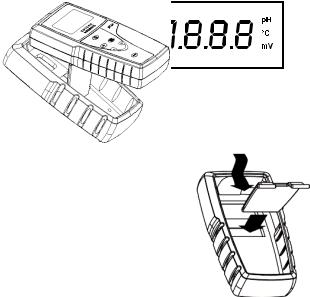
Instruction Manual |
pH 5+, pH 6+, Ion 6+ |
2.2 Description of LCD Annunciators
The large custom LCD consists of 3½-digit segments which uses annunciators for pH, mV or oC (Temperature). No annunciator is shown in Ion mode. Other annunciators include “HO” (when HOLD function is activated) and “LO” (low battery condition).
2.3 Inserting & Removing the Rubber Armor / Stand
1.To remove meter from rubber armor, push out from the bottom edges of meter until it is completely out of boot. Ensure that cables of ISE/pH electrode or temperature probe are not connected. Figure A.
Figure A |
Figure B |
2.To insert meter into armor, slide in from the top of meter before pushing the bottom edges of meter down to set it into position. Lift up the stand at the back of meter for bench top applications if necessary. Figure B.
-4-

Instruction Manual |
pH 5+, pH 6+, Ion 6+ |
2.4 Inserting New Batteries
The battery compartment is found at the back of instrument. To open the battery compartment, push in the direction of arrow and lift up the cover. Note the polarity of battery before inserting into position. After replacement, place cover back and press down until it locks.
2.5 Battery Replacement
The “LO” annunciator of the LCD alerts you when battery power is running low. Caution: Power off the meter before changing battery.
2.6 Connecting the Electrode and Temperature Sensor
To connect the electrode into meter, align the BNC connector slots with the posts of meter’s socket and rotate connector clockwise until it locks. Do not force when connecting. To remove, simply rotate the connector in counter-clockwise direction until it unlocks, and slide the connector off the socket.
-5-
