Page 1

TM-U220
Technical Reference
guide
EPSON
English
Rev. D
404908804
Page 2

Page 3
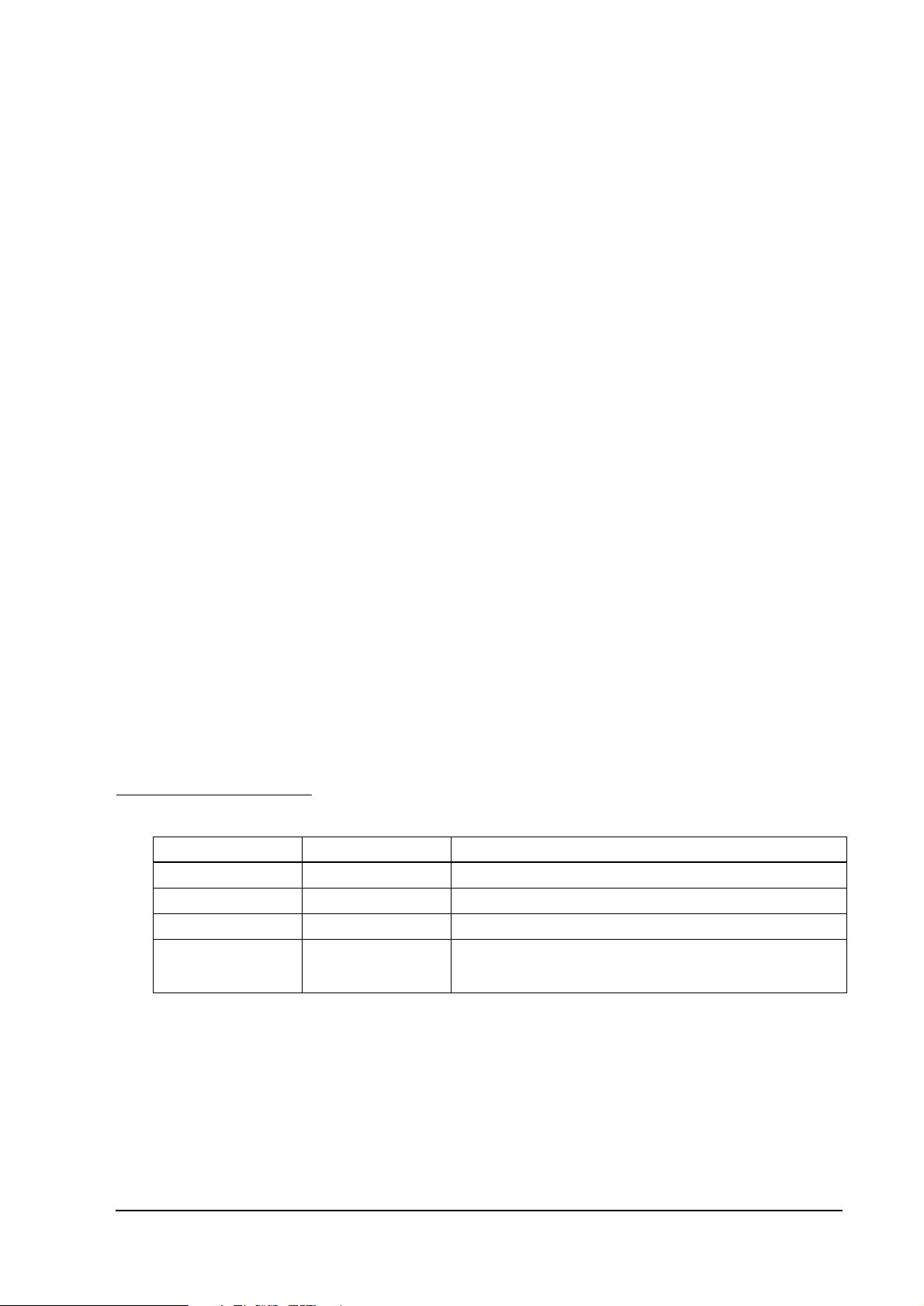
TM-U220 Technical Reference Guide
CAUTIONS
❏ This document shall apply only to the product(s) identified herein.
❏ No part of this document may be reproduced, stored in a retrieval system, or transmitted in any form or by any
means, electronic, mechanical, photocopying, recording, or otherwise, without the prior written permission of
Seiko Epson Corporation.
❏ The contents of this document are subject to change without notice. Please contact us for the latest information.
❏ While every precaution has been taken in the preparation of this document, Seiko Epson Corporation assumes no
responsibility for errors or omissions.
❏ Neither is any liability assumed for damages resulting from the use of the information contained herein.
❏ Neither Seiko Epson Corporation nor its affiliates shall be liable to the purchaser of this product or third parties
for damages, losses, costs, or expenses incurred by the purchaser or third parties as a result of: accident, misuse, or
abuse of this product or unauthorized modifications, repairs, or alterations to this product, or (excluding the U.S.)
failure to strictly comply with Seiko Epson Corporation's operating and maintenance instructions.
❏ Seiko Epson Corporation shall not be liable against any damages or problems arising from the use of any options
or any consumable products other than those designated as Original EPSON Products or EPSON Approved
Products by Seiko Epson Corporation.
TRADEMARKS
EPSON® and ESC/POS® are registered trademarks of Seiko Epson Corporation.
Microsoft
®
Windows® and Windows NT® are registered trademarks of Microsoft Corporation.
General Notice: Other product and company names used herein are for identification purposes only and may be
trademarks of their respective companies.
ESC/POS Proprietary Command System
EPSON took the initiative by introducing ESC/POS, a proprietary POS printer command system including patented
commands and enabling versatile POS system construction with high scalability. Compatible with all types of EPSON
POS printers and displays, this proprietary control system also offers the flexibility to easily make future upgrades. Its
popularity is worldwide.
Revision Information
Revision Page Altered Items and Contents
Rev. A all pages Newly authorized
Rev. B all pages Revising about the wall hanging unit and miscellaneous.
Rev. C 1-6, C-21, C-22 Correcting and deleting the notes.
Rev. D all pages
Add wall hanging unit and miscellaneous.
Add “Right side up printing mode,“ and update the DIP switch
setting.
Rev. D i
Page 4

About This Manual
Aim of the Manual
This manual was created to provide information on the TM-U220 printer for anyone who is
developing hardware, installations, or programs. Programmers will also want to consult other
documents.
Contents of the Manual
Chapter 1, “General Information.” General description of features plus
specifications.
Chapter 2, “System Planning.” Contains introduction of control methods and
each connection form.
Chapter 3, “Setup.” Contains information on such matters as DIP
switches, memory switches, error processing for
using TM-U220.
Chapter 4, “Troubleshooting.” Contains useful information for using.
Chapter 5, “Application Development
Information.”
Chapter 6, “Notices for Replacement of
the TM-U210/TM-U300.”
Appendix A, “Comparison table for TMU220/U210/U300.”
Appendix B, “How to Install the Printer on
a Wall with the WH-10.”
Appendix C, “Power Supply Unit.” Describes the external dimensions and
Appendix D, “Character Code Table.” Contains the supported character tables.
Contains useful information for programming.
Contains various notices and comparison
information for using the TM-U220 as a
replacement for the TM-U210/TM-U300.
Comparison table for replacing TM-U210/
TM-U300 with the TM-U220.
Installation instructions.
specifications of the power supply units.
ii Rev. D
Page 5

Click here to download the full manual at THE-CHECKOUT-TECH.COM
