Epson TM-U210AR Installation Manual

One-Station Printer
1ステーションプリンタ
TM-U210AR
Installation Manual
設置マニュアル
400899002

Cautions
(1) No part of this document may be reproduced, stored in a retrieval system, or transmitted in any form
or by any means, electronic, mechanical, photocopying, recording, or otherwise, without the prior
written permission of Seiko Epson Corporation.
(2) The contents of this document are subject to change without notice. Please contact us for the latest
information.
(3) While every precaution has been taken in the preparation of this document, Seiko Epson Corpora-
tion assumes no responsibility for errors or omissions.
(4) Neither is any liability assumed for damages resulting from the use of the information contained
herein.
(5) Neither Seiko Epson Corporation nor its affiliates shall be liable to the purchaser of this product or
third parties for damages, losses, costs, or expenses incurred by the purchases or third parties as a
result of: accident, misuse, or abuse of this product or unauthorized modifications, repairs, or alterations to this product, or (excluding the U.S.) failure to strictly comply with Seiko Epson Corporation's
operating and maintenance instructions.
(6) Seiko Epson Corporation shall not be liable against any damages or problems arising from the use
of any options or any consumable products other than those designated as original EPSON Products or EPSON Approved Products by Seiko Epson Corporation.
ご注意ご注意
ご注意
ご注意ご注意
(1) 本書の内容の一部または全部を無断で転載、複写、複製、改ざんすることは固くお断りし
ます。
(2) 本書の内容については、予告なしに変更することがあります。最新の情報はお問い合わせ
ください。
(3) 本書の内容については、万全を期して作成いたしましたが、万一ご不審な点や誤り、記載
もれなど、お気づきの点がありましたらご連絡ください。
(4) 運用した結果の影響については、上項にかかわらず責任を負いかねますのでご了承くださ
い。
(5) 本製品がお客様により不適切に使用されたり、本書の内容に従わずに取り扱われたり、ま
たはエプソンおよびエプソン指定の者以外の第三者により修理・変更されたことなどに起
因して生じた損害などにつきましては、責任を負いかねますのでご了承ください。
(6) エプソン純正品およびエプソン品質認定品以外のオプションまたは消耗品を装着してトラ
ブルが発生した場合には、責任を負いかねますのでご了承ください。
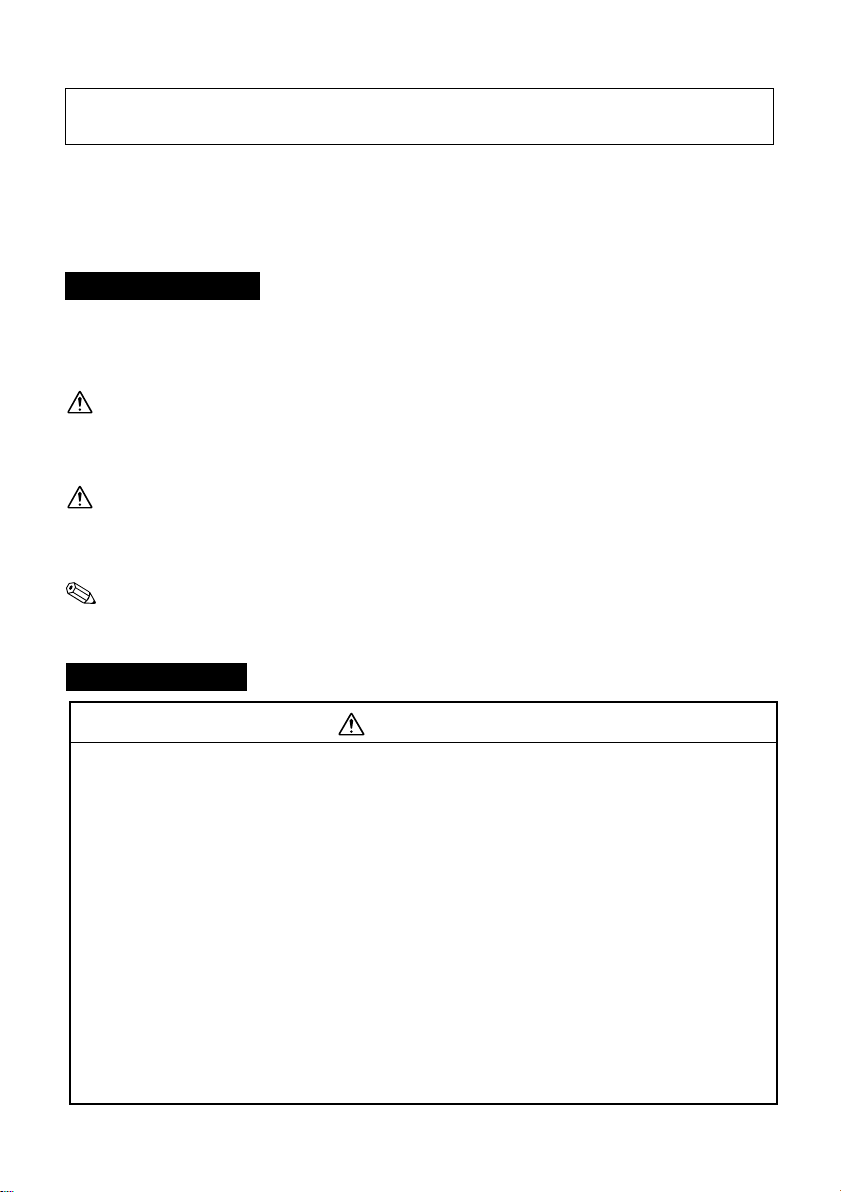
Safety Precautions
Copyright© 1998 by Seiko Epson Corporation
This document presents important information intended to ensure safe and effective use of this product.
Please read this document carefully, and store it in an accessible location near your installation.
Precaution Markings
This document uses the two markings shown below to call attention to potential hazards. Failure to
observe the information provided under or alongside these markings may lead to injury or property
damage. Be sure that you understand the meaning of each marking before you proceed.
WARNING
Indicates a potentially lethal hazard. Failure to observe a WARNING may result in severe
injury or death.
CAUTION
Failure to observe a CAUTION may result in personal injury, or in damage to equipment or
other property.
Note
Notes have important information and useful tips on the operation of your printer.
Safety Precautions
WARNINGS
●Shut down your equipment immediately if it produces smoke, a strange odor, or unusual noise.
Continued use may lead to fire or electric shock.
Immediately turn the power off and contact your dealer or a SEIKO EPSON service center for advice.
●Never attempt to repair this product yourself. Improper repair work can be dangerous.
●Never disassemble or modify this product.
Tampering with this product may result in injury, fire, or electric shock.
●Be sure to use the specified power source.
Connection to an improper power source may cause fire or shock.
●Do not allow foreign matter to fall into the equipment.
Penetration of foreign objects may lead to fire or shock.
●If water or other liquid spills into this equipment, immediately turn the power off and contact your
dealer or a SEIKO EPSON service center for advice.
Continued usage may lead to fire or shock.
1
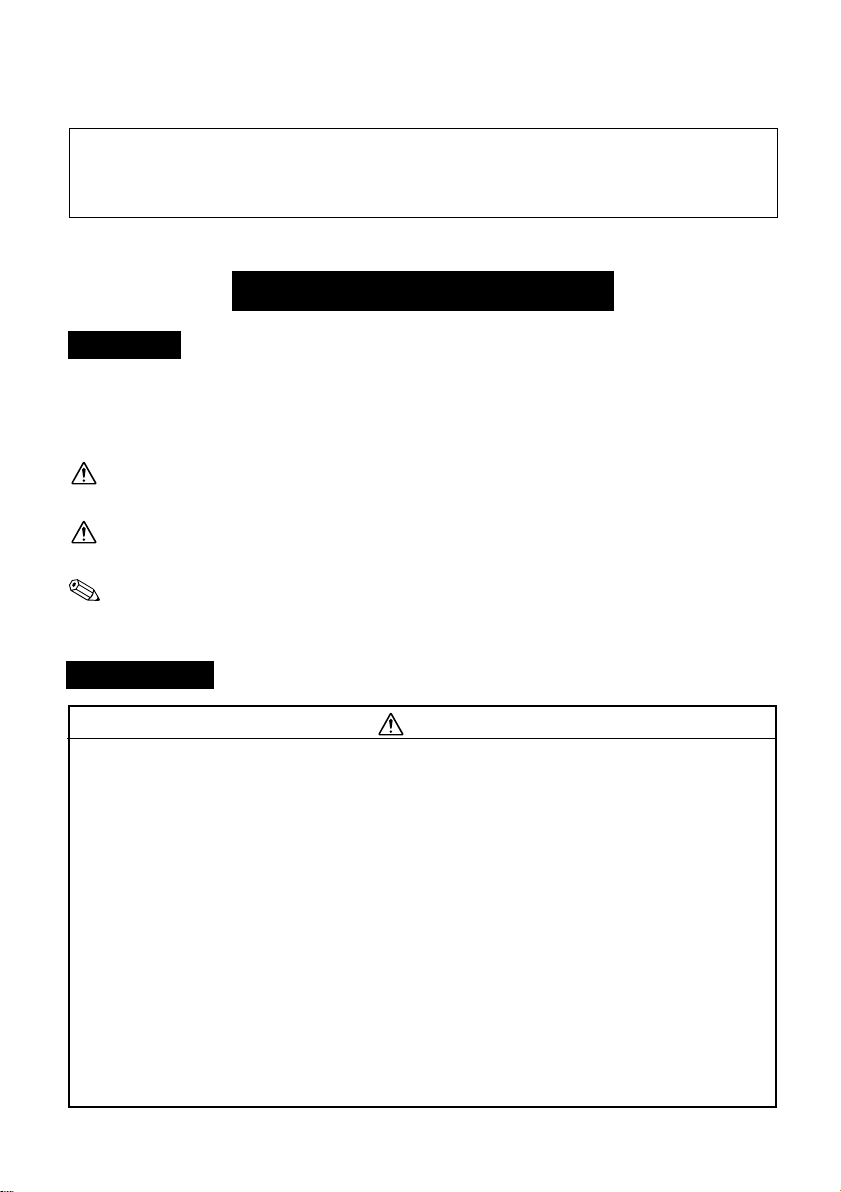
ご使用の前に
● ご使用の際は、必ず「設置マニュアル」をよくお読みのうえ、正しくお使いください。
「設置マニュアル」は、不明な点をいつでも解決できるように、すぐ取り出して見られる場所に保
管してください。
© セイコーエプソン株式会社1998
安全にお使いいただくために
記号の意味
この設置マニュアル及び製品には、製品を安全に正しくお使いいただき、お客様や他の人々への危害や
財産への損害を未然に防止するために、以下の記号が使われています。
その意味は次のようになっています。内容をよく理解してから本文をお読みください。
警告
注意
注記
この表示を無視して、誤った取り扱いをすると、人が死亡または重傷を負う可能性が想
定される内容を示しています。
この表示を無視して、誤った取り扱いをすると、人が傷害を負う可能性が想定される内
容および物的損害のみの発生が想定される内容を示しています。
製品の性能を維持するための必要な制限事項、および本製品の取り扱いについて有効な
情報を示しています。
安全上のご注意
警告
● 煙が出たり、変なにおいや音がするなど異常状態のまま使用すると、火災・感電の恐れがありま
す。
すぐに電源スイッチを切り、販売店またはサービス窓口にご相談ください。
お客様による修理は危険ですから絶対おやめください。
● 分解や改造はしないでください。
けがや火災・感電の恐れがあります。
● 必ず指定されている電源をお使いください。
他の電源を使うと、火災・感電の恐れがあります。
● 本製品の内部に異物を入れたり、落としたりしないでください。
火災・感電の恐れがあります。
● 万一、水などの液体が内部に入った場合は、すぐに電源スイッチを切り、販売店またはサービス
窓口にご相談ください。
火災・感電の恐れがあります。
2
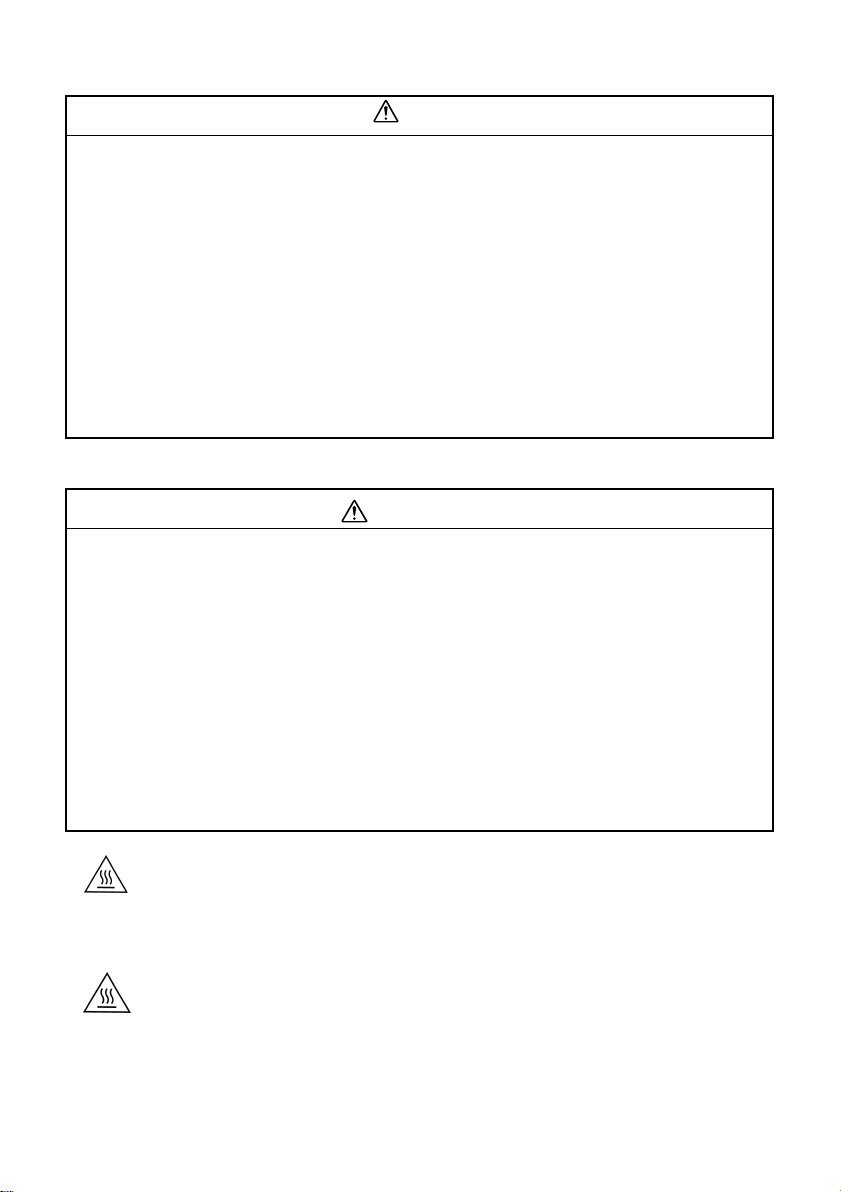
注意
● 各種ケーブルは、設置マニュアルで指示されている以外の配線はしないでください。
誤った配線をすると、故障や火災の恐れがあります。
● 不安定な場所(ぐらついた台の上や傾いた所など)に置かないでください。
落ちたり、倒れたりして、けがをする恐れがあります。
● 湿気やほこりの多い場所に置かないでください。
故障や火災・感電の恐れがあります。
● 本製品の上に乗ったり、重いものを置かないでください。
倒れたり、こわれたりしてけがをする恐れがあります。
● プリンタに詰まった紙を取り除く場合、プリントヘッドには決して触れないでください。プリ
ントヘッドが低温となってから作業を始めてください。
長時間印字後は、プリントヘッドが高温になっているのでやけど等の恐れがあります。
CAUTIONS
●Do not plug the cable differently from the instruction in this manual.
Wrong connection may cause equipment damage and fire.
●Be sure to set this equipment on a firm, stable, horizontal surface.
Product may break or cause injury if it falls.
●Do not use in locations subject to high humidity or dust levels.
Excessive humidity and dust may cause equipment damage, fire, or shock.
●Do not place heavy objects on top of this product. Never stand or lean on this product.
Equipment may fall or collapse, causing breakage and possible injury.
●Before removing jammed paper, let the print head cool and be sure not to touch the print head
when you reach into the printer.
Because the print head becomes very hot during printing, it can burn your fingers.
CAUTION:
Head cover and printer head are hot.
注意:
この表示は、ヘッドカバー及びプリントヘッドが熱いことを示してい
ます。
3

FCC CLASS A
FCC COMPLIANCE STATEMENT FOR AMERICAN USERS
This equipment has been tested and found to comply with the limits for a Class A digital device, pursuant to Part 15 of the FCC Rules. These limits are designed to provide reasonable protection against
harmful interference when the equipment is operated in a commercial environment.
This equipment generates, uses, and can radiate radio frequency energy and, if not installed and used in
accordance with the instruction manual, may cause harmful interference to radio communications. Operation of this equipment in a residential area is likely to cause harmful interference in which case the
user will be required to correct the interference at his own expense.
WARNING
You are cautioned that changes or modifications not expressly approved by the party responsible for
compliance could void your authority to operate the equipment.
FOR CANADIAN USERS
This Class A digital apparatus meets all requirements of the Canadian Interference-Causing Equipment
Regulations.
Cet appareil numérique de la classe A respecte toutes les exigenves du Règlement sur le matériel
brouileur du Canada.
電波障害自主規制について
この装置は、情報処理装置等電波障害自主規制協議会(VCCI)の基準に基づくクラスA情報技術装
置です。この装置を家庭環境で使用すると電波妨害を引き起こすことがあります。この場合には使用者
が適切な対策を講ずるよう要求されることがあります。
4
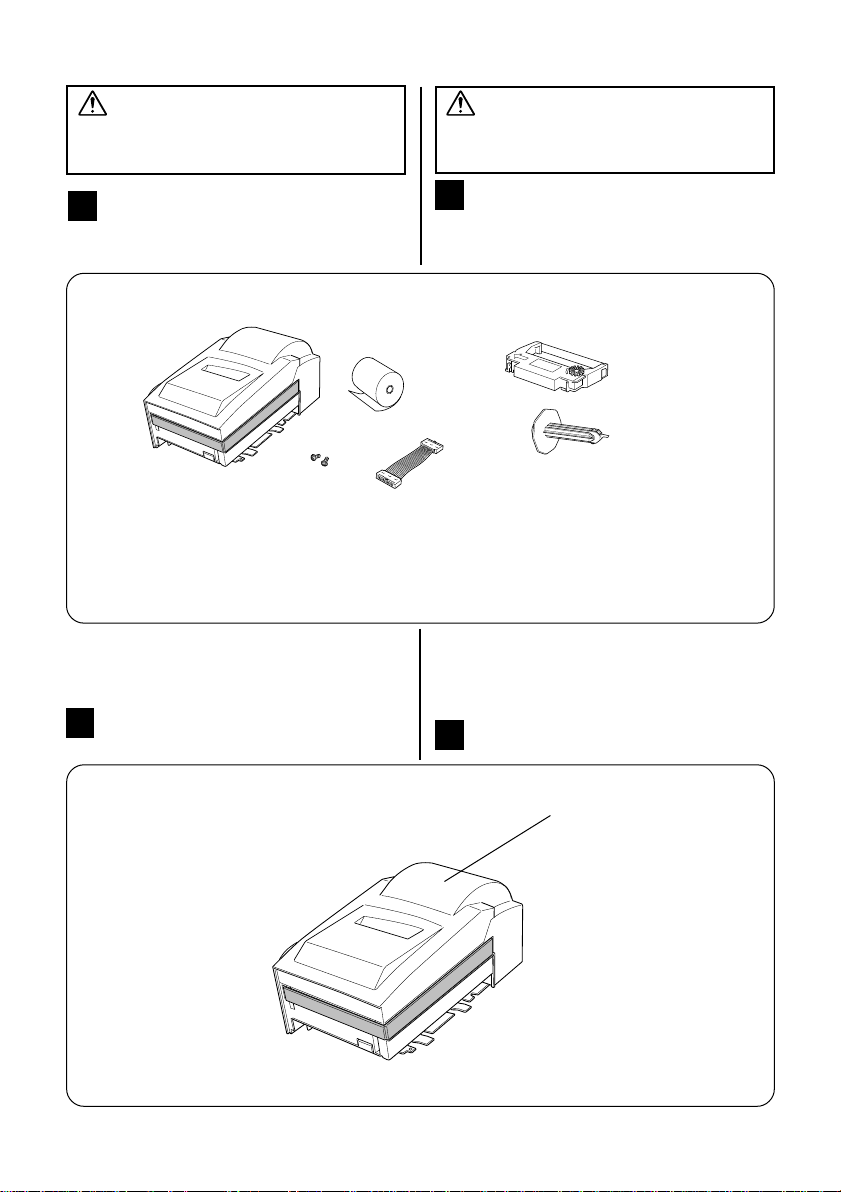
Caution
The TM-U210AR is used only with Intelligent Register, IM-300 (Model M137X).
1 Unpacking
Your printer box should include these items.
注意
TM‑U210AR プリンタは、IM‑300(Model
M137X)対応機種です。
11
開梱開梱
1
開梱
開梱開梱
11
梱包箱には次の物が入っています。
Printer
プリンタ
Screws
For details, see page 8.
ネジ
詳細についてはP.8をご覧くだ
さい。
If any items are damaged or missing, please
contact your dealer for assistance.
Paper roll
レシート(ロール紙)
2 Printer Parts
Ribbon cassette
リボンカセット
Journal take-up spool
巻き取り軸
Cable
Connects the printer to the IM-300
(Model M137X).
本体ケーブル
プリンタとIM‑300(ModelM137X)
を接続します。
もし、不足しているものや、損傷をうけているも
のがありましたら、お買い求めいただいたお店に
お問い合わせください。
22
各部の名称各部の名称
2
各部の名称
各部の名称各部の名称
22
Printer cover
プリンタカバー
5
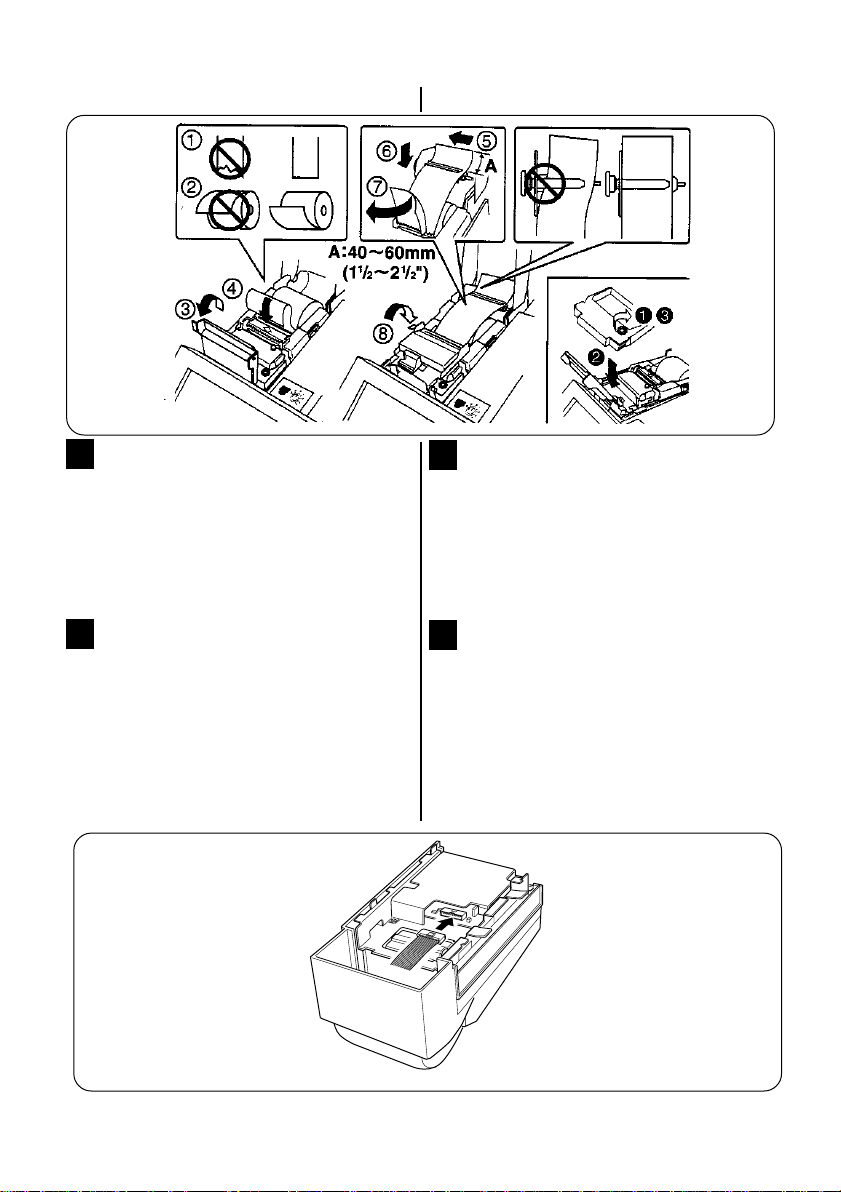
Label
3 Confirming the DIP switches
ラベル
33
ディップスイッチの確認ディップスイッチの確認
3
ディップスイッチの確認
ディップスイッチの確認ディップスイッチの確認
33
Some applications may require the alteration
of the DIP switch settings. Please confirm the
DIP switch settings before connecting the
printer. Please refer to P.20 for the DIP switch
settings.
4 Connecting to the IM-300
(Model M137X)
Use the following procedure to connect the
printer to the IM-300 (M137X).
1.Connect one end of the cable to connector
CN401 on the rear of the printer.
使用するアプリケーションによっては、ボーレイ
トの再設定が必要な場合があります。接続前に
ディップスイッチの設定を確認してください。
ディップスイッチの設定はP.20をご覧くださ
い。
44
IM‑300(Model M137X)IM‑300(Model M137X)
4
IM‑300(Model M137X)
IM‑300(Model M137X)IM‑300(Model M137X)
44
接続接続
接続
接続接続
以下の手順に従ってプリンタをIM‑300(M137X) に接
続してください。
1.接続ケーブルのコネクタを、プリンタ裏側の
CN401コネクタへ接続します。
とのとの
との
とのとの
6
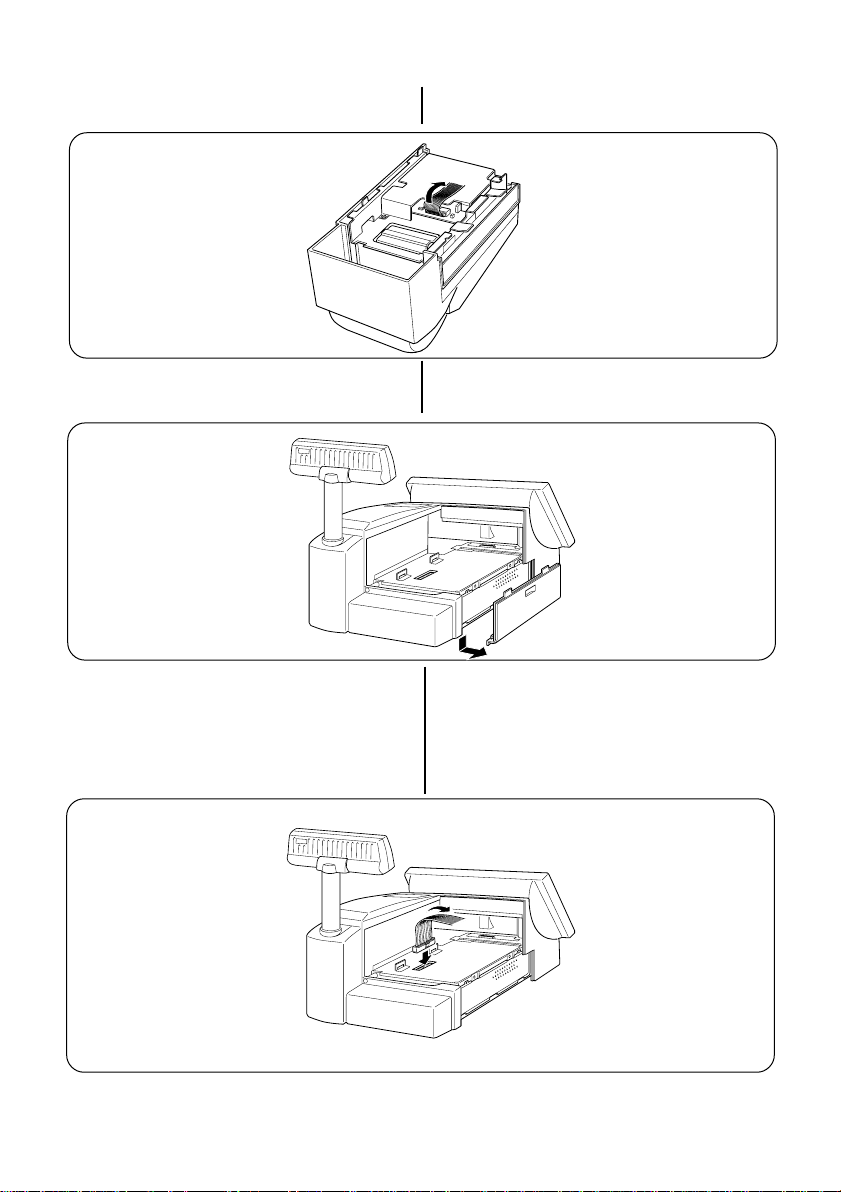
2.Bend the cable as shown below.
2.下図のようにケーブルを折り曲げます。
3. Remove the slot cover at the side of the IM300 (M137X).
4. Connect the other end of the cable to the
connector on the IM-300 (M137X).
5.Bend the cable as shown below.
3.IM‑300(M137X)の側面のスロットカバーを外し
ます。
4.接続ケーブルのもう一方のコネクタをIM‑300
(M137X)のコネクタに接続します。
5.下図のようにケーブルを折り曲げます。
7
