Page 1
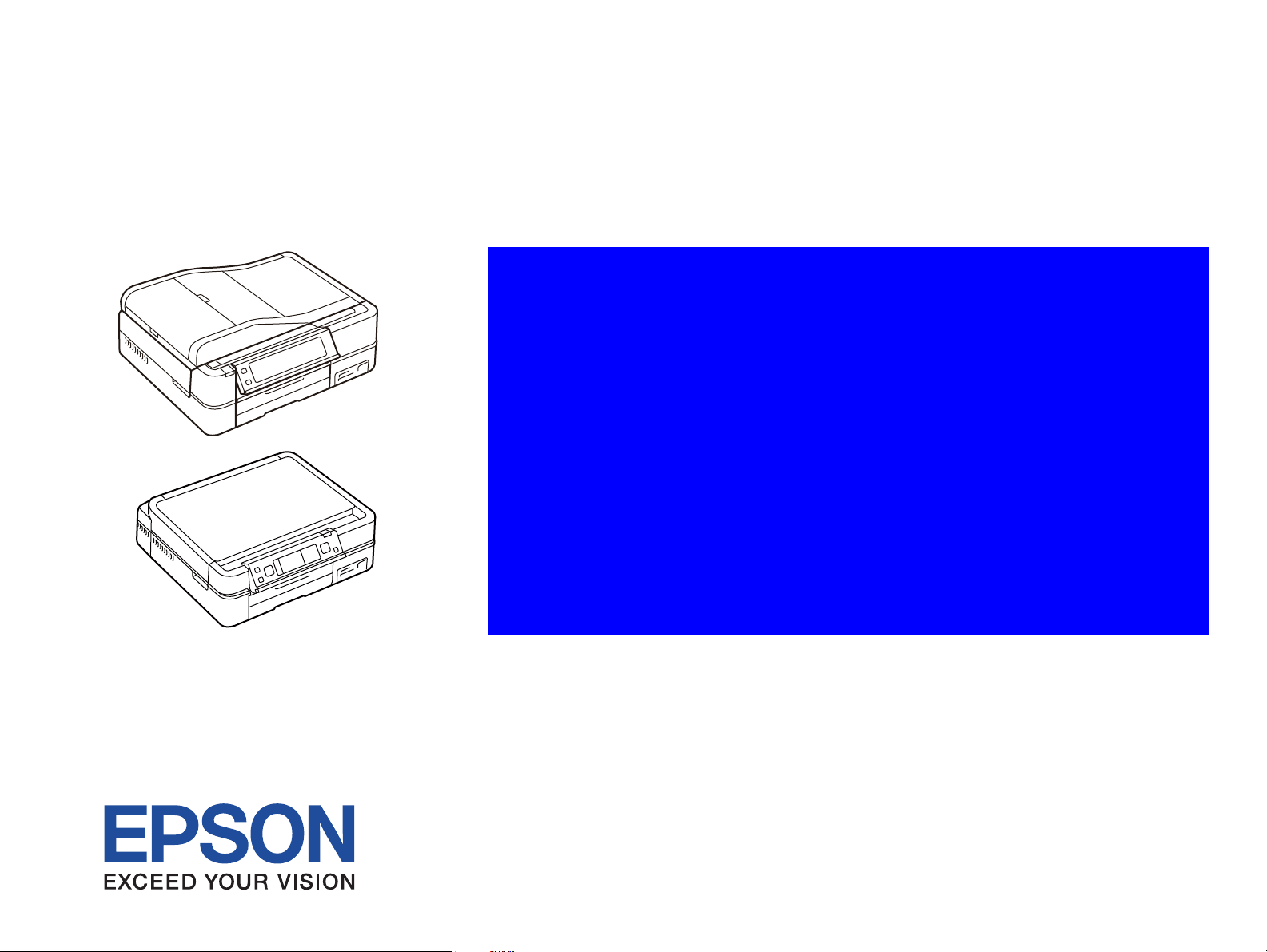
Epson Artisan 800/
Epson Stylus Photo PX800FW/
Epson Stylus Photo TX800FW/
Epson Artisan 700/
Epson Stylus Photo PX700FW/
Epson Stylus Photo TX700FW
Color Inkjet Printer
SEMF08-004
SERVICE MANUAL
Confidential
Page 2

PRECAUTIONS
Precautionary notations throughout the text are categorized relative to 1) Personal injury and 2) damage to equipment.
DANGER Signals a precaution which, if ignored, could result in serious or fatal personal injury. Great caution should be exercised in performing procedures preceded by
DANGER Headings.
WARNING Signals a precaution which, if ignored, could result in damage to equipment.
The precautionary measures itemized below should always be observed when performing repair/maintenance procedures.
DANGER
1. ALWAYS DISCONNECT THE PRODUCT FROM THE POWER SOURCE AND PERIPHERAL DEVICES PERFORMING ANY MAINTENANCE OR REPAIR
PROCEDURES.
2. NO WORK SHOULD BE PERFORMED ON THE UNIT BY PERSONS UNFAMILIAR WITH BASIC SAFETY MEASURES AS DICTATED FOR ALL ELECTRONICS
TECHNICIANS IN THEIR LINE OF WORK.
3. WHEN PERFORMING TESTING AS DICTATED WITHIN THIS MANUAL, DO NOT CONNECT THE UNIT TO A POWER SOURCE UNTIL INSTRUCTED TO DO
SO. WHEN THE POWER SUPPLY CABLE MUST BE CONNECTED, USE EXTREME CAUTION IN WORKING ON POWER SUPPLY AND OTHER ELECTRONIC
COMPONENTS.
4. WHEN DISASSEMBLING OR ASSEMBLING A PRODUCT, MAKE SURE TO WEAR GLOVES TO AVOID INJURIER FROM METAL PARTS WITH SHARP EDGES.
WARNING
1. REPAIRS ON EPSON PRODUCT SHOULD BE PERFORMED ONLY BY AN EPSON CERTIFIED REPAIR TECHNICIAN.
2. MAKE CERTAIN THAT THE SOURCE VOLTAGES IS THE SAME AS THE RATED VOLTAGE, LISTED ON THE SERIAL NUMBER/RATING PLATE. IF THE
EPSON PRODUCT HAS A PRIMARY AC RATING DIFFERENT FROM AVAILABLE POWER SOURCE, DO NOT CONNECT IT TO THE POWER SOURCE.
3. ALWAYS VERIFY THAT THE EPSON PRODUCT HAS BEEN DISCONNECTED FROM THE POWER SOURCE BEFORE REMOVING OR REPLACING PRINTED
CIRCUIT BOARDS AND/OR INDIVIDUAL CHIPS.
4. IN ORDER TO PROTECT SENSITIVE MICROPROCESSORS AND CIRCUITRY, USE STATIC DISCHARGE EQUIPMENT, SUCH AS ANTI-STATIC WRIST
STRAPS, WHEN ACCESSING INTERNAL COMPONENTS.
5. REPLACE MALFUNCTIONING COMPONENTS ONLY WITH THOSE COMPONENTS BY THE MANUFACTURE; INTRODUCTION OF SECOND-SOURCE ICs OR
OTHER NON-APPROVED COMPONENTS MAY DAMAGE THE PRODUCT AND VOID ANY APPLICABLE EPSON WARRANTY.
6. WHEN USING COMPRESSED AIR PRODUCTS; SUCH AS AIR DUSTER, FOR CLEANING DURING REPAIR AND MAINTENANCE, THE USE OF SUCH
PRODUCTS CONTAINING FLAMMABLE GAS IS PROHIBITED.
Confidential
Page 3
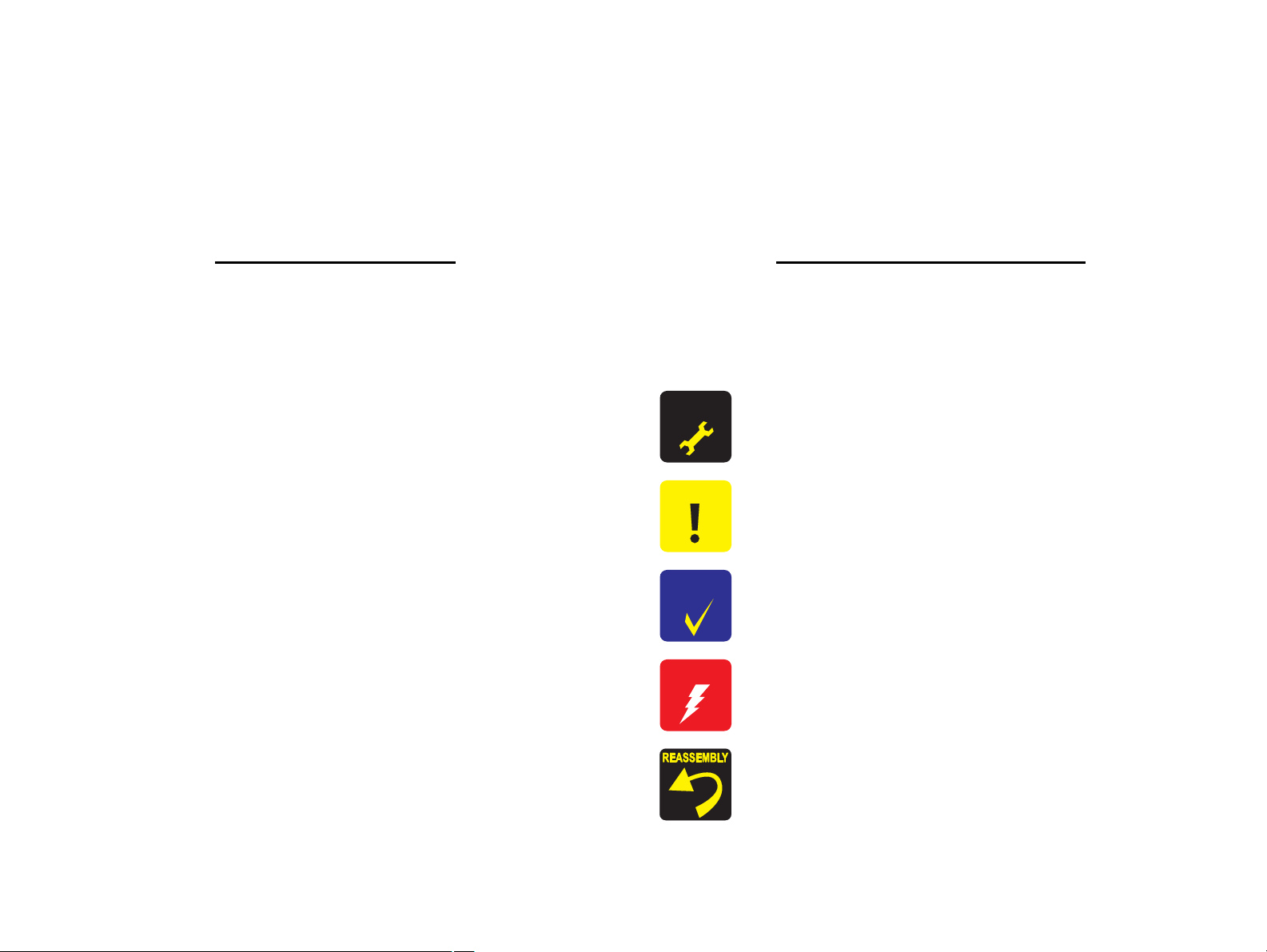
About This Manual
A D J U S T M E N T
R E Q U I R E D
C A U T I O N
C H E C K
P O I N T
W A R N I N G
This manual describes basic functions, theory of electrical and mechanical operations, maintenance and repair procedures of the printer. The instructions and procedures included
herein are intended for the experienced repair technicians, and attention should be given to the precautions on the preceding page.
Manual Configuration
This manual consists of six chapters and Appendix.
CHAPTER 1.PRODUCT DESCRIPTIONS
Provides a general overview and specifications of the product.
CHAPTER 2.OPERATING PRINCIPLES
Describes the theory of electrical and mechanical operations of the
product.
CHAPTER 3.TROUBLESHOOTING
Describes the step-by-step procedures for the troubleshooting.
CHAPTER 4.DISASSEMBLY / ASSEMBLY
Describes the step-by-step procedures for disassembling and assembling
the product.
CHAPTER 5.ADJUSTMENT
Provides Epson-approved methods for adjustment.
CHAPTER 6.MAINTENANCE
Provides preventive maintenance procedures and the lists of Epsonapproved lubricants and adhesives required for servicing the product.
APPENDIX Provides the following additional information for reference:
• Exploded Diagram
• Parts List
Symbols Used in this Manual
Various symbols are used throughout this manual either to provide additional
information on a specific topic or to warn of possible danger present during a
procedure or an action. Be aware of all symbols when they are used, and always read
NOTE, CAUTION, or WARNING messages.
Indicates an operating or maintenance procedure, practice or condition
that is necessary to keep the product’s quality.
Indicates an operating or maintenance procedure, practice, or condition
that, if not strictly observed, could result in damage to, or destruction of,
equipment.
May indicate an operating or maintenance procedure, practice or
condition that is necessary to accomplish a task efficiently. It may also
provide additional information that is related to a specific subject, or
comment on the results achieved through a previous action.
Indicates an operating or maintenance procedure, practice or condition
that, if not strictly observed, could result in injury or loss of life.
Indicates that a particular task must be carried out according to a certain
standard after disassembly and before re-assembly, otherwise the
quality of the components in question may be adversely affected.
Confidential
Page 4
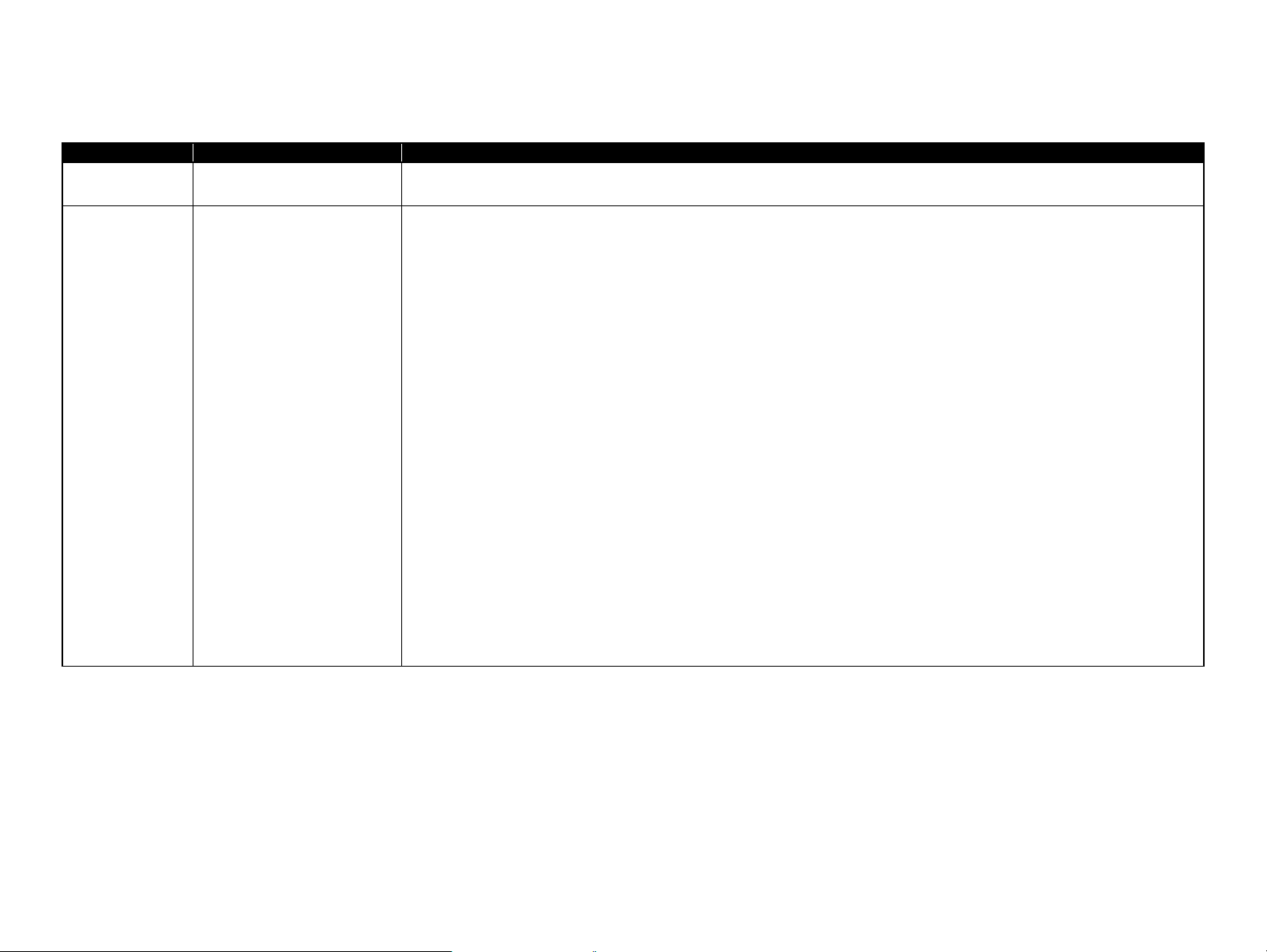
Revision Status
Revision Date of Issue Description
A August 27, 2008 First Release
B December 10, 2008 Revised Contents
Chapter 3
Made change and description has been added in Table 3-4 “Check point for Fatal error according to each
phenomenon (Printer Mechanism)” (p58).
Made change and description has been added in Table 3-7 “Check point for Paper jam error according to each
phenomenon” (p65).
Table 3-15 “Troubleshooting Abnormal Noise Problems” (p70) has been added.
Made change and description has been added in Table 3-16 “Troubleshooting Paper Feed Problems” (p70).
Made change and description has been added in Table 3-17 “Troubleshooting Paper Ejecting Problems” (p71).
Made change and description has been added in Table 3-18 “Troubleshooting Carriage Movement Problems”
(p71).
Made change and description has been added in Table 3-19 “Troubleshooting Print Quality Problems” (p72).
Chapter 4
Description has been added in 4.1.1 Precautions (p94).
Description has been added in 4.1.2 Tools (p95).
Description has been added in 4.1.3 Work Completion Check (p95).
Description has been added in 4.2 Disassembly Procedures (p99).
Confidential
Page 5

Revision Date of Issue Description
B December 10, 2008
Chapter 4
4.2.1 Parts transferred from the old printer when replacing the Printer Mechanism (p101) has been added.
Made change in 4.2.2.1 ADF Unit (Artisan 800/PX800FW/TX800FW only) (p102).
Made change for reassembly in 4.2.2.2 Scanner Unit (p103).
Reassembly of 4.2.2.2 Scanner Unit (p103) has been added.
Caution of 4.2.3.2 Main Board / Grounding Plate M/B (p117) has been added.
Made change for caution in 4.2.4.1 Printhead (p124).
“PF Encoder” has been deleted.
“PF Scale” has been deleted.
Procedure and Checkpoint of 4.2.4.5 Ink Supply IC Holder Assy (p133) has been added.
Made change for reassembly in 4.2.4.6 Ink System (p135).
Procedure of 4.2.4.7 Lower ASF Paper Guide Assy (p138) has been added.
Made change in 4.2.4.8 CDR Tray Assy (p140).
Description has been added for reassembly in 4.2.4.11 Main Frame (p144).
Description has been added for reassembly in 4.2.4.13 EJ Frame Assy / EJ Release Frame Assy R/ EJ Release
Frame Assy L (p147).
Made change in 4.2.4.14 PF Motor (p150).
Description has been added for reassembly in 4.2.4.16 Carriage Unit (p154).
Caution of 4.2.4.18 Rear Frame (p159) has been added.
Description has been added for reassembly in 4.2.4.19 Upper Paper Guide L/R / PE Sensor (p161).
“Paper Guide Front Assy” has been deleted.
Description has been added for reassembly in 4.2.4.20 Waste Ink Tray Assy (p163).
Procedure of 4.2.6.2 ADF Cover Assy/ADF Cover L (p175) has been added.
Made change for reassembly in 4.3.1.1 Scanner Unit (Artisan 700/PX700W/TX700W) (p185).
Caution of 4.3.2.2 Main Board/Grounding Plate M/B (Artisan 700/PX700W/TX700W) (p196) has been added.
Confidential
Page 6
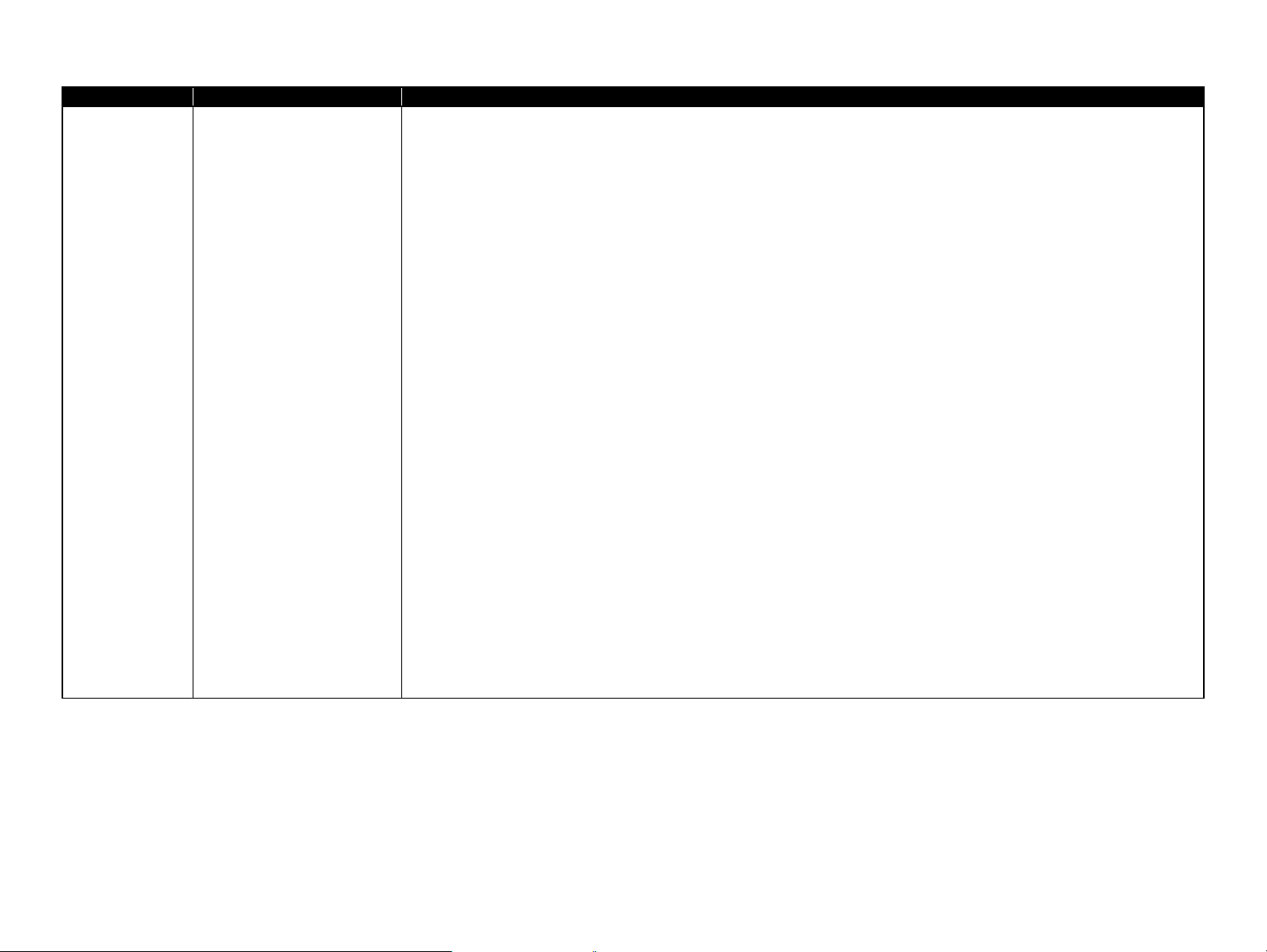
Revision Date of Issue Description
B December 10, 2008
Chapter 5
Full-fledged revision
Made change and description has been added in Table 5-1 “Adjustment Items” (p210).
Made change and description has been added in Table 5-2 “Maintenance Items” (p213).
Made change and description has been added in Table 5-3 “Additional Functions” (p213).
Made change and description has been added in Table 5-4 “Required Adjustment List” (p216).
Check point of 5.2 Adjustment Using Adjustment Program (p219) has been added.
Made change in 5.2.4 Head Angular Adjustment (p221).
5.2.7 PG Offset Value Adjustment (p225) has been added.
5.2.8 Case Open Sensor Check (p226) has been added.
Made change in 5.2.9 AID inspection (p229).
Made change in 5.2.10 Banding Reduction System (BRS) Adjustment / Paper Feed Amount Profile (PFP)
Correction (p230).
Made change in 5.3.1 PG Adjustment (p235).
Made change in 5.3.2 CR Timing Belt Tension Adjustment (p240).
Made change in 5.3.3 PF Timing Belt Tension Adjustment (p241).
Made change in 5.3.4 Touch Panel Adjustment (Epson Artisan 800/Epson Stylus Photo PX800FW/TX800FW
only) (p242).
5.4.1 I/S Decompress (p244) has been added.
5.4.2 AID SHK Error Reset (p245) has been added.
Chapter 6
Lubrication point of 6.1.3 Lubrication (p249) has been added.
Confidential
Page 7
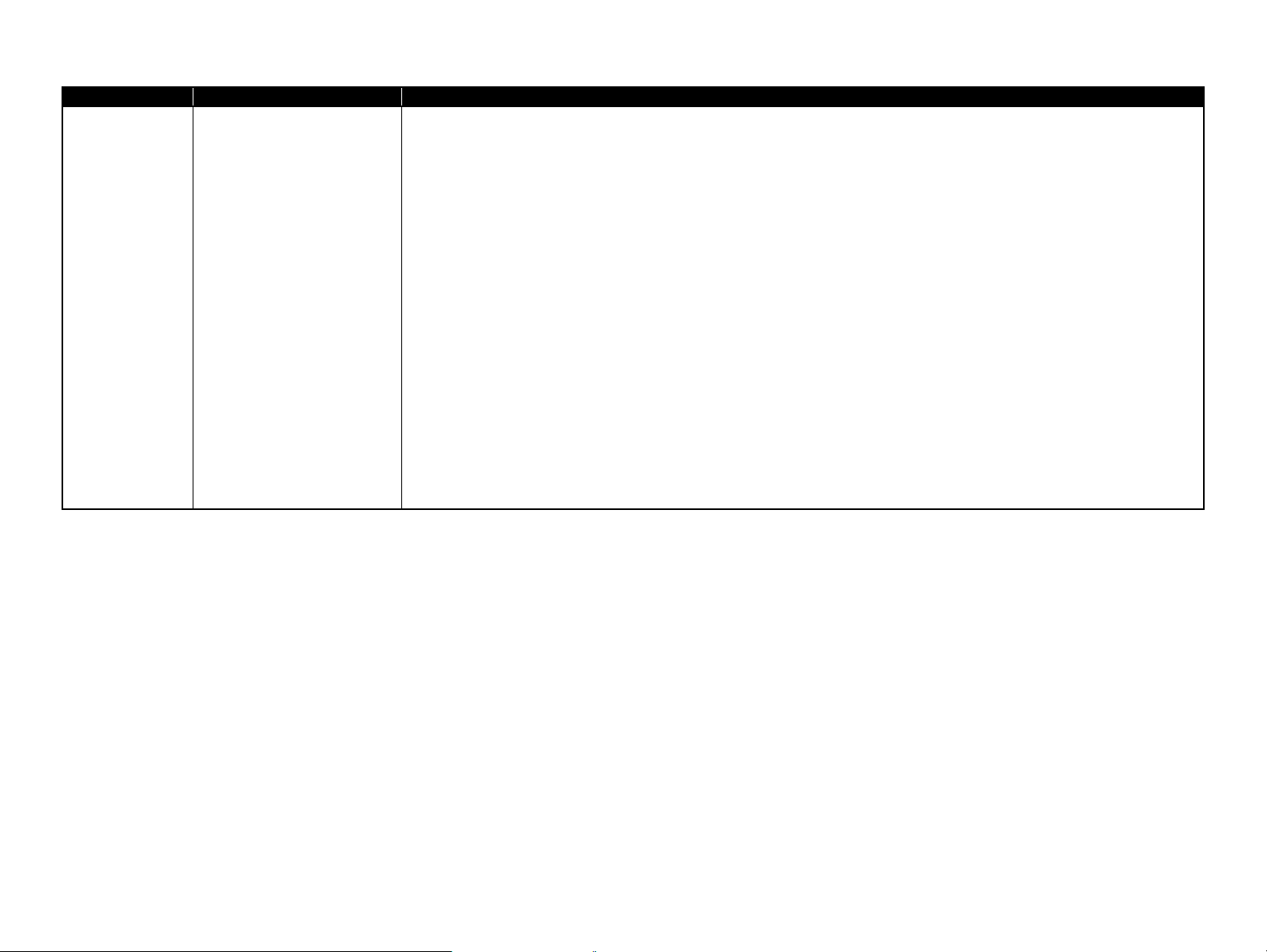
Revision Date of Issue Description
C February 27, 2009 Revised Contents
Chapter 4
Made change and description of “
Carriage Stopper jig” has been added in Table 4-1 “Tools” (p95).
Made change in 4.2.4.1 Printhead (p124).
Made change in “ Assembling the Printhead (p126)”.
Made change in 4.2.4.5 Ink Supply IC Holder Assy (p133).
Made change in 4.2.4.14 PF Motor (p150).
Made change in “ Main board (top side) (Artisan 800/PX800FW/TX800FW) (p203)”.
Made change in “ Main board (top side) (Artisan 700/PX700W/TX700W) (p204)”.
Chapter 5
PG adjustment has been added in Table 5-1 “Adjustment Items” (p210).
Made change and description has been added in Table 5-4 “Required Adjustment List” (p216).
Made change in 5.3.1 PG Adjustment (p235).
Made change in 5.3.3 PF Timing Belt Tension Adjustment (p241).
Confidential
Page 8
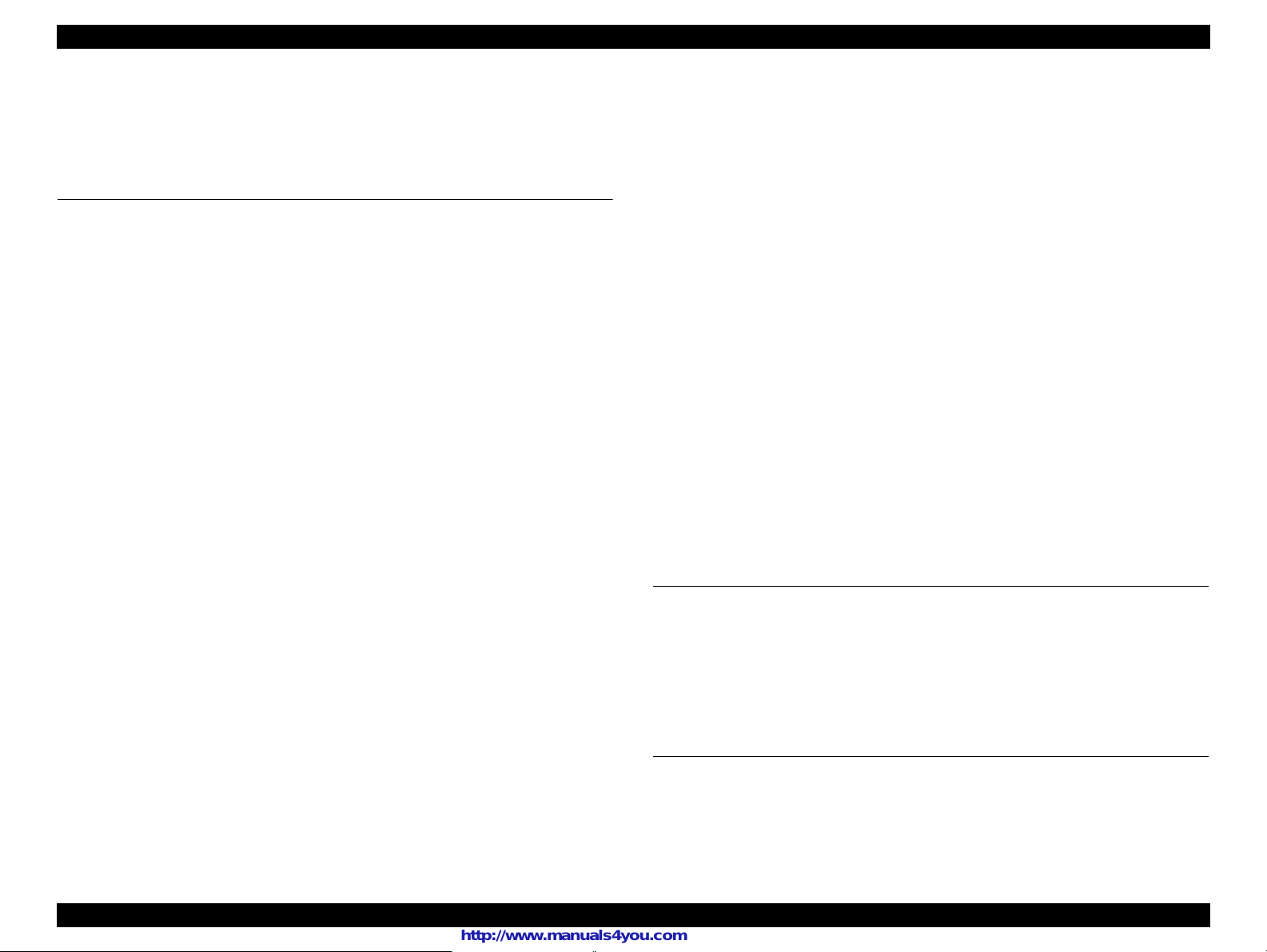
Epson Artisan 800/Epson Stylus Photo PX800FW/TX800FW/Epson Artisan 700/Epson Stylus Photo PX700W/TX700W Revision C
Contents
Chapter 1 PRODUCT DESCRIPTION
1.1 Features................................................................................................................ 13
1.2 Printing Specifications......................................................................................... 14
1.2.1 Basic Specifications.................................................................................... 14
1.2.2 Ink Cartridge............................................................................................... 14
1.2.3 Print Mode .................................................................................................. 15
1.2.4 Supported Paper.......................................................................................... 17
1.2.5 Printing Area............................................................................................... 19
1.3 Scanner Specifications......................................................................................... 20
1.3.1 Scanning Range .......................................................................................... 20
1.4 General Specifications......................................................................................... 21
1.4.1 Electrical Specifications ............................................................................. 21
1.4.2 Safety Approvals (Safety standards/EMI) .................................................. 21
1.4.3 Acoustic Noise............................................................................................ 21
1.4.4 Durability.................................................................................................... 22
1.4.5 Environmental Conditions .......................................................................... 22
1.5 Interface............................................................................................................... 23
1.5.1 USB Interface ............................................................................................. 23
1.5.2 FAX Interface
(Only Epson Artisan 800/Epson Stylus Photo PX800FW/TX800FW)....... 23
1.5.3 Network Interface ....................................................................................... 23
1.5.4 Memory Card Slots..................................................................................... 25
1.6 Control Panel ....................................................................................................... 26
1.6.1 Operation Buttons & LEDs ........................................................................ 26
1.6.2 Control Panel Functions in Each Mode ...................................................... 27
1.6.2.1 Control Panel Functions ...................................................................... 27
1.7 Specification for Each Function .......................................................................... 29
1.7.1 Stand-alone Copy Function (Copy Mode).................................................. 29
1.7.1.1 Supported Paper and Copy Mode........................................................ 29
1.7.1.2 Stand-alone Copy Menu...................................................................... 30
1.7.1.3 Copy Speed (TBD).............................................................................. 31
1.7.1.4 Relation Between Original and Copy.................................................. 31
1.7.2 Memory Card Direct Print Function (Photos Mode) .................................. 32
1.7.2.1 Supported Paper and Print Mode......................................................... 32
1.7.2.2 Supported File Type and Media Type................................................. 32
1.7.2.3 Automatic Detection of Images in Memory Card ............................... 33
1.7.2.4 Specifications for Handling Image Data ............................................. 33
1.7.2.5 Memory Card Direct Print Menu ........................................................ 34
1.7.2.6 Makes Prints from Index Sheet Function............................................ 35
1.7.2.7 Print Layout......................................................................................... 36
1.7.3 Camera Direct Print Function (PictBridge) ................................................ 39
1.7.3.1 Available DSC..................................................................................... 39
1.7.3.2 Print Settings Available from DSC ..................................................... 39
1.7.3.3 General Operation Procedure .............................................................. 40
1.7.3.4 Operations when a DSC is connected ................................................. 40
1.7.4 Various Settings (Setup Mode)................................................................... 41
1.7.5 FAX Function (FAX Mode)....................................................................... 43
1.7.5.1 Basic Specifications ............................................................................ 43
1.7.5.2 Supported Functions............................................................................ 43
1.7.6 Other Functions .......................................................................................... 46
1.7.6.1 Scan Mode........................................................................................... 46
1.7.6.2 Backup Data ........................................................................................ 46
1.7.6.3 Print Ruled Papers............................................................................... 46
1.7.6.4 Coloring Book
(Only Epson Artisan 800/Epson Stylus Photo PX800FW/TX800FW) 46
Chapter 2 OPERATING PRINCIPLES
2.1 Overview ............................................................................................................. 48
2.1.1 Printer Mechanism...................................................................................... 48
2.1.2 Printhead..................................................................................................... 48
2.1.3 Motors & Sensors ....................................................................................... 49
2.1.4 PG setting ................................................................................................... 51
2.1.5 Printer Initialization.................................................................................... 52
Chapter 3 TROUBLESHOOTING
3.1 Overview ............................................................................................................. 54
3.1.1 Specified Tools ........................................................................................... 54
3.1.2 Preliminary Checks..................................................................................... 54
3.2 Troubleshooting................................................................................................... 55
3.2.1 Motor and Sensor Troubleshooting ............................................................ 55
3.3 Troubleshooting by Error Message ..................................................................... 56
9
Confidential
Page 9
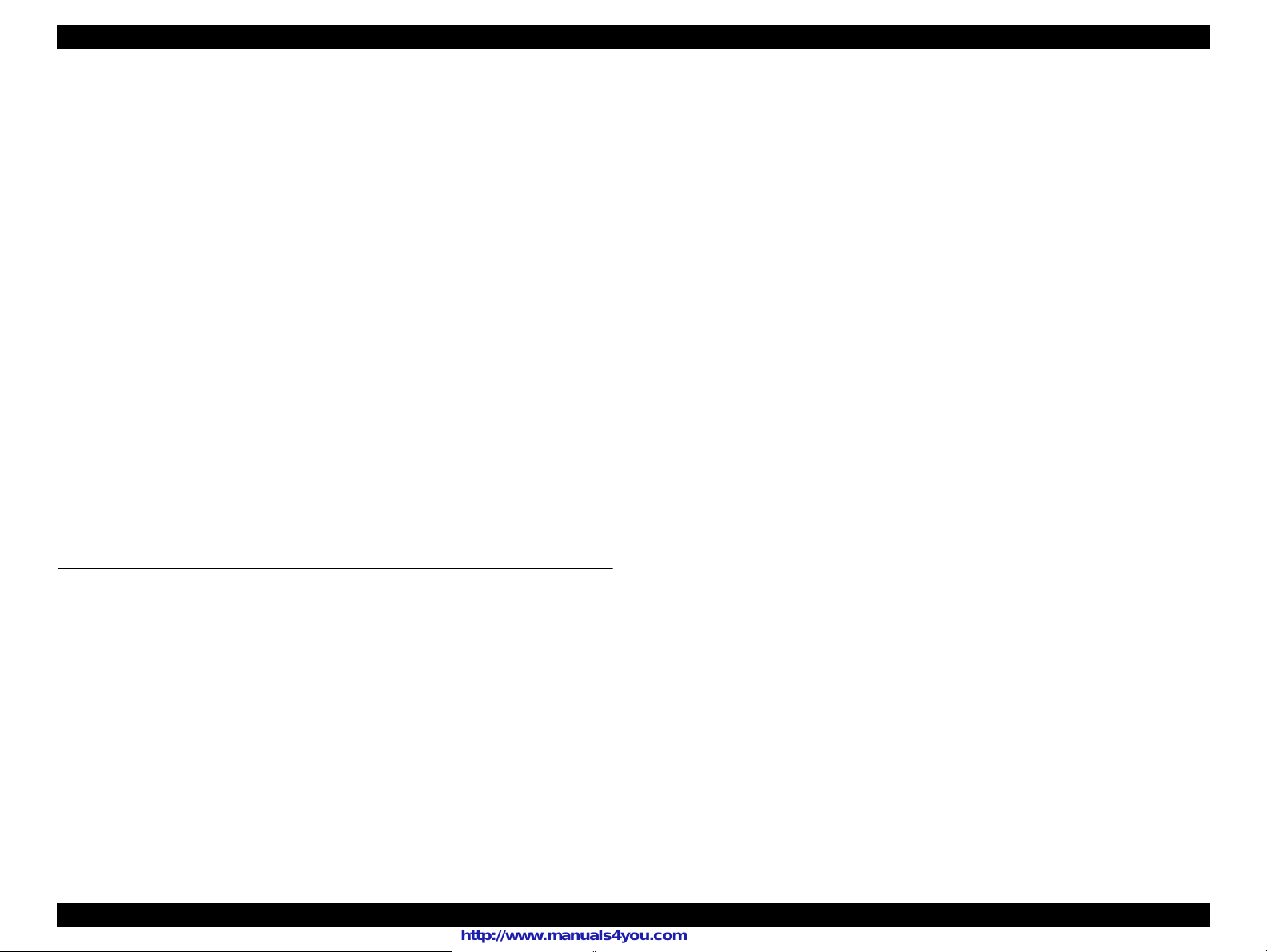
Epson Artisan 800/Epson Stylus Photo PX800FW/TX800FW/Epson Artisan 700/Epson Stylus Photo PX700W/TX700W Revision C
3.3.1 Error Message List...................................................................................... 56
3.3.2 Troubleshooting by Error Message ............................................................ 58
3.4 Troubleshooting without Error Message ............................................................. 70
3.4.1 Troubleshooting Printer Mechanism Problems .......................................... 70
3.4.2 Troubleshooting Electrical Problems ......................................................... 76
3.4.3 Troubleshooting I/F-related Problems........................................................ 76
3.5 Troubleshooting Duplex Unit Problems.............................................................. 78
3.6 Network Troubleshooting.................................................................................... 79
3.7 FAX Troubleshooting
(Epson Artisan 800/Epson Stylus Photo PX800FW/TX800FW only) ................ 81
3.7.1 FAX Log..................................................................................................... 81
3.7.2 Error Code/Superficial Phenomenon-Based Troubleshooting ................... 85
3.8 Fax Function/External Connection Function Check
(Epson Artisan 800/Epson Stylus Photo PX800FW/TX800FW only) ................ 87
3.8.1 Outline ........................................................................................................ 87
3.8.2 Fax Function and External Connection Function Check............................ 87
3.8.2.1 Fax Function Check by [Method A] and External Connection Function
Check ................................................................................................... 87
3.8.2.2 Fax Function Check by [Method B] and External Connection Function
Check ................................................................................................... 91
3.8.2.3 Fax Function Check by [Method C] and External Connection Function
Check ................................................................................................... 92
Chapter 4 DISASSEMBLY/ASSEMBLY
4.1 Overview ............................................................................................................. 94
4.1.1 Precautions.................................................................................................. 94
4.1.2 Tools ........................................................................................................... 95
4.1.3 Work Completion Check ............................................................................ 95
4.1.4 Additional Procedure/Procedural Differences............................................ 97
4.2 Disassembly Procedures...................................................................................... 99
4.2.1
Parts transferred from the old printer when replacing the Printer Mechanism
4.2.2 Removing the Housing ............................................................................. 102
4.2.2.1 ADF Unit (Artisan 800/PX800FW/TX800FW only)........................ 102
4.2.2.2 Scanner Unit ...................................................................................... 103
4.2.2.3 Hinge ................................................................................................. 105
4.2.2.4 Upper Left Housing / Panel Lock Button.......................................... 106
4.2.2.5 Upper Housing .................................................................................. 107
4.2.2.6 Rear Left Housing ............................................................................. 109
4.2.2.7 Left Housing / Decoration Belt L...................................................... 109
4.2.2.8 Stacker Assy ...................................................................................... 110
101
4.2.2.9 Rear ASF Paper Guide Cover ........................................................... 111
4.2.2.10 Rear Right FAX Housing................................................................ 112
4.2.2.11 Right Housing / Card Cover............................................................ 113
4.2.2.12 Cassette Unit ................................................................................... 114
4.2.2.13 Paper Guide Top Assy..................................................................... 115
4.2.3 Removing the Circuit Board..................................................................... 115
4.2.3.1 Panel Unit.......................................................................................... 115
4.2.3.2 Main Board / Grounding Plate M/B.................................................. 117
4.2.3.3 Power Supply Unit ............................................................................ 121
4.2.3.4 Wireless LAN Board......................................................................... 122
4.2.3.5 Card Slot Assy................................................................................... 123
4.2.4 Disassembling the Printer Mechanism ..................................................... 124
4.2.4.1 Printhead............................................................................................ 124
4.2.4.2 CR Scale............................................................................................ 129
4.2.4.3 Decompression Pump Unit................................................................ 130
4.2.4.4 CSIC Assy ......................................................................................... 132
4.2.4.5 Ink Supply IC Holder Assy ............................................................... 133
4.2.4.6 Ink System......................................................................................... 135
4.2.4.7 Lower ASF Paper Guide Assy .......................................................... 138
4.2.4.8 CDR Tray Assy ................................................................................. 140
4.2.4.9 LD Roller........................................................................................... 142
4.2.4.10 Pick-up Roller ................................................................................. 143
4.2.4.11 Main Frame ..................................................................................... 144
4.2.4.12 Front Frame ..................................................................................... 147
4.2.4.13 EJ Frame Assy / EJ Release Frame Assy R/
EJ Release Frame Assy L .................................................................. 147
4.2.4.14 PF Motor ......................................................................................... 150
4.2.4.15 CR Motor......................................................................................... 152
4.2.4.16 Carriage Unit ................................................................................... 154
4.2.4.17 Transmission Holder Assy .............................................................. 158
4.2.4.18 Rear Frame ...................................................................................... 159
4.2.4.19 Upper Paper Guide L/R / PE Sensor ............................................... 161
4.2.4.20 Waste Ink Tray Assy ....................................................................... 163
4.2.4.21 Lower Paper Guide Waste Ink Pad Assy ........................................ 165
4.2.4.22 Front Paper Guide Waste Ink Pad................................................... 166
4.2.5 Disassembling Scanner Unit..................................................................... 167
4.2.5.1 Scanner Upper Housing (Artisan 800/PX800FW/TX800FW) ......... 167
4.2.5.2 Scanner Motor Unit........................................................................... 168
4.2.5.3 Scanner Carriage Unit ....................................................................... 169
4.2.5.4 Scanner CR Encoder Board............................................................... 172
4.2.5.5 Cover Open Sensor............................................................................ 173
4.2.6 Disassembly of the ADF Unit (Artisan 800/PX800FW/TX800FW only) 174
10
Confidential
Page 10
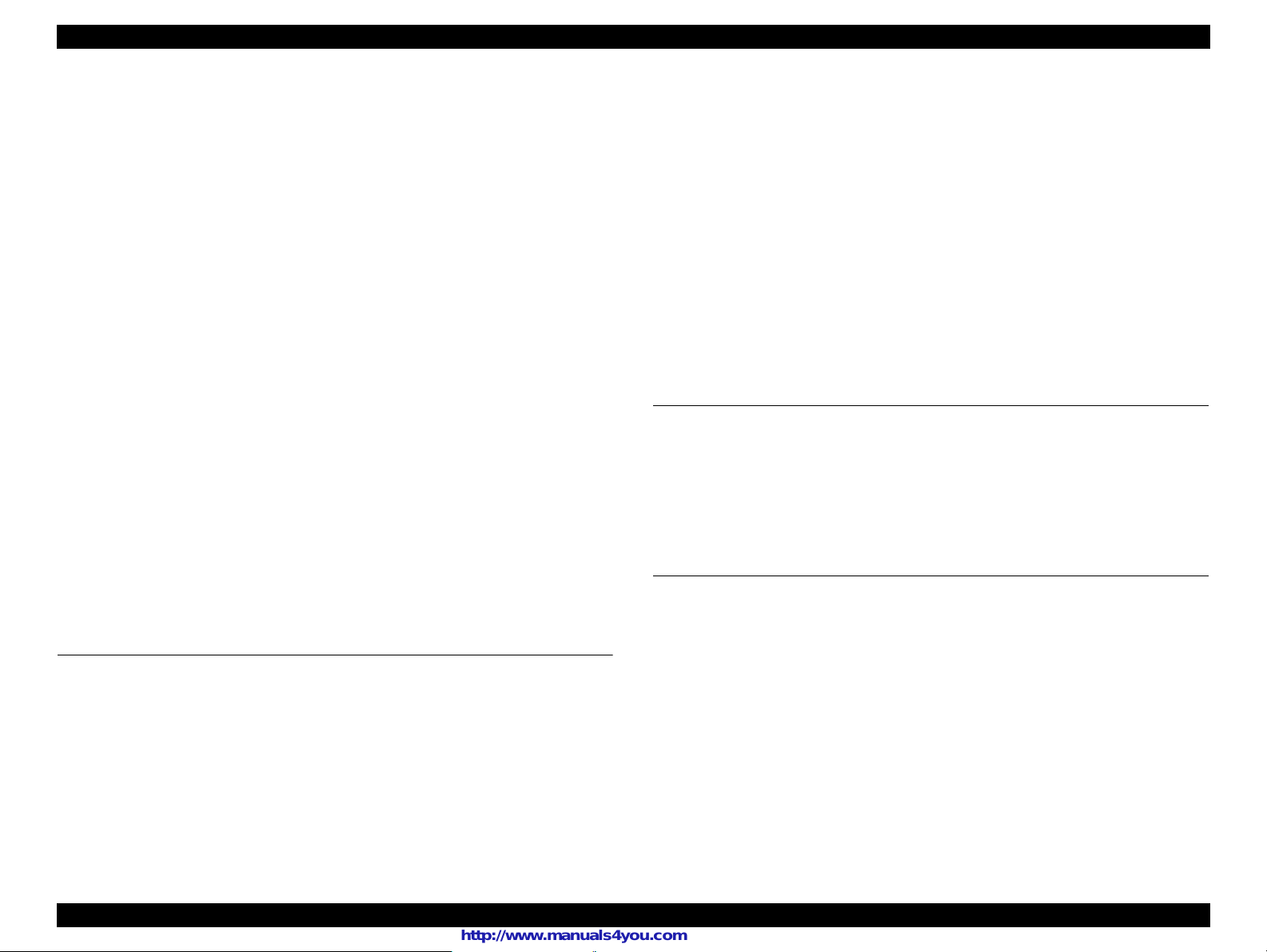
Epson Artisan 800/Epson Stylus Photo PX800FW/TX800FW/Epson Artisan 700/Epson Stylus Photo PX700W/TX700W Revision C
4.2.6.1 ADF Hinge ........................................................................................ 174
4.2.6.2 ADF Cover Assy/ADF Cover L........................................................ 175
4.2.6.3 ADF LD Frame Assy ........................................................................ 176
4.2.6.4 ADF Right Cover/ADF Rear Cover.................................................. 176
4.2.6.5 ADF Cover Stacker/ADF Document Support Cover ........................ 178
4.2.6.6 ADF Front Cover............................................................................... 179
4.2.6.7 ADF Document Support Assy........................................................... 179
4.2.6.8 ADF Frame Unit................................................................................ 180
4.2.6.9 ADF Motor Unit................................................................................ 181
4.2.6.10 ADF PF Roller................................................................................. 183
4.3
Disassembly/reassembly procedures specific to Artisan 700/PX700W/TX700W
4.3.1 Removing the Housing ............................................................................. 185
4.3.1.1 Scanner Unit (Artisan 700/PX700W/TX700W) ............................... 185
4.3.1.2 Upper Left Housing (Artisan 700/PX700W/TX700W) .................... 187
4.3.1.3 Upper Housing (Artisan 700/PX700W/TX700W)............................ 188
4.3.1.4 Rear Left Housing (Artisan 700/PX700W/TX700W)....................... 190
4.3.1.5 Left Housing/Decoration Belt L (Artisan 700/PX700W/TX700W) . 191
4.3.1.6 Rear Right Housing (Artisan 700/PX700W/TX700W) .................... 192
4.3.1.7 Right Housing/Card Cover (Artisan 700/PX700W/TX700W) ......... 193
4.3.2 Removing the Circuit Board (Artisan 700/PX700W/TX700W) .............. 194
4.3.2.1 Panel Unit (Artisan 700/PX700W/TX700W) ................................... 194
4.3.2.2 Main Board/Grounding Plate M/B (Artisan 700/PX700W/TX700W) 196
4.3.2.3 Card Slot Assy (Artisan 700/PX700W/TX700W) ............................ 199
4.3.3 Disassembling the Scanner Unit (Artisan 700/PX700W/TX700W) ........ 200
4.3.3.1 Document Cover................................................................................ 200
4.3.3.2 Scanner Upper Housing (Artisan 700/PX700W/TX700W) ............. 201
4.4 Routing FFC/cables........................................................................................... 202
.. 185
Chapter 5 ADJUSTMENT
5.2.9 AID inspection.......................................................................................... 229
5.2.10 Banding Reduction System (BRS) Adjustment / Paper Feed Amount Profile
(PFP) Correction........................................................................................ 230
5.2.10.1 BRS (Banding Reduction System) Adjustment .............................. 232
5.2.10.2 PFP Adjustment............................................................................... 233
5.3 Adjustment without Using Adjustment Program .............................................. 235
5.3.1 PG Adjustment ......................................................................................... 235
5.3.2 CR Timing Belt Tension Adjustment....................................................... 240
5.3.3 PF Timing Belt Tension Adjustment........................................................ 241
5.3.4 Touch Panel Adjustment
(Epson Artisan 800/Epson Stylus Photo PX800FW/TX800FW only) ..... 242
5.4 Other functions .................................................................................................. 244
5.4.1 I/S Decompress......................................................................................... 244
5.4.2 AID SHK Error Reset............................................................................... 245
Chapter 6 MAINTENANCE
6.1 Overview ........................................................................................................... 248
6.1.1 Cleaning.................................................................................................... 248
6.1.2 Service Maintenance................................................................................. 248
6.1.2.1 Printhead cleaning ............................................................................. 248
6.1.2.2 Service Call ....................................................................................... 249
6.1.3 Lubrication................................................................................................ 249
Chapter 7 APPENDIX
7.1 Connector Summary.......................................................................................... 259
7.2 Exploded Diagram / Parts List .......................................................................... 260
5.1 Adjustment Items and Overview....................................................................... 210
5.1.1 Servicing Adjustment Item List................................................................ 210
5.1.2 Required Adjustments .............................................................................. 216
5.2 Adjustment Using Adjustment Program ........................................................... 219
5.2.1 Top Margin Adjustment ........................................................................... 219
5.2.2 Bi-D Adjustment....................................................................................... 219
5.2.3 PW Adjustment/First Dot Position Adjustment ....................................... 220
5.2.4 Head Angular Adjustment ........................................................................ 221
5.2.5 PF Adjustment .......................................................................................... 222
5.2.6 MAC Address Setting............................................................................... 223
5.2.7 PG Offset Value Adjustment .................................................................... 225
5.2.8 Case Open Sensor Check.......................................................................... 226
11
Confidential
Page 11
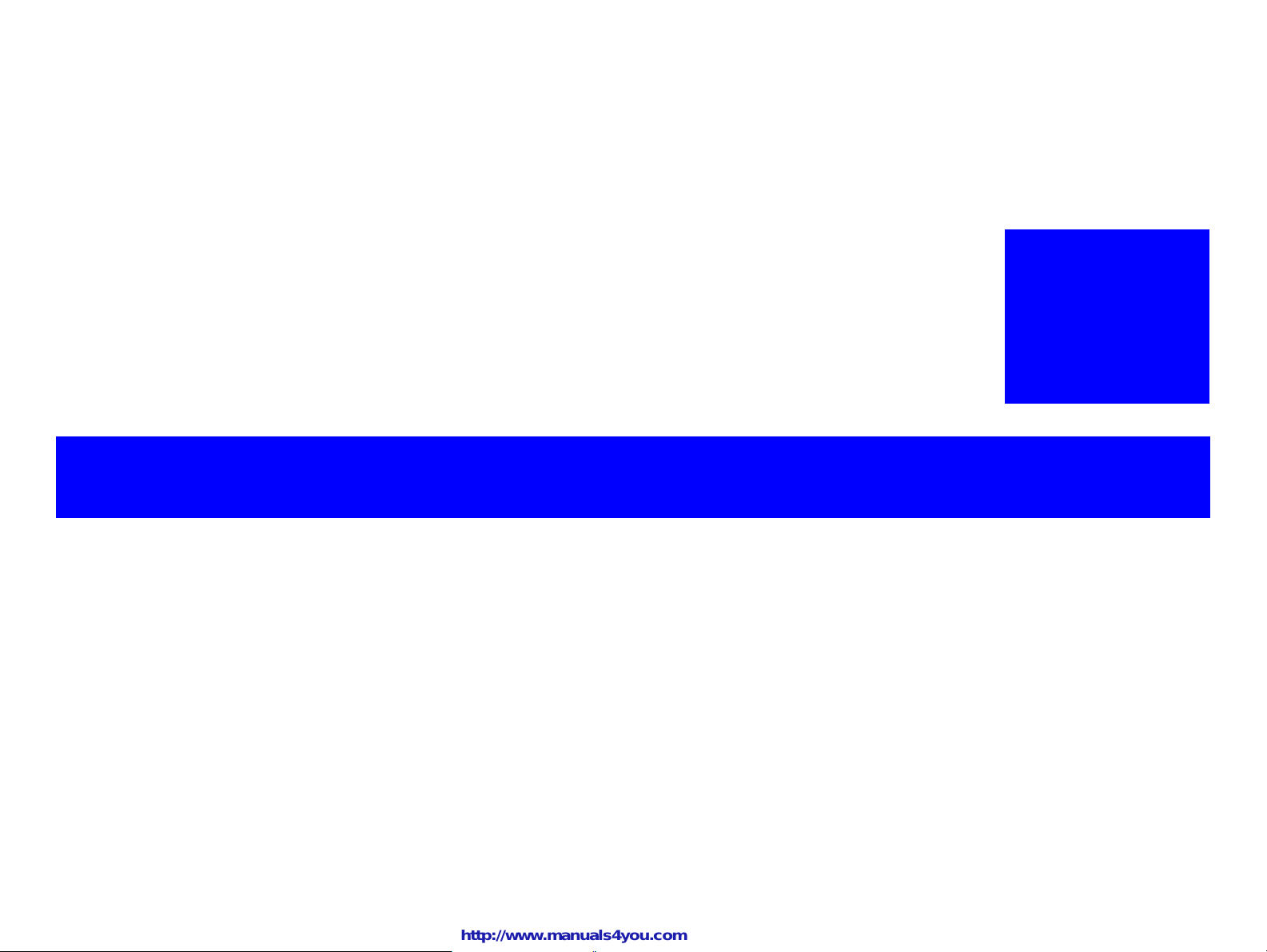
PRODUCT DESCRIPTION
CHAPTER
1
Confidential
Page 12
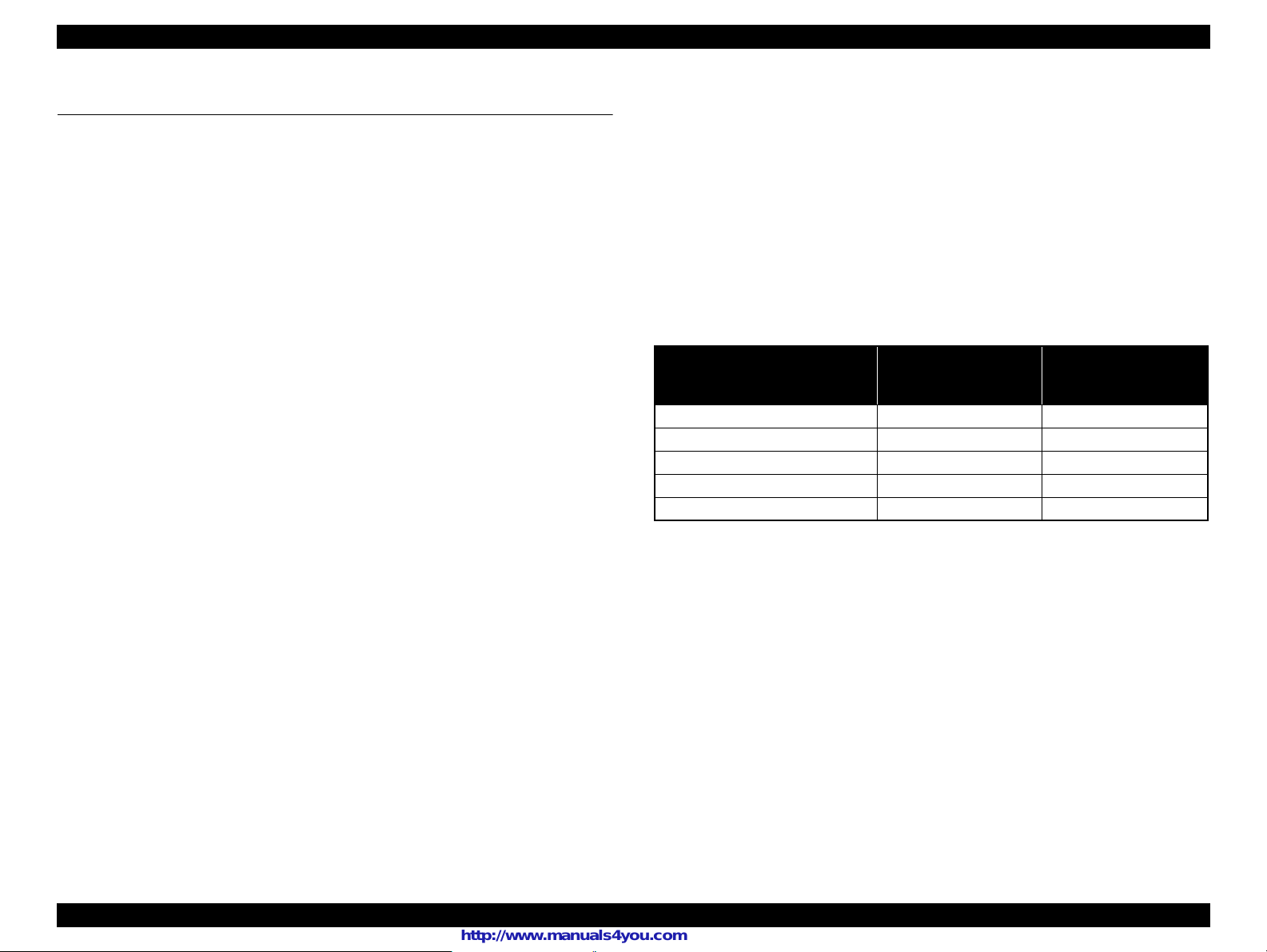
Epson Artisan 800/Epson Stylus Photo PX800FW/TX800FW/Epson Artisan 700/Epson Stylus Photo PX700W/TX700W Revision C
1.1 Features
Epson Artisan 800/Epson Stylus Photo PX800FW/TX800FW/Epson Artisan 700/
Epson Stylus Photo PX700W/TX700W are color inkjet printers that have 4 in 1
functions (Printer for PC, Scanner for PC, Standalone copy, Memory card printing).
Common features
Printer
• Printing from a computer or directly printing from a memory card
• Auto duplex printing using Duplex Printing Unit (option)
• Built-in CD/DVD tray
• Front double paper feeding function using a double-deck cassette
• Auto nozzle check (cleaning) using AID
• Maximum print resolution: SMGA 5760 (H) x 1440 (V) dpi
• F6 Turbo II print head achieves higher print speed than ever
(Black: 180 nozzles x 1, Color: 180 nozzles x 5 per color)
• Six independent ink cartridges is installed (Dye inks)
• Borderless printing on specified EPSON brand paper is available
Scanner
• Scanning from a computer
• Offers a function that directly stores a scan data to a memory card
Copy
Features unique to Epson Artisan 800/Epson Stylus Photo PX800FW/
TX800FW
FAX
• Sending/receiving fax
ADF
• Continuous scanning using an ADF
Differences between the models
Epson Artisan 800/Epson Stylus Photo PX800FW/TX800FW/Epson Artisan 700/
Epson Stylus Photo PX700W/TX700W are different on networking, FAX and the
Panel specifications as shown below.
Epson Artisan 800/Epson
Item
LCD display size 3.5 inch 2.5 inch
Panel operation Touch panel Button
ADF Equipped ---
FAX function Supported ---
Network interfaces Supported Supported
Stylus Photo PX800FW/
TX800FW
Epson Artisan 700/Epson
Stylus Photo PX700W/
TX700W
Dimensions
• High quality copy using the printing and scanning functions. Offers 13
preset copy layouts
USB interfaces
• Enables to print images in an external storage device
• Backup copy of a memory card can be made on an external media
• Offers camera direct print (PictBridge)
Network
• Available for printing, scanning, and memory card access via wired/wireless
Epson Artisan 800/Epson Stylus Photo PX800FW/TX800FW
• Dimensions*1: 466 mm (W) x 385 mm (D) x 198 mm (H)
• Weight*2: 10.5 kg
Epson Artisan 700/Epson Stylus Photo PX700W/TX700W
• Dimensions*1: 466 mm (W) x 385 mm (D) x 150 mm (H)
• Weight*2: 9.0 kg
Note *1: Paper support and stacker are closed. Rubber feet are included.
*2 : Except ink cartridges and cables such as the AC cable, etc.
network
Wireless
• Mounting the optional Bluetooth unit offers wireless communication with
an external device
PRODUCT DESCRIPTION Features 13
Confidential
Page 13
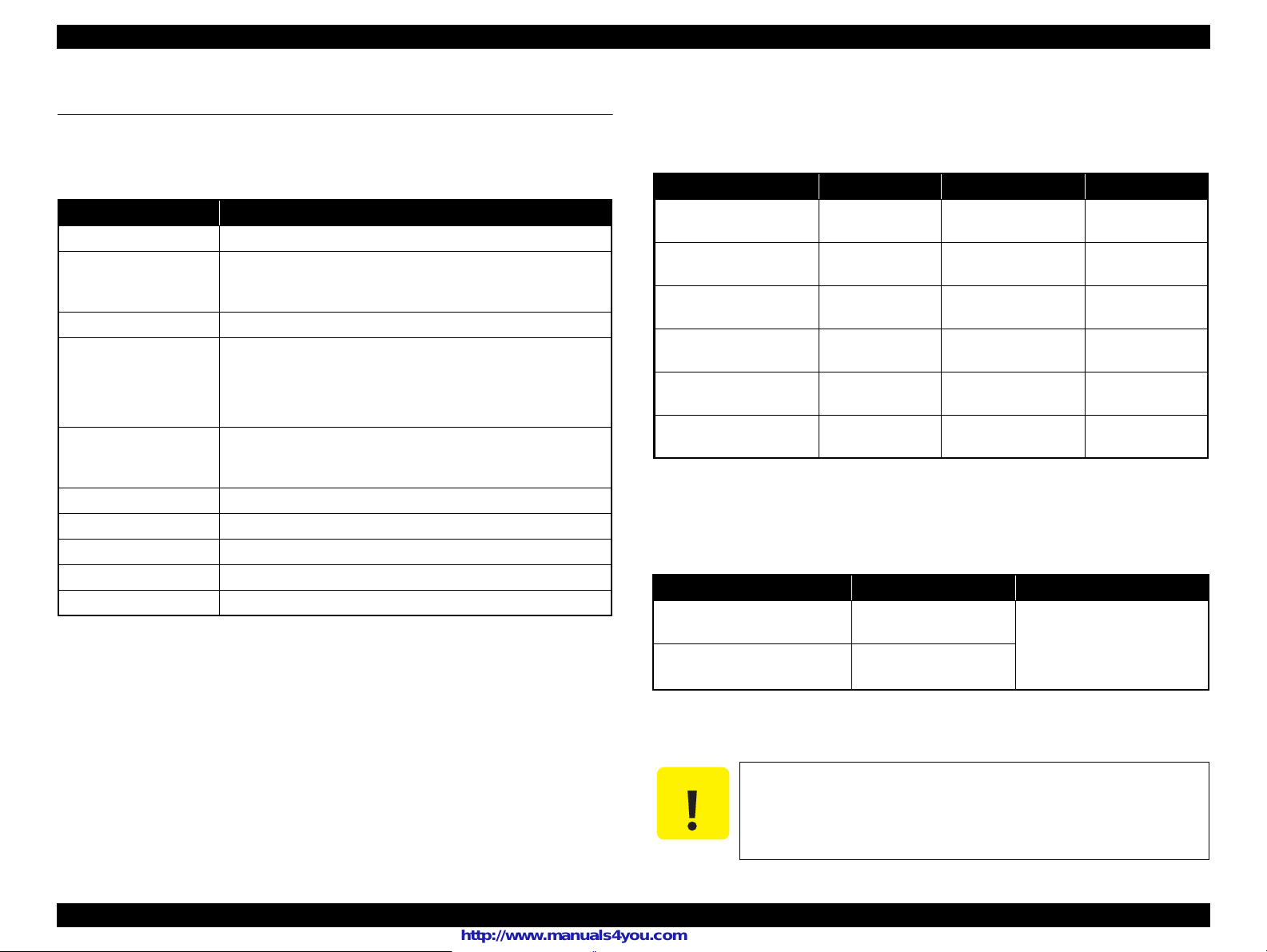
Epson Artisan 800/Epson Stylus Photo PX800FW/TX800FW/Epson Artisan 700/Epson Stylus Photo PX700W/TX700W Revision C
C A U T I O N
1.2 Printing Specifications
1.2.1 Basic Specifications
Table 1-1. Printer Specifications
Item Specification
Print method On-demand ink jet
Black: 180 nozzles x 1
Nozzle configuration
Print direction Bi-directional minimum distance printing, Unidirectional printing
Print resolution
Control code
Input buffer size 64 Kbytes
Paper feed method Friction feed, using the ASF (Auto Sheet Feeder)
Paper path Front feed, front out
Paper feed rates T.B.D ms (at 25.4mm feed)
PF interval Programmable in 0.01764 mm (1/1440 inch) steps
Color: 180 nozzles x 5
(Light Cyan, Magenta, Yellow, Cyan, Light Magenta)
Horizontal x Vertical (dpi)
• 360 x 180 • 720 x 720
• 360 x 360 • SMGA 5760 x 1440 (1440 x 1440)
• 720 x 360
• ESC/P Raster command
• ESC/P-R (RGB) command
• EPSON Remote command
1.2.2 Ink Cartridge
The product numbers of the EPSON ink cartridges for this printer are shown below.
Table 1-2. Product No. of Ink Cartridges
Color EAI Latin/CISMEA/Asia Euro
Black T0981 (S)
Cyan
Magenta
Yellow
Light Cyan
Light Magenta
T0982 (S)
T0992 (2S)
T0983 (S)
T0993 (2S)
T0984 (S)
T0994 (2S)
T0985 (S)
T0995 (2S)
T0986 (S)
T0996 (2S)
T0811N (S)
T0821N (2S)
T0812N (S)
T0822N (2S)
T0813N (S)
T0823N (2S)
T0814N (S)
T0824N (2S)
T0815N (S)
T0825N (2S)
T0816N (S)
T0826N (2S)
Shelf life
Two years from production date (if unopened), six months after opening package.
Storage Temperature
Table 1-3. Storage Temperature
Situation Storage Temperature Limit
When stored in individual boxes
When installed in main unit
-20 oC to 40 oC
(-4oF to 104oF)
-20 oC to 40 oC
(-4oF to 104oF)
1 month max. at 40 oC (104oF)
T0791 (S)
T0801 (2S)
T0792 (S)
T0802 (2S)
T0793 (S)
T0803 (2S)
T0794 (S)
T0804 (2S)
T0795 (S)
T0805 (2S)
T0796 (S)
T0806 (2S)
Dimension
12.7 mm (W) x 68 mm (D) x 47 mm (H)
Do not use expired ink cartridges.
The ink in the ink cartridge freezes at -16 °C (3.2 oF). It takes
about three hours under 25 °C (77
o
F) until the ink thaws and
becomes usable.
PRODUCT DESCRIPTION Printing Specifications 14
Confidential
Page 14
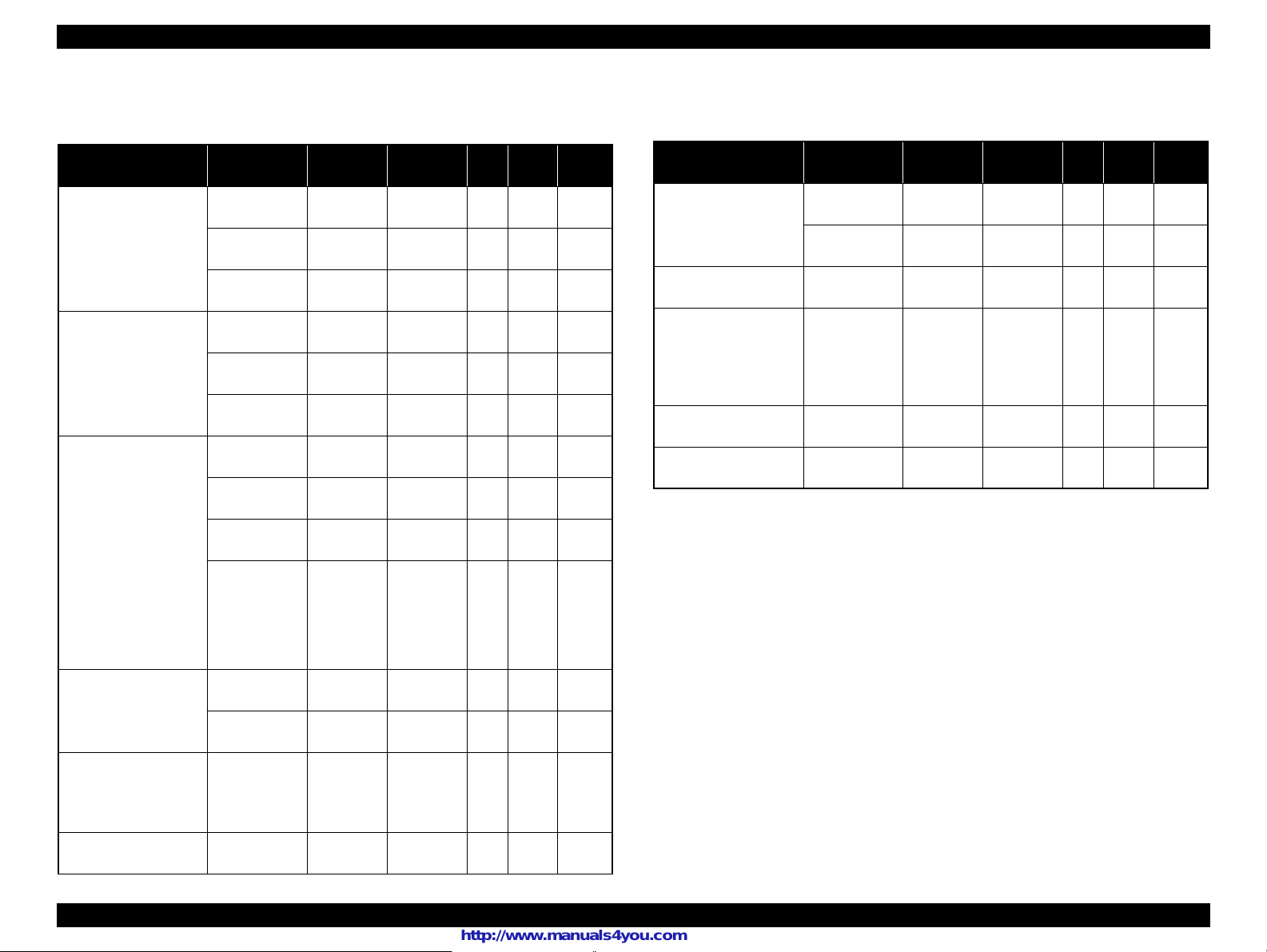
Epson Artisan 800/Epson Stylus Photo PX800FW/TX800FW/Epson Artisan 700/Epson Stylus Photo PX700W/TX700W Revision C
1.2.3 Print Mode
Table 1-4. Print Mode (Color)
2
2
2
2
2
2
Resolution
(H x V) dpi
720x720
(1.0 pass)
720x720
(2.0 pass)
SMGA
5760x1440
720x720
(1.0 pass)
720x720
(2.0 pass)
SMGA
5760x1440
720x720
(2.0 pass)
SMGA
5760x1440
720x720
(2.0 pass)
Media Print Mode
• Plain paper
• Premium Bright
White Paper (EAI)
• Premium Bright
Draft 360x180
Normal 360x360
White Inkjet Paper
(others)
• Ultra Premium
Glossy Photo Paper
Photo Fine 720x720
Photo*
(EAI)
• Ultra Glossy Photo
Photo*
Paper (others)
Super Photo
• Photo Paper Glossy
(EAI)
• Glossy Photo Paper
(others)
Fine 720x360
Photo*
• Premium Photo Paper
Glossy (EAI)
Photo*
• Premium Glossy
Photo Paper (others)
• Premium Photo Paper
Semi-Gloss (EAI)
Super Photo
• Premium Semigloss
Photo Paper (other)
• Premium Presentation
Paper Matte (EAI)
• Matte Paper Heavyweight (others)
Photo*
Super Photo
• Presentation Paper
Matte (EAI)
• Photo Quality Inkjet
2
(others)
Paper*
Photo*
Envelope Normal 360x360
Dot Size
(cps*1)
Eco
(450cps)
MC2-1
(360cps)
MC1-1
(240cps)
MC1-2
(240cps)
MC2-2
(280cps)
MC1-5
(200cps)
MC1-2
(240cps)
MC1-2
(240cps)
MC2-2
(280cps)
MC1-5
(200cps)
MC2-2
(280cps)
MC1-5
(200cps)
MC2-2
(280cps)
MC2-1
(360cps)
Micro
Bi-d
Weave
Border-
less
ON OFF N/A
ON OFF N/A
ON ON N/A
ON ON OK
ON ON OK
ON ON OK
ON ON OK
ON ON OK
ON ON OK
ON ON OK
ON ON OK
ON ON OK
ON ON N/A
OFF OFF N/A
Table 1-4. Print Mode (Color)
Media Print Mode
Resolution
(H x V) dpi
Photo Fine 720x720
Double Matte Paper
Photo*
Photo stickers Photo*
720x720
2
(2.0 pass)
720x720
2
(2.0 pass)
• Iron-On Transfer
Paper (EAI)
• Iron-On Cool Peal
Photo Fine 720x720
Transfer Paper
(others)
CD/DVD Label*
3
High-quality CD/DVD
3
Label*
Super Photo
Super Photo
SMGA
5760x1440
SMGA
5760x1440
Note *1: cps = character per second
*2 : Photo mode uses 1.0 pass or 2.0 pass depending on the paper size.
1.0 pass supported size: 4” x6”
2.0 pass supported size: 5” x7”, 8” x10”, Letter, A4, 16:9 wide
*3 : Print quality is not guaranteed in the settings other than [type: “CDR Tray” & media:
“CD/DVD”] when carrying out CD/DVD printing from the PC.
Dot Size
(cps*1)
MC1-1
(240cps)
MC2-2
(280cps)
MC2-2
(280cps)
MC1-1
(240cps)
MC1-5
(200cps)
MC1-5
(200cps)
Micro
Bi-d
Weave
OFF ON N/A
ON ON N/A
ON ON N/A
OFF ON N/A
ON ON N/A
ON ON N/A
Border-
less
PRODUCT DESCRIPTION Printing Specifications 15
Confidential
Page 15
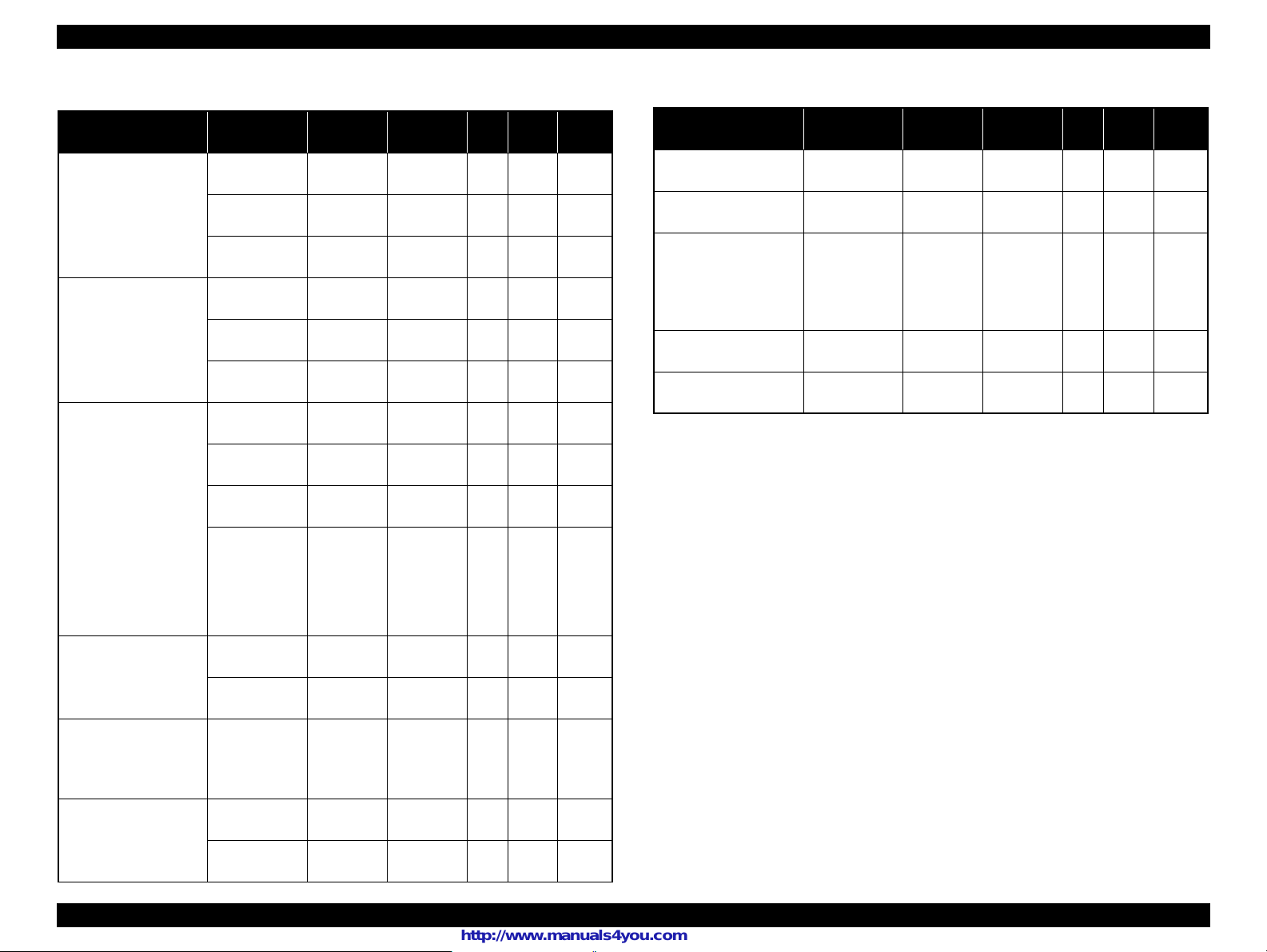
Epson Artisan 800/Epson Stylus Photo PX800FW/TX800FW/Epson Artisan 700/Epson Stylus Photo PX700W/TX700W Revision C
Media Print Mode
• Plain paper
• Premium Bright
White Paper (EAI)
• Premium Bright
White Inkjet Paper
(others)
• Ultra Premium
Glossy Photo Paper
(EAI)
• Ultra Glossy Photo
Paper (others)
• Photo Paper Glossy
(EAI)
• Glossy Photo Paper
(others)
• Premium Photo Paper
Glossy (EAI)
• Premium Glossy
Photo Paper (others)
• Premium Photo Paper
Semi-Gloss (EAI)
• Premium Semigloss
Photo Paper (other)
• Premium Presentation
Paper Matte (EAI)
• Matte Paper Heavyweight (others)
• Presentation Paper
Matte (EAI)
• Photo Quality Inkjet
2
(others)
Paper*
Envelope
Table 1-5. Print Mode (Monochrome)
Resolution
(H x V) dpi
Draft 360x180
Normal 360x360
Photo Fine 720x720
Photo*
Photo*
Super Photo
2
(1.0 pass)
720x720
(2.0 pass)
SMGA
5760x1440
720x720
2
Fine 720x360
Photo*
Photo*
Super Photo
Photo*
Super Photo
Photo*
2
2
2
(1.0 pass)
720x720
(2.0 pass)
SMGA
5760x1440
720x720
(2.0 pass)
SMGA
5760x1440
720x720
(2.0 pass)
720x720
2
Normal 360x360
Photo Fine 720x720
Dot Size
(cps*1)
Eco
(450cps)
MC2-1
(360cps)
MC1-1
(240cps)
MC1-2
(240cps)
MC2-2
(280cps)
MC1-5
(200cps)
MC1-2
(240cps)
MC1-2
(240cps)
MC2-2
(280cps)
MC1-5
(200cps)
MC2-2
(280cps)
MC1-5
(200cps)
MC2-2
(280cps)
MC2-1
(360cps)
MC1-1
(240cps)
Micro
Bi-d
Weave
Border-
less
ON OFF N/A
ON OFF N/A
ON ON N/A
ON ON OK
ON ON OK
ON ON OK
ON ON OK
ON ON OK
ON ON OK
ON ON OK
ON ON OK
ON ON OK
ON ON N/A
OFF OFF N/A
OFF ON N/A
Table 1-5. Print Mode (Monochrome)
2
2
Resolution
(H x V) dpi
720x720
(2.0 pass)
720x720
(2.0 pass)
Media Print Mode
Double Matte Paper Photo*
Photo stickers Photo*
• Iron-On Transfer
Paper (EAI)
• Iron-On Cool Peal
Photo Fine 720x720
Transfer Paper
(others)
CD/DVD Label*
3
High-quality CD/DVD
3
Label*
Super Photo
Super Photo
SMGA
5760x1440
SMGA
5760x1440
Note *1: cps = character per second
*2 : Photo mode uses 1.0 pass or 2.0 pass depending on the paper size.
1.0 pass supported size: 4” x6”
2.0 pass supported size: 5” x7”, 8” x10”, Letter, A4, 16:9 wide
*3 : Print quality is not guaranteed in the settings other than [type: “CDR Tray” & media:
“CD/DVD”] when carrying out CD/DVD printing from the PC.
Dot Size
(cps*1)
MC2-2
(280cps)
MC2-2
(280cps)
MC1-1
(240cps)
MC1-5
(200cps)
MC1-5
(200cps)
Micro
Bi-d
Weave
ON ON N/A
ON ON N/A
OFF ON N/A
ON ON N/A
ON ON N/A
Border-
less
PRODUCT DESCRIPTION Printing Specifications 16
Confidential
Page 16
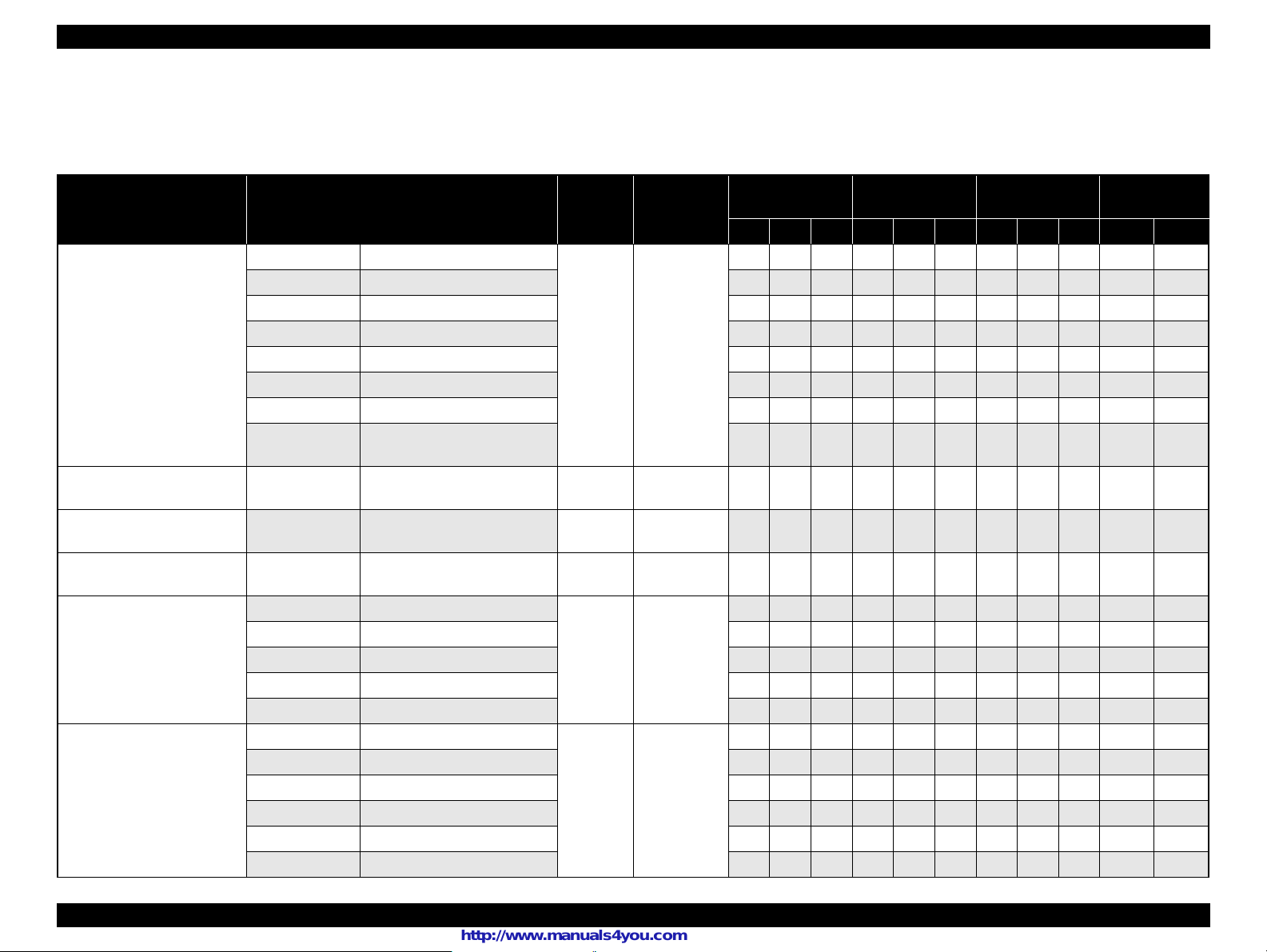
Epson Artisan 800/Epson Stylus Photo PX800FW/TX800FW/Epson Artisan 700/Epson Stylus Photo PX700W/TX700W Revision C
1.2.4 Supported Paper
The table below lists the paper type and sizes supported by the printer. The supported paper type and sizes vary depending on destinations (between EAI, EUR, and Asia).
Table 1-6. Supported Paper
Paper Name Paper Size
Thickness
(mm)
Legal 215.9 x 355.6 mm (8.5”x14”)
Letter 215.9 x 279.4 mm (8.5”x11”) Y - Y Y - Y Y - Y Y -
A4 210 x 297 mm (8.3”x11.7”) Y - Y Y - Y Y - Y Y -
B5 182 x 257 mm (7.2”x10.1”) - - - Y - Y Y - Y Y -
Plain paper
A5 148 x 210 mm (5.8”x8.3”) - - - Y - - Y - - Y -
0.08-0.11
Half Letter 139.7 x 215.9 mm (5.5”x8.5”) Y - - - - - - - - Y -
A6 105 x 148 mm (4.2”x5.8”) Y - - Y - - Y - - - Y
User Defined
89 x 127- 215.9 x 1117.6 mm
(3.5”x5” - 8.5”x44”)
Premium Inkjet Plain Paper A4 210 x 297 mm (8.3”x11.7”) 0.11
Premium Bright White Paper
(EAI)
Bright White Inkjet Paper
(Euro, Asia)
Letter 215.9 x 279.4 mm (8.5”x11”) 0.11
A4 210 x 297 mm (8.3”x11.7”) 0.13
Letter 215.9 x 279.4 mm (8.5”x11”)
Ultra Premium Glossy Photo
Paper (EAI)
Ultra Glossy Photo Paper
(Euro, Asia)
A4 210 x 297 mm (8.3”x11.7”) - - - Y Y - Y Y - Y -
8” x 10” 203.2 x 254 mm Y Y - - - - - - - Y -
0.30
5” x 7” 127 x 178 mm Y Y - Y Y - - - - - Y
4” x 6” 101.6 x 152.4 mm Y Y - Y Y - Y Y - - Y
Letter 215.9 x 279.4 mm (8.5”x11”)
Premium Photo Paper Glossy
(EAI)
Premium Glossy Photo Paper
(Euro, Asia)
A4 210 x 297 mm (8.3”x11.7”) Y Y - Y Y - Y Y - Y -
8” x 10” 203.2 x 254 mm Y Y - - - - - - - Y -
0.27
5” x 7” 127 x 178 mm Y Y - Y Y - Y Y - - Y
4
”
x 6
”
101.6 x 152.4 mm Y Y - Y Y - Y Y - - Y
16:9 wide 101.6 x 180.6 mm - - - Y - - - - - - Y
Weight
64-90 g/m
(17-24 lb.)
80 g/m
(21 lb.)
90 g/m
(24 lb.)
92.5 g/m
(25 lb.)
290 g/m
(77 lb.)
255 g/m
(68 lb.)
EAI EUR Asia
*1
P
B*2D*3P
*1B*2D*3P*1B*2
Y- -Y- -Y- - Y -
2
Y - - Y - - Y - - Y*
2
- - -Y-YY-Y Y -
2
Y - Y - - - - - - Y -
2
- - -Y-YY-Y Y -
Y Y - - - - - - - Y -
2
YY------- Y -
2
Paper feed tray
position*
D*3Tray 1 Tray 2
5
4
-
PRODUCT DESCRIPTION Printing Specifications 17
Confidential
Page 17
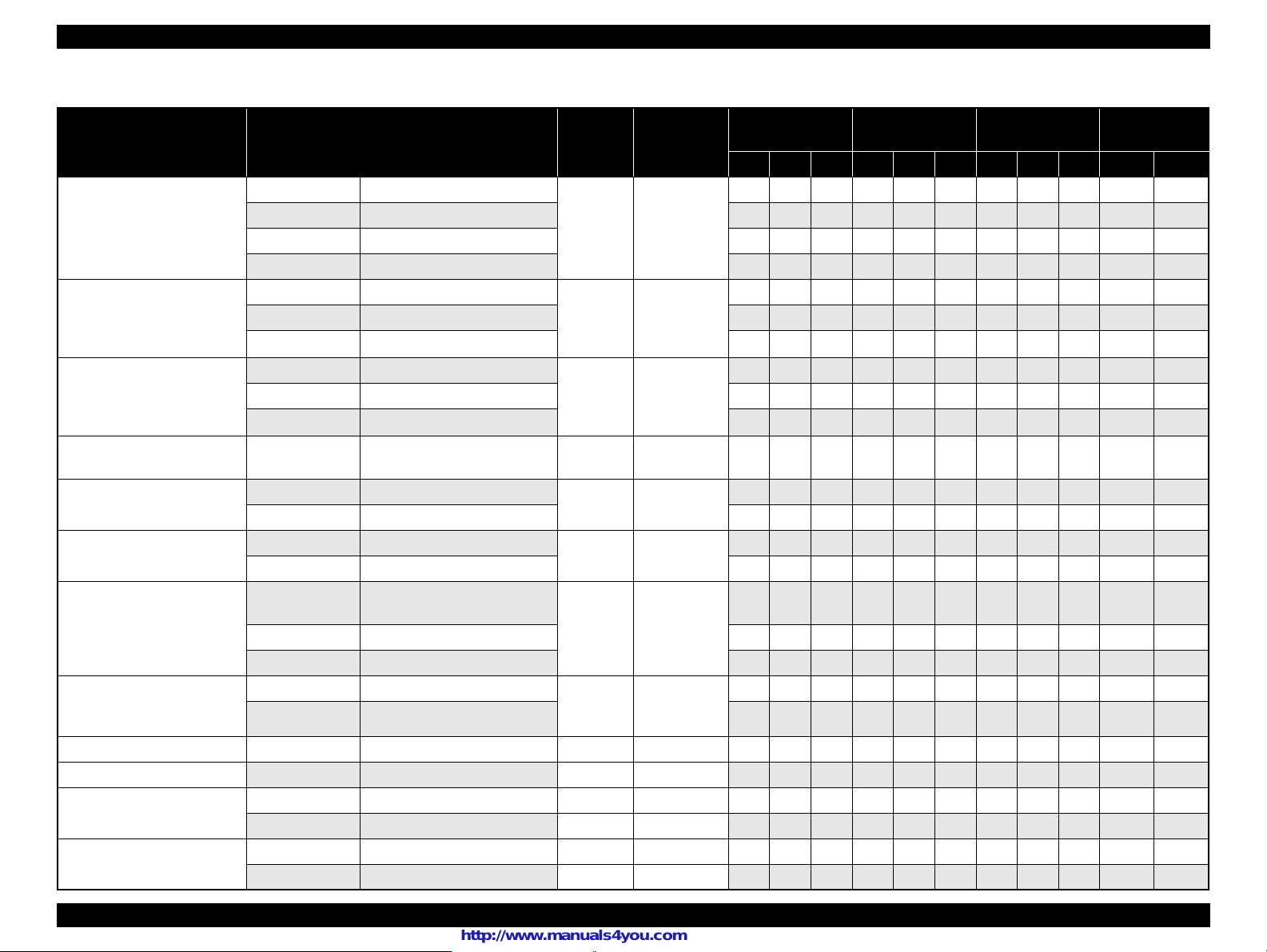
Epson Artisan 800/Epson Stylus Photo PX800FW/TX800FW/Epson Artisan 700/Epson Stylus Photo PX700W/TX700W Revision C
Table 1-6. Supported Paper
Paper Name Paper Size
Photo Paper Glossy (EAI)
Glossy Photo Paper (Euro,
Asia)
Thickness
(mm)
Weight
Letter 215.9 x 279.4 mm (8.5”x11”)
A4 210 x 297 mm (8.3”x11.7”) Y Y - Y Y - Y Y - Y -
5” x 7” 127 x 178 mm - - - Y Y - - - - - Y
0.25
258 g/m
(68 lb.)
2
EAI EUR Asia
*1
P
B*2D*3P
*1B*2D*3P*1B*2
YY------- Y -
4” x 6” 101.6 x 152.4 mm Y Y - Y Y - Y Y - - Y
Premium Photo Paper SemiGloss (EAI)
Premium Semigloss Photo
Paper (Euro, Asia)
Premium Presentation Paper
Matte (EAI)
Matte Paper Heavy-weight
(Euro, Asia)
Ultra Premium Photo Paper
Luster
Double-sided Matte Paper
Photo Quality Inkjet Paper
Envelopes
Letter 215.9 x 279.4 mm (8.5”x11”)
A4 210 x 297 mm (8.3”x11.7”) - - - Y Y - Y Y - Y -
0.27
250 g/m
(66 lb.)
YY------- Y -
2
4” x 6” 101.6 x 152.4 mm Y Y - Y Y - Y Y - - Y
Letter 215.9 x 279.4 mm (8.5”x11”)
A4 210 x 297 mm (8.3”x11.7”) - - - Y Y - Y Y - Y -
0.23
167 g/m
(44 lb.)
Y Y - - - - - - - Y -
2
8” x 10” 203.2 x 254 mm Y Y - - - - - - - Y -
2
Letter 215.9 x 279.4 mm (8.5”x11”) 0.27
Letter 215.9 x 279.4 mm (8.5”x11”)
A4 210 x 297 mm (8.3”x11.7”) - - - Y Y Y Y Y Y Y -
Letter 215.9 x 279.4 mm (8.5”x11”)
0.22
0.13
A4 210 x 297 mm (8.3”x11.7”) Y - - Y - - Y - - Y -
#10
#DL 110 x 220 mm - - - Y - - Y - - Y -
104.8 x 241.3 mm
(4.125”x9.5”)
-
250 g/m
(66 lb.)
185 g/m
(49 lb.)
102 g/m
(27 lb.)
75-100 g/m
(20-27 lb.)
YY------- Y -
2
Y Y Y - - - - - - Y -
2
Y - - - - - - - - Y -
Y - - Y - - Y - - Y -
2
#C6 114 x 162 mm - - - Y - - Y - - Y -
Iron-On Transfer Paper (EAI)
Iron-On Cool Peal Transfer
Paper (others)
Letter 215.9 x 279.4 mm (8.5”x11”)
A4 210 x 297 mm (8.3”x11.7”) - - - Y - - Y - - Y -
0.14
130 g/m
(35 lb.)
Y-------- Y -
2
Photo Stickers 16 A6 105 x 148 mm (4.1”x5.8”) 0.19 --- - - - - - - Y - - - Y
Photo Stickers 4
A6 105 x 148 mm (4.1”x5.8”) 0.19 --- - - - - - - Y - - - Y
ø12cm ø12cm --- --- Y - - Y - - Y - - *
CD/DVD
CD/DVD Premium Surface
ø8cm ø8cm --- --- Y - - Y - - Y - - *
ø12cm ø12cm --- --- Y - - Y - - Y - - *
ø8cm ø8cm --- --- Y - - Y - - Y - - *
Paper feed tray
position*
4
D*3Tray 1 Tray 2
6
6
6
6
-
-
-
-
PRODUCT DESCRIPTION Printing Specifications 18
Confidential
Page 18
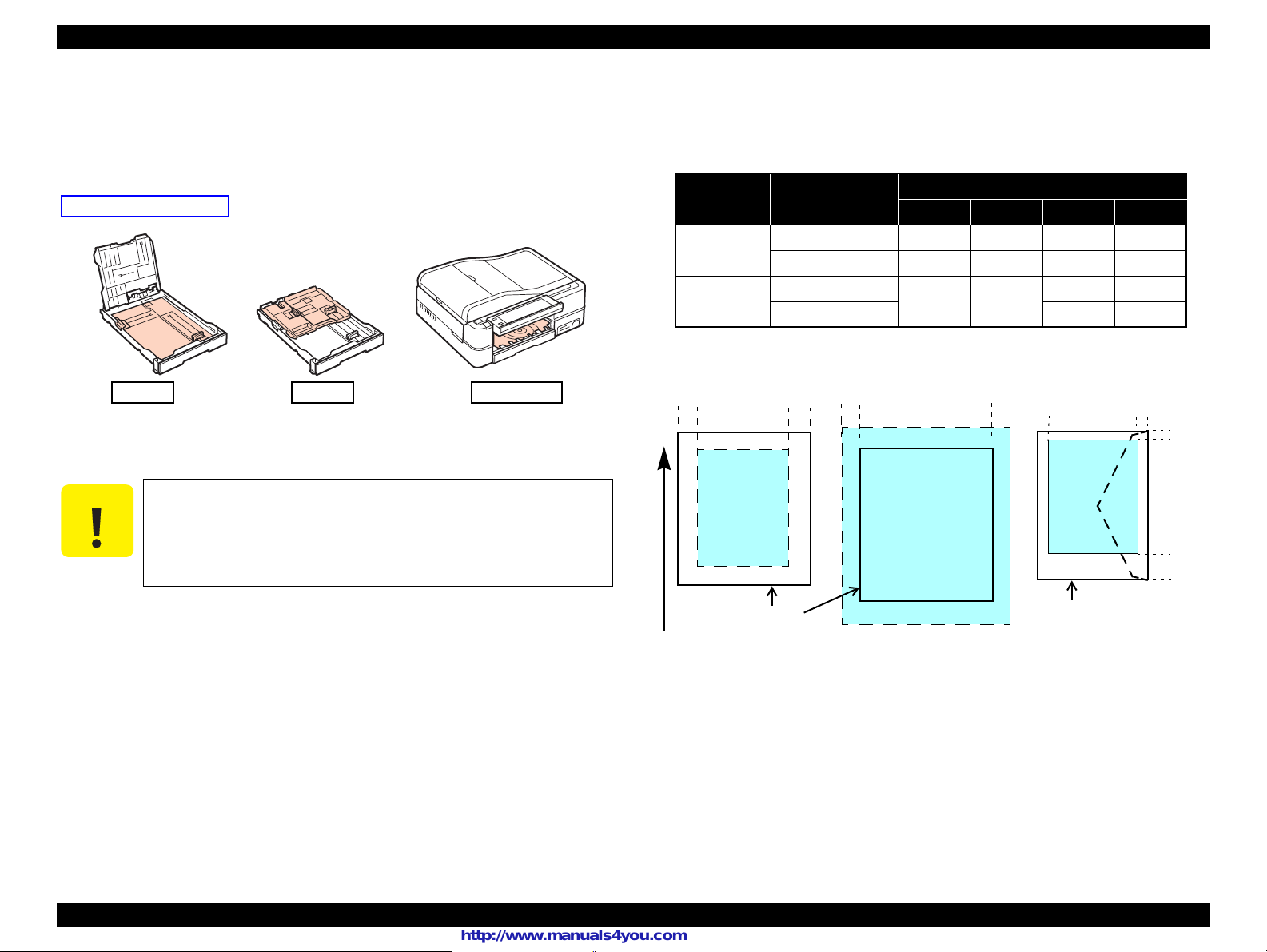
Epson Artisan 800/Epson Stylus Photo PX800FW/TX800FW/Epson Artisan 700/Epson Stylus Photo PX700W/TX700W Revision C
C A U T I O N
Tray 1 Tray 2 CDR Tray
Paper feed tray position
Print Area
LM RM
TM
BM
BM
Cut Sheet (Standard)
Cut Sheet (Borderless)
Paper SIze
LM
RM
TM
BM
Print Area
LM
RM
Print Area
Envelope
Paper Size
TM
Paper Feed Direction
Note *1 : “Y” in the “P” column stands for “the paper type/size is Supported”.
*2 : “Y” in the “B” column stands for “Borderless printing is available”.
*3 : “Y” in the “D” column stands for “Duplex printing is available”.
*4 : See below for the Paper feed tray position.
*5 : The paper other than the user definition range is not supported.
*6 : Front manual paper feeding with the built-in CDR Tray
Make sure the paper is not wrinkled, fluffed, torn, or folded.
The curve of paper must be 5 mm or below.
When printing on an envelope, be sure the flap is folded neatly.
Do not use the adhesive envelopes.
Do not use double envelopes and cellophane window envelopes.
1.2.5 Printing Area
The printing area for this printer is shown below.
Table 1-7. Printing Area (Margins)
Print Mode Paper Size
Standard print
Any size
Envelope
Borderless
print
4” x 6”
Others
Left Right Top Bottom
3 mm 3 mm 3 mm 3 mm
5 mm 5 mm 3 mm 20 mm
2.54 mm* 2.54 mm*
Note * : The margins for Borderless print are margins that bleed off the edges of paper.
Margin
1.34 mm* 2.54 mm*
2.96 mm* 4.02 mm*
PRODUCT DESCRIPTION Printing Specifications 19
Figure 1-1. Printing Area
Confidential
Page 19
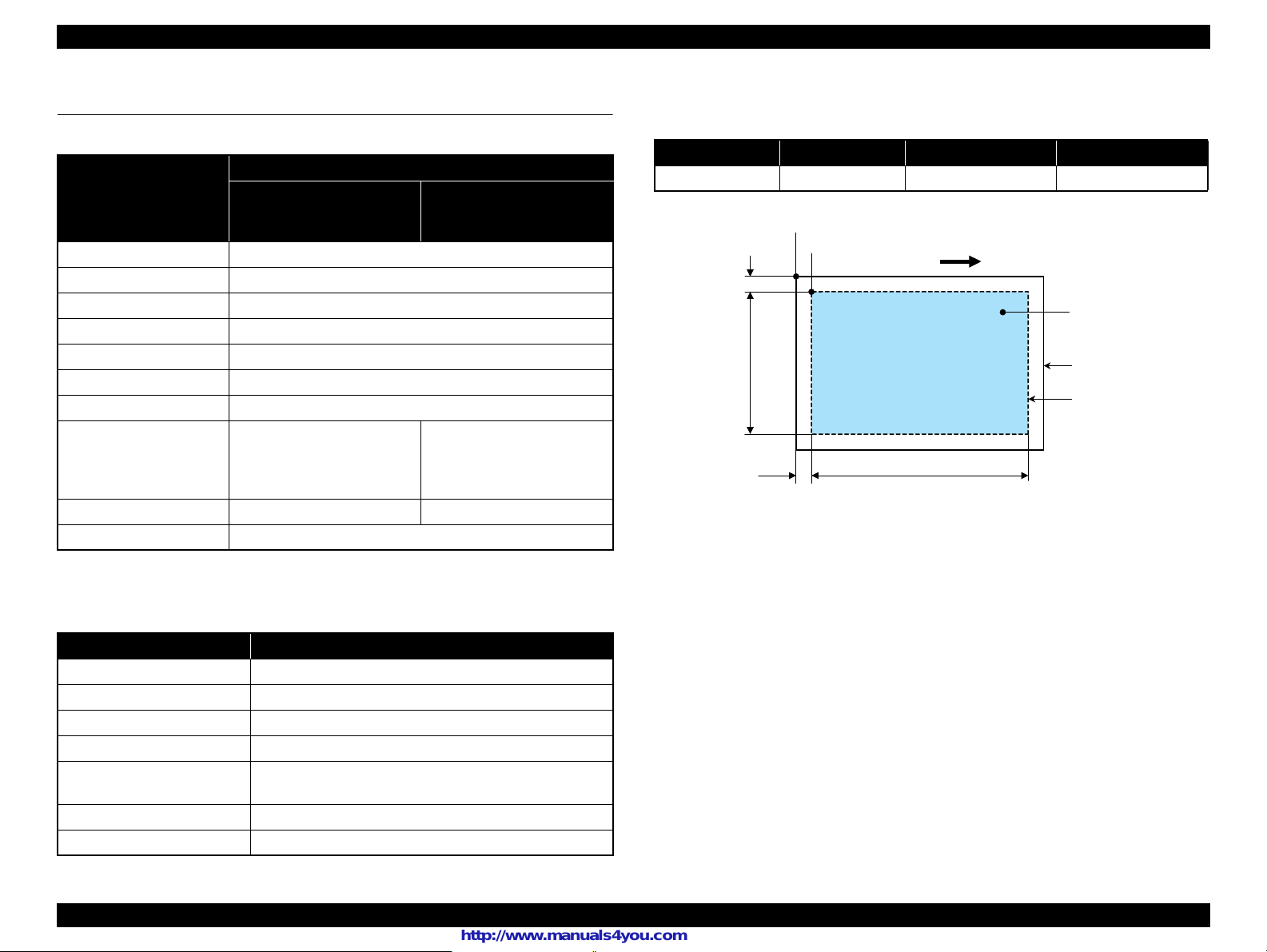
Epson Artisan 800/Epson Stylus Photo PX800FW/TX800FW/Epson Artisan 700/Epson Stylus Photo PX700W/TX700W Revision C
a
RW
RL
OTM
OLM
Scanning start position
Scanning range
Scan bed
Original
(face down)
Scanning direction
1.3 Scanner Specifications
Table 1-8. Basic Specifications
Specification
Item
Scanner type Flatbed, color
Scanning method Moving carriage, stationary document
Home position The rear left corner
Photoelectric device CIS
Light source LED
Maximum document sizes A4 or US letter
Scanning range 8.5” x 11.7” (216 mm x 297 mm)
Maximum resolution
Maximum effective pixels 40,800 x 56,160 pixels 20,400 x 28,080 pixels
Pixel depth 16 bit per pixel (input) and 1 bit or 8 bit per pixel (output).
Epson Artisan 800/Epson
Stylus Photo PX800FW/
TX800FW
Main scan : 4,800 dpi
(1,200 dpi*)
Sub scan : 4,800 dpi
(600 dpi*)
Epson Artisan 700/Epson
Stylus Photo PX700W/
TX700W
Main scan : 2,400 dpi
Sub scan : 4,800 dpi
1.3.1 Scanning Range
Table 1-10. Scanning Range
RL (read length) RW (read width) OLM (left margin) OTM (top margin)
297 mm 216 mm 1.5 mm 1.5 mm
Figure 1-2. Scanning Range
Note * : When scanning using ADF
Table 1-9. ADF Specifications
(Only Epson Artisan 800/Epson Stylus Photo PX800FW/TX800FW)
Item Specification
Document loading Face-up
Maximum document sizes A4 or US letter or Legal
Supported paper type Plain paper only
Paper thickness 60 to 95 g/m
Maximum number of
documents which can be set
Document path Feeds from upper tray and ejects to lower tray
Document set position Left back
30 sheets (Xerox-P 64 g/m2) or 3mm (A4,US Letter) / 10
sheet (Legal)
2
PRODUCT DESCRIPTION Scanner Specifications 20
Confidential
Page 20
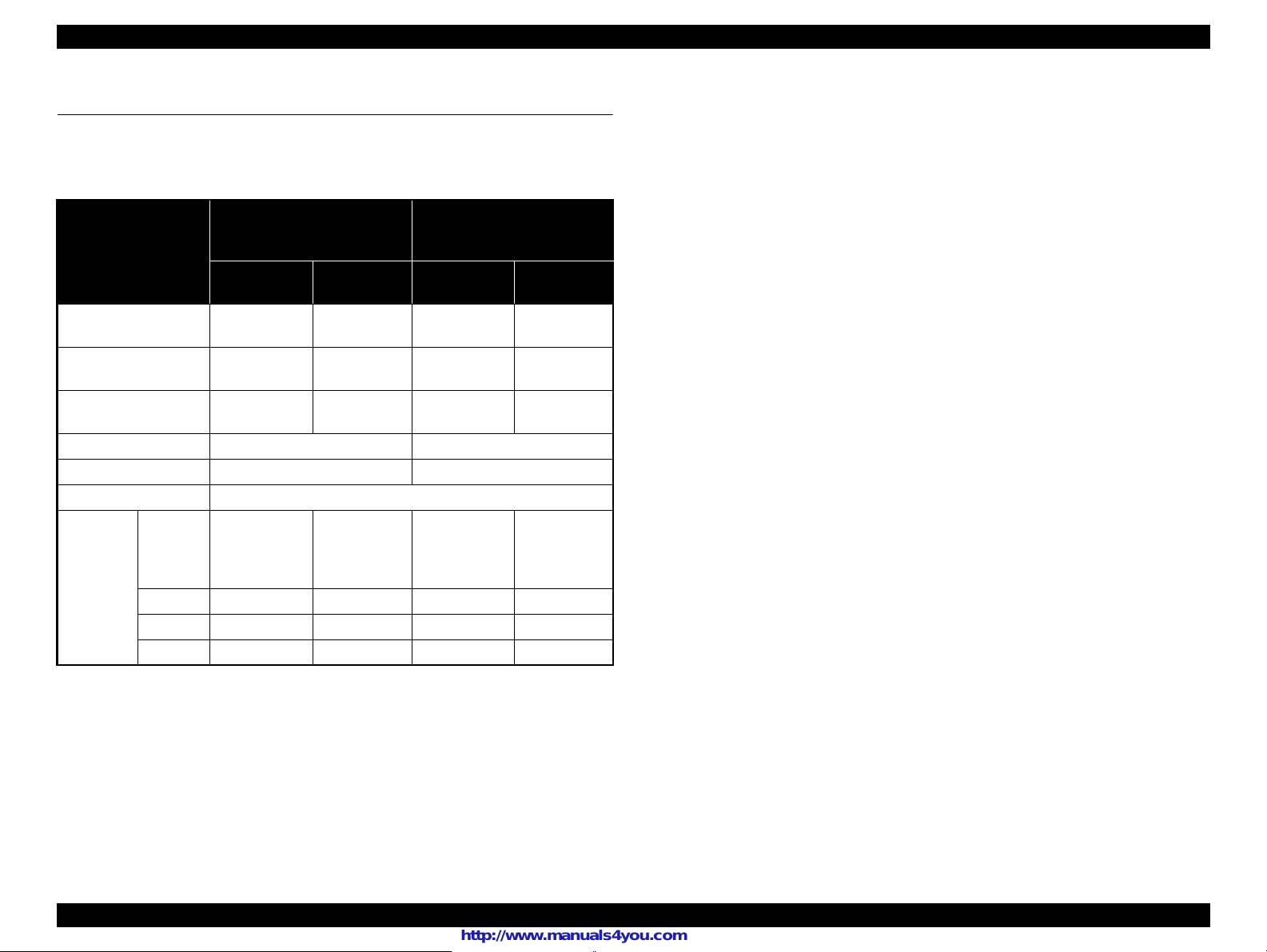
Epson Artisan 800/Epson Stylus Photo PX800FW/TX800FW/Epson Artisan 700/Epson Stylus Photo PX700W/TX700W Revision C
1.4 General Specifications
1.4.1 Electrical Specifications
Table 1-11. Primary Power Specifications
Epson Artisan 800/Epson
Stylus Photo PX800FW/
Item
100-120 V
Rated power
supply voltage
Input voltage range
Rated current
(Max. rated current)
Rated frequency 50 to 60 Hz 50 to 60 Hz
Input frequency range 49.5 to 60.5 Hz 49.5 to 60.5 Hz
Energy conservation International Energy Star Program compliant
Copy
(ISO/
IEC24712
Power
consumption
Note : If the product has been idle status over 13 minutes, it goes into sleep mode within 2
Pattern)
Ready Approx. 12 W Approx. 12 W Approx. 9.5 W Approx. 9.5 W
Sleep Approx. 5.5 W Approx. 5.5 W Approx. 5.0 W Approx. 5.0 W
Off Approx. 0.3 W Approx. 0.5 W Approx. 0.3 W Approx. 0.5 W
minutes.
100 to 120
Approx. 26 W Approx. 26 W Approx. 25 W Approx. 25 W
TX800FW
model
VAC
90 to 132
VAC
0.8 A
(1.6 A)
220-240 V
model
220 to 240
VAC
198 to 264
VAC
0.4 A
(0.8 A)
Epson Artisan 700/Epson
Stylus Photo PX700W/TX700W
100-120 V
model
100 to 120
VAC
90 to 132
VAC
0.8 A
(1.6 A)
220-240 V
model
220 to 240
VAC
198 to 264
VAC
0.4 A
(0.8 A)
1.4.2 Safety Approvals (Safety standards/EMI)
USA UL60950-1
FCC Part15 Subpart B Class B
Canada CAN/CSA-C22.2 No.60950-1
CAN/CSA-CEI/IEC CISPR 22 Class B
Mexico NOM-019-SCFI-1998
Taiwan*
2
CNS13438 Class B
CNS14336
EU EN60950-1
EN55022 Class B
EN61000-3-2, EN61000-3-3
EN55024
Germany EN60950-1
Russia GOST-R (IEC60950-1, CISPR 22)
Singapore*
1
IEC60950-1
Korea K60950-1
KN22 Class B
KN61000-4-2/-3/-4/-5/-6/-11
2
China*
GB4943
GB9254 Class B, GB17625.1
Hong Kong*
Argentina*
2
1
IEC60950-1
IEC60950-1
Australia AS/NZS CISPR22 Class B
Note *1: Only Epson Artisan 700/Epson Stylus Photo PX700W/TX700W
*2 : Only Epson Artisan 800/Epson Stylus Photo PX800FW/TX800FW
1.4.3 Acoustic Noise
Epson Artisan 800/Epson Stylus Photo PX800FW/TX800FW
PC Printing*1: T.B.D. dB
Scanning*
2
: T.B.D. dB
Epson Artisan 700/Epson Stylus Photo PX700W/TX700W
PC Printing*1: 35 dB
Scanning*
Note *1: Premium Glossy Photo Paper/Highest quality
2
: 27 dB
*2 : default setting
PRODUCT DESCRIPTION General Specifications 21
Confidential
Page 21
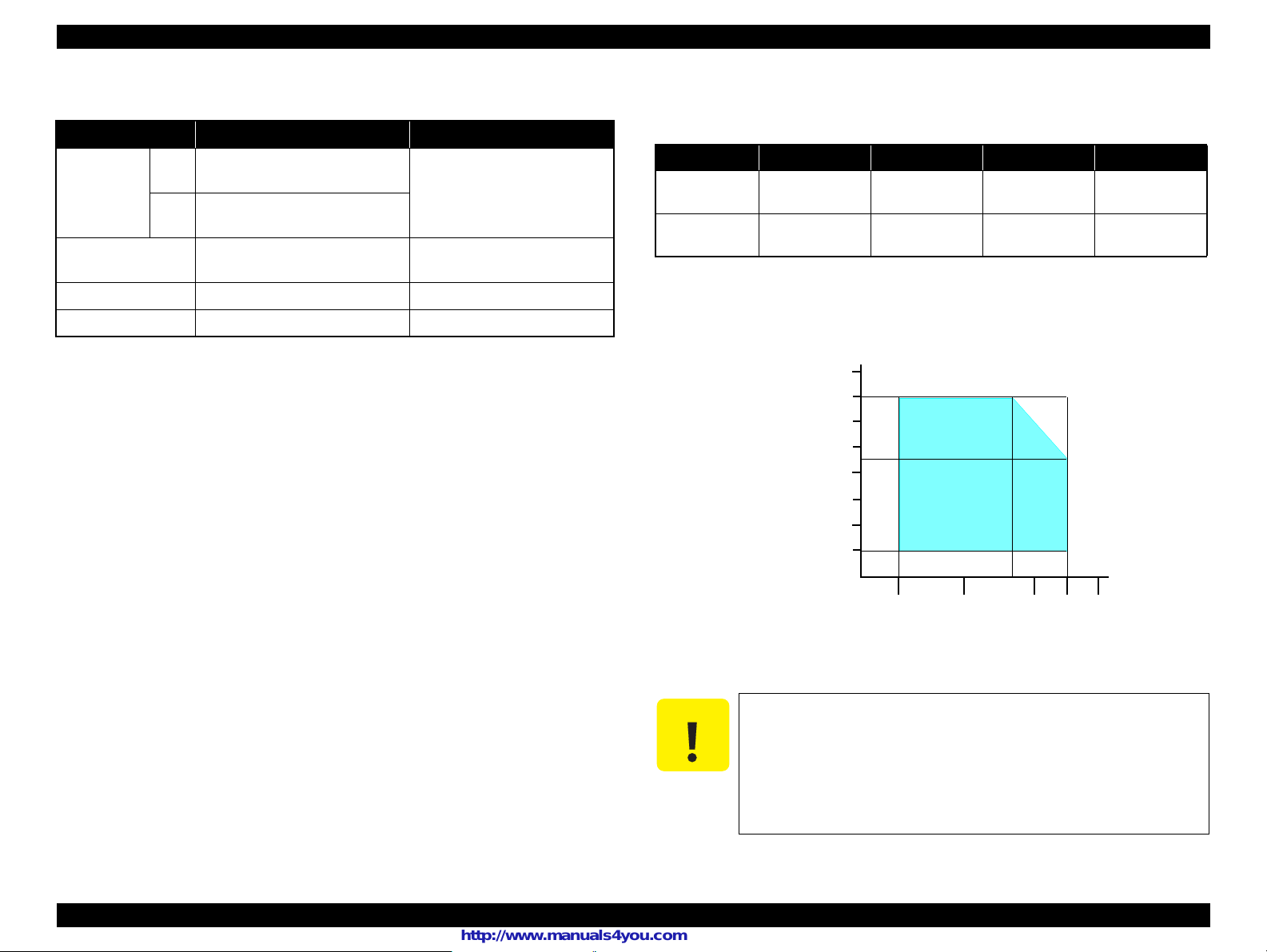
Epson Artisan 800/Epson Stylus Photo PX800FW/TX800FW/Epson Artisan 700/Epson Stylus Photo PX700W/TX700W Revision C
C A U T I O N
10/50
27/80
35/9520/68
Temperature (°C/°F)
20
30
40
50
90
80
70
60
Humidity (%)
30/86 40/104
1.4.4 Durability
Item Durability Remark
16,000 pages, or five years
Black
whichever comes first
Total print life
10,000 pages, or five years
Color
whichever comes first
Printhead
Six billions shots (per nozzle) or
five years whichever comes first
Scanner carriage 30,000 cycles of carriage movement
Total ADF feeding* 10,000 pages
Note * : Only Epson Artisan 800/Epson Stylus Photo PX800FW/TX800FW
• When printing A4 size sheet
• Black: 3.5% duty, Color: 5%
duty
1.4.5 Environmental Conditions
Table 1-12. Environmental Conditions
°F)
*1
3
Humidity
20 to 80%
Condition Temperature
Operating
Storage
(unpacked)
10 to 35°C
(50 to 95
-20 to 40°C*
(-4°F to 104°F)
Note *1 : The combined Temperature and Humidity conditions must be within the blue-shaded
range in
Fig.1-3.
*2 : No condensation
*3 : Must be less than 1 month at 40°C.
5 to 85%
*1,2
Shock Vibration
1G
(1 msec or less)
10
2G
(2 msec or less)
10
0.15G,
to 55Hz
0.50G,
to 55Hz
Figure 1-3. Temperature/Humidity Range
PRODUCT DESCRIPTION General Specifications 22
When returning the repaired printer to the customer, make sure
the Printhead is covered with the cap and the ink cartridge is
installed.
If the Printhead is not covered with the cap when the printer is
off, turn on the printer with the ink cartridge installed, make
sure the Printhead is covered with the cap, and then turn the
printer off.
Confidential
Page 22
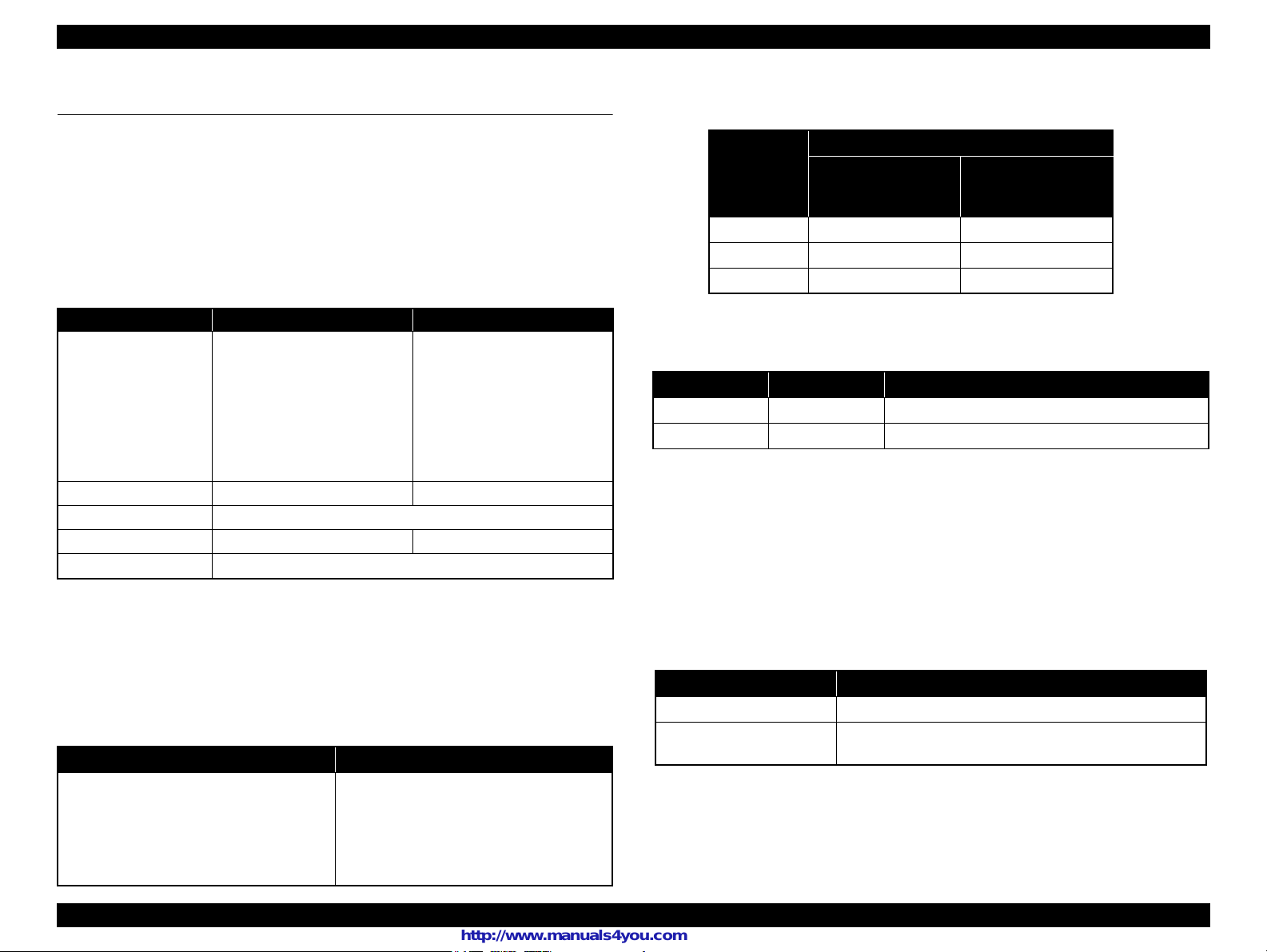
Epson Artisan 800/Epson Stylus Photo PX800FW/TX800FW/Epson Artisan 700/Epson Stylus Photo PX700W/TX700W Revision C
1.5 Interface
The following is the specifications of the USB Interface, Network Interface, FAX
Interface (Only Epson Artisan 800/Epson Stylus Photo PX800FW/TX800FW), and
Memory Card Slot mounted on this printer.
1.5.1 USB Interface
The table below describes the specifications of the two USB ports; USB device port for
connecting with a host such as a computer, and the USB host port for connecting with
an external devices such as a DSC (digital still camera).
Table 1-13. USB Interface Specifications
Item USB Device port USB Host port*
• Universal Serial Bus
Specifications Revision 2.0
• Universal Serial Bus Device
Compatible standards
Transfer rate
Class Definition for Printing
Devices Version 1.1
• Universal Serial Bus Mass
Storage Class Bulk-Only
Transport Revision 1.0
480 Mbps (High Speed) 480 Mbps (Max.)
Data format
Compatible connector
Max. cable length
Note* : The following devices can be connected to the USB Host port.
• Devices compliant with DPS Version 1.0/1.1 (PictBridge)
• Devices compliant with Universal Serial Bus Mass Storage Class Bulk-Only Transport
Revision 1.0, and the Subclass code is one of the followings.
0x06 (SCSI transparent command set)
0x05 (SFF-8070i command set)
0x02 (SFF-8020i command set)
USB Series B USB Series A
Table 1-14. Device ID
When IEEE 1284.4 is Enabled When IEEE 1284.4 is Disabled
@EJL<SP>ID<CR><LF>
MFG:EPSON;
CMD:ESCPL2,BDC,D4,D4PX,ESCPR1;
MDL:Model Name;
CLS:PRINTER;
DES:EPSON<SP>Model Name;
@EJL<SP>ID<CR><LF>
MFG:EPSON;
CMD:ESCPL2,BDC,ESCPR1;
MDL:Model Name;
CLS:PRINTER;
DES:EPSON<SP>Model Name;
• Universal Serial Bus
Specifications Revision 2.0
NRZI
2 [m] or less
Note : The “Model Name” is replaced as shown in the following table.
Table 1-15. Model Names Indicated in the Device ID
Model Name
Destination
North America Artisan 800 Artisan 700
Euro Stylus Photo PX800FW Stylus Photo PX700W
Asia/Pacific Stylus Photo TX800FW Stylus Photo TX700W
Epson Artisan 800/
Epson Stylus Photo
PX800FW/TX800FW
Epson Artisan 700/
Epson Stylus Photo
PX700W/TX700W
1.5.2 FAX Interface (Only Epson Artisan 800/Epson Stylus Photo PX800FW/TX800FW)
Port Name Connector Description
Line port RJ11 Connects to phone cable from modular wall jack.
EXT port RJ11 Connects to TAM or Telephone.
1.5.3 Network Interface
Epson Artisan 800/Epson Stylus Photo PX800FW/TX800FW/Epson Artisan 700/
Epson Stylus Photo PX700W/TX700W
or Wireless LAN connection. (They can not be used simultaneously.) The
following describes each Interface.
Wired LAN
The following interface is equipped for the Wired LAN connection. The
communication mode can be selected from auto setting or fixed setting.
Table 1-16. Wired LAN
Item Content
Connector RJ-45 receptacle*: 1 port
Communication Speed For either 10Base-T or 100Base-TX, the Full Duplex or Half
Duplex can be selected.
Note* : 10Base-T/100Base-TX Ethernet is supported. MDI/MDI-X is selected automatically.
can be connected to the network via Wired
PRODUCT DESCRIPTION Interface 23
Confidential
Page 23
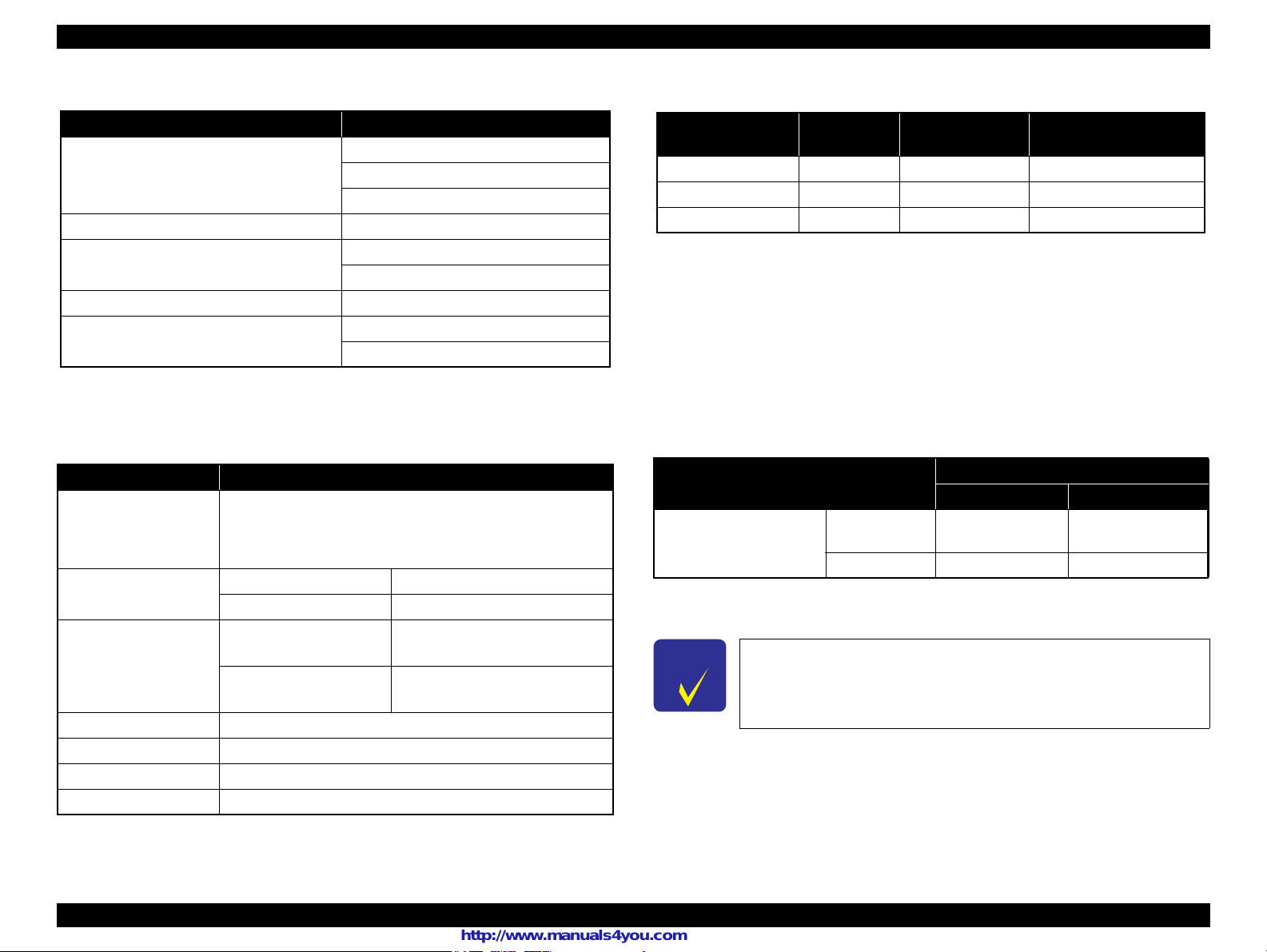
Epson Artisan 800/Epson Stylus Photo PX800FW/TX800FW/Epson Artisan 700/Epson Stylus Photo PX700W/TX700W Revision C
C H E C K
P O I N T
Table 1-17. Combination of the Wired LAN communication mode settings
Setting of this printer Setting of the connected device
Auto Setting (AUTO)
Auto Setting
100BASE-TX Full Duplex 100BASE-TX Full Duplex
100BASE-TX Half Duplex
10BASE-T Full Duplex 10BASE-T Full Duplex
10BASE-T Half Duplex
100BASE-TX Half Duplex
10BASE-T Half Duplex
Auto Setting (AUTO)
100BASE-TX Half Duplex
Auto Setting (AUTO)
10BASE-T Half Duplex
Wireless LAN
The following interface is equipped for the Wireless LAN connection.
Table 1-18. Wireless LAN
Item Content
Applied Standard
(2.4GHz spectrum band
wireless network
standards)
Wireless Operation Mode IEEE802.11b DS-SS (Half Duplex)
Communication Range
(line-of-sight distance)*
Communication Mode Ad-hoc (IBSS) or Infrastructure (ESS)
Roaming Function Not supported
Output Signal Intensity 10mW
Antenna Built-in antenna (Diversity function is not supported)
Conforms to IEEE802.11b, IEEE802.11g
IEEE802.11g OFDM (Half Duplex)
IEEE802.11b (11Mbps) • 60m (indoor)
• 220m (outdoor)
IEEE802.11g (54Mbps) • 20m (indoor)
• 100m (outdoor)
Table 1-19. Available Channels and Standard
Frequency Band
(GHz)
2.400 - 2.4835 1 - 13 802.11b 11/5.5/2/1M
2.400 - 2.4835 1 - 13 802.11g 54/48/36/24/18/ 12/9/6M
2.471 - 2.497 14 802.11/11b 11/ 5.5/2/1M
Note " * " : The communication speed will be changed automatically, depending on radio wave
strength. bps = bit per second.
Channel IEEE Standard
Communication Speed
(bps)*
Switching Wired/Wireless LAN
This printer can be connect to the network via either Wired LAN or Wireless LAN
connection only.
Enabling/disabling the Wireless LAN can be made from the Control Panel. When the
Wireless LAN is enabled, it gets priority over the Wired Lan regardless of whether the
LAN Cable is connected. The default Wireless LAN setting is “Disabled”.
Table 1-20. Wireless LAN Setting from the Control Panel
Setting from Control Panel
Wireless LAN Disabled
(Default)
Enabled
Note* : No service via network is available without connecting the LAN Cable (because
network communication is not established.) except printing a status sheet or the like.
LAN Cable Connection State
Connected Disconnected
Wired LAN ---*
Wireless LAN
Wireless LAN
When changing the networks while the power is on, wait at least for
10 seconds between disconnecting and reconnecting.
Note * : Referential value. It depends on surrounding conditions.
PRODUCT DESCRIPTION Interface 24
Confidential
Page 24
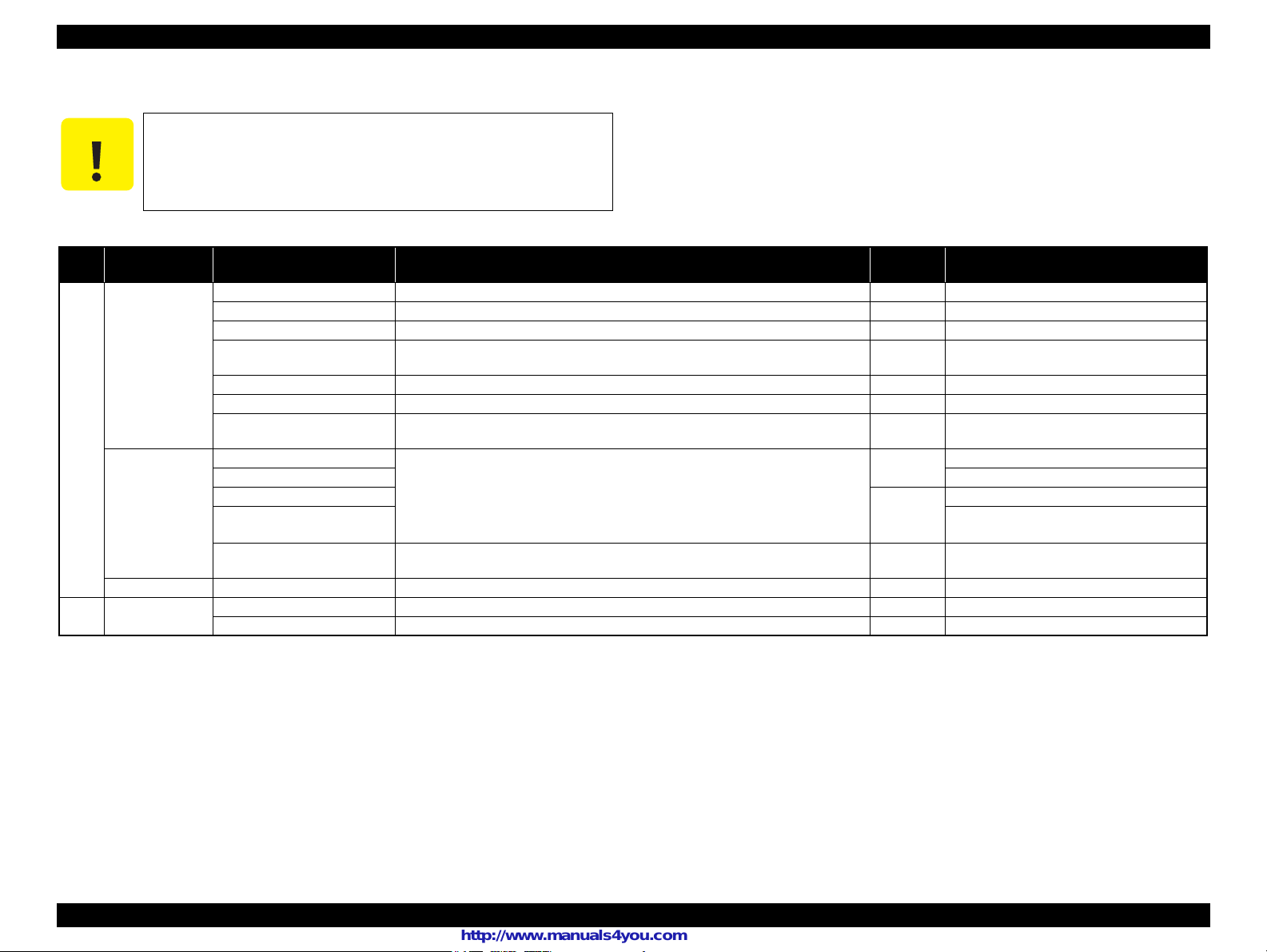
Epson Artisan 800/Epson Stylus Photo PX800FW/TX800FW/Epson Artisan 700/Epson Stylus Photo PX700W/TX700W Revision C
C A U T I O N
1.5.4 Memory Card Slots
If you insert a Memory Stick DUO to the Memory Card Slot
without using the adapter, make sure to turn off the printer first,
then remove the card using tweezers.
Table 1-21. List of Supported Memory Card
Priority
Slot Compatible memory card Standard
Memory Stick/
Memory Stick
PRO
Memory Stick “MemoryStick Standard” Format Specification Ver.1.43-00 compatible 128MB Includes versions with memory select function
MagicGate Memory Stick 128MB Copy protection function is not supported
MagicGate Memory Stick Duo An adapter should be used
Memory Stick PRO MemoryStick PRO Format Specifications-without security specifications Ver.1.02-00
compatible
Memory Stick Duo MemoryStick Duo Format Specification Ver.1.11-00 compatible The Memory Stick Duo adapter should be used
Memory Stick Pro Duo MemoryStick PRO Duo Format Specification Ver.1.02-00 compatible The Memory Stick Duo adapter should be used.
Memory Stick micro Memory Stick Micro Format Specification Ver.1.02-00 compatible The Memory Stick adapter for standard size
1
SD/MMC SD (Security Digital) SD Memory Card Specifications / PART1. Physical Layer Specification Ver. 2.0
miniSD/microSD The SD adapter should be used
SDHC
miniSDHC/microSDHC The SD adapter should be used
MultiMediaCard
MultiMediaCard Plus
xD-Picture card xD-Picture card xD-Picture Card Specification Ver.1.20 compatible 2GB Type M/H supported
CF Type II Compact Flash CF+ and CompactFlash Specification Revision 2.1 compatible 32GB True-IDE compatible memory card only
2
Microdrive
compatible
MultiMediaCard Standard Ver. 4.2 compatible
Max.
capacity
32GB
2GB
32GB
4GB/32MB
Remarks
Copy protection function is not supported
should be used.
Speed Class is not supported
Speed Class is not supported
Only MultiMediaCard Plus supports up to
32GB.
Note: • Memory Stick/PRO, SD/MMC and xD-Picture Card shares the same slot.
• When cards are inserted in the two slots at once, the slot which will be accessed first is determined according to the priority shown in the table.
• To select a card that has been inserted in a non-active slot, first remove the card in the active slot.
• In memory card direct printing mode, the image files in the active slot are valid and have assigned frame numbers. The number of images will not change if a card is inserted in another
nonselected slot.
• When the card inserted in the slot is accessed from the PC, only one drive is displayed at a time as a removable disk* and only the card that is in the active slot can be accessed via the
removable disk. A card that has been inserted into a non-selected slot cannot be accessed.
(This is for Windows. For Macintosh, the card in the active slot will be mounted on the desktop.)
• Does not support 5V type of memory cards.
• When a memory card is being accessed, do not touch the memory card.
• For detailed information on the supported file system and formatting the memory card, refer to “ 1.7.2 Memory Card Direct Print Function (Photos Mode) ( p. 32 ) ”.
PRODUCT DESCRIPTION Interface 25
Confidential
Page 25
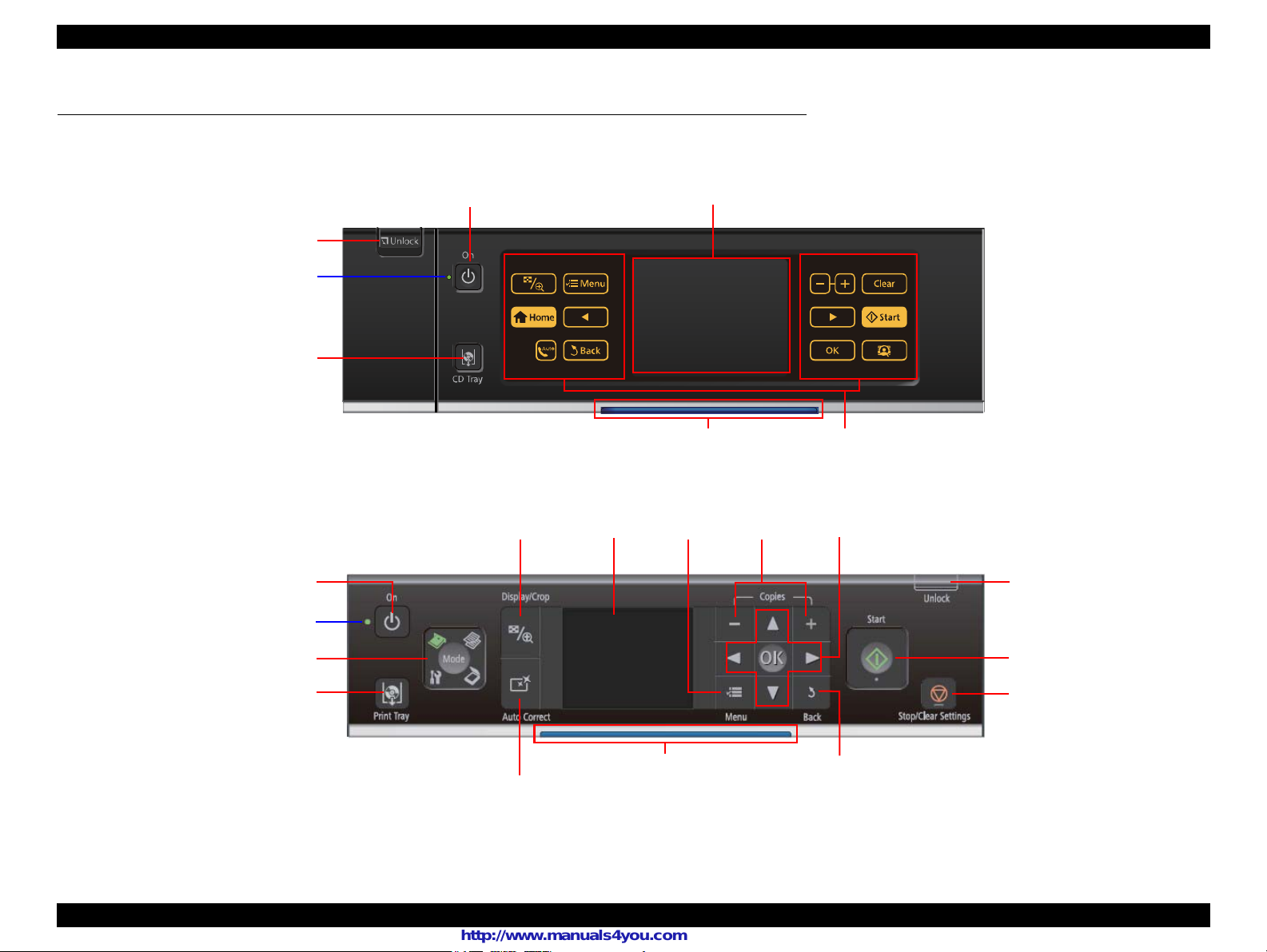
Epson Artisan 800/Epson Stylus Photo PX800FW/TX800FW/Epson Artisan 700/Epson Stylus Photo PX700W/TX700W Revision C
LCD
Power LED
Power Button
CD Tray button
Touch Panel
Unlock button
Blue status light
LCD
Mode button
Display/Crop button
Cross Key and OK button
Menu button
Start button
Stop/Clear Settings button
-, + button
Auto Correct button
Unlock button
Print Tray button
Power button
Power LED
Back button
Blue status light
1.6 Control Panel
1.6.1 Operation Buttons & LEDs
Figure 1-4. Control Panel (Epson Artisan 800/Epson Stylus Photo PX800FW/TX800FW)
PRODUCT DESCRIPTION Control Panel 26
Figure 1-5. Control Panel (Epson Artisan 700/Epson Stylus Photo PX700W/TX700W)
Confidential
Page 26
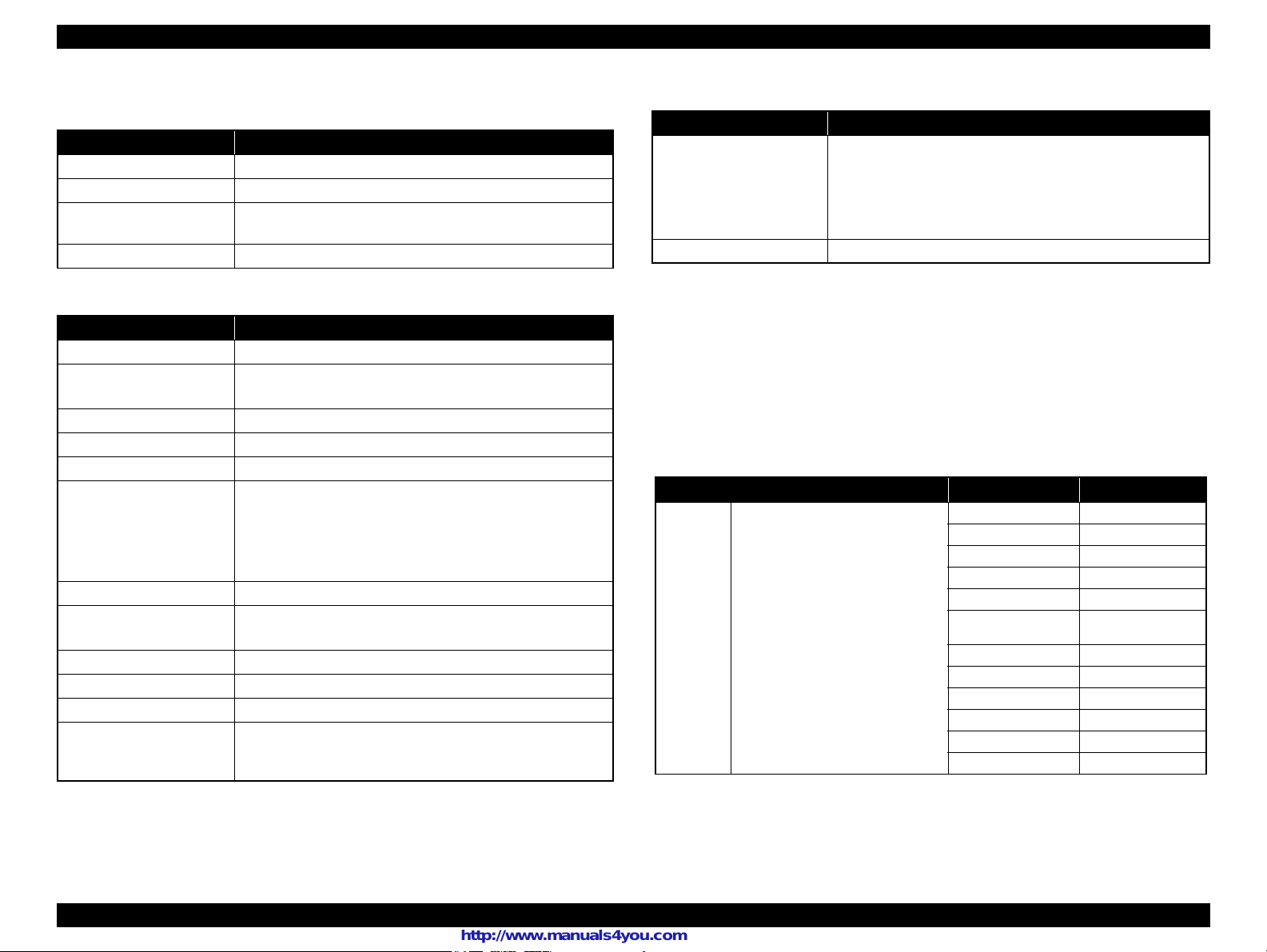
Epson Artisan 800/Epson Stylus Photo PX800FW/TX800FW/Epson Artisan 700/Epson Stylus Photo PX700W/TX700W Revision C
Table 1-22. Button Functions
(Epson Artisan 800/Epson Stylus Photo PX800FW/TX800FW)
Button Function
Power Turns the power ON/OFF.
Touch Panel Displays available buttons in each mode.
Unlock button
CD Tray Ejects/retracts the CDR Tray.
Release the lock of tilt adjustment of the Control Panel while
pressing.
Table 1-23. Button Functions
(Epson Artisan 700/Epson Stylus Photo PX700W/TX700W)
Button Function
Power
Display/Crop
-, + Sets pages to print
Unlock Release the lock of the Control Panel.
Start Starts printing.
Stop/Clear Settings
Back Cancels the previous operation.
Cross Key/OK
Menu Goes to the menu screen for each mode.
Auto Correct Changes the Auto Correct ON/OFF.
Print Tray Ejects/retracts the CDR Tray.
Mode
Turns the power ON/OFF.
• Goes to the zoom setting screen for the selected image.
• Changes the image preview layout on the LCD.
• Stops operation and displays the menu screen.
• Stops printing and ejects paper.
• Returns the print settings in the current mode to their defaults
and displays the Top screen. (Returns to the previous screen
during printing maintaining the current settings)
• Selects a menu item or a setting value.
• Accepts the changed settings
Changes modes in the following order.
Copy/Photos/Scan/Backup Data/Print Ruled Papers/Setup/
Problem Solver/FAX
Table 1-24. LED
LED Function
• Flashes while powering ON/OFF.
• Flashes during some sequence is in progress.
Power (Green)
Blue status light Flashes or lights according to the printer status.
• Flashes when a fatal/maintenance error occurs.
• Lights when the status is other than above.
(Stand by mode/during setting on the Panel, etc.)
1.6.2 Control Panel Functions in Each Mode
1.6.2.1 Control Panel Functions
The table below shows the print setting menu items for each mode and their defaults,
and when the settings are saved or returned to their defaults. Explanations on detailed
control panel functions of the Epson Artisan 800/Epson Stylus Photo PX800FW/
TX800FW/Epson Artisan 700/Epson Stylus Photo PX700W/TX700W are omitted
here, because the LCD displays the detailed instruction.
Table 1-25. Timing of Saving or Initializing Control Panel Settings
Mode Print Setting Default Value
Copy Normal Copy Copy Type Color
Density ±0
Layout With Border
2-Sided Printing Off
Reduce/Enlarge Actual
Paper Size
Paper Type Plain Paper
Document Type Text & Image
Quality Standard Quality
Expansion Standard
Dry Time Standard
Binding Direction Vertical-Short
• EAI: Letter
• Euro/Asia: A4
PRODUCT DESCRIPTION Control Panel 27
Confidential
Page 27
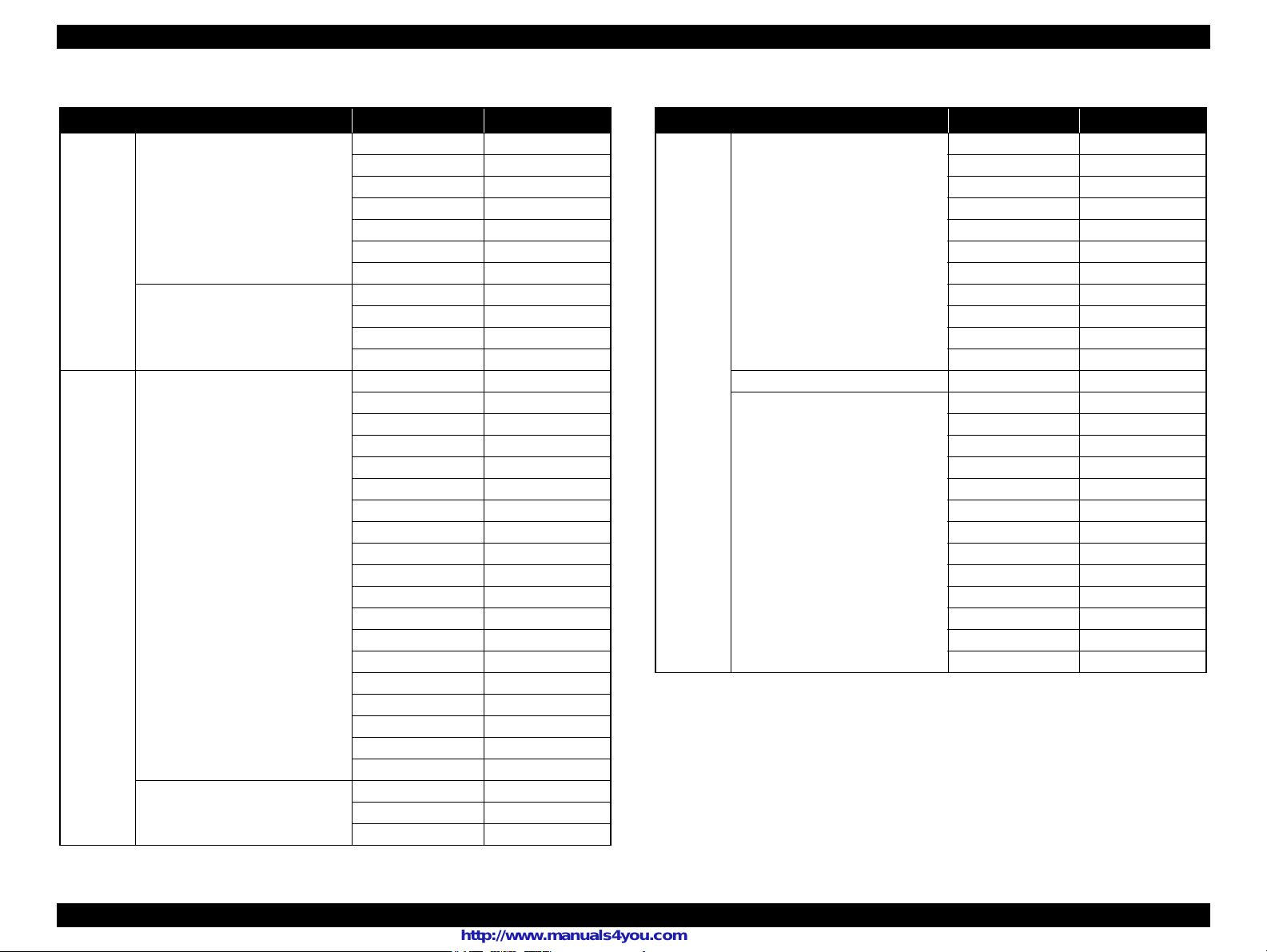
Epson Artisan 800/Epson Stylus Photo PX800FW/TX800FW/Epson Artisan 700/Epson Stylus Photo PX700W/TX700W Revision C
Table 1-25. Timing of Saving or Initializing Control Panel Settings
Mode Print Setting Default Value
Copy Photo Copy Color Restoration Off
Paper Size 4 x 6 (10 x 15)
Paper Type Prem. Glossy
Boderless On
Expansion Standard
Fix Photo Fix Photo Off
Filter Off
CD/DVD Print CD Inner/Outer Standard
Print Type Print on a CD/DVD
Document Type Text & Image
Quality Best
Print Photo • Print All Photos
• View and Print Photos
• Print Proof Sheet
• Photo Layout Sheet
• Print Index Sheet
• Slide Show
Print Proof SheetPaper Paper Size 4 x 6 (10 x 15)
Select Photos Select All Photos
Paper Size 4 x 6 (10 x 15)
Paper Type Prem. Glossy
Borderless On
Layout Boderless
Quality Standard
Borderless On
Date Off
Print Info. On Photos Off
Fit Frame On
Bidirectional On
Fix Photo Fix Photo On
Scene Detection Automatic
Fix Red-Eye Off - This photo
Filter Off
Brightness Standard
Contrast Standard
Sharpness Standard
Saturation Standard
Paper Type Prem. Glossy
infomation File name
Table 1-25. Timing of Saving or Initializing Control Panel Settings
Mode Print Setting Default Value
Print Photo Photo Layout Sheet Layout 2-up
Paper Size 4 x 6 (10 x 15)
Paper Type Prem. Glossy
Layout Method Automatic layout
Photo Layout Place this photo
Quality Standard
Expansion Standard
Date Off
Print Info. On Photos Off
Fit Frame On
Bidirectional On
Print Index Sheet Expansion Standard
CD/DVD Print Layout CD/DVD 1-up
Layout Method Automatic layout
Photo Layout Place this photo
CD Inner/Outer Standard
Print Type Print on a CD/DVD
CD Density Standard Density
Fix Photo Fix Photo On
Scene Detection Automatic
Fix Red-Eye Off - This photo
Filter Off
Brightness Standard
Sharpness Standard
Saturation Standard
PRODUCT DESCRIPTION Control Panel 28
Confidential
Page 28
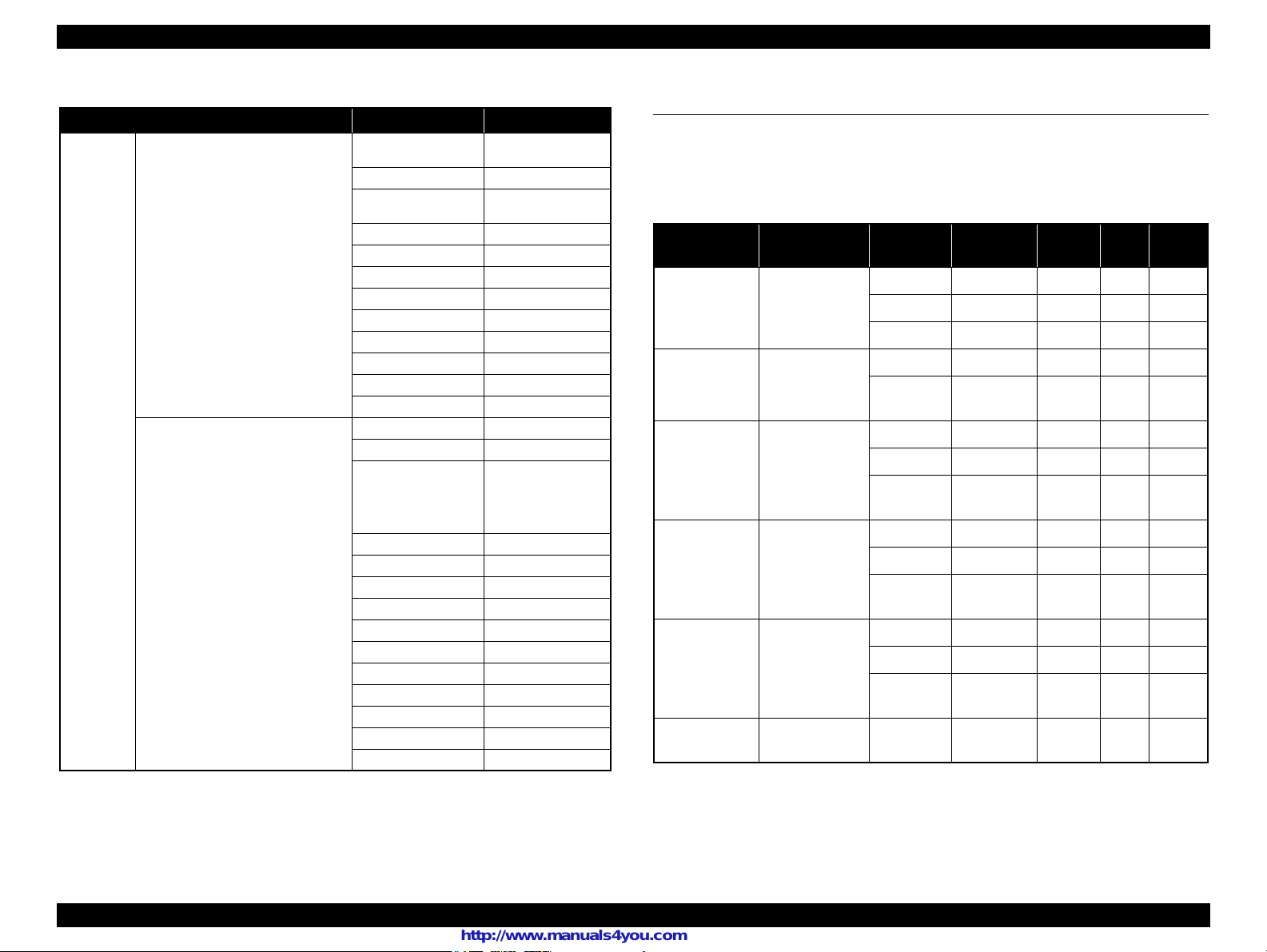
Epson Artisan 800/Epson Stylus Photo PX800FW/TX800FW/Epson Artisan 700/Epson Stylus Photo PX700W/TX700W Revision C
Table 1-25. Timing of Saving or Initializing Control Panel Settings
Mode Print Setting Default Value
Print Photo Greeting Photo Card Paper Size
Paper Type Prem. Glossy
Layout
Frame Off
Fix Photo Fix Photo On
Scene Detection Automatic
Fix Red-Eye Off - This photo
Filter Off
Brightness Standard
Contrast Highest
Sharpness Standard
Saturation Standard
Play Movie and Print Photos
(Only Epson Artisan 800/Epson Stylus
Photo PX800FW/TX800FW)
Paper Size 4 x 6
Paper Type Prem. Glossy
Layout • Borderless
Quality Standard Quality
Expansion Standard
Fit Frame On
Bidirectional On
Movie Enhance On
Fix Photo Fix Photo On
Filter Off
Brightness Standard
Contrast Standard
Sharpness Standard
Saturation Standard
Note : For the default value in FAX mode, refer to“ 1.7.5 FAX Function (FAX Mode) ( p. 43 ) ”.
• EAI: Letter
• Euro/Asia: A4
• EAI: 3-up
• Euro/Asia: Borderless
(Print 1 Frame)
• 12-up
(Print N Frame)
1.7 Specification for Each Function
1.7.1 Stand-alone Copy Function (Copy Mode)
1.7.1.1 Supported Paper and Copy Mode
Table 1-26. Supported Paper and Copy Mode
Paper Type
(UI notation)
Plain
Matte A4, Letter*
Glossy/Glossy
Paper
Size
A4, A5*2
1
Letter*
Letter*1, A4,
2
, 4x6
5x7*
1
Letter*1, A4,
Prem. Glossy
5 x 7, 8 x 10*
4 x 6
Letter*1, A4,
Ultra Glossy
5 x 7, 8 x 10*1,
4 x 6
CD/DVD CD/DVD Best
Note *1 : Supported only for EAI.
*2 : Supported only for Euro/Asia.
*3 : In the case of 4 x 6.
1
,
Print
Quality
Draft
Standard
Best
Standard
Best
Standard*
Standard
Best
Standard*
Standard
Best
Standard*
Standard
Best
Resolution
Dot
Size
360x180 Eco ON OFF
360x360 MC2-1 ON OFF
720x720 MC1-1 ON ON
720x720 MC2-2 ON ON
SMGA
5760x1440
3
720x720 MC1-2 ON ON
MC1-5 ON ON
720x720 MC2-2 ON ON
SMGA
5760x1440
3
720x720 MC1-2 ON ON
MC1-5 ON ON
720x720 MC2-2 ON ON
SMGA
5760x1440
3
720x720 MC1-2 ON ON
MC1-5 ON ON
720x720 MC2-2 ON ON
SMGA
5760x1440
SMGA
5760x1440
MC1-5 ON ON
MC1-5 ON ON
Bi-d
Micro
Weave
Note : In the case of copy using ADF, only the plain paper is available (Only Epson Artisan
800/Epson Stylus Photo PX800FW/TX800FW).
PRODUCT DESCRIPTION Specification for Each Function 29
Confidential
Page 29
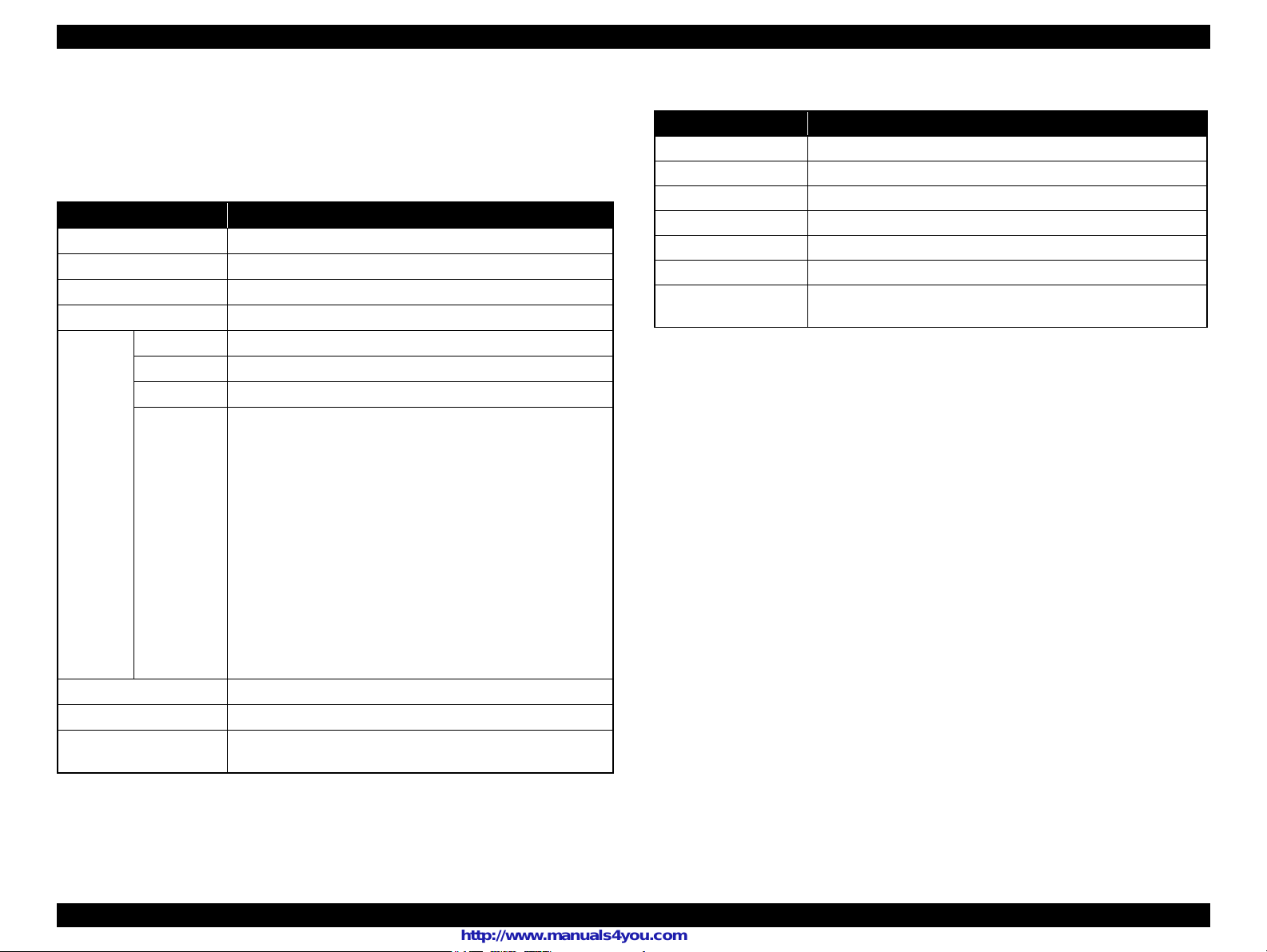
Epson Artisan 800/Epson Stylus Photo PX800FW/TX800FW/Epson Artisan 700/Epson Stylus Photo PX700W/TX700W Revision C
1.7.1.2 Stand-alone Copy Menu
The stand-alone copy mode menu for the Epson Artisan 800/Epson Stylus Photo
PX800FW/TX800FW/Epson Artisan 700/Epson Stylus Photo PX700W/TX700W
(settable items) are shown in the following tables.
Table 1-27. Copy Menus
Menu Function
Number of copies Sets the number of copies within the range of 1 to 99.
Copy type Selects either color or monochrome.
Layout Selects from layouts shown in Table 1-28.
Double-sided printing*
Paper type Selects paper type from the options shown in Table 1-26.
Paper size Selects paper size from the options shown in Table 1-26.
Quality Selects print quality from the options shown in Table 1-26.
Print
setting
Zoom
Document Type Selects from “Text”, “Text & Image”, “Photo”
Density Selects from the nine density levels of -4 to +/-0 to +4.
Expansion
(for borderless print)
1
Selects either “On” or “Off”.
Selects zoom type from the 13 types below.
•Actual
(Sets any zoom with +/- key (25% to 400%) after selecting “Actual”)
• Auto Fit Page
• Legal > Letter
• Letter > 4x6
• 4x6 > Letter
• Letter > 5x7
• 5x7 > Letter
•4x6 > A4
•A4 > 4x6
•5x7 > A4
•A4 > 5x7
• 4x6 > 8x10
• 8x10 > 5x7
Selects the margins level (margins bleed off the edges of paper)
from the Standard (100%), Mid. (50%) or Min. (0%).*
2
Table 1-28. Copy Layout
Layout Description
With Border Makes a copy with 3mm of left/right/top/bottom white margins.
Borderless Makes a copy with no white margins.
2-Sided 1-up* Makes a double-sided copy of two sheets.
Book/2-Sided* Makes a double-sided copy of two pages of a book.
2-up Copy Make a scaling down copy of two sheets of A4 or B5 on one sheet.
2-Sided 2-up* Make a scaling down double-sided copy of four sheets of A4 or B5.
Book/2-up
Make a scaling down copy of two pages of an A4 or B5 book on
one sheet.
Note * : The layouts are available only when the duplex unit is installed.
Note : In the case of copy using ADF, only the plain paper is available.
(Only Epson Artisan 800/Epson Stylus Photo PX800FW/TX800FW)
Note *1 : Available when the Double-sided Printing Unit is installed.
*2 : Percentages in parentheses indicate the proportion of the margin level to the
maximum which bleeds off the edges of paper.
Note : When selecting the photo copy, “color restoration/filter” settings become available in
addition to the above print settings.
PRODUCT DESCRIPTION Specification for Each Function 30
Confidential
Page 30
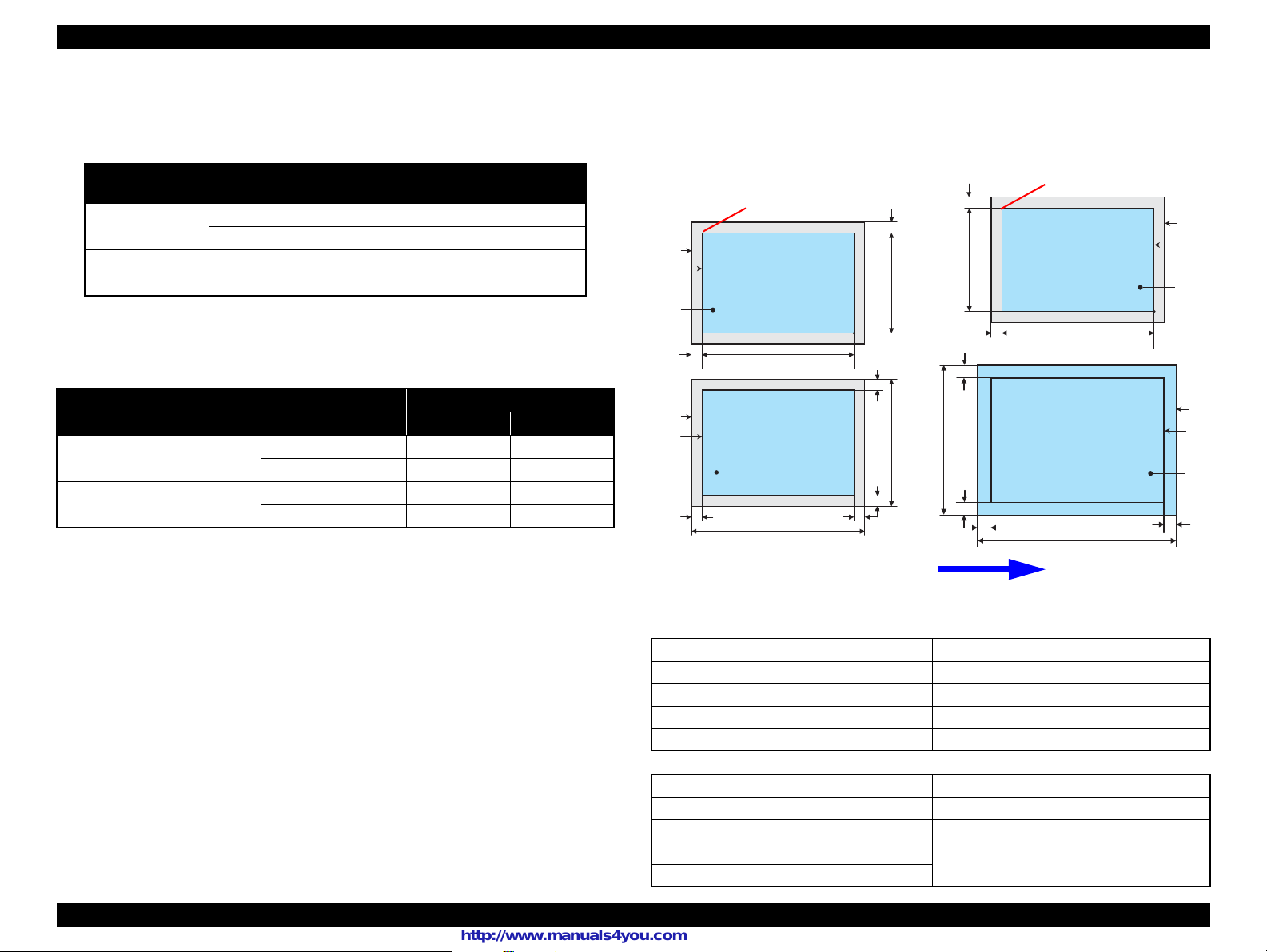
Epson Artisan 800/Epson Stylus Photo PX800FW/TX800FW/Epson Artisan 700/Epson Stylus Photo PX700W/TX700W Revision C
a
a
a
a
Scan / Print direction
A
A
B
B
C
C
D
D
E
E
F
F
Readable Length
Paper Length
Paper
Width
Paper Length
Readable
Width
Readable Length
OTM
OTM
OLM
LM
LM
RM
RM
TM
BM
TM
OLM
Home position
Home position
BM
1.7.1.3 Copy Speed (TBD)
Not using ADF
Table 1-29. Copy Speed (Plain Paper)
Copy Conditions
Draft
360x180
Default
360x360
Using ADF
(Only Epson Artisan 800/Epson Stylus Photo PX800FW/TX800FW)
Default
Best
PRODUCT DESCRIPTION Specification for Each Function 31
Monochrome copy 39/40 cpm
Color copy 39/39 cpm
Monochrome copy 18.3/18.5 cpm
Color copy 17.7/18.0 cpm
Table 1-30. Copy Speed
Copy Conditions
Monochrome copy 3.1 cpm 3.0 cpm
Color copy 1.1 cpm 1.7 cpm
Monochrome copy 0.8 cpm 0.4 cpm
Color copy 0.8 cpm 0.4 cpm
Copy Speed
(eMemo3, A4/Letter size)
Copy Speed
per copy per five copies
1.7.1.4 Relation Between Original and Copy
The scanning start position is located on the front right of the scan bed. The relations
between the original placed face down and its copy are as follows.
Figure 1-6. Relation Between Original and Copy (Borderless/With Borders)
Original Document
A Scan bed ---
B Scan area “ 1-10 Scanning Range ” (p.20)
C Original (face down) ---
OTM Top margin (out of scan range) “ 1-10 Scanning Range ” (p.20)
OLM Left margin (out of scan range) “ 1-10 Scanning Range ” (p.20)
Copied Document
D Copied paper ---
E Print area “ 1-7 Printing Area (Margins) ” (p.19)
F Copy ---
LM, RM Left margin, Right margin* “ 1-7 Printing Area (Margins) ” (p.19)
TM, BM Top margin, Bottom margin*
Confidential
Page 31

Epson Artisan 800/Epson Stylus Photo PX800FW/TX800FW/Epson Artisan 700/Epson Stylus Photo PX700W/TX700W Revision C
1.7.2 Memory Card Direct Print Function (Photos Mode)
1.7.2.1 Supported Paper and Print Mode
Table 1-31. Supported Paper Type & Print Mode
Paper Type
(UI notation)
Plain Letter*1, A4,
Matte Letter*1, A4
Glossy/Glossy
Paper
Prem. Glossy
Ultra Glossy
Photo
Sticker1*
Photo
Stickers*
CD/DVD CD/DVD Best
2
2
Size
Letter*1, A4,
5 x 7*2, 4 x 6
Letter*1, A4,
5 x 7, 8 x 10*1,
4 x 6, 16:9wide
letter*1, A4,
5 x 7, 8 x 10*
4 x 6, 16:9wide
A6 Standard
100 x 148mm
(3.9” x 5.8”)
1
,
Print
Quality
Standard
Best
Standard
Best
Draft
Standard*
Standard
Best Photo
Draft
Standard*
Standard
Best
Standard*
Standard
Best
Standard
Resolution Dot Size Bi-d
360x360 MC2-1 ON OFF
720x720 MC1-1 ON ON
720x720 MC2-2 ON ON
SMGA
5760x1440
720x360 MC1-2 ON ON
3
720x720 MC1-2 ON ON
720x720 MC2-2 ON ON
SMGA
5760x1440
720x360 MC1-2 ON ON
3
720x720 MC1-2 ON ON
720x720 MC2-2 ON ON
SMGA
5760x1440
3
720x720 MC1-2 ON ON
720x720 MC2-2 ON ON
SMGA
5760x1440
720x720 MC2-2 ON ON
720x720 MC2-2 ON ON
SMGA
5760x1440
MC1-5 ON ON
MC1-5 ON ON
MC1-5 ON ON
MC1-5 ON ON
MC1-5 ON ON
Micro
Weave
1.7.2.2 Supported File Type and Media Type
The followings describe the file system, media format, and file type supported by the
memory card direct function.
Table 1-32. Supported File System, Types and Media Format
Item Specification
DCF Version 1.0 or 2.0 *1 compliant. Other than those
File system
Memory card
Media format
File type
Note *1: Refer to the Camera File System Standard; “DCF Version 2.0, JEIDA-CP-3461” for
*2 : Available only when the memory card supports FAT32.
*3 : UDF-formatted DVDs are not supported.
CD-R ISO9660 Level1 (Joliet) format
DVD-R
JPEG (*.JPG)
Camera definition
file
(*.MRK)
P.I.F definition file
(*.USD)
P.I.F definition file
(*.FD2)
more details.
does not ensure proper operation. File systems available
with the card reader function are restricted by the host’s
specification.
• DCF Version 1.0 or 2.0 compliant
• DOS FAT format (FAT12/FAT16/FAT32*2) with
single partition (basic partitioned)
• ISO9660 Level1 (Joliet) format
• ISO9660 Level1 (Joliet) & UDF Bridge format*
Image files conform to Exif Version 2.21. (Exif version
1.0/2.0/2.1/2.2/2.21 are supported)
Camera definition files used for DPOF mode.
Valid if the full pass of the “AUTPRINT.MRK” is
within 32 letters.
Print layout definition files compliant with PRINT Image
Framer Rev.2.1 specifications. Files in ”/EPUDL/”
directory are valid.
Print layout definition files compliant with PRINT Image
Framer Rev.3.1 specifications. Files in a memory card
are valid.
3
Note *1 : Supported only for EAI.
*2 : Supported only for Euro/Asia.
*3 : In the case of 4 x 6.
PRODUCT DESCRIPTION Specification for Each Function 32
Confidential
Page 32

Epson Artisan 800/Epson Stylus Photo PX800FW/TX800FW/Epson Artisan 700/Epson Stylus Photo PX700W/TX700W Revision C
C H E C K
P O I N T
The printer does not detect any files stored under the following
directories or their sub-directories.
• Directories containing system properties or hidden properties.
• “RECYCLED” (Windows directory for deleted files)
• “PREVIEW” (directories of CASIO DSC for thumbnail images)
• “SCENE” (directories of CASIO DSC for its Best Shot function)
• “MSSONY” (directories of SONY DSC for e-mail images, voice memos,
movies, or non-compressed images)
• “DCIM\ALBUM\IMAGE” (directories of CASIO DSC for its album
function)
1.7.2.3 Automatic Detection of Images in Memory Card
When a memory card is inserted in the card slot on the printer, or when a memory card
is detected at power-on, the printer automatically searches for all images stored in the
card. When the card is removed, the printer erases the information on the all detected
files.
1.7.2.4 Specifications for Handling Image Data
Table 1-33. Specifications for Handling Image Data
Item Specification Remarks
Image size (pixel)
Maximum number
of images
Maximum number
of copies
• Horizontal: 80 ≤ X ≤ 9200
• Vertical: 80 ≤ Y ≤ 9200
Up to 9,990 images When a memory card stores 9,990
or more images, the first 9,990
images are detected and become
valid in the printer. The detecting
order varies depending on the
folder configuration in the card, so
which images are included in the
first 9,991 cannot be defined.
However, images specified by
camera definition files can be
selected to be printed even when
the total number of images has
exceeded 9,990. Up to 999 camera
defined image files can be
specified.
99 copies for each image.
Up to 999 sheets in total.
---
---
Table 1-33. Specifications for Handling Image Data
Item Specification Remarks
Valid date and time
Thumbnail image
data
File sorting
Acquisition of date
and time
information
01/01/1980 00:00:00 to
12/31/2099 23:59:59
Supports DCF Ver.1.0 or 2.0compatible data (Exif format,
160x120 pixels)
The printer sorts image files in
ascending ASCII order based on
their full-pathnames such as
“\DCIM\100EPSON\EPSN0000.
JPG”, and assigns a number to
each of them.
If over 1,000 files exist in the
memory card, up to 999 files can
be numbered and displayed on
LCD. You can select which 999
files should be displayed from the
menu on LCD.
The printer acquires date and time
information included in image
files in the order of precedence
shown below.
1. Date and time information in
digital camera standard format
(Exif)
2. Date and time information
applied on DOS-compliant file
system.
3. Fixed date and time
information (01/01/1980,
00:00:00)
Thumbnail images are used for the
Print Index Sheet function.
• The image number assigned by
the printer may be different from
that assigned by the camera.
• If two or more files have the
same full pathname, the sorting
function may not operate
properly. (existence of the same
full-pathname is not allowed
under DOS)
Date and time information included
in an image file is not always the
shooting date and time. It changes
each time the image is edited and
restored. The printer acquires the
latest date and time information.
---
PRODUCT DESCRIPTION Specification for Each Function 33
Confidential
Page 33

Epson Artisan 800/Epson Stylus Photo PX800FW/TX800FW/Epson Artisan 700/Epson Stylus Photo PX700W/TX700W Revision C
1.7.2.5 Memory Card Direct Print Menu
The following describes the menu (settable items) in Photos Mode of Epson Artisan
800/Epson Stylus Photo PX800FW/TX800FW/Epson Artisan 700/Epson Stylus Photo
PX700W/TX700W.
Table 1-34. Memory Card Mode Menu
Menu Item Function
View and Print
1,2
Photos*
Print All
1,2
Photos*
Print Proof Sheet
Print on CD/DVD
Photo Greeting
Card
Photo Layout
Sheet
Print Index Sheet
Play Movie and
Print Photos
(Only Epson
Artisan 800/
Epson Stylus
Photo PX800FW/
TX800FW)
Slide Show*
Prints the selected images.
Prints all images in a memory card. Specified number of copies is applied
to the all images (the default is 1 copy). Specifying it for each of the
images independently also can be made in the preview screen.
Prints an index sheet of the images in a memory card. Refer to Figure 1-9
for layout of the index sheet.
Prints the specified image as a CD/DVD label. Test printing on an A4
paper is also available.
Prints a template with specified images, and combines the images and
hand writing on it by scanning it, then prints it on the 4 x 6 paper.
Prints the images in a memory card with various layout. Refer to Figure
1-9 for layout.
Print Index Sheet
Prints an index sheet that prints images in a memory card in thumbnailed
form. The number of images to be included in the sheet can be selected
from the following four options.
“All image” (default), “Latest 30”, “Latest 60”, “Latest 90”*
Make Prints from Index Sheet
Scans the Index Sheet, and prints images according to markings written
on the sheet.
Displays and prints a movies file (MotionJPEG/MPEG1) taken by the
DSC, and stored in a memory card. Two types of printing, Print 1 Frame
and Print N Frames are available.
Starts a slide show on the LCD. Images in a memory card is displayed one
3
by one in the order sorted by the printer. Printing one of the images can be
made from the paused screen.
2
Note *1: 0 to 99 copies can be specified for each of the images. Up to 999 copies in total.
*2 : The images are listed in ASCII descending order.
*3 : While performing the slide show, displaying number of copies, printing from an
external device or from a computer cannot be made.
PRODUCT DESCRIPTION Specification for Each Function 34
Confidential
Page 34

Epson Artisan 800/Epson Stylus Photo PX800FW/TX800FW/Epson Artisan 700/Epson Stylus Photo PX700W/TX700W Revision C
<OK example> <NG example>
(not enough)
(too much)
1.7.2.6 Makes Prints from Index Sheet Function
Print settings
Table 1-35. Print Settings
Item Print Index Sheet Makes Prints from Index Sheet
Number of copies ---
Paper Type Plain paper
Paper Size A4
Layout ---
Quality Standard Standard
Expansion ---
Date
YYYY.MM.DD
(2007.09.21)*
1
Bi-directional On On
Print Index Sheet
Setting-Select
According to the setting
made by the control panel.
Note *1: EAI model: MMM.DD.YYYY (Sep. 21.2007)
Rules on reading Index Sheet markings
The user can specify images to be printed and their print settings shown in Table
1-35 by putting marking on the Index Sheet. The printer reads the markings
according to the following rules.
Table 1-36. Rules on Reading Markings
Item
Left edge
(one each)
Right edge
(one each)
Block code
(36 pcs.)
Image selection
(30 pcs. x 3)
Paper type/size
(4 pcs.)
Layout (2 pcs.) Selects the layout. An error occurs if two or more markings are
Mark
Description Remarks
Reference position for
reading markings.
Reference position for
reading markings.
Sheet information
(memory card, page)
Selects the image to be
printed.
Selects the paper type/size. An error occurs if two or more markings are
According to the marking on the index
sheet.
According to the setting made by the control
panel.
According to the setting made by the control
panel. YYYY.MM.DD (2007.09.21)*
1
---
An error occurs if these markings cannot be
read due to ink stain or any other cause.
An error occurs if no image selection
marking is read.
read for one image.
read for one image. If no marking is read,
borderless layout is applied.
Table 1-36. Rules on Reading Markings
Item
Date Prints the date information. When this marking is read, the date is
Note: • About 50% or more range of the mark area must be marked out to be read by the
printer.
• For running out and excessive marking out, the two white/black search patterns shown
above are superimposed on the mark, and judgement is made according to this
matching ratio.
• The judgement criteria is as follows;
black matching: 80% or more, white matching: 50% or more.
• The figure below shows the judgement example according to the rules described
above.
Mark
Description Remarks
printed on the image.
Index Sheet errors
Table 1-37. Index Sheet Error List
Error Name Description
Index sheet scan error
(incorrect sheet setting)
Index sheet scan error
(incorrect image selection
marking)*
Index sheet scan error
(incorrect paper selection
marking)
Index sheet scan error
(unmatch between memory
card and sheet)
The Index Sheet is not properly placed on the document glass.
Image selection markings are not correct.
Paper selection markings are not correct.
The memory card may have been changed or some images
may have been added or deleted after the Index Sheet is
printed.
PRODUCT DESCRIPTION Specification for Each Function 35
Confidential
Page 35

Epson Artisan 800/Epson Stylus Photo PX800FW/TX800FW/Epson Artisan 700/Epson Stylus Photo PX700W/TX700W Revision C
1.7.2.7 Print Layout
The following table describes supported layout for each paper type when printing the images. For printing area/margins in border-less printing or in bordered printing, refer to “ 1.2.5
Printing Area ” (p.19). Other print layout are described in Figure 1-9.
Table 1-38. Supported Paper Type and Layout (1)
Corresponding Layout
1
Paper Type
(UI notation)
2 up
Borderless
Plain --- O --- --- O O O O --- --- --- O O O O O O O
Matte O O O O O O O O --- --- --- O --- --- --- O O O
Glossy Paper OOOOOOOO---OOO---------OOO
Prem. Glossy OOOOOOOO---OOO---------OOO
Ultra Glossy OOOOOOOO---OOO---------OOO
PhotoSticker1 --- --- --- --- --- --- --- --- O --- --- --- --- --- --- --- --- ---
PhotoStickers --- O --- --- O O O --- O --- --- --- --- --- --- --- --- ---
CD/DVD --- --- --- --- --- --- --- --- --- --- --- --- O O O --- --- ---
Note *1: Supported only for EAI.
*2: Supported only for Euro/Asia.
*3: Prints in a layout of the CD/DVD label.
Note : Supported paper sizes differ depending on the types of paper.
With Border
Upper 1/2
Lower 1/2
4 up
8 up
20 up
2
16 up*
Index-20 up
Index-30 up
Index-80 up
CD (With Border)
CD- 4 up
CD -variety
Jewel Case-
Upper 1/2
Index
Jewel Case-
Picture Package*
PRODUCT DESCRIPTION Specification for Each Function 36
Confidential
Page 36

Epson Artisan 800/Epson Stylus Photo PX800FW/TX800FW/Epson Artisan 700/Epson Stylus Photo PX700W/TX700W Revision C
Table 1-39. Supported Paper Type and Layout (2)
Corresponding Layout
*1
PIF-1 up*
2
PIF-n up*
Index Sheet/
Camera Text
Photo Greeting Card Sheet
3up-Greeting Card
Photo Greeting Card-
Photo Greeting Card 1up
2
Upper 1/2
Photo Greeting Card-
(Borderless/with Border)
Lower 1/2
Photo Greeting Card-
Note Print
Reprint/Restore Photos
(Borderless/With Border)
Play movie and Print Photos-
(Borderless)
Print 1 frame
Print 1 frame
(With Border)
Play movie and Print Photos-
Upper 1/2
Print 1 frame
Play movie and Print Photos-
Lower 1/2
Print 1 frame
Play movie and Print Photos-
P.I.F*
Print 1 frame
Play movie and Print Photos-
12 up
Print N frame
Play movie and Print Photos-
Paper Type
2
(UI notation)
Photo ID
Plain --- O O --- O --- --- --- --- --- O --- O --- --- --- O
Matte ---OO------------------O---OOOOOO
Glossy Paper OOOO---OOOOO---OOOOOO
Prem. Glossy OOOO---OOOOO---OOOOOO
Ultra Glossy OOOO---OOOOO---OOOOOO
PhotoSticker1 --- --- --- --- --- --- --- --- --- --- --- --- --- --- --- --- ---
PhotoStickers --- O O --- --- --- --- --- --- --- --- --- --- --- --- --- ---
CD/DVD --- --- --- --- --- --- --- --- --- --- --- --- --- --- --- --- ---
Note *1: Supported only for EAI.
*2: Supported only for Euro/Asia.
*3: Prints in a layout of the CD/DVD label.
Note : Supported paper sizes differ depending on the types of paper.
PRODUCT DESCRIPTION Specification for Each Function 37
Confidential
Page 37

Epson Artisan 800/Epson Stylus Photo PX800FW/TX800FW/Epson Artisan 700/Epson Stylus Photo PX700W/TX700W Revision C
Trimmed areas
Photo frame
(print area)
• When an image is aligned vertically with the photo frame.
• When an image is aligned horizontally with the photo frame.
Photo frame
(print area)
Trimmed
areas
Trimming On
Blank
area
Photo frame
(print area)
• When an image is aligned vertically with the photo frame.
• When an image is aligned horizontally with the photo frame.
Photo frame
(print area)
Blank area
Trimming Off
Trimming Function
A trimming function is provided as a means of coordinating an image with the
types of photo frames handled by the printer. This function can be switched On/
Off. This function is described briefly below.
The printed photo frame and an image to be printed are matched in length along
one side and the image is resized along the perpendicular side to fit the frame on
that side. Any part of the image that does not fit within the photo frame is trimmed
away (not printed). However, if the number of pixels of the longer side of the
image are more than twice as long as the shortest side, the trimming function is not
effective when printing even the trimming is set. The trimming function is always
set On if borderless or upper half layout is selected.
Rules on Numbering and Rotating Images
Figure 1-8. Trimming Function (when trimming is not operated)
The numbers shown in the figure below indicate the photo frame numbers used for
the print layout. Horizontally oriented images are printed as shown by the
Figure 1-7. Trimming Function (when trimming is being operated)
PRODUCT DESCRIPTION Specification for Each Function 38
numbers. Vertically oriented images, which has more pixels vertically than
horizontally, the vertical photo data is allocated instead, and the number shown in
the figure below is then rotated 90 degrees before being printed. In Index printing
mode, the numbers are printed as they are shown below, regardless of the shape of
the photo data.
However, when the photo data has an equal number of pixels vertically and
horizontally the photos are printed without rotation, regardless of the layout.
NOTE: The vertical photo data refers to when the photo data file itself is set for a
vertical (portrait) orientation. Photo data is defined as the vertical photo
data if it is taken by a digital camera with a portrait position detecting
function.)
Confidential
Page 38

Epson Artisan 800/Epson Stylus Photo PX800FW/TX800FW/Epson Artisan 700/Epson Stylus Photo PX700W/TX700W Revision C
1
2
34
56
7
8
123 4
567 8
910
11 12
13
14 15 16
17
18 19 20
123 4
567 8
9101112
13 14 15 16
123 4
567 8
910
11 12
123
456
789
10 11 12
13
14 15 16
17
18 19 20
13 14 15
16 17 18
19 20 21
22 23 24
23 4 5
678 910
11 12 13 14 15
16 17 18 19 20
5
6
1
21 22 23 24
26 27 28 29 30
25
234 5 6 7 81
10 11 12 13 14 15 169
18 19 20 21 22 23 2417
26 27 28 29 30 31 3225
34 35 36 37 38 39 4033
42 43 44 45 46 47 4841
50 51 52 53 54 55 5649
58 59 60 61 62 63 6457
66 67 68 69 70 71 7265
74 75 76 77 78 79 8073
1
23
45
67 8
9
Paper top edge
<Border-free> <1 sheet with borders> <Upper 1/2> <Lower 1/2> <2 up>
<4 up> <8 up> <20 up>
<Photo ID>
<Index-20 up> <Index-80 up><Index-30 up>
<Photo Package>
<Jewel Case Index>
<Jewel Case Upper 1/2>
<Greeting Card>
<PhotoSticker 16up>
1.7.3 Camera Direct Print Function (PictBridge)
Printing operations (selecting images to be printed, making print settings, starting/
canceling printing, and monitoring print process) can be carried out from a directly
connected DSC (Digital Still Camera) that conforms to the standard described below.
1.7.3.1 Available DSC
Those devices which are compliant with “CIPA DC-001-2003 Digital Photo Solutions
for Imaging Devices” (DPS Version 1.0) or “CIPA DC-001-2003 Rev.2.0, Digital
Photo Solutions for Imaging Devices” (DPS Version 1.1).
1.7.3.2 Print Settings Available from DSC
The following print settings can be made from the DSC. However, depending on the
DSC, some of the settings may not be available.
Table 1-40. Print Settings Available from DSC
Item PictBridge
How to specify images Single Sheet / Multiple Sheet / DPOF specified / XHTML-Print
Paper type Plain Paper/ Prem. Glossy
Paper size 4 x 6, 5 x 7, 8 x 10, Letter (EAI model only), A4, 16:9wide, CD Label
Layout Borderless / With Borders / 2-up / 4-up / 8-up / 20-up / Index/ CD-1 up
with Border* / CD-4up* / CD-10up*
Date On / Off
Quality Not available
Auto Correct On / Off
Trimming Any specified area
Control of printer The following operations are available; Getting the printer status, starting
a print job or canceling it immediately or after printing the current page is
finished.
Note* : When “Print on CD/DVD” is selected on the print setting menu.
PRODUCT DESCRIPTION Specification for Each Function 39
Figure 1-9. Rules on Numbering and Rotating Images
Confidential
Page 39

Epson Artisan 800/Epson Stylus Photo PX800FW/TX800FW/Epson Artisan 700/Epson Stylus Photo PX700W/TX700W Revision C
C H E C K
P O I N T
1.7.3.3 General Operation Procedure
Before connecting the DSC, check that the printer is in the
following status.
• No print job from a computer is processed or performed.
• Direct print from a memory card is not processed or performed.
• Stand alone copy using the scanner function is not operating.
• No paper out error or ink out error is occurring.
The DSC direct print procedure differs depending on the DSC specifications. The
following explains common procedure.
1. Setting on the printer
Before connecting a DSC with a USB cable, make the print settings such as paper
type/size, layout setting on the printer. This may not be required for some DSCs.
2. Setting on the DSC
Make the following settings on the DSC before connecting it to the printer. Some
DSCs may require to first connect to the printer for making the settings.
• When printing multiple images, specify images and number of copies using
the DPOF and Multiple Sheet menus. The menus may not be available on
some DSCs.
• When printing a single image
Specify an image and the number of copies. Specifying the number of
copies may not be available on some DSCs.
• Select the paper type/size, layout, and make the Fit to Frame setting if
necessary. These settings may not be available on some DSCs.
3. Starting to print
When the print settings on both the printer and the DSC is completed, follow the
procedure below to start printing.
1.7.3.4 Operations when a DSC is connected
Table 1-41. Operations during Connecting DSC
Operation Specifications
Connecting
DSC
(print start)
Canceling
printing
After printing
is completed
Exclusion
control
When a DSC is connected as described in “ 1.7.3.3 General Operation
Procedure ( p. 40 ) ” Step 3-1, Epson Artisan 800/Epson Stylus Photo
PX800FW/TX800FW/Epson Artisan 700/Epson Stylus Photo PX700W/
TX700W displays PictBridge logo on the LCD.
A print job can be canceled from the DSC.
The [Stop/Clear setting] button also cancels the print job.
When performing memory card direct print after printing from a DSC, the
USB cable connecting the DSC must be disconnected from the printer in
advance.
Print settings made on both the DSC and the printer can become impossible
settings for the printer due to unsupported combination of paper type, paper
size and layout. In such case, the print settings are automatically changed as
follows.
The settings made on the DSC are maintained. Any print setting items that are
not specified by the DSC are changed in accordance with the DSC settings.
When the paper type is changed, changed to Prem. Glossy, when the paper
size is changed, changed to 4x6 size. And when the layout is changed,
changed to Borderless layout.
1. Connect the printer and the DSC with a USB cable. Using a USB cable
included in the DSC package is recommended.
2. Operate the DSC to start printing.
3. Printing is carried out according to the settings made on the DSC. When some
print settings have not been made on the DSC, the corresponding settings
made on the printer are applied.
PRODUCT DESCRIPTION Specification for Each Function 40
Confidential
Page 40

Epson Artisan 800/Epson Stylus Photo PX800FW/TX800FW/Epson Artisan 700/Epson Stylus Photo PX700W/TX700W Revision C
1.7.4 Various Settings (Setup Mode)
Epson Artisan 800/Epson Stylus Photo PX800FW/TX800FW/Epson Artisan 700/
Epson Stylus Photo PX700W/TX700W provides various configuration and
maintenance. They can be done by selecting “Setup” from the menu on LCD. The
following explains the outline of these menu functions.
Table 1-42. Menu List for Setup Mode
Item Function
The current ink levels of each of the cartridges are
displayed in bar chart by the rules described below.
• The bar chart is displayed in the order of cyan, yellow,
light cyan, black, magenta, and light magenta from the
Ink Levels
Maintenance
left.
• When initial filling is completed, or after replacing the
cartridge, the ink level becomes 100% (full).
• The ink level is indicated in increment of 1%. Lower than
1% is rounded down.
Runs various maintenance for the printer. The following
shows each menu.
• Nozzle Check
A nozzle check pattern to check the Printhead nozzles
status is printed. A head cleaning can be run if necessary.
(Refer to
• Head Cleaning
Runs a printhead cleaning. The cleaning cannot be made
when low ink level is detected. In such case, an ink low
error is displayed instead of running the cleaning.
• Head Alignment
Adjustment to improve the bi-directional print quality.
Head alignment icon and the instructions for the
adjustment are displayed on the LCD.
• Automatic Head Maintenance
Selects On/Off of the auto head cleaning.
Figure 1-10 for Printout pattern.)
Printer Setup
Table 1-42. Menu List for Setup Mode
Item Function
Changes settings for the printer. The menu is described
below.
• CD/DVD Alignment
Makes the printing position adjustment for CD/DVD
label.
• Stickers (Euro/Asia only)
Makes the printing position adjustment for Stickers.
• Thick Paper
Selects On/Off of friction reduction between paper and
printhead.
• Sound
Selects On/Off of the settings of beep sound*, audio
output, and also selects the volume.
• Screen Saver Settings
If the panel is not used in stand-by mode, plays a slide
show using the images in a memory card as the screensaver.
•Display Format
The screen when displaying a photo can be selected from
the following three types.
1-up with Info
1-up without Info
View Thumbnail Images
• Use Selected P.I.F. Frame with Photo
Selects On/Off of photo printing using P.I.F frame.
•Date/Time*
• Daylight Saving Time*
• Country/Region*
• Language
PRODUCT DESCRIPTION Specification for Each Function 41
Confidential
Page 41

Epson Artisan 800/Epson Stylus Photo PX800FW/TX800FW/Epson Artisan 700/Epson Stylus Photo PX700W/TX700W Revision C
32 dots
360dpi WF1 (MC2-1) LN2 dot
0.141mm (1/180inch)
Black MagentaCyan
Note : The numbers shown in the figure are nozzle numbers. The numbers and the color names
are not printed on an actual nozzle check pattern.
Yellow Light
Cyan
Light
Magenta
Table 1-42. Menu List for Setup Mode
Item Function
Changes settings for Network.
• Confirm Network Settings
Displays the current settings. Status Sheet can be printed.
(Refer to Figure 1-11.)
• General Network Setup
Network Settings
Home Network Print Settings
Fax Setting
(Only Epson Artisan 800/Epson
Stylus Photo PX800FW/
TX800FW)
Bluetooth Settings Changes settings for Bluetooth.
PictBridge Setup
Select Location
Restore Default Settings
Changes settings for printer name and TCP/IP (auto/
manual).
• Wireless LAN Setup
Enabling/disabling Wireless LAN.
• File Sharing Setup
Changes settings of the files in a memory card for file
sharing via network.
Makes the print settings via home networking using such as
a digital TV or PC.
Changes settings for FAX. Refer to “ 1.7.5 FAX Function
(FAX Mode) ( p. 43 ) ”.
The print settings and color correction to be used for the
camera direct print (PictBridge) can be selected and set.
When print conditions (paper type, paper size, layout,
quality, and auto correct) are specified from the DSC, the
DSC settings take priority over the settings made here. For
details, refer to
“ 1.7.3 Camera Direct Print Function
(PictBridge) ( p. 39 ) ”.
Selects a folder when printing from an external device other
than DSC.
Restores the default settings for FAX and Network.
• Individual initialization of FAX or network settings is
available for Epson Artisan 800/Epson Stylus Photo
PX800FW/TX800FW.
• Individual initialization of network or other settings is
available for Epson Artisan 700/Epson Stylus Photo
PX700W/TX700W.
1
11
21
31
41
51
61
71
81
91
101
111
121
131
141
151
161
171
1
10
11
20
21
30
31
40
41
50
51
60
61
70
71
80
81
90
91
100
101
110
111
120
121
130
131
140
141
150
151
160
161
170
171
180
1
10
11
20
21
30
31
40
41
50
51
60
61
70
71
80
81
90
91
100
101
110
111
120
121
130
131
140
141
150
151
160
161
170
171
180
1
10
11
20
21
30
31
40
41
50
51
60
61
70
71
80
81
90
91
100
101
110
111
120
121
130
131
140
141
150
151
160
161
170
171
180
1
10
11
20
21
30
31
40
41
50
51
60
61
70
71
80
81
90
91
100
101
110
111
120
121
130
131
140
141
150
151
160
161
170
171
180
1
10
11
20
21
30
31
40
41
50
51
60
61
70
71
80
81
90
91
100
101
110
111
120
121
130
131
140
141
150
151
160
161
170
171
180
10
20
30
40
50
60
70
80
90
100
110
120
130
140
150
160
170
180
Figure 1-10. Nozzle Check Pattern
Note* : Only Epson Artisan 800/Epson Stylus Photo PX800FW/TX800FW.
Note : When the settings for the network are changed, network connection may be interrupted
temporarily.
PRODUCT DESCRIPTION Specification for Each Function 42
Confidential
Page 42

Epson Artisan 800/Epson Stylus Photo PX800FW/TX800FW/Epson Artisan 700/Epson Stylus Photo PX700W/TX700W Revision C
HHHH EPSON Status Sheet HHHH
<General Information>
MAC Address XX:XX:XX:XX:XX:XX
Software (NONE).$$$$$$ (NONE)($$$$$$$$$1$$$$$/$$$$$$$$)
Printer Model $$$$$$$$$1$$$$$$$$$2$$$$$$$$$3$$
Printer Name $$$$$$$$$1$$$$$
<Ethernet>
Network Status Auto(100BASE-TX)
Port Type (NONE)
<Wireless>
Wireless Mode OFF
Communication Mode Infrastructure
Operation Mode IEEE802.11b/g
Transmission Rate Auto(5.5Mbps)
SSID $$$$$$$$$1$$$$$$$$$2$$$$$$$$$3$$
Channel (NONE)
Security Level WEP-128bit(104bit)
AP Authentication Method Auto(Open System)
Link Status Disconnect
Access Point(MAC Address) XX:XX:XX:XX:XX:XX
Signal Condition No Good
SSID List E:$$$$$$$$$1$$$$$$$$$2$$$$$$$$$3$$/ 1/Security(OFF)
I:$$$$$$$$$1$$$$$$$$$2$$$$$$$$$3$$/ 2/Security(OFF)
E:$$$$$$$$$1$$$$$$$$$2$$$$$$$$$3$$/10/Security(OFF)
I:$$$$$$$$$1$$$$$$$$$2$$$$$$$$$3$$/11/Security(OFF)
E:$$$$$$$$$1$$$$$$$$$2$$$$$$$$$3$$/XX/Security(OFF)
Configuration method WPS-PIN
<TCP/IP>
Get IP Address Manual
IP Address XXX.XXX.XXX.XXX
Subnet Mask XXX.XXX.XXX.XXX
Default Gateway XXX.XXX.XXX.XXX
APIPA Disable
Acquisition way of DNS ADDR Disable
Primary DNS Address XXX.XXX.XXX.XXX
Secondary DNS Address XXX.XXX.XXX.XXX
Proxy Use Disable
Proxy Address $$$$$$$$$1$$$$$$$$$2$$$$$$$$$3$$$$$$$$$4$$$$$$$$$5$$$$$$$$$6$$$
$$$$$$7$$$$$$$$$8$$$$$$$$$9$$$$$$$$$0$$$$$$$$$1$$$$$$$$$2$$$$$$
$$$3$$$$$$$$$4$$$$$$$$$5$$$$$$$$$6$$$$$$$$$7$$$$$$$$$8$$$$$$$$$
9$$$$$$$$$0$$$$$$$$$1$$$$$$$$$2$$$$$$$$$3$$$$$$$$$4$$$$$$$$$5$$
Proxy Port (NONE)
Universal Plug and Play Disable
Device Name $$$$$$$$$1$$$$$
Internet Connect State Enable, not-connected
Bonjour Disable
Bonjour Name $$$$$$$$$1$$$$$.local.
Bonjour Printer Name $$$$$$$$$1$$$$$
<Vista>
WSD Disable
<MS Network(R)> Disable
Host Name $$$$$$$$$1$$$$$
Workgroup Name $$$$$$$$$1$$$$$
File Share Name $$$$$$$$$1$$
File Sharing Mode Full Access
<Idle Timeout>
LPR XXXX[sec]
Port9100 XXXX[sec]
WSD Print XXXX[sec]
WSD Scan XXXX[sec]
HHHHHHHHHHHHHHHHHHHHHHHHHHHH
Figure 1-11. Sample of Network Status Sheet
PRODUCT DESCRIPTION Specification for Each Function 43
1.7.5 FAX Function (FAX Mode)
The following shows the fax functions and specifications of this printer.
Note : The default settings are underlined in the following tables.
1.7.5.1 Basic Specifications
Table 1-43. Basic Specifications
Function Specification
FAX type
Supported line Telephone subscriber line
Modem speed Up to 33.6kbps
Error Correction Mode
Speed dials (Max.) 60 names & numbers
Document memory (Max.) 180 pages (ITU-T Chart No.1)
Transmit speed Approx. 3 seconds per page
1.7.5.2 Supported Functions
Scan
Function Specification
Standard: 200 x 100 dpi
Resolution*
Contrast 9 levels
Scan size
Note* : When in color mode, Standard cannot be selected.
Fine: 200 x 200 dpi
Photo: 200 x 200 dpi (with error diffusion)
Flatbed: Fixed to 216 mm x 297 mm
ADF: 210 to 216 mm x 279 to 335.6 mm
Desktop facsimile with sending/receiving
capabilities (Super G3, B&W and color scan)
CCITU/ITU Group 3 fax with Error
Correction Mode
Confidential
Page 43

Epson Artisan 800/Epson Stylus Photo PX800FW/TX800FW/Epson Artisan 700/Epson Stylus Photo PX700W/TX700W Revision C
Print
Function Specification
Paper size Letter/A4/legal*
Paper type Fixed to plain paper
Resolution Standard: 360 x 360 dpi
Dot size MC2-1
Bi-directional Available
Microweave N/A
Borderless printing N/A
Automatic reduction On/Off
Backup fax reception and
reprint
List
Size mismatch Print*
Footer N/A
Available
Type: Last transaction (off/send error/every send)
Font size: 12pt
Language:Depends on destination
2
1
Fax log (last 30 transactions)
Speed dial list
Power-fail report
Protocol trace
User Setting
Function Specification
Volume Buzzer: On/Off
Display*: yyyy.mm.dd.hh:mm (12h/24h)
Date and time
Pending job viewer N/A (cannot reserve)
Elapsed time Available (displays time to redial)
External memory N/A
Language Depends on destination
Audio monitor Available (buzzer)
Note* : The display format can be changed from the Set up menu.
Backup: N/A
Daylight time:Available
Note *1 : The default setting is letter for US/Canada/Mexico and A4 for other destinations.
*2 : The printer stops printing after printing the first page on the current paper. The
received fax images (data) can be reprinted.
PRODUCT DESCRIPTION Specification for Each Function 44
Confidential
Page 44

Epson Artisan 800/Epson Stylus Photo PX800FW/TX800FW/Epson Artisan 700/Epson Stylus Photo PX700W/TX700W Revision C
Dialing
Function Specification
Total registration 60 (Max.)
Characters available for
registering number
Total digits for
registering number
Speed dial
One-touch dial N/A
Group dial N/A
Direct dial Total digits 64 (Max.)
Redial
Redial interval Fixed to one minute
Redial attempts Fixed to two times
Dial mode Pulse
PBX N/A
Dial prefix N/A
On-hook dialing N/A
Note *1: The fax numbers can be edited from the Fax settings menu.
Characters available for
registering name
Total characters for
registering name
Options N/A
Selection method Press the Menu button to display the menu
Function Recalls fax numbers*
Busy
No answer
Buffer Last one number
1-9, 0, space, *, #, - (pause), space
64 (Max.)
a-z, A-Z, 1-9, 0, @._-&/:;,?*()’=+#!%~, space
40 (Max.)
Fixed to two times
Answering
Function Specification
Auto answer
DRD All/single/double/triple/double&triple
TAM/IF Available
Easy receive N/A
Answer prefix N/A
Caller ID N/A
FAX/TEL mode N/A
Remote receive/remote telephone N/A
Note* : The default depends on destination.
1
On/Off (with answer mode button)
Ring to answer: 1-9 times
*
Transmission
Function Specification
Sequential broadcast N/A
Direct transmission Color only
Memory transmission Monochrome only
Delayed memory transmission
Multi-page transmission
Transmission reservation
Fax header
(Owner information)
Fax header
(Own number)
Overseas mode N/A
Poll to send N/A
Available
Total pages 100 (Max.)
Data compression
N/A
Characters available
Total characters
Characters available
Total characters
Monochrome: MH/MR/MMR*
Color: JPEG
a-z, A-Z, 1-9, 0, @._-&/
:;,?*()’=+#!%~, space
40
(Max.)
1-9, 0, +, space
40
(Max.)
1
Note *1: The compression method is automatically selected depending on the receiver.
PRODUCT DESCRIPTION Specification for Each Function 45
Confidential
Page 45

Epson Artisan 800/Epson Stylus Photo PX800FW/TX800FW/Epson Artisan 700/Epson Stylus Photo PX700W/TX700W Revision C
Reception
Function Specification
FAX forwarding N/A
Block junk faxes N/A
Block no-ID calls N/A
Poll to receive Available
Communication
Function Specification
ECM On/Off
V.34 On/Off
Region Depends on destination
JBIG N/A
Telephone
Function Specification
Jack: Available
Handset: N/A
External telephone
Hook detect: Available
Manual send: Available
Manual receive: Available
Others
Function Specification
Power save mode Available
Receive and print during power off N/A
Copy during faxing N/A
Scan during faxing N/A
Save received data during power off N/A
1.7.6 Other Functions
Epson Artisan 800/Epson Stylus Photo PX800FW/TX800FW/Epson Artisan 700/
Epson Stylus Photo PX700W/TX700W allows you to use various functions by
selecting one of the following modes from the menu on LCD.
1.7.6.1 Scan Mode
Scan to Email
Scan to Memory Card
Scan to PC
Scan to PDF
When “Scan to Memory Card” is selected, you can change settings for saving format,
scanning range, document type, and saving quality according to the instructions
displayed on the LCD. After scanning, the scanned data is saved in the memory card.
As for other menus, the Epson Scan installed in PC is activated and runs each function.
1.7.6.2 Backup Data
You can save data as a back up from the file in the memory card to the file in the
externally-connected CDR drive, etc. or delete all the files in the memory card.
1.7.6.3 Print Ruled Papers
You can print ruled lines on A4 plain paper for use of a sheet of notebook or a letter by
operating according to the instructions displayed on the LCD. Ten types of ruled lines
are available.
1.7.6.4 Coloring Book (Only Epson Artisan 800/Epson Stylus Photo PX800FW/TX800FW)
Scans the document on the document table, and traces the outline
automatically, and prints the outline as a coloring sheet. As the auto outline
tracing, three types of setting are available; “People”, “Scenery” and “Line
Drawing”.
PRODUCT DESCRIPTION Specification for Each Function 46
Confidential
Page 46

OPERATING PRINCIPLES
CHAPTER
2
Confidential
Page 47

Epson Artisan 800/Epson Stylus Photo PX800FW/TX800FW/Epson Artisan 700/Epson Stylus Photo PX700W/TX700W Revision C
PF Encoder
PW Sensor
CR Encoder
PF Roller
EJ Roller
Carriage Assy
Printhead
Cartridge
Box Unit
Ink System Decompression
Motor
(1) CDR Tray
Sensor
(3) Duplex Unit
Sensor
(1)
PF Motor
(2) Photo Tray
Sensor
CR Motor
PE Sensor
Carriage Shaft
EJ Cover Open
(Plunger)
(2)
(3)
CDR Tray
Intermediate
Roller
Cover Open
Sensor
EJ Frame Assy
LD Roller
Pick-up
Roller
Paper feed direction
Carriage movement direction
2.1 Overview
2.1.2 Printhead
Printing method : On demand inkjet (F6-Shrink head)
This section describes the operating principles of the Printer Mechanism of Epson
Artisan 800/Epson Stylus Photo PX800FW/TX800FW/Epson Artisan 700/Epson
Stylus Photo PX700W/TX700W.
2.1.1 Printer Mechanism
Nozzle
Color Bk, C, M, Y, Lc, Lm (6 colors)
Nozzle 1,080 nozzle (Each color 180 nozzle x 6 lines)
Nozzle pitch 0.141 mm for each line (1/180 inch)
The following describes the mechanism, motors and sensors that construct the printer.
The nozzle layout as seen from behind the printhead is shown below.
A#180
A#179
Figure 2-1. Printer Mechanism Block Diagram
OPERATING PRINCIPLES Overview 48
A#178
A#3
A#2
A#1
B#180
C#180
B#179
C#179
B#178
C#178
B#3
C#3
B#2
C#2
B#1
C#1
Figure 2-2. Nozzle Layout
D#180
D#179
D#178
D#3
D#2
D#1
E#180
E#179
E#178
E#3
E#2
E#1
F#180
F#179
F#178
F#3
F#2
F#1
Confidential
Page 48

Epson Artisan 800/Epson Stylus Photo PX800FW/TX800FW/Epson Artisan 700/Epson Stylus Photo PX700W/TX700W Revision C
C H E C K
P O I N T
1
A
8
5
7
4
2
6
B
3
Printhead
C
2.1.3 Motors & Sensors
The following describes the motors and sensors.
Table 2-1. Motors & Sensors (Printer)
Name Motors & Sensors name #
Printhead
CR Motor
Carriage mechanism
Paper feeding mechanism
Ink Supply mechanism Decompression Motor
Duplex Printing mechanism Duplex Unit Sensor
CR Encoder
PW Sensor
PF Motor
PF Encoder
PE Sensor
CDR Tray Sensor
EJ Cover Open (Plunger)
Photo Tray Sensor
See “ 3.2.1 Motor and Sensor Troubleshooting ” (p.55) for the each
motor and sensor specification.
---
A
1
2
B
3
4
5
6
7
C
8
Figure 2-3. Motors & Sensors (Printer)
OPERATING PRINCIPLES Overview 49
Confidential
Page 49

Epson Artisan 800/Epson Stylus Photo PX800FW/TX800FW/Epson Artisan 700/Epson Stylus Photo PX700W/TX700W Revision C
C H E C K
P O I N T
9
D
10
Scanner Carriage Unit
11
12
E
Table 2-2. Motors & Sensors (Scanner)
Name Motors & Sensors name #
Scanner Carriage Unit
Open/close detection
mechanism
Drive section of Scanner
Carriage mechanism
Name Motors & Sensors name #
Paper feeding mechanism
See “ 3.2.1 Motor and Sensor Troubleshooting ” (p.55) for the each
motor and sensor specification.
Cover Open Sensor
Scanner Motor
Scanner CR Encoder
Table 2-3. Motors & Sensors (ADF)
ADF Motor
ADF DOC Sensor
ADF PE Sensor
---
10
11
12
9
D
E
Figure 2-4. Motors & Sensors (Scanner)
Figure 2-5. Motors & Sensors (ADF)
OPERATING PRINCIPLES Overview 50
Confidential
Page 50

Epson Artisan 800/Epson Stylus Photo PX800FW/TX800FW/Epson Artisan 700/Epson Stylus Photo PX700W/TX700W Revision C
PG (-)
PG (Typ)
PG (+)
PG (++)
Clockwise
2.1.4 PG setting
Following is the PG setting for Epson Artisan 800/Epson Stylus Photo PX800FW/TX800FW/Epson Artisan 700/Epson Stylus Photo PX700W/TX700W.
Figure 2-6. PG positions/Cam
PG
Type
PG measurement (mm) 1.2 1.7 2.35 5.8
Position name Home position Normal position PG large position PG max position
Printing EPSON brand paper
Description
Not printing
Rotating direction for PF Motor
Capping
Wiping
Ready position after
initialization
AID
Pos.1
PG (-) PG (Typ) PG (+) PG (++)
→
Avoiding friction of PG (-)
Pos.2
→
Plain paper printing
Avoiding friction of PG (Typ)
Capping Capping
Pos.3
→
Envelope printing
Capping
EJ release
Pos.4
CD/DVD
OPERATING PRINCIPLES Overview 51
Confidential
Page 51

Epson Artisan 800/Epson Stylus Photo PX800FW/TX800FW/Epson Artisan 700/Epson Stylus Photo PX700W/TX700W Revision C
2.1.5 Printer Initialization
There are four kinds of initialization method, and the following explains each
initialization
1. Hardware initialization
This printer is initialized when turning the printer power on, or printer recognized
the cold-reset command (remote RS command).
When printer is initialized, the following actions are performed.
(a) Initializes printer mechanism
(b) Clears input data buffer
(c) Clears print buffer
(d) Sets default values
2. Operator initialization
Initialization when resetting the USB software, and the following are performed
(a) Clears input data buffer
(b) Clears print buffer
(c) Sets default values
3. Software initialization
The ESC@ command also initialize the printer.
When printer is initialized, the following actions are performed.
(a) Clears print buffer
(b) Sets default values
4. IEEE 1284.4 “rs” command initialization
The printer recognized the IEEE 1284.4 “rs” command.
When printer is initialized, the following action is performed.
Initialization when an error occurs.
(a) Initializes printer mechanism
(b) Clears input data buffer
(c) Clears print buffer
(d) Sets default values
Initialization in normal operation
(a) Clears input data buffer
(b) Clears print buffer
(c) Sets default values
OPERATING PRINCIPLES Overview 52
Confidential
Page 52

TROUBLESHOOTING
CHAPTER
3
Confidential
Page 53

Epson Artisan 800/Epson Stylus Photo PX800FW/TX800FW/Epson Artisan 700/Epson Stylus Photo PX700W/TX700W Revision C
W A R N I N G
C H E C K
P O I N T
3.1 Overview
This chapter describes how to solve problems.
Be careful to avoid electric shocks when checking the electrical
circuit boards while the power is turned on.
Touching an FET, transistor or heat sink with one hand while
touching a metal part of the mechanism with the other hand
could result in an electric shock, so carefully avoid this.
After initial filling of ink has been repeated several times,
immediate moving or tilting of the printer could result in
leaking of ink that has not been completely absorbed by the
Waste Ink Pad. When initial filling of ink has been repeated
several times, check the ink remaining in the tip of the Waste
Ink Tube and the waste ink not absorbed by the Waste Ink Pad
before moving the printer.
Disassembly and reassembly of parts is often required when
identifying the causes of problems. The parts should be
disassembled and re-assembled correctly while referring to
“DISASSEMBLY/ASSEMBLY” (p.93) so that the operation
and status of each check item can be correctly verified.
Some individual part and units may require adjustment once
they are removed or replaced. If removing or replacing parts
which have specific instructions for adjustment included in
“DISASSEMBLY/ASSEMBLY” (p.93), be sure to make these
adjustments after repairing the problem location.
3.1.2 Preliminary Checks
Before starting troubleshooting, be sure to verify that the following conditions
are all met:
The power supply voltage must be within the specification limits. (Measure the
voltage at the wall socket.)
The power code must be free from damage, short circuit or breakage, or miswiring
in the power code.
The printer must be grounded properly.
The printer should not be located in a place where it can be exposed to too high or
low temperature, too high or low humidity, or abrupt temperature change.
The printer should not be located near waterworks, near humidifiers, near heaters
or near flames, in a dusty atmosphere or in a place where the printer can be
exposed to blast from an air conditioner.
The printer should not be located in a place where volatile or inflammable gases
are produced.
The printer should not be located in a place where it can be exposed to direct rays
of the sun.
The printer must be placed on a strong and steady level table (without an
inclination larger than five degrees).
Any vibrating equipment must not be placed on or under the printer.
The paper used must conform to the specification.
There is no error in handling of the printer.
3.1.1 Specified Tools
This printer does not require any specified tools for troubleshooting.
TROUBLESHOOTING Overview 54
Check the inside of the printer, and remove foreign matters if any, such as paper
Clean the inside of the printer and the rubber rolls.
clips, staples, bits of paper, paper dust or toner.
Confidential
Page 54

Epson Artisan 800/Epson Stylus Photo PX800FW/TX800FW/Epson Artisan 700/Epson Stylus Photo PX700W/TX700W Revision C
C H E C K
P O I N T
3.2 Troubleshooting
For the position of each sensor/motor, see 2.1.3 " Motors & Sensors "
(p.49).
3.2.1 Motor and Sensor Troubleshooting
Motors
The resistance values for the CR motor and the PF motor are given below, however, the values cannot be used to check the motors status since they are DC motor and the resistance
between the electric poles varies. Visually check the motors for abnormal operation and if it is hard to judge, replace the motor.
Table 3-1. Motor resistance and check point
Motor Motor Type Check point Resistance
CR motor
PF motor Main Board: Pin1-Pin2 of CN22 19.7 Ω ± 10 %
Decompression motor Main Board: Pin1-Pin2 of CN24 88 Ω ± 15 %
Scanner motor Main Board: Pin1-Pin2 of CN49 (TBD) Ω ± 10 %
ADF motor 4-phase, 96-pole PM stepping motor Main Board: Pin1-Pin3, Pin2-Pin4 of CN25 28.0 Ω ± 7 %/phase (25 oC)
Sensors
Sensor name Check point Signal level Switch mode
PE Sensor
(Transmissive photo interrupter)
Scanner Cover Open Sensor (1)
(GMR sensor)
Scanner Cover Open Sensor (2)
(GMR sensor)
PW Sensor
(Reflective photo interrupter)
Duplex Unit Sensor
(Mechanical contact points)
CDR Tray Sensor
(Mechanical contact points)
Photo Tray Sensor
(Mechanical contact points)
EJ Cover Open Sensor
(Electromagnetic plunger)
DC motor with brush
Main Board: Pin1-Pin2 of CN9
Main Board: Pin1-Pin2 of CN10
Main Board: Pin2-Pin4 of CN10
Main Board: Pin1-Pin3 of CN6
Main Board: Pin1-Pin2 of CN13
Main Board: Pin1-Pin2 of CN14
Main Board: Pin1-Pin2 of CN12
Main Board: Pin1-Pin2 of CN19
Table 3-2. Sensor check point
Less than 0.4 V No paper
More than 2.4 V Detects the paper
Less than 0.4 V Scanner Open
More than 2.4 V Scanner Closed
Less than 0.4 V Carriage: at HP
More than 2.4 V Carriage: at the origin position (where the carriage touches the right frame)
0 V (for reference only) No paper
3.3 V (for reference only) Detects the paper
Less than 0.4 V Duplex Unit attached
More than 2.4 V No Duplex Unit
Less than 0.4 V Detects CDR Tray
More than 2.4 V No CDR Tray
Less than 0.4 V Photo Tray in use
More than 2.4 V Photo Tray retracted
Main Board: Pin1-Pin2 of CN21 19.7 Ω ± 10 %
Conducting Hold
Breaking Open
TROUBLESHOOTING Troubleshooting 55
Confidential
Page 55

Epson Artisan 800/Epson Stylus Photo PX800FW/TX800FW/Epson Artisan 700/Epson Stylus Photo PX700W/TX700W Revision C
3.3 Troubleshooting by Error Message
This sections explains about errors during each sequence/operation (power-on, paper feeding, ink sucking or the like), error/warning messages displayed on the LCD and their error
causes.
3.3.1 Error Message List
The following table lists the error messages displayed on the LCD with their possible cause and reference page for troubleshooting. If the error or warning indication is not found in
the table below, refer to the Users Guide and the displayed instructions, and carry out appropriate troubleshooting.
Table 3-3. Error Indications and Fault Occurrence Causes
Error Name LCD Message Error Cause Reference
Fatal error
(printer mechanism)
Fatal error
(paper jam)
Fatal error
(Scanner)
Maintenance request
(waste ink over flow)
Paper jam error
Double feed error
Paper out error
Ink end error You need to replace the following ink cartridge(s). Ink is out in some I/C.
No ink cartridge error Install the following ink cartridge(s). I/C was not set.
Incorrect ink cartridge Cannot recognize the following ink cartridge(s). Install them correctly. Incorrect I/C was set.
Head cleaning
(Ink low error)
A printer error has occurred. Turn off the printer and turn it on again. See your
documentation.
It is likely that a paper jam has occurred in the printer. Turn off the printer, then
open the scanner unit and remove the paper. See your documentation.
A scanner error has occurred. See your documentation.
The printer's ink pads are at the end of their service life. Please contact Epson
support.
Paper jam. Open the scanner unit. Remove the jammed paper, close the scanner
unit, then press the [Start] button.
Multi-page feed error. Remove and reload the paper, then press the [Start]
button.
Paper out or paper jam in the main tray, or the paper size is incorrect. Check the
paper size settings or clear the jam and press the [Start] button.
Replace the following ink cartridge(s) before cleaning the print head. Head cleaning was attempted in the Ink low status.
Mechanical trouble occurred.
The waste ink counter exceeds to capacity.
Paper remained in the paper path after paper ejection. Table 3-6. (p64)
Double feeding occurred during double sided printing. Table 3-7. (p65)
Failure to load paper to print. Table 3-8. (p66)
Table 3-4. (p58)
Table 3-5. (p64)
Table 3-9. (p67)
The scanner unit is open.
Scanner open error
When replacing ink cartridge(s), close the scanner unit after replacing the
cartridge(s).
Scanner Unit was opened during printing. Table 3-10. (p67)
TROUBLESHOOTING Troubleshooting by Error Message 56
Confidential
Page 56

Epson Artisan 800/Epson Stylus Photo PX800FW/TX800FW/Epson Artisan 700/Epson Stylus Photo PX700W/TX700W Revision C
Table 3-3. Error Indications and Fault Occurrence Causes
Error Name LCD Message Error Cause Reference
Photo tray error
Incorrect CD size error
Remaining maintenance media
error
ADF paper jam error
Duplex Unit related error ---
Network related error --- A network related error occurred.
FAX error (Epson Artisan 800/
Epson Stylus Photo PX800FW/
TX800FW/Epson Artisan 700/
Epson Stylus Photo PX700W/
TX700W)
The paper cassette is not set correctly. Check for any objects in the cassette or
blocking the cassette path and insert it correctly. Then press the [Start] button.
You can only print on 8 cm CD/DVDs by using a computer. Set a 12 cm CD/
DVD.
Remove the CD/DVD from the tray to carry out maintenance, then press the
[CD tray] button.
Paper jam in the automatic document feeder.
Remove the jammed paper.
--- A FAX error occurred.
• Photo Tray cannot operate.
• Cassette was not set.
One of the CD/DVD media other than 12 cm was set.
A medium on the CD/DVD tray was detected during
cleaning or the like.
Paper jam occurred in the ADF Unit. Table 3-14. (p69)
• Duplex Unit cannot be detected.
• Paper jam occurred in the Duplex Unit.
Table 3-11. (p68)
Table 3-12. (p68)
Table 3-13. (p69)
" 3.5 Troubleshooting
Duplex Unit
Problems " (p.78)
" 3.6 Network
Troubleshooting "
(p.79)
" 3.7 FAX
Troubleshooting
(Epson Artisan 800/
Epson Stylus Photo
PX800FW/
TX800FW only) "
(p.81)
TROUBLESHOOTING Troubleshooting by Error Message 57
Confidential
Page 57

Epson Artisan 800/Epson Stylus Photo PX800FW/TX800FW/Epson Artisan 700/Epson Stylus Photo PX700W/TX700W Revision C
3.3.2 Troubleshooting by Error Message
The following tables provide troubleshooting procedures. Confirm the error message displayed on the LCD, and verify it in the following list for the corresponding troubleshooting
remedy. If some parts need to be replaced or repaired, make sure to follow the procedure given in Chapter 4 “DISASSEMBLY/ASSEMBLY”.
Table 3-4. Check point for Fatal error according to each phenomenon (Printer Mechanism)
Occurrence
Timing
At power-on
Symptoms
The CR Motor does not
operate at all.
The Carriage Unit hits
against the right side of the
Main Frame.
Failed Part /
Part Name
CR Motor
CR Encoder
CR Scale
Check Point Remedy Reference
1. Is the CR Motor cable properly connected to CN21
connector on the Main Board?
2. Is the CR Motor cable damaged? 2. Replace the CR Motor with a
3. Does the CR Motor operate normally? 3. Replace the CR Motor with a
1. Is the CR Encoder damaged? 1. Replace the CR Encoder with a
2. Is the FFC correctly connected to the connector on the
CR Encoder?
1. Is the CR Scale properly centered in the slit of the CR
Encoder?
2. Is the CR Scale surface clean? 2. Wipe any dirt off the surface of
3. Is the CR Scale damaged? 3. Replace the CR Scale with a new
1. Connect the CR Motor cable
correctly to CN21 connector on
the Main Board.
new one.
new one.
new one.
2. Connect the Head FFC correctly.
1. Install the CR Scale correctly.
the CR Scale. When the
contamination is severe, replace
the CR Scale with a new one.
one.
4.2.3.2 " Main Board /
Grounding Plate M/B "
(p.117)
4.2.4.15 " CR Motor "
(p.152)
4.2.4.16 " Carriage Unit "
(p.154)
4.2.4.2 " CR Scale "
(p.129)
4. Is the CR Scale correctly installed? 4. Install the CR Scale and the
torsion spring correctly.
The Carriage Unit hits
against the Upper Paper
Guide.
Upper Paper Guide
1. Is the Upper
Paper Guide
correctly installed? 1. Install the Upper
correctly.
Paper Guide
4.2.4.19 " Upper Paper
Guide L/R / PE Sensor "
(p.161)
TROUBLESHOOTING Troubleshooting by Error Message 58
Confidential
Page 58

Epson Artisan 800/Epson Stylus Photo PX800FW/TX800FW/Epson Artisan 700/Epson Stylus Photo PX700W/TX700W Revision C
Table 3-4. Check point for Fatal error according to each phenomenon (Printer Mechanism)
Occurrence
Timing
Symptoms
Failed Part /
Part Name
Carriage Shaft
Check Point Remedy Reference
1. Is the Carriage Shaft free from dirt, and adequately
lubricated?
1. Clean the Carriage Shaft and
lubricate it as specified.
4.2.4.16 " Carriage Unit "
(p.154)
At power-on
The Carriage Unit
movement is too slow.
The Carriage Unit makes
abnormal noise during
operation (Slipping of CR
Timing belt)
PF Motor does not operate
at all.
CR lock is not released and
a fatal error occurs
CR Guide Plate
Ink Tube
Head FFC
---
CR Timing Belt,
Timing Driven
Pulley Assy
CR Timing Belt,
Driven Pulley Assy
PF Motor
Main Board 1. Check if the firmware is the latest. 1. Update the firmware to the latest. ---
Ink System
1. Is the CR Guide Plate free from dirt, and adequately
lubricated?
1. Is the Ink Tube correctly routed? 1. Route the Ink Tube correctly. 4.2.4.5 " Ink Supply IC
1. Is the Head FFC correctly routed? 1. Route the Head FFC correctly. 4.4 " Routing FFC/cables "
1. Is the Carriage path contaminated with foreign material
(slip of paper)?
1. Is the CR Timing Belt correctly installed to Timing
Driven Pulley Assy?
2. Is the CR Timing Belt correctly installed to the Pinion
Gear of the CR Motor?
1. Is tension of the CR Timing Belt appropriate? 1. Reassemble the CR Timing Belt
1. Is the PF Motor cable properly connected to CN22
connector on the Main Board?
2. Is the PF Motor cable damaged? 2. Replace the PF Motor with a new
3. Does the PF Motor operate normally? 3. Replace the PF Motor with a new
1. Check if the CR lock lever moves smoothly. 1. Replace the Ink System with a
1. Clean the CR Guide Plate and
lubricate it as specified.
1. Remove any foreign material
from Carriage path.
1. Install the Timing Driven Pulley
Assy to CR Timing Belt
correctly.
2. Install CR Timing Belt correctly.
and check the tension of the CR
Timing Belt again. If the tension
is still not appropriate, replace
the Printer Mechanism.
1. Connect the PF Motor cable
correctly to CN22 connector on
the Main Board.
one.
one.
new one.
4.2.4.20 " Waste Ink Tray
Assy " (p.163)
Holder Assy " (p.133)
(p.202)
4.2.4.16 " Carriage Unit "
(p.154)
• 4.2.4.16 " Carriage Unit "
(p.154)
• 5.3.2 " CR Timing Belt
Tension Adjustment "
(p.240)
4.2.3.2 " Main Board /
Grounding Plate M/B "
(p.117)
4.2.4.14 " PF Motor "
(p.150)
4.2.4.6 " Ink System "
(p.135)
---
TROUBLESHOOTING Troubleshooting by Error Message 59
Confidential
Page 59

Epson Artisan 800/Epson Stylus Photo PX800FW/TX800FW/Epson Artisan 700/Epson Stylus Photo PX700W/TX700W Revision C
Table 3-4. Check point for Fatal error according to each phenomenon (Printer Mechanism)
Occurrence
Timing
At power-on
Symptoms
Cap does not move up or
down and the Carriage Unit
cannot move out of the
home position.
The PF Roller makes a
quick turn and then the
error occurs.
Failed Part /
Part Name
Ink System
PF Encoder
PF Scale
Check Point Remedy Reference
1. Check if the Ink System is installed evenly
(horizontally).
2. Check if the cap section of the Ink System works
smoothly.
1. Is the PF Encoder FFC correctly connected to CN8
connector on the Main Board and the connector on the
PF Encoder?
2. Is the PF Encoder correctly installed? 2. Install the PF Encoder correctly.
3. Is the PF Encoder damaged? 3. Replace the printer mechanism
1. Is the PF Scale surface clean? 1. Wipe any dirt off the surface of
2. Is the PF Scale damaged? 2. Replace the printer mechanism
1. Re-install the Ink System with
the cap section horizontally.
2. Replace the Ink System with a
new one.
1. Connect the PF Encoder FFC
correctly to CN8 connector on
the Main Board.
with a new one.
the PF Scale. When the
contamination is severe, replace
the printer mechanism with a
new one.
with a new one.
4.2.4.6 " Ink System "
(p.135)
4.2.3.2 " Main Board /
Grounding Plate M/B "
(p.117)
---
---
The PF Motor makes
abnormal noise during
operation (Slipping of PF
Timing Belt)
The Carriage Unit hits the
Changing Lever when it
moves to the 0 digit side.
PF Timing Belt, PF
Tensioner
Paper Guide Front
Assy
1. Is the PF Timing Belt damaged? 1. Replace the printer mechanism
with a new one.
2. Is the PF Timing Belt correctly installed to the PF
Tensioner?
3. Is the PF Timing Belt correctly installed to the PF
Motor?
4. Is tension of the PF Timing Belt appropriate? 4. Reassemble PF Timing Belt if
1. Does the Changing Lever correctly move? 1. Replace the Paper Guide Front
2. Install the PF Timing Belt to the
PF Tensioner correctly.
3. Install the PF Timing Belt
correctly.
the tension is not enough and
check the tension of the PF
Timing Belt again. If the tension
is still not appropriate, replace
the Printer Mechanism.
Assy with a new one.
• 4.2.4.14 " PF Motor "
(p.150)
• 5.3.3 " PF Timing Belt
Tension Adjustment "
(p.241)
4.2.4.20 " Waste Ink Tray
Assy " (p.163)
TROUBLESHOOTING Troubleshooting by Error Message 60
Confidential
Page 60

Epson Artisan 800/Epson Stylus Photo PX800FW/TX800FW/Epson Artisan 700/Epson Stylus Photo PX700W/TX700W Revision C
Table 3-4. Check point for Fatal error according to each phenomenon (Printer Mechanism)
Occurrence
Timing
At power-on
• At power-on
• During CDR
printing
Symptoms
The error occurs at poweron before carrying out the
initial ink charge.
The error occurs after
cleaning.
EJ Frame Assy does not
move.
Failed Part /
Part Name
PW Sensor
Ink System
SUB Board (AID)
EJ Frame Assy
Fixing Plate R
Check Point Remedy Reference
1. Is the CR Encoder FFC correctly connected to CN6
connector on the Main Board?
2. Is the CR Encoder damaged? 2. Replace the Head FFC with a
3. Is the PW Sensor damaged? 3. Replace the Carriage Unit with a
1. Is the AID Cable correctly connected to the connector on
the SUB Board?
2. Is the AID Cable damaged? 2. Replace the Ink System with a
3. Is the AID Cable correctly routed? 3. Route the AID Cable correctly.
1. Is the FFC connecting the SUB Board to CN7 on the
Main Board connected correctly?
2. Is the FFC connecting the SUB Board to CN7 on the
Main Board damaged?
3. Is SUB Board damaged? 3. Replace the Card Slot Assy with
1. Is EJ Frame Assy correctly installed? 1. Install the EJ Frame Assy
2. Is the path of the EJ Frame Assy contaminated with
foreign material (slip of paper)?
3. Is the EJ Frame Assy adequately lubricated? 3. Lubricate the EJ Frame Assy as
1. Check if the Fixing Plate R works correctly in
conjunction with the PG cam.
1. Connect the CR Encoder FFC
correctly to CN6 on the Main
Board.
new one.
new one.
1. Connect the AID Cable correctly
to connector on the SUB Board.
new one.
1. Connect the FFC correctly. 4.2.3.2 " Main Board /
2. Replace the FFC with a new one. • 4.2.3.5 " Card Slot Assy "
a new one.
correctly.
2. Remove any foreign material for
EJ Frame path.
specified.
1. Properly lubricate the slider
section to the frame.
4.2.3.2 " Main Board /
Grounding Plate M/B "
(p.117)
4.2.4.16 " Carriage Unit "
(p.154)
4.2.4.6 " Ink System "
(p.135)
Grounding Plate M/B "
(p.117)
(p.123)
• 4.3.2.3 " Card Slot Assy
(Artisan 700/PX700W/
TX700W) " (p.199)
4.2.4.13 " EJ Frame Assy /
EJ Release Frame Assy R/
EJ Release Frame Assy L "
(p.147)
6.1.3 " Lubrication " (p.249)
Front Paper Guide
Assy
1. Check the lubrication status of EJ release trigger. 1. Wipe off the grease once, and
lubricate the part with the
specified amount of grease.
6.1.3 " Lubrication " (p.249)
TROUBLESHOOTING Troubleshooting by Error Message 61
Confidential
Page 61

Epson Artisan 800/Epson Stylus Photo PX800FW/TX800FW/Epson Artisan 700/Epson Stylus Photo PX700W/TX700W Revision C
Table 3-4. Check point for Fatal error according to each phenomenon (Printer Mechanism)
Occurrence
Timing
• At power-on
• During CDR
printing
• At power-on
• Changing PG
position
•Before
printing
• Cleaning
Symptoms
EJ Frame Assy does not
move.
CDR Tray is not retracted.
The error occurs when PF
Motor is still operating after
CDR Tray was retracted.
The error occurs when the
platen gap is automatically
changed.
The error occurs before
printing or cleaning.
Failed Part /
Part Name
1. Check if the spur gears of the APG Assy are correctly
APG Assy
PF Scale
CDR Tray Assy
Spur Gear 1. Is the Spur Gear correctly installed? 1. Install the Spur Gear correctly.
CDR Guide Base
Assy
CDR Tray Sensor
APG Assy
Print Head
Head FFC
attached with their phases aligned.
1. Check if there is dirt or foreign material attached on the
PF Scale.
1. Are the dowels of the arms of the CDR Tray Assy
correctly attached with the grooves of the CDR Guide/
Lower Paper Guide Assy?
Tray Assy warps.
1. Check the lubrication status of CDR Guide Base Assy. 1. Wipe off the grease once, and
1. Is the CDR Tray Sensor cable properly connected to
CN14 connector on the Main Board?
2. Is the CDR Tray Sensor cable damaged? 2. Replace the printer mechanism
3. Is the CDR Tray Sensor damaged? 3. Replace the printer mechanism
1. Are the phases of the Spur Gears of the APG Assy
correct?
1. Is the Print Head damaged? 1. Replace the Print Head with a
1. Is the Head FFC correctly connected to CN1, CN2, CN3
and CN4 on the Main Board?
2. Is the Head FC damaged? 2. Replace the Head
Check Point Remedy Reference
1. Align the phases and install the
spur gears correctly.
1. Clean the PF Scale. If not
improved much, replace the
printer mechanism with a new
one.
1. Install the CDR Tray Assy
correctly.
2. Replace the CDR Tray Assy with
a new one.
lubricate the part with the
specified amount of grease.
1. Connect the CDR Tray Sensor
cable to CN14 on the Main
Board.
with a new one.
with a new one.
1. Align the phases and install the
spur gears correctly.
new one.
1. Replace the Head
new one.
new one.
FFC
FFC
with a
with a
• 4.2.4.15 " CR Motor "
(p.152)
• 4.2.4.16 " Carriage Unit "
(p.154)
---
4.2.4.8 " CDR Tray Assy "
(p.140)2. Check if the CDR Tray Assy or the arms of the CDR
6.1.3 " Lubrication " (p.249)
4.2.3.2 " Main Board /
Grounding Plate M/B "
(p.117)
4.2.4.8 " CDR Tray Assy "
(p.140)
• 4.2.4.15 " CR Motor "
(p.152)
• 4.2.4.16 " Carriage Unit "
(p.154)
4.2.4.1 " Printhead " (p.124)
TROUBLESHOOTING Troubleshooting by Error Message 62
Confidential
Page 62

Epson Artisan 800/Epson Stylus Photo PX800FW/TX800FW/Epson Artisan 700/Epson Stylus Photo PX700W/TX700W Revision C
CR Stopper
Table 3-4. Check point for Fatal error according to each phenomenon (Printer Mechanism)
Occurrence
Timing
Symptoms
Failed Part /
Part Name
Main Board
Check Point Remedy Reference
1. Is the Main Board damaged? 1. Replace the Main Board with a
new one.
1. Check if the CR Stopper is blocking the printer
operation because it has fallen into the mechanism.
1. Remove the CR Stopper.
4.2.3.2 " Main Board /
Grounding Plate M/B "
(p.117)
--- Others
---
• 4.1.3 " Work Completion
Check " (p.95)
• 4.2.2.5 " Upper Housing "
(p.107)
TROUBLESHOOTING Troubleshooting by Error Message 63
Confidential
Page 63

Epson Artisan 800/Epson Stylus Photo PX800FW/TX800FW/Epson Artisan 700/Epson Stylus Photo PX700W/TX700W Revision C
Table 3-5. Check point for Fatal error according to each phenomenon (Scanner)
Occurrence
Timing
Symptoms
Failed Part /
Part Name
Scanner Motor
Check Point Remedy Reference
1. Is the Scanner Motor cable properly connected to CN49
connector on the Main Board?
2. Is the coil resistance of the Scanner Motor TBD Ω
Check with the tester. (See Table 3-1)
3. Is the Scanner Motor Cable damaged? 3. Replace the Scanner Motor cable
1. Connect the Scanner Motor cable
correctly to CN49 connector on
the Main Board.
2. Replace the Scanner Motor cable
with a new one.
with a new one.
4.2.5.2 " Scanner Motor
Unit " (p.168)
At power-on
Occurrence
Timing
Any time
The Scanner Unit does not
initialize at power-on.
Symptoms
The Maintenance error is
displayed.
Scanner CR
Encoder
Scanner Carriage
FFC
Scanner Carriage
Unit
1. Is the Scanner CR Encoder FFC properly connected to
CN49 connector on the Main Board?
2. Is the Scanner CR Encoder FFC damaged? 2. Replace the Scanner CR Encoder
1. Is the Scanner Carriage FFC properly connected to
CN41 connector on the Main Board?
2. Is the Scanner Carriage FFC damaged? 2. Replace the Scanner Carriage
1. Is the Scanner Carriage Unit damaged? 1. Replace the Scanner Carriage
1. Connect the Scanner CR Encoder
FFC correctly to CN49 connector
on the Main Board.
FFC with a new one.
1. Connect the Scanner Carriage
FFC correctly to CN41 connector
on the Main Board.
FFC with a new one.
FFC with a new one.
Table 3-6. Check point for the Maintenance request according to each phenomenon
Failed Part /
Part Name
Waste Ink Tray
Assy/
Lower Paper Guide
Waste Ink Pad
Assy
Check Point Remedy Reference
Replace Waste Ink Tray Assy or/and
---
Lower Paper Guide Waste Ink Pad
Assy and reset the waste ink
counter.
4.2.5.4 " Scanner CR
Encoder Board " (p.172)
4.2.5.3 " Scanner Carriage
Unit " (p.169)
• 4.2.4.20 " Waste Ink Tray
Assy " (p.163)
• 4.2.4.21 " Lower Paper
Guide Waste Ink Pad
Assy " (p.165)
TROUBLESHOOTING Troubleshooting by Error Message 64
Confidential
Page 64

Epson Artisan 800/Epson Stylus Photo PX800FW/TX800FW/Epson Artisan 700/Epson Stylus Photo PX700W/TX700W Revision C
Table 3-7. Check point for Paper jam error according to each phenomenon
Occurrence
Timing
Any time
Symptoms
Paper feeding operation is
performed normally, but the
paper is not fed inside the
printer.
Failed Part /
Part Name
Rear Paper Guide
Assy
Lower ASF Paper
Guide Assy
LD Roller
Paper Guide Top
Assy
Check Point Remedy Reference
1. Is Rear Paper Guide Assy correctly installed? 1. Install the Rear Paper Guide
Assy correctly.
1. Is Lower ASF Paper Guide Assy correctly Assy
installed?
2. Is the intermediate roller shaft correctly installed? 2. Install the intermediate roller
3. Is the surface of intermediate roller contaminated with
micro pearl paper dust or greasy dirt?
4. Does the flap of the Lower ASF Paper Guide Assy come
off?
1. Is LD Roller shaft correctly installed? 1. Install the LD Roller shaft
2. Is the surface of LD Roller contaminated with micro
pearl paper dust or greasy dirt?
1. Is the Paper Guide Top Assy correctly installed? 1. Install the Paper Guide Top Assy
1. Install the Lower ASF Paper
Guide Assy correctly.
shaft correctly.
3. Clean the intermediate roller.
4. Install the flap of the Lower ASF
Paper Guide correctly.
correctly.
2. Clean the LD Roller.
correctly.
4.2.4.9 " LD Roller " (p.142)
4.2.4.7 " Lower ASF Paper
Guide Assy " (p.138)
4.2.4.9 " LD Roller " (p.142)
4.2.2.13 " Paper Guide Top
Assy " (p.115)
Multiple sheets of paper are
always fed at one time.
Upper Paper Guide
L/R Assy
Cassette Unit
Sub Transmission
Cam Holder
1. Is the Upper Paper Guide L/R Assy correctly installed? 1. Install the Upper Paper Guide L/
R Assy correctly.
1. Is the Cassette Cork damaged or worn? 1. Replace the Cassette Cork with a
new one.
2. Is the rear end of the Cassette Assy damaged? 2. Replace the Cassette Unit with a
new one.
1. Is the Sub Transmission Cam Holder correctly installed? 1. Install the Sub Transmission
Cam Holder correctly.
4.2.4.19 " Upper Paper
Guide L/R / PE Sensor "
(p.161)
4.2.2.12 " Cassette Unit "
(p.114)
4.2.4.19 " Upper Paper
Guide L/R / PE Sensor "
(p.161)
TROUBLESHOOTING Troubleshooting by Error Message 65
Confidential
Page 65

Epson Artisan 800/Epson Stylus Photo PX800FW/TX800FW/Epson Artisan 700/Epson Stylus Photo PX700W/TX700W Revision C
Table 3-7. Check point for Paper jam error according to each phenomenon
Occurrence
Timing
Symptoms
Failed Part /
Part Name
Check Point Remedy Reference
1. Is the Star Wheel Roller Holder disengaged? 1. Install the Star Wheel Holder
correctly.
Any time
Occurrence
Timing
Any time
Leading edge of paper does
not go through between the
EJ Roller and the Star
Wheels.
Feeding is unstable, and
paper jam error occurs.
Symptoms
The LD Roller rotates
normally, but paper is not
fed.
The intermediate roller
rotates normally, but paper
is not fed.
The Pick-up Roller rotates
normally, but the paper is
not fed into the printer.
The PF Motor drive force is
not transmitted to the LD
Roller.
The PF Motor drive force is
not transmitted to the Pickup Roller.
2. Is the EJ Frame Assy correctly installed? 2. Install the EJ Frame Assy
EJ Frame Assy
3. Is there any abnormality on the drive section of EJ
Frame Assy?
4. Is the EJ Frame Assy deformed protruding downward? 4. Replace the EJ Frame Assy with
1. Check if the torsion springs; two kinds securing the
Upper Paper Guide L/R Assy, are correctly installed.
Upper Paper Guide
L/R Assy
2. Check if the attachment direction of the roller of Upper
Paper Guide R Assy is correct.
correctly.
3. Assemble the EJ Frame Assy
correctly.
a new one.
1. Install the torsion springs
securing the Upper Paper Guide
L/R Assy correctly.
2. Install the roller of Upper Paper
Guide R Assy correctly.
Table 3-8. Check point for the Paper Out Error according to each phenomenon
Failed Part /
Part Name
LD Roller
Intermediate roller
Pick-up Assy
Frame Assy L
Frame Assy R
1. Is the surface of LD Roller contaminated with micro
pearl paper dust or greasy dirt?
1. Is the surface of intermediate roller contaminated with
micro pearl paper dust or greasy dirt?
1. Is the surface of Pick-up Rollers contaminated with
micro pearl paper dust or greasy dirt?
1. Is the clutch of the Frame Assy L damaged? 1. Replace the printer mechanism
1. Is the clutch of the Frame Assy R damaged? 1. Replace the printer mechanism
Check Point Remedy Reference
1. Clean the LD Roller.
1. Clean the intermediate roller.
1. Clean the Pick-up Roller.
with a new one.
with a new one.
4.2.4.13 " EJ Frame Assy /
EJ Release Frame Assy R/
EJ Release Frame Assy L "
(p.147)
4.2.4.19 " Upper Paper
Guide L/R / PE Sensor "
(p.161)
4.2.4.9 " LD Roller " (p.142)
4.2.4.7 " Lower ASF Paper
Guide Assy " (p.138)
4.2.4.10 " Pick-up Roller "
(p.143)
4.2.4.13 " EJ Frame Assy /
EJ Release Frame Assy R/
EJ Release Frame Assy L "
(p.147)
TROUBLESHOOTING Troubleshooting by Error Message 66
Confidential
Page 66

Epson Artisan 800/Epson Stylus Photo PX800FW/TX800FW/Epson Artisan 700/Epson Stylus Photo PX700W/TX700W Revision C
Table 3-8. Check point for the Paper Out Error according to each phenomenon
Occurrence
Timing
Any time
Occurrence
Timing
Symptoms
Paper is ejected just after
paper is fed.
Table 3-9. Check point for the Ink End Error / No Ink Cartridge Error / Incorrect Ink Cartridge Error according to each phenomenon
Symptoms
Failed Part /
Part Name
1. Is the connector cable of the PE Sensor properly
connected to CN9 connector on the Main Board?
PE Sensor
2. Is the PE Sensor damaged? 2. Replace Front Paper Guide Assy
Upper Paper Guide R1. Is the lumiler protecting the PE Sensor contaminated? 1. Replace Upper Paper Guide Assy
Failed Part /
Part Name
Check Point Remedy Reference
1. Connect the connector cable of
the PE Sensor correctly to CN9
connector on the Main Board.
with a new one.
with a new one.
Check Point Remedy Reference
4.2.4.19 " Upper Paper
Guide L/R / PE Sensor "
(p.161)
At power-on
Occurrence
Timing
Any time
The error occurs after the
carriage detected the home
position.
Symptoms
The Printer Cover is closed,
but the cover open error is
displayed.
Ink Cartridge
CSIC FFC
CSIC Assy
1. Is the Memory chip on the Ink Cartridge disconnected or
damaged?
1. Is the CSIC FFC properly connected to CN5 connector
on the Main Board and the connector on the CSIC Assy?
1. Is the CSIC terminal damaged? 1. Replace the CSIC Assy with a
2. Is the CR contact module damaged? 2. Replace the CSIC Assy with a
1. Replace the Ink Cartridge with a
new one.
1. Connect the CSIC FFC correctly. 4.2.4.4 " CSIC Assy "
new one.
new one.
Table 3-10. Check point for the Scanner Open Error according to each phenomenon
Failed Part /
Part Name
Scanner Cover
Open Sensor FFC
Scanner Cover
Open Sensor
Carriage Unit
Upper Housing
1. Is the Scanner Cover Open Sensor FFC properly
connected to CN10 connector on the Main Board?
2. Is the Scanner Cover Open Sensor FFC damaged? 2. Replace the Scanner Unit with a
1. Is the Scanner Cover Open Sensor damaged? 1. Replace the Scanner Unit with a
1. Is the Sensor magnet of the Carriage Unit damaged? 1. Replace the Carriage Unit with a
1. Is the Open Sensor magnet of the Upper Housing
damaged?
Check Point Remedy Reference
1. Replace the Scanner Unit with a
new one.
new one.
new one.
new one.
1. Replace the Upper Housing with
a new one.
---
(p.132)
4.2.4.4 " CSIC Assy "
(p.132)
• 4.2.5 " Disassembling
Scanner Unit " (p.167)
• 4.3.3 " Disassembling the
Scanner Unit (Artisan
700/PX700W/TX700W)
" (p.200)
4.2.5.3 " Scanner Carriage
Unit " (p.169)
4.2.2.5 " Upper Housing "
(p.107)
TROUBLESHOOTING Troubleshooting by Error Message 67
Confidential
Page 67

Epson Artisan 800/Epson Stylus Photo PX800FW/TX800FW/Epson Artisan 700/Epson Stylus Photo PX700W/TX700W Revision C
Table 3-11. Check point for the Photo Tray Error according to each phenomenon
Occurrence
Timing
Any time
Occurrence
Timing
Any time
Symptoms
Photo Tray does not move
at all.
Symptoms
The error occurs even the
12cm CD/DVD is on the
CDR Tray.
Failed Part /
Part Name
Cassette
Photo Tray
Sensor
1. Is the Cassette Unit correctly installed? 1. Install Cassette Unit correctly.
2. Is the Cassette Unit damaged? 2. Replace the Cassette Unit with a
1. Is the Photo Tray Sensor cable properly connected to
CN12 connector on the Main Board?
2. Is Photo Tray Sensor cable damaged? 2. Replace the printer mechanism
3. Is Photo Tray Sensor damaged? 3. Replace the printer mechanism
Check Point Remedy Reference
new one.
1. Connect the Photo Tray Sensor
cable correctly to CN12 on the
Main Board.
with a new one
with a new one
Table 3-12. Check point for the CD size Error according to each phenomenon
Failed Part /
Part Name
PW Sensor
CDR Tray
1. Is the PW Sensor free from ink stain or paper dust? 1. Clean the surface of the PW
2. Is the PW Sensor connector cable properly connected to
the connector of the PW Sensor and CR Encoder board?
3. Is the PW Sensor connector cable damaged? 3. Replace the Carriage Unit with a
4. Is the PW Sensor damaged? 4. Replace the Carriage Unit with a
1. Is the white marking of the CDR Tray free from ink stain
or paper dust?
2. Is CDR Tray correctly installed? 2. Install the CDR Tray correctly.
Check Point Remedy Reference
Sensor.
2. Connect the PW Sensor
connector cable correctly.
new one.
new one.
1. Clean the marking of the CDR
Tray.
4.2.2.12 " Cassette Unit "
(p.114)
4.2.3.2 " Main Board /
Grounding Plate M/B "
(p.117)
---
4.2.4.16 " Carriage Unit "
(p.154)
4.2.4.8 " CDR Tray Assy "
(p.140)
TROUBLESHOOTING Troubleshooting by Error Message 68
Confidential
Page 68

Epson Artisan 800/Epson Stylus Photo PX800FW/TX800FW/Epson Artisan 700/Epson Stylus Photo PX700W/TX700W Revision C
Table 3-13. Check point for the Maintenance Media Error according to each phenomenon
Occurrence
Timing
Any time
Occurrence
Timing
Symptoms
The error occurs even the
12cm CD/DVD is on the
CDR Tray.
Symptoms
Failed Part /
Part Name
PW Sensor
CDR Tray
1. Is the PW Sensor free from ink stain or paper dust? 1. Clean the surface of the PW
2. Is the PW Sensor connector cable properly connected to
the connector of the PW Sensor and CR Encoder board?
3. Is the PW Sensor connector Cable damaged? 3. Replace the Carriage Unit with a
4. Is the PW Sensor damaged? 4. Replace the Carriage Unit with a
1. Is the white marking of the CDR Tray free from ink stain
or paper dust?
2. Is CDR Tray correctly installed? 2. Install CDR Tray correctly.
Check Point Remedy Reference
Sensor.
2. Connect the PW Sensor
connector cable correctly.
new one.
new one.
1. Clean the marking of the CDR
Tray.
Table 3-14. Check point for the ADF Paper Jam Error according to each phenomenon
Failed Part /
Part Name
Check Point Remedy Reference
4.2.4.16 " Carriage Unit "
(p.154)
4.2.4.8 " CDR Tray Assy "
(p.140)
At power-on
Any time
The error displays on the
LCD after initialization at
power-on.
The sheet is fed in the ADF
Unit, but reading does not
start, the error is displayed
instead.
ADF Cover Assy
ADF PE Sensor
ADF PE Sensor
Lever
ADF PF Roller
1. Is the ADF Cover Assy closed? 1. Close the ADF Cover Assy.
1. Is the ADF Sensor Cable properly connected to CN51 on
the Main Board?
2. Is the ADF Sensor Cable damaged? 2. Replace the ADF Frame Assy
1. Is the ADF Sensor Lever deformed? 1. Replace the ADF Frame Assy
1. Is the Spur Gear 6.4 correctly installed to ADF PF
Roller?
1. Connect the ADF sensor cable to
CN51 on the Main Board
correctly.
with a new one.
with a new one.
1. Install the Spur Gear 6.4
correctly.
4.2.6.2 " ADF Cover Assy/
ADF Cover L " (p.175)
4.2.3.2 " Main Board /
Grounding Plate M/B "
(p.117)
4.2.6.8 " ADF Frame Unit "
(p.180)
4.2.6.8 " ADF Frame Unit "
(p.180)
4.2.6.10 " ADF PF Roller "
(p.183)
TROUBLESHOOTING Troubleshooting by Error Message 69
Confidential
Page 69

Epson Artisan 800/Epson Stylus Photo PX800FW/TX800FW/Epson Artisan 700/Epson Stylus Photo PX700W/TX700W Revision C
Planet gear
Base Frame
3.4 Troubleshooting without Error Message
3.4.1 Troubleshooting Printer Mechanism Problems
This section provides information for troubleshooting problems of printing mechanisms.
Abnormal Noises
Table 3-15. Troubleshooting Abnormal Noise Problems
Problem Possible Cause Check point Remedy
Check if the noise comes from the planet gear.
When feeding Matt paper
or the like, abnormal noise
is generated in the rear left
of the printer.
Engagement of the planet gear in the
rear left of the Base Frame is incorrect.
Replace the printer mechanism with a new one
Paper feed error
Table 3-16. Troubleshooting Paper Feed Problems
Problem Possible Cause Check point Remedy
Install the Paper Guide Top Assy correctly. (See 4.2.2.13 " Paper
Guide Top Assy " (p.115).)
Wipe and clean the rollers with a cleaning sheet.
1. Attach the cleaning sheet to the Cassette Unit with a face
down.
2. Operate a copy without a sheet on the Scanner.
3. Repeat it several times.
Replace the cork of the Cassette Unit with a new one. (See
4.2.2.12 " Cassette Unit " (p.114).)
• Install them correctly if there is any abnormality found.
• Remove dust if any.
Paper is not fed.
Paper Guide Top Assy installation error Is the Paper Guide Top Assy correctly installed?
Contamination or wear of the Pick-up
Roller, intermediate rollers, LD Roller
Damage or wear of the cork of the
Cassette Unit
Abnormal operation of the paper feed
mechanism
Is the surface of each Rollers contaminated with micro
pearl paper dust or greasy dirt?
Is the Cassette Cork damaged or worn?
Is there any abnormality found in the paper feed
mechanism?
TROUBLESHOOTING Troubleshooting without Error Message 70
Confidential
Page 70

Epson Artisan 800/Epson Stylus Photo PX800FW/TX800FW/Epson Artisan 700/Epson Stylus Photo PX700W/TX700W Revision C
Paper ejection error
Table 3-17. Troubleshooting Paper Ejecting Problems
Problem Possible Cause Check point Remedy
Paper get jammed before
being ejected
The CDR Tray does not
come out.
Paper feed operation failure
EJ Roller operation failure Does the EJ Roller rotate normally?
EJ Frame operation failure Does the EJ Frame move normally?
CDR Tray operation failure
Does the PF Roller rotate normally and is the rotational
force transmitted to the EJ Roller correctly?
Are the dowels of the arms of the CDR Tray Assy correctly
attached with the grooves of the CDR Guide Base Assy/
Lower Paper Guide Assy?
Install the PF Motor properly and apply proper tension to the PF
Timing Belt. (See 4.2.4.14 " PF Motor " (p.150), 5.3.3 " PF
Timing Belt Tension Adjustment " (p.241).)
Assemble the drive section of the EJ Frame correctly. (See
4.2.4.13 " EJ Frame Assy / EJ Release Frame Assy R/ EJ
Release Frame Assy L " (p.147).)
Install CDR Tray Assy correctly. (See 4.2.4.8 " CDR Tray Assy
" (p.140).)
Paper ejected with the
cover closed.
Carriage error
Problem Possible Cause Check point Remedy
The movements of Carriage
Unit during printing is
abnormal
Electromagnetic plunger failure
Table 3-18. Troubleshooting Carriage Movement Problems
Something is obstructing the Carriage
movements.
Is the Electromagnetic plunger connected correctly to the
Main Board?
Is there any obstructions on the Carriage path?
Does the Carriage Unit move smoothly when it is manually
moved?
Does the Head FFC have an adequate slack and not
interrupting the Carriage movement? Check the FFC status
by manually moving the Carriage Unit from side to side.
Is the routing of the Ink Supply Tube Assy correct? Check
it and smoothness by manually moving the Carriage Unit
from side to side to both ends.
Is the CR Guide Plate correctly installed?
Is the PG adjustment appropriate?
Is the tension of the CR Timing Belt appropriate?
Replace the printer mechanism if there is no connection error
found. (See 4.2.3.2 " Main Board / Grounding Plate M/B "
(p.117))
Remove the obstructions. (See 4.2.4.16 " Carriage Unit "
(p.154).)
Clean the Carriage Shaft/CR Guide Plate and lubricate it as
specified. (See 6.1.3 " Lubrication " (p.249).)
Route the Head FFC correctly on the Main Frame. (See 4.2.4.12
" Front Frame " (p.147), 4.4 " Routing FFC/cables " (p.202).)
Route the Ink Supply Tube Assy. (See 4.2.4.5 " Ink Supply IC
Holder Assy " (p.133).)
Install the CR Guide Plate correctly. (See 4.2.4.20 " Waste Ink
Tray Assy " (p.163).)
Carry out the PG adjustment again. (See 5.3.1 " PG Adjustment
" (p.235).)
Carry out the CR belt tension adjustment. If it is still not
appropriate, replace the Printer mechanism with a new one. (See
5.3.2 " CR Timing Belt Tension Adjustment " (p.240).)
TROUBLESHOOTING Troubleshooting without Error Message 71
Confidential
Page 71

Epson Artisan 800/Epson Stylus Photo PX800FW/TX800FW/Epson Artisan 700/Epson Stylus Photo PX700W/TX700W Revision C
Print quality problems
Table 3-19. Troubleshooting Print Quality Problems
Problem Possible Cause Check point Remedy
Run a cleaning and make a test print. Repeat it several
times.
Is the capping absorber deformed or damaged?
Run a cleaning and nozzle check. Repeat it several times. Clean the Printhead surface using a cotton-tipped swab.
Replace the ink cartridges with new ones, and run a nozzle
check.
Check the FFC using a tester. Does the result show
abnormality?
Clean the Printhead surface using a cotton-tipped swab.
Replace the Ink System with a new one. (See 4.2.4.6 " Ink
System " (p.135).)
Check if the Head FFC is damaged. (See 4.2.4.1 " Printhead "
(p.124), 4.2.4.16 " Carriage Unit " (p.154).)
If the cleaning does not solve the problem, replace the Printhead
with a new one. (See 4.2.4.1 " Printhead " (p.124).)
Replace the Ink cartridges with new ones.
Replace the Head FFC with a new one. (See 4.2.4.1 " Printhead "
(p.124), 4.2.4.16 " Carriage Unit " (p.154).)
Certain dots are always not
printed correctly
Dots are sometimes missing
Contamination of the Printhead surface
(dots are missing)
The capping absorber contacts with the
Printhead surface.
Head FFC failure Is the Head FFC damaged?
Printhead failure Run a cleaning and nozzle check. Repeat it several times.
Contamination of the Printhead surface
(dots are missing)
Ink cartridge failure
Poor connection of the Head FFC
If the cleaning does not solve the problem, replace the Printhead
with a new one. (See 4.2.4.1 " Printhead " (p.124).)
Connect the Head FFC correctly.
If no problem is found in the connection, replace the Printhead
with a new one. (See 4.2.4.1 " Printhead " (p.124).)
Carry out the Bi-D adjustment. (See 5.2 " Adjustment Using
Adjustment Program " (p.219).)
Attach the anti static cloth again so as to let it touch the paper. If
not improved much, replace the printer mechanism with a new
one. (See 4.2.4.18 " Rear Frame "
(p.159).)
Printout is totally abnormal
Vertical lines are not
straight
Ink mist is attached on the
paper.
Printhead failure Run a cleaning several times, and then run a nozzle check.
Poor connection of the Head FFC
Printhead failure Is the Head FFC securely connected to the Printhead?
Improper Bi-D adjustment Has the Bi-D adjustment been carried out properly?
Anti static cloth on the rear frame is
deformed.
Is the FFC securely connected to the boards and Carriage
Unit?
Check if the anti static cloth is correctly formed to touch the
paper.
TROUBLESHOOTING Troubleshooting without Error Message 72
Confidential
Page 72

Epson Artisan 800/Epson Stylus Photo PX800FW/TX800FW/Epson Artisan 700/Epson Stylus Photo PX700W/TX700W Revision C
Table 3-19. Troubleshooting Print Quality Problems
Problem Possible Cause Check point Remedy
Contamination of the Carriage Shaft Is the Carriage Shaft free from dirt? Clean the Carriage Shaft surface with a soft dry cloth.
Contamination of the CR Guide Plate Is the CR Guide Plate free from dirt? Clean the CR Guide Plate surface with a soft dry cloth.
Is the PF Roller free from dirt? Carefully clean the PF Roller surface with a soft brush.
PF Roller failure
Ink cartridge failure
Sliding operation failure of the
Carriage
Is the PF Roller damaged?
Set new ink cartridges and make a test print. The problem
does not occur?
Is the backside of the Main Frame where the Carriage slides
against adequately lubricated?
Replace the PF Roller with a new one.
(See 4.2.4.1 " Printhead " (p.124).)
Replace the Ink cartridges with new ones.
Clean the Main Frame and apply G-71 grease as specified.
(See 6.1.3 " Lubrication " (p.249).)
White bands appear on
printouts
Improper platen gap Is the platen gap setting correct?
Damage of gears
Due to contamination on the Printhead
surface, ink droplets are fired
diagonally.
Printhead failure Run a cleaning several times, and then make a test print.
Carriage Shaft failure
Are the gears of the PF and ASF mechanisms free from
damage or deformation?
Run a cleaning and make a test print. Repeat it several
times.
Is the Head Cleaner free from dust or dirt?
Is the Carriage Shaft correctly installed?
Is the Carriage Shaft surface damaged?
Carry out the PG adjustment.
(See 5.3.1 " PG Adjustment " (p.235).)
Replace the faulty part with a new one.
Clean the Printhead surface using a cotton-tipped swab.
Clean the Head Cleaner or replace it with a new one.
(See 4.2.4.6 " Ink System " (p.135).)
Replace the Printhead with a new one.
(See 4.2.4.1 " Printhead " (p.124).)
Reassemble the Carriage Shaft.
(See 4.2.4.16 " Carriage Unit " (p.154).)
Replace the Carriage Shaft with a new one.
(See 4.2.4.16 " Carriage Unit " (p.154).)
TROUBLESHOOTING Troubleshooting without Error Message 73
Confidential
Page 73

Epson Artisan 800/Epson Stylus Photo PX800FW/TX800FW/Epson Artisan 700/Epson Stylus Photo PX700W/TX700W Revision C
Ink is not supplied properly
Table 3-20. Troubleshooting Ink Supply Problems
Problem Possible Cause Check point Remedy
Ink cartridge failure
Incorrect connection of the Head FFC
Set new ink cartridges and make a test print. The problem
does not occur?
Is the Head FFC properly connected to the Printhead and
CN1, CN2, CN3 and CN4 connectors on the Main Board?
Replace the Ink cartridges with new ones.
Connect the Head FFC correctly. (See 4.2.4.1 " Printhead "
(p.124).)
The carriage moves
correctly, but the printout is
abnormal
Head Cleaner failure Is the Head Cleaner free from dust or dirt?
Poor connection of the Head FFC
Printhead failure
Ink leak or clogging
Check the FFC using a tester. Does the result show
abnormality?
Run a cleaning and make a test print. Repeat it several
times.
Is ink leakage observed on the Printhead/Cartridge Box
Unit?
Is the Ink Supply Tube Assy properly connected to the
Printhead and Cartridge Box Unit?
Is the Decompression Tube properly connected to the
Cartridge Box Unit?
Clean the Head Cleaner or replace it with a new one. (See
4.2.4.6 " Ink System " (p.135).)
Replace the Head FFC with a new one. (See 4.2.4.1 " Printhead
" (p.124), 4.2.4.16 " Carriage Unit " (p.154).)
If the cleaning does not solve the problem, replace the Printhead
with a new one. (See 4.2.4.1 " Printhead " (p.124).)
Install the ink cartridges correctly. If this does not solve the
problem, replace the ink cartridges with new ones.
Connect Ink Supply Tube Assy to the Printhead and Cartridge
Box Unit correctly. If the problem is not solved, replace the
Printhead, or Ink Supply Tube Assy/Cartridge Box Unit with
new ones. (See 4.2.4.1 " Printhead " (p.124), 4.2.4.5 " Ink
Supply IC Holder Assy " (p.133).)
If no problem is found in the connection, replace the
Decompression Tube with a new one. (See 4.2.4.3 "
Decompression Pump Unit " (p.130).)
TROUBLESHOOTING Troubleshooting without Error Message 74
Confidential
Page 74

Epson Artisan 800/Epson Stylus Photo PX800FW/TX800FW/Epson Artisan 700/Epson Stylus Photo PX700W/TX700W Revision C
Compression spring
Waste ink error
Table 3-21. Troubleshooting Waste Ink Problems
Problem Possible Cause Check point Remedy
The pump tube is partially compressed. Is there any flat portions in the tubes?
Contamination or damage of the cap. Is the Cap damaged or contaminated with foreign material?
Disconnection of the Ink Tube from the
cap.
Is the tube properly connected to the lower part of the Cap?
Replace the Ink System with a new one. (See 4.2.4.6 " Ink
System " (p.135).)
Remove any foreign material using a cotton bud, or replace the
Ink System with a new one if any damage is observed. (See
4.2.4.6 " Ink System " (p.135).)
Connect the tubes correctly. (See 4.2.4.6 " Ink System "
(p.135).)
Ink is not properly
transported from the
Printhead to the cap, or
from the cap to the Ink
Tubes.
Cap movement failure
The tube between the Waste Ink Tray
Assy and the Ink System is partially
flat.
Valve failure
Is the compression spring of the cap section properly
engaged?
Is the tube properly routed between the Waste Ink Tray
Assy and the Ink System?
Is the compression spring of the valve section properly
engaged?
Replace the Ink System with a new one. (See 4.2.4.6 " Ink
System " (p.135).)
Securely connect the tube of the Waste Ink Pads and route the
tube correctly. (See 4.2.4.6 " Ink System " (p.135).)
Attach the compression spring correctly. If it is not improved,
replace the Ink System with a new one. (See 4.2.4.6 " Ink
System " (p.135).)
TROUBLESHOOTING Troubleshooting without Error Message 75
Confidential
Page 75

Epson Artisan 800/Epson Stylus Photo PX800FW/TX800FW/Epson Artisan 700/Epson Stylus Photo PX700W/TX700W Revision C
3.4.2 Troubleshooting Electrical Problems
Check the points described in the table below when the printer does not operate at all (LED does not light) at power-on.
Table 3-22. Troubleshooting Power Supply Problems
Problem Check Point Remedy
Power code failure
Replace the power code with another one, and check
whether the printer is normally powered or not.
Replace the power code with a new one.
Incorrect AC power supply
Poor connection of the connectors
The fuse is blown Is the fuse (F1) on the Power Supply Board blown? Replace the Power Supply Board.
Abnormal output of the Power Supply Board
Does the AC power source match with the requirement of
the printer?
Is the Power Supply Unit Cable properly connected to
CN501 connector on the Main Board?
Is a normal voltage being output from the Power Supply
Board?
Use the correct power source.
Connect the cable correctly.
Replace the Main Board when the output voltage is normal.
Replace the Power Supply Unit when the output voltage is
abnormal.
3.4.3 Troubleshooting I/F-related Problems
This section provides information for troubleshooting problems related to the USB interfaces and the Memory Card Slot.
USB Interface Error
Table 3-23. USB I/F Error
Problem Check Point Remedy
Click My Computer - Property - Device Manager on
Incorrect printer driver installation
USB cable failure
Poor connection Is the USB terminal free from foreign materials? Remove the foreign material, and clean the contact points.
Windows computer. Is the printer driver is included in the
Other Devices by mistake?
Replace the cable with another one. Does the problem still
occur?
Uninstall the driver and reinstall it correctly referring to the
Users Guide.
Replace the USB cable.
Main board failure Check the Main Board for any damage. Replace the Main Board.
Card board failure Check the STG Board for any damage. Replace the STG Board.
TROUBLESHOOTING Troubleshooting without Error Message 76
Confidential
Page 76

Epson Artisan 800/Epson Stylus Photo PX800FW/TX800FW/Epson Artisan 700/Epson Stylus Photo PX700W/TX700W Revision C
Troubleshooting Memory Card-related Problems
Table 3-24. Troubleshooting Memory Card-related problems
Problem Check Point Remedy
Memory Card data damage
Use unsupported Memory Card Check if the card is supported. Use a supported memory card.
Memory card failure Check if another Memory Card is recognized. Replace the Memory Card with a new one.
Is the data on the memory card damaged by static electricity
or the like?
Check if the card is readable with the computer. If not, format
the card.
Are the memory card or the slot free from foreign
Poor connection
Firmware error --- Update the firmware.
Memory card can not be ejected
Electrical noise Are the positions of the FFC and ferrite core appropriate?
Main board failure Check the Main Board for any damage. Replace the Main Board with a new one.
Card board failure Check the STG Board for any damage. Replace the STG Board.
materials?
Is the slot pin cracked or deformed? Replace the Card Board.
Is the memory card inserted without the memory card
adapter?
Remove the foreign material, and clean the contact points.
Turn the power off and remove the memory card with the
tweezers.
Replace the Main Board with a new one if there is no problem
with the routing.
TROUBLESHOOTING Troubleshooting without Error Message 77
Confidential
Page 77

Epson Artisan 800/Epson Stylus Photo PX800FW/TX800FW/Epson Artisan 700/Epson Stylus Photo PX700W/TX700W Revision C
3.5 Troubleshooting Duplex Unit Problems
This section provides troubleshooting information on the duplex unit. Find the problem you face in Table 3-25, and troubleshoot the problem referring to the descriptions given in
the “Possible Cause” and “Remedy”.
Problems and reference table
Table 3-25. Duplex Unit Problems & Reference Table
Error Message Problem Reference
Duplex unit open error
Duplex unit paper jam error
Duplex unit open error
Table 3-26. Duplex unit open error
Symptom Possible Cause Remedy
1. The duplex unit is not
installed correctly.
2. Duplex unit sensor failure/
The duplex unit open
error occurs when
duplex printing is
started.
The duplex unit open
error occurs when
duplex printing is
started after recovering
from a duplex unit paper
jam error.
wrong connection
1. The duplex unit is not
installed correctly.
The duplex unit cannot be detected
when it is working.
A paper jam error occurred in the
duplex unit.
Install the duplex unit correctly.
Check if the duplex unit sensor
is correctly connected. If not,
replace the printer mechanism
with a new one.
Check if the duplex unit sensor
is damaged. If so, replace the
printer mechanism with a new
one.
Install the duplex unit correctly.
(The duplex printing is
resumed from the next page)
Cancel the duplex print job.
Table 3-26
(p.78)
Table 3-27
(p.78)
Duplex unit paper jam error
Table 3-27. Duplex unit paper jam error
Symptom Possible Cause Remedy
1. A paper jam occurred in the
duplex unit.
2. A paper jam occurred in the
duplex unit or the printer
failed to detect the duplex
unit while reversing the
paper for printing on its
backside.
The duplex unit paper
jam error occurs when
duplex printing is
started.
Note : If any of the above remedies cannot solve the problem, replace the duplex unit with a
new one.
3. PE sensor failure/wrong
connection
Remove the duplex unit (open
the cover if necessary), and
remove the paper. Leave the
printer ON during the work.
Then reinstall the unit. (The
duplex printing is resumed
from the next page)
Cancel the duplex print job, and
remove the duplex unit (open
the cover if necessary), and
remove the paper.
Check if the PE sensor is
correctly connected. If not,
connect it correctly. (See
3-2, 4.2.4.19 " Upper Paper
Guide L/R / PE Sensor "
(p.161))
Check if the PE sensor is
damaged. If so, replace the
Rear Paper Guide with a new
one. (See
Upper Paper Guide L/R / PE
Sensor " (p.161))
Table 3-2, 4.2.4.19 "
Table
TROUBLESHOOTING Troubleshooting Duplex Unit Problems 78
Confidential
Page 78

Epson Artisan 800/Epson Stylus Photo PX800FW/TX800FW/Epson Artisan 700/Epson Stylus Photo PX700W/TX700W Revision C
3.6 Network Troubleshooting
The following table describes the troubleshooting related to the Network function of
the Epson Artisan 800/Epson Stylus Photo PX800FW/TX800FW/Epson Artisan 700/
Epson Stylus Photo PX700W/TX700W.
Troubles in Network Settings
Table 3-28. Troubles in Network Settings
Symptom Check Point Remedy
Connection with
Access Point/
Detection of Access
Point can not be
made (Wireless
LAN)
Communication with
wired LAN can not
be made
1. Check if Access Point is ready
for the connection.
2. Check if Access Point is too far
from the printer or blocked by
obstruction.
3. Check if Access Point has any
limitation for the access.
4. Check if Access Point setting is
made for non-display of the
SSID (Network).
5. Check if WEP key or setting for
the password is correct.
1. Check if the Wireless LAN
Setting on the Control Panel is
“Disable”.
2. Check if the combination for
the HUB and router etc. and
Link Speed of the Printer is
proper.
3. Check if 10Base-T Repeater
HUB is used.
Check if the connection can
be made from the other
devices.
Move Access Point closer to
the printer or clear off the
obstruction.
Check Access Point and
change the setting for the
access by setting the MAC
Address or IP Address, etc.
of the printer.
Input the SSID from the
Control Panel.
Check the WEP key and the
password in a case-sensitive
manner.
Change the Wireless LAN
Setting into
because Wireless LAN and
Wired LAN can not be used
at the same time.
Correct the Link Speed
setting properly.
Try other HUBs (Switching
HUB etc.).
“Disable”
,
Troubles in installing a software
Table 3-29. Troubles in Installing a Software
Symptom Check Point Remedy
“Can not connect to
internet thru LAN” is
displayed.
1. In Wireless LAN’s case, check
if the network connection
between the PC and Access
Point is made.
2. In Wired LAN’s case, check if
the computer and the printer are
properly connected to a LAN
port such as a hub or a router.
3. Check the status of network
settings/connection by printing
the network status sheet.
4. Check if the link lamp on the
Access Point or hub connected
to the printer is lighting or
flashing.
5. Check is IP address is correctly
set.
6. For the setting of the Windows
Firewall or commercially
available security software,
check if the installed network
access is set to “Shut down” or
“Block” etc.
Correctly connect the
computer and the Access
Point.
Correctly connect the
computer and the printer to a
LAN port such as a hub or
router using a LAN cable.
Correctly set the network
connection again if the
network connection is not
made.
• Try using another port.
• Replace the LAN cable.
• Configure Wireless LAN
setting correctly.
Correctly set IP address.
Set the Windows Firewall or
commercially available
software as the exceptional
application.
*If the problem is not solved
when using the commercially
available security software,
restart it once.
TROUBLESHOOTING Network Troubleshooting 79
Confidential
Page 79

Epson Artisan 800/Epson Stylus Photo PX800FW/TX800FW/Epson Artisan 700/Epson Stylus Photo PX700W/TX700W Revision C
Troubles during printing and scanning from PC
Table 3-30. Troubles during printing and scanning from PC
Symptom Check Point Remedy
Print cannot be made
Scan cannot be made
EPSON Scan cannot
be started
1. In Wireless LAN’s case, check
if the network connection
between the PC and Access
Point is made.
2. In Wired LAN’s case, check if
the computer and the printer are
properly connected to a LAN
port such as a hub or router.
3. Check the status of network
settings/connection by printing
the network status sheet.
4. Check if the link lamp on the
Access Point or hub connected
to the printer is lighting or
flashing.
5. Check if the network settings
are correctly configured?
6. Check if the network setting
screen is displayed on the
Control Panel.
1. For EPSON Scan settings,
check if IP address is set
directly.
Correctly connect the
computer and the Access
Point.
Correctly connect the
computer and the printer to a
LAN port such as a hub or
router using a LAN cable.
Correctly set the network
connection again if the
network connection is not
made.
• Try using another port.
• Replace the LAN cable.
• Configure Wireless LAN
setting correctly.
Correctly configure the
network settings.
Close the screen.
If IP address is set using the
DHCP function, specify IP
address by searching address.
TROUBLESHOOTING Network Troubleshooting 80
Confidential
Page 80

Epson Artisan 800/Epson Stylus Photo PX800FW/TX800FW/Epson Artisan 700/Epson Stylus Photo PX700W/TX700W Revision C
Item Information
Communication
start date / time
Year/month/day/hour/minute
Communication
type
Sending/receiving/polling reception
Communication ID
Sending/polling reception:
• Destination name of speed dial
(first 20 characters)
• Telephone number (last 20 characters)
• Destination fax ID (20 characters)
Receiving:
• Destination fax ID (20 characters)
Airtime Hour/minute/second
Communication
pages
0 to 100
Communication
result
Common:
Normal/cancel/error code
*
Sending/polling reception:
No dial tone detected/No fax signal
detected/Busy tone detected
C H E C K
P O I N T
Item Information
Communication
start date / time
Year/month/day/hour/minute
Communication type
Sending/receiving/polling reception
Communication ID
Sending/polling reception:
• Destination name of speed dial
(first 20 characters)
• Telephone number (last 20 characters)
• Destination fax ID (20 characters)
Receiving:
• Destination fax ID (20 characters)
Airtime Hour/minute/second
Communication
pages
0 to 100
Communication
result
Common:
Normal/cancel/error code
Sending/polling reception:
No dial tone detected/No fax signal
detected/Busy tone detected
Diagnosing code 10 bytes
Protocol data
The latest 43 commands/responses*
• Time stamp
• Sending / receiving
• Command /response code
(See Table 3-34. Command/Response
Code (p.83))
• FCF/FIF (first 33 octets).
3.7 FAX Troubleshooting (Epson Artisan 800/ Epson Stylus Photo PX800FW/TX800FW only)
3.7.1 FAX Log
When an error related to fax occurs, it is not only indicated on the LCD but also saved
as a log file. The error code is recorded in it, and according to this log the contents of
the error can be confirmed
Table 3-31. FAX Log (1)
Log Name Description
Latest log
(Last Transaction)
Communication
log (Fax Log)
Power failure
log (Fax Log)
TROUBLESHOOTING FAX Troubleshooting (Epson Artisan 800/Epson Stylus Photo PX800FW/TX800FW only) 81
The latest communication log of sending / polling reception
The following information is stored.
Note * : For error codes, see Table 3-33. Error Code List
The information stored in this log is the same as the
communication log. However, since the airtime is
“Unknown” in this case, the result of it is recorded as
“power failure”.
(p.82).
Save
Destination
Nonvolatile
memory
Nonvolatile
memory
Nonvolatile
memory
The communication log is not stored under the following conditions:
When the sending operation is canceled while storing B&W
image or waiting for redialing.
In the case of a power failure during the operation of sending/
polling reception including waiting status for redial, or during
receive operation.
When the receiving operation is canceled before the fax signal is
detected.
If the fax signal is not detected during receiving operation.
Table 3-32. FAX Log (2)
Log Name Description
The following information of the latest communication is stored.
Protocol trace
Note * : If a large amount of FIF is received, the recorded
command/response may be less than 43.
Save
Destination
Volatile
memory
Confidential
Page 81

Epson Artisan 800/Epson Stylus Photo PX800FW/TX800FW/Epson Artisan 700/Epson Stylus Photo PX700W/TX700W Revision C
Error codes
Table 3-33. Error Code List
Error Code
(HEX)
000
C000 Successful completion (Color) Complete OK Color
400 Communication error Communication error Error code
401 Communication error Communication error Error code
402 Communication error Communication error Error code
403 Communication error Communication error Error code
404 Communication error Communication error Error code
405 Communication error Communication error Error code
407 Communication error Communication error Error code
408 Communication error Communication error Error code
409 Communication error Communication error Error code
410 Communication error Communication error Error code
412 Communication error Communication error Error code
416 Communication error Communication error Error code
417 Communication error Communication error Error code
418 Communication error Communication error Error code
420
421 Communication error Communication error Error code
422 Communication error Communication error Error code
427 Communication error Communication error Error code
433 Communication error Communication error Error code
434 Communication error Communication error Error code
436 Communication error Communication error Error code
459 Communication error Communication error Error code
490 Communication error Communication error Error code
494 Communication error Communication error Error code
495 Communication error Communication error Error code
496 Communication error Communication error Error code
501 Communication error Communication error Error code
502 Communication error Communication error Error code
503 Communication error Communication error Error code
504 Communication error Communication error Error code
Successful completion
(Monochrome)
Fax signal was not detected
during receive operation. (The
call was a telephone call)
Phenomenon LCD Display Print Example
Complete OK
Not displayed ---
Table 3-33. Error Code List
Error Code
(HEX)
505 Communication error Communication error Error code
540 Communication error Communication error Error code
541 Communication error Communication error Error code
542 Communication error Communication error Error code
543 Communication error Communication error Error code
544 Communication error Communication error Error code
550 Communication error Communication error Error code
554 Communication error Communication error Error code
620 Communication error Communication error Error code
621 Communication error Communication error Error code
623 Communication error Communication error Error code
624 Communication error Communication error Error code
630
631 Communication error Communication error Error code
632 Communication error Communication error Error code
633 Communication error Communication error Error code
634
637
638
700
706 System error System Error Error code
709 Communication error Communication error Error code
815 Communication error Communication error Error code
870 The image memory is full Memory Full Memory Full
871
873 Communication error Communication error Error code
874 Communication error Communication error Error code
875 Communication error Communication error Error code
880 System error System Error Error code
881 System error System Error Error code
Phenomenon LCD Display Print Example
A busy tone was detected after
dialing
A fax signal was not detected for
a given length of time after
dialing
A dial tone was not detected
before dialing
A power failure occurred during
communication
The communication was canceled
by an operation
The maximum number of files
was exceeded
Talking
(Line Busy)
No Answer No Answer
No Dial Tone No Dial Tone
Not displayed Power Fail
Canceled Canceled
Error code Error code
Talking
(Line Busy)
TROUBLESHOOTING FAX Troubleshooting (Epson Artisan 800/Epson Stylus Photo PX800FW/TX800FW only) 82
Confidential
Page 82

Epson Artisan 800/Epson Stylus Photo PX800FW/TX800FW/Epson Artisan 700/Epson Stylus Photo PX700W/TX700W Revision C
Table 3-33. Error Code List
Error Code
(HEX)
882 System error System Error Error code
883 System error System Error Error code
884 System error System Error Error code
Collision (A call signal was
928
F0B Communication error Communication error Error code
F1E Communication error Communication error Error code
F20 Communication error Communication error Error code
F21 System error System Error Error code
F23 Communication error Communication error Error code
F24 Communication error Communication error Error code
F25 Communication error Communication error Error code
F27 System error System Error Error code
F28 System error System Error Error code
F29 Communication error Communication error Error code
F2A Communication error Communication error Error code
F2B No image data for reprint exists No Image ---
F2F System error System Error Error code
F3A Communication error Communication error Error code
F51 System error System Error Error code
F57 Communication error Communication error Error code
F58 Communication error Communication error Error code
F59 System error System Error Error code
F60 A scanner fatal error occurs
F61 A printer fatal error occurs
F62 Reserved --- Error code
F63
F64
detected when shifting to dial
operation)
ADF misfeed or paper jam
occurred
The memory for printing received
image is full
Phenomenon LCD Display Print Example
Not displayed ---
See Table 3-3. Error
Indications and Fault
Occurrence Causes
(p.56)
See Table 3-3. Error
Indications and Fault
Occurrence Causes
(p.56)
--- Error code
Error code Error code
Error code
Error code
Command/response code
Table 3-34. Command/Response Code
Command/
response code
DIS 80 - Digital Identification Signal
CSI 40 - Called Subscriber Identification
NSF 20 - Non-Standard Facilities
DTC 81 - Digital Transmit Command
CIG 41 - CallInG subscriber identification
NSC 21 - Non-Standard facilities Command
PWD C1 - PassWorD
SEP A1 - Selective Polling
Reserved (PSA) 61 - Polled SubAddress
Reserved (CIA) E1 - Calling subscriber Internet Address
Reserved (ISP) 11 - Internet Selective Polling address
DCS 82 - Digital Command Signal
TSI 42 - Transmitting Subscriber Identification
NSS 22 - Non-Standard facilities Set-up
SUB C2 - SUBaddress
SID A2 - Sender IDentification
TRN E6 - Training
TCF F0 - Training Check
CTC 12 - Continue To Correct
Reserved (TSA) 62 - Transmitting Subscriber internet Address
Reserved (IRA) E2 - Internet Routing Address
CFR 84 - ConFirmation to Receive
FTT 44 - Failure To Train
CTR C4 - Response for Continue To correct
Reserved (CSA) 24 - Called Subscriber internet Address
EOM 8E - End Of Message
MPS 4E - MultiPage Signal
EOP 2E - End Of Procedure
PRI-EOM 9E - Procedure Interrupt-End Of Message
PRI-MPS 5E - Procedure Interrupt-MultiPage Signal
PRI-EOP 3E - Procedure Interrupt-End Of Procedure
Reserved (EOS) 1E - End Of Selection
PPS-EOM BE 8E Partial Page Signal-End Of Message
FCF value (HEX)
(LSB first: X=0)
First Second
Content
TROUBLESHOOTING FAX Troubleshooting (Epson Artisan 800/Epson Stylus Photo PX800FW/TX800FW only) 83
Confidential
Page 83

Epson Artisan 800/Epson Stylus Photo PX800FW/TX800FW/Epson Artisan 700/Epson Stylus Photo PX700W/TX700W Revision C
Table 3-34. Command/Response Code
Command/
response code
PPS-MPS BE 4E Partial Page Signal-MultiPage Signal
PPS-EOP BE 2E Partial Page Signal-End Of Procedure
PPS-PRI-EOM BE 9E
PPS-PRI-MPS BE 5E
PPS-PRI-EOP BE 3E
PPS-EOS BE 1E Partial Page Signal-End Of Selection
PPS-NULL BE 00 Partial Page Signal-partial page boundary
EOR-EOM CE 8E End Of Retransmission-End Of Message
EOR-MPS CE 4E End Of Retransmission-MultiPage Signal
EOR-EOP CE 2E End Of Retransmission-End Of Procedure
EOR-PRI-EOM CE 9E
EOR-PRI-MPS CE 5E
EOR-PRI-EOP CE 3E
EOR-EOS CE 1E End Of Retransmission-End Of Selection
EOR-NULL CE 00
RR 6E - Receive Ready
MCF 8C - Message ConFirmation
RTP CC - ReTrain Positive
RTN 4C - ReTrain Negative
PIP AC - Procedure Interrupt Positive
PIN 2C - Procedure Interrupt Negative
PPR BC - Partial Page Request
RNR EC - Receive Not Ready
ERR 1C - Response for End of Retransmission
Reserved (FDM) FC - File Diagnostic Message
DCN FA - DisCoNnect
CRP 1A - Command RePeat
Reserved (FNV) CA - Field Not Valid
FCF value (HEX)
(LSB first: X=0)
First Second
Content
Partial Page Signal-Procedure InterruptEnd Of Message
Partial Page Signal-Procedure InterruptMultiPage Signal
Partial Page Signal-Procedure InterruptEnd Of Procedure
End Of Retransmission-Procedure
Interrupt-End Of Message
End Of Retransmission-Procedure
Interrupt-MultiPage Signal
End Of Retransmission-Procedure
Interrupt-End Of Procedure
End Of Retransmission- partial page
boundary
Table 3-34. Command/Response Code
Command/
response code
PIX FF - PIXel image
Space Other combinations Unknown command/response
FCF value (HEX)
(LSB first: X=0)
First Second
Content
TROUBLESHOOTING FAX Troubleshooting (Epson Artisan 800/Epson Stylus Photo PX800FW/TX800FW only) 84
Confidential
Page 84

Epson Artisan 800/Epson Stylus Photo PX800FW/TX800FW/Epson Artisan 700/Epson Stylus Photo PX700W/TX700W Revision C
C H E C K
P O I N T
3.7.2 Error Code/Superficial Phenomenon-Based Troubleshooting
This section explains the troubleshooting procedures based on the error codes and
superficial phenomenon.
When an error occurs, it may be displayed on the LCD
panel with a message instead of an error code. To check
the error code, print out a fax log.
If the problem is not solved even after carrying out the
remedy shown in the
Table 3-35, print out a protocol trace
to analyze the cause of the error.
Table 3-35. Troubleshooting based on the error code/superficial phenomenon
Error code (LCD Message)/Phenomenon Description Remedy
Turn off v.34 and try again.
Communication Error
(The error is indicated with error code on the
fax log.)
Line Busy The line is busy. Try again later.
No answer
Power fail
706,880-884,F21,F27-F28,F2F,F51,F59 A system error (fax circuit failure) occurs Replace the Main board with a new one.
Memory full Out of Memory
871 Maximum number of files is exceeded
F60 A scanner fatal error occurred
F61 A printer fatal error occurred
F62-F63 Reserved ---
F64 The memory for printing received image is full Ask the sender to resend the fax in several batches.
Cannot receive faxes
TROUBLESHOOTING FAX Troubleshooting (Epson Artisan 800/Epson Stylus Photo PX800FW/TX800FW only) 85
Communication error
The other end of the line does not answer.
The other end of the line answered but no answer tone is
detected.
Power failure occurred during sending/receiving/
printing/redialing.
The telephone cable is not connected properly. Connect the telephone cable properly.
The telephone line is not working. Verify if the phone line works by connecting to a phone to it.
Auto answer is set to “N”. Set to “Y”.
DRD setting is incorrect.
Calling signal cannot be detected. Contact the telephone company or obtain the fax log for more analysis.
Turn off ECM and try again.
When using xDSL, check the connection from “Line” jack to the fax via the xDSL splitter.
When using TAM, check the connection from “Line” jack to the TAM via the fax.
Check if the telephone line makes any sounds.
Check the number and dial again.
Confirm the PS Board Connector Cable/PS Board is not damaged, and retry.
Ask the sender to resend the fax in several batches.
•See Table 3-4 " Check point for Fatal error according to each phenomenon (Printer
Mechanism) " (p.58).
•See Table 3-5 " Check point for Fatal error according to each phenomenon (Scanner) "
(p.64).
Set the setting to “ALL” and try again. Should other ring patterns be selected, contact the
telephone company.
Confidential
Page 85

Epson Artisan 800/Epson Stylus Photo PX800FW/TX800FW/Epson Artisan 700/Epson Stylus Photo PX700W/TX700W Revision C
Table 3-35. Troubleshooting based on the error code/superficial phenomenon
Error code (LCD Message)/Phenomenon Description Remedy
The telephone cable is not connected properly. Connect the telephone cable properly.
Cannot dial
Cannot receive/send faxes in color
Cannot print all the received data when printing
data stored in memory
Images run off the paper
The telephone line is not working. Verify if the phone line works by connecting to a phone to it.
Pulse/Tone dial setting error Turn the setting to the other one and try again.
ECM is set to off. Set to on and try again.
Fax mode is set to “B&W only”. Set to “B&W/Color”.
The size of the memory is 2.0 Mbyte. If the data
becomes over the set threshold, oldest data are deleted
to make room for new ones.
Auto reduction is set to off. Set auto reduction to on and reprint the data.
Paper size setting does not match the size of the
received data.
Paper size setting does not match the size of papers in
the tray.
Ask the sender to resend the data if necessary because the data deleted from the memory can
not be restored.
Choose the correct setting and reprint the data.
Choose the correct setting or load correct sized papers in the tray and reprint the data.
TROUBLESHOOTING FAX Troubleshooting (Epson Artisan 800/Epson Stylus Photo PX800FW/TX800FW only) 86
Confidential
Page 86

Epson Artisan 800/Epson Stylus Photo PX800FW/TX800FW/Epson Artisan 700/Epson Stylus Photo PX700W/TX700W Revision C
PC
Telephone line
simulator
Telephone
EXT port
Line port
Repaired/refurbished
Epson Artisan 800/Epson
Stylus Photo PX800FW/
TX800FW
Fax cable Fax cable
Fax cable
*Regarding FAX number, refer
to the telephone line simulator’s
manual.
*Repaired/refurbished Epson Artisan 800/Epson
Stylus Photo PX800FW/TX800FW is
represented by “R” unit from this.
*Select default setting to “R” unit before this
check referring to the following table.
3.8 Fax Function/External Connection Function Check (Epson Artisan 800/Epson Stylus Photo PX800FW/TX800FW only)
3.8.1 Outline
Fax function/External connection (EXT port) function must be checked in addition to
usual printing/scanning function after repairing/refurbishing the defective units. The
following table describes each check method. Select an applicable Fax Function check
method in your repair center and implement this operation.
Table 3-36. Fax Function/EXT port Function check
Checked
Function
Fax
Function
External
Connectio
n
(EXT
port)
Function
Note *1 : In case of these methods, you have to use telephone line simulator for checking fax
*2 : You have to check this test whether you select any check method above.
TROUBLESHOOTING Fax Function/External Connection Function Check (Epson Artisan 800/Epson Stylus Photo PX800FW/TX800FW only) 87
Check
Method
Method
*1
A
FAX)
(p.87)
Method
*1
B
(Only
simulator)
(p.91)
Method C
(PBX
FAX)
(p.92)
---
function. For your reference, web site address of the simulator is outlined below.
(as of August 2007)
http://www.telephonetribute.com/telco_line_simulators.html
http://www.skutchelectronics.com/sims.htm
•PC (OS: Win XP)
(PC
• Repaired/Refurbished unit (1unit)
• Telephone line simulator*1 (1pcs.)
• Fax cable (2pcs.)
• Guaranteed unit
(e.g. one of these models)
• Repaired/Refurbished unit (1unit)
• Telephone line simulator*1 (1pcs.)
• Fax cable (2pcs.)
• Guaranteed unit
(e.g. one of these models)
• Repaired/Refurbished unit (1unit)
• PBX in your office (internal phone)
• Fax cable (2pcs.)
• Telephone
*2
(1pcs.)
• Fax cable
(1pcs.)
Necessary Tools Check Point
[Sender’s check point]
Make sure that printer
send fax data correctly.
[Receiver’s check point]
Make sure that printer
receive fax data correctly.
1. Check if you can hear ringing tone from
telephone before receiving fax. In this case,
the telephone sounds ringing.
2. Check if you can’t hear dial tone from the
telephone during receiving fax data. In this
case, the telephone doesn’t sound dial tone.
3.8.2 Fax Function and External Connection Function Check
The following shows the detailed check condition/procedure of each method.
3.8.2.1 Fax Function Check by [Method A] and External Connection Function Check
SETTING METHOD
Table 3-37. Default Settings of Repaired
Epson Artisan 800/Epson Stylus Photo PX800FW/TX800FW (“R”)
No Function Default Setting
1 Resolution Standard
2 Contrast Normal
3 Paper size
4 Automatic reduction On
5 Last transmission report Off
6 Dial mode Tone
7 DRD All
8 ECM On
9 V.34 On
10 Rings to answer
Note * : This default setting is applied for [Condition B] and [Condition C].
For US, Canada, Latin:“Letter”
For other destinations:“A4”
“5”
*For Taiwan, Singapore: “2”
Confidential
Page 87

Epson Artisan 800/Epson Stylus Photo PX800FW/TX800FW/Epson Artisan 700/Epson Stylus Photo PX700W/TX700W Revision C
CHECK PROCEDURE
[Sender: PC =>Receiver: “R” unit]
1. Install test chart (test chart name: “ITUT#1LTR.pdf”) to PC.
2. Open test chart and select “File” menu.
3. Select “Print.....”.
4. Select “Fax” from “Printer Name”.
TROUBLESHOOTING Fax Function/External Connection Function Check (Epson Artisan 800/Epson Stylus Photo PX800FW/TX800FW only) 88
Confidential
Page 88

Epson Artisan 800/Epson Stylus Photo PX800FW/TX800FW/Epson Artisan 700/Epson Stylus Photo PX700W/TX700W Revision C
5. Input “Receiver Name” and “Fax Number”, and click “Next” button.
6. Click “Next” button.
7. Check as below screen, and click “Next” button.
8. Click “Finish” button to send fax data from PC to “R” unit.
9. Confirm if telephone rings correctly during calling tone of “R” unit rings.
10. Confirm if dial tone of telephone is lost during “R” unit receives fax data
without calling tone.
TROUBLESHOOTING Fax Function/External Connection Function Check (Epson Artisan 800/Epson Stylus Photo PX800FW/TX800FW only) 89
Confidential
Page 89

Epson Artisan 800/Epson Stylus Photo PX800FW/TX800FW/Epson Artisan 700/Epson Stylus Photo PX700W/TX700W Revision C
[Sender: “R” unit => Receiver: PC]
1. Select “Printer and Faxes” from Windows start menu.
2. Select “Fax console” window.
3. Select “Receiver a fax now.....” from file menu.
4. Set test chart on the document glass of “R” unit.
TROUBLESHOOTING Fax Function/External Connection Function Check (Epson Artisan 800/Epson Stylus Photo PX800FW/TX800FW only) 90
Confidential
Page 90

Epson Artisan 800/Epson Stylus Photo PX800FW/TX800FW/Epson Artisan 700/Epson Stylus Photo PX700W/TX700W Revision C
Telephone line
simulator
Telephone
EXT port
Line port
Repaired/refurbished
Epson Artisan 800/Epson
Stylus Photo PX800FW/
TX800FW
Fax cable Fax cable
Fax cable
*Regarding FAX number,
refer to the telephone line
simulator’s manual.
*Repaired/refurbished Epson Artisan
800/Epson Stylus Photo PX800FW/
TX800FW is represented by “R” unit
from this.
*Refer to Table 3-37 on page 87 for
default setting.
Guaranteed
Unit
*Guaranteed unit means
FAX function and EXT
port perform correctly.
Guaranteed Epson Artisan
800/Epson Stylus Photo
PX800FW/TX800FW is
represented by “G” unit
from this.
5. Enter fax mode by pushing fax button.
6. Input fax number of PC on “R” unit. (Regarding FAX number, refer to the
telephone line simulator’s manual.)
7. Push “Start” button in “B&W” mode.
8. Push “Back” button after being displayed as “Send another page?” on LCD
panel to send fax data from “R” unit to PC.
CHECK POINT OF “R” UNIT
Checked
Function
Fax Function
External
Connection (EXT
port) Function
Check Timing Check Point
After sending of fax data
After receiving of fax
data
During calling of fax
(Step 9)
During receiving fax data
(Step 10)
Make sure that “R” unit sends fax data
correctly.
Make sure that “R” unit receives fax data
correctly.
Check if you can hear ringing tone from
telephone before receiving fax. In this
case, the telephone sounds ringing.
Check if you can’t hear dial tone from the
telephone during receiving fax data. In this
case, the telephone doesn’t sound dial tone.
3.8.2.2 Fax Function Check by [Method B] and External Connection Function Check
SETTING METHOD
CHECK PROCEDURE
[Sender: “R” unit => Receiver: “G” unit]
1. Set test chart on the document glass of “R” unit.
2. Enter fax mode by pushing fax button.
3. Input fax number of “G” unit on “R” unit. (Regarding FAX number, refer to
the telephone line simulator’s manual.)
4. Push “Start” button in “B&W” mode.
5. Push “Back” button after being displayed as “Send another page?” on LCD
panel to send fax data from “R” unit to “G” unit.
[Sender: “G” unit => Receiver: “R” unit]
1. Set test chart on the document glass of “G” unit.
2. Enter fax mode by pushing fax button.
3. Input fax number of “R” unit on “G” unit. (Regarding FAX number, refer to
the telephone line simulator’s manual.)
4. Push “Start” button in “B&W” mode.
5. Push “Back” button after being displayed as “Send another page?” on LCD
panel to send fax data from “G” unit to “R” unit.
6. Confirm if telephone rings correctly during calling tone of “R” unit rings.
7. Confirm if dial tone of telephone is lost during “R” unit receives fax data
without calling tone.
CHECK POINT OF “R” UNIT
TROUBLESHOOTING Fax Function/External Connection Function Check (Epson Artisan 800/Epson Stylus Photo PX800FW/TX800FW only) 91
Checked
Function
Fax Function
External
Connection (EXT
port) Function
Check Timing Check Point
After sending of fax data
After receiving of fax
data
During calling of fax
(Step 6)
During receiving fax data
(Step 7)
Make sure that “R” unit sends fax data
correctly.
Make sure that “R” unit receives fax data
correctly.
Check if you can hear ringing tone from
telephone before receiving fax. In this
case, the telephone sounds ringing.
Check if you can't hear dial tone from the
telephone during receiving fax data. In this
case, the telephone doesn't sound dial tone.
Confidential
Page 91

Epson Artisan 800/Epson Stylus Photo PX800FW/TX800FW/Epson Artisan 700/Epson Stylus Photo PX700W/TX700W Revision C
Telephone
EXT port
Line port
Repaired/refurbished
Epson Artisan 800/Epson
Stylus Photo PX800FW/
TX800FW
Fax cable
Fax cable
Fax cable
*Repaired/refurbished Epson Artisan 800/
Epson Stylus Photo PX800FW/
TX800FW is represented by “R” unit
from this.
*Refer to Table 3-37 on page 87 for default
setting.
*Guaranteed unit means FAX function and EXT
port perform correctly.
Guaranteed Epson Artisan 800/Epson Stylus
Photo PX800FW/TX800FW is represented by
“G” unit from this.
PBX
Guaranteed unit
3.8.2.3 Fax Function Check by [Method C] and External Connection Function Check
SETTING METHOD
CHECK PROCEDURE
[Sender: “R” unit => Receiver: “G” unit]
1. Set test chart on the document glass of “R” unit.
2. Enter fax mode by pushing fax button.
3. Input fax number of “G” unit on “R” unit. (Regarding FAX number, refer to
the telephone line simulator’s manual.)
4. Push “Start” button in “B&W” mode.
5. Push “Back” button after being displayed as “Send another page?” on LCD
panel to send fax data from “R” unit to “G” unit.
[Sender: “G” unit => Receiver: “R” unit]
1. Set test chart on the document glass of “G” unit.
2. Enter fax mode by pushing fax button.
3. Input fax number of “R” unit on “G” unit. (Regarding FAX number, refer to
the telephone line simulator’s manual.)
4. Push “Start” button in “B&W” mode.
5. Push “Back” button after being displayed as “Send another page?” on LCD
panel to send fax data from “G” unit to “R” unit.
6. Confirm if telephone rings correctly during calling tone of “R” unit rings.
7. Confirm if dial tone of telephone is lost during “R” unit receives fax data
without calling tone.
CHECK POINT OF “R” UNIT
Checked
Function
Fax Function
External
Connection (EXT
port) Function
Check Timing Check Point
After sending of fax data
After receiving of fax
data
During calling of fax
(Step 6)
During receiving fax data
(Step 7)
Make sure that “R” unit sends fax data
correctly.
Make sure that “R” unit receives fax data
correctly.
Check if you can hear ringing tone from
telephone before receiving fax. In this
case, the telephone sounds ringing.
Check if you can't hear dial tone from the
telephone during receiving fax data. In this
case, the telephone doesn't sound dial tone.
TROUBLESHOOTING Fax Function/External Connection Function Check (Epson Artisan 800/Epson Stylus Photo PX800FW/TX800FW only) 92
Confidential
Page 92

DISASSEMBLY/ASSEMBLY
CHAPTER
4
Confidential
Page 93

Epson Artisan 800/Epson Stylus Photo PX800FW/TX800FW/Epson Artisan 700/Epson Stylus Photo PX700W/TX700W Revision C
W A R N I N G
W A R N I N G
C A U T I O N
4.1 Overview
This section describes procedures for disassembling the main components of Epson
Artisan 800/Epson Stylus Photo PX800FW/TX800FW/Epson Artisan 700/Epson
Stylus Photo PX700W/TX700W. Unless otherwise specified, disassembled units or
components can be reassembled by reversing the disassembly procedure. Procedures
which, if not strictly observed, could result in personal injury are described under the
heading “WARNING”. “CAUTION” signals a precaution which, if ignored, could
result in damage to equipment. Important tips for procedures are described under the
heading “CHECK POINT”. If the assembly procedure is different from the reversed
disassembly procedure, the correct procedure is described under the heading
“REASSEMBLY”. Any adjustments required after reassembly of components or parts
are described under the heading “ADJUSTMENT REQUIRED”. When you have to
remove any components or parts that are not described in this chapter, refer to the
exploded diagrams in the appendix.
Read the following precautions before disassembling and assembling.
4.1.1 Precautions
See the precautions given under the heading “WARNING” and “CAUTION” in the
following columns when disassembling or assembling Epson Artisan 800/Epson Stylus
Photo PX800FW/TX800FW/Epson Artisan 700/Epson Stylus Photo PX700W/
TX700W.
Disconnect the power cable before disassembling or
assembling the printer.
If you need to work on the printer with power applied, strictly
follow the instructions in this manual.
Always wear gloves for disassembly and reassembly to protect
your eyes from ink. If any ink gets in your eyes, wash your
eyes with clean water and consult a doctor immediately.
Always wear gloves for disassembly and reassembly to avoid
injury from sharp metal edges.
To protect sensitive microprocessors and circuitry, use static
discharge equipment, such as anti-static wrist straps, when
accessing internal components.
Never touch the ink or wasted ink with bare hands. If ink
comes into contact with your skin, wash it off with soap and
water immediately. If you have a skin irritation, consult a
doctor immediately.
When powering this product, high-voltage current may be
applied on some parts. To prevent ELECTRIC SHOCK, do
not touch the following parts when the power is ON. If the
shock should happen, the flowing current is very tiny, about a
few hundreds
human body.
• SUB Board
• Cap section of the Ink System
• The cables and terminals that connect above mentioned parts
When transporting the printer after installing the ink cartridge,
pack the printer for transportation without removing the ink
cartridge and be sure to secure the Ink Cartridge to the printer
cover with tape tightly to keep it from moving.
Use only recommended tools for disassembling, assembling or
adjusting the printer.
Observe the specified torque when tightening screws.
Apply lubricants as specified. (See Chapter 6
“MAINTENANCE”
Make the specified adjustments when you disassemble the
printer. (See Chapter 5 “ADJUSTMENT”
When reassembling the Waste Ink Tube, make sure that the
tip of waste ink tube is placed in the correct position, otherwise
ink may leak.
When using compressed air products; such as air duster, for
cleaning during repair and maintenance, the use of such
products containing flammable gas is prohibited.
Improper usage of the tool may adversely affect the quality
seriously. Make sure to strictly observe the procedures in this
manual to disassemble and assemble this product using proper
tools.
After disassembling/assembling, set the Transmission Arm to
the Ink System position to avoid a fatal error caused by the
locked Carriage. (See
μA, therefore it will not do any harm on the
(p247) for details.)
(p209) for details.)
“ 4.2.4.6 Ink System (p135) ”.)
DISASSEMBLY/ASSEMBLY Overview 94
Confidential
Page 94

Epson Artisan 800/Epson Stylus Photo PX800FW/TX800FW/Epson Artisan 700/Epson Stylus Photo PX700W/TX700W Revision C
4.1.2 Tools
Use only specified tools to avoid damaging the printer.
Table 4-1. Tools
Name Availability EPSON Tool Code*
(+) Phillips screwdriver #1 O 1080530
(+) Phillips screwdriver #2 O ---
Flathead screwdriver O ---
Flathead Precision screwdriver #1 O ---
Tweezers O ---
Longnose pliers O ---
Acetate tape --- 1003963
Nippers O ---
Ink Supply Tube screwing tool --- 1508164
PG adjustment tool --- 1508165
Leak Check jig --- ---
Air Release jig --- ---
Carriage Stopper jig --- ---
Note *1 : Some of the tools listed above are commercially available.
*2 : EPSON provides the tools listed with EPSON tool code.
*3 : Consult IJP CS Quality Assurance Department for how to get the Leak Check jig, the
Air release jig and the Carriage stopper jig.
4.1.3 Work Completion Check
If any service is made to the printer, use the checklist shown below to confirm all
works are completed properly and the printer is ready to be returned to the user.
Table 4-2. Work Completion Check
Classification Item Check Point Status
Self-test Is the operation normal? OK / NG
ON-line Test Is the printing successful? OK / NG
Printhead (Nozzle
check pattern print)
Carriage Mechanism
Printer Unit
Paper Feeding
Mechanism
Is ink discharged normally from
all the nozzles?
Does it move smoothly? OK / NG
Is there any abnormal noise
during its operation?
Is the CR Motor at the correct
temperature? (Not too hot to
touch?)
Is paper advanced smoothly? OK / NG
No paper jamming? OK / NG
No paper skew? OK / NG
No multiple feeding? OK / NG
No abnormal noise? OK / NG
Is the paper path free of any
obstructions?
OK / NG
OK / NG
OK / NG
OK / NG
Case open sensor
check
Transmission Arm
position
Is the PF Motor at correct
temperature?
Does case open sensor operate
normally? (See Chapter 5
"ADJUSTMENT".)
Is the Transmission Arm set at
the Ink System position? (See
4.2.4.6 " Ink System " (p.135).)
OK / NG
OK / NG
OK / NG
DISASSEMBLY/ASSEMBLY Overview 95
Confidential
Page 95

Epson Artisan 800/Epson Stylus Photo PX800FW/TX800FW/Epson Artisan 700/Epson Stylus Photo PX700W/TX700W Revision C
Table 4-2. Work Completion Check
Classification Item Check Point Status
Is glass surface dirty? OK / NG
Mechanism
Is any foreign substance mixed
in the CR movement area?
Does CR operate smoothly? OK / NG
OK / NG
Scanner unit
ON-line Test ON-line Test Is the operation normal? OK / NG
Copy Copy Is the local copy action normal? OK / NG
Adjustment
Lubrication
Function ROM Version Version: OK / NG
Packing
CR mechanism
LED
Specified
Adjustment
Specified
Lubrication
Ink Cartridge
Waste Ink pad
Protective materials
Does CR operate together with
scanner unit?
Does CR make abnormal noise
during its operation?
Does LED turn on normally?
And is white reflection test done
near home position?
Are all the adjustment done
correctly
Are all the lubrication made at
the specified points?
Is the amount of lubrication
correct?
Are the ink cartridges installed
correctly?
Are the waste ink pads adequate
to absorb?
Is the printer carriage placed at
the capping position?
OK / NG
OK / NG
OK / NG
OK / NG
OK / NG
OK / NG
OK / NG
OK / NG
OK / NG
Others
Securing Printer’s
Carriage
Attachments,
Accessories
Is the CR stopper placed at the
carriage securing position?
Have all the relevant items been
included in the package?
OK / NG
OK / NG
DISASSEMBLY/ASSEMBLY Overview 96
Confidential
Page 96

Epson Artisan 800/Epson Stylus Photo PX800FW/TX800FW/Epson Artisan 700/Epson Stylus Photo PX700W/TX700W Revision C
ADF Unit
Document
Cover
4.1.4 Additional Procedure/Procedural Differences
The disassembly/reassembly procedures of Epson Artisan800/Epson Stylus Photo PX800FW/Epson Stylus Photo TX800FW and Epson Artisan700/Epson Stylus Photo PX700W/
Epson Stylus Photo TX700W are different. Unless otherwise specified, this chapter describes Epson Artisan800/Epson Stylus Photo PX800FW/Epson Stylus Photo TX800FW.
Refer to the pages mentioned below for the disassembly/reassembly procedures of Epson Artisan700/Epson Stylus Photo PX700W/Epson Stylus Photo TX700W.
Each model is hereinafter called as follows.
Epson Artisan800/Epson Stylus Photo PX800FW/Epson Stylus Photo TX800FW: Artisan 800/PX800FW/TX800FW
Epson Artisan700/Epson Stylus Photo PX700W/Epson Stylus Photo TX700W: Artisan 700/PX700W/TX700W
Table 4-3. Procedure Differences
Parts name Reference page
ADF Unit ADF mechanism No ADF mechanism
The Document Cover and Housing are different depend on the ADF mechanism or not.
Scanner Unit
Panel Unit
7.8 inch touch panel
3.5 inch LCD
Artisan 800/PX800FW/TX800FW Artisan 700/PX700W/TX700W
2.5 inch LCD
(no touch panel)
Artisan 800/PX800FW/TX800FW
4.2.2.1 " ADF Unit (Artisan 800/
PX800FW/TX800FW only) " (p.102)
Artisan 800/PX800FW/TX800FW
4.2.6 " Disassembly of the ADF Unit
(Artisan 800/PX800FW/TX800FW only) "
(p.174)
4.2.5 " Disassembling Scanner Unit "
(p.167)
Artisan 700/PX700W/TX700W
4.3.3.1 " Document Cover " (p.200)
4.3.3.2 " Scanner Upper Housing (Artisan
700/PX700W/TX700W) " (p.201)
Artisan 800/PX800FW/TX800FW
4.2.3.1 " Panel Unit " (p.115)
Artisan 700/PX700W/TX700W
4.3.2.1 " Panel Unit (Artisan 700/PX700W/
TX700W) " (p.194)
DISASSEMBLY/ASSEMBLY Overview 97
Confidential
Page 97

Epson Artisan 800/Epson Stylus Photo PX800FW/TX800FW/Epson Artisan 700/Epson Stylus Photo PX700W/TX700W Revision C
Table 4-3. Procedure Differences
Parts name Reference page
Artisan 800/PX800FW/TX800FW Artisan 700/PX700W/TX700W
Housing is different.
The numbers of the screws and positions are partially different.
Upper Housing
Left Housing
Rear Left Housing
Upper Left Housing
Right Housing
Artisan 800/PX800FW/TX800FW
4.2.2 " Removing the Housing " (p.102)
Artisan 700/PX700W/TX700W
4.3.1 " Removing the Housing " (p.185)
Right Rear Housing
Main Board The specification of the Main Board is different as well as the positions of the connectors.
Artisan 800/PX800FW/TX800FW
4.2.3 " Removing the Circuit Board "
(p.115)
FAX FAX No FAX
Artisan 700/PX700W/TX700W
4.3.2 " Removing the Circuit Board
(Artisan 700/PX700W/TX700W) " (p.194)
DISASSEMBLY/ASSEMBLY Overview 98
Confidential
Page 98

Epson Artisan 800/Epson Stylus Photo PX800FW/TX800FW/Epson Artisan 700/Epson Stylus Photo PX700W/TX700W Revision C
C H E C K
P O I N T
The colored blocks indicate the following.
• Red: Basically the disassembling procedures are in common with both
Artisan 800/PX800FW/TX800FW and Artisan 700/PX700W/
TX700W, but some parts differ in shape.
• Blue: Artisan 800/PX800FW/TX800FW only.
• Yellow: Artisan 700/PX700W/TX700W only.
The parts surrounded with dotted line are not the shortest ways of
removing them, but you need to remove the parts/units if they exist on the
way to the target part/unit.
When replacing the printer mechanism, see 4.2.1 "Parts transferred from
the old printer when replacing the Printer Mechanism" (p101) to transfer
the parts from the old printer to the new one.
“ 4.2.2.12 Cassette Unit ”
(p114)
“ 4.2.3.1 Panel Unit ”
(p115)(Artisan 800/
PX800FW/TX800FW)
“ 4.2.2.2 Scanner Unit ”
(p103)
“ 4.2.2.4 Upper Left
Housing / Panel Lock
Button ” (p106)
“ 4.2.2.13 Paper Guide
Top Assy ” (p115)
“ 4.2.2.6 Rear Left
Housing ” (p109)
“ 4.2.2.3 Hinge ” (p105)
“ 4.2.4.22 Front Paper
Guide Waste Ink Pad ”
(p166)
“ 4.2.2.12 Cassette
Unit ” (p114)
“ 4.2.4.21 Lower Paper
Guide Waste Ink Pad
Assy ” (p165)
“ 4.2.2.7 Left Housing /
Decoration Belt L ”
(p109)
“ 4.2.3.3 Power Supply
Unit ” (p121)
“ 4.2.4.7 Lower ASF Paper
Guide Assy ” (p138)
“ 4.2.2.9 Rear ASF Paper
Guide Cover ” (p111)
“ 4.2.4.9 LD Roller ” (p142)
“ 4.2.4.20 Waste Ink Tray
Assy ” (p163)
“ 4.2.2.10 Rear Right
FAX Housing ” (p112)
“ 4.2.2.11 Right Housing /
Card Cover ” (p113)
“ 4.2.3.2 Main Board /
Grounding Plate M/B ”
(p117)
“ 4.2.4.3 Decompression
Pump Unit ” (p130)
“ 4.2.4.4 CSIC Assy ”
(p132)
“ 4.2.4.5 Ink Supply IC
Holder Assy ” (p133)
“ 4.2.3.5 Card Slot Assy ”
(p123)
“ 4.2.2.13 Paper Guide
Top Assy ” (p115)
“ 4.2.2.9 Rear ASF Paper
Guide Cover ” (p111)
“ 4.2.4.20 Waste Ink Tray
Assy ” (p163)
“ 4.2.2.3 Hinge ” (p105)
“ 4.2.2.8 Stacker Assy ”
(p110)
“ 4.2.4.1 Printhead ”
(p124)
“ 4.2.4.2 CR Scale ” (p129)
“ 4.2.4.4 CSIC Assy ”
(p132)
“ 4.2.4.6 Ink System ”
(p135)
“ 4.2.4.8 CDR Tray Assy ”
(p140)
Flowchart 4-2 Disassembling Flowchart (2) (p100)
“ 4.2.4.21 Lower Paper
Guide Waste Ink Pad
Assy ” (p165)
“ 4.2.4.10 Pick-up
Roller ” (p143)
“ 4.2.2.4 Upper Left
Housing / Panel Lock
Button ” (p106)
“ 4.3.2.1 Panel Unit
(Artisan 700/PX700W/
TX700W) ” (p194)
“ 4.2.2.1 ADF Unit (Artisan
800/PX800FW/TX800FW
only) ” (p102)
“ 4.2.2.5 Upper Housing ”
(p107)
“ 4.2.3.4 Wireless LAN
Board ” (p122)
“ 4.2.3.4 Wireless LAN
Board ” (p122)
START
“ 4.2.4.1 Printhead ” (p124)
See Flowchart 4-2 Disassembling Flowchart (2) (p100) for
disassembling procedures of the Scanner Unit and the ADF Unit.
4.2 Disassembly Procedures
For disassembling each unit, refer to the pages in the following flowchart.
DISASSEMBLY/ASSEMBLY Disassembly Procedures 99
Flowchart 4-1. Disassembling Flowchart (1)
Confidential
Page 99

Epson Artisan 800/Epson Stylus Photo PX800FW/TX800FW/Epson Artisan 700/Epson Stylus Photo PX700W/TX700W Revision C
C H E C K
P O I N T
The colored blocks indicate the following.
• Blue: Artisan 800/PX800FW/TX800FW only.
• Yellow: Artisan 700/PX700W/TX700W only.
The parts surrounded with dotted line are not the shortest ways of
removing them, but you need to remove the parts/units if they exist on
the way to the target part/unit.
“ 4.2.4.11 Main Frame ”
(p144)
Flowchart 4-1 Disassembling Flowchart (1) (p99)
“ 4.2.4.16 Carriage Unit ”
(p154)
“ 4.2.4.2 CR Scale ” (p129)
“ 4.2.4.6 Ink System ”
(p135)
“ 4.2.4.17 Transmission
Holder Assy ” (p158)
“ 4.2.4.12 Front Frame ”
(p147)
“ 4.2.4.18 Rear Frame ”
(p159)
“ 4.2.4.21 Lower Paper
Guide Waste Ink Pad
Assy ” (p165)
“ 4.2.4.19 Upper Paper
Guide L/R / PE Sensor ”
(p161)
“ 4.2.4.12 Front Frame ”
(p147)
“ 4.2.4.14 PF Motor ”
(p150)
“ 4.2.4.15 CR Motor ”
(p152)
“ 4.2.4.13 EJ Frame Assy /
EJ Release Frame Assy R/
EJ Release Frame Assy L ”
(p147)
Disassembling the Scanner Unit
START
(Artisan 700/PX700W/TX700W)
“ 4.2.5.1 Scanner Upper Housing
(Artisan 800/PX800FW/
TX800FW) ” (p167)
“ 4.2.5.2 Scanner Motor
Unit ” (p168)
“ 4.2.5.3 Scanner Carriage Unit ”
(p169)
“ 4.3.3.1 Document Cover ” (p200)
“ 4.3.3.2 Scanner Upper Housing
(Artisan 700/PX700W/TX700W) ”
(p201)
“ 4.2.5.5 Cover Open Sensor ”
(p173)
“ 4.2.6.2 ADF Cover Assy/ADF
Cover L ” (p175)
Disassembling the ADF Unit (Artisan 800/PX800FW/TX800FW only)
“ 4.2.6.9 ADF Motor Unit ” (p181)
“ 4.2.6.10 ADF PF Roller ”
(p183)
“ 4.2.6.8 ADF Frame Unit ” (p180)
“ 4.2.6.7 ADF Document
Support Assy ” (p179)
“ 4.2.6.6 ADF Front Cover ”
(p179)
“ 4.2.6.5 ADF Cover Stacker/
ADF Document Support Cover ”
(p178)
“ 4.2.6.4 ADF Right Cover/ADF
Rear Cover ” (p176)
“ 4.2.5.4 Scanner CR Encoder
Board ” (p172)
“ 4.2.6.1 ADF Hinge ” (p174)
“ 4.2.6.3 ADF LD Frame Assy ”
(p176)
START
START
(Artisan 800/PX800FW/TX800FW)
DISASSEMBLY/ASSEMBLY Disassembly Procedures 100
Flowchart 4-2. Disassembling Flowchart (2)
Confidential
Page 100

Epson Artisan 800/Epson Stylus Photo PX800FW/TX800FW/Epson Artisan 700/Epson Stylus Photo PX700W/TX700W Revision C
C H E C K
P O I N T
4.2.1 Parts transferred from the old printer when
replacing the Printer Mechanism
When replacing the Printer Mechanism specified as ASP parts with a new one, transfer
the parts in the list below from the old printer to the new one.
When removing/installing the Printhead in the process of replacing
the Printer Mechanism, make sure to perform the related work in
“ 4.2.4.1 Printhead (p124) ”
Parts to replace
Artisan 800/PX800FW/TX800FW Artisan 700/PX700W/TX700W
4.2.3.3 " Power Supply Unit " (p.121)
4.2.3.4 " Wireless LAN Board " (p.122)
4.2.4.1 " Printhead " (p.124)
4.2.4.3 " Decompression Pump Unit " (p.130)
4.2.4.4 " CSIC Assy " (p.132)
4.2.4.7 " Lower ASF Paper Guide Assy " (p.138)
4.2.4.8 " CDR Tray Assy " (p.140)
4.2.4.20 " Waste Ink Tray Assy " (p.163)
Parts to replace
Artisan 800/PX800FW/TX800FW Artisan 700/PX700W/TX700W
4.2.2.1 " ADF Unit (Artisan 800/PX800FW/
TX800FW only) " (p.102)
4.2.2.2 " Scanner Unit " (p.103)
4.2.2.4 " Upper Left Housing / Panel Lock Button
" (p.106)
4.2.2.5 " Upper Housing " (p.107)
4.2.2.6 " Rear Left Housing " (p.109)
4.2.2.7 " Left Housing / Decoration Belt L "
(p.109)
4.2.2.10 " Rear Right FAX Housing " (p.112)
4.2.2.11 " Right Housing / Card Cover " (p.113)
4.2.3.1 " Panel Unit " (p.115)
4.2.3.2 " Main Board / Grounding Plate M/B "
(p.117)
4.2.3.5 " Card Slot Assy " (p.123)
4.2.2.3 " Hinge " (p.105)
4.2.2.9 " Rear ASF Paper Guide Cover " (p.111)
4.2.2.12 " Cassette Unit " (p.114)
4.2.2.13 " Paper Guide Top Assy " (p.115)
4.3.1.1 " Scanner Unit (Artisan 700/PX700W/
TX700W) " (p.185)
4.3.1.2 " Upper Left Housing (Artisan 700/
PX700W/TX700W) " (p.187)
4.3.1.3 " Upper Housing (Artisan 700/PX700W/
TX700W) " (p.188)
4.3.1.4 " Rear Left Housing (Artisan 700/PX700W/
TX700W) " (p.190)
4.3.1.5 " Left Housing/Decoration Belt L (Artisan
700/PX700W/TX700W) " (p.191)
4.3.1.6 " Rear Right Housing (Artisan 700/
PX700W/TX700W) " (p.192)
4.3.1.7 " Right Housing/Card Cover (Artisan 700/
PX700W/TX700W) " (p.193)
4.3.2.1 " Panel Unit (Artisan 700/PX700W/
TX700W) " (p.194)
4.3.2.2 " Main Board/Grounding Plate M/B
(Artisan 700/PX700W/TX700W) " (p.196)
4.3.2.3 " Card Slot Assy (Artisan 700/PX700W/
TX700W) " (p.199)
---
Figure 4-1. Printer Mechanism
DISASSEMBLY/ASSEMBLY Disassembly Procedures 101
Confidential
