Page 1
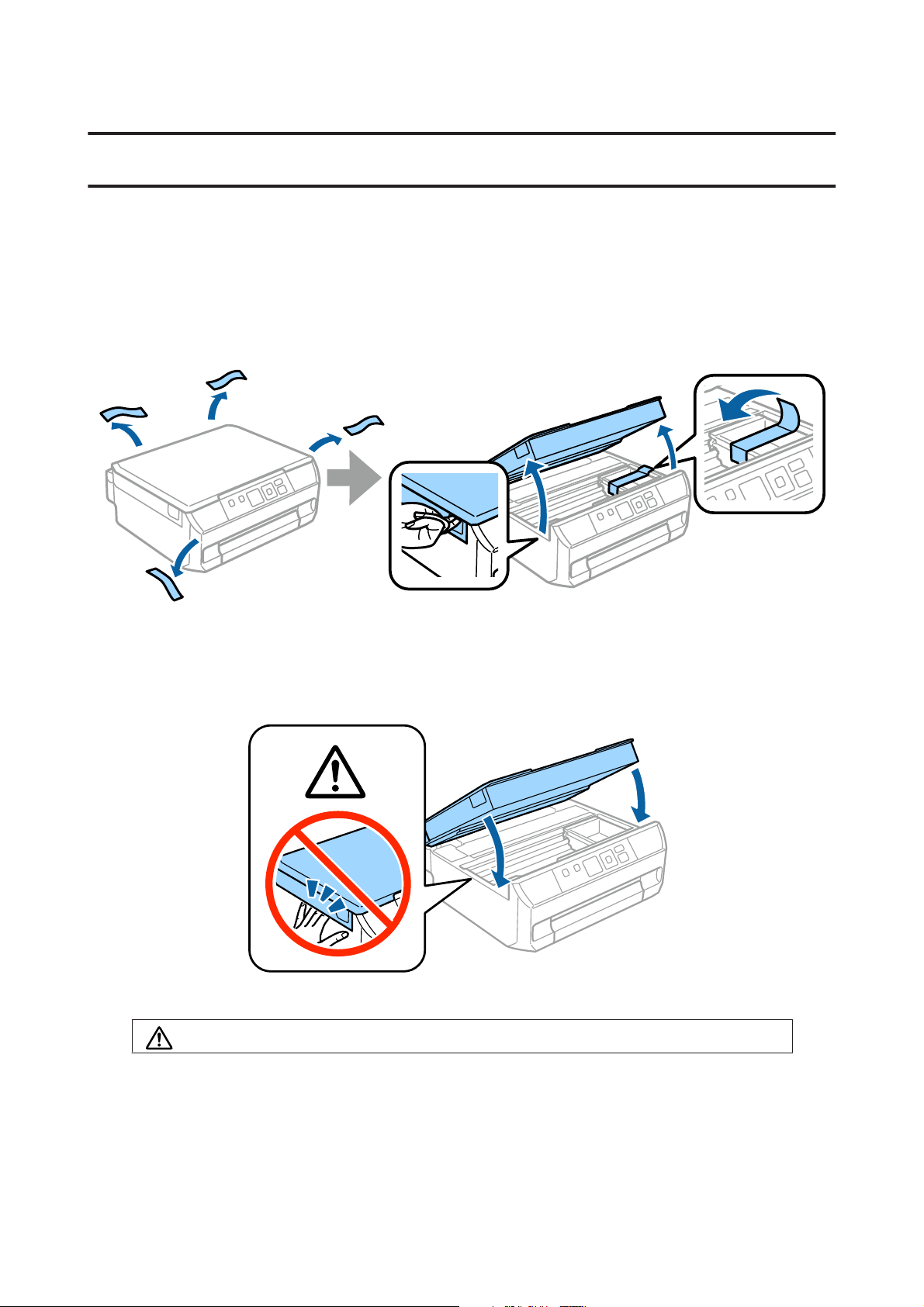
Epson NPD4923-00 EN
Hardware Setup Guide
Hardware Setup Guide
Unpacking
Step 1
Remove all protective materials.
Step 2
Close the scanner unit slowly.
Caution; must be followed carefully to avoid bodily injury.
1
Page 2
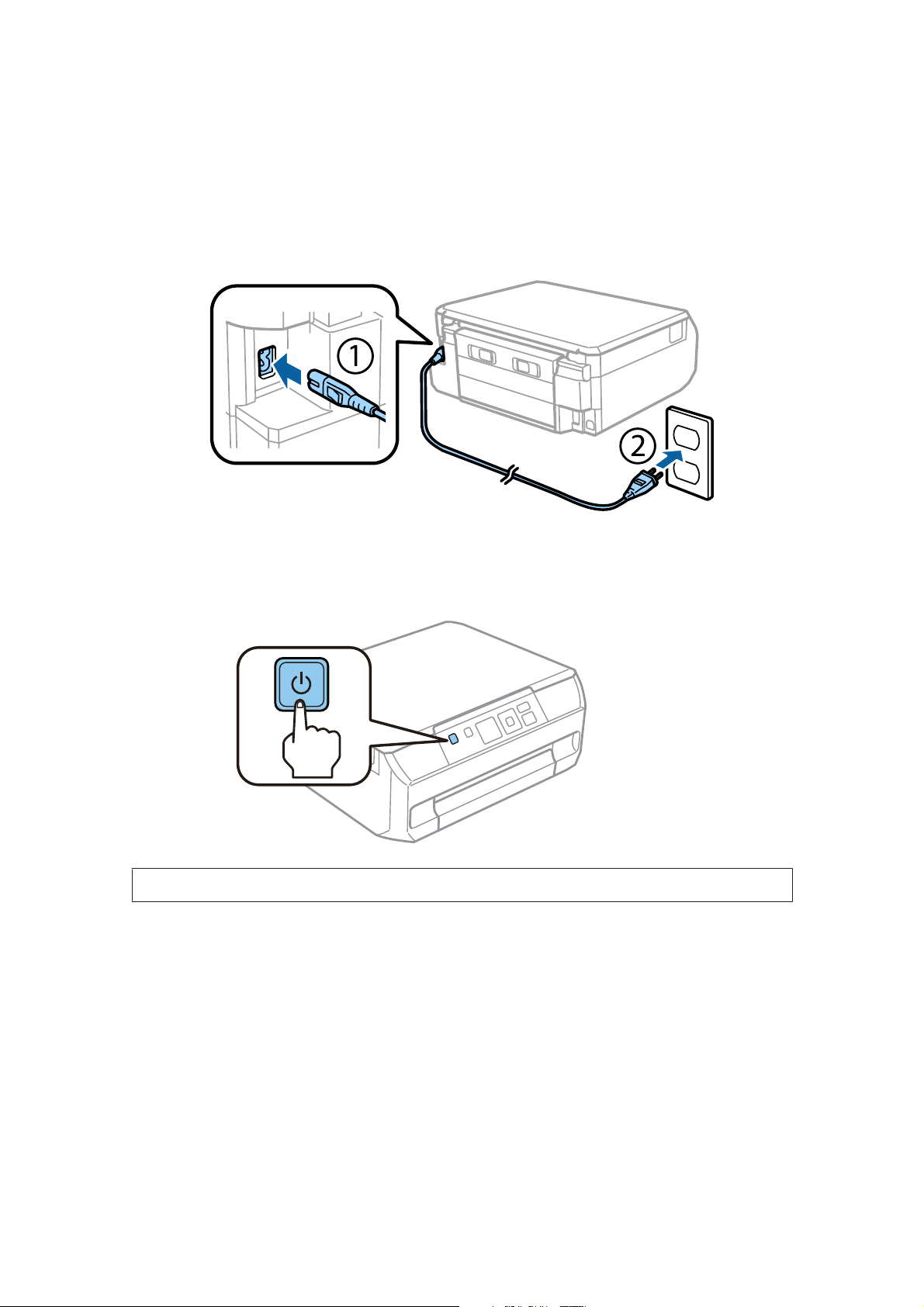
Epson NPD4923-00 EN
Hardware Setup Guide
Turning on the Printer
Step 1
Connect the power cable and plug it in.
Step 2
Turn on the printer.
If an error occurs check that no protective material has been left inside the printer.
2
Page 3

Epson NPD4923-00 EN
Hardware Setup Guide
Selecting a Language
Go to the printer, and then follow the instruction to select your language.
Installing Ink Cartridges
Step 1
When instructed to install the cartridges, open the scanner unit.
Do not touch the white flat cable inside the printer.
3
Page 4

Epson NPD4923-00 EN
Hardware Setup Guide
Step 2
Gently shake only the BLACK (BK) cartridge four or five times. Do not shake Photo Black (PBK) or other color
cartridges. Remove all ink cartridges from their packaging.
❏ For the initial setup, make sure you use the ink cartridges that came with this printer. These cartridges cannot
be saved for later use.
❏ Do not touch the green chip or the small windows on the side of the cartridge.
Step 3
Remove the caps and store them in the plastic bag.
4
Page 5

Epson NPD4923-00 EN
Hardware Setup Guide
Step 4
Insert each ink cartridge diagonally into the cartridge holder and gently push it down until it clicks into place.
Step 5
Close the scanner unit slowly.
5
Page 6

Epson NPD4923-00 EN
Hardware Setup Guide
Step 6
The following information is displayed on the printer’s screen while the printer is charging the ink. Wait until the
charging is finished.
The initial ink cartridges will be partly used to charge the print head. These cartridges may print fewer pages
compared to subsequent ink cartridges.
Information
Do you know that you can influence the impact you have on the environment when printing?
1. The type of paper you use has an influence on the environmental impact of your printer. Choosing paper certified
under environmental stewardship initiatives, such as EN 12281:2002, or carrying recognised ecolabels, can help
reduce your impact on the environment through the initiatives the manufacturers implement. For specific
applications, lighter paper, such as 64 g/m² paper, can be used.
2. You can reduce your power consumption by purchasing Energy Star compliant products.
3. You can reduce your paper consumption and the impact on the environment by automatically printing on both
sides of the page.
4. As standard, your printer has a power management function that powers down your product when not in use, which
is a great energy saving feature.
6
Page 7

Epson NPD4923-00 EN
Hardware Setup Guide
Hardware Setup Guide
Loading Paper
Step 1
Make sure the printer's control panel is displaying the home screen as shown below, and then open the front cover and
pull out the paper cassette.
Step 2
Slide the edge guides to adjust to the paper size.
7
Page 8

Epson NPD4923-00 EN
Hardware Setup Guide
Step 3
Load A4 paper toward the edge guide with the printable side face-down, and check that the paper is not sticking out
from the end of the cassette.
Step 4
Slide the edge guides to the edges of the paper.
Step 5
Keep the cassette flat and insert it back into the printer carefully and slowly.
8
Page 9

Epson NPD4923-00 EN
Step 6
Pull out the output tray.
Hardware Setup Guide
9
