Page 1
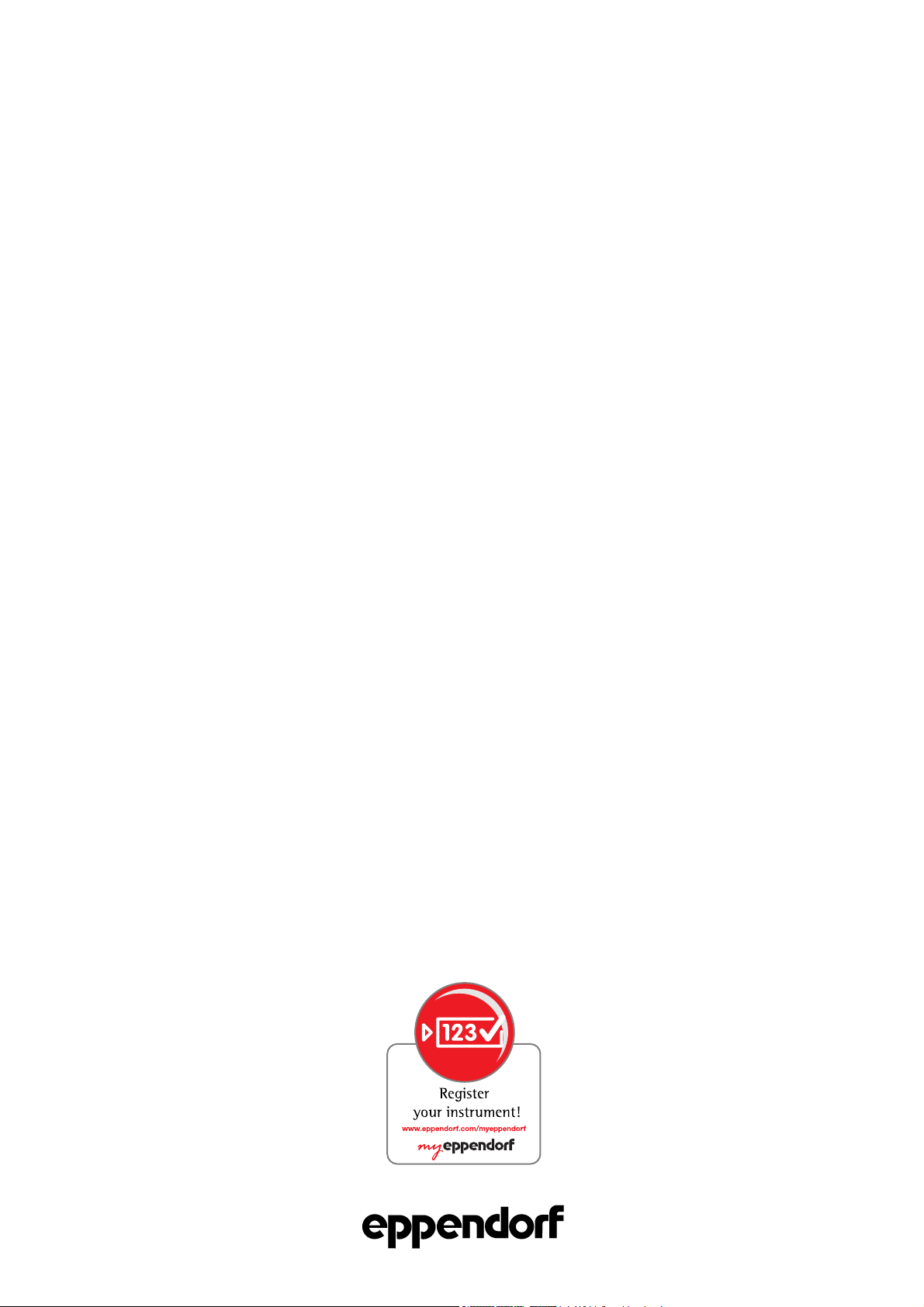
5404 900.023-02/0810
Centrifuge 5424/5424 R
Operating manual
Manual de instrucciones
Page 2

Copyright © 2011 Eppendorf AG, Hamburg. No part of this publication may be reproduced without the prior permission of
the copyright owner.
Trademarks
eppendorf is a registered trademark of Eppendorf AG, Hamburg, Germany.
Microtainer is a registered trademark of Becton Dickinson, Franklin Lakes, NJ, USA.
Trademarks are not marked in all cases with ™ or
®
in this manual.
Your Online Product Registration
Register your Eppendorf instruments online and get rewarded!
Learn more: www.eppendorf.com/myeppendorf
Not available in all countries.
Operating manual . . . . . . . . . . . . . . . . . . . . . . . . . . . . . . . . . . . . . . . . . . . . . . . . . . . . . . . . . . . . . . . . . . . . . . . . . . . . . . . . 5
Manual de instrucciones. . . . . . . . . . . . . . . . . . . . . . . . . . . . . . . . . . . . . . . . . . . . . . . . . . . . . . . . . . . . . . . . . . . . . . . . . . 99
Declarations and Certificates . . . . . . . . . . . . . . . . . . . . . . . . . . . . . . . . . . . . . . . . . . . . . . . . . . . . . . . . . . . . . . . . . . . . . 176
5404 900.023-04/122011
Page 3
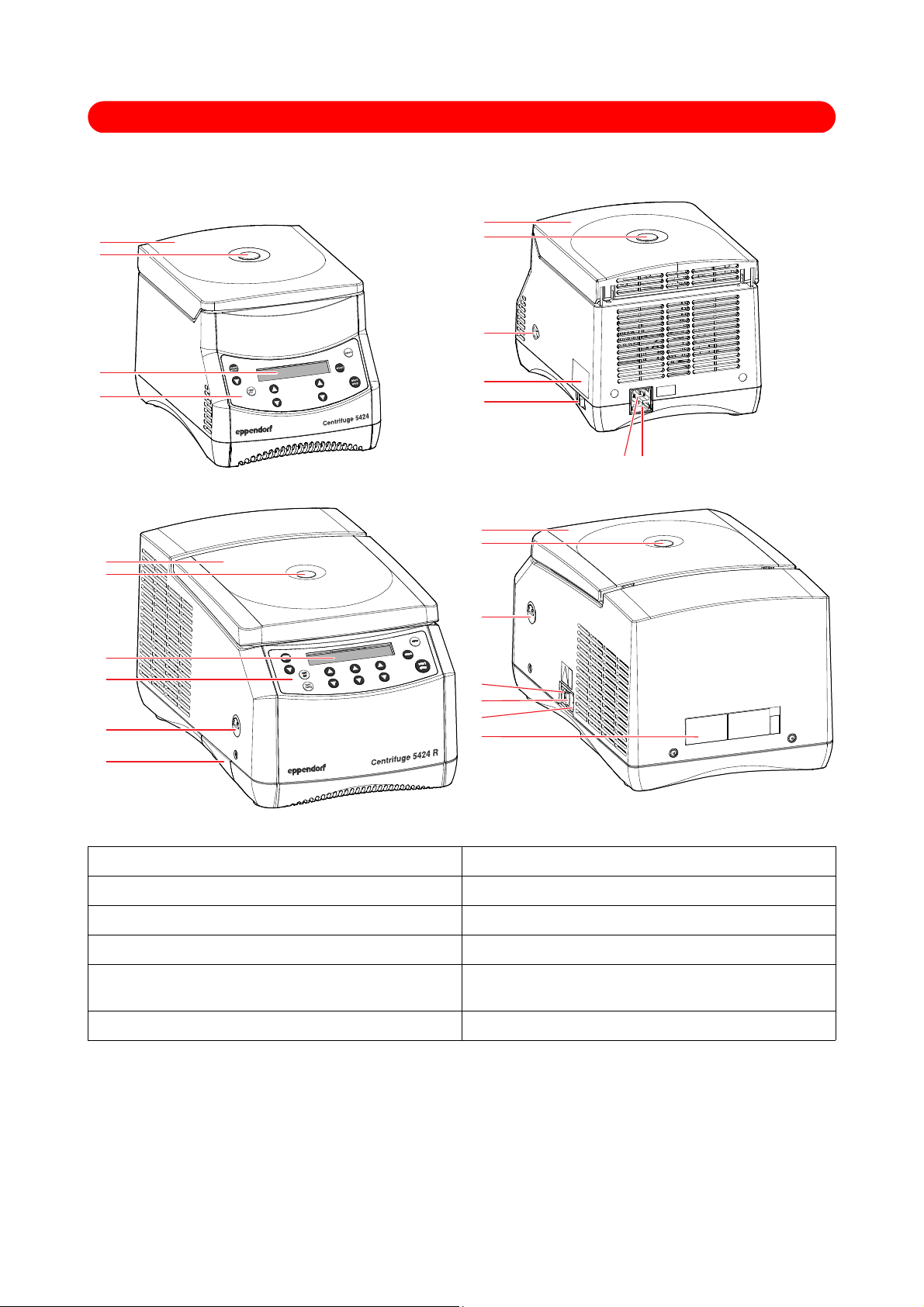
You will find a detailed description of these figures in your language in Chapters 1.1/2.1 and 4.1/5.1.
1
3
4
2
1
5
6
7
2
8
9
1
3
4
10
11
2
1
5
7
6
9
8
2
Abb. 1: Front and rear view of the Ce ntrifuge 5424
Fig. 1: Front and rear view of the Centrifuge 5424
Abb. 2: Front and rear view of the Ce ntrifuge 5424 R
Fig. 2: Front and rear view of the Centrifuge 5424 R
1 Centrifuge lid 2 Window
3 Display 4 Control panel
5 Emergency release 6 ID plate
7 Mains switch 8 Power connection
9 Fuse holder 10 USB port
(only 5424 R, only for technical support)
11 Condensation water tray (only 5424 R)
Page 4
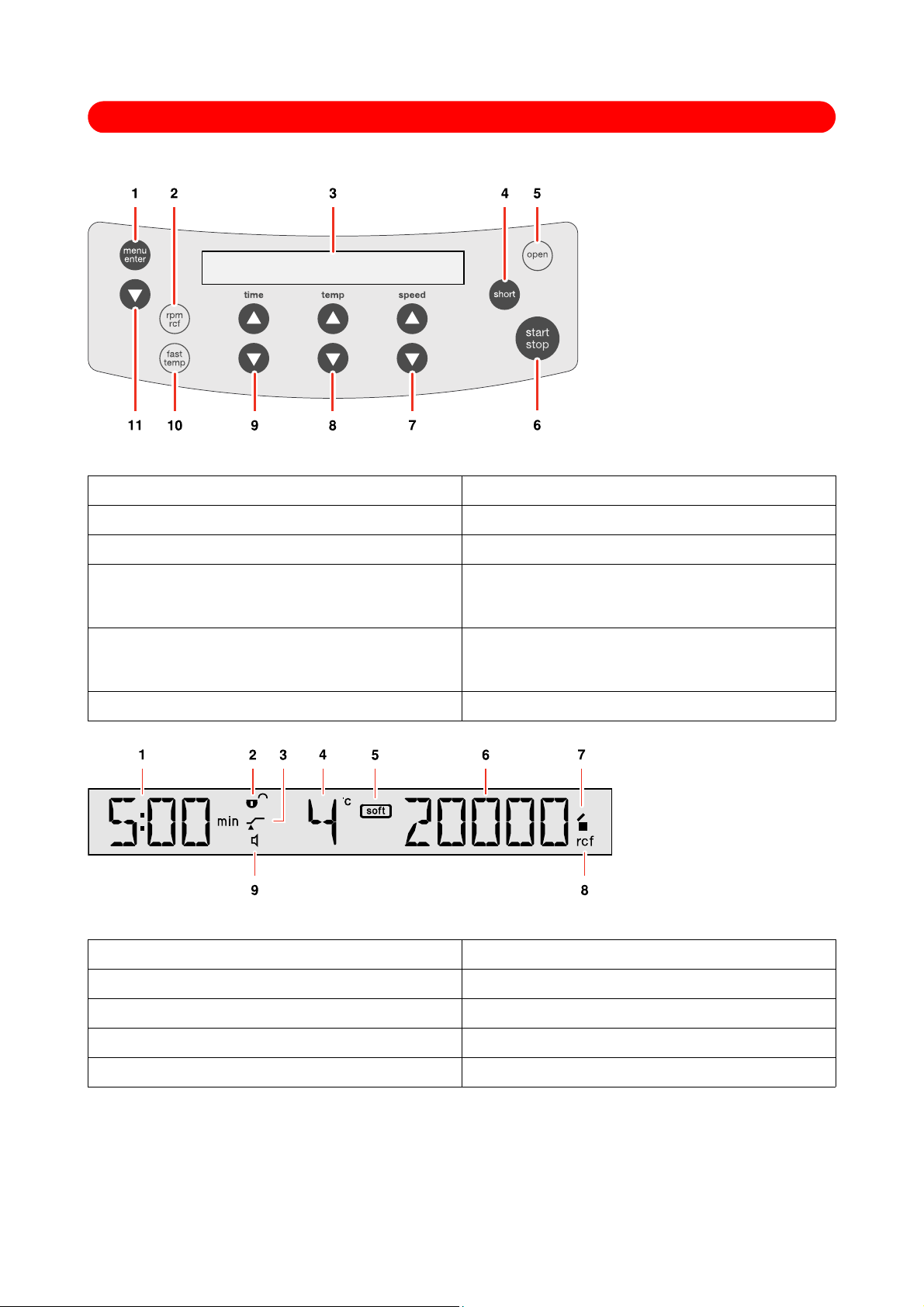
Abb. 3: Control panel of the Centr ifuge 5424 / 5424 R
Fig. 3: Control panel of the Centrifuge 5424 / 5424 R
1 Call and select the menu parameters 2 Switch the centrifuging speed displayed (rpm/rcf)
3 Display 4 Short Spin centrifugation
5 Release lid 6 Start and stop centrifugation
7 Set the speed of centrifugation
8 Adjust the temperature (only 5424 R)
Dependent on device version designed as a key or
dial.
9 Adjust the centrifuging duration
Dependent on device version designed as a key or
10 Start the temperature control run fast temp
(only 5424 R)
dial.
11 Select the menu item
Abb. 4: Display of the Centrifug e 5424 / 5424 R
Fig. 4: Display of the Centrifuge 5424 R. The display of the Centrifuge 5424 is similar.
1 Centrifuging duration 2 Status of the key lock (LOCK)
3 Status of the function ATSET 4 Temperature (only 5424 R)
5 Soft ramp 6 g-force (rcf) or speed (rpm)
7 Status of the centrifuge 8 Status of the centrifugation speed display
9 Status of the loudspeaker
Page 5

Centrifuge 5424 / 5424 R — Operating manual
Table of contents
Operating manual
Table of contents
1 User instructions . . . . . . . . . . . . . . . . . . . . . . . . . . . . . . . . . . . . . . . . . . . . . . . . . . . . . . . . . . . . . . . . . . . . . . . . . . . . 7
1.1 Using this manual . . . . . . . . . . . . . . . . . . . . . . . . . . . . . . . . . . . . . . . . . . . . . . . . . . . . . . . . . . . . . . . . . . . . . . . 7
1.2 Warning signs and hazard icons. . . . . . . . . . . . . . . . . . . . . . . . . . . . . . . . . . . . . . . . . . . . . . . . . . . . . . . . . . . . 7
1.2.1 Hazard symbols . . . . . . . . . . . . . . . . . . . . . . . . . . . . . . . . . . . . . . . . . . . . . . . . . . . . . . . . . . . . . . . . . 7
1.2.2 Degrees of danger . . . . . . . . . . . . . . . . . . . . . . . . . . . . . . . . . . . . . . . . . . . . . . . . . . . . . . . . . . . . . . . 7
1.3 Abbreviations used. . . . . . . . . . . . . . . . . . . . . . . . . . . . . . . . . . . . . . . . . . . . . . . . . . . . . . . . . . . . . . . . . . . . . . 7
2 Product description. . . . . . . . . . . . . . . . . . . . . . . . . . . . . . . . . . . . . . . . . . . . . . . . . . . . . . . . . . . . . . . . . . . . . . . . . . 8
2.1 Main illustration. . . . . . . . . . . . . . . . . . . . . . . . . . . . . . . . . . . . . . . . . . . . . . . . . . . . . . . . . . . . . . . . . . . . . . . . . 8
2.2 Delivery package . . . . . . . . . . . . . . . . . . . . . . . . . . . . . . . . . . . . . . . . . . . . . . . . . . . . . . . . . . . . . . . . . . . . . . . 9
2.2.1 Centrifuge 5424 . . . . . . . . . . . . . . . . . . . . . . . . . . . . . . . . . . . . . . . . . . . . . . . . . . . . . . . . . . . . . . . . . 9
2.2.2 Centrifuge 5424 R. . . . . . . . . . . . . . . . . . . . . . . . . . . . . . . . . . . . . . . . . . . . . . . . . . . . . . . . . . . . . . . . 9
2.3 Features . . . . . . . . . . . . . . . . . . . . . . . . . . . . . . . . . . . . . . . . . . . . . . . . . . . . . . . . . . . . . . . . . . . . . . . . . . . . . . 9
2.4 Rotors. . . . . . . . . . . . . . . . . . . . . . . . . . . . . . . . . . . . . . . . . . . . . . . . . . . . . . . . . . . . . . . . . . . . . . . . . . . . . . . 10
2.4.1 Rcf display and calculation . . . . . . . . . . . . . . . . . . . . . . . . . . . . . . . . . . . . . . . . . . . . . . . . . . . . . . . . 11
3 Safety . . . . . . . . . . . . . . . . . . . . . . . . . . . . . . . . . . . . . . . . . . . . . . . . . . . . . . . . . . . . . . . . . . . . . . . . . . . . . . . . . . . . 12
3.1 Intended use. . . . . . . . . . . . . . . . . . . . . . . . . . . . . . . . . . . . . . . . . . . . . . . . . . . . . . . . . . . . . . . . . . . . . . . . . . 12
3.2 User profile . . . . . . . . . . . . . . . . . . . . . . . . . . . . . . . . . . . . . . . . . . . . . . . . . . . . . . . . . . . . . . . . . . . . . . . . . . . 12
3.3 Application limits. . . . . . . . . . . . . . . . . . . . . . . . . . . . . . . . . . . . . . . . . . . . . . . . . . . . . . . . . . . . . . . . . . . . . . . 12
3.3.1 Declaration concerning the ATEX directive (94/9/EC). . . . . . . . . . . . . . . . . . . . . . . . . . . . . . . . . . . . 12
3.3.2 Maximum service life for accessories . . . . . . . . . . . . . . . . . . . . . . . . . . . . . . . . . . . . . . . . . . . . . . . . 12
3.4 Information on product liability . . . . . . . . . . . . . . . . . . . . . . . . . . . . . . . . . . . . . . . . . . . . . . . . . . . . . . . . . . . . 13
3.5 Warnings for intended use . . . . . . . . . . . . . . . . . . . . . . . . . . . . . . . . . . . . . . . . . . . . . . . . . . . . . . . . . . . . . . . 13
3.5.1 Personal injury or damage to the equipment . . . . . . . . . . . . . . . . . . . . . . . . . . . . . . . . . . . . . . . . . . 13
3.5.2 Incorrect handling of the centrifuge. . . . . . . . . . . . . . . . . . . . . . . . . . . . . . . . . . . . . . . . . . . . . . . . . . 14
3.5.3 Incorrect handling of the rotors . . . . . . . . . . . . . . . . . . . . . . . . . . . . . . . . . . . . . . . . . . . . . . . . . . . . . 14
3.5.4 Extreme strain on the centrifuging tubes. . . . . . . . . . . . . . . . . . . . . . . . . . . . . . . . . . . . . . . . . . . . . . 15
3.5.5 Aerosol-tight centrifugation . . . . . . . . . . . . . . . . . . . . . . . . . . . . . . . . . . . . . . . . . . . . . . . . . . . . . . . . 16
3.6 Safety instructions on the device . . . . . . . . . . . . . . . . . . . . . . . . . . . . . . . . . . . . . . . . . . . . . . . . . . . . . . . . . . 16
4 Installation . . . . . . . . . . . . . . . . . . . . . . . . . . . . . . . . . . . . . . . . . . . . . . . . . . . . . . . . . . . . . . . . . . . . . . . . . . . . . . . . 17
4.1 Selecting the location . . . . . . . . . . . . . . . . . . . . . . . . . . . . . . . . . . . . . . . . . . . . . . . . . . . . . . . . . . . . . . . . . . . 17
4.2 Installing the instrument . . . . . . . . . . . . . . . . . . . . . . . . . . . . . . . . . . . . . . . . . . . . . . . . . . . . . . . . . . . . . . . . . 17
5 Operation . . . . . . . . . . . . . . . . . . . . . . . . . . . . . . . . . . . . . . . . . . . . . . . . . . . . . . . . . . . . . . . . . . . . . . . . . . . . . . . . . 18
5.1 Overview of operating controls. . . . . . . . . . . . . . . . . . . . . . . . . . . . . . . . . . . . . . . . . . . . . . . . . . . . . . . . . . . . 18
5.2 Device menu. . . . . . . . . . . . . . . . . . . . . . . . . . . . . . . . . . . . . . . . . . . . . . . . . . . . . . . . . . . . . . . . . . . . . . . . . . 20
5.3 Menu navigation . . . . . . . . . . . . . . . . . . . . . . . . . . . . . . . . . . . . . . . . . . . . . . . . . . . . . . . . . . . . . . . . . . . . . . . 21
5.4 Preparing for centrifugation . . . . . . . . . . . . . . . . . . . . . . . . . . . . . . . . . . . . . . . . . . . . . . . . . . . . . . . . . . . . . . 21
5.4.1 Switch on centrifuge . . . . . . . . . . . . . . . . . . . . . . . . . . . . . . . . . . . . . . . . . . . . . . . . . . . . . . . . . . . . . 21
5.4.2 Inserting the rotor . . . . . . . . . . . . . . . . . . . . . . . . . . . . . . . . . . . . . . . . . . . . . . . . . . . . . . . . . . . . . . . 21
5.4.3 Load the rotor . . . . . . . . . . . . . . . . . . . . . . . . . . . . . . . . . . . . . . . . . . . . . . . . . . . . . . . . . . . . . . . . . . 21
5.4.4 Close centrifuge lid . . . . . . . . . . . . . . . . . . . . . . . . . . . . . . . . . . . . . . . . . . . . . . . . . . . . . . . . . . . . . . 23
5.5 Cooling (only 5424 R). . . . . . . . . . . . . . . . . . . . . . . . . . . . . . . . . . . . . . . . . . . . . . . . . . . . . . . . . . . . . . . . . . . 23
5.5.1 Temperature adjustment . . . . . . . . . . . . . . . . . . . . . . . . . . . . . . . . . . . . . . . . . . . . . . . . . . . . . . . . . . 23
5.5.2 Temperature display . . . . . . . . . . . . . . . . . . . . . . . . . . . . . . . . . . . . . . . . . . . . . . . . . . . . . . . . . . . . . 23
5.5.3 Temperature monitoring . . . . . . . . . . . . . . . . . . . . . . . . . . . . . . . . . . . . . . . . . . . . . . . . . . . . . . . . . . 23
5.5.4 Fast Temp . . . . . . . . . . . . . . . . . . . . . . . . . . . . . . . . . . . . . . . . . . . . . . . . . . . . . . . . . . . . . . . . . . . . . 23
5.5.5 Continuous cooling . . . . . . . . . . . . . . . . . . . . . . . . . . . . . . . . . . . . . . . . . . . . . . . . . . . . . . . . . . . . . . 24
5.6 Centrifuging . . . . . . . . . . . . . . . . . . . . . . . . . . . . . . . . . . . . . . . . . . . . . . . . . . . . . . . . . . . . . . . . . . . . . . . . . . 24
5.6.1 Centrifuging with time preset. . . . . . . . . . . . . . . . . . . . . . . . . . . . . . . . . . . . . . . . . . . . . . .
5.6.
2 Centrifuging in continuous operation . . . . . . . . . . . . . . . . . . . . . . . . . . . . . . . . . . . . . . . . . . . . . . . . 25
5.6.3 Short spin centrifugation . . . . . . . . . . . . . . . . . . . . . . . . . . . . . . . . . . . . . . . . . . . . . . . . . . . . . . . . . . 26
5.6.4 Removing the rotor . . . . . . . . . . . . . . . . . . . . . . . . . . . . . . . . . . . . . . . . . . . . . . . . . . . . . . . . . . . . . . 26
Operating manual — Centrifuge 5424 / 5424 Rseeon p.Fig.Tab.p.
. . . . . . . . 25
EN
Operating manual
5
Page 6
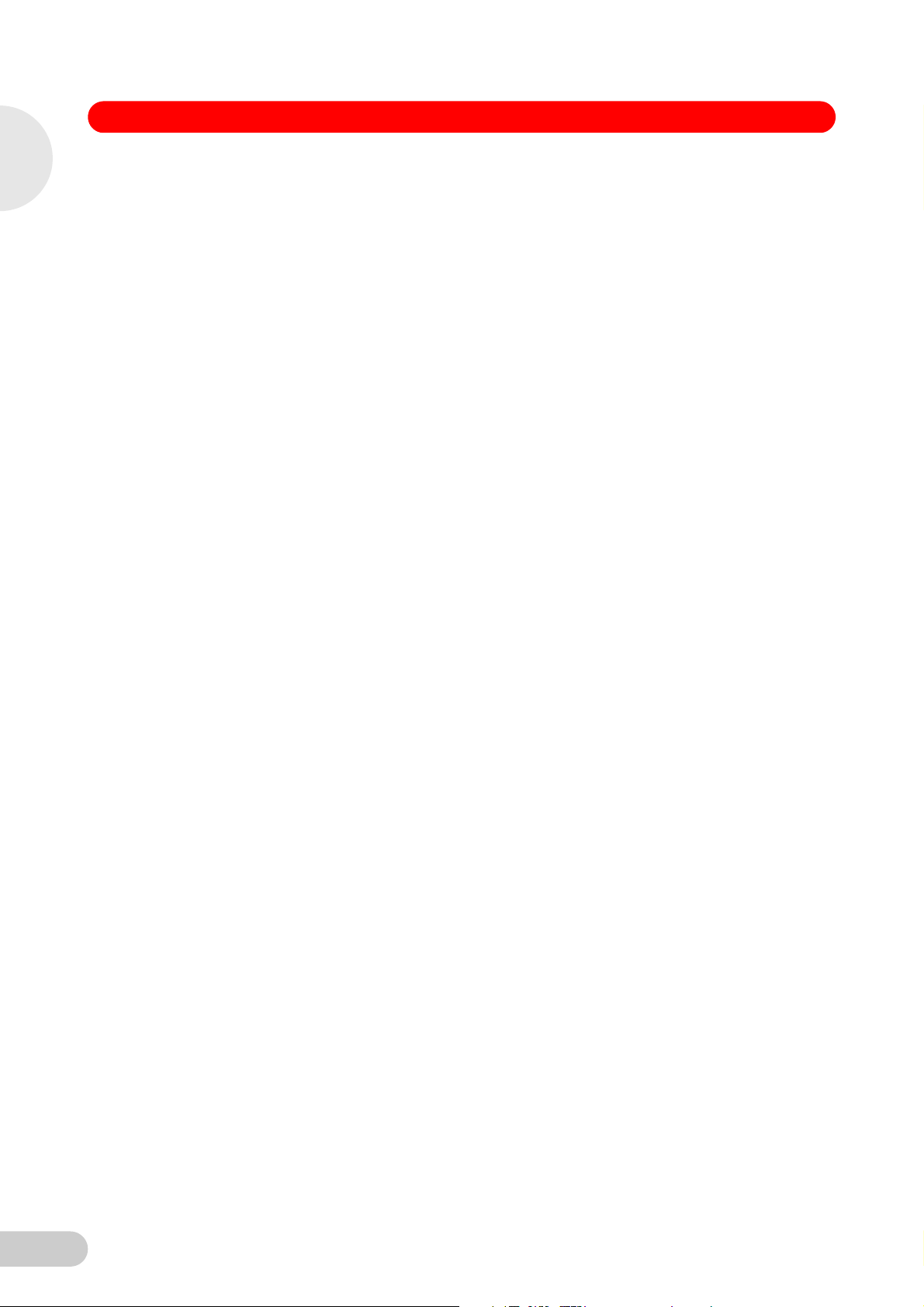
EN
Operating manual
Centrifuge 5424 / 5424 R — Operating manual
Table of contents
6 Maintenance . . . . . . . . . . . . . . . . . . . . . . . . . . . . . . . . . . . . . . . . . . . . . . . . . . . . . . . . . . . . . . . . . . . . . . . . . . . . . . . 27
6.1 Prepare cleaning / disinfection . . . . . . . . . . . . . . . . . . . . . . . . . . . . . . . . . . . . . . . . . . . . . . . . . . . . . . . . . . . . 27
6.2 Perform cleaning / disinfection . . . . . . . . . . . . . . . . . . . . . . . . . . . . . . . . . . . . . . . . . . . . . . . . . . . . . . . . . . . . 27
6.2.1 Clean / disinfect device. . . . . . . . . . . . . . . . . . . . . . . . . . . . . . . . . . . . . . . . . . . . . . . . . . . . . . . . . . . 28
6.2.2 Clean / disinfect rotor . . . . . . . . . . . . . . . . . . . . . . . . . . . . . . . . . . . . . . . . . . . . . . . . . . . . . . . . . . . . 28
6.3 Additional service instructions for Centrifuge 5424 R. . . . . . . . . . . . . . . . . . . . . . . . . . . . . . . . . . . . . . . . . . . 29
6.4 Glass breakage. . . . . . . . . . . . . . . . . . . . . . . . . . . . . . . . . . . . . . . . . . . . . . . . . . . . . . . . . . . . . . . . . . . . . . . . 29
6.5 Fuses . . . . . . . . . . . . . . . . . . . . . . . . . . . . . . . . . . . . . . . . . . . . . . . . . . . . . . . . . . . . . . . . . . . . . . . . . . . . . . . 29
6.6 Decontamination before shipping . . . . . . . . . . . . . . . . . . . . . . . . . . . . . . . . . . . . . . . . . . . . . . . . . . . . . . . . . . 29
7 Troubleshooting. . . . . . . . . . . . . . . . . . . . . . . . . . . . . . . . . . . . . . . . . . . . . . . . . . . . . . . . . . . . . . . . . . . . . . . . . . . . 30
7.1 General errors . . . . . . . . . . . . . . . . . . . . . . . . . . . . . . . . . . . . . . . . . . . . . . . . . . . . . . . . . . . . . . . . . . . . . . . . 30
7.2 Error messages . . . . . . . . . . . . . . . . . . . . . . . . . . . . . . . . . . . . . . . . . . . . . . . . . . . . . . . . . . . . . . . . . . . . . . . 31
7.3 Emergency release. . . . . . . . . . . . . . . . . . . . . . . . . . . . . . . . . . . . . . . . . . . . . . . . . . . . . . . . . . . . . . . . . . . . . 32
8 Transport, storage and disposal . . . . . . . . . . . . . . . . . . . . . . . . . . . . . . . . . . . . . . . . . . . . . . . . . . . . . . . . . . . . . . 33
8.1 Transport . . . . . . . . . . . . . . . . . . . . . . . . . . . . . . . . . . . . . . . . . . . . . . . . . . . . . . . . . . . . . . . . . . . . . . . . . . . . 33
8.2 Storage. . . . . . . . . . . . . . . . . . . . . . . . . . . . . . . . . . . . . . . . . . . . . . . . . . . . . . . . . . . . . . . . . . . . . . . . . . . . . . 33
8.3 Disposal . . . . . . . . . . . . . . . . . . . . . . . . . . . . . . . . . . . . . . . . . . . . . . . . . . . . . . . . . . . . . . . . . . . . . . . . . . . . . 33
9 Technical data . . . . . . . . . . . . . . . . . . . . . . . . . . . . . . . . . . . . . . . . . . . . . . . . . . . . . . . . . . . . . . . . . . . . . . . . . . . . . 34
9.1 Power supply . . . . . . . . . . . . . . . . . . . . . . . . . . . . . . . . . . . . . . . . . . . . . . . . . . . . . . . . . . . . . . . . . . . . . . . . . 34
9.2 Ambient conditions . . . . . . . . . . . . . . . . . . . . . . . . . . . . . . . . . . . . . . . . . . . . . . . . . . . . . . . . . . . . . . . . . . . . . 34
9.3 Weight / dimensions . . . . . . . . . . . . . . . . . . . . . . . . . . . . . . . . . . . . . . . . . . . . . . . . . . . . . . . . . . . . . . . . . . . . 35
9.4 Application parameters. . . . . . . . . . . . . . . . . . . . . . . . . . . . . . . . . . . . . . . . . . . . . . . . . . . . . . . . . . . . . . . . . . 35
9.4.1 Centrifuge 5424 . . . . . . . . . . . . . . . . . . . . . . . . . . . . . . . . . . . . . . . . . . . . . . . . . . . . . . . . . . . . . . . . 35
9.4.2 Centrifuge 5424 R. . . . . . . . . . . . . . . . . . . . . . . . . . . . . . . . . . . . . . . . . . . . . . . . . . . . . . . . . . . . . . . 36
10 Ordering information. . . . . . . . . . . . . . . . . . . . . . . . . . . . . . . . . . . . . . . . . . . . . . . . . . . . . . . . . . . . . . . . . . . . . . . . 37
10.1 Centrifuge 5424 . . . . . . . . . . . . . . . . . . . . . . . . . . . . . . . . . . . . . . . . . . . . . . . . . . . . . . . . . . . . . . . . . . . . . . . 37
10.2 Centrifuge 5424 R . . . . . . . . . . . . . . . . . . . . . . . . . . . . . . . . . . . . . . . . . . . . . . . . . . . . . . . . . . . . . . . . . . . . . 37
10.3 Accessories . . . . . . . . . . . . . . . . . . . . . . . . . . . . . . . . . . . . . . . . . . . . . . . . . . . . . . . . . . . . . . . . . . . . . . . . . . 38
10.3.1 Rotors and rotor lids . . . . . . . . . . . . . . . . . . . . . . . . . . . . . . . . . . . . . . . . . . . . . . . . . . . . . . . . . . . . . 38
10.3.2 Adapters . . . . . . . . . . . . . . . . . . . . . . . . . . . . . . . . . . . . . . . . . . . . . . . . . . . . . . . . . . . . . . . . . . . . . . 38
10.3.3 Other accessories. . . . . . . . . . . . . . . . . . . . . . . . . . . . . . . . . . . . . . . . . . . . . . . . . . . . . . . . . . . . . . . 38
10.4 Fuses . . . . . . . . . . . . . . . . . . . . . . . . . . . . . . . . . . . . . . . . . . . . . . . . . . . . . . . . . . . . . . . . . . . . . . . . . . . . . . . 38
6
Page 7
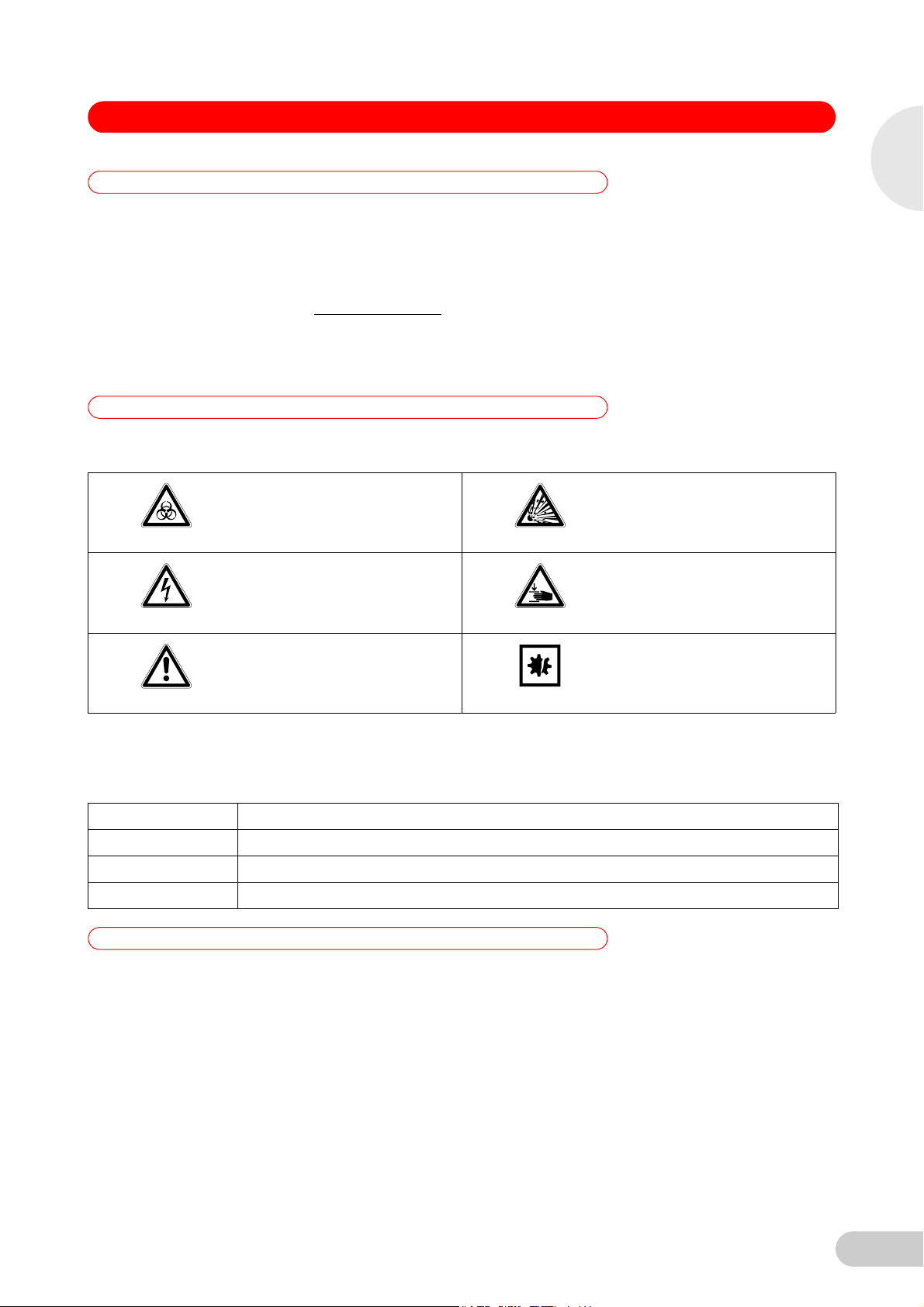
Centrifuge 5424 / 5424 R — Operating manual
1 User instructions
1 User instructions
1.1 Using this manual
1.2 Warning signs and hazard icons
1.2.1 Hazard symbols
Operating manual — Centrifuge 5424 / 5424 Rseeon p.Fig.Tab.p.
Please read this operating manual completely before using the device for the first time.
Please view this operating manual as part of the product and keep it somewhere easily
accessible.
When passing the device on to third parties, be sure to include this operating manual.
If this manual is lost, please request another one. The current version can be found on our
website www.eppendorf.com.
The Centrifuge 5424 / 5424 R is available in two versions: keypad or rotary knobs. This
operating manual generally describes how to operate the keypad version. However, it also
applies to the rotary knob version.
Biohazard Explosion
EN
Operating manual
Electric shock Crushing
Hazard point Material damage
1.2.2 Degrees of danger
The degree of danger is a part of a safety note and distinguishes the possible results of
non-observance from each other.
DANGER Will lead to severe injuries or death.
WARNING May lead to severe injuries or death.
CAUTION May lead to light to moderate injuries.
NOTICE May lead to material damage.
1.3 Abbreviations used
PCR Polymerase chain reaction
PTFE Polytetrafluorethylen
rcf Relative centrifugal force
rpm Revolutions per
UV Ultraviolet radiation
minute
7
Page 8
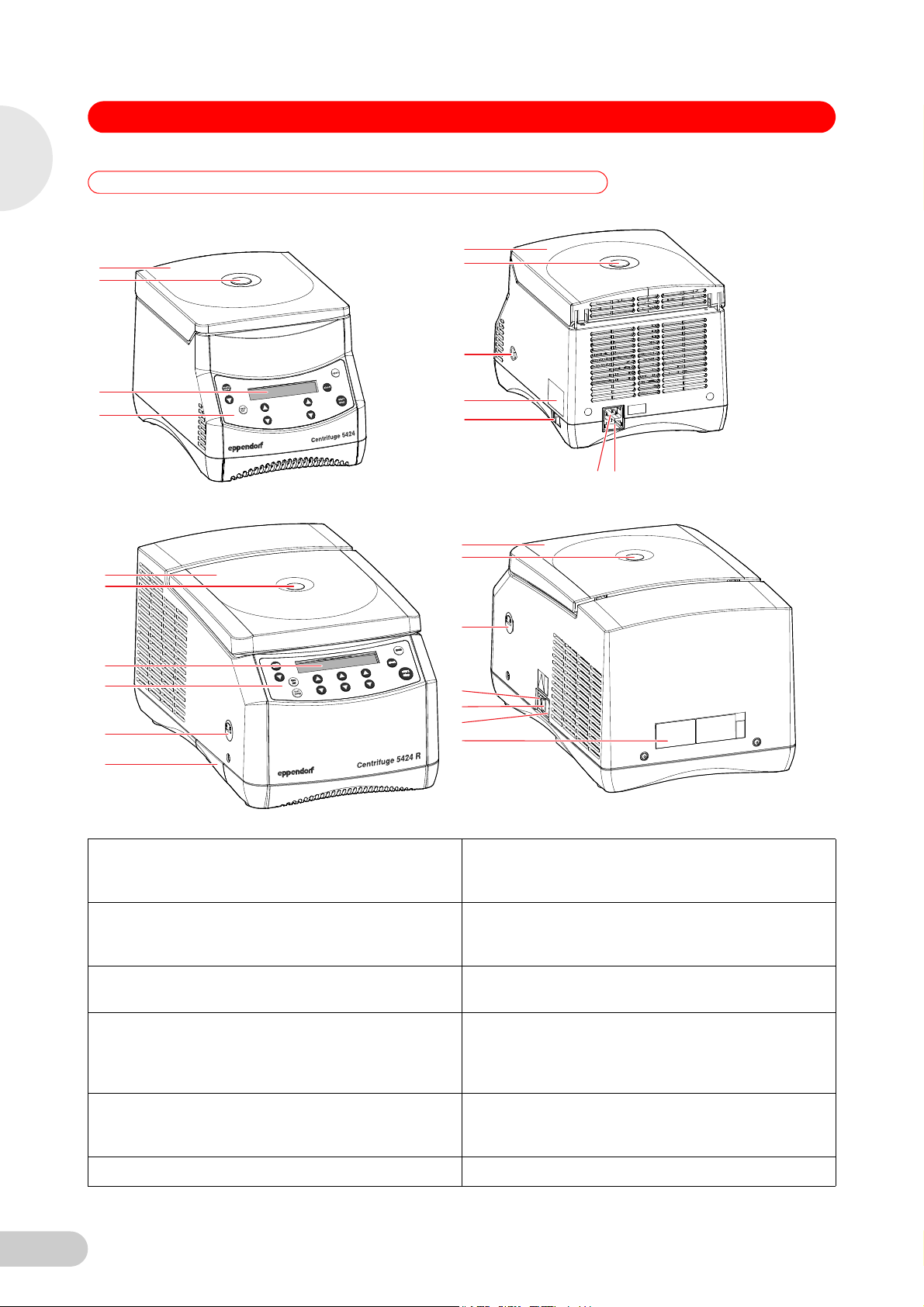
1
3
4
2
1
5
6
7
2
8
9
1
3
4
10
11
2
1
5
7
6
9
8
2
EN
Operating manual
Centrifuge 5424 / 5424 R — Operating manual
2 Product description
2 Product description
2.1 Main illustration
The depiction of the Centrifuge 5424 / 5424 R can also be found on the front fold-out page (see Fig. 1 and Fig. 2).
Abb. 1: Front and rear view of the Ce ntrifuge 5424
Operating manual — Centrifuge 5424 / 5424 Rseeon p.Fig.Tab.p.
Fig. 1: Front and rear view of the Centrifuge 5424
Abb. 2: Front and rear view of the Ce ntrifuge 5424 R
Fig. 2: Front and rear view of the Centrifuge 5424 R
1 Centrifuge lid 2 Monitoring glass
Visual control for rotor stop or option for speed control
via stroboscope.
3Display
Depiction of the current centrifuging parameters and
device settings (see Fig. 4 on p. 19).
4 Control panel
Keys and dials (dependent on the device version) for
operating the centrifuge (see Fig. 3 on p. 18).
5 Emergency lid release
6ID plate
(see Emergency release on p. 32)
7 Mains switch
Switch for switching the device on and off.
Switch position 0: The device is switched off.
Switch position I: The device is switched on.
8 Mains connection
Connection socket for the mains cable supplied.
9 Fuse holder 10 USB port (only 5424 R)
Interface for error analysis and software updates by
the Technical Service.
11 Condensation water tray (only 5424 R)
8
Page 9
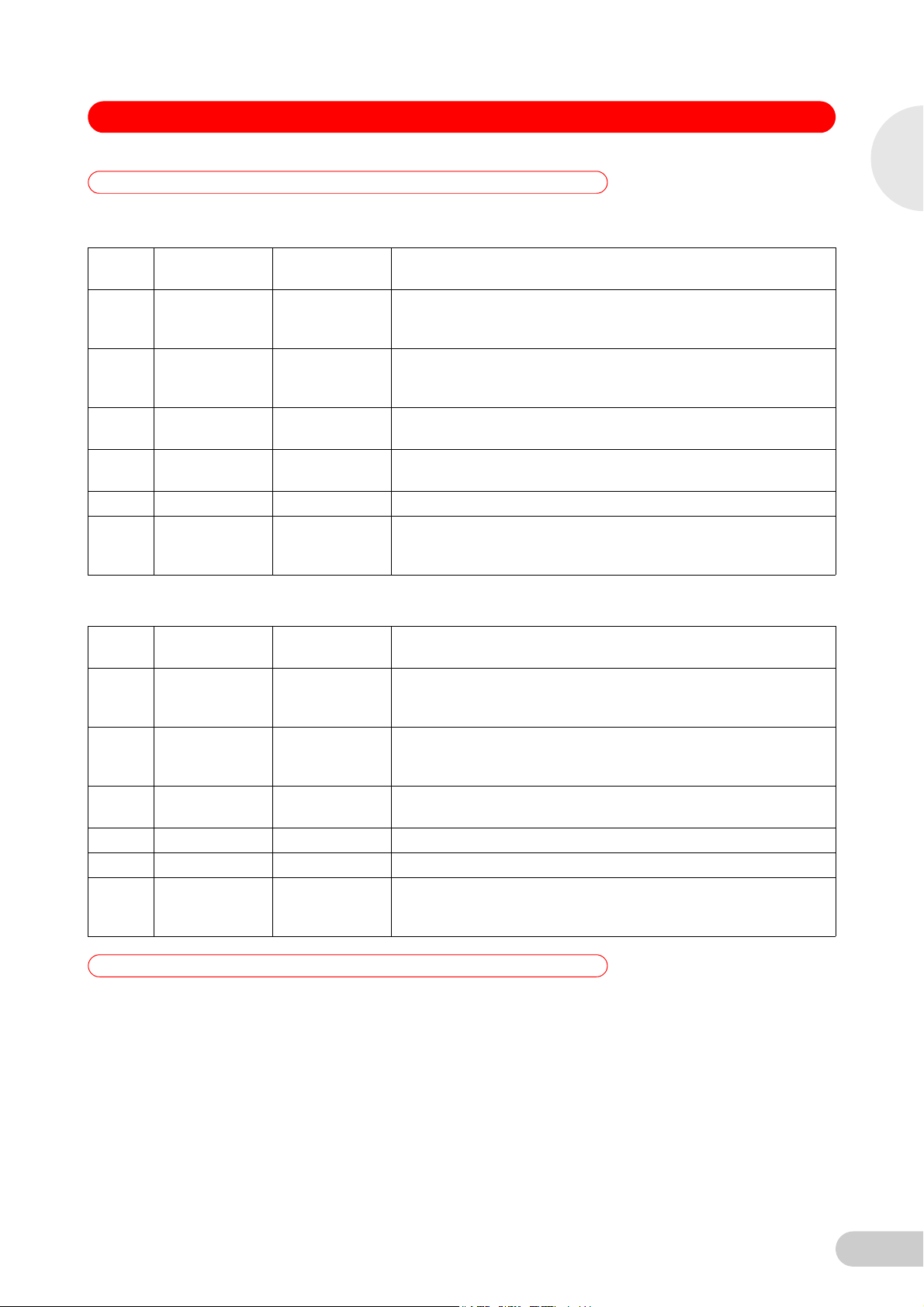
Centrifuge 5424 / 5424 R — Operating manual
2 Product description
2.2 Delivery package
EN
2.2.1 Centrifuge 5424
Quantity Order No.
(International)
1- -
1
or
1 5416 301.001 022634305
1 5703 350.102 022639609
1- - Power cable
1
1
2.2.2 Centrifuge 5424 R
Quantity Order No.
1- -
1
or
1 5416 301.001 022634305
1- - Power cable
1 5404 850.085 5404850085 Tray for condensation water
1
1
5424 852.122
5424 852.130
5404 900.023
5404 900.031
(International)
5424 852.122
5424 852.130
5404 900.023
5404 900.031
Order No.
(North America)
950004266
950004240
5404900023
5404900031
Order No.
(North America)
950004266
950004240
5404900023
5404900031
Description
Centrifuge 5424
See chapter Ordering Information for corresponding device version,
equipment and order number
Fuses
3.15 AT for 230 V, 2 pieces
6.3 AT for 120 V/100 V, 2 pieces
Rotor key
Standard
Captain Eppi rotor key holder
1 piece
Operating manual Centrifuge 5424/5424 R
Languages: EN, DE, FR, ES, IT, PT
Languages: DA, FI, EL, NL, SV (230 V devices only)
Description
Centrifuge 5424 R
See chapter Ordering Information for corresponding device version,
equipment and order number
Fuses
3.15 AT for 230 V, 2 pieces
6.3 AT for 120 V/100 V, 2 pieces
Rotor key
Standard
Operating manual Centrifuge 5424/5424 R
Languages: EN, DE, FR, ES, IT, PT
Languages: DA, FI, EL, NL, SV (230 V devices only)
Operating manual
2.3 Features
The versatile Centrifuge 5424 / 5424 R has a capacity of 24 x 2 mL and reaches a maximum of
21,130 x g / 15,000 rpm (5424: 120 V, 5424 R: 230 V, 120 V, 100 V) or 20,238 x g / 14,680 rpm
(5424: 230 V, 100 V). You can select between four different rotors to centrifuge the following
tubes for your various applications:
• Micro test tubes (0.2 to 2.0 mL)
• PCR strips
• Microtainers (0.6 mL)
• Spin columns (1.5/2.0 mL)
The Centrifuge 5424 R has an additional temperature control function for centrifugation between
-10°C and +40°C. The fast temp function can be used to start a temperature control run without
samples to adjust the rotor chamber quickly to the set target temperature.
9
Page 10
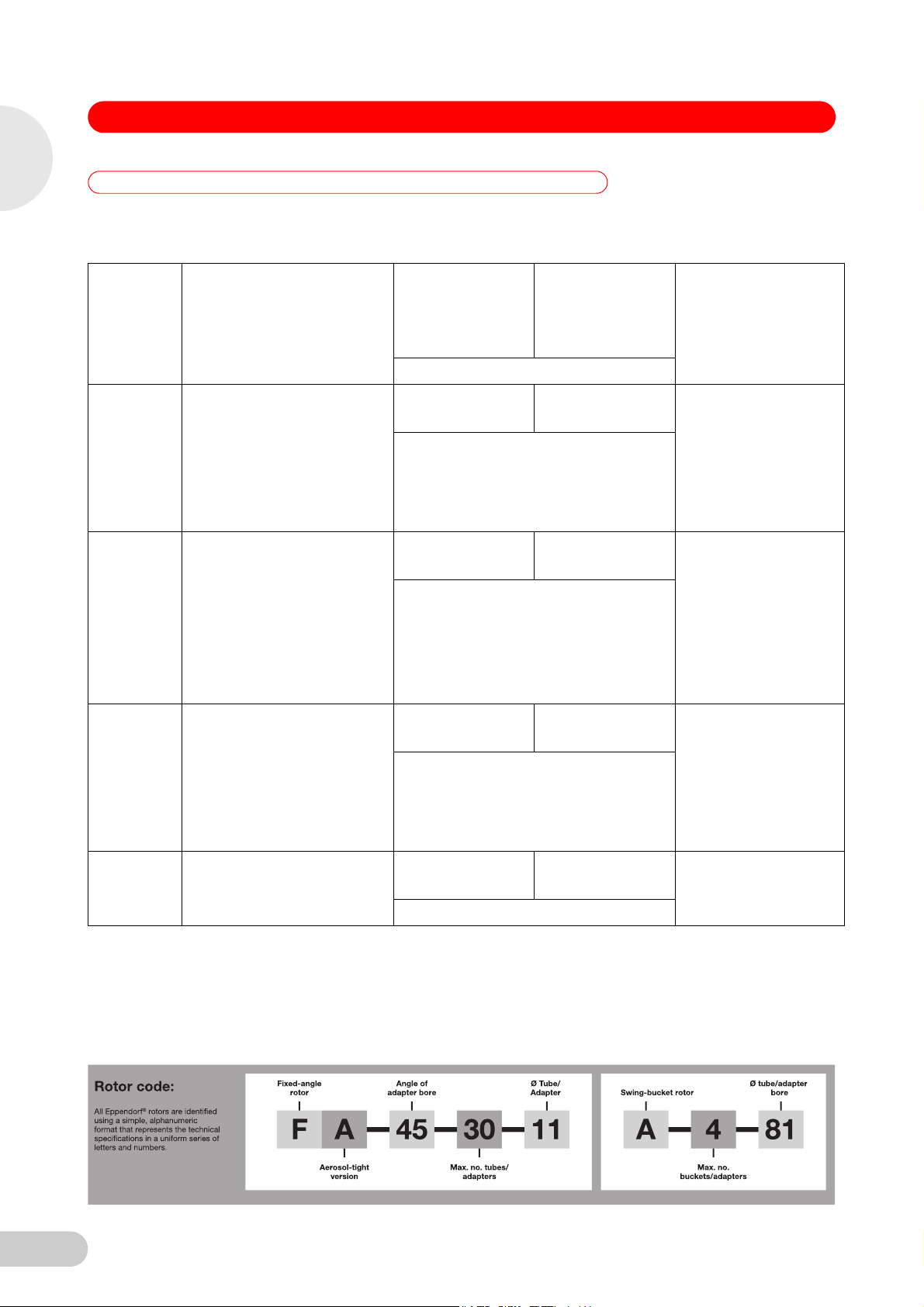
EN
Centrifuge 5424 / 5424 R — Operating manual
2 Product description
2.4 Rotors
You can operate the Centrifuge 5424 / 5424 R with the following rotors. Before use of sample
tubes, please note the manufacturer's specifications with regard to centrifugation resistance
(max. rcf).
Operating manual
Rotor
FA-45-24-11
Rotor
FA-45-24-11-
Special
Rotor
F-45-18-11-
Kit
Rotor
F-45-32-5-
PCR
Max. capacity Max. g-force (rcf) /
speed (rpm)
without adapter
(5424: 120 V,
5424 R)
Max. load per rotor bore
24 micro test tubes of 1.5/2.0 mL
each or spin columns.
With adapters:
• 0.2 mL PCR tubes
21,130 x g /
15,000 rpm
3.75 g
• 0.4 mL/0.5 mL micro test
tubes
• 0.6 mL Microtainers
24 micro test tubes of 1.5/2.0 mL
each or spin columns.
With adapters:
• 0.2 mL PCR tubes
21,130 x g /
15,000 rpm
3.75 g
• 0.4 mL/0.5 mL micro test
tubes
• 0.6 mL Microtainers
18 spin columns or 1.5/2.0 mL
micro test tubes.
With adapters:
18,111 x g /
15,000 rpm
3.75 g
• 0.2 mL PCR tubes
• 0.4 mL/0.5 mL micro test
tubes
• 0.6 mL Microtainers
Four PCR strips of 5/8 or
32 PCR tubes of 0.2 mL each.
18,615 x g /
15,000 rpm
3.5 g
Max. g-force (rcf) or
speed (rpm)
without adapter
(5424: 230 V/100 V)
(1)
20,238 x g /
14,860 rpm
20,238 x g /
14,860 rpm
17,347 x g /
14,860 rpm
17,829 x g /
14,860 rpm
Notes
• Aerosol-tight
lid (aluminum).
(2)
rotor
• Spin columns
possible, better with
rotor F-45-18-11-Kit.
• Aerosol-tight
lid (aluminum).
(2)
rotor
• PTFE-coated
(particularly resistant
to chemicals),
marked: coated
• Spin columns
possible, better with
rotor F-45-18-11-Kit.
• Particularly high edge
for all commercially
available spin
columns. See the note
about centrifugation
with open tube lids in
this regard(see Load
the rotor on p. 21).
10
(1) Maximum load per rotor bore for adapter + tube + content.
(2) Aerosol tightness tested and certified by the Centre for Emergency Preparedness and
Response, Health Protection Agency, Porton Down (UK) (see certificates at the end of this
operating manual).
For the rotors and rotor lids labeled coated, color fluctuations may occur as a result of the
production process. These fluctuations have no effect on service life or resistance to chemicals.
Page 11
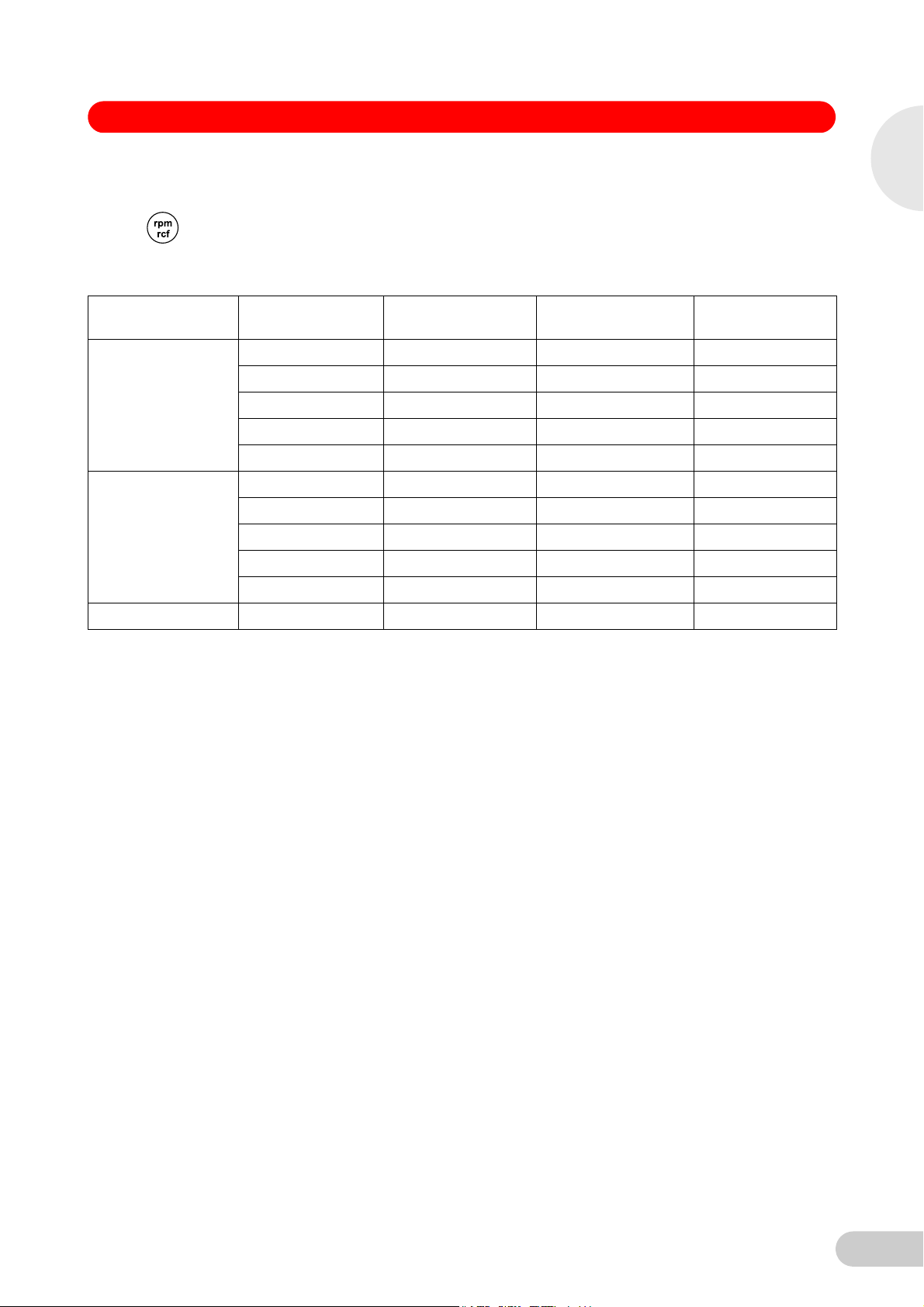
Centrifuge 5424 / 5424 R — Operating manual
2 Product description
2.4.1 Rcf display and calculation
Use the rpm/rcf key to switch the display of centrifugation speed between speed (rpm) and
g-force (rcf). Ensure that the g-force displayed upon switching is standardized to suit the rotor
FA-45-24-11 without an adapter. When other rotors and adapters are used, you can achieve the
following maximum g-forces (rcf) at the maximum speed (see p. 10):
EN
Operating manual
Rotor Adapters Max. centrifugation
radius r
FA-45-24-11,
FA-45-24-11-Special
F-45-18-11-Kit without adapter 7.2 18,111 17,347
FA-45-32-5-PCR without adapter 7.4 18,615 17,829
without adapter 8.4 21,130 20,238
0.2 mL 6.3 15,848 15,179
0.4 mL 8.4 21,130 20,238
0.5 mL 7.3 18,363 17,558
0.6 mL 8.4 21,130 20,238
0.2 mL 5.1 12,829 12,288
0.4 mL 7.2 18,111 17,347
0.5 mL 6.1 15,345 14,697
0.6 mL 7.2 18,111 17,347
To determine the g-force (rcf) for a specific adapter, you can calculate per DIN 58 970 using the
following formula:
rcf = 1.118 · 10-5 · n2 · r
n: revolutions per minute (rpm)
r
: max. centrifuging radius in cm
max
Example
In rotor FA-45-24-11, the 0.5 mL adapter has a maximum radius of 7.3 cm. At 7,000 rpm a
maximum g-force of 4,000 x g is reached.
max
max
[cm]
Max. g-force (rcf)
(5424 120 V, 5424 R)
Max. g-force (rcf)
(5424 230 V/100 V)
11
Page 12
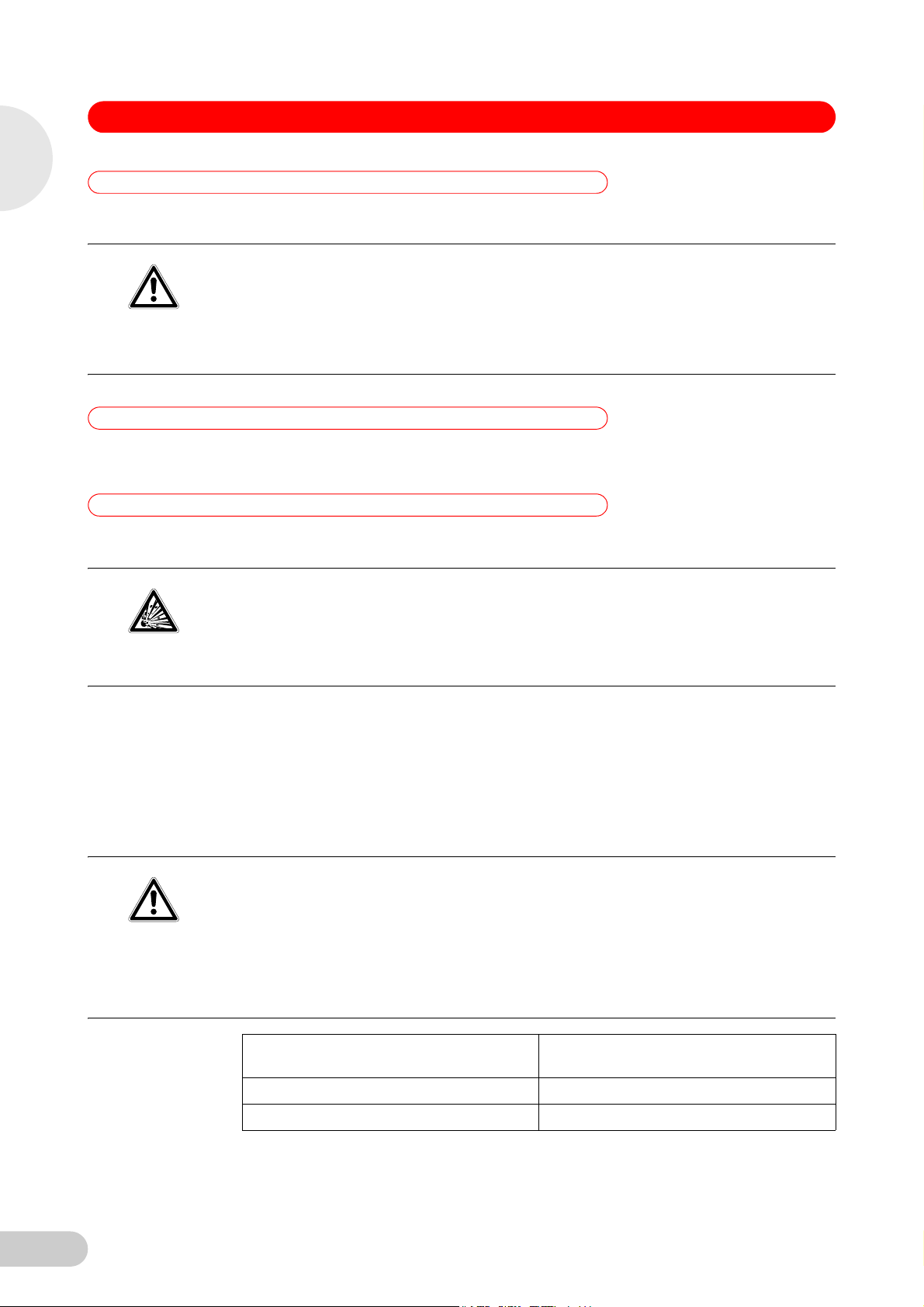
EN
Operating manual
3 Safety
3Safety
3.1 Intended use
CAUTION!
3.2 User profile
Centrifuge 5424 / 5424 R — Operating manual
Operating manual — Centrifuge 5424 / 5424 Rseeon p.Fig.Tab.p.
The Centrifuge 5424 / 5424 R is intended exclusively for indoor use and for separating aqueous
solutions and suspensions of various densities in approved test tubes.
Poor safety due to incorrect accessories and spare parts.
The use of accessories and spare parts other than those recommended by Eppendorf may
impair the safety, functioning and precision of the device. Eppendorf cannot be held liable for any
damage resulting from the use of non-recommended accessories and spare parts or from the
improper use of such equipment.
Only use accessories and original spare parts recommended by Eppendorf.
This device may only be operated by correspondingly trained specialist staff. This staff must have
carefully read the operating manual and be familiar with the function of the device.
3.3 Application limits
3.3.1 Declaration concerning the ATEX directive (94/9/EC)
Danger of explosion!
Do not operate the device in areas where work is being carried out with explosive substances.
Do not use this device to process any explosive, radioactive or highly reactive substances.
DANGER!
3.3.2 Maximum service life for accessories
Do not use this device to process any substances which could create an explosive
atmosphere.
Due to its design and the environmental conditions on the inside of the device, the Centrifuge
5424 / 5424 R is not suitable for use in a potentially explosive atmosphere.
The device must therefore only be used in a safe environment, such as in the open environment
of a ventilated laboratory or an extractor hood. The use of substances which may contribute to a
potentially explosive atmosphere is not permitted. The final decision with regard to the risks
connected with the use of such substances is the responsibility of the user.
Risk of injury from chemically or mechanically damaged accessories.
Even small scratches and cracks can lead to serious internal material damage.
Protect all parts from mechanical damage.
CAUTION!
Check accessories regularly.
Do not use rotors or buckets with signs of corrosion or mechanical damage (e.g.
deformations).
Do not use accessories whose maximum service life has been exceeded.
12
Accessory Maximum service life from first
commissioning
Transparent polypropylene rotor lids 3 years
Plastic adapters 1 year
Page 13

Centrifuge 5424 / 5424 R — Operating manual
3 Safety
For the other rotors and rotor lids of this centrifuge (see Rotors on p. 10) there is no limit for their
service life, as long as the following conditions are met: proper use, recommended maintenance
and undamaged condition. Lids of aerosol-tight rotors must be replaced after 50 autoclave cycles
to ensure aerosol tightness.
The date of manufacture is stamped on the rotors in the format 03/07 (= March 2007) or on the
inside of the plastic rotor lids in the form of a clock . This is for information only and does not
have any reference to the service life.
3.4 Information on product liability
In the following cases, the protection provided by the device may be impaired. The liability for the
function of the device passes to the operator if:
• The device is not used in accordance with the operating manual.
• The device is used outside of the range of application described in the preceding chapters.
• The device is used with accessories or consumables (e.g., tubes) which are not
recommended by Eppendorf.
• The device is maintained or repaired by persons not authorized by Eppendorf.
• The owner has made unauthorized modifications to the device.
EN
Operating manual
3.5 Warnings for intended use
Read the operating manual first and observe the following general safety instructions before
using the Centrifuge 5424 / 5424 R.
3.5.1 Personal injury or damage to the equipment
Risk of electrical shock from damage to the device or mains cable.
The device may only be switched on if the device and mains cable are undamaged.
Only use devices which have been professionally installed or repaired.
WARNING!
Lethal voltages inside the device.
Ensure that the housing is always closed and undamaged so that no parts inside the device
can be contacted by accident.
WARNING!
WARNING!
Do not remove the housing of the device.
Do not allow any liquids to enter the inside of the housing.
Do not allow the device to be opened by anyone except service personnel who have been
specifically authorized by Eppendorf.
Danger from using an incorrect power supply.
Only connect the device to voltage supplies which correspond with the electrical requirements
on the name plate.
13
Page 14
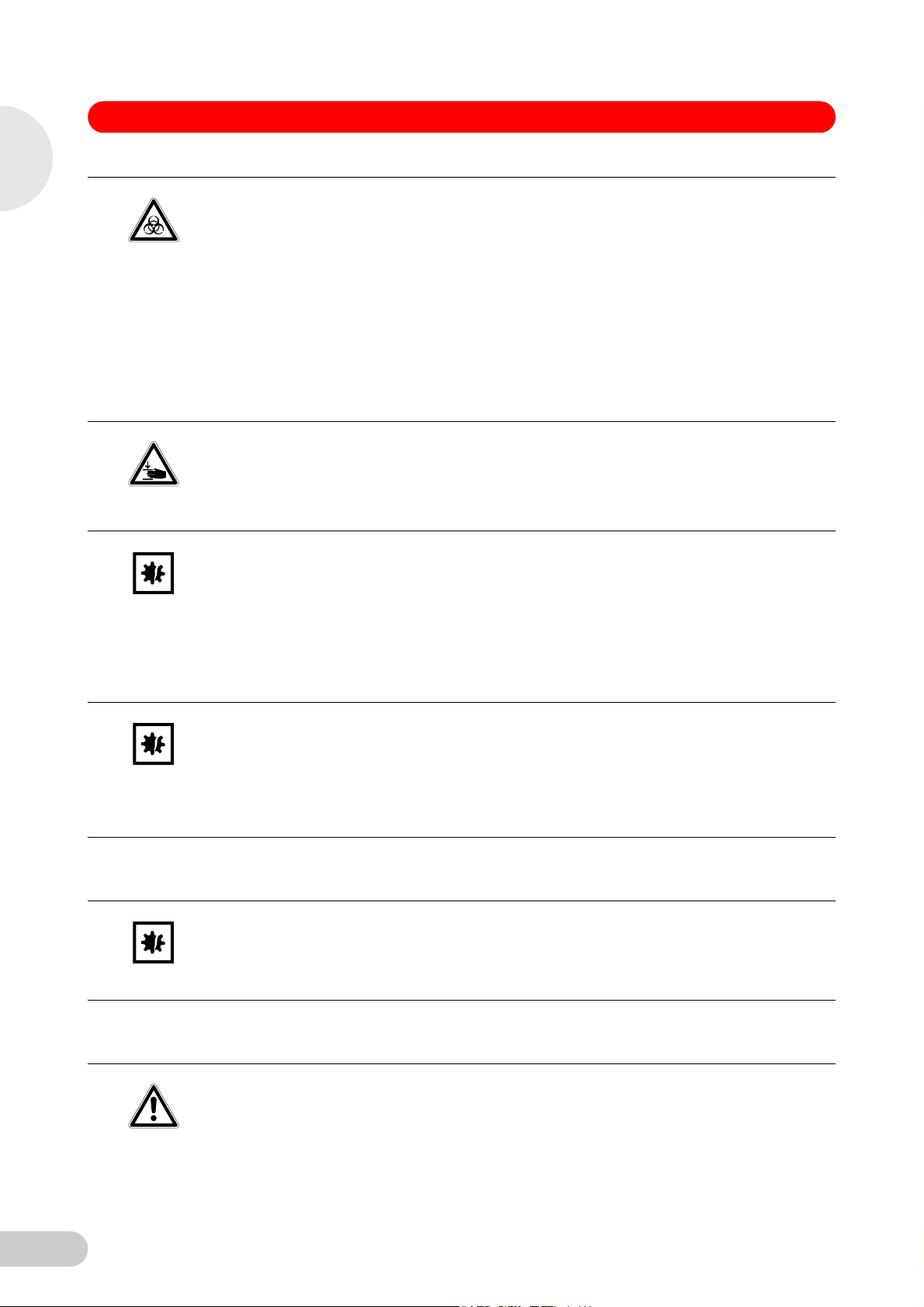
EN
Operating manual
3 Safety
WARNING!
WARNING!
Centrifuge 5424 / 5424 R — Operating manual
Damage to health when handling infectious liquids and pathogenic germs.
Observe the national regulations for handling these substances, the biological security level
of your laboratory, the material safety data sheets and the manufacturer's application notes.
Use suitable aerosol-tight closure systems for the centrifugation of these substances.
When working with pathogenic germs belonging to a higher risk group, more than one
aerosol-tight bioseal must be provided for.
Wear personal protective equipment (PPE).
Follow the instructions regarding hygiene, cleaning and decontamination.
For complete instructions regarding the handling of germs or biological material of risk group
II or higher, please refer to the "Laboratory Biosafety Manual" (Source: World Health
Organization, current edition of the Laboratory Biosafety Manual).
Centrifuge lid can crush. Keep hands clear.
When opening or closing the device lid, do not reach between the lid and device or into the
latching mechanism of the lid.
Always open the centrifuge lid completely to prevent it from falling.
Damage to device by spilling liquids in the rotor or rotor chamber
1. Switch the device off.
2. Disconnect the device from the power supply.
NOTICE!
NOTICE!
3. Clean the device and the accessories carefully in accordance with the cleaning and
disinfection instructions in the operating manual.
4. If a different cleaning and disinfecting method is to be used, contact Eppendorf to ensure that
the intended method will not damage the device.
Damage to electronic components through formation of condensation.
After the device has been moved from a cool to a warmer environment, condensation can form
inside the device.
Wait at least three hours (5424) or four hours (5424 R) before connecting the device to the
power supply.
Only 5424: Alternatively: let the device run for half an hour before transporting it.
3.5.2 Incorrect handling of the centrifuge
Damage from knocking against or moving the device during operation.
A rotor banging against the rotor chamber wall can cause considerable damage to the device and
rotor.
NOTICE!
Do not move or knock against the device during operation.
3.5.3 Incorrect handling of the rotors
Risk of injury from improperly attached rotors and rotor lids.
Centrifuge only with the rotor and rotor lid firmly tightened.
If unusual noises occur when the centrifuge starts, the rotor or the rotor lid may not be
CAUTION!
14
properly secured. Stop centrifugation immediately by pressing the start/stop key.
Page 15
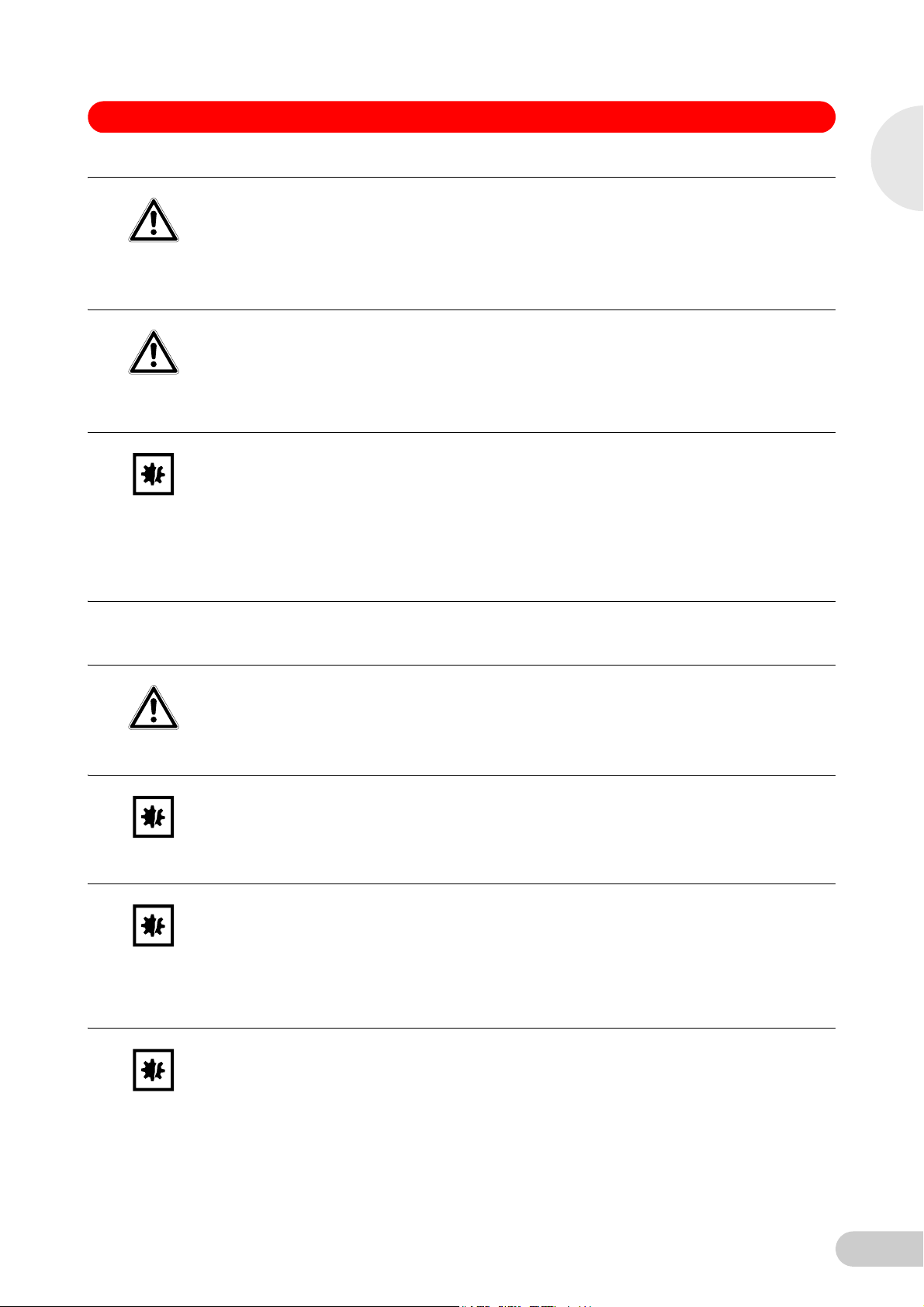
3 Safety
CAUTION!
CAUTION!
NOTICE!
Centrifuge 5424 / 5424 R — Operating manual
Risk of injury from asymmetric loading of rotors.
Load rotors symmetrically with identical tubes.
Only load adapters with suitable tubes.
Always use tubes of the same type (weight, material/density and volume).
Check symmetric loading by balancing the adapters and tubes used with scales.
Risk of injury from overloaded rotor.
The Centrifuge 5424 / 5424 R is designed for the centrifugation of material with a max. density of
1.2 g/mL at maximum speed and volume and/or load.
Observe the information on each rotor relating to maximum load (adapter, tube and contents)
per rotor bore and make sure it is not exceeded.
Damage to rotors from aggressive chemicals.
Rotors are high-quality components which withstand extreme stresses. This stability can be
impaired by aggressive chemicals.
Avoid the use of aggressive chemicals, including strong and weak alkali, strong acids,
solutions with mercury, copper and other heavy metal ions, halogenated hydrocarbons,
concentrated saline solutions and phenol.
If the rotor is contaminated by aggressive chemicals, clean it immediately using a neutral
cleaning agent. This applies to the rotor bores in particular.
EN
Operating manual
3.5.4 Extreme strain on the centrifuging tubes
Risk of injury from overloaded tubes.
Note the loading limits specified by the tube manufacturer.
Only use tubes which are approved by the manufacturer for the required rcf.
CAUTION!
Risk from damaged tubes.
Damaged tubes must not be used, as this could cause further damage to the device and the
accessories and loss of the samples.
NOTICE!
NOTICE!
NOTICE!
Before use, carry out a visual check of all tubes for any damage.
Risk from open tube lids.
Open tube lids can break off during centrifugation and cause damage to the rotor as well as to
the centrifuge.
Carefully close all tube lids before centrifuging.
Exception: Note the information on the centrifugation of spin columns in the rotor F-45-18-11-Kit
(see Load the rotor on p. 21).
Hazard to plastic tubes from organic solvents.
When using organic solvents (e.g. phenol, chloroform) the density of plastic tubes is reduced,
i.e., the tubes could get damaged.
Follow the manufacturer's information about the chemical resistance of tubes.
15
Page 16
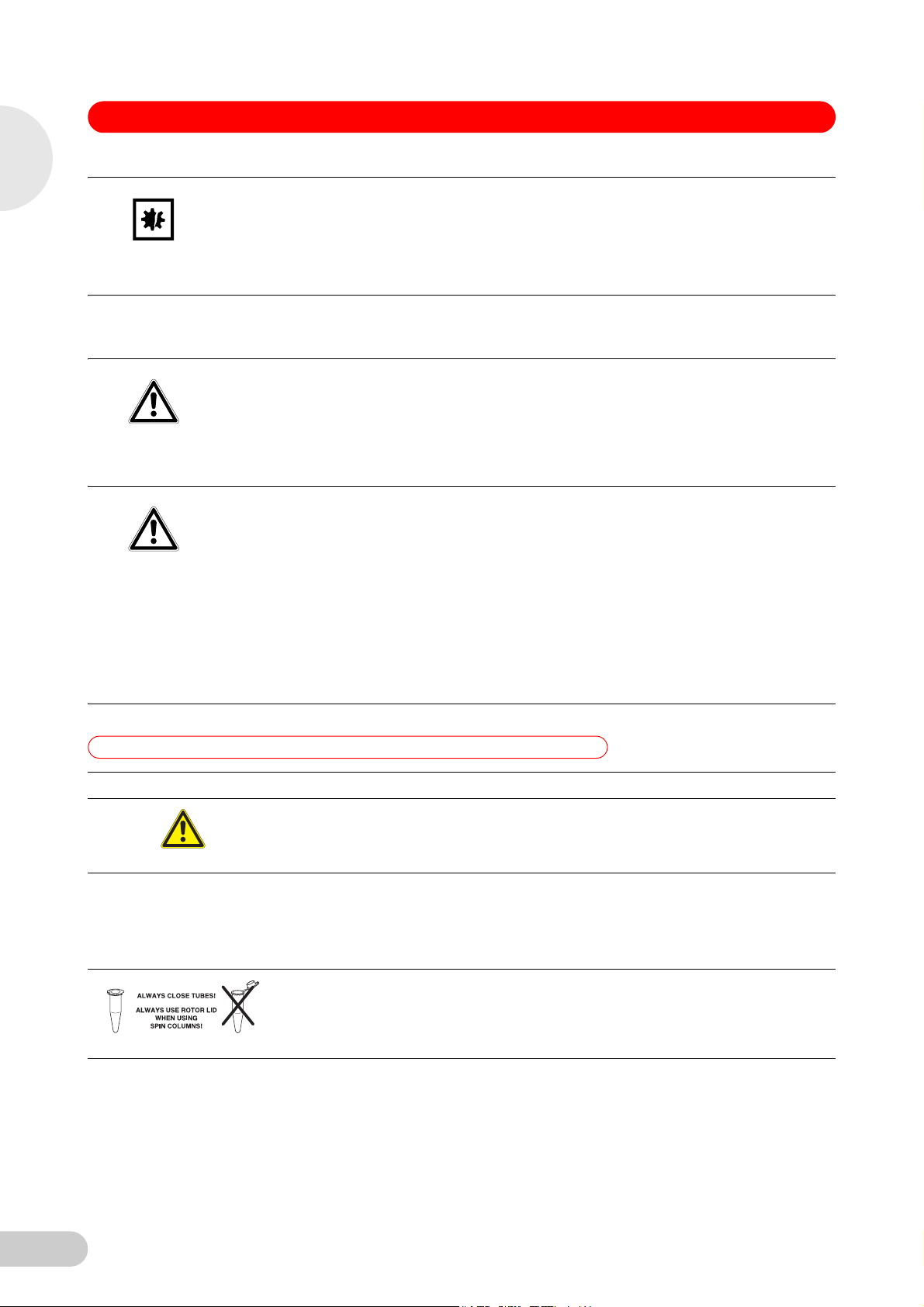
EN
Centrifuge 5424 / 5424 R — Operating manual
3 Safety
Sample tubes heat up.
In uncooled centrifuges the temperature in the rotor chamber, rotor and sample can rise to above
40°C dependent on the run time, g-force (rcf) or speed (rpm) and ambient temperature.
NOTICE!
3.5.5 Aerosol-tight centrifugation
Note that this can reduce the centrifugation resistance of the sample tubes.
Please note the temperature resistance of the samples.
Operating manual
Risk to health due to limited aerosol tightness with incorrect rotor/rotor lid combination.
Aerosol-tight centrifugation is guaranteed only if the rotors and rotor lids intended for this purpose
are used. These are always indicated by the prefix FA.
WARNING!
WARNING!
3.6 Safety instructions on the device
Depiction Meaning Location
Always use rotors and rotor lids marked aerosol-tight together for aerosol-tight centrifugation.
Only use aerosol-tight rotor lids in combination with rotors which are marked on the rotor lid.
Risk to health due to limited aerosol tightness in the event of incorrect use.
Autoclaving, mechanical stresses and contamination by chemicals or other aggressive solvents
can impair the aerosol-tightness of the rotors and rotor lid.
Regularly check that the seals of aerosol-tight rotor lids are undamaged.
Only use aerosol-tight rotor lids with undamaged and clean gaskets.
Thinly brush the threads of the rotor lid screw with pivot grease (order no. Int.: 5810 350.050 /
North America: 022634330) after every proper autoclaving (121°C, 20 min.). Do not apply
the pivot grease to the gaskets.
Replace aerosol-tight rotor lids after 50 autoclave cycles.
Aerosol-tight rotors should never be stored with rotor lids screwed on.
WARNING
General hazard point. Follow the operating
manual.
Right side of the device
16
CAUTION
Always tighten up the rotor using the rotor key
supplied.
CAUTION
Close all tubes and use a rotor lid.
Top of device, below the centrifuge lid.
Top of device, below the centrifuge lid.
Page 17
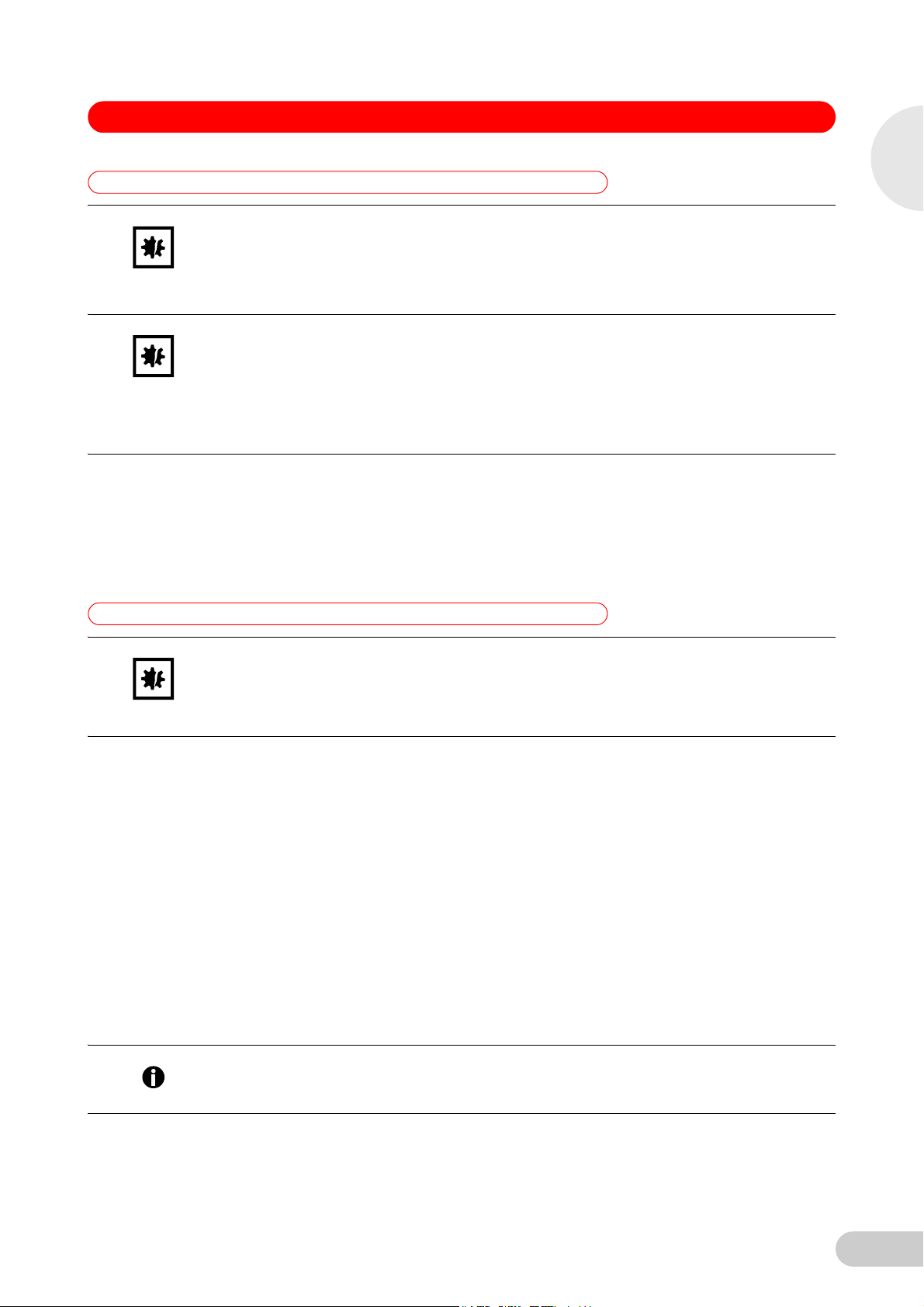
4 Installation
4Installation
4.1 Selecting the location
Operating manual — Centrifuge 5424 / 5424 Rseeon p.Fig.Tab.p.
Centrifuge 5424 / 5424 R — Operating manual
EN
If a fault occurs, objects in the immediate vicinity of the devices could get damaged.
In accordance with the recommendations of EN 61010-2-020, leave a safety distance of 30
cm clear around the device during operation.
NOTICE!
Damage from overheating.
Do not place the device close to sources of heat (e.g., radiator, drying cabinet).
Do not expose the device to direct sunlight.
NOTICE!
Ensure free circulation of air by maintaining a distance of at least 30 cm on all sides of the
device from adjacent devices or the wall and keep the underside of the device clear.
Make sure that the vents in the device are always free of obstruction.
Select the location for the device according to the following criteria:
• Suitable power connection as per the name plate (230 V/120 V/100 V).
• Stable, horizontal and resonance-free lab bench. Weight of the device: 13.4 kg (5424) or
21 kg (5424 R).
• A well ventilated environment which is protected from direct sunlight to prevent the device
from heating up more.
4.2 Installing the instrument
Centrifuge 5424 R: Compressor damage after improper transport.
Only switch on the centrifuge 4 hours after installation.
Operating manual
NOTICE!
Hint!
Perform the following steps in the sequence described.
1. Place the device on a suitable lab bench.
2. Allow the device to warm up for at least 3 hours (5424) or 4 hours (5424 R) to the ambient
temperature to prevent damage to the electronic components from condensation and damage
to the compressor (only5424 R).
3. Check that the mains voltage and frequency match the requirements on the device type plate.
4. Connect the centrifuge to the mains and switch it on using the mains power switch on the
right side of the device.
• The display is active.
• Lid opens automatically
5. Use the details included in the scope of delivery to check that the delivery is complete.
6. Check all parts for any transport damage. Contact your dealer if any damage is found.
7. Only 5424 R: Insert the condensation water tray at the left side of the device into the holder
provided (see Fig. 2 on p. 8).
Retain the packaging material and the transport protection device for subsequent transport or
storage. See also the instructions relating to transport (see p. 33).
17
Page 18
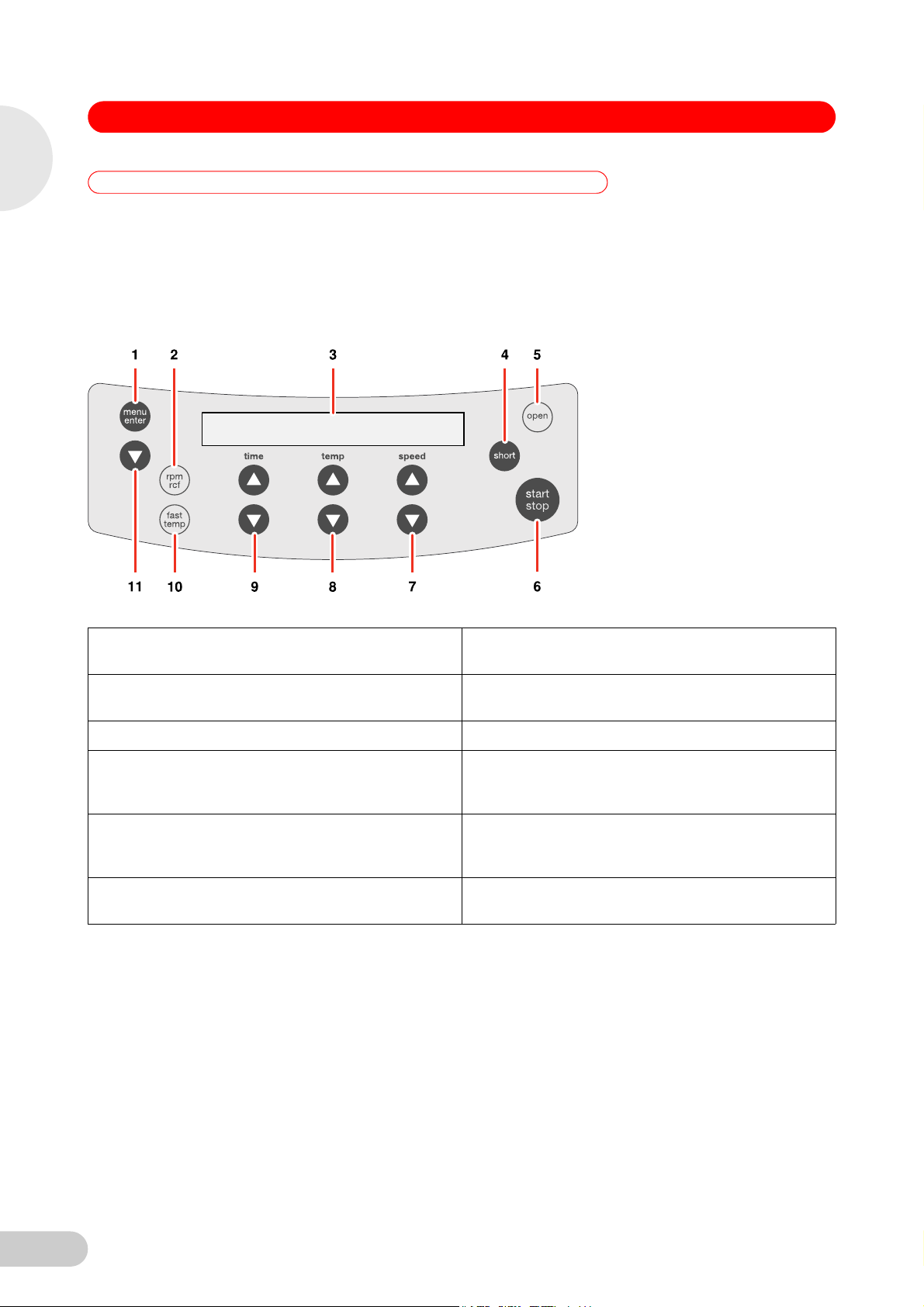
EN
Operating manual
Centrifuge 5424 / 5424 R — Operating manual
5 Operation
5Operation
5.1 Overview of operating controls
Abb. 3: Control panel of the Centr ifuge 5424 / 5424 R
Operating manual — Centrifuge 5424 / 5424 Rseeon p.Fig.Tab.p.
The Centrifuge 5424 / 5424 R is available in two versions: keypad or rotary knobs. This operating
manual generally describes how to operate the keypad version. However, it also applies to the
rotary knob version.
Before using the Centrifuge 5424 / 5424 R for the first time, familiarize yourself with the operating
controls and the display.
The depiction of the operating controls and the display can also be found on the front fold-out
page (see Fig. 3 and Fig. 4).
Fig. 3: Control panel of the Centrifuge 5424 / 5424 R
1 Call and select the menu parameters
(see Device menu on p. 20)
3 Display 4 Short spin centrifugation
5 Release lid 6 Start and stop centrifugation
7 Set the speed of centrifugation
Dependent on device version designed as a key or
dial.
9 Adjust the centrifuging duration
Dependent on device version designed as a key or
dial.
11 Select the menu item
(see Menu navigation on p. 21)
Please also read the precise description of the individual menu functions (see p. 20).
2 Switch the displayed centrifuging speed (rpm/rcf)
(see Rcf display and calculation on p. 11)
(see Short spin centrifugation on p. 26)
8 Adjust the temperature (only 5424 R)
10 Start the temperature control run fast temp
(only 5424 R)
18
Page 19
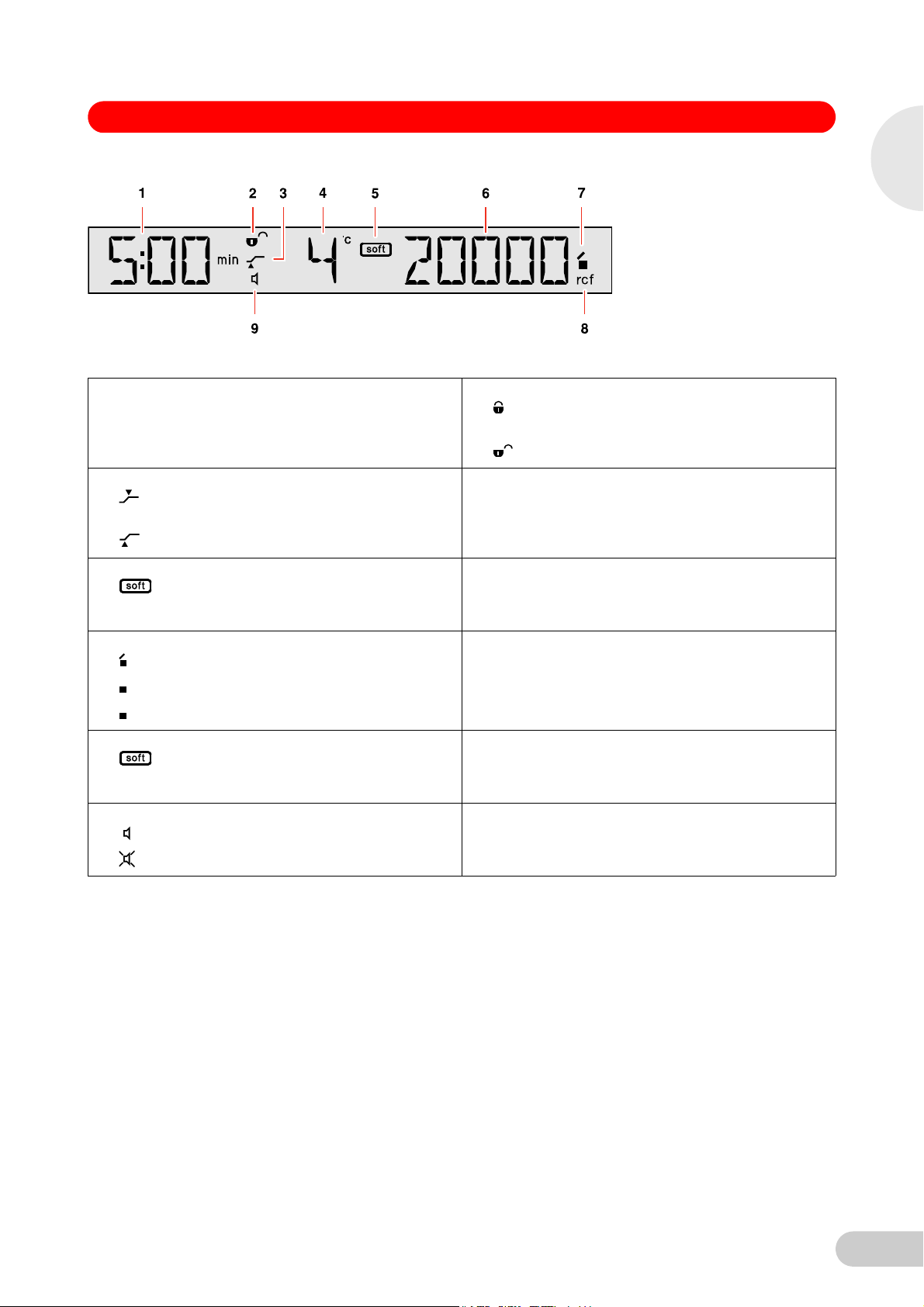
5 Operation
Centrifuge 5424 / 5424 R — Operating manual
Abb. 4: Display of the Centrifug e 5424 / 5424 R
Fig. 4: Display of the Centrifuge 5424 R. The display of the Centrifuge 5424 is similar.
1 Centrifuging duration 2 Status of the key lock (LOCK)
: Centrifuging parameters cannot be modified
unintentionally.
: No key lock.
3 Status of the function ATSET
: Start of operation when reaching 95% of the
preset g-force (rcf) or speed (rpm).
: Start of operation immediately.
5 Soft ramp
: Rotor accelerates and brakes slowly.
No symbol: Rotor accelerates and brakes rapidly.
4 Temperature (only 5424 R)
6 g-force (rcf) or speed (rpm)
(see Rcf display and calculation on p. 11)
EN
Operating manual
7 Status of the centrifuge
: Centrifuge lid unlocked.
: Centrifuge lid locked.
(Flashing): centrifuging in progress.
5 Soft ramp
: Rotor accelerates and brakes slowly.
No symbol: Rotor accelerates and brakes rapidly.
9 Status of the loudspeaker
: Switched on
: Switched off
8 Status of the centrifugation speed display
rcf: g-force (relative centrifugal force)
rpm: revolutions per minute
6 g-force (rcf) or speed (rpm)
(see Rcf display and calculation on p. 11)
19
Page 20
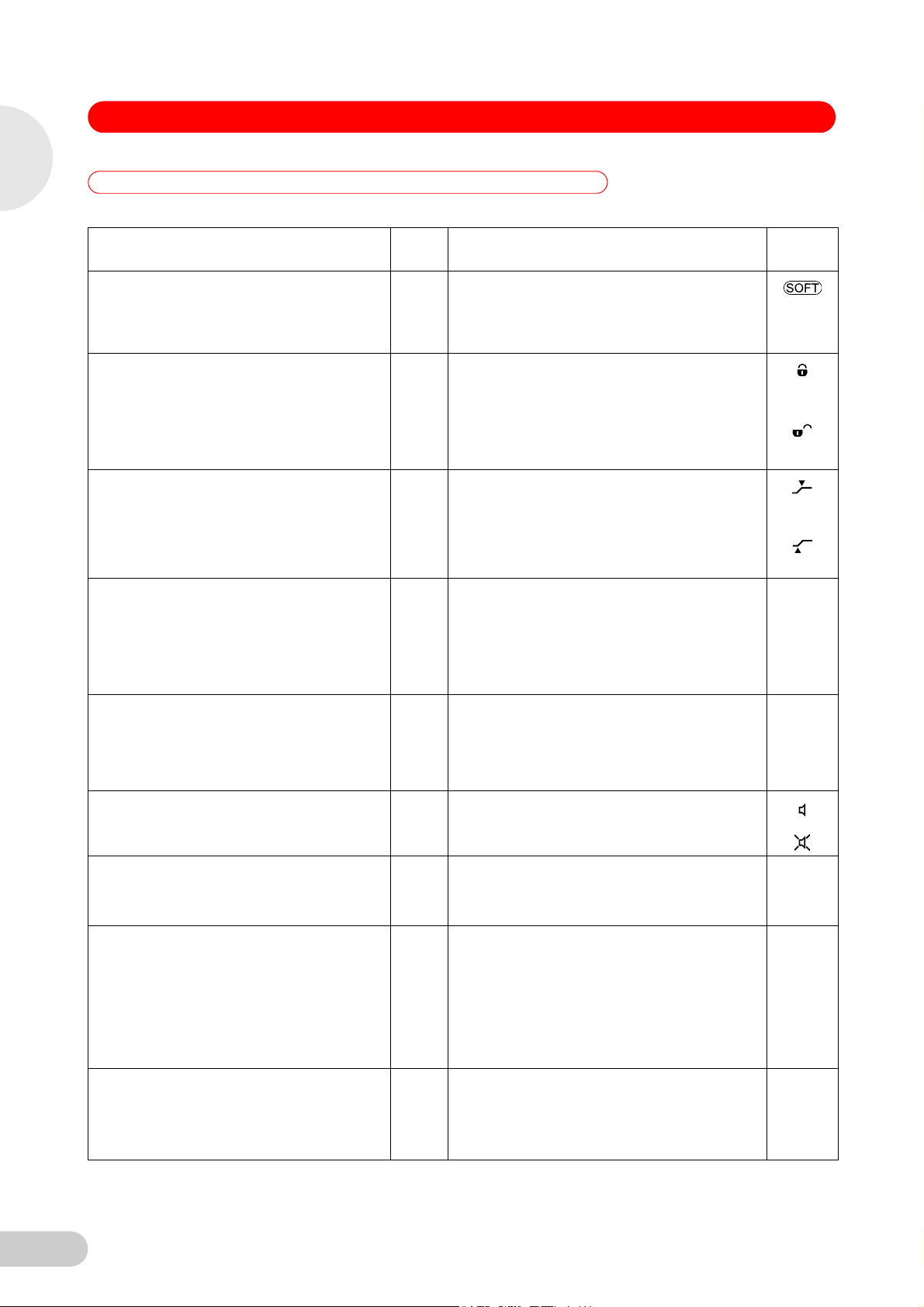
EN
Centrifuge 5424 / 5424 R — Operating manual
5 Operation
5.2 Device menu
Tab. 1: Menu structure of the Centrifuge 5424 / 5424 R. All menu levels contain the additional menu item Back.
Operating manual
Level 1 (M I) Level 2
(M 2)
SOFT
Soft ramp: Reduce speed of acceleration and
braking ramp. Not used for short spin
centrifugation.
LOCK
Key lock: Set the current centrifugation
parameters permanently to prevent the time,
temperature (only 5424 R) g-force (rcf) or
speed (rpm) from being unintentionally
modified.
ATSET
Set start of centrifuging run time.
SHORT
Before the start of a short run (see Short spin
centrifugation on p. 26) it is possible to switch
between the maximum and currently set
g-force (rcf) or speed (rpm). The SOFT function
is not used for short spin centrifugation.
On Rotor accelerates and brakes slowly.
Off Rotor accelerates and brakes rapidly.
On Set the centrifugation parameters permanently.
Off
On The set time is counted down only once 95% of
Off The set time is counted down immediately.
MAX Short spin run at maximum g-force (rcf) or
Set Short run at set g-force (rcf) or speed (rpm).
Function Display
When you select the keys time, temp (only
5424 R) and speed, the display shows SAFE.
the specified g-force (rcf) or speed (rpm) has been
reached.
speed (rpm) of the rotor used.
TEMP (only 5424 R)
Set the time limitation of continuous cooling
(see p. 24).
ALARM On Switch on loudspeaker.
VOL VOL1
SLEEP
Standby mode
LID (only 5424)
Lid release, from software version 2.2.
8 h Preset value.
oo Endless operation of continuous cooling.
Icing possible! Note that this may reduce the
service life of the compressor.
Off Switch off loudspeaker.
Adjust the speaker volume in 5 steps. The loud-
...
VOL5
On If the centrifuge has not been used for 15 min and
Off Standby mode deactivated.
AUTO The centrifuge lid opens automatically after
Off The centrifuge lid must be manually opened with
speaker must be switched on for the adjustment to
be audible.
the standby mode has been switched on, it
switches to standby mode. The EP logo then
appears in the display. When a button or knob is
used or the centrifuge lid is closed, the centrifuge
is reactivated. It is then ready for operation.
centrifugation.
the open key after centrifugation.
20
Page 21
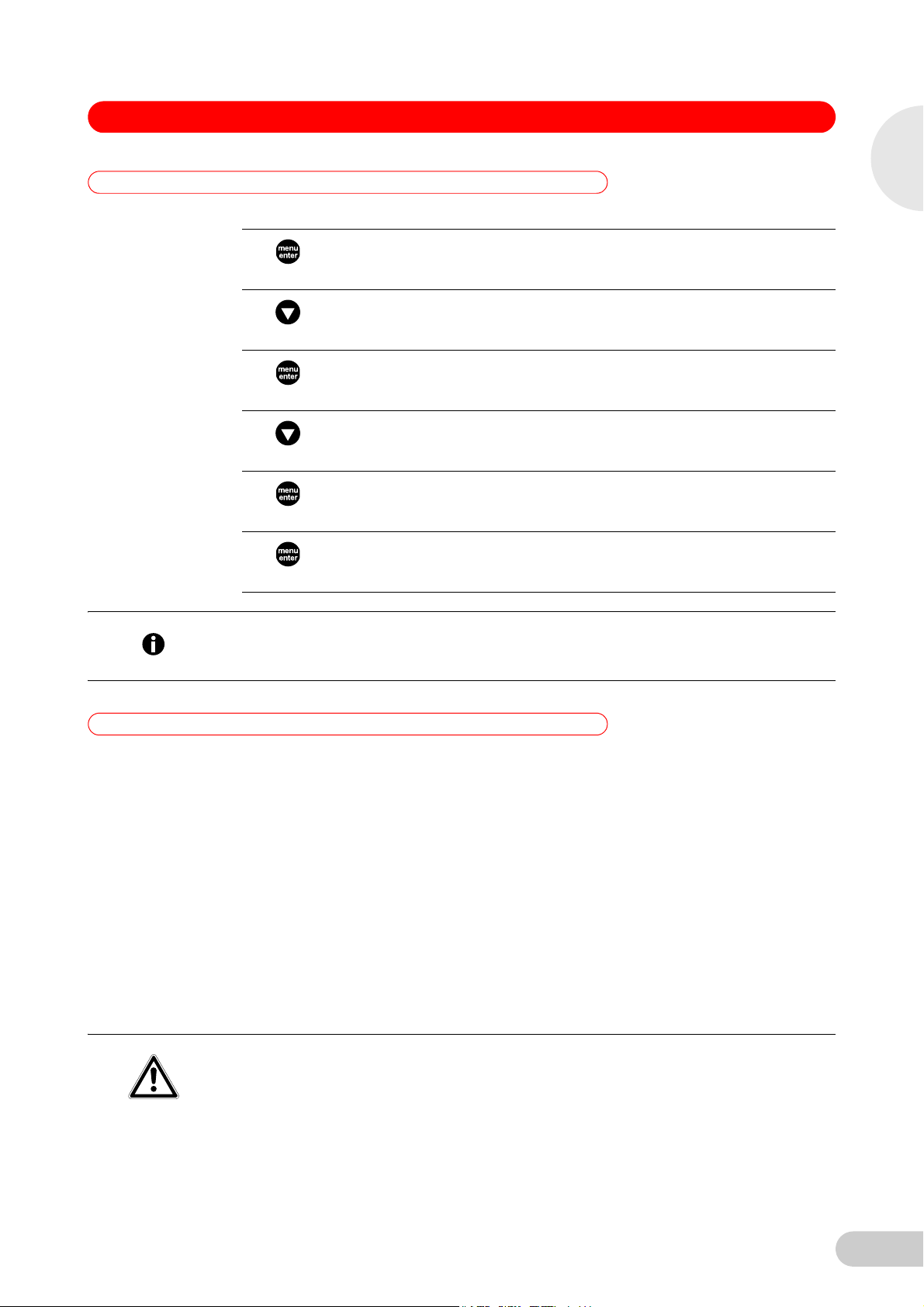
5 Operation
5.3 Menu navigation
To change settings in the device menu, proceed as follows:
1. Open the menu.
2. Select the desired menu item.
3. Confirm your selection.
4. Select the setting of the parameters in question.
Centrifuge 5424 / 5424 R — Operating manual
EN
Operating manual
5.
6. Exit the menu.
To exit the second menu level without changing a parameter, select the BACK menu item and
confirm with menu/enter.
Hint!
Confirm the changed setting.
The BACK menu item belonging to the first menu level appears.
5.4 Preparing for centrifugation
5.4.1 Switch on centrifuge
1. Switch the centrifuge on, using the mains switch.
After switching on at the mains power switch, the centrifuge lid opens automatically.
2. Open the closed centrifuge lid by pressing the open key.
The parameter settings of the last run are displayed.
5.4.2 Inserting the rotor
1. Place rotor vertically onto the motor shaft.
2. Insert the rotor key supplied into the rotor nut.
3. Turn rotor key clockwise until the rotor nut is firmly tightened.
5.4.3 Load the rotor
CAUTION!
Risk of injury from asymmetric loading of rotors.
Load rotors symmetrically with identical tubes.
Only load adapters with suitable tubes.
Always use tubes of the same type (weight, material/density and volume).
Check symmetric loading by balancing the adapters and tubes used with scales.
21
Page 22
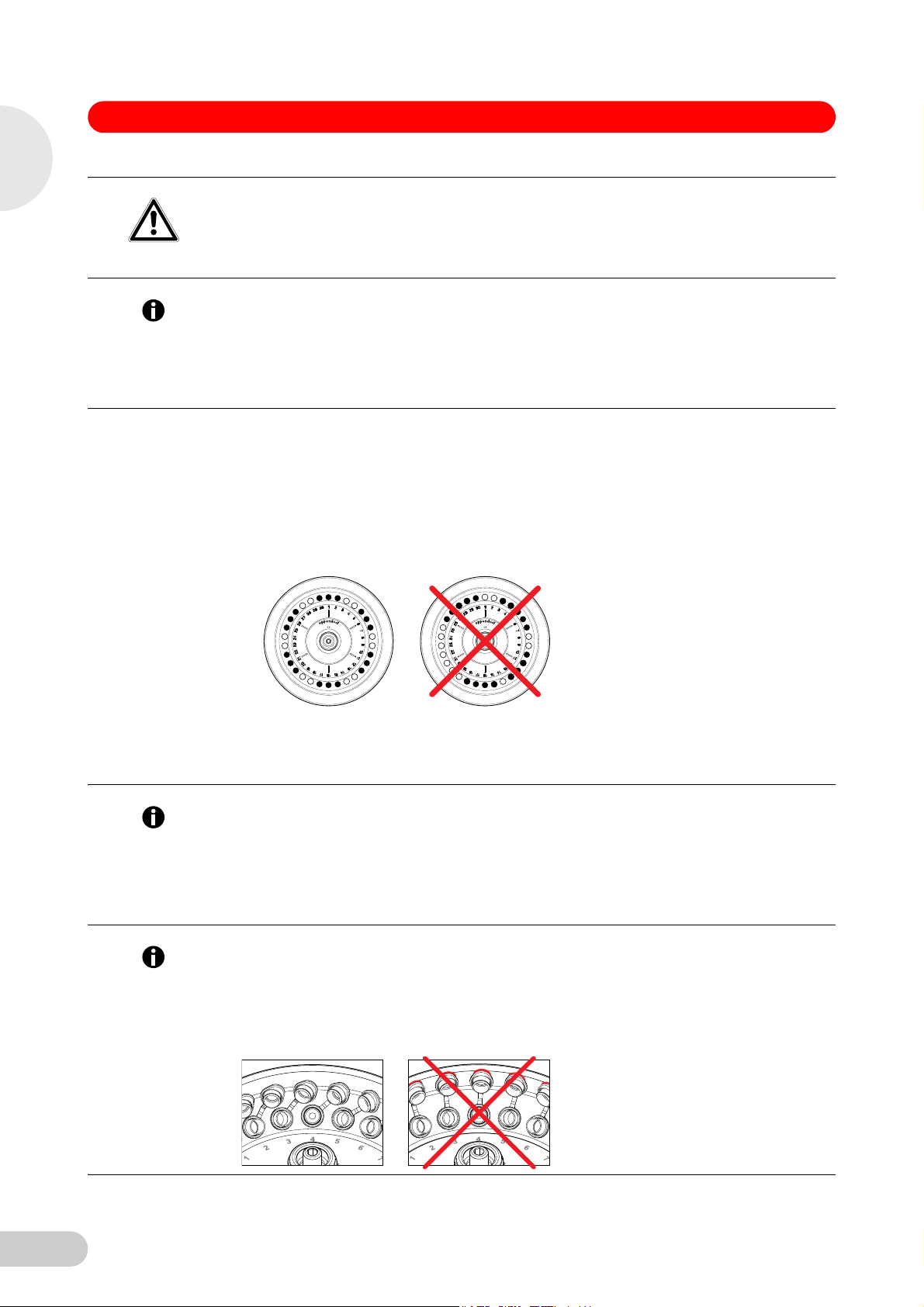
EN
Operating manual
5 Operation
CAUTION!
Hint!
Centrifuge 5424 / 5424 R — Operating manual
Risk from damaged or overloaded tubes!
When loading the rotor, note the safety instructions with regard to hazards from overloaded or
damaged tubes(see Warnings for intended use on p. 13)
Rotor lid!
• Fixed-angle rotors may only be operated with the appropriate rotor lid in each case. This is
clearly shown by the identical rotor name labeling on the rotor and on the rotor lid.
• To carry out an aerosol-tight centrifugation, an aerosol-tight rotor (marking: red ring) and the
corresponding aerosol-tight rotor lid (marking: aerosol-tight and red lid screw) must be
used.
To load the rotor, proceed as follows:
1. Check the maximum load (adapter, tube and content) per rotor bore.
The information about this can be found on every rotor and in this operating manual
(see Rotors on p. 10).
2. Load rotors and adapters only with the tubes intended for them.
3. Insert tubes opposite each other in pairs into the rotor bores. For symmetrical loading, tubes
that are opposite each other must be of the same type and contain the same filling quantity.
In order to minimize weight differences between filled sample tubes, we recommend taring
with a scale. This will reduce wear on the drive and cut running noise.
4. Attach and tighten rotor lid.
With the rotors FA-45-24-11 and FA-45-24-11-Special centrifugation is also possible without a rotor lid.
Hint!
Please also note:
• The tube lids must be closed securely.
• The rotors are not aerosol-tight without rotor lid.
• The centrifugation is slightly louder.
• Spin columns must always be centrifuged with a rotor lid.
Spin columns
Hint!
For centrifuging spin columns in the rotor F-45-18-11-Kit, you can leave the tube lids open.
However, this is possible only using the tubes provided for this purpose by kit manufacturers. For
reliable centrifugation, you must lean the open tube lids against the edge of the rotor. Ensure that
this does not involve the lids projecting beyond the edge of the rotor, and then put on the
associated rotor lid.
22
Page 23

5 Operation
5.4.4 Close centrifuge lid
Centrifuge 5424 / 5424 R — Operating manual
EN
Centrifuge lid can crush. Keep hands clear.
When opening or closing the device lid, do not reach between the lid and device or into the
latching mechanism of the lid.
WARNING!
Always open the centrifuge lid completely to prevent it from falling.
1. Check correct attachment of rotor and rotor lid.
2. Push down the centrifuge lid until the lid latch engages and the lid is automatically closed.
The centrifuge will close automatically.
The open key lights blue. The display shows the symbol .
5.5 Cooling (only 5424 R)
5.5.1 Temperature adjustment
Set the temperature using the temp arrow keys from -10°C to +40°C.
You can also modify the temperature during centrifugation.
5.5.2 Temperature display
If the rotor is stopped: Set temperature
During centrifugation: Actual temperature
5.5.3 Temperature monitoring
After the set temperature has been reached the centrifuge responds as follows to temperature
fluctuations during centrifugation:
Operating manual
5.5.4 Fast Temp
Deviation from the target value Action
ΔT > 3°C Temperature display flashes.
ΔT > 5°C Display Error 18. Centrifugation is stopped
automatically.
This function can be used to start a temperature control run directly without samples with a rotor
and temperature-specific speed in order to quickly adjust the rotor chamber up to the set target
temperature.
Requirement
• The centrifuge is switched on.
• The rotor and rotor lid are properly attached.
• The centrifuge lid is closed.
• The temperature and g-force (rcf) or speed (rpm) are set for the subsequent centrifugation
(see Centrifuging on p. 24).
1. Press the fast temp key.
The display shows FT as well as the current temperature and g-force (rcf) or speed (rpm).
The cooling time from room temperature (~ 21°C) to 4°C takes approx. 8 min.
The temperature control cycle ends automatically when the target temperature has been
reached. A periodic signal tone sounds.
23
Page 24

EN
Operating manual
Centrifuge 5424 / 5424 R — Operating manual
5 Operation
2. Press the start/stop key to terminate the temperature control run early.
After the temperature control run is complete the centrifuge keeps the rotor chamber, with the
centrifuge lid closed, at the set temperature, if the temperature is below the ambient temperature.
Irrespective of the target temperature, however, this continuous cooling does not go below 4°C to
prevent the rotor chamber from freezing.
5.5.5 Continuous cooling
When the rotor is stopped the rotor chamber is kept at the target temperature when the following
prerequisites are met:
• The centrifuge is switched on.
• The centrifuge lid is closed.
• The target temperature is below the ambient temperature.
During continuous cooling the following applies:
• The target temperature is displayed.
• Irrespective of the target temperature, continuous cooling does not go below 4°C to prevent
the rotor chamber and the samples from freezing and increased condensation in the device.
• Because the rotor does not rotate during this process the temperature adjustment is slower.
To end continuous cooling, open the centrifuge lid.
If the centrifuge is not used for more than 8 hours, the continuous cooling is switched off
automatically. This protects against ice formation in the rotor chamber and in the tubes as well as
increased condensation in the device.
The device then switches to standby mode. The EP logo appears in the display.
With fast temp you can quickly reach the desired temperature again (see p. 23).
You can change continuous cooling to endless operation. To do so, in the device menu under
TEMP enable the 'oo' (see p. 20) option. Note that this may reduce the service life of the
compressor.
5.6 Centrifuging
CAUTION!
CAUTION!
Risk from incorrectly-loaded rotors and damaged/overloaded tubes!
Before commencing centrifugation, follow the safety instructions relating to hazards from
asymmetrically loaded and/or overloaded rotors and from overloaded, damaged and/or open
tubes (see Warnings for intended use on p. 13).
Risk of injury from improperly attached rotors and rotor lids.
Centrifuge only with the rotor and rotor lid firmly tightened.
If unusual noises occur when the centrifuge starts, the rotor or the rotor lid may not be
properly secured. Stop centrifugation immediately by pressing the start/stop key.
Before using the Centrifuge 5424 / 5424 R for the first time, familiarize yourself with the operating
controls and the display (see Overview of operating controls on p. 18).
Each of the centrifuging variants described here must be preceded by the preparation described
above (see Preparing for centrifugation on p. 21).
Only 5424 R: Please also note the instructions on cooling (see p. 23).
24
Page 25

Centrifuge 5424 / 5424 R — Operating manual
5 Operation
5.6.1 Centrifuging with time preset
Perform the following steps in the sequence described.
1. Use time to set the run time.
2. Only 5424 R: Use temp to set the temperature.
3. Use speed to set the g-force (rcf) or speed (rpm).
4. Press start/stop to start centrifuging.
During centrifugation
• In the display flashes while the rotor is running.
• Only 5424 R: The actual temperature is displayed.
• The fast temp (only 5424 R), open, short as well as the device menu are blocked during
centrifugation.
• During the run you can modify the total run time, the temperature (only 5424 R), the speed
and the rpm/rcf display.
The values flash in the display during the change. The new parameters are adopted
immediately. When the time is changed during a run, the time which has already elapsed
is taken into account. Note that the shortest new total run time which can be set is the time
which has already elapsed plus 2 minutes.
• You can also terminate the centrifugation before the set run time has elapsed by pressing
the start/stop key.
EN
Operating manual
End of centrifugation
• After completion of the set time, the centrifuge stops automatically. During braking the
elapsed centrifugation time is displayed flashing. When the rotor stops a signal tone is
sounded.
• Only 5424: The centrifuge lid opens automatically. The display shows the symbol .
• Only 5424 R: The centrifuge lid remains closed to maintain the sample temperature. You
can open it by pressing the open key.
5. Remove centrifuge contents.
5.6.2 Centrifuging in continuous operation
Perform the following steps in the sequence described.
1. Use time to set the continuous run.
The continuous run function can be set above 9:59 h or below 30 s. The timer shows oo to
indicate continuous operation.
2. Only 5424 R: Use the temp arrow keys to adjust the temperature.
3. Use speed to set the g-force (rcf) or speed (rpm).
4. Press start/stop to start centrifuging.
In the display flashes while the rotor is running.
Time is counted upwards, first in 30-second increments (5424) or one-second-increments
(5424 R) and then in minute increments from ten minutes.
5. Press start/stop to end centrifuging after the desired time period.
• During the braking process, centrifuging duration flashes in the display.
• When the rotor stops a signal tone is sounded.
• Only 5424: The centrifuge lid opens automatically. The display shows the symbol .
• Only 5424 R: The centrifuge lid remains closed to maintain the sample temperature. You
can open it by pressing the open key.
6. Remove centrifuge contents.
25
Page 26

EN
Operating manual
Centrifuge 5424 / 5424 R — Operating manual
5 Operation
5.6.3 Short spin centrifugation
You can carry out a short spin run with the currently set or with the maximum g-force (rcf) or
speed (rpm) of the rotor used. This is set in the device menu (see Device menu on p. 20) before
executing the following steps in the sequence specified:
Performing short spin centrifugation
1. A short run at current g-force (rcf) or speed (rpm) can be set directly using the speed arrow
keys.
2. Only 5424 R: Use the temp arrow keys to adjust the temperature.
3. Start short spin run: Hold down the short key.
• In the display flashes while the rotor is running.
• The time is counted upwards in seconds.
• During short run centrifuging all other keys are blocked.
4. End short spin run: Release the short key.
• During the braking process, centrifuging duration flashes in the display.
• Only 5424: The centrifuge lid opens automatically. The display shows the symbol .
• Only 5424 R: The centrifuge lid remains closed to maintain the sample temperature. You
can open it by pressing the open key.
5. Remove centrifuge contents.
During the braking process, centrifuging can be restarted up to two more times by pressing the
short key again.
Hint!
Soft ramp is not used for short spin centrifugation.
Hint!
5.6.4 Removing the rotor
1. Turn the rotor nut counterclockwise using the rotor key supplied.
2. Remove rotor by lifting vertically.
3. Only 5424 R: Switch off the centrifuge after use and empty the condensation water tray (pull
out from the left side of the device). Leave centrifuge lid fully opened and protect it against
closing.
26
Page 27

Centrifuge 5424 / 5424 R — Operating manual
6 Maintenance
6 Maintenance
6.1 Prepare cleaning / disinfection
Operating manual — Centrifuge 5424 / 5424 Rseeon p.Fig.Tab.p.
Clean at least once a week and clean if the accessible surfaces of the device and its accessories
are acutely contaminated.
Clean the rotor regularly. This way the rotor is protected and the durability is prolonged.
Furthermore, observe the notes on decontamination (see Decontamination before shipping on
p. 29) when the device is sent to the authorized Technical Service for repairs.
The procedure described in the following chapter applies for the cleaning as well as for the
disinfection or decontamination. The additional required steps are described in the following
table:
Cleaning Disinfecting / decontamination
1. For cleaning the accessible surfaces of the
device and the accessories use a mild
cleaning fluid.
2. Carry out the cleaning as described in the
following chapter.
EN
Operating manual
1. Choose the disinfection method which
corresponds to the legal regulations and
guidelines in place for your range of
application. For example, use alcohol
(ethanol, isopropanol) or alcohol-based
disinfectants.
2. Carry out the disinfection or
decontamination as described in the
following chapter.
3. Then clean the device and the accessories.
If you have any further questions regarding the cleaning and disinfection or decontamination or
regarding the cleaning fluid to be used, contact the Eppendorf AG Application Support. The
Hint!
contact details are provided on the back of this manual.
6.2 Perform cleaning / disinfection
Electric shock as a result of penetration of liquid.
Switch off the device and disconnect it from the power supply before any maintenance or
cleaning work is carried out.
DANGER!
Do not allow any liquids to enter the inside of the housing.
Do you use any spray disinfectants on the housing.
Only reconnect the device to the power supply once it is completely dry.
Damage from using aggressive chemicals.
Do not use any aggressive chemicals on the device or its accessories, such as strong and
weak bases, strong acids, acetone, formaldehyde, halogenated hydrocarbons or phenol.
NOTICE!
If the device becomes contaminated with aggressive chemicals, clean it immediately with a
mild cleaning agent.
Corrosion from aggressive cleaning agents and disinfectants.
Do not use corrosive cleaning agents, aggressive solvents or abrasive polishes.
Do not incubate the accessories in aggressive cleaning agents or disinfectants for prolonged
NOTICE!
periods.
27
Page 28

EN
Operating manual
6 Maintenance
Damage from UV and other high-energy radiation.
Do not disinfect by any method based on UV, beta and gamma radiation or other high-energy
radiation.
NOTICE!
Autoclave
Hint!
Hint!
All Rotors, rotor lid and adapter can be autoclaved (121°C, 20 min).
After a maximum of 50 autoclave cycles, replace the lids of the aerosol-tight rotors.
Aerosol-tightness
Check that the seals are intact before use.
Replace the rotor lids of aerosol-tight rotors when the sealing rings on the lid screw and in the lid
groove are worn. The sealing rings require regular care to protect the rotors.
Aerosol-tight rotors should never be stored with lids screwed on!
In order to prevent damage, lightly lubricate the lid thread of the aerosol-tight rotors with pivot
grease (order no. Int.: 5810 350.050 / North America: 022634330) on a regular basis.
Centrifuge 5424 / 5424 R — Operating manual
6.2.1 Clean / disinfect device
1. Switch off the device from the mains power switch while the lid is opened and remove the
mains power switch from the power supply.
2. Unscrew the rotor nut by turning it counterclockwise with the rotor key.
3. Remove rotor.
4. Use the agents specified above (see p. 27) to clean and disinfect the device and the rotor
chamber.
5. Wipe all accessible surfaces of the device and the accessories, including the power cable,
with a moist cloth.
6. Thoroughly clean the rubber seals of the rotor chamber with water.
7. Rub the dry rubber seals with glycerine or talcum powder to prevent them from becoming
brittle. Other components of the device, such as the lid latch, motor shaft and rotor cone,
must not be lubricated.
8. Clean the motor shaft with a soft, dry and lint-free cloth.
9. Check device and accessories for corrosion and damage.
6.2.2 Clean / disinfect rotor
1. Clean Rotors, rotor lid and adapter with the aforementioned agents and disinfect them
(see p. 27).
2. Use a bottle brush to clean and disinfect the rotor bores.
3. Rinse Rotors, rotor lid and adapter thoroughly with water. Pay particular attention to the rotor
bores of the fixed-angle rotors.
4. Place rotors and accessories onto a cloth to dry. Place fixed angle rotors with the rotor bores
facing downwards to allow the bores to dry as well.
5. Clean the rotor cone with a soft, dry and lint-free cloth and inspect for damage. Do not
lubricate the rotor cone.
6. Place the dry rotor onto the motor shaft.
7. Tighten the rotor nut firmly by turning it clockwise with the rotor key.
28
Page 29

Centrifuge 5424 / 5424 R — Operating manual
6 Maintenance
6.3 Additional service instructions for Centrifuge 5424 R
Empty and clean the condensation water tray regularly and especially after liquid spillage in
the rotor chamber. Pull out the tray for condensation water from the left side of the centrifuge.
Clear the rotor chamber regularly of ice formations by thawing, either by leaving the centrifuge
lid open or carrying out a brief temperature control run at approx. 30 °C.
Wipe up condensate in the rotor chamber. To do so, use a soft absorbent cloth.
Remove dust deposits from the ventilation slits of the centrifuge using a brush or swab at the
latest every six months. First switch off the device and remove the power plug.
6.4 Glass breakage
Note when using glass tubes that the danger of breakage of glass increases with an increasing
g-force (rcf) or speed (rpm). Please note the manufacturer's information on the recommended
Hint!
centrifugation parameters (loading and speed).
Broken glass scratches the surfaces of the rotor chamber and the accessories (Rotors, rotor lid
and adapter) so that their chemical resistance is reduced. Therefore, a fine, black metal abrasion
develops in the rotor chamber due to the air turbulence which, in addition to causing damage to
the rotor chamber and the accessories, can also contaminate the samples.
Carefully remove all splinters and glass powder from the rotor chamber and accessories
when breakage of glass occurs (Rotors, rotor lid and adapter).
If required, replace the adapters to prevent any further damage.
Check rotor bores regularly for residues or damage.
EN
Operating manual
6.5 Fuses
The fuse holder is located under the mains power socket (5424) (Fig. 1 on p. 8) or on the right
next to the mains switch (5424 R) (Fig. 2 on p. 8).
1. Disconnect the mains plug.
2. Remove the fuse holder.
Both fuses are now accessible and can be replaced.
6.6 Decontamination before shipping
If you are shipping the device to the authorized Technical Service for repairs or to your authorized
dealer for disposal please note the following:
Risk to health from contaminated device.
1. Follow the instructions in the decontamination certificate. This can be found in a PDF file on
our homepage (www.eppendorf.com/decontamination)
WARNING!
2. Decontaminate all the parts you want to dispatch.
3. Enclose the fully-completed decontamination certificate for returned goods (incl. the serial
number of the device) with the dispatch.
.
29
Page 30

EN
Operating manual
Centrifuge 5424 / 5424 R — Operating manual
7 Troubleshooting
7 Troubleshooting
7.1 General errors
Symptom / message Cause Remedy
No display. No mains connection.
No display. Power failure.
Lid of the device cannot
be opened.
Lid of the device cannot
be opened.
Operating manual — Centrifuge 5424 / 5424 Rseeon p.Fig.Tab.p.
If the suggested measures fail repeatedly, please contact Technical Service. You can find the
contact addresses at the end of this operating manual or on the Internet under
www.eppendorf.com
.
Check the mains power connection.
Check the mains fuse for the device
(see Fuses on p. 29).
Check the mains fuse for the laboratory.
Rotor is still running.
Power failure. 1. Check the mains fuse for the device
Wait for the rotor to stop.
(see Fuses on p. 29).
2. Check the mains fuse for the laboratory.
3. Activate the emergency lid release
(see p. 32) .
Device cannot be started. Lid of the device is not closed.
Device shakes when it
starts up.
Centrifuge brakes during
a short run centrifugation,
although the short key is
pressed.
Temperature display
flashes.
(only 5424 R)
Rotor is unsymmetrically loaded. 1. Stop the device and load symmetrically.
The short key was released briefly more than
twice (protective function for the drive).
Temperature variation from nominal value:
ΔT > 3°C.
Close the lid of the device.
2. Restart the device.
Press the short key continuously during a
short run centrifugation.
Check the settings.
Check unhindered air circulation through
the vents.
Thaw ice or switch off device and allow it
to cool down.
30
Page 31

Centrifuge 5424 / 5424 R — Operating manual
7 Troubleshooting
7.2 Error messages
If one of the following error messages appears, proceed as follows:
1. Remove fault (see Remedies).
2. If necessary, repeat centrifugation.
Symptom / message Cause Remedy
LID ERROR Centrifuge lid cannot be locked.
LID ERROR Centrifuge lid cannot be released. 1. Switch the device off and back on.
Try to close the centrifuge lid again.
2. Press the open key.
If the error occurs again:
1. Switch off the centrifuge.
2. Activate the emergency lid release
(see Emergency release on p. 32).
EN
Operating manual
LID ERROR Centrifuge lid must not be released during a
run.
LID LIFT
(only 5424 R)
INT Mains power failure during a run.
NO RPM Error in speed measuring system.
Err 6 Drive error.
Centrifuge lid has not been opened wide
enough.
Wait for the rotor to stop.
Open the centrifuge lid wider by hand.
Check the mains connection.
Leave the device switched on until the
error message disappears (10 s or 6 min).
Repeat the run.
If this error message appears again,
switch centrifuge off and back on again
after > 20 s.
Err 6 Drive overheated.
Err 7 Major deviation in the speed control. 1. Wait for the rotor to stop.
Err 8 Drive error. 1. Wait for the rotor to stop.
Err 9 to 17 Electronics error. Switch the centrifuge off and back on
Err 18
(only 5424 R)
Too high temperature variation from nominal
value in the rotor chamber.
Allow the drive to cool down for at least 15
min.
2. Tighten the rotor.
2. Repeat the run.
again after > 20 s.
Check the settings.
Check unhindered air circulation through
the vents.
Thaw ice or switch off device and allow it
to cool down.
Err 19
(only 5424 R)
Cooling circuit is overheated.
Check unhindered air circulation through
the vents and allow device to cool down.
Err 20
(only 5424 R)
Err 21
(only 5424 R)
Err 24
(only 5424 R)
Temperature sensor in rotor chamber faulty.
Temperature sensor at capacitor faulty.
Cooling unit fault, e.g., overheating.
Switch the centrifuge off and back on
again after > 20 s.
Switch the centrifuge off and back on
again after > 20 s.
Allow the centrifuge to cool down and
repeat the cycle.
31
Page 32

EN
Centrifuge 5424 / 5424 R — Operating manual
7 Troubleshooting
7.3 Emergency release
If the centrifuge lid cannot be opened, you can activate the emergency release manually.
Risk of injury from rotating rotor.
Wait for the rotor to stop before activating the emergency lid release.
To check, look through the inspection glass in the centrifuge lid.
WARNING!
To operate the emergency release, use the rotor key supplied with the Centrifuge 5424 / 5424 R.
Operating manual
Hint!
1. Disconnect the mains plug.
2. Remove the plastic cover for the emergency release on the right side of the device (see Fig. 1
and Fig. 2).
5424: Simply remove the plastic cover.
5424 R: Turn the plastic cover using an appropriate tool (e.g., screwdriver) by 90° in a
counterclockwise direction and remove it.
3. Insert the centrifuge rotor key into the hexagonal opening at rear until some resistance can be
felt.
4. Slightly press and turn the rotor key counterclockwise.
This will release the centrifuge lid.
5. Open the centrifuge lid.
6. Remove the rotor key and fit or turn the plastic covers back on.
Only 5424 R: Turn the plastic cover using an appropriate tool (e.g., screwdriver) by 90° in a
clockwise direction.
32
Page 33

Centrifuge 5424 / 5424 R — Operating manual
8 Transport, storage and disposal
8 Transport, storage and disp osal
8.1 Transport
8.2 Storage
Operating manual — Centrifuge 5424 / 5424 Rseeon p.Fig.Tab.p.
Only transport the device in the original packaging.
Use a transport aid for transporting over longer distances.
Air temperature Rel. humidity Air pressure
General transportation -25 to 60 °C 10 to 75% 30 to 106 kPa
Air freight -20 to 55 °C 10 to 75% 30 to 106 kPa
Air temperature Rel. humidity Air pressure
In transport packaging -25 to 55°C 10 to 75% 70 to 106 kPa
EN
Operating manual
8.3 Disposal
Without transport
packaging
In case the product is to be disposed of, the relevant legal regulations must be observed.
Information on the disposal of electrical and electronic devices in the European
Community:
The disposal of electrical devices is regulated within the European Community by national
regulations based on EU Directive 2002/96/EC pertaining to waste electrical and electronic
equipment (WEEE).
According to these regulations, any devices supplied after August 13, 2005 on a
business-to-business basis, to which this product is assigned, may no longer be disposed of in
municipal or household waste. To document this they have been marked with the following
identification:
Because disposal regulations may differ from one country to another within the EU please
contact your supplier if necessary.
-5 to 45°C 10 to 75% 70 to 106 kPa
33
Page 34

EN
Operating manual
9 Technical data
9 Technical data
9.1 Power supply
Operating manual — Centrifuge 5424 / 5424 Rseeon p.Fig.Tab.p.
Centrifuge 5424
Mains power connection 230 V, 50 to 60 Hz
Current consumption: 1.9 A (230 V)
Power consumption: max. 250 W
Centrifuge 5424 / 5424 R — Operating manual
120 V, 50 to 60 Hz
100 V, 50 to 60 Hz
3.8 A (120 V)
4.0 A (100 V)
EMC: Interference emission (radio
interference)
EMC: Noise immunity EN 61326
Overvoltage category: II
Fuses: 3.15 AT (230 V)
Centrifuge 5424 R
Mains power connection 230 V, 50 to 60 Hz
Current consumption: 1.6 A (230 V)
Power consumption: max. 350 W
EMC: Interference emission (radio
interference)
EMC: Noise immunity EN 61326
Overvoltage category: II
Fuses: 3.15 AT (230 V)
EN 61326 - category B
6.3 AT (120 V / 100 V)
120 V, 50 to 60 Hz
100 V, 50 to 60 Hz
3.2 A (120 V)
3.4 A (100 V)
EN 61326 - category B
6.3 AT (120 V / 100 V)
9.2 Ambient conditions
34
Environment: For indoor use only.
Ambient temperature: Centrifuge 5424: 2 to 40°C
Centrifuge 5424 R: 10 to 40°C
Max. relative humidity: 10 to 75 %, non-condensing humidity
Atmospheric pressure: Use up to an altitude of 2000 m above MSL.
Degree of contamination: 2
Page 35

9 Technical data
9.3 Weight / dimensions
Centrifuge 5424
Dimensions: Width: 236 mm (9.30 in.)
Weight without rotor: 13.4 kg (29.5 lb)
Noise level: < 51 dB(A) *
Centrifuge 5424 R
Dimensions: Width: 290 mm (11.42 in.)
Weight without rotor: 21.0 kg (46.3 lb)
Noise level: < 54 dB(A) *
Centrifuge 5424 / 5424 R — Operating manual
EN
Operating manual
Depth: 320 mm (12.60 in.)
Height: 227 mm (8.94 in.)
Depth: 480 mm (18.90 in.)
Height: 260 mm (10.24 in.)
*) The noise level was measured according to DIN EN ISO 3745 frontally in a sound measuring
room with accuracy class 1 at a distance of 1 m from the device and at lab bench height.
9.4 Application parameters
Acceleration and deceleration times of Centrifuge 5424 / 5424 R with the rotor FA-45-24-11
(according to DIN 58 970)
Rotor Without soft ramp With soft ramp SOFT
FA-45-24-11 15 s / 16 s 5424 : 24 s / 28 s
These values were calculated for 230 V at 23°C.
9.4.1 Centrifuge 5424
Run time: 30 s to 9:59 h, infinitely (oo),
Relative centrifugal force (RZB or rcf): 1 to 20,238 x g (230 V, 100 V)
Speed: 100 to 14,680 rpm (230 V, 100 V)
Max. load: 24 micro test tubes of 2.0 mL each.
5424 R: 26 s / 28 s
adjustable up to 10 min. in 0.5 min.
increments, thereafter in 1 min. increments.
1 to 21,130 x g (120 V)
adjustable in 50 x g increments.
100 to 15,000 rpm (120 V)
adjustable in 50 rpm increments.
Max. kinetic energy: 4070 Nm
Test log mandatory: No
Permitted density of the material for
centrifuging (at max. g-force (rcf) or
speed (rpm) and max. load):
1.2 g/mL
35
Page 36

EN
Operating manual
9 Technical data
9.4.2 Centrifuge 5424 R
Run time: 30 s to 9:59 h, infinitely (oo),
Temperature: -10°C to 40°C
Relative centrifugal force (RZB or rcf): 1 to 21,130 x g,
Speed: 100 to 15,000 rpm,
Max. load: 24 micro test tubes of 2.0 mL each.
Max. kinetic energy: 4070 Nm
Test log mandatory: No
Permitted density of the material for
centrifuging (at max. g-force (rcf) or
speed (rpm) and max. load):
Centrifuge 5424 / 5424 R — Operating manual
adjustable up to 10 min. in 0.5 min.
increments, thereafter in 1 min. increments.
adjustable in 50 x g increments.
adjustable in 100 rpm increments.
1.2 g/mL
36
Page 37

Centrifuge 5424 / 5424 R — Operating manual
10 Ordering information
10 Ordering information
10.1 Centrifuge 5424
Operating manual — Centrifuge 5424 / 5424 Rseeon p.Fig.Tab.p.
EN
Order No.
(International)
5424 000.215
-
5424 000.010
-
5424 000.614
-
5424 000.410
-
Order No.
(North America)
022620452
022620498
022620461
022620444
022620436
022620487
022620428
022620401
10.2 Centrifuge 5424 R
Order No.
(International)
5404 000.219
-
5404 000.014
-
5404 000.618
-
5404 000.413
-
Order No.
(North America)
5404000219
5404000332
5404000014
5404000138
5404000618
5404000731
5404000413
5404000537
Description
Operating manual
Centrifuge 5424
with keypad, without rotor
230 V / 50 - 60 Hz
120 V / 50 - 60 Hz, with US-plug
Centrifuge 5424
with keypad, incl. rotor FA-45-24-11
230 V / 50 - 60 Hz
120 V / 50 - 60 Hz, with US-plug
Centrifuge 5424
with knobs, without rotor
230 V / 50 - 60 Hz
120 V / 50 - 60 Hz, with US-plug
Centrifuge 5424
with knobs, incl. rotor FA-45-24-11
230 V / 50 - 60 Hz
120 V / 50 - 60 Hz, with US-plug
Description
Centrifuge 5424 R
with keypad, without rotor
230 V / 50 - 60 Hz
120 V / 50 - 60 Hz, with US-plug
Centrifuge 5424 R
with keypad, incl. rotor FA-45-24-11
230 V / 50 - 60 Hz
120 V / 50 - 60 Hz, with US-plug
Centrifuge 5424 R
with knobs, without rotor
230 V / 50 - 60 Hz
120 V / 50 - 60 Hz, with US-plug
Centrifuge 5424 R
with knobs, incl. rotor FA-45-24-11
230 V / 50 - 60 Hz
120 V / 50 - 60 Hz, with US-plug
37
Page 38

EN
Centrifuge 5424 / 5424 R — Operating manual
10 Ordering information
10.3 Accessories
10.3.1 Rotors and rotor lids
Operating manual
Order No.
(International)
5424 702.007 022653008
5424 703.003 022653024
5424 700.004 022653041
5424 701.000 022653067
5424 706.002 022653083
5424 707.009 022653105
5424 704.000 022653121
5424 708.005 022653148
*) Aerosol impermeability tested and certified by the Centre of Emergency Preparedness and Response, Health Protection
Agency, Porton Down (UK).
10.3.2 Adapters
Order No.
(North America)
Description
Rotor FA-45-24-11
aerosol-tight*, aluminum, 45° angle, 24 places, max. tube diameter 11 mm,
incl. rotor lid (aluminum)
Replacement lid for rotor FA-45-24-11
aerosol-tight*, aluminum
Rotor FA-45-24-11-Special
aerosol-tight*, aluminum, PTFE-coated, 45° angle, 24 places, max. tube diameter
11 mm, incl. rotor lid (aluminum)
Replacement lid for rotor FA-45-24-11-Special
aerosol-tight*, aluminum, PTFE-coated
Rotor F-45-18-11-Kit
aluminum, 45° angle, 18 places, max. tube diameter 11 mm, incl. rotor lid
(polypropylene)
Spare lid for rotor F-45-18-11-Kit
polypropylene
Rotor F-45-32-5-PCR
incl. rotor lid (aluminum)
Spare lid for rotor FA-45-32-5-PCR
aluminium
Order No.
(International)
5425 715.005
5425 717.008
5425 716.001
10.3.3 Other accessories
Order No.
(International)
5416 301.001 022634305
5703 350.102 022639609
5404 850.085 5404850085 Tray for condensation water (only 5424 R)
Order No.
(North America)
022636260
022636243
022636227
Order No.
(North America)
Description
Adapter
used in FA-45-24-11, FA-45-24-11-Special and F-45-18-11-Kit
for 0.2 mL PCR tubes, set of 6
for 0.4 mL tubes, set of 6
for 0.5 mL tubes and 0.6 mL Microtainer, set of 6
Description
Rotor key
Standard
Captain Eppi rotor key holder
1 piece
10.4 Fuses
Order No.
(International)
5424 852.122
5424 852.130
Order No.
(North America)
950004266
950004240
Description
Fuses
3.15 AT for 230 V, 2 pieces
6.3 AT for 120 V/100 V, 2 pieces
38
Page 39

Centrifuge 5424 / 5424 R — Manual de instrucciones
Índice
Manual de instrucciones
Índice
1 Descripción del producto . . . . . . . . . . . . . . . . . . . . . . . . . . . . . . . . . . . . . . . . . . . . . . . . . . . . . . . . . . . . . . . . . . . 100
1.1 Ilustración general . . . . . . . . . . . . . . . . . . . . . . . . . . . . . . . . . . . . . . . . . . . . . . . . . . . . . . . . . . . . . . . . . . . . 100
1.2 Rotores . . . . . . . . . . . . . . . . . . . . . . . . . . . . . . . . . . . . . . . . . . . . . . . . . . . . . . . . . . . . . . . . . . . . . . . . . . . . . 101
2 Instrucciones generales de seguridad . . . . . . . . . . . . . . . . . . . . . . . . . . . . . . . . . . . . . . . . . . . . . . . . . . . . . . . . 102
2.1 Utilización de estas instrucciones. . . . . . . . . . . . . . . . . . . . . . . . . . . . . . . . . . . . . . . . . . . . . . . . . . . . . . . . . 102
2.2 Uso de acuerdo con lo prescrito. . . . . . . . . . . . . . . . . . . . . . . . . . . . . . . . . . . . . . . . . . . . . . . . . . . . . . . . . . 102
2.3 Requerimiento para el usuario . . . . . . . . . . . . . . . . . . . . . . . . . . . . . . . . . . . . . . . . . . . . . . . . . . . . . . . . . . . 102
2.4 Límites de aplicación . . . . . . . . . . . . . . . . . . . . . . . . . . . . . . . . . . . . . . . . . . . . . . . . . . . . . . . . . . . . . . . . . . 102
2.4.1 Aclaración de la directriz ATEX (94/9/EG) . . . . . . . . . . . . . . . . . . . . . . . . . . . . . . . . . . . . . . . . . . . 102
2.4.2 Máxima vida útil de los accesorios . . . . . . . . . . . . . . . . . . . . . . . . . . . . . . . . . . . . . . . . . . . . . . . . . 103
2.5 Indicaciones respecto a la responsabilidad del producto . . . . . . . . . . . . . . . . . . . . . . . . . . . . . . . . . . . . . . . 103
2.6 Peligros en caso de no seguir las indicaciones . . . . . . . . . . . . . . . . . . . . . . . . . . . . . . . . . . . . . . . . . . . . . . 103
2.6.1 Daños personales o del aparato . . . . . . . . . . . . . . . . . . . . . . . . . . . . . . . . . . . . . . . . . . . . . . . . . . . 103
2.6.2 Manipulación errónea de la centrífuga . . . . . . . . . . . . . . . . . . . . . . . . . . . . . . . . . . . . . . . . . . . . . . 105
2.6.3 Manipulación errónea de los rotores. . . . . . . . . . . . . . . . . . . . . . . . . . . . . . . . . . . . . . . . . . . . . . . . 105
2.6.4 Alta exigencia de los tubos de centrifugación. . . . . . . . . . . . . . . . . . . . . . . . . . . . . . . . . . . . . . . . . 105
2.6.5 Centrifugación hermética a los aerosoles. . . . . . . . . . . . . . . . . . . . . . . . . . . . . . . . . . . . . . . . . . . . 106
2.7 Indicaciones de seguridad en el aparato . . . . . . . . . . . . . . . . . . . . . . . . . . . . . . . . . . . . . . . . . . . . . . . . . . . 107
3 Instalación . . . . . . . . . . . . . . . . . . . . . . . . . . . . . . . . . . . . . . . . . . . . . . . . . . . . . . . . . . . . . . . . . . . . . . . . . . . . . . . 108
3.1 Seleccionar ubicación. . . . . . . . . . . . . . . . . . . . . . . . . . . . . . . . . . . . . . . . . . . . . . . . . . . . . . . . . . . . . . . . . . 108
3.2 Instalación del aparato . . . . . . . . . . . . . . . . . . . . . . . . . . . . . . . . . . . . . . . . . . . . . . . . . . . . . . . . . . . . . . . . . 108
4 Manejo. . . . . . . . . . . . . . . . . . . . . . . . . . . . . . . . . . . . . . . . . . . . . . . . . . . . . . . . . . . . . . . . . . . . . . . . . . . . . . . . . . . 109
4.1 Visión general de los elementos de control . . . . . . . . . . . . . . . . . . . . . . . . . . . . . . . . . . . . . . . . . . . . . . . . . 109
4.2 Menú del aparato . . . . . . . . . . . . . . . . . . . . . . . . . . . . . . . . . . . . . . . . . . . . . . . . . . . . . . . . . . . . . . . . . . . . . 111
4.3 Navegación por el menú. . . . . . . . . . . . . . . . . . . . . . . . . . . . . . . . . . . . . . . . . . . . . . . . . . . . . . . . . . . . . . . . 112
4.4 Preparar la centrifugación. . . . . . . . . . . . . . . . . . . . . . . . . . . . . . . . . . . . . . . . . . . . . . . . . . . . . . . . . . . . . . . 113
4.4.1 Conectar la centrífuga. . . . . . . . . . . . . . . . . . . . . . . . . . . . . . . . . . . . . . . . . . . . . . . . . . . . . . . . . . . 113
4.4.2 Insertar el rotor . . . . . . . . . . . . . . . . . . . . . . . . . . . . . . . . . . . . . . . . . . . . . . . . . . . . . . . . . . . . . . . . 113
4.4.3 Cargar rotor. . . . . . . . . . . . . . . . . . . . . . . . . . . . . . . . . . . . . . . . . . . . . . . . . . . . . . . . . . . . . . . . . . . 113
4.4.4 Cerrar la tapa de la centrífuga . . . . . . . . . . . . . . . . . . . . . . . . . . . . . . . . . . . . . . . . . . . . . . . . . . . . 114
4.5 Refrigeración (solo 5424 R) . . . . . . . . . . . . . . . . . . . . . . . . . . . . . . . . . . . . . . . . . . . . . . . . . . . . . . . . . . . . . 114
4.5.1 Ajuste de temperatura. . . . . . . . . . . . . . . . . . . . . . . . . . . . . . . . . . . . . . . . . . . . . . . . . . . . . . . . . . . 114
4.5.2 Indicación de temperatura. . . . . . . . . . . . . . . . . . . . . . . . . . . . . . . . . . . . . . . . . . . . . . . . . . . . . . . . 114
4.5.3 Supervisión de temperatura . . . . . . . . . . . . . . . . . . . . . . . . . . . . . . . . . . . . . . . . . . . . . . . . . . . . . . 114
4.5.4 Fast Temp . . . . . . . . . . . . . . . . . . . . . . . . . . . . . . . . . . . . . . . . . . . . . . . . . . . . . . . . . . . . . . . . . . . . 115
4.5.5 Refrigeración permanente. . . . . . . . . . . . . . . . . . . . . . . . . . . . . . . . . . . . . . . . . . . . . . . . . . . . . . . . 115
4.6 Centrifugación . . . . . . . . . . . . . . . . . . . . . . . . . . . . . . . . . . . . . . . . . . . . . . . . . . . . . . . . . . . . . . . . . . . . . . . 116
4.6.1 Centrifugación con ajuste de tiempo. . . . . . . . . . . . . . . . . . . . . . . . . . . . . . . . . . . . . . . . . . . . . . . . 116
4.6.2 Otras posibilidades de centrifugación . . . . . . . . . . . . . . . . . . . . . . . . . . . . . . . . . . . . . . . . . . . . . . . 117
4.6.3 Extraer el rotor . . . . . . . . . . . . . . . . . . . . . . . . . . . . . . . . . . . . . . . . . . . . . . . . . . . . . . . . . . . . . . . . 117
5 Mantenimiento . . . . . . . . . . . . . . . . . . . . . . . . . . . . . . . . . . . . . . . . . . . . . . . . . . . . . . . . . . . . . . . . . . . . . . . . . . . . 118
5.1 Preparar la limpieza / desinfección. . . . . . . . . . . . . . . . . . . . . . . . . . . . . . . . . . . . . . . . . . . . . . . . . . . . . . . . 118
5.2 Realizar la limpieza / desinfección . . . . . . . . . . . . . . . . . . . . . . . . . . . . . . . . . . . . . . . . . . . . . . . . . . . . . . . . 118
5.2.1 Limpiar / desinfectar el aparato. . . . . . . . . . . . . . . . . . . . . . . . . . . . . . . . . . . . . . . . . . . . . . . . . . . . 119
5.2.2 Limpiar / desinfectar el rotor . . . . . . . . . . . . . . . . . . . . . . . . . . . . . . . . . . . . . . . . . . . . . . . . . . . . . . 119
5.3 Indicaciones de cuidado adicionales para Centrífuga 5424 R . . . . . . . . . . . . . . . . . . . . . . . . . . . . . . . . . . . 120
5.4 Rotura de vidrio . . . . . . . . . . . . . . . . . . . . . . . . . . . . . . . . . . . . . . . . . . . . . . . . . . . . . . . . . . . . . . . . . . . . . . 120
5.5 Fusibles . . . . . . . . . . . . . . . . . . . . . . . . . . . . . . . . . . . . . . . . . . . . . . . . . . . . . . . . . . . . . . . . . . . . . . . . . . . . 120
5.6 Descontaminación antes del envío. . . . . . . . . . . . . . . . . . . . . . . . . . . . . . . . . . . . . . . . . . . . . . .
6 Solución de problemas . . . . . . . . . . . . . . . . . . . . . . . . . . . . . . . . . . . . . . . . . . . . . . . . . . . . . . . . . . . . . . . . . . . . . 121
6.1 Errores generales. . . . . . . . . . . . . . . . . . . . . . . . . . . . . . . . . . . . . . . . . . . . . . . . . . . . . . . . . . . . . . . . . . . . . 121
6.2 Mensajes de error. . . . . . . . . . . . . . . . . . . . . . . . . . . . . . . . . . . . . . . . . . . . . . . . . . . . . . . . . . . . . . . . . . . . . 122
6.3 Desbloqueo de emergencia . . . . . . . . . . . . . . . . . . . . . . . . . . . . . . . . . . . . . . . . . . . . . . . . . . . . . . . . . . . . . 123
7 Transporte, almacenaje y eliminación . . . . . . . . . . . . . . . . . . . . . . . . . . . . . . . . . . . . . . . . . . . . . . . . . . . . . . . . . 124
7.1 Transporte. . . . . . . . . . . . . . . . . . . . . . . . . . . . . . . . . . . . . . . . . . . . . . . . . . . . . . . . . . . . . . . . . . . . . . . . . . . 124
7.2 Almacenaje. . . . . . . . . . . . . . . . . . . . . . . . . . . . . . . . . . . . . . . . . . . . . . . . . . . . . . . . . . . . . . . . . . . . . . . . . . 124
7.3 Eliminación . . . . . . . . . . . . . . . . . . . . . . . . . . . . . . . . . . . . . . . . . . . . . . . . . . . . . . . . . . . . . . . . . . . . . . . . . . 124
Manual de instrucciones
. . . . . . . . . 120
ES
Manual de instrucciones
99
Page 40

1
3
4
2
1
5
6
7
2
8
9
1
3
4
10
11
2
1
5
7
6
9
8
2
ES
Centrifuge 5424 / 5424 R — Manual de instrucciones
1 Descripción del producto
1 Descripción del producto
1.1 Ilustración general
Abb. 1: Vista anterior y posterior de la Centrífuga 5424
Manual de instrucciones — Centrifuge 5424 / 5424 Rveren pág.Fig.Tab.en pág.
La representación de la Centrífuga 5424 / 5424 R se encuentra en la parte delantera de la
página despleglable (ver fig. 1 y fig. 2).
Fig. 1: Vista anterior y posterior de la Centrífuga 5424
Abb. 2: Vista anterior y posterior de la Centrífuga 5424 R
Manual de instrucciones
Fig. 2: Vista anterior y posterior de la Centrífuga 5424 R
1 Tapa de la centrífuga 2 Tubito de control
3 Indicación
Representación de los parámetros de centrifugación y
ajustes de aparato actuales (ver Fig. 4 en pág. 110).
5 Desbloqueo de emergencia
(ver Desbloqueo de emergencia en pág. 123)
7 Interruptor principal
Interrumptor para activar y desactivar el aparato.
Posición 0: el aparato está desconectado.
Posición I: el aparato está conectado.
9 Soporte de fusibles 10 Conexión USB (sólo 5424 R)
11 Recipiente colector de agua condensada (sólo
5424 R)
100
Control visual de la parada del rotor y/o posibilidad de
controlar las revoluciones mediante estroboscopio.
4 Panel de control
Teclas y selectores giratorios (según variante) para el
manejo de la centrífuga (ver Fig. 3 en pág. 109)
6 Placa de características
8 Conexión de la red de distribución
Toma hembra para la conexión del cable de red
suministrado.
Interfaz para análisis de fallos y actualizaciones de
software a través del servicio técnico.
Page 41

Centrifuge 5424 / 5424 R — Manual de instrucciones
1 Descripción del producto
1.2 Rotores
Usted puede utilizar las Centrífuga 5424 / 5424 R con los siguientes rotores. Antes de utilizar
tubos de ensayo, observe las especificaciones respecto a la resistencia a la centrifugación (máx.
fuerza g) recomendadas por el fabricante.
Rotor
FA-45-24-11
Rotor
FA-45-24-11-Special
Máx. capacidad Máx. valor
g (FCR) /
velocidad
(rpm) sin
adaptador
(5424: 120 V,
5424 R)
Máx. carga por cada
perforación del rotor
24 tubos de reacción de 1,5/
2,0 mL o Spin-Columns.
Con adaptadores:
• Recipientes PCR de 0,2 mL
21.130 x g /
15.000 rpm
3,75 g
• Tubos de reacción de
0,4 mL/0,5 mL
• Tubos Microtainer de 0,6 mL
24 tubos de reacción de 1,5/
2,0 mL o spin columns.
Con adaptadores:
• Recipientes PCR de 0,2 mL
21.130 x g /
15.000 rpm
3,75 g
• Tubos de reacción de
0,4 mL/0,5 mL
• Tubos Microtainer de 0,6 mL
Máx. valor
g (FCR) /
velocidad
(rpm) sin
adaptador
(5424: 230 V/
100 V)
(1)
20.238 x g /
14.860 rpm
20.238 x g /
14.860 rpm
Indicaciones
• Tapa de rotor hermética a
los aerosoles
(2)
(aluminio).
• Uso de spin columns
posible, mejor con rotor
F-45-18-11-Kit.
• Tapa de rotor hermética a
los aerosoles
(2)
(aluminio).
• Revestido de PTFE
(especialmente resistente a
las sustancias químicas),
identificación: revestido.
• Uso de spin columns
posible, mejor con rotor
F-45-18-11-Kit.
ES
Manual de instrucciones
Rotor
F-45-18-11-Kit
Rotor
F-45-32-5-PCR
18 spin columns o tubos de
reacción de 1,5/2,0 mL.
Con adaptadores:
• Recipientes PCR de 0,2 mL
18.111 x g /
15.000 rpm
3,75 g
17.347 x g /
14.860 rpm
• Tubos de reacción de
0,4 mL/0,5 mL
• Tubos Microtainer de 0,6 mL
Cuatro tiras de 5/8 tubos PCR ó
32 tubos PCR de 0,2 mL.
(1) Carga máxima por cada orificio del rotor para adaptador + tubo + contenido.
(2) Hermético a los aerosoles comprobado y certificado por el Centre of Emergency
Preparedness and Response, Health Protection Agency, Porton Down (UK), (v. certificados al
final de este manual de instrucciones).
En los rotores y las tapas de rotores identificados con "revestido" ("coated") pueden surgir
cambios de color debido al proceso de producción. Estas oscilaciones no tienen ninguna
repercusión sobre la durabilidad o sobre la resistencia a los productos químicos.
18.615 x g /
15.000 rpm
3,5 g
17.829 x g /
14.860 rpm
• Borde especialmente alto,
para todos las spin columns
habituales. Observe para
ello la indicación sobre la
centrifugación con tapas de
tubos abiertas (ver Cargar
rotor en pág. 113).
101
Page 42

Centrifuge 5424 / 5424 R — Manual de instrucciones
2 Instrucciones generales de seguridad
2 Instrucciones generales de seguridad
2.1 Utilización de estas instrucciones
Manual de instrucciones — Centrifuge 5424 / 5424 Rveren pág.Fig.Tab.en pág.
Lea detenidamente este manual de instrucciones antes de poner en funcionamiento el
aparato por primera vez.
Además encontrará una descripción detallada del aparato en la versión inglesa y alemana de
este manual de instrucciones.
Considere este manual de instrucciones como parte integrante del producto y guárdelo de
forma accesible.
Adjunte las presentes instrucciones de uso al entregar el aparato a terceras personas.
En caso de pérdida del manual de instrucciones, solicite otro. Encontrará la versión actual en
nuestra página web www.eppendorf.com.
Existen dos variantes de Centrífuga 5424 / 5424 R: con teclado de membrana o mandos
giratorios. En este manual de instrucciones se describe por regla general el manejo de la
variante con teclado de membrana. Este manual, sin embargo, también es válido para la variante
con mandos giratorios.
ES
Manual de instrucciones
2.2 Uso de acuerdo con lo prescrito
ATENCIÓN!
2.3 Requerimiento para el usuario
2.4 Límites de aplicación
2.4.1 Aclaración de la directriz ATEX (94/9/EG)
PELIGRO!
La Centrífuga 5424 / 5424 R está destinada exclusivamente para su uso en interiores y sirve
para la separación de soluciones acuosas y suspensiones de diferente densidad en tubos de
muestras autorizados.
Falta de seguridad por accesorios y piezas de repuesto incorrectas.
Accesorios y piezas de repuesto que no han sido recomendados por Eppendorf afectan a la
seguridad, función y precisión del aparato. Por daños producidos por accesorios y piezas de
repuesto no recomendados por Eppendorf o por un uso incorrecto, Eppendorf queda eximido de
cualquier responsabilidad o garantía.
Utilice únicamente accesorios y piezas de repuesto originales recomendados por Eppendorf.
Este aparato debe ser manejado exclusivamente por personal técnico debidamente formado. El
personal debe haber leído atentamente el manual de instrucciones y estar familiarizado con el
funcionamiento del aparato.
¡Peligro de explosión!
No utilice este aparato en lugares, en donde se trabaje con sustancias explosivas.
No utilice este aparato para procesar sustancias explosivas, radioactivas o de reacción
violenta.
No procese en este aparato sustancias que puedan originar una atmósfera explosiva.
102
La Centrífuga 5424 / 5424 R no está indicada para su aplicación en una atmósfera
potencialmente explosva debido a su construcción y a las condiciones en el interior del aparato.
Por ese motivo el aparato sólo puede utilizarse en un ambiente o entorno seguro, es decir en el
entorno abierto de un laboratorio ventilado o una campana extractora. No está permitido el uso
de sustancias que puedan originar una atmósfera potencialmente explosiva. La decisión
definitiva respecto a los riesgos en combinación con el uso de tales sustancias cae dentro de las
atribuciones del usuario.
Page 43

Centrifuge 5424 / 5424 R — Manual de instrucciones
2 Instrucciones generales de seguridad
2.4.2 Máxima vida útil de los accesorios
Peligro de lesión a causa de accesorios dañados química o mecánicamente.
Tanto arañazos como grietas pequeñas pueden provocar graves daños en los materiales
internos.
ATENCIÓN!
Proteja todas las piezas contra los deterioros mecánicos.
Controle periódicamente los accesorios.
No utilice rotores o tapas de rotores con huellas de corrosión o daños mecánicos (p. ej.
torceduras).
No utilice ningún accesorio, cuya máxima vida útil haya caducado.
Accesorios Máxima vida útil a partir de la primera
Tapa de rotor transparente de polipropileno 3 años
Adaptador de plástico 1 año
puesta en marcha
ES
Para los otros rotores y tapas de rotor de esta centrífuga (ver Rotores en pág. 101) no hay
ninguna limitación de la vida útil, siempre y cuando se cumplan las siguientes condiciones:
utilización apropiada, ejecución del mantenimiento recomendado y estado libre de deterioros.
Las tapas de rotores herméticos a los aerosoles se tienen que cambiar después de 50 ciclos de
autoclavado para garantizar la hermeticidad a los aerosoles.
La fecha de fabricación está grabada en los rotores como 03/07 (= marzo 2007) o en la parte
interior de la tapa del rotor como hora . Esto es solo a nivel informativo y no representa
ninguna referencia para la duración de la vida útil.
2.5 Indicaciones respecto a la responsabilidad del producto
En los siguientes casos pueden verse mermadas las garantías previstas para el aparato.
Entonces, la responsabilidad del funcionamiento del aparato recae en el operador:
• El aparato no es utilizado de acuerdo con lo especificado en el manual de instrucciones.
• El aparato es utilizado en otros campos de aplicación diferentes a los descritos en los
capítulos anteriores.
• El aparato es utilizado con accesorios o consumibles (p.ej. recipientes) que no han sido
recomendados por Eppendorf.
• El aparato es mantenido o reparado por personas que no han sido autorizadas por
Eppendorf AG.
• El usuario efectúa modificaciones en el aparato sin autorización.
2.6 Peligros en caso de no seguir las indicaciones
Lea en primer lugar el manual de instrucciones y observe las siguientes indicaciones generales
de seguridad antes de utilizar la Centrífuga 5424 / 5424 R.
Manual de instrucciones
2.6.1 Daños personales o del aparato
Descarga eléctrica por daños en el aparato o cable de alimentación.
Sólo debe encender el aparato cuando el aparato y el cable de alimentación no estén
dañados.
ADVERTENCIA!
Utilice únicamente aparatos que hayan sido instalados o reparados correctamente.
103
Page 44

2 Instrucciones generales de seguridad
ADVERTENCIA!
ADVERTENCIA!
ES
ADVERTENCIA!
Manual de instrucciones
Centrifuge 5424 / 5424 R — Manual de instrucciones
Descargas de tensión mortales en el interior del equipo.
Asegúrese de que la carcasa esté cerrada y sin daños, de manera que no puedan tocarse
piezas del interior del dispositivo por descuido.
No retire la carcasa del aparato.
No permita que ningún líquido llegue al interior de la carcasa.
Sólo permita que personal técnico autorizado por Eppendorf abra el aparato.
Peligro debido a una alimentación de tensión incorrecta.
Conecte el aparato únicamente a fuentes de tensión que cumplan los requisitos eléctricos
indicados en la placa de características.
Puede ser perjudicial para la salud cuando se traten líquidos infecciosos y gérmenes
patógenos.
Consulte las condiciones nacionales referentes al manejo de estas sustancias, el grado de
seguridad biológico de su laboratorio y las hojas de datos de seguridad e indicaciones de uso
del fabricante.
Utilice sistemas de cierre apropiados herméticos a los aerosoles en el centrifugado de estas
sustancias.
Al trabajar con gérmenes patógenos de un grupo de alto riesgo debe disponer de algo más
que tan sólo de una impermeabilización biológica hermética a los aerosoloes.
Lleve puesto el equipo de protección personal (PSA).
Preste atención a las advertencias de higiene, limpieza y descontaminación.
Consulte el "Manual de bioseguridad en el laboratorio" (fuente: Organización Mundial de la
Salud, "Manual de bioseguridad en el laboratorio", en la versión actualmente vigente) para
informarse ampliamente sobre las disposiciones relativas al manejo de gérmenes o de
material biológico del grupo de riesgo II o superior.
ADVERTENCIA!
AVISO!
AVISO!
Peligro de aplastarse los dedos con la tapa de la centrífuga.
Al abrir y cerrar la tapa del aparato, no ponga la mano entre la tapa y el aparato o en el
mecanismo de cierre de la tapa.
Siempre abra la tapa de la centrífuga por completo para que ésta no pueda cerrarse sola de
golpe.
Deterioro del aparato a causa de líquidos derramados en el rotor o en el compartimento
del rotor.
1. Apague el aparato.
2. Desconecte el aparato de la alimentación eléctrica.
3. Lleve a cabo una limpieza cuidadosa del aparato y sus accesorios según las indicaciones de
limpieza y desinfección del manual de instrucciones.
4. Si debe utilizarse otro método de limpieza o desinfección, consulte a Eppendorf AG para
asegurarse de que el método pretendido no daña el aparato.
Daños en los componentes electrónicos debidos a la formación de condensado.
Después de transportar el aparato de un ambiente frío a un ambiente caliente se puede producir
líquido de condensación.
Espero por lo menos tres horas (5424) o cuatro horas (5424 R) antes de que conecte el
aparato a la alimentación eléctrica.
Sólo 5424: Alternativa: deje calentar el aparato durante media hora justo antes del
transporte.
104
Page 45

Centrifuge 5424 / 5424 R — Manual de instrucciones
2 Instrucciones generales de seguridad
2.6.2 Manipulación errónea de la centrífuga
Daños por golpes o movimientos del aparato en funcionamiento.
Un rotor que golpea contra la pared de la cámara produce daños considerables en el aparato y
en el rotor.
AVISO!
2.6.3 Manipulación errónea de los rotores
ATENCIÓN!
ATENCIÓN!
No mueva o golpee el aparato mientras éste está en funcionamiento.
Peligro de lesión por rotores y tapas de rotor fijados incorrectamente.
Centrifugue sólo cuando el rotor y la tapa de rotor estén apretados fijamente.
Si al arrancar la centrífuga se producen ruidos no habituales, eventualmente el rotor o la tapa
del rotor no están fijados correctamente. Terminar el centrifugado inmediatamente pulsando
la tecla start/stop.
Peligro de lesión por carga asimétrica de un rotor.
Equipe los rotores siempre simétricamente con los mismos tubos.
Cargue los adaptadores sólo con los tubos adecuados.
Utilice siempre tubos del mismo tipo (peso, material/densidad y volumen).
Compruebe la carga simétrica tarando o equilibrando los tubos y adaptador utilizados con
una báscula.
ES
Manual de instrucciones
Peligro de lesión por sobrecarga del rotor.
La Centrífuga 5424 / 5424 R está diseñada para unas revoluciones máximas y un volumen de
llenado máximo, así como una carga para el centrifugado de material de centrifugado con una
ATENCIÓN!
AVISO!
densidad máxima de 1,2 g/mL
Observe las indicaciones en cada rotor acerca de la carga máxima (adaptador, tubo y
contenido) por cada orificio del rotor y no las sobrepase.
Deterioro de los rotores a causa de productos químicos agresivos.
Los rotores son componentes de alta calidad que resisten cargas extremas. Esta estabilidad
puede verse perjudicada por productos químicos agresivos.
Evite el uso de productos químicos agresivos; a esta clase de productos pertenecen, entre
otros, álcalis fuertes y débiles, ácidos fuertes, soluciones con iones de mercurio, cobre u
otros metales pesados, hidrocarburos halogenados, soluciones salinas concentradas y fenol.
En caso de contaminación por sustancias químicas agresivas, limpie inmediatamente el rotor
con un producto de limpieza neutro. Esto vale especialmente para los orificios del rotor.
2.6.4 Alta exigencia de los tubos de centrifugación
Peligro de lesión por tubos sobrecargados.
Observe los valores límite especificados por el fabricante de los tubos sobre la capacidad de
carga de los tubos.
ATENCIÓN!
Utilice exclusivamente tubos que estén homologados por el fabricante para los valores g
(FCR) deseados.
AVISO!
Peligro por tubos dañados.
No deben utilizarse tubos dañados. La consecuencia pueden ser daños adicionales en el
aparato y accesorios así como la pérdida de muestras.
Inspeccione visualmente todos los tubos respecto a posibles daños antes de su uso.
105
Page 46

ES
Centrifuge 5424 / 5424 R — Manual de instrucciones
2 Instrucciones generales de seguridad
Peligro por tapas de tubos abiertas.
Las tapas de tubos abiertas pueden romperse en el centrifugado y dañar tanto el rotor como la
centrífuga.
AVISO!
AVISO!
AVISO!
Cierre cuidadosamente todas las tapas de tubos antes del centrifugado.
Excepción: consulte la advertencia para el centrifugado de columnas de centrifugación en el
rotor F-45-18-11-Kit (ver Cargar rotor en pág. 113).
Daños de los tubos de plástico por disolventes orgánicos.
En caso de utilización de disolventes orgánicos (p. ej. fenol, cloroformo) se reduce la resistencia
de los tubos de plástico, de forma que se pueden dañar los tubos.
Observe las indicaciones del fabricante sobre la resistencia química de los tubos.
Los tubos de muestras se calientan.
En centrífugas no refrigeradas la temperatura de la cámara de rotor, rotor y muestras puede
aumentar a más de 40 °C según duración, número g (rcf), velocidad (rpm) y temperatura
ambiente.
Tenga en cuenta que en este caso la resistencia al centrifugado de los tubos de muestras se
reduce.
Observe la resistencia a la temperatura de las muestras.
2.6.5 Centrifugación hermética a los aerosoles
Manual de instrucciones
ADVERTENCIA!
ADVERTENCIA!
Riesgos para la salud debido a una hermeticidad a los aerosoles limitada por una
combinación incorrecta de rotor/tapa del rotor.
El centrifugado hermético a los aerosoles sólo está garantizado en caso de utilizar los rotores y
tapas de rotor previstos para ello. La denominación de estos componentes siempre comienza
con FA.
Para el centrifugado hermético a los aerosoles siempre debe utilizar rotores y tapas de rotor
marcados como componentes herméticos a los aerosoles.
Utilice tapas de rotor herméticas a los aerosoles exclusivamente en combinación con rotores
que estén indicados en la tapa del rotor.
Riesgos para la salud debido a una hermeticidad a los aerosoles limitada por una
aplicación incorrecta.
Las esterilizaciones en autoclave, cargas mecánicas y contaminaciones por sustancias químicas
agresivas u otras soluciones agresivas pueden perjudicar la hermeticidad a los aerosoles de los
rotores y tapas de rotor.
Controle regularmente la integridad de las juntas de la tapa de rotor herméticas a los
aerosoles.
Utilice tapas de rotor herméticas a los aerosoles exclusivamente con juntas intactas y
limpias.
Unte ligeramente la rosca del tornillo de la tapa de rotor después de cada esterilización en
autoclave (121 °C, 20 min.) con una fina capa de grasa para pernos (Nº de pedido Int.: 5810
350.050 / Norteamérica: 022634330). No unte las juntas con grasa para pernos.
Cambie la tapa del rotor tras 50 ciclos de autoclave.
Nunca almacene rotores herméticos a los aerosoles con la tapa del rotor cerrada.
106
Page 47

Centrifuge 5424 / 5424 R — Manual de instrucciones
2 Instrucciones generales de seguridad
2.7 Indicaciones de seguridad en el aparato
Representación Significado Lugar
¡ADVERTENCIA!
Puntos de peligro generales. Tenga en cuenta el
manual de instrucciones.
Lado derecho del aparato
¡PRECAUCIÓN!
Apriete siempre el rotor con la llave de rotor adjunta.
¡PRECAUCIÓN!
Cierre todos los tubos y utilice una tapa de rotor.
Parte superior del aparato, debajo
de la tapa de la centrífuga.
Parte superior del aparato, debajo
de la tapa de la centrífuga.
ES
Manual de instrucciones
107
Page 48

ES
Centrifuge 5424 / 5424 R — Manual de instrucciones
3 Instalación
3 Instalación
3.1 Seleccionar ubicación
AVISO!
AVISO!
Manual de instrucciones — Centrifuge 5424 / 5424 Rveren pág.Fig.Tab.en pág.
En caso de error se pueden dañar objetos que se encuentren junto al aparato.
Respete las recomendaciones de la norma EN 61010-2-020 dejando durante el
funcionamiento un espacio de seguridad de 30 cm alrededor del aparato.
Daños por sobrecalentamiento
No coloque el aparato cerca de fuentes de calor (p. ej. calefacción, armarios de secado).
No exponga el aparato a la radiación solar directa.
Garantice la libre circulación del aire manteniendo un espacio de por lo menos 30 cm entre el
aparato y los aparatos a su alrededor o con respecto a la pared, y dejando libre la parte
inferior del aparato.
Mantenga siempre libres las ranuras de ventilación.
Determine la ubicación del aparato según los siguientes criterios:
• Alimentación eléctrica apropiada conforme a la placa de características (230 V/120 V/100 V).
• Mesa de laboratorio estable, horizontal y libre de resonancias. Peso del aparato: 13,4 kg
(5424) y/o 21 kg (5424 R).
• Entorno bien ventilado y protegido de la radiación solar directa para evitar un calentamiento
adicional.
3.2 Instalación del aparato
Manual de instrucciones
AVISO!
Centrífuga 5424 R: daño de compresor tras un transporte inadecuado.
No conecte la centrífuga hasta 4 horas después de haberla colocado en su respectivo sitio.
Ejecute los siguientes pasos en el orden indicado:
1. Colocar el aparato sobre una mesa de laboratorio apropiada.
2. Dejar que el aparato se caliente durante por lo menos 3 (5424) y/o 4 horas (5424 R) hasta
que tenga la temperatura ambiente para evitar daños en componentes electrónicos a causa
de formación de condensado y daños en el compresor (sólo 5424 R).
3. Verificar la conformidad de la tensión y frecuencia de la red con los requisitos especificados
en la placa de características del aparato.
4. Conectar la centrífuga a la red y encenderla con el interruptor de alimentación que se
encuentra en el lado derecho del aparato.
• La indicación está activa.
• La tapa se abre automáticamente.
5. Comprobar todas las piezas respecto a posibles daños de transporte. Póngase en contacto
con su proveedor en caso de que exista algún daño.
6. Sólo 5424 R: Colocar la bandeja colectora de agua del lateral izquierdo del aparato en el
espacio destinado para ello (ver Fig. 2 en pág. 100).
108
Guardar el material de embalaje y los bloqueadores de transporte para un transporte posterior.
Observe también para ello las indicaciones para el transporte (ver en pág. 124).
Nota!
Page 49

Centrifuge 5424 / 5424 R — Manual de instrucciones
4 Manejo
4 Manejo
4.1 Visión general de los elementos de control
Abb. 3: Panel de control de Centrífuga 5424 / 5424 R
Manual de instrucciones — Centrifuge 5424 / 5424 Rveren pág.Fig.Tab.en pág.
Existen dos variantes de Centrífuga 5424 / 5424 R: con teclado de membrana o mandos
giratorios. En este manual de instrucciones se describe por regla general el manejo de la
variante con teclado de membrana. Este manual, sin embargo, también es válido para la variante
con mandos giratorios.
Antes de utilizar la Centrífuga 5424 / 5424 R por primera vez, familiarícese con los elementos de
control y la pantalla.
La representación de los elementos de manejo y de la pantalla se encuentra en la parte
delantera de la página despleglable (ver fig. 3 y fig. 4).
ES
Fig. 3: Panel de control de Centrífuga 5424 / 5424 R
1 Llamar y seleccionar parámetros de menú
(ver Menú del aparato en pág. 111)
3 Indicación 4 Centrifugación short spin
5 Desbloquear la tapa 6 Iniciar y detener la centrifugación
7 Ajustar la velocidad de centrifugación
Según la variante del aparato, se trata de teclas o de
un selector giratorio.
9 Ajustar el tiempo de centrifugación
Según la variante del aparato, se trata de teclas o de
un selector giratorio.
11 Seleccionar el punto de menú
(ver Navegación por el menú en pág. 112)
2 Conmutación de la velocidad de centrifugación
indicada (rpm/rcf)
(ver Otras posibilidades de centrifugación en
pág. 117)
8 Ajustar la temperatura (solo 5424 R)
10 Iniciar la marcha de calentamiento fast temp (solo
5424 R)
Manual de instrucciones
109
Page 50

Centrifuge 5424 / 5424 R — Manual de instrucciones
4 Manejo
Abb. 4: Indicación de Centrífug a 5424 / 5424 R
Fig. 4: Indicación de la centrífuga 5424 R. La indicación de la centrífuga 5424 es comparable.
1 Duración del centrifugado 2 Estado del bloqueo de teclado (LOCK)
: los parámetros de centrifugación no se pueden
cambiar inintencionadamente.
: el teclado no está bloqueado.
ES
Manual de instrucciones
3 Estado de la función ATSET
: inicio del ciclo a partir del momento en que se
consigue el 95% del número g (rcf) / velocidad (rpm)
indicados anteriormente.
: inicio de marcha inmediato.
5Rampa suave
: Arranque y frenado lentos del rotor.
Ningún símbolo: Arranque y frenado rápidos del rotor.
7 Estado de la centrífuga
: tapa de centrífuga desbloqueada.
: tapa de centrífuga bloqueada.
(parpadea): centrifugación en marcha.
9 Estado del altavoz
: Encendido
: Apagado
4 Temperatura (solo 5424 R)
6 Número g (rcf) / velocidad (rpm)
8 Estado del indicador de la velocidad de
centrifugación
rcf: número g (fuerza centrífuga relativa, FCR)
rpm: velocidad (revoluciones por minuto)
110
Page 51

Centrifuge 5424 / 5424 R — Manual de instrucciones
4 Manejo
4.2 Menú del aparato
Tab. 1: Estructura del menú de Centrífuga 5424 / 5424 R. En todos los niveles del menú se encuentra adicionalmente
el punto de menú Back.
Nivel 1 (M I) Nivel 2
(M 2)
Función Indicación
SOFT
Rampa suave: reducir la velocidad de la rampa
de aceleración y frenado. En caso de
centrifugación Short Spin no tiene función.
LOCK
Bloqueo de teclado: ajustar los parámetros de
centrifugación actuales fijamente, así que el
tiempo, la temperatura (sólo 5424 R) y el valor
g (FCR) / velocidad (rpm) no se puedan
modificar de manera impremeditada.
ATSET
Ajustar el inicio de un ciclo de centrifugación.
SHORT
Antes del inicio de un ciclo de corta duración
(ver en pág. 117) es posible conmutar entre el
valor g (FCR) / velocidad (rpm) máximo y el
valor actualmente ajustado. La función SOFT
está desactivada en caso de una centrifugación
Short Spin.
TEMP (nur 5424 R)
Ajustar la limitación temporal de la refrigeración
continua (ver en pág. 115).
ALARM ON Encender el altavoz.
ON Aceleración y frenado lentos del rotor.
OFF Aceleración y frenado rápidos del rotor.
ON Ajustar los parámetros de centrifugación
fijamente. Al accionar las teclas time, temp
(sólo 5424 R) y speed aparece SAFE en la
pantalla.
OFF
ON La cuenta atrás de la duración de ciclo ajustada
recién empieza al alcanzar el 95% del valor
g (FCR) / velocidad (rpm) predeterminado.
OFF La cuenta atrás del tiempo que dure el ciclo
empieza de inmediato.
MAX Ciclo de corta duración con el máximo valor
g (FCR) / velocidad (rpm) del rotor insertado.
SET Ciclo de corta duración con el valor g (FCR) /
velocidad (rpm) ajustado.
8 h Valor preajustado.
oo Servicio continuo de la refrigeración continua.
¡Formación de hielo posible! Tenga en cuenta
que con ello puede reducirse la vida útil del
compresor.
ES
Manual de instrucciones
OFF Apagar el altavoz.
VOL VOL1
...
VOL5
SLEEP
Modo standby
ON Si la centrífuga no es utilizada durante 15 min.
OFF Modo standby desactivado.
Ajustar el volumen del altavoz en 5 niveles.
Para poder escuchar la modificación del
volumen, el altavoz tiene que estar encendido.
estando activado el modo standby, conmutará
al estado de standby. En la pantalla aparece
entonces el texto EP. Mediante pulsación de
una tecla o cierre de la tapa de la centrífuga la
centrífuga se vuelve a activar. En tal caso
estará lista para el funcionamiento.
111
Page 52

4 Manejo
Centrifuge 5424 / 5424 R — Manual de instrucciones
ES
Nivel 1 (M I) Nivel 2
(M 2)
LID (sólo 5424)
Apertura de la tapa, a partir del software de la
versión 2.2.
AUTO La tapa de la centrífuga se abre
OFF La tapa de la centrífuga se tiene que abrir
4.3 Navegación por el menú
Para modificar ajustes en el menú del aparato, tiene que proseguir de la siguiente manera:
1. Abrir menú.
2. Seleccionar el punto de menú deseado.
3. Confirmar la selección.
4. Seleccionar el ajuste del respectivo parámetro.
Función Indicación
automáticamente una vez finalizada la
centrifugación.
manualmente con la tecla open después de
terminada la centrifugación.
Manual de instrucciones
Nota!
5.
6. Abandonar el menú.
Para abandonar el segundo nivel del menú sin modificar un parámetro, debe seleccionar el
punto del menú BACK y confirmar con menu/enter.
Confirmar el ajuste modificado.
Usted accede al punto del menú BACK del primer nivel del menú.
112
Page 53

Centrifuge 5424 / 5424 R — Manual de instrucciones
4 Manejo
4.4 Preparar la centrifugación
4.4.1 Conectar la centrífuga
1. Conectar la centrífuga con el interruptor de alimentación.
Después de la conexión con el interruptor de alimentación, la tapa de la centrífuga se abre
automáticamente.
2. Abrir la tapa de la centrífuga pulsando la tecla open.
A continuación aparecen los ajustes de parámetros del último funcionamiento.
4.4.2 Insertar el rotor
1. Colocar el rotor verticalmente sobre el eje del motor.
2. Insertar la llave de rotor suministrada en la tuerca del rotor.
3. Girar la llave de rotor en sentido de las agujas del reloj hasta que la tuerca del rotor esté
totalmente apretada.
4.4.3 Cargar rotor
ES
ATENCIÓN!
Nota!
Peligro de lesión por carga asimétrica de un rotor.
Equipe los rotores siempre simétricamente con los mismos tubos.
Cargue los adaptadores sólo con los tubos adecuados.
Utilice siempre tubos del mismo tipo (peso, material/densidad y volumen).
Compruebe la carga simétrica tarando o equilibrando los tubos y adaptador utilizados con
una báscula.
Tapa de rotor!
• Los rotores de ángulo fijo sólo se deben utilizar con las respectivas tapas de rotor
adecuadas. Esto es aclarado por medio de la inscripción del nombre del respectivo rotor
tanto en el rotor como en la tapa correspondiente.
• Para la realización de una centrifugación hermética a los aerosoles se tiene que utilizar un
rotor hermético a los aerosoles (identificación: anillo rojo) y la tapa de rotor hermética a los
aerosoles correspondiente (identificación: aerosol-tight y tornillo de tapa rojo).
Para cargar el rotor, proceda del siguiente modo:
1. Comprobar la carga máxima (adaptador, tubo y contenido) permisible para cada orificio de
rotor.
Encontrará la indicación para ello sobre cada rotor y en este manual de instrucciones
(ver Rotores en pág. 101).
2. Cargar el rotor y el adaptador solo con los tubos previstos para ello.
3. Introducir los tubos por parejas en posición opuesta en los orificios del rotor. Para una carga
simétrica, los tubos en posición opuesta tienen que ser del mismo tipo y contener la misma
cantidad de sustancia.
Para mantener las diferencias de peso entre los tubos de muestras llenos lo más reducidas
posible, es recomendable el pesaje con una báscula. A través de ello se protege el
accionamiento y se reducen los ruidos de funcionamiento.
Manual de instrucciones
4. Colocar y fijar la tapa del rotor.
113
Page 54

ES
4 Manejo
Nota!
Nota!
Centrifuge 5424 / 5424 R — Manual de instrucciones
Con los rotores FA-45-24-11 y FA-45-24-11-Special usted también puede centrifugar sin tapa de
rotor.
En este caso debe observar lo siguiente:
• Las tapas de los tubos tienen que estar cerradas fijamente.
• Sin la tapa de rotor los rotores no son herméticos a los aerosoles.
• Durante la centrifugación se produce un poco más ruido.
• Las spin columns (columnas de centrifugación) siempre se tienen que centrifugar con la tapa
de rotor puesta.
Spin Columns
Durante la centrifugación de Spin Columns (columnas de centrifugación) en el rotor
F-45-18-11-Kit se pueden dejar abiertas las tapas de estos recipientes. No obstante, esto sólo
está permitido con tubos previstos para ello por los fabricantes del juego. Para una
centrifugación segura, usted tiene que apoyar las tapas abiertas en el borde del rotor. Preste
atención de que las tapas no sobresalgan y cierre luego el rotor con la tapa de rotor
correspondiente.
4.4.4 Cerrar la tapa de la centrífuga
4.5 Refrigeración (solo 5424 R)
Manual de instrucciones
4.5.1 Ajuste de temperatura
4.5.2 Indicación de temperatura
4.5.3 Supervisión de temperatura
1. Comprobar la fijación correcta del rotor y de su tapa.
2. Presionar la tapa de la centrífuga hacia abajo hasta que el bloqueo de tapa enganche y la
tapa se cierre automáticamente.
La centrífuga se cierra automáticamente.
la tecla open parpadea en color azul. En la indicación aparece el símbolo
Ajustar la temperatura con la tecla de flecha temp de -10 °C hasta +40 °C.
Usted también puede modificar la temperatura durante la centrifugación.
En caso de parada del rotor: Temperatura teórica
Durante la centrifugación: Temperatura real
Después de alcanzar la temperatura teórica, la centrífuga reacciona de la siguiente manera a
desviaciones de temperatura que ocurren durante la centrifugación:
114
Divergencia del valor teórico Acción
ΔT > 3 °C La indicación de temperatura parpadea.
ΔT > 5 °C Indicación Error 18. La centrifugación se
detiene automáticamente.
Page 55

4 Manejo
4.5.4 Fast Temp
Centrifuge 5424 / 5424 R — Manual de instrucciones
Con esta función, usted inicia directamente una marcha de calentamiento sin pruebas con la
velocidad específica para la temperatura y el rotor, y así calentar la cámara del rotor rápidamente
a la temperatura teórica.
Condición
• La centrífuga está encendida.
• El rotor y la tapa del rotor están montados correctamente.
• La tapa de la centrífuga está cerrada.
• La temperatura y el número g (rcf) / velocidad (rpm) está ajustado para la centrifugación
posterior (ver Centrifugación en pág. 116).
1. Pulse la tecla fast temp.
En el indicador se muestra FT así como la temperatura actual y el número g (rcf) /
velocidad (rpm).
El tiempo de enfriamiento desde la temperatura ambiente (~ 21 °C) a 4 °C asciende a
aprox. 8 min.
La marcha de calentamiento finaliza automáticamente al alcanzar la temperatura teórica. Un
tono de aviso se escucha periódicamente.
2. Pulse la tecla start/stop para finalizar la marcha de calentamiento antes de tiempo.
Después de finalizado el ciclo de calentamiento, la centrífuga mantiene la cámara del rotor a la
temperatura teórica estando la tapa cerrada, siempre y cuando ésta sea inferior a la temperatura
ambiente. Independientemente de la temperatura teórica, no se llega a exceder una temperatura
de 4 °C durante esta refrigeración permanente para evitar que el compartimiento del rotor se
congele.
ES
Manual de instrucciones
4.5.5 Refrigeración permanente
Cuando el rotor está detenido, el compartimiento del rotor es mantenido a la temperatura teórica,
siempre y cuando se den las siguientes condiciones:
• La centrífuga está encendida.
• La tapa de la centrífuga está cerrada.
• La temperatura teórica es inferior a la temperatura ambiente.
Durante la refrigeración permanente sirve lo siguiente:
• La temperatura teórica es indicada.
• Independientemente de la temperatura teórica, no se llega a exceder una temperatura de
4 °C para evitar una congelación de la cámara del rotor y de las pruebas, así como una
mayor condensación en el aparato.
• Como el rotor no gira, la adaptación de la temperatura sucede con más lentitud.
Para terminar la refrigeración continua, abra la tapa de centrifugado.
Si la centrífuga no es utilizada durante más de 8 horas, la refrigeración permanente se
desconecta automáticamente. Esto protege del hielo a la cámara del rotor y a los tubos, así
como una mayor condensación en el aparato.
El aparato conmuta entonces al modo standby. El indicador muestra EP.
Con fast temp puede volver a la temperatura deseada rápidamente (ver en pág. 115).
Usted puede conmutar la función de refrigeración continua a servicio continuo. Para ello, active
en el menú del aparato bajo el punto TEMP la entrada "oo". Tenga en cuenta que con ello se
puede reducir la vida útil del compresor.
115
Page 56

Centrifuge 5424 / 5424 R — Manual de instrucciones
4 Manejo
4.6 Centrifugación
Antes de utilizar la Centrífuga 5424 / 5424 R, familiarícese con los elementos de control y los
indicadores (ver Visión general de los elementos de control en pág. 109).
La condición para cada variante de centrífuga aquí descrita es la preparación mencionada
anteriormente (ver Preparar la centrifugación en pág. 113).
Sólo 5424 R: tenga en cuenta también las advertencias para el enfriamiento (ver en pág. 114).
4.6.1 Centrifugación con ajuste de tiempo
Ejecute los siguientes pasos en el orden indicado:
1. Ajustar con time la duración del ciclo.
2. Sólo 5424 R: ajustar con temp la temperatura.
3. Ajustar con speed el número g (rcf) / velocidad.
4. Pulsar start/stop para iniciar la centrifugación.
ES
Manual de instrucciones
Durante la centrifugación
• En la indicación, parpadea mientras el rotor esté en marcha.
• Sólo 5424 R: la temperatura actual es indicada.
• Las teclas fast temp (solo 5424 R), open, short y el menú del aparato están bloqueadas
durante la centrifugación.
• Durante la marcha, puede modificar el tiempo de ejecución total, la temperatura (solo
5424 R), la velocidad y el indicador rpm/rcf.
Durante las modificaciones, los valores del indicador parpadean. Los nuevos parámetros
son adoptados de inmediato. En caso de modificar la duración durante una marcha, se
tiene en cuenta el tiempo ya transcurrido. Observe que el nuevo tiempo de marcha total
más breve ajustable es tan sólo el tiempo de marcha ya transcurrido más 2 minutos.
• También puede acabar la centrifugación antes de que se termine el tiempo establecido
pulsando la tecla start/stop.
Fin de la centrifugación
• Una vez transcurrido el tiempo ajustado, la centrífuga se detiene automáticamente.
Durante el proceso de frenado, el tiempo de centrifugación transcurrido es indicado de
forma parpadeante. En cuanto el rotor se haya detenido por completo, se escucha una
señal acústica.
• Sólo 5424: La tapa de la centrífuga se abre automáticamente. En la indicación aparece el
símbolo
• Sólo 5424 R: la tapa de la centrífuga permanece cerrada para conservar la temperatura
de las muestras. Puede abrir la tapa pulsando la tecla open.
5. Extraer las sustancias centrifugadas.
116
Page 57

Centrifuge 5424 / 5424 R — Manual de instrucciones
4 Manejo
4.6.2 Otras posibilidades de centrifugación
Marcha permanente
Ajustar con time la marcha permanente.
En el indicador se muestra oo.
Short Spin
Puede llevar a cabo un centrifugado de corta duración con el número g (rcf) / velocidad (rpm)
establecido actualmente o máximo del rotor aplicado. Esto lo ajusta usted en el menú del
aparato (ver Menú del aparato en pág. 111) antes de que ejecute los siguientes pasos en el
orden indicado:
Iniciar un centrifugado de corta duración con la tapa cerrada manteniendo pulsada la tecla
short. Para parar, soltar la tecla.
4.6.3 Extraer el rotor
1. Girar la tuerca del rotor con la llave del rotor suministrada en contra del sentido de las
agujas del reloj.
2. Extraiga el rotor jalándolo verticalmente hacia arriba.
3. Sólo 5424 R: Apagar la centrífuga después del uso y vaciar la bandeja colectora de agua de
condensación (en el lado izquierdo del aparato). Dejar la tapa de la centrífuga
completamente abierta y asegurarse de que ésta no pueda cerrarse sola de golpe.
ES
Manual de instrucciones
117
Page 58

ES
Centrifuge 5424 / 5424 R — Manual de instrucciones
5 Mantenimiento
5 Mantenimiento
5.1 Preparar la limpieza / desinfección
Manual de instrucciones — Centrifuge 5424 / 5424 Rveren pág.Fig.Tab.en pág.
Limpie las superficies visibles del aparato y los accesorios al menos cada semana y en caso de
suciedad extrema.
Limpie el rotor con regularidad. De esta manera se protege y se prolonga su vida útil.
Consulte además las indicaciones de descontaminación (ver Descontaminación antes del envío
en pág. 120), cuando mande el aparato en caso de reparación al servicio técnico autorizado.
El proceso descrito en el capítulo siguiente sirve tanto para la limpieza como también para la
desinfección y/o descontaminación. En la siguiente tabla se describen los pasos adicionales que
son necesarios:
Limpieza Desinfección/descontaminación
1. Utilice un detergente suave para la
limpieza de las superficies accesibles del
aparato y de los accesorios.
2. Realice la limpieza tal y como se describe
en el capítulo siguiente.
1. Seleccione los métodos de desinfección
que correspondan a las determinaciones
legales y directrices vigentes para su área
de aplicación. Utilice, p. ej., alcohol (etanol,
isopropanol) o desinfectantes que
contengan alcohol.
2. Realice la desinfección y/o
descontaminación tal y como se describe
en el capítulo siguiente.
3. Limpie a continuación el aparato y los
accesorios.
Nota!
5.2 Realizar la limpieza / desinfección
Manual de instrucciones
PELIGRO!
AVISO!
AVISO!
En caso de preguntas sobre la limpieza y la desinfección o descontaminación y sobre los
detergentes utilizables, diríjase a Application Support de Eppendorf AG. Las informaciones de
contacto se encuentran en la parte posterior de estas instrucciones.
Descarga eléctrica debido a la penetración de líquidos.
Apague el aparato y desenchúfelo de la alimentación eléctrica antes de empezar los trabajos
de limpieza o de desinfección.
No permita que ningún líquido llegue al interior de la carcasa.
No realice ninguna desinfección por pulverización en la carcasa.
Sólo vuelva a enchufar el aparato a la toma de corriente cuando éste esté completamente
seco.
Daños por sustancias químicas agresivas
De ninguna manera utilice sustancias químicas agresivas como, por ejemplo, bases fuertes o
débiles, ácidos fuertes, acetona, formaldehidos, hidrógeno halogenado o fenol con el aparato
y sus accesorios.
Limpie el aparato en caso de contaminación por sustancias químicas agresivas
inmediatamente con un producto de limpieza suave.
Corrosión producida por productos de limpieza y desinfección agresivos.
No utilice productos de limpieza corrosivos ni disolventes agresivos o abrillantadores.
No mantenga los accesorios durante mucho tiempo en incubación en productos agresivos de
limpieza o de desinfección.
118
Page 59

Centrifuge 5424 / 5424 R — Manual de instrucciones
5 Mantenimiento
Daños por rayos UV u otro tipo de radiación rica en energía.
No realice una desinfección por irradiación de rayos UV, beta y gamma, ni con ningún otro
tipo de radiación rica en energía.
AVISO!
Tratar en autoclave
Nota!
Nota!
Todas las Rotores, tapas de rotor y adaptadores se pueden autoclavar (121°C, 20 min).
Cambie la tapa de los rotores herméticos a los aerosoles después de 50 ciclos de autoclave
como máximo.
Estanqueidad del aerosol
Asegúrese de la integridad de las juntas antes de la utilización.
Cambie las tapas de rotor de los rotores herméticos a los aerosoles en caso de desgaste de los
anillos de junta en el tornillo de la tapa y en la ranura de la tapa. El mantenimiento regular de los
anillos de junta es necesario para la protección de los rotores.
Nunca almacene los rotores herméticos a los aerosoles con la tapa puesta
Engrase regularmente la rosca de la tapa de los rotores herméticos a los aerosoles con un poco
de grasa (Nº de pedido Int.: 5810 350.050 / Norteamérica: 022634330) para evitar deterioros.
ES
Manual de instrucciones
5.2.1 Limpiar / desinfectar el aparato
1. Desconectar el aparato en caso de estar la tapa abierta de la alimentación eléctrica y retirar
el enchufe de la alimentación eléctrica.
2. Retirar la tuerca del rotor girando con la llave del rotor en contra del sentido de las agujas del
reloj.
3. Retirar el rotor.
4. Para la limpieza y desinfección del aparato y de la cámara del rotor utilizar los desinfectantes
mencionados anteriormente (ver en pág. 118).
5. Limpiar todas las superfecies visibles del aparato y de los accesorios inclusive el cable de
red de distribución con un paño húmedo.
6. Enjuagar las juntas de goma de la cámara del rotor minuciosamente con agua.
7. Frotar las juntas de goma secas con glicerina o talco para evitar que se vuelvan quebradizas.
Los demás componentes del aparato, como p. ej. el bloqueo de la tapa, el árbol del motor y
el cono del rotor, no se deben engrasar.
8. Limpiar el eje del rotor con un paño blando, seco y que no deje pelusas.
9. Controlar que el aparato y los accesorios no presenten daños o corrosión.
5.2.2 Limpiar / desinfectar el rotor
1. Limpiar y desinfectar Rotores, tapas de rotor y adaptadores con los productos mencionados
anteriormente (ver en pág. 118).
2. Para la limpieza y desinfección de las perforaciones de los rotores, utilizar un cepillo para
botellas.
3. Lavar Rotores, tapas de rotor y adaptadores en profundidad con agua. Prestar especial
atención a las perforaciones de los rotores de ángulo fijo.
4. Dejar secar los rotores y accesorios sobre un paño. Colocar los rotores de ángulo fijo con las
perforaciones boca abajo para que éstas también se sequen.
5. Limpiar el cono del rotor con un paño blando, seco y libre de pelusas y comprobar si hay
daños. No engrasar el cono del rotor.
6. Colocar el rotor seco en el eje del motor.
7. Poner la tuerca del rotor girando con la llave del rotor en el sentido de las agujas del reloj con
firmeza.
119
Page 60

Centrifuge 5424 / 5424 R — Manual de instrucciones
5 Mantenimiento
5.3 Indicaciones de cuidado adicionales para Centrífuga 5424 R
Vacíe y limpie la bandeja colectora de agua de condensación con regularidad, especialmente
en el caso de derramarse líquido en el compartimiento del rotor. Extraiga la bandeja
colectora de agua de condensación que se encuentra en el lado izquierdo de la centrífuga.
Elimine con regularidad el hielo que se forme en el compartimiento del rotor mediante
descongelación. Para ello simplemente deje la tapa de la centrífuga abierta o ejecute un
breve proceso de calentamiento a unos 30 °C.
Limpie el agua de condensación que se haya acumulado en el compartimiento del rotor.
Utilice para ello un paño absorbente suave.
Elimine el polvo de las ranuras de ventilación de la centrífuga a más tardar cada medio año
utilizando un pincel o una escobilla. Antes de la limpieza, apagar la centrífuga y extraer el
enchufe de la toma de corriente.
5.4 Rotura de vidrio
ES
Nota!
Manual de instrucciones
5.5 Fusibles
5.6 Descontaminación antes del envío
Tenga en cuenta al utilizar los tubos de vidrios que a mayor número g (rcf) / velocidad (rpm),
aumenta el riesgo de rotura. Tenga en cuenta las especificaciones de los fabricantes de los
recipientes respecto a los parámetros de centrifugación (carga y velocidad) recomendados.
Las astillas de vidrio arañan la superficie de la cámara del rotor y de los accesorios (Rotores,
tapas de rotor y adaptadores), de manera que su resistencia a agentes químicos se reduce. En
la cámara del rotor se origina una sustancia metálica muy fina y negra debido a los torbellinos de
aire que, además de los daños que puedan causar a los accesorios y al rotor, también puede
provocar contaminación de las muestras.
En caso de rotura de vidrio, elimine cuidadosamente todas las astillas y todo el polvo de
vidrio del compartimiento del rotor y de los accesorios (Rotores, tapas de rotor y
adaptadores).
En caso necesario, sustituya los adaptadores para evitar posteriores deterioros.
Compruebe regularmente si hay residuos o daños en los orificios del rotor.
El portafusible se encuentra debajo del conector hembra para alimentación de red (5424) (Fig. 1
en pág. 100) y/o a la derecha del interruptor principal (5424 R) (Fig. 2 en pág. 100).
1. Extraiga el conector de red.
2. Extraiga el portafusible.
Ahora ambos fusibles son accesibles y pueden ser sustituidos.
120
ADVERTENCIA!
Cuando usted envíe el aparato en caso de reparación al Servicio Técnico autorizado o en el
caso de eliminación del mismo a su concesionario, rogamos tenga en cuenta lo siguiente:
Riesgo para la salud debido a la contaminación del aparato.
1. Tenga en cuenta las indicaciones del certificado de descontaminación. Encontrará este
certificado en forma de fichero PDF en nuestra página web (www.eppendorf.com/
decontamination).
2. Descontamine todas las piezas que desee enviar.
3. Adjunte al envío el certificado de descontaminación para devoluciones de mercancías
completamente cumplimentado (incluido el número de serie del aparato).
Page 61

Centrifuge 5424 / 5424 R — Manual de instrucciones
6 Solución de problemas
6 Solución de problemas
6.1 Errores generales
Síntoma / mensaje Causa Ayuda
Ningún dato. Ninguna conexión a la red.
Ningún dato. Caída de corriente.
La tapa del aparato no se
puede abrir.
La tapa del aparato no se
puede abrir.
El aparato no se puede
arrancar.
El aparato da sacudidas
al arrancar.
La centrífuga se detiene
durante un centrifugado
de corto tiempo, aunque
la tecla short esté
pulsada.
Manual de instrucciones — Centrifuge 5424 / 5424 Rveren pág.Fig.Tab.en pág.
Si las medidas propuestas fracasan repetidamente, póngase en contacto con el servicio técnico.
Encontrará las direcciones de contacto al final del manual de instrucciones o en Internet en
www.eppendorf.com
.
Controlar la conexión a la red.
Comprobar el fusible de la red de
distribución del aparato (ver Fusibles en
pág. 120).
Comprobar el fusible de red del
laboratorio.
El rotor todavía gira.
Caída de corriente. 1. Comprobar el fusible de la red de
Tapa del aparato sin cerrar. Cerrar tapa del aparato.
El rotor se ha cargado asimétricamente. 1. Parar el aparato y cargar de forma
La tecla short ha sido soltada más de dos
veces de forma breve (función de protección
para el accionamiento).
Esperar la parada del rotor.
distribución del aparato (ver Fusibles en
pág. 120).
2. Comprobar el fusible de red del
laboratorio.
3. Accionar el desbloqueo de emergencia
de la tapa (ver en pág. 123).
simétrica.
2. Iniciar de nuevo el aparato.
Mantener pulsada la tecla short durante
un centrifugado de corto tiempo.
ES
Manual de instrucciones
La indicación de
temperatura parpadea.
(solo 5424 R)
Desviación de la temperatura del valor
teórico: ΔT > 3 °C.
Comprobar el ajuste.
Comprobar circulación de aire libre a
través de las ranuras de ventilación.
Descongelar hielo o apagar aparato y
dejar enfriar.
121
Page 62

ES
Centrifuge 5424 / 5424 R — Manual de instrucciones
6 Solución de problemas
6.2 Mensajes de error
Cuando aparecen los siguientes mensajes de error, debe proceder del siguiente modo:
1. Eliminar error (v. ayuda).
2. Si es necesario, repetir el centrifugado.
Síntoma / mensaje Causa Ayuda
LID ERROR (ERROR
TAPA )
LID ERROR (ERROR
TAPA )
LID ERROR (ERROR
TAPA )
La tapa de centrifugado no se puede
bloquear.
La tapa de centrifugado no se puede
desbloquear.
La tapa de centrifugado no se debe
desbloquear durante una marcha.
Cerrar de nuevo la tapa de la centrífuga.
1. Desconectar la centrífuga y conectarla de
nuevo.
2. Pulsar open.
En caso de repetirse el error:
1. Desconectar la centrífuga.
2. Accionar el desbloqueo de emergencia
de la tapa (ver Desbloqueo de
emergencia en pág. 123).
Esperar la parada del rotor.
LID LIFT
(solo 5424 R)
INT Interrupción de la red de alimentación
NO RPM Error en el sistema de medición de
Err 6 Error de accionamiento
Manual de instrucciones
Err 6 Accionamiento sobrecalentado.
Err 7 Irregularidad grande en el control de
Err 8 Error de accionamiento 1. Esperar la parada del rotor.
Error 9 hasta 17 Error del sistema electrónico.
Err 18
(solo 5424 R)
La tapa de la centrífuga no está lo
suficientemente abierta.
durante una marcha.
revoluciones.
revoluciones.
Desviación de la temperatura del valor
teórico demasiado grande en la cámara del
rotor.
Abrir manualmente la tapa de la
centrífuga.
Comprobar la conexión a la red.
Dejar la centrífuga encendida hasta que
se solucione el problema (10 seg o 6 min).
Repetir la marcha.
En caso de un nuevo mensaje de la
centrífuga, apagar y volver a encender
después de 20 segundos.
Dejar enfriar el accionamiento 15 min.
como mínimo.
1. Esperar la parada del rotor.
2. Apretar el rotor.
2. Repetir la marcha.
Desconectar la centrífuga y conectarla de
nuevo después de >20 s.
Comprobar el ajuste.
Comprobar circulación de aire libre a
través de las ranuras de ventilación.
Descongelar hielo o apagar aparato y
dejar enfriar.
122
Err 19
(solo 5424 R)
Err 20
(solo 5424 R)
Círculo de refrigeración sobrecalentado.
Sensor de temperatura en el compartimento
del rotor defectuoso.
Comprobar la libre circulación del aire a
través de las ranuras de ventilación y
dejar que el aparato se enfríe.
Desconectar la centrífuga y conectarla de
nuevo después de >20 s.
Page 63

Centrifuge 5424 / 5424 R — Manual de instrucciones
6 Solución de problemas
Síntoma / mensaje Causa Ayuda
Err 21
(solo 5424 R)
Sensor de temperatura en el condensador
defectuoso.
Desconectar la centrífuga y conectarla de
nuevo después de >20 s.
Err 24
(solo 5424 R)
Error en el grupo de refrigeración, p.ej.
sobrecalentamiento.
6.3 Desbloqueo de emergencia
En caso de que no pueda abrir la tapa de la centrífuga, puede confirmar manualmente el
desbloqueo de emergencia.
Peligro de lesiones porque el rotor gira.
Espere a que el rotor se detenga antes de que accione el desbloqueo de emergencia.
Como medida de control, mire a través de la mirilla en la tapa de la centrífuga.
ADVERTENCIA!
Para accionar el desbloqueo de emergencia, usted debe emplear la llave de rotor suministrada
conjuntamente con la Centrífuga 5424 / 5424 R.
Nota!
1. Extraiga el conector de red.
2. Retire la cubierta de plástico del desbloqueo de emergencia que se encuentra en el lado
derecho del aparato (véase fig. 1 y fig. 2).
5424: retirar la cubierta de plástico jalándola simplemente hacia afuera.
5424 R: girar la cubierta de plástico con una herramienta adecuada (p. ej. un destornillador)
90° en sentido antihorario y extraérla.
3. Introduzca la llave de rotor de la centrífuga en la abertura hexagonal situada directamente
detrás hasta que perciba una resistencia.
4. Gire la llave del rotor presionando ligeramente en contra de las agujas del reloj.
A través de ello se desbloquea la tapa de la centrífuga.
5. Abra la tapa de la centrífuga.
6. Retire la llave de rotor y vuelva a colocar o a enroscar la cubierta de plástico.
Sólo 5424 R: Gire la cubierta de plástico con una herramienta adecuada (p. ej. un
destornillador) 90° en sentido horario.
Dejar que la centrífuga se enfríe y repetir
la marcha.
ES
Manual de instrucciones
123
Page 64

ES
Centrifuge 5424 / 5424 R — Manual de instrucciones
7 Transporte, almacenaje y eliminación
7 Transporte, almacenaje y eliminación
7.1 Transporte
7.2 Almacenaje
Manual de instrucciones — Centrifuge 5424 / 5424 Rveren pág.Fig.Tab.en pág.
Transporte el aparato únicamente dentro del embalaje original.
Utilice una ayuda de transporte si es que tiene que realizar un transporte de largo recorrido.
Temperatura del aire Humedad relativa Presión de aire
Transporte general -25 a 60 °C 10 a 75% 30 a 106 kPa
Transporte aéreo -20 a 55 °C 10 a 75% 30 a 106 kPa
Temperatura del aire Humedad relativa Presión de aire
con embalaje de
transporte
sin embalaje de
transporte
de -25 a 55 °C 10 a 75% de 70 a 106 kPa
-5 a 45°C 10 a 75% de 70 a 106 kPa
7.3 Eliminación
Manual de instrucciones
En caso de eliminación del producto tenga en cuenta las respectivas normas vigentes.
Información para la eliminación de aparatos eléctricos y electrónicos en la Comunidad
Europea:
Dentro de la Comunidad Europea la eliminación de aparatos accionados eléctricamente es
prescrita por las respectivas normativas nacionales, las cuales se basan en la directiva 2002/96/
CE de la UE, relativa a residuos de aparatos eléctricos y electrónicos (RAEE).
Por lo tanto ya no se pueden eliminar los aparatos del sector de comercio de empresa a
empresa suministrados después del 13.08.2005 con la basura doméstica o municipal, sector al
cual pertenece este producto. Para documentar esto, estos aparatos han sido identificados con
los siguientes símbolos:
Dado que las normas de eliminación dentro de la UE pueden variar de país a país, le rogamos
contactar con sus proveedores en caso de necesidad.
124
Page 65

Centrifuge 5424 / 5424 R — Operating manual
Declarations and Certificates
8 Declarations and Certificates
Operating manual — Centrifuge 5424 / 5424 Rseeon p.Fig.Tab.p.
176
Page 66

Declarations and Certificates
177
Page 67

&HUWLILFDWH1XPEHU
20091210-E215059
3DJH
5HSRUW5HIHUHQFH
E215059-A1-UL-1
,VVXH'DWH
2009 December 10
Issued to:
Eppendorf A G
Barkhausenweg 1
Hamburg, 22339
Germany
Laboratory Use Electrical Equipm ent
This is to certify that
representative samples of
5424R
Have been investigated by Underwriters Laboratories in accordance with
Standard(s) for Safety:
UL 61010-1, 2nd Edition, Electrical Equipment for Measurement, Control, and
Laboratory Use; Part 1: General Requirements
CAN/CSA-C22.2 No. 61010-1, 2nd Edition, Electrical Equipment for
Measurement, Control, and Laboratory Use; Part 1: General Requirements
Additional Information:
See UL On-line Certification Directory at WWW.UL.COM
for additional information.
Look for the UL Listing Mark on the product
William Carney
Director, North American Certification Programs
Only those products bearing the UL Listing Mark for the US and Canada should be considered as being covered by
UL's Listing and Follow-Up Service meeting the appropriate requirements for US and Canada.
The UL Listing Mark for the US and Canad a generally includes: the UL in a circle symbol with “C” and “US” identifiers:
the word “LISTED”; a control number (may be alphanumeric) assigned by UL; and the product category name (product
Declarations and Certificates
the Standard(s) indicated on this Certificate.
identifier) as indicated in the appropriate UL Directory.
178
Page 68

Declarations and Certificates
179
Page 69

Declarations and Certificates
180
Page 70

Page 71

In touch with life
Your local distributor: www .eppendorf.com/worldwide
Eppendorf AG · 22331 Hamburg · Germany · Tel: +49 40 53801-0 · Fax: +49 40 538 01-556 · E-mail: eppendorf@eppendorf.com
Eppendorf North America, Inc. · 102 Motor Parkway · Hauppauge, N.Y. 11788-5178 · USA
Tel: +1 516 334 7500 · Toll free phone: +1 800-645-3050 · Fax: +1 516 334 7506 · E-mail: info@eppendorf.com
Application Support Europe: Tel: +49 1803 666 789 (Preis je nach Tarif im Ausland; 9 ct/min aus dem dt. Festnetz; Mobilfunkhöchstpreis 42 ct/min)
support@eppendorf.com
North America: Tel: +1 800 645 3050 · E-mail: techserv@eppendorf.com
Asia Pacific: Tel: +60 3 8023 6869 · E-mail: support_asiapacific@eppendorf.com
