Endress+Hauser E 300 Specifications

TI01272D/06/EN/03.18
71402586
2018-06-01
Products Solutions Services
Technical Information
Proline Promass E 300
Coriolis flowmeter
The flowmeter with minimized total cost of ownership and a compact, easily
accessible transmitter
Application
• Measuring principle operates independently of physical
fluid properties such as viscosity or density
• Accurate measurement of liquids and gases for a wide range
of standard applications
Device properties
• Compact dual-tube sensor
• Medium temperature up to +150 °C (+302 °F)
• Process pressure: up to 100 bar (1 450 psi)
• Compact dual-compartment housing with up to 3 I/Os
• Backlit display with touch control and WLAN access
• Remote display available
Your benefits
• Cost-effective – multi-purpose device; an alternative to
conventional volumetric flowmeters
• Fewer process measuring points – multivariable
measurement (flow, density, temperature)
• Space‐saving installation – no inlet/outlet run needs
• Full access to process and diagnostic information –
numerous, freely combinable I/Os and fieldbuses
• Reduced complexity and variety – freely configurable I/O
functionality
• Integrated verification – Heartbeat Technology
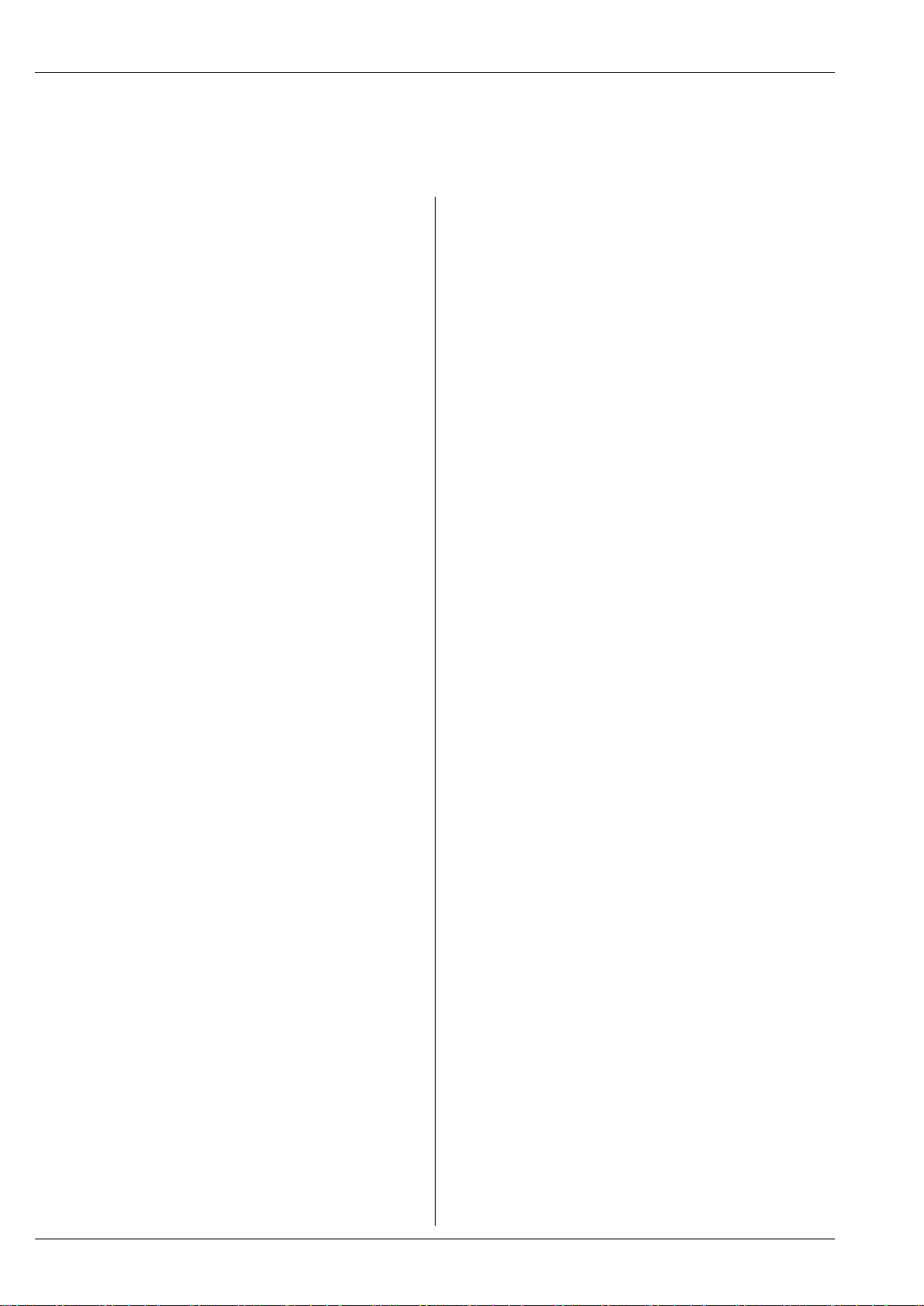
Table of contents
Proline Promass E 300
About this document ........................ 4
Symbols used ................................ 4
Function and system design ................... 5
Measuring principle ............................ 5
Measuring system ............................. 6
Equipment architecture ......................... 7
Safety ..................................... 7
Input .................................... 10
Measured variable ............................ 10
Measuring range ............................. 10
Operable flow range ........................... 11
Input signal ................................ 11
Output .................................. 13
Output and input variants ....................... 13
Output signal ............................... 14
Signal on alarm .............................. 18
Ex connection data ........................... 20
Low flow cut off ............................. 21
Galvanic isolation ............................ 21
Protocol-specific data .......................... 21
Power supply ............................. 26
Terminal assignment .......................... 26
Device plugs available .......................... 27
Pin assignment, device plug ...................... 28
Supply voltage .............................. 29
Power consumption ........................... 30
Current consumption .......................... 30
Power supply failure .......................... 30
Electrical connection .......................... 31
Potential equalization ......................... 40
terminals .................................. 40
Cable entries ............................... 40
Cable specification ............................ 40
Climate class ............................... 50
Degree of protection .......................... 50
Vibration resistance ........................... 50
Shock resistance ............................. 50
Shock resistance ............................. 50
Interior cleaning ............................. 50
Electromagnetic compatibility (EMC) ............... 50
Process .................................. 50
Medium temperature range ...................... 50
Density ................................... 51
Pressure-temperature curves ..................... 51
Sensor housing .............................. 55
Rupture disk ................................ 55
Flow limit ................................. 55
Pressure loss ............................... 55
System pressure ............................. 55
Thermal insulation ........................... 56
Heating ................................... 56
Vibrations ................................. 56
Mechanical construction .................... 57
Dimensions in SI units ......................... 57
Dimensions in US units ......................... 71
Weight ................................... 79
Materials .................................. 79
Process connections ........................... 81
Surface roughness ........................... 82
Operability ............................... 82
Operating concept ............................ 82
Languages ................................. 82
Local operation .............................. 82
Remote operation ............................ 84
Service interface ............................. 89
Network integration .......................... 90
Supported operating tools ....................... 91
HistoROM data management ..................... 92
Performance characteristics .................. 43
Reference operating conditions ................... 43
Maximum measured error ....................... 43
Repeatability ............................... 44
Response time .............................. 45
Influence of ambient temperature ................. 45
Influence of medium temperature .................. 45
Influence of medium pressure .................... 45
Design fundamentals .......................... 46
Installation ............................... 46
Mounting location ............................ 47
Orientation ................................ 47
Inlet and outlet runs .......................... 48
Special mounting instructions .................... 48
Certificates and approvals ................... 93
CE mark ................................... 93
C-Tick symbol ............................... 93
Ex approval ................................ 93
Sanitary compatibility ......................... 95
Pharmaceutical compatibility ..................... 95
Functional safety ............................. 95
HART certification ............................ 95
FOUNDATION Fieldbus certification ................ 95
Certification PROFIBUS ......................... 95
EtherNet/IP certification ........................ 95
Certification PROFINET ........................ 95
Pressure Equipment Directive .................... 96
Radio approval .............................. 96
Additional certification ......................... 96
Other standards and guidelines ................... 96
Environment .............................. 49
Ambient temperature range ..................... 49
Storage temperature .......................... 49
Ordering information ....................... 97
2 Endress+Hauser

Proline Promass E 300
Application packages ....................... 97
Diagnostics functions .......................... 97
Heartbeat Technology ......................... 98
Concentration ............................... 98
Petroleum ................................. 98
OPC-UA server .............................. 98
Accessories ............................... 98
Device-specific accessories ...................... 99
Communication-specific accessories ............... 100
Service-specific accessories ..................... 101
System components .......................... 101
Supplementary documentation .............. 102
Standard documentation ....................... 102
Device-dependent additional documentation ......... 102
Registered trademarks ..................... 103
Endress+Hauser 3
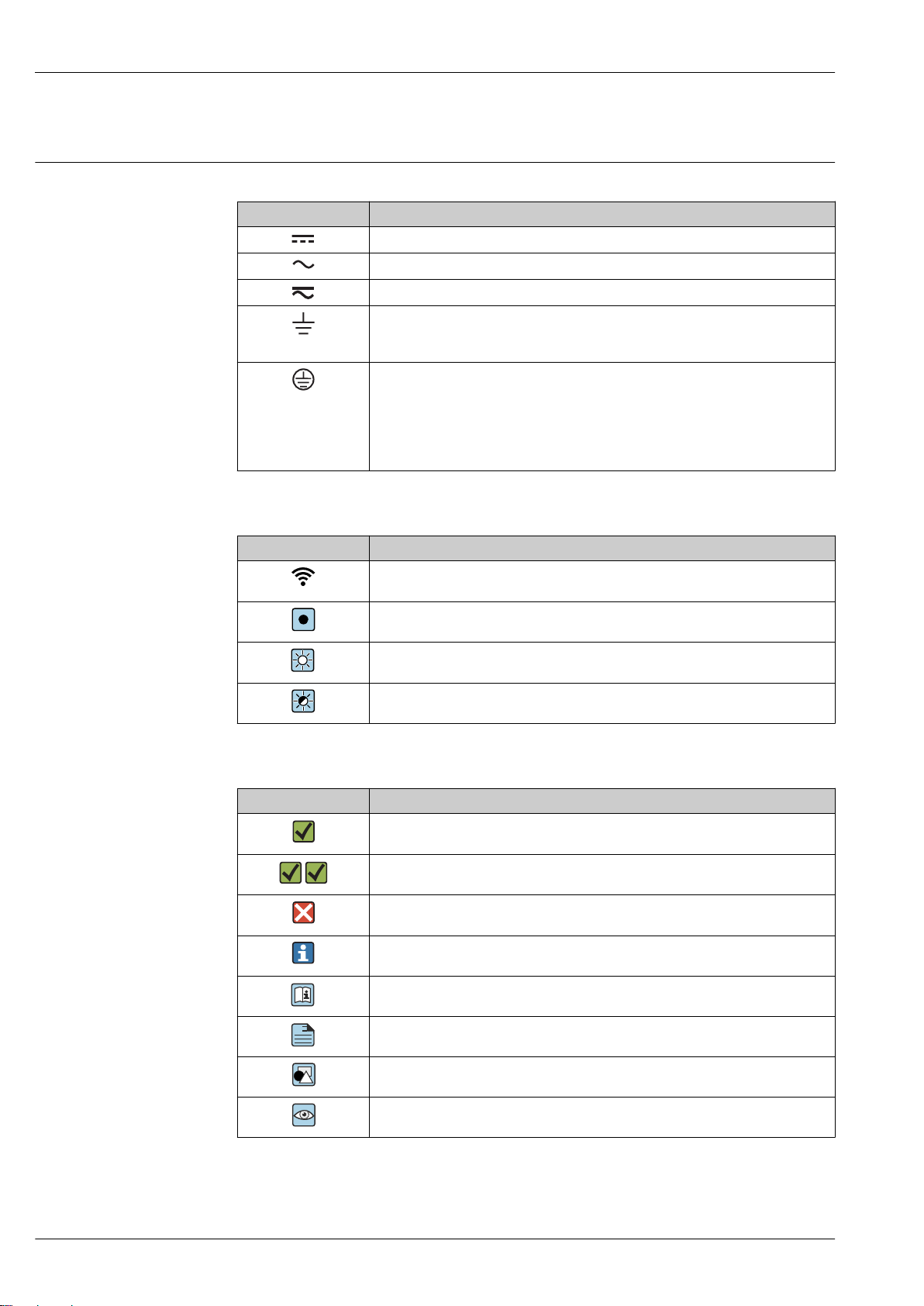
About this document
A
Symbols used Electrical symbols
Symbol Meaning
Proline Promass E 300
Direct current
Alternating current
Direct current and alternating current
Ground connection
A grounded terminal which, as far as the operator is concerned, is grounded via a
grounding system.
Protective Earth (PE)
A terminal which must be connected to ground prior to establishing any other
connections.
The ground terminals are situated inside and outside the device:
• Inner ground terminal: Connects the protectiv earth to the mains supply.
• Outer ground terminal: Connects the device to the plant grounding system.
Communication symbols
Symbol Meaning
Wireless Local Area Network (WLAN)
Communication via a wireless, local network.
LED
Light emitting diode is off.
LED
Light emitting diode is on.
LED
Light emitting diode is flashing.
Symbols for certain types of information
Symbol Meaning
Permitted
Procedures, processes or actions that are permitted.
Preferred
Procedures, processes or actions that are preferred.
Forbidden
Procedures, processes or actions that are forbidden.
Tip
Indicates additional information.
Reference to documentation.
Reference to page.
Reference to graphic.
Visual inspection.
4 Endress+Hauser
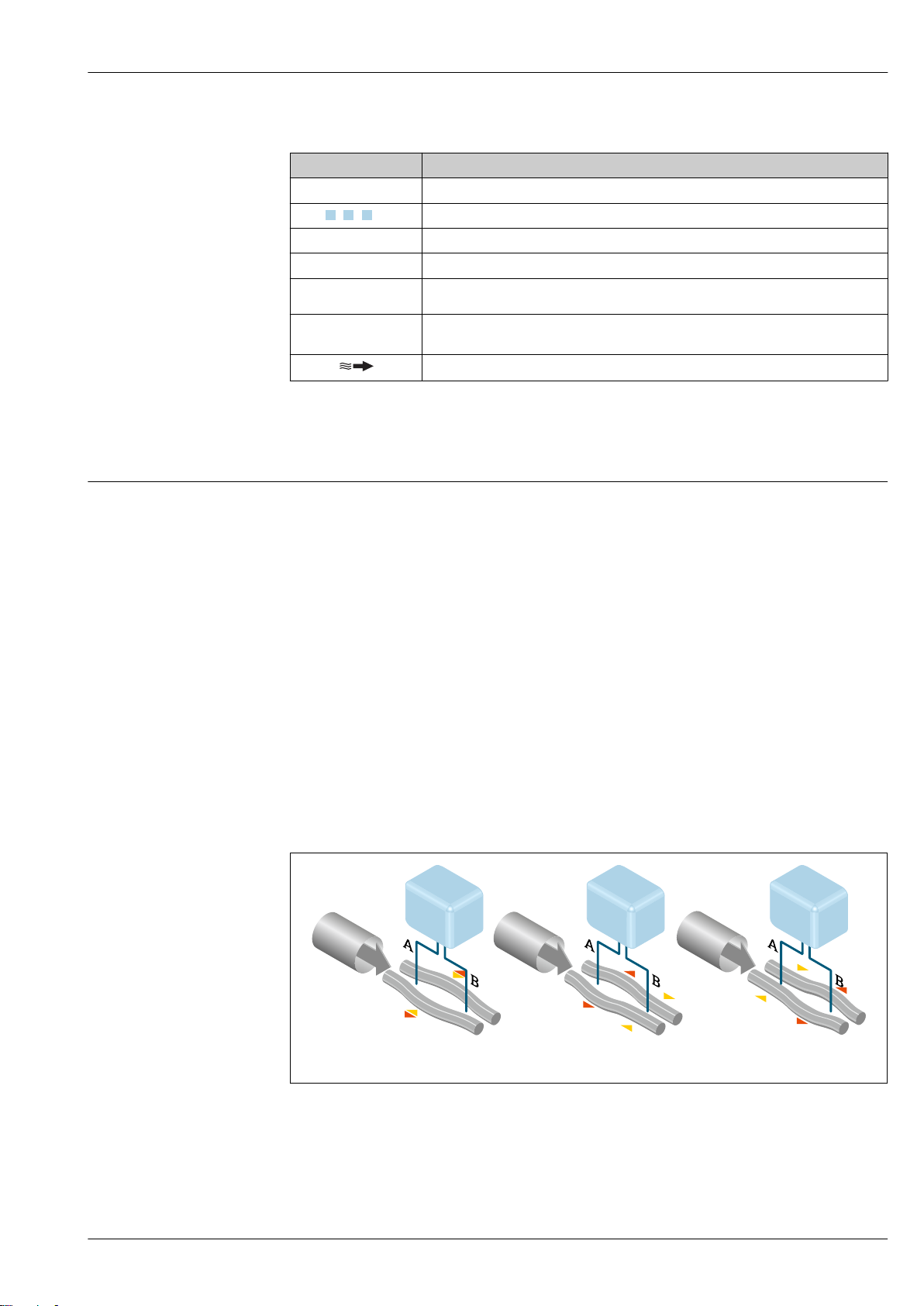
Proline Promass E 300
1.
-
.
21 3
Symbols in graphics
Symbol Meaning
1, 2, 3, ... Item numbers
, 2., 3., … Series of steps
A, B, C, ... Views
A-A, B-B, C-C, ... Sections
Hazardous area
Safe area (non-hazardous area)
Flow direction
Function and system design
Measuring principle
The measuring principle is based on the controlled generation of Coriolis forces. These forces are
always present in a system when both translational and rotational movements are superimposed.
Fc = 2 · ∆m (ν · ω)
Fc = Coriolis force
∆m = moving mass
ω = rotational velocity
ν = radial velocity in rotating or oscillating system
The amplitude of the Coriolis force depends on the moving mass ∆m, its velocity ν in the system and
thus on the mass flow. Instead of a constant rotational velocity ω, the sensor uses oscillation.
In the sensor, two parallel measuring tubes containing flowing fluid oscillate in antiphase, acting like
a tuning fork. The Coriolis forces produced at the measuring tubes cause a phase shift in the tube
oscillations (see illustration):
• At zero flow (when the fluid is at a standstill) the two tubes oscillate in phase (1).
• Mass flow causes deceleration of the oscillation at the inlet of the tubes (2) and acceleration at the
outlet (3).
A0028850
The phase difference (A-B) increases with increasing mass flow. Electrodynamic sensors register the
tube oscillations at the inlet and outlet. System balance is ensured by the antiphase oscillation of the
two measuring tubes. The measuring principle operates independently of temperature, pressure,
viscosity, conductivity and flow profile.
Endress+Hauser 5
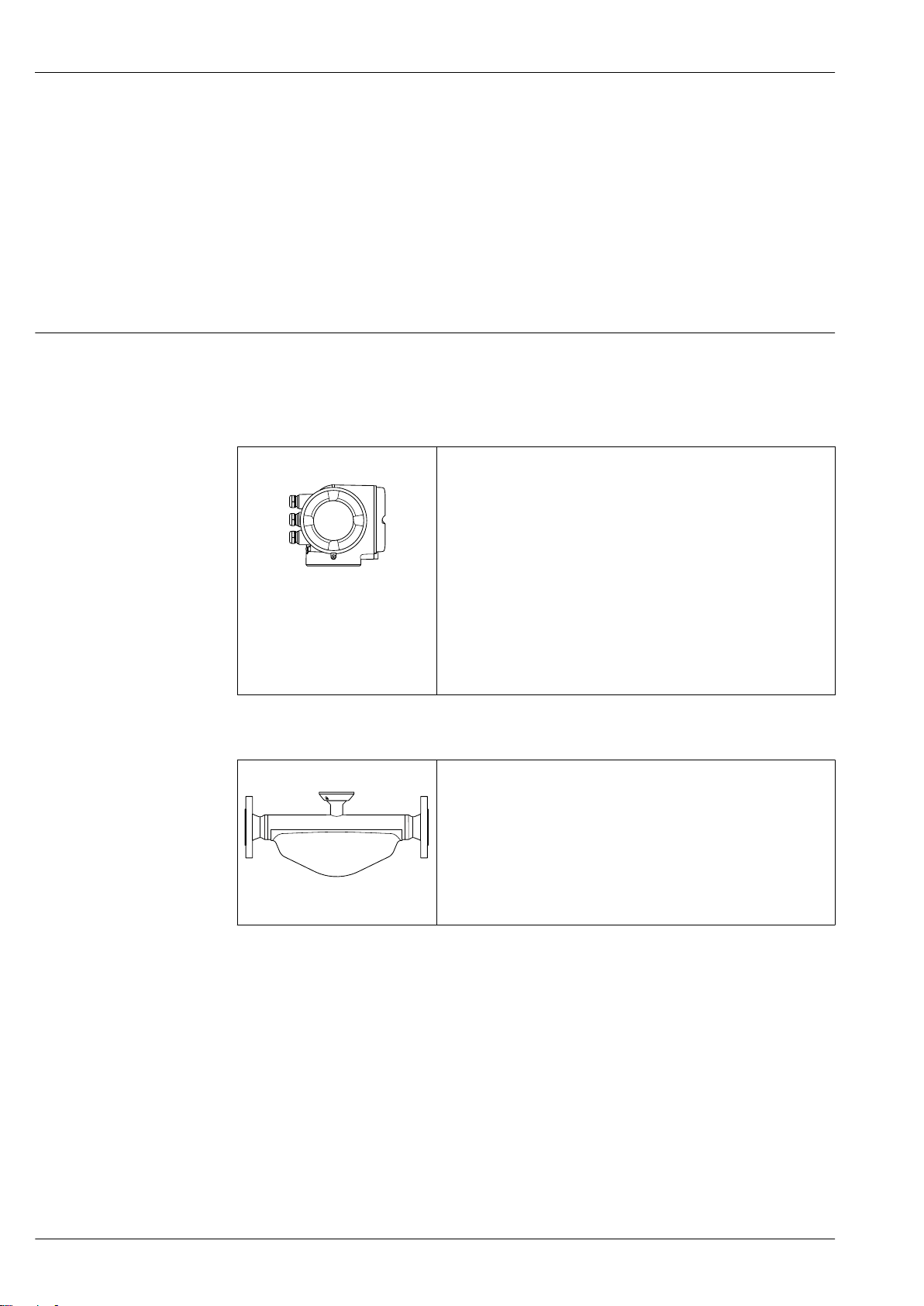
Proline Promass E 300
Density measurement
The measuring tube is continuously excited at its resonance frequency. A change in the mass and
thus the density of the oscillating system (comprising measuring tube and fluid) results in a
corresponding, automatic adjustment in the oscillation frequency. Resonance frequency is thus a
function of medium density. The microprocessor utilizes this relationship to obtain a density signal.
Volume measurement
Together with the measured mass flow, this is used to calculate the volume flow.
Temperature measurement
The temperature of the measuring tube is determined in order to calculate the compensation factor
due to temperature effects. This signal corresponds to the process temperature and is also available
as an output signal.
Measuring system
The device consists of a transmitter and a sensor.
The device is available as a compact version:
The transmitter and sensor form a mechanical unit.
Transmitter
Promass 300
Device versions and materials:
• Transmitter housing
– Aluminum, coated: aluminum, AlSi10Mg, coated
– Stainless, hygienic: stainless steel, 1.4404
• Material of window in transmitter housing:
– Aluminum, coated: glass
– Stainless, hygienic: polycarbonate
Configuration:
A0026708
• External operation via 4-line, backlit, graphic local display with touch
control and guided menus ("Make-it-run" wizards) for applicationspecific commissioning.
• Via service interface or WLAN interface:
– Operating tools (e.g. FieldCare, DeviceCare, SmartBlue app)
– Web server (access via Web browser, e.g. Microsoft Internet
Explorer, Microsoft Edge)
Sensor
Promass E • For standard applications where stable and reliable measurements are
required
• Simultaneous measurement of flow, volume flow, density and
temperature (multivariable)
• Immune to process influences
• Nominal diameter range: DN 8 to 80 (³⁄₈ to 3")
• Materials:
A0026712
– Sensor: stainless steel, 1.4301 (304)
– Measuring tubes: stainless steel, 1.4539 (904L)
– Process connections: stainless steel, 1.4404 (316/316L)
6 Endress+Hauser
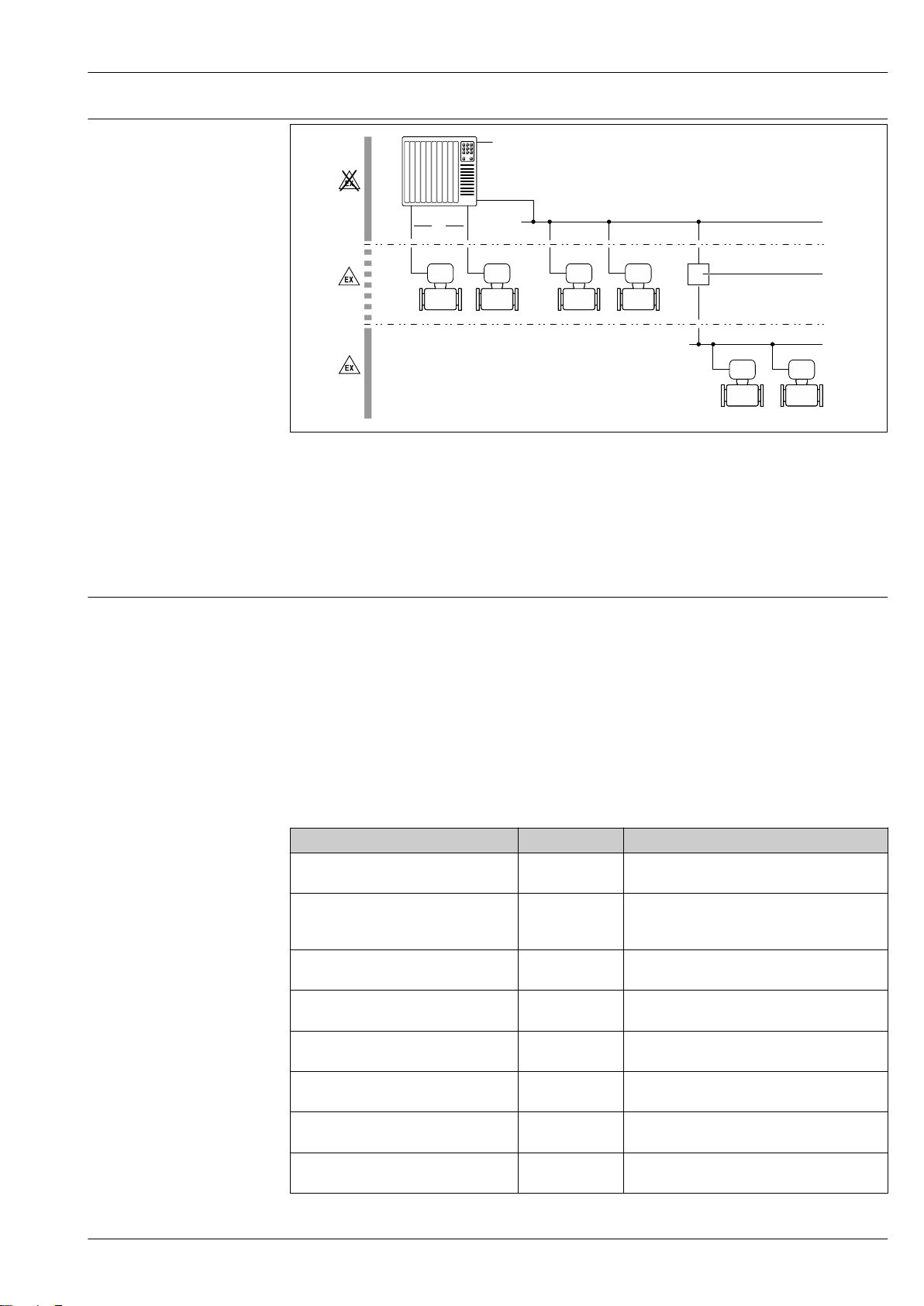
Proline Promass E 300
2
1
6
5
7
4
3
3
Equipment architecture
A0027512
1 Possibilities for integrating measuring devices into a system
1 Control system (e.g. PLC)
2 Connecting cable (0/4 to 20 mA HART etc.)
3 Fieldbus
4 Segment coupler
5 Non-hazardous area
6 Hazardous area: Zone 2; Class I, Division 2
7 Hazardous area: Zone 1; Class I, Division 1
Safety IT security
Our warranty is valid only if the device is installed and used as described in the Operating
Instructions. The device is equipped with security mechanisms to protect it against any inadvertent
changes to the settings.
IT security measures, which provide additional protection for the device and associated data transfer,
must be implemented by the operators themselves in line with their security standards.
Device-specific IT security
The device offers a range of specific functions to support protective measures on the operator's side.
These functions can be configured by the user and guarantee greater in-operation safety if used
correctly. An overview of the most important functions is provided in the following section.
Function/interface Factory setting Recommendation
Write protection via hardware write
protection switch → 8
Access code
(also applies for Web server login or
FieldCare connection) → 8
WLAN
(order option in display module)
WLAN security mode Enabled (WPA2-
WLAN passphrase
(password) → 8
WLAN mode Access Point On an individual basis following risk
Web server→ 8 Enabled. On an individual basis following risk
CDI-RJ45 service interface → 9 – On an individual basis following risk
Not enabled. On an individual basis following risk
assessment.
Not enabled
(0000).
Enabled. On an individual basis following risk
PSK)
Serial number Assign a customized access code during
Assign a customized access code during
commissioning.
assessment.
Do not change.
commissioning.
assessment.
assessment.
assessment.
Endress+Hauser 7

Proline Promass E 300
Protecting access via hardware write protection
Write access to the device parameters via the local display, Web browser or operating tool (e.g.
FieldCare, DeviceCare) can be disabled via a write protection switch (DIP switch on the
motherboard). When hardware write protection is enabled, only read access to the parameters is
possible.
Hardware write protection is disabled when the device is delivered.
Protecting access via a password
Different passwords are available to protect write access to the device parameters or access to the
device via the WLAN interface.
• User-specific access code
Protect write access to the device parameters via the local display, Web browser or operating tool
(e.g. FieldCare, DeviceCare). Access authorization is clearly regulated through the use of a userspecific access code.
• WLAN passphrase
The network key protects a connection between an operating unit (e.g. notebook or tablet) and the
device via the WLAN interface which can be ordered as an option.
• Infrastructure mode
When the device is operated in infrastructure mode, the WLAN passphrase corresponds to the
WLAN passphrase configured on the operator side.
User-specific access code
Write access to the device parameters via the local display, Web browser or operating tool (e.g.
FieldCare, DeviceCare) can be protected by the modifiable, user-specific access code.
WLAN passphrase: Operation as WLAN access point
A connection between an operating unit (e.g. notebook or tablet) and the device via the WLAN
interface, which can be ordered as an optional extra, is protected by the network key. The WLAN
authentication of the network key complies with the IEEE 802.11 standard.
When the device is delivered, the network key is pre-defined depending on the device. It can be
changed via the WLAN settings submenu in the WLAN passphrase parameter.
Infrastructure mode
A connection between the device and WLAN access point is protected by means of an SSID and
passphrase on the system side. Please contact the relevant system administrator for access.
General notes on the use of passwords
• The access code and network key supplied with the device should be changed during
commissioning.
• Follow the general rules for generating a secure password when defining and managing the access
code or network key.
• The user is responsible for the management and careful handling of the access code and network
key.
Access via Web server
The device can be operated and configured via a Web browser with the integrated Web server. The
connection is via the service interface (CDI-RJ45) or the WLAN interface. For device versions with
the EtherNet/IP and PROFINET communication protocols, the connection can also be established via
the terminal connection for signal transmission with EtherNet/IP or PROFINET (RJ45 connector).
The Web server is enabled when the device is delivered. The Web server can be disabled if necessary
(e.g. after commissioning) via the Web server functionality parameter.
The device and status information can be hidden on the login page. This prevents unauthorized
access to the information.
For detailed information on device parameters, see:
The "Description of Device Parameters" document → 102
Access via OPC-UA
The "OPC UA Server" application package is available in the device version with the HART
communication protocol → 98.
8 Endress+Hauser
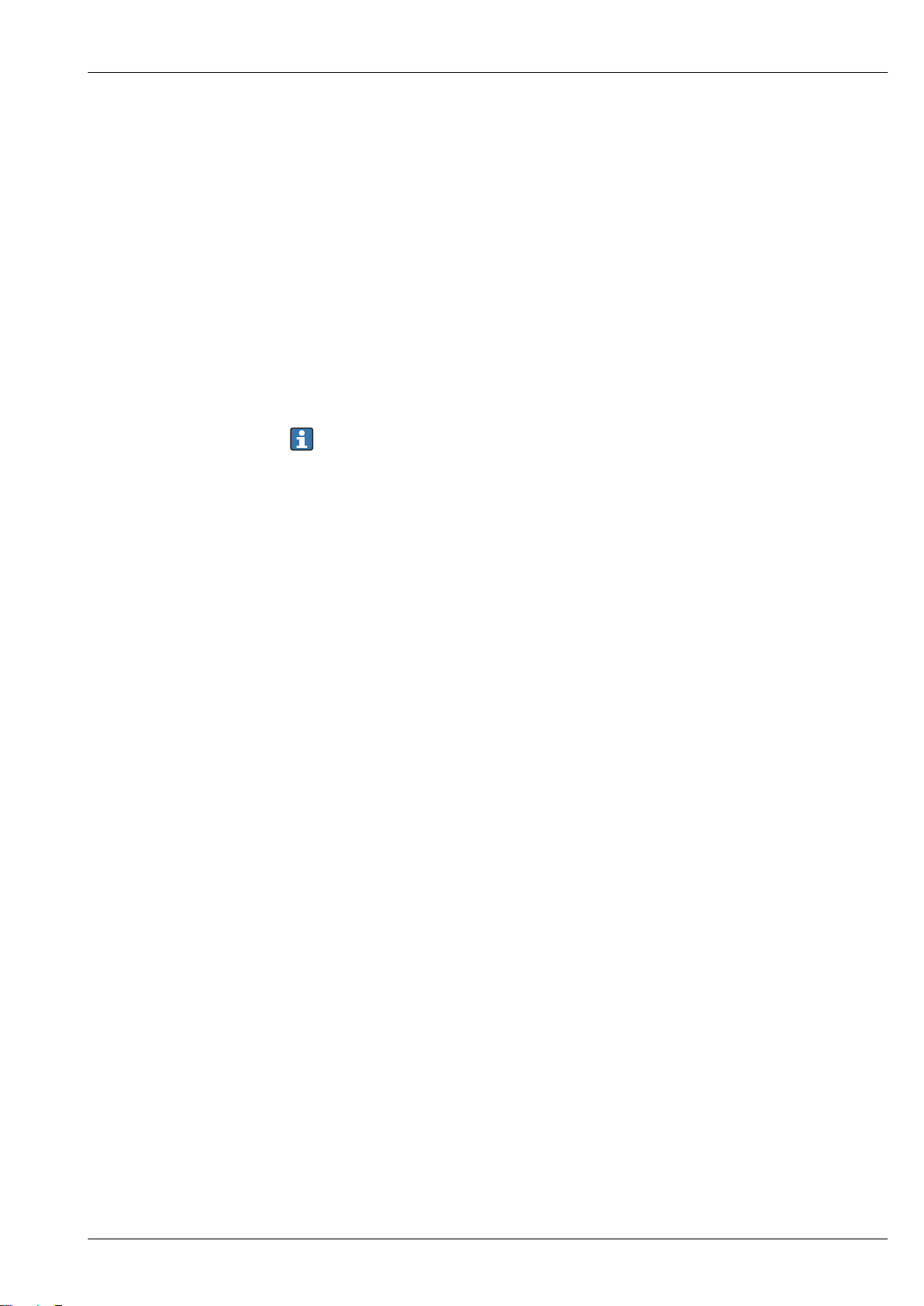
Proline Promass E 300
The device can communicate with OPC UA clients using the "OPC UA Server" application package.
The OPC UA server integrated in the device can be accessed via the WLAN access point using the
WLAN interface - which can be ordered as an optional extra - or the service interface (CDI- RJ45) via
Ethernet network. Access rights and authorization as per separate configuration.
The following Security Modes are supported as per the OPC UA Specification (IEC 62541):
• None
• Basic128Rsa15 – signed
• Basic128Rsa15 – signed and encrypted
Access via service interface (CDI-RJ45)
The device can be connected to a network via the service interface (CDI-RJ45). Device-specific
functions guarantee the secure operation of the device in a network.
The use of relevant industrial standards and guidelines that have been defined by national and
international safety committees, such as IEC/ISA62443 or the IEEE, is recommended. This includes
organizational security measures such as the assignment of access authorization as well as technical
measures such as network segmentation.
The device can be integrated in a ring topology. The device is integrated via the terminal
connection for signal transmission (output 1) and the connection to the service interface (CDIRJ45) → 87.
Endress+Hauser 9
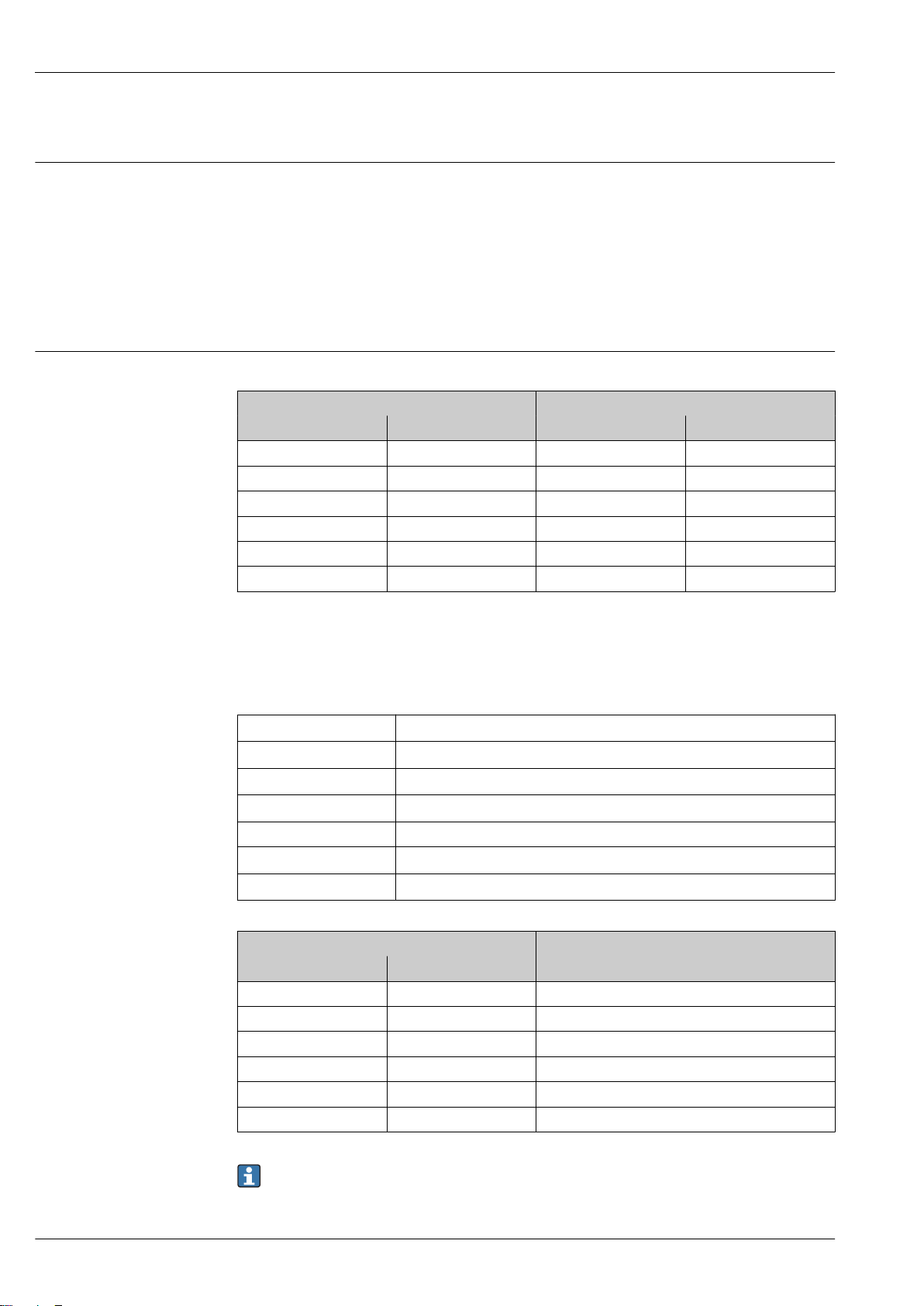
Input
Measured variable Direct measured variables
• Mass flow
• Density
• Temperature
Calculated measured variables
• Volume flow
• Corrected volume flow
• Reference density
Measuring range Measuring ranges for liquids
Proline Promass E 300
DN Measuring range full scale values
min(F)
to
[mm] [in] [kg/h] [lb/min]
8 ³⁄₈ 0 to 2 000 0 to 73.50
15 ½ 0 to 6 500 0 to 238.9
25 1 0 to 18 000 0 to 661.5
40 1½ 0 to 45 000 0 to 1 654
50 2 0 to 70 000 0 to 2 573
80 3 0 to 180 000 0 to 6 615
Measuring range for gases
The full scale value depends on the density and the sound velocity of the gas used and can be
calculated with the formula below:
= minimum (
max(G)
max(G)
max(F)
<
ρ
max(G)
G
max(F)
x Constant dependent on nominal diameter
c
G
d
i
· ρG : x ; ρG · cG · π/2 · (di)2 · 3600)
max(F)
Maximum full scale value for gas [kg/h]
Maximum full scale value for liquid [kg/h]
can never be greater than
max(G)
Gas density in [kg/m³] at operating conditions
Sound velocity (gas) [m/s]
Measuring tube internal diameter [m]
max(F)
max(F)
DN x
[mm] [in] [kg/m3]
8 ³⁄₈ 85
15 ½ 110
25 1 125
40 1½ 125
50 2 125
80 3 155
To calculate the measuring range, use the Applicator sizing tool → 101
10 Endress+Hauser
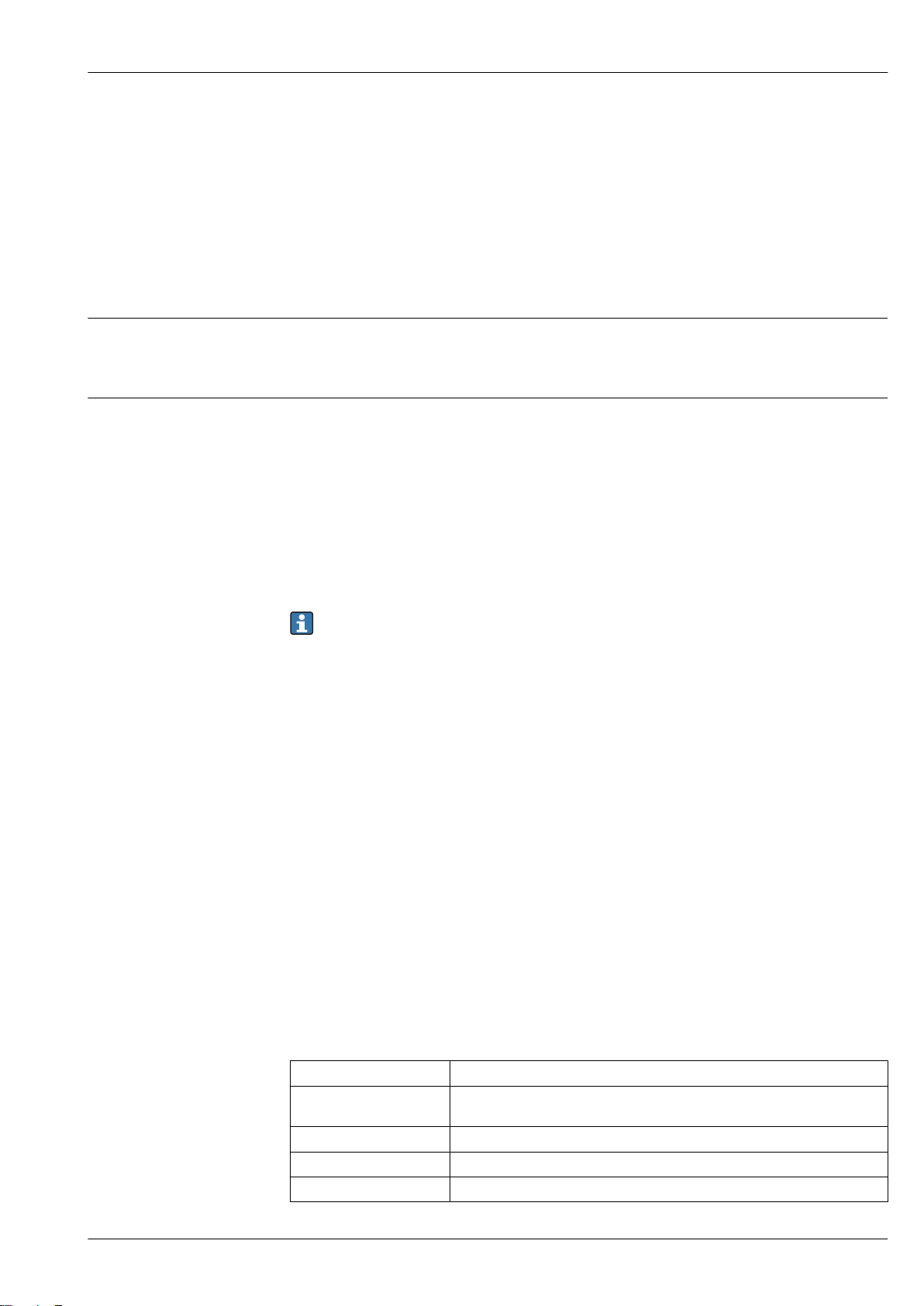
Proline Promass E 300
Calculation example for gas
• Sensor: Promass E, DN 50
• Gas: Air with a density of 60.3 kg/m³ (at 20 °C and 50 bar)
• Measuring range (liquid): 70 000 kg/h
• x = 125 kg/m³ (for Promass E, DN 50)
Maximum possible full scale value:
max(G)
=
· ρG : x = 70 000 kg/h · 60.3 kg/m³ : 125 kg/m³ = 33 800 kg/h
max(F)
Recommended measuring range
"Flow limit" section → 55
Operable flow range
Over 1000 : 1.
Flow rates above the preset full scale value do not override the electronics unit, with the result that
the totalizer values are registered correctly.
Input signal Input and output versions
→ 13
External measured values
To increase the accuracy of certain measured variables or to calculate the corrected volume flow for
gases, the automation system can continuously write different measured values to the measuring
device:
• Operating pressure to increase accuracy (Endress+Hauser recommends the use of a pressure
measuring device for absolute pressure, e.g. Cerabar M or Cerabar S)
• Medium temperature to increase accuracy (e.g. iTEMP)
• Reference density for calculating the corrected volume flow for gases
Various pressure transmitters and temperature measuring devices can be ordered from Endress
+Hauser: see "Accessories" section → 101
It is recommended to read in external measured values to calculate the corrected volume flow.
HART protocol
The measured values are written from the automation system to the measuring device via the HART
protocol. The pressure transmitter must support the following protocol-specific functions:
• HART protocol
• Burst mode
Current input
The measured values are written from the automation system to the measuring device via the
current input → 11.
Digital communication
The measured values can be written from the automation system to the measuring via:
• FOUNDATION Fieldbus
• PROFIBUS DP
• PROFIBUS PA
• Modbus RS485
• EtherNet/IP
• PROFINET
Current input 0/4 to 20 mA
Current input 0/4 to 20 mA (active/passive)
Current span • 4 to 20 mA (active)
• 0/4 to 20 mA (passive)
Resolution 1 µA
Voltage drop Typically: 0.6 to 2 V for 3.6 to 22 mA (passive)
Maximum input voltage ≤ 30 V (passive)
Endress+Hauser 11
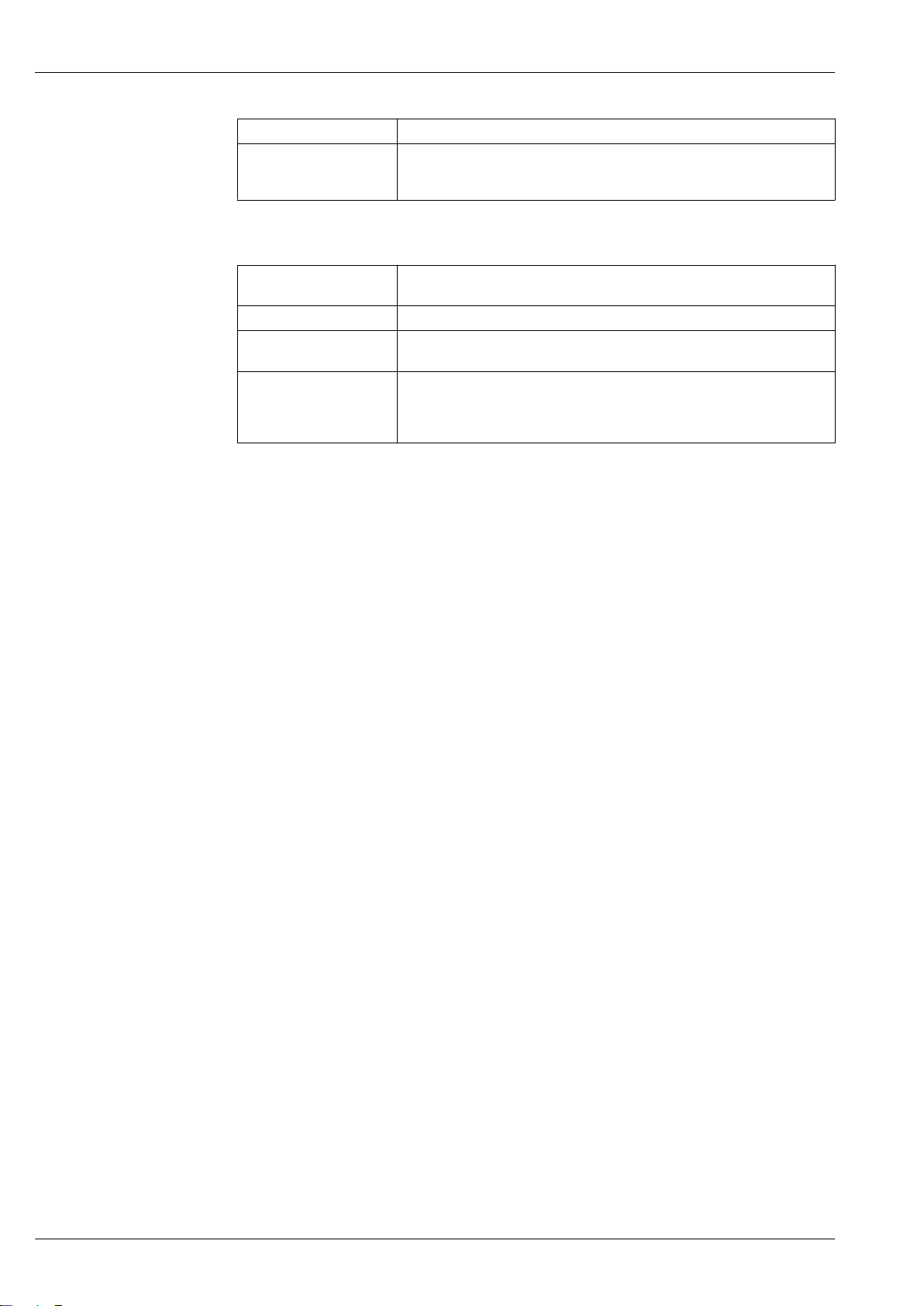
Open-circuit voltage ≤ 28.8 V (active)
Possible input variables • Pressure
• Temperature
• Density
Status input
Maximum input values • DC –3 to 30 V
• If status input is active (ON): Ri >3 kΩ
Response time Adjustable: 5 to 200 ms
Input signal level • Low signal: DC –3 to +5 V
• High signal: DC 12 to 30 V
Assignable functions • Off
• Reset the individual totalizers separately
• Reset all totalizers
• Flow override
Proline Promass E 300
12 Endress+Hauser
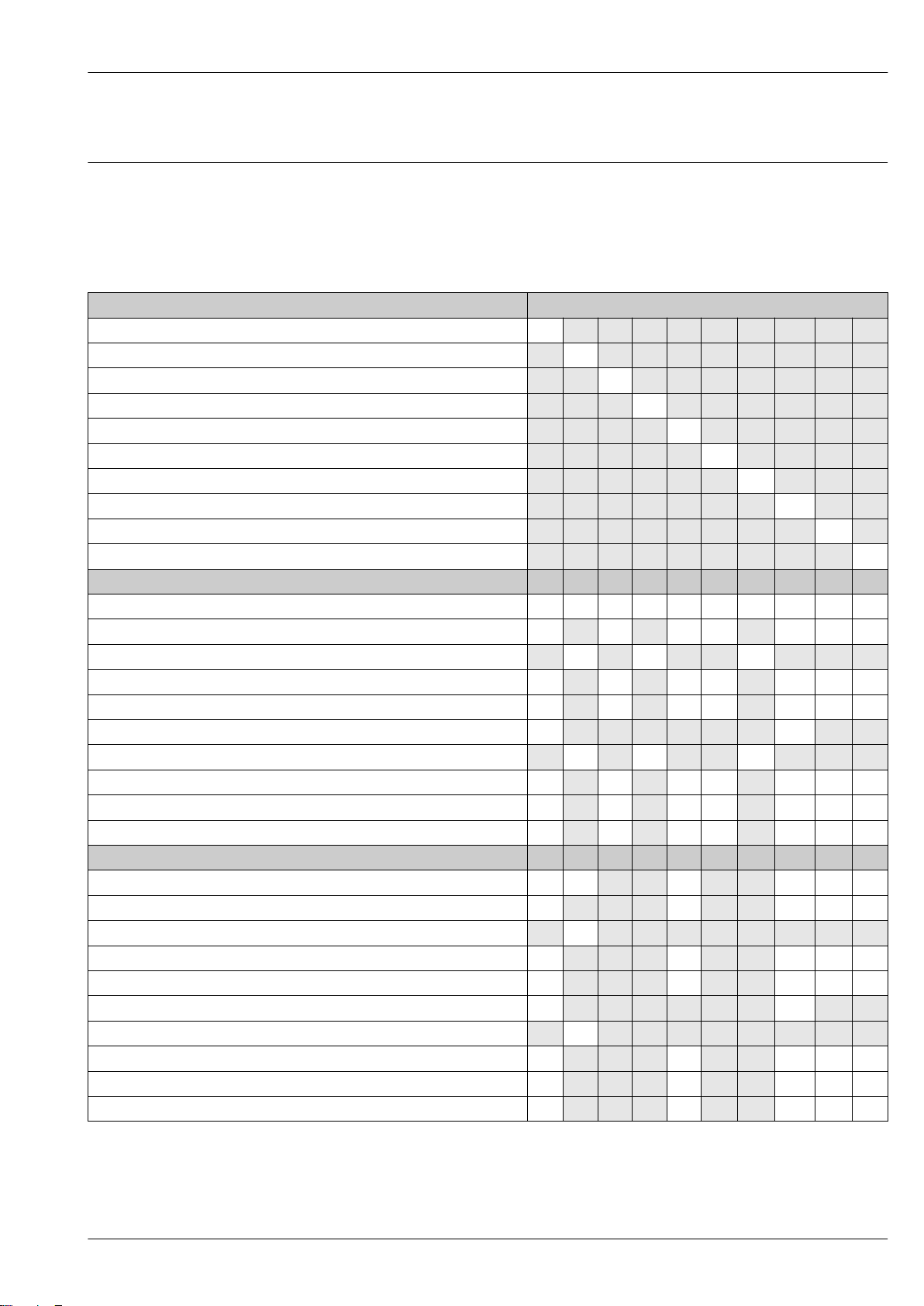
Proline Promass E 300
Output
Output and input variants
Depending on the option selected for output/input 1, different options are available for the other
outputs and inputs. Only one option can be selected for each output/input 1 to 3. The table must be
read vertically (↓).
Example: If the option BA "4–20 mA HART" was selected for output/input 1, one of the options A, B,
D, E, F, H, I or J is available for output 2 and one of the options A, B, D, E, F, H, I or J is available for
output 3.
Order code for "Output; input 1" (020) → Possible options
Current output 4 to 20 mA HART BA
Current output 4 to 20 mA HART Ex i ↓ CA
FOUNDATION Fieldbus ↓ SA
FOUNDATION Fieldbus Ex i ↓ TA
PROFIBUS DP ↓ LA
PROFIBUS PA ↓ GA
PROFIBUS PA Ex i ↓ HA
Modbus RS485 ↓ MA
EtherNet/IP 2-port switch integrated ↓ NA
PROFINET 2-port switch integrated ↓ RA
Order code for "Output; input 2" (021) → ↓ ↓ ↓ ↓ ↓ ↓ ↓ ↓ ↓ ↓
Not assigned A A A A A A A A A A
Current output 0/4 to 20 mA B B B B B B B
Current output 0/4 to 20 mA (Ex i) C C C
User configurable input/output
Pulse/frequency/switch output E E E E E E E
Double pulse output
Pulse/frequency/switch output (Ex i) G G G
Relay output H H H H H H H
Current input 0/4 to 20 mA I I I I I I I
Status input J J J J J J J
Order code for "Output; input 3" (022) → ↓ ↓ ↓ ↓ ↓ ↓ ↓ ↓ ↓ ↓
Not assigned A A A A A A A A A A
Current output 0/4 to 20 mA B B B B B
Current output 0/4 to 20 mA (Ex i) C
User configurable input/output D D D D D
Pulse/frequency/switch output E E E E E
Double pulse output (slave) F F
Pulse/frequency/switch output (Ex i) G
Relay output H H H H H
Current input 0/4 to 20 mA I I I I I
Status input J J J J J
2)
1)
D D D D D D D
F F
1) A specific input or output can be assigned to a user configurable input/output → 17.
2) If double pulse output (F) is selected for output/input 2 (021), only the double pulse output (F) option is available for selection for output/input 3
(022).
Endress+Hauser 13
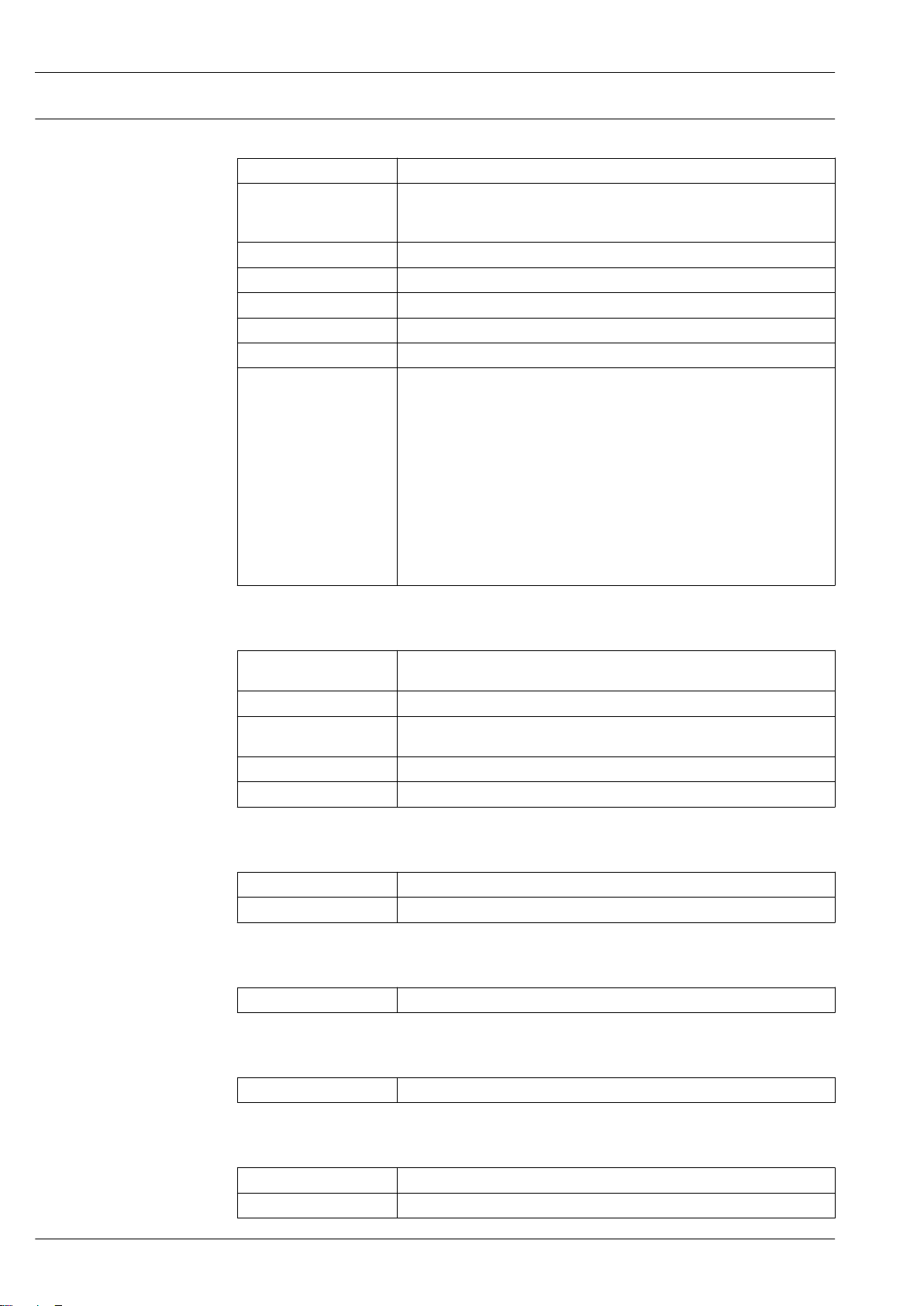
Output signal HART current output
Current output 4 to 20 mA HART
Current span Can be set to: 4 to 20 mA (active/passive)
Open-circuit voltage DC 28.8 V (active)
Maximum input voltage DC 30 V (passive)
Load 250 to 700 Ω
Resolution 0.38 µA
Damping Configurable: 0.07 to 999 s
Assignable measured
variables
Proline Promass E 300
Ex-i, passive
• Mass flow
• Volume flow
• Corrected volume flow
• Density
• Reference density
• Temperature
• Electronic temperature
• Oscillation frequency 0
• Oscillation damping 0
• Signal asymmetry
• Exciter current 0
The range of options increases if the measuring device has one or more
application packages.
PROFIBUS PA
PROFIBUS PA In accordance with EN 50170 Volume 2, IEC 61158-2 (MBP), galvanically
isolated
Data transmission 31.25 kbit/s
Current consumption 10 mA
16 mA
Permitted supply voltage 9 to 32 V
Bus connection With integrated reverse polarity protection
PROFIBUS DP
Signal encoding NRZ code
Data transfer 9.6 kBaud…12 MBaud
EtherNet/IP
Standards In accordance with IEEE 802.3
PROFINET
Standards In accordance with IEEE 802.3
FOUNDATION Fieldbus
FOUNDATION Fieldbus H1, IEC 61158-2, galvanically isolated
Data transfer 31.25 kbit/s
14 Endress+Hauser
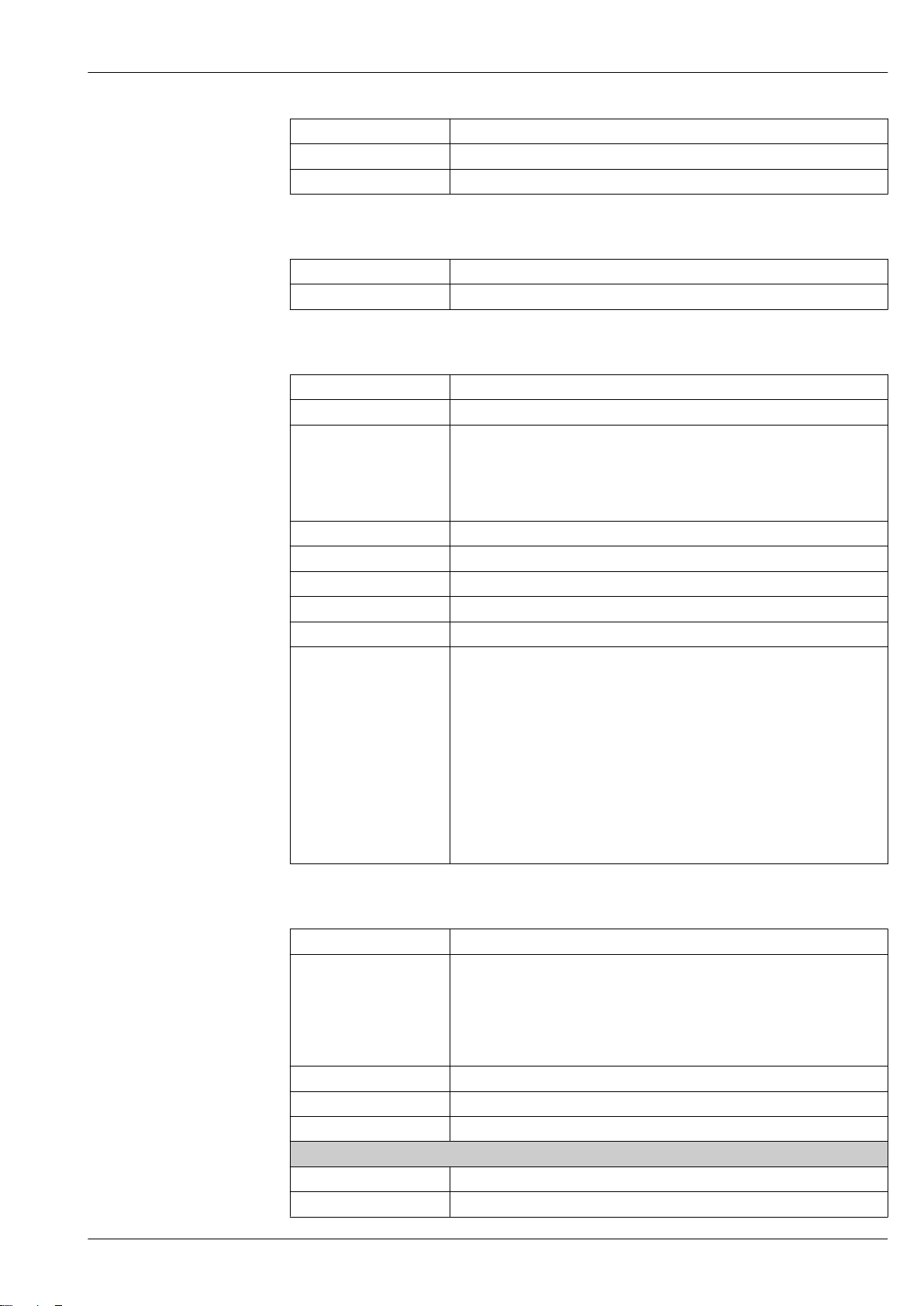
Proline Promass E 300
Current consumption 10 mA
Permitted supply voltage 9 to 32 V
Bus connection With integrated reverse polarity protection
Modbus RS485
Physical interface RS485 in accordance with EIA/TIA-485 standard
Terminating resistor Integrated, can be activated via DIP switches
Current output 0/4 to 20 mA
Current output 0/4 to 20 mA
Maximum output values 22.5 mA
Current span Can be set to:
• 4 to 20 mA (active)
• 0/4 to 20 mA (passive)
Ex-i, passive
Open-circuit voltage DC 28.8 V (active)
Maximum input voltage DC 30 V (passive)
Load 0 to 700 Ω
Resolution 0.38 µA
Damping Adjustable: 0.07 to 999 s
Assignable measured
variables
• Mass flow
• Volume flow
• Corrected volume flow
• Density
• Reference density
• Temperature
• Electronic temperature
• Oscillation frequency 0
• Oscillation damping 0
• Signal asymmetry
• Exciter current 0
The range of options increases if the measuring device has one or more
application packages.
Pulse/frequency/switch output
Function Can be set to pulse, frequency or switch output
Version Open collector
Can be set to:
• Active
• Passive
Ex-i, passive
Maximum input values DC 30 V, 250 mA (passive)
Open-circuit voltage DC 28.8 V (active)
Voltage drop For 22.5 mA: ≤ DC 2 V
Pulse output
Maximum input values DC 30 V, 250 mA (passive)
Maximum output current 22.5 mA (active)
Endress+Hauser 15
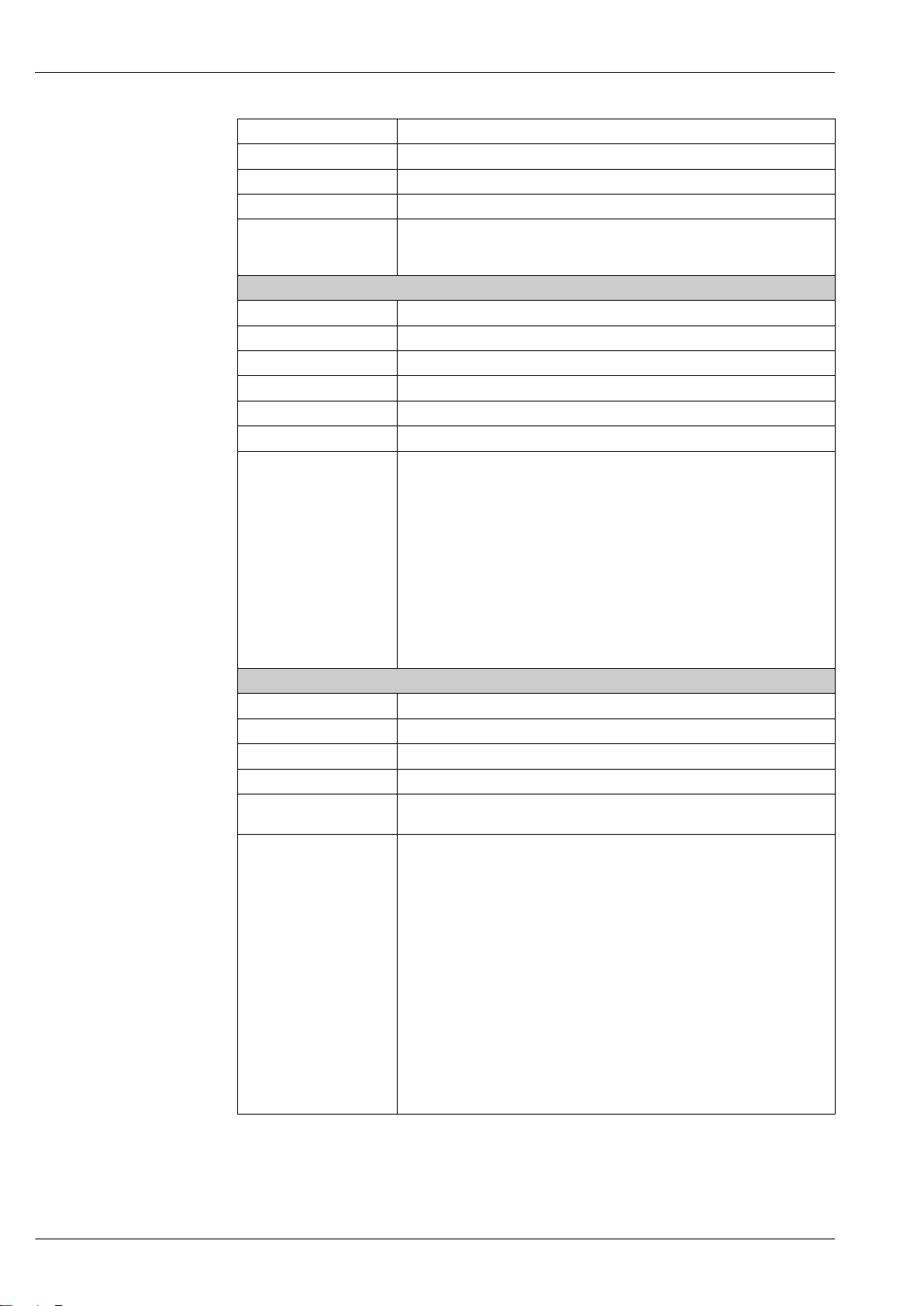
Open-circuit voltage DC 28.8 V (active)
Pulse width Adjustable: 0.05 to 2 000 ms
Maximum pulse rate 10 000 Impulse/s
Pulse value Adjustable
Assignable measured
variables
Frequency output
Maximum input values DC 30 V, 250 mA (passive)
Maximum output current 22.5 mA (active)
Open-circuit voltage DC 28.8 V (active)
Output frequency Adjustable: end value frequency 2 to 10 000 Hz (f
Damping Adjustable: 0 to 999 s
Pulse/pause ratio 1:1
Assignable measured
variables
Switch output
Maximum input values DC 30 V, 250 mA (passive)
Open-circuit voltage DC 28.8 V (active)
Switching behavior Binary, conductive or non-conductive
Switching delay Adjustable: 0 to 100 s
Number of switching
cycles
Assignable functions • Off
• Mass flow
• Volume flow
• Corrected volume flow
• Mass flow
• Volume flow
• Corrected volume flow
• Density
• Reference density
• Temperature
• Electronic temperature
• Oscillation frequency 0
• Oscillation damping 0
• Signal asymmetry
• Exciter current 0
The range of options increases if the measuring device has one or more
application packages.
Unlimited
• On
• Diagnostic behavior
• Limit value
– Mass flow
– Volume flow
– Corrected volume flow
– Density
– Reference density
– Temperature
– Totalizer 1-3
• Flow direction monitoring
• Status
– Partially filled pipe detection
– Low flow
The range of options increases if the measuring device has one or more
application packages.
Proline Promass E 300
= 12 500 Hz)
max
16 Endress+Hauser
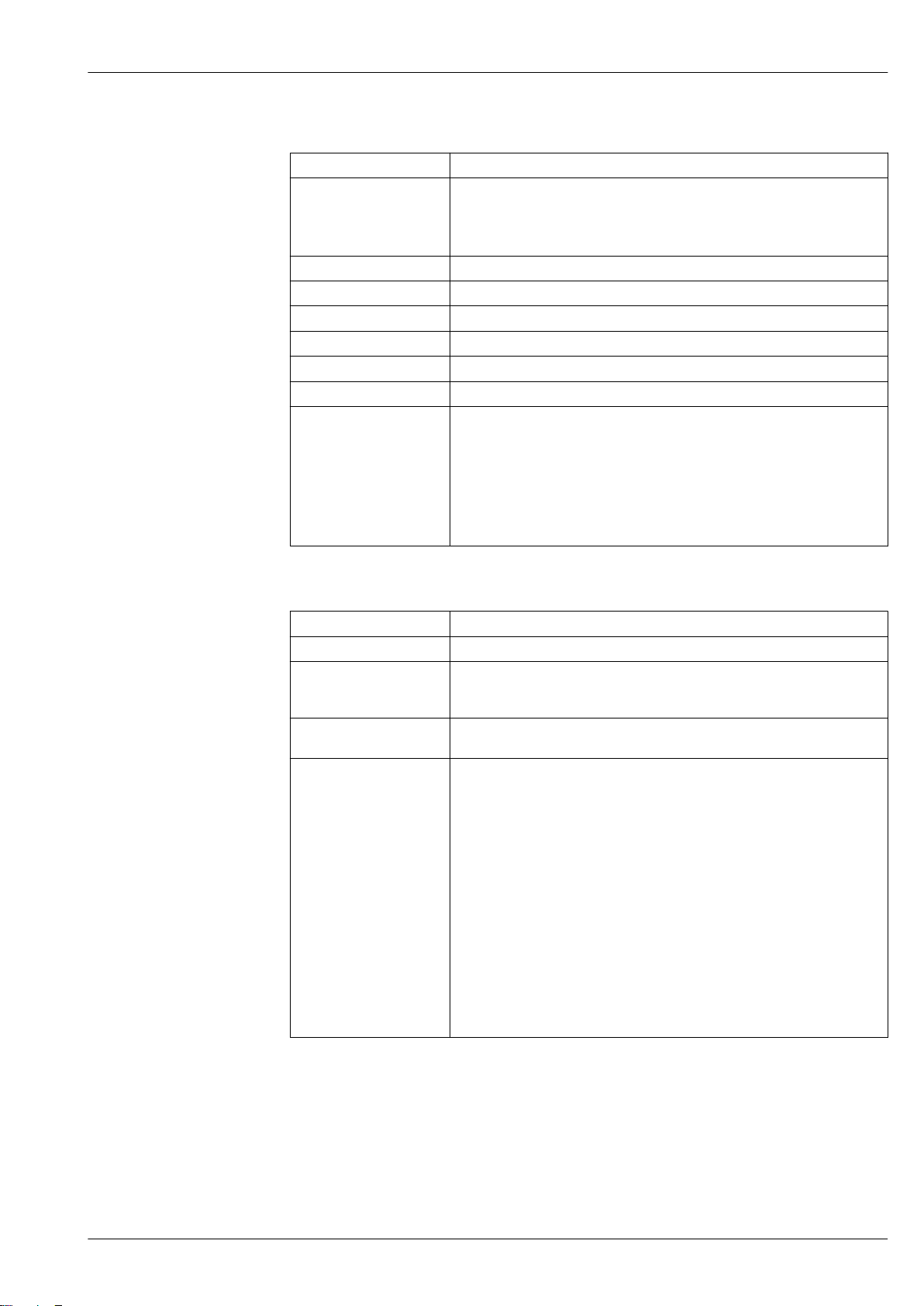
Proline Promass E 300
Double pulse output
Function Double pulse
Version Open collector
Can be set to:
• Active
• Passive
Maximum input values DC 30 V, 250 mA (passive)
Open-circuit voltage DC 28.8 V (active)
Voltage drop For 22.5 mA: ≤ DC 2 V
Output frequency Adjustable: 0 to 1 000 Hz
Damping Adjustable: 0 to 999 s
Pulse/pause ratio 1:1
Assignable measured
variables
• Mass flow
• Volume flow
• Corrected volume flow
• Density
• Reference density
• Temperature
The range of options increases if the measuring device has one or more
application packages.
Relay output
Function Switch output
Version Relay output, galvanically isolated
Switching behavior Can be set to:
• NO (normally open), factory setting
• NC (normally closed)
Maximum switching
capacity (passive)
Assignable functions • Off
• DC 30 V, 0.1 A
• AC 30 V, 0.5 A
• On
• Diagnostic behavior
• Limit value
– Mass flow
– Volume flow
– Corrected volume flow
– Density
– Reference density
– Temperature
– Totalizer 1-3
• Flow direction monitoring
• Status
– Partially filled pipe detection
– Low flow
The range of options increases if the measuring device has one or more
application packages.
User configurable input/output
One specific input or output is assigned to a user-configurable input/output (configurable I/O)
during device commissioning.
The following inputs and outputs are available for assignment:
• Choice of current output: 4 to 20 mA (active), 0/4 to 20 mA (passive)
• Pulse/frequency/switch output
• Choice of current input: 4 to 20 mA (active), 0/4 to 20 mA (passive)
• Status input
Endress+Hauser 17
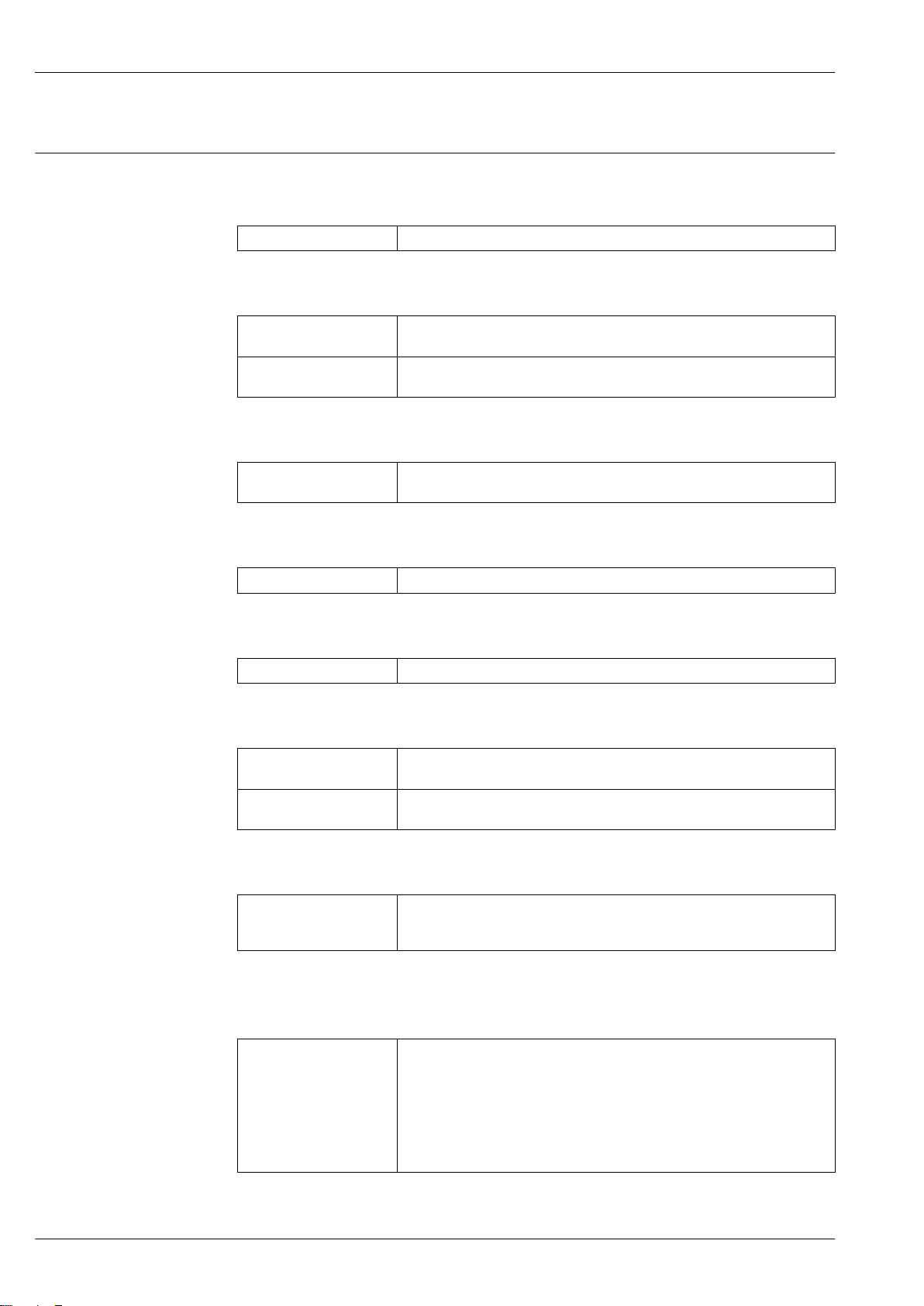
Proline Promass E 300
The technical values correspond to those of the inputs and outputs described in this section.
Signal on alarm
Depending on the interface, failure information is displayed as follows:
HART current output
Device diagnostics Device condition can be read out via HART Command 48
PROFIBUS PA
Status and alarm
messages
Error current FDE (Fault
Disconnection Electronic)
Diagnostics in accordance with PROFIBUS PA Profile 3.02
0 mA
PROFIBUS DP
Status and alarm
messages
Diagnostics in accordance with PROFIBUS PA Profile 3.02
EtherNet/IP
Device diagnostics Device condition can be read out in Input Assembly
PROFINET
Device diagnostics According to "Application Layer protocol for decentralized periphery", Version 2.3
FOUNDATION Fieldbus
Status and alarm
messages
Error current FDE (Fault
Disconnection Electronic)
Diagnostics in accordance with FF-891
0 mA
Modbus RS485
Failure mode Choose from:
• NaN value instead of current value
• Last valid value
Current output 0/4 to 20 mA
4 to 20 mA
Failure mode Choose from:
• 4 to 20 mA in accordance with NAMUR recommendation NE 43
• 4 to 20 mA in accordance with US
• Min. value: 3.59 mA
• Max. value: 22.5 mA
• Freely definable value between: 3.59 to 22.5 mA
• Actual value
• Last valid value
18 Endress+Hauser
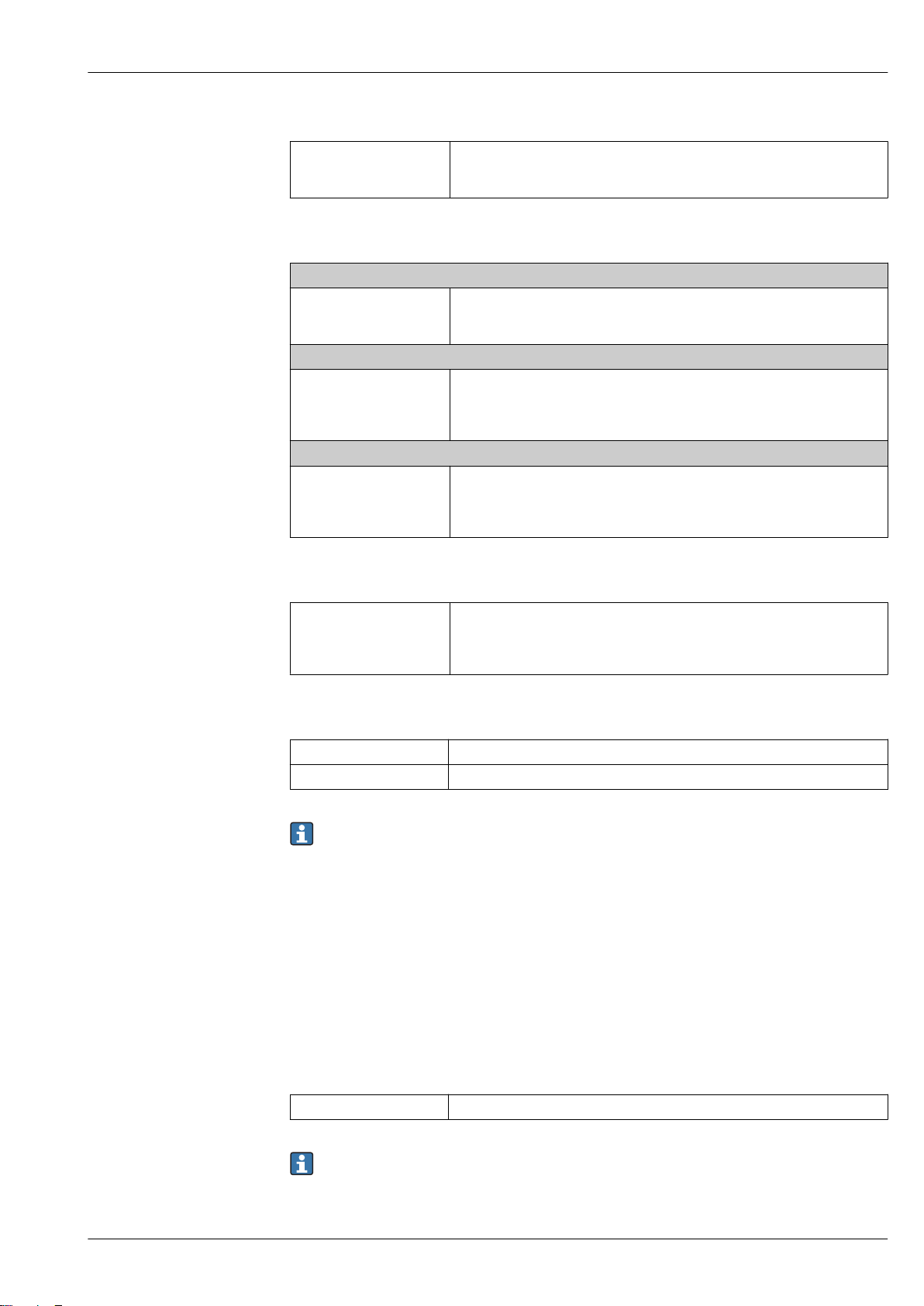
Proline Promass E 300
0 to 20 mA
Failure mode Choose from:
• Maximum alarm: 22 mA
• Freely definable value between: 0 to 20.5 mA
Pulse/frequency/switch output
Pulse output
Failure mode Choose from:
• Actual value
• No pulses
Frequency output
Failure mode Choose from:
• Actual value
• 0 Hz
• Defined value (f
Switch output
Failure mode Choose from:
• Current status
• Open
• Closed
2 to 12 500 Hz)
max
Relay output
Failure mode Choose from:
• Current status
• Open
• Closed
Local display
Plain text display With information on cause and remedial measures
Backlight Red backlighting indicates a device error.
Status signal as per NAMUR recommendation NE 107
Interface/protocol
• Via digital communication:
– HART protocol
– FOUNDATION Fieldbus
– PROFIBUS PA
– PROFIBUS DP
– Modbus RS485
– EtherNet/IP
– PROFINET
• Via service interface
– CDI-RJ45 service interface
– WLAN interface
Plain text display With information on cause and remedial measures
Additional information on remote operation → 84
Endress+Hauser 19
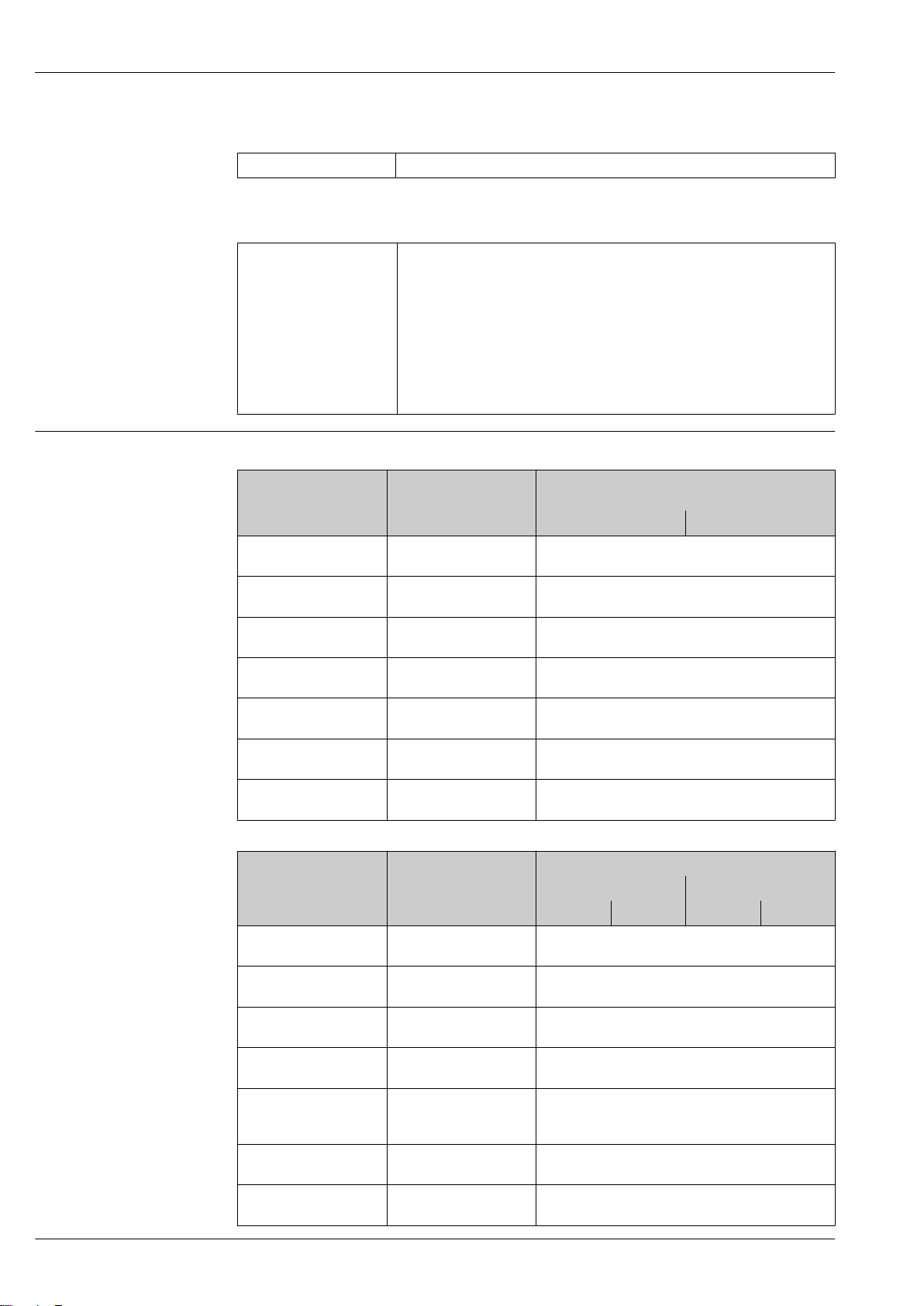
Web server
Plain text display With information on cause and remedial measures
Light emitting diodes (LED)
Status information Status indicated by various light emitting diodes
Ex connection data Safety-related values
Proline Promass E 300
The following information is displayed depending on the device version:
• Supply voltage active
• Data transmission active
• Device alarm/error has occurred
• EtherNet/IP network available
• EtherNet/IP connection established
• PROFINET network available
• PROFINET connection established
• PROFINET blinking feature
Order code for
Output type Safety-related values
"Output; input 1"
Option BA Current output
4 to 20 mA HART
UN = 30 V
UM = 250 V
Option GA PROFIBUS PA UN = 30 V
UM = 250 V
Option LA PROFIBUS DP UN = 30 V
UM = 250 V
Option MA Modbus RS485 UN = 30 V
UM = 250 V
Option SA FOUNDATION Fieldbus UN = 30 V
UM = 250 V
Option NA EtherNet/IP UN = 30 V
UM = 250 V
Option RA PROFINET UN = 30 V
UM = 250 V
Order code for
"Output; input 2";
"Output; input 3"
Output type Safety-related values
Output; input 2 Output; input 3
24 (+) 25 (–) 22 (+) 23 (–)
Option B Current output
4 to 20 mA
Option D User configurable input/
output
Option E Pulse/frequency/switch
output
UN = 30 V
UM = 250 V
UN = 30 V
UM = 250 V
UN = 30 V
UM = 250 V
Option F Double pulse output UN = 30 V
UM = 250 V
Option H Relay output UN = 30 V
IN =100 mADC/500 mA
UM = 250 V
Option I Current input 4 to 20 mA UN = 30 V
UM = 250 V
Option J Status input UN = 30 V
UM = 250 V
"Output; input 1"
26 (+) 27 (–)
DC
AC
DC
AC
DC
AC
DC
AC
DC
AC
DC
AC
DC
AC
DC
AC
DC
AC
DC
AC
DC
AC
DC
AC
AC
DC
AC
DC
AC
20 Endress+Hauser
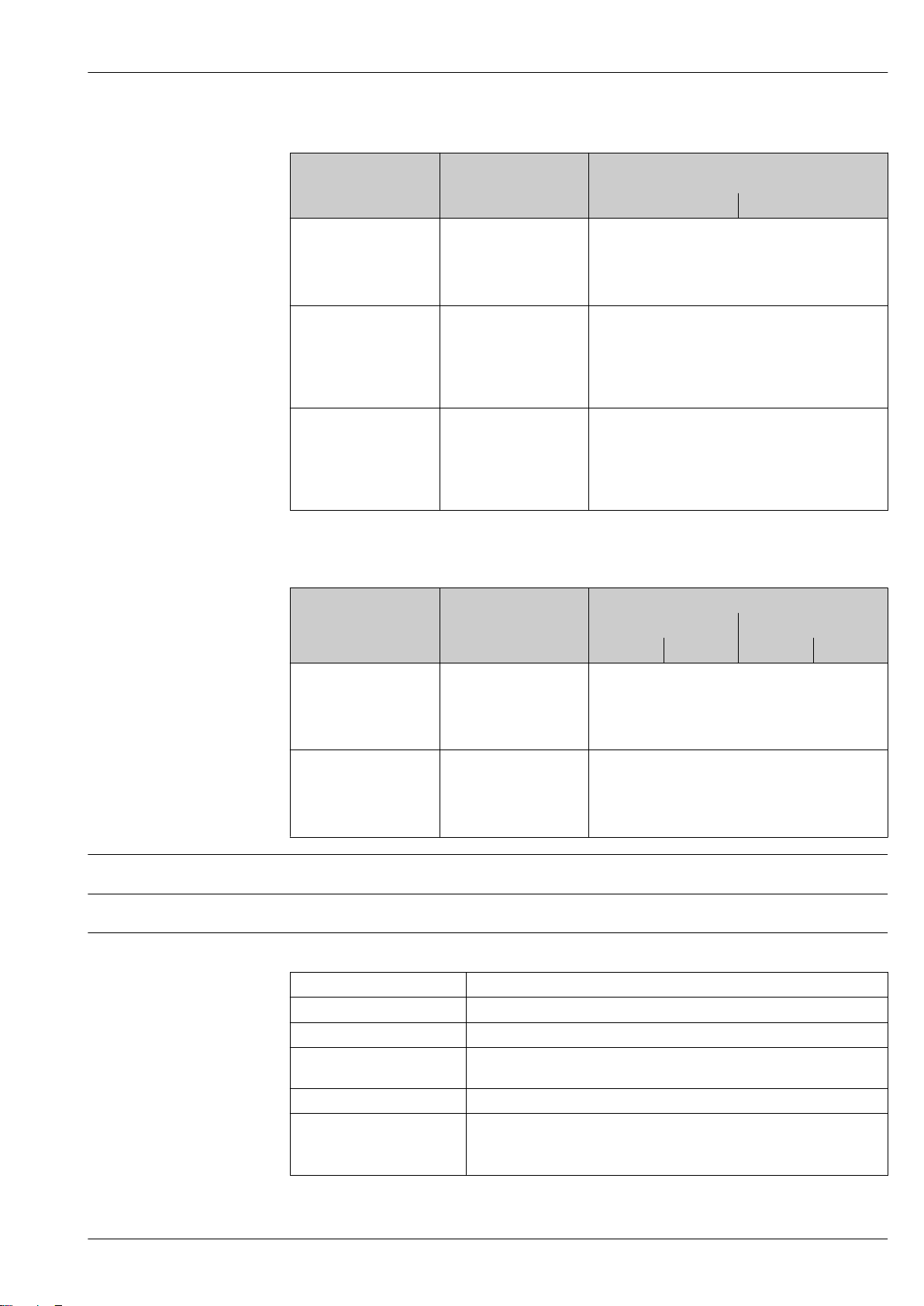
Proline Promass E 300
Intrinsically safe values
Order code for
"Output; input 1"
Option CA Current output
Option HA PROFIBUS PA Ex i Ex ia
Option TA FOUNDATION Fieldbus
1) Only available for the Zone 1; Class I, Division 1 version
2) Only available for the Zone 2; Class I, Division 2 version transmitter
Order code for
"Output; input 2";
"Output; input 3"
Option C Current output
Option G Pulse/frequency/switch
Output type Intrinsically safe values
26 (+) 27 (–)
Ui = 30 V
4 to 20 mA HART Ex i
Ex i
Output type Intrinsically safe values or NIFW values
4 to 20 mA Ex i
output Ex i
li = 100 mA
Pi = 1.25 W
Li = 0
Ci = 0
1)
Ui = 30 V
li = 570 mA
Pi = 8.5 W
Li = 10 µH
Ci = 5 nF
1)
Ex ia
Ui = 30 V
li = 570 mA
Pi = 8.5 W
Li = 10 µH
Ci = 5 nF
Output; input 2 Output; input 3
24 (+) 25 (–) 22 (+) 23 (–)
Ui = 30 V
li = 100 mA
Pi = 1.25 W
Li = 0
Ci = 0
Ui = 30 V
li = 100 mA
Pi = 1.25 W
Li = 0
Ci = 0
"Output; input 1"
2)
Ex ic
Ui = 32 V
li = 570 mA
Pi = 8.5 W
Li = 10 µH
Ci = 5 nF
2)
Ex ic
Ui = 32 V
li = 570 mA
Pi = 8.5 W
Li = 10 µH
Ci = 5 nF
Low flow cut off
Galvanic isolation
The switch points for low flow cut off are user-selectable.
The outputs are galvanically isolated from one another and from earth (PE).
Protocol-specific data HART
Manufacturer ID 0x11
Device type ID 0x3B
HART protocol revision 7
Device description files
(DTM, DD)
HART load Min. 250 Ω
System integration Information on system integration: Operating Instructions → 102.
Information and files under:
www.endress.com
• Measured variables via HART protocol
• Burst Mode functionality
Endress+Hauser 21
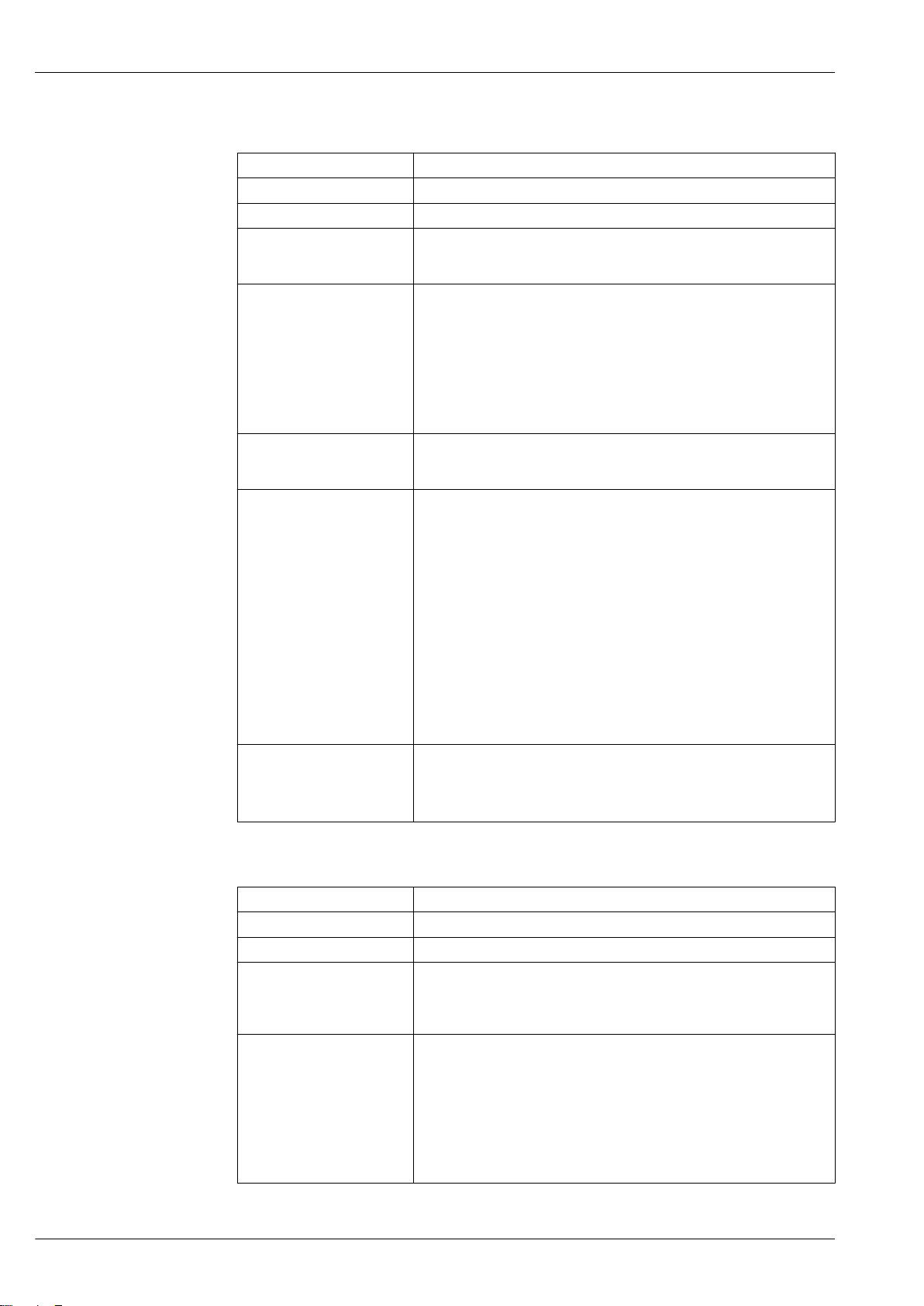
Proline Promass E 300
PROFIBUS PA
Manufacturer ID 0x11
Ident number 0x156D
Profile version 3.02
Device description files (GSD,
DTM, DD)
Supported functions • Identification & Maintenance
Configuration of the device
address
Compatibility with
earlier model
System integration Information regarding system integration: Operating Instructions → 102.
Information and files under:
• www.endress.com
• www.profibus.org
Simplest device identification on the part of the control system and
nameplate
• PROFIBUS upload/download
Reading and writing parameters is up to ten times faster with PROFIBUS
upload/download
• Condensed status
Simplest and self-explanatory diagnostic information by categorizing
diagnostic messages that occur
• DIP switches on the I/O electronics module
• Local display
• Via operating tools (e.g. FieldCare)
If the device is replaced, the measuring device Promass 300 supports the
compatibility of the cyclic data with previous models. It is not necessary to
adjust the engineering parameters of the PROFIBUS network with the
Promass 300 GSD file.
Earlier models:
• Promass 80 PROFIBUS PA
– ID No.: 1528 (hex)
– Extended GSD file: EH3x1528.gsd
– Standard GSD file: EH3_1528.gsd
• Promass 83 PROFIBUS PA
– ID No.: 152A (hex)
– Extended GSD file: EH3x152A.gsd
– Standard GSD file: EH3_152A.gsd
Description of the function scope of compatibility:
Operating Instructions → 102.
• Cyclic data transmission
• Block model
• Description of the modules
PROFIBUS DP
Manufacturer ID 0x11
Ident number 0x156F
Profile version 3.02
Device description files (GSD,
DTM, DD)
Supported functions • Identification & Maintenance
Information and files under:
• www.endress.com
On the product page for the device: Documents/Software → Device drivers
• www.profibus.org
Simplest device identification on the part of the control system and
nameplate
• PROFIBUS upload/download
Reading and writing parameters is up to ten times faster with PROFIBUS
upload/download
• Condensed status
Simplest and self-explanatory diagnostic information by categorizing
diagnostic messages that occur
22 Endress+Hauser
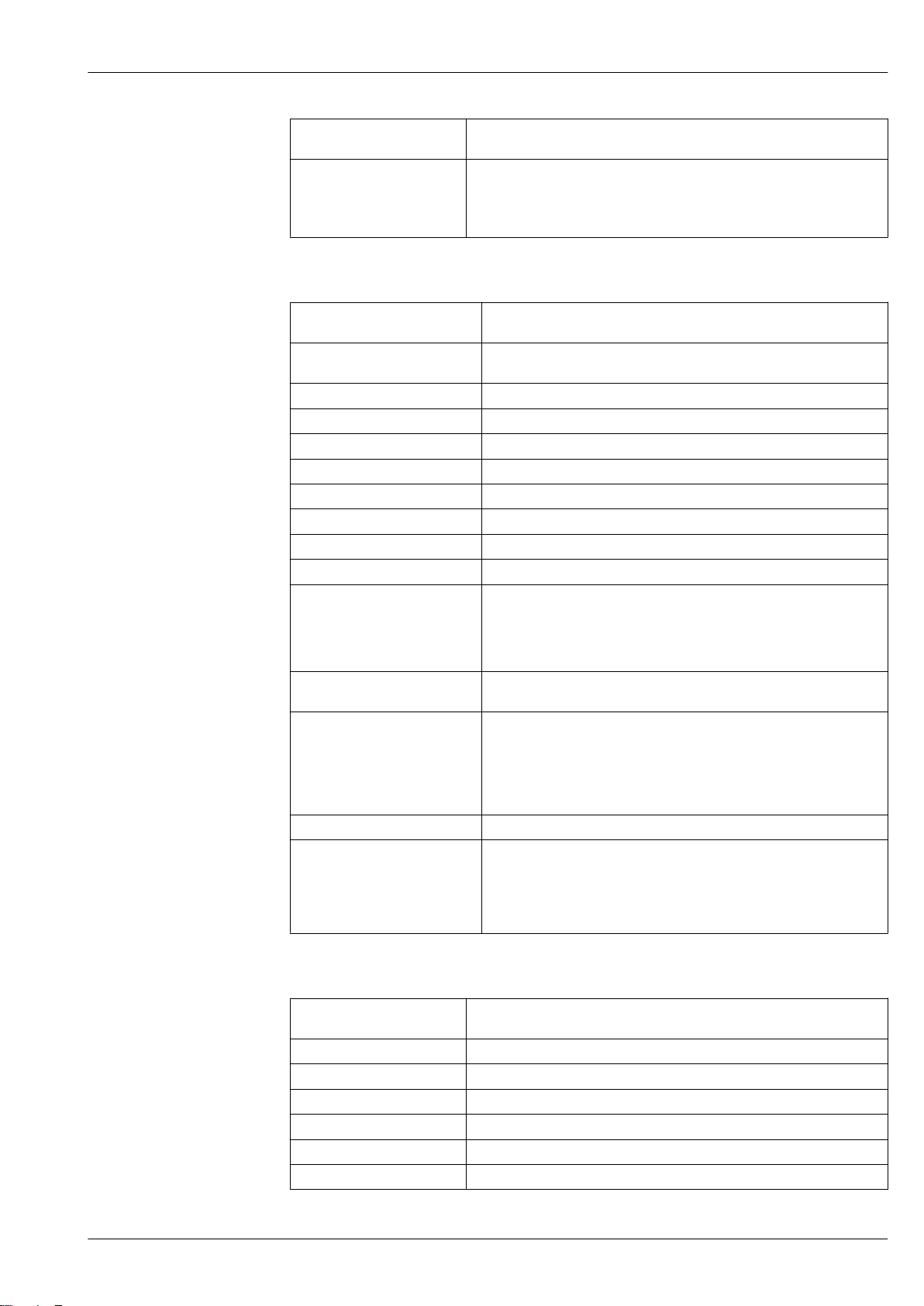
Proline Promass E 300
Configuration of the device
address
System integration Information regarding system integration: Operating Instructions → 102.
• DIP switches on the I/O electronics module
• Via operating tools (e.g. FieldCare)
• Cyclic data transmission
• Block model
• Description of the modules
EtherNet/IP
Protocol • The CIP Networks Library Volume 1: Common Industrial Protocol
• The CIP Networks Library Volume 2: EtherNet/IP Adaptation of CIP
Communication type • 10Base-T
• 100Base-TX
Device profile Generic device (product type: 0x2B)
Manufacturer ID 0x11
Device type ID 0x103B
Baud rates Automatic ¹⁰⁄₁₀₀ Mbit with half-duplex and full-duplex detection
Polarity Auto-polarity for automatic correction of crossed TxD and RxD pairs
Supported CIP connections Max. 3 connections
Explicit connections Max. 6 connections
I/O connections Max. 6 connections (scanner)
Configuration options for
measuring device
Configuration of the EtherNet
interface
Configuration of the device
address
Device Level Ring (DLR) Yes
System integration Information regarding system integration: Operating Instructions
• DIP switches on the electronics module for IP addressing
• Manufacturer-specific software (FieldCare)
• Add-on Profile Level 3 for Rockwell Automation control systems
• Web browser
• Electronic Data Sheet (EDS) integrated in the measuring device
• Speed: 10 MBit, 100 MBit, auto (factory setting)
• Duplex: half-duplex, full-duplex, auto (factory setting)
• DIP switches on the electronics module for IP addressing (last octet)
• DHCP
• Manufacturer-specific software (FieldCare)
• Add-on Profile Level 3 for Rockwell Automation control systems
• Web browser
• EtherNet/IP tools, e.g. RSLinx (Rockwell Automation)
→ 102.
• Cyclic data transmission
• Block model
• Input and output groups
PROFINET
Protocol "Application layer protocol for decentral device periphery and distributed
automation", version 2.3
Communication type 100 MBit/s
Conformity class Conformance Class B
Netload Class Netload Class II
Baud rates Automatic 100 Mbit/s with full-duplex detection
Cycle times From 8 ms
Polarity Auto-polarity for automatic correction of crossed TxD and RxD pairs
Endress+Hauser 23
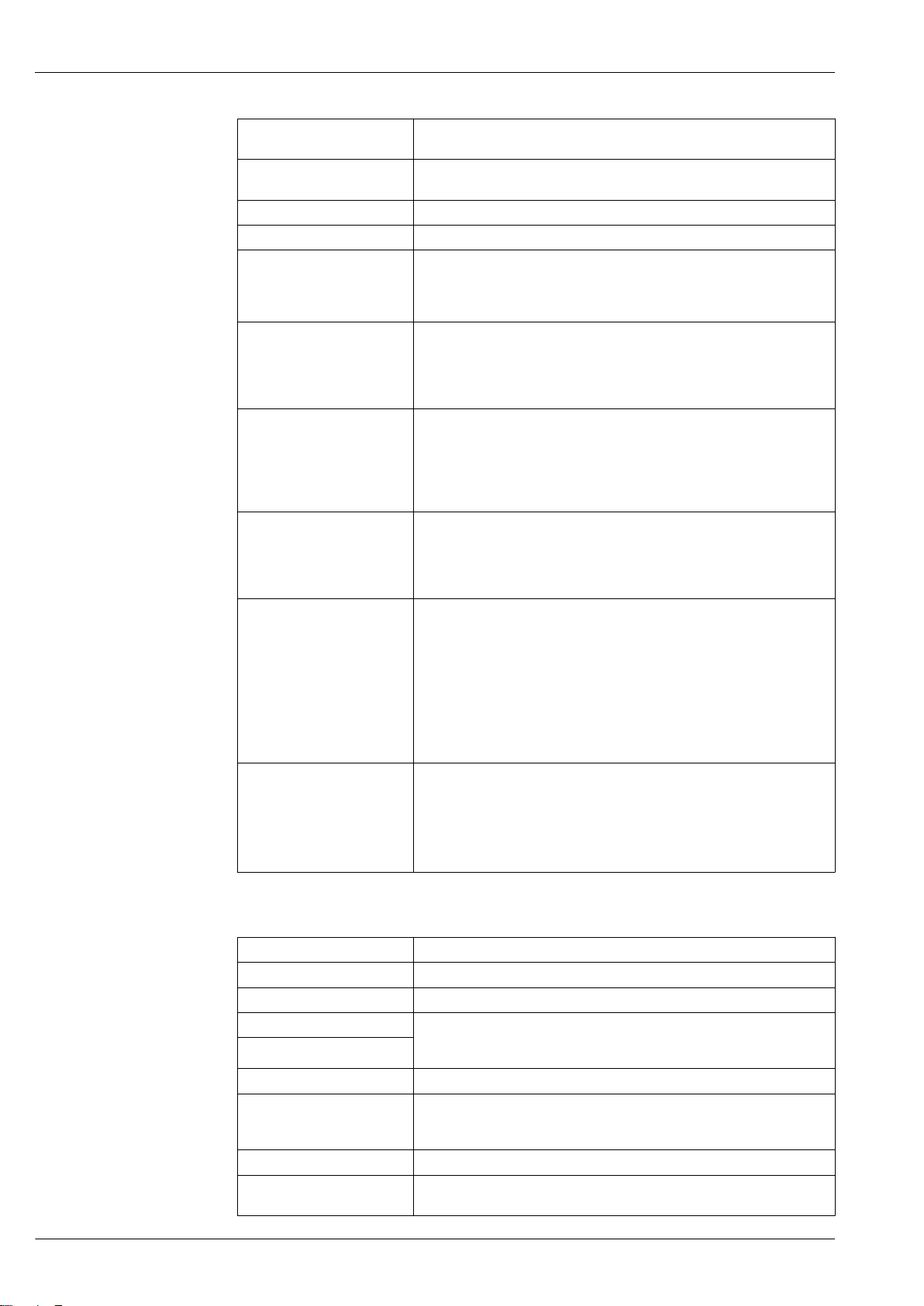
Proline Promass E 300
Media Redundancy Protocol
(MRP)
Device profile Application interface identifier 0xF600
Manufacturer ID 0x11
Device type ID 0x843B
Device description files (GSD,
DTM, DD)
Supported connections • 1 x AR (IO Controller AR)
Configuration options for
measuring device
Configuration of the
device name
Supported functions • Identification & Maintenance
System integration Information regarding system integration: Operating Instructions → 102.
Yes
Generic device
Information and files under:
• www.endress.com
On the product page for the device: Documents/Software → Device drivers
• www.profibus.org
• 1 x AR (IO-Supervisor Device AR connection allowed)
• 1 x Input CR (Communication Relation)
• 1 x Output CR (Communication Relation)
• 1 x Alarm CR (Communication Relation)
• DIP switches on the electronics module, for device name assignment (last
part)
• Manufacturer-specific software (FieldCare, DeviceCare)
• Web browser
• Device master file (GSD), can be read out via the integrated Web server of
the measuring device
• DIP switches on the electronics module, for device name assignment (last
part)
• DCP protocol
• Process Device Manager (PDM)
• Integrated Web server
Simple device identification via:
– Control system
– Nameplate
• Measured value status
The process variables are communicated with a measured value status
• Blinking feature via the onsite display for simple device identification and
assignment
• Device operation via operating tools (e.g. FieldCare, DeviceCare, SIMATIC
PDM)
• Cyclic data transmission
• Overview and description of the modules
• Status coding
• Startup configuration
• Factory setting:
FOUNDATION Fieldbus
Manufacturer ID 0x452B48 (hex)
Ident number 0x103B (hex)
Device revision 1
DD revision Information and files under:
CFF revision
Interoperability Test Kit (ITK) Version 6.2.0
ITK Test Campaign Number Information:
Link Master capability (LAS) Yes
Choice of "Link Master" and
"Basic Device"
• www.endress.com
• www.fieldbus.org
• www.endress.com
• www.fieldbus.org
Yes
Factory setting: Basic Device
24 Endress+Hauser
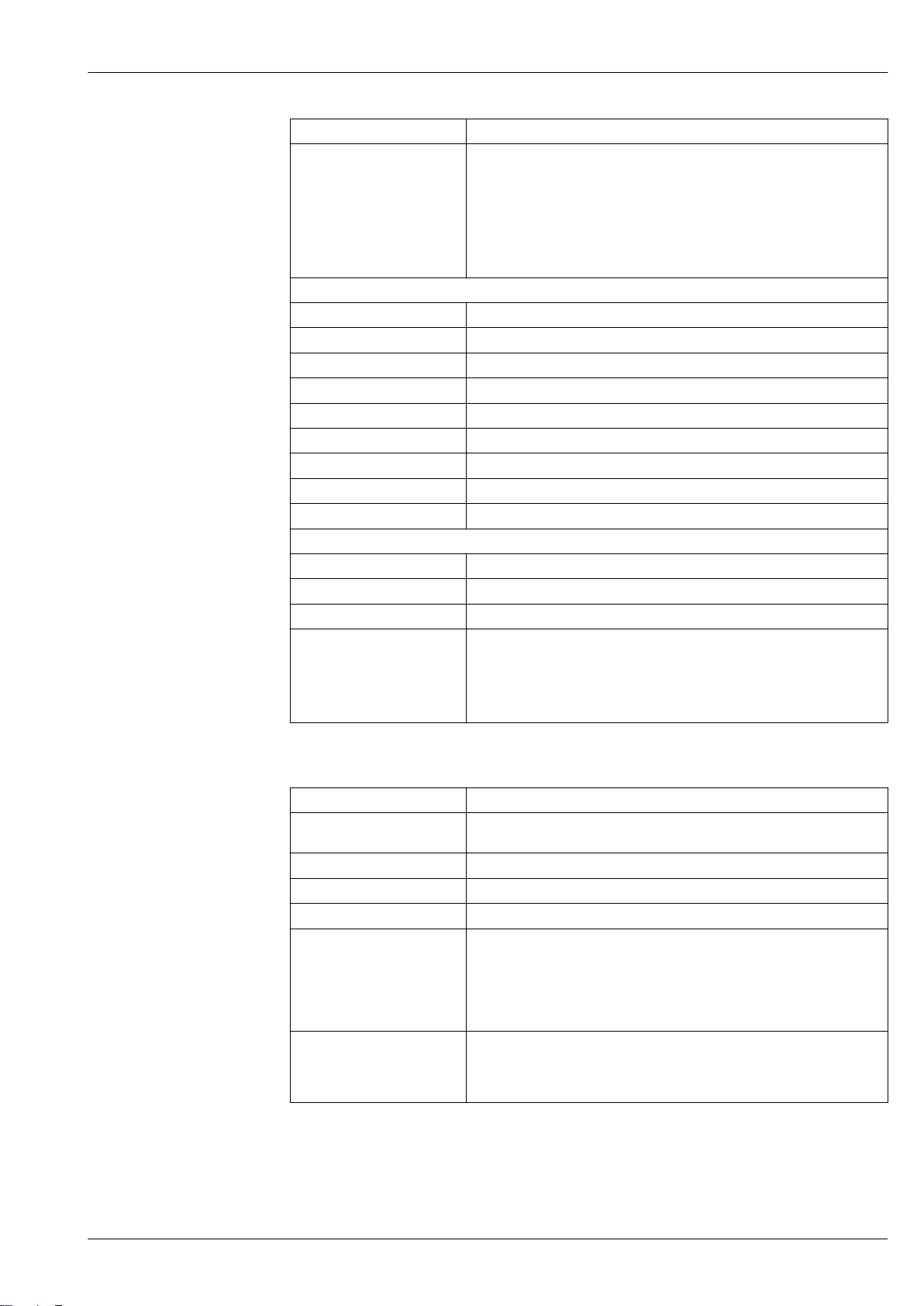
Proline Promass E 300
Node address Factory setting: 247 (0xF7)
Supported functions The following methods are supported:
• Restart
• ENP Restart
• Diagnostic
• Set to OOS
• Set to AUTO
• Read trend data
• Read event logbook
Virtual Communication Relationships (VCRs)
Number of VCRs 44
Number of link objects in VFD 50
Permanent entries 1
Client VCRs 0
Server VCRs 10
Source VCRs 43
Sink VCRs 0
Subscriber VCRs 43
Publisher VCRs 43
Device Link Capabilities
Slot time 4
Min. delay between PDU 8
Max. response delay 16
System integration Information regarding system integration: Operating Instructions → 102.
• Cyclic data transmission
• Description of the modules
• Execution times
• Methods
Modbus RS485
Protocol Modbus Applications Protocol Specification V1.1
Response times • Direct data access: typically 25 to 50 ms
• Auto-scan buffer (data range): typically 3 to 5 ms
Device type Slave
Slave address range 1 to 247
Broadcast address range 0
Function codes • 03: Read holding register
• 04: Read input register
• 06: Write single registers
• 08: Diagnostics
• 16: Write multiple registers
• 23: Read/write multiple registers
Broadcast messages Supported by the following function codes:
• 06: Write single registers
• 16: Write multiple registers
• 23: Read/write multiple registers
Endress+Hauser 25
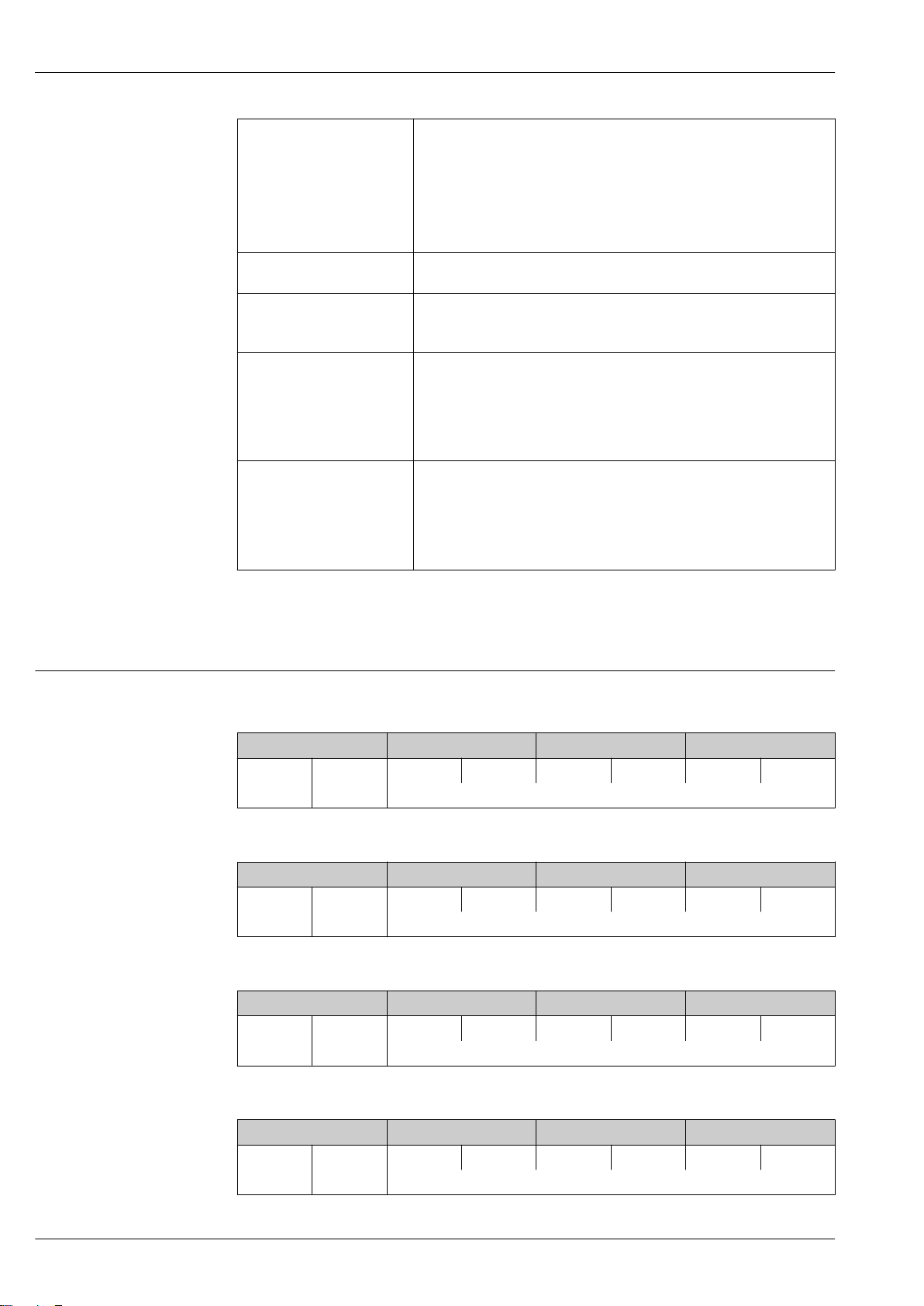
Proline Promass E 300
Supported baud rate • 1 200 BAUD
• 2 400 BAUD
• 4 800 BAUD
• 9 600 BAUD
• 19 200 BAUD
• 38 400 BAUD
• 57 600 BAUD
• 115 200 BAUD
Data transfer mode • ASCII
• RTU
Data access Each device parameter can be accessed via Modbus RS485.
For Modbus register information
Compatibility with
earlier model
System integration Information on system integration: Operating Instructions → 102.
If the device is replaced, the measuring device Promass 300 supports the
compatibility of the Modbus registers for the process variables and the
diagnostic information with the previous model Promass 83. It is not
necessary to change the engineering parameters in the automation system.
Description of the function scope of compatibility:
Operating Instructions → 102.
• Modbus RS485 information
• Function codes
• Register information
• Response time
• Modbus data map
Power supply
Terminal assignment Transmitter: supply voltage, input/outputs
HART
Supply voltage Input/output 1 Input/output 2 Input/output 3
1 (+) 2 (–) 26 (+) 27 (–) 24 (+) 25 (–) 22 (+) 23 (–)
The terminal assignment depends on the specific device version ordered → 13.
FOUNDATION Fieldbus
Supply voltage Input/output 1 Input/output 2 Input/output 3
1 (+) 2 (–) 26 (A) 27 (B) 24 (+) 25 (–) 22 (+) 23 (–)
The terminal assignment depends on the specific device version ordered → 13.
PROFIBUS PA
Supply voltage Input/output 1 Input/output 2 Input/output 3
1 (+) 2 (–) 26 (B) 27 (A) 24 (+) 25 (–) 22 (+) 23 (–)
The terminal assignment depends on the specific device version ordered → 13.
PROFIBUS DP
Supply voltage Input/output 1 Input/output 2 Input/output 3
1 (+) 2 (–) 26 (B) 27 (A) 24 (+) 25 (–) 22 (+) 23 (–)
The terminal assignment depends on the specific device version ordered → 13.
26 Endress+Hauser
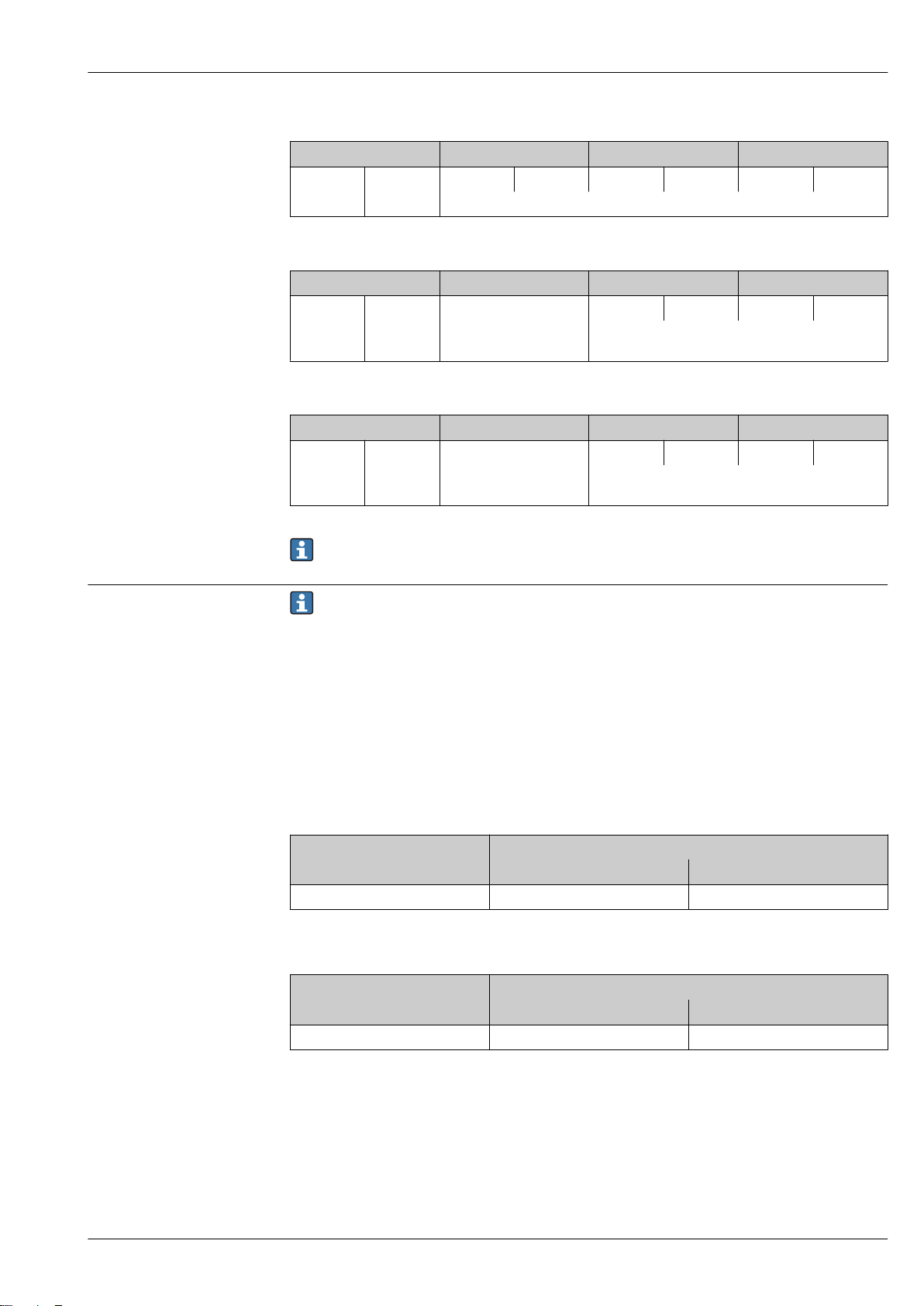
Proline Promass E 300
Modbus RS485
Supply voltage Input/output 1 Input/output 2 Input/output 3
1 (+) 2 (–) 26 (B) 27 (A) 24 (+) 25 (–) 22 (+) 23 (–)
The terminal assignment depends on the specific device version ordered → 13.
PROFINET
Supply voltage Input/output 1 Input/output 2 Input/output 3
1 (+) 2 (–) PROFINET
(RJ45 connector)
24 (+) 25 (–) 22 (+) 23 (–)
The terminal assignment depends on the specific
device version ordered → 13.
EtherNet/IP
Supply voltage Input/output 1 Input/output 2 Input/output 3
1 (+) 2 (–) EtherNet/IP
(RJ45 connector)
24 (+) 25 (–) 22 (+) 23 (–)
The terminal assignment depends on the specific
device version ordered → 13.
Device plugs available
Terminal assignment of the remote display and operating module → 32.
Device plugs may not be used in hazardous areas!
Device plugs for fieldbus systems:
Order code for "Input; output 1"
• Option SA "FOUNDATION Fieldbus" → 27
• Option GA "PROFIBUS PA" → 27
• Option RA "PROFINET" → 28
• Option NA "EtherNet/IP" → 28
Device plug for connecting to the service interface:
Order code for "Accessory mounted"
option NB, adapter RJ45 M12 (service interface) → 29
Order code for "Input; output 1", option SA "FOUNDATION Fieldbus"
Order code for Cable entry/connection → 31
"Electrical connection" 2 3
M, 3, 4, 5 7/8" connector –
Order code for "Input; output 1", option GA "PROFIBUS PA"
Order code for Cable entry/connection → 31
"Electrical connection" 2 3
L, N, P, U Connector M12 × 1 –
Endress+Hauser 27
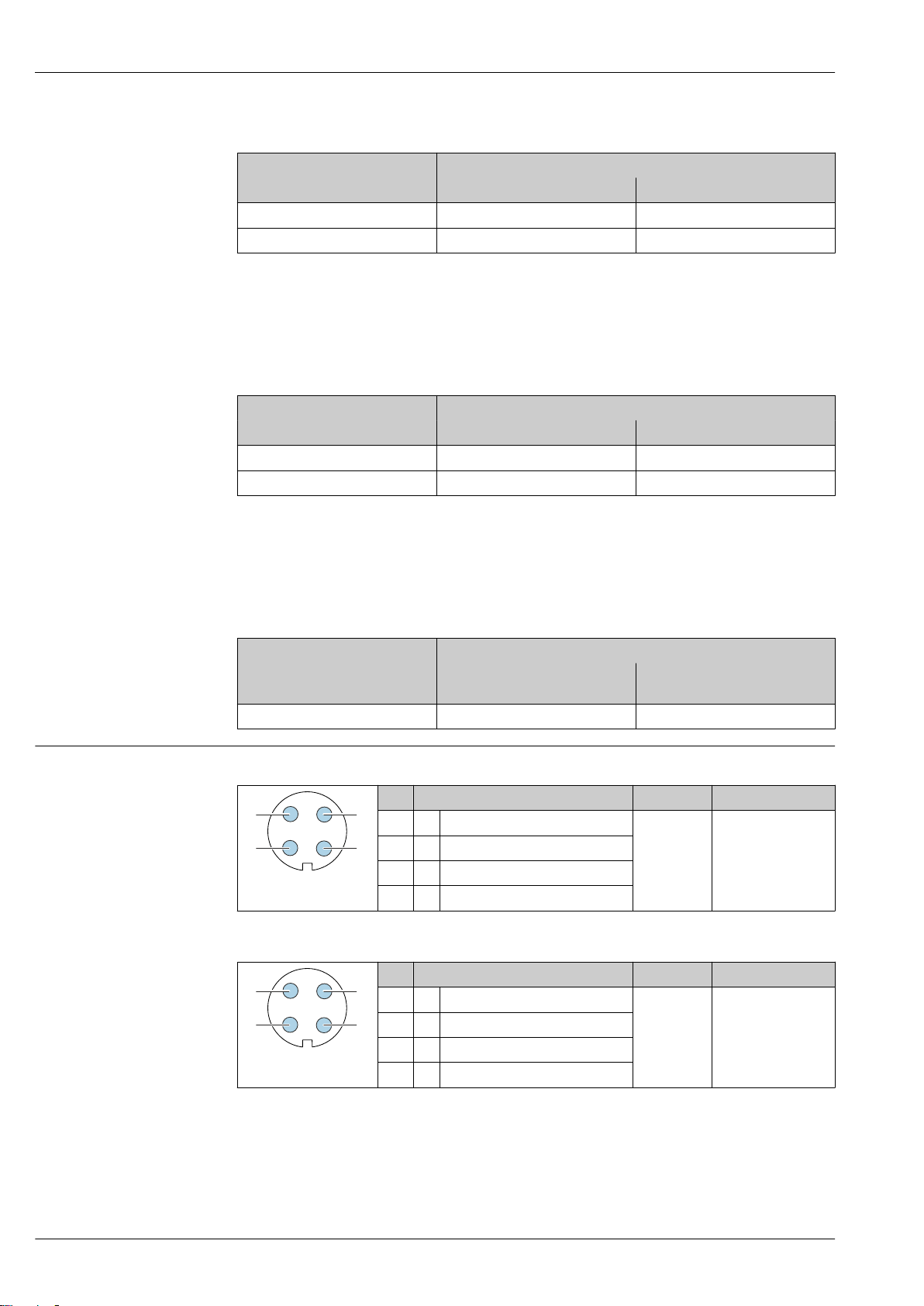
Proline Promass E 300
1
2
4
3
1
2
4
3
Order code for "Input; output 1", option RA "PROFINET"
Order code for Cable entry/connection → 31
"Electrical connection" 2 3
L, N, P, U Connector M12 × 1 –
1) 2)
1) 2)
1) 2)
1) 2)
, V
, V
1) 2)
1) 2)
Connector M12 × 1 Connector M12 × 1
Connector M12 × 1 Connector M12 × 1
R
, S
, T
1) Cannot be combined with an external WLAN antenna (order code for "Enclosed accessories", option P8) of
an RJ45 M12 adapter for the service interface (order code for "Accessories mounted", option NB) or of the
remote display and operating module DKX001.
2) Suitable for integrating the device in a ring topology.
Order code for "Input; output 1", option NA "EtherNet/IP"
Order code for Cable entry/connection → 31
"Electrical connection" 2 3
L, N, P, U Connector M12 × 1 –
1) 2)
1) 2)
R
, S
, T
1) Cannot be combined with an external WLAN antenna (order code for "Enclosed accessories", option P8) of
an RJ45 M12 adapter for the service interface (order code for "Accessories mounted", option NB) or of the
remote display and operating module DKX001
2) Suitable for integrating the device in a ring topology.
Order code for "Accessory mounted", option NB "Adapter RJ45 M12 (service interface)"
Order code Cable entry/coupling → 31
"Accessory mounted" Cable entry
NB Plug M12 × 1 –
Pin assignment, device plug FOUNDATION Fieldbus
PROFIBUS PA
Cable entry
2
3
Pin Assignment Coding Plug/socket
1 + Signal + A Plug
2 - Signal –
3 Grounding
4 Not assigned
Pin Assignment Coding Plug/socket
1 + PROFIBUS PA + A Plug
2 Grounding
3 - PROFIBUS PA –
4 Not assigned
28 Endress+Hauser
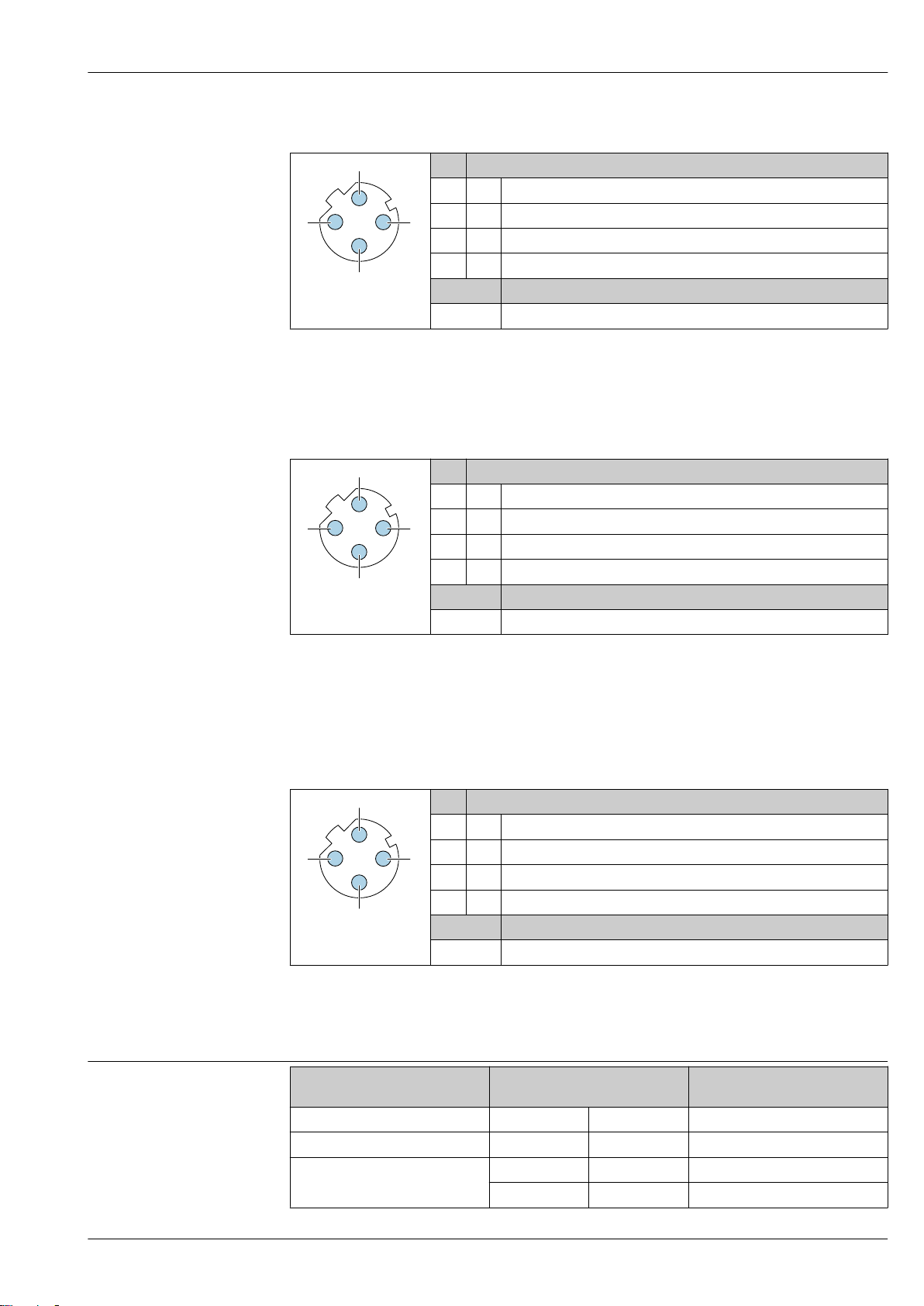
Proline Promass E 300
3
2
4
3
2
4
3
2
4
PROFINET
Pin Assignment
1 + TD +
2 + RD +
3 - TD –
4 - RD –
A0032047
Recommended plug:
• Binder, series 763, part no. 99 3729 810 04
• Phoenix, part no. 1543223 SACC-M12MSD-4Q
• When using the device in a hazardous location, use a suitably certified plug.
Coding Plug/socket
D Socket
EtherNet/IP
Pin Assignment
1 + Tx
2 + Rx
3 - Tx
4 - Rx
A0032047
Coding Plug/socket
D Socket
Supply voltage
Recommended plug:
• Binder, series 763, part no. 99 3729 810 04
• Phoenix, part no. 1543223 SACC-M12MSD-4Q
• When using the device in a hazardous location, use a suitably certified plug.
Service interface
Order code for "Accessories mounted", option NB: Adapter RJ45 M12 (service interface)
Pin Assignment
1 + Tx
2 + Rx
3 - Tx
4 - Rx
A0032047
Recommended plug:
• Binder, series 763, part no. 99 3729 810 04
• Phoenix, part no. 1543223 SACC-M12MSD-4Q
• When using the device in a hazardous location, use a suitably certified plug.
Order code for
"Power supply"
Option D DC24 V ±20% –
Option E AC100 to 240 V –15…+10% 50/60 Hz
Option I
Coding Plug/socket
D Socket
terminal voltage Frequency range
DC24 V ±20% –
AC100 to 240 V –15…+10% 50/60 Hz
Endress+Hauser 29
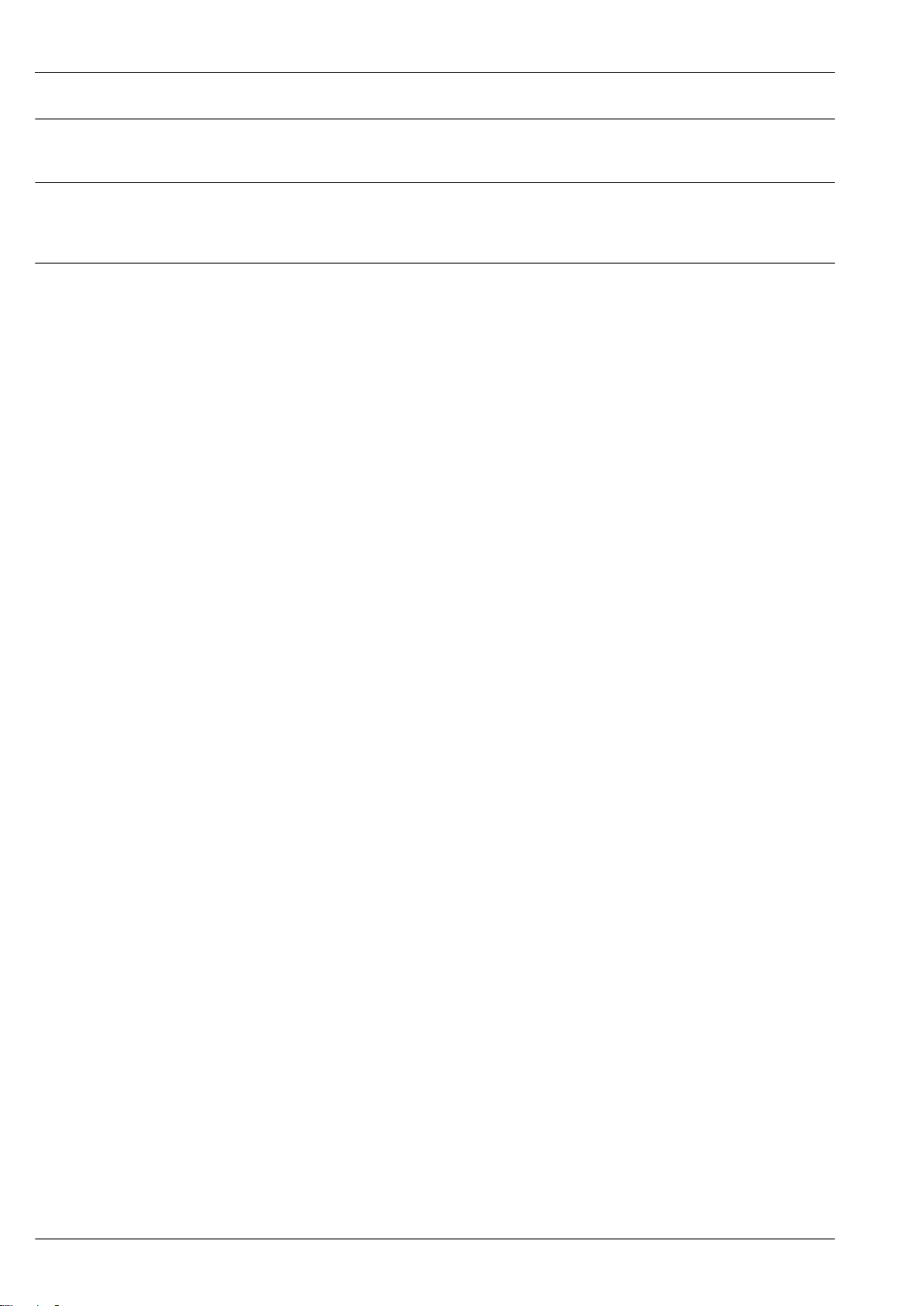
Power consumption Transmitter
Max. 10 W (active power)
Current consumption Transmitter
• Max. 400 mA (24 V)
• Max. 200 mA (110 V, 50/60 Hz; 230 V, 50/60 Hz)
Proline Promass E 300
Power supply failure
Depending on the device version, the configuration is retained in the device memoryor in the
pluggable data memory (HistoROM DAT).
30 Endress+Hauser
