Page 1
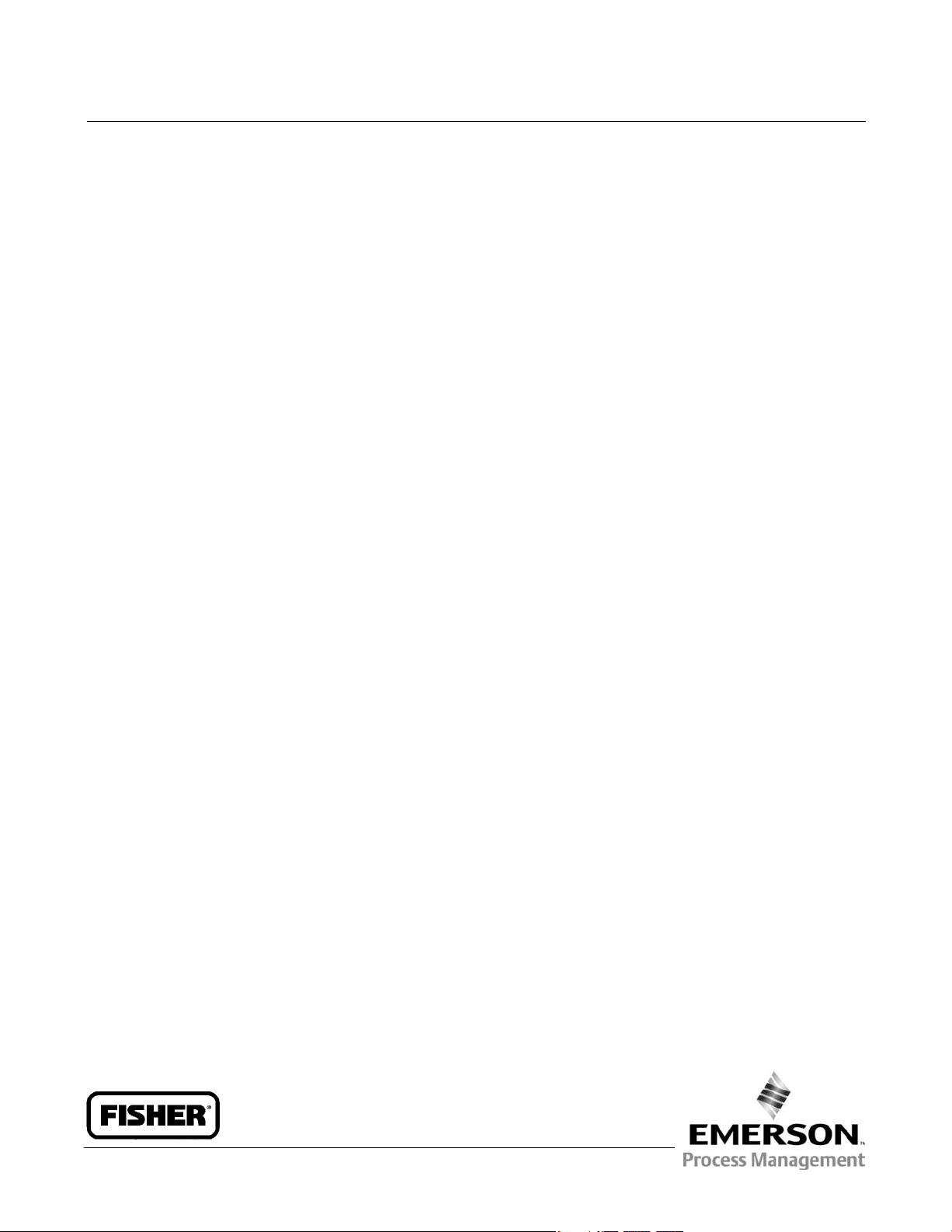
Instruction Manual
D200299X012
4196A, B, C, and S Controllers
Fisherr 4196A, B, C, and S Temperature
Indicating Controllers
March 2012
Contents
1. Introduction 3...............................
Scope of Manual 3.............................
Description 4.................................
Specifications 4...............................
Educational Services 4.........................
2. Installation 9................................
Controller Mounting Orientation 9...............
Pipestand Mounting 10........................
Panel Mounting 10............................
Wall Mounting 10.............................
Actuator Mounting 11.........................
Temperature Sensing Bulb, Bushings,
and Thermowells 11.........................
Pressure Connections 14.......................
Supply Pressure Connection 15..............
Remote Set Point (suffix letter M)
Pressure Connection 15..................
External Feedback Pressure Connection
(4196B Controllers Only) 15...............
Vent 16......................................
3. 4196A Proportional‐Only Controllers 17.........
Adjustments for 4196A Controllers 17............
Manual Set Point Adjustment 17.............
Remote Set Point (suffix letter M)
Adjustment 18..........................
Proportional Band Adjustment (PB ADJ) 18.....
Changing Controller Action 18...............
Switching the Auto/Manual Station
(suffix letter E) 19.......................
Prestartup Checks for 4196A Controllers 19.......
Startup for 4196A Controllers 20.................
Calibration of 4196A Controllers 21..............
General Calibration Instructions 21...........
Temperature Baths 21......................
Process Indicator Zero and Span
Calibration 21..........................
Remote Set Point (suffix letter M)
Zero and Span Calibration 22..............
Flapper Alignment 23......................
Principle of Operation for
4196A Controllers 25........................
Overall Operation 25.......................
Remote Set Point (suffix letter M)
Operation 26...........................
Auto/Manual Station (suffix letter E)
Operation 26...........................
4. 4196B Proportional‐Plus‐Reset Controllers
and 4196C Proportional‐ Plus‐Reset‐Plus‐Rate
Controllers 29.................................
Adjustments for 4196B and C Controllers 29.......
Manual Set Point Adjustment 29.............
Remote Set Point (suffix letter M)
Adjustment 30..........................
Proportional Band Adjustment (PB ADJ) 30.....
Changing Controller Action 30...............
Reset Adjustment 31.......................
Rate Adjustment 31........................
Anti‐Reset Windup (suffix letter F)
Adjustment 31..........................
Switching the Auto/Manual Station
(suffix letter E)
Prestartup Checks for 4196B and C
Controllers 31..............................
Startup for 4196B and C Controllers 32...........
Calibration of 4196B and C Controllers 33.........
General Calibration Instructions 34...........
Temperature Baths 34......................
Process Indicator Zero and Span
Calibration 34..........................
Remote Set Point (suffix letter M)
Zero and Span Calibration 35..............
Flapper Alignment 36......................
Anti‐Reset Windup Differential (suffix
letter F) Relief Valve Calibration 39.........
Principle of Operation for 4196B and C
Controllers 41..............................
Overall Operation 41.......................
Anti‐Reset Windup Option (suffix letter F)
Operation 44...........................
Remote Set Point (suffix letter M)
Operation 44...........................
Auto/Manual Station (suffix letter E)
Operation 44...........................
External Feedback Operation 46..............
31.......................
www.Fisher.com
Page 2

4196A, B, C, and S Controllers
March 2012
Instruction Manual
D200299X012
Contents (cont'd)
5. 4196S Differential Gap Controllers 47...........
Adjustments for 4196S Controllers 47............
Manual Set Point Adjustment 47.............
Remote Set Point (suffix letter M)
Adjustment 48..........................
Proportional Band Adjustment (PB ADJ) 48.....
Changing Controller Action 48...............
Switching the Auto/Manual Station
(suffix letter E) 50.......................
Prestartup Checks for 4196S Controllers 50........
Startup for 4196S Controllers 51.................
Calibration of 4196S Controllers 51..............
General Calibration Instructions 51...........
Temperature Baths 51......................
Process Indicator Zero and Span
Calibration 52..........................
Remote Set Point (suffix letter M)
Zero and Span Calibration 53..............
Setting Switching Points 53.................
Direct‐Acting Controllers 53.................
Reverse‐Acting Controllers 54...............
Principle of Operation for 4196S Controllers 55....
Overall Operation 55.......................
Remote Set Point (suffix letter M)
Operation 56...........................
Auto/Manual Station (suffix letter E)
Operation 57...........................
6. Maintenance 59.............................
Inspection and Maintenance 59..................
Troubleshooting 60............................
Replacing Common Controller Parts 63...........
Replacing the Process Temperature Scale 63...
Replacing the Relay 64.....................
Replacing the Case and Cover 65.............
Replacing the Gauges 65....................
Replacing the Supply Gauge, Proportional,
Reset, and Reset Valve Tubing
Assemblies 65..........................
Replacing the Proportional Band Adjustment
Knob, Nozzle Assembly, and Set Point
Beam Assembly 66......................
Replacing the Flapper Assembly and
Flapper Flexure Pivot Assembly 71.........
Replacing the Proportional or Reset
Bellows 75.............................
Replacing the Reset Restriction Valve
(4196B) 78.............................
Replacing the Rate/Reset Valve Assembly
(4196C) 78.............................
Replacing the Anti‐Reset Windup
(suffix letter F) Differential Relief Valve 79...
Replacing the Anti‐Reset Windup
(suffix letter F) Relief Valve Tubing
Assembly 79............................
Replacing the Temperature Element 79.......
Replacing the Links 80......................
Replacing Link 1 81........................
Replacing Link 2 81........................
Replacing Link 3 82........................
Replacing Link 4 83........................
Process Indicator Zero and Span
Adjustment
Remote Set Point (suffix letter M)
Maintenance 87............................
Replacing The Remote Set Point
Assembly 87............................
Replacing Remote Set Point
Assembly Parts 88.......................
Replacing Pivot Assembly A (key 114) 88......
Replacing Pivot Assembly B (key 115) 90......
Replacing the Drive Flexure 90...............
Replacing the Remote Set Point Tubing 90.....
Replacing Link A 91........................
Replacing Link B 91........................
Remote Set Point (suffix letter M)
Maintenance Calibration 91...............
Precalibration Procedures 91................
Aligning the Flexures 91....................
Setting the Travel Stops 92..................
Aligning the Linkage 92.....................
Remote Set Point Zero and Span
Adjustment 93..........................
Remote Set Point Linearity Adjustment 94.....
Auto/Manual Station (suffix letter E)
Maintenance 94............................
Replacing the Auto/Manual Station 94........
Replacing the Switch Body Assembly,
Lever O‐Ring, Switch Body O‐Ring,
and Tubing Assembly 95.................
Replacing the Loader Range Spring,
Diaphragm Assembly, Ball Seat,
Tubing, and Ball 96......................
Replacing the Loader Valve Plug and
Valve Plug Spring 97.....................
7. Parts 99....................................
Parts Ordering 99.............................
Parts Kits 99..................................
Parts List 99..................................
Controller Common Parts 99................
Process and Set Point Indicator
Assembly 107...........................
Indicator Assembly 107.....................
Remote Set Point Assembly
(suffix letter M) 108......................
Auto/Manual Station (suffix letter E) 109.......
Internal/External Set Point Assembly
(Option) 111...........................
84.............................
2
Page 3
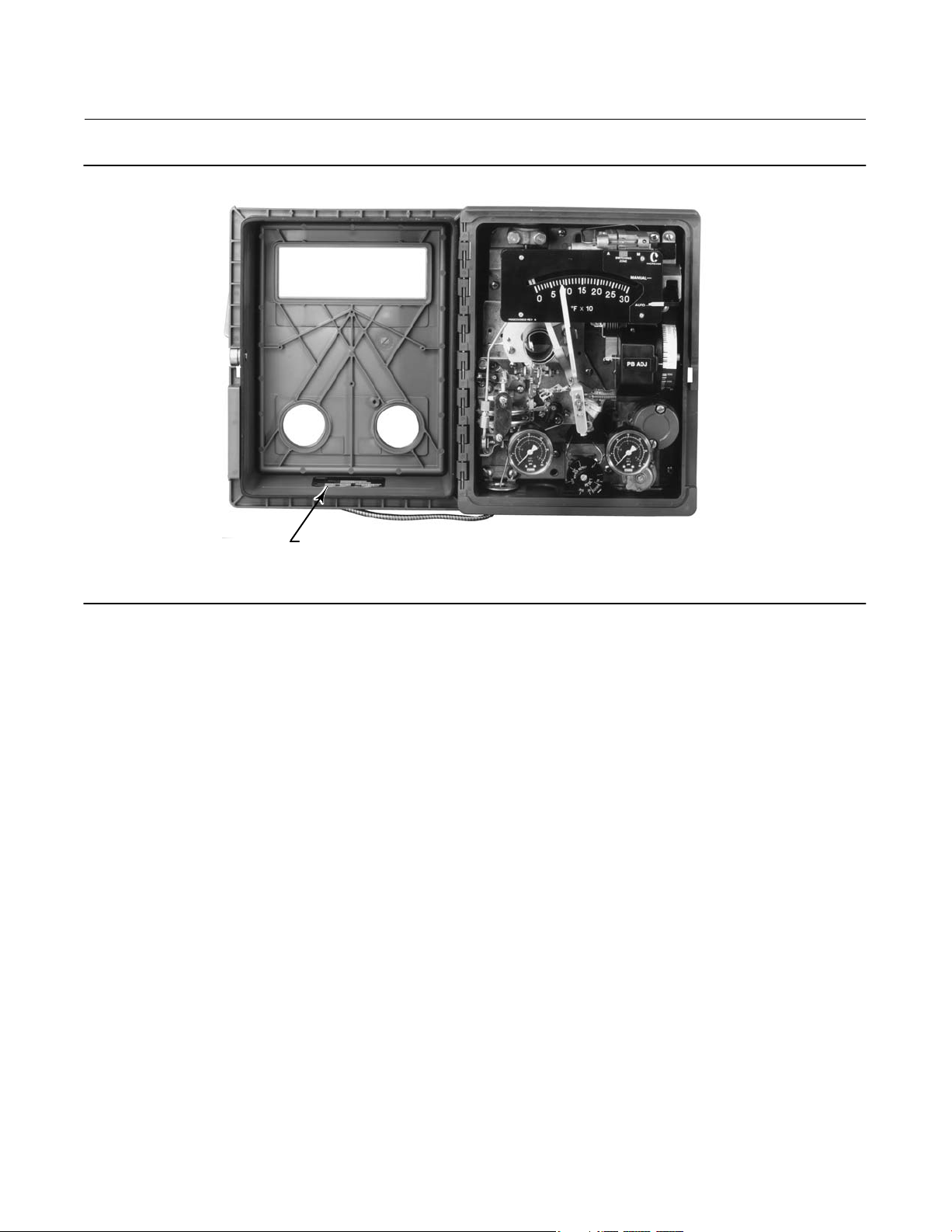
Instruction Manual
D200299X012
Figure 1. Fisher 4196 Temperature Controllers
4196A, B, C, and S Controllers
March 2012
NAMEPLATE
W6393
Contents (cont'd)
Controller Mounting Parts 111...................
Pipestand Mounting 111....................
Pipestand Mounting with Regulator 111.......
Panel Mounting 112........................
Wall Mounting 112.........................
Controller Mounting Parts for Actuator
with Casing‐Mounted Controller 112.......
Controller Mounting Parts for Actuator
with Yoke‐Mounted Controller 112.........
INTERIOR OF CONTROLLER
Regulator Mounting Parts 112...................
Regulator Mounting Parts for
Casing‐Mounted Regulator 112............
Regulator Mounting Parts for
Yoke‐Mounted Regulator (Mounting
Bracket Not Required) 112................
Regulator Mounting Parts for
Yoke‐Mounted Regulator with Mounting
Bracket 112............................
Fittings 112..................................
Section 1 Introduction
Scope of Manual
This instruction manual provides installation, operating, calibration, maintenance, and parts ordering information for
Fisher 4196A, 4196B, 4196C, and 4196S temperature indicating controllers.
Portions of this manual apply only to specific configurations in the 4196 controller configurations. These
configurations are indicated by letter suffixes in the type number that correspond to the mode and option designated
in table 2.
The specific controller type number (with letter suffixes) is on the nameplate shown in figure 1. Refer to table 2 for the
definition of each 4196 type number.
3
Page 4
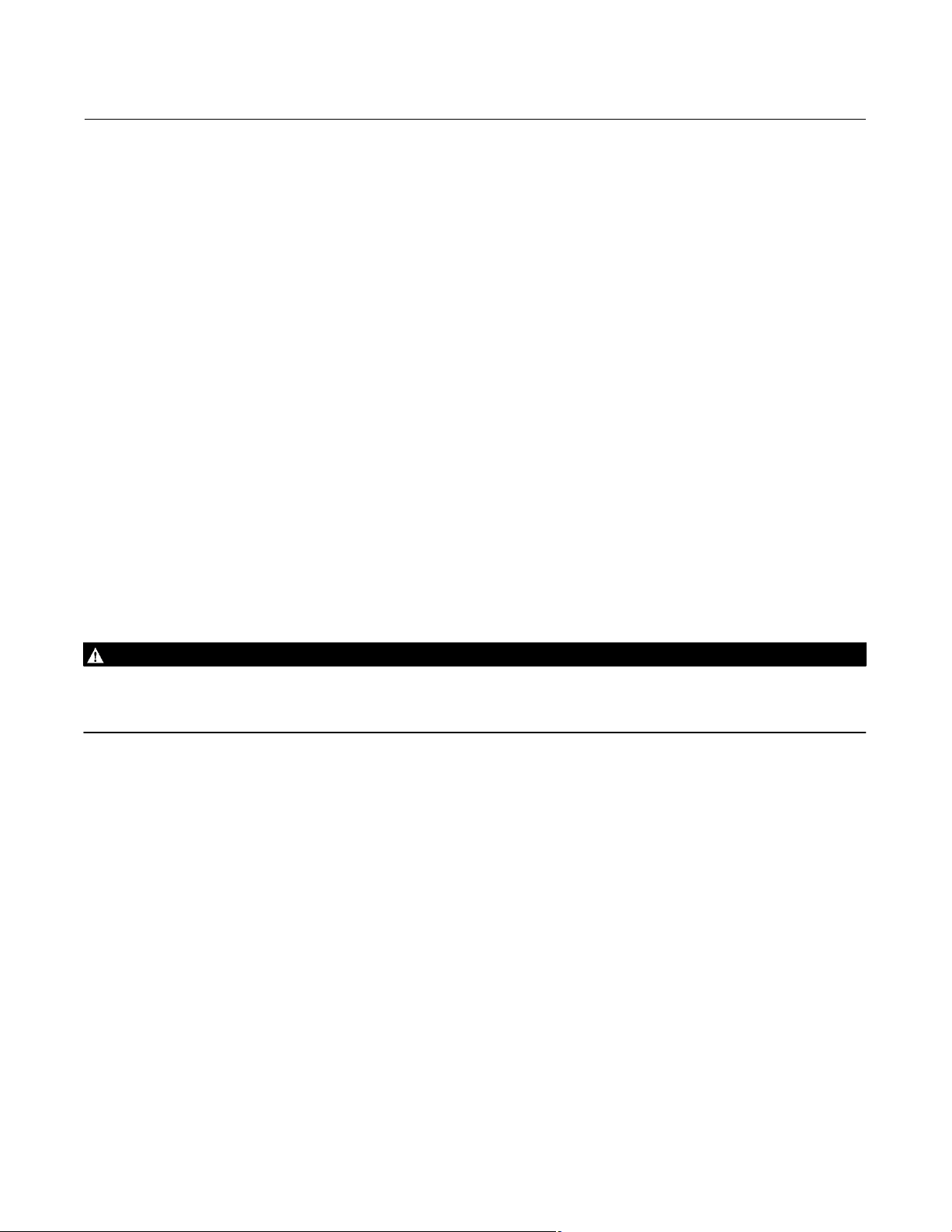
4196A, B, C, and S Controllers
March 2012
Do not install, operate, or maintain a 4196 temperature indicating controller without being fully trained and qualified
in field instrument and accessory installation, operation, and maintenance. To avoid personal injury or property
damage, it is important to carefully read, understand, and follow all of the contents of this manual, including all safety
cautions and warnings. If you have any questions regarding these instructions contact your Emerson Process
Management sales office before proceeding.
Instruction Manual
D200299X012
Description
The controllers described in this manual provide temperature control with options as shown in table 1.
D 4196A: Proportional‐only control
D 4196B: Proportional‐plus‐reset control
D 4196C: Proportional‐plus‐reset‐plus‐rate control
D 4196S: Differential gap control
These controllers show process temperature and set point on an easy‐to‐read process scale. The controller output is a
pneumatic signal that operates a final control element.
Specifications
Specifications for the 4196A, B, C, and S controllers are listed in table 1.
WARNING
This product is intended for a specific range of pressure, temperatures and other application specifications. Applying
different pressure, temperature and other service conditions could result in malfunction of the product, property damage
or personal injury.
Educational Services
For information on available courses for 4196 temperature indicating controllers, as well as a variety of other products,
contact:
Emerson Process Management
Educational Services, Registration
P.O. Box 190; 301 S. 1st Ave.
Marshalltown, IA 50158‐2823
Phone: 800‐338‐8158 or
Phone: 641‐754‐3771
FAX: 641‐754‐3431
e‐mail: education@emerson.com
4
Page 5
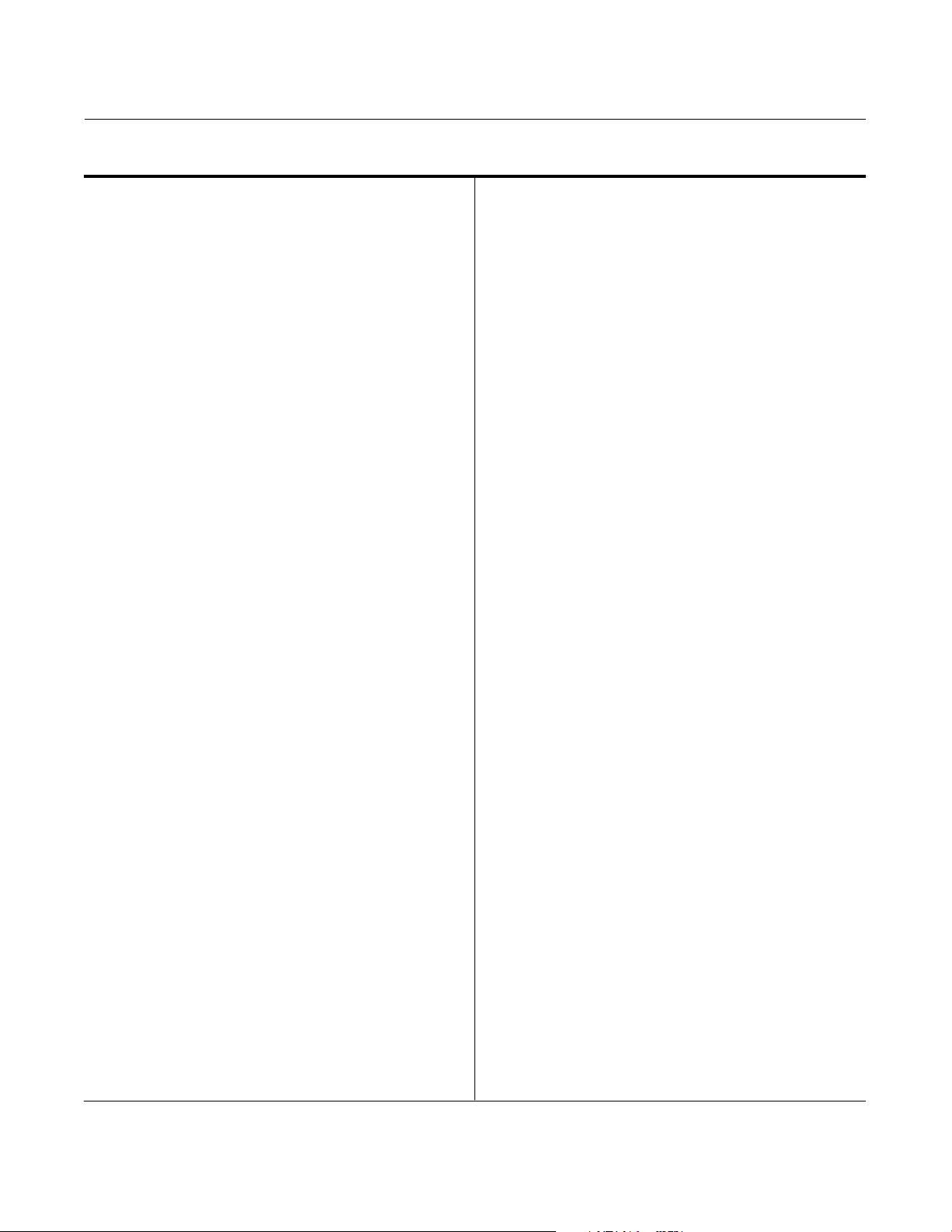
Instruction Manual
D200299X012
Table 1. Specifications
4196A, B, C, and S Controllers
March 2012
Available Configurations
See table 2
Process Sensor Range (Input Signal)
Type: Temperature between ‐73 and 371_C (‐100 and
700_F). See table 4 for available ranges
Minimum Span: 60_C or 100_F
Maximum Span: 300_C or 600_F
Output Signal
Proportional‐Only, Proportional‐Plus‐Reset, or
Proportional‐Plus‐Reset‐Plus‐Rate Range: 0.2 to 1.0
bar (3 to 15 psig) or 0.4 to 2.0 bar (6 to 30 psig)
Differential Gap Range: 0 and 1.4 bar (0 and 20 psig)
or 0 and 2.4 bar (0 and 35 psig)
Action: Field‐reversible between direct (increasing
sensed temperature increases output pressure) or
reverse (increasing sensed temperature decreases
output pressure)
Process Scale
Standard scale is matched to the range of the sensing
element. Optional
(1)
scales available
Supply and Output Connections
1/4 NPT internal
Supply Pressure Requirements
See table 3
Supply Pressure Medium
Air or natural gas
Air: Supply pressure must be clean, dry air that meets
the requirements of ISA Standard 7.0.01. A maximum
40 micrometer particle size in the air system is
acceptable. Further filtration down to 5 micrometer
particle size is recommended. Lubricant content is
not to exceed 1 ppm weight (w/w) or volume (v/v)
basis. Condensation in the air supply should be
minimized.
Natural Gas: Natural gas must be clean, dry, oil‐free,
and noncorrosive. H2S content should not exceed 20
ppm.
Remote Set Point Pressures
0.2 to 1.0 bar (3 to 15 psig) or
0.4 to 2.0 bar (6 to 30 psig)
-continued-
Maximum Allowable Pressure In Closed Vessel
(For Temperature Bulb)
(2)
9.7 mm (3/8‐inch) Diameter Temperature Bulb:
69 bar (1000 psig)
14.3 mm (9/16‐inch) Diameter Temperature Bulb:
34.5 bar (500 psig)
Also, see tables 5 and 6 for thermowell maximum
process fluid velocities and maximum process
pressures.
Controller Adjustments
Proportional Band: 5 to 500% of process scale range
Reset: Adjustable from 0.01 to more than 74 minutes
per repeat (from 100 to less than 0.0135 repeats per
minute)
Rate: Adjustable from 0 to 20 minutes
Differential Gap Controller: 5 to 100% of process scale
range
Set Point: Adjustable from 0 to 100% of the scale
range
Controller Performance
Repeatability: 0.4% of output span
Dead Band: Less than 0.3% of process scale span
Time Constant of Temperature Bulb: 6 to 12 seconds
for a 93_C (200_F) span (bare bulb in agitated liquid)
Steady‐State Air Consumption
(A, B, and C Controllers)
(3)
Without Auto/Manual Station
3
0.2 to 1.0 Bar (3 to 15 psig) Output: 0.1 normal m
/h
(3.5 scfh)
0.4 to 2.0 Bar (6 to 30 psig) Output: 0.14 normal m
3
(5.0 scfh)
With Auto/Manual Station (suffix letter E)
0.2 to 1.0 Bar (3 to 15 psig) or 0.4 to 2.0 Bar (6 to 30
3
psig) Output: 0.28 normal m
/h (10.0 scfh)
Steady‐State Air Consumption
Differential Gap (S Controllers)
(3)
0 and 1.4 bar (0 and 20 psig) Output: 0.1 normal m3/h
(3.5 scfh)
0 and 2.4 bar (0 and 35 psig) Output: 0.14 normal m
(5.0 scfh)
Delivery Capacity (All 4196 Controllers)
(3)
0.2 to 1.0 Bar (3 to 15 psig) Output: 5.9 normal m3/h
(240 scfh)
0.4 to 2.0 Bar (6 to 30 psig) Output: 10.4 normal m
3
(350 scfh)
/h
/h
3
/h
5
Page 6
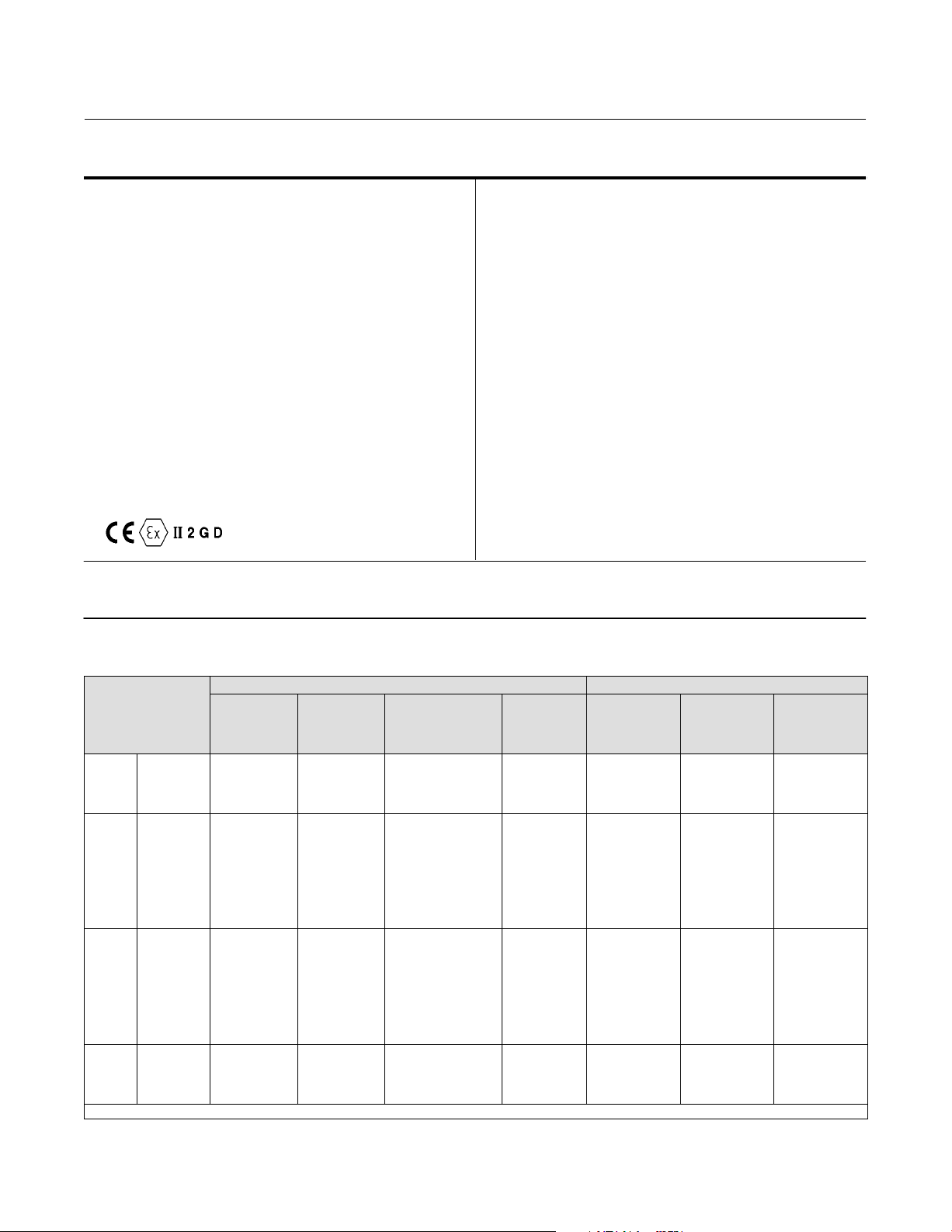
4196A, B, C, and S Controllers
March 2012
Table 1. Specifications (continued)
Instruction Manual
D200299X012
Exhaust Capacity (All 4196 Controllers)
(3)
0.2 to 1.0 Bar (3 to 15 psig) Output: 4.6 normal m3/h
(186 scfh)
0.4 to 2.0 Bar (6 to 30 psig) Output: 7.0 normal m
3
/h
(295 scfh)
Operative Ambient Temperature Limits
‐40 to 70_C(‐40 to 160_F)
Housing
Designed to NEMA 3 (weatherproof) and IEC 529 IP54
specifications
Hazardous Area Classification
Complies with the requirements of ATEX Group II
Category 2 Gas and Dust
Note: Specialized instrument terms are defined in ANSI/ISA Standard 51.1 - Process Instrument Terminology.
1. Consult your Emerson Process Management sales office for additional information.
2. At 40_C (100_F).
3. Normal m
3
/hr‐Normal cubic meters per hour (0_C and 1.01325 bar, absolute); Scfh‐Standard cubic feet per hour (60_F and 14.7 psia).
Mounting
Controller can be mounted on actuator, panel, wall,
or pipestand.
Approximate Weight
4.5 kg (10 pounds)
Declaration of SEP
Fisher Controls International LLC declares this
product to be in compliance with Article 3 paragraph
3 of the Pressure Equipment Directive (PED) 97 / 23 /
EC. It was designed and manufactured in accordance
with Sound Engineering Practice (SEP) and cannot
bear the CE marking related to PED compliance.
However, the product may bear the CE marking to
indicate compliance with other EC Directives.
Table 2. Available Configurations
Modes Options
Controller
4196A
4196B
4196C
4196S
1. Reverse‐acting constructions are designated by the suffix letter R in the type number.
(1)
4196A
4196AE
4196AM
4196AME
4196B
4196BE
4196BF
4196BFE
4196BM
4196BME
4196BFM
4196BFME
4196C
4196CE
4196CF
4196CFE
4196CM
4196CME
4196CFM
4196CFME
4196S
4196SE
4196SM
4196SME
Proportional‐
Only
(One‐Mode
Controllers)
X
X
X
X
‐ ‐ ‐
‐ ‐ ‐
‐ ‐ ‐
‐ ‐ ‐
‐ ‐ ‐
‐ ‐ ‐
‐ ‐ ‐
‐ ‐ ‐
‐ ‐ ‐
‐ ‐ ‐
‐ ‐ ‐
‐ ‐ ‐
‐ ‐ ‐
‐ ‐ ‐
‐ ‐ ‐
‐ ‐ ‐
‐ ‐ ‐
‐ ‐ ‐
‐ ‐ ‐
‐ ‐ ‐
Proportional‐
Plus‐Reset
(Two‐Mode
Controllers)
‐ ‐ ‐
‐ ‐ ‐
‐ ‐ ‐
‐ ‐ ‐
X
X
X
X
X
X
X
X
‐ ‐ ‐
‐ ‐ ‐
‐ ‐ ‐
‐ ‐ ‐
‐ ‐ ‐
‐ ‐ ‐
‐ ‐ ‐
‐ ‐ ‐
‐ ‐ ‐
‐ ‐ ‐
‐ ‐ ‐
‐ ‐ ‐
Proportional‐Plus‐
Reset‐Plus‐Rate
(Three‐Mode
Controllers)
‐ ‐ ‐
‐ ‐ ‐
‐ ‐ ‐
‐ ‐ ‐
‐ ‐ ‐
‐ ‐ ‐
‐ ‐ ‐
‐ ‐ ‐
‐ ‐ ‐
‐ ‐ ‐
‐ ‐ ‐
‐ ‐ ‐
‐ ‐ ‐
‐ ‐ ‐
‐ ‐ ‐
‐ ‐ ‐
Differential
Gap
(Snap‐Acting
Controllers)
‐ ‐ ‐
‐ ‐ ‐
‐ ‐ ‐
‐ ‐ ‐
‐ ‐ ‐
‐ ‐ ‐
‐ ‐ ‐
‐ ‐ ‐
‐ ‐ ‐
‐ ‐ ‐
‐ ‐ ‐
‐ ‐ ‐
X
X
X
X
X
X
X
X
‐ ‐ ‐
‐ ‐ ‐
‐ ‐ ‐
‐ ‐ ‐
‐ ‐ ‐
‐ ‐ ‐
‐ ‐ ‐
‐ ‐ ‐
X
X
X
X
Internal Auto/
Manual Station
(Suffix Letter E)
‐ ‐ ‐
X
‐ ‐ ‐
X
‐ ‐ ‐
X
‐ ‐ ‐
X
‐ ‐ ‐
X
‐ ‐ ‐
X
‐ ‐ ‐
X
‐ ‐ ‐
X
‐ ‐ ‐
X
‐ ‐ ‐
X
‐ ‐ ‐
X
‐ ‐ ‐
X
Anti‐Reset
Windup
(Suffix Letter F)
‐ ‐ ‐
‐ ‐ ‐
‐ ‐ ‐
‐ ‐ ‐
‐ ‐ ‐
‐ ‐ ‐
X
X
‐ ‐ ‐
‐ ‐ ‐
X
X
‐ ‐ ‐
‐ ‐ ‐
X
X
‐ ‐ ‐
‐ ‐ ‐
X
X
‐ ‐ ‐
‐ ‐ ‐
‐ ‐ ‐
‐ ‐ ‐
Remote
Set Point
(Suffix Letter M)
‐ ‐ ‐
‐ ‐ ‐
X
X
‐ ‐ ‐
‐ ‐ ‐
‐ ‐ ‐
‐ ‐ ‐
X
X
X
X
‐ ‐ ‐
‐ ‐ ‐
‐ ‐ ‐
‐ ‐ ‐
X
X
X
X
‐ ‐ ‐
‐ ‐ ‐
X
X
6
Page 7
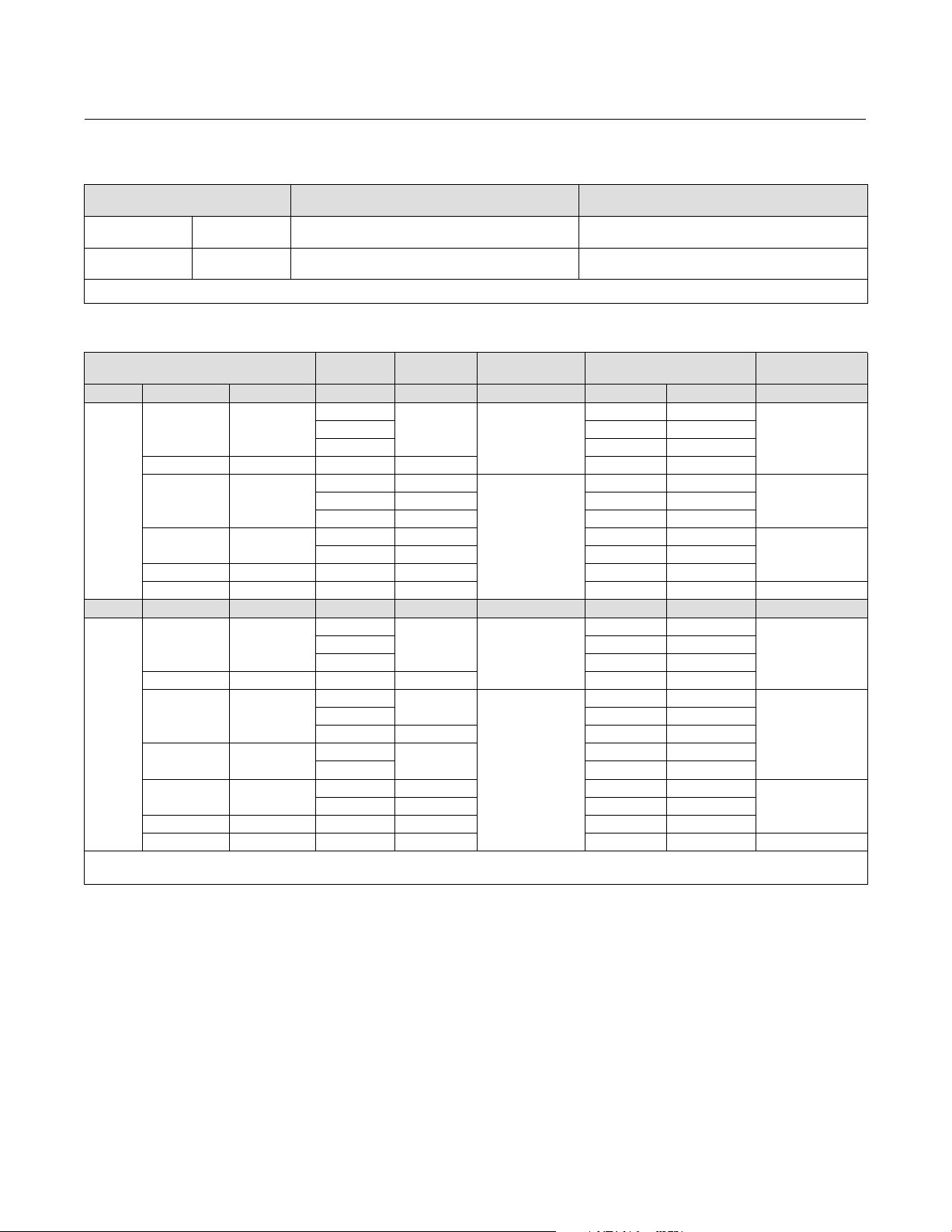
Instruction Manual
D200299X012
Table 3. Supply Pressure Data
Output Signal Range Normal Operating Supply Pressure
Metric Units
U.S. Units
1. If this pressure is exceeded, control may be impaired.
2. If this pressure is exceeded, damage to the controller may result.
0.2 to 1.0 bar
0.4 to 2.0 bar
3 to 15 psig
6 to 30 psig
1.4 bar
2.4 bar
20 psig
35 psig
4196A, B, C, and S Controllers
March 2012
(1)
Maximum Pressure to Prevent
Internal Part Damage
2.8 bar
2.8 bar
40 psig
40 psig
(2)
Table 4. Available Temperature Ranges of Temperature Bulbs
Temperature Span
_C Minimum _C Maximum _C _C mm _C Minimum _C Maximum _C
100 100
150 150 0 to 150 ‐30 to 160 ‐15 225
Metric
Units
U. S.
Units
1. Contact your Emerson Process Management sales office about other spans and ranges.
2. All temperature bulbs are tested to+50 percent of overrange limits. With travel stops in place,if the overrange limits are exceeded, the controller may require recalibration.
3. With travel stops in place, temperatures in excess of these values may cause permanent damage to the temperature element.
60 60
150 150
170 200 0 to 200 ‐75 to 230 ‐20 300
275 300 0 to 300 ‐75 to 370 ‐30 450 590
_F Minimum _F Maximum _F _F Inch _F Minimum _F Maximum _F
175 200
250 300 0 to 300 ‐25 to 325 ‐30 450
100 100
125 150
270 300
300 400 0 to 400 ‐100 to 450 ‐40 600
525 600 0 to 600 ‐100 to 700 ‐60 900 1100
Element
Range
0 to 100
50 to 150 40 200
‐15 to 85 ‐25 135
‐20 to 40 ‐30 to 95
0 to 60 ‐30 to 95 ‐6 90
60 to 120 38 to 150 54 150
‐75 to 75 ‐75 to 135 ‐90 150
50 to 200 ‐5 to 200 35 275
0 to 200
50 to 250 30 350
100 to 300 80 400
0 to 100
50 to 150 40 200
100 to 200 75 to 300 65 250
0 to 150
50 to 200 35 275
‐100 to 200 ‐100 to 275 ‐130 350
100 to 400 25 to 400 70 550
Operating
Range
‐15 to 150
0 to 300
‐25 to 200
‐25 to 225
(1)
Temperature
Bulb Diameter
9.5
14.3
3/8
9/16
Overrange Limits
‐10 150
‐26 70
‐20 300
‐10 150
‐15 225
(2)
Maximum
Temperature
230
190
400
450
375
750
(3)
7
Page 8

4196A, B, C, and S Controllers
March 2012
Instruction Manual
D200299X012
8
Page 9
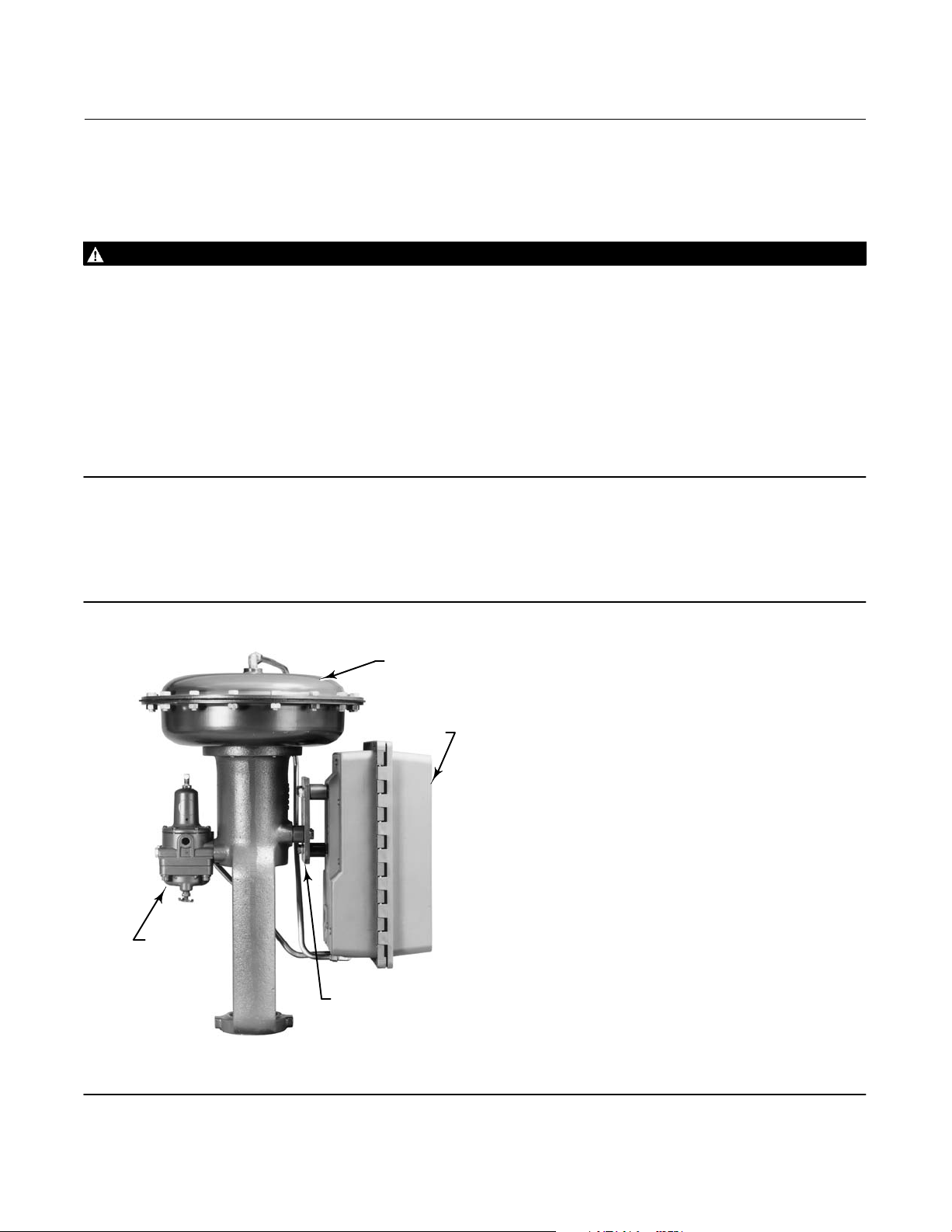
Instruction Manual
D200299X012
4196A, B, C, and S Controllers
March 2012
Section 2 Installation
WARNING
To avoid personal injury or property damage from sudden release of process pressure:
D Always wear protective clothing, gloves, and eyewear when performing any installation operations to avoid personal
injury.
D Personal injury or property damage may result from fire or explosion if natural gas is used as the supply medium and
preventive measures are not taken. Preventive measures may include, but are not limited to, one or more of the
following: Remote venting of the unit re‐evaluating the hazardous area classification, ensuring adequate ventilation,
and the removal of any ignition sources. For information on remote venting of this controller refer to page 16.
D If installing into an existing application, also refer to the WARNING at the beginning of the Maintenance section in this
instruction manual.
D Check with your process or safety engineer for any additional measures that must be taken to protect against process
media.
Controller Mounting Orientation
Mount the controller with the housing vertical, as shown in figure 2, so that the vent points down.
Figure 2. Typical Actuator Mounting
657
ACTUATOR
4196
CONTROLLER
67FR
FILTER
REGULATOR
MOUNTING
PLATE
W5661
9
Page 10
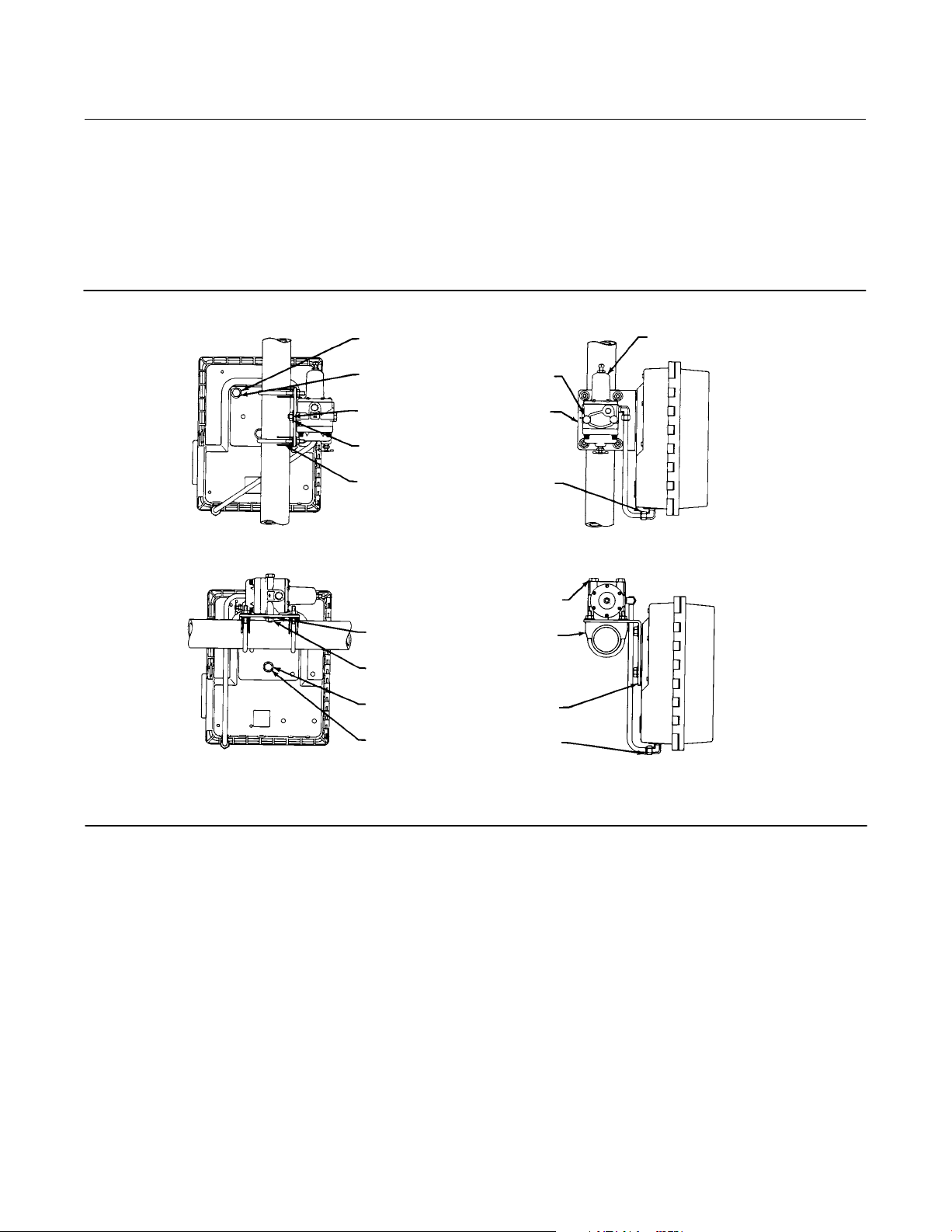
4196A, B, C, and S Controllers
March 2012
Instruction Manual
D200299X012
Pipestand Mounting
Refer to figure 3. Pipestand mounting parts are provided to mount the controller to a 2‐inch (nominal) pipe. Attach a
bracket (key 68) to the controller with cap screws (key 66) and lock washers (key 67). Attach two clamps (key 69) to
the bracket, and fasten the controller to the pipe.
Figure 3. Pipestand Mounting
HEX HEAD
CAP SCREW
(KEY 66)
LOCKWASHER
(KEY 67)
HEX NUT
(KEY 364)
LOCKWASHER
(KEY 363)
PIPE CLAMP
(KEY 69)
VERTICAL PIPE
HEX HEAD
CAP SCREW
(KEY 362)
BRACKET
(KEY 68)
ELBOW
(KEY 365)
REGULATOR
HEX HEAD
CAP SCREW
(KEY 362)
PIPE CLAMP
(KEY 69)
BRACKET
(KEY 68)
ELBOW
(KEY 365)
49A3196‐A
A6732
LOCKWASHER
(KEY 363)
HEX NUT
(KEY 364)
HEX HEAD
CAP SCREW
(KEY 66)
LOCKWASHER
(KEY 67)
HORIZONTAL PIPE
Panel Mounting
Using the Panel Mounting dimensions shown in figure 4, cut a hole in the panel surface. Slide the controller into the
hole and attach the bracket (key 68) to the rear of the controller using three cap screws (key 66) and washers (key 67).
Tighten the screws (key 70) to seat the case snugly and evenly against the panel surface.
Wall Mounting
Using the Wall Mounting dimensions in figure 5, drill holes in the wall to align with the four holes in the bracket (key
68). If the tubing is to run through the wall, drill a hole in the wall large enough to accept the tubing.
Mount the controller to the bracket using three cap screws (key 66) and lock washers (key 67). Attach the bracket to
the wall, using suitable screws or bolts.
10
Page 11
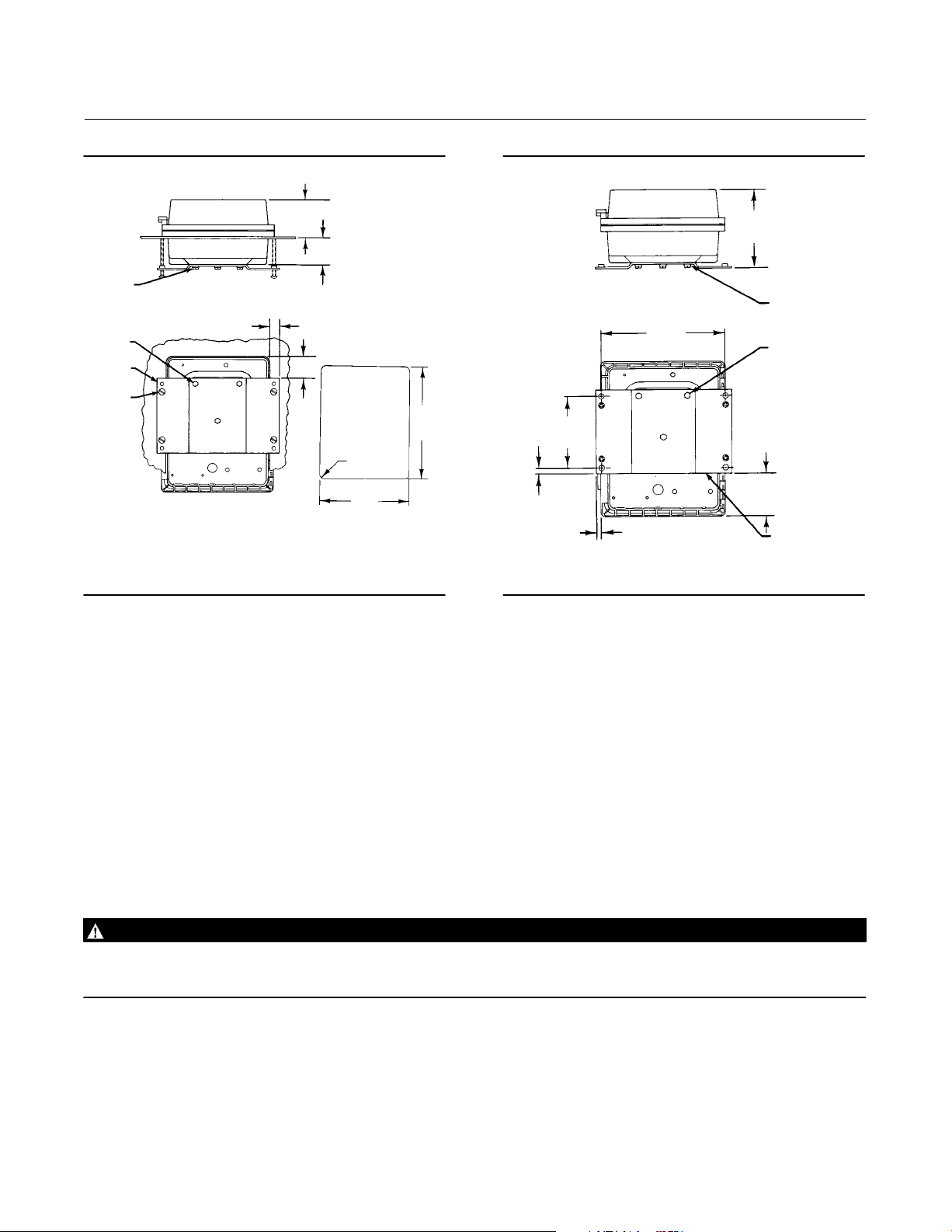
Instruction Manual
D200299X012
4196A, B, C, and S Controllers
March 2012
Figure 4. Panel Mounting
LOCK
WASHER
(KEY 67)
HEX HEAD
CAP SCREW
(KEY 66)
BRACKET
(KEY 68)
ROUND
HEAD
MACHINE
SCREW
(KEY 70)
36A9760‐A
A6733
TOP VIEW
13
(0.50)
REAR VIEW
PANEL MOUNTING
84
(3.29)
(2.49)
62
(2.43)
DIMENSIONS OF
PANEL CUTOUT
63
14
(0.56 R)
236
(9.31)
306
(12.06)
mm
(INCH)
Figure 5. Wall Mounting
TOP VIEW
260
(10.25)
152
(6.00)
13
(0.50)
36A9761‐B
A6734
13
(0.50)
REAR VIEW
161
(6.35)
LOCKWASHER
(KEY 67)
HEX HEAD
CAP SCREW
(KEY 66)
62
(2.43)
BRACKET
(KEY 68)
mm
(INCH)
Actuator Mounting
Refer to figure 2. A controller specified for mounting on a control valve actuator is mounted at the factory. If the
controller is ordered separately for installation on a control valve actuator, mount the unit as described in this section.
Mounting parts vary for different actuator types.
Attach the mounting bracket to the actuator yoke with cap screws, lock washers, and spacer spools. Attach the
controller to the bracket with cap screws, lock washers, and spacer spools. On some designs, the mounting bracket is
attached to the actuator casing rather than to the yoke.
Temperature Sensing Bulb, Bushings, and Thermowells
WARNING
Failure of the thermowell may result in personal injury or equipment damage due to escaping process fluid. To avoid such
injury or damage, be sure the process fluid velocity and pressure are within the thermowell limits in tables 5 and 6.
Process temperature is sensed by a temperature element consisting of a bulb immersed in the process fluid, a
bendable extension, and an armored capillary tube (see figure 6). When the temperature bulb is to be placed within a
closed vessel, bushings are available to attach the bulb to the vessel. The bushing (dimensions are shown in figure 7)
penetrates the vessel and the temperature element is attached to the bushing with a threaded connection.
11
Page 12
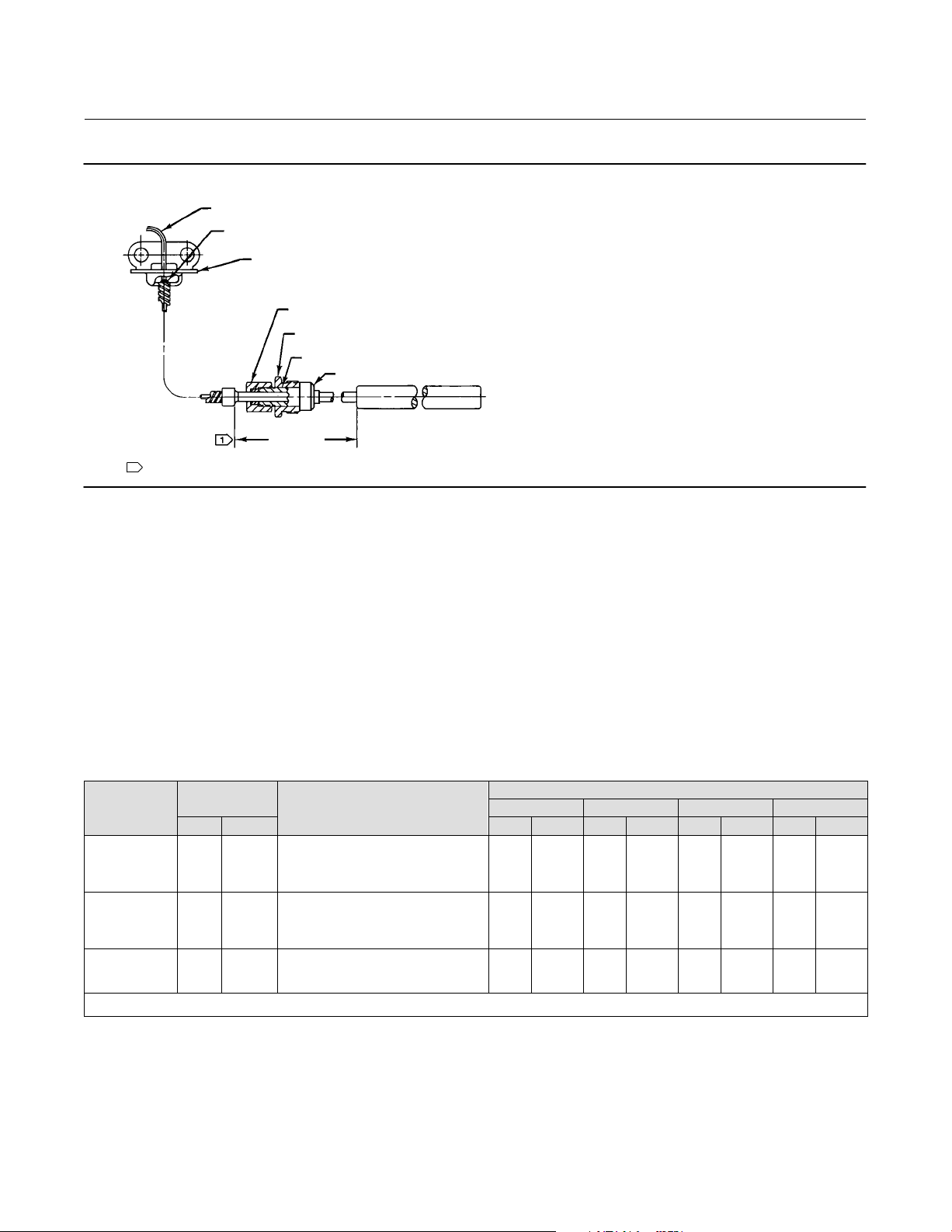
4196A, B, C, and S Controllers
March 2012
Instruction Manual
D200299X012
Figure 6. Temperature Element Assembly with Adjustable Union
LINE CAPILLARY
SILVER BRAZE
SUPPORT
BRACKET
PACKING NUT
SWIVEL NUT
PACKING RING
ADJUSTABLE SEAT
BENDABLE
NOTE:
1
MINIMUM BEND RADII 1‐1/4
A5434
EXTENSION
If the process pressure exceeds the limitations of the temperature bulb, or if the process fluid is corrosive, a
thermowell (dimensions are shown in figure 7) is recommended which penetrates the vessel and isolates the
temperature bulb from the process fluid. Table 5 lists process fluid velocities for thermowells. Table 6 lists maximum
process pressures for thermowells.
With the controller case mounted so the temperature bulb reaches the process, screw the bulb into the bushing or
thermowell. To make installation of the temperature bulb easier, bend the bendable extension. The bendable
extension has a minimum bend radii of 1‐1/4 inch.
If the temperature bulb is to be installed in a pipe, process velocity is an important consideration. Install a thermowell
where the process temperature is to be measured, keeping in mind the velocity limits shown in table 5. Tapered
thermowells, built to withstand even greater process velocities, are also available. After proper installation of the
thermowell, the temperature element is then attached to the thermowell with a threaded connection.
(1)
Table 5. Maximum Process Fluid Velocities
Temperature
Thermowell Size
1/2 NPT 10 3/8
3/4 NPT 10 3/8
3/4 NPT 14 9/16
1. For gas, air, or steam. Values may be lower for liquids.
2. This is the U dimension in figure 7.
Bulb Diameter
mm Inch m/s Feet/s m/s Feet/s m/s Feet/s m/s Feet/s
Brass
Carbon steel
304 stainless steel/316 stainless steel
N04400
Brass
Carbon steel
304 stainless steel/316 stainless steel
N04400
Carbon steel
304 stainless steel/316 stainless steel
N04400
for Thermowells
Material
Insertion Length
(2)
, mm (Inch)
191 (7.5) 267 (10.5) 406 (16) 610 (24)
11.6
14.6
15.2
14.6
16.5
21.0
21.9
20.7
29.6
30.5
28.9
100
38
5.8
48
7.6
50
7.9
48
7.3
54
8.2
69
10.7
72
11.3
68
10.7
97
14.9
15.5
95
14.9
19
2.4
25
3.4
26
3.4
24
3.4
27
3.7
35
4.6
37
4.9
35
4.6
49
6.4
51
6.7
49
6.4
8
‐ ‐ ‐
11
‐ ‐ ‐
11
‐ ‐ ‐
11
‐ ‐ ‐
12
‐ ‐ ‐
15
‐ ‐ ‐
16
‐ ‐ ‐
15
‐ ‐ ‐
21
3.0
22
3.0
21
2.7
‐ ‐ ‐
‐ ‐ ‐
‐ ‐ ‐
‐ ‐ ‐
‐ ‐ ‐
‐ ‐ ‐
‐ ‐ ‐
‐ ‐ ‐
10
10
9
12
Page 13
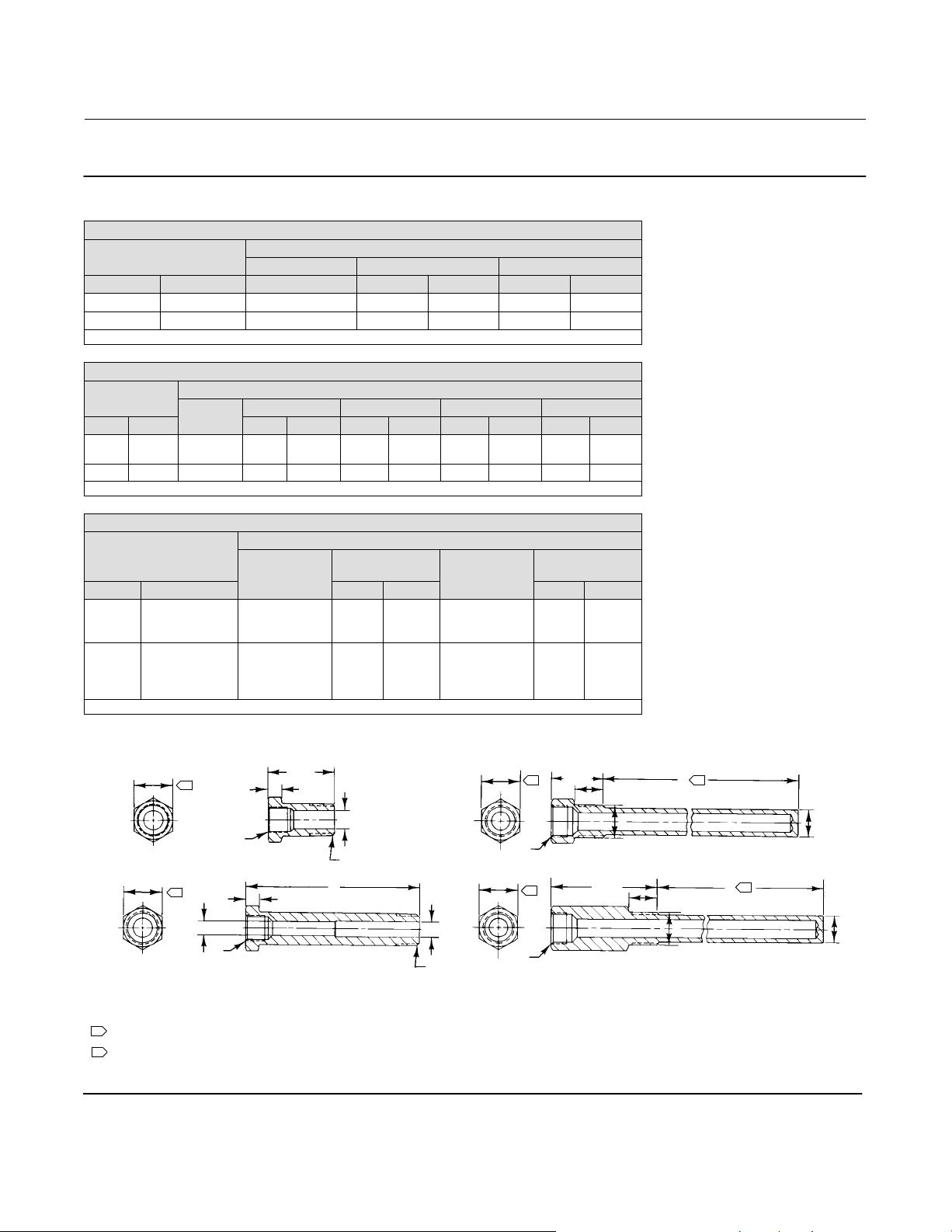
Instruction Manual
D200299X012
Figure 7. Bushing and Thermowell Dimensions
BUSHING
Temperature Bulb Diameter
(1)
A
mm Inch mm Inch mm Inch
10 3/8 1/2‐14 NPSM 11 0.44 11 0.44
14 9/16 1‐20 UNEF 19 0.75 16 0.63
1. Seat area per SAMA Standard RC‐17‐10.
LAGGED BUSHING
Temperature
Bulb Diameter
mm Inch mm Inch mm Inch mm Inch mm Inch
10 3/8
14 9/16 1‐20 UNEF 19 0.75 17 0.66 121 4.75 16 0.63
1. Seat area per SAMA Standard RC‐17‐10.
(1)
A
1/2‐14
NPSM
B C D E
11 0.44 12 0.47 113 4.44 11 0.44
THERMOWELL
Temperature Bulb
Diameter
(1)
A
mm Inch mm Inch mm Inch
10 3/8
14 9/16 3/4‐14 NPT 22 0.88 1‐20 UNEF‐2B
1. Seat area per SAMA Standard RC‐17‐10.
1/2‐14 NPT
3/4‐14 NPT
16
20
Dimension
B C
Dimension
Dimension
B
0.63
1/2‐14 NPSM‐2B
0.77
U
C
(Insertion Length)
191
267
406
191
267
406
610
4196A, B, C, and S Controllers
March 2012
7.5
10.5
16
7.5
10.5
16
24
44
2
B
(1.75)
44
(1.75)
2
C
A
BUSHINGS WITHOUT LAGGING
2
B
E
A
3/4‐14 NPT
D
C
3/4‐NPT
C
THERMOWELLS WITHOUT LAGGING
2
C
BUSHINGS WITH 76 mm (3‐INCH) LAGGING THERMOWELLS WITH 76 mm (3‐INCH) LAGGING
NOTES:
TOLERANCES FOR THIS DIMENSION ARE AS FOLLOWS: ±1.5 mm (0.06 INCH) WHEN LENGTH IS 305 mm (12 INCHES) OR LESS
1
±3.2 mm (0.125 INCH) WHEN LENGTH IS GREATER THAN 305 mm (12 INCHES).
2
7/8 INCH HEX FOR 3/8‐INCH TEMPERATURE BULB; 1‐1/8 INCH HEX FOR 9/16‐INCH TEMPERATURE BULB
A3240‐2
(100)
121
(4.75)
U
25
1
B
1
25
(100)
A
U
B
mm
(INCH)
13
Page 14
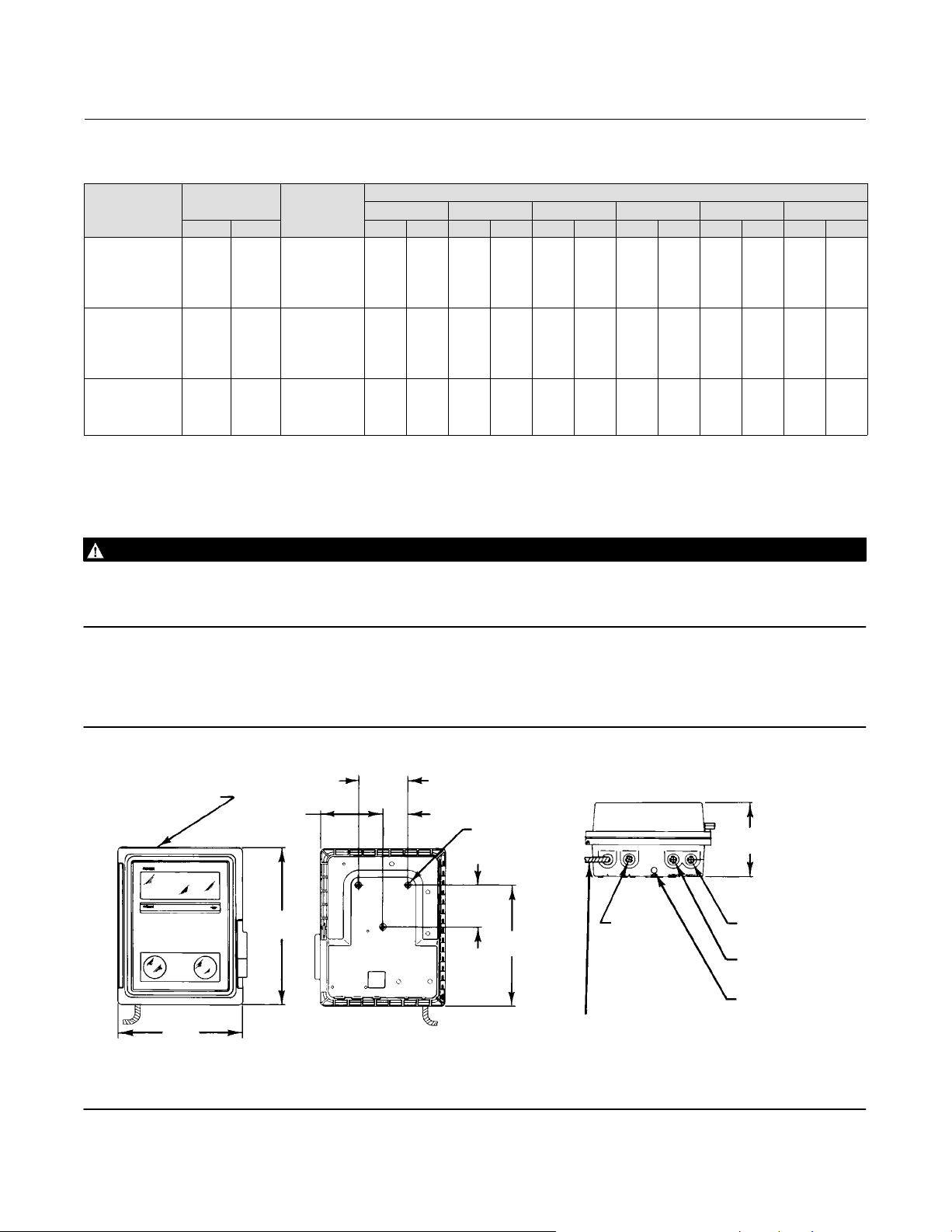
4196A, B, C, and S Controllers
March 2012
Table 6. Maximum Process Pressures for Thermowells
Thermowell
Size
1/2 NPT 10 3/8
3/4 NPT 10 3/8
3/4 NPT 14 9/16
Temperature
Bulb Diameter
Material
21 (70) 93 (200) 204 (400) 316 (600) 427 (800) 538 (1000)
mm Inch Bar Psig Bar Psig Bar Psig Bar Psig Bar Psig Bar Psig
Brass
Carbon steel
304 SST
316 SST
N04400
Brass
Carbon steel
304 SST
316 SST
N04400
Carbon steel
304 SST
316 SST
N04400
193.9
218.0
284.3
284.3
263.6
345.0
358.8
483.0
483.0
448.5
159.4
239.4
239.4
211.8
2810
3160
4120
4120
3820
5000
5200
7000
7000
6500
2310
3470
3470
3070
Pressure Connections
174.6
209.8
258.1
284.3
243.6
289.8
345.0
427.8
483.0
414.0
140.1
212.5
239.4
173.2
2530
3040
3740
4120
3530
4200
5000
6200
7000
6000
2030
3080
3470
2510
Temperature _C (_F)
30.4
440
200.1
2900
234.6
3400
265.7
3850
224.3
3250
69.0
1000
331.2
4800
386.4
5600
441.6
6400
372.6
5400
131.1
1900
173.9
2520
223.6
3240
169.7
2460
‐ ‐ ‐
191.1
226.3
259.4
221.5
‐ ‐ ‐
317.4
372.6
427.8
365.7
125.6
167.7
217.4
166.3
Instruction Manual
‐ ‐ ‐
‐ ‐ ‐
‐ ‐ ‐
‐ ‐ ‐
2110
3180
3680
3130
‐ ‐ ‐
3500
5200
6100
5200
1430
1850
3100
2150
2770
3280
3760
3210
‐ ‐ ‐
4600
5400
6200
5300
1820
2430
3150
2410
145.6
219.4
253.9
215.9
241.5
358.8
441.6
358.8
98.7
127.7
213.9
148.4
D200299X012
‐ ‐ ‐
‐ ‐ ‐
63.4
920
189.8
2750
212.5
3080
‐ ‐ ‐
‐ ‐ ‐
‐ ‐ ‐
‐ ‐ ‐
‐ ‐ ‐
‐ ‐ ‐
1500
4500
5100
1500
‐ ‐ ‐
1630
2600
‐ ‐ ‐
103.4
310.5
351.9
103.4
112.5
179.4
WARNING
To avoid personal injury or property damage resulting from the sudden release of pressure, do not install any system
component where service conditions could exceed the limits given in this manual. Use pressure‐relieving devices as
required by government or accepted industry codes and good engineering practices.
Refer to figure 8 for pressure connection locations. All pressure connections are 1/4 NPT internal. Use 1/4‐inch or
3/8‐inch pipe or tubing for supply, output, and remote set point connections.
Figure 8. Location of Connections
1/4‐18 NPT
REMOTE SET CONNECTION
WHEN APPLICABLE
268
(10.56)
FRONT VIEW
A3239‐2
130
(5.12)
330
(13.00)
102
(4.00)
REAR VIEW
51
(2.00)
(3.44)
5/16‐18UNC‐2B
3 HOLES
225
(10.04)
87
CAPILLARY
TUBE
1/4‐18 NPT
EXTERNAL
FEEDBACK
CONNECTION
WHEN
APPLICABLE
(4196B ONLY)
BOTTOM VIEW
148
(5.81)
1/4‐18 NPT
SUPPLY PRESSURE
CONNECTION
1/4‐18 NPT
CONTROLLER OUTPUT
CONNECTION
1/4‐18 NPT
VENT CONNECTION
mm
(INCH)
14
Page 15
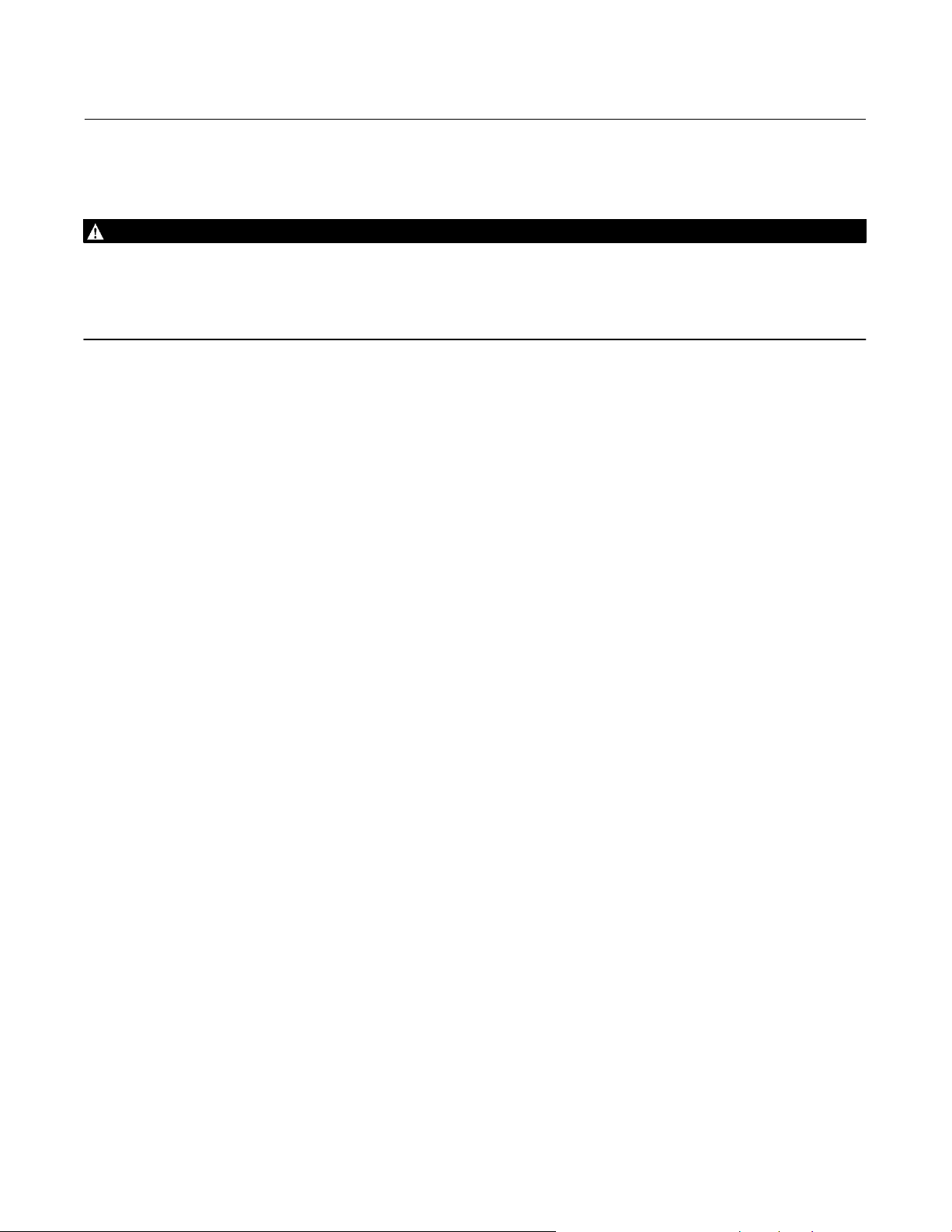
Instruction Manual
D200299X012
4196A, B, C, and S Controllers
March 2012
Supply Pressure Connection
WARNING
Severe personal injury or property damage may occur if the instrument supply medium is not clean, dry air, or oil‐free or
noncorrosive gas. While use and regular maintenance of a filter that removes particles larger than 40 micrometers in
diameter will suffice in most applications, check with an Emerson Process Management field office and industry instrument
air quality standards for use with corrosive gas or if you are unsure about the proper amount or method of air filtration or
filter maintenance.
Supply pressure must be clean, dry air or noncorrosive gas that meets the requirements of ISA Standard 7.0.01. A
maximum 40 micrometer particle size in the air system is acceptable. Further filtration down to 5 micrometer particle
size is recommended. Lubricant content is not to exceed 1 ppm weight (w/w) or volume (v/v) basis. Condensation in
the air supply should be minimized. Alternatively, natural gas may be used as the supply pressure medium. Gas must
be clean, dry, oil-free, and noncorrosive. H2S content should not exceed 20 ppm.
Use a suitable supply pressure regulator to reduce the supply pressure source to the normal operating supply pressure
shown in table 3. Connect supply pressure to the SUPPLY connection on the bottom of the case, as shown in figure 8.
Remote Set Point (suffix letter M) Pressure Connection
If the controller has remote set point (suffix letter M), connect the remote set point pressure to the top of the
controller case at the location shown in figure 8. Use clean, dry air or a non‐corrosive gas. Use a 0.2 to 1.0 bar (3 to 15
psig) remote set point pressure range for a 0.2 to 1.0 bar (3 to 15 psig) controller output pressure range. Use a 0.4 to
2.0 bar (6 to 30 psig) remote set point pressure range for a 0.4 to 2.0 bar (6 to 30 psig) controller output pressure
range. If pressure is supplied to the remote set point connection with a regulator, a small bleed orifice should be
placed between the regulator and remote set point connection to prevent pressure variations due to regulator
lock‐up.
External Feedback Pressure Connection (4196B Controllers Only)
When a secondary controller in an override application has this option, reset windup is minimized in the secondary
controller. Connect the external feedback connection, shown in figure 8, of the secondary controller to the
customer‐supplied high or low select relay.
15
Page 16
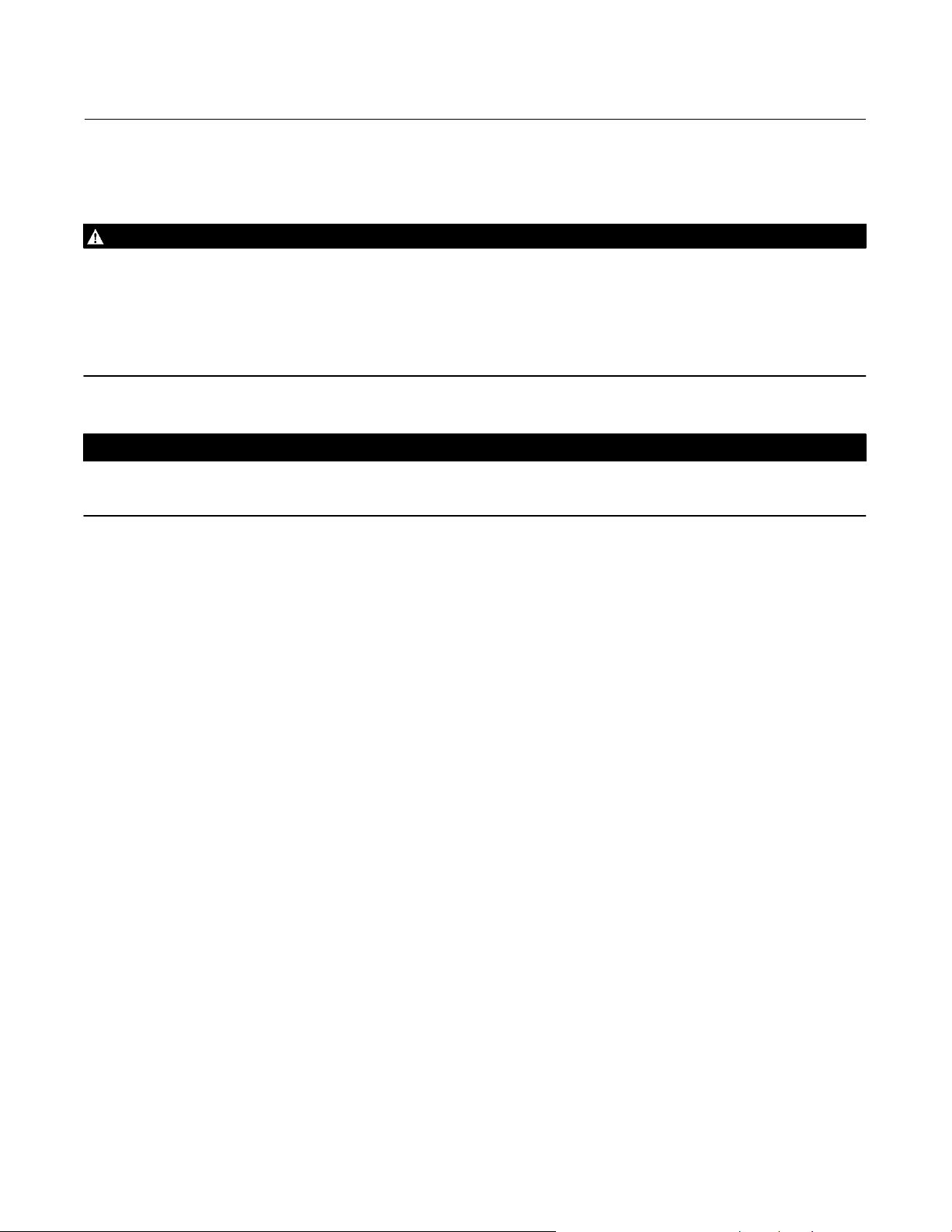
4196A, B, C, and S Controllers
March 2012
Instruction Manual
D200299X012
Vent
WARNING
Personal injury or property damage could result from fire or explosion of accumulated gas, or from contact with hazardous
gas, if a flammable or hazardous gas is used as the supply pressure medium. Because the instrument case and cover
assembly do not form a gas tight seal when the assembly is enclosed, a remote vent line, adequate ventilation, and
necessary safety measures should be used to prevent the accumulation of flammable or hazardous gas. However, a remote
vent pipe alone cannot be relied upon to remove all flammable and hazardous gas. Vent line piping should comply with
local and regional codes, and should be as short as possible with adequate inside diameter and few bends to reduce case
pressure buildup.
CAUTION
When installing a remote vent pipe, take care not to over‐tighten the pipe in the vent connection. Excessive torque will
damage the threads in the connection.
If a remote vent is required, the vent line must be as short as possible with a minimum number of bends and elbows.
Vent line piping should have a minimum inside diameter of 19 mm (3/4 inch) for runs up to 6.1 meters (20 feet) and a
minimum inside diameter of 25 mm (1 inch) for runs from 6.1 to 30.5 meters (20 to 100 feet)
The vent must be protected against the entrance of any foreign material that could plug it; or, if a remote vent is not
required, the vent opening in the case, shown in figure 8, must be protected against the entrance of any foreign
material that could plug it. Check the vent periodically to be certain it is not plugged.
16
Page 17
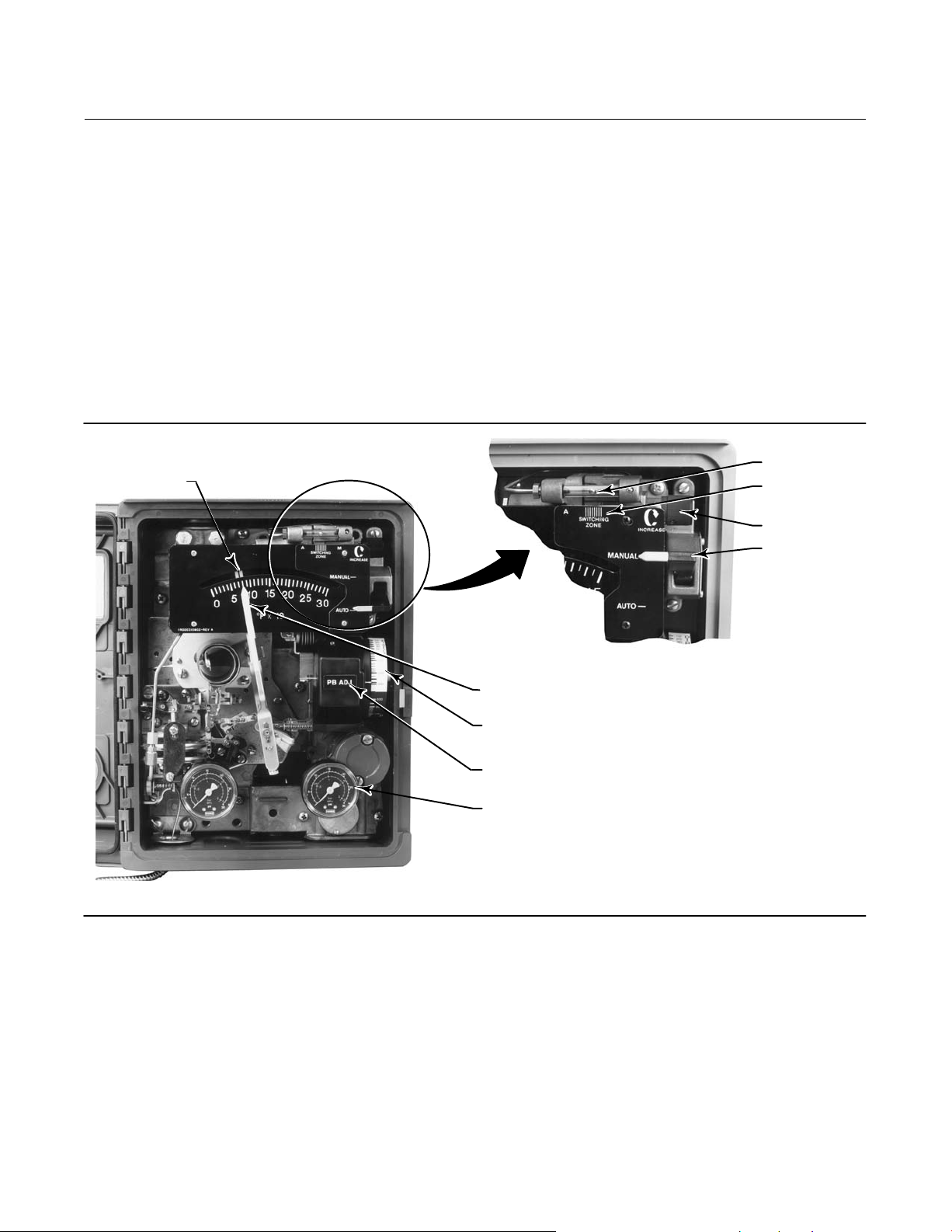
Instruction Manual
D200299X012
4196A, B, C, and S Controllers
March 2012
Section 3 4196A Proportional‐Only Controllers
Adjustments for 4196A Controllers
This section includes descriptions of adjustments and procedures for prestartup, startup and calibration. Adjustment
locations are shown in figures 9 and 11. To better understand the adjustments and overall controller operation, refer
to the principle of operation section and to the schematic diagrams in figures 12 and 13 Unless otherwise noted, key
numbers given in this section are found in figure 48.
Figure 9. Fisher 4196A Controller Adjustment Locations
SETPOINT
INDICATOR
METAL BALL
SWITCHING
ZONE
INDICATOR
LOADER KNOB
AUTO/MANUAL
SWITCH
W3679
AUTO/MANUAL STATION
PROCESS POINTER
PROPORTIONAL BAND
ADJUSTMENT
PROPORTIONAL BAND
INDICATOR COVER
OUTPUT PRESSURE
GAUGE
W6394
(SUFFIX LETTER E)
Manual Set Point Adjustment
Adjust the set point by moving the set point indicator until the line on the set point indicator is over the desired value
on the process temperature scale. Move the indicator to the right to increase the set point, and to the left to decrease
it. Adjusting the set point does not affect the proportional band setting.
If the controller is equipped with the optional internal or external set point adjustment, turn the adjustment knob
clockwise to increase the process set point, and counterclockwise to decrease the process set point.
17
Page 18
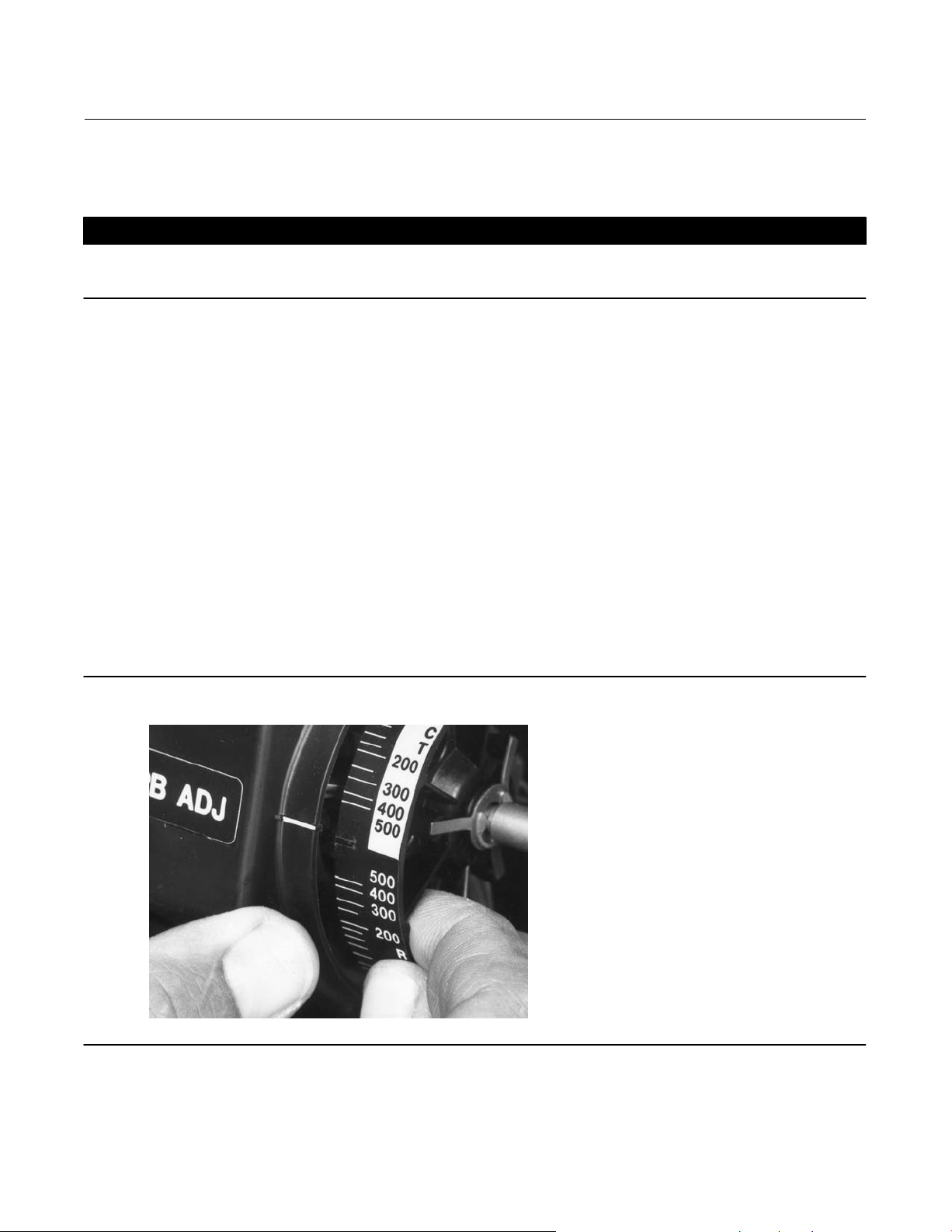
4196A, B, C, and S Controllers
March 2012
Instruction Manual
D200299X012
Remote Set Point (suffix letter M) Adjustment
CAUTION
Do not manually move the set point indicator on controllers with remote set point. Manually moving the set point indicator
could damage the controller.
If the controller is equipped with remote set point (suffix letter M), vary the remote set point pressure to change the
set point. Increase the pressure to increase the set point and decrease the pressure to decrease the set point.
Proportional Band Adjustment (PB ADJ)
The proportional band determines the output sensitivity of the controller. The proportional band adjustment is
marked in percentages of process temperature required to drive the controller from zero output to full output.
To adjust the proportional band, open the controller cover and locate the proportional band adjustment (PB ADJ)
knob. Rotate the knob until the desired value is opposite the line on the proportional band indicator cover.
Changing Controller Action
To change the controller action from direct to reverse or vice versa, loosen the screws on the proportional band
indicator cover. Lift the cover out as shown in figure 10 and rotate the proportional band adjustment to the desired
action. Setting the proportional band to the values in the white portion of the adjustment provides direct controller
action; setting proportional band in the black portion provides reverse controller action.
Figure 10. Fisher 4196A Controller Changing Controller Action
W3439
For direct control action:
An increasing process temperature increases output pressure.
18
Page 19
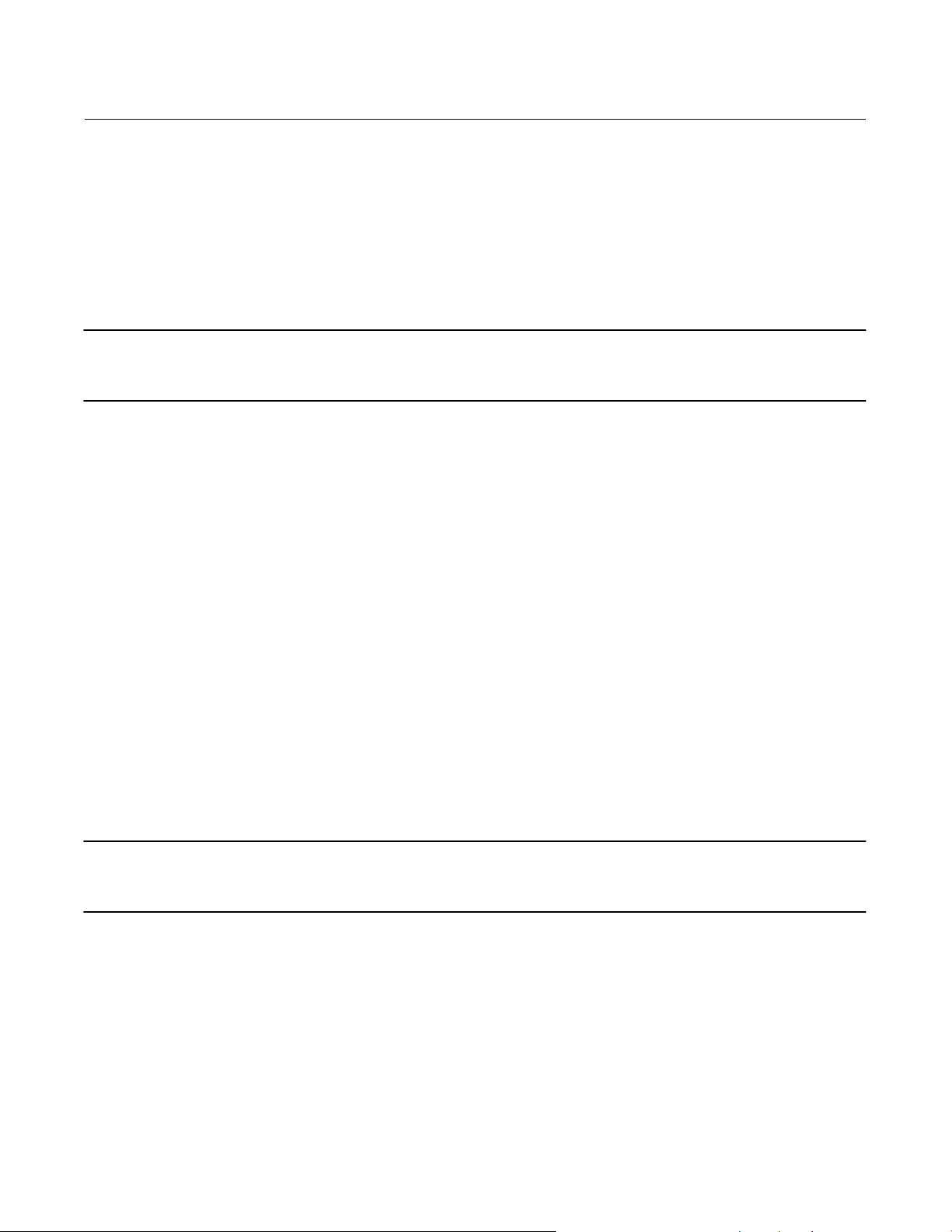
Instruction Manual
D200299X012
4196A, B, C, and S Controllers
March 2012
For reverse control action:
An increasing process temperature decreases output pressure.
After changing the action, tighten the two screws on the proportional band indicator cover.
Switching the Auto/Manual Station (suffix letter E)
Note
Switching the controller between automatic and manual mode without balancing can disturb the process and cause controller
cycling.
Refer to figure 9 if the controller has the auto/manual station (suffix letter E). To switch from automatic to manual
mode, or from manual to automatic, you must first balance the manual output with the controller output. Two
balance methods are available to equalize the manual output with the controller output.
To switch from automatic to manual mode, carefully adjust the loader knob until the metal ball inside the plastic tube
moves into the switching zone. Then move the automatic/manual switch to MANUAL. Turn the loader knob clockwise
to increase the controller output or counterclockwise to decrease it.
To switch from manual to automatic mode, adjust the set point to move the ball into the switching zone. Turn the
switch to AUTO, and move the set point to control the output.
When the auto/manual switch is in AUTO, adjusting the loader knob has no effect on the controller output. When the
auto/manual switch is in MANUAL, changing the set point has no effect on the controller output.
Prestartup Checks for 4196A Controllers
Refer to figure 9 for adjustment locations and refer to figure 48 for key number locations.
When performing the checks, open loop conditions must exist. An open loop exists when the controller output does
not affect the input temperature or other control signal to the controller.
Note
If the controller has the auto/manual station (suffix letter E), be sure the controller is in the automatic mode before performing
prestartup checks.
1. Provide a means of measuring the controller output pressure by connecting the controller output to a pressure
gauge. Connect supply pressure to the supply pressure regulator, and be sure it is delivering the proper supply
pressure to the controller. Do not exceed the normal operating pressure in table 3.
2. For a controller with remote set point (suffix letter M), connect regulated pressure of 0.2 to 1.0 bar (3 to 15 psig) or
0.4 to 2.1 bar (6 to 30 psig) to the remote set point connection at the top of the controller case.
3. Remove the two machine screws (key 6) and lift off the proportional band indicator cover (key 36).
4. Adjust the set point a minimum of 20 percent of input span above the process pointer.
5. Adjust the proportional band for 5 percent DIRECT.
19
Page 20
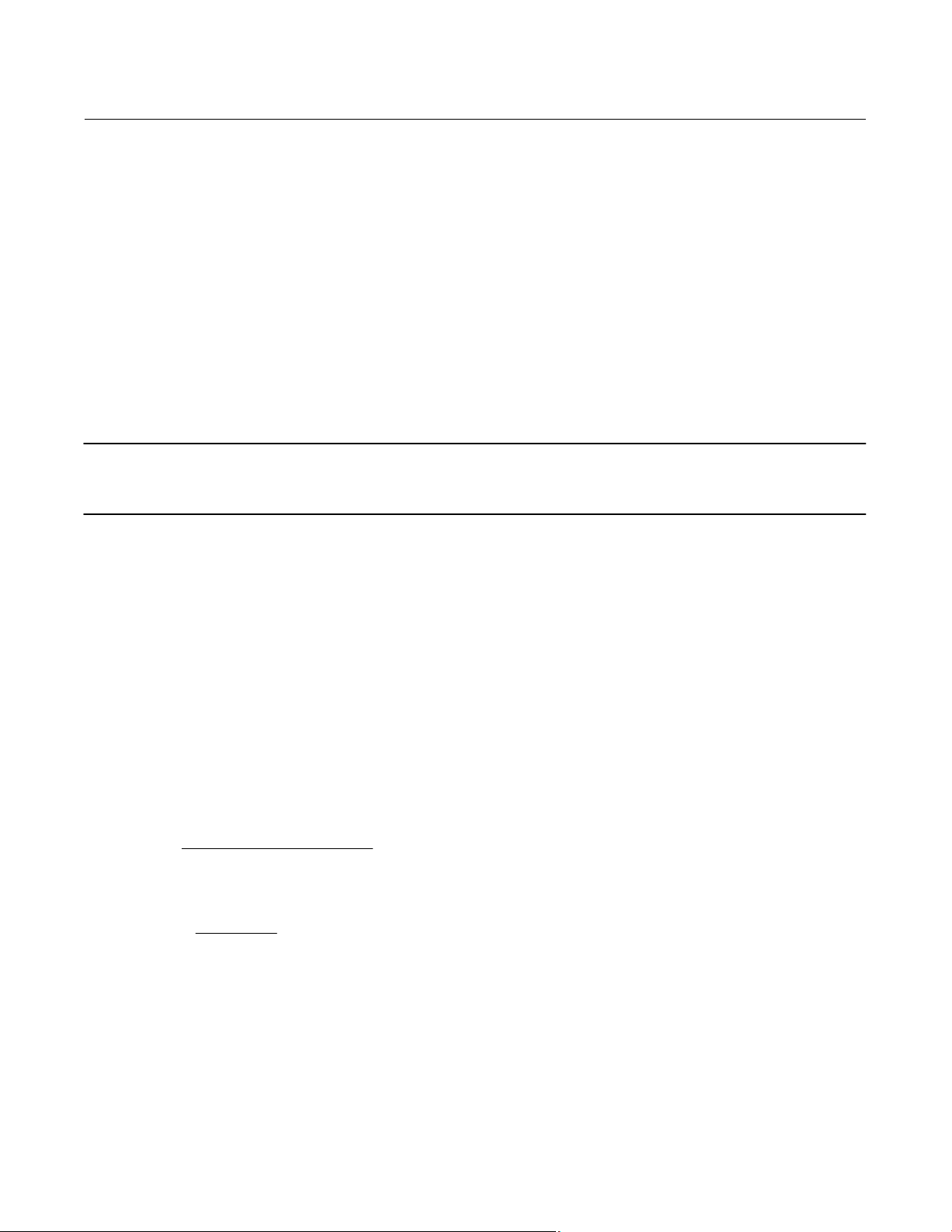
4196A, B, C, and S Controllers
March 2012
Instruction Manual
D200299X012
6. The process pointer should read ambient temperature ±1 percent of span. Be sure that the bulb is exposed to air
only and is not resting against the floor, test bench, or other surface.
7. The controller output pressure should be 0 bar (0 psig).
8. Rotate the proportional band to 5 percent REVERSE.
9. The controller output should be within 0.14 bar (2 psig) of the supply pressure.
10. If the controller output is within tolerance, adjust the proportional band to 400 percent in the desired action, secure
the proportional band indicator cover (key 36) with the machine screws (key 6), and go to the startup procedure. If
the controller output pressure is not within tolerance, go to the 4196A calibration procedure for recalibration.
Startup for 4196A Controllers
Perform the prestartup checks and, if necessary, calibrate the controller prior to this procedure.
Note
When performing the startup procedures, keep in mind that the initial settings are guidelines. They will vary, depending on the
actual process being controlled.
1. Be sure the supply pressure regulator is delivering the proper supply pressure to the controller.
2. For controllers with:
Manual set point:
Move the set point indicator to the desired set point.
Remote set point:
a. See figure 8 for the location of the remote set point connection. Connect an adjustable pressure source to the
remote set point connection.
b. Adjust the pressure source until the set point indicator reaches the desired set point. Remember: Increasing the
remote set point pressure increases the set point.
3. Determine the initial proportional band setting in percent from the following equation:
P.B. +
200 Allowable Overshoot
Temperature Span
For example:
100
o
F
+ 20%
o
F
200 10
4. If the controller is used in conjunction with a control valve, slowly open the upstream and downstream manual
control valves in the pipeline, and close the manual bypass valve if one is used.
5. Create a load upset by momentarily changing the set point. Check for system cycling. If the system does not cycle,
lower the proportional band setting (thus raising the gain) and disturb the system again by changing the set point.
Continue this procedure until the system cycles. At this point, double the proportional band setting (proportional
band setting × 2).
6. Check the stability of the recommended proportional band setting by introducing a disturbance and monitoring
the process.
20
Page 21
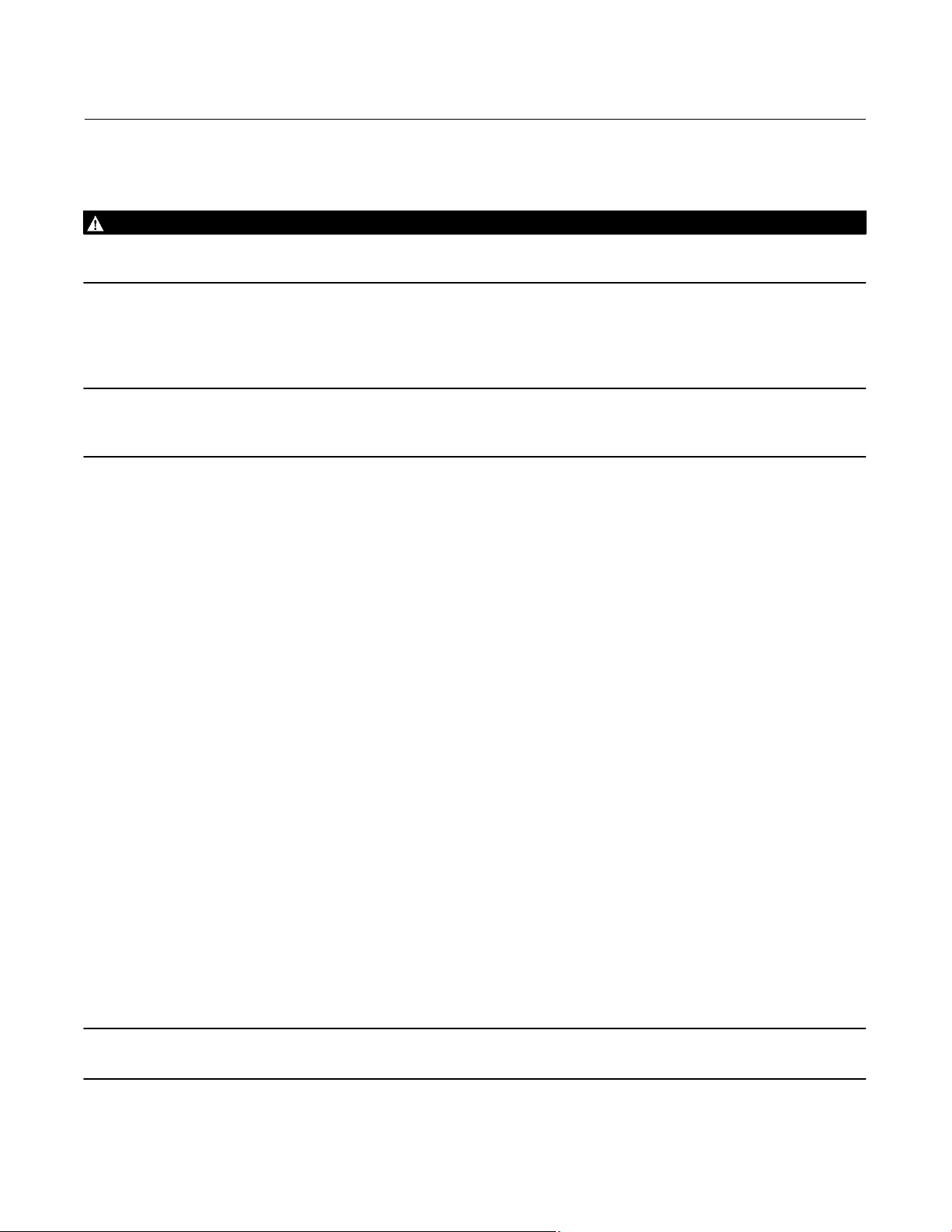
Instruction Manual
D200299X012
4196A, B, C, and S Controllers
March 2012
Calibration of 4196A Controllers
WARNING
To avoid personal injury or property damage resulting from the sudden release of pressure, do not exceed the operating
limits given in this manual.
General Calibration Instructions
Note
If the controller has the auto/manual station (suffix letter E), be sure the controller is in the automatic mode prior to performing
calibration.
If the prestartup checks, or startup, reveal faulty controller operation, perform the calibration described in this section.
These instructions are valid for either shop or field calibration, provided that open process loop conditions exist. Unless
otherwise noted, key numbers are found in figure 48.
Do not use gauges supplied with the controller during calibration. Monitor supply pressure, controller output
pressure, and, if applicable, remote set point pressure with external gauges.
Temperature Baths
Some calibration procedures require that the process temperature be simulated. A temperature bath (liquid or sand,
depending on temperature requirements) is recommended. Bath temperature should be able to cover 0 to 100
percent of the temperature element input span.
The bath should be capable of maintaining a temperature to within ±0.10 percent of the input span and should be
agitated so that the temperature is consistent throughout.
If available, three baths, preset at 0 percent, 50 percent, and 100 percent of input span, could be used to simplify and
speed up the calibration process. Also, provide a means of measuring bath temperature. Use a thermometer or
resistance temperature detector (RTD) accurate to within ±0.05 percent of input span.
Process Indicator Zero and Span Calibration
Before starting this procedure:
D Provide a means of changing the process temperature to the controller and a means of measurement external to
the controller.
D Provide a means of measuring the controller output pressure by connecting the controller output to a pressure
gauge (open‐loop conditions must exist). Provide a regulated supply pressure to the controller. Do not exceed
the normal operating pressure in table 3.
Note
Any change to the process pointer span adjustment will require readjustment of the process pointer zero adjustment.
21
Page 22
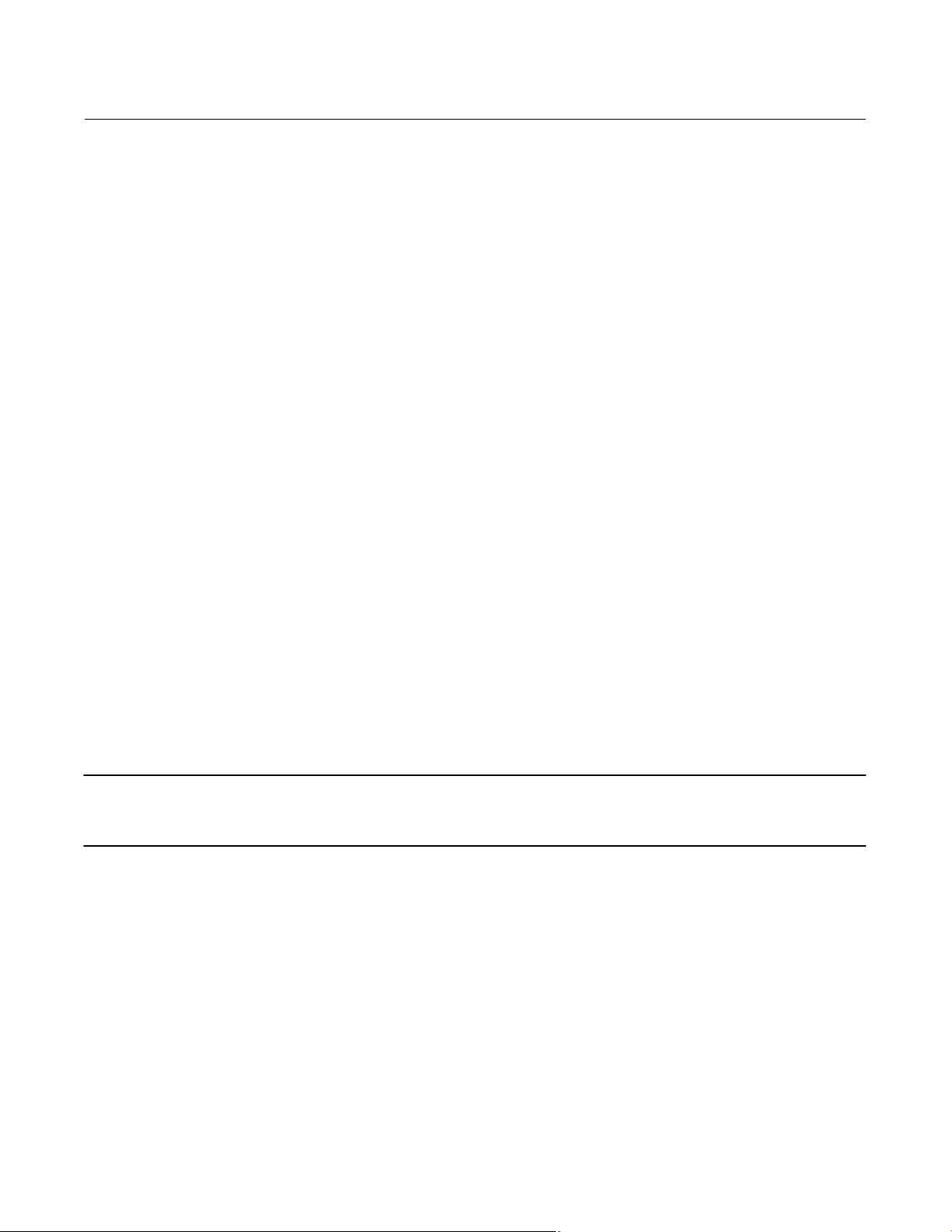
4196A, B, C, and S Controllers
March 2012
Instruction Manual
D200299X012
Refer to figure 9 and 11 for adjustment locations.
1. Remove the two screws (key 6) and lift off the proportional band indicator cover (key 36).
2. Set the proportional band between DIRECT and REVERSE.
3. Place the temperature bulb in the 0 percent bath. Allow a minimum of 5 minutes for the controller to stabilize.
4. The process pointer should indicate the process scale lower limit. If not, adjust the process pointer to the process
scale lower limit by loosening the zero adjustment locking screw and turning the zero adjustment screw. Tighten
the zero adjustment locking screw.
5. Place the temperature bulb in the 100 percent bath. Allow a minimum of 5 minutes for the controller to stabilize.
6. The process pointer should indicate the process scale upper limit. If not, adjust the span screw to correct one‐half
the error as follows: clockwise to increase the span for a low indication (below the upper limit); counterclockwise to
decrease span for a high indication (above the upper limit).
7. Repeat steps 3 through 6 until the error is eliminated.
8. Place the temperature bulb in the 50 percent bath. Allow a minimum of 5 minutes for the controller to stabilize. The
process pointer should indicate the mid‐scale mark, ±2 percent of span. If the error is greater than ±2 percent, refer
to the Maintenance section and perform the zero and span adjustment procedure.
9. Adjust the process pointer to within ±1 percent of the mid‐scale mark by loosening the zero adjustment locking
screw and turning the zero adjustment screw. This distributes the error over the entire scale span and brings all
points within ±1 percent of the process scale span. Tighten the zero adjustment locking screw.
10. Place the temperature bulb in the 0 percent bath. Allow a minimum of 5 minutes for the controller to stabilize.
11. The process pointer should indicate the process scale lower limit ±1 percent of the scale span.
12. Place the temperature bulb in the 100 percent bath. Allow a minimum of 5 minutes for the controller to stabilize.
13. The process pointer should indicate process scale upper limit ±1 percent of the process scale span.
14. If the error is greater that ±1 percent, repeat steps 3 through 13.
Remote Set Point (suffix letter M) Zero and Span Calibration
Refer to figure 9 and 11 for adjustment locations. Refer to figures 48 and 51 for key number locations.
Note
Any adjustment of the remote set point span adjustment screw requires readjustment of the remote set point zero adjustment
screw.
1. Remove the two screws (key 6) and lift off the proportional band indicator cover (key 36).
2. Set the proportional band between DIRECT and REVERSE.
3. Apply remote set point pressure equal to the lower range limit.
4. The set point indicator should indicate the process scale lower limit. If not, loosen the remote set point zero
adjustment locking screw and adjust the remote set point zero adjustment screw until the set point indicator aligns
with the process scale lower limit. Tighten the zero adjustment locking screw.
5. Apply remote set point pressure equal to the upper range limit.
6. The set point indicator should indicate the process scale upper limit. If not, adjust the remote set point span
adjustment screw to correct one‐half the error as follows: clockwise to increase span for a low indication;
counterclockwise to decrease span for a high indication.
7. Repeat steps 3 through 6 until the error is eliminated.
22
Page 23
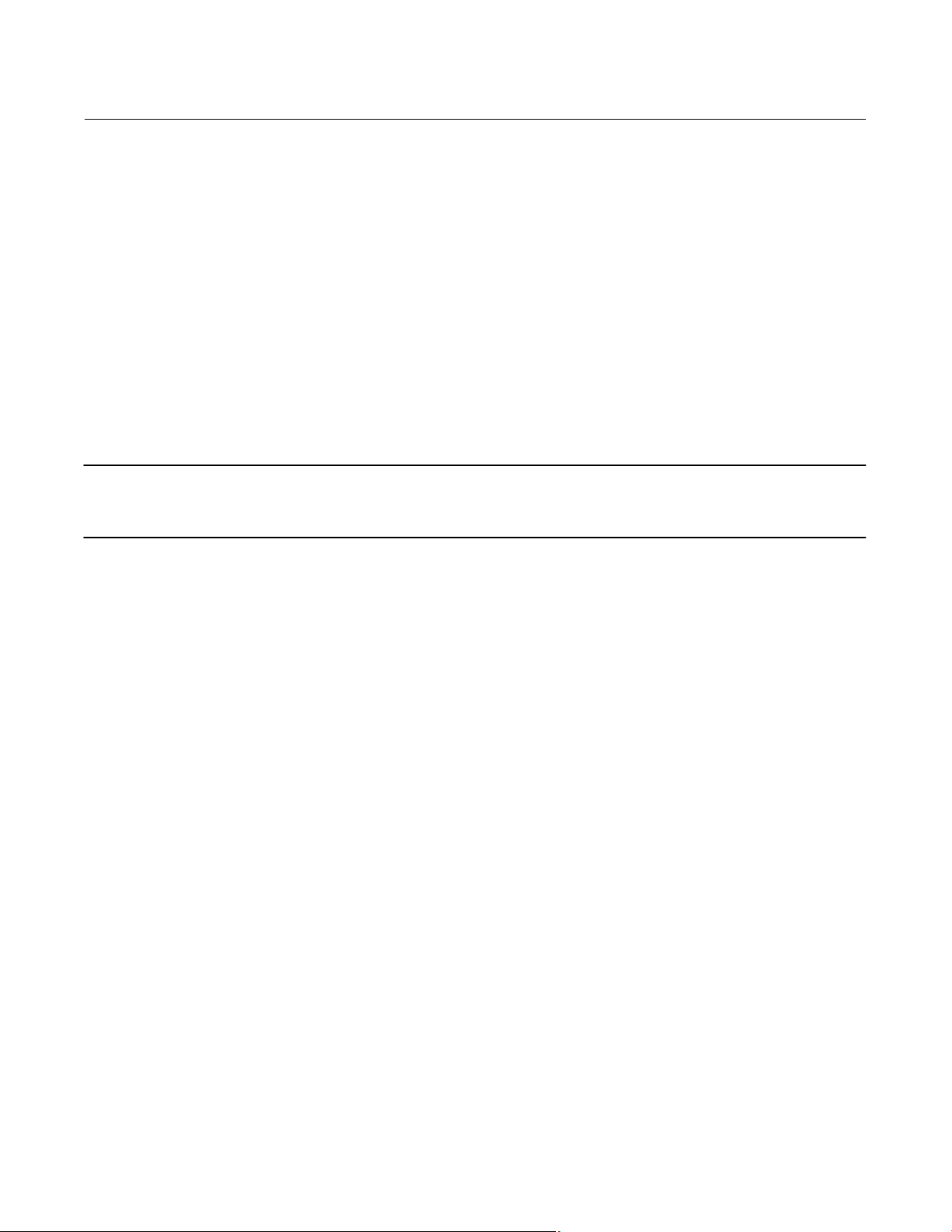
Instruction Manual
D200299X012
4196A, B, C, and S Controllers
March 2012
8. Apply remote set point pressure equal to the mid‐range value.
9. Make sure the set point indicator is within ±1 percent of the mid‐scale mark and if so, proceed to step 12. If the set
point indicator is not within 1 percent, but is within ±2 percent of the mid‐scale mark, then proceed with step 10. If
the set point indicator is not within ±2 percent, proceed to the remote set point calibration procedure in the
Maintenance section.
10. Loosen the remote set point zero adjustment locking screw and adjust the remote set point zero adjustment screw
to correct for half the error at mid‐scale. Tighten the zero adjustment locking screw.
11. Apply remote set point pressure equal to the lower and upper range limits and make sure the set point indicator is
within ±1 percent.
12. If necessary, perform the process indicator zero and span calibration procedure in this section. Otherwise, perform
the flapper alignment procedure in this section.
Flapper Alignment
Note
Perform the process indicator zero and span calibration procedure and, for controllers with remote set point (suffix letter M), the
remote set point zero and span calibration procedure before the flapper alignment.
Flapper leveling screw numbers and adjustments are shown in figure 11. Key number locations are shown in figure 48.
Provide a means of measuring the controller output pressure by connecting the controller output to a pressure gauge
(open‐loop conditions must exist). Provide a regulated supply pressure to the controller. Do not exceed the normal
operating pressure in table 3. After performing the flapper alignment procedure, go to the startup procedure.
1. For a controller with manual set point, move the set point indicator to the mid‐scale mark on the process scale. For
a controller with remote set point (suffix letter M), adjust the remote set point pressure until the set point indicator
is at mid‐scale on the process scale.
2. If a temperature bath is available, adjust the bath for 50 percent of the scale range and place the temperature bulb
in the bath. Allow 5 minutes for the controller to stabilize. If a bath is not available, an alternate method is to
disconnect link number 1 at the temperature element and tape the process pointer at the mid‐scale mark of the
process scale. Note the hole from which link number 1 was removed for proper replacement. This method should
only be used if a temperature bath is not available to simulate a process temperature at mid‐scale value.
3. Remove the two machine screws (key 6) and lift off the proportional band indicator cover (key 36).
4. Set the proportional band between DIRECT and REVERSE.
5. The controller output should be 0.62 ±0.007 bar (9 ±0.10 psig) for a 0.2 to 1.0 bar (3 to 15 psig) output or 1.2 ±0.01
bar (18 ±0.2 psig) for a 0.4 to 2.0 bar (6 to 30 psig) output. If not, adjust flapper leveling screw 2 (the screw nearest
the nozzle) until the output is within tolerance.
6. Set the proportional band to 30 percent DIRECT.
7. The controller output should be 0.62 ±0.02 bar (9 ±0.25 psig) or 1.2 ±0.04 bar (18 ±0.5 psig). If not, adjust flapper
leveling screw 3 (the screw nearest the nozzle).
8. Set the proportional band to 30 percent REVERSE.
9. The controller output should be 0.62 ±0.02 bar (9 ±0.25 psig) or 1.2 ±0.04 bar (18 ±0.5 psig). If not, adjust flapper
leveling screw 1 (the screw nearest the nozzle).
10. Repeat steps 4 through 9 until the controller output remains in tolerance without further leveling screw
adjustment.
23
Page 24
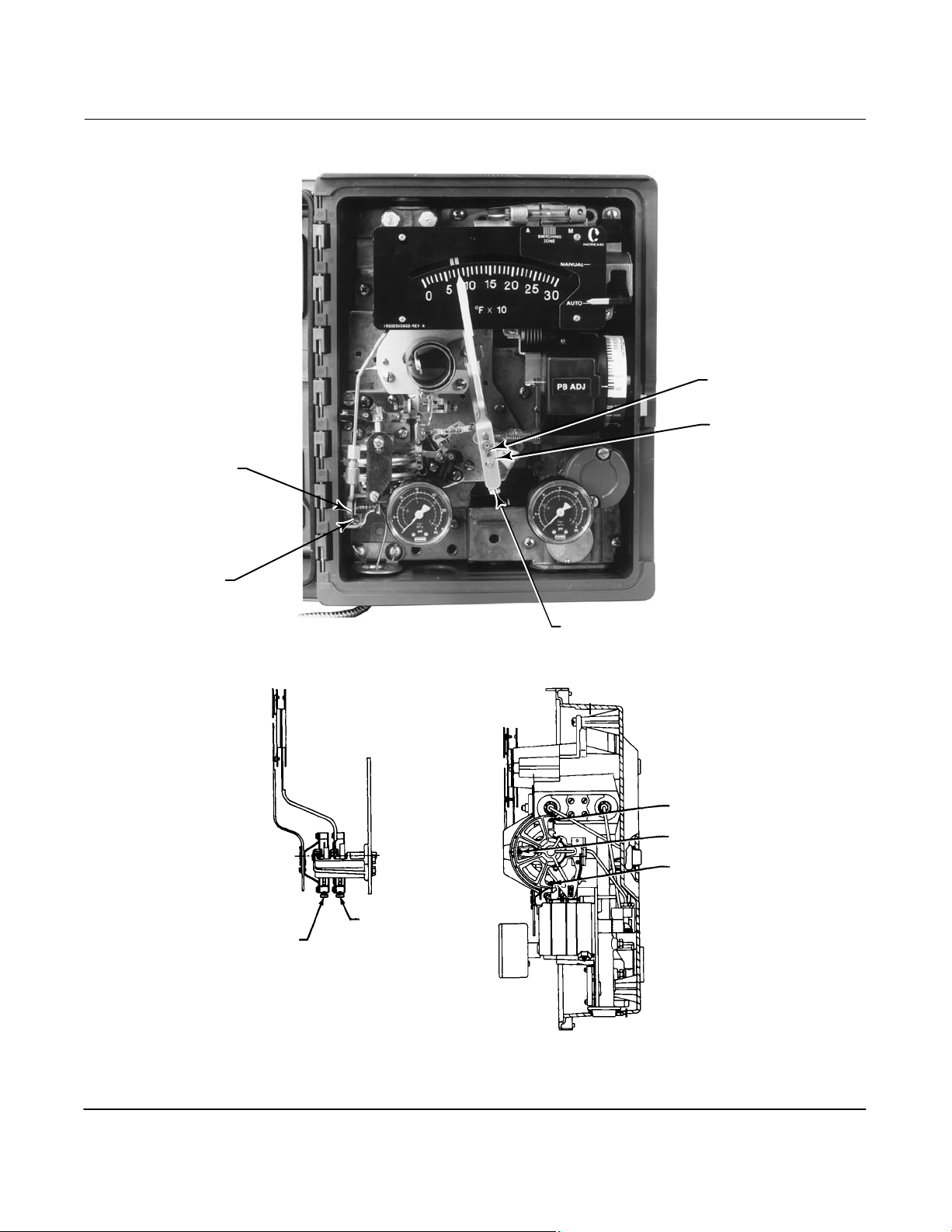
4196A, B, C, and S Controllers
March 2012
Figure 11. Fisher 4196A Controller Calibration Adjustment Locations
REMOTE SET POINT
(SUFFIX LETTER M)
ZERO ADJUSTMENT
REMOTE SET POINT
(SUFFIX LETTER M)
ZERO ADJUSTMENT
LOCKING SCREW
Instruction Manual
D200299X012
PROCESS POINTER
ZERO ADJUSTMENT
PROCESS POINTER
ZERO ADJUSTMENT
LOCKING SCREW
W6394
PROCESS
POINTER SPAN
ADJUSTMENT
SET POINT/PROCESS
INDICATOR ASSEMBLY
39A1126‐B
A6731
REMOTE SET POINT
SPAN ADJUSTMENT
(SUFFIX LETTER M)
SIDE VIEW OF
FRONT VIEW
59A9752‐S SHT 1
PROCESS POINTER
SPAN ADJUSTMENT
SCREW 1
SCREW 2
SCREW 3
SIDE VIEW OF
CONTROLLER SHOWING
FLAPPER LEVELING SCREWS
24
Page 25
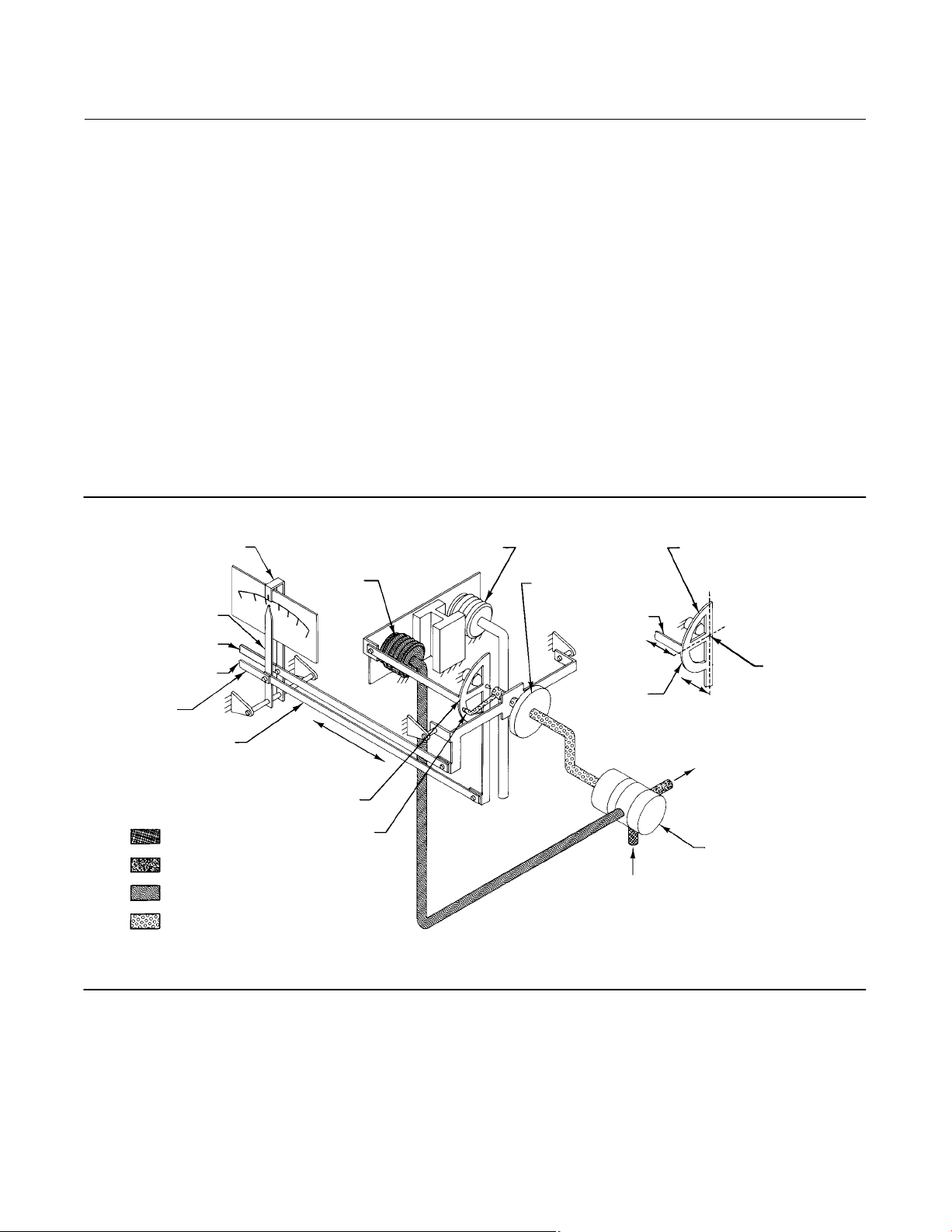
Instruction Manual
D200299X012
4196A, B, C, and S Controllers
March 2012
11. If link 1 was disconnected, remove the tape and reconnect link 1 to the temperature element using the hole noted
in step 2.
12. Set the proportional band to 400 percent in the desired controller action and replace the proportional band
indicator cover.
Principle of Operation for 4196A Controllers
Overall Operation
Refer to the schematic diagram in figure 12.
The input element is connected to the process pointer and to the flapper by connecting links. As the process
temperature increases (in a direct‐acting controller), the flapper moves toward the nozzle, restricting flow through the
nozzle and increasing nozzle pressure. When this occurs, relay action increases the output pressure (delivery) of the
controller. Output pressure is fed back to the proportional bellows. The action of the proportional bellows counteracts
the flapper movement that resulted from the process temperature change and backs the flapper away from the nozzle
until equilibrium is reached.
Figure 12. Fisher 4196A Controller Schematic
SET POINT INDICATOR
PROCESS POINTER
REMOTE SET POINT
CONNECTED HERE
INPUT ELEMENT
CONNECTED HERE
CONNECTING
LINK
SUPPLY PRESSURE
OUTPUT PRESSURE
PROPORTIONAL PRESSURE
NOZZLE PRESSURE
46A9764‐A
B1489‐2
BEAM
RESET BELLOWS (VENTED)
PROPORTIONAL
BELLOWS
FLAPPER
NOZZLE
PROPORTIONAL
BAND ADJUSTMENT
FEEDBACK
LINK
FEEDBACK
MOTION
DIRECT ACTION
QUADRANT
SUPPLY
PRESSURE
REVERSE ACTION
QUADRANT
FLAPPER PIVOT
INPUT
MOTION
FLAPPER DETAIL
OUTPUT PRESSURE
TO FINAL CONTROL
ELEMENT
RELAY
Moving the set point indicator changes the distance between the nozzle and flapper as does a change in process
temperature except that, when the set point is changed, the nozzle moves with respect to the flapper.
The proportional band adjustment positions the nozzle on the flapper. Increasing (widening) the proportional band
moves the nozzle to a position on the flapper where less input and more feedback motion occurs, which decreases the
gain of the controller. Decreasing (narrowing) the proportional band moves the nozzle toward a position where more
25
Page 26

4196A, B, C, and S Controllers
March 2012
input and less feedback motion occurs, which increases the gain. The controller action is changed from direct to
reverse by turning the proportional band adjustment to position the nozzle on the flapper quadrant to a point where
the direction of the flapper motion versus input motion is reversed as shown in the flapper detail of figure 12. With the
controller in the reverse‐acting mode, an increase in process temperature causes a decrease in output pressure.
Instruction Manual
D200299X012
Remote Set Point (suffix letter M) Operation
The capability to adjust the controller set point from a remote location is available with all 4196A controllers. This
option is designated by the suffix letter M in the type number.
A control pressure is applied to the capsular element within the remote set point assembly. The expansion and
contraction of the capsule moves the set point indicator via a connecting linkage. Increasing the control pressure to
the capsule increases the set point setting and decreasing the control pressure reduces the set point setting.
Auto/Manual Station (suffix letter E) Operation
A controller with the auto/manual station (designated by the suffix letter E in the type number) has piping on the
output side of the relay as shown in figure 13. Supply pressure to the relay is also applied to the manual loader. The
manual loader, functioning as a regulator, applies pressure to one side of the plastic tube and to the auto/manual
switch. Output pressure from the relay registers on the other side of the plastic tube as well as in the auto/manual
switch.
When the auto/manual switch is in the MANUAL position, the manual loader output is channeled through the
auto/manual switch and becomes the controller output. When the auto/manual switch is in the AUTO position, the
relay output is channeled through the switch to become the controller output.
Before the auto/manual switch is operated, the relay output must equal the manual loader output to avoid bumping
the process. Adjusting the set point varies the pressure on the left‐hand side of the plastic tube. Adjusting the manual
loader knob varies the pressure on the right‐hand side. When the pressures are equal, the metal ball is centered in the
tube and is held in place by a small magnet. A pressure imbalance forces the ball to one end of the tube where it forms
a seal, blocking air flow through the tube.
26
Page 27
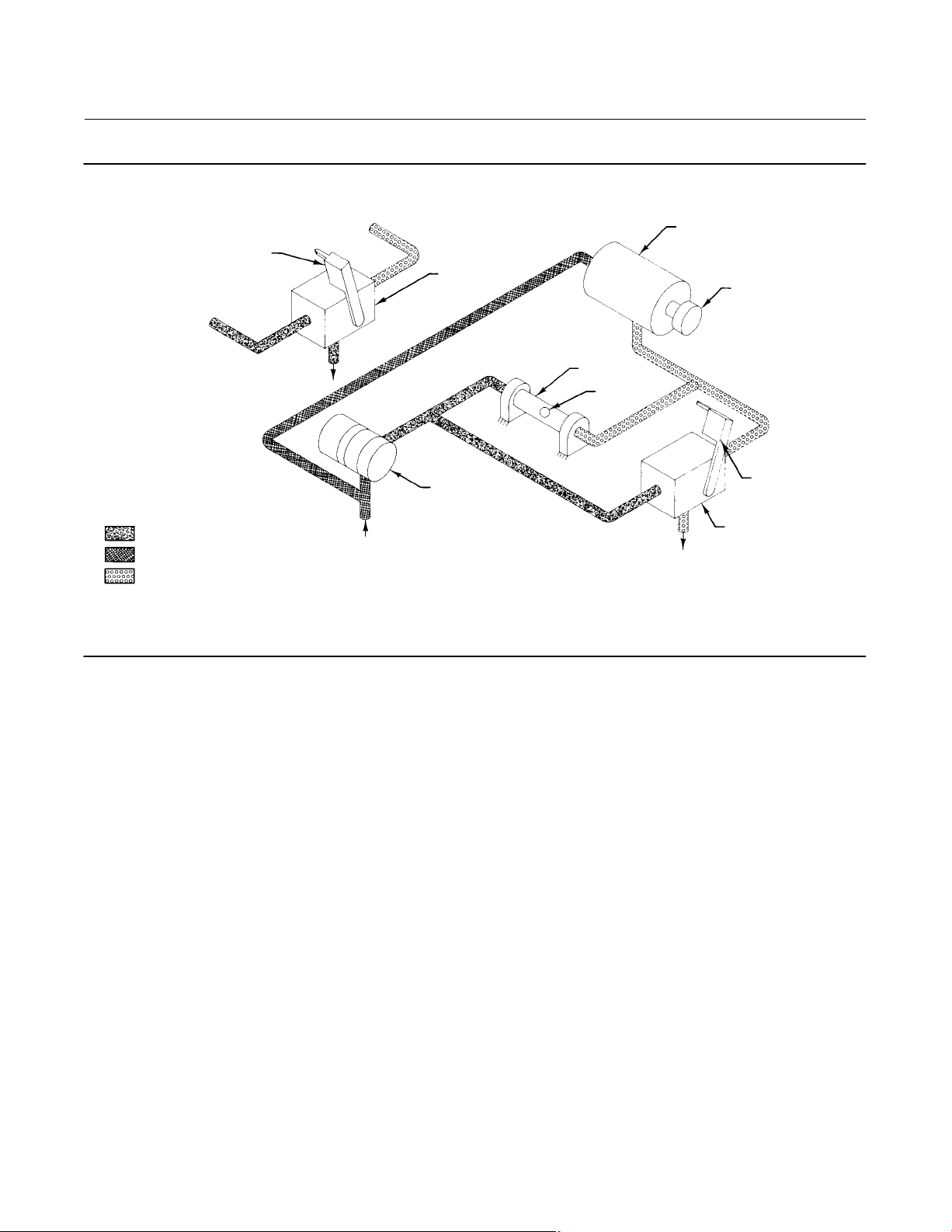
Instruction Manual
D200299X012
Figure 13. Fisher 4196A Auto/Manual Station Schematic
4196A, B, C, and S Controllers
March 2012
AUTOMATIC
POSITION
OUTPUT PRESSURE
TO FINAL CONTROL
ELEMENT
RELAY OUTPUT PRESSURE
SUPPLY PRESSURE
MANUAL LOADER OUTPUT PRESSURE
48A5230‐A
A2999‐1
SUPPLY
PRESSURE
AUTO/MANUAL
SWITCH
RELAY
MANUAL LOADER
MANUAL
LOADER
KNOB
PLASTIC
TUBE
METAL BALL
MANUAL
POSITION
AUTO/MANUAL
SWITCH
OUTPUT PRESSURE
TO FINAL CONTROL
ELEMENT
27
Page 28

4196A, B, C, and S Controllers
March 2012
Instruction Manual
D200299X012
28
Page 29
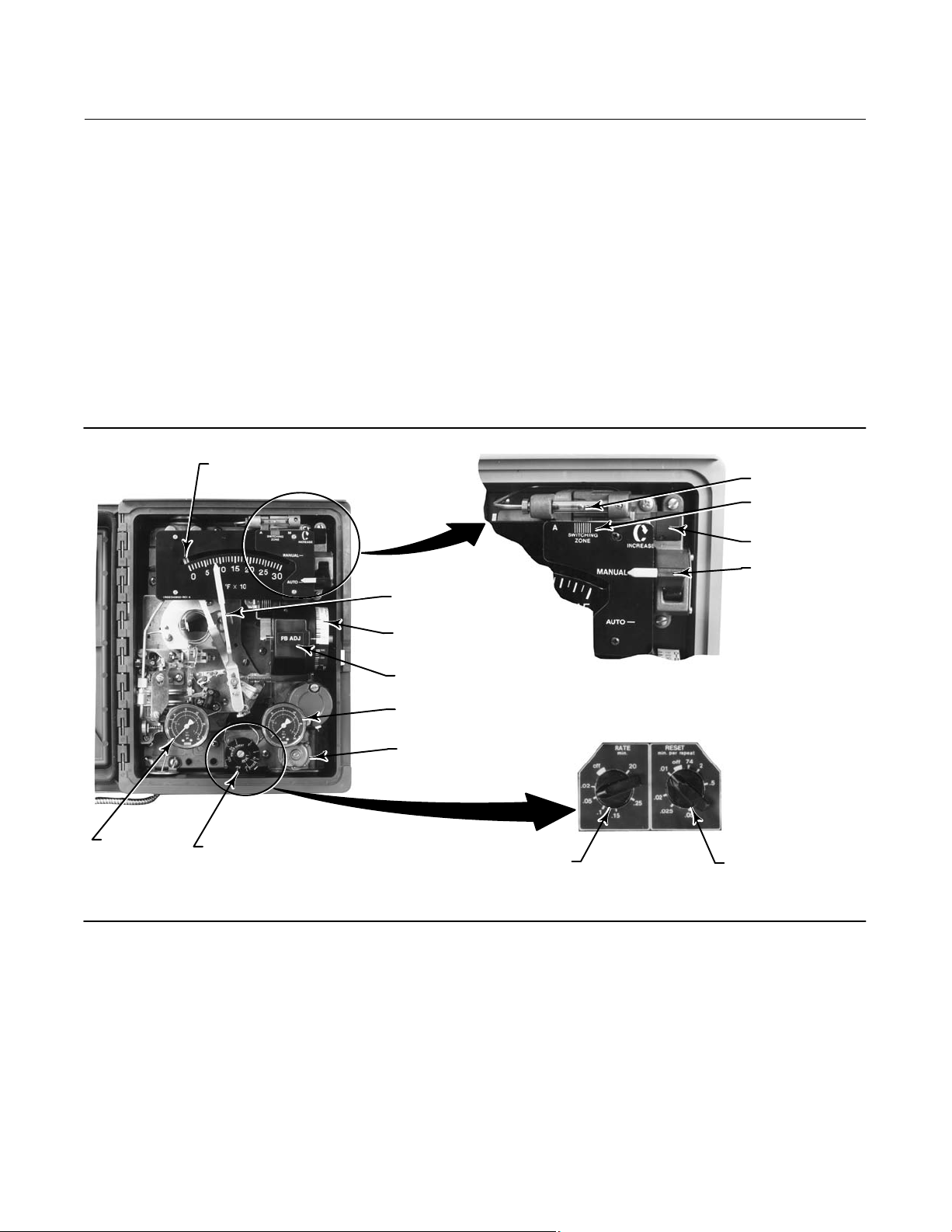
Instruction Manual
D200299X012
4196A, B, C, and S Controllers
March 2012
Section 4 4196B Proportional‐ Plus‐Reset Controllers and
4196C Proportional‐ Plus‐Reset‐ Plus‐Rate Controllers
Adjustments for 4196B and C Controllers
This section includes descriptions of adjustments and procedures for prestartup, startup, and calibration. Adjustment
locations are shown in figures 14 and 16. To better understand the adjustments and overall controller operation, refer
to the principle of operation section and to the schematic diagrams in figures 18 through 22. Unless otherwise noted,
key numbers refer to figure 48.
Figure 14. Fisher 4196B and C Controller Adjustment Locations
SET POINT
INDICATOR
METAL BALL
SWITCHING ZONE
INDICATOR
SUPPLY
PRESSURE
GAUGE
W6395
TYPICAL ADJUSTMENTS 4196B SHOWN
RESET
ADJUSTMENT
Manual Set Point Adjustment
PROCESS POINTER
PROPORTIONAL BAND
ADJUSTMENT
PROPORTIONAL BAND
INDICATOR COVER
OUTPUT PRESSURE
GAUGE
ANTI‐RESET WINDUP
DIFFERENTIAL RELIEF
VALVE (SUFFIX LETTER F)
RATE
ADJUSTMENT
W3599-1
LOADER KNOB
AUTO/MANUAL
SWITCH
W3679
AUTO/MANUAL STATION
(SUFFIX LETTER E)
RESET
ADJUSTMENT
4196C RESET AND RATE ADJUSTMENTS
Adjust the set point by moving the set point indicator until the line on the set point indicator is over the desired value
on the process temperature scale. Move the indicator to the right to increase the set point, and to the left to decrease
it. Adjusting the set point does not affect the proportional band setting.
If the controller is equipped with the optional internal or external set point adjustment, turn the adjustment knob
clockwise to increase the process set point, and counterclockwise to decrease the process set point.
29
Page 30

4196A, B, C, and S Controllers
March 2012
Instruction Manual
D200299X012
Remote Set Point (suffix letter M) Adjustment
CAUTION
Do not manually move the set point indicator on controllers with remote set point. Manually moving the set point indicator
could damage the controller.
If the controller is equipped with remote set point (suffix letter M), vary the remote set point pressure to change the
set point. Increase the pressure to increase the set point and decrease the pressure to decrease the set point.
Proportional Band Adjustment (PB ADJ)
The proportional band determines the output sensitivity of the controller. The proportional band adjustment is
marked in percentages of process temperature required to drive the controller from zero output to full output.
To adjust the proportional band, open the controller cover and locate the proportional band adjustment (PB ADJ)
knob. Rotate the knob until the desired value is opposite the line on the proportional band indicator cover.
Changing Controller Action
To change the controller action from direct to reverse or vice versa, loosen the screws on the proportional band
indicator cover. Lift the cover out as shown in figure 15 and rotate the proportional band adjustment to the desired
action. Setting the proportional band to the values in the white portion of the adjustment provides direct controller
action; setting proportional band in the black portion provides reverse controller action.
Figure 15. Fisher 4196B and C Controller Changing Controller Action
W3439
For direct control action:
An increasing process temperature increases output pressure.
30
Page 31

Instruction Manual
D200299X012
For reverse control action:
An increasing process temperature decreases output pressure.
After changing the action, tighten the two screws on the proportional band indicator cover.
4196A, B, C, and S Controllers
March 2012
Reset Adjustment
To adjust reset, open the controller cover, and locate the RESET adjustment. Rotate the adjustment clockwise to
decrease the minutes per repeat or counterclockwise to increase the minutes per repeat. Increasing the minutes per
repeat provides a slower reset action.
Rate Adjustment
To adjust rate, open the controller cover and locate the RATE adjustment. Rotate the adjustment clockwise to
decrease the minutes (less rate action) or counterclockwise to increase the minutes (more rate action).
Anti‐Reset Windup (suffix letter F) Adjustment
If the arrow on the differential relief valve points toward the bottom of the controller case, as shown in figure 14, the
relief valve opens with increasing controller output pressure. If the arrow points in the opposite direction, the relief
valve opens with decreasing controller output pressure. Differential relief pressure is factory set at 0.3 bar (5 psi).
Maximum differential relief pressure is 0.5 bar (7 psi); minimum is 0.1 bar (2 psi).
Turn the adjusting screw counterclockwise to increase differential relief pressure; clockwise to decrease it.
Switching the Auto/Manual Station (suffix letter E)
Note
Switching the controller between automatic and manual mode without balancing can disturb the process and cause controller
cycling.
Refer to figure 14 if the controller has the auto/manual station (suffix letter E). To switch from automatic to manual
mode, or from manual to automatic, you must first balance the manual output with the controller output. Two
balance methods are available to equalize the manual output with the controller output.
To switch from automatic to manual mode, carefully adjust the loader knob until the metal ball inside the plastic tube
moves into the switching zone. Then move the automatic/manual switch to MANUAL. Turn the loader knob clockwise
to increase the controller output or counterclockwise to decrease it.
To switch from manual to automatic mode, adjust the set point to move the ball into the switching zone. Turn the
switch to AUTO and adjust the set point to control the output.
When the automatic/manual switch is in AUTO, adjusting the loader knob has no effect on the controller output.
When the automatic/manual switch is in MANUAL, changing the set point has no effect on the controller output.
Prestartup Checks for 4196B and C Controllers
Refer to figure 14 for adjustment locations and refer to figure 48 for key number locations.
31
Page 32

4196A, B, C, and S Controllers
March 2012
Instruction Manual
D200299X012
When performing the checks, open loop conditions must exist. An open loop exists when the controller output does
not affect the input pressure or other control signal to the controller.
Note
If the controller has the auto/manual station (suffix letter E), be sure the controller is in the automatic mode before performing
prestartup checks. If the controller has the external feedback option, connect the controller output connection to the external
feedback connection (see figure 8). Adjust the controller for full output pressure and with the RESET knob adjusted to 0.01
minutes/repeat, verify the tubing connections do not leak. Disconnect after completing the prestartup checks.
1. Provide a means of measuring the controller output pressure by connecting the controller output to a pressure
gauge. Connect supply pressure to the supply pressure regulator and be sure it is delivering the proper supply
pressure to the controller. Do not exceed the normal operating pressure in table 3.
2. For a controller with remote set point (suffix letter M), connect regulated pressure of 0.2 to 1.0 bar (3 to 15 psig) or
0.4 to 2.1 bar (6 to 30 psig) to the remote set point connection at the top of the controller case.
3. Remove the two machine screws (key 6) and lift off the proportional band indicator cover (key 36).
4. Adjust the set point a minimum of 20 percent of the scale span above the process pointer.
5. Set the reset adjustment to 0.01 minutes per repeat.
6. Set the rate adjustment to OFF (4196C controllers).
7. Adjust the proportional band for 5 percent DIRECT.
8. The controller output pressure should be 0 psig.
9. Rotate the proportional band to 5 percent REVERSE.
10. The controller output should be within 0.14 bar (2 psig) of the supply pressure.
11. If the controller output is within tolerance, adjust the proportional band to 400 percent in the desired action.
Secure the proportional band indicator cover (key 36) with the machine screws (key 6), and go to the startup
procedure. If the controller output pressure is not within tolerance, go to the 4196B and C calibration procedure for
recalibration.
Startup for 4196B and C Controllers
Perform the prestartup checks and, if necessary, calibrate the controller prior to this procedure.
Note
When performing the startup procedures, keep in mind that the initial settings are guidelines. They will vary depending on the
actual process being controlled.
1. Be sure the supply pressure regulator is delivering the proper supply pressure to the controller.
2. For controllers with:
Manual set point:
Move the set point indicator to the desired set point.
32
Page 33

Instruction Manual
D200299X012
4196A, B, C, and S Controllers
March 2012
Remote set point:
a. See figure 8 for the location of the remote set point connection. Connect an adjustable pressure source to the
remote set point connection.
b. Adjust the pressure source until the set point indicator reaches the desired set point. Remember: Increasing the
remote set point pressure increases the set point.
3. Set the reset adjustment to 0.5 minutes per repeat. For controllers with rate, set the rate adjustment to OFF.
4. Determine the initial proportional band setting in percent from the following equation:
P.B. +
200 Allowable Overshoot
Temperature Span
For example:
100
o
F
+ 20%
o
F
200 10
5. Turn the proportional band adjustment (PB ADJ) to the percentage calculated from the equation.
6. If the controller is used in conjunction with a control valve, slowly open the upstream and downstream manual
control valves in the pipeline, and close the manual bypass valve if one is used.
7. Tune the various controller actions.
Tuning proportional action: Create a load upset by momentarily changing the set point. Check for system cycling. If
the system does not cycle, lower the proportional band setting (thus raising the gain) and disturb the system again by
changing the set point. Continue this procedure until the system cycles. At this point, double the proportional band
setting (proportional band setting × 2) and begin tuning the reset.
Tuning reset action: Disturb the system. If the system does not cycle, speed up the reset by changing the setting to a
lower value (faster reset) and disturb the system again. Continue this procedure until the system cycles. When the
system cycles, multiply the reset time setting by a factor of three (reset setting × 3) and slow down the reset by
changing the reset setting to the higher value. The reset is now tuned.
Tuning rate action: For a controller with rate (4196C), adjust the rate toward the higher setting until cycling occurs.
When the system cycles, divide the rate value by a factor of three (rate setting ÷ 3) and decrease the rate by changing
the setting to the lower value. The rate is now tuned
8. Check the stability of the recommended tuning settings by introducing a disturbance and monitoring the process.
9. Once stable control is attained, the process pointer and set point indicator should be in line. If they are aligned,
adjust the set point to the desired value. If they are not, readjust the set point to the desired control point, and
proceed with step 10.
10. If the process pointer is within 5 percent of the set point indicator, turn the link 3 adjustment (see figure 41 for
location) until the process pointer aligns with the set point indicator. Turn the link 3 adjustment screw clockwise to
increase the process indication or counterclockwise to decrease it. If the process pointer is misaligned with the set
point indicator by more than 5 percent of the scale span, perform the calibration procedures for 4196B and C
controllers.
Calibration of 4196B and C Controllers
WARNING
To avoid personal injury or property damage resulting from the sudden release of pressure, do not exceed the operating
limits given in this manual.
33
Page 34

4196A, B, C, and S Controllers
March 2012
Instruction Manual
D200299X012
General Calibration Instructions
Note
If the controller has the auto/manual station (suffix letter E), be sure the controller is in the automatic mode before performing
calibration.
If the prestartup checks, or startup, reveal faulty controller operation, perform the calibration described in this section.
These instructions are valid for either shop or field calibration, provided that open process loop conditions exist. Unless
otherwise noted, key numbers refer to figure 48.
Do not use gauges supplied with the controller during calibration. Monitor supply pressure, controller output
pressure, and, if applicable, remote set point pressure with external gauges.
Temperature Baths
Some calibration procedures require that the process temperature be simulated. A temperature bath (liquid or sand,
depending on temperature requirements) is recommended. Bath temperature should be able to cover 0 to 100
percent of the temperature element input span.
The bath should be capable of maintaining a temperature to within ±0.10 percent of the input span and should be
agitated so that the temperature is consistent throughout.
If available, three baths, preset at 0 percent, 50 percent, and 100 percent of input span, could be used to simplify and
speed up the calibration process. Also, provide a means of measuring bath temperature. Use a thermometer or
resistance temperature detector (RTD) accurate to within ±0.05 percent of input span.
Process Indicator Zero and Span Calibration
Before starting this procedure:
D Provide a means of changing the process temperature to the controller and a means of measurement external to
the controller.
D Provide a means of measuring the controller output pressure by connecting the controller output to a pressure
gauge (open‐loop conditions must exist). Provide a regulated supply pressure to the controller. Do not exceed
the normal operating pressure in table 3.
Note
Any change to the process pointer span adjustment will require readjustment of the process pointer zero adjustment.
Refer to figures 14 and 16 for adjustment locations.
1. Remove the two screws (key 6) and lift off the proportional band indicator cover (key 36).
2. Set the proportional band between DIRECT and REVERSE.
34
Page 35

Instruction Manual
D200299X012
4196A, B, C, and S Controllers
March 2012
3. Place the temperature bulb in the 0 percent bath. Allow a minimum of 5 minutes for the controller to stabilize.
4. The process pointer should indicate the process scale lower limit. If not, adjust the process pointer to the process
scale lower limit by loosening the zero adjustment locking screw and turning the zero adjustment screw. Tighten
the zero adjustment locking screw.
5. Place the temperature bulb in the 100 percent bath. Allow a minimum of 5 minutes for the controller to stabilize.
6. The process pointer should indicate the process scale upper limit. If not, adjust the span screw to correct one‐half
the error as follows: clockwise to increase the span for a low indication (below the upper limit); counterclockwise to
decrease span for a high indication (above the upper limit).
7. Repeat steps 3 through 6 until the error is eliminated.
8. Place the temperature bulb in the 50 percent bath. Allow a minimum of 5 minutes for the controller to stabilize. The
process pointer should indicate the mid‐scale mark, ±2 percent of span. If the error is greater than ±2 percent, refer
to the Maintenance section and perform the zero and span adjustment procedure.
9. Adjust the process pointer to within ±1 percent of the mid‐scale mark by loosening the locking screw and turning
the zero adjustment screw. This distributes the error over the entire scale range and brings all points within ±1
percent of the process scale span.
10. Place the temperature bulb in the 0 percent bath. Allow a minimum of 5 minutes for the controller to stabilize.
11. The process pointer should indicate the process scale lower limit ±1 percent of the scale span.
12. Place the temperature bulb in the 100 percent bath. Allow a minimum of 5 minutes for the controller to stabilize.
13. The process pointer should indicate the process scale upper limit ±1 percent of the process scale span.
14. If the error is greater than ±1 percent, repeat steps 3 through 13.
Remote Set Point (suffix letter M) Zero and Span Calibration
Refer to figures 14 and 16 for adjustment locations. Refer to figures 49 and 51 for key number locations.
Note
Any adjustment of the remote set point span adjustment screw requires readjustment of the remote set point zero adjustment
screw.
1. Remove the two screws (key 6) and lift off the proportional band indicator cover (key 36).
2. Set the proportional band between DIRECT and REVERSE.
3. Apply remote set point pressure equal to the lower range limit.
4. The set point indicator should indicate the process scale lower limit. If not, loosen the remote set point zero
adjustment locking screw and adjust the remote set point zero adjustment screw until the set point indicator aligns
with the process scale lower limit. Tighten the zero adjustment locking screw.
5. Apply remote set point pressure equal to the upper range limit.
6. The set point indicator should indicate the process scale upper limit. If not, adjust the remote set point span
adjustment screw to correct one‐half the error as follows: clockwise to increase span for a low indication:
counterclockwise to decrease span for a high indication.
7. Repeat steps 3 through 6 until the error is eliminated.
8. Adjust the remote set point pressure to the mid‐range value.
9. Make sure the set point indicator is within ±1 percent of the mid‐scale mark, and if so, proceed to step 12. If the set
point indicator is not within 1 percent, but is within ±2 percent of the mid‐scale mark, proceed with step 10. If the
set point indicator is not within ±2 percent, proceed to the remote set point zero and span adjustment procedure in
the Maintenance section.
35
Page 36

4196A, B, C, and S Controllers
March 2012
Instruction Manual
D200299X012
10. Loosen the remote set point zero adjustment locking screw and adjust the remote set point zero adjustment screw
to correct for half the error at mid scale. Tighten the zero adjustment locking screw.
11. Apply remote set point pressure equal to the lower and upper range limits and make sure the set point indicator is
within ±1 percent.
12. If necessary, perform the process indicator zero and span calibration procedure in this section. Otherwise, perform
the flapper alignment procedure in this section.
Flapper Alignment
Note
Perform the process indicator zero and span calibration procedure and, for controllers with remote set point (suffix letter M), the
remote set point zero and span calibration procedure before the flapper alignment.
Flapper leveling screw numbers and adjustments are shown in figure 16. Key number locations are shown in figure 48.
Provide a means of measuring the controller output pressure by connecting the controller output to a pressure gauge
(open‐loop conditions must exist). Do not apply supply pressure at this time
Note
4196B and C controllers with anti‐reset windup (suffix letter F) are supplied with two O‐rings (key 52), a valve cover (key 51) and
two machine screws (key 53). Use these parts in the next step.
1. For controllers with anti‐reset windup (suffix letter F), record the direction of the arrow on the anti‐reset windup
relief valve (key 55). Remove the relief valve and install the two O‐rings (key 52) and valve cover (key 51) supplied
with the controller. Secure the valve cover with the two machine screws (key 53) provided.
2. If the controller has the external feedback option (available with the 4196B only), connect the controller output to
the external feedback connection. See figure 8 for the location of the output and external feedback connections.
3. If necessary, remove the two machine screws (key 6) and lift off the proportional band indicator cover (key 36).
4. Provide regulated supply pressure to the controller. Do not exceed the normal operating pressure in table 3.
5. For a controller with manual set point, move the set point indicator to the mid‐scale mark of the process scale span.
For a controller with remote set point (suffix letter M), adjust the remote set point pressure until the set point
indicator is at the mid‐scale mark of the process scale.
6. Set the reset adjustment to 0.01 minutes per repeat.
7. If the controller has rate (4196C controllers), turn the rate adjustment to OFF.
8. If a temperature bath is available, adjust the bath for 50 percent of the scale range and place the temperature bulb
in the bath. Allow 5 minutes for the controller to stabilize. If a bath is not available, an alternate method is to
disconnect link number 1 at the temperature element and tape the process pointer at the mid‐scale mark of the
process scale. Note the hole from which link number 1 was removed for proper replacement. This method should
only be used if a temperature bath is not available to simulate a process temperature at mid‐scale value.
36
Page 37

Instruction Manual
D200299X012
Figure 16. Fisher 4196B and C Controller Calibration Adjustment Locations
PROCESS POINTER ZERO
ADJUSTMENT
PROCESS POINTER ZERO
ADJUSTMENT LOCKING SCREW
PROCESS POINTER SPAN
ADJUSTMENT
ANTI‐RESET WINDUP VALVE
ADJUSTING SCREW
(SUFFIX LETTER F)
ANTI‐RESET WINDUP
DIFFERENTIAL RELIEF
VALVE (SUFFIX LETTER F)
4196A, B, C, and S Controllers
March 2012
W6395
REMOTE SET POINT
(SUFFIX LETTER M)
ZERO ADJUSTMENT
FRONT VIEW, 4196B CONTROLLERS
PROCESS
POINTER SPAN
ADJUSTMENT
39A1126-B
A6731
REMOTE SET POINT
(SUFFIX LETTER M)
ZERO ADJUSTMENT
LOCKING SCREW
REMOTE SET POINT
SPAN ADJUSTMENT
(SUFFIX LETTER M)
SIDE VIEW OF
SET POINT/PROCESS
INDICATOR ASSEMBLY
RESET
ADJUSTMENT
59A9752-S SHT 1
W3599-1
RATE
ADJUSTMENT
4196C CONTROLLERS
RESET
ADJUSTMENT
SCREW 1
SCREW 2
SCREW 3
SIDE VIEW OF
CONTROLLER SHOWING
FLAPPER LEVELING SCREWS
37
Page 38

4196A, B, C, and S Controllers
March 2012
Note
Because of the high controller gain, the controller output will not remain stable in steps 9 through 13. The controller output gauge
is adequate to monitor the output pressure during this procedure.
Instruction Manual
D200299X012
9. Set the proportional band between DIRECT and REVERSE.
10. The controller output should be relatively stable at any value within the output range. If not, adjust flapper leveling
screw 2 (the screw nearest the nozzle) until the output is relatively stable.
11. Set the proportional band to 30 percent DIRECT. The controller output should be relatively stable at any value
within the output range. If not, adjust flapper leveling screw 3 (the screw nearest the nozzle) until the output is
relatively stable.
12. Set the proportional band to 30 percent REVERSE. The controller output should be relatively stable within the
output range. If not, adjust flapper leveling screw 1 (the screw nearest the nozzle) until the output is relatively
stable.
13. Repeat steps 9 through 12 until the controller output remains relatively stable without further flapper leveling
screw adjustment.
Note
Steps 14 through 20 check the flapper alignment.
14. Set the proportional band to 30 percent DIRECT.
15. If link number 1 was previously disconnected, remove the tape and align the process pointer with the right‐hand
edge of the set point indicator as shown in figure 17. If link number 1 was not disconnected and a temperature bath
is used, adjust the set point indicator so the process pointer aligns with the right‐hand edge.
The controller output should be within 0.14 bar (2 psig) of the supply pressure.
16. If link number 1 was previously disconnected, remove the tape and align the process pointer with the left‐hand
edge of the set point indicator as shown in figure 17. If link number 1 was not disconnected and a temperature bath
is used, adjust the set point indicator so the process pointer aligns with the left‐hand edge.
The controller output pressure should go to 0 bar (0 psig).
17. Set the proportional band to 30 percent REVERSE.
18. If link number 1 was previously disconnected, remove the tape and align the process pointer with the right‐hand
edge of the set point indicator as shown in figure 17. If link number 1 was not disconnected and a temperature bath
is used, adjust the set point indicator so the process pointer aligns with the right‐hand edge.
The controller output pressure should be 0 bar (0 psig).
19. If link number 1 was previously disconnected, remove the tape and align the process pointer with the left‐hand
edge of the set point indicator as shown in figure 17. If link number 1 was not disconnected and a temperature bath
is used, adjust the set point indicator so the process pointer aligns with the left‐hand edge.
The controller output should be within 0.14 bar (2 psig) of supply pressure.
38
Page 39

Instruction Manual
D200299X012
Figure 17. Alignment of the Process Pointer with the Set Point Indicator
4196A, B, C, and S Controllers
March 2012
W4039
RIGHT‐HAND EDGE
W4038
LEFT‐HAND EDGE
20. If the controller does not perform as indicated in steps 14 through 19, the flapper is not correctly aligned. This may
occur because the output was not sufficiently stabilized in steps 9 through 13. Repeat steps 9 through 19.
21. Set the proportional band to 400 percent in the desired controller action. Replace the proportional band indicator
cover (key 36) and tighten the two screws (key 6). Reconnect link number 1, if disconnected, to the same hole in
the temperature element noted in step 8.
22. For controllers with anti‐reset windup (suffix letter F), remove the two machine screws, valve cover and two O‐rings
installed in step 1 of this procedure. Install the anti‐reset windup relief valve (key 55) with the arrow pointing in the
direction recorded in step 1.
23. If the controller has the external feedback option (available with the 4196B controllers only), remove the
connection between the controller output and the external feedback connection.
Anti‐Reset Windup (Suffix Letter F) Differential Relief Valve Calibration
Calibration for the differential relief valve to relieve on rising controller output pressure
1. Provide a means of measuring the controller output pressure by connecting the controller output to a pressure
gauge (open‐loop conditions must exist). Do not apply supply pressure at this time.
2. Set the reset adjustment to 0.01 minutes per repeat (wide open) and the rate adjustment (4196C controllers only)
to OFF.
3. For a controller with manual set point, move the set point indicator to the mid‐scale mark on the process scale. For
a controller with remote set point, adjust the remote set point pressure until the set point indicator is at the
mid‐scale mark of the process scale.
4. Set the proportional band to 100 percent in either the DIRECT or REVERSE action depending on the application
requirements.
5. Refer to figure 16 for the location of the anti‐reset windup differential relief valve. For the differential relief valve to
relieve on rising controller output pressure, install the valve so the arrow on the valve points down. To change the
direction of the arrow, loosen the two mounting screws, pull the valve out, and reinstall the valve with the arrow
pointing down. Tighten the two mounting screws.
39
Page 40

4196A, B, C, and S Controllers
March 2012
Instruction Manual
D200299X012
6. Provide a regulated supply pressure to the controller. Do not exceed the normal operating pressure in table 3.
Note
Because of the high controller gain with the reset adjustment at 0.01 minutes per repeat, the controller output will not balance
perfectly in the following step. If the controller output is stable for approximately 5 seconds, it is adequately balanced.
7. Increase the process temperature to the controller until the controller output pressure balances at 0.4 bar (6 psig)
for a 0.2 to 1.0 bar (3 to 15 psig) output range or 0.8 bar (12 psig) for a 0.4 to 2.0 bar (6 to 30 psig) output range.
8. Turn the reset adjustment to the CLOSED (4196B controllers) or OFF (4196C controllers) position.
9. Increase the controller output pressure in small steps (approximately 0.04 bar (0.5 psig)) by changing the process
temperature or by changing the controller set point. After each change in temperature or set point, the controller
output pressure should quickly change and then stabilize at the new value.
10. Continue to change the controller output pressure in 0.04 bar (0.5 psi) steps and check the output pressure after
each step to make sure it stabilizes. At some point, the controller output will start to ramp upward to supply
pressure with no further change to the controller input or set point. Record the controller output pressure where
this ramping action begins because this is the point at which the differential relief valve has relieved.
11. To obtain the differential relief valve differential setting, calculate the difference between the original controller
output pressure in step 7 and the controller output pressure recorded in step 10.
12. If the differential pressure calculated in step 11 is incorrect for the application, adjust the differential pressure by
turning the differential relief valve adjustment screw, shown in figure 16. Turn the screw clockwise to decrease the
differential pressure or counterclockwise to increase the differential pressure. The differential relief valve is set at
the factory to relieve at approximately 0.4 bar (5 psi) differential pressure.
13. Repeat steps 7 through 12 until the required differential pressure is obtained.
Calibration for the differential relief valve to relieve on falling controller output pressure
1. Provide a means of measuring the controller output pressure by connecting the controller output to a pressure
gauge (open‐loop conditions must exist). Do not apply supply pressure at this time.
2. Set the reset adjustment to 0.01 minutes per repeat (wide open) and the rate adjustment (4196C controllers) to
the OFF position.
3. For a controller with manual set point, move the set point indicator to the mid‐scale mark on the process scale. For
a controller with remote set point, adjust the remote set point pressure until the set point indicator is at the
mid‐scale mark on the process scale.
4. Set the proportional band to 100 percent in either the DIRECT or REVERSE action depending on the application
requirements.
5. Refer to figure 16 for the location of the anti‐reset windup differential relief valve. For the differential relief valve to
relieve on falling controller output pressure, install the valve so the arrow on the valve points up. To change the
direction of the arrow, loosen the two mounting screws, pull the valve out, and reinstall the valve with the arrow
pointing up. Tighten the two mounting screws.
6. Provide a regulated supply pressure to the controller. Do not exceed the normal operating pressure in table 3.
Note
Because of the high controller gain with the reset adjustment at 0.01 minutes per repeat, the controller output will not balance
perfectly in the following step. If the controller output is stable for approximately 5 seconds, it is adequately balanced.
40
Page 41

Instruction Manual
D200299X012
7. Increase the process temperature to the controller until the controller output pressure balances at 0.8 bar (12 psig)
for a 0.2 to 1.0 bar (3 to 15 psig) output range or 1.6 bar (24 psig) for a 0.4 to 2.0 bar (6 to 30 psig) output range.
8. Turn the reset adjustment to the CLOSED (4196B controllers) or OFF (4196C controllers) position.
9. Decrease the controller output pressure in small steps (approximately 0.04 bar (0.5 psig)) by changing the process
temperature or by changing the controller set point. After each change in temperature or set point, the controller
output pressure should quickly change and then stabilize at the new value.
10. Continue to change the controller output pressure in 0.04 bar (0.5 psi) steps and check the output pressure after
each step to make sure it stabilizes. At some point, the controller output will start to ramp downward to 0 psig with
no further change to the controller input or set point. Record the controller output pressure where this ramping
action begins because this is the point at which the differential relief valve has relieved.
11. To obtain the differential relief valve differential setting, calculate the difference between the original controller
output pressure in step 7 and the controller output pressure recorded in step 10.
12. If the differential pressure calculated in step 11 is incorrect for the application, adjust the differential pressure by
turning the differential relief valve adjustment screw, shown in figure 16. Turn the screw clockwise to decrease the
differential pressure or counterclockwise to increase the differential pressure. The differential relief valve is set at
the factory to relieve at approximately 0.4 bar (5 psi) differential pressure.
13. Repeat steps 7 through 12 until the required differential pressure is obtained.
4196A, B, C, and S Controllers
March 2012
Principle of Operation for 4196B and C Controllers
Overall Operation
Refer to the schematic diagram in figure 18 for 4196B controllers. Refer to the schematic diagram in figure 19 for
4196C controllers.
The input element connects to the process pointer and to the flapper by connecting links. As the process temperature
increases (in a direct‐acting controller), the flapper moves toward the nozzle, restricting flow through the nozzle and
increasing nozzle pressure. When this occurs, relay action increases the output pressure (delivery) of the controller.
Output pressure is fed back to the proportional bellows and to the reset bellows. The action of the proportional
bellows quickly counteracts the flapper movement that resulted from the process temperature change and backs the
flapper away from the nozzle.
Pressure in the reset bellows opposes the action of the proportional bellows and slowly moves the flapper closer to the
nozzle. The result of this interaction is that when the process temperature changes, proportional action temporarily
reduces the gain of the controller for improved stability. The process temperature then slowly returns to set point, as
pressure in both bellows equalizes via the reset action.
Moving the set point indicator changes the distance between the nozzle and flapper as does a change in process
temperature, except that when the set point is changed, the nozzle moves with respect to the flapper.
The proportional band adjustment positions the nozzle on the flapper. Increasing (widening) the proportional band
moves the nozzle to a position on the flapper where less input and more feedback motion occurs, which decreases the
gain of the controller. Decreasing (narrowing) the proportional band moves the nozzle toward a position where more
input and less feedback motion occurs, which increases the gain. The controller action is changed from direct to
reverse by turning the proportional band adjustment to position the nozzle on the flapper quadrant to a point where
the direction of the flapper motion versus input motion is reversed as shown in the flapper detail of figure 18 or 19.
With the controller in the reverse‐acting mode, an increase in process temperature causes a decrease in output
pressure.
41
Page 42

4196A, B, C, and S Controllers
March 2012
Figure 18. Fisher 4196B Controller Schematic
Instruction Manual
D200299X012
SET POINT
INDICATOR
PROCESS POINTER
REMOTE SET POINT
CONNECTED HERE
INPUT ELEMENT
CONNECTED HERE
CONNECTING
LINK
SUPPLY PRESSURE
OUTPUT PRESSURE
BEAM
RESET BELLOWS
PROPORTIONAL
BELLOWS
FLAPPER
NOZZLE
RESET
VALVE
PROPORTIONAL‐PLUS‐RESET CONTROL
PROPORTIONAL
BAND ADJUSTMENT
DIRECT ACTION
QUADRANT
SUPPLY
PRESSURE
TO
PROPORTIONAL
BELLOWS
FEEDBACK
LINK
FEEDBACK
MOTION
TO
RESET
BELLOWS
REVERSE ACTION
QUADRANT
FLAPPER
PIVOT
INPUT MOTION
FLAPPER DETAIL
OUTPUT PRESSURE
TO FINAL CONTROL
ELEMENT
RELAY
TO NOZZLE
OUTPUT
NOZZLE PRESSURE
46A9764-C
B1908-4
RESET PRESSURE
RESET
VALVE
DIFFERENTIAL
RELIEF VALVE
SUPPLY
PRESSURE
PROPORTIONAL‐PLUS‐RESET CONTROL WITH ANTI‐RESET WINDUP
A 4196C controller also has a rate valve as shown in figure 19 and 20. This valve is an adjustable restriction that
momentarily increases the controller gain to accelerate the corrective action for slow responding systems. A
proportional‐plus‐reset‐ plus‐rate controller responds to a change in process temperature as follows:
D First, the rate action delays the proportional action just long enough to allow the controller to respond to the
change quickly with high gain, but not long enough for the high gain to cause instability.
D Then, the low gain provided by the proportional action keeps the system stable. Finally, reset action slowly
increases the gain and returns the process temperature toward the set point.
42
RELAY
Page 43

Instruction Manual
D200299X012
Figure 19. Fisher 4196C Controller Schematic
4196A, B, C, and S Controllers
March 2012
SET POINT
INDICATOR
PROCESS POINTER
REMOTE SET POINT
CONNECTED HERE
INPUT ELEMENT
CONNECTED HERE
CONNECTING
LINK
SUPPLY PRESSURE
OUTPUT PRESSURE
BEAM
RESET BELLOWS
PROPORTIONAL
BELLOWS
FLAPPER
NOZZLE
RATE VALVE
RESET VALVE
PROPORTIONAL
BAND ADJUSTMENT
PROPORTIONAL‐PLUS‐RESET‐PLUS‐RATE CONTROL
TO
TO
PROPORTIONAL
BELLOWS
RESET
BELLOWS
RELIEF
VALVE
SUPPLY
PRESSURE
TO
NOZZLE
FEEDBACK
LINK
FEEDBACK
MOTION
DIRECT ACTION
QUADRANT
OUTPUT PRESSURE
TO FINAL CONTROL
ELEMENT
OUTPUT
REVERSE ACTION
QUADRANT
FLAPPER
PIVOT
INPUT MOTION
FLAPPER DETAIL
RELAY
RELAY
NOZZLE PRESSURE
RESET PRESSURE
46A9764-C
C0529-4
SUPPLY
RATE VALVE
RESET VALVE
PRESSURE
PROPORTIONAL‐PLUS‐RESET‐PLUS‐RATE CONTROL WITH ANTI‐RESET WINDUP
43
Page 44

4196A, B, C, and S Controllers
March 2012
Figure 20. Reset‐Rate Schematic
RESET
VALVE
Instruction Manual
D200299X012
RELAY OUTPUT
PRESSURE
RATE
VALVE
GAIN
LIMITER
19A5000-A
A3237-2
RESET
BELLOWS
PROPORTIONAL
BELLOWS
Anti‐Reset Windup (suffix letter F) Operation
Anti‐reset windup is available on all 4196B and C controllers and is designated by the letter F in the type number. The
differential relief valve operates when the difference between proportional bellows pressure and reset bellows
pressure reaches a predetermined value. Anti‐reset windup reduces overshoot of the process temperature that can
result from large or prolonged deviation from set point.
Remote Set Point (suffix letter M) Operation
The capability to adjust the controller set point from a remote location is available with all 4196B and C controllers.
This option is designated by the suffix letter M in the type number.
A control pressure is applied to the capsular element within the remote set point assembly. The expansion and
contraction of the capsule moves the set point indicator via connecting linkage. Increasing the control pressure to the
capsule increases the set point setting, and decreasing the control pressure reduces the set point setting.
Auto/Manual Station (suffix letter E) Operation
A controller with the auto/manual station (designated by the suffix letter E in the type number) has piping on the
output side of the relay as shown in figure 21. Supply pressure to the relay is also applied to the manual loader. The
manual loader, functioning as a regulator, applies pressure to one side of the plastic tube and to the auto/manual
switch. Output pressure from the relay registers on the other side of the plastic tube as well as in the auto/manual
switch.
44
Page 45

Instruction Manual
D200299X012
4196A, B, C, and S Controllers
March 2012
When the auto/manual switch is in the MANUAL position, the manual loader output is channeled through the
auto/manual switch and becomes the controller output. When the auto/manual switch is in the AUTO position. The
output of the relay is channeled through the switch to become the controller output.
Before the auto/manual switch is operated, the relay output must equal the manual loader output to avoid bumping
the process. Adjusting the set point varies the pressure on the left‐hand side of the plastic tube. Adjusting the manual
loader knob varies the pressure on the right‐hand side. When the pressures are equal, the metal ball is centered in the
tube and is held in place by a small magnet. A pressure imbalance forces the ball to one end of the tube where it forms
a seal blocking air flow through the tube.
Figure 21. Fisher 4196B and C Controller Auto/Manual Station Schematic
MANUAL LOADER
AUTOMATIC
POSITION
AUTO/MANUAL
SWITCH
MANUAL
LOADER
KNOB
OUTPUT PRESSURE
TO FINAL CONTROL
ELEMENT
SUPPLY
PRESSURE
RELAY OUTPUT PRESSURE
SUPPLY PRESSURE
MANUAL LOADER OUTPUT PRESSURE
48A5230-A
A2999-2
RELAY
PLASTIC
TUBE
METAL BALL
MANUAL
POSITION
AUTO/MANUAL
SWITCH
OUTPUT PRESSURE
TO FINAL CONTROL
ELEMENT
45
Page 46

4196A, B, C, and S Controllers
March 2012
Instruction Manual
D200299X012
External Feedback Operation
External feedback is available with all 4196B controllers. Controllers with this option have an external connection on
the bottom of the controller case as shown in figure 8. This connection breaks the positive feedback (reset) loop inside
the controller and brings it outside as shown in figure 22. The connection allows the positive feedback loops of two
controllers (primary and secondary) to be tied together when the controllers are used in an override application. When
connected, the secondary controller tracks the primary controller, minimizing reset windup.
Figure 22. Schematic of External Feedback Option
TO
RESET
BELLOWS
RESET
VALVE
TO
PROPORTIONAL
BELLOWS
47A0975-A
A3342-1
EXTERNAL FEEDBACK TO
OUTPUT OF HIGH OR LOW
SELECT RELAY
SUPPLY PRESSURE
OUTPUT PRESSURE
TO
NOZZLE
OUTPUT
RELAY
SUPPLY
PRESSURE
NOZZLE PRESSURE
RESET PRESSURE
SELECT RELAY
OUTPUT
46
Page 47

Instruction Manual
D200299X012
4196A, B, C, and S Controllers
March 2012
Section 5 4196S Differential Gap Controllers
Adjustments for 4196S Controllers
This section includes descriptions of adjustments and procedures for prestartup, startup, and calibration. Adjustment
locations are shown in figures 23 and 25. To better understand the adjustments and overall controller operation, refer
to the Principle of Operation section and to the schematic diagram in figure 27. Unless otherwise noted, key numbers
given in this section are found in figure 48.
Figure 23. Fisher 4196S Controller Adjustment Locations
SETPOINT
INDICATOR
W6394
METAL BALL
SWITCHING
ZONE
INDICATOR
LOADER KNOB
AUTO/MANUAL
SWITCH
W3679
AUTO/MANUAL STATION
(SUFFIX LETTER E)
PROCESS POINTER
PROPORTIONAL BAND
ADJUSTMENT
PROPORTIONAL BAND
INDICATOR COVER
OUTPUT PRESSURE
GAUGE
Manual Set Point Adjustment
The set point indicator adjusts the upper or lower switching point, depending on controller action. Adjust the set point
by moving the set point indicator until the line on the set point indicator is over the desired value on the process
temperature scale. Move the indicator to the right to increase the set point, and to the left to decrease it. Adjusting
the set point does not effect the differential gap setting.
If the controller is equipped with the optional internal or external set point adjustment, turn the adjustment knob
clockwise to increase the process set point, and counterclockwise to decrease the process set point.
47
Page 48

4196A, B, C, and S Controllers
March 2012
Instruction Manual
D200299X012
Remote Set Point (suffix letter M) Adjustment
CAUTION
Do not manually move the set point indicator on controllers with remote set point. Moving the set point indicator could
damage the controller.
If the controller is equipped with remote set point (suffix letter M), vary the remote set point pressure to change the
set point. Increase the pressure to increase the set point, and decrease the pressure to decrease the set point.
Proportional Band Adjustment (PB ADJ)
The proportional band adjusts the width of the gap between switching points. To adjust the proportional band, open
the controller cover and locate the proportional band adjustment (PB ADJ) knob. Rotate the knob until the desired
value is opposite the line on the proportional band indicator cover.
Changing Controller Action
To change the controller action from direct to reverse or vice versa, loosen the screws on the proportional band
indicator cover. Lift the cover out as shown in figure 24 and rotate the proportional band adjustment to the desired
action. Setting the proportional band to the values in the white portion of the adjustment provides direct controller
action; setting proportional band in the black portion provides reverse controller action.
Figure 24. Changing Controller Action (Fisher 4196S Controllers)
48
W3439
Page 49

Instruction Manual
D200299X012
Figure 25. Fisher 4196S Controller Calibration Adjustment Locations
4196A, B, C, and S Controllers
March 2012
PROCESS POINTER
ZERO ADJUSTMENT
PROCESS POINTER
ZERO ADJUSTMENT
LOCKING SCREW
PROCESS POINTER
SPAN ADJUSTMENT
REMOTE SET POINT
(SUFFIX LETTER M)
ZERO ADJUSTMENT
W6394
PROCESS
POINTER
SPAN
ADJUSTMENT
SIDE VIEW OF
SET POINT/PROCESS
INDICATOR ASSEMBLY
39A1126-B
A6731
REMOTE SET POINT
(SUFFIX LETTER M)
ZERO ADJUSTMENT
LOCKING SCREW
FRONT VIEW
SCREW 1
SCREW 2
SCREW 3
REMOTE SET POINT
SPAN ADJUSTMENT
(SUFFIX LETTER M)
59A9752-S SHT 1
SIDE VIEW OF
CONTROLLER SHOWING
FLAPPER LEVELING SCREWS
49
Page 50

4196A, B, C, and S Controllers
March 2012
Instruction Manual
D200299X012
Switching the Auto/Manual Station (suffix letter E)
Note
Switching the controller between automatic and manual mode without balancing can disturb the process and cause controller
cycling.
Refer to figure 23 if the controller has the auto/manual station (suffix letter E). To switch from automatic to manual
mode, or from manual to automatic, you must first balance the manual output with the controller output. Two
balance methods are available to equalize the manual output with the controller output.
To switch from automatic to manual mode, carefully adjust the loader knob until the metal ball inside the plastic tube
moves into the switching zone. Then, move the automatic/manual switch to MANUAL. Turn the loader knob clockwise
to increase the controller output or counterclockwise to decrease it.
To switch from manual to automatic mode, adjust the set point to move the ball into the switching zone. Turn the
switch to AUTO and adjust the set point to control the output.
When the automatic/manual switch is in AUTO, adjusting the loader knob has no effect on the controller output.
When the automatic/manual switch is in MANUAL, changing the set point has no effect on the controller output.
Prestartup Checks for 4196S Controllers
Refer to figure 23 for adjustment locations and refer to figure 48 for key number locations.
When performing the checks, open loop conditions must exist. An open loop exists when the controller output does
not affect the input temperature or other control signal to the controller.
Note
If the controller has the auto/manual station (suffix letter E), be sure the controller is in the automatic mode before performing
prestartup checks.
1. Provide a means of measuring the controller output pressure by connecting the controller output to a pressure
gauge. Connect supply pressure to the supply pressure regulator, and be sure it is delivering the proper supply
pressure to the controller. Do not exceed the normal operating pressure in table 3.
2. For controllers with remote set point (suffix letter M), connect regulated pressure of 0.2 to 1.0 bar (3 to 15 psig)
or 0.4 to 2.1 bar (6 to 30 psig) to the remote set point connection at the top of the controller case.
3. Remove the two machine screws (key 6) and lift off the proportional band indicator cover (key 36).
4. Adjust the set point a minimum of 20 percent of input span above the process pointer.
5. Adjust the proportional band for 5 percent DIRECT.
6. The process pointer should read ambient temperature ±1 percent of span. Be sure that the bulb is exposed to air
only and is not resting against the floor, test bench, or other surface.
7. The controller output pressure should be 0 psig.
8. Rotate the proportional band to 5 percent REVERSE.
50
Page 51

Instruction Manual
D200299X012
9. The controller output should be within 0.14 bar (2 psig) of the supply pressure.
10. If the controller output is within tolerance, adjust the proportional band to 400 percent in the desired action, secure
the proportional band indicator cover (key 36) with the machine screws (key 6), and go to the startup procedure. If
the controller output pressure is not within tolerance, go to the 4196S calibration procedure for recalibration.
4196A, B, C, and S Controllers
March 2012
Startup for 4196S Controllers
Perform the prestartup checks and, if necessary, calibrate the controller prior to this procedure.
Note
When performing the startup procedures, keep in mind that the initial settings are guidelines and will vary, depending on the
actual process being controlled.
Set the controller switching points as described in the calibration procedures.
When placing a controller in service, slowly open the upstream and downstream manual control valves in the pipeline
and close the manual bypass valve if such valves are used.
Calibration of 4196S Controllers
WARNING
To avoid personal injury or property damage resulting from the sudden release of pressure, do not exceed the operating
limits given in this manual.
General Calibration Instructions
Note
If the controller has the auto/manual station (suffix letter E), be sure the controller is in the automatic mode before performing
calibration.
If the prestartup checks, or startup, reveal faulty controller operation, perform the calibration described in this section.
These instructions are valid for either shop or field calibration, provided that open process loop conditions exist. Unless
otherwise noted, key numbers are shown in figure 48.
Do not use gauges supplied with the controller during calibration. Monitor supply pressure, controller output
pressure, and, if applicable, remote set point pressure with external gauges.
Temperature Baths
The calibration procedure requires that the process temperature be simulated. A temperature bath (liquid or sand,
depending on temperature requirements) is recommended. Bath temperature should be able to cover 0 to 100
percent of the temperature element input range.
51
Page 52

4196A, B, C, and S Controllers
March 2012
Instruction Manual
D200299X012
If available, two baths could be used to simplify and speed up the calibration process. The minimum bath should be
preset at 0 percent of input range and the maximum bath should be set at 100 percent of input range.
Also, provide a means of measuring bath temperature. Use a thermometer or resistance temperature detector (RTD)
accurate to within ±0.05 percent of input span.
Process Indicator Zero and Span Calibration
Before starting this procedure:
D Provide a means of changing the process temperature to the controller and a means of measurement external to
the controller.
D Provide a means of measuring the controller output pressure by connecting the controller output to a pressure
gauge (open‐loop conditions must exist). Provide a regulated supply pressure to the controller. Do not exceed
the normal operating pressure in table 3.
Note
Any change to the process pointer span adjustment will require readjustment of the process pointer zero adjustment.
Refer to figures 23 and 25 for adjustment locations.
1. Remove the two screws (key 6) and lift off the proportional band indicator cover (key 36).
2. Set the proportional band between DIRECT and REVERSE.
3. Place the temperature bulb in the 0 percent bath. Allow a minimum of 5 minutes for the controller to stabilize.
4. The process pointer should indicate the process scale lower limit. If not, adjust the process pointer to the process
scale lower limit by loosening the zero adjustment locking screw and turning the zero adjustment screw. Tighten
the zero adjustment locking screw.
5. Place the temperature bulb in the 100 percent bath. Allow a minimum of 5 minutes for the controller to stabilize.
6. The process pointer should indicate the process scale upper limit. If not, adjust the span screw to correct one‐half
the error as follows: clockwise to increase the span for a low indication (below the upper limit); counterclockwise to
decrease span for a high indication (above the upper limit).
7. Repeat steps 3 through 6 until the error is eliminated.
8. Place the temperature bulb in the 50 percent bath. Allow a minimum of 5 minutes for the controller to stabilize. The
process pointer should indicate the mid‐scale mark, ±2 percent of span. If the error is greater than ±2 percent, refer
to the Maintenance section and perform the zero and span adjustment procedure.
9. Adjust the process pointer to within ±1 percent of the mid‐scale mark by loosening the zero adjustment locking
screw and turning the zero adjustment screw. This distributes the error over the entire scale span and brings all
points within ±1 percent of the process scale span. Tighten the zero adjustment locking screw.
10. Place the temperature bulb in the 0 percent bath. Allow a minimum of 5 minutes for the controller to stabilize.
11. The process pointer should indicate the process scale lower limit ±1 percent of the scale span.
12. Place the temperature bulb in the 100 percent bath. Allow a minimum of 5 minutes for the controller to stabilize.
13. The process pointer should indicate process scale upper limit ±1 percent of the process scale span.
14. If the error is greater that ±1 percent, repeat steps 3 through 13.
52
Page 53

Instruction Manual
D200299X012
4196A, B, C, and S Controllers
March 2012
Remote Set Point (suffix letter M) Zero and Span Calibration
Refer to figures 23 and 25 for adjustment locations. Refer to figures 48 and 51 for key number locations.
Note
Any adjustment of the remote set point span adjustment screw will require readjustment of the remote set point zero adjustment
screw.
1. Remove the two screws (key 6) and lift off the proportional band indicator cover (key 36).
2. Set the proportional band between DIRECT and REVERSE.
3. Apply remote set point pressure equal to the lower range limit.
4. The set point indicator should indicate the process scale lower limit. If not, loosen the remote set point zero
adjustment locking screw and adjust the remote set point zero adjustment screw until the set point indicator aligns
with the process scale lower limit. Tighten the zero adjustment locking screw.
5. Apply remote set point pressure equal to the upper range limit.
6. The set point indicator should indicate the process scale upper limit. If not, adjust the remote set point span
adjustment screw to correct one‐half the error as follows: clockwise to increase span for a low indication;
counterclockwise to decrease span for a high indication.
7. Repeat steps 3 through 6 until the error is eliminated.
8. Apply remote set point pressure equal to the mid‐range value.
9. Make sure the set point indicator is within ±1 percent of the mid‐scale mark and if so, proceed to step 12. If the set
point indicator is not within 1 percent, but is within ±2 percent of the mid‐scale mark, then proceed with step 10. If
the set point indicator is not within ±2 percent, proceed to the remote set point calibration procedure in the
Maintenance section.
10. Loosen the remote set point zero adjustment locking screw and adjust the remote set point zero adjustment screw
to correct for half the error at mid‐scale. Tighten the zero adjustment locking screw.
11. Apply remote set point pressure equal to the lower and upper range limits and make sure the set point indicator is
within ±1 percent.
12. If necessary, perform the process indicator zero and span calibration procedure in this section.
Setting Switching Points
Direct‐Acting Controllers
The controller output switches from zero pressure to full supply pressure when an increasing process temperature
passes the upper switching point. The controller output does not return to zero pressure until a decreasing process
temperature passes the lower switching point. When making adjustments as described in the following steps, keep in
mind that:
D Changing the set point moves both switching points equally in the direction of adjustment.
D Changing the proportional band adjustment widens or narrows the differential gap between the two switching
points by moving the lower switching point.
Figure 26 shows the relationship between the percent of sensor range between switching points and the proportional
band setting on the controller. The following example illustrates how to use figure 26.
53
Page 54

4196A, B, C, and S Controllers
March 2012
Instruction Manual
D200299X012
Example: The sensing element has a range of 38_C (100_F). The lower switching point is to be set at -1_C (30_F) and
the upper switching point is to be set at 27_C (80_F).
Proceed as follows:
D Divide the differential gap (the difference between the upper and lower switching points) by the sensing element
range. Multiply the result by 100 as shown in the following equation:
Differential Gap
Sensing Element Range
100 +
50
100
o
F(10oC)
o
F(38oC)
100 + 50%
D Locate the 50 percent line on figure 26. Move along this line until you intersect the curve. Read the proportional
band setting on the left hand axis. For this example, the setting is approximately 35 percent.
Figure 26. Curve for Determining the Proportional Band Setting
A2853-1
1. Using the curve in figure 26 determine the correct proportional band setting for the desired gap (expressed as a
percent of the input span) between the switching points.
2. Set the proportional band to the desired setting determined in step 1.
3. Adjust the set point to the desired upper switching point.
4. Increase the process temperature until the controller output switches from zero pressure to full supply pressure.
5. Decrease the process temperature to the desired switching point at which the controller output switches from full
supply pressure to zero pressure.
6. Narrow or widen the proportional band slowly until the output switches from full supply pressure to zero pressure.
7. Repeat steps 4 through 6 until the controller output switches at the desired points.
8. Observe the process pointer when the output switches at the upper switching point. The process pointer indication
should be within ±2 percent of the set point indication.
Reverse‐Acting Controllers
The controller output switches from zero pressure to full supply pressure when a decreasing process temperature
passes the lower switching point. The controller output does not return to zero pressure until an increasing process
temperature passes the upper switching point. When making adjustments as described in the following steps, keep in
mind that:
D Changing the set point moves both switching points equally in the direction of adjustment.
54
Page 55

Instruction Manual
D200299X012
4196A, B, C, and S Controllers
March 2012
D Changing the proportional band adjustment widens or narrows the differential gap between the two switching
points by moving the upper switching point.
Figure 26 shows the relationship between the percent of sensor range between switching points and the proportional
band setting on the controller. The following example illustrates how to use figure 26.
Example: The sensing element has a range of 38_C (100_F). The lower switching point is to be set at -1_C (30_F) and
the upper switching point is to be set at 27_C (80_F).
Proceed as follows:
D Divide the differential gap (the difference between the upper and lower switching points) by the sensing element
range. Multiply the result by 100 as shown in the following equation:
Differential Gap
Sensing Element Range
100 +
50
100
o
F(10oC)
o
F(38oC)
100 + 50%
D Locate the 50 percent line on figure 26. Move along this line until you intersect the curve. Read the proportional
band setting on the left hand axis. For this example, the setting is approximately 35 percent.
1. Using the curve in figure 26 determine the correct proportional band setting for the desired gap (expressed as a
percent of the maximum input element span) between the switching points.
2. Set the proportional band to the desired setting determined in step 1.
3. Adjust the set point to the lower desired switching point.
4. Decrease the process temperature until the controller output switches from zero pressure to full supply pressure.
5. Increase the process temperature to the desired switching point at which the controller output switches from full
supply pressure to zero pressure.
6. Narrow or widen the proportional band slowly until the output switches from full supply pressure to zero pressure.
7. Repeat steps 4 through 6 until the controller output switches at the desired points.
8. Observe the process pointer when the output switches at the lower switching point. The process pointer indication
should be within ±2 percent of the set point indication.
Principle of Operation for 4196S Controllers
Overall Operation
Refer to the schematic diagram in figure 27.
The input element is connected to the process pointer and to the flapper by connecting links. As the process
temperature increases (in a direct‐acting controller), the flapper moves toward the nozzle, restricting flow through the
nozzle and increasing nozzle pressure. When this occurs, relay action increases the output pressure (delivery) of the
controller. Output pressure is fed back to the positive feedback bellows. The action of this bellows is a positive
feedback action that moves the flapper closer to the nozzle, increasing the nozzle pressure even higher, which in turn,
increases the relay output. Thus, the output pressure to the final control element switches to full supply pressure.
55
Page 56

4196A, B, C, and S Controllers
March 2012
Figure 27. Fisher 4196S Controller Schematic
Instruction Manual
D200299X012
PROCESS POINTER
REMOTE SET POINT
CONNECTED HERE
INPUT ELEMENT
CONNECTED HERE
CONNECTING
LINK
B1546-2
SET POINT
INDICATOR
SUPPLY PRESSURE
OUTPUT PRESSURE
POSITIVE FEEDBACK PRESSURE
NOZZLE PRESSURE
PROPORTIONAL
BELLOWS
(VENTED)
FLAPPER
NOZZLE
POSITIVE FEEDBACK
BELLOWS
PROPORTIONAL
BAND ADJUSTMENT
FEEDBACK
LINK
FEEDBACK
MOTION
DIRECT ACTION
QUADRANT
SUPPLY
PRESSURE
REVERSE ACTION
QUADRANT
FLAPPER
PIVOT
INPUT MOTION
FLAPPER DETAIL
OUTPUT PRESSURE
TO FINAL CONTROL
ELEMENT
RELAY
As the process temperature decreases, approaching the lower switching point, the flapper moves away from the
nozzle (in a direct‐acting controller), reducing nozzle pressure. Through relay action, pressure to the positive feedback
bellows is reduced, moving the flapper further away from the nozzle. Thus, the nozzle pressure falls even further.
Output pressure to the final control element switches to zero.
Moving the set point indicator changes the distance between the nozzle and flapper as does a change in process
temperature except that, when the set point is changed, the nozzle moves with respect to the flapper. Adjusting the
set point moves both the upper and lower switching points.
The proportional band adjustment positions the nozzle on the flapper. Increasing (widening) the proportional band
moves the nozzle away from the input connection. When the proportional band adjustment moves the nozzle across
the feedback connection, the controller action changes between direct and reverse.
On a direct‐acting controller, changing the proportional band adjustment widens or narrows the differential gap
between the two switching points. This is accomplished by changing the position of the lower switching point. On a
reverse‐acting controller, changing the proportional band adjustment widens or narrows the differential gap between
the two switching points. This is accomplished by changing the position of the upper switching point.
Remote Set Point (suffix letter M) Operation
The capability to adjust the controller set point from a remote location is available with all 4196 controllers. This
option is designated by the suffix letter M in the type number.
A control pressure is applied to the capsular element within the remote set point assembly. The expansion and
contraction of the capsule moves the set point indicator via a connecting linkage. Increasing the control pressure to
the capsule increases the set point setting and decreasing the control pressure reduces the set point setting.
56
Page 57

Instruction Manual
D200299X012
4196A, B, C, and S Controllers
March 2012
Auto/Manual Station (suffix letter E) Operation
A controller with the auto/manual station (designated by the suffix letter E in the type number) has piping on the
output side of the relay as shown in figure 28. Supply pressure to the relay is also applied to the manual loader. The
manual loader, functioning as a regulator, applies pressure to one side of the plastic tube and to the auto/manual
switch.
Output pressure from the relay registers on the other side of the plastic tube as well as in the auto/manual switch.
When the auto/manual switch is in the MANUAL position, the manual loader output is channelled through the
auto/manual switch and becomes the controller output. When the auto/manual switch is in the AUTO position, the
relay output is channelled through the switch to become the controller output.
Before the auto/manual switch is operated, the relay output must equal the manual loader output to avoid bumping
the process. Adjusting the set point varies the pressure on the left‐hand side of the plastic tube. Adjusting the manual
loader knob varies the pressure on the right‐hand side. When the pressures are equal, the metal ball is centered in the
tube and is held in place by a small magnet. A pressure imbalance forces the ball to one end of the tube where it forms
a seal, blocking air flow through the tube.
Figure 28. Fisher 4196S Auto/Manual Station Schematic
AUTOMATIC
POSITION
OUTPUT PRESSURE
TO FINAL CONTROL
ELEMENT
SUPPLY
PRESSURE
RELAY OUTPUT PRESSURE
SUPPLY PRESSURE
MANUAL LOADER OUTPUT PRESSURE
48A5230-A
A2999-1
AUTO/MANUAL
SWITCH
RELAY
MANUAL LOADER
MANUAL
LOADER
KNOB
PLASTIC
TUBE
METAL BALL
MANUAL
POSITION
AUTO/MANUAL
SWITCH
OUTPUT PRESSURE
TO FINAL CONTROL
ELEMENT
57
Page 58

4196A, B, C, and S Controllers
March 2012
Instruction Manual
D200299X012
58
Page 59

Instruction Manual
D200299X012
4196A, B, C, and S Controllers
March 2012
Section 6 Maintenance7
Controller parts are subject to normal wear and must be inspected and replaced as necessary. The frequency of
inspection and parts replacement depends upon the severity of the service conditions. When inspection or repairs are
required, disassemble only those parts necessary to accomplish the job.
Inspection and Maintenance
WARNING
The following maintenance procedures require taking the controller out of service. To avoid personal injury and property
damage caused by uncontrolled process pressure, observe the following before performing any maintenance procedures:
D Always wear protective clothing, gloves, and eyewear when performing any installation operations to avoid personal
injury.
D Do not remove the actuator from the valve while the valve is still pressurized.
D Personal injury or property damage may result from fire or explosion if natural gas is used as the supply medium and
preventive measures are not taken. Preventive measures may include, but are not limited to, one or more of the
following: Remote venting of the unit re‐evaluating the hazardous area classification, ensuring adequate ventilation,
and the removal of any ignition sources. For information on remote venting of this controller refer to page 16.
D Natural gas, if used as the supply medium, will seep from the unit into the surrounding atmosphere if the relay cleanout
wire is used to clean the relay primary orifice. Personal injury or property damage may result from fire or explosion if
preventive measures are not taken, such as adequate ventilation and the removal of any ignition sources.
D Provide some temporary means of control for the process before taking the controller out of service.
D Shut off the supply pressure to the controller.
D Disconnect any operating lines providing supply air pressure, a process input signal, or other pressure source to the
controller.
D Check with your process or safety engineer for any additional measures that must be taken to protect against process
media.
Note
Unless otherwise noted, key numbers refer to figure 48. Figures 9 and 11 show the adjustment locations for 4196A controllers.
Figures 14 and 16 show adjustment locations for 4196B and C controllers. Figures 23 and 25 show adjustment locations for 4196S
controllers. For maintenance on the indicator assembly, please refer to figures 49 and 50.
Select the appropriate maintenance procedure and perform the numbered steps. Shut off supply pressure before
beginning maintenance.
The maintenance procedures section describes part replacement common to 4196A, B, C, and S controllers. After
completing the maintenance procedures, perform the appropriate calibration procedures. Unless otherwise noted,
calibration procedures for the 4196A controller are in Section 3; calibration procedures for the 4196B and C controller
are in Section 4; and calibration procedures for the 4196S controllers are in Section 5. If difficulty is encountered
performing the calibration procedures in Sections 3, 4, or 5, refer to the calibration procedures in this section.
Some procedures require temperature baths. Please refer to the appropriate calibration procedure for information on
temperature baths.
59
Page 60

4196A, B, C, and S Controllers
March 2012
Instruction Manual
D200299X012
Troubleshooting
As an aid to troubleshooting, table 8 lists some common operating faults, their probable cause, and suggests
procedures for correcting the fault.
Table 8. Troubleshooting Chart
Fault Possible Cause Check Correction
1. Process wanders or cycles about
set point
2. Controlling off set point as
reflected by process and set point
indicators
Note: Some offset is inherent with
proportional only controllers
(4196A controllers). The amount of
offset is a function of the
proportional band setting.
1.1 Proportional band and reset
settings
1.2 Supply pressure varying 1.2 Monitor the supply pressure
1.3 Process pointer rubbing on
cover or scale
1.4 Input element failure 1.4 Inspect the element for loose
1.5 Linkage failure 1.5 Check for links bent or not
1.6 Relay malfunction 1.6 By changing the process set
1.7 Anti‐Reset Windup
differential relief valve set too
low (suffix letter F only)
2.1 Supply pressure not set
correctly
2.2 Linkage not connected
correctly.
2.3 Leak in input element/tubing
assembly.
2.4 Indicators out of calibration. 2.4 Refer to the process indicator
2.5 Flapper not aligned. 2.5 Refer to the Flapper alignment
1.1 Refer to the Start‐up section for
controller settings.
with an external gauge. Ensure that
it is set correctly and does not
fluctuate. Note the number of
instruments being supplied by the
regulator.
1.3 Note if the pointer is bent. 1.3 Bend pointer to provide clearance.
screws and damaged flexures, links
or pivots. Using a soap solution,
check the sensing element for leaks.
connected properly, flexures bent
or broken, pivots broken.
point and observing the output,
verify that the output moves at
about the same speed in both
directions.
1.7 The minimum relief valve
setting is dependent on the loop
dynamics and the controller
settings. If under normal load
changes the relief valve opens,
instability can occur. Check by
observing the controller reaction to
a set point or load change under
closed loop conditions.
2.1 Check with an external source. 2.1 Reset the supply pressure if
2.2 Inspect for loose screws and
damaged flexures, links or pivots.
2.3 Using soap solution, check the
input element and tubing for leaks.
and remote set point (if applicable)
zero and span calibration
procedures in Section 3, 4, or 5.
procedures in Section 3, 4, or 5.
1.1 If stable control cannot be attained,
and all other elements of the loop are
functionally correct, examine other
possible causes related to the controller.
1.2 Correct as necessary. One regulator
per instrument is recommended.
1.4 Repair or replace parts as necessary.
1.5 Replace or repair as necessary.
1.6 If the output moves fast in one
direction and sluggishly in the other,
replace the relay.
1.7 If the anti‐reset windup differential
relief valve appears to be set too low,
perform the anti‐reset windup calibration
procedures on page in Section 4.
necessary. If the condition occurs again,
rebuild or replace the regulator.
2.2 Repair or replace parts as necessary.
2.3 Repair or replace parts as necessary.
2.4 Adjust as necessary.
2.5 Align the flapper as necessary.
60
-Continued-
Page 61

Instruction Manual
D200299X012
Table 8. Troubleshooting Chart (Continued)
Fault Possible Cause Check Correction
2. Controlling off set point as
reflected by process and set point
indicators
Note: Some offset is inherent with
proportional only controllers
(4196A controllers). The amount of
offset is a function of the
proportional band setting.
3. Controlling off set point but not
reflected by process and set point
indicators
4. No reset action (4196B and
4196C controllers)
5. Abnormal control point shift
when proportional band is changed
6. Controller will not attain full
output range
2.6 Leak in feedback system. 2.6 Open the reset valve to .01
2.7 Reset valve leaks. 2.7 Adjust output to 1.0 bar (15
2.8 Leak in the remote set point
system (suffix letter M only).
2.9 Input element over
pressured.
3.1 Out of calibration 3.1 Refer to the process indicator,
4.1 Reset valve is plugged 4.1 Turn the reset valve through its
4.2 Reset pressure leak 4.2 Adjust the output to 1.0 bar (15
4.3 Tubing leak 4.3 With reset valve positioned at
5.1 Flapper is dirty or pitted 5.1 Inspect the flapper. 5.1 Clean, or replace flapper as necessary.
5.2 Flapper is out of alignment 5.2 Refer to flapper alignment
6.1 Output pressure gauge not
functioning
6.2 Supply pressure not correct 6.2 Check with an external source. 6.2 Repair or replace the supply pressure
6.3 Proportional band setting
too wide (4196A controllers
only)
4196A, B, C, and S Controllers
March 2012
minutes/repeat. Adjust output
pressure to 1.4 bar (20 psig). Using
soap solution, check for leaks in the
proportional and reset bellows and
in the tubing that connects these
bellows.
psig) for a 0.2 to 1.0 bar (3 to 15
psig) output or 2.0 bar (30 psig) for
a 0.4 to 2.0 bar (6 to 30 psig)
output. Close the reset valve. If the
controller output varies and no
leaks were found in the rest of the
feedback system (Step 2.6), the
reset valve is leaking.
2.8 Adjust remote set point
pressure to 1.0 bar (15 psig). Using
soap solution, check for leaks in the
remote set point element and
tubing assembly.
2.9 Check for zero shift. 2.9 Replace input element and adjust
remote set point (if applicable), and
flapper alignment procedures in
Section 3, 4, or 5.
range several times to remove any
restrictions.
psig) for a 0.2 to 1.0 bar (3 to 15
psig) output or 2.0 bar (30 psig) for
a 0.4 to 2.0 bar (6 to 30 psig)
output. Close the reset valve. If the
output varies and no leaks were
found in the rest of the feedback
system (see Step 2.6), the reset
valve is leaking.
0.01 minutes/repeat, put 15 psig
(1.0 bar) to the output port. Using
soap solution, check for leaks in the
reset bellows and attached tubing
assembly.
procedures in Section 3, 4, or 5.
6.1 Measure the output with an
external pressure gauge.
6.3 Adjust proportional band
setting to 10. Manually cap the
nozzle. Output should increase.
-Continued-
2.6 Repair as necessary.
2.7 Replace the reset valve.
2.8 Repair or replace parts as necessary.
travel stops.
3.1 Adjust as necessary
4.1 If reset action returns, no further
action is necessary. If not, replace the
reset valve (4196B controllers) or the
rate/reset valve (4196C controllers).
4.2 Replace the reset valve (4196B
controllers) or the rate/reset valve
(4196C controllers)
4.3 Repair or replace parts as necessary.
5.2 Align flapper as necessary.
6.1 Replace the gauge if it is defective.
regulator, if necessary. Replace the
supply pressure gauge if necessary.
6.3 Use a narrower proportional band
setting (decrease the proportional band
setting).
61
Page 62

4196A, B, C, and S Controllers
March 2012
Table 8. Troubleshooting Chart (Continued)
6. Controller will not attain full
output range
7. Controller remains at full output 7.1 Supply pressure too high 7.1 Check with an external pressure
8. Controller remains at zero output 8.1 Gauge not functioning 8.1 Verify that the supply pressure is
6.4 Input element or linkage
failure
6.5 Leak in nozzle pressure
tubing
6.6 Relay malfunction 6.6 Manually push the flapper away
7.2 Output gauge not
functioning
7.3 Input element or linkage
failure
7.4 Mechanical alignment 7.4 Move the set point and verify
7.5 Relay failure or restriction in
nozzle passage
7.6 Flapper misaligned 7.6 Manually push the flapper away
8.2 Input element or linkage
failure
8.3 Mechanical alignment 8.3 Move the set point and verify
6.4 Inspect the element for
alignment, loose screws and
damaged flexures, links or pivots.
Using soap solution, check the
sensing element for leaks.
6.5 Using soap solution, check for
leaks in the nozzle tubing assembly.
from the nozzle. The output
pressure should be zero. Cap the
nozzle. The output should increase
rapidly to within 35 mbar (0.5 psig)
of the supply pressure.
gauge.
7.2 Vary supply pressure to see if
output gauge responds.
7.3 Vary the process temperature
and observe the flapper for
movement. Inspect the input
element and linkage for damage.
that the nozzle is uncapped by the
flapper. If not, inspect linkages and
flexures for damage.
7.5 Manually move flapper 1.6 mm
(1/16‐inch) from the nozzle.
from the nozzle. Controller output
should go to 0 psig.
at its correct value and that the
controller output is zero.
8.2 Vary the process temperature
and observe the flapper for
movement. Inspect the input
element and linkage for damage.
that the nozzle is capped by the
flapper. If not, inspect linkages and
flexures for damage.
-Continued-
Instruction Manual
D200299X012
CorrectionCheckPossible CauseFault
6.4 Repair or replace parts as necessary.
6.5 Replace faulty parts as necessary.
Clean out the relay primary orifice with
the cleanout wire attached to the relay to
ensure the orifice is not clogged. Refer to
the Maintenance warning on page 59.
6.6 If the output does not change as
described, remove the relay. Replace
O‐rings, if necessary. Replace relay, if
necessary.
7.1 Replace supply pressure regulator or
gauge as necessary.
7.2 If output gauge does not respond,
replace it.
7.3 Repair or replace parts as necessary.
7.4 Repair or replace parts as necessary.
7.5 If the output pressure remains at the
supply pressure, remove the controller
case and cover assembly and test again
with the relay nozzle tubing nut (key 18)
loose. If the output is 0 psig, clean or
replace the nozzle assembly. If the output
remains at supply pressure, replace the
relay.
7.6 Perform the flapper alignment
procedure in Section 3, 4, or 5.
8.1 Replace gauges as necessary
8.2 Repair or replace parts as necessary
8.3 Repair or replace parts as necessary
62
Page 63

Instruction Manual
D200299X012
4196A, B, C, and S Controllers
March 2012
Table 8. Troubleshooting Chart (Continued)
CorrectionCheckPossible CauseFault
8. Controller remains at zero output 8.4 Relay malfunction 8.4 Check for air at the nozzle. Cap
the nozzle and note that the
controller output increases to
within 0.5 psig of supply pressure.
8.5 Nozzle pressure leak 8.5 Using a soap solution, check for
nozzle tubing leaks with the nozzle
capped by the flapper. Press the
nozzle cap (key 23) gently to ensure
nozzle O‐ring (key 24) is sealing.
Ensure the relay nozzle tubing nut
(key 18) and the manifold screws
(keys 34 and 131) are tight.
8.4 Clean out the relay primary orifice
with the cleanout wire attached to the
relay to ensure the orifice is not clogged.
If the problem persists, replace the relay.
8.5 Tighten the relay nozzle tubing nut
(key 18), tighten manifold screws (keys
34 and 131), or replace nozzle assembly
O‐ring or set point beam assembly as
appropriate.
Replacing Common Controller Parts
WARNING
To avoid personal injury or property damage caused by the uncontrolled release of pressure, be sure any trapped process
pressure is properly vented from the controller. Vent any supply pressure from the controller before disassembly.
Replacing the Process Temperature Scale
CAUTION
To prevent inaccurate indication and operation, take care not to bend the process pointer or the set point indicator while
performing the following procedure.
Refer to figure 29.
Figure 29. Changing the Scale
W4295
DEFLECT LOWER PORTION OF THE SLOT
W4296
AND LIFT THE SCALE UP AND OFF
1. Adjust the set point indicator (either manually or with the remote set point pressure) to the mid‐scale mark on the
process scale.
63
Page 64

4196A, B, C, and S Controllers
March 2012
Instruction Manual
D200299X012
2. Remove the four self‐tapping screws (key 37).
3. Slide the process scale (key 61) downward so that the top of the slot touches the set point indicator. Deflect the
lower portion of the slot outward, and carefully slide the scale upward and off, clearing the set point indicator as
shown in figure 29.
4. To install the replacement scale, deflect the lower part of the slot slightly so that the scale slides downward over the
set point indicator and under the process pointer.
5. Secure the scale with the four self‐tapping screws (key 37).
6. If the controller has remote set point (suffix letter M), perform the appropriate remote set point zero and span
calibration procedure in Section 3, 4, or 5.
7. Perform the appropriate process indicator zero and span calibration and the flapper alignment procedures in
Section 3, 4, or 5.
Replacing the Relay
1. Loosen the two captive screws that hold the relay (key 50) in place.
2. Tip the relay slightly toward the side of the case to clear the output pressure gauge (key 46), and lift out the relay.
3. Make sure the replacement relay has three O‐rings (keys 13 and 15) installed as shown in figure 30. The fourth port
is for exhaust and does not require an O‐ring.
4. Install the replacement relay, making sure the tab on the relay, shown in figure 30, aligns with the tab on the frame.
5. Tighten the two screws that hold the relay in place.
6. Perform the appropriate Flapper Alignment procedure in Section 3, 4, or 5.
Figure 30. Relay Construction
CLEANOUT
WIRE
RELAY
TAB
W5744
EXHAUST PORT
(NO O‐RING
USED)
O‐RINGS
RELAY
MOUNTING
SCREWS
64
Page 65

Instruction Manual
D200299X012
4196A, B, C, and S Controllers
March 2012
Replacing the Case and Cover
CAUTION
The case and cover are an integral unit; attempting to separate them will damage the hinge. If the cover needs to be
replaced, replace the case also.
1. Remove the external piping and fittings from the controller.
2. If the temperature bulb is not in a thermowell, make provisions to ensure that the process fluid does not escape
from the process vessel as the temperature bulb is removed.
3. Remove the controller from its mounting to a maintenance area.
4. Remove the nine screws (key 38) from the case and cover assembly (key 1) and lift out the controller assembly. If
the controller has remote set point (suffix letter M), use a screwdriver or appropriate tool to deflect the case slightly
at the remote set point connection to remove the controller assembly.
5. Carefully draw the capillary tube and the temperature bulb through the process connection opening in the case.
Inspect the O‐rings around the external piping connections and replace as necessary.
6. Carefully feed the temperature bulb through the opening in the replacement case and pull the capillary tube all the
way through.
7. Position the controller assembly in the replacement case and cover.
8. Start the nine mounting screws, but do not tighten.
9. Slide the controller assembly down to assure an O‐ring seal at the pressure connections and thermal system
connections along the bottom of the case. Hold the controller assembly in place while tightening the nine
mounting screws.
10. Remove the blow‐out plug (key 72) from the original case, and install in the replacement case.
11. Perform the controller calibration procedures and, if necessary, the appropriate remote set point calibration
procedure in Section 3, 4, or 5.
12. Mount the controller as described in the Installation section.
13. Connect the external piping to the controller, and install the temperature bulb in the process fluid.
Replacing the Gauges
CAUTION
Before performing this procedure, be sure the replacement gauges are the correct range so that they are not damaged by
overpressure.
1. Unscrew the output pressure gauge (key 46) or the supply pressure gauge (key 46) from the frame (key 3).
2. Before installing the replacement gauge, coat the threads on the gauge with a suitable sealant such as key 311.
3. Screw the replacement gauge into the frame.
4. Apply the correct supply pressure and check for leaks with the nozzle capped for full output pressure.
Replacing the Supply Gauge, Proportional, Reset, and Reset Valve Tubing Assemblies
1. Remove the controller assembly from the case by performing steps 1 through 5 of the case and cover replacement
procedures.
65
Page 66

4196A, B, C, and S Controllers
March 2012
2. Unscrew the nuts at each end of the tubing assembly. Remove the tubing assembly.
3. Install the replacement tubing assembly.
4. Set the reset adjustment to 0.01 (4196B and C controllers) and set the rate adjustment to OFF (4196C controllers).
5. Apply the correct supply pressure and check for leaks with the nozzle capped for full output pressure. Then, remove
the pressure.
6. Perform steps 6 through 9 of the case and cover replacement procedure.
7. Perform the controller calibration procedures and, if necessary, the appropriate remote set point calibration
procedure in Section 3, 4, or 5.
8. Mount the controller as described in the Installation section.
9. Connect the external piping to the controller, and install the temperature bulb in the process fluid.
Instruction Manual
D200299X012
Replacing the Proportional Band Adjustment Knob, Nozzle Assembly, and Set Point Beam
Assembly
Figure 31 shows the parts locations for the proportional band adjustment and set point beam. Unless otherwise noted,
refer to this figure while performing the following procedures.
Disassembly
1. Remove the controller assembly from the case by performing steps 1 through 5 of the case and cover replacement
procedures.
2. Remove the two machine screws (key 6), and lift off the proportional band indicator cover (key 36). See figure 48
for parts location.
3. Disconnect link 3 from the set point beam shoe, part of the set point beam assembly (key 23).
4. Remove the set point beam bias spring (key 28).
5. Remove the screw and washer (keys 19 and 20) that hold the adjustable set point pivot assembly (key 17) to the
frame, and remove the pivot assembly.
6. Unscrew the nut that secures the relay nozzle tubing assembly (key 18) to the frame manifold (key 135).
7. While holding the proportional band adjustment knob, remove the screw and washer (keys 19 and 20) that hold the
relay nozzle tubing assembly (key 18) to the frame.
8. Remove the proportional band adjustment knob, relay nozzle tubing assembly, and the set point beam assembly
from the controller.
9. Remove the relay nozzle tubing assembly (key 18) from the set point beam assembly (key 23).
10. Remove the E‐ring (key 27) from the nozzle assembly (key 21).
11. Remove the nozzle assembly (key 21) and plastic washer (key 22) from the bottom of the set point beam assembly
(key 23).
12. Remove the retaining clip (key 26).
13. Remove the proportional band adjustment knob (key 25) and plastic washer from the set point beam assembly
(key 23).
14. Inspect the nozzle assembly (key 21) and replace it if necessary. Inspect the nozzle orifice, and clean it if necessary.
Also inspect the plastic washers, and replace them if necessary.
15. Inspect the nozzle assembly O‐ring (key 24) and replace it, if necessary.
66
Page 67

Instruction Manual
D200299X012
Figure 31. Proportional Band Adjustment and Set Point Beam Details
E‐RING
(KEY 27)
RETAINING CLIP
(KEY 26)
PROPORTIONAL
BAND ADJUSTMENT
(KEY 25)
W4193
ADJUSTABLE
SET POINT
PIVOT ASSEMBLY
(KEY 17)
PLASTIC
WASHER
SET POINT
BEAM ASSEMBLY
(KEY 23)
EXPLODED VIEW
CAP
RELAY
NOZZLE TUBING
ASSEMBLY
(KEY 18)
PLASTIC
WASHER
(KEY 22)
SET POINT
BEAM SHOE
(KEY 29)
4196A, B, C, and S Controllers
March 2012
WASHER
(KEY 20)
SCREW
(KEY 19)
O‐RING
NOZZLE
ASSEMBLY
(KEY 21)
CAP
PROPORTIONAL
BAND
ADJUSTMENT
KNOB
SET POINT BEAM
BIAS SPRING
SHOE
ADJUSTMENT
SCREWS
SET POINT
BEAM ASSEMBLY
RETAINING
CLIP
E‐RING
FLAPPER
SET POINT
BEAM SHOE
LINK 3
RELAY NOZZLE
TUBING ASSEMBLY
W4194
ASSEMBLED VIEW (CONTROLLER REMOVED FROM CASE)
67
Page 68

4196A, B, C, and S Controllers
March 2012
Instruction Manual
D200299X012
Assembly
1. Apply a suitable lubricant, such as key 318, to the set point beam assembly; then position a plastic washer (key 22)
and the proportional band adjustment knob (key 25) on the set point beam assembly (key 23) as shown in
figure 31.
2. Position the retaining clip (key 26) on the three posts of the proportional band adjustment knob.
3. Place the second plastic washer on the nozzle assembly. Apply a suitable lubricant, such as key 317, to the nozzle
assembly O‐ring.
4. Insert the nozzle assembly (key 21) through the set point beam assembly (key 23), the plastic washer (key 22), the
proportional band adjustment knob (key 25) and the retaining clip (key 26) into the cap. Align the nozzle with the
tab on the proportional band adjustment knob shown in figure 32; make sure the proportional band adjustment
knob engages the flats on the nozzle assembly.
Figure 32. Proportional Band Adjustment Knob Setting
TAB
HOLE
W3761
5. While holding the nozzle assembly (key 21) against the set point beam assembly (key 23), depress the retaining clip
(key 26), and install the E‐ring (key 27) into the E‐ring groove on the nozzle assembly (key 21). Ensure that all three
tabs of the E‐ring are engaged.
6. Inspect the O‐ring on the relay nozzle tubing assembly (key 18), and replace it, if necessary. Apply a suitable
lubricant to the O‐ring.
7. Install the relay nozzle tubing assembly (key 18) into the set point beam assembly.
8. Set the proportional band adjustment between DIRECT and REVERSE. Do this by aligning the tab on the
proportional band adjustment knob with the hole in the set point beam assembly as shown in figure 32.
9. Position the proportional band adjustment knob, relay nozzle tubing assembly, and the set point beam assembly on
the frame. Screw the relay nozzle tubing nut loosely into the frame manifold.
68
Page 69

Instruction Manual
D200299X012
4196A, B, C, and S Controllers
March 2012
10. Insert the machine screw, with plain washer (keys 19 and 20), through the frame and start it into the relay nozzle
tubing assembly (key 18), but do not tighten.
11. Center the nozzle on the flapper as shown in figure 33 while squeezing the set point beam assembly firmly against
the relay nozzle tubing assembly. With the nozzle centered on the flapper, tighten the machine screw (key 19).
Ensure that the nozzle is still centered on the flapper.
12. Insert the pivot of the adjustable set point pivot assembly (key 17) into the hole in the set point beam assembly
(key 23).
13. Insert the screw, with washer (keys 19 and 20) through the frame (key 3) and start it into the adjustable set point
pivot assembly (key 17), but do not tighten.
14. Squeeze the adjustable set point pivot assembly against the set point beam assembly. Check to be sure the nozzle
is still centered on the flapper and tighten the machine screw (key 19). If necessary, loosen both machine screws
(key 19) to allow slightly moving the adjustable set point pivot assembly, set point beam assembly and the relay
nozzle tubing assembly as a unit to center the nozzle on the flapper. After centering the nozzle, tighten the two
machine screws.
15. Turn the proportional band adjustment knob to 5 percent DIRECT. Refer to figure 34 to locate the locking nut on
the adjustable set point pivot assembly. Loosen the locking nut and back out the set screw slightly so that the set
point beam assembly falls under its own weight when pivoted upward. Also, maintain a minimum side play
between the adjustable set point pivot assembly and the nozzle tubing assembly. Tighten the locking nut.
16. At the frame manifold (key 135), tighten the nut that secures the tubing from the relay nozzle tubing assembly
(key 18). Apply full supply pressure with the nozzle capped and check for leaks. Remove supply pressure.
17. Install the set point beam bias spring (key 28) into the frame bore and onto the spring seat on the set point beam
assembly.
Figure 33. Nozzle‐Flapper Positioning
FLAPPER NOZZLE
W3449
Figure 34. Adjustable Set Point Pivot Assembly
Locking Nut Location
LOCKING
NUT
SCREW AND WASHER
NOTES:
1
SCREW INSERTED INTO THE ADJUSTABLE SET POINT PIVOT ASSEMBLY.
2
SCREW INSERTED INTO THE RELAY NOZZLE TUBING ASSEMBLY.
W4195
(KEYS 19 AND 20)
2
ADJUSTABLE SET POINT
PIVOT ASSEMBLY
SCREW AND WASHER
(KEYS 19 AND 20)
1
69
Page 70

4196A, B, C, and S Controllers
March 2012
Instruction Manual
D200299X012
18. Attach link 3 to the set point beam shoe as shown in figure 31.
19. For controllers with reset or rate adjustment (4196B and 4196C controllers), turn the reset adjustment to the
CLOSED (4196B) or OFF (4196C) position. Set the rate adjustment to the OFF position.
The controller output must be 0 bar (0 psig). To be sure the controller output is 0 bar (0 psig), remove supply
pressure, set the reset adjustment to 0.01 minutes per repeat and wait 30 seconds; then, turn the reset adjustment
to the CLOSED (4196B) or OFF (4196C) position.
20. Apply the correct supply pressure (refer to table 3) to the controller and provide an accurate means of measuring
the controller output pressure.
21. Perform the appropriate process indicator zero and span calibration procedure and, if necessary, the remote set
point zero and span calibration procedure in Section 3, 4, or 5. When calibration is complete, continue with step 22
below.
Note
The following procedure (steps 22 through 28) matches the process pointer motion to the set point indicator motion so the
controller will control at set point at all positions on the process scale.
22. Set the proportional band to 40 percent REVERSE or DIRECT depending on the desired controller action.
23. Adjust the set point to the lower limit on the process scale.
24. Disconnect link 1 from the temperature element, noting the hole from which it is removed and tape the process
pointer to the lower limit on the process scale. The output pressure may be anywhere between 0.2 and 1.0 bar (3
and 15 psig) for a 0.2 to 1.0 bar (3 to 15 psig) output signal range or between 0.4 and 2.0 bar (6 and 30 psig) for a
0.4 to 2.0 bar (6 to 30 psig) output signal range. If the output is not within the specified range, adjust the flapper
leveling screw nearest the nozzle until the output is within the range specified. Record the output pressure.
25. Adjust the set point to the upper limit on the process scale.
26. Remove the tape and move the process pointer until the controller output equals the pressure recorded in step 24.
Note the process temperature indication.
27. The process temperature indication should be within ±2 percent of the upper limit on the process scale.
If the process temperature indication (in step 26) is greater than the upper limit of the process scale by 2 percent,
loosen the shoe adjustment screws (key 30), shown in figure 31, and move the set point beam shoe (key 29) slightly
away from the center of the flapper assembly.
If the process temperature indication (in step 26) is less than the upper limit of the process scale by 2 percent,
loosen the shoe adjustment screws (key 30), shown in figure 31, and move the set point beam shoe (key 29) slightly
toward the center of the flapper assembly.
28. Repeat steps 23 through 27 until the error is less than 2 percent of the process scale range at the upper limit of the
process scale.
29. Remove the tape from the process pointer and reconnect link 1 to the temperature element. Be sure to reconnect
link 1 in the same hole noted in step 24.
30. Perform steps 6 through 9 of the case and cover replacement procedure.
31. Perform the controller calibration procedures and, if necessary, the appropriate remote set point calibration
procedure in Section 3, 4, or 5.
32. Mount the controller as described in the Installation section.
33. Connect the external piping to the controller, and install the temperature bulb in the process fluid.
70
Page 71

Instruction Manual
D200299X012
4196A, B, C, and S Controllers
March 2012
Replacing the Flapper Assembly And Flapper Flexure Pivot Assembly
1. Remove the controller assembly from the case by performing steps 1 through 5 of the case and cover replacement
procedures.
2. Remove the two screws (key 6), and lift off the proportional band cover (key 36).
3. Disconnect link 3 from the set point beam shoe, part of the set point beam assembly (key 23). Refer to figure 31 for
the link location.
4. Remove the set point beam bias spring (key 28), refer to figure 31 for the spring location.
5. Remove the screw and washer (keys 19 and 20) that hold the adjustable set point pivot assembly (key 17) to the
frame.
6. Remove the adjustable set point pivot assembly (key 17).
7. Unscrew the nut that secures the relay nozzle tubing assembly (key 18) to the frame manifold (key 135). Refer to
figure 31.
8. While holding the proportional band adjustment knob, remove the screw and washer (keys 19 and 20) that hold the
relay nozzle tubing assembly (key 18) to the frame.
9. Remove the proportional band adjustment knob, relay nozzle tubing assembly, and the set point beam assembly
from the controller.
10. Disconnect link 2 from the flapper assembly (key 11). Refer to figure 35 for the link location.
Figure 35. Bellows Assembly and Proportional Band Adjustment (Process Scale and Proportional Band Indicator
Cover Removed)
PROPORTIONAL
BELLOWS
BELLOWS
BRACKET
(KEY 31)
ADJUSTABLE
SET POINT PIVOT
ASSEMBLY (KEY 17)
SCREW AND
WASHER
(KEYS 19 AND 20)
LINK 4
W4199
LINK 2
11. Disconnect link 4 from the bellows bracket (key 31). Refer to figure 35 for the link location.
71
Page 72

4196A, B, C, and S Controllers
March 2012
Instruction Manual
D200299X012
12. Remove the two cap screws (key 12) from the flexure pivot assembly (key 9). See figure 36 for screw location.
13. Remove the flapper assembly and link 4 as shown in figure 37.
14. Remove the four machine screws (key 10) shown in figure 37 that hold the flexure pivot assembly to the frame.
Figure 36. Leveling Screw Alignment
FLAPPER LEVELING
SCREW NUMBER 2
OBLONG HOLE
IN FRAME
W4770
FLEXURE PIVOT
ASSEMBLY SCREWS (KEY 12)
FLAPPER
ASSEMBLY
Figure 37. Exploded View of Flexure Pivot Assembly
FOUR SCREWS
(KEY 10)
W4198
FLEXURE PIVOT
ASSEMBLY
(KEY 9)
FLAPPER
ASSEMBLY
AND LINK 4
15. Remove the flexure pivot assembly (key 9).
16. Install the replacement flexure pivot assembly with the four screws (key 10). Do not tighten the screws.
17. With the controller in the upright position, slide the flexure pivot assembly down as far as possible, and tighten the
four screws (key 10).
18. Place the flapper assembly (key 11) on the flexure pivot assembly (key 9) with link 4 through the hole in the frame.
19. Start the two cap screws (key 12) that hold the flapper assembly (key 11) to the flexure pivot assembly (key 9). Do
not tighten the screws.
20. Align flapper leveling screw number 2 with the centerline of the oblong hole in the frame as shown in figure 36.
Tighten the cap screws (key 12).
Note
The following procedure (steps 21 through 23) adjusts link 2 to ensure that it will always be in tension to eliminate possible
instability due to lost motion.
21. Note to which hole link 1 is connected and then disconnect link 1 from the temperature element, and manually
position the process pointer to the process scale upper limit. Tape the pointer in this position.
22. Adjust the length of link 2 by turning the adjustment screw, shown in figure 38, clockwise to increase the length or
counterclockwise to decrease the length, so that the pin on the end of the link is approximately one‐half of its
diameter short of aligning with the hole in the flapper assembly, as shown in figure 39.
23. Connect link 2 to the flapper assembly.
72
Page 73

Instruction Manual
D200299X012
Figure 38. Link 2 and 4 Adjustment Locations
4196A, B, C, and S Controllers
March 2012
LINK 4
LINK 2
LINK 2 ADJUSTMENT
W3442‐1
Figure 39. Link 2 Adjustment
LINK 4 ADJUSTMENT
LINK 3
LEVELING
SCREW
NUMBER 1
CONNECTING TAB ON
FLAPPER ASSEMBLY
W3451
W4191
1/2 OF PIN
DIAMETER
24. Set the proportional band between DIRECT and REVERSE. Do this by aligning the tab on the proportional band
adjustment knob with the hole in the set point beam assembly as shown in figure 32.
25. Position the proportional band adjustment knob, nozzle assembly, set point beam assembly, and nozzle tubing
assembly on the frame, and screw the relay nozzle tubing assembly nut loosely onto the frame manifold (key 135).
26. Insert the machine screw, with plain washer (keys 19 and 20), through the frame and start it into the relay nozzle
tubing assembly (key 18), but do not tighten.
73
Page 74

4196A, B, C, and S Controllers
March 2012
Instruction Manual
D200299X012
27. Center the nozzle on the flapper as shown in figure 33, while squeezing the set point beam assembly firmly against
the relay nozzle tubing assembly. With the nozzle centered on the flapper, tighten the machine screw (key 19).
Ensure that the nozzle is still centered on the flapper.
28. Insert the pivot of the adjustable set point pivot assembly (key 17) into the hole in the set point beam assembly
(key 23).
29. Insert the screw, with washer (keys 19 and 20), through the frame (key 3) and start it into the adjustable set point
pivot assembly (key 17), but do not tighten.
30. Squeeze the adjustable set point pivot assembly against the set point beam assembly. Check to be sure the nozzle
is still centered on the flapper and tighten the machine screw (key 19). If necessary, loosen both machine screws
(key 19) to allow slightly moving the adjustable set point pivot assembly, set point beam assembly and the relay
nozzle tubing assembly as a unit to center the nozzle on the flapper. After centering the nozzle, tighten the two
machine screws.
31. Turn the proportional band adjustment knob to 5 percent DIRECT. Refer to figure 34 to locate the locking nut on
the adjustable set point pivot assembly. Loosen the locking nut and back out the set screw slightly so that the set
point beam assembly falls under its own weight when pivoted upward. Also, maintain a minimum side play
between the adjustable set point pivot assembly and the nozzle tubing assembly. Tighten the locking nut.
32. At the frame manifold (key 135), tighten the nut that secures the tubing from the relay nozzle tubing assembly
(key 18). Apply full supply pressure with the nozzle capped (to obtain maximum output pressure) and check for
leaks. Remove supply pressure.
33. Install the set point beam bias spring (key 28) into the frame bore and onto the spring seat of the set point beam
assembly as shown in figure 31.
34. Attach link 3 to the set point beam shoe as shown in figure 31.
Note
The following procedure (steps 35 through 41) adjusts link 4 so it will always be in compression to eliminate possible instability
due to lost motion.
35. For controllers with reset and rate adjustments (4196B or 4196C controllers), remove the supply pressure; then,
turn the reset adjustment to the CLOSED (4196B) or OFF (4196C) position.
The controller output must be 0 bar (0 psig). To be sure the controller output is at 0 bar (0 psig), remove supply
pressure, set the reset adjustment to 0.01 minutes per repeat and wait 30 seconds; then, turn the reset adjustment
to the CLOSED (4196B) or OFF (4196C) position.
36. Apply the correct supply pressure (refer to table 3) to the controller, and provide an accurate means of measuring
the controller output pressure.
37. Adjust the proportional band to 5 percent REVERSE, and adjust the set point to the process scale upper limit.
38. With link 1 disconnected, tape the process pointer at the process scale lower limit. The output pressure should be
within 0.14 bar (2 psig) of the supply pressure. If not, adjust flapper leveling
screw 1 (the screw nearest the nozzle) until the output is within 0.14 bar (2 psig) of supply pressure.
39. Loosen the two adjusting screws on link 4, shown in figure 38, and connect the link to the bellows bracket (key 31),
allowing the link to find its free length.
40. Tighten the two adjusting screws on link 4.
41. Lift link 4 out of the hole in the bellows bracket (key 31) and ensure it drops back into the hole under its own weight.
If not, repeat steps 39 and 40.
42. Adjust the proportional band to 40 percent REVERSE or DIRECT depending on the desired controller action.
43. Adjust the set point to the process scale lower limit.
74
Page 75

Instruction Manual
D200299X012
4196A, B, C, and S Controllers
March 2012
44. Tape the process pointer at the process scale lower limit. The output pressure may be anywhere between 0.2 and
1.0 bar (3 and 15 psig) for a 0.2 to 1.0 bar (3 to 15 psig) output signal range or between 0.4 and 2.0 bar (6 and 30
psig) for a 0.4 to 2.0 bar (6 to 30 psig) output signal range. If the output is not within the specified range, adjust the
flapper leveling screw nearest the nozzle until the output is within the range specified. Record the output pressure.
45. Adjust the set point to the process scale upper limit.
46. Remove the tape and move the process pointer until the controller output equals the pressure recorded in step 44.
Note the process temperature indication.
47. The process temperature indication should be within ±2 percent of the process scale upper limit.
If the process temperature indication (in step 47) is greater than the process scale upper limit by 2 percent, loosen
the shoe adjustment screws (key 30), shown in figure 31, and move the set point beam shoe (key 29) slightly away
from the center of the flapper assembly.
If the process temperature indication (in step 47) is less than the process scale upper limit by 2 percent, loosen the
shoe adjustment screws (key 30), shown in figure 31, and move the set point beam shoe (key 29) slightly toward
the center of the flapper assembly.
48. Repeat steps 43 through 47 until the error is less than 2 percent of the process scale span at the process scale upper
limit.
49. Remove the tape from the process pointer and reconnect link 1 to the temperature element. Be sure to reconnect
link 1 in the same hole noted in step 21.
50. Perform steps 6 through 9 of the case and cover replacement procedure.
51. Perform the controller calibration procedures and, if necessary, the appropriate remote set point calibration
procedure in Section 3, 4, or 5.
52. Mount the controller as described in the Installation section.
53. Connect the external piping to the controller, and install the temperature bulb in the process fluid.
Replacing the Proportional or Reset Bellows
Refer to figure 40, unless otherwise noted.
1. Remove the controller assembly from the case by performing steps 1 through 5 of the case and cover replacement
procedures.
2. Remove the two screws (key 6), and lift off the proportional band indicator cover (key 36).
3. Disconnect link 4 (key 65) from the bellows bracket (key 31).
4. Remove the two machine screws (key 35) and washers (key 362) from the bellows assemblies.
5. Remove the four machine screws (key 6) from the bellows beam (key 49), and remove the bellows bracket (key 31).
6. Remove the proportional tubing assembly (key 40) from the proportional bellows, or remove the reset tubing
assembly (key 43) from the reset bellows, depending on which bellows is to be replaced.
7. Remove the four machine screws (key 71) from the bellows beam and remove the bellows beam from the frame.
CAUTION
When removing and replacing the proportional or reset bellows, keep in mind that the bellows has left‐hand threads.
Overtightening could damage the threads.
8. Unscrew the bellows assembly (key 48). If the bellows assembly cannot be removed by hand, thread a machine
screw (key 35) into the bellows until tight, then loosen the bellows assembly by applying clockwise torque to the
machine screw.
75
Page 76

4196A, B, C, and S Controllers
March 2012
Figure 40. Bellows Assembly, Bellows Bracket, and Bellows Beam Location
FOUR SCREWS (KEY 6)
RESET
BELLOWS
WASHER
(KEY 362)
TWO SCREWS
(KEY 35)
RESET
GAIN
BELLOWS
BRACKET
(KEY 31)
PROPORTIONAL
BELLOWS
LINK 4
(KEY 65)
Instruction Manual
D200299X012
W4199
9. Before installing the replacement bellows, coat the threads with a suitable lubricant, such as key 310. Screw in the
replacement bellows until it is finger tight against the frame (key 3).
10. Reinstall the bellows beam (key 49) and tighten the four machine screws (key 71).
11. Position the bellows bracket (key 31) over the bellows. Insert a machine screw (key 35) through the bellows bracket
(key 31) into the proportional bellows. Do not tighten.
12. Place the washer (key 362) on the second machine screw (key 35) and start the screw through the bellows bracket
(key 31) into the reset bellows. Do not tighten.
13. Compress the bellows and start the four machine screws (key 6) through the bellows bracket (key 31) into the
bellows beam (key 49), but do not tighten.
14. Be sure that the bellows bracket is aligned such that it does not rub on the frame at any point and tighten the
screws (keys 6 and 35).
15. Install the proportional or reset tubing assembly on the bellows base.
16. For a 4196B or C controller, set the reset adjustment for 0.01 minutes per repeat. For a 4196C controller, set the
rate adjustment to OFF.
17. Apply the correct supply pressure with the nozzle capped and check for leaks. Remove the supply pressure.
18. Reconnect link 4 (key 65) to the bellows bracket. Be sure that the link does not contact the frame. If it does, loosen
the four screws (key 6) which attach the bellows bracket to the bellows beam, and reposition the bellows bracket to
provide clearance. Be sure the bellows bracket does not rub the frame; then, tighten the screws.
19. Lift link 4 out of the hole in the bellows bracket (key 31) and ensure it drops back into the hole under its own weight.
If not, perform steps 35 through 41 of the Flapper Assembly and Flapper Flexure Pivot Assembly replacement
procedures.
76
Page 77

Instruction Manual
D200299X012
4196A, B, C, and S Controllers
March 2012
20. If the controller is proportional only (4196A) go the step 34. If the controller has reset (4196B or C) continue with
step 21.
Note
The following procedure (steps 21 through 33) adjusts the reset gain of the controller to minimize steady‐state offset.
21. Apply the correct supply pressure to the controller and provide an accurate means of measuring controller output
pressure.
22. Adjust the proportional band to 100 percent DIRECT.
23. Adjust the set point to the mid‐scale mark on the process scale.
24. Adjust the reset adjustment to 0.01 minute per repeat. For a 4196C controller, set the rate adjustment to OFF.
25. Note to which hole link 1 is connected and then disconnect link 1 from the temperature element.
26. Starting from the process scale lower limit, manually move the process pointer to the right until the output
pressure stabilizes at 0.2 bar (3 psig) for a 0.2 to 1.0 bar (3 to 15 psig) output or 0.4 bar (6 psig) for a 0.4 to 2.0 bar (6
to 30 psig) output. Record the process temperature indication.
Note
When the reset valve is at 0.01, the controller is very sensitive to any process pointer movement. Only a small amount of process
pointer movement may be necessary.
27. Very slowly move the process pointer until the output pressure stabilizes at 1.0 bar (15 psig) for a 0.2 to 1.0 bar (3
to 15 psig) output or 2.0 bar (30 psig) for a 0.4 to 2.0 bar (6 to 30 psig) output. Record the process temperature
indication.
28. If the difference between the recorded process temperature indications in step 26 and step 27 is larger than ±1
percent of the process scale span, proceed with step 29. If the difference is less than ±1 percent, go to step 34.
29. Loosen the proportional bellows screw (key 35).
30. If the indication recorded in step 27 is greater than in step 26, adjust the reset gain screw (key 34) one‐half turn in
(clockwise). If the indication recorded in step 27 is less than in step 26, adjust the reset gain screw (key 34) one‐half
turn out (counterclockwise).
31. Tighten the proportional bellows screw (key 35).
32. Repeat steps 26 through 31 until the difference is less than ±1 percent of the process scale span.
33. If ±1 percent of the process scale span cannot be achieved by adjusting the reset gain screw (key 34), loosen the
screw (key 35) attaching the reset bellows and slide it to the left if the indication in step 27 is greater than in step
26, or to the right if the indication in step 27 is less than in step 26. Tighten the screw and repeat steps 26
through 32.
34. Remove the supply pressure and the output measurement device.
35. Reconnect link 1 to the temperature element. Be sure to connect link 1 in the same hole noted in step 25.
36. Install the controller into the case by performing steps 6 through 9 of the case and cover replacement procedure.
37. Perform the controller calibration procedures and, if necessary, the appropriate remote set point calibration
procedure in Section 3, 4, or 5.
38. Mount the controller as described in the Installation section.
39. Connect the external piping to the controller, and install the temperature bulb in the process fluid.
77
Page 78

4196A, B, C, and S Controllers
March 2012
Instruction Manual
D200299X012
Replacing the Reset Restriction Valve (4196B Controller)
Refer to the 4196B portion of figure 48 for key number locations.
1. Remove the controller assembly from the case by performing steps 1 through 5 of the case and cover replacement
procedures.
2. Remove the reset valve tubing assembly (key 42) from the reset restriction valve (key 54).
3. Remove the reset tubing assembly (key 43) from the reset restriction valve.
4. For controllers with anti‐reset windup (suffix letter F), remove the relief valve tubing assembly (key 44) from the
reset restriction valve.
5. Remove the screw (key 162) that fastens the reset restriction valve to the frame.
6. Install the replacement reset restriction valve, and secure it with the screw removed in step 5.
7. Install the reset valve tubing assembly (key 42), the reset tubing assembly (key 43), and for controllers with
anti‐reset windup, the relief tubing assembly (key 44). Tighten all connections.
8. Set the reset adjustment to 0.01 minutes per repeat.
9. Apply the correct supply pressure to the controller, cap the nozzle and check for leaks. Remove the supply pressure.
10. Install the controller into the case by performing steps 6 through 9 of the case and cover replacement procedure.
11. Perform the controller calibration procedures and, if necessary, the appropriate remote set point calibration
procedure in Section 3, 4, or 5.
12. Mount the controller as described in the Installation section.
13. Connect the external piping to the controller, and install the temperature bulb in the process fluid.
Replacing the Rate/Reset Valve Assembly (4196C Controller)
Note
Read this entire procedure before removing any parts. Refer to the 4196C portion of figure 48 for key number locations.
1. Remove the controller assembly from the case by performing steps 1 through 5 of the case and cover replacement
procedures.
2. Remove the two machine screws (key 71) on the side of the rate/reset valve assembly (key 262).
3. Gently pull the rate tubing assembly away from the rate/reset assembly and remove the gasket
(key 5) from the side of the rate/reset assembly.
4. Unscrew the nut holding the reset tubing assembly (key 43) into the rate/reset valve assembly.
5. Unscrew the nut holding the proportional tubing assembly (key 40) into the rate/reset valve assembly.
6. For controllers with anti‐reset windup (suffix letter F), unscrew the nut holding the relief tubing assembly (key 44)
into the rate/reset assembly.
7. While holding the rate/reset valve assembly, remove the machine screw (key 162) from the frame.
8. Remove the rate/reset valve assembly from the frame.
9. Inspect, and if necessary, replace the gasket (key 5).
10. To install the replacement rate/reset valve assembly, position the assembly on the frame (key 3) and secure it with
the mounting screw (key 162).
11. Position the gasket (key 5) on the rate/reset valve assembly. Hold the gasket in place while installing the rate tubing
assembly (key 137) on the valve assembly using the two machine screws (key 71).
78
Page 79

Instruction Manual
D200299X012
12. Insert the reset tubing assembly (key 43) into the rate/reset valve assembly and tighten the nut.
13. Insert the proportional tubing assembly (key 40) into the rate/reset valve assembly and tighten the nut.
14. For controllers with anti‐reset windup (suffix letter F), insert the relief tubing assembly (key 44) into the rate/reset
valve assembly and tighten the nut.
15. Set the reset to 0.01 minutes per repeat and the rate to OFF.
16. Apply the correct supply pressure to the controller, cap the nozzle and check for leaks.
17. Install the controller into the case by performing steps 6 through 9 of the case and cover replacement procedure.
18. Perform the controller calibration procedures and, if necessary, the appropriate remote set point calibration
procedure in Section 3, 4, or 5.
19. Mount the controller as described in the Installation section.
20. Connect the external piping to the controller, and install the temperature bulb in the process fluid.
4196A, B, C, and S Controllers
March 2012
Replacing the Anti‐Reset Windup (suffix letter F) Differential Relief Valve
Refer to the 4196B or 4196C suffix letter F portion of figure 48 for key number locations.
1. Loosen the two screws in the differential relief valve (key 55) and remove the relief valve.
2. Inspect the O‐rings on the replacement relief valve. Apply a suitable lubricant (key 318) to the O‐rings.
3. Install the replacement relief valve into the controller frame, keeping in mind that:
D When the arrow points up, the valve relieves with decreasing output pressure.
D When the arrow points down, the valve relieves with increasing output pressure.
4. Tighten the two screws that hold the relief valve to the frame.
5. The relief valve differential pressure is factory‐set at 0.3 bar (5 psi). Maximum differential pressure is 0.5 bar (7 psi);
minimum differential pressure is 0.14 bar (2 psi). If a different differential pressure setting is desired, refer to the
anti‐reset windup valve calibration procedure in Section 4.
Replacing the Anti‐Reset Windup (suffix letter F) Relief Valve Tubing Assembly
Refer to the 4196B or 4196C suffix letter F portion of figure 48 for key number locations.
1. Remove the controller assembly from the case by performing steps 1 through 5 of the case and cover replacement
procedures.
2. Loosen the nuts at both ends of the relief valve tubing (key 44), and remove the tubing.
3. Install the replacement relief valve tubing, and tighten the tubing nuts at both ends.
4. Apply the correct supply pressure to the controller, cap the nozzle and check for leaks. Remove the supply pressure.
5. Install the controller into the case by performing steps 6 through 9 of the case and cover replacement procedure.
6. Perform the controller calibration procedures and, if necessary, the appropriate remote set point calibration
procedure in Section 3, 4, or 5.
7. Mount the controller as described in the Installation section.
8. Connect the external piping to the controller, and install the temperature bulb in the process fluid.
Replacing the Temperature Element
1. Note in which hole link 1 (key 128) is connected and disconnect the link from the temperature element.
2. Remove the three screws (key 127) from the temperature element assembly.
79
Page 80

4196A, B, C, and S Controllers
March 2012
Instruction Manual
D200299X012
3. Remove the two screws (key 129) at the bottom of the controller case.
4. Lift off the temperature element assembly and withdraw the capillary tube and temperature bulb through the
opening in the bottom of the case.
5. Thread the bulb and capillary tube of the replacement assembly into the opening and out through the bottom of
the case.
6. With the assembly in position, install and tighten the three screws (key 127).
7. Install the screws (key 129) at the bottom of the controller case.
8. Connect link 1 (key 128) to the temperature element takeoff assembly.
9. Perform the controller calibration procedures and, if necessary, the appropriate remote set point calibration
procedure in Section 3, 4, or 5.
Replacing the Links
This section describes the separate replacement of four links in the controller. Figure 41 shows the location of each
link. To clarify the location of each link, the links are numbered as follows:
D Link 1 connects the temperature element assembly and the process pointer
D Link 2 connects the process pointer and the flapper assembly (key 11)
D Link 3 connects the set point indicator and the set point beam assembly (key 23)
D Link 4 (key 65) connects the flapper assembly and the bellows bracket (key 31).
Figure 41. Link Locations
LINK 4
LINK 1
LINK 4 ADJUSTMENT
80
LINK 2 ADJUSTMENT
W3442‐1
LINK 2
LINK 3 ADJUSTMENT
LINK 3
Page 81

Instruction Manual
D200299X012
4196A, B, C, and S Controllers
March 2012
Replacing Link 1
1. Remove the two screws (key 6), and lift off the proportional band indicator cover (key 36).
2. Note the hole position of link 1 in the temperature element assembly and the process pointer assembly. Disconnect
the link from the temperature element assembly and from the process pointer. Remove the link.
3. Adjust the length of the replacement link to the same length as the link being replaced.
4. Attach the replacement link in the same holes noted in step 2 to the process pointer and temperature element
assembly.
5. Move the set point indicator, manually or with remote set point pressure, to the mid‐scale mark on the process
scale, and set the proportional band between DIRECT and REVERSE.
6. The process pointer should be aligned with the pointer subassembly as shown in figure 42. If not, loosen the zero
adjustment locking screw and adjust the process pointer zero adjustment to align the process pointer and pointer
subassembly. Tighten the zero adjustment locking screw.
Figure 42. Process Pointer Alignment
FINE ZERO
ADJUSTMENT
W3443‐1
ALIGNED
W3475‐1
ZERO ADJUSTMENT
LOCKING SCREW
MISALIGNED
7. Place the temperature bulb in the 50 percent bath. The process pointer should indicate 50 ±3 percent of the
process scale span. If not, loosen the screws on link 1, move the pointer to 50 percent of process scale span, and
tighten the screws.
8. Perform the controller calibration procedures and, if necessary, the appropriate remote set point calibration
procedure in Section 3, 4, or 5.
Replacing Link 2
1. Remove the two screws (key 6), and lift off the proportional band indicator cover (key 36).
2. Disconnect link 2 from the process pointer and from the flapper assembly (key 11). Remove the link.
81
Page 82

4196A, B, C, and S Controllers
March 2012
Instruction Manual
D200299X012
3. Install the replacement link with the screw head nearest the process pointer as shown in figure 41. Connect the link
to the process pointer only.
4. The process pointer should be aligned with the pointer subassembly as shown in figure 42. If not, loosen the zero
adjustment locking screw and adjust the process pointer zero adjustment to align the pointer with the process
pointer subassembly. Tighten the zero adjustment locking screw.
5. Move the set point indicator, manually or with remote set point pressure, to the process scale lower limit, and set
the proportional band to 5 percent REVERSE. The nozzle should not be touching the flapper. If it is, adjust flapper
leveling screw 1 (the screw nearest the nozzle) until clearance is obtained.
6. Note the hole position and disconnect link 1 from the temperature element assembly. Manually position the
process pointer to the process scale upper limit, and tape the process pointer in this position.
7. Adjust the length of link 2 (by turning the adjusting screw clockwise to increase the length or counterclockwise to
decrease the length) so that the pin on the end of the link is approximately one‐half of its diameter short of aligning
with the hole in the flapper assembly as shown in figure 39. This adjustment provides the proper tension on the link
to eliminate lost motion.
8. Connect link 2 to the flapper assembly.
9. Remove the tape from the process pointer and reconnect link 1 to the hole in the temperature element assembly
noted in step 6.
10. Perform the controller calibration procedures and, if necessary, the appropriate remote set point calibration
procedure in Section 3, 4, or 5.
Replacing Link 3
1. Remove the two screws (key 6), and lift off the proportional band indicator cover (key 36).
2. Disconnect link 3 from the set point indicator assembly and the set point beam assembly (key 23).
3. Adjust the replacement link to the same length as the link removed.
4. Install the replacement link with the screw head toward the set point beam assembly as shown in figure 41.
5. Check that the set point beam bias spring (key 28) is correctly located in the frame bore and the spring seat on the
set point beam assembly as shown in figure 31.
6. Move the set point indicator to the mid‐scale mark on the process scale.
7. Disconnect link number 1 from the temperature element assembly and tape the process pointer at the mid‐scale
mark on the process scale.
8. Adjust the proportional band to 5 percent DIRECT. Turn flapper leveling screw 3 (the screw nearest the nozzle) until
the nozzle just touches the flapper.
9. Adjust the proportional band to 5 percent REVERSE. Turn flapper leveling screw 1 (the screw nearest the nozzle)
until the nozzle just touches the flapper.
10. Flapper leveling screws 1 and 3 should protrude the same distance from the clinch nuts (see figure 43).
11. If leveling screw 1 protrudes further than leveling screw 3, turn the link 3 adjusting screw counterclockwise. If
leveling screw 3 protrudes further than leveling screw 1, turn the link 3 adjusting screw clockwise.
12. Repeat steps 8 through 11 until leveling screws 1 and 3 protrude an equal distance from the clinch nuts.
13. Remove the tape and reconnect link number 1 to the same hole in the temperature element assembly.
14. Perform the controller calibration procedures and, if necessary, the appropriate remote set point calibration
procedure in Section 3, 4, or 5.
82
Page 83

Instruction Manual
D200299X012
Figure 43. Flapper Leveling Screw and Clinch Nut
CLINCH NUT
W4191‐1
FLAPPER LEVELING
SCREW
4196A, B, C, and S Controllers
March 2012
Replacing Link 4
1. Remove the screws (key 6), and lift off the proportional band indicator cover (key 36).
2. Disconnect link 4 from the bellows bracket (key 31) and the flapper assembly (key 11).
3. Connect the replacement link to the flapper assembly so that the two adjusting screws on the link are nearest to the
bellows bracket (key 31) and so that the screw heads are facing the bottom of the controller as shown in figure 44.
Figure 44. Position of Link 4 Adjustment Screws
BELLOWS BRACKET
(KEY 31)
W4195
LINK 4 ADJUSTMENT
SCREW HEADS
4. For controllers with reset (4196B) or reset and rate (4196C), turn the reset adjustment to the CLOSED (4196B) or
OFF (4196C) position. Turn the rate adjustment (4196C) to the OFF position.
The controller output must be 0 bar (0 psig). To be sure the controller output is at 0 bar (0 psig), remove supply
pressure, set the reset adjustment to 0.01 minutes per repeat and wait 30 seconds; then, turn the reset adjustment
to the CLOSED (4196B) or OFF 4196C) position.
83
Page 84

4196A, B, C, and S Controllers
March 2012
Instruction Manual
D200299X012
5. Adjust the proportional band to 5 percent REVERSE and move the set point indicator to the process scale upper
limit.
6. Disconnect link 1 from the temperature element assembly. Tape the process pointer to the process scale lower
limit (the last mark on the left side of the scale).
7. Apply the correct supply pressure to the controller. The output of the controller should be within 0.14 bar (2 psig) of
supply pressure. If not, adjust flapper leveling screw 1 (the screw nearest the nozzle) until the output is within 0.14
bar (2 psig) of supply pressure.
8. Loosen the two adjusting screws on link 4. Connect the free end of the link to the bellows bracket and allow the link
to find its free length.
9. Tighten the two adjusting screws on the link.
10. Raise link 4 out of the hole in the bellows bracket (key 31) and ensure that it drops back into the hole under its own
weight. If not, repeat steps 8 and 9.
11. For a controller with reset, adjust the reset adjustment to 0.01. The rate adjustment (4196C) should remain in the
OFF position.
12. The controller output should be within 0.14 bar (2 psig) of the supply pressure. If not, adjust flapper leveling screw
1 (the screw nearest the nozzle) until the output is within 0.14 bar (2 psig) of supply pressure.
13. Remove the tape from the process pointer and connect link 1 to the temperature element assembly.
14. Perform the controller calibration procedures and, if necessary, the appropriate remote set point calibration
procedure in Section 3, 4, or 5.
Zero and Span Adjustment
WARNING
Refer to the Maintenance WARNING on page 59.
Note
For routine zero and span calibration, refer to the appropriate procedures in Section 3, 4, or 5. Use the following maintenance zero
and span procedure only if difficulty is encountered with the routine procedure or if nonlinearity occurs.
Provide a means of changing the process temperature to the controller and a means of measurement external to the
controller. Also provide a regulated supply pressure adjusted to the normal operating pressure (see table 3). Plug the
controller output or connect it to a gauge. Monitoring the controller output is not necessary. However, the flapper
should not contact the nozzle at any time while performing this procedure. If it does, adjust flapper screw 2 (the screw
nearest the nozzle) to provide clearance. Refer to figure 45 for adjustment locations. Refer to figure 48 for the key
number locations.
Note
Any adjustment of the process pointer span adjustment screw requires readjustment of the process pointer zero adjustment
screw. When checking the zero and span adjustments, ensure that the temperature element assembly does not contact the travel
stops.
1. Remove the two machine screws (key 6) and lift off the proportional band indicator cover (key 36).
84
Page 85

Instruction Manual
D200299X012
Figure 45. Fisher 4196 Controller Calibration Adjustment Locations
4196A, B, C, and S Controllers
March 2012
TEMPERATURE ELEMENT
ADJUSTING SCREW ( UNDER
PROCESS POINTER)
PROCESS POINTER ZERO
ADJUSTMENT
PROCESS POINTER ZERO
ADJUSTMENT LOCKING SCREW
TEMPERATURE
ELEMENT
TAKEOFF
ASSEMBLY
NOTES:
AVAILABLE ON 4196B CONTROLLERS ONLY
AVAILABLE ON 4196B AND C CONTROLLERS SUFFIX LETTER F ONLY
W6395
REMOTE SET POINT
(SUFFIX LETTER M)
ZERO ADJUSTMENT
1
2
REMOTE SET POINT
(SUFFIX LETTER M)
ZERO ADJUSTMENT
RESET
ADJUSTMENT
LOCKING SCREW
FRONT VIEW, 4196B CONTROLLERS
PROCESS POINTER SPAN
ADJUSTMENT
ANTI‐RESET WINDUP VALVE
ADJUSTING SCREW
ANTI‐RESET WINDUP DIFFERENTIAL
RELIEF VALVE
1
RATE
ADJUSTMENT
W3599‐1
2
2
RESET
ADJUSTMENT
4196C CONTROLLERS
39A1126‐B
A6731
PROCESS
POINTER SPAN
ADJUSTMENT
REMOTE SET POINT
SPAN ADJUSTMENT
(SUFFIX LETTER M)
SIDE VIEW OF
SET POINT/PROCESS INDICATOR ASSEMBLY
SCREW 1
SCREW 2
SCREW 3
59A9752‐S SHT 1
SIDE VIEW OF CONTROLLER
SHOWING FLAPPER LEVELING SCREWS
85
Page 86

4196A, B, C, and S Controllers
March 2012
Instruction Manual
D200299X012
2. Set the proportional band between DIRECT and REVERSE.
3. Adjust the reset valve (4196B and C controllers only) to 0.01 minutes per repeat.
4. Adjust the rate valve (4196C controllers only) to OFF.
Note
Temperature baths are required for the following steps. Please refer to the appropriate section of this manual for more
information on temperature baths.
5. Immerse the temperature bulb in the 50 percent bath. Allow a minimum of 5 minutes for the controller to stabilize.
6. The takeoff assembly should be vertical. If not, loosen the temperature element adjusting screw and reposition the
assembly so it is vertical. Tighten the adjusting screw.
7. The process pointer should be aligned with the pointer subassembly as shown in figure 42. If not, loosen the zero
adjustment locking screw and adjust the zero adjustment screw to align the process pointer with the pointer
subassembly. Tighten the zero adjustment locking screw.
8. The process pointer should indicate 50 ±3 percent of the process scale span. If not, loosen the screws on link 1 and
adjust the length so that the process pointer indicates 50 percent of scale span. Tighten the two screws.
9. Immerse the temperature bulb in the 0 percent bath. Allow a minimum of 5 minutes for the controller to stabilize.
10. Check for 0.80 to 1.0 mm (0.03 to 0.04 inch) clearance between the temperature element takeoff assembly and
the travel stop located farthest from the process pointer. If the clearance is incorrect, loosen the travel stop locking
nut and readjust the travel stop. Retighten the locking nut.
11. The process pointer should indicate the process scale lower limit. If not, loosen the zero adjustment locking screw
and adjust the zero adjustment screw until the process pointer indicates the lower limit. Tighten the zero
adjustment locking screw.
12. Place the temperature bulb in the 100 percent bath. Allow a minimum of 5 minutes for the controller to stabilize.
13. Check for 0.80 to 1.0 mm (0.03 to 0.04 inch) clearance between the temperature element takeoff assembly and
the travel stop located nearest the process pointer. If the clearance is incorrect, loosen the travel stop locking nut
and readjust the travel stop. Retighten the locking nut.
14. The process pointer should indicate the process scale upper limit. If not, proceed as follows:
a. If the pointer indication is less than the process scale upper limit, rotate the pointer span adjustment clockwise
to increase the span. Adjust the span adjustment screw to correct for one‐half of the error.
b. If the pointer indication is greater than the process scale upper limit, rotate the pointer span adjustment
counterclockwise to decrease the span. Adjust the span adjustment screw to correct for one‐half of the error.
15. Repeat steps 9 through 14 until the zero and span indications are within ±1 percent of the scale limits with no
further adjustment. If the span adjustment screw is adjusted to its limit and the span is still too short or too long,
proceed with step 16. If proper span is achieved, proceed to step 17.
16. At either end of link 1 there are three holes in which the link may be connected. A coarse span adjustment can be
made by moving both ends of link 1 up or down.
a. If the span is short (process pointer indication is less than the process scale upper limit), disconnect both ends of
link 1, move the link down one set of holes, and return to step 5.
b. If the span is long (process pointer indication is greater than the process scale upper limit), disconnect both ends
of link 1, move the link up one set of holes, and return to step 5.
17. Immerse the temperature bulb in the 50 percent bath. Allow a minimum of 5 minutes for the controller to stabilize.
86
Page 87

Instruction Manual
D200299X012
18. If the process pointer indicates 50 ±1 percent of process scale span, tighten the zero adjustment locking screw and
proceed to the appropriate flapper alignment procedure. If the error is greater the ±1 percent but less than ±2
percent, correct for half of the error with the zero adjustment screw.
19. Immerse the temperature bulb in the 0 percent bath. Allow a minimum of 5 minutes for the controller to stabilize.
20. The process pointer should indicate the process scale lower limit ±1 percent of scale span.
21. Immerse the temperature bulb in the 100 percent bath. Allow a minimum of 5 minutes for the controller to
stabilize.
22. The process pointer should indicate the process scale upper limit ±1 percent of process scale range.
23. If the error is greater than ±1 percent, repeat steps 9 through 22.
24. Perform the flapper alignment procedure and, if necessary, the appropriate remote set point calibration procedure
in Section 3, 4, or 5.
4196A, B, C, and S Controllers
March 2012
Remote Set Point (suffix letter M) Maintenance
WARNING
Refer to the Maintenance WARNING on page 59.
Replacing the Remote Set Point Assembly
Use the following procedures to replace the remote set point assembly. Figure 46 shows the parts locations. Refer to
figure 51 for key number locations.
Note
Remove the supply pressure gauge before attempting to remove the remote set point assembly.
1. Decrease the remote set point pressure to 0 bar (0 psig).
2. Remove the supply pressure gauge.
3. Disconnect the union (key 93) from the pedestal assembly (key 105).
4. Disconnect link B (key 126) from the connecting hole on the set point indicator.
5. Remove the three mounting screws (keys 120 and 140) that attach the remote set point assembly to the
process/set point indicator assembly. Figure 46 shows the mounting screw locations.
CAUTION
In the following step, do not lift out the remote set point assembly by holding the capsular element or linkages. These parts
may be damaged.
6. Lift out the remote set point assembly by holding the tie bar (key 106, mounting plate (key 111), travel stop
(key 83), or pedestal assembly (key 105).
7. Align the replacement assembly with the mounting screw holes. Replace the mounting screws.
87
Page 88

4196A, B, C, and S Controllers
March 2012
Instruction Manual
D200299X012
8. Reconnect the remote set point pressure connection union (key 93). Apply full remote set point pressure, and
check for leaks.
9. Connect link B (key 126) to the connecting hole on the set point indicator.
10. Replace the supply pressure gauge.
11. Perform the remote set point maintenance calibration procedures. Perform the appropriate process indicator zero
and span calibration and flapper alignment procedure in Section 3, 4, or 5.
Replacing Remote Set Point Assembly Parts
Figure 46 shows the parts and adjustment locations. Refer to figure 51 for key number locations.
Figure 46. Remote Set Point (suffix letter M) Parts and Adjustment Locations
PIVOT
ASSEMBLY A
36A6988‐C
A6888
GUIDE
FLEXURE
TIE BAR
REMOTE SET POINT ZERO ADJUSTMENT SCREW
ZERO ADJUSTMENT LOCKING SCREW
MOUNTING
SCREW
LINK A
MOUNTING
SCREW
ADJUSTMENT
SCREW
LINK B
LINEARITY
ADJUSTMENT
PIVOT
ASSEMBLY B
FRONT VIEW
DRIVE FLEXURE
LOWER TRAVEL
STOP
UPPER TRAVEL
STOP
CAPSULES
SIDE VIEW
Replacing Pivot Assembly A (Key 114)
CAUTION
Avoid bending or kinking the drive flexure during the following procedure. Bending or kinking the drive flexure can result
in product damage and impaired performance.
1. Decrease the remote set point pressure to 0 bar (0 psig).
88
Page 89

Instruction Manual
D200299X012
4196A, B, C, and S Controllers
March 2012
2. Remove the two screws (key 103) and the tie bar (key 106).
3. Note where link A is connected. Disconnect link A (key 116) from the lever arm on pivot assembly A (key 114).
4. Disconnect the drive flexure (key 79) from the adjustment arm of pivot assembly A. Be careful not to bend or kink
the drive flexure.
5. Remove the screw (key 122), washer (key 123) and nut (key 124) that attach the guide flexure (key 119) to the top
of the pivot assembly.
6. Remove the pivot screw and spring washer (keys 109 and 112) and the mounting screw (key 102) attaching the
pivot assembly to the mounting plate (key 111). Lift out pivot assembly A.
7. Loosen the adjustment screw (key 118) on the adjustment arm of the replacement pivot assembly and set the arm
to the same length as the arm on the pivot assembly being replaced. Tighten the screw.
8. To replace the pivot assembly, first put the spring washer (key 112) on the screw (key 109). Then, insert the screw
through the replacement pivot assembly and into the mounting plate and tighten. Install the mounting screw
(key 102) and tighten.
9. Connect the guide flexure (key 119) to the top of the replacement pivot assembly with the screw (key 122), washer
(key 123), and nut (key 124) as it was before. The guide flexure should be straight and horizontal as shown in
figure 46. If not, loosen the screws (key 122) and retighten to eliminate any bowing. Loosen the screws (key 139)
and raise or lower the pedestal assembly (key 105) to get the link horizontal. Retighten the screws (key 139) and
ensure the diaphragm assembly extension (key 134) is centered in the upper travel stop (key 83) hole.
10. Apply remote set point pressure equal to 50 percent of the remote set point input range.
Note
See figure 47. The adjustment arm of the remote set point pivot assembly A turns on a bushing at each end of the shaft supporting
the adjustment arm. In the next step, position the shaft so both bushings “float” inside the bearings and do not rest against the
end of either bearing.
Figure 47. Cutaway of Long Pivot Clevis Assembly
END BUSHING
ADJUSTMENT ARM
1
END BUSHING
NOTES:
1
BEFORE TIGHTENING THE DRIVE FLEXURE MOUNTING
SCREWS, POSITION THE SHAFT SO THE END BUSHINGS “FLOAT”
IN THE BEARINGS.
26A9784‐E
A5682
BEARING
SHAFT
BEARING
11. Connect the drive flexure (key 79) to the arm on the replacement pivot assembly, making sure it stays straight and
vertical. Adjust the length of the pivot arm, if necessary, until the flexure is vertical. Before tightening the drive
89
Page 90

4196A, B, C, and S Controllers
March 2012
Instruction Manual
D200299X012
flexure screws, hold the pivot assembly shaft in the middle of the bushing end play. Be sure neither bushing is
resting against the inside end of either bearing. Tighten the drive flexure screws to hold pivot assembly A in this
position. Do not bend or twist the flexure when tightening the screws.
12. Decrease the remote set point pressure to 0 bar (0 psig).
13. Connect the end of link A (key 116) to the pivot lever arm in the same holes noted in step 3.
14. Replace the tie bar (key 106).
15. Perform the remote set point maintenance calibration procedures. Perform the appropriate process indicator zero
and span calibration and flapper alignment procedures in Section 3, 4, or 5.
Replacing Pivot Assembly B (Key 115)
1. Decrease the remote set point pressure to 0 bar (0 psig).
2. Note the holes where links A and B are connected. Disconnect links A and B (keys 116 and 126) from the arms of
pivot assembly B (key 115).
3. Remove the two screws (key 102) that attach pivot assembly B to the mounting plate (key 111). Remove the pivot
assembly.
4. Loosen the linearity adjustment screw on the replacement pivot assembly, and set it in the same position as the
adjustment on the original pivot assembly. Tighten the screw.
5. Set the replacement pivot assembly on the mounting plate, and attach it with the two machine screws.
6. Attach links A and B (keys 116 and 126) to the arms of the replacement pivot assembly in the same holes noted in
step 2.
7. Perform the remote set point maintenance calibration procedure. Perform the appropriate process indicator zero
and span calibration and flapper alignment procedures in Section 3, 4, or 5.
Replacing the Drive Flexure
1. Using an Allen wrench, remove the cap screws (key 12) and washers (key 13) to disconnect the drive flexure
(key 79) from the drive bracket (key 121) and from the adjustment arm of pivot assembly A. Remove the drive
flexure.
2. Set the remote set point pressure to 50 percent of the remote set point input range.
Note
See figure 47. The adjustment arm of the remote set point pivot assembly A turns on a bushing at each end of the shaft supporting
the adjustment arm. In the next step, position the shaft so both bushings “float” inside the bearings and do not rest against the
end of either bearing.
3. Connect the new drive flexure making sure it stays straight and vertical. Adjust the length of the pivot arm, if
necessary, until the drive flexure is straight. Before tightening the drive flexure screws, hold the pivot assembly A
shaft in the middle of the bushing end play. Be sure neither bushing is resting against the inside end of either
bearing. Tighten the drive flexure screws to hold the pivot shaft in that position. Do not bend or twist the flexure
when tightening the screws.
4. Decrease the remote set point pressure to 0 bar (0 psig).
5. Perform the remote set point maintenance calibration procedure. Perform the appropriate process indicator zero
and span calibration and flapper alignment procedures in Section 3, 4, or 5.
Replacing the Remote Set Point Tubing
1. Decrease the remote set point pressure to 0 bar (0 psig).
90
Page 91

Instruction Manual
D200299X012
2. Using two, 5/16‐inch open‐end wrenches, disconnect the pressure connection union (key 93) from the pedestal
assembly (key 105) and the connection to the case exterior at the top of the case.
3. Remove the tubing (key 104).
4. Install the replacement tubing, and reconnect the two pressure connections.
5. Apply full remote set point pressure, and check for leaks.
4196A, B, C, and S Controllers
March 2012
Replacing Link A
This procedure describes link A (key 116) replacement in the input portion of the remote set point assembly. Figure 46
shows the link location.
1. Note the holes where link A is connected. Disconnect link A (key 116) from the lever arms on pivot assembly A and
pivot assembly B.
2. Loosen the screw in the replacement link A and adjust the length to match the link being replaced. Tighten the
screw.
3. Refer to figure 46 for the correct link orientation. Attach the replacement link A to the two lever arms in the same
holes noted in step 1.
4. Perform the remote set point maintenance calibration procedure. Perform the appropriate process indicator zero
and span calibration and flapper alignment procedures in Section 3, 4, or 5.
Replacing Link B
This procedure describes the link B (key 126) replacement of the remote set point assembly. Figure 46 shows the link
location.
1. Note the holes where link B is connected. Disconnect link B (key 126) from the pivot arm and from the set point
indicator.
2. Loosen the screw in the replacement link B and adjust the length to match the link being replaced. Tighten the
screw.
3. Refer to figure 46 for the correct orientation of link B. Attach replacement link B to the pivot arm and to the set
point indicator in the same position as noted in step 1.
4. Perform the remote set point maintenance calibration procedure. Perform the appropriate process indicator zero
and span calibration and flapper alignment procedures in Section 3, 4, or 5.
Remote Set Point (suffix letter M) Maintenance Calibration
Refer to figure 46 for parts and adjustment locations. Refer to figure 51 for key number locations.
WARNING
Refer to the Maintenance WARNING on page 59.
Precalibration Procedures
1. Remove the two screws (key 6) and lift off proportional band indicator cover (key 36).
2. Set the proportional band between DIRECT and REVERSE.
3. Remove the two screws (key 103) and remove the tie bar (key 106) from the remote set point assembly.
Aligning the Flexures
1. Apply remote set point pressure input equal to 50 percent of the remote set point input range.
91
Page 92

4196A, B, C, and S Controllers
March 2012
Instruction Manual
D200299X012
2. The guide flexure (key 119) should be straight and horizontal. If not, straighten the flexure by loosening the
machine screw (key 122) on the end of the flexure that is attached to the top of pivot assembly A (key 114), and
allow the flexure to straighten itself. Tighten the machine screw.
3. If the flexure is not horizontal, loosen the two machine screws (key 139) and raise or lower the pedestal assembly
(key 105) until the guide flexure is horizontal. Retighten the machine screws (key 139) and ensure the diaphragm
assembly extension (key 134) is centered in the upper travel stop (key 83) hole.
4. The drive flexure (key 79) should be straight. It not, proceed as follows:
a. Loosen the screw (key 118) on the adjustment arm of pivot assembly A (key 114) and loosen the screws holding
the drive flexure.
b. Set the length of the adjustment arm so that the drive flexure is parallel to the centerline of the diaphragm
capsule assembly (key 80).
c. Tighten the screw (key 118) on the adjustment arm.
Note
See figure 47. The adjustment arm of the remote set point pivot assembly A turns on a bushing at each end of the shaft supporting
the adjustment arm. In the next step, position the shaft so both bushings “float” inside the bearings and do not rest against the
end of either bearing.
d. Hold the pivot assembly A shaft in the middle of the bushing end play. Be sure neither bushing is resting against
the inside end of either bearing.
e. Tighten the screws that hold the drive flexure in place.
Setting the Travel Stops
1. Loosen the set screw (key 87) in the travel stop nut (key 86).
CAUTION
Make sure the loose travel stop nut does not bind on the diaphragm capsule extension (key 134) when pressurizing the
capsules (key 80). Damage to the capsules may result.
2. Full span stop—Adjust the remote set point pressure to 2‐1/2 percent of span greater than the remote set point
input range upper limit.
Loosen the two screws (keys 139 and 140) that secure the travel stop (key 83) to the mounting plate (key 111).
Slide the travel stop until it is just touching the end of the capsule stack. Tighten the travel stop mounting screws to
lock it into position.
3. Zero stop—Adjust the remote set point pressure input to 2‐1/2 percent of span less than the remote set point input
range lower limit.
Slide the travel stop nut (key 86) along the diaphragm capsule extension (key 134) until it is just touching the travel
stop (key 83). Tighten the set screw (key 87) to lock the travel stop nut in position.
Aligning the Linkage
1. Adjust the remote set point pressure to 50 percent of the remote set point input range.
92
Page 93

Instruction Manual
D200299X012
4196A, B, C, and S Controllers
March 2012
2. Set the linearity adjustment screw in the center of the slot on the lever arm of pivot clevis assembly B (key 115). See
figure 46 for the linearity adjustment location.
3. Set the length of link A (key 116) so the lever arms of pivot assembly A and pivot assembly B are parallel and link A is
perpendicular to them.
4. Set the length of link B (key 126) so the set point indicator indicates mid‐scale on the process scale span.
5. Replace the tie bar (key 106) and install the two screws (key 103).
Remote Set Point Zero and Span Adjustment
Note
For routine remote set point zero and span calibration, refer to the appropriate procedures in Section 3, 4, or 5. Use the following
maintenance remote set point zero and span adjustment procedure only if difficulty is encountered with the routine procedures or
if nonlinearity occurs.
Refer to figures 45 and 46 for adjustment locations.
1. Decrease remote set point pressure to 0 percent of remote set point input range.
2. The set point indicator should indicate the lower limit of the process scale span. If not, loosen the adjustment screw
on link A (key 116), and adjust the length so that the set point indicator points to the lower limit of the process
scale. Tighten the screw.
3. Make fine zero adjustments by loosening the zero adjustment locking screw (key 102) and turning the zero
adjustment screw (key 108). Tighten the locking screw. Refer to figure 46 for the screw locations.
4. Apply a remote set point pressure equal to 100 percent of the remote set point input range.
5. The set point indicator should indicate the upper limit of the process scale span.
6. To increase the span, proceed as follows:
a. Turn the remote set point span adjustment screw clockwise.
b. To increase the span further than the adjustment screw allows, move both ends of link A (key 116) to the right.
c. Make fine adjustments with the remote set point span adjustment screw.
7. To decrease the span, proceed as follows:
a. Turn the remote set point span adjustment screw counterclockwise.
b. To decrease the span further than the adjustment screw allows, move both ends of link A (key 116) to the left.
c. Make fine adjustments with the remote set point span adjustment screw.
8. Repeat the adjustments until the upper and lower indications are aligned with the upper and lower limits on the
process scale.
9. Adjust the remote set point pressure for 50 percent of the remote set point input range.
10. The set point indicator should indicate mid‐scale ±2 percent of the process scale span. If the error is within ±2
percent, proceed to step 11. If the error is greater than ±2 percent of the scale span, proceed to the remote set
point linearity adjustment procedure.
11. Adjust the set point indicator to 50 ±1 percent of the process scale span by loosening the zero adjustment locking
screw and turning the zero adjustment screw. Tighten the locking screw.
93
Page 94

4196A, B, C, and S Controllers
March 2012
12. Adjust the remote set point pressure to the upper and lower limits of the the remote set point input range and
make sure the set point indicator is still within ±1 percent at the lower and upper limits of the process scale.
13. Perform the appropriate flapper alignment procedure and, if necessary, the process indicator zero and span
calibration procedure in Section 3, 4, or 5.
Instruction Manual
D200299X012
Remote Set Point Linearity Adjustment
Adjust the linearity by loosening and repositioning the linearity adjustment screw in the curved slot on the lever arm of
pivot assembly B (key 115). Adjusting the linearity affects the zero and span adjustment.
1. Adjust the remote set point pressure to 50 percent of the remote set point input range. The set point indicator
should indicate 50 ±1 percent, of the process scale span. If not, make fine adjustments by loosening the zero
adjustment locking screw and turning the zero adjustment screw.
2. Adjust the remote set point pressure to 0 percent of the remote set point input range and note the indicator
position relative to the process scale lower limit.
3. Adjust the remote set point pressure to 100 percent of the remote set point input range and note the indicator
position relative to the process scale upper limit.
4. If the greatest misalignment is positive (the set point indicator is to the right of the process scale limits), loosen the
linearity screw and move it clockwise in the slot. If the misalignment is negative, move the linearity screw
counterclockwise in the slot.
5. If misalignment is greater than 1 percent of the process scale span at the lower and upper limits, with one positive
and the other negative, perform the remote set point zero and span adjustment procedure to correct a span error.
6. Repeat steps 1 through 4 until lower, middle, and upper indications are within ±1 percent of the process scale
markings.
Auto/Manual Station (suffix letter E) Maintenance
Replacing the Auto/Manual Station
Refer to figure 48 and 52 for key number locations.
Note
This procedure also permits replacement of the switch manifold O‐rings (key 312), the auto/manual tubing assembly (key 138),
and the frame gaskets (keys 4 and 5).
Disassembly
1. Remove the controller assembly from the case by performing steps 1 through 5 of the case and cover replacement
procedures.
2. Loosen the screw (key 316) that holds the auto/manual station (key 273) to the controller frame.
3. Loosen the two screws (keys 314 and 315) that hold the auto/manual station to the auto/manual tubing assembly
(key 138).
4. Remove the auto/manual station from the controller frame.
5. Remove the switch manifold O‐rings (key 312).
6. Carefully loosen the nut on the relay nozzle tubing assembly (key 18) where it connects to the auto/manual tubing
assembly (key 138). Loosen three screws (keys 34 and 131), and remove the tubing assembly and frame gaskets
(keys 4 and 5).
94
Page 95

Instruction Manual
D200299X012
7. Inspect the gaskets (keys 4 and 5) and O‐rings (key 312) for wear. Replace if necessary.
4196A, B, C, and S Controllers
March 2012
Assembly
1. Install the gaskets and the tubing assembly to the frame. Start, but do not tighten, the three screws (keys 34
and 131) and the nut on the nozzle tubing assembly (key 18).
2. Install the switch manifold O‐rings (key 312), and secure the auto/manual station to the controller frame with the
screw (key 316) and to the tubing assembly (key 138) with two screws (keys 314 and 315). Do not tighten any
screws.
CAUTION
In the next step, take care to tighten the two screws (keys 314 and 315) evenly. Uneven tightening could damage the
tubing assembly.
3. Position the auto/manual station as far down on the frame and toward the scale as possible. Carefully tighten the
two screws (keys 314 and 315) so that the auto/manual station contacts the three pads on the tubing assembly.
4. Carefully tighten the remaining screws and nuts.
5. Plug the controller output connection and apply supply pressure to the controller. Check for leaks.
6. Install the controller into the case by performing steps 6 through 9 of the case and cover replacement procedure.
7. Perform the appropriate calibration procedure in Section 3, 4, or 5.
Replacing the Switch Body Assembly, Lever O‐Ring, Switch Body O‐Ring, and Tubing Assembly
Refer to figure 52 for key number locations.
Disassembly
1. Remove the auto/manual station from the controller as described in steps 1 through 4 of the Replacing the
Auto/Manual Station procedure.
2. Loosen the two screws (key 288), and remove the lever cover plate (key 305).
WARNING
The lever spring (key 302) is under preload. To avoid personal injury or parts loss, carefully remove the switch cover plate.
3. Using a 1/16‐inch (1.5 mm) punch, push the groove pin (key 303) out toward the surface of the lever cover plate.
4. Remove the switch lever (key 304), lever spring (key 302), and lever spring seat (key 301).
5. Remove the tubing assembly (key 309).
CAUTION
The switch body springs (key 295) are under preload. Take care not to lose any parts when separating the switch body
assembly from the loader assembly.
6. Loosen the two screws (key 290), and separate the switch body assembly (key 291) from the loader assembly
(key 282).
95
Page 96

4196A, B, C, and S Controllers
March 2012
Instruction Manual
D200299X012
7. Remove the O‐rings (keys 292, 293, and 294), switch body springs (key 295), and balls (key 296).
8. Loosen two screws (key 308), and remove the closing plate (key 307) and the closing plate gasket (key 306).
9. Pull the clip (key 300) from its engagement with the lever assembly shaft (key 297).
10. Pull the lever assembly from the switch body assembly (key 291) and rocker (key 299).
11. Remove the O‐ring (key 298).
12. Inspect the O‐ring and gaskets for damage or wear; replace if necessary.
Assembly
1. Insert the lever assembly (key 297) into the switch body assembly (key 291), and hold the rocker (key 299) with the
flats on the lever assembly shaft.
2. Insert the clip (key 300) in the groove of the lever assembly shaft to hold the lever assembly (key 297) in the switch
body assembly (key 291).
3. Position the closing plate gasket (key 306) and the closing plate (key 307). Secure with two screws (key 308).
Note
After assembly in step 3, be sure the side of the closing plate marked OUT is visible.
4. Place the balls (key 296), switch body springs (key 295), and O‐rings (keys 292, 293, and 294) in the switch body
assembly (key 291).
Note
In the following step, the ends of the springs must be in the counterbored spring seats before compression.
5. Compress the switch body springs with the loader assembly (key 282), and bolt the switch body assembly (key 291)
to the loader assembly using the two screws (key 290).
6. Reconnect the tubing assembly (key 309).
7. Locate the lever spring (key 302) and the spring seat (key 301) on the switch lever (key 304), and position these
parts in the opening of the loader assembly (key 282).
8. Push the switch lever down, using the lever spring seat (key 301) and the lever assembly (key 297) to preload the
spring. Make sure the notch of the switch lever engages the pin of the lever assembly.
9. Drive in the groove pin (key 303) to hold the switch lever.
10. Replace the lever cover plate (key 305), and attach with two screws (key 288).
11. Install the auto/manual station on the controller as described in steps 3 through 7 of the Replacing the
Auto/Manual Station procedure.
Replacing the Loader Range Spring, Diaphragm Assembly, Ball Seat, Tubing, and Ball
Refer to figure 52 for key number location.
Disassembly
1. Remove the auto/manual station from the controller as described in steps 1 through 4 of the Replacing the
Auto/Manual Station procedure.
96
Page 97

Instruction Manual
D200299X012
4196A, B, C, and S Controllers
March 2012
2. Remove the tubing assembly (key 309).
WARNING
To avoid personal injury caused by preload from the range spring (key 283), turn the loader knob (key 287)
counterclockwise (opposite to the arrow) to relieve pressure on the spring.
3. Loosen the four screws (key 289), and separate the upper loader assembly (key 282) and the lower loader assembly
(key 274).
4. Remove the loader range spring (key 283), range spring cup (key 284), and diaphragm assembly (key 281).
5. Remove the tube (key 278), ball seats (key 280) and ball (key 279).
Assembly
1. Turn the loader knob (key 287) counterclockwise to back the spring adjustment screw (key 285) all the way out to
eliminate loading the range spring.
2. Position the range spring cup (key 284), the range spring (key 283), and the diaphragm assembly (key 281) on the
upper loader assembly (key 282).
3. Position the ball (key 279), the tube (key 278), and the ball seats (key 280) between the ears of the loader
assemblies (keys 282 and 274); position the diaphragm assembly (key 281) between the main halves of the loader
assemblies.
Note
The tube (key 278) must be well seated in the cups of the ball seats (key 280).
4. Bolt the loader assembly halves together using the four screws (key 289).
CAUTION
Be sure that the supply and exhaust seats of the loader are correctly aligned. Misalignment will impair loader performance.
5. Attach the tubing assembly (key 309).
6. Perform the assembly procedure in the replacing the auto/manual station procedure.
Replacing the Loader Valve Plug and Valve Plug Spring
Refer to figure 52 for key number location.
1. Remove the controller assembly from the case by performing steps 1 through 5 of the case and cover replacement
procedures.
2. Loosen the spring seat screw (key 275).
3. Remove the valve plug spring (key 276) and the valve plug (key 277).
4. Inspect the parts, and replace as necessary.
5. Install the valve plug spring and valve plug.
97
Page 98

4196A, B, C, and S Controllers
March 2012
Instruction Manual
D200299X012
6. Tighten the spring seat screw.
7. Temporarily plug the controller output connection, apply supply pressure, and check for leaks.
8. Install the controller into the case by performing steps 6 through 9 of the case and cover replacement procedure.
9. Mount the controller as described in the Installation section.
10. Connect the external piping to the controller, and install the temperature bulb in the process fluid.
98
Page 99

Instruction Manual
D200299X012
4196A, B, C, and S Controllers
March 2012
Section 7 Parts
Parts Ordering
Whenever corresponding with your Emerson Process Management sales office about this equipment, always mention
the controller serial number. When ordering replacement parts, refer to the 11‐character part number of each
required part as found in the following parts list.
WARNING
Use only genuine Fisher replacement parts. Components that are not supplied by Emerson Process Management should
not, under any circumstances, be used in any Fisher instrument. Use of components not supplied by Emerson Process
Management may void your warranty, might adversely affect the performance of the instrument, and could cause personal
injury and property damage.
Parts Kits
Description Part Number
4190 Controller Auto/Manual Repair Kit
Contains keys 277, 278, 279, 281,
292, 293, 294, 298, 306, and 312 R4190X0AM12
4190 Controller Auto/Manual Retrofit Kit, SST tubing
Contains keys 138, 273, 312, 313,
314, 315, 316 R4190X00S12
4190 Controller Case Handle Kit
Contains lever and mounting hardware R4190X00H12
4190 Controller Controller Repair Kit
Contains keys 4, 5, 7, 8, 24, 52 R4190X00C12
4190 Controller Pointer and Bracket Repair Kit
Contains pointer and bracket ass'y,
three machine screws, three washers R4190X00P12
4196BF Anti‐Reset Windup Retrofit kits,
SST tubing contains keys 44 and 55) R4190X00S22
Parts List
Note
Part numbers are shown for recommended spares only. For part
numbers not shown, contact your Emerson Process Management sales
office.
Controller Common Parts (figure 48)
Key Description Part Number
Note
Figure 48 shows key numbers for the 4196A, 4196B and 4196C
controllers. Figure 48 continues over several pages. Be sure to check all
pages to find the key numbers.
1 Case and cover assembly
For use w/ or w/o int set pt and
w/o remote or ext set pt
For use w/remote set pt and w/o
int or ext set pt
2 Nameplate, A9100 (aluminum)
3 Frame, A03600 (aluminum)
4* Gasket, chloroprene
for use between frame and frame
manifold (key 135) 18A0749X012
5* Gasket, chloroprene
4196A and 4196B (1 req'd), 4196C (2 req'd) 18A0742X012
6 Machine Screw, fill hd, 18-8 SST
2 req'd to mount the prop band ind cover
to the frame
4 req'd to mount bellows bracket
(key 31) to bellows beam (key 49)
2 req'd to attach process scale
brackets (keys 376, 377) to frame
*Recommended spare parts
99
Page 100

4196A, B, C, and S Controllers
March 2012
Instruction Manual
D200299X012
Key Description Part Number
7* O‐Ring, nitrile
Used between frame and case at conns:
temperature bulb capillary, output and supply
pressure, ext feedback and remote set pt conn
3 req'd w/o remote set pt and
w/o ext feedback
4 req'd w/remote set pt or ext feedback
5 req'd w/remote set pt and ext feedback) 1C376206992
8* O‐Ring, nitrile (3 req'd)
Used between frame and case on
mounting bosses extending from the frame
through the back of the case (3 req'd) 16A6903X012
9 Flexure pivot assembly, sapphire/SST
10 Machine screw, fill hd, 18-8 SST
Used to attach the flexure pivot ass'y (key 9)
to the frame (4 req'd)
11* Flapper ass'y 29A9518X012
12 Cap screw, hex socket, 18-8 SST
For flapper ass'y (key 11) (2 req'd)
17 Adjustable set pt pivot ass'y, SST
18 Relay nozzle tubing ass'y, SST
19 Machine screw, fill hd, 18-8 SST
1 req'd to attach adjustable set pt pivot
ass'y (key 17) to frame
1 req'd to attach relay nozzle tubing
ass'y (key 18) to frame
20 Plain washer, 18-8 SST
Used w/key 19 (2 req'd)
21 Nozzle ass'y, SST
22 Washer, plastic (1 req'd)
23 Set pt beam ass'y, aluminum/SST
24* O‐ring, nitrile
1 req'd for nozzle tubing ass'y (key 18)
1 req'd for nozzle ass'y (key 21) 1E222606992
Key Description Part Number
38 Self‐tapping screw, 18-8 SST
Used to attach frame inside case (9 req'd)
39 Supply gauge tubing ass'y, SST
40 Proportional tubing assembly, SST
For 4196A or 4196B controllers
For 4196C controllers
41 Plug, S30300 (303 SST)
For all 4196A & B controllers (1 req'd)
For 4196C, CM, CE and CME (2 req'd)
For 4196CF, CFM, CFE, and CFME (1 req'd)
42 Reset valve tubing ass'y (for 4196B controllers
w/o ext feedback), SST
43 Reset tubing ass'y, SST
For 4196B controllers
For 4196C controllers
44 Relief tubing assembly, SST
For 4196BF, BFE, BFM, and BFME only
For 4196CF, CFE, CFM and CFME only
45 Positive feedback tubing ass'y
(for 4196S controllers only), SST/Brass
46* Pressure gauges (2 req'd) See Key 46 table
48 Bellows ass'y, (2 req'd)
Brass
S32100/S30400
49 Bellows beam, A96061 (aluminum)
0.2 to 1.0 bar (3 to 15 psig)
0.4 to 2.0 bar (6 to 30 psig)
50 Relay assembly
Relay 0.2 to 1.0 bar (3 to 15 psig)
Relay 0.4 to 2.0 bar (6 to 30 psig)
25 Proportional band knob, polycarbonate
26 Retaining clip, S30200 (302 SST)
27 E‐ring, SST
28 Set pt beam bias spring, pl steel
29 Set pt beam shoe, G10100 (pl steel)
30 Cap screw, hex socket, 18-8 SST
Used w/key 29 (2 req'd)
31 Bellows bracket, A95052 (aluminum)
32 Bellows adj bracket, G10100 (pl steel)
33 Bellows adj spring, pl steel
34 Machine screw, fill hd, 18-8 SST
Used to attach frame manifold (key 135) to
frame and for reset gain adjustment (2 req'd)
35 Machine screw, hex hd, 18-8 SST
Used to attach bellows bracket (key 31)
to each bellows ass'y (key 48) (2 req'd)
36 Proportional band indicator cover,
ABS w/polyester label
37 Self‐tapping screw, 18-8 SST
4 req'd to attach process scale (key 61)
to process scale bracket (key 376)
100
51 Relief valve cover plate, A03600 (aluminum)
52* O‐ring, nitrile
Used w/key 51 (2 req'd) 1C853806992
53 Machine screw, fill hd, 18-8 SST
Used w/key 51 (2 req'd)
54 Reset restriction valve (4196B controllers only)
55 Differential relief valve
For all 4196B and C controllers w/suffix
letter F, anti‐reset windup
56 Process and set pt indicator ass'y w/temperature
element ass'y, aluminum/stainless steel
Individual indicator ass'y parts are listed in two subsections of this
parts list: the Process and Set Point Indicator Assembly (key 56)
subsection and the Indicator Assembly (key 101) subsection. Key
numbers for individual indicator parts also appear in figures 49
and 50.
57 Pressure control block, CF8M (316 SST casting)
1 req'd w/remote set pt;
2 req'd w/remote set pt and external feedback
*Recommended spare parts
