
User’s Guide
®
A NORDSON COMPANY
ProcessMate™6500
Temperature Control Unit
Electronic pdf files of EFD manuals are also available at www.efd-inc.com/manuals.html
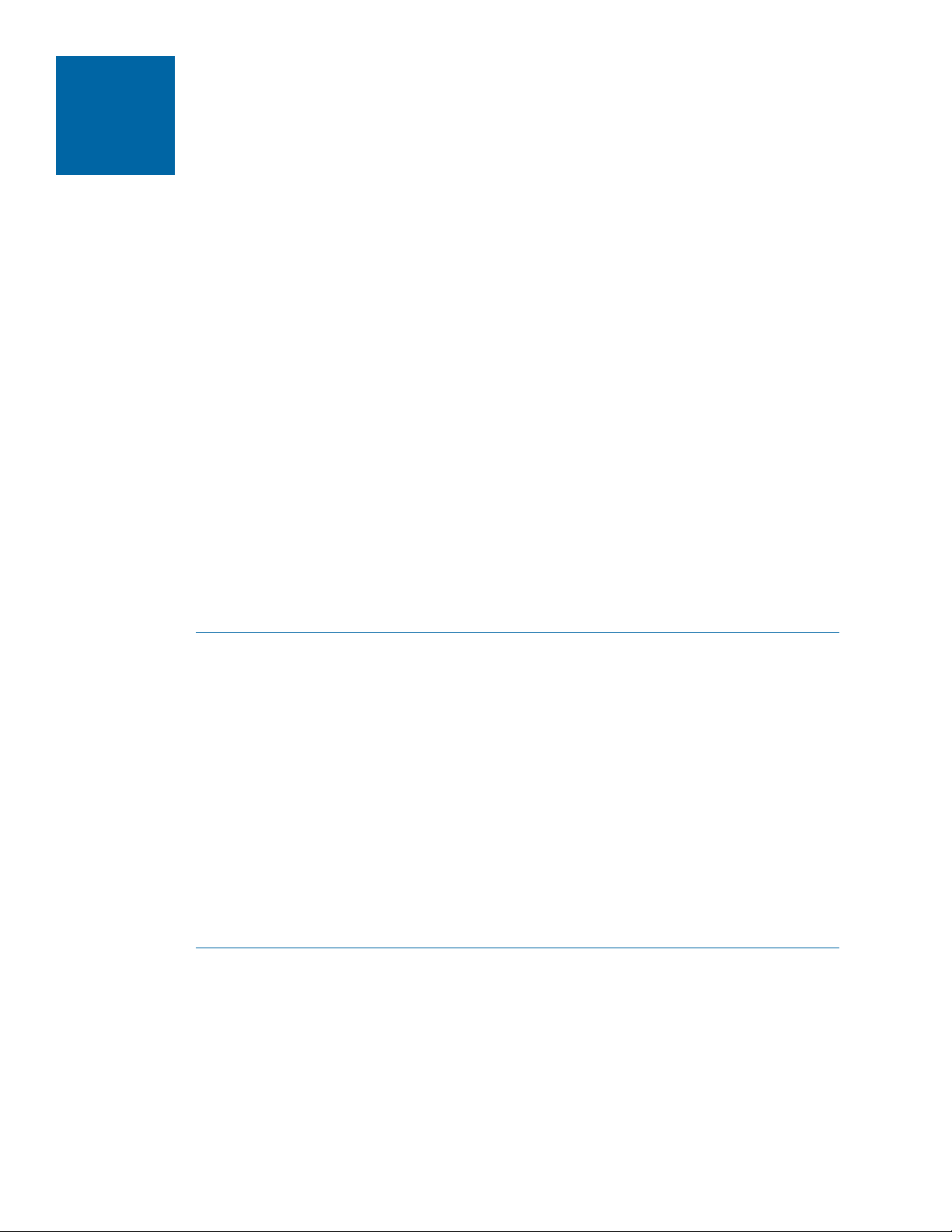
Welcome to the ProcessMate Temperature Control Unit, the most efficient process environmental
control system on the market. This User’s Guide will help you maximize the usefulness of your
new ProcessMate.
Please spend a few minutes to become familiar with the controls and features. Review the
helpful information we have included, which is based on more than 30 years of industrial
process and dispensing experience.
Most questions you will have are answered in this guide. However, if you need assistance,
please do not hesitate to contact EFD or your authorized EFD distributor.
In the USA, call 800-338-4353 between 8:30 a.m. and 5:30 p.m. Eastern time.
In Europe, call +44 (0) 1582 666334.
In Asia, call +86 (21) 5854 2345.
In all other areas, call your authorized EFD distributor or +1-401-434-1680.
The EFD Pledge
We pledge that you will be completely satisfied with our products. We endeavor to ensure that
every EFD product is produced to our no-compromise quality standards.
If you feel that you are not receiving all the support you require, or if you have any questions or
comments, I invite you to write or call me personally.
Our goal is to build not only the finest equipment and components, but also to build long-term
customer relationships founded on superb quality, service, value and trust.
Peter Lambert, President
Introduction
2

Safety. . . . . . . . . . . . . . . . . . . . . . . . . . . . . . . . . . . . . . . . . . . . . . . . . . . . . . . . . . . . . 4-5
Specifications. . . . . . . . . . . . . . . . . . . . . . . . . . . . . . . . . . . . . . . . . . . . . . . . . . . . . . . . . 6
Schematic / Parts List. . . . . . . . . . . . . . . . . . . . . . . . . . . . . . . . . . . . . . . . . . . . . . . . . . . 7
Getting Started . . . . . . . . . . . . . . . . . . . . . . . . . . . . . . . . . . . . . . . . . . . . . . . . . . . . . . 8-9
Features and Controls . . . . . . . . . . . . . . . . . . . . . . . . . . . . . . . . . . . . . . . . . . . . . . . 10-11
Front and Rear Panels . . . . . . . . . . . . . . . . . . . . . . . . . . . . . . . . . . . . . . . . . . . . . . 10
Front Panel Digital Display . . . . . . . . . . . . . . . . . . . . . . . . . . . . . . . . . . . . . . . . . . . 11
Configuration . . . . . . . . . . . . . . . . . . . . . . . . . . . . . . . . . . . . . . . . . . . . . . . . . . . . . . . . 12
Care and Preventative Maintenance. . . . . . . . . . . . . . . . . . . . . . . . . . . . . . . . . . . . . . . . 13
Frequently Asked Questions . . . . . . . . . . . . . . . . . . . . . . . . . . . . . . . . . . . . . . . . . . . . . 14
Troubleshooting . . . . . . . . . . . . . . . . . . . . . . . . . . . . . . . . . . . . . . . . . . . . . . . . . . . . . . 15
Warranty and Support . . . . . . . . . . . . . . . . . . . . . . . . . . . . . . . . . . . . . . . . . . . Back Cover
This manual is for the express and sole use of EFD ProcessMate purchasers and users, and no portion of it may be reproduced in any form.
Contents
3

Safety
4
Introduction
Read and follow these safety instructions. Task- and equipment-specific warnings, cautions and
instructions are included in equipment documentation where appropriate.
Qualified Personnel
Equipment owners are responsible for making sure that EFD equipment is installed, operated and
serviced by qualified personnel. Qualified personnel are those employees or contractors who are trained
to safely perform their assigned tasks. They are familiar with all relevant safety rules and regulations,
and are physically capable of performing their assigned tasks.
Intended Use
Use of EFD equipment in ways other than those described in the documentation supplied with the
equipment may result in injury to persons or damage to property.
Some examples of unintended use of equipment include, but are not limited to:
Regulations and Approvals
Make sure all equipment is rated and approved for the environment in which it is used. Any approvals
obtained for EFD equipment will be voided if instructions for installation, operation and service are not
followed.
Personal Safety
To prevent injury follow these instructions.
• Do not operate or service equipment unless you are qualified.
• Do not operate equipment unless safety guards, doors or covers are intact and automatic interlocks
are operating properly. Do not bypass or disarm any safety devices.
• If you receive even a slight electrical shock, shut down all electrical equipment immediately.
Do not restart the equipment until the problem has been identified and corrected.
• Obtain and read Material Safety Data Sheets (MSDS) for all materials used. Follow the manufacturer’s
instructions for safe handling and use of materials, and use recommended personal protection
devices.
• To prevent injury, be aware of less-obvious dangers in the workplace that often cannot be completely
eliminated, such as hot surfaces, sharp edges, energized electrical circuits and moving parts that
cannot be enclosed or otherwise guarded for practical reasons.
• This equipment is for indoor use only.
• Use only the power adapter provided with the unit. Contact EFD to purchase a replacement adapter.
• Using incompatible materials
• Making unauthorized modifications
• Removing or bypassing safety guards or
interlocks
• Using incompatible or damaged parts
• Using unapproved auxiliary equipment
• Operating equipment in excess of maximum
ratings

Safety
5
Fire Safety
To avoid a fire or explosion, follow these instructions.
• Shut down all equipment immediately if you notice static sparking or arcing. Do not restart the
equipment until the cause has been identified and corrected.
• Do not smoke, weld, grind or use open flames where flammable materials are being used or stored.
• Provide adequate ventilation to prevent dangerous concentrations of volatile particles or vapors.
Refer to local codes or your material MSDS for guidance.
• Do not disconnect live electrical circuits when working with flammable materials. Shut off power
at a disconnect switch first to prevent sparking.
• Know where emergency stop buttons, shutoff valves and fire extinguishers are located.
• Clean, maintain, test and repair equipment according to the instructions in your equipment
documentation.
• Use only replacement parts that are designed for use with original equipment. Contact your EFD
representative for parts information and advice.
Action in the Event of a Malfunction
If a system or any equipment in a system malfunctions, shut off the system immediately and perform
the following steps:
• Disconnect and lock out system electrical power.
• Identify the reason for the malfunction and correct it before restarting the system.
Disposal
Dispose of equipment and materials used in operation and servicing according to local and national codes.

Specifications
6
Cabinet size: 18.9 W x 7.1 H X 15.9 D cm (7.5 x 2.8 x 6.3")
Weight: 1.0 kg (2.2 lbs)
Input voltage: Selectable 100/120/220 VAC
Input frequency: 50/60 Hz
Input power: 14/12 VA
Internal voltage: 24 VDC
Standard air input: *40 to 110 psi (2.8 to 7.5 bar)
*WARNING: DO NOT exceed 110 psi (7.5 bar) or damage to the unit may occur.
Air usage: Up to 55 L/min (3 CFM). See page 11 for details.
Temperature control: +/- 0.1ºC from 10ºC to 40ºC (50°F to 104°F)
Ambient operating condition limits:
Temperature: -10ºC to 55ºC (14ºF to 131ºF)
Humidity: 85% RH at 30ºC non-condensing
Height above sea level: 2000 meters max (6,562 feet)
Under normal operating temperatures, the ProcessMate 6500 can maintain dispense process chamber
set point within +/- 0.1ºC, from 10ºC to 40ºC (50°F to 104°F). Normal operating conditions are
considered to be an ambient air feed between 15ºC and 27ºC (60ºF and 80ºF). The ProcessMate 6500
will operate quite effectively outside of these temperatures, but it will affect the maximum and minimum
temperatures the unit can generate.
Note: Specifications and technical details are subject to change without prior notification.

Schematic/
Parts List
7
Parts List
Part Number Description Quantity
1. 6500-C 6500 console (1)
2. 2024-6MM Tubing-6 mm OD, urethane, blue 14.5-ft
3. 2447 20W universal power supply (1)
4. 65027 Insulation, 1/4" ID X 3/8" wall 6-ft
5. 65028 Thermocouple, K type (1)
6. 65029 Temp control chamber (1)
7. 65030 Fitting, union "Y", 6 mm push-in (1)
Part Number Description Quantity
8. 65031 Fitting, union strt, 6 mm push-in (1)
9. 65032 Fitting, union tee, 6 mm push-in (1)
10. 65033 Fitting, stem elbow, 6 mm push-in (2)
11. 8142-6MM Plug-6 mm push-in (2)
12. 65021 Muffler, 6 mm push-in (3)
13. 7128 Pivot bracket (1)
6
13
108
7
12
11
9

8
2
Connect Power
3
• Connect the power plug to the power pack. The unit is
shipped with a USA-compatible plug and three international
plugs. Attach the correct plug to match local power outlets.
• Connect the power cord into the back
of the ProcessMate.
• Connect the power cord into your local
power source.
NOTE: Clean, dry, filtered factory air is required to meet
the warranty. If your air supply is not filtered, order the
EFD five micron filter regulator (EFD part# 2000F755).
• Push one end of the air input hose into the
input fitting on the back of the ProcessMate.
• Connect the other end of the hose to your
plant air supply.
• Set plant air supply within 80 to 100 psi
(5.5 to 6.9 bar).
• DO NOT exceed 110 psi (7.5 bar) or
damage to the unit may occur.
1
• Use the checklist enclosed with the ProcessMate to identify all items.
If there is any discrepancy, please call us immediately.
• Now is a good time to activate your One Year Warranty. Register the
warranty online at www
.efd-inc.com/warranty/one. Or if you prefer,
follow the instructions in the enclosed “Welcome” letter
to contact your EFD representative.
Unpack the Unit / Warranty
Getting
Started
Connect Air Input

5
Attach Process Feed Lines
6
Connect Exhaust Mufflers
• Insert a muffler into each exhaust port
for both cold and hot feed exhausts.
NOTE: Tubing can be purchased as an
accessory to route for remote exhaust
in lieu of mufflers.
4
Connect Thermocouple
9
Getting
Started
• Plug K-type thermocouple lead into the back panel of ProcessMate.
• Connect the other end of the lead to process hardware.
*Option: Can route thermocouple lead
with either air line tubing inside
insulation. See directions below.
NOTE: Longer Thermocouple leads may be
used when required. These are available from a
variety of sources in many lengths. Only K-Type
thermocouple leads should be used with the
ProcessMate. Using a different type will result
in incorrect temperatures.
• Slide insulation over cold process feed line.
• Slide insulation over hot process feed line.
*Option: Can route thermocouple lead with
either hot or cold process feed line.
• Insert cold process feed line into the cold
process fitting.
• Insert hot process feed line into the hot
process fitting.

Temperature unit
Power switch
STOP
Features &
Controls:
Front &
Rear Panels
10
Alarm output indicator
No.2 display
No. 1 display
CMW
Mode key
OUT
Level key
Up/Down keys
Digital display
Air switch
Flow control knob
Hot process feed line
to Exhaust feed line
to Exhaust feed line
Power cord
Air input
Thermocouple
Cold process feed line

Digital Display
Level key Use to access advanced features of the controller.
(Refer to manufacturer’s documentation supplied with unit.)
Mode key Use to access advanced features of the controller
(Refer to manufacturer’s documentation supplied with unit.)
No. 1 display Actual temperature as measured by the thermocouple.
No. 2 display Process temperature set point.
Up/down keys Use the keys to change the temperature set point value displayed
on the No. 2 display.
Al Alarm indicator light—this will light up whenever the unit is adding
cold air to the process.
CMW Communications writing enable/disable indicator lights
STOP Control stop indicator
OUT Control output 1 & 2 indicators
Change from Centigrade to Fahrenheit
• Hold down the Level Key for 3 seconds. [Cn-t] will appear.
• Press the Mode Key [d-u] will appear.
• Press the Up arrow key to change from C to F or vice-versa.
• Return to the Temperature Display by holding the Level Key for 3 seconds
Air Settings
OFF (Center) Stops all air from flowing through the unit.
MAX Air Maximum air flow through the unit (approximately 3 CFM
or 85 LPM). This also produces the maximum degree of
heating or chilling. Once near to the desired temperature,
the “ADJ AIR” setting should be used.
ADJ Air (left) Adjustable Air setting is used to precisely control the air
flow. The knob is labeled with +/- markings and allows
more or less air to reach the process. Set the knob to the
minimum amount required to maintain the desired
temperature.
Front Panel
Digital
Display
11
Advanced features NOT
used by ProcessMate

Configuration
12
The ProcessMate can be plumbed in a variety of configurations depending on your specific
needs. All of the hardware required for each of these setups is included with your unit.
Configuration A
Applications requiring both heating and
chilling capabilities. (Facilities or machines
which experience temperature fluctuations
above and below the required process
temperature require both hot and cold.)
Configuration B
Applications requiring both heating and
chilling in a compact space. Hot and cold
airstreams may be joined together with the
supplied “Y” fitting. (The unit will cycle
more often as the common tube retains
some of the thermal energy.)
Configuration C
A process that only requires cold air flow.
(Ambient conditions are well above desired
temperature within the chamber.)
Configuration D
A process that only requires hot air flow.
(Ambient conditions are well below desired
temperature within the chamber.)

Care and
Preventative
Maintenance
13
The ProcessMate and accessories will last a long time if they are maintained properly
and handled with care.
• The ProcessMate should be kept clean and dry.
• Make sure the unit is unplugged when conducting maintenance on the unit.
• Clean the unit with a damp sponge or cloth. Use warm water and mild soap solution,
if required. DO NOT allow drips or excess water inside the unit. DO NOT spray
or pressure wash unit.
• The ProcessMate does not have any user serviceable parts inside. Removing the
protective housing will void the product warranty.
• External parts should be monitored for wear. Inspect the tube insulation regularly for
signs of aging and cracking. Inspect air fittings for signs of leakage.
• Contact EFD for replacement parts.

Frequently
Asked
Questions
14
Can I Modify the Clamshell Process Chambers?
YES.
• The clamshell process chambers (sold separately) are simple and easy to modify.
• The plastic can be cut to customize the box to fit individual process
requirements.
• The boxes are disposable. If the box becomes soiled or damaged,
replacements are readily available from EFD.
Can I Make My Own Process Chamber?
YES.
For those who wish to make their own process chamber, please follow
the guidelines outlined below:
• The chamber should cover the entire material path (syringe, valve, fittings, etc,
leaving only the needle or exit point exposed).
• The chamber should have a minimum of “dead air” space. The less space
inside the chamber, the easier it is to maintain temperatures within.
• The chamber should allow the heated/chilled air to circulate freely around the
process hardware within.
• The chamber must have a vent that allows air to exit the chamber. Plan ahead
to determine where the heated/chilled air can freely enter, circulate, and then
exit the chamber.
• The chamber should either be made of transparent materials, or be provided
with a window to allow monitoring of material levels.
• In order to maintain temperatures well above or below ambient conditions, the
chamber should be made from or contain an insulated material or have doublewalled construction. This will help to maintain desired temperatures.

Troubleshoot
15
If you encounter a problem that you cannot readily solve, call EFD.
Trouble Possible cause and correction
No power 1. Be sure that there is power available at the wall receptacle.
2. Unplug the unit. Make sure AC/DC power supply’s main plug adapter is
firmly seated and locked on the supply body.
3. Make sure that the power lead is firmly inserted and seated at the rear
of the unit.
4. If the unit still does not have power, please call EFD for assistance.
Unit will not maintain 1. Make sure the thermocouple is solidly plugged into rear of the unit and
pre-set temperature lead is affixed to process hardware.
2. Check incoming air pressure and flow. For maximum efficiency, the unit
must be supplied with 100 psi (6.9 bar) of clean, dry air.
3. If the pressure is fluctuating or dropping, the unit efficiency will be reduced.
Insufficient airflow will cause degradation to the minimum and maximum
temperatures the unit can provide.
4. Check air pressure to ensure that it is not varying. If needed, use the filter
regulator (EFD part #2000F755).
5. Slow drop or rise from the desired temperature (usually over the course of
several hours) can be moisture inside the air supply causing freezing
inside the unit. This will reduce the airflow, and degrade the minimum and
maximum temperatures the unit can provide.
To properly diagnose if this is occurring, shut off the unit for several minutes
to allow the potential blockage to thaw. Turn the unit back on. If the
temperature resumes the required set point, it is a sure sign that moisture
is present.
If your process is not dependent on the unit running continuously, shut
down the unit in between runs to prevent moisture buildup in the unit.
The preferred method is to install line dryers: refrigerant type, inline
desiccant, or membrane dryers. The desiccant and membrane type
dryers have been shown to produce substantial dew point reductions,
and are the preferred method to reduce moisture in the unit. These are
available from EFD.
Condensation forms 1. Condensation may form on the process supply tubing if temperature set
on the tubing points are well below ambient room temperature and relative humidity is
high.
2. Tube insulation supplied with the unit will prevent condensation from
forming and will also increase overall efficiency.

EFD One Year Limited Warranty
All components of the ProcessMate Temperature Control Unit are warranted for one year from
date of purchase to be free from defects in material and workmanship (but not against damage
caused by misuse, abrasion, corrosion, negligence, accident or faulty installation) when
the equipment is installed and operated in accordance with factory recommendations and
instructions. Within the period of this warranty, EFD will repair or replace free of charge any
part of the equipment thus found to be defective, on authorized return of the part prepaid to
our factory during the warranty period.
In no event shall any liability or obligation of EFD arising from this warranty exceed the
purchase price of the equipment. Before using, user shall determine the suitability of the
product for his intended use, and user assumes all risk and liability whatsoever in connection
therewith. This warranty is valid only when clean, dry, filtered air is used.
EFD makes no warranty of merchantability or fitness for a particular purpose.
In no event shall EFD be liable for incidental or consequential damages.
©2006 Nordson Corporation 6500-MAN-01 v062606
This equipment is regulated by the European Union under WEEE Directive (2002/96/EC).
See www.efd-inc.com for information about how to properly dispose of this equipment.
For EFD sales and service in over 30 countries,
contact EFD or go to www.efd-inc.com/contact
EFD, Inc.
East Providence, RI USA
800-556-3484; +1-401-434-1680 (outside the USA)
info@efd-inc.com www.efd-inc.com
EFD International Inc.
Dunstable, Bedfordshire, UK
0800 585733 or +44 (0) 1582 666334
Ireland 00800 8272 9444
europe@efd-inc.com www.efd-inc.com
EFD, Inc., Asia
China: +86 (21) 5854 2345
china@efd-inc.com www.efd-inc.com/cn
Singapore: +65 6896 9630 sin-mal@efd-inc.com
A NORDSON COMPANY
