Page 1
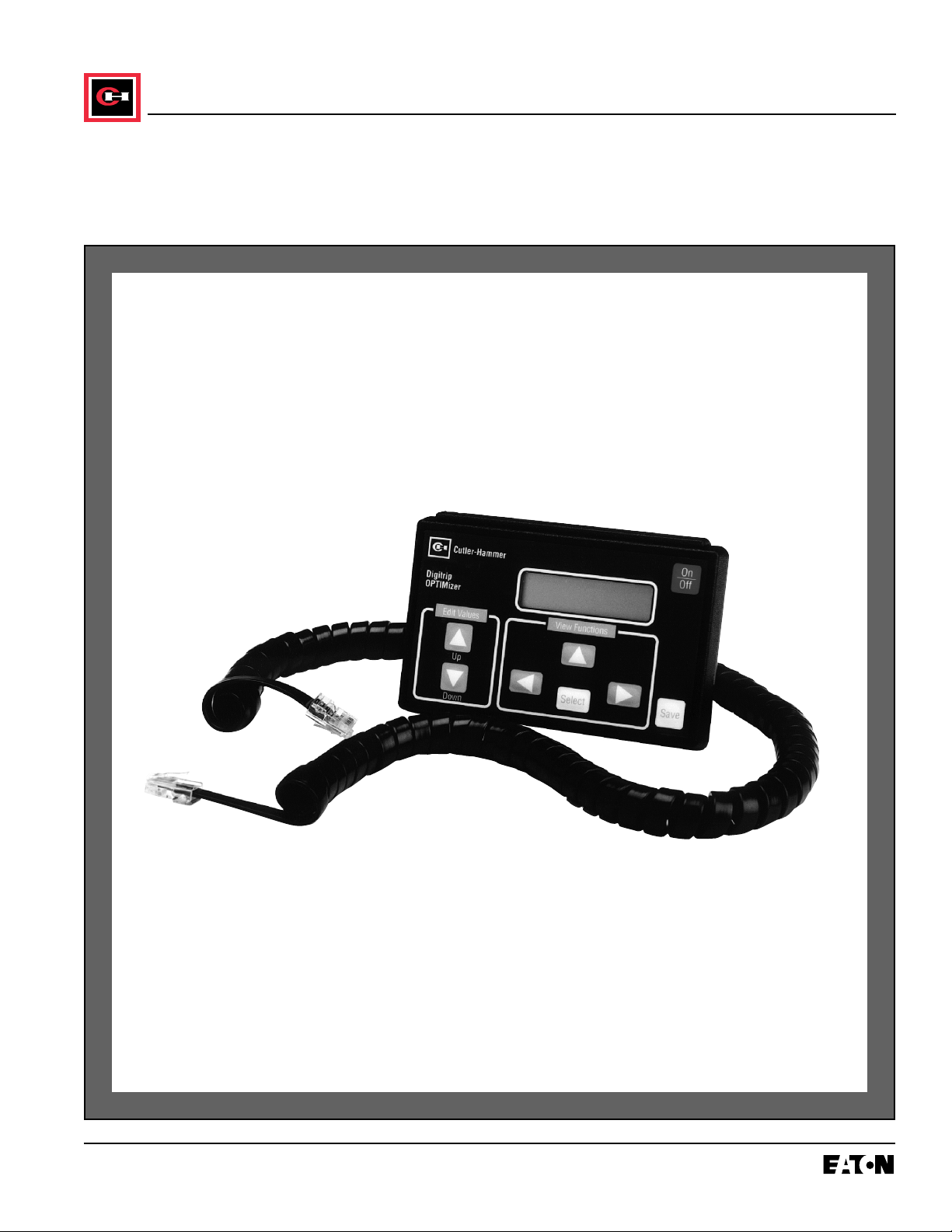
I.B. 29C892B
Effective 8/99 Supersedes I.B. 29C892A dated October 1996
Cutler-Hammer
Instructions for Operation of OPTIMizer
Hand Held Programmer
(For Use with Digitrip OPTIM Trip Units)
PROTECTION AND COORDINATION
COMMUNICATIONS SYSTEMS
E
N
E
R
G
Y
M
O
N
I
T
O
R
I
N
G
P
O
W
E
R
Q
U
A
L
I
T
Y
Page 2

I.B. 29C892B
Page iii
Effective 8/99
All possible contingencies which may arise during installation, operation or maintenance, and all details and
variations of this equipment do not purport to be covered by these instructions. If further information is
desired by purchaser regarding his particular installation, operation or maintenance of particular equipment,
contact a Cutler-Hammer representative.
WARRANTY AND LIABILITY INFORMATION
NO WARRANTIES, EXPRESSED OR IMPLIED, INCLUDING WARRANTIES OF FITNESS FOR A PARTICULAR
PURPOSE OF MERCHANTABILITY, OR WARRANTIES ARISING FROM COURSE OF DEALING OR USAGE OF
TRADE, ARE MADE REGARDING THE INFORMATION, RECOMMENDATIONS AND DESCRIPTIONS CONTAINED HEREIN. In no event will Cutler-Hammer be responsible to the purchaser or user in contract, in tort (including negligence), strict liability or otherwise for any special, indirect, incidental or consequential damage or loss whatsoever, including but not limited to damage or loss of use of equipment, plant or power system, cost of capital, loss of
power, additional expenses in the use of existing power facilities, or claims against the purchaser or user by its customers resulting from the use of the information and descriptions contained herein.
Page 3

I.B. 29C892B
Page iv
Effective 8/99
TABLE OF CONTENTS
Page
SECTION 1: INTRODUCTION
1-1 Common Terms...................................................................................................................................................1
1-2 Preliminary Comments and Safety Precautions..................................................................................................1
1-2.1 Safety Precautions .................................................................................................................................1
1-3 Product Overview ................................................................................................................................................2
1-4 Features and Functions.......................................................................................................................................2
SECTION 2: HARDWARE DESCRIPTION
2-1 General ...............................................................................................................................................................3
2-2 Package and External Connections ....................................................................................................................3
2-2.1 Internal Battery Power............................................................................................................................4
2-2.2 External Connections .............................................................................................................................5
2-3 Operator Panel ....................................................................................................................................................6
2-3.1 Pushbuttons ...........................................................................................................................................6
2-3.2 General Pushbuttons..............................................................................................................................6
2-3.3 View Function Pushbuttons....................................................................................................................6
2-3.4 Edit Values Pushbuttons ........................................................................................................................7
2-3.5 Display....................................................................................................................................................8
2-4 Specification Summary......................................................................................................................................10
SECTION 3: OPERATION AND USE
3-1 General .............................................................................................................................................................11
3-2 Getting Started ..................................................................................................................................................11
3-3 Power Application..............................................................................................................................................11
3-4 Function Overview.............................................................................................................................................14
3-4.1 Select Address .....................................................................................................................................14
3-4.2 Find Baud/Address...............................................................................................................................14
3-4.3 Find Product ID ....................................................................................................................................14
3-4.4 Change Baud/Addr...............................................................................................................................14
3-4.5 Rating Plug...........................................................................................................................................14
3-4.6 Metered Value ......................................................................................................................................15
3-4.7 Test Mode ............................................................................................................................................15
3-4.8 Setpoints Menu ....................................................................................................................................15
3-4.9 Password..............................................................................................................................................15
3-4.10 Trip Event Count ..................................................................................................................................15
3.4-11 Cause of Trip........................................................................................................................................15
3-4.12 Firmware Version/Revision ..................................................................................................................16
3-5 Security Password.............................................................................................................................................16
3-5.1 Change Security Password ..................................................................................................................17
3-6 Assign Address/Select Baud Rate ....................................................................................................................17
3-6.1 Directly Connected Breaker Address and Baud Rate ..........................................................................17
3-6.2 INCOM Connected Address and Baud Rate........................................................................................18
3-7 Configure Trip Unit ............................................................................................................................................19
3-8 Displayed Information........................................................................................................................................20
3-9 Test Trip Unit.....................................................................................................................................................21
Page 4

I.B. 29C892B
Page v
Effective 8/99
LIST OF FIGURES
Figure Title Page
1-1 Hand Held Programmer in Use with Series C R-Frame Circuit Breaker ...................................................2
2-1 OPTIMizer Operator Panel ........................................................................................................................3
2-2 OPTIMizer Top View..................................................................................................................................4
2-3 OPTIMizer Hinged Protective Cover (Open Position)................................................................................4
2-4 OPTIMizer Battery Compartment with Battery Installed ............................................................................5
2-5 Auxiliary Power Module Shown Connected to OPTIMizer.........................................................................5
2-6 OPTIMizer Shown Connected to Series C L-Frame Circuit Breaker.........................................................6
2-7 General Pushbuttons.................................................................................................................................6
2-8 View Functions Pushbuttons .....................................................................................................................7
2-9 Top Level Main Menu Display ...................................................................................................................7
2-10 Edit Values Pushbuttons ...........................................................................................................................7
2-11 Main Menu Options Screens .....................................................................................................................8
3-1 OPTIMizer Menu Diagram.......................................................................................................................12
3-2 Initial Power Application Message Display ..............................................................................................14
3-3 Momentary Connect Failure Message Display........................................................................................14
3-4 Address Invalid Display ...........................................................................................................................14
3-5 Typical Momentary Successful Connection Message Display ................................................................14
3-6 Cursor on Password in Main Menu..........................................................................................................14
3-7 Password Menu.......................................................................................................................................15
3-8 Present Valid Password Entry Screen.....................................................................................................15
3-9 Password Accepted Display ....................................................................................................................15
3-10 Password Error Display ...........................................................................................................................15
3-11 Password Change Display.......................................................................................................................15
3-12 Password Code Change Display.............................................................................................................16
3-13 Cursor on CHANGE BAUD/ADDR in Main Menu....................................................................................16
3-14 Present Baud Rate and Address Displayed ............................................................................................16
TABLE OF CONTENTS (Continued from previous page)
3-10 Copy and Download Commands.......................................................................................................................22
3-10.1 Using the Copy Command ...................................................................................................................22
3-10.2 Using the Download Command............................................................................................................22
3-11 Reset Trip Unit ..................................................................................................................................................22
SECTION 4: TROUBLESHOOTING AND MAINTENANCE
4-1 Level of Repair ..................................................................................................................................................23
4-2 Troubleshooting.................................................................................................................................................23
4-3 Maintenance and Care ......................................................................................................................................23
4-4 Return Procedure ..............................................................................................................................................23
4-5 Technical Assistance.........................................................................................................................................23
APPENDIX A INSTRUCTIONAL REFERENCES .....................................................................................................25
Page 5

I.B. 29C892B
Page vi
Effective 8/99
LIST OF FIGURES (Continued from previous page)
3-15 Address/Baud Rate Change Accepted Display .......................................................................................17
3-16 Network Address Selection Display.........................................................................................................17
3-17 Cursor on Setpoints in Main Menu ..........................................................................................................18
3-18 Initial Setpoints Menu ..............................................................................................................................18
3-19 Setpoints Menu with Long Delay Slope Active ........................................................................................18
3-20 Long Delay Slope Present Setting Displayed..........................................................................................18
3-21 Long Delay Slope with New Setting Displayed........................................................................................18
3-22 Cursor on Metered Values in Main Menu ................................................................................................19
3-23 First Display in Metered Values...............................................................................................................19
3-24 Cursor Indicating Phase B Current Active ...............................................................................................19
3-25 PHASE B (IB) Current Selected and Displayed.......................................................................................19
3-26 Cursor on Test Mode in Main Menu ........................................................................................................20
3-27 First Display in Test Mode .......................................................................................................................20
3-28 Displayed Choices After Phase or Ground..............................................................................................20
3-29 Momentary Notice Displayed...................................................................................................................20
3-30 Momentary Notice Displayed...................................................................................................................20
3-31 Displayed Choice After Trip or No Trip....................................................................................................20
3-32 Typical Cause of Trip Message ...............................................................................................................21
LIST OF TABLES
Figure Title Page
2.1 Programmable Categories.........................................................................................................................9
2.2 OPTIMizer/Accessory Specifications.......................................................................................................10
4.1 Troubleshooting Guide ............................................................................................................................24
A.1 Instructional References..........................................................................................................................25
Page 6

I.B. 29C892B
Page 1
Effective 8/99
SECTION 1: INTRODUCTION
1-1 COMMON TERMS
Several commonly used terms or phrases are used
throughout this manual. They are defined here to eliminate any confusion that might arise when reading the
text.
IMPACC (Integrated Monitoring, Protection and
Control Communications) – A family of communicat-
ing electrical power distribution protective devices,
meters, motor control devices, communications networks and protocols and software packages to provide
power distribution monitoring and control.
INCOM (Industrial Communications) – A noise
immune communications system designed specifically
for power distribution monitoring and control applications.
PONI (Product Operated Network Interface) – A
plug-in communications module that enables network
communications.
1-2 PRELIMINARY COMMENTS AND SAFETY
PRECAUTIONS
This instructional manual is intended to present specific
descriptive, operational and maintenance information
associated with the Hand Held Programmer (OPTIMizer)
only. The OPTIMizer is used exclusively with the Digitrip
OPTIM Trip Unit System. For a general overview of the
entire Digitrip OPTIM Trip Unit System and certain specific application possibilities, refer to Instruction Book
29C890 entitled “Instructional Overview for Use of the
Digitrip OPTIM Trip Unit System.”
Detailed instructional material relative to the installation,
use and maintenance of specific devices is included
under separate cover by a manual dedicated to each
device. A series of four manuals brings together the
wide array of capabilities offered by the most advanced
programmable trip unit system - Digitrip OPTIM. Refer
to Appendix A for all instructional material references.
Please read and understand this manual and all other
relevant manuals before proceeding with the installation
and operation of any device included in the trip unit sys-
tem. Pay particular attention to all WARNINGS and
CAUTIONS. They are intended to help insure personnel
safety and equipment protection. Refer to the WARNING and CAUTION in Paragraph 1-2.1 before proceeding to any other section in this manual or any other manual. If further information is required by the purchaser
regarding a particular installation, application or maintenance activity, a Cutler-Hammer representative should
be contacted.
1-2.1 SAFETY PRECAUTIONS
All safety codes, safety standards and/or regulations
must be strictly observed in the installation, operation
and maintenance of any device in this system.
THE WARNINGS AND CAUTIONS INCLUDED AS
PART OF THE PROCEDURAL STEPS IN THIS DOCUMENT ARE FOR PERSONNEL SAFETY AND PROTECTION OF EQUIPMENT FROM DAMAGE. AN
EXAMPLE OF A TYPICAL WARNING LABEL HEADING IS SHOWN ABOVE IN REVERSE TYPE TO
FAMILIARIZE PERSONNEL WITH THE STYLE OF
PRESENTATION. THIS WILL HELP TO INSURE
THAT PERSONNEL ARE ALERT TO WARNINGS,
WHICH MAY APPEAR THROUGHOUT THE DOCUMENT. IN ADDITION, CAUTIONS ARE ALL UPPER
CASE AND BOLDFACE AS SHOWN BELOW.
COMPLETELY READ AND UNDERSTAND THE
MATERIAL PRESENTED IN THIS DOCUMENT
BEFORE ATTEMPTING INSTALLATION, OPERATION
OR APPLICATION OF THE EQUIPMENT. IN ADDITION, ONLY QUALIFIED PERSONS SHOULD BE
PERMITTED TO PERFORM ANY WORK ASSOCIATED WITH THE EQUIPMENT. ANY WIRING INSTRUCTIONS PRESENTED IN THIS DOCUMENT MUST BE
FOLLOWED PRECISELY. FAILURE TO DO SO
COULD CAUSE PERMANENT EQUIPMENT DAMAGE.
WARNING
CAUTION
Page 7

I.B. 29C892B
Page 2
Effective 8/99
1-3 PRODUCT OVERVIEW
The OPTIMizer Hand Held Programmer is required for all
OPTIM Trip Unit Systems. It plugs into the front of
OPTIM 550, 750 or 1050 Trip Units and is powered by a
standard nine volt battery (Figure 1-1) or auxiliary power
module. The OPTIMizer accesses, displays, and configures information from OPTIM Trip Units. The OPTIMizer
Hand Held Programmer provides a broad range of programming possibilities available with the OPTIM Trip Unit
System and the range of compatible circuit breakers.
1-4 FEATURES AND FUNCTIONS
An OPTIMizer must be used to configure the trip unit for
communications on the INCOM Network. This requires
an operator, during initial start-up, to:
• Assign Unique Device Addresses
• Select Baud Rates
In addition, the OPTIMizer can be used to:
• Configure OPTIM Trip Unit
- Select frequency (50/60 Hz)
- Set security passwords
- Change time-current setpoints
- Select protection options
- Select High Load Alarm level
• Display Information
- Breaker description
- Time-current setpoints
- Metered values
- Trip event information
• Test OPTIM Trip Unit Performance
- Phase and ground
- Trip or no trip
• Communicate over INCOM
• Copy Trip Unit Settings
- To download to any OPTIM breaker of any type
Figure 1-1 Hand Held Programmer in Use with Series C
R-Frame Circuit Breaker
Page 8

I.B. 29C892B
SECTION 2: HARDWARE DESCRIPTION
2-1 GENERAL
The purpose of this section is to familiarize the reader
with OPTIMizer hardware, its nomenclature, and any
applicable specifications. The information presented is
divided into the following three sections:
• Package and External Connections
• Operator Panel
• Specification Summary
Notice: Integral to the OPTIMizer Hand Held Program-
mer is the ability to lock out changes to a
breaker’s settings through the use of a password. The correct password must be entered
to proceed with setpoint changes, baud rate
changes or the initiation of a test. The password entry field contains four digits that can be
changed. The factory installed password 1000
can be used until a new password is selected
by the user.
Page 3
CAUTION
THIS IS A SOPHISTICATED PIECE OF ELECTRICAL
EQUIPMENT. AS SUCH, IT SHOULD BE HANDLED
CAREFULLY AT ALL TIMES TO AVOID POSSIBLE
DEVICE DAMAGE.
2-2 PACKAGE AND EXTERNAL CONNECTIONS
The OPTIMizer Hand Held Programmer is packaged in
a high strength plastic housing with approximate dimensions of 5.75 inches by 3.5 inches by 1.25 inches. An
operator panel with a display and associated pushbuttons are located on the front of the device (Figure 2-1).
External connections are made on the top of the hand
held programmer (Figure 2-2). A top hinged protective
cover is provided to protect external connections from
the entrance of foreign matter. The protective cover is
opened through the use of a thumb nail notch (Figure 2-
3). A storage case holds the hand held programmer and
its phone type connection cord.
7
7
Figure 2-1 OPTIMizer Operator Panel
Effective 8/99
8
4
6 5
3
1
1
On/Off Pushbutton
2
Save Pushbutton
Select Pushbutton
3
View Functions
4
Up-Arrow Pushbutton
Right-Arrow
5
Pushbutton
Left-Arrow
6
Pushbutton
Edit Values Up and
7
Down Pushbuttons
Liquid Crystal Display
2
8
Page 9

Page 4
I.B. 29C892B
4
Figure 2-2 OPTIMizer Top View
1
2
3
5
1
Custom Phone Jack Port (HDR1)
2
2-Pin Auxiliary Power Receptacle
3-Pin Network Receptacle (J2)
3
Communication Indicating LED
4
Display Intensity
5
N o t i c e : A small red LED located on the top of the hand
held programmer near the external connections
blinks when the hand held programmer is communicating with a trip unit.
2-2.1 INTERNAL BATTERY POWER
A 9-volt battery compartment with a slide out access
cover located on the back of the device provides easy
access to an internal 9-volt battery (Figure 2-4). The
number of continuous operation hours the 9-volt battery
will support depends upon the type of battery used.
Refer to Table 2.2 for information about battery choices.
When an auxiliary power supply is not being used, the
programmer will automatically turn off to save battery
power or provide an indication of insufficient power
under the following conditions:
1. The programmer turns itself off when the battery
power available is not sufficient to carry out all programmer functions, including both powering of the
programmer and the trip unit. When this occurs the
battery should be replaced.
Figure 2-3 OPTIMizer Hinged Protective Cover (Open
Position)
Effective 8/99
Page 10

I.B. 29C892B
Page 5
Figure 2-4 OPTIMizer Battery Compartment with
Battery Installed
2. If none of the pushbuttons on the operator panel are
used for approximately 2 1/2 minutes, the programmer turns itself off. This includes the performance of
a non-trip test. External power is required to perform
a trip test. Refer to the next paragraph for external
power details.
2-2.2 EXTERNAL CONNECTIONS
Three receptacles are provided on the top of the device,
one for an external power connection and two different
means for connecting the programmer to the trip unit
(Figure 2-2).
External Power Connection
Use external power to:
• Save internal battery power
• Perform trip test on circuit breaker
• Communicate over INCOM
External power is provided by connecting an Auxiliary
Power Module (Catalog Number PRTAAPM) to the
OPTIMizer through the 2-pin male receptacle. The
Auxiliary Power Module requires a 120 Vac 50/60 Hz
input and delivers a 32 Vdc 4 VA output (Figures 2-2
and 2-5). Note that OPTIM trip units with external
power connections (K, L and N) operate from a 24 Vdc
power source.
Figure 2-5 Auxiliary Power Module Shown Connected
to OPTIMizer
Direct Breaker Connection
The first method for connecting the hand held programmer to the trip unit is by means of the 8 conductor custom phone cord provided with the programmer. One end
plugs into the front panel of the trip unit and the other
end into a custom phone jack port (HDR1) on the top of
the programmer. This direct connection is intended only
for use with the hand held programmer, and is normally
associated with the direct programming of individual trip
units (Figures 1-1, 2-2 and 2-6).
Network Connection
The second means for connecting the hand held programmer is through the 3-pin male connector (J2) located on the top of the programmer. This connection is
made through an INCOM shielded twisted-pair. The
hand held programmer has an internal INCOM transformer permitting it to communicate over the network.
This is the method normally associated with network programming (Figure 2 - 2). Auxiliary power to the OPTIMizer
is required to communicate over the INCOM network.
Notice: A direct connection will override an INCOM
connection. This will also signal a no response
alarm on other network devices.
Effective 8/99
Page 11

Page 6
I.B. 29C892B
Figure 2-6 OPTIMizer Shown Connected to Series C LFrame Circuit Breaker
2-3 OPERATOR PANEL
The operator panel provides a means to initially assign
addresses, select baud rates, configure trip units, display information, and perform testing (Figure 2-1). For
the purpose of familiarization, the panel is divided into
two sub-sections:
• Pushbuttons
• Display
2-3.1 PUSHBUTTONS
The operator panel contains eight membrane pushbuttons. Pushbuttons generally accomplish their function
when pressed and released. Variations in the use of a
particular pushbutton are detailed in the description for
that particular pushbutton. The pushbuttons are categorized as follows:
• General Pushbuttons
• View Functions Pushbuttons
• Edit Values Pushbuttons
Figure 2-7 General Pushbuttons
On/Off Pushbutton
The On/Off pushbutton turns the hand held programmer
on and off. To achieve power-up, the pushbutton must
be pushed and held for approximately one second. The
programmer cannot be turned off while Find Baud/Addr
is displayed. When the programmer is on, power is
delivered to the trip unit.
Save Pushbutton
The Save pushbutton is used in conjunction with the
Select pushbutton to cause any programmer initiated
change to be saved to memory. The Save pushbutton
must be pressed and held followed by depression of the
Select pushbutton to accomplish the saving function.
Changes must be saved individually before moving to
another menu. This feature minimizes the possibility that
re-programming would be required if the programmer
turns itself off during the programming process.
2-3.3 VIEW FUNCTIONS PUSHBUTTONS
(Figure 2-8)
2-3.2 GENERAL PUSHBUTTONS
(Figure 2-7)
Select Pushbutton
The Select pushbutton performs two functions. First, it is
used in conjunction with the Save pushbutton to save
Effective 8/99
Page 12

I.B. 29C892B
changes to memory as previously described. In addition,
the Select pushbutton by itself causes the programmer to
select a particular category indicated by the blinking cursor and move further into that particular selected menu.
Up-Arrow Pushbutton
The Up-Arrow pushbutton is used to move the blinking
cursor back to the first selection Select Address (SA)
when the programmer is displaying the top level menu
(Figure 2-9). It is similar to the Escape Key of a PC. If
the programmer is displaying a lower level menu, use of
this pushbutton moves the display back one menu level,
eventually ending at SA.
Right-Arrow Pushbutton
The Right-Arrow pushbutton moves the blinking cursor
horizontally to the right in the display from category to
category. Continued use of this pushbutton will wrap
around and eventually return to the starting category.
Left-Arrow Pushbutton
The Left-Arrow pushbutton performs the same function
as the previously described Right-Arrow pushbutton
except movement of the blinking cursor is horizontally to
the left.
Page 7
<SA FI I D BA>
SELECT ADDRESS
Figure 2-9 Top Level Main Menu Display
2-3.4 EDIT VALUES PUSHBUTTONS
(Figure 2-10)
Up Pushbutton
The Up pushbutton is used to edit already programmed
values and/or selections. Use of this pushbutton
increases the value and/or selection presently programmed. When this pushbutton is held depressed, the
displayed values scroll at a more rapid rate. Eventually,
the display will wrap around to the original starting point.
Figure 2-8 View Functions Pushbuttons
Effective 8/99
Figure 2-10 Edit Values Pushbuttons
Page 13

Page 8
Down Pushbutton
The Down pushbutton performs the same function as
the previously described Up pushbutton except movement is in the opposite direction down through the values and/or selections.
2-3.5 DISPLAY
N o t i c e : This manual utilizes a gray rectangular box
underlined in black to represent a blinking
cursor in all illustrations of the programmer’s
display (Figure 2-9).
A 2-line, 16-character per line liquid crystal display is
used to display all trip unit data, setpoints and mes-
I.B. 29C892B
sages. The brightness of the display can be adjusted
through the use of a small, recessed adjusting screw
located in the top side of the programmer (Figure 2-2).
The first line of the display is normally used to show the
main menu selection possibilities. A blinking cursor indicates which category on the first line is active. The second line of the display either defines the first line category highlighted by the blinking cursor or, in lower level
menus, presents a field that is capable of being changed,
as indicated by a blinking cursor. Note in Figure 2 - 9 t h a t
the blinking cursor is positioned just to the left of S A i n
the top line of the display. Note also that the second display line defines that category as Select Address. Table
2 . 1 outlines all the displayed menu items that can be
encountered in the OPTIMizer display along with their
specific definitions. Figure 2 - 1 1 shows the twelve avail-
able options accessible from the main menu.
Figure 2-11 Main Menu Option Screens
Effective 8/99
Page 14

I.B. 29C892B
Table 2.1 Programmable Categories
Page 9
Displayed Display
Menu Items Definition
SA SELECT ADDRESS Network use only – permits selection of specific trip unit address within network
FI FIND BAUD/ADDR Search to identify address and baud rate of connected trip unit (8 conductor custom phone cord only)
ID FIND PRODUCT ID Identification of type and frame rating of connected breaker
BA CHANGE BAUD/ADDRESS Permits the initial setup or changing of address and baud rate of connected trip unit –
valid password required to setup or change address
RP RATING PLUG Rating plug size installed in connected trip unit
ME METERED VALUES Depending on trip unit connected, some or all of the values are displayed:
• Current (A) - Phases A, B, C, Ground and Neutral
• Energy (kWh) - Total, Forward and Reverse
• Power (kW) - Power and Peak Demand
• Power Factor
• THD Currents (%) - Phases A, B, C and Neutral
• Harmonic Content - Phases A, B, C and Neutral
TM TEST MODE Provides for Phase or Ground, Trip or Non-Trip Test (valid password)
SP SETPOINTS Permits viewing, initial setup and changing of setpoints for connected trip unit – valid password
required to setup or change setpoints:
• LD - Long Delay Setting
• LDTI - Long Delay Time
• LDA - Long Delay Action
• LDS - Long Delay Slope
• SDPU - Short Delay Setting
• SDTI - Short Delay Time
• SDA - Short Delay Action
• SDS - Short Delay Slope
• IN - Instantaneous Setting
• INA - Instantaneous Action
• DSC - Discriminator
• GFP - Ground Fault Setting
• GFT - Ground Fault Time
• GFA - Ground Fault Action
• GFS - Ground Fault Slope
• HLA - High Load Setting
• PTM - Powered ThermalMemory
• UPM - Unpowered Thermal Memory
• FRQ - Line Frequency
• NR - Neutral Ratio
• AWC - Auto Waveform Capture
• PI - Phase A Identification
PA PASSWORD Permits authorized personnel to change or enter 4 digit password
TC TRIP EVENT COUNT Display of number of circuit breaker automatic trip operations
CT CAUSE-OF-TRIP Displays one of four possible modes of trip on most recent automatic trip operation:
• Long Delay
• Short Delay
• Instantaneous
• Ground Fault
FW FIRMWARE REV/VER Displays Firmware Revision and Version of OPTIMizer or connected trip unit
CP COPY COMMAND Loads trip unit settings into OPTIMizer
DL DOWNLOAD COMMAND Sends stored settings in OPTIMizer to trip unit (valid password)
RE RESET TRIP UNIT Resets trip unit LEDs, historical current etc.
Additional Comments
Effective 8/99
Page 15

Page 10
2-4 SPECIFICATION SUMMARY
Refer to Table 2.2.
Table 2.2 OPTIMizer/Accessory Specifications
I.B. 29C892B
Power Supply:
• Battery
• Auxiliary Power Module Cutler-Hammer
➀ Alkaline type batteries can be used but will require more
frequent replacement.
➀
Lithium Power Cell Part #U9VL
(+9 volts dc)
ULTRALIFE Batteries Inc.
Catalog #PRTAAPM
Input 120 Vac
Output +32 Vdc, 4 VA
Effective 8/99
Page 16

I.B. 29C892B
Page 11
SECTION 3: OPERATION AND USE
3-1 GENERAL
This section specifically describes the effective operation
and functional use of the OPTIMizer Hand Held Programmer. The OPTIMizer is used to access the many
capabilities of OPTIM 550, 750 and 1050 Trip Units.
Specific details associated with the trip units are covered
in Instruction Book 29C891 entitled “Instructions for
Installation, Operation and Maintenance of CutlerHammer Digitrip OPTIM Trip Units.” It is recommended
that the operator review the material presented in
Section 2 prior to operating and using the hand held prog r a m m e r .
Familiarization with the information presented in Table
2 . 1 will prove helpful. Table 2 . 1 outlines the menu items
accessed from the top level menu (Figure 2 - 9). Menu
item definitions are provided in the user friendly display
with additional explanatory information provided in Table
2 . 1. In addition, an OPTIMizer Menu Diagram provides
an overall picture of the device’s capabilities (Figure 3 - 1) .
This diagram is also shown on the OPTIMizer back
panel for quick and easy reference (Figure 2 - 4) .
Section 3 covers the operation and use of the OPTIMizer.
It is broken down into the following general categories:
• Getting Started
• Power Application
• Security Password
• Assign Address/Select Baud Rate
• Configure Trip Unit
• Displayed Information
• Test Trip Unit
3-2 GETTING STARTED
The OPTIMizer Hand Held Programmer is a simple to
use device. Before applying power and using the
device, it is recommended that the following preliminary
steps be taken:
Step 1: If the programmer is to be operated by battery
power only, be sure that a fresh battery is
properly installed. Refer to paragraph 2-2.1 for
battery information.
Step 2: If power will be supplied by an Auxiliary Power
Module, be certain that the Auxiliary Power
Module is connected to the appropriate 120
Vac source and the OPTIMizer Hand Held
Programmer. Refer to paragraph 2-2.2 for
details on an external power connection.
Notice: Keep in mind that an Auxiliary Power Module
is always required if a “Trip” Test is to be performed on a circuit breaker.
Step 3: When a Direct Breaker Connection is being
made, plug either end of the custom phone
cord into the phone jack port on the top of the
programmer first, and then plug the other end
into the port provided on the trip unit. The connections should be made before power is
applied. Refer to paragraph 2-2.2 for details on
a Direct Breaker Connection.
Notice: A direct breaker connection will override an
INCOM connection. This will also signal a no
response alarm on other network devices.
Clear the alarms when finished.
Step 4: If a Network Connection is being made using
an INCOM twisted-pair connection to the 3-pin
connector located on the top of the programmer, refer to paragraph 2-2.2 for details on a
Network Connection.
Step 5: No matter which connection approach is used,
be certain that all plug-in connections are
properly seated. This includes trip unit, external power and INCOM connections to the programmer as well as connections from the programmer to the trip unit or INCOM.
The programmer is now ready to have power applied.
3-3 POWER APPLICATION
Turn the programmer on by holding the red On/Off
pushbutton in the depressed position for approximately
one second. Upon release of the pushbutton, the first
message will be displayed.
Three different types of messages can be displayed
before the top level menu appears (Figure 2-9). The
messages displayed will depend on the programmer
connection or lack of a proper connection as follows:
• If the programmer detects the lack of a proper connection, two consecutive messages will be displayed.
Figure 3-2 shows the first message displayed while
the programmer searches for a compatible device. If
the programmer is unable to make a connection,
Figure 3-3 shows the second message that appears
momentarily before the top level main menu is displayed (Figure 2-9).
Effective 8/99
Page 17

Page 12
M A I N M E N U
➀
CHANGE BAUD/ADDRSELECT ADDRESS FIND BAUD/ADDR
SETPOINTS
TEST MODEMETERED VALUES
RATING PLUG
FIND PRODUCT ID
➂ ➃
➂ ➃ ➄ ➅
➂
➂➂ ➃ ➄ ➅
➂
➂ ➃ ➄ ➅
➂ ➃ ➄ ➅
Figure 3-1 OPTIMizer Menu Diagram — continued to next page
➁
➁ ➁ ➁ ➁ ➁ ➆ ➁
INCOM Only
Identification of Baud
Rate/Address
Identification of
Type/Frame of Breaker
Setup or Change to
Address/Baud Rate
Installed Plug Size Phase A Current
Phase B Current
Phase C Current
Phase or Ground
Trip or No Trip
Test Current
Ground Current
Neutral Current
Total Energy
Forward Energy
Reverse Energy
Power
Peak Demand
Power Factor
Harmonic Distortion
A, B, C and N
Harmonic Content
A, B, C and N
➁ ➆
Long Delay Setting
Long Delay Time
Long Delay Action
Long Delay Slope
Short Delay Setting
Short Delay Time
Short Delay Action
Short Delay Slope
Instantaneous Setting
Instantaneous Action
Discriminator
Ground Fault Setting
Ground Fault Time
Ground Fault Action
Ground Fault Slope
High Load Setting
Powered Thermal
Memory
Unpowered Thermal
Memory
Line Frequency
Neutral Ratio
Auto Waveform
Capture
Phase A Identification
I.B. 29C892B
Effective 8/99
Page 18

I.B. 29C892B
M A I N M E N U
➀
➀ Use Right-Arrow or Left-Arrow Pushbuttons to move from one Main Menu item to another.
➁ Use Select Pushbutton to enter a specific Main Menu item.
➂ Use View Functions Up-Arrow Pushbutton to return to Main Menu or return is automatic.
➃ Use Right-Arrow or Left-Arrow Pushbuttons to move to different selections.
➄ Use Edit Values Up or Down Pushbuttons to alter active item or value.
➅ Use Select and Save Pushbuttons simultaneously to save to memory or initiate test.
➆ Some entries in Metered Values and Setpoints may not be visible due to other settings.
(continued from previous page)
FIRMWARE REV/VERPASSWORD TRIP EVENT COUNT
RESETDOWNLOAD
COPY
CAUSE OF TRIP
➂ ➃
➂
➂➂ ➃ ➄ ➅
➁
➁ ➁ ➁
Change or Enter
Number of
Automatic Trips
Reason for
Automatic Trip
Present Revision
and Version
➁ ➅➁
➁
Copy Trip Unit
Settings into
OPTIMizer
Send Stored Settings
of OPTIMizer to
Product
Trip Unit Reset
Page 13
Effective 8/99
Page 19

Page 14
I.B. 29C892B
FIND BAUD/ADDR
** WORKING **
Figure 3-2 Initial Power Application Message Display
CONNECT FAILURE
Figure 3-3 Momentary Connect Failure Message
Display
ADDRESS INVALID
OVER INCOM PORT
Figure 3-4 Address Invalid Display
• If the programmer is connected to an INCOM Network,
the message shown in Figure 3 - 2 will first be displayed
followed by the INCOM message shown in Figure 3 - 4.
The top level menu will then be displayed (Figure 2 - 9) .
• If the programmer is successful in its device search,
the same in progress type message is displayed as
shown in Figure 3-2. Refer to Figure 3-5 for a typical
baud rate and address message momentarily displayed once the trip unit is identified. The top level
main menu is ultimately displayed and the programmer is ready for use (Figure 2-9).
3-4 FUNCTION OVERVIEW
3-4.1 SELECT ADDRESS (SA)
The Select Address menu item is used when it is
desired to communicate over the 3-pin INCOM connection to an OPTIM trip unit. The address of the breaker
you desire to communicate to is entered here. Note that
an auxiliary power module must be plugged into the
OPTIMizer for the OPTIMizer’s INCOM transceiver to
work. Selectable addresses are in the range 001-FFE
hexadecimal (001 to 4094 decimal).
FIND BAUD/ADDR
TARGET = 96B/012
Figure 3-5 Typical Momentary Successful Connection
Message Display
<ME TM SP PA>
PASSWORD
Figure 3-6 Cursor on Password in Main Menu
3-4.2 FIND BAUD/ADDRESS (FI)
This menu item is used to retrieve the address and baud
rate of the OPTIM trip unit connected to the OPTIMizer’s
custom phone cord. The OPTIMizer executes this function automatically when the OPTIMizer is first turned on.
Several attempts will be made to retrieve the address
and baud rate. If no trip unit is connected to the
OPTIMizer at the time the OPTIMizer is turned on,
an error message will be displayed.
3-4.3 FIND PRODUCT ID (ID)
The breaker frame type is displayed when this menu
item is selected.
3-4.4 CHANGE BAUD/ADDR (BA)
The baud rate of the trip unit can be changed to that of
the system by using this menu item. The baud rate is
programmable to either 1200 or 9600 baud. All breakers
connected together on a line must communicate at the
same baud rate.
The address of a given breaker can be changed by
using this menu item. Valid addresses of 001-FFE
Hexadecimal (001 to 4094 decimal) can be used, however, when OPTIM trip units are connected to a Breaker
Interface Module (BIM) the range of usable addresses is
from 1-32 hexadecimal (1-50 Decimal).
3-4.5 RATING PLUG (RP)
The rating plug installed in a trip unit can be read using
this command.
Effective 8/99
Page 20

I.B. 29C892B
Page 15
PASSWORD
<=CHANGE ENTER=>
Figure 3-7 Password Menu
PASSWORD ENTER
SET CODE 0000
Figure 3-8 Present Valid Password Entry Screen
3-4.6 METERED VALUE (ME)
The phase, neutral and ground currents are displayed
in the Metered Values menu, as well as Total Energy,
Forward Energy, Reverse Energy, Power, Peak
Demand, Power factor, %THD of each phase, and
Harmonic Content of each phase.
3-4.7 TEST MODE (TM)
Simulations of either a long delay, short delay, or
instantaneous fault condition can be performed by using
Test Mode. This can be done by first reading
the setpoints and noting their adjustment. The trip mode
menu item can then be selected and a current above
the noted settings can be entered. A trip or no trip test
can be performed. A test in progress may be terminated
if the currents through the breaker under test are above
40% of the rating plug value. See section 3-9.
3-4.8 SETPOINTS MENU (SE)
*** PASSWORD ***
*** ACCEPTED***
Figure 3-9 Password Accepted Display
*PASSWORD ERROR*
ENTER CODE AGAIN
Figure 3-10 Password Error Display
PASSWORD CHANGE
SET CODE 0000
Figure 3-11 Password Change Display
settings or use certain features. To change the baud
rate or trip unit address, setpoints, run test mode, or
download copied setpoints, a correct password must be
used. The OPTIMizer’s factory default setting is 1000.
See section 3-5 for additional details.
3-4.10 TRIP EVENT COUNT (TC)
The trip unit records the number of times that the trip
unit has initiated a trip. This is displayed when the
Trip Event Count is selected.
The trip unit can be adjusted for various time-current
characteristic curves. This is done within the Setpoints
Menu. See section 3-7, and Figure 3-1.
Notice: 1) Short Delay and Instantaneous Action can
not be turned off at the same time.
2) When long delay is set to I4t, the short
delay slope must be set to Flat.
3-4.9 PASSWORD (PA)
For system security, a password is required to change
Effective 8/99
3-4.11 CAUSE OF TRIP (CT)
The OPTIMizer can display the cause of trip, similar
to the cause of trip LEDs of the trip unit, but in some
cases with more specific information. This information is
available as long as the trip unit Reset pushbutton has
not been pressed after a trip condition. For example, a
non-compliant rating plug may cause an instantaneous
trip to occur which will light the Instantaneous LED of
the trip unit. However, the OPTIMizer in this case
would display that the instantaneous trip is a result of
a Bad Plug.
Page 21

Page 16
I.B. 29C892B
PASSWORD CHANGE
CODE BEING SAVED
Figure 3-12 Password Code Change Display
<SA FI ID BA>
CHANGE BAUD/ADDR
Figure 3-13 Cursor on CHANGE BAUD/ADDR in Main
Menu
The Cause-of-Trip function may also be used in
conjunction with the Metered Values menu item. After
reading the cause of trip, the operator should enter the
Metered Values menu to read the last current that the
trip unit recorded before a trip was initiated. In this way
the type of trip as well as the magnitude of the current
on each phase is known. Pressing the Reset pushbutton clears these values.
CHANGE BAUD/ADDR
96B/FFE
Figure 3-14 Present Baud Rate and Address Displayed
can be entered in either of the two following methods:
Method 1: Proceed directly to Password (PA) in the
main menu to enter a valid password. Entry of a valid
password in this manner will apply to any procedure
requiring a valid password as long as the programmer
does not turn off. To initially enter a valid password, proceed with the following steps:
N o t i c e : If the programmer automatically turns off or is
intentionally turned off, the procedure must be
repeated from the beginning. Use of an Auxiliary
Power Module will eliminate Auto-Power Down
and retain password while unit is on.
Step 1: With the programmer turned on and the main
menu displayed, use the Right-Arrow or Left-
Arrow pushbuttons to move the blinking cursor
to Password (PA) (Figure 3-6).
3-4.12 FIRMWARE VERSION /REVISION (FW)
This feature allows the operator to read the firmware
version and revision of either the trip unit or the
OPTIMizer.
3-5 SECURITY PASSWORD
The OPTIMizer Hand Held Programmer utilizes a password to restrict access to certain functional options. A
valid password is required to make changes or initiate
certain actions within the following main menu options:
• Change Baud/Address
• Test Mode
• Setpoints
• Password
• Download
The OPTIMizer Hand Held Programmer is supplied with
a factory programmed password of 1000. If it is desirable to establish a new password, follow the procedure
outlined in paragraph 3-5.1.
When the programmer is being used, a valid password
Step 2: Use the Select pushbutton to enter Password
(PA) (Figure 3-7).
Step 3: Use the Right-Arrow pushbutton to select
E n t e r = in the display. A screen that permits en-
try of a valid password is displayed (Figure 3 - 8) .
Step 4: The blinking cursor indicates which of the four
displayed zeros is active and able to be altered.
Use the U p or Down pushbuttons to change
the active number. Use the R i g h t - A r r o w o r
Left-Arrow pushbuttons to move the cursor
from one digit to another.
Step 5: Once the password displayed is correct, hold
Save p u s h b u t t o n depressed and depress
Select p u s h b u t t o n. This simultaneous use of
the two pushbuttons will enter the password. If
the password entered is valid, Password
Accepted will be displayed (Figure 3-9). If the
password is not valid, a Password Error message will be displayed momentarily. In both
cases the display will automatically return to
the main menu (Figure 3-10).
Method 2: Enter a valid password when requested
Effective 8/99
Page 22

I.B. 29C892B
Page 17
CHANGE BAUD/ADDR
*** ACCEPTED ***
Figure 3-15 Address/Baud Rate Change Accepted
Display
during use of the programmer. To accomplish this, follow Steps 4 and 5 just outlined for Method 1.
3-5.1 CHANGE SECURITY PASSWORD
Step 1: With the programmer turned on and the main
menu displayed, use the Right-Arrow or LeftArrow pushbuttons to move the blinking cursor
to Password (PA) (Figure 3-6).
Step 2: Use the Select pushbutton to enter Password
(PA) (Figure 3-7).
Step 3: Use the Left-Arrow pushbutton to select
=Change in the display. A screen that permits
entry of the present valid password is displayed (Figure 3-8).
Step 4: The blinking cursor indicates which of the four
displayed zeros is active and able to be altered.
Use the Edit Values U p or Down p u s h b u t t o n s
to change the active number. Use the R i g h t -
A r r o w or Left-Arrow pushbuttons to move the
cursor from one digit to another.
Step 5: Once the present password is displayed cor-
rectly, hold Save pushbutton depressed and
depress Select pushbutton. This simultaneous
use of the two pushbuttons will enter the password. If the password entered is valid, Pass-
word Accepted will be displayed (Figure 3-9).
If the password is not valid, a Password Error
message will be displayed momentarily and
the display will automatically return to the main
menu (Figure 3-10).
Step 6: If the password entered in Step 5 was valid,
Password Accepted will continue to be displayed until the Up-Arrow pushbutton of View
Functions is pressed and released. When the
pushbutton is used, Password Change is displayed (Figure 3-11). This display permits the
entry of a new password.
Step 7: The blinking cursor indicates which of the four
SELECT ADDRESS
INCOM ONLY 000
Figure 3-16 Network Address Selection Display
displayed zeros is active and able to be altered.
Use the U p or Down pushbuttons to change the
active number. Use the R i g h t - A r r o w or L e f t -
Arrow pushbuttons to move the cursor from one
digit to another.
Step 8: Once the password displayed is as required,
hold Save pushbutton depressed and depress
Select pushbutton. This simultaneous use of
the two pushbuttons will enter the new password, and Password Code Change Being
Saved will be momentarily displayed (Figure 3-
12). When the new password is saved, the dis-
play automatically returns to the main menu.
3-6 ASSIGN ADDRESS/SELECT BAUD RATE
The OPTIMizer Hand Held Programmer must be used
to initially establish the baud rates and unique addresses of connected circuit breakers. Assigning or changing
circuit breaker addresses and/or baud rates takes place
within the same category of the main menu, Change
Baud/Addr (BA). Each circuit breaker must have a
unique address with all addresses containing three digits. The three digit address will be in a HEXADECIMAL
Format with choices of 0 through 9 and A through F.
The two baud rate choices are 1200 or 9600, displayed
as 96B or 12B.
Notice: All circuit breakers are supplied from the facto-
ry with a 9600 baud rate “96B” and an address
of “FFE” (Hex Form) already programmed.
Keep in mind, however, when assigning
addresses, the Breaker Interface Module will
only recognize addresses at or below 32 HEX
(two digits).
3-6.1 DIRECTLY CONNECTED BREAKER ADDRESS
AND BAUD RATE
Use the following steps as a guide to assigning or
changing addresses and selecting baud rates when the
programmer is directly connected to a circuit breaker:
Effective 8/99
Page 23

Page 18
I.B. 29C892B
<RP ME TM SP>
SETPOINTS
Figure 3-17 Cursor on Setpoints in Main Menu
LD LDTI
LD SET
Figure 3-18 Initial Setpoints Menu
Step 1: Use the On/Off pushbutton to turn the program-
mer on. The baud rate/address of the connected circuit breaker will automatically be identified
and momentarily displayed (Figure 3 - 4), before
the main menu is displayed (Figure 2 - 9).
Step 2: Use the R i g h t - A r r o w or Left-Arrow p u s h b u t-
tons to move the cursor to Change Baud/Addr
( B A ) in the main menu (Figure 3 - 1 3) .
LDA LDS
LD SLOPE
Figure 3-19 Setpoints Menu with Long Delay Slope
Active
LDA LDS
LD SLOPE I2T
Figure 3-20 Long Delay Slope Present Setting
Displayed
LDA LDS
LD SLOPE I4T
Figure 3-21 Long Delay Slope with New Setting
Displayed
Step 3: Use the Select pushbutton to enter C h a n g e
Baud/Addr (BA) and the present baud rate and
address of the connected circuit breaker are
displayed (Figure 3 - 1 4) .
Step 4: The blinking cursor indicates which digit of the
display is active and able to be altered. Use
the Up or Down p u s h b u t t o n s to change the
active number. Use the Right-Arrow or Left-
Arrow p u s h b u t t o n s to move the cursor from
one digit to another.
Step 5: Once the desired baud rate and address are
correctly displayed, hold Save p u s h b u t t o n
depressed and depress Select p u s h b u t t o n.
This simultaneous use of the two pushbuttons
will enter the new baud rate and address. If the
changes are accepted, the display will indicate
the acceptance momentarily before returning
to the main menu (Figure 3-15).
Notice: Keep in mind that a change in the baud rate
and/or address is password protected. Step 5
may require the entry of a valid password
before any changes are accepted. If the programmer was already turned on, and a valid
password was initially entered as described in
paragraph 3-4 Method 1, entry of a password
will not be required again and the baud rate
and/or address changes will be saved. If a
valid password was not initially entered, the
display will require the entry of a valid password before any changes can be saved (Figure
3-8). Follow the steps outlined in paragraph 34 Method 2 to enter a valid password.
Notice: Any time a circuit breaker address or baud rate
is changed, verify that the correct address and
baud rate are displayed by using the Right-
Arrow or Left Arrow p u s h b u t t o n s to move the
blinking cursor in the main menu to Find
Baud/Addr (FI). Use the Select pushbutton to
enter Find Baud/Addr (FI), and the newly
assigned address and selected baud rate will
be displayed.
3-6.2 INCOM CONNECTED ADDRESS AND BAUD
RATE
Step 1: If the programmer is INCOM connected and a
Baud Rate and/or Address Change to a net-
Effective 8/99
Page 24

I.B. 29C892B
Page 19
<ID BA RP ME>
METERED VALUES
Figure 3-22 Cursor on Metered Values in Main Menu
IA IB IC IG
PHASE A
Figure 3-23 First Display in Metered Values
work connected circuit breaker is required,
proceed by using the On/Off pushbutton to
turn the programmer on.
Notice: Keep in mind that a change in the baud rate
and/or address is password protected. Entry of
a valid password will be required before any
changes are accepted. If the programmer was
already turned on, and a valid password was
initially entered as described in paragraph 3-4
Method 1, entry of a password will not be
required again and the baud rate and/or
address changes will be saved. If a valid password was not initially entered, the display will
require the entry of a valid password before
any changes can be saved (Figure 3-8). Follow
the steps outlined in paragraph 3-4 Method 2
to enter a valid password.
Step 2: Once the main menu is displayed, use the
Select pushbutton to enter Select Address
(SA) which is active as indicated by the blink-
ing cursor. This network display provides a
means for selecting the three digit address of
the circuit breaker of interest within the network
(Figure 3-16). The blinking cursor indicates
which of the three digits is active and able to
be changed.
Step 3: Use the Up or Down pushbuttons to change
the active digit. Use the Right-Arrow or Left-
Arrow pushbuttons to move the cursor from
one digit to another.
Step 4: Once the desired breaker address is displayed,
IA IB IC IG
PHASE B
Figure 3-24 Cursor Indicating Phase B Current Active
IA IB IC IG
PHASE B 600
Figure 3-25 PHASE B (IB) Current Selected and
Displayed
hold Save pushbutton depressed and depress
Select pushbutton. This simultaneous use of
the two pushbuttons will enter the address of
the circuit breaker in question. The user will be
automatically returned to the main menu
(Figure 2-9).
Step 5: Proceed with Step 4 and 5 of paragraph 3-5.1
to complete the process.
3-7 CONFIGURE TRIP UNIT
The OPTIMizer Hand Held Programmer can be used to
program the protective, coordination and alert features
of OPTIM 550, 750 and 1050 Trip Units, such as:
• Time-Current Setpoints
• Protection Options
• High Load Alarm
• Phase A Identification
The features to be configured are contained under the
Setpoints (SP) option of the main menu (Table 2.1).
Proceed with the following steps as a guide to configur-
ing a trip unit:
Step 1: Use the On/Off pushbutton to turn the pro-
grammer on.
Step 2: Since a valid password will be required to con-
figure the trip unit, it is recommended that
paragraph 3-4 “Security Password” be
reviewed before moving into the Setpoints
Effective 8/99
Page 25

Page 20
I.B. 29C892B
<BA RP ME TM>
TEST MODE
Figure 3-26 Cursor on Test Mode in Main Menu
PHASE GND
**PHASE TEST**
Figure 3-27 First Display in Test Mode
TRIP< >NO TRIP
**TRIP**
Figure 3-28 Displayed Choices After Phase or Ground
AUX.POWER NEEDED
FOR TRIP TEST
Figure 3-29 Momentary Notice Displayed
GETTING
FRAME/PLUG VALUE
Figure 3-30 Momentary Notice Displayed
ENTER CURRENT IN
AMPS 400
Figure 3-31 Displayed Choice After Trip or No Trip
(SP) option. Method 1 or Method 2 can be
used to enter a valid password, although
Method 1 is recommended. Directions on how
to enter a password will not be given in the following steps covering setpoint changes.
Step 3: Once a valid password is entered and accept-
ed, use the Right-Arrow or Left-Arrow pushbuttons to move the blinking cursor to
Setpoints (SP) (Figure 3-17).
Step 4: Use the Select pushbutton to enter Setpoints
(SP) (Figure 3-18). The blinking cursor indi-
cates which programmable category is active
and available for programming. The second
line of the display defines the active category.
Step 5: Use of the Right-Arrow or Left-Arrow push-
buttons to move from one programmable category to another (Figure 3-19).
Step 6: Use the Select pushbutton to enter an active
category, such as Long Delay Slope (Figure
3-20). The present programmed setpoint for
Long Delay Slope is I2t, for example.
Step 7: Use the Up or Down pushbuttons to establish
a new setpoint, such as I4t (Figure 3-21).
Step 8: Hold Save pushbutton depressed and depress
Select pushbutton. This simultaneous use of
the two pushbuttons will enter the new setpoint
into memory.
Notice: Keep in mind that changes must be saved indi-
vidually to minimize the possibility that re-programming would be required if the programmer
turns itself off during the programming process.
Step 9: All setpoint changes are made using the same
repetitive steps just described.
3-8 DISPLAYED INFORMATION
The OPTIMizer Hand Held Programmer displays a comprehensive list of:
• Circuit Breaker Information
• Time-Current Setpoints
• Metered Values
• Trip Event Information
Use the following steps as a guide for obtaining specific
displayed information:
Step 1: Use the On/Off pushbutton to turn the pro-
Effective 8/99
Page 26

I.B. 29C892B
SHORT DELAY TRIP
Page 21
Step 9: Repeating Steps 7 and 8 will permit the view-
ing of all the metered values outlined in Table
2.1.
TRIP TIME .03s
Figure 3-32 Typical Cause of Trip Message
grammer on. If the programmer is directly connected to a trip unit, it will momentarily identify
the baud rate and address, and move to the
main menu (Figure 2-9). If the programmer is
INCOM connected, proceed with Steps 2, 3
and 4, otherwise move directly to Step 5.
Step 2: Once the main menu is displayed, use the
Select pushbutton to enter Se l e c t Ad d r e s s
( S A ) which is active as indicated by the blinking
cursor. This network display provides a means
for selecting the three digit address of the circuit
breaker of interest within the network (Figure 3 -
1 6). The blinking cursor indicates which of the
three digits is active and able to be changed.
Step 3: Use the Up or Down pushbuttons to change
the active digit. Use the Right-Arrow or Left-
Arrow pushbuttons to move the cursor from
one digit to another.
Step 4: Once the desired breaker address is displayed,
hold Save pushbutton depressed and depress
Select pushbutton. This simultaneous use of
the two pushbuttons will enter the address of
the circuit breaker in question, and the main
menu will be displayed.
Step 5: Use the Right-Arrow or Left-Arrow pushbut-
tons to move the cursor to Metered Values
(ME) in the main menu (Figure 3-22).
Step 6: Use the Select pushbutton to enter Metered
Values (ME) and the first four metered values
are displayed with the blinking cursor indicating
that Phase A Current is active (Figure 3-23).
Step 7: Use the Right-Arrow or Left-Arrow pushbut-
tons to move the blinking cursor to a metered
value of interest, Phase B current for example
(Figure 3-24).
Step 8: Use the Select pushbutton to choose the
metered value of interest and have the present
value displayed (Figure 3-25).
Step 10: Use the Up-Arrow pushbutton to return to the
main menu (Figure 2-9).
3-9 TEST TRIP UNIT
Digitrip OPTIM 550, 750 and 1050 Trip Units contain a
test capability. One of the means for performing tests is
through the use of the OPTIMizer Hand Held Programmer. The intent is to permit the periodic performance of
tests that verify the functional performance of the trip
unit. Two types of testing are possible through the use
of the OPTIMizer Hand Held Programmer, the “No-Trip”
and the “Trip” tests.
No-Trip Test: This test can be performed using the
internal battery power of the programmer. It verifies that
the trip unit is performing under test within acceptable
limits of the programmed protective setpoints.
Trip Test: This test can only be performed using external power supplied by an Auxiliary Power Module or by
auxiliary power supplied to the circuit breaker. The additional power is required to activate the breaker’s flux
transfer shunt trip. This test verifies the trip unit’s performance, as well as the trip circuitry and mechanical operation of the circuit breaker.
Notice: Keep in mind that an Auxiliary Power Module is
required to perform a “Trip” test. Refer to paragraph 2-2.2 for details on the use of an
Auxiliary Power Module.
Notice: Basic protection functions are not affected dur-
ing the performance of testing procedures.
Proceed with the following steps to perform a “Trip” or a
“No-Trip” test:
Step 1: With the programmer turned on and the main
menu displayed, use the Right-Arrow or Left-
Arrow pushbuttons to move the blinking cursor
to Test Mode (TM) (Figure 3-26).
Step 2: Use the Select pushbutton to enter the Test
Mode (TM). The blinking cursor indicates
which test category is active and able to be
selected (Figure 3-27).
Step 3: Use the Right-Arrow or Left-Arrow pushbut-
tons, if required, to move the blinking cursor to
a different test category. Use the Select push-
Effective 8/99
Page 27

Page 22
I.B. 29C892B
button to choose a particular category, Phase
for example, and the next selections are displayed Trip or No Trip (Figure 3-28).
Step 4: Once again, use the Right-Arrow or Left-
Arrow pushbuttons, if required, to move to a
different test category. Use the Select pushbutton to choose a particular category, Trip for
example, and two different notices are momentarily displayed before the next selection
appears (Figures 3-29 and 3-30).
Step 5: After the two momentary displays, the test cur-
rent screen is displayed permitting the selection of the desired test current (Figure 3-31).
Step 6: The blinking cursor indicates the selectable test
current field. The current initially displayed is
the minimum test current value. Use the U p o r
Down pushbuttons to alter the current value.
Step 7: Once all the test parameters have been select-
ed, hold Save pushbutton depressed and
depress Select pushbutton to initiate the test.
When the test is completed, a cause of trip
message is displayed (Figure 3-32).
3-10.1 USING THE COPY COMMAND (CP)
Plug the OPTIMizer into the trip unit that the settings are
to be copied from. Move the cursor to the main menu
item CP. Press the Select key and wait while the
OPTIMizer reads the trip unit’s setpoints. The message
Accepted will be displayed if the copy was successfully
completed. The settings are now stored within the
OPTIMizer's memory and will be retained even after the
OPTIMizer is turned off.
3-10.2 USING THE DOWNLOAD COMMAND (DL)
Plug the OPTIMizer into the trip unit that the stored
settings are to be downloaded to. Enter the password
for the OPTIMizer within the password main menu item
PA. Move the cursor to the main menu item DL. Press
the Select key and wait while the OPTIMizer gets the
address of the trip unit and then downloads the
OPTIMizer's stored settings to the trip unit. If the
OPTIMizer’s password was not entered, the operator
will be required to first enter their password and then
reselect the Download menu item from the main menu.
The message Accepted will be displayed if the settings
were successfully downloaded.
Step 8: Use the Up-Arrow pushbutton to return to the
main menu.
Testing will not be permitted to proceed if there is
greater than 0.4 per unit of current flowing on a phase
circuit or 0.2 per unit of current on a ground circuit. The
maximum permitted current value can be determined by
multiplying the appropriate per unit value (0.4 or 0.2)
times the ampere rating of the installed rating plug.
Notice: For currents less than the trip unit setpoint, no
message is displayed after the “Accepted
Message.” The trip unit will not be placed in a
Test Mode and, therefore, no pickup LEDs will
flash. The trip unit, however, must be reset.
The OPTIMizer will eventually return to the
main menu.
3-10 COPY AND DOWNLOAD COMMANDS
The OPTIMizer can quickly download trip unit setpoints
from one breaker to other breakers in a system. The
per-unit values (not the current ampere values) are
copied from one breaker and downloaded to any other
breaker in the OPTIM family within a system. The settings are permanently retained in the memory of the
OPTIMizer until another copy sequence replaces them.
Notice: The Copy /Download commands will not
change factory enabled functions such as
ground fault trip or alarm. When copying from a
trip unit with ground fault trip to a trip unit with
ground fault alarm, only the pick-up, slope, and
time adjustments are copied.
Some breakers such as the DS will have setting limitations based on the rating plug value. If settings are
downloaded which are not within the allowable limits of
the trip unit and rating plug, an error message will be
displayed. See I.L. 29C891 Table 3.3 for allowable settings. This may also be the case for ground fault settings in breakers above 1200 amps.
3-11 RESET TRIP UNIT (RE)
The trip unit status indicators are generally reset by
pressing the Reset pushbutton on the trip unit. In some
instances, such as when a motor operator is used with
on an OPTIM breaker, it may be desirable to use a
remote reset. The reset trip feature is used in this case.
Effective 8/99
Page 28

I.B. 29C892B
Page 23
Effective 8/99
SECTION 4: TROUBLESHOOTING AND
MAINTENANCE
4-1 LEVEL OF REPAIR
This manual is written based on the assumption that
only unit-level troubleshooting will be performed. If the
cause of a malfunction is traced to an OPTIMizer Hand
Held Programmer, the device should be replaced. The
malfunctioning programmer should be returned to
Cutler-Hammer.
4-2 TROUBLESHOOTING
Refer to Table 4.1 for troubleshooting guidelines.
4-3 MAINTENANCE AND CARE
The OPTIMizer Hand Held Programmer is designed to
be a self contained and maintenance free device,
except for battery replacement. Refer to paragraph 2-
2.1 for battery information.
The OPTIMizer Hand Held Programmer should be
stored in an environment that does not exceed the storage temperature range of -30°C to +85°C. The environment should also be free of excess humidity. Store the
device in its original packing material or the provided
carrying case.
4-4 RETURN PROCEDURE
The Troubleshooting Guide (Table 4.1) is intended for
service personnel to identify whether a problem being
observed is external or internal to the device. If a problem is determined to be internal, the device should be
returned to the factory for replacement. To have an
OPTIMizer returned, contact your local Cutler-Hammer
authorized distributor.
4-5 TECHNICAL ASSISTANCE
For information, technical assistance or referral to a
local authorized distributor, contact the Advanced
Product Support Center at 412-494-3750.
Page 29

I.B. 29C892B
Page 24
Effective 8/99
“Low Battery – Replace Soon”
Replace with Lithium battery or use
displayed as on/off is Dead Battery
auxiliary power module
Aux. supply #PRTAAPM, Table 2.2
depressed
“Connection Failure” when
Custom phone cord not
Check connection to OPTIMizer or
selecting “Find Address”
plugged into OPTIMizer or
trip unit
Paragraphs 2-2.2 and 3-2
OPTIM trip unit
OPTIMizer powers down Battery power is insufficient for
Change battery Paragraph 2-2.1
repeatedly proper operation
Warning displayed while
Short delay slope is not set to
Change short delay slope and long Paragraph 3-6 and appropriate
changing long delay slope
flat; long delay time not set to
delay time trip curves Appendix A
2-5 sec.
“Save” not pressed before Press save and then select
Setpoints not saved after “Select” simultaneously
Paragraph 3-6, Step 8
changing
Password not entered first Enter Password
“None” displayed when
Trip unit is a non-energy unit
Replace with energy version if function
I.B. 29C891
selecting THD is needed
“None” displayed when
Trip unit is a non-energy unit
Replace with energy version if function
I.B. 29C891
selecting harmonic content is needed
Breaker does not trip Auxiliary power module not Plug auxiliary power module into
Paragraph 3-8
during trip test plugged into OPTIMizer OPTIMizer
OPTIMizer does not respond
Incorrect key press
Let OPTIMizer time out for 30 seconds.
Paragraph 3-3
to pressing on/off Unit will shut off or go to main menu
OPTIMizer turns off after
Energy saver powered unit off
several minutes (no
automatically after 2 1/2 minutes
Use auxiliary power module Paragraph 2-2.1
auxiliary power)
“Connection Failure” when
Invalid address entered under Check trip unit address and re-enter
selecting menu item while
“Select Address” under “Select Address” main menu item
Paragraph 3-5.2
connected to INCOM network
Auxiliary power not used Use auxiliary power module Paragraph 2-2.2, Table 2.2
Ground pickup LED on trip
Current value selected is below
Depress trip unit reset pushbutton
Appropriate trip curves
unit does not flash when
ground fault pickup setting
then increase test current or decrease
Appendix A
ground test initiated ground pickup level
Long nor short Pickup LEDs Depress trip unit reset pushbutton
on trip unit do not flash when
Current value selected is below
then increase test current or
Appropriate trip curves
phase test initiated
phase pickup setting
decrease phase pickup level
Appendix A
Test will not initiate when test Trip unit was not reset after
Press trip unit reset button
I.B. 29C891 paragraphs 2-5.1
current is entered and saved previous test and 2-6.1
OPTIMizer does not turn On/off button was not Depress on/off button for at least
Paragraph 2-3.2
on when pressing on/off depressed 2 seconds
Table 4.1 Troubleshooting Guide
Symptom Probable Cause Possible Solution(s) Reference
Page 30

I.B. 29C892B
Page 25
Effective 8/99
APPENDIX A - INSTRUCTIONAL REFERENCES
A list of instructional references is provided in Table A.1 to identify instructional documents that could be of
assistance.
Table A.1 Instructional References (continued on next page)
DOCUMENT DESCRIPTION DOCUMENT NUMBER
Circuit Breakers
Series C K-Frame Frame Book IL 29-120K
Series C L-Frame Frame Book IL 29-120L
Series C N-Frame Frame Book IL 29-120N
Series C R-Frame Frame Book IL 29-120R
Series C R-Frame Supplement IL 29C713
SPB Systems Pow-R Breaker Supplement IL 29849
DSII/DSLII Breaker Supplement IL 8700C39
Digitrip OPTIM Trip Unit System
OPTIM Trip Unit System Overview IB 29C890
OPTIM Trip Units IB 29C891
OPTIMizer Hand Held Programmer IB 29C892
Breaker Interface Module IB 29C893
Digitrip RMS Trip Units
Digitrip RMS 810 IL 29-888
Digitrip RMS 910 IL 29-889
Digitrip OPTIM Wiring Diagrams
Series C K, L and N-Frame Wiring IL 29C894
Series C R-Frame Wiring IL 29C714
SPB Systems Pow-R Wiring IL 15545
DSII/DSLII Wiring IL 1A33600
Energy Monitoring Devices
IQ Energy Sentinel
Series C F-Frame IL 17537
Series C J-Frame IL 17538
Series C K-Frame IL 17539
Universal IQ Energy Sentinel
Internal IL 17540
External IL 17541
Communication Devices
Communications Module (PONI)
INCOM PONI IL 17547
RS-232 PONI IL 17202
Modem PONI IL 17203
Buffered PONI IL 17361
CONI IL 17436
IMPACC Wiring Spec. IL 17513
Page 31

I.B. 29C892B
Page 26
Effective 8/99
Table A.1 Instructional References (continued from previous page)
DOCUMENT DESCRIPTION DOCUMENT NUMBER
Accessories
Potential Transformer Module (K, L and N-Frame) 29C126
Ground Fault Indicator 1259C14G01
Digitrip OPTIM Time-Current Curves
Series C K-Frame Curves
I2t Long & Short Delay Phase SC-6924-98
I2t Long & Flat Short Delay Phase SC-6925-98
I4t Long & Flat Short Delay Phase SC-6926-98
400A Instantaneous & Override Phase SC-6927-98
250A Instantaneous & Override Phase SC-6928-98
125A Instantaneous & Override Phase SC-6929-98
Ground Fault Protection SC-6930-98
Series C L-Frame Curves
I2t Long & Short Delay Phase SC-6323-96
I2t Long & Flat Short Delay Phase SC-6324-96
I4t Long & Flat Short Delay Phase SC-6325-96
600A Instantaneous & Override Phase SC-6326-96
400A Instantaneous & Override Phase SC-6327-96
Ground Fault Protection SC-6330-96
Series C N-Frame Curves
I2t Long & Short Delay Phase SC-6331-96
I2t Long & Flat Short Delay Phase SC-6332-96
I4t Long & Flat Short Delay Phase SC-6333-96
Instantaneous & Override Phase SC-6334-96
Ground Fault Protection SC-6335-96
Series C R-Frame Curves
1600/2000A I2t Long & Short Delay Phase SC-6336-96
1600/2000A I2t Long & Flat Short Delay Phase SC-6337-96
1600/2000A I4t Long & Flat Short Delay Phase SC-6338-96
2500A I2t Long & Short Delay Phase SC-6339-96
2500A I2t Long & Flat Short Delay Phase SC-6340-96
2500A I4t Long & Flat Short Delay Phase SC-6341-96
1600A Instantaneous & Override Phase SC-6342-96
2000A Instantaneous & Override Phase SC-6343-96
2500A Instantaneous & Override Phase SC-6344-96
1600A Ground Fault Protection SC-6345-96
2000A Ground Fault Protection SC-6346-96
2500A Ground Fault Protection SC-6347-96
SPB Systems Pow-R Curves
400-1200A I2t Long & Short Delay Phase SC-6348-96
400-1200A I2t Long & Flat Short Delay Phase SC-6349-96
400-1200A I4t Long & Flat Short Delay Phase SC-6350-96
1600-3000A I2t Long & Short Delay Phase SC-6351-96
1600-3000A I2t Long & Flat Short Delay Phase SC-6352-96
1600-3000A I4t Long & Flat Short Delay Phase SC-6353-96
4000-5000A I2t Long & Short Delay Phase SC-6354-96
4000-5000A I2t Long & Flat Short Delay Phase SC-6355-96
4000-5000A I4t Long & Flat Short Delay Phase SC-6356-96
400-1200A Instantaneous & Override Phase SC-6357-96
1600-3000A Instantaneous & Override Phase SC-6358-96
4000-5000A Instantaneous & Override Phase SC-6359-96
Ground Fault Protection SC-6360-96
DSII/DSLII Curves
400-1200A I2t Long & Short Delay Phase SC-6275-95
400-1200A I2t Long & Flat Short Delay Phase SC-6276-95
400-1200A I4t Long & Flat Short Delay Phase SC-6277-95
1600-5000A I2t Long & Short Delay Phase SC-6278-95
1600-5000A I2t Long & Flat Short Delay Phase SC-6279-95
1600-5000A I4t Long & Flat Short Delay Phase SC-6280-95
400-1200A Instantaneous & Override Phase SC-6281-96
1600-5000A Instantaneous & Override Phase SC-6282-96
Ground Fault Protection SC-6283-96
Page 32

I.B. 29C892B
Cutler-Hammer
Pittsburgh, Pennsylvania U.S.A.
Effective 8/99
Style 7801C97H03
Printed in U.S.A.
This instruction booklet is published solely for information purposes and should not be considered all inclusive. If further information is required, you should consult Cutler-Hammer.
Sale of product shown in this literature is subject to
terms and conditions outlined in appropriate CutlerHammer selling policies or other contractual agreement
between the parties. This literature is not intended to
and does not enlarge or add to any such contract. The
sole source governing the rights and remedies of any
purchaser of this equipment is the contract between the
purchaser and Cutler-Hammer.
NO WARRANTIES, EXPRESSED OR IMPLIED,
INCLUDING WARRANTIES OF FITNESS FOR A PARTICULAR PURPOSE OR MERCHANTABILITY, OR
WARRANTIES ARISING FROM COURSE OF DEALING OR USAGE OF TRADE, ARE MADE REGARDING
THE INFORMATION, RECOMMENDATIONS AND
DESCRIPTIONS CONTAINED HEREIN. In no event
will Cutler-Hammer be responsible to the purchaser or
user in contract, in tort (including negligence), strict liability or otherwise for any special, indirect, incidental or
consequential damage or loss whatsoever, including but
not limited to damage or loss of use of equipment, plant
or power system, cost of capital, loss of power, additional expenses in the use of existing power facilities, or
claims against the purchaser or user by its customers
resulting from the use of the information, recommendations and description contained herein.
