Eaton Electrical APR48, 10640205 User Manual

Data Power Solutions
Quick Start Guide
Issue: 10640205
Issue Date: February 2009
This guide is intended to be used in conjunction with the full Install and Operation manual
IPN 997-00012-41, available from the documentation pages of the web site www.powerware.com/3com
Eaton Corporation
Electrical Group
Telecommunications Power Solutions
www.eaton.com/telecompower
DCinfo@eaton.com

Data Power Solutions Quick Start Guide
Eaton Corporation disclaims any liability for direct, indirect, incidental, special or consequential damages arising out of the application or use of any information contained in this document. The foregoing disclaimer applies to damages or personal injury, property damage, loss of operation, loss of profits, loss of product or loss of time, whether incurred by the purchaser, the purchaser’s employees or third party.
Information in this document does not constitute a warranty, representation or guarantee concerning the suitability or performance of Eaton products. No such warranty, representation or guarantee is expressed or implied.
Information contained in this document is subject to change without further notice.
Subject to the right to use its equipment, Eaton Corporation does not convey any right, title or interest in its intellectual property, including, without limitation, its patents, copyrights and know-how.
No part of this document may be reproduced or transmitted in any form, by any means or for any purpose other than the Purchaser’s personal use, without the express written permission of Eaton Corporation.
Eaton®, Powerware®, IntergyTM, CellSureTM, SiteSureTM, PowerManagerIITM and DCToolsTM are trade names, trademarks, and/or service marks of Eaton Corporation or its subsidiaries and affiliates. Unless otherwise noted, brands, product names, trademarks or registered trademarks are the property of their respective holders.
Copyright © 2006-2009 Eaton Corporation. All Rights Reserved.
2 |
Copyright © 2006-2009 Eaton Corporation. All Rights Reserved. |
|
10640205 February 2009 |
||
|

Data Power Solutions Quick Start Guide
Contents
Worldwide Support.................................................................................................................. |
4 |
For Further Information and Technical Assistance......................................................................... |
4 |
General Description.................................................................................................................. |
5 |
APS3 and APS6 Series (48V) DC Power Systems............................................................................ |
5 |
Access Power Rectifiers......................................................................................................................... |
5 |
SM45 Supervisory Module................................................................................................................... |
5 |
Low Voltage Disconnect (if applicable)............................................................................................. |
6 |
Pre-Installation .......................................................................................................................... |
6 |
Warnings .................................................................................................................................................. |
6 |
Inputs ........................................................................................................................................................ |
6 |
Equipment Classification...................................................................................................................... |
9 |
Outputs..................................................................................................................................................... |
9 |
Batteries (if applicable)........................................................................................................................ |
10 |
Rectifiers ................................................................................................................................................. |
10 |
Location and Environment................................................................................................................. |
12 |
Servicing ................................................................................................................................................. |
12 |
EMC Compliance.................................................................................................................................. |
13 |
Inspecting the Equipment and Reporting Damage ...................................................................... |
14 |
Installation ............................................................................................................................... |
14 |
Mounting the APS DC Power System ............................................................................................. |
14 |
Connecting the DC Load Cables ....................................................................................................... |
16 |
Installing the External Batteries (if applicable) .............................................................................. |
19 |
Connecting the Battery Cables (if applicable) ................................................................................ |
22 |
Installing the Battery Temperature Sensor (if batteries are fitted) ............................................ |
24 |
Connecting the APS DC Power System to the AC Supply.......................................................... |
24 |
Commissioning ....................................................................................................................... |
25 |
Inserting the Access Power Rectifiers .............................................................................................. |
25 |
Pre-Power-Up Check ........................................................................................................................... |
25 |
Applying AC Power ............................................................................................................................ |
26 |
Configuring the APS DC Power System for Operation ............................................................... |
26 |
Applying DC Power to the Load ...................................................................................................... |
26 |
Output Circuit Breaker Field Replacement and Repair..................................................... |
27 |
UL Listed Mark..................................................................................................................................... |
27 |
Desktop variants APS3-060 & APS3-061 ......................................................................................... |
27 |
Battery Input Circuit Breakers........................................................................................................... |
27 |
Contact Information............................................................................................................................. |
27 |
Specifications ........................................................................................................................... |
28 |
Copyright © 2006-2009 Eaton Corporation. All Rights Reserved. |
3 |
|
10640205 February 2009 |
||
|
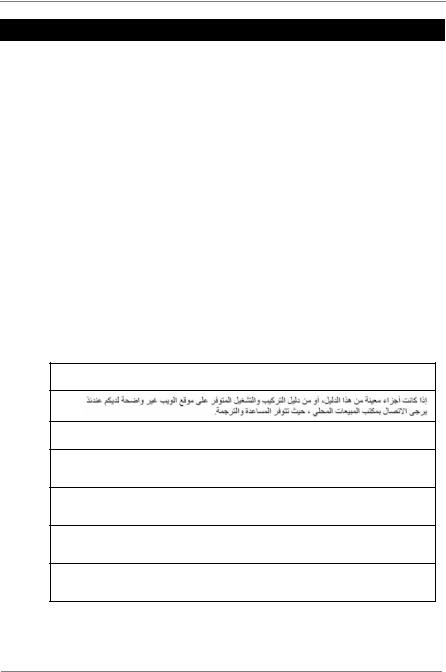
Data Power Solutions Quick Start Guide
Worldwide Support
For product information and a complete listing of worldwide sales offices, visit Eaton's website at: www.eaton.com/telecompower or email: DCinfo@eaton.com
Australia |
Tel. 1300 877 359 |
Canada |
Tel. 1-800-461-9166 |
|
|
Central America |
Tel. +52 55 9000 5252 |
|
|
China |
Tel. +86-571-8848-0166 |
|
|
Europe / Middle East / Africa |
Tel. +44-1243-810-500 |
|
|
Hong Kong / Korea / Taiwan |
Tel. +852-7221-5305 |
|
|
India |
Tel. +91-11-2649-9414 to 18 |
|
|
New Zealand / Pacific |
Tel: 0800 DC Power (327-693) |
|
Tel. +64-3-343-7448 |
|
|
Singapore / South East Asia |
Tel. +65 6825 1668 |
|
|
South America |
Tel. +55-11-3616-8500 |
|
Tel: +54 11-4308-0778 |
|
|
United States of America |
Tel. 1-800-843-9433 |
(Toll Free) |
|
|
|
For Further Information and Technical Assistance
If you do not understand certain parts of this manual, or the install and operation manual on the web site, then please contact your local sales office, who will provide assistance and translation.
他们将为您提供帮助和翻译。
Si certaines sections du présent manuel, ou du manuel d'installation et d'utilisation sur le site Internet, vous posent des difficultés, contactez votre revendeur local qui vous fournira l'aide et les explications nécessaires.
Wenn Sie bestimmte Teile dieses Handbuchs oder des auf der Website bereitgestellten Installationsund Betriebshandbuchs nicht verstehen, wenden Sie sich zwecks Unterstützung und Übersetzung bitte an Ihr nächstes Vertriebsbüro.
Se alcune parti di questo manuale o del manuale per l'installazione e operativo presente sul sito Web non sono chiare, contattare l'ufficio vendite locale, che fornirà l'assistenza e le traduzioni necessarie.
Si no comprende ciertas partes de este manual, o del manual de instalación y funcionamiento, disponible en el sitio web, sírvase contactar con la oficina de ventas local, donde le proporcionarán asistencia y ayuda para la traducción.
4 |
Copyright © 2006-2009 Eaton Corporation. All Rights Reserved. |
|
10640205 February 2009 |
||
|

Data Power Solutions Quick Start Guide
General Description
APS3 and APS6 Series (48V) DC Power Systems
APS dc power systems provide high reliability 48V dc power for wiring closet and other data and telecommunications equipment. Each power system includes ac/dc rectifier modules, a supervisory module to provide control and communications functions, circuit breakers to protect the output cabling, and output terminals to connect the cables to the dc powered equipment and optional batteries. Four APS3 and two APS6 dc power system models are available, as shown on the following three pages.
•APS3-058 – rack-mounted version, without battery option
•APS3-059 – rack-mounted version, with battery option
•APS3-060 – desktop version, without battery option
•APS3-061 – desktop version, with battery option
•APS6-058 – rack-mounted version, without battery option
•APS6-059 – rack-mounted version, with battery option
Input: APS dc power systems can be powered by a wide range of ac sources such as singlephase, two-phase, three-phase (L-N) and three-phase (L-L). Depending on the nominal voltage of the ac supply (120V or 240V), the power systems are equipped with either APU48 or APR48 rectifiers. Fused ac sockets (one per rectifier) are available for connecting the power system to the ac supply.
Output: Eight floating dc outlets are available for connecting equipment power cables to the APS dc power system. Each dc outlet is protected by a corresponding 6A or 25A load circuit breaker. Any combination of 6A or 25A rated load circuit breakers (up to a maximum of eight) can be fitted, depending on customer requirements.
Battery Option: External VRLA 48V batteries can be connected to APS3-059, APS3-061 and APS6-059 dc power systems to provide backup power during ac outages. The battery float voltage is temperature compensated.
Access Power Rectifiers
There are three status indicator LEDs on the Access Power Rectifier front panel (Power On, Urgent Alarm and Non-Urgent Alarm).
Two types of fan-cooled, hot-pluggable Access Power Rectifiers are available:
•APU48 – 48 V, 720 W, 120 - 240 V ac
•APR48 – 48 V, 1500 W, 208 - 240 V ac
SM45 Supervisory Module
The SM45 supervisory module is an advanced control and monitoring solution for Access Power Solutions (APS) dc power systems. It provides a full suite of advanced communications options, including built-in Ethernet interface, Web server and SNMP agent. Alarm notifications may be by SNMP traps. The SM45 has an onboard audible indicator and two alarm LEDs.
Copyright © 2006-2009 Eaton Corporation. All Rights Reserved. |
5 |
|
10640205 February 2009 |
||
|
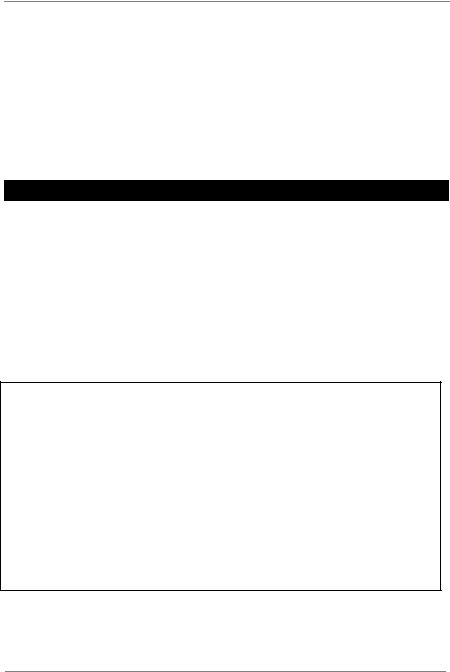
Data Power Solutions Quick Start Guide
Low Voltage Disconnect (if applicable)
APS3-059, APS3-061 and APS6-059 dc power systems are equipped with a Low Voltage Disconnect (LVD) module. The LVD disconnects the batteries at the LVD disconnect voltage to prevent damage to the batteries due to excessive deep discharge. After the batteries are disconnected, they recover to their open-circuit voltage. The LVD reconnects the batteries automatically after the ac supply is restored. After the batteries are reconnected, the APS dc power system recharges the batteries and powers the loads.
Both the LVD disconnect and reconnect voltages are configurable. The default LVD disconnect voltage is set to 44V and the reconnect voltage to 48V. This hysteresis band ensures that the open-circuit recovery of the discharged batteries does not rise above the LVD reconnect voltage.
Pre-Installation
Warnings
This section contains important warnings relating to:
•Inputs
•Equipment Classification
•Outputs
•Batteries (if applicable)
•Rectifiers
•Location and Environment
•Servicing
•EMC Compliance
Inputs
•Desktop Versions:
Pluggable Type A: Except for 120V input, if APS3-06X power systems are fitted with three rectifiers, then only two ac power cords may be connected to one building branch circuit. The third ac power cord must be connected to a separate building branch circuit. Failure to do so voids all safety approvals.
•The maximum earth leakage current of each Access Power Rectifier is 1.5 mA. Ensure that any upstream Residual Current Devices (RCDs) are appropriately rated.
•The ac power cords (supplying the power system) must be suitably rated for the environment and ac power distribution system. In addition, these ac power cords must be approved and installed to comply with local wiring regulations.
•The earth conductor of each ac power cord must have a minimum cross sectional area of 1 mm2 (0.00155 in2).
•The maximum length of each ac power cord should not exceed 3m (10 feet), unless local wiring regulations permit otherwise.
•Ensure that the ac supply is disconnected from those fused ac power sockets before checking or replacing their respective fuses.
•Each socket, K1 to K3 (APS3), and K1 to K6 (APS6), contain two fuses, FS1 and FS2. CAUTION: DOUBLE-POLE / NEUTRAL FUSING
•Use only 15 A, 250 VAC, 6.3 x 32 mm, fast-acting fuses of the same type (Bussman ABC-15 or Littelfuse 314015 Type 3AB) for continued protection against risk of fire.
6 |
Copyright © 2006-2009 Eaton Corporation. All Rights Reserved. |
|
10640205 February 2009 |
||
|
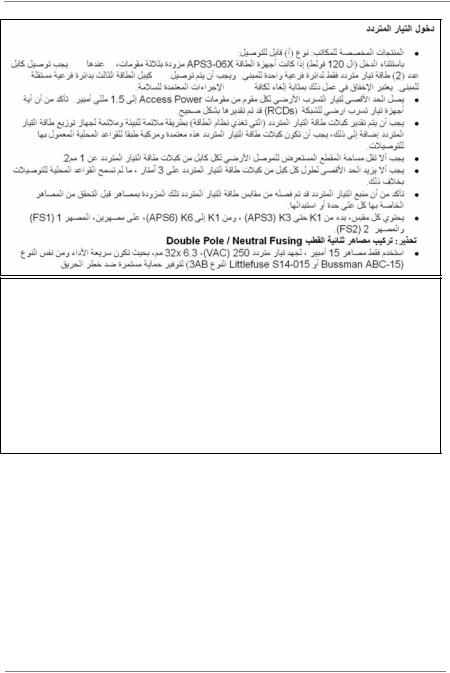
Data Power Solutions Quick Start Guide
•AAPS3-06X 120V
•1.5mA RCD
• 安装必须符合当地电源线安装规范。
•1 mm2
•3
•K1 K3 APS3 K1 K6 APS6 FS1 FS2 /
•15 A 250 VAC 6.3 x 32 mm Bussman ABC-15 Littelfuse 314-015 Type 3AB
Copyright © 2006-2009 Eaton Corporation. All Rights Reserved. |
7 |
|
10640205 February 2009 |
||
|
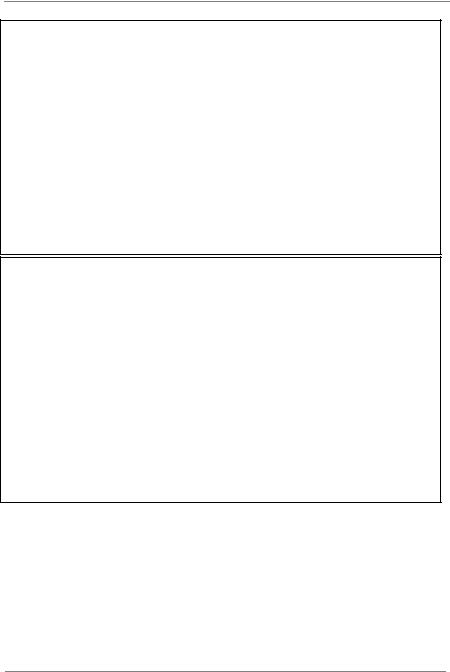
Data Power Solutions Quick Start Guide
Entrées Alimentation Secteur
•Versions ordinateur de bureau : Enfichable Type A:
Hormis pour l'entrée 120V, si les systèmes d'alimentation APS3-06X sont équipés de trois redresseurs, deux cordons d'alimentation seulement peuvent être connectés au circuit de dérivation de l'immeuble. Le troisième cordon d'alimentation secteur doit être connecté à un circuit de dérivation séparé. Le non respect de ces consignes annule l'ensemble des garanties de sécurité.
•Le courant de fuite maximum, à la terre, de chaque redresseur de puissance d'accès est de 1,5 mA. Vérifiez que les dispositifs à courant résiduel (DCR) en amont sont correctement dimensionnés.
•Les cordons d'alimentation secteur (fournissant le système d'alimentation) doivent être correctement dimensionnés pour l'environnement et le système de distribution CA. De plus, les cordons d'alimentation secteur doivent être approuvés et installés conformément aux réglementations de câblage locales.
•Le conducteur de terre de chaque cordon d'alimentation secteur doit avoir une section minimale d'1 mm2.
•La longueur maximale de chaque cordon d'alimentation secteur ne doit pas dépasser 3 m, sauf disposition particulière de la réglementation de câblage.
•Assurez-vous que l'alimentation électrique CA est déconnectée des prises électriques secteur protégées par fusible avant de contrôler ou remplacer les fusibles de celles-ci.
•Chaque prise électrique, de K1 à K3 (APS3) et de K1 à K6 (APS6), est dotée de deux fusibles, FS1 et FS2. ATTENTION : PROTECTION DOUBLE-POLE / FUSIBLES SUR PHASE ET NEUTRE.
•Pour une protection continue contre les risques d'incendie, n'utilisez que des fusibles à action rapide de 15 A, 250 V CA, 6,3 x 32 mm, de même type (Bussman ABC-15 ou Littelfuse 314-015 Type 3AB).
Wechselspannungs-Eingänge
•Desktop-Versionen: Typ A, steckbar:
Wenn APS3-06X Stromversorgungsanlagen mit drei Gleichrichtern ausgestattet sind, dürfen an einem Hausstromkreis nur zwei Netzkabel angeschlossen sein (gilt nicht für 120 V Eingangsspannung). Das dritte Netzkabel muss an einem separaten Hausstromkreis angeschlossen werden. Bei Nichtbeachtung werden jegliche Sicherheitszulassungen ungültig.
•Der maximale Erdschlussstrom für jeden Access Power-Gleichrichter beträgt 1,5 mA. Vergewissern Sie sich, dass der Nennauslösestrom für alle vorgeschalteten Fehlerstromschutzschalter (FI-Schalter) korrekt ist.
•Die Nennleistung der Netzkabel (zur Versorgung der Stromversorgungsanlage) muss in Übereinstimmung mit den Umgebungsbedingungen und der Wechselstromversorgungsanlage ausgelegt sein. Darüber hinaus müssen diese Netzkabel gemäß den für Ihr Land gültigen Elektroinstallationsvorschriften zugelassen und installiert sein.
•Der Schutzleiter von jedem Netzkabel muss einen Mindestquerschnitt von 1 mm2 aufweisen.
•Die Maximallänge von jedem Netzkabel darf höchstens 3 m betragen, sofern andere Längen durch landesspezifische Elektroinstallationsvorschriften nicht ausdrücklich zugelassen ist.
•Vergewissern Sie sich, dass die Stromversorgung von den abgesicherten Netzsteckdosen getrennt ist, bevor Sie die zugehörigen Sicherungen überprüfen oder auswechseln.
•Jede Steckdose, K1 bis K3 (APS3) und K1 bis K6 (APS6), umfasst zwei Sicherungen, FS1 und FS2. ACHTUNG: ZWEIPOLIGE BZW. NEUTRALLEITER-ABSICHERUNG
•Verwenden Sie für dauerhaften Schutz gegen Brandentwicklung nur flinke Sicherungen mit 15 A, 250 VAC, 6,3 x 32 mm desselben Typs (z. B. Bussman ABC-15 oder Littelfuse 314-015 Typ 3AB).
8 |
Copyright © 2006-2009 Eaton Corporation. All Rights Reserved. |
|
10640205 February 2009 |
||
|
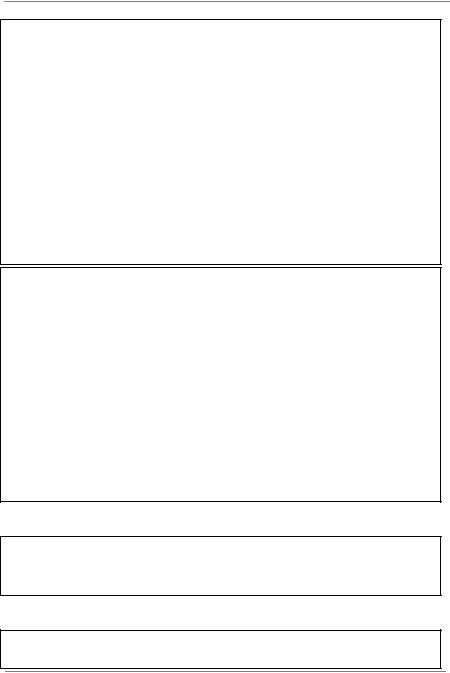
Data Power Solutions Quick Start Guide
Ingressi C.A.
•Versioni desktop: Tipo A inseribile:
ad eccezione dell'ingresso da 120 V, se i sistemi di alimentazione APS3-06X sono dotati di tre raddrizzatori, sarà possibile collegare solo due cavi elettrici C. A. a un unico circuito derivato. Il terzo cavo C. A. deve essere collegato a un circuito derivato separato. La mancata osservanza di questo punto rende nulle tutte le eventuali approvazioni per la sicurezza.
•La corrente di dispersione a terra massima per ogni Access Power Rectifier è di 1,5 mA. Assicurarsi che eventuali dispositivi RCD (Residual Current Device, dispositivo di corrente residua) a monte presentino la tensione appropriata.
•I cavi elettrici C.A. (che alimentano il sistema elettrico) devono presentare la tensione adeguata all'ambiente e al sistema di distribuzione elettrica C.A. Inoltre, tali cavi elettrici devono essere approvati e installati in modo tale da essere conformi alle normative locali sui collegamenti elettrici.
•Il conduttore di messa a terra di ogni cavo elettrico C.A. deve avere una sezione trasversale minima di 1 mm2.
•La lunghezza massima di ogni cavo elettrico C.A. non deve superare i 3 m, ad eccezione del caso in cui le normative locali sui collegamenti elettrici prevedano diversamente.
•Assicurarsi che l'alimentazione C.A. sia scollegata dalle prese di alimentazione C.A. dotate di fusibili, prima di controllarne o sostituirne i relativi fusibili.
•Ogni presa, da K1 a K3 (APS3) e da K1 a K6 (APS6), contiene due fusibili, FS1 e FS2. ATTENZIONE: POLO DOPPIO/ FUSIBILE NEUTRO
•Utilizzare solo fusibili da 15 A, 250 V C.A., 6,3 x 32 mm, ad azione rapida dello stesso tipo (Bussman ABC-15 o Littelfuse 314-015 Tipo 3AB) per una protezione continua rispetto al rischio di incendio.
Entradas CA
•Versiones de escritorio: Con enchufe tipo A:
Excepto para la entrada de 120V, si los sistemas de energía APS3-06X están instalados con tres rectificadores, solo dos cables de alimentación CA se podrán conectar a un circuito derivado del edificio. El tercer cable CA deberá conectarse a un circuito derivado diferente del edificio. Si no lo hace, se anularán las aprobaciones de seguridad.
•La máxima corriente de fuga a tierra de cada uno de los rectificadores Access Power es de 1,5 mA. Asegúrese de que los equipos de corriente residual (RCD) tengan una capacidad nominal adecuada.
•Los cables CA (los que suministran el sistema de energía) deberán tener una capacidad nominal adecuada para el medioambiente y el sistema de distribución de energía CA. Además, dichos cables CA deberán ser aprobados e instalarse de acuerdo con las disposiciones locales referidas al cableado.
•El conductor a tierra de cada cable CA deberá tener un área de sección transversal mínima de 1 mm2.
•La longitud máxima de cada cable CA no deberá exceder los 3 m, a menos que lo permitan las disposiciones locales referidas al cableado.
•Asegúrese de que el suministro CA esté desconectado de las tomas CA con fusibles antes de verificar o reemplazar los fusibles correspondientes.
•Cada toma, K1 a K3 (APS3), y K1 a K6 (APS6), contienen dos fusibles, FS1 y FS2. PRECAUCIÓN: DOBLE POLARIDAD / FUSIBLE NEUTRO
•Use solamente fusibles de acción rápida de 15 A, 250 VAC, de 6,3 x 32 mm del mismo tipo (Bussman ABC-15 o Littelfuse 314-015 Tipo 3AB) para tener una protección continua contra el riesgo de incendio.
Equipment Classification
APS dc power systems are classified as “Class 1” equipment that must be provided with an earth connected to the “Protective Earthing Conductor” in the building wiring. The earth conductor of each ac power cord must be connected to the “Protective Earthing Conductor” in the building wiring. APS3-06X (desktop versions) are classed as “Pluggable Equipment Type A” and intended for use as “Desktop units”, All other units, APS3-05X and APS605X are “Pluggable Equipment Type B” or for “Permanently connection” in host equipment.
Outputs
The dc outlets of an APS dc power system are floating to meet the isolation requirements for powering Power over Ethernet IEEE802.3af compatible devices. In non-Power over Ethernet applications the positive or negative output of the dc outlets can be referenced to earth, if required.
Copyright © 2006-2009 Eaton Corporation. All Rights Reserved. |
9 |
|
10640205 February 2009 |
||
|
