Page 1

EATON ETN1000 / ETN2000
Grid PV-Inverter
Installation and Operation Manual
Version 1.6 E 2010.06
Page 2

Before you start…....................................................................................................3
Safety instructions...................................................................................................4
Limited W arranty.....................................................................................................6
1. Overview.........................................................................................................7
2. Features..........................................................................................................8
3. Installation instructions.................................................................................9
Opening the package...............................................................................9
Before installation.....................................................................................9
Mounting Inverter to the wall.................................................................. 11
Connecting to the grid (AC utility)...........................................................14
Connect to PV Panel (DC input).............................................................15
Checking.................................................................................................16
4. System Diagram...........................................................................................17
5. Operating Your PV-Inverter.........................................................................18
Modes of operation.................................................................................18
Front Panel arrangement .......................................................................19
LED.........................................................................................................19
Function Key...........................................................................................19
Accuracy of the reading..........................................................................19
1
Page 3

Front Panel.............................................................................................20
LCD Display Sequence:.........................................................................22
Maximum Power Point Tracking (MPPT)...............................................22
Maximum Power Point Tracking (MPPT)...............................................23
6. Inverter Status ..................................................................................................24
Display information.................................................................................24
7. Communications..............................................................................................27
8. Trouble shooting..............................................................................................29
9. Specifications...................................................................................................31
Electrical.................................................................................................31
Edition 1.6E, 2010/06 2
Page 4

Before you start…
Congratulations on choosing EATON ETN1000 / ETN2000 Grid PV-Inverter,
a product from EA T ON Grid PV -Inverter is a highly reliable prod uct due to it s
innovative design and perfect quality control. Such an inverter is used in
high demand, grid-linked PV systems.
TThhiiss mmaannuuaall ccoonnttaaiinnss iimmppoorrttaanntt iinnffoorrmmaattiioonn rreeggaar
r
ddiinngg
innssttaallllaattiioonn
i
maannuuaall
m
ccaarreeffuullllyy bbeeffoorree uussiin
aanndd ssaaffee ooppeerraattiioonn ooff tthhiiss uunniitt.. B
n
gg..
Bee
ssuurree ttoo rreeaadd tthhiiss
If you encounter any problems during installation or operation of this unit, first
check this manual before contacting your local dealer or representative.
Instructions inside this manual will help you solve most installation and
operation difficulties.
Thank you again for choosing our product. Please keep this manual handy
for quick reference.
3
Page 5

Safety instructions
z Risk of Electric Shock
1. Do not remove the casing. Inverter contains no user serviceable pa rts.
Refer servicing to qualified service personnel.
BBootthh AACC aanndd DDCC vvoollttaaggee ssoouurrcceess aarree tteerrmmiinnaatteedd iinns
Plleeaassee
P
2. When a photovoltaic panel is exposed to l ight, it generates a DC voltage.
3. Energy stored in this equipment’s DC link capacitors presents a risk of
4. This unit is designed to feed power to the public power grid (utility) only.
5. Carefully remove the unit from it s packaging and inspect for external
ddiissccoonnnneecctt tthheessee cciirrc
When connected to this equipment, a photovoltaic panel will charge
the DC link capacitors.
electric shock. Even after the unit is disconnected from the grid and
photovoltaic panels, high voltages may still exist inside t he PV -Inverter.
Do not remove the casing until at least 30 minutes after disconnecting
all power sources.
Do not connect this unit to an AC source or generator. Connecting
Inverter to external devices could result in serious damage to your
equipment.
damage. If you find any imperfections, please contact your local
c
uuiittss bbeeffoorree sseerrvviicciinngg..
siiddee
tthhee PPVV--IInnvveerrtteerr..
dealer.
Edition 1.6E, 2010/06 4
Page 6
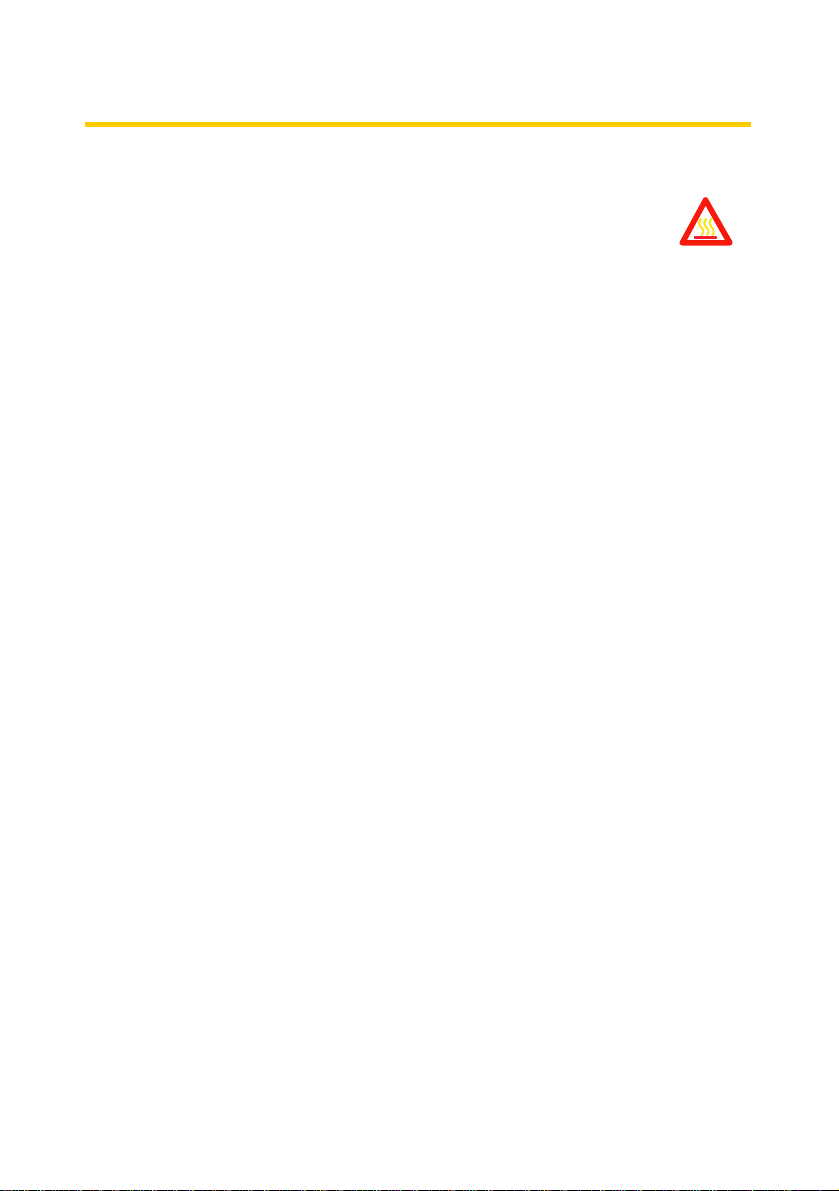
z Hot surfaces
Although designed to meet all safety requirements, some
parts and surfaces of Inverter are still hot during operation.
To reduce the risk of injury, do not touch the he at sink at the ba ck of the
PV-Inverter or nearby surfaces while Inverter is operating.
5
Page 7

Limited Warranty
Inverter comes with a limited warranty. This warranty includes all defects of
design, components and manufacturing. Excluded from warranty are
damages due to:
z Breaking the product seal (opening the casing)
z Improper transportation and delivery
z Unqualified persons opening the unit
z Improper installation
z Unauthorized modification, testing or repairing
z Use and application beyond the definition in this manual
z Application beyond the scope of safety standards
z Acts of nature such as lighting, fire, storm etc.
The right to repair and/or replace the unit is at the manufacturers’ discretion.
Any damages discovered during installation should be submitted via a
written damage report within 5 working days of receiving the PV-Inverter.
Otherwise EATON is not responsible for damages beyond the scope of this
warranty.
Edition 1.6E, 2010/06 6
Page 8

1. Overview
1.0 kW / 2.0kW Design Overview
Front View Bottom View
Parts Description
Display information switch
Operation LED,
Green , normal
Operation LED,
Red, fault status
Solar panel input
7
RS232 cover
LCD Display: Showing
the inverter status
Utility (AC) connection:
Terminal Black
Optional communications
slot: RS232 & others
Page 9

2. Features
z Very high conversion efficiency (up to 96%)
z MPPT (Maximum Power Point Tracking)
z Higher power capacity than similar products of the same si ze.
z Embedded LCD display showing complete status information
z Natural convection cooling. Quiet, fan-less design
z Stylish, modern casing
z Compact, small profile
z High reliability, and Easy to install
z Maintenance free
z Standard RS-232, optional RS-485 and others
z No external GFCI breaker is required
Edition 1.6E, 2010/06 8
Page 10

3. Installation instructions
Opening the package
After opening the package, please check the contents of the box. It
should contain the following:
1. One Inverter
2. One Instruction manual
3. One mounting frame
4. 4 mounting screws
5. 2 safety-lock screws
6. One cable gland and TB cover for AC cable
Before installation
Before starting installation please consider the follo wing items:
TThhiiss uunniitt iiss ddeessiiggnneedd ffoorr iinnddoooorr uussaaggee.. DDoo nno
wweett,, oorr mmooiisstt ccoonnddiittiioonnss..
DDoo
nnoott eexxppoossee tthhee PPVV--IInnvveerrtteerr ttoo ddiirreecctt ssuunnlliigghhtt.. DDiir
iinnccrreeaasseess tthhee iinntteerrnnaall tteemmppeerraattuurree tth
eeffffiicciieennccyy..
h
aatt mmaayy rreedduuccee ccoonnvveerrssiioonn
ott eexxppoossee tthhee uunniitt ttoo
reecctt ssuunnlliigghhtt
9 Check the ambient temperature of installation is within specified
range -20 ~ +55°C.
9 The AC grid voltage is between 206 and 264VAC, 50/60Hz.
9 Electric utility company has approved the grid connection.
9 Qualified personnel are performing the installation.
9 Adequate convection space surrounds the inverter.
9 Inverter is being installed away from explosive vapors.
9 No flammable items are near the inverter.
9
Page 11

IInnvveerrtteerr ccaann bbee iinnssttaalllleedd aanndd ooppeerraatteedd aatt llooccaattiioonns
teemmppeerraattuurree
t
reeccoommmmeennddeedd
r
teemmppeerraattuu
t
iiss uupp ttoo 555
t
IInnvveerrtteerr iiss iinnssttaalllleedd wwhheerree tthhee aammbbiieenntt
tthhaat
rree iiss bbeettwweeeenn 00~~440
0
°
°
5
°
°
CC.. HHoow
.
CC.
s
wwhheerree tthhee aammbbiieenntt
w
eevveerr,, ffoorr ooppttiimmaall ooppeerraattiioonn,, iitt iiss
Edition 1.6E, 2010/06 10
Page 12

Mounting Inverter to the wall
1. Select a wall or solid vertical surface that can support the PV-Inverter.
2. Inverter requires adequate cooling space. Allow at least 20cm space
above and below the inverter.
3. Using the mounting frame as a template, drill 4 holes as illustrated in the
following figures.
4. Fix the mounting frame as the
figure shows.
11
Page 13

5. Hang the inverter on the mounting frame
SSeelleecctttthheeiinnssttaallllaattiioonnllooccaattiioonnssootthhaatttthheessttaattuussddiissppllaayyccaannbbeeeeaassiillyyvviieewweedd.
CChhoooosseeaassttrroonnggmmoouunnttiinnggwwaallllttoopprreevveennttvviibbrraattiioonnsswwhhiilleeiinnvveerrtteerriis
oppeerraattiinngg..
o
s
6. Check the installation conditions
a) Do not install the PV-Inverter on a slanted surface
.
Edition 1.6E, 2010/06 12
Page 14

b) Check the upper straps of PV-Inverter and ensure it fits on to the
bracket
c) Insert safety-lock screws to the bottom leg to secure the inverter
CChheecckktthheesseeccuurreemmoouunnttiinnggoofftthheePPVV--IInnvveerrtteerrbbyyttrryyiinnggttoorraaiisseeiit
ffrroommtthheebboottttoomm..TThheePPVV--IInnvveerrtteerrsshhoouullddrreemmaaiinnffiirrmmllyyaattttaacchheedd.
13
t
.
Page 15

Connecting to the grid (AC utility)
1. Measure grid (utility) voltage and frequency. It should be 230VAC (or
220VAC), 50/60Hz, and single phase.
2. Open the breaker or fuse between PV-Inverter and utility.
3. For Inverter, connect AC wires as
follows:
z Insert utility wires through cable gland.
Connect wires according to polarities
indicated on terminal block. L → LINE
(brown), N → Neutral (blue) and →
system ground (green).
z Fasten the gland plate in order to make sure cable is firmly fixed.
Edition 1.6E, 2010/06 14
Page 16

z Twist the gland, attached screws in order to seal the AC gland cover.
TToo pprreevveenntt rriisskk ooff eelleeccttrriicc sshhoocckk,, eennssuurree tthhee ggrroou
eaarrtthheedd
e
bbeeffoorree ooppeerraattiinngg tthhee PPV
V--IInnvveerrtteerr..
u
nndd wwiirree iiss pprrooppeerrllyy
4. Suggested cable width for AC wire.
Model
EATON ETN1000
EATON ETN2000
Diameter φ
(mm)
Area (mm2) AWG no.
≥1.02 ≥1.25 ≤16
Connect to PV Panel (DC input)
1. Make sure the maximum open circuit voltage (V
less than 500V
than 360V
UNDER ANY CONDITION. We recommend Voc less
DC
with ambient temperature of 25°C.
DC
) of each PV string is
oc
2. Use MC (Multi-contact
®
) connectors for PV array terminals.
3. Connect the positive and negative terminals from the PV panel to
positive (+) terminals and negative (-) terminals on the PV-Inverter.
Each DC terminal on Inverter can withstand up to 5A
15
in 1.0kW and
DC
Page 17

10ADC in 2.0kW.
BBeeffoorree ccoonnnneeccttiinngg PPVV ppaanneellss ttoo DDCC tteerrmmiinnaallss,, pplleeaas
laarriittyy
ccoonnnneeccttiioonn ccoouulldd ppeerrmmaanneennttllyy
daammaaggee
d
poollaarriittyy
p
tthhee uunniit
iiss ccoorrrreecctt.. IInnccoorrrreecctt ppool
t
..
PPlleeaassee cchheecckk tthhee sshhoorrtt--cciirrccuuiitt ccuurrrreenntt ooff tthhee PPVV s
cuurrrreenntt
c
cuurrrreenntt..
c
trreeaatt
t
ccoon
ooff tthhee PPV
HHiigghh vvoollttaaggeess eexxiisstt wwhheenn tthhee PPVV ppaanneell i
n
V
ssttrriinngg sshhoouulldd bbee lleessss tthhaann tthhee iinnvveerrtteerr’’ss mmaaxxiimmuumm D
reedduuccee
r
rriisskk ooff eelleeccttrriicc s
shhoocckk,,
nneeccttiioonn tteerrmmiinnaallss ccaarreeffuullllyy..
iss
aavvooiidd ttoouucchhiinngg lliivvee ccoommppoonneennttss aanndd
sttrriinngg..
eexxppoosseedd ttoo tthhee ssuunn.. TToo
s
ee mmaakkee ssuurree tthhee
TThhee ttoottaall sshhoorrtt--cciirrccuuiitt
DCC
Checking
1. When the PV p anels are connected and their output voltage is greater
than 100 V
but the AC grid is not yet connected, the message on the
DC
LCD display produce the following messages in order: “MODEL” ->
“Waiting” -> “No Utility”. The display repeats “No Utility” and the RED
“fault LED” turns on.
2. Close the AC breaker or fuse between PV-Inverter and grid. The
normal operating sequence begins.
3. Under normal operating conditions the LCD displays “Pac=xxxx.xW”.
That is the power fed to the grid. The green LED turns lights-up.
4. This completes the check.
Edition 1.6E, 2010/06 16
Page 18

4. System Diagram
The typical connection diagram for the entire PV system is shown in the
following figure.
Utility
+ -
PV panel
1. PV Panel: Provide DC power to
inverter.
Connection
system
2. EATON ETN1000 / ETN2000 PV Inverter converts DC (Direct Current)
power from PV panel(s) to AC (Alternating Current) power. Because
Inverter is grid-connected it controls the current amplit ude accordin g to
the PV Panel power supply. Inverter always tries to convert the
maximum power from your PV panel(s).
3. Connection sy stem: This “interface” between Utility and PV-Inverter
may consist of electrical breaker, fuse and connecting terminals. To
comply with local safety standards and codes, the conne ction system
should be designed and implemented by a qualified technician.
4. Utility: Referred to as “grid” in this manual, is the way your electric
power company provides power to your place. Please note that
Inverter can only connect to low-voltage systems (namely, 220,
230VAC, 50/60Hz).
17
Page 19

5. Operating Your PV-Inverter
Modes of operation
There are 3 different modes of operation.
1. Normal mode: In this mode, Inverter works normally. Whenever the
supplied power from PV panel is sufficient (voltage>150VDC), Inverter
converts power to the grid as generated by the PV panel. If the power is
insufficient, (voltage<100V DC) Inverter enters a “waiting” state. Whilst
“waiting” Inverter uses just enough power from the PV panel monitor
internal system status. In normal mode the green LED is on.
2. Fault mode: The internal intelligent controller can continuously monitor
and adjust the system status. If Inverter finds any unexpected
conditions such as grid problems or internal failure, it will display the
information on its LCD and light up the red “Fault” LED.
3. Shutdown mode: During periods of little or no sunlight, Inverter
automatically stops running. In this mode, Inverter does not take any
power from the grid. The display and LED’s o n the front panel do not
work.
Edition 1.6E, 2010/06 18
Page 20

Front Panel arrangement
Function Key
Power-on LED
Fault LED
LED
There are 2 LED’s on Inverter, one is green and the other is red.
Normally, only the green LED switches on during operation. Their
indicated status is explained as follows:
1. Power on (green LED): It light s to in dica te that Inverter is running.
2. Fault (red LED): Illuminates du ring a “fa ult” or “failure”. Details of
Function Key
P
a
c
=
x
x
x
x
.
x
W
P
a
c
=
x
x
P
a
possible faults and their solutions can be found in Chapter
6,”Inverter Status”.
x
c
=
x
x
x
x
.
x
W
x
.
x
W
LCD (Liquid
Crystal Display)
Function Key is a key on PV-Inverter which can be pressed so as to
rotate between each menu.
Accuracy of the reading
Normally, the accuracy of LCD reading is around ±2%. In all ranges of
operation, the accuracy is up to ±5%.
19
Page 21

g
Front Panel
Operating Inverter is quite easy. During normal operation, Inverter runs
automatically. However, to achieve maximum conversion efficiency of
Inverter, please read through the following information:
1. Automatic ON-OFF: Inverter starts up automatically when DC-power
from the PV panel is sufficient. Once the PV-Inverter starts it enters
one of the following 3 states:
z Standby: The PV string can only provide just enough voltage to
minimum requirements of the controller.
z Waiting: When the PV string DC voltage is greater than 100V,
Inverter enters a “waiting” state and attempts to connect to the
grid.
z Normal operation: When PV string DC voltage is greater than
150V, Inverter operates in the normal state.
In this state, it feeds power to the grid.
Model
Inverter automatically stops when the PV power is
not enough.
2. S tarting-up di splay sequence: Once the PV power
is sufficient, Inverter displays information as
Checking= xxxS
shown in the flow chart to the right.
3. Change display information: During normal
Normal State
operation, LCD shows the detail of PV-Inverter.
On the other hand, the display is setup to
automatically indicate the supplying power to the
grid. Each subsequent press changes the display
by press the “Function” key on the front panel.
Pac =xxxx.xW
Information during
start-up
4. Hold display: If you want to hold a specific display.
Edition 1.6E, 2010/06 20
Waitin
Page 22

Repeatedly press the function key until the desired display is reached.
Release the key and press again for more than 2 second until you see
“Lock”, release the key; the information remains on the display. To
change the display again, please press the key as indicated in above
section 3. Change display information.
5. LCD backlight control: To save power, the LCD display’s backlight
automatically turns off after 10 seconds. To enable it, press the
“Function” key again.
6. Contrast control: A natural phenomenon of LCD displays is the
background color is darker at higher temperatures. At higher
temperatures, the characters may not be easily identified. In this case,
the adjust the contrast as follows:
a. Press the “Function” key repeatedly until
“Contrast” shows in the display.
b. Hold the “Function” key down for more
than 2 seconds, until display shows “Set
contrast” and a bar graph on the right.
c. Press the “Function” key repeatedly until
the display’s contrast is accept able.
d. Release the key for more than 10 seconds,
the display will show “Pac =xxxx.xW”.
e. Setting completed.
21
Contrast
Set Contrast
Set Contrast
Set Contrast
Pac =xxxx.xW
Contrast setup
Lighter
Darker
Done
Page 23

LCD Display Sequence:
Pac =xxxx.xW
Etoday=xxx.xxKWh
Eac=xxxxxxkWh
Vdc=xxx.xV
Iac= x.xA
Frequency=xx.xHz
Feeding
Daily energy
Total energy
DC-PV voltage
Feeding current
AC-Grid freq.
Model
A1.00
Normal state
Contrast
Set language
Vac=xxx.xV
Model name
FW version
Operating status
Contrast Adj.
Set language
AC-Grid voltage
Edition 1.6E, 2010/06 22
Page 24

Maximum Power Point Tracking (MPPT)
A good PV inverter must be
able to convert the maximum
IPV (A)
5
power from any PV panel. Due
to its advanced design, Inverter
PV-Inverter can track the
maximum power from your PV
4
3
2
1000W/m
800W/m
600W/m
P
2
2
2
Maximum power point
@ 1000W/m ~ 120W
PV (W)
2
125
100
75
50
panel in any condition. When the
1
displayed power on the LCD
output does not change
01020304050
dramatically, inverter is converting the maximum power from panels.
When the LCD power reading is significantly changes, Inverter is
tracking the power according to the varied sunlight.
WWhheenn tthhee PPVV ppaanneell’’ss oouuttppuutt iiss llooww,, tthhee ffeeeeddiinngg D
drriifftt
d
sslloowwllyy aass ddooeess tthhee AACC ppoowweerr.. IItt i
trraacckkiinngg
t
mmaaxxiimmuumm DDCC--ppoowwe
e
rr ccoonnttiinnuuoouussllyy..
iss
bbeeccaauussee PPVV--IInnvveerrtteerr iiss
D
CC--ppoowweerr mmaayy
PV (V)
U
25
23
Page 25

6. Inverter Status
Inverter is designed to be user-friendly. Therefore, the status of the Inverter
can be easily understood by reading the information that shown on the front
panel display. All possible messages are shown in the following table.
Display information
Operating conditions In English Description
Normal Working Status
Power off No display PV inverter is totally shutdown, VPV <70V
Standby Standby
Initialization & waiting Waiting
Check grid Checking xxxS
Feeding grid, MPPT Normal
FLASH FLASH FLASH firmware
Monitoring Parameters
Instantaneous Output power Pac =xxxx.xW The real time output power in xxxx W
Accumulated energy
information
Grid voltage Vac = xxx.xV Grid voltage in xxx.x VAC
Grid frequency Frequency=xx.xHz Grid frequency in xx.x Hz
Eac=xxxxxxkWh
70V≦ Input voltage <100V
Input voltage range 100~150V during
start-up. After PV voltage is higher than
100V, inverter is waiting for feeding to grid
When PV voltage> 150V, inverter is
checking feeding conditions
Inverter is feeding power . Af ter 10 seconds
of this display, LCD will show wattage.
T ot al energy that has been fed to grid since
inverter was installed
Edition 1.6E, 2010/06 24
Page 26

Operating conditions In English Description
Feeding current Iac = x.xA Feeding current amount in xx.x A
PV array voltage Vdc = xxx.x V Input voltage from PV array, xxx.x VDC
Daily Energy
System Fault
Isolation failure Isolation fault
GFCI active Ground I fault
Grid failure Grid fault
No utility No Utility Utility is not available
Input voltage too high PV over voltage
Inverter Fault
Consistent failure Consistent Fault
Temperature too high Over temperature
Output relay failure Relay Failure
Etoday=xxx.xxKW
h
The accumulated kWh of that day
Earth fault of the PV-panels or failure of
surge voltage protection
Leakage current detected from ground
conductor is too high
Grid measured data is beyond the
specification (voltage & frequency)
Input voltage is higher than the maximum
input voltage
The readings of 2 microprocessors are not
consistent. It could be caused by CPU
and/or other circuit do not function well.
The internal temperature of inverter is
higher than normal value
The relay between inverter and grid is not
functional
Output DC injection too high DC INJ High
EEPROM problem EEPROM Failure EEPROM inside has data access problem
Communication failure
between microprocessors
25
SCI Failure
Output DC injection is higher than
expected
The communication between MCU inside
is abnormal
Page 27

Operating conditions In English Description
DC bus voltage is too high High DC Bus
DC bus voltage is too low Low DC Bus
2.5V reference voltage inside
problem
Output DC sensor abnormal DC Sensor Fault Detection of DC output sensor is abnormal
GFCI detection problem GFCI Failure The GFCI detection circuit is abnormal
System Information
Model display
LCD contrast Contrast LCD contrast setting
LCD contrast setting Set Contrast Contrast setting of LCD display
LCD display lock Lock Hold the present display message
Ref 2.5V Fault The 2.5V reference inside are abnormal
EATON ETN1000
/ETN2000
The DC BUS voltage is higher than
expected
The DC BUS voltage is lower than
expected
Inverter model, xkW inverter
Waiting for reconnect to grid Reconnect xxxS
Firmware version Ver. xx.xx F/W version information
Setting Language Set Language Set up of the display language
The time that needs to reconnect grid
power
Edition 1.6E, 2010/06 26
Page 28

7. Communications
Inverter is equipped with a powerful communications interface and options.
Use Inverter’s EZ control to monitor the status of your PV-Inverter. Also,
qualified personnel can upgrade the firmware using the RS232 port.
1. RS232: To use the RS232 port, remove the RS232 cover on the bottom
side of Inverter. It is a DB9 socket. The pin definition is
Pin Functional Description
1 N.C.
2 TxD
3 RxD
4 N.C.
5 Common
6 N.C.
7 N.C.
8 N.C.
9 N.C.
NN..CC.. mmeeaannss ““NNoo CCoonnnneeccttiioonn””
2. Optional communications port: It is a powerful extension that can accept
a special card that designed for communication purpose such as RS485.
The RS485 card can be used to work with Inverter’s EZ logger as
multiple monitoring applications.
3. Firmware upgrade: To up-to-date keep the firmware, use the RS232
port and supplied program to upgrade firmware. To do this, please
contact EATON Customer Service.
27
Page 29

EATON Contact Information
Telephone: 1300 3 EATO N
Web: http://www.Eatonelectric.com.au/
TToo pprreevveenntt rriisskk ooff ddaammaaggee iitt iiss rreeccoommmmeennddeedd tthhaat
peerrssoonnnneell
p
ppeerrffoorrmm ffiirrmmwwaarree uuppggrraad
d
.
eess.
t
oonnllyy aauutthhoorriizzeedd
Edition 1.6E, 2010/06 28
Page 30

8. Trouble shooting
In most situations, the Inverter requires very little service. However, if
Inverter is not able to work perfectly , plea se refer to the following instructions
before calling your local dealer .
z Should any problems arise, the red (Fault) LED on the front panel turns
on and the LCD displays the relevant information. Please refer to the
following table for a list of potential problems and their solutions.
System
Fault
Inverter
Failure
Display Possible actions
1. Check the impedance is between PV (+) & PV
Isolation Fault
(-) and the PV-Inverter is earthed. The
impedance must be greater than 5MΩ
2. If the problem persists please contact Eaton.
1. The ground current is too high.
2. Unplug the inputs from the PV generator and
Ground I Fault
check the peripheral AC system
3. After the cause is cleared, re-plug the PV panel
and check PV-Inverter status.
4. If the problem persists please contact Eaton.
1. Wait for 5 minutes, if the grid returns to normal,
Grid Fault
PV-Inverter automatically restarts.
2. Make sure grid voltage and frequency meet the
specifications
3. If the problem persists please contact Eaton.
1. Grid is not connected.
No Utility
2. Check grid connection cables.
3. Check grid usability.
1. Check the open PV voltage, see if it is greater
PV over
Voltage
than or too close to 450VDC
2. If PV voltage is less than 450VDC, and the
problem still occurs, please contact Eaton.
Consistent
Fault
1. Disconnect PV (+) or PV (-) from the input,
restart the PV-Inverter
2. If it does not work, please Contact Eaton.
29
Page 31

1. The internal temperature is higher than
Over
Temperature
specified normal value
2. Find a way to reduce the ambient temperature.
3. Or move the inverter to a cooler environment
4. If it is not effective, please contact Eaton.
Relay Failure
DC INJ High
EEPROM
Failure
SCI Failure
High DC Bus
Low DC Bus
Ref 2.5V Fault
DC Sensor
1. Disconnect ALL PV (+) or PV (-)
2. Wait for few seconds
3. After the LCD switches off, reconnect and
check again
4. If the message reappears, please contact
Eaton.
Fault
GFCI Failure
z If there is no display on the panel, please check PV-input connections.
If the voltage is higher than 150V, call your local service.
z During periods of little or no sunlight, the PV-Inverter may continuously
start up and shut down. This is due to insufficient power generated to
operate the control circuits.
Edition 1.6E, 2010/06 30
Page 32

9. Specifications
Electrical
Model EATON ETN1000 EATON ETN2000
Nominal AC power 1000W 2000W
Max. AC power
(in 10 minutes)
Input
Nominal DCV 360VDC 360VDC
Max. open DCV 500VDC 500VDC
MPPT range 150 to 450VDC 150 to 450VDC
Working range 100 to 500VDC 100 to 500VDC
Max. input current 5ADC 10ADC
Output
Operational voltage
1
(F/W Setting)
range
Operational frequency
2
range
(F/W Setting)
Current distortion <3% < 3%
Power factor >0.99 >0.99
Maximum η
European η
Environment
Protection degree IP 43
Operating temperature -20 to 55ºC
Humidity 0 to 95%, non-condensing
Heat Dissipation Convection
Power consumption <7W
Acoustic noise <35dBA
Communication & Features
LCD 1-Line, 16 characters
Comm. Interface RS232 standard, RS485 optional
F/W upgrade Yes, via RS232
Mechanical
W×D×H (mm)
Weight (kg) 11.3
Normative references
Grid interface regulation AS4777
Safety AS3100
EMC: EMS/EMI EN 61000-6-2 (2005) / EN 61000-6-3 (2007)
CE LVD: 2006/95/EC EMC: 2004/108/EC
1
Regulation voltage range is 200~270 V
2
Regulation frequency range is 45~55Hz according to AS4777.
1100W 2200W
206~264 V
206~264 VAC
AC
49.25~50.75Hz 49.25~50.75Hz
95% 96%
93% 95%
305x302x120
according to AS4777.
AC
31
Page 33

∗Product specifications are subject to change without notice
Edition 1.6E, 2010/06 32
