Page 1
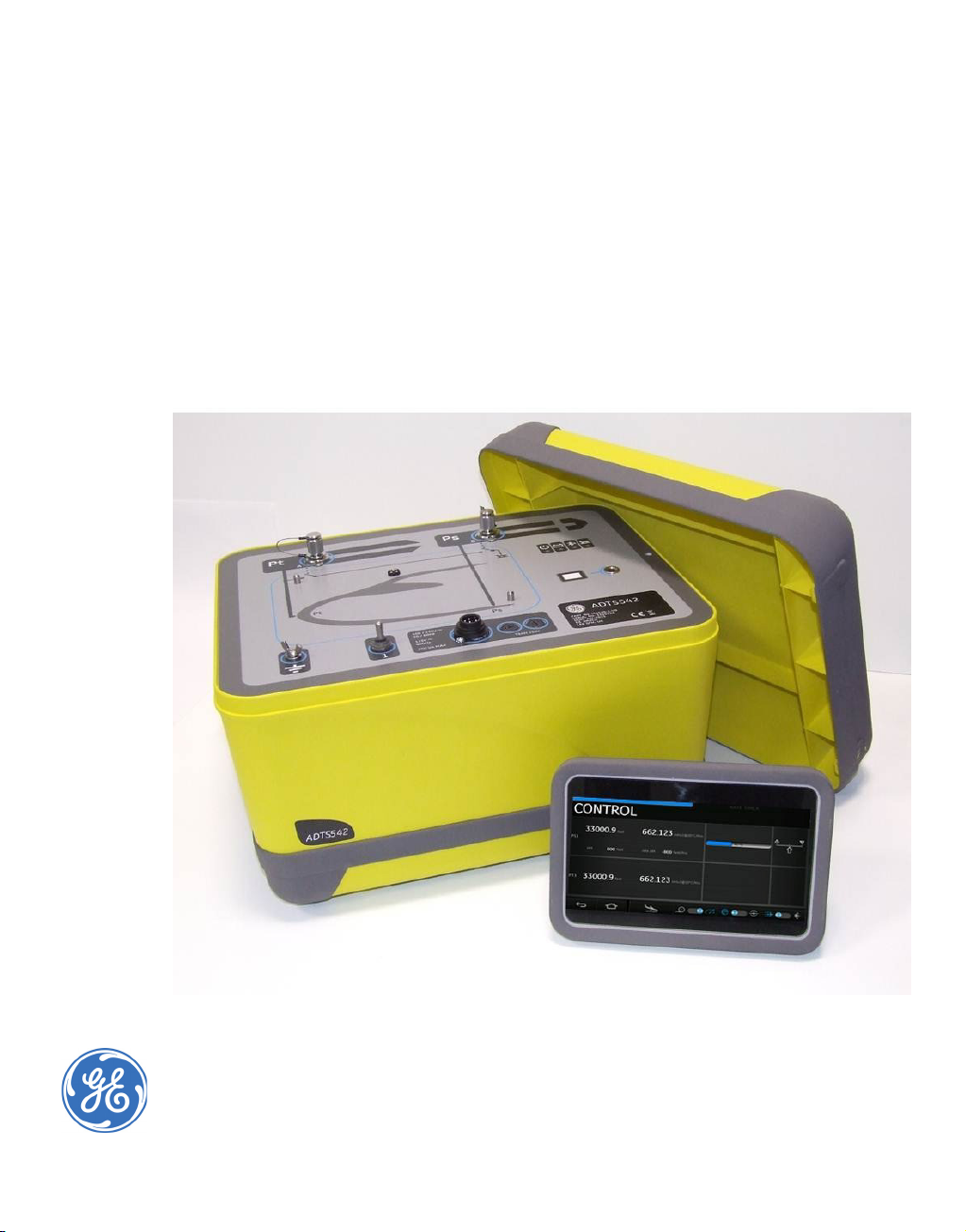
GE
Digital Solutions
GE Air Data Test Sets
ADTS542F/552F/553F/554F
User Manual K0553 Revision C
Page 2

© 2015 General Electric Company. All Rights Reserved. Specifications are subject to change without
notice. GE is a registered trademark of General Electric Company. Other company or product names
mentioned in this document may be trademarks or registered trademarks of their respective companies,
which are not affiliated with GE. The Bluetooth® word mark and logos are registered trademarks owned
by Bluetooth SIG, Inc. and any use of such marks by GE is under license.
Page 3

ADTS542F/552F/553F/554F User Manual 1
Introduction
This User Manual provides operating instructions for the Air Data Test Sets (ADTS) compatible with the
requirements of first line operation.
Scope
This User Manual contains the description, identification data and operating procedures for the user of this
equipment.
Safety
The manufacturer has designed this equipment to be safe when operated using the procedures detailed in
this manual and the Safety and Installation Guide K0554. Do not use this equipment for any other purpose
than that stated.
This publication contains operating and safety instructions that must be followed to ensure safe operation
and to maintain the equipment in a safe condition. The safety instructions are either warnings or cautions
issued to protect the user and the equipment from injury or damage. Safety instructions are indicated using
a warning symbol in the text.
Use qualified* technicians and good engineering practice for all procedures in this publication.
Pressure
Do not apply pressure greater than the maximum safe working pressure to the equipment.
Toxic Materials
There are no known toxic materials used in this equipment.
Maintenance
The equipment must be maintained using the manufacturer’s procedures and should be carried out by the
manufacturer’s service department or approved service agents.
Technical Advice
For technical advice contact the manufacturer or subsidiary.
* A qualified technician must have the necessary technical knowledge, documentation, special test
equipment and tools to carry out the required work on this equipment.
K0553 Revision C
Page 4
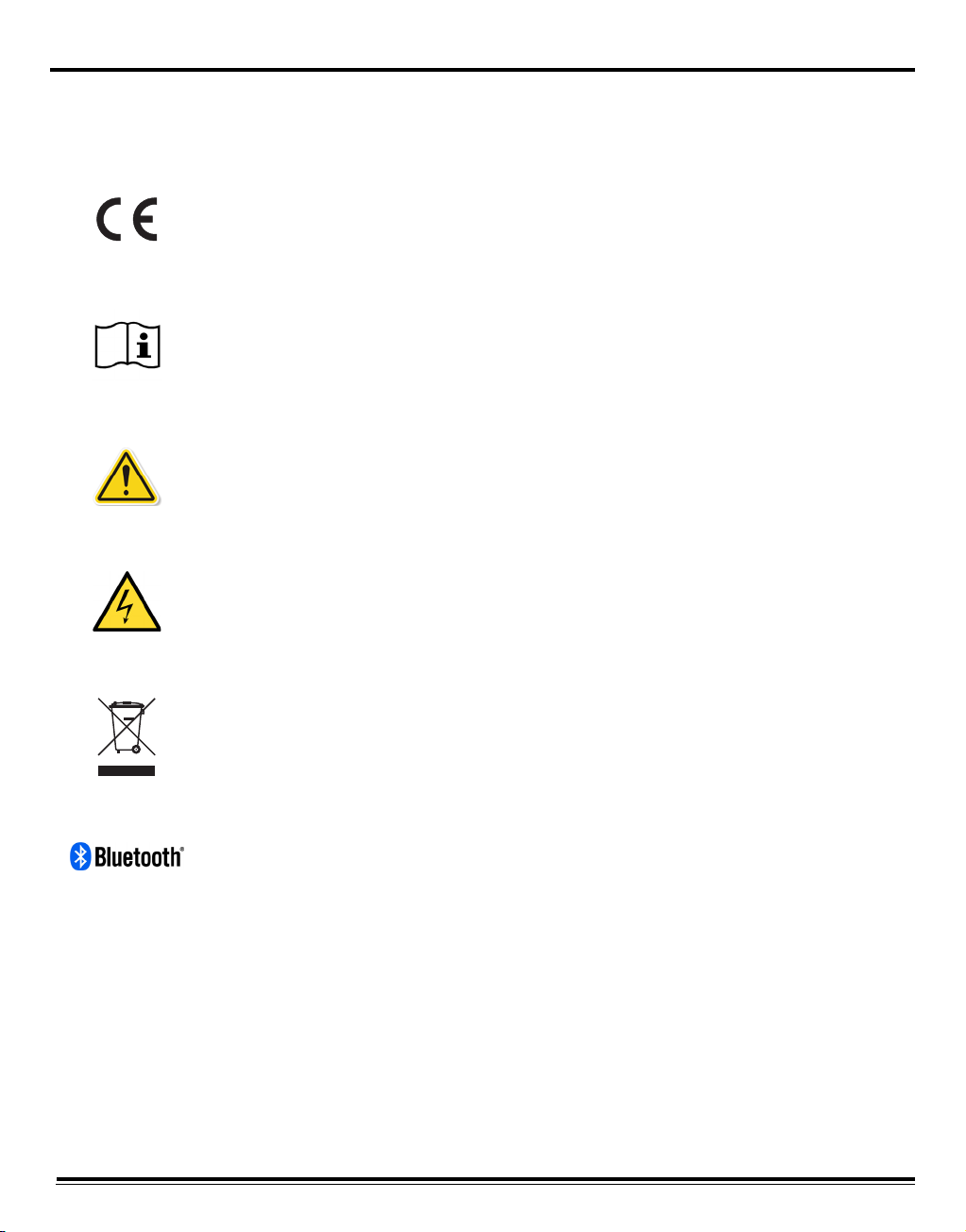
2 ADTS542F/552F/553F/554F User Manual
Marks and Symbols on the equipment
This equipment meets the requirements of all relevant European safety directives.
The equipment carries the CE mark.
This symbol, on the equipment, indicates that the user should read the user manual.
This symbol, on the equipment, indicates a warning and that the user should refer to
the user manual.
Ce symbole, sur l’instrument, indique que l’utilisateur doit consulter le manuel d’utilisation. Ce symbole, dans le manuel, indique une situation dangereuse.
This symbol warns the user of the danger of electric shock.
Ce symbole alerte l’utilisateur sur le danger de choc électrique.
Do not dispose of this product as household waste. Use an approved organisation
that collects and/or recycles waste electrical and electronic equipment. For more
information, contact one of these:
- Our customer service department: www.gemeasurement.com
- Your local government office.
The Bluetooth® wireless technology word mark and logos are registered trademarks
owned by Bluetooth® SIG, Inc. and any use of such marks by GE is under license.
Other trademarks and trade names are those of their respective owners.
For the list of GE approved service centres, go to: www.gemeasurement.com
K0553 Revision C
Page 5

ADTS542F/552F/553F/554F User Manual 3
Compliance Statements
Note: You can view the compliance information stored on the ADTS Touch as follows:
From the ADTS Touch Dashboard, select:
1. Tools
2. Bluetooth®
3. Select the region or country of interest from the scroll down list, e.g. for Japan select Japan.
FCC Warning Statement
This device complies with Part 15 of the FCC Rules. Operation is subject to the following two conditions:
(1) This device may not cause harmful interference, and
(2) This device must accept any interference received, including interference that may cause undesired
operation.
This equipment complies with FCC radiation exposure limits set forth for an uncontrolled environment. End
users must follow the specific operating instructions for satisfying RF exposure compliance. This transmitter
must not be co-located or operating in conjunction with any other antenna or transmitter.
Changes or modifications not expressly approved by the party responsible for compliance could void the
user‘s authority to operate the equipment .
USA
ADTS542F/ADTS552F/ADTS553F/ADTS554F
This device has been tested and found to comply with the limits for a class A digital device, pursuant to Part
15 of the FCC rules.
Operation is subject to the following two conditions:
1. This device may not cause harmful interference.
2. This device must accept any interference received, including interference that may cause undesired
operation.
This device is only authorized for use in a mobile application. At least 20 cm of separation distance between
the ADTS542F device and the user's body must be maintained at all times.
ADTS542F: Contains Transmitter Module FCC ID: QOQWT41.
ADTS552F: FCC ID: 2AAVWADTS552F-01
ADTS Touch
This device has been tested and found to comply with the limits for a class A digital device, pursuant to Part
15 of the FCC rules.
Operation is subject to the following two conditions:
1. This device may not cause harmful interference.
2. This device must accept any interference received, including interference that may cause undesired
operation.
This device must not be used with any other antenna or transmitter that has not been approved to operate
in conjunction with this device.
FCC ID: 2AAVWADTSTOUCH-01
K0553 Revision C
Page 6

4 ADTS542F/552F/553F/554F User Manual
ADTS TOUCH-ER
This device has been tested and found to comply with the limits for a class A digital device, pursuant to Part
15 of the FCC rules.
Operation is subject to the following two conditions:
1. This device may not cause harmful interference.
2. This device must accept any interference received, including interference that may cause undesired
operation.
This device must not be used with any other antenna or transmitter that has not been approved to operate
in conjunction with this device.
FCC ID: 2AAVWADTSTOUCH-02
CANADA
ADTS542F/ADTS552F/ADTS553F/ADTS554F
Under Industry Canada regulations, this radio transmitter may only operate using an antenna of a type and
maximum (or lesser) gain approved for the transmitter by Industry Canada.
To reduce potential radio interference to other users, the antenna type and its gain should be so chosen that
the equivalent isotropically radiated power (e.i.r.p.) is not more than that necessary for successful
communication.
This radio transmitter has been approved by Industry Canada to operate with the antenna types listed below
with the maximum permissible gain indicated. Antenna types not included in this list, having a gain greater
than the maximum gain indicated for that type, are strictly prohibited for use with this device.
This device complies with Industry Canada licence-exempt RSS standard(s). Operation is subject to the
following two conditions:
1. This device may not cause interference.
2. This device must accept any interference, including interference that may cause undesired operation of
the device.
ADTS542F: Contains IC ID: 5123A-BGTWT41 - dipole antenna: 50 ohms, 2.3dBi gain
ADTS552F: IC ID: 12097A-ADTS552F01 - patch antenna: 50 ohms, 6.662dBi gain
ADTS542F/ADTS552F/ADTS553F/ADTS554F
Conformément à la réglementation d'Industrie Canada, le présent émetteur radio peut fonctionner avec une
antenne d'un type et d'un gain maximal (ou inférieur) approuvé pour l'émetteur par Industrie Canada.
Dans le but de réduire les risques de brouillage radioélectrique à l'intention des autres utilisateurs, il faut
choisir le type d'antenne et son gain de sorte que la puissance isotrope rayonnée équivalente (p.i.r.e.) ne
dépasse pas l'intensité nécessaire à l'établissement d'une communication satisfaisante.
Le présent émetteur radio a été approuvé par Industrie Canada pour fonctionner avec les types d'antenne
énumérés ci-dessous et ayant un gain admissible maximal. Les types d'antenne non inclus dans cette liste,
et dont le gain est supérieur au gain maximal indiqué, sont strictement interdits pour l'exploitation de
l'émetteur.
Le présent appareil est conforme aux CNR d'Industrie Canada applicables aux appareils radio exempts de
licence. L'exploitation est autorisée aux deux conditions suivantes:
1. l'appareil ne doit pas produire de brouillage.
2. l'utilisateur de l'appareil doit accepter tout brouillage radioélectrique subi, même si le brouillage est
susceptible d'en compromettre le fonctionnement.
K0553 Revision C
Page 7

ADTS542F/552F/553F/554F User Manual 5
ADTS542F: contient IC ID: 5123A-BGTWT41 - antenne dipole: 50 ohms, 2.3dBi gain
ADTS552F: IC ID: 12097A-ADTS552F01 - antenne patch: 50 ohms, 6.662dBi gain
ADTS Touch
Under Industry Canada regulations, this radio transmitter may only operate using an antenna of a type and
maximum (or lesser) gain approved for the transmitter by Industry Canada.
To reduce potential radio interference to other users, the antenna type and its gain should be so chosen that
the equivalent isotropically radiated power (e.i.r.p.) is not more than that necessary for successful
communication.
This radio transmitter (12097A-ADTSTOUCH01) has been approved by Industry Canada to operate with the
antenna types listed below with the maximum permissible gain indicated. Antenna types not included in this
list, having a gain greater than the maximum gain indicated for that type, are strictly prohibited for use with
this device.
dipole antenna: 50 ohms, 2.3dBi gain
This device complies with Industry Canada licence-exempt RSS standard(s). Operation is subject to the
following two conditions:
1. This device may not cause interference.
2. This device must accept any interference, including interference that may cause undesired operation of
the device.
contains IC ID: 12097A-ADTSTOUCH01
ADTS Touch
Conformément à la réglementation d'Industrie Canada, le présent émetteur radio peut fonctionner avec une
antenne d'un type et d'un gain maximal (ou inférieur) approuvé pour l'émetteur par Industrie Canada.
Dans le but de réduire les risques de brouillage radioélectrique à l'intention des autres utilisateurs, il faut
choisir le type d'antenne et son gain de sorte que la puissance isotrope rayonnée équivalente (p.i.r.e.) ne
dépasse pas l'intensité nécessaire à l'établissement d'une communication satisfaisante.
Le présent émetteur radio (12097A-ADTSTOUCH01) a été approuvé par Industrie Canada pour fonctionner
avec les types d'antenne énumérés ci-dessous et ayant un gain admissible maximal. Les types d'antenne
non inclus dans cette liste, et dont le gain est supérieur au gain maximal indiqué, sont strictement interdits
pour l'exploitation de l'émetteur.
antenne dipole: 50 ohms, 2.3dBi gain
Le présent appareil est conforme aux CNR d'Industrie Canada applicables aux appareils radio exempts de
licence. L'exploitation est autorisée aux deux conditions suivantes:
1. l'appareil ne doit pas produire de brouillage.
2. l'utilisateur de l'appareil doit accepter tout brouillage radioélectrique subi, même si le brouillage est
susceptible d'en compromettre le fonctionnement.
contient IC ID: 12097A-ADTSTOUCH01
ADTS TOUCH-ER
Under Industry Canada regulations, this radio transmitter may only operate using an antenna of a type and
maximum (or lesser) gain approved for the transmitter by Industry Canada.
To reduce potential radio interference to other users, the antenna type and its gain should be so chosen that
the equivalent isotropically radiated power (e.i.r.p.) is not more than that necessary for successful
communication.
K0553 Revision C
Page 8

6 ADTS542F/552F/553F/554F User Manual
This radio transmitter (12097A-ADTSTOUCH02) has been approved by Industry Canada to operate with the
antenna types listed below with the maximum permissible gain indicated. Antenna types not included in this
list, having a gain greater than the maximum gain indicated for that type, are strictly prohibited for use with
this device.
dipole antenna: 50 ohms, 2dBi gain
This device complies with Industry Canada licence-exempt RSS standard(s). Operation is subject to the
following two conditions:
1. This device may not cause interference.
2. This device must accept any interference, including interference that may cause undesired operation of
the device.
contains IC ID: 12097A-ADTSTOUCH02
ADTS TOUCH-ER
Conformément à la réglementation d'Industrie Canada, le présent émetteur radio peut fonctionner avec une
antenne d'un type et d'un gain maximal (ou inférieur) approuvé pour l'émetteur par Industrie Canada.
Dans le but de réduire les risques de brouillage radioélectrique à l'intention des autres utilisateurs, il faut
choisir le type d'antenne et son gain de sorte que la puissance isotrope rayonnée équivalente (p.i.r.e.) ne
dépasse pas l'intensité nécessaire à l'établissement d'une communication satisfaisante.
Le présent émetteur radio (12097A-ADTSTOUCH02) a été approuvé par Industrie Canada pour fonctionner
avec les types d'antenne énumérés ci-dessous et ayant un gain admissible maximal. Les types d'antenne
non inclus dans cette liste, et dont le gain est supérieur au gain maximal indiqué, sont strictement interdits
pour l'exploitation de l'émetteur.
antenne dipole: 50 ohms, 2dBi gain
Le présent appareil est conforme aux CNR d'Industrie Canada applicables aux appareils radio exempts de
licence. L'exploitation est autorisée aux deux conditions suivantes:
1. l'appareil ne doit pas produire de brouillage.
2. l'utilisateur de l'appareil doit accepter tout brouillage radioélectrique subi, même si le brouillage est
susceptible d'en compromettre le fonctionnement.
contient IC ID: 12097A-ADTSTOUCH02
MEXICO
The operation of this equipment is subject to the following two conditions: (1) it is possible that this
equipment or device may not cause harmful interference, and (2) this equipment or device must accept
any interference, including interference that may cause undesired operation.
La operación de este equipo está sujeta a las siguientes dos condiciones: (1) es posible que este equipo o
dispositivo no cause interferencia perjudicial y (2) este equipo o dispositivo debe aceptar cualquier
interferencia, incluyendo la que pueda causar su operación no deseada.
BRAZIL
This equipment operates in a secondary manner, that is, does not have the right of protection against
prejudicial interference, even from stations of the same type, and nor can they cause interference to systems
operating in a primary manner.
Este equipamento opera em caráter secundário, isto é, não tem direito a proteção contra interferência
prejudicial, mesmo de estações do mesmo tipo, e não pode causar interferência a sistemas operando em
caráter primário.
K0553 Revision C
Page 9
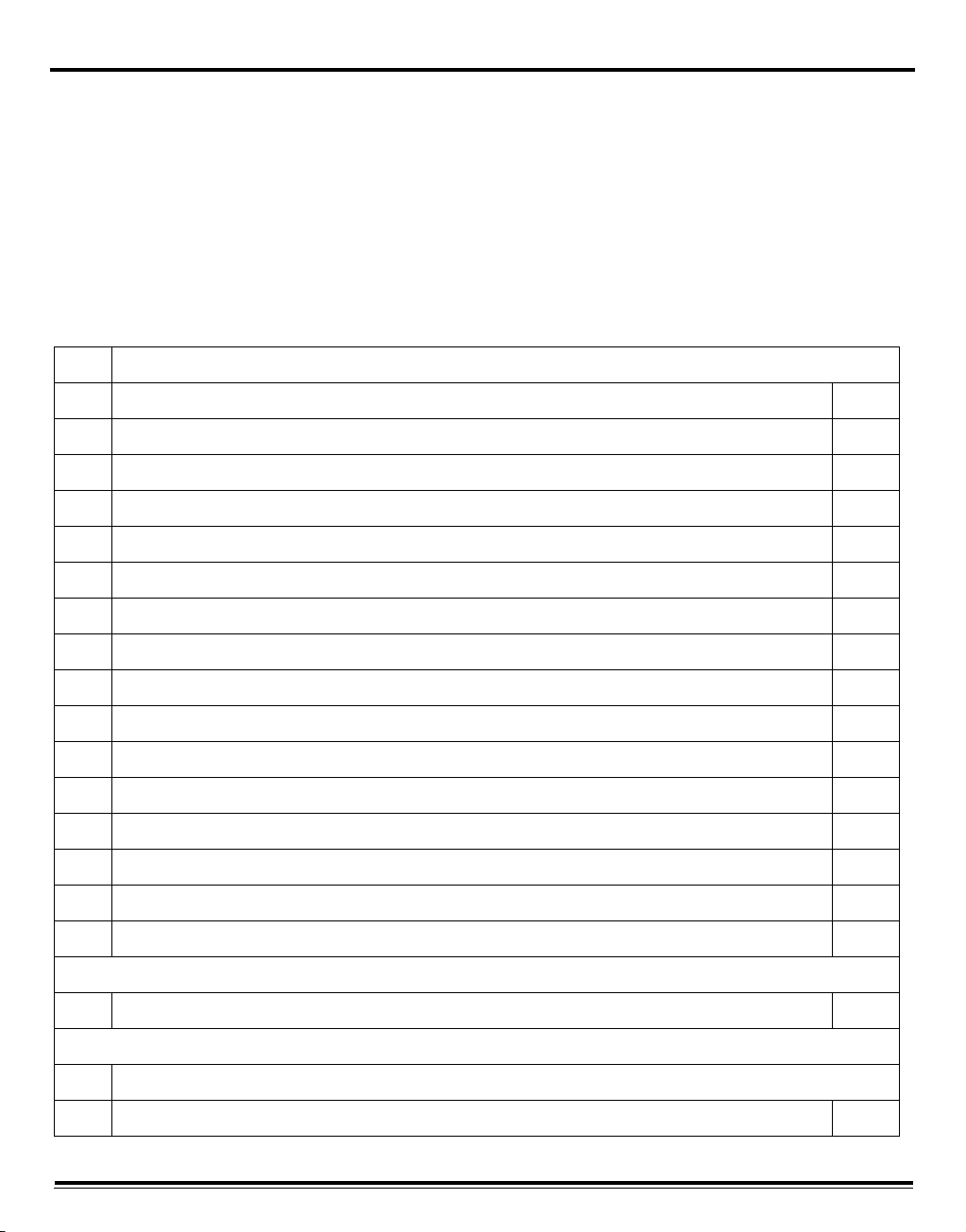
ADTS542F/552F/553F/554F User Manual 7
CHINA
ADTS542F: CMIIT - 2015DJ5155
ADTS552F: CMIIT – 2015DJ6744
ADTSTOUCH: CMIIT – 2015DJ5598
KOREA
해당 무선설비는 운용 중 전파혼신 가능성이 있음
For safety related information refer to K0554 “Safety and Installation Guide”.
Table of Contents
Preliminary Pages
Introduction 1
Scope 1
Safety 1
Pressure 1
Toxic Materials 1
Maintenance 1
Technical Advice 1
Marks and Symbols on the equipment 2
Compliance statements 3
Table of Contents (this page) 7
List of Figures 10
List of Tables 12
Associated documents 12
Abbreviations 12
Glossary 16
Pressure Units and Conversion Factors 17
CHAPTER PAGE
1INTRODUCTION
1.1 Description 1-1
K0553 Revision C
Page 10
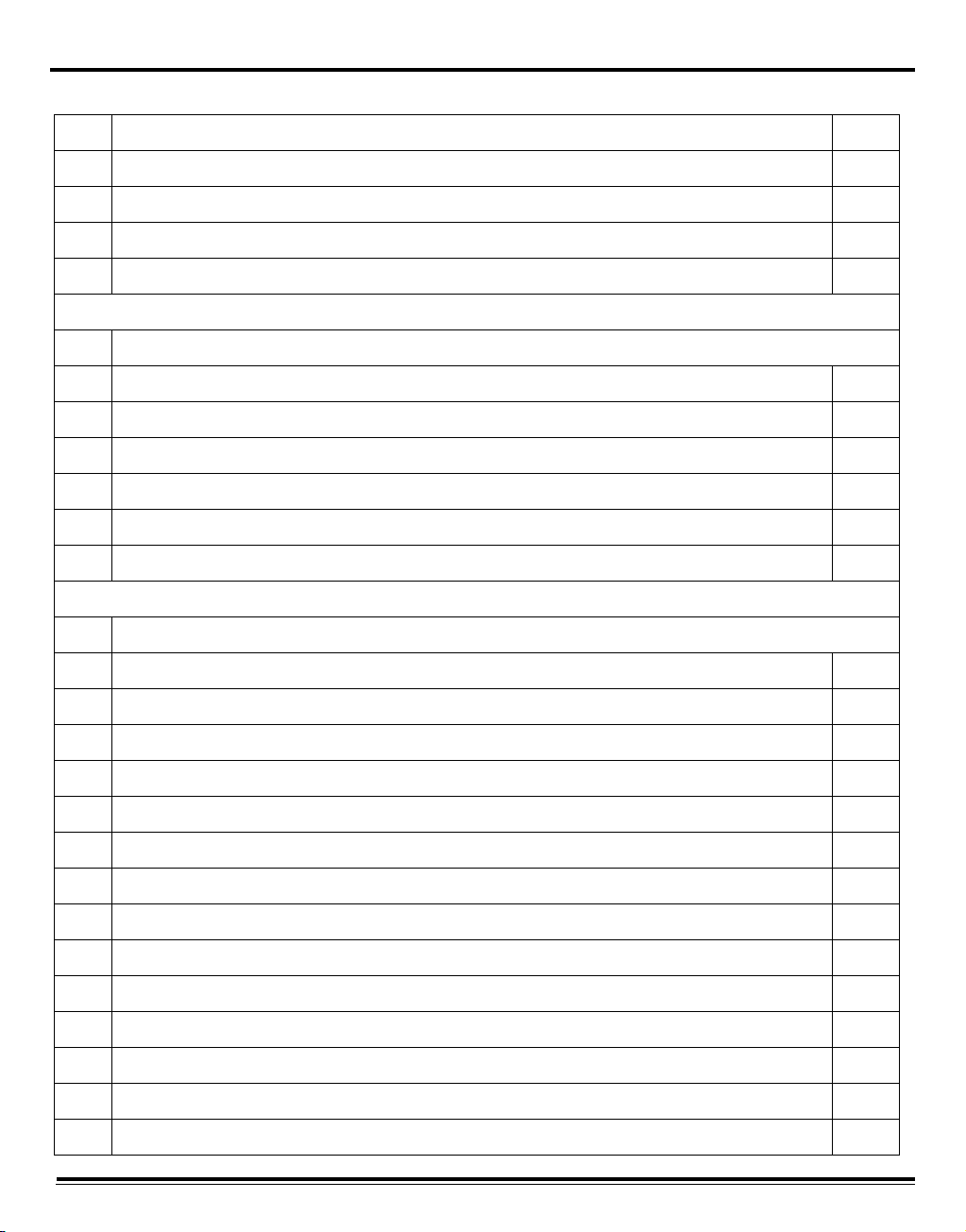
8 ADTS542F/552F/553F/554F User Manual
Table of Contents
1.2 ADTS542F 1-1
1.3 ADTS552F 1-3
1.4 ADTS553F 1-4
1.5 ADTS554F 1-5
1.6 ADTS Touch 1-5
2 INSTALLATION
2.1 Packaging 2-1
2.2 Packaging for Storage and Transportation 2-1
2.3 Returned Goods Procedure 2-2
2.4 Electrical Connection 2-3
2.5 Pneumatic Pressure Connections 2-3
2.6 Positioning of the ADTS 2-4
3OPERATION
3.1 Preparation 3-1
3.2 Power-up routine 3-2
3.3 Dashboard 3-3
3.4 Pitot Static 3-4
3.5 Rate Timer mode 3-8
3.6 Settings 3-11
3.7 Tools 3-19
3.8 Go to ground 3-24
3.9 Manual Venting of the Aircraft Pitot and Static Systems 3-28
3.10 Example Basic Aircraft Test Operation using the ADTS542F 3-30
3.11 Engine Pressure Ratio (EPR) 3-33
3.12 Test sequence 3-34
3.13 Pt Only or Ps Only Control modes 3-41
3.14 Bluetooth® 3-42
K0553 Revision C
Page 11
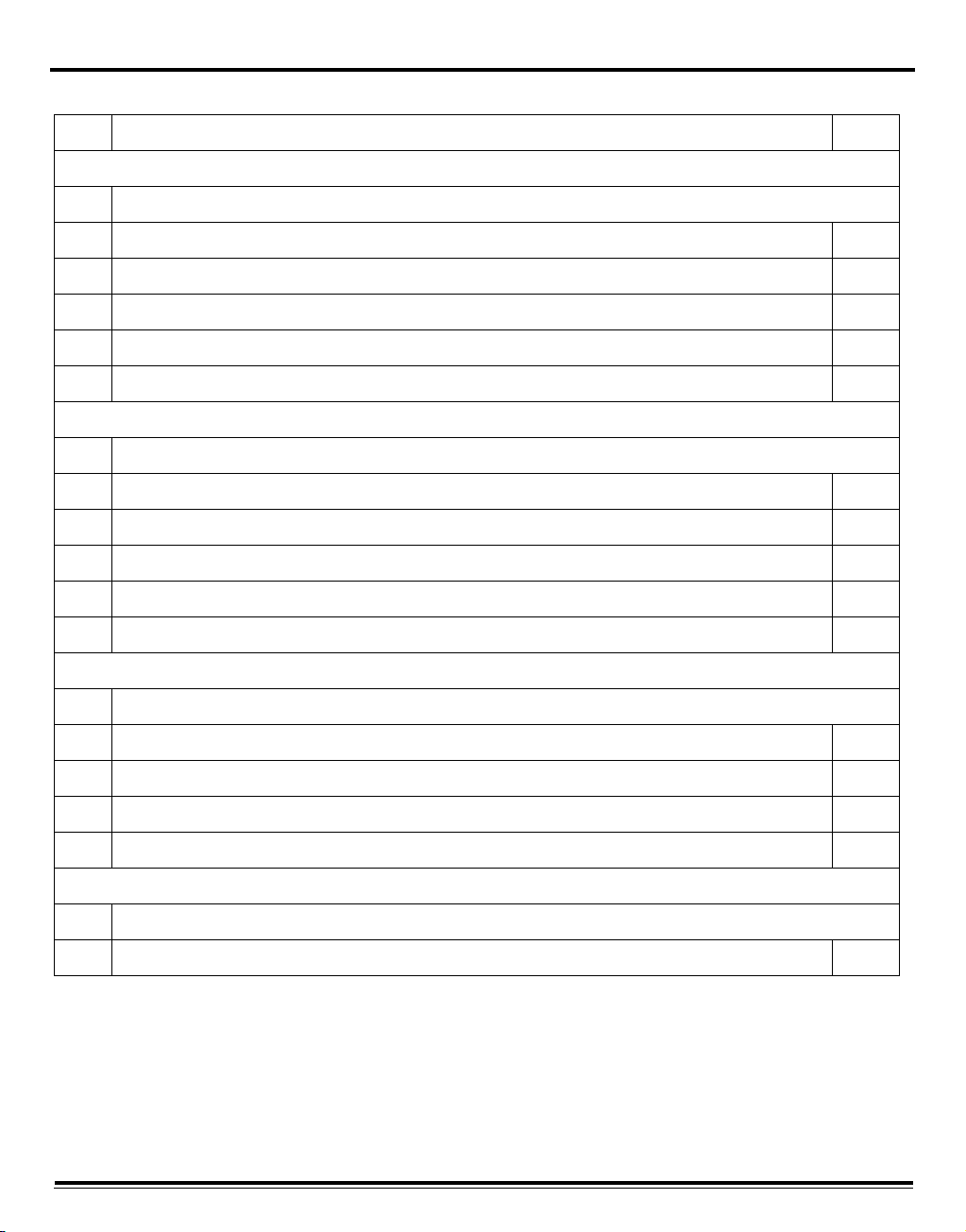
ADTS542F/552F/553F/554F User Manual 9
Table of Contents
3.15 ADTS TOUCH-ER (Extended Range) Bluetooth® 3-44
4CALIBRATION
4.1 Introduction 4-1
4.2 PIN codes and PIN protection 4-1
4.3 Calibration process 4-1
4.4 Calibration description 4-4
4.5 Completion of sensor calibration 4-5
5 MAINTENANCE
5.1 Introduction 5-1
5.2 Maintenance Tasks 5-1
5.3 Routine Maintenance 5-2
5.4 Battery care and maintenance 5-2
5.5 Software updates 5-3
6 TESTING AND FAULT FINDING
6.1 Introduction 6-1
6.2 Standard serviceability test 6-1
6.3 ADTS leak check 6-1
6.4 Fault codes and error messages 6-3
7 SPECIFICATION
7.1 Specification 7-1
K0553 Revision C
Page 12
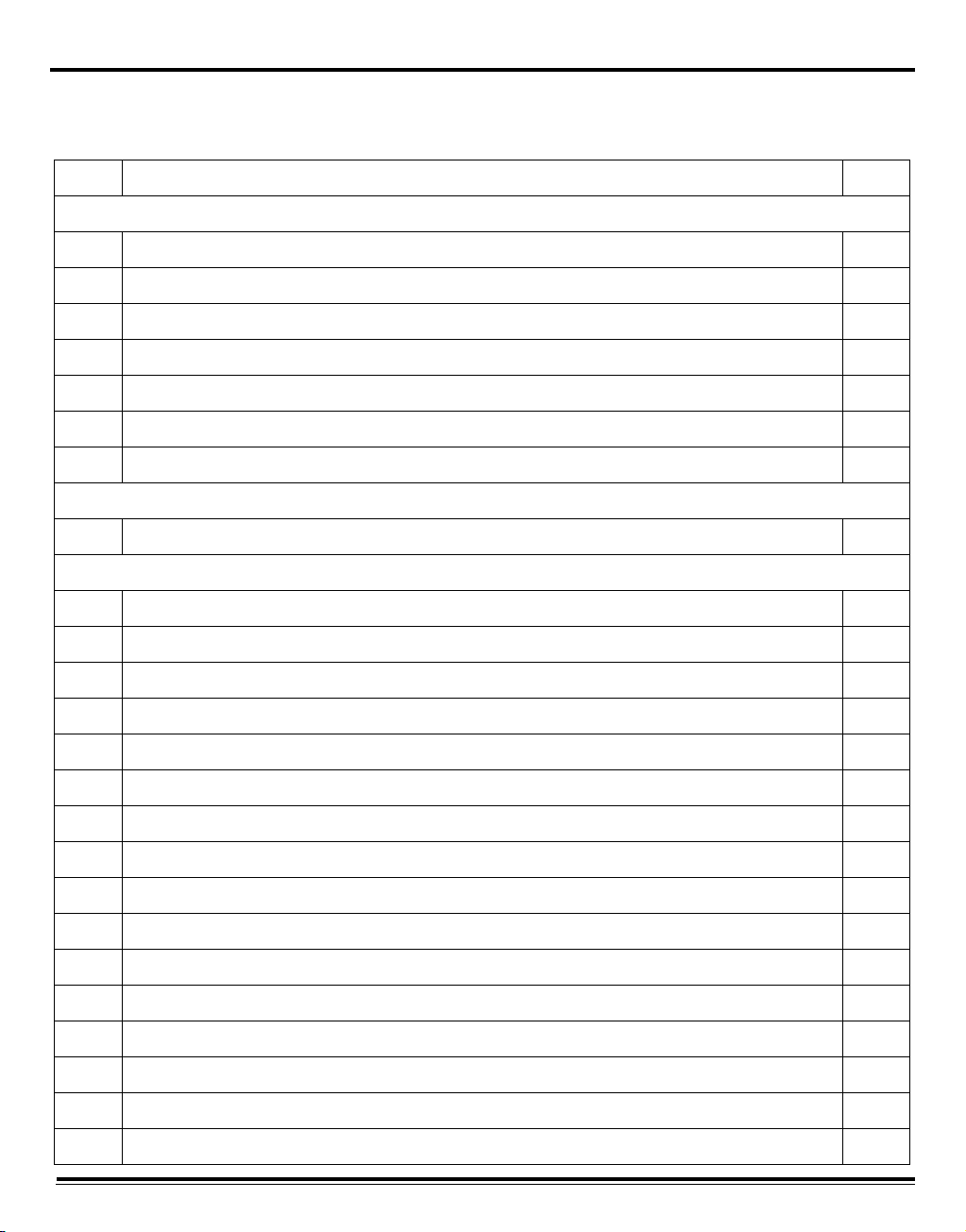
10 ADTS542F/552F/553F/554F User Manual
List of Figures
FIG. TITLE PAGE
1-1 ADTS542F General Arrangement 1-1
1-2 ADTS552F General Arrangement 1-3
1-3 ADTS553F General Arrangement 1-4
1-4 ADTS554F General Arrangement 1-5
1-5 ADTS Touch 1-6
1-6 ADTS Touch status indicators 1-6
1-7 ADTS Touch controls 1-7
2-1 ADTS Altitude correction 2-4
3-1 ADTS power-up self test screen 3-2
3-2 Dashboard 3-3
3-3 Measure mode screen 3-4
3-4 Control mode screen 3-5
3-5 Numbered keypad screen 3-6
3-6 Nudge increment/decrement factor selection 3-7
3-7 Rate timer panel 3-8
3-8 Set time panel 3-9
3-9 Measured average rates of change 3-10
3-10 Communications main screen 3-22
3-11 ADTS manuals screen 3-24
3-12 Go to ground main screen 3-25
3-13 Set rate panel 3-25
3-14 Start go to ground action 3-26
3-15 Aircraft going to ground 3-26
3-16 Hold status during go to ground ramp 3-27
K0553 Revision C
Page 13
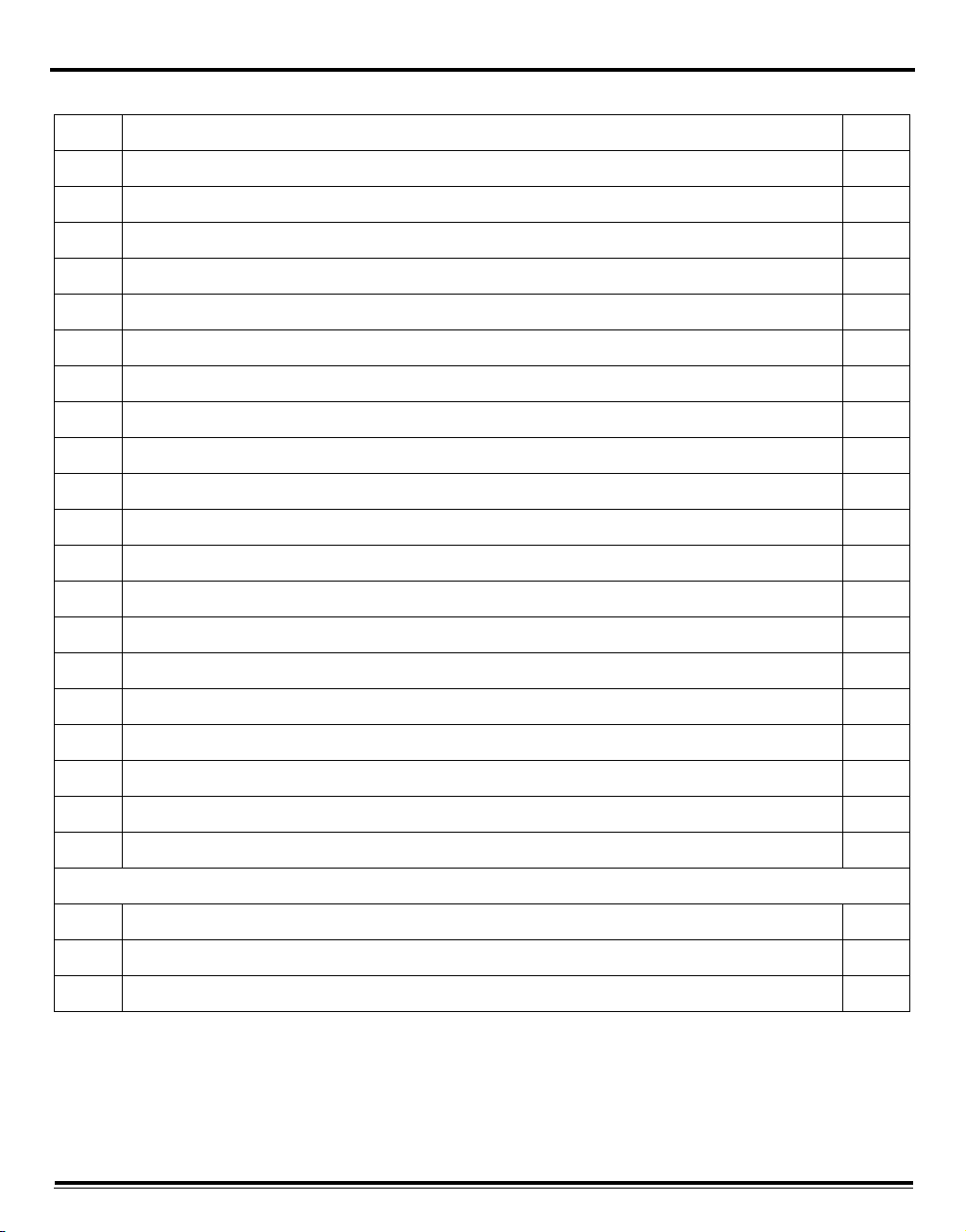
ADTS542F/552F/553F/554F User Manual 11
List of Figures
3-17 Aircraft at ground 3-27
3-18 Go to ground complete 3-28
3-19 Manual let-down ADTS542F and ADTS552F 3-29
3-20 Manual let-down ADTS553F 3-30
3-21 Manual let-down ADTS554F 3-30
3-22 EPR Control Screen (Method 1) 3-32
3-23 EPR Control Screen (Method 2) 3-33
3-24 Test sequence screen 3-34
3-25 Test procedure selection screen 3-35
3-26 Test sequences menu 3-35
3-27 Select test procedure step 3-36
3-28 Test sequence screen based on data field input 3-37
3-29 Test sequence data fields 3-38
3-30 Saving the test sequence file 3-39
3-31 ADTS Touch file explorer window 3-41
3-32 Example of Pt Only Control Mode 3-41
3-33 Pt Only control mode 3-42
3-34 Bluetooth® reliable coverage area 3-43
3-35 External Bluetooth® antenna 3-44
3-36 Bluetooth® antenna extension kit 3-45
3-37 Bluetooth® - controller positioning 3-46
5-1 Replacing the o-ring 5-2
5-2 Software update folders 5-4
5-3 Software updates - ADTS Touch 5-5
K0553 Revision C
Page 14
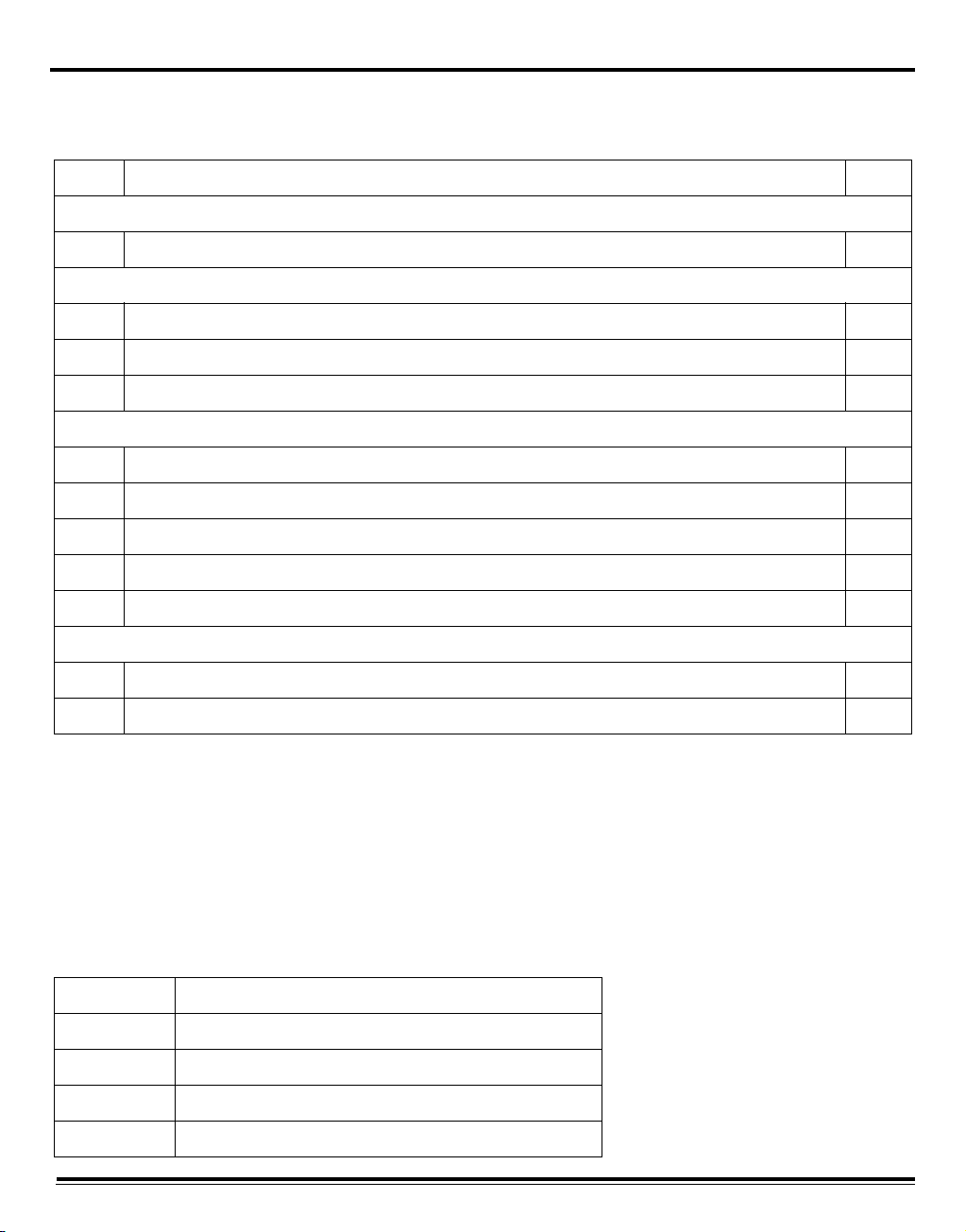
12 ADTS542F/552F/553F/554F User Manual
List of Tables
TAB LE TIT LE PAGE
2-1 Conditions for shipping and storage 2-2
3-1 Test set status indications 3-2
3-2 Settings menu 3-11
3-3 Tools menu 3-20
4-1 Calibration requirements ADTS542F 4-2
4-2 Calibration requirements ADTS552F 4-2
4-3 Equipment requirements 4-3
4-4 Calibration check points 4-3
4-5 Adjustment points 4-5
5-1 Maintenance Chart 5-1
5-2 Maintenance tasks 5-1
Associated documents
K0563 Service manual.
K0554 Safety and Installation Guide.
The following abbreviations may be used in this manual, the abbreviations are the same in the singular and
plural.
Abbreviations
AAmpere
abs Absolute
a.c Alternating current
ADTS Air Data Test Set
AMM Aircraft Maintenance Manual
K0553 Revision C
Page 15
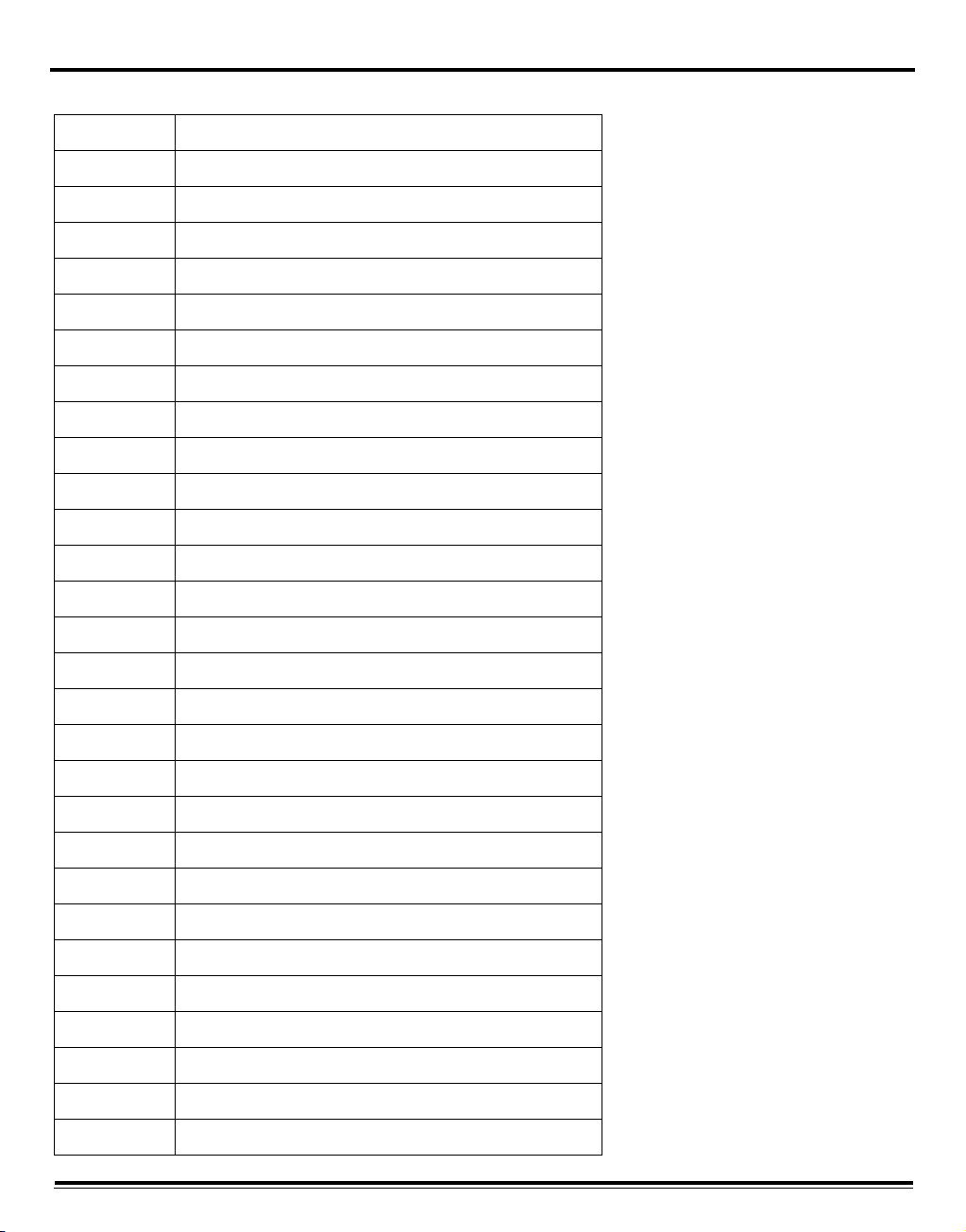
ADTS542F/552F/553F/554F User Manual 13
Abbreviations
Alt Altitude
Alt1 Altitude static channel 1
Alt2 Altitude static channel 2
ARINC Air Radio Incorporated
ASI Airspeed indicator
ATE Automatic Test Equipment
CAS Calibrated airspeed
COSHH Control of Substances Hazardous to Health Regulations
cm Centimetre
d.c Direct current
Def Define
e.g. For example
EPR Engine Pressure Ratio
etc. And so on
°C Degrees Celsius
°F Degrees Fahrenheit
Fig. Figure
ft Foot
g Gauge
hHour
HBC High breaking capacity
Hg Mercury
hm Hecto metre
Hz Hertz
IAS Indicated airspeed
i.e. That is
IEC International Electrotechnical Commission
in Inch
inHg Inches of mercury
K0553 Revision C
Page 16
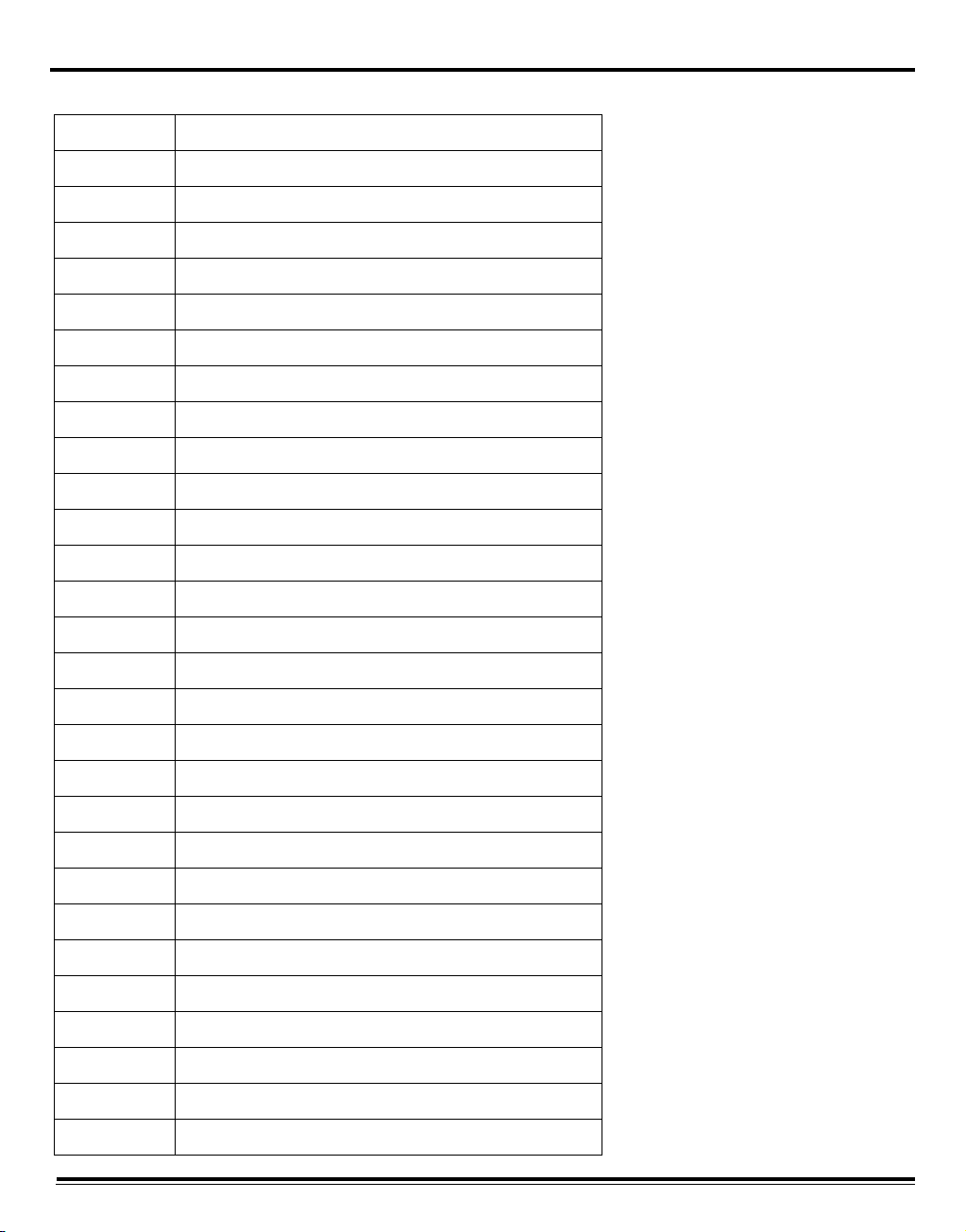
14 ADTS542F/552F/553F/554F User Manual
Abbreviations
kg Kilogram
km Kilometre
kts Knots
LCD Liquid crystal display
mMetre
mA Milliampere
Mach Speed ratio to the speed of sound
max Maximum
mbar Millibar
min Minute or minimum
mm Millimetre
mph Miles per hour
mV Millivolts
No. Number
PIN Personal identification number
Ps Static pressure
Ps1 Static pressure channel 1
Ps2 Static pressure channel 2
psi Pounds per square inch
PC Personal computer
Pt Total pressure (Pitot)
Pt1 Pitot pressure channel 1
Pt2 Pitot pressure channel 2
Qc Differential pressure Pt1-Ps1
QFE Local atmospheric pressure
QNH Barometric pressure at sea level
REF Reference
RGA Return Goods Authorization (Druck procedure)
RMS Root mean square
K0553 Revision C
Page 17
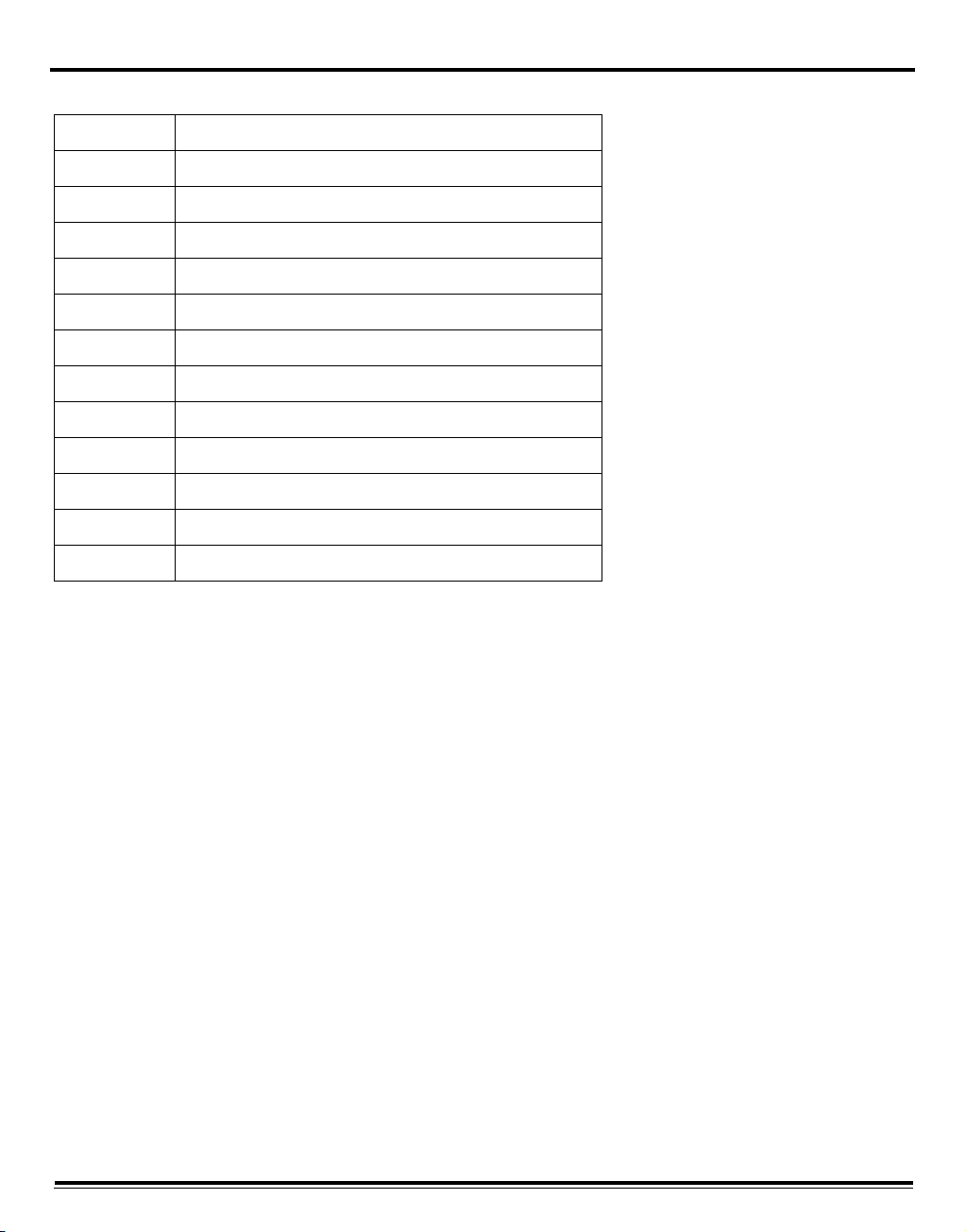
ADTS542F/552F/553F/554F User Manual 15
Abbreviations
ROC Rate of climb
RS232 Serial communications protocol
Rt Rate
Rt CAS Rate of CAS
RTC Real time clock
SCPI Standard commands for programmable instruments
SST Standard Serviceability Test
ST Stainless steel
TAS True Airspeed
VVolts
VA Volt Ampere
+ve Positive
-ve Negative
K0553 Revision C
Page 18
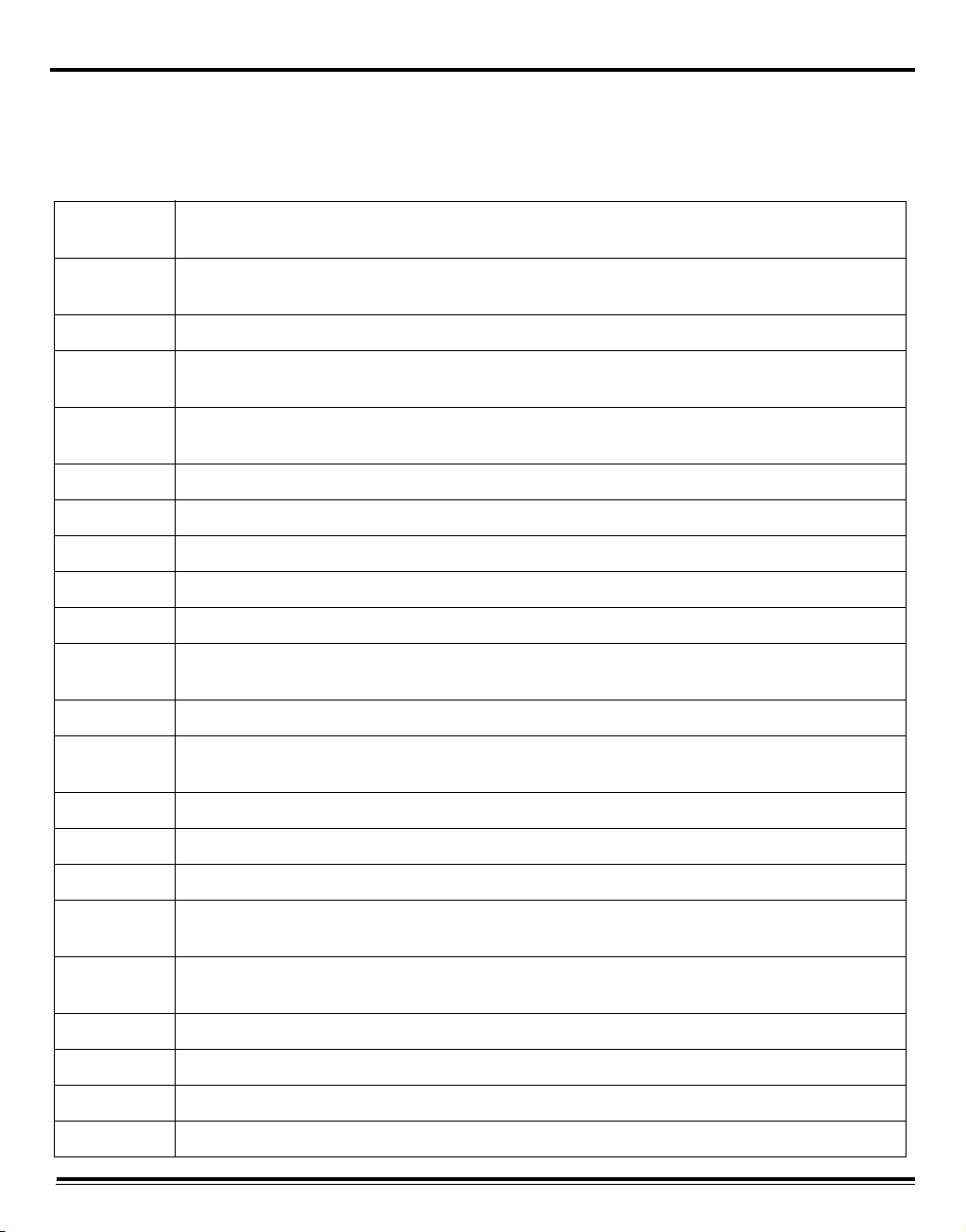
16 ADTS542F/552F/553F/554F User Manual
The terminology used in this manual is specific and individual interpretation must not be introduced. The
terms are defined as follows:
Glossary
Adjust To bring to a more satisfactory state; to manipulate controls, levers, linkages, etc. to return equip-
ment from an out-of-tolerance condition to an in-tolerance condition.
Align To bring into line; to line up; to bring into precise adjustment, correct relative position or coinci-
dence.
Assemble To fit and secure together the several parts of; to make or form by combining parts.
Calibrate To determine accuracy, deviation or variation by special measurement or by comparison with a
standard.
Check Make a comparison of a measure of time, pressure, temperature, resistance, dimension or other
quality with a known figure for that measurement.
Disconnect To detach the connection between; to separate keyed or matched equipment parts.
Dismantle To take apart to the level of the next smaller unit or down to all removable parts.
Examine To perform a critical visual observation or check for specific conditions; to test the condition of.
Fit Correctly attach one item to another.
Inspect Review the work carried out by Specialists to ensure it has been performed satisfactorily.
Install To perform operations necessary to properly fit an equipment unit into the next larger assembly or
system.
Maintain To hold or keep in any particular state or condition especially in a state of efficiency or validity.
Operate Make sure that an item or system functions correctly as far as possible without the use of test
equipment or reference to measurement.
Readjust To adjust again; to move back to a specified condition; to bring back to an in-tolerance condition.
Reconnect To rejoin or refasten that which has been separated.
Refit Fit an item which has previously been removed.
Remove To perform operations necessary to take an equipment unit out of the next larger assembly or sys-
tem. To take off or eliminate. To take or move away.
Repair To restore damaged, worn out or malfunctioning equipment to a serviceable, usable or operable
condition.
Replace Remove an item and fit a new or a serviced item.
Reset To put back into a desired position, adjustment or condition.
Service To perform such operations as cleaning, lubricating and replenishing to prepare for use.
Test Ascertain by using the appropriate test equipment that a component or system functions correctly.
K0553 Revision C
Page 19

ADTS542F/552F/553F/554F User Manual 17
Pressure units and conversion factors
Pressure units Factor (hPa) Pressure units Factor (hPa)
mbar 1.0
bar 1000.0
Pa (N/m
2
)
0.01
hPa 1.0
cmH2O @ 20°C
mH
O @ 20°C
2
2
kg/m
2
kg/cm
0.978903642
97.8903642
0.0980665
980.665
kPa 10.0 torr 1.333223684
MPa 10000.0 atm 1013.25
mmHg @ 0°C 1.333223874 psi 68.94757293
cmHg @ 0°C 13.33223874
mHg @ 0°C 1333.223874
inHg @ 0°C 33.86388640341
mmH
O @ 4°C
2
cmH2O @ 4°C
mH
O @ 4°C
2
0.0980665
0.980665
98.0665
2
lb/ft
O @ 4°C
inH
2
inH
O @ 20°C
2
inH2O @ 60°F
ftH2O @ 4°C
ftH2O @ 20°C
0.4788025898
2.4908891
2.486413
2.487641558
29.8906692
29.836983
mmH2O @ 20°C
0.097890364
ftH2O @ 60°F
29.8516987
Unit Conversion
To convert FROM pressure Value 1 in pressure UNITS 1 TO pressure Value 2 in pressure UNITS 2:
Calculate as follows:
Value 2 = Value 1 x Factor 1 ÷ Factor 2
K0553 Revision C
Page 20

18 ADTS542F/552F/553F/554F User Manual
K0553 Revision C
Page 21
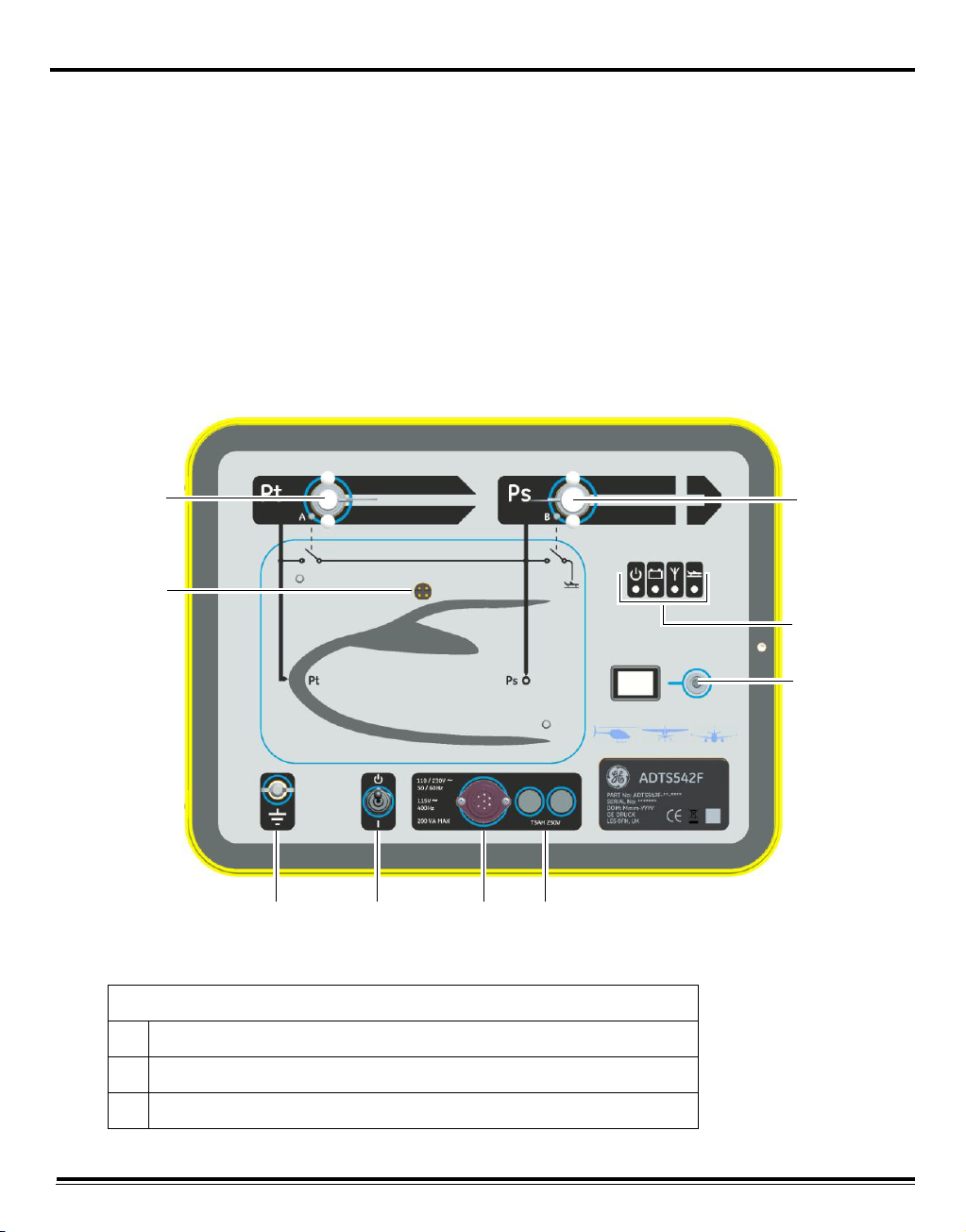
ADTS542F/552F/553F/554F User Manual 1-1
1
2
3
4
5
9876
CHAPTER 1 INTRODUCTION
1.1 Description
The GE family of Air Data Test Sets (ADTS) provide accurate air data to test two, three and fourchannel systems.
The manufacturer has designed this equipment to be safe when operated using the procedures
detailed in this user manual.
The required aircraft instrument test values can be entered in either aeronautical or pressure
units. The ADTS will then automatically generate the correct pressure aims for all required
channels.
The aircraft air data computer system receives these parameters and calculates altitude, airspeed
and angle of attack (if applicable).
1.2 ADTS542F
Key to Figure 1-1:
1 Pitot (Pt) pressure port
2 Static (Ps) pressure port
3 ADTS Touch docking connector
K0553 Revision C
Figure 1-1 ADTS542F General Arrangement
Page 22
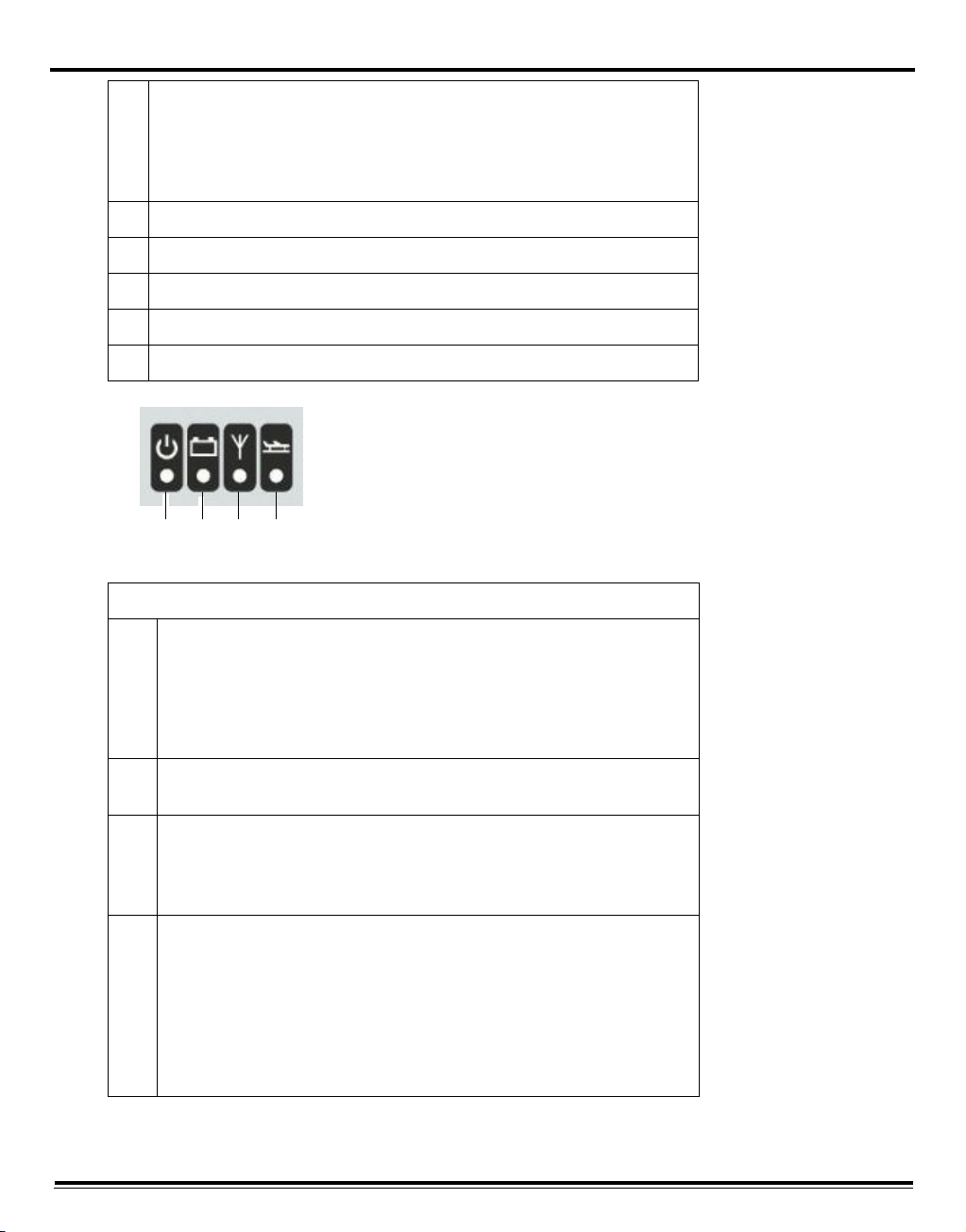
1-2 ADTS542F/552F/553F/554F User Manual
4a 4b 4c 4d
4 Test set status indications (see below):
a: Power on and self test
b: Battery pack status (if fitted)
c: Bluetooth® wireless technology connection status
d: Aircraft status
5 ADTS Touch umbilical cable connector
6 External functional earth/ground terminal
7 Power On/Standby switch
8 Power cable connector
9Fuses
Test set status indications:
4a Power on and self test:
- Off (power Off)
- Standby (Yellow)
- Self test in progress (Green (flashing))
- Pass/Ready (Green)
- Fault (Red)
4b Battery pack status (if fitted):
- For LED indications, see section 5.4 “ADTS5xxF battery pack”
4c
Bluetooth
- Wireless connection present (Blue)
- Looking for wireless connection (Flashing blue)
- Wired connection present (Wireless off)
4d Aircraft status:
- When the ADTS is controlling the aircraft and it is “off ground”, the LED
will be Yellow
- When the ADTS is controlling the aircraft to “going to ground”, the LED
will flash yellow
- When the ADTS has made the aircraft “safe at ground”, the LED is green
- In standby-mode, this LED will be off.
® wireless technology connection status:
K0553 Revision C
Page 23
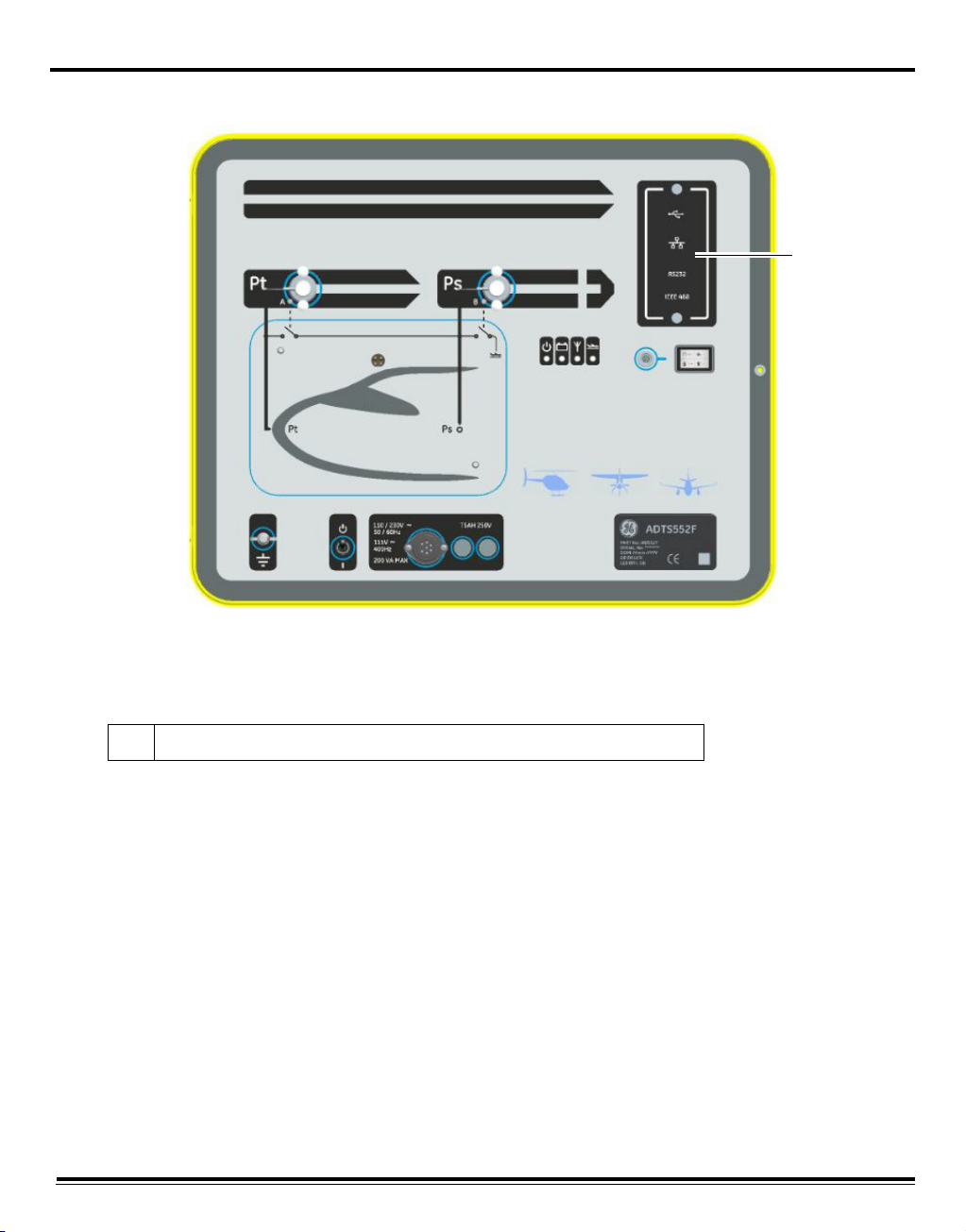
ADTS542F/552F/553F/554F User Manual 1-3
10
1.3 ADTS552F
Figure 1-2 ADTS552F General Arrangement
The ADTS552F incorporates all the features of the ADTS542F but with an optional communications
board, which is located below the cover (10).
10 Cover for, optional, communications board,
K0553 Revision C
Page 24

1-4 ADTS542F/552F/553F/554F User Manual
11
1.4 ADTS553F
Figure 1-3 ADTS553F General Arrangement
The ADTS553F incorporates all the features of the ADTS552F but with an additional Static (Ps2) port
(11), making it a three channel test set.
11 Static (Ps2) port
K0553 Revision C
Page 25
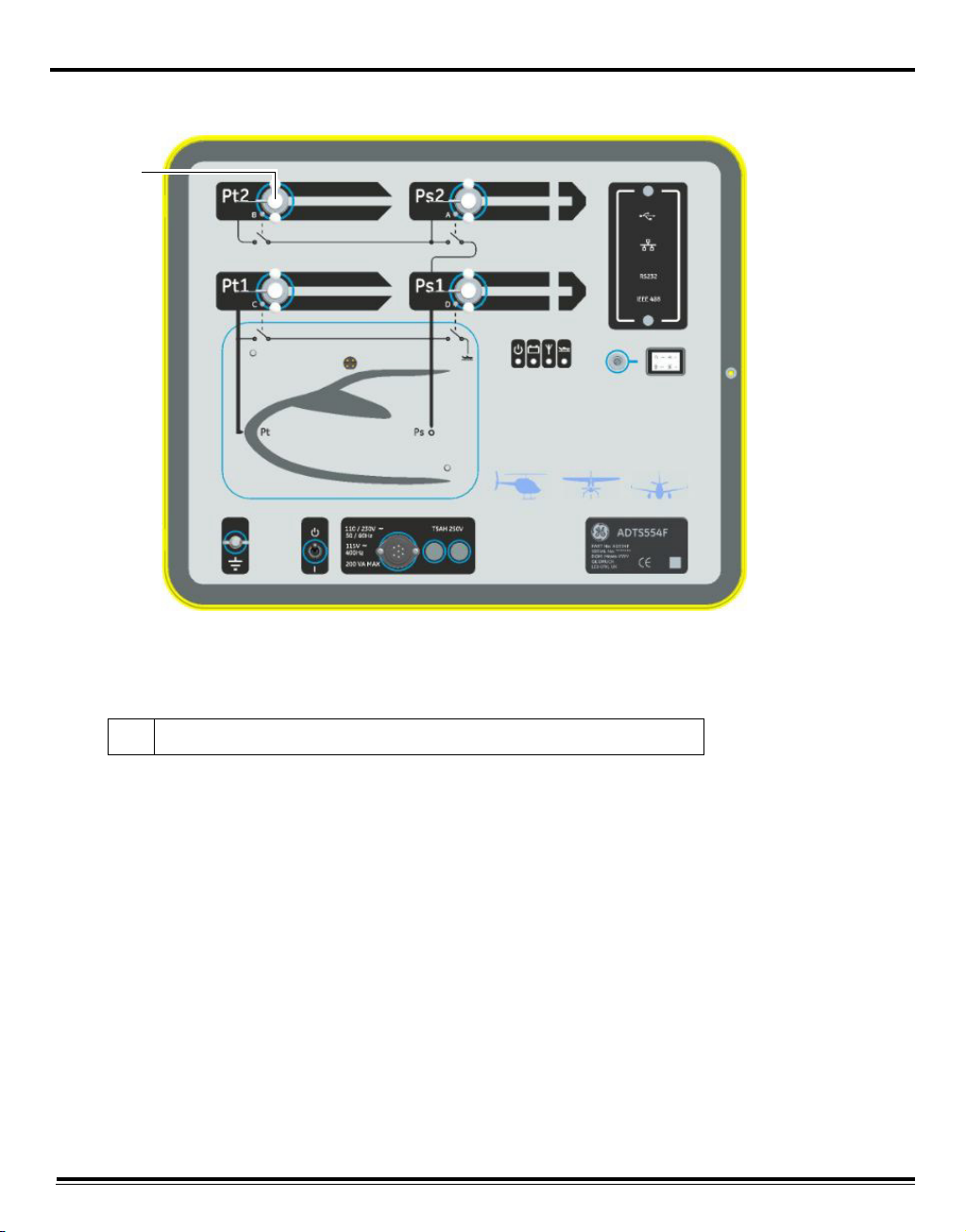
ADTS542F/552F/553F/554F User Manual 1-5
12
1.5 ADTS554F
Figure 1-4 ADTS554F General Arrangement
The ADTS554F incorporates all the features of the ADTS553F but with an additional Pitot (Pt2) port
(12), making it a four channel test set.
12 Pitot (Pt2) port
1.6 ADTS Touch
The ADTS Touch is used to control all required functions. The ADTS Touch can be positioned (docked)
on the ADTS or used as a hand held mobile unit via an umbilical cable or using Bluetooth
technology. This allows a person to complete the entire test program remotely while conveniently
seated in the aircraft.
The ADTS Touch will have power applied when positioned on a powered-on ADTS, or using an
umbilical cable connected to a powered-on ADTS, or can be battery powered.
The ADTS Touch is a touch screen device which features a “swipe–action” (up/down/left/right)
touch screen user interface with colour graphics and menus.
®
wireless
K0553 Revision C
Page 26
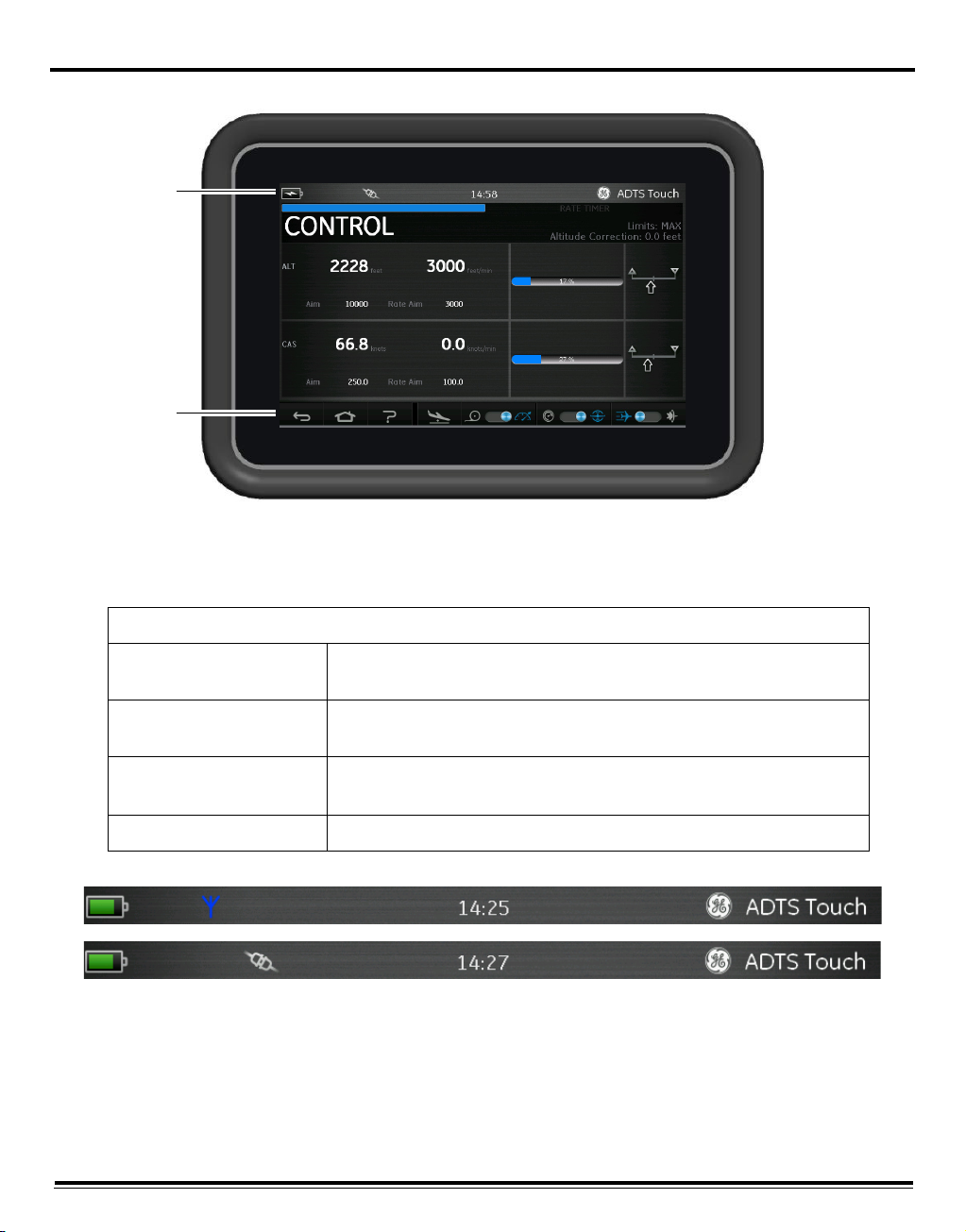
1-6 ADTS542F/552F/553F/554F User Manual
A
B
Figure 1-5 ADTS Touch
The top edge of the ADTS Touch screen features a set of status indicators (A). The status indicator
icons show:
Status indications (from left to right):
Battery icon Battery charge level indication is only visible when a battery is fitted to
the ADTS Touch
Bluetooth
CAN link icon Visible when the ADTS Touch is connected using a wired connection, the
Time System time
® antenna icon
Visible when the ADTS Touch is connected wirelessly, the CAN link icon is
not then visible
Bluetooth
® antenna icon is not then visible
Figure 1-6 ADTS Touch status indicators
K0553 Revision C
Page 27

ADTS542F/552F/553F/554F User Manual 1-7
12 3 4 5 6 7
The ADTS Touch features a set of controls along the bottom edge of the screen (B), these controls
only become visible after selecting a main menu item on the “Dashboard”:
Figure 1-7 ADTS Touch controls
1. Back/Return: takes you back to the previous selection and will continue taking you back, one
step at a time, until you reach the “Dashboard” again.
2. Home: Returns you directly to the “Dashboard”.
3. Help: Displays help topics related to the currently selected main menu item.
4. Aircraft Status: displays the aircraft status screen which gives information about whether the
aircraft is ramping, stable at set point, going to ground or actually at ground pressure. Options
available in this screen are: Go to Ground, Change rate of descent to ground and Hold (will allow a
temporary pressure HOLD state on all channels during a controlled ramp to either set-point or
ground). See section 3.8 for a detailed description.
5. Measure/Control mode: toggle function. The blue indicator identifies the currently selected
function:
- Indicator left: Measure mode.
- Indicator right: Control mode.
6. Pressure/Aeronautical units selection: toggle function. The blue indicator identifies the currently
selected function:
- Indicator left: Pressure units.
- Indicator right: Aeronautical units.
7. Pressure mode selection: toggle function. The blue indicator identifies the currently selected
function:
With pressure units selected:
- Indicator left: Ps (static) and Pt (pitot) (absolute pressures).
- Indicator right: Ps (static) and Qc.
With Aeronautical units selected:
- Indicator left: ALT (altitude) and CAS (calibrated air speed).
- Indicator right: ALT (altitude) and Mach speeds.
K0553 Revision C
Page 28

1-8 ADTS542F/552F/553F/554F User Manual
K0553 Revision C
Page 29

ADTS542F/552F/553F/554F User Manual 2-1
CHAPTER 2 INSTALLATION
2.1 Packaging
On receipt of the ADTS check the contents of the packaging against the following lists:
Standard
• ADTS5xxF
• ADTS Touch
• Mains cable
• K0554, Installation and Safety Guide.
Options
The following options are included, but not limited to (for a complete list of available options, refer
to product data sheet: ADTS542F, 920-648x).
• ADTS Touch batteries
• ADTS Touch extension cable
• Power supply adaptor and cables
• Threaded adaptors
• Accessories bag
• Hoses
• Front panel labels
• Backpack (ADTS542F only)
• ADTS Touch carry case
• Second slave ADTS Touch (not for ADTS542F).
Special Request
Please keep the special packing boxes so that the ADTS can be safely shipped for calibration,
repair or storage.
2.2 Packing for Storage or Transportation
To store the ADTS or to return it for calibration or repair carry out the following procedures:
• The ADTS should be at zero/ambient pressure. Disconnect the hose assemblies and stow in the
accessory bag.
• Switch OFF and disconnect from the electrical power supply.
• Close and latch the lid to the ADTS.
• The power supply cable should be placed in the original packing material.
• Place the ADTS in the original special packing box or appropriate transport container.
• Mark carton “FRAGILE” on all sides, top, and bottom of the container.
• The battery must be removed from the ADTS Touch during transportation.
• To return the ADTS for calibration or repair complete the return goods procedure as detailed in 2.3.
K0553 Revision C
Page 30
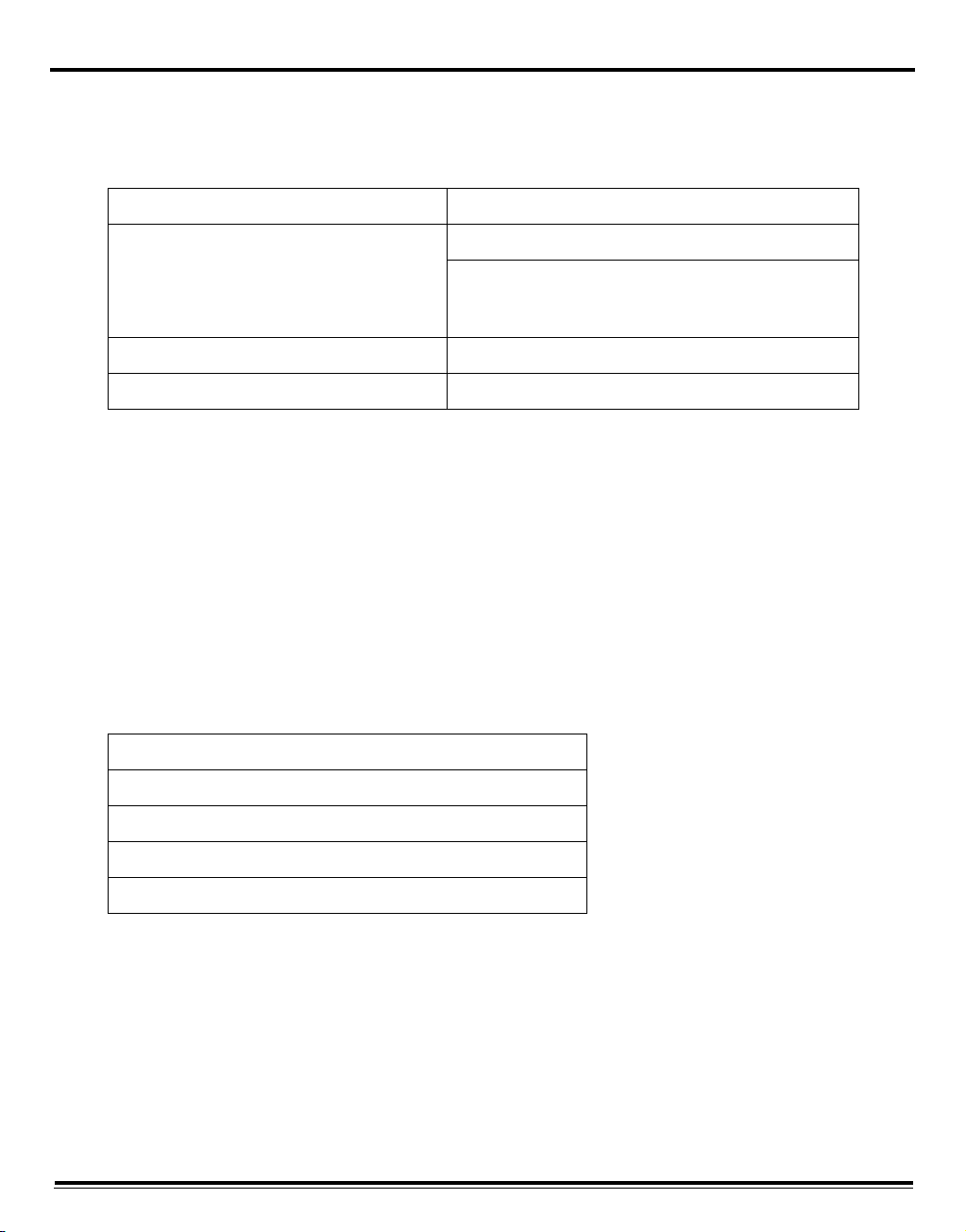
2-2 ADTS542F/552F/553F/554F User Manual
Environment
Note: Items in storage are defined as being non-operational.
The following conditions apply for both shipping and storage:
Store in a cool dry place -
Storage Temperature Range ADTS542F: -20°C to 70°C (-4°F to 158°F)
ADTS552F )
ADTS553F ) -30°C to 70°C (-22°F to 158°F)
ADTS554F )
ADTS Touch battery: 5°C to 21°C (41°F to 98.8°F)
Storage Altitude Up to 50,000 feet (15,000 metres)
Table 2-1 Conditions for shipping and storage
If the ADTS becomes exposed to moisture or very high humidity, dry as soon as possible and
temporarily store in a low humidity area.
Note: It is important that the customer be sure the ADTS is in compliance with the OEM re-certification.
2.3 Returned Goods Procedure
Should the ADTS require calibration or become unserviceable, it can be returned to the GE
approved service department.
Please contact the GE Service Department, either by 'phone, fax or E-mail, to obtain a Returned
Goods Authorization (RGA) number or (Return Material Authorization [RMA] in USA), providing the
following information:
Product (i.e. ADTS5xxF)
Serial number
Details of defect/work to be undertaken
Calibration traceability requirements
Operating conditions
Safety Precautions
You must also inform the return establishment if the product has been in contact with anything
hazardous or toxic and, the relevant COSHH (MSDS in USA) references and precautions to be taken
when handling.
Important notice
Service or calibration by unauthorized sources will affect the warranty and may not guarantee
further performance.
K0553 Revision C
Page 31

ADTS542F/552F/553F/554F User Manual 2-3
2.4 Electrical Connection
WARNING
VOLTAGES IN EXCESS OF 30 VOLTS (RMS) AC OR 50 VOLTS DC, IN CERTAIN
CIRCUMSTANCES, CAN BE LETHAL. CARE MUST BE TAKEN WHEN WORKING ON
LIVE, EXPOSED CONDUCTORS
Power Supply
Single phase
110/230 VAC, 50/60Hz
115 VAC, 400Hz
200 VA MAX
Power Supply Connection
The unit must be connected to the correct electrical power supply as stated, adjacent to the power
connector.
A qualified technician (see page i) must carry out the following procedure.
A power isolation device must be accessible at all times. This device can be considered as
disconnecting the ADTS power cable or building wall isolation switch. The ADTS front panel switch
is not classed as a power isolator.
CAUTIONS
THE SUPPLY MUST PROVIDE CONNECTION TO A PROTECTIVE GROUND TERMINAL. THE UNIT MUST,
AT ALL TIMES, BE CONNECTED TO THE SUPPLY EARTH (GROUND).
HE POWER SUPPLY CABLE AND CONNECTOR MUST BE CORRECTLY RATED FOR THE POWER SUPPLY.
T
European
Colour
Brown Black Live
Blue White Neutral
Green/Yellow Green Protective Earth
Make sure that the power supply is off before connecting the power cable to the ADTS.
Fuses
The two fuses, located in the holders and mounted on the front panel, protect the unit. The fuses
are connected in the live and neutral supply circuit and are rated at:
• T5AH 250V
US color Function
(Ground)
K0553 Revision C
Page 32

2-4 ADTS542F/552F/553F/554F User Manual
External functional earth/ground terminal
An external earth/ground connection stud is available as functional earth on the front panel
providing a connection point for other equipment to be connected to the same earth/ground
connection as the test set (This is not a protective earth/ground connection).
2.5 Pneumatic Pressure Connections
When not in use, blanking caps must be fitted to Ps/Pt ports.
Note: When carrying out a leak test, a leak of the blanking cap affects the performance of the ADTS.
The ADTS uses the following AN pneumatic connectors:
• AN-3, 37° flare (option)
• AN-4, 37° flare
• AN-6, 37° flare (option).
2.6 Positioning the ADTS
CAUTION
TO OPERATE, PLACE THE ADTS ON A HORIZONTAL SURFACE WITH THE FRONT PANEL UPPERMOST,
THIS ALLOWS THE WATER IN THE WATER FILTER TO VENT. WATER CAN CONTAMINATE THE ADTS
MANIFOLD AND AFFECT ADTS PERFORMANCE.
Note: In control mode, the water drain, located near the cooling vent, produces a flow of air and some
water. The amount of water depends on the humidity and the operating time in control mode.
It is important that the position of the ADTS in relation to the aircraft altitude sensors is known. An
altitude correction must be made to allow for the difference in height between the ADTS reference
level and the reference level of the aircraft's altitude sensors (refer to the Aircraft Maintenance
Manual for this information).
Enter the altitude correction value, see section 3.6, Settings, ADTS settings menu.
CAUTION
OBSERVE THE APPROPRIATE SAFETY INSTRUCTIONS AND TESTING PROCEDURES DETAILED IN THE
AIRCRAFT MAINTENANCE MANUALS AND COMPONENT MAINTENANCE MANUALS.
K0553 Revision C
Page 33

ADTS542F/552F/553F/554F User Manual 2-5
reference level
inst
AIR DATA
COMPUTER
STATIC
PITOT
reference
level
altitude
correction
value
Figure 2-1 ADTS Altitude correction
Note: Enter a positive correction factor when ADTS is below the aircraft reference. Enter a negative
correction factor when ADTS is above the aircraft reference.
K0553 Revision C
Page 34

2-6 ADTS542F/552F/553F/554F User Manual
K0553 Revision C
Page 35

ADTS542F/552F/553F/554F User Manual 3-1
CHAPTER 3 OPERATION
3.1 Preparation
WARNING
OBSERVE SAFETY PRECAUTIONS STATED IN LOCAL ORDERS AND THE AIRCRAFT OR
EQUIPMENT SERVICING PROCEDURES.
CAUTION
It is the responsibility of the user to make sure that the pneumatic control range
limits are set below the maximum operating limits of the equipment under test.
Make sure the electrical and pneumatic connectors, electrical cables and pipes and positioning of the
ADTS comply with the instructions and requirements in Section 2 Installation.
CAUTION
DO NOT USE SHARP OBJECTS ON THE TOUCH SCREEN. SHARP OBJECTS WILL PERMANENTLY
DAMAGE THE TOUCH SCREEN, IT CANNOT BE REPAIRED.
Carry out the following before use:
1. If necessary, carry out the maintenance tasks detailed in Section 5.
2. Make sure the power at the wall connection point is switched OFF. Connect the ADTS to the
electrical power supply at the wall connection point.
MAKE SURE THAT THE SUPPLY INCLUDES A CONNECTION TO A PROTECTIVE EARTH.
Note: Make sure that the power supply switch can be accessed at all times.
3. Inspect the pneumatic hoses for damage, ingress of dirt and moisture. Make sure the aircraft
adaptors are serviceable.
4. Make sure the air vents do not become obstructed.
5. Connect the required hoses to the ADTS that are necessary for the test procedures to be carried
out.
6. Fit the necessary adaptors for aircraft testing to the hoses.
Note: When connected, take care not to kink or stand on the hoses.
7. Fit blanks to all the adaptor test points.
8. Carry out the leak test procedure detailed in Section 6.3.
9. If necessary carry out an altitude correction, see Figure 2-1 also.
Note: Read the whole procedure before starting the test process on an aircraft or component.
K0553 Revision C
Page 36

3-2 ADTS542F/552F/553F/554F User Manual
3.2 Power-up routine
Make sure the power at the wall connection point is switched ON.
Wired connection
1. Either; position the ADTS Touch on the docking connector of the ADTS, or connect the ADTS
Touch to the ADTS using the umbilical cable connector.
2. Set the On/Standby Switch on the front of the ADTS to ON.
The test set performs a self test, resulting in a test set status indication “Pass” or “Fault”.
Test set status indications:
No LEDs OFF
Yellow Standby
Green (flashing) Self test in progress
Green/Red Pass/Fault
Table 3-1 Test set status indications
If the self test fails (red “Fault” indication), or for any other reason the test set is considered to be
unserviceable, contact GE and return the test set to the GE or GE approved service centre.
During the “Power-up” routine, the following screen is displayed showing a “Progress” bar at the
bottom of the screen:
Figure 3-1 ADTS power-up self test screen
The “ADTS power-up self test” screen is displayed for a short time followed by the “Dashboard”.
Wireless connection
To establish a wireless connection:
1. Ensure that the ADTS Touch is not positioned on the docking connector of the ADTS, or
connected to the ADTS using the umbilical cable connector.
K0553 Revision C
Page 37

ADTS542F/552F/553F/554F User Manual 3-3
1
3 4
2
5
2. Switch the ADTS Touch ON.
3. Select “Tools” on the “Dashboard”.
4. From the “Tools” menu, select “Bluetooth”. The “Bluetooth” sub-menu opens.
5. Select “List of devices”. The “Select device” panel opens showing a list of serial numbers for
devices for a connection attempt.
6. If the serial number of the ADTS for connection is not in the list, then close the list by touching
the “cross” icon. Select “New scan for devices”. Wait while a search for active devices is
performed.
7. Select the required serial number device from the list and touch the “tick” icon. Wait while
connection is established.
If the link has been successful the “Bluetooth® antenna icon” icon is now displayed in the status
indicator area of the ADTS Touch, see also section 1.6 “ADTS Touch”.
Wireless operation of the ADTS is now available. See also, section 3.14 “Bluetooth®”.
3.3 Dashboard
The “Dashboard” shows the top-level menu items, which are:
• PITOT STATIC
• EPR
• SETTINGS
• TOOLS
• TEST SEQUENCE
K0553 Revision C
Figure 3-2 Dashboard
Page 38

3-4 ADTS542F/552F/553F/554F User Manual
4
2 3
1
1 Pitot static 2 EPR (see section 3.11)
3 Settings 4 Tools
5 Test sequence (swipe to view) (see
section 3 13)
--
3.4 Pitot Static
When “Pitot Static” is selected on the dashboard, the resulting screen will clearly display whether
the ADTS is currently controlling the pressures at the Ps and Pt ports (CONTROL) or passively
measuring the pressures at the Ps and Pt ports (MEASURE).
The condition immediately after power up is always MEASURE, so as to protect any connected
systems.
To switch between the two modes, touch the related icon (1) at the bottom of the screen. See also
section 1.6 “ADTS Touch controls”.
Measure mode
The MEASURE mode screen displays real time Pitot Static parameter measurements (2) based on the
current pressures and rates of change (3) of pressures present at the Ps and Pt ports of the ADTS or
any connected aircraft systems. All ADTS pumping and pressure control functions are inactive.
This baseline Pitot Static information screen will typically be used to passively monitor the pressure
and leak rate status of the connected aircraft.
Figure 3-3 Measure mode screen
You can switch the system between aero units and pressure units using the toggle control (4).
K0553 Revision C
Page 39

ADTS542F/552F/553F/554F User Manual 3-5
1 32
4
5
Control mode
When CONTROL mode is selected at icon (1), the ADTS pumps and pressure control functions are
activated but will not cause any change in the current pressures unless requested by the
operator.
The CONTROL mode screen also displays real time Pitot Static parameter measurements based on
the current pressures and rates of change of pressures present at the Ps and Pt ports. It also has a
'Aim' field for each parameter to allow you to enter new target values for the controller of the ADTS
or any connected aircraft systems.
This screen may be configured at icon (2) to accept and present data in either aeronautical or
pressure units.
The Pt channel display may be configured at icon (3) to present either CAS or Mach (when in Aero
units) and either Qc or Pt (when in Pressure units).
A progress bar (4) indicates rate and percentage completion towards the requested new target
aim.
The effort meter (5) can swing left or right according to whether control of the requested pressure
for that channel is requiring predominantly vacuum (left) or pressure (right), e.g, an excessive left
swing when at an altitude set-point might give early indication of a leak to atmosphere
(continuous drain on vacuum pump resource).
This baseline Pitot Static control screen will typically be used to actively exercise the connected
aircraft or system over the required Ps/Pt parameter test range.
K0553 Revision C
Figure 3-4 Control mode screen
Page 40

3-6 ADTS542F/552F/553F/554F User Manual
2
1
3
4
5
6
ALT, CAS and Mach
The following controls are available when “Aeronautical” units are selected:
Figure 3-5 Numbered keypad screen
• ALT
Displays the currently selected altitude. To change the altitude value:
1. Touch the “Aim” value (1) to highlight it.
2. Use the numbered keypad to input the new value.
3. If required, change the rate of change value by touching the “Rate Aim” value (2) and input the
new value, or use the nudge up/down controls (5/6) to increment/decrement the value by a predefined factor.
4. To change the nudge increment/decrement factor:
- Touch one of the up/down controls (5/6) for 2 seconds. The increment/decrement factor panel
opens.
K0553 Revision C
Page 41

ADTS542F/552F/553F/554F User Manual 3-7
7
Figure 3-6 Nudge increment/decrement factor selection
- Select the new factor (7) from the list. The new factor is selected and the increment/decrement
factor panel closes.
- Touching the up/down controls (5/6) will increment/decrement the “Rate Aim” value by the
new factor.
5. Touch the “Tick” icon (3), the new value appears in the “Aim” field. The altitude value changes to
the new value, at the rate of change value, and provided that the new value is within acceptable
limits the text will turn green.
6. Touching the “Cross” icon (4), cancels the action and closes the keypad.
• CAS
Displays the currently selected calibrated air speed. To change the value, repeat the same
procedure as above for ALT.
• Mach
Displays the current selection. To change the value, repeat the same procedure as above for ALT.
Ps, Pt and Qc
The following controls are available when “Pressure” units are selected:
• Ps
Displays the currently selected pressure. To change the pressure value:
1. Touch the “Aim” value (1) to highlight it, a numbered keypad is displayed.
2. Use the numbered keypad to input the new value.
3. If required, change the rate of change value by touching the “Rate Aim” value (2) and input the
new value, or use the nudge up/down controls (5/6) to increment/decrement the value by a predefined factor.
4. Touch the “Tick” icon (3), the new value appears in the “Aim” field. The Ps value changes to the
new value, at the rate of change value, and provided that the new value is within acceptable
limits the Ps text will turn green.
K0553 Revision C
Page 42

3-8 ADTS542F/552F/553F/554F User Manual
1
5
6
7
5. Touching the “Cross” icon (4), cancels the action and closes the keypad.
• Pt
Displays the currently selected pressure. To change the value, repeat the same procedure as
above for Ps.
• Qc
Displays the currently selected pressure. To change the value, repeat the same procedure as
above for Ps.
3.5 Rate Timer mode
To access this screen touch and drag the whole MEASURE or CONTROL screen across to the left
The Rate Timer starts an internal timer for a pre-defined set of times. On the completion of the
time period, the display shows the average rate of change over the time period.
The pre-defined time period has an associated wait period that allows pressures to settle before
the timing starts. The wait period counts down to zero before the time period starts.
Figure 3-7 Rate timer panel
To set the “WAIT” period:
1. On the “Rate Timer” panel, touch “WAIT” (1) to highlight it, the “Set Time” panel opens.
K0553 Revision C
Page 43

ADTS542F/552F/553F/554F User Manual 3-9
2
3
4
Figure 3-8 Set time panel
2. On the “Set Time” panel, select the required “hours”, “minutes” and “seconds” (2).
3. Touch the “Tick” icon (3), the Set Time panel closes and the new time is displayed in the Rate
Timer panel.
4. Touching the “Cross” icon (4), cancels the action and closes the Set Time panel.
To set the “TEST” period:
1. On the “Rate Timer” panel, touch “TEST” (5) to highlight it, the “Set Time” panel opens.
2. On the Set Time panel, select the required “hours”, “minutes” and “seconds”.
3. Touch the “Tick” icon, the Set Time panel closes and the new time is displayed in the Rate Timer
panel.
4. Touching the “Cross” icon, cancels the action and closes the Set Time panel.
To start and stop the Rate Timer:
1. To start the timer, touch the “play” icon (6). The timer starts counting down, the elapsed time
(percentage) indicator turns blue and the word “Wait” is displayed underneath the percentage
indication.
2. When the timer reaches 100%, it starts to count down again and the word “Test” is displayed
underneath the percentage indication. When the timer reaches 100%, it stops, the elapsed time
indicator remains blue and the word “End” is displayed. At the end of the timed testing period
the measured average rates of change are displayed for each channel with the capital letter "T"
as a suffix.
K0553 Revision C
Page 44

3-10 ADTS542F/552F/553F/554F User Manual
Figure 3-9 Measured average rates of change
3. To stop or reset the timer, touch the “cross” icon (7). The timer is reset, the elapsed time indicator
is white and the word “Idle” is displayed.
K0553 Revision C
Page 45

ADTS542F/552F/553F/554F User Manual 3-11
3.6 Settings
On the “Dashboard” screen, select “Settings”. The Settings screen opens showing the available
controls.
Note: The ADTS contains some PIN protected menus. A list of factory default PIN codes can be found in
section 4, “PIN codes and PIN protection”.
The following table is a settings menu overview:
Settings menu overview
Intensity
Theme
Volume
ADTS settings Channel mode
Auto leak recovery
Pressure units
Aero units
Altitude correction
Regional settings Date
Screen rotation -
Touch screen test -
Table 3-2 Settings menu
Intensity
Airspeed mode
ADTS limits
- View limits
- Select limits
- Edit limits
- Create new limits
- Delete limits
Auto zero
Change supervisor PIN
- Date format
Time
- Time format
Language
Area of use
K0553 Revision C
Page 46

3-12 ADTS542F/552F/553F/554F User Manual
Adjusts the brightness of the screen displays.
Theme
Changes the screen view from a dark background with white text to a light background with black
text for bright sunlight use.
Volume
Adjusts the volume of the audible indications.
ADTS settings
Opens a sub-menu containing eight items:
• Auto leak recovery: auto leak recovery automatically regains control if the leak rate becomes too
high for any of the control channels. Auto leak operates at pre-set rates of 3000ft/min and
600knots/min.
To turn auto leak recovery On and Off:
1. Touch the auto leak recovery panel inside the white box. When auto leak recovery is On, a
“tick” appears inside the box. If no “tick” is visible, auto leak recovery is Off.
• Pressure units: shows the current selection. To change the pressure units setting:
1. Touch the pressure units panel.
2. Touch the required units radio button. The units radio button panel closes and the pressure
units panel shows the selected units.
• Aero units: shows the current selection. To change the aero units setting:
1. Touch the aero units panel.
2. Touch the required aero units radio button. The aero units radio button panel closes and the
aero units panel shows the selected units.
• Altitude correction: shows the current selection. To change the altitude correction setting:
1. Touch the altitude correction panel, a numbered keypad is displayed.
Note: Enter a positive correction factor when ADTS is below the aircraft reference. Enter a
negative correction factor when ADTS is above the aircraft reference.
2. On the numbered keypad, select the required altitude correction setting.
3. Touch the “Tick” icon, the numbered keypad closes and the new altitude correction setting is
displayed in the altitude correction setting panel.
4. Touching the “Cross” icon, cancels the action and closes the numbered keypad.
• Airspeed mode: shows the current selection. To change the setting:
1. Touch the airspeed mode panel.
2. Touch the required units radio button:
- CAS: selects the Calculated Airspeed mode and closes the airspeed mode panel.
- TAS: opens the True Airspeed sub-panel containing two additional items:
- True Airspeed Temperature: shows the currently selected temperature. To change the
selected temperature setting: touch the True Airspeed Temperature panel. A numbered
keypad is displayed. Use the keypad to enter the new temperature and touch the “tick” icon.
The new temperature is displayed in the True Airspeed Temperature panel and the keypad
closes.
- Temperature units: shows the currently selected temperature units. To change the selected
temperature units: touch the Temperature units panel.
K0553 Revision C
Page 47

ADTS542F/552F/553F/554F User Manual 3-13
- Touch the required units radio button. The Temperature units panel closes and the new
Temperature units are displayed in the Temperature units panel.
• ADTS limits: opens the “ADTS limits” sub-menu. The “ADTS limits” sub-menu contains the following
items:
- View limits
- Select limits
- Edit limits
- Create new limits
- Delete limits.
View limits
- ADTS Max (ADTS552F/553F/554F):
Minimum altitude -3000 feet
Maximum altitude 60000 feet (65000 feet
Minimum CAS 0.0 knots
Maximum CAS 650.0 knots
Minimum Ps 35.00 mbar
Maximum Ps 1400.00 mbar
Minimum Qc -1365.00 mbar
Maximum Qc 1962.00 mbar
Maximum Mach 2.700 Mach
Maximum ROC 20000 feet/min
Maximum RtPs 1000 mbar/min
Maximum RtQc 1000 mbar/min
Alt correction ±100.0 feet
ARINC Off
optional *)
* Extended Altitude (EALT) option will be made available through pin number.
- Max Aero (ADTS542):
Minimum altitude -3000 feet
Maximum altitude 55000 feet
Minimum CAS 0.0 knots
Maximum CAS 650.0 knots
Minimum Ps 91.20 mbar
Maximum Ps 1130.00 mbar
K0553 Revision C
Page 48

3-14 ADTS542F/552F/553F/554F User Manual
Minimum Qc -1000.00 mbar
Maximum Qc 867.00 mbar
Maximum Mach 3.000 Mach
Maximum ROC 6000 feet/min
Maximum RtPs 500.00 mbar/min
Maximum RtQc 500.00 mbar/min
Alt correction ±100.0 feet
ARINC Off
- Max Aero (ADTS552F/553F/554F):
Minimum altitude -3000 feet
Maximum altitude 60000 feet (65000 feet
optional *)
Minimum CAS 0.0 knots
Maximum CAS 650.0 knots
Minimum Ps 71.72 mbar
Maximum Ps 1130.00 mbar
Minimum Qc -1000.00 mbar
Maximum Qc 867.00 mbar
Maximum Mach 3.000 Mach
Maximum ROC 6000 feet/min
Maximum RtPs 500.00 mbar/min
Maximum RtQc 500.00 mbar/min
Alt correction ±100.0 feet
ARINC Off
(56.40 mbar optional *)
* Extended Altitude (EALT) option will be made available through pin number.
- Fixed wing:
Minimum altitude -1000 feet
Maximum altitude 50000 feet
Minimum CAS 0.0 knots
Maximum CAS 450.0 knots
K0553 Revision C
Page 49

ADTS542F/552F/553F/554F User Manual 3-15
Minimum Ps 115.97 mbar
Maximum Ps 1051.00 mbar
Minimum Qc 0.00 mbar
Maximum Qc 368.01 mbar
Maximum Mach 0.900 Mach
Maximum ROC 6000 feet/min
Maximum RtPs 109.85 mbar/min
Maximum RtQc 109.85 mbar/min
Alt correction ±100.0 feet
ARINC Off
- Helicopter:
Minimum altitude -1000 feet
Maximum altitude 35000 feet
Minimum CAS 0.0 knots
Maximum CAS 250.0 knots
Minimum Ps 230.00 mbar
Maximum Ps 1051.00 mbar
Minimum Qc 0.00 mbar
Maximum Qc 110.00 mbar
Maximum Mach 0.700 Mach
Maximum ROC 3000 feet/min
Maximum RtPs 109.85 mbar/min
Maximum RtQc 109.85 mbar/min
Alt correction ±100.0 feet
ARINC Off
- EPR Limits
Min Inlet 60 mbar
Max Inlet 1355 mbar
Min Outlet 60 mbar
K0553 Revision C
Page 50

3-16 ADTS542F/552F/553F/554F User Manual
Max Outlet 2200 mbar
Min (Ratio) 0.1
Max (Ratio) 10.0
Min Inlet Rate 0
Max Inlet Rate 1000 mbar/min
Min EPR Rate 0
Max EPR Rate 60 mbar/min
Select limits
Shows the current setting. To change the select limits setting:
1. Touch the select limits panel.
2. Touch the required select limits radio button. The select limits radio button panel closes and
the select limits panel shows the new selection.
Edit limits
When selected, this function requires you to enter a PIN code. An existing limit set can be edited using
this function. To edit limits:
1. Touch “Edit limits”, a numbered keypad is displayed.
2. Enter your PIN number and touch the “tick” icon. The Edit limits panel opens. Touching the “cross”
icon closes the numbered keypad without making any changes.
3. On the Edit limits panel, touch the panel (User 1 to 5) for the limits to be edited. The current limits
are displayed.
4. Touch a limit, a numbered keypad opens allowing you to edit the current limit.
5. Edit the limit and touch the “tick” icon. The parameter is changed and the keypad closes.
Touching the “cross” icon closes the numbered keypad without making any changes.
Create new limits
When selected, this function requires you to enter a PIN code. A new limits set can be created
following the deletion of an existing limits set or by overwriting existing limits. To create new limits:
1. Touch “Create new limits”, a numbered keypad is displayed.
2. Enter your PIN number and touch the “tick” icon. The Create new limits panel opens. Touching
the “cross” icon closes the numbered keypad without making any changes.
3. On the Create new limits panel, touch the panel for the custom limits name to be created or
edited (User 1 to 5). The Custom limits name panel and keyboard opens.
4. Touch the “tick” icon. The message “Name Already Exists. Do you want to Overwrite?” is
displayed.
5. Touch “Yes”. The previously selected User 1 to 5 limits panel opens. Touching “No” returns you
to the Custom limits name panel.
6. Touching the desired item in the list opens a numbered keypad.
7. Input the new numbers and touch the “tick” icon. The numbered keypad closes and the new
parameter is shown for the selected item. Touching the “cross” icon closes the numbered
keypad without making any changes.
8. If required, repeat this procedure for other parameters.
9. Touch the Back/Return button to return to the ADTS Settings menu.
K0553 Revision C
Page 51

ADTS542F/552F/553F/554F User Manual 3-17
Delete limits
When selected, this function requires you to enter a PIN code. To delete limits:
1. Touch “Delete limits”, a numbered keypad is displayed.
2. Enter your PIN number and touch the “tick” icon. The Delete limits panel opens. Touching the
“cross” icon closes the numbered keypad without making any change.
3. On the Delete limits panel, touch the panel for the custom limits to be deleted (User 1 to 5).
4. The message “Are you sure you want to delete this Limits Set?” is displayed.
5. Touch “Yes”. The previously selected User 1 to 5 limits panel is deleted. Touching “No” returns
you to the Delete limits panel without making any changes.
6. If required, repeat this procedure to delete other limit sets (User 1 to 5).
7. If required, you can now create new Limit sets to replace deleted limit sets, see “Create new
limits” above.
8. Touch the Back/Return button to return to the ADTS Settings menu.
• Auto zero (only in measure mode): when auto zero is On (default), the Pt and Ps sensors are
automatically aligned using the Ps channel as the reference channel.
To turn auto zero On and Off:
1. Touch the auto zero panel inside the white box. When auto zero is On, a “tick” appears inside
the box. If no “tick” is visible, auto zero is Off.
• Change supervisor PIN: when selected, this function allows you to enter a new PIN code. To change
your PIN:
1. Touch the “Change supervisor PIN” panel. A numbered keypad opens and the text “Enter
Supervisor Pin” is displayed.
2. Enter your current PIN. The text “New PIN” is displayed. Touching the “Cross” icon cancels the
action and closes the numbered keypad without changing the PIN.
3. Enter the new PIN number and touch the “tick” icon. You will be asked to confirm the change.
4. Enter the new PIN again and touch the “tick” icon again. The numbered keypad closes and the
new PIN is now active.
5. You will be prompted to remember the new PIN.
6. Touch “OK”. The new PIN is now active and the “Change supervisor PIN” panel closes.
Regional settings
Opens a sub-menu containing four items:
• Date: to change the date setting:
1. Touch the date panel. The current setting is displayed.
2. On the displayed calender, select the required “Day”, “Month” and “Year”.
3. Touch the “Tick” icon, the calender closes and the new date is displayed in the date panel.
4. Touching the “Cross” icon cancels the action and closes the calender.
Date format: shows the current format. To change the date format:
1. Touch the date format panel.
2. Touch the required date format radio button. The date format radio button panel closes and
the date format panel shows the selected format.
• Time: to change the time setting:
1. Touch the time panel. The current setting is displayed.
2. On the displayed panel, select the required “hours”, “minutes” and “seconds”.
3. Touch the “Tick” icon, the time panel closes and the new time is displayed in the time panel.
K0553 Revision C
Page 52

3-18 ADTS542F/552F/553F/554F User Manual
4. Touching the “Cross” icon, cancels the action and closes the time panel.
Time format: shows the current format. To change the time format:
1. Touch the time format panel.
2. Touch the required time format radio button. The time format radio button panel closes and
the time format panel shows the selected format.
• Language: shows the current language setting. To change the language setting:
1. Touch the language panel.
2. Touch the required language radio button. The language radio button panel closes and the
language panel shows the selected language.
• Area of use: shows the current area of use setting. To change the area of use setting:
1. Touch the area of use panel.
2. Touch the required area of use radio button. The area of use radio button panel closes and the
area of use panel shows the selected area of use.
• Screen rotation: shows the current screen rotation (0 or 180). To change the screen rotation:
1. Touch the screen rotation panel.
2. Touch the required screen rotation radio button. The screen rotation radio button panel closes
and the screen rotation panel shows the selected screen rotation.
• Touch screen test: allows you to carry out a quick touch screen (pass/fail) test:
1. Touch the Touch screen test panel. The touch screen test dialog is displayed.
2. Touch “OK”.
3. Touch the screen at the start of the diagonal line(s) and drag along the length of the line to
erase the line.
4. If the line(s) are erased touch “PASS”, if not, touch “FAIL”.
K0553 Revision C
Page 53

ADTS542F/552F/553F/554F User Manual 3-19
3.7 Tools
On the “Dashboard” screen, select “Tools”.
Note: The ADTS contains some PIN protected menus. A list of factory default PIN codes can be found in
section 4, “PIN codes and PIN protection”.
The Tools screen opens showing the available controls. The following table is a tools menu overview:
Tools menu overview
Calibration (Calibrate sensors) Sensor
Change CAL pin
Calibration (Software update) Upgrade: ADTS Touch
- Application
- Operating system
Upgrade: ADTS
- Update main code
Bluetooth
System status ADTS Touch
Save/Recall ADTS Touch settings Save ADTS Touch settings
®
List of devices
New scan for devices
Certification status
ADTS
Communications
Software installed
History
Summary
Support
Recall ADTS Touch settings
Delete ADTS Touch settings
Copy all files from USB
Copy all files to USB
Restore last ADTS Touch settings
Request to be system master -
Manuals ADTS manuals
K0553 Revision C
Customer documents
Page 54

3-20 ADTS542F/552F/553F/554F User Manual
Table 3-3 Tools menu
Calibration (Calibrate sensors)
To access this function you will be required to enter your PIN. This function is used to set new
corrected values for the sensors based on the outcome of the calibration procedures detailed in
section 4 “Calibration”. The “Calibration” sub-menu contains the following items:
• Sensor: opens the “Calibration check” sub-menu showing the current values for Ps and Pt:
To enter new correction values for Ps:
1. Touch the Ps panel. The Ps sensor correction panel opens.
2. Follow the on-screen instructions. Touch the “tick” icon. A numbered keypad opens.
3. Perform the same procedure to enter new correction values for Pt.
• Change CAL PIN: when selected, this function allows you to enter a new PIN code. To change your
PIN:
1. Touch the “Change CAL PIN” panel. A numbered keypad opens.
2. Enter the new PIN number and touch the “tick” icon. You will be asked to confirm the change.
3. Enter the new PIN again and touch the “tick” icon again. The numbered keypad closes and the
new PIN is now active.
4. Touching the “Cross” icon cancels the action and closes the numbered keypad without
changing the PIN.
Calibration (Software upgrade)
To access this function you will be required to enter your PIN. This function is used to implement
software upgrades for the ADTS Touch and the ADTS following installation of updated software.
The “Calibration” sub-menu contains the following items:
• ADTS Touch software upgrade:
- Application.
- Operating system.
• ADTS software upgrade:
- Main code.
- Boot code.
For a detailed description of the software download and installation procedures see section 5.5,
“Software updates”.
Bluetooth®
Opens a sub-menu containing three items. Functions related to the first two items are only
available when the ADTS Touch is not connected to the mains supply, see also section 3.14
“Bluetooth®”:
• List of devices: opens the “List of devices” window containing a list of available devices. Select the
device of interest and touch the “tick” icon. Information related to that device is displayed in the
tools screen. Touching the “cross” icon closes the “List of devices” window.
• New scan for devices: this function initiates a scan of the local area for other ADTS‘s and ADTS
Touch‘s, which will then be listed. To select another device:
1. touch on the device name.
2. Touch the “Tick” icon, the device is selected and the list closes.
3. Touching the “Cross” icon, cancels the action and closes the list.
K0553 Revision C
Page 55

ADTS542F/552F/553F/554F User Manual 3-21
1
2
• Certification status: shows certification and compliance information for the area in which the ADTS
is being used.
System Status
Opens the “Status” sub-menu. The “Status” sub-menu contains the following items:
• ADTS Touch: opens the “ADTS touch status” window containing the following items:
- ADTS Touch: shows the model number and serial number of the ADTS Touch in use.
- Battery: status information about the battery in use.
• ADTS: opens the “ADTS status” window containing the following items:
Sensors: shows related sensor status information as follows:
- Ps: sensor Ps status.
- Pt: sensor Pt status.
- Source: sensor source status.
- Vacuum: sensor vacuum status.
Pumps: shows related information about the following pumps:
- Source pump: usage, shown in running hours and time to next service in hours.
- Vacuum pump: usage, shown in running hours and time to next service in hours.
• Communications: shows the communication status between the ADTS Touch and the ADTS:
Figure 3-10 Communications main screen
To view the status information for the ADTS Touch or ADTS:
1. Touch the image on the screen for the item of interest (1) or (2). Information related to that
item is displayed.
2. Touch the displayed information panel to close the panel.
• Software installed: information about the installed software and version numbers.
• History: opens the “History” sub-menu. The “History” sub-menu contains the following items:
- Calibration history: shows the “Calibration history” for:
- Ps: Sensor Ps history.
- Pt: Sensor Pt history.
K0553 Revision C
Page 56

3-22 ADTS542F/552F/553F/554F User Manual
- Software history: shows the “Software history” for:
- ADTS Touch main code: shows the software versions and installation dates.
- ADTS Touch OS build: shows the OS versions and installation dates.
- ADTS Touch boot ROM: shows the boot ROM versions and installation dates.
- Hardware history: if applicable, information relating to any hardware fitted.
- Message history: shows the main event log for activities such as; switching on, error massages
and codes, and system status changes.
• Summary: shows relevant information relating to the unit, including:
- ADTS Touch serial number.
- ADTS Touch main code.
- ADTS Touch OS build.
- ADTS Touch boot ROM.
- Area of use.
- ADTS serial number.
- ADTS main code.
- ADTS boot ROM.
• Support: contact information for technical support. You can also get support at:
www.gemeasurement.com
Save/Recall ADTS Touch settings
Opens the “Save/Recall User Setup” sub-menu. The “Save/Recall User Setup” sub-menu contains
the following items:
• Save ADTS Touch
positioned in the text box:
1. Type a unique ID name for the setting to be saved.
2. Touch the “Tick” icon, the settings are saved and the panel and keyboard closes.
3. Touching the “Cross” icon, cancels the action and closes the panel.
• Recall ADTS Touch
1. From the list, touch the required settings ID. Settings specific to that ID are restored.
• Delete ADTS Touch
1. From the list, touch the required settings ID.
2. A dialog appears asking the question “Erase Files” “Yes” or “No”.
3. Touch “Yes” followed by “OK” to delete the settings.
4. Touch “No” to cancel the action and return to the “Save/Recall User Setup” sub-menu.
• Copy all files from USB: allows you to copy files saved on a USB device:
1. Touch the “Copy all files from USB” panel.
2. A dialog appears asking the question “Are you sure you want to copy all the files from the
USB?”, “Any files with the same name will be overwritten”, “Yes” or “No”.
3. Touch “Yes” to copy the files from the USB device.
4. Touch “No” to cancel the action and return to the “Save/Recall User Setup” sub-menu.
• Copy all files to USB: allows you to copy saved files to a USB device:
1. Touch the “Copy all files to USB” panel.
2. A dialog appears asking the question “Are you sure you want to copy all the files to the USB?”,
“Any files with the same name will be overwritten”, “Yes” or “No”.
3. Touch “Yes” to copy the files to the USB device.
settings: opens the “Save settings as” panel and keyboard, the cursor is already
settings: displays a list of previously saved settings:
settings: displays a list of previously saved settings:
K0553 Revision C
Page 57

ADTS542F/552F/553F/554F User Manual 3-23
4. Touch “No” to cancel the action and return to the “Save/Recall User Setup” sub-menu.
• Restore last ADTS Touch
1. Touch the “Restore last settings” panel.
2. A dialog appears asking the question “Are you sure you want to restore the ADTS settings to
the last power-up state?”, “Yes” or “No”.
3. Touch “Yes” to restore to the last power-up settings.
4. Touch “No” to cancel the action and return to the “Save/Recall User Setup” sub-menu.
Request to be system master
In the event that more than one ADTS Touch is in use with the same test set, then the second ADTS
Touch can be designated as the master using this function.
ADTS manuals
Touching “ADTS Manuals” displays a list of available ADTS manuals installed on your ADTS.
Touching the screen on one of the documents results in the display of that document. When a
document is displayed, touching the “cross” icon, in the top right corner, closes the document
window.
settings: restores the settings to the last power-up state:
Figure 3-11 ADTS manuals screen
Customer documents
Touching “Customer documents” displays a list of available customer specific documents installed
on your ADTS. Touching the screen on one of the documents results in the display of that
document. When a document is displayed, touching the “cross” icon, in the top right corner, closes
the document window.
K0553 Revision C
Page 58

3-24 ADTS542F/552F/553F/554F User Manual
1
3.8 Go to ground
Starts the “Go to ground” procedure for all channels. The ADTS takes all channels to ground
pressure. See also section 1.6 “ADTS Touch”.
1. To command the controller to take all channels to ground pressure, first touch the "Aircraft
Status” icon.
The new overlay screen shows the current aircraft status.
2. The display shows the current “Rate” at which the aircraft will go to ground (1).
3. To change the “Rate”:
- Touch the “Rate” window (1), the “Set Rate” panel is displayed.
Figure 3-12 Go to ground main screen
K0553 Revision C
Page 59

ADTS542F/552F/553F/554F User Manual 3-25
2 3
4
Figure 3-13 Set rate panel
- Use the numbered keypad to input the new go to ground rate.
- Touch the “tick” icon on the keypad (2). The keypad closes and the new rate is displayed.
- Touching the “Cross” icon on the keypad (3), cancels the action and closes the Set Rate panel.
4. Touch the green “tick” icon on the Go to ground screen (4).
Figure 3-14 Start go to ground action
The aircraft colour changes to orange while it is being controlled to ground pressure.
K0553 Revision C
Page 60

3-26 ADTS542F/552F/553F/554F User Manual
5
Figure 3-15 Aircraft going to ground
5. To request all channels to temporarily hold at the current controlled pressure, touch the green
"hand" icon (5). The controller status bar will change from CONTROL to HOLD and the “Hand” will
turn orange. This action will also hold a descent to ground. The HOLD state may be released
either by again touching the orange "hand" icon or by returning to MEASURE mode. The “hand”
will turn green to indicate hold is released.
Figure 3-16 Hold status during go to ground ramp
K0553 Revision C
Page 61

ADTS542F/552F/553F/554F User Manual 3-27
6
When at ground pressure, the aircraft colour changes to green.
Figure 3-17 Aircraft at ground
6. Touch the “cross” icon (6) to close the Go to ground screen.
Figure 3-18 Go to ground complete
The display shows “AT GROUND”. The ADTS will remain in this aircraft safe condition for as long as
required so that Ps or Pt port pipe connections may be added or removed without creating
pressure transients to connected systems.
Operating the MEASURE/CONTROL icon will cancel the AT GROUND state.
K0553 Revision C
Page 62

3-28 ADTS542F/552F/553F/554F User Manual
3.9 Manual Venting of the Aircraft Pitot and Static Systems
ADTS status on power failure
On removal of power, the main output valve linking external ports Pt and Ps to the internal pressure
controllers will automatically close. The aircraft pitot and static systems remain safe but with the last
applied pressures now isolated and maintained in the hoses.
ADTS status on restoration of power
When power is restored to the ADTS the normal self test routine for the ADTS will be performed and at
the end of this the ADTS will exactly equalize the internal manifold pressures to match those of the
external aircraft hoses and then the output valves will be reopened. This process will at all times
protect the aircraft pitot and static systems from adverse pressure transients, differentials or
excessive rates.
When the output valves are fully opened, the normal parameter measurement screens become
available from the Dashboard and full control is again available. The testing may then either continue
from the same point (when the power failure occurred) or the aircraft pitot and static systems may be
safely controlled back to ground pressures.
Actions if power cannot be quickly restored
Two courses of action are possible at this point:
1. Leave the ADTS connected to the aircraft pitot and static systems with pipes safely isolated but
maintaining trapped pressures until such time as power can be restored.
2. Use the manual let-down valves on the ADTS front panel to safely bleed the trapped hose pressures
back to ambient ground. This must be carried out in a way that ensures the Pt to Ps differential
pressure remains at zero while the whole connected system is brought to ground pressure.
Open the valves slowly while monitoring the cockpit gauges for any excessive rate of change.
The order the manual let-down valves are opened is:
Figure 3-19 Manual let-down ADTS542F and ADTS552F
Number of
Channels
2 Pitot & Static Pt to Ps (A) Ps to Atm (B) N/A N/A
Application
1st Valve open 2nd Valve open 3rd Valve open 4th Valve open
K0553 Revision C
Page 63

ADTS542F/552F/553F/554F User Manual 3-29
Figure 3-20 Manual let-down ADTS553F
Number of
Channels
3
Number of
Channels
Application
Smart Probe
Angle of Attack
Figure 3-21 Manual let-down ADTS554F
Application
1st Valve open 2nd Valve open 3rd Valve open 4th Valve open
Ps2 to Ps1 (A) Pt1 to Ps1 (B) Ps1 to Atm (C) N/A
1st Valve open 2nd Valve open 3rd Valve open 4th Valve open
4
K0553 Revision C
Pitot & Static
Pilot & Copilot
Pt2 to Ps2 (A) Pt1 to Ps1 (B) Ps2 to Ps1 (C) Ps1 to Atm (D)
Page 64

3-30 ADTS542F/552F/553F/554F User Manual
3.10 Example Basic Aircraft Test Operation using the ADTS542F
Preparation for Testing
If unfamiliar with the features and functions of the ADTS542F then it is important for operators to
read and understand the following documents before use:
• Safety and Installation Guide K0554.
• User Manual K0553 (this document).
If the ADTS542F proposed for use has just been delivered, been stored for an extended period or
the operability is unknown for any reason, then perform a standard serviceability test of the ADTS
before use on aircraft. Details of this test can be found in section 6.2.
Familiarise yourself with all aircraft specific test requirement s, personal and aircraft safety
precautions from the manufacturer’s Aircraft Maintenance Manual (AMM).
Aircraft Connections
Firstly, consider where to place the ADTS base unit such that it can be safely accessed by the
operator but also has practical routes for piping to the aircraft ports that will not get knocked or
damaged during test operations. This may be either on the hangar/apron floor or a cockpit level
gantry.
Any difference in height between the ADTS front panel and the aircraft ports must be configured
on the ADTS as an altitude correction (see section 2.6). If working on the aircraft outdoors, the
signal strength of the radio data link to the ADTS Touch will be optimised if the ADTS is placed with
line of sight to the cockpit windows.
Assess the hose lengths that will be required and provision either from the ADTS542F delivery kit or
from local stores. The ADTS542F is supplied with low temperature red and blue flexible hoses at
3m length as standard, but longer hoses may be requested to order. A configurable label kit is
provided so that Ps and Pt channel colour coding may be set in line with regional standards. Both
of the standard hoses come with ready fitted AN4 size fittings suitable for the ADTS Ps and Pt
output ports.
The other end of each hose is open to allow users to fit hose extensions or other pressure adaptors
as required.
The direct connections to the aircraft Pitot and Static ports should be made using the adaptor set
approved in the AMM, or using equivalents supplied by a specialist port adaptor manufacturer.
We do not recommend the use of improvised connections since this can lead to excessive leakage
and potential damage to the aircraft avionics systems.
When all the required pipework has been connected, the ADTS should be turned on as soon as
possible to allow a few minutes for it to reach a stable operating temperature. This is a safe action
for the aircraft regardless of whether the ADTS Touch is connected or not at this time. No changes
in pressure will be applied to the aircraft until actively requested. Make the ADTS Touch data
connection to the ADTS, either by Bluetooth® data connection or cable (see section 3.2).
K0553 Revision C
Page 65

ADTS542F/552F/553F/554F User Manual 3-31
Altimeter and Airspeed Indicator Testing
Limits Protection Checks
The ADTS will automatically power up with the HELICOPTER limits in force. This table enforces the
most restricted control range on the ADTS output pressures, so this default configuration is the
safest of the three predefine limit sets if working on small, low speed aircraft.
Consult the AMM to check the approved maximum test ranges for Altitude, Rate of Climb, Airspeed
and Mach for your aircraft.
It is important to have the ADTS limits set correctly configured for the following reasons:
a) Prevents operators mistakenly entering test aims which exceed the aircraft maximums.
b) Provides early real time warnings that ranges and rates are being exceeded (due to Pitot Static
system leak etc.).
c) Will prevent inadvertent creation of excessive Mach conditions due to selection of inappropriate
altitude and airspeed combinations.
d) Will ensure that the ADTS can successfully reach any extended range test points as required.
Consult the ADTS limits values for the three predefined tables, HELICOPTER, FIXED WING and MAX
AERO in the SETTINGS menu (see section 3.6). If a suitable protective limits match cannot be found
in one of the three predefined tables then choose CREATE NEW LIMITS and edit your own custom
limits table name and preferred values from the offered starting values. This protected operation
will require use of the Supervisor PIN code. Any attempt to enter limit values greater than the ADTS
pneumatic control maximums will create a warning to the user requesting a lower value. Before
attempting to create a new custom named limit, first check that there are no more than 4 existing
user named tables. A maximum of 5 only are allowed, but old unused tables can be deleted as
required.
Leak Checks
Since the leak status of the aircraft is initially likely to be unknown, it is recommended to perform a
preliminary assessment at low altitude and airspeed stimulus so as to minimise risk to the aircraft
instruments, should a high rate leak be present.
It is strongly recommended to enable the ADTS “AUTO LEAK RECOVERY” function. This will
automatically attempt to regain control of the aircraft pressures if the measured rates of change
(leak rate) exceed 3000 feet/min or 600 knots/min.
If no specific leak check procedure is described in the AMM, first select safe rates of parameter
change for the Ps and Pt channels according to aircraft type. It is suggested to start with
simultaneous aims of 2000 feet and 200 knots, following the procedure described for the standard
equipment serviceability test described in section 6.2.
Correct any leak issues found with the hose connections or aircraft systems before proceeding
with further testing. The leak status of the ADTS alone may be verified using the procedures in
section 6.3.
K0553 Revision C
Page 66

3-32 ADTS542F/552F/553F/554F User Manual
Typical Aircraft Instrument Performance Checks
The required aircraft specific procedures will be detailed in the AMM but the following generic test
is provided purely as an example of how the ADTS facilities might be best utilised.
The ADTS produces controlled altitudes based on the standard sea level pressure (zero feet
reference) that is defined in the ICAO international standard atmosphere model. In order to
correctly check the aircraft instruments for accuracy against the ADTS, it is vital that the altimeter
baroscale datum adjustment is set to the same 1013.25 mbar (29.92 inHg).
Systematically enter the required aims for the Ps and Pt channel from each row of the test table
below. Aims may be entered either in aeronautical units or absolute/differential pressure units
according to the requirements of the AMM. For each of the six test row conditions, allow the ADTS
to approach and stabilise the aims until the ADTS Touch shows each measurement in green
record the difference between the ADTS and the Aircraft instrument under test.
Test Point
1 0 1013.25 90.0 1026.44 13.19 0.136
2 5,000 843.07 130.0 870.73 27.66 0.215
3 15,000 571.82 250.0 676.80 104.98 0.497
4 *29,000 314.85 310.0 479.37 164.52 0.799
5 35,000 238.42 280.0 371.30 132.88 0.821
6 *41,000 178.74 270.0 301.91 123.18 0.899
7 GROUND AMBIENT 0.0 AMBIENT 0.00 0.000
*= RVSM boundaries
Altitude
(feet)
Ps Pressure
(mbar Abs.)
Airspeed
(Knots)
Pt Pressure
(mbar Abs.)
Qc Diff.
Press. (mbar)
By using the ADTS Touch controls it is possible to present the Ps and Pt channel data for each of
the 6 test condition rows in all of the formats shown in the table. By using the settings menu to
change either the chosen pressure or aeronautical unit it is very simple to convert the displayed
aims and measurement values to the desired format. Such changes can be done without turning
off control, so the terminal can effectively also be used as a pressure converter/calculator when
designing your aircraft test procedures.
The aircraft status screen can be used to give you a very quick overview of whether the aircraft is
climbing, descending or at stable altitude. If you make a mistake with your data entry, use the
green “hand” symbol to stop ramping and HOLD stable the current pressure, while you consider
and correct the intended test point aim. Pressing the now orange “hand” again will release the
hold when you are ready. The “Hand” returns to green as ramping to the corrected aim begins
again. If the ADTS Touch loses radio link or the cable accidentally becomes severed, the ADTS will
automatically enter the HOLD state after 10 seconds. If communications has not been reestablished after 10 minutes, then the ADTS will automatically begin a descent to ground
pressures.
Mach
K0553 Revision C
Page 67

ADTS542F/552F/553F/554F User Manual 3-33
2
1
3
End of testing
When testing is complete, use the Aircraft status screen to initiate a descent to ambient ground
pressure at a safe rate. The rate may be increased or decreased if required from within this screen.
To see full parameter details, simply clear the status screen view. It can be recalled at any time. If
working with the ADTS .
When the ADTS displays the status as AT GROUND, it is then safe to disconnect the aircraft Ps and
Pt connections. The ADTS base unit will also show steady green on the rightmost aircraft status
LED when in this state.
3.11 Engine Pressure Ratio (EPR)
The ADTS may be used to check EPR sensors and indicators. Use Ps (static) for INLET pressure and Pt
(Pitot) for OUTLET pressure.
To carry out an EPR check, the display must be showing units of pressure measurement e.g. mbar,
inHg.
Note: Altitude correction applies to EPR values, make sure this correction does not adversely affect
accuracy. The difference in height between the ADTS and the EPR sensor may be different to the altitude
correction previously set for the aircraft instruments.
The EPR function can be operated using one of two methods, as follows:
1. Direct control of Inlet pressure and target EPR value (outlet pressure is auto-set).
2. Direct control of Inlet and Outlet pressure (equivalent EPR aim is auto-set).
The actual method to be used will be specified in the aircraft maintenance manual.
Setting the EPR - method 1
1. On the “Dashboard”, select “EPR”. The EPR control screen appears.
2. On the EPR control screen, set the toggle control (1) for direct control of Inlet pressure and target
EPR value.
K0553 Revision C
Page 68

3-34 ADTS542F/552F/553F/554F User Manual
1
2
3
FIGURE 3-22 EPR CONTROL SCREEN (METHOD 1)
3. Touch the “Aim” value (2). A numbered keypad opens.
4. Enter the desired “Aim” value and touch the “tick” icon. The numbered keypad closes and the
previously entered value appears in the “IN” display.
5. Touch the “Aim” value (3). A numbered keypad opens.
6. Enter the desired “Aim” value and touch the “tick” icon. The numbered keypad closes and the
previously entered value appears in the “EPR” display.
Wait for the controller to achieve the EPR aim value and inlet pressure. The outlet pressure has now
been set based on the inlet pressure and EPR value.
Setting the EPR - method 2
EPR testing can also be performed by specifying the actual INLET and OUTLET values.
1. On the “Dashboard”, select “EPR”. The EPR control screen appears.
2. On the EPR control screen, set the toggle control (1) for Direct control of Inlet and Outlet
pressure.
FIGURE 3-23 EPR CONTROL SCREEN (METHOD 2)
3. Touch the “Aim” value (2). A numbered keypad opens.
4. Enter the desired “Aim” value and touch the “tick” icon. The numbered keypad closes and the
previously entered value appears in the “IN” display.
5. Touch the “Aim” value (3). A numbered keypad opens.
6. Enter the desired “Aim” value and touch the “tick” icon. The numbered keypad closes and the
previously entered value appears in the “OUT” display.
Wait for the controller to achieve the IN and OUT aim values. The EPR has now been set based on
the inlet pressure and outlet pressure.
K0553 Revision C
Page 69

ADTS542F/552F/553F/554F User Manual 3-35
1
23
On completion of the EPR checks, select “Go to ground” and wait for the AT GROUND message to
be displayed, see also section 3.8, “Go To Ground”. Refit the pitot and static blanking caps.
3.12 Test sequence
The test sequence mode allows you to run tests, using the ADTS, based on previously defined and
stored test sequence data.
1. On the “Dashboard”, swipe across to select “TEST SEQUENCE”. The “Test sequence” screen
appears showing the last used test sequence title (1).
FIGURE 3-24 TEST SEQUENCE SCREEN
2. Touch the test file browse icon (2). The “Tools” main menu opens with “Test sequences”
highlighted and a list of available test files.
K0553 Revision C
Page 70

3-36 ADTS542F/552F/553F/554F User Manual
FIGURE 3-25 TEST SEQUENCES MENU
4. Touch the desired test file radio button. A list of test procedures in that file is displayed.
FIGURE 3-26 TEST PROCEDURE SELECTION SCREEN
5. Select the desired test procedure from the list and touch the “tick” icon to select the procedure.
Touching the “cross” icon closes the procedures menu without selecting a test procedure.
6. When the file has loaded, a list of steps, e.g. 1....4, for that procedure is displayed (4). The first
step in the list is highlighted.
K0553 Revision C
Page 71

ADTS542F/552F/553F/554F User Manual 3-37
4
5
6
FIGURE 3-27 SELECT TEST PROCEDURE STEP
7. Use the up/down arrows (5) to select the desired procedural step.
8. If required, use the control (6) to toggle between Measure and Control modes.
9. When CONTROL mode is selected, the screen changes to CONTROL and shows the actual
measurement and rate.
Creating custom test sequences
These instructions advise how customers may save correctly formatted Comma Separated
Variable (.CSV) files, ready to be loading to the ADTS Touch. These files are designed in spread
sheet format using Excel templates.
Loading new test sequence files can be accomplished by file transfer from a PC to the operating
system of the ADTS Touch. It provides an environment very similar to Windows File Explorer.
The data presented on each screen or table of the test sequence is drawn from a single data source
file. This file uses simple numeric data fields separated by commas, and is known as .CSV format. Files
of this type may be easily viewed and edited using a spread sheet program such as Excel. Files would
normally be saved with a meaningful name to assist easy identification and selection.
The example below identifies the areas or ‘fields’ of the screen where user entries from the CSV file are
used to format the screen layout and specific test information.
K0553 Revision C
Page 72

3-38 ADTS542F/552F/553F/554F User Manual
1
2
3
11
10
4
5678 9
FIGURE 3-28 TEST SEQUENCE SCREEN BASED ON DATA FIELD INPUT
1 Test table title, e.g. Leak Test, which may be used as a title for a page of test aims
2 Test reference column header
3 Message text/prompt message
4 Test Procedure (T.P.) step reference (1....4)
5Test advice notes
6 Ps (inHg) requested aim
7 Pt (inHg) requested aim
8 Ps Rate (inHg/min) requested aim rate
9 Pt Rate (inHg/min) requested aim rate
10 Current Ps and Pt aim indications
11 Current Ps and Pt aim rate indications
An example of how the data fields of the file may be populated for use in creating the test screen
is shown below.
K0553 Revision C
Page 73

ADTS542F/552F/553F/554F User Manual 3-39
FIGURE 3-29 TEST SEQUENCE DATA FIELDS
Choose units string e.g. “inHg”.
Enter Ps1 aim as inHg value.
124 5 3 6 7 8 9
K0553 Revision C
Page 74

3-40 ADTS542F/552F/553F/554F User Manual
Saving Finished Test Sequences as CSV Format
1. When the test sequence data sheet has been completed, click “File”, “Save As”. The following
screen is displayed:
FIGURE 3-30 SAVING THE TEST SEQUENCE FILE
2. Select the file folder destination in the explorer window.
3. Give the file an appropriate “File name” and select “CSV (Comma delimited) (*.csv) from the drop-
down list.
4. Click “Save”. The file is now saved in the destination folder.
5. Connect the PC to the ADTS Touch using a USB cable. The ADTS Touch file explorer window
opens showing the following folders:
K0553 Revision C
Page 75

ADTS542F/552F/553F/554F User Manual 3-41
reference level
inst
AIR DATA
COMPUTER
STATIC
PITOT
reference
level
altitude
correction
value
ADTS Ps port open
to atmosphere
Aircraft STATIC port
open to atmosphere
FIGURE 3-31 ADTS TOUCH FILE EXPLORER WINDOW
6. Either, copy and paste the CSV file from the PC file explorer, or drag-and-drop the CSV file from
the PC file explorer into the already created “TestSequences” folder of the ADTS Touch.
3.13 Pt Only or Ps Only Control modes
This mode can be used as an alternative to test airspeed indicators (ASI) using just the ADTS Pt or
Ps port connected to the ASI. An altitude correction may need entering into the ADTS if there is a
height difference and environmental draughts can cause airspeed errors.
Note: Enter a positive correction factor when ADTS is below the aircraft reference. Enter a negative
correction factor when ADTS is above the aircraft reference.
K0553 Revision C
FIGURE 3-32 EXAMPLE OF PT ONLY CONTROL MODE
How to use the Pt Only control mode
1. On the “Dashboard” screen, select “Pitot Static”.
2. On the ADTS Touch, select the “Aircraft status” icon.
3. On the “Aircraft status” screen, touch the “tick” icon to start the “Go to ground” procedure for all
channels. The ADTS takes all channels to ground pressure.
4. When the aircraft is at ground, touch the “cross” icon to return to the “Pitot Static” screen.
5. Touch the “home” icon to return to the “Dashboard”.
6. On the “Dashboard”, select “Settings”.
7. Select “ADTS settings”.
8. From the ADTS settings menu, select “CHANNEL MODE”.
9. From the channel mode screen, select “Ps”.
Page 76

3-42 ADTS542F/552F/553F/554F User Manual
2
1
10. Select “Measure Only”. The Ps label changes to “Measure Only”.
11. Touch the “home” icon to return to the “Dashboard”.
12. On the “Dashboard” screen, select “Pitot Static”. The “Measure” screen is displayed.
13. Touch the “Control” (1) icon to toggle the controller on. The following screen is displayed:
FIGURE 3-33 PT ONLY CONTROL MODE
The figure above shows that the Ps channel is in “Measure” mode and the Pt channel is in “Control”
mode, as shown by the indication (2).
14. On the ADTS, open the Ps port cap to atmosphere.
15. Connect the Pt port to the aircraft Pitot system.
16. Begin single channel airspeed control.
3.14 Bluetooth®
In order to obtain the best results when using Bluetooth® wireless technology it is important to
correctly position the base unit of the ADTS in a reliable coverage area with respect to the aircraft.
Figure 3-34 gives an example of good base unit positioning, which should be:
• forward of a line level with the cockpit window
• a minimum of 1 m away from the fuselage edge
• a maximum of 8 m out from the nose wheel
• position the top edge of the base unit nearest to the aircraft with the output ports facing upwards.
K0553 Revision C
Page 77

ADTS542F/552F/553F/554F User Manual 3-43
FIGURE 3-34 BLUETOOTH® RELIABLE COVERAGE AREA
Optimum pairing procedure
The following procedure is used to “Pair” the base unit and ADTS Touch:
1. Place the ADTS Touch on (but not docked) or close to the base unit.
2. Power cycle the base unit and ADTS Touch.
3. On the ADTS Touch, select “TOOLS”. The “TOOLS” menu opens.
4. From the “TOOLS” menu, select “BLUETOOTH”. The “BLUETOOTH” menu opens.
5. Select “SCAN FOR NEW DEVICES”. The message “Please wait scanning for devices” is displayed.
A list of available devices is displayed showing the MAC address and serial numbers of the
devices.
6. If necessary, scroll down the list and select (highlight) the desired base unit serial number from
the list.
7. Touch the “tick” icon to confirm the selection and close the list of devices. The base unit and
ADTS Touch are now “Paired”.
8. Touching the “cross” icon closes the list of devices without making any changes.
If the Bluetooth® link drops and does not automatically reconnect, then repeat the procedure
above rather than pairing the devices from within the cockpit.
K0553 Revision C
Page 78

3-44 ADTS542F/552F/553F/554F User Manual
3.15 ADTS TOUCH-ER (Extended Range) Bluetooth®
On large aircraft, particularly if situated out in the open away from buildings or other reflective
surfaces, Bluetooth® link performance can be impaired. The ADTS TOUCH-ER has been developed
for these instances.
This unit is the same as the standard ADTS TOUCH in every way with the exception of the
Bluetooth® antenna, which is provided as a removable antenna connected to an external RF
connector on the base of the unit.
FIGURE 3-35 EXTERNAL BLUETOOTH® ANTENNA
The ADTS TOUCH-ER is provided with both a standard external antenna, and also an antenna
extension kit, which enables the antenna to be mounted directly on the inside of the cockpit
window using a suction cup assembly, and then connected to the RF connector on the body of the
ADTS TOUCH-ER using a cable. Both options allow the operator to move freely around the cockpit,
and the most appropriate option should be chosen by the operator at time of testing on the day
and aircraft concerned.
WARNING
AT LEAST 20CM OF SEPARATION DISTANCE BETWEEN THE TOUCH-ER ANTENNA AND THE
USER’S BODY MUST BE MAINTAINED AT ALL TIMES WHEN BEING USED WITH THE ANTENNA
EXTENSION KIT. ENSURE ANTENNA SUCTION CUP IS ATTACHED TO THE COCKPIT WINDOW
BEFORE CONNECTING EXTENSION KIT TO THE TOUCH-ER TO PREVENT THE 20CM
SEPARATION FROM BEING INFRINGED UPON.
ATTENTION
EN UTILISANT LE KIT D’EXTENSION DE L’ANTENNE, UNE DISTANCE DE SÉPARATION MINIMALE
DE 20 CM DOIT ÊTRE LAISSÉE ENTRE L’ANTENNE TOUCH-ER ET L’UTILISATEUR. AFIN DE
RESPECTER LES 20 CM DE DISTANCE DE SÉCURITÉ, L’UTILISATEUR EST PRIÉ DE COLLER LA
VENTOUSE DE L’ANTENNE À LA VITRE DU COCKPIT ET CE AVANT DE CONNECTER LE KIT
D’EXTENSION AU TOUCH-ER.
K0553 Revision C
Page 79

ADTS542F/552F/553F/554F User Manual 3-45
FIGURE 3-36 BLUETOOTH® ANTENNA EXTENSION KIT
In general terms, the Bluetooth® performance with the different options can be described as
follows, although this is very dependant upon aircraft type, and its immediate environment (in
terms of RF reflecting surfaces). Performance inside a hangar environment is generally better than
when the aircraft is out in the open on an airfield.
Unit Antenna
ADTS TOUCH Internal Good
ADTS TOUCH-ER External Better
ADTS TOUCH-ER External (fixed to
Cockpit Window)
Bluetooth®
performance
Best
Note: When using the antenna extension kit, the antenna should be placed on the cockpit window
on the same side of the aircraft as the ADTS controller unit.
K0553 Revision C
Page 80

3-46 ADTS542F/552F/553F/554F User Manual
FIGURE 3-37 BLUETOOTH® - CONTROLLER POSITIONING
K0553 Revision C
Page 81

ADTS542F/552F/553F/554F User Manual 4-1
CHAPTER 4 CALIBRATION
4.1 Introduction
For the system to remain accurate, a calibration check should be carried out at regular intervals.
The recommended calibration period is 12 months. If the accuracy of the system is not within the
specification, carry out a calibration adjustment .
4.2 PIN codes and PIN protection
The ADTS contains some PIN protected menus. The following table lists the factory set default PIN
numbers:
Settings
ADTS settings Edit limits 0268
Create new limits 0268
Delete limits 0268
Change supervisor PIN 0268
Tools
Calibration (Calibrate sensors) 4321
Calibration (Software update) 5487
Calibration (Option configuration) 1234
Important note
Change these codes to prevent unauthorised access. Unauthorised access to these menus can
make this system inaccurate and could, in control mode, cause excessive rates of pressure
change.
4.3 Calibration process
The calibration process is PIN protected. This chapter describes the Ps and Pt sensor calibration.
The “Tools”, “Calibration” “Sensor” menu contains the calibration adjustment as part of the
function “Calibration check”.
Note: Calibration checks must be performed within the calibration check menu because the main Ps/Pt
measure display screen Pt reading includes an “Auto Zero” correction for any residual offset error
between the Ps and Pt sensors.
Precision
Precision is a term which includes the ADTS measurement system errors of non-linearity,
hysteresis and repeatability over the ADTS operating temperature range. Precision does not
include errors introduced by the equipment used for calibration of the ADTS or ADTS calibration
stability errors as stated on the ADTS data sheet.
K0553 Revision C
Page 82

4-2 ADTS542F/552F/553F/554F User Manual
Accuracy specifications
(k = 2, 95% uncertainty)
ADTS542F
Includes: NL, H and R over the ADTS operating
temperature range and calibration stability
over 12 months and calibration equipment
uncertainty stated in Table 4-3
Test method
Pneumatic
pressure
ADTS552F
Pneumatic
pressure
Ps Range:
92 mbar to 1130 mbar absolute
Accuracy:
Refer to current product data sheet
Pt Range:
92 mbar to 1997 mbar absolute
Accuracy:
Refer to current product data sheet
Compared against
calibration standard
Table 4-1 Calibration requirements ADTS542F
Accuracy specifications
(k = 2, 95% uncertainty)
Includes: NL, H and R over the ADTS operating
temperature range and calibration stability
over 12 months and calibration equipment
uncertainty stated in Table 4-3
Ps Range:
72 mbar to 1130 mbar absolute
(EALT option 57 mbar)
Test method
Compared against
calibration standard
Accuracy:
Refer to current product data sheet
Pt Range:
72 mbar to 1997 mbar absolute
(EALT option 57 mbar)
Accuracy:
Refer to current product data sheet
Table 4-2 Calibration requirements ADTS552F
K0553 Revision C
Page 83

ADTS542F/552F/553F/554F User Manual 4-3
Equipment Type Minimum use specifications Purpose
Calibration standard
(absolute)
All traceable to national standards.
If a calibration standard with higher uncertainty is used, the ADTS accuracy will be
degraded and may exceed the ADTS sales data sheet specification.
Range:
35 mbar to 2000 mbar absolute
Expanded uncertainty (k = 2):
32ppm of reading +0.007 mbar
(0.0032% of reading +0.70 Pa)
Calibration
Table 4-3 Calibration equipment uncertainty
Suggested two-point calibration adjustment points
Calibration points are nominal pressures to allow for slight differences due to primary standard
weights and actual corrected pressure calculations.
• Ps: two point cal points = 1st point is 1128mbar (FS) followed by 92mbar (suggest to be done in this
order).
• Pt: two point cal points = 1st point 92mbar followed by 1997mbar (FS) (suggest to be done in this
order).
Suggested calibration check points
Ps (Calibration check points) Pt (Calibration check points)
K0553 Revision C
92.00 mbar (~55,000ft) 92.00mbar
178.74 mbar (~41,000ft) 178.74mbar
314.85 mbar (~29,000ft) 314.85mbar
465.63 mbar (~20,000ft) 465.63mbar
696.82 mbar (~10,000ft) 696.82mbar
843.07 mbar (~5,000ft) 843.07mbar
1013.25 mbar (~0ft) 1013.25mbar
1128.03 mbar (~-3,000ft) 1128.03mbar
- - 1500mbar
- - 1997mbar
Note: ~means approximately
Page 84

4-4 ADTS542F/552F/553F/554F User Manual
Table 4-4 Calibration check points
4.4 Calibration description
The date of calibration adjustment is logged and stored during this procedure. It is important that the
ADTS Touch clock date is checked before starting a calibration adjustment or an incorrect date may
be recorded. Instructions for checking and setting the time and date can be found in section 3.6.
“As found” data does not have to be recorded before an adjustment to the selected channel has been
carried out. Record “as found” date as required.
Preliminary operations
1. Review and become familiar with the whole procedure before beginning the calibration process.
2. Allow at least two hours for the ADTS to thermally stabilize after switching on and before
performing any calibration routines.
3. Before starting a calibration procedure carry out a leak test, see section 6.3).
4. The pressure reference level of the ADTS is the top face of the front panel when the front panel is
facing upwards, see also, section 2.6 “Positioning the ADTS”. In calibration check mode the ADTS
sets its altitude correction to zero.
Calibration check
This procedure checks the calibration accuracy without adjusting it. It may be used either to see if the
system requires a calibration or to verify performance following a calibration adjustment.
1. Ensure the standard and the ADTS are at atmospheric pressure.
2. Connect your calibration standard to the Ps or Pt channel.
3. Open the “Tools” menu, select “Calibration (Calibrate sensors), enter your PIN, select “Sensor”,
“Calibration check” sub-menu showing the current values for Ps and Pt.
4. Apply pressure to the selected channel to Full Scale (FS) and lowest point, repeat this process a
minimum of three times.
5. Adjust the calibration standard to apply pressure to the Ps or Pt channel. To decide if the applied
pressure is stable ensure that the value of the ADTS displayed pressure equivalent to a resolution of
0.001 mbar is stable, within ±0.001 mbar, and free from “creep”. Calculate the actual applied
pressure reading to at least 4 decimal places. No data is entered to the ADTS when performing a
calibration check. Reference pressure entries are for the sensor adjustment operation only.
6. The leak rate must be low enough to prevent the primary standard dead weight tester piston from
moving outside the mid operating point during the calibration procedure.
7. Compare the applied pressure value on the calibration standard to the value displayed on the ADTS
and record the difference.
8. If the recorded difference exceeds the allowable tolerance, carry out the “Calibration adjustment”
procedure detailed below.
9. Repeat this procedure for the other channel.
Calibration adjustment
The procedure applies known pressures to the ADTS and then entering the exact applied pressure
using the ADTS Touch. After all calibration points have been entered, the ADTS automatically
calculates the necessary offset (zero) and slope (span) corrections.
1. Select Ps or Pt. The Ps or Pt sensor correction screen opens.
2. Follow the on-screen instructions.
K0553 Revision C
Page 85

ADTS542F/552F/553F/554F User Manual 4-5
3. Calculate the actual applied pressure reading to at least 4 decimal places and enter this value into
the ADTS.
4. Repeat this procedure for the other channel.
The adjustment requires two pressures for each channel. Adjustment pressures are the lowest and
highest pressures of the selected channel, see table 4-5:
ADTS542F ADTS552F
Ps Channel Pt Channel Ps Channel Pt Channel
92mbar92mbar71mbar71mbar
1130mbar 1997mbar 1130mbar 1997mbar
Table 4-5 Adjustment points
Following a calibration adjustment use the sensor precision values as the calibration check limits.
Sensor precision value is displayed under the Tools, System status, ADTS, Sensors, Ps/Pt screen.
Sensor precision values are intended for <24hour post adjustment verification of the ADTS against
the calibration equipment used to adjust the ADTS. For >24hour specification values or where
other calibration equipment was used to adjust the calibration refer to the ADTS sales data sheet
accuracy specification.
4.5 Completion of sensor calibration
After completion of all calibration adjustment procedures, carry out the following:
• Make sure the calibration standard and the ADTS are at atmospheric pressure. Disconnect the
calibration standard from the ADTS.
• If there is no further calibration or testing required, exit menus, select standby or switch off the ADTS.
K0553 Revision C
Page 86

4-6 ADTS542F/552F/553F/554F User Manual
K0553 Revision C
Page 87

ADTS542F/552F/553F/554F User Manual 5-1
CHAPTER 5 MAINTENANCE
5.1 Introduction
This section details the before-use tasks and the weekly inspection to be carried out by the
operator. The maintenance chart shows the maintenance tasks, the periodicity of each task and a
code referenced to the tasks detailed in Table 5.2.
Task Code Period
Inspect A Daily, before use
Inspect B Weekly
Test C Before use
Test D Daily, before use
Table 5-1 Maintenance Chart
5.2 Maintenance Tasks
Code Task
A Check that all the equipment is present, record any deficiencies.
Visually inspect the exterior of the ADTS and its associated equipment for obvious signs of
damage, dirt and the ingress of moisture. If necessary, use mild liquid detergent and a lintfree cloth to clean the external surfaces, see the “Safety and Installation” guide K0554.
Inspect the pressure outlet ports for ingress of dirt and moisture, if necessary, clean with a lint-free
cloth.
B Visually inspect the pneumatic output connectors for damage.
Inspect the small o-ring on each pneumatic output connector for cuts and any signs of wear; replace
as necessary.
Visually inspect pneumatic hoses, electrical cables for cuts, splits and damage; replace as necessary.
C Before use, power-up the unit as detailed in the “Safety and Installation” guide K0554. Check the
date of the last calibration and, if necessary, refer to the manufacturer.
Record any error messages and refer to Section 6.
D Daily and before use, carry out the SST and leak check detailed in Section 6.
Table 5-2 Maintenance tasks
K0553 Revision C
Page 88

5-2 ADTS542F/552F/553F/554F User Manual
o-ring
5.3 Routine Maintenance
Absolute cleanliness of the work area, tools and equipment are essential.
Replacing the output connector o-ring
After inspection as detailed in maintenance task B, carry out the following if the o-ring is worn or
damaged:
Figure 5-1 Replacing the o-ring
1. Carefully remove the o-ring from the small groove at the top of the connector. Fit a new o-ring in
the small groove at the top of the connector.
2. Make sure the o-ring is tight in the groove and not damaged after fitting.
Note: Damage to this o-ring causes leaks.
Replacing a fuse
1. Disconnect the electrical power supply.
2. Unscrew the fuse holder cap and remove the fuse.
3. Only fit a new fuse of the correct type and rating into the fuse holder cap.
4. Secure the fuse holder in the front panel.
5.4 Battery care and maintenance
ADTS Touch battery pack
The battery unit contains a Lithium Ion battery which requires no user maintenance.
Prolonged exposure to temperature extremes may significantly reduce battery lifetime. For
maximum lifetime, avoid prolonged periods where the battery is exposed to temperatures outside
the range -30°C to +45°C.
The recommended storage temperature range is 5°C to 21°C (41°F to 98.8°F).
K0553 Revision C
Page 89

ADTS542F/552F/553F/554F User Manual 5-3
The battery is removable. The manufacturer makes the following safety recommendations. The
User should not:
• Short circuit the battery.
• Immerse the battery in any liquid.
• Disassemble or deform the battery.
• Expose to, or dispose of the battery in a fire.
• Subject the battery to excessive physical shock or vibration outside the specified limits for the ADTS.
• Use a battery that appears to have suffered abuse.
The battery unit is sealed for life, so leakage of electrolyte is not expected. If leakage of electrolyte
from the battery is observed, stop using the battery immediately and avoid contact with the
electrolyte. If skin or clothes come into contact with the electrolyte, wash immediately with soap
and water. If electrolyte comes into contact with the eyes, wash the eyes thoroughly with water
and consult a Doctor immediately.
5.5 Software updates
When software updates are available, they can be downloaded from the GE website to a USB
memory stick and used to update the applications on the ADTS and ADTS Touch.
Context sensitive help pages are updated with software version increments. ADTS (PDF) manuals
are updated without prompt when a newer version of the manual is available via the software
update procedure.
Alternatively only the ADTS manual can be downloaded to the ADTS Touch from a PC.
Downloading software updates
1. Insert a USB memory stick into the computer to be used for the software download.
2. Go to www.gemeasurement.com. The “GE Measurement & Control” page is displayed.
3. On the top level menu bar, click “Support”. Menu items under that header are shown.
4. Click “Download Center”. The “Download Center” page is displayed showing the search panels.
5. Using the “Search by Product” drop-down search boxes, select:
- “Test & Calibration”.
- “Pitot Static Testers”.
A list of available downloads is displayed containing all available software updates, user
manuals and data sheets.
6. Select the appropriate software update required for the product from the list. The “Open/Save”
file dialogue is displayed.
7. Click the “Save File” radio button.
8. Click “OK”. The “Enter name of file to save....” dialogue is displayed.
9. Save the files directly onto the USB memory stick or to the computer.
10. If the downloaded files are saved onto the USB memory stick, you may transfer the files to the
computer, if required.
K0553 Revision C
Page 90

5-4 ADTS542F/552F/553F/554F User Manual
11. The downloaded files are contained within a “zip” folder, e.g. “ADTS5XX_Release_6.zip”. You
can choose to run this self-extracting file or simply unzip it to the required location.
12. The extracted directory, e.g. “ADTS5XX_Release_6” contains a further five folders:
Figure 5-2 Software update folders
13. Copy these five folders to the root directory of the USB memory stick ready for transfer to the ADTS
Touch.
14. Once the files have been downloaded to the USB memory stick, safely remove the USB memory
stick from the computer.
Installing software updates
Installation of software updates will require you to enter your software upgrade PIN.
Software updates can be installed for both the ADTS and the ADTS Touch via the ADTS Touch. If a
powered base unit is connected to the ADTS Touch, either because the ADTS Touch is positioned
on the base unit or because it is connected to the base unit using the umbilical cable, then
software updates can be installed for the ADTS and ADTS Touch. For integrity of the file transfer,
the use of the umbilical cord is recommended.
If the ADTS Touch is only battery powered, then software updates are only possible for the ADTS
Touch and not for the ADTS.
To install software updates for the ADTS and ADTS Touch:
1. Either, position the ADTS Touch on the base unit or connect the ADTS Touch to the base unit
using the umbilical cable.
2. Power-up the ADTS in accordance with section 3-2 ensuring that the self-test results in a green
“Pass” condition.
3. Switch-on the ADTS Touch (1).
4. Insert the USB memory stick into the ADTS Touch USB port (2).
K0553 Revision C
Page 91

ADTS542F/552F/553F/554F User Manual 5-5
2
1
Figure 5-3 Software updates - ADTS Touch
5. On the “Dashboard”, touch “Tools”. The tools menu opens.
6. Touch “Calibration”. A numbered keypad is displayed.
7. Enter your software update PIN and touch the “tick” icon. The “Software Upgrade” menu is
displayed containing two items: ADTS TOUCH and ADTS.
ADTS TOUCH
- APPLICATION. You will be asked to confirm the software upgrade “Yes” or “No”.
- OPERATING SYSTEM. You will be asked to confirm the software upgrade “Yes” or “No”.
ADTS
- MAIN CODE. You will be asked to confirm the software upgrade “Yes” or “No”.
- BOOT CODE. You will be asked to confirm the software upgrade “Yes” or “No”.
8. Once you have selected “Yes”, follow the on-screen instructions.
9. Selecting “No” closes the dialogue without making any changes.
Downloading ADTS manuals
1. Go to www.gemeasurement.com. The “GE Measurement & Control” page is displayed.
2. On the top level menu bar, click “Support”. Menu items under that header are shown.
3. Click “Download Center”. The “Download Center” page is displayed showing the search panels.
4. Using the “Search by Product” drop-down search boxes, select:
- “Test & Calibration”.
- “Pitot Static Testers”.
A list of available downloads is displayed containing all available software updates, user
manuals and data sheets.
5. Select the appropriate manual from the list. The file is displayed as a PDF with a set of function
buttons in the top right corner.
6. Click the “Download” button.
7. The “Open/Save” file dialogue is displayed.
8. Click “OK”. The “Enter name of file to save....” dialogue is displayed.
9. Save the files directly onto the USB memory stick or to the computer.
10. If the downloaded files are saved onto the USB memory stick, you may transfer the files to the
computer, if required.
K0553 Revision C
Page 92

5-6 ADTS542F/552F/553F/554F User Manual
11. Install the manuals onto the ADTS Touch using the “Installing ADTS manuals or customer
documents” procedure.
Installing ADTS manuals or customer documents
When plugged into a computer, the ADTS Touch will appear as a USB mass storage device. The
computer’s file explorer can be used to transfer files between the computer and the ADTS Touch.
1. Connect the ADTS Touch to a computer using a USB to mini-USB cable.
2. The ADTS Touch will appear as a USB mass storage device with the following two folders: ADTS
MANUALS and CUSTOMER DOCUMENTS.
ADTS MANUAL
- Contains the ADTS safety guide and the ADTS user manual.
CUSTOMER DOCUMENTS
- Contains any additional customer specific (PDF) documents which may be viewed on the
ADTS Touch.
3. Using the computer’s file explorer, transfer the ADTS manuals or customer documents from the
computer to the ADTS Touch.
4. Safely remove the ADTS Touch from the computer.
K0553 Revision C
Page 93

ADTS542F/552F/553F/554F User Manual 6-1
CHAPTER 6 TESTING AND FAULT FINDING
6.1 Introduction
Limited testing and fault finding can be carried out by the operator. Units can be returned to the
nearest GE (www.gemeasurement.com) or approved service centre for fault finding and
rectification.
At power-up, the ADTS indicates if there is a fault by flashing an error code and/or displaying a
message.
Any fault conditions must be rectified before the ADTS can be used for aircraft system testing.
6.2 Standard serviceability test
The following procedure shows if the ADTS is serviceable and checks functions and facilities:
1. Connect power to the unit.
2. Make sure the blanking caps are fitted to the front panel outputs.
3. Set the power supply switch to ON.
4. Check that the power indicator is on and flashing green. This indicates that a self test is in
progress. When the self-test is complete, the indicator will be steady green.
5. Ensure that the ADTS Touch is switched On and connected to the ADTS either by cable or front
panel docking. Check the display shows the system starting screen and progress indicator.
6. Check that the display then changes to show the “DASHBOARD”.
7. Select “PITOT STATIC”.
8. Select "CONTROL".
9. Select "ALT" channel “Aim” value of 2000 ft.
10. Select "CAS" channel "Aim" value of 200 knots.
11. Wait until the ALT and CAS have reached the “Aim” values and stabilized (indications will be
green).
12. Check that the control effort meter arrows are approximately central within the range for
each channel.
13. Select "MEASURE".
14. Check that measured ALT and CAS values are not decaying at excessive rates (no worse than
25 ft/min and 2 knots/min).
15. Select Aircraft Status screen.
16. Select go to ground operation.
17. Confirm "Aircraft Safe at Ground pressures" state is reached.
This concludes the basic serviceability test.
6.3 ADTS leak check
Before carrying out a leak check, allow at least 15 minutes for the ADTS to warm-up.
Set-up
1. On the Dashboard, select “Settings”.
2. In the “Settings” menu, select “ADTS settings”.
3. Select "ADTS LIMITS" then "SELECT LIMITS", select "MAX AERO".
4. Return back to “ADTS Settings”.
5. Select “Pressure units”.
6. Select the “mbar” radio button.
7. Exit the Settings menu and return to the Dashboard.
8. Select “PITOT STATIC”.
K0553 Revision C
Page 94

6-2 ADTS542F/552F/553F/554F User Manual
Pressure leak check
This procedure verifies that the unit is leak tight under positive pressure conditions.
1. Select "CONTROL".
2. Toggle Pressure Aeronautical Units to mbar.
3. Swipe screen across right to left to select the Rate Timer and set the “WAIT” time to 5 minutes
and 0 seconds and touch the “tick” icon.
4. Set the “TEST” time to 1 minute and 0 seconds and touch the “tick” icon.
5. Swipe back to the control mode.
6. Touch the Ps “AIM” value to highlight it.
7. Use the numbered keypad to input the new value: 1050.00mbar, set rate aim to 500mbar/min
and touch the “tick” icon.
8. Touch the Qc “AIM” value to highlight it.
9. Use the numbered keypad to input the new value: 860.00mbar, set rate aim to 500mbar/min
and touch the “tick” icon.
10. Wait until the Ps and Qc have reached the “Aim” values and stabilized (indications will be
green).
11. Select "MEASURE".
12. Swipe across to select the Rate Timer.
13. To start the timer, touch the “play” icon. The timer starts counting down, the elapsed time
(percentage) indicator turns blue and the word “WAIT” is displayed.
14. When the timer reaches 100%, it starts to count down again and the word “TEST” is displayed.
When the timer reaches 100%, it stops, the elapsed time indicator remains blue and the word
“END” is displayed.
15. The display shows the timed rates with a “T” after each value. Check that the Ps, and Qc rates
are less than or equal to ±0.6 mbar/min. If the rates are greater than this value, allow further
thermal stabilization time and re-test.
Vacuum leak check
This procedure verifies that the unit is leak tight under negative pressure conditions.
1. Select "CONTROL".
2. Swipe across to select the Rate Timer and set the “WAIT” time to 5 minutes and 0 seconds and
touch the “tick” icon.
3. Set the “TEST” time to 1 minute and 0 seconds and touch the “tick” icon.
4. Swipe back to the control mode.
5. Touch the Ps “AIM” value to highlight it.
6. Use the numbered keypad to input the new value: 100.00mbar, set rate aim to 500mbar/min
and touch the “tick” icon.
7. Touch the Qc “AIM” value to highlight it.
8. Use the numbered keypad to input the new value: 0.00mbar, set rate aim to 500mbar/min and
touch the “tick” icon.
9. Wait until the Ps and Qc have reached the “Aim” values and stabilized (indications will be
green).
10. Select "MEASURE".
11. Swipe across to select the Rate Timer.
12. To start the timer, touch the “play” icon. The timer starts counting down, the elapsed time
(percentage) indicator turns blue and the word “WAIT” is displayed.
K0553 Revision C
Page 95

ADTS542F/552F/553F/554F User Manual 6-3
13. When the timer reaches 100%, it starts to count down again and the word “TEST” is displayed.
When the timer reaches 100%, it stops, the elapsed time indicator remains blue and the word
“END” is displayed.
14. The display shows the timed rates with a “T” after each value. Check that the Ps, and Qc rates are
less than or equal to ±0.6 mbar/min. If the rates are greater than this value, allow further thermal
stabilization time and re-test.
If repeated failures occur, return the unit to GE or a GE authorised repair depot.
6.4 Fault codes and error messages
In the event of a malfunction, the built-in, self-test and diagnostic system displays a message and
the status indicator flashes a code. The message heading Error indicates a fault or condition that
interrupts normal operation.
If the display shows an error message, the unit should be switched off and then on again. If the
display still shows an error message after switching on again. the unit should be returned to GE or
a GE authorised repair depot.
K0553 Revision C
Page 96

6-4 ADTS542F/552F/553F/554F User Manual
K0553 Revision C
Page 97

ADTS542F/552F/553F/554F User Manual 7-1
CHAPTER 7 SPECIFICATION
7.1 Specification
For the most up to date equipment specification, refer to the current data sheet, as follows.
ADTS542F, 920-648x
ADTS552F, 920-649x
In addition to the information contained in the latest data sheet, note the following:
1. ADTS542F - Above 9,144 m (30,000 ft) the rate of climb (ROC/Rt Ps/Pt) into a 3L total volume (Ps 2L +
Pt 1L) performance is limited by pump capability (that may vary higher or lower depending on pump
running hours, equipment under test volume, ambient temperature and barometric pressure of the
day).
2. ADTS552/553/554F - Above 9,144 m (30,000 ft) the rate of climb (ROC/Rt Ps/Pt) into a 6L total
volume (Ps 4L + Pt 2L) performance is limited by pump capability (that may vary higher or lower
depending on pump running hours, equipment under test volume, ambient temperature and
barometric pressure of the day).
3. Max ADTS limits - Performance is limited by pump capability (that may vary higher or lower
depending on pump running hours, equipment under test volume, ambient temperature and
barometric pressure of the day).
4. Pump usage hours accumulation factor is dependent on operation temperature.
K0553 Revision C
Page 98

7-2 ADTS542F/552F/553F/554F User Manual
K0553 Revision C
