Page 1
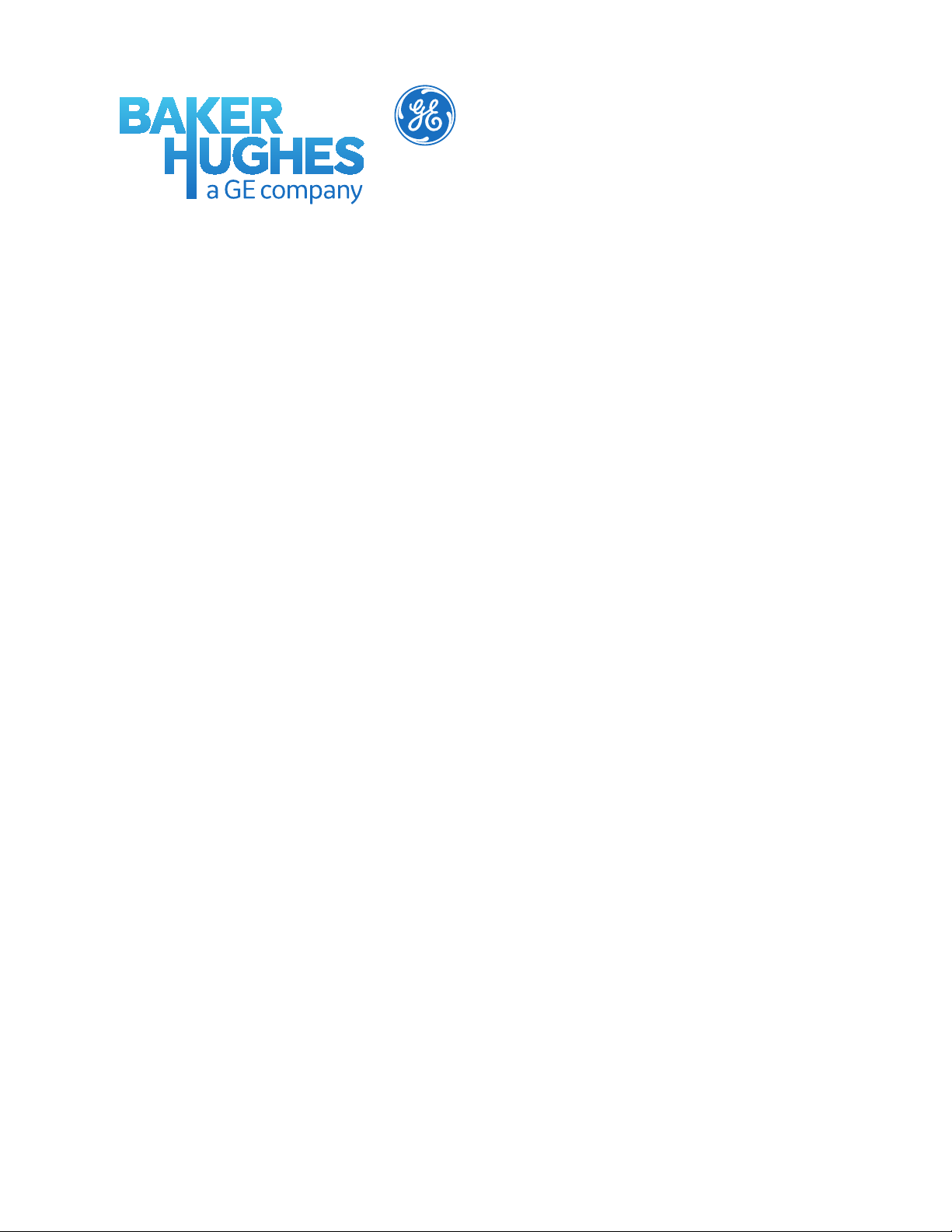
4Sight™ 2
Calibration Management Software
Installation Manual 123M3140 Revision —
bhge.com
Page 2
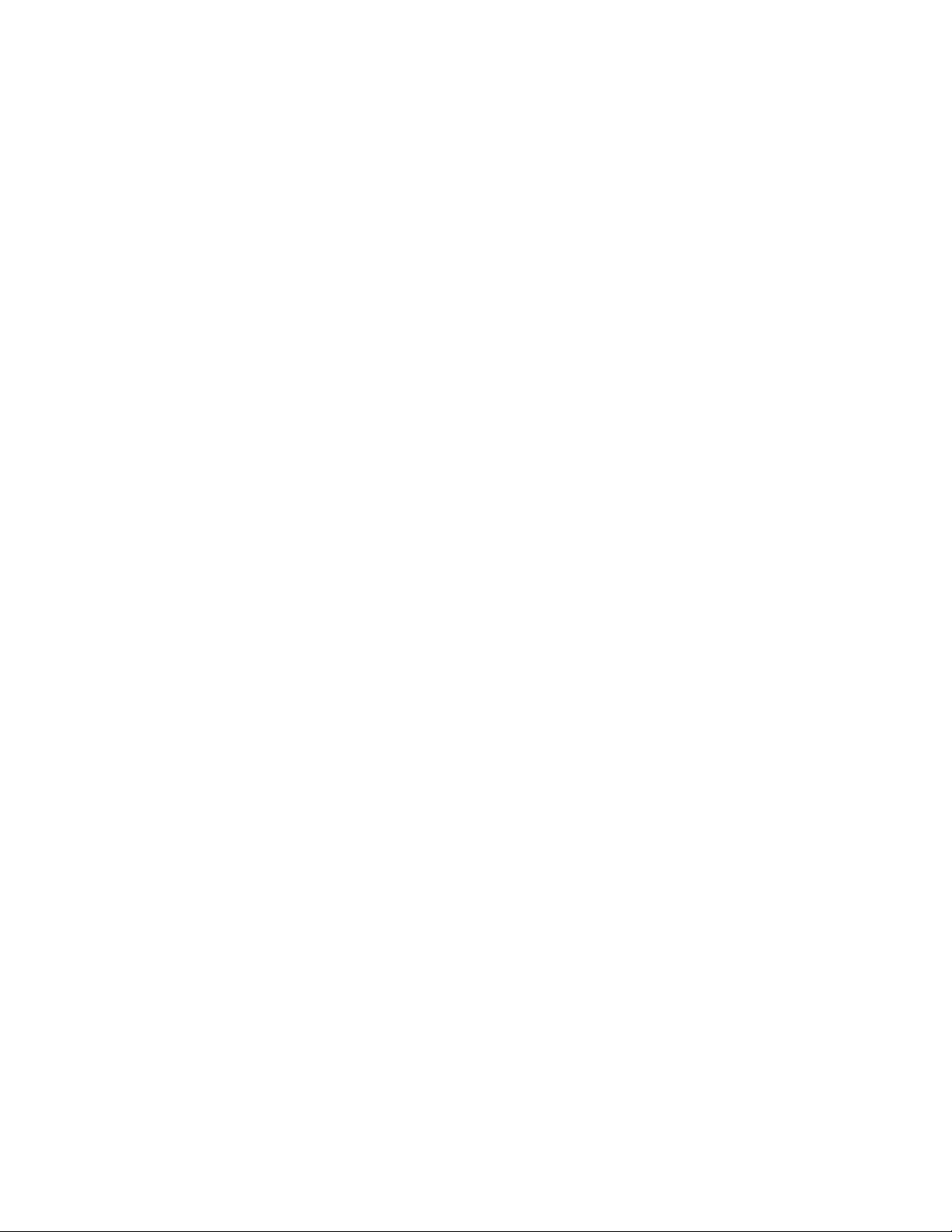
Page 3

Table of Contents
Introduction...........................................................................................................................................................1
System Requirements ......................................................................................................................................1
Application Server ..............................................................................................................................................1
Client Work station ............................................................................................................................................1
Local Installation ................................................................................................................................................2
4Sight™ 2 Install Shield Wizard....................................................................................................................2
Database Installation ......................................................................................................................................2
PostgreSQL Installation. .................................................................................................................................3
PostgreSQL Database already installed .................................................................................................3
Application Details ............................................................................................................................................4
Web Application Installation.........................................................................................................................6
Postgres Database backup and restore.................................................................................................8
123M3140 Revision ― i [EN] English
Page 4
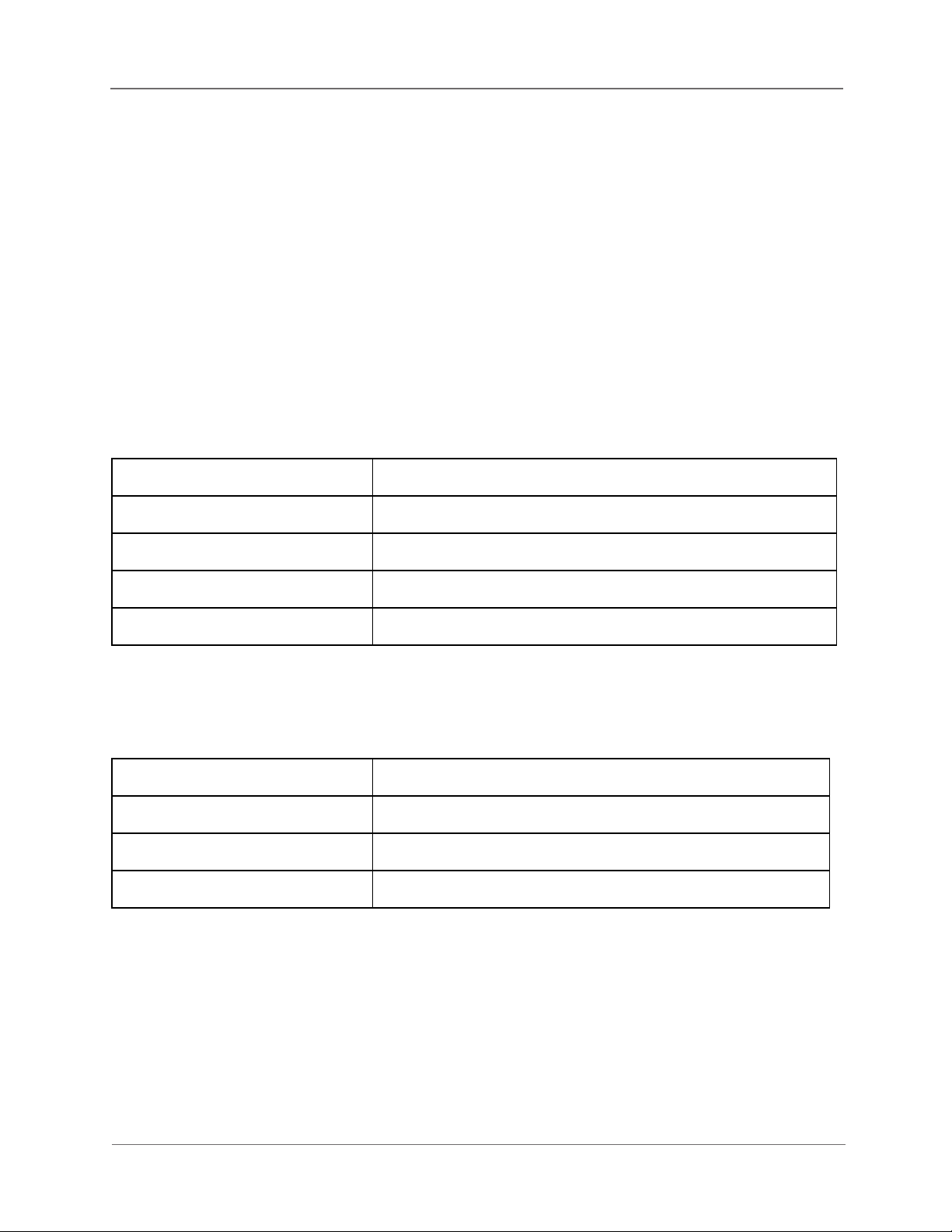
INTRODUCTION
Introduction
The 4Sight™ 2 Calibration software is a web based calibration management tool that helps to
maintain and control the calibration environment to the highest standards of metrology. This
application uses the Client Server tier architecture. To install the 4Sight™ 2 it requires the
following minimum hardware and software for it’s server and client workstations.
System Requirements
The minimum system requirements to install 4Sight™ 2 application in Server and Client
machines are listed below:
Application Server
Operating System Windows Serve 2012 R2 (Recommended) / Windows Server 2008 R2
Updates All Windows Updates fully installed
Processor Quad Core
RAM 8GB (32GB Recommended)
Disk space 1TB
Client Work station
Operating System Windows 7
Browser Google Chrome
Adobe Reader 8.0+
RAM 4GB or greater (8GB recommended)
123M3140 Revision ― 1 [EN] English
Page 5
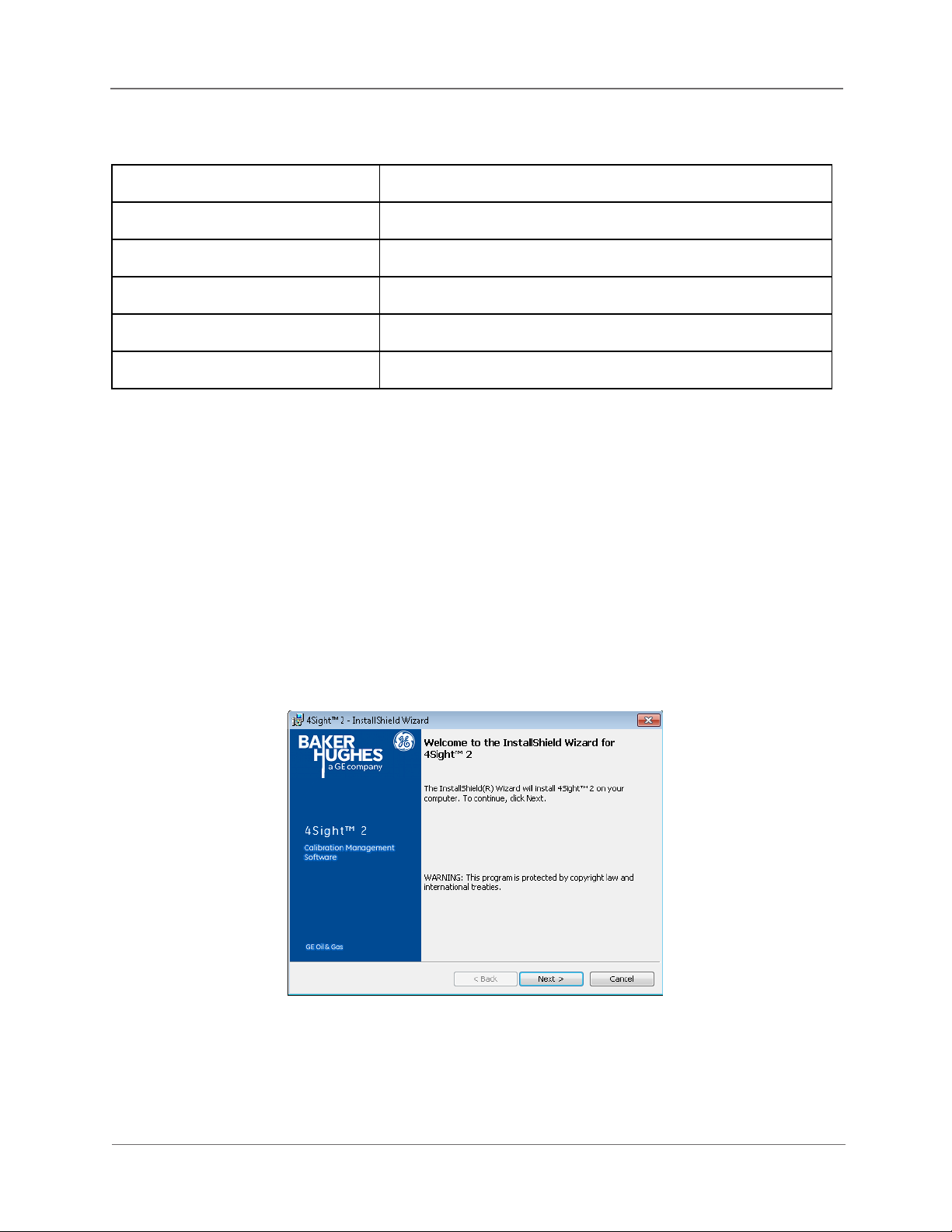
4SIGHT™ 2 INSTALLSHIELD WIZARD
Local Installation
Operating System Windows 7
Updates All Windows Updates fully installed
Processor Dual Core
RAM 16GB (32GB recommended)
Disk space 500GB or greater disk space
Browser Google Chrome
4Sight™ 2 InstallShield Wizard
Once you have run the setup executable the InstallShield wizard will start. The InstallShield
wizard contains two stages of 4Sight™ 2 installation:
1.Database Installation
2.Web Application Installation
Following the instruction of the InstallShield wizard or use the following two sections to walk
through the installation process.
Database Installation
4Sight™ 2 application uses a PostgreSQL database. Instructions are given below on how to
install the PostgreSQL database and what to do if a PostgreSQL database is already installed.
123M3140 Revision ― 2 [EN] English
Page 6

4SIGHT™ 2 INSTALLSHIELD WIZARD
PostgreSQL Installation
Follow this procedure if a PostgreSQL database is not installed on the machine.
If there is no instance of the PostgreSQL database installed on the machine then the
installation wizard will display the below screen.
Installation Directory: Select the directory where PostgreSQL application can be installed.
Data Directory: Select the directory where the PostgreSQL database can be stored.
Password/ Retype Password: Enter the password of the PostgreSQL database super user.
This prompted only in case if PostgreSQL database is installed first time.
Note: This password will be required to access the database contents after the installation.
Port: This is the port address of the PostgreSQL database to satisfy application request.
PostgreSQL Database already installed
This section will be shown to the user only in case the PostgreSQL database is already
installed.
123M3140 Revision ― 3 [EN] English
Page 7

4SIGHT™ 2 INSTALLSHIELD WIZARD
Installation Directory: This is to specify the path where the PostgreSQL is already installed. It
is read-only information.
Data Directory: This is to specify the path where the PostgreSQL database is stored. It is
read-only information.
Password: This is to confirm the PostgreSQL database super user password.
Port: This is to specify the port number that PostgreSQL database is using to execute the db.
request.
Application Details
Tomcat Port: Enter the Tomcat web server port that is used by the 4Sight™ 2 web application
to respond to HTTP request.
Enter the application Context path you will use to connect to the 4Sight™ 2 application in
your browser.
Enter application user and database user details in the below dialog.
123M3140 Revision ― 4 [EN] English
Page 8

4SIGHT™ 2 INSTALLSHIELD WIZARD
123M3140 Revision ― 5 [EN] English
Page 9

WEB APPLICATION INSTALLATION
Web Application Installation
Application User Information: This section is to enter the super user name and password for
accessing the 4Sight™ 2 application.
Note: This password will be required to access the 4Sight™ 2 application upon installation.
Database User Information: This section is to enter the database user name and password
that will be used by the 4Sight™ 2application to communicate with PostgreSQL database
After the license terms and condition are read, select the “I agree to the License terms and
conditions.” radio button and then click Install. All the software packages related to the
4Sight™ 2 application and the database will be installed.
123M3140 Revision ― 6 [EN] English
Page 10

Congratulations the 4Sight™ 2 application has now been setup.
WEB APPLICATION INSTALLATION
Press the Finish button to close the window and follow instructions in the next section to
login to 4Sight™ 2 application.
To log in to 4Sight™ 2 on the server locally, go to
http://ComputerName or IPAddress:PortNo/ApplicationName
• ComputerName - The name of the PC where the 4Sight™ 2 application has been
installed. This can be located by right clicking on Computer and selecting properties.
• IPAddress - The IP address of the PC where the 4Sight™ 2 application has been installed.
This can be located by running ‘ipconfig’ in a Windows command window.
• PortNo - The number that was entered into the Tomcat Port Number field during application installation.
123M3140 Revision ― 7 [EN] English
Page 11

POSTGRES DATABASE BACKUP AND RESTORE
• ApplicationName - The name that was entered in the Application Name field during
application installation.
Postgres Database backup and restore
1.Dumping database :
Change directory to bin of your postgres folder in Command prompt.
#pg_dump take backup of single database.
#pg_dumpall takes backup of whole database in same cluster.
Format : pg_dumpall -h server -U username -p portno -o -f "o/p_file_path"
server : if Postgres is at local system : localhost or IP of server
portno : by default its 5432
username : by default its Postgres or username used while creating database
-o stands for OIDs :
Object identifiers (OIDs) are used internally by PostgreSQL as primary keys for various system
tables. OIDs are not added to user-created tables, unless WITHOIDS is specified when the
table is created, or the default_with_oids configuration variable is enabled. Type oid
represents an object identifier.
-f stands for file path : o/p dumb file should be saved as .sql format
2.Restoring database :
Assuming you already have database backup file(.sql file) and no database with the same
name as old one.
Change directory to bin of your postgres folder in Command prompt.
#psql is used to create database when we provide input_db_file.sql
Format : psql -h server -U username -p portno -f "i/p_.sql file_path"
#NOTE:
You may get error as :
WARNING: Console code page (437) differs from Windows code page (1252)
8-bit characters might not work correctly. See psql reference
page "Notes for Windows users" for details.
Solution :
123M3140 Revision ― 8 [EN] English
Page 12

POSTGRES DATABASE BACKUP AND RESTORE
psql is built as a "console application". Since the Windows console windows use a different
encoding than the rest of the system, you must take special care when using 8-bit characters
within psql. If psql detects a problematic console code page, it will warn you at startup.
To change the console code page, two things are necessary: Set the code page by entering
cmd.exe /c chcp 1252. (1252 is a code page that is appropriate for German; replace it with
your value.) If you are using Cygwin, you can put this command in /etc/profile.
So before executing this command :
Execute : chcp 1252
In this way you can restore database from dump sql file.
How to recover from a 4Sight™ 2 Machine Crash?
Assumptions: User has taken a backup of the 4Sight™ 2 database before the crash.
User already knows the username and password for both application and database.
Step 1 : Setup the machine with supporting OS and Drivers.
Step 2 : Install 4Sight™ 2 on the machine.
Step 3 : While installing the application, provide the same username and password as
previously given for the both application and Postgres database.
123M3140 Revision ― 9 [EN] English
Page 13

POSTGRES DATABASE BACKUP AND RESTORE
Password same as previous Install
Complete all the fields as previous install
Step 4 : After successfully installing the application, drop the default database created while
installing application from pgAdmin (Right click on database & select Delete/Drop).
123M3140 Revision ― 10 [EN] English
Page 14

POSTGRES DATABASE BACKUP AND RESTORE
If you are getting an error while dropping database, then restart the Postgres service and try
the same after refreshing.
Step 5 : After successfully dropping the database and user. Follow these steps to restore the
database as mentioned above from command prompt.
Step 6 : Now you have successfully restored database, open the application from browser
and review the same.
123M3140 Revision ― 11 [EN] English
Page 15

bhge.com
© 2017 Baker Hughes, a GE company – All rights reserved.
Baker Hughes reserves the right to make changes in specifications and features shown herein, or discontinue the product described at any
time without notice or obligation. Contact your BHGE representative for the most current information. The Baker Hughes logo is a trade mark
of Baker Hughes, a GE company. The GE Monogram is a trademark of the General Electric Company.
