Doro PhoneEasy 338gsm Users Manual

PhoneEasy
338gsm

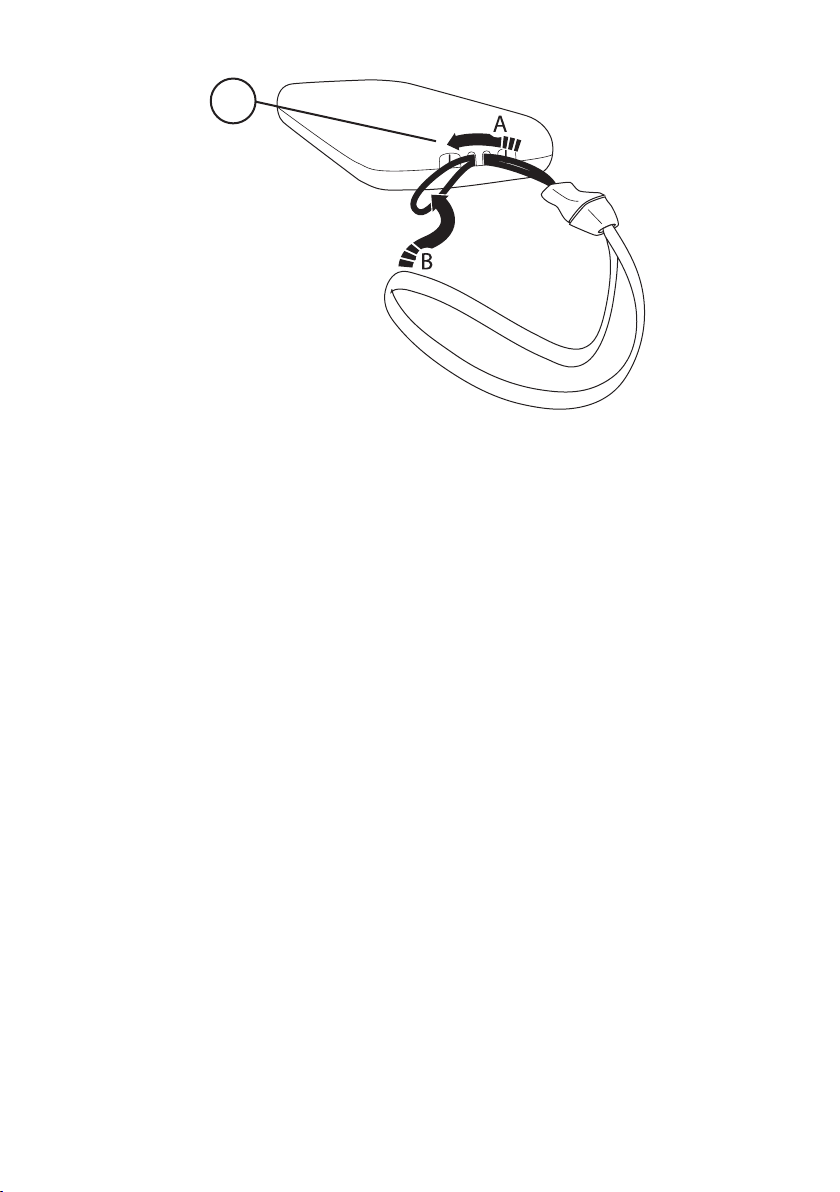
English
Power on/off
1.
Side key (volume)
2.
Menu key
3.
Display
4.
Memory keys
5.
Call key/OK
6.
Numeric keypad
7.
* / Key lock
8.
# / Change prole
9.
End call/back/Clear
10.
Arrow keys
11.
20
Phonebook key
12.
Charging contacts (for use
13.
with charging stand)
Emergency call key
14.
Headset socket
15.
Battery cover
16.
Charging socket
17.
Microphone
18.
Loudspeaker
19.
Lanyard
20.


English
Contents
Installation . . . . . . . . . . . . . . . . . . . . . . . . . . . . . . . . . . . . 2
Installing the SIM card and battery . . . . . . . . . . . . . . . . . . 2
Charging . . . . . . . . . . . . . . . . . . . . . . . . . . . . . . . . . . . . 3
Operation . . . . . . . . . . . . . . . . . . . . . . . . . . . . . . . . . . . . . . 4
Activating the phone . . . . . . . . . . . . . . . . . . . . . . . . . . . . 4
Making a call . . . . . . . . . . . . . . . . . . . . . . . . . . . . . . . . . 5
Making a call from the Phonebook . . . . . . . . . . . . . . . . . . 5
Receiving a call . . . . . . . . . . . . . . . . . . . . . . . . . . . . . . . 5
Volume control . . . . . . . . . . . . . . . . . . . . . . . . . . . . . . . . 5
Call information . . . . . . . . . . . . . . . . . . . . . . . . . . . . . . . 5
Display symbols . . . . . . . . . . . . . . . . . . . . . . . . . . . . . . . . . 6
Additional functions . . . . . . . . . . . . . . . . . . . . . . . . . . . . . . 7
Handsfree mode (
Call log . . . . . . . . . . . . . . . . . . . . . . . . . . . . . . . . . . . . . 7
Text input . . . . . . . . . . . . . . . . . . . . . . . . . . . . . . . . . . . . 8
Speed dial . . . . . . . . . . . . . . . . . . . . . . . . . . . . . . . . . . . 8
Phonebook . . . . . . . . . . . . . . . . . . . . . . . . . . . . . . . . . . . 9
Key lock . . . . . . . . . . . . . . . . . . . . . . . . . . . . . . . . . . . . 10
Silent mode . . . . . . . . . . . . . . . . . . . . . . . . . . . . . . . . . 10
Headset . . . . . . . . . . . . . . . . . . . . . . . . . . . . . . . . . . . . 10
SOS calls 999/112/911 . . . . . . . . . . . . . . . . . . . . . . . . 11
Emergency Call key . . . . . . . . . . . . . . . . . . . . . . . . . . . . 11
SMS messaging . . . . . . . . . . . . . . . . . . . . . . . . . . . . . . . . 12
Incoming messages . . . . . . . . . . . . . . . . . . . . . . . . . . . . 12
Settings . . . . . . . . . . . . . . . . . . . . . . . . . . . . . . . . . . . . . . 13
Time and date . . . . . . . . . . . . . . . . . . . . . . . . . . . . . . . . 13
User setup . . . . . . . . . . . . . . . . . . . . . . . . . . . . . . . . . . 14
SMS receive . . . . . . . . . . . . . . . . . . . . . . . . . . . . . . . . . 16
Emergency . . . . . . . . . . . . . . . . . . . . . . . . . . . . . . . . . . 16
Security settings . . . . . . . . . . . . . . . . . . . . . . . . . . . . . . 18
Safety instructions . . . . . . . . . . . . . . . . . . . . . . . . . . . . . . 19
Troubleshooting . . . . . . . . . . . . . . . . . . . . . . . . . . . . . . . . 22
Care and maintenance . . . . . . . . . . . . . . . . . . . . . . . . . . . 26
Warranty and technical data . . . . . . . . . . . . . . . . . . . . . . . 27
q
key) . . . . . . . . . . . . . . . . . . . . . . . . 7
1
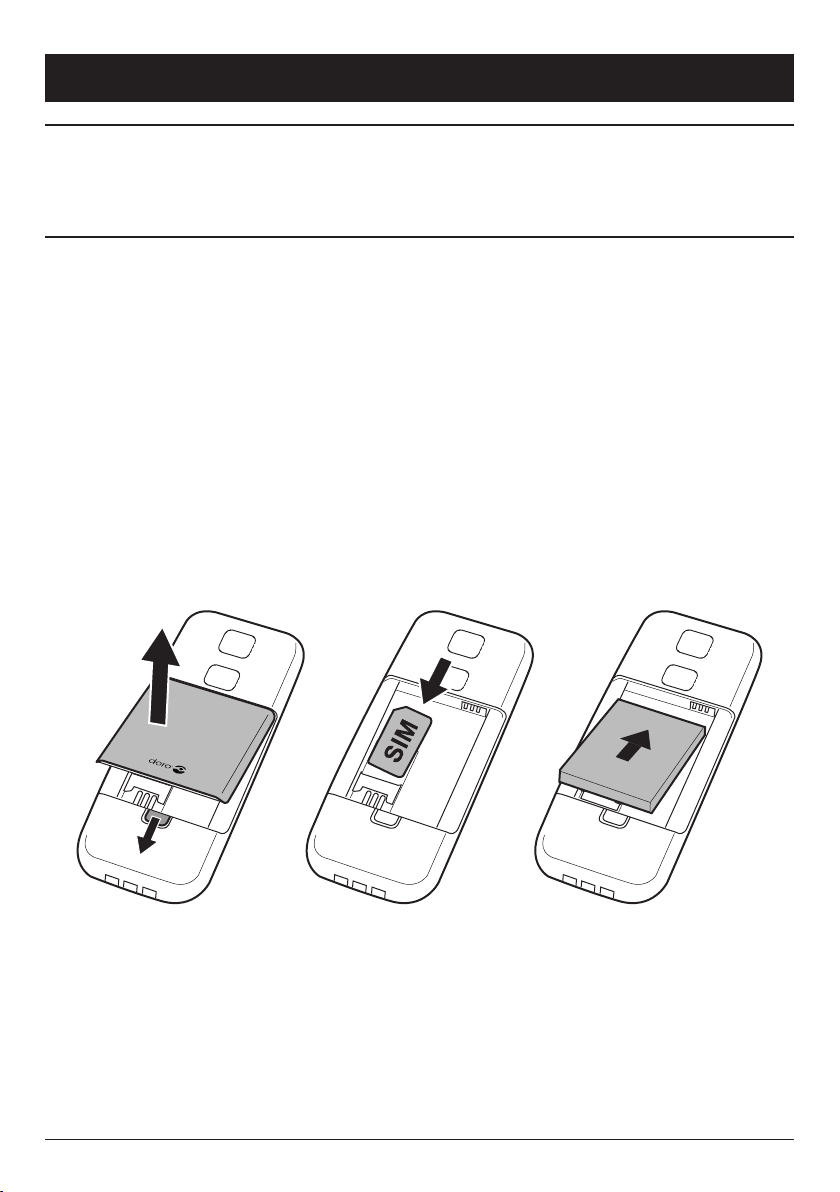
English
Installation
Warning!
Turn off the phone and disconnect the charger before
removing the battery cover.
Installing the SIM card and battery
Remove the battery cover and the battery if it is already
1.
installed.
Insert the SIM card by carefully sliding it into the holder.
2.
Make sure that the SIM card’s contacts are facing inwards
and that the cut-off corner is pointing upwards. Take care not
to scratch or bend the contacts on the SIM card.
Insert the battery by sliding it into the battery compartment
3.
with the contacts facing upwards to the right.
Replace the battery cover.
4.
2
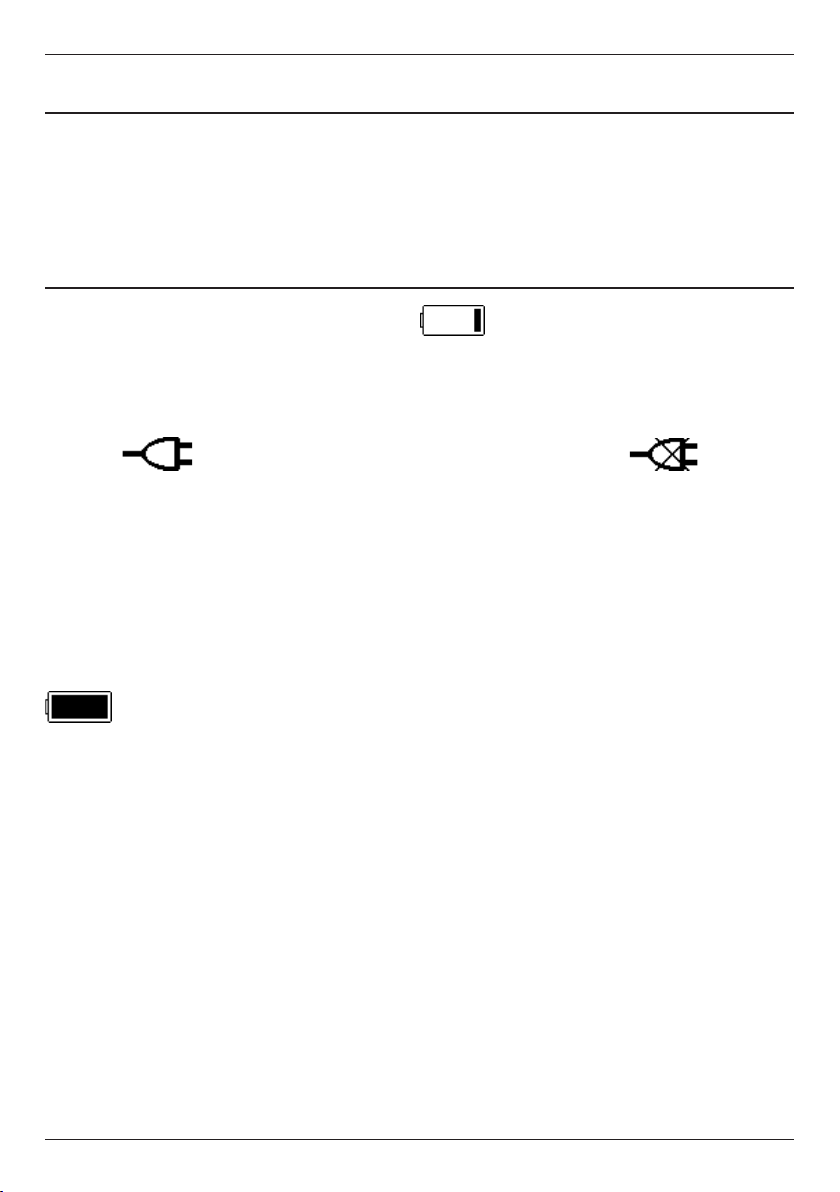
English
Charging
Warning!
Only use batteries, charger and accessories that have been
approved for use with this particular model. Connecting
other accessories may be dangerous and may invalidate the
phone’s type approval and guarantee.
When the battery is running low, is displayed and a warning
signal is heard. To charge the battery, connect the mains adapter
to a wall socket and to the charging socket
If the phone is turned on when the charger is connected to the
phone is displayed briey in the display and when it
is disconnected. The battery charge indicator is displayed while
charging.
If the phone is turned off when the charger is connected to the
phone only the battery charge status indicator will be shown in
the display.
y
.
It takes approximately 3 hours to fully charge the battery.
is displayed when charging is completed.
Note!
To save power the LCD backlight goes off after a short while
but the phone is still charging. Press any key to illuminate the
display.
Full battery capacity will not be reached until the battery has
been charged 3–4 times.
The ambient temperature must be in the range 0 °C to +40 °C
when charging.
Batteries degrade over time, which means that call time and
standby time will normally decrease with regular use.
3
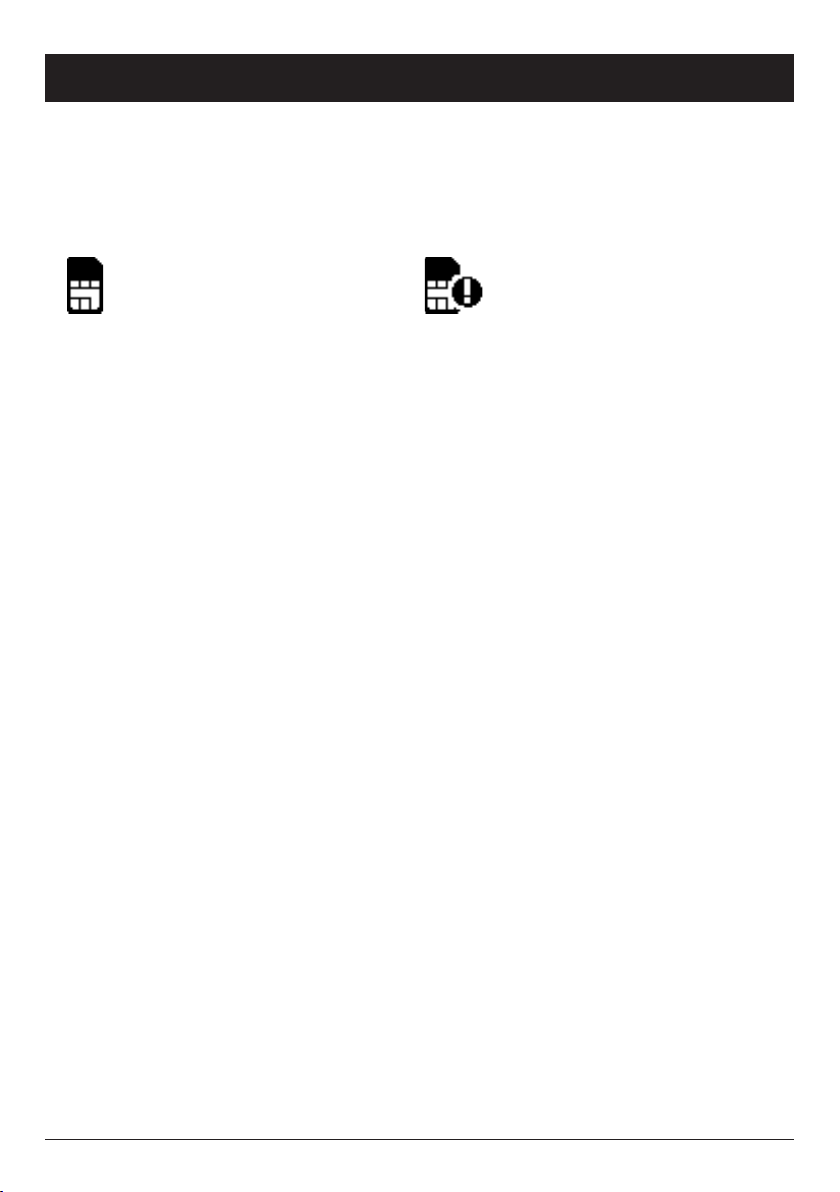
English
Operation
Activating the phone
Press and hold 1 on the top of the phone for a few seconds to
turn it on/off. The following messages may be displayed:
Insert SIM
SIM card missing or
incorrectly inserted.
SIM card damaged or not
valid.
If the SIM card is valid but protected with a PIN code (Personal
Identication Number), PIN: is displayed. Enter the PIN code
and press OK. Skip backwards with
L
.
Note!
If PIN and PUK codes were not provided with your SIM card,
please contact your network operator.
Trials: # shows the number of PIN attempts left. When no
more attempts remain, SIM blocked is displayed. The SIM
card must now be unlocked with the PUK code (Personal
Unblocking Key).
1. Enter the PUK code and conrm with OK.
2. Enter a new PIN code and conrm with OK.
Changing the language, time and date
The default language is determined by the SIM card. See Settings
on how to change language, time and date.
4
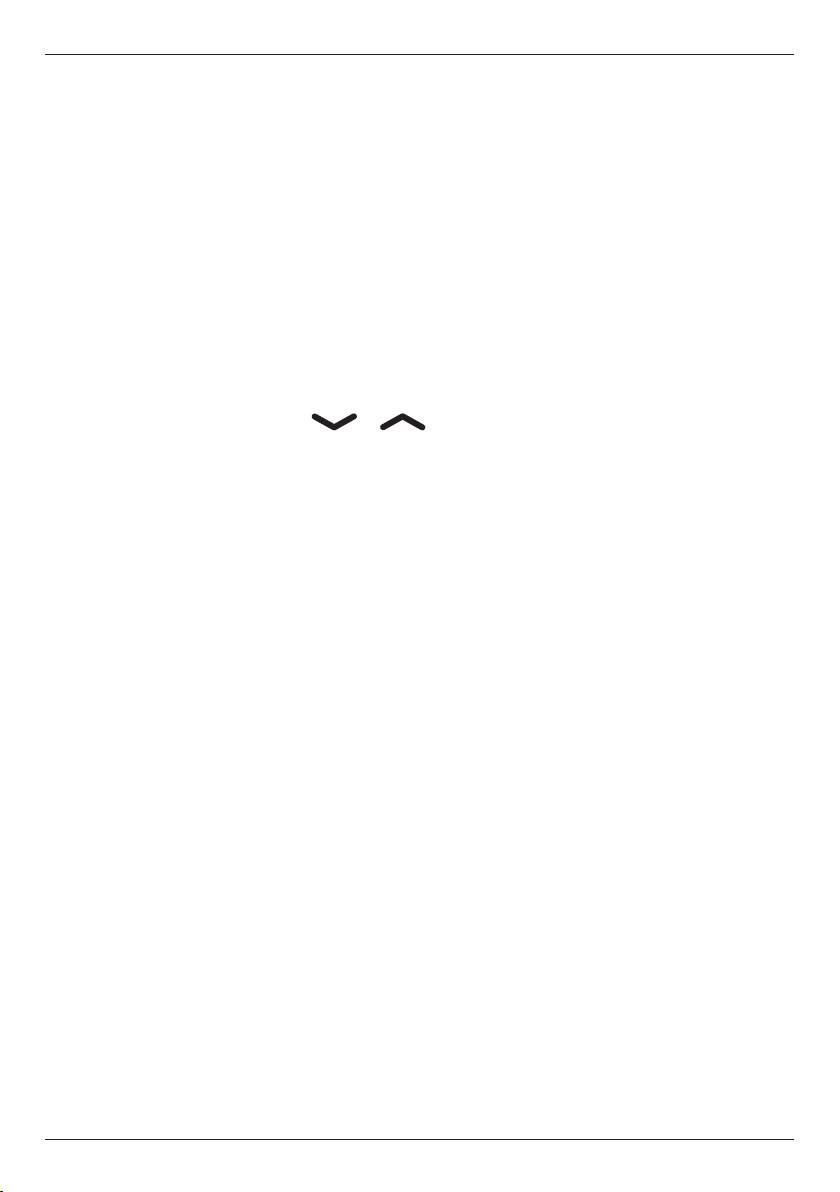
Making a call
English
1.
Enter the phone number. Skip backwards with
2.
3.
Press
Press
q
to dial.
L
to end the call.
L
.
Note!
When making international calls, press * twice for the
international prex "+".
Making a call from the Phonebook
Press b to open the phonebook.
1.
Use the arrow keys / to scroll through the
2.
phonebook, or quick search by pressing the key corresponding
to the rst letter of the entry, see Text input.
3.
Press
q
to dial the selected entry, or press
L
to return to
standby mode.
Receiving a call
Press
1.
Alternately, press
q
to answer.
L
to reject the call directly.
2.
Press
L
to end the call.
Volume control
Use the side keys +/– to adjust the sound volume. The volume
level is indicated on the display.
Call information
During a call, the called or calling phone number and the elapsed
call time is displayed.
If the identity of the caller is withheld, Unknown is displayed.
5
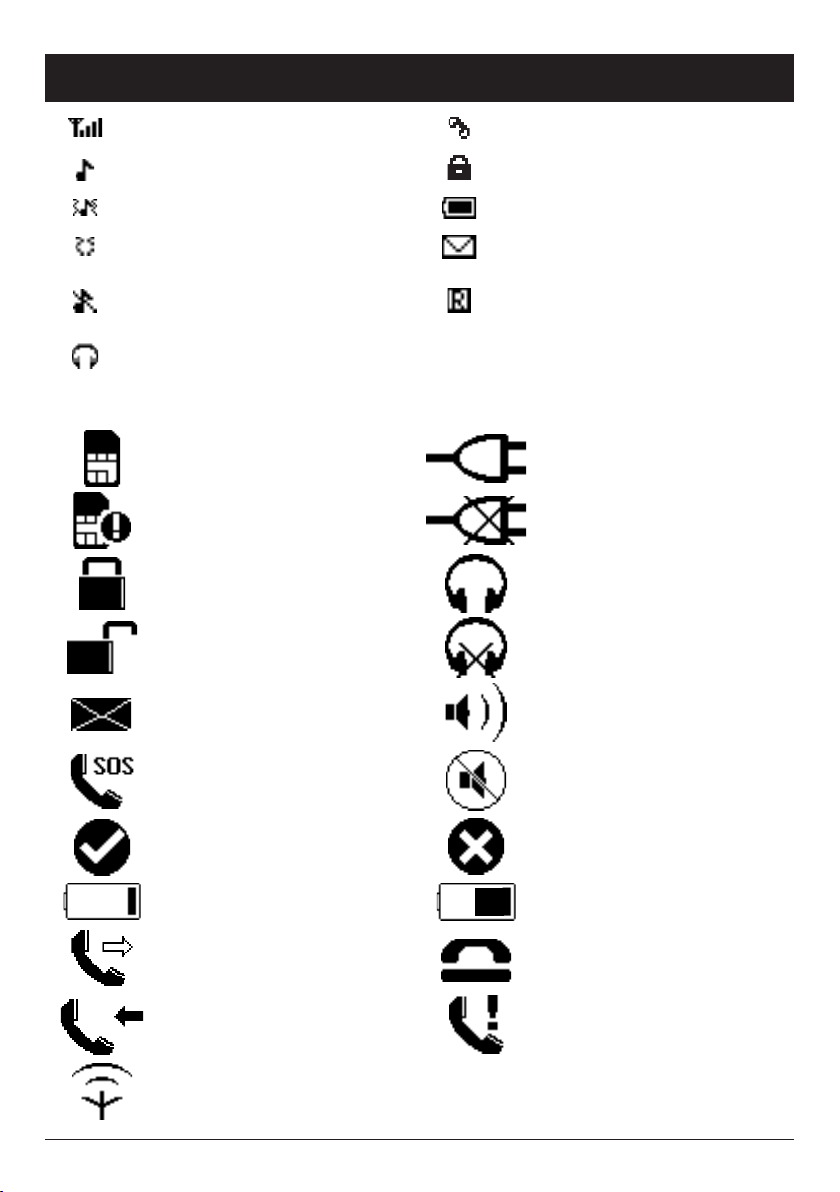
English
Display symbols
Signal strength Missed call
Ring only Keylock on
Ring + vibration Battery level
Vibration only New message
Silent mode
Headset connected
SIM card missing Charger connected
SIM card error Charger disconnected
Keypad locked Headset connected
Unlocking keypad Headset disconnected
New SMS message Handsfree on
SOS calls only Handsfree off
OK (conrmed) Error
Roaming (connected to
other network)
Battery level low Charging (animated)
Calling Call ended
Incoming call Missed call
Searching
6
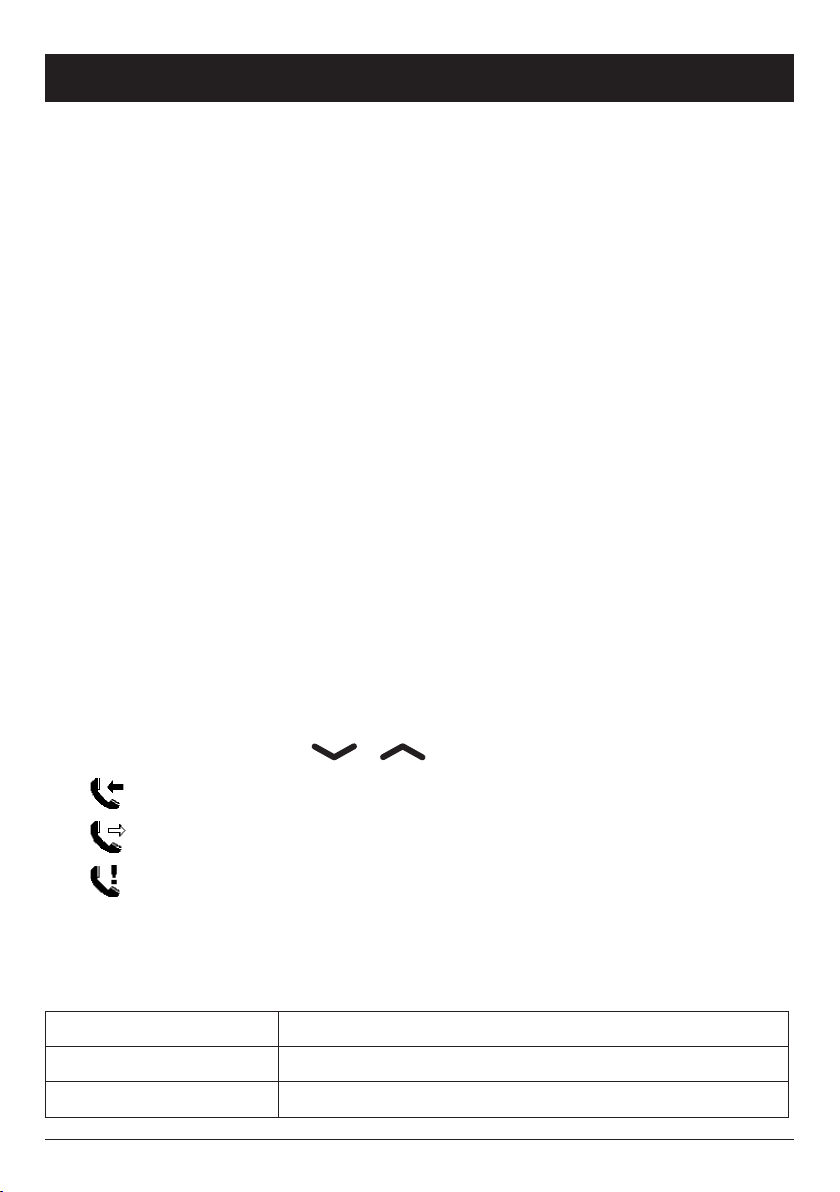
English
Additional functions
Handsfree mode (
q
key)
Activates handsfree mode during a call, which allows you to
speak without holding the phone.
Speak clearly into the microphone at a maximum distance of 1 meter
(3 feet). Use the side keys +/– to adjust the loudspeaker volume.
Press
q
to return to normal mode.
Note!
The handsfree function allows only one person at a time
to talk. Switching between talk/listen is triggered by the
sound of the person talking. Loud noises (music, etc.) in the
background may interfere with the handsfree function.
Call log
Answered, missed, and outgoing calls are saved in a combined call
log. 20 calls of each type can be stored in the log. For multiple
calls related to the same number, only the most recent call is saved.
Retrieving and dialling
1.
Press
q
.
Use the arrow keys / to scroll through the call list.
2.
= Incoming call
= Outgoing call
= Missed call
3.
4.
Press
Press
q
to show details for the selected call.
q
to dial the number or press and hold w for the
following settings:
Delete
Delete all
Save
Delete the call
Delete all calls in the call log
Save the number in the Phonebook
7
