D-Link DU-H3ETX User Manual

1
DU-H3ETX
3-port USB Hub with 1 NWAY
Ethernet / Fast Ethernet Port
User’s Guide
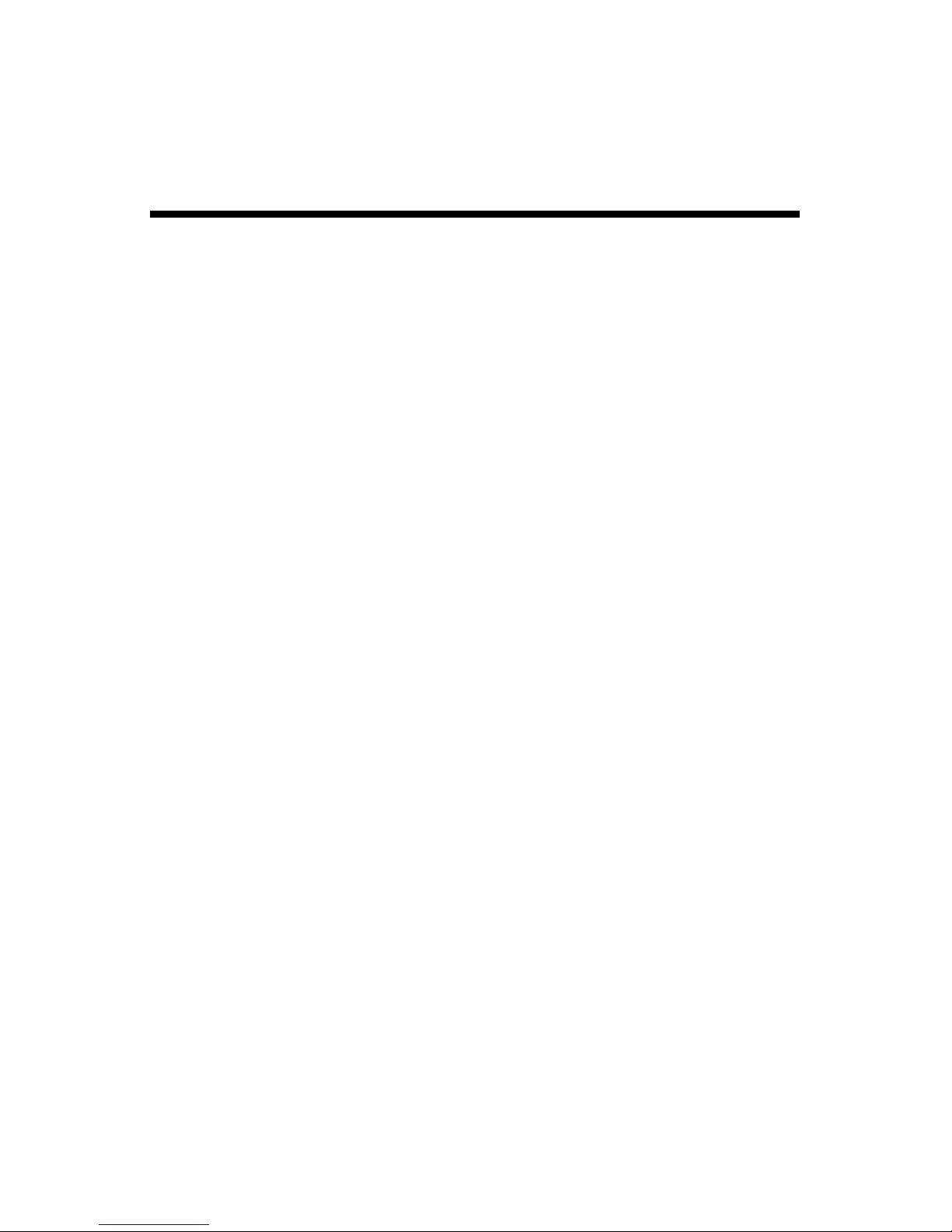
1
Table of Contents
INTRODUCTION.................................................1
TECHNOLOGY OVERVIEW...................................1
ABOUT DU-H3ETX............................................2
PRODUCT FEATURES............................................3
INSTALLATION....................................................4
ASPECT DESCRIPTION.........................................4
HARDWARE INSTALLATION................................5
SOFTWARE INSTALLATION..................................5
LED INDICATORS.................................................6
USB CONNECTOR PIN ASSIGNMENT ................8
SPECIFICATIONS................................................9
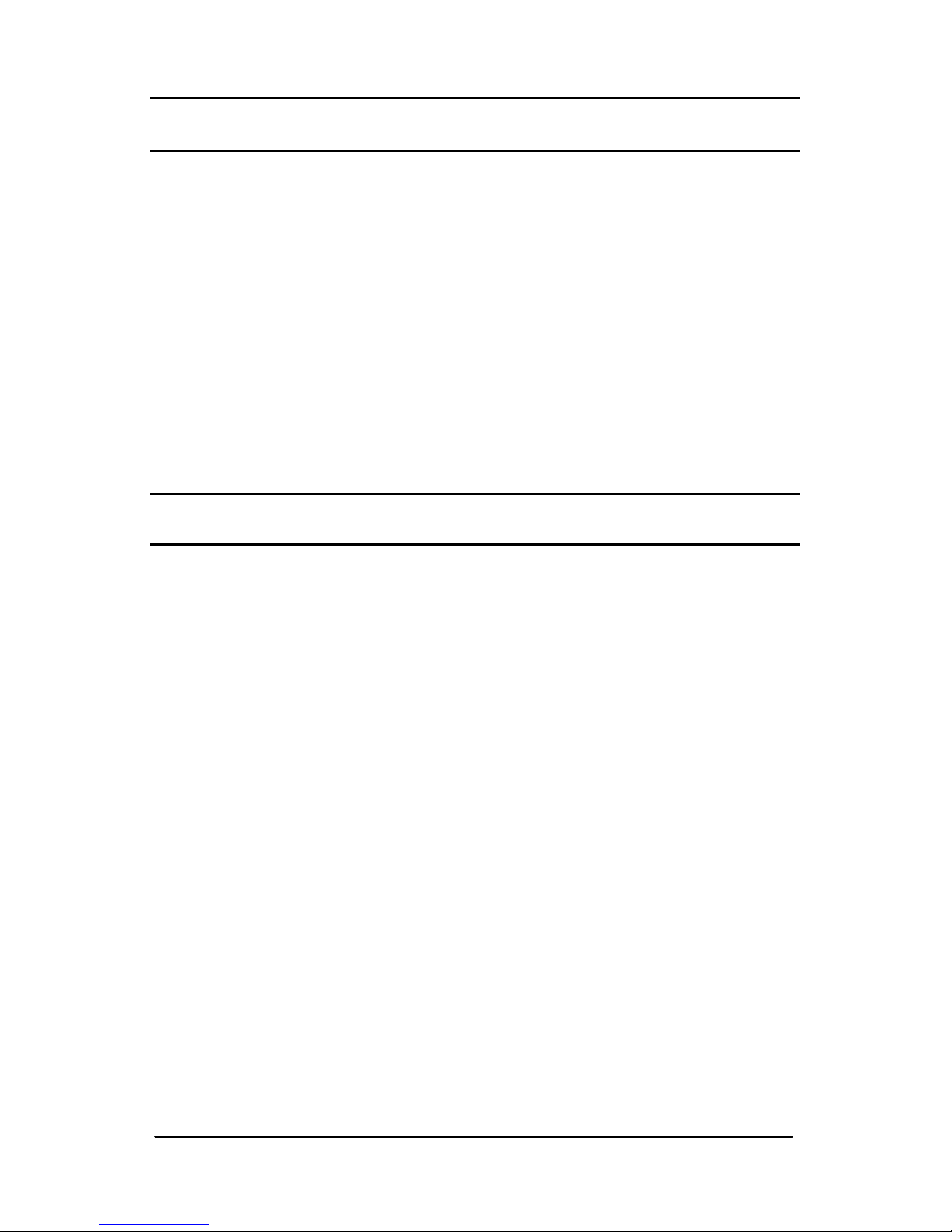
1
INTRODUCTION
Thank you for purchasing the DU-H3ETX. The
DU-H3ETX provides one 10/100Mbps NWay
Fast Ethernet Port and 3 Downstream USB ports.
The DU-H3ETX features easy connectivity to
10Mbps Ethernet or 100Mbps Fast Ethernet
Network and USB devices including modems,
keyboards, mice and other USB devices.
Technology Overview
USB stands for Universal Serial Bus. USB is a
standard that has been adopted by leading
manufacturers within the computer industry to
define a new type of peripheral connection
scheme. USB is designed to replace older parallel
and serial ports, cables and connectors with
something that is faster and easier to use. USB has
the following advantages:
?? Easier -- Windows 98, Me and 2000
automatically recognize newly installed
devices without rebooting.
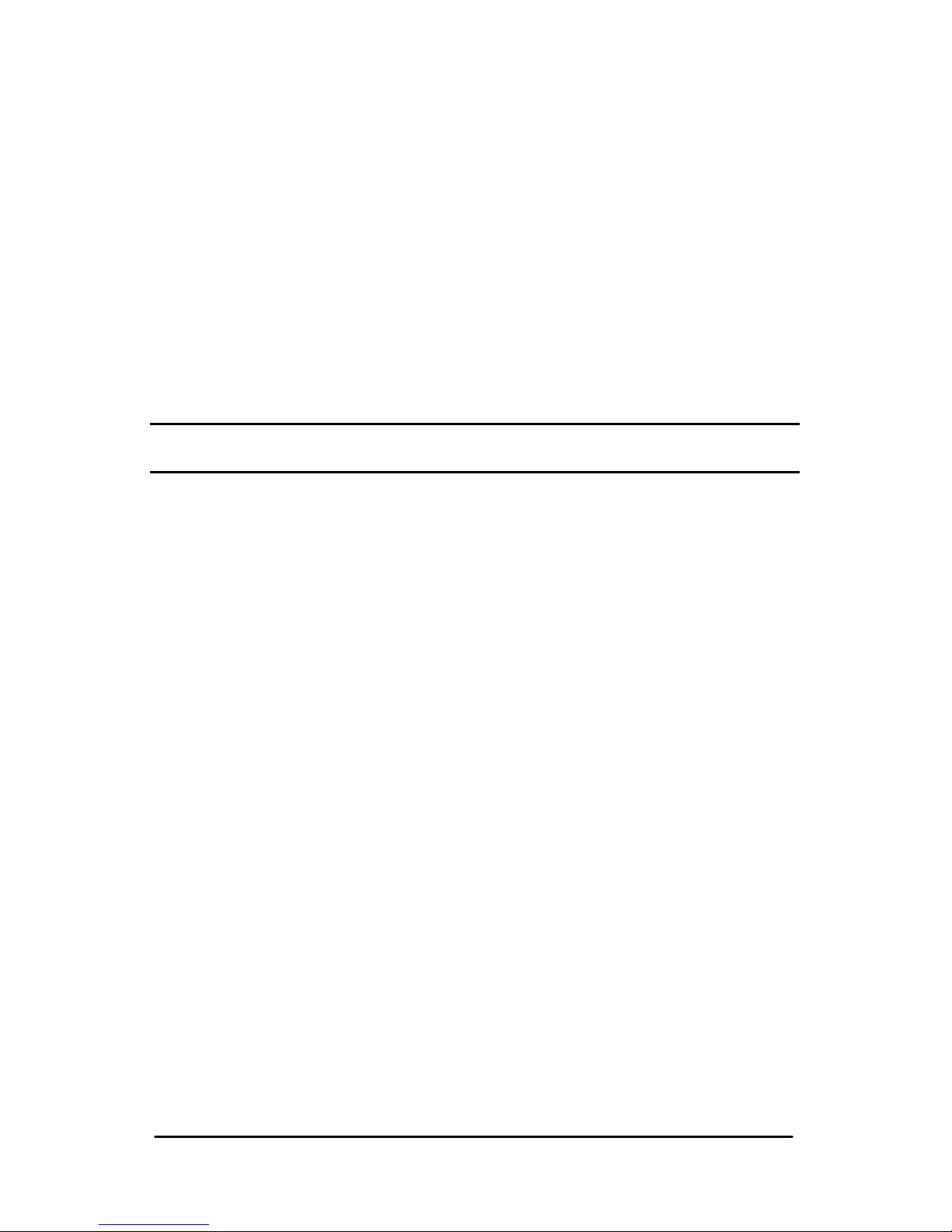
2
?? Speed -- Top USB data speed is around 100
times faster than a serial connection.
?? Greater Expandability -- Using USB hubs
you can connect up to 127 devices to your
computer.
?? Hot Swappable – Plug in the new device and
go!
About DU-H3ETX
The DU-H3ETX automatically negotiates
between 10Mbps and 100Mbps for fast and easy
connection to Ethernet or Fast Ethernet Networks.
The DU-H3ETX is designed to provide quick and
easy access to three types of ‘A’ downstream
ports for connecting peripherals that support
USB, USB hubs and other devices. A single type
“B” upstream port is provided for connecting to
the host computer, or another USB hub.
