D-Link DSC-350F User Manual
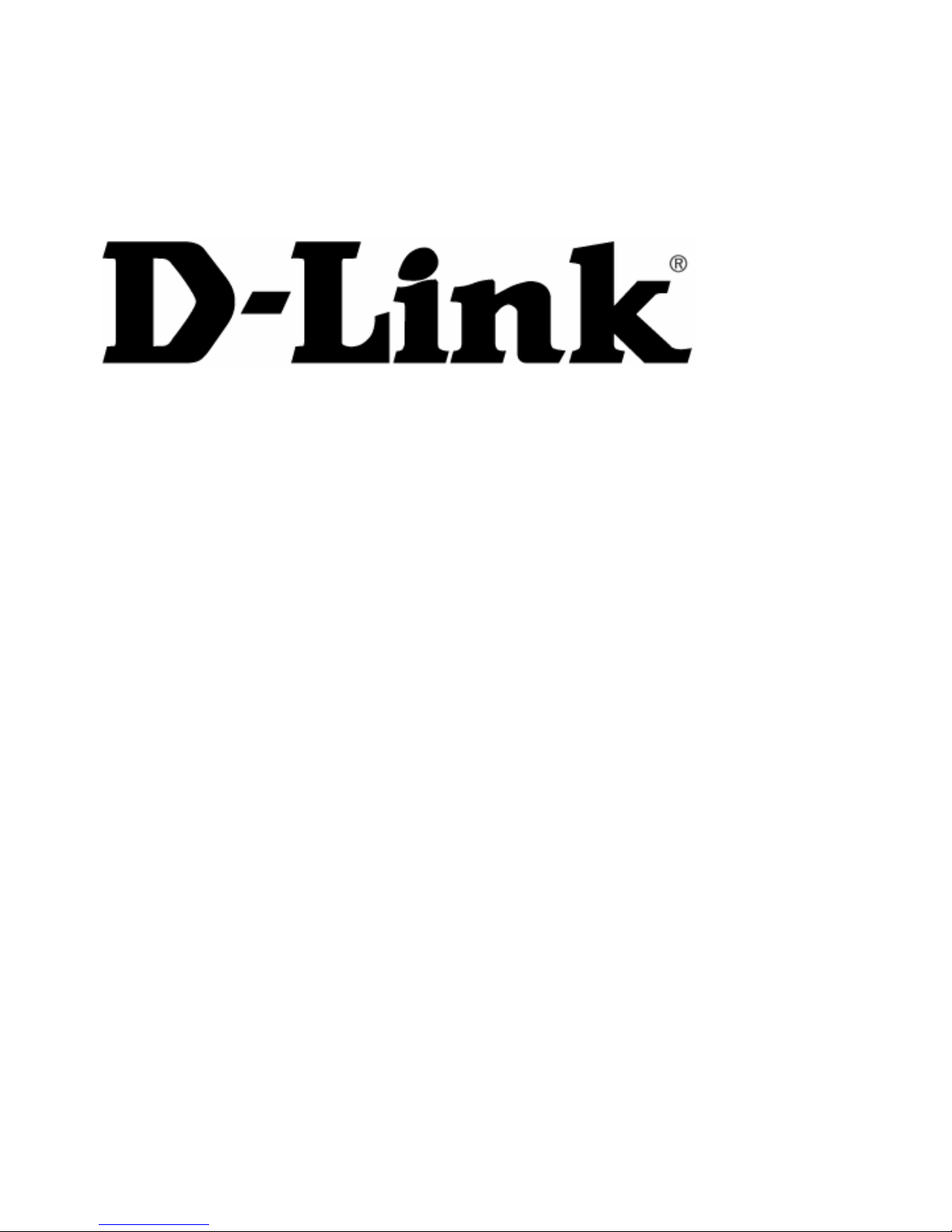
DSC-350F
Dual- Mode Digital Camera
Manual
Rev. 04-01-2002
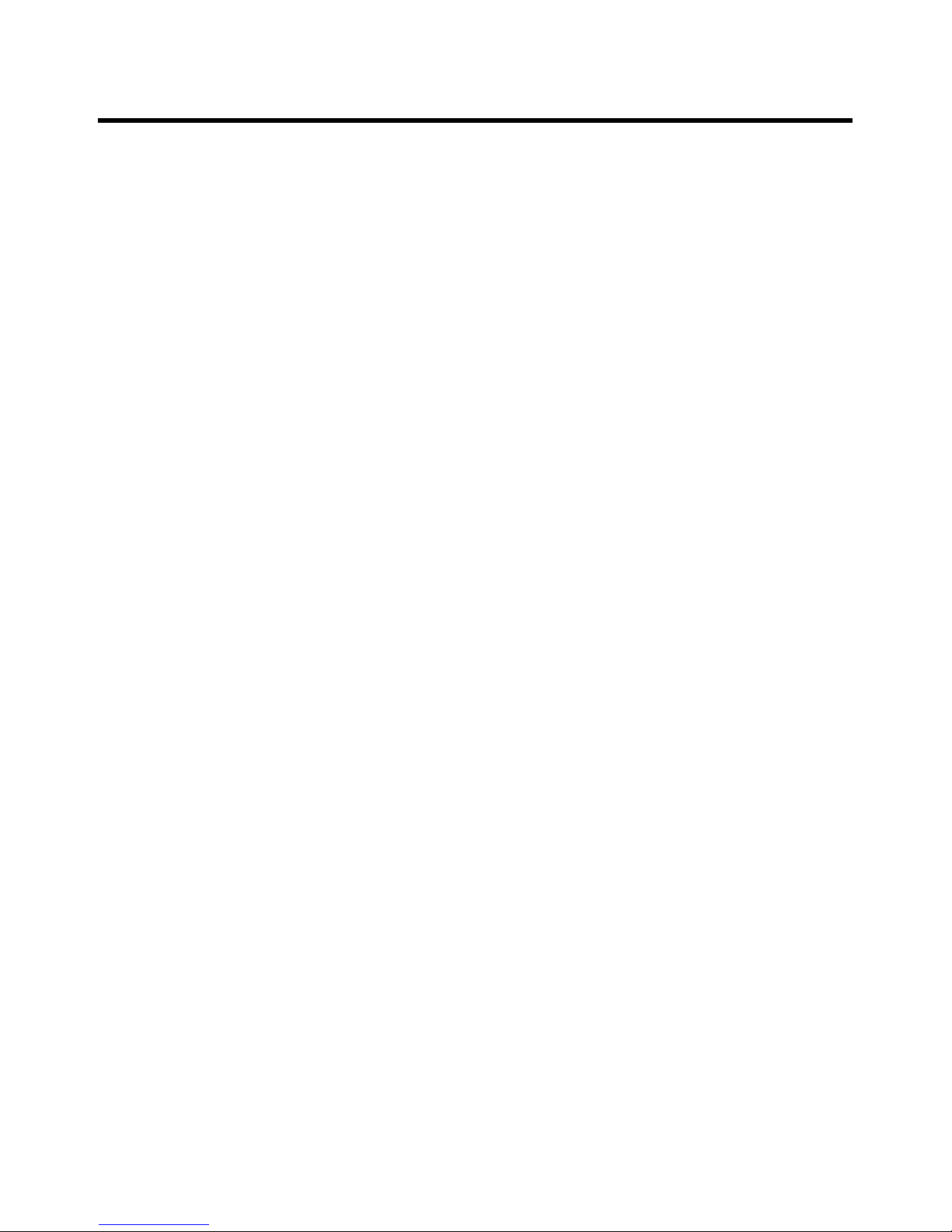
Contents
Camera Precautions..............................................................................1
Accessories..............................................................................................2
Meet the DSC-350F.................................................................................3
Front View..............................................................................................3
Back View...............................................................................................3
LCD Panel Indicator .............................................................................4
Camera Function Selection.................................................................6
Using the DSC-350F as a Digital Camera.........................................7
Turn Power On and Off........................................................................7
Taking Pictures......................................................................................7
Self-timer Capture.................................................................................8
Using Flash............................................................................................8
Continuous Capture..............................................................................9
Deleting Pictures...................................................................................9
Selecting Image Resolution..............................................................10
Selecting a shooting environment....................................................10
Installing the Optional Utility Software...........................................11
Transferring Pictures to Your PC .....................................................12
Connecting the Camera to you PC..................................................12
Transferring Pictures from Camera..................................................13
Creating an AVI Video File..................................................................15
Using the DSC-350F as a PC Camera (Webcam).........................16
Specifications........................................................................................17
Limited Warranty ...................................................................................18
D-Link Offices........................................................................................21
Revision 1.0

- 1 -
Camera Precautions
Please follow these guidelines when using your DSC-350F:
§ Keep the camera from the following environments
• High temperatures such as direct sunlight, heater,
closed vehicle or other hot sources
• Excessive humidity
• Dust
• Unstable surfaces
• Snow
• Rain
§ If the lens or the viewfinder gets dirty, please clean them by
using a lens brush or soft cloth.
§ Never touch the lens with your fingers.
§ If a foreign substance or water gets in the camera, please turn
the power off immediately and remove the batteries. Then do
not use the camera for a while to allow the water to dry up.
§ Do not open the camera case or attempt to repair the camera
yourself as high-voltage internal components may cause risk
of electrical shock or fire.
§ Do not open the battery compartment when the camera power
is on.
§ Transfer important images to your computer as soon as
possible in order to avoid losing photos.
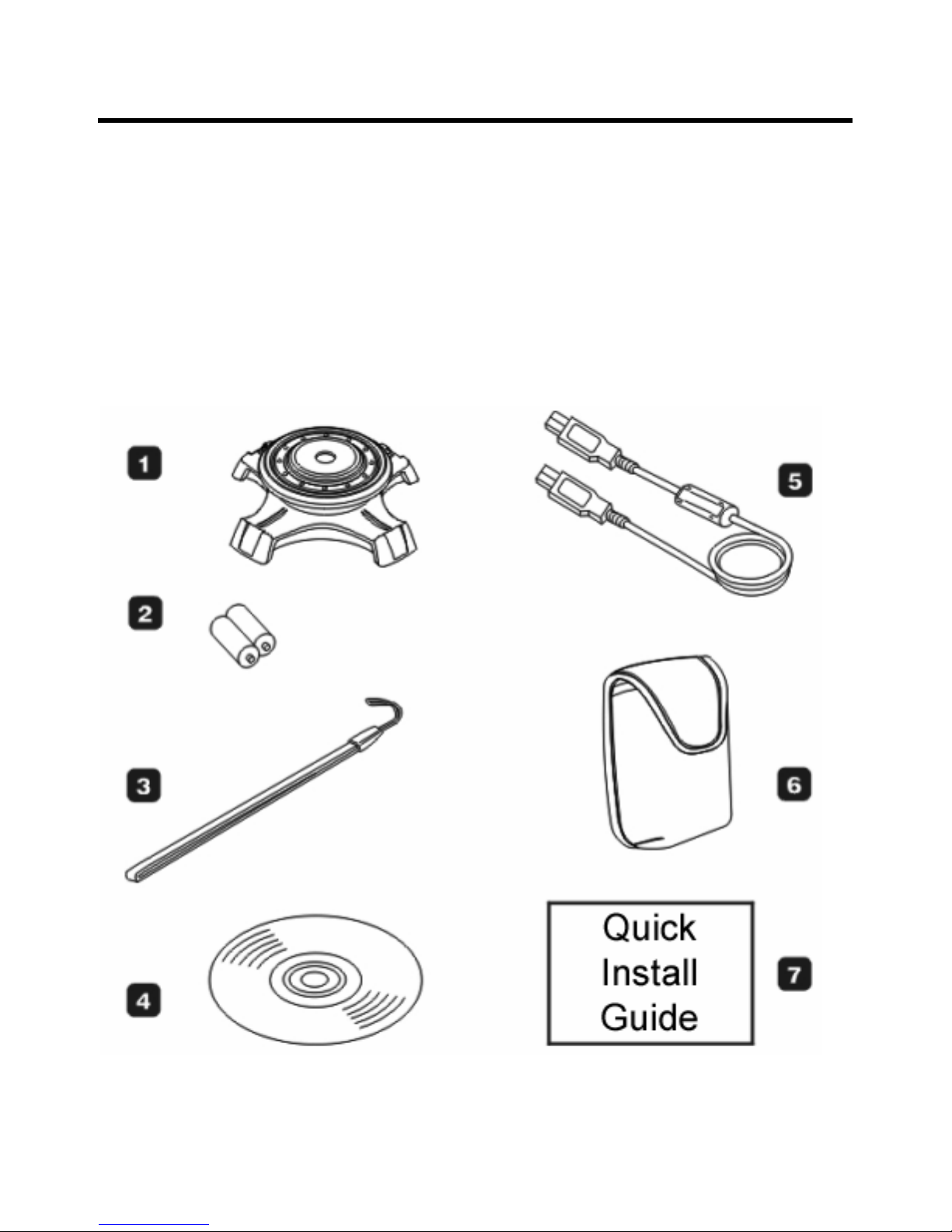
Accessories
1. Camera Cradle
2. Two AA alkalin e batteries
3. Camera hand strap
4. Camera driver and utility software CD
5. USB cable
6. Camera pouch
7. Q.I.G & Manual
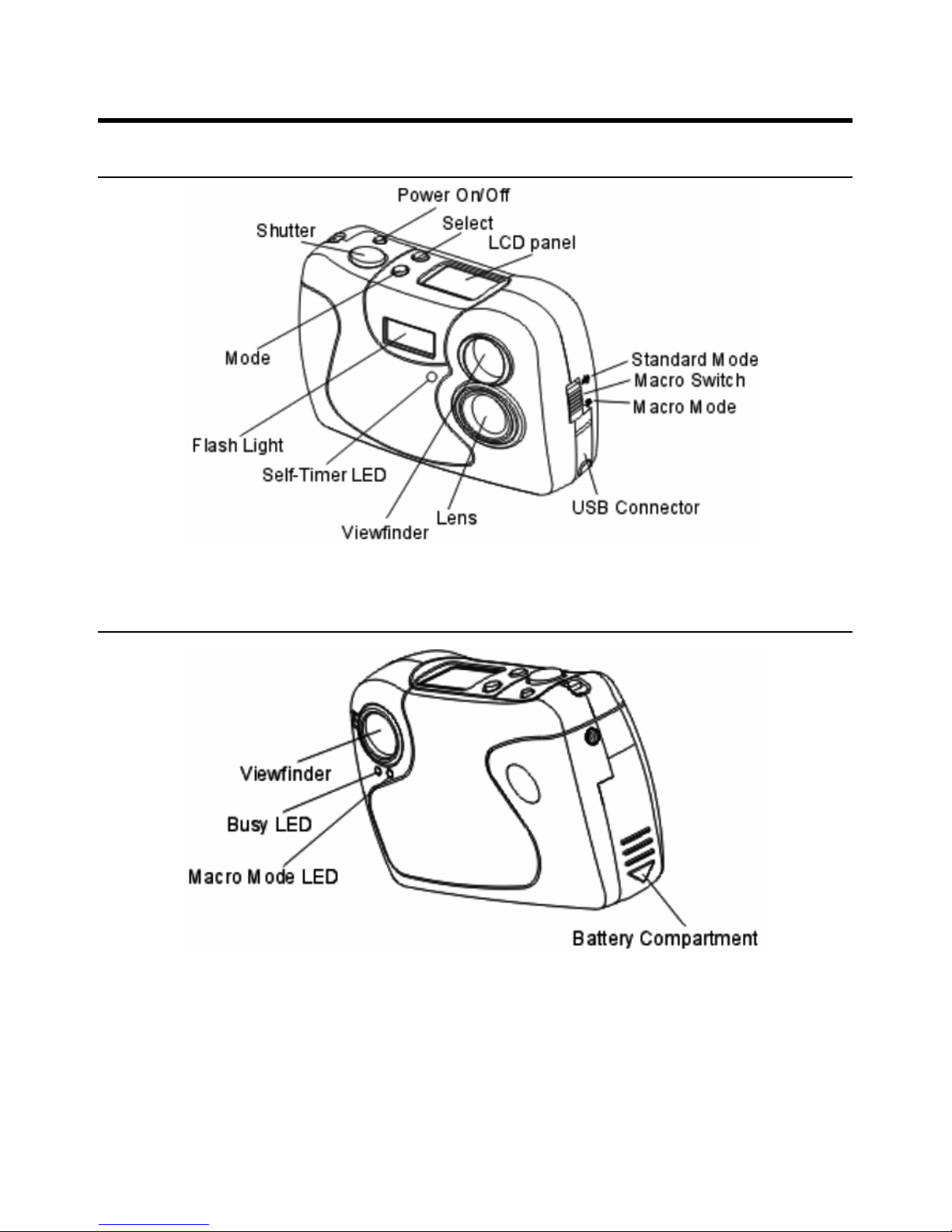
Meet the DSC-350F
Front View
Back View
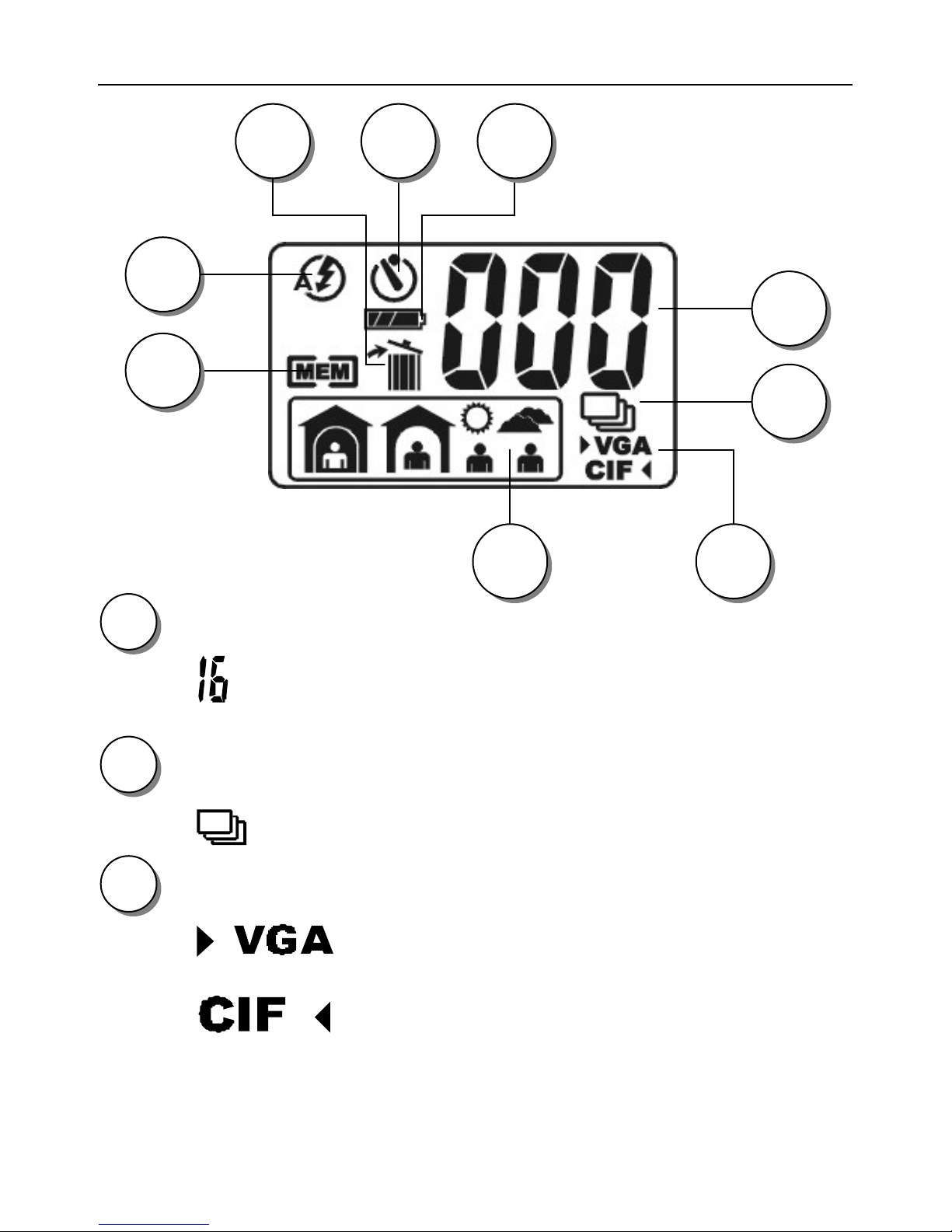
LCD Panel Indicator
Picture Counter
Total number of pictures you have captured
Continuous Capture
Continuous capture mode
Image Resolution
640 x 480 pixels (default setting)
320 x 240 pixels
1
2 5 4 3 7 6 8 9
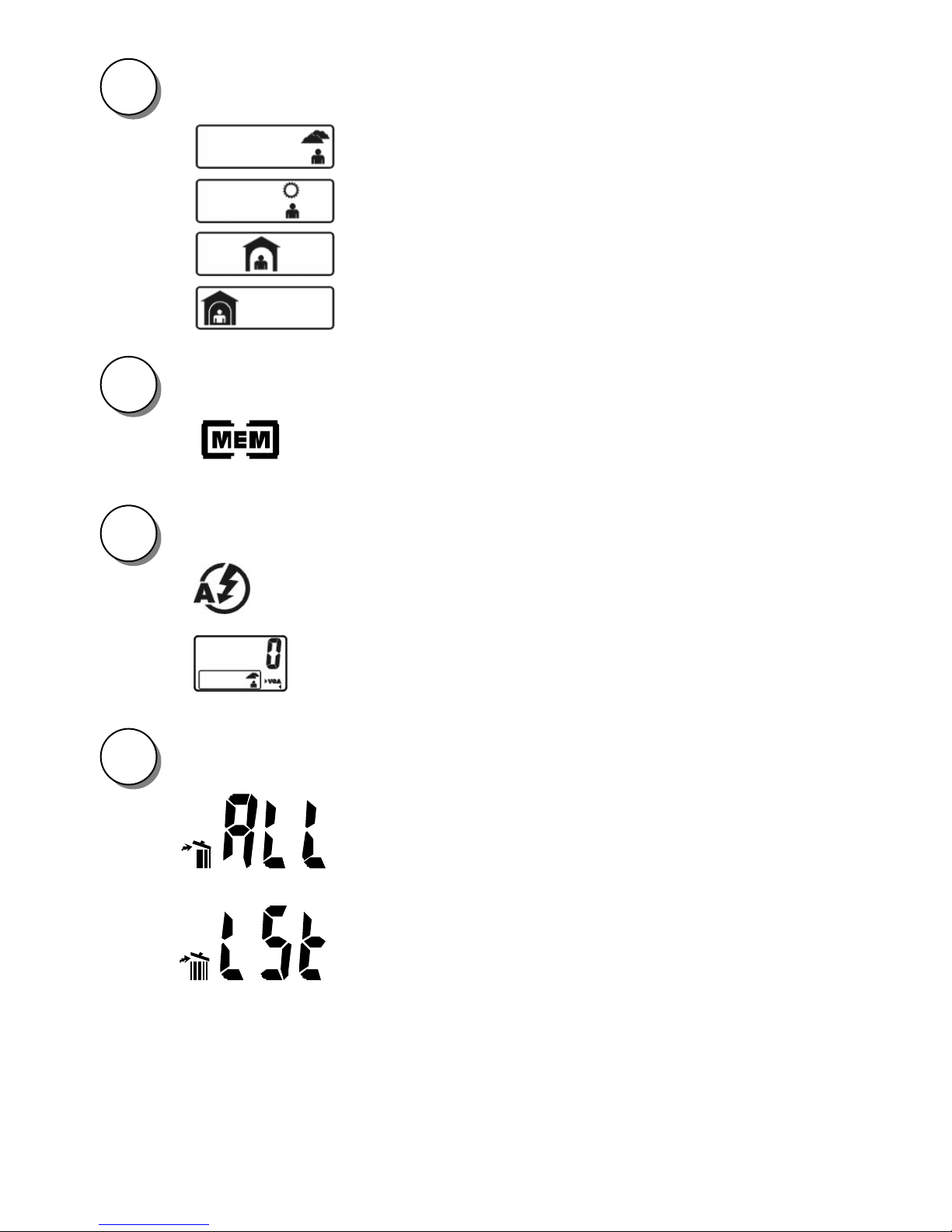
Shooting Environment
Outdoor 1 (Cloudy)
Outdoor 2 (Sunny)
Indoor 1 (Bright)
Indoor 2 (Dark)
Memory Full
Memory full icon
Flash Mode
Auto mode
Off mode (default setting, no icon display)
Picture Delete
Delete all pictures
Delete last picture
