Denon S-32, S-52 Service Bulletin OST-F1297

100 Corporate Drive Mahwah, NJ 07430
Service Bulletin
No. : OST-F1297
Date: April 2, 2008
_____________________________________________________________
Model: S-52, S-32
Subject: Correction of the Firmware via DPMS (Denon Product Manager
Server).
Symptom: Improvement of operation:
1) Shortening of time until network can be used after power supply of unit is
turned on. (From 60 seconds to 45 seconds)
2) "Please Wait" display is blinked to the LCD display until the network can be
used, and present status is displayed under the LCD display.
3) "Artist", "Album", and "Track" are added in the browse of "Rhapsody"
4) Which "Album/Track" is operated on "Rating" screen of "Rhapsody".
5) The response speed of the set when "Up/down" button of remote control
pushes is gradually shortened. (Current: 0.5 seconds step, New: Increases from
"0.5 seconds" by "Step for 0.1 seconds". (Variable)
6) "Connecting" is displayed at waiting time until reproducing of "Rhapsody".
7) The speed that switches to "Rhapsody" function after the account of
"Rhapsody" is acquired has been improved. (From 14 seconds to 4 seconds.)
8) The upper and lower folder operation by "Network Setting" has been
improved. ("RETURN" operation returned one to the previous folder without fail.)
9) Time until returning from the browse screen to the reproduction screen has
been improved during playback. (From 7 seconds to 15 seconds.)
10) Return to "Reproduction screen" and "TOP screen" by pushing "Return"
button long time.
a) It moves to the reproduction screen, except for the reproduction, and the
reproduction screen.
b) It moves to an uppermost folder for the reproduction, and the reproduction
screen. c) It moves to an uppermost folder, except when reproducing.
11) Time until the following tune is reproduced pushing "Skip"
"Rhapsody" is made fast. (From 15 seconds to 6 seconds.)
______________________________________________________________________________________
CONFIDENTIALITY NOTICE:
The information contained in this document is intended for the exclusive use by DENON Authorized Service Centers and their
employees. This document may contain information that is privileged, confidential and may be protected from disclosure under
applicable laws and terms of the DENON Service Agreement. Any distribution, disclosure, dissemination or copying of this
document and the information it contains is prohibited. No responsibility will be accepted by DENON for any damage, injury or loss
resulting from the misuse of the information contained in this document.
button by

12) Addition of remote control code. ("Power on", "Power off", "Play" and "Pause"
etc.)
13) When Firmware has been updated, the power supply of the unit is turned off.
It stops on the way when Firmware is uploaded again.
14) Problem that "Space" cannot be used for "SSID" of wireless LAN.
Malfunction:
15) RDS name and selected radio station are different.
16) Problem of network connection by security type.
17) Problem of operating by remote control of "S-302" and "CHR-F103".
The malfunctions occur due to bugs in the firmware.
Solution: The firmware has been corrected so no malfunction occurs.
MODIFICATION: Denon new networking feature with DPMS (Denon Product
Management Server) allows us to provide advanced service to the customers.
1) The customers notices that A/V product has a software problem.
2) If the customers have internet environment, the customers can update their
A/V product via DPMS (Denon Product Management Server) at any time by
Instruction Manual. Please instruct the "Preparation of the update" to the
customers.
3) If the customers do not have internet environment or the customers do not
have ability or knowledge, the customers can send the product to a service
center as usual.
METHOD OF UPDATE via DPMS (Denon Product Management Server)
Updating the firmware (from Rhapsody function)
1) Please pull out the AC cable from the AC strip. (Turn the Power Supply of the
unit off.)
2) Connect the Ethernet terminal of the unit to the Network line by Ethernet
straight cable. (Don't use Ethernet cross cable.) The connection of the network
recommends the Ethernet cable for certain update.
3) Please insert the AC cable into the AC strip. (Turn the Power Supply of the
unit on.)
4) Turn on the Power of unit by "FUNCTION on/off" button.
5) The unit connects the Internet. Wait for about two minutes until customer's
router ends the setting.
Caution: The update won't succeed if the customer's unit cannot hook up to the
Internet correctly. In this case, please confirm the internet environment in the
customer’s house. Whether it is able to receive the Internet radio correctly is a
good indication whether the Internet is connected or not. There are some
problems under the internet environment when the Internet radio cannot be
received.
______________________________________________________________________________________
The information contained in this document is intended for the exclusive use by DENON Authorized Service Centers and their
employees. This document may contain information that is privileged, confidential and may be protected from disclosure under
applicable laws and terms of the DENON Service Agreement. Any distribution, disclosure, dissemination or copying of this
document and the information it contains is prohibited. No responsibility will be accepted by DENON for any damage, injury or loss
resulting from the misuse of the information contained in this document.
CONFIDENTIALITY NOTICE:
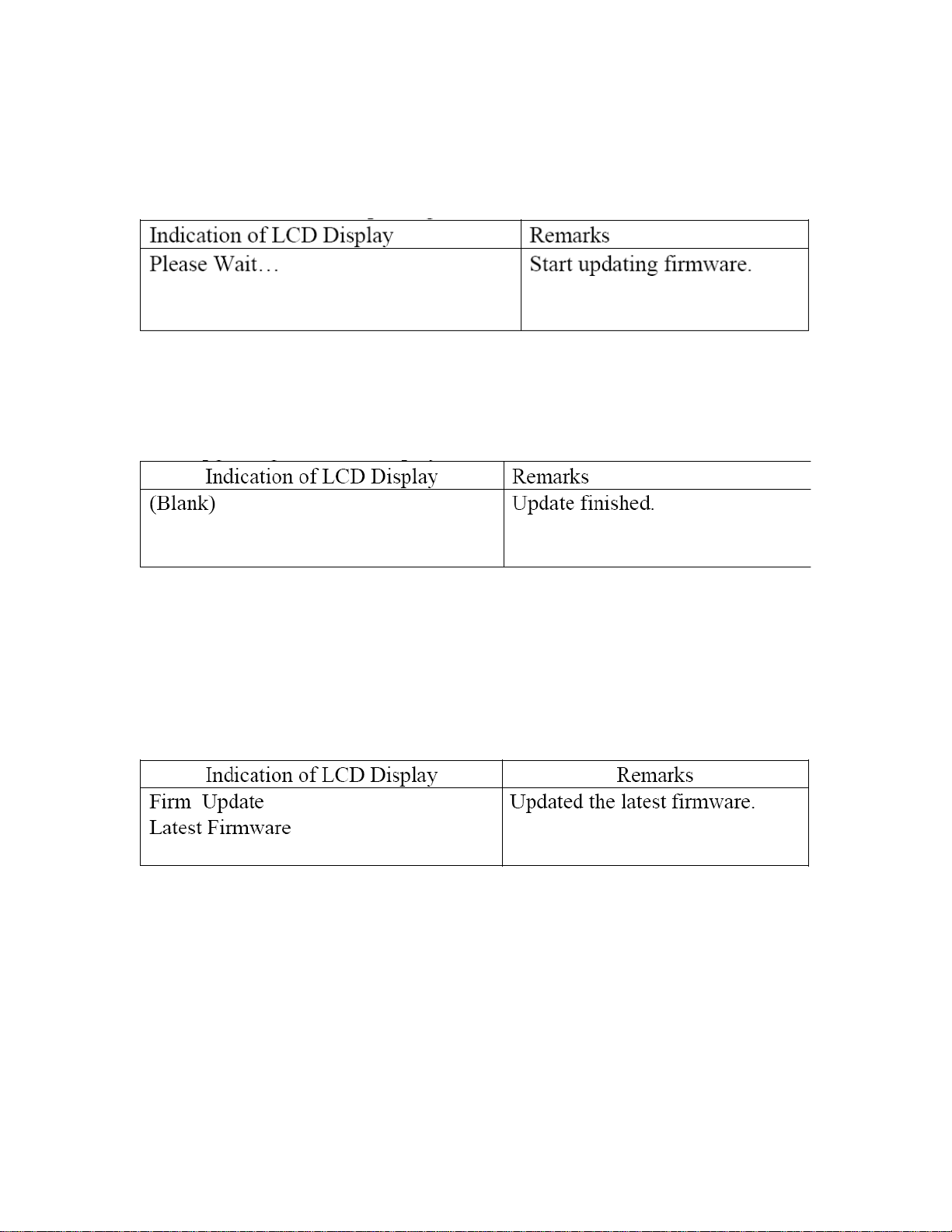
6) Either turn "Multi Jog" or press "SKIP REV/SKIP FWD" after pressing
"SOURCE" to select "SETUP" icon then press "ENTER".
7) Turn "Multi Jog" to select "Firmware Update" then press "ENTER".
8) Turn "Multi Jog" to select "Update Start" then press "ENTER".
9) The firmware will start updating.
10) During the updating, the LCD Display indicates the procedure of update the
firmware.
11) Time necessary for update: approximately 30 min.
Caution: The update time might change depending on the situation of the DPMS
server and the speed of the Internet environment of the customer house.
12) After upgrading, the LCD Display indicates below.
13) The updating of Firmware has ended when the blank display continues for 10
seconds or more. Caution: If you pull out the AC cable from AC strip before 10
seconds, the unit will be broken. Please wait certainly 10 seconds or more
14) Please pull out the AC cable from the AC strip. (Turn the Power Supply of
the unit off.)
15) Finish.
When the unit has updated to the latest firmware, the FL Display indicates
following.
Note: If the display reads as shown below, check the settings and network
environment, then update again. The problem is not in the Internet connection if
the Internet radio can be received correctly.
______________________________________________________________________________________
CONFIDENTIALITY NOTICE:
The information contained in this document is intended for the exclusive use by DENON Authorized Service Centers and their
employees. This document may contain information that is privileged, confidential and may be protected from disclosure under
applicable laws and terms of the DENON Service Agreement. Any distribution, disclosure, dissemination or copying of this
document and the information it contains is prohibited. No responsibility will be accepted by DENON for any damage, injury or loss
resulting from the misuse of the information contained in this document.
