Page 1
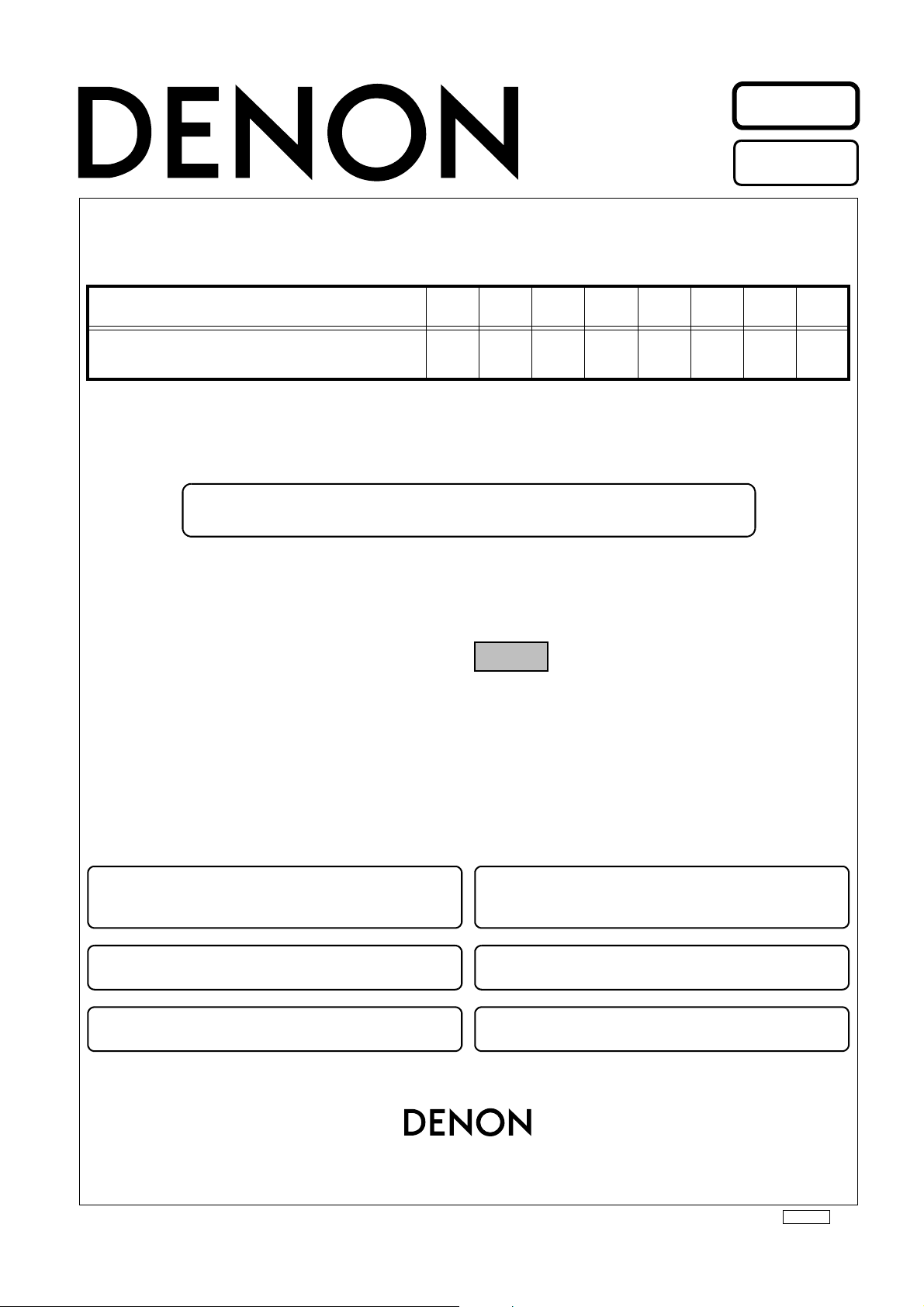
Ver. 2
Please refer to the
MODIFICATION NOTICE.
SERVICE MANUAL
MODEL JP E3 E2 EK E2A E1C E1K EUT
S-102
333
DVD HOME ENTERTAINMENT SYSTEM
HOME ENTERTAINMENT SYSTEM (S-102) consists of DVD SURROUND RECEIVER
(ADV-S102), SUB WOOFER (DSW-S102) and SPEAKER SYSTEM (SC-S102)
注 意
サービスをおこなう前に、このサービスマニュアルを
必ずお読みください。本機は、火災、感電、けがなど
に対する安全性を確保するために、さまざまな配慮を
おこなっており、また法的には「電気用品安全法」に
もとづき、所定の許可を得て製造されております。
従ってサービスをおこなう際は、これらの安全性が維
持されるよう、このサービスマニュアルに記載されて
いる注意事項を必ずお守りください。
●
For purposes of improvement, specifications and
design are subject to change without notice.
●
Please use this service manual with referring to the
operating instructions without fail.
●
Some illustrations using in this service manual are
slightly different from the actual set.
Denon Brand Company, D&M Holdings lnc.
●
本機の仕様は性能改良のため、予告なく変更すること
があります。
●
補修用性能部品の保有期間は、製造打切後 8 年です。
●
修理の際は、必ず取扱説明書を参照の上、作業を行っ
てください。
●
本文中に使用しているイラストは、説明の都合上現物
と多少異なる場合があります。
TOKYO, JAPAN
X0341 V.02 DE/CDM 0710
Page 2
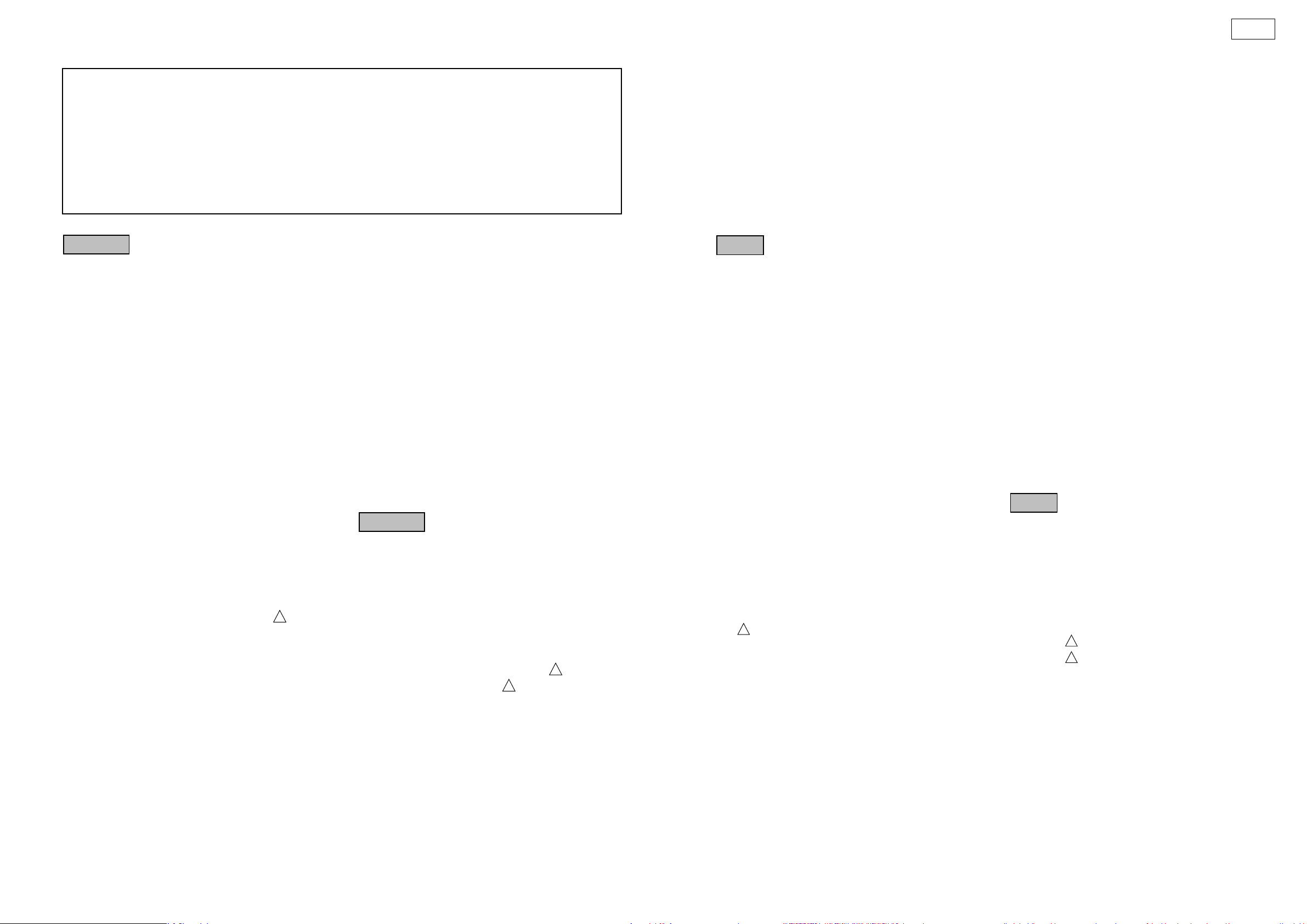
SAFETY PRECAUTIONS
The following check should be performed for the continued protection of the customer and service technician.
LEAKAGE CURRENT CHECK
Before returning the unit to the customer, make sure you make either (1) a leakage current check or (2) a line to chassis
resistance check. If the leakage current exceeds 0.5 milliamps, or if the resistance from chassis to either side of the power
cord is less than 460 kohms, the unit is defective.
LASER RADIATION
Do not stare into beam or view directly with optical instruments, class 3A laser product.
S-102
CAUTION
Please heed the points listed below during servicing and inspection.
◎ Heed the cautions!
Spots requiring particular attention when servicing, such as
the cabinet, parts, chassis, etc., have cautions indicated on
labels or seals. Be sure to heed these cautions and the cautions indicated in the handling instructions.
◎ Caution concerning electric shock!
(1) An AC voltage is impressed on this set, so touching inter-
nal metal parts when the set is energized could cause
electric shock. Take care to avoid electric shock, by for example using an isolating transformer and gloves when
servicing while the set is energized, unplugging the power
cord when replacing parts, etc.
(2)There are high voltage parts inside. Handle with extra care
when the set is energized.
◎
Caution concerning disassembly and assembly!
Though great care is taken when manufacturing parts from
sheet metal, there may in some rare cases be burrs on the
edges of parts which could cause injury if fingers are moved
across them. Use gloves to protect your hands.
◎ Only use designated parts!
The set's parts have specific safety properties (fire resistance, voltage resistance, etc.). For replacement parts, be
sure to use parts which have the same properties. In particular, for the important safety parts that are marked ! on wiring
diagrams and parts lists, be sure to use the designated parts.
◎ Be sure to mount parts and arrange the
wires as they were originally!
For safety reasons, some parts use tape, tubes or other insulating materials, and some parts are mounted away from the
surface of printed circuit boards. Care is also taken with the
positions of the wires inside and clamps are used to keep
wires away from heating and high voltage parts, so be sure to
set everything back as it was originally.
◎ Inspect for safety after servicing!
Check that all screws, parts and wires removed or di sconnected for servicing have been put back in their original positions, inspect that no parts around the area that has been
serviced have been negatively affected, conduct an insulation
check on the external metal connectors and between the
blades of the power plug, and otherwise check that safety is
ensured.
(Insulation check procedure)
Unplug the power cord from the power outlet, disconnect the
antenna, plugs, etc., and turn the power switch on. Using a
500V insulation resistance tester, check that the insulation resistance between the terminals of the power plug and the externally exposed metal parts (antenna terminal, h eadphones
terminal, microphone terminal, input terminal, etc.) is 1MΩ or
greater. If it is less, the set must be inspected and repaired.
CAUTION
Many of the electric and structural parts used in the set have
special safety properties. In most cases these properties are
difficult to distinguish by sigh t, and using replacement parts
with higher ratings (rated power and withstand voltage) does
not necessarily guarantee that safety performance will be preserved. Parts with safety properties are indicated as shown
below on the wiring diagrams and parts lists is this service
manual. Be sure to replace them with parts with the designated part number.
(1) Schematic diagrams ... Indicated by the ! mark.
(2) Parts lists ... Indicated by the ! mark.
Concerning important safety parts
Using parts other than the designated parts
could result in electric shock, fires or other
dangerous situations.
注 意
サービス、点検時にはつぎのことにご注意願います。
◎注意事項をお守りください!
サービスのとき特に注意を必要とする個所についてはキャ
ビネット、部品、シャーシなどにラベルや捺印で注意事項を
表示しています。これらの注意書きおよび取扱説明書などの
注意事項を必ずお守りください。
◎感電に注意!
(1) このセットは、交流電圧が印加されていますので通電時
に内部金属部に触れると感電することがあります。従っ
て通電サービス時には、絶縁トランスの使用や手袋の着
用、部品交換には、電源プラグを抜くなどして感電にご
注意ください。
(2) 内部には高電圧の部分がありますので、通電時の取扱に
は十分ご注意ください。
◎分解、組み立て作業時のご注意!
板金部品の端面の『バリ』は、部品製造時に充分管理をして
おりますが、板金端面は鋭利となっている箇所が有りますの
で、部品端面に触れたまま指を動かすとまれに怪我をする場
合がありますので十分注意して作業して下さい。手の保護の
ために手袋を着用してください。
◎指定部品の使用!
セットの部品は難燃性や耐電圧など安全上の特性を持った
ものとなっています。従って交換部品は、使用されていたも
のと同じ特性の部品を使用してください。特に配線図、部品
表に!印で指定されている安全上重要な部品は必ず指定の
ものをご使用ください。
◎部品の取付けや配線の引きまわしは、
元どおりに!
安全上、テープやチューブなどの絶縁材料を使用したり、プ
リント基板から浮かして取付けた部品があります。また内部
配線は引きまわしやクランパーによって発熱部品や高圧部
品に接近しないように配慮されていますので、これらは必ず
元どおりにしてください。
◎サービス後は安全点検を!
サービスのために取り外したねじ、部品、配線などが元どお
りになっているか、またサービスした個所の周辺を劣化させ
てしまったところがないかなどを点検し、外部金属端子部
と、電源プラグの刃の間の絶縁チェックをおこなうなど、安
全性が確保されていることを確認してください。
(絶縁チェックの方法)
電源コンセントから電源プラグを抜き、アンテナやプラグな
どを外し、電源スイッチを入れます。500V 絶縁抵抗計を用
いて、電源プラグのそれぞれの端子と外部露出金属部[アン
テナ端子、ヘッドホン端子マイク端子、入力端子など]との
間で、絶縁抵抗値が1 MΩ 以上であること、この値以下の
ときはセットの点検修理が必要です。
注 意
本機に使用している多くの電気部品、および機構部品は安全
上、特別な特性を持っています。この特性はほとんどの場合、
外観では判別つきにくく、またもとの部品より高い定格(定
格電力、耐圧)を持ったものを使用しても安全性が維持され
るとは、限りません。安全上の特性を持った部品は、この
サービスマニュアルの配線図、部品表につぎのように表示し
ていますので必ず指定されている部品番号のものを使用願
います。
(1) 配線図…!マークで表示しています。
(2) 部品表…!マークで表示しています。
安全上重要な部品について
指定された部品と異なるものを使用した場合に
は、感電、火災などの危険を生じる恐れがあり
ます。
2
Page 3
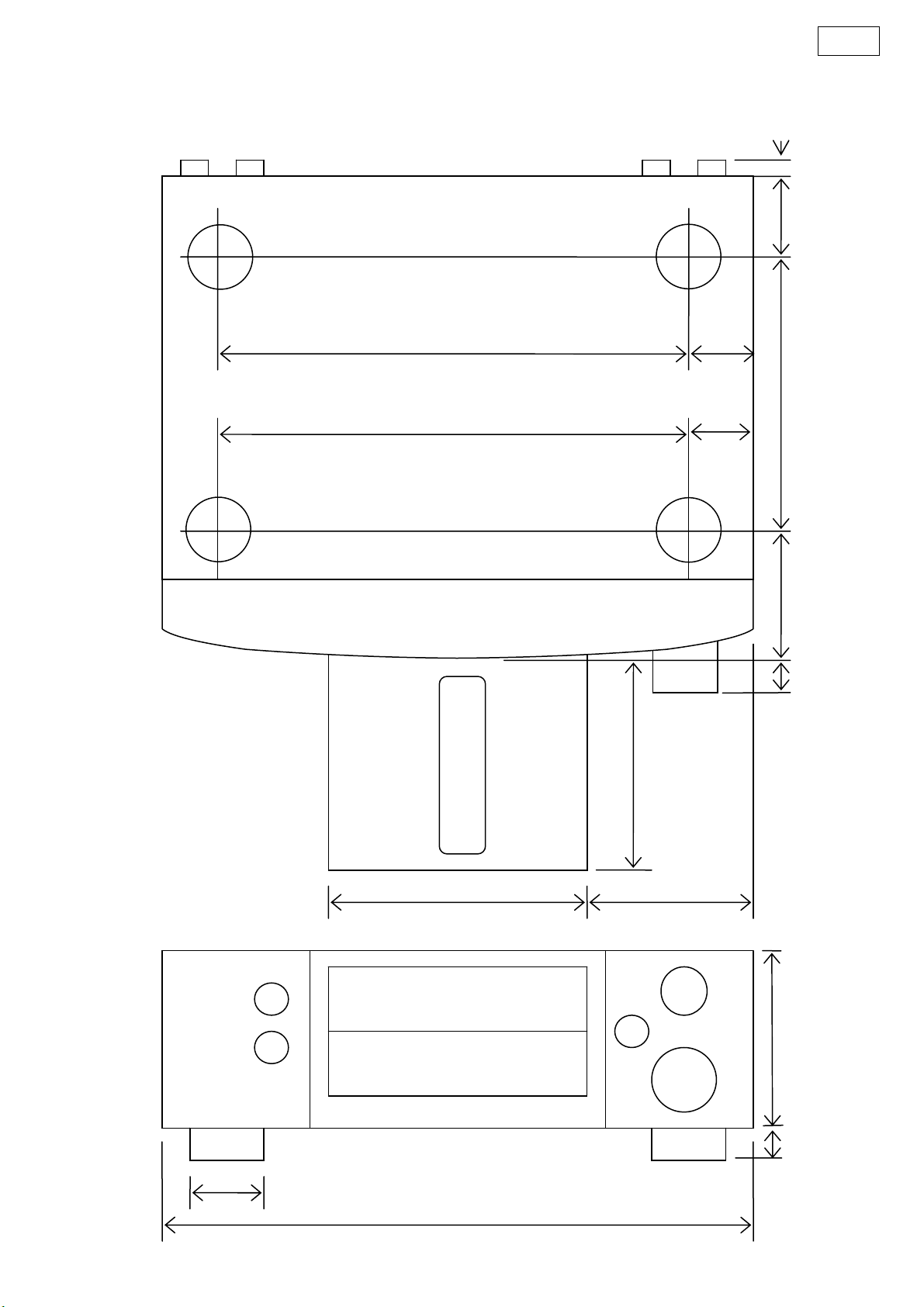
DIMENSION
ADV-S102
S-102
0.5 max.
294
294
43
43
152
58
1.5 45
149
45
135
380
122.5
83
10
3
Page 4
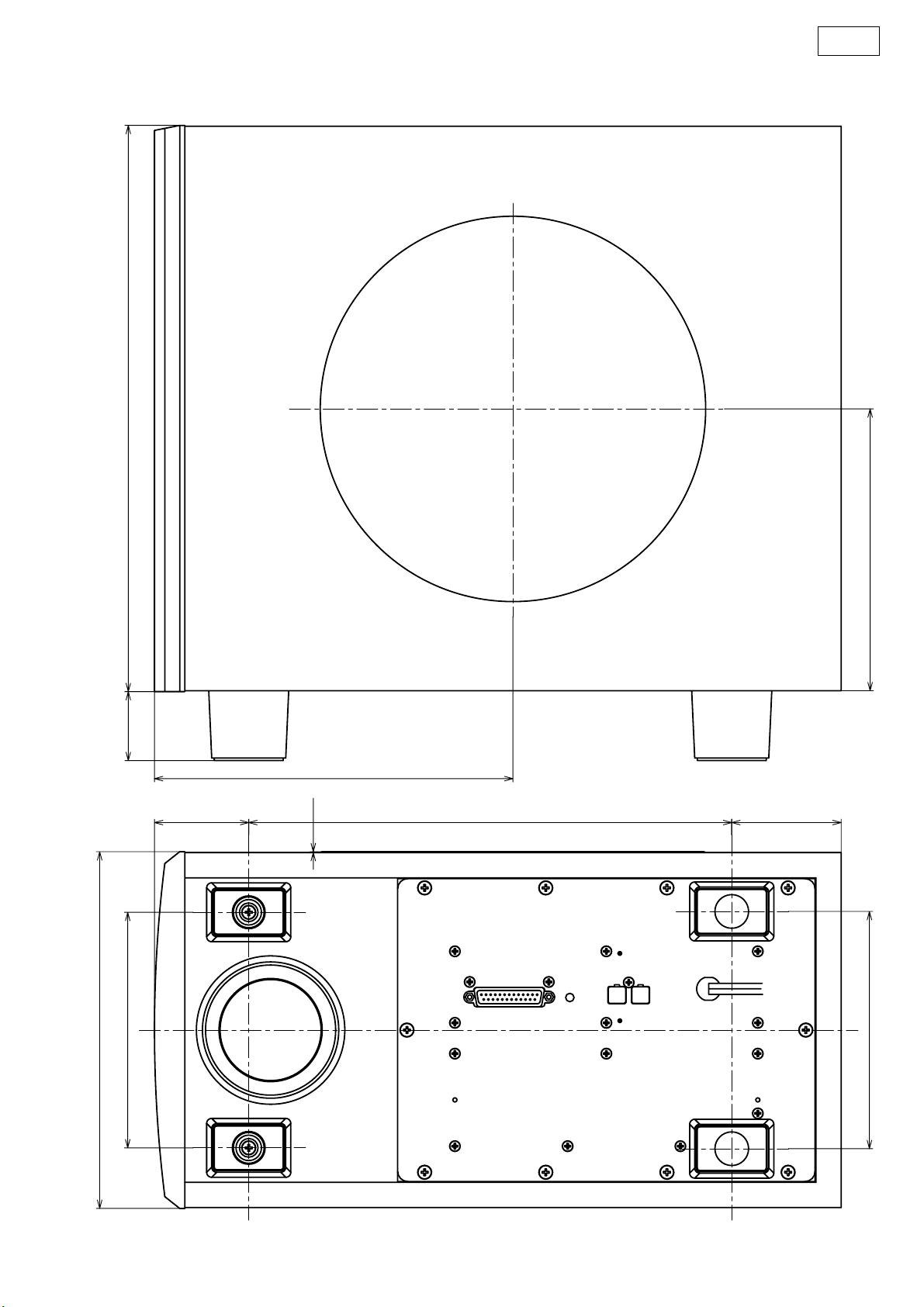
DSW-S102
336.541
S-102
0.5
167.5
213
287 6556
212
140
141
4
Page 5
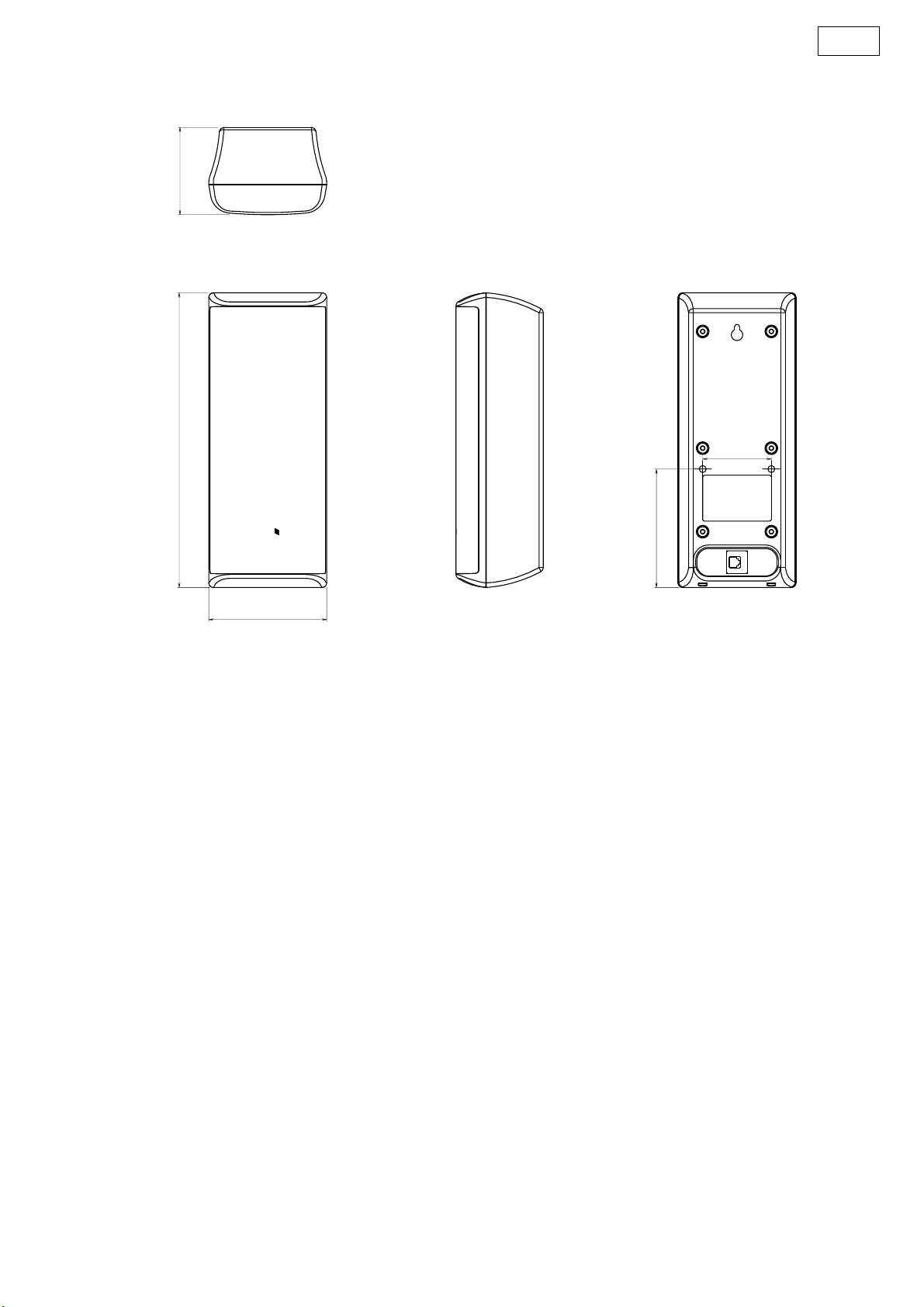
SC-S102
S-102
76.3
257.5
60
103.5
103
5
Page 6
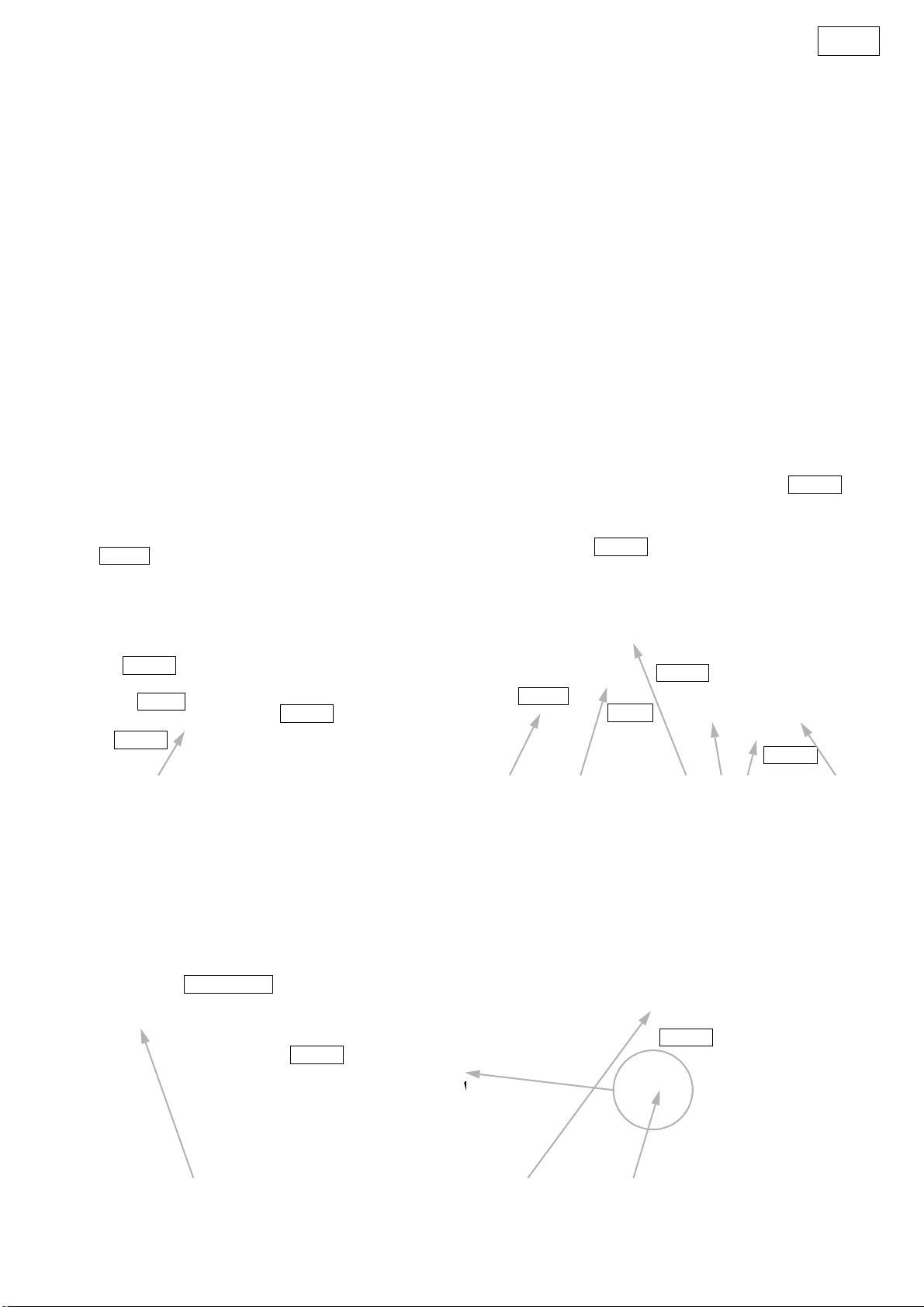
S-102
WIRE ARRANGEMENT
If wire bundles are untied or moved to perform adjustment or
parts replacement etc., be sure to rearrange them neatly as
they were originally bundled or placed afterward.
Otherwise, incorrect arrangement can be a cause of noise
generation.
1. ADV-S102
① Fasten the CW051 5P connector cord to the front chassis
with a clamp band.
② Fasten the CW052 5P connector cord to the front chassis
with a clamp band.
③ Fasten the CX31 3P connector cord to the circuit board with
a style pin.
④ Fasten the CW52 5P connector cord to the circuit board with
a style pin.
⑤ Press the CX211 FFC in with a style pin.
⑥ Twist the CX021 2P connector cord several times and
fasten it twice with a style pin.
ワイヤー整形図
調整や部品の交換等により、ワイヤー類の結束をはずしたり移
動させた場合には、それらの作業が完了した時点でワイヤーの
整形をおこなってください。正しく整形されてないとノイズ発
生の原因となることがあります。
1. ADV-S102
① CW051 5P コネクターコードをフロントシャーシにクラン
プバンドで結束する。
② CW052 5P コネクターコードをフロントシャーシにクラン
プバンドで結束する。
③ CX031 3P コネクターコードをスタイルピンで基板に固定
する。
④ CW052 5P コネクターコードをスタイルピンで基板に固定
する。
⑤ CX211 の FFC をスタイルピンで押さえこむ。
⑥ CX021 2P コネクターコードを数回捩ってスタイルピンで
2 箇所を固定する。
CX021
CX151
CX052
CX051
CX051
CX061
①⑤④③②
⑥ Fasten the CX061 6P connector with a cord holder.
⑦ Float the CX061 6P connector code to the circuit board with
a style pin and fasten.
Ferrite Cramp
CX301
CX171
CX211
CX031
CW052
⑥
⑥ CX061 6P コネクターコードをコードホルダーで固定す
る。
⑦ CX061 6P コネクターコードをスタイルピンで基板より浮
かせて固定する。
⑥
CX061
⑦⑦⑧
6
CX061
Page 7
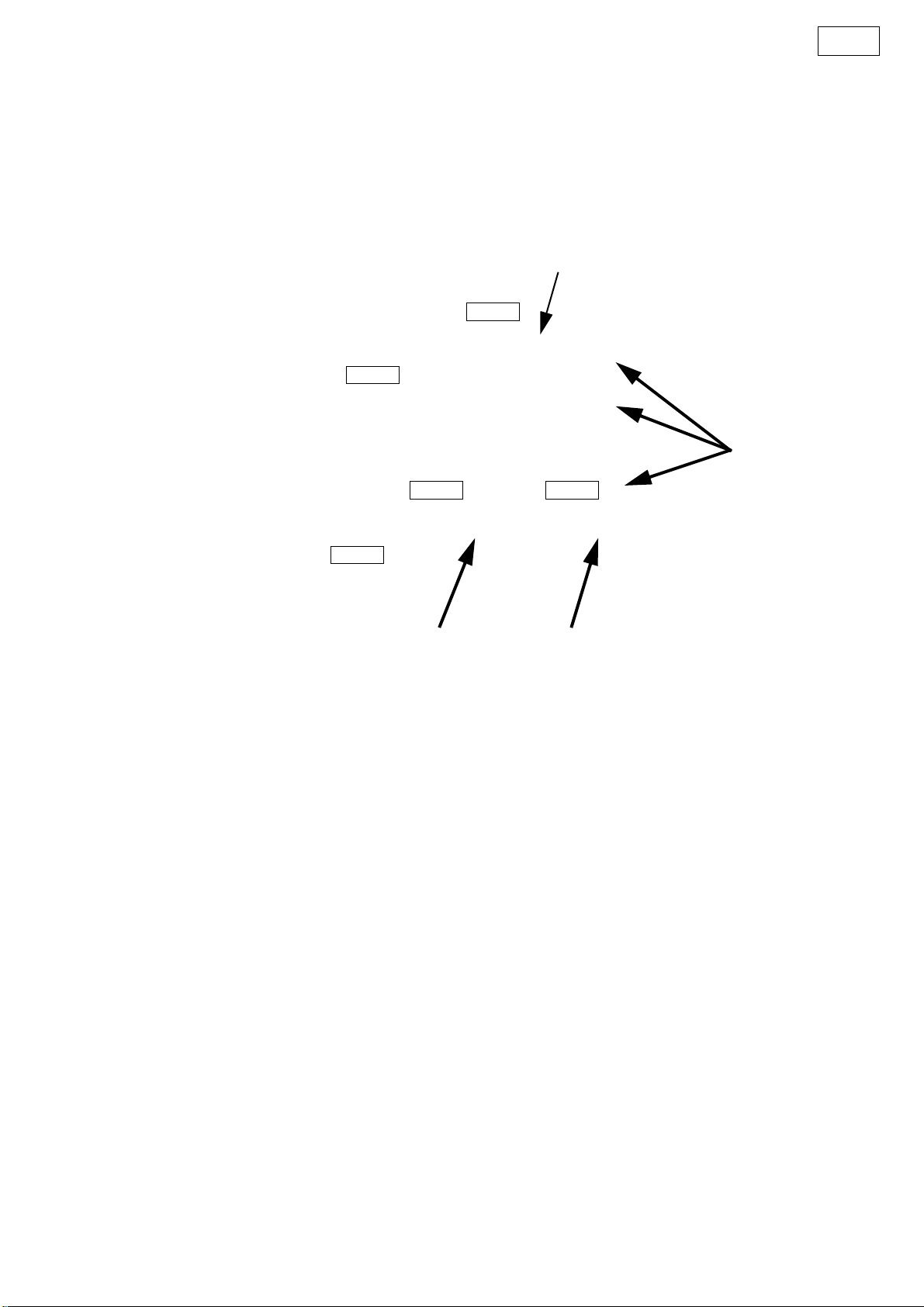
S-102
2. DSW-S102
① Fasten the CX041 4P connector cord to the chassis with a
clamp band.
② Fasten the CX041 4P connector cord and CX081 8P con-
nector cord to the chassis with a clamp band.
③ Fasten with a clamp band.
④ Fasten the CX021 2P connector cord to the chassis with a
clamp band.
CX151
CX041 CX081
2. DSW-S102
① CX041 4P コネクターコードをクランプバンドでシャーシ
に固定。
② CX041 4P コネクターコードと CX0818P コネクターコー
ドをクランプバンドでシャーシに固定。
③ クランプバンドで結束。
④ CX021 2P コネクターコードをクランプバンドでシャーシ
に固定。
④
CX021
③
CX022
①②
7
Page 8
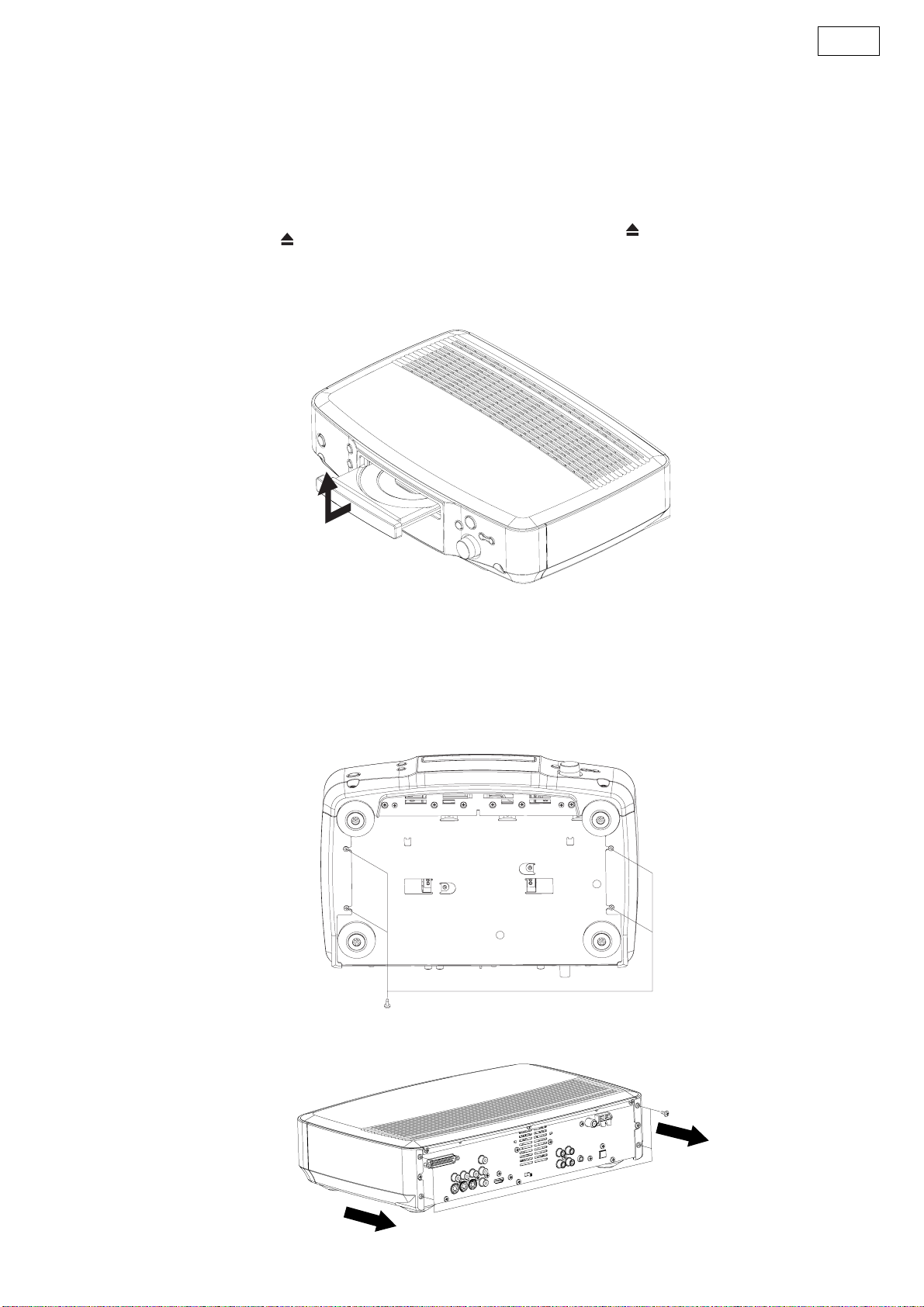
S-102
DISASSEMBLY
(Follow the procedure below in reverse order when
reassembling.)
● ADV-S102
1. Loader Panel
(1) Switch on, and press [ (OPEN/CLOSE)] button
to open the Disc tray.
(2) Detach the Loader Panel by lifting.
各部のはずしかた
(組み立てるときは、逆の順序でおこなってください。)
● ADV-S102
1. ローダーパネルのはずしかた
(1) 電源を入れ「 (OPEN/CLOSE)」ボタンを押して、
ディスクトレイを開きます。
(2) ローダーパネルを持ち上げてはずします。
2. Side Panel
(1) Remove 4 bottom screws.
(2) Remove 4 rear screws, then detach Side Panel.
2. サイドパネルのはずしかた
(1) 底面よりネジを 4 本はずします。
(2) 裏面よりネジを 4 本はずし、サイドパネルを矢印
の方向へはずします。
8
Page 9
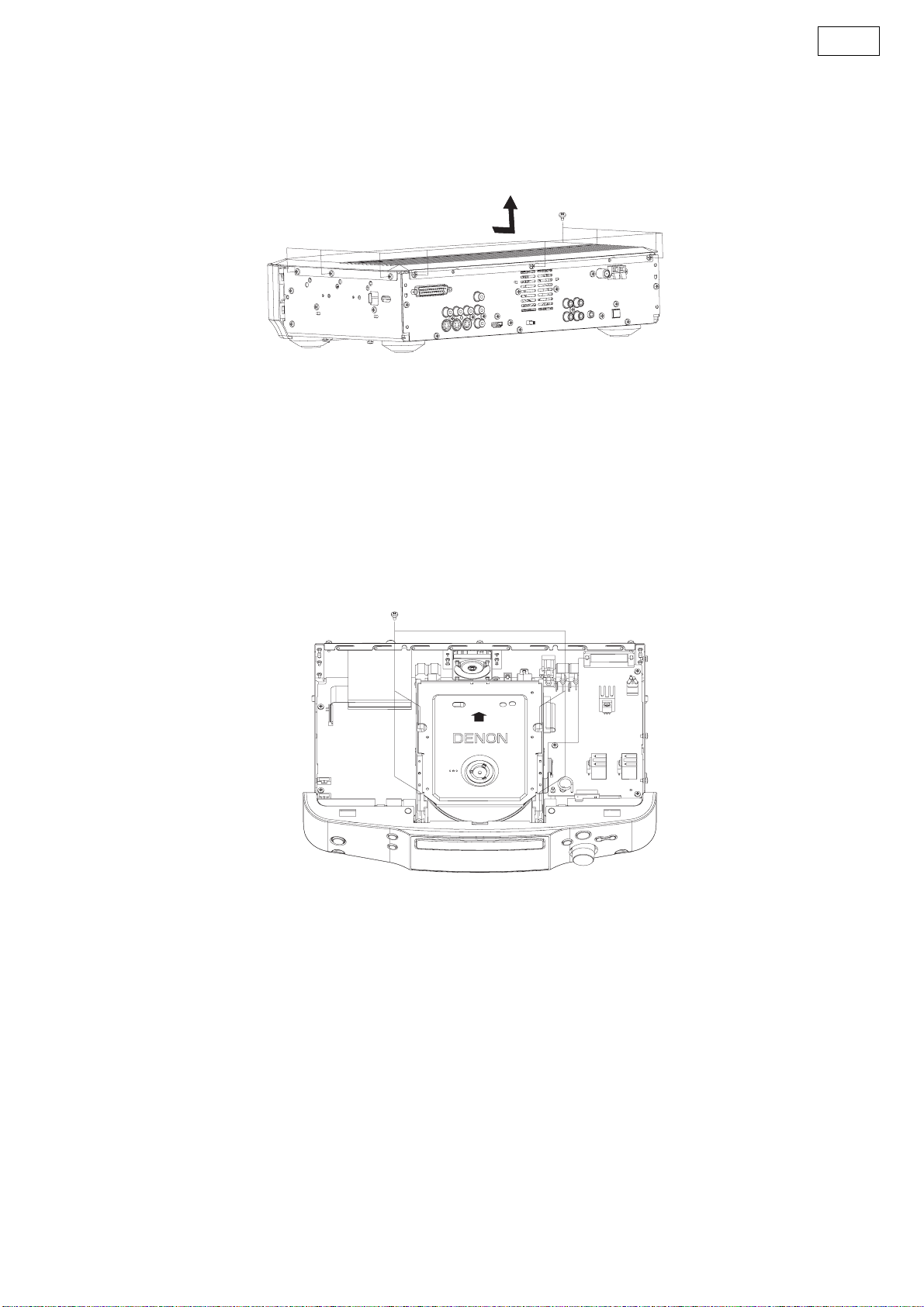
S-102
3. Top Cover
(1) Remove 9 screws, then detach Top Cover.
4. DVD Mecha. Unit
(1) Remove 4 screws fixing the DVD Mecha.
(2) Detach the DVD Mecha. to the arrow direction.
(3) Lift the DVD Mecha. and disconnect FFC and con-
nectors.
3. トップカバーのはずしかた
(1) トップカバーを止めているネジ 9 本をはずし、
トップカバーを矢印の方向へはずします。
4. DVD メカユニットのはずしかた
(1) メカユニットを止めているネジ 4 本をはずしま
す。
(2) メカユニットを矢印の方向にはずします。
(3) DVD メカユニットを持ち上げ、コネクタと FFC
をはずします。
9
Page 10
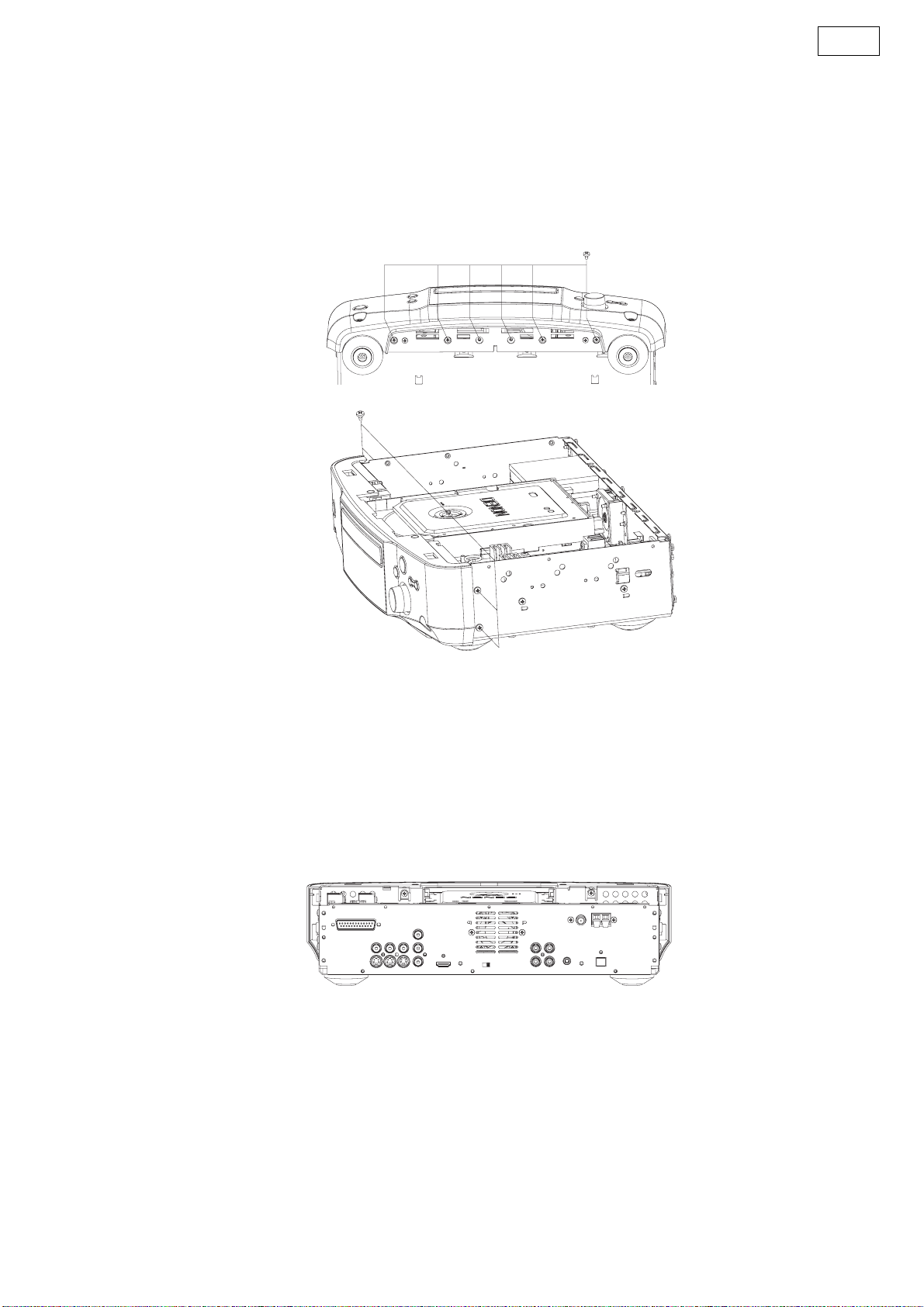
S-102
5. Front Panel Ass’y
(1) Remove 6 Front panel screws, then detach P.W.B.
and chassis.
(2) Remove 4 Front panel side screws, then detach the
Front Panel Ass’y.
5. フロントパネルのはずしかた
(1) フロントパネルからの基板とシャーシを止めてい
るネジを 6 本はずします。
(2) フロントパネル側面を止めているネジ 4 本(左右
各 2 本)をはずし、フロントパネルをはずしま
す。
6. Back Panel Ass’y
(1) Remove each terminal screws, Back Panel screws
and Chassis screws, then detach the Back Panel.
6. バックパネルのはずしかた
(1) 各端子を止めているネジおよびバックパネルと
シャーシを止めているネジをはずし、バックパネ
ルをはずします。
10
Page 11
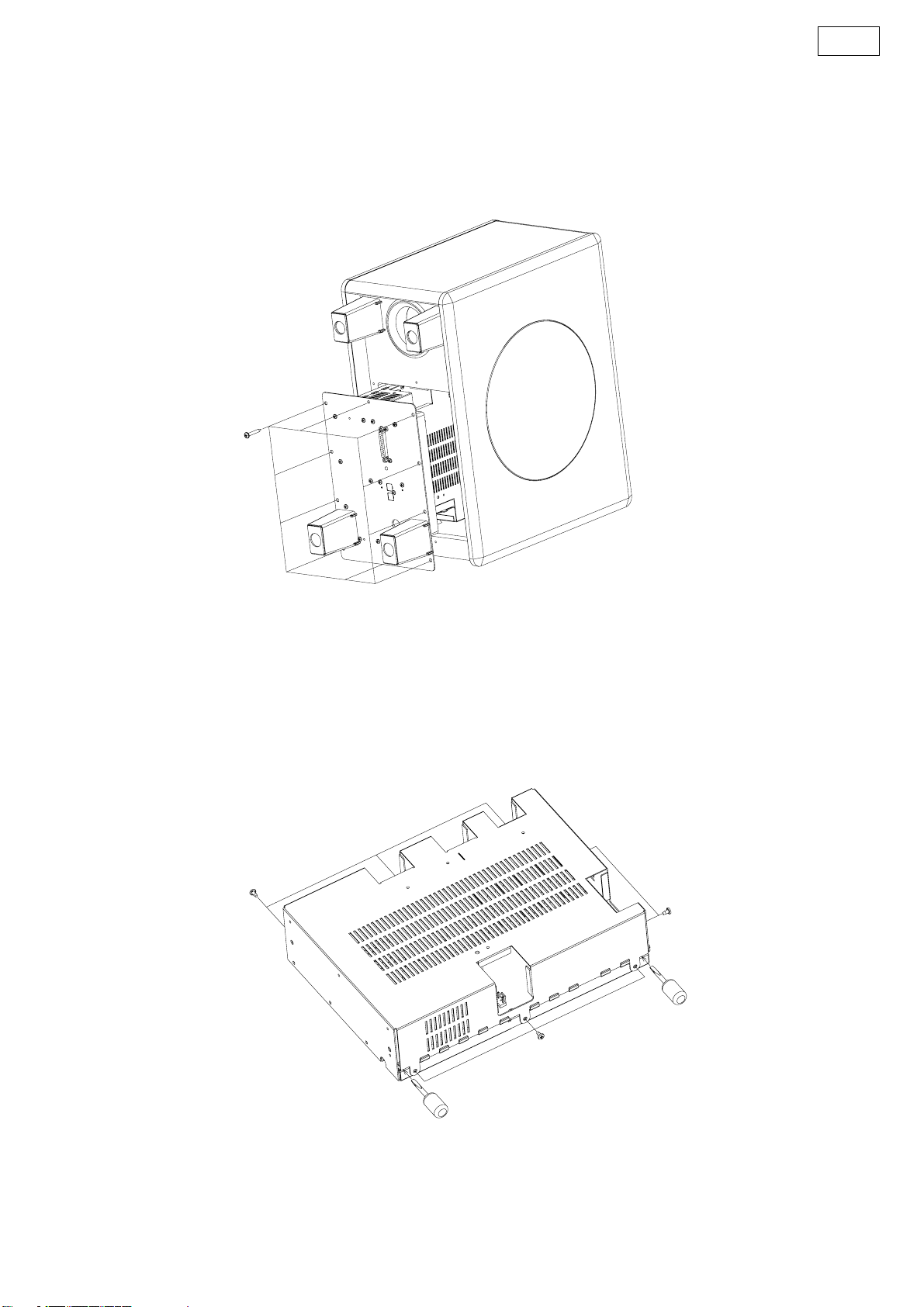
S-102
● DSW-S102
1. Rear panel
(1) Remove 10 screws 101 on the bottom side.
(2) Detach the Rear panel.
101
● DSW-S102
1. Rearpanel
(1) 底面側から 101 のねじ 10 本をはずします。
(2) Rearpanelをはずします。
2. SHIELD COVER
(1) Remove 8 screws 103 on the Side.
(2) Lift the shield cover using a flat-headed screwdriver and
remove it. When doing this, be careful not to deform the
main bracket's hook.
103
2. SHIELDCOVER
(1) 側面側から 103 のねじ 8 本をはずします。
(2) マイナスドライバーでシールドカバーを持ち上げては
ずします。このとき、メインブラケットのつめを変形
させないように注意してください。
103
103
11
Page 12
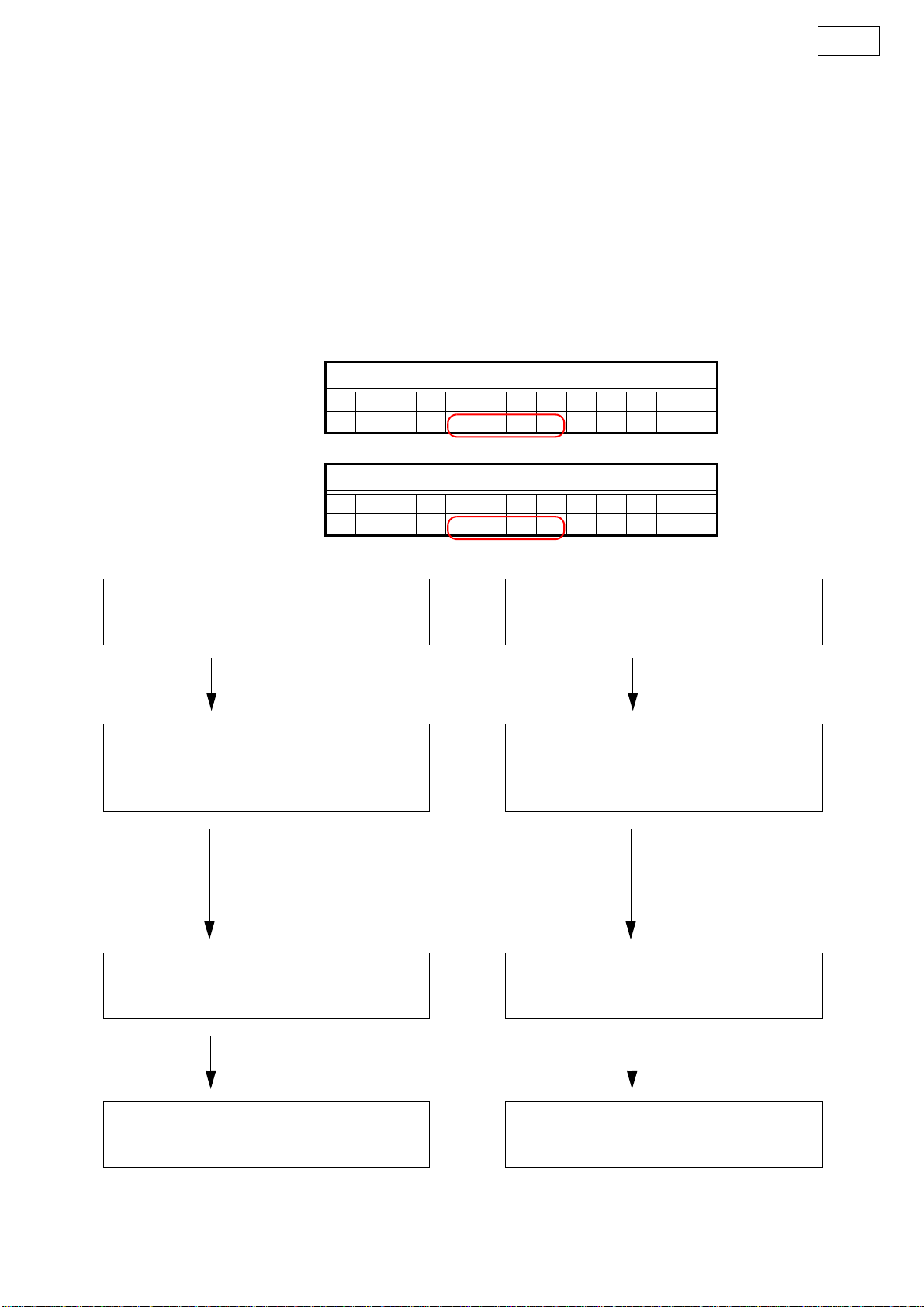
S-102
DIAGNOSTICS OF OPTICAL PICKUP
AND REPLACING TRAVERSE UNIT
Make failure diagnostics of the Optical Pickup as follows.
If the laser drive current (Iop) becomes more than 1.5 times of
the initial value, the Optical Pickup should be replaced.
The laser drive current initial value is checked by "Iop checked
Method" of next page.
In case of replacing the Pickup, change the whole part of the
Traverse Unit.
No mechanical adjustment is necessary after the replacement.
レーザー駆動電流初期値 :
Laser drive current initial value:
DVD:
CD:
FLDisplay(Thedisplaypartof13digits)
12345678910111213
T22―mmmm―nnnn
FLDisplay(Thedisplaypartof13digits)
12345678910111213
T2 1 ―mmmm―nnnn
光ピックアップの故障診断とトラバース
ユニットの交換
次の順序で故障診断を行ってください。
レーザー駆動電流 Iop 値が初期値の 1.5 倍以上になっている
場合は光ピックアップ交換の目安となります。
レーザー駆動電流初期値は、次ページ "Iop 値の確認方法 " で
確認できます。
ピックアップ交換の場合は、トラバースユニット単位での交
換となります。メカの調整は不要です。
Disc no read, unsteady playback, etc.
Laser drive current (Iop) check
HF wave form check
(Refer to WAVE FORMS)
Present value exceeds the initial value by 1.5 times
Traverse Unit replacing
ディスクを読み込まない
スムーズに再生しない、等
レーザー駆動電流 Iop 値の確認
HF 波形の確認
(WAVEFORMS参照)
現在値が初期値の
1.5 倍になっている
トラバースユニット交換
Laser current (Iop) memorizing after replacement
交換後にレーザー電流値の記憶
12
Page 13
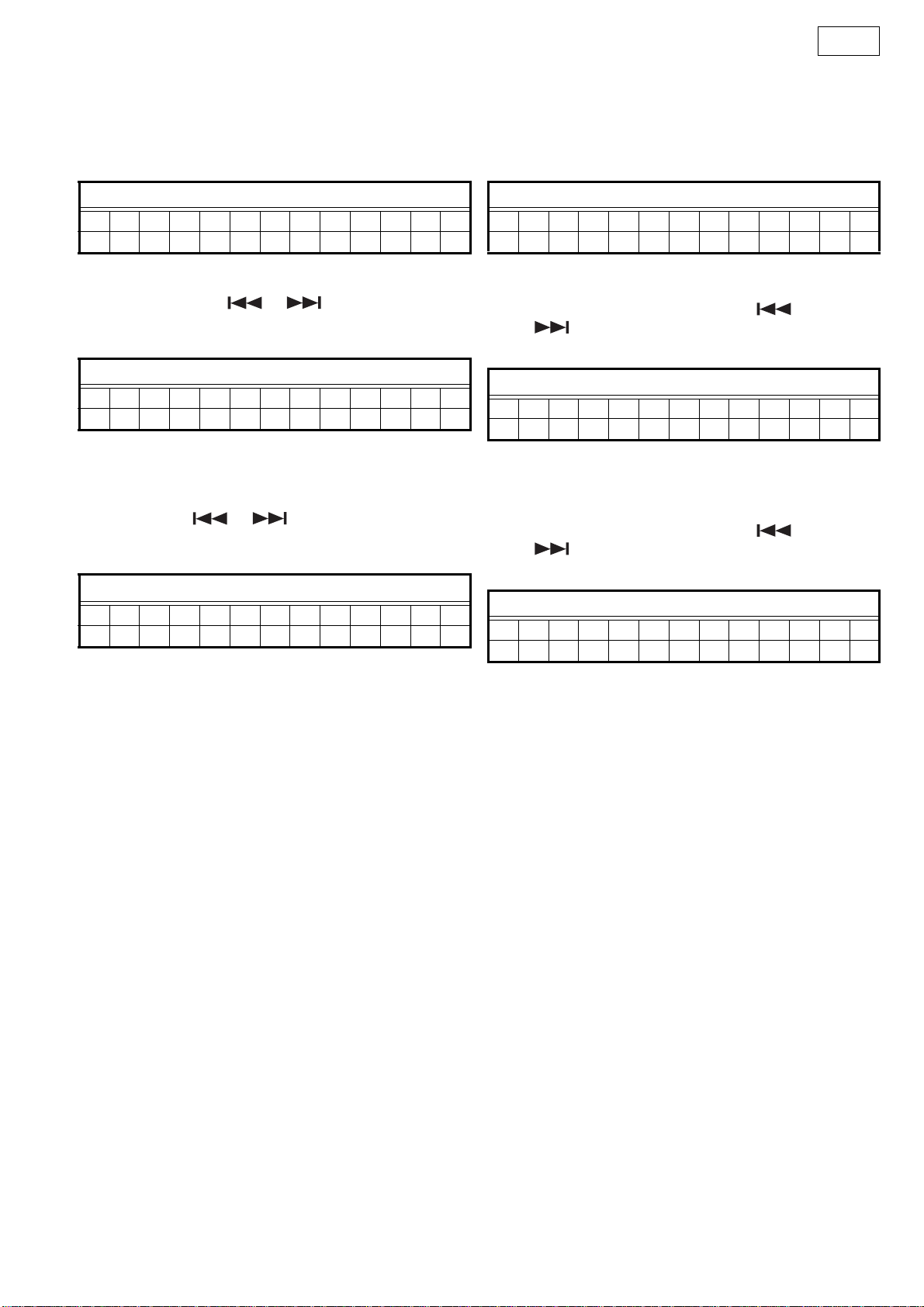
S-102
1. Iop checked Method
Select the laser ON/OFF (CD/DVD) mode of the test mode,
and check the lop value of DVD laser or CD laser.
(See page 13 for test mode.)
FLDisplay(Thedisplaypartof13digits)
12345678910111213
T2 L a s e r O n O f f
1.1. DVD laser current check
(1) Press the SKIP or button to display the la-
ser current value, and then select T22.
(2) Check the current value of Iop (nnnn).
FLDisplay(Thedisplaypartof13digits)
12345678910111213
T22―mmmm―nnnn
( − : Off, DVD laser, Initial value: mm.mm [mA],
Current value: nn.nn [mA])
1.2. CD Laser current check
(1) Press the or button to display the laser
current value, and then select T21.
(2) Check the current value of Iop (nnnn).
FLDisplay(Thedisplaypartof13digits)
12345678910111213
T2 1 ―mmmm―nnnn
( − : Off, CD laser, Initial value: mm.mm [mA],
Current value: nn.nn [mA])
1. Iop 値の確認方法
レーザー駆動電流を確認する場合は、テストモードのレー
ザー ON/OFF(CD/DVD) モードを選択して、DVD レーザー
または CD レーザーの lop 値を確認します。
(詳細は 13 ページ、テストモード参照)
FL 管の表示 (13 桁の表示部 )
12345678910111213
T2 L a s e r O n O f f
1.1. DVD レーザー電流確認
(1) レーザー電流値を表示する場合は、 ボタンまたは
ボタンを押し、T22 を選択します。
(2) 現在の lop 値 (nnnn) を確認します。
FL 管の表示 (13 桁の表示部 )
12345678910111213
T22―mmmm―nnnn
( −:消灯、DVD レーザー、初期値:mm.mm[mA],
現在値:nn.nn[mA])
1.2. CD レーザー電流確認
(1) レーザー電流値を表示する場合は、 ボタンまたは
ボタンを押し、T21 を選択します。
(2) 現在の lop 値 (nnnn) を確認します。
FL 管の表示 (13 桁の表示部 )
12345678910111213
T2 1 ―mmmm―nnnn
( −:消灯、CD レーザー、初期値:mm.mm[mA],
現在値:nn.nn[mA])
2. Note for Handling the Laser Pick-Up
The protection for the damage of laser diode.
If you want to change the optical device unit from any other
units, you must keep the following.
(1) It should be done at the desk already took measures the
static electricity in care of removing the OPU's (Optical
device unit) connector cable.
(2) Workers should be put on the "Earth Band".
(3) It should be done to add the solde r to the short land to
prevent the broken Laser diode before removing the 24P
FFC cable.
(4) Don't touch OPU's connector parts carelessly.
3. Replacement of the Laser Pick-up
(Traverse Unit)
Check the Iop (Laser drive current)
If the present Iop (current) value exceeds.+150% of the initial value, replace the Traverse unit (Laser Pick-up) with a
new one.
2. レーザーピックアップの取扱注意
レーザーダイオードの破壊防止。
光素子ユニットを交換するときは、以下を遵守してくださ
い。
(1) 光素子ユニットの接続ケーブルをはずすときは、静電対
策を行ったデスク上で作業してください。
(2) 作業者は、リストストラップを使用してください。
(3) レーザーダイオードの破壊防止のため、24PFFC ケーブ
ルをはずす前にランドを半田付けショートしてくださ
い。
(4) 光素子ユニットのコネクタ部に触れないでください。
3. レーザーピックアップ ( トラバースユニッ
ト ) の交換
Iop( レーザー駆動電流)をチェックします。
現在の Iop 値が初期値の 150%を越えている場合、トラバー
スユニット(レーザーピックアップ)を交換してください。
13
Page 14
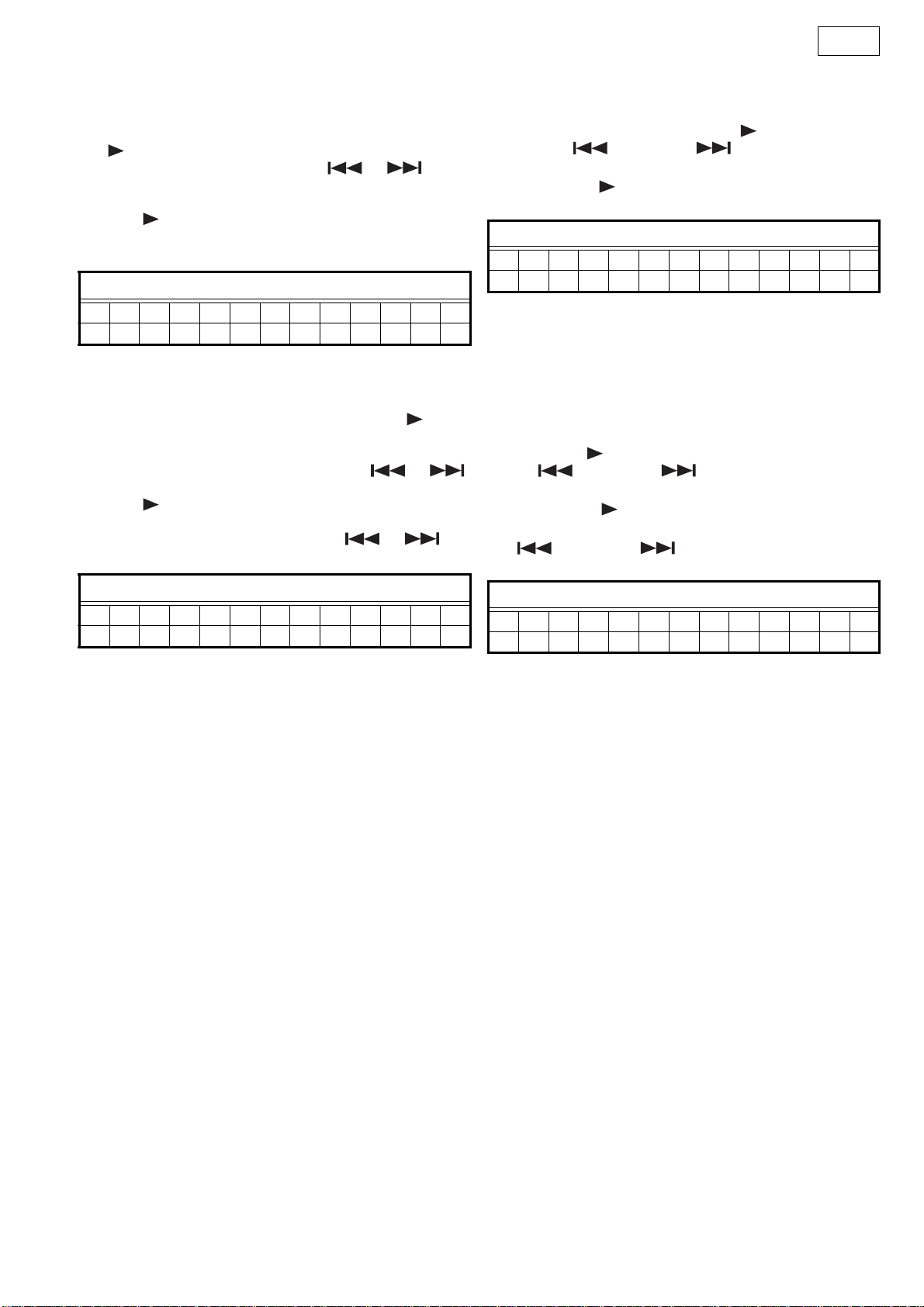
S-102
4. Rewriting the default value of the laser
current
To rewrite the default value of the laser current, press the
button for at least 5 seconds while the CD or DVD laser
current is displayed, then press the or button
to select T23. (For details, see "Iop checked Method" on
page 22.)
If the button is pressed while T23 is displayed, the current value is displayed at "mmmm" and stored in the EEPROM.
FLDisplay(Thedisplaypartof13digits)
12345678910111213
T23 ―mmmm―――――
5. Resetting the accumulated laser on time
To clear the accumulated laser on time, press the button
while the accumulated laser on time is displayed (TB1, TB2
: For details, see "Test Mode" on page 22.) until " * " appears at the fourth position, then press the or
button to select TB3.
If the button is pressed while TB3 is displayed, the accumulated laser on time of CD and DVD is cleared.
When TB1 or TB2 is selected with the or button, "nnnnnnn" is displayed as 0 so you can check.
FLDisplay(Thedisplaypartof13digits)
12345678910111213
TBY―――nnnnnnn
( − : Off, Y:1: CD, 2: DVD, nnnnnnn: Hour [h])
4. レーザー電流初期値の書き換え方法
レーザー電流の初期値を書き換えるには、CD または DVD
レーザー電流が表示されている時に ボタンを5秒以上押
し、次に ボタンまたは ボタンを押して T23 を
選択します。(詳細は 22 ページ、Iop 値の確認方法参照)
T23 表示時に ボタンを押と、mmmm 部に現在値を表示
し、EEPROM に保存します。
FL 管の表示 (13 桁の表示部 )
12345678910111213
T23 ―mmmm―――――
5. レーザー ON 累積時間のリセット方法
レーザーON 累積時間をクリアするには、レーザーON 累
積時間表示 (TB1,TB2) の時(詳細は 22 ページ、テストモー
ド参照)に ボタンを 4 桁目に ' * ' が表示されるまで押
し、 ボタンまたは ボタンを押しTB3 を表示させ
ます。
TB3 表示時に ボタンを押すと、CD 及び DVD レーザー
ON 累積時間をクリアします。
ボタンまたは ボタンで TB1 または TB2 を選択
すると、nnnnnnn 部が 0 表示となり確認できます。
FL 管の表示 (13 桁の表示部 )
12345678910111213
TBY―――nnnnnnn
( −:消灯、Y:1:CD,2:DVD、nnnnnnn:時間 [h])
14
Page 15
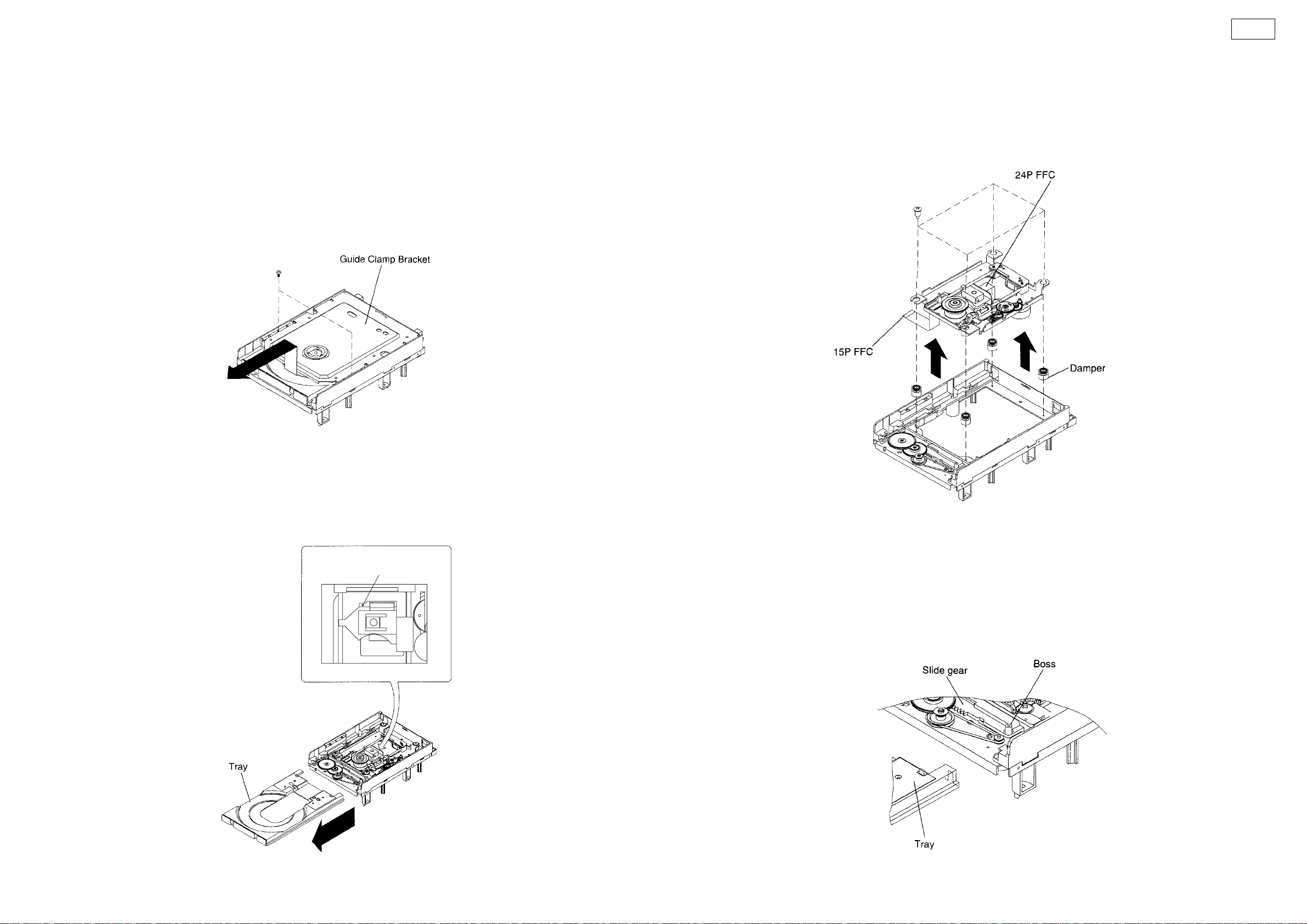
S-102
HOW TO REPLACE TRAVERSE UNIT
Caution: The optical pickup can be dama ge d e as ily by
static electricity charged on human body.
T ake necessary anti-static measures when
repairing around the optical pickup.
1. Guide Clamp Bracket disassembly
(1) Remove 2 screws.
(2) Remove Guide Clamp Bracket to arrow direction.
トラバースユニットの交換方法
注意 : 光ピックアップは、人体に帯電した静電気等で静電
破壊することがあります。光ピックアップ周辺を修
理する際は、必要な静電対策を行ってください。
1. ガイドクランプブラケットのはずしかた
(1) ねじ 2 本をはずします。
(2) ガイドクランプブラケットを矢印方向にとりはずしま
す。
3. T raverse Unit disassembly
(1) Remove 24P FFC, 15P FFC and 5P PH WIRE connect-
ing with from the Main P.W.B.
(2) Remove 4 screws fixing Damper.
(3) Remove Traverse Unit to arrow direction.
3. トラバースユニットのはずしかた
(1) メイン基板に接続している 24PFFC、15PFFC、5PPH
ワイヤをはずします。
(2) ダンパーを固定しているねじ 4 本をはずします。
(3) トラバースユニットを矢印方向にとりはずします。
2. T r ay disassembly
(1) Remove to arrow direction.
(2) Solder the short-circuit (see in the frame).
2. トレイのはずしかた
(1) 矢印方向にとりはずします。
(2) 半田付けショートを行います。(枠内図参照 )
半田ショート
Solder to short-circuit
Short-circuit with Solder
半田ショート拡大図
Note for disassembly Traverse Unit
(1) When assembling, reverse the order of the above.
(2) When inserting Tray, confirm boss on Slide Cam set to
ditch of the Tray (Compare with below dra w ing).
トラバースユニット分解の注意
(1) 組み立てるときは、上記の逆の順序で行ってください。
(2) トレイ組込み時、スライドカムのボスがトレイの溝に
合っているか確認してください。(下図参照)
15
Page 16
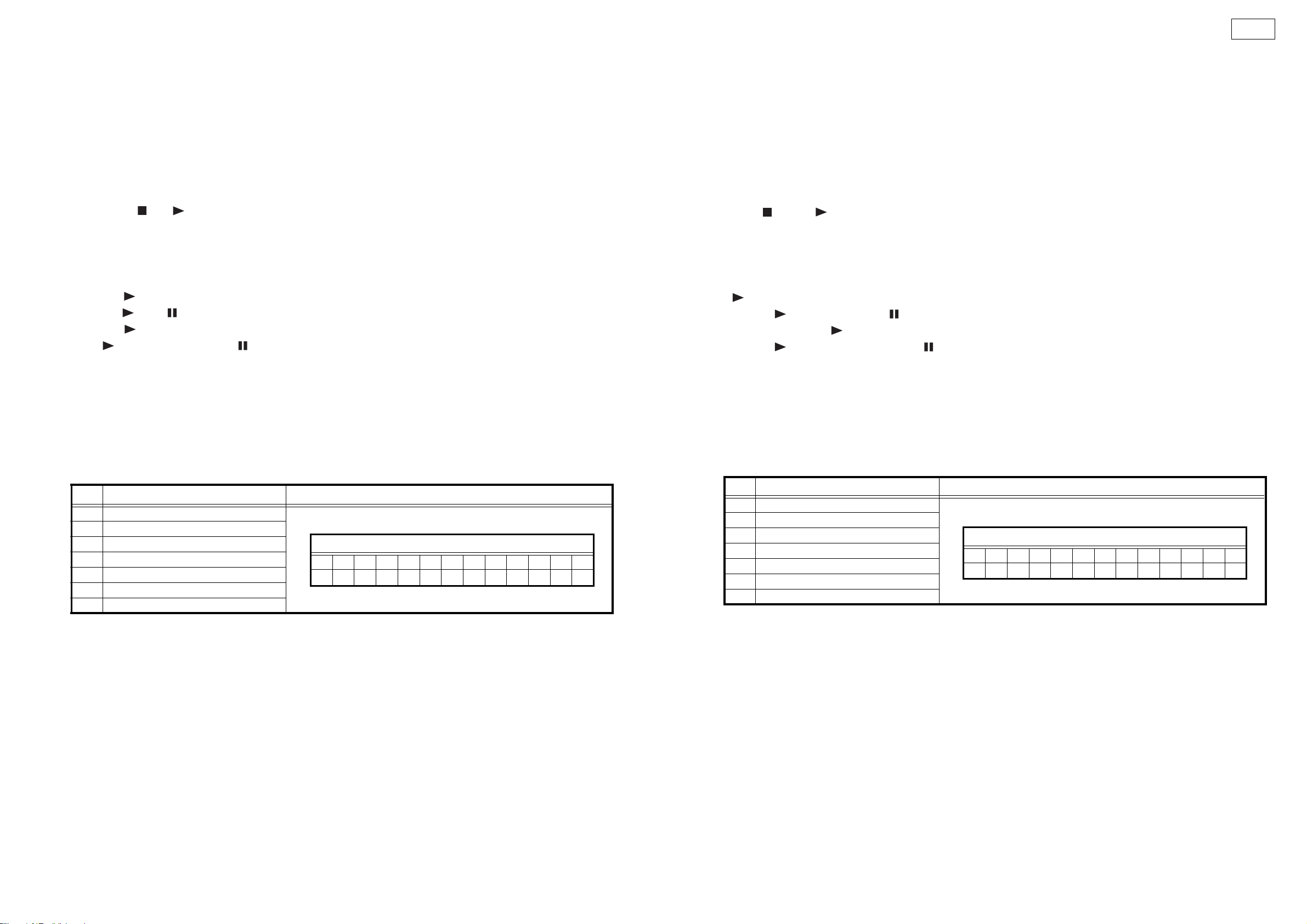
S-102
SERVICE MODE
1. Aging Mode
1.1. preparation0
(1) Equipment used: Any one of DVD Karaoke Disc (containing more than 10 titles).
(ex : Heat run disc TDV-HR01)
(2) Unit setting : No spec other than the following procedure.
1.2. procedure
※ Perform aging of the DVD.
(1) Pressing the and buttons simultaneously, plug the AC cord into a power outlet, then press the ON/STANDBY button
to turn the power on. This sets the aging mode.
• Once the aging mode is set, press the FUNCTION button to switch the mode.
(After the display is put out at the switch, it selects.)
(a) To select the normal aging mode ... Start from (2)
(b) To select the error rate display mode ... Start from (8)
(2) Press the button and play all the tracks recorded on the disc.
(3) Both the " " and " " indicators light on the fluorescent display tube.
(4) When the button is pressed once with the tray open, titles 1 and 10 recorded on the disc are played.
(5) The " " indicator flashes and the " " indicator lights on the fluorescent display tube.
(6) Once playback is completed, open and close the tray and repeat the operation in step (3) or (4).
(7) If there is an error while in the aging mode, the error is displayed and the stop mode is set with the status at that time.
NOTE)・The FUNCTION button on the main unit and the FUNCTION selector button on the remote control unit will not work
during the aging mode.
(If the function is switched, the DVD stops and the aging mode is canceled.)
・The ON/STANDBY buttons on the main unit and the remote control unit will not work during the aging mode.
(If the set's power is turned off, the DVD stops and the aging mode is canceled.
(8) When the error rate display mode is set, the final error rate information is displayed on the fluorescent display tube.
サービスモードについて
1. エージングモード
1.1. 準備
(1) 使用機器:DVD カラオケディスク (10 タイトル以上のもの)
(例:ヒートランディスク TDV-HR01)
(2) 本体設定:下記設定以外規定無。
1.2. 手順
※ DVD のエージングをおこなう。
(1) 本体の ボタンと ボタンを同時に押しながら、AC コードをコンセントへ接続し、ON/STANDBY ボタンを押してセット
の電源を入れると、エージングモードが設定される。
・ エージングモード設定後、FUNCTION ボタンを押して、モードを切り替える。
(切り替え時に表示を出してから選択する。)
(a) 通常のエージングモードを選択・・・(2) から開始
(b) エラーレート表示モードを選択・・・(8) から開始
(2) ボタンを押し、ディスクに収録されている全ての曲を再生する。
(3) FL 管の インジケーターと インジケーターが両方とも点灯する。
(4) トレイを開いた状態で ボタンを 1 回押して、ディスクに収録されているタイトル 1 とタイトル 10 を再生する。
(5) FL 管の インジケーターが点滅し、 インジケーターが点灯する。
(6) 再生終了後、トレイを開閉させ (3) または (4) の動作をする。
(7) エージングモード中にエラーが発生すると、エラーを表示し、その時の状態で停止する。
注 )・ エージングモード中は、本体の FUNCTION ボタンおよび、リモコンの FUNCTION 切替ボタンは動作しない。
(ファンクッションを変えると DVD が停止し、エージングモードが解除される。)
・ エージングモード中は本体およびリモコンの ON/STANDBY ボタンを動作しない。
(セットの電源を OFF にすると DVD が停止し、エージングモードが解除される。)
(8) エラーレート表示モードに入ると、最終エラーレート情報を FL 管に表示する。
No. Error contents FL display
1 Bad DIsc
2 Forcus Error
3 Read Error
4 Tracking Error
5Tray Error
6 Navigation Pack Read Error
7 Cmmunication Error
FLDisplay(Thedisplaypartof13digits)
12345678910111213
E7 XX XX XX
No. エラー内容 FL 管表示
1 不良ディスク
2 フォーカスエラー
3 リードエラー
4 トラッキングエラー
5 トレイエラー
6 ナビゲーションパックエラー
7 コマンド通信エラー
FL 管の表示 (13 桁の表示部 )
12345678910111213
E7 XX XX XX
16
Page 17
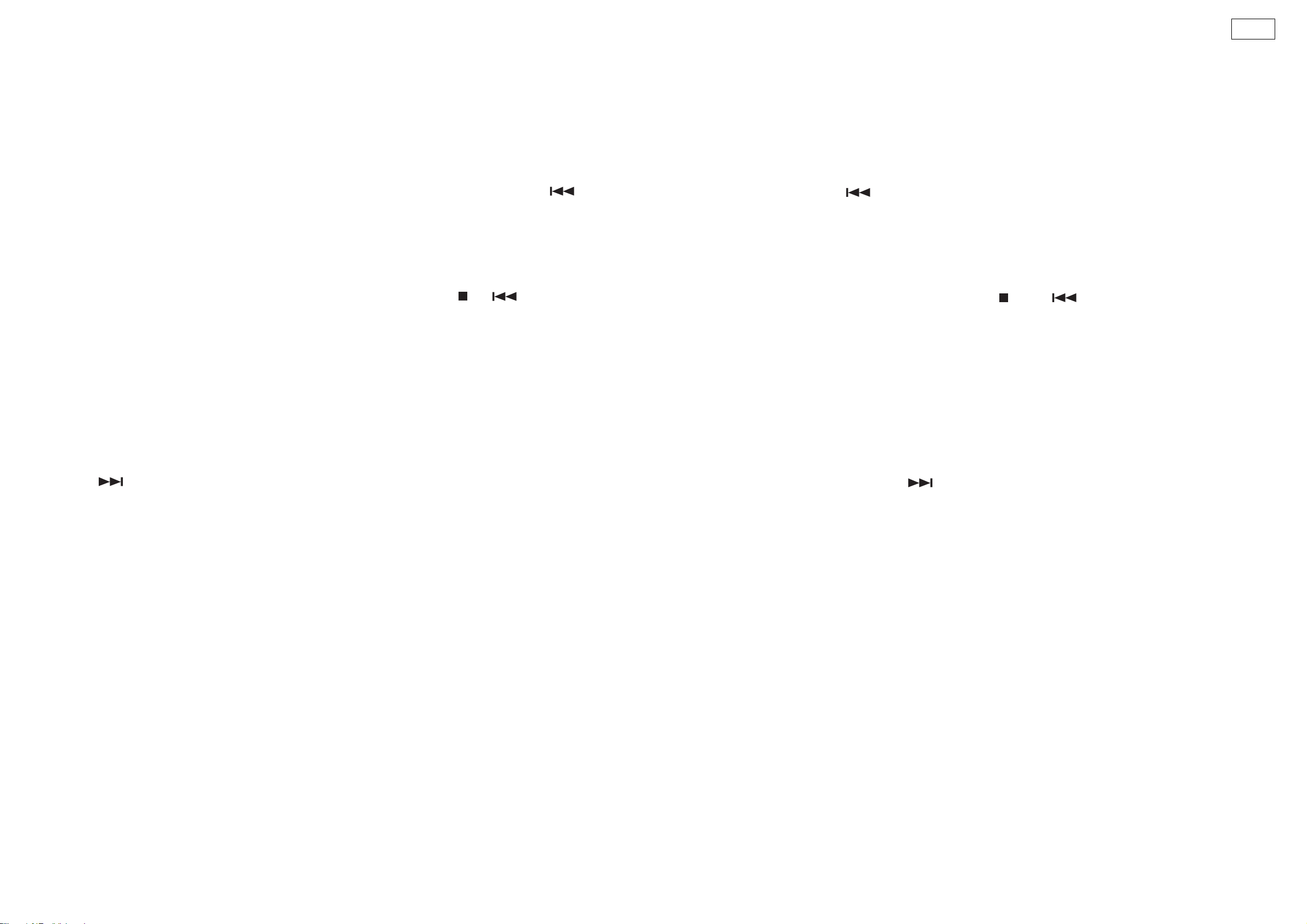
S-102
2. Initial Setting Mode
2.1. Preparation
(1) Equipment used: None
(2) Unit setting: No spec other than the following procedure.
2.2. Procedure
● SYSTEM
※ This initializes th e data for the function, volume, DVD mechanism, etc.
(1) When the ON/STANDBY button is pressed to turn the set on while pressing the main unit's FUNCTION and buttons
simultaneously, the initialization mode is set.
(2) The standby indicator lights yellow and "INITIALIZE" is displayed on the fluorescent display tube.
(3) Once the entire initialization procedure has been completed, the set is in the normal mode with the power turned on.
● DVD
※ This initializes th e data for the DVD mechanism.
(1) With the power on, set the function to DVD, and in the playback stopped mode, press the and buttons simultaneously
for at least 2 seconds to set the DVD initialization mode.
(2) "INITIALIZE" is displayed on the fluorescent display tube.
3. µcom Firm Check Mode
3.1. Preparation
(1) Equipment used: None
(2) Unit setting: No spec other than the following procedure.
3.2. Procedure
※ Use this to display the version info rmation, etc.
(1) When, in the standby mode, the ON/STANDBY button is pressed to turn the set on while pressing the main unit's FUNCTION
and buttons simultaneously, the system check mode is set.
(2) Press the STATUS button on the remote control unit to display the following information, in this order: System microprocessor
version → Date of system microprocessor version updating → DSP version → Date of DSP version updating → Drive micropro-
cessor version of DVD mechanism → ESS version → Date of ESS version updating.
(3) Unplug AC cord to clear this mode.
NOTE) The DVD mechanism driver version and ESS version are not displayed un less the function is once set to DVD.
2. イニシャルモード
2.1. 準備
(1) 使用機器:無
(2) 本体設定:下記手順以外規定無。
2.2. 手順
● システム
※ ファンクション、VOL 等および DVD メカのバックアップデータの初期化をおこなう。
(1) 本体 FUNCTION ボタンと ボタンを同時に押しながら、ON/STANDY ボタンを押してセットの電源を入れるとイニシャ
ルモードが設定される。
(2) スタンバイ LED が黄色に点灯し、FL 管にINITIALIZEが表示される。
(3) 全ての初期化完了後、通常モードの電源 ON の状態になる。
●DVD
※ DVD のみのバックアップデータの初期化をおこなう。
(1) 電源 ON 時にファンクッションを DVD にし再生停止状態で、 ボタンと ボタンを 2 秒以上同時に押し続けると、
DVD 初期化モードが設定される。
(2) FL 管にINITIALIZEが表示される。
3. マイコンファームチェックモード
3.1. 準備
(1) 使用機器:無
(2) 本体設定:下記手順以外規定無。
3.2. 手順
※ バージョン表示等をおこなう。
(1) STANDBY 時に本体 FUNCTION ボタンと ボタンを同時に押しながら、ON/STANDBY ボタンを押してセットの電源を入
れると、システムチェックモードが設定される。
(2) リモコンの STATUS ボタンを押すと、システムマイコンのバージョン→システムマイコンのバージョンアップ日→ DSP の
バージョン→ DSP のバージョンアップ日→ DVD メカのドライブマイコンのバージョン→ ESS のバージョン→ ESS のバー
ジョンアップ日の順に表示される。
(3) AC コードを抜くことにより、システムチェックモードを解除する。
注 ) DVD メカのドライブバージョン、ESS のバージョンの表示については、一度ファンクッションを DVD にしないと表示
されない。
17
Page 18
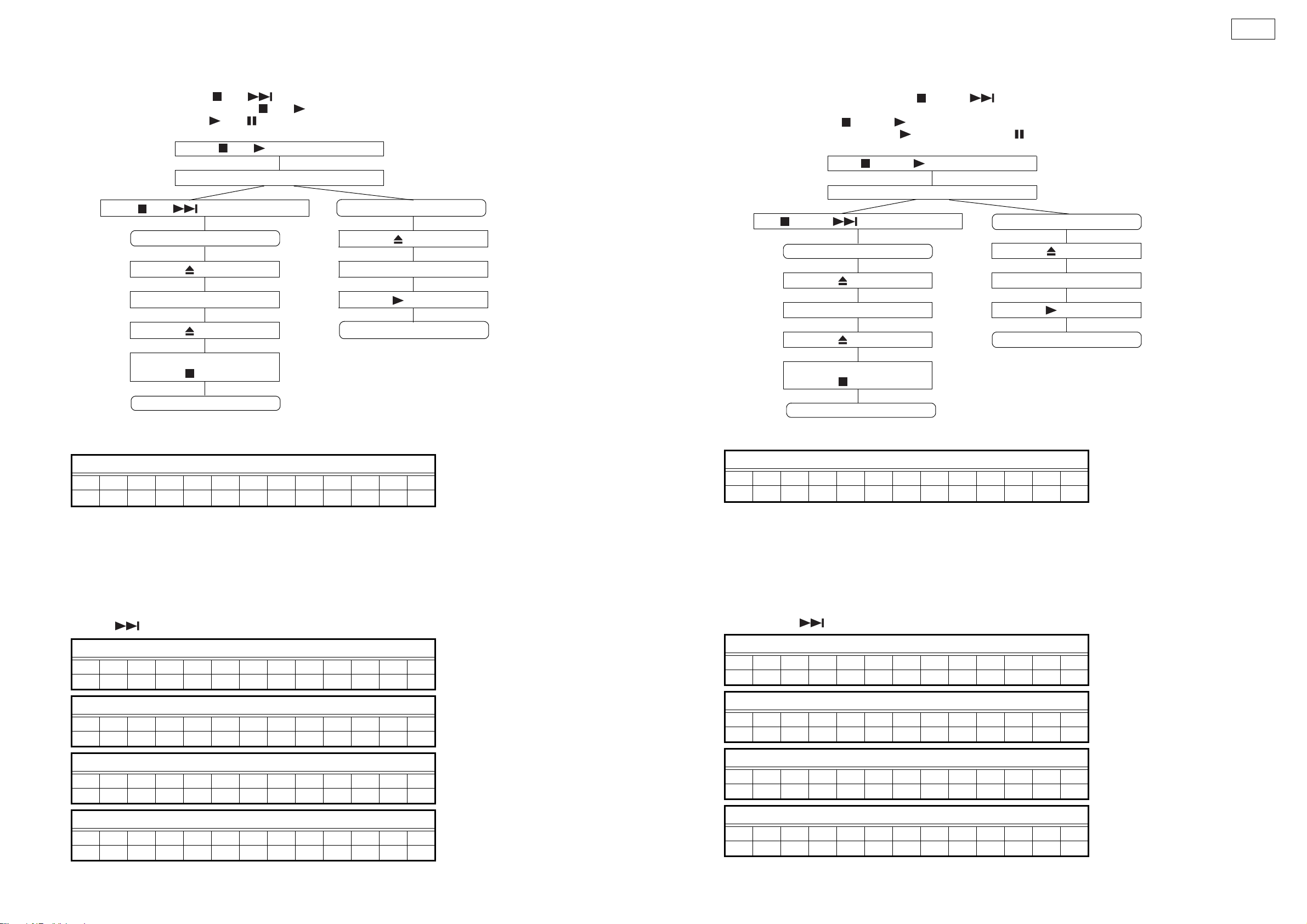
S-102
4. Test mode
4.1. Entering the test mode
To enter the test mode, press the and buttons simultaneously while in the Aging mode. Not insert the disc.
(The Aging mode is entered by pressing the and buttons simultaneously to turn on the AC power.
When the Aging mode is set, the and indicators light.)
Press and buttons simultaneously
Power turns on
Press and buttons simultaneously
Test mode
button
Set the disc
button
After the TOC reading
button
Aging mode
button
Set the disc
button
Aging mode start
4. テストモード
4.1. テストモードの設定
テストモードの設定はエージングモード時に ボタンと ボタンを同時に押すことでおこなう。ディスクは挿入していな
いこと。
( エージングモードの設定は ボタンと ボタンを同時に押しながら、AC コードをコンセントへ接続し、セットの電源を入れ
る。エージングモードになると FL 管の インジケーターと インジケーターが点灯する。)
ボタンと ボタンの同時押し
電源 ON
ボタンと ボタンの同時押し
テストモード
ボタン
ディスクを載せる
ボタン
TOC リード後
ボタン
エージングモード
ボタン
ディスクを載せる
ボタン
エージング開始
Test mode start
FL tube display when test mode entered
FLDisplay(Thedisplaypartof13digits)
12345678910111213
TEST MODE
4.2. Selecting the mode
The following modes are available.
(1) Laser on/off (CD/DVD) mode : T2
(2) Servo adjustment value display mode : T3
(3) Trace mode (error rate display) : T7
(4) Accumulated laser on time : TB
① When the button is pressed after ente ring the test mode, the display switches in the order: T2, T3, T7, TB, T2 …
FLDisplay(Thedisplaypartof13digits)
12345678910111213
T2 L a s e r O n O f f
FLDisplay(Thedisplaypartof13digits)
12345678910111213
T3 S e r v o A d j
テストモード開始
テストモード設定時の FL 管表示
FL 管の表示 (13 桁の表示部 )
12345678910111213
TEST MODE
4.2. モードの選択
モードには、次のモードがある。
(1) レーザー ON/OFF(CD/DVD) モード : T2
(2) サーボ調整値表示モード : T3
(3) トレースモード ( エラーレート表示 ) : T7
(4) レーザー ON 累積時間 : TB
①テストモード中に ボタンを押すと、T2,T3,T7,TB,T2…の順に表示される。
FL 管の表示 (13 桁の表示部 )
12345678910111213
T2 L a s e r O n O f f
FL 管の表示 (13 桁の表示部 )
12345678910111213
T3 S e r v o A d j
FLDisplay(Thedisplaypartof13digits)
12345678910111213
T7 T r a c e M o d e
FLDisplay(Thedisplaypartof13digits)
12345678910111213
TB L a s e r O n T i m
FL 管の表示 (13 桁の表示部 )
12345678910111213
T7 T r a c e M o d e
FL 管の表示 (13 桁の表示部 )
12345678910111213
TB L a s e r O n T i m
18
Page 19
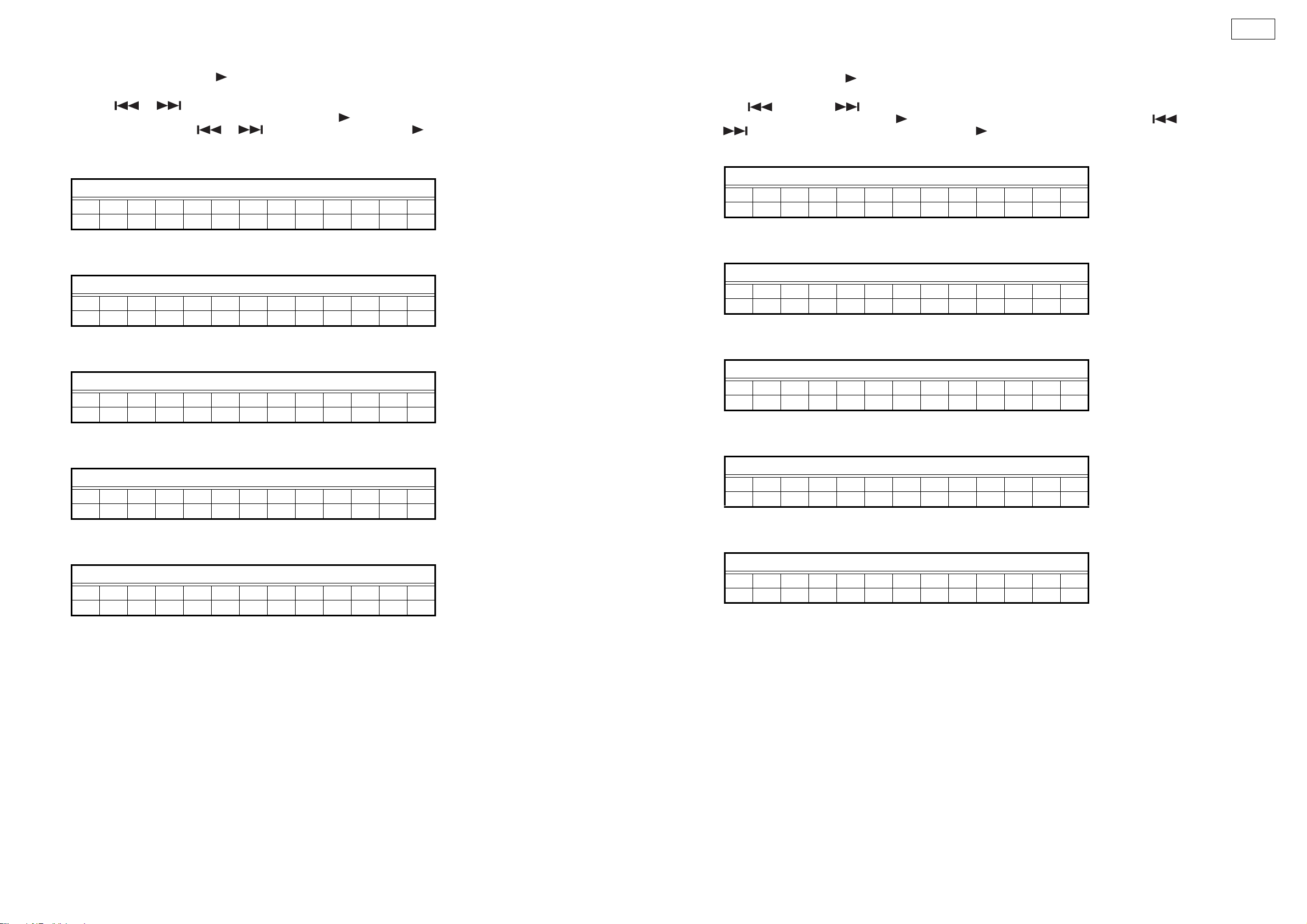
S-102
4.3. Setting the mode
With the mode selected, press the button to set that mode.
① In the laser on/off (CD/DVD) mode, laser on/off control is executed and the laser current is displayed.
Press the or button to switch the CD/DVD (T21, T22, T21. .).
To save the current laser current value, press and hold in the button for at least 5 seconds to turn off the "mmmm" section
of the display, then press the or button and select T23. When the button is pressed while T23 is displayed, the
data is displayed in the "mmmm" section.
For the CD laser
FLDisplay(Thedisplaypartof13digits)
12345678910111213
T21―mmmm―nnnn
( − : Off, CD laser, Stored data: mm.mm [mA], Current value: nn.nn [mA])
For the DVD laser
FLDisplay(Thedisplaypartof13digits)
12345678910111213
T22―mmmm―nnnn
( − : Off, DVD laser, Stored data: mm.mm [mA], Current value: nn.nn [mA])
② In the servo adjustment value display mode (See "Table 1 - Servo adjustment value display mode de tails")
FLDisplay(Thedisplaypartof13digits)
12345678910111213
T X X −−−−−−nnnn
(XX : Selection mode, n : Adjustment value (HEX))
③ In the trace mode (error rate display), select the trace of the innermost circumference of 1 layer.
FLDisplay(Thedisplaypartof13digits)
12345678910111213
T71FFFFFFFFFF
(F : When address and error rate not set, F is displayed.)
④ Displaying the accumulated laser on time (stored in the EEPROM)
FLDisplay(Thedisplaypartof13digits)
12345678910111213
T B Y―――nnnnnnn
(Y : 1:CD, 2:DVD, nnnnn: Time [h])
※ Fractions of hours are counted up one hour on the display.
4.3. モードの確定
モードを選択してある状態で ボタンを押すとモードを確定する。
①レーザーON/OFF(CD/DVD) モードの場合、レーザーのON/OFF 制御を実行し、レーザー電流を表示する。CD/DVD の切り替
えは、 ボタンまたは ボタンを押す (T21、T22、T21..)。
現在のレーザー電流値を保存する場合、 ボタンを 5 秒以上押し続け、mmmm 部を非表示にし、 ボタンまたは
ボタンを押して、T23 を選択する。T23 を表示時に ボタンを押すと、mmmm 部にデータが表示される。
CD レーザーの場合
FL 管の表示 (13 桁の表示部 )
12345678910111213
T21―mmmm―nnnn
( −:消灯、CD レーザー、保存データ:mm.mm[mA],現在値:nn.nn[mA])
DVD レーザーの場合
FL 管の表示 (13 桁の表示部 )
12345678910111213
T22―mmmm―nnnn
( −:消灯、DVD レーザー、保存データ:mm.mm[mA],現在値:nn.nn[mA])
②サーボ調整値表示モードの場合 (表 1 サーボ調整値表示モード詳細参照)
FL 管の表示 (13 桁の表示部 )
12345678910111213
TXX――――――nnnn
(XX: 選択モード、n: 調整値 (HEX))
③トレースモード ( エラーレート表示 ) の場合は、1層内周のトレースを選択する。
FL 管の表示 (13 桁の表示部 )
12345678910111213
T71FFFFFFFFFF
(F: アドレス及びエラーレートは未確定時、F を表示する。)
④レーザー ON 累積時間 (EEPROM に記憶 ) を表示する。
FL 管の表示 (13 桁の表示部 )
12345678910111213
T B Y―――nnnnnnn
(Y:1:CD、2:DVD、nnnnn: 時間 [h])
※ 1 時間未満は切り上げて表示する。
19
Page 20
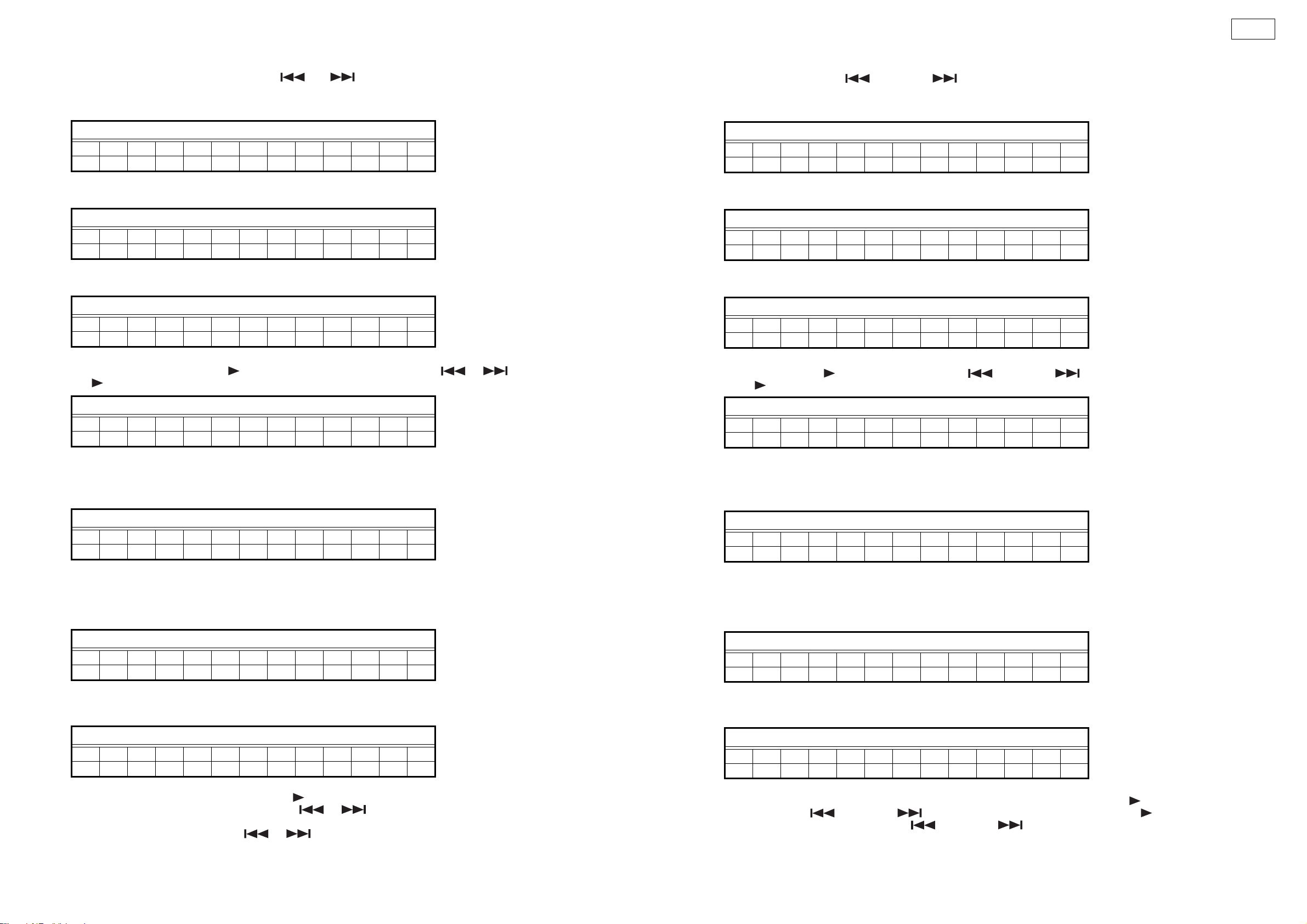
S-102
4.4. Change within the mode
Changes within modes are made by pressing the and buttons while the mode is set.
① In the laser on/off (CD/DVD) mode, laser on/off control is executed and the laser current is displ ayed.
For the CD laser
FLDisplay(Thedisplaypartof13digits)
12345678910111213
T21―mmmm―nnnn
( − : Off, CD laser, Stored data: mm.mm [mA], Current value: nn.nn [mA])
For the DVD laser
FLDisplay(Thedisplaypartof13digits)
12345678910111213
T22―mmmm―nnnn
( − : Off, DVD laser, mm.mm [mA], nn.nn [mA])
When there is no saved data (for the DVD laser)
FLDisplay(Thedisplaypartof13digits)
12345678910111213
T2 2 ――――――nnnn
( − : Off, DVD laser, nn.nn [mA])
To store the current value, press the button for at least 5 seconds, then press the or button to select T23.
If the button is pressed while T23 is displayed, the current value is displayed at "mmmm" and stored in the EEPROM.
4.4. モード内での変更
モードを確定してある状態で ボタンまたは ボタンを押すとモード内での変更をおこなう。
①レーザーON/OFF(CD/DVD) モードの場合、レーザーのON/OFF 制御を実行し、レーザー電流を表示する。
CD レーザーの場合
FL 管の表示 (13 桁の表示部 )
12345678910111213
T21―mmmm―nnnn
( −:消灯、CD レーザー、保存データ:mm.mm[mA],現在値:nn.nn[mA])
DVD レーザーの場合
FL 管の表示 (13 桁の表示部 )
12345678910111213
T22―mmmm―nnnn
( −:消灯、DVD レーザー、mm.mm[mA],nn.nn[mA])
保存データなしの場合 (DVD レーザーの場合 )
FL 管の表示 (13 桁の表示部 )
12345678910111213
T22――――――nnnn
( −:消灯、DVD レーザー、nn.nn[mA])
現在地を保存するには、 ボタンを 5 秒以上押し、次に ボタンまたは ボタンを押して、T23 を選択する。T23 表
示時に、 ボタンを押すと、mmmm 部に現在値を表示し、EEPROM に保存される。
FLDisplay(Thedisplaypartof13digits)
12345678910111213
T2 3 ―mmmm―nnnn
( − : Off, DVD laser, nn.nn [mA])
If the current value is over 100 mA, the 4th and 9th digit sections are used.
② In the servo adjustment value display mode (See "Table 1 - Servo adjustment value display mode de tails")
FLDisplay(Thedisplaypartof13digits)
12345678910111213
TXX――nnnnnnnn
(XX : Selection mode, n: Adjustment value (HEX))
For the adjustment values, 0's are added in front of the effective number of bytes.
(Ex.: If the value is 0x123 for 4-byte data, "00 00 01 23" is displayed.)
⑤ In the trace mode (error rate display) (See "Table 2 - Trace mode details")
FLDisplay(Thedisplaypartof13digits)
12345678910111213
TYYFFFFFFFFFF
(YY : Selection mode [71 to 94], F: When address and error rate not set, F is displayed.)
⑥ In the accumulated laser on time display
FL 管の表示 (13 桁の表示部 )
12345678910111213
T2 3 ―mmmm―――――
( −:消灯、DVD レーザー、mm.mm[mA])
電流値が 100mA 以上の場合は、4 桁、9 桁部分を使用。
②サーボ調整値表示モードの場合 (表 1 サーボ調整値表示モード詳細参照)
FL 管の表示 (13 桁の表示部 )
12345678910111213
TXX――nnnnnnnn
(XX: 選択モード、n: 調整値 (HEX))
調整値は、有効バイト数分先頭に 0 をつける。
(例:4 バイトデータで値が 0x123 の場合は00000123)
③トレースモード ( エラーレート表示 ) の場合(表 2 トレースモード詳細参照)
FL 管の表示 (13 桁の表示部 )
12345678910111213
TYYFFFFFFFFFF
(YY: 選択モード [71 〜 94]、F: アドレス及びエラーレートは未確定時、F を表示する。)
⑥レーザー ON 累積時間を表示場合
FLDisplay(Thedisplaypartof13digits)
12345678910111213
T B Y―――nnnnnnn
(Y : 1: CD, 2: DVD, nnnnnnn: Time [h]) ※ If the current value is over 100 mA, the 4th and 9th digit sections are used.
To clear the accumulated laser on time, press the button while the accumulated laser on time is displayed (TB1, TB2) until
" * " appears at the fourth position, then press the or button to select TB3.
If the PLAY button is pressed while TB3 is displayed, the accumulated laser on time of CD and DVD is cleared.
When TB1 or TB2 is selected with the or button, "nnnnnnn" is displa yed as 0 so you can check.
FL 管の表示 (13 桁の表示部 )
12345678910111213
T B Y―――nnnnnnn
(Y:1:CD,2:DVD、nnnnnn: 時間 [h]) ※ 1 時間未満は切り上げて表示する。
レーザー ON 累積時間をクリアする場合、レーザー ON 累積時間表示時 (TB1、TB2) のとき、 ボタンを 4 桁目に*が表
示されるまで押し、 ボタンまたは ボタンを押し、TB3 を表示させる。TB3 表示時に ボタンを押すと CD および
DVD レーザー ON 累積時間をクリアする。 ボタンまたは ボタンを押して、TB1 または TB2 を選択すると、
nnnnnn 部が 0 表示になり確認できる。
20
Page 21
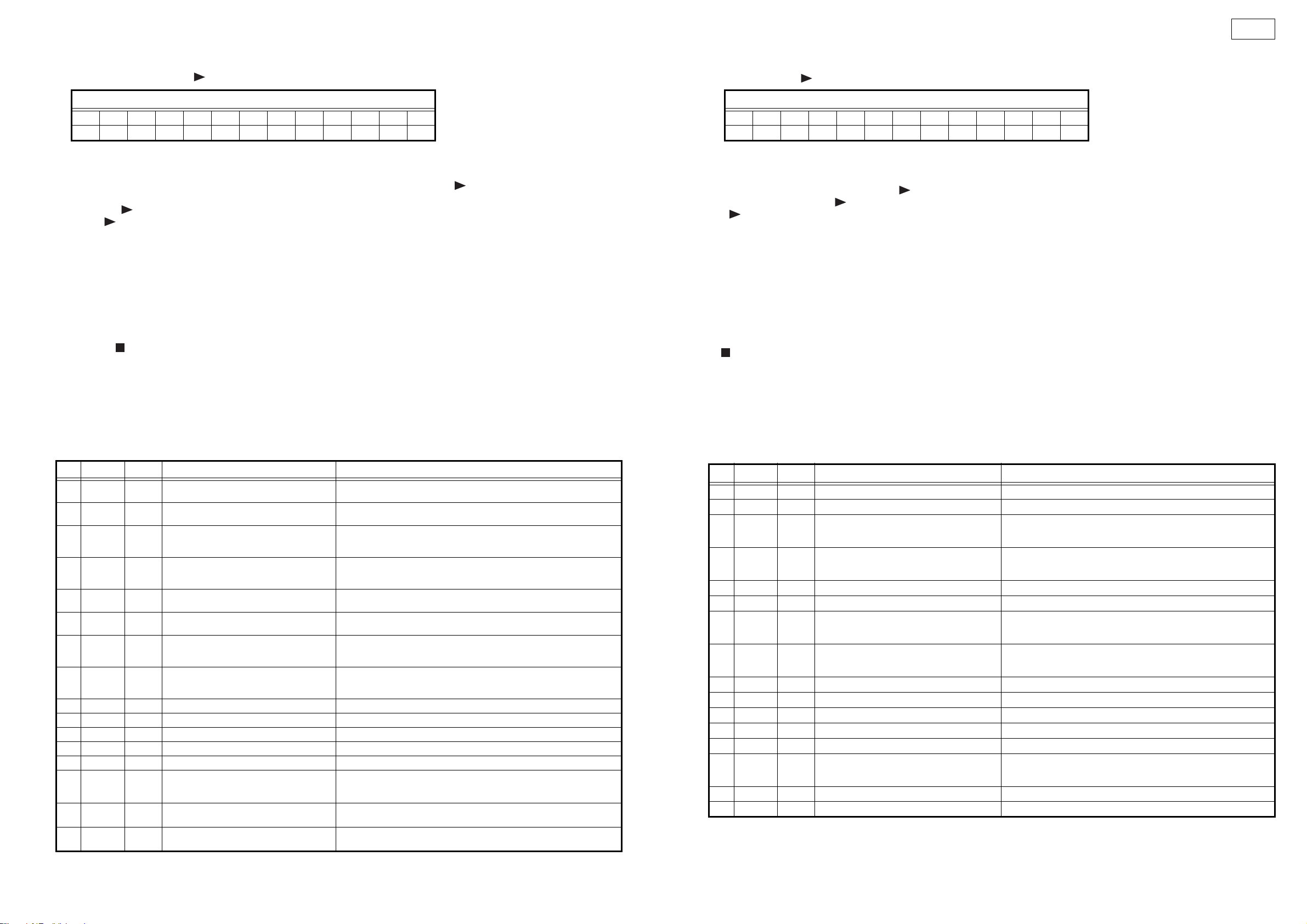
S-102
4.5. Execution of trace mode (error rate display) (See "Table 2 - Trace mode details")
Trace will be performed if the button is pushed after choosing operation.
FLDisplay(Thedisplaypartof13digits)
12345678910111213
TYYmmmmmmllll
(YY : selection mode [71 to 94], m : address [PBA][HEX], l : error rate [COUNT/SEC] [HEX])
Note) CD : Error rate of 75 frames is displayed (1 second).
DVD : Error rate of 8ECC block is displayed.
The mode chosen when selection mode was changed into the trace execution and the button was pushed is performed
from the beginning.
When the button is pushed without changing selection mode, the mode under selection is performed from the beginning.
(If the button is pushed, the address corresponding to the chosen mode will be searched again.)
The pause mode is set after tracing is completed.
4.6. Other operations
① When the button is pressed, the mode returns to the previously selected mode.
4.5. トレースモード ( エラーレート表示 ) の実行(表 2 トレースモード詳細参照)
動作を選択した後、 ボタンを押すとトレースを実行する。
FL 管の表示 (13 桁の表示部 )
12345678910111213
TYYmmmmmmllll
(YY: 選択モード [71 〜 94]、m: アドレス [PBA][HEX]、l: エラーレート [COUNT][DEC])
注 ) CD : 表示するエラーレートは、75 フレーム分の値 (1 秒 )。
DVD : 表示するエラーレートは、8ECC ブロック分の値。
トレース実行中に選択モードを変更し、 ボタンを押すと選択したモードを最初から実行する。
選択モードを変更せずに ボタンを押した場合も、選択中のモードを最初から実行する。
( ボタンを押すと、選択しているモードに対応したアドレスを再度サーチする。)
トレース終了時は、PAUSE 状態になります。
4.6. その他の動作
① ボタンを押すと、前の選択モードに戻る。
(1) Test mode detailed table
Table 1: Servo adjustment value display mode details
XXX
Name Size Meaning Remarks
T31 fbal0 16bits CD/DVD L0 layer focus balance adjust-
T32 tbal0 16bits CD/DVD L0 layer tracking balance adjust-
T33 fcga0 16bits CD/DVD L0 layer focus Loop Gain adjust-
T34 tkga0 16bits CD/DVD L0 layer tracking Loop Gain
T35 Fbal1 16bits DVD L1 layer focus balance adjustment
T36 Tbal1 16bits DVD L1 layer tracking balance adjustment
T37 Fcga1 16b its DVD L1 layer focus Loop Gain adjustment
T38 Tkga1 16b its DVD L1 layer tracking Loop Gain adjust-
T39 Asoffs 16bits AS signal Offset value Upper 10 bit is valid
T40 Envoffse 16bits ENV signal Offset adjustment value Upper 10 bit is valid
T41 Foffse 16bits FE signal Offset adjustment value Upper 10 bit is valid
T42 Teoffse 16bits TE signal Offset adjustment value Upper 10 bit is valid
T43 RFfc 8bits RF signal frequency adjustment value
T44 RFbst 8bits RF signal Boost adjustment value
T45 RFgdl 8bits
T46 RFgdh 8bits
ment value
ment value
ment value
adjustment value
value
value
value
ment value
RF signal low range group delay adjust-
ment value
RF signal high range group delay adjust-
ment value
FBAL range: 0x8000 < FBAL < 0x7FC0(Center:0x0000)
TBAL range: 0x0000 < TBAL < 0x003F
1x for 0x100 [0x200 (2x) set to Typ.
(1x for 0x100, 2x for 0x200. Y/0x100 ratio calculation.)
Adjustment value 0x200 sets so that gain crossover reaches target.
1x for 0x100 [0x200 (2x) set to Typ.
(1x for 0x100, 2x for 0x200. Y/0x100 ratio calculation.)
Adjustment value 0x202 sets so that gain crossover reaches target.
FBAL range: 0x8000 < FBAL < 0x7FC0(Center:0x0000)
TBAL range: 0x0000 < TBAL < 0x003F
1x for 0x100 [0x200 (2x) set to Typ.
(1x for 0x100, 2x for 0x200. Y/0x100 ratio calculation.)
Adjustment value 0x200 sets so that gain crossover reaches target.
1x for 0x100 [0x200 (2x) set to Typ.
(1x for 0x100, 2x for 0x200. Y/0x100 ratio calculation.)
Adjustment value 0x202 sets so that gain crossover reaches target.
Adjustment range : 0x0000 〜 0x001F
0x0000 : 0dB
0x001F : 14dB
(1) テストモード詳細一覧表
表 1サーボ調整値表示モード詳細
XXX 名称 サイズ 意味 備考
T31 fbal0 16 ビット CD/DVDL0 層フォーカスバランス調整値
T32 tbal0 16 ビット CD/DVDL0 層トラッキングバランス調整値
T33 fcga0 16 ビット CD/DVDL0 層フォーカス LoopGain 調整値 0x100 で 1 倍[0x200(2 倍 ) を Typ に設定する ]
T34 tkga0 16 ビット
T35 Fbal1 16 ビット DVDL1 層フォーカスバランス調整値
T36 Tbal1 16 ビット DVDL1 層トラッキングバランス調整値
T37 Fcga1 16 ビット DVDL1 層フォーカス LoopGain 調整値 0x100 で 1 倍[0x200(2 倍 ) を Typ に設定する ]
T38 Tkga1 16 ビット DVDL1 層トラッキング LoopGain 調整値 0x100 で 1 倍[0x200(2 倍 ) を Typ に設定する ]
T39 Asoffs 16 ビット AS 信号の Offset 値 上位 10bit が有効
T40 Envoffse 16 ビット ENV 信号の Offset 調整値 上位 10bit が有効
T41 Foffse 16 ビット FE 信号の Offset 調整値 上位 10bit が有効
T42 Teoffse 16 ビット TE 信号の Offset 調整値 上位 10bit が有効
T43 RFfc 8 ビット RF 信号の周波数調整値
T44 RFbst 8 ビット RF 信号の Boost 調整値 調整範囲: 0x0000 〜 0x001F
T45 RFgdl 8 ビット RF 信号の低域群遅延調整値
T46 RFgdh 8 ビット RF 信号の高域群遅延調整値
CD/DVDL0 層トラッキング LoopGain 調整値
FBAL の範囲は 0x8000<FBAL<0x7FC0。( センター :0x0000)
TBALの範囲は 0x0000<TBAL<0x003F。
(0x100 で 1 倍、0x200 で 2 倍。Y/0x100 の比率計算)
調整値 0x200 で Gain 交点が目標ターゲットになる様設定している。
0x100 で 1 倍[0x200(2 倍 ) を Typ に設定する。]
(0x100 で 1 倍、0x200 で 2 倍。Y/0x100 の比率計算)
調整値 0x202 で Gain 交点が目標ターゲットになる様設定している。
FBAL の範囲は 0x8000<FBAL<0x7FC0。( センター :0x0000)
TBAL の範囲は 0x0000<TBAL<0x003F。
(0x100 で 1 倍、0x200 で 2 倍。Y/0x100 の比率計算)
調整値 0x200 で Gain 交点が目標ターゲットになる様設定している。
(0x100 で 1 倍、0x200 で 2 倍。Y/0x100 の比率計算)
調整値 0x202 で Gain 交点が目標ターゲットになる様設定している。
0x0000:0dB
0x001F:14dB
21
Page 22
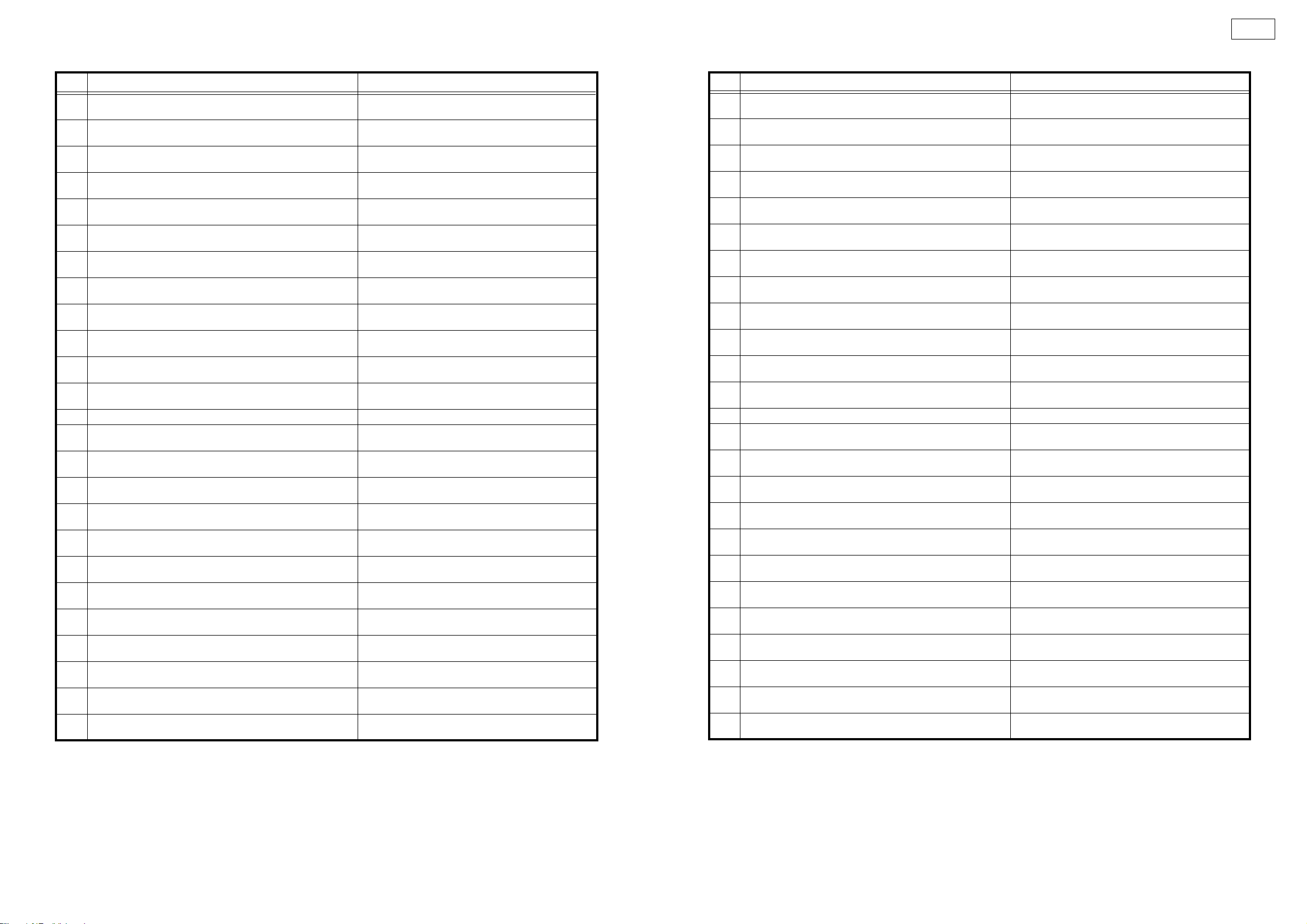
S-102
Table 2: Trace mode details
YY Contents Contents supplement
71 A display of PO error detection number of the inner circumference
of 1-layer and an address.
72 A display of PO uncorrectable number of the inner circumference of
1-layer and an address.
73 A display of PI error detection number of the inner circumference of
1-layer and an address.
74 A display of PI uncorrectable number of the inner circumference of
1-layer and an address.
75 A display of PO error detection number of the central circumfer-
ence of 1-layer and an address.
76 A display of PO uncorrectable number of the central circumference
of 1-layer and an address.
77 A display of PI error detection number of the central circumference
of 1-layer and an address.
78 A display of PI uncorrectable number of the central circumference
of 1-layer and an address.
79 A display of PO error detection number of the outer circumference
of 1-layer and an address.
80 A display of PO uncorrectable number of the outer circumference
of 1-layer and an address.
81 A display of PI error detection number of the outer circumference of
1-layer and an address.
82 A display of PI uncorrectable number of the outer circumference of
1-layer and an address.
It is invalid at the time of CD operation.
It is invalid at the time of CD operation.
CD : C1 error detection number (x3)
It is invalid at the time of CD operation.
It is invalid at the time of CD operation.
It is invalid at the time of CD operation.
CD : C1 error detection number (x3)
It is invalid at the time of CD operation.
It is invalid at the time of CD operation.
It is invalid at the time of CD operation.
CD : C1 error detection number (x3)
It is invalid at the time of CD operation.
表 2トレースモード詳細
YY 内容 補足説明
71 1 層内周の PO 誤り検出数とアドレスの表示 CD 時は無効。
72 1 層内周の PO 訂正不可数とアドレスの表示 CD 時は無効。
73 1 層内周の PI 誤り検出数とアドレスの表示 CD 時は C1 誤り検出数。(x3)
74 1 層内周の PI 訂正不可数とアドレスの表示 CD 時は無効。
75 1 層中周の PO 誤り検出数とアドレスの表示 CD 時は無効。
76 1 層中周の PO 訂正不可数とアドレスの表示 CD 時は無効。
77 1 層中周の PI 誤り検出数とアドレスの表示 CD 時は C1 誤り検出数。(x3)
78 1 層中周の PI 訂正不可数とアドレスの表示 CD 時は無効。
79 1 層外周の PO 誤り検出数とアドレスの表示 CD 時は無効。
80 1 層外周の PO 訂正不可数とアドレスの表示 CD 時は無効。
81 1 層外周の PI 誤り検出数とアドレスの表示 CD 時は C1 誤り検出数。(x3)
82 1 層外周の PI 訂正不可数とアドレスの表示 CD 時は無効。
83 A display of PO error detection number of the inner circumference
of 2-layer and an address.
84 A display of PO uncorrectable number of the inner circumference of
2-layer and an address.
85 A display of PI error detection number of the inner circumference of
2-layer and an address.
86 A display of PI uncorrectable number of the inner circumference of
2-layer and an address.
87 A display of PO error detection number of the central circumfer-
ence of 2-layer and an address.
88 A display of PO uncorrectable number of the central circumference
of 2-layer and an address.
89 A display of PI error detection number of the central circumference
of 2-layer and an address.
90 A display of PI uncorrectable number of the central circumference
of 2-layer and an address.
91 A display of PO error detection number of the outer circumference
of 2-layer and an address.
92 A display of PO uncorrectable number of the outer circumference
of 2-layer and an address.
93 A display of PI error detection number of the outer circumference of
2-layer and an address.
94 A display of PI uncorrectable number of the outer circumference of
2-layer and an address.
In the case of 1-layer DVD and CD disc, it is invalid.
In the case of 1-layer DVD and CD disc, it is invalid.
In the case of 1-layer DVD disc, it is invalid.
CD : C1 error detection number (x6)
In the case of 1-layer DVD and CD disc, it is invalid.
In the case of 1-layer DVD and CD disc, it is invalid.
In the case of 1-layer DVD and CD disc, it is invalid.
In the case of 1-layer DVD disc, it is invalid.
CD : C1 error detection number (x6)
In the case of 1-layer DVD and CD disc, it is invalid.
In the case of 1-layer DVD and CD disc, it is invalid.
In the case of 1-layer DVD and CD disc, it is invalid.
In the case of 1-layer DVD disc, it is invalid.
CD : C1 error detection number (x6)
In the case of 1-layer DVD and CD disc, it is invalid.
83 2 層内周の PO 誤り検出数とアドレスの表示 DVD1 層ディスクの場合、無効。
CD 時は無効。
84 2 層内周の PO 訂正不可数とアドレスの表示 DVD1 層ディスクの場合、無効。
CD 時は無効。
85 2 層内周の PI 誤り検出数とアドレスの表示 DVD1 層ディスクの場合、無効。
CD 時は C1 誤り検出数。(x6)
86 2 層内周の PI 訂正不可数とアドレスの表示 DVD1 層ディスクの場合、無効。
CD 時は無効。
87 2 層中周の PO 誤り検出数とアドレスの表示 DVD1 層ディスクの場合、無効。
CD 時は無効。
88 2 層中周の PO 訂正不可数とアドレスの表示 DVD1 層ディスクの場合、無効。
CD 時は無効。
89 2 層中周の PI 誤り検出数とアドレスの表示 DVD1 層ディスクの場合、無効。
CD 時は C1 誤り検出数。(x6)
90 2 層中周の PI 訂正不可数とアドレスの表示 DVD1 層ディスクの場合、無効。
CD 時は無効。
91 2 層外周の PO 誤り検出数とアドレスの表示 DVD1 層ディスクの場合、無効。
CD 時は無効。
92 2 層外周の PO 訂正不可数とアドレスの表示 DVD1 層ディスクの場合、無効。
CD 時は無効。
93 2 層外周の PI 誤り検出数とアドレスの表示 DVD1 層ディスクの場合、無効。
CD 時は C1 誤り検出数。(x6)
94 2 層外周の PI 訂正不可数とアドレスの表示 DVD1 層ディスクの場合、無効。
CD 時は無効。
22
Page 23
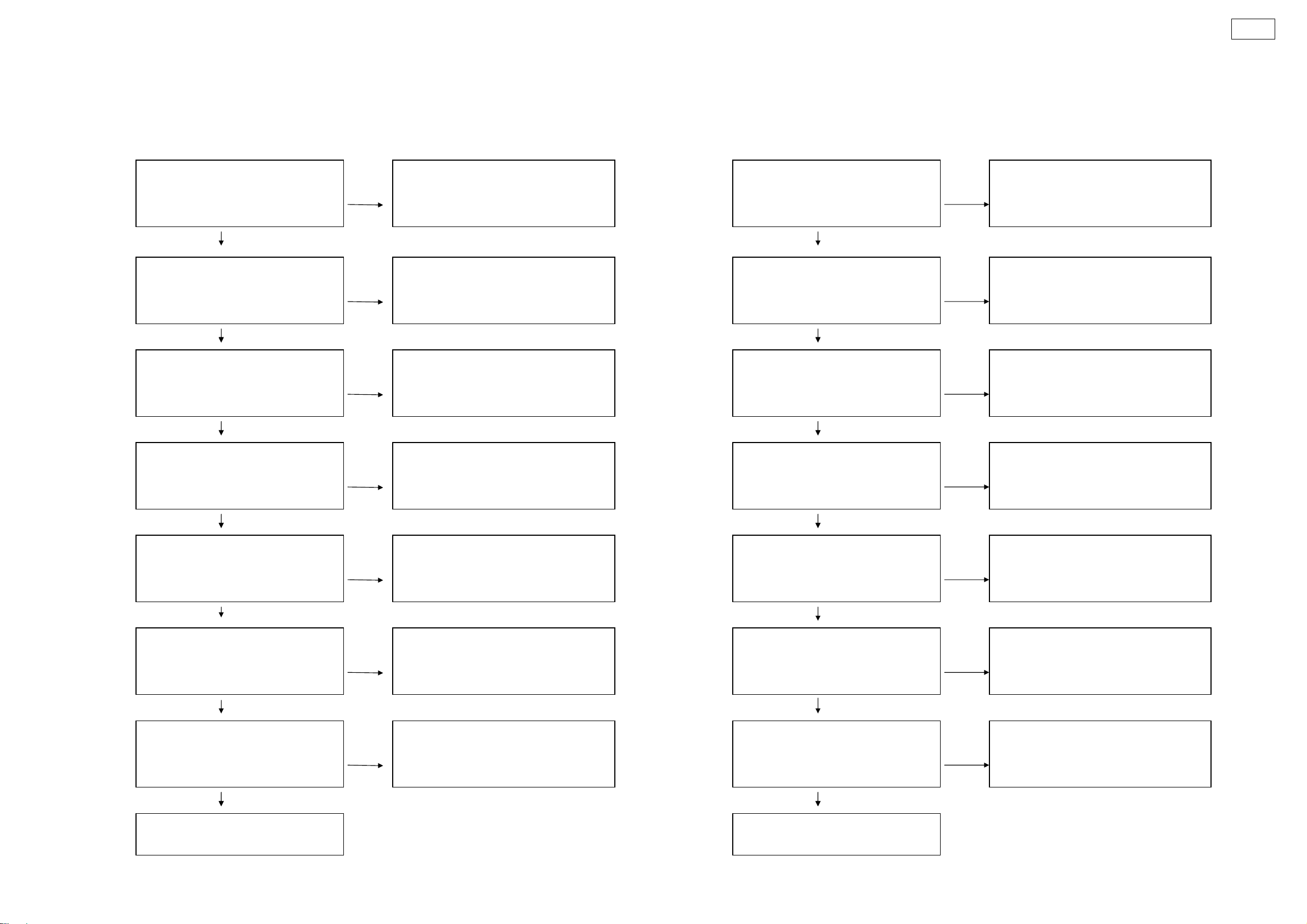
TROUBLE SHOOTING トラブルシューティング
トラブルシュー
1. 1U-3836(MAINUNIT)
1.1. FL
管点灯
せ
ず
立ち上
が
程
半田付
けを
確
T
O.K
源電圧確
半田付
けを
確
T
O.K
発振波形確
半田付
けを
確
T
O.K
源電圧確
半田付
けを
確
T
O.K
源電圧確
半田付
けを
確
T
O.K
源電圧確
半田付
けを
確
T
O.K
データバ
T
付
けを
確
良
O.K
次
/
立ち上
げ
● ADV-S102 ● ADV-S102
1. 1U-3836 (MAIN UNIT)
1.1. FL TUBE dosen't light
(1) Check the Set-up process of System μ-COM (1) システムμ-COM
Check Power Supply Voltages. 電源電圧確認
1U-3836-1(MAIN UNIT) 1U-3836-1(MAINUNIT)
䊶 [IC303]: N.G Check Soldering. ・ [IC303]: N.G
+9V_DNS 䊶 CX142 on MAIN UNIT. +9VDNS ・ MAINUNI
S-102
りチェック工
認
のCX142
O.K.
Check Power Supply Voltages. 電
1U-3836-1(MAIN UNIT) 1U-3836-1(MAINUNIT)
䊶 [IC301]: N.G Check Soldering. ・ [IC301]: N.G
+3.3V_DNS 䊶 IC303 on MAIN UNIT. +3.3VDNS ・ MAINUNI
O.K.
Check Oscillation waveform.
1U-3836-1(MAIN UNIT) 1U-3836-1(MAINUNIT)
䊶 [IC301]: N.G Check Soldering. ・ [IC301]: N.G
16MHz at 18pin. 䊶 X301 on MAIN UNIT. 16MHzat18pin. ・ MAINUNI
O.K.
Check Power Supply Voltages. 電
1U-3836-1(MAIN UNIT) 1U-3836-1(MAINUNIT)
䊶 [IC301]: N.G Check Soldering. ・ [IC301]: N.G
"H"level at [ON/STBY]15pin 䊶 IC301 on MAIN UNIT. "H"levelat[ON/STBY]15pin ・ MAINUNI
and "L"LEVEL at [CHOP_ON]48pin? and"L"LEVELat[CHOPON]48pin?
O.K.
Check Power Supply Voltages. 電
1U-3836-1(MAIN UNIT) 1U-3836-1(MAINUNIT)
䊶 [IC306]: N.G Check Soldering. ・ [IC306]: N.G
+12V_M1 䊶 IC306 on MAIN UNIT. +12VM1 ・ MAINUNI
認
認
認
認
.
.
.
.
認
のIC303
認
のX301
認
のIC301
認
のIC306
O.K.
Check Power Supply Voltages. 電
1U-3836-1(MAIN UNIT) 1U-3836-1(MAINUNIT)
䊶 [CX211]:19pin N.G Check Soldering. ・ [CX211]:19pin N.G
-HB -35V±3䌖䊶T201 on MAIN UNIT. -HB=-35V±3V ・ MAINUNI
O.K.
Check Data Bus between
1U-3831-1(DISPLAY CENTER UNIT) 1U-3831-1(DISPLAYCENTERUNIT)
FLD Driver(1U-3831-1[IC241]) N.G (1) Check soldering of CX211 on MAIN UNIT. FLDDriver(1U-3831-1[IC241]) N.G (1) MAINUNI
䊶 [FL_RST]:"H"level? (2) 1U-3831-1 is N.G.(No Good). ・ [FLRST]:"H"level? (2) 1U-3831-1 の不
O.K.
Continue to next step.
Check the Set-up process of B/E μ-COM. (2)B
のステップへ
認
スの確認
Eμ-COM
.
.
.
チェック工程へ
認
のT201
のCX211の半田
認
23
Page 24
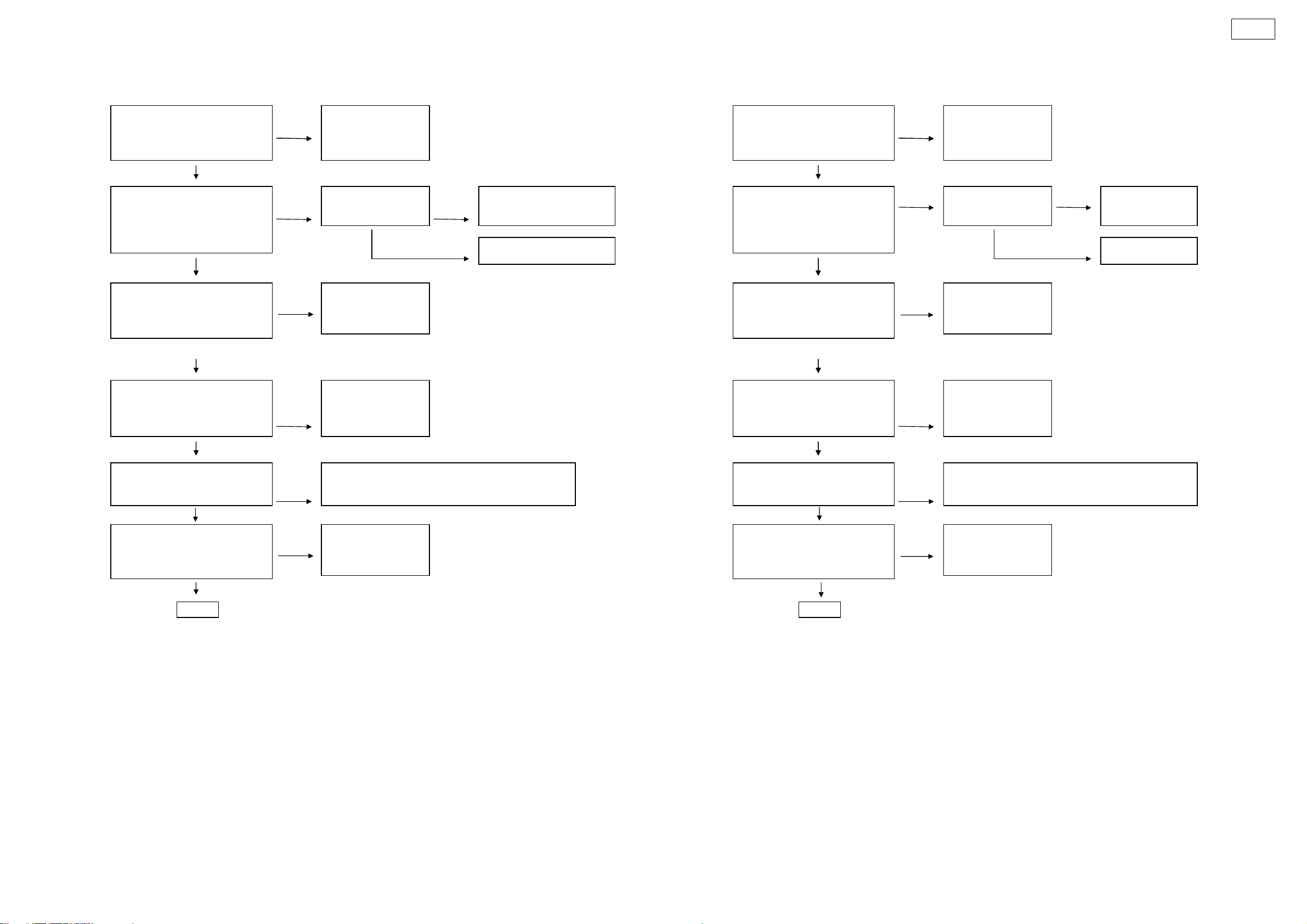
(2) Check the Set-up process of B/E μ-COM (2) B/Eμ-COM 立ち上がりチェック工程
源電圧確
半田付
けを
確
O.K
クク
波形確
クク
波形確
を
確
半田付
けを
確
R202
O.K
T
信号の確
半田付
けを
確
O.K
O.K
半田付
けを
確
と
ドデ
確
タバ
O.K
制御信
半田付
けを
確
終
S-102
Check Power Supply Voltages. 電
1U-3836-1(MAIN UNIT) N.G Check Soldering. 1U-3836-1(MAINUNIT) N.G
・ [IC101]: ・ [IC304] ・ [IC101]: ・ [IC304]
+3.3V_D2,+2.0V_ESS O.K.? ・ [IC111] +3.3VD2,+2.0VESSO.K.? ・ [IC111]
O.K.
Check Clock waveform. Check 27MHz(3.3V)at (1) Check Soldering. of X101.
1U-3836-1(MAIN UNIT) N.G 4pin of IC109. N.G (2) Check Soldering. of IC109 1U-3836-1(MAINUNIT) ・ [IC109]:4pin (2)
・ [IC101]:49,105,116pin and ・ [IC101]:49,105,116pinand ・ [IC109]
117pin. 117pin.
27MHz(3.3V),O.K.? O.K.
O.K.
Check Reset signal. RESE
1U-3836-1(MAIN UNIT) N.G Check Soldering. 1U-3836-1(MAINUNIT) N.G
・ [IC101]:[BE_RST]24 pin. ・ IC301,R112 ・ [IC101]:[BERST]24pin. ・ IC301,R112
"H"level O.K.? "H"levelO.K.?
O.K.
䋲
Check I
1U-3836-1(MAIN UNIT) 1U-3836-1(MAIN UNIT) 1U-3836-1(MAINUNIT) 1U-3836-1(MAINUNIT)
C Signal. Check Soldering. I2C信号の確認 半田付けを確認
・ [IC101]: N.G ・ [IC104] ・ [IC101]: N.G ・ [IC104]
"H"level at 160pin and 161pin. "H"levelat160pinand161pin.
Check Soldering. Of
・ R202 ・
認
認
.
の認ロッ
27MHz(3.3V),O.K.? O.K.
.
認
.
N.G
の認ロッ
認
N.G (1) [X101]
半田付けを確認
認
認
O.K.
1U-3836-1(MAIN UNIT) Check Soldering at Address,Data Bus,Control Signal. 1U-3836-1(MAINUNIT)
Check Address,Data Bus between 1U-3836-1(MAIN UNIT) [IC101]
[IC101],[1C102]and[IC103] N.G ・ [LD0-LD7],[LCS3,LOE] ア
O.K.
Check controll signal. Check Soldering.
1U-3836-1(MAIN UNIT) N.G ・ IC105 1U-3836-1(MAINUNIT) N.G ・ IC105
・ [IC105]:[BE_ON]19 pin. ・ [IC105]:[BEON]19pin.
"H"level O.K.? "H"levelO.K.?
END
[1C102]と[IC103]間の 1U-3836-1(MAINUNIT)
ー
スの N.G ・ [LD0-LD7],[LCS3,LOE]
号の確認
了
.
認レス、
.
認
認
24
Page 25
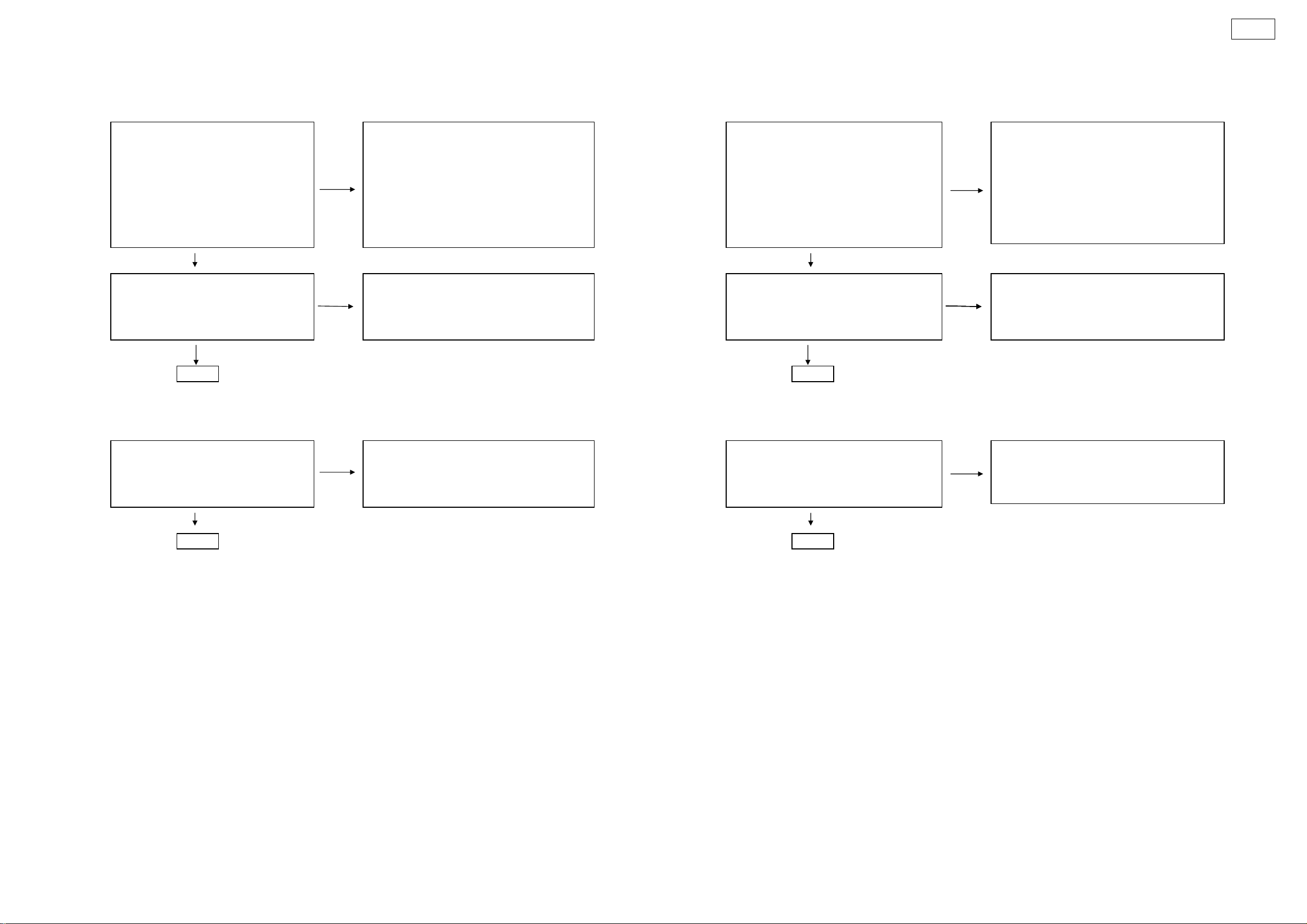
1.2. No Sound,Noise generated
1.2.ディスク読め
ず
[NoPlay],[0000]等の表示
Y
ず
半
ド
を
確
kを確
発光
付
けを
確
ネクタ
接続を確
ザ
K
発光
トドT
ザ
流
付
けを
確
とその周辺の半田付
けを
確
O.K
ピンドルドブ
信
確
付
けを
確
信
付
けを
確
とその周辺の半田付
けを
確
O.K
終
ク
程
半田付
けを
確
トポイント
T
約
差動出力
付
けを
確
O.K
終
[No Play], [00 00] displayed etc.
(1) CD,DVD PLA
S-102
(1)ディスク回転せ
(1) Check Soldering of P.U.
・ short-circuit?
Check the Emission of Pick-up. (2) Check the circumference soldering of TR603 (1) P.U.の
IU-3807(FEP UNIT) and TR604. Pic
・ Emission of P.U. laser O.K.? N.G (3) Check connector insertion. IU-3807(FEPUNIT) N.G (3) コ
・ The test mode "T2" is executed. ・ [P.U.]-[IU-3807] FFC(CX241) ・ P.U.レー
Laser current O.K.? (4) Check the soldering [IC601] and circumference ・テス
soldering of [IC601] (5) [IC101],[IC102]
(5) Check the soldering [IC101] ,[IC102]and
circumference soldering of [IC101] ,[IC102]
O.K.
(1) Check soldering of [IC101]:56, 75pin
Check Spindle drive. N.G (2) Check the circumference soldering of ス
IU-3807(FEP UNIT) [SPDRV], [FG] signal. IU-3807(FEPUNIT) (2) [SPDRV][FG]
・ [SPDRV]: "H" level? (3) Check the soldering [IC151] and circumference ・ [SPDRV]:"H"level? (3) [IC151]
soldering of [IC151]
O.K.
END
(2) CD or DVD check process (2) CDorDVDチェッ
田ショートラン
認-upの
ー
O. .? ・ [P.U.]-[IU-3807]FFC(CX241)
モー 2実行レー ー電 OK? (4) [IC601]とその周辺の半田
.
認ライ 号の N.G (1) [IC101]56,75pinの半田
.
了
工
(2)TR603,TR604周辺の半田
認
号ライン周辺の半田
認
認
認
認
認
認
認
Check the RF signal. RF信号の確認
IU-3807(FEP UNIT) N.G Check Soldering. IU-3807(FEPUNIT) N.G
・ Check the voltage of Test-Point (TP) 㪠㪬 㪊㪏㪇㪎㩿㪝㪜㪧 㪬㪥㪠㪫㪀 ・テス
・ TP[mAMON1] [AMON2]: differential output ・ Check the circumference soldering of [IC101], ・
about1.0Vp-p [IC601]
O.K.
END
P[A
MON1][AMON2]:
(TP)の電圧確認 IU-3807-1(FEPUNIT)
1.0Vp-p ・ [IC101],[IC601]とその周辺の半田
.
了
認
認
25
Page 26
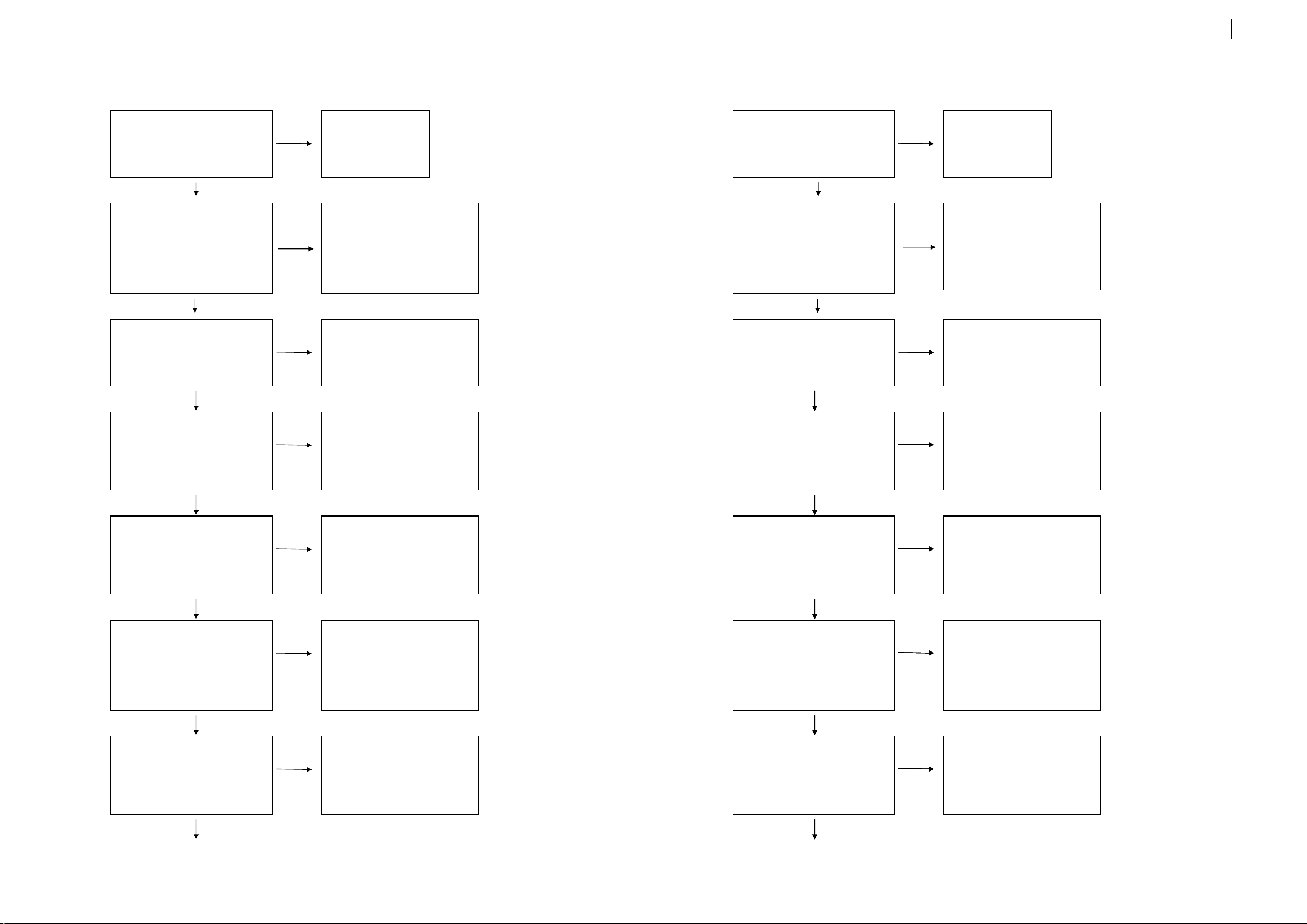
1.3. No Sound,Noise generated
1.3. 音声出力せず、ノイズ発生
源電圧確
半田付
けを
確
f
f
O.K
T
信号の確
半田付
けを
確
O.K
/Eから
デジタルオーディオ
半田付
けを
確
データ
出力確
/
力:出力
O.K
から
デジタルオーディオ
データ
出力確
半田付
けを
確
/
力:出力
O.K
から
デジタ
オーデ
オデ
出力確
半田付
けを
確
/
力:出力
O.K
から
デジタ
半田付
けを
確
オーデ
オデ
出力確
/
力:出力
/
力:出力
O.K
から
デジタ
オーデ
オデ
出力確
半田付
けを
確
/
力:出力
O.K
(1) CD,DVD PLAY (1) CD,DVD再生時
S-102
Check Power Supply Voltages. 電
1U-3836(MAIN UNIT) N.G Check Soldering. 1U-3836(MAINUNIT) N.G
・ +12V_A1,-12V_A1 ・ IC602,IC603 ・ +12VA1,-12VA1 ・ IC602,IC603
・ +7V,-7V of [IC601] ・ IC404 ・ +7V,-7Vo
・ +1.2V_DSP of [IC401] ・ +1.2VDSPo
O.K.
Check Reset signal of [IC401], RESE
[IC501],[IC502]. Check Soldering. [IC401].[IC501],[IC502]
1U-3836(MAIN UNIT) N.G ・ [IC301]:115,82,109 pin 1U-3836(MAINUNIT) N.G ・ [IC301]:115,82,109pin
・ [IC401]:[DSP_RST]202pin ・ IC401,RR210 ・ [IC401]:[DSPRST]202pin ・ IC401,RR210
・ [IC501]:[CODEC_RST]10 pin. ・ IC501,R603 ・ [IC501]:[CODECRST]10pin. ・ IC501,R603
・ [IC502]:[DIR_RST]41 pin. ・ IC502,R661 ・ [IC502]:[DIRRST]41pin. ・ IC502,R661
"H"level O.K.? "H"levelO.K.?
O.K.
Check Digital Audio Data output Check Soldering. B
from B/E to DIR N.G ・ [IC101]:41pin
1U-3836(MAIN UNIT) ・ R119 1U-3836(MAINUNIT) ・ R119
・ [IC101]output and [IC502]input: ・ [IC502]:2pin ・ [IC101]
[BE_SPDIF] ・ R685 [BESPDIF] ・ R685
O.K.
Check Digital Audio Data output DIR
from DIR to PLD N.G Check Soldering.
1U-3836(MAIN UNIT) ・ [IC502]:22,23,21pin 1U-3836(MAINUNIT) ・ [IC502]:22,23,21pin
・ [IC502]output and [IC503]input: ・ R670-672 ・ [IC502]
[DIR_S_64FS],[DIR_S_FS], ・ [IC503]:71,72,70pin [DIRS64FS],[DIRSFS], ・ [IC503]:71,72,70pin
[DIR_DA] ・ R737-739 [DIRDA] ・ R737-739
認
[IC601] ・ IC404
[IC401]
.
認
.
DIRへの
認
[IC502]入 ・ [IC502]:2pin
.
PLDへの
認
[IC503]入 ・ R670-672
N.G ・ [IC101]:41pin
N.G
認
認
認
認
ル
ル
.
N.G
.
ル
N.G ・ [IC401]:137,143,133,135pin
.
N.G
認
認
認
O.K.
Check Digital Audio Data output PLD
from PLD to DSP N.G Check Soldering.
1U-3836(MAIN UNIT) ・ [IC503]:60,59,55pin 1U-3836(MAINUNIT) ・ [IC503]:60,59,55pin
・ [IC503]output and [IC401]input: ・ R719,722,723 ・ [IC503]
[DSPI_64FS],[DSPI_FS], ・ [IC401]:146,144,125pin [DSPI64FS],[DSPIFS], ・ [IC401]:146,144,125pin
[DSPI_FDA] ・ RR165,167 [DSPIFDA] ・ RR165,167
O.K.
Check Digital Audio Data output Check Soldering. DSP
from DSP to PLD/CODEC N.G ・ [IC401]:137,143,133,135pin
1U-3836(MAIN UNIT) ・ RR169,168,173,171 1U-3836(MAINUNIT) ・ RR169,168,173,171
・ [IC401]output and [IC503]input: ・ [IC503]:64,61pin ・ [IC401]
[DSPO_64FS],[DSPO_FS] ・ R725,724 [DSPO64FS],[DSPOFS] ・ R725,724
・ [IC401]output and [IC501]input: ・ [IC501]:16,15pin ・ [IC401]
[DSPO_FDA],[DSPO_CWDA] ・ R656,655 [DSPOFDA],[DSPOCWDA] ・ R656,655
O.K.
Check Digital Audio Data output PLD
from PLD to CODEC N.G Check Soldering.
1U-3836(MAIN UNIT) ・ [IC503]:79,80pin 1U-3836(MAINUNIT) ・ [IC503]:79,80pin
・ [IC503]output and [IC501]input: ・ R728,727 ・ [IC503]
[DSC_64FS],[DAC_FS], ・ [IC501]:17,18pin [DSC64FS],[DACFS], ・ [IC501]:17,18pin
・ R657,658 ・ R657,658
DSPへの
ィータ認
[IC401]入 ・ R719,722,723
PLD/CODECへの
ィータ認
[IC503]入 ・ [IC503]:64,61pin
[IC501]入 ・ [IC501]:16,15pin
CODECへの
ィータ認
[IC501]入 ・ R728,727
O.K.
.
26
Page 27
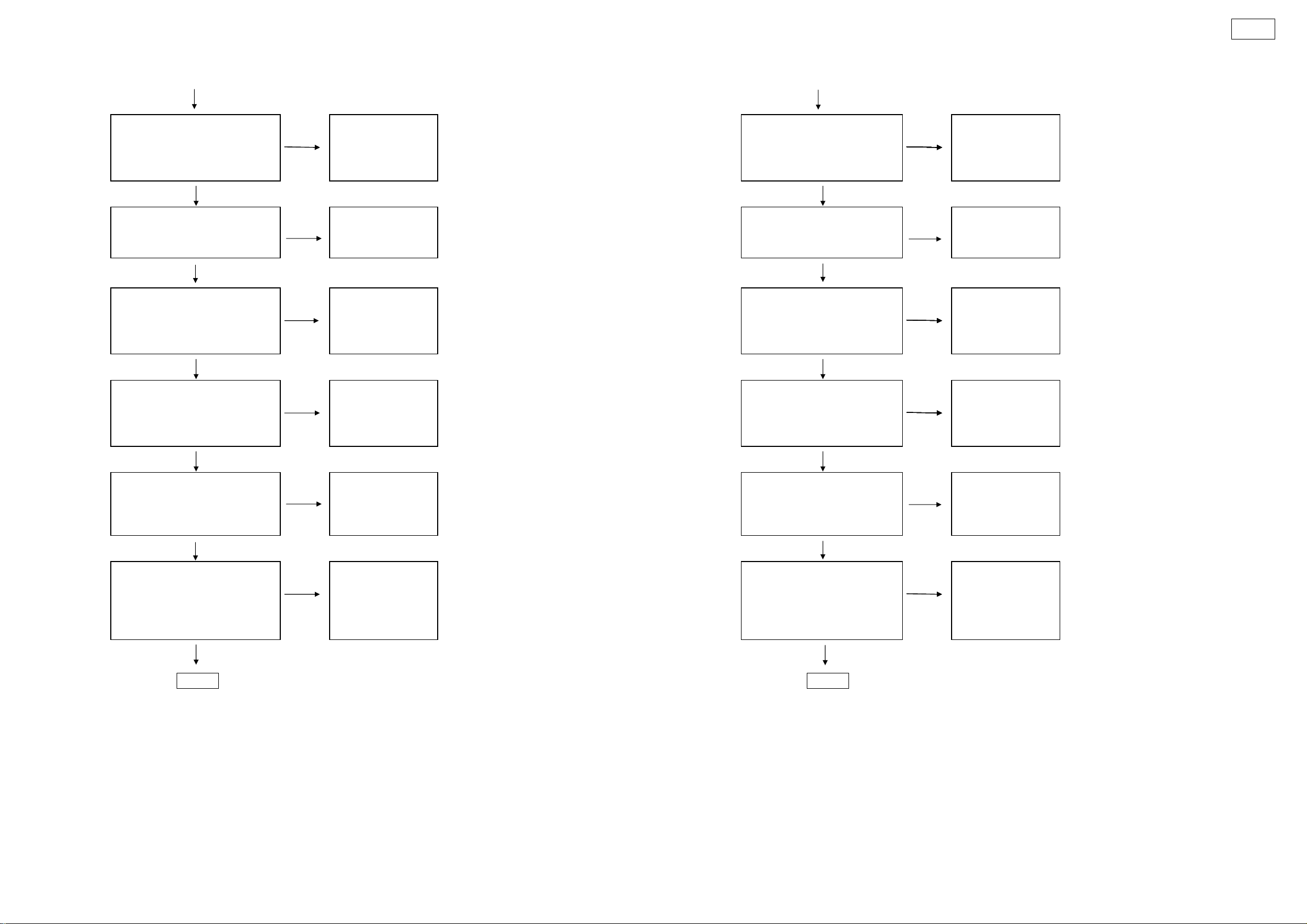
Check Analog Audio Data output CODECからAMPへのアナロ
グ
オーデ
オデ
出力確
半田付
けを
確
/
力:出力
O.K
オーディオ
ト
信号の確認半田付
けを
確
T
O.K
から
グ
オーデ
オデ
出力確
半田付
けを
確
出力
/
O.K
から
差動
グ
オーデ
オデ
出力確
半田付
けを
確
/
力:出力
差動
O.K
オーディオ
ト
信号の確認半田付
けを
確
T
O.K
差動
オ
データ
出力確
半田付
けを
確
出力
O.K
終
from CODEC to AMP. N.G Check Soldering.
1U-3836(MAIN UNIT) ・ [IC501]:28,29,31pin 1U-3836(MAINUNIT) ・ [IC501]:28,29,31pin
・ [IC501]output and [IC506],[IC507] ・ [IC506],[IC507] ・ [IC501]
[FL],[FR],[SW] [FL],[FR],[SW]
ィータ認
[IC506],[IC507]入 ・ [IC506],[IC507]
N.G
認
S-102
O.K.
Check audio mute signal. Check Soldering.
1U-3836(MAIN UNIT) N.G ・ [IC503]:86pin 1U-3836(MAINUNIT) N.G ・ [IC503]:86pin
・ [DAC_MUTE] ・ TR501-505 ・ [DACMUTE] ・
"L"level O.K.? "L"levelO.K.?
O.K.
Check Analog Audio Data output AMP
from AMP to FUNC.VR. N.G Check Soldering.
1U-3836(MAIN UNIT) ・ [IC601]:11,12,8pin 1U-3836(MAINUNIT) ・ [IC601]:11,12,8pin
・ AMPoutput and [IC601]input: ・AMP
[DSP_FL],[DSP_FR],[DSP_LFE] [DSPFL],[DSPFR],[DSPLFE]
O.K.
Check Analog Audio Data output FUNC.VR.
from FUNC.VR. to Diff.AMP. N.G Check Soldering.
1U-3836(MAIN UNIT) ・ [IC601]:54,47,35pin 1U-3836(MAINUNIT) ・ [IC601]:54,47,35pin
・ [IC601]output and Diff.AMP.input: ・ IC609,610 ・ [IC601]
[IC601]:54,47,35pin [IC601]:54,47,35pin
O.K.
Check audio mute signal. Check Soldering.
1U-3836(MAIN UNIT) N.G ・ [IC301]:100,83pin 1U-3836(MAINUNIT) N.G ・ [IC301]:100,83pin
・ [PRE_MUTE_MAIN], ・ TR609-615 ・ [PREMUTEMAIN], ・
[PRE_MUTE_SUB] [PREMUTESUB]
"L"level O.K.? "L"levelO.K.?
ミュー
FUNC.VR.へのアナロ
ィータ認
[IC601]入力:
AMPへのアナロ
ィータ認
AMP入 ・ IC609,610
ミュー
.
認
R501-505
.
N.G
.
N.G
.
認
認
認
R609-615
O.K.
Check Analog Audio Data output
from Diff.AMP. N.G Check Soldering.
1U-3836(MAIN UNIT) ・ IC609,610 1U-3836(MAINUNIT) ・ IC609,610
・ [IC609],[IC610]output: ・ CX171 ・[ :IC609],[IC610]
[FL+],[FL-],[FR+],[FR-], [FL+],[FL-],[FR+],[FR-],
[SW+],[SW-] [SW+],[SW-]
O.K.
END
AMPのアナログオーディ
認
了
.
N.G
・ CX171
.
認
27
Page 28
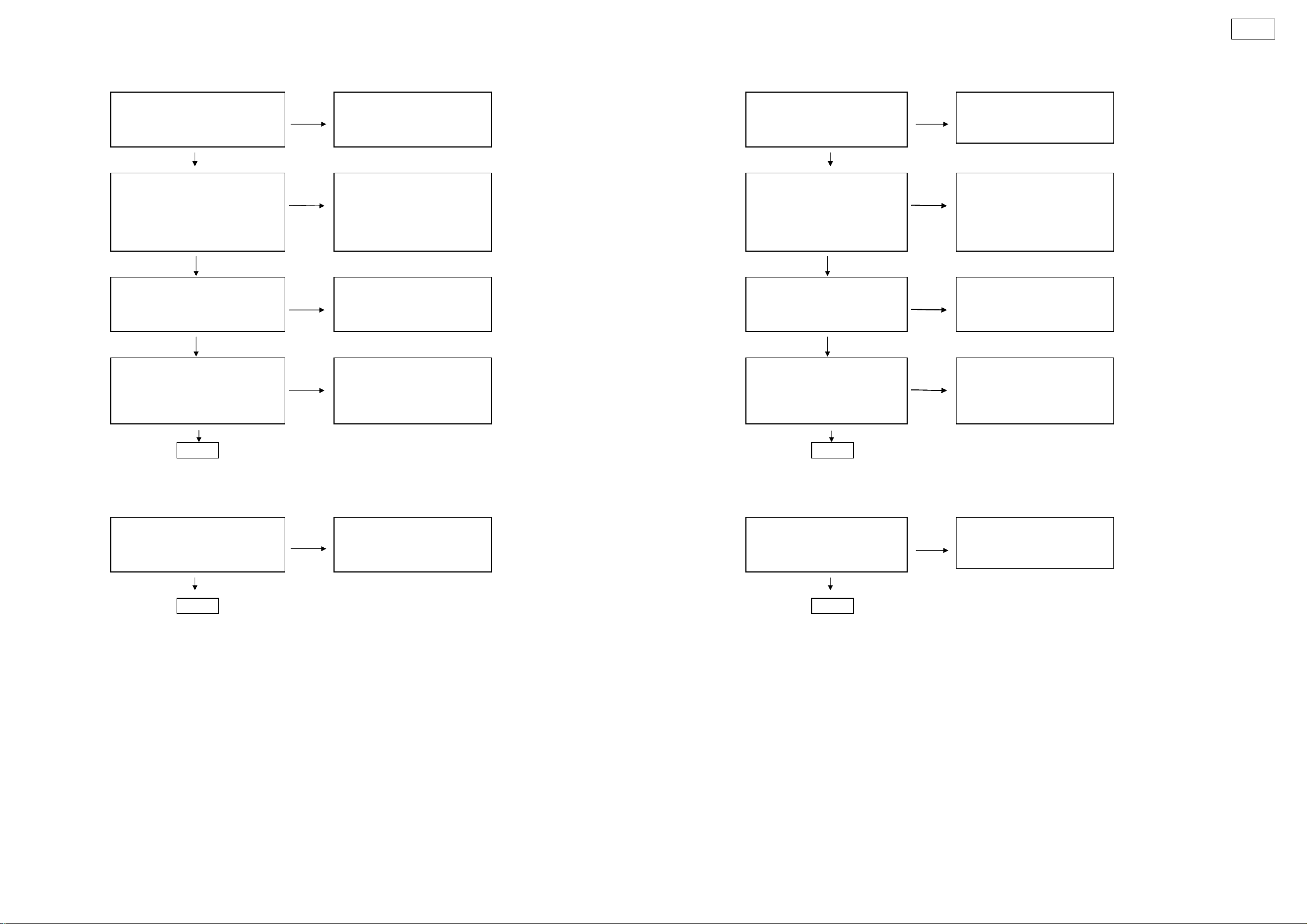
S-102
から
グ
オーデ
オデ
力確
半田付
けを
確
O.K
から
グ
オーデ
オデ
力確
半田付
けを
確
/力出力
O.K
から
グ
半田付
けを
確
オーデ
オデ
力確
/
出力
/
力
O.K
から
デジタ
オーデ
オデ
出力確
半田付
けを
確
/
力:出力
O.K
終
デジタルオーディオ
力時
デジタ
オーデ
オデ
力確
半田付
けを
確
O.K
終
(2) Analog audio in(AUX1,AUX2) (2) アナログオーディオ入力時(AUX1,AUX2)
Check Analog Audio Data input AUX1-2
from AUX1-2 to FUNC.VR. N.G Check Soldering.
1U-3836(MAIN UNIT) ・ JK601 1U-3836(MAINUNIT) ・ JK601
Check Analog Audio Data input FUNC.VR.
from FUNC.VR. to AMP N.G Check Soldering.
1U-3836(MAIN UNIT) ・ [IC601]14,17pin 1U-3836(MAINUNIT) ・ [IC601]14,17pin
・ [AUX1-2 IN]-L/R ・ [IC601]74-77pin ・ [AUX1-2IN]-L/R ・ [IC601]74-77pin
O.K.
・ [IC601]output and [IC504] ・ IC504,505 ・ [IC601]
/[IC505]input: [A/DL],[A/DR]
[A/D_L],[A/D_R]
O.K.
FUNC.VR.へのアナロ
ィータ入認
AMPへのアナロ
ィータ入認
[IC504],[IC505]入 ・ IC504,505
Check Analog Audio Data input Check Soldering. AMP
from AMP to CODEC N.G ・ IC504,505
1U-3836(MAIN UNIT) ・ [IC501]39-42pin 1U-3836(MAINUNIT) ・ [IC501]39-42pin
・ [IC504/505]output and [IC501]input: ・ [IC504
Check Digital Audio Data output CODEC
from CODEC to DIR N.G Check Soldering.
1U-3836(MAIN UNIT) ・ [IC501]:20pin 1U-3836(MAINUNIT) ・ [IC501]:20pin
・ [IC501]output and [IC502]input: ・ [IC502]:24pin ・ [IC501]
[AD_FDA] [ADFDA]
O.K.
CODECへのアナロ
ィータ入認
505]
DIRへの
ィータ認
[IC501]入
ル
[IC502]入 ・ [IC502]:24pin
N.G
.
N.G
.
N.G ・ IC504,505
.
N.G
認
認
認
認
O.K.
END
(3) Digital audio in (3)
Check Digital Audio Data input Dig-INからDIRへの
from Dig-IN to DIR N.G Check Soldering.
1U-3836(MAIN UNIT) ・ IC511 1U-3836(MAINUNIT) ・ IC511
・ [DIN] ・ [IC502]9pin ・ [DIN] ・ [IC502]9pin
O.K.
END
了
入
ル
ィータ入認
了
.
N.G
.
認
28
Page 29
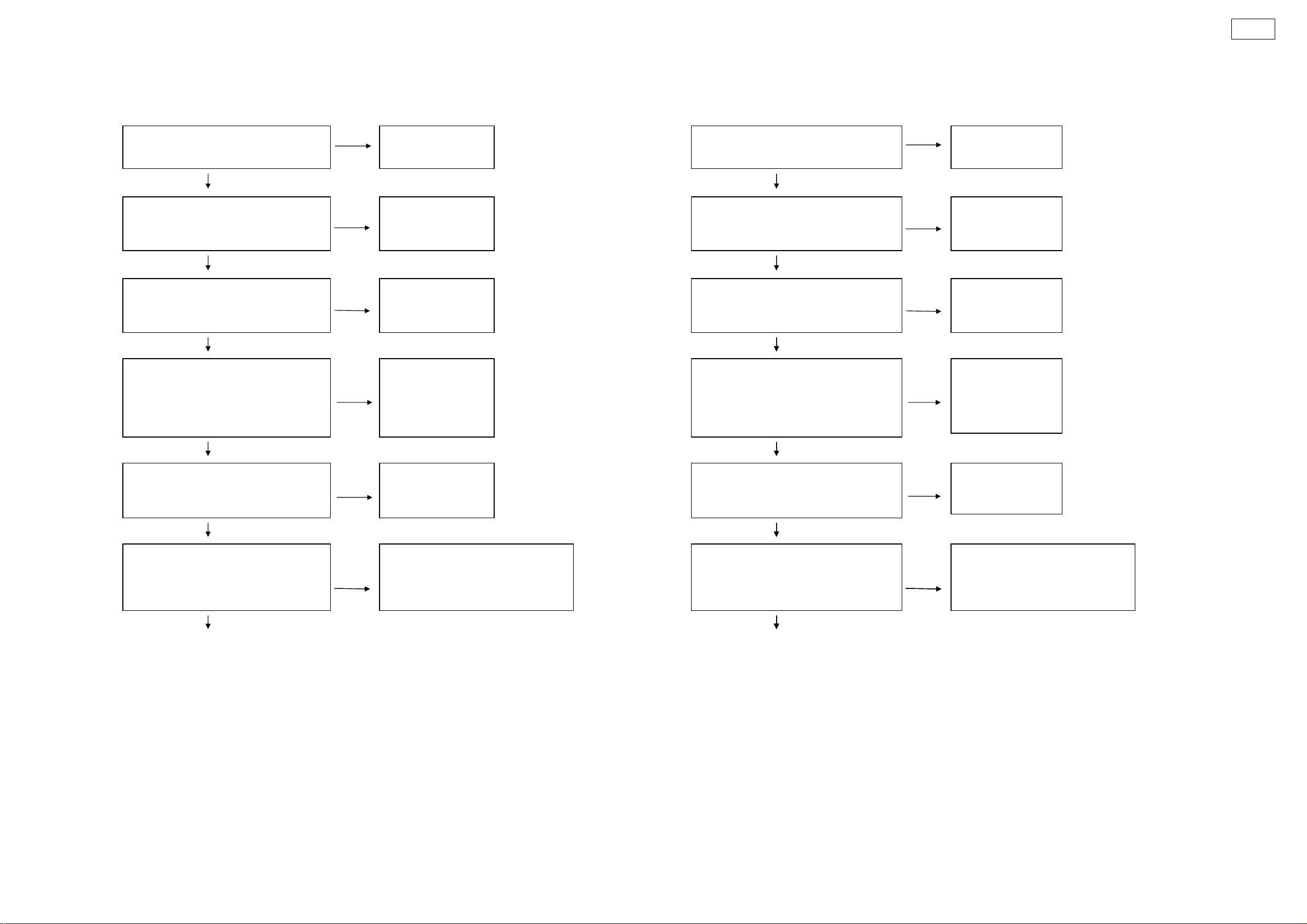
S-102
3. 1U-3836-1(MAINUNIT)
3-1.DVD再
生時
源確
半田付
けを
確
O.K
CheckP
電源電圧確認
半田付
けを
確
O.K
クロック
波形確
半田付
けを
確
O.K
T
信号の確
半田付
けを
確
O.K
ビデオ
ト
信号の確
半田付
けを
確
O.K
/Eから
デジタ
映像
データ
出力
半田付
けを
確
確
/力出力
O.K
3. 1U-3836-1 (MAIN UNIT)
3-1.DVD PLAY
(1) INTERLACE output does not outputed. (1) インターレース映像出力せず
Check Power Supply Voltages. N.G Check Soldering. 電
1U-3836-1(MAIN UNIT) ・ IC304 1U-3836-1(MAINUNIT) ・ IC304
1U-3836-1(MAIN UNIT) N.G Check Soldering. 1U-3836-1(MAINUNIT) N.G
Check Clock waveform.
1U-3836-1(MAIN UNIT) N.G Check Soldering. 1U-3836-1(MAINUNIT) N.G
Check Reset signal. RESE
1U-3836-1(MAIN UNIT) Check Soldering. 1U-3836-1(MAINUNIT)
・ +3.3V_D1,±5V_V1 ・ +3.3VD1,±5VV1
owerSupplyVoltages.
・ [IC701]:+1.8V ・ IC706,707 ・ [IC701]:+1.8V ・ IC706,707
・ [IC801]:+2.5V_DE,+2.5V_A ・ IC806,807 ・ [IC801]:+2.5VDE,+2.5VA ・ IC806,807
O.K.
O.K.
・ [IC701]192pin ・ X701 ・ [IC701]192pin ・ X701
13.5MHz OK? 13.5MHzOK?
・ [IC703]:[VPLD_RST] N.G ・ [IC301]57pin,RR838 ・ [IC703]:[VPLDRST] N.G ・ [IC301]57pin,RR838
・ [IC701]:[FLI_RST] ・ [IC301]12pin,RR701 ・ [IC701]:[FLIRST] ・ [IC301]12pin,RR701
・ [IC801]:[ENC_RST] ・ [IC301]50pin,RR355 ・ [IC801]:[ENCRST] ・ [IC301]50pin,RR355
"H"level O.K.? "H"levelO.K.?
O.K.
認電圧 N.G
.
.
の
認
.
認
認
認
認
認
Check video mute signal.
1U-3836-1(MAIN UNIT) N.G Check Soldering. 1U-3836-1(MAINUNIT) N.G
・ [IC802]:[S/V_MUTE],[COMP_MUTE] ・ IC802 ・ [IC802]:[S/VMUTE],[COMPMUTE] ・ IC802
"H"level O.K.? "H"levelO.K.?
Check Digital Video DATA output Check Soldering. B
from B/E to ENCODER の
1U-3836-1(MAIN UNIT) N.G ・ [IC101]:106-110,113-115,118,119pin 1U-3836-1(MAINUNIT) N.G ・ [IC101]:106-110,113-115,118,119pin
・ [IC101]output/[IC801]input ・ IC109,IC803 ・ [IC101]
[BE_ID0-7.],[BE_HS],[BE_VS],[PXCLK] ・ RR326-349 [BEID0-7.],[BEHS],[BEVS],[PXCLK] ・ RR326-349
O.K.
ミュー
O.K.
ENCODERへの
認
[IC801]入 ・ IC109,IC803
O.K.
認
ル
.
認
.
認
.
29
Page 30
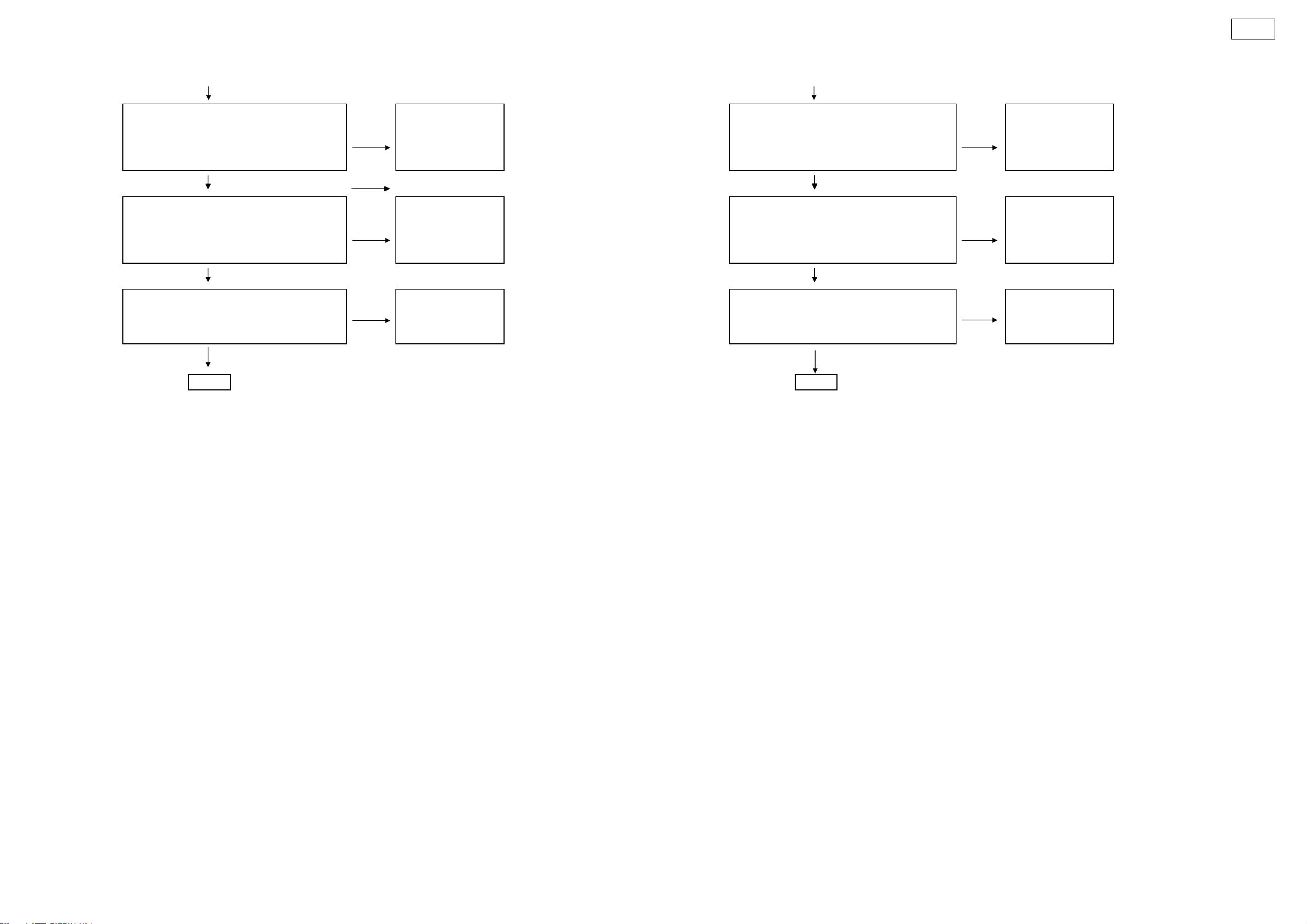
S-102
から
ビデオドライバ
グ
半田付
けを
確
映像
データ
出力の確
出力
/
T
O.K
から
ビデオセレクタ
グ
半田付
けを
確
映像
データ
出力の確
出力
/
T
O.K
ビデオセレクタ
から
ビデオドライバ
グ
半田付
けを
確
映像
データ
出力の確
出力
/
O.K
終
Check analog signal for Video Check Soldering. ENCODER
from ENCODER to Video driver(COMPONENT) ・ [IC801]37-39pin
1U-3836-1(MAIN UNIT) N.G ・ VR803-805 1U-3836-1(MAINUNIT) N.G ・ VR803-805
・ [IC801]output and [IC802]input: ・ TR803-805 ・ [IC801]
[Py],[Pb],[Pr] ・ [IC802]11,13,15pin [Py],[Pb],[Pr] ・ [IC802]11,13,15pin
O.K.
Check analog signal for Video Check Soldering. ENCODER
from ENCODER to Video selector(CVBS/YC) ・ [IC801]43,42pin
1U-3836-1(MAIN UNIT) N.G ・ VR801,802 1U-3836-1(MAINUNIT) N.G ・ VR801,802
・ [IC801]output and [IC804]input: ・ IC801,802 ・ [IC801]
[Y],[C] ・ [IC804]1,12pin [Y],[C] ・ [IC804]1,12pin
O.K.
Check analog signal for Video Check Soldering.
from selector to Video driver(CVBS/YC) N.G ・ [IC804]3,13pin
1U-3836-1(MAIN UNIT) ・ [IC802]8,4pin 1U-3836-1(MAINUNIT) ・ [IC802]8,4pin
・ [IC804]output and [IC802]input: ・ [IC804]
O.K.
END
認(COMPONENT) ・ [IC801]37-39pin
[IC802]入力:・
認(CVBS/YC) ・ [IC801]43,42pin
[IC804]入力:・
認(CVBS/YC) N.G ・ [IC804]3,13pin
[IC802]入力:
了
ーへのアナロ
.
へのアナロ
.
ーへのアナロ
.
認
R803-805
認
R801,802
認
30
Page 31

(2) PROGRESSIVE output does not outputed. (2) プログレッシブ映像出力せず
/EからI/
デジタ
映像
データ
出力
半田付
けを
確
/
力:出力
O.K
/Pから
デジタ
映像
データ
出力
半田付
けを
確
/
力:出力
O.K
から
デジタ
映像
データ
出力
半田付
けを
確
/
力:出力
O.K
から
ビデオドライバ
グ
半田付
けを
確
映像
データ
出力
/
力:出力
O.K
終
Check Digital signal for Video B
from B/E to I/P Check Soldering. の確認
1U-3836-1(MAIN UNIT) N.G ・ [IC101]106-119pin 1U-3836-1(MAINUNIT) N.G ・ [IC101]106-119pin
・ [IC101]output and [IC701]input: ・ RR743-765 ・ [IC101]
[B/E_ID0-7],[BE_HS],[BE_VS],[PXCLK] [B/EID0-7],[BEHS],[BEVS],[PXCLK]
Pへの
[IC701]入 ・ RR743-765
S-102
ル
認
O.K.
.
Check Digital signal for Video I
from I/P to FPGA Check Soldering. の確認
1U-3836-1(MAIN UNIT) N.G ・ [IC701]118-156pin 1U-3836-1(MAINUNIT) N.G ・ [IC701]118-156pin
・ [IC701]output and [IC703]input: ・ RR803-830 ・ [IC701]
[IP_R6/Y0-9],[IP_BO/C0-9],[IP_HS],[IP_VS], [IPR6/Y0-9],[IPBO/C0-9],[IPHS],[IPVS],
[IP_DE],[IP_PXCLK] [IPDE],[IPPXCLK]
Check Digital signal for Video FPGA
from FPGA to ENCODER Check Soldering. の確認
1U-3836-1(MAIN UNIT) N.G ・ [IC703]105-138pin 1U-3836-1(MAINUNIT) N.G ・ [IC703]105-138pin
Check analog signal for Video Check Soldering. ENCODER
from ENCODER to Video driver ・ [IC801]37-39pin
1U-3836-1(MAIN UNIT) N.G ・ VR803-805 1U-3836-1(MAINUNIT) N.G ・ VR803-805
・ [IC703]output and [IC801]input: ・ RR308-349 ・ [IC703]
[ENC_Y0-9],[ENC_C0-9],[ENC_HS],[ENC_VS], [ENCY0-9],[ENCC0-9],[ENCHS],[ENCVS],
[ENC_DE],[ENC_CLK] [ENCDE],[ENCCLK]
・ [IC801]output and [IC802]input: ・ TR803-805 ・ [IC801]
[Py],[Pb],[Pr] ・ [IC802]11,13,15pin [Py],[Pb],[Pr] ・ [IC802]11,13,15pin
O.K.
O.K.
O.K.
END
FPGAへの
[IC703]入 ・ RR803-830
ENCODERへの
[IC801]入 ・ RR308-349
の確認
[IC802]入 ・TR803-805
了
ル
.
ル
.
ーへのアナロ
.
認
認
認
・ [IC801]37-39pin
31
Page 32

S-102
源電圧確
半田付
けを
確
O.K
T
信号の確
半田付
けを
確
O.K
から
T
デジタ
映像
データ
出力の確認半田付
けを
確
/
力:出力
O.K
T
ネクタ
デジタ
半田付
けを
確
映像
データ
出力
T
出力
O.K
終
(3) HDMI output does not outputed. (3) HDMI映像出力せず
Check Power Supply Voltages. 電
1U-3836-1(MAIN UNIT) N.G Check Soldering. 1U-3836-1(MAINUNIT) N.G
Check Reset signal. RESE
1U-3836-1(MAIN UNIT) N.G Check Soldering. 1U-3836-1(MAINUNIT) N.G
Check Digital signal for Video FPGA
from FPGA to TRANSMITTER Check Soldering.
1U-3836-1(MAIN UNIT) N.G ・ RR856-886 1U-3836-1(MAINUNIT) N.G ・ RR856-886
Check Digital signal for Video Check Soldering.
from TRANSMITTER to HDMI_CON. N.G ・ [IC704]26-36pin
1U-3836-1(MAIN UNIT) ・ TR701 1U-3836-1(MAINUNIT) ・
・ [IC704]:+1.8V ・ IC708 ・ [IC704]:+1.8V ・ IC708
O.K.
・ [IC704]:[HDMI_RST] ・ [IC105]15pin ・ [IC704]:[HDMIRST] ・ [IC105]15pin
"H"level O.K.? ・ RR853 "H"levelO.K.? ・ RR853
O.K.
・ [IC703]output and [IC704]input: ・ [IC704]49-80,1,2pin ・ [IC703]
[HDMTY0-9],[HDMTC0-9],[HDMTHS], [HDMTY0-9],[HDMTC0-9],[HDMTHS],
[HDMTVS],[HDMTDE],[HDMTCLK] [HDMTVS],[HDMTDE],[HDMTCLK]
O.K.
RANSMITTERからHDMIコ
・ [IC704]output ・ JK701 ・ [IC704]
END
O.K.
認
.
認
.
RANSMITTERへの
[IC704]入 ・ [IC704]49-80,1,2pin
の確認
了
ル
.
への
.
ル
N.G ・ [IC704]26-36pin
R701
・ JK701
認
認
認
認
32
Page 33

3-2.AUX IN
3-2.
外部入力時
力
半田付
けを
確
O.K
ネクタ
から
ビデオセレクタ
グ
半田付
けを
確
映像出力
力
O.K
ビデオセレクタ
から
ビデオドライバ
半田付
けを
確
ナログ
映像出力
出力
/
O.K
ビデオドライバ
ネクタ
グ
半田付
けを
確
映像出力
出力
O.K
終
(1) Conposite INPUT (1) コンポジット入
Check Power Supply Voltages. N.G Check Soldering. 電源電圧確認 N.G
1U-3836-1(MAIN UNIT) ・ CX142 1U-3836-1(MAINUNIT) ・ CX142
・ ±5V_V1 ・ ±5VV1
S-102
認
O.K.
Check analog signal for Video N.G Check Soldering. コ
from connector to Video selector ・ JK301
1U-3836-1(MAIN UNIT) ・ RR411,413 1U-3836-1(MAINUNIT) ・ RR411,413
・ [IC805]input: ・ [IC805]1,5pin ・ [IC805]入
[CVBS1],[CVBS2] [CVBS1],[CVBS2]
O.K.
Check analog signal for Video Check Soldering.
from Video selector to Video driver ・ [IC805]3pin ア
1U-3836-1(MAIN UNIT) N.G ・ CC145 1U-3836-1(MAINUNIT) N.G ・ CC145
・ [IC805]output/[IC802]input: ・ [IC802]5pin ・ [IC805]
[SEL_CVBS] [SELCVBS]
O.K.
Check analog signal for Video Check Soldering.
from Video driver to connector ・ [IC802]30pin
1U-3836-1(MAIN UNIT) N.G ・ CC161 1U-3836-1(MAINUNIT) N.G ・ CC161
・ [IC802]output ・ RR420 ・ [IC802]
・ JK801 ・ JK801
O.K.
END
の確認 ・ JK301
: ・ [IC805]1,5pin
の確認 ・ [IC805]3pin
[IC802]入力: ・ [IC802]5pin
ーからコ
の確認 ・ [IC802]30pin
了
.
へのアナロ
.
ーへの
.
へのアナロ
.
N.G
・ RR420
認
認
認
33
Page 34

(2) Y/C INPUT (2) S端子入
力
Ch k P S l V
N.G
CheckSolderi
電源電圧確認
N.G
半田付
けを
確認
O.K
ナログ
ネクタ
から
ビデオセレクタ
半田付
けを
確
映像出力
力
O.K
ビデオセレクタ
から
ビデオドライバ
半田付
けを
確
ナログ
映像出力
/
力:出力
O.K
ビデオドライバ
ネクタ
グ
半田付
けを
確
映像出力
出力
O.K
終
oec ower upp y ltages.
1U-3836-1(MAIN UNIT) ・ CX142 1U-3836-1(MAINUNIT) ・ CX142
・ ±5V_V1 ・ ±5VV1
ng.
S-102
O.K.
Check analog signal for Video N.G Check Soldering. コ
from connector to Video selector ・ JK301
1U-3836-1(MAIN UNIT) ・ RR402,403,408,409 1U-3836-1(MAINUNIT) ・ RR402,403,408,409
・ [IC804]input: ・ [IC804]2,5,14,15pin ・ [IC804]入
[Y1],[Y2],[C1],[C2] [Y1],[Y2],[C1],[C2]
O.K.
Check analog signal for Video Check Soldering.
from Video selector to Video driver ・ [IC804]3,13pin ア
1U-3836-1(MAIN UNIT) N.G ・ CC145,147 1U-3836-1(MAINUNIT) N.G ・ CC145,147
・ [IC804]output/[IC802]input: ・ [IC802]4,8pin ・ [IC804]
[SELY],[SELC] [SELY],[SELC]
O.K.
Check analog signal for Video Check Soldering.
from Video driver to connector
1U-3836-1(MAIN UNIT) N.G ・ [IC802]27,32pin 1U-3836-1(MAINUNIT) N.G ・ [IC802]27,32pin
・ [IC802]output ・ CC160,163 ・ [IC802]
・ JK801 ・ JK801
O.K.
END
の確認 ・ JK301
: ・ [IC804]2,5,14,15pin
の確認
[IC802]入 ・ [IC802]4,8pin
ーからコ
の確認
了
.
へのア N.G
.
ーへの
.
へのアナロ
.
認
認
・ [IC804]3,13pin
認
・ CC160,163
34
Page 35

S-102
● DSW-S102
1. 1U-3811 (D.AMP/SMPS UNIT)
(1) AMPLIFER
Check Reset signal.
(IC208 4pin)
"H" level (About 3.3V)
O.K.
Check Clock waveform.
• (IC201 2pin)
• (IC203 15pin)
• (IC204 15pin)
Refer (waveform 1)
O.K.
Check PWM sginal waveform.
• (IC206 4,5,6pin)
• (IC206 14,15,16pin)
• (IC207 2,4,17pin)
Refer (waveform 2)
N.G.
N.G.
N.G.
Check the following parts (and surrounding area) and
their soldering.
• [IC208] (BD4730)
• [IC201] circumference of 9pin(TAS5066PAGRG4)
Also circuits connected to this part
Check the following parts (and surrounding area) and
their soldering.
• [X201] (X-TAL)
• [IC202] (SN74HCU04APWR)
• [IC201] circumference of 2pin(TAS5066PAGRG4)
• [IC203] circumference of 15pin(PCM1803DBR)
• [IC204] circumference of 15pin(PCM1803DBR)
Also circuits connected to this part
Check the following parts (and surrounding area) and
their soldering.
• [IC201] ALL pin (TA S5066PAGRG4)
Also circuits connected to this part
● DSW-S102
1. 1U-3811 (D.AMP/SMPS UNIT)
(1) アンプ
リセット信号の確認
・ (IC208 4pin)
"H" レベル ( 約 3.3V)
O.K.
クロック波形の確認?
・ (IC201 2pin)
・ (IC203 15pin)
・ (IC204 15pin)
( 波形 1」を参照
O.K.
PWM 信号波形の確認
・ (IC206 4,5,6pin)
・ (IC206 14,15,16pin)
・ (IC207 2,4,17pin)
「波形2」を参照
O.K.
N.G.
N.G.
N.G.
以下部品(周辺)の状態・半田付けチェック
・ [IC208] (BD4730)
・ [IC201] 9pin 周辺 (TAS5066PAGRG4)
その他この部品につながる回路
以下部品(周辺)の状態・半田付けチェック
・ [X201] (X-TAL)
・ [IC202] (SN74HCU04APWR)
・ [IC201] 2pin 周辺 (TAS5066PAGRG4)
・ [IC203] 15pin 周辺 (PCM1803DBR)
・ [IC204] 15pin 周辺 (PCM1803DBR)
その他この部品につながる回路
以下部品(周辺)の状態・半田付けチェック
・ [IC201] 全てのピン (TAS5066PAGRG4)
その他この部品につながる回路
O.K.
Check Digital amp carrier waveform.
• (IC206 33,30pin)
• (IC206 26,22pin)
• (IC207 29,25pin)
Refer (waveform 3)
O.K.
Check Speaker relay.
• Is (RL201,RL202) switched?
O.K.
Check A/D signal waveform.
• (IC201 24,23,21,19)
Refer (waveform 4-6)
O.K.
Check Input circuit.
• (IC101 1,7)
• (IC102 1,7)
• (IC103 1,7)
No DC produced
Input signal output with level converted
N.G.
N.G.
N.G.
N.G.
Check the following parts (and surrounding area) and
their soldering.
• [IC206] ALL pin (TAS5142DKD)
• [IC207] ALL pin (TAS5121DKDR)
Also circuits connected to this part
Check the following parts (and surrounding area) and
their soldering.
• [RL201,RL202] (DS2SU12VDC)
• [TR205] (KRC102S)
• [TR206] (TR206)
Also circuits connected to this part
Check the following parts (and surrounding area) and
their soldering.
• [IC203] (PCM1803DBR)
• [IC204] (PCM1803DBR)
Also circuits connected to this part
Check the following parts (and surrounding area) and
their soldering.
• [IC101] (RC4580)
• [IC102] (RC4580)
• [IC103] (RC4580)
Also circuits connected to this part
デジタルアンプキャリア波形の確認
・ (IC206 33,30pin)
・ (IC206 26,22pin)
・ (IC207 29,25pin)
「波形3」を参照
O.K.
スピーカーリレーの確認
・ (RL201,RL202)
切り替わっているか?
O.K.
A / D 信号波形の確認
・ (IC201 24,23,21,19)
「波形4〜6」を参照
O.K.
入力回路の確認
・ (IC101 1,7)
・ (IC102 1,7)
・ (IC103 1,7)
DC が出ていない
入力信号がレベル変換されて出ている
O.K.
終了
N.G.
N.G.
N.G.
N.G.
以下の部品の状態・半田付けチェック
・ [IC206] 全てのピン (TAS5142DKD)
・ [IC207] 全てのピン (TAS5121DKDR)
その他この部品につながる回路
以下部品(周辺)の状態・半田付けチェック
・ [RL201,RL202] (DS2SU12VDC)
・ [TR205] (KRC102S)
・ [TR206] (TR206)
その他この部品につながる回路
以下の部品の状態・半田付けチェック
・ [IC203] (PCM1803DBR)
・ [IC204] (PCM1803DBR)
その他この部品につながる回路
以下の部品の状態・半田付けチェック
・ [IC101] (RC4580)
・ [IC102] (RC4580)
・ [IC103] (RC4580)
その他この部品につながる回路
END
O.K.
35
Page 36

S-102
波形1:クロック波形 (24.576MHz) 波形4: A/D波形 1
波形5: A/D波形 2(拡大)
波形6: A/D波形 3(拡大)
波形2:PWM信号 (パルス幅は入力信号により変化します。)
波形3:デジタルアンプキャリア波形
CH1:IC20633pin,IC20626pin, IC20629pin
CH2:IC20630pin,
IC20625pinIC20622pin,
CH1:IC2064pin, IC20614pin, IC2072pin
CH2:IC2065pin,
IC2074pinIC20615pin,
CH3:IC2066pin,
IC2071pinIC20616pin,
CH1:IC20124pin
CH2:IC20123pin
CH3:IC20121pin
CH4:IC20119pin
CH1:IC20124pin
CH2:IC20123pin
CH3:IC20121pin
CH4:IC20119pin
CH1:IC20124pin
CH2:IC20123pin
CH3:IC20121pin
CH4:IC20119pin
(2) WAVEFORM
Waveform 1:Clock Waveform (24.576MHz) Waveform 4: A/DWaveform 1
(2) 波形図
CH1:IC201 24pin
CH2:IC201 23pin
CH3:IC201 21pin
CH4:IC201 19pin
Waveform 2:PWM Signal (Pulse width changed by input signal)
CH1:IC206 4pin, IC20 6 14pin, IC207 2pin
CH2:IC206 5pin,
CH3:IC206 6pin,
Waveform 3:Digital amp carrier Waveform
CH1:IC206 33pin,IC206 26pin, IC206 29pin
CH2:IC206 30pin,
Waveform 5: A/DWaveform 2(Magnification)
CH1:IC201 24pin
IC207 4pinIC206 15pin,
IC207 1pinIC206 16pin,
Waveform 6: A/D Waveform 3(Magnification)
IC206 25pinIC206 22pin,
CH2:IC201 23pin
CH3:IC201 21pin
CH4:IC201 19pin
CH1:IC201 24pin
CH2:IC201 23pin
CH3:IC201 21pin
CH4:IC201 19pin
36
Page 37

S-102
(3) POWER SUPPLY
Check FUSE Condition
• FUSE (F401)OPEN?
O.K.
Check FUSE Condition
• FUSE (F402)OPEN?
O.K.
Check +9V_NSW Output
• Voltage Check
+9V_NSW DC (non-switched) Voltage is O.K.?
(CX151 14pin output)
O.K.
Check Power relay.
• IS (RL401) switched?
O.K.
Check +HB(about 31V) Output
• Voltage Check
+HB(about 31V) DC (non-switched) Voltage is O.K.?
(CX081 6pin output)
O.K.
Check +12V_D Output
• Voltage Check
+12V_D DC (non-switched) Voltage is O.K.?
(L404 C471 side)
O.K.
Check +3.3V_D Output
• Voltage Check
+3.3V_D DC (non-switched) Voltage is O.K.?
(L405 C469 side)
N.G.
N.G.
N.G.
N.G.
N.G.
N.G.
N.G.
Check Primary Parts and Soldering
• [D405] (GSIB660)
• [IC401] (SW_TRANS)
• [C432] (330/400) for E2
(1000/200) for E3/J
• [T401] (SW_TRANS)
Check the following parts (and surrounding area) and
their soldering.
• [CX081] (8P-PH)
Short-circuit or damaged wire in ADV side circuit
Check the following parts (and surrounding area) and
their soldering.
• [T402] (POWER_TRANS)
• [D408,D410] (RB521S)
• [C436] (3300/25)
and Other Circuits
Check the following parts (and surrounding area) and
their soldering.
• [RL401] (DLS9D10_M)
• [TR401] (KTC3199)
• [TR402] (KTC3875S)
and Other Circuits
Check the following parts (and surrounding area) and
their soldering.
• [IC401] (STR-F6267S) for E2
(STR-F6238S) for E3/J
• [D405] (GSIB660)
• [T401] (SW_TRANS)
• [IC407] (PC123-Y-22)
• [IC405] (SE-B2)
• [D402] (FMX-G22S)
• [C447.C448] (2200/35)
and Other Circuits
Check the following parts (and surrounding area) and
their soldering.
• [IC402] ALL pin (SPI-8002TW)
• [L404] (7E10H_470M)
• [C471] (470/16)
•[D426] (SFPB-74)
and Other Circuits
Check the following parts (and surrounding area) and
their soldering.
• [IC402] ALL pin (SPI-8002TW)
• [L405] (7E10H_470M)
• [C469] (470/10)
•[D427] (SFPB-74)
and Other Circuits
(3) 電源
ヒューズは切れているか?
・ FUSE(F401)
O.K.
ヒューズは切れているか?
・ FUSE(F402)
O.K.
+9VNSW 出力電圧は正常か?
・ (CX15114pin出力 )
O.K.
パワーリレーの確認
・ (RL401) が切り替わっているか?
O.K.
+HB( 約 31V)出力電圧は正常か?
・(CX0816pin出力 )
O.K.
+12VD出力電圧は正常か?
・ (L404C471 側 )
O.K.
+3.3VD 出力電圧は正常か?
・ (L405C469 側 )
O.K.
N.G.
N.G.
N.G.
N.G.
N.G.
N.G.
N.G.
一次側の回路部品の破損
・ [D405] (GSIB660)
・ [IC401] (SWTRANS)
・ [C432] (330/400)仕向けE2
(1000/200)仕向けE3/J
・ [T401] (SWTRANS)
以下部品(周辺)の状態・半田付けチェック
・ [CX081] (8P-PH)
ADV 側の回路のショート若しくは破損
以下部品(周辺)の状態・半田付けチェック
・ [T402] (POWER TRANS)
・ [D408 〜 D410] (RB521S)
・ [C436] (3300/25)
その他この出力の負荷となる回路
以下部品(周辺)の状態・半田付けチェック
・ [RL401] (DLS9D10M)
・ [TR401] (KTC3199)
・ [TR402] (KTC3875S)
その他この出力の負荷となる回路
以下部品(周辺)の状態・半田付けチェック
・ [IC401] (STR-F6267S) 仕向けE2
(STR-F6238S) 仕向けE3/J
・ [D405] (GSIB660)
・ [T401] (SWTRANS)
・ [IC407] (PC123-Y-22)
・ [IC405] (SE-B2)
・ [D402] (FMX-G22S)
・ [C447.C448] (2200/35)
その他この出力の負荷となる回路
以下部品(周辺)の状態・半田付けチェック
・ [IC402] 全てのピン (SPI-8002TW)
・ [L404] (7E10H470M)
・ [C471] (470/16)
・[D426] (SFPB-74)
その他この出力の負荷となる回路
以下部品(周辺)の状態・半田付けチェック
・ [IC402] 全てのピン (SPI-8002TW)
・ [L405] (7E10H470M)
・ [C469] (470/10)
・[D427] (SFPB-74)
その他この出力の負荷となる回路
O.K.
37
Page 38

S-102
Check +12V_A Output
• Voltage Check
+12V_A DC (non-switched) Voltage is O.K.?
(IC403 O Terminal (Output Terminal))
O.K.
Check -12V_A Output
• Voltage Check
-12V_A DC (non-switched) Voltage is O.K.?
(IC404 O Terminal (Output Terminal))
O.K.
Check +5V_A Output
• Voltage Check
+5V_A DC (non-switched) Voltage is O.K.?
(IC205 O Terminal (Output Terminal))
O.K.
END
N.G.
N.G.
N.G.
Check the following parts (and surrounding area) and
their soldering.
• [T401] (SW_TRANS)
• [IC403] (KIA7812API)
• [D418] RN-1Z
and Other Circuits
Check the following parts (and surrounding area) and
their soldering.
• [T401] (SW_TRANS)
• [IC404] (KIA7912PI)
• [D419] RN-1Z
and Other Circuits
Check the following parts (and surrounding area) and
their soldering.
• [IC205] (KIA7805API)
and Other Circuits
+12VA出力電圧は正常か?
・ (IC403O 端子 ( 出力端子 ))
O.K.
-12VA 出力電圧は正常か?
・ (IC404O 端子 ( 出力端子 ))
O.K.
+5VA 出力電圧は正常か?
・ (IC205O 端子 ( 出力端子 ))
O.K.
終了
N.G.
N.G.
N.G.
以下部品(周辺)の状態・半田付けチェック
・ [T401] (SWTRANS)
・ [IC403] (KIA7812API)
・[D418] RN-1Z
その他この出力の負荷となる回路
以下部品(周辺)の状態・半田付けチェック
・ [T401] (SWTRANS)
・ [IC404] (KIA7912PI)
・[D419] RN-1Z
その他この出力の負荷となる回路
以下部品(周辺)の状態・半田付けチェック
・ [IC205] (KIA7805API)
その他この出力の負荷となる回路
38
Page 39

S-102
ELECTRICAL ADJUSTMENT FOR VIDEO
1. SETTING
(1) Connect the monitor TV to the vi deo output terminal.
(2) Connect the oscilloscope to the Y-signal and C-signal of
S-VIDEO output terminal and each terminate at 75
Ohms.
(3) Connect the oscilloscope to the Y-signal, P
R-signal of Component video output terminal and each
P
terminate at 75 Ohms.
※ Use the 75 Ohms resistance must be 1%
(4) DVD test disc : VT502
2. BEFORE ADJUSTMENT
2.1. Setting the Oscilloscope as below.
(1) PB/PR
(a) TIME/DIV : 20µS
(b) VOLT/DIV : 100mV
(Use the probe : x10 )
(2) Y
(a) TIME/DIV : 20µS
(b) VOLT/DIV : 200mV
(Use the probe : x10 )
(3) C
(a) TIME/DIV : 20µS
(b) VOLT/DIV : 50mV
(Use the probe : x10 )
Power on. Power Supply
U.S.A. & Canada : 120V
Europe & Asia : 230V
China : 220V
Japan : 100V
B-signal and
ビデオ回路の調整
1. セッティング手順
(1) セットの VIDEOOUT端子にテレビモニターを接続する。
(2) セットの S2VIDEOOUT端子から Y 信号と C 信号をそ
れぞれオシロスコープ(終端抵抗:75Ω)に接続する。
(3) セットの COMPONENTVIDEOOUT の端子(Y/P
をそれぞれオシロスコープ(終端抵抗:75Ω)に接続
する。
※ 75Ω 抵抗は 1%品を使用する事。
(4) DVD テストディスク:VT502 を用意する。
2. 調整のまえに
2.1. オシロスコープを下記に設定する。
(1) PB/PR
(a) TIME/DIV : 20μS
(b) VOLT/DIV : 100mV
(プローブ x10 使用)
(2) Y
(a) TIME/DIV : 20μS
(b) VOLT/DIV : 200mV
(プローブ x10 使用)
(3) C
(a) TIME/DIV : 20μS
(b) VOLT/DIV : 50mV
(プローブ x10 使用)
電源電圧 :100V(Japan)
:120V(U.S.A.&Canada)
:230V(Europe&Asia)
:220V(China)
B/PR)
2.2. Preparation
(1) Power on.
(2) Check the Component output signal is progressive.
(“PROGRESSIVE” is shown on the FL display)
(3) Check the HDMI output is off.
(“HDMI” is not shown on the FL display)
(4) Push [ ] button, then open the Disc Tray. Set DVD test
disc (VT502) on the Disc Tray, and then push [ ] button.
(5) FL display appear “STOP”, push [ ] button to playback
DVD.
(6) Press the remote control unit [CALL] button twice to dis-
play the title number.
(7) Press the remote control unit [ ] cursor button to select
the title number to be played.
(8) Push the [3] button, select title 3 of DVD.
(9) Push the [ENTER] button, pla y back title 3. (color bar
100%)
2.2. 準備手順
(1) セットの AC コードをコンセントへ挿入し、セットの電
源を ON する。
(2) セットの COMPONENTVIDEOOUT 端子の出力が PRO-
GRESSIVE になっていることを確認する。
(FL 管の "PROGRESSIVE" が点灯していること )
(3) HDMI 出力が OFF になっていることを確認する。
(FL 管の "HDMI" が消灯していること )
(4) セットの「 」ボタンを押しトレイを開き、トレイ上
に DVD テストディスク(VT502)をセット後、「」
ボタンを押す。
(5) セット表示管上に "STOP" が表示されてから、「」ボ
タンを押し、ディスクを再生する。
(6) リモコンの「CALL」ボタンを 2 回押し、Titleナンバー
を表示する。
(7) リモコンのカーソル「 」ボタンを押して、Titleナン
バーを選択する。
(8) 番号ボタンの [3] ボタンを押し、Title3 を選択する。
(9) 「ENTER」ボタンを押し、Title3 を再生する(100%カ
ラーバー信号)。
39
Page 40

S-102
3. PROCEDURE
(1) Adjust the signal of S-VIDEO out by the wave of oscillo-
scope.
(a) Target, Y-signal
Point : VR801
Adjustment Value : 1000 ± 20mV
Waveform
Y
Y-signal of S-VIDEO out
(b) Target, C-signal
Point : VR802
Check Value : 286± 10mV
Waveform
3. 手順
(1) セットの S2VIDEOOUT の信号レベルをオシロスコープ
上の波高値で調整する。
(a) Y 信号レベル
調整個所 :VR801
調整値 :1000 ± 20mV
波形
Y
S2 VIDEO OUT の Y 信号レベル
(b) C 信号レベル
調整個所 :VR802
確認 :286 ± 10mV
波形
C
C-signal of S-VIDEO out
(2) Adjust the signal of COMPONENT OUT (PROGRES-
SIVE) by the wave of oscilloscope.
(a) Target, Y-signal
Point : VR803
Adjustment Value : 1000 ± 20mV
Waveform
Y
Y-signal
(b) Target, P
Point : VR804
Check Value : 700 ± 10mV
Waveform
B-signal
C
S2 VIDEO OUT の C 信号レベル
(2) COMPONENTOUT(PROGRESSIVE)の信号レベルをオシ
ロスコープ上の波高値で調整する。
(a) Y 信号レベル
調整個所 :VR803
調整値 :1000 ± 20mV
波形
Y
プログレッシブの Y 信号レベル
(b) P
B 信号レベル
調整個所 :VR804
確認 :700 ± 10mV
波形
PB-signal
P
B
PB 信号レベル
PB
40
Page 41

S-102
(c) Target, PR-signal
Point : VR805
Check Value : 700± 10mV
Waveform
PR-signal
(c) PR 信号レベル
調整個所 :VR805
調整値 :700 ± 10mV
波形
R
P
PR 信号レベル
PR
41
Page 42

BLOCK DIAGRAMS
ADV-S102
S-102
42
Page 43

DSW-S102
S-102
FL
TAS5142
FR
Internal SP
TAS5121
DSW-S102 Block Diagram
TAS5066
Internal PS
4580
FL IN
PCM1803
4580
FR IN
PCM1803
4580
SW IN
24.576MHz
+9V_NSW
SMPS
50/60Hz
AC IN
43
Page 44

LEVEL DIAGRAM
0dBFs
-10dBFs
-20dBFs
-30dBFs
-35dBFs
0dBFs
-10dBFs
-20dBFs
-20dBFs
200mV
Total +37.8dB
+35.0dB
+20.0dB
+14.8dB
+17.2dB
Front
Sub Woofer
S-102
44
Page 45

SEMICONDUCTORS
Only major semiconductors are shown, general semiconductors etc. are omitted to list.
主な半導体を記載しています。汎用の半導体は記載を省略しています。
1. IC’s
ES6178FF (IC101: 1U-3836)
PINOUT DIAGRAM
HCS3FX#/AUX3[6]
VEE
/AUX4[4]
HA2
I2CDA TA/AUX0
I2C_CLK/AUX1
LCS0#/PIXOUT_CLK
CAMIN0/PIXIN0
CAMIN1/PIXIN1
VEE
AUX2/IOW#
VSS
VEE
AUX3/IOR#
AUX4
AUX5
AUX6
AUX7
LOE#
VSS
VCC
LCS1#
LCS2#
LCS3#
VSS
LD0
LD1
LD2
LD3
LD4
VEE
VSS
LD5
LD6
LD7
LD8
LD9
LD10
LD11
VSS
VEE
LD12
LD13
LD14
LD15
LWRLL#
LWRHL#
VSS
VEE
LA0
LA1
LA2
LA3
VSS
HCS1FX#/AUX3[7]
HA1/AUX4[3]
VSS
HA0/AUX4[2]
152
153
154
155
156
157
158
159
160
161
162
163
164
165
166
167
168
169
170
171
172
173
174
175
176
177
178
179
180
181
182
183
184
185
186
187
188
189
190
191
192
193
194
195
196
197
198
199
200
201
202
203
204
205
206
207
208
1
2 3 4 5 6 7 8 910111213141516171819202122232425262728293031323334353637383940414243444546474849505152
HIOCS16#/AUX3[4]/CAMCLK/PIXIN_CLK
HRD#/DCI_ACK#/AUX4[6]
150
151
VSS
HIORDY/AUX3[3]
HIRQ/DCI_ERR#/AUX4[7]
HRST#/AUX3[5]
HWR#/DCI_CLK/AUX4[5]
VEE
148
149
HRRQ#/AUX4[0]/CAMIN2/PIXIN2
143
144
145
146
147
VSS
HD13/AU X2[5]/SP
HD12/AU X2[4]/C2PO
HD1 1 /A UX2[3]//IRQ
HD10/AUX2[2]
HD9/AUX2[1]
HD8/DCI_FDS#/AUX2[0]/VFD_CLK
HWRQ#/DCI_REQ#/AUX4[1]
HD15/AU X2[7]/IR
HD14/AUX2[6]
VCC
134
135
136
137
138
139
140
141
142
VSS
HD7/DC I7/A UX1[7]/VFD _ D IN
VEE
HD6/DCI6/AUX1[6]/VFD_DOUT
128
129
130
131
132
133
HD1/DCI1/AUX1[1]
HD0/DCI0/AUX1[0]
HD4/DCI4/AUX1[4]
HD5/DCI5/AUX1[5]
HD2/DCI2/AUX1[2]
HD3/DCI3/AUX1[3]
122
123
124
125
126
127
ES6178
S-102
VCC
VSS
HSYNC#/AUX3[0]/CAMIN7/PIXIN7
PCLK2XSCN/CAMIN4/PIXIN4
FDAC/YUV7/PIXOUT7
VDAC/YUV6/PIXOUT6
PCLKQSCN/AU X3 [2]/CAM IN5/PIX IN5
VSYNC#/AUX3[1]/CAMIN6/PIXIN6
118
119
120
121
YDAC/YUV5/PIXOUT5
ADVSS
ADVEE
RSET/YUV4/PIXOUT4
COMP/YUV3/PIXOUT3
CDAC/YUV2/PIXOUT2
VREF/YUV1/PIXOUT1
UDAC/YUV0/PIXOUT0
DCLK
105
106
107
108
109
110
111
112
113
114
115
116
117
104
103
102
101
100
96
94
93
91
57
99
98
97
95
92
90
89
88
87
86
85
84
83
82
81
80
79
78
77
76
75
74
73
72
71
70
69
68
67
66
65
64
63
62
61
60
59
58
56
55
54
53
VEE
VSS
DSCK
DQM
DCS0#
VEE
VSS
DCS1#
DB15
DB14
DB13
DB12
VEE
VSS
DB11
DB10
DB9
DB8
DB7
DB6
VSS
VCC
DB5
DB4
DB3
DB2
DB1
DB0
VSS
VEE
DMBS1
DMBS0
DRAS#
DWE#
DOE#/DSCK_EN
DCAS#
VEE
VSS
DMA11
DMA10
DMA9
DMA8
DMA7
DMA6
VSS
VEE
DMA5
DMA4
DMA3
DMA2
DMA1
DMA0
LA4
LA5
LA6
LA7
LA8
VEE
LA9
VSS
VCC
LA11
LA10
LA12
VSS
VEE
LA13
LA14
LA15
LA16
LA20
LA17
LA18
LA19
VEE
VSS
LA21
TDMDR
RESET#
TDMCLK
TDMDX/RSEL
VSS
VCC
TSD3
TSD0/SEL_PLL0
TSD2
TSD1/SEL_PLL1
TDMFS
TDMTSC#
TWS/SEL_PLL2
VSS
VCC
TBCK
MCLK
SPDIF_IN
SEL_PLL3/SPDIF_OUT
RSD
XIN
RWS
RBCK
AVEE
AVSS
XOUT
CAMIN3/PIXIN3
45
Page 46

S-102
ES6178FF PIN DESCRIPTION
Name Pin Numbers I/O Definition
VEE 1,18, 27, 59, 68, 75,
92, 99, 104, 130,
148, 157, 159, 1 64,
183, 193, 201
LA[21:0]
VSS 8, 17, 26, 34, 43,
VCC
RESET# 24 I Reset input; (5V tolerant input).
TDMDX
RSEL I LCS3 ROM Boot Data Width Select. Strapped to VCC or ground via 4.7-k:
2-7, 10-16, 19-23,
204-207
60, 67, 76, 84, 91,
98, 103, 120, 129,
138, 147, 156, 1 63,
171, 177, 184, 1 92,
200, 208
9, 35, 44, 83, 121,
139, 172
25
P I/O power supply.
O RISC port address bus.
G G round.
P Core power supply.
O TDM transmit data output.
resistor; read only during reset.
RSEL Selection
016-bit ROM
18-bit ROM
TDMDR 28 I TDM receive data input; (5V tolerant input).
TDMCLK 29 I TDM clock input; (5V tolerant input).
TDMFS 30 I TDM frame sync input; (5V tolerant input).
TDMTSC# 31 O TDM output enable.
TWS
SEL_PLL2 I System and DSCK output clock frequency sele ction is ma de at th e rising edge of
32
O Audio transmit frame sync output.
RESET#. The matrix below lists the available clock frequencies and their
respective PLL bit settings. Strapped to VCC or ground via 4.7-k: resistor; read
only during reset.
SEL_PLL2 SEL_PLL1 SEL_PLL0 PLL Settings
0 0 0 DCLK u .5
0 0 1 DCLK u 5.0
010 Bypass
0 1 1 DCLK u 4.0
1 0 0 DCLK u 4.25
1 0 1 DCLK u 4.75
1 1 0 DCLK u 5.5
1 1 1 DCLK u 6.0
46
Page 47

S-102
Name Pin Numbers I/O Definition
TSD0
33
SEL_PLL0 I Refer to the description and matrix for SEL_PLL2 pin 32.
TSD1
36
SEL_PLL1 I Refer to the description and matrix for SEL_PLL2 pin 32.
TSD2 37 O Audio transmit serial data output 2. This pin must be pulled down to VSS via a
TSD3 38 O Audio transmit serial data output 3.
MCLK 39 I/O Audio master clock for audio DAC.
TBCK 40 I/O Audio transmit bit clock. TBCK is an input during reset and subsequently is
SEL_PLL3
41
O Audio transmit serial data output 0.
O Audio transmit serial data output 1.
4.7-k: resistor for proper operation.
programmed as an output via the AUDIOXMT register (addr 0x2000D00Ch, bit 4).
I Clock source select. Strapped to VCC or ground via 4.7-k: resistor; read only
during reset.
SEL_PLL3 Clock Source
0 Crystal oscillator
1 DCLK input
SPDIF_OUT O S/PDIF output.
SPDIF_IN 42 I S/PDIF input; (5V tolerant input).
RSD 45 I Audio receive serial data; (5V tolerant input).
RWS 46 I Audio receive frame sync; (5V tolerant input).
RBCK 47 I Audio receive bit clock; (5V tolerant input).
CAMIN3
48
PIXIN3 I CCIR656 input pixel 3.
XIN 49 I 27-MHz crystal input.
XOUT 50 O 27-MHz crystal output.
A VEE 51 P Analog powe r for PLL.
A VSS 52 G Analog ground for PLL.
DMA[11:0] 53-58, 61-66 O DRAM address bus.
DCAS# 69 O DRAM column address strobe.
DOE#
70
DSCK_EN O DRAM clock enable.
DWE# 71 O DRAM write enable.
DRAS# 72 O DRAM row address strobe.
DMBS0 73 O DRAM bank select 0.
DMBS1 74 O DRAM bank select 1.
DB[15:0] 77-82, 85-90, 93-96 I/O DRAM data bus.
DCS[1:0]# 97,100 O DRAM chip select.
DQM 101 O Data input/o utp ut mask.
DSCK 102 O Output clock to DRAM.
I Camera YUV 3.
O DRAM output enable.
47
Page 48

Name Pin Numbers I/O Definition
DCLK 105 I Clock input to PLL; (5V tolerant input).
UDAC
O Video DAC output.
S-102
106
Value
0 CVBS/Chroma CVBS1 Y C N/A
1 CVBS/Chroma CVBS1 Y C CVBS2
2 CVBS/Chroma N/A Y C N/A
3 CVBS/Chroma CVBS1 N/A N/A CVBS2
4 CVBS/Chroma CVBS1 N/A N/A N/A
5 CVBS/Chroma CVBS1 Y Pb Pr
6 CVBS/Chroma N/A Y Pb Pr
7 N/A SYNC G B R
8 CVBS/Chroma Chroma Y Pb Pr
9 CVBS CVBS1 G B R
10 CVBS CVBS1 G R B
11 N/A SYNC G R B
12 CVBS/Chroma N/A Y Pr Pb
13 CVBS/Chroma CVBS1 Y Pr Pb
14 Chroma Y G R B
F DAC
(pin 115)
V DAC
(pin 114)
Y DAC
(pin 113)
C DAC
(pin 108)
U DAC
(pin 106)
F: CVBS/chroma signal for simultaneous mode.
Y: Luma component for YUV and Y/C processing.
C: Chrominance signal for Y/C processing.
U: Chrominance component signal for YUV mode.
V: Chrominance component signal for YUV mode.
YUV0 O YUV pixel 0 output data.
PIXOUT0 O CCIR656 output pixel 0.
VREF
YUV1 O YUV pixel 1 output data.
PIXOUT1 O CCIR656 output pixel 1.
CDAC
YUV2 O YUV pixel 2 output data.
PIXOUT2 O CCIR656 output pixel 2.
COMP
YUV3 O YUV pixel 3 output data.
PIXOUT3 O CCIR656 output pixel 3.
RSET
YUV4 O YUV pixel 4 output data.
PIXOUT4 O CCIR656 output pixel 4.
107
108
109
110
I Internal voltage reference to video DAC. Bypass to ground with 0.1-PF capacitor.
O Video DAC output. Refer to description and matrix for UDAC pin 106.
I Compensation input. Bypass to ADVEE with 0.1-PF capacitor.
I DAC current adjustment resistor input.
48
Page 49

Name Pin Numbers I/O Definition
ADVEE 111 P Analog power for video DAC.
ADVSS 112 G Analog ground for video DAC.
YDAC
YUV5 O YUV pixel 5 output data
PIXOUT5 O CCIR656 output pixel 5.
VDAC
YUV6 O YUV pixel 6 output data.
PIXOUT6 O CCIR656 output pixel 6.
FDAC
YUV7 O YUV pixel 7 output data.
PIXOUT7 O CCIR656 output pixel 7.
PCLK2XSCN
CAMIN4 I Camera YUV 4.
PIXIN4 I CCIR656 input pixel 4.
PCLKQSCN
AUX3[2] I/O Aux3 data I/O; (5V tolerant input).
CAMIN5 I Camera YUV 5.
PIXIN5 I CCIR656 input pixel 5.
VSYNC#
AUX3[1] I/O Aux3 data I/O; (5V tolerant input).
CAMIN6 I Camera YUV 6.
PIXIN6 I CCIR656 input pixel 6.
HSYNC#
AUX3[0] I/O Aux3 data I/O; (5V tolerant input).
CAMIN7 I Camera YUV 7.
PIXIN7 I CCIR656 input pixel 7.
HD[5:0]
DCI[5:0] I/O DVD channel data I/O; (5V tolerant input).
AUX1[5:0] I/O Aux1 data I/O; (5V tolerant input).
HD6
DCI6 I/O DVD channel data I/O; (5V tolerant input).
AUX1[6] I/O Aux1 data I/O; (5V tolerant input).
VFD_DOUT I VFD data output.
HD7
DCI7 I/O DVD channel data I/O; (5V tolerant input).
AUX1[7] I/O Aux1 data I/O; (5V tolerant input).
VFD_DIN I VFD data input.
113
114
115
116
117
118
119
122-127
128
131
O Video DAC output. Refer to description and matrix for UDAC pin 106.
O Video DAC output. Refer to description and matrix for UDAC pin 106.
O Video DAC output. Refer to description and matrix for UDAC pin 106.
I/O 27-MHz video output pixel clock.
O 13.5-MHz video output pixel clock.
I/O Vertical sync; (5V tolerant input).
I/O Horizontal sync; (5V tolerant input).
I/O Host data bus lines; (5V tolerant input).
I/O Host data bus line; (5V tolerant input).
I/O Host data bus line; (5V tolerant input).
S-102
49
Page 50

Name Pin Numbers I/O Definition
HD8
DCI_FDS# I/O DVD input sector start; (5V tolerant input).
AUX2[0] I/O Aux2 data I/O; (5V tolerant input).
VFD_CLK I VFD clock input.
HD9
AUX2[1] I/O Aux2 data I/O; (5V tolerant input).
HD10
AUX2[2] I/O Aux2 data I/O; (5V tolerant input).
HD11
AUX2[3] I/O Aux2 data I/O; (5V tolerant input).
IRQ O IRQ.
HD12
AUX2[4] I/O Aux2 data I/O; (5V tolerant input).
C2PO I C2PO error correction flag from CD-ROM; (5V tolerant input).
HD13
AUX2[5] I/O Aux2 data I/O; (5V tolerant input).
SP I 16550 UART serial port input.
HD14
AUX2[6] I/O Aux2 data I/O; (5V tolerant input).
HD15
AUX2[7] I/O Aux2 data I/O; (5V tolerant input).
IR I IR remote control input; (5V tolerant input).
HWRQ#
DCI_REQ# O DVD control interface request.
AUX4[1] I/O Aux4 data I/O; (5V tolerant input).
HRRQ#
AUX4[0] I/O Aux4 data I/O; (5V tolerant input).
CAMIN2 I Camera YUV 2.
PIXIN2 I CCIR656 input pixel 2.
HIRQ
DCI_ERR# I/O DVD channel data error; (5V tolerant input).
AUX4[7] I/O Aux4 data I/O; (5V tolerant input).
HRST#
AUX3[5] I/O Aux3 data I/O; (5V tolerant input).
HIORDY
AUX3[3] I/O Aux3 data I/O; (5V tolerant input).
132
133
134
135
136
137
140
141
142
143
144
145
146
I/O Host data bus line; (5V tolerant input).
I/O Host data bus line; (5V tolerant input).
I/O Host data bus line; (5V tolerant input).
I/O Host data bus line; (5V tolerant input).
I/O Host data bus line; (5V tolerant input).
I/O Host data bus line; (5V tolerant input).
I/O Host data bus line; (5V tolerant input).
I/O Host data bus line; (5V tolerant input).
O Host write request.
O Host read request.
I/O Host interrupt.
OHost reset.
I Host I/O ready.
S-102
50
Page 51

Name Pin Numbers I/O Definition
HWR#
DCI_CLK I/O DVD channel data clock; (5V tolerant input).
149
I/O Host write.
AUX4[5] I/O Aux4 data I/O; (5V tolerant input).
HRD#
DCI_ACK# I/O DVD channel data valid; (5V tolerant input).
150
OHost read.
AUX4[6] I/O Aux4 data I/O; (5V tolerant input).
HIOCS16#
I Device 16-bit data transfer.
AUX3[4] I/O Aux3 data I/O; (5V tolerant input).
151
CAMCLK I Camera port pixel clock input.
PIXIN_CLK I CCIR656 input pixel clock.
HCS1FX#
OHost select 1.
152
AUX3[7] I/O Aux3 data I/O; (5V tolerant input).
HCS3FX#
OHost select 3.
153
AUX3[6] I/O Aux3 data I/O; (5V tolerant input).
HA[2:0]
I/O Host address bus.
154, 155, 158
AUX4[4:2] I/O Aux4 data I/Os; (5V tolerant input).
AUX0
160
I2CDATA I/O I
AUX1
161
I2C_CLK I/O I
AUX2
I/O Auxiliary port 0 (open collector); (5V tolerant input).
2
C data I/O; (5V tolerant input).
I/O Auxiliary port 1 (open collector); (5V tolerant input).
2
C clock I/O; (5V tolerant input).
I/O Auxiliary port; (5V tolerant input).
162
IOW# O I/O write strobe (LCS1).
AUX3
I/O Auxiliary port; (5V tolerant input).
165
IOR# O I/O read strobe (LCS1).
AUX4-7 166-169 I/O Auxiliary ports; (5V tolerant input).
LOE# 170 O RISC port output enable.
LCS0#
O RISC port chip select 0.
173
PIXOUT_CLK O CC IR656 output pixel clock.
LCS[3:1]# 174-176 O RISC port chip select [3:1].
LD[15:0]
178-182, 185-191,
194-197
I/O RISC port data bus; (5V tolerant input).
LWRLL# 198 O RISC port low-byte write enable.
LWRHL# 199 O RISC port high-byte write enable.
CAMIN0
I Camera YUV 0.
202
PIXIN0 I CCIR656 input pixel 0.
CAMIN1
I Camera YUV 1.
203
PIXIN1 I CCIR656 input pixel 1.
S-102
51
Page 52

DSP21367 (IC401: 1U-3836)
S-102
52
Page 53

M30627FHPGP (IC301: 1U-3836)
S-102
Pin
No
1 VREF - VREF Reference Voltage Input for A/D converter
2 AVCC - AVCC Positive power
3 P97/SIN4 I DSP_MISO Serial Data input from DSP
4 P96/SOUT4 O DSP_MOSI Serial Data output to DSP
5 P95/CLK4 O DSP_CK Serial Clock output to DSP
6 P94 O DSP_PWR [DSP Power ON/OFF output]
7 P93 O FL_CS Chip Enable output to FLD
8 P92/SOUT3 O FL_DOUT Serial Data output to FLD
9 P91/SIN3 O /FL_RST Reset output to FLD
10 P90/CLK3 O FL_CLK Serial Clock output to FLD
11 P141 O /VMONI_SELB Select signal output of VIDEO OUTPUT(L:AUX1/2,H:DVD).
12 P140 O /FLI_RST Reset output to FLI2310
13 BYTE - BYTE GND
14 CNVCS - CNVSS Select input of Flash Memory write Mode
15 P87 O ON/_STBY Main POWER ON/STANDBY switching output. H:ON
16 P86 O /VMONI_SELA Select signal output of VIDEO OUTPUT (H:AUX1, L:AUX2)
17 RESET I RST Reset input
18 XOUT O X1 Xtal output
19 VSS - VSS GND
20 XIN I X2 Xtal input
21 VCC1 - VCC1 Positive power
22 P85/NMI I /NMI Positive power
23 P84/INT2 I /DIR_INT Interrupt input from DIR
24 P83/INT1 INT /BE_AUDIO_RST Audio Reset input from ESS
25 P82/INT0 INT BE CS CS Interrupt input from ESS
Port
Function
Port
setting
Port Name Explanation
53
Page 54

S-102
Pin
No
26 P81 EC P_DOWN( 50/60Hz ) 50Hz/60Hz AC input
27 P80 I PWB_CHK Checking PWB input
28 P77 O /SMONI_SELB SelecteYC Video outputB
29 P76 O /SMONI_SELA Selecte YC Video outputA
30 P75 I VOL_B VOL encoder Pulse-B input
31 P74 I VOL_A VOL encoder Pulse-A input
32 P73/CTS2 O NC(L:Output) Not Used:N.C.
33 P72/CLK2 I /TEMP_DET Temperature Detect signal input from posister
34 P71/RXD2 I IPOD_D_MRXD Serial Data input from IPOD
35 P70/TXD2 O IPOD_D_MTXD Serial Data output to IPOD
36 P67/TXD1 O F_TXD2 Serial Data out to Flash Memory.
37 VCC1 - VCC1 Positive power
38 P66 O F_RXD2 Serial Data input from Flash Memory.
39 VSS - VSS GND
40 P65 O LED_ORG Orenge(Yellow)LED output. L:ON
41 P64 O DC/DC_ON Power ON/OFF output to DC/DC Converter. H: Power ON
42 TXD0 SO BE_STXD Serial Data output to ESS
43 RXD0 SI BE_SRXD Serial Data input from ESS
44 CLK0 SI BE_CLK Serial Clock input from ESS
45 P60/CTS0 O NC(L:Output) Not Used:N.C.
46 P137 O NC(L:Output) Not Used:N.C.
47 P136 O HD/_SD Select signal output of Video Encoder Clock ( L:SD, H:HD)
48 P135 O /CHOP_ON CHOPER REG. ON/OFF output. L:ON
49 P134 O HDMI_DEBG6 For HDMI Debug
50 P57 O /ENC_RST Video Encoder Reset output
51 P56 O NC(L:Output) Not Used:N.C.
52 P55/EPM O F_EPM2 Writing Port for Flash Memory.
53 P54 I AUX_SW Front AUX IN insert detect signal input. H: Detected
54 P133 I HP_SW HEAD PHONE insert detect signal input. H: Detected
55 P132 O NC(L:Output) Not Used:N.C.
56 P131 O HDMI_OE HDMI Output Enable(Active Low)
57 P130 O /VPLD_RST Reset output to VPLD.
58 P53 O NC(L:Output) Not Used:N.C.
59 P52 O LED_RED Red LED output. L:ON
60 P51 O LED_BLU Blue LED output. H:ON
61 P50/CE O /F_CE2 Chip Enable output to Flash Memory.
62 P127 O NC(L:Output) Not Used:N.C.
63 P126 O E2P_CS Chip Select output to EEPROM
64 P125 O SAN_CE Chip Enable output to TUNER/RDS IC
65 P47 O E2P_CLK Serial Clock output to EEPROM
66 P46 O E2P_MOSI Serial Data output to EEPROM
67 P45 O FNVL_DA Serial Data output to FUNC/VOL IC.
68 P44 O FNVL_CK Serial Clock output to FUNC/VOL IC.
69 P43 O FNVL_CE Chip Enable output to FUNC/VOL IC.
70 P42 I E2P_MISO Serial Data input to EEPROM
71 P41 I SAN_MISO Serial Data input from TUNER/RDS IC
72 P40 I TU_STEREO "STEREO" indicator input from FM/AM TUNER pack
73 P37 I TUNED "TUNED" detect input from FM/AM TUNER pack
74 P36 O /TU_MU MUTE output to TUNER. L:MUTE
75 P35 O TU_POWER TUNER Power ON/OFF output. H: Power ON
76 P34 O /SAN_RST Reset output to TUNER/RDS IC
77 P33 O SP_RL SP RELAY ON/OFF output. H:ON
78 P32 I CODEC_MISO Serial Data input from CODEC
79 P31 O NC(L:Output) Not Used:N.C.
80 P124 O SAN_CK Serial Clock output to TUNER/RDS IC
Port
Function
Port
setting
Port Name Explanation
54
Page 55

S-102
Pin
No
81 P123 O SAN_MOSI Serial Data output to TUNER/RDS IC
82 P122 O /CODEC_RST Reset output to CODEC
83 P121 O PRE_MUTE_SUB MUTE output to PRE OUT. H:MUTE
84 P120 O HP_MUTE_SUB MUTE output to HEAD PHONE output. H:MUTE
85 VCC2 - VCC2 Positive power
86 P30 O BE/_DIR Select audio line output.(H:ESS,L:DIR)
87 VSS - VSS GND
88 P27 O CODEC_CE Chip Enable output to CODEC
89 P26 O NC(L:Output) Not Used:N.C.
90 P25 O DSP_IO_MUTE DSP IO MUTE output(H:Mute)
91 P24 O /AD/DIG Select audio line output.(H:DIGITAL, L:ADC IN)
92 P23 O /ERR_MUTE MUTE output at DSP Error.
93 P22 O /BSE Bit Stream Enable output(L:Enable)
94 P21 O NC(L:Output) Not Used:N.C.
95 P20 O NC(L:Output) Not Used:N.C.
96 INT5 INT /PROTECT Protect Signal input.
97 P16 O NC(L:Output) Not Used:N.C.
98 INT3 INT /REMOCON Remote Control signal input
99 P14 O NC(L:Output) Not Used:N.C.
100 P13 O PRE_MUTE_MAIN MUTE output to Output(H:Mute).
101 P12 O /COMP_MUTE COMPONENT VIDEO Mute output(H:Mute)
102 P11 O /S/V_MUTE S/COMPOSITE VIDEO Mute output(H:Mute)
103 P10 O /BE RST Reset output to ESS
104 P07 O DRV_ON DRIVE POWER ON output(H:P.ON)
105 P06 O SYS_REQ SYSTEM REQEST output to ESS.
106 P05 I BE ON Active Flag input from ESS.
107 P04 O NC(L:Output) Not Used:N.C.
108 P03 O NC(L:Output) Not Used:N.C.
109 P02 O /DIR_RST Reset output to DIR.
110 P01 O DIR_CE Chip Enable output to DIR
111 P00 O DIR/CODEC_CK Serial Clock output to DIR/CODEC.
112 P117 I DIR_MISO Serial Data input from DIR.
113 P116 O DIR/CODEC_MOSI Serial Data output to DIR/CODEC
114 P115 O /DSPROM_RST Reset output to DSP ROM.
115 P114 O /DSP_RST Reset output to DSP.
116 P113 O DSP_CS Chip Select output to DSP
117 P112 I FLAG0 DSP FLAG0 input
118 P111 O FAN_ON FAN ON/OFF output.H:FAN ON
119 P110 O FAN SPEED FAN SPEED Control output(H:Slow L:Fast)
120 P107/AN7 I Pull uÇê Pull up
121 P106/AN6 AD KEY2 Unit Operation Button input2
122 P105/AN5 AD KEY1 Unit Operation Button input1
123 P104/AN4 AD KEY0 Unit Operation Button input0
124 P103/AN3 AD MODE2_S10 2 Initial Setting input for Region No of DVD.
125 P102/AN2 AD MODE1_S102 Initial Setting input the destination.(E2,E3)
126 P101/AN1 O Pull up Pull up
127 AVSS - AVSS GND
128 SW1_IN AD SW1_IN Select signal input of Video Signal. (H:HDMI/M:PROGRE/L:INTERLACE)
Port
Function
Port
setting
Port Name Explanation
[ ]:Reserved
55
Page 56

W9864G2GH-7 (IC402: 1U-3836)
PIN DESCRIPTION
PIN NAME FUNCTION DESCRIPTION
A0−A10
Address Multiplexed pins for row and column address.
Row address: A0−A10. Column address: A0−A7.
A10 is sampled during a precharge command to determine if
all banks are to be precharged or bank selected by BS0, BS1.
BS0, BS1 Bank Select
Select bank to activate during row address latch time, or bank
to read/write during address latch time.
DQ0−DQ31
Data Input/
Output
Multiplexed pins for data output and input.
Chip Select Disable or enable the command decoder. When command
decoder is disabled, new command is ignored and previous
operation continues.
Row Address
Strobe
Command input. When sampled at the rising edge of the
clock
and WE define the operation to be
executed.
Column Address
Strobe
Referred to
Write Enable
Referred to
DQM0
−
DQM3
Input/output mask
The output buffer is placed at Hi-Z (with latency of 2) when
DQM is sampled high in read cycle. In write cycle, sampling
DQM high will block the write operation with zero latency.
CLK Clock Inputs System clock used to sample inputs on the rising edge of
clock.
CKE Clock Enable CKE controls the clock activation and deactivation. When
CKE is low, Power Down mode, Suspend mode, or Self
Refresh mode is entered.
V
CC
Power (+3.3V) Power for input buffers and logic circuit inside DRAM.
V
SS
Ground Ground for input buffers and logic circuit inside DRAM.
V
CCQ
Power (+3.3V) for
I/O buffer
Separated power from V
CC
, to improve DQ noise immunity.
V
SSQ
Ground for I/O
buffer
Separated ground from VSS, to improve DQ noise immunity.
NC No Connection No connection
S-102
CS
RAS
CAS
WE
RAS,CAS
RAS
RAS
56
Page 57

K4S641632 (IC103: 1U-3836)
( )
PIN FUNCTION DESCRIPTION
VDD
DQ0
DDQ
V
DQ1
DQ2
V
SSQ
DQ3
DQ4
DDQ
V
DQ5
DQ6
SSQ
V
DQ7
DD
V
LDQM
WE
CAS
RAS
CS
BA0
BA1
A10/AP
A0
A1
A2
A3
V
DD
1
2
3
4
5
6
7
8
9
10
11
12
13
14
15
16
17
18
19
20
21
22
23
24
25
26
27
54
53
52
51
50
49
48
47
46
45
44
43
42
41
40
39
38
37
36
35
34
33
32
31
30
29
28
VSS
DQ15
SSQ
V
DQ14
DQ13
V
DDQ
DQ12
DQ11
SSQ
V
DQ10
DQ9
DDQ
V
DQ8
SS
V
N.C/RFU
UDQM
CLK
CKE
N.C
A11
A9
A8
A7
A6
A5
A4
V
SS
S-102
54Pin TSOP (II)
(400mil x 875mil)
(0.8 mm Pin pitch)
Pin Name Input Function
CLK System clock Active on the positive going edge to sample all inputs.
CS
Chip select
Disables or enables device operation by masking or enabling all inputs except
CLK, CKE and L(U)DQM
Masks system clock to freeze operation from the next clock cycle.
CKE Clock enable
CKE should be enabled at least one cycle prior to new command.
Disable input buffers for power down in standby.
0 ~ A11 Address
A
BA0 ~ BA1 Bank select address
RAS
CAS
WE
Row address strobe
Column address strobe
Write enable
L(U)DQM Data input/output mask
DQ
0 ~ 15 Data input/output Data inputs/outputs are multiplexed on the same pins.
V
DD/VSS Power supply/ground Power and ground for the input buffers and the core logic.
DDQ/VSSQ Data output power/ground
V
N.C/RFU
No connection
/reserved for future use
Row/column addresses are multiplexed on the same pins.
Row address : RA
0 ~ RA11, Column address : CA0 ~ CA7
Selects bank to be activated during row address latch time.
Selects bank for read/write during column address latch time.
Latches row addresses on the positive going edge of the CLK with RAS
Enables row access & precharge.
Latches column addresses on the positive going edge of the CLK with CAS
Enables column access.
Enables write operation and row precharge.
Latches data in starting from CAS
Makes data output Hi-Z, t
,WE active.
SHZ after the clock and masks the output.
Blocks data input when L(U)DQM active.
Isolated power supply and ground for the output buffers to provide improved noise
immunity.
This pin is recommended to be left No Connection on the device.
low.
low.
57
Page 58

TAS5142DKD (IC206: 1U-3811)
S-102
58
Page 59

TAS5121DKD (IC207: 1U-3811)
1
2
3
4
5
6
7
8
9
10
11
12
13
14
15
16
17
18
36
35
34
33
32
31
30
29
28
27
26
25
24
23
22
21
20
19
GND
PWM_BP
GND
RESET
D
REG_RTN
GVDD
M3
DREG
DGND
M1
M2
DVDD
SD
DGND
OTW
GND
PWM_AP
GND
GVDD_
B
GVDD_
B
GND
BST_B
PVDD_B
PVDD_B
OUT_B
OUT_B
GND
GND
OUT_A
OUT_A
PVDD_A
PVDD_A
BST_A
GND
GVDD_
A
GVDD_
A
(1)
TERMINAL
NAME DKD
BST_A 22 P High side bootstrap supply (BST), external resistor and capacitor to OUT_A required
BST_B 33 P High side bootstrap supply (BST), external resistor and capacitor to OUT_B required
DGND 9, 14 P I/O reference ground
DREG 8 P Digital supply voltage regulator decoupling pin, 1 μFcapacitor connected to DREG_RTN
DREG_RTN 5 P Decoupling return pin
DVDD 12 P I/O reference supply input: 100 Ω to DREG, decoupled to GND, 0.1 μF capacitor connected to
GND 1, 3, 16,
18, 21,
27, 28,
GVDD 6 P Local GVDD decoupling \pin
GVDD_A 19, 20 P Gate drive input voltage
GVDD_B 35, 36 P Gate drive input voltage
M1 10 I Protection mode selection pin, connect to GND
M2 11 I Protection mode selection pin, connect to DREG
M3 7 I Output mode selection pin; connect to GND
OTW 15 O Overtemperature warning output, open drain with internal pullup, active-low when temperature
OUT_A 25, 26 O Output, half-bridge A
OUT_B 29, 30 O Output, half-bridge B
PVDD_A 23, 24 P Power supply input for half-bridge A
PVDD_B 31, 32 P Power supply input for half-bridge B
PWM_AP 17 I PWM input signal, half-bridge A
PWM_BP 2 I PWM input signal, half-bridge B
RESET 4 I Reset signal, active low
SD 13 O Shutdown signal for half-bridges A and B (open drain with internal pullup)
(1)
I = input, O = Output, P = Power
FUNCTION
P Power ground, connected to system GND
34
S-102
Terminal Functions
DESCRIPTION
GND
exceeds 115°C
59
Page 60

BU2360FV (IC109: 1U-3836)
S-102
BD7820 (IC111, IC707: 1U-3836)
FIN
12 3 4 5
Pin No. Pin Name
1
2
3
4
5
FIN
CTL
Vcc
N.C.
OUT
ADJ
GND
BLOCK DIAGRAM
Vre f
CTL (1PIN)
Vcc (2PIN) OUT (4PIN)
TSD
GND (FIN)
Driver
N. C. (3PIN)
OCP
ADJ (5PIN)
60
Page 61

2. FL DISPLAY
15-BT-102GN
Pin Connection
S-102
5098
1 49
Grid Assignment
Anode Connection
61
Page 62

PRINTED WIRING BOARDS
1U-3836 MAIN P.W.B. UNIT (1/2)
S-102
62
COMPONENT SIDE
Page 63

1U-3836 MAIN P.W.B. UNIT (2/2)
S-102
63
FOIL SIDE
Page 64

1U-3831 LOC/PWR-DISP P.W.B. UNIT (1/2)
S-102
64
COMPONENT SIDE
Page 65

1U-3831 LOC/PWR-DISP P.W.B. UNIT (2/2)
S-102
65
FOIL SIDE
Page 66

1U-3811 D.AMP/SMPS P.W.B. UNIT (1/2)
S-102
66
COMPONENT SIDE
Page 67

1U-3811 D.AMP/SMPS P.W.B. UNIT (2/2)
S-102
67
FOIL SIDE
Page 68

1U-3807 FEP P.W.B. UNIT
S-102
COMPONENT SIDE
FOIL SIDE
68
Page 69

S-102
NOTE FOR PARTS LIST
• Parts for which "nsp" is indicated on this table cannot be supplied.
• When ordering of part, clearly indicate "1" and "I" (i) to avoid mis-
supplying.
• Ordering part without stating its part number can not be supplied.
• Part indicated with the mark " ★ " is not illustrated in the exploded view.
• Not including General-purpose Carbon Film Resistor in the P.W.Board
parts list. (Refer to the Schemati c Diagram for those parts.)
• Not including General-purpose Carbon Chip Resistor in the P.W.Board
parts list. (Refer to the Schemati c Diagram for those parts.)
WARNING:
Parts marked with this symbol ! have critical characteristics.
Use ONLY replacement parts recommend ed by the manufacturer.
l
l Resistors
Ex.: RN 14K 2E 182 G FR
Type Shape Power Resist- Allowable Others
and per- ance error
formance
RD : Carbon 2B : 1/8W F : ±1% P : Pulse-resistant type
RC : Composition 2E : 1/4W G : ±2% NL : Low noise type
RS : Metal oxide film 2H : 1/2W J : ±5% NB : Non-burning type
RW : Winding 3A : 1W K : ±10% FR : Fuse-resistor
RN : Metal film 3D : 2W M : ±20% F : Lead wire forming
RK : Metal mixture 3F : 3W
] Resistance
1 8 2 ⇒ 1800 ohm = 1.8 kohm
s
s
• Units: ohm
1 R 2 ⇒ 1.2 ohm
s
s
• Units: ohm
3H : 5W
Indicates number of zeros after effective number.
2-digit effective number.
1-digit effective number.
2-digit effective number, decimal point indicated by R.
部品表について
1.部品表に "nsp" と記載されている部品は供給できません。
2.部品を発注する際は特に数字の " 1 " と英字の "I" との区別をはっき
り記入してください。
3.部品番号を表示していない部品は供給できません。
4.!印の部品は安全上重要な部品です。交換するときは、安全および性
能維持のため必ず指定の部品をご使用ください。
5.★印のついている部品は分解図中には記載していません。
6.汎用カーボン抵抗器は記載していません。定数は回路図を参照願いま
す。
7.汎用カーボンチップ抵抗器は記載していません。定数は回路図を参照
願います。
8.部品表の抵抗器、コンデンサの品名記号の読み方は表を参照してくだ
さい。
RN 14K 2E 182 G FR
RD : 2B : 1/8 W F : ±1% P :
RC : 2E : 1/4 W G : ±2% NL :
RS : 2H : 1/2 W J : ±5% NB :
RW : 3A : 1 W K : ±10% FR :
RN : 3D : 2 W M : ±20% F :
RK : 3F : 3 W
∗
18 2
1R 2
3H : 5 W
1800
Ö
2
1.2
Ö
1
2 R
=1.8k
0
l
l Capacitors
Ex.: CE 04W 1H 2R2 M BP
Type Shape Dielectric Capacity Allowable Others
and per- strength error
formance
CE : Aluminum foil 0J : 6.3V F : ±1% HS : High stability type
electrolytic
CA : Aluminum solid 1A : 10V G : ±2% BP : Non-polar type
electrolytic
CS : Tantalum electrolytic 1C : 16V J : ±5% HR : Ripple-resistant type
CQ : Film 1E : 25V K : ±10% DL : For change and discharge
CK : Ceramic 1V : 35V M : ±20% HF : For assuring high
CC : Ceramic 1H : 50V Z : +80% U : UL part
CP : Oil 2A : 100V –20% C : CSA part
CM : Mica 2B : 125V P : +100% W : UL-CSA type
CF : Metallized 2C : 160V –0% F : Lead wire forming
CH : Metallized 2D : 200V C : ±0.25pF
] Capacity (electrolyte only)
2 2 2 ⇒ 2200μF
s
s
• Units: μF.
2 R 2 ⇒ 2.2μF
s
s
• Units: μF.
] Capacity (except electrolyte)
2 2 2 ⇒ 2200pF=0.0022μ F
s
s
(More than 2) Indicates number of zeros after effective number.
• Units: pF.
2 2 1 ⇒ 220pF
s
s
(0 or 1) Indicates number of zeros after effective number.
• Units: pF.
• When the dielectric strength is indicated in AC, "AC" is included after the dieelectric
strength value.
2E : 250V D : ±0.5pF
2H : 500V = : Others
2J : 630V
Indicates number of zeros after effective number.
2-digit effective number.
1-digit effective number.
2-digit effective number, decimal point indicated by R.
2-digit effective number.
2-digit effective number.
requency
CE 04W 1H 2R2 M BP
CE : 0J : 6.3 V F : ±1% HS :
CA : 1A : 10 V G : ±2% BP :
CS : 1C : 16 V J : ±5% HR :
CQ : 1E : 25 V K : ±10% DL :
CK : 1V : 35 V M : ±20% HF :
CC : 1H : 50 V Z : +80% U : UL
CP : 2A : 100 V −20% C : CSA
CM : 2B : 125 V P : +100% W : UL-CSA
CF : 2C : 160 V − 0% F :
CH : 2D : 200 V C : ±0.25pF
2E : 250 V D : ±0.5pF
2H : 500 V = :
2J : 630 V
∗
22 2
22 2
2200μF
Ö
2
μ
F
2200pF=0.0022μF
Ö
(0 2 )
2
p
F
0
0
2R 2
22 1
Ö
1
2 R
μ
F
Ö
(0 0 1 )
2
p
F
AC
2.2μF
220pF
0
69
Page 70

PARTS LIST OF P.W.B. UNIT
*本表に"nsp" と記載されている部品は供給できません。
* Parts for which "nsp" is indicated on this table cannot be supplied.
*本表に記載されている部品は、補修用部品のため製品に使用している部品とは一部、形状、寸法などが異なる場合があります。
* The parts listed below are for maintenance only, might differ from the parts used in the unit in appearances or dimensions.
Note: The symbols in the column "Remarks" indicate the following destinations.
E3 : U.S A. & Canada model E2 : Europe model JP : Japan model
1U-3836D/E/F MAIN P.W.B. UNIT ASS’Y
Ref. No. Part No. Part Name Remarks Q'ty New
SEMICONDUCTORS GROUP
IC101 00D 262 3708 004 ES6178FF
IC102 00D GEN 8571 -0 B/E ROM SUB ASSY ES29LV160EB-70TGI
IC103 00D 262 3759 008 K4S641632K-UC60
IC104 00D 262 3402 902 BR24L32F-WE2 +C
IC105 00D 262 3242 900 SN74LV273APW-EL2 +REF
IC108 00D 262 2516 909 SN74LV32APW-EL2 +C
IC109 00D 262 3751 909 BU2360FV-FE2
IC110 00D 262 3046 902 TC7WH157FU +C
IC111 00D 263 1282 907 BD7820FP-E2
IC202 00D 262 3707 908 BR25L640F-WE2
IC203 00D 262 3082 924 BD4730G-TR
IC205 00D 262 2953 902 SN74HCT244APW +C
IC210 00D 262 2813 903 SN74AHCT08PW-EL2 +C
IC211 00D 262 2517 908 SN74LV08APW-EL2 +REF
IC301 00D GEN 8570 -0 SYSTEM ROM SUB ASSY M30627FHPGP
IC303 00D 263 1240 907 BA33B00FP-E2
IC304 00D 263 1278 908 SI-8001FDE
IC305 00D 263 1279 907 SI-8008TM
IC306 00D 263 1278 908 SI-8001FDE
IC401 00D 262 3709 003 ADSP21367KSZ1A1138
IC402 00D 262 3746 008 W9864G2GH-7
IC403 00D GEN 8630 -0 DSP ROM ASSY ES29LV160EB-70TGI
IC404 00D 263 1281 908 BD9130NV-E2
IC501 00D 262 3757 000 ADAU1328BSTZ1138
IC502 00D 262 3449 004 LC89057W-VF4A
IC503 00D 262 3750 007 LC4064V-75TN100C(S302)
IC504,505 00D 263 0934 900 BA4510F-E2 +C
IC506,507 00D 263 0896 909 NJM2068MD-TE1 +C
IC508 00D 262 2977 946 BA33BC0FP-E2 +REF
IC511 00D 269 0231 009 GP1FAV31RK0F
IC601 00D 263 1245 009 M61531FP
IC602 00D 263 1232 902 NJM79L07UA-TE1
IC603 00D 263 1231 903 NJM78L07UA-TE1
IC604 00D 263 0615 902 BA15218F-DXE2 +C
IC608 00D 263 0995 004 NJM4556AD +T
IC609,610 00D 263 0615 902 BA15218F-DXE2 +C
IC611-613 00D 263 1277 909 RC4580IDR
IC701 00D 262 3577 002 FLI2310-LF-CF
IC702 00D 262 3303 001 K4S643232H-UC60 +REF
IC703 00D 262 3752 005 XC2C128-7TQG144C-VSW1
IC704 00D 262 3364 011 SII9030CTU-7
IC706 00D 263 1296 906 TA48025BF(T6L1,NQ)
IC707 00D 263 1282 907 BD7820FP-E2
IC708 00D 263 1295 907 TA48018BF(T6L1,NQ)
IC801 00D 262 3478 004 ADV7320
IC802 00D 262 3365 900 BH7868FS
IC803 00D 262 3277 904 SN74LVC157APW-EL2 +C
S-102
70
Page 71

Ref. No. Part No. Part Name Remarks Q'ty New
IC804,805 00D 262 3446 900 TC4052BFT
IC806,807 00D 263 1296 906 TA48025BF(T6L1,NQ)
IC901 00D 262 3360 905 LC72722PM-TLM for E2
TR201 00D 274 0188 905 2SD1858TV2(Q/R)
TR202 00D 269 0184 907 KRA102S-RTK/P (10K-10K)
TR203,204 00D 269 0192 902 KRC102S-RTK/P (10K-10K)
TR211,212 00D 273 0488 000 2SC4614 (HFE S/T)
TR301-307 00D 269 0192 902 KRC102S-RTK/P (10K-10K)
TR501-503 00D 273 0460 905 KTC2875-B-RTK/P
TR504 00D 269 0192 902 KRC102S-RTK/P (10K-10K)
TR505 00D 269 0184 907 KRA102S-RTK/P (10K-10K)
TR601-604 00D 273 0460 905 KTC2875-B-RTK/P
TR607 00D 269 0184 907 KRA102S-RTK/P (10K-10K)
TR608 00D 269 0192 902 KRC102S-RTK/P (10K-10K)
TR609 00D 273 0384 900 2SC2412KT96(S) +C
TR610,611 00D 269 0184 907 KRA102S-RTK/P (10K-10K)
TR612 00D 269 0192 902 KRC102S-RTK/P (10K-10K)
TR613-615 00D 273 0460 905 KTC2875-B-RTK/P
TR616 00D 269 0192 902 KRC102S-RTK/P (10K-10K)
TR701 00D 275 0110 905 HN1K02FU-TE85L
TR801-805 00D 271 0293 901 2SA1022-B +C
TR810 00D 273 0384 900 2SC2412KT96(S) +C
TR901,902 00D 273 0486 905 KRC231S-RTK(2.2K)
TR903 00D 269 0192 902 KRC102S-RTK/P (10K-10K)
TR904 00D 269 0184 907 KRA102S-RTK/P (10K-10K)
TR905 00D 269 0192 902 KRC102S-RTK/P (10K-10K)
TR906 00D 271 0331 902 2SA2092QTL
TR907 00D 269 0184 907 KRA102S-RTK/P (10K-10K)
TR908 00D 269 0192 902 KRC102S-RTK/P (10K-10K)
TR909 00D 273 0464 901 KTC3875S-GR-RTK/P for E2
S-102
D101 00D 276 0794 900 KDS160-RTK/P
D201,202 00D 276 0794 900 KDS160-RTK/P
D203 00D 276 0717 903 1SS355 TE-17 +C
D210-213 00D 276 0401 905 1SS133T77 (TAPE)
D214,215 00D 276 0794 900 KDS160-RTK/P
D301 00D 276 0825 905 SFPB-74V
D302 00D 276 0824 906 SFPB-64V
D303 00D 276 0825 905 SFPB-74V
D307-310 00D 276 0750 902 RB521S-30TE61 +REF
D401 00D 276 0750 902 RB521S-30TE61 +REF
D501,502 00D 276 0750 902 RB521S-30TE61 +REF
D601,602 00D 276 0750 902 RB521S-30TE61 +REF
D604,605 00D 276 0750 902 RB521S-30TE61 +REF
D610 00D 276 0560 901 DAN202KT146 +C
D613 00D 276 0560 901 DAN202KT146 +C
D614 00D 276 0559 909 DAP202KT146 +C
D701-703 00D 276 0794 900 KDS160-RTK/P
D704-711 00D 276 0833 900 ESD PROTECTOR(6802)
D801,802 00D 276 0794 900 KDS160-RTK/P
D901,902 00D 276 0794 900 KDS160-RTK/P
ZD201 00D 276 0683 914 UDZS9.1B-TE17 +C
ZD205 00D 276 0760 989 MTZJ7.5B T77
ZD701 00D 276 0683 930 UDZS5.1B-TE17 +C
71
Page 72

Ref. No. Part No. Part Name Remarks Q'ty New
RESISTORS GROUP
R452,453 00D 241 2313 901 RD14B2E101GFRST
R845 00D 244 2051 974 RS14B3A102JNBST(S)
VR801-805 00D 211 6148 906 V03PB471MT(RH03ADCS) +REF
CAPACITORS GROUP
C101,102 00D 257 2018 900 CS77B1A100MT(NOJ)
C103-105 nsp CK73F1C104ZT +1005
C107 nsp CK73F1H103ZT +1005
C108 nsp CK73F1C104ZT +1005
C110 00D 254 4739 916 CE67W1A470MT(GV)
C111 nsp CK73F1C104ZT +1005
C112 00D 254 4739 916 CE67W1A470MT(GV)
C113-121 nsp CK73F1C104ZT +1005
C122 00D 254 4739 916 CE67W1A470MT(GV)
C123-133 nsp CK73F1C104ZT +1005
C134 nsp CK73F1E104ZT +1608
C137 00D 254 4739 916 CE67W1A470MT(GV)
C138 nsp CK73B1H102KT +1005
C139 nsp CK73F1C104ZT +1005
C140 nsp CK73F1H103ZT +1005
C141 00D 254 4739 916 CE67W1A470MT(GV)
C142-148 nsp CK73F1C104ZT +1005
C149 nsp CK73F1H103ZT +1608
C150 nsp CK73F1E104ZT +1608
C151 nsp CK73B1H102KT +1608
C153 nsp CK73F1E104ZT +1608
C154 00D 254 4739 916 CE67W1A470MT(GV)
C155 nsp CC73CH1H6R0DT +1608
C156 nsp CK73F1E104ZT +1608
C157 nsp CC73CH1H6R0DT +1608
C158 nsp CK73F1H103ZT +1608
C159 nsp CK73F1E104ZT +1608
C160 nsp CK73B1H102KT +1608
C161 nsp CK73F1H103ZT +1608
C162 nsp CK73F1E104ZT +1608
C163 nsp CK73B1H102KT +1608
C166 nsp CK73F1E104ZT +1608
C167 nsp CK73B1H102KT +1608
C170 00D 254 4739 916 CE67W1A470MT(GV)
C171,172 nsp CK73F1E104ZT +1608
C173 00D 254 4739 916 CE67W1A470MT(GV)
C180 nsp CK73F1E104ZT +1608
C192 nsp CK73F1E104ZT +1608
C193 nsp CK73B1H102KT +1608
C194,195 nsp CK73F1E104ZT +1608
C221 00D 254 4740 976 CE67W1C100MT(GV)
C222 nsp CK73F1E104ZT +1608
C223 nsp CK73B1H102KT +1608
C224 nsp CK73F1E104ZT +1608
C226 nsp CK73F1E104ZT +1608
C241-244 nsp CK73F1E104ZT +1608
C245 nsp CK73B1H102KT +1608
C247 nsp CK73F1E104ZT +1608
S-102
72
Page 73

Ref. No. Part No. Part Name Remarks Q'ty New
C260 nsp CK73F1E104ZT +1608
C276 nsp CK73F1E104ZT +1608
C277 nsp CK73B1H102KT +1608
C278 00D 254 4740 934 CE67W1C101MT(GV)
C279 nsp CK73F1E104ZT +1608
C281 nsp CK73F1H103ZT +1608
C282 00D 254 4756 902 CE04W1H101MT HB5(KY)
C283 nsp CK73F1E104ZT +1608
C284,285 nsp CK73F1H473ZT +1608
C286 00D 255 1278 907 CQ93M2D562JT(B)
C287 00D 254 4713 916 CE04W1E470MT E11(KY)
C293 00D 254 4740 976 CE67W1C100MT(GV)
C294 nsp CK73F1E104ZT +1608
C298 nsp CK73F1H103ZT +1608
C301 nsp CK73F1E104ZT +1608
C302 nsp CK73F1H103ZT +1608
C303 nsp CK73F1E104ZT +1608
C304 00D 254 4740 921 CE67W1C470MT(GV)
C305 nsp CK73F1E104ZT +1608
C306 nsp CK73B1H102KT +1608
C307 00D 254 4740 921 CE67W1C470MT(GV)
C308 nsp CK73F1E104ZT +1608
C310 nsp CK73F1C104ZT +1005
C326 00D 254 4739 916 CE67W1A470MT(GV)
C327 nsp CK73F1H103ZT +1608
C328 00D 254 4739 916 CE67W1A470MT(GV)
C329,330 nsp CK73F1H103ZT +1608
C331 00D 254 4740 921 CE67W1C470MT(GV)
C361 00D 254 4709 700 CE04W1V221MC JC5(KY)
C362 00D 257 1020 915 CK73B1H225KT
C363 nsp CK73B1H103KT (1608) +1608
C365 nsp CK73F1E104ZT +1608
C366 00D 254 4711 905 CE04W1A471MT HB5(KY)
C367 00D 254 4709 700 CE04W1V221MC JC5(KY)
C368 00D 257 1020 915 CK73B1H225KT
C369 nsp CK73B1E104KT +1608
C371 nsp CK73F1E104ZT +1608
C372 00D 254 4711 905 CE04W1A471MT HB5(KY)
C373 00D 254 4709 700 CE04W1V221MC JC5(KY)
C374 00D 257 1020 915 CK73B1H225KT
C375 nsp CK73B1E104KT +1608
C377 nsp CK73F1E104ZT +1608
C378 00D 254 4712 904 CE04W1C471MT JC5(KY)
C379 nsp CK73F1E104ZT +1608
C380 nsp CK73B1H102KT +1608
C401 nsp CK73F1C104ZT +1005
C402-409 nsp CK73F1H103ZT +1005
C410-415 nsp CC73CH1H101JT +1005
C416-420 nsp CK73B1H102KT +1005
C421 00D 257 2018 900 CS77B1A100MT(NOJ)
C422 nsp CC73CH1H101JT +1005
C423 nsp CK73F1H103ZT +1005
C424 nsp CK73B1H102KT +1005
C425,426 nsp CK73F1C104ZT +1005
C427 00D 257 2018 900 CS77B1A100MT(NOJ)
C428 nsp CK73B1H102KT +1005
S-102
73
Page 74

Ref. No. Part No. Part Name Remarks Q'ty New
C429 nsp CK73F1C104ZT +1005
C430 nsp CK73B1H102KT +1005
C431 nsp CK73F1C104ZT +1005
C432 00D 257 0039 910 CK73B0J226MT
C433 nsp CK73B1H102KT +1608
C434 nsp CK73B1A106KT +2125
C435 nsp CK73F1C104ZT +1005
C436-446 nsp CK73F1H103ZT +1005
C447,448 nsp CK73F1C104ZT +1005
C449,450 nsp CC73CH1H8R0DT +1608
C451,452 nsp CK73F1C104ZT +1005
C453,454 00D 257 2018 900 CS77B1A100MT(NOJ)
C501 nsp CK73F1E104ZT +1608
C502 nsp CK73B1H102KT +1608
C503 nsp CK73B1E223KT +1608
C504 00D 254 4740 921 CE67W1C470MT(GV)
C505 nsp CK73F1E104ZT +1608
C506,507 nsp CK73F1H103ZT +1608
C508 nsp CK73F1E104ZT +1608
C509 00D 254 4740 976 CE67W1C100MT(GV)
C510 00D 254 4742 916 CE67W1V100MT(GV)
C511,512 nsp CK73F1E104ZT +1608
C513 00D 254 4740 976 CE67W1C100MT(GV)
C514,515 nsp CK73F1H103ZT +1608
C517 00D 254 4740 921 CE67W1C470MT(GV)
C518 nsp CK73F1E104ZT +1608
C520 nsp CK73B1H562KT +1608
C521 nsp CC73CH1H391JT +1608
C523 00D 254 4740 921 CE67W1C470MT(GV)
C524 nsp CK73F1H103ZT +1608
C525 nsp CK73F1E104ZT +1608
C526 nsp CK73B1H102KT +1005
C527 nsp CK73F1E104ZT +1608
C528 nsp CC73CH1H121JT +1608
C529 00D 254 4740 976 CE67W1C100MT(GV)
C530 nsp CC73CH1H101JT +1608
C531 00D 254 4740 921 CE67W1C470MT(GV)
C532 nsp CC73CH1H101JT +1608
C533 nsp CK73B1H102KT +1005
C534 nsp CK73F1E104ZT +1608
C535 nsp CC73CH1H121JT +1608
C536 00D 254 4740 976 CE67W1C100MT(GV)
C537 nsp CC73CH1H101JT +1608
C538 00D 254 4740 921 CE67W1C470MT(GV)
C539 nsp CC73CH1H101JT +1608
C541,542 nsp CC73CH1E681JT +1608
C543 00D 254 4742 916 CE67W1V100MT(GV)
C544 nsp CK73B1H332KT +1608
C545,546 nsp CK73F1E104ZT +1608
C547,548 00D 254 4740 934 CE67W1C101MT(GV)
C550,551 nsp CC73CH1E681JT +1608
C552 00D 254 4742 916 CE67W1V100MT(GV)
C553 nsp CK73B1H332KT +1608
C554 nsp CK73F1E104ZT +1608
C556,557 nsp CC73CH1E681JT +1608
C558 00D 254 4742 916 CE67W1V100MT(GV)
S-102
74
Page 75

Ref. No. Part No. Part Name Remarks Q'ty New
C559 nsp CK73B1H332KT +1608
C560 nsp CK73F1E104ZT +1608
C561 nsp CK73F1H103ZT +1608
C563 00D 254 4743 902 CE67W1H0R1MT(GV)
C564 00D 254 4740 921 CE67W1C470MT(GV)
C565 nsp CK73F1E104ZT +1608
C566 nsp CK73B1H102KT +1608
C567,568 nsp CK73F1E104ZT +1608
C569 00D 256 1058 971 CF93A1H104JT (JL)
C570,571 nsp CK73F1E104ZT +1608
C572 00D 255 1265 978 CQ93M1H223JT(B)
C573 nsp CC73CH1H100DT +1608
C574 nsp CC73CH1H120JT +1608
C575 nsp CK73B1H102KT +1608
C576 nsp CK73F1E104ZT +1608
C577 nsp CK73F1H103ZT +1608
C578 nsp CK73F1E104ZT +1608
C579 nsp CK73F1H103ZT +1608
C583 nsp CK73F1E104ZT +1608
C584 nsp CC73CH1H220JT +1608
C601 nsp CK73B1H102KT +1608
C602 nsp CK73F1H103ZT +1608
C603 nsp CK73F1E104ZT +1608
C604 00D 254 4740 921 CE67W1C470MT(GV)
C605-613 nsp CK73F1E104ZT +1608
C702,703 00D 254 4742 916 CE67W1V100MT(GV)
C704,705 nsp CK73B1E473KT +1608
C706 00D 254 4740 934 CE67W1C101MT(GV)
C707 nsp CK73F1H103ZT +1608
C708 00D 254 4740 921 CE67W1C470MT(GV)
C709 nsp CK73F1H103ZT +1608
C710 00D 254 4742 916 CE67W1V100MT(GV)
C711 nsp CK73F1H103ZT +1608
C712 nsp CK73F1E104ZT +1608
C714 nsp CK73B1H222KT +1608
C715 nsp CK73B1E473KT +1608
C716,717 nsp CK73B1A224KT +1608
C718 nsp CK73B1E473KT +1608
C719 nsp CK73B1H222KT +1608
C724,725 00D 254 4742 903 CE67W1V4R7MT(GV)
C726 00D 254 4740 921 CE67W1C470MT(GV)
C727,728 nsp CK73F1H103ZT +1608
C729 nsp CK73F1E104ZT +1608
C734-739 00D 254 4742 916 CE67W1V100MT(GV)
C740 nsp CK73F1E104ZT +1608
C741 00D 254 4740 934 CE67W1C101MT(GV)
C742,743 nsp CC73CH1H101JT +1608
C744 nsp CK73F1E104ZT +1608
C745 00D 254 4740 934 CE67W1C101MT(GV)
C746 nsp CK73F1H103ZT +1608
C747 00D 254 4740 947 CE67W1C221MT(GV)
C749 00D 254 4742 916 CE67W1V100MT(GV)
C751 nsp CC73CH1H101JT +1608
C752 00D 254 4740 976 CE67W1C100MT(GV)
C753,754 nsp CK73F1E104ZT +1608
C755 nsp CK73B1H102KT +1608
S-102
75
Page 76

Ref. No. Part No. Part Name Remarks Q'ty New
C758 00D 254 4742 929 CE67W1V220MT(GV)
C759 nsp CK73F1E104ZT +1608
C760 00D 254 4742 916 CE67W1V100MT(GV)
C762 nsp CC73CH1H470JT +1608
C763 00D 254 4742 929 CE67W1V220MT(GV)
C764 nsp CK73F1E104ZT +1608
C765 00D 254 4742 916 CE67W1V100MT(GV)
C767 00D 254 4742 916 CE67W1V100MT(GV)
C769 nsp CC73CH1H101JT +1608
C770 00D 254 4740 976 CE67W1C100MT(GV)
C771 nsp CK73F1H103ZT +1608
C774 00D 254 4742 929 CE67W1V220MT(GV)
C775 nsp CK73F1E104ZT +1608
C777 nsp CC73CH1H470JT +1608
C778 00D 254 4742 929 CE67W1V220MT(GV)
C779 nsp CK73F1E104ZT +1608
C781 00D 254 4742 916 CE67W1V100MT(GV)
C783 nsp CK73B1H152KT +1608
C784 00D 254 4740 976 CE67W1C100MT(GV)
C785,786 nsp CK73F1E104ZT +1608
C790 00D 254 4742 929 CE67W1V220MT(GV)
C791 nsp CK73F1E104ZT +1608
C793 nsp CC73CH1H470JT +1608
C794 00D 254 4742 929 CE67W1V220MT(GV)
C795 nsp CK73F1E104ZT +1608
C796 00D 254 4742 916 CE67W1V100MT(GV)
C798 nsp CC73CH1H470JT +1608
C799 nsp CK73F1E104ZT +1608
C800 00D 254 4742 916 CE67W1V100MT(GV)
C802 nsp CC73CH1H470JT +1608
C803 nsp CK73F1E104ZT +1608
C841-844 nsp CC73CH1H221JT +1608
C851,852 nsp CK73F1C104ZT +1005
C853 00D 257 2018 900 CS77B1A100MT(NOJ)
C854 nsp CK73F1C104ZT +1005
C855 nsp CK73F1H103ZT +1005
C856-858 nsp CK73F1C104ZT +1005
C859 00D 257 2018 900 CS77B1A100MT(NOJ)
C860 nsp CK73F1C104ZT +1005
C861 nsp CK73F1H103ZT +1608
C862 nsp CK73B1H102KT +1005
C863 nsp CK73F1H103ZT +1005
C864-867 nsp CK73F1C104ZT +1005
C868 nsp CK73B1H102KT +1005
C869 nsp CK73F1C104ZT +1005
C870 nsp CK73B1H102KT +1005
C871 nsp CK73B1H102KT +1608
C872 nsp CK73F1E104ZT +1608
C901 nsp CK73F1H103ZT +1005
C902-905 nsp CK73F1C104ZT +1005
C906 nsp CK73F1H103ZT +1005
C907 00D 257 2018 900 CS77B1A100MT(NOJ)
C908,909 nsp CK73F1C104ZT +1005
C910 nsp CK73F1H103ZT +1005
C911 nsp CK73F1C104ZT +1005
C912 00D 257 2018 900 CS77B1A100MT(NOJ)
S-102
76
Page 77

Ref. No. Part No. Part Name Remarks Q'ty New
C913-928 nsp CK73F1C104ZT +1005
C929 nsp CK73F1H103ZT +1005
C930 nsp CK73B1H102KT +1005
C931 nsp CK73F1H103ZT +1005
C932 nsp CK73F1C104ZT +1005
C933,934 nsp CC73CH1H180JT +1608
C935 nsp CK73F1H103ZT +1005
C936 00D 257 2018 900 CS77B1A100MT(NOJ)
C937-948 nsp CK73F1C104ZT +1005
C949 nsp CK73B1H102KT +1005
C950,951 nsp CK73F1C104ZT +1005
C952,953 00D 257 5003 983 CC73CH1H470JT
C954 nsp CK73F1C104ZT +1005
C955 nsp CK73B1H102KT +1005
C956 nsp CK73F1C104ZT +1005
C957 nsp CK73B1H102KT +1005
C958 00D 257 2018 900 CS77B1A100MT(NOJ)
C959,960 nsp CK73B1H102KT +1005
C961 00D 257 2018 900 CS77B1A100MT(NOJ)
C962,963 nsp CK73F1C104ZT +1005
C965 nsp CK73B1H102KT +1005
C966 00D 257 2018 900 CS77B1A100MT(NOJ)
C967 nsp CK73B1H102KT +1005
C968-970 nsp CK73F1C104ZT +1005
C972 nsp CK73F1C104ZT +1005
C974-977 nsp CK73B1E104KT +1608
C978 nsp CK73F1C104ZT +1005
C979 nsp CK73F1H103ZT +1005
C980,981 nsp CK73B1H102KT +1005
C982 00D 257 2018 900 CS77B1A100MT(NOJ)
C983,984 nsp CK73F1C104ZT +1005
C985 00D 257 2018 900 CS77B1A100MT(NOJ)
C986 nsp CK73F1C104ZT +1005
C987 nsp CK73F1H103ZT +1005
C988 nsp CK73B1H102KT +1005
C989 nsp CK73F1H103ZT +1608
C990 00D 257 2018 900 CS77B1A100MT(NOJ)
C991 nsp CK73F1H103ZT +1608
C992 nsp CK73F1E104ZT +1608
C993 nsp CK73B1H102KT +1608
C994 00D 257 2018 900 CS77B1A100MT(NOJ)
C996 00D 257 2018 900 CS77B1A100MT(NOJ)
C997 nsp CK73F1C104ZT +1005
C998 nsp CK73F1E104ZT +1608
S-102
CC101,102 00D 257 2018 900 CS77B1A100MT(NOJ)
CC103-105 nsp CK73F1C104ZT +1005
CC106 nsp CK73B1H102KT +1005
CC107 nsp CK73F1H103ZT +1005
CC108,109 nsp CK73F1E104ZT +1608
CC113 nsp CK73F1C104ZT +1005
CC114 nsp CK73B1H821KT +1608
CC115 00D 257 2018 900 CS77B1A100MT(NOJ)
CC116 nsp CK73F1C104ZT +1005
CC117 nsp CK73B1H392KT +1608
CC118 nsp CK73F1C104ZT +1005
77
Page 78

Ref. No. Part No. Part Name Remarks Q'ty New
CC119,120 nsp CK73B1H102KT +1005
CC121 nsp CK73F1C104ZT +1005
CC122 nsp CK73B1H102KT +1005
CC123,124 nsp CK73F1C104ZT +1005
CC125-129 nsp CK73F1E104ZT +1608
CC139,140 nsp CK73F1E104ZT +1608
CC141,142 00D 254 4740 921 CE67W1C470MT(GV)
CC143,144 nsp CK73F1E104ZT +1608
CC145 nsp CK73B1E104KT +1608
CC146-150 00D 254 4740 976 CE67W1C100MT(GV)
CC151 00D 254 4740 934 CE67W1C101MT(GV)
CC152 nsp CK73F1E104ZT +1608
CC153 00D 254 4740 905 CE67W1C220MT(GV)
CC154 nsp CK73F1E104ZT +1608
CC155-160 nsp CK73B1E104KT +1608
CC161 00D 254 4738 946 CE67W0J102MT(GV)
CC162 00D 254 4740 905 CE67W1C220MT(GV)
CC163 00D 254 4738 946 CE67W0J102MT(GV)
CC164 00D 254 4740 905 CE67W1C220MT(GV)
CC165 00D 254 4738 946 CE67W0J102MT(GV)
CC166 00D 254 4740 905 CE67W1C220MT(GV)
CC167 00D 254 4740 934 CE67W1C101MT(GV)
CC168 00D 254 4740 905 CE67W1C220MT(GV)
CC169 00D 254 4740 934 CE67W1C101MT(GV)
CC170 00D 254 4740 905 CE67W1C220MT(GV)
CC177 00D 254 4740 934 CE67W1C101MT(GV)
CC178 nsp CK73F1E104ZT +1608
CC179 nsp CK73F1H103ZT +1608
CC180 00D 254 4740 934 CE67W1C101MT(GV)
CC181 nsp CK73F1E104ZT +1608
CC182,183 nsp CK73F1H103ZT +1608
CC184,185 nsp CK73F1E104ZT +1608
CC186 nsp CK73F1H103ZT +1608
CC187 nsp CK73B1H102KT +1608
CC188,189 nsp CK73F1E104ZT +1608
CC190 00D 254 4740 976 CE67W1C100MT(GV)
CC191 00D 257 2018 900 CS77B1A100MT(NOJ)
CC193,194 00D 257 2018 900 CS77B1A100MT(NOJ)
CC195 nsp CK73B1H102KT +1608
CC196 00D 254 4743 986 CE67W1H100MT(GV)
CC197,198 00D 254 4740 976 CE67W1C100MT(GV)
CC199,200 nsp CK73F1E104ZT +1608
CC201 00D 254 4740 976 CE67W1C100MT(GV)
CC301-304 nsp CK73F1H103ZT +1608
CC305,306 nsp CK73F1E104ZT +1608
CC307 00D 254 4740 976 CE67W1C100MT(GV)
CC308 nsp CK73F1H103ZT +1608 for E2
CC309,310 00D 254 4740 976 CE67W1C100MT(GV) for E2
CC311 nsp CC73CH1H561JT +1608 for E2
CC312 nsp CK73F1H103ZT +1608 for E2
CC313 00D 254 4739 916 CE67W1A470MT(GV) for E2
CC314 nsp CC73CH1H220JT +1608 for E2
CC315 nsp CC73CH1H180JT +1608 for E2
CC316 nsp CK73F1H103ZT +1608 for E2
CC317 nsp CC73CH1H331JT +1608 for E2
CC318 nsp CK73F1H103ZT +1608
S-102
78
Page 79

Ref. No. Part No. Part Name Remarks Q'ty New
CC321 nsp CC73CH1H101JT +1608
CC324 nsp CC73CH1H101JT +1608
CC325 nsp CK73F1E104ZT +1608
CC326 nsp CK73F1H103ZT +1608
CC327 nsp CK73B1E104KT +1608
CC328 nsp CK73B1H103KT (1608) +1608
CC329 nsp CK73B1E104KT +1608
CC330 00D 254 4740 976 CE67W1C100MT(GV)
CC331 nsp CK73B1H102KT +1608
CC332,333 nsp CK73F1E104ZT +1608
CC334,335 nsp CK73B1H102KT +1608
CC336 nsp CK73F1E104ZT +1608
CC337 nsp CK73F1H103ZT +1608
CC338 nsp CK73F1E104ZT +1608
CC339 00D 254 4740 976 CE67W1C100MT(GV)
CC340 nsp CK73B1E104KT +1608
CC341 nsp CK73F1H103ZT +1608
CC342 nsp CK73B1H102KT +1608
CC343 nsp CK73F1E104ZT +1608
CC901 nsp CK73F1E104ZT +1608
CC902 nsp CK73F1H103ZT +1608
CC903 nsp CK73B1H102KT +1608
CC904 nsp CK73F1E104ZT +1608
CC905 nsp CK73F1H103ZT +1608
CC906 nsp CK73B1H102KT +1608
CC907 nsp CK73F1E104ZT +1608
CC908 nsp CK73F1H103ZT +1608
CC909 nsp CK73B1H102KT +1608
CC910 nsp CK73F1E104ZT +1608
CC911 nsp CK73F1H103ZT +1608
CC912 nsp CK73B1H102KT +1608
CC913 nsp CK73F1E104ZT +1608
CC914 nsp CK73F1H103ZT +1608
CC915 nsp CK73B1H102KT +1608
CC916 nsp CK73F1E104ZT +1608
CC917 nsp CK73F1H103ZT +1608
CC918 nsp CK73B1H102KT +1608
CC919 nsp CK73F1E104ZT +1608
CC920 nsp CK73F1H103ZT +1608
CC921 nsp CK73B1H102KT +1608
CC922 nsp CK73F1E104ZT +1608
CC923 nsp CK73F1H103ZT +1608
CC924 nsp CK73B1H102KT +1608
CC925 nsp CK73F1E104ZT +1608
CC926 nsp CK73F1H103ZT +1608
CC927 nsp CK73B1H102KT +1608
CC928 nsp CK73F1E104ZT +1608
CC929 nsp CK73F1H103ZT +1608
CC930 nsp CK73B1H102KT +1608
CC931 nsp CK73F1E104ZT +1608
CC932 nsp CK73F1H103ZT +1608
CC933 nsp CK73B1H102KT +1608
CC934 nsp CK73F1E104ZT +1608
CC935 nsp CK73F1H103ZT +1608
CC936 nsp CK73B1H102KT +1608
CC937 nsp CK73F1E104ZT +1608
S-102
79
Page 80

Ref. No. Part No. Part Name Remarks Q'ty New
CC938 nsp CK73B1H102KT +1608
CC939 nsp CK73F1E104ZT +1608
CC940 nsp CK73F1H103ZT +1608
CC941 nsp CK73B1H102KT +1608
CC942 nsp CK73F1E104ZT +1608
CC943 nsp CK73F1H103ZT +1608
CC944 nsp CK73B1H102KT +1608
CC945 nsp CK73F1E104ZT +1608
CC946 nsp CK73F1H103ZT +1608
CC947 nsp CK73B1H102KT +1608
CC948 nsp CK73F1E104ZT +1608
CC949 nsp CK73F1H103ZT +1608
CC950 nsp CK73B1H102KT +1608
CC951 nsp CK73F1H103ZT +1608
CC952 nsp CK73B1H102KT +1608
CC954 nsp CK73F1E104ZT +1608
CC955 nsp CK73F1H103ZT +1608
CC956 nsp CK73B1H102KT +1608
CC957 nsp CK73F1E104ZT +1608
CC958 nsp CK73F1H103ZT +1608
CC959-965 nsp CK73B1H102KT +1608
CC966 nsp CK73F1E104ZT +1608
CC967 nsp CK73F1H103ZT +1608
CC968 nsp CK73B1H102KT +1608
CC969-990 nsp CK73F1H103ZT +1608
CC991 nsp CK73B1H102KT +1608
CC992 nsp CK73F1H103ZT +1608
S-102
OTHERS PARTS GROUP
CX031 nsp 3P PH CON.BASE(TAPE) +REF
CX051 nsp 5P PH CON BASE(TAPE) +REF
CX052 00D 205 1154 958 5P ZH-ZR CON.BASE-T
CX061 nsp 6P PH CON.BASE +REF
CX142 nsp 14P PIN HEADER(9120)
CX151 00D 205 0736 076 15P FFC CON.BASE
CX171 00D 205 1343 989 17P FFC BASE(9610SC)
CX211 00D 205 1343 947 21P FFC BASE(9610SC)
CX301 00D 205 1401 902 30P-FFC-BASE(9610SC)
CY021 nsp 2P VH CON BASE (White)
FB101 00D 235 0136 907 FBMJ1608HS280NT +1608
FB201,202 00D 235 0130 903 CHIP EMIFIL(11A121) +1608
FB501 00D 235 0130 903 CHIP EMIFIL(11A121) +1608
FB701,702 00D 235 0136 907 FBMJ1608HS280NT +1608
FB801 00D 235 0136 907 FBMJ1608HS280NT +1608
FB901 00D 235 0147 909 E.FIL(BLM21PG221SN1)+2125
JK201 00D 204 8637 006 MINI JACK (STEREO)
JK301 00D 204 8713 001 2P/S-TERM(SYK22)
JK601 00D 204 8748 005 4P PIN JACK(FGND NI)
JK701 00D 204 8719 005 19P HDMI CONNECTOR
JK702 00D 204 8746 007 3P PIN JACK(FG GBR)
JK801 00D 204 8711 003 1P/S-TERM(SYK22)
80
Page 81

Ref. No. Part No. Part Name Remarks Q'ty New
L201 00D 235 0166 003 INDUCTOR 100UH(7208M
L301 00D 23 5 0186 902 INDUCTOR 47UH(7B12N)
L302 00D 23 5 0185 903 INDUCTOR 47UH(7E10H)
L303 00D 23 5 0186 902 INDUCTOR 47UH(7B12N)
L401 00D 235 0183 905 INDUCTOR 2.2UH(7E06N
L702-704 00D 235 0125 905 INDUCTOR(FLC32C220K)+3216
L803,804 00D 235 0125 905 INDUCTOR(FLC32C220K)+3216
S201 00D 279 0051 008 NTSA0WB203EE1B0
S202 00D 212 1204 000 SLIDE SW(SSAA110500)
ST101-103 nsp STYLE PIN
ST105,106 nsp STYLE PIN
T201 00D 231 8087 001 D/D TRANS(060478026)
W201,202 nsp M3 SCREW TERMINAL
X101 00D 399 0619 906 XTAL(27MHZ) +REF
X301 00D 399 0887 903 CSTCE16MOV53-R0 +2125
X401 00D 399 1113 906 X-TAL(L5030-16.660)
X501 00D 399 1116 903 X-TAL(S-24.576)
X701 00D 399 0864 900 XTAL(13.5MHZ) +REF
X901 00D 399 1009 007 X-TAL(S-4.332-14) for E2
S-102
81
Page 82

1U-3831D LOC/PWR-DSP P.W.B. UNIT ASS'Y
Ref. No. Part No. Part Name Remarks Q'ty New
SEMICONDUCTORS GROUP
IC102 00D 263 1259 008 BA12T
IC103 00D 263 1260 000 KIA79M12PI-U/P
IC104 00D 263 1227 001 BA50BC0T
IC105 00D 263 1268 002 KIA79M05PI-U/P
IC106 00D 263 1269 904 BA178M18CP-E2
IC107 00D 265 0130 001 STR-G7421(LF1129)
IC108 00D 263 1155 005 SE-B2(LF12)
IC241 00D 262 3228 005 M66005-0001AHP
IC242 00D 262 3602 003 GP1UE271XKVF
TR101 00D 269 0184 907 KRA102S-RTK/P (10K-10K)
TR102 00D 269 0192 902 KRC102S-RTK/P (10K-10K)
TR103 00D 273 0464 901 KTC3875S-GR-RTK/P
TR205-207 00D 269 0184 907 KRA102S-RTK/P (10K-10K)
TR244-246 00D 269 0192 902 KRC102S-RTK/P (10K-10K)
D101 00D 276 0794 900 KDS160-RTK/P
D103 00D 276 0724 912 SARS01T (V0)
D104 00D 276 0794 900 KDS160-RTK/P
D105-108 00D 276 0780 901 SFPX-62 +C
D109-112 00D 276 0773 905 RB501V-40 +2125
D113,114 00D 276 0794 900 KDS160-RTK/P
S-102
ZD101 00D 276 0848 908 UDZS22B-TE17
LD101 00D 262 3047 008 PC123Y22
LD205 00D 393 9654 003 SLI343YY3F (YEL)
LD206 00D 393 9655 002 SLI343UR3F (RED)
LD207 00D 393 9668 002 SLR343BCT3F
LD241 00D 393 9668 002 SLR343BCT3F
FL241 00D 393 8084 001 VFD (15-BT-102GN)
RESISTORS GROUP
R113,114 00D 244 2671 927 RS14B3D0R1JNBST(S)
R115 00D 244 2043 953 RS14B3A471JNBST(S)
R116 00D 244 2051 987 RS14B3A4R7JNBST(S)
CAPACITORS GROUP
C101-104 nsp CK73F1H103ZT +1608
C107-114 nsp CK73F1H103ZT +1608
C115 nsp RM73B--0R0KT +1608
C119-121 nsp RM73B--0R0KT +1608
C122-124 nsp CK73F1H103ZT +1608
C125 nsp CK73F1E104ZT +1608
C126 nsp CK73F1H103ZT +1608
C127 nsp CK73B1H102KT +1608
C128 00D 253 1210 901 CK45B1H104KT(RPER)
C129 nsp CK73F1H103ZT +1608
C130 nsp CK73B1H102KT +1608
C131 00D 254 4709 700 CE04W1V221MC JC5(KY)
C132 00D 253 1210 901 CK45B1H104KT(RPER)
82
Page 83

Ref. No. Part No. Part Name Remarks Q'ty New
C133 nsp CK73F1H103ZT +1608
C134 nsp CK73B1H102KT +1608
C135 nsp CK73F1E104ZT +1608
C136 nsp CK73F1H103ZT +1608
C137 nsp CK73B1H102KT +1608
C138 00D 254 4709 700 CE04W1V221MC JC5(KY)
C140 nsp CK73F1E104ZT +1608
C141 00D 254 4721 911 CE04W1V100MT(GR)
C142 nsp CK73F1E104ZT +1608
C143 nsp CC73CH1H471JT +1608
C145 nsp CK73B1E223KT +1608
C146 00D 253 8033 709 CK45B3D470KC(DEA)
C147 nsp CK73B1H103KT (1608) +1608
C148,149 nsp CK73F1H103ZT +1608
C150 nsp CK73F1E104ZT +1608
C151 00D 255 4261 704 CQ93P2J222KC(ECQP)
C152 00D 254 4807 709 CE04W1E102MC K20(KY)
C153 00D 254 4713 903 CE04W1E331MT JC5(KY)
C154,155 nsp CK73F1E104ZT +1608
C156 00D 254 4718 940 CE04W1C101MT(GR)
C157 nsp CK73B1H102KT +1608
C158,159 nsp CK73F1E104ZT +1608
C160 00D 254 4718 940 CE04W1C101MT(GR)
C161 00D 254 4807 709 CE04W1E102MC K20(KY)
C162,163 nsp CK73F1E104ZT +1608
C164 00D 254 4718 940 CE04W1C101MT(GR)
C165 00D 254 4711 918 CE04W1A221MT F11(KY)
C166 00D 254 4713 903 CE04W1E331MT JC5(KY)
C167,168 nsp CK73F1E104ZT +1608
C169 00D 254 4718 940 CE04W1C101MT(GR)
C170 00D 254 4711 918 CE04W1A221MT F11(KY)
C171 nsp CK73F1H103ZT +1608
C173,174 nsp CK73F1E104ZT +1608
C175 nsp CK73F1H103ZT +1608
C177,178 nsp CK73F1E104ZT +1608
C179,180 nsp CK73F1H103ZT +1608
C181 nsp CK73F1E104ZT +1608
C182 nsp CK73F1H103ZT +1608
C183 nsp CK73F1E104ZT +1608
C184 nsp CK73F1H103ZT +1608
C185 nsp CK73F1E104ZT +1608
C186 nsp CK73F1H103ZT +1608
C188 nsp CK73F1H103ZT +1608
C189 nsp CK73F1E104ZT +1608
C190 nsp CK73F1H103ZT +1608
C191 nsp CK73F1E104ZT +1608
C192 nsp CK73B1H103KT (1608) +1608
C193 nsp CK73B1H102KT +1608
C194 nsp CK73F1E104ZT +1608
C195 nsp CK73B1H103KT (1608) +1608
C196,197 nsp CK73B1H102KT +1608
C198 nsp CK73F1E104ZT +1608
C199 nsp CK73F1H103ZT +1608
C200 nsp CK73B1H102KT +1608
C201-203 nsp CK73F1E104ZT +1608
C205-207 nsp CK73B1H102KT +1608
S-102
83
Page 84

Ref. No. Part No. Part Name Remarks Q'ty New
C208,209 nsp CK73F1H103ZT +1608
C212 nsp CK73F1H103ZT +1608
C221-224 nsp CK73F1E104ZT +1608
C225,226 nsp CK73B1H222KT +1608
C227,228 nsp CK73F1E104ZT +1608
C241 nsp CK73F1H103ZT +1608
C242,243 nsp CK73F1E104ZT +1608
C244 00D 254 4737 947 CE04W1H010MT(SF)
C245 nsp CK73F1E104ZT +1608
C246 nsp CC73CH1H750JT +1608
C247 00D 254 4737 947 CE04W1H010MT(SF)
C248 nsp CK73F1E104ZT +1608
C249,250 nsp CK73F1H103ZT +1608
C251 nsp CK73F1E104ZT +1608
C252 nsp CK73B1H102KT +1608
C253 nsp CK73F1E104ZT +1608
C254 nsp CK73B1H102KT +1608
C256 00D 254 4732 955 CE04W0J221MT(SF)
C257 nsp CK73F1H103ZT +1608
C264 nsp CK73B1E104KT +1608
C265 nsp CK73F1H103ZT +1608
C282 00D 257 2018 900 CS77B1A100MT(NOJ)
C283,284 nsp CK73B1H102KT +1608
C285-287 nsp CK73F1E104ZT +1608
C288,289 nsp CK73F1H103ZT +1608
C290 nsp CK73B1H102KT +1608
C291,292 nsp CK73F1H103ZT +1608
C293 nsp CK73B1H102KT +1608
C294-296 nsp CK73F1H103ZT +1608
C297-300 nsp CK73F1E104ZT +1608
C301 00D 254 4722 981 CE04W1H100MT(GR)
C302 nsp CK73F1E104ZT +1608
C303 nsp CK73B1H102KT +1608
C306 nsp CK73B1E223KT +1608
C307 nsp CK73B1E104KT +1608
S-102
OTHERS PARTS GROUP
AS103 00D 417 0476 007 RADIATOR
AS202-204 nsp FL SPACER
CW051 00D 203 8582 022 5P PH-SAN CON.CORD
CW052 00D 203 8581 023 5P ZH-SAN CON.CORD
CX021 nsp 2P VH CON BASE (White)
CX091,092 00D 205 1338 033 9P CON.BASE(9117S)
CX141 nsp 14P SOCKET(9120)
CY091,092 00D 205 1440 002 9P PIN HEADER(9210B)
CY141 nsp 14P PIN HEADER(9120)
CY142 nsp 14P SOCKET(9120)
CY171 00D 205 1100 038 17P FFC BASE(P=1)
CY211 00D 205 1006 022 21P FFC BASE (P=1)
FB104 00D 235 0049 900 BEADS INDUCTOR TAPE
FB105-110 00D 235 0130 903 CHIP EMIFIL(11A121) +1608
84
Page 85

Ref. No. Part No. Part Name Remarks Q'ty New
FB111-114 00D 235 0049 900 BEADS INDUCTOR TAPE
FB221-223 00D 235 0130 903 CHIP EMIFIL(11A121) +1608
FB291-293 00D 235 0130 903 CHIP EMIFIL(11A121) +1608
JK101 nsp 25P DSUB(MALE)
JK201 00D 204 8636 010 MINI JACK(ST SW)
JK291 00D 204 8636 010 MINI JACK(ST SW)
L101,102 00D 235 0184 014 INDUCTOR 10UH(7208M)
S205-207 00D 212 5611 903 TACT SWITCH(TAPE H5)
S281 00D 212 0527 005 ROTARY ENCODER
S282-285 00D 212 5611 903 TACT SWITCH(TAPE H5)
ST101,102 nsp STYLE PIN
T101 00D 231 8084 004 DC-DC TRANS(ST3193)
0RD 470 0051 009 3X8 CPS(SW,W) ZNP
S-102
85
Page 86

1U-3811D/E/F D.AMP/SMPS P.W.B. UNIT ASS'Y
Ref. No. Part No. Part Name Remarks Q'ty New
SEMICONDUCTORS GROUP
IC101-103 00D 263 1277 909 RC4580IDR
IC201 00D 262 3502 909 TAS5066PAGRG4
IC202 00D 262 3504 907 SN74HCU04APWR
IC203,204 00D 262 3501 900 PCM1803DBR
IC205 00D 263 1100 005 KIA7805API-U/P
IC206 00D 262 3503 911 TAS5142DKD
IC207 00D 262 3503 908 TAS5121DKDR
IC208 00D 262 3082 924 BD4730G-TR
IC401 00D 265 0118 007 STR-F6267S(LF1351) for E2
IC401 00D 265 0116 009 STR-F6238S(LF1351) for E3, JP
IC402 00D 262 3508 903 SPI-8002TW
IC403 00D 263 1100 021 KIA7812API-U/P
IC404 00D 263 1099 022 KIA7912PI-U/P
IC405 00D 263 1155 005 SE-B2(LF12)
IC406 00D 263 1100 063 KIA7809API-U/P
IC407 00D 262 3047 008 PC123Y22
!
S-102
TR101,102 00D 273 0460 905 KTC2875-B-RTK/P
TR103,104 00D 269 0192 902 KRC102S-RTK/P (10K-10K)
TR105 00D 273 0460 905 KTC2875-B-RTK/P
TR110 00D 269 0184 907 KRA102S-RTK/P (10K-10K)
TR201 00D 273 0464 901 KTC3875S-GR-RTK/P
TR202,203 00D 271 0312 905 KTA1504S-GR-RTK/P
TR204 00D 273 0464 901 KTC3875S-GR-RTK/P
TR205 00D 269 0192 902 KRC102S-RTK/P (10K-10K)
TR206 00D 273 0468 907 KTC3199-GR-AT/P
TR207 00D 269 0184 907 KRA102S-RTK/P (10K-10K)
TR208 00D 269 0192 902 KRC102S-RTK/P (10K-10K)
TR401 00D 273 0468 907 KTC3199-GR-AT/P
TR402,403 00D 273 0464 901 KTC3875S-GR-RTK/P
TR404 00D 271 0320 900 KTA1517-GR-RTK/P
TR405 00D 274 0160 907 2SD2144STPU
TR406,407 00D 271 0320 900 KTA1517-GR-RTK/P
TR601,602 00D 269 0192 902 KRC102S-RTK/P (10K-10K)
D101 00D 276 0401 905 1SS133T77 (TAPE)
D102-107 00D 276 0773 905 RB501V-40 +2125
D113 00D 276 0401 905 1SS133T77 (TAPE)
D201-206 00D 276 0750 902 RB521S-30TE61 +REF
D207-212 00D 276 0401 905 1SS133T77 (TAPE)
D213,214 00D 276 0717 903 1SS355 TE-17 +C
D215,216 00D 276 0401 905 1SS133T77 (TAPE)
D217 00D 276 0401 905 1SS133T77 (TAPE) for E3, JP
D401,402 00D 276 0401 905 1SS133T77 (TAPE)
D403,404 00D 276 0750 902 RB521S-30TE61 +REF
D405 00D 276 0802 009 GS1B660
D406-410 00D 276 0750 902 RB521S-30TE61 +REF
D411,412 00D 276 0727 919 AL01ZT (WK)
D413 00D 276 0758 001 SARS03
D414 00D 276 0727 919 AL01ZT (WK)
D415,416 00D 276 0772 003 1N4004
D417 00D 276 0401 905 1SS133T77 (TAPE)
D418,419 00D 276 0782 909 RN1Z
D420 00D 276 0832 008 FMX-G22S
86
Page 87

Ref. No. Part No. Part Name Remarks Q'ty New
D423 00D 276 0401 905 1SS133T77 (TAPE)
D424 00D 276 0773 905 RB501V-40 +2125
D425 00D 276 0401 905 1SS133T77 (TAPE)
D426,427 00D 276 0825 905 SFPB-74V
ZD201,202 00D 276 0823 907 P4SMAJ33CA
ZD401 00D 276 0761 975 MTZJ18B T77 for E3, JP
LD601 00D 393 9666 004 LED(RED) SLI-560UT
TH401 00D 279 0045 001 NTPAJ6R0LDKB0
RESISTORS GROUP
R261 00D 247 0059 951 RM73B--2R7FT(RL1220 1/4) +2125
R264 00D 247 0059 951 RM73B--2R7FT(RL1220 1/4) +2125
R401 00D 242 2009 001 RC1/2 225K B(UL)
R402 00D 242 2009 001 RC1/2 225K B(UL) for E3
R404 00D 244 2051 961 RS14B3A101JNBST(S)
R411 00D 243 2094 019 RW99=3DR22JF for E2
R411 00D 243 2094 035 RW99=3DR10JF for E3, JP
R412 00D 243 2094 019 RW99=3DR22JF for E2
R412 00D 243 2094 006 RW99=3DR12JF for E3, JP
R414 00D 244 2682 916 RS14B3D104JNBST(S) for E2
R414 00D 244 2682 932 RS14B3D333JNBST(S) for E3, JP
R419 00D 241 2313 985 RD14B2E4R7JFRST
R424 00D 244 2051 990 RS14B3A472JNBST(S)
R427 00D 247 2019 902 RM73B--102FT +1608
R428 00D 245 2385 928 RN14K2E393FT(EROS2)
R450,451 00D 243 2094 035 RW99=3DR10JF
R453 00D 244 2675 732 RS14B3D104JNBF(ERG) for E2
R453 00D 244 2675 716 RS14B3D683JNBF (ERG) for E3, JP
S-102
CAPACITORS GROUP
C101-104 00D 254 4722 981 CE04W1H100MT(GR)
C105,106 nsp CC73CH1H101JT +1608
C107,108 00D 254 4722 981 CE04W1H100MT(GR)
C109,110 nsp CK73B1E104KT +1608
C111,112 00D 254 4722 981 CE04W1H100MT(GR)
C113 nsp CK73B1H102KT +1608
C114,115 00D 254 4722 981 CE04W1H100MT(GR)
C116 nsp CK73B1H102KT +1608
C117 nsp CC73CH1H101JT +1608
C118,119 00D 254 4722 981 CE04W1H100MT(GR)
C120 nsp CC73CH1H101JT +1608
C121 nsp CK73B1E104KT +1608
C122 00D 254 4722 981 CE04W1H100MT(GR)
C123 nsp CK73B1H102KT +1608 for E3, E2
C123 nsp RM73B--0R0KT +1608 for JP
C124 nsp CK73B1E104KT +1608
C125 00D 254 4722 981 CE04W1H100MT(GR)
C126 nsp RM73B--0R0KT +1608 for JP
C127 nsp CC73CH1H101JT +1608
C128 00D 254 4722 981 CE04W1H100MT(GR)
C129,130 nsp CK73B1E104KT +1608
C131 00D 254 4722 981 CE04W1H100MT(GR)
87
Page 88

Ref. No. Part No. Part Name Remarks Q'ty New
C132 00D 254 4722 936 CE04W1HR47MT(GR)
C133 nsp CK73B1H102KT +1608
C134 00D 254 4722 981 CE04W1H100MT(GR)
C135 nsp CC73CH1H101JT +1608
C136 nsp CC73CH1H471JT +1608
C137 00D 254 4722 981 CE04W1H100MT(GR)
C138 nsp CK73B1E104KT +1608
C139 nsp CK73B1E104KT +1608 for E3, E2
C139 nsp RM73B--0R0KT +1608 for JP
C201 nsp CK73B1H102KT +1608 for E3, E2
C201 nsp RM73B--0R0KT +1608 for JP
C202 nsp RM73B--0R0KT +1608 for JP
C203 nsp CK73B1E104KT +1608 for E3, E2
C203 nsp RM73B--0R0KT +1608 for JP
C204 nsp CC73CH1H5R0CT +1608
C205-207 00D 254 4722 981 CE04W1H100MT(GR)
C208-210 nsp CK73B1H103KT (1608) +1608
C211-213 00D 254 4722 981 CE04W1H100MT(GR)
C214,215 nsp CK73B1E104KT +1608
C216,217 00D 254 4722 981 CE04W1H100MT(GR)
C218,219 nsp CK73B1E104KT +1608
C220 00D 254 4722 981 CE04W1H100MT(GR)
C221 nsp CK73B1E104KT +1608
C222 00D 254 4722 981 CE04W1H100MT(GR)
C223 nsp CK73B1E104KT +1608
C224 nsp CK73B1A224KT +1608
C225 00D 254 4722 981 CE04W1H100MT(GR)
C226 nsp CK73B1E223KT +1608
C227 00D 254 4711 905 CE04W1A471MT HB5(KY)
C228 nsp CK73B1H103KT (1608) +1608
C232 nsp CK73B1E104KT +1608
C233 00D 254 4759 909 CE04W1H100MT E11(KY)
C234 nsp CK73B1E104KT +1608
C235 00D 254 4759 909 CE04W1H100MT E11(KY)
C236 nsp CK73B1A224KT +1608
C237 nsp CK73B1H103KT (1608) +1608
C238 00D 254 4759 909 CE04W1H100MT E11(KY)
C240 nsp CK73B1H103KT (1608) +1608
C241 00D 254 4651 900 CE04W0J331MT F11(KY)
C243 nsp CK73B1A224KT +1608
C244,245 00D 254 4759 909 CE04W1H100MT E11(KY)
C248 nsp CK73B1E104KT +1608
C249 00D 254 4718 953 CE04W1C221MT(GR)
C250,251 nsp CK73B1H103KT (1608) +1608
C252 00D 254 4718 953 CE04W1C221MT(GR)
C253,254 nsp CK73B1E104KT +1608
C259 nsp CK73B1E104KT +1608
C260,261 00D 254 4759 909 CE04W1H100MT E11(KY)
C262-266 nsp CK73B1E104KT +1608
C267 nsp CK73B1E333KT +1608
C270,271 nsp CK73B1E333KT +1608
C274 nsp CK73B1E333KT +1608
C275,276 nsp CK73B1E104KT +1608
C277 nsp CK73B1H103KT (1608) +1608
C278 nsp CK73B1E104KT +1608
C279 nsp CK73F1C105ZT +2125
C280 nsp CK73B1E333KT +1608
S-102
88
Page 89

Ref. No. Part No. Part Name Remarks Q'ty New
C281,282 nsp CK73B1H104KT +2125
C283 nsp CK73B1E333KT +1608
C284 nsp CK73F1C105ZT +2125
C285-288 nsp CK73B1H102KT +1608
C289,290 00D 254 4718 953 CE04W1C221MT(GR)
C299-302 nsp CK73B1H103KT (1608) +1608
C303-306 00D 254 4641 907 CE04W1H470MT F11(LXZ
C307 nsp CK73B1H104KT +2125
C308 nsp CC73CH1H5R0CT +1608
C309,310 nsp CK73B1H104KT +2125
C311 nsp CK73B1H103KT (1608) +1608
C312 nsp CK73B1H104KT +2125
C313,314 nsp CK73B1H103KT (1608) +1608
C316 nsp CK73B1H103KT (1608) +1608
C317,318 nsp CK73B1H104KT +2125
C319,320 nsp CK73B1H103KT (1608) +1608
C323 00D 257 3013 933 CF73=1H104JT(ECHUC9) +C
C324 00D 254 4714 708 CE04W1V222MC LN3(KY)
C325 00D 257 3013 933 CF73=1H104JT(ECHUC9) +C
C326 00D 254 4714 708 CE04W1V222MC LN3(KY)
C335 nsp CK73B1H102KT +1608
C336-338 00D 256 1067 904 CF93A2A474JT(ECQV)
C339 nsp CK73B1E104KT +1608
C401 00D 253 8026 703 CK45E2EAC472MC
C402,403 nsp RM73B--0R0KT +1608 for E2
IC405 00D 256 8039 003 CF99--2EAC104K(LEMX) for E2, JP
!
IC405 00D 256 8039 016 CF99--2EAC224K(LEMX) for E3
!
IC406 00D 256 8039 016 CF99--2EAC224K(LEMX) for E3
!
IC406 00D 256 8039 029 CF99--2EAC334K(LEMX) for JP
!
IC407 nsp CK73B1H103KT (1608) +1608
!
IC408-410 00D 253 8035 707 CK45E2EAC102MC(KY) for E2
!
IC408-410 00D 253 8035 710 CK45E2EAC222MC(KY) for E3, JP
!
IC411 00D 253 8030 003 CK45B3D681KC(ECKA) for E2
!
IC411 00D 255 4261 704 CQ93P2J222KC(ECQP) for E3, JP
!
IC412 00D 256 8039 016 CF99--2EAC224K(LEMX) for E3
!
IC412 00D 256 8039 003 CF99--2EAC104K(LEMX) for JP
!
IC413,414 00D 256 8039 003 CF99--2EAC104K(LEMX)
!
C418,419 nsp CK73B1E223KT +1608
C421 nsp CK73B1H332KT +1608
C422 nsp CC73CH1H221JT +1608
C423 nsp CK73B1H103KT (1608) +1608
C425 00D 254 4618 901 CE04W1H101MT H12(LXZ
C426-429 nsp CK73B1H103KT (1608) +1608
C430 00D 254 4721 995 CE04W1V102MT(GR)
C431 nsp CK73B1H103KT (1608) +1608
C432 00D 254 6229 000 CE68W2G331M 35B(KMM) for E2
C432 00D 254 6228 001 CE68W2D102M 35B(KMM) for E3, JP
C433 00D 254 4639 906 CE04W1H4R7MT(KMG)
C434 nsp CK73B1H102KT +1608
C435 00D 255 4261 717 CQ93P2J332KC(ECQP) for E2
C435 00D 255 4261 762 CQ93P2J103KC(ECQP) for E3, JP
C436 00D 254 4728 707 CE04W1E332M (GR)
C437 nsp CK73B1E104KT +1608
C439 00D 254 4718 940 CE04W1C101MT(GR)
C440 nsp CK73B1E104KT +1608
C441 nsp CK73B1C473KT +1608
C442 00D 253 8032 700 CK452EAC102MC(KX) for E2
!
S-102
89
Page 90

Ref. No. Part No. Part Name Remarks Q'ty New
C442 00D 253 8029 700 CK45F2EAC222MC (KX) for E3, JP
!
C443 nsp CK73B1E104KT +1608
C444 00D 254 2708 701 CE04W1E471MC J16(KY)
C445 00D 255 4261 720 CQ93P2J472KC(ECQP)
C446 00D 254 2708 701 CE04W1E471MC J16(KY)
C447,448 00D 254 4714 708 CE04W1V222MC LN3(KY)
C449 nsp CK73B1H103KT (1608) +1608
C451-454 nsp CK73B1H103KT (1608) +1608
C455,456 00D 254 4718 953 CE04W1C221MT(GR)
C457 nsp CC73CH1H221JT +1608
C458-460 nsp RM73B--0R0KT +1608
C461 nsp CK73B1H105KT
C462 nsp CK73B1H103KT (1608) +1608
C464,465 nsp CK73B1E104KT +1608
C466 nsp CK73B1H103KT (1608) +1608
C467 00D 254 4722 952 CE04W1H2R2MT(GR)
C468 nsp CK73B1H103KT (1608) +1608
C469 00D 254 4711 905 CE04W1A471MT HB5(KY)
C470 nsp CK73B1H103KT (1608) +1608
C471 00D 254 4712 700 CE04W1C471MC JC5(KY)
C472,473 nsp CK73B1E104KT +1608
C474 nsp CK73B1H103KT (1608) +1608
C475 nsp CK73B1H102KT +1608
C476 nsp CK73B1H103KT (1608) +1608
C477 nsp CK73B1H102KT +1608
C479 nsp CK73B1E104KT +1608
C481 nsp CK73B1H102KT +1608
C482-484 nsp RM73B--0R0KT +1608
C485 00D 253 8029 700 CK45F2EAC222MC (KX)
C604 00D 253 1210 901 CK45B1H104KT(RPER)
C606 nsp CK73B1H102KT +1608
C616 nsp CK73B1H103KT (1608) +1608
C619 nsp CK73B1H102KT +1608
C620 nsp CK73B1H103KT (1608) +1608
C624 nsp CK73B1H103KT (1608) +1608
C625,626 00D 255 1264 908 CQ93M1H102JT(B)
C627 00D 253 1210 901 CK45B1H104KT(RPER)
C630,631 00D 255 1264 908 CQ93M1H102JT(B)
S-102
OTHERS PARTS GROUP
AS401 nsp HEAT SINK (MINI)
AS402,403 nsp RADIATOR
AS601 nsp LED SPACER SUPPORT A
CX021 nsp 2P VH CON BASE (White)
CX022 nsp 2P VH CON BASE (Blue)
CX041 nsp 4P VH CON.BASE
CX081 nsp 8P CONN.BASE(KR-PH)
CX151 nsp 15P CONN.BASE(KR-PH)
CX252 00D 205 1356 002 25P DSUB(FEMALE)
CY021 nsp 2P VH CON BASE (White)
CY023 nsp 2P VH CON BASE (White)
CY042 nsp 4P VH CON.BASE
CY082 nsp 8P CONN.BASE(KR-PH)
CY152 nsp 15P CONN.BASE(KR-PH)
90
Page 91

Ref. No. Part No. Part Name Remarks Q'ty New
F401 00D 206 1094 066 FUSE(233)T4AL125V for E3, JP
!
F401 00D 206 1099 045 FUSE(02153.15MXP/250V) for E2
!
F402 00D 206 1094 053 FUSE(233)T3.15AL125V for E3, JP
!
F402 00D 206 1096 048 FUSE(218)T3.15AL250V for E2
!
FB201-204 00D 235 0130 903 CHIP EMIFIL(11A121) +1608
FB205,206 00D 235 0049 900 BEADS INDUCTOR TAPE
FB207 00D 235 0147 909 E.FIL(BLM21PG221SN1)+2125
FB601 00D 235 0130 903 CHIP EMIFIL(11A121) +1608
FB602,603 00D 235 0049 900 BEADS INDUCTOR TAPE
FB604 00D 235 0130 903 CHIP EMIFIL(11A121) +1608
FB606-608 00D 235 0130 903 CHIP EMIFIL(11A121) +1608
FB609 00D 235 0049 900 BEADS INDUCTOR TAPE
FB611 00D 235 0130 903 CHIP EMIFIL(11A121) +1608
FB612-615 00D 235 0049 900 BEADS INDUCTOR TAPE
FF401,402 nsp FUSE CLIP(TAPE)
FH401,402 nsp FUSE CLIP(TAPE)
S-102
JK601 00D 205 1441 001 SPEAKER TERMINAL(2P)
L201 00D 235 0125 905 INDUCTOR(FLC32C220K)+3216
L202 00D 235 0192 006 INDUC TOR 7G14D-100M
L203 00D 231 0091 008 60NH(AIR COIL)
L204,205 00D 235 0192 006 INDUCTOR 7G14D-100M
L206 00D 231 0091 008 60NH(AIR COIL)
L207,208 00D 235 0192 006 INDUCTOR 7G14D-100M
L209-211 00D 231 0091 008 60NH(AIR COIL)
L212 00D 235 0192 006 INDUC TOR 7G14D-100M
L213 00D 231 0091 008 60NH(AIR COIL)
L215 00D 235 0192 006 INDUC TOR 7G14D-100M
L401,402 00D 239 0038 052 L.FILTER(HR28R-E123) for E3, JP
!
L401,402 00D 239 0038 078 L.FILTER(HR28R-E333) for E2
!
L404,405 00D 235 0185 903 INDUCTOR 47UH(7E10H)
RL201,202 00D 214 0217 010 RELAY(DS2SU12VDC)
RL401 00D 214 0242 001 RELAY(DLS9D1-O_M)
!
T401 00D 233 6604 000 SW_TRANS(E3/EJ 3590) for E3, JP
!
T401 00D 233 6605 009 SW TRANS(E2/EK 3591) for E2
!
T402 00D 233 6615 002 POWER TRANS(MINI/E2) for E2
!
T402 00D 233 6614 003 POWER TRANS(MINI/E3) for E3
!
T402 00D 233 0747 002 POWER TRANS(MINI/J) for JP
!
W101 nsp LUG PLATE
W201 nsp LUG PLATE
W401-404 nsp LUG PLATE
X201 00D 399 1114 905 X-TAL(L8450-24.576)
0RD 470 0012 022 3X12 CPS SW W for IC401
0RD 470 0051 009 3X8 CPS(SW,W) ZNP for D413,420
nsp FUSE LABEL3.15A/125V for E3, JP
nsp FUSE LABEL(4A/125V) for E3, JP
91
Page 92

EXPLODED VIEW
Parts marked with this symbol have critical
characteristics.
Use ONLY replacement parts recommended by
the manufacturer.
WARNING:
印の部分は安全を維持するために重要
な部品です。従って交換時は必ず指定の
部品を使用してください。
S-102
110
44
48
104
31
32
35
30-1
103
30
45
103
2
-7
2
-4
27
107
24
1
106
-2
4
47
-1
3
-2
3
104
109
103
33
104
18
46
15
5
13
-1
4
7
8
12
102
101
-3
2
2
-6
101
103
46
14
105
23
25
26
101
106
2
-5
104
101
21
102
-1
2
6
10
9
-2
2
20
104
106
36
106
104
19
34
47
37
108
92
Page 93

S-102
PARTS LIST OF EXPLODED VIEW
*本表に"nsp" と記載されている部品は供給できません。
* Parts for which "nsp" is indicated on this table cannot be supplied.
* 本表に"nsp" と記載されている基板 ASS’Y は供給できません。基板 ASS’Yの修理の際には基板部品表を確認のうえ、交換部品を発注してください。
*
P.W.B. ASS'Y for which "nsp" is indicated on this table cannot be supplied. When repairing the P.W.B. ASS'Y, check the board parts table and order replacement parts.
*本表に記載されている部品は、補修用部品のため製品に使用している部品とは一部、形状、寸法などが異なる場合があります。
* The parts listed below are for maintenance only, might differ from the parts used in the unit in appearances or dimensions.
Note: The symbols in the column "Remarks" indicate the following destinations.
E3 : U.S A. & Canada model E2 : Europe model JP : Japan mode
Ref. No. Part No. Part Name Remarks Q'ty New
1 00D1U-3836D MAIN P.W.B. UNIT ASS'Y(E2) for E2 1 *
1 00D1U-3836E MAIN P.W.B. UNIT ASS'Y(E3) for E3 1 *
1 00D1U-3836F MAIN P.W.B. UNIT ASS'Y(J) for JP 1 *
2 nsp LOC/PWR-DSP P.W.B. UNIT ASS'Y(ALL) 1 *
2-1 - DISPLAY CENT. UNIT 1
2-2 - DISPLAY RIGHT UNIT 1
2-3 - DISPLAY LEFT UNIT 1
2-4 - LOCAL POWER UNIT 1
2-5 - HP OUT UNIT 1
2-6 - AUX IN UNIT 1
2-7 - IF-1 UNIT 1
3 00D 146 2502 103 FRONT PANEL ASSY 1 *
3-1 - FRONT PANEL 1
3-2 - WINDOW 1
4 00D 113 2099 001 POWER KNOB ASSY 1 *
4-1 - POWER KNOB CAP 1
4-2 - KNOB BASE(POWER) 1
5 00D 143 1292 004 LENS(POWER) 1 *
6 00D 113 2094 006 KNOB(PLAY) 1*
7 00D 113 2095 005 KNOB(EJECT) 1*
8 00D 113 2096 004 KNOB(FUNCTION) 1 *
9 00D 113 2098 002 KNOB(STOP) 1*
10 00D 113 2097 003 KNOB(SKIP) 1*
12 00D 461 1298 003 BLIND SHEET 1*
13 00D 431 0452 001 BLIND 1*
14 00D 463 0958 007 SPRING 2
15 nsp FRONT BRACKET 1 *
18 nsp M AIN CHASSIS 1 *
19 00D 104 0351 022 FOOT 4*
20 00D 461 1066 002 FELT 4
21 00D 415 1012 008 PROTECT SHEET 1 *
23 00D 105 1691 108 REAR PANEL 1*
24 00D 216 0125 001 AM FM TUNER(E2) for E2 1
24 00D 216 0129 007 AM FM TUNER(E3 RDBS) for E3 1
24 00D 216 0127 009 AM FM TUNER(J) for JP 1
25 00D 421 0839 009 FAN F410T-12L1C 1
26 nsp FAN BRACKET 1
27 nsp S HIELD BRACKET 1 *
30 FG5HPS1MS DVD MECHA UNIT 1
30-1 00D1U-3807 FEP P.W.B. UNIT 1
31 00D 146 2506 031 TOP COVER for E2 1 *
31 00D 146 2506 044 TOP COVER for E3 1 *
31 00D 146 2506 057 TOP COVER for JP 1 *
32 nsp TOP BRACKET 1 *
33 00D 146 2504 004 SIDE PANEL(L) 1 *
34 00D 146 2505 003 SIDE PANEL(R) 1 *
35 00D 146 2492 019 LOADER PANEL 1 *
93
Page 94

Ref. No. Part No. Part Name Remarks Q'ty New
36 nsp CARD SPACER 1
37 00D 112 1000 001 VOLUME KNOB 1 *
★ 38
★ 39
★ 40
★ 41
★ 42
★ 42
★ 42
★ 43
wiers
★ 51
★ 52
★ 53
★ 54
★ 55
★ 56
screws
00D 342 0040 003 FERRITE CRAMP081610N 1
nsp CORD HOLDER (L50) L=50 1
nsp E2 LASER CAUTION for E2 1
nsp LABEL(A) for E3 1
nsp R.SHEET(E2) SUB ASSY for E2 1 *
nsp R.SHEET(E3) SUB ASSY for E3 1 *
nsp R.SHEET(J) SUB ASSY for JP 1 *
nsp MANUFAC.(J)SUB ASSY for JP 1
44 nsp EMI GASKET RFSG100100 100mm 1
45 nsp FFC PAD 1*
46 nsp EMI GASKET RFSG010070 75mm 2 *
47 nsp SPACER 4*
48 nsp EMI GASKET RFSG100100 60mm 1
00D 009 0236 017 15P FFC CABLE for CX151 1 *
00D 009 0273 054 17P FFC(1.0) for CY171 1 *
nsp 3P VH-VH CONN CORD for CX021 1 *
00D 009 0273 067 21P FFC(1.0) for CY211 1 *
nsp 6P PH-PH CON.CORD for MAIN-DRIVE 1 *
00D 009 0285 026 30P FFC(1.0) for CY302 1 *
101 0RD 473 7500 015 3X8 CBTS (P)-Z 15
102 0RD 473 8044 004 SPECIAL SCREW 2
103 0RD 473 7005 073 3X5 CBTS(S)Z 13
104 0RD 473 7002 034 3X6 CBTS (S)-B 15
105 00D 473 8091 002 3X16 CUP SCREW 4
106 0RD 473 7015 005 3X6 CBTS(S)-B 27
107 00D 477 0064 107 FIXING SCREW 7
108 0RD 473 7002 021 3X8 CBTS (S)-B 2
109 0RD 473 7500 002 3X6 CBTS (P)-Z 5
110 0RD 473 7031 005 2.6X10 CBTS (S)-Z 4
S-102
94
Page 95

EXPLODED VIEW OF DVD MECHANISM UNIT
Parts marked with this symbol have critical
characteristics.
Use ONLY replacement parts recommended by
the manufacturer.
WARNING:
印の部分は安全を維持するために重要
な部品です。従って交換時は必ず指定の
部品を使用してください。
S-102
95
Page 96

PARTS LIST OF DVD MECHANISM UNIT
*本表に"nsp" と記載されている部品は供給できません。
* Parts for which "nsp" is indicated on this table cannot be supplied.
*本表に記載されている部品は、補修用部品のため製品に使用している部品とは一部、形状、寸法などが異なる場合があります。
* The parts listed below are for maintenance only, might differ from the parts used in the unit in appearances or dimensions.
Ref. No. Part No. Part Name Remarks Q'ty New
1 nsp MAIN CHASSIS ASS'Y 1
3 00D 9KA 2A73 8 GUIDE CLAMP ASS'Y 1
4 00D 9KC 2A00 3 LOADING MOTOR ASS'Y 1
5 00D 9KC 2G02 9 LOADING GEAR 1
6 00D 9KB 9G03 0 LOADING GEAR 2ND 1
7 00D 9KB 9G03 1 LOADING GEAR 3RD 1
8 nsp SUB CHASSIS-L 1
9 nsp SUB CHASSIS-R 1
10 00D 9KA 2A73 7 TRAY ASS'Y 1
11 00D 9KC 1G00 3 SLIDE-CAM 1
12 00D 9KC 1G00 4 TRAVERSE ARM 1
16 00D 9KB 9G01 5 LOADING BELT 1
17 nsp SWITCH P.W.B. 1
18 nsp 5P PH WIRE 1
19 00D 9KS 01W2 04 SWITCH ESE22MH21 1
20 00D 9KS 01W2 05 SWITCH ESE22MH23 1
21 nsp POLY.SLIT WASHER 2.6X6X0.25C 3
22 00D 445 8004 007 WIRE CLAMPER 1
23 nsp PRECISION SCREW 1.7X2.2 TYPE3 2
24 nsp SCREW 2.6X6 CBTS(B)-Z 6
25 nsp PRECISION SCREW 2X3(S) TYPE3 1
26 nsp SCREW 2X6 CBTS(P)-Z 2
27A 00D 9KA 2A69 3 TRAVERSE MECHA (FEED) ASS'Y Assembled part 1
23 - PRECISION SCREW 1.7X2.2 TYPE3 5
27 - PU CHASSIS ASS'Y 1
28 - SHAFT HOL DER L 1
29 - SHAFT HOL DER R 1
30 - SHAFT TILT BASE-W 1
31 - SHAFT TILT PLATE-W 1
32 - TILT SPRING 2
33 - MAIN SHAFT 1
34 - SUB SHAFT 1
35 - PU RACK GEAR 1
36 - FEED GEAR 2ND ASS'Y 1
37 - PICK UP SF-HD65G 1
39 - SHAFT SPR I NG 1
40 - RACK GEAR SPRING 1
41 - FEED MOTOR ASS'Y 1
42 - T/T MOTOR ASS'Y 1
43 - SCREW 2.6X6 CBTS( S)-Z 2
44 - SCREW 2.6X4 CBTS( S)-Z 1
46 - SCREW 2.6X15 CFTS(S)-Z 2
47 - SCREW 3X4 BSS 2
48 - SCREW 3X8 BSS (A) 1
50 - POLY.SLIT WASHER 2.1X4X0.25C 2
53 - FEED GEAR 3RD 1
49 00D 9KA 2G64 3 DAMPER 4
51 00D 9KC 1H01 2 SPECIAL SCREW 4
54 nsp TRAY-SPRING-VXF 1
56 nsp RUBBER CUSHION 2
59 nsp TRAY-CUSHION 1
66 00D 009 0276 006 24P FFC(0.5) 1
70 nsp TAPE W10X45 (NITTO NO.156) 1
S-102
96
Page 97

POINTS OF GREASING
*As for greasing to the R rail
groove and groove's side edge,
apply grease to the outer face
"intentionally".
(Not only running a brush into
the groove, use it with pressing
to the outer face consciously.)
With Cemedine 575, glue 3 joint parts of Clamper-L
and H hooks. (0.05mg each x 3)
S-102
After attaching cushions, apply Cemedine
575 to the joint parts of the cushions and
tabs (both sides, left and right) from the tab's
back side. (0.1mg each x 4)
When greasing each rib, apply to
the rib's left, right, and top faces
properly with running a brush on both sides
of the rib.
Apply 12.5mm half-ball approx.
After applying , check especially for the front 3 ribs outer side
in order not to be insufficient greasing.
Froil KG 423
After attaching plate spring,
apply to the TRAY side of
the plate spring.
54
Main
Chassis
Main Chassis
97
Page 98

DSW-S102 EXPLODED VIEW
Parts marked with this symbol have critical
characteristics.
Use ONLY replacement parts recommended by
the manufacturer.
WARNING:
印の部分は安全を維持するために重要
な部品です。従って交換時は必ず指定の
部品を使用してください。
18
S-102
2
5
101
1-1
103
7
102
13
1-2
17
24
27
6
102
9
12
1-4
105
14
28
20
10
!
19
16
11
104
106
98
107
15
101
3
101
4
5
Page 99

S-102
DSW-S102 PARTS LIST OF EXPLODED VIEW
*本表に"nsp" と記載されている部品は供給できません。
* Parts for which "nsp" is indicated on this table cannot be supplied.
* 本表に"nsp" と記載されている基板 ASS’Y は供給できません。基板 ASS’Yの修理の際には基板部品表を確認のうえ、交換部品を発注してください。
*
P.W.B. ASS'Y for which "nsp" is indicated on this table cannot be supplied. When repairing the P.W.B. ASS'Y, check the board parts table and order replacement parts.
*本表に記載されている部品は、補修用部品のため製品に使用している部品とは一部、形状、寸法などが異なる場合があります。
* The parts listed below are for maintenance only, might differ from the parts used in the unit in appearances or dimensions.
Note: The symbols in the column "Remarks" indicate the following destinations.
E3 : U.S A. & Canada model E2 : Europe model JP : Japan model
Ref. No. Part No. Part Name Remarks Q'ty New
1 nsp D.AMP/SMPS P.W.B. UNIT ASS'Y(E2) for E2 1 *
1 nsp D.AMP/SMPS P.W.B. UNIT ASS'Y(E3) for E3 1 *
1 nsp D.AMP/SMPS P.W.B. UNIT ASS'Y(J) for JP 1 *
1-1 SMPA/AMP UNIT 1
1-2 I/F UNIT 1
1-4 AC I/F UNIT 1
2 00D 9H3 0001 728 DSWS102 CABINET ASSY 1 *
3 00D 105 1680 232 REAR PANEL 1*
4 00D 104 0354 003 FOOT(REAR) 2*
5 00D 461 1300 001 FELT 4*
6 nsp MAIN BRACKET 1 *
7 nsp P.W.B.HOLDER (H=12) 1
9 nsp HEAT SINK 1*
10 nsp SHIELD COVER 1 *
11 nsp CONNECTOR BRACKET 1 *
12 nsp TERMINAL COVER 1 *
13 00D 445 0084 009 CORD BUSH 3
14 nsp PEF SHEET(7x48) 2 *
15 nsp PEF SHEET(7x177 ) 2 *
16 nsp PEF SHEET(10x180) 2 *
17 nsp PEF SHEET(10x233) 2 *
18 00D 104 0353 004 FOOT(FRONT) 2 *
!
!
!
wires
I19 00D 206 2244 006 AC CORD E2withCON(V) for E2 1
I19 00D 206 2245 005 AC CORD E3withCON(V) for E3 1
I19 00D 206 2248 002 AC CORD JwithCON (V) for JP 1
20 00D 445 0131 004 CORD BUSH(SR-5K4) 1
★ 21
★ 22
★ 23
★ 25
★ 26
★ 29
★ 29
★ 29
★ 30
★ 51
★ 52
★ 53
★ 54
00D 461 1316 008 PEF SHEET(10x10) 1 *
nsp SPACER(CPVS-0.5F) 2 *
00D 342 0040 003 FERRITE CRAMP081610N CX041 1
24 nsp PWB PAD 1*
nsp PEF SHEET(10x15) 5 *
nsp PEF SHEET(30x120) 4 *
27 nsp CABINET PAD(70X15) 1 *
28 nsp CABINET PAD(70X15) 1 *
nsp RATING SHEET(E2) 1 *
nsp RATING SHEET(E3) 1 *
nsp RATING SHEET(J) 1 *
nsp DATE LABEL 1
00D 203 6644 001 4P VH-VH CON.CORD CX04-1CY042 1 *
00D 204 3021 002 8P PH-PH CON.CORD CX081-CY082 1 *
00D 203 2447 008 2P VA-VA CON.CORD CX021-CY021 1 *
00D 204 6821 018 15P PH-PH CON.CORD CX151-CY152 1 *
99
Page 100

Ref. No. Part No. Part Name Remarks Q'ty New
screws
101 0RD 473 3809 011 4X25 CBTS (1) 14
102 nsp 3X6 CBTS(S)-Z 7
103 nsp 3X6 CBTS(S)-B 10
104 nsp 3X8 CBTS (S)-B 9
105 nsp 3X10 CBTS (P)-Z 5
106 nsp 3X12 CBTS (P)-B 6
107 00D 477 0064 107 FIXING SCREW 1
★ 108
nsp HEXAGON HEAD SCREW SET 2
S-102
100
