Page 1
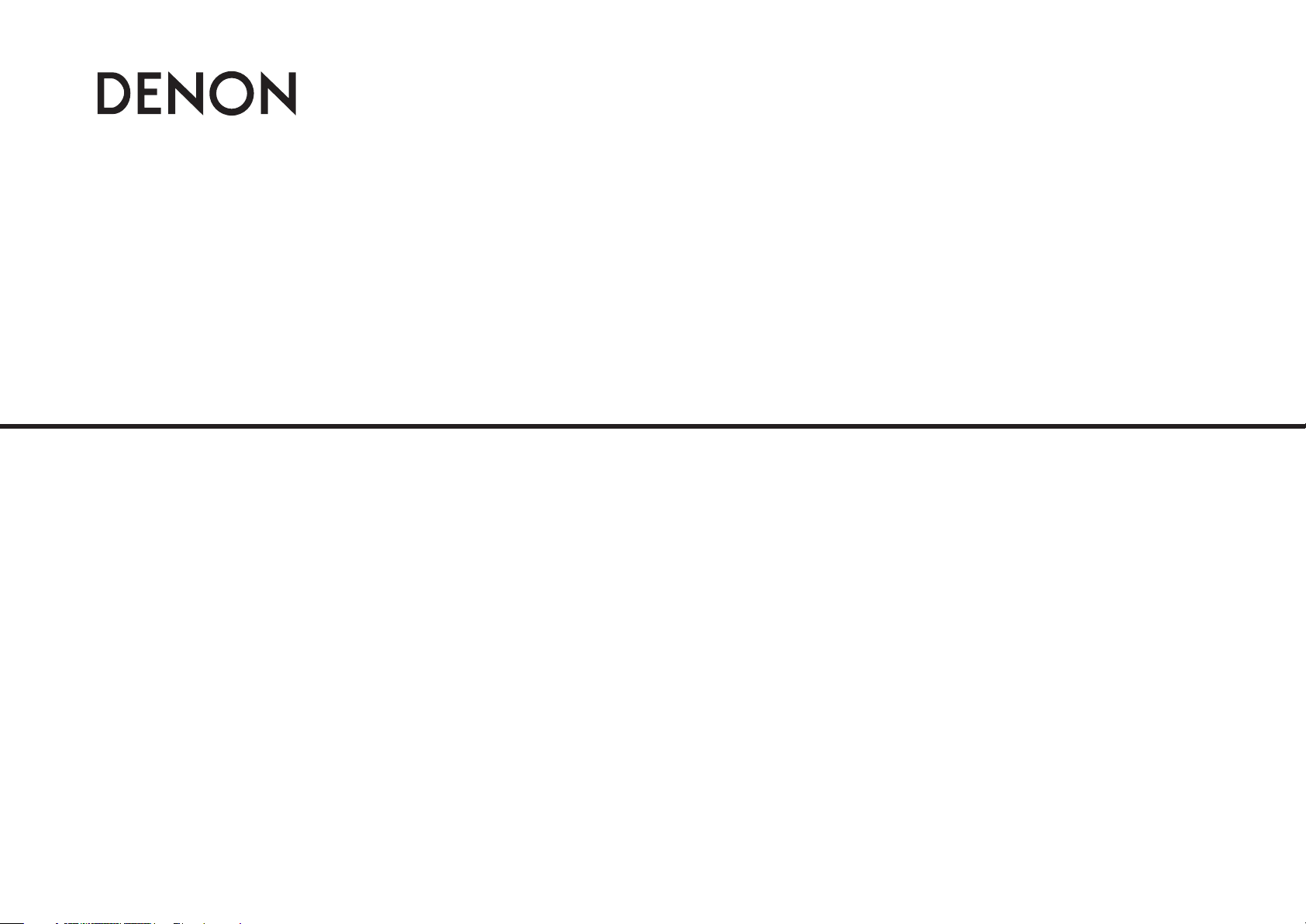
DVD HOME ENTERTAINMENT SYSTEM
S-102
Owner‘s Manual
Manuel de l‘Utilisateur
Manual del usuario
Page 2
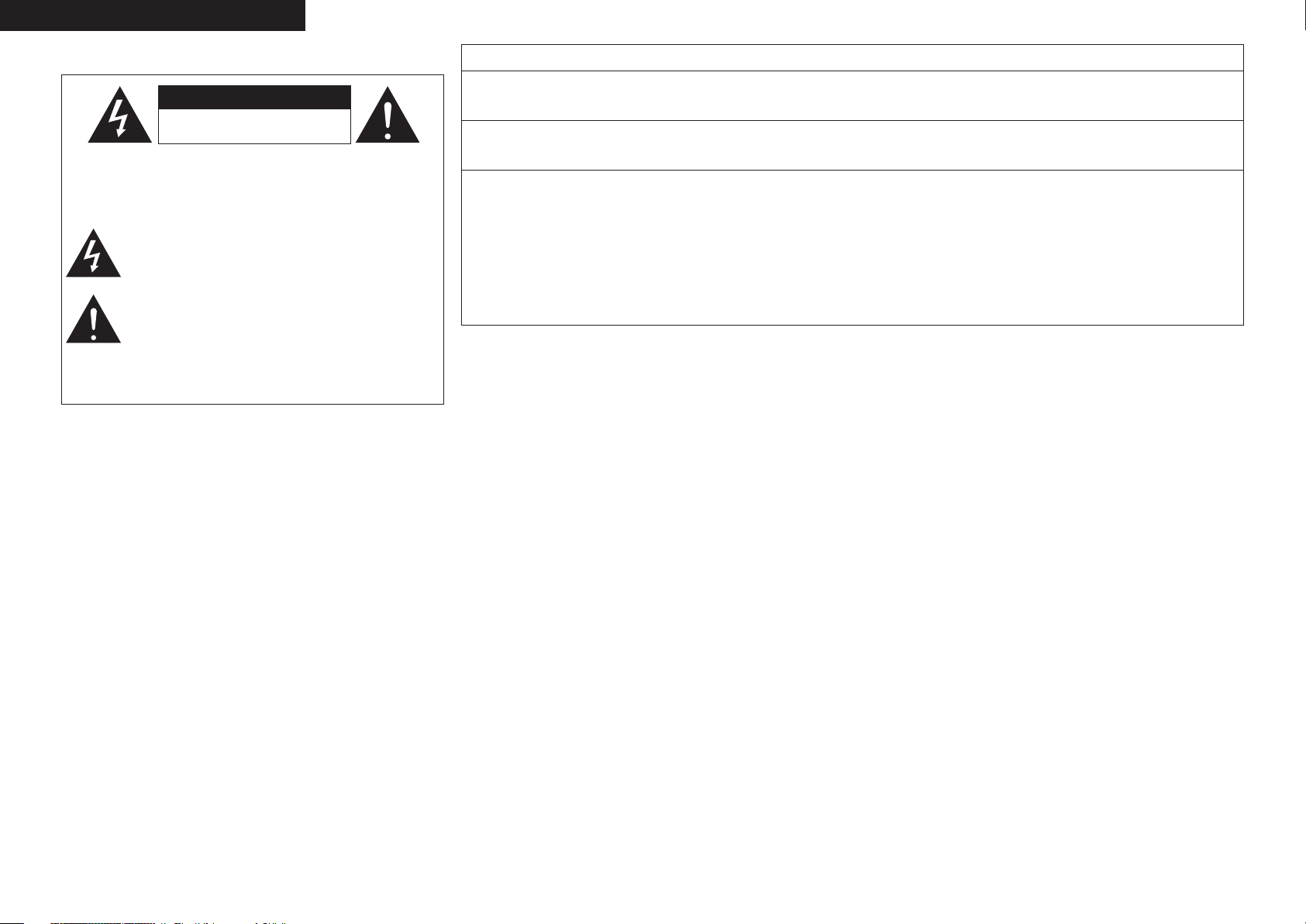
CAUTION
RISK OF ELECTRIC SHOCK
DO NOT OPEN
ESPAÑOLENGLISH FRANCAIS
SAFETY PRECAUTIONS
n
CAUTION:
TO REDUCE THE RISK OF ELECTRIC SHOCK, DO NOT REMOVE
COVER (OR BACK). NO USER-SERVICEABLE PARTS INSIDE.
REFER SERVICING TO QUALIFIED SERVICE PERSONNEL.
The lightning flash with arrowhead symbol, within an equilateral
triangle, is intended to alert the user to the presence of
uninsulated “dangerous voltage” within the product’s enclosure
that may be of sufficient magnitude to constitute a risk of electric
shock to persons.
The exclamation point within an equilateral triangle is intended
to alert the user to the presence of important operating
and maintenance (servicing) instructions in the literature
accompanying the appliance.
WARNING:
TO REDUCE THE RISK OF FIRE OR ELECTRIC SHOCK, DO NOT
EXPOSE THIS APPLIANCE TO RAIN OR MOISTURE.
FCC INFORMATION (For US customers)
1. PRODUCT
This product complies with Part 15 of the FCC Rules. Operation is subject to the following two conditions: (1) this product may not cause harmful interference,
and (2) this product must accept any interference received, including interference that may cause undesired operation.
2. IMPORTANT NOTICE: DO NOT MODIFY THIS PRODUCT
This product, when installed as indicated in the instructions contained in this manual, meets FCC requirements. Modification not expressly approved by
DENON may void your authority, granted by the FCC, to use the product.
3. NOTE
This product has been tested and found to comply with the limits for a Class B digital device, pursuant to Part 15 of the FCC Rules. These limits are designed
to provide reasonable protection against harmful interference in a residential installation.
This product generates, uses and can radiate radio frequency energy and, if not installed and used in accordance with the instructions, may cause harmful
interference to radio communications. However, there is no guarantee that interference will not occur in a particular installation. If this product does cause
harmful interference to radio or television reception, which can be determined by turning the product OFF and ON, the user is encouraged to try to correct
the interference by one or more of the following measures:
• Reorient or relocate the receiving antenna.
• Increase the separation between the equipment and receiver.
• Connect the product into an outlet on a circuit different from that to which the receiver is connected.
• Consult the local retailer authorized to distribute this type of product or an experienced radio/TV technician for help.
This Class B digital apparatus complies with Canadian ICES-003.
Cet appareil numérique de la classe B est conforme à la norme NMB-003 du Canada.
LASER SAFETY
n
CLASS
g LASER PRODUCT
CAUTION:
VISIBLE AND INVISIBLE LASER RADIATION WHEN OPEN.
DO NOT STARE INTO BEAM.
LOCATION: INSIDE, NEAR THE DVD DRIVE MECHANISM.
CAUTION:
USE OF CONTROLS OR ADJUSTMENTS OR PERFORMANCE OF
PROCEDURES OTHER THAN THOSE SPECIFIED HEREIN MAY
RESULT
IN HAZARDOUS RADIATION EXPOSURE.
THIS PRODUCT SHOULD NOT BE ADJUSTED OR REPAIRED BY
ANYONE EXCEPT PROPERLY QUALIFIED SERVICE PERSONNEL.
I
Copyrights / Droits d’auteur / Derechos de Autor
n
• It is prohibited by law to reproduce, broadcast, rent or play discs in public without the consent of the copyright holder.
• La reproduction, la diffusion, la location, le prêt ou la lecture publique de ces disques sont interdits sans le consentement du détenteur des
droits d’auteur.
• De acuerdo con las leyes está prohibido reproducir, emitir, alquilar o interpretar discos en público sin la autorización del propietario de los
derechos de autor.
Page 3
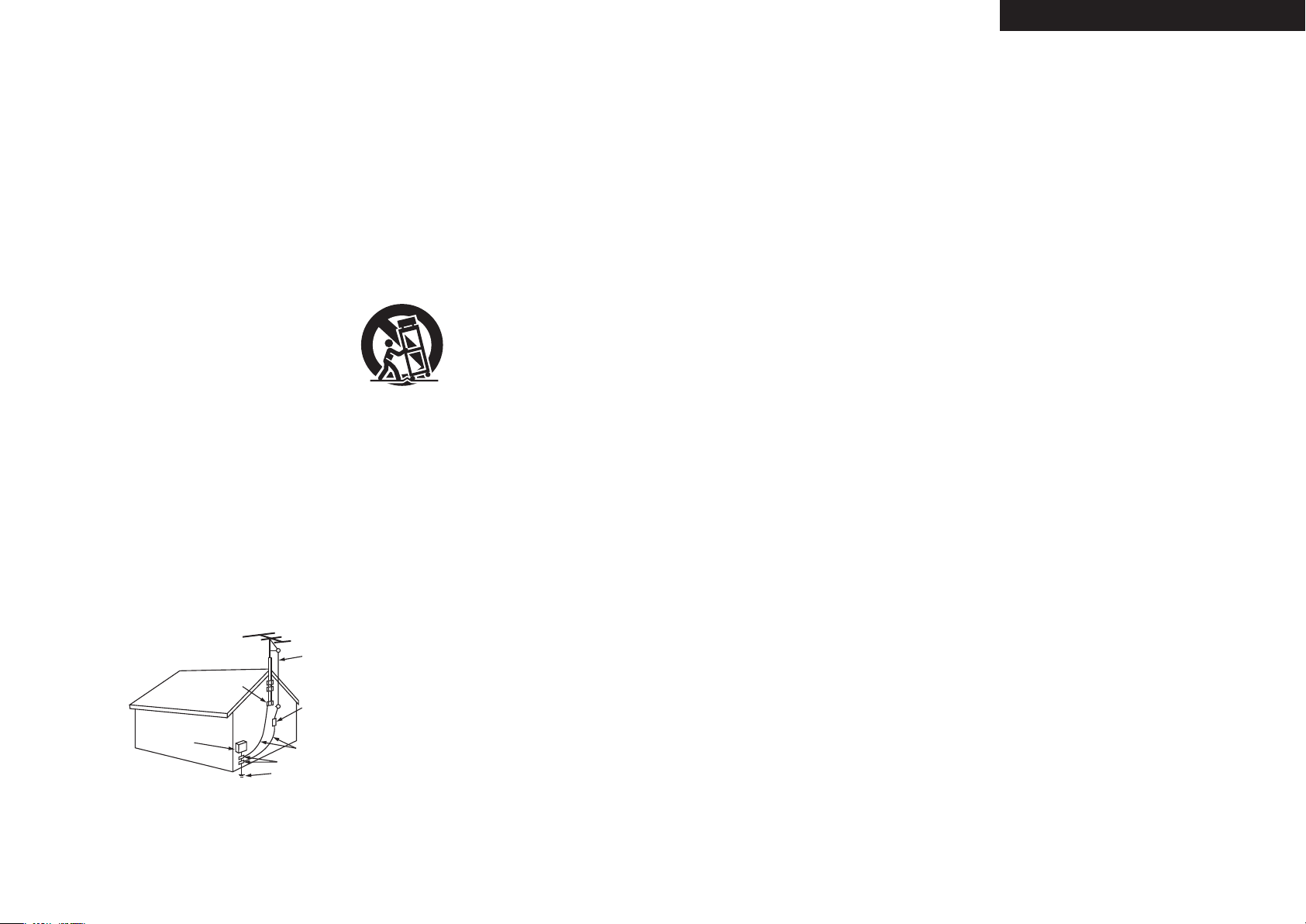
1. Read Instructions – All the safety and operating instructions should be read
FIGURE A
EXAMPL E OF ANTE NNA GROUNDING
AS PER NATIONAL
ELECTR ICAL CODE
"/5&//"
-&"%*/
8*3&
(306/%
$-".1
&-&$53* $
4&37*$&
&26*1.& /5
"/5&//"
%*4$)"3 (&6/*5
/&$4&$5 *0/
(306/%* /($0/%6$ 5034
/&$4&$5 *0/
(306/%$- ".14
108&34&3 7*$&(306 /%*/(
&-&$530 %&4:45&.
/&$"35 1"35)
/&$/"5*0 /"-&-&$5 3*$"-$0% &
before the product is operated.
2. Retain Instructions – The safety and operating instructions should be
retained for future reference.
3. Heed Warnings – All warnings on the product and in the operating
instructions should be adhered to.
4. Follow Instructions – All operating and use instructions should be followed.
5. Cleaning – Unplug this product from the wall outlet before cleaning. Do not
use liquid cleaners or aerosol cleaners.
6. Attachments – Do not use attachments not recommended by the product
manufacturer as they may cause hazards.
7. Water and Moisture – Do not use this product near water – for example,
near a bath tub, wash bowl, kitchen sink, or laundry tub; in a wet basement;
or near a swimming pool; and the like.
8. Accessories – Do not place this product on an unstable cart, stand, tripod,
bracket, or table. The product may fall, causing serious injury to a child or
adult, and serious damage to the product. Use only with a cart, stand,
tripod, bracket, or table recommended by the manufacturer, or sold with the
product. Any mounting of the product should
follow the manufacturer’s instructions, and should
use a mounting accessory recommended by the
manufacturer.
9. A product and cart combination should be moved
with care. Quick stops, excessive force, and
uneven surfaces may cause the product and cart
combination to overturn.
10. Ventilation – Slots and openings in the cabinet are provided for ventilation
and to ensure reliable operation of the product and to protect it from
overheating, and these openings must not be blocked or covered. The
openings should never be blocked by placing the product on a bed, sofa,
rug, or other similar surface. This product should not be placed in a built-in
installation such as a bookcase or rack unless proper ventilation is provided
or the manufacturer’s instructions have been adhered to.
11. Power Sources – This product should be operated only from the type of
power source indicated on the marking label. If you are not sure of the type
of power supply to your home, consult your product dealer or local power
company. For products intended to operate from battery power, or other
sources, refer to the operating instructions.
12. Grounding or Polarization – This product may be equipped with a polarized
alternating-current line plug (a plug having one blade wider than the other).
This plug will fit into the power outlet only one way. This is a safety feature.
If you are unable to insert the plug fully into the outlet, try reversing the
plug. If the plug should still fail to fit, contact your electrician to replace your
obsolete outlet. Do not defeat the safety purpose of the polarized plug.
SAFETY INSTRUCTIONS
13. Power-Cord Protection – Power-supply cords should be routed so that they
are not likely to be walked on or pinched by items placed upon or against
them, paying particular attention to cords at plugs, convenience receptacles,
and the point where they exit from the product.
15. Outdoor Antenna Grounding – If an outside antenna or cable system is
connected to the product, be sure the antenna or cable system is grounded
so as to provide some protection against voltage surges and built-up static
charges. Article 810 of the National Electrical Code, ANSI/NFPA 70, provides
information with regard to proper grounding of the mast and supporting
structure, grounding of the lead-in wire to an antenna discharge unit, size
of grounding conductors, location of antenna-discharge unit, connection to
grounding electrodes, and requirements for the grounding electrode. See
Figure A.
16. Lightning – For added protection for this product during a lightning storm,
or when it is left unattended and unused for long periods of time, unplug it
from the wall outlet and disconnect the antenna or cable system. This will
prevent damage to the product due to lightning and power-line surges.
17. Power Lines – An outside antenna system should not be located in the
vicinity of overhead power lines or other electric light or power circuits, or
where it can fall into such power lines or circuits. When installing an outside
antenna system, extreme care should be taken to keep from touching such
power lines or circuits as contact with them might be fatal.
18. Overloading – Do not overload wall outlets, extension cords, or integral
convenience receptacles as this can result in a risk of fire or electric shock.
19. Object and Liquid Entry – Never push objects of any kind into this product
through openings as they may touch dangerous voltage points or short-out
parts that could result in a fire or electric shock. Never spill liquid of any kind
on the product.
20. Servicing – Do not attempt to service this product yourself as opening or
removing covers may expose you to dangerous voltage or other hazards.
Refer all servicing to qualified service personnel.
21. Damage Requiring Service – Unplug this product from the wall outlet
and refer servicing to qualified service personnel under the following
conditions:
a) When the power-supply cord or plug is damaged,
b) If liquid has been spilled, or objects have fallen into the product,
c) If the product has been exposed to rain or water,
d) If the product does not operate normally by following the operating
instructions. Adjust only those controls that are covered by the operating
instructions as an improper adjustment of other controls may result in
damage and will often require extensive work by a qualified technician to
restore the product to its normal operation,
e) If the product has been dropped or damaged in any way, and
f) When the product exhibits a distinct change in performance – this
indicates a need for service.
22. Replacement Parts – When replacement parts are required, be sure the
service technician has used replacement parts specified by the manufacturer
or have the same characteristics as the original part. Unauthorized
substitutions may result in fire, electric shock, or other hazards.
23. Safety Check – Upon completion of any service or repairs to this product,
ask the service technician to perform safety checks to determine that the
product is in proper operating condition.
24. Wall or Ceiling Mounting – The product should be mounted to a wall or
ceiling only as recommended by the manufacturer.
25. Heat – The product should be situated away from heat sources such as
radiators, heat registers, stoves, or other products (including amplifiers) that
produce heat.
ESPAÑOL
ENGLISHFRANCAIS
II
Page 4
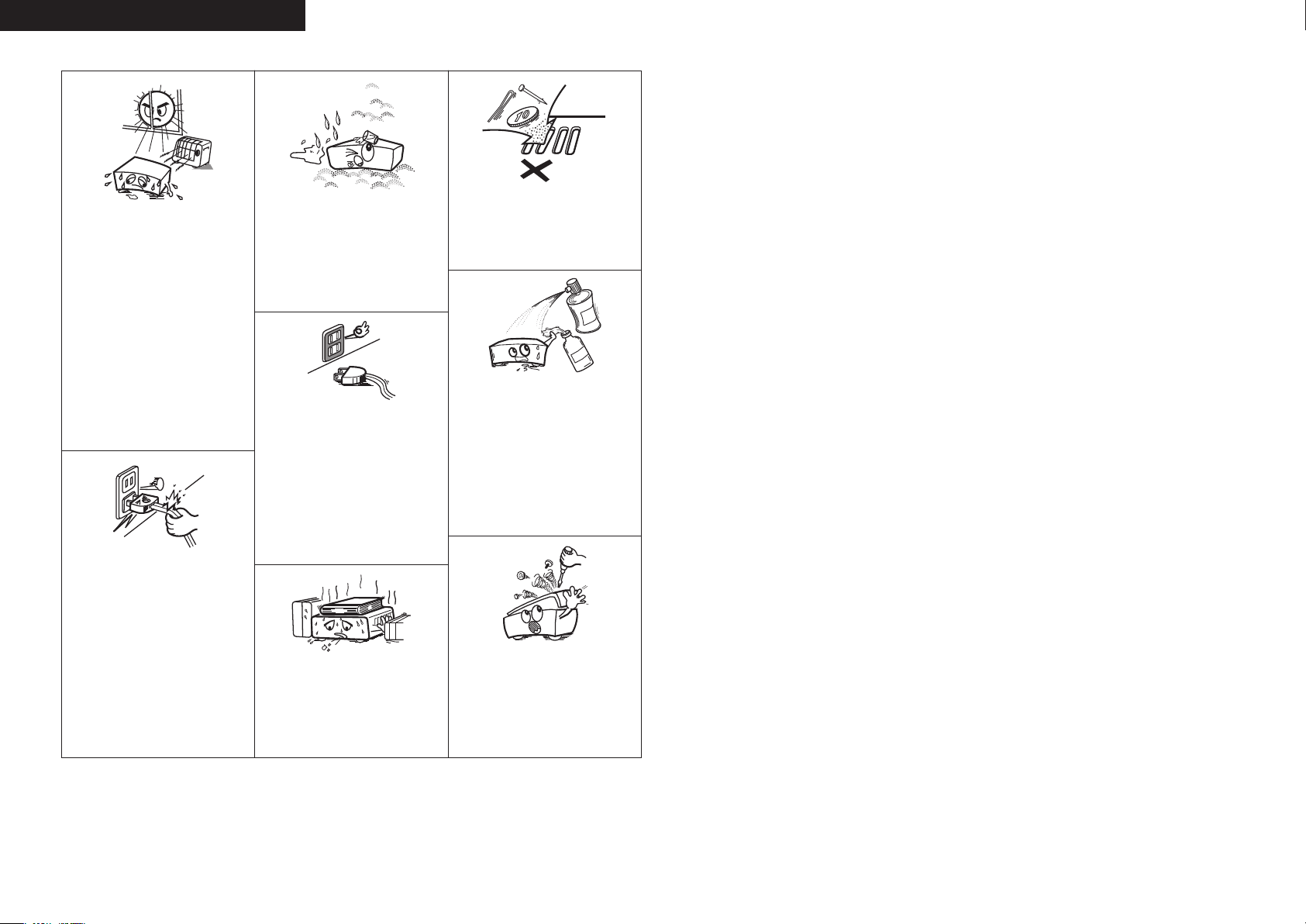
ESPAÑOLENGLISH FRANCAIS
NOTE ON USE / OBSERVATIONS RELATIVES A L’UTILISATION
n
• Do not let foreign objects into the unit.
• Ne pas laisser des objets étrangers dans
l’appareil.
• No deje objetos extraños dentro del
equipo.
• Do not let insecticides, benzene, and
thinner come in contact with the unit.
• Ne pas mettre en contact des insecticides,
du benzène et un diluant avec l’appareil.
• No permita el contacto de insecticidas,
gasolina y diluyentes con el equipo.
• Avoid high temperatures.
Allow for sufficient heat dispersion when
installed in a rack.
• Eviter des températures élevées.
Tenir compte d’une dispersion de chaleur
suffisante lors de l’installation sur une
étagère.
• Evite altas temperaturas.
Permite la suficiente dispersión del calor
cuando está instalado en la consola.
• Keep the unit free from moisture, water,
and dust.
• Protéger l’appareil contre l’humidité, l’eau
et la poussière.
• Mantenga el equipo libre de humedad,
agua y polvo.
• Unplug the power cord when not using the
unit for long periods of time.
• Débrancher le cordon d’alimentation
lorsque l’appareil n’est pas utilisé pendant
de longues périodes.
• Desconecte el cordón de energía cuando
no utilice el equipo por mucho tiempo.
• Handle the power cord carefully.
Hold the plug when unplugging the cord.
• Manipuler le cordon d’alimentation avec
précaution.
Tenir la prise lors du débranchement du
cordon.
• Maneje el cordón de energía con cuidado.
Sostenga el enchufe cuando desconecte el
cordón de energía.
III
* (For apparatuses with ventilation holes)
• Do not obstruct the ventilation holes.
• Ne pas obstruer les trous d’aération.
• No obstruya los orificios de ventilación.
• Never disassemble or modify the unit in
any way.
• Ne jamais démonter ou modifier l’appareil
d’une manière ou d’une autre.
• Nunca desarme o modifique el equipo de
ninguna manera.
Page 5

ENGLISH
Contents
Getting Started
Accessories ······················································································2
Cautions on Handling ····································································· 2
System Configuration ···································································· 2
Cautions on Installation ·································································3
Other Cautions ···············································································3
Discs ································································································· 4
Discs usable on the S-102 ······························································4
Holding Discs ················································································· 4
Loading Discs ················································································· 4
Cautions on Loading Discs ····························································· 5
Cautions on Handling ····································································· 5
Cautions on Storing Discs ······························································5
Cleaning Discs ···············································································5
About the Remote Control Unit ····················································5
Inserting the Batteries ····································································5
Operating Range of the Remote Control Unit ································ 5
Part Names and Functions ·····························································6
Front Panel ·····················································································6
Display ···························································································6
Rear Panel ······················································································7
Bottom Panel (Subwoofer) ····························································· 7
Remote Control Unit ······································································ 8
Connections
Preparations ····················································································9
Cables Used for Connections ························································9
Connecting the System································································10
Connecting the Monitor ······························································· 11
Connecting Equipment with HDMI connectors ··················· 11, 12
Connecting the Playback Components ······································ 12
Control Dock for iPod ··································································· 12
TV Tuner ·······················································································12
Satellite Receiver ········································································· 12
Connections to Other Devices ····················································· 13
Antenna Terminals ········································································ 13
Once Connections are Completed ·············································· 13
Menu Operations
Operations ····················································································· 14
Example of Display of Default Values ········································· 14
Menu Map ····················································································· 14
Setup
LANGUAGE SETUP ······································································ 15
a OSD LANGUAGE ····································································· 15
Setup
s DIALOG ··················································································· 15
d SUBTITLE ················································································ 15
f DISC MENU ············································································15
VIDEO SETUP ················································································ 16
a HDMI SETUP ··········································································· 16
s TV ASPECT ·············································································· 16
d TV TYPE ··················································································· 16
f PROGRESSIVE MODE ····························································16
g SQUEEZE MODE ···································································· 16
AUDIO SETUP ··············································································· 17
a SPEAKER SETUP·····································································17
s INPUT MODE ·········································································· 17
RATINGS ························································································18
a RATING LEVEL ········································································ 18
s PASSWORD ············································································· 18
OTHER SETUP ··············································································· 18
a CAPTIONS ··············································································· 18
s WALL PAPER ··········································································18
d DISPLAY ·················································································· 18
f SLIDE SHOW ·········································································· 18
g AUTO POWER MODE ····························································· 18
h SCREEN SAVER ······································································ 18
TIMER SETUP ················································································ 19
a ONCE TIMER ··········································································· 19
s EVERY TIMER ··········································································19
d CLOCK SETUP·········································································19
Playback
Preparations ··················································································20
Turning the Power On ··································································20
Loading Discs ················································································20
Input source switching·································································20
Adjusting the Master Volume ······················································20
Playing a DVD/Music CD Disc ·····················································21
Using the Top Menu/DVD Menu (DVD Video) ······························21
Switching the Audio Language, Subtitle Language and Angle
(DVD Video) ·················································································· 22
Using the Playback Control Function (DVD Video) ························ 22
Playing Frame by Frame (DVD Video) ···········································22
Slow Playback (DVD Video) ··························································22
Playing in the Zoom Mode (DVD Video) ·······································22
Playing Repeatedly <Repeat playback>
(DVD Video/Music CD) ·································································23
Playing Tracks in the Desired Order <Program>
(Music CD) ···················································································23
Playing Random Order <Random playback>
(Music CD) ···················································································23
Playing Music Files ······································································· 23
Before Playing MP3 or WMA Files ·················································23
Creating MP3 and WMA Files Compatible with the S-102 ··········23
Playing MP3 or WMA Files ····················································23, 24
Playing Still Picture Files (JPEG format) ····································· 24
Creating JPEG Files Compatible on the S-102 ·····························24
Playing JPEG Files ·······································································25
Playing Picture CD/Fujicolor CD ···················································25
Enjoying Surround Sound ···························································25
Set the Input Mode ······································································25
Selecting Surround Mode ····························································26
Set the Surround Parameter ························································26
Playing Dolby Digital/DTS Multi-Channel Sources
(Digital input only) ········································································27
Playing Dolby Digital/PCM/Analog 2-Channel Sources·················27
Listening in the Dolby Headphone Mode ····································27
Listening to Radio Broadcasts ·····················································27
Tuning in Broadcast Stations ···················································27, 28
Naming the Currently Tuned in Broadcast Station and
Presetting it ·················································································· 28
Automatically Presetting FM Stations (Auto preset) ····················28
Listening to Preset Stations ·························································28
iPod® Playback ·············································································29
Listening to Music ·······································································29
Viewing Still Pictures
(Only for iPods Equipped with the Photo Function) ·····················29
Disconnecting the iPod ································································ 29
Playing a Portable Audio ······························································29
Page 6
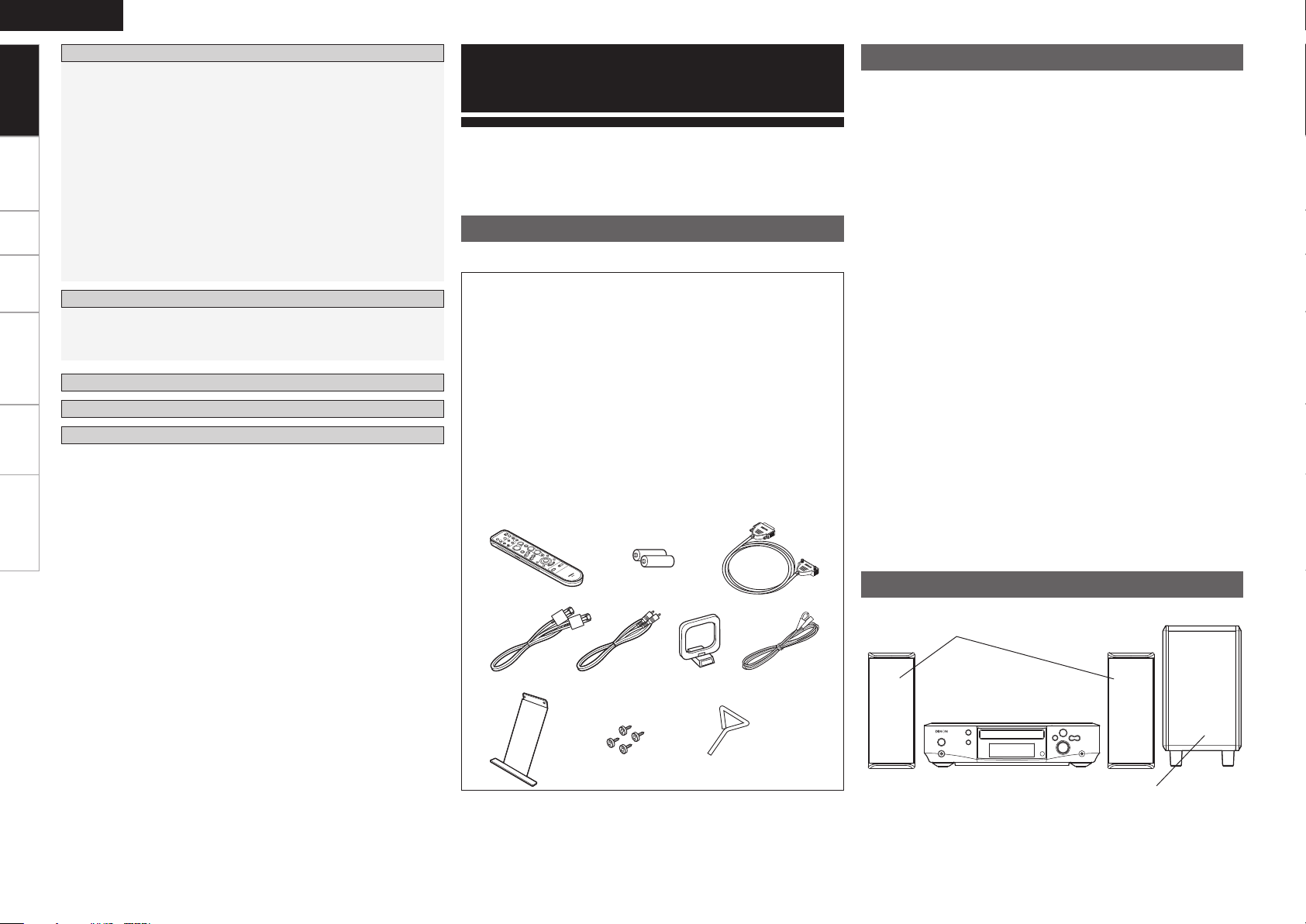
ENGLISH
w
e
y ut
q
r
Q0oi
Getting Started
Connections Setup Playback Remote Control Information Troubleshooting
Advanced Operation
On-Screen Display ········································································ 30
Using the Disc Information Screen
(DVD Video/Music CD) ·································································30
Using the Multi-Function Screen (DVD Video) ······························30
Setting the Sleep Timer ·······························································31
Other Functions ············································································ 31
Adjusting the Tone ········································································ 31
Turning the Sound Off Temporarily (Muting) ·································31
Convenient Functions ··································································31
Personal Memory Plus Function ··················································31
Last Function Memory ·································································31
Backup Memory ··········································································· 31
Auto Power On ············································································· 31
Resetting the Microprocessor ······················································31
Remote Control Unit Operations
Setting the preset memory function ············································32
Operating a component stored in the preset memory ················32
Setting the punch through function ········································ 32, 33
Other Information ································································ 34 ~ 36
Troubleshooting ··································································· 37 ~ 39
Specifications ··············································································· 40
List of preset codes ··········································· End of this manual
Getting Started
Thank you for purchasing this DENON product. To ensure proper
operation, please read these owner’s manual carefully before using
the product.
After reading them, be sure to keep them for future reference.
Accessories
Check that the following parts are supplied with the product.
q Remote control (RC-1073) .......................................................1
w R6P/AA batteries .....................................................................2
e System cable (D-SUB25P) (Cord length: Approx. 10 ft/3 m) .... 1
r Speaker cable (Cord length: Approx. 16 ft/5 m) ....................... 2
t Video cable (Cord length: Approx. 5 ft/1.5 m) ..........................1
y AM loop antenna .....................................................................1
u FM indoor antenna ..................................................................1
i Speaker stand .......................................................................... 2
o Screw ......................................................................................4
Q0 Hex wrench .............................................................................1
Q1 Anti slip pads ...........................................................................4
Q2 Owner’s manual (with Quick setup sheet) ..............................1
Q3 Service station list ...................................................................1
Q4 Warranty (for North America model only) ................................ 1
Cautions on Handling
• Before turning the power switch on
Check once again that all connections are correct and that there are
no problems with the connection cables.
•
Power is supplied to some of the circuitry even when the unit is
set to the standby mode. When traveling or leaving home for long
periods of time, be sure to unplug the power cord from the power
outlet.
• Sufficiently ventilate the place of installation
If the unit is left in a room full of the smoke from cigarettes, etc., for
long periods of time, the surface of the optical pickup could get dirty,
in which case it will not be able to read the signals properly.
• About condensation
If there is a major difference in temperature between the inside of
the unit and the surroundings, condensation (dew) may form on
the operating parts inside the unit, causing the unit not to operate
properly.
If this happens, let the unit sit for an hour or two with the power
turned off and wait until there is little difference in temperature
before using the unit.
• Cautions on using mobile phones
Using a mobile phone near this unit may result in noise. If so, move
the mobile phone away from this unit when it is in use.
• Moving the unit
Turn off the power and unplug the power cord from the power
outlet.
Next, disconnect the connection cables to other system units before
moving the unit.
•
Note that the illustrations in these instructions may differ from the
actual unit for explanation purposes.
System Configuration
Speaker
Unit name : SC-S102
DVD surround receiver
Unit name : ADV-S102
Sub woofer
Unit name : DSW-S102
Page 7
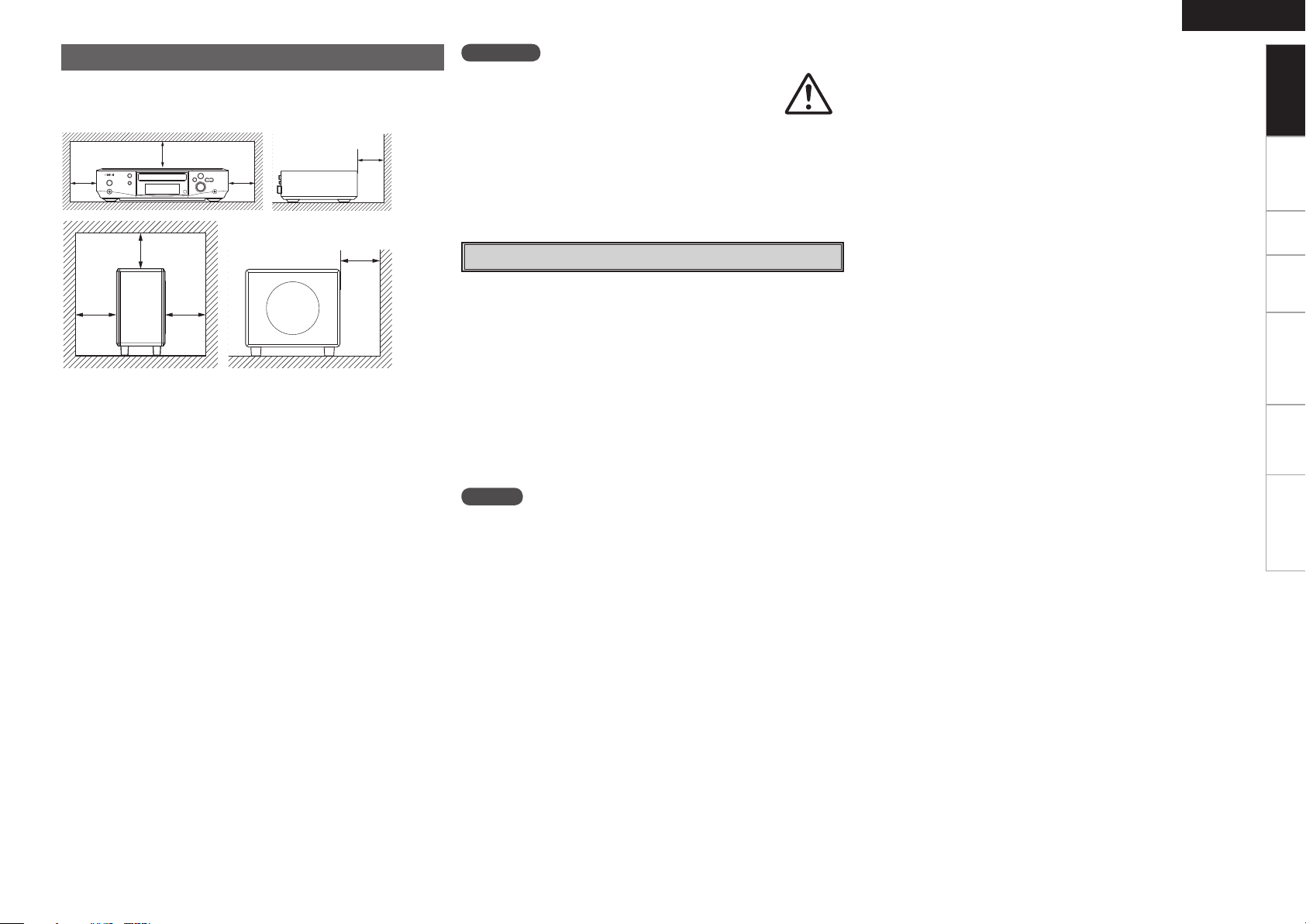
Cautions on Installation
Note:
For proper heat dispersal, do not install this unit in a confined
space, such as a bookcase or similar enclosure.
(ADV-S102)
b b
b Note
b
Wall
CAUTION
• Be sure to fasten the speaker cords to a wall, etc., to
prevent people from tripping over them or otherwise
pulling on them accidentally, causing the speaker
systems to fall.
• Be sure to check for safety after installing the speaker systems.
Afterwards, perform safety inspections at regular intervals to be
sure there is no danger that the speaker systems will fall. DENON
will accept no responsibility for damages or accidents caused by
inappropriate choice of the place of installation or improper installation
procedures.
ENGLISH
Getting Started
Connections Setup Playback Remote Control Information Troubleshooting
(DSW-S102)
b b
D The quality of the sound produced from the speaker is affected
by the size and type of the room, as well as by the method of
installation. Consider the points listed below before installing the
speaker.
• Placing speakers on the same stand or shelf as the record player
could result in howling.
• If there is a wall, glass door, etc., behind or to the sides of the
speakers, resonance and reflections can be prevented by using a
thick curtain, etc.
• The speakers are of the shielded type. With some TVs, however,
placing the speakers near the TV could cause color blotching on the
TV's picture. If this happens, turn the TV’s power off, move it away,
wait 15 to 30 minutes, then turn the TV’s power back on. If the color
blotching persists, move the speakers further away.
• Mount on a wall sufficiently sturdy to bear the weight of the
speaker. Note that DENON will except no responsibility whatsoever
for damages or accidents caused by the speaker falling.
• To ensure safety, have a specialist install the speakers on the wall.
• Be sure to fasten the speaker connection cables to the wall, etc.,
so that you do not get your feet or hands caught in them, causing
the set to fall.
• Place the subwoofer on a flat floor to prevent accidents due to the
subwoofer tipping over.
• Do not place a record player, CD player or other such device on top
of the subwoofer.
• Do not set the subwoofer with the baffle surface against the
floor. Doing so will prevent you from achieving satisfactory sound
effects.
b Note
b
Wall
Other Cautions
• Switching the input function when input terminals are not
connected.
A clicking noise may be produced if the input function is switched
when nothing is connected to the input terminals. If this happens,
either turn down the VOLUME control knob or connect components
to the input terminals.
• When watching TV broadcasts with the S-102’s power turned on,
depending on the conditions of the TV broadcast's signals, striped
patterns may appear on the picture. This is not a malfunction of the
S-102 or the TV. Turn the S-102’s power off when watching TV.
• Note that if a magnet or a piece of furniture or equipment using
magnets is placed nearby, interaction with the S-102 could result in
color blotching on the TV.
NOTE
• This product uses a semiconductor laser. To ensure stable operation,
it is recommended to use the product indoors at a temperature of 5
°C (41 °F) ~ 35 °C (95 °F).
Page 8
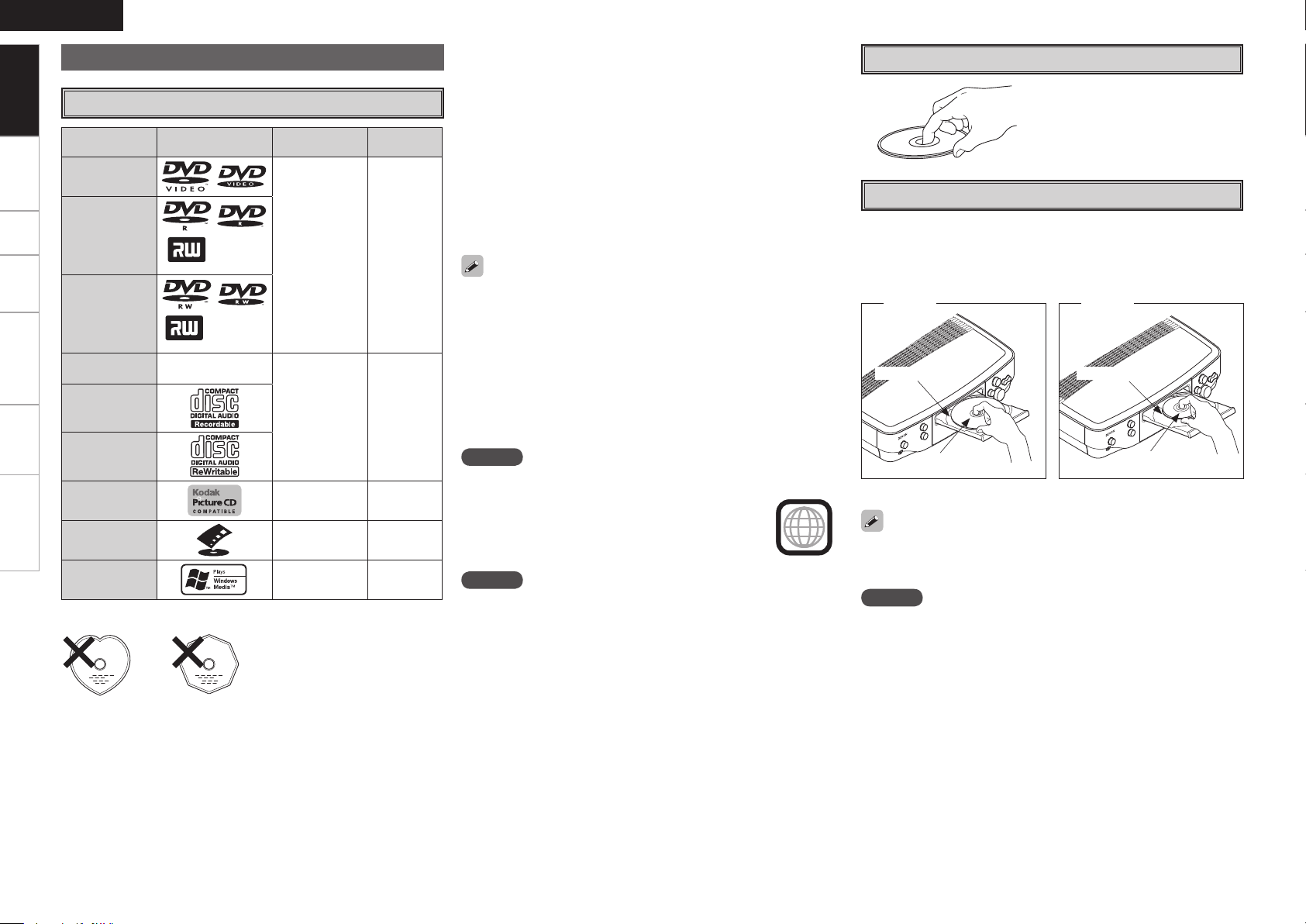
ENGLISH
%7%3
%7%3F8SJUBCMF
Getting Started
Discs
Discs usable on the S-102
Connections Setup Playback Remote Control Information Troubleshooting
Usable discs Mark (logo)
DVD video
DVD-R/DVD+R
(z1) (z2)
(z1) (z3)
Picture CD
Fujicolor CD
Recorded
Signals
Digital audio
+
digital video
(MPEG2)
DVD-RW/
DVD+RW
CD
CD-R
(z4)
CD-RW
(z4)
WMA Digital audio 12cm
r
Digital audio
MP3
Digital picture
(JPEG)
Digital picture
(JPEG)
Digital picture
(JPEG)
b Playing discs with special shapes
could damage the set. Do not use
such discs.
Disc size
12cm / 8cm
12cm
12cm
12cm
z1 : DVD ± R/DVD ±RW discs recorded on a DVD recorder in the
video mode and finalized can be played on the S-102.
Note, however, that in some cases the discs may not play
properly, depending on their recording conditions.
Discs that have not been finalized or DVD ± R/DVD ±RW discs
recorded in the VR mode or in CPRM cannot be played.
z2 : DVD+R DL.(Dual Layer) cannot be played.
z3 : DVD-RW discs recorded in the VR mode and finalized can be
played.
z4 : According to recording quality, some CD-R/RW cannot be
played.
CD-R/CD-RW discs recorded and finalized can be played on the
S-102.
The following types of discs cannot be played on the S-102:
• DVD videos with region numbers other than “1” or “ALL”
• DVD-ROM/RAM (For DVD ROM discs)
• CD-ROMs (Only JPEG / MP3 / WMA)
• VCD / VSDs / CVD / SVCD
• CDV (only the audio portion can be played)
• CD-Gs (only the audio portion can be played)
• Photo CDs (NEVER play such discs on the S-102)
NOTE
DVD players and DVD video discs have region
numbers (numbers assigned for different regions of
the world).
The numbers must match or the discs cannot be
played.
The Region number for this DVD video player is 1.
NOTE
• Recordings you have made should only be used for your personal
enjoyment, and as per copyright laws may not be used in other ways
without permission of the copyright holder.
• Do not play CD-R/CD-RW discs containing files in formats other than
music CD (CD-DA format), MP3, WMA, JPEG. Depending on the
type of file, the set may malfunction or be damaged.
Holding Discs
Do not touch the signal surface.
Loading Discs
• Set the disc with the labeled side facing up.
• Make sure the disc tray is fully open when inserting the disc.
• Place the discs flatly, 12 cm discs in the outer tray guide (Figure 1), 8
cm discs in the inner tray guide (Figure 2).
Figure 1 Figure 2
Outer tray guide
12 cm disc 8 cm disc
Place 8 cm discs in the inner tray guide without using an adapter.
•
• “STOP” is displayed if a disc that cannot be played is loaded.
• “0h00m00s” is displayed if the disc is loaded upside-down or if no
disc is loaded.
NOTE
Do not push the disc tray in by hand when the power is turned off.
Doing so could damage the set.
Inner tray guide
Page 9
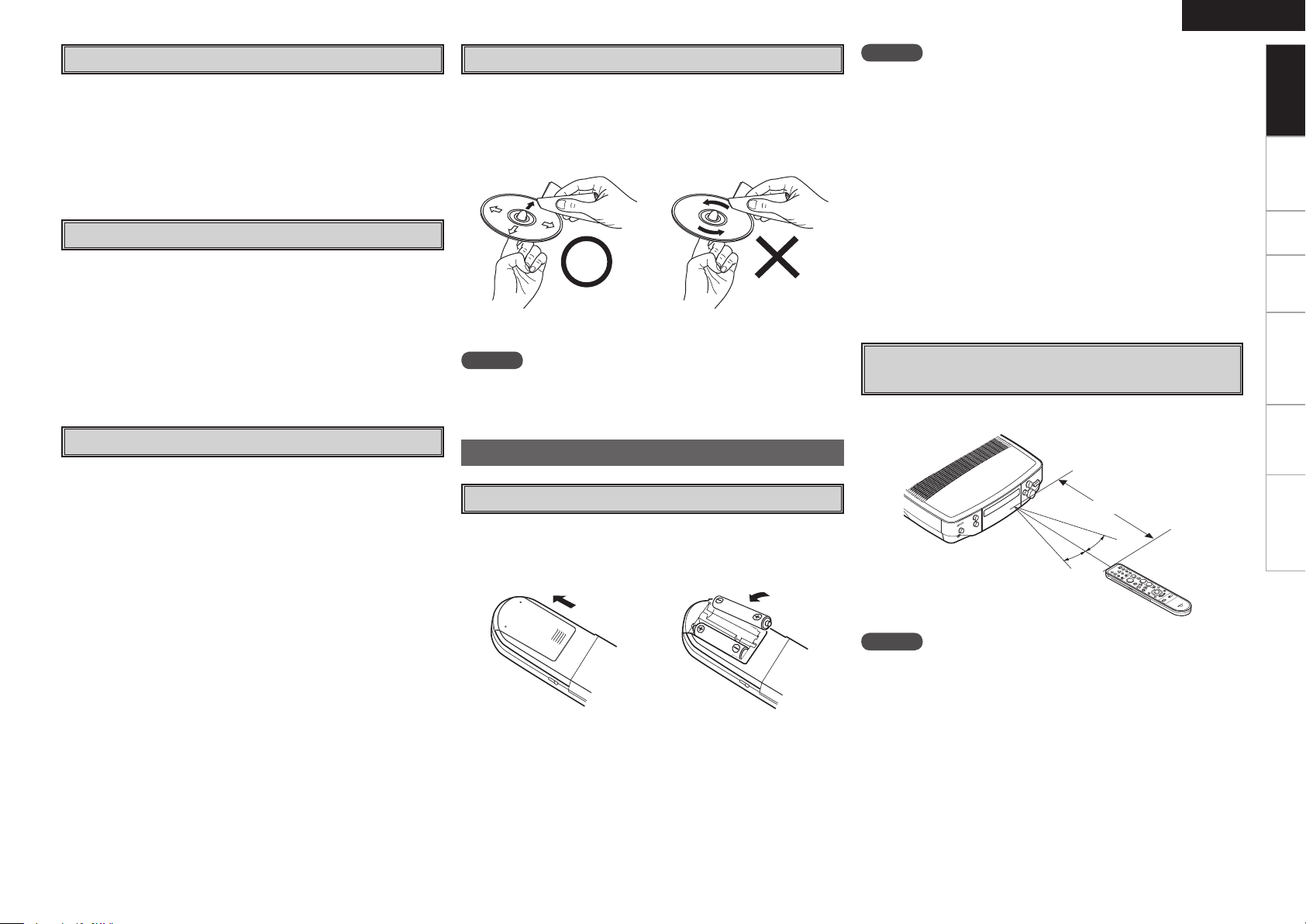
Cautions on Loading Discs
• Only load one disc at a time. Loading two or more discs can damage
the unit or scratch the discs.
• Do not use cracked or warped discs or discs that have been repaired
with adhesive, etc.
• Do not use discs on which the sticky part of cellophane tape or labels
is exposed or on which there are traces of where labels have been
removed. Such discs can get caught inside the player and damage
it.
Cautions on Handling
•
Do not get fingerprints, oil or dirt on discs.
• Take special care not to scratch discs when removing them from
their cases.
• Do not bend or heat discs.
• Do not enlarge the hole at the center.
• Do not write on the labeled (printed) surface with ball-point pens,
pencils, etc., or stick new labels on discs.
• Water droplets may form on discs if they are moved suddenly from a
cold place (outdoors for example) to a warm place, but do not try to
dry them off using a hairdryer, etc.
Cleaning Discs
• If there are fingerprints or dirt on discs, wipe them off before using
the disc. Fingerprints and dirt can impair sound quality and cause
interruptions in playback.
• Use a commercially available disc cleaning set or a soft cloth to clean
discs.
Gently wipe the disc from the
inside towards the outside.
NOTE
Do not use record spray, antistatic agents, or benzene, thinner or other
solvents.
Do not wipe with a circular
motion.
ENGLISH
NOTE
• Replace the batteries with new ones if the set does not operate even
when the remote control unit is operated close to the unit.
• The supplied batteries are only for verifying operation.
• When inserting the batteries, be sure to do so in the proper direction,
following the “q” and “w” marks in the battery compartment.
• To prevent damage or leakage of battery fluid:
• Do not use a new battery together with an old one.
• Do not use two different types of batteries.
• Do not attempt to charge dry batteries.
• Do not short-circuit, disassemble, heat or dispose of batteries in
flames.
• If the battery fluid should leak, carefully wipe the fluid off the inside
of the battery compartment and insert new batteries.
• Remove the batteries from the remote control unit if it will not be in
use for long periods.
• When replacing the batteries, have the new batteries ready and
insert them as quickly as passible.
Operating Range of the Remote Control
Unit
Point the remote control unit at the remote sensor when operating it.
Getting Started
Connections Setup Playback Remote Control Information Troubleshooting
Cautions on Storing Discs
Be sure to remove discs after using them.
•
• Be sure to store discs in their cases to protect them from dust,
scratches, warping, etc.
• Do not store discs in the following places:
1. Places exposed to direct sunlight for long periods of time
2. Dusty or humid places
3. Places exposed to heat from heating appliances, etc.
About the Remote Control Unit
Inserting the Batteries
q Slide the rear lid in the
direction of the arrow and
remove it.
e Put the rear cover back on.
w Load the two batteries properly
as indicated by the marks in the
battery compartment.
Approx. 23 feet/7 m
30°
30°
NOTE
The set may function improperly or the remote control unit may not
operate if the remote control sensor is exposed to direct sunlight,
strong artificial light from an inverter type fluorescent lamp or infrared
light.
Page 10
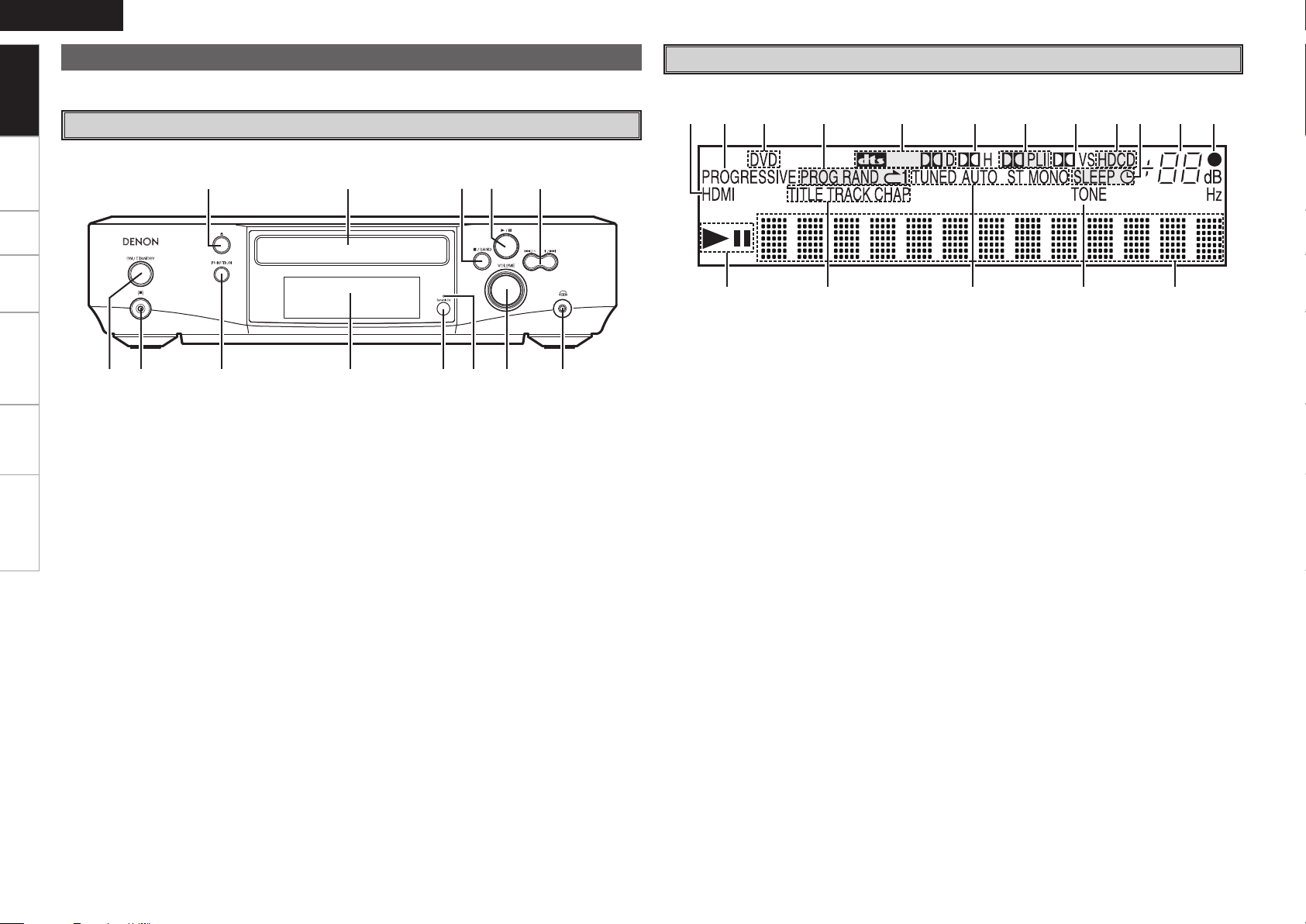
ENGLISH
q w
y u
oQ0Q1Q3 Q2
ir te
Q3
Q6
Q4Q5 Q1 Q2 Q1 Q0 oi u y
rwq te
Getting Started
Part Names and Functions
For buttons not explained here, see the page indicated in parentheses ( ).
Display
Connections Setup Playback Remote Control Information Troubleshooting
Front Panel
q Power operation button
(ON/STANDBY) ···········································(20)
w Portable jack················································(20)
e FUNCTION button ······································ (20)
r Display
t Remote control sensor ································· (5)
y Audyssey Dynamic EQ indicator ··············· (36)
u VOLUME control knob ······························· (20)
i Headphones jack ········································(27)
o Skip buttons (8, 9) ···························· (21)
Tuning/Preset buttons (+, –) ······················(27)
Q0 Play/Pause button (1 3) ···························· (21)
Q1 Stop/band button (2 BAND) ····················· (21)
Q2 Disc tray ························································· (4)
Q3 Disc tray open/close button (5) ·················· (4)
q 1 (the play indicator) lights when a disc is
playing, and 3 (the pause mode) is set.
w Disc section indicator ································· (21)
e Reception mode indicator ·························(27)
r Tone indicator ············································· (31)
t Information display
Various information is displayed here, depending
on the operation mode.
y Remote control signal reception
indicator ························································(5)
u Master volume indicator ···························· (20)
i Timer indicator ··········································· (19)
o HDCD indicator ··········································· (36)
Q0
Dolby Virtual Speaker mode indicator
Q1 Input signal indicators ·······························(27)
Q2 Dolby Headphone mode indicator ············ (27)
Q3 Play mode indicator ···································(23)
Q4 Disc indicator ················································ (4)
Q5 Progressive output indicator ······················(11)
Q6 HDMI output indicator ································(11)
········ (27)
Page 11
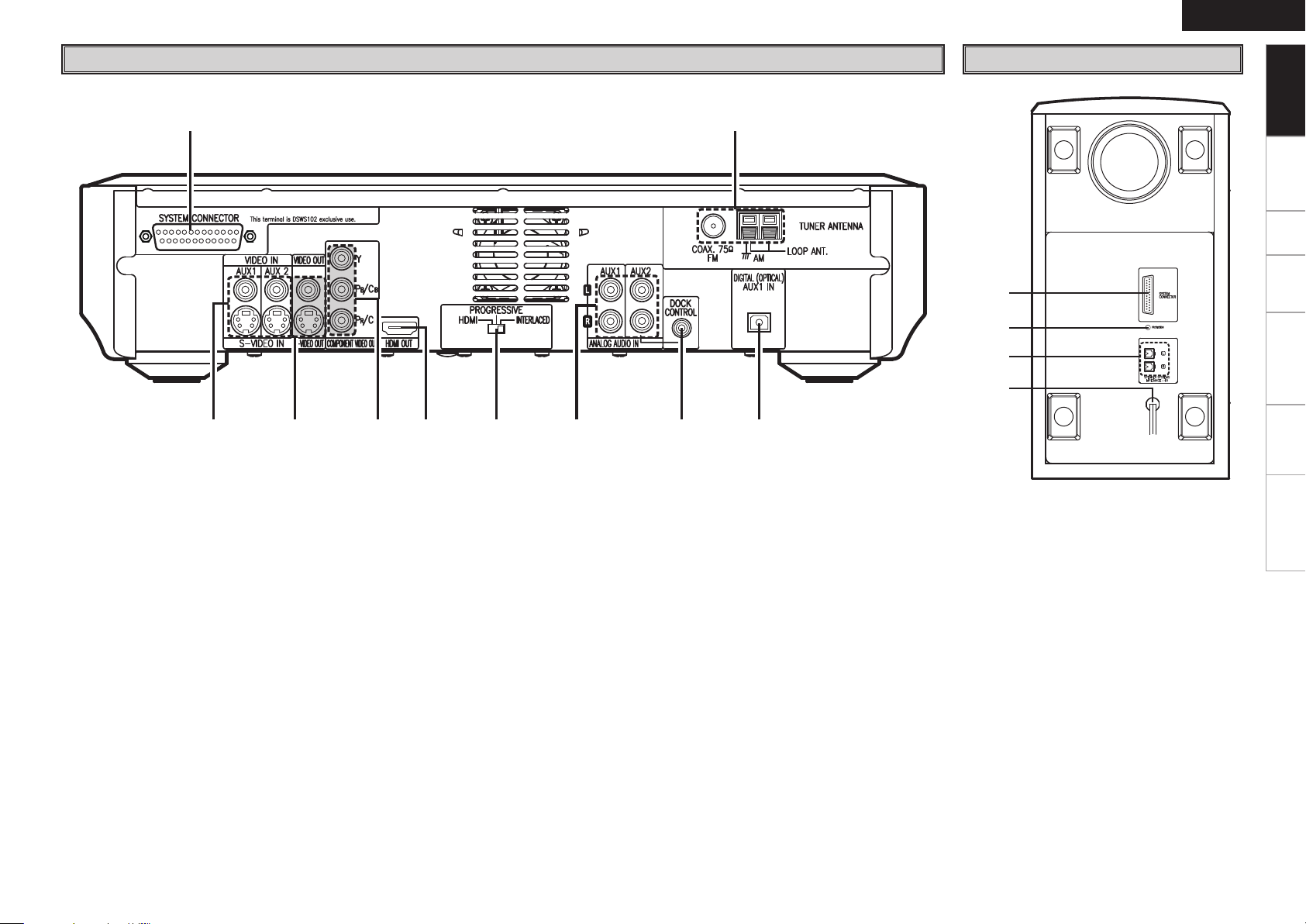
q
w
e
r
eq w u i
o
Q0
tr y
Rear Panel
ENGLISH
Getting Started
Bottom Panel (Subwoofer)
Connections Setup Playback Remote Control Information Troubleshooting
q AUX1 / AUX2 VIDEO / S-VIDEO connectors
(VIDEO/S-VIDEO IN) ··································· (12)
w VIDEO / S-VIDEO connectors
(VIDEO/S-VIDEO OUT) ································(11)
e COMPONENT VIDEO connectors
(COMPONENT VIDEO OUT) ························(11)
r HDMI connectors (HDMI OUT) ···················(11)
t Video output selector switch
(HDMI/PROGRESSIVE/INTERLACED) …… (11)
y AUX1 / AUX2 Analog audio connectors
(ANALOG AUDIO IN) ··································(12)
u DOCK CONTROL jack ································· (12)
i AUX1 Digital audio connectors
(OPTICAL DIGITAL IN) ································(12)
o FM/AM antenna terminals
(ANTENNA) ················································· (13)
Q0 SYSTEM connector
(SYSTEM CONNECTOR) ····························· (10)
q SYSTEM CONNECTOR ······························· (10)
w PROTECTION indicator······························· (10)
e SPEAKER SYSTEMS connector ················· (10)
r Power cord ·················································· (10)
Page 12
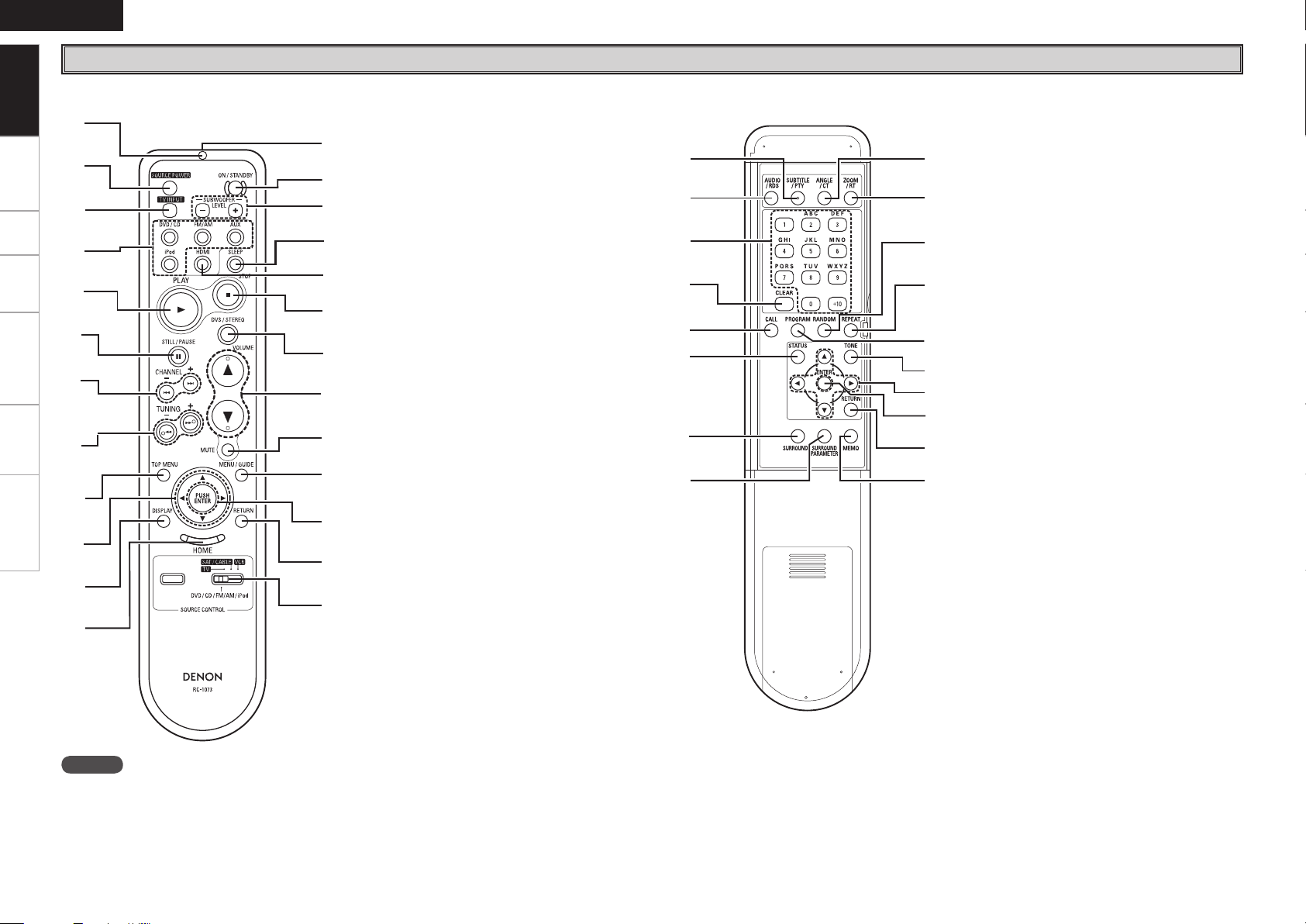
ENGLISH
q
w
e
r
t
y
u
i
o
Q0
Q1
Q2
Q3
Q4
Q5
Q6
Q8
Q7
Q9
W0
W1
W2
W3
W4
W5
q
w
e
r
t
y
u
i
o
Q0
Q1
Q2
Q3
Q4
Q5
Q6
Q7
Q8
Getting Started
Remote Control Unit
Connections Setup Playback Remote Control Information Troubleshooting
n Front
q Signal transmission indicator ···················(32)
w External device power button ··················· (33)
e TV input selector button ···························· (32)
r Function button ·········································· (20)
t PLAY (1) button··········································(21)
y STILL/PAUSE (3) button ···························· (21)
u SKIP (8, 9) buttons ··························· (21)
CHANNEL +, – buttons ······························· (28)
i SEARCH (6, 7) buttons ······················(21)
TUNING +, – buttons ·····························(27, 28)
o TOP MENU button ······································ (21)
Q0 Cursor buttons (uio p) ························· (14)
Q1 DISPLAY button ·········································· (30)
Q2 HOME button ·············································· (14)
Q3 Remote control signal transmitter ·············· (5)
Q4 ON/STANDBY button ································· (20)
Q5 SUB WOOFER LEVEL button
Adjust the subwoofer volume level.
Q6 SLEEP button ·············································· (31)
Q7 HDMI button ··············································· (12)
Q8 STOP (2) button ·········································(21)
Q9 Dolby virtual speaker/STEREO button ······ (26)
W0 Master volume control buttons
(VOLUME) ···················································(20)
W1 Muting button (MUTE) ······························· (31)
W2 MENU/GUIDE button ································· (21)
W3 ENTER button ············································· (14)
W4 RETURN button ·········································· (14)
W5 SOURCE CONTROL switch ························ (32)
b To operate the S-102, set to the “DVD / CD /
FM/AM / iPod” position.
NOTE
If buttons on the front or rear are pressed strongly, the button on the opposite side will be activated too.
n Rear
q SUBTITLE/PTY button································(22)
w AUDIO/RDS button ···································· (22)
e Character/Number ·····································(21)
r CLEAR button ·············································(23)
t CALL button ················································ (23)
y STATUS button ··········································· (19)
u SURROUND button ···································· (26)
i SURROUND PARAMETER button ············· (27)
o ANGLE/CT button ······································(22)
Q0 ZOOM/RT button ········································ (22)
Q1 RANDOM button ········································(23)
Q2 REPEAT button ············································ (23)
Q3 PROGRAM button ······································(23)
Q4 TONE button ··············································· (31)
Q5 Cursor buttons (uio p) ························· (14)
Q6 ENTER button ············································· (14)
Q7 RETURN button ·········································· (14)
Q8 MEMO button ············································· (28)
Page 13
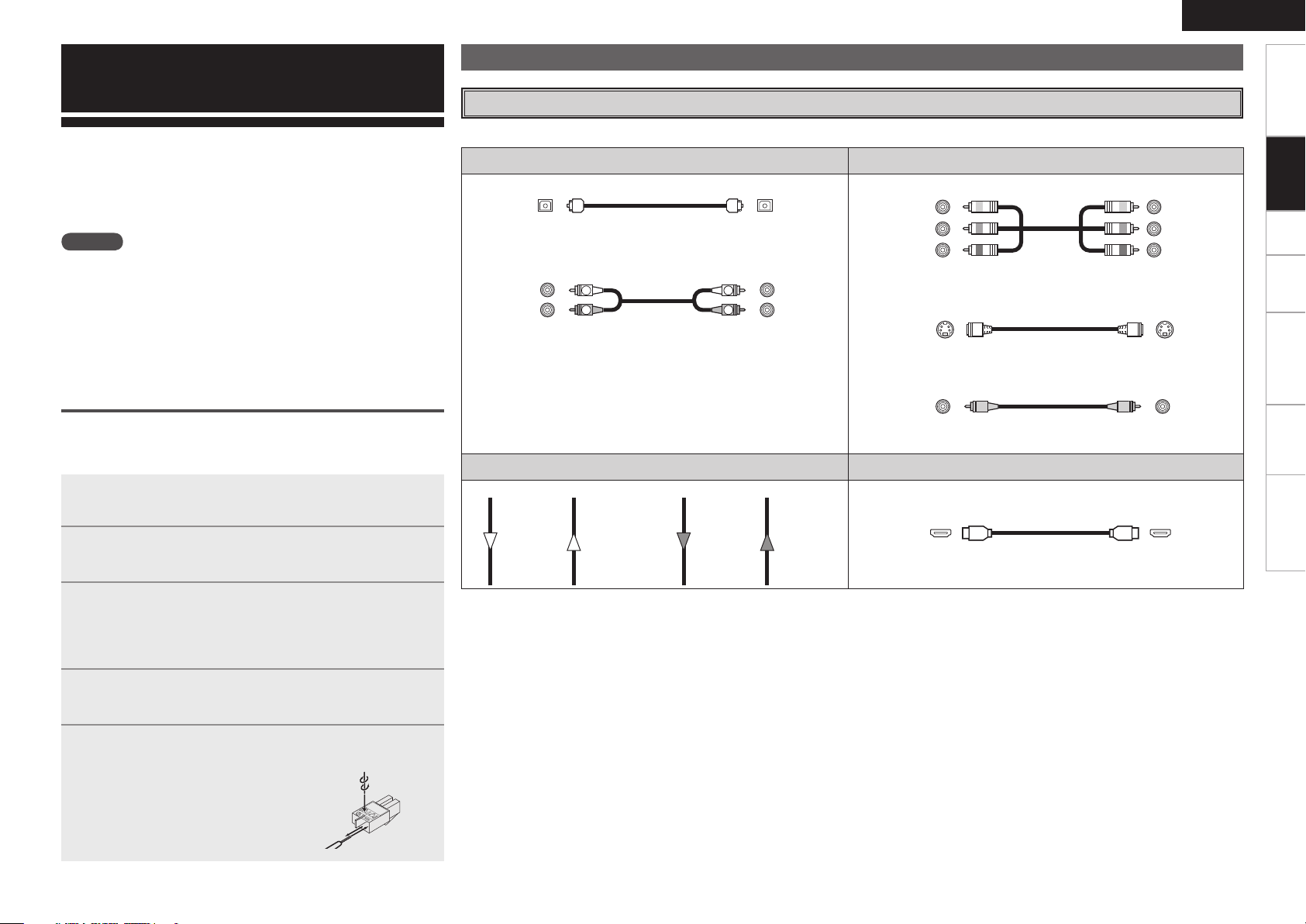
R
L
R
L
Preparations
ENGLISH
Getting Started Connections
Connections
Connections for all compatible audio and video signal formats are
described in these operating instructions. Please select the types
of connections suited for the equipment you are connecting.
With some types of connections, certain settings must be made
on the S-102. For details, refer to the instructions for the respective
connection items below.
NOTE
• Do not plug in the power supply cord until all connections have been
completed.
• When making connections, also refer to the owner’s manual of the
other components.
• Be sure to connect the left and right channels properly (left with left,
right with right).
• Do not bundle power supply cords together with connection cables.
Doing so can result in humming or noise.
To change the speaker cable
Refer to the procedure below if you want to switch to a different
speaker cable. This example describes how to mount the “+” side
cable to the connector. Mount the “–“ side cable in the same way.
Insert the included hexagonal wrench into the hole at
1
the top of the connector’s “+” side. (Arrow A)
Turn the hexagonal wrench in the direction of arrow
2
B to loosen the cable.
Pull out the old cable. (Arrow C)
3
b Be careful not to leave any broken wire parts inside the
connector.
Cables Used for Connections
Select the cables according to the equipment being connected.
Audio cables Video cables
Optical digital connections
Optical transmission cable
Analog connections (stereo)
(White)
(Red)
Stereo pin-plug cable
Signal direction Audio and video cables
Audio signal: Video signal:
Output
Input
Input
Output
Output
Input
Input
Output
Component video connections
(Green)
(Blue)
S-Video connections
Video connections
HDMI connections
(Red)
(Yellow)
Component video cable
S-Video cable
75Ω / ohms pin-plug video cable
19-pin HDMI cable
(Y)
(PB/CB)
(PR/CR)
Setup Playback Remote Control Information Troubleshooting
Peel off the cable’s sheath and insert the new cable.
4
(Arrow D)
Turn the hexagonal wrench in the direction of Arrow
5
E and tighten securely so that the cable cannot be
pulled out.
b If the polarities are inverted, the phase
may be off and the bass sound may
be missing, resulting in an unnatural
sound.
B
C
E
A
D
Page 14
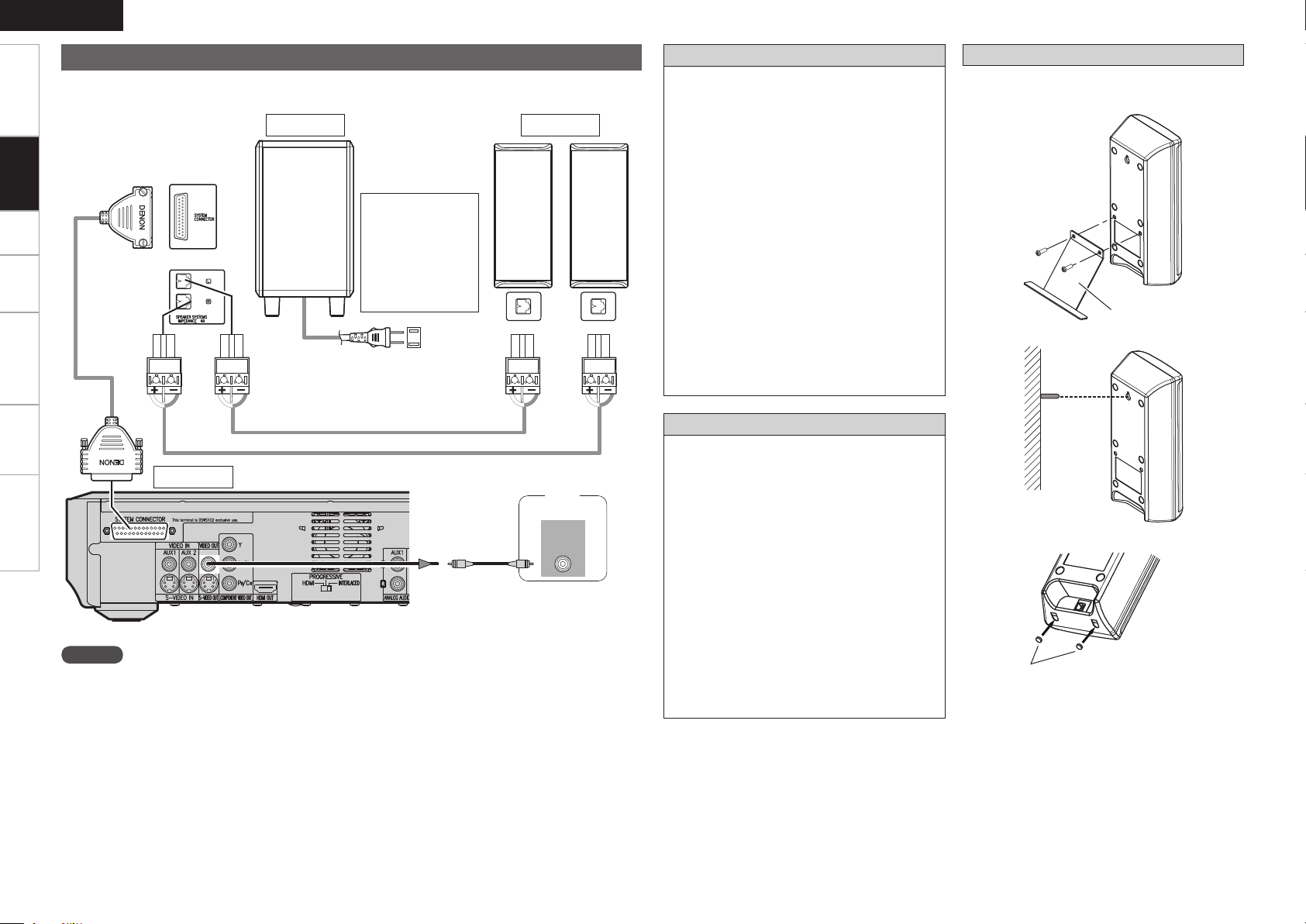
ENGLISH
-
7*%&0
*/
3
Getting Started Connections
Connecting the System
A home theater can be achieved easily using the included cables to connect the DVD surround receiver
(ADV-S102), subwoofer (DSW-S102), speakers (SC-S102) and your TV set.
DSW-S102 SC-S102
Setup Playback Remote Control Information Troubleshooting
White
Red
System cable
Power cord
The set includes
a built-in clock
function. Connect
the set’s power
cord to a wall
power outlet to
which power is
always supplied.
White Red
To household
power outlet
(AC 120 V, 60 Hz)
Protector circuit
The protection circuit will be activated in the
following cases:
• When the speaker output is short-circuited
• When the temperature around the set is
extremely high
• When the set is used for long periods of time
with a high output and the internal temperature
rises
When the protection circuit is activated, the
speaker output is cut off and the power supply
indicator flashes. Should this occur, please follow
these steps: be sure to switch off the power of
this unit, check whether there are any faults with
the wiring of the speaker cables or input cables,
and wait for the unit to cool down if it is very hot.
Improve the ventilation condition around the unit
and switch the power back on.
If the protection circuit is activated again even
though there are no problems with the wiring
or the ventilation around the unit, switch off the
power and contact a DENON service center.
Mounting the speaker stand and bracket
b Be sure to tighten the screws completely.
b Also be careful when installing.
Screws
(included)
Speaker Stand
(included)
Speaker cable
Speaker cable
ADV-S102
TV
Video cable
NOTE
• Connect the set's video output directly to the TV. Do not connect it via a VCR (video cassette recorder).
Some discs contain copy prohibit signals, and the picture could be disturbed if such discs are played via
a VCR.
• Insert the plugs securely. Incomplete connections will result in the generation of noise.
• Do not unplug the power cord while the set is operating.
• When connecting system cables and speaker cables, first lay them out sideways. When laying them out
take care not to damage them.
Note on speaker impedance
If speakers with an impedance below the specified
impedance (4 Ω/ohms) are used (for example,
speakers with an impedance of 3 Ω/ohms) with
the volume turned up high for long periods of
time, the temperature may rise, activating the
protective circuit.
When the protection circuit is activated, the output
to the speakers is cut off and the power indicator
blinks. If this happens, unplug the power supply
cord, wait for the set to cool off and improve
ventilation around the unit. Also check the wiring
of the input cables and the speaker cables. After
doing this, plug the power supply cord back in and
turn the unit’s power back on.
If the protection circuit is activated again even
though there are no problems with the wiring
or the ventilation around the unit, switch off the
power and contact a DENON service center.
Wall
Stick the cushion pad here. (Included)
b When placing the speaker system (SC-S102) on a
stand, etc., stick the included cushion pads at the
two corners of the bottom surface.
(Refer to the illustration above.)
0
Page 15
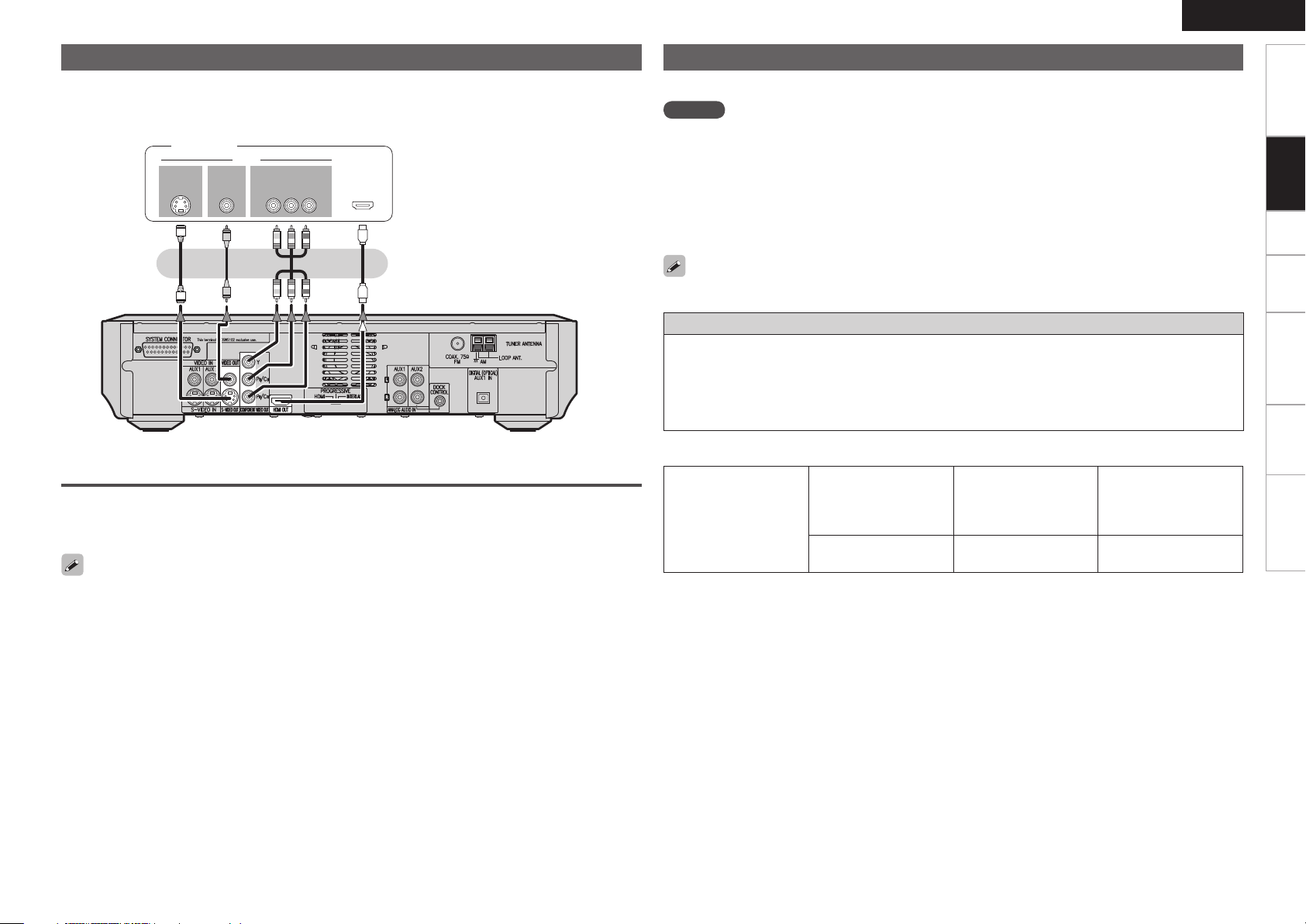
47*%&0
*/
7*%&0
$0.10/&/57*%&0
: 1# 13
7*%&0
*/
)%.*
*/ */
Connecting the Monitor
Select and connect using one of the video cables below according to the TV's terminals. The terminals
provide playback with different picture qualities, in the following order (from highest to lowest):
qHDMI terminals, wComponent video terminals, eS-Video terminals, rVideo terminals
Monitor
ENGLISH
Connecting Equipment with HDMI Connectors
Digital video and digital audio can both be connected using a single HDMI cable.
NOTE
• When playing multichannel sources, the audio output is downmixed to two channels for output. In
addition, the sampling frequency is lowered to 48 kHz.
• Video signals are not output properly when using devices that are not HDCP-compatible.
•Use a cable on which the HDMI logo is indicated (a certified HDMI product) for connection to the HDMI
connector. Normal playback may not be possible when using a cable other than one on which the HDMI
logo is indicated (a non-HDMI-certified product).
• The audio signals output from the HDMI connector (sampling frequency, bit rate, etc.) may be restricted
by the connected device.
If the connected TV is only compatible with DVI-D terminals, use an HDMI/DVI conversion cable.
When connecting with an HDMI/DVI converter cable (adapter)
• HDMI video signals are theoretically compatible with the DVI format.
When connecting to a TV, etc., equipped with a DVI-D terminal, connection is possible using an HDMI/
DVI converter cable, but depending on the combination of components in some cases the video signals
will not be output.
• When connecting using an HDMI/DVI converter adapter, the video signals may not be output properly
due to poor connections with the connected cable, etc.
Getting Started Connections
Setup Playback Remote Control Information Troubleshooting
Switching the video output format
Set the HDMI/PROGRESSIVE/INTERLACED switch on the rear panel according to the video output format
of the TV connected to the set.
b Be sure to turn the power off before operating the switch.
• The component video terminals may be indicated differently on your TV. For details, see the TV’s operating
instructions.
• When PROGRESSIVE is set, picture cannot be output from VIDEO OUT/S-VIDEO OUT.
Condition of signals
from the S-102's HDMI
output terminal
HDMI-compatible
monitor
Both video and audio
output
DVI-D-compatible
monitor
(HDCP compatible)
Only video outputz
DVI-D-compatible
monitor
(HDCP non
compatible)
Neither video nor audio
output
z: Only output when video signals are of RGB format.
Page 16

ENGLISH
1080i720p480p/576p AUTO1080p
47*%&0
065
"6%*07*%&0
7*%&0
065
"6%*0
3-
065
065
015*$"-
R
L
R
L
47*%&0
065
"6%*07*%&0
7*%&0
065
"6%*0
3-
065
065
015*$"-
R
L
R
L
Getting Started Connections
In order to play the digital video and audio signals of a DVD Video disc using HDMI connections, both the
connected DVD player and TV must be equipped for a copyright protection system called “HDCP” (Highbandwidth Digital Content Protection).
HDCP is a copy protection technology consisting of data encoding and mutual identification of the
devices. The S-102 is HDCP-compatible. Check the operating instructions of your TV to see if they are
compatible.
Setting the HDMI output resolution
Setup Playback Remote Control Information Troubleshooting
Set the resolution of the video signals output from the HDMI output terminal to a resolution with which the
connected devices are compatible. Press HDMI on the remote control unit to select.
Copyright protection system
Connecting the Playback Components
Carefully check the left (L) and right (R) channels and the inputs and outputs, and be sure to interconnect
correctly.
Control Dock for iPod
TV Tuner
Connect the cables to be used.
TV tuner
Use a DENON Control Dock for iPod (ASD1R, sold separately) to connect the iPod to
the S-102.
• When using the Control Dock for iPod,
certain settings must be made on the
Control Dock for iPod. For details, refer
to the Control Dock for iPod’s operating
instructions.
• When using an iPod, refer to “iPod®
Playback” (vpage 29).
iPod
Satellite Receiver
Connect the cables to be used.
DBS / BS tuner
Connect to “AUX1” when using the OPTICAL terminal for the digital audio input.
Page 17

Connections to Other Devices
ENGLISH
Once Connections are Completed
Getting Started Connections Setup Playback Remote Control Information Troubleshooting
Getting Started
Antenna Terminals
An F-type FM antenna cable plug can be connected directly.
AM/FM
Direction of broadcasting station
FM antenna
75 Ω/ ohms
Coaxial cable
FM indoor antenna
(Supplied)
AM loop antenna
(Supplied)
Black
White
AM loop antenna assembly
Remove the vinyl tie and take out the connection
line.
Connect to the AM antenna terminals.
Bend in the reverse direction.
a. With the antenna on top any stable
surface.
Mount
Installation hole Mount on wall, etc.
1. Push the
lever.
b. With the antenna attached to a wall.
Connection of AM antennas
2. Insert the
conductor.
Turning the Power On (vpage 20)
Connections
3. Return the
lever.
Ground
Note to CATV system installer:
This reminder is provided to call the CATV system installer’s
attention to Article 820-40 of the NEC which provides guidelines for
proper grounding and, in particular, specifies that the cable ground
shall be connected to the grounding system of the building, as
close to the point of cable entry as practical.
AM outdoor antenna
NOTE
• Do not connect two FM antennas simultaneously.
• Even if an external AM antenna is used, do not disconnect the AM
loop antenna.
• Make sure the AM loop antenna lead terminals do not touch metal
parts of the panel.
Page 18

ENGLISH
Getting Started Connections
Menu Operations
With the S-102, settings and operations for most functions can be
performed by operating while looking at the menus displayed on the
monitor screen.
Menu Map
Setup
Playback Remote Control Information Troubleshooting
Operations
The same operation is possible on the remote control unit.
1
2
3
4
b To return to the previous item, press the RETURN button.
“CHANNEL LEVEL”, “DISTANCE” and “TIMER SETUP” only.
5
6
Example of Display of Default
Values
Press the HOME button.
The menu is displayed.
Press the ui button to select the item you want to
set, then press the ENTER button.
Press the o p button again to select the item you
want to set, then press the ENTER button.
To change the setting:
Press the ui button to select the item you want to
change, then press the o p button to change the
setting.
Press the ENTER button to enter the setting.
Press the HOME button to nish.
LANGUAGE SETUP
(vpage 15)
n OSD LANGUAGE
n DIALOG
n SUBTITLE
n DISC MENUS
VIDEO SETUP
n HDMI SETUP
n TV ASPECT
n TV TYPE
n PROGRESSIVE MODE
n SQUEEZE MODE
(vpage 16)
AUDIO SETUP
(vpage 17)
n SPEAKER SETUP
n INPUT MODE
RATINGS
n RATING LEVEL
n PASSWORD
(vpage 18)
OTHER SETUP
(vpage 18)
n CAPTIONS
n WALL PAPER
n DISPLAY
n SLIDE SHOW
n AUTO POWER MODE
n SCREEN SAVER
TIMER SETUP
(vpage 19)
n ONCE TIMER
n EVERY TIMER
n CLOCK SETUP
In lists of selectable items or adjustable ranges, the item
surrounded by a border is the default value.
[Selectable items]
A B A + B
Page 19

Setup
LANGUAGE SETUP
Make settings for OSD language, DVD subtitle/dialog language etc.
F Menu screen F
a
OSD LANGUAGE
Select the language displayed on the screen.
[Selectable items]
ENGLISH
FRANÇAIS
ESPAÑOL
s
Select language for dialog.
[Selectable items]
ENGLISH
FRENCH
SPANISH
GERMAN
JAPANESE
OTHERS
: Select English.
: Select French.
: Select Spanish.
DIALOG
: Select English.
: Select French.
: Select Spanish.
: Select German.
: Select Japanese.
: Select other language.
d
SUBTITLE
Select language for subtitles.
[Selectable items]
OFF
ENGLISH
FRENCH
SPANISH
GERMAN
JAPANESE
OTHERS
f
DISC MENU
: Turn subtitles off.
: Select English.
: Select French.
: Select Spanish.
: Select German.
: Select Japanese.
: Select other language.
Select disc menu language.
[Selectable items]
ENGLISH
FRENCH
SPANISH
GERMAN
JAPANESE
OTHERS
If “Other” was selected, refer to the “Language code list” and input
the code number using the NUMBER (0 ~ 9) buttons.
: Select English.
: Select French.
: Select Spanish.
: Select German.
: Select Japanese.
: Select other language.
Language code list
Code Language Code Language
6565 Afar 7079 Faroese
6566 Abkhazian 7082 French
6570 Afrikaans 7089 Frisian
6577 Ameharic 7165 Irish
6582 Arabic 7168 Scots Gaelic
6583
6589 Aymara 7178 Guarani
6590 Azerbaijani 7185 Gujarati
6665 Bashkir 7265 Hausa
6669 Byelorussian 7273 Hindi
6671 Bulgarian 7282 Croatian
6672 Bihari 7285 Hungarian
6678 Bengali; Bangla 7289 Armenian
6679 Tibetan 7365 Interlingua
6682 Breton 7378 Indonesian
6765 Catalan 7383 Icelandic
6779 Corsican 7384 Italian
6783 Czech 7387 Hebrew
6789 Welsh 7465 Japanese
6865 Danish 7473 Yiddish
6869 German 7487 Javanese
6890 Bhutani 7565 Georgian
6976 Greek 7575 Kazakh
6978 English 7576 Greenlandic
6979 Esperanto 7577 Cambodian
6983 Spanish 7578 Kannada
6984 Estonian 7579 Korean
6985 Basque 7583 Kashmiri
7065 Persian 7585 Kurdish
7073 Finnish 7589 Kirghiz
7074 Fiji 7665 Latin
7678 Lingala 8375 Slovak
7679 Laothian 8376 Slovenian
7684 Lithuanian 8377 Samoan
7686 Latvian, Lettish 8378 Shona
7771 Malagasy 8379 Somali
7773 Maori 8381 Albanian
7775 Macedonish 8382 Serbian
7776 Malayalam 8385 Sundanese
7778 Mongolian 8386 Swedish
7779 Moldavian 8387 Swahili
7782 Marathi 8465 Tamil
7783 Malay 8469 Telugu
7784 Maltese 8471 Tajik
7789 Burmese 8472 Thai
7865 Nauru 8473 Tigrinya
7869 Nepali 8475 Turkmen
7876 Dutch 8476 Tagalog
7879 Norwegian 8479 Tonga
7982 Oriya 8482 Turkish
8065 Panjabi 8484 Tatar
8076 Polish 8487 Twi
8083 Pashto, Pushto 8575 Ukrainian
8084 Portuguese 8582 Urdu
8185 Quechua 8590 Uzbek
8277 Rhaeto-Romance 8673 Vietnamese
8279 Romanian 8679 Volapük
8285 Russian 8779 Wolof
8365 Sanskrit 8872 Xhosa
8368 Sindhi 8979 Yoruba
8372 Serbo-Croatian 9072 Chinese
8373 Singhalese 9085 Zulu
Assamese 7176 Galician
ENGLISH
Getting Started Connections
Setup
Playback Remote Control Information Troubleshooting
Page 20

ENGLISH
T
V ASPECT
WID E( 16 :9 )
NTS C
Getting Started Connections Setup
VIDEO SETUP
Make video output settings to match connected monitor.
F Menu screen F
HDMI AUDIO OUT
Select whether to output audio via HDMI. (DVD only)
[Selectable items]
OFF
ON
s
TV ASPECT
Select monitor aspect ratio.
: Enable audio output via HDMI.
: Disable audio output via HDMI.
g
SQUEEZE MODE
Select display method of 4:3 material on 16:9 screen.
[Selectable items]
: 4:3 material is stretched to fill 16:9 screen.
OFF
: 4:3 material is shown in center of 16:9 screen.
ON
There is no effect with interlaced video outputs.
Playback Remote Control Information Troubleshooting
a
HDMI SETUP
Make settings for HDMI video/audio output.
HDMI SELECT
Make settings for output color space.
[Selectable items]
Y Cb Cr
: Output using YCbCr format.
: Output using RGB format.
RGB
HDMI AUTO FORMAT
Make settings for resolution of HDMI video output signal.
[Selectable items]
PANEL RES.
MAX RES.
: Detect monitor panel resolution and automatically set
output resolution.
: Detect monitor max. resolution and automatically set
output resolution.
HDMI BLACK LEVEL
Make settings for RGB output range.
[Selectable items]
: Use video range from 16 (black) to 235 (white).
: Video range from 0 (black) to 255 (white) Use this
setting to avoid black washout.
NORMAL
ENHANCED
[Selectable items]
4:3PS
4:3LB
WIDE(16:9)
With the “4:3PS” setting, 16:9 pictures are displayed with the left and
right sides cut off. Sources not compatible with panning and scanning
are displayed with black bands at the top and bottom.
d
: 4:3 monitor is used (For pan & scan sources).
: 4:3 monitor is used 16:9 material is shown
letterboxed.
: 16:9 monitor is used.
TV TYPE
Select video signal format for monitor.
[Selectable items]
: NTSC monitor is used.
NTSC
: PAL monitor is used.
PAL
MULTI
: NTSC/PAL compatible monitor is used.
f
PROGRESSIVE MODE
Select optimum progressive mode for video material.
[Selectable items]
AUTO1
AUTO2
VIDEO1
VIDEO2
VIDEO3
: Select mode suitable for film material playback.
: Select mode suitable for 30-frame film material playback .
: Select mode suitable for video playback.
: Select this for video sources with little motion.
: Select this for motion-intensive video sources.
Page 21

AUDIO SETUP
Make settings for audio playback.
F Menu screen F
a
SPEAKER SETUP
Make detailed speaker settings.
CHANNEL LEVEL
Listening to the test tones at the listening position, adjust the level
of the speakers for the different channels so that the volume level
sounds the same from all speakers.
[Selectable items]
TEST TONE
FRONT LCH
FRONT RCH
SUBWOOFER
: Output test tone.
: Output test tone from front left speaker.
: Output test tone from front right speaker.
: Output test tone from subwoofer.
DISTANCE
Set distance from listening position to speakers.
[Selectable items]
DISTANCE
FRONT LCH
FRONT RCH
SUBWOOFER
DEFAULT
s
INPUT MODE
Make input mode and decode mode settings for this
source.
[Selectable items]
AUTO
DTS
PCM
ANALOG
: Select unit for distance.
: Set distance from listening position to front left
speaker.
: Set distance from listening position to front right
speaker.
: Set distance from listening position to subwoofer.
: Press the ENTER button to return to the default.
: Detect type of digital input signal and decode and play
automatically.
: Decode and play only DTS input signals.
: Decode and play only PCM input signals.
: Play only signals from analog input.
ENGLISH
Getting Started Connections Setup
Playback Remote Control Information Troubleshooting
• The volume can be adjusted between the range of -12dB to +12dB.
• When “TEST TONE” was selected, the test tones are output in
intervals of 4 seconds for the first two cycles, 2 seconds from the
third cycle on, in the order shown below.
Front left
Subwoofer
Front right
Page 22

ENGLISH
BLA CK
RATINGS
Make viewer restriction related settings.
F Menu screen F
SetupGetting Started Connections Playback Remote Control Information Troubleshooting
a
RATING LEVEL
Select viewer restriction level.
[Selectable items]
0 (LOCK ALL)
1 ~ 7
8 (NO LIMIT)
When “1 – 7” is selected, viewing cannot be restricted for adult DVDs
on which no viewer restriction level has been recorded.
However, when “0 (Lock All)” is selected, playback is prohibited for
all discs, even discs on which no viewer restriction level has been
recorded.
s
PASSWORD
Change password.
[Selectable items]
OLD PASSWORD (0000 ~ 9999)
Default setting is “0000”.
NEW PASSWORD (0000 ~ 9999)
CONFIRM
: Prohibit playback of all DVDs.
: Prohibit playback of adult DVDs.
: Do not use viewer restrictions.
: Enter current password.
: Enter new password.
PASSWORD
: Re-enter new password for
confirmation.
OTHER SETUP
Make various other settings.
F Menu screen F
a
CAPTIONS
Make settings for closed-caption info on DVD (separate
decoder required).
[Selectable items]
: Disable closed-caption display.
OFF
: Enable closed-caption display.
ON
DVDs including closed caption signals are indicated by the ,
and marks.
Subtitles are not displayed for DVDs not containing closed caption
signals.
s
WALL PAPER
Change the OSD background.
[Selectable items]
PICTURE
BLUE
GRAY
BLACK
: Set the background to a picture.
: Set the background to blue.
: Set the background to gray.
: Set the background to black.
d
DISPLAY
Adjust display brightness of the receiver.
[Selectable items]
BRIGHT
MEDIUM
DIM
f
Make slideshow settings.
[Selectable items]
5SEC
g
Control auto power-off 30 min. afte DVD playback stop
(power saver mode).
[Selectable items]
OFF
ON
This function only works when the input source is set to “DVD/CD”.
h
Use the screen saver to prevent burn-in on the monitor
screen.
[Selectable items]
OFF
ON
: Normal display brightness.
: Reduced display brightness.
: Very low display brightness.
: Display is off unless controls are operated.
OFF
SLIDE SHOW
: Set the playback time per image. (5 ~ 15 sec)
AUTO POWER MODE
: Disable power saver mode.
: Enable power saver mode.
SCREEN SAVER
: Turn the screen saver function off.
: Activate the screen saver if there is no activity for about 5
minutes.
Page 23

ENGLISH
PM 7:3 0
1 o n / E o f f
TIMER SETUP
Settings for Timer.
F Menu screen F
a
ONCE TIMER
Settings for once-only timer.
[Selectable items]
DISABLE
ENABLE
n Start Time
Set Timer Start Time. (12-hour display)
Example: PM 0:35
n End Time
Set Timer End Time. (12-hour display)
Example: PM 1:00
n Function
Select Timer Function.
s
Settings for Everyday Timer.
[Selectable items]
DISABLE
ENABLE
: Disable once-only timer.
: Enable once-only timer.
EVERY TIMER
: Disable Everyday Timer.
: Enable Everyday Timer.
n Start Time
Set Timer Start Time. (12-hour display)
Example: PM 0:35
n End Time
Set Timer End Time. (12-hour display)
Example: PM 1:00
n Function
Select Timer Function.
• Be sure to set the current time if you want to use the timer playback
function.
• When the function is set to “TUNER”, also set the preset number.
• If the times set for the sleep timer, every timer and once timer
overlap, the priority is as follows:
q sleep timer w once timer e every timer
Setting the “ONCE TIMER” and “EVERY TIMER”
q Press the o p button to select “TIMER SETUP” icon, then press
the ENTER button.
w Press the ui button to select “ONCE TIMER” or “EVERY TIMER”,
then press the ENTER button.
e Press the ui button to select “ENABLE”.
r Press the uio p button to select start time, end time, and
function, then press the ENTER button.
t Press the ui button to select “EXIT SETUP”, then press the ENTER
button.
The timer is turned on and the timer standby indicator “ ” lights.
y Press the ON/STANDBY button.
The power indicator turns orange.
Checking whether or not the timer is enabled
In the standby mode, press the STATUS button.
The status is displayed on the S-102’s display.
(When the once timer is on and the everyday timer is off)
Canceling the timer
Select “DISABLE”.
To turn the timer back on, select “ENABLE”.
Changing the timer settings
Redo the timer setting operation from the beginning.
The previous settings are cleared and replaced with the new settings.
If there has been a power failure
The settings are cleared.
Reset the current time, then make the settings over from the
beginning.
d
CLOCK SETUP
Set Current Time.
The clock is synchronized with the power supply frequency. It may be
off by about 2 to 3 minutes per month.
In such cases, reset the time.
Setting the clock
q Press the o p button to select “TIMER SETUP” icon, then press
the ENTER button.
w Press the ENTER button twice to change the current time.
e Press the uio p button to set the current time, then press the
ENTER button.
r Press the ENTER button to enter the setting.
• To check the current time when the regular display is displayed, press
the STATUS button once.
• The time can be displayed by pressing the STATUS button when the
power is in the standby mode. (When this is done, the set is no
longer in the low power consumption standby mode.)
When pressed twice while the time is displayed, the display turns
off and the set is put back in the low power consumption standby
mode.
SetupGetting Started Connections Playback Remote Control Information Troubleshooting
Page 24

ENGLISH
<MASTER VOLUME>ON/STANDBY
2 1 3
<5>
<FUNCTION>
8 9
[TOP MENU]
1
[DVD/CD], [FM/AM],
[AUX]
[VOLUME]
[MENU/GUIDE]
2
[3]
8 9
[
6 7
]
[ENTER]
[
uio p
]
ON/STANDBY
[NUMBER]
[ENTER]
[CALL]
[
uio p
]
IN AUX1IN TUNERIN DVD/CD
IN AUX2
IN Front IN
(Portable)
IN iPod
IN AUX2IN AUX1 IN Front In
(Portable)
Getting Started Connections Setup Remote Control Information Troubleshooting
Input source switching
Playback
< > : Buttons on the main unit
[ ] : Buttons on the remote control unit
Button name only:
Buttons on the main unit and remote control unit
About the button names in these explanations
Playback
Preparations
Turning the Power On
Press ON/STANDBY.
When no disc is loaded, “0h00m00s” is displayed.
When a disc is loaded, playback starts automatically. (DVD only)
Setting the power to the standby mode:
Press ON/STANDBY.
Turning the power off:
Unplug the power cord from the wall outlet.
Power indicator
Standby ∙∙∙∙∙∙∙∙∙∙∙∙∙∙∙∙∙∙∙∙Red Power on ∙∙∙∙∙∙∙∙∙∙∙∙∙∙∙∙∙∙∙∙Blue
When the timer is set ∙∙∙∙∙∙∙∙∙∙∙∙∙∙∙∙∙∙∙∙Orange
NOTE
Be sure to stop playback before turning the power off.
Loading Discs
In the stop mode, press <5> to open the disc tray.
b “Loading discs” (vpage 4).
b As long as the menu is displayed on the TV screen, the disc is still
turning. Be sure to stop the disc first, then open the disc tray.
To close the disc tray
Press <5> again.
NOTE
Do not place any foreign objects in the disc tray. Doing so could
damage it.
Press <FUNCTION> or [DVD/CD], [FM/AM] or [AUX].
When <FUNCTION> is pressed
bb
When [AUX] is pressed
b “IN iPod” and “IN Front IN” are only displayed when the
corresponding device is connected.
b When using a Control Dock for iPod, “IN AUX2” is not displayed.
[Selectable items]
DVD/CD
TUNER
AUX1, 2
FRONT IN
iPod
: You can view/listen to DVDs or CDs.
: You can listen to AM or FM broadcasts.
: You can listen to the sound or view the picture of an
external device.
: You can listen to the sound of a portable player.
: You can listen to the music of an iPod or view photo
data.
Adjusting the Master Volume
Either turn <MASTER VOLUME> or press [VOLUME
df].
The volume level is displayed.
b The volume can be adjusted within the range of –60 to 0 to +18dB.
Depending on the input signal, surround mode, speaker settings
and channel level settings, however, it may not be possible to
adjust the volume up to +18dB.
0
Page 25

Playing a DVD/Music CD Disc
Press 1.
The “1” indicator lights and playback begins.
• For details, refer to the respective disc's instructions. Some discs
may be intentionally designed by their authors to work in ways other
than described in this manual.
• Before playing DVD video discs, switch the connected TV's input.
Stopping playback
Press 2.
• Resume play memory function (DVD only)
With the S-102, when the 2 button is pressed, that position is stored
in the memory. (At this time, “1” flashes on the display.)
When the 1 button is pressed after pressing the 2 button, playback
resumes from the position at which it was stopped.
b The resume play memory function is canceled if the disc tray is
opened or the 2 button is pressed a second time.
b The resume play memory function only works for discs for which
the elapsed time is shown on the display during playback.
Stopping playback temporarily
Press <13> or [3].
The “3” indicator lights.
b To resume playback, press <13> or [1].
Moving to the beginning of tracks (skipping)
Press 9 or 8 during playback.
• The disc is skipped the number of chapters or tracks equal to the
number of times the button is pressed.
• When pressed once in the return direction, playback returns to the
beginning of the currently playing chapter or track.
• If pressed within 3 seconds after playback has started, the previous
chapter is selected.
Finding tracks directly
During playback, use [CALL] to select the search
1
mode.
For DVD video discs: Title ↔ Chapter
Press [NUMBER] (0 ~ 9, +10) to select the track.
2
Example : Track 4 : [4]
Example : Track 12 : [+10] [2]
Example : Track 20 : [+10] [+10] [0]
b The search mode set by pressing [CALL] is stored in the memory
until the power is turned off.
Discs are divided into a number of large sections (Title) and small
sections (Chapter). Each of these sections is assigned a number.
For example:
DVD Video
Chapter 1 Chapter 2 Chapter 3 Chapter 1 Chapter 2
Title 1 Title 2
ENGLISH
Using the Top Menu/DVD Menu
(DVD Video)
On DVDs containing multiple titles, it is possible to select
and play the desired title from the top menu. Some DVDs
include a special menu called the “DVD menu”.
During playback, use [TOP MENU] or [MENU/
1
GUIDE].
Use [uio p] to select the desired title, then press
2
[ENTER] or 1.
Or, use [NUMBER] (0 ~ 9, +10) to select the desired
title.
Playback starts.
TOP MENU
Apple
Orange Strawberry
Peach
Example : Top menu Example : DVD menu
Banana
Pineapple
DVD MENU
1. SUBTITLE
2. AUDIO
3. ANGLE
Getting Started Connections Setup Remote Control Information Troubleshooting
Playback
Fast-forwarding and fast-reversing (searching)
During playback, press [6] or [7].
The fast-forward/fast-reverse speed increases each time the button
is pressed.
b To return to normal playback, press [1].
Music CDs
Track 1 Track 2 Track 3 Track 4 Track 5
Page 26

ENGLISH
1
[ENTER]
1
[RETURN]
[3]
[
6 7
]
[DISPLAY]
[
uio p
]
[NUMBER]
[AUDIO/RDS]
[SUBTITLE/PTY]
[ENTER]
[ANGLE/CT]
[ZOOM/RT]
[RETURN]
[CALL]
[REPEAT]
[RANDOM]
[PROGRAM]
[CLEAR]
[
uio p
]
A2A1.5OFF A4
Getting Started Connections Setup Remote Control Information Troubleshooting
Playback
Switching the Audio Language, Subtitle
Language and Angle (DVD Video)
For DVDs containing multiple audio languages, subtitle
languages and angles, the language or angle can be
switched during playback.
During playback, use [AUDIO/RDS], [SUBTITLE/PTY] or
[ANGLE/CT].
The language or angle switches each time the button is pressed.
• With some discs it is not possible to change the audio language
during playback. In such cases, select from the “SETUP”.
• The language selected in the default settings (vpage 15) is set
when the power is turned on and when the disc is replaced.
To return to the menu screen
During playback, press [RETURN].
Playing Frame by Frame
(DVD Video)
In the still mode, press [3] on the remote control unit.
The picture moves forward one frame each time the button is
pressed.
b Press 1 to return to normal playback.
Slow Playback
(DVD Video)
About the button names in these explanations
< > : Buttons on the main unit
[ ] : Buttons on the remote control unit
Button name only:
Buttons on the main unit and remote control unit
Using the Playback Control Function
(DVD Video)
For DVD Video on which “Includes playback control” or the
like is indicated on the disc or jacket, a menu screen is
displayed.
Select the item you want to see, then start playback.
Select the item you want to see using [uio p], then
press [ENTER] or 1.
Or, use [NUMBER] (0 ~ 9, +10) to select the desired title.
Playback starts.
Example :
1. Opening
2. 1st movement
3. 2nd movement
4. 3rd movement
5. Ending
In the still mode, press [6] or [7] on the remote
control unit.
When pressed again, the slow play speed increases.
b Press 1 to return to normal playback.
Playing in the Zoom Mode
(DVD Video)
During playback or still mode, press [ZOOM/RT].
1
Press [uio p].
Move the zoomed picture.
2
• The zoom function may not work properly at some scenes.
• Zooming is not possible with some discs.
• Zooming is not possible at the top menu or the menu screen.
Page 27

Playing Repeatedly <Repeat playback>
(DVD Video/Music CD)
During playback, press [REPEAT].
Playback in the respective repeat mode starts.
b DVD video discs:
Chapter repeated (“ ” lights on the display)
→ Title repeated (“ ” lights on the display)
→ Repeat playback cancelled (indicator turns off) →
b Music CD discs:
Track repeated ( )
→ Disc repeated ( ) → Repeat playback cancelled →
Playing Tracks in the Desired Order
<Program> (Music CD)
Up to 20 tracks can be programmed.
In the stop mode, press [PROGRAM].
The “PROG” indicator lights.
1
Use [NUMBER] (0 ~ 9, +10) to select the traks.
2
b Example : To program tracks 3, 12, 7 to play in that order:
[3] [+10] [2] [7]
Press 1.
3
Checking the order of the programmed tracks
In the stop mode, press [CALL] repeatedly.
The track numbers are displayed in the programmed order each time
the button is pressed.
Clearing programmed tracks one track at a time
In the stop mode, press [CLEAR].
The last track programmed is cleared each time the button is
pressed.
Playing Random Order <Random playback>
(Music CD)
In the stop mode, press [RANDOM].
The “RAND” indicator lights.
1
Press 1.
2
The tracks start playing in random order.
Canceling random playback
In the stop mode, press [RANDOM].
The “RAND” indicator turns off.
Playing Music Files
Before Playing MP3 or WMA Files
There are many music distribution sites on the Internet allowing you
to download music files in MP3 or WMA (Windows Media® Audio)
format. The music (files) downloaded from such sites can be stored on
CD-R or CD-RW discs and played on the S-102.
“Windows Media” and “Windows” are registered trademarks or
trademarks in the United States and other countries of Microsoft
Corporation of the United States.
Creating MP3 and WMA Files
Compatible with the S-102
• Writing software format: “ISO9660 level 1”.
See the writing software’s instructions.
• Compatible: ID3-Tag (Ver.1 or 2), meta-tag.
• Incompatible: Packet write, playlists.
• Displayable characters: “Hankaku” English letters and numbers,
capital letters and _ (underscore).
No. characters displayable: 256
ENGLISH
• When Playing MP3 or WMA Files, the digital output is converted to
PCM. The signals are output with the same sampling frequency as
when they were written.
• The positions of the folders or files may have been changed by the
writing software when burning the MP3/WMA files onto the CDR/CD-RW disc, so the files may not play in the expected order.
• Copyright-protected files cannot be played. Note that depending on
the software used for burning and other conditions, some files may
not play or display correctly.
Playable MP3/WMA file
Sampling
File format
MP3 32, 44.1, 48 32 ~ 320 .MP3
WMA 32, 44.1, 48 64 ~ 160 .WMA
frequency
(kHz)
Bit rate
(kbps)
Extension
Playing MP3 or WMA Files
Load a CD-R or CD-RW disc containing music les in
1
the MP3 or WMA format into the disc tray (vpage
4).
Select the folder you want to play using [ui], then
2
press [ENTER].
Select the le you want to play using [ui], then press
3
[ENTER] or 1.
Playback starts.
Switching the time display
During playback, press [DISPLAY].
b SINGLE ELAPSED (Elapsed time of currently playing track)
→ SINGLE REMAIN (Remaining time of currently playing track) →
Getting Started Connections Setup Remote Control Information Troubleshooting
Playback
Clearing the last programmed track
In the stop mode, press [PROGRAM].
The “PROG” indicator turns off.
Page 28

ENGLISH
2
[ENTER]
[1]
2
[
6 7
]
[
uiop
]
[ENTER]
[CALL]
[ZOOM/RT]
[REPEAT]
[RANDOM]
[
uio p
]
Getting Started Connections Setup Remote Control Information Troubleshooting
Playback
Changing the play mode
FOLDER:
Playing all the files in the selected folder in order
FOLDER REPEAT:
Playing all the files in the selected folder repeatedly
RANDOM ON:
Playing all the files in the selected folder in random order
TRACK REPEAT:
Playing only the selected file repeatedly
Setting random playback using the remote control
unit
In the stop mode, press [RANDOM] , then press [1] or [ENTER].
The “RAND” indicator lights and random playback begins.
b The way in which the files are played in random order depends on
the selected play mode.
Setting repeat playback using the remote control
unit
During playback, press [REPEAT] , then press [1] or [ENTER].
b TRACK REPEAT → FOLDER REPEAT → FOLDER (Repeat off)
Programmed playback is not possible on discs containing MP3/WMA
files.
Playing Still Picture Files
(JPEG format)
Still picture files in JPEG format recorded on CD-R/CD-RW
discs, picture CDs and Fujicolor CDs can be played as slide
shows on the S-102.
Creating JPEG Files Compatible on the
S-102
• Writing software format: “ISO9660 level 1”.
See the writing software’s instructions.
• Displayable characters: “Hankaku” English letters and numbers,
capital letters and _ (underscore).
• JPEG files written on Macintosh computers cannot be played.
• The order in which the JPEG files are played may differ from the
order you expect because the writing software may change the
position of the folders or files when writing them on the CD-R/CDRW disc.
• Depending on the writing conditions and software, it may not be
possible to play or properly display some files.
Playable JPEG file
Resolution
(pixel)
0000×0000 ~ 2048×1536 .JPG/.JPE
Extension
About the button names in these explanations
< > : Buttons on the main unit
[ ] : Buttons on the remote control unit
Button name only:
Buttons on the main unit and remote control unit
Page 29

Playing JPEG Files
Playing Picture CD/Fujicolor CD
ENGLISH
Getting Started Connections Setup Remote Control Information Troubleshooting
Enjoying Surround Sound
Operate in the same way as described at “Playing MP3
or WMA Files” (vpage 23).
Changing the folder or file to be played
“Playing MP3 or WMA Files” (vpage 23)
Changing the play mode
“Playing MP3 or WMA Files” (vpage 24)
Changing the orientation of the picture
During playback or still mode, press [uio p].
u: Invert vertically
i: Invert horizontally
o: Rotate 90° counterclockwise
p: Rotate 90°clockwise
Play the image in the zoom mode
During playback or still mode, press [ZOOM/RT].
6: zoom out
7: zoom in
b Press [uio p] (to move the zoomed picture).
b Continuous playback (SLIDE SHOW) is not possible in the zoom
mode.
The way of switching to the next image during
continuous JPEG image playback (SLIDE SHOW)
can be selected
During playback, press [CALL].
SLIDE SHOW MODE: 1 to 11 → RANDOM → OFF
The S-102 can play Kodak Picture CDs and Fujifilm Fujicolor CDs so you
can view the photographs stored on them on a TV screen.
b Picture CDs are CDs containing photographs taken on conventional
silver film cameras which have been converted into digital data.
For details on Kodak Picture CDs and Fujicolor CDs, please contact
a store offering film development services.
“KODAK” is a trademark of Eastman Kodak Company.
“FUJICOLOR CD” is a trademark of Fuji Photo Film Co, Ltd.
Load the picture CD or Fujicolor CD in the disc tray.
Playback of the still pictures starts automatically.
b The pictures are played repeatedly until 2 is pressed.
Dolby Digital, DTS and other multi-channel sources, CD,
video and other 2-channel sources can be played with
similar atmospherics to the cinema.
[Connection procedure]
q Turn on the power of the S-102 and TV.
(“Turning the Power On” (vpage 20), TV operating
instructions)
w Switch the TV’s input.
(TV operating instructions)
e Switch the input source (vpage 20).
r Set the input mode.
t Select the surround mode.
y Play the source.
u Set the surround parameter (vpage 26).
i Adjust the volume (vpage 20).
Set the Input Mode
When the input source is set to “DVD/CD” or “AUX”, the
input mode can be switched (“Audio setup”, “Input mode”
vpage 17, 20).
• When playing CDs containing live recordings, etc., in the “auto”
mode, the sound may be slightly broken when starting playback. If
so, play in the “PCM” mode.
• When playing DTS sources in the “AUTO” mode, there may be noise
when starting playback or searching. If so, play in the “DTS” mode.
• When playing DTS-compatible CDs in the “PCM” mode, noise is
output. When playing DTS-compatible sources, be sure to do so in
the “auto” or “DTS” mode.
Playback
Page 30

ENGLISH
<FUNCTION>
ON/STANDBY <BAND> <PHONES>
<+/–>
1
[ENTER]
[FM/AM]
[DVS/STEREO]
[TUNING +/–]
[
o p
]
[SURROUND
PARAMETER]
[SURROUND]
[STATUS]
[
o p
]
DOLBY VS WIDEDOLBY VS REF.
ROCK ARENA STEREO
JAZZ CLUB
Getting Started Connections Setup Information Troubleshooting
Selecting Surround Mode
Set the Surround Parameter
Remote ControlPlayback
About the button names in these explanations
< > : Buttons on the main unit
[ ] : Buttons on the remote control unit
Button name only:
Buttons on the main unit and remote control unit
Press [SURROUND] to select the surround mode.
b The “DOLBY VS REF. (WIDE)” and “STEREO” modes can also be
selected by pressing [DVS/STEREO].
[Selectable items]
DOLBY VS REF.
(Dolby Virtual Speaker reference mode):
This is the standard mode for experiencing 5.1-channel surround sound
with only speakers for the two front channels.
DOLBY VS WIDE
(Dolby Virtual Speaker wide mode):
The Dolby Virtual Speaker mode's front channel sound field is expanded.
DOLBY H/P
This is the surround mode for playing with headphones.
A surround sound field is played with regular headphones.
DOLBY H BYPAS
The sound is played in the normal stereo mode rather than the surround mode when playing with headphones.
STEREO
Sound is played in the direct or stereo mode.
ROCK ARENA
This is an original DENON surround mode.
It achieves the atmosphere of a live concert in an arena with reverberations circling in from the sides.
JAZZ CLUB
This is an original DENON surround mode.
This achieves the atmosphere of a live concert hall with a low ceiling
surrounded by hard walls, as if the artist were playing very close to
you.
The “ROCK ARENA” and “JAZZ CLUB” modes may not achieve very
strong effects, depending on the source being played. In this case,
try other surround modes, without worrying too much about their
names.
(Dolby Headphone mode):
(Dolby Headphone bypass mode):
:
:
:
Use [SURROUND PARAMETER] to display the various
surround parameters, then select with [o p] .
After several seconds, the display returns to normal and the
parameters you have set are entered automatically.
[Selectable items]
D.COMP
Optimized setting for late-night listening.
D.COMP only works when playing program sources record in Dolby
Digital or DTS.
LFE
This sets the level of the subwoofer reproducing the low bass signals.
b Recommended level
When playing Dolby Digital software: 0 dB
When playing DTS movie software: 0 dB
When playing DTS music software: -10 dB
CINEMA
When the Dolby Headphone mode is selected, analog, PCM or other
2-channel sources are decoded in the Dolby Pro Logic g Cinema mode
and transformed into multiple channels for playback.
MUSIC
When the Dolby Headphone mode is selected, analog, PCM or other
2-channel sources are decoded in the Dolby Pro Logic g Music mode
and transformed into multiple channels for playback.
(Dynamic range compression):
(Low Frequency Effect):
:
:
Page 31

Playing Dolby Digital/DTS Multi-
FM MONO AMFM AUTO
Channel Sources (Digital input only)
Switch the input source (vpage 20).
1
(DVD and AUX1 digital input)
Use [SURROUND] to select the “DOLBY VS REF” or
2
“DOLBY VS WIDE”.
The “ ” indicator lights.
Play sources with the or mark sources.
The “ ” or “ ” indicator lights, depending on the playback
3
source's signal format.
Use [SURROUND PARAMETER] to display the various
4
surround parameters, then select with [o p].
[Selectable items]
D.COMP LFE
Playing Dolby Digital/PCM/Analog 2Channel Sources
Switch the input source (vpage 20).
1
Use [SURROUND] to select the “DOLBY VS REF” or
2
"DOLBY VS WIDE”.
The “ ” indicator lights.
Play sources with the
The “ ” indicator lights, depending on the playback source's
3
signal format.
Use [SURROUND PARAMETER] to display the various
4
surround parameters, then select with [o p].
[Selectable items] D.COMP LFE
mark.
To check the currently playing source and various
settings
In the stop mode, press [STATUS].
b The playback source and the various surround settings are shown
on the display each time the button is pressed.
Listening in the Dolby Headphone Mode
Switch the input source (vpage 20).
1
Plug the headphones (sold separately) into the
<PHONES> jack.
The sound from the speakers is automatically cut off.
Press [SURROUND] to select the “DOLBY H/P”.
2
The “ ” indicator lights.
Play the source.
3
Use [SURROUND PARAMETER] to display the various
4
surround parameters, then select with [o p].
[Selectable items]
D.COMP LFE CINEMA MUSIC
NOTE
Be careful not to set the volume too high when using headphones.
ENGLISH
Listening to Radio Broadcasts
Tuning in Broadcast Stations
Press <FUNCTION> or [FM/AM] to select “TUNER”.
1
Use <BAND> or [FM/AM] to select the reception
2
band.
Use <+/–>, [TUNING +/–] or [o p] to select the
3
reception frequency.
When a station is received, the “TUNED” indication will light.
A humming sound may be heard when using a TV nearby while
receiving AM programs. If this happens, move the system as far from
the TV as possible.
Display of the FM broadcast reception status
• When the reception band mode is set to “FM AUTO” and a stereo
broadcast is tuned in, the “ST” indicator lights.
• If the signal is weak and stable stereo reception is not possible, set
the reception band mode to “FM MONO” and receive the program
in monaural. The “MONO” indicator lights.
Main unit <+/–> button
There are two, switchable modes fo <+/–> the tuning mode for setting
the reception frequency (setting upon purchase), and the preset mode
for selecting the preset broadcast station.
n Switching the preset mode
Pressing <+> while pressing in <BAND>.
“PRESET” is flashes for approximately 5 seconds.
n Switching the tuning mode
Pressing <–> while pressing in <BAND>.
“TUNING” is flashes for approximately 5 seconds.
Getting Started Connections Setup Remote Control Information Troubleshooting
Playback
Auto tuning
When [TUNING +/–] or [o p] is pressed and held in, the set automatically
starts searching for a broadcast station.
b Stations whose signal is weak cannot be tuned in.
Page 32

ENGLISH
<FUNCTION>
ON/STANDBY
<+/–>
<13>
[ENTER]
[RETURN]
[DVD/CD],
[FM/AM],
[AUX], [iPod]
[TUNING +/–]
1
ON/STANDBY
[DISPLAY]
[CHANNEL +/–]
[
uio p
]
[ENTER]
[NUMBER]
[MEMO]
[
uio p
]
Getting Started Connections Setup Remote Control Information Troubleshooting
Playback
To stop the auto tuning
Press [TUNING +/–] or [o p].
Manual tuning
The reception frequency changes each time [TUNING +/–] or [o p] is
pressed.
Naming the Currently Tuned in Broadcast
Station and Presetting it
Up to 60 stations (total for AM and FM) can be preset.
Names of up to 8 characters can be input.
Tune in the broadcast station
1
To only preset
q Press [MEMO] while the broadcast station is tuned in.
w Select the number using [ui], then press [ENTER].
Or use [NUMBER] (0 ~ 9, +10) to select the number.
NOTE
If a station is preset at a number that has already been preset, the old
settings are deleted and replaced with the new settings.
Automatically Presetting FM Stations
(Auto preset)
Up to 60 stations can be preset.
Press <FUNCTION> or [FM/AM] to select “TUNER”.
1
< > : Buttons on the main unit
[ ] : Buttons on the remote control unit
Button name only:
Buttons on the main unit and remote control unit
About the button names in these explanations
Press [MEMO] twice.
2
The name input mode is set.
Use [ui] to select the character, then press
3
[ENTER].
b Characters that can be input.
A to Z, 0 to 9 + [CALL] for small letters
! “ # $ % & ’ ( ) * + , – . / : ; < = > ? @ [ \ ] ˆ _ { ¦ } (space)
b Press [o p] to move the cursor.
Use this to correct input characters.
b To cancel character input, press [MEMO].
Everything that has been input is canceled.
Once you are nished inputting, press [ENTER].
“P0 –” flashes on the preset number display.
4
Use [ui] to select the number, then press [ENTER].
5
Or use [NUMBER] (0 ~ 9, +10) to select the number.
The preset number, reception band and reception frequency are
displayed, then the name of the broadcast station appears.
Changing the broadcast station name
q Call out the preset name you want to change, then press [MEMO]
twice.
w Perform steps 3 and 4 at “Naming the currently tuned in broadcast
station and presetting it”.
Press and hold in <13>.
“AUTO PRESET?” and “–NO/ +START” are displayed
2
alternately.
b Press <–> to cancel auto presetting.
Press <+>.
“SEARCH” flashes, then “COMPLETED” is displayed.
3
• Broadcast stations whose antenna signal is weak cannot be preset
automatically. If you wish to preset such stations, tune them in
manually, then perform the operation at “Naming the currently tuned
in broadcast station and presetting it”.
• Once auto presetting starts, it cannot be canceled (it takes about 60
seconds to be completed).
Listening to Preset Stations
Use <+/–>, [CHANNEL] or [NUMBER] (0 ~ 9, +10) to select
the preset number.
b Operate <+/–> after switching to the preset mode (vpage 27).
Page 33

iPod® Playback
"6%*0-*/&
065
With the S-102, you can listen to music or view photo data
on an iPod. It is also possible to operate the iPod from the
main unit or remote control unit.
iPod is a trademark of Apple Inc., registered in the U.S.
and other countries.
b The iPod may only be used to copy or play contents that are not
copyrighted or contents for which copying or playback is legally
permitted for your private use as an individual. Be sure to comply
with applicable copyright legislation.
NOTE
• DENON will accept no responsibility whatsoever for any loss of iPod
data.
• Depending on the type of iPod and the software version, some
functions may not operate.
Listening to Music
Press <FUNCTION> or [iPod] to select “iPod”.
1
Turn on the TV’s power. Set the TV’s input function
2
to the S-102 input.
In the browse mode, when “Songs” is selected from the “TOP
MENU” while a track is playing, the track stops.
Viewing Still Pictures
(Only for iPods Equipped with the Photo
Function)
Press <FUNCTION> or [iPod] to select “iPod”.
1
Turn on the TV’s power. Set the TV’s input function
2
to the S-102 input.
Press [RETURN] to select the “Remote iPod”.
The iPod’s display menu is displayed.
3
Watching the iPod’s display, press [ui] to select the
4
“Photos”.
Press [ENTER].
5
The iPod’s photographs are displayed on the TV monitor.
ENGLISH
Remote control and iPod button relations
Remote control unit but-
tons
1 13
3 13
8, 9 8, 9
6, 7 6, 7
o, p, u, i
ENTER Select
RETURN –
REPEAT –
RANDOM –
MENU/GUIDE MENU
iPod buttons Operation on the S-102
Play the track.
b Play/Pause in remote mode
Pause the track.
Play the track from the beginning/
Play the next track.
Fast-reverse the track/Fast-for-
ward the track.
Click Wheel
Select an item.
Enter the selection or plays the
track.
Switch between the browse
mode and the remote mode.
Switch the repeat function.
Switch the shuffle function.
Display the menu or return to the
previous menu.
b In remote mode, the iPod backlight
goes off when you press Play/Pause
for an extended period.
Getting Started Connections Setup Remote Control Information Troubleshooting
Playback
Press 1.
3
Playback starts.
b Also read the iPod’s operating instructions.
Switching the S-102's display (FL)
During playback, press [DISPLAY].
The display switches each time the button is pressed.
Title name Album title Artist name
Elapsed timeRemaining time
When an iPod is connected and a slide show is playing, the iPod is not
charged. Charge it ahead of time.
Disconnecting the iPod
Set the S-102’s power to the standby mode using ON/
STANDBY.
It is also possible to use <FUNCTION>, [DVD/CD], [FM/AM] or [AUX]
to switch the input source to something other than “iPod” then
disconnect the iPod.
Playing a Portable Audio
Your portable audio player can be connected to the S102’s portable jack to play tracks on the portable audio
player.
Press <FUNCTION> or [AUX] to select “Front in”.
1
Play the portable audio player.
The Portable Audio are output.
2
b Also read the portable audio player’s operating instructions.
Portable
Connect the S-102 and portable audio player using a separately sold
mini-stereo audio cable.
Page 34

ENGLISH
[ENTER]
[DISPLAY]
[
uio p
]
[MUTE]
ON/STANDBY
VOLUME
[SLEEP]
[ENTER]
[
uio p
]
[NUMBER]
[TONE]
[STATUS]
<ON/STANDBY> VOLUME
<1>
<5>
<FUNCTION>
<8>
Getting Started Connections Setup Remote Control Information Troubleshooting
Advanced Operation
Playback
On-Screen Display
Using the Disc Information Screen
(DVD Video/Music CD)
It is possible to display information on the disc (titles,
chapters, tracks and times) and to specify the position to
be played.
During playback, [DISPLAY].
1
Use [o p] to select the “ ”, then use [ui] to
2
select the item you wish to change.
Using the Multi-Function Screen
(DVD Video)
The audio language, subtitle language and angle can be
switched.
During playback, [DISPLAY].
1
Use [o p] to select the “ ”, then use [ui] to
2
select the item you wish to change.
Use [NUMBER] (0 ~ 9, +10) to select the number.
Playback starts with the specified settings.
3
About the button names in these explanations
< > : Buttons on the main unit
[ ] : Buttons on the remote control unit
Button name only:
Buttons on the main unit and remote control unit
Specifying the title, chapter or track
After selecting “Title”, “Chapter” or “Track“, use [NUMBER] (0 ~ 9, +10)
to select the number.
For DVD Video discs, also press [ENTER].
• Playback starts from the specified position.
To specify the elapsed time
q After selecting the elapsed time display, use [DISPLAY] to select the
time display to be specified.
w Input the time using [NUMBER] (0 ~ 9, +10), then press [ENTER].
Example : To specify 1 hour, 32 minutes and 47 seconds
Press [1] [3] [2] [4] [7].
To specify 1 minutes and 26 seconds
Press [0] [0] [1] [2] [6].
• Playback starts from that tracks.
For some discs it may not be possible to specify the time.
Closing the disc information screen
Press [DISPLAY] again.
• For some discs, it may not be possible to switch the audio or subtitle
language during playback. In this case select “Audio” or “Subtitle”
(vpage 22).
• When the power is turned on or the disc is changed, the disc is
played with the languages set at “Audio” or “Subtitle” (vpage
22).
Closing the multi-function screen
Press [DISPLAY] again.
0
Page 35

Setting the Sleep Timer
120 90 60 50 40 30 20 10
BASS TREBLE DEFEAT
Use this function to automatically switch the power to the
standby mode after a specific amount of time (minutes).
Set the current time (vpage 19).
1
During playback, use [SLEEP] to select the time.
The “SLEEP” indicator flashes.
2
Turns off
Other Functions
Adjusting the Tone
Select the adjustment mode using [TONE].
1
With the name of the item to be adjusted selected,
2
press [o p] to adjust the level.
ENGLISH
Getting Started Connections Setup Remote Control Information Troubleshooting
The surround parameters, tone adjustment and the volumes of the
different speakers are stored for the individual surround modes.
Last Function Memory
This stores the settings as they were directly before the
standby mode was set.
When the power is turned back on, the settings are
restored to as they were directly before the standby mode
was set.
b After about 4 seconds, the “SLEEP” indicator stops flashing,
remaining lit, and the settings are automatically entered.
The power is set to the standby mode after the set
3
amount of time.
Canceling the sleep timer
Press [SLEEP] until the “SLEEP” indicator turns off.
b The sleep timer can also be canceled by setting the S-102’s power
to the standby mode using ON/STANDBY.
Checking the time remaining until the sleep timer
starts
In the stop mode, press [STATUS].
The time is displayed.
b The time can be displayed by pressing [STATUS] when the power is
in the standby mode. (When this is done, the set is no longer in the
low power consumption standby mode.)
When pressed twice while the time is displayed, the display turns
off and the set is put back in the low power consumption standby
mode.
If the sleep timer and everyday timer settings overlap, the sleep
timer has priority.
[Selectable mode]
BASS
Adjusts the bass sound (–10 dB to +10 dB).
TREBLE
Adjusts the treble sound (–10 dB to +10 dB).
DEFEAT
The tone adjustment circuitry can be bypassed to achieve high sound
quality. ”0dB“
If no operation is performed within 4 seconds, the display switches
back to what was previously displayed.
:
:
:
Turning the Sound Off Temporarily
(Muting)
Press [MUTE].
To cancel, either press [MUTE] again or adjust the volume using
VOLUME.
Convenient Functions
Backup Memory
The various settings are backed up for about 1 week,
even if the power is turned off or the power cord is
disconnected.
Auto Power On
When the power is in the standby mode, the power turns
on simply by pressing <5> or <1>.
Resetting the Microprocessor
Perform this procedure if the display is abnormal or if
operations cannot be performed.
When the microprocessor is reset, all the settings are
reset to their default values.
Set the standby mode using <ON/STANDBY>.
1
b Set to the standby mode and wait 5 seconds.
Press <ON/STANDBY>while simultaneously pressing
2
<FUNCTION> and <8>.
Release the three buttons when “INITIALIZE” is
3
displayed.
Playback
Personal Memory Plus Function
This function sets the settings (input mode, surround
mode, etc.) last selected for the individual input sources.
When you switch to an input source, the settings are
automatically set to the ones that were set the last time
that input source was used.
If in step 3 the display does not flash at intervals of about 1 second,
start over from step 1.
Page 36

ENGLISH
[SOURCE
CONTROL]
[TV INPUT]
[REPEAT]
[CALL]
[AUDIO/RDS]
[ZOOM/RT]
[NUMBER]
Getting Started Connections Setup Playback Information Troubleshooting
Remote Control Unit Operations
Signal transmission
indicator
Remote Control
Setting the preset memory function
DENON and other makes of components can be operated
by setting the preset memory.
This remote control unit can be used to operate components
of other manufacturers without using the learning function
by registering the manufacturer of the component as
shown in the list of preset codes (vEnd of this manual).
Set [SOURCE CONTROL] to the component to be
1
registered.
Press [AUDIO/RDS] and [ZOOM/RT] at the same
2
time.
The indicator starts flashing.
Referring to the included list of preset codes (vEnd
3
of this manual), press [NUMBER] (0 ~ 9) to input the
preset code (a 3-digit number) for the manufacturer
of the component whose signals you want to store in
the memory.
Operating a component stored in the
preset memory
Set [SOURCE CONTROL] to the component you want
1
to operate.
Operate the component.
2
b For details, refer to the component’s operating instructions.
b Some models cannot be operated with this remote control unit.
Setting the punch through function
“Punch Through” is a function allowing you to operate
[SOURCE CONTROL] and [TV INPUT] on “TV”, “SAT/CABLE”
or “VCR” components when in the “DVD / CD / FM/AM /
iPod” mode. By default, nothing is set.
Set [SOURCE CONTROL] to the component to be
1
registered (DVD / CD / FM/AM / iPod).
About the button names in these explanations
< > : Buttons on the main unit
[ ] : Buttons on the remote control unit
Button name only:
Buttons on the main unit and remote control unit
To store the codes of another component in the
4
memory, repeat steps 2 to 3.
• The signals for the pressed buttons are emitted while setting the
preset memory. To avoid accidental operation, cover the remote
control unit’s transmitting window while setting the preset memory.
• Depending on the model and year of manufacture, this function
cannot be used for some models, even if they are of makes listed in
the list of preset codes.
• Some manufacturers use more than one type of remote control code.
Refer to the included list of preset codes to change the number and
verify correct operation.
• Operation is not possible for some models.
Press [CALL] and [REPEAT] at the same time.
The indicator starts flashing.
2
Input the number of the component you want to set.
3
TV 1
SAT/CABLE 2
VCR 3
No setting 0
Number
Page 37

[ENTER]
[RETURN]
[SOURCE POWER]
[TV INPUT]
[DISPLAY]
[1]
[2]
[CANNEL +/–,
8 9]
[STILL/PAUSE 3]
[TUNING +/–,
6 7]
[MENU/GUIDE]
[SOURCE
CONTROL]
[
uio p
]
[ENTER]
[
uio p
]
[0 ~ 9, +10]
[RETURN]
ENGLISH
Functions of Buttons by Component
[Front]
Device operated DVD/CD iPod TUNER TV
SOURCE CONTROL
SOURCE POWER Punch through Punch through Punch through Power on / off Power on / off Power on / off
TV INPUT Punch through Punch through Punch through Input mode selection Input mode selection Input mode selection
DISPLAY Display Display – Display Display –
1
2
STILL / PAUSE 3
8 9
CHANNEL + / –
6 7
TUNING + / –
MENU/GUIDE Menu / Guide Menu – Menu / Guide Menu –
u i o p
Special remarks
,
,
ENTER Enter Enter Enter Enter Enter –
RETURN – Browse/Remote – – Return –
DVD / CD / FM/AM
/ iPod
Playback Playback
Stop – – – – Stop
Still / Pause Still / Pause – – – Pause
Auto search (cue) Auto search (cue) Switch channels Switch channels Switch channels Switch channels
Manual search (fast-
reverse/fast-forward)
Cursor Cursor Cursor Cursor Cursor –
q, w q, w q, w q q q
DVD / CD / FM/AM
/ iPod
Manual search (fast-
reverse/fast-forward)
DVD / CD / FM/AM
/ iPod
DVD/CD Playback
Auto Preset (Hold)
Tuning – – Search (reverse, forward)
TV SAT/CABLE VCR
– – Playback
Satellite Receiver,
Cable TV
Video cassette
recorder
[Rear]
Device operated DVD/CD iPod TUNER TV
SOURCE CONTROL
0 ~ 9, +10
u i o p
ENTER Enter Enter Enter Enter Enter –
RETURN – Browse/Remote – – Return –
Special remarks
DVD / CD / FM/AM
/ iPod
Number input / Track
selection
Cursor Cursor Cursor Cursor Cursor –
q q q q q q
DVD / CD / FM/AM
/ iPod
– Channel selection Channel selection Channel selection Channel selection
DVD / CD / FM/AM
/ iPod
TV SAT/CABLE VCR
Satellite Receiver,
Cable TV
GSpecial RemarksH
q Only one component can be preset for each mode. If a new code is preset, the previous code is automatically cleared.
w The TV, SAT/CABLE or VCR buttons can be assigned to a DVD, CD, FM/AM or iPod (v page 34).
Video cassette
recorder
Getting Started Connections Setup Playback Information Troubleshooting
Remote Control
Page 38

ENGLISH
Getting Started Connections Setup Playback Troubleshooting
Other Information
Surround
The S-102 is equipped with a digital signal processing circuit that lets
you play program sources in the surround mode to achieve the same
sense of presence as in a movie theater.
Dolby Surround
Remote Control Information
Dolby Digital
Dolby Digital is a multichannel digital signal format developed by Dolby
Laboratories.
A total of 5.1-channels are played: 3 front channels (“FL” , “FR” and
“C”), 2 surround channels (“SL” and “SR”) and the “LFE” channel for
low frequencies.
Because of this, there is no crosstalk between channels and a realistic
sound field with a “three-dimensional” feeling (sense of distance,
movement and positioning) is achieved.
A real, overpowering sense of presence is achieved when playing
movie sources in AV rooms as well.
Dolby Pro Logic g
Dolby Pro Logic g is a matrix decoding technology developed by Dolby
Laboratories.
Regular music such as that on CDs is encoded into 5-channels to
achieve an excellent surround effect.
The surround channel signals are converted into stereo and full band
signals (with a frequency response of 20 Hz to 20 kHz or greater)
to create a “three-dimensional” sound image offering a rich sense of
presence for all stereo sources.
b Sources recorded in Dolby Surround
Sources recorded in Dolby Surround are indicated with the following
logo marks.
Dolby Surround support mark :
Manufactured under license from Dolby Laboratories.
“Dolby”, “Pro Logic” and the double-D symbol are trademarks of
Dolby Laboratories.
DTS Surround
DTS Digital Surround
DTS Digital Surround is the standard digital surround format of DTS,
Inc., compatible with a sampling frequency of 44.1 or 48 kHz and up
to 5.1-channels of digital discrete surround sound.
Manufactured under license under U.S. Patent #’s: 5,451,942;
5,956,674; 5,974,380; 5,978,762; 6,487,535 & other U.S. and
worldwide patents issued & pending. DTS is a registered
trademark and the DTS logos, Symbol and DTS Virtual are
trademarks of DTS, Inc. © 1996-2007 DTS, Inc. All Rights
Reserved.
Dolby Headphone
Dolby Headphone is a 3D sound technology developed jointly by Dolby
Laboratories and Lake Technology of Australia achieving surround
sound with regular headphones.
Dolby Headphone simulates speaker playback in a room and positions
the sound sources to the front or the sides, outside of the head,
achieving a powerful sound similar to that of a movie theater or home
theater.
Dolby Virtual Speaker
Dolby Virtual Speaker technology uses proprietary technology of Dolby
Laboratories to create a virtual surround sound field using only two
speakers for the front channels, allowing the user to experience sound
as if surround speakers were actually being used.
Features of Dolby Virtual Speaker sound
Accurate surround sound field positioning
The virtual surround speakers are positioned at 105° to the left and
105° to the right.
Multi-channel programs played according to the producer’s
intentions
Sound set at the rear left is heard from the rear left.
Stereo programs played in surround
The Dolby Pro Logic g circuit is used together with the Dolby Virtual
Speaker circuitry to create a rich virtual surround sound field with
stereo programs as well.
Selecting the listening mode
Two listening modes are provided: Reference and Wide.
Reference mode Wide mode
: 2 front channels
: Virtual sound field created with the Dolby Virtual Speaker mode
Page 39

Surround Modes and Parameters
ENGLISH
Getting Started Connections Setup Playback Remote Control Troubleshooting
Surround Mode
DVS:
Dolby Virtual Speaker
DHP:
Dolby Headphone
(H/P only)
DVS
DHP
STEREO
ROCK ARENA
JAZZ CLUB
Surround Mode Source
DVS
DHP
STEREO
ROCK ARENA
JAZZ CLUB
REFERENCE
WIDE
DOLBY H/P
BYPASS
REFERENCE
WIDE
DOLBY H/P
BYPASS
Video output table
OUTPUT VIDEO S-video
DVD/CD
TUNER
AUX1
INPUT
AUX2
Front in
iPod
Interlaced
Progressive
HDMI
VIDEO
S-video
VIDEO
S-video
Presence/absence of signals and controllability in the various modes
Channel output Input signal per input source
FRONT
L/R
S S F PLg S F PLg S F PLg F PLg
S S F PLg S F PLg S F PLg F PLg
A A F PLg S F PLg S F PLg F PLg
A A S S D.MIX S S D.MIX S S
S S S S D.MIX S S D.MIX S S
S S S S S S S S
S S S S S S S S
Multich
S S S A A
A A A S A
S S A A S
A A A A A
S A A A A
A S A A A
S A A A A
A S A A A
A A A A A
S S A A A
SUB-
WOOFER
Cinema/
Music
A S (OFF) S (0dB) S (OFF)
A S (OFF) S (0dB) S (OFF)
A S (OFF) S (0dB) S (OFF)
S (CINEMA) S (OFF) S (0dB) S (OFF)
2ch
A S (OFF) S (0dB) S (OFF)
A S (OFF) S (0dB) S (OFF)
A S (OFF) S (0dB) S (OFF)
A S (OFF) S (0dB) S (OFF)
DOLBY DIGITAL DTS PCM ANALOG
2-channel Multi channel 2-channel Multi channel 2-channel 2-channel
Surround parameter (default)
D.COMP LFE
DOLBY DIGITAL/DTS only
Component
480i/576i 480p/576p
DVD / AUX1
TONE
CONTROL
S : Signal present or controllable.
F : Can be selected with 2-channel decode mode.
A : No signal or not controllable.
D.MIX : Compatible with down-mixing.
PLg : Compatible with PLg processing.
HDMI
AUX1, 2 / TUNER
/ iPod / Portable
Information
Page 40

ENGLISH
Getting Started Connections Setup Playback Remote Control Troubleshooting
Progressive Scan Circuit “DCDi™”
Audyssey Dynamic EQ.
“DCDi™” is trademark of Faroodja, a division of Genesis Microchip
Inc.
The S-102 is equipped with a high precision Progressive Scan circuit
“DCDi™” allowing it to reproduce movies and other images on DVDs
with a quality near that of the original.
AL24 Processing (Stereo mode only)
AL24 Processing has inherited the technology of the original ALPHA
Processing that was used in DENON’s highly-successful referenceclass audio components.
AL24 Processing further reduces quantization distortion and represents
the ultimate analog waveform reproduction technology designed to
support the higher numbers of bits and higher sampling.
AL24 Processing senses the nature of the digital data being input and
interpolates the data so that it faithfully replicates the original analog
waveform. AL24 processing operates when CD, MP3 or WMA data
is inputted.
Information
HDCD
®
(High Definition Compatible Digital®)
(Stereo mode only)
HDCD® is an encoding/decoding technology that greatly reduces
the distortion that occurs upon digital recording while maintaining
compatibility with the conventional CD format, thus expanding the
dynamic range and achieving a high resolution.
Conventional CDs and HDCD compatible CDs are identified
automatically to select the optimum digital processing.
Audyssey Dynamic EQ. is a technology that automatically corrects the
tonal balance of an audio system when the volume is changed. It
is based on psychoacoustic research that better matches to human
perception than other loudness compensation that was used before.
The tonal balance is adjusted continuously with variation in both
program material and volume setting.
Audyssey BassXT
Audyssey BassXT is a solution to extend bass performance to lower
frequencies without increasing cabinet size, driver size or weight.
BassXT actively monitors the incoming low frequency signal and
drives subwoofers to their maximum capability at all volumes, thereby
producing deeper bass at all volume levels. This allows the subwoofer
to play low bass content when it can and protects it only for the few
times when it can’t. It is not like simple bass boost or tone control
as the system is fully customized for each speaker design by DSP
processing and works in real time.
Manufactured under license from Audyssey Laboratories, Inc.
U.S. and foreign patents pending.
Audyssey BassXT™ and Audyssey Dynamic EQ™ are trademarks
of Audyssey Laboratories, Inc.
®
, HDCD®, High Definition Compatible Digital® and
Microsoft® are either registered trademarks or trademarks of
Microsoft Corporation, Inc. in the United States and/or other
countries. HDCD system manufactured under license from
Microsoft Corporation, Inc. This product is covered by one or more
of the following: In the USA: 5,479,168, 5,638,074, 5,640,161,
5,808,574, 5,838,274, 5,854,600, 5,864,311, 5,872,531, and in
Australia: 669114. Other patents pending.
Page 41

Troubleshooting
If a problem should arise, first check the following:
1. Are the connections correct?
2. Is the set being operated as described in the owner’s manual?
3. Are the other components operating properly?
If this unit does not operate properly, check the items listed in the table below. Should the problem persist,
there may be a malfunction.
In this case, disconnect the power immediately and contact your store of purchase.
GGeneralH
Symptom Cause Countermeasure Page
Display not lit
and sound not
produced when
power switch set
to on.
Display lit but
sound not
produced.
Monitor does not
display an image.
When the
subwoofer
indicator has lit.
• Power cord not plugged in
securely.
• Speaker cables not securely
connected.
• Device you want to play and set
input source do not match.
• Volume control set to minimum.
• MUTING is on.
• Digital signals not input Digital
input selected.
• Connections between the video
output terminal of this unit
and the input connector of the
monitor are incomplete.
• The input setting of the monitor
TV is different.
• The subwoofer and main unit are
not properly connected with the
system cable.
• Check the insertion of the power
cord plug.
• Connect securely.
• Select an appropriate input
source.
• Turn volume up to suitable level.
• Switch off MUTING.
• Input digital signals or select
input terminal to which digital
signals are being input.
• Check whether the connections
are correct.
• Set the input switching of the
TV to the terminal to which the
video input is connected.
• Check whether or not the cable
is properly connected.
If the indicator lights even though
the cable is properly connected,
there may be a malfunction.
10
10
20
20
31
12
11
12
10
Symptom Cause Countermeasure Page
Power turns off
suddenly and
power indicator
flashes red.
GRemote Control UnitH
Symptom Cause Countermeasure Page
Set does not work
properly when
remote control
unit operated.
• Protection circuit activated due
to rise of internal temperature.
• Core wires of two speakers are
touching each other or a core
wire is sticking out of the terminal
and touching the set’s rear panel,
activating the protection circuit.
• Set is damaged.
• Batteries are worn.
• You are operating outside of the
specified range.
• Obstacle between main unit and
remote control unit.
• The batteries are not inserted in
the proper direction, as indicated
by the polarity marks in the
battery compartment.
• The set’s remote control sensor
is exposed to strong light (direct
sunlight, inverter type fluorescent
bulb light, etc.).
• SOURCE CONTROL switch position
is different.
• Turn off the power, wait for the
set to fully cool down, then turn
the power back on.
• Place the set in a well-ventilated
place.
• First unplug the power cord,
then twist the core wires tightly
or terminate the speaker cables,
then reconnect.
• Turn off the power and contact a
DENON service center.
• Replace with new batteries.
• Operate within the specified
range.
• Remove the obstacle.
• Insert the batteries in the
proper direction, following the
polarity marks in the battery
compartment.
• Move the set to a place in which
the remote control sensor will
not be exposed to strong light.
• Set the SOURCE CONTROL switch
for the device you wish to use.
ENGLISH
Getting Started Connections Setup Playback Remote Control Information
10
10
9, 10
–
5
5
5
5
5
Troubleshooting
8
Page 42

ENGLISH
Getting Started Connections Setup Playback Remote Control Information
GDVDH
Playback does
not start when 1
button is pressed.
Playback stops
immediately.
Picture is
disturbed during
the search
operation.
Buttons do not
operate.
No subtitles are
displayed.
Audio (or subtitle)
language does
not switch.
Angle does not
switch.
Playback does not
start when the
title is selected.
Troubleshooting
The password for
rating level has
been forgotten.
Reset all the DVD
setting to Factory
Preset.
The disc is not
played with the
audio or subtitle
language set
as the default
setting.
Picture is not
displayed in 4:3
(or 16:9).
Symptom Countermeasure Page
• Is there condensation on the disc or player ? (Let stand for 1 or 2
hours.)
• Discs other than DVDs and music CDs cannot be played.
• Disc is dirty. Wipe off the dirt.
• Some disturbance is normal. –
• Some operations are disabled for some discs. –
• Subtitles are not displayed for DVDs not containing subtitles.
• Subtitles are turned off. Turn the subtitles setting on.
• The audio (or subtitle) language does not switch for discs which do
not include multiple audio (or subtitle) languages.
• For some discs the audio (or subtitle) language cannot be switched
when the operation to switch it is performed, but can be switched on
the menu screens.
• The angle cannot be switched for DVDs which do not contain multiple
angles. In some cases multiple angles are only recorded for specific
scenes.
• Check the “RATINGS” setting. 18
• Initialize using the procedure described at “Resetting the
Microprocessor”.
• The disc does not play with the selected audio or subtitle language if
that audio or subtitle language is not included on that DVD.
• At the menu’s “TV ASPECT” setting, select “4:3LB/4:3PS/WIDE
(16:9)” and set according to the TV you are using.
–
4
5
–
15
–
–
–
31
–
16
Symptom Countermeasure Page
Menu screen
messages for the
desired language
do not display.
GAudioH
Symptom Cause Countermeasure Page
No sound is
output from
the monitor
connected
with HDMI
connections.
GTunerH
Symptom Cause Countermeasure Page
Continuous noise
is heard when
receiving FM
programs
Hissing or
continuous noise
is heard when
receiving AM
programs
• Check the default setting for the disc language’s menu language. 15
• HDMI audio signal output
destination setting is wrong.
• Antenna cable is not properly
connected.
• This may be noise from a TV or
interference from a radio station.
• Set to “VIDEO SETUP” – “HDMI
SETUP” – “HDMI AUDIO OUT”–
“ON”.
• Connect the antenna cable
properly.
• Connect an outdoor antenna.
• Turn off the TV.
• Change the position and direction
of the AM loop antenna.
16
13
3
Page 43

GiPodH
Symptom Cause Countermeasure Page
iPod cannot be
played.
iPod slide show
is not output to
the TV.
GVideoH
Symptom Cause Countermeasure Page
The on-screen
display does not
appear.
No picture
appears.
No picture
appears
with HDMI
connections.
DVDs cannot be
copied on a VCR.
• The input source assigned to
“iPod Assign” is not selected.
• Cable is not properly connected.
• Control Dock for iPod’s AC
adapter is not connected to
power outlet.
–
• The format of the TV (NTSC or
PAL) do not match.
• The connections between the S102 and monitor are faulty.
• The monitor’s input setting is
wrong.
• The connections to the HDMI
connectors are faulty.
• The monitor is not compatible
with copyright protection
(HDCP).
–
• Switch to the input source
assigned at “iPod”.
• Reconnect.
• Plug the Control Dock for iPod’s
AC adapter into a power outlet.
Set the iPod slide show correctly.
•
See your iPod user’s manual for
more details on how to operate.
• Match the format of the TV. 16
• Check the connections.
• Set properly.
• Check the connections.
• Connect a monitor that is
compatible with copyright
protection (HDCP).
• This is not a malfunction. Most
movie software includes copy
prevention signals and cannot be
copied.
ENGLISH
Getting Started Connections Setup Playback Remote Control Information
29
12
–
–
11
–
11
11
Troubleshooting
–
Page 44

ENGLISH
Getting Started Connections Setup Playback Remote Control Information
Specifications
Audio section
n
• Analog
Input sensitivity / Input impedance:
Tuner section
n
Reception frequency range: FM: 87.50 MHz ~ 107.90 MHz AM: 530 kHz to 1710 kHz
Receiving sensitivity: FM: 1.5 μV/75 Ω/ohms AM: 20 μV
FM stereo separation:
Video section
n
• Standard video connectors
Input / output level and impedance:
• S-Video connectors
Input / output level and impedance:
C (color) signal — 0.286 Vp-p, 75 Ω/ohms
• Color component video connector
Input / output level and impedance:
P
P
Pin connector : 1 set/S-Video connector : 1 set/
Component video connector : 1 set
DVD section
n
Troubleshooting
Signal format:
Supported discs:
12 cm single side 1 layer, 12 cm single side 2 layers,
12 cm both sides 2 layers (single side 1 layer),
8 cm single side 1 layer, 8 cm single side 2 layers,
8 cm both sides 2 layers (single side 1 layer)
(2) Compact Disc (CD-DA)
12 cm discs, 8 cm discs
Clock/Timer section
n
Clock method: Power line frequency synchronized method
Timer:
Sleep timer: 120 minutes, maximum
NTSC/PAL
140 mV/47 kΩ/kohms
35 dB (1 kHz)
1 Vp-p, 75 Ω/ohms
Y (brightness) signal — 1 Vp-p, 75 Ω/ohms
Y (brightness) signal — 1 Vp-p, 75 Ω/ohms
B / CB signal — 0.7 Vp-p, 75 Ω/ohms
R / CR signal — 0.7 Vp-p, 75 Ω/ohms
(1) DVD-VIDEO discs
Everyday/Once timer: One system each
General
n
Power supply: 120 V AC, 60 Hz
Power consumption:
0.3 W (standby)
Maximum external dimensions:
(ADV-S102) (including system cable)
Weight:
Remote control unit (RC-1073)
n
Remote control method: IR pulse method
Power supply:
Maximum external dimensions:
Weight: 175 g (Approx. 6 oz) (including batteries)
Speakers
n
• Speaker system SC-S102
Type:
8 cm cone bass-mid x 1 / 2.5 cm high range x 1
Maximum external dimensions:
Weight: 2.0 kg (4 lbs 14 oz) (per unit)
• Subwoofer
Type:
16 cm cone x 1
Maximum external dimensions:
(including foot)
Weight:
b For purposes of improvement, specifications and design are subject to change without notice.
This product incorporates copyright protection technology that is protected by method claims of certain U.S. patents
b
and other intellectual property rights owned by Macrovision Corporation and other rights owners. Use of this copyright
protection technology must be authorized by Macrovision Corporation, and is intended for home and other limited
viewing uses only unless otherwise authorized by Macrovision Corporation. Reverse engineering or disassembly is
prohibited.
51 W
380 (W) x 93 (H) x 293 (D) mm (14-61/64” x 3-21/32” x 11-17/32”)
3.8 kg (8 lbs 6 oz) (ADV-S102)
R6/AA Type (two batteries)
52 (W) x 243 (H) x 19 (D) mm (2-3/64” x 9-9/16” x 13/16”)
2-way, 2-speakers, Closed box / Low-leakage-flux
103 (W) x 258 (H) x 76 (D) mm (4-3/64” x 10-5/32” x 2-63/64”)
DSW-S102
1-way, 1-speaker, Reflex box / Low-leakage-flux / Built-in amplifier
212 (W) x 378 (H) x 408 (D) mm (8-11/32” x 14-7/8” x 16-1/16”)
10.5 kg (23 lbs 2 oz) (including base)
0
Page 45

List of preset codes / Liste de codes préréglés /Lista de códigos pre-ajustados
DVD Player
Aiwa 009
A
Denon 014, z[111]
D
Hitachi 010
H
JVC 006, 011
J
Konka 012, 013
K
Magnavox 005
M
Mitsubishi 004
Panasonic 014
P
Philips 005, 015, 016, 017
Pioneer 003, 008
Sanyo 018
S
Sony 002, 019, 020
Toshiba 001, 021, 022
T
Zenith 023
Z
VDP
Denon 028, 029, 112
D
Magnavox 026
M
Mitsubishi 028
Panasonic 029, 030
P
Philips 026
Pioneer 028, 031
RCA 032
R
Sony 033, 034, 035, 036
S
VCR
Admiral 081
A
Aiko 095
Aiwa 009
Akai
Alba 055
Amstrad 009
ASA 042
Asha 087
Audio Dynamic 005, 085
Audiovox 088
Beaumark 087
B
Broksonic 086, 093
Calix 088
C
Candle 006, 087, 088, 089, 090
Canon 049, 057
Capehart 025, 055, 056, 071
Carver 015
CCE 095
026, 027, 070, 072, 082, 083,
084
Citizen
Craig 007, 087, 088, 091, 115
Curtis Mathes
Cybernex 087
Daewoo
D
Daytron 025, 055
DBX 005, 085
Dumont 053
Dynatech 009
Electrohome 001, 088, 097
E
Electrophonic 088
Emerson
Fisher
F
GE
G
Go Video 047, 048
Goldstar 000, 006, 012, 062, 088
Gradiente 094
Grundig 042
Harley Davidson 094
H
Harman Kardon 040, 062
Hi-Q 091
Hitachi
JC Penny
J
Jensen 013, 026
JVC
Kenwood
K
Kodak 088
Lloyd 009, 094
L
LXI 088
Magnavox 015, 016, 042, 049, 063, 106
M
Magnin 087
Marantz
Marta 088
MEI 049
Memorex
Metz 123, 124, 125, 126, 127, 128
MGA 001, 017, 027, 041, 097
MGN Technology 087
Midland 011
Minolta 013, 023
006, 007, 087, 088, 089, 090,
095
006, 049, 073, 080, 087, 090,
092
025, 055, 059, 074, 089, 093,
095, 096
001, 009, 017, 027, 086, 088,
089, 092, 093, 097, 100, 101,
102, 103, 104, 117
009, 028, 031, 053, 054, 091,
099, 115
007, 011, 049, 050, 051, 052,
073, 080, 087
009, 013, 023, 026, 058,
z
[108], 109, 110, 111
004, 005, 007, 023, 028, 049,
062, 085, 087, 088
004, 005, 006, 026, 029, 043,
044, 045, 046, 085
004, 005, 006, 026, 029, 033,
045, 085, 090
004, 005, 006, 015, 042, 049,
085, 090
009, 033, 049, 053, 060, 081,
087, 088, 091, 094, 115
Mitsubishi
Motorola 081
Montgomery Ward
MTC 009, 087, 094
Multitech 007, 009, 011, 087, 090, 094
NAD 038
N
NEC
Nikko 088
Noblex 087
Optimus 081, 088
O
Optonica 021
Panasonic
P
Perdio 009
Pentax 009, 013, 023, 058, 090
Philco 015, 016, 049
Philips 015, 021, 042, 049, 105
Pilot 088
Pioneer
Portland 025, 055, 090
Proscan 063, 080
Pulsar 060
Quartz 033
Q
Quasar 034, 035, 049
Radio Shack
R
Radix 088
Randex 088
RCA
Realistic
Ricoh 055
Salora 033, 041
S
Samsung
Sanky 081
Sansui
Sanyo
SBR 042
Scott 017, 020, 086, 089, 093, 117
Sears
Sentra 055
Sharp 001, 002, 021, 097
001, 003, 008, 013, 014, 017,
027, 029, 039, 040, 041, 045,
097
001, 002, 007, 009, 049, 063,
081, 115, 117
004, 005, 006, 018, 026, 029,
045, 061, 062, 085
024, 049, 064, 066, 067,
068, 069, 107
005, 013, 029, 036, 037, 038,
045, 085
001, 002, 021, 081, 087, 088,
091, 094, 097, 098, 115
007, 013, 019, 023, 058, 063,
064, 065, 073, 080, 082, 087
009, 021, 031, 033, 049, 053,
081, 087, 088, 091, 094, 097,
098
007, 011, 051, 059, 070, 083,
087, 089, 113
005, 026, 029, 045, 061, 085,
114
032, 033, 053, 087, 091, 115,
116
013, 023, 028, 031, 033, 053,
054, 088, 091, 098, 099, 115
Shogun 087
Sony
STS 023
Sylvania
Symphonic 009, 094
Tandy 009
T
Tashiko 009, 088
Tatung 004, 026, 030
Teac 004, 009, 026, 094
Technics 024, 049
Teknika 009, 010, 022, 049, 088, 094
TMK 087, 092
Toshiba
Totevision 007, 087, 088
Unirech 087
U
Vecrtor Research 005, 062, 085, 089, 090
V
Victor 005, 045, 046, 085
Video Concepts 005, 027, 085, 089, 090
Videosonic 007, 087
Wards
W
XR-1000 094
X
Yamaha 004, 005, 006, 026, 062, 085
Y
Zenith 060, 078, 079
Z
075, 076, 077, 078, 079, 121,
122
009, 015, 016, 017, 041, 049,
094
013, 017, 020, 041, 059, 089,
098, 099, 117
013, 021, 023, 087, 088, 089,
091, 094, 097, 118, 119, 120
Television
Admiral 045, 121
A
Adventura 122
Aiko 054
Akai 016, 027, 046
Alleron 062
A-Mark 007
Amtron 061
Anam 006, 007, 036
Anam National 061, 147
AOC
Archer 007
Audiovox 007, 061
Bauer 155
B
Belcor 047
Bell & Howell 045, 118
Bradford 061
Brockwood 003, 047
Candle
C
Capehart 003
003, 007, 033, 038, 039, 047,
048, 049, 133
003, 030, 031, 032, 038, 047,
049, 050, 122
Celebrity 046
Circuit City 003
Citizen
Concerto 031, 047, 049
Colortyme 003, 047, 049, 135
Contec 013, 051, 052, 061
Cony 051, 052, 061
Craig 004, 061
Crown 029
Curtis Mathes
Daewoo
D
Daytron 003, 049
Dimensia 044
Dixi 007, 015, 027
Electroband 046
E
Electrohome 029, 056, 057, 058, 147
Elta 027
Emerson
Envision 038
Etron 027
Fisher 014, 021, 063, 064, 065, 118
F
Formenti 155
Fortress 012
Fujitsu 004, 062
Funai 004, 062
Futuretech 004
GE
G
Goldstar
Grundy 062
Hitachi
H
Hitachi Pay TV 151
Infinity 017, 071
I
Janeil 122
J
JBL 017, 071
JC Penny
JCB 046
JVC
Kawasho 018, 046
K
Kenwood 038, 056, 057
Kloss 010, 032
Kloss Novabeam 005, 122, 127, 131
KTV 074, 123
029, 030, 031, 032, 034, 038,
047, 049, 050, 054, 061, 095,
122, 123
029, 034, 038, 044, 047, 049,
053, 095, 118
027, 029, 039, 048, 049, 054,
055, 106, 107, 137
029, 051, 059, 060, 061, 062,
118, 123, 124, 139, 148
020, 036, 037, 040, 044, 058,
066, 088, 119, 120, 125, 147
000, 015, 029, 031, 039, 048,
051, 056, 057, 067, 068, 069,
116
029, 031, 051, 052, 070, 111,
112, 113, 124, z[134]
020, 034, 039, 040, 041, 044,
048, 050, 058, 066, 069, 076,
088, 090, 095, 125, 136, 159
019, 051, 052, 072, 073, 091,
117, 126
PRESET CODE
Page 46

Loewe 071
L
Logik 144
Luxman 031
LXI
Magnavox
M
Marantz 015, 017, 071, 080
Matsui 027
Memorex 014, 027, 045, 083, 118, 144
Metz 160, 161, 162, 163
MGA
Midland 125
Minutz 066
Mitsubishi
Montgomery Ward 011, 020, 144, 145, 146
Motorola 121, 147
MTC 031, 034, 039, 048, 095
NAD 008, 075, 076, 128
N
National 002, 036, 061, 147
National Quenties 002
NEC
Nikko 054
NTC 054
Optimus 128
O
Optonica 011, 012, 093, 121
Orion 004, 139
Panasonic
P
Philco
Philips
Pioneer 124, 128, 142
Portland 054
Price Club 095
Proscan 040, 044, 125
Proton 035, 051, 092, 129
Pulsar 042
Quasar 036, 037, 074, 141
Q
Radio Shack 011, 044, 063, 093, 118
R
RCA
Realistic 014, 063, 093, 118
Saisho 027
S
Samsung
Sansui 139
Sanyo
SBR 015
008, 014, 017, 024, 040, 044,
063, 071, 075, 076, 077, 118,
125
005, 010, 017, 030, 033, 038,
050, 056, 071, 078, 079, 085,
089, 108, 109, 110, 127, 131,
132, 145
001, 039, 048, 056, 057, 058,
065, 081, 083
001, 016, 039, 048, 056, 057,
058, 065, 081, 082, 083, 105
031, 038, 039, 048, 057, 084,
086, 135, 147
002, 009, 017, 036, 037, 071,
141, 143, 147
005, 010, 030, 050, 051, 056,
079, 085, 127, 131, 132, 145,
147
005, 015, 017, 050, 051, 056,
078, 087, 088, 089, 131, 132,
147
040, 044, 125, 130, 137, 151,
152
003, 015, 034, 053, 055, 057,
094, 095, 136, 153
013, 014, 021, 022, 063, 064,
081, 096
Schneider 015
Scott 062
Sears
Sharp
Siemens 013
Signature 045, 144
Simpson 050
Sony 043, 046, 138, 146, 150
Soundesign 030, 050, 062
Spectricon 007, 033
Squareview 004
Supre-Macy 032, 122
Supreme 046
Sylvania
Symphonic 004, 148
Tandy 012, 121
T
Tatung 036, 124
Technics 037
Teknika
Tera 035, 129
THOMSON 165, 166
Toshiba
Universal 020, 066, 088
U
Victor 019, 073, 126
V
Video Concepts 016
Viking 032, 122
Wards
W
Zenith 042, 114, 115, 140, 144,149
Z
Zonda 007
008, 014, 021, 022, 023, 024,
025, 040, 052, 057, 062, 063,
064, 065, 073, 075, 076, 097,
098, 125, 159
011, 012, 013, 026, 093, 099,
100, 104, 121
005, 010, 017, 030, 078, 079,
085, 089, 101, 127, 131, 132,
145, 155
001, 030, 032, 034, 052, 054,
078, 083, 095, 144, 156, 157
008, 014, 034, 063, 075, 076,
095, 097, 136, 158, 159
005, 045, 066, 078, 085, 088,
089, 093, 102, 103, 131, 132,
148
CABLE
ABC 006, z[007], 008, 009
A
Archer 010, 011
Century 011
C
Citizen 011
Colour Voice 012, 013
Comtronic 014
Eastern 015
E
Garrard 011
G
Gemini 030, 033, 034
General Instrument
Hytex 006
H
Jasco 011
J
Jerrold 009, 016, 017, 026, 032
Magnavox
M
030, 031, 032
018
Movie Time
NSC
N
Oak
O
Panasonic
P
Philips
Pioneer
RCA
R
Regency
Samsung
S
Scientific Atlanta
Signal
SL Marx
Starcom 009
Stargate 014
Teleview 014
T
Tocom 007, 016
TV86 019
Unika 011
U
United Artists 006
Universal 010, 011
Viewstar 018, 019
V
Zenith 027, 028
Z
019
019
000, 006, 020
001, 005
011, 012, 013, 018, 021
002, 003, 022
029
015
014, 023
004, 024, 025
014
014
Satellite Receiver
Alphastar 054
A
Chaparral 035, 036
C
Dishnet 053
D
Drake 037, 038
Echostar Dish 062, 066
E
GE 048, 055, 056
G
General Instruments 039, 040, 041
Grundig 070, 071, 072, 073
Hitachi 058, 059
H
Hughes Network 063, 064, 065, 069
JVC 057
J
Kathrein 074, 075, 076, 083
K
Magnavox 060
M
Nokia 070, 080, 084, 085, 086
N
Philips 060
P
Primestar 051
Proscan 048, 055, 056
RCA 048, 055, 056, 068
R
Realistic 042
Sierra I 036
S
Sierra II 036
Sierra III 036
Sony 049, 067
STS1 043
STS2 044
STS3 045
SRS4 046
Technisat 077, 078, 079, 081, 082
T
Toshiba 047, 050
Uniden 061
U
CD Player
Aiwa 001, 035, 043
A
Burmster 002
B
Carver 003, 035
C
Denon
D
Emerson 004, 005, 006, 007
E
Fisher 003, 008, 009, 010
F
JVC 018, 019
J
Kenwood 011, 012, 013, 014, 017
K
Magnavox 006, 015, 035
M
Marantz 016, 028, 035
MCS 016, 024
Onkyo 025, 027
O
Optimus 017, 020, 021, 022, 023
Philips 014, 032, 033, 035
P
Pioneer 006, 022, 030
Sears 006
S
Sony 023, 031
Teac 002, 009, 028
T
Technics 016, 029, 036
Wards 035, 037
W
Yamaha 038, 039, 040, 041
Y
Zenith 042
Z
z
[111], 044
CD Recorder
Denon
D
Philips 112
P
z
[111], 112
MD
Denon 113
D
Kenwood 003, 004
K
Onkyo 007
O
Sharp 005
S
Sony 006
TAPE
Aiwa 001, 002
A
Carver 002
C
Denon
D
Harman/Kardon 002, 003
H
JVC 004, 005
J
Kenwood 006
K
Magnavox 002
M
Marantz 002
Onkyo 016, 018
O
z
[111]
Optimus 007, 008
Panasonic 012
P
Philips 012
Pioneer 007, 008, 009
Sony 013, 014, 015
S
Technics 012
T
Victor 004
V
Wards 007
W
Yamaha 010, 011
Y
[ ]z: Preset codes set upon shipment
from the factory.
: Sie Voreinstellungscodes wurden
vor der Auslieferung werkseitig
eingestellt.
: Les codes préréglés diffèrent en
fonctiom des livraison de l’usine.
: I codici di presettaggio sono
impostati in fabbrica prima della
consegna.
: Los códigos vienen preprogramados
de fábrica.
: Vooringestelde codes bij hey
verlaten van de fabriek.
: Förinställda koder har ställts in vid
transporten från fabriken.
DVD preset codes
DVD-Voreinstellungscodes
Codes préréglés DVD
Codici di preselezione DVD
Códigos de preajuste de DVD
DVD-voorkeuzecodes
Förinställda DVD-koder
e
Model No.
Modellnr
Modéle numéro
Modello No
Nº de modelo
Modelnr
Modellnr
111 014
DVD-550
DVD-700
DVD-900
DVD-1000
DVD-1400
DVD-1500
DVD-1710
DVD-1910
DVD-2200
DVD-2800
DVD-2800g
DVD-2900
DVD-2910
DVD-3800
DVD-3910
DVD-A11
DVD-A1
DVD-A1XV
DVD-800
DVD-1600
DVD-2000
DVD-2500
DVD-3000
DVD-3300
PRESET CODE
Page 47

Page 48

www.denon.com
Denon Brand Company, D&M Holdings Inc.
Printed in China 00D 511 4646 009
