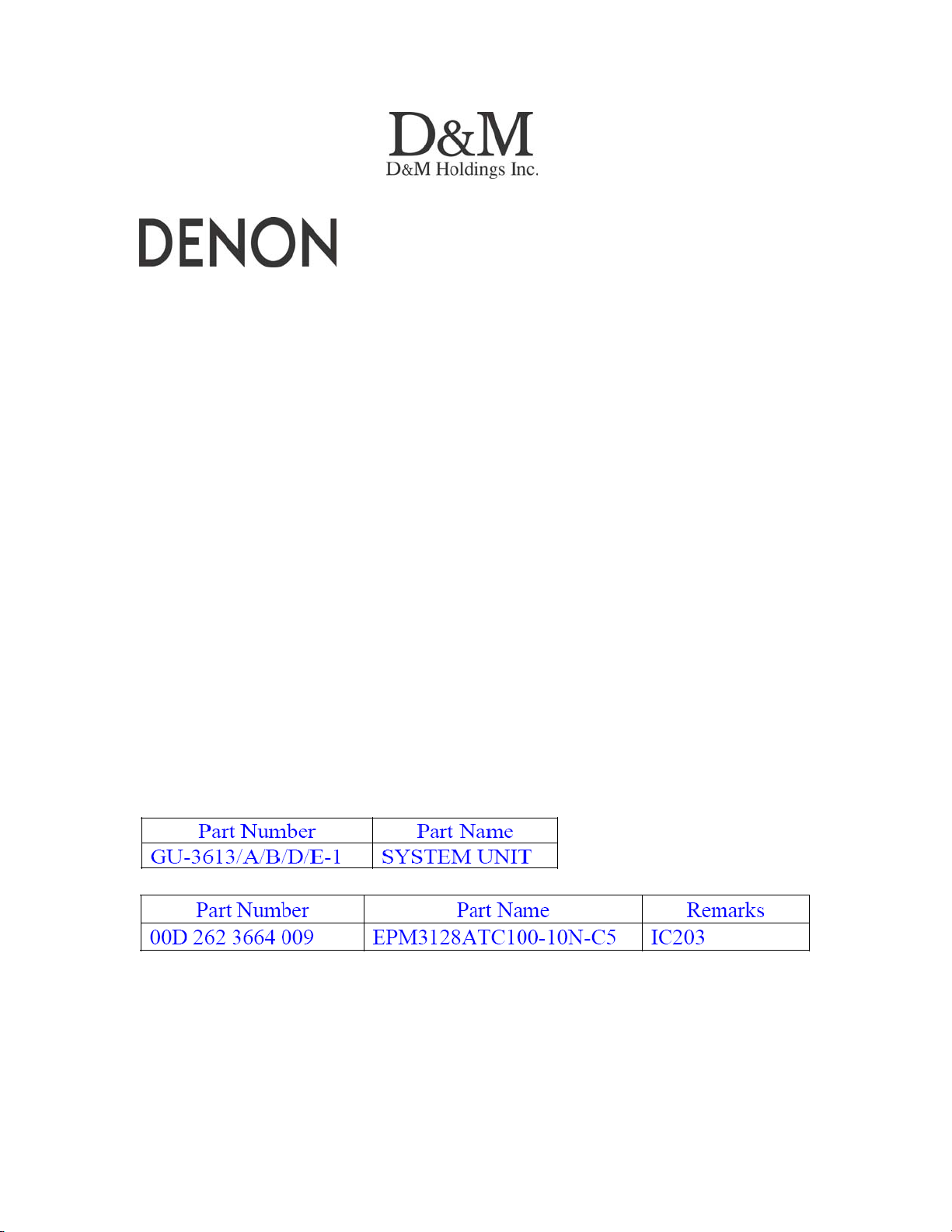
100 Corporate Drive Mahwah, NJ 07430
Service Bulletin
No. : OST-F1045b
Date:
June 4, 2007
_____________________________________________________________
Model: DVD-3910
Subject: Countermeasure for improving noise upon playback of an SACD
disc with a DENON Link connection.
Symptom: When playing back an SACD disc using the DENON Link
connection after selecting the DIRECT Mode setting of the amplifier, there is a
case that noise mixes with the output sound of the speaker and the Pre output of
the amplifier. (The 2-channel outputs of the DVD are normal.)
Solution:
MODIFICATION: This update information is only for Denon Link 3rd model.
6-1. Replacement of IC203 (EPM3128ATC100-10) when you do not have the
PLD Writing Jig. Please apply the following modification to your customer's unit
upon claim of the above models.
1) The P. W. Board to be modified:
Corrected the PLD firmware of IC203.
2) Parts for the Modification:
Rewriting the firmware of the IC203 (EPM3128ATC100-10) when you have PLD
Writing Jig.
______________________________________________________________________________________
CONFIDENTIALITY NOTICE:
The information contained in this document is intended for the exclusive use by DENON Authorized Service Centers and their
employees. This document may contain information that is privileged, confidential and may be protected from disclosure under
applicable laws and terms of the DENON Service Agreement. Any distribution, disclosure, dissemination or copying of this
document and the information it contains is prohibited. No responsibility will be accepted by DENON for any damage, injury or loss
resulting from the misuse of the information contained in this document.
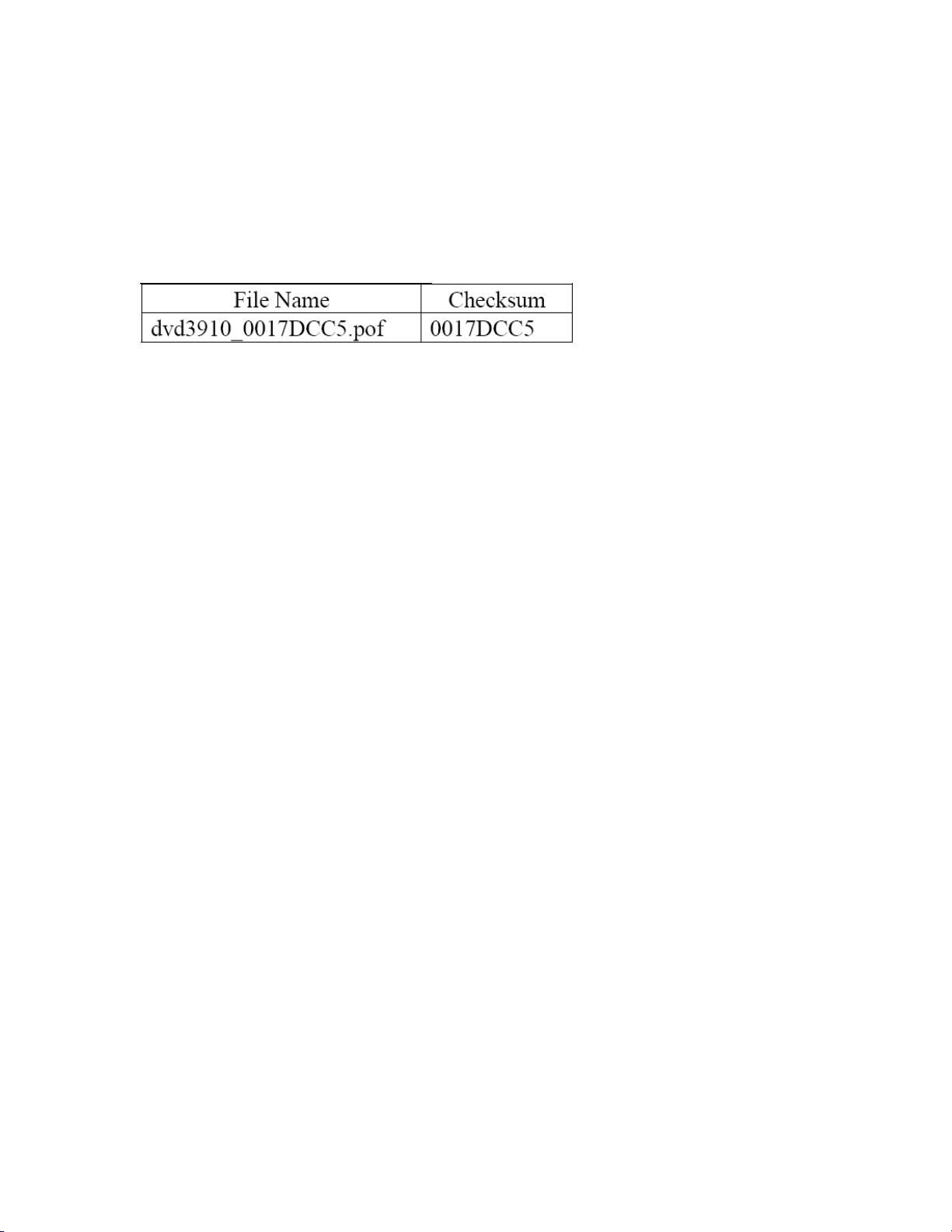
Use the supplied program file for rewriting the firmware of IC203
(EPM3128ATC100-10). Please rewrite the firmware upon repair of the unit aa
outlined in the following pages.
• To rewrite the firmware, use the PLD Writing Jig used for updating the DENON
Link to the 3rd Edition.
The Program File to use with the PLD jig:
Preparation before starting the updating.
To rewrite the IC203, connect the PLD Rewriting Jig to the following arrow
indicated CX062.
1) Please prepare a PC that is equivalent to the Windows XP, Windows 2000 or
Windows NT, and is capable of connecting the RS232C [parallel] Cable (25-pin
D-sub).
2) Install the PLD rewriting program (application) on the above PC. (Refer to the
attached sheet-1)
Upgrading Procedure:
1) Remove the Top Cover of the unit.
2) Rewrite the PLD Rewriting Jig. (Refer to the attached sheet-2.)
3) Attach the Top Cover.
Caution upon rewriting:
• Please do not turn off the Power of the unit during the rewriting operation.
• If the Power was turned off during the rewriting operation, replacement of the
flash IC may be needed.
• If the display remained indicating "LOADING" etc., without turning into "DONE"
during the rewriting operation, close the Disc Tray and wait for more than two
minutes. Then, turn off the Power of the unit once, and start the rewriting
operation from the beginning again.
______________________________________________________________________________________
The information contained in this document is intended for the exclusive use by DENON Authorized Service Centers and their
employees. This document may contain information that is privileged, confidential and may be protected from disclosure under
applicable laws and terms of the DENON Service Agreement. Any distribution, disclosure, dissemination or copying of this
document and the information it contains is prohibited. No responsibility will be accepted by DENON for any damage, injury or loss
resulting from the misuse of the information contained in this document.
CONFIDENTIALITY NOTICE:
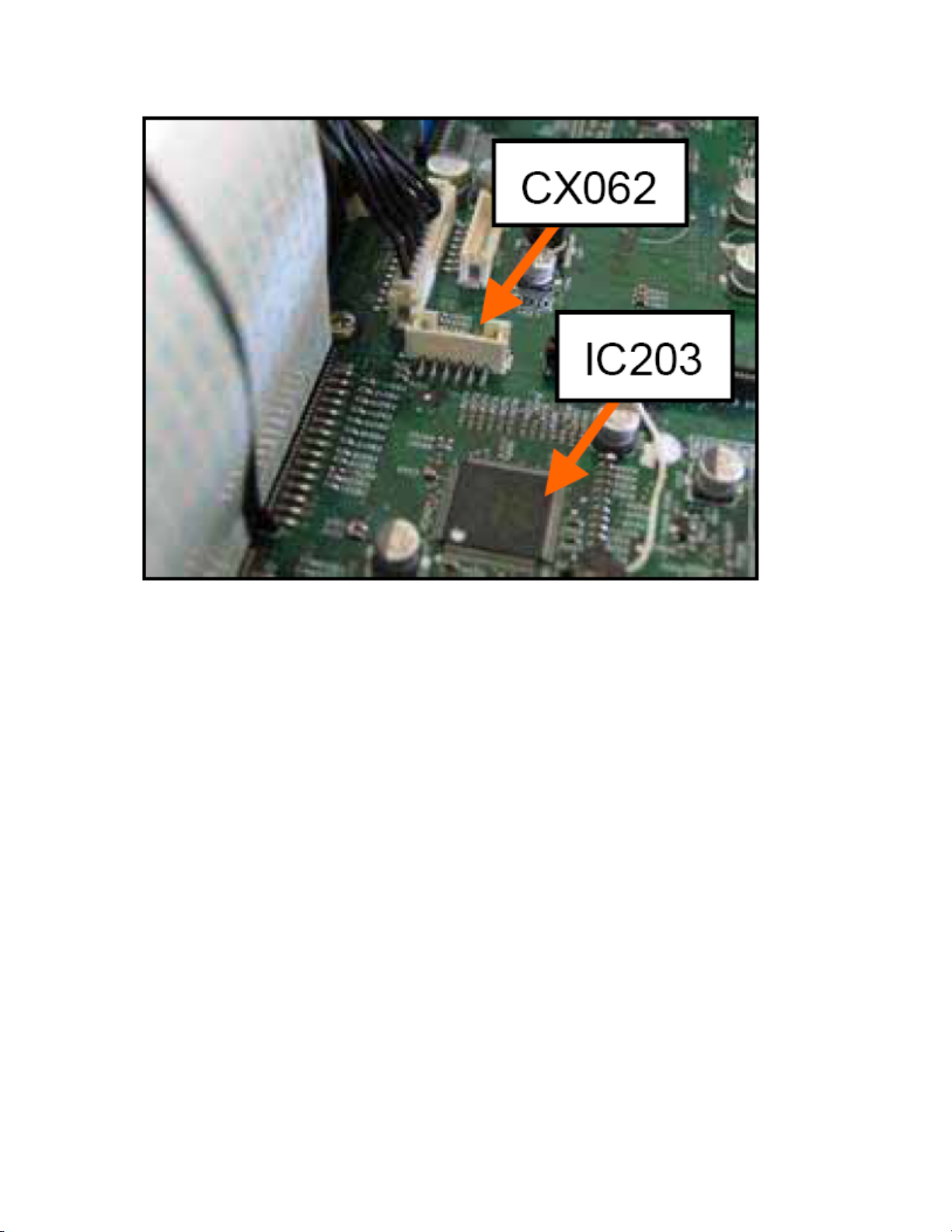
Serial Number Range:
DVD-3910 (Blk) ~ 11998
DVD-3910 (Slvr) ~ 10400
______________________________________________________________________________________
The information contained in this document is intended for the exclusive use by DENON Authorized Service Centers and their
employees. This document may contain information that is privileged, confidential and may be protected from disclosure under
applicable laws and terms of the DENON Service Agreement. Any distribution, disclosure, dissemination or copying of this
document and the information it contains is prohibited. No responsibility will be accepted by DENON for any damage, injury or loss
resulting from the misuse of the information contained in this document.
CONFIDENTIALITY NOTICE:
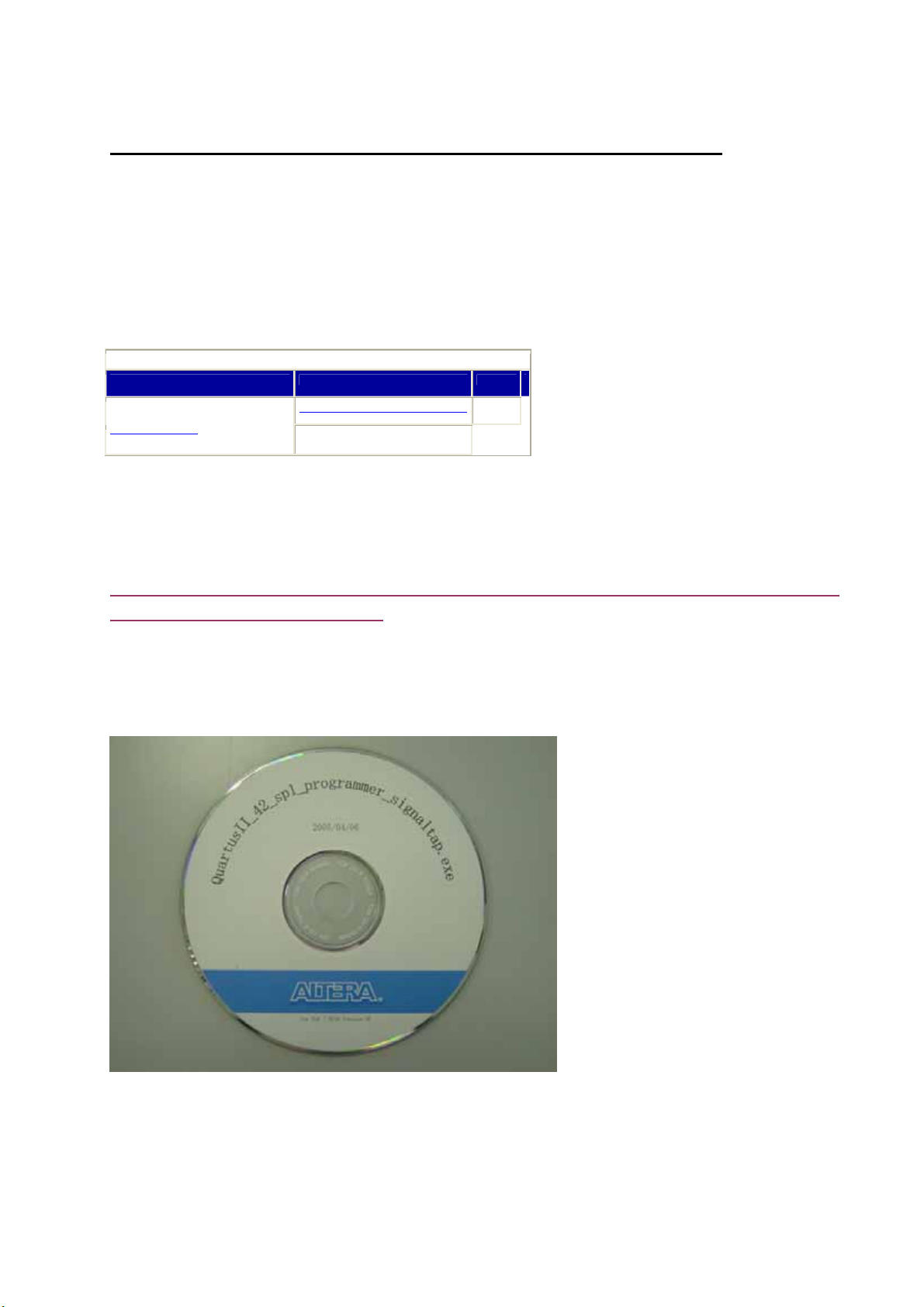
Attached Sheet-1 (1/8)
Installation procedures (Rev1.0) of the PLD rewriting application.
1. Regarding the PC for rewriting:
Prepare a PC whose OS is equivalent to Windows XP, Windows 2000 or Windows
NT and is capable of connecting RS232C Cable (25-pin D-sub).
2. Application to install and applicable OS.
Quartus® II Stand-Alone Programmer Version 4.2 Including Service Pack 1
Operating System Download File Size
Windows XP, Windows 2000 & Windows
NT
Installation Instructions
quartusii_42_sp1_programmer_signaltap.exe 38 Mbytes
Although the application is downloadable at the following web site of ALTERA,
when application is updated, there is a case that the notation changes. Therefore,
fundamentally, please be sure to use supplied CD-ROM.
https://www.altera.com/support/software/download/programming/quartus2/d
nl-quartus2_programmer.jsp
The disc on which "quartusii_42_sp1_programmer_signaltap .exe" has been
recorded.
OST-F1045b Page 4/19 Z05-269

Attached Sheet-1 (2/8)
3. Installation of the Application
1. Copy the "quartusii_42_sp1_programmer_signaltap .exe" on the supplied CD-
ROM to desktop.
2. Double-click the copied icon.
3. Click the “Next >” button.
4. Select the check box of "I accept the terms of the License Agreement".
Then, click the “Next >” Button.
OST-F1045b Page 5/19 Z05-269

Attached Sheet-1 (3/8)
5. Register the User Name and Company Name (it will OK, if something is written
in). Then, click the “Next >” Button.
6. Click the “Next>”button.
7. Click the “Next >” button.
OST-F1045b Page 6/19 Z05-269
