Denon DVD-1600 User Manual

DVD AUDIO/VIDEO PLAYER
DVD-1600
OPERATING INSTRUCTIONS
BEDIENUNGSANLEITUNG
ISTRUZIONI PER L’USO
MODE D’EMPLOI
GEBRUIKSAANWIJZING
INSTRUCCIONES DE FUNCIONAMIENTO
BRUKSANVISNING
PCM AUDIO TECHNOLOGY / DVD AUDIO / VIDEO PLAYER DVD-1600
ON / STANDBY
PHONES PHONES LEVEL
MIN MAX
192kHz / 24bit DVD Audio
HP V.S.S.
AUDIO ONLY
REMOTE SENSOR
POWER
OPEN/CLOSE
STOP
STILL / PAUSE
PLAY
∫;
1
SKIP
SLOW / SEARCH
6:9 5
TOP MENU
MENU
ENTER
RETURN
DISPLAY
PLAY MODE SUBTITLE
AUDIO/VIDEO
OPEN/CLOSE PLAY
GROUP
STANDBY
STILL / PAUSE STOP
SKIP SLOW / SEARCH
REPEAT MODE
A-B REPEAT
CINEMA
SET UP CLEAR
AUDIO ANGLE
123
456
789
GROUP PAGE
HP-V.S.S. SP-V.S.S.
REMOTE CONTROL UNIT
RC-551
AUDIO/VIDEO
0
S
10
AUDIO ONLY

Dear customer
Thank you for purchasing this product.
For optimum performance and safety, please read these instructions
carefully.
Table of contents
Getting started
Operations in these instructions are described mainly
with the remote control, but you can do the operations on
the main unit if the controls are the same.
Accessories
ENGLISH
∏ Remote control . . . . . . . . . . . . . . . . . . . . . . . . . . . . . . 1
∏ Batteries . . . . . . . . . . . . . . . . . . . . . . . . . . . . . . . . . . . . 2
for remote control
∏ AC mains lead . . . . . . . . . . . . . . . . . . . . . . . . . . . . . . . 1
Please check and identify the supplied
accessories.
Accessories . . . . . . . . . . . . . . . . . . . . . . . . . . . . . . . . . . 02
Connection to a television . . . . . . . . . . . . . . . . . . . . . . 04
The remote control . . . . . . . . . . . . . . . . . . . . . . . . . . . . 05
Selecting TV screen type . . . . . . . . . . . . . . . . . . . . . . . 05
Safety precautions . . . . . . . . . . . . . . . . . . . . . . . . . . . . 06
Maintenance . . . . . . . . . . . . . . . . . . . . . . . . . . . . . . . . . 06
Control reference guide . . . . . . . . . . . . . . . . . . . . . . . . 06
Disc information . . . . . . . . . . . . . . . . . . . . . . . . . . . . . . 07
Basic operations
Basic play . . . . . . . . . . . . . . . . . . . . . . . . . . . . . . . . . . . 08
Resume function . . . . . . . . . . . . . . . . . . . . . . . . . . . . . . . . . . . 08
Skipping chapters or tracks . . . . . . . . . . . . . . . . . . . . . . . . . . . 09
Frame-by-frame viewing . . . . . . . . . . . . . . . . . . . . . . . . . . . . . 09
Fast forward and rewind—SEARCH . . . . . . . . . . . . . . . . . . . . 09
Slow-motion play . . . . . . . . . . . . . . . . . . . . . . . . . . . . . . . . . . . 09
Starting play from a selected title or track . . . . . . . . . . . . . . . . 09
Selecting groups to play . . . . . . . . . . . . . . . . . . . . . . . . . . . . . 09
Selecting still pictures—Page Skip . . . . . . . . . . . . . . . . . . . . . 10
Changing picture quality for movie viewing—CINEMA . . . . . . 10
To enjoy even higher quality sound—AUDIO ONLY . . . . . . . 10
Enjoying virtual surround effects with 2 speakers or
headphones—VIRTUAL SURROUND SOUND (V.S.S.) . . . 10
Using headphones . . . . . . . . . . . . . . . . . . . . . . . . . . . . . . . . . 10
Advanced operations
∏ Audio/video cable . . . . . . . . . . . . . . . . . . . . . . . . . . . . 1
∏ Operating Instructions . . . . . . . . . . . . . . . . . . . . . . . . 1
∏ Service station list . . . . . . . . . . . . . . . . . . . . . . . . . . . . 1
Note
The included AC mains lead is for use with this unit only. Do
not use it with other equipment.
Changing the play sequence . . . . . . . . . . . . . . . . . . . . 11
All group play/Program play/Random play . . . . . . . . . . . . . . . 11
Repeat play . . . . . . . . . . . . . . . . . . . . . . . . . . . . . . . . . . 12
A-B repeat play/Repeat play . . . . . . . . . . . . . . . . . . . . . . . . . . 12
Changing soundtracks, subtitle languages
and angles . . . . . . . . . . . . . . . . . . . . . . . . . . . . . . . . . 13
Using Graphical User Interface (GUI) screens . . . . . . 14
Common procedures . . . . . . . . . . . . . . . . . . . . . . . . . . . . . . . 14
Disc information . . . . . . . . . . . . . . . . . . . . . . . . . . . . . . . . . . . 14
Unit information/Shuttle screen . . . . . . . . . . . . . . . . . . . . . . . . 15
Home Theater . . . . . . . . . . . . . . . . . . . . . . . . . . . . . . . . 16
Changing settings . . . . . . . . . . . . . . . . . . . . . . . . . . . . . 18
Common procedures . . . . . . . . . . . . . . . . . . . . . . . . . . . . . . . 19
Entering a password (Ratings) . . . . . . . . . . . . . . . . . . . . . . . . 19
Speaker setting . . . . . . . . . . . . . . . . . . . . . . . . . . . . . . . . . . . . 19
Digital output . . . . . . . . . . . . . . . . . . . . . . . . . . . . . . . . . . . . . . 20
Reference
Troubleshooting guide . . . . . . . . . . . . . . . . . . . . . . . . . 21
Specifications . . . . . . . . . . . . . . . . . . . . . . . . . . . . . . . . 23
2

CAUTION!
CLASS 1
LASER PRODUCT
THIS PRODUCT UTILIZES A LASER.
USE OF CONTROLS OR ADJUSTMENTS OR PERFORMANCE OF PROCEDURES OTHER THAN THOSE SPECIFIED HEREIN MAY RESULT IN HAZARDOUS RADIATION
EXPOSURE.
DO NOT OPEN COVERS AND DO NOT REPAIR
YOURSELF. REFER SERVICING TO QUALIFIED
PERSONNEL.
WARNING:
TO REDUCE THE RISK OF FIRE, ELECTRIC SHOCK OR
PRODUCT DAMAGE, DO NOT EXPOSE THIS APPARATUS TO RAIN, MOISTURE, DRIPPING OR SPLASHING
AND THAT NO OBJECTS FILLED WITH LIQUIDS, SUCH
AS VASES, SHALL BE PLACED ON THE APPARATUS.
CAUTION!
≥DO NOT INSTALL, OR PLACE THIS UNIT, IN A BOOK-
CASE, BUILT-IN CABINET OR IN ANOTHER CONFINED
SPACE. ENSURE THE UNIT IS WELL VENTILATED. TO
PREVENT RISK OF ELECTRIC SHOCK OR FIRE
HAZARD DUE TO OVERHEATING, ENSURE THAT CURTAINS AND ANY OTHER MATERIALS DO NOT
OBSTRUCT THE VENTILATION VENTS.
≥DO NOT OBSTRUCT THE UNIT’S VENTILATION
OPENINGS WITH NEWSPAPERS, TABLECLOTHS, CURTAINS, AND SIMILAR ITEMS.
≥DO NOT PLACE SOURCES OF NAKED FLAMES, SUCH
AS LIGHTED CANDLES, ON THE UNIT.
≥DISPOSE OF BATTERIES IN AN ENVIRONMENTALLY
FRIENDLY MANNER.
-
DANGER
CAUTION
ATTENTION
ADVARSEL
VARO!
VARNING
ADVARSEL
VORSICHT
VISIBLE AND INVISIBLE LASER RADIATION WHEN OPEN.
AVOID DIRECT EXPOSURE TO BEAM.
-
VISIBLE AND INVISIBLE LASER RADIATION WHEN OPEN.
AVOID EXPOSURE TO BEAM.
-
RA YONNEMENT LASER VISIBLE ET INVISIBLE EN CAS D’OUVERTURE.
EXPOSITION DANGEREUSE AU FAISCEAU .
-
SYNLIG OG USYNLIG LASERSTRÅLING VED ÅBNING.
UNDGÅ UDSÆTTELSE FOR STRÅLING.
-
AVATTAESSA OLET ALTTIINA NÄKYVÄÄ JA NÄKYMÄTÖN
LASERSÄTEILYLLE. ÄLÄ KATSO SÄTEESEEN.
-
SYNLIG OCH OSYNLIG LASERSTRÅLNING NÄR DENNA DEL
ÄR ÖPPNAD. BETRAKTA EJ STRÅLEN.
-
SYNLIG OG USYNLIG LASERSTRÅLING NÅR DEKSEL ÅPNES.
UNNGÅ EKSPONERING FOR STRÅLEN.
-
SICHTBARE UND UNSICHTBARE LASERSTRAHLUNG, WENN ABDECKUNG
GEÖFFNET. NICHT DEM STRAHL AUSSETZEN.
-
-
(FDA 21 CFR)
(IEC60825-1)
RQLS0233
(Inside of product)
(Back of product)
This product may receive radio interference caused by mobile
telephones during use. If such interference is apparent,
please increase separation between the product and the
mobile telephone.
ENGLISH
≥DECLARATION OF CONFORMITY
We declare under our sole responsibility that this product, to which this declaration relates, is in conformity with the following standards:
EN60065, EN55013, EN55020, EN61000-3-2 and EN61000-3-3. Following the provisions of 73/23/EEC, 89/336/EEC and 93/68/EEC
Directive.
≥ÜBEREINSTIMMUNGSERKLÄRUNG
Wir erklären unter unserer Verantwortung, daß dieses Produkt, auf das sich diese Erklärung bezieht, den folgenden Standards entspricht:
EN60065, EN55013, EN55020, EN61000-3-2 und EN61000-3-3. Entspricht den Verordnungen der Direktive 73/23/EEC, 89/336/EEC und
93/68/EEC.
≥DECLARATION DE CONFORMITE
Nous déclarons sous notre seule responsabilité que l’appareil, auquel se réfère cette déclaration, est conforme aux standards suivants:
EN60065, EN55013, EN55020, EN61000-3-2 et EN61000-3-3. D’après les dispositions de la Directive 73/23/EEC, 89/336/EEC et 93/68/
EEC.
≥DICHIARAZIONE DI CONFORMITÀ
Dichiariamo con piena responsabilità che questo prodotto, al quale la nostra dichiarazione si riferisce, è conforme alle seguenti
mormative:
EN60065, EN55013, EN55020, EN61000-3-2 e EN61000-3-3. In conformità con le condizioni delle direttive 73/23/EEC, 89/336/EEC
e 93/68/EEC.
QUESTO PRODOTTO É CONFORME AL D.M. 28/08/95 N. 548
≥DECLARACIÓN DE CONFORMIDAD
Declaramos bajo nuestra exclusiva responsabilidad que este producto al que hace referencia esta declaración, está conforme con los
siguientes estándares:
EN60065, EN55013, EN55020, EN61000-3-2 y EN61000-3-3. Siguiendo las provisiones de las Directivas 73/23/EEC, 89/336/EEC y
93/68/EEC.
≥EENVORMIGHEIDSVERKLARING
Wij verklaren uitsluitend op onze verantwoordelijkheid dat dit produkt, waarrop deze verklaring betrekking heeft, in overeenstemming is
met de volgende normen:
EN60065, EN55013, EN55020, EN61000-3-2 en EN61000-3-3. Volgens de bepalingen van de Richtlijnen 73/23/EEC, 89/336/EEC en
93/68/EEC.
≥ÖVERENSSTÄMMELSESINTYG
Härmed intygas helt på eget ansvar att denna produkt, vilken detta intyg avser, uppfyller följande standarder:
EN60065, EN55013, EN55020, EN61000-3-2 och EN61000-3-3. Enligt stadgarna i direktiv 73/23/EEC, 89/336/EEC och 93/68/EEC.
THIS UNIT IS INTENDED FOR USE IN MODERATE
CLIMATES.
3

Connection to a television
Although the audio on most DVDs is designed to be played through six speakers and this unit’s factory settings assume this setup, the following
describes connections that allow you to enjoy sound through your television’s speakers. To get the full benefit from the powerful 5.1-channel audio
found on DVDs, you should connect an amplifier and six speakers (➡ page 16).
Before connection
≥Disconnect the AC mains lead.
≥Refer to the television’s operating instructions.
ENGLISH
AUDIO
L
R
Audio/video cable (included)
VIDEO
IN
IN
red white yellow
DIGITAL OUT
(
PCM/BITSTREAM
OPTICAL
Connection to AUDIO IN
also necessary (see left)
S VIDEO
IN
S video cable
(not included)
red white yellow
5.1ch
FRONTSURROUND
L
L L
R R R
2ch
AUDIO OUT
VIDEO
OUT
AUDIO OUT
CENTER
)
SUBWOOFER
S-VIDEO
OUT
SCART
VCR
21-pin SCART
cable
(not included)
AV1
AV2
AC IN
AC mains lead (included)
S VIDEO OUT terminal
The S-video terminal achieves a more vivid picture than the VIDEO
OUT terminal by separating the chrominance (C) and luminance (Y)
signals. (Actual results depend on the television.)
Connect Your Unit Directly To Your Television.
Do not connect the unit through your video cassette recorder
when setting up your home entertainment system, because
the picture may not be played correctly due to the copy guard.
SCART terminal
≥To improve picture quality, you can change the video signal output
from the AV1 terminal from “Video” to either “S-Video” or “RGB” to
suit the type of television you are using (➡ page 18, Video—AV1
Output).
≥You can also connect other equipment to AV2.
Video
This unit
AV1
AV2
cassette
recorder
AV1
AV2
Satellite receiver
or decoder
VCR
TV
SCART terminal
of television
4

The remote control
Disc
SELECT
Audio
Subtitle
Menus
Ratings
English
English
Automatic
Level 8
SETUP
R6, AA, UM-3
2
1
≥Insert so the poles (i and j) match those in the remote control.
≥Do not use rechargeable type batteries.
Do not;
≥mix old and new batteries.
≥use different types at the same time.
≥heat or expose to flame.
≥take apart or short circuit.
≥attempt to recharge alkaline or manganese batteries.
≥use batteries if the covering has been peeled off.
Mishandling of batteries can cause electrolyte leakage which can
damage items the fluid contacts and may cause a fire.
Remove if the remote control is not going to be used for a long period
of time. Store in a cool, dark place.
Selecting TV screen type
Remote control signal sensor
7 m
30°30°
Aim at the sensor, avoiding obstacles, at a maximum range of 7 m
directly in front of the unit.
ENGLISH
POWER
1
3·4·5
3, 4, 2, 1/
ENTER
SETUP
2·6
POWER
STOP
∫;
TOP MENU
DISPLAY
PLAY MODE SUBTITLE
REPEAT MODE
A-B REPEAT
CINEMA
SET UP
STILL / PAUSE
SKIP
SLOW / SEARCH
6:9 5
ENTER
AUDIO ANGLE
123
456
789
CLEAR
0
GROUP PAGE
HP-V.S.S. SP-V.S.S.
REMOTE CONTROL UNIT
RC-551
AUDIO/VIDEO
OPEN/CLOSE
PLAY
1
MENU
RETURN
S
10
AUDIO ONLY
RETURN
Remote control only
Change the setting to suit your television.
The menu language is set to English, but you can change it
(➡ page 18, Display—Menu Language). English is used in
the examples.
Preparation
Turn on the television and select the appropriate video input on the
television to suit the connections for the player.
1 Press [POWER] to turn on the unit.
2 Press [SET UP] to show the menus.
3 Press [2, 1] to select the “Video” tab.
4 Press [3, 4] to select “TV Aspect”
and press [ENTER].
5 Press [3, 4] to select the item and
press [ENTER].
≥4:3 Pan&Scan (Factory preset)
≥Select if you have a regular television
and to view 16:9 software in the pan
and scan style.
16:9 software prohibited from being shown in the pan
and scan style will appear in the letterbox style despite
the setting here.
≥4:3 Letterbox
≥Select if you have a regular television
and to view 16:9 software
style.
≥16:9
≥Select if you have a widescreen (16:9) television.
≥Use the television’s screen modes to change the way the
picture is shown.
in the letterbox
6 Press [SET UP] to end the settings.
To return to the previous screen
Press [RETURN].
5

Safety precautions
Placement
Set the unit up on an even surface away from direct sunlight, high
temperatures, high humidity, and excessive vibration. These conditions can damage the cabinet and other components, thereby shortening the unit’s service life.
Do not place heavy items on the unit.
Voltage
Do not use high voltage power sources. This can overload the unit
ENGLISH
and cause a fire.
Do not use a DC power source. Check the source carefully when
setting the unit up on a ship or other place where DC is used.
AC mains lead protection
Ensure the AC mains lead is connected correctly and not damaged. Poor connection and lead damage can cause fire or electric
shock. Do not pull, bend, or place heavy items on the lead.
Grasp the plug firmly when unplugging the lead. Pulling the AC
mains lead can cause electric shock.
Do not handle the plug with wet hands. This can cause electric shock.
Foreign matter
Do not let metal objects fall inside the unit. This can cause electric
shock or malfunction.
Do not let liquids get into the unit. This can cause electric shock or
malfunction. If this occurs, immediately disconnect the unit from the
power supply and contact your dealer.
Do not spray insecticides onto or into the unit. They contain flammable gases which can ignite if sprayed into the unit.
Service
Do not attempt to repair this unit by yourself. If sound is interrupted, indicators fail to light, smoke appears, or any other problem that
is not covered in these instructions occurs, disconnect the AC mains
lead and contact your dealer or an authorized service center. Electric
shock or damage to the unit can occur if the unit is repaired, disassembled or reconstructed by unqualified persons.
Extend operating life by disconnecting the unit from the power
source if it is not to be used for a long time.
Do not place the unit on
amplifiers or equipment
that may become hot.
The heat can damage the
unit.
Maintenance
To clean this unit, wipe with a soft, dry cloth.
≥Never use alcohol, paint thinner or benzine to clean this unit.
≥Before using chemically treated cloth, read the instructions that
came with the cloth carefully.
Control reference guide
1A
2
POWER
STOP
3
4
TOP MENU
5
6
DISPLAY
7
8
PLAY MODE SUBTITLE
9
REPEAT MODE
:
A-B REPEAT
;
<
=
CINEMA
SET UP
>
?
@
1
ON / STANDBY
PHONES PHONES LEVEL
MIN MAX
O P Q ? 4 C
N
6
Buttons such as 2 function the same as the controls on the remote
control.
PCM AUDIO TECHNOLOGY / DVD AUDIO / VIDEO PLAYER
192kHz / 24bit DVD Audio
HP V.S.S.
@ M A B 3 2IL
DVD-1600
AUDIO ONLY
REMOTE SENSOR
STILL / PAUSE
∫;
SKIP
SLOW / SEARCH
6:9 5
ENTER
AUDIO ANGLE
123
456
789
CLEAR
0
GROUP PAGE
HP-V.S.S. SP-V.S.S.
REMOTE CONTROL UNIT
RC-551
AUDIO/VIDEO
AUDIO/VIDEO
OPEN/CLOSE
PLAY
1
MENU
RETURN
S
10
AUDIO ONLY
B
C
D
E
F
G
H
I
J
K
OPEN/CLOSE PLAY
GROUP
STANDBY
STILL / PAUSE STOP
SKIP SLOW / SEARCH
Page
1 On/standby switch (POWER) ................................................. 5
Press to switch the unit from on to standby mode or vice versa. In
standby mode, the unit is still consuming a small amount of power.
2 Stop button (∫ STOP) ............................................................ 8
3 Still/Pause button (; STILL/PAUSE) .................................... 8
4 Skip buttons (:, 9 SKIP) .............................................. 9
5 Top menu button (TOP MENU) .............................................. 8
6 Cursor buttons (3, 4, 2, 1)/Enter button (ENTER) .......... 5
7 Display button (DISPLAY) ..................................................... 14
8 Subtitle button (SUBTITLE) .................................................. 13
9 Play mode button (PLAY MODE) .......................................... 11
: Repeat mode button (REPEAT MODE) ................................ 12
; A-B repeat button (A-B REPEAT) ......................................... 12
< Cinema button (CINEMA) ...................................................... 10
= Setup button (SET UP) ...................................................... 5, 19
> Clear button (CLEAR) ............................................................. 9
? Group button (GROUP) .......................................................... 9
@ Headphone V.S.S. button (HP-V.S.S.) .................................. 10
A Open/Close button (OPEN/CLOSE) ...................................... 8
B Play button (1 PLAY) ............................................................ 8
C Slow/Search buttons (6, 5 SLOW/SEARCH) ............... 9
D Menu button (MENU) .............................................................. 8
E Return button (RETURN) ....................................................... 5
F Audio button (AUDIO) ........................................................... 13
G Angle button (ANGLE) .......................................................... 13
H Numbered buttons (1–9, 0, S10) .......................................... 8
I Audio only button (AUDIO ONLY) ........................................ 10
J Page button (PAGE) .............................................................. 10
K Speaker V.S.S. button (SP-V.S.S.) ........................................ 10
L Audio only indicator
M Disc tray .................................................................................. 8
N Headphone jack ..................................................................... 10
O Headphone level control (PHONES LEVEL) ........................ 10
P FL Display
Q Standby indicator (STANDBY)
When the unit is connected to the AC mains supply, this indicator
lights up in standby mode and goes out when the unit is turned on.

Disc information
∫ Discs that can be played
DVD-Audio
Indication used in instructions
[DVD-A]
Do not use irregularly shaped discs (e.g. heart-shaped), as these
can damage the unit.
DVD-Video DVD-R Video CD
[VCD]
Audio CD
[CD][DVD-V]
∫ Handling precautions
≥Do not write on the label side with a ball-point pen or other writing
instrument.
≥Do not use record cleaning sprays, benzine, thinner, static electric-
ity prevention liquids or any other solvent.
≥Do not attach labels or stickers to discs. (Do not use discs with
exposed adhesive from tape or left over peeled-off stickers.)
≥Do not use scratch-proof protectors or covers.
≥Do not use discs printed with label printers available on the market.
∫ Discs that cannot be played
DVD-ROM, DVD-RAM, CD-ROM, CDV, CD-G, iRW, DVD-RW,
CVD, SVCD, SACD, Divx Video Discs and Photo CD.
∫ DVDs that can be played
This unit has a Dolby Digital decoder so you can
play DVDs with this mark.
This unit has a DTS decoder so you can play DVDs
with this mark.
∫ DVD-R discs
DVD-R recorded and finalized on a DVD video recorder are played
as DVD-Video on this unit.
It may not be possible to play these discs in all cases due to the type
of disc or condition of the recording.
∫ Video systems
This unit can play both the PAL and NTSC video systems.
To view PAL or NTSC, however, your television must match the system used on the disc.
PAL discs cannot be correctly viewed on an NTSC television.
NTSC can be correctly viewed on a PAL television by converting the
video signal to PAL 60 (➡ page 18, Video–NTSC Disc Output).
∫ Region number supported by this player
Region numbers are allocated to DVD players and DVD-Video according to where they are sold.
≥The region number of this player is “2”.
≥The player will play DVD-Video marked with labels containing “2” or
“ALL”.
Example:
ENGLISH
1
2
ALL
2
4
Playing DVDs and Video CDs
The producer of these discs can control how they are
played so you may not always be able to control play as
described in these operating instructions. Read the disc’s
instructions carefully.
7

Basic play
ENGLISH
POWER
:, 9
TOP MENU
3, 4, 2, 1/
ENTER
CLEAR
GROUP
∫
POWER
STOP
STILL / PAUSE
∫;
SKIP
TOP MENU
ENTER
DISPLAY
PLAY MODE SUBTITLE
REPEAT MODE
123
A-B REPEAT
456
CINEMA
789
CLEAR
SET UP
GROUP PAGE
HP-V.S.S. SP-V.S.S.
REMOTE CONTROL UNIT
RC-551
AUDIO/VIDEO
OPEN/CLOSE
PLAY
1
SLOW / SEARCH
6:9 5
MENU
RETURN
AUDIO ANGLE
0
S
10
AUDIO ONLY
;
OPEN/CLOSE
1
6, 5
MENU
RETURN
Numbered
buttons
Note
≥If “$” appears on the television
The operation is prohibited by the unit or disc.
≥The disc continues to rotate while the menu is displayed even after
you finish playing an item. Press [∫] when you finish to preserve
the unit’s motor and your television screen.
≥Volume may be lower when playing DVDs than when playing other
discs or during television broadcasts.
If you turn the volume up on the television or amplifier, be sure to
reduce the volume again before playing other sources so that a
sudden increase in output does not occur.
∫ Auto standby
The unit switches to the standby mode after about 30 minutes in the
stop mode.
When a menu screen appears on the
television
[DVD-A] [DVD-V] [VCD]
Press the numbered buttons to select an
item.
To select a 2-digit number
Example: To select item 23, press [S10] ➡ [2] ➡ [3].
≥When playing DVDs, you can also press [3, 4, 2, 1] to select
items. Press [ENTER] to confirm your selection.
[DVD-A] [DVD-V] [VCD] [CD]
Preparation
Turn on the television and select the appropriate video input on the
television to suit the connections for the player.
1 Press [POWER] to turn on the unit.
2 Press [OPEN/CLOSE] to open the disc
tray.
3 Place the disc on the disc tray.
Label must face upward.
(With double-sided discs,
load so the label for the side
you want to play is facing up.)
4 Press [1] (PLAY).
The disc tray closes and play begins.
∫ To stop play
Press [∫] (➡ Resume function at right).
Play of the selected item now begins.
Other buttons used to operate menus
Read the disc’s instructions for further details about operation.
[9]: Shows the next menu.
[:]: Shows the previous menu.
[RETURN]: Shows the menu screen. [VCD]
[TOP MENU]: Shows the first menu screen. [DVD-A] [DVD-V]
[MENU]: Shows the menu screen. [DVD-V]
Resume function
[DVD-A] [DVD-V] [VCD] [CD]
The position you stopped play at is recorded by the unit when “!” is
flashing on the unit’s display.
While “!” is flashing on the unit’s display, press [1] (PLAY) to start
play from where you stopped it.
If you are playing DVD-Video, the message “Press PLAY to Chapter
Review” appears.
Press [1] (PLAY) while the message is displayed and the beginning
portions of each chapter up to the current one are played. Full play
resumes from the point where you stopped play.
(This feature works only within a title.)
If you do not press [1] (PLAY), the message disappears and play
starts from where you stopped it.
∫ To pause play
Press [;] during play.
Press [1] (PLAY) to restart play.
Playing CD-R and CD-RW
This unit can play CD-DA (digital audio) and video CD format
audio CD-R and CD-RW that have been finalized
pletion of recording.
It may not be able to play some CD-R or CD-RW due to the
condition of the recording.
§
8
Finalizing is a process that enables CD-R/CD-RW players to
play audio CD-R and CD-RW.
§
upon com-
To cancel
Press [∫] until “!” disappears from the unit’s display.
Note
≥The resume function does not work if the disc’s play time is not
displayed.
≥The position is cleared when the disc tray is opened.

Skipping chapters or tracks
[DVD-A] [DVD-V] [VCD] [CD]
During play or while paused
Press [:] or [9].
≥Each press increases the number of skips.
Frame-by-frame viewing
[DVD-A] [DVD-V] [VCD]
Starting play from a selected title or track
[DVD-A] [DVD-V] [VCD] [CD]
Remote control only
Press the numbered buttons to select the
item.
To select a 2-digit number
Example: To select track 23, press [S10] ➡ [2] ➡ [3].
ENGLISH
Remote control only
While paused
Press [2] or [1].
The frame changes each time you press the button.
≥The frames change in succession if you press and hold the button.
≥Pressing [;] also activates forward frame-by-frame.
Fast forward and rewind—SEARCH
[DVD-A] [DVD-V] [VCD] [CD]
During play
Press [6] or [5].
Audio will be heard during search for most discs. You can turn this
audio off if you want to (➡ page 18, Audio—Audio during Search).
Slow-motion play
[DVD-A] [DVD-V] [VCD]
Play starts from the selected item.
Note
≥This works only when stopped with some discs.
≥This may not work with some discs.
Selecting groups to play
[DVD-A]
The tracks on DVD-Audio are divided into groups. How these groups
are played differs with the disc so read the instructions that came
with the disc for further details.
1 Press [GROUP].
The group number changes
each time you press the button.
G
T
1
1
2 Press [ENTER].
3 Press the numbered buttons to select
the track number and press [ENTER].
The selected group and track begin to play.
While paused
Press [6] or [5].
Notes
≥The speed of search and slow-motion increases up to 5
steps.
≥Press [1] (PLAY) to restart play.
≥You cannot move backwards with Video CD during frame-
by-frame and slow-motion.
≥Frame-by-frame and slow motion only work on the moving
picture parts of DVD-Audio.
When playing Video CDs with playback control
Pressing buttons to perform SKIP, search or slow-motion may
take you to a menu screen.
Playing all the groups in succession (➡ page 11)
Playing bonus groups
Some discs contain bonus groups. To enjoy these groups you may
have to enter a password. Refer to the disc’s jacket.
1. Press [GROUP] to select the bonus group and press [ENTER].
2. Enter the 4-digit password with the numbered buttons and press
[ENTER].
≥If you enter the wrong password, you can erase a digit by press-
ing [CLEAR].
3. Press the numbered buttons to select a track and press [ENTER].
≥The bonus group can be played as many times as you like after the
password has been entered until the disc is removed from the unit.
9

A
PAGE 1
Basic play
ENGLISH
3, 4, 2, 1/
ENTER
PLAY MODE
CINEMA
CLEAR
HP-V.S.S.
POWER
STOP
∫;
SKIP
TOP MENU
DISPLAY
PLAY MODE SUBTITLE
REPEAT MODE
A-B REPEAT
CINEMA
SET UP CLEAR
OPEN/CLOSE
STILL / PAUSE
SLOW / SEARCH
6:9 5
ENTER
AUDIO ANGLE
123
456
789
0
GROUP PAGE
HP-V.S.S. SP-V.S.S.
PLAY
RETURN
AUDIO ONLY
SP-V.S.S.
REMOTE CONTROL UNIT
RC-551
AUDIO/VIDEO
Selecting still pictures—Page Skip
[DVD-A]
Remote control only
During play
Press [PAGE].
The page changes each time you press the button.
1
MENU
S
10
1
6, 5
Numbered
buttons
AUDIO ONLY
PAGE
Enjoying virtual surround effects with 2 speakers or headphones— VIRTUAL SURROUND SOUND (V.S.S.)
[DVD-V] [VCD]
SP-V.S.S.: Dolby Digital, DTS, MPEG, Linear PCM, 2-channel or
over only
HP-V.S.S.: Dolby Digital, MPEG, Linear PCM, 2-channel or over
only
Use V.S.S. (Virtual Surround Sound) to enjoy a surround-like effect if
you are using 2 front speakers or headphones.
If you are playing a disc with surround effects recorded on it, the
effect is broadened and sound seems to come from virtual speakers
on either side.
During play
Press [SP-V.S.S.] or [HP-V.S.S.].
Each time you press the button:
^------------------}
SP 1/HP 1: Natural effect
;
SP 2/HP 2: Emphasized effect
;
SP OFF/HP OFF: Cancel (Factory preset)
Note
≥Virtual Surround Sound will not work, or will have less effect with
some discs, even if you select “1” or “2”.
≥Turn off the surround sound effects on the equipment you have
connected when using this effect.
≥Turn Virtual Surround Sound off if it causes distortion.
≥Output from this unit will be in stereo (two channels) when Virtual
Surround Sound is on.
Optimum seating position
Changing picture quality for movie viewing—CINEMA
[DVD-A] [DVD-V] [VCD]
Remote control only
You can enjoy better pictures by changing the picture quality.
Press [CINEMA].
Each time you press the button:
C: Cinema mode: Indicator lights up.
Mellows movies, enhances detail in dark scenes.
:
;
N: Normal mode (Factory preset)
For your reference
You can make finer adjustments to the picture if desired (➡ page 15,
Digital picture mode—User mode).
To enjoy even higher quality sound—AUDIO ONLY
[DVD-A] [DVD-V] [VCD] [CD]
You can enjoy higher quality audio by stopping the video signal.
Press [AUDIO ONLY].
≥The indicator on the main unit lights.
≥AUDIO ONLY is canceled if you press the button again or turn the
unit off. The light goes out.
Note
≥Video signals are output while the disc is stopped and when opera-
tions such as searching are performed. The television screen can
appear unusual while video signals are not being output.
≥The television may be distorted when video signals are turned on
10
and off when you turn AUDIO ONLY on and off, but this is not a
malfunction.
Speaker Speaker
OO
OWhen using the
OO
television’s speakers
NN
N
NN
3 to 4 times distance A
Distance Al
Television’s width
Seating position
Using headphones
1 Set [PHONES LEVEL] to “MIN” and
connect the headphones (not included).
Headphone plug type: 6.3 mm stereo
1
PHONES PHONES LEVEL
2
MIN MAX
2 Adjust headphone volume with
[PHONES LEVEL].
Note
Avoid listening for prolonged periods of time to prevent hearing
damage.

Changing the play sequence
[DVD-A] [VCD] [CD]
Remote control only
While stopped
Press [PLAY MODE] to select the play
mode.
The mode changes each time you press the button. Select the mode
then follow the procedures in the next column to start play.
All group play [DVD-A]
To play all the groups in succession
All Group Playback
Press PLAY to start
DVD
AUDIO
Program play
To play a maximum of 32 tracks in a programmed order
e.g. DVD-Audio
PLAY MODE
ENTER
PGMRND
DVD VCD
VIDEO
AUDIO
Choose a group and track, then press ENTER.
G
No Time
T
1
5
1
∫
6
SELECT
RETURN
A-B
Group No. Track No. Program No.
Total Time
0 Press PLAY to start
GROUP
TITLE TRACK CHAP V.S.S. BASS
Play
Clear
Clear all
0:00
CINEMA
All group play
[DVD-A]
Press [1] (PLAY).
Program play
1 Press [ENTER].
2 [DVD-Audio\only]
Press [3, 4] to select a group and
press [ENTER].
If you select bonus groups, you will have to enter a 4-digit
password (➡ page 9).
3 Press [3, 4] to select a track and
press [ENTER].
Each time you press the button,
1()2( - - - - - - - )ALL
^---------------------------------------J
≥Repeat steps 1, 2 and 3 to program other tracks.
≥You can also select a group or track with the numbered but-
tons.
≥All the tracks on a disc are selected when you select “ALL”
(all the tracks in the selected group with DVD-Audio).
4 Press [1] (PLAY).
Play now begins in the programmed sequence.
To add or change tracks
Press [3, 4] to select an available item, then repeat steps 1–3.
To move to the page before or after the one shown
Press [6] or [5].
To clear the programmed tracks one by one
Press [3, 4] to select the item number (No) and press [CLEAR].
(Alternatively, you can select “Clear” with [3, 4, 2, 1] and press
[ENTER].)
ENGLISH
Random play
To play tracks randomly
e.g. DVD-Audio (three groups)
Random Playback
Choose a group or groups
All123
SELECT
RETURN
ENTER
0 Press PLAY to start
RND
DVD
AUDIO
Normal play
≥The program is retained in memory.
To clear the whole program
Move to “Clear all” with [3, 4, 2, 1] and press [ENTER].
The whole program is also cleared when the unit is turned off or the
disc tray is opened.
Random play
1 [DVD-Audio\only]
Press [2, 1] to select a group and
press [ENTER].
≥You can select more than one group.
≥You can also select groups with the numbered buttons.
≥If you select bonus groups, you will have to enter a 4-digit
password (➡ page 9).
2 Press [1] (PLAY).
Play now begins in random order.
To clear a group [DVD-A]
Press [2, 1] to select the group you want to clear, then press
[ENTER].
11

Repeat play
PGMRND
DVD VCD
A-B
V.S.S. BASS
VIDEO
PGMRND
DVD VCD
A-B
V.S.S. BASS
VIDEO
ENGLISH
REPEAT MODE
A-B REPEAT
∫
POWER
STOP
∫;
SKIP
TOP MENU
DISPLAY
PLAY MODE SUBTITLE
REPEAT MODE
A-B REPEAT
CINEMA
SET UP CLEAR
OPEN/CLOSE
STILL / PAUSE
SLOW / SEARCH
6:9 5
ENTER
AUDIO ANGLE
123
456
789
0
GROUP PAGE
HP-V.S.S. SP-V.S.S.
REMOTE CONTROL UNIT
RC-551
AUDIO/VIDEO
PLAY
1
MENU
RETURN
S
10
AUDIO ONLY
[DVD-A] [DVD-V] [VCD] [CD]
Remote control only
A-B repeat play
You can repeat a section between points A and B within a title or
track.
1 During play
Press [A-B REPEAT] at the starting
point (A).
A
✱
Repeat play
During play
Press [REPEAT MODE].
Each time you press the button:
e.g. DVD-Video
C T
≥DVD-Audio
Track (T)>Whole group (G)>OFF
^----------------------------------------------------}
During All group, Program, or Random play modes, “A” is displayed instead of “G”.
≥DVD-Video
Chapter (C)>Title (T)>OFF
^-----------------------------------------}
≥Video CD/CD
Track (T)>Entire disc (A)>OFF
^-----------------------------------------------}
If the Video CD has playback control
1. Press [∫] during play until “PBC PLAY” is cleared from the dis-
play.
2. Press the numbered buttons to select a track to start play
(➡ page 9).
3. Press [REPEAT MODE] (➡ above).
Note
You cannot use repeat play to repeat an entire DVD-Video.
∫ To repeat only your favorite tracks
[DVD-A] [VCD] [CD]
Start program play (➡ page 11) and press [REPEAT MODE] to display the repeat mode you like.
OFF
2 Press [A-B REPEAT] at the finishing
point (B).
To cancel
Press [A-B REPEAT] until “`¢¢” is displayed.
Note
≥A-B repeat play does not work if the DVD’s elapsed play time is not
shown on the unit’s display.
≥Some subtitles recorded around point A or B may fail to appear
(DVD).
≥The unit automatically determines the end of a title/track as point B
when the end of the title/track is reached.
12

Changing soundtracks, subtitle languages and angles
192k24b 2ch
LPCM
3/2.1 ch
Digital
Î
1 ENG
3, 4, 1
SUBTITLE
POWER
STOP
∫;
SKIP
TOP MENU
DISPLAY
PLAY MODE SUBTITLE
REPEAT MODE
A-B REPEAT
CINEMA
SET UP
OPEN/CLOSE
STILL / PAUSE
SLOW / SEARCH
6:9 5
ENTER
AUDIO ANGLE
123
456
789
CLEAR
0
GROUP PAGE
HP-V.S.S. SP-V.S.S.
REMOTE CONTROL UNIT
RC-551
AUDIO/VIDEO
PLAY
1
MENU
RETURN
S
10
AUDIO ONLY
ANGLE
AUDIO
[DVD-A] [DVD-V]
Remote control only
Some DVDs have multiple soundtracks, subtitle languages and camera angles, and you can change these during play.
Subtitles
During play
Press [SUBTITLE].
The number changes each time you press the button.
ON
1
ENG
I love you
ON
2
FRA
Je t’aime
Subtitle language number
To clear/display the subtitles
1. Press [SUBTITLE].
2. Press [1].
3. Press [3, 4] to select “OFF” or “ON”.
Angles
During play
Press [ANGLE].
The number changes each time you press the button.
1
2
ENGLISH
Soundtracks
During play
Press [AUDIO].
The number changes each time you press the button.
DVD-VideoDVD-Audio
1
1
Soundtrack selected
Soundtrack playing
e.g. DVD-Video
PGMRND
DVD VCD
VIDEO MP
AUDIO
Indicates that a multi-channel
soundtrack can be down-mixed
to two channels.
≥Play restarts from the beginning of the soundtrack when changing
DVD-Audio soundtracks that are accompanied by still pictures.
≥Even if a second soundtrack isn’t recorded on a DVD-Audio, two
soundtrack numbers will normally be shown when you press
[AUDIO]. The soundtrack currently playing is number 1.
≥You can also use this button to turn the vocals on and off on
karaoke discs. Read the disc’s instructions for details.
GROUP TITLE TRACK CHAP D.N.R. D.MIX P.PCM V.S.S. BASS
A-B
3
MLT .CH
Lights when a multichannel soundtrack is
playing.
CINEMA
Angle number
Notes regarding soundtracks and subtitle languages
≥“–” or “––” is displayed instead of the language number in
circumstances such as when no language is recorded on
the disc.
≥In some cases, the subtitle language is not changed to the
selected one immediately.
≥Refer to [D] and [E] on page 15 for language abbreviations
and audio signal type details.
13

ENGLISH
Page
1
P B C
L R
ON
Using Graphical User Interface (GUI) screens
For your reference
≥Depending on the condition of the unit (playing, stopped, etc.) and
the type of software you are playing, there are some items that you
cannot select or change.
≥When numbers are displayed (e.g. title No.), the numbered buttons
are also effective for setting. After entering numbers, press
[ENTER] to register the setting.
To clear the icons
Press [RETURN] until the menus disappear.
∫ To change the position of the icons
1. Press [2, 1] to select the rightmost icon.
2. Press [3, 4] to move the icons.
(There are 5 positions)
A
ª
e.g. DVD-Video
T
e.g. DVD-Audio e.g. Video CD
3, 4, 2, 1/
ENTER
DISPLAY
CLEAR
POWER
STOP
STILL / PAUSE
∫;
SKIP
TOP MENU
ENTER
DISPLAY
PLAY MODE SUBTITLE
REPEAT MODE
123
A-B REPEAT
456
CINEMA
789
SET UP CLEAR
GROUP PAGE
HP-V.S.S. SP-V.S.S.
REMOTE CONTROL UNIT
RC-551
AUDIO/VIDEO
OPEN/CLOSE
PLAY
1
SLOW / SEARCH
6:9 5
MENU
RETURN
AUDIO ANGLE
0
S
10
AUDIO ONLY
RETURN
Numbered
buttons
Disc information
C
1 : 46 : 50
2
2
cba d e f g
Î
1 ENG 3/2.1 ch
Digital
ON
1
ENG
1
GUI screens are menus that contain information about the disc or
unit. These menus allow you to perform operations by changing this
information.
Common procedures
[DVD-A] [DVD-V] [VCD] [CD]
Remote control only
1 Press [DISPLAY].
Each time you press the button:
[A] Disc information>[B] Unit information (➡ step 2)
:;
Original display(-[C] Shuttle screen
≥The screens depend on the disc contents.
2 [Unit\information\only]
While the leftmost icon is highlighted
Press [3, 4] to select the menu.
Each time you press the button:
Play menu(-----)Video menu
ee
uu
Display menu()Audio menu
3 Press [2, 1] to select the item.
4 Press [3, 4] to select the setting.
≥Items with “3” or “4” above and below can be changed by
[3, 4].
≥Press [ENTER] if the setting does not change after pressing
[3, 4].
≥Some items require different operations. Read the explana-
tions on the following pages.
h
ji
a T: Title number [DVD-V]
G: Group number [DVD-A]
b C: Chapter number [DVD-V]
T: Track number [DVD-A] [VCD] [CD]
c Time [DVD-A] [DVD-V]
Select a position to start play by specifying a time with the numbered buttons.
Changing the time display [DVD-A] [VCD] [CD]
Press [3, 4] to show the elapsed play time, remaining time for
the track, or remaining time for the disc/group (DVD-A).
d Soundtrack language [DVD-A] [DVD-V] (➡ page 13)
(See [D] on page 15 for language abbreviations.)
e Audio signal type [DVD-A] [DVD-V] (➡ page 13)
(See [E] on page 15 for details.)
Karaoke vocal on/off (Karaoke DVD only) [DVD-V]
Solo: OFF or ON Duet: OFF, V1iV2, V1 or V2
f Subtitle language [DVD-A] [DVD-V] (➡ page 13)
(See [D] on page 15 for language abbreviations.)
Subtitles on/off
ON()OFF
g Angle number [DVD-A] [DVD-V] (➡ page 13)
h Still picture number [DVD-A]
Selected picture is shown during play.
i Audio mode [VCD]
LR()L()R
^---------------------J
j Menu play [VCD] (with playback control only)
Indicates whether menu play (playback control) is on or off.
14

B
I P B
Unit information
ª
Play menu
AB
ab c d
a A-B repeat [DVD-A] [DVD-V] [VCD] [CD] (➡ page 12)
[ENTER] (start point) ➡ [ENTER] (finish point)
To cancel: [ENTER]
b Repeat play [DVD-A] [DVD-V] [VCD] [CD] (➡ page 12)
≥DVD-Audio
Track (T)(>Whole group (G)(>OFF
^-----------------------------------------------------------J
≥DVD-Video
Chapter (C)(>Title (T)(>OFF
^------------------------------------------------J
≥Video CD/CD
Track (T)(>Entire disc (A)(>OFF
^-------------------------------------------------------J
c Play mode display [DVD-A] [VCD] [CD]
---: Normal play PGM: Program play
RND: Random play ALL: All group play ([DVD-A])
d Marker [DVD-A] [DVD-V] [VCD] [CD]
You can mark up to 5 positions to play again.
[ENTER] (The unit is now ready to accept markers.)
To mark a position: [ENTER] (at the desired point)
To mark another position: [2, 1] ➡ [ENTER]
To recall a marker: [2, 1] ➡ [ENTER]
To erase a marker: [2, 1] ➡ [CLEAR]
––– 1 2 3 ✱✱
OFF
Video menu
Audio menu
SP OFF
a Virtual Surround Sound (V.S.S.) mode [DVD-V] [VCD]
(➡ page 10)
SP()HP
b SP/HP level [DVD-V] [VCD] (➡ page 10)
1()2()OFF
^----------------------J
c CINEMA VOICE MODE [DVD-V]
(Dolby Digital/DTS, 3-channel or over only)
ON()OFF
The volume of the dialogue from the center channel is raised
when you select “ON”.
OFF
ca b
Display menu
ENGLISH
N
Digital picture mode [DVD-A] [DVD-V] [VCD]
N: Normal mode
C: Cinema mode (➡ page 10)
U: User mode
The following items are also displayed when you select “U”.
U
a Contrast (j7 to i7)
b Brightness (0 to i15)
c Sharpness (j6 to i6)
d Color (j7 to i7)
C
Shuttle screen
ª
j
100
E: Slow-motion play (Backward) [DVD-A] [DVD-V]
;: Pause
D: Slow-motion play (Forward) [DVD-A] [DVD-V] [VCD]
6: Search (Backward)
1: Play
5: Search (Forward)
Note
The numbers on either side of the shuttle screen indicate the maximum speeds of the search.
0 0 0
0
ab c d
r
100
I P B
OFF BRIGHT
ab
a IPB display [DVD-V]
ON()OFF
Displays the picture type (I/P/B) in the still picture mode.
b Display dimmer
Changes the brightness of the unit’s display.
BRIGHT(>DIM(>AUTO
§
^------------------------------J
The display is dimmed during play, but brightens when you perform
operations such as slow-motion, search, and pause.
[D] Audio/Subtitle language
ENG: English SVE: Swedish CHI: Chinese
FRA: French NOR: Norwegian KOR: Korean
DEU: German DAN: Danish MAL: Malay
ITA: Italian POR: Portuguese VIE: Vietnamese
ESP: Spanish RUS: Russian THA: Thai
NLD: Dutch JPN: Japanese ¢: Others
[E] Signal type/data
LPCM/PPCM/Î Digital/DTS/MPEG: Signal type
k (kHz): Sampling frequency
b (bit): Number of bits
ch (channel): Number of channels
Example:
3/2 .1ch
.1: Subwoofer signal
0: No surround
1: Mono surround
2: Stereo surround (left/right)
1: Center
2: Front leftiFront right
3: Front leftiFront rightiCenter
§
([DVD-A] [DVD-V] [VCD])
(not displayed if there is no subwoofer
signal)
15

Home Theater—Enjoying more powerful sound
DIGITAL OUT
(
PCM/BITSTREAM
)
OPTICAL
5.1ch
AUDIO OUT
L
2ch
AUDIO OUT
VIDEO
OUT
S-VIDEO
OUT
CENTER
SUBWOOFER
FRONTSURROUND
L L
R R R
DIGITAL OUT
(
PCM/BITSTREAM
)
OPTICAL
5.1ch
AUDIO OUT
L
2ch
AUDIO OUT
VIDEO
OUT
S-VIDEO
OUT
CENTER
SUBWOOFER
FRONTSURROUND
L L
R R R
This unit has built-in Dolby Digital and DTS decoders.
You can enjoy the powerful movie theater and hall-like sound available with Dolby Digital and DTS by connecting an amplifier with 5.1-channel
input terminals. You do not need to purchase separate Dolby Digital or DTS decoders.
Use analog connection to enjoy audio recorded with high sampling frequencies (over 48 kHz). To protect the rights of the producers of
this kind of material, this audio will be down-sampled to 48 kHz or 44.1 kHz if you use digital connection.
To enjoy 5.1-channel surround sound
ENGLISH
Analog connection
Connect an amplifier with 5.1-channel audio input terminals.
Change “Speaker setting” (➡ page 19).
White WhiteRed RedWhite Red
Digital connection
Connect an amplifier with a built-in decoder or a decoder-amplifier
combination.
Change “Digital output” (➡ page 20).
Back of the unit Back of the unit
Audio cable
Connect cables to terminals
corresponding to the
speakers you have
connected.
Optical digital audio cable
Do not bend when connecting.
Insert fully,
with this side
facing up.
SUBWOOFER
SURROUND FRONTCENTER
(L) (R) (R) (L)
Amplifier
Speakers
You can enjoy surround sound by connecting from
three to six speakers.
Example: Six speakers
Note
≥Turn speaker and headphone V.S.S. (➡ page 10) off when you
connect through the 5.1-channel output terminals. The unit does
not output the signals for channels other than the front speakers
when V.S.S. is on.
≥If you do not connect a subwoofer, it is advisable to connect front
speakers (L/R) capable of producing bass of less than 100 Hz.
OPTICAL
Note
You cannot use DTS Digital Surround decoders not suited to DVDVideo.
16

Note
DIGITAL OUT
(
PCM/BITSTREAM
)
OPTICAL
5.1ch
AUDIO OUT
L
2ch
AUDIO OUT
VIDEO
OUT
S-VIDEO
OUT
CENTER
SUBWOOFER
FRONTSURROUND
L L
R R R
DIGITAL OUT
(
PCM/BITSTREAM
)
OPTICAL
5.1ch
AUDIO OUT
L
2ch
AUDIO OUT
VIDEO
OUT
S-VIDEO
OUT
CENTER
SUBWOOFER
FRONTSURROUND
L L
R R R
≥The equipment connections described are examples.
≥Peripheral equipment and optional cables sold separately unless otherwise indicated.
≥Before connection, turn off all equipment and read the appropriate operating instructions.
To enjoy stereo or Dolby Pro Logic
Analog connection
A
ª
Connect an analog amplifier or system component.
Audio cable
AUX IN
Digital connection
B
ª
ENGLISH
Connect a digital amplifier or system component.
Change “Digital output” (➡ page 20).
WhiteRed
Insert fully,
with this side
facing up.
Optical digital audio cable
Do not bend when connecting.
L
R
OPTICAL
Amplifier or system component
To enjoy Dolby Pro Logic
≥If you connect an amplifier that can decode Dolby Pro Logic, you will also need to connect center and surround speakers to enjoy surround
sound. Read the instructions for the equipment for connection details.
≥Turn V.S.S. off (➡ page 10). Dolby Pro Logic will not function correctly if V.S.S. is on.
Recording to MDs or cassette tapes
∫ Analog recording
You can record to an MD or cassette deck. Using analog connection
means sound will be unaffected by the copy guards found on DVDs.
To make an analog recording
Connect the recording equipment with an audio cable (➡ [A] above).
∫ Digital recording
You can record the digital signal directly onto an MD.
The signals on DVDs will be converted to 48 kHz/16 bit linear PCM.
Ensure the following conditions are met.
≥There is no copy guard recorded on the disc.
≥The recording equipment can handle a sampling frequency of
48 kHz.
To make a digital recording
1. Connect the recording equipment with an optical digital audio
cable (➡ [B] above).
2. When recording DVDs, make the following settings.
V.S.S.: OFF (➡ page 10)
PCM Down Conversion: Yes (➡ page 20)
Dolby Digital/DTS Digital Surround/MPEG: PCM (➡ page 20)
17
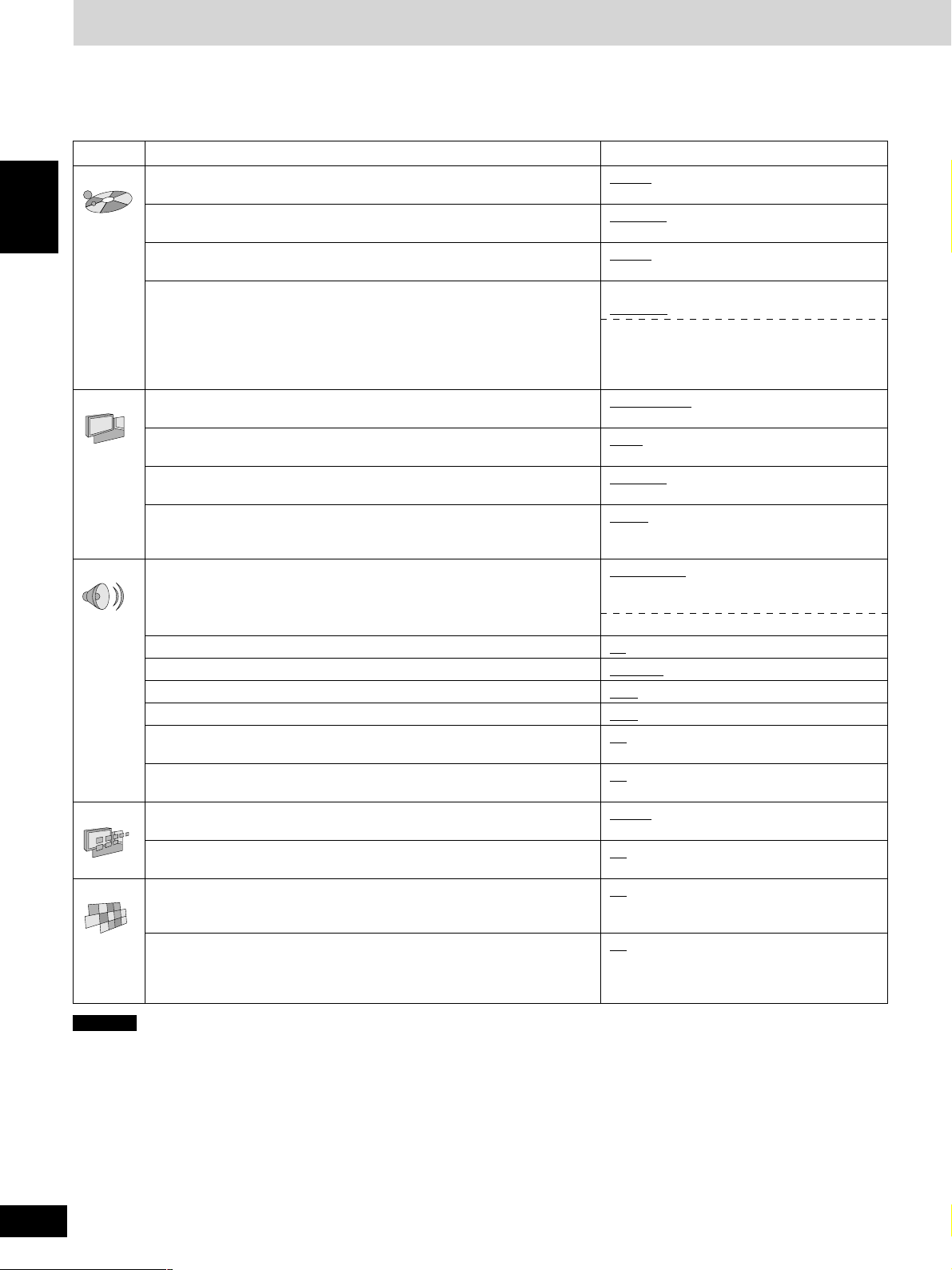
Changing settings
This chart shows the settings for this unit. Change the settings to suit your preferences and to suit the unit to the environment in which
it is being used. These settings are retained in memory until they are changed, even if the unit is turned off. See page 19 for details on
menu operation.
≥Underlined items are the factory preset.
Disc
ENGLISH
Video
Audio
Display
Others
Menus
Items
Audio [DVD-A] [DVD-V]
Choose the preferred audio language.
Subtitle [DVD-A] [DVD-V]
Choose the preferred subtitle language.
Menus [DVD-A] [DVD-V]
Choose the preferred language for disc menus.
Ratings [DVD-V]
Set a ratings level to limit DVD-Video play.
≥The password screen is shown if you choose levels 0 to 7 or if you
choose “ Ratings” when levels 0 to 7 have been selected. (➡ page 19)
≥Select “Level 0” to prevent play of discs that do not have ratings levels
recorded on them.
TV Aspect (➡ page 5)
Choose the setting to suit your television and preference.
AV1 Output (➡ page 4)
Choose the video signal format to be output from the AV1 SCART terminal.
Still Mode
Specify the type of picture shown when paused.
NTSC Disc Output
Choose whether PAL 60 or NTSC signals are output during playback of
NTSC discs (➡ page 7).
Speaker Setting [DVD-A] [DVD-V] (➡ page 19)
Choose the settings to suit your audio system and the listening environment.
PCM Down Conversion [DVD-A] [DVD-V] (➡ page 20)
Dolby Digital [DVD-A] [DVD-V] (➡ page 20)
DTS Digital Surround [DVD-A] [DVD-V] (➡ page 20)
MPEG [DVD-A] [DVD-V] (➡ page 20)
D. Range Compression [DVD-A] [DVD-V] (Dolby Digital only)
Change the dynamic range for late night viewing.
Audio during Search [DVD-A] [DVD-V] [VCD]
Choose whether to have sound during search.
Menu Language
Choose the preferred language for these menus and the on-screen messages.
On-Screen Messages
Choose whether to show on-screen messages or not.
DVD-Video Mode
Select how to play pictures contained on some DVD-Audio.
The setting returns to “Off” when you remove the disc or turn the unit off.
Demo
A demonstration of the unit’s on-screen displays starts when you select “On”.
The demonstration stops when you press a button and the setting reverts to
“Off”.
§8
Options
English French German Italian
Spanish Original§1Other ¢¢¢¢
Automatic§3English French German
Italian Spanish Other ¢¢¢¢
English French German Italian
Spanish Other ¢¢¢¢
Setting ratings (When level 8 is selected)
8 No Limit 1 to 7
§4
§2
0 Lock All
Changing ratings (When level 0–7 is
selected)
Unlock Player Change Level
Change Password Temporary Unlock
4:3 Pan&Scan 4:3 Letterbox 16:9
Video S-Video RGB
Automatic Field Frame
PAL60: when connected to a PAL television.
NTSC: when connected to an NTSC television.
Multi-channel
§5
Speaker presence and size
Delay time Channel balance
2-channel
§6
No Yes
Bitstream PCM
PCM Bitstream
PCM Bitstream
Off On
On Off
§7
English Français Deutsch
Italiano Español
On Off
Off On
Off On
§2
§2
18
Remarks
§1
The original language of each disc will be selected.
§2
Input a code number with the numbered buttons (➡ page 22).
§3
If the language selected for “Audio” is not available, subtitles of that language will automatically appear if available on that disc.
§4
Prohibits play of DVD-Video with corresponding ratings recorded on them.
§5
When you have connected 3 or more speakers.
§6
When you have connected 2 speakers or an amplifier with a Dolby Pro Logic decoder.
§7
Audio will still be heard during search with some DVD-Audio.
§8
Off: DVD-Audio are played as DVD-Audio. On: DVD-Video contents found on DVD-Audio can be played.

POWER
SETUP
ENTER RETURN
Enter a 4-digit password,
then press ENTER.
Ratings
✱✱✱✱
Password
SELECT
STOP
STILL / PAUSE
∫;
SKIP
OPEN/CLOSE
PLAY
1
SLOW / SEARCH
6:9 5
Entering a password (Ratings)
[DVD-V]
The password screen is shown when you select levels 0 to 7.
3, 4, 2, 1/
ENTER
SET UP
CLEAR
TOP MENU
DISPLAY
PLAY MODE SUBTITLE
REPEAT MODE
A-B REPEAT
CINEMA
SET UP CLEAR
GROUP PAGE
HP-V.S.S. SP-V.S.S.
REMOTE CONTROL UNIT
MENU
ENTER
RETURN
AUDIO ANGLE
123
456
789
0
S
10
AUDIO ONLY
RC-551
AUDIO/VIDEO
RETURN
Numbered
buttons
Common procedures
Remote control only
See page 18 for menu and option details.
1 Press [SET UP] to show the menus.
ENGLISH
1. Input a 4-digit password with the numbered buttons and press
[ENTER].
≥If you enter a wrong number, press [CLEAR] to erase it before
you press [ENTER].
≥The lock symbol appears closed to show the rating is locked.
≥Do not forget your password.
2. Press [ENTER] to confirm the 4 digits.
Now, when you insert a DVD-Video that exceeds the ratings
limit you set, a message appears on the television.
Follow the on-screen instructions.
Speaker setting
[DVD-A] [DVD-V]
Change speaker presence and size a, delay time b, and channel balance c to suit the speakers you have connected.
These settings are not necessary when you select “2-channel”
(only two speakers are connected).
SELECT
Disc
Audio
Subtitle
Menus
Ratings
English
Automatic
English
Level 8
SETUP
2 Press [2, 1] to select the menu’s tab.
The screen changes to display the menu.
Disc menu Video menu Audio menu
(---) (---)
: :
; ;
Others menu Display menu
(-----------------------------------------------)
3 Press [3, 4] to select the item you
want to change and press [ENTER].
4 Press [3, 4] to select the option and
press [ENTER].
The screen now shows the menu again.
To return to the previous screen
Press [RETURN].
When you are finished
Press [SET UP].
Exit
Test
Front (L)
a
SETUP
SELECT
ENTER RETURN
L
Exit
Test
LS
Center
b a c
C
m s
0
m s
0
0
d B
d B
Front (R)
a
R
0
SW
0
d Bd B
RS
0
signal
accab
(L) (R)
Surround
c a
Subwoofer
Speaker presence and size (a)
1. Press [3, 4, 2, 1] to select the item and press [ENTER].
2. Press [3, 4] to select the setting and press [ENTER].
Icon examples: Surround speaker (L)
LS LS
Large
Small
Large: When the speaker supports low-frequency (under 100 Hz)
reproduction.
Small: Select when the speaker does not support low-frequency
reproduction.
The size setting for the front speakers is automatically determined by
the setting for the subwoofer.
(Continued on next page)
No
19

Changing settings
Delay time (b)
[DVD-V] (Dolby Digital, center and surround speakers only)
For optimum listening with 5.1-channel sound, all the speakers, ex-
cept for the subwoofer, should be the same distance from the seating position. If you have to place the center or surround speakers
closer to the seating position, adjust the delay time to make up for
the difference.
If distance d (from the center speaker) and f (from the surround
ENGLISH
speakers) are the same as or greater than e (from the front speakers), leave the delay time as “0”, the factory preset.
If either distance d or f is less than e, find the difference in the
relevant table and change to the recommended setting.
L
Changing the delay time
1. Press [3, 4, 2, 1] to select the delay time box and press
[ENTER].
2. Press [3, 4] to adjust the delay time and press [ENTER].
≥Center speaker ≥Surround speakers
Difference
Approx. 50 cm
Approx. 100 cm
Approx. 150 cm
Approx. 200 cm
LS
Setting
1.3 ms
2.6 ms
3.9 ms
5.3 ms
C
d
RS
R
e
SW
f
Difference
Approx. 200 cm
Approx. 400 cm
Approx. 600 cm
Channel balance (c)
1. Press [3, 4, 2, 1] to select “Test” and press [ENTER].
A test signal is output from one speaker at a time, starting with
the front left speaker and proceeding clockwise.
FRONT(L)_--)CENTER_--)FRONT(R)
:;
SURROUND(L)(-----------==SURROUND(R)
2. While listening to the test signal, press [3, 4] to adjust the
volume of the center and surround speakers so they are the
same apparent volume as the front speakers.
(The front speakers cannot be adjusted here.)
3. Press [ENTER].
The test signal stops.
Note
No signal is output for the subwoofer. To adjust its volume, play
something, then return to this screen to adjust to suit your taste.
Setting
5.3 ms
10.6 ms
15.9 ms
Digital output
[DVD-A] [DVD-V]
Change the settings when you have connected equipment through
this unit’s DIGITAL OUT terminal (OPTICAL).
PCM Down Conversion
Select how to output the high-quality audio signals (sampling frequencies of 96 kHz and 88.2 kHz) on discs that do not have copyright protection. Choose the settings to suit the equipment you have
connected.
Equipment
(Able to handle
88.2 kHz or more)
Yes
No
Note
≥Some equipment cannot handle sampling frequencies of 88.2 kHz,
even if they can handle 96 kHz. Read your equipment’s operating
instructions for details.
≥Signals are down-sampled to either 48 kHz or 44.1 kHz despite the
above settings if they have a sampling frequency of 176.4 kHz or
more or are copyright protected.
Setting
No
Yes
Dolby Digital, DTS Digital Surround and
MPEG
Bitstream: Select if the equipment you connected can decode the
PCM: Select if the equipment you connected cannot decode the
IMPORTANT
If the equipment you connected cannot decode the signal, the
setting must be changed to PCM. If not, signals the equipment
cannot process will be output by this unit, causing high levels
of noise which can damage your hearing and the speakers.
signal.
(Factory preset for Dolby Digital)
signal.
(Factory preset for DTS Digital Surround and MPEG)
Audio output
Output as is
Down-sampled to
48 kHz or 44.1 kHz
When you are finished
Press [3, 4, 2, 1] to select “Exit” and press [ENTER].
Note
The unit may be unable to output as set here due to limitations imposed by the unit itself or the disc being played. (The FL display’s
“P.PCM” indicator lights or “D.MIX” indicator goes out in these cases.)
20

Troubleshooting guide
Before requesting service for this unit, check the chart below for a possible cause of the problem you are experiencing. Some simple checks or a
minor adjustment on your part may eliminate the problem and restore proper operation.
If you are in doubt about some of the check points, or if the remedies indicated in the chart do not solve the problem, consult your dealer for
instructions.
Reference pages are shown as black circled numbers 4.
Power
No power.
The unit is automatically
switched to the standby
mode.
Operation
No response when buttons
pressed.
No operations can be
performed with the remote
control.
Play fails to start even when
[1] (PLAY) is pressed.
Play starts but then stops
immediately.
Alternative languages fail to
be selected.
No subtitles.
Soundtrack and/or subtitle
language is not the one
selected with the SETUP
menus.
Angle cannot be changed.
CINEMA VOICE MODE has
no effect.
You have forgotten your
ratings password.
Reset all the settings to
Factory Preset.
≥Insert the AC mains lead securely into the household mains socket. 4
≥To conserve power, the unit automatically switches to standby after approximately 30 minutes in the stop
mode. Turn the power back to ON.
≥Some operations may be prohibited by the disc.
≥The unit may not be operating properly due to lightning, static electricity or some other external factor.
Reset procedure:
Press [POWER] to switch the unit to the standby mode and then back to ON.
Alternatively, press [POWER] to switch the unit to the standby mode, disconnect the AC mains lead, and
then reconnect it.
≥Check the batteries are installed correctly. 5
≥The batteries are depleted: Replace them with new ones. 5
≥Point the remote control at the remote control sensor and operate. 5
≥Condensation has formed: Wait 1 to 2 hours for it to evaporate.
≥This unit cannot play discs other than DVD-Audio, DVD-Video, Video CD and CD. 7
≥This unit cannot play DVD-Video with a region number other than “2”, “ALL” or multiple region numbers
including “2”.
≥The disc may be dirty and may require cleaning.
≥Ensure that the disc is installed with the label of the side to be played facing upwards. 8
≥An alternative language is not selected with discs which do not contain more than one language.
≥In the case of some discs, the alternative language cannot be selected with [AUDIO] or [SUBTITLE]. Try
selecting it from the disc’s menu if one is available. 8
≥Subtitles appear only with discs that contain them.
≥Subtitles are cleared from the television. Display the subtitles. =
≥The language is not recorded on the disc.
≥This function is dependent on software availability. Even if a disc has a number of angles recorded, these
angles may be recorded for specific scenes only. =
≥This feature does not work when the unit is outputting bitstream signals.
≥While stopped, press and hold [:] and [;] on the unit and then also press and hold [<] on the unit
until “Initialized” disappears from the television. Turn the unit off and on again.
All initial settings will return to the default values.
ENGLISH
Sound
No sound.
Distorted sound.
Piercing noise comes from
the speakers.
≥Check the connections. 4 @ A
≥Check the volume on the equipment you have connected.
≥Ensure that the input settings for the television and stereo system are correct.
≥If you have connected this unit to an amplifier through the AUDIO OUT (5.1 ch) terminals, go to the Audio
menu in the SETUP menus, and change “Speaker Setting” to suit your speakers. Select the large or
small icon for all the speakers you have connected. C
≥Turn V.S.S. off if it causes distortion. :
≥Output from this unit will be in stereo (two channels) when V.S.S. is on. Turn V.S.S. off if you are using
three or more speakers. :
≥Due to the specifications on some types of televisions, both video and audio may be cut off when you
turn the AUDIO ONLY feature on. :
≥If the “D.MIX” indicator on the FL display goes out while playing a multi-channel DVD-Audio disc, sound
will only be output from speakers specified by the disc. Read the disc’s instructions for details.
≥If you have connected this unit to other equipment through the DIGITAL OUT terminal, ensure you have
selected the correct settings for “Dolby Digital”, “DTS Digital Surround” and “MPEG” in the SETUP
menu’s Audio menu. D
21

Troubleshooting guide
Picture
Picture distorted.
No picture.
The picture shown on the
television is not normal.
ENGLISH
(The sides of the picture are
cut off or black bands
appear at the top and
bottom of the screen.)
Picture quality is poor.
The SETUP menus and other
screens shown on the
television are displayed
incorrectly. Colors appear
faded.
Displays
“NO PLAY” appears on the
unit’s display.
No on-screen display.
GUI screens not displayed
or only partially displayed
on the television.
The disc’s menu is
displayed in a different
language.
No menu play.
“CHECK THE DISC”
appears on the unit’s
display.
“ERROR” appears on the
unit’s display.
“H∑∑” appears on the
unit’s display.
∑∑ stands for a number.
“NO DISC” appears on the
unit’s display.
≥Some distortion is normal during SEARCH.
≥The screen may be disrupted briefly when you turn on and off the AUDIO ONLY feature. :
≥Ensure that the equipment is connected properly. 4
≥Make sure the television is on.
≥Ensure the television’s video input setting (e.g., VIDEO 1) is correct.
≥Go to the Video menu in the SETUP screen, and change “TV Aspect” to suit your television. You may
also need to change the screen mode on the television itself. 5
≥Ensure that the unit is connected directly to the television, and is not connected through a video cassette
recorder.
≥Check the settings in the GUI screen’s video menu. ?
≥The unit and television are using different video systems.
Use a multi-system or PAL television.
≥You inserted a disc the unit cannot play; insert one it can. 7
≥Go to Display in the SETUP menus, and select “On” for “On-Screen Messages”. B
≥Press [3, 4] while the rightmost icon is highlighted to move them down. >
≥Go to Disc in the SETUP menus, and select the preferred language for “Menus”. B
≥Menus are only displayed if they are recorded on the disc.
≥Disc is dirty. Wipe the disc clean.
≥The track playing has been recorded with a nonstandard system.
≥Trouble is likely to have occurred. The number following “H” depends on the status of the unit.
Reset procedure:
Press [POWER] to switch the unit to the standby mode and then back to ON. Alternatively, press
[POWER] to switch the unit to the standby mode, disconnect the AC mains lead, and then reconnect it.
≥If the service numbers fail to clear, note the service number and contact a qualified service person.
≥You haven’t inserted a disc; insert one.
≥You haven’t inserted the disc correctly; insert it correctly. 8
22
Language code list
Abkhazian: 6566
Afar: 6565
Afrikaans: 6570
Albanian: 8381
Ameharic: 6577
Arabic: 6582
Armenian: 7289
Assamese: 6583
Aymara: 6588
Azerbaijani: 6590
Bashkir: 6665
Basque: 6985
Bengali;Bangla
Bhutani: 6890
Bihari: 6672
Breton: 6682
Bulgarian: 6671
Burmese: 7789
Byelorussian: 6669
Cambodian: 7577
Catalan: 6765
: 6678
Chinese: 9072
Corsican: 6779
Croatian: 7282
Czech: 6783
Danish: 6865
Dutch: 7876
English: 6978
Esperanto: 6979
Estonian: 6984
Faroese: 7079
Fiji: 7074
Finnish: 7073
French: 7082
Frisian: 7089
Galician: 7176
Georgian: 7565
German: 6869
Greek: 6976
Greenlandic: 7576
Guarani: 7178
Gujarati: 7185
Hausa: 7265
Hebrew: 7387
Hindi: 7273
Hungarian: 7285
Icelandic: 7383
Indonesian: 7378
Interlingua: 7365
Irish: 7165
Italian: 7384
Japanese: 7465
Javanese: 7487
Kannada: 7578
Kashmiri: 7583
Kazakh: 7575
Kirghiz: 7589
Korean: 7579
Kurdish: 7585
Laotian: 7679
Latin: 7665
Latvian, Lettish
Lingala: 7678
: 7686
Lithuanian: 7684
Macedonian: 7775
Malagasy: 7771
Malay: 7783
Malayalam: 7776
Maltese: 7784
Maori: 7773
Marathi: 7782
Moldavian: 7779
Mongolian: 7778
Nauru: 7865
Nepali: 7869
Norwegian: 7879
Oriya: 7982
Pashto, Pushto
Persian: 7065
Polish: 8076
Portuguese: 8084
Punjabi: 8065
Quechua: 8185
Rhaeto-Romance
: 8083
:8277
Romanian: 8279
Russian: 8285
Samoan: 8377
Sanskrit: 8365
Scots Gaelic: 7168
Serbian: 8382
Serbo-Croatian
Shona: 8378
Sindhi: 8368
Singhalese: 8373
Slovak: 8375
Slovenian: 8376
Somali: 8379
Spanish: 6983
Sundanese: 8385
Swahili: 8387
Swedish: 8386
Tagalog: 8476
Tajik: 8471
Tamil: 8465
Tatar: 8484
: 8372
Telugu: 8469
Thai: 8472
Tibetan: 6679
Tigrinya: 8473
Tonga: 8479
Turkish: 8482
Turkmen: 8475
Twi: 8487
Ukrainian: 8575
Urdu: 8582
Uzbek: 8590
Vietnamese: 8673
Volapük: 8679
Welsh: 6789
Wolof: 8779
Xhosa: 8872
Yiddish: 7473
Yoruba: 8979
Zulu: 9085

Specifications
Signal system:
Operating temperature range: i5 to i35 oC
Operating humidity range: 5 to 90 % RH (no condensation)
Discs played (8 or 12 cm):
(1) DVD-Video
(1) DVD-R (DVD-Video compatible)
(2) DVD-Audio
(3) CD-Audio (CD-DA)
(4) Video CD
(5) CD-R/CD-RW (CD-DA, Video CD formatted discs)
Video output:
Output level: 1 Vp-p (75 ≠)
Output terminal: Pin jack (2 systems)/AV1/AV2
S video output:
Y output level: 1 Vp-p (75 ≠)
C output level: NTSC; 0.286 Vp-p (75 ≠)
Output terminal: S terminal (1 system)/AV1
RGB video output:
R output level: 0.7 Vp-p (75 ≠)
G output level: 0.7 Vp-p (75 ≠)
B output level: 0.7 Vp-p (75 ≠)
Output terminal: AV1
Number of terminal: 1 system
Audio output:
Output level: 2 Vrms (1 kHz, 0 dB)
Output terminal: Pin jack/AV1/AV2
Number of terminals:
2ch: 1 system
5.1ch discrete output (5.1ch): 1 system
PAL 625/50, PAL 525/60, NTSC
PAL; 0.300 Vp-p (75 ≠)
Audio performance:
(1) Frequency response:
≥DVD (linear audio): 4 Hz–22 kHz (48 kHz sampling)
4 Hz–44 kHz (96 kHz sampling)
≥DVD-Audio: 4 Hz–88 kHz (
≥CD audio: 4 Hz–20 kHz
(2) S/N ratio:
≥CD audio: 115 dB
(3) Dynamic range:
≥DVD (linear audio): 102 dB
≥CD audio: 98 dB
(4) Total harmonic distortion:
≥CD audio: 0.0025 %
Digital audio output:
Optical digital output: Optical terminal
Phones jack: Stereo, 6.3 mm jack
Pickup: Wave length: 658 nm/790 nm
Pickup: Laser power: CLASS 2/CLASS 1
Power supply: AC 220–240 V, 50 Hz
Power consumption: 15 W
Dimensions: 434 (W)k252 (D)k82 (H) mm
(including protrusions)
Mass: 2.9 kg
Power consumption in standby mode: approx. 4 W
Note
Specifications are subject to change without notice.
Mass and dimensions are approximate.
192 kHz sampling
)
ENGLISH
Certain audio feature of this product manufactured under a
license from Desper Products, Inc.
Manufactured under license from Dolby Laboratories.
“Dolby”, “Pro Logic” and the double-D symbol are trademarks of Dolby Laboratories.
Manufactured under license from Digital Theater Systems,
Inc. US Pat. No.5,451,942, 5,956,674, 5,974,380, 5,978,762
and other world-wide patents issued and pending. “DTS” and
“DTS Digital Surround” are registered trademarks of Digital
Theater Systems, Inc. C 1996, 2000 Digital Theater Systems, Inc. All rights reserved.
This product incorporates copyright protection technology
that is protected by method claims of certain U.S. patents
and other intellectual property rights owned by Macrovision
Corporation and other rights owners. Use of this copyright
protection technology must be authorized by Macrovision
Corporation, and is intended for home and other limited
viewing uses only unless otherwise authorized by
Macrovision Corporation. Reverse engineering or disassembly is prohibited.
23

WARNUNG!
DIESES PRODUKT ERZEUGT LASERSTRAHLUNG.
DURCHFÜHRUNG ANDERER VORGÄNGE ALS DER
HIER ANGEGEBENEN KANN ZU GEFÄHRLICHER
STRAHLUNG FÜHREN.
REPARATUREN DÜRFEN NUR VON QUALIFIZIERTEM
FACHPERSONAL DURCHGEFÜHRT WERDEN.
WARNUNG:
ZUR REDUZIERUNG DER GEFAHR VON BRAND, ELEKTRISCHEM SCHLAG UND BESCHÄDIGUNG IST DIESES
GERÄT SORGFÄLTIG VOR NÄSSE, FEUCHTIGKEIT,
SPRITZ- UND TROPFWASSER ZU SCHÜTZEN; STELLEN
SIE KEINE FLÜSSIGKEITEN ENTHALTENDEN BEHÄLTER, Z.B. BLUMENVASEN, AUF DAS GERÄT.
ATTENZIONE!
QUESTO APPARECCHIO UTILIZZA UN LASER.
L’USO DI APPARECCHI DI CONTROLLO O DI REGOLA-
DEUTSCH
ZIONE, O PROCEDURE DI UTILIZZAZIONE DIVERSE DA
QUELLE INDICATE IN QUESTO MANUALE DI ISTRUZIONI, POSSONO CAUSARE L’ESPOSIZIONE A RADIAZIONI PERICOLOSE.
NON APRIRE I COPERCHI E NON CERCARE DI RIPARARE DA SOLI. PER QUALSIASI RIPARAZIONE RIVOLGERSI A PERSONALE QUALIFICATO.
AVERTISSEMENT!
CET APPAREIL UTILISE UN LASER.
ITALIANO
L’UTILISATION DE COMMANDES OU DE RÉGLAGES OU
L’EXÉCUTION DE PROCÉDURES AUTRES QUE CELLES
SPÉCIFIÉES ICI PEUVENT PROVOQUER UNE EXPOSITION À DES RADIATIONS DANGEREUSES.
NE PAS OUVRIR LES COUVERCLES NI ESSAYER DE
RÉPARER SOI-MÊME. CONFIER TOUT TRAVAIL D’ENTRETIEN À UN PERSONNEL QUALIFIÉ.
WAARSCHUWING!
IN DIT APPARAAT WORDT EEN LASER GEBRUIKT.
FRANÇAIS
HET GEBRUIK VAN REGELAARS EN HET MAKEN VAN
AFSTELLINGEN OF BEDIENINGEN DIE NIET IN DEZE
GEBRUIKSAANWIJZING BESCHREVEN ZIJN, KAN RESULTEREN IN BLOOTSTELLING AAN GEVAARLIJKE
STRALING.
MAAK HET APPARAAT NIET OPEN EN GA NIET ZELF
REPAREREN. LAAT ONDERHOUD AAN ERKENDE VAKMENSEN OVER.
¡ADVERTENCIA!
NEDERLANDS
ESTE APARATO UTILIZA UN LÁSER.
EL USAR LOS CONTROLES, HACER LOS REGLAJES O
LOS PASOS REQUERIDOS EN FORMA DIVERSA DE LA
AQUÍ EXPUESTA PUEDE REDUNDAR EN EXPOSICIÓN
PELIGROSA A LA RADIACIÓN.
NO ABRA LAS TAPAS NI HAGA REPARACIONES USTED
MISMO. EN CASO DE PRODUCIRSE ANOMALÍAS SOLICITE AYUDA DE PERSONAL CUALIFICADO.
ATTENZIONE:
PER RIDURRE IL RISCHIO D’INCENDIO, SCOSSE
ELETTRICHE O DANNI ALL’UNITÀ, NON ESPORLA ALLA
PIOGGIA, UMIDITÀ, GOCCIOLAMENTI O SPRUZZI E NON
METTERVI SOPRA ALCUN OGGETTO CONTENENTE
LIQUIDI, COME UN VASO DI FIORI.
AVERTISSEMENT:
POUR RÉDUIRE LES RISQUES D’INCENDIE, D’ÉLECTROCUTION OU DE DOMMAGES AU PRODUIT, N’EXPOSEZ PAS CET APPAREIL À LA PLUIE, L’HUMIDITÉ,
L’ÉGOUTTEMENT OU L’ÉCLABOUSSEMENT ET NE
PLACEZ PAS D’OBJETS REMPLIS DE LIQUIDES TELS
QUE VASES DESSUS.
WAARSCHUWING:
TENEINDE HET GEVAAR VOOR BRAND, ELEKTRISCHE
SCHOK OF PRODUCTBESCHADIGING TE VERMINDEREN, MAG DIT APPARAAT NIET WORDEN BLOOTGESTELD AAN REGEN, VOCHT, EN DRUPPELEND OF
SPATTEND WATER, EN MOGEN ER GEEN VOORWERPEN MET WATER OF ANDERE VLOEISTOFFEN
ERIN, ZOALS BLOEMENVAZEN, OP HET APPARAAT
WORDEN GEZET.
AVISO:
PARA REDUCIR EL RIESGO DE INCENDIOS, DESCARGAS ELÉCTRICAS O DAÑOS EN ESTE APARATO,
NO LO EXPONGA A LA LLUVIA, HUMEDAD, GOTEO NI
SALPICADURAS, Y NO COLOQUE ENCIMA DE ÉL OBJETOS QUE CONTENGAN LÍQUIDOS COMO, POR
EJEMPLO, FLOREROS.
VARNING:
FÖR ATT MINSKA RISKEN FÖR ELDSVÅDA, ELEKTRISKA STÖTAR OCH SKADOR PÅ PRODUKTEN FÅR
DEN INTE UTSÄTTAS FÖR REGN, FUKTIGHET, VATTENDROPPAR ELLER VATTENSTÄNK, OCH INGA
FÖREMÅL SOM ÄR FYLLDA MED VÄTSKA, SÅ SOM
VASER, BÖR PLACERAS PÅ APPARATEN.
ESPAÑOL
SVENSKA
24
VARNING!
OM APPARATEN ANVÄNDS PÅ ANNAT SÄTT ÄN I
DENNA BRUKSANVISNING SPECIFICERATS, KAN ANVÄNDAREN UTSÄTTAS FÖR OSYNLIG LASERSTRÅLNING, SOM ÖVERSKRIDER GRÄNSEN FÖR LASERKLASS 1.
CLASS 1
LASER PRODUCT
DANGER
CAUTION
ATTENTION
ADVARSEL
VARO!
VARNING
ADVARSEL
VORSICHT
-
VISIBLE AND INVISIBLE LASER RADIATION WHEN OPEN.
AVOID DIRECT EXPOSURE TO BEAM.
-
VISIBLE AND INVISIBLE LASER RADIATION WHEN OPEN.
AVOID EXPOSURE TO BEAM.
-
RA YONNEMENT LASER VISIBLE ET INVISIBLE EN CAS D’OUVERTURE.
EXPOSITION DANGEREUSE AU FAISCEAU.
-
SYNLIG OG USYNLIG LASERSTRÅLING VED ÅBNING.
UNDGÅ UDSÆTTELSE FOR STRÅLING.
-
AVATTAESSA OLET ALTTIINA NÄKYVÄÄ JA NÄKYMÄTÖN
LASERSÄTEILYLLE. ÄLÄ KATSO SÄTEESEEN.
-
SYNLIG OCH OSYNLIG LASERSTRÅLNING NÄR DENNA DEL
ÄR ÖPPNAD. BETRAKTA EJ STRÅLEN.
-
SYNLIG OG USYNLIG LASERSTRÅLING NÅR DEKSEL ÅPNES.
UNNGÅ EKSPONERING FOR STRÅLEN.
-
SICHTBARE UND UNSICHTBARE LASERSTRAHLUNG, WENN ABDECKUNG
GEÖFFNET. NICHT DEM STRAHL AUSSETZEN.
-
-
(Im Inneren des Gerätes)
(All’interno dell’unità)
(Intérieur du lecteur)
(Binnenin de speler)
(Parte interior del aparato)
(Apparatens insida)
(FDA 21 CFR)
(IEC60825-1)
RQLS0233

WARNUNG!
≥UM AUSREICHENDE BELÜFTUNG ZU GEWÄHRLEI-
STEN, DARF DIESES GERÄT NICHT IN EINEM
BÜCHERREGAL, EINBAUSCHRANK ODER EINEM
SONSTIGEN ENGEN RAUM INSTALLIERT ODER AUFGESTELLT WERDEN. SORGEN SIE DAFÜR, DASS DER
BELÜFTUNGSZUSTAND NICHT DURCH VORHÄNGE
ODER ANDERE MATERIALIEN BEHINDERT WIRD, UM
STROMSCHLAG- ODER FEUERGEFAHR DURCH
ÜBERHITZUNG ZU VERMEIDEN.
≥ACHTEN SIE DARAUF, DIE ENTLÜFTUNGSSCHLITZE
DES GERÄTES NICHT DURCH GEGENSTÄNDE AUS
PAPIER ODER STOFF ZU BLOCKIEREN, Z.B. ZEITUNGEN, TISCHDECKEN UND VORHÄNGE.
≥STELLEN SIE KEINE QUELLEN OFFENER FLAMMEN,
Z.B. BRENNENDE KERZEN, AUF DAS GERÄT.
≥BEACHTEN SIE BEI DER ENTSORGUNG VER-
BRAUCHTER BATTERIEN DIE EINSCHLÄGIGEN UMWELTSCHUTZBESTIMMUNGEN.
ATTENZIONE!
≥PER MANTENERE UNA BUONA VENTILAZIONE, NON
INSTALLARE O SISTEMARE QUESTA UNITÀ IN UNO
SCAFFALE DEI LIBRI, ARMADIETTO INCORPORATO
OD ALTRO SPAZIO RISTRETTO. PER PREVENIRE I
RISCHI DI SCOSSE O INCENDIO DOVUTI A
SURRISCALDAMENTO, ACCERTARSI CHE TENDE OD
ALTRO MATERIALE NON OSTRUISCANO LE CONDIZIONI DI VENTILAZIONE.
≥NON OSTRUIRE LE APERTURE DI VENTILAZIONE
DELL’UNITÀ CON GIORNALI, TOVAGLIE, TENDE ED
ALTRI OGGETTI SIMILI.
≥NON METTERE SULL’UNITÀ SORGENTI DI FIAMME
NUDE, COME CANDELE ACCESE.
≥DISFARSI DELLE PILE RISPETTANDO L’AMBIENTE.
WAARSCHUWING!
≥OM EEN GOEDE VENTILATIE TE VERZEKEREN, DIT
APPARAAT NIET IN EEN BOEKENKAST, EEN INGEBOUWDE KAST OF EEN ANDERE GESLOTEN RUIMTE
INSTALLEREN OF GEBRUIKEN. ZORG ERVOOR DAT
DE VENTILATIEWEGEN NIET DOOR GORDIJNEN OF
ANDERE MATERIALEN WORDEN AFGESLOTEN, OM
GEVAAR VOOR ELEKTRISCHE SCHOK OF BRAND TEN
GEVOLGE VAN OVERVERHITTING TE VOORKOMEN.
≥ZORG DAT DE VENTILATIE-OPENINGEN VAN HET
APPARAAT NIET GEBLOKKEERD WORDEN DOOR
KRANTEN, TAFELKLEEDJES, GORDIJNEN, OF IETS
DERGELIJKS.
≥ZET GEEN OPEN VUUR, ZOALS BRANDENDE KAAR-
SEN, OP HET APPARAAT.
≥DOE LEGE BATTERIJEN WEG OP EEN MILIEUVRIEN-
DELIJKE MANIER.
¡ADVERTENCIA!
≥PARA MANTENER BIEN VENTILADA ESTA UNIDAD, NO
LA INSTALE NI PONGA EN UN ESTANTE DE LIBROS,
MUEBLE EMPOTRADO U OTRO ESPACIO DE DIMENSIONES REDUCIDAS. ASEGÚRESE QUE CORTINAS Y
OTROS MATERIALES NO OBSTRUYAN LAS CONDICIONES DE VENTILACIÓN PARA PREVENIR EL RIESGO DE
SACUDIDAS ELÉCTRICAS O INCENDIOS DEBIDOS AL
RECALENTAMIENTO.
≥NO OBSTRUYA LAS ABERTURAS DE VENTILACIÓN DE
LA UNIDAD CON PERIÓDICOS, MANTELES, CORTINAS
U OBJETOS SIMILARES.
≥NO COLOQUE OBJETOS CON LLAMA DESCUBIERTA,
UNA VELA POR EJEMPLO, ENCIMA DE LA UNIDAD.
≥TIRE LAS PILAS DE FORMA QUE NO CONTAMINE EL
MEDIO AMBIENTE.
DEUTSCH
ITALIANO
FRANÇAIS
AVERTISSEMENT!
≥NE PAS INSTALLER NI PLACER L’APPAREIL DANS
UNE BIBLIOTHÈQUE, UN PLACARD RENFERMÉ NI
AUCUN AUTRE ESPACE RÉDUIT DE FAÇON À
ASSURER UNE BONNE VENTILATION. VÉRIFIER
QU’AUCUN RIDEAU NI AUCUN AUTRE MATÉRIAU NE
BLOQUE LA VENTILATION DE FAÇON À ÉVITER TOUT
RISQUE DE CHOC ÉLECTRIQUE OU DE FEU DÛ À UNE
SURCHAUFFE.
≥NE BOUCHEZ PAS LES OUVERTURES D’AÉRATION
DE L’APPAREIL AVEC DES JOURNAUX, NAPPES,
RIDEAUX OU OBJETS SIMILAIRES.
≥NE PLACEZ PAS DE SOURCES DE FLAMMES VIVES
TELLES QUE BOUGIES ALLUMÉES SUR L’APPAREIL.
≥JETEZ LES PILES D’UNE MANIÈRE COMPATIBLE
AVEC L’ENVIRONNEMENT.
VARNING!
≥FÖR ATT APPARATEN SKA FÅ GOD VENTILATION,
INSTALLERA ELLER PLACERA DEN INTE I EN BOKHYLLA, ETT INBYGGT SKÅP ELLER I ANDRA BEGRÄNSADE UTRYMMEN. FÖR ATT FÖREBYGGA RISK
FÖR ELSTÖTAR OCH BRAND PÅ GRUND AV ÖVERHETTNING, KONTROLLERA ATT GARDINER ELLER
ANDRA FÖREMÅL INTE FÖRHINDRAR APPARATENS
VENTILERING.
≥SE TILL ATT ENHETENS VENTILATIONSÖPPNINGAR
INTE ÄR FÖRTÄPPTA AV TIDNINGAR, BORDSDUKAR,
GARDINER ELLER LIKNANDE FÖREMÅL.
≥STÄLL INGA FÖREMÅL MED ÖPPEN LÅGA, SÅ SOM
ETT TÄNT STEARINLJUS, OVANPÅ ENHETEN.
≥GÖR DIG AV MED BATTERIER PÅ ETT MILJÖVÄNLIGT
SÄTT.
Bij dit produkt zijn
batterijen geleverd.
NL
Wanneer deze leeg zijn,
moet u ze niet
weggooien, maar
inleveren als KCA.
NEDERLANDS
ESPAÑOL
SVENSKA
Draag bij tot het behoud van het milieu.
≥Lege en oplaadbare batterijen mogen niet bij het huisvuil
worden geplaatst.
25
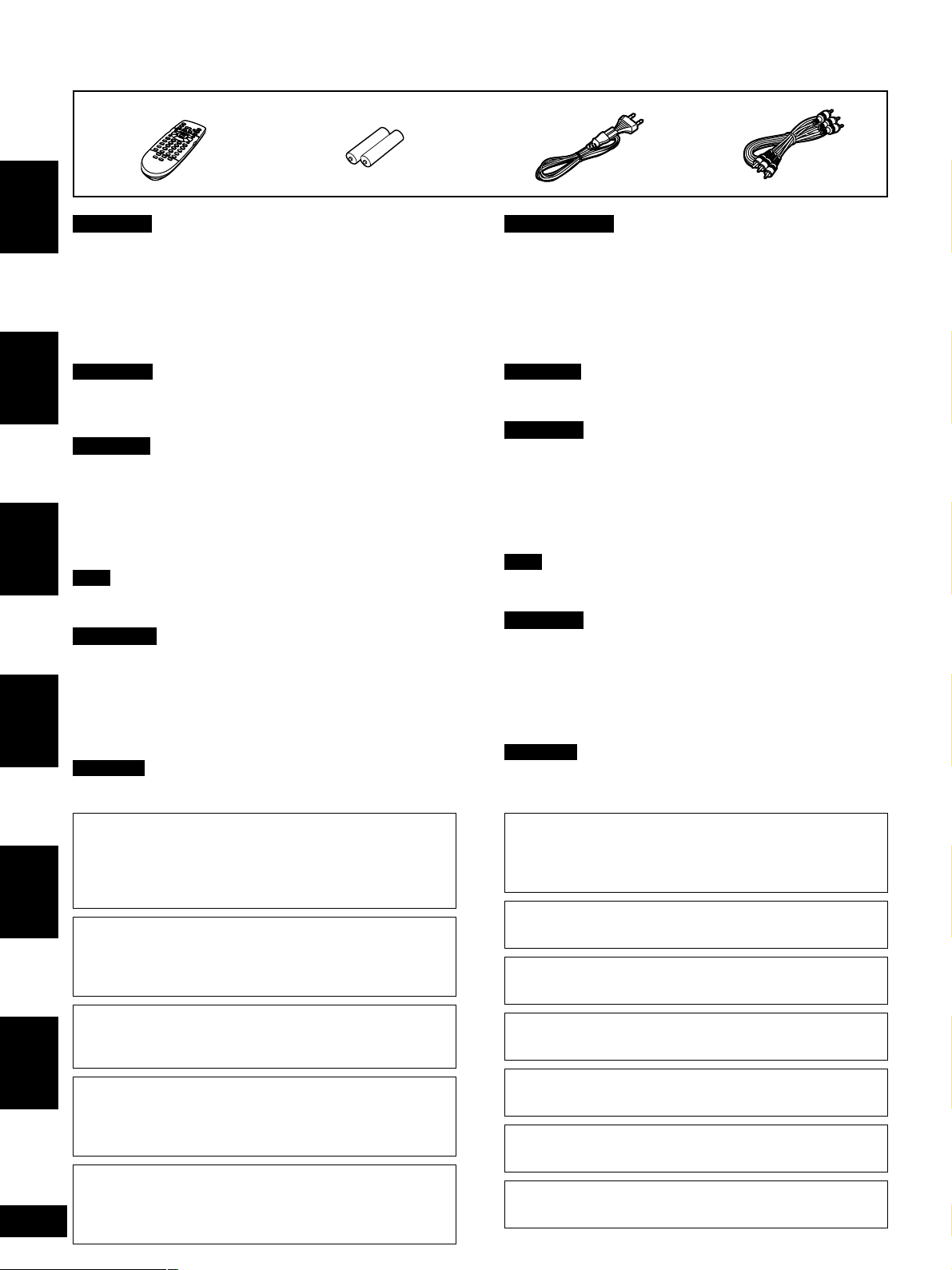
Mitgeliefertes Zubehör/Accessori/Accessoires/Bijgeleverde accessoires/Accesorios/
1
Tillbehör
[A] [B] [C] [D]
DEUTSCH
DEUTSCH
Bitte überprüfen Sie nach dem Auspacken, dass das unten aufgeführte Zubehör vollständig vorhanden ist.
[A] Fernbedi1enung . . . . . . . . . . . . . . . . . . . . . . . . . . . . . . . . . . . 1
[B] Batterien für Fernbedienung . . . . . . . . . . . . . . . . . . . . . . . . . . 2
[C] Netzkabel . . . . . . . . . . . . . . . . . . . . . . . . . . . . . . . . . . . . . . . . 1
[D] Audio/Video-Kabel . . . . . . . . . . . . . . . . . . . . . . . . . . . . . . . . . 1
[E] Bedienungsanleitung . . . . . . . . . . . . . . . . . . . . . . . . . . . . . . 1
[F] Liste der Kundendienststellen . . . . . . . . . . . . . . . . . . . . . . . 1
Bemerkung
Das mitgelieferte Netzkabel ist ausschließlich für den Gebrauch mit
ITALIANO
diesem Gerät bestimmt. Dieses Netzkabel auf keinen Fall für andere
Geräte verwenden.
ITALIANO
Controllare e identificare gli accessori in dotazione spuntando le caselle.
[A] Telecomando . . . . . . . . . . . . . . . . . . . . . . . . . . . . . . . . . . . . . 1
[B] Pile per il telecomando . . . . . . . . . . . . . . . . . . . . . . . . . . . . . . 2
[C] Cavo di alimentazione . . . . . . . . . . . . . . . . . . . . . . . . . . . . . . 1
[D] Cavo audio/video . . . . . . . . . . . . . . . . . . . . . . . . . . . . . . . . . . 1
[E] Instruzioni per l’uso . . . . . . . . . . . . . . . . . . . . . . . . . . . . . . . 1
[F] Lista dei centri di servizio . . . . . . . . . . . . . . . . . . . . . . . . . . . 1
FRANÇAIS
Nota
Il cavo di alimentazione in dotazione è soltanto per l’uso con questa
unità. Non usarlo con altri apparecchi.
FRANÇAIS
Veuillez vérifier et identifier les accessoires fournis.
[A] Télécommande . . . . . . . . . . . . . . . . . . . . . . . . . . . . . . . . . . . 1
[B] Piles de télécommande . . . . . . . . . . . . . . . . . . . . . . . . . . . . . . 2
[C] Cordon d’alimentation secteur . . . . . . . . . . . . . . . . . . . . . . . 1
[D] Câble audio/vidéo . . . . . . . . . . . . . . . . . . . . . . . . . . . . . . . . . 1
[E] Mode d’emploi . . . . . . . . . . . . . . . . . . . . . . . . . . . . . . . . . . . . 1
[F] Liste des centres de service . . . . . . . . . . . . . . . . . . . . . . . . . 1
NEDERLANDS
Remarque
Le cordon d’alimentation secteur fourni a été conçu exclusivement
pour cet appareil. Ne pas l’utiliser avec d’autres appareils.
NEDERLANDS
Controleer of alle accessoires aanwezig zijn en streep aan in de controlevakjes.
[A] Afstandsbediening . . . . . . . . . . . . . . . . . . . . . . . . . . . . . . . . 1
[B] Batterijen voor de afstandsbediening . . . . . . . . . . . . . . . . . . . 2
[C] Netsnoer . . . . . . . . . . . . . . . . . . . . . . . . . . . . . . . . . . . . . . . . . 1
[D] Audio/videokabel . . . . . . . . . . . . . . . . . . . . . . . . . . . . . . . . . . 1
[E] Gebruiksaanwijzing . . . . . . . . . . . . . . . . . . . . . . . . . . . . . . . . 1
[F] Lijst van Servicecentra . . . . . . . . . . . . . . . . . . . . . . . . . . . . . 1
Opmerking
Het bijgeleverde netsnoer is uitsluitend bestemd voor gebruik met dit
apparaat. Gebruik het niet voor andere apparatuur.
ESPAÑOL
Marque e identifique los accesorios suministrados.
[A] Mando a distancia . . . . . . . . . . . . . . . . . . . . . . . . . . . . . . . . . 1
[B] Pilas para el mando a distancia . . . . . . . . . . . . . . . . . . . . . . . 2
[C] Cable de alimentación de CA . . . . . . . . . . . . . . . . . . . . . . . . 1
[D] Cable de audio/vídeo . . . . . . . . . . . . . . . . . . . . . . . . . . . . . . . 1
[E] Instrucciones de funcionamiento . . . . . . . . . . . . . . . . . . . . 1
[F] Lista de centros de servicio . . . . . . . . . . . . . . . . . . . . . . . . . 1
Nota
El cable de alimentación de CA incluido es para ser usado con este
aparato solamente. No lo utilice con otro equipo.
SVENSKA
Var vänlig och kontrollera och pricka av de medföljande tillbehören.
[A] Fjärrkontroll . . . . . . . . . . . . . . . . . . . . . . . . . . . . . . . . . . . . . . 1
[B] Batterier till fjärrkontrollen . . . . . . . . . . . . . . . . . . . . . . . . . . . . 2
[C] Nätsladd . . . . . . . . . . . . . . . . . . . . . . . . . . . . . . . . . . . . . . . . . 1
[D] Ljud-/videokabel . . . . . . . . . . . . . . . . . . . . . . . . . . . . . . . . . . 1
[E] Bruksanvisning . . . . . . . . . . . . . . . . . . . . . . . . . . . . . . . . . . . 1
[F] Lista över servicecentraler . . . . . . . . . . . . . . . . . . . . . . . . . . 1
Observera
Den medföljande nätsladden är endast avsedd för användning
tillsammans med denna enhet. Använd den inte till andra komponenter.
ESPAÑOL
SVENSKA
26
Dieses Gerät kann beim Betrieb Hochfrequenzstörungen
auffangen, die von einem in der Nähe verwendeten Handy
verursacht werden. Falls eine solche Störbeeinflussung festgestellt wird, sollte das Handy in größerer Entfernung von
diesem Gerät betrieben werden.
Durante l’uso, questo prodotto potrebbe essere soggetto
all’interferenza radio causata dal cellulare. Se si dovesse verificare tale interferenza, aumentare la distanza tra questo
prodotto e il cellulare.
Ce produit peut être perturbé par les ondes des téléphones
mobiles pendant l’utilisation. Si vous constatez une telle interférence, éloignez le téléphone mobile du produit.
Tijdens het gebruik is dit product vatbaar voor radiostoring
veroorzaakt door een mobiele telefoon. Wanneer dergelijke
storing optreedt, moet u dit product en de mobiele telefoon
verder van elkaar vandaan gebruiken.
Este producto puede tener interferencias causadas por telé-
fonos móviles durante su utilización. Si tales interferencias
resultan evidentes, aumente la separación entre el producto y
el teléfono móvil.
Det kan inträffa att den här produkten under användningen
tar emot radiostörningar, orsakade av mobiltelefoner. Öka
avståndet mellan produkten och mobiltelefonen om störningarna är uppenbara.
DIESES GERÄT IST FÜR DEN BETRIEB IN LÄNDERN MIT
GEMÄSSIGTEM KLIMA BESTIMMT.
QUESTA UNITÀ È PROGETTATA PER L’USO NEI PAESI
CON CLIMA MITE.
CET APPAREIL EST DESTINÉ AUX CLIMATS
TEMPÉRÉS.
DIT APPARAAT IS BESTEMD VOOR GEBRUIK IN EEN
GEMATIGD KLIMAAT.
ESTA UNIDAD HA SIDO DISEÑADA PARA SER UTILIZADA EN CLIMAS MODERADOS.
DENNA ENHET ÄR AVSEDD FÖR ANVÄNDNING PÅ
PLATSER MED MODERAT KLIMAT.

Fernbedienung/Telecomando/La télécommande/De afstandsbediening/El mando a
2
distancia/Fjärrkontrollen
R6, AA, UM-3
2
1
Fernbedienungs-Signalsensor/Sensore dei
segnali telecomando/Capteur des signaux de la
télécommande/Sensor voor afstandsbedienings
signalen/Sensor de señales del mando a
distancia/Sensor för fjärkontrollsignaler
DEUTSCH
≥Legen Sie die Batterien so ein, dass die Pole (i und j) auf die
entsprechenden Markierungen im Inneren des Batteriefachs ausgerichtet sind.
≥Keine Akkus verwenden.
≥Verbrauchte Batterien sachgerecht entsorgen.
Vermeiden Sie es,
≥alte und neue Batterien zusammen zu verwenden;
≥verschiedene Batteriesorten gleichzeitig zu verwenden;
≥Batterien starker Hitze oder offenen Flammen auszusetzen;
≥Batterien auseinanderzunehmen oder kurzzuschließen;
≥Alkali- oder Manganbatterien aufzuladen;
≥Batterien zu verwenden, deren Ummantelung sich teilweise ab-
gelöst hat.
Ein unsachgemäßer Umgang mit Batterien kann zu einem Auslaufen
von Elektrolyt führen, was Beschädigungen und Verletzungen durch
Kontakt mit dem Elektrolyt sowie Brand verursachen kann.
Entfernen Sie die Batterien aus dem Batteriefach, wenn die Fernbedienung längere Zeit nicht verwendet werden soll, und bewahren Sie
sie an einem kühlen, dunklen Ort auf.
ITALIANO
≥Inserire le pile allineandone le polarità (i e j) con quelle del
telecomando.
≥Non usare pile ricaricabili.
Non:
≥mischiare pile vecchie e nuove.
≥usare allo stesso tempo pile di tipo diverso.
≥riscaldare le pile o esporle a una fiamma.
≥smontare o cortocircuitare le pile.
≥cercare di ricaricare le pile alcaline o al manganese.
≥usare pile con il loro rivestimento rovinato.
Il trattamento sbagliato delle pile può causare perdite di acido, che
potrebbe danneggiare ciò con cui viene a contatto e causare un incendio.
Rimuovere le pile se non si intende usare il telecomando per un lungo periodo di tempo. Conservarle in un posto fresco e buio.
7 m
30°30°
NEDERLANDS
≥Plaats de batterijen erin zodat hun (i) en (j) polen overeenkomen
met de aanduidingen in het batterijvak.
≥Gebruik geen oplaadbare batterijen.
Dit mag u niet doen:
≥oude en nieuwe batterijen door elkaar gebruiken.
≥batterijen van een verschillend type door elkaar gebruiken.
≥de batterijen verhitten of in vuur gooien.
≥de batterijen uit elkaar nemen of kortsluiten.
≥proberen om alkaline- of mangaanbatterijen opnieuw op te laden.
≥batterijen gebruiken waarvan de ommanteling is losgekomen of
afgepeld.
Verkeerd gebruik van de batterijen kan lekkage van elektrolyt
veroorzaken. De onderdelen waarmee elektrolyt in contact komt
kunnen beschadigd raken en zelfs brand kan worden veroorzaakt.
Haal de batterijen eruit wanneer u de afstandsbediening voor langere tijd niet gaat gebruiken. Bewaar de batterijen op een koele en
donkere plaats.
ESPAÑOL
≥Inserte las pilas de forma que sus polos (i y j) concuerden con
los del mando a distancia.
≥No utilice baterías recargables.
No;
≥mezcle pilas viejas y nuevas.
≥utilice tipos diferentes al mismo tiempo.
≥las caliente ni exponga a las llamas.
≥las desarme ni cortocircuite.
≥intente cargar pilas alcalinas o de manganeso.
≥utilice pilas que tengan pelada su cubierta.
El manejo incorrecto de las pilas puede causar fugas de electrólito
que a su vez podrá estropear los objetos con los que entre en contacto y tal vez cause un incendio.
Retire las pilas si no va a utilizar el mando a distancia durante un
largo plazo de tiempo. Guárdelas en un lugar fresco y oscuro.
DEUTSCH
ITALIANO
FRANÇAIS
NEDERLANDS
ESPAÑOL
FRANÇAIS
≥Insérez les piles dans le sens de polarité (i et j) indiqué dans la
télécommande.
≥Ne pas utiliser de piles de type rechargeable.
Ne pas:
≥mélanger les piles usées et neuves.
≥utiliser différents types de piles en même temps.
≥chauffer les piles ou les exposer aux flammes.
≥démonter ou court-circuiter les piles.
≥essayer de recharger les piles alcalines ou au manganèse.
≥utiliser des piles sans revêtement.
Une mauvaise utilisation des piles peut provoquer des fuites
d’électrolyte risquant d’endommager les pièces avec lesquelles le
liquide entre en contact et de causer un incendie.
Si la télécommande doit rester inutilisée pendant longtemps, retirez
les piles et rangez-les dans un endroit frais et sombre.
SVENSKA
≥Sätt i batterierna så att polerna (i och j) passar mot polerna i
fjärrkontrollen.
≥Använd inte uppladdningsbara batterier.
Du bör inte:
≥blanda gamla och nya batterier.
≥använda olika typer av batterier samtidigt.
≥hetta upp batterierna, eller utsätta dem för öppna lågor.
≥ta isär batterierna, och inte heller kortsluta dem.
≥försöka ladda upp alkaliska batterier eller manganbatterier.
≥använda batterierna om deras hölje har börjat lossna.
Felaktig hantering av batterierna kan orsaka att elektrolytvätska
läcker ut, vilket kan skada de föremål som vätskan kommer i kontakt
med och även orsaka eldsvåda.
Ta ur batterierna om fjärrkontrollen inte ska användas under en län-
gre tidsperiod. Förvara dem på en sval och mörk plats.
SVENSKA
27

Anschluss an ein Fernsehgerät/Collegamento al televisore/Raccordement au
3
téléviseur/Aansluiten op een tv-toestel/Conexión a un televisor/Anslutning till en TVapparat
DEUTSCH
Zwar sind die auf den meisten DVDs aufgezeichneten Audiosignale für die Wiedergabe über sechs Lautsprecher vorgesehen, und die werkseitigen Voreinstellungen dieses Gerätes gehen von einer solchen Lautsprecher-Anordnung aus, doch werden in diesem Abschnitt die grundlegenden
Anschlüsse gezeigt, mit denen eine Tonwiedergabe über die eingebauten Lautsprecher des Fernsehgerätes möglich ist. Um jedoch in den vollen
Genuss des dynamischen 5.1-kanaligen Klanges von DVDs zu kommen, müssen Sie einen Verstärker und sechs Lautsprecher anschließen
(➡ Seiten 130 und 132).
Vor dem Anschließen
≥Trennen Sie das Netzkabel von der Netzsteckdose.
DEUTSCH
≥Bitte schlagen Sie auch in der Bedienungsanleitung des Fernsehgerätes nach.
A
VIDEO OUT-Buchse
ª
a Audio/Video-Kabel (mitgeliefert)
b Gelb (VIDEO)
c Weiß (L)
d Rot (R)
ITALIANO
AUDIO
L
R
IN
(mitgeliefert)
VIDEO
IN
S VIDEO
IN
e S-Videokabel
(separat erhältlich)
B
S-VIDEO OUT-Buchse
ª
Bei Anschluss an die S-VideoAusgangsbuchse wird eine höhere
Bildqualität als bei Anschluss an die
herkömmliche VIDEO OUT-Buchse erzielt,
da Farbsignal (C) und Luminanzsignal (Y) vor
der Übermittlung an das Fernsehgerät
getrennt werden. (Die tatsächlich erzielte
Bildqualität richtet sich nach dem jeweils
verwendeten Fernsehgerät.)
An der Buchse AUDIO IN (➡ links) muss
ebenfalls ein Anschluss hergestellt werden.
SCART
VCR
Schließen Sie den Player direkt an Ihr Fernsehgerät an.
f 21-poliges
SCART-Kabel
(separat
erhältlich)a Audio/Video-Kabel
Wird der Player bei der Zusammenstellung einer Heimunterhaltungs-Anlage über einen Videorecorder an das Fernsehgerät angeschlossen, erscheint das Bild beim Abspielen von
DVDs, die mit Kopierschutz codiert sind, nicht einwandfrei auf
dem Bildschirm.
21-polige SCART-
C
ª
Buchse
≥Um die Bildqualität zu verbessern, können
Sie die Videosignal-Ausgabe von der
Buchse AV1 von „Video“ auf entweder „SVideo“ oder „RGB“ umschalten, um sie dem
Typ des angeschlossenen Fernseh gerätes
optimale anzupassen (➡ Video–AV1 Output
auf Seite 44).
≥An die Buchse AV2 kann auch ein anderes
Gerät angeschlossen werden.
g Player
AV1
AV2
h Video-
recorder
AV1
AV2
Satellitenempfänger
i
oder Decoder
VCR
TV
j 21-polige SCART-Buchse
des Fernsehgerätes
5.1ch
DIGITAL OUT
(
PCM/BITSTREAM
OPTICAL
AUDIO OUT
CENTER
)
SUBWOOFER
FRONTSURROUND
L
L L
R R R
2ch
AUDIO OUT
VIDEO
OUT
S-VIDEO
OUT
ITALIANO
Anche se l’audio della maggior parte dei DVD è progettato in modo
da essere riprodotto da sei diffusori e le regolazioni della fabbrica per
questa unità presuppongono tale configurazione, quanto segue descrive i collegamenti base che permettono di ascoltare il suono dagli
altoparlanti del televisore. Per poter fruire pienamente del potente
suono di 5.1 canali dei DVD, bisogna collegare un amplificatore e sei
diffusori (➡ pagg. 130 e 132).
Prima del collegamento
≥Staccare il cavo di alimentazione dalla presa di corrente.
≥Riferirsi alle istruzioni per l’uso del televisore.
A
Terminale VIDEO OUT
ª
a Cavo audio/video (in dotazione) b Giallo (VIDEO)
c Bianco (L) d Rosso (R)
B
Terminale S VIDEO OUT
ª
Il terminale S-Video produce immagini più vivide del terminale
VIDEO OUT separando i segnali di colore (C) e di luminanza (Y).
(Il risultato reale dipende dal televisore.)
28
È anche necessario il collegamento a AUDIO IN (➡ sopra)
e Cavo S-Video (non fornito)
AV1
AV2
AC IN
k Netzkabel (mitgeliefert)
C
Terminale SCART a 21 poli
ª
≥Per migliorare la qualità delle immagini, si può cambiare l’uscita del
segnale video dal terminale AV1 da “Video” a “S-Video” o “RGB”,
secondo il tipo di televisore usato (➡ pag. 60, Video–AV1 Output).
≥A AV2 si può anche collegare un altro componente.
f Cavo SCART 21 poli (non fornito)
g Questa unità
h Videoregistratore
i Ricevitore satellitare o decoder
j Terminale SCART televisore
k Cavo di alimentazione (in dotazione)
Collegare direttamente l’unità al televisore.
Non collegare l’unità attraverso il videoregistratore installando
il sistema di intrattenimento domestico, perché altrimenti le
immagini potrebbero non venire riprodotte correttamente a
causa della protezione contro le copie.

FRANÇAIS
Bien que l’audio de la plupart des DVD soit conçu pour la lecture via six enceintes
et que les réglages d’usine de cet appareil soient effectués pour une telle configuration, ce sont les raccordements de base qui sont décrits ci-dessous, afin de pouvoir recevoir le son à travers les enceintes du téléviseur. Afin de tirer pleinement
profit de la puissance audio 5,1 canaux des DVD, vous devez raccorder un amplificateur et six enceintes (
Avant le raccordement
≥Débranchez le cordon d’alimentation secteur.
≥Consultez le mode d’emploi du téléviseur.
A
Borne de sortie VIDEO OUT
ª
a Câble audio/vidéo (fourni) b Jaune (VIDEO)
c Blanc (L) d Rouge (R)
B
Borne de sortie S VIDEO OUT
ª
La borne S vidéo donne une image plus nette que la borne de sortie
VIDEO OUT en séparant les signaux de chrominance (C) et de luminance (Y).
(Les résultats dépendent du téléviseur.)
La connexion à AUDIO IN est également nécessaire (➡ gauche)
e Câble S vidéo (non fourni)
C
Prise Péritel à 21 broches
ª
≥Afin d’améliorer la qualité de l’image, vous pouvez modifier la sortie du signal
vidéo de la borne AV1, de “Video” à “S-Video” ou “RGB”, selon le type de
téléviseur que vous utilisez (➡ page 76, Video–AV1 Output).
≥Vous pouvez également raccorder un autre appareil à AV2.
f Câble Péritel 21 broches (non fourni)
g Ce lecteur
h Magnétoscope
i Récepteur ou décodeur satellite
j Prise Péritel du téléviseur
k Cordon d’alimentation secteur (fourni)
Raccordez votre lecteur directement au téléviseur.
Lors de l’installation de votre chaîne audiovisuelle de salon, ne raccordez pas le lecteur au téléviseur via un magnétoscope. En effet, ceci
risque de perturber la lecture de certains disques en raison de la protection contre la copie.
➡
pages 131 et 133).
NEDERLANDS
Hoewel het geluid op de meeste DVD’s bedoeld is voor weergave via zes luidsprekers en deze speler in de fabriek werd ingesteld voor weergave via een dergelijk luidsprekersysteem, worden hieronder alleen de basisaansluitingen beschreven die geluidsweergave via de luidsprekers van uw tv-toestel mogelijk maken.
Om het dynamische 5.1-kanaals geluid van DVD’s volledig tot zijn recht te laten
komen, moet u een versterker en zes luidsprekers aansluiten (➡ blz. 131 en 133).
Alvorens aan te sluiten
≥Maak het netsnoer los.
≥Raadpleeg ook de gebruiksaanwijzing van het tv-toestel.
A
VIDEO OUT-aansluiting
ª
a Audio/videokabel (bijgeleverd) b Geel (VIDEO)
c Wit (L) d Rood (R)
B
S-VIDEO OUT-aansluiting
ª
De S-videoaansluiting biedt een helderder beeld dan de VIDEO OUT-aansluiting,
aangezien de kleursignalen (C) en de luminantiesignalen (Y) worden gescheiden.
(De werkelijke resultaten hangen af van het tv-toestel.)
Aansluiting op AUDIO IN (
e S-videokabel (niet bijgeleverd)
C
21-pins SCART-aansluiting
ª
≥De beeldkwaliteit zal beter zijn indien u de instelling van de video-
signaaluitvoer vanaf de AV1 aansluiting verandert van “Video” naar
“S-Video” of “RGB” in overeenstemming met het type tv-toestel waarop deze
speler is aangesloten (➡ blz. 92, Video–AV1 Output).
≥U kunt ook andere apparatuur aansluiten op AV2.
f 21-pins SCART-kabel (niet bijgeleverd)
g Deze speler
h Videorecorder
i Satellietontvanger of decoder
j SCART-aansluiting op tv-toestel
k Netsnoer (bijgeleverd)
➡
links) is ook nodig.
ESPAÑOL
Aunque el audio de la mayoría de los DVDs ha sido diseñado para ser reproducido a través de seis altavoces y los ajustes de fábrica de este aparato han
sido realizados teniendo esto en cuenta, a continuación se describen las conexiones básicas que le permiten disfrutar del sonido a través de los altavoces
de su televisor. Para obtener el máximo beneficio del potente audio de
5.1 canales encontrado en los DVDs, deberá conectar un amplificador y seis
altavoces (➡ páginas 131 y 133).
Antes de hacer la conexión
≥Desconecte el cable de alimentación de CA.
≥Consulte las instrucciones de funcionamiento del televisor.
A
Terminal VIDEO OUT
ª
a Cable de audio/vídeo (incluido) b amarillo (VIDEO)
c blanco (L) d rojo (R)
B
Terminal S VIDEO OUT
ª
El terminal de vídeo S proporciona una imagen más vívida que la del terminal de salida
de vídeo (VIDEO OUT) al separar las señales de crominancia (C) y luminancia (Y).
(Los resultados reales dependen del televisor.)
La conexión a AUDIO IN también resulta necesaria (➡ izquierda).
e Cable de vídeo S (no incluido)
C
Terminal SCART
ª
≥Para mejorar la calidad de la imagen, usted puede cambiar la salida de la
señal de vídeo procedente del terminal AV1 de “Video” a “S-Video” o a
“RGB”, para que se adapte al tipo de televisor que esté utilizando
(➡ página 108, Video—AV1 Output).
≥También puede conectar otro equipo a AV2.
f Cable SCART de 21 contactos (no incluido)
g Este aparato
h Videograbadora
i Receptor de satélite o descodificador
j Terminal SCART de televisor
k Cable de alimentación de CA (incluido)
Conecte directamente su aparato a su televisor.
No conecte el aparato a través de un videograbadora cuando instale
su sistema de entretenimiento en casa, porque la imagen tal vez no se
reproduzca correctamente debido a la protección contra el copiado.
SVENSKA
Den följande beskrivningen förklarar de grundläggande anslutningar, vilka gör
att du kan lyssna på ljudet från TV-apparatens högtalare, trots att ljudet på de
flesta DVD-skivor är avsett för att spelas av via sex högtalare och den här
enhetens fabriksinställningar förutsätter en sådan uppsättning. För att få ut allt
ur det kraftfulla 5.1-kanaliga ljud som återfinns på DVD-skivor måste du ansluta en förstärkare och sex högtalare (➡ sidan 131 och 133).
Före anslutning
≥Dra ut nätsladden.
≥Se TV-apparatens bruksanvisning.
A
VIDEO OUT-uttag
ª
a Ljud-/videokabel (medföljer) b Gul (VIDEO)
c Vit (L) d Röd (R)
B
S VIDEO OUT-uttag
ª
S-videouttaget ger en tydligare bild jämfört med VIDEO OUT-uttaget, tack vare
att färgsignalerna (C) och ljussignalerna (Y) är separerade.
(Det faktiska resultatet beror på TV-apparaten.)
Det är också nödvändigt att ansluta till AUDIO IN (➡ vänster)
e S-videokabel (extra tillbehör)
C
21-stifts SCART-uttag
ª
≥För att förbättra bildkvaliteten kan du ändra videoutsignalen från uttaget AV1
från “Video“ till antingen “S-Video” eller “RGB”, för att passa den typ av TV
som du använder (➡ sidan 124, Video–AV1 Output).
≥Du kan också ansluta annan utrustning till AV2.
f 21-stifts SCART-kabel (extra tillbehör)
g Den här enheten
h Videobandspelare
i Satellitmottagare eller dekoder
j TV-apparatens SCART-uttag
k Nätsladd (medföljer)
FRANÇAIS
NEDERLANDS
ESPAÑOL
SVENSKA
Verbind de speler direct met uw tv-toestel.
Verbind de speler niet via een videorecorder wanneer u uw homeentertainment systeem installeert, aangezien de beeldweergave dan
niet normaal kan zijn ten gevolge van de kopieerbeveiliging.
Anslut din enhet direkt till din TV-apparat.
Anslut inte enheten via din videobandspelare när du sätter upp ditt
hemmabiosystem, eftersom det kan förekomma att bilden inte spelas
av som den ska på grund av kopieringsskyddet.
29

SETUP
SELECT
TV Aspect
4:3 Letterbox
16:9
4:3 Pan&Scan
SELECT
AV1 Output
Still Mode
Video
Automatic
NTSC Disc Output
PAL60
Video
4:3 Pan&ScanTV Aspect
SETUP
Wahl des Bildschirmformats des Fernsehgerätes/Selezione del tipo di schermo TV/
Sélection du type d’écran de téléviseur/Instellen van het
4
tv-beeldformaat/Selección del tipo de pantalla del televisor/Att välja TV-apparatens
skärmtyp
DEUTSCH
Nur über Fernbedienung
Ändern Sie ggf. diese Einstellung, um sie dem Bildseitenverhältnis
Ihres Fernsehgerätes anzupassen.
In der werkseitigen Voreinstellung wird Englisch als
Menüsprache verwendet. Auf Wunsch können Sie diese
DEUTSCH
Einstellung ändern (➡ Display–Menu Language auf Seite
44). In den in dieser Anleitung gezeigten Beispielen erscheinen Menüeinträge stets in englischer Sprache.
Vorbereitung
Schalten Sie das Fernsehgerät ein und wählen Sie am Fernsehgerät
den Video-Eingang, der dem jeweils zwischen Player und Fernsehgerät hergestellten Anschluss entspricht.
ITALIANO
Soltanto con il telecomando
ITALIANO
Cambiare la regolazione secondo il formato del televisore.
La lingua predefinita dei menu è l’inglese, ma può essere
cambiata (➡ pag. 60, Display–Menu Language). Per gli
esempi viene usato l’inglese.
Preparativi
Accendere il televisore e selezionare l’ingresso video appropriato sul
televisore secondo i collegamenti dell’unità.
1
3·4·5
2·6
POWER
STOP
STILL / PAUSE
∫;
SKIP
TOP MENU
ENTER
DISPLAY
PLAY MODE SUBTITLE
REPEAT MODE
123
A-B REPEAT
456
CINEMA
789
CLEAR
SET UP
GROUP PAGE
HP-V.S.S. SP-V.S.S.
REMOTE CONTROL UNIT
RC-551
AUDIO/VIDEO
OPEN/CLOSE
PLAY
1
SLOW / SEARCH
6:9 5
MENU
RETURN
AUDIO ANGLE
0
S
10
AUDIO ONLY
RETURN
FRANÇAIS
FRANÇAIS
Par la télécommande uniquement
Changez le réglage en fonction du format d’écran de votre télévi-
seur.
La langue du menu est réglée sur l’anglais, mais vous pouvez la modifier (➡ page 76, Display–Menu Language).
L’anglais est utilisé dans les exemples.
Préparatifs
Allumez le téléviseur et sélectionnez sur le téléviseur l’entrée vidéo
appropriée pour le raccordement du lecteur.
NEDERLANDS
NEDERLANDS
Alleen met de afstandsbediening
Verander de instelling om deze aan te passen aan de hoogtebreedte verhouding van uw tv-beeld.
De taal voor de menu’s is ingesteld op het Engels, maar u
kunt deze taal veranderen (➡ blz. 92, Display–Menu
Language). In de voorbeelden wordt het Engels gebruikt.
Voorbereiding
ESPAÑOL
Schakel het tv-toestel in en kies op het tv-toestel de video-ingang
waarop de speler is aangesloten.
ESPAÑOL
Mando a distancia solamente
Cambie el ajuste para adaptarse a la relación de aspecto de su televisor.
1
2
3
POWER
SET UP
Drücken Sie/Premere/Appuyez sur/
Druk op/Pulse/Tryck på
SELECT
Disc
Audio
Subtitle
Menus
Ratings
English
Automatic
English
Level 8
SETUP
Betätigen Sie/Premere/Appuyez sur/
Druk op/Pulse/Tryck på
30
El idioma del menú está establecido en inglés, pero puede
cambiarlo (➡ página 108, Display—Menu Language). En los
SVENSKA
ejemplos se utiliza el idioma inglés.
Preparación
Encienda el televisor y seleccione en él la entrada de vídeo según
las conexiones del reproductor.
4
ENTER
